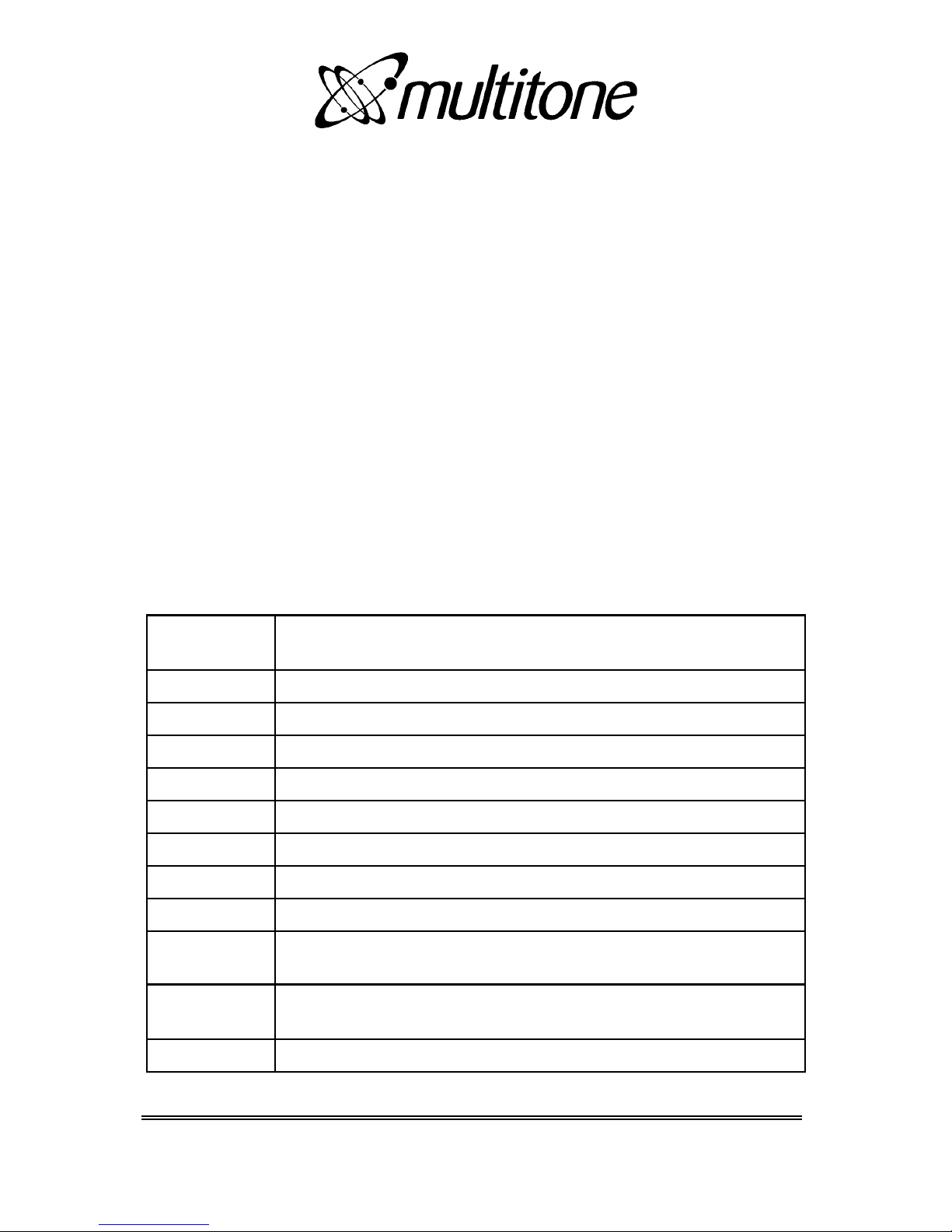
With the compliments of Multitone Electronics plc
PCN Nos. 4681, 4841, 4899, 5193
TPF003-02 [10/98]
AMENDMENT INSTRUCTION NO. 237
AL1 TO TM1200 ISSUE 1
RPR 561/RPR 561K PAGING TRANSCEIVER
APRIL 1999
The attached amendment should be incorporated in the above Technical Manual
as soon as possible.
In line with the company policy of continued technical advancement, changes to
circuit diagrams and component layout diagrams are continually taking place. It is
not company policy that the technical manual should cover all previous issues of
products but only the latest design state. To this end, where an amendment
changes either the circuit diagram or component layout diagram, it may be prudent
to archive the previous diagrams, particularly if your product is of old design.
AFFECTED
PAGES
CHANGE
(iii)/(iv) AL1 amendments recorded.
5C-1/5C-2 Correction to part number for Test Probe.
6-3/6-4 Changes to antenna information.
6-7/6-8 Component Change C306 (Band T).
6-9/6-10 Correction to part number for 560n inductor.
6-13/6-14 Component changes
6-15/6-16 Component changes.
7-1/7-2 Contents List updated.
7-17/7-18 Corrections and updates to Figure 8 (Decoder Circuit Diagram
Sheet 1 of 2).
7-19/7-20 Corrections and updates to Figure 9 (Decoder Circuit Diagram
Sheet 2 of 2).
7-23 Component Changes to Figure 11 (Decoder Layout - Side 2).
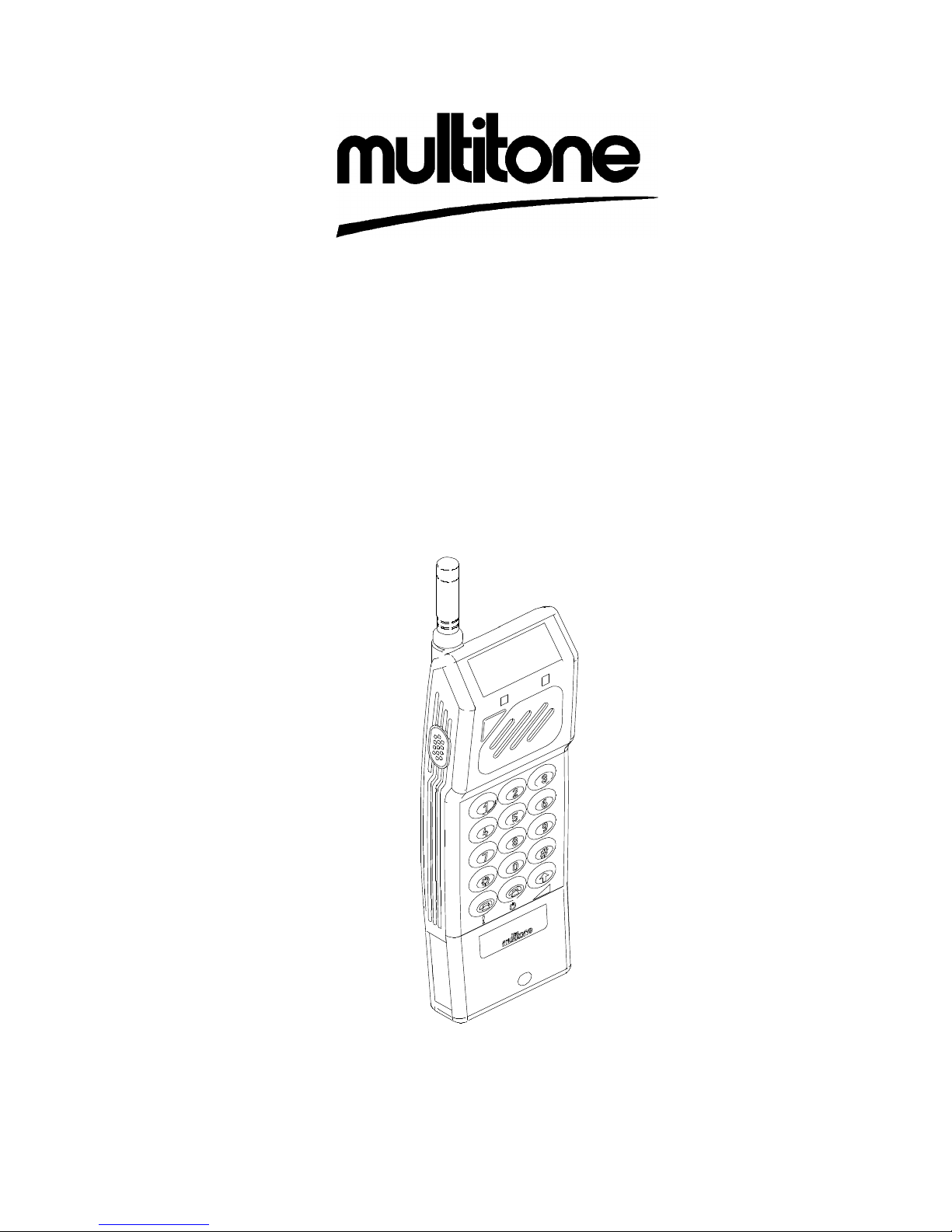
RPR 561
TM1200 Issue 1 Page (i)
TECHNICAL MANUAL
for
RADIO PAGING TRANSCEIVER
MODELS RPR 561/RPR 561K
Printed and Published in England

RPR 561
TM1200 Issue 1Page (ii)
COMPANY LIABILITY
The information in this manual has been carefully compiled and checked for technical
accuracy. Multitone Electronics plc accept no liability for inaccuracies or errors. In line with
the company policy of technical advancement, the information within this document may be
changed. The user should ensure that the correct issue of the document is used. Comments
or correspondence regarding this manual should be addressed to:
Multitone Electronics plc
Technical Publications
Kimbell Road
Basingstoke
Hampshire
RG22 4AD
England
ISSUE DATE
1 February 1997
©1997 Multitone Electronics plc

RPR 561
TM1200 Issue 1 Page (iii)
CONTENTS
Page (i) Title Page
Page (ii) Company Liability
Page (iii) Contents
Page (iv) Effective Page List
Page (v) Safety Summary
Warning
Page (vi) Caution
Section 1 Introduction and Specification
Section 2 Operating Instructions
Section 3 Technical Description
Section 4 Installation & Commissioning
Section 5 Servicing
Section 6 Spare Parts List
Section 7 Diagrams

RPR 561
TM1200 Issue 1 AL1 (April 1999)Page (iv)
EFFECTIVE PAGE LIST
Page No. Issue Page No. Issue Page No. Issue Page No. Issue
(i) 1 2A-1 1 5-11 1 6-3 1 AL1
(ii) 1 2A-2 1 5-12 1 6-4 1
(iii) 1 2A-3 1 5-13 1 6-5 1
(iv) 1 AL1 2A-4 1 5-14 1 6-6 1
(v) 1 3-1 1 5-15 1 6-7 1 AL1
(vi) 1 3-2 1 5-16 1 6-8 1
1-1 1 3-3 1 5-17 1 6-9 1
1-2 1 3-4 1 5-18 1 6-10 1 AL1
1-3 1 3-5 1 5-19 1 6-11 1
1-4 1 3-6 1 5-20 1 6-12 1
1-5 1 3-7 1 5-21 1 6-13 1
1-6 1 3-8 1 5-22 1 6-14 1 AL1
1-7 1 3-9 1 5-23 1 6-15 1 AL1
1-8 1 3-10 1 5-24 1 6-16 1 AL1
1-9 1 3-11 1 5-25 1 7-1 1 AL1
1-10 1 3-12 1 5-26 1 7-2 1
2-1 1 4-1 1 5-27 1 7-3/4 1
2-2 1 4-2 1 5-28 1 7-5/6 1
2-3 1 5-1 1 5-29 1 7-7/8 1
2-4 1 5-2 1 5-30 1 7-9/10 1
2-5 1 5-3 1 5A-1 1 7-11/12 1
2-6 1 5-4 1 5A-2 1 7-13/14 1
2-7 1 5-5 1 5B-1 1 7-15/16 1
2-8 1 5-6 1 5B-2 1 7-17/18 1 AL1
2-9 1 5-7 1 5C-1 1 7-19/20 1 AL1
2-10 1 5-8 1 5C-2 1 AL1 7-21/22 1
2-11 1 5-9 1 6-1 1 7-23 1 AL1
2-12 1 5-10 1 6-2 1
2-13 1
2-14 1
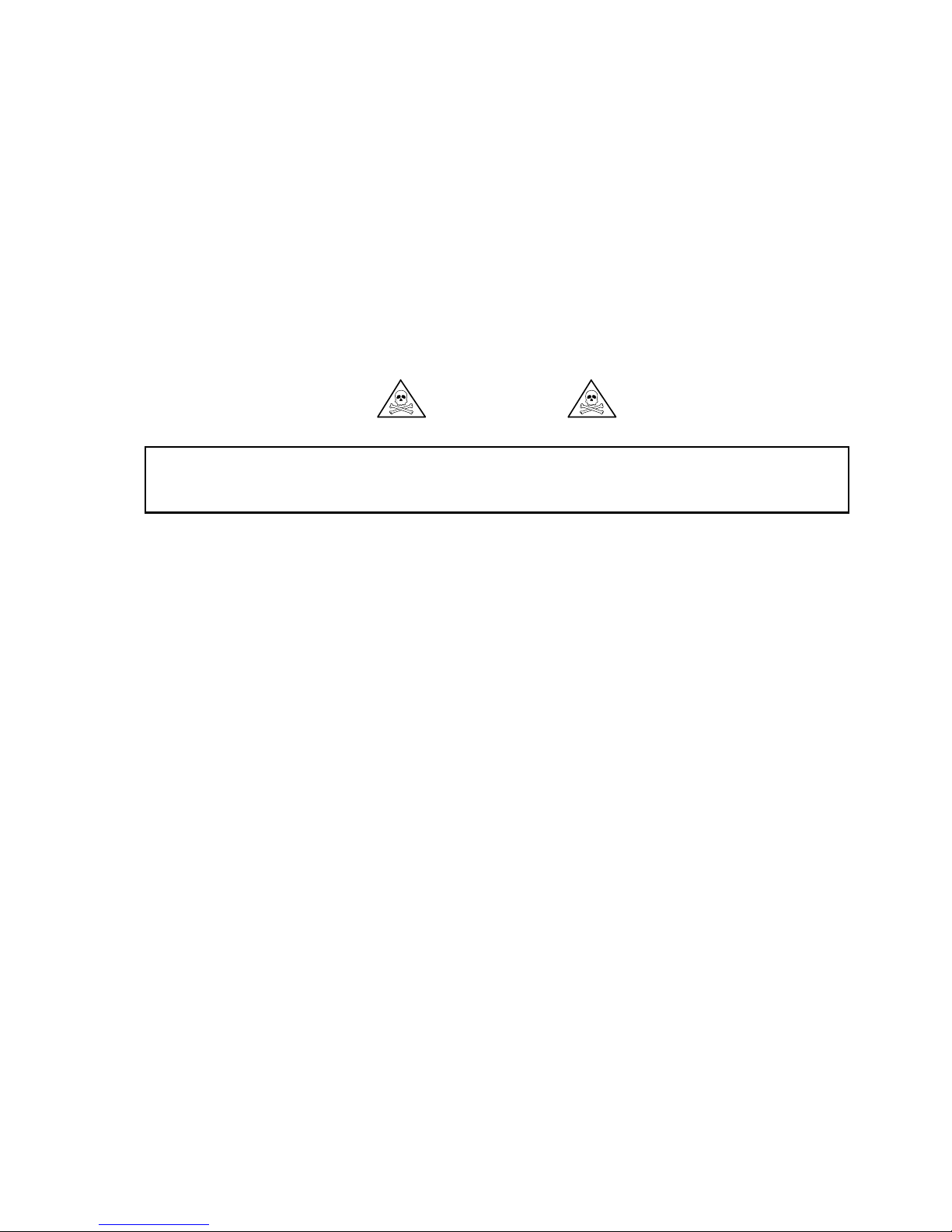
RPR 561
TM1200 Issue 1 Page (v)
THE TRANSCEIVER SHOULD NOT BE CARRIED INTO AREAS WHERE EXPLOSIVE
GASES MAY BE PRESENT.
SAFETY SUMMARY
The following information applies to both operating and servicing personnel. General
Warnings and Cautions will be found throughout the manual, where they apply, which refer
to the applicable part of this summary.
WARNING statements identify conditions or practices that could result in personal injury or
loss of life.
CAUTION statements identify conditions or practices that could result in equipment damage.
WARNING

RPR 561
TM1200 Issue 1Page (vi)
CAUTION
STATIC SENSITIVE DEVICES ARE USED WITHIN THIS EQUIPMENT. CARE MUST BE
USED TO ENSURE DAMAGE TO THESE DEVICES IS NOT CAUSED BY HIGH LEVELS OF
STATIC ELECTRICITY.
PROTECT THE TRANSCEIVER FROM LIQUIDS, STRONG MAGNETIC FIELDS AND
EXTREME TEMPERATURES. DO NOT LEAVE THE TRANSCEIVER EXPOSED TO
STRONG SUNLIGHT. AREAS SUCH AS WINDOW LEDGES ARE TO BE AVOIDED.

RPR 561
TM1200 Issue 1 Page 1 - 1
SECTION 1
INTRODUCTION & SPECIFICATION
CONTENTS:
1. ROLE
STANDARD FEATURES
6. Liquid Crystal Display (LCD)
7. Acoustic and Visual Alerts
8. Message Storage
9. Message Length
10. Beep Code Alpha
11. Time-of-Day
12. Automatic Speech Switching
13. Battery Economy Circuit (BEC)
14. Display Direction Control
15. Engineering Mode
OPTIONAL FEATURES
16. Permanent On
17. Alert Duration
18. Escalating Alert (Escalert)
19. Extended Alert
20. Group Call
21. Call Comparator
22. Mute Mode
23. Program Volume Levels
24. Battery Low Indication
25. Display Direction at Switch-On
26. Speech Timeout
27. Address Digits Displayed
28. Test Mode
29. System Number
30. System Retry Interval
31. Switch-On and Rack Message
SPECIFICATION
32. Receiver
33. Transmitter
34. Signalling Formats
35. Power Supplies
36. Controls, Indicators, Alerts
37. Physical Characteristics

RPR 561
TM1200 Issue 1Page 1 - 2
TABLE Page
1. DTMF Frequency Pairs 1 - 9
2. Battery Life 1 - 9
ROLE
1. The Multitone RPR 561K radio paging transceiver comprises an HF receiver and VHF
transmitter, allowing paging and two-way speech facilities. The unit can receive
alphanumeric paging messages and can make paging, speech and telephone calls.
The transceiver may be used in simplex or duplex (telephone) mode.
2. Paging and telephone calls are made via a DTMF keypad. A reduced keypad version
is available, designated the RPR561, which is able to make limited telephone-style
calls.
3. A choice of plug-in metal hydride battery packs are available to power the transceiver.
All battery packs may be trickle or fast-charged via contacts in the base. Another set
of contacts in the battery pack allow the transceiver to be programmed, and allow
absence registration when used with absence/charging racks on Multitone paging
systems.
4. Paging calls to the receiver are in Multitone Mk7 digital format which has a capacity of
up to 10,000 individual address codes. Visual alert is by flashing LED and eight audible
tone alert patterns (Beep Code) are available. Alphanumeric messages can be
displayed on a 14-character dot matrix Liquid Crystal Display (LCD).
5. The transceiver is housed in a Bayblend case which provides a lightweight but strong
construction. A pocket clip, holster and wrist strap lanyard are available as carrying
devices.
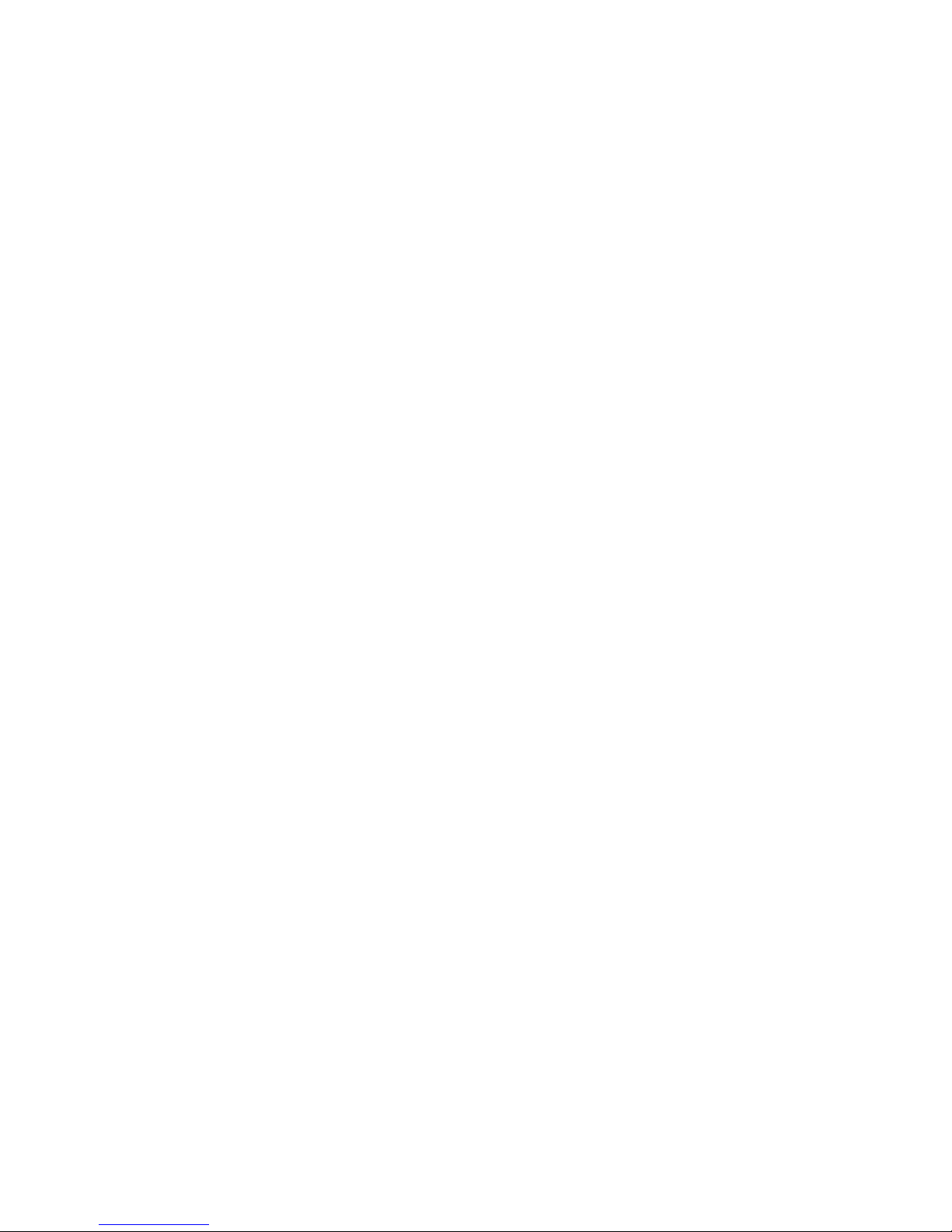
RPR 561
TM1200 Issue 1 Page 1 - 3
STANDARD FEATURES
Liquid Crystal Display (LCD)
6. The LCD provides a visual display of up to 14 alphanumeric characters (longer
messages are displayed in 14 character blocks). A backlight provides enhanced LCD
viewing under low light conditions.
Acoustic and Visual Alerts
7. A range of eight different audible tone alert codes (beep codes) are programmed as
standard. These alerts, when initiated, are accompanied by the illumination of an LED
to provide visual indication of a paging call. Speech calls are indicated by ringing
patterns which match the appropriate tone alert codes.
Message Storage
8. Up to five messages may be stored by the transceiver for review later. They are held
on a first in/first out basis.
Message Length
9. The maximum length of any received message is between 63 and 81 characters,
depending on whether beep code alpha and time stamp are in use.
Beep Code Alpha
10. Up to four beep codes may be reserved to trigger an associated alphanumeric
message; each message not exceeding 14 characters in length.
Time-of-Day
11. The Time-of-Day is displayed in hh:mm format. The transceiver has an internal clock
which is synchronised by time information from the last valid Mk7 paging call. At
switch-on, the clock will not be synchronised until the first Mk7 call is received. The
transceiver will display the characters “-:-” before synchronisation occurs.
Automatic Speech Switching
12. Allows speech to follow automatically after an alert tone.

RPR 561
TM1200 Issue 1Page 1 - 4
Battery Economy Circuit (BEC)
13. The radio channel is monitored periodically and when no activity is present the receiver
circuits are powered down, hence conserving energy and battery life.
Display Direction Control
14. The direction of the display may be changed to suit the way in which the transceiver is
carried.
Engineering Mode
15. May be used for reviewing programmed options in the transceiver. This feature is
useful for when carrying out engineering work on the paging system.
OPTIONAL FEATURES
Permanent On
16. When a battery pack is fitted and the Permanent On option enabled, the transceiver
cannot be switched off.
Alert Duration
17. This is the duration of the alert tone at normal volume level. Options are 8s, 16s, 32s,
or continuous alert. This does not include the period of any `Silent' and/or `Quiet'
beep(s) that may be programmed. When a speech call is received, the programmed
option is overridden and the alert duration is reduced to 4s.
Escalating Alert (Escalert)
18. Defines the alert sequence, which is four seconds of silence (LED only), followed by
four seconds of Quiet beep, and the remainder of the alert as full beep volume.
Extended Alert
19. Extended Alert is an additional alert sequence which acts as a reminder if the original
alert is not acknowledged. During Extended Alert, the LED flashes every two seconds,
and every two minutes two pips are emitted unless the transceiver is in Mute Mode.

RPR 561
TM1200 Issue 1 Page 1 - 5
Group Call
20. Group Call is an option which allows the pager to be operated as part of a group (or
team). If enabled, any call to the group will alert the user audibly. The Group size may
be none, 10 or 100 as required.
Call Comparator
21. Prevents the transceiver from reacting to an identical message received within a pre-
determined period. Options are none, 30s, 120s, 300s or disabled.
Mute Mode
22. When Mute Mode is enabled, tone alert is suppressed when calls are received.
However, if a mute override beep code is received (triple pip or continuous pips), mute
is ignored and the transceiver responds with audible and visual alerts
Program Volume Levels
23. On RPR 561K transceivers, the volume levels for beep tone, ring tone, telephone
speech, pager speech and DTMF echo may be adjusted from the keypad.
Battery Low Indication
24. Visual and audible indication of low battery voltage indication are available as
programmable options.
Display Direction at Switch-On
25. Display direction may be changed for handheld or belt-worn operation. When the
transceiver is switched off, the current display direction is stored in EEPROM, unless
the battery is low. The default display direction is correct for handheld operation.
Speech Timeout
26. The speech timeout duration may be set for 10s, 30s, 300s, or continuous. The default
is 300s.
Address Digits Displayed
27. At switch-on, the number of address digits displayed is programmable between two and
five digits. The default is five digits.

RPR 561
TM1200 Issue 1Page 1 - 6
Test Mode
28. This is for engineering use only. This feature limits the beep duration to one second
and defeats the call comparator.
System Number
29. The System Number for the Mk7 Digital paging format may be set to 0, 1, 2, or 3. The
default system number is 1.
System Retry Interval
30. The System Retry Interval may be set to 30s, 45s, 60s or 90s. The default is 30s.
Switch-On and Rack Message
31. A Switch-On message of up to 14 characters may be programmed. A Rack Message
of up nine characters, which is displayed when the transceiver is inserted into an
absence rack, may also be programmed. The default Switch-On message is
"Multitone 560" and the default Rack message is "Absent".

RPR 561
TM1200 Issue 1 Page 1 - 7
SPECIFICATION
Receiver
32. The following parameters apply to the receiver section of the transceiver:
a) Frequency Range: 25 - 54MHz
b) Frequency Bands: Z 25.000 - 26.249 MHz
Y 26.250 - 27.499 MHz
X 27.500 - 28.999 MHz
W 29.000 - 30.499 MHz
R 39.000 - 43.499 MHz
N 48.500 - 51.249 MHz
M 51.250 - 54.000 MHz
The following bands are available outside
the Euopean Union:
V 30.500 - 31.999MHz
U 32.000 - 33.999MHz
T 34.000 - 35.999MHz
S 36.000 - 38.999MHz
Q 43.500 - 45.999MHz
P 46.000 - 48.999MHz
c) Number of Channels: 1
d) Channel Spacing: 12.5kHz/25kHz
e) Intermediate Frequency: 455kHz.
f) Crystal Frequency: carrier frequency + 455kHz
g) Sensitivity (TEM Cell): -88dBm (-95dBm typical) TEM Cell
(6dB degradation allowed at extremes of
operating temperature range).
h) Sensitivity (On-Body): 50µV/m (25µV/m typical) 8-position
i) Adjacent Channel Selectivity: Better than 50dB (60dB typical)
j) Co-Channel Rejection -12dB (-5dB typical)
k) Spurious Response 45dB (55dB typical)
l) Intermodulation Response: 45dB (55dB typical) 2-signal method.

RPR 561
TM1200 Issue 1Page 1 - 8
Transmitter
33. The following parameters apply to the transmitter section of the transceiver:
a) Frequency Range: 138 - 174.100MHz
b) Frequency Bands: Z: 138.000 - 140.499MHz
Y: 140.500 - 142.999MHz
X: 143.000 - 146.999MHz
W: 147.000 - 150.999MHz
V: 151.000 - 154.999MHz
U: 155.000 - 158.999MHz
T: 159.000 - 162.999MHz
S: 163.000 - 166.999MHz
R: 167.000 - 170.999MHz
Q: 171.000 - 174.100MHz
c) Number of Channels: 1
d) Channel Spacing: 12.5kHz or 25kHz.
e) Crystal Frequency: carrier frequency (MHz)
6
f) Frequency Stability: ±5ppm.
g) Radiated Output Power #20mW
h) Adjacent Channel Power: 0.2µW at ±20kHz.
i) Antenna: Ferrite Stub (standard).
Flexible Whip (to order).
j) Deviation: ±2.25kHz (12.5kHz channel spacing)
±4.5kHz (25kHz channel spacing).
k) Spurious Radiation: 0.25µW max (30-1000MHz)
1.0µW max (1.0-12.75GHz)
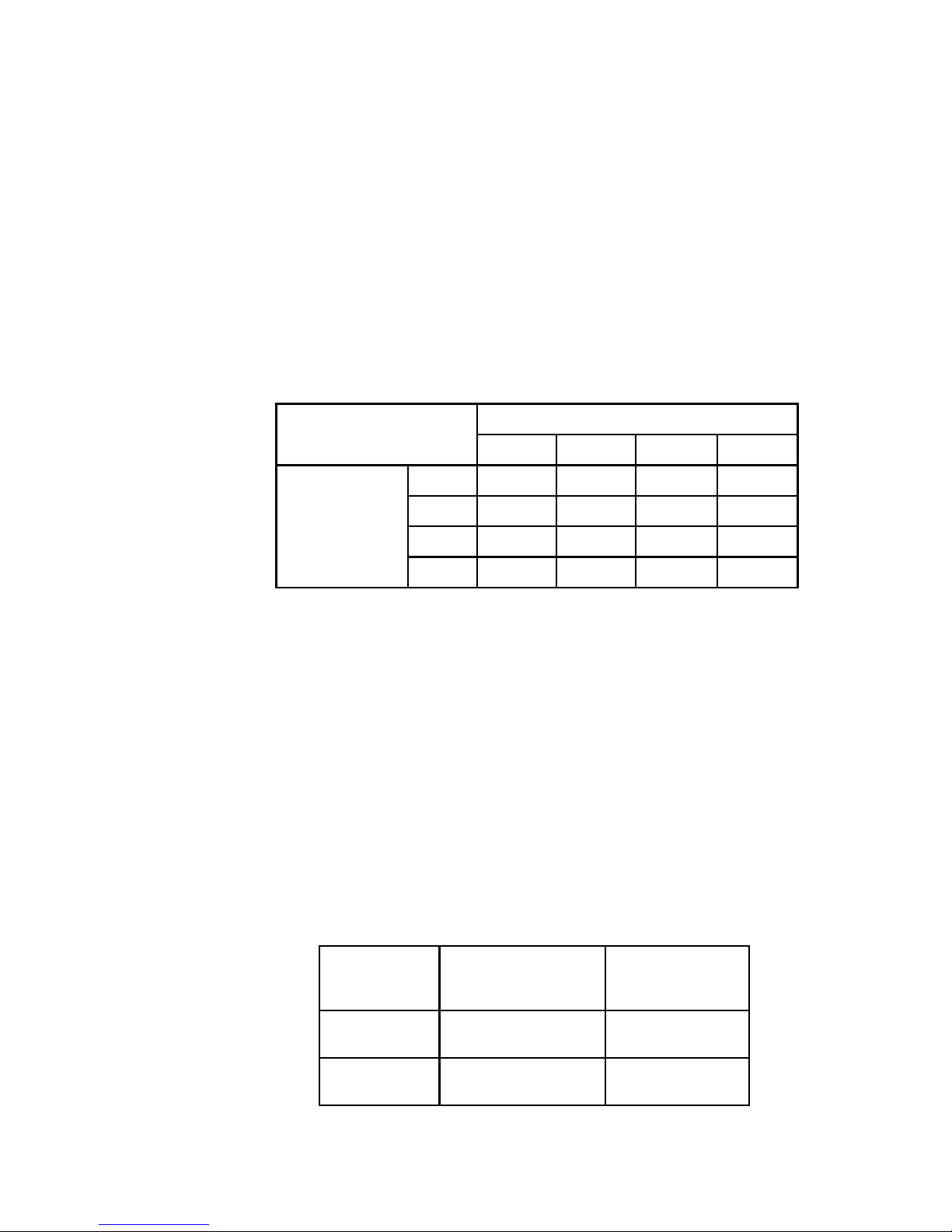
RPR 561
TM1200 Issue 1 Page 1 - 9
TONE FREQUENCY
PAIRING
HIGH FREQUENCY GROUP (Hz)
1209 1336 1477 1633
LOW
FREQUENCY
GROUP (Hz)
697 1 2 3 A
770 4 5 6 B
852 7 8 9 C
941 * 0 # D
Table 1: DTMF Frequency Pairs
BATTERY
PACK
STANDBY
(NO TRAFFIC AND
CONTINUOUS ON)
USEAGE
PROFILE MODEL
(Tx TIME)
P566 120 HOURS 1 HOUR IN
12 HOUR SHIFT
P565 240 HOURS 2 HOURS IN
12 HOUR SHIFT
Table 2: Battery Life
Signalling Formats
34. The transceiver signalling parameters are as follows:
a) Tone Squelch Frequencies: 88.5, 103.5, 114.8, 127.3, 141.3, 151.4,
167.9Hz
b) Paging Code Format: Multitone Mk7 digital format (Manchester
encoded).
c) DTMF Frequency Pairs: see Table 1.
Power Supplies
35. The following choice of battery packs is available for powering the transceiver:
a) Battery Type:
ii) Battery Pack P566: 3.6V (nominal) 600mAh Metal Hydride
re-chargeable pack.
ii) Battery Pack P565: 3.6V (nominal) 1200mAh Metal-Hydride
re-chargeable pack.
b) Battery Life (typical):

RPR 561
TM1200 Issue 1Page 1 - 10
Controls, Indicators, Alerts
36. The following controls, indicators and alerts are available:
a) Controls: Keypad (15 keys on RPR 561K, 3 keys on
RPR 561).
Press-to-Talk button.
On/Cancel button.
b) Indicators: 14 character (7 x 5 dot matrix) Liquid
Crystal Display (LCD). Viewing area
33.1mm x 5.8mm.
Alert LED (red).
Transmit LED (green).
Keyboard backlight.
c) Audible Alert 78dB (82dB typical) SPL @ 30cm (full
volume).
Physical Characteristics
37. The following parameters apply to the physical characteristics of the transceiver:
a) Temperature Range: -10EC to +55EC (Operational)
(LCD performance may be degraded below
0EC and above +45EC).
-20EC to +70EC (Storage)
b) Environmental: Dustproof to IP5X Specification
(BSEN60529)
c) Dimensions: Length: 159mm
Width: 58mm
Depth: 21mm
(with 600mAH battery pack).
d) Weight: #269gm with 1200mAH Battery Pack
e) Case Material: Bayblend in Storm Grey.

RPR 561
TM1200 Issue 1 Page 2 - 1
SECTION 2
OPERATING INSTRUCTIONS
CONTENTS:
1. CONTROLS AND INDICATORS
OPERATION
5. Fitting the Battery Pack
7. Switching On
9. Quiescent Mode
10. Receiving a Non-Speech Call
17. Receiving a Paging Speech Call
21. Receiving a Speech Call (Telephone Style)
24. Loud Speech (Simplex)
26. New Status
27. Cancelling Alerts
28. Escalating Alert
30. Extended Alert
31. Memory Replay
35. Making a Call (Telephone-Style Operation)
39. Making a Call to a Telephone (RPR 561K only)
40. Making a Call to Another Mobile (RPR 561K only)
43. Making a Call to a Manual Control Unit (RPR 561K only)
45. Terminating a Call
48. Program Volume Modes
50. RECHARGING THE BATTERY PACK
53. ABSENCE RACK REGISTRATION AND CHARGING
TABLES: Page
1. Message Display Formats 2 - 6
2. Beep Code and Alert Patterns 2 - 10
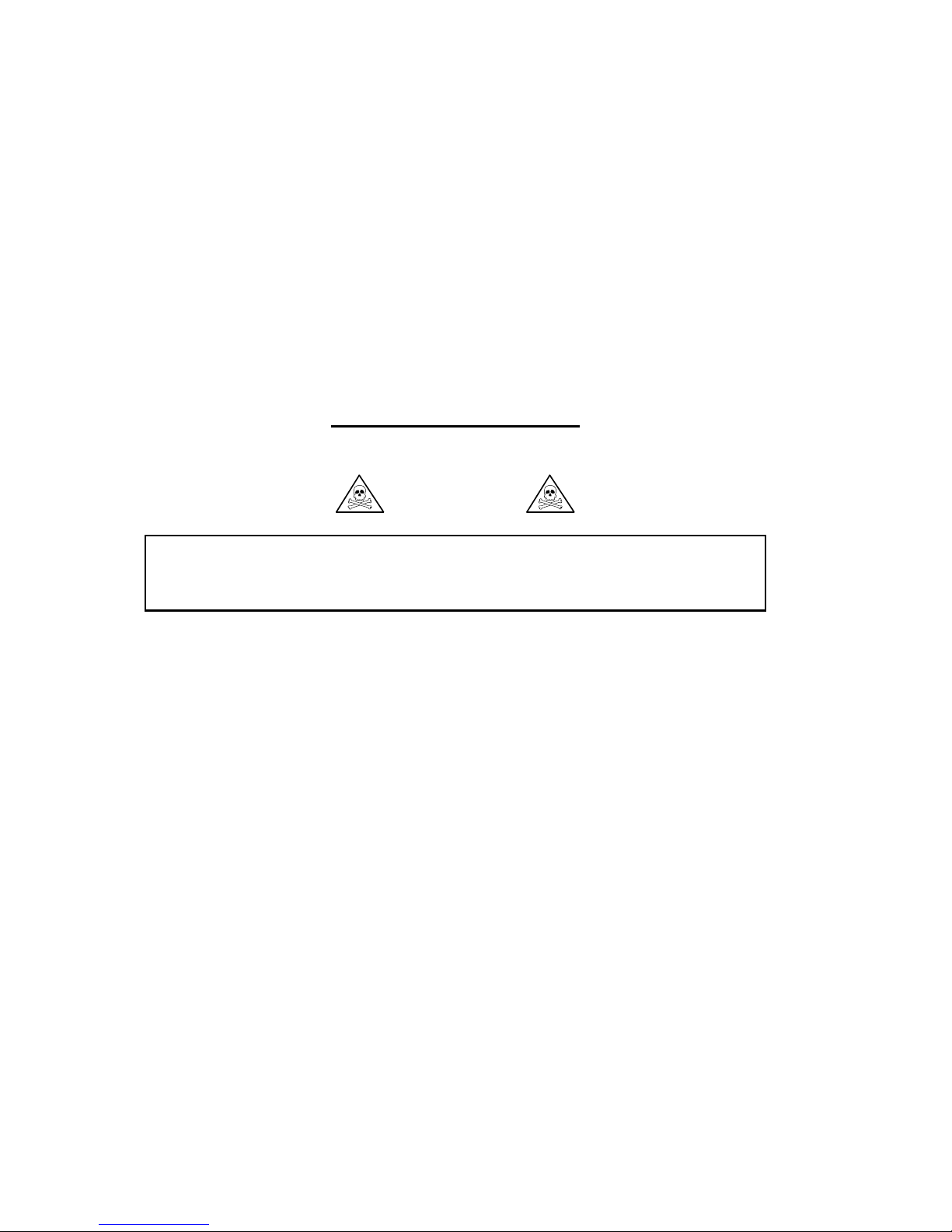
RPR 561
TM1200 Issue 1Page 2 - 2
THE TRANSCEIVER SHOULD NOT BE CARRIED INTO AREAS WHERE
EXPLOSIVE GASES MAY BE PRESENT.
CAUTION
PROTECT THE TRANSCEIVER FROM LIQUIDS, STRONG MAGNETIC FIELDS
AND EXTREME TEMPERATURES. DO NOT LEAVE THE TRANSCEIVER
EXPOSED TO STRONG SUNLIGHT. AREAS SUCH AS WINDOW LEDGES
ARE TO BE AVOIDED.
CONTENTS (Continued)
FIGURES: Page
1. Transceiver 2 - 3
2. DTMF Keypad and Function Keys 2 - 4
3. Fitting the Battery Pack 2 - 5
4. Switch On Sequence 2 - 6
ANNEXE:
A Engineering Mode
WARNING
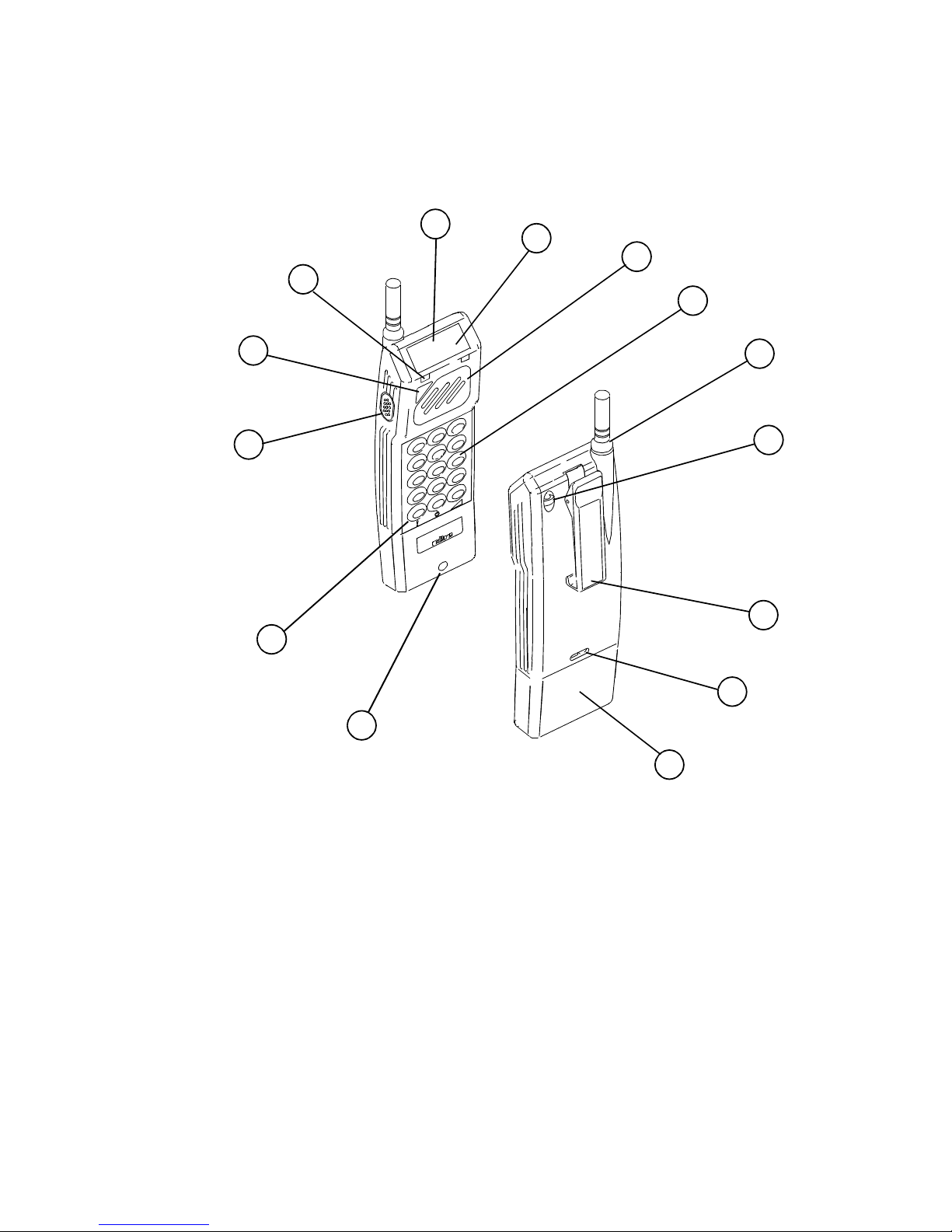
1
3
4
5
6
7
8
9
10
12
11
13
14
2
TAG10665-2
RPR 561
TM1200 Issue 1 Page 2 - 3
KEY:
1. Microphone
2. Function Keys
3. Press-to-Talk Button
4. Cancel/On/Memory Button
5. Alert LED
6. Liquid Crystal Display
7. Tx LED
8. Loudspeaker
9. DTMF Keypad (RPR561K only)
10. Antenna
11. Wrist Strap Loop
12. Pocket Clip
13. Battery Pack Button
14. Battery Pack
Figure 1: Transceiver
CONTROLS AND INDICATORS
1. Controls and indicators for the transceiver are shown in Figure 2.
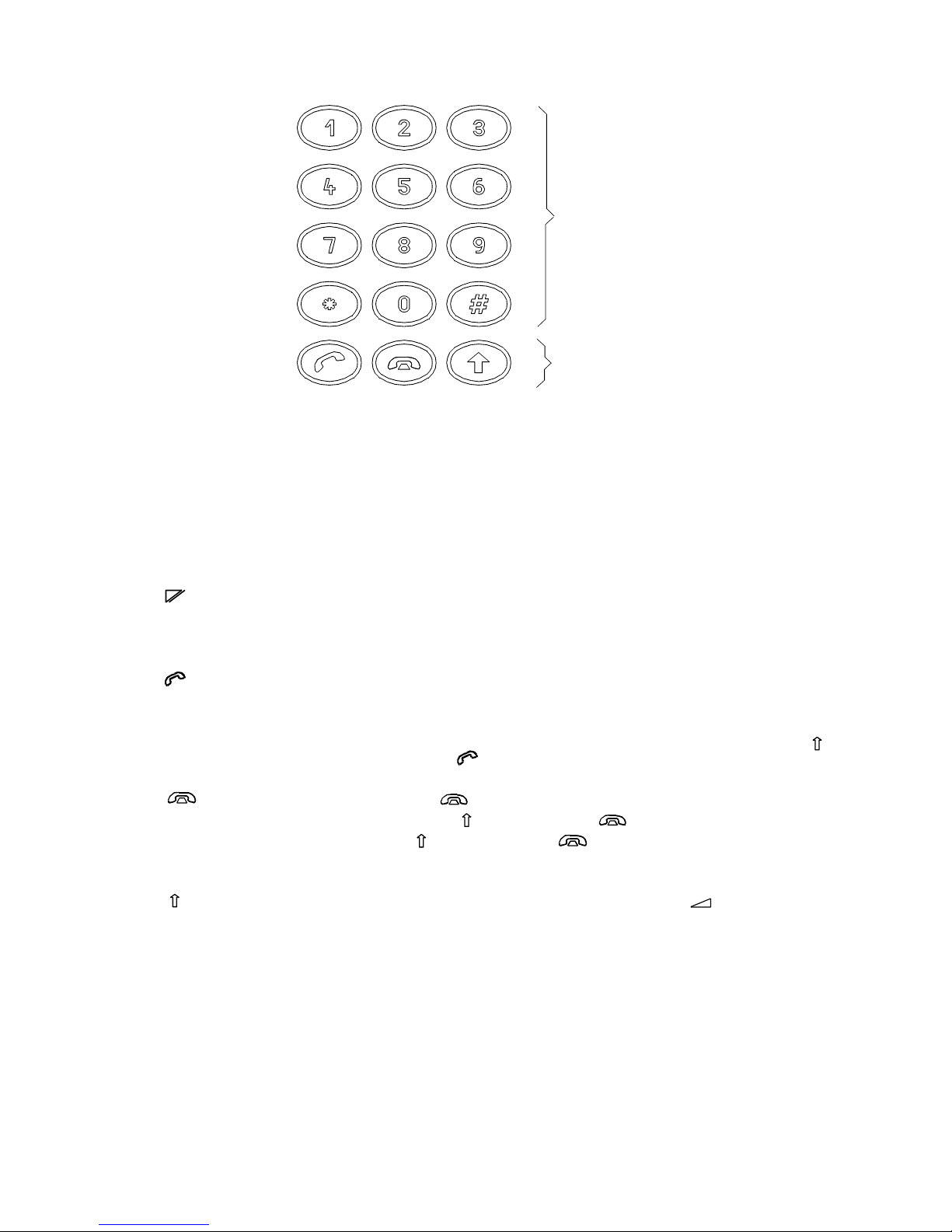
DTMF KEYPAD
(`K' VERSIONS ONLY)
FUNCTION KEYS
TAG10666-1
RPR 561
TM1200 Issue 1Page 2 - 4
Figure 2: DTMF Keypad and Function Keys
2. The following controls are found on both the full and reduced keypad versions of the
transceiver:
PRESS-TO-TALK Used to manually key the transmitter on (paging calls only).
ON/CANCEL/ Initially switches on the transceiver and then subsequently
MEMORY cancels incoming calls, or illuminates LCD and keypad (when
RECALL no calls received). Recalls stored messages.
LINE Press button to request a line before dialling telephone or
paging code (or for direct connection on reduced keypad
option). Pressing button twice during a telephone call puts
the transceiver into loud speech mode. Press the Shift key
followed by for Emergency line request.
CLEAR/OFF/ Pressing during a speech call ends the call. Press the
MUTE Shift key ( ) followed by to mute the transceiver.
Press and hold down for three seconds to switch off
transceiver.
SHIFT/REVERSE Press and hold to adjust speech volume ( ) during a call.
Used in conjunction with a second key initiates the alternative
function for that key. Pressed twice during status
interrogation reverses display.
3. In addition to the controls in paragraph 2, the full keypad version also has keys `0' to
`9', `*' and `#'.
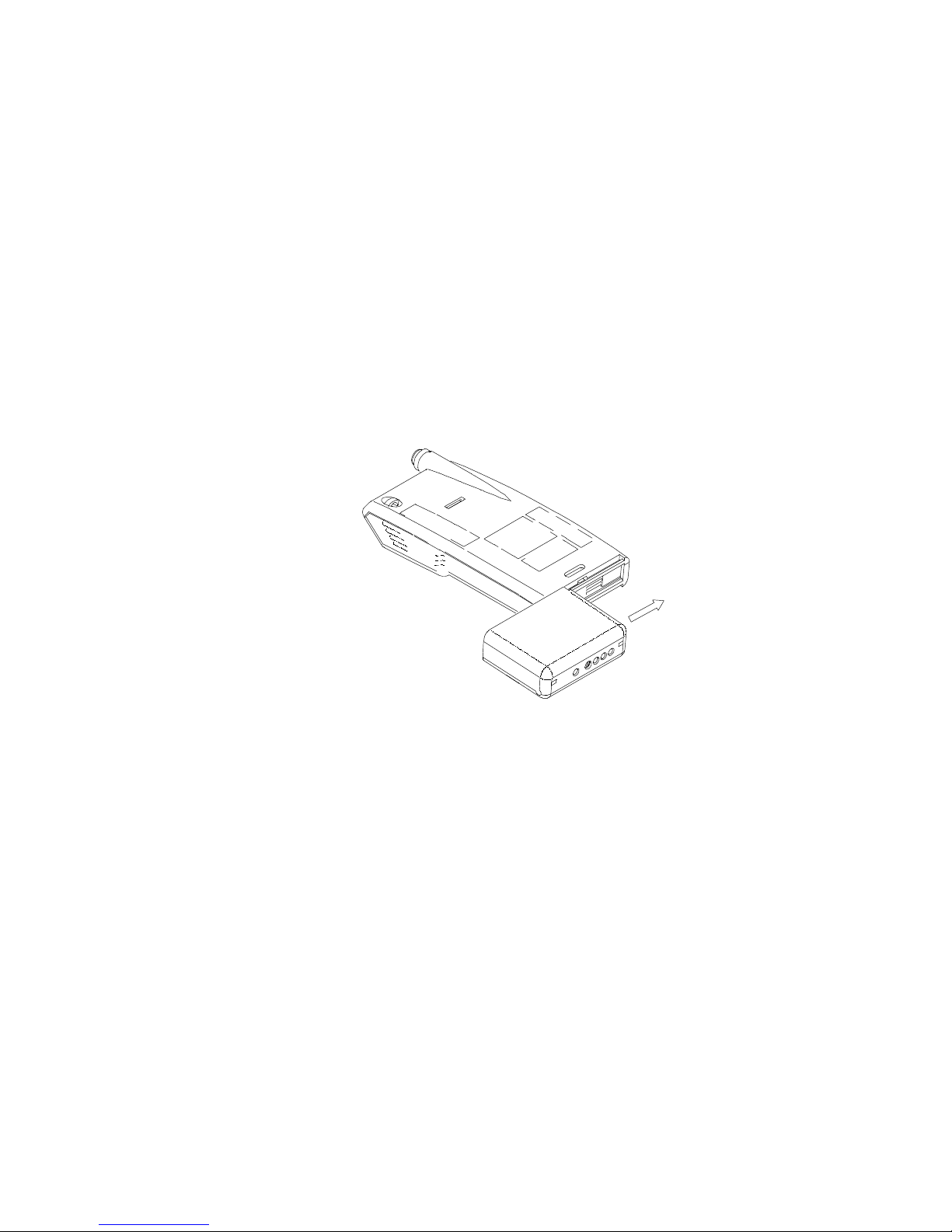
TAG10152-2
RPR 561
TM1200 Issue 1 Page 2 - 5
Figure 3: Fitting the Battery Pack
4. The transceiver has the following indicators:
a) LCD A 14-character alphanumeric display. This displays paging call
messages, and transceiver and system status messages.
b) Tx KEY Lights when the transmitter is active.
c) ALERT Lights when a paging call has been received.
OPERATION
Fitting the Battery Pack
5. Refer to Figure 3. Hold the battery against the transceiver as shown in Figure 3. Slide
the battery pack onto the lower edge of the transceiver until it clicks into position.
6. Removal is a reversal of the above procedure, but press the battery release button
before releasing the battery pack.
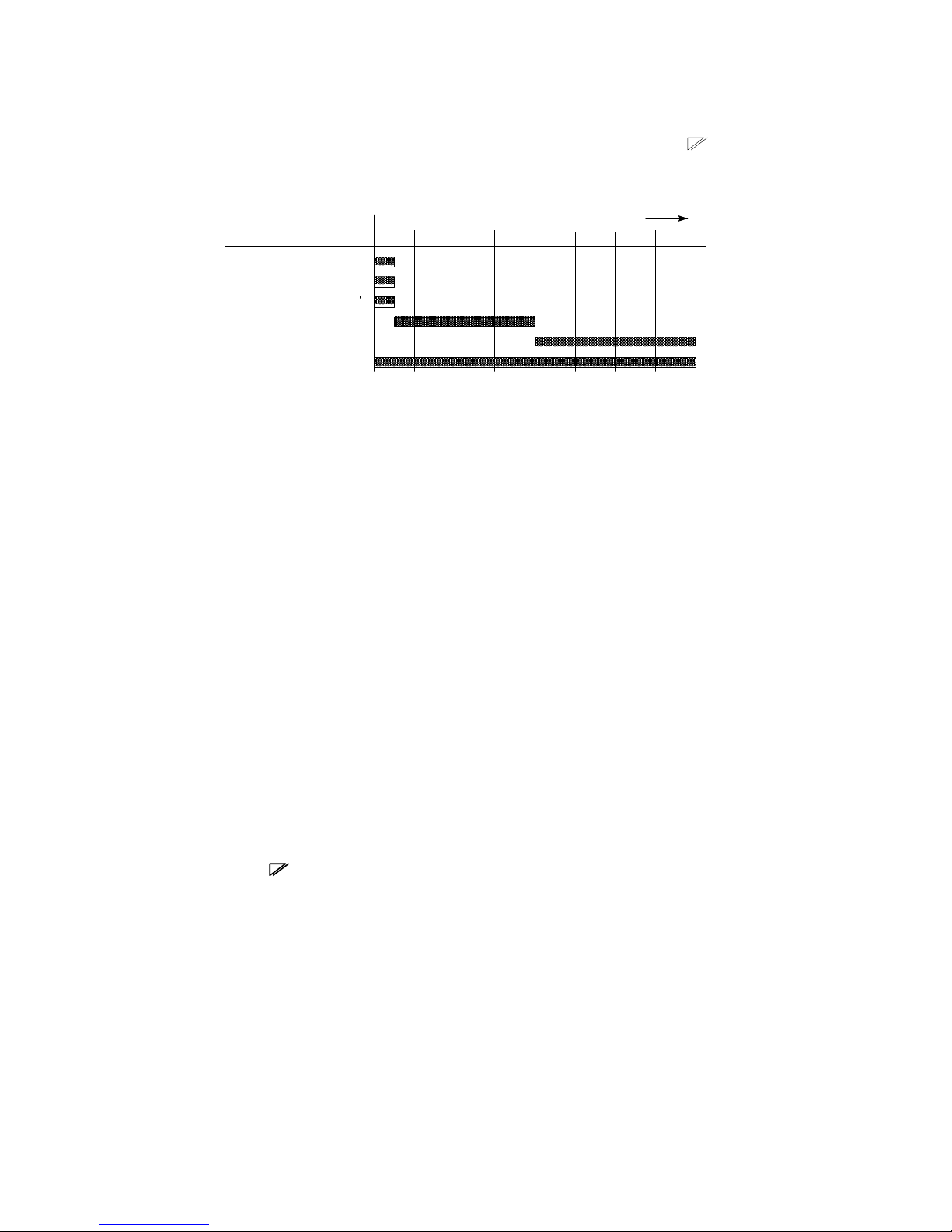
QUIET TONE (2.73kHz) *
ALERT LAMP
SHOW ALL LCD SEGMENTS
RECEIVER ADDRESS
SWITCH-ON MESSAGE
BACKLIGHTS
1 2 3 4 5 6 7 8
SECONDS
* QUIET TONE IS MODULATED IF BATTERY VOLTAGE IS LOW.
PSG10151-1
RPR 561
TM1200 Issue 1Page 2 - 6
Figure 4: Switch On Sequence
Switching On
7. Check that a fully-charged battery pack has been fitted. Press once. The
transceiver will initiate its switch on sequence as shown in Figure 4.
8. The address display will depend on the number of address digits option. When the
switch-on sequence has finished the transceiver enters the quiescent mode. If the
EEPROM is faulty, then a series of `E's will be displayed.
Quiescent Mode
9. This is the transceiver's normal operating state, when no calls are being made or being
received, no buttons are pressed and the backlights are off. The display shows the
highest priority status, and, if enabled, Time-of-Day information (hh:mm) derived from
the transceiver's internal clock.
Receiving a Non-Speech Call
10. When a call is received, the Alert LED will flash and, optionally, an audible tone alert
will be generated. The alert tone will follow one of eight tone patterns summarised in
Table 2. Press to cancel the alert and read the accompanying message.
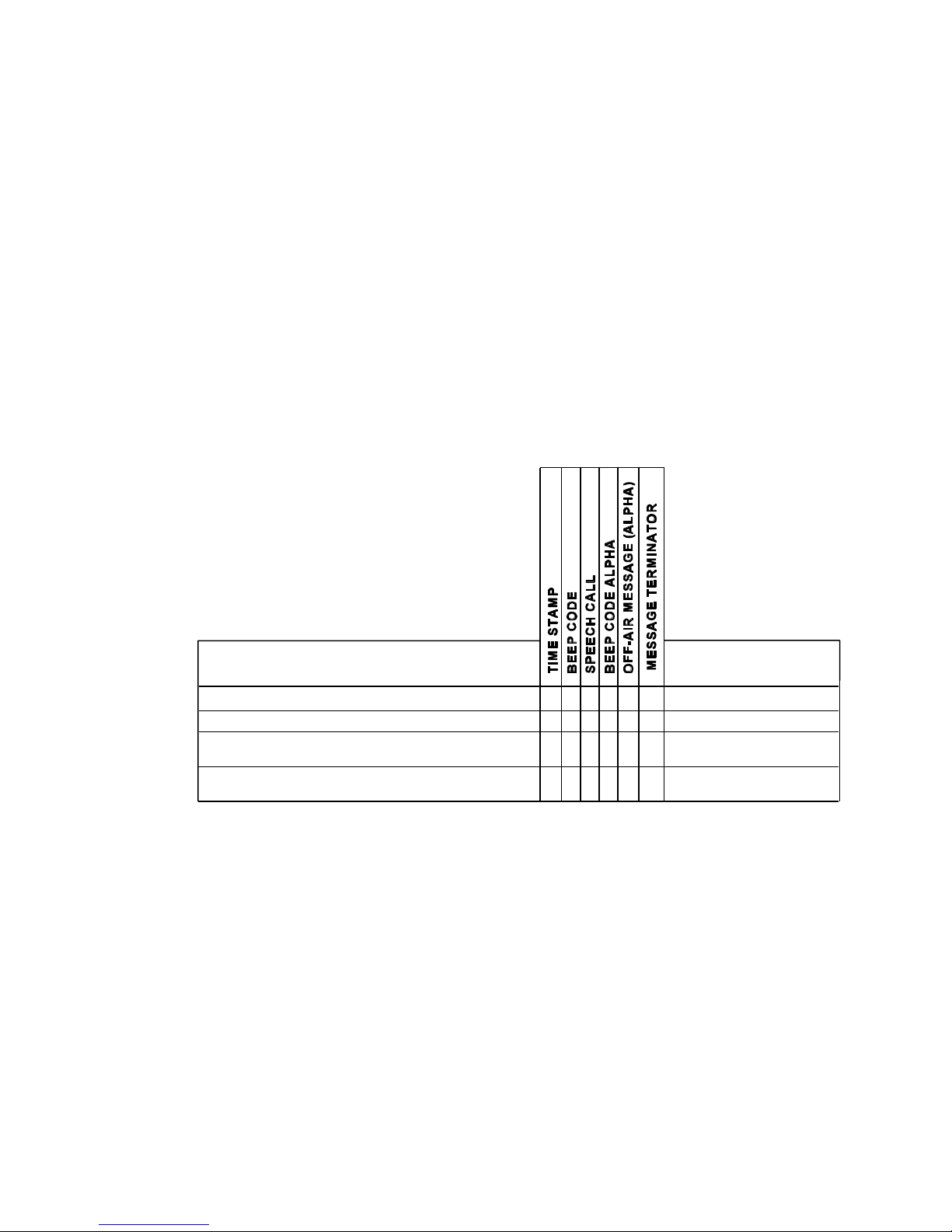
TONE ONLY, NO MESSAGE, NO SPEECH
CALL TYPE
SPEECH ONLY
BEEP CODE ALPHA, NO OFF-AIR
MESSAGE (WITH OR WITHOUT SPEECH)
OFF-AIR MESSAGE AND BEEP CODE
ALPHA (WITH OR WITHOUT SPEECH)
12:00 4 **
12:01 Call Ended **
12:02 Fire **
12:03 Go to Room 26 **
T
T T
T
T
T
T T
T T
T T T
EXAMPLE
RPR 561
TM1200 Issue 1 Page 2 - 7
Table 1: Message Display Formats
11. The displayed message comprises combinations of the following elements:
Element Example
a) Time stamp + space 12:00
b) Beep Code (Tone Only message) 4
c) Speech call Speech
d) Beep code alpha Fire
e) Off-Air Message (Alpha) Please call reception
f) Message Terminator ** or **?
12. Unless in test mode, all messages are in one of the formats shown in Table 1.
13. The terminator **? is used when the call contains any suspect characters, or is
terminated early because of corrupt data. Otherwise the terminator ** is used.
14. When the total message length is 14 characters or less, it is displayed for the duration
of the alert, if uncancelled. On cancelling the alert the message is displayed for a
further 2.5 seconds.
15. When the total message length is greater than 14 characters, it scrolls through to the
end of the message at 1.25 second intervals, pausing for 2.5 seconds on the final
screen. This process continues until the alert is cancelled. On cancelling the alert the
message is displayed again from the beginning.
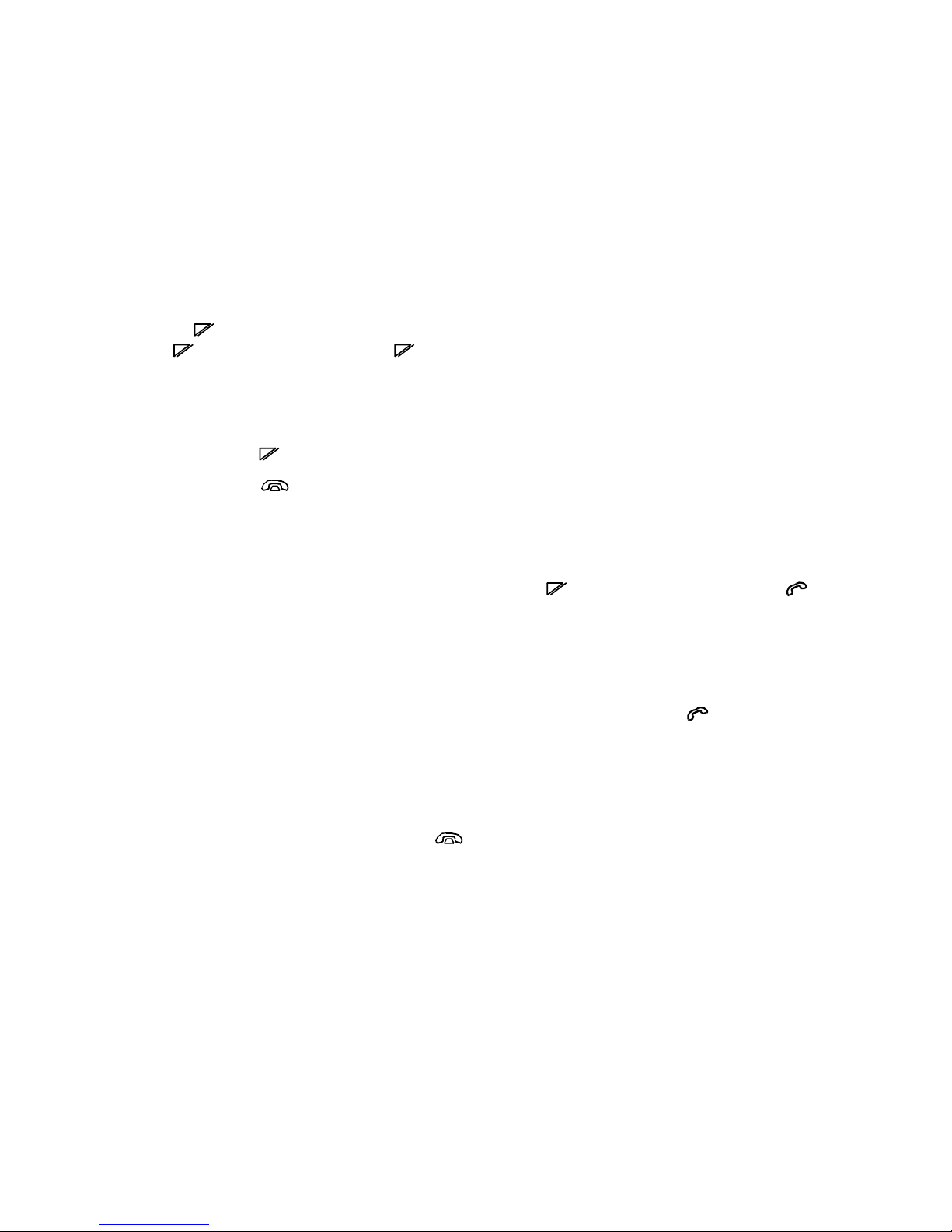
RPR 561
TM1200 Issue 1Page 2 - 8
16. The transceiver is able to receive new calls during an alert, although receiver sensitivity
may be degraded. The new call takes over the previous call, which is placed in
memory. Preceding calls have "new" status unless cancelled during the alert.
Receiving a Paging Speech Call
17. When a call is received, the Alert LED will flash and a telephone-style ringing tone will
be audible for four seconds. Any alphanumeric message will be displayed as for a nonspeech call. The speech audio channel switches on immediately after the audible alert.
18. Press to cancel the alert and wait to hear the speech message. A further press of
the button cancels speech. If is pressed again, before the speech timeout period
expires, the speech channel may be re-opened.
19. The call is terminated by one of the following actions:
a) pressing
b) pressing
c) expiration of the transceiver speech timeout
d) a Mk7 speech termination signal from the paging system.
20. If the speech call has been rejected by two presses of , any subsequent pressing of
is assumed to be a new call request (see `Making a Call').
Receiving a Speech Call (Telephone Style)
21. Assuming a speech call has been received (as in paragraph 17) press to talk back.
The transceiver will be switched into telephone mode and the speech audio level will
drop to the programmed telephone speech level. The display direction will be set to
read correctly for keyboard use. When the call ends, volume level and display direction
will return to their default settings. Extended alert and new status are cancelled.
22. The call is terminated by pressing , the speech timeout, or by a Mk7 speech
termination signal from the paging system. The transceiver will display the message
"Call Ended".
23. This mode is possible only when the call is to, or from, a telephone.
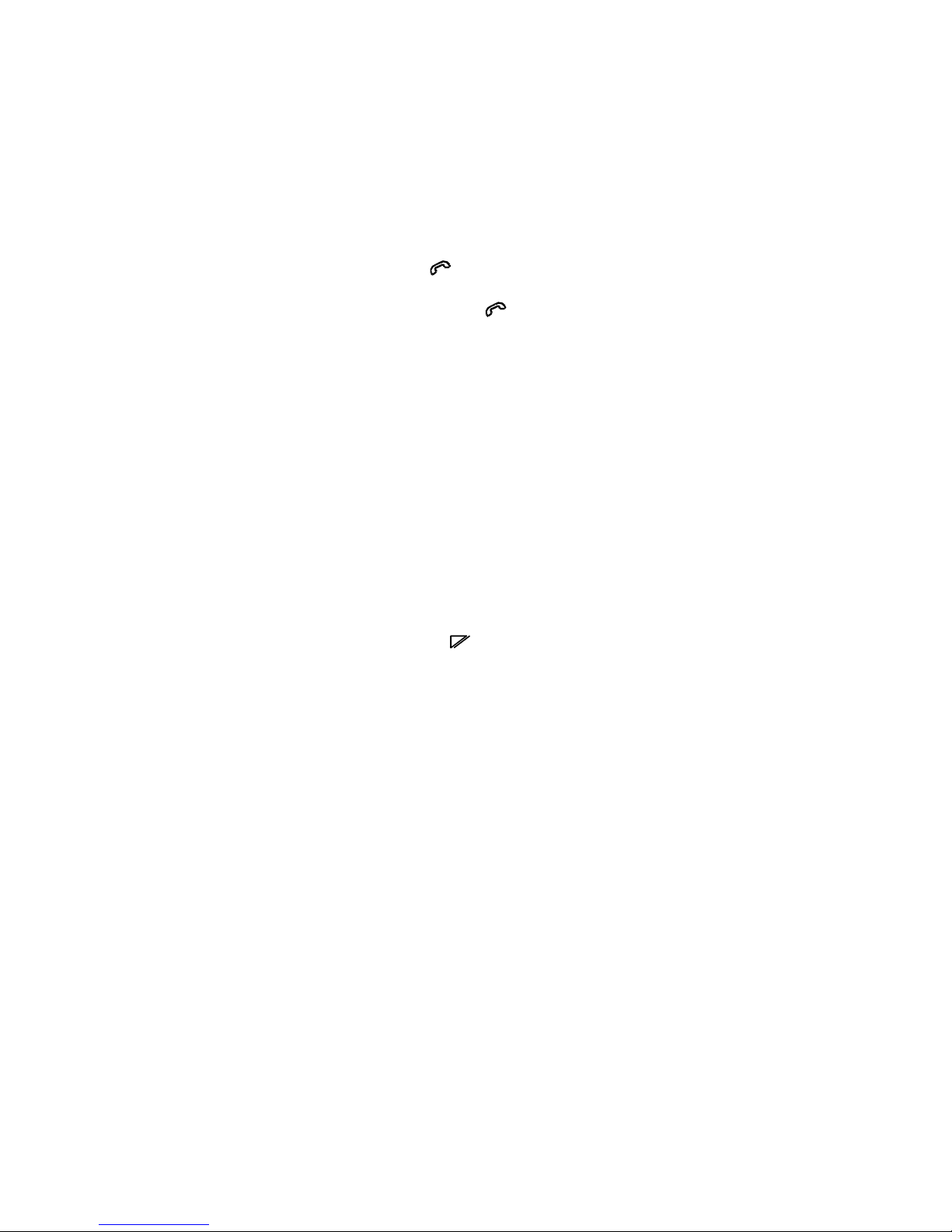
RPR 561
TM1200 Issue 1 Page 2 - 9
Loud Speech (Simplex)
24. Under some circumstances telephone-style communication will not be possible,
e.g. noisy environment, wearing of protective headgear. The high volume levels
required for listening would inhibit operation because of feedback. In this situation,
simplex operation is desirable. When calling another transceiver, only simplex
operation is possible.
25. To select loud speech, press twice (the message "Use PTT" is displayed). To
speak, depress the PTT key. Release the PTT switch after speaking, to listen to the
other party. Subsequent presses of toggles the transceiver between telephone
mode (the message "On" is displayed) and loud speech mode (message "Use PTT" is
displayed).
New Status
26. Each call is automatically given new status when first received. New status is removed
by cancelling the alert or reviewing the call from memory. If the alert is left uncancelled
then the prompt "x new messages" appears on the display showing the number of
messages with new status (where x is a integer from 1 to 5). Each message must be
viewed in full for new status to be removed.
Cancelling Alerts
27. Cancel the alert by pressing the button. The beep and LED alert cease but the
message is replayed from the beginning.
Escalating Alert
28. The escalating alert has three stages - the first two lasting 4 seconds each and the last
one 8s, 16s, 32s or continuous. The stages are as follows:
Stage 1: LED, flashing beep pattern.
Stage 2: LED, low volume beep pattern.
Stage 3: LED, full volume beep pattern.
29. The option for Escalating Alert is programmed into the EEPROM. However, the
escalating alert and the Mute mode are overridden by beep code 5 (triple pip) and beep
code 8 (continuous pip). They cause the alert to be on full volume for the whole of the
programmed alert duration.
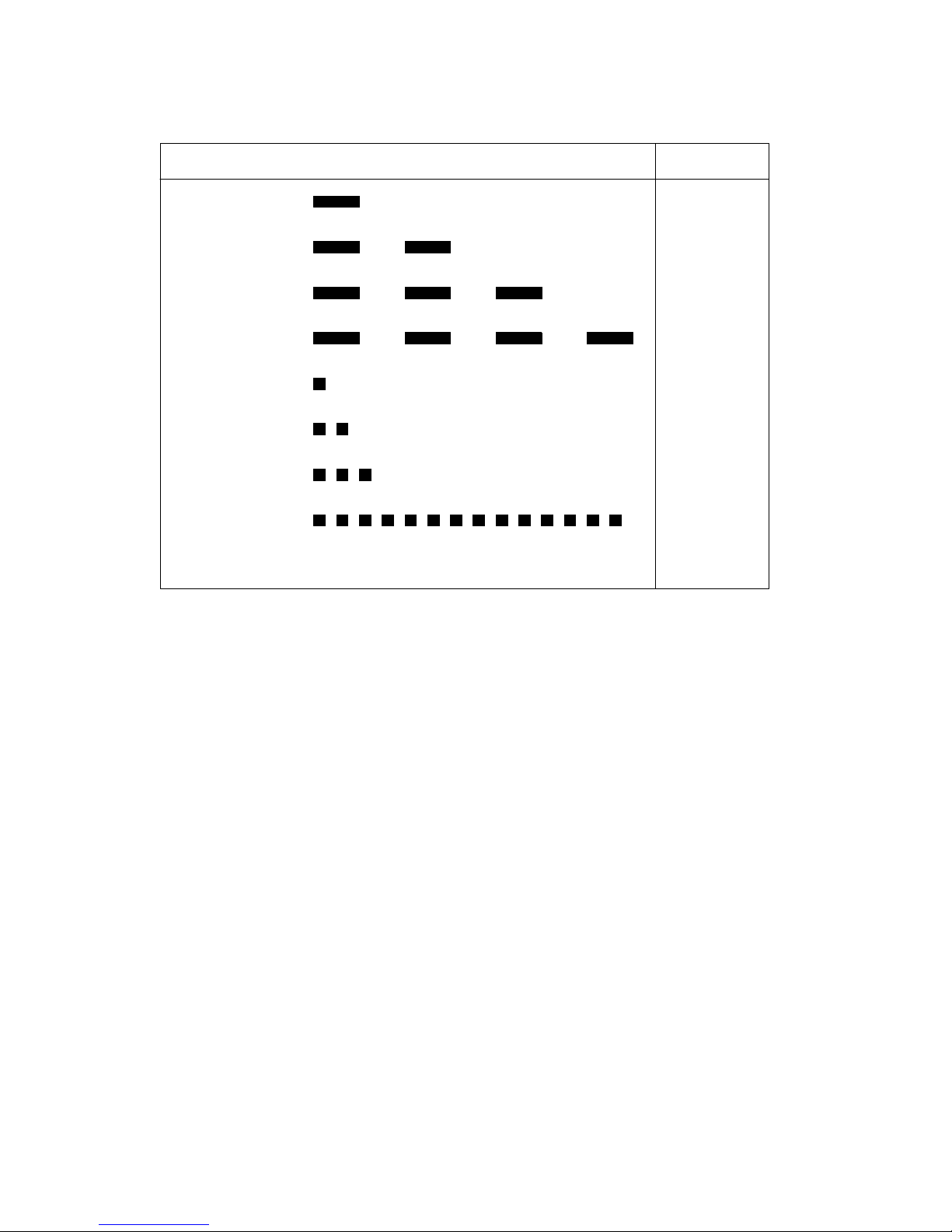
Continuous Beep
Single Beep
Double Beep
Triple Beep
Single Pip
Double Pip
Triple Pip
Continuous Pip
Silent Alert
PIP/BEEP TONE ALERT PATTERN
4
1
3
2
6
7
5*
8*
9
BEEP CODE
RPR 561
TM1200 Issue 1Page 2 - 10
Table 2: Beep Code and Alert Patterns
* The escalating alert and the Mute mode are overridden by beep code 5
(triple pip) and beep code 8 (continuous pip). They cause the alert to be on
full volume for the whole of the programmed alert time, or for four seconds
if it is a speech call.
NOTE: Silent Alert is not currently supported by Access 3000 systems.
Extended Alert
30. If enabled and the call is not cancelled, the transceiver enters extended alert after the
normal alert has finished. During extended alert, the LED flashes for 0.125s, every 2s.
Two 0.125s pips (2s apart) are emitted every two minutes (unless in Mute mode). The
pips are synchronised to the LED flashes.
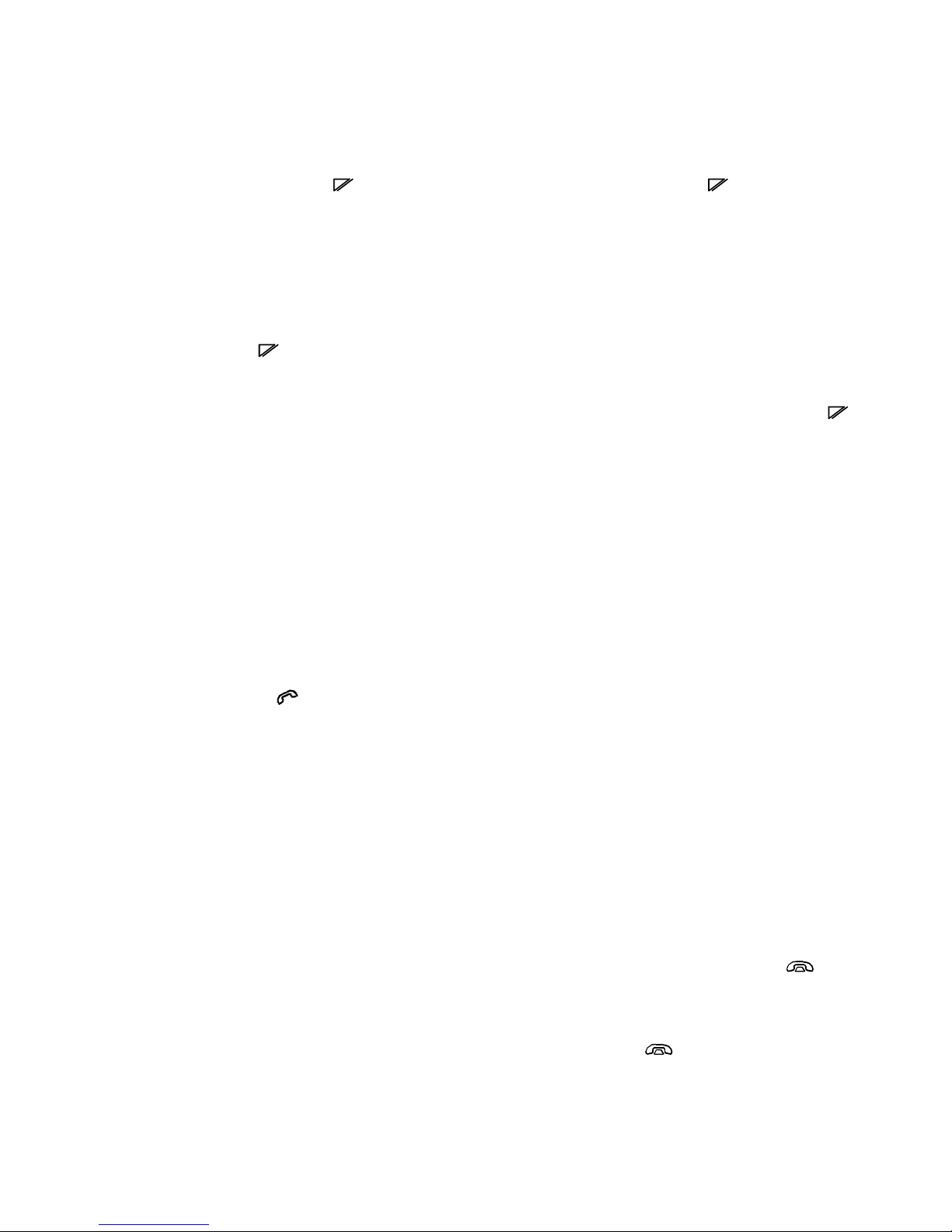
RPR 561
TM1200 Issue 1 Page 2 - 11
Memory Replay
31. Incoming messages are automatically entered into the transceiver's memory store which
can accommodate up to five calls. To start the memory replay cycle, from the quiescent
display, press the button twice. If in extended alert, press the key once only.
The transceiver displays the header of the first message (or the phrase "no messages"
if none exist). If no messages exist, the display returns to quiescent mode after
2 seconds.
32. New messages which have not been cancelled are displayed first. When all new
messages have been reviewed, the transceiver returns to quiescent mode. Once new
status has been removed it is possible to view all the messages in the memory by
pressing again.
33. The header refers to the first message screen and consists of a time stamp, plus the
initial part of the message (or the whole message if 14 characters or less). Press
to step through each message header on the display. The most recent call is displayed
first and corresponds to the `1'.
34. The display automatically scrolls through messages at 1.25 second intervals until the
final screen is reached. The final screen terminates in ** (to denote the end of the
message) and is displayed for 2.5 seconds. If all messages have been viewed the
transceiver display returns to the quiescent condition.
Making a Call (Telephone-Style Operation)
35. The procedure for making a telephone-style call is as follows:
a) Press . The message "Please Wait" will be displayed. If the channel is clear
(i.e. the base station is not transmitting) then the transceiver sends its Talk code
in DTMF. The transceiver then reverts to its quiescent state.
b) When the paging system is ready to service the call it sends a "Line Ready" call.
The transceiver rings, displays the message "Ready" and drops into telephone
mode, i.e. the transceiver audio volume will be adjusted to telephone speech level.
Dial tones from the paging system will normally be heard from the transceiver.
c) Enter the required dialling sequence.
36. If, after a predetermined interval, the paging system does not respond with a "Line
Ready" call, the transceiver sends its Talk code again, and repeats this process at the
specified interval until a response is received from the paging system. If the key
has been pressed and a Line Ready call is subsequently received, the transceiver still
sends the Un-Talk code and reverts to its quiescent state.
37. The line request can be cancelled at any time by pressing .

RPR 561
TM1200 Issue 1Page 2 - 12
38. On reduced keypad versions, connection to the designated point is automatic once
has been pressed.
Making a Call to a Telephone (RPR 561K only)
39. Once the dialling tone has been received, the telephone number may be dialled as if
calling from another telephone.
Making a Call to Another Mobile (RPR 561K only)
40. The procedure for making a call to another mobile is as detailed in paragraph 34. If the
call is to another paging receiver, the paging system access number must be dialled,
followed by the user number and numeric message when requested by the paging
system.
41. A control message is sent by the paging system which sets the transceiver into simplex
mode. The message "Use PTT" is displayed by the transceiver.
42. If the recipient is a non-speech paging receiver then the paging system clears down the
originator when the message has been sent.
Making a Call to a Manual Control Unit (RPR 561K only)
43. Once the "Line Ready" call has been received, connection is made using designated
MCU intercepts. The default intercept numbers are:
*0 to call several MCUs which have continuous talkback monitoring facilities
or:
*1 to *8 to call a designated MCU.
44. Connection of reduced keypad transceivers to designated MCUs is controlled by the
paging system.
Terminating a Call
45. To terminate a call, press . The transceiver sends its Un-Talk code, displays the
message "Call Ended" and reverts to quiescent state.
46. An internal speech timeout function will terminate a speech call if it has not been
terminated manually. The paging system may also terminate the call but will warn the
user with a tone a few seconds before termination.
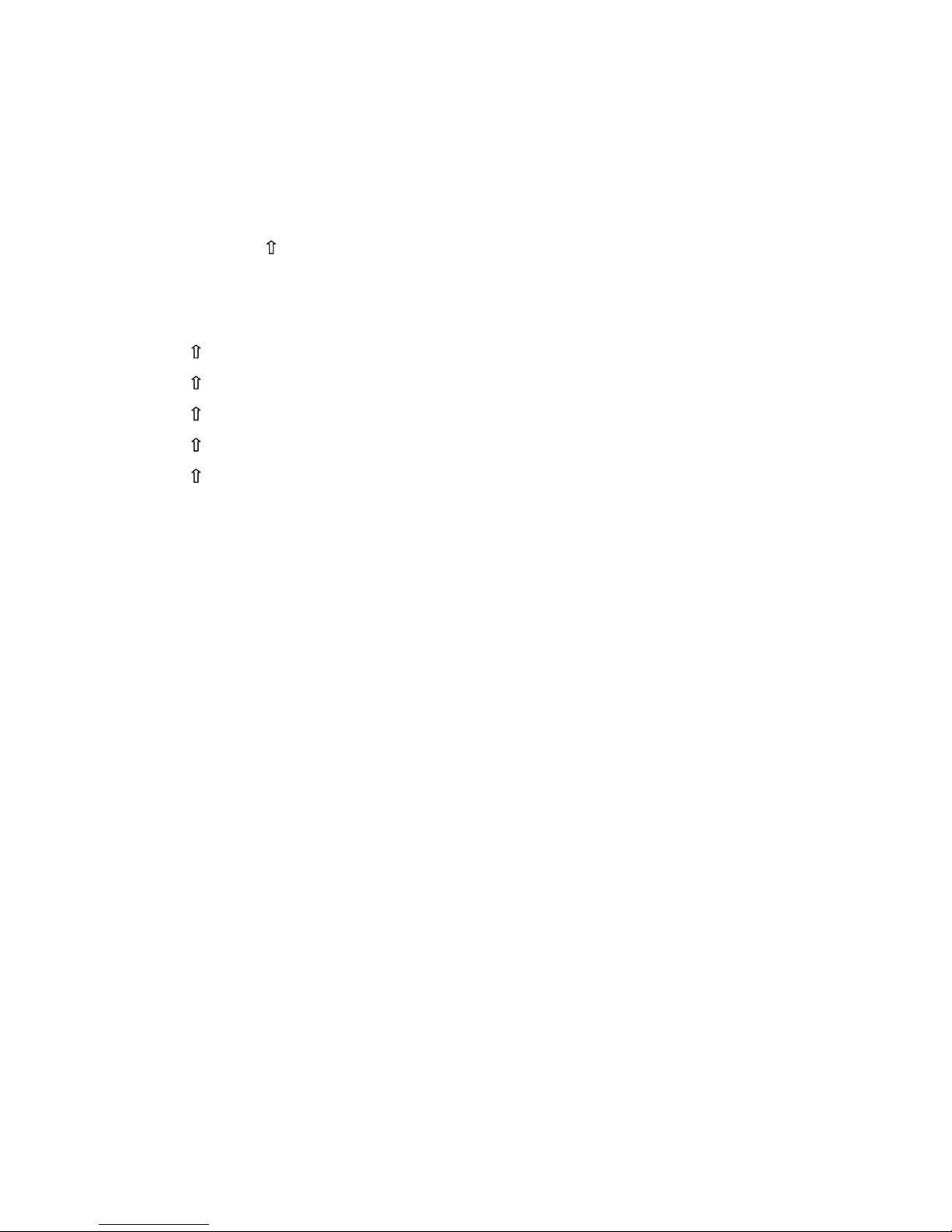
RPR 561
TM1200 Issue 1 Page 2 - 13
47. If a team call is transmitted the paging system will override and terminate the call
without prior warning. The transceiver that has been overridden will display the
message "Call Override".
Program Volume Modes
48. Pressing followed by [1], followed by a DTMF key between 1 and 5 initiates the
setting for one of five transceiver volume modes, as follows:
Key Sequence Function Displayed Message
[1] [1] Beep Tone Volume Beep Volume
[1] [2] Ring Volume Ring Volume
[1] [3] Pager Speech Volume Belt Volume
[1] [4] Telephone Speech Volume Ear Volume
[1] [5] DTMF Volume DTMF Volume
49. To reduce the volume level for the selected mode, press [ ] repeatedly until the correct
*
level is attained. To increase the volume level, press [#] repeatedly until the correct
level is attained. To store the new setting, press [1]. The new setting is also stored if
no key presses are made for at least six seconds. On leaving this mode, the message
"Volume Set" is displayed.
RECHARGING THE BATTERY PACK
50. If the battery pack voltage becomes too low during a transmission, the transceiver
sends the un-talk code at low volume and then keys down. A `low-battery' buzz is then
generated if the option is enabled.
51. A discharged battery pack may be trickle-charged by inserting it into the pocket of a
P622 or P623 Trickle Charging Unit. Alternatively, the battery pack may be fastcharged by inserting it into the pocket of a P616 or P619 Personal Charging Station.
Discharged battery packs may be re-charged with or without the transceiver attached.
52. Brand new battery packs normally require a few charge and discharge cycles before
they settle into their normal charging behaviour. New uncharged battery packs should
be charged three or four times before initial use. This is achieved by taking the charged
battery pack/transceiver out of the charging station and, once the LED charge indicator
is extinguished, inserting it again.

RPR 561
TM1200 Issue 1Page 2 - 14
ABSENCE RACK REGISTRATION AND CHARGING
53. The transceiver contains a rack message which may be up to a maximum of nine
characters in length. The factory programmed default rack message "Absent" may be
changed by using Programming Unit P648 and programming software P648T, together
with an IBM PC or compatible personal computer.
54. Insert the transceiver into a pocket within the rack. The transceiver's LED illuminates
at half brightness when charging commences and the following rack message appears
on the display when the transceiver recognises absence mode.
Absent or PROGRAMMED MESSAGE
55. The transceiver is interrogated by the system and if a user number is associated with
the transceiver address the user number is displayed as follows:
Absent 1234 or PROGRAMMED MESSAGE 1234
56. If the interrogation is unsuccessful there are two possibilities:
a) If there is no contact between paging system and transceiver, the following display
is shown:
Absent ---- or PROGRAMMED MESSAGE ----
b) If there is no user number associated with the transceiver address the following
display is shown:
Absent or PROGRAMMED MESSAGE
57. If the transceiver is switched off when inserted into the rack with a serviceable battery
unit, the charge lamp will light but no absence registration will take place. If the battery
unit is flat when inserted in the rack, the transceiver will switch on, the charge lamp
illuminates and registers absent as normal.
58. If the transceiver is placed in the absence rack with a totally-discharged battery pack,
one of the following situations will arise:
a) the charge LED will light, the absent or programmed message will be displayed.
b) the charge LED will light, flashing `E's will be displayed.
c) the charge LED will light, the transceiver will switch on and start its initialisation
routine.

RPR 561
TM1200 Issue 1 Page 2A - 1
ANNEXE A TO SECTION 2
ENGINEERING MODE
CONTENTS:
1. INTRODUCTION
2. ENGINEERING STATES
4. ENGINEERING MODE CHARACTERS
TABLES Page
1. Engineering States 2A-2
2. Conversion of HEX to Binary 2A-3
)))))))))))))))))))))))
INTRODUCTION
1. The Engineering Mode allows the user to check which options have been selected,
without having to use the programming equipment.
ENGINEERING STATES
2. Press the button during the first four seconds of the switch-on sequence. The first
Engineering State - E0 (bytes 0-3 of the EEPROM) is shown on the display.
Subsequent presses of step through the remaining states to E10. The transceiver
then exits from the Engineering Mode to display its programmable switch-on message
if:
a) No further buttons are pressed for 32 seconds.
b) The button is pressed at any time.
c) The button is pressed during the final Engineering State (E10).
3. After the switch-on message the transceiver enters the quiescent mode. Refer to Table
1 for Engineering States.

POSITION: 1 2 3 4 5 6 7 8
HEX VALUE: 9 4 1 5 6 C 2 6
BINARY: 1001 0100 0001 0101 0110 1100 0010 0110
E0:94 15 6C 26
RPR 561
TM1200 Issue 1Page 2A - 2
Table 1: Engineering States
ENGINEERING
STATE
DESCRIPTION
E0 Bytes 0-3 of EEPROM displayed
E1 Bytes 4-7 of EEPROM displayed
E2 Bytes 8-B of EEPROM displayed
E3 Bytes C-F of EEPROM displayed
E4 Lamp on and address displayed
E5 Quiet tone
E6 Normal tone
E7 Out-of-range buzz
E8 Vibrate
E9 Speech channel open
E10 All segments displayed
ENGINEERING MODE CHARACTERS
4. Engineering States E0-E3 contain 16 hexadecimal numbers representing eight bit
binary words stored in the EEPROM. Interpretation of the binary words relating to the
first two screens indicate the options programmed into the transceiver.
5. To establish the option values programmed within the transceiver, convert each
hexadecimal digit to its four bit binary number. A Hex-to-Binary chart is provided in
Table 2. Look up the binary value against its corresponding byte number in
paragraph 7.
6. The following is an example display from E0, which displays the Bytes 0-3 of the
EEPROM (eight four-bit values), together with conversion to the appropriate binary
values:

RPR 561
TM1200 Issue 1 Page 2A - 3
7. The programmed options for each hex character position can now be read by referring
to paragraph 9. For example, the binary value at character position 3 is 0001,
identifying Display Mode as `On-Demand', and Alert Duration set to 8 seconds.
Table 2: Conversion of HEX to Binary
HEX BINARY HEX BINARY HEX BINARY HEX BINARY
0 0000 4 0100 8 1000 C 1100
1 0001 5 0101 9 1001 D 1101
2 0010 6 0110 A 1010 E 1110
3 0011 7 0111 B 1011 F 1111
8. The following list summarises the available programmed options for each character
position:
POS 1: FIXED POS 5: SPEECH
1001 Fixed Value 0--- Fixed
POS 2: LANGUAGE --00 No Speech Timeout
0000 English --10 30s Speech Timeout
0100 German --11 150s Speech Timeout
0110 Dutch
POS 3: DISPLAY MODE/
ALERT DURATION POS 6: LOW BATTERY WARNING/
0--- Fixed
-0-- Display: On Demand 0--- Audible Battery Warning Disabled
-1-- Display: Continuous 1--- Audible Battery Warning Enabled
--00 Alert: Continuous -0-- Visual Battery Warning Enabled
--01 Alert: 8s duration -1-- Visual Battery Warning Enabled
--10 Alert: 16s duration --00 Call Comparator: Disabled
--11 Alert: 32s duration --01 Call Comparator: 30s
POS 4: TEST MODE/EXTENDED
ALERT/ALERT START POINT
0--- Test Mode Disabled MUTE MODE/ PERMANENT ON
1--- Test Mode Enabled
-0-- Extended Alert Disabled 0--- OOR Audible Warning Disabled
-1-- Extended Alert Enabled 1--- OOR Audible Warning Enabled
--00 Alert Start: Lamp only -0-- OOR Visual Warning Disabled
--01 Alert Start: Quiet -1-- OOR Visual Warning Enabled
--10 Alert Start: Full --0- Mute Mode Disabled
-0-- Speech Disabled
-1-- Speech Enabled *
--01 10s Speech Timeout
* Speech is always enabled
CALL COMPARATOR
--10 Call Comparator: 120s
--11 Call Comparator: 300s
POS 7: OUT-OF-RANGE (OOR)/
--1- Mute Mode Enabled
---0 Permanent On Disabled
---1 Permanent On Enabled
POS 8: FIXED
0110 Fixed Value

POSITION: 9 10 11 12 13 14 15 16
HEX VALUE: 4 3 8 5 E 1 0 3
BINARY: 0100 0011 1000 0101 1110 0001 0000 0011
E1:43 85 E1 03
RPR 561
TM1200 Issue 1Page 2A - 4
POS 9: BEEP CODE FOR BEEP CODE POS 14: Mk7 CODE SYSTEM NUMBER
ALPHA (SLOT 2)
0100 Fixed Value --00 System No. 0
POS 10: BEEP CODE FOR BEEP CODE --11 System No. 3
ALPHA (SLOT 1)
0011 Fixed Value POS 15: FIXED
POS 11: BEEP CODE FOR BEEP CODE
ALPHA (SLOT 4)
1000 Fixed Value
POS 12: BEEP CODE FOR BEEP CODE --01 Three Address Digits
ALPHA (SLOT 3) --11 Five Address Digits
0101 Fixed Value
POS 13: TIME STAMP/TIME-OF-DAY
0--- Time Stamp for Message Disabled
1--- Time Stamp for Message Enabled
-0-- Time-of-Day Disabled
-1-- Time-of-Day Enabled
--10 Fixed Value
00-- Fixed Value
--01 System No. 1
--10 System No. 2
0000 Fixed Value
POS 16: DISPLAYED ADDRESS DIGITS
00-- Fixed Value
--00 Two Address Digits

RPR 561
TM1200 Issue 1 Page 3 - 1
SECTION 3
TECHNICAL DESCRIPTION
CONTENTS:
1. CIRCUIT SUMMARY
RADIO BOARD
7. Power Supplies
10. Receiver
17. Data Filter
18. Noise Squelch
23. Sub-Audio Tone Generator
24. Transmitter
DECODER BOARD
35. Power Supplies
39. Receiver Audio Stages
41. Microphone Audio Stages
42. Decoder
46. Gate Array (IC105)
49. BATTERY PACK
FIGURES: Page
1. Radio Board - Power Supply Distribution 3 - 3
2. Radio Board - Receiver Block Diagram 3 - 5
3. Radio Board - Transmitter Block Diagram 3 - 7
4. Decoder Board - Power Supply Distribution 3 - 9
5. Decoder Board - Block Diagram 3 - 10

RPR 561
TM1200 Issue 1Page 3 - 2
CIRCUIT SUMMARY
1. The transceiver comprises two printed circuit boards, the Radio Board and Decoder
Board, which are connected directly to each other via a 14-way plug and socket. The
Radio Board carries all the components for the transmitter and receiver with the
exception of the microphone and loudspeaker circuits. Separate antennae are used for
receive and transmit.
2. The receiver is of single superheterodyne design with an intermediate frequency of
455kHz. The RF, IF and demodulation circuits are accommodated on the Radio Board
while the audio amplifier and control circuits are located on the Decoder Board.
3. Frequency modulation is employed in the transmitter. DTMF signalling is available in
addition to speech. A choice of a ferrite stub or flexible whip antenna is available for
the transmitter.
4. All decode and transceiver control circuits are accommodated on the Decoder Board.
The LCD is mounted on a small PCB which is connected to the Decoder Board via two
flexible connectors. A moulding inside the case front assembly holds the LCD at an
angle of 45E to the Decoder Board.
5. Connections to the battery pack are made via eight spring fingers mounted on the edge
of the Decoder Board. These make contact with metal strips on a small PCB fixed to
the base of the case front. Contact is made with the battery pack when it is securely
located on the transceiver body. In addition to the battery supply/charging circuits,
there are connections for microphone audio and transceiver programming data lines.
6. A 600mAH or 1200mAH Metal-hydride plug-in battery pack may be fitted to the
transceiver. Both sizes of battery pack have a nominal voltage of 3.6V and may be fast
or trickle-charged. Each battery pack has a built-in microphone unit. Battery packs
may be charged with or without the transceiver attached.

TxB+
SWB+/B+
TxKEY
BEC
MIC+
SPEECH3V
IC6
TR319
REG
TR44
TR23
BEC.EN
SQB+
SW3V
TxREG
TR20/IC1
1V REG
1V
Tx DRIVERS
& PA
PL301
13
7
12
1
8
9
SK301
3
TR15/TR16
Tx SPEECH
SUB-AUDIO
TAG10668-1
R338
R344
RPR 561
TM1200 Issue 1 Page 3 - 3
Figure 1: Radio Board - Power Supply Distribution
RADIO BOARD
Power Supplies
7. Battery Voltage (B+), TxB+, SPEECH3V and the +4.5V supply lines are derived from
the Decoder Board and are available at PL301.
8. Receiver IF Amplifier IC1 is gated on and off by the Battery Economy Circuit (BEC) line
from the Gate Array on the Decoder Board (via PL301 pin 12). This can be overridden
for manual tests by taking /BEC.EN low. When gated on, TR23 conducts providing
power to pin 20 of IC1, which drives an internal voltage regulator. This in turn is applied
to TR20 to provide a 1V regulated supply rail which powers most of the receiver.
9. The transmitter oscillator and exciter circuits are powered from the TxREG line, an on-
board 2.5V regulated supply derived from IC6, which in turn is powered from the B+
line. The second driver, intermediate power amplifier and power amplifier are powered
from the B+ supply which is gated via TR319 and the /TxKEY line.

RPR 561
TM1200 Issue 1Page 3 - 4
Receiver
10. A block diagram of the receiver is shown in Figure 2.
11. Receiver antenna AE302/303 is tuned by CV3, CV5, C103 and C105. Signals from the
antenna are fed to the cascode amplifier TR35,TR55, to provide a high Q output.
Capacitor C106 decouples TR35 collector for stability. The output at TR55 collector is
tuned by L10, CV2, C192, and filtered further by L11, CV4 and C98, before application
to the first mixer TR32. Coupling between the two stages of filtering is provided by C1,
C2.
12. The local oscillator comprises TR31, XL11 and associated components. Frequency
adjustment is by CV1. The local oscillator frequency is calculated as follows:
fx = carrier frequency + 0.455MHz
where fx is the crystal frequency in MHz.
13. Output from TR31 emitter is fed to the second mixer TR32, where it mixes with the
incoming RF signal to provide intermediate frequency of 455kHz. Resistor R360 on
TR32 collector provides matching for the 455kHz ceramic filter FL3.
14. Output from FL3 is amplified by TR25 before application to the second 455kHz filter
FL4. Output from FL4 is then applied to the first amplifier in IC1 before application to
a third 455kHz filter FL2. The signal is then fed back into IC1 for further amplification
and application to the internal quadrature discriminator. A 90E phase shift to the
discriminator's second input is provided by ceramic discriminator FL1.
15. Demodulated audio is then output at pin 14 where it is split three ways thus:
a) Received audio (RXAUDIO)
b) Noise Squelch
c) Data Filter
16. The received audio is fed through de-emphasis network R339, C83, and then to the
high-pass filter TR29. This stage removes low frequency noise from the signal. From
this point the audio signal is fed to the Decoder Board for further amplification and
processing.

RPR 561
TM1200 Issue 1 Page 3 - 5
Figure 2: Radio Board - Receiver Block Diagram

RPR 561
TM1200 Issue 1Page 3 - 6
Data Filter
17. The data signal passes through low-pass filter Transistor TR24 which is controlled by
the Battery Economy Circuit (BEC). The data signal is then fed to IC1 pin 15 where it
is squared up and output at pin 16. This open collector output is then fed via TR26 to
the Decoder Board. Data polarity can be changed by fitting R350 or R351; the default
polarity is with R350 fitted.
Noise Squelch
18. Demodulated audio is applied to the de-emphasis network R365, C154 before
application to high-pass filters TR53 and TR41. TR41 emitter output is then applied to
amplifier chain TR40, TR39, TR38, TR42 and TR43. Temperature stability is provided
by TR42. The signal at TR43 collector is passed via C166 where it is DC-shifted by D3
and then rectified by TR37, TR28, before application to Schmitt Trigger TR45, TR46,
TR36, TR47.
19. Transistor TR46 base is sitting at approximately half-rail voltage. When there is no
carrier present (i.e. high noise level) TR45 base will be high, switching TR36 on. The
base of TR47 will be low, switching TR47 on, thus holding TR45 base high.
20. When carrier is present (i.e. no noise) TR45 base will be lower than TR46 base, pulling
TR36 base low. TR36 will switch on, pulling TR47 base high, switching TR47 off, thus
holding TR45 low.
21. The output of the Schmitt Trigger is at the collector of TR36. When TR36 is switched
on (no carrier present), TR48 is switched on via R419, thus charging C85, switching
TR49 on, and TR50 off. When TR36 is switched off (carrier present), TR48 is switched
off, causing C85 to discharge. The discharge time is approximately 100ms and is
determined by C85 and R420. Transistor TR49 is switched off once C85 has
discharged, thus switching TR50 on.
22. The collector of TR50 collector (/TONE.Rx) is connected to the Decoder Board via
PL301 pin 2.
Sub-Audio Tone Generator
23. The oscillator for the PLL (IC2) runs at the sub-audio tone frequency and is set by RV3.
Tone output from IC2 is at pin 5. Filtering is provided by two low-pass filter stages
TR51 and TR52. Output is applied to SK301 pin 9 for test purposes, and via potential
divider R65/R64 to the modulator driver IC5.

OSCILLATOR/
DOUBLER/
AMPLIFIER
DRIVER
FL301
SAW
TR327
DRIVER
PA
TR15/16
CLAMP
Tx TONE
MIC
SUMMING
AMPLIFIER
IC5a
DTMF
RV301
MOD GAIN
TR301 TR302 TR303
TR307
LOW-PASS
FILTER
AE301
TR18
TR22
LOW-PASS FILTERS
TR21,TR17,
TAG10661-1
TRIPLER
XL301
AMP
IC5b
IPA
TR306
BUFFER/
T303
T302
RPR 561
TM1200 Issue 1 Page 3 - 7
Figure 3: Radio Board - Transmitter Block Diagram
Transmitter
24. A block diagram of the transmitter is shown in Figure 3.
25. Amplified microphone speech from PL301 pin 8 is clamped by TR15/TR16 before
application to the two low-pass filters formed by TR17/TR18 and TR21/TR22. The
filters limit the audio bandwidth to 3kHz. After filtering the signal is applied via R52 to
IC5a.
26. The sub-audio tone derived from IC2 (see paragraph 24) is applied to IC306 via
potential divider R65/R64. When DTMF tones are generated by the Decoder Board,
they are applied to IC5a via R37, R38 and R60. The tones are also applied to IC5b for
amplification, rectified by D1 and C42, and applied to TR14, which mutes the speech
circuits from the microphone. This allows DTMF tones to be transmitted without speech
superimposed.

RPR 561
TM1200 Issue 1Page 3 - 8
27. IC5 acts as an amplifier and combiner for the speech, sub-audio tone and DTMF
signals to be transmitted. Modulation is taken from RV301 wiper and applied to the
transmitter modulator.
28. The transmitter oscillator is formed by TR301 using a series resonant crystal XL301.
Frequency adjustment is provided by RV302. Audio for transmission is applied to
varicap diode D301 which modulates the crystal oscillator frequency. XL301 frequency
is determined by the following formula:
fx =
carrier frequency (MHz)
6
where fx is the crystal frequency in MHz.
29. The third harmonic is selected at TR301 collector via C350 and L301, C329, C306.
L303, C331, C308 and C310 provide further filtering and matching down to 50S output
impedance. The output is fed via 3dB pad R320, R324, R325 to doubler/multiplier
TR302. The output of this stage is tuned by L304 and CV6. A 3dB pad, comprising
R324, R320 and R325, reduces the interaction between the adjustments of RV302 and
CV6.
30. Output from TR302 collector is passed to TR303 which acts as a buffer/driver for SAW
Filter FL301. A 9dB pad comprising R311, R312-313, R336, L331, C355 provides a
good broadband match for FL301. FL301 removes unwanted frequency components
before passing through matching components L334, C502 and application to
transmission line transformer T303. Transformer T303 has a step-down ratio of 4:1,
converting a 210S line impedance to a 52S line impedance.
31. To maintain a good broadband match, the signal from T303 passes through 3dB pad
R389, R322, R319 before amplification by driver TR327. Transistor TR306 is an
intermediate power amplifier, working in Class C, which drives power amplifier TR307
via an 8dB pad formed by R334, R321, R333. As the pad impedance is 50S, R335 may
be removed for test purposes.
32. Output power at TR307 collector is approximately 50mW which is applied to
transmission line transformer T302 which steps line impedance up from 13S to 50S.
Components L346 and C345 provide matching to a five-element low-pass filter which
removes unwanted harmonics. Capacitor C346 provides DC blocking.
33. Antenna matching is provided by L322, C140, L321, C139, R337, C187 and L325. Not
all of these components are used on all bands, fitment of these components and their
values are dependent upon frequency band. For example, resistor R337 provides an
output load on bands where no antenna matching is required. Refer to Section 6 for
banding information.
34. At the end of each transmission the Decoder takes the /TxKEY line high.

CONV.
TR101-6
VOLTAGE
+4.5V
SWB+
SPEECH3V
BEC
IC105
GATE
ARRAY
D101
TR102
/SP.EN
BATTERY
PACK
DECODER BOARD
TR110
TR122
IC101
µP
TR125
B+
4
3
1
PL101
SK101
B+
GND
CHARGE
TAG10791-1
FS102
D118/
D119
D120/
D121
TxB+
B+
RPR 561
TM1200 Issue 1 Page 3 - 9
Figure 4: Decoder Board - Power Supply Distribution
DECODER BOARD
Power Supplies
35. Battery voltage (B+) is supplied from the battery pack at PL101 pin 3 and is split into
two supplies, B+ and TxB+. TxB+ powers the Radio Board transmitter power amplifier
only, via SK101 pin 13. B+ is used on both the Radio and Decoder Boards, the Radio
Board connection being at SK101 pin 7. Protection against reverse-polarity connection
is afforded by a surface-mounted fuse FS102 and diodes D118, D119.
36. The 4.5V voltage converter comprises PNP transistor TR105, T101 and associated
components as an oscillator running at between 20kHz and 100kHz. Converter output
is rectified and smoothed by D104 and C121. The output level is fed back to current
mirror control loop TR101-TR104 to bias the base of the oscillator. A constant 4.5V
is thus maintained with accuracy and temperature performance defined predominately
by the ratios of R105, R111 and R106.
37. When the Speech Enable line /SP.EN on IC101 goes low, TR122 is turned on,
supplying battery voltage (SPEECH3V) to the microphone and loudspeaker amplifier
circuits. The SPEECH3V line is also made available to the Radio Board at SK101
pin 9.
38. A `Low Battery' indication is provided by IC103. When B+ drops to # 3V, the output of
IC103 applies a `low' to microprocessor IC101 at pin 44. If the BACKUPB+ line drops
below 2.2V, IC104 signals a reset to the Gate Array at pin 5.

IC102
EEPROM
KEYPAD
LS101
IC107
AMPLIFIER
IC106
PRE-AMP
TR117,124
AGC
TR111-114
VOLUME
SWITCH
SQUELCH
GATE
TR119
TONE.Rx
TxDTMF
BEEP
µP
IC101
IC105
GATE
ARRAY
S103
LCD101
MODULE
LCD
ARDATA
RxAUDIO
DATA
`A'
`A'
D0-D3
BEC
S101
CANCEL
TAG10790-1
SQUELCH
IC106
PRE-AMP
MIC+
TR120,121
AGC
TR126
PRE-AMP
TR122
SP.EN
MIC.SIG
SPEECH3V
RPR 561
TM1200 Issue 1Page 3 - 10
Figure 5: Decoder Board - Block Diagram
Receiver Audio Stages
39. Receiver audio (RXAUDIO) from the Radio Board is applied to SK101 pin 3 and fed
through the squelch gate transistor TR119 which is controlled by the decoder squelch
output. If valid audio is received then the transistor conducts and the signal is passed
to pin 7 of pre-amplifier IC106. Output from IC106 pin 1 is passed to D106, TR124 and
TR117 which form an AGC circuit, and to IC107 which amplifies the signal to drive
loudspeaker LS101. Amplifiers IC106 and IC107 operate only when SPEECH3V is
present.
40. Control of loudspeaker volume is achieved by an electronically-controlled potentiometer
comprising R171, and transistor-switched resistors R135, R137, R139 and R141.
Transistors TR111-TR114 which provide the potentiometer switching, are controlled by
microprocessor IC101.

RPR 561
TM1200 Issue 1 Page 3 - 11
Microphone Audio Stages
41. Audio from the microphone is fed via C137 to IC106 at pin 6. It is then amplified and
fast AGC-limited by IC106, D105, TR120 and TR121 to give a maximum level of 1.2V
peak-to-peak. Microphone audio is then output at SK101 pin 8 to the Radio Board.
Decoder
42. The decoder circuits comprise Gate Array IC105, microprocessor IC101, EEPROM
IC102 and associated components.
43. Microprocessor IC101 carries out the decoding and control functions of the transceiver.
Its functions include:
a) DTMF tone generation from a built-in encoder. Output is presented at pin 47.
b) Scans the keypad to determine which key has been pressed.
c) Drives the display module.
d) Switches the LCD and keypad backlighting on and off.
e) Controls the /TxKEY and /SQUELCH lines.
44. The LCD module is controlled directly from IC101. The icon is driven from IC101 via
TR115, C119 and C118. Power to the display is provided via TR108 which is gated by
IC101. Backlighting for the display and keypad is controlled by TR107 gated by IC101.
45. The clock oscillator is provided by crystal XL102 and internal components running at
3.589MHz. Receiver address and transceiver options are programmed in EEPROM
IC102, which are read serially by the microprocessor at switch-on. IC102 is
programmed by the microprocessor with data which is supplied from the programming
unit P648 via the Absence Rack Data (ARDATA) contacts on the battery pack.
Gate Array (IC105)
46. Gate Array IC105 is responsible for the following functions:
a) Detects operation of the Cancel button and passes the data to microprocessor
IC101.
b) Resets IC101 under various conditions.
c) Pre-conditions incoming data (detects preamble, etc.).
d) Controls the Battery Economy Circuit (BEC) line.
e) Generates the beep drive waveform.
f) Drives the Alert LED D101 (D101 is also driven at reduced brightness via TR116
when the unit is on charge).

RPR 561
TM1200 Issue 1Page 3 - 12
47. The clock for the Gate Array is provided by the external oscillator formed by TR131,
XL101 and associated components.
48. The receiver circuits are powered up for a brief interval once a second by BEC, so that
IC105 can check for the presence of Mk7 preamble (256Hz square wave). If preamble
is detected, the receiver remains powered up while IC105 acquires batch
synchronisation. When synchronisation has been achieved, IC105 generates interrupts
from its DTI output (pin 66) which are applied to the microprocessor INT4 input (pin 1)
every 62.5ms (32 bit periods). After each interrupt the microprocessor collects the
32 data bits in nibbles (4-bit words) using the parallel data bus DA0-DA3.
BATTERY PACK
49. Contacts for charging and transceiver programming are provided on the battery pack.
The contacts used for programming may also be used for absence registration on
Multitone paging systems that provide that facility.
50. A thermistor is provided to allow fast charging circuits to sense battery temperature as
a part of their control loop. A microphone is included in the battery pack.

RPR 561
TM1200 Issue 1 Page 4 - 1
SECTION 4
INSTALLATION AND COMMISSIONING
Any relevant information on the installation and commissioning procedures for the
transceiver is contained within Section 2 of this manual.

RPR 561
TM1200 Issue 1Page 4 - 2
INTENTIONALLY BLANK

RPR 561
TM1200 Issue 1 Page 5 - 1
SECTION 5
SERVICING
CONTENTS:
1. ROUTINE MAINTENANCE
2. SERVICE POLICY
4. WORKSHOP PROVISIONS
TEST EQUIPMENT, TOOLS AND ANCILLARIES
5. Test Equipment
6. Tools and Ancillaries
DISASSEMBLY
7. Belt Clip Assembly
9. Removing the Antenna
10. Decasing the Transceiver
11. Removing the Display Module
12. Re-Assembly
FAULT FINDING
14. General
16. `Low Battery' Circuit Test
17. Decoder Faults
ALIGNMENT PROCEDURE
18. Preliminaries
19. Receiver Alignment
20. Transmitter Alignment
21. Sub-Audio Tone Frequency
PERFORMANCE CHECKS
22. Receiver Sensitivity Check
23. Transmitter Power Measurement
25. PROGRAMMING

RPR 561
TM1200 Issue 1Page 5 - 2
TABLES Page
1. Radio Board DC Levels (A) 5 - 16
2. Radio Board DC Levels (B) 5 - 17
3. Decoder Circuit Detailed Test Sequence 5 - 18
4. Decoder Board DC Levels 5 - 20
5. Microprocessor (IC101) Pin Connections 5 - 21
6. Gate Array (IC105) Pin Connections 5 - 22
FIGURES
1. Belt Clip Removal 5 - 5
2. Decasing the Transceiver 5 - 6
3. Exploded Diagram - Transceiver 5 - 7
4. Connections to SK301 5 - 8
5. Radio Board - Location of Test Points and Main Assemblies 5 - 10
6. General Fault Finding Guide (1 of 3) 5 - 11
7. General Fault Finding Guide (2 of 3) 5 - 12
8. General Fault Finding Guide (3 of 3) 5 - 13
9. Transmitter Fault Finding Guide 5 - 14
10. Telephone Mode Fault Finding Guide 5 - 15
11. Decoder Voltages and Waveforms 5 - 19
12. Semiconductor Pin-Out Details 5 - 23
13. Receiver Alignment Connections 5 - 24
14. Radio Board - Alignment Diagram 5 - 25
15. Transmitter Alignment Connections 5 - 26
16. Test Probe and Test Link Details 5 - 27
17. Sub Audio Tone Frequency Test Connections 5 - 28
18. Receiver Sensitivity Test Circuit 5 - 29
ANNEXES:
A Engineering Test Mode
B P648 Programming Unit
C P665 Alignment Jig
D Modified Case Back
CAUTION
STATIC SENSITIVE DEVICES ARE USED WITHIN THE TRANSCEIVER. CARE MUST BE
USED TO ENSURE DAMAGE TO THESE DEVICES IS NOT CAUSED BY HIGH LEVELS OF
STATIC ELECTRICITY.

RPR 561
TM1200 Issue 1 Page 5 - 3
ROUTINE MAINTENANCE
1. This is limited to battery replacement and surface cleaning of the outer case using a lint
free cloth moistened with soapy water. Spirit or other solvents should not be used as
this may damage the case.
SERVICE POLICY
2. Repairs are only to be performed by qualified personnel in authorised workshops.
3. The transceiver is repairable to component level. The Display Module is a disposable
item. If any screening cans are removed for access to components, they must be
refitted flush to the printed circuit board.
WORKSHOP PROVISIONS
4. Repair workshops must be free from hostile radio interference or otherwise equipped
with Faraday cages. Suitable equipment must be available to remove and replace the
surface mount components which are used extensively within the transceiver.
TEST EQUIPMENT, TOOLS AND ANCILLARIES
Test Equipment
5. The following test equipment is required:
! IBM PC or compatible personal computer.
! P648 Programming Unit.
! P648T Programming Software, RPR 560 Series.
! P910/P911 Cable Assembly (PC to P645).
! P645 Test Encoder (including Power Supply).
! P645A Test Encoder Software (V04.00 or later).
! RF Signal Generator.
! Oscilloscope.
! RF Power Meter. *
! Millivoltmeter supplied with high impedance, low capacitance probe
! P665 Alignment Jig.

RPR 561
TM1200 Issue 1Page 5 - 4
! UHF Frequency Counter.
! AF Frequency Counter.
! SINAD Meter.
! AC Millivoltmeter.
! Modulation Meter.
! AF Signal Generator.
! Digital Multimeter.
! P800 TEM Cell.
* Equipment to have 50mW, 50S input
Tools and Ancillaries
6. The following tools and ancillaries are required:
! Power Supply Unit, 3.6V DC
! Trimming Tools
! 2.5mm Cross-point screwdriver
! 4mm A/F Spanner/Socket
! 9mm A/F Spanner
! Surface Mount Handling Tools
! Anti-Static Workstation (Part No. 0160-7888)
! Modified Case Back (refer to Section 5, Annexe C)
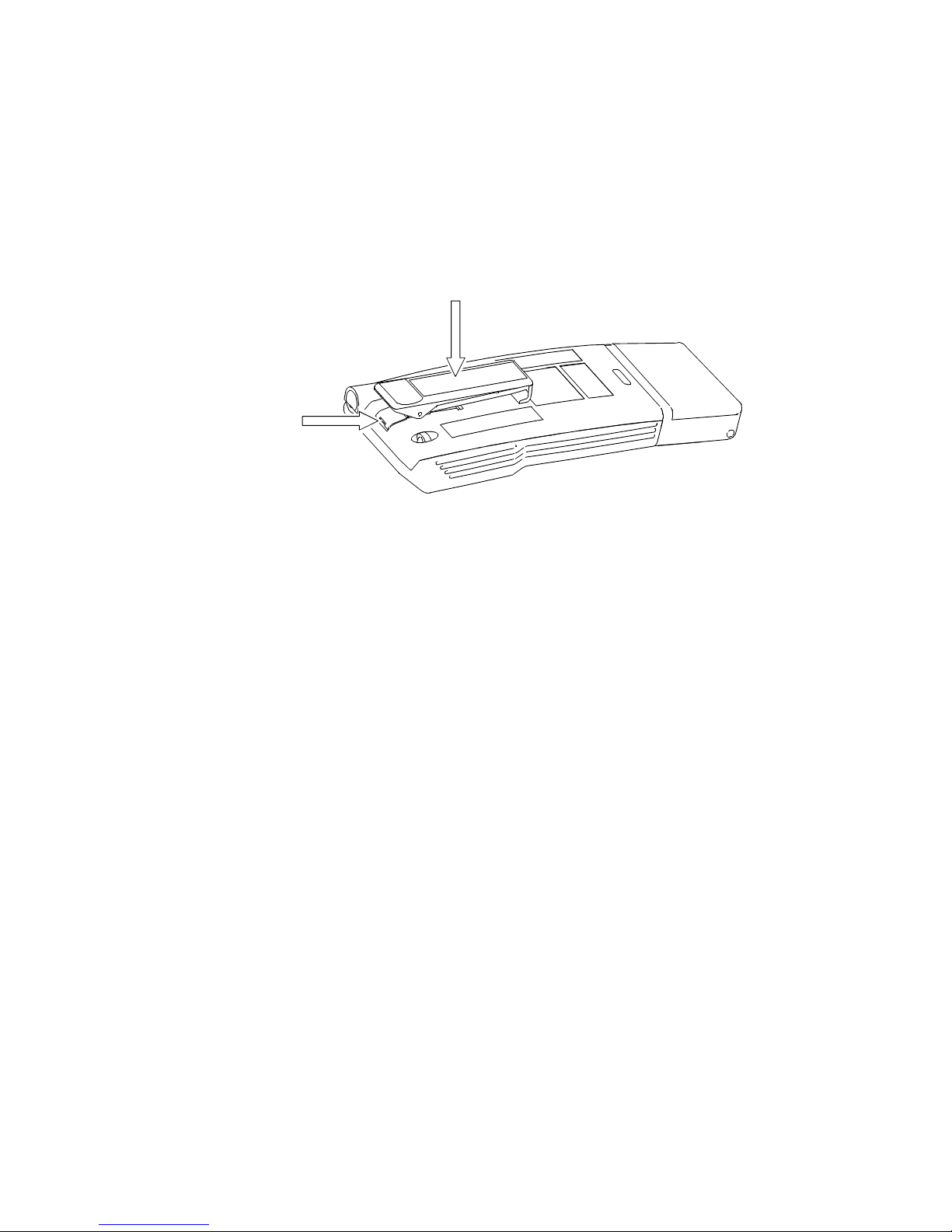
A
B
PSG10158-2
RPR 561
TM1200 Issue 1 Page 5 - 5
Figure 1: Belt Clip Removal
DISASSEMBLY
Belt Clip Assembly
7. Referring to Figure 1, apply pressure to the centre of the clip (marked `A') so that its
mounting spring sits proud of its recess, then use a 4mm wide blade (at position `B') to
prise the spring away from the case.
8. To refit the clip, locate the lower end of the clip spring into the corresponding cut-out
in the case, then apply pressure to the centre of the clip, forcing the other end of the
spring into its corresponding recess.
Removing the Antenna
9. To remove the antenna, unscrew it (anti-clockwise) from the case using a 9mm A/F
spanner. Retain the plastic washer.
Decasing the Transceiver
10. To decase the transceiver, refer to Figure 2 and carry out the following procedure:
a) Remove the antenna as detailed in paragraph 9. Note that failure to remove the
antenna prior to disassembly may result in damage to the PCB assembly or
antenna.
b) Remove the battery pack by pressing the battery release button inwards and sliding
the battery pack away from the transceiver.

PSG10518-1
D
C
D
C
RPR 561
TM1200 Issue 1Page 5 - 6
Figure 2: Decasing the Transceiver
c) With the transceiver held face downwards, squeeze the sides of the case at point
`C'. At the same time hook the first and second fingers of the other hand round the
lip at the end of the case back, and then peel back. The case back will unclip itself
from that end.
d) Squeeze the case sides with thumb and fore finger at points `D'. If the case back
does not come free, squeeze the case at either side of the speaker aperture: the
case back will now hinge clear.
e) Undo the two screws securing the Radio Board and gently prise the board out from
the battery end with a blunt instrument.
f) Undo the six screws securing the Decoder Board to the case front. Take care not
to damage the loudspeaker wires when lifting the Decoder Board away. Retain the
four nylon washers.
g) To remove the Decoder Board completely, release the loudspeaker from its retainer
by undoing one or more of the screws securing the retainer to the case front. Lift
out the Decoder Board with the loudspeaker.
h) If required, the Display module may be disconnected by unsoldering its ribbon cable
from the Decoder Board. Likewise the loudspeaker may be disconnected by
unsoldering its wires from the Decoder Board.

TAG10667-2
1
2
3
4
6
7
9
10
11
12
5
8
RPR 561
TM1200 Issue 1 Page 5 - 7
KEY:
1. Case Front
2. Speaker
3. Retainer (Speaker)
4. Display Module
5. Case Rear
6. Antenna
7. Pocket Clip
8. Radio Board
9. Decoder Board
10. Battery Connector PCB
11. Keypad Membrane
12. Battery Pack
Figure 3: Exploded Diagram - Transceiver

1 14
7 8
TAG10792-1
TxKEY (TP309)
DATA
+4.5V
3 BEC.EN (TP305)
2
1
B+ (TP301)
SPEECH3V (TP306)
4
9
GROUND (TP302)
N/C
5
10
1V
MIC+
6
11
AUDIOX (TP307)
Rx AUDIO
7
12
Tx.TONE (TP 308)
TONE.Rx
14
13
8
CONNECTIONPIN
RPR 561
TM1200 Issue 1Page 5 - 8
Figure 4: Connections to SK301
Removing the Display Module
11. The procedure for removing the Display Module is as follows:
a) Unclip the Interface moulding from the Display Module.
b) Remove the two screws securing the moulding to the Decoder PCB. Remove the
moulding.
c) Unsolder the flexible interconnects from the Decoder PCB.
Re-Assembly
12. Re-assembly is a reversal of the above procedure. Ensure that the nylon washers are
fitted to the screws securing the Decoder Board to the case front. To re-case the
transceiver, insert the antenna end of the case back at an angle of 45E into the
corresponding end of the case front. Ensure that the antenna end of the case back fits
snugly into the case front. Lower the case back into position and snap the two halves
together.
13. Ensure that the plastic washer is located correctly on the antenna prior to re-fitting the
antenna.
FAULT FINDING
General
14. Connections to the transceiver can be made via the test socket SK301. Refer to
Figure 4 for connection details.

RPR 561
TM1200 Issue 1 Page 5 - 9
15. The location of test points are shown in Figure 5.
`Low Battery' Circuit Test
16. The `Low Battery' option must be enabled in the EEPROM if operation of this circuit is
to be checked. The procedure for checking operation is as follows:
a) Remove the case back and Radio Board. Connect the Radio Board to the Decoder
Board using the interconnect lead.
b) Connect a variable DC supply to the Decoder Board via the red and brown wires on
the interconnector. Set the power supply voltage to 2.6V DC.
c) Switch on. The transceiver should initiate its switch-on procedure. A `Low Battery'
warning buzz should sound instead of a beep, as follows:
I) Quiet Tone (modulated by `Low Battery' buzz).
ii) Alert Lamp.
iii) Show all LCD segments.
iv) Display Receiver Address.
v) Display Switch-on Message.
vi) Display message `BAT'.
d) Press the Memory Recall button and check that the message `Low Battery' is
displayed. If the transceiver is called, the beep pattern changes to a buzz.
e) Switch off the transceiver. Increase the power supply output to 3.2V DC.
f) Switch on the transceiver and check that the normal switch-on sequence occurs.

(SPEECH3V)
(GND)
(Tx TONE)
(NOT USED)
(B+)
SK301
(BEC)
(AUDIOX)
(Tx KEY)
PA FILTER
SCREEN
EXCITER
SCREEN
Rx ANTENNA
(AE302)
ANTENNA
CONTACT
ANTENNA
GUIDE
TP306
TP302
TP308
TP303
TP301
TP305
TP307
TP309
(455kHz AMP)
TP304
TAG10864-1
RPR 561
TM1200 Issue 1Page 5 - 10
Figure 5: Radio Board - Location of Test Points and Main Assemblies

TRANSCEIVER
SUSPECT
FIT NEW BATTERY PACK
AND SWITCH ON.
ARE ALL LCD SEGMENTS
VISIBLE DURING SWITCH-
IS DISPLAY BLANK
OR FLASHING?
CORRUPTED EEPROM.
REMOVE BATTERY,
FLASHINGBLANK
NO YES
DOES RED LED LIGHT
DURING SWITCH-ON
SEQUENCE?
ON SEQUENCE?
DOES RED LED LIGHT
DURING SWITCH-ON
SEQUENCE?
IS BEEP AUDIBLE
AT SWITCH-ON?
IS BEEP AUDIBLE
AT SWITCH-ON?
IS BEEP AUDIBLE
AT SWITCH-ON?
IS BEEP AUDIBLE
AT SWITCH-ON?
DE-CASE AND CHECK
BATTERY CONTACTS,
BACKUPB+, VDD2,
IC105.
DE-CASE AND CHECK
DISPLAY MODULE,
+4.5V LINE, IC105 &
IC101.
DE-CASE AND CHECK
DISPLAY MODULE,
+4.5V LINE.
YES
YESNOYESNO
PLACE TxCEIVER IN
P665 AND SEND CALL.
`B'
DE-CASE AND CHECK
D101, R117 & GATE
ARRAY (IC105 PIN 14).
DECASE AND CHECK
TR117, TR124, IC107,
LS101 & IC105.
DECASE AND CHECK
IC105.
YES
YES
NO
NO
YES
NO
NO
TAG10930-1
PAUSE, RE-FIT BATTERY.
RPR 561
TM1200 Issue 1 Page 5 - 11
Figure 6: General Fault Finding Guide (1 of 3)

NO
YES
>3dBm LOW
YES
YES
NO
NO
NO
YES
NO
NO
YES
YES
NO
YES
`C'
`B'
OK
RECEIVER O.K.
CHECK
TRANSMITTER
CHECK TR20,
TR23 & IC1.
DISABLE BEC BY
LEAD. IS 1V LINE OK?
INJECT MODULATED
SIGNAL*.
AT SK301 PIN 7?
CHECK IF FL1 OR
IC1 ARE FAULTY
IS 455kHz PRESENT
AT IC302 PIN 5?
IS DATA
PRESENT AT
SK301 PIN 2?
RE-ALIGN Rx
AND RE-TEST.
INJECT 455kHz SIGNAL AT 5µV
TO FL3 INPUT. MODULATE
WITH 1kHz TONE.
IS 1kHz PRESENT AT
SK301 PIN 12?
CHECK IC1,
FL2, C82, C81.
CHECK FL3, FL4, TR25,
CHECK IC105
(GATE ARRAY).
CHECK DATA FILTER
AND LIMITER, TR26,
TR29, TR27 AND IC1.
IS 455kHz PRESENT
AT IC1 PIN 1?
CHECK RF STAGES.
TAG10862-1
CHECK
SENSITIVTY.
REMOVE CASE BACK &
OR MISALIGNED.
IC1, AND ASSOCIATED
CONNECTING TEST
SEND CALL.
IS CALL RECEIVED?
ANTENNA. FIT MODIFIED
IS 1kHz TONE PRESENT
CASE BACK & RE-FIT
BATTERY.
COMPONENTS.
-70dBm AT CHANNEL FREQUENCY WITH 1kHz
TONE AT ±1.5kHz DEVIATION (12.5kHz CHANNEL
SPACING) OR ±3kHz DEVIATION (25kHz ).
RPR 561
TM1200 Issue 1Page 5 - 12
Figure 7: General Fault Finding Guide (2 of 3)

`C'
INJECT 455kHz SIGNAL (1kHz
MODULATION) AT C98. SET
LEVEL TO -30dBm. IS 1kHz TONE
PRESENT AT SK301 PIN12?
CHECK TR32.
APPLY MODULATED SIGNAL
(AT CHANNEL FREQUENCY) TO
C98. IS TONE PRESENT AT
SK301 PIN 12?
AND L305.
APPLY MODULATED SIGNAL
(AT CHANNEL FREQUENCY)
TO C189/C105. IS TONE
PRESENT AT SK301 PIN 12?
CHECK TR35, TR55,
RE-ALIGN AND CHECK
SENSITIVITY.
NO
YES
YES
NO
NO
YES
TAG10863-1
CHECK TR31, XL11
L10, L11, L101-102.
RPR 561
TM1200 Issue 1 Page 5 - 13
Figure 8: General Fault Finding Guide (3 of 3)

CONNECT A FULLY-CHARGED BATTERY PACK.
AND FREQUENCY COUNTER VIA Tx O/P
CONNECTOR TO P654. PUT TRANSCEIVER
KEY UP TRANSMITTER. IS RF
POWER GREATER THAN 20mW?
CHECK TxKEY, TxREG,
TxB+,XL301,TR301-303,
CHECK DC LEVELS OF TR327,
TR306-7. CHECK L320, TxB+.
RE-ALIGN TRANSMITTER.
CHECK TR301, 302, 303
IS THE CARRIER FREQUENCY
CORRECT?
ADJUST RV302, C350.
CONNECT MODULATION
METER. APPLY 1kHz TONE. IS
DEVIATION LEVEL CORRECT?
ADJUST RV301. CHECK
DISCONNECT OSCILLOSCOPE.
CONNECT AF COUNTER TO
MOD METER. IS SUB-AUDIO
TONE FREQUENCY CORRECT?
ADJUST RV3. CHECK
RE-ALIGN
TRANSMITTER.
NONE
YES
YES
NO
NO
YES
NO
YES
NO
YES
TAG10933-1
REMOVE ANTENNA, CONNECT POWER METER
INTO ENGINEERING TEST MODE 4.
319, 327, 306-07, FL301.
REMOVE PA SCREEN, LIFT
C326, CONNECT POWER METER
#20mW
TO R322. IS POWER LEVEL
TRANSMITTER SUSPECT
APPROX 0.5mW?
IF ADJUSTMENT FAILS,
CHECK XL301, TR301
TR302.
TR17, 18, 21, 22, IC305.
CONNECT OSCILLOSCOPE TO
MOD. METER OUTPUT. IS AUDIO
WAVEFORM DISTORTED?
IS THE WAVEFORM AT
RV301 DISTORTED?
CHECK IC5,
TR17-18, 21-22.
CHECK PROGRAMMED
OPTIONS (USE P648T).
NO YES
NO
YES
IC2, TR19, 51, 52.
RPR 561
TM1200 Issue 1Page 5 - 14
Figure 9: Transmitter Fault Finding Guide

PRESS GREEN BUTTON
FAULTY KEYPAD.
CHECK IC101, PINS 28
CHECK DECODER CIRCUIT &
IC101 CLOCK.
IS MESSAGE `PLEASE
WAIT' DISPLAYED?
IS `LINE READY' TONE AUDIBLE
RED LED LIT, OR ANY DISPLAY
IS SYSTEM DIALLING TONE
RECEIVED?
CHECK PAGING SYSTEM
NO
YESNO
NO
YES
YES
TAG10934-1
AND 32.
ARE DTMF TONES
YES
TELEPHONE MODE SUSPECT
CHECK DTMF TONES
ARE CORRECT. CHECK
SYSTEM IS RESPONDING
IS FUNCTIONING.
CALL VALID NUMBER.
IS CALL RECEIVED?
TRANSCEIVER OK
NO
DOES MESSAGE `PLEASE WAIT'
APPEAR ON DISPLAY?
YES
NO
SYSTEM BUSY. TRY AGAIN
LATER.
ON CALL LOGGER.
YES
NO
CHECK KEYPAD.
CHECK DTMF TONES.
ICON VISIBLE?
GENERATED?
RPR 561
TM1200 Issue 1 Page 5 - 15
Figure 10: Telephone Mode Fault Finding Guide

RPR 561
TM1200 Issue 1Page 5 - 16
COMP COLL’TR BASE EMITTER REMARKS
TR14 0 0 0 Tx DTMF MIC DISABLE
TR15 0 0 0 Tx MIC CLAMP
TR16 0 0 0 Tx MIC CLAMP
TR17 3.8 2.7 2.4 Tx MIC LOW-PASS FILTER
TR18 3.8 2.4 1.9 Tx MIC LOW-PASS FILTER
TR19 0.3 0.3 0 Tx TONE
TR20 1.02 3.3 3.95 Rx SERIES REGULATOR 1V SUPPLY
TR21 3.8 2.6 2.4 Tx MIC LOW-PASS FILTER
TR22 3.8 2.4 1.9 Tx MIC LOW-PASS FILTER
TR23 3.8 3.2 3.9 Rx SWITCHED BATTERY SW3V
TR24 0 0.8 1.3 Rx DATA LOW-PASS FILTER
TR25 0.7 0.65 0 Rx IF FILTER BUFFER AMPLIFIER
TR26 DATA INVERT (NOT USED)
TR27 3.2 3.5 4 Rx DATA SWITCH POWER ENABLE
TR28 0.38 0.43 0.015 Rx NOISE SQUELCH
TR29 0.1 0.1 0.5 Rx AUDIO HIGH-PASS FILTER
TR31 1.03 1.05 0.37 Rx LOCAL OSCILLATOR
TR32 0.78 0.65 0 Rx MIXER
TR35 3.53 0.74 0 Rx RF AMPLIFIER
TR36 0.5 0 0 SCHMITT TRIGGER NOISE SQUELCH
TR37 0 0.47 0.43 NOISE SQUELCH RECTIFIER
TR38 0.6 0.6 0.02 NOISE SQUELCH AMPLIFIER
TR39 0.6 0.6 0.02 NOISE SQUELCH AMPLIFIER
TR40 0.6 0.6 0.1 NOISE SQUELCH AMPLIFIER
TR41 0.9 0.9 0.4 NOISE SQUELCH HIGH-PASS FILTER
TR42 0 0.2 0.8 NOISE SQUELCH AMPLIFIER
TR43 0.7 0.8 0.3 NOISE SQUELCH AMPLIFIER
TR44 2.9 4 4 SWITCHED BATTERY
Table 1: Radio Board DC Levels (A)

RPR 561
TM1200 Issue 1 Page 5 - 17
COMP. COLLT'R BASE EMITTER REMARKS
TR45 0 0.8 1.2 SCHMITT TRIGGER NOISE SQUELCH
TR46 1.1 0.6 1.2 SCHMITT TRIGGER NOISE SQUELCH
TR47 1.1 0.6 1.1 SCHMITT TRIGGER NOISE SQUELCH
TR48 3 2.4 2.8 Rx SQUELCH SWITCH
TR49 0.08 0.53 0 Rx SQUELCH SWITCH
TR50 3.4 0.9 0 Rx TONERx INVERTER
TR51 3.05 2.96 2.7 Tx TONE
TR52 3.8 2.96 2.7 Tx TONE
TR53 0.9 0.9 0.3 NOISE SQUELCH HIGH-PASS FILTER
TR55 0.88 1.09 0.35 Rx RF AMPLIFIER
TR301 2.4 1.3 0.6 Tx OSCILLATOR/TRIPLER
TR302 2.4 0.64 0.08 Tx DOUBLER/AMPLIFIER
TR303 2.5 0.5 0 Tx BUFFER/DRIVER
TR306 3.9 0 0 Tx IPA
TR307 3.9 0 0 Tx PA
TR319 3.9 3.15 3.9 SWITCHED Tx B+
TR327 3.9 3.15 3.9 Tx DRIVER
COMP VOLTAGE REMARKS
XL11 1.05 (CV1) 1.049 (C94)
XL301 0.992 L332/R349
Table 2: Radio Board DC Levels (B)

RPR 561
TM1200 Issue 1Page 5 - 18
STEP TEST POINT REMARKS
1 TR110(e) B+ 3.6V DC
2 TR110(c) SWB+ 3.6V DC
3 TR131(c) 1.64V DC
4 TR108(c) 4.5V 5.0V ±0.5V
5 IC101 PIN 33 BAKUPB+ 3.3V - 4.3V DC
6 IC106 PIN 2 SPEECH3V AUDIO CIRCUIT 3.6V
7 IC105 PIN 3 CLK GATE ARRAY CLOCK 32.768kHz
8 IC105 PIN 5 RESB 0 - 3.6V SWITCH ON
9 IC105 PIN 76 SCK INTERRUPT 120µs PULSE
10 IC105 PIN 68 TMI 120µs 9 EVERY 2s
11 IC105 PIN 67 SW1 SWITCH ACTIVITY 9
12 IC101 PIN 38 XL102 µP CLOCK (EVERY 60ms) 3.58MHz
13 IC105 PIN 26 E TRANSFERS DATA 9
14 IC105 PIN 9 BEC `0' ENABLES RADIO
15 IC105 PIN 42 TSF TONE `ON' ICON
NOTE: 9 = Falling edge of output signal.
Measurements are made with x10 oscilloscope probe.
Table 3: Decoder Circuit Detailed Test Sequence
Decoder Faults
17. If the Decoder PCB is suspect, proceed as follows:
a) Remove the case back.
b) Separate the two PCBs and connect them via the 14-way lead (supplied with the
P665).
c) Place the two PCBs on an anti-static mat. Connect a fully-charged battery pack and
switch on.
d) With a x10 probe connected to the oscilloscope, measure points 1 to 15 in Table
3.
e) Compare the resultant waveforms with those in Figure 11.
NOTE: It will be necessary to remove the Decoder PCB screen to gain access to
test points.

140Fs
100Fs
.8.4ms 125ms
200Fs
WHEN CANCEL IS PRESSED
1s 30ms
f = 32kHz
3V4
3V6
0V
3V6
0V
0V
3V2
0V
3V6
0V
1V3
0V
2s
IC105 PIN 3
(CLOCK)
IC101 PIN 8
(SCK) (INTERRUPT)
IC105 PIN 68
(TMI)
IC101 PIN 38
(X2)
IC105 PIN 26
(E)
IC105 PIN 9
(BEC)
NOTE: WAVEFORMS ARE TAKEN IN BATTERY ECONOMY MODE UNLESS STATED OTHERWISE.
PSG10164-2
RPR 561
TM1200 Issue 1 Page 5 - 19
Figure 11: Decoder Voltages and Waveforms

RPR 561
TM1200 Issue 1Page 5 - 20
COMP. COLLT'R BASE EMITTER REMARKS
TR101 0.55 0.55 0.07 4.5V REGULATOR
TR102 2.96 0.55 0 CURRENT MIRROR CONTROL
TR103 3.25 2.96 3.52 CURRENT MIRROR CONTROL
TR104 0.15 3.25 3.52 CURRENT MIRROR CONTROL
TR105 0.06 3.06 3.52 4.5V OSCILLATOR
TR106 2.90 1.54 0 4.5V OSCILLATOR ENABLE
TR107 3.52 2.82 3.57 BACKLIGHT DRIVER
TR108 4.94 4.35 4.95 DISPLAY VDD ENABLE
TR109 3.58 0 0 RESET
TR110 3.57 2.99 3.57 SWB+ ENABLE
TR111 0 0.21 0
AUDIO VOLUME
SWITCHING
TR112 0 0.21 0
TR113 0 0.21 0
TR114 0 0.21 0
TR115 - 0 0.17 TONE DETECT ICON DRIVE
TR116 2.27 0 0 LED DRIVE `ON CHARGE' INDICATION
TR117 0 0.02 0 AGC
TR119 0 0 0.3 SQUELCH GATE
TR120 3.57 0 0.024 MICROPHONE AGC LIMIT
TR121 - 0.02 0 MICROPHONE AGC LIMIT
TR122 3.57 3.6 3.53 SPEECH 3V ENABLE
TR123 0 0.52 0 SPEECH DETECT
TR124 3.57 0.02 0 AGC
TR125 3.6 - 0 ABSENCE DETECT
TR126 0.65 0.58 0 MICROPHONE PRE-AMP
TR127 3.57 3.48 2.94 DECOUPLING
Table 4: Decoder Board DC Levels

RPR 561
TM1200 Issue 1 Page 5 - 21
PIN No. CCT REF DESCRIPTION
1 INT4 DATA INTERRUPT (INPUT)
2 PO1 EEPROM CLOCK OUTPUT
3 PO2 DATA OUT
4 PO3 DATA IN
5 P10 SYNC DETECT(INT0) (INPUT)
6 P11 SWITCH/TIMER INTERRUPT (INPUT)
7 P12 /TONE.Rx DETECT
8 P13 SAMPLING CLOCK INPUT
9 P20 E (DISPLAY DATA CLOCK) OUTPUT
10 P21 RS (DISPLAY REGISTER SELECT) OUTPUT
11 P22 PTT ENABLE:LOW DURING SPEECH (OUT)
12 P23 /LINE KEY TEST (OUTPUT) (TP103)
13 P30 /TX KEY (OUTPUT)
14 P31 /SQUELCH OUTPUT
15 P32 UNUSED
16 P33 /SPEECH ENABLE OUTPUT
17 P40 DB4 (DISPLAY) (N/CH OPEN DRAIN)
18 P41 DB5 (DISPLAY) (N/CH OPEN DRAIN)
19 P42 DB6 (DISPLAY) (N/CH OPEN DRAIN)
20 P43 DB7 (DISPLAY) (N/CH OPEN DRAIN)
21 P50 /DISPLAY POWER (N/CH OPEN DRAIN)
22 P51 SBY (N/CH OPEN DRAIN)
23 P52 /BACKLIGHT ON (N/CH OPEN DRAIN)
24 P53 EEPROM RESET LO6 HI (UNUSED) (N/CH OPEN DRAIN)
25 P60 SWITCH INPUT ROW 1
26 P61 SWITCH INPUT ROW 2
27 P62 SWITCH INPUT ROW 3
28 P63 SWITCH INPUT ROW 4
29 P70 SWITCH INPUT COL 1
30 P71 SWITCH INPUT COL 2
31 P72 SWITCH INPUT COL 3
32 P73 SWITCH INPUT COL 4
33 VDD VDD
34 XT1 SUB SYSTEM CLOCK OSCILLATOR (GROUNDED & UNUSED)
35 XT2 SUB SYSTEM CLOCK OSCILLATOR (NOT CONNECTED)
36 IC1 IC1 (CONNECTED TO VDD)
37 X1 OSCILLATOR INPUT
38 X2 OSCILLATOR OUTPUT
39 /RESET /RESET INPUT
40,100 VSS VSS
41 P80 SWITCH 1 INPUT
42 P81 UNUSED
43 P82 PREAMBLE DETECT INPUT
44 P83 LOW BATTERY INPUT
45 P90 UNUSED OUTPUT
46 P91 PTT PRESSED IN SIMPLEX (IN)
47 P92 DTMF OUT (TGO0)
48 P93 LONE WORKER IN/OUT (UNUSED)
49 AVSS ANALOGUE GROUND (UNUSED)
50 IC2 (GROUNDED & UNUSED)
Table 5: Microprocessor (IC101) Pin Connections

RPR 561
TM1200 Issue 1Page 5 - 22
PIN NAME DESCRIPTION
1 OSEN Oscillator cell enable
3 CLK Clock input: 512 baud = 32.768kHz, 1200 baud = 38.400kHz
5 RESB Reset input: 0 = reset
7 DIN Data input
9 BEC Radio enable: 0 = radio on, 1 = radio off
10 VDD1 Low voltage supply rail (0.9V - 1.5V)
11 VSS Ground
13 TON Beep drive: 0 = transducer on, 1 = transducer off
15 VIB Vibrate motor drive: 0 = motor on, 1 = motor off
17 OFF VDD enable: 0 = VDD on, 1 = VDD off
19 RSO Reset out: 0 = µP enabled, 1 = µP reset
21 LP2 LED enable
22 VSS Ground
25 CS Chip select: 0 = chip selected, 1 = chip deselected
26 E Data transfer clock: 9 = data transfer
27 RW Read/Write: 0 = write to chip, 1 = read from chip
28 RS Register select: 0 = data register, 1 = address/status
30 VSS Ground
31 VDD2 µP supply rail
35 DA0
Tri-state bi-directional buffer: bi-directional data bus
DA3 = most significant bit
DA0 = least significant bit
36 DA1
37 DA2
38 DA3
39 VSS Ground
42 TSF 128Hz output
50 VSS Ground
51 VDD1 Low voltage supply rail (0.9V - 1.5V)
53 ON On enable: 0 = switch on, 1 = quiescent mode
55 S1I `On'
Switch inputs: 0 = switch closed, 1 = switch open57 S2I `Off'
59 S3I `Mute'
62 VSS Ground
63 S10
Tri-state, switch outputs: 0 = switch closed, Z = switch open
(Z = high impedance output)
64 S20
65 S30
66 DTI Tri-state, data interrupt: 9 = data interrupt
67 SWI Tri-state, switch output: 9 = switch operation
68 TMI Tri-state, timer interrupt: 9 = 2s elapsed
70 VSS Ground
71 VDD2 µP supply rail
72 SYN Tri-state, sync word detected: 0 = sync word present in data register
76 SCK Tri-state, sample clock: 9 = sample point of data bit
77 VSS Ground
78 QIN VDD
79 VSS Ground
NOTE: Z = high impedance output. 9 = falling edge of output signal.
Table 6: Gate Array (IC105) Pin Connections

BAV 99
BAT 74
C
B E
BCW33
BCW61C
BCX17
BFR182
BFR520
NE02133-D
BFS17
E
C
E
BFG196
B
1
10 11
20
IF1 OUT
IF1 IN
IF2 IN
NC
Vcc
PNP base
1V POT
GND
DATA OUT
DATA IN
QUADR LC IN
NC
DISCR OUT
NC
NC
NC
DE-COUPLE
DE-COUPLE
DE-COUPLE
DE-COUPLE
1
3 4
6
TK11325
TK10445M
1
4 5
8
OUTPUT1
-INPUT1
+INPUT1
+INPUT2
-INPUT2
OUTPUT2
TDA2822
GND
TAG10699-1
1
4 5
8
FILTER
OUTPUT
GND
TIMCAP
TIMRES
LPF
INPUT
LM567
Vcc
Vcc
1
4 5
8
A0
BAKUPB+
TEST
SCL
SDA
A2
24C16
GND
A1
VOUT
VIN
GND
SCI7700YBA
NOT TO SCALE.
ALL DEVICES VIEWED FROM ABOVE.
UPD 65026
20
1
21
40
41
61
80
60
(IC101)
1
81
100
80
31
30
µP
50
51
NE85619
CONTROL
FILTER
GROUND
INPUT
OUTPUT
GROUND
KV1410
RPR 561
TM1200 Issue 1 Page 5 - 23
Figure 12: Semiconductor Pin-Out Details

SIGNAL
SINAD/
AC V/M
RPR 560
P665 ALIGNMENT
OSCILLOSCOPE
SK301
GENERATOR
1kHz MOD
TAG10793-1
JIG
AUDIO CONNECTOR
RPR 561
TM1200 Issue 1Page 5 - 24
Figure 13: Receiver Alignment Connections
ALIGNMENT PROCEDURE
Preliminaries
NOTE: For P655 Alignment Jig details, refer to Section 5, Annexe C.
18. Prior to alignment, carry out the following procedure:
a) Remove the antenna and case back. Fit a fully-charged battery pack. It may be
advantageous to fit a modified case back (see Section 5, Annexe C for details) to
provide extra support for the battery pack.
b) Press the key and hold down for three seconds to switch off the transceiver.
Insert the transceiver into the P665.
c) Connect the audio connector lead to SK301.
Receiver Alignment
19. The Receiver alignment procedure is as follows:
a) Connect the test equipment to the P665 as shown in Figure 13.
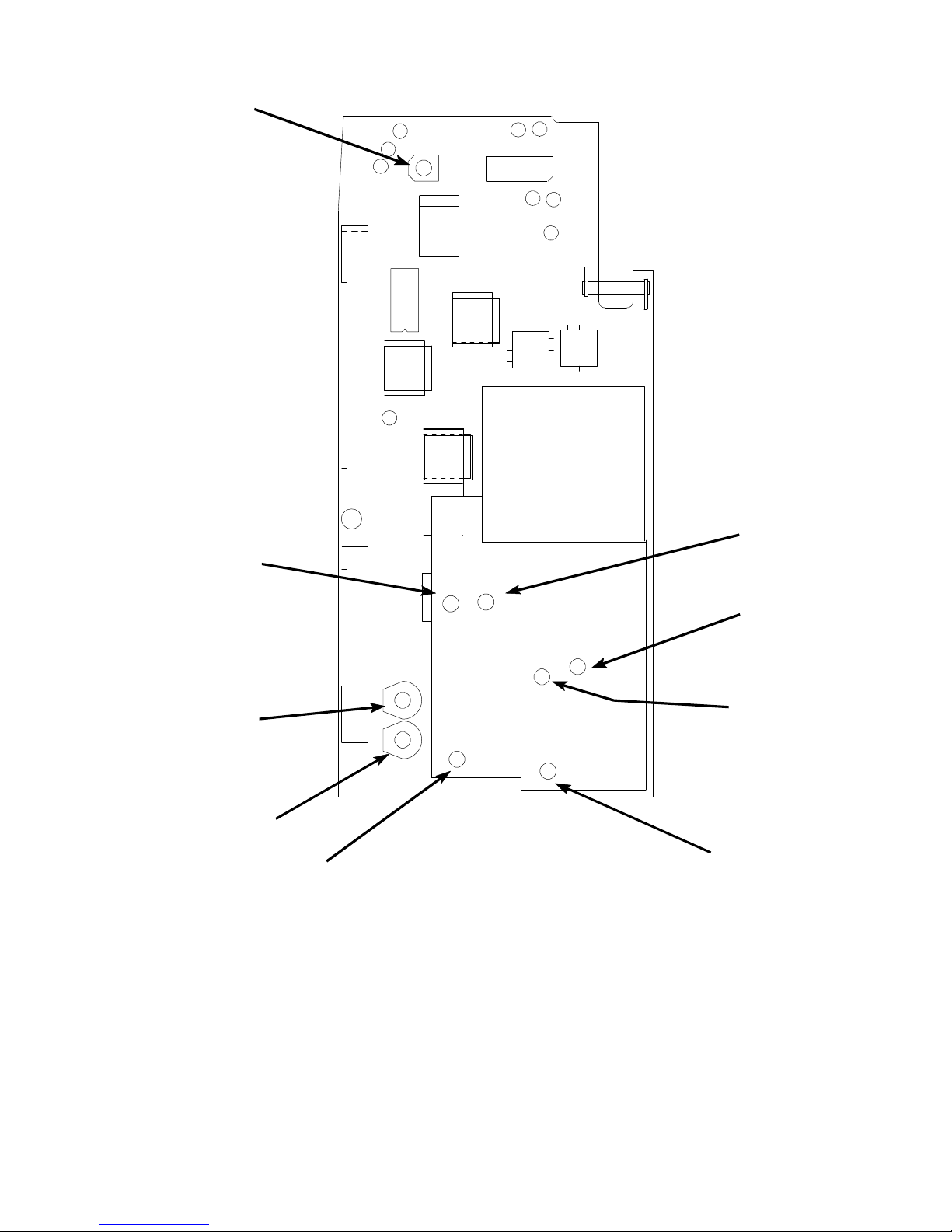
RV3
CV2
CV5
CV1
CV3
CV6
RV301
RV302
TP306
TP302
TP308
TP303
TP301
SK301
TP305
TP307
TP309
CV4
TP304
TAG10865-1
RPR 561
TM1200 Issue 1 Page 5 - 25
Figure 14: Radio Board - Alignment Diagram
b) Tune the RF signal generator to 455kHz, unmodulated output, and loosely-couple
over the receiver. Set the oscilloscope to DC coupling and 1kHz per division
display movement. Set the oscilloscope trace to a convenient reference line on the
display.
c) Adjusting CV1, ensure that the oscilloscope trace travels either side of the display
reference. Adjust CV1 so that the trace is set to the reference line on the
oscilloscope display.

FREQUENCY
COUNTER
POWER
METER*
TEST PROBE
RPR 560
P665 ALIGNMENT JIG
TAG10795-1
RF
MODULATION
METER
RPR 561
TM1200 Issue 1Page 5 - 26
Figure 15: Transmitter Alignment Connections
d) Connect the RF signal generator to the BNC socket at the base of the P665.
Re-tune the signal generator to ±50Hz of the receiver carrier frequency at a level
of -40dBm.
e) Select external modulation and ALC on the signal generator. Feed the Sinadder
output to the modulation input connector of the signal generator and set FM
deviation to ±3kHz. Check that the Sinadder reads $24dB.
f) Reduce the signal generator output level to give 6dB SINAD. Adjust CV3 and CV5
for maximum sensitivity.
g) Reducing the signal generator as necessary, adjust CV2 and CV4 for maximum
sensivity. Re-check settings CV2 and CV4, making sure that any interaction
between the two are minimised.
h) Check that the sensitivity is better than 12dB SINAD for -88dBm signal input.
i) Re-tune the signal generator to 910kHz above the receiver carrier frequency.
Check that the image response is 10dB better than the level recorded in the
previous step.
Transmitter Alignment
20. The transmitter alignment procedure is as follows:
a) Connect the test equipment to the P665 as shown in Figure 15.
b)
Fit a modified case back and a fully-charged battery pack to the transceiver.
c) Set the transceiver into permanent transmit by initiating Engineering Test Mode 4,
or by connecting SK301, pin 1 to pin 10 (Tx Key to 0V).

SK301
TEST PROBE
AUDIO
CONNECTOR
BNC
TEST PROBE
WRAP WIRE TIGHTLY
AROUND PROBE AT
LEAST THREE TIMES
SOLDER LINK
WIRE TO PAD
TAG10937-1
RPR 561
TM1200 Issue 1 Page 5 - 27
Figure 16: Test Probe and Test Link Details
d) Insert the transceiver into the P665 and screw the Test Probe into the jig. Connect
a wire to the test pad as shown in Figure 16 and wrap it at least three times round
the probe.
e) Adjust RV302 obtain the correct transmitter carrier frequency (±50Hz).
f) Adjust CV6 for a maximum power reading on the RF voltmeter or power meter (this
should be in the region of 50-80mW).
g) Adjust RV301 to obtain a modulation meter reading of ±750Hz (25kHz channel
spacing) or ±400Hz (12.5kHz channel spacing) for the sub-audio tone.

SIGNAL
AF
COUNTER
RPR 560
P665 ALIGNMENT JIG
SK301
GENERATOR
Tx TONE (13)
10dB
ATTENTUATOR
TAG10796-1
RPR 561
TM1200 Issue 1Page 5 - 28
Figure 17: Sub Audio Frequency Test Connections
Sub-Audio Tone Frequency
21. The procedure for adjusting the sub-audio tone frequency (tone squelch) is as follows:
a) Connect the test equipment to the P665 as shown in Figure 17.
b) Tune the RF signal generator to the receiver channel frequency at a level of -
20dBm, with no modulation.
c) Make the following connections to SK301 (Test Socket):
I) Pin 13 (Tx Tone) to AF frequency counter.
ii) Pin 4 to Pin 9 (SPEECH3V to B+)
iii) Pin 3 to Pin 10 (/BEC.EN to 0V)
d) Adjust RV302 to give the required sub-audio tone frequency (±0.5Hz).
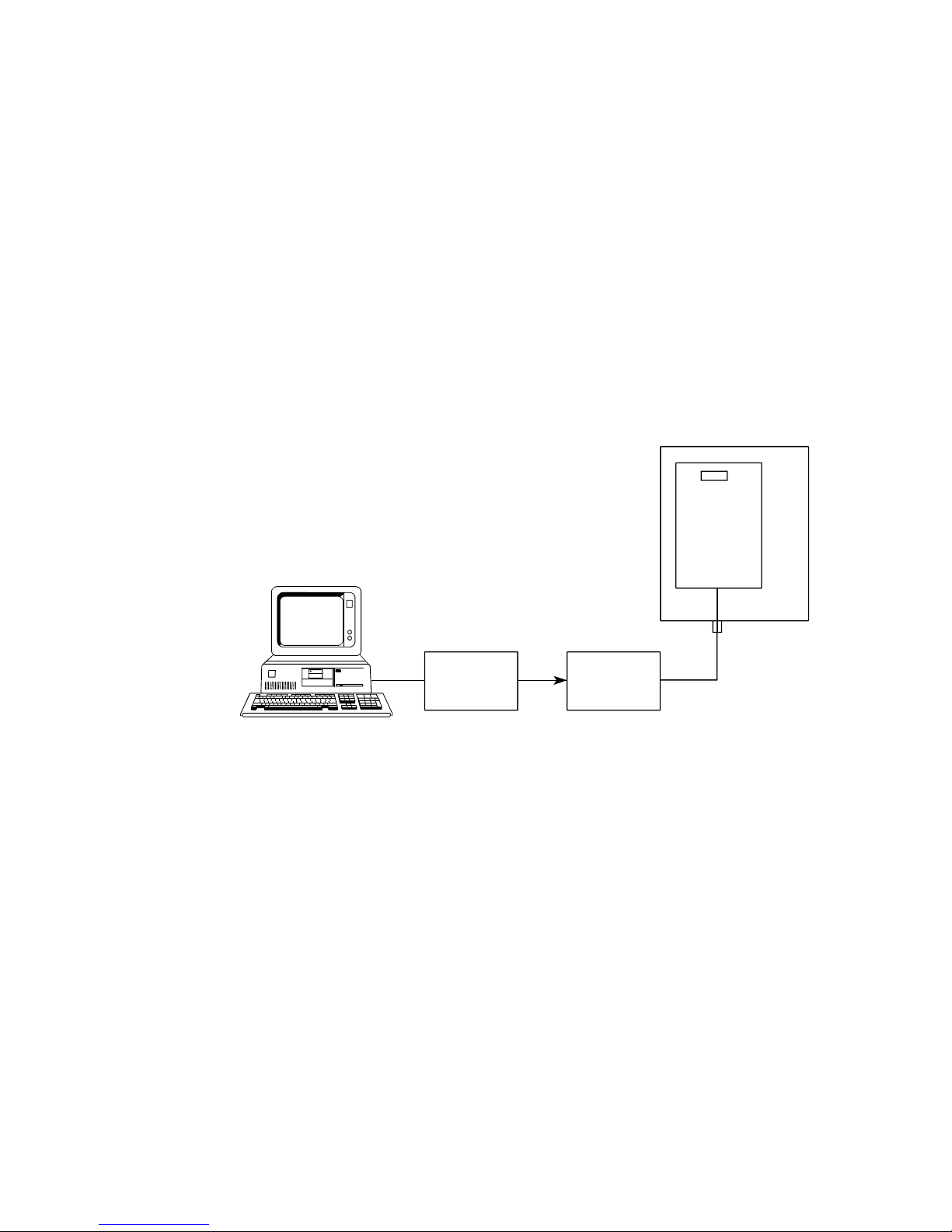
SIGNAL
RPR 560
P665 ALIGNMENT JIG
SK301
GENERATOR
TAG10797-1
P645
ENCODER
IBM PC
OR COMPATIBLE
RPR 561
TM1200 Issue 1 Page 5 - 29
Figure 18: Receiver Sensitivity Test Circuit
PERFORMANCE CHECKS
Receiver Sensitivity Check
22. To determine receiver sensitivity, carry out the following procedure:
a) Connect the test equipment to the P665 as shown in Figure 18.
NOTES:
1. The distance between the personal computer and the P665 must not be less
than 2 metres.
2. Test results are dependent on a noise-free environment.
b) Tune the RF signal generator to the receiver channel frequency and adjust the
deviation level to ±4.5kHz. Adjust the carrier level to -85dBm.
c) Send test paging calls from the P645, increasing the RF signal generator output
level, if necessary, to obtain correctly received calls.
d) Reduce the RF carrier level in 1dB steps until the transceiver receives two calls (or
less) in five.
e) Increase the RF carrier level in 1dB steps until five consecutive calls are received.
An output level of -90dBm or better should be achieved.

RPR 561
TM1200 Issue 1Page 5 - 30
TRANSMITTER
BAND
STUB
ANTENNA
WHIP
ANTENNA
Z (138.000-140.999MHz) 0.07mW 0.19mW
Y (140.500-142.999MHz) 0.09mW 0.24mW
X (143.000-146.999MHz) 0.13mW 0.38mW
W (147.000-150.999MHz) 0.20mW 0.61mW
V (151.000-154.999MHz) 0.25mW 0.85mW
U (155.000-158.999MHz) 0.25mW 0.95mW
T (159.000-162.999MHz) 0.31mW 1.35mW
S (163.000-166.999MHz) 0.40mW 1.9mW
R (167.000-170.999MHz) 0.33mW 2.01mW
Q (171.000-174.100MHz) 0.31mW 2.13mW
Table 7: Radiated Transmitter Power
Transmitter Power Measurement
23. The P665 alignment jig may be used to measure conducted transmitter power or
radiated transmitter power.
24. To measure conducted power, proceed as follows:
a) Set the transceiver into permanent transmit by initiating Engineering Test Mode 4,
or by connecting SK301, pin 1 to pin 10 (Tx Key to 0V).
b) Insert the transceiver into the P665 and screw the Test Probe into the jig. Connect
a suitable power meter to the BNC connector on the Test Probe. Connect a wire
to the test pad as shown in Figure 16 and wrap it at least three times round the
probe.
c) Check that the power meter reading is at least 50mW.
25. To measure radiated power, proceed as follows:
a) Set the transceiver into permanent transmit by initiating Engineering Test Mode 4,
or by connecting SK301, pin 1 to pin 10 (Tx Key to 0V).
b) Stand the transceiver vertically into the recess on the top of the P665, with the
transceiver keypad facing the centre of the jig.
c) Connect a suitable power meter to the BNC socket on the P665. Check that the
radiated power level achieved is equal or better than that shown in Table 7.
PROGRAMMING
26. The transceiver contains an EEPROM which holds unique data, including the paging
address. This data may be entered or changed by using the P648 Programming Unit
and the P648T Programming Software. P648 operation is detailed in Section 5,
Annexe B.

RPR 561
TM1200 Issue 1 Page 5A - 1
ANNEXE A TO SECTION 5
ENGINEERING TEST PROGRAM MODE
CONTENTS:
1. ENTERING TEST PROGRAM MODE
4. TEST MODE 1
9. TEST MODE 2
10. TEST MODE 3
11. TEST MODE 4
))))))))))))))))))))
ENTERING TEST PROGRAM MODE
1. Four test modes are available via an Engineering Test Program Mode. To enter the
Test Program mode, press , [9], [8], [7], [1] in order.
2. When the Engineering Program Mode has been accessed, the message `Program' will
be displayed.
3. To exit the Engineering Program Mode, and also cancel test modes and return to
normal operation, press , [1], [0]. Switching off the transceiver also cancels program
mode and all tests.
TEST MODE 1
4. Press , [1], [1] to select Test Mode 1. This puts the transceiver into short alert mode,
with escalert and extended alert suspended. If the PTT switch is pressed, the
transmitter will key up. The call comparator does not operate in test mode. All other
options are unaffected. When called, the transceiver emits a single 1.0s alert tone and
the message `TEST' will be displayed for 1.25s. The time stamp (or M number) will also
be displayed.

RPR 561
TM1200 Issue 1Page 5A - 2
5. If the call is to the transceiver's individual address, any speech and/or message is
ignored and the transceiver will return to battery economy mode. If the call is to the AllCall address, all messages are ignored but the receiver speech circuits will be enabled
for 2 to 4 seconds.
6. If the PTT switch is pressed, the transmitter will key up and the message `Test-Mode 1'
displayed.
7. Test Mode 1 may also be enabled via the P648 programming unit. In this event the
transceiver will record the number of calls it has received and store this in EEPROM
when it is switched off or reset. The call counter will store numbers up to 255 (FFh)
before resetting to zero. It is possible to interrogate the call counter using the P648T.
Select `Edit Transceiver Details' and then select `Hex Display'. The call counter can
be found at address 018. Programming `Test Mode' to 0 will reset the call counter to
zero.
8. If Test Mode 1 is enabled by the P648T, rather than the transceiver keypad, pressing
PTT will not key up the transmitter.
TEST MODE 2
9. Press , [1], [2] to select Test Mode 2. This puts the transceiver into short alert mode,
with escalert, call comparator and extended alert suspended. The RIC is changed to
1-1501. Note that the original RIC is stored and reinstated on leaving test mode. When
the transceiver is called, a single 1.0s alert tone is generated. The message
`Test-Mode 2' will be displayed.
TEST MODE 3
10. Press , [1], [3] to select Test Mode 3. This puts the receiver into speech mode (i.e.
audio on permanently with squelch circuits defeated). The receiver will stay in this
mode until this test mode is defeated; all other functions are as normal. The message
`Test-Mode 3' will be displayed.
TEST MODE 4
11. Press , [1], [4] to select Test Mode 4. This puts the transmitter into continuous
speech mode. The transmitter will stay in this mode until this test mode is defeated; all
other functions are as normal. The message `Test-Mode 4' will be displayed.

RPR 561
TM1200 Issue 1 Page 5B - 1
ANNEXE B TO SECTION 5
P648 PROGRAMMING UNIT
CONTENTS:
1. INTRODUCTION
2. EQUIPMENT
3. PROCEDURE
)))))))))))))))))))))))
INTRODUCTION
1. This Annexe describes how to program RPR 560-series transceivers using the P648
Programming Unit. The programming unit comprises a pocket into which the
transceiver, complete with battery pack, is inserted. The pocket makes the relevant
connections between the data contacts of the battery pack and a personal computer.
EQUIPMENT
2. The following equipment is required:
C P648 Programming Unit
C P648T Programming Software
C IBM PC or compatible personal computer

RPR 561
TM1200 Issue 1Page 5B - 2
PROCEDURE
3. Perform the following procedure:
a) Connect the P648 Programming Unit into the serial port (COM1) of the PC.
b) Fit a fully-charged battery pack. Switch on the transceiver and insert it into the
P648.
c) Read the `Readme' file contained with the P648T software. The `Readme' file
describes how to use the programming facility.

RPR 561
TM1200 Issue 1 Page 5C - 1
ANNEXE C TO SECTION 5
P665 ALIGNMENT JIG
CONTENTS:
1. INTRODUCTION
2. LIST OF ACCESSORIES
FIGURE Page
1. P665 Alignment Jig 5C-2
)))))))))))))))))))))))
INTRODUCTION
1. The P665 Alignment Jig has been designed to facilitate alignment of RPR 560-series
transceivers. It allows accurate measurement of sensitivity, eliminating the need for
verification in a TEM Cell.
2. The P665 consists of:
a) The alignment jig, comprising a receptacle for the transceiver with rear case
removed. An audio connection from SK301 is provided for receiver alignment,
and a BNC connector for injecting RF into the receiver.
b) A Test Probe for measurement of frequency and output level of the transmitter.
c) A double-ended 14-way Cable Assembly for interconnecting the radio to the
decoder board when fault-finding.
d) A single-ended 14-way cable for connection to the test socket when fault finding,
this can be configured to the technician's requirements.
e) Spacers, to allow secure location of the transceiver when fitted with battery packs
other than P565 (high capacity version).
3. Refer to the alignment procedures within Section 5 for details on use of the P665.

RPR 561
TM1200 Issue 1 AL1 (April 1999)Page 5C - 2
Figure 1: P665 Alignment Jig
LIST OF ACCESSORIES
Description Part No.
Test Probe, VHF 0161-3926
Cable Assembly, Umbilical, 14-way, (Radio Board-Decoder Board) 0201-0655
Test Lead Assembly, 14-way, (1/Test Socket) 0201-0656

12mm
22mm
37mm
13mm
16mm
11mm
22mm
22mm
TAG10936-1
RPR 561
TM1200 Issue 1 Page 5D - 1
Figure 1: Modified Case Back Details
ANNEXE D TO SECTION 5
MODIFIED CASE BACK
INTRODUCTION
1. In order to locate the battery pack securely during alignment, it may be advantageous
to fabricate a case back which allows access to tuning and test points. Refer to
Figure 1.
CASE BACK
(SEE PARTS LIST)
1. CUT THE LOWER 22mm SECTION OFF A PLAIN CASE BACK
ASSEMBLY. DISCARD THE UPPER SECTION.
2. REMOVE THE BATTERY PACK LOCK FROM THE LOWER SECTION.
3. DRILL THREE 6mm DIAMETER HOLES AT THE POSITIONS SHOWN
BELOW.
LOWER SECTION

RPR 561
TM1200 Issue 1Page 5D - 2
INTENTIONALLY BLANK

RPR 561
TM1200 Issue 1 Page 6 - 1
SECTION 6
SPARE PARTS LIST
CONTENTS
FREQUENCY BAND INFORMATION
1. Receiver Bands
2. Transmitter Bands
ASSEMBLIES
3. Modules
4. Battery Packs
5. Case Parts
6. Antennas
7. Labels
RADIO BOARD COMPONENTS
8. Capacitors
9. Banded Capacitors (Rx)
10. Banded Capacitors (Tx)
11. Crystals
12. Filters
13. Banded Filters (Rx)
14. Banded Filters (Tx)
15. Inductors
16. Banded Inductors (Rx)
17. Banded Inductors (Tx)
18. Resistors
19. Banded Resistors (Rx)
20. Banded Resistors (Tx)
21. Semiconductors
22. Miscellaneous
DECODER BOARD COMPONENTS
23. Capacitors
24. Resistors
25. Semiconductors
26. Miscellaneous

RPR 561
TM1200 Issue 1Page 6 - 2
FREQUENCY BAND INFORMATION
1. Receiver Bands
Z (Band 1) 25.000 - 26.249 MHz
Y (Band 2) 26.250 - 27.499 MHz
X (Band 3) 27.500 - 28.999 MHz
W (Band 4) 29.000 - 30.499 MHz
R (Band 9) 39.000 - 43.499 MHz
N (Band 12) 48.500 - 51.249 MHz
M (Band 13) 51.250 - 54.000 MHz
The following bands are available outside the Euopean Union:
V (Band 5) 30.500 - 31.999MHz
U (Band 6) 32.000 - 33.999MHz
T (Band 7) 34.000 - 35.999MHz
S (Band 8) 36.000 - 38.999MHz
Q (Band 10) 43.500 - 45.999MHz
P (Band 11) 46.000 - 48.999MHz
2. Transmitter Bands
Z (Band 1) 138.000 - 140.499MHz
Y (Band 2) 140.500 - 142.999MHz
X (Band 3) 143.000 - 146.999MHz
W (Band 4) 147.000 - 150.999MHz
V (Band 5) 151.000 - 154.999MHz
U (Band 6) 155.000 - 158.999MHz
T (Band 7) 159.000 - 162.999MHz
S (Band 8) 163.000 - 166.999MHz
R (Band 9) 167.000 - 170.999MHz
Q (Band 10) 171.000 - 174.100MHz

RPR 561
TM1200 Issue 1 AL1 (April 1999) Page 6 - 3
ITEM/CIRCUIT
REFERENCE DESCRIPTION PART No.
ASSEMBLIES
3. Modules
LCD101 DISPLAY MODULE 5206-0017
BATTERY INTERFACE PCB ASSEMBLY 0261-1858
4. Battery Packs
BATTERY, MEDIUM CAPACITY P566
BATTERY, HIGH CAPACITY P565
5. Case Parts
GRIPTITE CLIP 0201-0565
CASE FRONT 15-KEY 0361-2471
CASE FRONT 3-KEY 0361-2472
CASE BACK 0201-0651
6. Antennas
Z (138 - 140.499MHz) 0201-0875
Y (140.5 - 142.999MHz) 0201-0876
X (143 - 146.999MHz) 0201-0877
W (147 - 150.999MHz) 0201-0878
YELLOW
V (151 - 154.999MHz) 0201-0879
U (155 - 158.999MHz) 0201-0880
T (159 - 162.999MHz) 0201-0881
S (163 - 166.999MHz) 0201-0882
BLUE
R (167 - 170.999MHz) 0201-0883
Q (171 - 174.100MHz) 0201-0884
RED
HELICAL ANTENNA (ALL BANDS) 5561-4289
7. Labels
LABEL, CLIP, 500-SERIES 2060-9811
SERIAL NUMBER LABEL 16300X17

RPR 561
TM1200 Issue 1Page 6 - 4
ITEM/CIRCUIT
REFERENCE DESCRIPTION PART No.
RADIO BOARD COMPONENTS
8. Capacitors
C35,36,53,59,86,92,117,
119,120,122,123,125,127,
131,143,146,150,163 CAP CHIP 1n ±10% 50V 3327-0013
C37,58,83,84,85,90,144,147,
148,162 CAP CHIP 10n ±10% 50V 3327-0025
C38,49,70,115,138,154,173,317 CAP CHIP 100p ±5% 50V 3326-0027
C39,54,68,88,121,124,137,142,
164,175,188 CAP CHIP TANT 10µ ±10% 6.3V 3325-0001
C40-43,48,55,72-82,87,116,118,
130,141,155,336,166,172,174,
179,180 CAP CHIP 100n +80-20% 16V 3329-0013
C44,45,52,63-67,
91,100,126,129,145,149, CAP CHIP 1µ -20/+80% 16V 3301-0277
C46,50,71 CAP CHIP 330p ±5% 50v 3326-0033
C47,51 CAP CHIP 82p ±5% 50V 3326-0026
C60 CAP CHIP 3n9 ±10% 50V 3301-0107
C61 CAP CHIP 15n ±10% 25V 3301-0140
C69 CAP CHIP 82p ±5% 50V 3301-0035
C151,153,181,186 CAP CHIP 1n ±1% 50V 3307-0006
C156,157 CAP CHIP 1µ ±20% 16V 3306-0020
C158,159,161 CAP, CHIP 220p ±5% 50v 3326-0031
C171,176,183 CAP CHIP 3n9 ±1% 50V 3307-0011
C177,178,184,185 CAP, CHIP 470p ±5% 50v 3326-0035
C152,160,165,167,168,169,
C170,182 CAP CHIP 1µ -20/+80% 16V 3301-0277
C324,348,354 CAP CHIP 22p ±5% 50v 3326-0019
C345,363 CAP CHIP 27p ±5% 50v 3326-0020
C352,502 CAP CHIP 15p ±5% 50v 3326-0017
C303,312,313,315,320,322,326,
333,340,341,346,351,353,
356-360,477 CAP CHIP 1n ±10% 50V 3327-0013

RPR 561
TM1200 Issue 1 Page 6 - 5
ITEM/CIRCUIT
REFERENCE DESCRIPTION PART No.
Capacitors (Continued)
C304,309 CAP CER 390p ±5% 50V 3326-0034
C316 CAP, CHIP 2p2 ±0p25 50v 3326-0007
C319,325 CAP CHIP 10n ±10% 50V 3327-0025
C321 CAP CHIP 2n2 ±10% 50V 3327-0017
C323,330,334,335,337 CAP CHIP 1µ -20/+80% 16V 3301-0277
C327 CAP CHIP 100n ±10% 25V 3301-0358
C338 CAP CHIP 1p ±0.25% 50V 3326-0003
C342,343,344 CAP CHIP 3n9 ±10% 50V 3327-0020
C347 CAP CHIP 33p ±5% 50v 3326-0021
C362 CAP, CHIP 5p6 ±0p5 50v 3326-0012
C364 CAP, CHIP 8p2 ±0p5 50v 3326-0014
C483 CAP CHIP TANT 10µ ±10% 6.3V 3325-0001
CV6 CAP TRIMMER 1p4-3p0 3502-0009
9. Banded Capacitors (Rx)
CCT REF Z Y X W V U T
C1 680p 680p 680p 680p 680p 680p 680p
C2 680p 680p 680p 680p 680p 680p 680p
C94, C95 56p 39p 39p 47p 47p 33p 33p
C97 100p 82p 82p 82p 56p 47p 47p
C98 100p 120p 100p 68p 68p 68p 68p
C103 180p 120p 68p 150p 82p 47p N/F
C104 N/F N/F N/F 2p2 N/F N/F N/F
C105 330p 330p 330p 180p 220p 220p 220p
C106 270p 270p 270p 220p 220p 220p 220p
C128 4p7 4p7 4p7 4p7 3p9 3p9 3p9
C189 680p 680p 680p 680p 680p 680p 680p
C192 39p 33p 27p 27p 18p 22p 22p
CV1 6p5-30p 6p5-30p 4p5-20p 4p5-20p 3p-10p 4p5-20p 4p5-20p
CV2 8p5-40p 6p5-30p 6p5-30p 4p5-20p 4p5-20p 4p5-20p 4p5-20p
CV3 10-120p 10-120p 10-120p 10-120p 10-120p 10-120p 10-120p
CV4 7p-50p 7p-50p 7p-50p 7p-50p 7p-50p 8p5-40p 8p5-40p
CV5 10-120p 10-120p 10-120p 10-120p 10-120p 10-120p N/F

RPR 561
TM1200 Issue 1Page 6 - 6
Banded Capacitors (Rx) (Continued)
CCT REF S R Q P N M
C1 680p 470p 680p 690p 680p 680p
C2 680p 680p 470p 390p 330p 330p
C94, C95 22p 22p 18p 15p 12p 12p
C97 27p 27p 18p 15p 12p 15p
C98 47p 47p 27p 39p 39p 15p
C103 100p 82p 68p 56p 100p N/F
C104 N/F N/F N/F N/F N/F N/F
C105 100p 82p 68p 56p N/F N/F
C106 220p 270p 220p 270p 270p 220p
C128 3p9 3p9 3p3 2p2 1p8 1p2
C189 680p 680p 680p 680p 680p 680p
C192 12p 10p 10p 8p2 6p8 4p7
CV1 4p5-20p 4p5-20p 4p5-20p 4p5-20p 4p5-20p 3p-10p
CV2 4p5-20p 4p5-20p 3p-10p 3p-10p 3p-10p 3p-10p
CV3 10-120p 10-120p 10-120p 10-120p 10-120p 10-120p
CV4 8p5-40p 7p-50p 6p5-30p 4p5-20p 4p5-20p 4p5-20p
CV5 N/F N/F N/F N/F N/F N/F
N/F = NOT FITTED.
DESCRIPTION PART No. DESCRIPTION PART No.
1p8 ±0p25 50V 3326-0006 56p ±5% 50V 3326-0024
2p2 ±0p25 50V 3326-0007 68p ±5% 50V 3326-0025
3p3 ±5% 50V 3326-0009 82p ±5% 50V 3326-0026
3p9 ±5% 50V 3326-0010 100p ±5% 50V 3326-0027
4p7 ±0p25 50V 3326-0011 120p ±5% 50V 3326-0028
8p2 ±5% 50V 3326-0014 150p ±5% 50V 3326-0029
10p ±5% 50V 3326-0015 180p ±5% 50V 3301-0043
12p ±5% 50V 3326-0016 270p ±5% 50V 3326-0032
15p ±5% 50V 3326-0017 330p ±5% 50V 3301-0049
18p ±5% 50V 3326-0018 680p ±5% 3301-0359
22p ±5% 50V 3326-0019 3p-10p VARIABLE 3502-0002
27p ±5% 50V 3326-0020 4p5-20p VARIABLE 3502-0003
33p ±5% 50V 3326-0021 6p5-30p VARIABLE 3502-0004
39p ±5% 50V 3326-0022 7p-50p VARIABLE 3502-0008
47p ±5% 50V 3326-0023 8p5-40p VARIABLE 3502-0006
10p-120p VARIABLE 3503-0014

RPR 561
TM1200 Issue 1 AL1 (April 1999) Page 6 - 7
10. Banded Capacitors (Tx)
BAND: Z Y X W V
C306 15p 15p 12p 12p 12p
C308 27p 27p 22p 22p 18p
C310 100p 100p 82p 82p 82p
C311 1p2 1p2 N/F N/F N/F
C314 22p 22p 22p 22p 18p
C318 10p 10p 8p2 8p2 8p2
C328 12p 12p 10p 10p 10p
C329 2p2 2p2 2p2 2p2 1p2
C331 N/F N/F 1p2 1p2 1p2
C332 N/F N/F N/F N/F N/F
C352 15p 15p 15p 15p 10p
C355 22p 22p 22p 22p 22p
C361 270p 270p 270p 270p 270p
C478 18p 18p 18p 18p 18p
C502 15p 15p 15p 15p 15p
BAND: U T S R Q
C306 12p 12p 10p 8p2 8p2
C308 18p 18p 18p 12p 12p
C310 82p 68p 68p 68p 68p
C311 N/F N/F N/F N/F N/F
C314 18p 15p 15p 12p 12p
C318 8p2 8p2 8p2 6p8 6p8
C328 10p 10p 10p 10p 10p
C329 1p2 1p2 1p2 2p2 2p2
C331 1p2 N/F N/F 2p2 2p2
C352 10p 5p6 5p6 5p6 5p6
C355 22p 22p 22p 22p 22p
C361 270p 270p 270p 270p 270p
C478 18p 18p 18p 18p 18p
C502 15p 15p 15p 15p 15p
DESCRIPTION PART No. DESCRIPTION PART No.
1p2 ±0p25 50V 3326-0004 18pF ±5% 50V 3326-0018
2p2 ±0p25 50V 3326-0007 22p ±5% 50V 3326-0019
5p6 ±0p5 50V 3326-0012 27p ±5% 50V 3326-0020
6p8 ±0p5 50V 3326-0013 68p ±5% 50V 3326-0025
8p2 ±0p5 50V 3326-0014 82p ±5% 50V 3326-0026
10p ±0p5 50V 3326-0015 100p ±5% 50V 3326-0027
12p ±5% 50V 3326-0016 270p ±5% 50V 3326-0032
15p ±5% 50V 3326-0017

RPR 561
TM1200 Issue 1Page 6 - 8
ITEM/CIRCUIT
REFERENCE DESCRIPTION PART No.
11. Crystals
XL11 CRYSTAL, LOCAL OSC, RECEIVER 3927-FREQUENCY
XL301 CRYSTAL, TRANSMITTER OSCILLATOR 3938-FREQUENCY
12. Filters
FL1 FILTER CDBM455C7 4003-0003
13. Banded Filters (Rx)
CCT REF 20/25kHz 10/12.5kHz
FL2,3,4 4018-0003 4018-0004
14. Banded Filters (Tx)
FL301 FILTER, (139MHz) BANDS Y-Z 4017-0008
FL301 FILTER, (147MHz) BANDS W-X 4017-0009
FL301 FILTER, (155MHz) BANDS U-V 4017-0010
FL301 FILTER, (163MHz) BANDS S-T 4017-0011
FL301 FILTER, (171MHz) BANDS Q-R 4017-0012
15. Inductors
L301,303 INDUCTOR, CHIP 220n ±5% 4103-0262
L306,315 INDUCTOR, CHIP 47n ±5% 4103-0250
L307,324 INDUCTOR, CHIP 560n ±5% 4103-0272
L309 INDUCTOR, CHIP 120n ±5% 4103-0256
L310 INDUCTOR, CHIP 56n ±5% 4103-0251
L313 INDUCTOR, CHIP 100n ±5% 4103-0254
L319,341 INDUCTOR, CHIP 4n7 ±5% 4103-0240
L320,340 INDUCTOR, CHIP 84n ±10% 4116-0006
L323 INDUCTOR, CHIP 270n ±5% 4103-0264
L331,334 INDUCTOR, CHIP 39n ±5% 4103-0249
L344 INDUCTOR, CHIP 1µ ±5% 4103-0278
L345 INDUCTOR, CHIP 18n ±5% 4103-0245
L346 INDUCTOR, CHIP 12n ±5% 4103-0243

RPR 561
TM1200 Issue 1 Page 6 - 9
16. Banded Inductors (Rx)
CCT REF Z Y X W V U T
L10 680n 680n 680n 680n 680n 680n 560n
L11 680n 680n 680n 680n 680n 680n 680n
L305 1µ 820n 1µ 820n 820n 680n 680n
CCT REF S R Q P N M
L10 680n 680n 680n 680n 680n 680n
L11 680n 680n 680n 680n 680n 680n
L305 680n 560n 470n 470n 470n 470n
DESCRIPTION PART No.
INDUCTOR, CHIP 470n ±5% 4103-0270
INDUCTOR, CHIP 560n ±5% 4103-0272
INDUCTOR, CHIP 680n ±5% 4103-0274
INDUCTOR, CHIP 820n ±5% 4103-0276
INDUCTOR, CHIP 1µ ±5% 4103-0278

RPR 561
TM1200 Issue 1 AL1 (April 1999)Page 6 - 10
17. Banded Inductors (Tx)
CCT REF Z Y X W V
L304 560n 560n 560n 560n 560n
L314 82n 82n 82n 82n 82n
L318 47n 47n 47n 47n 47n
L321 100n 100n 82n 47n 47n
L322 82n 82n 56n 22n 27n
L325 N/F N/F N/F N/F N/F
CCT REF U T S R Q
L304 560n 470n 470n 390n 390n
L314 82n 82n 82n 68n 68n
L318 47n 47n 47n 47n 47n
L321 47n 47n N/F N/F N/F
L322 27n 33n 82n N/F N/F
L325 N/F N/F N/F N/F N/F
DESCRIPTION PART No.
INDUCTOR, CHIP 27n ±5% 4103-0247
INDUCTOR, CHIP 33n ±5% 4103-0248
INDUCTOR, CHIP 47n ±5% 4103-0250
INDUCTOR, CHIP 68n ±5% 4103-0252
INDUCTOR, CHIP 82n ±5% 4103-0253
INDUCTOR, CHIP 100n ±5% 4103-0254
INDUCTOR, CHIP 390n ±5% 4103-0268
INDUCTOR, CHIP 470n ±5% 4103-0270
INDUCTOR, CHIP 560n ±5% 4103-0272

RPR 561
TM1200 Issue 1 Page 6 - 11
ITEM/CIRCUIT
REFERENCE DESCRIPTION PART No.
18. Resistors
R37,376 RES CHIP 22k ±5% 3115-0106
R38,40,44,49,51,57,86,91, RES CHIP 10k ±5% 3115-0098
R39,45,46,53,54 RES CHIP 270k ±5% 3115-0132
R41,62 CHIP RES 10S ±5% 3115-0026
R42,52,59,420 RES CHIP 1M ±5% 3115-0146
R43,47,48,55,56,83,87,92, RES CHIP 100k ±5% 3115-0122
R96,338,340,349,373,414 RES CHIP 10k ±5% 3115-0098
R50,58,61,341,344,365 RES CHIP 33k ±5% 3115-0110
R60,89,90,94,95 RES CHIP 560k ±5% 3115-0140
R63 RES CHIP 560S ±5% 3115-0068
R64,65 RES, CHIP 6k8 ±5% 3115-0094
R66,82,88,93,353,361 RES CHIP 100S ±5% 3115-0050
R67,79 RES CHIP 2k2 ±5% 3115-0082
R68 RES, CHIP 120k ±5% 3115-0124
R69,98,351,378,382,387,394, RES CHIP 1k ±5% 3115-0074
R84,85,100 RES CHIP 390k ±5% 3115-0136
R97 RES CHIP 8K2 ±5% 3115-0096
R301,318 RES CHIP 100k ±5% 3115-0122
R302 RES CHIP 100S ±5% 3115-0050
R303,330,342 RES CHIP 10k ±5% 3115-0098
R304,305,323,339,352,393 RES CHIP 15k ±5% 3115-0102
R307,314,319,327,357,389 CHIP RES 10S ±5% 3115-0026
R308,312 RES CHIP 220S ±5% 3115-0058
R309,331 RES CHIP 1k ±5% 3115-0074
R311,313,315,356 RES CHIP 470S ±5% 3115-0066
R316,R360,396,427 RES CHIP 1k5 ±5% 3115-0078
R320 RES CHIP 18S ±5% 3115-0032
R321,333 RES CHIP 120S ±5% 3115-0052
R322 RES, CHIP 150S ±5% 3115-0054
R324,325,450 RES CHIP 270S ±5% 3115-0060
R328 RES CHIP 2k2 ±5% 3115-0082
R329 RES CHIP 8K2 ±5% 3115-0096
R334 RES CHIP 56S ±5% 3115-0044
R335,336 RES CHIP 0S 3115-0001
R343,347,374,379,384,400,406, RES CHIP 100k ±5% 3115-0122
R345,377,380,392,428 RES CHIP 12k ±5% 3115-0100
R346 RES CHIP 470k ±5% 3115-0138
R348,364 RES CHIP 150k ±5% 3115-0126
R366,408 RES CHIP 5k6 ±5% 3115-0092
R367 RES CHIP 47S ±5% 3115-0042
R368 RES CHIP 56S ±5% 3115-0044
R372,390,405,426 RES CHIP 4k7 ±5% 3115-0090

RPR 561
TM1200 Issue 1Page 6 - 12
ITEM/CIRCUIT
REFERENCE DESCRIPTION PART No.
Resistors (Continued)
R375,397 RES, CHIP 330S ±5% 3115-0062
R381,386,399,412 RES, CHIP 47k ±5% 3115-0114
R383,388,398 RES CHIP 18 ±5% 3115-0104
R385 RES CHIP 0S ±5% 3115-0001
R391 RES, CHIP 1k8 ±5% 3115-0080
R395 RES CHIP 6k8 ±2% 3118-0094
R401 RES, CHIP 3k9 ±5% 3115-0088
R402,404 RES CHIP 270S ±5% 3115-0060
R403 RES CHIP 2k7 ±5% 3115-0084
R407,429 RES CHIP 1k ±5% 3115-0074
R409 RES CHIP 68k ±5% 3115-0118
R410,411,415,416,418,419,422 RES CHIP 100k ±5% 3115-0122
R413 RES CHIP 39k ±5% 3115-0112
R417 RES CHIP 820k ±5% 3115-0144
R421 RES CHIP 10M ±10% 3116-0009
R423,424 RES CHIP 100k ±5% 3115-0122
RV3 RES CHIP VAR 1M 3210-0009
RV301,302 RES, TRIMMER CHIP 10k ±25% 3210-0003
19. Banded Resistors (Rx)
R99 (ALL BANDS) RES CHIP 2k2 ±5% 3115-0082
R317 (20/25kHz SPACING) RES CHIP 2k7 ±5% 3115-0084
R317 (10/12.5kHz SPACING) RES CHIP 6k8 ±2% 3118-0094
R358,363 (ALL BANDS) RES CHIP 680S ±5% 3115-0070
20. Banded Resistors (Tx)
R337 (B1-B7) NOT FITTED
R337 (B8-B10) RES CHIP 0S 3115-0001

RPR 561
TM1200 Issue 1 Page 6 - 13
ITEM/CIRCUIT
REFERENCE DESCRIPTION PART No.
21. Semiconductors
D1,3 DIODE, CHIP BAT 74 3710-0002
D301 DIODE VARICAP KV1410 3701-0031
TR14-19,21,22,25,26,28,29,
36,38-43,49-53 TRANS BCW33 3602-0010
TR20 TRANS BCX17 3602-0026
TR23,24,27,37,42,44-48 TRANS BCW61C 3602-0018
TR31,32,35,55,301 TRANSISTOR NE85619 OR 2SC5006 3601-0013
TR302,303,327 TRANS BFS 17 3602-0056
TR306 TRANS BFR520 3602-0045
TR307 TRANS BFG196 3602-0047
TR319 TRANSISTOR SMD FMMT717A 3602-0057
IC1 IC.IF.CHIP TK10445MTL (RL) 3827-0001
IC2 IC LMC567CM SMD 3818-0009
IC5 IC TDA2822D SMD AMPLIFIER 3818-0008
IC6 IC VOLTAGE REG TK11325M 6004-0002
22. Miscellaneous
AE302 ANTENNA Rx OUTER HALF (RPR561) 5561-4524
AE303 ANTENNA Rx INNER HALF (RPR561) 5561-4523
PL301 HEADER DUAL ROW 14- WAYSMD 4332-0001
SK301 HEADER DUAL ROW 14-WAYSMD 4449-0002
T302 RF TRNSFORMER, CHIP 5308-0003
T303 RF TRANSFORMER 5308-0002
ANTENNA GUIDE RPR560 0861-2481
AERIAL CONTACT 7361-2315
MOUNTING PLATE (AE.GUIDE) 0961-3384
SPACER FOR ANTENNA 8561-4608
SCREEN CAN EXCITER 1261-3665
SCREEN LID AMPLIFIER 1261-3662
SCREEN LID EXCITER 1261-3666
SCREEN CAN AMPLIFIER 1261-3661
SCREEN, DISCRIMINATOR 1261-4155
SCREEN RECEIVER (RPR561) 1261-4387
SCREEN FOR CERAMIC FILTER 1261-4616
PAD ADHESIVE TRANSDUCER 1860-8081
