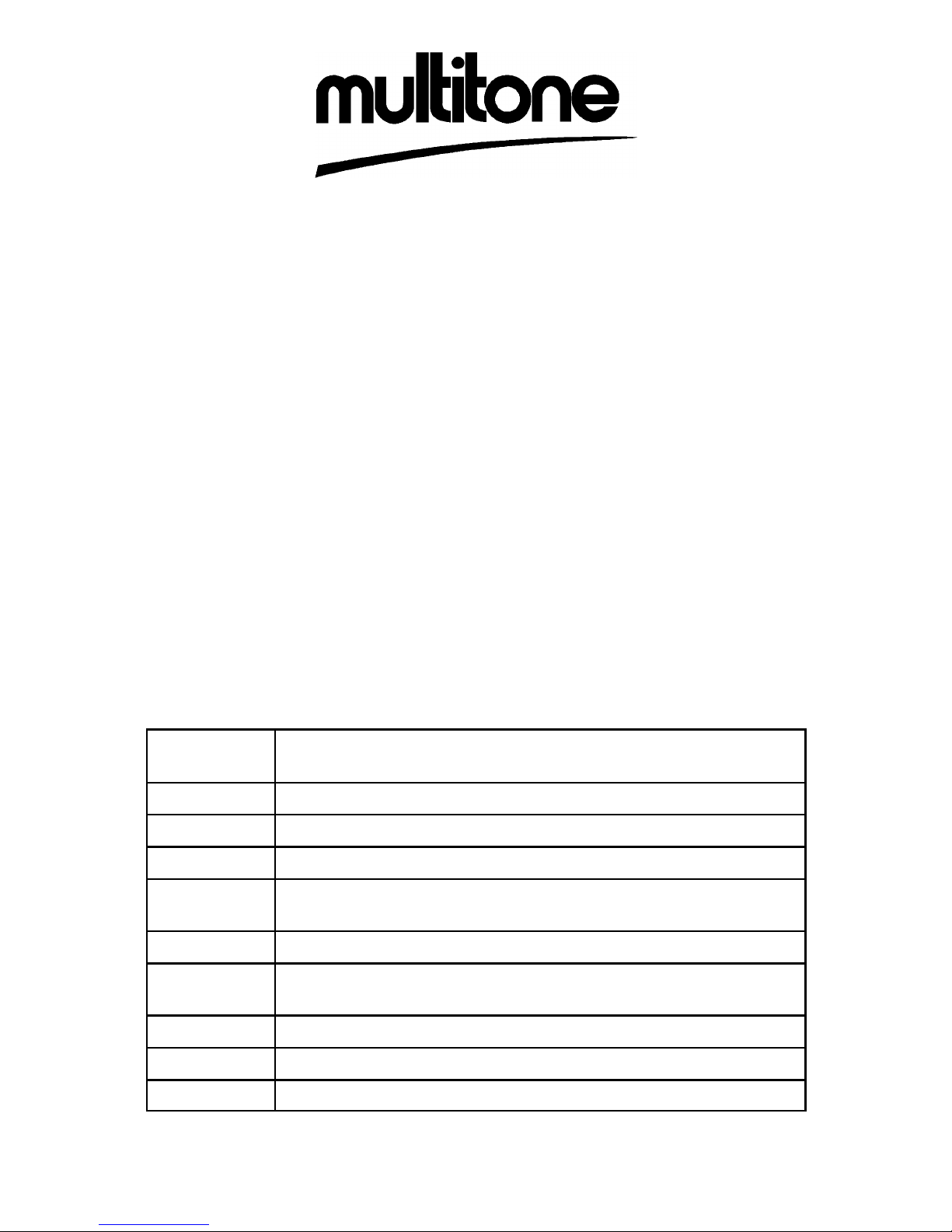
Page 1
AMENDMENT INSTRUCTION NO. 234a
AL2 TO TM1188 ISSUE 1
RPR 550IS SERIES PAGING RECEIVERS
OCTOBER 1998
PLEASE NOTE THAT THIS AMENDMENT INSTRUCTION (No. 234a) REPLACES
INSTRUCTION No. 234 WHICH HAD A PAGE ERROR. PLEASE DESTROY ANY
COPIES OF INSTRUCTION 234 YOU MAY HAVE RECEIVED AND USE THE
PAGES SUPPLIED WITH THIS INSTRUCTION SHEET INSTEAD.
The attached amendment should be incorporated in the above Technical Manual
as soon as possible.
In line with the company policy of continued technical advancement, changes to
circuit diagrams and component layout diagrams are continually taking place. It is
not company policy that the technical manual should cover all previous issues of
products but only the latest design state. To this end, where an amendment
changes either the circuit diagram or component layout diagram, it may be prudent
to archive the previous diagrams, particularly if your product is of old design.
AFFECTED
PAGES
CHANGE
(i)/(ii) Change to address.
(iii)/(iv) AL2 amendments recorded.
(v)/(vi) AL2 amendments recorded. Warnings updated.
(vii)/(viii) Ambiguity in Caution removed. Updates to FCC compliance
statement.
1-1/1-2 Contents List updated.
1-5/1-6 Para 9. New Table added to sub-para b). Sub-paragraphs c)
and d) removed.
1-9/1-10 Existing Table 4 now re-numbered Table 5.
2-13/2-14 Change to wording of Warning.
5-31/5-32 Para 24: Warning added.
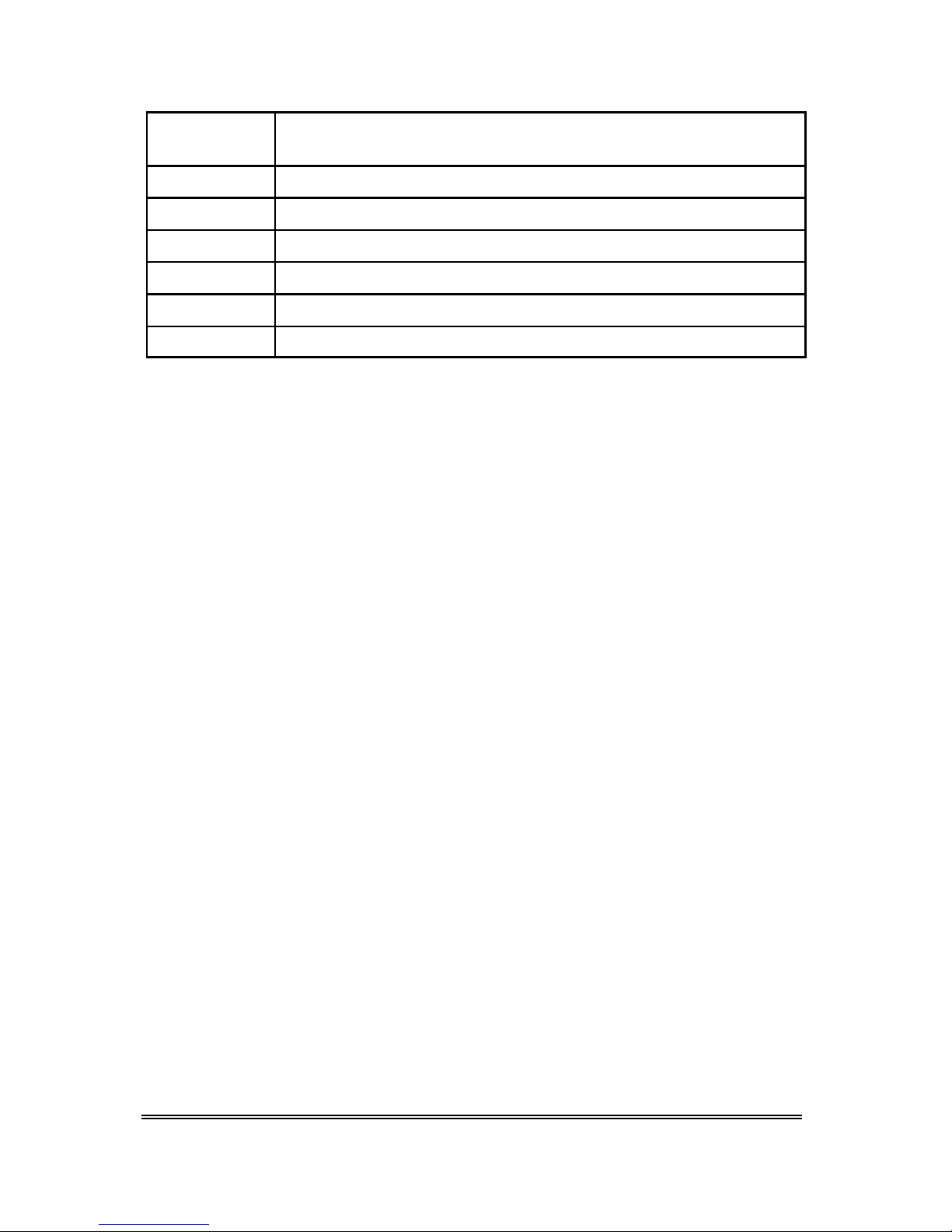
AL2 to TM1188 Amendment Instruction No. 234
AFFECTED
PAGES
CHANGE
With the compliments of Multitone Electronics plc
PCN Nos. 4883, 4899, 5031, 5183
TPF003-01 [August 1996]
Page 2
6-5/6-6 Component change: D9, 13, 15, 16, 17, 18.
6-7/6-8 Component change: R72
7-1/7-2 Contents List updated.
7-9/7-10 Drawing now at Issue 2.
7-21/7-22 Drawing now at Issue 4.
7-23/7-24 Drawing now at Issue 4.
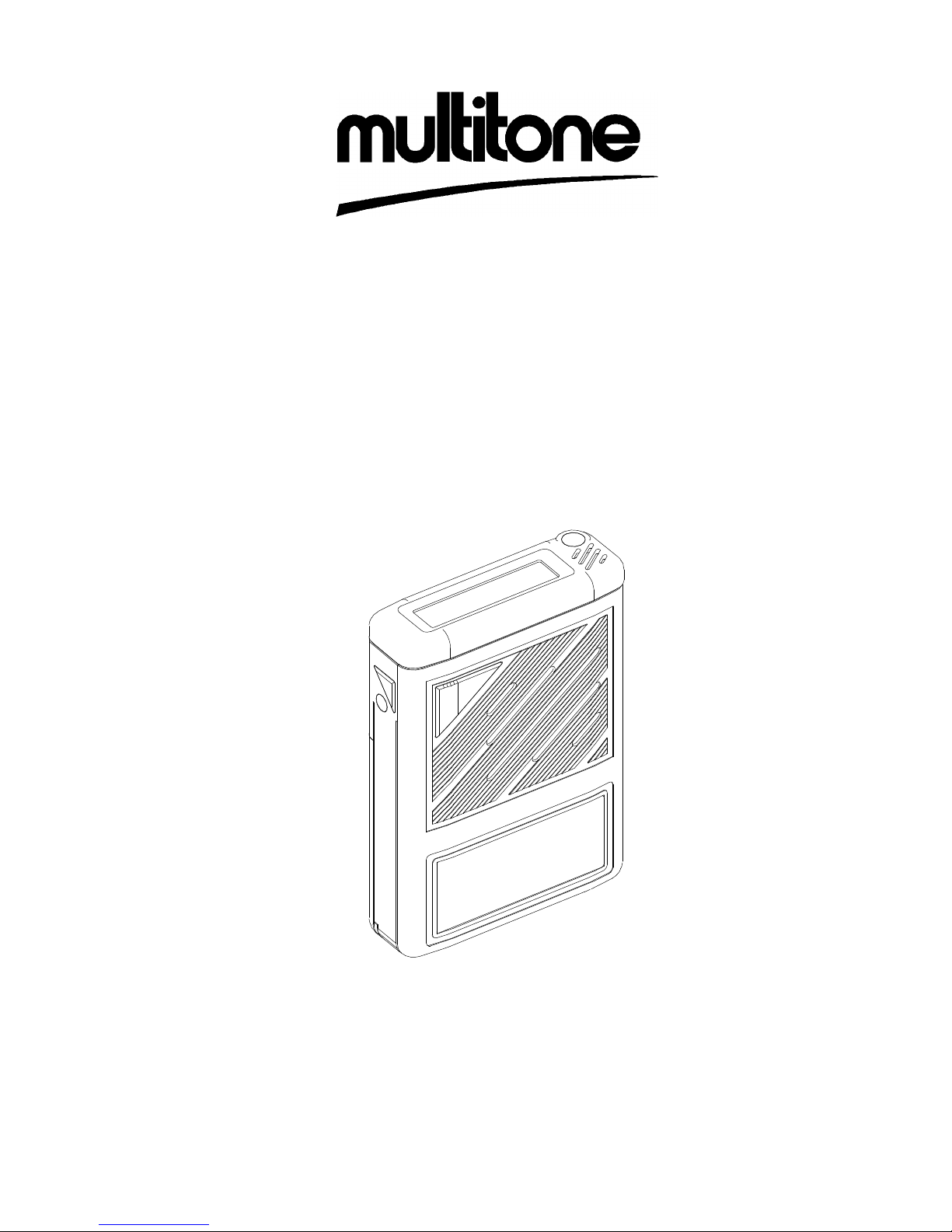
RPR 550IS Series
TM1188 Issue 1 AL2 (Oct. 98) Page (i)
TECHNICAL MANUAL
for
RADIO PAGING RECEIVERS
MODELS RPR 551IS, RPR 552IS AND RPR 553IS
Printed and published in England

RPR 550IS Series
TM1188 Issue 1 AL2 (Oct. 98)Page (ii)
COMPANY LIABILITY
The information in this manual has been carefully compiled and checked for technical
accuracy. Multitone Electronics plc accept no liability for inaccuracies or errors. In line with
the company policy of technical advancement, the information within this document may be
changed. The user should ensure that the correct issue of the document is used. Comments
or correspondence regarding this manual should be addressed to:
Multitone Electronics plc
Technical Publications
Kimbell Road
Basingstoke
Hampshire
RG22 4AD
England
ISSUE DATE
1 February 1995
© Multitone Electronics plc 1995

RPR 550IS Series
TM1188 Issue 1 AL2 (Oct. 98) Page (iii)
CONTENTS
Page (i) Title Page
Page (ii) Company Liability
Page (iii) Contents
Page (iv) (v) Effective Page List
Page (vi) Safety Summary
Warnings
Page (vii) Cautions
FCC Part 15 Compliance
Section 1 Introduction and Specification
Section 2 Operating Instructions
Section 3 Technical Description
Section 4 Installation and Commissioning
Section 5 Servicing
Section 6 Spare Parts List
Section 7 Diagrams

RPR 550IS Series
TM1188 Issue 1 AL2 (Oct. 98)Page (iv)
EFFECTIVE PAGE LIST
Page No. Issue Page No. Issue Page No. Issue Page No. Issue
(i) 1 2-11 1 3A-1 1 5-17 1
(ii) 1 AL2 2-12 1 3A-2 1 5-18 1
(iii) 1 2-13 1 3A-3 1 5-19 1
(iv) 1 AL2 2-14 1 3A-4 1 5-20 1
(v) 1 AL2 2-15 1 3A-5 1 5-21 1
(vi) 1 AL2 2-16 1 3A-6 1 5-22 1
(vii) 1 AL2 2A-1 1 3A-7 1 5-23 1
(viii) 1 2A-2 1 3A-8 1 5-24 1
1-1 1 AL2 2A-3 1 3A-9 1 5-25 1
1-2 1 AL2 2A-4 1 3A-10 1 5-26 1
1-3 1 2A-5 1 4-1 1 5-27 1
1-4 1 2A-6 1 4-2 1 5-28 1
1-5 1 3-1 1 5-1 1 5-29 1
1-6 1 AL2 3-2 1 5-2 1 5-30 1
1-7 1 3-3 1 5-3 1 5-31 1
1-8 1 3-4 1 5-4 1 5-32 1
1-9 1 AL2 3-5 1 5-5 1 5-33 1
1-10 1 3-6 1 5-6 1 5-34 1
2-1 1 3-7 1 5-7 1 5-35 1
2-2 1 3-8 1 5-8 1 5-36 1
2-3 1 3-9 1 5-9 1 5-37 1
2-4 1 3-10 1 5-10 1 5-38 1
2-5 1 3-11 1 5-11 1 5A-1 1
2-6 1 3-12 1 5-12 1 5A-2 1
2-7 1 3-13 1 5-13 1 5B-1 1
2-8 1 3-14 1 5-14 1 5B-2 1
2-9 1 3-15 1 5-15 1 6-1 1 AL1
2-10 1 3-16 1 5-16 1 6-2 1 AL1

RPR 550IS Series
TM1188 Issue 1 AL2 (Oct. 98) Page (v)
EFFECTIVE PAGE LIST (Continued)
Page Issue Page No. Issue Page No. Issue Page No. Issue
6-3 1 AL1 7-1 1 AL2 7-13 1 7-27 1
6-4 1 AL1 7-2 1 AL2 7-14 1 7-28 1 AL1
6-5 1 AL1 7-3/4 1 7-15/161 7-29/301
6-6 1 AL2 7-31/321
6-7 1 AL2 7-6 1 7-18 1 7-33 1
6-8 1 AL1
6-9 1 AL1 7-8 1 7-20 1
6-10 1 AL1
6-11 1 AL1 7-23/241 AL2
6-12 1 AL1 7-11 1
6-13 1 AL1
6-14 1 AL1
7-5 1 7-17 1
7-7 1 7-19 1
7-9/10 1 AL2 7-21/221 AL2
7-12 1 7-25/261
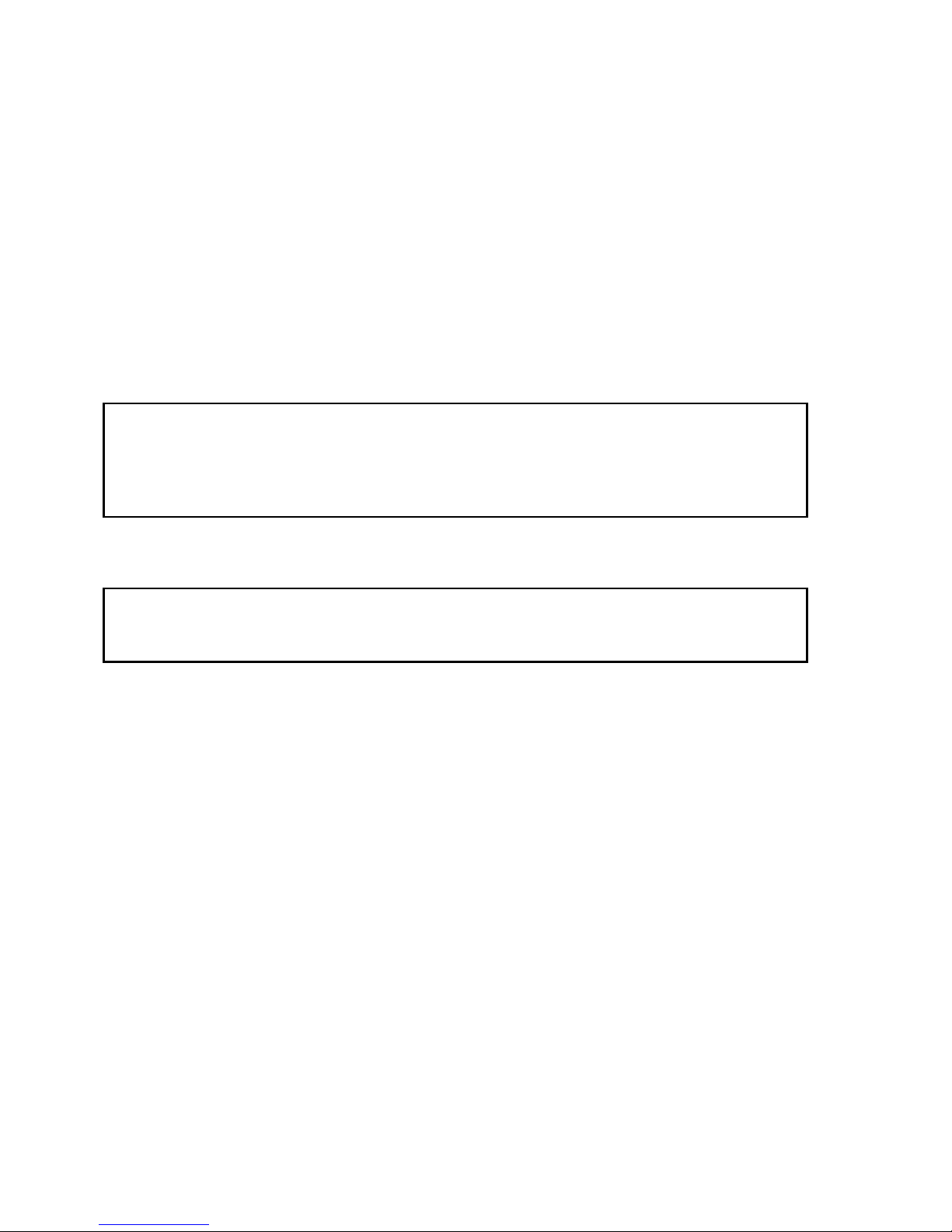
RPR 550IS Series
TM1188 Issue 1 AL2 (Oct. 98)Page (vi)
ANY COMPONENT MARKED THUS i ON CIRCUIT DIAGRAMS MAY ONLY BE
REPLACED BY ANOTHER OF AN IDENTICAL TYPE AND SPECIFICATION. THE
LEAD LENGTH AND LOCATION MUST BE IDENTICAL TO THAT OF THE
ORIGINAL COMPONENT.
THE FOLLOWING PRECAUTIONS MUST BE OBSERVED WHEN CHARGING OR
REPLACING THE BATTERY.
SAFETY SUMMARY
The following information applies to both operating and servicing personnel. General
Warnings and Cautions will be found throughout the manual where they apply.
WARNING statements identify conditions or practices that could result in injury or loss of life.
CAUTION statements identify conditions or practices that could result in equipment damage.
WARNINGS
1. DO NOT attempt to replace or charge a battery in a hazardous area
where explosive gases may be present.
2. Only the battery types listed on the equipment label and in the User
Guide may be used with RPR 550IS series pagers.
3. Only Absence and Charging Racks A3RO and A3RP are to be used
with RPR 550IS pagers. When Charging is enabled on these racks,
only pagers with rechargeable batteries should be inserted into the
Charging Rack pockets.
4. Always ensure that the battery door is secured before use.

RPR 550IS Series
TM1188 Issue 1 AL2 (Oct. 98) Page (vii)
CAUTIONS
PROTECT THE PAGER FROM LIQUIDS, STRONG MAGNETIC FIELDS AND EXTREME
TEMPERATURES. DO NOT LEAVE THE PAGER EXPOSED TO STRONG SUNLIGHT.
AVOID SUCH AREAS AS CAR INTERIORS AND WINDOW LEDGES.
STATIC SENSITIVE DEVICES ARE USED WITHIN THIS EQUIPMENT. CARE MUST BE
TAKEN TO ENSURE DAMAGE TO THESE DEVICES IS NOT CAUSED BY HIGH LEVELS
OF STATIC ELECTRICITY.
DO NOT PRESS THE OFF BUTTON WHEN THE PAGER IS IN THE ABSENCE RACK OR
PROGRAMMING POCKET AS THIS MAY CORRUPT THE EEPROM.
FCC PART 15 COMPLIANCE
This device complies with Part 15 of the FCC Rules. Operation is subject to the condition that
this device does not cause harmful interference.
Any unauthorised modification to this device may void the user's authority to operate the
equipment.
Important Intrinsic Safety Information
THIS RADIO PAGING RECEIVER HAS BEEN CERTIFIED TO EUROPEAN HARMONISED
SPECIFICATIONS FOR INTRINSIC SAFETY, EN50 014 (1977) + AMENDMENTS 1-5 AND
EN50 020 (1977) + AMENDMENTS 1-2.
CLASSIFICATION HAS BEEN GRANTED TO EEx ia IIC T5 OR T6 (AMBIENT
TEMPERATURE DEPENDENT) AND EEx ia IIC T4. THE TEMPERATURE (T)
CLASSIFICATIONS ARE DEPENDENT UPON THE BATTERY TYPE USED AND
TEMPERATURE CLASSIFICATION INFORMATION, GIVEN ON THE LABELLING OF EACH
INDIVIDUAL RECEIVER.
MAINTENANCE AND REPAIRS TO THIS EQUIPMENT MAY ONLY BE CARRIED OUT BY
MULTITONE AUTHORISED PERSONNEL. LIABILITY IS NOT ACCEPTED FOR WORK
CARRIED OUT BY OTHER THIRD PARTIES.
EQUIPMENT MUST ONLY BE CONNECTED TO MULTITONE SPECIFIED CHARGING AND
DATA FACILITIES.
EQUIPMENT PROGRAMMING MUST ONLY BE CARRIED OUT BY MULTITONE
AUTHORISED PERSONNEL, USING THE RECOMMENDED APPARATUS.

RPR 550IS Series
TM1188 Issue 1 AL2 (Oct. 98)Page (viii)
INTENTIONALLY BLANK

RPR 550IS Series
TM1188 Issue 1 AL2 (Oct. 98) Page 1 - 1
SECTION 1
INTRODUCTION AND SPECIFICATION
CONTENTS:
1. INTRODUCTION
3. STANDARD FEATURES
4. OPTIONAL FEATURES
SPECIFICATIONS
5. RPR 551IS Receiver Performance
6. RPR 552IS Receiver Performance
7. RPR 553IS Receiver Performance
9 Power Supply
10. Code Format
11. Display, Controls and Alerts
12. Memory
13. Beep Code Alpha
14. Operational Environment
15. Dimensions
16. Weight
TABLES Page
1. RPR 551IS Sensitivity Figures 1-3
2. RPR 552IS Sensitivity Figures 1-4
3. RPR 553IS Sensitivity Figures 1-5
4. Battery Life 1-6
5. Typical Pager Weights 1-9

RPR 550IS Series
TM1188 Issue 1 AL2 (Oct. 98)Page 1 - 2
INTRODUCTION
1. The Radio Paging Receiver (RPR) 550 Intrinsically Safe (IS) Series consists of RPR
551IS, RPR 552IS and RPR 553IS pagers. They are small, well constructed, easy to
operate and respond to Multitone Mk7 radio paging transmissions in the HF, VHF and
UHF bands respectively.
2. The user is alerted to a paging call by beep tones, flashing LED and optionally speech
or vibration. Pagers can be programmed to be called individually or as part of a group.
STANDARD FEATURES
3. The following operating facilities and features are provided:
! Call capacity of up to 40,000 individual address codes (10,000 per system number)
! Choice of languages for display indications
! Eight different audible tone alert patterns (beep codes) plus one silent alert
! Alert LED
! Automatic speech switching - speech automatically follows alert tones
! A fourteen character dot matrix Liquid Crystal Display (LCD)
! Alphanumeric display capability
! Memory recall facility storing up to five messages
! Display direction control - normal or reverse orientation
! Charging/absence/programming contacts
! Battery economy circuit
! Bayblend case
! Detachable Griptite clip
OPTIONAL FEATURES
4. The following optional features can be selected:
! Permanent On
! Mute mode - when silent alert required
! Vibrate alert
! Escalating alert
! Alert duration
! Extended alert
! Continuous display
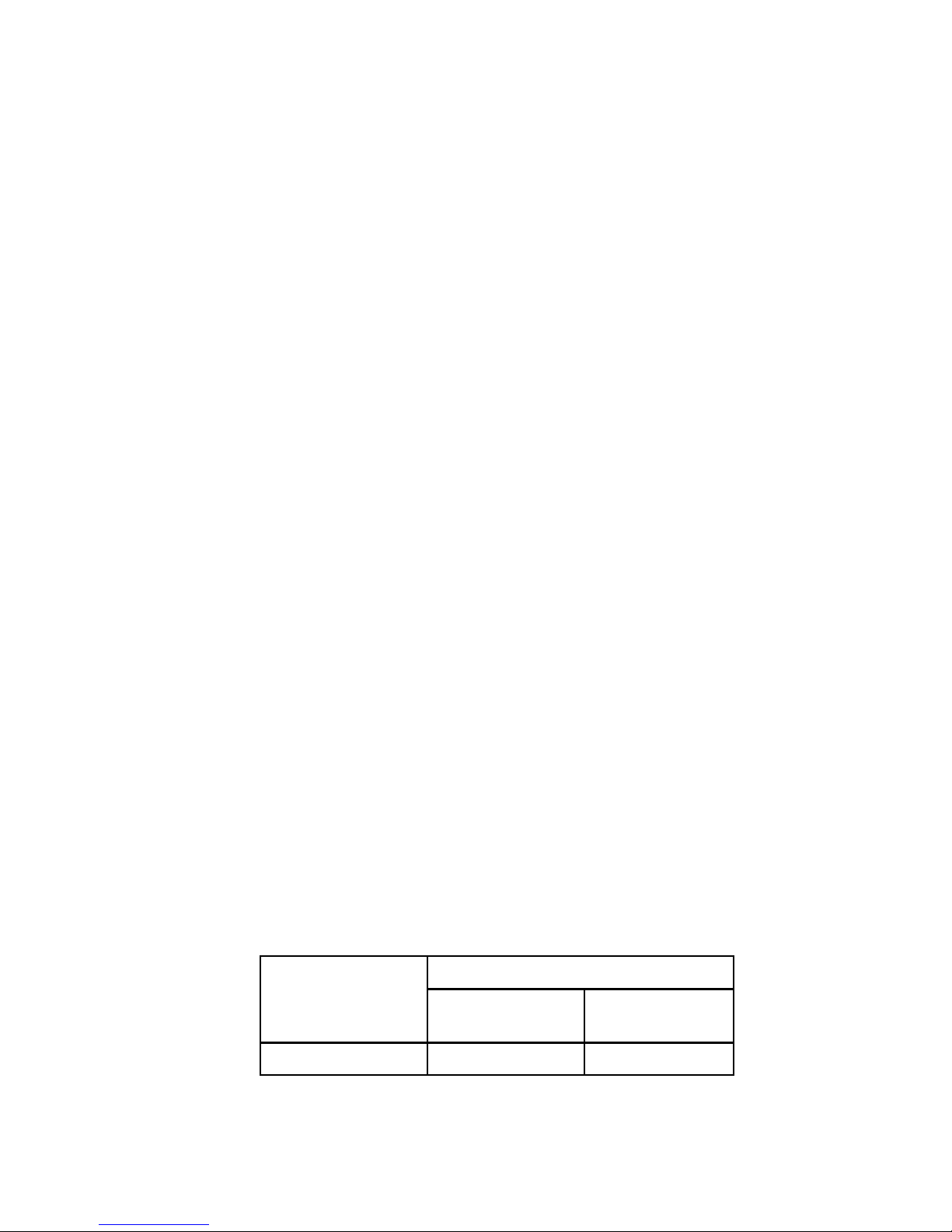
RPR 550IS Series
TM1188 Issue 1 Page 1 - 3
! Group alert call (group of up to 10 or 100)
! Call comparator - inhibits pager from responding to two identical calls within
predetermined time limit when used with a suitable encoder e.g. Access 3000
! Time-of-Day display
! Message time stamp
! Out-of-Range warning
! Battery low indication (not recommended with rechargeable cells)
! Test mode - short alert (engineering use only)
! Detachable Lanyard
! Beep code alpha - pre-programmed messages related to four beep codes
SPECIFICATIONS
RPR 551IS Receiver Performance
5. The receiver performance is as follows:
a) Frequency Range: 25.0MHz to 54.000MHz
b) Frequency Bands: 1: 25.0MHz to 27.499MHz
2: 27.5MHz to 30.499MHz
3: 30.5MHz to 34.999MHz
4: 35.0MHz to 38.999MHz
5: 39.0MHz to 43.499MHz
6: 43.5MHz to 48.499MHz
7: 48.5MHz to 54.000MHz
c) Channel Spacing: 10/12.5kHz or 20/25kHz
d) Sensitivity:
Table 1: RPR 551IS Sensitivity Figures
MEASUREMENT
MODE
TYPICAL
BEST POSITION
8 POSITION
AVERAGE
On Body 15µVm 20µVm
-1 -1
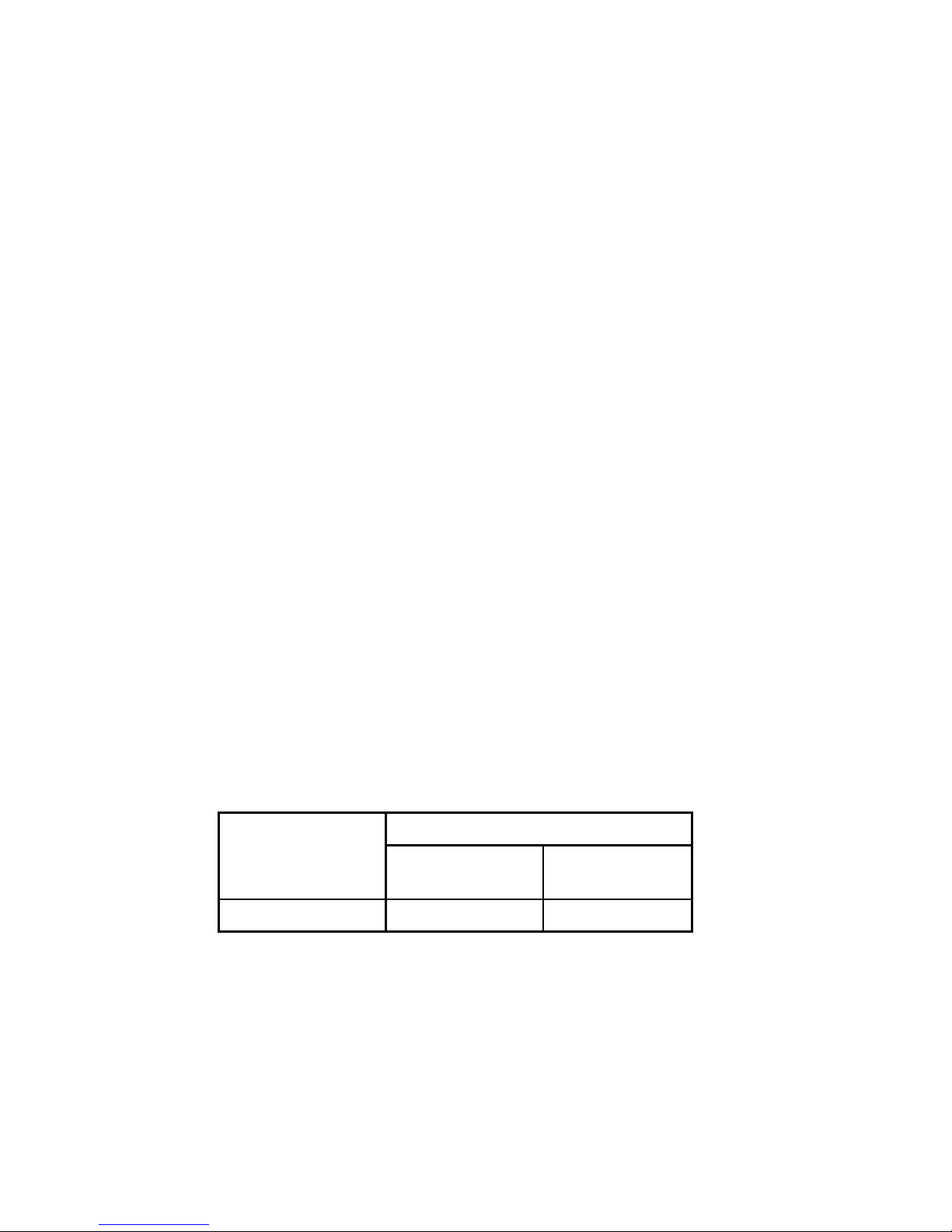
RPR 550IS Series
TM1188 Issue 1Page 1 - 4
e) Adjacent Channel Selectivity: 65dB at 20/25kHz
55dB at 12.5kHz
45dB at 10kHz
f) Image Response: 15dB
g) Spurious Response: 50dB
h) Spurious Emissions to 1GHz:
#2nW
j) Intermodulation Response: 55dB
(2+4, 4+8 channel separation)
k) Co-channel rejection: -5dB
NOTE: The figures quoted in (d) to (k) are typical for the frequency range 25MHz to
54MHz and assume an ambient temperature in the range 18
EC to 25EC.
RPR 552IS Receiver Performance
6. The receiver performance is as follows:
a) Frequency Range: 138MHz to 174.999MHz
b) Frequency Bands: 1: 138MHz to 148.999MHz
2: 149MHz to 160.999MHz
3: 161MHz to 174.000MHz
c) Channel Spacing: 20/25kHz
d) Sensitivity:
Table 2: RPR 552IS Sensitivity Figures
MEASUREMENT
MODE
TYPICAL
BEST POSITION
8 POSITION
AVERAGE
On Body 14µVm 22µVm
-1 -1
e) Adjacent Channel Selectivity: 75dB at 20/25kHz
f) Image Response: 63dB
g) Spurious Response: 60dB
h) Spurious Emissions to 1GHz:
#2nW

RPR 550IS Series
TM1188 Issue 1 Page 1 - 5
j) Intermodulation Response: 60dB
(2+4, 4+8 channel separation)
k) Co-channel rejection: -5dB
NOTE: The figures quoted in (d) to (k) are typical for the frequency range 138MHz
to 174MHz and assume an ambient temperature in the range 18
EC to 25EC.
RPR 553IS Receiver Performance
7. The receiver performance is as follows:
a) Frequency Range: 430MHz to 470MHz
b) Frequency Bands: 4: 430MHz to 438.999MHz
0: 439MHz to 444.999MHz
1: 445MHz to 452.999MHz
2: 453MHz to 460.999MHz
3: 461MHz to 470.000MHz
c) Channel Spacing: 12.5kHz and 20/25kHz
d) Sensitivity:
Table 3: RPR 553IS Sensitivity Figures
MEASUREMENT
MODE
TYPICAL
BEST POSITION
8 POSITION
AVERAGE
On Body 14µVm 25µVm
-1 -1
e) Adjacent Channel Selectivity: 65dB at 20/25kHz
55dB at 12.5kHz
f) Image Response: 50dB
g) Spurious Response: 50dB
h) Spurious Emissions to 1GHz:
#2nW
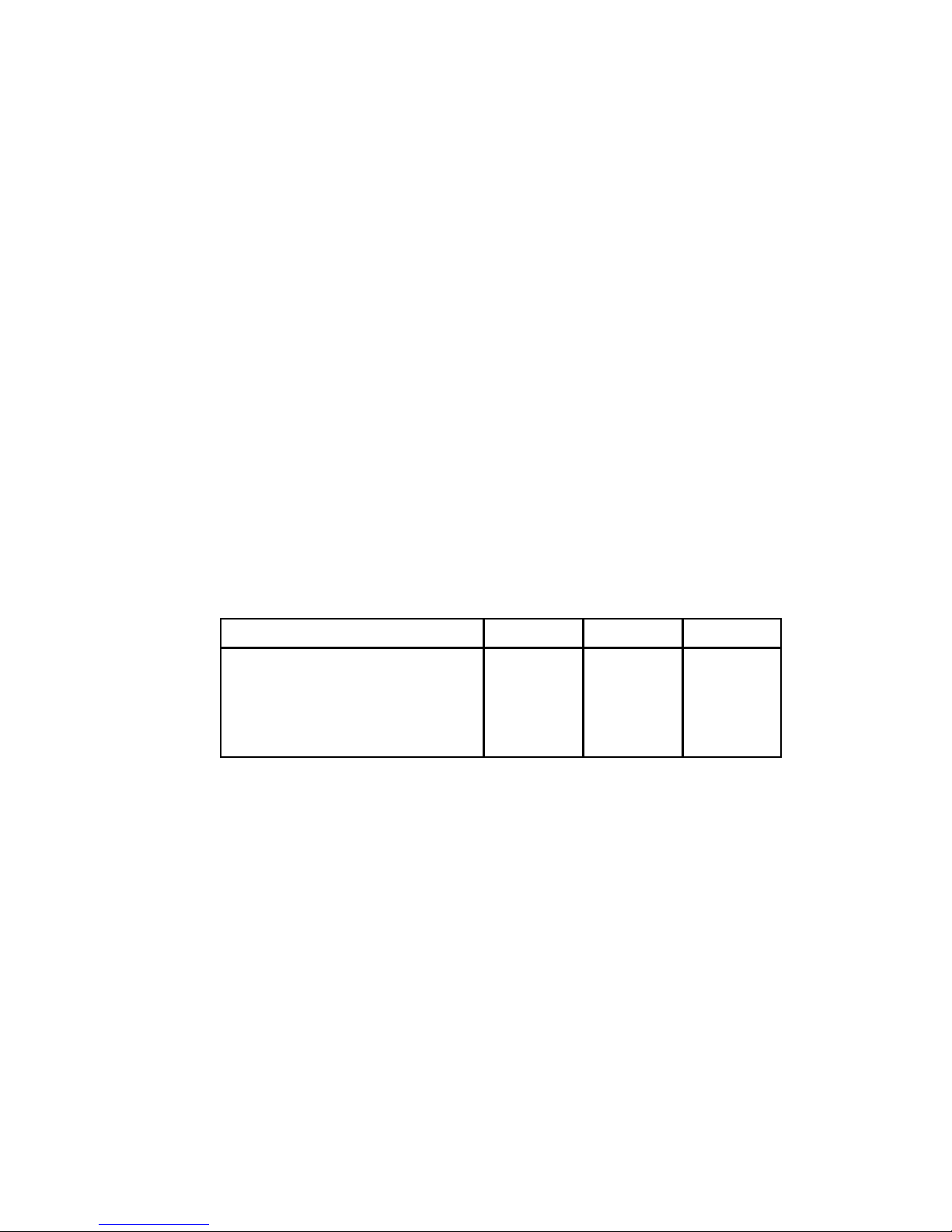
RPR 550IS Series
TM1188 Issue 1 AL2 (Oct. 98)Page 1 - 6
BATTERY TYPE RPR551IS ^^ RPR552IS ^^ RPR553IS ^^
Ever Ready R6S 1000hrs 530hrs 500hrs
P550 (N size) * 420hrs 330hrs 300hrs
Duracell, Duracell Procell, Panasonic,
Ever Ready Energizer LR6
1440hrs 960hrs 960hrs
* Use when Vibrate or Adaptor 0261-0255 is fitted.
^ On-demand Display
Table 4: Battery Life
j) Intermodulation Response: 55dB
(2+4, 4+8 channel separation)
k) Co-channel rejection: -5dB
NOTE: The figures quoted in (d) to (k) are typical for the frequency range 430MHz
to 470MHz and assume an ambient temperature in the range 18
EC to 25EC.
8. For the RPR 550IS Series the voltage of the pager battery should be above the low
battery trigger point. At temperatures between the ambient and maximum/minimum,
performance will be at an intermediate value. At temperature extremes degradation of
sensitivity shall typically not exceed 6dB.
Power Supply
9. The power supply specifications are as follows:
a) Voltage - Normal: 1.5V Nominal
- Rechargeable: 1.2V Nominal
b) Typical Battery Life:

RPR 550IS Series
TM1188 Issue 1 Page 1 - 7
NOTE: The battery life estimate is based on the following:
System size 50 Pagers
Length of working day 10 hours
System usage 20 calls/hour
Average number of calls per pager 2 speech calls/day
2 non-speech, 10 digit message
calls/day
Type of calls Non-batched, 1.25s preamble
Duration of alert - non-speech 16s uncancelled, no Extended alert
- speech 4s with 30s mean speech time
User time (e.g. Status/Memory Recall) 20s/hour
Code Format
10. The code format is Manchester Encoded Multitone Mk7 Radio Paging Code.
Display, Controls and Alerts
11. The display, controls and alerts are as follows:
a) Liquid Crystal Display: 14 character Dot Matrix LCD
7 x 5 dot characters
4.36 x 1.75mm character size
Viewing Area 33.1 x 5.8mm
b) Control Switches: On/Cancel/Memory Recall: Push
button
Mute: Push button
Off: Recessed push button
c) Visual Alert: High intensity red LED

RPR 550IS Series
TM1188 Issue 1Page 1 - 8
d) Audible Alert, Full Volume (typical): 80dB SPL @ 30cm
e) Audible Alert* (escalating option): Stage 1: 4 seconds of LED and
vibrate.
Stage 2: 4 seconds of low
volume Mk7 beep
patterns (70dB to 75dB
SPL typical) at 2.7kHz,
with LED and vibrate.
Stage 3: 8, 16, 32 seconds or
continuous full volume
Mk7 beep patterns
(80dB SPL typical at
2.7kHz) with LED and
vibrate.
* If vibrate fitted: two seconds on/two seconds off for the alert duration.
f) Audible Alert - Out-of-Range and Low Battery Buzz, 2.7kHz tone modulated with
512Hz tone.
Memory
12. The memory specifications are as follows:
a) Maximum number of calls stored: 5
b) Maximum message length: 60 characters (limited by encoder)
c) Total message storage: 256 characters
Beep Code Alpha
13. Beep code alpha messages are alphanumeric messages which are triggered by beep
codes. There can be up to four messages, each with a maximum of 14 characters.
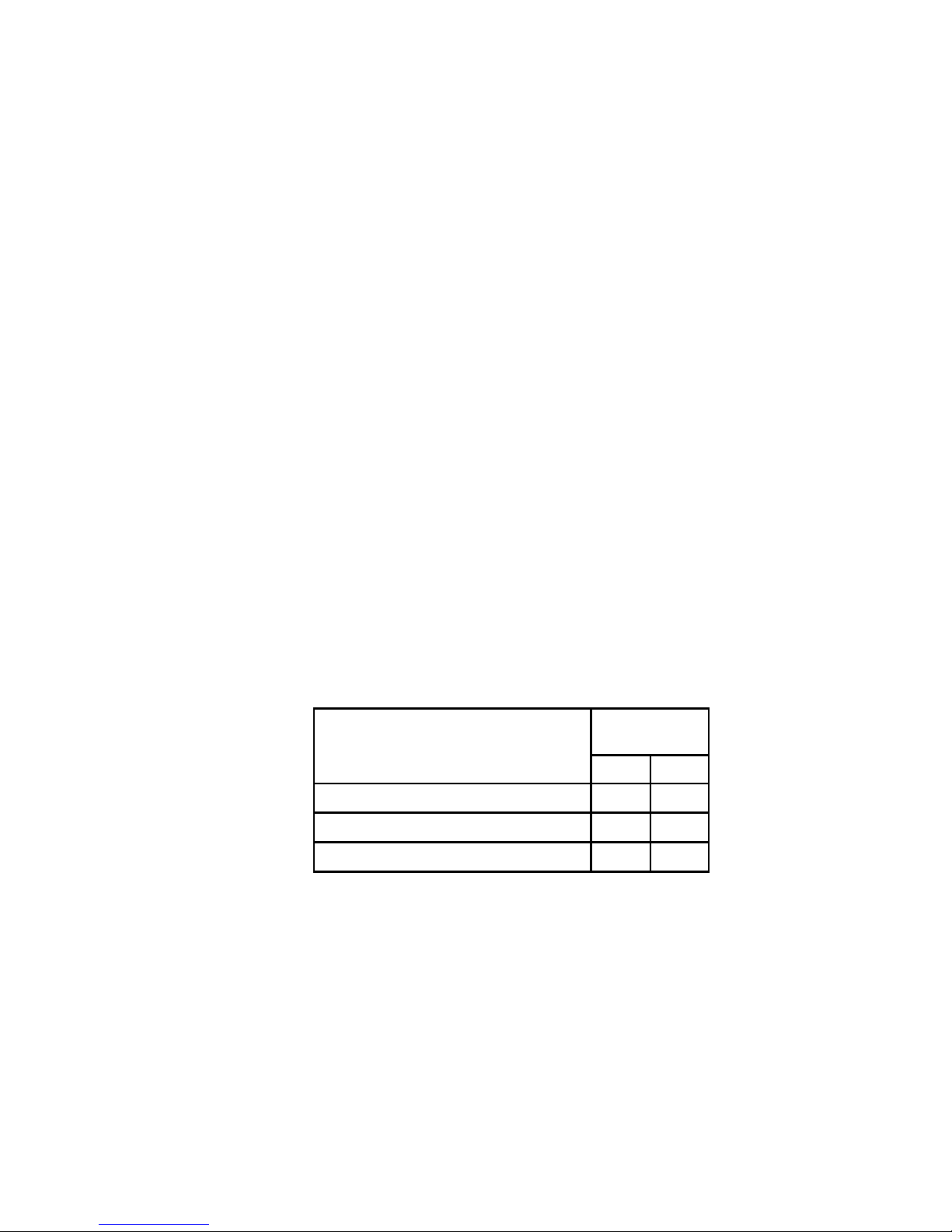
RPR 550IS Series
TM1188 Issue 1 AL2 (Oct. 98) Page 1 - 9
COMPONENTS OF PAGER
RPR 550IS
SERIES
g oz
Without vibrate, without battery 84 2.9
Without vibrate, with battery 109 3.8
With vibrate, N cell 101 3.5
Table 5: Typical Pager Weights
Operational Environment
14. The operational environment is as follows:
a) Temperature: -10
EC to +55EC
b) Humidity: 90% RH (Non-Condensing)
c) Storage Temperature: -20
EC to +70EC
NOTE: There may be some degradation of display performance below 0
EC.
Dimensions
15. The dimensions are as follows:
a) Width: 56mm (2.2ins)
b) Length: 80mm (3.2ins)
c) Thickness: 18mm (0.7ins)
Weight
16. Refer to Table 5 for the weight of the pager.
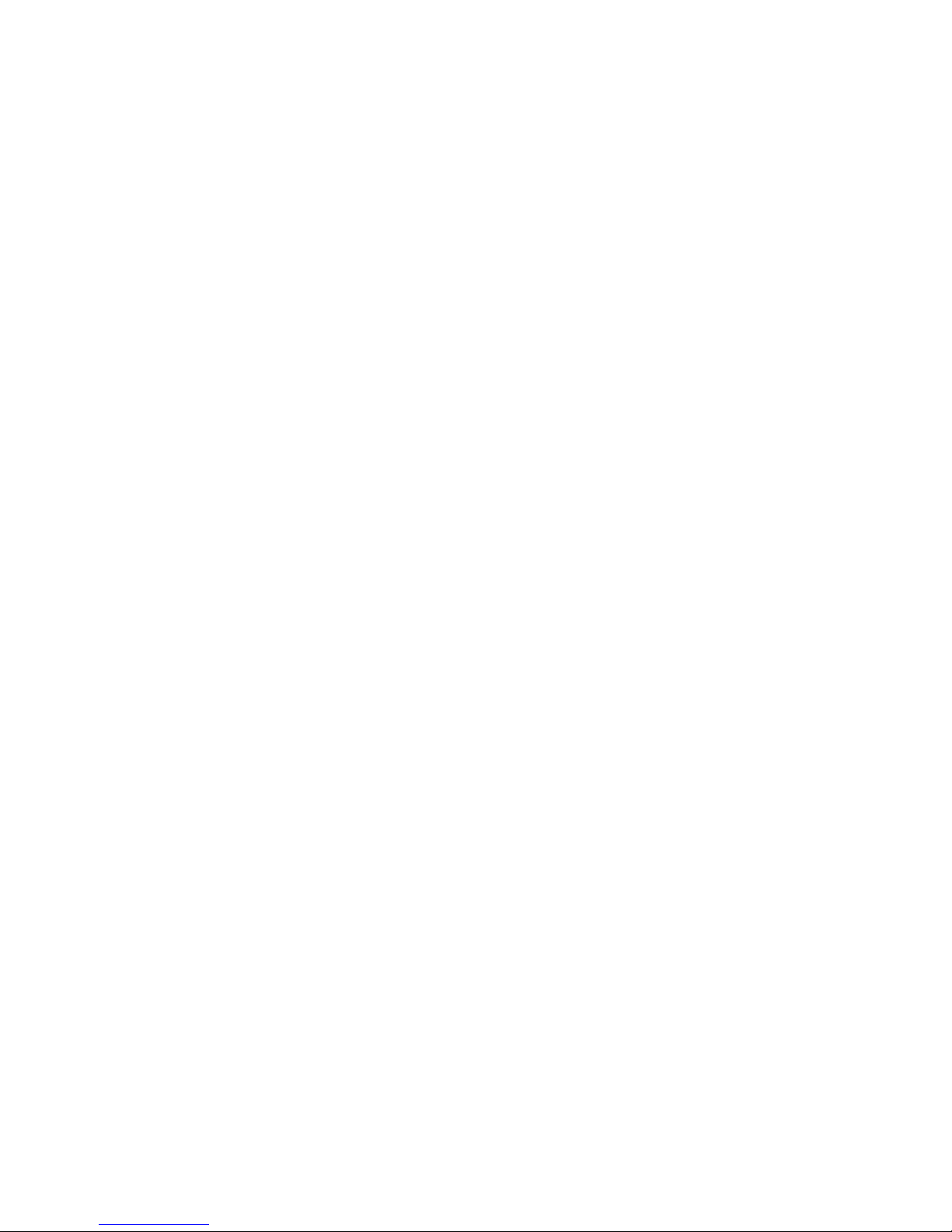
RPR 550IS Series
TM1188 Issue 1Page 1 - 10
INTENTIONALLY BLANK

RPR 550IS Series
TM1188 Issue 1 Page 2 - 1
SECTION 2
OPERATING INSTRUCTIONS
CONTENTS:
1. INTRODUCTION
2. CONTROLS AND INDICATORS
3. WEARING THE PAGER
OPERATION OF PAGER
4. Switching On
7. Display Mode
8. Status Information
9. Receiving a Paging Call
11. New Status
12. Cancelling Alerts
13. Escalating Alert
15. Extended Alert
16. Vibrate Alert
17. Message Calls
20. Speech Calls
22. Tone Only Calls
23. Calls in Mute Mode
24. Receiving Another Call Before the Previous Alert Has Finished
25. Memory Recall
30. Switching Off
31. OPTIO N S AND FEATURES
32. Display Reversal
33. Mute/On Status
35. Time-of-Day
36. Out-of-Range
37. Beep Code Alpha
38. Call Comparator
39. System Size
40. Group Call
41. Test Mode
44. BATTERY CARE
45. Low Battery Condition
47. Battery Replacement
48. ABSENCE RACK REGISTRATION AND CHARGING
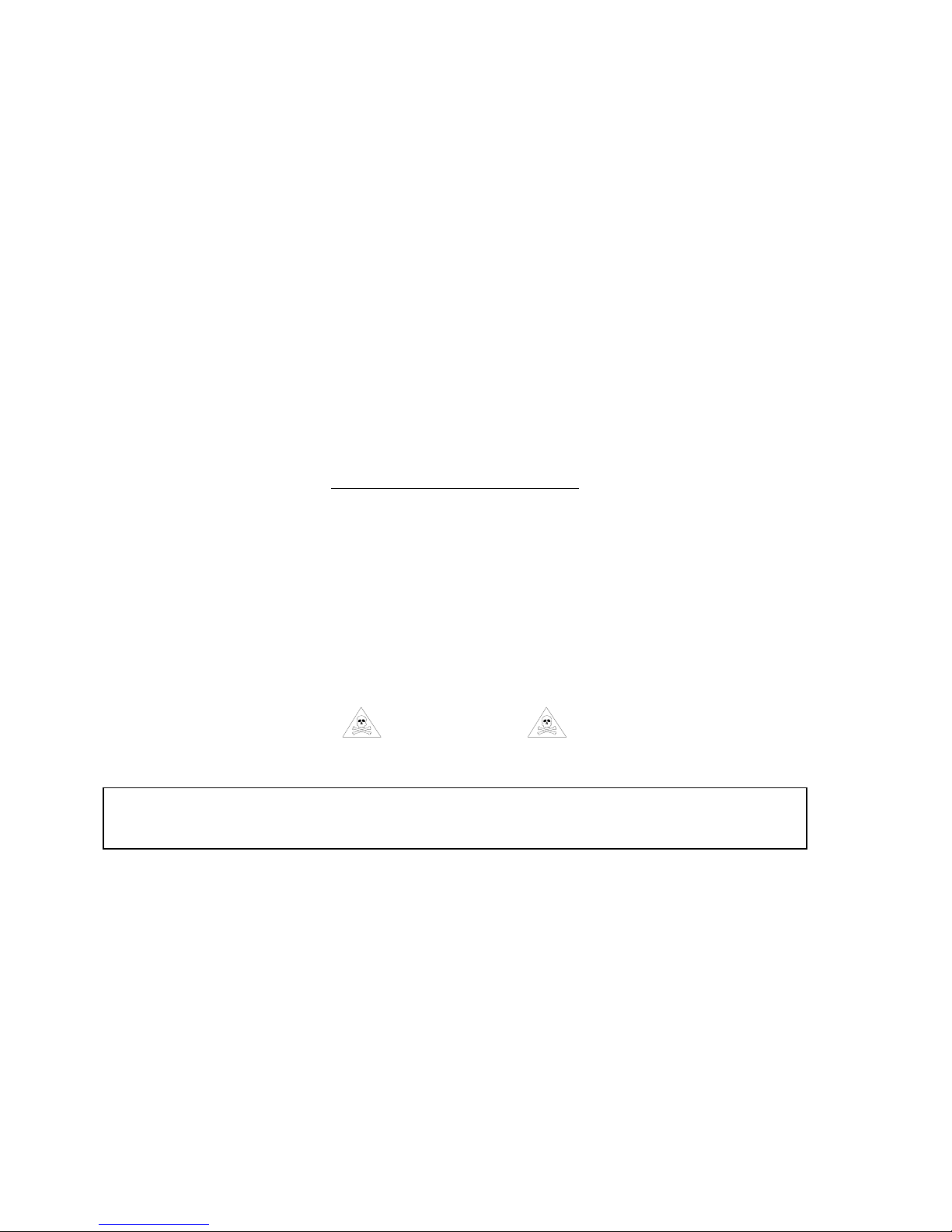
RPR 550IS Series
TM1188 Issue 1Page 2 - 2
THE BATTERY DOOR MUST ALWAYS BE SECURED BEFORE USE IN A HAZARDOUS
AREA.
TABLES Page
1. Status Messages 2-5
2. Beep Alert Patterns and Beep Codes 2-7
FIGURES
1. Controls and Indicators 2-3
2. Switch-on Sequence 2-4
3. Display Representation of Call 2-6
4. Battery Removal and Replacement 2-13
ANNEXE
A ENGINEERING MODE
INTRODUCTION
1. Section 2 describes the operation of the RPR 550IS Series of pagers consisting of RPR
551IS, RPR 552IS and RPR 553IS. The use and location of the different buttons and
the various functions they control are al so described.
WARNING
CAUTION
PROTECT THE PAGER FROM LIQUIDS, STRONG MAGNETIC FIELDS AND
EXTREME TEMPERATURES. DO NOT LEAVE THE PAGER EXPOSED TO STRONG
SUNLIGHT. AVOID SUCH AREAS AS CAR I N TERIORS AND WINDOW LEDGES.
CONTROLS AND INDICATORS
2. Refer to Figure 1 for identification and location of the controls and i ndicators associated
with the RPR 550IS Series of pagers.

ALERT LED
DISPLAY
MUTE BUTTON
OFF BUTTON
ON/CANCEL/
MEMORY RECALL
BUTTON
PSG/10431/1
RPR 550IS Series
TM1188 Issue 1 Page 2 - 3
Figure 1: Controls and Indicators
WEARING THE PAGER
3. The pager i s supplied with a detachable Griptite cli p which is specially designed to
ensure tight fitting for `in pocket' or `on belt' application. Tighten the clip by moving the
clip sli der towards the top of the pager.
OPERATION OF PAGER
Switching On
4. To switch on the pager press the On/Cancel/Memory Recall button once. For the first
0.5s the pager emits a 2.7kHz beep, the Light Emitting Diode (LED) illuminates, all
segments are displayed and the vibrate (if fitted) operates (see Figure 2). If the battery
is low the pager emits a buzz instead of a beep.
5. The system number and pager address are displayed for the next 3.5s, followed by the
programm able sw itch-on m essage for the remaining 4s. The pager display then enters
the quiescent condition and the pager i s ready to receive calls.
6. If the EEPROM is faulty or incorrectly programmed the pager shows
`EEEEEEEEEEEEEE' flashing on the display when the pager is switched on. The only
functions available in this state are engineering mode, absence mode (for
re-programming) and switching off.
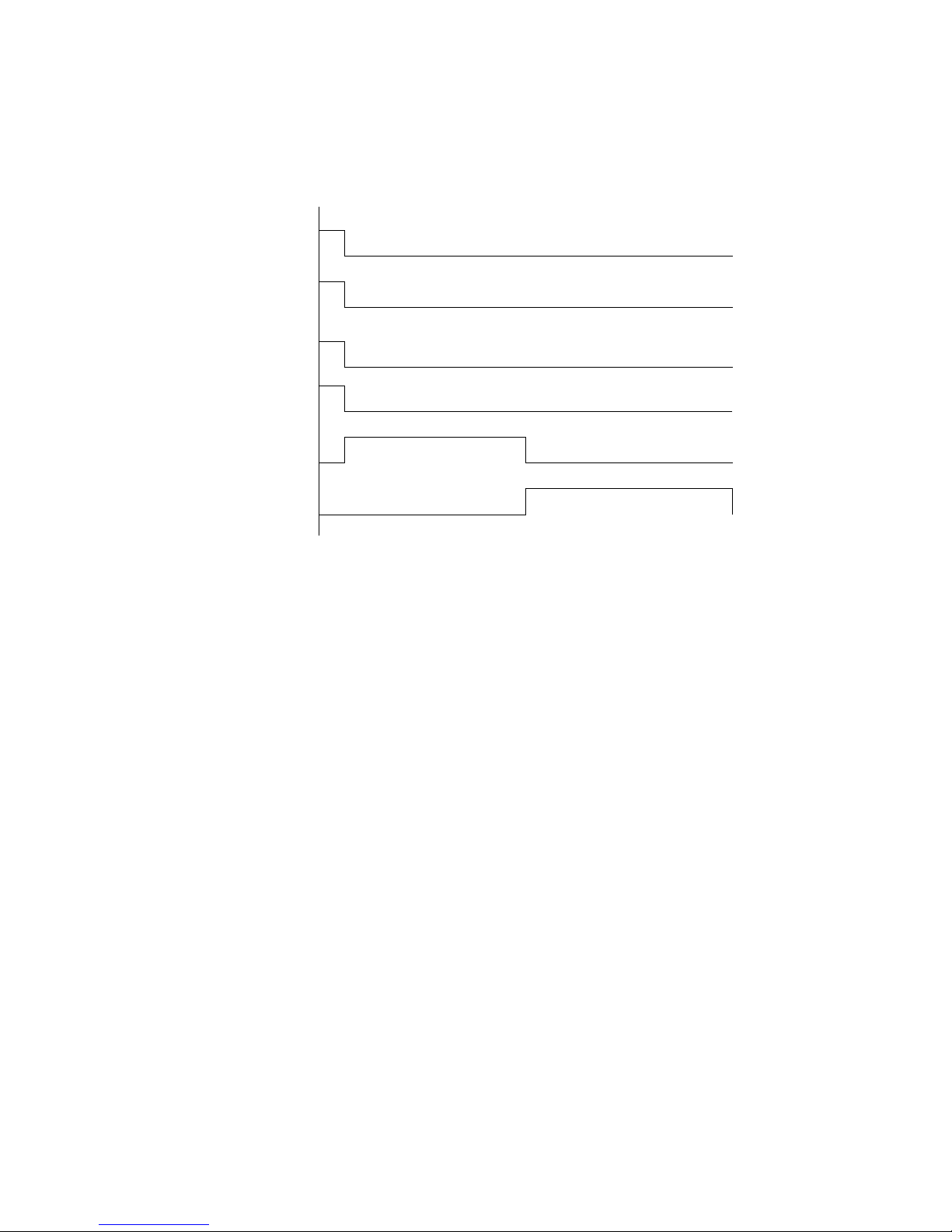
0
1
2
34
5
6
78
SWITCH-ON
MESSAGE
TONE
LED
VIBRATE
ADDRESS
LCD
SEGMENTS
SECONDS
RPR 550IS Series
TM1188 Issue 1Page 2 - 4
Figure 2: Switch-on Sequence
NOTE: If Permanent On has been incorporated, switching on is not necessary but
the pager resets and gives a short beep (deleting any stored messages)
each time Off is pressed.
Display Mode
7. There are two options for the display mode:
a) On-demand display - the quiescent display is blank, except for the ON icon, unless
an alert is in progress, the pager has changed status or a button has been pressed.
b) Continuous display - the display is always active, showing the highest priority
status information except when receiving a call. In the quie scent display conditi on
the pager shows the highest priority status message (see Table 1).
Status Information
8. Press the Cancel button once when the pager display is in the quiescent condition. The
scre en shows `
status >'
followed by the status messages shown sequentially at 1s
intervals in order of priority (see Table 1). However, `on' is only shown on the display
when there are no other status messages. The pager display reverts to the quiescent
condition 1s after the lowest priority status message has been displayed.
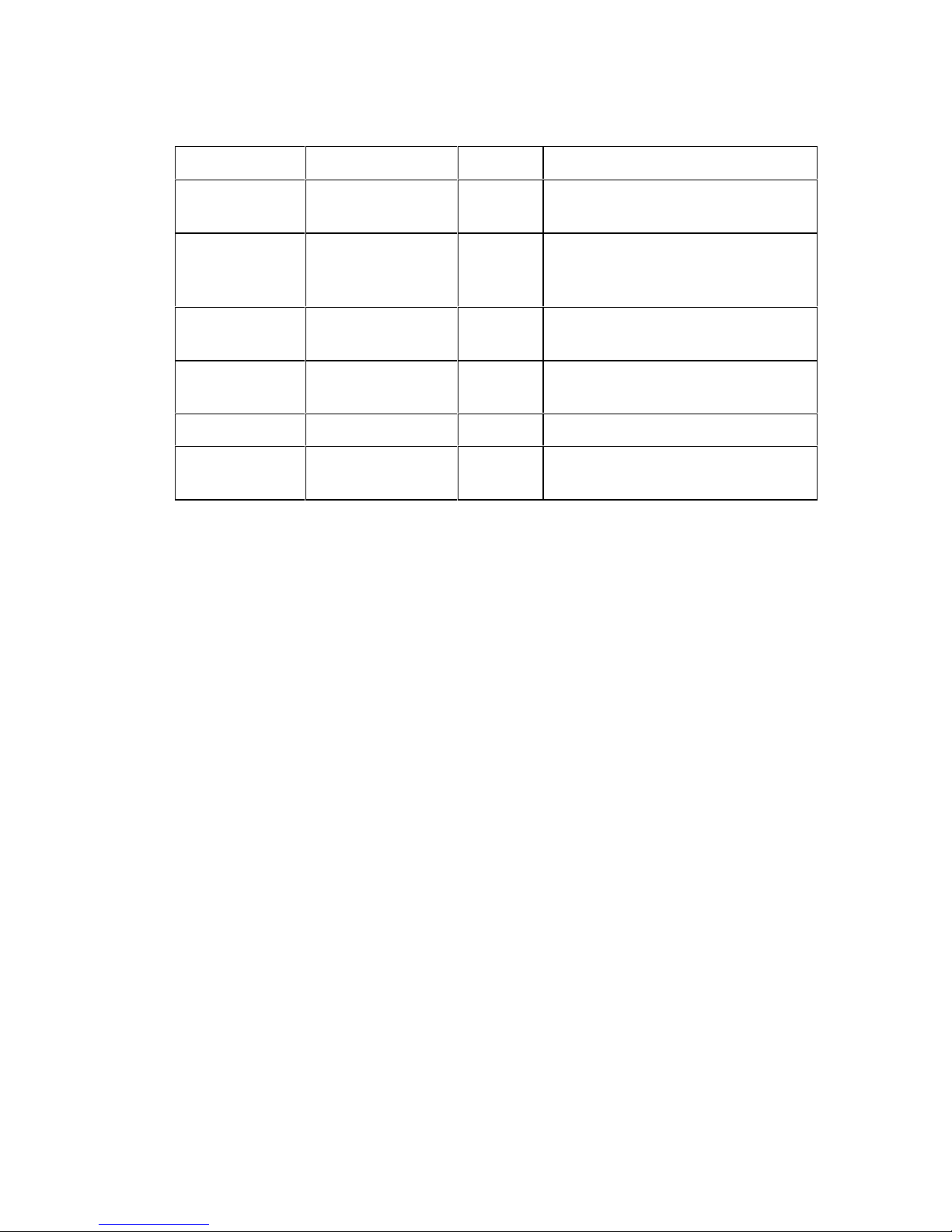
RPR 550IS Series
TM1188 Issue 1 Page 2 - 5
Table 1: Status Messages
Description Format Priority When Used
New message
x new
1 there are x message(s) with new
message(s)
status (x = 1 to 5)
Out-of-Range
out of range
2 option is enabled and no
in-range signal has been
received for 3.5 minutes
Low Battery
low battery
3 option is enabled and cell voltage
is below the trigger point
Time
12:00
3 opti on is enabled and the pager
is not out of range
Mute
mute
3 pager is in Mute mode
On
on
3 no other status messages to
display
Receiving a Paging Call
9. There are eight different audible tone alert patterns (beep codes) plus one silent alert.
When the pager receives a cal l using one of the eight beep codes the user is alerted
(where applicable) by:
a) The audible tone alert pattern (except in Mute mode).
b) The alert LED flashing in unison with the tone alert pattern.
c) The display message (refer to Figure 3).
d) Pager vibration, if fitted.
e) Speech.
10. The silent alert causes the pager to react as i f it were in the Mute mode.
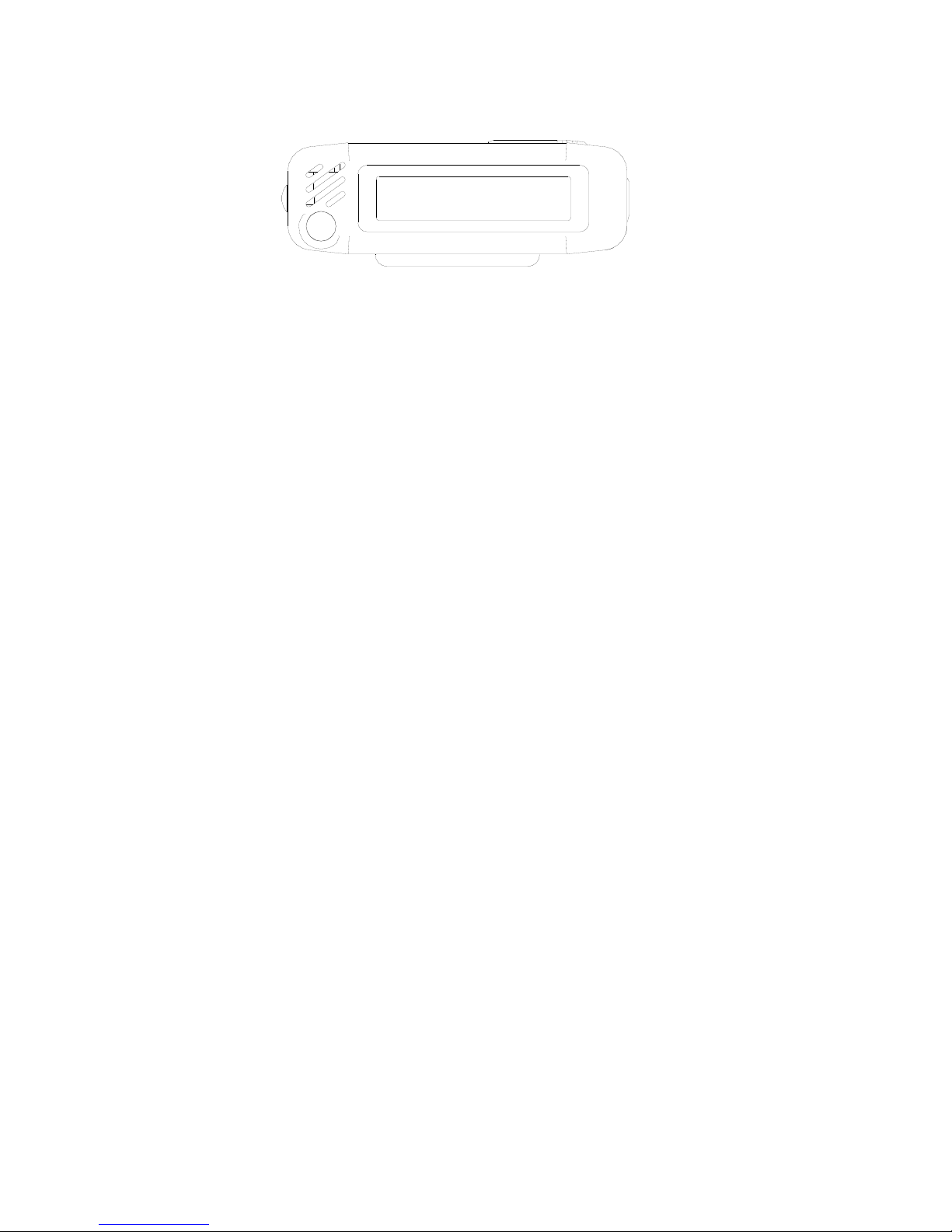
M1 CALL 123
* *
PSG/10433/1
RPR 550IS Series
TM1188 Issue 1Page 2 - 6
Figure 3: Display Representation of Call
New Status
11. Each call is automatically given new status when first received. New status is removed
by cancelling the alert or reviewing the call from memory. If the alert is left uncancelled
then `
x n ew messages
' appears on the display showing the number of messages with
new status (x corresponds from 1 to 5). The message m ust be view ed in full for the new
status to be removed.
Cancelling Alerts
12. Cancel the alert by pressing the Cancel button. The beep, LED and vibrate cease but
the message is replayed from the beginning.
Escalating Alert
13. The escalating alert has three stages - the first two lasting 4s each and the last one 8s,
16s, 32s or continuous. The stages are as follows:
Stage 1: LED, flashing beep pattern and vibrate (if fitted).
Stage 2: LED, low volume beep pattern and vibrate (if fitted)
Stage 3: LED, full volume beep pattern and vibrate (if fitted).
14. The entry point of the sequence, which can be stage 1, 2 or 3, is programmed into the
EEPROM. However, the esc al a ti ng al e rt and the Mute mode are overridden by beep
code 5 (triple pip) and beep code 8 (continuous pip). They cause the alert to be on full
volume for the whole of the programmed alert duration.
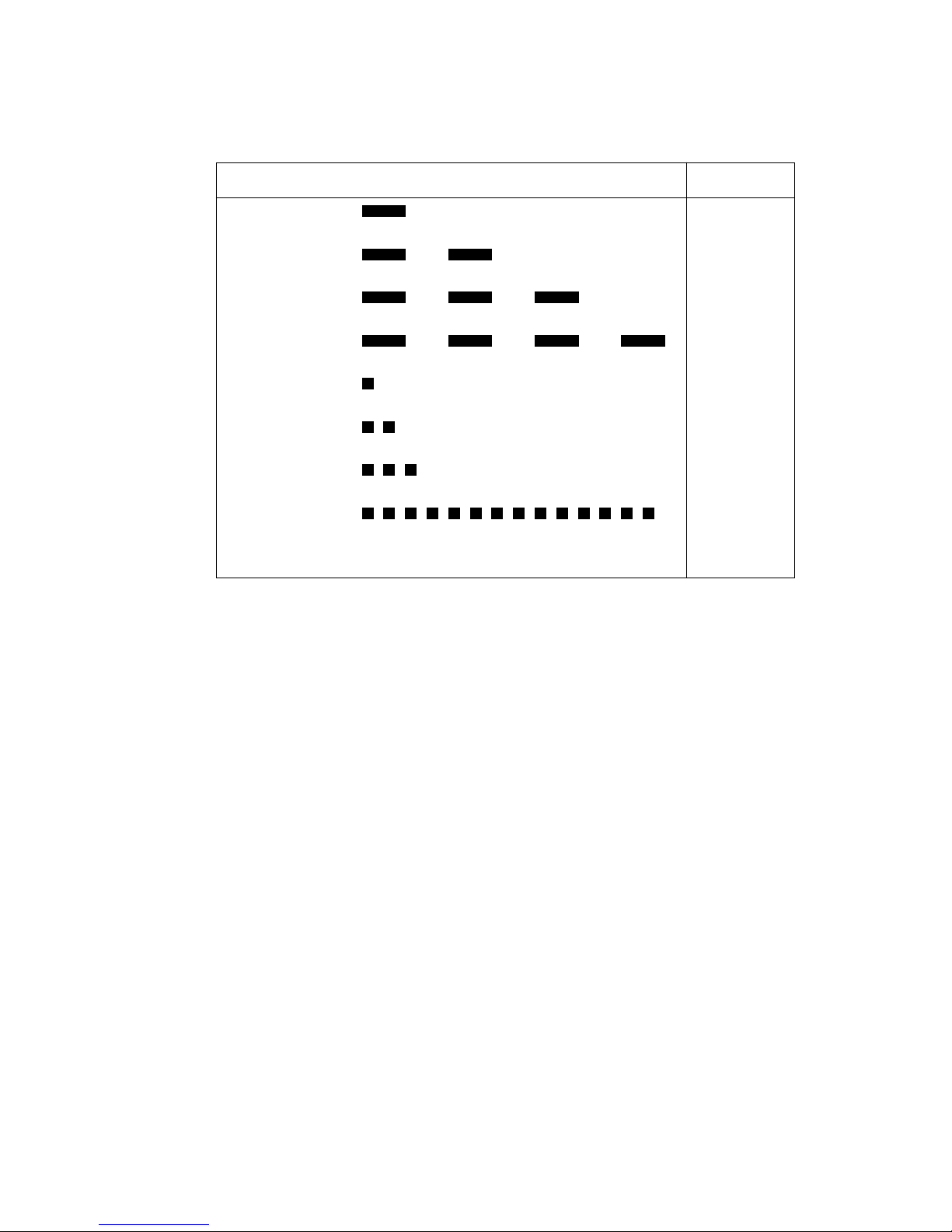
Continuous Beep
Single Beep
Double Beep
Triple Beep
Single Pip
Double Pip
Triple Pip
Continuous Pip
Silent Alert
PIP/BEEP TONE ALERT PATTERN
MULTITONE
BEEP CODE
4
1
3
2
6
7
5*
8*
9
RPR 550IS Series
TM1188 Issue 1 Page 2 - 7
Table 2: Beep Alert Patterns and Beep Codes
NOTE: * The escalating alert and the Mute mode are overridden by beep code five
(triple pi p) and beep code ei ght (continuous pip). They cause the alert to be
on full volume for the whole of the programmed alert time.
Extended Alert
15. If enabled and the call is not cancelled, the pager enters extended alert after the normal
ale r t h as fi ni shed. During extended alert the LED flashes for 0.125s, every 2s. Two
0.125s pips (2s apart) are emitted every two minutes (unless in Mute mode). The pips
are synchronised to the LED flashes. However, the pips are suppressed if the call is
received with beep code 9. There is also 2s of vibrate every 2 minutes.
Vibrate Alert
16. The vi brate module provides an additi onal alert, operati ng 2s on, 2s off. Vibrati on is
included at every stage of the alert.

RPR 550IS Series
TM1188 Issue 1Page 2 - 8
Message Calls
17. A m essage of 14 characters or less is displayed until the end of the alert. If the alert is
cancelled the message is shown for 2.5s after cancellati on. A message containing 14
characters or more scrolls through the display at 1.25s intervals pausing for 2.5s on the
final screen which terminates in ** to denote the end of the message. This process
repeats unt il the end of the alert. If the call is cancelled before this then the message
replays once from the beginning, scrolling through with the same timing as above.
18. The underline (_) character is used in pl ace of a doubtful character in a message.
When the **? terminator is used it indicates that either the message contained doubtful
elements or that decoding was terminated abnormally, ei ther because of corrupt code
or the message was too long.
19. Press and hold the Mute button to hold the display on the current screen, release it to
immediately vi ew the next screen. If Mute is pressed and released during the fi nal
message screen, the display shows the first part of the message again and the viewing
process may be repeated.
Speech Calls
20. When a speech call is received the pager always alerts for 4s at stage 3 entry point (full
vol ume) . This is i rrespective of the programmed alert type or duration. After 4s the
speech channel opens. This still opens even if the alert is cancelled before the 4s have
elapsed. The message, if any, is displayed throughout the 4s alert and speech period.
An uncancelled call scrolls through the display at 1.25s intervals, pausing for 2.5s on
the final screen. If there is no message the display shows `
speech
' for the duration of
the speech call.
21. To turn the speech off before the time-out press the Cancel button twice in succession,
or once if the alert has already been cancelled. Autospeech can be toggled on/off until
the speech message has ended.
Tone Only Calls
22. If there are no messages or speech associated w ith a call the display shows `
tone call n
'
for th e du ra ti o n of the alert (n is the Multitone beep code number 1-8). The display
behaves identically as it would during a message call.
Calls in Mute Mode
23. In Mute mode the user is alerted by the LED flashing, the display and vibrate (if
enabled) but the speech audio channel does not open. However, if a mute override
beep code is received (five or eight), mute is ignored and the pager responds in the
normal manner for speech calls.

RPR 550IS Series
TM1188 Issue 1 Page 2 - 9
Receiving Another Call Before the Previous Alert Has Finished
24. If a call is being shown on the display when another call arrives, the first call is placed
into memory (before viewing is complete) for later retrieval and the new alert proceeds.
Cal ls b eing reviewed from the memory are also displ aced from the display by new
alerts.
Memory Recall
25. Received calls are automatically entered into the pagers memory store which can
accomm odate five calls. To start the memory replay cycle, from the quiescent display,
press the Cancel button twice. If in extended alert press Cancel only once. The pager
displays the header of the first message or the phrase `
no messages
' if there are none.
If there are no messages the pager display returns to quiescent mode after 2s.
26. Uncancel led new calls are shown first. When all of the new messages have been
rec al l ed the pager returns to status mode. Once new status has been removed it is
possible to view all the messages in the memory by pressing Cancel again.
27. The header refers to the first message screen and consists of a time stamp, if
Time-of-Day is active on the system, or by `Mx' (where x is 1-5), if Time-of-Day is
disabled plus the initial part of the message (or the whole message if 14 characters or
less). Press Cancel to step through each message header on the display. The most
recent call is displayed first and corresponds to the `1'.
28. To view a message fully do not press Cancel to step to the next header. The display
scrolls through automatically at 1.25s intervals except for the final screen. This
terminates in ** to denote the end of the message, and is shown for 2.5s.
29. The Mute button can be used to speed up or slow dow n the view ing process. Press and
hold Mute to retain the current screen, release it to display the next screen immediately.
To view the same message again press the Mute button during the final message
screen. To go to the next message press Cancel any time during the viewing of a
message. If all the message headers have been viewed the pager display returns to
the quiescent condition.
Switching Off
30. To switch off the pager, press the Off button with a pencil or similar pointed object. If
the Permanent On option has been selected, each time Off is pressed the pager goes
through the full switch-on sequence, clearing all stored messages.

RPR 550IS Series
TM1188 Issue 1Page 2 - 10
OPTIONS AND FEATURES
31. Some of the facilities on the pager have a number of options so that individual user
requirements can be met. Options can be programmed at the time of purc hase or at a
later date.
Display Reversal
32. The orientation of the display can be reversed by pressing the Mute button during the
status interrogation mode (press the Cancel button from the display quiescent
condition). The pager recommences status interrogation with the display inverted.
When switched off the pager retains the most recent display direction, which is stored
in the EEPROM.
Mute/On Status
33. Press the Mute button during the quiescent condition of the pager display to find out the
current status of the pager. If in normal mode the pager emits one pip and the display
shows `on'. If in Mute mode the pager emits two pips and the display shows `
mute
'. If
no further buttons are pressed the pager returns to the quiescent display condition after
2s.
34. Hold the Mute button down for 1.5s to change modes (if Mute is enabled). The new
On/Mute status is displayed and the appropriate audible pips are sounded.
Time-of-Day
35. Time-of-Day information appears on the display in the following ways:
a) Continuous Display Mode
During the display quiescent condition, when no calls are being received or
displayed, Time-of-Day, if selected, appears on the display in the following format:
Hours:Minutes
5:58
17:58
If Time-of-Day is selected but not received for two minutes the pager displays:
--:--
If the Time-of-Day is not selected the pager displays:
ON

RPR 550IS Series
TM1188 Issue 1 Page 2 - 11
If l ow batt ery and/or Mute are present when Time-of-Day is displayed, they are
shown in abbreviated form at either end of the display.
M 5:58 Bat
b) On-demand Display Mode
Press Cancel during the display quiescent condition, when no calls are being
rece ive d or displayed, to select status interrogation from where Time-of-Day (if
enabled) can be seen.
Out-of-Range
36. The RPR 550IS S eries of pagers are designed to give optimum performance within the
cove r a ge area of the transmitter. W hen the Out-of-Range opti on is enabl ed and the
pager goes beyond the range of the transmitter or into an area of poor reception, and
no in-range signal is received for 3.5 minutes, a warning is generated. The user is
alerted by `
out of range
' on the display for 4s accompanied by a 2s optional warning
buzz . After 4s have elapsed the pager display returns to the quiescent conditi on.
Pres s i n g C ancel when the pager is out-of-range also causes the warning buzz to be
generated.
Beep Code Alpha
37. Beep Code Alpha is when one message is always assigned to a particular beep code.
When the beep code is received the same message is always activated. Four beep
codes, each related to an individual message of a maximum of 14 characters each, can
be used in this way. The pre-programm ed messages are stored in the pager EEPROM.
Call Comparator
38. When enabled, the call comparator inhibits the pager from responding to two identical
calls within a predetermined time limit of either 30s, 2 minutes or 5 minutes. The call
comparator only works when suitable fixed equipment e.g. Access 3000, sends a
message identifier codeword to the comparator.
System Size
39. The system size is limited to 10,000. The `address digits displayed' option determines
how m a n y d i g it s are shown on t h e displa y. The ex a mple s are all for a pager with a Mk7
system number of 0 and Mk7 pager number of 1234.

RPR 550IS Series
TM1188 Issue 1Page 2 - 12
System Size Example of Display
10,000 RNo. 01234
10,000 RNo. 1234
1,000 RNo. 234
100 RNo. 34
Group Call
40. The pager may operate as part of a group of up to either 10 or 100 users. This is
achieved using a second address. See `Group Address' in Annexe A to Section 3.
Test Mode
41. Test mode is an optional Engineering function which, when enabled, produces a short
test a l er t instead of the normal length one. The call comparator and any other alert
options programmed are overridden. The test alert is 0.5s of normal volume tone with
0.5s of LED with no vibration. The tone i s suppressed in Mute mode except when an
override beep code has been received. The display shows `
TEST
' for 1.25s when the
pager is called. The time stamp or M (m essage) number and terminator characters are
shown as normal but any message or speech is ignored.
42. Manual speech is available in test mode. The speech channel opens if the Cancel
button is pressed and held for 2s and remains open indefinitely until Cancel is pressed
again.
43. In test mode only, the number of calls received are recorded and stored in the EEPROM
when the pager is switched off or reset. It is possible to i nterrogate the call counter
using a P648 programm ing unit. The counter stores num bers up to 255 before resetting
to zero.
BATTERY CARE
44. Use only the following batteries in the pager; R6S disposable (for non-vibrate), P550
dis posable (for when the vibrate option is i ncorporated) and P501 rechargeable for
either option. Note the following:
a) To obtain the maximum life from the battery cancel the alert quickly and switch off
the pager when it is not in use.
b) If the pager is not to be used for a month or m ore it is recommended that the battery
be removed.
NOTE: All stored messages are lost when the battery is removed or the pager is
turned off.

PSG/10435/1
RPR 550IS Series
TM1188 Issue 1 AL2 (Oct. 98)
Page 2 - 13
USE ONLY CELLS W HICH ARE APPROVED FOR USE IN THE RPR 550IS
SERIES OF RADIO PAGING RECEIV ERS . THIS INFORMATION IS CONTAINED
ON THE EQUIPMENT LABELLING AND IN T HE USER GUIDE. BATTERIES
MUST ONLY BE CHANGED IN A NON-HAZARDOUS AREA.
Figure 4: Battery Removal and Replacement
Low Battery Condition
45. The low battery indication is triggered when the battery voltage drops below a
predetermined level, nominally 1.25V. Visual and audible warnings are given.
46. W hen the pager is switched on it produces a buzz i f the battery is low. The visual
warning depends upon which display option has been selected. If the Time-of-Day
option is disabled then `
low battery
' is shown on the display. In quiescent mode if
Time-of-Day is enabled then the shortened form `
bat
' appears to the right of the time
indication. In status interrogation `
low battery
' is shown in full. The pager is still
capable of responding to an alert but a buzz pattern i s generated instead of a beep
pattern. Replace the battery as soon as possible.
Battery Replacement
WARNING
47. Ensure that the pager is switched off. Proceed as follows:
a) Pr ess the recessed battery door catch (refer to Figure 4) with a pencil or other
pointed object in order to release it.
b) Holding the pager in the left hand slide the battery door off. Remove and replace
the battery ensuring that the correct polarity is observed.
c) Slide the battery door back onto the pager into the correct position. Check that the
battery door catch has engaged by trying to slide the battery door off. If it does not
move then the pager is ready for use.

! !
RPR 550IS Series
TM1188 Issue 1Page 2 - 14
WHEN CHARGING IS ENABLED, ONLY PAGERS WITH RECHARGEABLE BATTERIES
SHOULD BE INSERTED INTO THE ABSENCE/CHARGING RACK.
BATTERY CHANGING OR RECHARGING IS ONLY TO BE UNDERTAKEN IN
NON-HAZARDOUS AREAS. ONLY ABSENCE AND CHARGING RACKS A3RO AND
A3RP ARE TO BE USED WITH RPR 550IS PAGERS.
ABSENCE RACK REGISTRATION AND CHARGING
WARNINGS
CAUTION
DO NOT PRESS THE OFF BUTTON WHEN THE PAGER IS IN THE ABSENCE RACK
OR PROGRAMMING POCKET OR THE EEPROM MAY BECOME CORRUPTED.
48. The three contacts at the base of the pager are used for absence, charging and
pro gramming purposes. The pager contains a rack message which may be up to a
maximum of nine characters in length. The factory programmed default rack message
`absent'
may be changed to a user name by using P648H programming software.
49. Insert the pager into a pocket within the rack. The following rack message appears on
the display when the pager recognises absence mode.
ABSENT or USER NAME
50. The p ager is interrogated by the system and if a user number is associated with the
pager number, the user number is displayed as follows:
ABSENT 1234 or USER NAME 1234
51. If the interrogation is unsuccessful there are two possibilities:
a) If there i s no contact between system and pager, the following display is shown:
ABSENT or USER NAME
b) If there is no user number associated with the pager number, the following display
is shown:
ABSENT ---- or USER NAME ----

RPR 550IS Series
TM1188 Issue 1 Page 2 - 15
52. Remove the pager from the rack by pressing the pager clip and withdrawing the pager.
The LED extinguishes and the pager goes through the switch-on sequence before
reverting to its normal operational mode.
53. If the pager is inserted into a rack that has chargi ng disabl ed (i.e. absence operation
only) and the pager battery goes flat then the pager may not register as absent.

RPR 550IS Series
TM1188 Issue 1Page 2 - 16
INTENTIONALLY BLANK

RPR 550IS Series
TM1188 Issue B Page 2A - 1
ANNEXE A TO SECTION 2
ENGINEERING MODE
CONTENTS:
1. INTRODUCTION
2. ENGINEERING STATES
4. Engineering Mode Characters
TABLES Page
1. Engineering States 2A-2
2. Conversion of HEX to Binary 2A-3
3. Programmed Options - EMC Bit Allocation 2A-4
4. Options Selected in Example 2A-6
_______________________
INTRODUCTION
1. The engineering mode allows the user to check which options have been selected, without
having to use the programming equipment.
ENGINEERING STATES
2. Pres s t he Mut e button during the first four seconds of the switch-on sequence. The first
engineering state - E0 (bytes 0-3 of the EEPROM) is shown on the dis play. Subsequent
pre ss e s o f M u t e step through the remaining states to E10. The pager then exits from the
engineering mode to display its programmable switch-on message if:
a) No further buttons are pressed for 32 seconds.
b) The On button is pressed at any time.
c) The Mute button is pressed during the final engineering state (E10).
3. Afte r the switch-on message the pager enters the quiescent mode. Refer to Table 1 for
Engineering States.

RPR 550IS Series
Page 2A - 2 TM1188 Issue B
Table 1: Engineering States
ENGINEERING
STATE
DESCRIPTION
E0 Bytes 0-3 of EEPRO M displayed
E1 Bytes 4-7 of EEPRO M displayed
E2 Bytes 8-B of EEPROM displayed
E3 Bytes C-F of EEPROM displayed
E4 Address displayed
E5 Quiet tone
E6 Normal tone
E7 Out-of-range buzz
E8 Vibrate
E9 Speech channel open
E10 All segments displayed
Engineering Mode Characters
4. Engineering states E0-E3 contain 16 hexadecimal numbers representing eight bit binary
wor ds sto red in the EEPROM. Interpreta tion of the bina ry words relat ing to the first two
screens indicate the options programmed into the pager.
5. To esta blish the programmed options convert each hex digit to its four bit binary number
using Table 2. Align these groups of binary numbers to their respective positions in Table 3
and extract the programmed options as shown in Table 4. See below for sample engineering
mode displays of the first two screens.
E0:90 15 6C E6 E1:43 85 E1 03
bb

RPR 550IS Series
TM1188 Issue B Page 2A - 3
Table 2: Conversion of HEX to Binary
HEX012345678
BINARY 0000 0001 0010 0011 0100 0101 0110 0111 1000
9A B C D E F
1001 1010 1011 1100 1101 1110 1111
Conversion of the sample engineering mode displays previously shown:
90 1 5 6C E 6
1001 0000 0001 0101 0110 1100 1110 0110
43 8 5 E1 0 3
0100 0011 1000 0101 1110 0001 0000 0011

RPR 550IS Series
Page 2A - 4 TM1188 Issue B
HEX DIGIT 1 2
FUNCTION
Fixed Fixed Fixed Fixed LANGUAGE
SELECTION
UK
0000
France
0010
Germany
0100
Holland
0110
Portugal
1000
Italy
1010
Spain
1100
FIXED BITS
10 0 1
Example
1 0 0 1 0000
345
Fixed Display Mode Alert Duration Test Mode Extended Alert Alert Start Point Fixed Speech Speech Time-out
On-
Demand
0
Cont.18s0116s1032s11Cont.00Enable1Dis-
able
0
Enable1Dis-able0Lamp
only
00
Quiet
Alert
01
Full
Alert
10
Enable1Dis-
able
0
None0010s0130s10150s
11
0 0
0 0 01 0 1 01 0 1 10
6789
Low Battery Warning Call Comparator Out-of-Range Mute Mode Permanent On Fixed Beep Code for Beep
Code Alpha Slot 2
Audible
Enable
1
Audible
Dis-able
0
Visual
Enable
1
Visual
Disable
0
Disable
00
30s01120s10300s11Audible
Enable
1
Audible
Disable
0
Visual
Enable
1
Visual
Disable
0
Enable1Dis-
able
0
Enable1Dis-
able
0
01 1 0
1 1 00 1 1 1 0 0110 0100
Table 3: Programmed Options - EMC Bit Allocation

RPR 550IS Series
TM1188 Issue B Page 2A - 5
10 11 12 13
Beep Code for Beep Code Alpha Slot 1 Beep Code for Beep Code Alpha Slot 4 Beep Code for Beep Code Alpha Slot 3 Time Stamp
(for message)
Time-of-Day Fixed
Enable1Dis-
able
0
Enable1Dis-
able
0
10
0011 1000 0101 1 1 10
14 15 16
Fixed Mk7 System
Number
Fixed Fixed Address Digits Displayed
2 digits003 digits014 digits
10
5 digits
11
00 0000 00
00 01 0000 00 11
Table 3: Programmed Options - EMC Bit Allocation (Continued)

RPR 550IS Series
Page 2A - 6 TM1188 Issue B
6. Table 4 shows which options were selected when the binary numbers were aligned with the
character bits in Table 3.
Table 4: Options Selected in Example
Language English
Display mode On-Demand
Duration of final alert stage 8s
Test mode Disabled
Extended alert Enabled
Alert start point Quiet
Speech Enabled
Speech time-out 30s
Low battery audible and visual warning Enabled
Call comparator Disabled
Out-of-Range audible and visual warning Enabled
Mute mode Enabled
Permanent On Disabled
Beep code alpha - slot 1 0011 (Multitone beep code 3)
Beep code alpha - slot 2 0100 (Multitone beep code 4)
Beep code alpha - slot 3 0101 (Multitone beep code 5)
Beep code alpha - slot 4 1000 (Multitone beep code 8)
Message time stamp Enabled
Time-of-Day Enabled
Mk7 System number 1
Number of address digits displayed 5

RPR 550IS Series
TM1188 Issue 1 Page 3 - 1
SECTION 3
TECHNICAL DESCRIPTION
CONTENTS:
1. INTRODUCTION
3. PHYSICAL CHARACTERISTICS
7. FUNCTIONAL DESCRIPTION
8. Signal Processing
9. RPR 551IS RADIO BOARD (FRONT END)
10. Antenna
11. RF Amplifier
12. Local Oscillator
14. Mixer
15. RPR 552IS RADIO BOARD (FRONT END)
16. Antenna
17. RF Amplifier
18. SAW Filter
19. Local Oscillator
20. Mixer
21. RPR 553IS RADIO BOARD (FRONT END)
22. Antenna
23. RF Amplifier
24. SAW Filter
25. Local Oscillator
26. Mixer
27. RPR 550IS MAIN BOARD
28. IF Amplifier, Filters and Discriminator
29. Audio and Data Processing
30. DC Feedback
31. AC Feedback
32. Decoder Circuit
36. Decoder Operation
38. Clocks
39. Speech Enable
40. Visual Alert LED
41. Audible Alert Drive Circuit

RPR 550IS Series
Page 3 - 2 TM1188 Issue 1
CONTENTS (Continued):
42. Vibrate Alert Drive Circuit
43. Liquid Crystal Display Module
45. Permanent On
46. POWER SUPPLIES
47. 3V Supply
51. 1V Regulator
52. LCD 5V Power Supply
54. Low Battery Indication
55. ABSENCE RACK REGISTRATION AND CHARGING
TABLE Page
1. LCD Module 3-14
FIGURES
1. RPR 551IS Hardware Components 3-4
2. RPR 552IS/553IS Hardware Components 3-4
3. Overall Block Diagram 3-5
4. RPR 551IS Radio Board (Front End) Functional Block Diagram 3-6
5. RPR 552IS Radio Board (Front End) Functional Block Diagram 3-7
6. RPR 553IS Radio Board (Front End) Functional Block Diagram 3-8
7. Main Board Functional Block Diagram 3-10
ANNEXE
A MULTITONE Mk7 DIGITAL FORMAT

RPR 550IS Series
TM1188 Issue 1 Page 3 - 3
INTRODUCTION
1. Secti on 3 provides technical descriptions in the following areas of the RPR 550IS
Series of pagers:
a) Physical Characteristics
b) Functional Description
c) Radio Board (Front End)
d) Main Board
2. The RPR 550IS Series tec hnical description describes conditions which are common
to all three types of the pager (RPR 551IS, RPR 552IS and RPR 553IS). When the
desc ription is only applicable to a particular pager then that pager is referred to by
name.
PHYSICAL CHARACTERISTICS
3. The RPR 550IS Series electronic hardware is contained on two Printed Circuit Boards
(PCBs), which are mounted one on top of the other. Electronic connection between
the two boards is as follows:
a) RPR 551IS - by means of two plugs and their corresponding sockets.
b) RPR 552IS - by means of a plug and socket and two soldered aerial connections.
c) RPR 553IS - by means of a plug and socket and two soldered aerial connections.
4. A flexible preformed connector joins the display module connections to the main board.
An exploded illustration of the hardware appears as Figure 1 and Figure 2.
5. The radio board (front end) circuit comprises the RF amplifier and oscillator stages of
the r e c e i ve r. The main board contains the IF and audio circuits of the receiver, the
power supply, aerial, decoding, control, speech and display drive circuitry.
6. The case is constructed from Bayblend and is formed in two parts. The case chassis
holds the PCBs and a detachable case front holds the loudspeaker. A separate cover
on the back of the pager provides access to the battery compartment. An illustration
of the pager case is given in Section 2.

PSG/10436/1
PSG/10437/1
RPR 550IS Series
Page 3 - 4 TM1188 Issue 1
Figure 1: RPR 551IS Hardware Components
Figure 2: RPR 552IS/553IS Hardware Components

LCD
SPEECH
LED ALERT
EEPROM
RECEIVER
BATTERY
ANTENNA
AUDIO
AND AGC
µP/GATE
ARRAY
(DECODER)
AUDIBLE
ALERT
VIBRATE
ALERT
R15
R22
R94
R93
R61
R9
R16
R1
MOTOR
PSG/10438/1
RPR 550IS Series
TM1188 Issue 1 Page 3 - 5
Figure 3: Overall Block Diagram
FUNCTIONAL DESCRIPTION
7. Figure 3 shows the block diagram of the functional areas of the RPR 550IS Series.
Full ci rcui t d iagrams for the radio and main board of each type of pager appear in
Section 7.
Signal Processing
8. The RF signal is detected by the antenna and fed to a single conversion
superheterodyne receiver where the RF is converted into IF and subsequently
demodulated into audio and data. The data is fed to the decoder circuit where the
memory, alert lamp, LCD, audible alert and vibrate alert (if fitted) are activated.

RF SIGNAL FROM
ANTENNA ON MAIN
BOARD
IF SIGNAL TO
MAIN BOARD
LOCAL
OSCILLATOR
TR102
MIXER
TR103
RF
AMPLIFIER
TR101
PSG/10439/1
RPR 550IS Series
Page 3 - 6 TM1188 Issue 1
Figure 4: RPR 551IS Radio Board (Front End) Functional Block Diagram
RPR 551IS RADIO BOARD (FRONT END)
9. Figure 4 shows the functional block diagram of the RPR 551IS radio board (front end).
Antenna
10. The incoming RF signal is detected by AE1A, the ferrite rod antenna, which is located
on the main board. The antenna, tuned by C121, feeds the signal to the RF amplifier.
RF Amplifier
11. The signal passes to the emitter of amplifier TR101 via the matching network C101
and C102. TR101 is in the common base mode. Improved stability is given to the
amplifier by C108. The amplified output, from the collector of TR101, is tuned by the
resonant circuit formed by L101, C104 and C105 before passing into the mixer.
Local Oscillator
12. The self-doubling Colpitts crystal oscillator TR102 and associated components,
provides an injection frequency which is on the high side of the RF signal frequency.
The tuned circuit of L103 and C114 is resonant at the second harmonic of the
fundamental frequency of crystal XL101. Resistor R107 is the base bias resistor. The
signal passes via C117 to the mixer.
13. The frequency of the crystal is calculated by the following formula:
Crystal (XL101) frequency (MHz) =
Receiver channel frequency (MHz) + 0.455MHz
2

RF SIGNAL FROM
ANTENNA ON MAIN
BOARD
IF SIGNAL TO
MAIN BOARD
LOCAL
OSCILLATOR
XL201,TR203
MIXER
TR204
RF
AMPLIFIER
TR201,202
SAW
FILTER
FL201
PSG/10440/1
RPR 550IS Series
TM1188 Issue 1 Page 3 - 7
Figure 5: RPR 552IS Radio Board (Front End) Functional Block Diagram
Mixer
14. The signal frequency is fed to the base of mixer TR103, via the matching network
L101, C104 and C105, where it combines with the local oscillator output to produce a
difference frequency of 455kHz across R105. The IF signal then passes, via SK101
pin 3, to the first 455kHz IF filter, on the main board.
RPR 552IS RADIO BOARD (FRONT END)
15. Figure 5 shows the functional block diagram of the radio board (front end).
Antenna
16. The incoming RF signal is detected by the tuned loop antenna AE1 which is fixed to
both the radio PCB and the main board. Capacitors C 201, C202, C203 and C204 tune
the antenna and the resulting signal is fed to the RF amplifier.
RF Amplifier
17. The signal is fed to the two-stage fixed, tuned, cascode RF amplifier TR201 and
TR202 via matching inductor L201. The amplified output then passes to the Surface
Acoustic Wave (SAW) filter via matching components L202 and R202.
SAW Filter
18. The SAW filter, FL201, has a bandwidth of approximately 100kHz and provides a
image rejection 910kHz above the channel frequency. The output, tuned by C212, is
fed to mixer TR204.

RF SIGNAL FROM
ANTENNA ON MAIN
BOARD
IF SIGNAL TO
MAIN BOARD
LOCAL
OSCILLATOR
XL301,TR304
MIXER
TR303
RF
AMPLIFIER
TR301,302
SAW
FILTER
FL301
PSG/10441/1
RPR 550IS Series
Page 3 - 8 TM1188 Issue 1
Figure 6: RPR 553IS Radio Board (Front End) Functional Block Diagram
Local Oscillator
19. Transistor TR203 and associated components form the third overtone Colpitts crystal
oscillator, with XL201 being the resonant quartz element. The oscillator is trimmed to
the correct frequency by C209. The collector of TR203 is tuned to the third harmonic
of the oscillator by L204 and C212. The local oscillator output, 455kHz above the RF
input, is fed to the mixer via C215.
The frequency of the crystal is calculated by the following formula:
Crystal (XL201) frequency (MHz) =
Receiver channel frequency (MHz) + 0.455MHz
3
Mixer
20. The RF and local oscillator frequencies are fed to the base of mixer TR204 to produce
an IF difference frequency of 455kHz across R209. The IF signal is fed, via SK201 pin
3, to the main board.
RPR 553IS RADIO BOARD (FRONT END)
21. Figure 6 shows the functional block diagram of the radio board (front end).
Antenna
22. The incoming RF signal is detected by the loop antenna AE1 which is fixed to both the
radio PCB and the main board. Coupling capacitor C48, on the main board, helps to
enhance the receiver performan ce. The antenna is tuned by C327, and the resulting
signal is fed to the RF amplifier.

RPR 550IS Series
TM1188 Issue 1 Page 3 - 9
RF Amplifier
23. The two-s tage RF amplifier has the main effect in achieving the sensitivity of the
rece ive r. The signal passes to TR301 and TR302 before being fed to the Surface
Acou stic Wave (SAW) filter via C307. Capacitor C305 and L304 match TR301 to
TR302.
SAW Filter
24. The SAW filter, FL301, has a bandwidth of approximately 100kHz and provides a
ima ge rejection 910kHz above the channel frequency. The signal passes to mixer
TR303.
Local Oscillator
25. Tra nsistor TR304 and associated components form the self-tripling Colpitts crystal
oscillator, with XL301 being the third overtone quartz element. The oscillator is
trimmed to the correct frequency by C314 before the output is fed to TR305 via C322.
The non-linear action of TR305 triples the frequency and the third harmonic (i.e. the
ninth harmonic of XL301) is selected by a filter network composed of L309, C323,
R315, C326, C329 and L305. These components also provide impedance matching
for FL301. The local oscillator output, 455kHz above the RF input, is fed to the mixer.
The frequency of the crystal is calculated by the following formula:
Crystal (XL301) frequency (MHz) =
Receiver channel frequency (MHz) + 0.455MHz
9
Mixer
26. The RF and local oscillator frequencies are fed to the base of mixer TR303 to produce
an IF difference frequency of 455kHz across L306, C312 and R308. The IF signal is
fed, via SK301 pin 3, to the main board.

GATE
ARRAY
µP
EEPROM
LOW
BATTERY
DETECTOR
IC7
CLOCK
XL4
+3V
CLOCK
XL3
IF FILTER/
AMPLIFIER
FL1, FL2, IC1
AMP AND
DETECTOR
IC1
AGC
NETWORK
AUDIO
AMP
TR1, TR2, TR10
DATA
FILTER
TR11, TR12,
TR31, TR29
INCOMING IF FROM FRONT
END BOARD
BEEP DRIVER
TR24, TR20
‘ON’ ICON
DRIVER
TR18
LED DRIVER
TR17
LCD DRIVER
AND DISPLAY
VIBRATE
DRIVER
TR18, TR8
+3V
BATT+
LOUD
SPEAKER
+1.5V (BATT+)
+3V
BEC SIGNAL
+5V
DATA AMP
IC1
IC2
IC3
+3V
S2
OFF SWITCH
IC4
ABSENCE
INTERFACE
CONTACTS
GATE
ARRAY
µP
EEPROM
LOW
BATTERY
DETECTOR
IC7
CLOCK
XL4
+3V
CLOCK
XL3
IF FILTER/
AMPLIFIER
FL1, FL2, IC1
AMP AND
DETECTOR
IC1
AGC
NETWORK
AUDIO
AMP
TR1, TR2, TR10
DATA
FILTER
TR11, TR12,
TR31, TR29
INCOMING IF FROM FRONT
END BOARD
BEEP DRIVER
TR24, TR20
‘ON’ ICON
DRIVER
TR18
LED DRIVER
TR17
LCD DRIVER
AND DISPLAY
VIBRATE
DRIVER
TR18, TR8
+3V
BATT+
LOUD
SPEAKER
+1.5V (BATT+)
+3V
BEC SIGNAL
+5V
DATA AMP
IC1
IC2
IC3
+3V
S2
OFF SWITCH
IC4
ABSENCE
INTERFACE
PSG/10442/1
RPR 550IS Series
Page 3 - 10 TM1188 Issue 1
Figure 7: Main Board Functional Block Diagram
RPR 550IS MAIN BOARD
27. The main board, shown in block diagram form in Figure 7, contains the following:
a) IF, Detector and Speech circuits
b) Decoding circuits
c) LCD and Alert generation drive circuits
d) Function control switches
e) Power supply circuits

BEC BEC
SPEECHEN
RPR 550IS Series
TM1188 Issue 1 Page 3 - 11
IF Amplifier, Filters and Discriminator
28. The 455kHz IF signal passes from the radio board to PL1 pin 3 and then to the first
455kHz bandpass filter FL1. The filtered signal enters IC1 via pin 1, where it is
amplified before passing to the second 455kHz filter FL2, via pin 4 and C13. The
signal re-ent ers IC1 at pin 5 for furthe r amplification and limiting before passing from
pin 13 to the quadrature discriminator circuit L2, R23. Capacitors C11, C12, C14, C15
and C42 act as decoupling capacitors to IC1.
Audio and Data Processing
29. The audio signal leaves IC1 at pin 14 and goes to the de-emphasis circuit R26, C16
from where it splits into the following paths:
a) Data
To the input of the data filter. The data filter TR11a, is enabled by analogue gates
TR31 and TR11b when operates. A low signal turns TR31b off, causing
its c o ll e ctor to go high. This enables TR31a whose collector goes low enabling
TR11b. This collector goes high, enabling data filter TR11a and allowing data to
pass to TR29 which is also enabled. Data then passes to pin 15 of IC1 for
squaring. On leaving IC 1 via pin 16 the data is i nverte d by TR12a. This ensures
that the overall data sense of the receiver is the same as the non-IS product.
b) Speech
To the input of the speech amplifier. The audio signal passes via C57, R32 and
C46 to the audio power amplifier stage which consists of the DC coupled amplifier
TR10a, TR1 and TR2. Transistor TR10a is enabled by a signal from
pin 8 of IC3. TR1 and TR2 subsequently conduct and speech is generated from
the loudspeaker. R93 and R94 are IS components and provide infallible isolation
of t he pow er available from R61 to the speaker and driver from the rest of the
circuitry. Capacitor C62 allows a small amount of beep signal to be passed to the
speaker to increase the beep volume.
DC Feedback
30. The DC operating point of the output is set to half B+ by TR10b, R52, R55 and C36.
The varying collector voltage of TR2 alte rs the bias on the base of TR10a through the
DC feedback circuit R57, C40 and R56. The degree of conduction of TR10a changes,
keeping the DC level constant and stabilising the operating point.

RPR 550IS Series
Page 3 - 12 TM1188 Issue 1
AC Feedback
31. The AC Automatic Gain Control (AGC) network operates to keep the audio output
constant over a wide range of input levels. The audio output from the loudspeaker is
rectified and level shifted by C50, D7, R62 and R64. The controlled volume is set by
the ratio of R62 to R64. The rectified peak voltage charges C31 which then causes
TR15a and subsequently TR15b to conduct via R68. The decay time is set by R68
and C31 (1M6 x 10µF). Transistor TR15b acts as a variable resistance and forms a
potentiometer with R32 thereby controlling the input level back to the power amplifier.
Decoder Circuit
32. The decoder circuit comprises gate array IC2 , mic roprocessor IC3 , EEPROM IC4 and
associated components.
33. Gate array IC2 tracks and samples incoming data from the receiver. Multitone Mk7
data then passes to the microprocessor. The interrupt signal, reset, LED drive and
tone waveforms are all generated by the gate array. IC2 also monitors the control
switches and generates an interrupt to IC3 when any switch is made.
34. The function of microprocessor IC3 is to:
a) Decode the received information.
b) Read the control switch registers in IC2 and read and validate the contents of the
EEPROM IC4.
c) Instruct the gate array to generate the audible alert and illuminate the lamp.
d) Control the generation of the 5V supply to the LCD module.
e) Control the LCD module.
35. The pager address and options are programmed in EEPROM IC4, which is read
ser ia lly b y the micro processor at switch-o n. The EEPROM is program med via the
microprocessor IC3 with data from the programming unit P648 through the absence
contacts in the base of the pager. Diodes D17, D18, D9, D13, D15 and D16 infallibly
limit the voltage on any pin of IC4, which contains a charge pump.

BEC
RPR 550IS Series
TM1188 Issue 1 Page 3 - 13
Decoder Operation
36. The radio receiving circuits are activated for a brief period once a second by so
that IC2 c a n check for the pr e senc e o f t h e M k 7 p r e a m b l e signal (256Hz square wave).
If p r e a m b l e is d e t e cted , t h e r adio r e c e ivin g circ u i ts re m a i n pow ered on and IC2 is used
to acquire batch synchronisation. When synchronisation has been achieved, IC2 starts
to generate interrupts from its DTI output (pin 66) which are applied to the
micr opro cessor IC3 INT4 input (pin 32) every 62.5ms (32 bit periods). After each
interrupt the microprocessor collects the 32 data bits in 4 bit words using the parallel
data bus between IC2 and IC3. The bus comprises DA0-DA3 (pins 35-38) on the gate
array (IC2) and P60-P63 (pins 7, 6, 5 and 4) on the microprocessor (IC3).
37. The data collected from IC2 is decoded using software in the microprocessor and if a
call is recognised an alert is generated comprising audi ble tone alert, flashing LED, text
displayed on the LCD and optionally speech and/or vibration.
Clocks
38. The two clocks on the main board control the timing of the gate array and the
mic r o p r o c e s sor. T h e g a t e arra y cloc k XL3 runs at 32.768kHz and the microprocessor
clock XL4, at 1MHz.
Speech Enable
39. The SPEECHEN signal is generated from pin 8 of IC3 and gates on amplifier TR10 via
R39.
Visual Alert LED
40. The high output Light Emitting Diode (LED), D3, is driven by TR17. A low signal from
LP2, pin 21 of IC2, enables TR17 allowing current from V
DD
to pass to the LED and
turn it on.
Audible Alert Drive Circuit
41. The beep signal which is generated in gate array IC2 has its cadence controlled by
micr op rocessor IC3. The signal from pin 13 of IC2 is amplified by TR24 and TR20
before being applied to the transducer L3. The inductance of its coil is tuned by C22,
thereby maximising the output signal. Resistor R15 is an IS component and provides
infallible isolation of the power available from R16 to the transducer and driver from the
rest of the circuitry.

RPR 550IS Series
Page 3 - 14 TM1188 Issue 1
Vibrate Alert Drive Circuit
42. The vibrate alert option is provided by a capsule which plugs into the battery
compartment instead of the `AA' cell. The capsule contains the motor with an
eccentric weight and a battery holder for an `N' cell. Pin 15 of gate array IC2
generates a `vibrate enable' signal which enables TR26 and TR6, connects the vibrate
motor to 0V and subsequently causes the vibrate alert to operate. Resistor R2 and R9
are IS components and provide infallible isolation of the power available from R1A or
R1B to the vibrate driver from the rest of the circuitry. R1A is fitted to the
RPR 552IS/553IS and R1B is fitted to the RPR 551IS.
Liquid Crystal Display Module
43. The Liquid Crystal Display (LCD) module consists of a driver chip, a liquid crystal
display and five resistors forming a bias chain. The driver chip interfaces to
microprocessor IC3 via a four bit port with three control lines and an additional line to
turn the bias chain on and off. The lines are shown in Table 1.
Table 1: LCD Module
NAME PIN DESCRIPTION SIGNAL
SBY 3 Controls the bias chain 0 = bias chain on, display visible
1 = bias chain off, display blank
RS 4 Selects which register 0 = instruction register
1 = data register
IC-2 5 On-icon drive Input two
E 6 Operation start signal Consists of pulses
IC-1 11 On-icon drive Input one
DB4,5,6,7 7,8,9,10 Data bus Data
44. The voltage supply, a nominal 5V, is available on pin 2. The ON icon is driven by a
128Hz signal from TSF, pin 42 of IC2, via TR18 and associated circuitry. The 128Hz
causes TR18a and TR18b to be enabled alternately (when TR18a is on TR18b is off
and vice versa) making pins 5 and 11 of the module become high and low alternately,
so enabling the ON icon.
Permanent On
45. Permanent On is a hardware option. Resistor R7 9 is only fitted to th e Permanent On
option and R78 is omitted.

BE
CBEC
RPR 550IS Series
TM1188 Issue 1 Page 3 - 15
POWER SUPPLIES
46. There are four infallibly power limited supplies on the main board. They are:
a) BEPB+, limited by R16 provides power to the beep drive.
b) B+, limited by R61 provides power to the speaker driver.
c) B+, limited by R1A or R1B provides power to the vibrate driver.
d) B+, limited by R22 provides power to all the other circuitry.
3V Supply
47. The pager is turned on when the On/Cancel/Memory Recall button, S1, is pressed and
pins 53 and 55 of IC2 are taken to ground. Pin 17 of IC2 goes low, enabling TR5b,
whic h in turn supplies B+ to the base of TR7. This subsequently causes TR16 to
conduct. A self-oscillating converter is formed by TR16 and L1. On negative cycles
C37 charges via D2b. On positive cycles the voltage rises on both plates of C37 by
the same amount to maintain the potential difference between them. Di ode D2a anode
potential becomes more positive than the cathode and it conducts charging C21 to 3V.
48. Voltage control of the output is by a feedback loop formed from TR14b and TR5a.
TR14a provides a reference voltage. Any changes in V
DD
affect the voltage on the
base of TR14b subsequently causing TR14b collector to alter. This changes the V
BE
of TR5a and therefore the amount of base drive of oscillator TR16. Diodes D17 and
D18 infallibly limit the output voltage of the convertor under fault conditions.
49. The pager is turned off, by pressing S2, the Off button. This applies a reset pulse to
the gate array (IC2) via pin 5. Pin 17 of IC2 goes high, turning TR5b off.
Subsequently, TR7 goes off and TR16 stops generating the 3V supply, switching the
pager off.
50. Pres sin g S3, the Mute button, grounds pin 59 of IC2 generating an interrupt to IC3
pin 1. If the switch remains depressed for 1.5s the pager changes mode either from
`on' to `mute' or vice versa. In mute mode the alert tones are inhibited by software.
1V Regulator
51. The pager utilises battery economy ( ) mode where it is activated for approximately
30ms of every second in order to search for preamble. The signal from pin 9 of
IC2 enables TR3 via R21. This allows B+ to be present on pin 20 (VCC) of IC1, thus
acti vat ing the chip. TR28 is also enabled, bringing its collector low and turning on
TR27, the series pass transistor. TR27, in conjunction with IC1, forms the 1V supply.
The voltage is set by R38 and applied to the radio board at PL1 pin 4, via the
decoupling network R3 and C51.

RPR 550IS Series
Page 3 - 16 TM1188 Issue 1
LCD 5V Power Supply
52. When the display module is to be enabled, microprocessor IC3 generates a low signal
from pin 11 enabling TR19b via R73. Transistors TR4 and TR22 subsequently
conduct. A self-oscillating converter is formed by TR22 and L4. On negative cycles
C39 charges via D10b. On positive cycles the voltage rises on both plates of C39 by
the same amount to maintain the potential difference between them. Diode D10a
anode potential becomes more positive than the cathode and it conducts charging
C54.
53. Voltage control of the output is by negative feedback from TR21b and TR19a. TR21a
provides a reference voltage. Any changes affecting the voltage on the base of TR21b
cause TR21b collector to alter. This changes the V
BE
of TR19a and, via TR19b and
TR4, the amount of base drive of oscillator TR22. Diodes D4 and D5 infallibly limit the
output voltage of the convertor under fault conditions.
Low Battery Indication
54. When the battery voltage falls below a certain level (nominally 1.2V) the battery low
chip, IC7, generates a signal to microprocessor IC3 pin 44 which activates visual and
audible warnings to the user.
ABSENCE RACK REGISTRATION AND CHARGING
55. When fitted with a rechargeable cell and inserted into an absence/charging rack D12
and R11 allow charging current to flow through the external contacts into the battery.
The reverse biasing of the diode prevents battery voltage from being present on the
external contacts. If the pager is switched off, placing it in the rack automatically turns
it on.
56. The EEPROM is programmed by microprocessor IC3 with data being entered from the
absence rack connections via R67 and R65.

RPR 550IS Series
TM1188 Issue 1 Page 3A - 1
ANNEXE A TO SECTION 3
MULTITONE Mk7 DIGITAL FORMAT
CONTENTS:
1. INTRODUCTION
3. MODULATION
CODE FORMAT
5. General
6. Preamble
8. System Transmissions
10. Batch Structure
12. Codeword Structure
14. Types of Codeword
FIXED POSITION CODEWORDS
15. Syncword
16. System/Time Codeword
20. Dateword
23. In-Range
IDLE, ADDRESS AND MESSAGE CODEWORDS
24. Idleword
25. Address Codeword
30. Message Codeword
33. Speech Messages
35. GROUP ADDRESS
TABLE Page
1. Beep Code Patterns 3A-8
FIGURES
1. Example of Manchester Bitstream 3A-2
2. Mk7 Code Format 3A-3
3. Syncword (Batch Position 0) 3A-4
4. System/Time Codeword (Batch Position 1) 3A-5
5. Dateword (Batch Position 2) 3A-6
6. In-Range Codeword (Batch Position 2) 3A-6
7. Idleword Structure 3A-7
8. Address Codeword 3A-7
9. ASCII+ Message Codeword 3A-8
10. Binary Message Codeword 3A-9

RPR 550IS Series
Page 3A - 2 TM1188 Issue 1
Figure 1: Example of Manchester Bitstream
INTRODUCTION
1. The Multitone Mk7 digital signalling format allows full alphanumeric message
capabilities on the RPR 550IS Series radio paging receivers. The format has been
designed to accommodate up to four system addresses, each with a maximum
capacity of 10,000 receivers. The Time-of-Day facility is also incorporated.
2. This Annexe provides a broad descri ption of the Mk7 format which is implemented on
radio paging systems utilising the RPR 550IS Series pagers.
MODULATION
3. Multitone Mk7 paging format is transmitted by Manchester code. In Manchester
modulation, bits are represented by a change of state, i.e. `1's are represented by a
change from `low' to `high' and `0' by a change from `high' to `low'.
4. With Manchester encoding a sequence of continuous `1's or continuous `0's increase
the switching rate of the signal. Refer to Figure 1.
CODE FORMAT
General
5. The Mul tito ne Mk7 format consists of a Preamble followed by a number of system
transmissions (see Figure 2).
Preamble
6. Each paging call transmission starts with a Preamble to enable paging receivers to
attain bit synchronisation, before acquiring word and batch synchronisation from the
syncword.
7. The Preamble is a pattern of reversals, 101010, etc., repeated for a period of at least
576 bits and ending on `0'.

RPR 550IS Series
TM1188 Issue 1 Page 3A - 3
Figure 2: Mk7 Code Format
System Transmissions
8. A system transmission consists of a number of complete batches, all belonging to one
system. There is no constraint on the number of batches within a system transmission.
9. Up to four independent system addresses may be accommodated within the Mk7
signal code. Paging receivers may be programmed to shutdown during transmissions
for other systems.
Batch Structure
10. A Batch consists of 16 codewords belonging to one system. Each codeword consists
of 32 bits, therefore each batch consists of 512 bits. The first three codewords are
reserved, forming a Batch header as follows:
a) Codeword 0 Syncword, used for codeword synchronisation.
b) Codeword 1 System/Time codeword, used for system and time marking.
c) Codeword 2 Date Codeword - May be r eplaced by t he In-Range codeword
once a minute.
11. The last Batch of a system transmission must terminate in at least two Idle codewords.
This allows the paging receiver to revert to battery economy upon the detection of two
Idle codewords or two uncorrectable codewords.

01 02 03 04 05 06 07
0 1 1 1 1 1 0
08 09
0 1
10 11
1 0
12 13
1 0
14 15
0 1
16 17018 19
0 0
20 21
1 0
BIT No.
DATA
NOTE: Check bits 22-31 and Parity bit 32 are not shown.
0
RPR 550IS Series
Page 3A - 4 TM1188 Issue 1
Figure 3: Syncword (Batch Position 0)
Codeword Structure
12. Each codeword has 32 bits, comprising:
a) Bits 1 to 21 Information Bits.
b) Bits 22 to 31 Error check bits following the Bose-Chaudhuri-Hocquenhen
(BCH) method.
c) Bit 32 Parity Bit. Gives an even bit parity check of the whole
codeword.
13. Codewords are transmitted with the first bit (Bit 1) as the most significant. Every
codeword must include at least one logic-state transition.
Types of Codeword
14. Types of Codeword available for use in Mk7 code format are as follows:
a) Synchronisation (Syncword)
b) System/Time
c) Date or In-Range
d) Address
e) Message
f) Idle (Idleword)
FIXED POSITION CODEWORDS
Syncword
15. The Syncword is the first codeword in a batch (Position 0). Its structure is shown in
Figure 3.

01 02 03 04 05 06 07 08 09 10 11 12 13 14 15 16 17 18 19 20 21
BIT No.
DATA
J1 J0 H1 H0 h3 h2 h1 h0 M2 M1 M0 m3 m2 m1 m0 S5 S4 S3 S2 S1 S0
KEY:
J1-J0
H1-H0
h3-h0
S
y
stem Number (0-3)
Hours (tens)
Hours (units)
M2-M0
m3-m0
Minutes (tens)
Minutes (units)
Seconds (0-59)S5-S0
NOTE: Check bits 22-31 and Parity bit 32 are not shown.
RPR 550IS Series
TM1188 Issue 1 Page 3A - 5
Figure 4: System/Time Codeword (Batch Position 1)
System/Time Codeword
16. The System/Time codeword is the second codeword in the batch (Position 1). Its
pur pose is to identify the system (0 - 3) and broadcast the Time-of-Day signal (see
Figure 4).
17. Mid nig ht is always transmitted as 24:00:00 to a void the possibility of an all-zeroes
codeword. The time signal then reverts to 00:00:01, 00:00:02, etc. This does not
preclude the programming of paging receivers to display midnight as 00:00:00, if
required.
18. Time-of-Day information is taken from the internal Access 3000 system clock. On
other systems where Time-of-Day is not available to the encoder, the time is always
sent as midday (12:00:00).
19. After attaining word synchronisation, the paging receiver reads the System/Time
codeword. If the transmission is for another system, the paging receiver is able to
shutdown until the next System/Time codeword arrives one second later, thus
providing further battery economy.
Dateword
20. The Dateword is the third codeword of the batch (Position 2) and carries date
information. The first bit is always `0'.
21. In Access 3000 and other systems where date information is not available to the
encoder, the date is sent as 1st January (19)90. The date is not implemented on the
RPR 550IS Series pagers.
22. The Dateword may be replaced once a minute by an In-Range codeword.

01 02 03 04 05 06 07 08 09 10 11 12 13 14 15 16 17 18 19 20 21
BIT No.
DATA
0 M1M0m3m2m1m0D1D0d3 d2 d1 d0Y3 Y2Y1 Y0
y3y2y1y
0
01 02 03 04 05 06 07 08 09 10 11 12 13 14 15 16 17 18 19 20 21
BIT No.
DATA
0 D1D0d3 d2 d1 d0 M1M0m3m2m1m0Y3 Y2 Y1 Y0
y3y2y1y
0
DATEWORD
(
USA
)
DATEWORD (UK/EUROPE
)
KEY:
D1-D0
d3-d0
M1-M0
m3-m0
Da
y (
tens
)
Day (units
)
Month (tens
)
Month (units
)
Y3-Y0
y3-y
0
Year
(
tens
)
Year (units
)
UK/EUROPEAN DATE FORMAT:
USA DATE FORMAT:
Dd-Mm-Y
y
Mm-Dd-Y
y
NOTE: Check bits 22-31 and Parity bit 32 are not shown.
01 02 03 04 05 06 07 08 09 10 11 12 13 14 15 16 17 18 19 20 21
BIT No.
DATA
NOTE: Check bits 22-31 and Parity bit 32 are not shown.
111000111000111000111
RPR 550IS Series
Page 3A - 6 TM1188 Issue 1
Figure 5: Dateword (Batch Position 2)
Figure 6: In-Range Codeword (Batch Position 2)
In-Range
23. The optional In-Range codeword is the third codeword of the batch (Position 2). The
first bit is always `1'.
IDLE, ADDRESS AND MESSAGE CODEWORDS
Idleword
24. There must be a minimum of two `address-like' codewords between messages. To
ensure this, the Idleword is added as a `null-addressword'. The structure of the
Idleword is shown in Figure 7.

01 02 03 04
05 06 07
08
09
10 11
12
13 14 15
16
17 18 19 20 21
BIT No.
DATA
NOTE: Check bits 22-31 and Parit y bit 32 are not shown.
011110101000100111000
01 02 03 04
05
06 07 08 09 10 11 12 13 14 15 16 17 18 19 20 21
BIT No.
DATA
NOTE: Check bits 22-31 and Parity bit 32 are not shown.
0B3B2B1 B0 W 1
ID IC
IB
IA
I9 I8 I7 I6 I5
I4
I3 I2 I1 I0
KEY:
B3-B0WBeep Code
(
0-14
)
Wai t Fla
g
ID-I0 Address value
RPR 550IS Series
TM1188 Issue 1 Page 3A - 7
Figure 7: Idleword Structure
Figure 8: Address Codeword
Address Codeword
25. The Address Codeword identifies Beep Code, message wait, and address value. Its
structure is shown in Figure 8.
26. Bit 1 (Message flag) is always set to `0'. B it 7 is reserved for future development of the
code; it is currently set to `1' and is ignored by Mk7 decoders.
27. If the paging receiver detects a Wait flag (Bit 6) set to `1', it will seize the next
composite message within the current system transmission. When the Wait flag is set
to `0', there is no message.
28. When a message or speech follows the address sequence, all addresswords in the call
have the Wait flag set. Addresswords with the Wait flag cleared constitute separate
discrete calls; they cannot be intermingled within the structure of other calls.
29. Beep Code patterns used in the RPR 550IS Series pagers are made up as shown in
Table 1.

01 02 03 04
05
06 07 08 09 10 11 12 13 14 15 16 17 18 19 20 21
BIT No.
DATA
NOTE: Check bits 22-31 and Pari ty bit 32 are not shown.
1
T3 T2 T1 T0 A7 A6 A5 A4 A3 A2 A1 A0 a7 a6 a5 a4 a3 a2 a1 a0
KEY:
T3-T0 Messa
g
e Type (0-15
)
A7-A0
a7-a0
1st ASCII+ Character
2nd ASCII+ Character
RPR 550IS Series
Page 3A - 8 TM1188 Issue 1
CODE TYP E B3 B2 B1 B0 PATTERN
MULTITONE
BEEP CODE
NORMAL
0 0 0 1 SINGLE BEEP 2
0 0 1 0 DOUBLE BEEP 3
0 0 1 1 TRIPLE BEEP 1
0 1 0 0 CONTINUOUS BEEP 4
0 1 0 1 SINGLE PIP 6
0 1 1 0 DOUBLE PIP 7
OVERRIDE
1 010TRIPLE PIP 5
1 0 1 1 CONTINUOUS P IP 8
Table 1: Beep Code Patterns
Figure 9: ASCII+ Message Codeword
Message Codeword
30. The Message codeword, in ASCII+ format, has a four-bit header which identifies the
message type. ASCII+ codewords are used for Display (Type 0) and Control (Type 1)
messages. They carry two ASCII+ characters each (see Figure 9). Messages with an
uneven number of c har acters have the <NUL> character appended to the end of the
message.

01 02 03 04 05 06 07 08 09 10 11 12 13 14 15 16 17 18 19 20 21
BIT No.
DATA
NOTE: Check bits 22-31 and Parity bit 32 are not shown.
1T3T2T1T0bFbEbDbCbBbAb9b8b7b6b5b4b3b2b1b0
KEY:
T3-T0 Messa
g
e Type (0-15)
bF-b0 Binar
y
Value
RPR 550IS Series
TM1188 Issue 1 Page 3A - 9
Figure 10: Binary Message Codeword
31. Some paging sites have multiple encoder channels controlling sequential transmitters.
If a paging receiver is located mid-way between two transmitters it may receive the
same call twice. To assist the paging receiver's call comparator in determining
whether the second call is the same call or a new call, a Message Stamp codeword
may be inserted before the message.
32. The Message Stamp codeword is a binary codeword (see Figure 10) where bits b0 to
bF comprise a checksum of the message that follows it. The Message Stamp
codeword is not used in calls other than Tone Only or Tone plus Speech calls.
Speech Messages
33. A speech message is initiated by a Type 1 message codeword `<DC1><DC1>'. This
switches the paging receiver into speech mode after the pre-programmed autospeech
delay and allows other paging receivers to be alerted prior to sendi ng the same speech
message.
34. The paging receiver is switched out of speech mode by a short preamble (32 bits)
followed by the speech terminator sequence. The short preamble minimises the
amount of digital data output heard over the speech channel. If there are other
messages to be transmitted (including a Time-of-Day or In-Range transmission) a full
preamble is then transmitted after the shutdown sequence, in order to recapture any
paging receivers which have reverted to the battery economy mode.
GROUP ADDRESS
35. Groups of pagers can be called simultaneously when programmed with a second
address. This can be related to the individual address or can be entirely different. The
following groups are possible:
a) 1,000 groups of ten
b) 100 groups of one hundred

RPR 550IS Series
Page 3A - 10 TM1188 Issue 1
36. Assuming a pager address of 11500 (1 is the system number and 1500 is the pager
number) the second address for groups of 10 is constructed as follows:
a) Pager Address = 11500
b) Ignore the first and last digits = 150
c) Add 10 in front of number = 10150 (second address)
37. The group of 10 consists of receivers 1500 to 1509.
38. Using the same pager address the second address for groups of 100 is constructed
as follows:
a) Pager Address = 11500
b) Ignore the first and the last two digits = 15
c) Add 110 in front of number = 11015 (second address)
39. The group of 100 consists of receivers 1500 to 1599.

RPR 550IS Series
TM1188 Issue 1 Page 4 - 1
SECTION 4
INSTALLATION AND COMMISSIONING
Any relevant information, on the installation and commissioning procedures for the
RPR 550IS Series of pagers, is contained within Section 2 of this manual.

RPR 550IS Series
Page 4 - 2 TM1188 Issue 1
INTENTIONALLY BLANK

RPR 550IS Series
TM1188 Issue 1 Page 5 - 1
SECTION 5
SERVICING
CONTENTS:
1. ROUTINE MAINTENANCE
2. SERVICE POLICY
6. WORKSHOP PROVISIONS
TEST EQUIPMENT, TOOLS AND ANCILLARIES
7. Test Equipment
8. Tools and Ancillaries
9. SERVICING
10. Clip Removal and Replacement
11. Case Removal
12. PCB Separation
13. Display Removal
14. Re-assembly
15. FAULT-FINDING
16. Power Supply Voltage Adjustment
17. Battery Low Circuit Test
20. ALIGNMENT PROCEDURE RPR 550IS SERIES
21. Receiver Sensitivity Measurement (Coarse)
22. Receiver Sensitivity Measurement (Fine)
24. PROGRAMMING THE PAGER
TABLES Page
1. RPR 551IS Radio Board DC Voltage Levels 5-16
2. RPR 552IS Radio Board DC Voltage Levels 5-16
3. RPR 553IS Radio Board DC Voltage Levels 5-16
4. RPR 550IS Main Board Decoder Circuit DC Voltage Levels 5-17
5. Decoder Circuit Detailed Test Sequence 5-19
6. Display Connections 5-21
7. IC2, Gate Array Pin Connections 5-22
8. IC3, Microprocessor Pin Connections 5-25

RPR 550IS Series
TM1188 Issue 1Page 5 - 2
FIGURES Page
1. Clip Removal 5-5
2. Case Removal 5-7
3. Exploded View 5-8
4. Fault-Finding Guide 5-10
4. Fault-Finding Guide (Continued) 5-11
4. Fault-Finding Guide (Continued) 5-12
4. Fault-Finding Guide (Continued) 5-13
4. Fault-Finding Guide (Continued) 5-14
4. Fault-Finding Guide (Continued) 5-15
5. Decoder Voltages and Waveforms 5-20
6. Display Connections Between LCD and Main Board 5-21
7. IC2, Gate Array Pin Configuration 5-22
8. IC3, Microprocessor Pin Configuration 5-24
9. IC4, EEPROM Pin Configuration 5-26
10. Semiconductor Lead Details 5-26
11. IC1 Pin Configuration 5-27
12. Diode Lead Details 5-27
13. IC7 Pin Configuration 5-28
14. Alignment Procedure Test Equipment Layout 5-28
15. Tuning Points 5-30
16. Dummy Case Front (RPR 550 Series) 5-30
17. Coarse Sensitivity Indication 5-31
18. Polystyrene Foam Block Dimensions (in mm) 5-33
19. Signal Path 5-34
20. 1V and Battery Supply - Radio Circuit 5-35
21. VDD, Battery and On/Off Circuit 5-36
22. Display 5V Circuit 5-37
23. Automatic Gain Control Circuit 5-38
ANNEXES
A PROGRAMMING USING P648
B P637F ADAPTOR PLATE RPR 550 SERIES

RPR 550IS Series
TM1188 Issue 1 Page 5 - 3
ROUTINE MAINTENANCE
1. Rout ine maintenance is li mited to battery replacement and surface cleaning of the
pager, using a lint-free cl oth moistened with soapy water.
SERVICE POLICY
Important
MAINTENANCE AND REPAIRS TO THIS EQUIPMENT MAY ONLY BE CARRIED OUT
BY MULTITONE AUTHORISED PERSONNEL. LI ABILITY IS NOT ACCEPTED FOR
WORK CARRIED OUT BY OTHER THIRD PARTIES.
2. Repairs are only to be performed by qualified personnel in authorised workshops.
3. Pagers in the RPR 550IS Series are repairable to component level. The display is to
be treated as a disposable module. Any screening cans, which are removed in order
to access components, must be refitted flush to the board.
4. With reference to Section 7, Figures 13 and 14; If components are replaced in the areas
marked A and B, then apply tw o coats of lacquer to the m ain board to the minimum area
shown. Area A, coat side 1 only. Area B, coat side 1 and side 2.
5. If wire l inks are repl aced refer to Section 7, Fi gures 13 and 14 for detail s of sleevi ng
and wire lengths.
WORKSHOP PROVISIONS
6. Repair workshops must be free from hostile radio interference or otherwise equipped
with Faraday cages. Suitable equipment must be available to remove and replace the
surface mount components which are extensively used in this pager.
CAUTION
STATIC SENSITIVE DEVICES ARE USED WITHIN THIS EQUIPME NT. CARE MUST
BE TAKEN TO ENSURE DAMA GE TO THESE DEVI CES IS NOT CAUSED BY HIGH
LEVELS OF STATIC ELECT RICITY.

RPR 550IS Series
TM1188 Issue 1Page 5 - 4
TEST EQUIPMENT, TOOLS AND ANCILLARIES
Test Equipment
7. The following test equipment is required:
&
IBM PC or equivalent
&
P648 Programming Unit
&
P648H Programming Software, RPR 550 Series
&
P910/911 Cable Assembly, Computer to P645
&
P645 Test Encoder (including power supply)
&
P645A Test Encoder Software V04.00
&
RF Signal Generator
&
Oscilloscope
&
RF Millivoltmeter with High Impedance, Low Capacitance Probe
&
P637 Alignment and Fault-Finding Jig
&
P637F Adaptor Plate RPR 550 Series
&
SINAD Meter
&
AC Millivoltmeter
&
506 Miniature Co-axial Cable, Type RG178B/U
&
Digital Multimeter
&
P800 TEM Cell
Tools and Ancillaries
8. The following tools and ancillaries are required:
&
DC Power Supply 1-1.5 Volts
&
RF Board Extraction Tool (Part No. 8961-1097)
&
Case Front (Part No.0261-0107) (Modified)

PSG/10 443/1
RPR 550IS Series
TM1188 Issue 1 Page 5 - 5
Figure 1: Clip Removal
&
Trimm ing Tools (RPR 551IS), Tip Sizes 0.4 x 0.9mm (L101), 0.4 x 1.8mm (C121, L2)
&
Trimming Tools (RPR 552IS), Tip Sizes 0.4 x 1.8mm (C202, C209, C212, RV1, L2)
&
Trimming Tools (RPR 553IS), Tip Sizes 0.4 x 1.8mm (C314, C327, RV1, L2)
&
2.5mm Crosspoint Screwdriver
&
4mm A/F Spanner/Socket
&
RPR 530 Case and Speaker Removal Tool (Part No. 0861-0344)
&
Surface Mount Handling Tools
&
Anti-static Workstation (Part No. 0160-7888)
&
Lacquer Multicore PC52 (Part No. 9411-0001)
SERVICING
9. Switch the pager off before dismantling it.
Clip Removal and Replacement
10. To remove and replace the clip (see Fi gure 1) proceed as follows:
a) Using a screwdriver, lift the retaining catch of the metal back plate of the clip. At the
same time, slide the clip out of the housing by applying thumb pressure to the clip
top.
b) To re p la c e the c lip , i n s e r t t h e top of the meta l b a c k p l a t e in t o the clip housing. Push
the clip home until the retaini ng catch locks into positi on.

RPR 550IS Series
TM1188 Issue 1Page 5 - 6
Case Removal
11. To remove the pager case (see Figure 2) proceed as follows:
a) Remove the battery compartment door and battery as detailed in Section 2.
b) Remove the vibrate module, if fitted.
c) Hol di n g the pager si deways, insert two fingers into the battery compartment and
push forwards. At the sam e tim e, with the other hand, press down on the side of the
case which is nearest to the empty battery com partment. Two retaining catches are
released from the side of the pager.
d) Keeping two fingers inserted in the battery compartm ent and pushing forward, place
the c a s e t o o l into the recess in the base of the pager. The end of the case front
should spring out.
e) Wi th two fingers in the battery compartment, pushing forward, run the case tool
along the remaining attached side of the pager. Two retaining catches are
released. Remove the front of the pager case.
NOTE: Take care not to damage the speaker wiring assembly.
PCB Separation
12. To separate the PCBs refer to Figure 3 and proceed as follows:
a) Using a 2.5mm crosspoint screwdriver, remove the crosspoint screw from the radio
board. For RPR 551IS, gently prise the radio and main board apart using the RF
board extraction tool, taking care not to damage the pins of the connecting plugs.
For RPR552IS/553IS, desolder the two par ts of the aerial from th e ra dio board and
gently lift the aerial up by approximately 0.5cm. Gently prise the radio and main
board apart, taking care not to damage the pins of the connecting plugs.
b) Using a 4mm spanner/socket, remov e the spacer which secures the main board to
the pager case and carefully remove the main board.
Display Removal
13. To remove the display proceed as follows:
a) Remove the screw which holds the display assembly to the main board and unclip
the interface moulding from the display module.
b) De- s olde r t he connecti ng li nk between the display screen and the pager 0V l ine.
De-solder or cut the flexible connector between the display and the main board.

PSG/10444/1
RPR 550IS Series
TM1188 Issue 1 Page 5 - 7
Figure 2: Case Removal

RPR 551IS RPR 552IS/553IS
PSG/10445/1
RPR 550IS Series
TM1188 Issue 1Page 5 - 8
Figure 3: Exploded View
Re-assembly
14. The re-assembly is the reverse of the dism antling procedure except that the main board
must be inserted into the case at an angle, with the side containing the switches
inserted first. Swivel it around until i t locates i n the correct posi tion. Ensure that the
contact fingers at the end of the decoder board are not disturbed and that the link wires
are correctly located.
FAULT-FINDING
15. Place a known good battery into the pager, switch on and refer to the fault-finding guide
(Figure 4). If the decoder circuit i s suspected of being faulty proceed as follows:
a) Decase the pager (see Figure 2 and `Case Removal').
b) Separate the two PCBs and interconnect them w ith the 4-way lead supplied with the
P637F.

RPR 550IS Series
TM1188 Issue 1 Page 5 - 9
c) Place on an anti-static mat, connect 1.3V DC and switch on.
d) With a x10 probe connected to the oscilloscope measure points 1 to 13 in Table 5
and compare the resultant waveforms with those in Figure 5.
Power Sup ply Voltage Adjustment
16. There is no facility for adjusting the power supplies.
Battery Low Circuit Test
17. To check for correct operation of the battery low circuit the option must be enabled in
the EEPROM. Connect a dummy battery to a variable DC power supply. Plug the
dummy battery into the pager and set the PSU output to 1.1V DC.
18. Switch on the pager. It should go through the normal start-up procedure except for the
switch-on beep which is replaced by the low ba ttery b uzz. All the pixels are dis played
with the alert LED, then the sequential address display, then the switch-on message,
followed by the message `BAT'. Press the Memory Recall button and `Low Battery' is
displayed. If the pager is called, the beep pattern is changed to a buzz pattern.
19. Switch off the pager and increase the PSU output to 1.2V DC. Switch on the pager and
the normal switch-on beep should be heard.

IS BEEP
CORRECT?
FIT NEW BATTERY.
SWITCH ON
SUSPECT PAGER
IS DISPLAY
CORRECT?
NO
YES
IS DISPLAY
BLANK OR
FLASHING?
FLASHING
BLANK
CORRUPTED
EEPROM.
RE-PROGRAMME
IS LED
CORRECT?
NO
YES
IS BEEP
CORRECT?
NO
YES
NO
YES
IS BEEP
CORRECT?
IS BEEP
CORRECT?
NO
YES
NO
YES
IS LED
CORRECT?
NO
YES
DECASE AND
CHECK:
DISPLAY
MODULE, V
DD
2,
V
DD
, TR17, D3,
IC3
DECASE AND
CHECK:
DISPLAY
MODULE, V
DD
2,
TR20, TR24, IC2,
IC3, L3
DECASE AND
CHECK:
1V5, V
DD
2,
GATE ARRAY,
µP, EEPROM.
FOLLOW
TABLE 5
DECASE AND
CHECK:
DISPLAY
MODULE, V
DD
2,
INTER-
CONNECTIONS,
IC3
DECASE AND
CHECK:
D3, TR17, IC3
PLACE IN
P637 AND
SEND CALL
DECASE AND
CHECK:
IC2
DECASE AND
CHECK:
L3, TR20,
TR24, IC2
B
RPR 550IS Series
TM1188 Issue 1Page 5 - 10
Figure 4: Fault-Finding Guide

SEND CALL
DECASE
AND PLACE
IN P637
CALL
RECEIVED?
CHECK
SENSITIVITY
RE-ALIGN
CHECK:
L2 - FAULTY OR
MISALIGNED,
IC1
FAULTY C13,
FL2
CHECK:
FL1, IC1
SHORT CCT
SK2 PINS 1, 4.
CHECK:
1V AT C18
INJECT
MODULATED
SIGNAL*
IS 1kHz
TONE AT
SK2 PIN 2?
REMOVE RADIO
PCB, INJECT
MODULATED 455kHz
≈5 V AT PL1 PIN 3
IS 1kHz TONE
AT SK2 PIN 2?
FAULTY RADIO
BOARD
IS 455kHz
AT IC1
PIN 5?
IS DATA
AT R17?
PAGER
OK
NO
YES
OK
>3dBm LOW
YES
YES
NO
NO
CHECK:
TR27, TR28,
TR3, IC1
PIN 19, R3
NO
YES
NO
NO
YES
CHECK:
DATA FILTER
AND LIMITER,
TR11, TR12,
TR13, IC1 PIN 16
CHECK:
GATE
ARRAY, SEE
TABLE 5
YES
NO
YES
B
* -70dBm CHANNEL FREQUENCY
1kHz MODULATION
1.5/3kHz DEVIATION
IS 455kHz
AT IC1
PIN 4?
OK
GO TO:
C FOR RPR 551IS
D FOR RPR 552IS
E FOR RPR 553IS
RPR 550IS Series
TM1188 Issue 1 Page 5 - 11
Figure 4: Fault-Finding Guide
(Continued)

PLACE THE MAIN BOARD ON THE P637, POSITION B, AND
CONNECT IT TO THE RADIO BOARD VIA THE 4-WAY
EXTENSION LEAD. FIT A BATTERY. POWERUP THE
RADIO BOARD BY CONNECTING A LINK BETWEEN PINS 1
AND 4 ON SK2
CONNECT A SCOPE WITH A x1 PROBE TO SK101 PIN 3. IS
THERE 150-200mV 455kHz p-p?
THE PROBLEM IS THE
CONNECTOR OR ON
THE MAIN BOARD
IS THERE 150-200mV
455kHz p-p?
TRY TUNING L101 TO
PEAK SIGNAL AT
SK101 PIN 3
REMOVE SCREEN
TURN THE SIGNAL GENERATOR OFF.
PUT A x10 PROBE ON THE BASE OF
TR103
YES
NO
YES
NO
C1
C (RPR 551IS RADIO BOARD)
CONNECT A MINIATURE CO-AX FROM THE SIGNAL
GENERATOR TO SK102 PIN 1 AND 0V. APPLY AN
ON-CHANNEL SIGNAL AT -30dBm
RPR 550IS Series
TM1188 Issue 1Page 5 - 12
Figure 4: Fault-Finding Guide
(Continued)
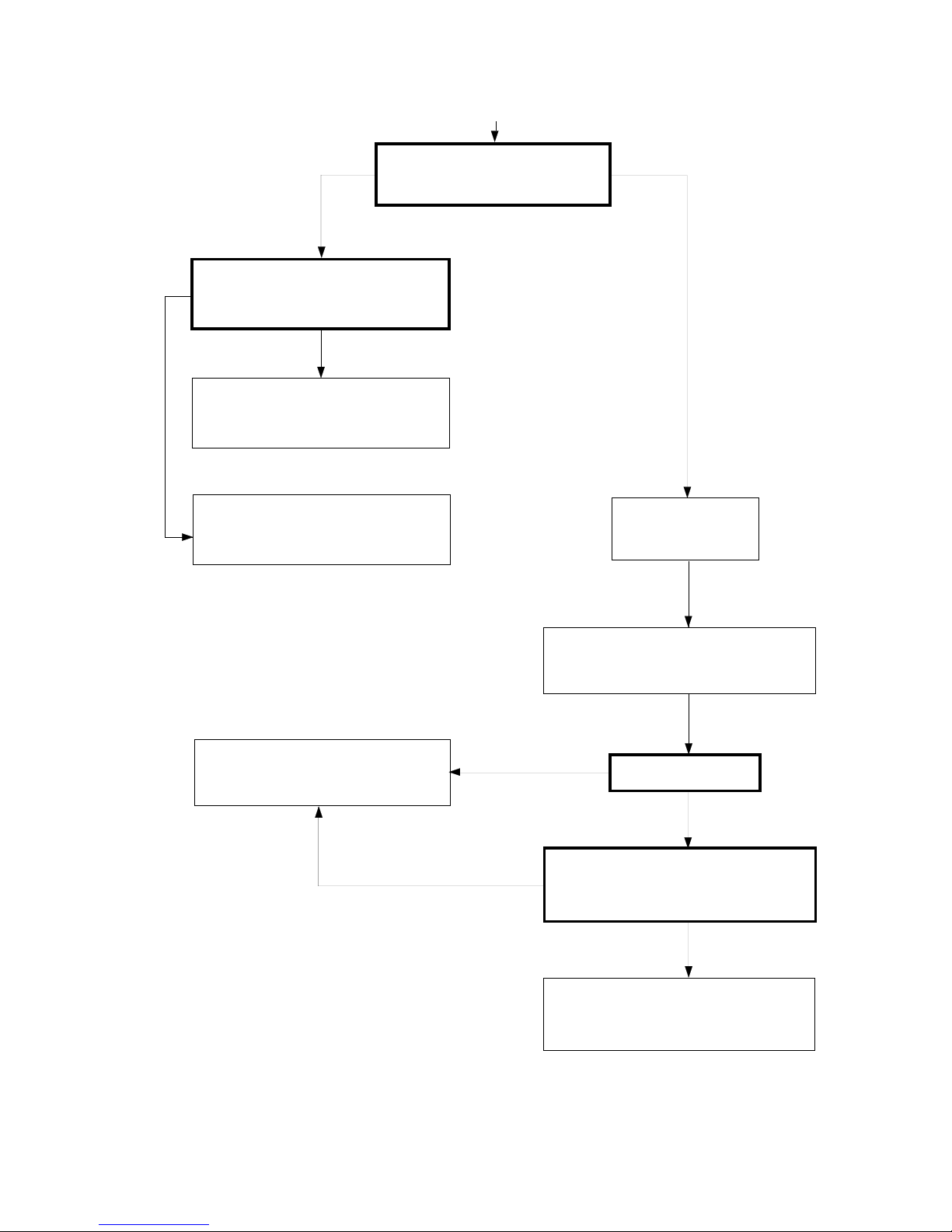
IS THERE A 30mV p-p SIGNAL AT
2x XTAL FREQUENCY?
THEN INJECTION
OK
MIXER PROBLEM. CHECK BIASING OF
TR103 (R106, R105, R104, C111, C110,
TR103)
C1
CONNECT A SCOPE WITH A x10
PROBE TO THE EMITTER OF
TR102. IS THERE ≈700mV p-p AT
THE XTAL FREQUENCY?
LOCAL OSCILLATOR STOPPED.
CHECK BIASING OF TR102 (XL101,
C115, C116, R108, R107, R109,
TR102)
LOCAL OSCILLATOR
DOUBLER/INJECTION PROBLEM.
CHECK BIASING OF L103, C117, C114,
C109, C112, C113
REMOVE R107, TO DISABLE THE LOCAL
OSCILLATOR. APPLY -30dBm TO SK102.
USING AN RF MILLIVOLTMETER
MEASURE TR101 COLLECTOR
IS IT ≈100mV?
CAN THE LEVEL BE PEAKED WITH
L101 TO GIVE ≈100mV?
RF AMP PROBLEM. CHECKBIASING ON
TR101 (L101, C101, C102, C103, R103,
C108, R102, R101, C120, C106, C118,
TR101)
NO
YES
NO
YES
YES
YES
NO
NO
RPR 550IS Series
TM1188 Issue 1 Page 5 - 13
Figure 4: Fault-Finding Guide
(Continued)

ARE DC LEVELS
CORRECT FOR THE RF
AMP? SEE TABLE 2
PLACE THE MAIN BOARD ON THE P637, POSITION B, AND
CONNECT IT TO THE RADIO BOARD VIA THE 4-WAY
EXTENSION LEAD. FIT A BATTERY. POWERUP THE
RADIO BOARD BY CONNECTING A LINK BETWEEN PINS 1
AND 4 ON SK2
INSERT AN ON-CHANNEL SIGNAL MODULATED WITH 1kHz
ON THE LIVE SIDE OF A CAPACITOR IN SERIES WITH L201
AT A LEVEL OF 1mV
IS I/P LEVEL > -120dBm
FOR 12dB SINAD?
CHECK:
TR201, TR202 AND
ASSOCIATED
COMPONENTS
CAN C209 BE ADJUSTED
TO GIVE A PEAK IN THE
O/P AT SK2 PIN 2 >20mV?
CHECK:
C317, C318, C319,
C336, C322, C323,
YES
NO
YES
NO
REMOVE SCREEN
AND LIFT L201
ARE DC LEVELS
CORRECT FOR TR203,
TR204, XL201?
CHECK:
TR201, TR202 AND
ASSOCIATED
COMPONENTS
CHECK:
TR203, TR204 AND
ASSOCIATED
COMPONENTS
NO
YES
NO
YES
OSCILLATOR WORKING
CHECK:
XL201, L203, R205,
C210, C211, R206
RADIO BOARD OK. RECONNECT:
L201, SCREEN, AERIAL PARTS. RE-ALIGN
PAGER. RE-CASE. SEND CALL
D (RPR 552IS RADIO BOARD)
RPR 550IS Series
TM1188 Issue 1Page 5 - 14
Figure 4: Fault-Finding Guide
(Continued)

ARE DC LEVELS
CORRECT FOR THE RF
AMP? SEE TABLE 3
PLACE THE MAIN BOARD ON THE P637, POSITION B, AND
CONNECT IT TO THE RADIO BOARD VIA THE 4-WAY
EXTENSION LEAD. FIT A BATTERY. POWERUP THE
RADIO BOARD BY CONNECTING A LINK BETWEEN PINS 1
AND 4 ON SK2
REPLACE C314, INSERT AN ON-CHANNEL SIGNAL
MODULATED WITH 1kHz ON THE LIVE SIDE OF C327 AT A
LEVEL OF 1mV
IS I/P LEVEL >90dBm
FOR 12dB SINAD?
CHECK:
L304, R306, C320,
C325, C330, R308
CAN C314 BE ADJUSTED
TO GIVE A PEAK IN THE
O/P AT SK2 PIN 2 >20mV?
CHECK:
C317, C318, C319,
C336, C322, C323,
YES
NO
YES
NO
REMOVE SCREEN
AND C314
ARE DC LEVELS
CORRECT FOR TR304,
TR305, L307, XL301?
CHECK:
TR301, TR302 AND
ASSOCIATED
COMPONENTS
CHECK:
TR304, TR305 AND
ASSOCIATED
COMPONENTS
NO
YES
NO
YES
OSCILLATOR WORKING. REMOVE
C327. INJECT ON-CHANNEL SIGNAL
VIA 47p CERAMIC CAPACITOR AT
TR301 BASE
CHECK:
C317, C318, C319,
C336, C322, C323,
C329
RADIO BOARD OK. RECONNECT:
C327, SCREEN, AERIAL PARTS. RE-ALIGN
PAGER. RE-CASE. SEND CALL
E (RPR 553IS RADIO BOARD)
RPR 550IS Series
TM1188 Issue 1 Page 5 - 15
Figure 4: Fault-Finding Guide
(Continued)

RPR 550IS Series
TM1188 Issue 1Page 5 - 16
Table 1: RPR 551IS Radio Board DC Voltage Levels
COMPONENT COLLECTOR BASE EMITTER REMARKS
TR101 0.98 0.94 0.22 RF amplifier
TR102 0.96 0.92 0.21 Oscillator
TR103 0.88 0.68 - Mixer
XL101 0.92 - - Local oscillator crystal
NOTE: The voltages listed above were measured with a battery terminal voltage of 1.3V,
the 1V line at 1.05V and SK2 pin 4 connected to common.
Table 2: RPR 552IS Radio Board DC Voltage Levels
COMPONENT COLLECTOR BASE EMITTER REMARKS
TR201 0 0.77 0 RF amplifier
TR202 0.90 1.0 0.30 RF amplifier
TR203 1.0 1.0 0.32 Oscillator
TR204 0.75 0.5 0 Mixer
XL201 1.0 - - Local oscillator crystal
NOTE: The voltages listed above were measured with a battery terminal voltage of 1.3V,
the 1V line at 1.04V and SK2 pin 4 connected to common.
Table 3: RPR 553IS Radio Board DC Voltage Levels
COMPONENT COLLECTOR BASE EMITTER REMARKS
TR301 0.76 0.74 0 RF amplifier
TR302 0.99 0.98 0.25 RF amplifier
TR303 0.72 0.73 0 Mixer
TR304 0.98 0.99 0.3 Oscillator
TR305 0.68 0.70 0 Tripler
L307/C314 0.99 - - Local oscillator crystal
NOTE: The voltages listed above were measured with a battery terminal voltage of 1.3V,
the 1V line at 1.04V and SK2 pin 4 connected to common.

RPR 550IS Series
TM1188 Issue 1 Page 5 - 17
Table 4: RPR 550IS Main Board Decoder Circuit DC Voltage Levels
COMPONENT COLLECTOR BASE EMITTER REMARKS
TR1 0 1.27 1.27 Audio power amp
TR2 1.30 0 0 "
TR3 1.17 0.54 1.18 Switched battery
TR4 0 0.02 0 V
DD
2 oscillator
feedback
TR5a 0.73 (4) 0.71 (2) 1.18 (3) V
DD
regulator circuit
TR5b 0.30 (1) 0.73 (5) 1.18 (6) "
TR6 0 - 0 Vibrate drive
TR7 1.21 0 0 VDD oscillato r
feedback
TR8 0.61 0.43 0 Clock enable (IC2)
TR9 3.00 0 0 IC3 (µP) reset
TR10a 1.27 (4) 1.28 (2) 1.02 (3) Audio pre-amp
TR10b 1.27 (1) 0.62 (5) 1.01 (6) Power amp DC
operating poi nt
TR11a 0 (4) 0.51 (2) 1.08 (3) Data filter gate
TR11b 3.00 (1) 2.46 (5) 3.04 (6) Data filter gate
TR12a - (4) 0.51 (2) 0 (3) Data inverter
TR12b 0.01 (1) 0 (5) 0 (6) Data filter switch
TR13 3.03 1.98 1.51 GB+ gate array
standby s upply
TR14a 0 (1) 0.53 (4) 0.07 (5) V
DD
regulation
TR14b 0.08 (2) 0.53 (4) 0 (3) "
TR15a 1.19 (4) 0.03 (2) 0.17 (3) Automatic gain
control
TR15b 0 (1) 0.17 (5) 0 (6) "
TR16 0 1.97 1.17 V
DD
oscillato r
TR17 0 3.01 3.03 Alert lamp driver
TR18a 0.06 (4) 0.03 (2) 0 (3) Display module
clock
TR18b 0.69 (1) 0.03 (5) 0 (6) Display module
clock
TR19a 0.81 (4) 1.18 (3) 1.18 (3) V
DD
2 (display )
enable circuit
TR19b 0 (1) 0.81 (5) 1.18 (6) "
TR20 1.30 0 0 L3 (transducer)
driv er

RPR 550IS Series
Table 4: RPR 550IS Main Board Decoder Circuit DC Voltage Levels
COMPONENT COLLECTOR BASE EMITTER REMARKS
TM1188 Issue 1Page 5 - 18
TR21a 0 (1) 0 (4) 0 (5) VDD2 regulation
TR21b 1.25 (2) 0 (4) 0 (3) "
TR22 0 0.87 1.21 VDD2 oscillator
TR23 1.49 0 0 Rack switch on
TR24 0 1.24 1.24 Beep enable amp
TR25a 1.49 (4) 0 (2) 0 (3) Charger pager
switch on
TR25b 1.49 (1) 0 (5) 0 (6) Charger pager reset
TR26 - 1.24 1.25 Vibrate enable
TR27 1.10 0.70 1.18 1V series regulator
TR28 0.70 1.14 0.80 1V regulation
TR29 1.08 1.59 1.07 Data filter gate
TR31a 0.02 (4) 0.50 (2) 0 (3) Data filter gate
TR31b 1.07 (1) 0.02/0.17 0 (6) Data filter s witch
(5)
NOTES:
1. The voltages listed above were measured with a battery terminal voltage of
1.3V and SK2 pin 4 was connected to common. The radio board was not
connected, the speaker was connected and the pager was switched on.
2. Voltages may vary by approximately ±20mV between units.
3. The numbers in brackets refer to the pin number of the component.

BEC
RPR 550IS Series
TM1188 Issue 1 Page 5 - 19
Table 5: Decoder Circuit Detailed Test Sequence
STEP TEST POINT REMARKS
1C1B+1.3V DC
2 IC2 pins 31,71 V
DD
2.7 - 3.3V DC
3 IC3 pin 39 V
DD
2.7 - 3.3V DC
4 IC2 pins 10,51 VDD11.5V
5 IC2 pin 3 XL3 Gate array clock crystal 32.768kHz
6 IC2 pin 5 RESB 0 - 3V on switch on
7 IC3 pin 33 P13 Interrupt 140µS pulse
8 IC2 pin 68 TMI 100µs every 2s
9 IC2 pin 67 SWI Switch activity
10 IC3 pin 22 XL4 µP clock crystal 1MHz (8.4ms every 1/8s)
11 IC2 pin 26 E Transfers data
12 IC2 pin 9 0 enables radio
13 IC2 pin 42 (R92) TSF Display `On' icon
NOTE: = falling edge of output signal. Measurements are made with a x10 oscilloscope
probe.

140µs
100µs
≈8.4ms
125ms
200µs
WHEN MUTE IS PRESSED
1s 30ms
IC2 PIN 3
(CLK) (XL3)
IC3 PIN 33
(SCK) (INTERRUPT)
IC2 PIN 68
(TMI)
IC3 PIN 22
(XL4)
IC2 PIN 26
(E)
IC2 PIN 9
(BEC)
f = 32kHz
1V5
3V
0V
3V
0V
0V
3V
0V
3V
0V
1V3
0V
2s
NOTE: 1.Waveforms are taken in the Battery Economy Mode unless qualified.
RPR 550IS Series
TM1188 Issue 1Page 5 - 20
Figure 5: Decoder Voltages and Waveforms

VSS
SBY
IC2
1
3
5
7
9
11
DB4
DB6
IC1
2
4
6
8
10
12
V
DD
RS
E
DB5
DB7
LAMP
1
12
6
LCD1 BOARD
MAIN BOARD
DISPLAY
SCREEN
PSG/10447/1
RPR 550IS Series
TM1188 Issue 1 Page 5 - 21
Figure 6: Display Connections Between LCD and Main Board
Table 6: Display Connections
PIN IC3 LCD1 REMARKS
11V
SS
0V
2 10 3 SBY
3 5 IC-2 ON icon oscillator (from TR18)
416 7DB4
514 9DB6
6 11 IC-1 ON icon oscillator (from TR18)
72V
DD
4.75V nominal
842 4RS
943 6E
10 15 8 DB5
11 13 10 DB7
12 12 Not connected

µP D65026
20
1
21
40
60
41
61
80
IC2
PSG/10448/1
BEC
RPR 550IS Series
TM1188 Issue 1Page 5 - 22
Figure 7: IC2, Gate Array Pin Configuration
Table 7: IC2, Gate Array Pin Connections
PIN NAME DESCRIPTION
1 OSEN Oscillator cell enable
3 CLK Clock input: 512 baud = 32.768kHz, 1200 baud = 38.400kHz
5 RESB Reset input: 0 = reset
7 DIN Data input
9 Radio enable: 0 = radio on, 1 = radio off
10 VDD1 Low voltage supply rail (0.9V - 1.5V)
11 V
SS
Ground
13 TON Beep drive: 0 = transducer on, 1 = transducer off
15 VIB Vibrate motor drive: 0 = motor on, 1 = motor off
17 OFF VDD enable: 0 = VDD on, 1 = VDD off
19 RSO Reset out: 0 = µP enabled, 1 = µP reset
21 LP2 LED enable
22 V
SS
Ground
25 CS Chip select: 0 = chip selected, 1 = chip deselected

RPR 550IS Series
Table 7: IC2, Gate Array Pin Connections
PIN NAME DESCRIPTION
TM1188 Issue 1 Page 5 - 23
26 E Data transfer clock: = data transfer
27 RW Read/Wri te: 0 = write to chip, 1 = read from chip
28 RS Register select: 0 = data register, 1 = address/status
30 V
SS
Ground
31 VDD2 µP supply rail
35 DA0
Tri-state bi-directional buffer: bi-directi onal data bus
DA3 = most significant bit
DA0 = least significant bit
36 DA1
37 DA2
38 DA3
39 V
SS
Ground
42 TSF 128Hz output
50 V
SS
Ground
51 VDD1 Low voltage supply rail (0.9V - 1.5V)
53 ON On enable: 0 = switch on, 1 = quiescent mode
55 S1I `On'
Switch inputs: 0 = switch closed, 1 = switch open57 S2I `Off'
59 S3I `Mute'
62 V
SS
Ground
63 S10
Tri-state, switch outputs: 0 = switch closed, Z = switch open
(Z = high impedance output)
64 S20
65 S30
66 DTI Tri-state, data interrupt: = data interrupt
67 SWI Tri-state, switch output: = switch operation
68 TMI T ri-state, timer interrupt: = 2s elapsed
70 V
SS
Ground
71 VDD2 µP supply rail
72 SYN Tri-state, sync word detected: 0 = sync word present in data
register
76 SCK Tri-state, sample clock: = sample point of data bit

1
22
11
12
23
33
34
44
IC3
PSG/10449/1
RPR 550IS Series
Table 7: IC2, Gate Array Pin Connections
PIN NAME DESCRIPTION
TM1188 Issue 1Page 5 - 24
Figure 8: IC3, Microprocessor Pin Configuration
77 V
SS
Ground
78 QIN V
DD
79 V
SS
Ground
NOTE: Z = high impedance output.
= falling edge of output signal.

RPR 550IS Series
TM1188 Issue 1 Page 5 - 25
Table 8: IC3, Microprocessor Pin Connections
PIN NAME DESCRIPTION
1P72
To switch outputs on IC2, the gate array2P71
3P70
4P63
Bi-directional data bus
5P62
6P61
7P60
8 P53 Speech enable
10 P51 SBY (disp lay enable)
11 P50 Display VDD enable
13 P43 Display DB7
14 P42 Display DB6
15 P41 Display DB5
16 P40 Display DB4
17 V
SS
Ground
18 XT1 Ground
20 RESET Reset
21 X1
Oscillator circuit
22 X2
23 P33 To Register Select on IC2
24 P32 To Read/Write on IC2
25 P31 To Data transfer clock on IC2
26 P30 To Chip Select on IC2
27 P81 Pull-up resistor
28 P80 ARDATA (Absence Rack Data)
29 P03/ST/SBI
EEPROM SDA
30 P02
31 P01/SCK EEPROM SCL
32 INT4/P00 To Data interrupt on IC2

1
2
3
4
6
7
8
IC4
5
A0
VCC
TEST
SCL
SDA
A1
A2
VSS
PSG/10429/1
6
5
4
E
B
C
1
2
3
C
B
E
IMX1
4
5
6
E
B
C
1
2
3
C
B
E
IMT1
BE
TOP
2
1
3
BCX 17
2SD1757KS
DTA113ZU
C
1
2
3
4
5
E
B
E
FMW4
C
C
PSG/10428/1
RPR 550IS Series
Table 8: IC3, Microprocessor Pin Connections
PIN NAME DESCRIPTION
TM1188 Issue 1Page 5 - 26
Figure 9: IC4, EEPROM Pin Configuration
Figure 10: Semiconductor Lead Details
33 P13/TI0 To SCK (Sample Clock) on IC2
36 INT1/P11 To switch and timer interrupts on IC2
37 INT0/P10 To sync word detect on IC2
38 PGM
VDD I/P
39 V
DD
42 P21 Display RS O/P
43 P20 Display E O/P
44 P73 Battery Low I/P

1
2
3
4
5
6
7
8
9
10
11
12
13
14
16
17
18
19
20
IC1
1515
IF1 OUT
IF1 IN
IF2 IN
NC
Vcc
PNP base
1V POT
GND
DATA OUT
DATA IN
QUADRATURE LC IN
NC
DISCRIMINATOR OUT
NC
NC
NC
NC = NOT CONNECTED
DE-COUPLE
DE-COUPLE
DE-COUPLE
DE-COUPLE
PSG/10427/1
1
3
2
BAV 99
B
A
BAT 74
1
23
4
B
A
PSG/10426/1
RPR 550IS Series
TM1188 Issue 1 Page 5 - 27
Figure 11: IC1 Pin Configuration
Figure 12: Diode Lead Details
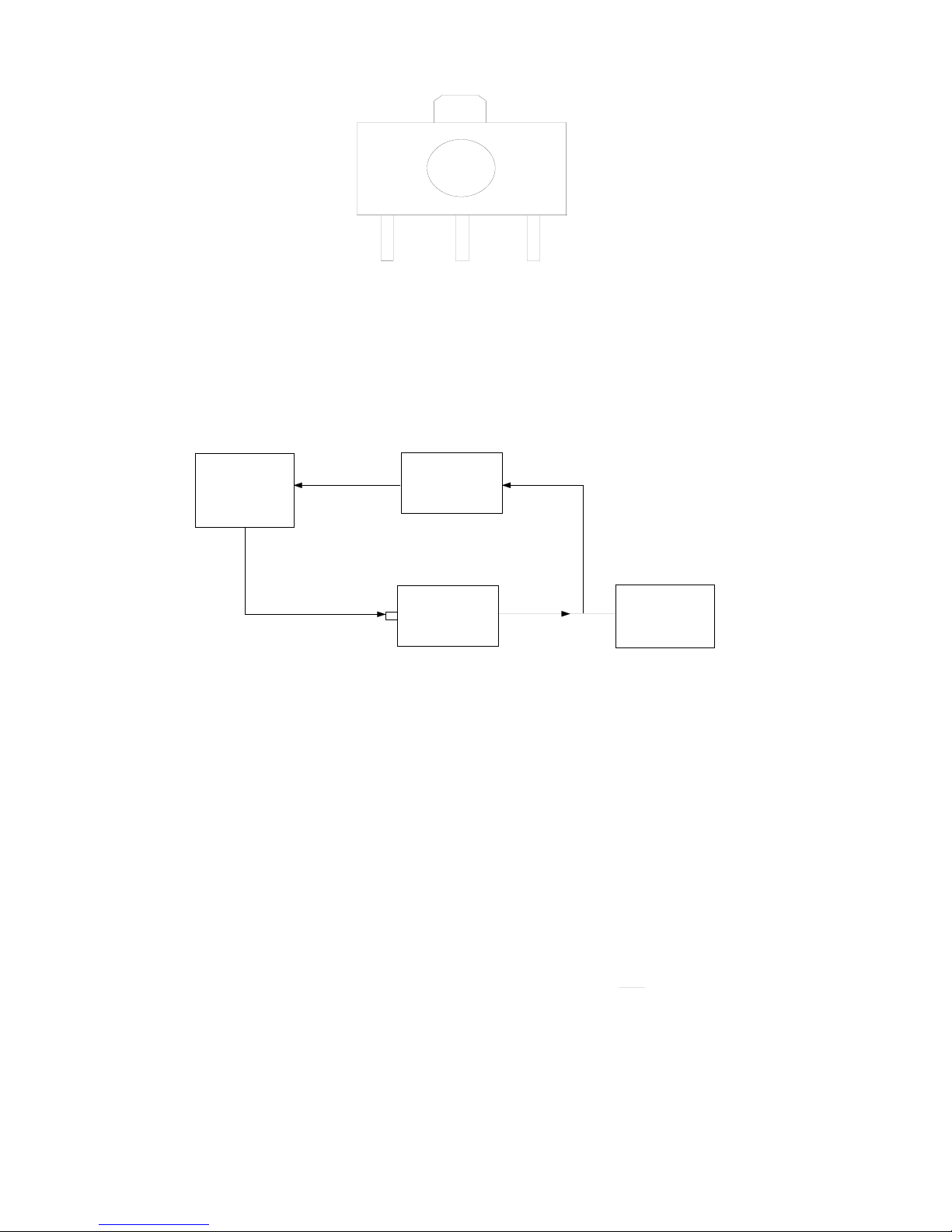
1
2
3
VOUT
VIN
V
SS
IC7
PSG/10425/1
SINAD/AC
mV METER
SIGNAL
GENERATOR
OSCILLO-
SCOPE
P637
AND
P637F
1kHz
RF IN
AUDIO OUT
10dB
ATTENUATOR
PSG/10424/1
BEC
RPR 550IS Series
TM1188 Issue 1Page 5 - 28
Figure 13: IC7 Pin Configuration
Figure 14: Alignment Procedure Test Equipment Layout
ALIGNMENT PROCEDURE RPR 550IS SERIES
20. To carry out the alignment procedure configure the equipment as shown in Figure 14.
If t h e met e r h a s a speaker facility ensure that the speaker is switched on. Proceed as
follows:
a) Read Annexes A and B of Section 5.
b) Enable the option for Test Mode with the P648H programming software.
c) Remove the case front (see Figure 2).
d) Fit the pager into the P637F (see Figure 15). Connect the test lead to SK2 and the
AC millivoltmeter. The test lead automatically disables . Check that the 1V
radio supply is between 1V and 1V1.

RPR 550IS Series
TM1188 Issue 1 Page 5 - 29
e) i) For RPR 551IS - Detune L2, L101 and C121.
ii) For RPR 552IS - Detune L2, C202, C209 and C212.
iii) For RPR 553IS - Detune L2, C314 and C327.
f) Apply a signal of 0dBm on the channel frequency modulated with 1kHz at a
deviation of 3kHz for 20/25kHz channel spacing and 1.5kHz for 10/12.5kHz channel
spacing.
g) Switch the SINAD meter to read AC volts and adjust L2 for maximum reading ().
i) For RPR 551IS - >25mV.
ii) For RPR 552IS/553IS - >30mV.
h) Apply a signal on the channel frequency modulated with 1kHz at a deviation of 3kHz
for 20/25kHz channel spacing and 1.5kHz for 10/12.5kHz channel spacing. Adjust
the following components for a maximum reading on the AC millivoltmeter (45mV).
This is not applicable to RPR 551IS.
i) For RPR 552IS - Signal level is -20dBm. Adjust C209.
ii) For RPR 553IS - Signal level is -60dBm. Adjust C314.
j) Change the meter back to SINAD and:
i) Adjust L101 for 12dB SINAD with minimum input signal.
ii) Adjust C212 for 12dB SINAD with minimum input signal.
This is not applicable to RPR 553IS.
k) Fit a dummy case front (see Figure 16) and connect the lead from the SINAD meter
to SK2.
i) For RPR 551IS - Adjust C121 for 12dB SINAD with minimum input signal .
ii) For RPR 552IS - Adjust C202 for 12dB SINAD with minimum input signal.
iii) For RPR 553IS - Adjust C327 for 12dB SINAD with minimum input signal.
l) The expected level should be better than -90dBm.

RF IN
C121
L2
SK2 TEST
SOCKET
RF IN
C212
L2
SK2 TEST
SOCKET
C209
RF IN
C314
L2
SK2 TEST
SOCKET
L101
or
C202
or
C327
PSG/10423/1
PSG/10422/1
RPR 550IS Series
TM1188 Issue 1Page 5 - 30
Figure 15: Tuning Points
Figure 16: Dummy Case Front (RPR 550IS Series)
