Multitone RPR 530 User Manual
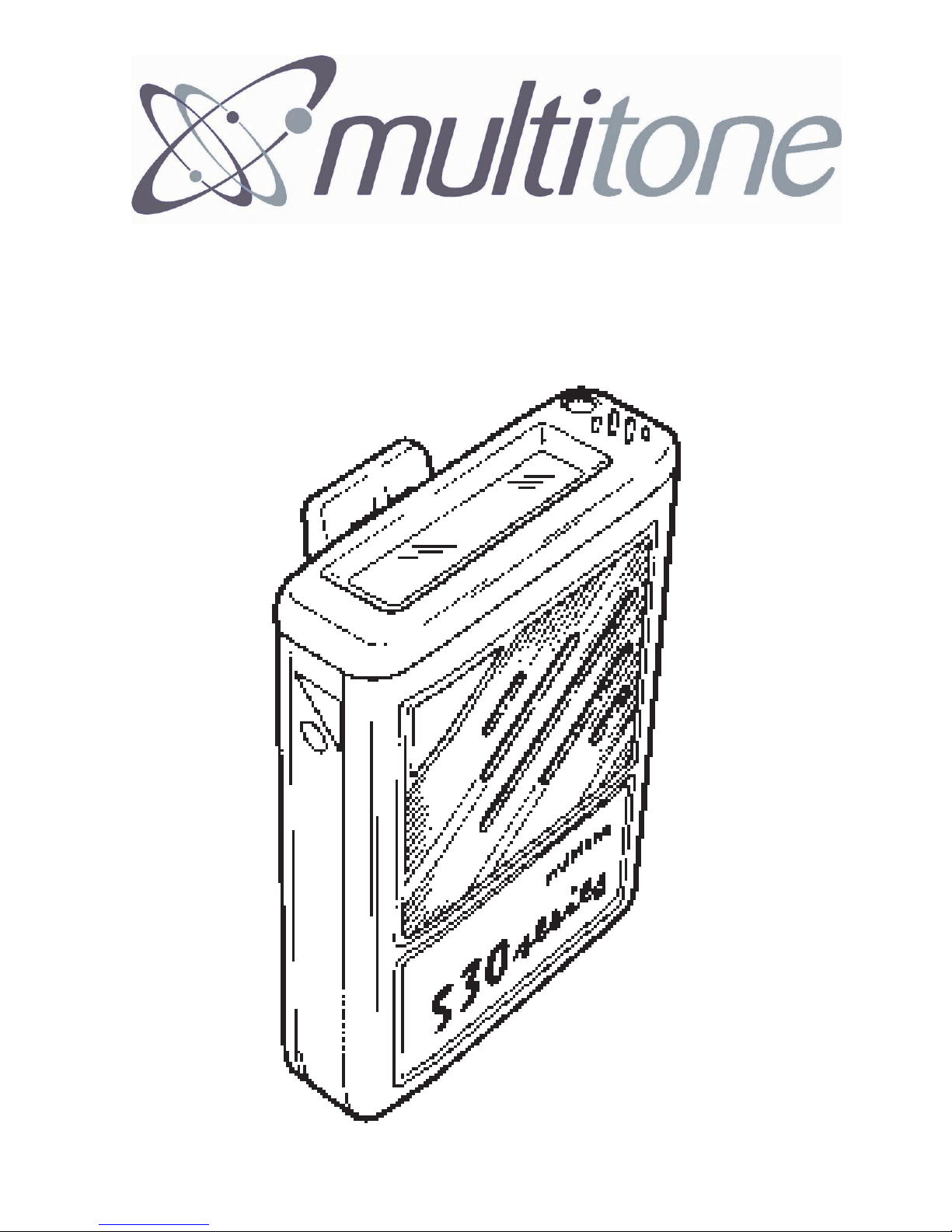
USER GUIDE for
RPR 530 SERIES
RADIO PAGERS
9261-0366 issue 4

FCC & IC STATEMENT
OF COMPLIANCE
This device complies with FCC Part 15 & IC RSS
210 regulations. Operation is subject to the
following two conditions: (1) this device may not
cause harmful interference and (2) this device must
accept any interference received, including
interference that may cause undesired operation.
Unauthorised modification to this equipment, will
void the user’s authority to continue to operate the
device under the terms of the above regulations.

IMPORTANT USER INFORMATION
MAIN VARIANTS OF 530 SERIES RADIO PAGERS
T - Tone and Speech version - no display
D - Tone and Display version - no speech
RADIO RECEPTION
Your pager has been designed to give optimum
performance within the coverage area of the
transmitter system. In common with any radio system
there may be areas of poor coverage where the signal
reception is not always possible.
SAFETY
As a normal safety precaution your pager should not
be carried into areas where explosive gases or dusts,
etc. may be present. Intrinsically Safe pagers are
available from Multitone for use in hazardous areas
and details of these are available from your distributor.
CARE OF YOUR PAGER
Protect your pager from liquids, strong magnetic fields
and extreme temperatures. Please do not leave your
pager exposed to strong sunlight inside cars or on
window ledges.
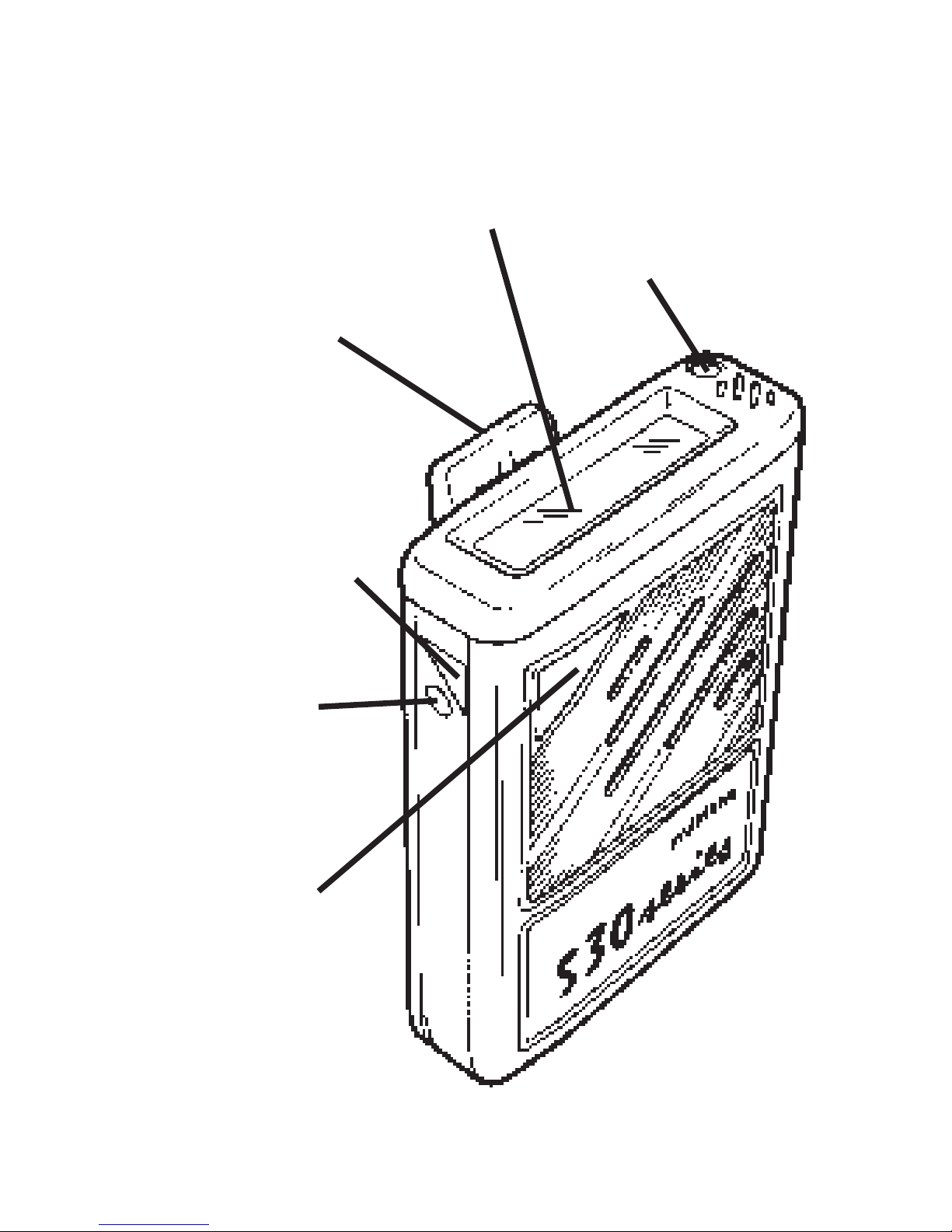
CONTROLS AND DISPLAY
DISPLAY
ALERT LAMP
GRIPTITE CLIP
MUTE BUTTON
OFF BUTTON
ON/CANCEL
MEMORY
RECALL (OCR)
BUTTON

HOW TO GET THE BEST FROM
YOUR NEW MULTITONE RADIO
PAGER
SWITCHING ON
To switch on your pager press the On/Cancel/Recall
(OCR) BUTTON. A beep and lamp self-test routine
follows. Next, the pager displays its full address
followed by an optional switch-on message. When the
display shows “ON” or “--:--”, and then goes blank - in
this state it is ready to receive calls.
SWITCHING OFF
To switch off your pager, press the recessed Off button.
RECEIVING A TONE ALERT CALL
The red alert lamp flashes, an alert tone sounds (not in
mute mode) and the pager will vibrate, if this option is
fitted. The display shows the call and the beep code
number. Cancel the alert by pressing the OCR button.
RECEIVING A CALL WITH A DISPLAY MESSAGE
For calls with a short message of up to 14 characters
the display shows the message for the full alert
duration. For longer messages the display shows the
whole message in sections.
(Not applicable to the 530T variants)
