Multitone MIT870 User Manual

MIT870 Series
USER GUIDE
For
MIT870 SERIES PAGING RECEIVER
9261- 8130 (Issue 1)
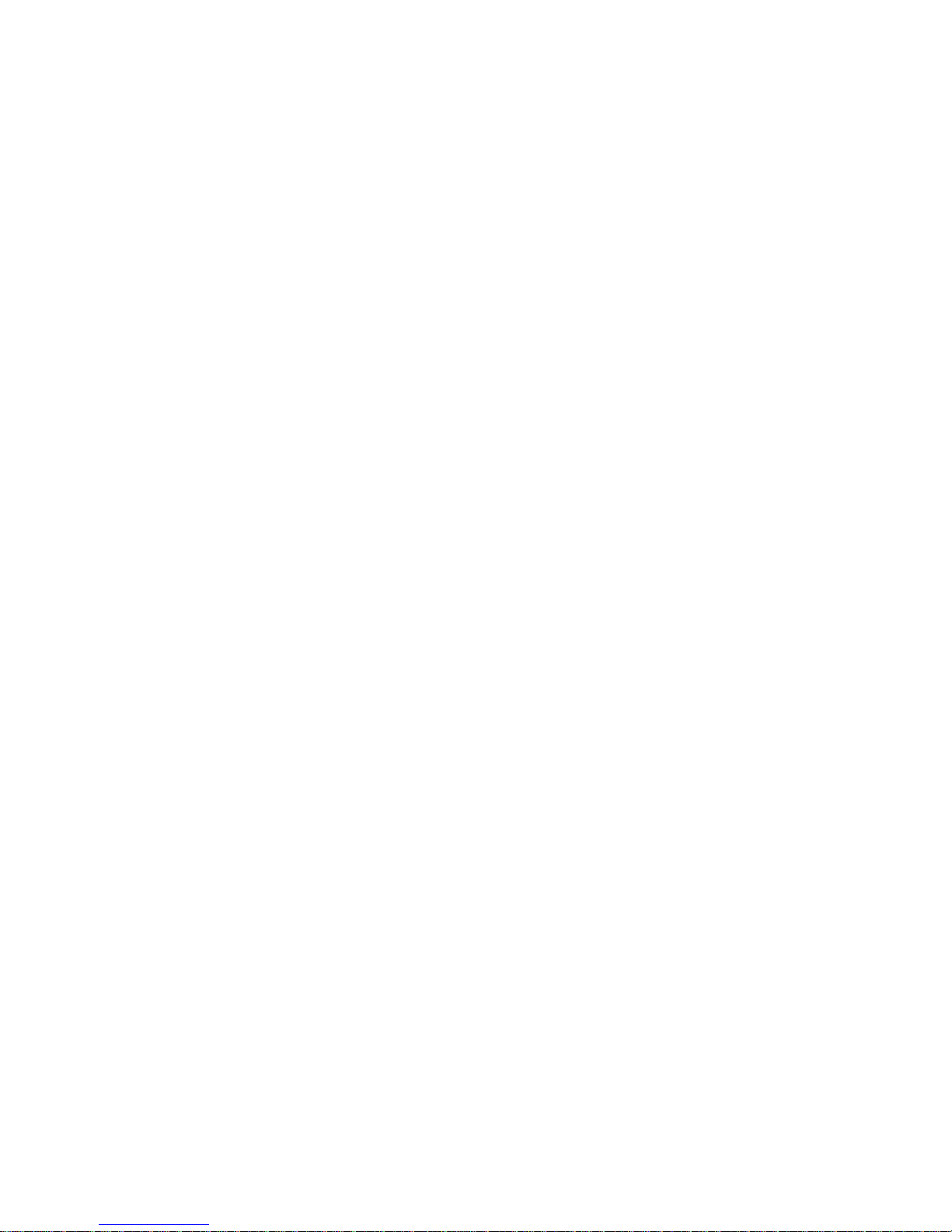
MIT870 Series
2
CONTENTS
Introduction 4
Compliance 5
General User Information 6
Switching On Your MIT870 Pager 7
Status and Warning Messages 8
Switching Off Your MIT870 Pager 9
Receiving a Message 10
Reviewing Messages 12
Viewing a Message Again 13
Deleting a Message 14
Delete All Messages 15
Archiving a Message 16
Reviewing Archived Messages 17
Deleting Archived Messages 18
Delete All Archived Messages 19
Reviewing Special Information Services (SIS) Messages 20
Archiving a Special Information Services (SIS) Message 21
Setting Time & Date 22
Setting the Alarm 23

MIT870 Series
3
Setting the Alert Options 25
Audible Alert Switch Off 27
Setting the Message Display Options 28
Setting Auto Delete 30
Changing the Battery 31
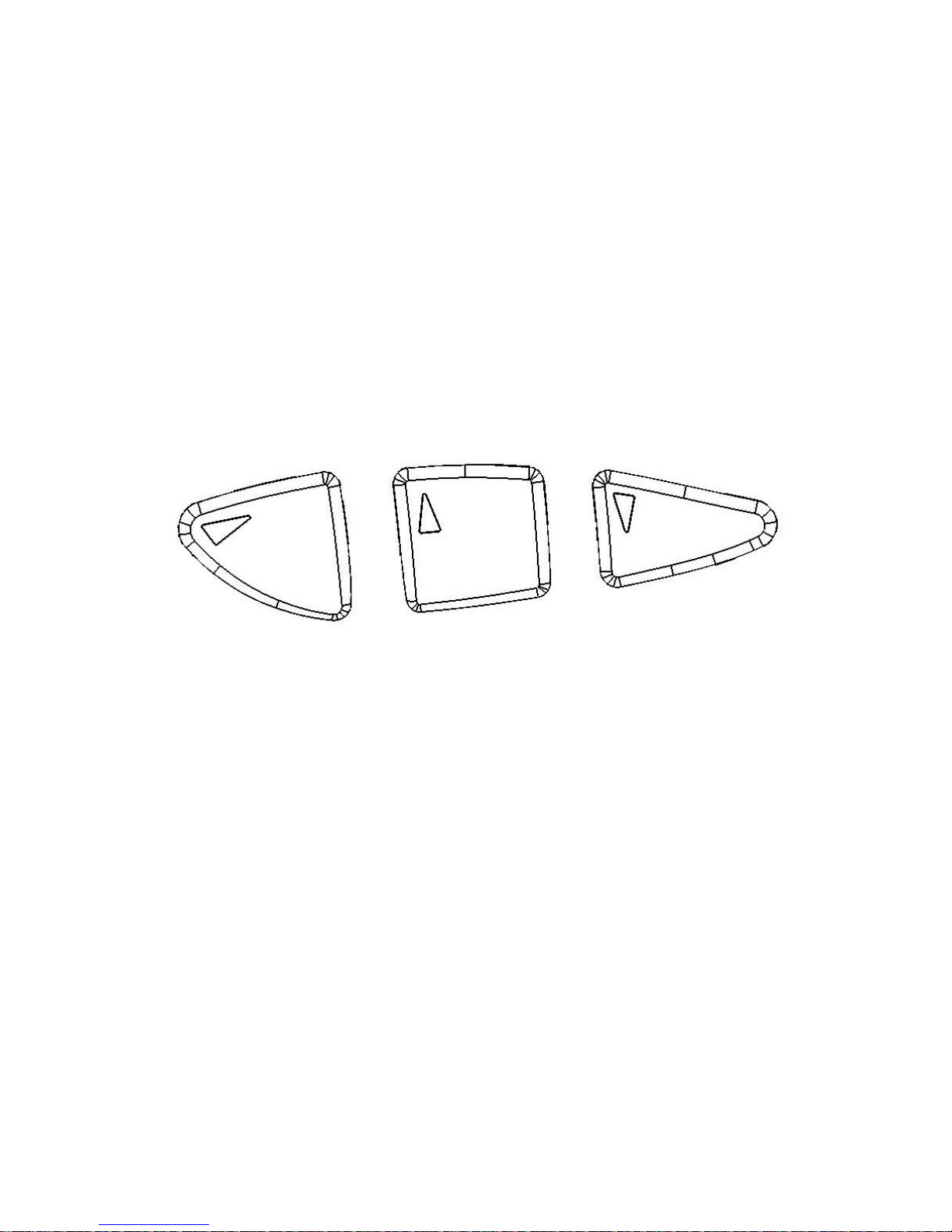
MIT870 Series
4
Introduction
Your MIT870 pager is an alphanumeric radio-paging receiver, which
is able to receive text messages and store them for you to view
later. The high contrast screen is capable of displaying up to 150
characters, whilst operation of the functions may be performed via
intuitive menus and 3 tactile buttons. An additional feature is that
no icons are used on the screen, as all operating prompts are
displayed in plain text language. In order to obtain maximum
benefit from the features provided, please read the following guide
carefully.
Function/Control Buttons
Select/Enter Button Scroll Up Button Scroll Down Button
Select & Enter Button
Denoted by the X symbol, this button is used to move to and
confirm selected options within the Menu Screens and to return to
the Standby Screen when pressed for more than 1 second.
Scroll Up/Down Buttons
Denoted by the S(Up) and T (Down) Symbols. These buttons are
used to scroll up and down the Menu Screens.
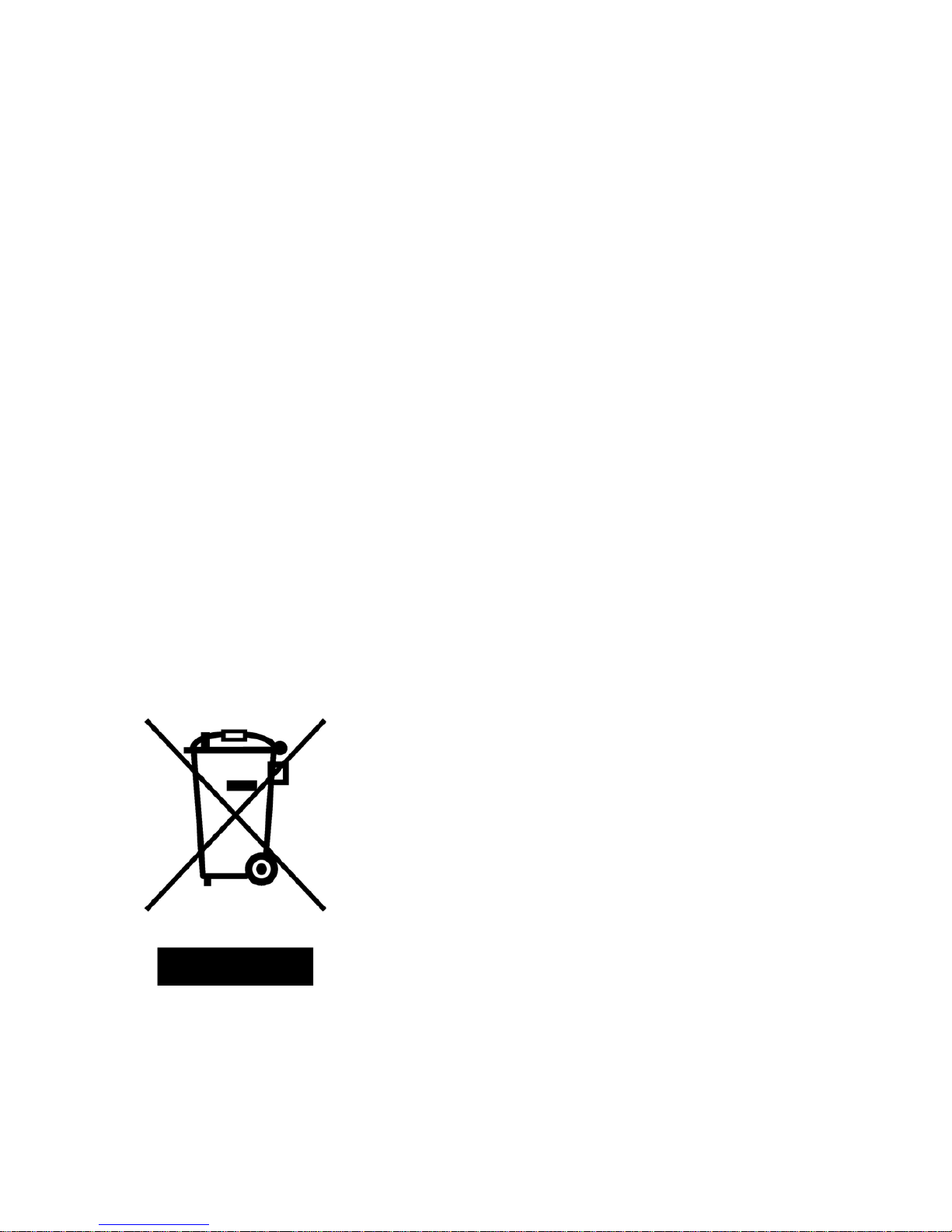
MIT870 Series
5
Compliance
This product complies with the requirements of the EU Radio &
Telecommunications Terminal Equipment Directive 99/5/EC. A
complete copy of the associated Declaration Of Conformity for this
and other Multitone products, may be found at the Multitone Internet
address www.multitone.com
FCC & Industry Canada Statement Of Compliance
This device complies with Part 15 of the FCC Rules and Industry
Canada Standard RSS 210.
Operation is subject to the following two conditions: (1) this device
may not cause harmful interference and (2) this device must accept
any interference that may cause undesired operation.
Unauthorised modification to this equipment will void the user's
authority to continue to operate the device within the scope of the
Industry Canada and FCC Part 15 Rules.
A full technical specification for this product may be obtained from
your Multitone representative.
WEEE Directive & Product Disposal
At the end of its serviceable life, this product
should not be treated as household, or
general waste. It should be handed over to
the applicable collection point for the
recycling of electrical and electronic
equipment, or returned to Multitone or their
agent, for disposal.

MIT870 Series
6
General User Information
Radio Reception
Your pager has been designed to give optimum performance within
the coverage area of the transmitting system. As with any radio
system there may be areas of poor coverage, where reception may
be sporadic, or non-existent. If necessary, consult your system
administrator in order to familiarise yourself with these areas.
Hazardous Areas
Standard versions of this pager should not be taken into areas
where explosive gas, or dust products, may be present. Intrinsically
Safe versions are available for use in such environments, details of
which may be obtained from your distributor, or direct from
Multitone.
Pager Care
Protect your pager from liquids, extreme temperatures and strong
magnetic fields. Do not leave your pager exposed to strong
sunlight, e.g. on a car dashboard, or a windowsill.
Servicing
Should your pager need repair, return it to the designated service
agent, or Multitone Electronics plc. Do not attempt to open or repair
the product, as it contains delicate components and requires
specialised test equipment. Only qualified personnel in a Multitone
Electronics authorised workshop should perform repairs.
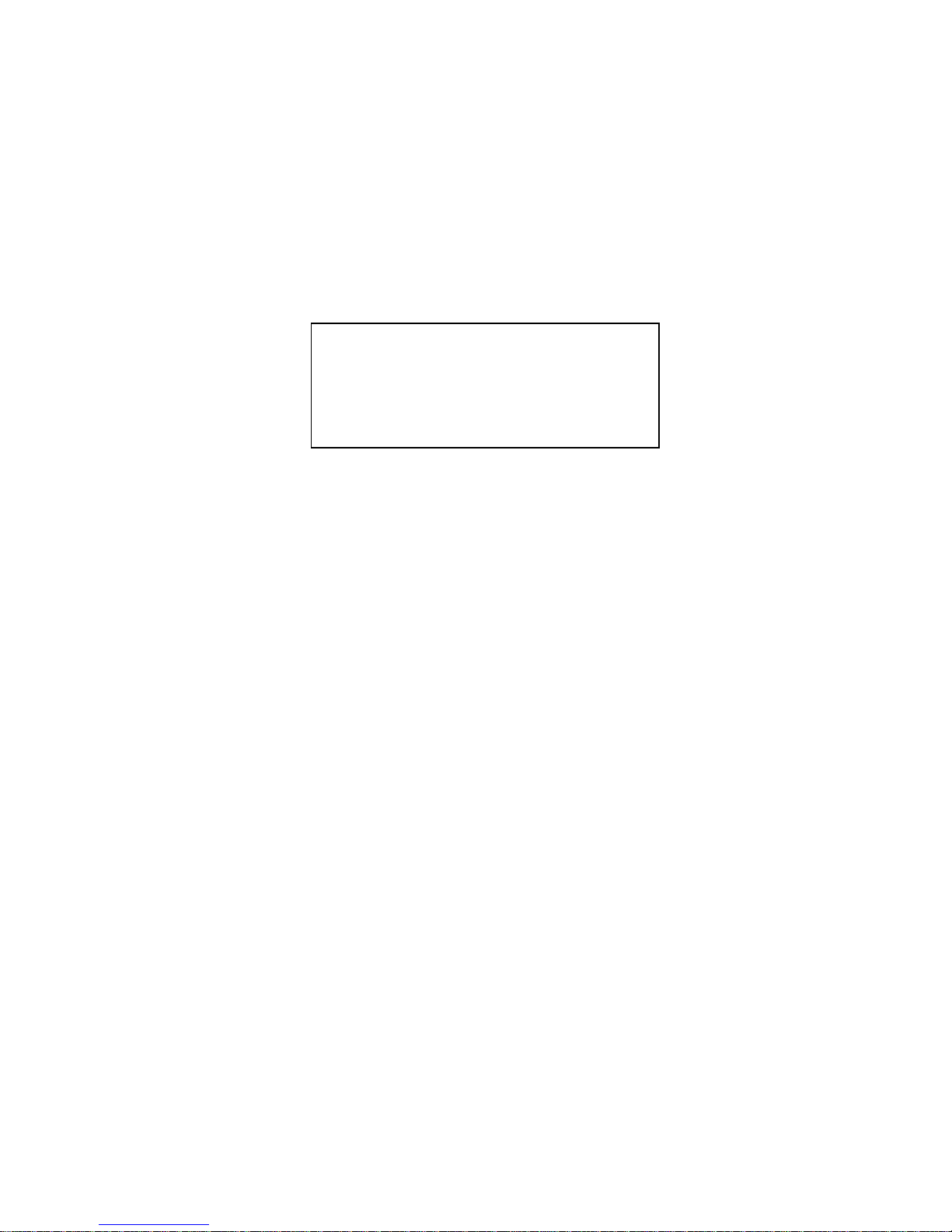
MIT870 Series
7
Switching On Your MIT870 Pager
To switch on, just press and hold the X button for more than half a
second. The audible alert will sound and all the segments of the
screen will be displayed for one second, to check display
functionality. A message will then be displayed for three seconds,
whilst other self-checks are performed. Finally, the Standby Screen
will be displayed:
If your MIT870 does not switch on, check that a fresh battery is
correctly installed, see section: Changing the Battery.
11:34 AM 12.09.06
No Unread Messages
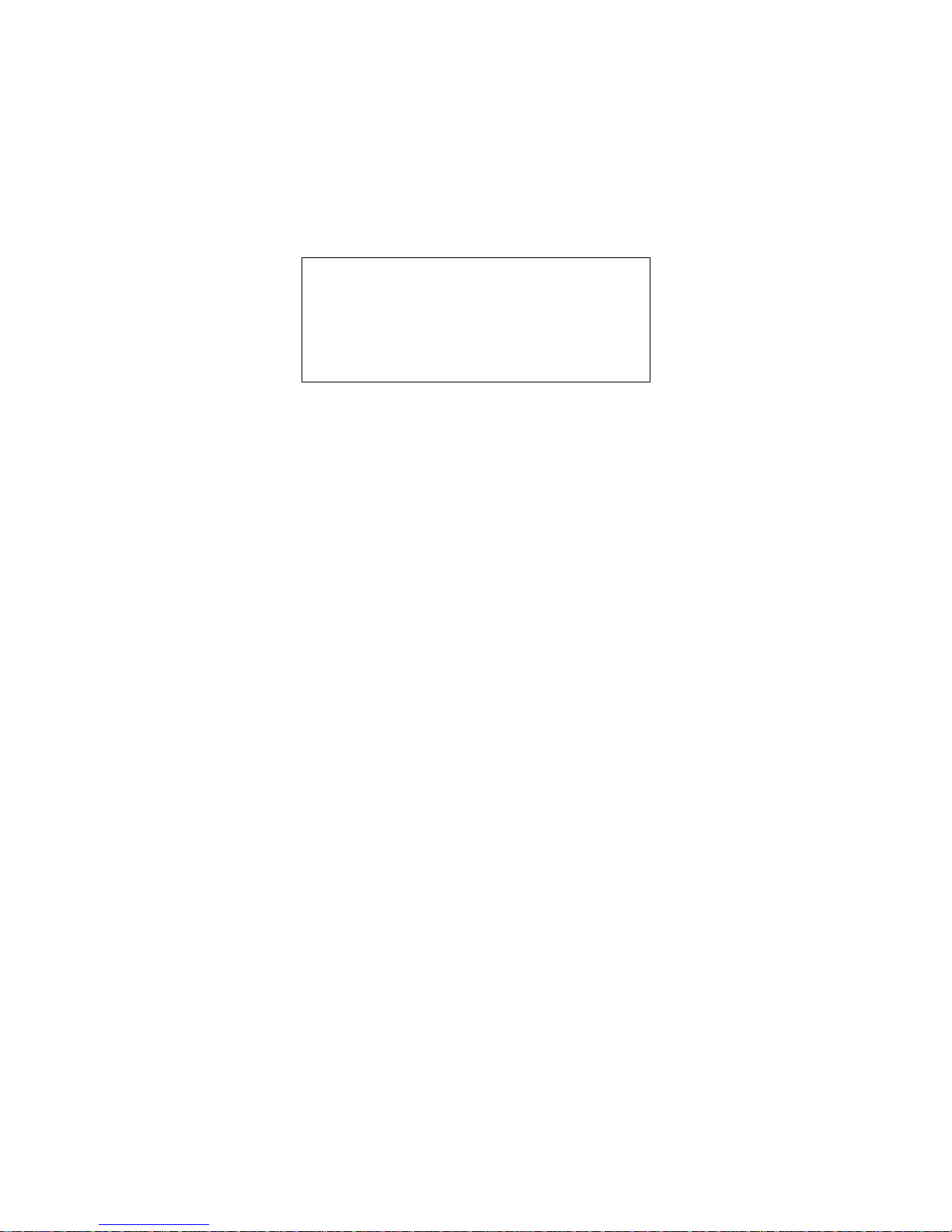
MIT870 Series
8
Status and Warning Messages
When your MIT870 pager is switched on, the Standby Screen is
displayed. This consists of the time and date, with any additional
status and warning messages. A typical screen is shown below:
The first line always acts as a clock, showing the current time and
date. The time is shown to the left of the first line and the date is
shown in the centre. The time may be displayed in either a 12 or
24-hour format.
Alarm will show at the right side of the top line, to denote that the
internal alarm is currently set. The second line displays No Unread
Messages or 1 Unread Message, to show how many messages
have been received but not viewed.
Sometimes another message, Memory Full, may alternate with the
message status. This occurs when the memory is almost full and
the next message may overwrite the oldest read message.
The third line shows the status of the alert, Silent to warn that the
audible alert has been turned off, or No Vibrate to show that the
vibrate alert has been turned off. When both audible and vibrate
alerts are turned off, Silent and No Vibrate alternate at 2-second
intervals. If nothing is displayed, then both audible and vibrate alert
are turned on.
Depending on the programming options selected, the bottom line
may display Replace Battery, to indicate that the battery should be
replaced. Likewise, if the MIT870 is out of range from the
transmitter, the Out of Range message will also be displayed on
the bottom line. In situations where Replace Battery and Out of
Range are both displayed, these will alternate at 2-second intervals.
11:34 AM 12.09.06 Alarm
1 Unread Message
Silent
Replace Battery
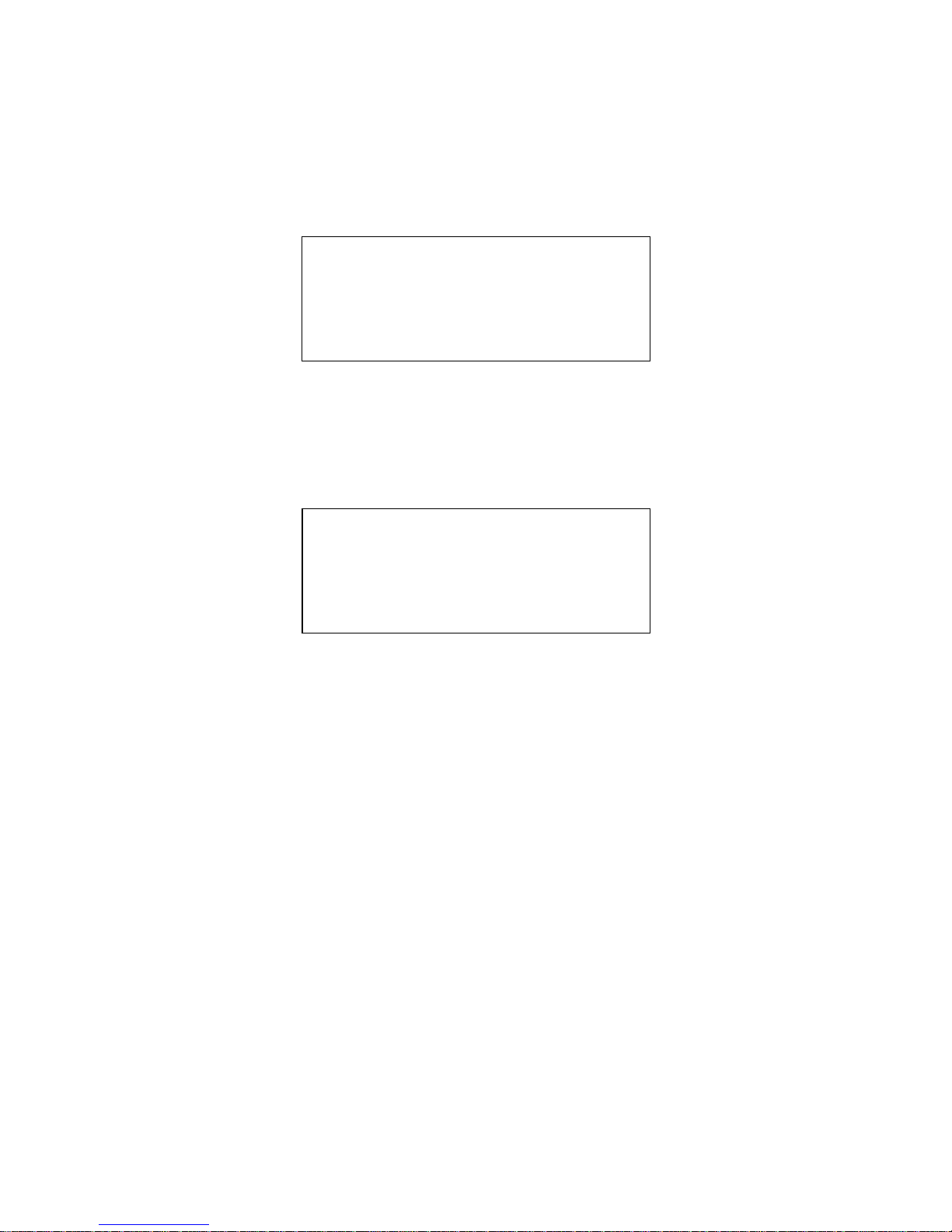
MIT870 Series
9
Switching Off Your MIT870 Pager
When the Standby Screen is displayed, press and release the X
button. The options screen will now be displayed:
The two pointers show the item that will be selected if the X button
is pressed. Use the S or T buttons to move the pointers to Off and
select by pressing the X button. The pointers will change to
question marks, showing that confirmation is required to switch off:
Press the X button again and your MIT870 will switch off. If switch
off is not required, press either the: S or T button. When your
MIT870 is switched off, any messages you have received will be
retained in memory and the internal clock will remain running.
**> Archive <**
Options
Alarm/Time
Off
Archive
Options
Alarm/Time
??> Off <??
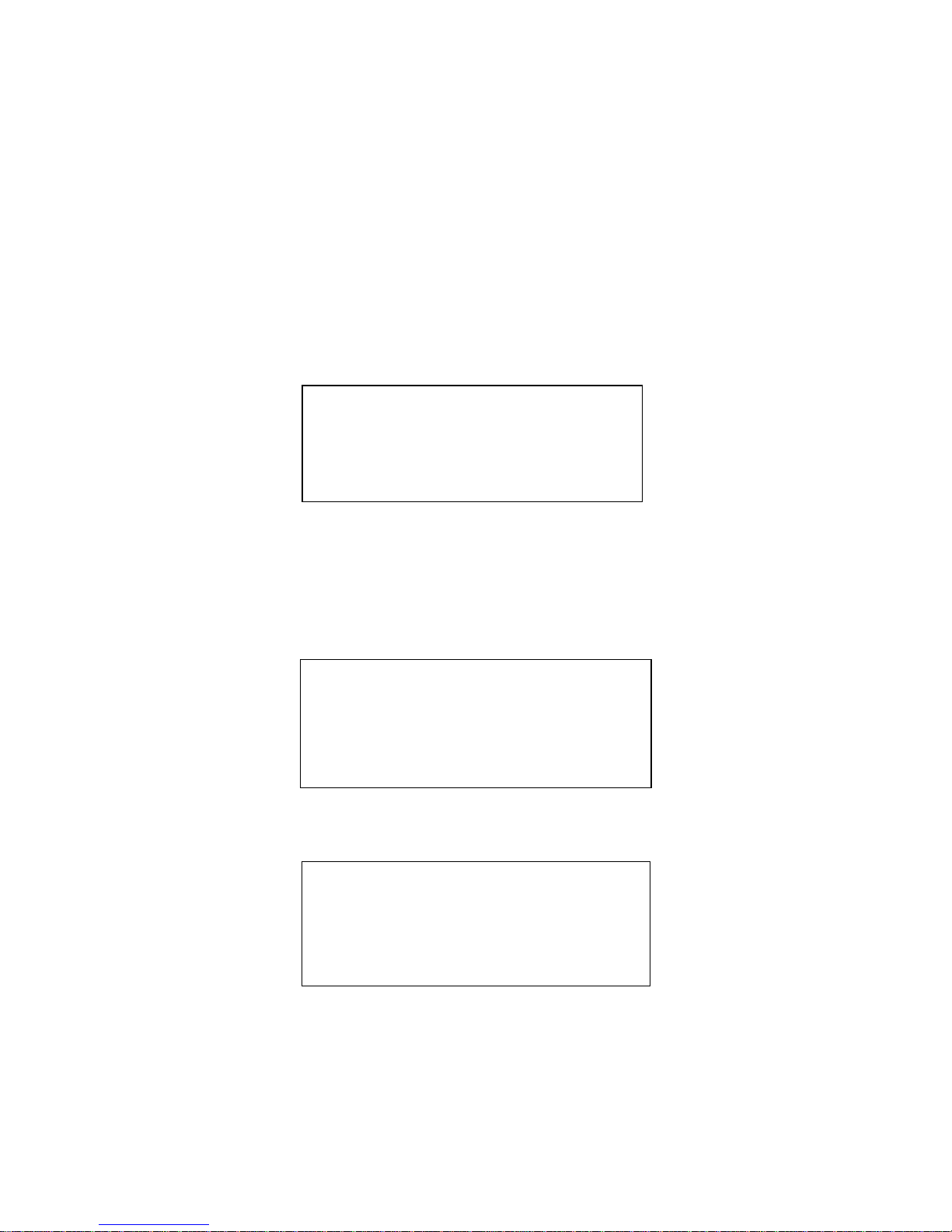
MIT870 Series
10
Receiving a Message
When your MIT870 pager receives a call, the LED will flash in
sequence with the beep code pattern received, the audible alert will
also sound in sequence (unless silent mode has been selected) and
a vibrate alert is produced (unless vibrate has been turned off). The
message will either be sent immediately to the message store, or
will be displayed during the alert period, depending on whether the
Auto View function has been selected. Press any button to cancel
an alert:
The end of the message is always shown by the character ■. If the
message is very long and cannot be fully displayed on the current
screen, then the last character will be a ►. This shows that the
message is continued on the next screen:
To see the rest of the message, simply press the X button:
Your car will be ready for
collection next Monday
afternoon■
Contact Mr Moore of ABC
Electronics Tel: 01763-246391.
The new contract is ready for
signature can you sign this►
before Wednesday. JILL■
