Multitone FLA 872 Technical Manual
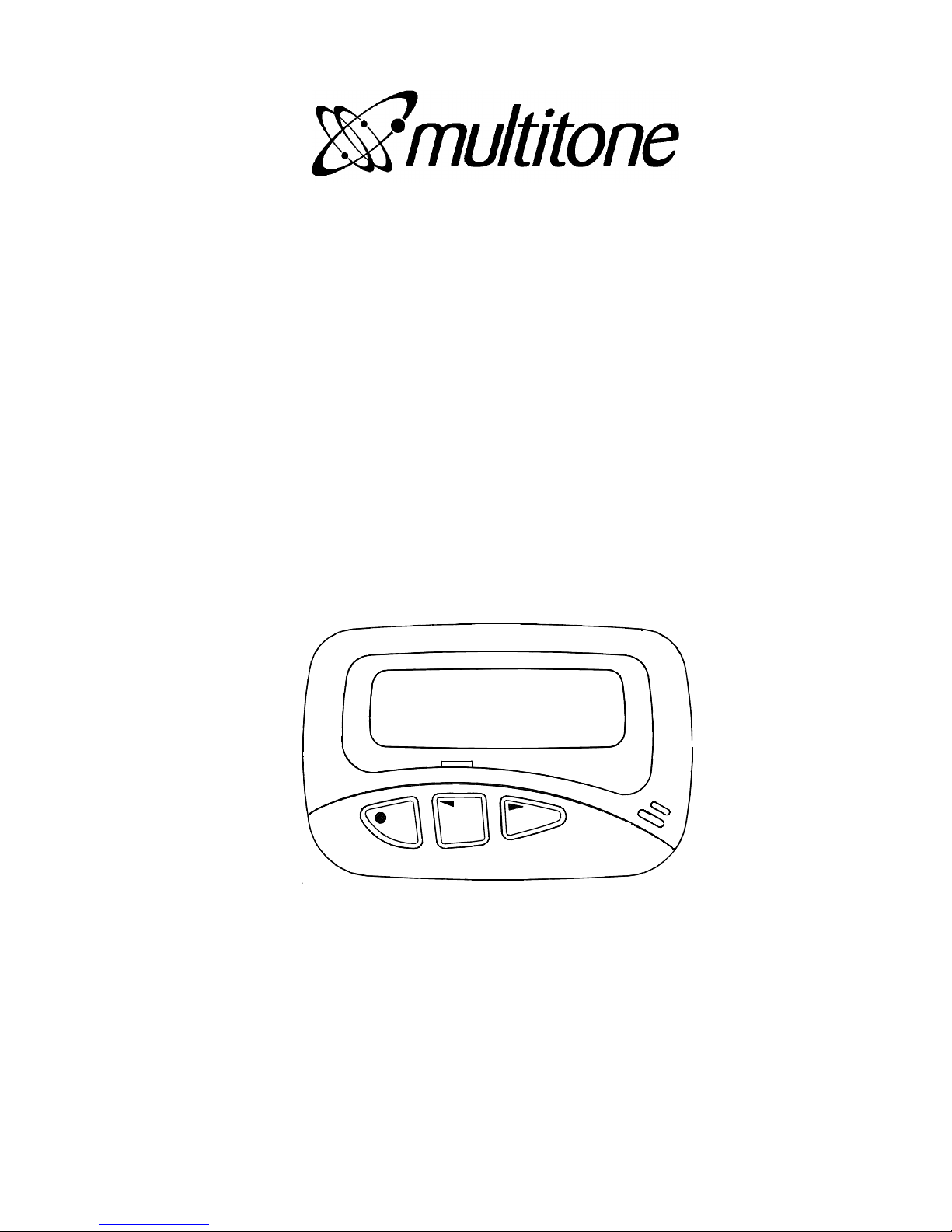
>
TM1205 Issue 2 Page (i)
TECHNICAL MANUAL
for
RADIO PAGING RECEIVERS
MODEL TLA 852
and
MODEL FLA 872
Printed and Published in England
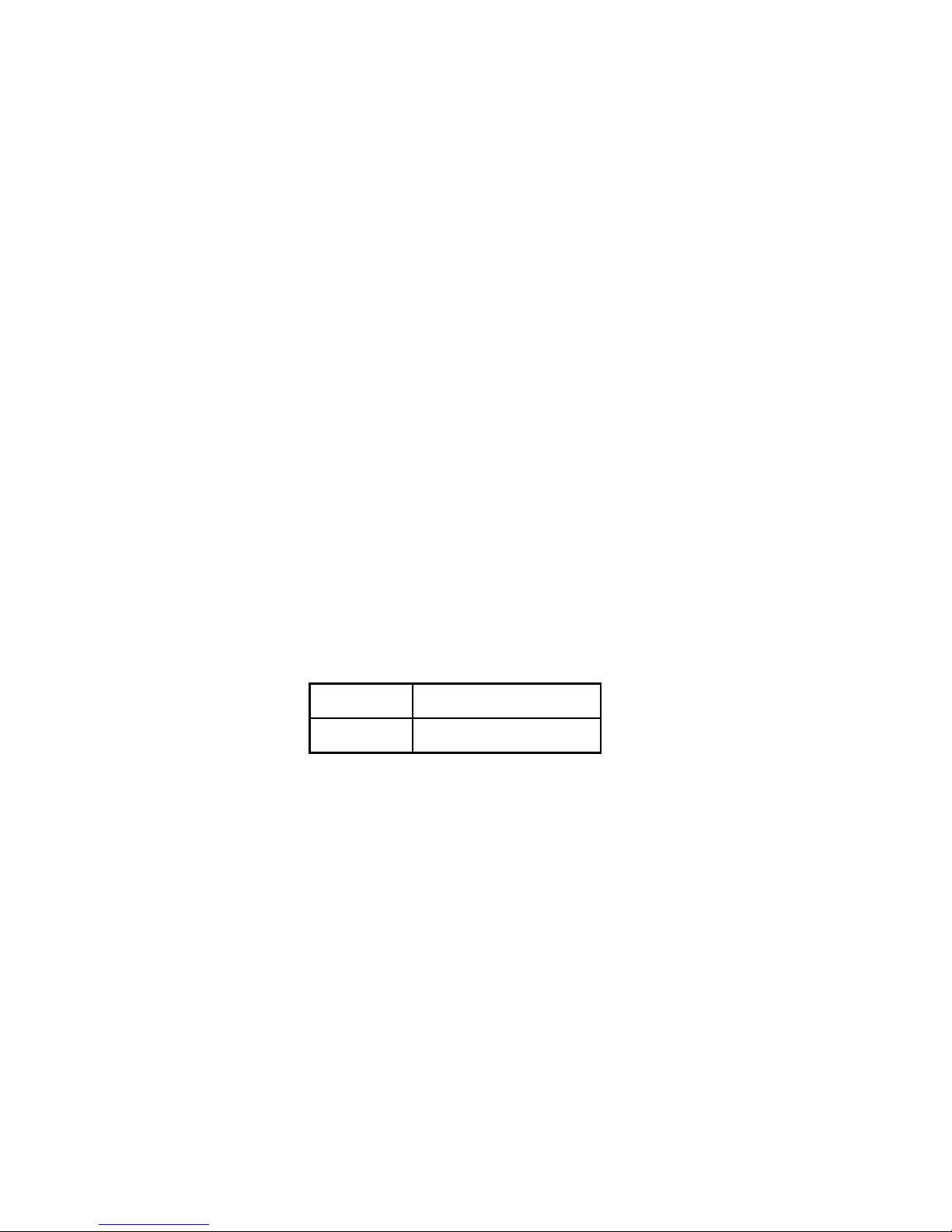
TLA 852/FLA 872
TM1205 Issue 2Page (ii)
COMPANY LIABILITY
The information in this manual has been carefully compiled and checked for technical
accuracy. Multitone Electronics plc accept no liability for inaccuracies or errors. In line with
the company policy of technical advancement, the information within this document may be
changed. The user should ensure that the correct issue of the document is used. Comments
or correspondence regarding this manual should be addressed to:
Multitone Electronics plc
Technical Publications
Kimbell Road
Basingstoke
Hampshire
RG22 4AD
England
ISSUE Date - Change Note
2 12.09.07 - CN11014
© 1999 Multitone Electronics plc

TM1205 Issue 2 Page (iii)
CONTENTS
Page (i) Title Page
Page (ii) Company Liability
Page (iii) Contents
Page (iv) Effective Page List
Page (v) Safety Summary
Warning
Page (vi) Caution
Section 1 Introduction and Specification
Section 2 Operating Instructions
Section 3 Technical Description
Section 4 Installation & Commissioning
Section 5 Servicing
Section 6 Spare Parts List
Section 7 Diagrams
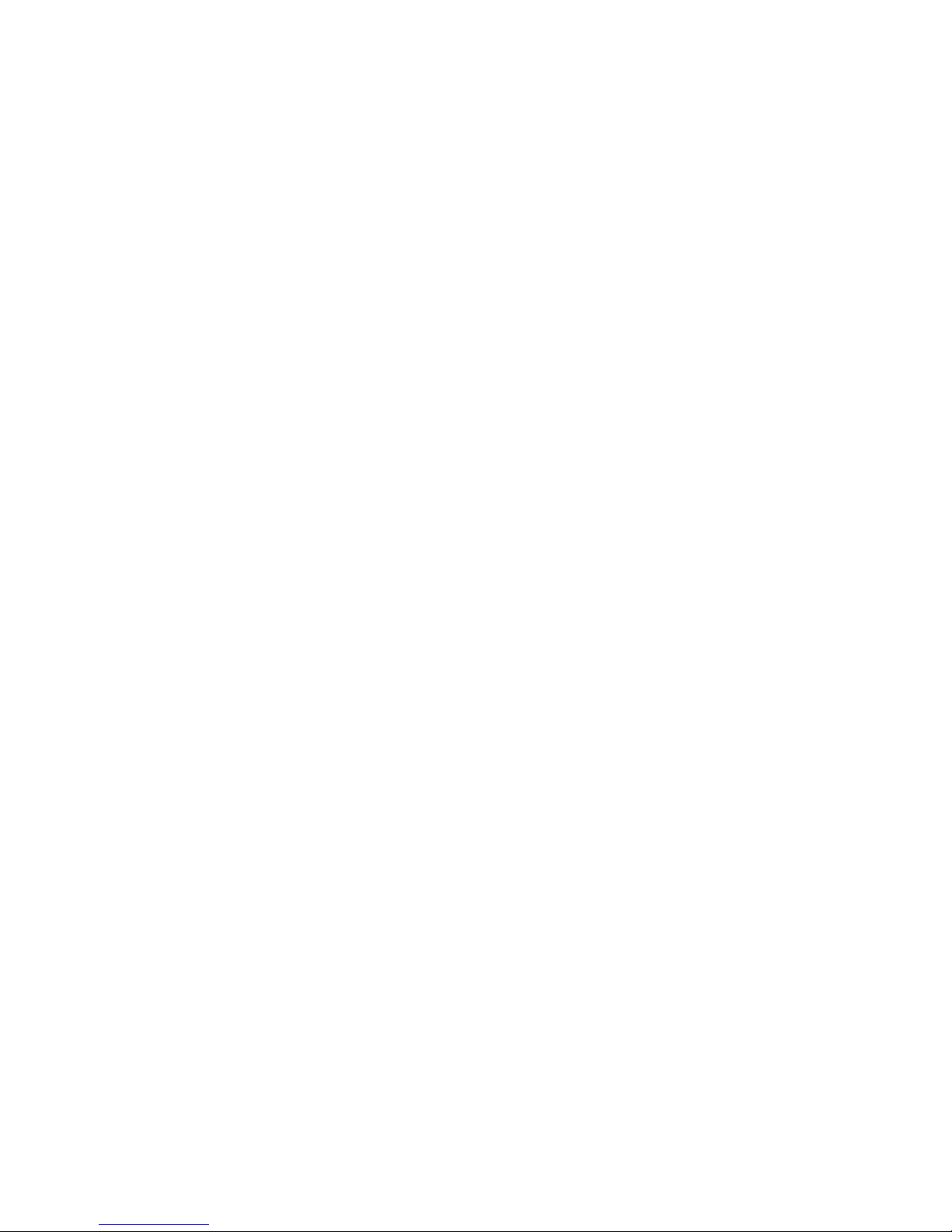
TLA 852/FLA 872
TM1205 Issue 2Page (iv)
EFFECTIVE PAGE LIST
Page No. Issue Page No. Issue Page No. Issue
(i) 2 2-9 2 5-3 2
(ii) 2 2-10 2 5-4 2
(iii) 2 2-11 2 5-5 2
(iv) 2 2-12 2 5-6 2
(v) 2 2-13 2 5-7 2
(vi) 2 2-14 2 5-8 2
1-1 2 2-15 2 5-9 2
1-2 2 2-16 2 5-10 2
1-3 2 3-1 2 5-11 2
1-4 2 3-2 2 5-12 2
1-5 2 3-3 2 5-13 2
1-6 2 3-4 2 5-14 2
2-1 2 3-5 2 5-15 2
2-2 2 3-6 2 5-16 2
2-3 2 3-7 2 5-17 2
2-4 2 3-8 2 5-18 2
2-5 2 3-9 2 5-19 2
2-6 2 3-10 2 5-20 2
2-7 2 4-1 2
2-8 2 4-2 2
5-1 2
5-2 2
5-21 2
5-22 2
5-23 2
5-24 2
Page No. Issue
5-25 2
5-26 2
6-1 2
6-2 2
6-3 2
6-4 2
6-5 2
6-6 2
6-7 2
6-8 2
7-1 2
7-2 2
7-3/4 2
7-5/6 2
7-7/8 2
7-9/10 2
7-11/12 2
7-13/14 2
7-15/16 2
7-17/18 2
7-19/20 2
7-21/22 2
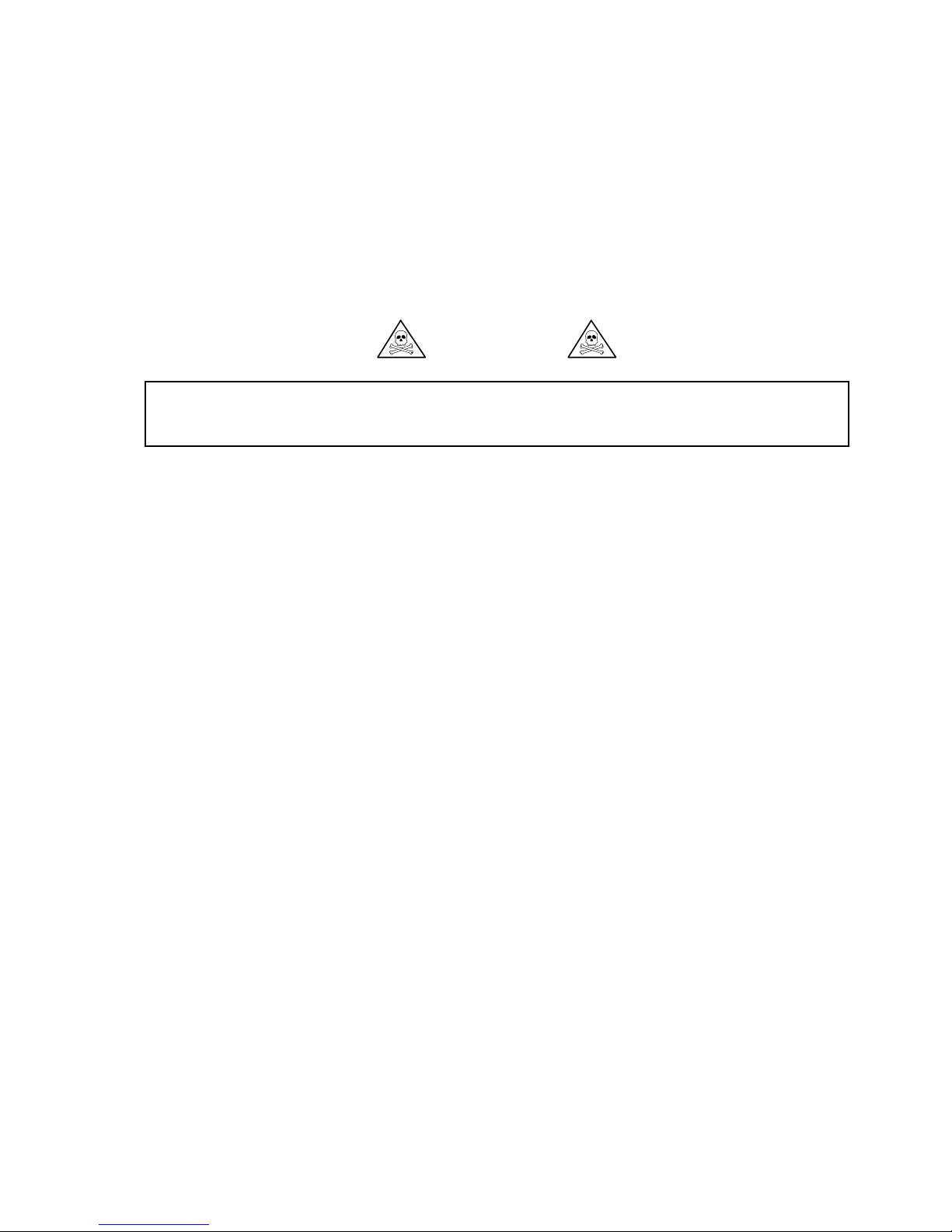
TM1205 Issue 2 Page (v)
THE RECEIVER SHOULD NOT BE CARRIED INTO AREAS WHERE EXPLOSIVE
GASES, OR DUST MAY BE PRESENT.
SAFETY SUMMARY
The following information applies to both operating and servicing personnel. General
Warnings and Cautions will be found throughout the manual, where they apply, which refer
to the applicable part of this summary.
WARNING statements identify conditions or practices that could result in personal injury or
loss of life.
CAUTION statements identify conditions or practices that could result in equipment damage.
WARNING
CAUTION
STATIC SENSITIVE DEVICES ARE USED WITHIN THIS EQUIPMENT. CARE MUST BE
USED TO ENSURE DAMAGE TO THESE DEVICES IS NOT CAUSED BY HIGH LEVELS OF
STATIC ELECTRICITY. SPARE BOARDS OR COMPONENTS SHOULD BE STORED IN
ANTI-STATIC PACKAGING WHEN NOT INSTALLED IN THE EQUIPMENT.
PROTECT THE RECEIVER FROM LIQUIDS, STRONG MAGNETIC FIELDS AND EXTREME
TEMPERATURES. DO NOT LEAVE THE RECEIVER EXPOSED TO STRONG SUNLIGHT.
AREAS SUCH AS WINDOW LEDGES ARE TO BE AVOIDED.

TLA 852/FLA 872
TM1205 Issue 2Page (vi)
INTENTIONALLY BLANK

TLA 852/FLA 872
TM1205 Issue 2 Page 1 - 1
SECTION 1
INTRODUCTION & SPECIFICATION
CONTENTS: Page
1.1 INTRODUCTION 1 - 2
1.2 FEATURES 1 - 3
1.3 SPECIFICATIONS 1 - 3
1.3.1 Receiver Performance 1 - 3
1.3.2 Power Supply 1 - 4
1.3.3 Code Format 1 - 4
1.3.4 Memory 1 - 5
1.3.5 Displays, Controls and Alerts 1 - 5
1.3.6 Operational Environment 1 - 6
1.3.7 Physical Characteristics 1 - 6
TABLES:
1.1 Sensitivity Figures 1 - 4

TLA 852/FLA 872
TM1205 Issue 2Page 1 - 2
1.1 INTRODUCTION
The MultitoneTLA 852 and FLA 872 Radio Paging Receivers are VHF receivers
which receive messages sent in CCIR Radiopaging Code No.1 (RPC1).
The front panel of the unit has a Liquid Crystal Display (LCD) to display messages
and other information. The three buttons on the front panel are used to control the
functions of the unit.
The LCD of the TLA 852 can show a maximum of two lines of 20 alphanumeric
characters; the FLA 872 has the option of showing a maximum of four lines of 20
characters, or two lines of double height characters. The displays can also show a
maximum of seven symbols in a line.
If the TLA 852 receives a message that is longer than 40 characters, it displays the
first 40 and stores the excess. The front panel buttons are used to transfer the
stored part of the message to the screen as required. Similarly, if the FLA 872
receives a message which has more than 80 characters (40 characters in double
height mode) the excess characters are stored.
Message alert is provided by an audible beep tone or by the unit vibrating. The
buttons are used to select the preferred alert.
Power for the unit is supplied by a single AAA battery. A door on the rear of the unit
gives access to the battery.
A back-up supply for the unit is available when the battery is changed. The back-up
supply is provided by a large-value capacitor mounted on the decoder board in the
unit. The capacitor, when fully charged, can maintain data in the unit for more than
5 minutes.
The unit case is a two-piece plastic moulding secured by two cross-head screws. A
lanyard is supplied with the unit which can be fastened to the case and the attached
clip used to secure the unit to a suitable object.

TLA 852/FLA 872
TM1205 Issue 2 Page 1 - 3
1.2 FEATURES
The unit has these features:
! Displays two lines of 20 characters - TLA 852 (four lines - FLA 872)
! Message Store
! Information Service Messages (Optional)
! Display Backlight
! Date/Time Display
! Selectable Alert - Audible Beep or Vibration
! Alarm
! Out of Range Indication (Optional)
! Timed-off Mode
! Low Battery Warning
! Battery Economy
1.3 SPECIFICATIONS
1.3.1 Receiver Performance
Frequency Range: 138MHz through 174.1MHz
Frequency Bands:
Band 1: 138.000MHz - 143.499MHz
Band 2: 143.500MHz - 148.999MHz
Band 3: 149.000MHz - 154.999MHz
Band 4: 155.000MHz - 160.999MHz
Band 5: 161.000MHz - 167.499MHz
Band 6: 167.500MHz - 174.100MHz
Channel Spacing: 10/12.5/25kHz
Intermediate Frequencies: 21.4MHz and 455kHz
Crystal Frequencies:
Local Oscillator: Carrier Frequency minus 21.4MHz
2nd Oscillator: 20.945MHz
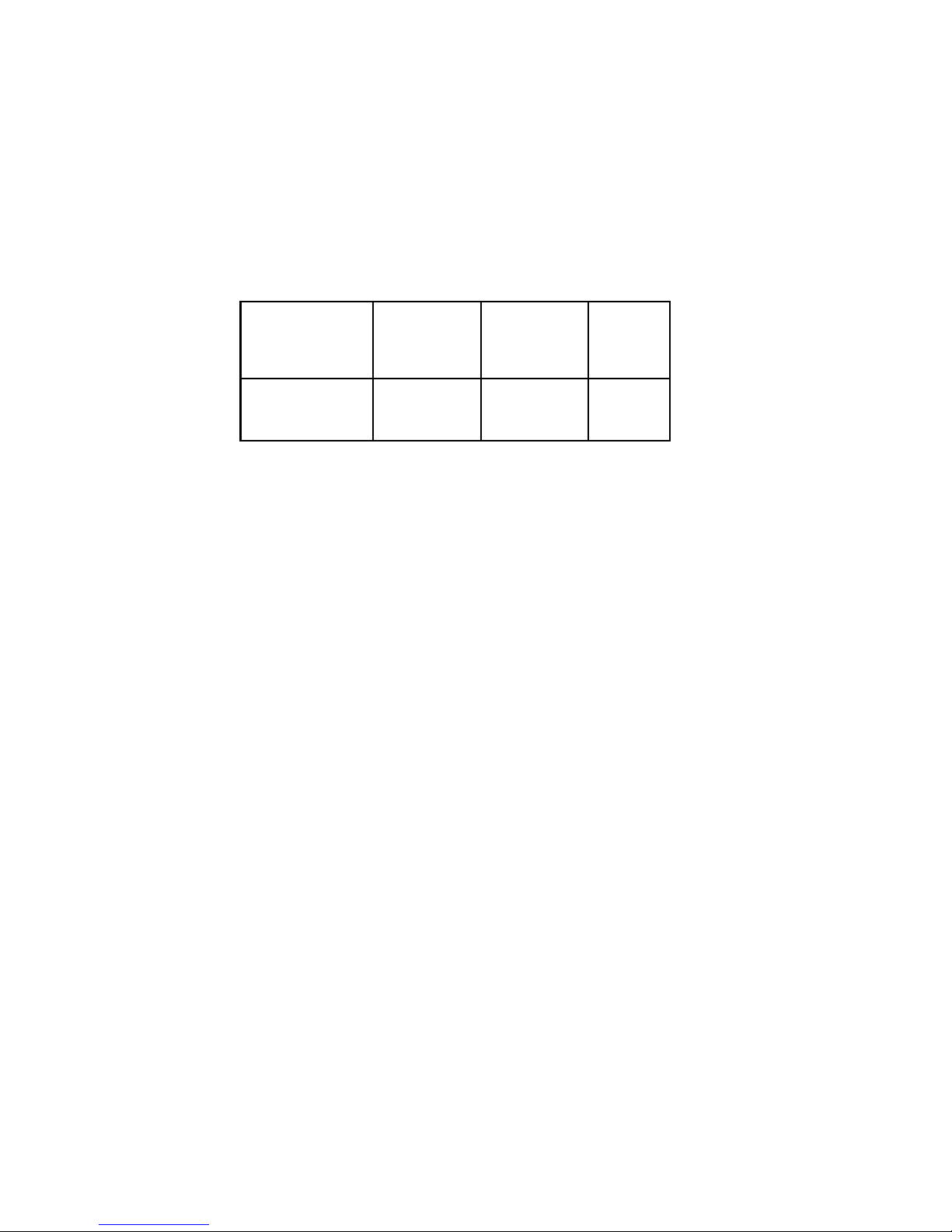
TLA 852/FLA 872
TM1205 Issue 2Page 1 - 4
Sensitivity:
The sensitivity figures quoted in Table 1 assume an ambient temperature in the
range 18EC through 25EC. The battery voltage should be above the low battery
trigger point of approximately 1.15 volts. At temperatures between the ambient and
maximum / minimum, performance is at an intermediate value. At temperature
extremes degradation of sensitivity shall not exceed 6dB.
Table 1.1: Sensitivity Figures
MEASUREMENT
MODE
BEST TEM CELL
POSITION, (dBm),
TYPICAL TYPICAL
BAUD
RATE
On Pole 14dBµVm -104dBm 1200
12dBµVm -106dBm 512
-1
-1
20dBµVm -101dBm 2400
-1
NOTE: The following performance figures are typical for an ambient temperature
range of 15EC through 35EC.
Adjacent Channel Selectivity: >60dB
Image Response: >70dB
Spurious Response: >70dB
Intermodulation Response: >62dB
Co-channel Rejection: >-6dB
1.3.2 Power Supply
Battery Type: Alkaline AAA (1.5 Volts Nominal)
Typical Battery Life: 800hrs
1.3.3 Code Format
The Code Type is CCIR Radio Paging Code No.1 POCSAG

TLA 852/FLA 872
TM1205 Issue 2 Page 1 - 5
1.3.4 Memory
Capacity: The units can accept messages to a
maximum of 1024 characters. They
can store a maximum of 32 read or
unread messages and six archive
messages.
Recall: Stored messages can be retrieved in
any order.
1.3.5 Displays, Controls and Alerts
Liquid Crystal Display: TLA 852: Two lines of text.
FLA 872: Four lines of text.
Control Buttons: Three push-buttons (Select, Left and
Right) on the front panel of the unit,
control all the functions of the pager.
Display Illumination: The display illumination is selected
ON or OFF from the Display Options
Screen, by using the front panel
control buttons.
Audible Alert: Various tone patterns can be selected
or muted from the Alert Options
Screen, by using the front panel
control buttons.
Vibration: The vibration alert can be set to ON
or OFF by using the front panel
controls.

TLA 852/FLA 872
TM1205 Issue 2Page 1 - 6
1.3.6 Operational Environment
The unit will operate to specification within these limits:
Operating Temperature: -10EC through +55EC
Storage Temperature: -20EC through +60EC
NOTE: There may be some degradation of display performance below 0EC.
1.3.7 Physical Characteristics
Dimensions: Width: 75mm
Height: 48mm
Depth: 17mm
Weight: 60g (with battery)

TLA 852/FLA 872
TM1205 Issue 2 Page 2 - 1
SECTION 2
OPERATING INSTRUCTIONS
CONTENTS: Page
2.1 CONTROLS AND INDICATORS 2 - 3
2.1.1 Display 2 - 4
2.1.2 Controls 2 - 4
2.2 OPERATING INSTRUCTIONS 2 - 4
2.2.1 General 2 - 4
2.2.2 Switching the Unit ON 2 - 4
2.2.3 Setting the Options 2 - 5
2.2.4 Archive 2 - 6
2.2.5 Alarm 2 - 6
2.2.6 Alert 2 - 7
2.2.7 Display Backlight (TLA 852) 2 - 8
2.2.8 Display Options (FLA 872) 2 - 8
2.2.9 Changing the Height of the Characters 2 - 8
2.2.10 Display Backlight (FLA 872) 2 - 9
2.2.11 Setting the Time and Date and Timed-off Time 2 - 9
2.2.12 Deleting Messages 2 - 11
2.2.13 Switching the Unit OFF 2 - 12
2.3 RECEIVING AND STORING MESSAGES 2 - 13
2.3.1 Receiving a Message 2 - 13
2.3.2 Reviewing Stored Messages 2 - 13
2.3.3 Archiving Messages 2 - 14
2.3.4 Reviewing Information Service Messages 2 - 14
2.3.5 No Service 2 - 14
2.4 LOW BATTERY 2 - 15
2.4.1 Low Battery Warning 2 - 15
2.4.2 Replacing the Battery 2 - 15
2.5 LANYARD ASSEMBLY 2 - 16

TLA 852/FLA 872
TM1205 Issue 2Page 2 - 2
FIGURES: Page
2.1 Controls and Display 2 - 3
2.2 Standby Screen 2 - 4
2.3 Option Screen Symbols 2 - 5
2.4 Opening the Battery Door 2 - 15
2.5 Lanyard Assembly 2 - 16
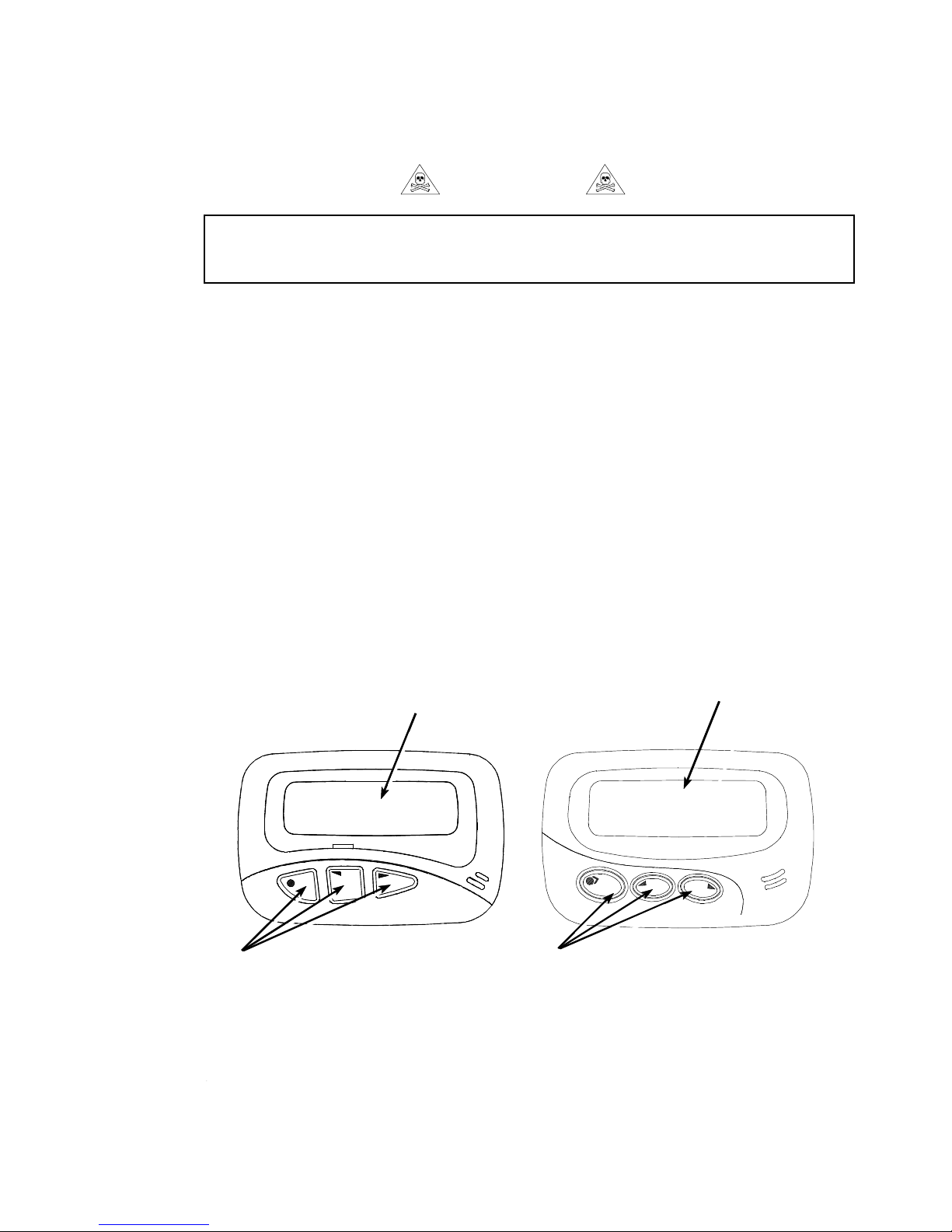
DISPLAY
CONTROL BUTTONS
TAG11268
>
DISPLAY
CONTROL BUTTONS
STYLE A STYLE B
TLA 852/FLA 872
TM1205 Issue 2 Page 2 - 3
DO NOT TAKE THE PAGER INTO AREAS WHERE EXPLOSIVE GASES, OR
DUST MAY BE PRESENT.
Figure 2.1: Controls and Display
WARNING
CAUTION
PROTECT THE PAGER FROM LIQUIDS, STRONG MAGNETIC FIELDS AND
EXTREME TEMPERATURES. DO NOT LEAVE THE PAGER EXPOSED TO
STRONG SUNLIGHT.
2.1 CONTROLS AND INDICATORS
Refer to Figure 2.1 for the identification and location of the controls and display
associated with the TLA 852 and FLA 872.
Note: In Germany, Style A (aerofoil) case is only for T Mobile use.
In the United Kingdom, Style B (oval) case is only for use by Vodafone Paging.
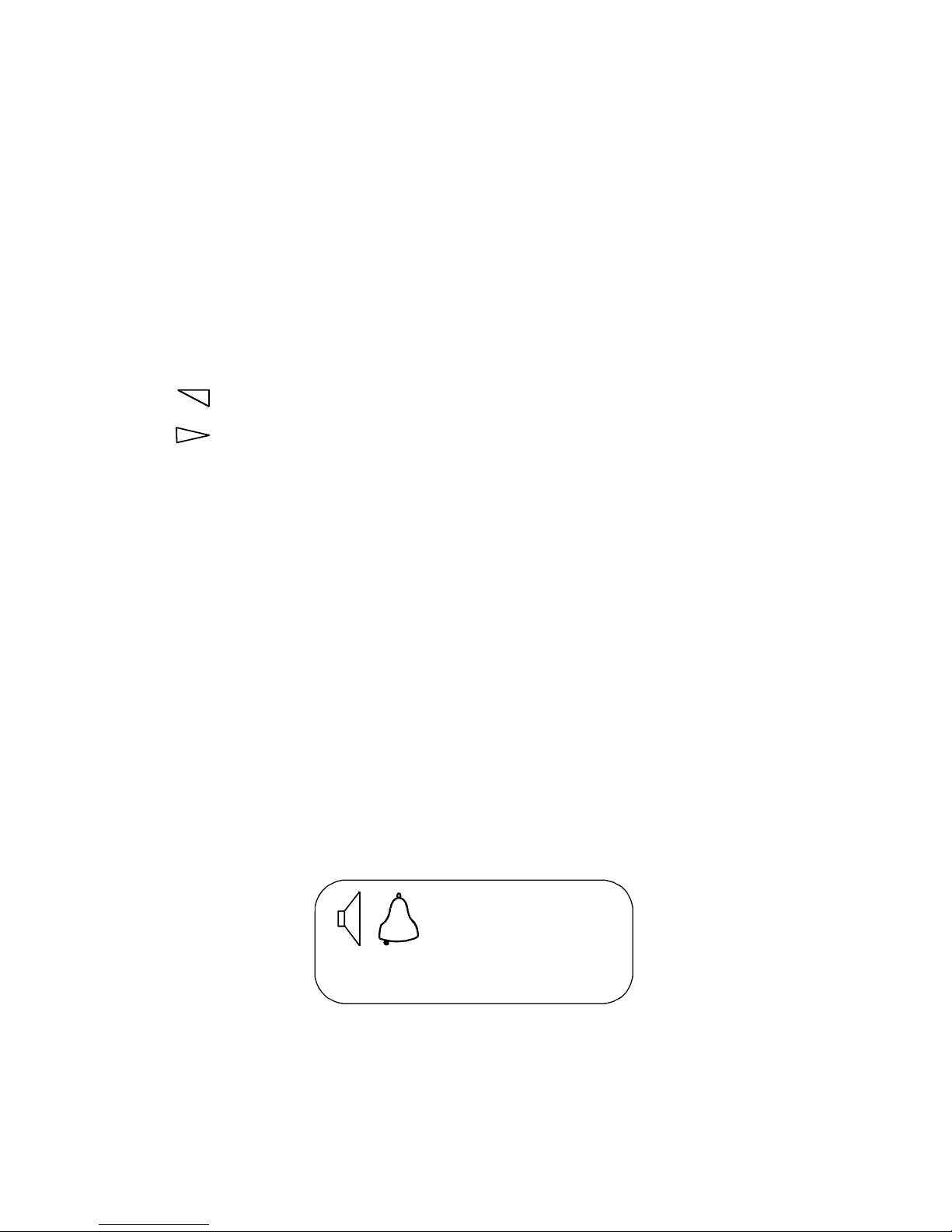
5:27 pm 25 .12 .98
TLA 852/FLA 872
TM1205 Issue 2Page 2 - 4
Figure 2.2: Standby Screen
2.1.1 Display
The Liquid Crystal Display (LCD) in the TLA 852 shows two lines of characters. The
FLA 872 shows four lines of characters (or two lines of double height characters) . Each
line can have a maximum of 20 characters. Both units can also show a maximum of
seven symbols in a line. Lamps (Electro-luminescent (EL) option also available - FLA
Series only) are incorporated in the unit, to illuminate the display when required.
2.1.2 Controls
The three push-buttons have these functions:
O> Selects the unit functions
Moves the cursor to the left
Moves the cursor to the right
2.2 OPERATING INSTRUCTIONS
2.2.1 General
The operation of most functions of the TLA 852 and the FLA 872 is identical. Where
differences occur, both operations are described.
2.2.2 Switching the Unit ON
When the battery is installed in the unit, the display shows the time and date on the
bottom line and the status symbols on the top line. The display stays on until the
battery is removed or the ‘OFF’ mode is selected.
If the unit is in the ‘OFF’ mode, push and hold the O> button until the Audio and
Vibrate Alerts operate. The display then shows a message for a short time before
the time and date show. This is the ‘standby’ screen.
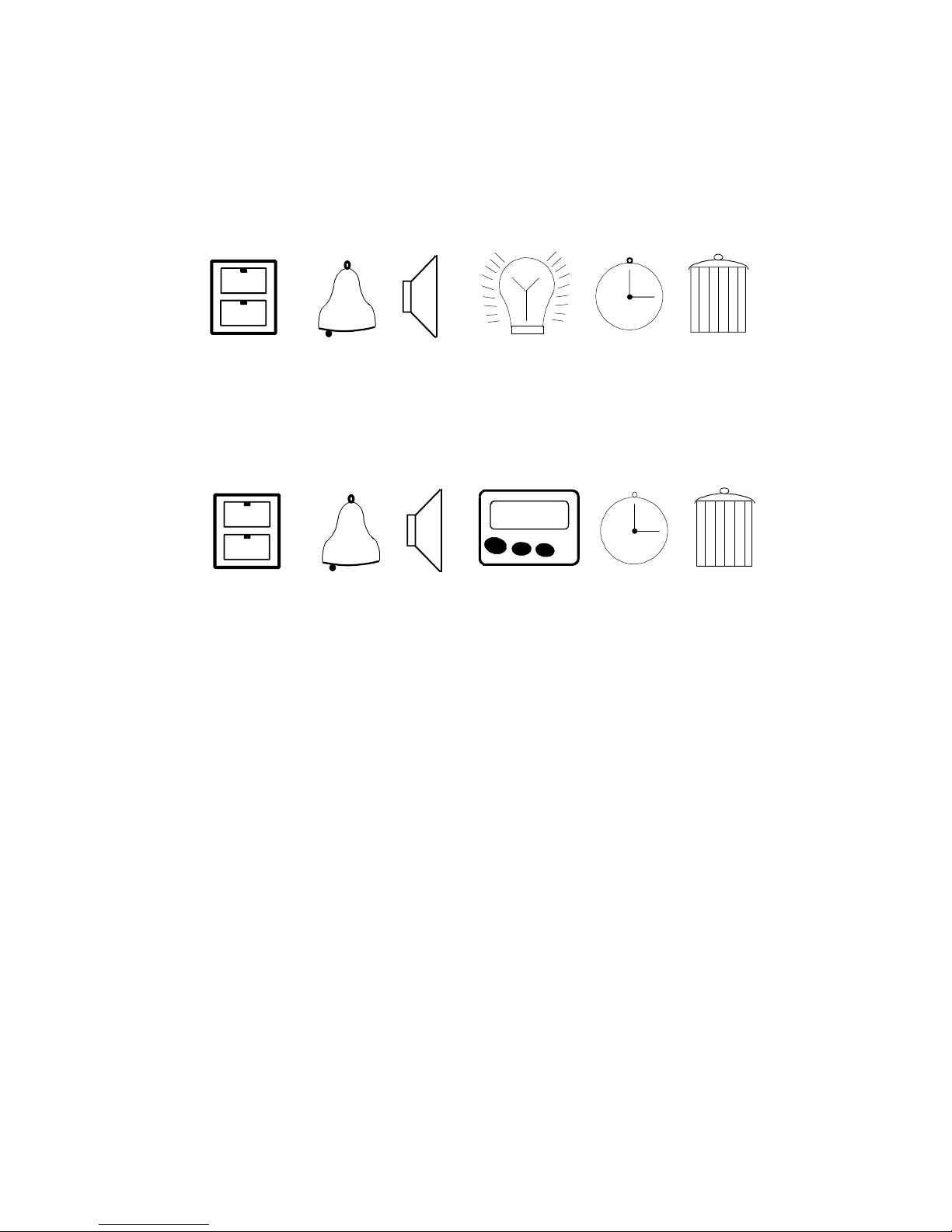
ARCHIVE ALERT BACKLIGHT SET TIME
DELETE
MESSAGES
OFF
ALARM
TAG11216-1
Z
Z
Z
ARCHIVE ALERT
DISPLAY
SET TIME
DELETE
MESSAGES
OFF
ALARM
TAG11264-1
Z
Z
Z
TLA 852/FLA 872
TM1205 Issue 2 Page 2 - 5
TLA 852 Option Screen
FLA 872 Option Screen
Figure 2.3: Option Screen Symbols
2.2.3 Setting the Options
Make sure that the unit is ON and that the display shows the standby screen.
Push and release the O> button. The display will show seven symbols. These are:
Push the Í or theÌ button to choose the required symbol (the symbol flashes as it
is chosen) then push the O> button to select the function.
Paragraphs 2.2.4 through 2.2.12 give the function and operation of each symbol.
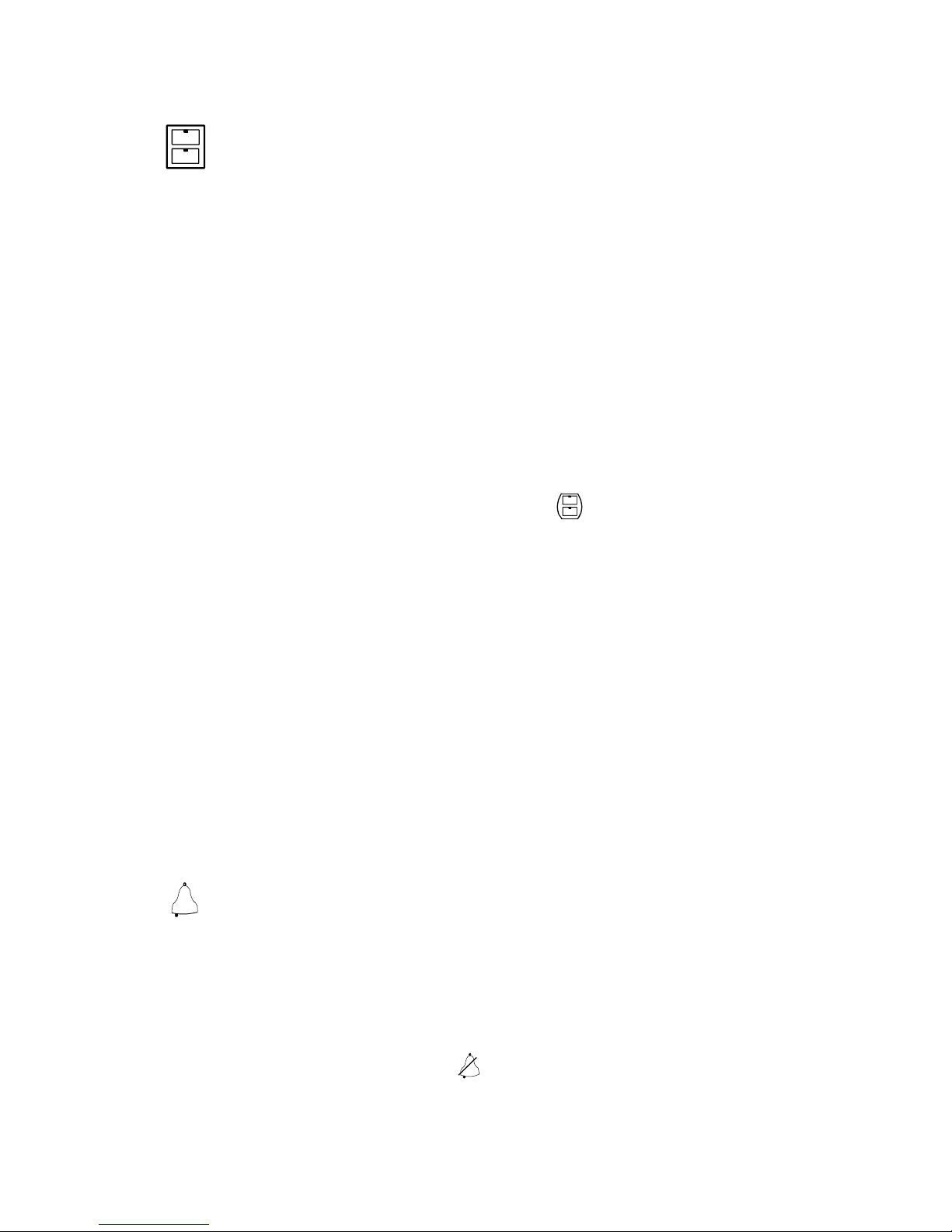
TLA 852/FLA 872
TM1205 Issue 2Page 2 - 6
2.2.4 Archive
a) General
The operator can use this option to archive received messages and also to view
messages in the archive store.
b) Archiving Messages
Select the required message and view the complete message by pressing the
O> button. After the last screen of the message is displayed, push the Í or
theÌ button to choose the archive symbol.
When the archive symbol flashes, push the O> button. The display shows the
archive symbol plus a flashing ?. Push the O> button again to transfer the
message to the archive memory.
If the archive is full, the ‘memory full’ symbol will flash. A message must
be deleted from the archive memory before the new message can be saved.
c) Viewing Archived Messages
To view the messages in the archive memory select the archive symbol on the
options screen and push the O> button. Push theÌ button to select the most
recent message. Push the Í or theÌ button to scroll through the messages.
If the message is more than one screen long push the O> button to display the
next screen.
NOTE: If there are no information services available in the unit, push theÌ
button to select the archive directly from the standby screen.
To return to the standby screen, push and hold the O> button for one second
or wait for the unit to time-out and show the standby screen.
2.2.5 Alarm
The alarm can be set to operate once at any time in a twenty four hour period. To
set the alarm, first select the alarm function on the option screen as shown in
paragraph 2.2.3.
Use the ¬ or - buttons to choose the alarm ON or alarm OFF symbol.
When the alarm is set to OFF, the symbol shows and the alarm time is not
shown.
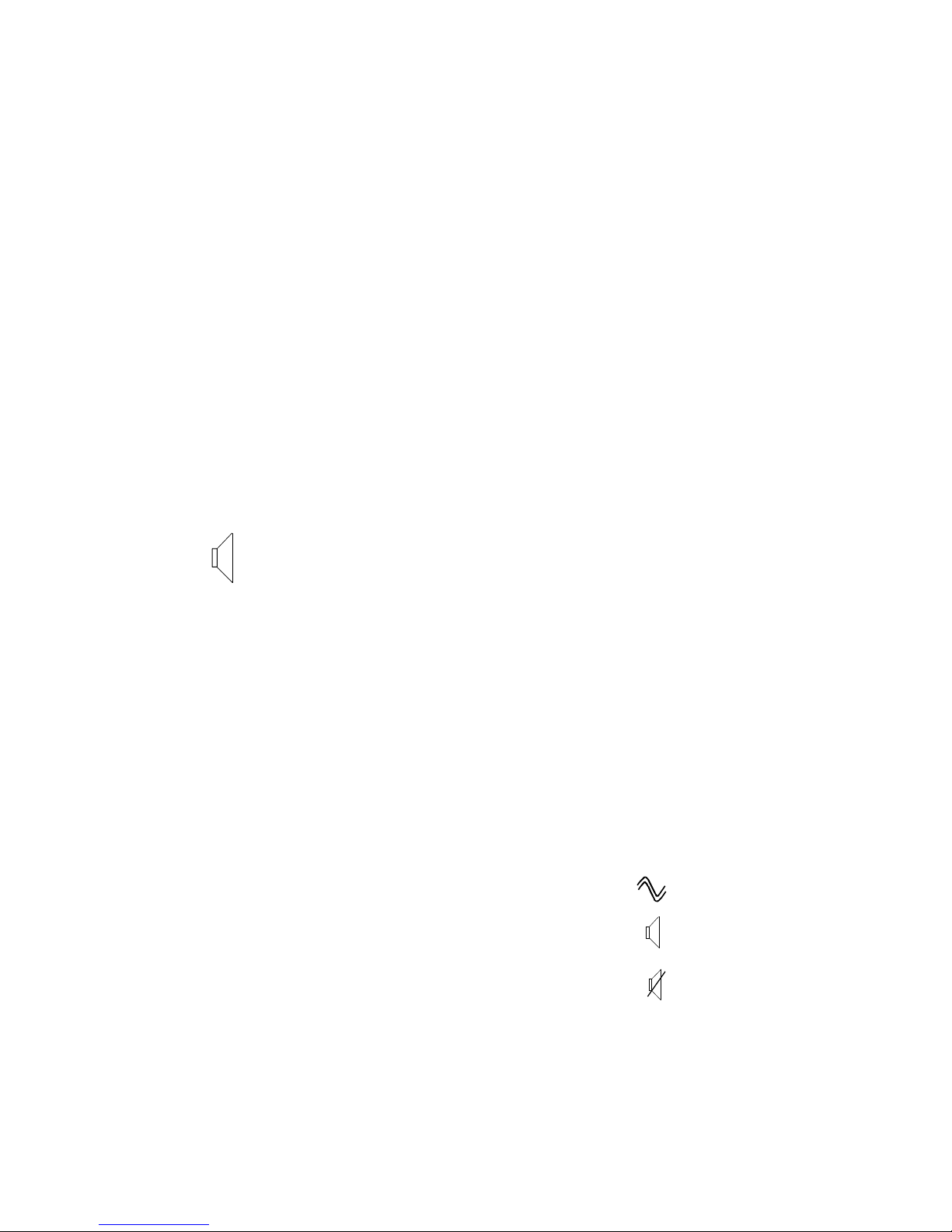
TLA 852/FLA 872
TM1205 Issue 2 Page 2 - 7
When the alarm is set to ON and the alarm time is reached, the standby screen will
show a flashing alarm symbol and the alert will operate for eight seconds. To stop
the alert within the eight second period, push any button.
To set the alarm time, set the alarm to ON. The display shows the alarm symbol and
also shows the time the alarm is set to sound.
To change the time:
a) Push the O> button and the hour numbers flash. Use the ¬ or - buttons to
set the required hour.
b) Push the O> button again and the tens of minutes number flashes. Set the
required figure with the ¬ or - buttons, then push the O> button to make the
minutes number flash. Set the required figure with the ¬ or - buttons.
c) To return to the standby screen, push and hold the O> button for one second
or wait for the unit to time-out. The screen now shows the alarm symbol to
indicate that the alarm is set.
2.2.6 Alert
The alert can be set to one of nine options; seven audible, vibrate or ‘no alert’.
To set the alert, first select the alert function on the option screen as shown in
paragraph 2.2.3
a) When the alert screen shows, use the ¬ or - buttons to select an alert (as
each alert is selected, the associated tone sounds or the vibrate operates. To
stop the alert, push any button).
b) When the required alert is selected, push the O> button for one second or wait
for the unit to timeout.
c) The display returns to the standby screen and shows the alert symbol.
If the vibrate alert is selected, the display shows
When the audible alert is selected, the display shows
When ‘no alert’ is selected, the display shows
The alert can be quickly set ON or OFF from the standby screen by pushing and
holding the O> button for three seconds.

TLA 852/FLA 872
TM1205 Issue 2Page 2 - 8
2.2.7 Display Backlight (TLA 852)
The unit display has a backlight which allows the display to be read in low-light
conditions.
To operate the backlight, first select the backlight function on the option screen as
shown in paragraph 2.2.3
When the backlight screen shows, use the ¬ or - buttons to select the backlight
ON or OFF.
To return to the standby screen, push and hold the O> button for one second or wait
for the unit to time-out.
2.2.8 Display Options (FLA 872)
Choose this option to show the display options screen. This shows two options :
a) To change the height of the message characters ABC (refer to paragraph 2.2.9)
b) To operate the backlight (refer to paragraph
2.2.10)
2.2.9 Changing the Height of the Characters
When the display option screen is selected, the screen shows the two symbols with
the ABC symbol flashing.
There are two heights of character available; single height, which allows four lines
of a message to show on the screen, and double height, which shows two lines of
a message in large characters.
To change the character height, push the ¬ or - buttons until the required height
shows on the screen.
To return to the standby screen, push and hold the O> button for one second or wait
for the unit to time-out.
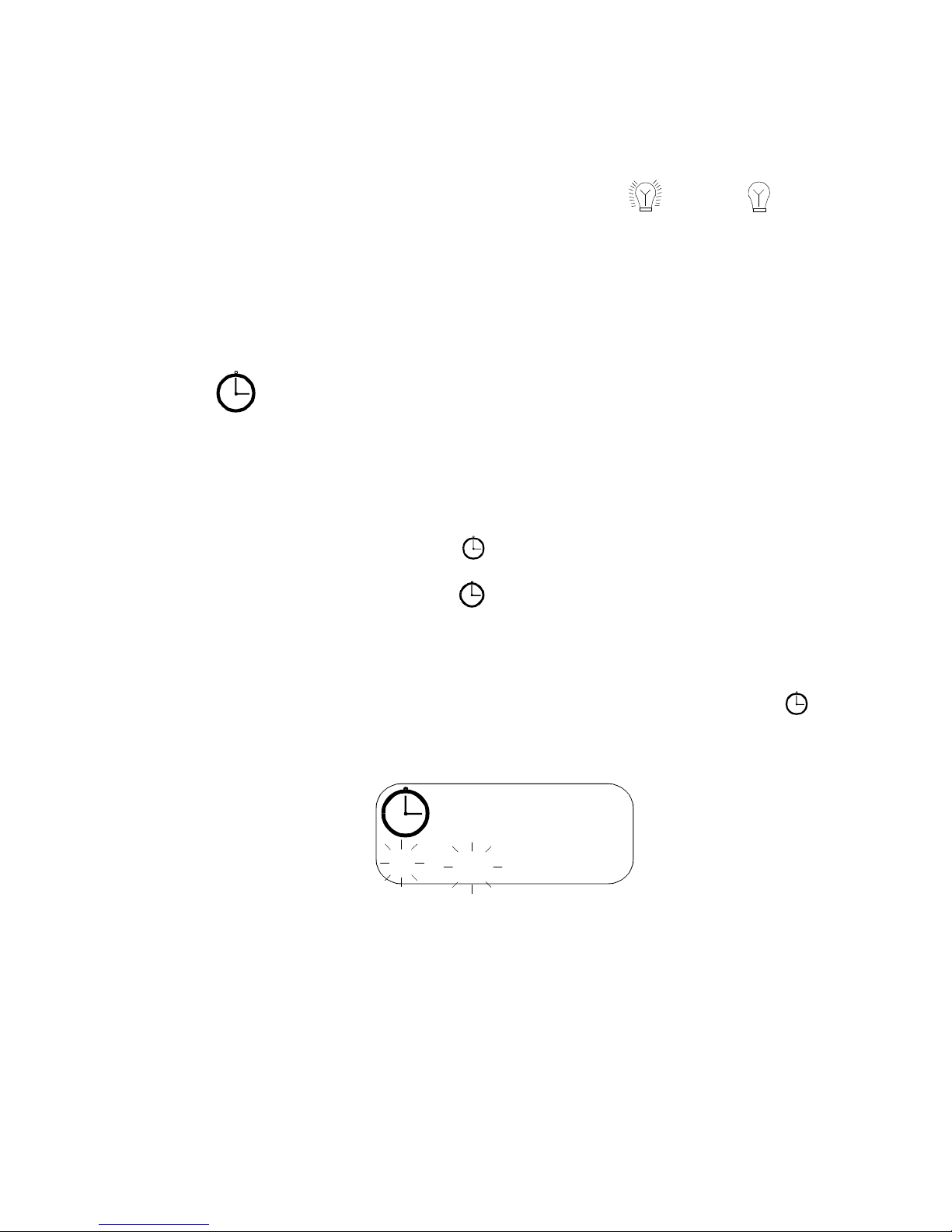
5:27pm1225.12.98
Z
Z
TLA 852/FLA 872
TM1205 Issue 2 Page 2 - 9
2.2.10 Display Backlight (FLA 872)
Select the display option screen, then push the O> button to choose the backlight
function.
Use the ¬ or - buttons to select the backlight ON or OFF .
To return to the standby screen, push and hold the O> button for one second or wait
for the unit to time-out.
2.2.11 Setting the Time and Date and Timed-off Time
To set the time and date or the timed-off time, first select the set time function on the
option screen, as shown in paragraph 2.2.3 The set time screen then shows two
options:
a) Setting Time and Date (Refer to paragraph A).
b) Setting Timed-off Time (Refer to paragraph B).
A) Setting Time and Date
a) Use the ¬ or - buttons to choose the Setting Time and Date symbol then
push the O> button.
b) The screen shows the time and date with the hour numbers flashing. If the
clock is set to the 12 hour mode, the ‘am/pm’ characters also flash.
c) Use the ¬ or - buttons to set the required hour.
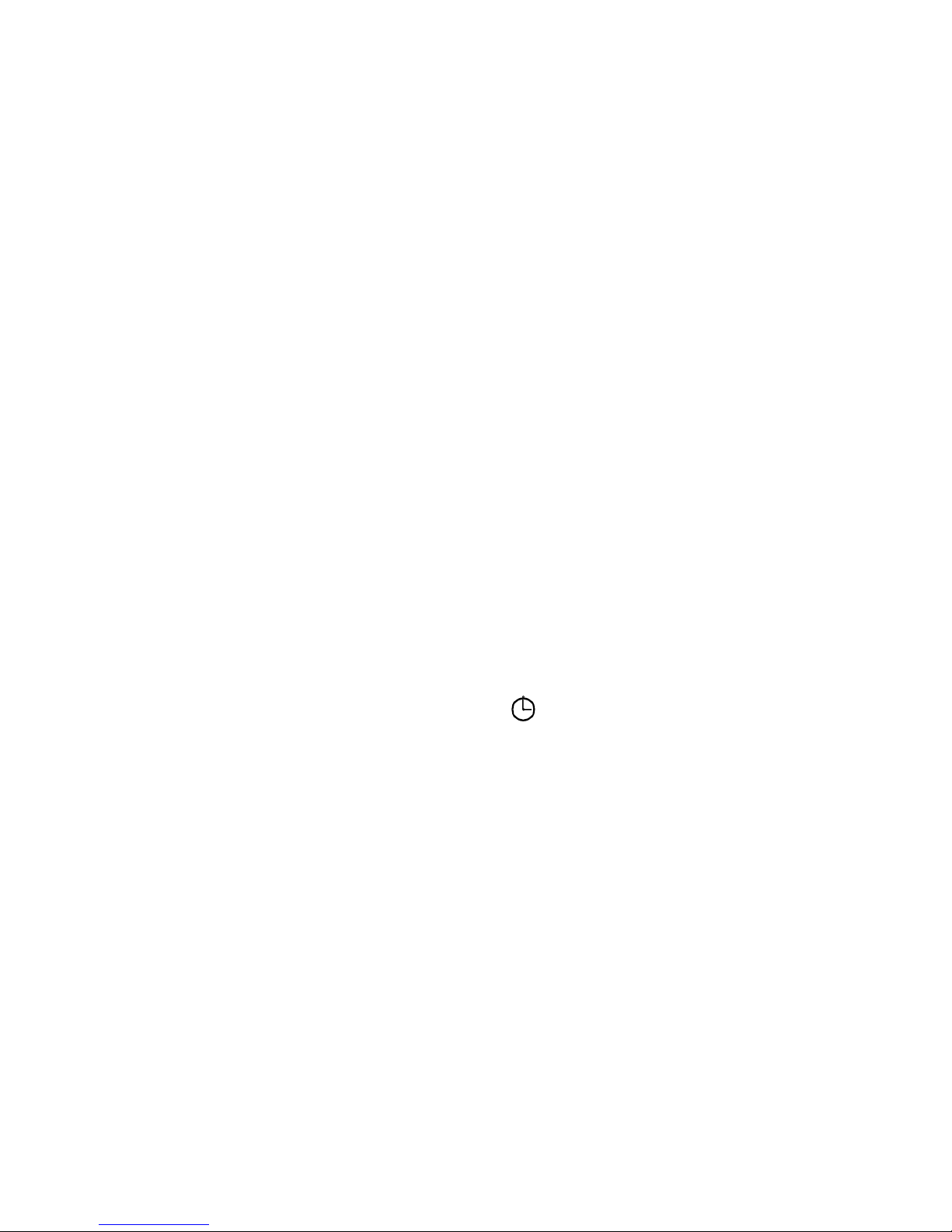
Z
Z
TLA 852/FLA 872
TM1205 Issue 2Page 2 - 10
d) Push the O> button again and the tens of minutes number flashes. Set the
required figure with the ¬ or - buttons.
e) Push the O> button to make the minutes number flash. Set the required figure
with the ¬ or - buttons.
f) Push the O> button again and the date ‘day’ numbers flash. Use the ¬ or -
buttons to set the required figures.
g) Push the O> button again and the ‘months’ numbers flash. Set the required
figure with the ¬ or - buttons.
h) Push the O> button again to make the ‘year’ numbers flash. Set the required
figure with the ¬ or - buttons.
i) Push the O> button to select the 12 or 24 hour mode. Use the ¬ or - buttons
to set the required mode.
j) When the display shows the required time and date, push the O> button for
one second to return to the standby screen, or wait for the unit to time-out.
B) Setting Timed-off Time
This option sets the pager OFF and ON at preset times (e.g. overnight). To select
this option :
k) Select the Set Time screen as shown in paragraph 2.2.11.
l) Use the ¬ or - buttons to choose the symbol then push the O> button.
The display shows the Timed-off edit screen.
m) To set the Timed-off option to OFF, push the ¬ or - buttons until the start
and stop times do not show.
n) To set the Timed-off option to ON, push the ¬ or - buttons until the start and
stop times show on the display.
o) To change the START and STOP times:
i) Set the Timed-off option to ON, then push the O> button. The first
numbers (Start Time hours) flash. If the clock is set to the 12 hour mode,
the ‘am/pm’ characters also flash.
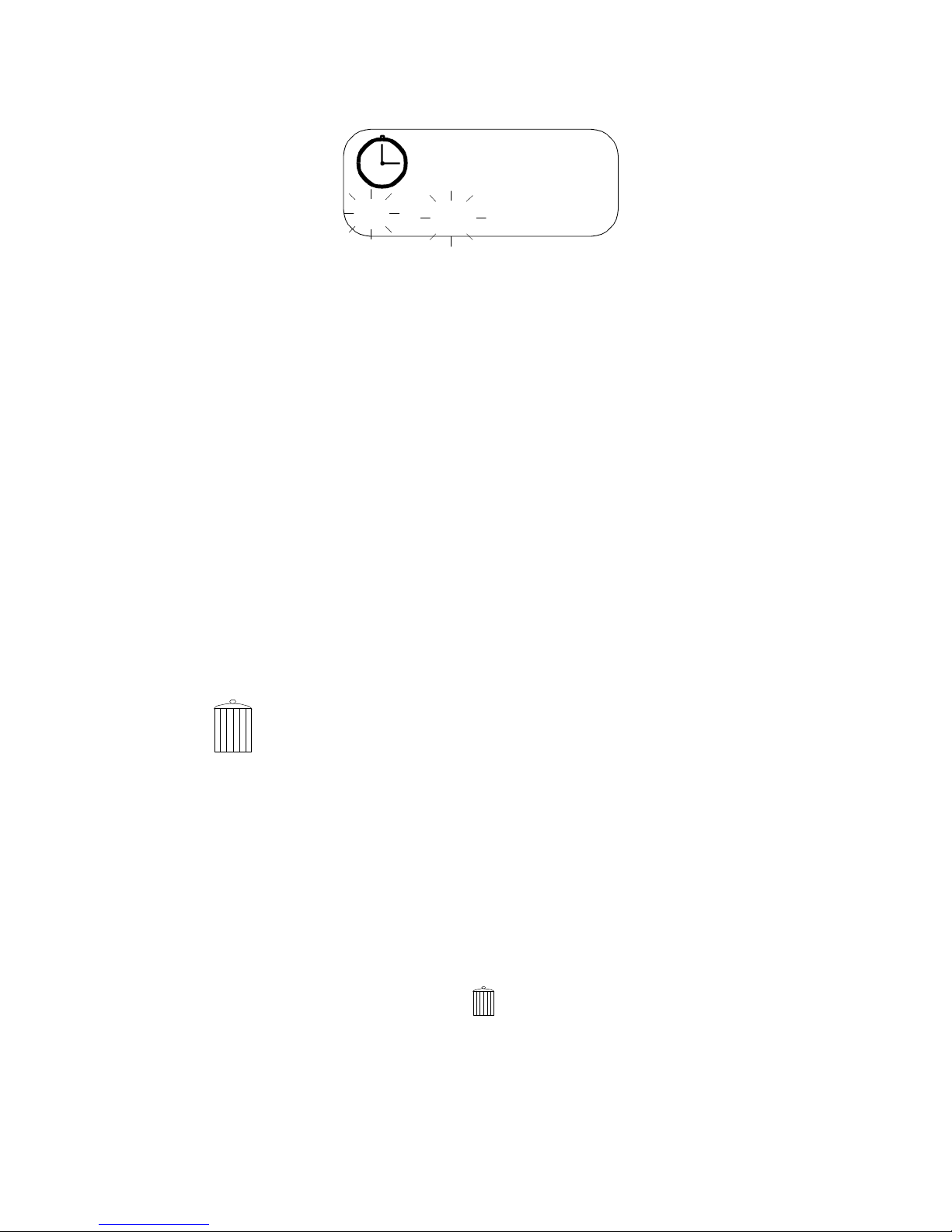
Z
11:15pm
6:45am
Z
TLA 852/FLA 872
TM1205 Issue 2 Page 2 - 11
ii) Push the ¬ or - buttons to select the required hour.
iii) Push the O> button to select the next number (tens of minutes) then push
the ¬ or - buttons to select the required number.
iv) Push the O> button again to select the next number (minutes) then push
the ¬ or - buttons to select the required number.
v) Push the O> button again to select the next number (Stop Time hours).
vi) Repeat operation ii) through iv) to set the required Stop Time hours and
minutes.
vii) To return to the standby screen, push and hold the O> button for one
second or wait for the unit to time-out.
2.2.12 Deleting Messages
a) Deleting Stored or Archived Messages
To delete any message in the store or archive memories of the pager.
Select the message with the ¬ or - buttons. Use the O> button to read the
complete message.
When the last screen is displayed, push the O> button then use the ¬ or -
buttons to select the delete symbol.
Push the O> button. The display shows the delete symbol plus a flashing ?
Push the O> button to delete the message.

Z
Z
Z
Z
Z
Z
TLA 852/FLA 872
TM1205 Issue 2Page 2 - 12
b) Deleting All Stored Messages
All the messages in the store memory (but not those in the archive memory) can
be deleted in one operation.
Push the O> button to show the seven option symbols.
Use the ¬ or - buttons to choose the symbol.
Push the O> button to select the function.
The display shows the symbol plus a flashing ? symbol.
Push the O> button to delete all the messages.
2.2.13 Switching the Unit OFF
The pager can be switched OFF (sleep mode) but the pager cannot receive
messages while it is set to this state.
To switch the pager OFF, select the OFF function on the option screen as shown in
paragraph 2.3.3
The display shows the symbol plus a flashing ? symbol.
Push the O> button to set the pager to OFF.
The screen goes blank.
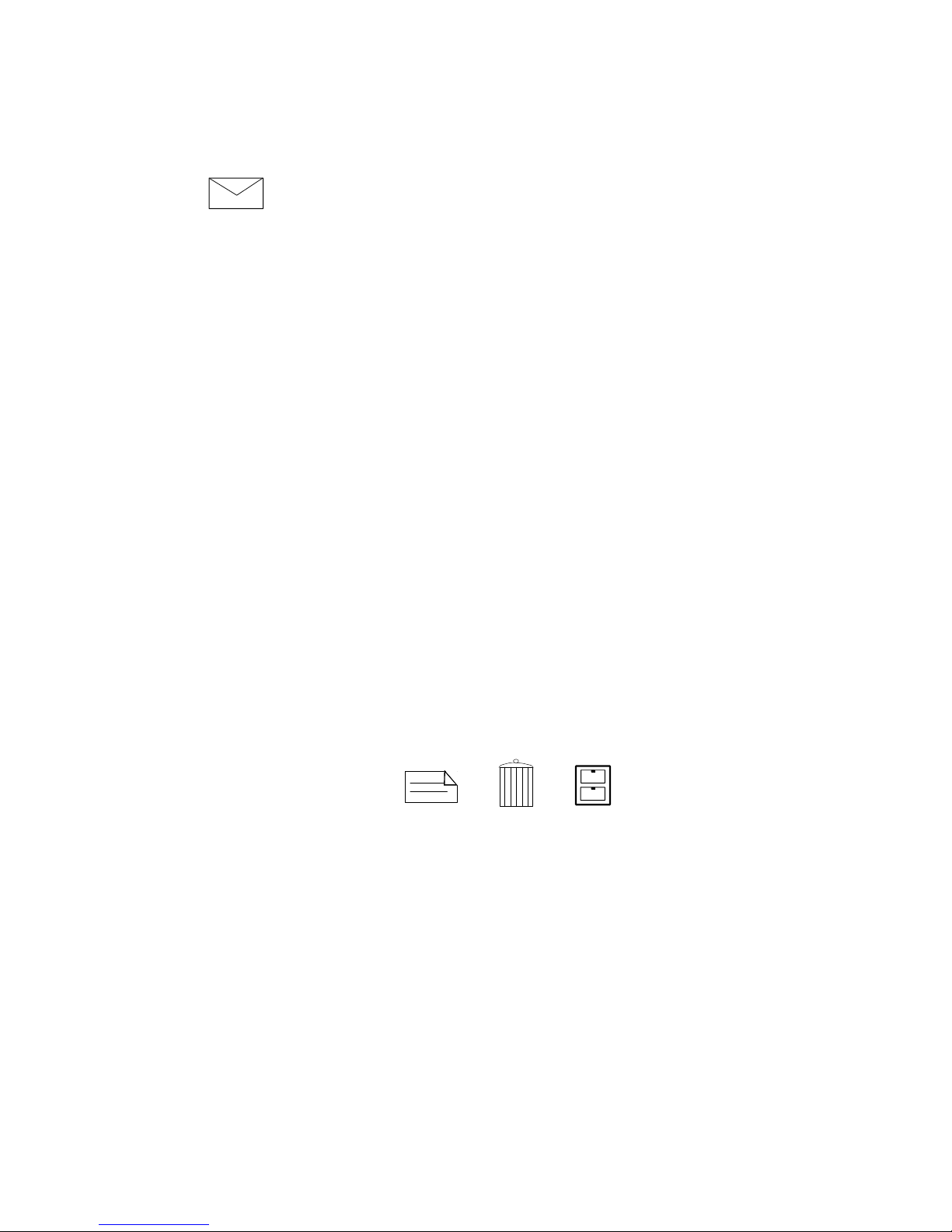
TLA 852/FLA 872
TM1205 Issue 2 Page 2 - 13
2.3 RECEIVING AND STORING MESSAGES
2.3.1 Receiving a Message
When the pager receives a new message the first part of the message shows on the
display and the alert operates for eight seconds.
Push any button to acknowledge receipt of the message and to stop the alert.
If the call is not acknowledged the pager will give a short alert every five minutes for
a maximum period of one hour.
To display the message, push the - button. If the message is longer than the
screen can show, push the O> button to show the next part of the message.
To return to the standby screen, push and hold the O> button for one second or wait
for the unit to time-out. If the message has not been read, the standby screen will
show the ‘message’ symbol.
2.3.2 Reviewing Stored Messages
To display the received messages, starting with the newest message, push the
- button. To scroll through the messages, use the ¬ or - buttons. If the
message is longer than the screen can show, push the O> button to show the next
part of the message.
When the last part of the message is shown, push the O> button. The display shows
three symbols:
To read the message again, use the ¬ or - buttons to select the first symbol then
push the O> button.
To delete the message, use the ¬ or - buttons to select the second symbol then
push the O> button. The display shows the delete symbol plus a flashing ? symbol.
Push the O> button again to delete the message.
To put the message in the Archive Store, use the ¬ or - buttons to select the third
symbol then push the O> button. The display shows the archive symbol plus a
flashing ?. Push the O> button again to transfer the message to the Archive Store.
To return to the standby screen at any time, push and hold the O> button for one
second or wait for the unit to time-out.
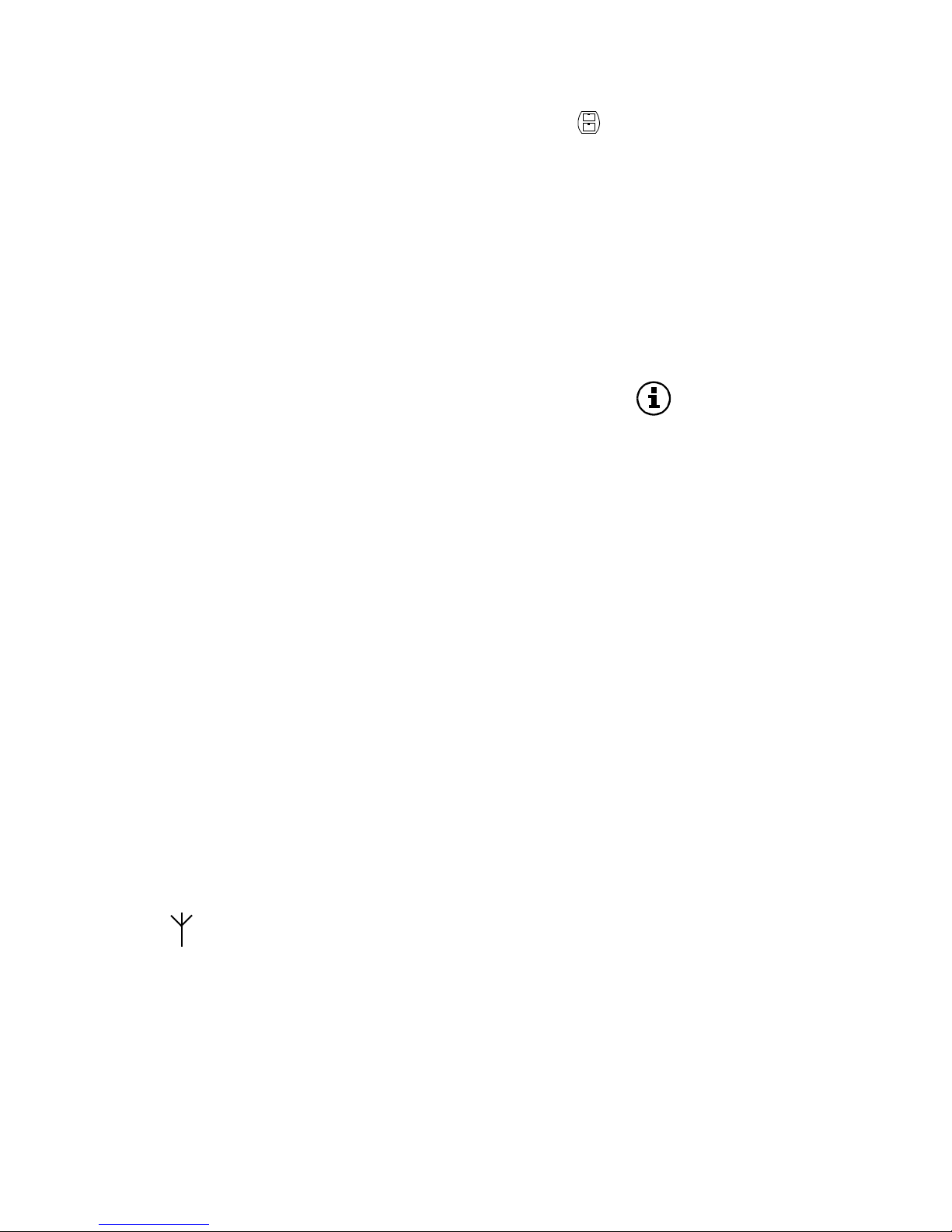
TLA 852/FLA 872
TM1205 Issue 2Page 2 - 14
The unit memory can hold a maximum of 20 messages. When this number is
reached the standby screen shows the memory full symbol.
If a new message is received when the memory is full, the oldest message is
deleted.
2.3.3 Archiving Messages
Messages can be protected by transferring them to the Archive Store. Refer to
paragraph 2.3.4 or paragraph 2.4.2. for the procedure.
2.3.4 Reviewing Information Service Messages (Optional Feature)
When this feature is available, the standby screen shows the symbol when the
pager receives an Information Service message.
To select the Information Service menu, push the ¬ button when the screen shows
the standby display.
The information menu screen shows a maximum of eight number symbols, each
enclosed within a circle. Numbers which have unread Information Service messages
have a thicker circle.
Use the ¬ or - buttons to choose the required service number then push the
O> button to show the message.
To review other messages on the same service, push the ¬ or - buttons until the
required message shows.
To return to the Information Services menu push the O> button repeatedly until the
menu shows.
To put an information service message into the Archive Store, use the procedure
given in paragraph 2.3.4.
2.3.5 No Service (Optional Feature)
When this feature is available, the standby screen shows the No Service symbol if
the pager cannot receive signals from the paging network.
