Page 1

2
1
Doc.multicell.04-020106
USER MANUAL
OF
MULTIcell FIX TO CELLULAR GATEWAY
®
USER MANUAL
OF
MULTIcell FIX TO CELLULAR GATEWAY
®
Thank you for selecting Multicell FCT device
This user manual presents the detailed features of Multicell so you are able to
get the best performance from your device.
Please note that the product, their specification and the information appearing in
this document are subject to change by Multitek without notice.
MULTITEK Elektronik San.ve Tic. Ltd.
Wwww.multitek.com.tr
info@multitek.com.tr
Tel: + 90 216 420 38 38
Fax: +90 216 415 79 18
Page 2
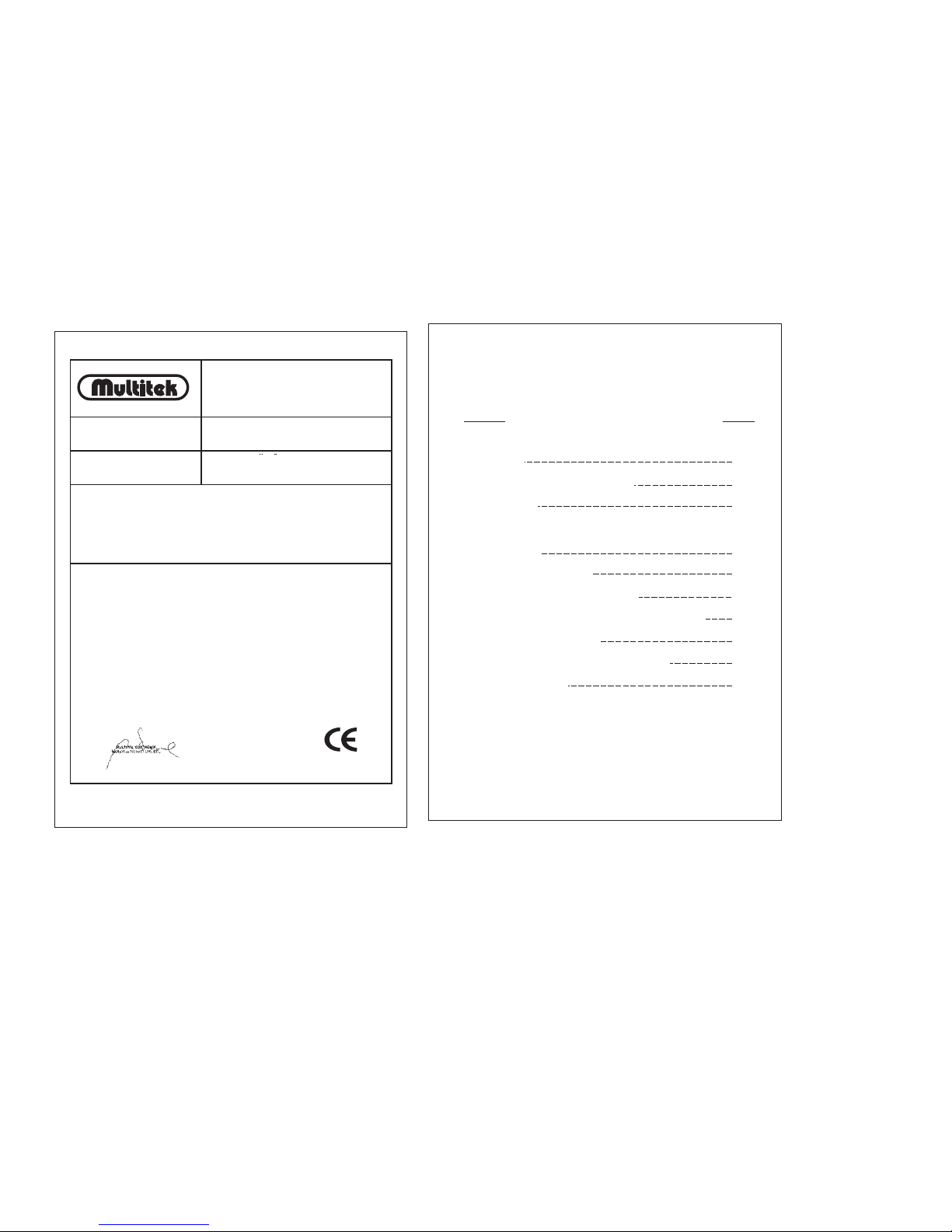
3
DECLARATION CONFORMITY
Manufacturer's Name
Multitek Elektronik San.ve Tic.Ltd.Þti.
Kemerdere Koroglu Sk.No:29
Dudullu/Ümraniye 81250 ÝSTANBUL
TURKEY
THE PRODUCT : MULTITEK FIX TO CELLULAR TERMINAL (FCT)
MODEL NAME : MULTICELL FCT
Conforms with the essential requirements of the Radio&Telecommunications
Terminal Equipment directive 1999/5/EC and satisfies all the applicable
standards to the product within this directive as follows:
Article 3.1a ; Comply with EN 60950
Article 3.1b ; Comply with EN 301489-1 EN 301489-7
April 6 2005
Istanbul, Turkey
.
Director
Manufacturer's Address
Mehmet Demirkol
®
,
,
4
1. General
2. The place to install the device
3. Installation
4. Connections, LEDs and their
explanation
5. Start up of the device
6. Adjusting the level of the voice
7. 12/16 KHz/Polarity Reversal charging signal
8. Programming Multicell
9. Care and Maintenance of the Device
10. Technical data
INDEX
5
5
5
7
8
8
8
9
11
11
Page
Page 3

3.4 Hang up the device to the place where it will stay.
3.3 Screw the antenna to the device.
3.1 By using the installation holes template,install the device with the screws and fixings provided.
6
5
1. GENERAL:
General Description of Multicell FCT:
Multicell allows to make GSM calls through a standard telephone or a PBX exchange.
In practice, PTSN to GSM calls are more expensive than GSM to GSM calls. Multicell
enables to make GSM to GSM call through the fix telephones.
Multicell is connected to an external line of a PBX (FXS). If the exchange that Multicell
is connected has the voice call attendant feature it is possible to make inward dialing by
keying MF tones.
Features of Multicell:
900/1800 MHZ GSM standards.
LEDs on the device shows the signal level and the phase of the communication
The device generates 12/16 KHz or Polarity Reversal charging pulses. If the network
does not send the charging signal at all Multicell device may do fictive charging.
Wall mounted cabinet. The antenna is fixed type (it may also be the roof type where the
GSM signal is weak).
Telephone line is connected with RJ11 type jack to the device.
Adapter of the device is 220VAC/9VDC 1A max.
2. THE PLACE TO INSTALL THE EXCHANGE:
Do not install the device to a place where some explosive, flamable liquid and gases
exist. The device must be at least 15 meter away from such materials.
The place where the device is installed must be clean without dust and without direct
sunlight.
The device radiates some high frequency radio signals. Therefore, it should not be
installed in the vicinity of devices effected by the radio signals of the Multicell.
The device should be installed in a place where the GSM signal will be strong enough,
such as to the roof of the building rather than basement. Ask for the roof antenna for the
places where the GSM signal is very weak.
The line and power cable of the device should not be placed near the antenna.
3. INSTALLATION:
The following items are found inside of the Multicell gift box:
1. Multicell device.
2. 220VAC adapter with 2 meter long connection plug.
3. Fix antenna.
4. User manuel.
5. 3 meter long line cord with two sides plugged.
6. Warranty certificate.
7. 2 piece of screw and fixings
8. Installation template
-
-
-
-
-
-
-
-
-
-
-
-
-
-
Antenna socket
.
Fig 1
SIM card
SIM card holder
Fig 2 SIM card insertion
Telephone
Jack
Serial Port
Jack
Adapter
Jack
Installation of the device:
3.2 Take out the sim card holder by pushing the yelow color button on the right side of the device.Place the
SIM card and the insert back to the holder inside of Multicell as Fig.2.
Attention:
- Please do not take out or in the SIM card when the power of the device is on.
-Test the SIM card at your mobile phone to see if it is properly working.Cancel the PIN code
verification before insert it to the device.
Fig.3 Device appearance fom the buttom side.
Page 4

See the Programming Multicell section for various modes of charging.
a) Charging signal not generated at all.
Multicell generates a 12/16 KHz or Polarity reversal charging signal when the conversation starts and sends it to
the telephone or to the exchange.If the GSM network sends the 12/16 KHz charging information to the device
Multicell repeats that to the telephone (or to the external line of the PBX).But if the 12/16KHz charging
information is not sent by the GSM network Multicell generates the 12/16 Khz or Polarity Reversal according to
the following programming modes:
7. 12/16 KHz or POLARITY REVERSAL CHARGING SIGNAL
6.1 It is possible to increase the receiving voice level during the conversation just for that call.If you press digit 9
for longer than 1 second the received voice level is increased one level.Pressing digit 9 each time increases the
voice level one unit.The received voice level may be increased up to level 7 and when the telephone is hookedon the level returns back to the programmed value.
5.1 When the power is up the GSM network signal level LEDs will lit on randomly until the connection is
established with the network.Then the signal level LEDs will be lit on according to the network signal level
detected by the device.
5. START UP THE DEVICE
. If the telephone HOOK OFF LED is on (the bottom LED) it means the telephone or
Other meanings of LEDs
Level 1 signal
properly.
If the received GSM signal level is weak only LED1 will lit on. However the device still may work
If the received GSM signal level is medium LED1 and 2 lit on.
Level 2 signal
If the received GSM signal level is maximum LED1 to 3 lit on.
4.1 Antenna Connector
The device antenna is screwed to the antenna connector.
4.2 Adapter Socket
220 VAC /9VDC adapter is connected to the device.
4.3 Serial Interface Connector (optional)
It is possible to make connection between the device and PC through this connector in order to send
SMS messages from PC.
4.4 Telephone or Exchange(PBX) Connector
The device may be connected to a telephone or to an external line of a PBX (FXO) with the line cord
provided (Fig.3).
4.5 LEDs on the MULTIcell
4. CONNECTIONS AND MEANINGS OF LEDs ON MULTIcell
3.5 Connect the one side of the line cord to the device and the other to the telephone or PBX external line.
3.6 Insert the adapter jack to the device power socket and than connect the adapter to the 220 VAC line.
Multicell will start operating in 5 seconds and it will search to establish the operator connection.
When the connection is established the signal level LEDs will be lit according to the signal level.
8
7
.
LED
GSM signal maximum level (Level 3)
Device busy telephone hook on / off
GSM signal medium level (Level 2)
GSM signal weak level (Level 1)
( )
SIM card not in
PIN code asked
Stable or
During conversation
Led 1
Led 2
Led 3
Led 4
LED3 blinking
Led1 and Led2
are blinking
The leds show the level
of the received signal.
If three LED are on the signal
is the most strong
Telephone or external of PBX is hook - on / hook-of
( )
LEDs Meanings
Level 3 signal
If LED1 does not lit on it means the device can not receive the GSM signal at all and keeps searching
the signal as when the first power is on. During the search of the signal LEDs will be on and off.When
the connection is established the LEDs will be stable on.If the signal is very weak so that the device do
not work properly it may be necessary to change the location of the device or use an external roof
antenna.
PBX external line connected to the device is hooked- off.
. If only LED3 is blinking it means SIM card is not inserted to the device.
. If only LED2 and LED3 are blinking it means the pin code of the SIM card inserted
to the device is not canceled.
5.2 If the dial tone is received when the telephone or the external line of the PBX is hooked- off it means the
device is ready to operate.
If a continuous dial tone is not heard it means the device has not established the connection to the network.
5.3 To dial a number,hook-off the phone or seize the external line of a PBX . The dial tone of the device is
heard.The number is dialed.The ringing tone is heard and when the called party answers the talk starts.
If the called number is busy you hear the busy tone.
5.4 If there is an external call to the device the telephone or the external line connected to the device rings.
Hook-off the phone and the conversation starts.
6. ADJUSTMENT OF THE VOICE LEVEL
6.2 It is also possible to adjust the received voice level by programming the device for all calls.The received
voice level is adjusted in 7 levels (default level is 4).Please see the “8. Programming Multicell”section for more
details.
6.3 The transmitting voice level is only adjusted by programming the Multicell device.The transmitting voice
level is adjusted in 7 levels (default level is 4). Please see the “8. Programming Multicell” section for more
details.
b) Charging signal generated only once at the begining of the conversation.
c) Charging signal generated when the conversation starts and keep generated according to the intervals
entered by the user.
Default : 12 KHz is generated at the beginning of the conversation and in each 6 seconds during
conversation.
Page 5

8.9 SIM LOCK feature ( FACTORY ADJUSTED)
8.8 CLIP/CLIR programming:
Entering the access code and,if exists,PIN code:
Long Distance Operator Working Mode:
8.7 Long Distance Operator Mode
8.6 Changing the programming code :
c)Charging signal selection :
b) Programming the charging pulse period :
a) Programming the charging pulse mode :
8.1 Received voice level adjustment:
Example: If you want to enter two programming codes to the device,dial 07447 then enter the first code.You
hear the acceptance tone.While the device records the code into his memory it releases the GSM network and
then re-connects.To enter the second code , you have to dial 07447 again and enter the seconde code.
To program the Multicell device one should enter the programming code to the device as follows ;
8. MULTIcell PROGRAMMING
10
9
-If a telephone is connected to the FCT,hooh-off the phone and hear the dial tone and dial 07447.
-If an external line of a PBX is connected to the FCT , seize the external line and then dial the
programming code 07447.
After entering to the programming mode you may enter the codes as many as you wish.
The entered codes are saved in the flash memory of the device and they are not erased during the power
off. They may be changed only by re-programming the device.
Note : The programming code 07447 sometimes may be used in the telephone network so this code may not be
used for programming the device.For this pupose another code 09999 is provided for programming the
device.(Default code is 07447.See the programming section 8.6.)
If you want to enter more than one programming code to the device you have to enter the codes one by one.
The codes entered are not cleared if there is a power failure.
01X X : 1 to 7 (Default is 4 )
You may increase the level of received voice by entering the number towards 7.
Or you may decrease the level by entering the number towards 1. Default is 4.
8.2 Transmited voice level adjusment:
02X X : 1 to 7 (Default is 4)
You may increase the trasmitted voice level by entering the number towards 7.Or you
may decrease the level of trasmitted voice by entering the number towards 1.Default
is 4.
8.3 Programming the device to the factory settings:
03 entered.
8.4 NOT USED
04XX NOT USED
8.5 12/16 KHz or Polarity Reversal charging signalling programs :
05X X: 0 charging signal not generated at all
1 charging signal once generated when the conversation starts
2 charging signal is generated when the conversation starts and
with some periods specified by the program.(Default- in each 6 seconds)
06 XXX XXX: 006-999 (Default is 60 corresponding to 6 seconds)
XXX is the duration between two charge pulses in units of 100 miliseconds.
For example; if you want to program the device to generate the signal in each 12 seconds;
12 sec=12000 miliseconds 12000/100= 120 must be entered for XXX.
07X X: 0 12 KHz (Default)
1 16 KHz
2
Polarity
Revelsal
By coincidince the programming code of the device may be used in the network so it may create a
problem.It is possible to change it as follows :
08X X: 7 Programming code 07447(Default)
9 Programming code 09999
09X X: 0 FCT in Standard Mode (Default) (FCT send the numbers dialed)
1 FCT in Long Distance Operator Working Mode
It is possible to use the FCT device for making cheap long distance calls through some operators.Such calls
need usually an access code and PIN number dialed before the dialed digits.When the device is programmed to
the long Distance Operator Mode,initially it sends the operator access code and PIN number ,and then the dialed
digits.This mode of operation may be stand alone or together with a pbx.
10 nnn....n* where n is the access number (followed by PIN number if needed)(Note:There is an star at the
end of the digits.)
11 X X: 0 CLIP (calling number is seen)(default)
1 CLIR (calling number is not seen-PRIVATE NUMBER)
If the FCT number is not required to be seen by the called side this program is activated.
Sometimes it is required that the FCT device may only be used for the defined GSM operators.This feature is
provided as factory setting before the shipment of the devices.
12 0 No simlock (default)
1 Operator 1
2 Operator 2
3 Operator 3
Page 6

Connection type: RS-232C
PC Serial Connection:
Connection type 2 wire (FXS)
Telephone (PBX) connection
Adapter Voltage 220VAC +-%10 ,50 or
60 Hz/9VDC 1 A
Feeding voltage
Frequency 900 / 1800 MHZ
Antenna Parameters
GSM network type GSM 900/ 1800
GSM
10.TECHNICAL PARAMETERS
The device does not need any special care.When there is a failure please contact to the nearest after sales point
during or after the warranty period.
9.CARE AND MAINTENANCE OF THE DEVICE
8.10 Restriction of calling some numbers (or operators)
11
12* All numbers may be called(Default).
13 (code1.) # (code2.) # ... * Only entered prefixes may be called
The codes that may be allowed to call are entered sequencially one by one and at the end,* is entered.It is
possible to enter up to 35 characters code.Please do not forget # between the codes.
Example: If the device is supposed to call only the numbers starting with 053 and 054 enter the following
07447 13 053 # 054 *
SIM card Plug -in 3V
Transmitter power 2W
Reception sensivity -104 dBm
Empedans 50R
Power 2W
Power consumption Max 5 VA
Connector Rj 11 (6P/2C)
Current Max 500 miliamper
Dial tone frequency 425 Hz + - 10
Digit sending type DTMF/DP
Ringing voltage 70V RMS 25 Hz
Ring empedance 4-10 Kohm
Connector : RJ45 (8P8C)
Data speed : 9600 baud
Dimension: 150x65x35 mm
Weight : 155 gr
J
