Page 1

MT56DSU-S
Syncronous 56K bps
Data Service Unit
User Guide
Page 2

MT56DSU-S User Guide
PN: S000327A
Copyright ©2003 by Multi-Tech Systems, Inc.
All rights reserved. This publication may not be reproduced, in whole or in part, without prior written permission from Multi-
Tech Systems, Inc.
Multi-Tech Systems, Inc. makes no representations or warranties with respect to the contents hereof and specifically
disclaims any implied warranties of merchantability or fitness for any particular purpose. Furthermore, Multi-Tech
Systems, Inc. reserves the right to revise this publication and to make changes from time to time in the content hereof
without obligation of Multi-Tech Systems, Inc. to notify any person or organization of such revisions or changes.
Revision Date Description
A 12/30/2003 Initial release of MT56DSU-S User Manual on CD.
Trademarks
MultiTech and the MultiTech logo are trademarks of Multi-Tech Systems, Inc. All other references are trademarks of their
respective companies.
Technical Support
France support@multitech.fr +33 1-64 61 09 81
India support@multitechindia.com +91 124 6340778
U.K. support@multitech.co.uk +44 118 959 7774
U.S., Canada support@multitech.com 1 800 972-2439
Rest of World support@multitech.com +763 717-5863
World Headquarters
Multi-Tech Systems, Inc.
2205 Woodale Drive
Mounds View, Minnesota 55112 U.S.A.
(763) 785-3500 or (800) 328-9717
U.S. FAX (763) 785-9874
Technical Support (800) 972-2439
www.multitech.com
Page 3

Content s
Chapter 1 - Introduction..................................................................................... 5
1.1 Introduction ............................................................................................. 6
1.2 About This Manual .................................................................................. 6
1.3 Description ............................................................................................. 7
1.4 CSU/DSU Basics ................................................................................... 7
1.4.1 DSU Functions .....................................................................................7
1.4.2 CSU Functions .....................................................................................7
1.5 Features ................................................................................................. 8
1.6 Specifications ......................................................................................... 9
Chapter 2 - Front & Back Panel Descriptions................................................ 10
2.1 Introduction ........................................................................................... 11
2.2 Front Panel ........................................................................................... 11
2.3 Back Panel ........................................................................................... 12
2.3.1 POWER Connector .............................................................................12
2.3.2 RS232 Connector................................................................................12
2.3.3 LINE Connector ..................................................................................12
2.4 Switch Settings ..................................................................................... 13
2.5 Shunts .................................................................................................. 14
Chapter 3 - Unpacking & Setup....................................................................... 15
3.1 Introduction ........................................................................................... 16
3.2 Unpacking ............................................................................................. 16
3.3 Telecom Safety Warnings..................................................................... 16
3.4 Setup .................................................................................................... 17
3.5 V.35 Shunt ............................................................................................ 18
Chapter 4 - Diagnostics.................................................................................... 19
4.1 Introduction ........................................................................................... 20
4.1.1 Loopback Test....................................................................................20
4.1.2 Line Loopback Test ............................................................................21
4.1.3 DSU Loopback Test............................................................................2 1
4.1.4 DSU Back-to-Back Test .....................................................................2 2
Page 4

Chapter 5 - Service & Warranty....................................................................... 23
5.1 Multi-Tech Systems, Inc. Warranty & Repairs Policies ......................... 24
5.1.1 Warranty .............................................................................................24
5.1.2 U.S. and Canadian Customers............................................................24
5.1.3 International Customers (outside U.S.A. and Canada)........................25
5.1.4 International Distributors.....................................................................25
5.2 Repairs ................................................................................................. 26
5.2.1 Repair Procedures for U.S. and Canadian Customers ........................2 6
5.2.2 Repair Procedures for International Customers...................................26
5.2.3 Repair Procedures for International Distributors.................................. 27
5.2.4 Replacement Parts .............................................................................27
5.3 Technical Support ................................................................................. 27
5.4 Internet Site .......................................................................................... 27
Appendix............................................................................................................ 28
Appendix A - Application Examples ................................................................ 29
Introduction......................................................................................................29
Local Area Data Set Application ......................................................................29
DDS Point-To-Point Application....................................................................... 29
DDS Multipoint (Polled) Application .................................................................3 0
Appendix B - Interface Signals and Connector Pinouts ................................. 31
RJ-48 Connector.............................................................................................. 31
DB25S Connector ............................................................................................32
DB25S Connector with V.35 Interface .............................................................33
Loopback Cable (MTS P/N 45640100)............................................................ 34
Back-To-Back Cable (MTS P/N 45050000).....................................................35
Appendix C - Regulatory Information ............................................................. 36
FCC Regulations for Telephone Line Interconnection ......................................36
Canadian Limitations Notice ............................................................................37
Page 5

Chapter 1 - Introduction
Page 6
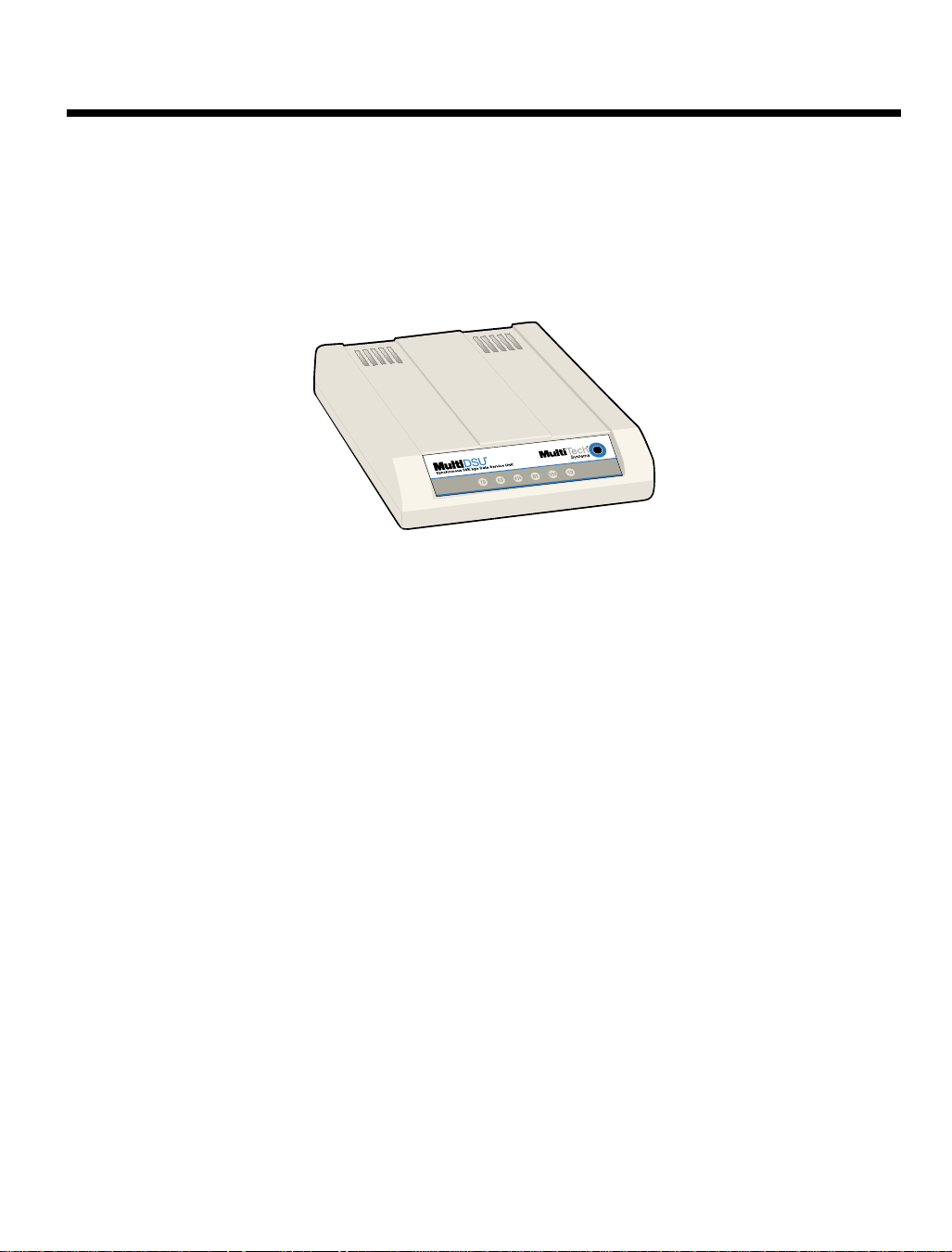
Chapter 1 - Introduction
1.1 Introduction
The Multi-Tech Systems MultiDSU, model number MT56DSU-S is a synchronous 56 Kbps data service unit
(DSU). As a combined DSU and Channel Service Unit (CSU), it provides a direct connection to the
DATAPHONE
Equipment (DTE) device to remote equipment using DDS network lines at 56 Kbps speeds for point-to-point
and multi-point service.
®
Digital Service (DDS) network. The MT56DSU-S connects a synchronous Data Terminal
Figure 1-1. MultiDSU Modem
1.2 About This Manual
Chapter 1 - Introduction contains an introduction to the MT56DSU-S product and its features and functions.
Chapter 2 - Front and Rear Panel Descriptions provides front panel LED descriptions and rear panel
connector descriptions, DIP-switch settings, and an RS232/V.35 shunt description.
Chapter 3 - Unpacking and Setup provides unpacking, safety warnings, setup procedures, and how to
change the shunt from the default RS232 position to the V.35 position.
Chapter 4 - Diagnostic Testing explains how to set up and run a diagnostic test.
Chapter 5 - Service and Warranty provides instructions on getting service for your MultiDSU at the factory, a
statement of the limited warranty, information about our user bulletin board service, and space for recording
information about your MultiDSU prior to calling Multi-Tech's Technical Support. The final three sections
explain how to use our bulletin board service (BBS), and get support through CompuServe and the Internet.
Appendix A - Application Examples illustrates several DSU/CSU uses that may help in understanding your
particular installation site.
Appendix B - Interface Signal and Connector Pinouts lists the various electronic signals and connector
pinouts related to the MT56DSU-S.
Appendix C - Regulatory Information
6
Page 7
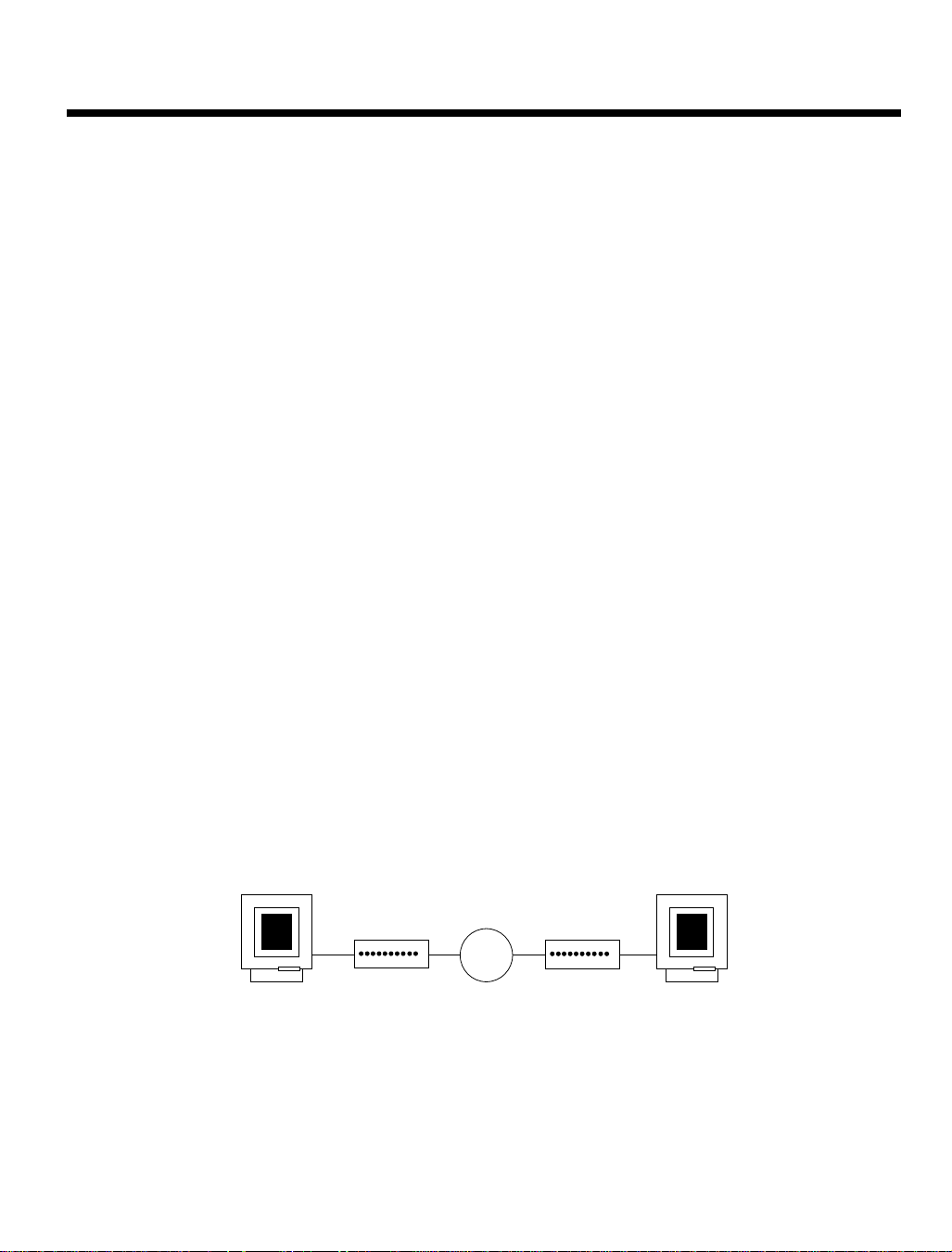
Chapter 1 - Introduction
1.3 Description
The MT56DSU-S is compact, easy to operate and has the features to allow flexibility in meeting your
transmission requirements. The DDS is a service for transmission of digital signals via digital transmission
facilities exclusively. The MT56DSU-S is designed to meet AT&T Technical Publication 62310 requirements.
As such, the MT56DSU-S provides all the functions required on the customer side of the network.
You will find the MT56DSU-S easy to install, use and maintain. It is recommended that you read the entire
manual early in your experience with the MT56DSU-S so you can appreciate all of the MT56DSU-S features
and options.
1.4 CSU/DSU Basics
A DSU (Data Service Unit) and a CSU (Channel Service Unit) are typically connected to provide the interface
between DTE (data terminal equipment) and a DDS or other four-wire network.
The DSU processes serial synchronous digital data over the DDS network or other four-wire unloaded
twisted-pair network.
The MT56DSU-S contains the functions of a DSU and CSU in a single package.
1.4.1 DSU Functions
The DSU encodes data as pulses on the communications line by converting the customer data stream to
bipolar format for transmission over the digital network.
1.4.2 CSU Functions
The CSU terminates the digital circuit at the customer site. It performs line conditioning functions, ensures
network compliance with FCC rules, and responds to test commands (either from the Telco central office (CO)
or from the DSU).
The figure below shows the MT56DSU-S in a basic DDS network installation.
DDS
Network
DTE
Figure 1-2. Basic DSU/CSU Configuration
DSU
DSU
DTE
7
Page 8

Chapter 1 - Introduction
1.5 Features
The MT56DSU-S provides many useful features. Standard features include V.35 and EIA-232-D interfaces on
the data port (DTE device) and a synchronous rate of 56 Kbps on both the data port and trunk, and userselectable clocking option.
Your Multi-Tech DSU/CSU provides the following features:
Supports direct connection to the DATAPHONE Digital Data Service (DDS) or compatible network
Standard EIA-232-D and V.35 interfaces on the data port (DTE device) and DDS interface on the line
• Multiple selectable clocking
- Internal clocking
- DDS (slave) clocking
• Multiple MT56DSU-S-activated diagnostic tests
- Local loopback test
- Digital loopback test
• Multiple Telco-activated diagnostic tests
- DSU loopback test
- CSU loopback test
8
Page 9

1.6 Specifications
Model Number: MT56DSU-S
Device Operation: combined DSU and CSU
Data Rates:
Synchronous 56 Kbps (Data port and line)
Interfaces:
Data (RS232) DB25S (female) - Data port
Data (V.35) DB25S (female) - Data port with an adapter cable
Line (DDS) RJ-48 8-position keyed jack - Line
Power Requirements: 115V AC, 50-60 Hz, 2 Watts
Temperature: 32 to 120° F (0 to 50° C)
Humidity: 20 to 90% (non-condensing)
Dimensions: 1" H x 4.125" W x 5.5" D
2.5 cm H x 10.8 cm W x 14.2 cm D
Weight: 8 oz. (224 g)
Certification: FCC Part 15 Class B
FCC Part 68
UL Listed
Compatibility: AT&T Pubs 62310
FIC Codes: 04DU5-56
USOC Jack: RJ-48S
Transmitter/Receiver:
Modulation bipolar return to zero (BRZ)
Transmit Level 1.4V peak (+6dBm) into 135 Ohm at 56 Kbps
Output Impedance 135 ohms
Receive Levels +6 to -45 dBm
Input Impedance 135 ohms
Delay Times (in secs.)
RTS/CTS DCD on DCD off
0.4 0.3 0.2
Chapter 1 - Introduction
9
Page 10

Chapter 2 - Front & Back
Panel Descriptions
Page 11

Chapter 2 - Front & Back Panel Descriptions
2.1 Introduction
This chapter describes the front panel LEDs and back panel connectors. The front panel has one row of
LEDs. Two back panel connectors provide the data and DDS or LADS connections. A circular power
connector is provided to connect the external power supply.
2. 2 Front Panel
The front panel has five LEDs that provide the status of the line. The V35 LED lights if V.35 interface signaling
is used. The line LEDs display status whether the line is transmitting or receiving frames, and line status.
Figure 2-1. Front Panel
TD Transmit Data (TD) LED blinks when data is being transmitted - on for a space and
off for a mark.
RD Receive Data (RD) LED blinks when data is being
received - on for a space and off for a mark.
V35 The V35 LED lights when the shunt is in the V35 position.
NS The No Signal (NS) LED lights when no signal is received from the network or when
the signal is too weak for normal operation.
OOS The Out Of Service (OOS) LED lights when an outage condition occurs. This
happens when there is a failure in the digital service that is detected by the network
and the Telco sends a repetitive OOS sequence.
CD The Carrier Detect (CD) LED lights when a carrier signal is received from the
network.
11
Page 12

Chapter 2 - Front & Back Panel Descriptions
2.3 Back Panel
All the cable connections, including one power connection and two signal connections, are made at the back
panel of the DSU. The RS232 connector is used to connect the DSU to an RS232 or V.35 device, and the
LINE connector connects to a DDS or LADS (Local Area Data Set) circuit. The cable connections are shown
in Figure 2-2 and defined in the following sections.
POWER
Figure 2-2. Back Panel
RS232
LINE
2.3.1 POWER Connector
The POWER connector is used to connect the external wall type transformer power supply to the DSU. The
wall transformer plugs directly into an AC outlet.
2.3.2 RS232 Connector
The RS232 (Data) connector is used to connect the DSU to a sync device, such as, multiplexers, routers, or
legacy equipment such as cluster controllers. The RS232 connector is a DB-25 female connector located on
the back panel of the DSU.
The RS232 data connector interface can be switched to a V.35 interface. For the V.35 interface, an internal
data shunt has to be moved from the default RS232 position to the V.35 position. To change the shunt, refer
to the "Shunt" paragraph in this chapter. Also refer to Appendix A for special cabling requirements for the
V.35 mode.
2.3.3 LINE Connector
The LINE connector is used to connect the DSU to a 56K DDS circuit or LADS. This connector is an RJ-48
(keyed) jack on the back panel of the unit.
12
Page 13

Chapter 2 - Front & Back Panel Descriptions
2.4 Switch Settings
An 8-position DIP switch is located on the right side of the MT56DSU-S printed circuit board (when viewed
from the front, as in Figure 2-3). The DIP switch functions are described in the following table.
1 2 3 4 5 6 7 8
DIP-Switch
Figure 2-3. Switch Settings
Table 2-1. Switch Settings
Switch Mode Position Description
1 Reset UP* Normal
DOWN Reset
2 Clocking UP* DDS
DOWN Internal
3 Loopback UP* Normal
DOWN Loopback
4-8 Not Used
*Factory default setting
13
Page 14

Chapter 2 - Front & Back Panel Descriptions
2.5 Shunts
V.35 signal levels are more reliable for high speed data and/or longer cable distances. For higher speeds
and/or longer distances, V.35 is preferred. EIA-232-D signal levels are intended for data rates of 19.2 Kbps or
less and cable lengths of 50 feet or less.
There are two shunt positions in the middle left side of the printed circuit board that configure the data port for
either RS232 or V.35 operation. The shunt positions are shown in Figure 2-3.
V.35 Shunt Position
The shunt position closest to the DIP switches is for RS232 data interface and the other one is for V.35 data
interface. The shunt is shown in the RS232 (default) position in Figure 2-3. To change the position of a
shunt, refer to the V.35 Shunt in Chapter 3.
RS232 Shunt Position
Figure 2-3. Shunts
14
Page 15

Chapter 3 - Unpacking & Setup
Page 16

Chapter 3 - Unpacking & Setup
3.1 Introduction
This chapter describes the unpacking of the DSU, cable connections depending on whether EIA-232-D or
ITU-T V.35 interface signaling is used on the data port, and how to configure the unit dependent on your site
situation. Once the DSU is configured, then the data port can be connected to your data device.
3.2 Unpacking
The shipping box contains the DSU, power adapter, and a documentation CD with a User's Guide. Inspect
the contents for signs of any shipping damage. If damage is observed, do not power up the unit, contact
Multi-Tech's Technical Support for advice (refer to Chapter 5 - Warranty). If no damage is observed, place
the DSU in its final location and verify the signal levels (EIA-232-D or ITU-T V.35) for the data port, and
connect your cables, phone lines, and power supply.
3.3 Telecom Safety Warnings
1. Never install telephone wiring during a lightning storm.
2. Never install telephone jacks in wet locations unless the jack is specifically designed for wet locations.
3. This product for use with UL and cUL listed computers.
4. Never touch uninsulated telephone wires or terminals unless the telephone line has been disconnected
at the network interface.
5. Use caution when installing or modifying telephone lines.
6. Avoid using a telephone (other than a cordless type) during an electrical storm. There may be a remote
risk of electrical shock from lightning.
7. Do not use the telephone to report a gas leak in the vicinity of the leak.
8. To reduce the risk of fire, use only 26AWG or larger telecommunications cord.
16
Page 17

Chapter 3 - Unpacking & Setup
3.4 Setup
Perform the following procedure to connect your cables and, if necessary, change to V.35 signaling on the
data port.
1. If the DTE device has a V.35 interface, the internal shunt must be moved to the V.35 position and a V.35
adapter cable must be connected to the data connector (labeled “RS232”). Refer to V.35 Shunt for
procedures on moving the shunt to the V.35 position. Refer to Appendix A for cable details.
If the DTE device has an EIA-232-D interface, a standard RS232 (straight-thru) cable can be used.
POWER
RS232
LINE
To DTE Device
To Power Outlet
To Line Jack
Figure 3-1. Back Panel Connections
2. Connect the external wall transformer power supply to the DSU, then plug the power supply into a live
AC outlet. The DSU has no power switch; however, when power is applied to the unit, the front panel
LEDs will light.
3. Connect the DTE device to the RS232 connector on the back of the DSU.
4. Connect an RJ-48 phone cable to the LINE connector on the back of the DSU. Connect the other end of
the phone cable to the local access line jack.
17
Page 18

Chapter 3 - Unpacking & Setup
3.5 V.35 Shunt
Either EIA-232-D or ITU-T V.35 electrical signal interface can be selected on the Data connector. Units are
shipped with EIA-232-D signal levels selected. Use the following procedure to select V.35.
CAUTION : This procedure requires opening the unit. Like most products of this type, this product contains
components that are sensitive to static and static discharge. Use your best efforts to avoid static discharge
when contacting the components inside this unit.
WARNING: Always disconnect the power cord before opening the enclosure to avoid any chance of electric
shock.
1. Unplug the power cord.
2. The enclosure consists of two halves. Using a Phillips screwdriver, remove the two screws from the
bottom of the unit. Remove the top half.
3. Carefully pry the shunt out of its RS232 socket and insert it into the V.35 socket.
V.35 Shunt Position
4. Carefully reassemble the unit, making sure no foreign objects are accidentally left inside.
5. The DSU is now configured for V.35 signal levels. To connect to a device with a 34-pin Winchester
female V.35 connector, use an adapter cable with a 25-pin female connector at one end and a 34-pin
Winchester male connector at the other end. Using the signal pin designations in Appendix A, you can
make or order a cable from most any cable vendor.
RS232 Shunt Position
Figure 3-2. Shunts
18
Page 19

Chapter 4 - Diagnostics
Page 20

Chapter 4 - Diagnostics
4.1 Introduction
The DSU is set to a default of Normal (non-diagnostic) mode at the factory. When diagnostics are to be run,
change the Loopback DIP switch as described in Chapter 2 of this manual.
When a failure occurs in the digital facility (Telco equipment), the network will detect the failure and send a
repetitive OOS signal sequence to your equipment. Your equipment can detect local loop failure by the
absence or distortion of the digital signal. If an OOS is received when data is expected, check the remote (farend) transmitting equipment. If the remote equipment is transmitting properly, contact your telephone
company. If the Telco is required to perform remote tests, the channel will be temporarily interrupted and loss
of data may occur.
The following sections describe the tests that are available for the DSU.
4.1.1 Loopback Test
This test allows you to test the local DTE and local DSU. Use the following steps to perform the Loopback
Test.
1. Set DIP switch #3 to the down position.
2. Send data from your DTE, it should be “looped back” to your DTE. If you have access to a Bit Error Rate
Tester, this can be used in place of the DTE.
DTE
(Or BERT Tester)
Figure 4-1. Loopback Test Diagram
Local DSU
(In Loopback Test Mode)
20
Page 21

Chapter 4 - Diagnostics
4.1.2 Line Loopback Test
This test enables you to test the local DTE, the local DSU, the communications link, and the remote DSU. Use
the following steps to perform the Trunk Loopback Test.
1. Set DIP switch #3 on the remote DSU to the down position.
2. Send data from the local DTE, it should be looped back to the local DTE. If you have access to a Bit Error
Rate Tester, this can be used in place of the local DTE.
Network
Local DTE
(or BERT Tester)
Local DSU
Remote DSU
(In Line Loopback Test Mode)
Figure 4-2. Line Loopback Test Diagram
4.1.3 DSU Loopback Test
This test lets you verify proper DSU operation by matching a transmitted signal to the “looped-back” receive
signal. Refer to Appendix B for cable description.
1. Obtain a DSU Loopback cable (#45640100) from Multi-Tech, or assemble one. Refer to Appendix B for
instructions on building the Loopback cable.
2. Plug the Loopback cable into the back panel Line jack.
3. Send data from your DTE, it should be “looped back” to your DTE. If you have access to a Bit Error Rate
Tester, this can be used in place of the DTE.
Loopback
DTE
Figure 4-3. DSU Loopback Test
DSU
being tested
Cable
21
Page 22

Chapter 4 - Diagnostics
4.1.4 DSU Back-to-Back Test
This test lets you connect two DSUs with a back-to-back cable to verify proper DSU operation. Using a DSU
that is known to be operational, you can test a second DSU that is suspect.
1. Obtain a DSU Back-to-Back cable (#45050000) from Multi-Tech, or assemble one. Refer to Appendix B
for instructions on building the Back-to-Back cable.
2. Plug the cable into each DSU’s Line jack.
3. On the “good” DSU, set DIP switch #3 to the down position.
4. Set one DSU to internal clocking and the other DSU to DDS clocking.
5. Send data from your DTE, it should be “looped back” to your DTE. If you have access to a Bit Error Rate
Tester, this can be used in place of the DTE.
DTE
“Suspect”
DSU
Back-to-Back
Cable
Figure 4-4. DSU Back-to-Back Test Diagram
“Good” DSU in
Loopback Mode
22
Page 23

Chapter 5 - Service & Warranty
Page 24

Chapter 5 - Service & Warranty
5. 1 Multi-Tech Systems, Inc. Warranty & Repairs Policies
5.1.1 Warranty
Multi-Tech Systems, Inc., (hereafter “MTS”) warrants that its products will be free from defects in material or
workmanship for a period of two, five, or ten years (depending on model) from date of purchase, or if proof of
purchase is not provided, two, five, or ten years (depending on model) from date of shipment.
MTS MAKES NO OTHER WARRANTY, EXPRESS OR IMPLIED, AND ALL IMPLIED WARRANTIES OF
MERCHANTABILITY AND FITNESS FOR A PARTICULAR PURPOSE ARE HEREBY DISCLAIMED.
This warranty does not apply to any products which have been damaged by lightning storms, water, or power
surges or which have been neglected, altered, abused, used for a purpose other than the one for which they
were manufactured, repaired by Customer or any party without MTS’s written authorization, or used in any
manner inconsistent with MTS’s instructions.
MTS’s entire obligation under this warranty shall be limited (at MTS’s option) to repair or replacement of any
products which prove to be defective within the warranty period or, at MTS’s option, issuance of a refund of
the purchase price. Defective products must be returned by Customer to MTS’s factory – transportation
prepaid.
MTS WILL NOT BE LIABLE FOR CONSEQUENTIAL DAMAGES, AND UNDER NO CIRCUMSTANCES WILL
ITS LIABILITY EXCEED THE PRICE FOR DEFECTIVE PRODUCTS.
5.1.2 U.S. and Canadian Customers
In the event that service is required, products may be shipped, freight prepaid, to our Mounds View,
Minnesota, factory:
Multi-Tech Systems, Inc.
2205 Woodale Drive
Mounds View, MN 55112
Attn: Repairs, Serial #______
A Returned Materials Authorization (RMA) is not required. Return shipping charges (surface) will be paid by
MTS. Please include inside the shipping box a description of the problem, a return shipping address (must
have street address, not P.O. Box), a telephone number, and if the product is out of warranty, a check or
purchase order for repair charges.
For out of warranty repair charges, go to: www.multitech.com. Extended two-year overnight replacement
agreements are available for selected products. Please call MTS at 888 288-5470, extension 5308, or visit
our web site at www.multitech.com for details on rates and coverages.
Please direct your questions regarding technical matters, product configuration, verification that the product
is defective, etc., to our Technical Support department at 800 972-2439 or e-mail tsupport@multitech.com.
Please direct your questions regarding repair expediting, receiving, shipping, billing, etc., to our Repair
Accounting department at 800 328-9717 or +763 785-3500, or e-mail mtsrepair@multitech.com.
Repairs for damages caused by lightning storms, water, power surges, incorrect installation, physical abuse,
or user-caused damages are billed on a time-plus-materials basis.
24
Page 25

Chapter 5 - Service & Warranty
5.1.3 International Customers (outside U.S.A. and Canada)
Your original point of purchase reseller may offer the quickest and most economical repair option for your
Multi-Tech product. You may also contact any Multi-Tech sales office for information about the nearest
distributor or other repair service for your Multi-Tech product: www.multitech.com.
In the event that factory service is required, products may be shipped, freight prepaid, to our Mounds View,
Minnesota, factory. Recommended international shipment methods are via Federal Express, UPS or DHL
courier services, or by airmail parcel post; shipments made by any other method will be refused. A Returned
Materials Authorization (RMA) is required for products shipped from outside the U.S.A. and Canada. Please
contact us for return authorization and shipping instructions on any international shipments to the U.S.A.
Please include inside the shipping box a description of the problem, a return shipping address (must have
street address, not P.O. Box), your telephone number, and if the product is out of warranty, a check drawn on
a U.S. bank or your company’s purchase order for repair charges. Repaired units will be shipped freight
collect, unless other arrangements are made in advance.
Please direct questions regarding technical matters, product configuration, verification that the product is
defective, etc., to our Technical Support department nearest you, as listed at http://www.multitech.com/
COMPANY/offices/DEFAULT.ASP., or e-mail tsupport@multitech.com. When calling the U.S., please direct
questions regarding repair expediting, receiving, shipping, billing, etc., to our Repair Accounting department
at +763 717-5631 in the U.S.A., or e-mail mtsrepair@multitech.com.
Repairs for damages caused by lightning storms, water, power surges, incorrect installation, physical abuse,
or user-caused damages are billed on a time-plus-materials basis.
5.1.4 International Distributors
Procedures for international distributors of Multi-Tech products are on the Distributor Web site at http://
www.multitech.com/PARTNERS/login/.
25
Page 26

Chapter 5 - Service & Warranty
5.2 Repairs
5.2.1 Repair Procedures for U.S. and Canadian Customers
In the event that service is required, products may be shipped, freight prepaid, to our Mounds View,
Minnesota factory:
Multi-Tech Systems, Inc.
2205 Woodale Drive
Mounds View, MN 55112
Attn: Repairs, Serial # ____________
A Returned Materials Authorization (RMA) is not required. Return shipping charges (surface) will be paid by
MTS. Please include, inside the shipping box, a description of the problem, a return shipping address (must
have street address, not P.O. Box), your telephone number, and if the product is out of warranty, a check or
purchase order for repair charges. For out of warranty repair charges, go to
Extended two-year overnight replacement service agreements are available for selected products. Please
call MTS at (888) 288-5470, extension 5308 or visit our web site at: www.multitech.com for details on rates
and coverages.
Please direct your questions regarding technical matters, product configuration, verification that the product
is defective, etc., to our Technical Support department at (800) 972-2439 or email
Please direct your questions regarding repair expediting, receiving, shipping, billing, etc., to our Repair
Accounting department at (800) 328-9717 or (763) 717-5631, or email mtsrepair@multitech.com.
www.multitech.com
tsupport@multitech.com.
Repairs for damages caused by lightning storms, water, power surges, incorrect installation, physical abuse,
or user-caused damages are billed on a time-plus-materials basis.
5.2.2 Repair Procedures for International Customers
Your original point of purchase Reseller may offer the quickest and most economical repair option for your
Multi-Tech product. You may also contact any Multi-Tech sales office for information about the nearest
distributor or other repair service for your Multi-Tech product. Visit our website at: www.multitech.com
In the event that factory service is required, products may be shipped, freight prepaid to our Mounds View,
Minnesota factory. Recommended international shipment methods are via Federal Express, UPS or DHL
courier services, or by airmail parcel post; shipments made by any other method will be refused. A Returned
Materials Authorization (RMA) is required for products shipped from outside the U.S.A. and Canada. Please
contact us for return authorization and shipping instructions on any International shipments to the U.S.A.
Please include, inside the shipping box, a description of the problem, a return shipping address (must have
street address, not P.O. Box), your telephone number, and if the product is out of warranty, a check drawn on
a U.S. bank or your company’s purchase order for repair charges. Repaired units shall be shipped freight
collect, unless other arrangements are made in advance.
Please direct your questions regarding technical matters, product configuration, verification that the product
is defective, etc., to our Technical Support department nearest you or email
calling the U.S., please direct your questions regarding repair expediting, receiving, shipping, billing, etc., to
our Repair Accounting department at: +(763) 717-5631 in the U.S.A., or email mtsrepair@multitech.com.
tsupport@multitech.com. When
26
Page 27

Chapter 5 - Service & Warranty
Repairs for damages caused by lightning storms, water, power surges, incorrect installation, physical abuse,
or user-caused damages are billed on a time-plus-materials basis.
5.2.3 Repair Procedures for International Distributors
Procedures for International Distributors of Multi-Tech products are on the distributor web site:
www.multitech.com
5.2.4 Replacement Parts
SupplyNet, Inc., can supply you with replacement power supplies, cables and connectors for selected MultiTech products. You can place an order with SupplyNet via mail, phone, fax or the Internet at the following
addresses:
Mail: SupplyNet, Inc.
614 Corporate Way
Valley Cottage, NY 10989
Phone: 800 826-0279
Fax: 914 267-2420
Email: info@thesupplynet.com
Internet: http://www.thesupplynet.com
5.3 Technical Support
Multi-Tech Systems has an excellent staff of technical support personnel available to help you get the most
out of your Multi-Tech product. If you have any questions about the operation of this unit, please call 800 9722439 (USA and Canada) or 763 785-3500 (international and local). Please have modem information
available. You can also contact Technical Support by e-mail at the following addresses:
Country Email Telephone
U.S.A., Canada tsupport@multitech.com 800 972-2439
France: support@multitech.fr +(33) 1-64 61 09 81
India: support@multitechindia.com +91 (124) 6340778
U.K.: support@multitech.co.uk +(44) 118 959 7774
Rest of world: tsupport@multitech.com +763 717-5863
Please note the status of the modem before contacting Technical Support. Status information can include the
state of the LED indicators, screen messages, diagnostic test results, problems with a specific application,
etc.
5. 4 Internet Site
Multi-Tech is a commercial provider on the Internet. Multi-Tech has a Web site at: www.multitech.com.
27
Page 28

Appendix
Page 29

Appendix
Appendix A - Application Examples
Introduction
This section illustrates several types of applications in which the MT56DSU-S is typically used. These types
include:
Local Area Data Set
DDS point-to-point application
DDS multipoint (polled) application
Local Area Data Set Application
In this application, two pairs of wires provide the connection between two MT56DSU-S devices. The two pairs
can be up to the equivalent of 3 miles of AWG #26 wire at 56 Kbps, or longer for subrate applications.
The figure below depicts a typical Local Area Data Set application.
Up to 3 miles
of AWG 26 wire
@ 56 Kbps
DTE
DSU
(Requires two pairs
of interconnection wires)
DSU
DTE
Figure A-1. Local Area Data Set Application
DDS Point-To-Point Application
In this application, the MT56DSU-S provides the interface between the DDS line and the DTE at your site.
Your network provider will provide (at your request) a DDS line connecting the desired locations. The figure
below depicts a sample DDS Point-to-point application.
DDS
Network
DTE
DSU
DSU
Figure A-2. DDS Point-to-Point Application
DTE
29
Page 30

Appendix
DDS Multipoint (Polled) Application
Since your Central Office (CO) equipment must include “Multipoint Junction Units” (MJUs) and other special
arrangements for this type of service, you may need to coordinate efforts with your network service provider.
The MT56DSU-S at the host end is the Master Station (also called the “Control Station”), which typically has
RTS forced on. The attached MT56DSU-Ss are called “Remote stations” and have RTS controlled by the
DTE.
Multipoint DDS provides communication between a control station and two or more remote stations. All data
transmitted by the control station is sent to each remote station. For data transmitted from the remote stations,
the MJUs combine bit streams from the remote stations into a single, serial bit stream sent to the control
station.
The figure below shows a typical Multipoint (Polled) application.
DSU
(“Master Station”)
Host with
Database
Application
DDS Network
with
Multipoint
DTE
DTE
DSU
(“Remote Station”)
DSU
(“Remote Station”)
Equipment
DSU
(“Remote Station”)
DSU
(“Remote Station”)
DTE
DTE
Figure A-3. DDS Multipoint (Polled) Application
30
Page 31

Appendix B - Interface Signals and Connector Pinouts
RJ-48 Connector
Appendix
Pin 1
As viewed from the rear
Figure B-1. Connector
DESCRIPTION
This connector ties the MT56DSU-S to the DDS Network. The RJ-48 connector is keyed for proper insertion
of a keyed RJ-48 plug.
PIN IDENTIFICATION
Pin Description Destination
1 Transmit Pair To Line
2 Transmit pair To Line
3 N/C
4 N/C
5 N/C
6 N/C
7 Receive Pair From Line
8 Receive Pair From Line
Pin 8
Key
31
Page 32
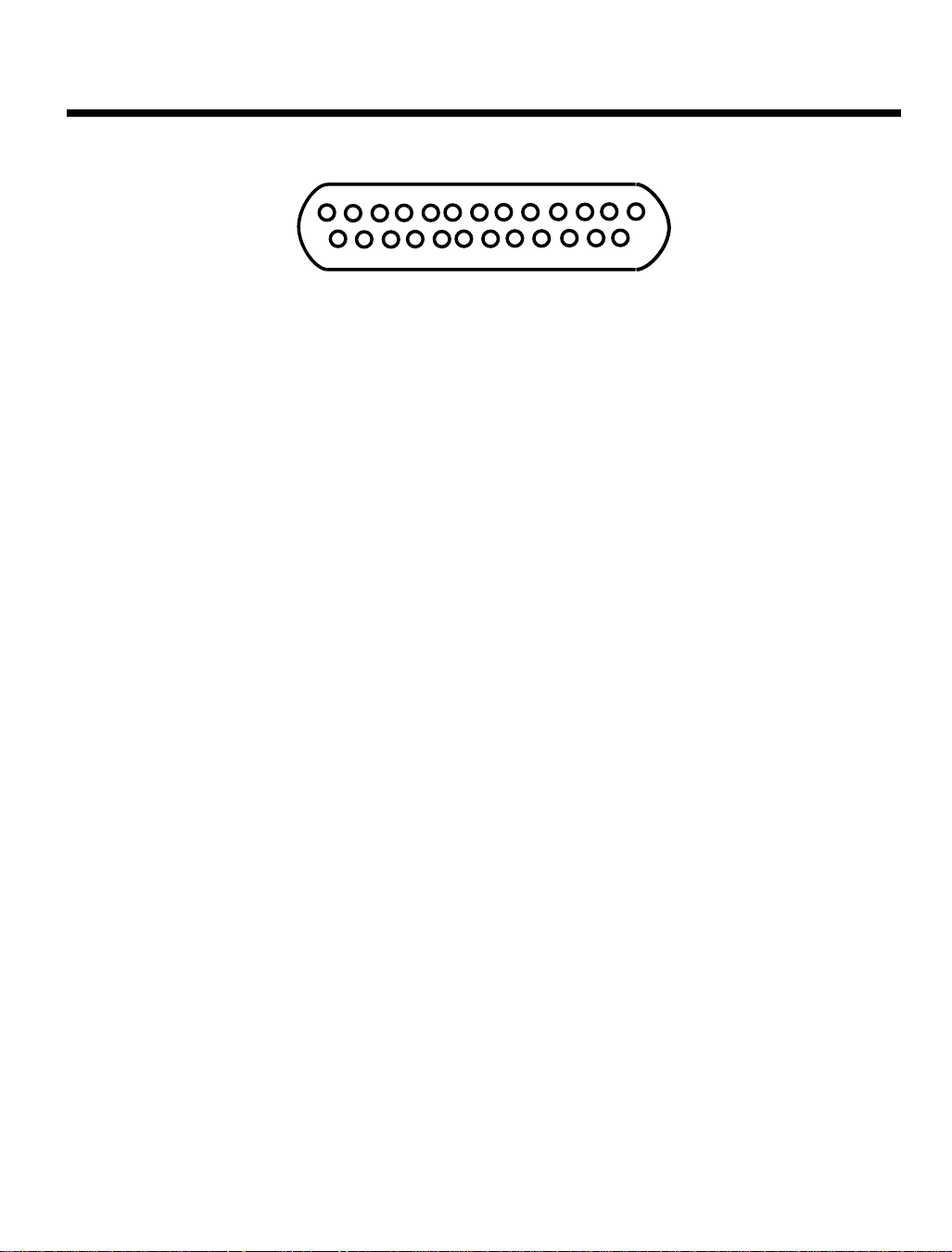
DB25S Connector
13 12 11 10 9 8 7 6 5 4 3 2 1
25 24 23 22 21 20 19 18 17 16 15 14
Figure B-2. Connector
DESCRIPTION
This connector ties the MT56DSU-S to the DTE. The DB25S connector has the following pinout
configuration.
PIN IDENTIFICATION
Pin Description Signal
1 Chassis Ground
2 Transmit Data SD
3 Received Data RD
4 Request To Send RTS
5 Clear To Send CTS
6 Data Set Ready DSR
7 Signal Ground SG
8 Carrier Detect CD
15 Transmit Clock TC
17 Receive Clock RC
20 Data Terminal Ready DTR
Appendix
32
Page 33

Appendix
DB25S Connector with V.35 Interface
13 12 11 10 9 8 7 6 5 4 3 2 1
25 24 23 22 21 20 19 18 17 16 15 14
Figure B-3. Connector
DESCRIPTION
The DB25 connector also ties the MT56DSU-S to a DTE with a V.35 interface. When a V.35 interface device
is connected to a MT56DSU-S, the internal shunt has to be moved to the V.35 position. The V.35 interface for
the DB25 connector has the following pinout configuration.
PIN IDENTIFICATION
Pin Description
1 Chassis Ground
7 Signal Ground
4 Request To Send
5 Clear To Send
6 Data Set Ready
8 Carrier Detect
20 Data Terminal Ready
2 Transmit Data (A)
12 Transmit Data (B)
3 Receive Data (A)
22 Receive Data (B)
15 Transmit Clock (A)
21 Transmit Clock (B)
17 Receive Clock (A)
18 Receive Clock (B)
33
Page 34

Appendix
Loopback Cable (MTS P/N 45640100)
1
8
Figure B-5. Loopback Cable Connector
DESCRIPTION
This cable lets you test the MT56DSU-S when a second DSU is not available. When the DSU generates a
signal, this cable “loops” the signal back to the DSU for comparison to the original signal sent. You can
order this cable (#45640100) from Multi-Tech, or build one using the instructions below. Refer to Chapter 4
for test procedures.
SCHEMATIC
TRANSMIT
1
TRANSMIT
2
3
4
RJ48S
5
6
RECEIVE
7
RECEIVE
8
6"
Figure B-6.
BUILD INSTRUCTIONS
1. Strip cable insulation 3/4"
2. Cut wires 3, 4, 5, 6 off.
3. Strip wires 1, 2, 7, 8 1/4"
4. Solder wires 1 and 8 together.
5. Solder wires 2 and 7 together.
6. Cover solder connections with 1" of shrink tube.
34
Page 35

Appendix
Back-To-Back Cable (MTS P/N 45050000)
1
8
Figure B-7. Back-toBack Cable Connector
DESCRIPTION
This cable lets you test a suspect DSU by connecting it to a known good DSU. It tests the suspect DSU by
connecting its Transmit signal to the Receive circuits of the good DSU. You can order this cable from MultiTech (#45050000), or build one using the instructions below. Refer to Chapter 4 for test procedures.
SCHEMATIC
8
7
6
5
4
3
2
1
RJ48S
RJ48S
1
2
3
4
5
6
7
8
7"
Figure B-8.
BUILD INSTRUCTIONS
1. Strip cable installation 3/4".
2. Strip wires 1,2,7 and 8 on one end of cable and 8,7,2 and 1 on other end 1/4".
3. Cut unstripped wires off.
4. Solder wire 1 on one connector to 8 on the other.
5. Solder wire 2 on one connector to 7 on the other.
6. Solder wire 7 on one connector to 2 on the other.
7. Solder wire 8 on one connector to 1 on the other.
8. Cover solder connections with 1" of shrink tube.
35
Page 36

Appendix
Appendix C - Regulatory Information
FCC Regulations for Telephone Line Interconnection
1. This equipment complies with Part 68 of the FCC rules. On the outside surface of this equipment is a
label that contains, among other information, the FCC registration number and ringer equivalence
number (REN). If requested, this information must be provided to the telephone company.
2. As indicated below, the suitable jack (USOC) connecting arrangement for this equipment is shown in
Appendix B. If applicable, the facility interface codes (FIC) and service order codes (SOC) are also
indicated.
3. The ringer equivalence number (REN) is used to determine the quantity of devices which may be
connected to the telephone line. Excessive REN’s on the telephone line may result in the devices not
ringing in response to an incoming call. In most, but not all areas, the sum of the REN’s should not
exceed five (5.0). To be certain of the number of devices that may be connected to the line, as
determined by the total REN’s, contact the telephone company to determine the maximum REN for the
calling area.
4. If this equipment causes harm to the telephone network, the telephone company will notify you in
advance. But if advance notice isn’t practical, the telephone company will notify the customer as soon as
possible. Also, you will be advised of your right to file a complaint with the FCC if you believe it is
necessary.
5. The telephone company may make changes in its facilities, equipment, operations, or procedures that
could affect the operation of the equipment. If this happens, the telephone company will provide advance
notice in order for you to make necessary modifications in order to maintain uninterrupted service.
6. If trouble is experienced with this equipment (the model of which is indicated below) please contact
Multi-Tech Systems, Inc. at the address shown below for details of how to have repairs made. If the
trouble is causing harm to the telephone network, the telephone company may request you remove the
equipment from the network until the problem is resolved.
7. No repairs are to be made by you. Repairs are to be made only by Multi-Tech Systems or its licensees.
Unauthorized repairs void registration and warranty.
8. This equipment cannot be connected to public coin service provided by the telephone company.
(Contact the state public utility commission, public service commission or corporation commission for
information.)
Manufacturer: Multi-Tech Systems, Inc.
Model Number: MT56DSU-S
FCC Pt 68 Registration #: AU7USA-24704-XD-N
Ringer Equivalence: N/A
SOC Codes: 6.0N
Modular jack (USOC): RJ-48S
Service Center in U.S.A.: Multi-Tech Systems, Inc.
2205 Woodale Drive
Mounds View, MN 55112 USA
(763) 785-3500 or (800) 328-9717
U.S. Fax (763) 785-9874
36
Page 37

Appendix
Canadian Limitations Notice
Notice: The ringer equivalence number (REN) assigned to each terminal device provides an indication of the
maximum number of terminals allowed to be connected to a telephone interface. The termination of a
interface may consist of any combination of devices subject only to the requirement that the sum of the ringer
equivalence numbers of all the devices does not exceed 5.
Notice: The Industry Canada label identifies certificated equipment. This certification means that the
equipment meets certain telecommunications network protective, operational and safety requirements. The
Industry Canada does not guarantee the equipment will operate to the user’s satisfaction.
Before installing this equipment, users should ensure that it is permissible to be connected to the facilities of
the local telecommunications company. The equipment must also be installed using an acceptable method of
connection. The customer should be aware that compliance with the above conditions may not prevent
degradation of service in some situations.
Repairs to certified equipment should be made by an authorized Canadian maintenance facility designated
by the supplier. Any repairs or alterations made by the user to this equipment, or equipment malfunctions,
may give the telecommunications company cause to request the user to disconnect the equipment.
Users should ensure for their own protection that the electrical ground connections of the power utility,
telephone lines and internal metallic water pipe system, if present, are connected together. This precaution
may be particularly important in rural areas.
Caution: Users should not attempt to make such connections themselves, but should contact the appropriate
electric inspection authority, or electrician, as appropriate.
37
Page 38

S000327A
