Page 1

MultiModem
MT5600BA-V92
MT5600BR-V92
MT5656ZDX
MT5656ZDXV
®
II
AT Commands
Reference Guide
Page 2

Copyright and Technical Support
AT Commands Reference Guide
Products: MT5600BA-V92, MT5600BR-V92, MT5656ZDX, MT5656ZDX-V
PN S000273F
Copyright
All rights reserved. This publication may not be reproduced.
Copyright © 2003–2007 by Multi-Tech Systems, Inc.
Multi-Tech Systems, Inc. makes no representations or warranties with respect to the contents hereof and specifically
disclaims any implied warranties of merchantability or fitness for any particular purpose. F urthermore, Multi-Tech
Systems, Inc. reserves the right to revise this publication and to make changes in the content hereof without
obligation of Multi-Tech Systems, Inc. to notify any person or organization of such revisions or changes.
Record of Revisions
Revision Date Description
A 10/04/02 Initial release.
B 02/20/03 Changed the V.92 Distinctive Ring Control to +VDR. Edited the Escape Sequence text.
Added +VRID to Caller ID. Edited the +FCLASS= command. Added MT5600BA/BL–V.90
commands.
C 10/09/03 Added Voice Commands. Enhanced the descriptions of the following commands:
escape, initiate remote configuration, +FCLASS. Removed #CBA and #CBD, which are
not supported. Add MT5600ZDX to cover.
D 12/13/04 Add note to synchronous clock that Synchronous Online (&M1) must be enabled before
you can set the synchronous clock. Updated voice commands. Add V.25bis commands.
E 05/18/06 Add MT5600BR-V92 as a model covered by this command guide. Removed MT5600BL
as a model covered in this manual; for MT5600BL, use Rev. D of this manual.
F 04/18/07 Updated the Technical Su pport contact list.
Trademarks
MultiModemII, Multi-Tech, and the Multi-Tech logo are trademarks or registered trademarks of Multi-Tech Systems,
Inc.
Other products or brands referenced in this publication are trademarks or registered trademarks of their respective
companies or corporations.
World Headquarters
Multi-Tech Systems, Inc.
2205 Woodale Drive
Mounds View, Minnesota 55112
Phone: 763-785-3500 or 800-328-9717
Fax: 763-785-9874
Technical Support
Country By Email By Phone
France: support@multitech.fr +(33) 1-64 61 09 81
Europe, Asia, Africa: support@multitech.co.uk +(44) 118 959 7774
U.S., Canada, all others: support@multitech.com 800-972-2439 or 763-717-5863
Internet Address: http://www.multitech.com
Multi-Tech Systems, Inc. AT Commands Reference Guide (S000273F) 2
Page 3

Table of Contents
Table of Contents
Chapter 1 – Introduction..............................................................................................................................................4
Chapter 2 – AT Commands .........................................................................................................................................5
General Commands...................................................................................................................................................5
Escape Commands..................................................................................................................................................16
Modem Connection Commands...............................................................................................................................17
Caller ID Commands................................................................................................................................................19
Callback Security Commands..................................................................................................................................19
Data Compression Commands................................................................................................................................20
Error Control Commands .........................................................................................................................................21
DTE Commands.......................................................................................................................................................23
Modulation Command..............................................................................................................................................24
Call Control Command.............................................................................................................................................25
Test Command.........................................................................................................................................................27
Chapter 3 – Voice Commands...................................................................................................................................28
Voice Commands Overview.....................................................................................................................................28
Configuration Commands ........................................................................................................................................28
Voice Commands.....................................................................................................................................................30
Speakerphone Commands ......................................................................................................................................37
Unformatted Form Reporting – Caller ID..................................................................................................................38
Voice Mode Shielded Codes....................................................................................................................................38
Chapter 4 – V.8 / V.8bis Commands.........................................................................................................................40
Chapter 5 – V.25bis Commands................................................................................................................................41
V.25bis Responses..................................................................................................................................................42
Chapter 6 – S-Registers.............................................................................................................................................43
S-Registers ..............................................................................................................................................................43
Chapter 7 – Result Codes..........................................................................................................................................46
Chapter 8 – Setting Country/Regional Codes..........................................................................................................51
Index............................................................................................................................................................................52
Multi-Tech Systems, Inc. AT Commands Reference Guide (S000273F) 3
Page 4
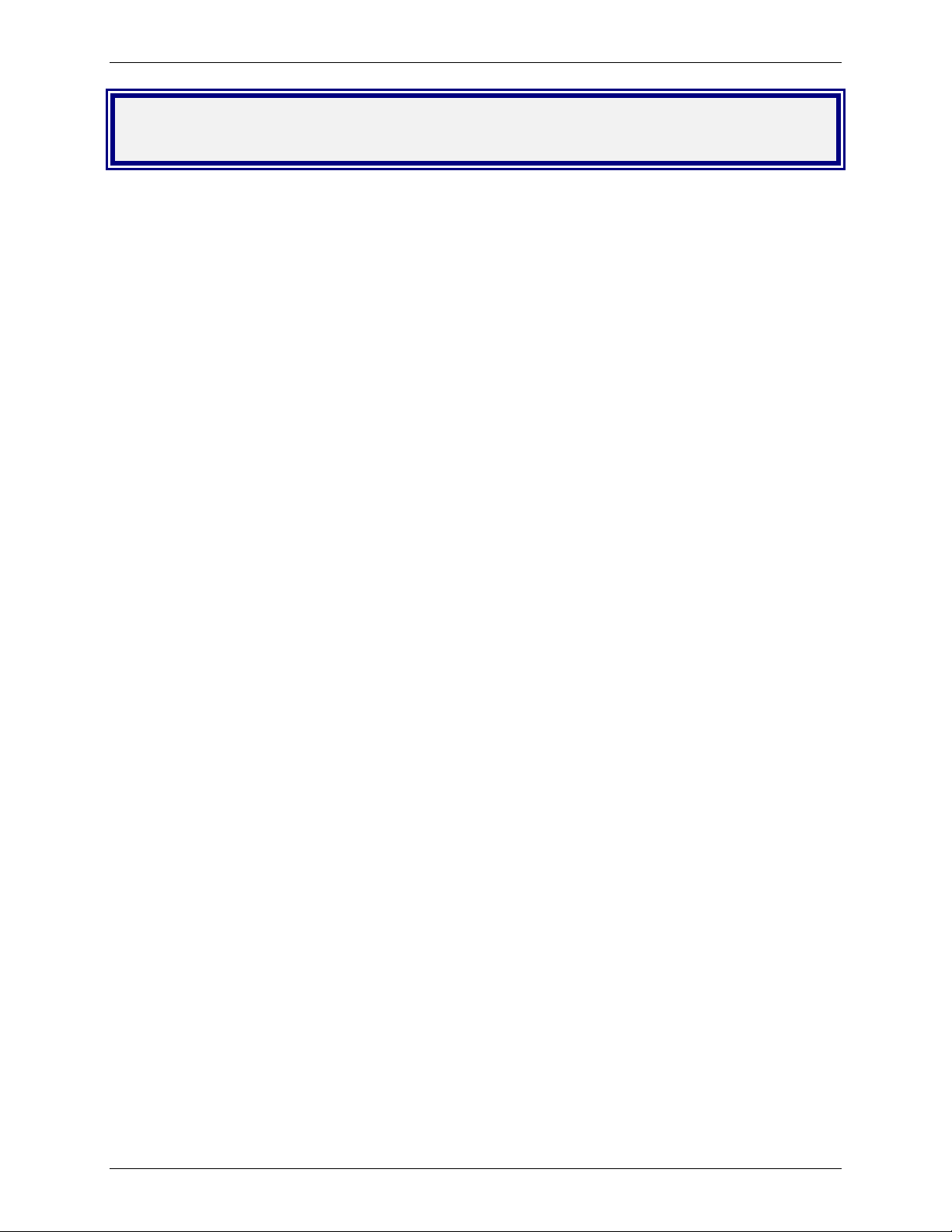
Chapter 1 – Introduction
Chapter 1 – Introduction
AT commands are used to control the operation of your modem. They are so called because eac h command must be
preceded by the characters AT to get the ATtention of the modem.
AT commands can be issued only when the modem is in command mode or online command mode.
• The modem is in command mode whenever it is not connected to another modem.
• The modem is in data mode whenever it is connected to another modem and ready to exchange data.
• Online command mode is a temporary state in which you can issue commands to the modem while
connected to another modem.
To put the modem into online command mode from data mode, you must issue an escape sequence: Type +++ and
wait for the OK response. Then issue the hang-up command by typing ATH<CR>. <CR> indic ates that you must
click Enter). To return to data mode from online command mode, type the command ATO.
To send AT commands to the modem you must use a communications program, such as PhoneTools, a
communications program included with your modem, or HyperTerminal in Windows 95, 98, NT 4.0, Me, 2000, XP.
You can issue commands to the modem either directly or by typing them in the terminal window of the
communications program. You issue them indirectly by configuring the operating system or communications program
to send the commands automatically. Fortunately, communications programs make daily operation of modems
effortless by hiding the commands from the user. Most users, therefore, need to use AT commands only when
reconfiguring the modem; e.g., to turn autoanswer on or off.
The format for entering an AT command is ATXn, where X is the command and n is the value for the command,
sometimes called the command parameter. The value is always a number. If the value is zero, you can omit it from
the command. Thus, AT&W is equivalent to AT&W0.
Most commands have a default value, which is the value that is set at the factory. Default values are provided with
each command in the AT Commands section.
You must press Enter to send the command to the modem.
Any time the modem receives a command, it sends a response known as a result code. The most common result
codes are OK, ERROR, and CONNECT. For a table of valid result codes, see the “Result Codes” sections of this
manual.
You can issue several commands in one line, in what is called a command string.
The command string begins with AT and ends when you press Enter. Spaces to separate the commands are
optional; they are ignored by the command interpreter. The most familiar command string is the initialization string,
which is used to configure the modem when it is turned on or reset, or when your communications software calls
another modem.
Multi-Tech Systems, Inc. AT Commands Reference Guide (S000273F) 4
Page 5
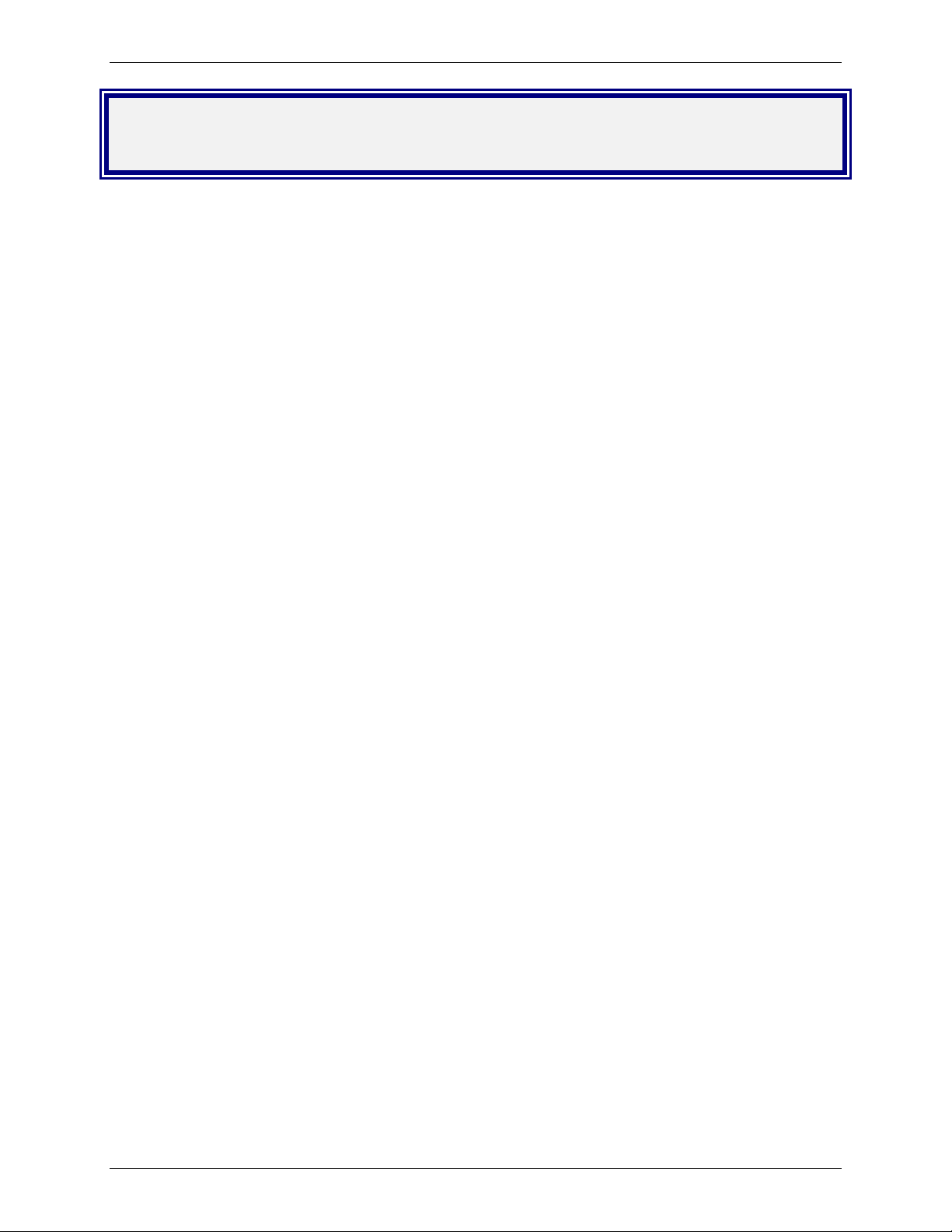
Chapter 2 – AT Commands
Chapter 2 – AT Commands
General Commands
Command: AT Attention Code
Values: n/a
Description: The attention code precedes all command lines except A/ and the escape sequence.
Command: Enter Key
Values: na
Description:
Command: A Answer
Values: na
Description: Answers an incoming call before the final ring.
Press the ENTER or RETURN key to execute most commands.
Command: A/ Repeat Last Command
Values: n/a
Description: Repeats the last command string. Do not precede this command with AT. Do not press
ENTER to execute.
Command: Bn Communication Standard Setting
Values: n = 0 or 1
Default: 1
Description: B0 Selects ITU-T V.22 mode when the modem is at 300 or 1200 bps.
B1 Selects Bell 212A when the modem is at 300 or 1200 bps.
Command: Ds Dial
Values: s = dial string (phone number and dial modifiers)
Default: none
Description: Dials telephone number s, where s may be up to 40 characters long and include the
following dial string modifiers.
0–9 Digits 0 through 9
* The “star” digit (tone dialing only)
# The “pound” digit (tone dialing only)
A–D A, B, C, D tone digits. Country specific; some countries may prohibit these digits.
L Redials last number. (Must be placed immediately after ATD.)
P Selects pulse-dialing until a T is encountered. Affects current/subsequent dialing.
T Select tone-dialing until a P is encountered. Affects current/subsequent dialing.
W Wait for a new dial tone before continuing to dial.(X2 or X4 must be selected.)
, Pause during dialing for time set in S-Register S8.
; Return to command mode after dialing. (Place at end of dial string.)
! Hook flash. Causes the modem to go quicking on-hook then back off-hook.
@ Wait for silence. Causes the modem to wait for 5 seconds of silence before
processing the next part of the command. If silence is not detected within the
time set in S-Register S7, the modem returns a NO ANSWER or BUSY code.
^ Toggle data calling tone on or off. Applies only to current dialing attempt.
& Detect credit card “bong” tone. If the tone is not detected within the time specified
by S7 (US models), the modem aborts the rest of the sequence and hangs up.
The character should follow the phone number and precede the user’s calling
card number; e.g., ATDT1028806127853500&123456789.
Multi-Tech Systems, Inc. AT Commands Reference Guide (S000273F) 5
Page 6

Chapter 2 – AT Commands
Command: DS=n Dial Stored Telephone Number
Values: n = 0–3
Default: none
Description: Dials a number previously stored in directory number n by the &Zn=x command.
Example: ATDS=3.
Command: En Echo Command Mode Characters
Values: n = 0 or 1
Default: 1
Description: E0 Does not echo keyboard input to the terminal.
E1 Does echo keyboard input to the terminal.
Command: Hn Hook Control
Values: n = 0 or 1
Default: 0
Description: H0 Goes on-hook (hang up) and terminate any &T test in progress.
H1 Goes off-hook (make the phone line busy); enters command mode.
Command: In Information Request
Values: n = 0–6
Default: None
Description: I0 Displays the product code. Example: MT5600BA-V92.
I1 Calculates ROM checksum; displays the least significant byte in decimal format.
I2 Calculates ROM checksum and compares it to the prestored checksum, displays
OK if they match or ERROR if they don’t match.
I3 Displays the firmware version and application codes.
I4 Displays the OEM-defined identifier string in either b inary or ASCII format.
I5 Displays the regional or country code. Example: 098.
I6 Displays the modem data pump model and internal code version.
Command: L Not applicable.
Command: L5 Lists Current Operating Parameters
Value: 5
Default: None
Description: Displays the current values for the error correction, flow control, data compression, and
serial port speed commands. Example: atL5
&E2 &E3 &E15 $SB115200
OK
Note: Use the &V command to display the other parameters.
Command: Mn Monitor Speaker Mode
Values: n= 0, 1, 2, or 3
Default: 1
Description: M0 Speaker is always off.
M1 Speaker is on until the carrier signal is detected.
M2 Speaker is always on when the modem is off-hook.
M3 Speaker is off when receiving carrier and during dialing, but on during answering.
Command: On Return Online to Data Mode
Values: 0 or 1
Default: None
Description: O0 Exit online command mode and return to online data mode without a retrain.
Normally used after a +++ escape (see +++ escape sequence).
O1 Exit online command mode and return to online data mode after a retrain.
Command: P Pulse Dialing
Values: P,T
Default: T
Description: Forces pulse (non-touch-tone) dialing until a T command or T dial modifier is received.
Multi-Tech Systems, Inc. AT Commands Reference Guide (S000273F) 6
Page 7

Chapter 2 – AT Commands
Command: Qn Result Codes Enable/Disable
Values: n = 0 or 1
Default: 0
Description: Q0 Enables result codes.
Q1 Disables result codes
Command: Sr Select Register
Values: r is the S-Register number
Default: None
Description: Selects register Sr as the last register accessed; e.g., S0. The command AT? can then be
used to read the register, and the command AT=n can then be used to set the register to
value n.
Command: Sr=n Set Register Value
Values: r is the S-Register number; n varies
Default: None
Description: Sets value of register Sr to n, where n is entered in decimal format; e.g., S0=1.
If the short form AT=n is used, the value is written to the last accessed S-Register.
Command: Sr? Read Register Value
Values: r is the S-Register number
Default: None
Description: Reads value of register Sr and displays it in 3-di git decimal format. S2? gives the
response 043. If the short form AT? is used, the last accessed S-Register is read.
Command: T Tone Dialing
Values: P,T
Default: T
Description: Forces DTMF (touch-tone) dialing until a P command or P dial modifier is received.
Command: Vn Result Code Format
Values: n = 0 or 1
Default: 1
Description: V0 Displays result codes as digits (terse response).
V1 Displays result codes as words (verbose response)
Command: Wn Connect Message Control
Values: n = 0, 1, or2
Default: 0
Description: W0 The CONNECT result code reports the serial port speed only.
W1 The CONNECT result code reports the line speed, the error correction protocol,
and the serial port speed, respectively.
W2 The CONNECT result code reports the line speed only.
Note: See also the \V command
Command: Xn Result Code Selection
Values: n = 0–4
Default: Country Dependent
Description: Selects the result message subset that the modem will use to inform the computer of the
results of commands.
X0 Sends OK, CONNECT, RING, NO CARRIER, ERROR and NO ANSWER; does not
look for dial tone or busy signal.
X1 Sends X0 messages and connect speed; doesn’t look for dial tone or busy signal.
X2 Sends X1 messages with NO DIALTONE; does not look for busy signal.
X3 Sends X1 messages with BUSY; does not look for dial tone.
X4 Sends all messages, including NO DIALTONE and BUSY.
Note: In fax mode, the only message sent to indicate a connection is CONNECT without
a speed indication. See also the \V command.
Multi-Tech Systems, Inc. AT Commands Reference Guide (S000273F) 7
Page 8

Chapter 2 – AT Commands
Command: Yn Long Space Disconnect
Note: For use with MT5600BA and MT5600BR on ly.
Values: n = 0 or 1
Default: 0
Description: Y0 Disables sending/responding to a long space break signal on disconnect.
Y1 Enables long space disconnect. In non-error correction mode, the modem sends a
long space of four seconds prior to going on-hook. In non-error correction mode,
the modem responds to the receipt of a long space (i.e., a break signal greater than
1.6 seconds) by going on-hook.
Command: Zn Modem Reset
Values: n = 0 or 1
Default: None
Description: The modem performs a soft reset and restores (recalls) the configuration profile according
to the parameter supplied. If no parameter is specified, zero is assumed.
Z0 Resets modem and restores Profile 0.
Z1 Resets modem and restores Profile 1.
Note: See also the &F and &W commands.
Command: &Cn Data Carrier Detect (DCD) Control
Values: n = 0 or 1 (all models) 2, 3, 4, 5, 6, 7 (MT5600BA and MT5600BR only)
Default: 1, 3, 4
Description: &C0 Turns off reset on loss of carrier.
&C1 A second way to turn off reset on loss of carrier.
&C2 DCD goes high 500ms after CONNECT message is generated.
&C3 DCD goes high when the CONNECT message is generated.
&C4 Disables &C5 and &C6 commands.
&C5 UNIX only: Holds DCD low until proper callback security password is entered or
until a disconnect occurs. This prevents UNIX login prompt from being displayed
before the callback security ENTER PASSWORD prompt appears.
&C6 Linux only: Waits to display the connect message until the proper callback security
password is entered.
&C7 Resets on loss of DCD.
Command: &Dn Data Terminal Ready (DTR) Control
Values: n = 0, 1, 2, or3
Default: 2
Description: This command interprets the high to low transition of the DTR signal sent by the computer
according to the supplied parameter. The action taken depends on the current &Q setting.
&D0 &Q0, &Q5,&Q6: DTR is ignored (assumed high). Allows operation with computers
that do not provide DTR.
&Q1: DTR drop causes the modem to hang up. Autoanswer is not affected.
&Q2,&Q3: DTR drop causes the modem to hang up. Autoanswer is inhibited.
&D1 &Q0, &Q1, &Q5,&Q6: DTR drop is interpreted by the modem as if the
asynchronous escape sequence had been entered. The modem returns to
asynchronous command state without disconnecting.
&Q2,&Q3: DTR drop causes the modem to hang up. Autoanswer is inhibited.
&D2 &Q0–&Q6: DTR drop causes the modem to hang up. Autoanswer is inhibited.
&D3 &Q0, &Q1, &Q5,&Q6: DTR drop causes modem to perform a soft reset as if the Z
command were received. The &Y setting determines which profile is loaded.
&Q2,&Q3: DTR drop causes the modem to hang up. Autoanswer is inhibited.
&Q5 or &Q6 and +FCLASS=1 or +FCLASS=2: Same as for &Q0.
Note: If &D1, &D2,or &D3 is set, the modem will not dial without a DTR drop.
Command: &En V.42 Error Correction Modes
Note: For use with MT5600BA and MT5600BR only.
Values: n = 0, 1, or 2
Default: 1
Description: &E0 V.42 non-error correction mode (V.42 disa bled).
&E1 V.42 auto-reliable mode.
&E2 V.42 reliable mode (V.42 enabled).
Multi-Tech Systems, Inc. AT Commands Reference Guide (S000273F) 8
Page 9

Chapter 2 – AT Commands
Command: &En Modem-Initiated Flow Control
Note: For use with MT5600BA and MT5600BR only.
Values: n = 3, 4, or 5
Default: 4
Description: &E3 Flow control disabled.
&E4 CTS/RTS hardware flow control.
Note: See also the L5 and &K commands.
Command: &En V.42bis Data Compression
Note: For use with MT5600BA and MT5600BR only.
Values: n = 14 or 15
Default: 15
Description: &E14 V.42bis data compression disabled.
&E15 V.42bis data compression enabled.
Note: This command controls only V.42bis data compression, whereas the %C command
controls both V.42bis and MNP-5 data compression. The command in effect is the
one last entered. See also the L5 command.
Command: &Fn Load Factory Settings
Values: n = 0 or 1
Default: None
Description: &F0 Loads factory configuration 0.
&F1 Loa ds factory configuration 1.
Note: See also the Z, L5, and &V commands.
Command: &Gn V.22bis Guard Tone Control
Values: n = 0, 1, or2
Default: Varies by country
Description: &G0 Disables guard tone.
&G1 Sets guard tone to 550 Hz.
&G2 Sets guard tone to 1800 Hz.
Note: The &G command is not used in North America, and may not be permitted in some
countries.
Command: &Kn Flow Control Selection
Values: n = 0, 3, 4, 5, or6
Defaults: 3 (data modem mode)
6 (fax modem and voice modes)
Description: &K0 Disables flow control.
&K3 Enables CTS/RTS hardware flow control.
&K4 Enables XON/XOFF software flow control.
&K5 Enables transparent XON/XOFF flow control.
&K6 Enables both CTS/RTS and XON/XOFF flow control.
Note: See also the &E command
Command: &Mn Communications Mode
Values: n = 0–3
Default: 0
Description: This command determines the DTR operating mode. The modem treats the &M command
as a subset of the &Q command.
&M0 Selects direct asynchronous operation. Command sequence &M0\N0 selects
normal buffered mode, but command sequence \N0&M0 selects direct mode. This
is because the \N0 command is analogous to the &Q6 command.
&M1 Selects synchronous connect mode with asynchronous offline command mode.
&M2 Note: For use with the MT5656ZDX and MT5656ZDX-V only. Selects synchronous
connect mode with asynchronous offline command mode.
Same as &M1 except that &M2 enables DTR dialing of directory slot 0. The modem
disconnects if DTR is low for more than the period stored in S25.
&M3 Selects synchronous connect mode. This mode allows DTR to act as a talk/data
switch. A call is manually initiated while DTR is inactive; when it becomes active,
the handshake proceeds in originate or answer mode according to S14 bit 7.
Multi-Tech Systems, Inc. AT Commands Reference Guide (S000273F) 9
Page 10
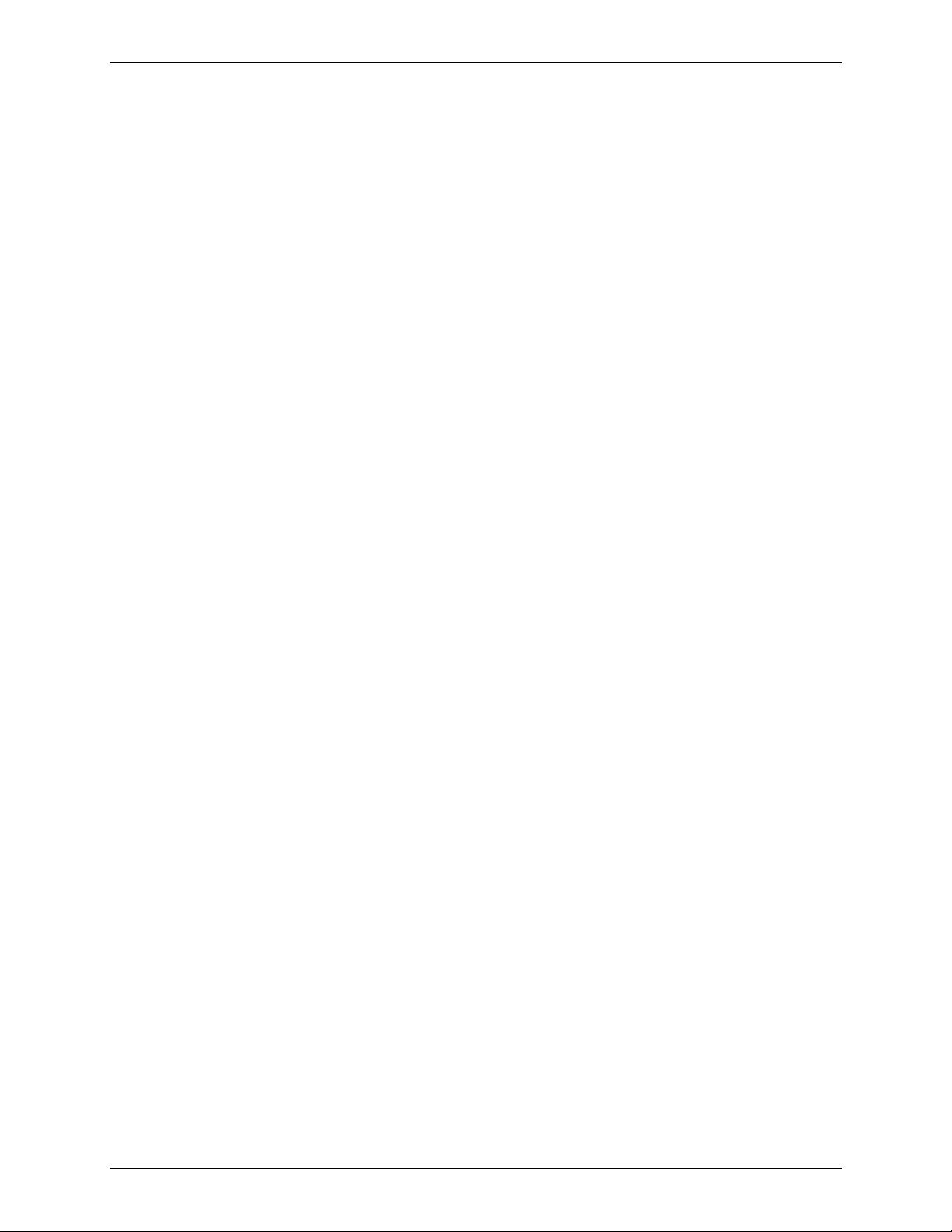
Chapter 2 – AT Commands
Command: &Pn Make/Break Dial Ratio
Values: n = 0, 1, 2,3
Default: Varies by country/region
Description: &P0 Make/Break dial ratio of 39/61 at 10 pps
&P1 Make/Break dial ratio of 33/67 at 10 pps
&P2 Make/Break dial ratio of 39/61 at 20 pps
&P3 Make/Break dial ratio of 33/67 at 20 pps
Command: &Qn Sync/Async Mode
Values: n =0-3, 5, 6
Default: 5
Description: This command is an extension of &M and is used to control which connection modes are
permitted. It is used in conjunction with S36 and S48. (See also the \N command.)
&Q0 Selects direct asynchronous operation. See &M0.
&Q1 Selects synchronous connect mode with asynchronous offli ne command mode.
See &M1. Serial interface operation only.
&Q2 Selects synchronous connect mode with asynchronous offline command mode;
enables DTR dialing of directory 0. See &M2. Serial interface only.
&Q3 Selects synchronous connect mode with asynchronous offline command mode;
enables DTR to act as a talk/data switch. See &M3. Serial only.
&Q5 The modem will try to negotiate an error-corrected link. It can be configured using
S36 to determine whether a failure will result in disconnecting or falling back to a
non-error-correction connection. See also \N3.
&Q6 Selects asynchronous operation with speed buffering an d no error correction.
Same as \N0.
Command: &Rn Clear to Send (CTS) Control
Values: n = 0 or 1
Default: 1
Description: &R0 Lets the CTS state follow the RTS state when online..
&R1 Forces CTS high (ON).
Note: This command applies only in synchronous mode.
Command: &Sn Data Set Ready (DSR) Control
Values: n = 0 or 1
Default: 0
Description: &S0 Forces DSR high (on) at all times.
&S1 Lets DSR go high only during a connection.
Command: &Tn Local Analog Loopback Test
Values: n = 0,1
Default: None
Description: The modem will perform the local analog loopback test if &T1 is selected. The test can be
run only when the modem is in asynchronous operation in non-error-correction mode
(normal), AT&Q6. To terminate a test in progress, the escape sequence (+++) must be
entered first.
&T0 Terminates any test in progress. Clears S16.
&T1 Starts local an alog loopback, V.54 Loop 3. Sets S16 bit 0. If a connection exists
when this command is issued, the modem hangs up. A CONNECT XXXX message
is displayed at the start of the test.
Command: &Vn Display Current Configuration and Statistics for Last Connection
Values: 0,1
Default: None
Description: &V0 Displays the current (active) configuration.&V1 Displays statistics for the last
connection. Not available in all versions. Note: See also the L5 command. (L5 is not
supported in MT5656ZDX).
Multi-Tech Systems, Inc. AT Commands Reference Guide (S000273F) 10
Page 11

Chapter 2 – AT Commands
Command: &Wn Store Current Configuration
Values: n= 0 or 1
Default: None
Description: &W0 Stores current modem settings in nonvolatile memory as Profile 0. Profile 0 is
loaded instead of the factory defaults at power-on (if &Y0 is set) and by the ATZ
command.
&W1 Stores current modem settings in nonvolatile memory as Profile 1. Profile 1 is
loaded instead of the factory defaults at power-on (if &Y1 is set) and by the ATZ1
command.
Note: See also the Z, &F, and &Y commands.
Command: &Xn Synchronous Clock Source
Note: For use with MT5600BA and MT5600BR only.
alues: n= 0, 1, or 2
Default: 0
Description: Selects the source of the transmit clock for synchronous mode. In asynchronous mode,
the transmit and receive clocks are turned off. In synchronous mode, the clocks are turned
on with a frequency of 1200 Hz or faster corresponding to the speed selected for modem
operation.
Note: Synchronous Online (&M1) must be enabled before you can set the synchronous
clock.
&X0 Selects internal timing. The modem generates the transmit clock signal and applies
it to the TXCLK output at the serial interface.
&X1 Selects external timing. The local DTE sources the transmit clock signal on the
XTCLK input of the serial interface. The modem applies this clock to the TXCLK
output at the serial interface.
&X2 Selects slave receive timing. The modem derives the transmit clock signal from the
incoming carrier and applies it to the TXCLK output at the serial interface.
Command: &Yn Select Profile for Hard Reset
Values: n = 0 or 1
Default: None
Description: &Y0 Select profile 0 to be loaded on power-up.
&Y1 Select profile 1 to be loaded on power-up.
Note: See also the &W and Z commands.
Command: &Zn=x Store Telephone Number
Values: n = 0–3 (with callback security disabled)
&Z3 is the phone memory location for leased-line dial back up number (not for the
MT5656ZDX and the MT5656ZDX-V).
n = 0-29 (with callback security enabled – for a future release)
x = Stored telephone number
Default: None
Description: Stores telephone dial string x in memory location.
&Z3 is the phone memory location for leased-line dial back up number.
Dial the stored number using the ATDS=n command.
Note: See also the #CBSn command.
Command: %Cn Data Comp ression Control
Values: n = 0, 1, 2, or 3
Default: 3
Description: Enables or disables data compression negotiation. The modem can only perform data
compression on an error-corrected link.
%C0 Disables data compression.
%C1 Enables MNP 5 data compression negotiation.
%C2 Enables V.42bis data compression negotiation.
%C3 Enables both V.42bis and MNP 5 data compression negotiation.
Note: This command controls both V.42bis and MNP-5 data compression, whereas the
&E14 and &E15 commands control only V.42bis data compression. The command
in effect is the one last entered.
Multi-Tech Systems, Inc. AT Commands Reference Guide (S000273F) 11
Page 12

Chapter 2 – AT Commands
Command: %En Line Quality Monitor
Values: n = 0, 1, or 2
Default: 2
Description: Controls whether or not the modem will automatically monitor the line quality and request
a retrain (%E1) or fall back to a lower speed when line quali ty is insufficient and fall
forward to a faster speed when line quality is sufficient (%E2).
%E0 Disables line quality monitor and auto-retrain.
%E1 Enables line quality monitor and auto-retrain.
%E2 Enables line quality monitor and fallback/fall forward.
Command: %L Line Signal Level
Values: None
Default: None
Description: % L Returns a value that indicates the received signal level in dBm. This value is a direct
indication (DAA-dependent) of the receive level at the MDP, not at the telephone line
connector. Examples: 009 = -9 dBm, 043 = -43 dBm, and so on.
Command: %Q Line Signal Quality
Values: None
Default: None
Description: % Q reports line signal quality (DAA-dependent) as a three-digit number. Returns the
higher order byte of the EQM value. Based on the EQM value, retrain or fallback/fall
forward may be initiated if enabled by %E1 or %E2.
Command: %U PCM Code Selection
Values: n = 0 or 1
Default: 0
Description: Specifies the PCM code type for 56K modulation. Note, however, that the modem
automatically selects the code type if the server sends the proper ID.
%U0 Selects µ-Law coding—used in North America and Ja pan.
%U1 Selects A-Law coding—used outside North America and Japan.
Note: See also the +MS= command.
Command: \An Maximum MNP Block Size
Note: For use with MT5600BA and MT5600BR only.
Values: n= 0, 1, 2, or 3
Default: 1
Description: \A0 64-character maximum block size.
\A1 128-character maximum block size.
\A2 192-character maximum block size.
\A3 256-character maximum block size.
Command: \Bn Transmit Break
Values: n = 0–9 in 100 ms units
Default: 3
Description: In non-error-correction mode only, sends a break signal of the specified length to a remote
modem. Works in conjunction with the \K command.
Multi-Tech Systems, Inc. AT Commands Reference Guide (S000273F) 12
Page 13

Chapter 2 – AT Commands
Command: \Kn Break Control
Values: n = 0–5
Default: 5
Description: Controls the response of the modem to a break received from the computer, the remote
modem, or the \B command. The response is different for each of three different states.
Data mode. The modem receives the break from the computer:
\K0 Enter online command mode; no break sent to the remote modem.
\K1 Clear data buffers and send break to the remote modem.
\K2 Same as \K0.
\K3 Send break immediately to the remote modem .
\K4 Same as \K0.
\K5 Send break to the remote modem in sequence with the transmitted data.
Data mode. The modem receives the break from the remote modem during a non-error-
corrected connection:
\K0 Clear data buffers and send break to the computer.
\K1 Same as \K0.
\K2 Send break immediately to the computer.
\K3 Same as \K2.
\K4 Send break to the computer in sequence with the received data.
\K5 Same as \K4.
Online command mode. The modem receives a \Bn command from the computer:
\K0 Clear data buffers and send break to the remote modem.
\K1 Same as \K0.
\K2 Send break immediately to the remote modem.
\K3 Same as \K2.
\K4 Send break to the remote modem in sequence with the transmitted data.
K5 Same as \K4.
Command: \Nn Error Correction Mode Selection
Values: n = 0–5
Default: 3
Description: \N0 Normal (non-error correction) mode with data buffering. Forces &Q6.
\N1 Direct mode. Equivalent of &M0 and &Q0 modes. Forces &Q0.
\N2 V.42/MNP reliable (error-correction) mode. Modem attempts first a V.42
connection and then an MNP connection. Failure to make a reliable connection
results in the modem hanging up. Forces &Q5, S36=4, and S48=7.
\N3 V.42/MNP auto-reliable mode. Modem attempts first to connect in V.42 mode,
then in MNP mode, and finally in non-error-correction mode with data buffering.
Forces &Q5, S36=7, and S48=7.
\N4 V.42 (LAPM) reliable mode. If modem cannot make a V.42 connection, it
disconnects. Forces &Q5 and S48=0. Note: -K1 can override \N4.
\N5 MNP reliable mode. If the modem cannot make an MNP connection, it
disconnects. Forces &Q5, S36=4, and S48=128.
Command: \Vn Single Line Connect Message
Values: n = 0 or 1
Default: 0
Description: \V0 Disables single line connect message. CONNECT messages are controlled by
the X, W, and S95 settings.
\V1 Enables single line CONNECT. Formatted: CONNECT <Serial PortSpeed>
</Modulation></Protocol></Compression></Line Speed>/<Voice and Data>.
Overrides X, W, and S95 commands. CONNECT messages display in the single
line format subject to V and Q. In non-verbose mode (V0), single line CONNECT
messages are disabled and a single numeric result code is generated.
Command: +FCLASS= Display Current Fax Class
Values: 0, 1, 2, 8
Default: None
Description: 0 Data
1 Fax – Class 1, Class 1.0
2 Fax – Class 2, 2.0, 2.1
8 Voice Commands
Multi-Tech Systems, Inc. AT Commands Reference Guide (S000273F) 13
Page 14
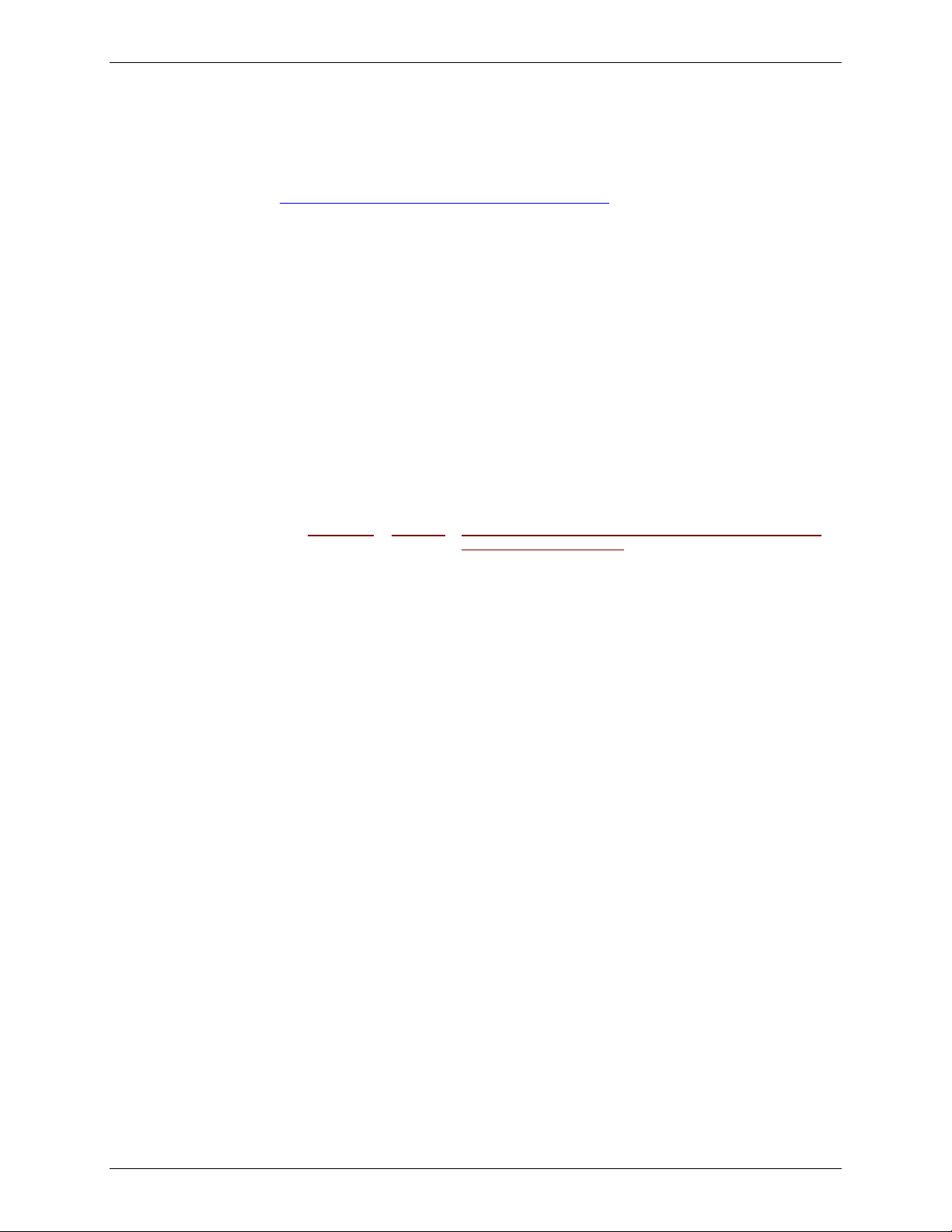
Chapter 2 – AT Commands
Command: +GCI Country/Region of Installation
Description: This extended syntax command selects and indicates the region/country of installation for
the modem. The parameter selects the settings for any operational parameters that need
to be adjusted for national regulations or telephone networks.
Syntax: +GCI=<region_code>Defined Values: <region_code>Example: Euro/Nam = B5.
For a list of regions/countries approvals and codes, see the Multi-Tech Web site at:
http://www.multitech.com/PRODUCTS/Info/approvals
Default: If the modem is specified for use in only one country, the country code is the default.
Otherwise, the default is defined by the OEM. The factory default is B5.
Report Commands: +GCI? Reports current or selected values.
+GCI=? Reports supported range of parameter values.
Command: +MS= Modulation Selection
Values & Default: See description.
Description: This extended-format command selects modulation and, optionally, enables or disables
automode, specifies the lowest and highest connection rates, selects µ-Law or A-Law
codec type, and specifies the highest transmit rate using one to five subparameters.
The command format is:
Subparameters that are not entered retain their current value. Commas separate optional
Subparameters: mod – A decimal number that specifies the preferred modulation (automode enabled) or
Modulation
Bell 103 B103 300
Bell 212 B212 1200 Rx/75 Tx or 75 Rx/1200 Tx
V.21 V21 300
V.22 V22 1200
V.22 bis V22B 2400 or 1200
V.23 V23C 1200
V.32 V32 9600 or 4800
V.32 bis V32B 14400, 12000, 9600, 7200, or 4800
V.34 V34 33600, 31200, 28800, 26400, 24000, 21600, 19200, 16800, 14400,
12000, 9600, 7200, 4800, or 2400
V.90 V90 56000, 54667, 53333, 52000, 50667, 49333, 48000, 46667, 45333,
44000, 42667, 41333, 40000, 38667, 37333, 36000, 34667, 33333,
32000, 30667, 29333, 28000
V.92
V.92
36000, 34667, 33333, 32000, 30667, 29333, 28000, 26667, 25333,
Note: Some <carrier> values may not be supported by certain model models.
automode – An optional numeric value that enables or disables automatic modulation
0 = Disables automode
1 = Enables automode (default)
Multi-Tech Systems, Inc. AT Commands Reference Guide (S000273F) 14
+MS=[+MS=[<carrier>[,<automode>[,<min_TX_rate>[,<max_TX_rate>[,min_RX_rate>[,<max_RX_rate>]]]]]]
subparameters and should be inserted to skip a subparameter. Example: +MS=,0,<CR>
disables automode and keeps all other settings at their current values.
the modulation to use in originating or answering a connection (auto-mode disable d).
+MS Command Supported Rates
<carrier> Possible (<min_rx_rate>,<max_rx_rate>,(<min_tx_rate>), and
<max_tx_rate>) Rates (bps)
downstream V92 same as V.90 above
upstream V92 48000, 46667, 45333, 44000, 42667, 41333, 40000, 38667, 37333,
24000
negotiation using V.8bis/V.8 or V.32bis Annex A. The options are:
<min_rx_rate> and <max_rx_rate>
Numeric values which specify the lowest (<min_rx_rate>) and highest
(<max_rx_rate>) rate at which the modem may establish a receive connection. May
be used to condition distinct limits for the receive direction as distinct from the
transmit direction. Values for this subparameter are decimal encoded, in units of bit/s.
The possible values for each modulation are listed in the table above. Actual values
will be limited to possible values corresponding to the entered <carrier> and fall-back
<carrier> as determined during operation. (Default = lowest (<min_rx_rate> ) and
highest (<max_rx_rate>) rate supported by the selected carrier.)
<min_tx_rate> and <max_tx_rate>
Numeric values which specify the lowest (<min_tx_rate>) and highest
(<max_tx_rate>) rate at which the modem may establish a transmit connection. Nonzero values for this subparameter are decimal encoded, in units of bit/s. The possible
values for each modulation are listed in the table above. Actual values will be limited
to possible values corresponding to the entered <carrier> and fall-back <carrier> as
determined during operation. (Default = lowest (<min_tx_rate>) and highest
(<max_tx_rate>) rate supported by the selected carrier.)
Page 15

Chapter 2 – AT Commands
Command: -Kn MNP Extended Services
Values: n = 0, 1, or 2
Default: 0
Description: Enables or disables conversion of a V.42 LAPM connection to an MNP 1 0 connection.
-K0 Disables V.42 LAPM to MNP 10 conversion.
-K1 Enables V.42 LAPM to MNP 10 conversion.
-K2 Enables V.42 LAPM to MNP 10 conversion; inhibits MNP Extended Services
initiation during V.42 LAPM answer mode detection phase.
Command: ** Flash Memory Download
Values: n = 0, 1, or 2
Description: **0 Initiates download to flash memory at the last sensed speed.
**1 Initiates download to flash memory at 38.4K bps.
**2 Initiates download to flash memory at 57.6K bps.
Command: *B View Numbers in Blacklist
Values: n/a
Description: If blacklisting is in effect, AT*B displays a list of numbers for which the last call attempted
in the previous two hours failed. Permanently forbidden numbers as defined by country
requirements do not appear in this list. If no numbers are blacklisted, only the OK result
code is displayed.
Command: *D View Delayed Numbers
Values: n/a
Description: AT*D displays a list of delayed numbers, as defined in the *B command, together with
their delay times. If no numbers are delayed, only the OK result code is displayed.
Command: $Dn DTR Dialing
Notes: Use this command for the MT5600BR only.
To set DTR Dialing for the MT5600BA, use the LCD display panel on the modem.
See the MT5600BA User Guide for LCD display panel directions.
Values: n = 0 or 1
Default: 0
Description: The modem dials the number stored in the phone number location &Z0 with $D1 set when
the modem receives a high DTR signal.
$D0 Disables DTR dialing.
$D1 Enables DTR dialing.
Command: $Cn Key Abort
Values: 0, 1
Default: 1
Description: Key abort will work for both orignate and answer. The value can be stored.
$C0 Disables key abort.
$C1 Enables key abort.
Command: $SBn Serial Port Baud Rate
Note: Use this command with MT5600BA and MT5600BR only.
Values: n = speed in bits per second
Default: 57600
Description: $SB300 Sets serial port to 300 bps.
$SB1200 Sets serial port to 1200 bps.
$SB2400 Sets serial port to 2400 bps.
$SB4800 Sets serial port to 4800 bps.
$SB9600 Sets serial port to 9600 bps.
$SB19200 Sets serial port to 19200 bps.
$SB38400 Sets serial port to 38400 bps.
$SB57600 Sets serial port to 57600 bps.
$SB115200 Sets serial port to 115200 bps.
Note: See also the L5 command.
Multi-Tech Systems, Inc. AT Commands Reference Guide (S000273F) 15
Page 16
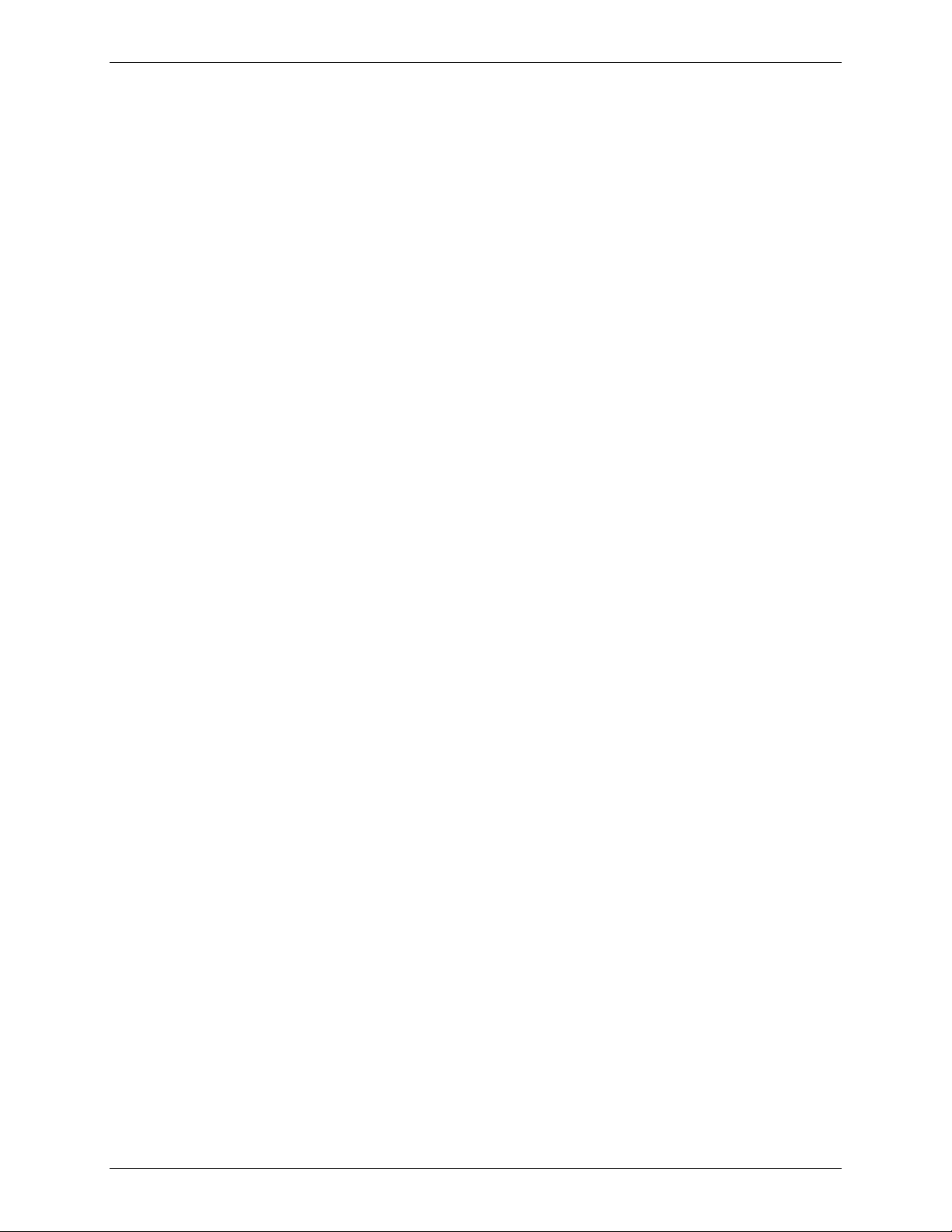
Chapter 2 – AT Commands
Escape Commands
Command: +++ Escape Sequence
Type +++ and wait for OK response.
Then issue the hang-up command by typing ATH <CR>. (<CR> indic ates that you must
click Enter).
Values: n/a
Description: Puts the modem in online command mode.
Command: *E Escape Remote Configuration
Note: Use with MT5600BA and MT5600BR only.
Values: n/a
Description: Escape Remote Configure Sequence. The remote modem configuration escape command
is defined in S-Register S13.
Notes: The Escape Remote Configuation command (*E) must be issued while online
with the remote modem.
Remote Configuration is initiated by using the command: ***
Multi-Tech Systems, Inc. AT Commands Reference Guide (S000273F) 16
Page 17

Chapter 2 – AT Commands
Modem Connection Commands
Command: +PCW=n Call Waiting Enable
Values: n = 0, 1, or 2
Default: 2
Description: Controls the action to be taken upon detection of a call waiting tone in V.92 mode.
Values specified by this command are not modified when an AT&F command is issued.
+PCW=0 Toggles V.24 Circuit 125 and collects Caller ID if enabled by +VCID.
+PCW=1 Hangs up.
+PCW=2 Ignores V.92 call waiting.
+PCW=? Displays the allo wed values.
+PCW? Displays the currrent values.
Command: +PIG=n PCM Upstream Ignore
Values: n = 0 or 1
Default: 1
Description: Controls the use of PCM upstream during V.92 operation. PCM upstream allows faster
upload speeds to a V.92 server.
+PIG=0 Disables PCM upstream.
+PIG=1 Enables PCM upstream.
+PIG=? Displays the allowed values.
+PIG? Displays the current values.
Command: +PQC=n Quick Connect Control
Values: n = 0, 1, 2, or 3
Default: 3
Description: Controls the V.92 shortened Phase 1 and Phase 2 startup procedures (Quick Connect).
When line conditions are stable, quick connect results in shortened connect times;
however, significant fluctuations in line conditions from call to call can result in longer
connect times, in which case it may be advisable to disable quick connect.
+PQC=0 Enables Short Phase 1 and Short Phase 2 (Quick Connect).
+PQC=1 Enables Short Phase 1.
+PQC=2 Enables Short Phase 2.
+PQC=3 Disables Short Phase 1 and Short Phase 2.
+PQC=? Displays the allowed values.
+PQC? Displays the current values.
Command: +PSS Use Short Sequence
Description: This command causes a calling modem to force either a V.92 short or full startup
sequence as defined by the +PQC command on the next and subsequent connections.
Syntax: +PSS=<value>
Values: <value> Decimal number corresponding to the selected sequence.
0 The modems decide whether or not to use the short startup procedures.
The short startup procedures can only be used if enabled by the +PQC
command. Default
1 Reserved.
2 F orces the use of the full startup procedures on the next and subsequent
connections independent of the setting of the +PQC command.
Result Codes: OK 0 - 2 in V.92 Mode (+MS=V.92)
ERROR Otherwise
Report Commands: +PSS? Reports selected values.
+PSS=? Reports supported range of parameter values.
Multi-Tech Systems, Inc. AT Commands Reference Guide (S000273F) 17
Page 18

Chapter 2 – AT Commands
Command: -QCPC Force Full Startup Procedure Next Connection
Description: This command causes the modem to use full startup procedures on the next connection
attempt regardless of the setting of the +PQC command. After this attempt, the modem
will select the startup procedure as defined by the +PQC command. If a shortened
startup procedure is enabled by +PQC, then the quick connect profile will also be
updated on the next connection attempt.
Syntax: -QCPC
Result Code: OK
ERROR Otherwise
Command: -QCPS Enable Quick Connect Profile Save
Description: This command controls whether or not the modem will save the generated quick
connect profile.
Syntax: -QCPS=<value>
Values: 0, 1
<value> Decimal number corresponding to the desired operation.
0 Do not allow the quick connect profile to be saved.
1 Allow the quick connect profile to be saved. Default
Result Codes: OK 0 or 1 in V.92 Mode (+MS=V.92) and quick connect is enabled (+PSS = 0)
ERROR Otherwise
Report Commands: -QCPS? Reports selected value
-QCPS=? Rep orts supported range of parameter values
Multi-Tech Systems, Inc. AT Commands Reference Guide (S000273F) 18
Page 19

Chapter 2 – AT Commands
Caller ID Commands
Command: +VCID=n Caller ID Selection
Values: n = 0, 1, or 2
Default: 0
Description: Enables Caller ID detection and configures the reporting and presentation of the Caller
ID data that is detected after the first ring. The reported data includes the date and time
of the call, the caller's name and number, and a message. Set S0=2.
+VCID=0 Disables C all er ID.
+VCID=1 Enables Caller ID with formatted data.
+VCID=2 Enables Caller ID with unformatted data.
+VCID=? Displays the allowed values.
+VCID? Displays the current values.
Command: +VRID= Caller ID Report Retrieved
Values: 0, 1
Default: 0
Description: This command reports the data associated with the Caller ID services in the Incoming
Call Line ID (ICLID) data format for the last received call.
+VRID=0 Reports Caller ID with formatted presentation to the DTE. Data includes
date, time, name, and telephone number.
+VRID=1 Reports Caller ID with unformatted presentation to the DTE.
+VRID=? Displays the supported range of parameter values.
+VRID Displays Caller ID information of the last call received.
Callback Security Commands
Note: Callback Security Commands apply to the MT5600BA and MT5600 BR only.
Command: #CBNn=[-]x Store Callback Number
Values: n = 01–30x = dialing string
Default: None
Description: Stores the callback dialing string x in a memory location. The dialing string can
include the digits 0 through 9 and any of the following characters:
#, *, comma (,), semicolon (;), W, A, B, C, and D.
Up to 30 characters can be used.
Example:AT#CBN01=9,16127853000.
If the optional - character precedes the dialing string, and the caller appends the
same character to the password, the caller is immediately connected.
Command: #CBPn=x Store Callback Password
Values: n = 01–30
x = password (6–10 characters)
Default: None
Description: Stores callback security password x in memory location y. The password must have 6
to 10 characters. Example: AT#CBP01=gilamep.
Note: A direct connect password may not end with a hyphen (-).
Command: #DBn Callback Enable/Disable
Values: n = 0 or 1
Default: 0
Description: Enables or disables callback security. When callback security is enabled, phone number
memory locations 0–4, used for quick dialing and DTR dialing, become unavailable and
are replaced by callback security memory locations 1–30. The phone number memory
locations and their contents are restored when callback security is disabled.
#DB0 Disables callback security.
#DB1 Enables callback security.
Multi-Tech Systems, Inc. AT Commands Reference Guide (S000273F) 19
Page 20

Chapter 2 – AT Commands
Data Compression Commands
Command: +DR Data Compression Reporting
Values: 0, 1
Default: 1
Description: This extended-format numeric parameter controls whether or not the extended-format
+DR: intermediate result code is transmitted from the modem to the DTE. S95 bit 5 is
reset to 0 for +DR=0 and is set to a 1 for +DR=1. The more recent setting of +DR or S95
bit 5, and the W command setting, determines the actual data compression result code
reporting (see S95 Parameter and W Command).
+DR0 Data compression reporting disabled (no +DR result code transmitted).
+DR1 Data compression reporting enabled (+DR result code transmitted). (Default.)
+DR: <type> Intermediate Result Code. The +DR: <type> reported represents the
current (negotiated or renegotiated) modem-modem data compression type. If
enabled, the intermediate result code is transmitted at the point after error control
negotiation (handshaking) at which the modem has determined which data
compression technique will be used (if any) and the direction of operation. The
+DR intermediate result code, if enabled, is issued after the Error Control Report
(+ER) and before the final result code (e.g., CONNECT).
Report Commands: +DR? Reports current or selected values.
+DR=? Reports supported range of parameter values.
Command: +DS Data Compression
Values: <direction> Specifies the desired direction(s) of operation of the data compression
function; from the DTE point of view.
+DS0 Negotiated; no compression (V.42bis P0=0).
+DS3 Both directi ons, accept any direction (V.42bis P0=11).
<compr_neg> Specifies whether or not the modem should continue to operate if the
desired result is not obtained.
+DS0 Do not disconnect if V.42bis is not negotiated by the remote
modem as specified in <direction>.
<max_dict> Specifies maxi mum number of dictionary entries (2048 entries) that should
be negotiated (may be used by the DTE to limit the code word size
transmitted, based on its knowledge of the data to be transmitted).
<max_string> Specifies max string length (32 bytes) to be negotiated (V.42bis P2).
Default: 3
Description: This extended-format compound parameter controls the V.42bis data compression
function if provided in the modem. It accepts four numeric subparameters:
+DS=[<direction>[,<compr_neg>[,<max_dict>[,<max_string>]]]]
Report Commands: +DS? Reports current or selected values.
+DS=? Reports supported range of parameter values.
Command: +DS44 V.44 Compression Select
Description: This extended-format compound parameter controls V.44 data compression function.
Values: <direction> The decimal number that specifies the desired direction(s) of operation of
the data compression function; from the DTE point of view.
0 Negotiated, no compression.
1 Transmit only.
2 Receive only.
3 Both directions, accept any direction. Default
<compress_negotiation> The decimal number that specifies whether or not the modem
should continue to operate if the desired result is not obtained.
0 Do not disconnect if V.44 is not negotiated by the remote DCE as
specified in <direction>. Default
1 Disconnect if V.44 is not negotiated by remote DCE as specified in
<direction>.
<capability> The decimal number that specifies the use of stream method, packet
method, multi-packet method.
0 Stream method. Default
1 Packet method.
2 Multi-packet method.
Multi-Tech Systems, Inc. AT Commands Reference Guide (S000273F) 20
Page 21

Chapter 2 – AT Commands
<max_codewords_tx> The decimal number from 256 to 2048 that specifies the
maximum number of code words which should be negotiated in the transmit
direction. Default = 2048
<max_codewords_rx> The decimal number from 256 to 2048 that sp ecifies the
maximum number of code words which should be negotiated in the receive
direction. Default = 2048
<max_string_tx> The decimal number from 32 to 255 (maximum string length).
Error Control Commands
Command: +EB Break Handling in Error Control Operation
Description: This extended-format compound parameter controls the break handling i n V.42 operation.
It accepts three numeric subparameters:
+EB=[<break_selection>[,<timed>[,<default_length>]]]
Subparameters: <break_seleIction> Decimal number 0 specifying that break is to be ignored; i.e., not
signaled to remote DCE.
<timed> Decimal number 0 specifying that any transmitted V.42 L-SIGNAL
will not indicate break signal length.
<default_length> Decimal number 0 specifying that break is not delivered to the DTE.
Report Commands: +EB? Reports current or selected values.
+EB=? Reports supported range of parameter values.
Command: +EFCS 32-bit Frame Check Sequence
Description: This extended-format numeric parameter controls the use of the 16-bit or 32-bit frame
check sequence (FCS) option in V.42.
Values: <value> Decimal number 0 specifying the use of the 16-bit FCS specified in V.42.
+EFCS? Reports current or selected values.
+EFCS=? Reports supported range of parameter values.
Command: +ER Error Control Reporting
Description: This extended-format numeric parameter controls whether or not the intermediate result
code is transmitted from the modem to the DTE.
S95 bit 3 is reset to 0 for +ER=0 and is set to a 1 for +ER=1. The more recent setting
of+ER or S95 bit 3, and the W command setting, determines the actual error control result
code reporting (see S95 Parameter and W Command).
Values: 0, 1
0 = Error control reporting disabled (no +ER intermediate result code transmitted).
1 = Error control reporting enabled (+ER intermediate result code transmitted).
Default: 0
Report Commands: +ER? Reports current or selected values.
+ER=? Reports supported range of parameter values.
Command: +ES Error Control Selection
Description: This extended-format command specifies the initial requested mode of operation when the
modem is operating as the originator, optionally specifies the acceptable fallback mode of
operation when the modem is operating as the originator, and optionally specifies the
acceptable fallback mode of operation when the modem is operating as the answerer.
It accepts three numeric subparameters:
+ES=[<orig_rqst>[,<orig_fbk>[,<ans_fbk>]]]
Subparameters: <orig_rqst> Decimal number which specifies the initial requested mode of operation
when the modem is operating as the originator. The options are:
0 Initiate call with Direct Mode.
1 Initiate call with Normal Mode (also referred to as Buffered Mode) only.
2 Initiate V.42 without Detection Phase. If V.8 is in use, disable V.42
Detection Phase.
3 Initiate V.42 with Detection Phase. Default
4 Initiate MNP.
7 Initiate Frame Tunneling Mode when connection is complete and Data
Mode is entered.
Multi-Tech Systems, Inc. AT Commands Reference Guide (S000273F) 21
Page 22

Chapter 2 – AT Commands
<orig_fbk> Decimal number which specifies the acceptable fallback mode of operation
when the modem is operating as the originator.
0 LAPM, MNP, or Normal Mode error control optional. Default
1 LAPM, MNP, or Direct Mode error control optional.
2 LAPM or MNP error control required; disconnect if error control is not
established.
3 LAPM error control required; disconnect if error control is not
established.
4 MNP error control required; disconnect if error control is not established.
<ans_fbk> Decimal number which specifies the acceptable fallback mode of operation
when the modem is operating as the answerer.
0 Direct Mode.
1 Error control disabled, use Normal Mode.
2 LAPM, MNP, or Normal Mode error control optional. Default
3 LAPM, MNP, or Direct Mode error control optional.
4 LAPM or MNP error control required; disconnect if error control is not
established.
5 LAPM error control required; disconnect if error control is not
established.
6 MNP error control required; disconnect if error control is not established.
Report Commands: +ES? Reports current or selected values.
+ES=? Reports supported range of parameter va lues.
Command: +ESR Selective Reject
Description: This extended-format numeric parameter cont rols the use of the selective reject (SREJ)
option in V.42.
Syntax: +ESR=[<value>]
Decimal number 0 specifying that SREJ is not used.
Report Commands: +ESR? Reports current or selected values.
+ESR=? Reports supported range of p arameter va lues.
Command: +ETBM Call Termination Buffer Management
Description: This extended-format compound parameter controls the handling of data remaining in
modem buffers upon call termination. It accepts three numeric subparameters:
Syntax: +ETBM=[<pending_TD>[,<pending_RD>[,<timer>]]]
Values: <pending_TD> Decimal number 0 specifying that disconnect will occur immediately and all
buffered transmit data will be discarded when the local DTE requests call disconnection.
<pending_RD> Decimal number 0 specifying that disconnect will occur immediately and
all buffered receive data will be discarded when the local DTE requests call discon nection.
<timer> Decimal number 0 specifying that the modem will not attempt to deliver the
buffered data before abandoning the attempt and discarding remaining data.
Report Commands: +ETBM? Reports current or selected values.
+ETBM=? Reports supported range of parameter values.
Multi-Tech Systems, Inc. AT Commands Reference Guide (S000273F) 22
Page 23

Chapter 2 – AT Commands
DTE Commands
Command: +IFC DTE-Modem Local Flow Control
Description: This extended-format compound parameter controls the operation of local flow control
between the DTE and the modem during the data state when V.42 error control is used or
when fallback to non-error control mode is specified to include buffering and flow control. It
accepts two numeric subparameters.
Syntax: +IFC=[<modem_by_DTE>[,<DTE_by_modem>]]
Values: <modem_by_DTE> Specifi es meth od DTE will use to control flow of received data from
the modem.
0None.
1 XON/XOFF on transmitted data; do not pass XON/XOFF
characters to remote modem.
2 Circuit 133 (RR). Default
3 DC1/DC3 on circuit 103 (TD) with DC1/DC3 characters
being passed through to the remote DCE in addition to being
acted upon for local flow control.
<DTE_by_modem> Specifies method modem will use to control flow of transmitted data
from the DTE.
0 None.
1 XON/XOFF on received data.
2 CTS/RTS. Default
Report Commands: +IFC? Reports current or selected values.
+IFC=? Reports supported range of parameter values.
Command: +ILRR DTE-Modem Local Rate Reporting
Description: This extended-format numeric parameter controls whether or not the +ILRR:<rate>
information text is transmitted from the modem to the DTE.
Syntax: +ILRR=<value>
Values: <value> Decimal number corresponding to the selected opti on.
0 Disables reporting of local port rate (+ILRR: is not transmitted). Default
1 Enables reporting of local port rate (+ILRR: is transmitted).
Report Commands: +ILRR? Reports current or selected values.
+ILRR=? Reports supported range of parameter values.
Reported Rate: The <rate> reported is the current (negotiated or renegotiated) DTE-modem rate. If
enabled, intermediate result code is transmitted after any modulation, error control or data
compression reports are transmitted and before any final result code is transmitted. The
<rate> is applied after the final result code is transmitted. The DTE-modem port rate
changes only if neither buffered mode nor error controlled means are enabled (+ES=x,0)
and if the negotiated carrier rate (+MRR) does not match the current DTE-modem port
rate (auto detected from previous command line).
Syntax: +ILRR: <rate>[,<rx_rate>].
Reported Rate Values:
<rate> Decimal value representing the current (negotiated or renegotiated)
DTE-modem rate: 0, 300, 1200, 2400, 4800, 9600, 19200, 38400,
57600, 115200, 230400
<rx_rate> Optional decimal value reporting the RXD rat e, if it is different from the
TXD rate: 0,300, 1200, 2400, 4800, 9600, 19200, 38400, 57600,
115200, or 230400
Multi-Tech Systems, Inc. AT Commands Reference Guide (S000273F) 23
Page 24

Chapter 2 – AT Commands
Command: +IPR Fixed DTE Rate
Description: This numeric extended-format parameter specifies the data rate at which the modem will
accept commands during online operation. It may be used to select operation at rates at
which the modem is not capable of automatically detecting the data rate being used by the
DTE.
Specifying a value of 0 disables the function and allows operation only at rates
automatically detectable by the modem. The specified rate takes effect following any
issued result code(s) associated with the current command line.
The <rate> specified does not apply in OnLine Data State if Normal Mode (Direct Mode) of
operation is selected.
Syntax: +IPR=<rate>
Values: <rate> Specifies the DTE-modem interface operation rate in bits/s. The available rates
are: 0, 300, 1200, 2400, 4800, 9600, 19200, 38400, 57600, 115200, or 230400.
If unspecified or set to 0, automatic detection is selected and the character format is also
forced to auto detect. +ICF=0.
If the specified rate is not supported by the modem, an ERROR result will be returned.
Report Commands: +IPR? Reports current or selected values.
+IPR=? Reports supported range of parameter values.
Modulation Command
Command: +MR Modulation Reporting Control
Description: This extended-format numeric parameter controls whether or not the extended-format
+MCR:<carrier> and +MRR:<rate> intermediate result codes are transmitted from the
modem to the DTE. If enabled, +MCR:<carrier> and +MRR:<rate> intermediate result
codes represent the current (negotiated or renegotiated) modulation <carrier> and <rate>
that are transmitted at the point during connect negotiation (handshaking) at which the
modem has determined which modulation and rate will be used; i.e., before any Error
Control or Data Compression reports are transmitted and before any final result code
(e.g., CONNECT) is transmitted.
S95 bit 2 is reset to 0 for +MR=0 and is set to a 1 for +MR=1 or +MR=2. The more recent
setting of +MR or S95 bit 2 and the W command setting determines modulation result
code reporting (see S95 Parameter and W Command).
Syntax: +MR=[<value>]
Values: <value> A decimal number corresponding to the selected option:
0 Disables reporting of modulation connection (+MCR: and +MRR: are not
transmitted). Default
1 Enables reporting of modulation connection (+MCR: and +MRR: are
transmitted with tx rate, rx rate).
2 Enables reporting of modulation connection (+MCR: and +MRR: are
transmitted with rx rate only).
Report Commands: +MR? Reports current or selected values.
+MR=? Reports supported range of parameter values.
+MCR: Report Syntax: Response: +MCR: <carrier>
<carrier> Alphanumeric code corresponding to the reported carrier.
Defined values are:
B103 for Bell 103
B212 for Bell 212
V21 for V.21
V22 for V.22
V22B for V.22bis
V23C for V.23
V32 for V.32
V32B for V.32bis
V34 for V.34
V90 for V.90
V92 for V.92
+MRR: Report Syntax: Response: +MRR: <tx_rate>,<rx_rate>
<tx_rate> Decimal transmit rate in bits/s.
<rx_rate> Decimal receive rate in bits/s.
Multi-Tech Systems, Inc. AT Commands Reference Guide (S000273F) 24
Page 25

Chapter 2 – AT Commands
Call Control Command
Command: -STE= Set Telephony Extension
Description: This command enables/disables Line-In-Use, Extension Pickup, and Remote Hang up
detection features.
Note: Additional hardware may be required to support these features.
Syntax: -STE=<value>
Values: <value> Decimal number corresponding to the selected bit-mapped options.
The bit fields are defined as follows:
Bit 0 Line-In-Use detection – enable/disable.
Bit 1 Extension Pickup – detection enable/disable.
Bit 2 Remote Hang up – detection enable/disable.
<value> (decimal)
0 (default) Disabled Disabled Disabled
1 Disabled Disabled Enabled
2 Disabled Enabled Disabled
3 Disabled Enabled Enabled
4 Enabled Disabled Disabled
5 Enabled Disabled Enabled
6 Enabled Enabled Disab le d
7 Enabled Enabled Enabled
Report Commands: -STE? Reports current or selected values
-STE=? Reports supported range of parameter values
Result Codes: OK <value> = 0-7
ERROR Otherwise.
Behavior in Data Mode (+FCLASS=0):
When on-hook, if the line is in use and an ATDT is issued, the modem will not go off-hook
and will return with the message LINE-IN-USE.
When off-hook and either an extension is picked up or a line reversal is detected, the
modem will drop the connection. The disconnect reason in register S86=25 (also defined
for #UD). The user must flash the hook in order to get a dial tone because the remote
server will be retraining.
If local handset is picked up while modem is off-hook, modem will do a link-disconnect,
flash the hook for 1.5 seconds, then connect local handset to the line. Now, the user dial
tone is on the local handset. Disconnect reason S86=25.
Behavior in Voice Mode (+FCLASS=8):
When in voice mode and an extension is picked-up, a <DLE>P is sent to the DTE. When
the modem is off-hook, a line reversal may also be detected in which case a <DLE>l is
sent to the DTE.
In voice mode, there is no blocking of ATDT when the line is in use. Also, there is no
automatic hang-up in voice mode as in data mode. There is only the above stated <DLE>
shielding event reporting.
Operation in Data Mode: Line-In-Use (Enabled by AT-STE=1, AT-STE=3, AT-STE=5, or AT-STE=7)
Case 1: Telephone Line is in Use
If an ATDT, ATDP or ATDL is issued while Line-In-Use detection is enabled and th e
telephone line is in use, the modem will immediately return the message LINE-IN-USE to
the DTE without going off-hook, and then return to command mode.
Case 2: Telephone Line is in Use But Disconnected
If an ATDT, ATDP or ATDL is issued while Line-In-Use detection is enabled and th e
telephone line is NOT in use, the modem will go off-hook after a short pause, then
respond with CONNECT or NO CARRIER message.
Case 3: Telephone Line is Not Connected to Modem
If an ATDT, ATDP or ATDL is issued while Line-In-Use detection is enabled and th e
telephone line is not connected, the modem will go off-hook momentarily, go back onhook, then respond with NO DIAL TONE message.
Extension Pick-up (Enabled by AT-STE=2, AT-STE=3, AT-STE=6, or AT-STE=7):
Case 1: Modem off-hook, Local Handset Goes Off-Hook
If the local handset goes off-hook while the modem is in a data connection, the modem
will then send a GSTN Clear down to the remote modem and then go on-hook. The
modem will then send a NO CARRIER message to the DTE. A result code of 25 will be
left in S86 register.
Remote Hangup Extension Pickup Line-in-Use
Multi-Tech Systems, Inc. AT Commands Reference Guide (S000273F) 25
Page 26

Chapter 2 – AT Commands
Remote Hang-up (enabled by AT-STE=4, AT-STE=5, AT-STE=6, or AT-STE=7):
Case 1: Modem off-hook, Remote Hang-up
If the modem is connected (off-hook) and the remote modem/server goes hangs up, the
central office may issue a line polarity reversal. If a line polarity reversal is detected, the
modem will drop the call and respond with NO CARRIER. The reason for hang-up can be
determined by #UD or by S86=25. A line reversal can also be simulated by simply pulling
out the telephone line during a connection.
Operation in Voice Mode:Line-In-Use (enabled by AT-STE=1, AT-STE=3, AT-STE=5, or AT-STE=7):
This feature does not apply in voice mode.
Extension Pickup (Enabled by AT-STE=2, AT-STE=3, AT-STE=6, or AT-STE=7)
If the modem is off-hook and an extension goes off-hook, the modem issues a <DLE>P to
the DTE. The application software then hangs up the line (VLS=0).
Remote Hang-up (Enabled by AT-STE=4, AT-STE=5, AT-STE=6, or AT-STE=7).
If the modem is off-hook and the remote user goes on-hook, the modem issues a <DLE>P
to the DTE. The application software then hangs up the line (VLS=0).
Examples: User is talking on an extension and the modem tries to dial
AT-STE=7
ATDT555-1212
LINE-IN-USE.
The line is not in use and the modem tries to dial
AT-STE=7
ATDT555-1212
Modem goes off-hook
CONNECT
An extension is off-hook but there is silence on the line and the modem tries to dial
AT-STE=3
ATDT555-1212
Modem goes off-hook
NO DIAL TONE
Modem is connected in data mode and remote modem goes on-hook
AT-STE=4
ATDT555-1212
CONNECT
NO CARRIER Remote modem drops line
ATS86=?
025
Modem is in answer machine mode and an extension goes off-hook
AT-STE=2
AT+FCLASS=8
OK
<DLE>h Local handset on-hook
<DLE>R Ring
AT+VLS=1
OK
AT+VSM=1,8000
AT+VTX Starts to play greeting message
<DLE>P User picks up extension
<DLE>! DTE send abort to end playback
AT+VLS=0 DTE hangs up.
Continued on next page.
Multi-Tech Systems, Inc. AT Commands Reference Guide (S000273F) 26
Page 27

Chapter 2 – AT Commands
Automated system that needs to periodically use the line while giving the voice
user the highest priority
A common use for these features: An automated system that needs to periodically use the
line while giving the voice user the highest priority. The automated s ystem makes a
connection when the line is free. It does this without disturbing the line if the line is in use.
The automated system periodically retries the connection until the line is free.
Once free, it dials and makes its connection. If a voice user wishes to use the line while
the modem is connected. the modem drops the line and gives it to the user. The modem
will then try to regain control of the line by once again periodically retrying to establish a
connection.
AT-STE=7
OK
ATDT5551212
CONNECT
Sometime later, the user picks up phone
NO CARRIER
ATS86?
25
OK
Delay 30 seconds
ATDT5551212
LINE-IN-USE
Try again some time later user hangs up the phone
CONNECT
Test Command
Command: &Tn V.54 Test Command
Values: n = 0, 1, 8
Default: None
Description: The modem can perform selected test and diagnostic functions. A test can be run only
when the modem is in asynchronous operation in non-error-correction mode (normal or
direct mode). To terminate a test in progress, the escape sequence (+++) must be entered
first.
&T0 Abort. Stop an y test in progress.
&T1 Start local an alog loopback, V.54 Loop 3. If a connection exists when this
command is issued, the modem hangs up. A CONNECT message is displayed at
the start of the test.
&T8 Starts local an alog loopback, V.54 Loop 3, with self-test. If a connection exists, the
modem hangs up before the test begins. When the test is terminated, the number
of detected errors is reported to the computer.
Multi-Tech Systems, Inc. AT Commands Reference Guide (S000273F) 27
Page 28

Chapter 3 – Voice Commands
Note: Voice commands apply to the MT5656ZDX-V only.
Voice Commands Overview
Non-Voice Commands For Configuring the Voice Function
+FCLASS Set Mode
+VCID Caller ID
+VNH Automatic Hang-up Control
+FLO Flow Control
Voice Commands Description
+VIP Voice Initi alize All Parameters
+VRX Start modem Receive (Record)
+VTS Voice Tone Send (Send single frequency or DTMF)
+VTX Start modem Transmit (Playback)
+VGR Voice Gain Receive (Record Gain)
+VGT Voice Gain Transmit (Playback Volume)
+VIT Voice Inactivity Timer (DTE/Modem)
+VLS Analog Source/Destination Selection
+VRA Ringback Goes Away Timer
+VRN Ringback Never Appeared Timer
+VSD Silence Detection (QUIET & SILENCE)
+VSM Compression Method Selection
+VTD Beep Tone Duration Timer
+VDR Distinctive Ring
+VDT Control Tone Cadence Reporting
+VPR Select DTE/modem Interface Rate (Turn off autobaud)
Command Speakerphone
+VSP Speakerphone ON/OFF
+VDX Speakerphone Duplex Mode
+VGM Microphone Gain
+VGS Speaker Gain
Chapter 3 – Voice Commands
Configuration Commands
These configuration commands must be set before using the Voice Command s.
Command: +FCLASS=8 Select Voice Mode
+FCLASS=8 selects the Voice Mode. The Voice Mode commands and responses described in this
section are applicable when command +FCLASS=8. (See the Generic Modem Control section for
the definition of the FCLASS command.)
Command: +VCID Caller ID
See +VCID for Caller ID in Chapter 2.
Multi-Tech Systems, Inc. AT Commands Reference Guide (S000273F) 28
Page 29

Chapter 3 – Voice Commands
Command: +VNH= Automatic Hang-up Control
Description: This command enables or disables autom atic hang ups.
Syntax: +VNH=<hook>
Values: <hook> Decimal number corresponding to the selected option.
0 Modem enables automatic hang ups as is no rmal in other modes.
1 Modem disables automatic hang ups usually found in the other non-
voice modes.
2 The modem disables automatic hang ups in the other non-voice modes.
The modem performs a “logical” hang up (returns OK result code).
Default: 0
Report Commands: +VNH? Reports current or selected values.
+VNH=? Reports supported range of parameter values.
Command Responses:
Automatice Hang-up Command Responses
Command No Carrier Present ATH ATZ DTR & D2
+VNH=0 Y Y Y Y
+VNH=1 N Y Y Y
+VNH=2 N N N Y
Notes:
Y = will hang up; N = will not hang up
How +VNH is reset:
DTE uses +VNH command to change the setting.
DTE issues another +FCLASS mode change without issuing another +VNH.
A hang-up event occurs (see this table).
DTE issues +VIP command.
Command: +FLO Flow Control
Function: Select Flow Control Method
Values: 0, 1, 2, 3-255
Result Codes: OK or ERROR
Description: The +FLO? command lets you select the method of flow control provided and used by the
modem. If +FLO=0, some other method (such as credit flow control) is used. The Xon-Xoff
method is required. Xon is the ASCII character <DC1> (11 hex). Xoff is the ASCII
character >DC3> (13 hex). CCITT V.24 circuits 106 and 133 are optional flow control
methods. If circuits 106 and 133 are not used (+FLO<>2), then circuit 106 is held On
whenever +FCLASS=8.
In Voice mode, circuit 105 has no effect on the state of transmitted data. (Circuit 133
normally reverts to use as circuit 105 (RTS) when not used for Flow Control.)
+FLO=0 Disables Xon-Xoff and 133/105 flow control
+FLO=1 Enables Xon-Xoff flow control in either direction
+FLO=2 Enables CCITT Circuit 133 for flow control of the modem by the PC; use
CCITT Circuit 106 for flow control of the PC by the modem.
+FLO=3-255 Reserved for future standards.
Multi-Tech Systems, Inc. AT Commands Reference Guide (S000273F) 29
Page 30

Chapter 3 – Voice Commands
Voice Commands
These commands are listed in the order in which they might be used.
Command: +VIP Voice Initialize All Parameters
Description: This command causes the modem to initializ e all voice para meters to their default values.
Syntax: +VIP
Default: None
Result Code: OK
ERROR If not in Voice Mode.
Command: +VRX Start Modem Receive (Record)
Description: This command causes the modem to start the voice reception process.
Syntax: +VRX
Default: None
Result Codes: OK
ERROR If not in Voice Mode.
Command: +VTS Send Voice Tone(s)
Description: This command causes the modem to send DTMF digit or hookflash tones with the
duration specified by +VTD, to send DTMF digit or hookflash tones with duration specified
by +VTS, or to send single or dual tone frequencies with duration specified by +VTS.
Syntax: +VTS=<string>
Default: See the highlighted text for a discussion of defaults.
Values: <string> The tone generation consists of elements in a list where each element is
separated by a comma. Each element can be:
• A single character which the modem interprets as a DTMF digit (0 - 9,
#, *, or A-D) or hookflash (!), with a duration given by +VTD.
• A 3-elem ent string enclosed in square brackets, “[freq1,freq2,dur]”,
which the modem interprets as a general dual tone and duration
selection, or
• A 2-element string enclosed in curly braces, “{X,dur}”, which the
modem interprets as a DTMF digit (0 - 9, #, *, or A-D), or hookflash (!)
with a duration (dur) different than that given by the +VTD command.
Missing subparameters assume the default value. Unspecified values
always default to zero for frequencies, DTMF * for DTMF tones, and
+VTD for duration. The omission of commas (and associated
subparameters) is valid.
The quantity in the square brackets consists of a 3-element list
(freq1,freq2,dur), which can be used to send single or dual tones.
• The first element is the first frequency (freq1) with range 0 or 200-3000
Hz.
• The second element is the second frequency (freq2) with range 0 or
200-3000 Hz.
• The third element is the duration (dur) in 0.01 second intervals with
range 0-255 (ASCII units of 10 ms).
A list may contain null elements. For example, [3000] means that the DCE
generates a single tone at 3000 Hz for the default duration, [3000,3300]
means that the DCE generates a dual tone at 3000 and 3300 Hz for
the default duration, and [,3300] means that the DCE generates a
single tone at 3300 Hz for the default duration.
The quantity in the curly braces consists of a 2-element list (X,dur), which
can be used to send DTMF tones or hookflash. The first element is the
DTMF tone or hookflash (!) character (X), and the second element is the
duration (dur) in 0.01 seconds. The characters are of the same set given
above. A list may contain null elements. For example, {2} means DTMF
tone 2 for the default duration and { } means silence for the default
duration.
The modem will stop the tone generation at the point in the string where
the modem detects a parsing error or encounters an invalid frequency
range, a <CR>, or a semicolon.
Report Command: +VTS= ? Reports supported range of parameter values.
Multi-Tech Systems, Inc. AT Commands Reference Guide (S000273F) 30
Page 31

Chapter 3 – Voice Commands
+VTS Examples: Example 1
This example illustrates tone generation without using any null elements.
The command example is followed by a description of command execution.
AT+VTS= {!,30},1,2,[1000,1300,50],!,{*,6},[800,1300,50],9
1. Hookflash with a duration of 300 ms.
2. Play DTMF 1 with a duration given by the +VTD command.
3. Play DTMF 2 with a duration given by the +VTD command.
4. Play tone pair at 1 000 Hz and 1 300 Hz with a duration of 500 ms.
5. Hookflash with a duration given by the +VTD command.
6. Play DTMF * with a duration of 60 ms.
7. Play tone pair at 800 Hz and 1300 Hz with a duration of 500 ms.
8. Play DTMF 9 with a duration given by the +VTD command.
Example 2
This example illustrates tone generation using null elements.
The command example is followed by a description of command execution.
AT+VTS=1,2,[1000,1300,50],[800],9
1. Play DTMF 1 with a duration given by the +VTD command.
2. Play DTMF 2 with a duration given by the +VTD command.
3. Play tone pair at 1000 Hz and 1300 Hz with a duration of 500 ms.
4. Play tone pair at 800 Hz with a duration given by the +VTD command.
5. Play DTMF 9 with a duration given by the +VTD command.
Example 3
This example illustrates tone generation using null elements and periods of silence.
The command example is followed by a description of command execution.
AT+VTS=1,[,,50],2,[ ],9
1. Play DTMF 1 with a duration given by the +VTD command.
2. Play silence with a duration of 500 ms.
3. Play DTMF 2 with a duration given by the +VTD command.
4. Play silence with a duration given by the +VTD command.
5. Play DTMF 9 with a duration given by the +VTD command.
Command +VTX Start Modem Transmit (Playback)
Description: This command causes the modem to start the voice transmission process.
Syntax: +VTX
Default: None
Result Codes: CONNECT. The modem accepts the command.
ERROR. The modem is not connected to at least one off-hook telephone line or one non-
telephone line.
Command: +VGR Voice Gain Receive (Record Gain)
Description: This command causes the modem to set the gain for received voice samples.
Syntax: +VGR=<gain> 0 (only valid number) selects automatic gain control.
Default: 0
Result Codes: OK <gain> = 0.
ERROR. Otherwise, or if not in Voice Mode.
Report Commands: +VGR? Reports current or selected values.
+VGR=? Reports supported range of parameter values.
Command: +VGT Voice Gain Transmit (Playback Volume)
Description: This command causes the modem to set the volume level.
Syntax: +VGT=<level>.
Values: <level> Decimal number corresponding to the volume level. Range = 0-255.
Default: 128
Report Commands: +VGT? Reports current of selected values.
+VGT=? Reports supported range of parameter values.
Multi-Tech Systems, Inc. AT Commands Reference Guide (S000273F) 31
Page 32

Chapter 3 – Voice Commands
Command: +VIT Voice Inactivity Timer (DTE/Modem)
Description: This command sets the modem’s initial value for the DTE/modem inactivity timer.
Syntax: +VIT=<timer>
Values: <timer> Decimal number corresponding to the time in units of 1.0 second.
A value of 0 disables the timer. Range = 0-255.
Default: 0
Report Commands: +VIT? Reports current of selected values.
+VIT=? Reports supported range of parameter values.
Command: +VLS Analog Source/Destination Selection
Description: This command causes the modem to select one or more source/destinations of the analog
data.
Syntax: +VLS=<label>
Values: <label> Decimal number corresponding to the selected analog source/destination
hardware configuration.
Default: 0
Report Commands: +VLS? Reports current of selected values.
+VLS=? Reports supported range of parameter values.
Report Query Response: <label>,<devices>,<transmit event>,<receive
event>,<idle event>
Where each event subparameter is a hex number the represents an event
bit field of the reporting capabilities of each state. (See the Table Command
Options on the next page):
<label> Identifies the modem analog source/destination hardware
configuration.
<devices> A <string constant> made up of Primitives.
<xxxx event> <transmit event>, <receive event>, and <idle
event>subparameters are the DCE event reporting
capabilities for the Voice Transmit State, Voice Receive
State, and the Voice Command State, respectively. Each
of the event reporting subparameters is a hex number that
represents an event bit field. The hex number format is
defined in Table 5-6); a one in the bit field indicates that
the DCE can report the associated event.
Each of the possible hardware configurations has its own <label>, ..., <idle
event> description line (the above form description shows just one). A
<CR><LF> terminates each description line.
+VLS Example: AT+VLS=?
0,””,B0804100,B0804100,B0804100
1,”T”,0B8433C1,0FE431C1,0B8431C1
2,”L”,08800300,0CE00100,08800100
3,”LT”,0B8433C1,0FE431C1,0B8431C1
4,”S”,00800300,04E00100,20800100
5,”ST”,0B8433C1,0FE431C1,0B8431C1
8,”S1",00800300, 04E00100,20800100
9,”S1T”,0B8433C1,0FE431C1,0B8431C1
11,”M1",00800300,04E00100,20800100
14,”H”,00800300,04E00100,20800100
18,”M1S”,00800300,04E00100,20800100
19,”M1S1",00800300,04E00100,20800100
Result Codes: OK <label> = 0-5,8-9,11,14,18-19.
ERROR The <label> value is out of range, or if the modem cannot service the request in
the <label> subparameter.
Multi-Tech Systems, Inc. AT Commands Reference Guide (S000273F) 32
Page 33

Chapter 3 – Voice Commands
d
Table of +VLS Command Options
Label Primitives Description +VTX +VRX +VSP=1
0 None DCE on-hook. Local phone connected to the line.
1 T DCE off-hook. DCE connected to the line. Local phone provided with
power to detect hook condition.
2 L DCE on-hook. Local phone connected to the DCE. X X
3 LT DCE off-hook. Local phone connected to the line.
DCE connected to the line.
4 S Internal Speaker connected to the DCE. DCE on-hook.
Local phone connected to the line.
5 ST Internal Speaker connected to the line. DCE off-hook. DCE connecte
to the line. Local phone provided with power to detect hook condition.
6 M Internal Microphone connected to the DCE. DCE on-hook.
Local phone connected to the line.
7 MST Internal Microphone and Internal Speaker connected to the line. DCE
off-hook. DCE connected to the line. Local phone provided with
power to detect hook condition.
8 S1 External Speaker connected to the DCE. DCE on-hook. Local phone
connected to the line.
9 S1T External Speaker connected to the line. DCE off-hook.
DCE connected to the line. Local phone provided with power to
detect hook condition.
10 MS1T Internal microphone and External Speaker co nnected to the line. DCE
off-hook. DCE connected to the line.
Local phone provided with power to detect hook condition.
11 M1 External Microphone connected to the DCE. DCE on-hook.
Local phone connected to the line.
12 M1ST External Microphone and Internal Speak er connected to the line.
DCE off-hook. DCE connected to the line. Local phone provided with
power to detect hook condition.
13 M1S1T External Microphone and External Speaker connected to the line.
DCE off-hook. DCE connected to the line. Local phone provided with
power to detect hook condition.
14 H External Microphone and Speaker combination (handset or headset)
connected to the DCE. DCE on-hook.
Local phone connected to the line.
15 HT External Microphone and Speaker combination (handset or headset)
connected to the line. DCE off-hook. DCE connected to the line. Local
phone provided with power to detect hook condition.
16 MS MS Internal Microphone and Internal Speaker connected to DCE.
17 M1S MS1 Internal Microphone and External Speaker connected to DCE.
18 MS1 External Microphone and Internal Speaker connected to DCE.
19 M1S1 External Microphone and External Speaker connected to DCE.
Primitives (Column 2): L Local Phone.
T Telephone Line.
M Internal Micr ophone.
M1 External Microphone.
S Internal Speaker.
S1 External Speaker.
H External Microphone and Speaker combination (handset or headset).
Note: All label options in this table may not be supported by the product; see +VLS command
X X
X X
X
X X
X
X
X
X X
X
X
X
X
X X
X X
Command: +VRA Ringback Goes Away Timer
Description: This command sets the length of time the modem will wait between ringbacks during call
origination before the modem can assume that the remote station has gone off-hook.
Syntax: +VRA=<interval>r r
Values: <interval> Decimal numb er (0-25 5) specifying the silence interval time in units of 0.10
second between the end of one ring interval and the start of the next ring
interval. A value of 0 forces the modem to report the OK result code
immediately after the first Ringback. Range is 0.1 to 25.5 seconds for
<interval> = 1 to 255.
Default: Interval of 50 (5 seconds)
Report Commands: +VRA? Reports current of selected values.
+VRA=? Reports supported range of parameter values.
Multi-Tech Systems, Inc. AT Commands Reference Guide (S000273F) 33
Page 34

Chapter 3 – Voice Commands
Command: +VRN Ringback Never Appeared Timer
Description: This command sets the length of time the modem will wait between ringbacks during call
origination before the modem can assume that the remote station has gone off-hook.
Syntax: +VRN=<interval>
Values: <interval> Decimal numb er specifying the time period, in units of 1.0 second, that the
modem will wait for Ringback during call origination.
A value of 0 forces the modem to report the OK result code immediately
after dialing.
The range is 1 to 25 seconds for <interval> = 1 to 25.
Default: Interval of 10 (10 seconds)
Result Codes: OK <interval> = 0-25
ERROR Otherwise, or if not in Voice Mode.
Report Commands: +VRN? Reports current of selected values.
+VRN=? Reports supported range of parameter values.
Command: +VSD Silence Detection (Quiet and Silence)
Description: This command causes the modem to set the silence detection sensitivity and the required
period of silence before the modem reports silence detected at the end of a voice receive
either with the “Presumed End of Message” (QUIT) or “Presumed Hangup (SILENCE)
event reports.
Syntax: +VSD=<sds>,<sdi>
Values: <sds> Decimal number corresponding to the sel ected parameter.
0 Use +VSM silence compression setting and algorithm for long-term
silence detection (if +VSM is in use) or proprietary silence
compression setting and algorithm for long-term silence detection (if
+VSM is not in use).
127 Sets less aggressive long-term silence detection independent of
presence or use of silence compression.
128 Sets nominal long-term silence detection independent of presence or
use of silence compression.
129 Sets more aggressive long-term silence detection independent of
presence or use of silence compression.
<sdi> Decimal number specifying the required period of silence, in units of 0.1
second, before the modem can report silence detected at the end of a voice
receive either with the “Presumed End of Message” (QUIT) or “Presumed
Hang up (SILENCE) event reports.
A value of 0 disables the modem silence detection.
The range is 0.1 to 25.5 seconds for <sdi> = 1 to 255.
Defaults: 0,50
Report Commands: +VSD? Reports current of selected values.
+VSD=? Reports supported range of parameter values.
Command: +VSM Compression Method Selection
Description: This command causes the modem to set the voice compression method, the silence
compression sensitivity, and the voice sampling rate.
Syntax: +VSM=<cml><vsr><sds><sel>
Values: <cml> Decimal number identifying the compress ion method.
<vsr> <range of values> containing the supported range of voice samples per
second of the analog signal.
<sds> <range of values> containing the supported range of sensitivity settings for
voice receives.
<sel> <range of values> containing the supported range of expansion values for
voice transmits.
Defaults: 1,8000,0,0
Report Commands: +VSM? Reports current of selected values.
+VSM=? Reports supported range of parameter values.
Multi-Tech Systems, Inc. AT Commands Reference Guide (S000273F) 34
Page 35

Chapter 3 – Voice Commands
Command: +VTD Beep Tone Duration Timer
Description: This command causes the modem to set the default DTMF/tone gen eration duration.
Syntax: +VTD=<dur>
Values: <dur> Decimal number specifying the default DTMF/tone generation duration in
units of 0.01 second.
A value of 0 specifies the value entered by the S11 parameter (50-255 ms).
The range is 0.01 to 2.55 seconds for <dur> = 1 to 255.
Default: 100 ms
Report Commands: +VTD? Reports current of selected values.
+VTD=? Reports supported range of parameter values.
Command: +VDR Distinctive Ring
Note: This command does not require the Voice Configuration commands to be set
before using it.
Description: This command causes the modem to enable or disable reporting of the ring cadence
information and to control the timing of the RING event code report if ring cadence
reporting is enabled.
Syntax: +VDR=<enable>, <report>
Values: <enable> Decimal number corresponding to the selected option.
0 The modem will not report ring cadence information.
1 The modem will report ring cadence information as specified for the
<report> subparameter.
<report> Decimal number specifying ring cadence information report when enabled by
the <enable> subparameter.
0 The modem will produce only DROF and DRON messages. The
modem will not produce any RING event codes. The modem will
report other call progress event codes as normal.
Other The modem will produce only DROF and DRON messages. The
modem will produce a RING event code after <report>/10 seconds
after the falling edge of the ring pulse (i.e., after the DRON report).
Defaults: 0,0
Report Commands: +VDR? Reports current of selected values.
+VDR=? Reports supported range of parameter values.
Command: +VDT Control Tone Cadence Reporting
Description: This command is included for compatibility only and has no effect other than returning a
result code.
This command allows the modem to enable or disable reporting of the control tone
cadence information in the frequency band used by the Ringb ack/Remote Ring, BUSY,
and reorder/Fast Busy tones (usually in the 300 to 600 Hz range).
Syntax: +VDT=<enable>,<report>
Values: <enable> Decimal number corresponding to the selected option.
0 The modem will not produce any control tone cadence report.
<report> Decimal number specifying the produced any control tone cadence report
when enabled by the <enable> subparameter.
0 The modem will produce only CPOF and CPON messages.
Other Reserved
Defaults: 0,0
Report Commands: +VDT? Reports current of selected values.
+VDT=? Reports supported range of parameter values.
Multi-Tech Systems, Inc. AT Commands Reference Guide (S000273F) 35
Page 36

Chapter 3 – Voice Commands
Command: +VPR Select DTE/Modem Interface Rate (Turn Off Autobaud)
Description: This command selects the DTE/modem interface rate.
Syntax: +VPR=<rate>
Values: <rate> Decimal number corresponding to the DTE/modem interface rate where 0 =
autobaud rate determined by processing the AT command, and
1,2,3,4,8,16,24,48,96 correspond to multipliers of 2400 bps to determine the
actual rate:
0 = Autobaud
1 = 2400 bps
2 = 4800 bps
3 = 7200 bps
4 = 9600 bps
8 = 19200 bps
16 = 38400 bps
24 = 57600 bps
48 = 115200 bps
96 = 230400 bps
Default: 0
Report Commands: +VPR? Reports current of selected values.
+VPR=? Reports supported range of parameter values.
Multi-Tech Systems, Inc. AT Commands Reference Guide (S000273F) 36
Page 37

Chapter 3 – Voice Commands
Speakerphone Commands
Command: +VSP Speakerphone ON/OFF
Description: This command turns the speakerphone ON or OFF.
Syntax: +VSP=<mode>
Values: <mode> Decimal number corresponding to the selected option.
0 The speakerphone function is OFF. Default
1 The speakerphone function is ON.
Default: 0
Report Commands: +VSP? Reports current of selected values.
+VSP=? Reports supported range of parameter values.
Command: +VGM Microphone Gain
Description: This command causes the modem to set the microphone gain of the speakerphone
function.
Syntax: +VGM=<gain>
Values: <gain> Decimal number between 0 and 255 corresponding to the gain.
1 The speakerphone mode is full duplex.
Default: 64
Report Commands: +VGM? Reports current of selected values.
+VGM=? Reports supported range of parameter values.
Command: +VGS Speaker Gain
Description: This command causes the modem to set the speaker gain of the speakerp hone function.
Syntax: +VGS=<gain>
Values: <gain> Decimal number between 0 and 255 corresponding to the gain.
1 The speakerphone mode is full duplex.
Default: 128
Report Commands: +VGS Reports current of selected values.
+VGS=? Reports supported range of parameter values.
Multi-Tech Systems, Inc. AT Commands Reference Guide (S000273F) 37
Page 38

Chapter 3 – Voice Commands
Unformatted Form Reporting – Caller ID
The MultiModem does not display the Caller ID information if it detects a checksum error in the caller ID packet
(either SDM or MDM) while in presentation mode. If the MultiModem receives multiple copies of the Caller ID
packets, the MultiModem presents all of the packets to the computer. The MultiModem presents all data items and
packet control information found in the SDM and MDM packets, except the leading Us (line seizure information) from
the presentation. The checksum is included in the presentation. The entire Caller ID packet is presented in ASCII hex
as printable numbers. The characters in the ASCII hex message are in the bit order presented to the MultiModem.
The MultiModem does not insert spaces, <cr>, or <lf> ASCII codes for formatting between the characters of the
packet.
The MultiModem does not check the checksum, and it is the computer’s job to check message validity. Note that this
means that the MultiModem presents the Caller ID information even if the MultiModem detects a check sum error in
the Caller ID packet (SDM or MDM) in the presentation mode.
The MultiModem presents all of the information in the packet in ASCII hex as printable characters. The MultiModem
includes all Message Type Octets, Message Length Octets, Data Octets, and Checksum Octets for the presentation
mode.
Voice Mode Shielded Codes
These codes can be sent in either Command mode or Data mode. The DCE may return the event detection reports
after the OK result code from the +FCLASS command. One or more simple event detection reports may be
embedded within the data portion of a complex event detection report. The Table below describes voice mode
shielded codes. The number in the first column is the ASCII equivalent (in hex). The number in the second column
refers to the numbering scheme used below.
Shielded
Code
<DLE> (10) Two contiguous <DLE><DLE> codes indicate a single <DLE> in the data stream.
<SUB> (1A) <DLE><DLE> in the data stream.
<ETX> (3) End Data State; signifies the end of voice data. Can end with Event 9 (Presumed Hangup
Q (51)
S (53)
M (4D) Data stream shielded SOH code used for the Packet Protocol.
W (57) Data stream shielded ETB code used for the Packet Protocol.
F (46) Data stream shielded ACK code used for the Packet Protocol.
U (55) Data stream shielded NAK code used for the Packet Protocol.
G (47) Data stream shielded ENQ code used for the Packet Protocol.
T (54) Timing Mark.
X (58)
. (2E)
/ (2F) Start of DTMF tone shielding.
~
R (52) Event Number 3 (RING). The <DLE> shielded version of the RING result code.
1 (31) Event Number 4 (DTMF 1).
2 (32) Event Number 4 (DTMF 2).
3 (33) Event Number 4 (DTMF 3).
4 (34) Event Number 4 (DTMF 4).
5 (35) Event Number 4 (DTMF 5).
6 (36) Event Number 4 (DTMF 6).
7 (37) Event Number 4 (DTMF 7).
Hex Event Report Description
Timeout), Event 10 (Presumed End of Message), Event 13 (Loop Current Interruption), Event
14 (Loop Current Polarity Reversal), Event 19 (BUSY), or Event 20 (DIALTONE).
Data stream shielded Xon character. Used in the +VXT command to shield XON characters in
the full-duplex data stream and in the Packet Protocol.
Data stream shielded Xoff character. Used in the +VXT command to shield
XOFF characters in the full-duplex data stream and in the Packet Protocol.
Packet Header for the "Complex Event Detection Report" (additional event data transfers to
the DTE).
Packet Terminator for the "Complex Event Detection Report" (additional event data transfers
to the DTE).
(7F) DTMF transitions to off.
Multi-Tech Systems, Inc. AT Commands Reference Guide (S000273F) 38
Page 39

Chapter 3 – Voice Commands
Shielded
Code
8 (38) Event Number 4 (DTMF 8).
9 (39) Event Number 4 (DTMF 9).
0 (30) Event Number 4 (DTMF 0).
A (41) Event Number 4 (Extended Keypad DTMF A).
B (42) Event Number 4 (Extended Keypad DTMF B).
C (43) Event Number 4 (Extended Ke ypad DTMF C).
D (44) Event Number 4 (Extended Ke ypad DTMF D).
* (2A) Event Number 4 (Extended Keypad DTMF E).
# (23) Event Number 4 (Extended Keypad DTMF E).
o (6F) Event Number 5 (Receive Buffer Overrun).
c (63) Event Number 6 (Facsimile Calling).
e (65) Event Number 7 (Data Calling).
h (68) Event Number 8 (line current break). Local phone goes on hook.
H (48) Event Number 8 (line current detected). Local phone goes off hook.
s (73) Event Number 9 (Presumed Hang up "SILENCE" Timeout).
q (71) Event Number 10 (Presumed End of Message "QUIET" Timeout).
J (4A) Event Number 11 (SIT Tone).
$ (24) Event Number 12 (Bong Tone).
I (6C) Event Number 13 (Loop Current Interruption). Usually indicates a remote hang up.
L (4C) Event Number 14 (Loop Current Polarity Reversal). May indicate a hang up or a receive,
w (77) Event Number 15 (Call Waiting/Beep Interrupt).
t (74) Event Number 17 (TDD Detected - 1400/1800).
r (72) Event Number 18 (Ringback).
b (62) Event Number 19 (BUSY). May be repeatedly sent.
d (64) Event Number 20 (DIALTONE). May be repeatedly sent.
K (4B) Event Number 21 (Reorder/Fast Busy).
F (46) Event Number 22 (V.21 Channel 2 7E flags).
u (75) Event Number 23 (Transmit Buffer Underrun) .
p (70) Event Number 24 (Line voltage incre ase - extension phone goes on hook).
P (50) Event Number 24 (Line voltage increase - extension phone goes off hook).
a (61) Event Number 25 (Facsimile or Data Answer).
f (66) Event Number 26 (Data Answer).
V (56) Event Number 27 (Voice Detection). A high confidence of voice.
v (76) Event Number 27 (Voice Detection). A low confidence of voice.
i (69) Event Number 29 (Stuttered Dial tone).
E (45)
Y (59) Event Number 31 (Lost Data Detected Event).
m (6d) Event Number 32 (Facsimile Answer).
% (25) Event Number 63 (manufacturer specific).
& (26) Event Number 48 (manufacturer specific).
' (27) Event Number 49 (manufacturer specific).
( (28) Event Number 50 (manufacturer specific).
) (29) Event Number 51 (manufacturer specific).
all other 7-=bit ASCII Reserved for future use.
Hex Event Report Description
depending on CO implementation.
Event Number 30 (Invalid Voice Data Format. Voice data is incompatible with selected Voice
Compression Methods.
Multi-Tech Systems, Inc. AT Commands Reference Guide (S000273F) 39
Page 40

Chapter 4 – V.8 / V.8bis Commands
Chapter 4 – V.8 / V.8bis Commands
V.8 is a way V.34 modems negotiate connections features and options, and V.8bis is a start-up sequence for
multimedia modems.
Command: +A8E V.8 and V.8bis Operation Controls
Description: This command is defined for two conditions: as a parameter while the modem is on-hook,
and as an action command while the modem is off-hook. If enabled, V.8 negotiation does
not preclude simultaneous implementation of other negotiation means (e.g., V.8bis, V.18,
V.32bis Annex A). It is a compound parameter if issued while the modem is on-hook, used
to precondition V.8 and V.8bis originating and answering operation. It is issued by the
DTE before the Dial (D) or Answer (A) command, regardless of the state of the +FCLASS
parameter. This command is an action command if issued while the modem is off-hook to
(re)start V.8 or V.8bis negotiation.
Example: If initial V.8 negotiation fails, but subsequent T.30 negotiation indicates V.8
capability, this command may be used to initiate V.8 negotiation.
Syntax: +A8E=<v8o>,<v8a>,<v8cf>[,<v8b>][,<cfrange>][,<protrange>]
Values: <v8o> Decimal number which enables/disables issuance of +A8x indicatio ns
during modem-controlled V.8 origination negotiation.
1 Enable DCE-controlled V.8 origin ation negotiation without +A8x
indications. Default
6 Enable DCE-controlled V.8 origination negotiation with +A8x
indications.
<v8a>= Decimal number which enables/disables issuance of +A8x indications
during modem-controlled V.8 answer negotiation.
1 Enable DCE-controlled V.8 answer negotiation without +A8x
indications. Default
5 Enable DCE-controlled V.8 answer negotiation with +A8x
indications.
<v8cf>= Set the V.8 CI signal call function to the hexadecimal octet XY
00 Default
21
C1
<v8b>= Decimal number which enables/disables V.8bis negotiation.
0 Disable V.8bis negotiation.
1 Enable V.8bis negotiation. Default
<cfrange>= “<string of values>“. Applicable only for <v 8a>=5. Not supported.
< protrange >= <string of values>“. Applicable only for <v8a>=5. Not supported.
Default Values: 1,1,00,1,0,0
The ATD and ATA commands behave as specified in V.250, and + A 8n indications are not
generated by the modem. For subparameter values <v8o>=6 and <v8a>=5, +A8I
indications are issued during the V.8session to notify the DTE when the relevant V.8
signals are received.
Report Commands: +A8E? Reports current or selected values.
+A8E=? Reports supported range of parameter values.
Command: +A8I CI Signal Indication
Description: This indication is issued by an answering modem, if +A8E,<v8a> .0, to indicate detection
of a V.8 CI signal and report the recovered Call Function octet(s).
Indication Syntax: +A8I:<v8cf><CR>
Values: <v8cf> A hexadecimal code octet representation of those C all Function octet(s).
+A8I:0 indicates that the modem timed out waiting for CI.
Example: +A8I:0 The modem timed out waiting for CI.
+A8I:X YYY
Multi-Tech Systems, Inc. AT Commands Reference Guide (S000273F) 40
Page 41

Chapter 5 – V.25bis Commands
Chapter 5 – V.25bis Commands
Note: These commands can be used with the MT5600BA only.
The V.25bis commands control synchronous communications between the host and the modem using the HDLC or
character-oriented protocol. Modulation depends on the serial port rate and setting of the transmitting clock source.
These commands apply to modems that support synchronous communications.
Command: CIC Connect Incoming Call
Description: Answers an incoming call. Values: n/a
Command: DIC Disregard Incoming Call
Description : Disregards current incoming call. Values: n/a
Command: CRNs Call Request Number
Description: Used to dial a number
Values: s =dial string (0-9, *, #, :, <, =, P, T)
Command: CRIs Call Request Identification
Description: Used to dial a number
Values: s =dial string (0-9, *, #, :, <, =, P, T)
V.25bis Number Format:
0-9 Dialing Digit
: Wait tone
< Pause
= Separator
P Dialing to be continue in Pulse mode
T Dialing to be continue in DTMF
Command: PRNx;s Program Number
Description: Used to store dial string s in location x.
Values: x=(0-3)
s = dial string (0-9, *, #, :, <, =, P, T)
Command: CRSx Call Request Address
Description: Recalls dial string to dial from location x.
Values: x=(0-3)
Command: PRIa;s Program Identification Number
Description: Dummy Command (just returns VAL).
Command: RLD List Request of Delayed Call Number
Description: Returns current listing of Del ayed numbers. Values: n/a.
Multi-Tech Systems, Inc. AT Commands Reference Guide (S000273F) 41
Page 42

Chapter 5 – V.25bis Commands
Command: RLF List Request of Forbidden Number
Description: Returns current listing of Forbidden Numbers. Values: n/a
Command: RLI List Identification Number
Description: Dummy Command (just return s VAL)
Command: RLN List Request of Stored Number
Description: Returns dial strings stored in locations 0 – 3. Values: n/a
V.25bis Responses
CFIrr Call Failure Indication (where rr is the equals the following messages)
ab Call not answered
et Engaged tone (same as Busy)
fc Number on forbidden list (Number is blacklisted)
nd No dial tone
ns Number not stored in memory
nt Call ans wered but no answer tone
rt No answer
DLC Delayed call
INC Incoming call (RING)
VAL A valid V.25bis command has been attempted
INV Invalid
CNXs Connection with s as the speed connected
Multi-Tech Systems, Inc. AT Commands Reference Guide (S000273F) 42
Page 43

Chapter 6 – S-Registers
Chapter 6 – S-Registers
Certain modem values, or parameters, are stored in memory locations called S-Rregisters. Use the S command to
read or alter the contents of the S-Registers.
S-Registers
S-Reg Unit Range Default Description
S0 1 ring 0,1–255 country dep. Number of Rings to Auto-Answer: Sets the number of rings required before the
S1 1 ring 0–255 0 Ring Counter: Counts the rings that have occurred.
S2 decimal 0–127 43 (+) Escape Character: Sets ASCII code for the escape sequence128–255
S3 decimal 0–127 13 (^M) Carriage Return Character: Sets the ASCII code for the carriage return character.
S4 decimal 0–127 10 (^J) Line Feed Character: Sets the ASCII code for the line feed character.
S5 decimal 0–32 8 (^H) Backspace Character: Sets the ASCII code for the backspace33–127
S6 seconds 2–255 country dep. Wait Time Before Blind Dialin g or for Dial Tone: Sets the time the modem
S7 seconds 1–255 country dep. Wait Time for Carrier, Silence, or Dial Tone: Sets the time the modem waits for a
S8 seconds 0–255 2 Pause Time for Dial Delay: Sets the length of the pause caused by a comma
S9 100 ms 1–255 6 Carrier Detect Response Time: Sets the time, in tenths of a second that the
S10 100 ms 1–255 14 Lost Carrier to Hang Up Delay: Sets how long a carrier signal must be lost before
S11 1 ms 50–255 country dep. DTMF Tone Duration: Sets spacing and duration of dialing tones.
S12 20 ms 0–255 50 Escape Promp t Delay (EPD): Defines the maximum period, in fiftieths of second,
S13 decimal 0, 1–127 42 (*) Remote Configuration Escape Character: Sets the ASCII code for the remote
S15 minutes 0, 10–255 30 Dialup Backup: Sets the length of time the modem waits after making a dial-up
S17 minutes 0–255 1 Dialup Connecti on: Sets the length of time the modem waits after a lease line fails
S24 seconds 0–255 0 Sleep Inactivity Timer: Sets the number of seconds that the modem operates in
S25 10 ms (async) 0–255 5 Delay to DTR OFF: Sets the length of time that the modem1 ms
S26 10 ms 0–255 1 RTS to CTS Delay: When &R0 is commanded, sets the time after detecting an
modem automatically answers a call. ATS0=0 disables autoanswer completely.
character. Values greater than 127 disable escape.
character. Values greater than 32 disable backspace.
waits after it goes off-hook before it begins to dial the phone number.
carrier signal before aborting a call. Sets the wait for silence time for the @ dial
modifier. Sets the time the modem waits for a dial tone after encountering W in the
dial string.
character in a dialing command.
carrier must be present before the modem considers it valid.
the modem disconnects.
allowed between receipt of the last character of the three escape character
sequences from the computer and the sending of the OK result code to the
computer (escape code guard time).
configuration escape character. ATS13=0&W disables remote configuration. For
use with the MT5600BA and MT5600BR only.
connection before it checks for a restored lease line. Zero disables dial backup. For
use with the MT5600BA and MT5600BR only.
before it attempts a dial-up connection. For use with the MT5600BA and
MT5600BR only.
normal mode with no detected telephone or serial port activity before it enters lowpower sleep mode. The timer is reset upon any serial port or telephone line activity.
(sync) ignores DTR while taking the action specified by &D .
OFF-to-ON transition on RTS before the modem turns CTSON. Applies to
synchronous operation only.
Multi-Tech Systems, Inc. AT Commands Reference Guide (S000273F) 43
Page 44

Chapter 6 – S-Registers
S-Reg Unit Range Default Description
S29 10 ms 0–255 70 On Hook Time: Sets the length of time that the modem goes on-hook when it
encounters a flash dial modifier (!) in the dialing string.
S30 10 ms 0, 1–255 0 Disonnect Inactivity Timer: Sets the length of time that the modem waits before
S36 decimal 0–7 7 LAPM Failure Control: Specifies the fallback action to take in the event of an
0 Modem disconnects.
1 Modem stays online and a direct mode connection is established.
3 Modem stays on-line; normal mode connection established.
4 MNP connection is attempted. If it fails, modem disconnects.
5 MNP connection is attempted. If it fails, a direct mode connection is established.
7 An MNP connection is attempted and if it fails, a normal modem connection is
S38 seconds 0–254, 20 Delay Before Forced Hang Up: Sets the delay between the modem’s receipt of
255 the H command to disconnect (or high-to-low transition of DTR if the modem is
S46 decimal 136, 138 Data Compression Control: Enables/disables data compression:
138 136 Error correction without compression.138 Error correction with compression.
S48 decimal 0, 7, 7 V.42 Negotiation Control: Enables or disables LAPM negotiation.
128 An invalid value is treated as a 128 value.
0 Disables negotiation and proceeds with LAPM.
7 Enables negotiation.
128 Disables negotiation. Proceeds at once with the fallback action specified in
S86 decimal 0, 3–23 n/a Call Failure Reason Code: When the modem issues a NO CARRI ER result code,
0 Normal disconnect; no error occurred.
3 Call Waiting caused disconnect.
4 Physical loss of carrier.
5 No error correction at the other end.
6 No response to feature negotiation.
7 This modem is async-only, the other sync-only.
8 No framing technique in common.
9 No protocol in common.
10 Bad response to feature negotiation.
11 No sync information from remote modem.
12 Normal disconnect initiated by remote modem.
13 Remote modem doesn’t respond after 10 retransmissions of the message.
14 Protocol violation.
15 DTR lost.
16 Received GSTN clear down.
17 Inactivity timeout.
18 Speed not supported.
19 Long space disconnect.
20 Key abort disconnect.
21 Clears previous disconnect reason.
22 No connection established.
23 Disconnect after three retrains.
24 Call Waiting tone detected.
25 Extension pickup detected.
26 Remote hang up detected.
disconnecting when no data is sent or received. A value of zero disables the timer.
Applies to asynchronous operation only.
LAPM negotiation failure. These fallback options are initiated immediately upon
connection if S48 is set to 128. If an invalid number is entered, S36 acts as if the
default value has been entered. (See S48.)
established.
programmed to follow the signal) and the disconnect operation. Applies only to
error-correction connections. This register can be used to ensure that data in the
modem buffer is sent before the modem disconnects. If S38 is set between 0 and
254, the modem waits for the remote modem to acknowledge all data in the buffer
before disconnecting. IfS38 is set to 255, the modem does not time out and
continues to attempt to deliver data in the buffer until the connection is lost or the
data is delivered.
S36. Can be used to force MNP.
a value is written to this register to help determine the reason for the failed
connection. S86 records the first event that contributes to a NO CARRIER
message. Use the S86? command to read the value.
Multi-Tech Systems, Inc. AT Commands Reference Guide (S000273F) 44
Page 45

Chapter 6 – S-Registers
S-Reg Unit Range Default Description
S95 decimal 0–255 0 Extended Result Codes Control: A bit set to a 1 in this register, in conjunction
Default: 0
Bit 0 CONNECT result code indicates DCE speed instead of DTE speed.
Bit 1 Append /ARQ to CONNECT XXX result code in error-correction mode
Bit 2 Enable +MCR: XXXX result code (XXXX=modulation) and +MRR: XXXX
Bit 3 Enable +ER XXXX result code (XXXX=protocol identifier).
Bit 5 Enable +DR XXXX result code (XXXX=compression type).
with the W command, enables the corresponding result code. The +MR, +ER, and
+DR settings also control S95 bits 2, 3, and 5respectively. The more recent settings
of +MR, +ER, and +DR, or host writing of S95 bits 2, 3, and 5, along with the W
command setting, determine the corresponding actual result code reporting (see
+MR, +ER,+DR, and W commands).
(XXXX=rate).
result code (XXXX=rate). (Also see +MR).
Multi-Tech Systems, Inc. AT Commands Reference Guide (S000273F) 45
Page 46

Chapter 7 – Result Codes
Chapter 7 – Result Codes
The modem responds to commands from the DTE and to activity on the line by signaling to the DTE in the form of
result codes. The result codes that the modem can send are described below.
Two forms of each result code are available: long-form (verbose) response and a short-form (terse) response. The
long-form code is preceded and terminated by the sequence < CR> < LF>.
The short-form is terminated by < CR>, only with no preceding sequence.
If result messages are suppressed, nothing is returned to the DTE. The long-form results codes can be modified by
the OEM through the .INF file.
Terse
Verbose Description
+F4 +FCERROR High speed fax data (V.27, V.29, V.33, or V.17) is expected but a V.21 signal is received.
0 OK Command executed.
1 CONNECT Modem connected to the line. For X command values specifying no speed reportin g, the
modem has connected to the line and either the line speed is 300 bps and line speed is
enabled, or the DTE speed is 300 bps and DTE speed repo r ting is enabled.
2 RING Ring signal detected. An incoming ring signal is detected on the line. What qualifies as a
ring signal is determined by country-dependent parameters.
3 NO CARRIER Carrier signal lost/not detected. Sent when trying to establish a call if:
1. Ringback is detected and later ceases but no carrier is detected within the period of
time determined by register S7, or
2. No ringback detected within the period of time determined by register S7. Also sent
when the modem auto-disconnects due to loss of carrier.
For X0, sent for the following conditions:
1. If bus y tone detection is enforced, busy/circuit-busy has been detected.
2. If dial tone detection is e nforced or selected, dial tone has not been detected.
4 ERROR Invalid command. Sent during an attempt to execute a command line if any of the
following conditions occur:
1. Command line contains a syntax error.
2. Modem cannot execute a command contained in the command line; i.e., the
command does not exist or is not supported.
3. Command parameter within command line is outside permitted range.
For X0, X1, X2, and X3, this message is sent instead of DELAYED and BLACKLISTED.
5 CONNECT 1200 Connected at 1200 bps. Modem connects to the line. Either the line speed is 1200
bps and DCE speed reporting is enabled, or DTE speed is 1200 bps and DTE speed
reporting is enabled.
6 NO DIAL TONE No dial tone detected. For X2 and X4, the modem has been instructed to wait for dial tone
during dialing but none is received.
7 BUSY Busy signal detected. For X3 and X4, if busy tone detection is enforced, the busy
(engaged) signal is detected on the line when the modem is attempting to originate a call.
8 NO ANSWER No answer at remote end. Modem is trying to originate a call if a continuous ringback
signal detected on line until the expiration of timer S7.
9 CONNECT 600 Connected at 600 bps; speed reporting enabled. Modem connects to the line, the DT E
speed is 600 bps, and speed reporting is enabled.
10 CONNECT 2400 Connected at 2400 bps; speed reporting enabled. Modem connects to the line; either the
line speed is 2400 bps with speed reporting enabled, or the DT E speed is 2400 bps and
the DTE speed reporting is enabled.
11 CONNECT 4800 Connected at 4800 bps and speed reporting enabled. Modem connects to the line; either
the line speed is 4800 bps with DCE speed reporting enabled, or the DTE speed is 4800
bps and the DTE speed reporting is enabled.
12 CONNECT 9600 Connected at 9600 bps and speed reporting enabled. Modem connects to the line; either
the line speed is 9600 bps with DCE speed reporting enabled, or the DTE speed is 9600
bps and the DTE speed reporting is enabled.
Multi-Tech Systems, Inc. AT Commands Reference Guide (S000273F) 46
Page 47

Chapter 7 – Result Codes
Terse
Verbose Description
13 CONNECT 7200 Connected at 7200 bps and speed rep orting enabled. Modem connects to the line
at7200 bps and DCE speed reporting enabled.
14 CONNECT 12000 Connected at 12000 bps and speed reporting enabled. Modem connects to the lin e at
12000 bps and DCE speed reporting enabled.
15 CONNECT 14400 Connected at 14400 bps and speed reporting enabled. Modem connects to the lin e at
14400 bps and DCE speed reporting enabled.
16 CONNECT 19200 Connected at 19200 bps and speed reporting enabled. Modem connects to the line;
either line speed is 19200 bps with DCE speed reporting enabled, or DTE speed
is19200 bps and DTE speed reporting is enabled.
17 CONNECT 38400 Connected at 38400 bps and speed reporting enabled. Modem has connected to the
line, DTE speed is 38400 bps, and DTE speed reporting is enabled.18 CONNECT
57600 Connected at 57600 bps and speed reporting enabled. Modem is connected to
the line, DTE speed is 57600 bps, and DTE speed reporting is enabled.19 CONNECT
115200 Connected at 115200 bps and speed reporting enabled. Modem conn ects to
the line, DTE speed is 115200 bps, DTE speed reporting is enabled.20 CO NNECT
230400 Connected at 230400 bps and speed reporting enabled. Modem has connected
to the line, DTE speed is 230400 bps, and DTE speed reporting is enabled.22
CONNECT V.23 connection and line speed reporting enabled. Modem has established
75TX/1200RX a V.23 originate connection and line speed reporting is enabled.23
CONNECT V.23 connection and line speed reporting enabled. Modem has established
1200TX/75RX a V.23 answer connection and line speed reporting is enabled.24
DELAYED Delay is in effect for the dialed number. For X4, sent when a call fails to
connect and the number dialed is considered ‘delayed’ due to country blacklisting
requirements.32 BLACKLISTED Dialed number is blacklisted. For X4, sent when a call
fails to connect and the number dialed is considered ‘blacklisted’.
33 FAX Connected in fax mode. Modem connection is established in a facsimile mode.
35 DATA Connected in data mode. Mo dem connection is established in a data mode.
40 +MRR: 300 Connected at 300 bps and carrier reporting enabled. Modem connects to the line at 300
bps and carrier reporting is enabled. (See S95 and Xn.)
44 +MRR: 1200/75 V.23 backward channel. V.23 backward channel carrier is detected; carrier reporting is
enabled. (See S95, Xn.)45 +MRR: 75/1200 V.23 forward channel. V.23 forward channel
carrier is detected; carrier reporting is enabled. (See S95, Xn.)46 +MRR: 1200
Connected at 1200 bps and carrier reporting enabled. Modem connects to the line
at1200 bps and carrier reporting is enabled. (See S95, Xn.)47 +MRR: 2400 Connected
at 2400 bps and carrier reporting enabled. Modem connects to the line at2400 bps and
carrier reporting is enabled. (See S95, Xn.)48 +MRR: 4800 Connected at 4800 bps and
carrier reporting enabled. Modem connects to the line at4800 bps and carrier reporting
is enabled. (See S95, Xn.)49 +MRR: 7200 Connected at 7200 bps and carrier reporting
enabled. Modem connects to the line at7200 bps and carrier reporting is enabled. (See
S95, Xn.)50 +MRR: 9600 Connected at 9600 bps and carrier reporting enabled. Modem
connects to the line at9600 bps and carrier reporting is enabled. (See S95, Xn.)5
+MRR: 12000 Connected at 12000 bps and carrier reporting enabled. Modem connects
to the lineat12000 bps; carrier reporting is enabled. (See S95, Xn.)5 +MRR: 14400
Connected at 14400 bps and carrier reporting enabled. Modem connects to the line at
14400 bps; carrier reporting is enabled. (See S95, Xn.)5 +MRR: 16800 Connected at
16800 bps and carrier reporting enabled. Modem connects to the line at 16800 bps;
carrier reporting is enabled. (See S95, Xn.)5 +MRR: 19200 Connected at 19200 bps
and carrier reporting enabled. Modem connects to the line at 19200 bps; carrier
reporting is enabled. (See S95, Xn.)5 +MRR: 21600 Connected at 21600 bps and
carrier reporting enabled. Modem connects to the line at 21600 bps; carrier reporting is
enabled. (See S95, Xn.)5 +MRR: 24000 Connected at 24000 bps and carrier reporting
enabled. Modem connects to the line at 24000 bps; carrier reporting is enabled. (See
S95, Xn.)5 +MRR: 26400 Connected at 26400 bps and carrier reporting enabled.
Modem connects to the line at 26400 bps; carrier reporting is enabled. (See S95, Xn.)5
+MRR: 28800 Connected at 28800 bps and carrier reporting enabled. Modem connects
to the line at 28800 bps; carrier reporting is enabled. (See S95, Xn.)5 CONNECT 16800
Connected at 16800 bps and DTE speed reporting enabled. Modem connects to the
line, the DTE speed is16800 bps and DTE speed reporting is enabled.
61 CONNECT 21600 Connected at 21600 bps and DTE speed reporting enabled. Modem connects to the
line, the DTE speed is 21600 bps and DTE speed reporting is enabled.
62 CONNECT 24000 Connected at 24000 bps and DTE speed reporting enabled. Modem connects to the
line, the DTE speed is 24000 bps and DTE speed reporting is enabled.
63 CONNECT 26400 Connected at 26400 bps and DTE speed reporting enabled. Modem connects to the
line, the DTE speed is 26400 bps and DTE speed reporting is enabled.
Multi-Tech Systems, Inc. AT Commands Reference Guide (S000273F) 47
Page 48

Chapter 7 – Result Codes
Terse
Verbose Description
64 CONNECT 28800 Connected at 28800 bps and line speed reporting enabled. Modem connects to the line;
either the line speed is 28800 bps and DCE speed reporting is enabled, or the DTE
speed is 28800 bps and DTE speed reporting is enabled.
66 +DR: ALT Connected in MNP Class 5 data compression. Modem connects to the line in MNP
Class 5 and +DR: message reporting is enabled. (See S95, Wn, Xn.)
67 +DR: V.42B Connected in V.42 bis data compression. M odem connects to the line in V.42 bis and
120 +DR: message reporting is enabled. (See S95, Wn, Xn.)
69 +DR: NONE Connected without data compression. Modem connects to the line withou t data
compression and +DR: message reporting is enabled. (See S95, Wn, Xn.)
70 +ER: NONE Connected without any protocol. Modem connects to the line without any form of error
correction and +ER: message reporting is enabled. (See S95, Wn, Xn.)
77 +ER: LAPM Connected in V.42 LAPM mode. Modem connects to the line in V.42 LAPM error
correction mode. +ER: message reporting is enabled. (See S95, Wn, Xn.)
78 +MRR: 31200 Connected at 31200 bps; carrier reporting enabled. Modem connects to the line
at31200 bps and carrier reporting is enabled. (See S95, Xn.)
79 +MRR: 33600 Connected at 33600 bps; carrier reporting enabled. Modem connects to the line
at33600 bps and carrier reporting is enabled. (See S95, Xn.)
80 +ER: ALT Connected in MNP mode. Sent when the modem connects in MNP mode of error
correction. +ER: message reporting has been enabled. (See S95, Wn, Xn.)
83 LINE-IN-USE Line in use. Modem attempted to go off-hook when an extension was already occupying
the line.
84 CONNECT 33600 Connected at 33600 bps. Modem connects to the line, the DTE speed is 33600 bps and
the DTE speed reporting is enabled.
91 CONNECT 31200 Connected at 31200 bps. Modem connects to the line DTE speed of 31200 bps and the
modem is to report the DTE speed upon connecting.
134 +MCR: B103 Connected with Bell 103 modulati on. Modem connects to the line with Bell 103
modulation and modulation reporting is enabled. (See +MR, S95, Xn.)
135 +MCR: B212 Connected with Bell 212 modulati on. Modem connects to the line with Bell 212
modulation and modulation reporting is enabled. (See +MR, S95, Xn.)
136 +MCR: V21 Connected with ITU-T V.21. Modem connects to the line with ITU-T V.21 modulation
and modulation reporting is enabled. (See +MR, S95, Xn.)
137 +MCR: V22 Connected with ITU-T V.22. Modem connects to the line with ITU-T V.22 modulation
and modulation reporting is enabled. (See +MR, S95, Xn.)
138 +MCR: V22B Connected with ITU-T V.22B. Modem connects to the line with ITU-T V.22B modulation
and modulation reporting is enabled. (See +MR, S95, Xn.)
139 +MCR: V23 Connected with ITU-T V.23. Modem connects to the line with ITU-T V.23 modulation
and modulation reporting is enabled. (See +MR, S95, Xn.)
140 +MCR: V32 Connected with ITU-T V.32. Modem connects to the line with ITU-T V.32 modulation
and modulation reporting is enabled. (See +MR, S95, Xn.)
141 +MCR: V32B Connected with ITU-T V.32B. Modem connects to the line with ITU-T V.32B modulation
and modulation reporting is enabled. (See +MR, S95, Xn.)
142 +MCR: V34 Connected with ITU-T V.34. Modem connects to the line with ITU-T V.34 modulation
and modulation reporting is enabled. (See +MR, S95, Xn.)
145 +MCR: V90 Connected with ITU-T V.90. Modem connects to the line with ITU-T V.90 modulation
and modulation reporting is enabled. (See +MR, S95, Xn.)
150 +MRR: 32000 Connected at 32000 bps. Modem connects to the line at 32000 bps and carrier
reporting is enabled. (See S95, Xn.)
151 +MRR: 34000 Connected at 34000 bps. Modem connects to the line at 34000 bps and carrier
reporting is enabled. (See S95, Xn.)
152 +MRR: 36000 Connected at 36000 bps. Modem connects to the line at 36000 bps and carrier
reporting is enabled. (See S95, Xn.)
153 +MRR: 38000 Connected at 38000 bps. Modem connects to the line at 38000 bps and carrier
reporting is enabled. (See S95, Xn.)
154 +MRR: 40000 Connected at 40000 bps. Modem connects to the line at 40000 bps and carrier
reporting is enabled. (See S95, Xn.)
155 +MRR: 42000 Connected at 42000 bps. Modem connects to the line at 42000 bps and carrier
reporting is enabled. (See S95, Xn.)
156 +MRR: 44000 Connected at 44000 bps. Modem connects to the line at 44000 bps and carrier
reporting is enabled. (See S95, Xn.)
157 +MRR: 46000 Connected at 46000 bps. Modem connects to the line at 46000 bps and carrier
reporting is enabled. (See S95, Xn.)
158 +MRR: 48000 Connected at 48000 bps. Modem connects to the line at 48000 bps and carrier
reporting is enabled. (See S95, Xn.)
159 +MRR: 50000 Connected at 50000 bps. Modem connects to the line at 50000 bps and carrier
reporting is enabled. (See S95, Xn.)
Multi-Tech Systems, Inc. AT Commands Reference Guide (S000273F) 48
Page 49

Chapter 7 – Result Codes
Terse
Verbose Description
160 +MRR: 52000 Connected at 52000 bps. Modem connects to the line at 52000 bps and carrier
reporting is enabled. (See S95, Xn.)
161 +MRR: 54000 Connected at 54000 bps. Modem connects to the line at 54000 bps and carrier
reporting is enabled. (See S95, Xn.)
162 +MRR: 56000 Connected at 56000 bps. Modem connects to the line at 56000 bps and carrier
reporting is enabled. (See S95, Xn.)
165 CONNECT 32000 Connected at 32000 bps. Modem connects to the line at 32000 bps and DCE speed
reporting is enabled.
166 CONNECT 34000 Connected at 34000 bps. Modem connects to the line at 34000 bps and DCE speed
reporting is enabled.
167 CONNECT 36000 Connected at 36000 bps. Modem connects to the line at 36000 bps and DCE speed
reporting is enabled.
168 CONNECT 38000 Connected at 38000 bps. Modem connects to the line at 38000 bps and DCE speed
reporting is enabled.
169 CONNECT 40000 Connected at 40000 bps. Modem connects to the line at 40000 bps and DCE speed
reporting is enabled.
170 CONNECT 42000 Connected at 42000 bps. Modem connects to the line at 42000 bps and DCE speed
reporting is enabled.
171 CONNECT 44000 Connected at 44000 bps. Modem connects to the line at 44000 bps and DCE speed
reporting is enabled.
172 CONNECT 46000 Connected at 46000 bps. Modem connects to the line at 46000 bps and DCE speed
reporting is enabled.
173 CONNECT 48000 Connected at 48000 bps. Modem connects to the line at 48000 bps and DCE speed
reporting is enabled.
174 CONNECT 50000 Connected at 50000 bps. Modem connects to the line at 50000 bps and DCE speed
reporting is enabled.
175 CONNECT 52000 Connected at 52000 bps. Modem connects to the line at 52000 bps and DCE speed
reporting is enabled.
176 CONNECT 54000 Connected at 54000 bps. Modem connects to the line at 54000 bps and DCE speed
reporting is enabled.
177 CONNECT 56000 Connected at 56000 bps. Modem connects to the line at 56000 bps and DCE speed
reporting is enabled.
178 CONNECT 230400 Connected at 230400 bps. Modem connects to the line; the DTE speed is 230400 bps,
and DTE SPEED reporting is enabled.
180 CONNECT 28000 Connected at 28000 bps. Modem connects to the line at 28000 and DCE speed
reporting is enabled.
181 CONNECT 29333 Connected at 29333 bps. Modem connects to the line at 29333 and DCE speed
reporting is enabled.
182 CONNECT 30667 Connected at 30667 bps. Modem connects to the line at 30667 bps and DCE speed
reporting is enabled.
183 CONNECT 33333 Connected at 48000 bps. Modem connects to the line at 33333 bps and DCE speed
reporting is enabled.
184 CONNECT 34667 Connected at 34667 bps. Modem connects to the line at 34667 bps and DCE speed
reporting is enabled.
185 CONNECT 37333 Connected at 37333 bps. Modem connects to the line at 37333 bps and DCE speed
reporting is enabled.
186 CONNECT 38667 Connected at 38667 bps. Modem connects to the line at 38667 bps and DCE speed
reporting is enabled.
187 CONNECT 41333 Connected at 41333 bps. Modem connects to the line at 41333 bps and DCE speed
reporting is enabled.
188 CONNECT 42667 Connected at 42667 bps. Modem connects to the line at 42667 bps and DCE speed
reporting is enabled.
189 CONNECT 45333 Connected at 45333 bps. Modem connects to the line at 45333 bps and DCE speed
reporting is enabled.
190 CONNECT 46667 Connected at 46667 bps. Modem connects to the line at 46667 bps and DCE speed
reporting is enabled.
191 CONNECT 49333 Connected at 49333 bps. Modem connects to the line at 49333 bps and DCE speed
reporting is enabled.
192 CONNECT 50667 Connected at 50667 bps. Modem connects to the line at 50667 bps and DCE speed
reporting is enabled.
193 CONNECT 53333 Connected at 53333 bps. Modem connects to the line at 53333 bps and DCE speed
reporting is enabled.
194 CONNECT 54667 Connected at 54667 bps. Modem connects to the line at 54667 bps and DCE speed
reporting is enabled.
195 +MRR: 28000 Connected at 28000 bps. Modem connects to the line at 28000 bps and carrier
reporting is enabled. (See S95, Xn)
Multi-Tech Systems, Inc. AT Commands Reference Guide (S000273F) 49
Page 50

Chapter 7 – Result Codes
Terse
Verbose Description
196 +MRR: 29333 Connected at 29333 bps. Modem connects to the line at 29333 bps and carrier
reporting is enabled. (See S95, Xn)
197 +MRR: 30667 Connected at 30667 bps. Modem connects to the line at 30667 bps and carrier
reporting is enabled. ((See S95, Xn)
198 +MRR: 33333 Connected at 33333 bps. Modem connects to the line at 33333 bps and carrier
reporting is enabled. (See S95, Xn)
199 +MRR: 34667 Connected at 34667 bps. Modem connects to the line at 34667 bps and carrier
reporting is enabled. (See S95, Xn)
200 +MRR: 37333 Connected at 37333 bps. Modem connects to the line at 37333 bps and carrier
reporting is enabled. (See S95, Xn)
201 +MRR: 38667 Connected at 38667 bps. Modem connects to the line at 38667 bps and carrier
reporting is enabled. (See S95, Xn)
202 +MRR: 41333 Connected at 41333 bps. Modem connects to the line at 41333 bps and carrier
reporting is enabled. (See S95, Xn)
203 +MRR: 42667 Connected at 42667 bps. Modem connects to the line at 42667 bps and carrier
reporting is enabled. (See S95, Xn)
204 +MRR: 45333 Connected at 45333 bps. Modem connects to the line at 45333 bps and carrier
reporting is enabled. (See S95, Xn)
205 +MRR: 46667 Connected at 46667 bps. Modem connects to the line at 46667 bps and carrier
reporting is enabled. (See S95, Xn)
206 +MRR: 49333 Connected at 49333 bps. Modem connects to the line at 49333 bps and carrier
reporting is enabled. (See S95, Xn)
207 +MRR: 50667 Connected at 50667 bps. Modem connects to the line at 50667 bps and carrier
reporting is enabled. (See S95, Xn)
208 +MRR: 53333 Connected at 53333 bps. Modem connects to the line at 53333 bps and carrier
reporting is enabled. (See S95, Xn)
209 +MRR: 54667 Connected at 54667 bps. The modem has connected to the line at 54667 bps and
carrier reporting is enabled. (See S95, Xn)
Notes:
1. See Vn for result code selection; i.e., short form (result code) or verbose/extended (result message).
2. See Wn for extended connect message control.
3. See S95 for extended result code enabling options (which override some Wn commands).
4. See Xn for extended result code subset enabling options.
5. See \Vn for single line connect message enable options.
6. See +MR for modulation reporting control.
Multi-Tech Systems, Inc. AT Commands Reference Guide (S000273F) 50
Page 51

Chapter 8 – Setting
Country/Regional Codes
The Default Country/Regional Code is B5.
If You Want to Change the Country/Regional Code
1. View the List of Available Country/Regional Codes by executing the command AT+GCI=?<CR>
2. Set and save the code by executing the command AT+GCI=nn<CR>
Note: nn is the country/regional code. See the country/regional code list on the Multi-Tech Web site
3. OK is displayed.
4. The country code is then displayed (see the example below).
To Verify the Country Code
1. Type AT+GCI?<CR>, or you can type ATI5<CR>
Example
1. Type the command AT+GCI=B5<CR>
2. Verify B5 was set by typing AT+GCI?<CR> or ATI5<CR>
3. B5 indicates the configuration is set for any B5 country such as Canada or the United States, etc.
Chapter 8 – Setting Country/Regional Codes
Countries/Regions Supported
See the list on the Multi-Tech Web site of countries and regions supported.
Go to:
http://www.multitech.com/PRODUCTS/Info/approvals
Then click on global modems. The Global Modem Country/Region Approval s page displays. On this page you can
view approvals, configuration strings (which includes the country/regional code) and resp onses available in list form
by selecting the country/region and/or product.
Multi-Tech Systems, Inc. AT Commands Reference Guide (S000273F) 51
Page 52

Index
Index
3
32-bit Frame Check Sequence – +EFCS.................21
A
Analog Source/Destination Selection – +VLS..........32
Answer – A.................................................................5
AT Commands
#CBNn – Store Callback Number.........................19
#CBPn – Store Callback Password......................19
#DBn – Callback Enable/Disable..........................19
$Cn – Key Abort...................................................15
$Dn – DTR Dialing................................................15
$SBn – Serial Port Baud Rate..............................15
%Cn – Data Compression Control........................11
%En – Line Quality Monitor..................................12
%L – Line Signal Level.........................................12
%Q – Line Signal Quality......................................12
%U – PCM Code Selection ..................................12
&Cn – Data Carrier Detect (DCD) Control..............8
&Dn – Data Terminal Ready (DTR) Control............8
&En – Modem-Initiated Flow Control......................9
&En – V.42 Error Correction Modes.......................8
&En – V.42bis Data Compression..........................9
&Fn – Load Factory Settings..................................9
&Gn – V.22bis Guard Tone Control........................9
&Kn – Flow Control Selection.................................9
&Mn – Communications Mode................................9
&Pn – Make/Break Dial Ratio...............................10
&Qn – Sync/Async Mode......................................10
&Rn – Clear to Send (CTS) Control......................10
&Sn – Data Set Ready (DSR) Control..................10
&Tn – Local Analog Loopback Test......................10
&Tn – V.54 Test Command..................................27
&Vn – Display Current Configuration and Statistics
for Last Connection...........................................10
&Wn – Store Current Configuration......................11
&Xn – Synchronous Clock Source........................11
&Yn – Select Profile for Hard Reset .....................11
&Z3 – Leased-Line Dial Back-up Number Storage
..........................................................................11
&Zn – Store Telephone Number...........................11
** – Flash Memory Download...............................15
*B – View Numbers in Blacklist.............................15
*D – View Delayed Numbers................................15
*E – Escape Remote Configuration......................16
+++ – Escape Sequence......................................16
+A8E – V.8 and V.8bis Operation Controls ..........40
+A8I – CI Signal Indication...................................40
+DR – Data Compression Reporting....................20
+DS – Data Compression.....................................20
+DS44 – V.44 Compression Select......................20
+EB – Break Handling in Error Control Operation 21
+EFCS – 32-bit Frame Check Sequence .............21
+ER – Error Control Reporting .............................21
+ESR – Selective Reject ......................................22
+ETBM – Call Termination Buffer Management... 22
+FCLASS= – Display Current Fax Class..............13
+FCLASS=8 – Select Voice Mode........................28
+FLO – Flow Control............................................29
+GCI – Country/Region of Installation..................14
+IFC – DTE-Modem Local Flow Control...............23
+ILRR – DTE-Modem Local Rate Reporting ........23
+IPR – Fixed DTE Rate........................................24
+MR – Modulation Reporting Control ...................24
+MS= – Modulation Selection...............................14
+PCW=n – Call Waiting Enable............................17
+PIG=n – PCM Upstream Ignore..........................17
+PQC=n – Quick Connect Control........................17
+PSS – Use Short Sequence...............................17
+VCID=n – Caller ID Selection.............................19
+VDR – Distinctive Ring.......................................35
+VDT – Control Tone Cadence Reporting............35
+VGM – Microphone Gain....................................37
+VGR – Voice Gain Receive (Record Gain).........31
+VGS – Speaker Gain.......................................... 37
+VGT – Voice Gain Transmit (Playback Volume).31
+VIP – Voice Initialize All Parameters ..................30
+VIT – Voice Inactivity Timer (DTE/Modem) ........32
+VLS – Analog Source/Destination Selection.......32
+VNH – Automatic Hang-up Control.....................29
+VPR – Select DTE/Modem Interface Rate (Turn
Off Autobaud)....................................................36
+VRA – Ringback Goes Away Timer....................33
+VRID= – Caller ID Report Retrieved...................19
+VRN – Ringback Never Appeared Timer ............34
+VRX – Start Modem Receive..............................30
+VSD – Silence Detection (Quiet and Silence).....34
+VSM – Compression Method Selection..............34
+VSP – Speakerphone ON/OFF ..........................37
+VTD – Beep Tone Duration Timer......................35
+VTS – Send Voice Tone(s).................................30
+VTX – Start Modem Transmit (Playback)........... 31
A – Answer code ....................................................5
A/ – Repeat Last Command ...................................5
\An – Maximum MNP Block Size..........................12
AT – Attention code................................................5
Bn – Communication Standard Setting...................5
\Bn – Transmit Break............................................12
CIC – Connect Incoming Call ...............................41
CRIs – Call Request Identification........................41
CRNs – Call Request Number..............................41
CRSx – Call Request Address..............................41
DIC – Disregard Incoming Call.............................41
Ds – Dial.................................................................5
DS=n – Dial Stored Telephone Number.................6
En – Echo Command Mode Characters.................6
Hn – Hook Control..................................................6
In – Information Request ........................................6
\Kn – Break Control..............................................13
-Kn – MNP Extended Services.............................15
L5 – Lists Current Operating Parameters...............6
Mn – Monitor Speaker Mode ..................................6
\Nn – Error Correction Mode Selection.................13
– Return Online to Data Mode..........................6
On
Multi-Tech Systems, Inc. AT Commands Reference Guide (S000273F) 52
Page 53

P – Pulse Dialing....................................................6
-QCPC – Force Full Startup Procedure Next
Connection........................................................18
-QCPS – Enable Quick Connect Profile Save ......18
Qn – Result Codes Enable/Disable........................7
RLD – List Request of Delayed Call Number .......41
RLF – List Request of Forbidden Number............42
RLI – List Identification Number............................42
RLN – List Request of Stored Number.................42
PRIa .....................................................................41
PRNx....................................................................41
Sr – Select Register................................................ 7
Sr? – Read Register Value.....................................7
Sr=n – Set Register Value......................................7
-STE= – Set Telephony Extension .......................25
T – Tone Dialing.....................................................7
Vn – Result Code Format.......................................7
\Vn – Single Line Connect Message.....................13
Wn – Connect Message Control.............................7
Xn – Result Code Selection....................................7
Yn – Long Space Disconnect .................................8
Zn – Modem Reset.................................................8
Attention code – AT....................................................5
Automatic Hang-up Control – +VNH ........................29
Index
D
Data Carrier Detect (DCD) Control – &Cn..................8
Data Compression – +DS ........................................20
Data Compression Control – %Cn ...........................11
Data Compression Reporting – +DR........................20
data mode..................................................................4
Data Set Ready (DSR) Control – &Sn......................10
Data Terminal Ready (DTR) Control – &Dn...............8
Dial – Ds ....................................................................5
Dial Stored Telephone Number – DS=s.....................6
Display Current Configuration and Statistics for Last
Connection – &Vn.................................................10
Display Current Fax Class – +FCLASS= .................13
Disregard Incoming Call – DIC.................................41
Distinctive Ring – +VDR...........................................35
DLC – V.25bis Response.........................................42
DTE Commands
+IFC – DTE-Modem Local Flow Control...............23
+ILRR – DTE-Modem Local Rate Reporting ........23
+IPR – Fixed DTE Rate........................................24
DTE-Modem Local Flow Control – +IFC ..................23
DTE-Modem Local Rate Reporting – +ILRR............23
DTR Dialing – $Dn...................................................15
B
Beep Tone Duration Timer – +VTD..........................35
Break Control – \Kn..................................................13
Break Handling in Error Control Operation – +EB....21
C
Call Control Command
-STE= – Set Telephony Extension .......................25
Call Request Address – CRSx.................................41
Call Request Identification – CRIs............................41
Call Request Number – CRNs .................................41
Call Termination Buffer Management – +ETBM.......22
Call Waiting Enable – +PCW=n ...............................17
Callback Enable/Disable – #DBn .............................19
Callback Security Commands
#CBNn – Store Callback Number.........................19
#CBPn – Store Callback Password......................19
#DBn – Callback Enable/Disable..........................19
+DR – Data Compression Reporting....................20
+DS – Data Compression.....................................20
+DS44 – V.44 Compression Select......................20
Caller ID Commands
+VCID=n – Caller ID Selection.............................19
+VRID= – Caller ID Report Retrieved...................19
Caller ID Report Retrieved – +VRID= ......................19
Caller ID Selection – +VCID=n.................................19
CFI – V.25bis Response..........................................42
CI Signal Indication – +A8I.......................................40
Clear to Send (CTS) Control – &Rn.........................10
CNX – V.25bis Response ........................................42
command mode .........................................................4
command string..........................................................4
Communication Standard Setting – Bn ......................5
Communications Mode – &Mn...................................9
Compression Method Selection – +VSM..................34
Connect Incoming Call – CIC...................................41
Connect Message Control – Wn ................................7
Control Tone Cadence Reporting – +VDT ...............35
Countries or regions supported................................51
Country/Region of Installation – +GCI......................14
Country/Regional Codes Setting..............................51
E
Echo Command Mode Characters – En.....................6
Enable Quick Connect Profile Save – -QCPS..........18
Enter Key...................................................................5
Error Control Commands
+EB – Break Handling in Error Control Operation 21
+EFCS – 32-bit Frame Check Sequence .............21
+ER – Error Control Reporting .............................21
+ESR – Selective Reject ......................................22
+ETBM – Call Termination Buffer Management... 22
Error Control Reporting – +ER.................................21
Error Correction Mode Selection – \Nn ....................13
Escape Commands
*E – Escape Remote Configuration......................16
+++ – Escape Sequence......................................16
Escape Remote Configuration – *E..........................16
Escape Sequence – +++..........................................16
F
Fixed DTE Rate – +IPR............................................24
Flash Memory Download – **...................................15
Flow Control – +FLO................................................29
Flow Control Selection – &Kn ....................................9
Force Full Startup Procedure Next Connection – -
QCPC...................................................................18
H
Hook Control – Hn......................................................6
I
INC – V.25bis Response..........................................42
Information Request – In............................................6
K
Key Abort – $Cn.......................................................15
Multi-Tech Systems, Inc. AT Commands Reference Guide (S000273F) 53
Page 54

L
Leased-Line Dial Back-up Number Storage – &Z3 ..11
Line Quality Monitor – %En......................................12
Line Signal Level – %L.............................................12
Line Signal Quality – %Q.........................................12
List Identification Number – RLI...............................42
List Request of Delayed Call Number – RLD...........41
List Request of Forbidden Number – RLF................42
List Request of Stored Number – RLN.....................42
Lists Current Operating Parameters – L5...................6
Load Factory Settings – &Fn......................................9
Local Analog Loopback Test – &Tn .........................10
Long Space Disconnect – Yn.....................................8
M
Make/Break Dial Ratio – &Pn...................................10
Maximum MNP Block Size – \An..............................12
Microphone Gain – +VGM........................................37
MNP Extended Services – -Kn.................................15
Modem Connection Commands
+PCW=n – Call Waiting Enable............................17
+PIG=n – PCM Upstream Ignore..........................17
+PQC=n – Quick Connect Control........................17
+PSS – Use Short Sequence...............................17
-QCPC – Force Full Startup Procedure Next
Connection........................................................18
-QCPS – Enable Quick Connect Profile Save ......18
Modem Reset – Zn.....................................................8
Modem-Initiated Flow Control – &En..........................9
Modulation Command
+MR – Modulation Reporting Control ...................24
Modulation Reporting Control – +MR.......................24
Modulation Selection – +MS= ..................................14
Monitor Speaker Mode – Mn......................................6
O
Online command mode..............................................4
P
PCM Code Selection – %U......................................12
PCM Upstream Ignore – +PIG=n.............................17
press Enter.................................................................4
Pulse Dialing – P........................................................6
Q
Quick Connect Control – +PQC=n...........................17
R
Read Register Value – Sr? ........................................7
Repeat Last Command – A/.......................................5
Result Code Format – Vn...........................................7
Result Code Selection – Xn .......................................7
Result Codes Enable/Disable – Qn............................7
results codes....................................46, 47, 48, 49, 50
Return Online to Data Mode – On..............................6
Ringback Goes Away Timer – +VRA.......................33
Ringback Never Appeared Timer – +VRN ...............34
S
Program Identification Number – PRIa.....................41
Program Number – PRNx ........................................41
Select DTE/Modem Interface Rate (Turn Off
Autobaud) – +VPR ...............................................36
Select Profile for Hard Reset – &Yn.........................11
Index
Select Register – Sr...................................................7
Select Voice Mode – +FCLASS=8...........................28
Selective Reject – +ESR..........................................22
Send Voice Tone(s) – +VTS ....................................30
Serial Port Baud Rate – $SBn..................................15
Set Register Value – Sr=n..........................................7
Set Telephony Extension – -STE=...........................25
Silence Detection (Quiet and Silence) – +VSD........34
Single Line Connect Message – \Vn........................13
Speaker Gain – +VGS..............................................37
Speakerphone Commands
+VGM – Microphone Gain....................................37
+VGS – Speaker Gain.......................................... 37
+VSP – Speakerphone ON/OFF ..........................37
Speakerphone ON/OFF – +VSP..............................37
S-Registers ..............................................................43
Start Modem Receive – +VRX.................................30
Start Modem Transmit (Playback) – +VTX...............31
Store Callback Number – #CBNn.............................19
Store Callback Password – #CBPn..........................19
Store Current Configuration – &Wn..........................11
Store Telephone Number – &Zn ..............................11
Sync/Async Mode – &Qn .........................................10
Synchronous Clock Source – &Xn...........................11
T
Test Command
&Tn – V.54 Test Command..................................27
Tone Dialing – T.........................................................7
Transmit Break – \Bn ...............................................12
U
Unformatted Form Reporting – Caller ID..................38
Use Short Sequence – +PSS...................................17
V
V.22bis Guard Tone Control – &Gn ...........................9
V.25bis Commands
CIC – Connect Incoming Call ...............................41
CRIs – Call Request Identification........................41
CRNs – Call Request Number..............................41
CRSx – Call Request Address..............................41
DIC – Disregard Incoming Call.............................41
RLD – List Request of Delayed Call Number .......41
RLF – List Request of Forbidden Number............42
RLI – List Identification Number............................42
RLN – List Request of Stored Number.................42
PRIa .....................................................................41
PRNx....................................................................41
V.42 Error Correction Modes – &En...........................8
V.42bis Data Compression – &En..............................9
V.44 Compression Select – +DS44..........................20
V.54 Test Command – &Tn......................................27
V.8 / V.8bis Commands
+A8E – V.8 and V.8bis Operation Controls ..........40
+A8I – CI Signal Indication...................................40
V.8 and V.8bis Operation Controls – +A8E..............40
VAL – V.25bis Response.........................................42
View Delayed Numbers – *D....................................15
View Numbers in Blacklist – *B................................15
Voice Commands
+VDR– Distinctive Ring........................................35
+VDT– Control Tone Cadence Reporting.............35
+VGR – Voice Gain Receive (Record Gain).........31
+VGT – Voice Gain Transmit (Playback Volume).31
+VIP – Voice Initialize All Parameters ..................30
Multi-Tech Systems, Inc. AT Commands Reference Guide (S000273F) 54
Page 55

+VIT – Voice Inactivity Timer (DTE/Modem) ........32
+VLS – Analog Source/Destination Selection.......32
+VPR – Select DTE/Modem Interface Rate (Turn
Off Autobaud)....................................................36
+VRA – Ringback Goes Away Timer....................33
+VRN – Ringback Never Appeared Timer ............34
+VRX – Start Modem Receive..............................30
+VSD – Silence Detection (Quiet and Silence).....34
+VSM – Compression Method Selection..............34
+VTD – Beep Tone Duration Timer......................35
Index
+VTS – Send Voice Tone(s).................................30
+VTX – Start Modem Transmit (Playback)........... 31
Voice Configuration Commands
+FCLASS=8 – Select Voice Mode........................28
+FLO – Flow Control............................................29
+VNH – Automatic Hang-up Control.....................29
Voice Gain Receive (Record Gain) – +VGR ............31
Voice Gain Transmit (Playback Volume) – +VGT....31
Voice Inactivity Timer (DTE/Modem) – +VIT............32
Voice Initialize All Parameters – +VIP......................30
Voice Mode Shielded Codes....................................38
Multi-Tech Systems, Inc. AT Commands Reference Guide (S000273F) 55
