Page 1
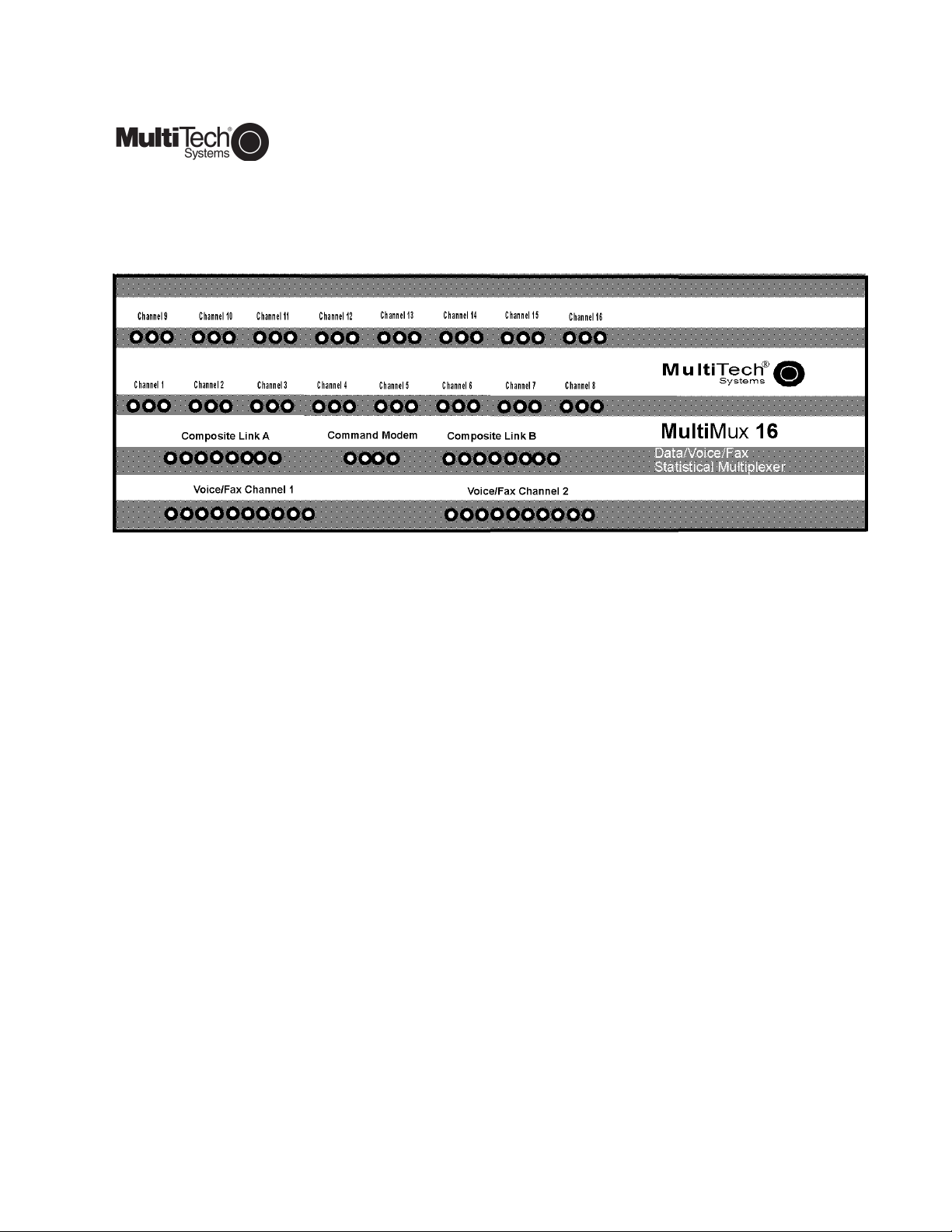
MultiMux
MMV1600/3200 Series
Data/Voice/Fax Priority Statistical
Multiplexer
Owner's Manual
Page 2

NOTE: This equipment has been tested and found to comply with the limits for a Class A digital device, pursuant to
Part 15 of the FCC Rules. These limits are designed to provide reasonable protection against harmful interference
when the equipment is operated in a commercial installation. This equipment generates, uses and can radiate radio
frequency energy, and if not installed and used in accordance with the instructions, may cause harmful interference to
radio communications. Operation of this equipment in a residential area is likely to cause harmful interference in which
case the user will be required to correct the interference at his own expense.
Warning: Changes or modifications to this unit not expressly approved by the party responsible for compliance could
void the user's authority to operate the equipment.
The CE mark is affixed to the enclosed MultiTech product to confirm compliance with the following European
Community Directives:
Council Directive 89/336/EEC of 3 May 1989 on the approximation of the laws of Member States relating to
electromagnetic compatibility;
and
Council Directive 73/23/EEC of 19 February 1973 on the harmonization of the laws of Member States relating to
electrical equipment designed for use within certain voltage limits;
both amended by
Council Directive 93/68/EEC of 22 July 1993 on the harmonization of CE marking requirements.
Page 3

Owners Manual
82020109 Revision J
MultiMux (#MMV1600C) (#MMV3200C)
This publication may not be reproduced, in whole or in part, without prior expressed written permission from Multi-Tech
Systems, Inc. All rights reserved.
Copyright © 1997, by Multi-Tech Systems, Inc.
Multi-Tech Systems, Inc. makes no representations or warranties with respect to the contents hereof and specifically
disclaims any implied warranties of merchantability or fitness for any particular purpose. Furthermore, Multi-Tech
Systems, Inc. reserves the right to revise this publication and to make changes from time to time in the content hereof
without obligation of Multi-Tech Systems, Inc. to notify any person or organization of such revisions or changes.
Record of Revisions
Revision Description
G Manual revised with minor editorial comments.
(4/15/96)
H Manual revised with minor editorial comments.
(9/30/96)
I Manual revised to include CE Mark and minor editorial
(4/27/97) comments. All pages at Revision I.
J Manual revised to include new command. All pages at Revision J.
(8/07/97)
Patents
This Product is covered by one or more of the following U.S. Patent Numbers: 5.301.274; 5.309.562; 5.355.365;
5.355.653; 5.452.289; 5.453.986. Other Patents Pending.
TRADEMARK
Trademark of Multi-Tech Systems, Inc. are as follows: MultiMux, MultiModem and the Multi-Tech logo.
Multi-Tech Systems, Inc.
2205 Woodale Drive
Mounds View, Minnesota 55112
(763) 785-3500 or (800) 328-9717
Fax 763-785-9874
Tech Support (800) 972-2439
Internet Address: http://www.multitech.com
Page 4

Table of Contents
Chapter 1 - Introduction and Description
1.1 Introduction .......................................................................................... 1-1
1.2 About This Manual ............................................................................... 1-1
1.3 Background .......................................................................................... 1-3
1.3.1 Description of Statistical Multiplexing ...................................... 1-4
1.4 Product Description .............................................................................. 1-6
1.5 System Features .................................................................................. 1-10
1.5.1 Voice/Fax ................................................................................ 1-10
1.5.2 Networking .............................................................................. 1-10
1.5.3 Dual Composite Links ............................................................. 1-10
1.5.4 Dynamic Load Balance ........................................................... 1-11
1.5.5 Channel Flexibility ................................................................... 1-11
1.5.6 Flow Control ............................................................................ 1-11
1.5.7 Channel Switching .................................................................. 1-12
1.5.8 Parameter Memory .................................................................. 1-12
1.5.9 Command Modem ................................................................... 1-12
1.5.10 Downline Parameter Loading .................................................. 1-12
1.5.11 Diagnostics .............................................................................. 1-13
1.5.12 Operational Statistics and Auto-Reporting .............................. 1-13
1.5.13 Dynamic Buffering ................................................................... 1-13
1.5.14 Response Time Control ........................................................... 1-14
1.5.15 Synchronous Data Channel .................................................... 1-14
1.6 FCC Regulations for Telephone Line In terconnection........................ 1-15
1.7 DOC Terminal Equipment ....................................................................1-16
1.8 Specifications ....................................................................................... 1-17
1.8.1 Async Channels ...................................................................... 1-17
1.8.2 System Control ........................................................................ 1-17
1.8.3 Composite Link ........................................................................ 1-18
1.8.4 Internal DSU ............................................................................ 1-18
1.8.5 Sync Data Channel ................................................................. 1-18
1.8.6 Voice Channel ......................................................................... 1-18
1.8.7 Command Modem ................................................................... 1-19
1.8.8 Electrical/Physical ................................................................... 1-19
1.8.9 Compatibility ............................................................................ 1-20
Chapter 2 - Configuration
2.1 Introduction .......................................................................................... 2-1
2.2 Configuration 1 .................................................................................... 2-2
2.3 Configuration 2 .................................................................................... 2-4
2.4 Configuration 3 .................................................................................... 2-5
2.5 Configuration 4 .................................................................................... 2-8
2.6 Configuration 5 .................................................................................... 2-11
2.7 Configuration 6 .................................................................................... 2-13
2.8 Configuration 7 .................................................................................... 2-15
2.9 Configuration 8 .................................................................................... 2-17
Chapter 3 - Front and Rear Panel Descriptions
3.1 Introduction .......................................................................................... 3-1
3.2 Front Panel .......................................................................................... 3-1
3.3 Back Panel ........................................................................................... 3-5
3.3.1 ON/OFF Switch ....................................................................... 3-5
3.3.2 Power Connector ..................................................................... 3-5
3.3.3 2400 BPS Modem Dial-Up Line Connector............................. 3-5
3.3.4 Command Port Terminal/PC Connector ................................. 3-6
3.3.5 Composite Link A Internal DSU Connector ............................. 3-6
3.3.6 Composite Link A External Modem/DSU Connector............... 3-6
3.3.7 Composite Link B Internal DSU Connector ............................. 3-6
3.3.8 Composite Link B External Modem/DSU Connector............... 3-6
3.3.9 Voice/Fax Channel 2 E&M Connector .................................... 3-6
3.3.10 Voice/Fax Channel 2 FXS Connector ..................................... 3-7
3.3.11 Voice/Fax Channel 2 FXO Connector ..................................... 3-7
3.3.12 Voice/Fax Channel 1 E&M Connector .................................... 3-7
3.3.13 Voice/Fax Channel 1 FXS Connector ..................................... 3-7
3.3.14 Voice/Fax Channel 1 FXO Connector ..................................... 3-8
3.4 DIP Switches and Shunt ...................................................................... 3-9
3.4.1 Aggregate Board Switch SW-5 ............................................... 3-10
3.4.2 Channel Board Number of Channels Switch........................... 3-10
3.4.4 V.24/V.35 Shunt ...................................................................... 3-11
Chapter 4 - Installation
4.1 Introduction .......................................................................................... 4-1
4.2 Unpacking ............................................................................................ 4-1
4.3 Installation Procedure .......................................................................... 4-1
Page 5

Chapter 5 - Commands
5.1 Introduction .......................................................................................... 5-1
5.2 Command Description ......................................................................... 5-5
5.2.1 General Commands ................................................................ 5-5
5.2.2 Channel Parameter Commands .............................................. 5-9
5.2.3 Composite Link Speed and Clocking Commands................... 5-16
5.2.4 Additional Composite Link Commands ................................... 5-18
5.2.5 Voice/Fax Commands ............................................................. 5-21
5.2.6 Test Commands ...................................................................... 5-26
5.2.7 Command Modem Commands ............................................... 5-28
Chapter 6 - Operating Procedures
6.1 Introduction .......................................................................................... 6-1
6.2 MultiMux Operating Procedures .......................................................... 6-1
6.3 Voice/FaxOperating Procedures .......................................................... 6-5
6.4 Command Modem Operating Procedures ........................................... 6-7
Chapter 7 - Troubleshooting
7.1 Introduction .......................................................................................... 7-1
7.2 Importance of Composite Statistics ..................................................... 7-1
7.3 Test Cables .......................................................................................... 7-2
7.4 Troubleshooting Guide ........................................................................ 7-3
7.5 Channel Device Testing ....................................................................... 7-11
7.6 DSU and Communications Line Testing.............................................. 7-12
7.7 MultiMux Functional Testing Procedures............................................. 7-13
7.8 Voice/Fax Channel Testing ..................................................................7-14
7.9 Sync Data Channel Testing ................................................................. 7-16
Chapter 8 - Service, Warranty and Tech Support
8.1 Introduction .......................................................................................... 8-1
8.2 Limited Warranty .................................................................................. 8-1
8.3 Tech Support ....................................................................................... 8-2
Appendices
Appendix A ASCII Character Code/Hex/Decimal Conversion Chart ........... A-1
Appendix B RS232C Interface Specification ............................................. B-1
Appendix C Cabling Diagrams ...................................................................C-1
Appendix D Command Modem Commands...............................................D-1
Appendix E Command Modem S-Register Functions ............................... E-1
Appendix F Flow Control Background .......................................................F-1
Figures
1-1 MultiMux MMV1600 Series .................................................................. 1-1
1-2 Simple Communications Network ........................................................ 1-3
1-3 MultiMux MMV1600/3200 Series Block Diagram ................................ 1-7
2-1 Configuration 1 .................................................................................... 2-2
2-2 Configuration 2 .................................................................................... 2-4
2-3 Configuration 3 .................................................................................... 2-5
2-4 Configuration 4 (FXO to FXS) .............................................................. 2-8
2-5 Configuration 5 (E&M I-V) .................................................................... 2-11
2-6 Configuration 6 (FXS to FXS) .............................................................. 2-13
2-7 Configuration 7 (E&M I-V to FXS) ........................................................ 2-15
2-8 Configuraiton 8 (LAN to LAN) .............................................................. 2-17
3-1 MultiMux Front Panel ........................................................................... 3-1
3-2 Back Panel ........................................................................................... 3-5
3-3 Switches and Shunts ........................................................................... 3-9
3-4 RS232C/V.35 Shunts ........................................................................... 3-11
4-1 Back Panel ........................................................................................... 4-2
4-2 Composite Link Cabling ....................................................................... 4-4
4-3 PC Board Removal .............................................................................. 4-5
4-4 Shunts .................................................................................................. 4-5
7-1 Off Line Test Modes.............................................................................7-2
Page 6

Tables
3-1 LED Indicators ..................................................................................... 3-2
4-1 Cabling Procedure ............................................................................... 4-1
4-2 V.35 Interface....................................................................................... 4-4
4-3 Configuration Procedure ...................................................................... 4-7
5-1 Command Summary ............................................................................ 5-2
6-1 MultiMux Operating Procedures .......................................................... 6-1
6-2 Voice/Fax Operating Procedures ......................................................... 6-5
6-3 Command Modem Operating Procedures ........................................... 6-7
7-1 Data Troubleshooting Guide ................................................................7-4
7-2 Voice/Fax Troubleshooting Guide ....................................................... 7-8
7-3 Channel Device Testing Procedure ..................................................... 7-11
7-4 DSU and Communications Line Testing Procedure ............................ 7-12
7-5 MultiMux Functional Testing Procedures ............................................. 7-13
7-6 Voice/Fax Channel Testing Procedures .............................................. 7-15
7-7 Sync Data Channel Testing Procedure ............................................... 7-16
Page 7
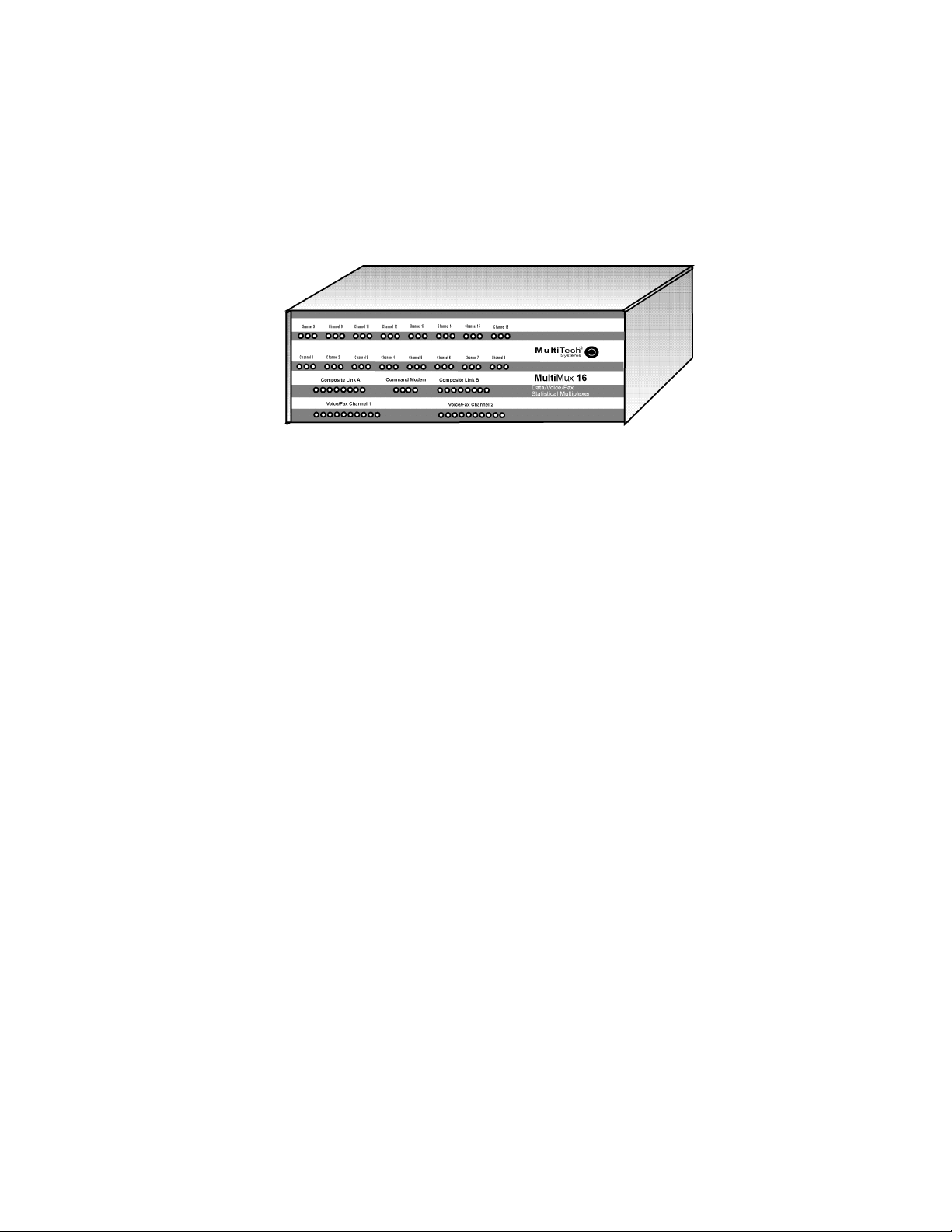
1.1
Introduction
Congratulations! Your new MultiMux MMV1600/3200 series is one of the finest statistical multiplexers on the market
today. The MMV1600/3200 series high speed Priority Statistical Multiplexer (PSM) supports up to 16 or 32
asynchronous input channels, two synchronous composite links or a synchronous composite link and a sync data
channel, and two voice/fax channels. The MultiMux is completely software driven and is controlled by you through its
command port. This gives you great flexibility and ease of operation. This Owners Manual will help you to install and
use your MultiMux, and also provide you with a valuable information resource in the future.
Figure 1-1. MultiMux MMV1600 Series
1.2
About This Manual
This manual is comprised of eight chapters. There are also several appendices at the end of the manual, most of
which is a condensed version of the information contained in the chapters. These appendices can be used as a quick
reference. The information contained in each chapter is as follows:
Chapter 1 - Introduction
This chapter is an introduction to the world of multiplexing. Since you have already acquired the MultiMux, you may
have an extensive background in multiplexing. In which case, this introduction will provide a good review.
Chapter 2 - Configuration
This chapter defines the configurations of the MMV1600/3200 series and provides some typical examples of how the
MultiMux is configured. The MMV1600/3200 series is available in several models; 16 and 32 channel units with
internal command modem, composite link digital service units (DSUs) supporting synchronous communications, and
two optional voice/fax channels. The typical examples explain how the MultiMux can be used in various environments.
Chapter 3 - Front and Back Panel Descriptions
Chapter 3 describes the front panel indicators, the switches and jumpers within the cabinet and the back panel
connections. The front panel indicators are divided into channel, composite link, command modem and voice/fax
channel groups. The back panel provides all the cable connections.
Chapter 4 - Installation
Chapter 4 provides the procedures for unpacking, installing and cabling your MultiMux. After your MultiMux is cabled,
an initial power on procedure is provided for you to display and modify the channel and composite link parameters to fit
your configuration.
Chapter 5 - Commands
The MultiMux is software-driven and controlled through its command port and the supervisory console. This chapter
describes the AT commands and the impact each has on your systems operation.
Chapter 6 - Operating Procedures
Chapter 6 provides the operational information for your MultiMux. The MultiMux operating procedures address the
channel and composite link parameters. The command modem operating procedures address the command modem
access, dialing, and remote access procedures.
Chapter 7 - Troubleshooting
This chapter is a guide to troubleshooting your MultiMux. It contains a listing of error conditions, probable causes and
suggested fixes or steps designed to isolate the failing unit in your communications network.
Page 8

Chapter 8- Service, Warranty and Tech Support
Chapter 8 provides instructions on getting service for the MultiMux at the factory, a statement of the limited warranty,
information about our user bulletin board service, and space for recording information about your multiplexer prior to calling
Multi-Tech's Technical Support.
Page 9

1.3
Background
Any data communications environment that has more than one asynchronous line going between common locations
can probably benefit by installing a pair of statistical multiplexers (stat muxes). A stat mux performs the function of
combining several asynchronous data communication channels into one composite synchronous signal that can be
transmitted between two locations more inexpensively than the cost of the individual lines. Figure 1-2 shows a simple
communications network. Individual users connect to asynchronous channels and the composite (or aggregate)
communications line between the two locations is the "link". Link protocol is the communications discipline used
between the two multiplexers and typically operates at a speed higher than the individual asynchronous units
connected to each multiplexer.
Figure 1-2. Simple Communications Network
One reason that a stat mux works is that typically an asynchronous terminal device is not used to its capacity. Studies
show that as little as 10 to 15% utilization of such lines is a common occurrence. These percentages indicate that the
most efficient combination of lines in a muxed asynchronous environment is between four and eight lines.
Although the primary reason for installing a mux is to save on communications costs, two other benefits are also
present. One is the inherent error correction existing in muxed data and the other is data security. Since a mux
functions by taking individual asynchronous data and transmitting it as synchronous data packets, there is an error
detection and retransmission scheme built in. Error correction is so vital in many transmission types, such as graphic
data and program transmission, that many muxes are used mainly for their error correction capabilities. The other
benefit is data security which is achieved by the fact that the individual data streams are encrypted into a single
communication line on one end of the link and then broken up into individual components on the other end. Someone
wishing to "tap" into a muxed signal must not only have the link protocol, which is typically a proprietary version of High
Level Data Link Control (HDLC), but must also know the individual channel assignment schemes and data formats.
1.3.1
Description of Statistical Multiplexing
A statistical multiplexer (also known as a stat mux) is a device that allows several other devices (usually computer
terminals or PCs) to communicate over a single transmission line. Sometimes called concentrators, they take data from
different devices and combine it into a single stream that can be transmitted, via a synchronous modem, to an identical
multiplexer at another location, where the stream is then separated back into its original form. Physically, a mux looks
like a box with a bunch of serial ports and some LEDs. The most typical task of the MultiMux is to connect a group of
PCs or terminals at one site to a mini or mainframe computer at another site via a single set of modems rather than
using individual modems for each PC or terminal.
1.3.1.1
Statistical Multiplexing
Statistical multiplexing is sometimes referred to as statistical time-division multiplexing (STDM). The use of the voicegrade phone line (or any other communications link) is based not on peak data rates, but on effective (or average) data
rates.
During the peaks, when the sum of the data rates of the channels being served exceeds the data rate of the composite
link, a statistical multiplexer saves the excess data in buffers (in effect, allowing individual channel buffers to expand).
The buffers are emptied as soon as the activity falls off. The proper allocation of buffer space, plus the implementation
of flow control and pacing techniques to accommodate unusually high peaks, allows the use of composite link
speeds that are less than the sum of the individual channel speeds.
In effect, a statistical multiplexer services only active channels. However, the efficiency thus realized is not the only
benefit of the technique. Because composite link activity need not be synchronized with the activity on the individual
Page 10

channels, there is considerable flexibility in the choice of the composite channel protocol and speed. The use of a
synchronous protocol like HDLC provides for error detection and retransmission over the composite link. Thus,
asynchronous terminals, which have no inherent error-recovery capability, can enjoy end-to-end data integrity.
With the implementation of voice and fax information streams into the STDM, an additional technology was needed to
accommodate the time-sensitive nature of voice and fax transmissions. This new technology is called Priority
Statistical Multiplexing (PSM) by Multi-Tech. With this new technology, data packets are limited in length and voice
and fax packets are given priority. The length of the data packet is determined dynamically according to the link speed
preserving the time requirements of normal speech and non-error correcting fax transmissions.
1.3.1.2
Communications
The basic functions of multiplexing are to make communications more efficient, to provide a means of improving
accuracy of asynchronous communications by using synchronous techniques, and to improve data security by
encrypting several data streams into one coded link. Communications using the MMV1600/3200 can be point-to-point
or multipoint. In point-to-point, a MultiMux at a host site is connected to a MultiMux at a remote site. Communications
which you need to concern yourself with include those between the two MultiMuxes designed to carry the data traffic
(composite link), the command modem communications between sites used to control both locations from one location
and any communications between terminals and computers connected to the MultiMuxes.
The channel devices can be any asynchronous RS232 compatible units, from dumb terminals to personal computers
running asynchronous communications software. The connection between the channel devices and the MultiMux is
made through an RS232 interface cable. Asynchronous modems (long haul or short haul), asynchronous modem
emulators and asynchronous line drivers (DCE devices) can be used in this connection (up to 19.2K bps) to extend the
distance between the channel devices and the MultiMux. Due to the channel switching feature of the MultiMux,
channels can be switched to any channels on the remote end. This adds considerable flexibility to your point-to-point
communications. You cannot interconnect channels on the same local MultiMux unit.
The connection between the two MultiMuxes is the composite link with a Data Service Unit (DSU) providing the
interface between the MultiMux and the Digital Data Service (DDS) or dedicated network. The composite data link is
full-duplex and synchronous using HDLC protocol. The composite link can use either dedicated (leased) or DDS lines.
In addition to the internal DSU's available on the MMV1600/3200, you can use any compatible external DSU or
modem. The internal DSU processes serial synchronous digital data over a DDS network, or other four wire unloaded
twisted-pair wiring system. Data transmission on the composite link starts at 2400 bps, doubles to 4800, 9600, 19,200
and finally to 56,000 bps in multipoint and point-to-point applications.
1.4
Product Description
The MultiMux MMV1600/3200 series is available in two basic models: a 16 channel or 32 channel unit with internal
command modem, optional composite link DSUs and two optional voice/fax channels. The MMV1608 MultiMux can
connect up to eight async devices and the MMV1616 up to 16 async devices to its asynchronous channels that transfer
data at speeds up to 19.2K bits per second (bps). The MMV3200 series can connect up to 32 async devices to its
channels. The command modem allows you to configure your async channels, composite link, origin and destination of
the voice channels, and the voice mode of operation. The composite link can be configured for either one or two
internal Digital Service Units (DSUs) or equivalent external DSUs or modems for digital communications over a Digital
Data Service (DDS) or dedicated network. The voice/fax channels allow voice and fax traffic over the same composite
link without the need for a separate voice network.
The MMV1600/3200 series has three types of pc boards; the main pc board is called the aggregate pc board, the board
that interfaces to the asynchronous channel devices is the channel board, and the third pc board is the voice/fax board
that connects to the telephone and fax equipment. A simplified block diagram of a MultiMux is shown in Figure 1-3.
The aggregate pc board is in the center of the figure and connects the other two pc boards. The aggregate board is
the mind of the MultiMux; that is, it provides the control and data paths from the channel devices and the voice and fax
traffic from the telephone equipment and fax machines to the composite link and on to the remote location. This board
also provides the interface to the command port for the supervisory console and the command modem interface.
The channel board provides the interface to the asynchronous devices such as pcs, printers, modems, if a device is
remote, and work stations. Each channel board connects up to eight devices to the MultiMux. An MMV1608 MultiMux
has one channel board, MMV1616 has two channel boards to connect up to 16 devices and the maximum is 32 devices
on a MMV3232 MultiMux. The channel board is connected to the aggregate board by two ribbon cables that carry data
and control information between the aggregate board and the channels. Any device with a serial interface can be
connected to a channel board. Each channel board has eight RS232C connectors to connect to the devices.
The voice/fax board connects telephone and fax type equipment to the MultiMux for transmission over the composite
link to a remote location. This board takes the analog voice or fax traffic and converts it to digital information for use by
the aggregate board. Digitized voice or fax traffic from the remote location can also be converted to analog signals and
Page 11
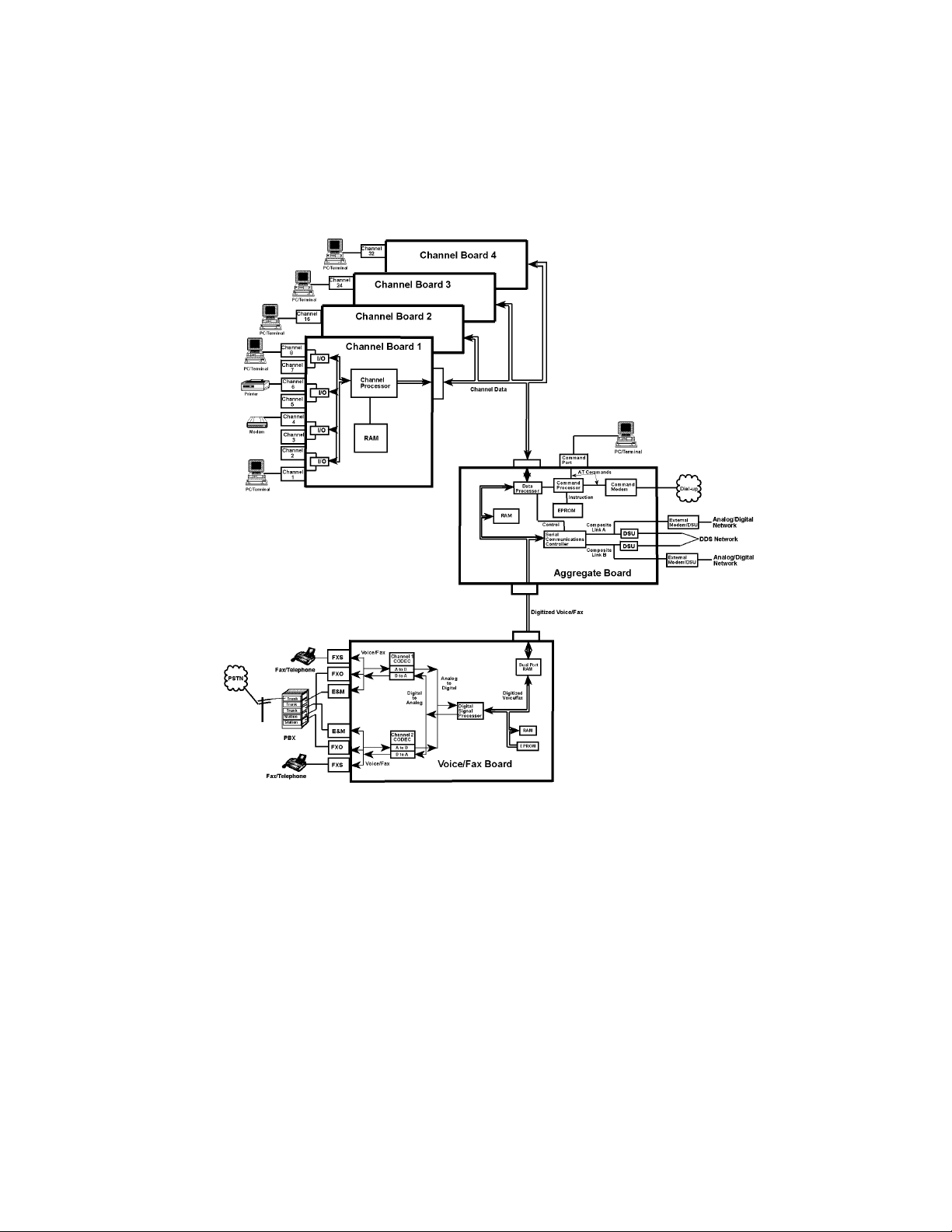
received by the local telephone or fax machine. The voice/fax board has two identical voice/fax channels. Each
channel can connect to a private branch exchange (PBX, a small telephone switch), a telephone or fax machine. Each
channel has three connectors labeled E&M, FXO and FXS. The E&M (Ear and Mouth) connection is for connecting to
the E&M trunk side of a PBX. The FXO (Foreign Exchange Office) connection is to the station side of a PBX and
assumes that an FXS (Foreign Exchange Station) connection is made at the remote location. The type of voice/fax
connection depends on the
Figure 1-3. MultiMux MMV1600/3200 Series Block Diagram
application of the MultiMux. That is, if both the local and remote MultiMuxes are connected to the E&M trunk side of
the PBXs, then the E&M connection is used. If the local MultiMux is connected to a local PBX and only one instrument
(telephone set or fax machine) at the remote location, then the FXO connection is used. The local FXO connection is
to the station side of the PBX and the remote instrument is connected to the FXS connection. The FXO connection to
the PBX uses a station number on the PBX. The local FXO connection accepts the ringing voltage from the PBX and
the remote FXS connection outputs a ringing voltage. If the application is to have a dedicated instrument at both
locations, then the FXS connection is used. When the calling instrument goes off hook in a FXS connection, the called
instrument rings and the voice conversation begins or the fax transmission starts.
To setup a MultiMux MMV1600/3200 series, the async devices have to be connected to the channels, the telephone
and fax machines connected to the voice/fax channels, and the composite link(s) connected to the public data network
(PDN). The MultiMux then needs to be configured for the channel devices, the origin and destination of the voice
channels and the mode of operation for the voice channels, and the composite links for synchronous and full duplex
communication over a DDS or dedicated network. The async devices are connected to CHANNEL 1 through CHANNEL
8 connectors on the back panel of the MultiMux MMV1608 with RS232 cables. The MultiMux MMV1616 has eight
additional channel connectors for connecting up to 16 devices.
Page 12

When the voice/fax board is used, connections can be made for either channel 1 or channel 2 or both channels and the
types of connections are the same for both channels. If a PBX is being used at both the local and remote locations and
an E&M trunk connection is desired, then the E&M connections are used for the desired channels. If a PBX is being
used at the local location and a dedicated instrument (telephone or fax machine) is used at the remote location, then
the FXO connection is made to the station side of the PBX and the remote location is connected to the FXS connector
on the back panel of the remote MultiMux. If a dedicated instrument is being used at the both the local and remote
locations for either voice or fax communications over the composite link, then the FXS connection is used.
The composite links need to be connected to a PDN either with internal 56K bps DSUs or equivalent external DSUs or
synchronous modems. If both composite links are being used, they both have to be connected to the PDN. The
internal DSUs are connected to the PDN through the COMPOSITE LINK A or B INTERNAL DSU connector on the back
panel. External DSUs or modems are connected to the PDN by the COMPOSITE LINK A or B EXTERNAL MODEM/
DSU connector on the back panel and if the DSU or modem is V.35 compatible, the shunt on the aggregate board
needs to be moved from the RS232C position to the V.35 position. There is a shunt for composite link A and composite
link B.
The supervisory console is connected to the aggregate board through the COMMAND PORT connector on the back
panel. The supervisory console connection is also an RS232 connection. This completes a typical hardware setup for
a MultiMux. Now the MultiMux has to be configured to talk to the channel devices and communicate over the
composite link.
Configuration of a MultiMux is accomplished through a combination of setting DIP switches behind the front panel and
software commands entered through the supervisory console. The DIP switches determine whether the MultiMux is an
eight, sixteen, twenty-four or thirty-two channel multiplexer, whether the composite link devices are internal DSUs or
external devices, whether or not the command modem will accept remote access, etc. The DIP switches control the
hardware setup and the operating setup is controlled through software commands. The software commands are
entered at a terminal connected to the COMMAND PORT which are transferred to either the command processor or
command modem in the MultiMux. The software commands are AT commands that configure the channel devices to
communicate with the MultiMux and configure the composite link devices to communicate with the PDN. To configure
a channel device, the correct channel speed has to be established, number of data and stop bits in a word determined,
the type of flow control used and whether or not pacing is active. These are just some of the AT commands that are
used to configure the channel devices.
When the MultiMux MMV1600/3200 series is powered up, the command processor transfers the stored configuration of
the channel devices to the data processor. The data processor takes the configuration information and configures each
channel for its particular conditions. The composite link has to be configured for its parameters before data can be
transferred.
The composite link parameters are determined by more than just AT commands transferred to the command processor.
The composite link parameters are determined by what type of device is used, whether it is internal or external, speed,
what type of remote multiplexer we are communicating with and a number of line conditioning parameters. The type of
device used as the composite link device is determined by whether the device is internal or external which is
established by DIP switch settings and by the type of device installed in the MultiMux or connected to the EXTERNAL
COMPOSITE LINK RS232C/V.35 connector on the back panel. If an internal composite link DSU is installed in the
MultiMux, the DIP switch would be set for an internal composite link DSU and a DSU speed select AT command
($DSUA/BSPxxxxx) would determine the operational speed of the DSU. The MultiMux MMV1600/3200 series is now
ready to transfer data from its async devices through an internal composite link DSU.
Page 13

1.5
System Features
1.5.1
Voice/Fax
With the addition of the voice/fax board into the MultiMux, you now can have voice and fax traffic along with your
normal data communications on the same composite link. The two voice/fax channels provide all the necessary
interfaces to access a private branch exchange (PBX, a small telephone switch) and all the services provided by the
PBX. If a voice/fax channel is connected to the trunk side of the PBX, the remote location has free access to the local
public switched telephone network (PSTN). With the addition of voice/fax, a free voice or fax communication can be
established on top of the data communication over the same leased data communications network.
1.5.2
Networking
The networking feature adds the capability to design complex networks, it also meets a very basic need: saving phone
line costs. Networking MultiMuxes allows the stringing of several MultiMux units together via dual composite links,
using "pass-through" channel connections, to any MultiMux in a multinode network. The MultiMux checks for a code
that will instruct it to receive the data or pass it on to the next node. Each composite link on a mux can establish
rerouted connections with up to four other muxes in a network. Voice/fax channels must currently be connected pointto-point. However, voice/fax channel networking will be available as a future enhancement.
1.5.3
Dual Composite Links
The composite links of the MultiMux are capable of synchronous and full duplex communications over a digital data
services (DDS) or dedicated network. The MultiMux has two composite links in which either integral 56K bps DSUs or
equivalent external DSUs or synchronous modems can be connected. With dual composite links, another feature is
added to the MultiMux in the way of networking. Networking MultiMuxes allows the stringing of several MultiMux units
together via their composite links. This feature allows data to be routed over the composite links using pass-through
channel connection to any MultiMux in the multinode network. The MultiMux checks for a code that will instruct it to
receive the data or pass it on to the next node. Each composite link on a mux can establish rerouted connections with
up to four other muxes in a network.
1.5.4
Dynamic Load Balance
A feature of MultiMux MMV1600/MMV3200 series multilink multiplexers is their ability to balance data flow between two
composite links to utilize each to its maximum efficiency. To activate the feature you select D (for dynamic) as the
composite link for each channel using the MLD command. At that point the MultiMux processor picks the least busy
link for transmission. This feature can only be used in a point-to-point network using two MultiMuxes.
1.5.5
Channel Flexibility
The MultiMux permits a great deal of flexibility in configuring channel parameters. You can mix up channel options,
including speed, word length, stop bits, parity, flow control, pacing methods, echo and pass-through. Channel control
commands let you change single channels or all channels with a single command. By using the downline loading
capability or the command modem, channels can be configured at the other end of the network.
1.5.6
Flow Control
Flow control regulates the volume of data entering the buffers. When a particular channel buffer is almost full, a flow
control command is issued which stops further activity until the buffer is emptied. The most common flow control
methods currently used are Xon/Xoff, RS232C signal control (using DTR or CTS) and ENQ/ACK. The MultiMux
supports all three.
Page 14
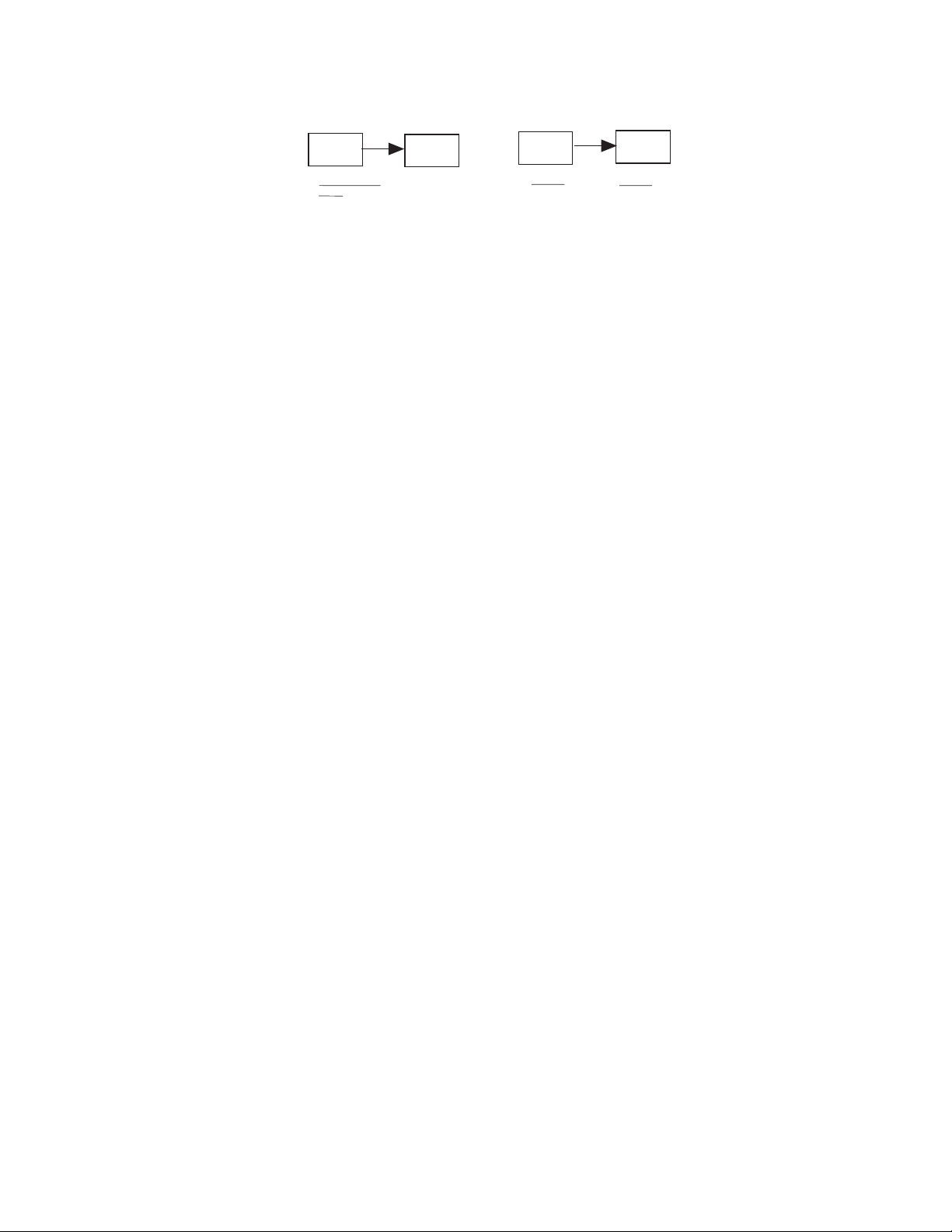
MUX INITIATED
FLOW CONTROL
Channel
Device
Flow control stops the
input of data to the mux
DATA
Mux
CHANNEL DEVICE
INITIATED PACING
DATA
Mux
Pacing stops the output
of data from the mux
Channel
Device
1.5.7
Channel Switching
A feature of the MultiMux MMV1600/MMV3200 series is its ability to switch channels between mux units. That is, an
individual channel on a source node can be switched to any channel on its destination node. The only restriction on
channel switching is that the channel can only pass thoroughly six nodes on its way to its destination. Channel
switching adds flexibility to the MultiMux by allowing you to build networks matched to your user needs.
1.5.8
Parameter Memory
A nonvolatile memory for storing configurations and options means that the MultiMux remains configured until you
change it. Using this feature, you can configure a MultiMux and save the parameters to memory, turn it off, ship it and
use it without having to reconfigure it.
1.5.9
Command Modem
The MultiMux can connect to a dial-up phone network through an integral 2400/1200/300 bps V.22bis-compatible
modem called the command modem. The command modem is an asynchronous modem used for remote
configuration of the mux. The command modem is not to be confused with the link modem, which is either an internal
or external synchronous device handling the data transfers over the composite link between two muxes.
By using the command modem, you get the equivalent of a remote Command Port console. Your MultiMux can be
dialed into from a remote location for remote testing and configuration. The command modem will automatically answer
incoming calls.
1.5.10
Downline Parameter Loading
Operational parameters for both the local and remote MultiMux units can be set from one location. The MMV1600/3200
series can downline load parameters for the data channels, but not for the voice/fax channels. Data channel
parameters can be downline loaded to the MMV1600/MMV3200, MMH1600/MMH3200 and the MMH900 series units.
When power is first applied (or a Reset command is executed) to the local or remote MultiMux, operational parameters
are automatically sent over the composite link to the remote MultiMux. For this function to work, the 8-position DIP
switch SW1 on the local (sending) MultiMux must be set to the OPEN position and on the remote (receiving) MultiMux
the 8-position DIP switch SW1 must be set to the CLOSED position.
1.5.11
Diagnostics
Diagnostics in a multiplexer network are of considerable importance. When a multiplexer fails there is not just one
operator down, but many. That is why the MultiMux is equipped with several diagnostic modes that will test every
aspect of the network. The diagnostics include easy-to-execute tests for each channel, the composite link and for
various components of the MultiMux unit itself. There are ten different test modes to ensure error free operation. They
include Local and Remote Digital Loop tests, switch and LED tests, Nonvolatile Memory test, three other tests, a
Watch-dog Timer reset test, and the voice/fax loopback test.
1.5.12
Operational Statistics and Auto-Reporting
Operational statistics provides the activity report for the MultiMux network, and Auto-Reporting provides a means to
report on these statistics through the supervisory console on a set periodic time cycle. Statistics such as receive-block
errors pinpoint modem or line problems, and flow control time totals indicate channel devices being set at excessive
speeds. Two simple commands are all that is necessary to select statistical reporting and time cycle. If your command
Page 15

port is also connected to a printer, the reports can provide an easy means of generating data for better network
management.
1.5.13
Dynamic Buffering
A basic requirement of all muxes is some sort of buffering capability to temporarily hold channel data while it is being
assembled into a block. In the early days, a mux was sometimes judged by the size of its buffers. Large buffers are
unnecessary in newer designs that include sophisticated dynamic buffer allocation techniques where the amount of
buffer per channel is assigned on an as-needed basis.
In the MultiMux, each channel is assigned 1K of buffer, but in the case where more buffer is needed, the MultiMux will
start assigning additional buffers from the channels not requiring it. In this way a single channel can have up to 8K of
buffer if required. When dynamic buffering is combined with efficient flow control and the automatic transmission of
data from each channel at set intervals, as in the MultiMux, very smooth operation for each user is the result.
1.5.14
Response Time Control
Response time control is the technique used by a mux to make sure that no user experiences undue delays in
performance due to a specific channel using too much link time. This can occur if one of the channels is performing a
high volume batch function, such as a print dump or program transfer.
There are a variety of priority control (response time) schemes in use by different mux vendors. Some vendors use a
switch selection approach where each channel can be given a high, medium or low setting with the low used for those
channels requiring higher volume batch transfers. There are also software-sensing response time techniques where the
microprocessor actually monitors channel activity, and when a high volume is sensed, that channel is given a lower
priority so it will not crowd out the others.
The MultiMux response time control method is one where data is transferred from each channel on a timed basis while
limiting the amount sent with each transmission.
This insures that interactive users will not experience undue delays but, on the other hand, batch activity can still be
accommodated. This, combined with a Response Time command and the ability to shut off channels not being used,
gives the MultiMux a very efficient priority control system.
1.5.15
Synchronous Data Channel
The synchronous data channel feature allows synchronous data to be multiplexed along with the async data and voice.
For example, this feature allows a LAN bridge to be connected to the synchronous data channel and transfer LAN data
along with the normal MultiMux async data and voice/fax services over the high speed composite link. The
synchronous data channel feature supports synchronous HDLC protocols up to 128K bps.
With this feature, composite link B is converted to a synchronous data channel (port B) to which the sync device is
connected. The sync data channel is controlled by commands for speed and clocking that allow the synchronous data
to flow smoothly along with the async data and the voice/fax traffic. The three types of data are prioritized so that the
quality of voice/fax transmissions, the timeliness of synchronous data, and the integrity of asynchronous data are all
preserved.
Page 16

1.6
FCC Regulations for Telephone Line Interconnection
1. This equipment complies with Part 68 of the FCC rules. On the outside surface of this equipment is a label that contains, among
other information, the FCC registration number and ringer equivalence number (REN). If requested, this information must be provided
to the telephone company.
2. A suitable jack (USOC connecting arrangement) for this equipment is shown. If applicable, the facility interface codes (FIC) and
service order codes (SOC) are described.
3. The ringer equivalence number (REN) is used to determine the quality of devices which may be connected to the telephone line.
Excessive RENs on the telephone line may result in the devices not ringing in response to an incoming call. In most, but not all
areas, the sum of the RENs should not exceed five (5.0). To be certain of the number of devices that may be connected to the line,
as determined by the total RENs, contact the telephone company to determine the maximum REN for the calling area.
4. If this equipment causes harm to the telephone network, the telephone company will notify you in advance. But if advance notice
isnt practical, the telephone company will notify the customer as soon as possible. Also, you will be advised of your right to file a
complaint with the FCC if you believe it is necessary.
5. The telephone company may make changes in its facilities, equipment, operations, or procedures that could affect the operation of
the equipment. If this happens, the telephone company will provide advance notice in order for you to make necessary modifications
in order to maintain uninterrupted service.
6. If trouble is experienced with this equipment (the model of which is indicated below) please contact Multi-Tech Systems, Inc. at the
address shown below for details of how to have repairs made. If the trouble is causing harm to the telephone network, the telephone
company may request you remove the equipment from the network until the problem is resolved.
7. No repairs are to be made by you. Repairs are to be made only by Multi-Tech Systems or its licensees. Unauthorized repairs void
registration and warranty.
8. This equipment cannot be used on public coin service provided by the telephone company. Connection to Party Line Service is
subject to state tariffs. (Contact the state public utility commission, public service commission or corporation commission for
information.)
9. If so required, this equipment is hearing aid compatible.
Manufacturer: Multi-Tech Systems, Inc.
Model Number: #MMV16XXC/56/56/V
#MMV32XXC/56/56/V
FCC Registration Number: AU7USA-18883-DE-N (DSU)
AU7USA-20328-MD-E
Ringer Equivalence: 0.3B (Command modem)
Modular Jack (USOC) RJ11C or RJ11W (single line)
Service Center in U.S.A. Multi-Tech Systems Inc.
2205 Woodale Drive
Mounds View, MN 55112 USA
(612) 785-3500 or (800) 328-9717
U.S. Fax (612) 785-9874
1.7
DOC Terminal Equipment
Notice: The Canadian Department of Communications label identifies certificated equipment. This certification means
that the equipment meets certain telecommunications network protective, operational and safety requirements. The
department does not guarantee the equipment will operate to the users satisfaction.
Before installing this equipment, users should ensure that it is permissible to be connected to the facilities of the local
telecommunications company. The equipment must also be installed using an acceptable method of connection. In
some cases, the companys inside wiring associated with a single line individual service may be extended by means of
a certified connector assembly (telephone extension cord). The customer should be aware that compliance with the
above conditions may not prevent degradation of service in some situations.
Repairs to certified equipment should be made by an authorized Canadian facility designated by the Supplier. Any
repairs or alterations made by the user to this equipment; or equipment malfunctions, may give the telecommunications
company cause to request the user to disconnect the equipment.
Users should insure for their own protection that the electrical ground connections of the power utility, telephone lines
and internal metallic water pipe system, if present, are connected together. This precaution may be particularly
important in rural areas.
Caution: Users should not attempt to make such connections themselves, but should contact the appropriate electric
inspection authority, or electrician, as appropriate.
The Load Number (LN) assigned to each terminal device denotes the percentage of the total load to be connected to a
telephone loop which is used by the device, to prevent overloading. The termination on a loop may consist of any
combinations of devices subject only to the requirement that the total of the Load Numbers of all the devices does not
exceed 100. The load number for the Command Modem is 7.
Page 17

1.8
Specifications
1.8.1
Async Data Channels
Number of Channels Up to sixteen (#MMV16XXC), or
up to thirty-two (#MMV32XXC)
Maximum Speed 19,200 bps
All Channels
Channel Speeds All standard speeds from 300 bps to 19.2K bps
Data Format Asynchronous: 5, 6, 7, or 8 data bits, with 1,1.5, or 2 stop bits
Parity Odd, even, or none
Local Echo On or off selectable for each channel
Flow Control Xon/Xoff, CTS on/off, or HP ENQ/ACK selectable for each channel
Pacing On or off selectable for each channel, DTR on/off, or Xon/Xoff
Interface RS232C/CCITT V.24; 25-pin female D connectors
1.8.2
System Control
Local Access Through MultiMuxs RS232C Command Port
Remote Access Through MultiMuxs internal dial-up CCITT V.22bis/V.22, Bell 212A/103 (2400/1200/300
bps) command modem Device
Any asynchronous keyboard terminal, PC in terminal mode (local access), or any standard
dial-up 2400/1200/300bps V.22bis/V.22, 212A/103 modem (remote access)
Command Functions Menu-driven/help screen approach. Commands to select channel speeds, flow
control methods, listing of parameters, help screens, storing of configurations, downline
loading, status reporting, echo controls, resets, pacing, parity, stop bits, response time
priorities, test modes, modem configurations, and other parameters.
Diagnostics Memory tests, Local and Remote Digital Loop tests, Switch test, LED test, Non-Volatile RAM
test, Watchdog Timer, and Voice/fax Channel Loopback test.
1.8.3
Composite Link
Number of Links Two (Links A and B)
Data Format Synchronous
Link Speeds Up to 256K bps
Link Protocol Proprietary modified HDLC
Error Correction 16-bit CRC block check with ARQ
Interface RS232C/CCITT V.35/V.24, or use MultiMux integral DSU
1.8.4
Internal DSU:
Description Integral card DSU, synchronous and full duplex over DDS network, 4-wire non-loaded
metallic wire pairs or LADS (Local Area Data Set) at transmission speeds of 2400,4800, 9600,
19,200 or 56,000 bps
Line Interface DDS interface with a RJ48S 8-position keyed jack
1.8.5
Sync Data Channel
Number of Channels One (Port B)
Data Format Synchronous
Channel Speed Up to 128K bps
Channel Protocol Any Synchronous HDLC
Interface RS232C/CCITT V.35/V.24; 25-pin male D connector
Page 18

1.8.6
Voice Channels
Number of Channels Two independent channels
Voice Digitization Rates 9600 and 16K bps
Automatic Fax Group 3 Fax Rates
Modulation/ (2400, 4800, 7200 and 9600)
Demodulation
Interfaces E&M 2 and 4 wire, FXS, FXO
Signaling DTMF
Line Interface RJ48 Jack for E&M and RJ11 Jacks for FXS and FXO
1.8.7
Command Modem:
Description Bell 212A/103 & CCITT V.22bis/V.22 compatible asynchronous, full duplex over dial-
up lines
Speeds 2400, 1200 and 0-300 bps
Line Interface RJ11C jack for dial-up line
1.8.8
Electrical/Physical:
Voltage 115 volts AC (standard), 240 volts AC (optional)
Frequency 47 to 63 Hz
Power Consumption 50 watts (16 channel), 57 watts (32 channel)
Fuse 3AG, 1 Amp S/B (slo-blo)
Dimensions 6.7" high x 15.1" wide x 13" deep (MMV16xx)
17 cm high x 38.4 cm wide x 33cm deep
10" high x 15.1" wide x 13" deep (MMV32xx)
25.4 cm high x 38.4 cm wide x 33 cm deep
Weight 24 pounds (10.9kg) (MMV16xx)
30 pounds (13.6kg) (MMV32xx)
1.8.9
Compatibility
Communicate With MMH1600/MMH3200 and MMH900 Series for data only and MMV800 Series for data and
voice/fax communications.
Page 19

2.1
Introduction
The MultiMux MMV1600/MMV3200 Series is available in two models, a sixteen and thirty-two channel unit with an
internal command modem, optional composite link DSUs and two optional voice/fax channels, dial-up capability from a
remote location into the command modem and a command port for local AT command configuration information.
The MultiMux MMV1600/MMV3200 Series is capable of communicating with Multi-Tech's MultiMux MMH1600/
MMH3200 Series and the MultiMux MMH900 Series for data communications.
The configuration of the MultiMux MMV1600/MV3200 series is as follows:
Model Description
MMV1608C Eight channel unit with internal command modem
MMV1616C Sixteen channel unit with internal command modem
MMV3208C Eight channel unit with internal command modem
MMV3216C Sixteen channel unit with internal command modem
MMV3224C Twenty-four channel unit with internal command modem
MMV3232C Thirty-two channel unit with internal command modem
MMVXXXXC/56 Internal 56K bps composite link DSU
MMVXXXXC/56/56 Two internal 56K bps composite link DSUs
MMVXXXXC/V Two internal voice/fax channels
MMVXXXXC/56/V Internal 56K bps composite link DSU and two internal voice/fax channels
MMVXXXXC/56/56/V Two internal 56K bps composite link DSUs and two voice/fax channels
Valid voice/fax configurations are as follows:
Configuration Description
E&M to E&M Any phone or fax machine connected to the PBX at one site can call any phone or fax
machine connected to a PBX at the other end.
FXS to FXS No number needs to be dialed. If the phone or fax machine on one end goes off hook,
FXS to FXO The phone and fax machine at the FXS site acts as though they are extensions of the
FXS Loop Start to When the phone or fax machine at the FXS site
E&M Dial goes off hook, it connects to the PBX at the E&M site.
FXS Ground Start to When the phone or fax machine at the FXS site
E&M Wink goes off hook, it connects to the PBX at the E&M site. This phone circuit needs to be a
the phone or fax machine on the other end rings.
PBX at the FXO site.
ground start circuit.
Page 20
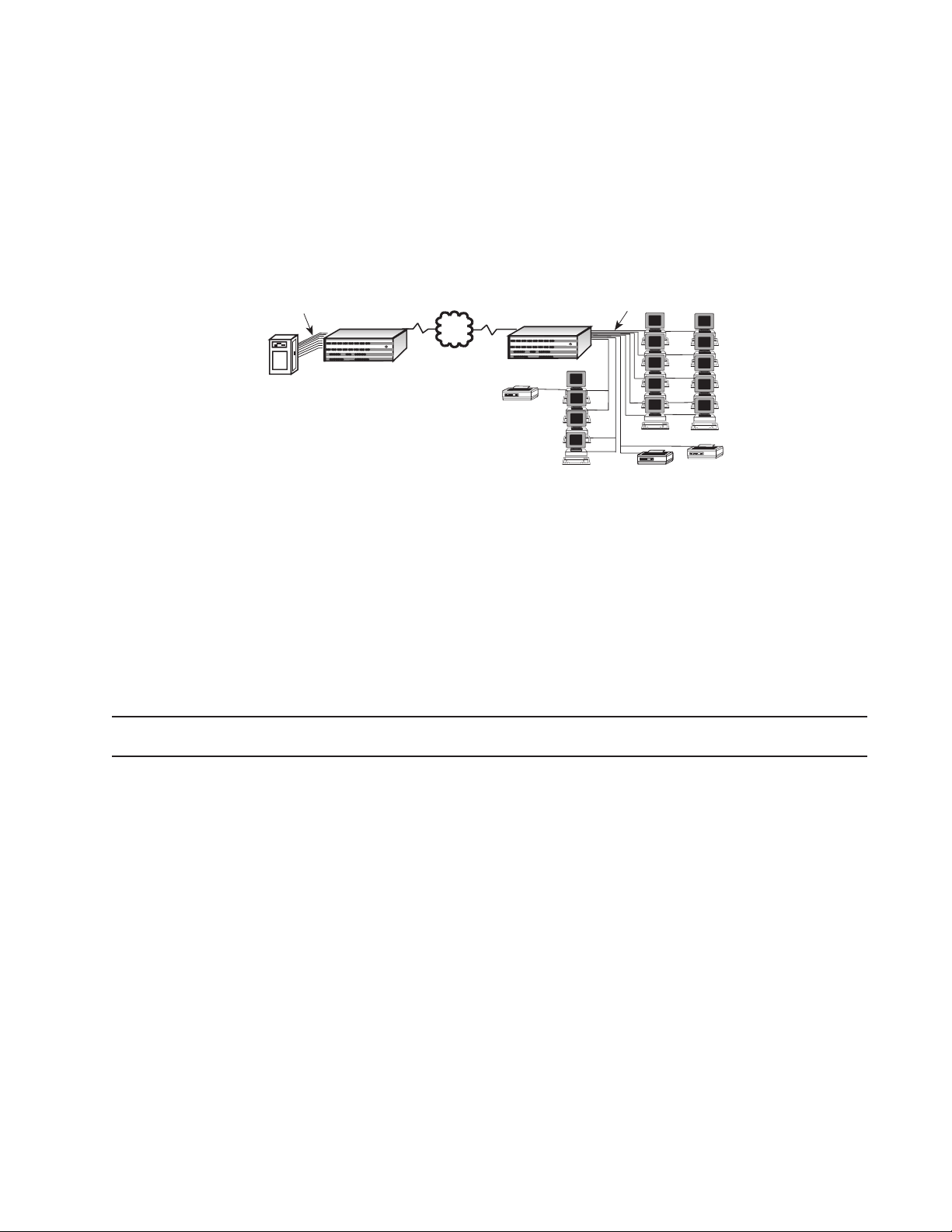
2.2
Configuration 1
Configuration 1 is a data-only configuration. This configuration has two Multi-Tech MultiMux MMV1616C/56 which are
sixteen channel multiplexers with internal 56K bps composite link DSUs linking sites one and two over a Digital Data
Service (DDS) network provided by your telco facility. The local site has the MMV1616C/56 connected to a host
minicomputer. The remote site has fourteen terminals and two shared printers connected to the asynchronous
channels of the remote mux. At the remote site, the terminals are communicating with the remote mux on 19.2K bps
asynchronous channels, and the printers are configured for one setting above its cps rating. Configuration 1 is shown
in Figure 2-1.
Asynchronous
Channel
Minicomputer
Channel 13 Channel 14 Channel 15
Channel 9 Channel 10 Channel 11 Channel 12
Channel 1 Channel 2
Channel 3 Channel 4
Channel 5 Channel 6 Channel 7 Channel 8
Command Modem
Composite Link A Composite Link B
Voice/Fax Channel 1
Voice/Fax Channel 2
MultiMux MMV1616
Local Site
(Node 1)
Composite Link
Channel 16
®
MultiTech
Systems
MultiMux 16
Data/Voice/Fax
Statistical Multiplexer
PDN
Digital Line
Channel 13 Channel 14 Channel 15
Channel 9 Channel 10 Channel 11 Channel 12
Channel 16
Channel 3 Channel 4
Channel 5 Channel 6 Channel 7 Channel 8
Command Modem
Composite Link A Composite Link B
Voice/Fax Channel 1
MultiTech
MultiMux 16
Data/Voice/Fax
Statistical Multiplexer
Voice/Fax Channel 2
Terminal
Channel 1 Channel 2
MultiMux MMV1616
Printer
Systems
Asynchronous
Channel
®
Remote Site
(Node 2)
Terminal
Printer
Printer
Terminal
Printer
Figure 2-1. Configuration 1
The local async channels can be configured to communicate with any of the async channels at the remote site. The
asynchronous channels of the local mux are configured with XON/XOFF software flow control enabled, so that the
channel buffers in the local mux do not lose data from the host. With flow control enabled at the local mux, the local
mux can tell the host when it feels that it's dynamic buffers are becoming full. For the same reasoning, pacing should
be enabled at the remote site printer channels to ensure that all data is received by the printers. Pacing allows the
printer to tell the remote mux not to send any more data until its buffers are cleared. Pacing may also be enabled at
the remote site terminal channels if it appears that data is being lost at the terminals. The first set of parameters in the
following examples are for the local mux and the second set are for the remote mux.
STP FLOW ENQ/ PASS PASS DESTDEST LINK
CHN SPD WD BIT PAR CTRL ACK ECHO PACE EIA XON CHN NODE A/B
01 19200 8 1 NONE XON/XOFF OFF OFF OFF OFF OFF 01 02 A
02 19200 8 1 NONE XON/XOFF OFF OFF OFF OFF OFF 02 02 A
03 19200 8 1 NONE XON/XOFF OFF OFF OFF OFF OFF 03 02 A
04 19200 8 1 NONE XON/XOFF OFF OFF OFF OFF OFF 04 02 A
05 19200 8 1 NONE XON/XOFF OFF OFF OFF OFF OFF 05 02 A
06 19200 8 1 NONE XON/XOFF OFF OFF OFF OFF OFF 06 02 A
07 19200 8 1 NONE XON/XOFF OFF OFF OFF OFF OFF 07 02 A
08 19200 8 1 NONE XON/XOFF OFF OFF OFF OFF OFF 08 02 A
09 19200 8 1 NONE XON/XOFF OFF OFF OFF OFF OFF 09 02 A
10 19200 8 1 NONE XON/XOFF OFF OFF OFF OFF OFF 10 02 A
11 19200 8 1 NONE XON/XOFF OFF OFF OFF OFF OFF 11 02 A
12 19200 8 1 NONE XON/XOFF OFF OFF OFF OFF OFF 12 02 A
13 19200 8 1 NONE XON/XOFF OFF OFF OFF OFF OFF 13 02 A
14 19200 8 1 NONE XON/XOFF OFF OFF OFF OFF OFF 14 02 A
15 19200 8 1 NONE XON/XOFF OFF OFF OFF OFF OFF 15 02 A
16 19200 8 1 NONE XON/XOFF OFF OFF OFF OFF OFF 16 02 A
OK
Local Channel Parameters/ Node # 01
Page 21
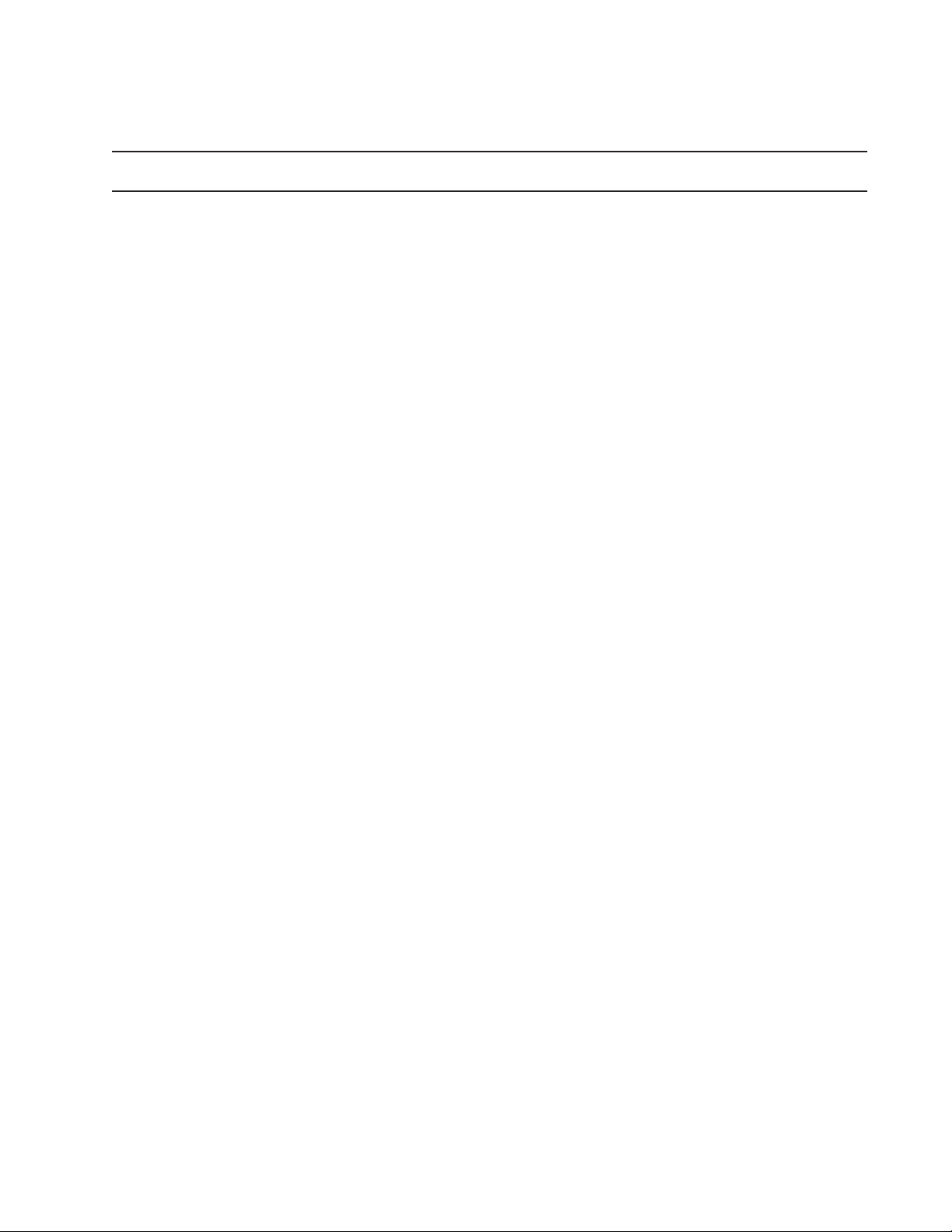
Configuration 1 Local Site Channel Parameters
Local Channel Parameters/ Node #02
CHN SPD WD BIT PAR CTRL ACK ECHO PACE EIA XON CHN NODE A/B
01 19200 8 1 NONE XON/XOFF OFF OFF OFF OFF OFF 01 01 A
02 19200 8 1 NONE XON/XOFF OFF OFF OFF OFF OFF 02 01 A
03 19200 8 1 NONE XON/XOFF OFF OFF OFF OFF OFF 03 01 A
04 19200 8 1 NONE XON/XOFF OFF OFF OFF OFF OFF 04 01 A
05 19200 8 1 NONE XON/XOFF OFF OFF OFF OFF OFF 05 01 A
06 19200 8 1 NONE XON/XOFF OFF OFF OFF OFF OFF 06 01 A
07 19200 8 1 NONE XON/XOFF OFF OFF OFF OFF OFF 07 01 A
08 4800 8 1 NONE XON/XOFF OFF OFF ON OFF OFF 08 01 A
09 19200 8 1 NONE XON/XOFF OFF OFF OFF OFF OFF 09 01 A
10 19200 8 1 NONE XON/XOFF OFF OFF OFF OFF OFF 10 01 A
11 19200 8 1 NONE XON/XOFF OFF OFF OFF OFF OFF 11 01 A
12 19200 8 1 NONE XON/XOFF OFF OFF OFF OFF OFF 12 01 A
13 19200 8 1 NONE XON/XOFF OFF OFF OFF OFF OFF 13 01 A
14 19200 8 1 NONE XON/XOFF OFF OFF OFF OFF OFF 14 01 A
15 19200 8 1 NONE XON/XOFF OFF OFF OFF OFF OFF 15 01 A
16 4800 8 1 NONE XON/XOFF OFF OFF ON OFF OFF 16 01 A
OK
STP FLOW ENQ/ PASS PASS DESTDEST LINK
Configuration 1 Remote Site Channel Parameters
DSU LOOP
TYPE SPEED CLOCKING BACK
INTERNAL 56000 DDS OFF
Configuration 1 Composite Link Configuration
Page 22
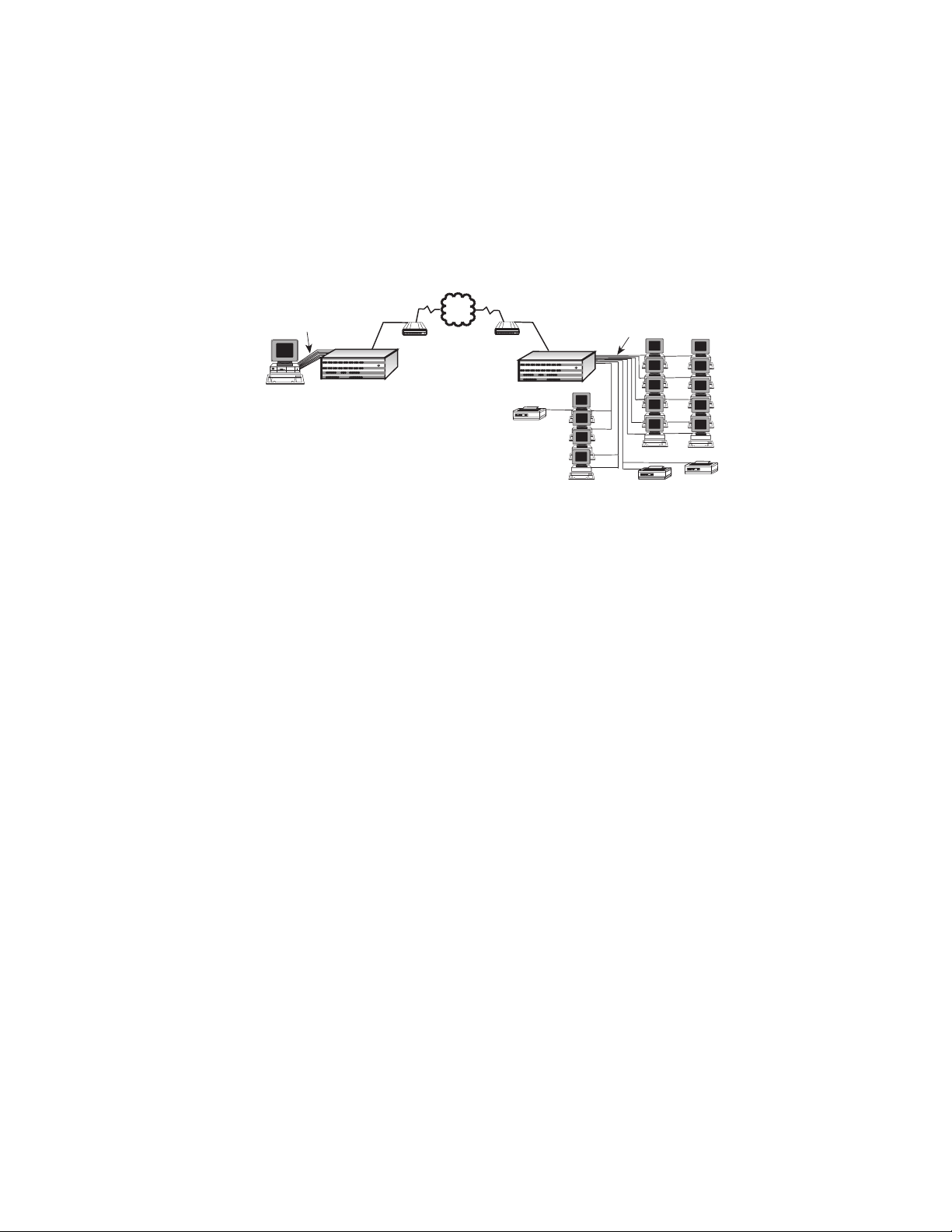
2.3
Configuration 2
Configuration 2 is two MultiMux MMV1616C sixteen channel multiplexers with two external Multi-Tech 56K bps Digital
Service Units (DSUs) linking the two sites over a Digital Data Service (DDS) network. The RS232C interface on The
DSUs is connected to COMPOSITE LINK A EXTERNAL MODEM/DSU connector on the back panel of the MMV1616C.
The MMV1616Cs are set up for an external link device with a maximum link speed of 56,000 bps. Composite link A
needs to be set up for external clocking. Both external DSUs must be set for DDS clocking. Configuration 2 is shown in
Figure 2-2.
Composite Link
Asynchronous
Channel
Unix Host
Channel 9 Channel 10 Channel 11 Channel 12
Channel 1 Channel 2
Channel 3 Channel 4
Command Modem
Composite Link A Composite Link B
Voice/Fax Channel 1
MultiMux MMV1616
Local Site
(Node 1)
Channel 13 Channel 14 Channel 15
Channel 5 Channel 6 Channel 7 Channel 8
Voice/Fax Channel 2
MT56DSU
Channel 16
®
MultiTech
Systems
MultiMux 16
Data/Voice/Fax
Statistical Multiplexer
PDN
Dial-Up Line
2
MT56DSU
2
Channel 13 Channel 14 Channel 15
Channel 9 Channel 10 Channel 11 Channel 12
Channel 16
MultiTech
Channel 1 Channel 2
Channel 3 Channel 4
Channel 5 Channel 6 Channel 7 Channel 8
MultiMux 16
Command Modem
Composite Link A Composite Link B
Data/Voice/Fax
Statistical Multiplexer
Voice/Fax Channel 1
Voice/Fax Channel 2
MultiMux MMV1616
Printer
®
Systems
Asynchronous
Channel
Terminal
Remote Site
(Node 2)
Terminal
Printer
Printer
Terminal
Printer
Figure 2-2. Configuration 2
The channels are set up with the same considerations as in Configuration 1. The composite link configuration may be
changed using the List Composite Link Configuration ($L) command which is shown in the following example.
DSU LOOP
TYPE SPEED CLOCKING BACK
EXTERNAL 56000 EXTERNAL OFF
Configuration 2 Composite Link Configuration
Page 23

2.4
Configuration 3
Configuration 3 (Figure 2-3) is the networking configuration with one MultiMux MMV1616C and two MMV1608
multiplexers with the multiplexer at remote site 1 (Node 2) utilizing dual composite links. This networking configuration
allows the local site (Node 1) with the host minicomputer to communicate with remote sites 1 and 2. Remote site 1
communicates with the local site and remote site 2 (Node 3) communicates through remote site 1 to the local site.
Node 2 has two composite links with link A communicating with the local site and composite link B
Asynchronous
Channel
Minicomputer
Channel 9 Channel 10 Channel 11 Channel 12
Channel 1 Channel 2
Channel 3 Channel 4
Command Modem
Composite Link A Composite Link B
Voice/Fax Channel 1
MultiMux MMV1616
Local Site
Channel 13 Channel 14 Channel 15
Channel 5 Channel 6 Channel 7 Channel 8
Voice/Fax Channel 2
Node 1
Channel 16
MultiTech
MultiMux 16
Data/Voice/Fax
Statistical Multiplexer
®
Systems
Composite Link A
PDN
Digital Line
Composite
Link B
Channel 9 Channel 10 Channel 11 Channel 12
Channel 1 Channel 2
Channel 3 Channel 4
Command Modem
Composite Link A Composite Link B
Voice/Fax Channel 1
MultiMux MMV1608
Printer
MultiMux MMV1608
Printer
PDN
Node 3
Channel 13 Channel 14 Channel 15
Channel 16
MultiTech
Systems
Channel 5 Channel 6 Channel 7 Channel 8
MultiMux 16
Data/Voice/Fax
Statistical Multiplexer
Voice/Fax Channel 2
Terminal
Terminal
Remote Site 2
Node 2
Composite Link B
Voice/Fax Channel 2
Asynchronous
Channel
®
Channel 16
®
MultiTech
Systems
Channel 8
MultiMux 16
Data/Voice/Fax
Statistical Multiplexer
Terminal
Terminal
Remote Site 1
Terminal
Terminal
Terminal
Printer
Asynchronous
Channel
Terminal
Terminal
Terminal
Printer
Printer
Terminal
Terminal
Terminal
Terminal
Figure 2-3. Configuration 3
Page 24
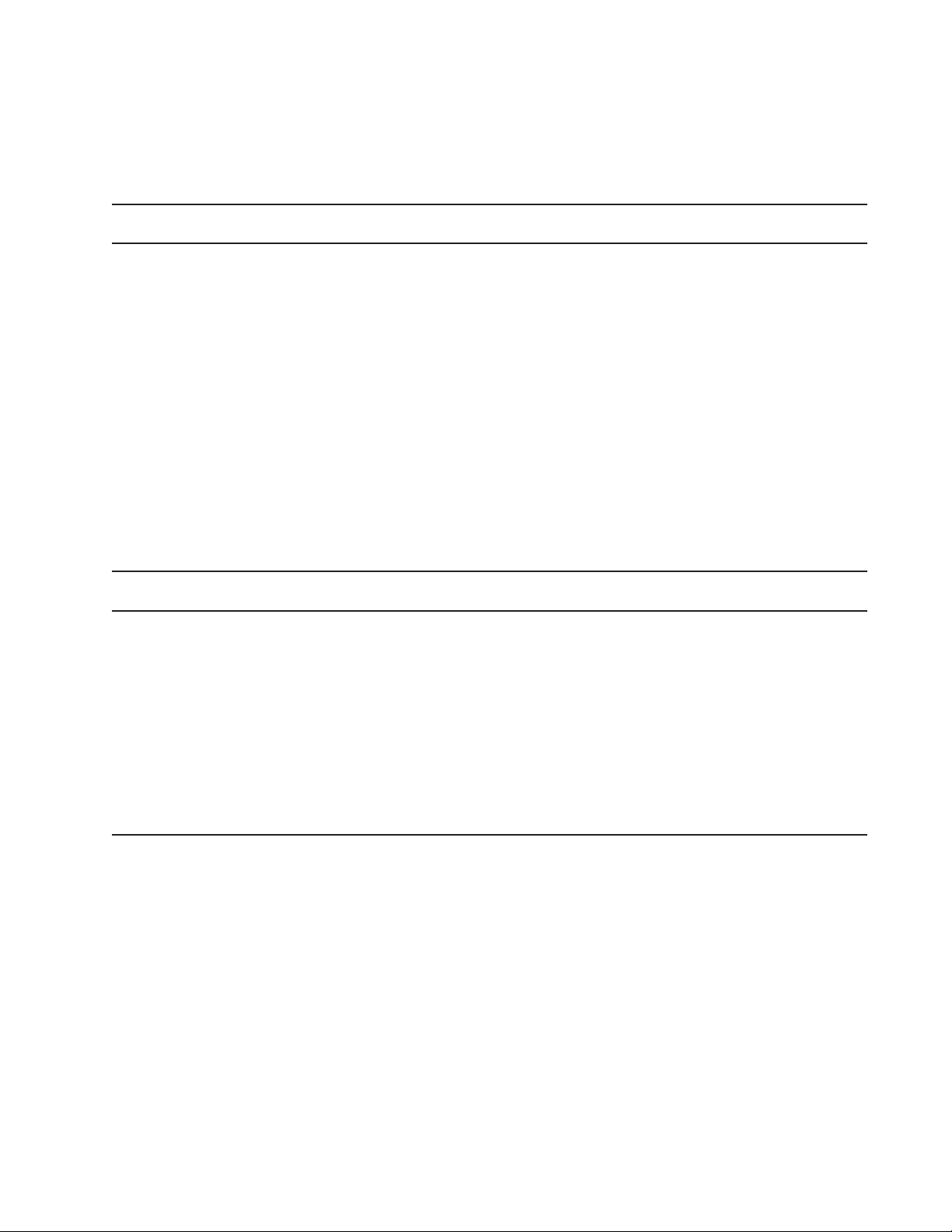
communicating with Node 3. Node 1 is configured with channels one through eight assigned a destination node of 2
and channels nine through sixteen assigned a destination node of 3. Node 2 has channels one through eight set with a
destination node of 1 which is the local site. Node 3 has channels one through eight set for destination channels nine
through sixteen of node 1. Node 2 passes through all communications between nodes 1 and 3.
The first set of parameters in the following examples are for the local site (node 1), the second set for the remote site 1
(node 2) and the last set for remote site 2 (node 3).
Local Channel Parameters/ Node # 01
CHN SPD WD BIT PAR CTRL ACK ECHO PACE EIA XON CHN NODE A/B
01 19200 8 1 NONE XON/XOFF OFF OFF OFF OFF OFF 01 02 A
02 19200 8 1 NONE XON/XOFF OFF OFF OFF OFF OFF 02 02 A
03 19200 8 1 NONE XON/XOFF OFF OFF OFF OFF OFF 03 02 A
04 19200 8 1 NONE XON/XOFF OFF OFF OFF OFF OFF 04 02 A
05 19200 8 1 NONE XON/XOFF OFF OFF OFF OFF OFF 05 02 A
06 19200 8 1 NONE XON/XOFF OFF OFF OFF OFF OFF 06 02 A
07 19200 8 1 NONE XON/XOFF OFF OFF OFF OFF OFF 07 02 A
08 19200 8 1 NONE XON/XOFF OFF OFF OFF OFF OFF 08 02 A
09 19200 8 1 NONE XON/XOFF OFF OFF OFF OFF OFF 01 03 A
10 19200 8 1 NONE XON/XOFF OFF OFF OFF OFF OFF 02 03 A
11 19200 8 1 NONE XON/XOFF OFF OFF OFF OFF OFF 03 03 A
12 19200 8 1 NONE XON/XOFF OFF OFF OFF OFF OFF 04 03 A
13 19200 8 1 NONE XON/XOFF OFF OFF OFF OFF OFF 05 03 A
14 19200 8 1 NONE XON/XOFF OFF OFF OFF OFF OFF 06 03 A
15 19200 8 1 NONE XON/XOFF OFF OFF OFF OFF OFF 07 03 A
16 19200 8 1 NONE XON/XOFF OFF OFF OFF OFF OFF 08 03 A
OK
STP FLOW ENQ/ PASS PASS DESTDEST LINK
Configuration 3 Local Site Channel Parameters
Local Channel Parameters/ Node 02
CHN SPD WD BIT PAR CTRL ACK ECHO PACE EIA XON CHN NODE A/B
01 19200 8 1 NONE XON/XOFF OFF OFF ON OFF OFF 01 01 A
02 19200 8 1 NONE XON/XOFF OFF OFF ON OFF OFF 02 01 A
03 19200 8 1 NONE XON/XOFF OFF OFF ON OFF OFF 03 01 A
04 19200 8 1 NONE XON/XOFF OFF OFF ON OFF OFF 04 01 A
05 19200 8 1 NONE XON/XOFF OFF OFF ON OFF OFF 05 01 A
06 19200 8 1 NONE XON/XOFF OFF OFF ON OFF OFF 06 01 A
07 19200 8 1 NONE XON/XOFF OFF OFF ON OFF OFF 07 01 A
08 4800 8 1 NONE XON/XOFF OFF OFF ON OFF OFF 08 01 A
OK
STP FLOW ENQ/ PASS PASS DESTDEST LINK
Configuration 3 Remote Site 1 Channel Parameters
Local Channel Parameters/ Node 03
CHN SPD WD BIT PAR CTRL ACK ECHO PACE EIA XON CHN NODE A/B
01 19200 8 1 NONE XON/XOFF OFF OFF ON OFF OFF 09 01 A
02 19200 8 1 NONE XON/XOFF OFF OFF ON OFF OFF 10 01 A
03 19200 8 1 NONE XON/XOFF OFF OFF ON OFF OFF 11 01 A
04 19200 8 1 NONE XON/XOFF OFF OFF ON OFF OFF 12 01 A
05 19200 8 1 NONE XON/XOFF OFF OFF ON OFF OFF 13 01 A
06 19200 8 1 NONE XON/XOFF OFF OFF ON OFF OFF 14 01 A
07 19200 8 1 NONE XON/XOFF OFF OFF ON OFF OFF 15 01 A
08 4800 8 1 NONE XON/XOFF OFF OFF ON OFF OFF 16 01 A
OK
STP FLOW ENQ/ PASS PASS DESTDEST LINK
Configuration 3 Remote Site 2 Channel Parameters
Page 25
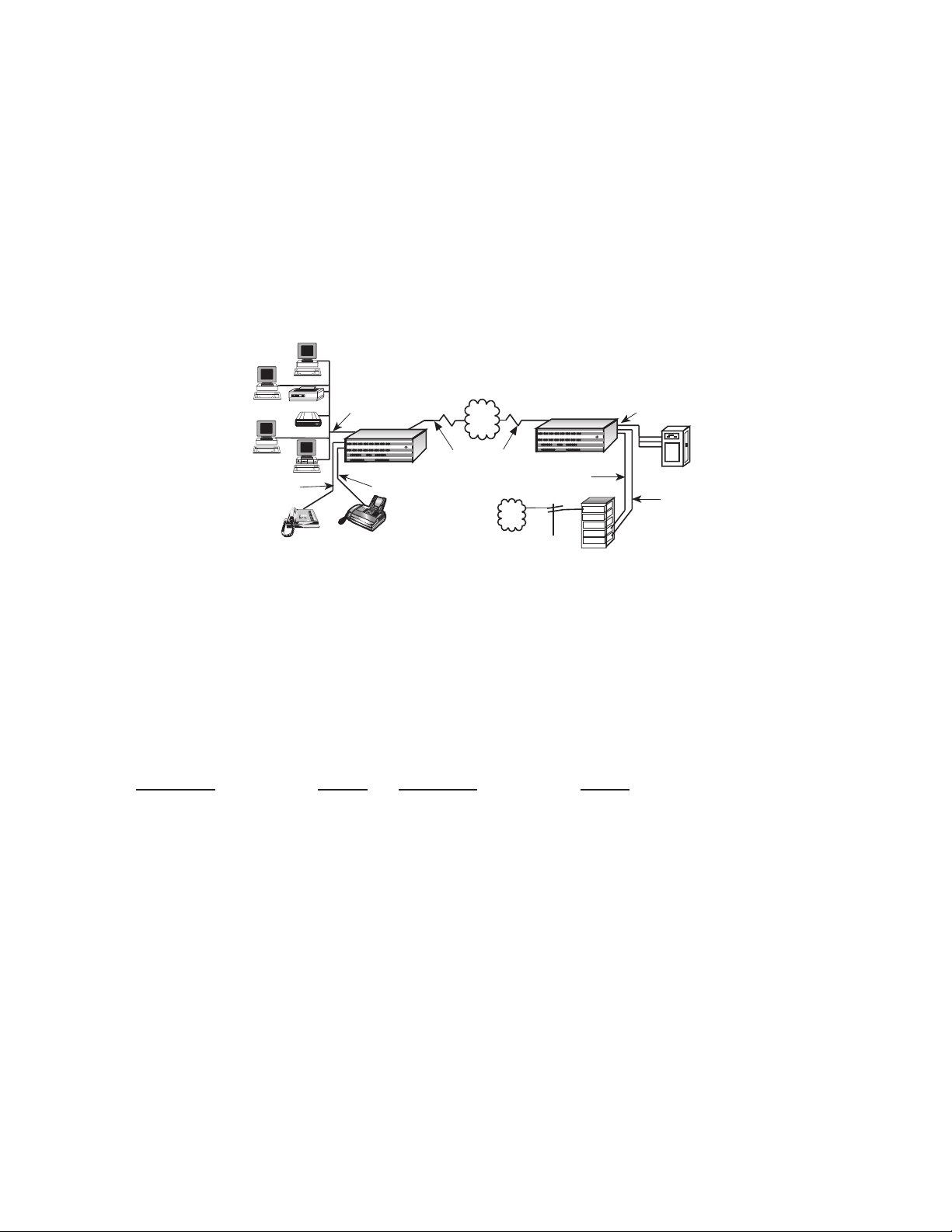
2.5
Configuration 4
Configuration 4 is the data/voice/fax configuration with two MultiMux MMV1608C/56/V multiplexers with single composite
link connecting a minicomputer and the station side of a PBX at the local site to a group of remote terminals and printer
on the data part of the network and a telephone and fax machine on the remote voice/fax channels. This FXO to FXS
configuration allows the remote site to communicate over the composite link to the local site and be able to use the
local PBX facilities as if he/she were at the local site. The FXO to FXS configuration is shown in Figure 2-4. In this
configuration the data communications is set up per configuration 1.
This configuration has the MV2 Voice/Fax board installed in the MMV1608/56/V multiplexers for the voice over data
communications. The local site has the VOICE/FAX CHANNEL 1 and 2 FXO connectors on the back panel of the local
multiplexer connected to a station card in the PBX. At the remote site, the two VOICE/FAX CHANNEL 1 and 2 FXS
connectors on the back panel of the remote multiplexer are connected to a telephone and fax machine.
Terminal
Terminal
Terminal
Voice/Fax
Channel 1
FXS
Printer
Modem
Telephone
Asynchronous
Channel
Channel 9 Channel 10 Channel 11 Channel 12
Channel 1 Channel 2
Channel 3 Channel 4
Composite Link A Composite Link B
Voice/Fax Channel 1
PC
Multiplexer
1
2
4
5
7
6
8
9
Fax
Remote Site
(Node 2)
Channel 13 Channel 14 Channel 15
Channel 16
®
MultiTech
Systems
Channel 5 Channel 6 Channel 7 Channel 8
MultiMux 16
Command Modem
Data/Voice/Fax
Statistical Multiplexer
Voice/Fax Channel 2
Voice/Fax Channel 2 FXS
3
PDN
Composite Link
PSTN
Channel 13 Channel 14 Channel 15
Channel 9 Channel 10 Channel 11 Channel 12
Channel 1 Channel 2
Channel 3 Channel 4
Channel 5 Channel 6 Channel 7 Channel 8
Command Modem
Composite Link A Composite Link B
Voice/Fax Channel 1
Voice/Fax Channel 2
Multiplexer
Voice/Fax
Channel 2 FXO
Local Site
(Node 1)
Asynchronous
Channel 16
MultiTech
MultiMux 16
Data/Voice/Fax
Statistical Multiplexer
Channel
®
Systems
Minicomputer
Voice/Fax
Trunk
Trunk
Station
Station
PBX
Trunk
Channel 1 FXO
Figure 2-4. Configuration 4 (FXO to FXS)
The local site is configured for an FXO configuration on both voice/fax channels using the V1LIFXO and V2LIFXO
commands and setting the Remote Interface type for an FXS configuration using the V1RIFXS and V2RIFXS
commands. The parameters for the local voice/fax channels can be displayed using the VL (List the voice/fax channel
parameters) command. The voice/fax channel parameters for the local site are shown in the Configuration 4 Local Site
Voice/Fax Channel Parameters. The voice/fax channel parameters are described in Chapter 5 Commands of this
manual.
LOCAL VOICE/FAX PARAMETERS CHANNEL1 LOCAL VOICE/FAX PARAMTERS CHANNEL 2
PARAMETER STATUS PARAMETER STATUS
DESTINATION CHANNEL: 01 DESTINATION CHANNEL: 02
DESTINATION NODE: 02 DESTINATION NODE: 02
LINK A/B/D: A LINK A/B/D: A
DIGITIZING RATE: 16000 DIGITIZING RATE: 16000
OUTPUT LEVEL ATTEN.: 02 OUTPUT LEVEL ATTEN.: 02
INPUT LEVEL GAIN: 05 INPUT LEVEL GAIN: 05
SILENCE SUPPRESSION: 00 SILENCE SUPPRESSION: 00
LOCAL INTERFACE TYPE: FXO LOCAL INTERFACE TYPE: FXO
GROUND/LOOP START (FXS): N/A GROUND/LOOP START (FXS): N/A
2 OR 4 WIRE (E&M): 2 WIRE 2 OR 4 WIRE (E&M): 2 WIRE
DIALTONE/WINK (E&M): N/A DIALTONE/WINK (E&M): N/A
WINK TIMER (E&M) N/A WINK TIMER (E&M) N/A
REMOTE INTERFACE TYPE: FXS REMOTE INTERFACE TYPE: FXS
GROUND/LOOP START (FXS): LOOP GROUND/LOOP START (FXS): LOOP
2 OR 4 WIRE (E&M): 2 WIRE 2 OR 4 WIRE (E&M): 2 WIRE
DIALTONE/WINK (E&M): N/A DIALTONE/WINK (E&M): N/A
Configuration 4 Local Site Voice/Fax Channel Parameters
The remote site is configured for an FXS configuration on both voice/fax channels using the V1LIFXS and V2LIFXS
commands and setting the Remote Interface type for an FXO configuration using the V1RIFXO and V1RIFXO
Page 26

commands. Whether the second voice/fax channel is used depends on whether one or two instruments (telephone or
fax machine) are connected. The parameters for the remote site can be displayed using the VL (List the Voice/Fax
Channel Parameters) command. The voice/fax channel parameters for the remote site are shown in the Configuration
4 Remote Site Voice/Fax Channel Parameters. The voice/fax channel parameters are described in Chapter 5
Commands of this manual.
LOCAL VOICE/FAX PARAMETERS CHANNEL1 LOCAL VOICE/FAX PARAMTERS CHANNEL 2
PARAMETER STATUS PARAMETER STATUS
DESTINATION CHANNEL: 01 DESTINATION CHANNEL: 02
DESTINATION NODE: 01 DESTINATION NODE: 01
LINK A/B/D: A LINK A/B/D: A
DIGITIZING RATE: 16000 DIGITIZING RATE: 16000
OUTPUT LEVEL ATTEN.: 09 OUTPUT LEVEL ATTEN.: 09
INPUT LEVEL GAIN: 06 INPUT LEVEL GAIN: 06
SILENCE SUPPRESSION: 00 SILENCE SUPPRESSION: 00
LOCAL INTERFACE TYPE: FXS LOCAL INTERFACE TYPE: FXS
GROUND/LOOP START (FXS): LOOP GROUND/LOOP START (FXS): LOOP
2 OR 4 WIRE (E&M): 2 WIRE 2 OR 4 WIRE (E&M): 2 WIRE
DIALTONE/WINK (E&M): N/A DIALTONE/WINK (E&M): N/A
WINK TIMER (E&M) N/A WINK TIMER (E&M) N/A
REMOTE INTERFACE TYPE: FXO REMOTE INTERFACE TYPE: FX0
GROUND/LOOP START (FXS): N/A GROUND/LOOP START (FXS): N/A
2 OR 4 WIRE (E&M): 2 WIRE 2 OR 4 WIRE (E&M): 2 WIRE
DIALTONE/WINK (E&M): N/A DIALTONE/WINK (E&M): N/A
Configuration 4 Remote Site Voice/Fax Channel Parameters
Page 27
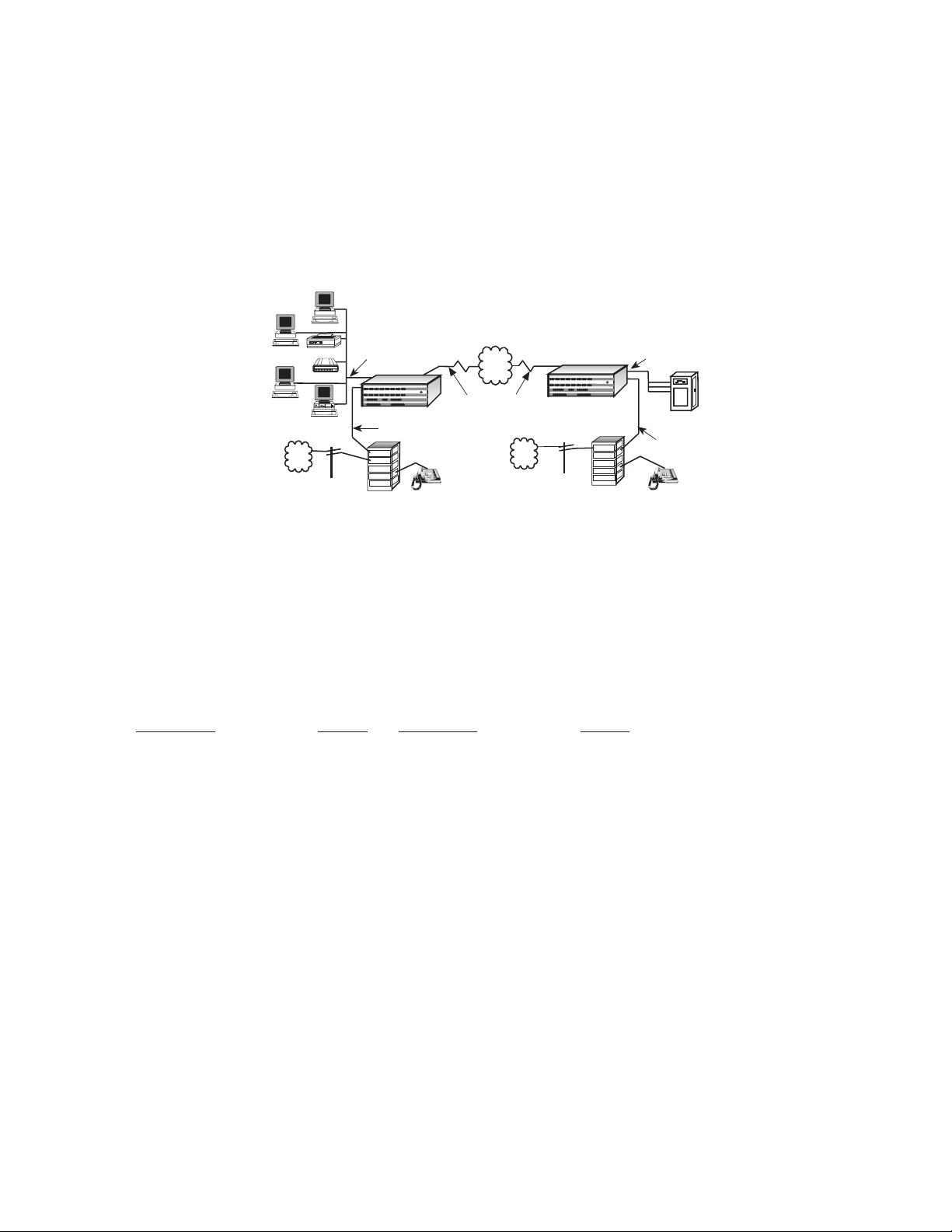
2.6
Configuration 5
Configuration 5 is the data/voice/fax configuration with two MultiMux MMV1608C/56/V multiplexers with single composite
link connecting a minicomputer and a PBX trunk at the local site to a group of remote terminals and printer on the data
part of the network and a second PBX trunk on the voice/fax channels. The E&M configuration is shown in Figure 2-5.
In this configuration the data communications is set up per configurations 1, 2, or 3.
This configuration has the MV2 Voice/Fax board installed in the MMV1608/56/V multiplexers for the voice over data
communications. The local site has VOICE/FAX CHANNEL 1 E&M connector on the back panel of the local multiplexer
connected to a PBX E&M trunk. The same connection is made at the remote site.
Terminal
Terminal
Terminal
Printer
Modem
PSTN
Asynchronous
Channel
Channel 9 Channel 10 Channel 11 Channel 12
Channel 1 Channel 2
Channel 3 Channel 4
Composite Link A Composite Link B
Voice/Fax Channel 1
PC
Multiplexer
Trunk
Trunk
Trunk
Station
Station
PBX
Remote Site
(Node 2)
Channel 13 Channel 14 Channel 15
Channel 16
®
MultiTech
Systems
Channel 5 Channel 6 Channel 7 Channel 8
MultiMux 16
Command Modem
Data/Voice/Fax
Statistical Multiplexer
Voice/Fax Channel 2
Voice/Fax
Channel 1 E&M
Telephone
PDN
Composite Link
PSTN
Channel 13 Channel 14 Channel 15
Channel 9 Channel 10 Channel 11 Channel 12
Channel 1 Channel 2
Channel 3 Channel 4
Channel 5 Channel 6 Channel 7 Channel 8
Command Modem
Composite Link A Composite Link B
Voice/Fax Channel 1
Voice/Fax Channel 2
Multiplexer
Local Site
Channel 16
®
MultiTech
Systems
MultiMux 16
Data/Voice/Fax
Statistical Multiplexer
Trunk
Trunk
Trunk
Station
Station
PBX
(Node 1)
Asynchronous
Channel
Minicomputer
Voice/Fax
Channel 1 E&M
Telephone
Figure 2-5. Configuration 5 (E&M I-V)
Both sites are configured for an E&M configuration on voice/fax channel 1 using the V1LIE&M1W4 command and
setting the Remote Interface type for the same thing using the V1RIE&M1W4 command. The E&M connections can be
to either voice/fax channel. The parameters for local voice/fax channels can be displayed using the VL (List the voice/
fax channel parameters) command. The voice/fax channel parameters for the local and remote configurations are
shown in Configuration 5 Voice/Fax Channel Parameters. The voice/fax channel parameters are described in Chapter
5 Commands of this manual.
LOCAL VOICE/FAX PARAMETERS CHANNEL1 LOCAL VOICE/FAX PARAMTERS CHANNEL 2
PARAMETER STATUS PARAMETER STATUS
DESTINATION CHANNEL: 01 DESTINATION CHANNEL: 02
DESTINATION NODE: 02 DESTINATION NODE: 02
LINK A/B/D: A LINK A/B/D: A
DIGITIZING RATE: 16000 DIGITIZING RATE: 16000
OUTPUT LEVEL ATTEN.: 14 OUTPUT LEVEL ATTEN.: 14
INPUT LEVEL GAIN: 05 INPUT LEVEL GAIN: 05
SILENCE SUPPRESSION: 00 SILENCE SUPPRESSION: 00
LOCAL INTERFACE TYPE: E&M 1 LOCAL INTERFACE TYPE: E&M 1
GROUND/LOOP START (FXS): N/A GROUND/LOOP START (FXS): N/A
2 OR 4 WIRE (E&M): 4 WIRE 2 OR 4 WIRE (E&M): 4 WIRE
DIALTONE/WINK (E&M): WINK DIALTONE/WINK (E&M): WINK
WINK TIMER (E&M) 100 WINK TIMER (E&M) 100
REMOTE INTERFACE TYPE: E&M 1 REMOTE INTERFACE TYPE: E&M 1
GROUND/LOOP START (FXS): N/A GROUND/LOOP START (FXS): N/A
2 OR 4 WIRE (E&M): 4 WIRE 2 OR 4 WIRE (E&M): 4 WIRE
DIALTONE/WINK (E&M): WINK DIALTONE/WINK (E&M): WINK
Page 28
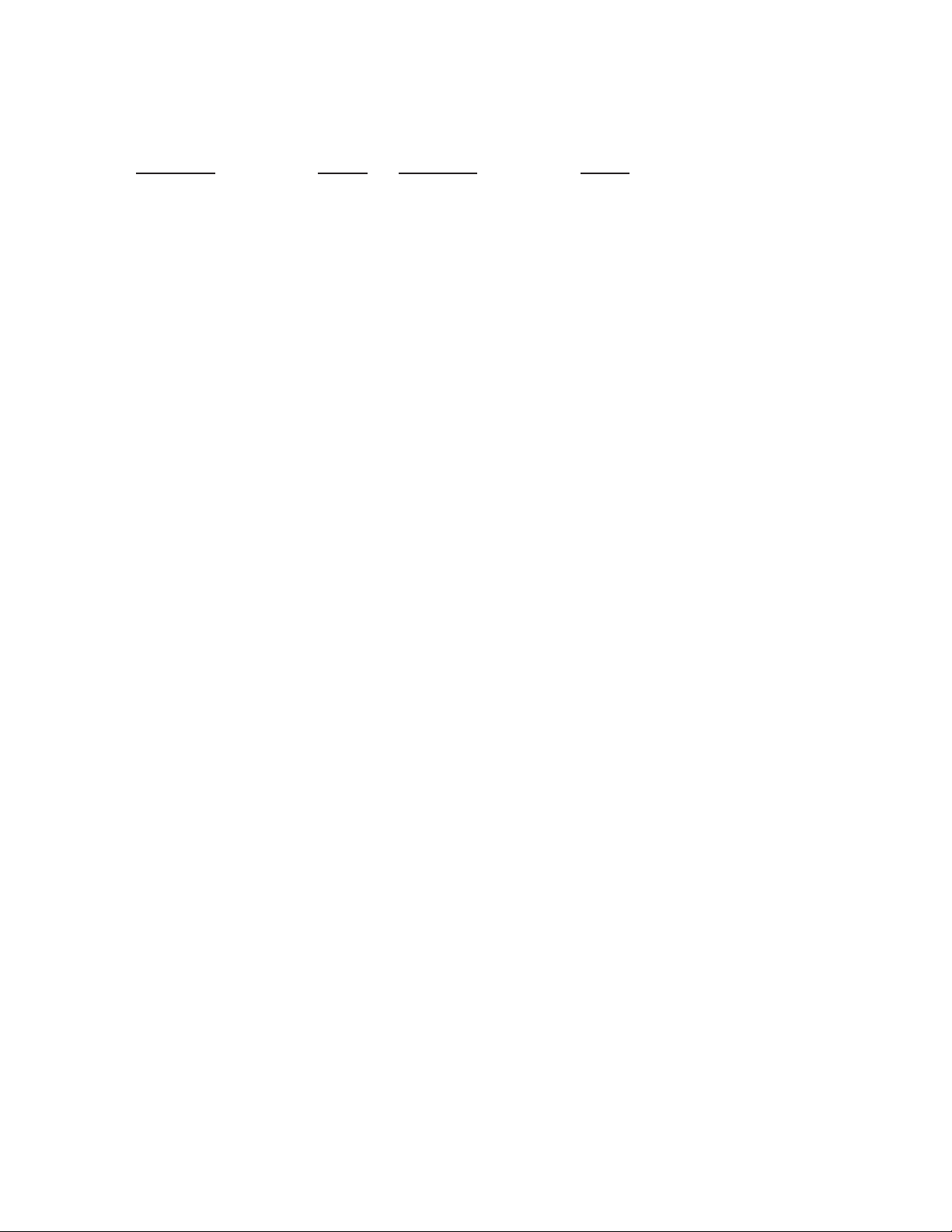
Configuration 5 Local site Voice/Fax Channel Parameters
LOCAL VOICE/FAX PARAMETERS CHANNEL1 LOCAL VOICE/FAX PARAMTERS CHANNEL 2
PARAMETER STATUS PARAMETER STATUS
DESTINATION CHANNEL: 01 DESTINATION CHANNEL: 02
DESTINATION NODE: 01 DESTINATION NODE: 01
LINK A/B/D: A LINK A/B/D: A
DIGITIZING RATE: 16000 DIGITIZING RATE: 16000
OUTPUT LEVEL ATTEN.: 14 OUTPUT LEVEL ATTEN.: 14
INPUT LEVEL GAIN: 05 INPUT LEVEL GAIN: 05
SILENCE SUPPRESSION: 00 SILENCE SUPPRESSION: 00
LOCAL INTERFACE TYPE: E&M 1 LOCAL INTERFACE TYPE: E&M 1
GROUND/LOOP START (FXS): N/A GROUND/LOOP START (FXS): N/A
2 OR 4 WIRE (E&M): 4 WIRE 2 OR 4 WIRE (E&M): 4 WIRE
DIALTONE/WINK (E&M): WINK DIALTONE/WINK (E&M): WINK
WINK TIMER (E&M) 100 WINK TIMER (E&M) 100
REMOTE INTERFACE TYPE: E&M 1 REMOTE INTERFACE TYPE: E&M 1
GROUND/LOOP START (FXS): N/A GROUND/LOOP START (FXS): N/A
2 OR 4 WIRE (E&M): 4 WIRE 2 OR 4 WIRE (E&M): 4 WIRE
DIALTONE/WINK (E&M): WINK DIALTONE/WINK (E&M): WINK
Configuration 5 Remote Site Voice/Fax Channel Parameters
Page 29
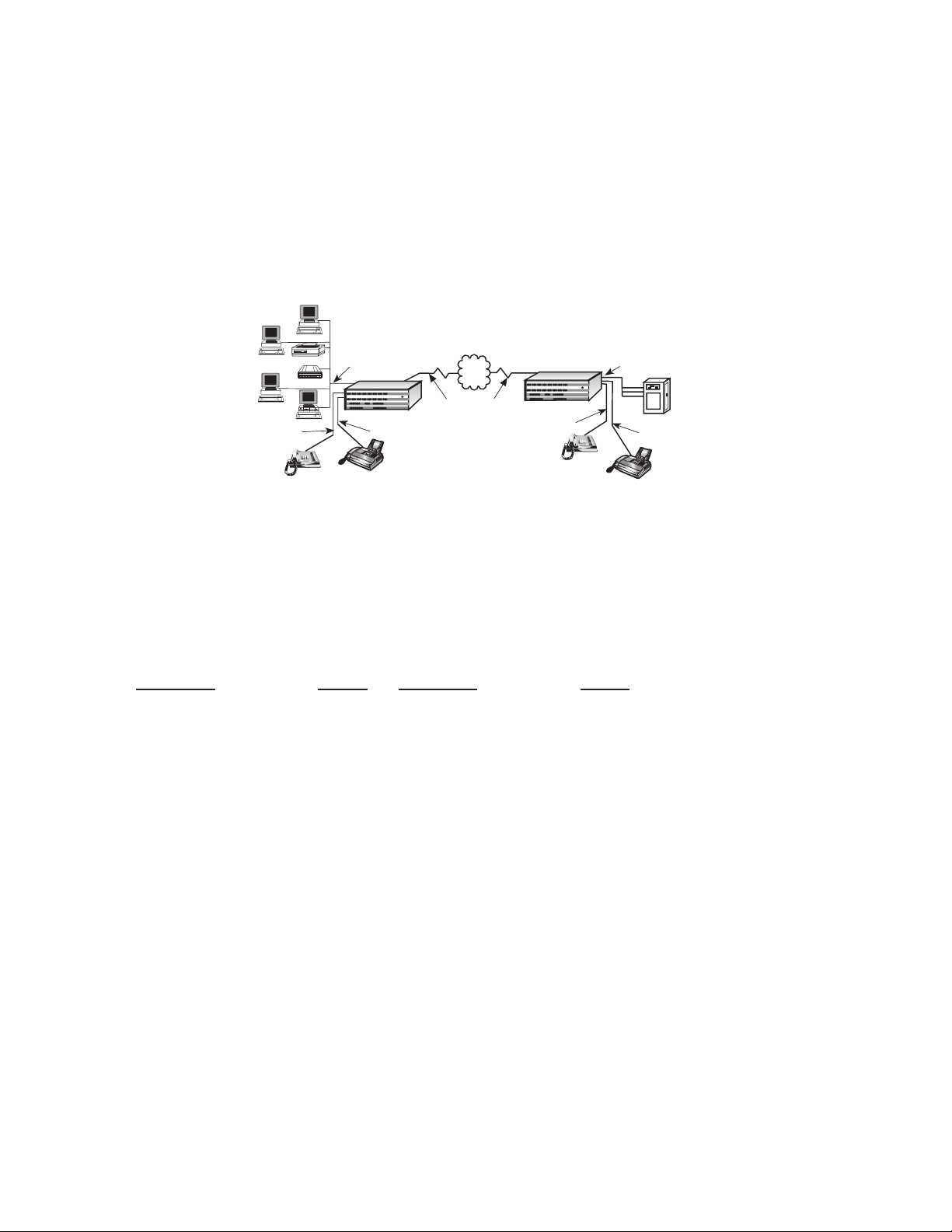
2.7
Configuration 6
Configuration 6 is the data/voice/fax configuration with two MultiMux MMV1608C/56/V multiplexers with single composite
link connecting a minicomputer and a telephone and/or fax machine at the local site to a group of remote terminals and
printer on the data part of the network and a second set of telephone and/or fax machine on the voice/fax channels.
The FXS to FXS configuration is shown in Figure 2-6. In this configuration the data communications is set up per
configuration 1.
This configuration has the MV2 Voice/Fax board installed in the MMV1608/56/V multiplexers for the voice over data
communications. Both sites have the MV2 Voice/Fax boards connecting VOICE/FAX CHANNEL 1and/or 2 FXS
connector(s) on the back panel of the multiplexer to either a telephone and/or a fax machine or both.
Terminal
Terminal
Terminal
Voice/Fax
Channel 1
FXS
Printer
Modem
Telephone
Asynchronous
Channel
Channel 9 Channel 10 Channel 11 Channel 12
Channel 1 Channel 2
Composite Link A Composite Link B
Voice/Fax Channel 1
Multiplexer
PC
Fax
Remote Site
(Node 2)
Channel 13 Channel 14 Channel 15
Channel 16
®
MultiTech
Systems
Channel 3 Channel 4
Channel 5 Channel 6 Channel 7 Channel 8
MultiMux 16
Command Modem
Data/Voice/Fax
Statistical Multiplexer
Voice/Fax Channel 2
Voice/Fax Channel 2 FXS
1
2
4
3
5
7
6
8
9
PDN
Composite Link
Channel 13 Channel 14 Channel 15
Channel 9 Channel 10 Channel 11 Channel 12
Channel 16
Channel 1 Channel 2
Channel 3 Channel 4
Channel 5 Channel 6 Channel 7 Channel 8
Command Modem
Composite Link A Composite Link B
Voice/Fax Channel 1
Voice/Fax Channel 2
Multiplexer
Voice/Fax
Channel 1
FXS
Local Site
(Node 1)
®
MultiTech
Systems
MultiMux 16
Data/Voice/Fax
Statistical Multiplexer
Telephone
Asynchronous
Channel
Minicomputer
Voice/Fax
Channel 2 FXS
1
2
4
3
5
7
6
8
9
Fax
Figure 2-6. Configuration 6 (FXS to FXS)
Both sites are configured for an FXS configuration on voice/fax channel 1and/or 2 using the V1LIFXS command and/or
V2LIFXS command and setting the Remote Interface type for the same thing using the V1RIFXS and/or V2RIFXS. The
parameters for local voice/fax channels can be displayed using the VL (List the voice/fax channel parameters)
command. The voice/fax channel parameters are shown in Configuration 6 Voice/Fax Channel Parameters. The
voice/fax channel parameters are described in Chapter 5 Commands of this manual.
LOCAL VOICE/FAX PARAMETERS CHANNEL1 LOCAL VOICE/FAX PARAMTERS CHANNEL 2
PARAMETER STATUS PARAMETER STATUS
DESTINATION CHANNEL: 01 DESTINATION CHANNEL: 02
DESTINATION NODE: 02 DESTINATION NODE: 02
LINK A/B/D: A LINK A/B/D: A
DIGITIZING RATE: 16000 DIGITIZING RATE: 16000
OUTPUT LEVEL ATTEN.: 12 OUTPUT LEVEL ATTEN.: 12
INPUT LEVEL GAIN: 03 INPUT LEVEL GAIN: 03
SILENCE SUPPRESSION: 00 SILENCE SUPPRESSION: 00
LOCAL INTERFACE TYPE: FXS LOCAL INTERFACE TYPE: FXS
GROUND/LOOP START (FXS): LOOP GROUND/LOOP START (FXS): LOOP
2 OR 4 WIRE (E&M): 2 WIRE 2 OR 4 WIRE (E&M): 2 WIRE
DIALTONE/WINK (E&M): N/A DIALTONE/WINK (E&M): N/A
WINK TIMER (E&M) N/A WINK TIMER (E&M) N/A
REMOTE INTERFACE TYPE: FXS REMOTE INTERFACE TYPE: FXS
GROUND/LOOP START (FXS): LOOP GROUND/LOOP START (FXS): LOOP
2 OR 4 WIRE (E&M): 2 WIRE 2 OR 4 WIRE (E&M): 2 WIRE
DIALTONE/WINK (E&M): N/A DIALTONE/WINK (E&M): N/A
Page 30
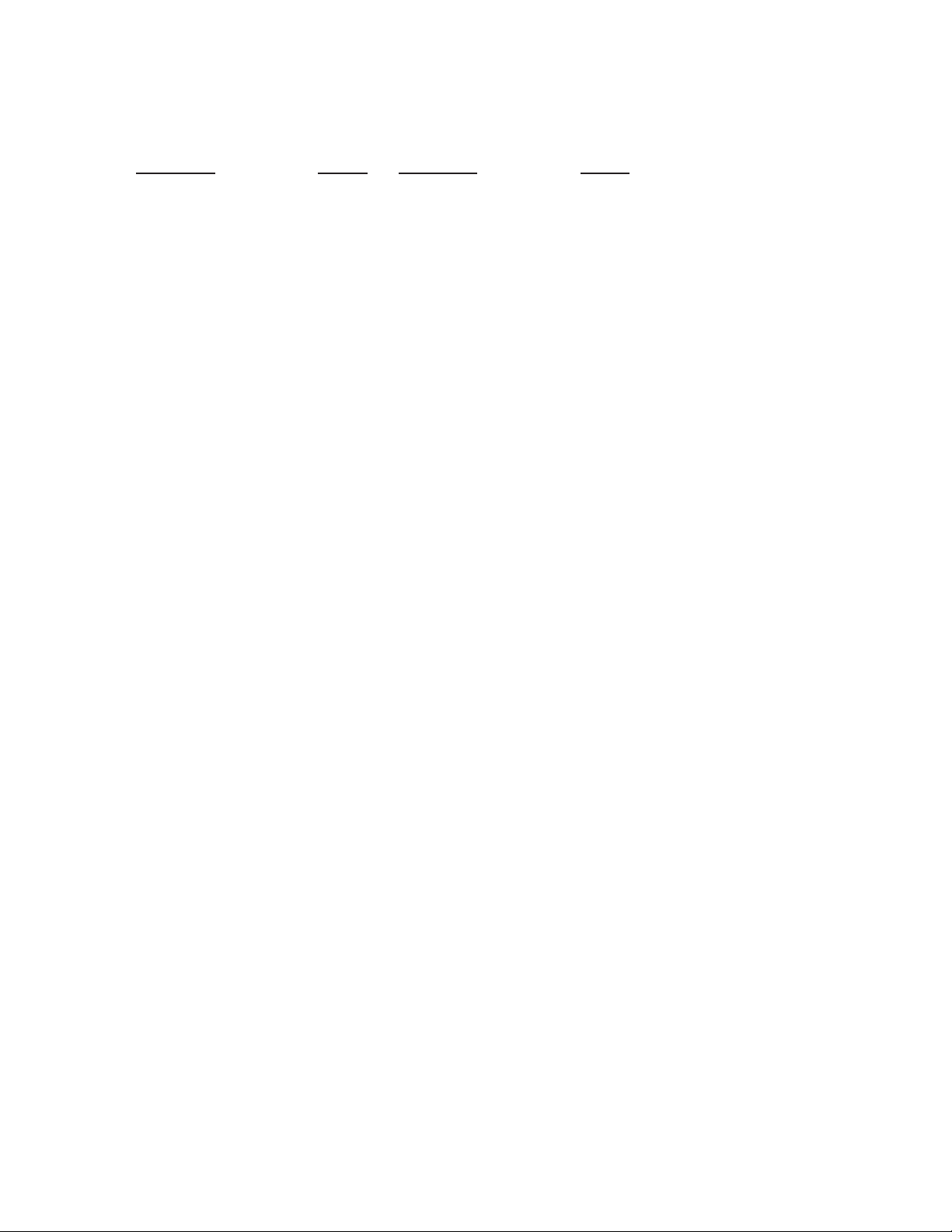
Configuration 6 Local Site Voice/Fax Channel Parameters
LOCAL VOICE/FAX PARAMETERS CHANNEL1 LOCAL VOICE/FAX PARAMTERS CHANNEL 2
PARAMETER STATUS PARAMETER STATUS
DESTINATION CHANNEL: 01 DESTINATION CHANNEL: 02
DESTINATION NODE: 01 DESTINATION NODE: 01
LINK A/B/D: A LINK A/B/D: A
DIGITIZING RATE: 16000 DIGITIZING RATE: 16000
OUTPUT LEVEL ATTEN.: 12 OUTPUT LEVEL ATTEN.: 12
INPUT LEVEL GAIN: 03 INPUT LEVEL GAIN: 03
SILENCE SUPPRESSION: 00 SILENCE SUPPRESSION: 00
LOCAL INTERFACE TYPE: FXS LOCAL INTERFACE TYPE: FXS
GROUND/LOOP START (FXS): LOOP GROUND/LOOP START (FXS): LOOP
2 OR 4 WIRE (E&M): 2 WIRE 2 OR 4 WIRE (E&M): 2 WIRE
DIALTONE/WINK (E&M): N/A DIALTONE/WINK (E&M): N/A
WINK TIMER (E&M) N/A WINK TIMER (E&M) N/A
REMOTE INTERFACE TYPE: FXS REMOTE INTERFACE TYPE: FXS
GROUND/LOOP START (FXS): LOOP GROUND/LOOP START (FXS): LOOP
2 OR 4 WIRE (E&M): 2 WIRE 2 OR 4 WIRE (E&M): 2 WIRE
DIALTONE/WINK (E&M): N/A DIALTONE/WINK (E&M): N/A
Configuration 6 Remote Site Voice/Fax Channel Parameters
Page 31

2.8
Configuration 7
Configuration 7 is the data/voice/fax configuration with two MultiMux MMV1608C/56/V multiplexers with single composite
link connecting a minicomputer and a PBX E&M trunk at the local site to a group of remote terminals and printer on the
data part of the network and a telephone and/or fax machine on the remote voice/fax channels. The E&M to FXS
configuration is shown in Figure 2-7. In this configuration the data communications is set up per configuration 1.
This configuration has the MV2 Voice/Fax board installed in the MMV1608/56/V multiplexers for the voice over data
communications. The local site has the MV2 Voice/Fax board connecting VOICE/FAX CHANNEL 1and/or 2 E&M
connector(s) on the back panel of the local multiplexer to a PBX E&M trunk. At the remote site the MV2 Voice/Fax
board is connecting VOICE/FAX CHANNEL 1 and/or 2 FXS connector(s) on the back panel of the remote multiplexer to
a telephone and/or a fax machine on the second channel.
Terminal
Terminal
Terminal
Voice/Fax
Channel 1
FXS
Printer
Modem
PC
Telephone
Asynchronous
Channel
Channel 13 Channel 14 Channel 15
Channel 9 Channel 10 Channel 11 Channel 12
Channel 16
Channel 1 Channel 2
Channel 3 Channel 4
Channel 5 Channel 6 Channel 7 Channel 8
Command Modem
Composite Link A Composite Link B
Voice/Fax Channel 1
Voice/Fax Channel 2
Multiplexer
Voice/Fax Channel 2 FXS
1
2
4
3
5
7
6
8
9
Fax
Remote Site
(Node 2)
MultiTech
MultiMux 16
Data/Voice/Fax
Statistical Multiplexer
Asynchronous
PDN
®
Systems
Composite Link
PSTN
Channel 13 Channel 14 Channel 15
Channel 9 Channel 10 Channel 11 Channel 12
Channel 1 Channel 2
Channel 3 Channel 4
Channel 5 Channel 6 Channel 7 Channel 8
Command Modem
Composite Link A Composite Link B
Voice/Fax Channel 1
Voice/Fax Channel 2
Multiplexer
Voice/Fax
Channel 1 E&M
Channel 16
MultiTech
Systems
MultiMux 16
Data/Voice/Fax
Statistical Multiplexer
Trunk
Trunk
Trunk
Station
Station
PBX
Channel
®
Minicomputer
Voice/Fax
Channel 2 E&M
Telephone
Local Site
(Node 1)
Figure 2-7. Configuration 7 (E&M I-V to FXS)
The local site is configured for an E&M configuration on both voice/fax channels using the V1LIE&M2D4 command for
channel 1 and V2LIE&M2D4) command for channel 2 and setting the Remote Interface type for an FXS configuration
using the V1RIFXS and or V2RIFXS commands depending on whether one or both of the remote voice/fax channels
are used. The parameters for the local and remote voice/fax channels can be displayed using the VL (List the voice/
fax channel parameters) command. The voice/fax channel parameters are shown in Configuration 7 Voice/Fax
Channel Parameters. The voice/fax channel parameters are described in Chapter 5 Commands of this manual.
LOCAL VOICE/FAX PARAMETERS CHANNEL1 LOCAL VOICE/FAX PARAMTERS CHANNEL 2
PARAMETER STATUS PARAMETER STATUS
DESTINATION CHANNEL: 01 DESTINATION CHANNEL: 02
DESTINATION NODE: 02 DESTINATION NODE: 02
LINK A/B/D: A LINK A/B/D: A
DIGITIZING RATE: 16000 DIGITIZING RATE: 16000
OUTPUT LEVEL ATTEN.: 14 OUTPUT LEVEL ATTEN.: 14
INPUT LEVEL GAIN: 05 INPUT LEVEL GAIN: 05
SILENCE SUPPRESSION: 00 SILENCE SUPPRESSION: 00
LOCAL INTERFACE TYPE: E&M 2 LOCAL INTERFACE TYPE: E&M 2
GROUND/LOOP START (FXS): N/A GROUND/LOOP START (FXS): N/A
2 OR 4 WIRE (E&M): 4 WIRE 2 OR 4 WIRE (E&M): 4 WIRE
DIALTONE/WINK (E&M): DIAL DIALTONE/WINK (E&M): DIAL
WINK TIMER (E&M) N/A WINK TIMER (E&M) N/A
REMOTE INTERFACE TYPE: FXS REMOTE INTERFACE TYPE: FXS
GROUND/LOOP START (FXS): LOOP GROUND/LOOP START (FXS): LOOP
2 OR 4 WIRE (E&M): 2 WIRE 2 OR 4 WIRE (E&M): 2 WIRE
DIALTONE/WINK (E&M): N/A DIALTONE/WINK (E&M): N/A
Page 32

Configuration 7 Local Site Voice/Fax Channel Parameters
LOCAL VOICE/FAX PARAMETERS CHANNEL1 LOCAL VOICE/FAX PARAMTERS CHANNEL 2
PARAMETER STATUS PARAMETER STATUS
DESTINATION CHANNEL: 01 DESTINATION CHANNEL: 02
DESTINATION NODE: 01 DESTINATION NODE: 01
LINK A/B/D: A LINK A/B/D: A
DIGITIZING RATE: 16000 DIGITIZING RATE: 16000
OUTPUT LEVEL ATTEN.: 12 OUTPUT LEVEL ATTEN.: 12
INPUT LEVEL GAIN: 03 INPUT LEVEL GAIN: 03
SILENCE SUPPRESSION: 00 SILENCE SUPPRESSION: 00
LOCAL INTERFACE TYPE: FXS LOCAL INTERFACE TYPE: FXS
GROUND/LOOP START (FXS): LOOP GROUND/LOOP START (FXS): LOOP
2 OR 4 WIRE (E&M): 2 WIRE 2 OR 4 WIRE (E&M): 2 WIRE
DIALTONE/WINK (E&M): N/A DIALTONE/WINK (E&M): N/A
WINK TIMER (E&M) N/A WINK TIMER (E&M) N/A
REMOTE INTERFACE TYPE: E&M 2 REMOTE INTERFACE TYPE: E&M 2
GROUND/LOOP START (FXS): N/A GROUND/LOOP START (FXS): N/A
2 OR 4 WIRE (E&M): 4 WIRE 2 OR 4 WIRE (E&M): 4 WIRE
DIALTONE/WINK (E&M): DIAL DIALTONE/WINK (E&M): DIAL
Configuration 7 Remote Site Voice/Fax Channel Parameters
Page 33

2.9
Configuration 8
Configuration 8 is a LAN to LAN configuration with two MultiMux MMV1608C/56/V multiplexers with a single composite
link. The muxes are connecting two local area networks (LANs) through the Sync Data Channel, connecting a
communications server on one LAN to a minicomputer at a remote site and connecting voice/fax communications
between the two locations. The LAN to LAN configuration is shown in Figure 2-8.
This configuration has the two LANs bridged together using bridges connected through the Sync Data Channel, the
async channels of communications server on one LAN are connected to a minicomputer at the other LAN, and voice/
fax communications is provided between the LANs. The external bridges are connected to the COMPOSITE LINK B
RS232C/V.35 connector on the back panel of both MultiMuxes, the async channels of the communications server are
tied through the CHANNEL connectors to the minicomputer at the other end, and the VOICE/FAX CHANNEL 1and/or 2
E&M connector(s) on the back panel of both multiplexers are connected to a PBX E&M trunk. The muxes are
configured so that the COMPOSITE LINK B RS232 connector is the synchronous data port.
Ethernet
Concentrator
LAN PC
LAN PC
Communications
LAN PC
File Server
Printer
Print Server
SDLC Sync
Channel
Channel 9 Channel 10 Channel 11 Channel 12
Channel 1 Channel 2
Channel 3 Channel 4
Command Modem
Composite Link A Composite Link B
Async
Voice/Fax Channel 1
Multiplexer
Voice/Fax Channel
Trunk
Trunk
Trunk
Station
Station
PBX
Bridge
Channels
PSTN
Server
Channel 13 Channel 14 Channel 15
Channel 5 Channel 6 Channel 7 Channel 8
Composite Link
PDN
Channel 9 Channel 10
PSTN
Channel 11 Channel 12
Channel 1 Channel 2
Channel 3 Channel 4
Composite Link A Composite Link B
Voice/Fax Channel 1
Multiplexer
Voice/Fax Channel
Telephone
Channel 16
®
MultiTech
Systems
MultiMux 16
Data/Voice/Fax
Statistical Multiplexer
Voice/Fax Channel 2
Digital Line
Telephone
SDLC Sync
Channel 13 Channel 14 Channel 15
Channel 5 Channel 6 Channel 7 Channel 8
Command Modem
Channel
Channel 16
®
MultiTech
Systems
MultiMux 16
Data/Voice/Fax
Statistical Multiplexer
Voice/Fax Channel 2
Trunk
Trunk
Trunk
Station
Station
PBX
Async
Channels
Minicomputer
Ethernet
Concentrator
Bridge
LAN PC
File Server
Print Server
LAN PC
LAN PC
LAN PC
Printer
Figure 2-8. Configuration 8 (LAN to LAN)
The bridging of the two LANs is provided by the synchronous connection between the two LAN bridges. This allows
any LAN pc on one LAN to communicate with any LAN pc on the other LAN. The async channels of the
communications server on one LAN are connected to a minicomputer at the other LAN. In this configuration, the voice/
fax communications are set up per configuration 5.
To configure the Sync Data Channel, the $MUXBSYNC command sets Composite Link B for sync data. The
parameters for the default configuration of Port A and Port B can be displayed by entering $L command. The default
configuration for Port A and Port B is shown in the example below.
CONFIGURATION OF PORT A: COMPOSITE LINK
DSU TYPE SPEED CLOCKING LOOPBACK
EXTERNAL 56K INTERNAL OFF
CONFIGURATION OF PORT B: SYNC DATA
PROTOCOL SPEED CLOCKING LOOPBACK
ANY SDLC 56K INTERNAL OFF
Page 34

Chapter 3 -
Page 35

4.1
Introduction
This chapter explains how to unpack and install your MultiMux cabinet.
4.2
Unpacking
Unpack and check all the items in the MultiMux shipping list to ensure that you have received the correct options and
accessories.
MultiMux Components
A. MultiMux Cabinet
B. Owner's Manual
C. Power cord
D. RJ48 phone cable (for internal DSU)
E. RJ11 phone cable (for internal modem)
F. Composite Link cable ( for external link device)
G. E&M (I-V) Voice/Fax Channel cable (2)
Inspect the MultiMux cabinet for visible shipping damage. If damage is observed, do not power-on the unit; contact
Multi-Tech's Tech Support for advice (refer to Chapter 8). If no damage is observed, place the MultiMux cabinet in its
final location.
Save the packing material for possible future use (e.g., return or relocation).
4.3
Installation Procedure
The installation procedure is organized to cable the MultiMux first, then, if a V.35 interface is used, procedures on how
move the V.24/V35 shunt from its default position to the V.35 position, and finally how to configure the MultiMux. The
cabling procedure is provided in Table 4-1. The V.35 interface procedure is provided in Table 4-2. How to configure
the MultiMux is provided in Table 4-3.
Table 4-1. Cabling Procedure
Step Procedure
Composite Link
1 Internal DSU on Port A or B - Composite Link
If your MultiMux has internal DSU(s), connect the RJ48 cable shipped with your MultiMux to the COMPOSITE
LINK A or B INTERNAL DSU connector(s) on the back panel of the MultiMux and to your phone line.
Proceed to cabling either the sync data channel or the async channels.
Table 4-1. Cabling Procedure
Step Procedure
COMPOSITE LINK B
(RS232C/V.35)
EXTERNAL MODEM/DSU
CHANNEL 14
CHANNEL 10
CHANNEL 6
CHANNEL 2
CHANNEL 15
ON
OFF
MultiMux16™
MultiTech®
Systems
CAUTION
F-GND
CHANNEL 16
CHANNEL 12
CHANNEL 11
CHANNEL 7
CHANNEL 8
CHANNEL 4
CHANNEL 3
2400 BPS
COMMAND PORT
MODEM
DIAL-UP
LINE
TERMINAL/PC
E&M
VOICE/FAX CHANNEL 2
INTERNAL
DSU
FXO FXS
INTERNAL
DSU
E&M
CHANNEL 13
CHANNEL 9
CHANNEL 5
CHANNEL 1
COMPOSITE LINK A
(RS232C/V.35)
EXTERNAL MODEM/DSU
FXO
VOICE/FAX CHANNEL 1
FXS
Figure 4-1. Back Panel
External Modem/DSU with RS232C Interface
If either composite link is being connected to an external modem or DSU with an RS232C interface, connect
the composite link cable shipped with your MultiMux to the COMPOSITE LINK A or B (RS232C/V.35)
EXTERNAL MODEM/DSU connector(s) on the back panel and to the RS232 connector on the
external link device(s). Proceed to cabling either the sync data channel or the async channels.
External Modem/DSU with V.35 Interface
If either composite link is being connected to an external modem or DSU with a V.35 interface, refer to Table
4-2 to change the position of the V.24/V.35 shunt. Proceed to cabling either the sync data channel or
the async channels.
Page 36

Sync Data Channel - Port B only
If Port B is being connected to a synchronous device, connect the back-to-back cable supplied with your
MultiMux to the COMPOSITE LINK B (RS232C/V.35) EXTERNAL MODEM/DSU connector on the
back panel of the MultiMux and the other end of the cable to the RS232C connector on the
synchronous device. Refer to the synchronous device documentaiton for this connection.
Async Channel
2 Route and connect your channel devices to the MultiMux back panel CHANNEL 1 - CHANNEL 16 for a
MultiMux MMV1616 or CHANNEL 1 - CHANNEL 32 for a MultiMux MMV3232 connectors using
RS232 cables.
Note
Any cables connected to the computer should be
shielded to reduce interference.
Table 4-1. Cabling Procedure
Step Procedure
Follow channel device guidelines regarding RS232 cable lengths and make sure that the pin assignment in
Appendices B and C of this manual are followed.
Voice/Fax Channels
3 If the Voice/fax board is being connected to the trunk side of a PBX, connect the E&M (I-V) Voice/fax Channel
cable supplied with your MultiMux between the VOICE/FAX CHANNEL 1 or 2 E&M connector on the
back panel of the MultiMux and the PBX. Configuration 5 (E&M I-V) and configuration 7 (E&M I-V to
FXS) are examples of E&M connections and are described in Chapter 2 of this manual.
Connect the RJ45 connector of this cable to either VOICE/FAX CHANNEL 1 E&M connector on the back panel
of the MultiMux or to VOICE/FAX CHANNEL 2 E&M connector on the MultiMux. Pin assignments for
this cable are described in Appendix D.
Connect the spade lug end of this cable to the trunk side of the PBX. Refer to the PBX manual for this
connection.
Note
If the spade lugs are not needed on the PBX
end, they may be cut off the cable.
4 If the Voice/fax board is being connected to the station side of a PBX, connect an RJ11 phone cable between
the VOICE/FAX CHANNEL 1 or 2 FXO connector on the back panel of the MultiMux and to the
station side of the PBX. Configuration 4 (FXO to FXS) is a example of this connection and is
described in Chapter 2 of this manual. Refer to the PBX manual for the station side connection.
5 If the Voice/fax board is being connected to a station instrument (telephone, KTS-key telephone system, or fax
machine), connect one end of an RJ11 phone cable to either the VOICE/FAX CHANNEL 1 or 2 FXS
connector on the back panel of the MultiMux and the other end to the station instrument.
Configuration 6 (FXS to FXS) is an example of this connection and is described in Chapter 2 of this
manual.
6 Perform the configuration procedures in Table 4-3.
Table 4-2. V.35 Interface
Step Procedure
1 If either composite link is being connected to an external modem or DSU with a V.35 interface, loosen the four
quarter-turn-fasteners on the front panel and remove the front panel.
Page 37

Figure 4-2. Composite Link Cabling
2 Loosen the two pc board chassis lock screws on the back panel. See Figure 4-2.
3 Pry up on the two pc board chassis lock screws to unlock the pc boards in the chassis. Temporarily retighten
these screws while in the up position.
4 Disconnect the pc board power cable from the power supply. See Figure 4-3.
5 Partially pull out all the pc boards in the chassis just past the inside edge of the data and address ribbon cable
connectors. It may require a slight forward tug on the voice/fax board (if installed) to free it from its
board edge connector while pulling the other boards forward.
6 Disconnect the control ribbon cable from the Aggregate board.
7 Disconnect the data and address ribbon cable connector from the Aggregate board.
8 If the Voice/Fax board is in the chassis, remove the ribbon cable between the Aggregate board and the Voice/
Fax board.
Table 4-2. V.35 Interface (Cont.)
Step Procedure
Figure 4-3. PC Board Removal
9 Remove the Aggregate board from the chassis.
10 On the Aggregate board, move the V.24/V.35 shunt for the composite link being connected from the V.24
position to the V.35 position. See Figure 4-4.
Page 38

Figure 4-4. Shunts
11 Partially slide the Aggregate board into the chassis.
12 If the Voice/Fax board is in the chassis, connect the short ribbon cable between the Aggregate board and the
Voice/Fax board. This ribbon cable goes on the front left side of the Aggregate board and is the only
connector on the Voice/Fax board.
Table 4-2. V.35 Interface (Cont.)
Step Procedure
13 Reconnect the control ribbon cable on the right side between the Aggregate board and the Channel board(s).
WARNING
Make sure the ribbon cables are not crimped
and are tight or the entire MultiMux will be
damaged when power is applied.
14 Reconnect the data and address ribbon cable on the left side between the Aggregate board and Channel
Board(s).
15 Slide all the boards fully into the chassis. The Voice/Fax board (if installed) will require an extra push to seat it
in its board edge connector.
16 Ensure that the boards are seated into the back panel.
17 Ensure that the pc board chassis locks will seat into the boards. Then loosen, pry down and retighten the
screws.
Warning
Ensure that the power cable connector pins align
with the connector on the power supply board and
that the power cable connector has the locking notch
facing upward. If the cable is misaligned in any way
severe damage may occur to the unit.
18 Connect the pc board power cable to the power supply being careful that the pins are aligned properly. See
Figure 4-3.
19 Replace the front panel securing it to the chassis with the four quarter-turn-fasteners.
20 Connect a V.35 interface adapter cable (Multi-Tech #90056210) to the COMPOSITE LINK A or B (RS232C/
V.35) EXTERNAL MODEM/DSU connector(s) on the back panel and to the V.35 connector on the
external link device(s).
Table 4-3. Configuration Procedure
Step Procedure
1 Connect the AC power cord shipped with your MultiMux to the AC power connector on the back panel
and to the AC outlet.
2 Place the power ON/OFF switch on the back panel of the MultiMux to the ON position to apply power.
Supervisory Console
Page 39

3 If you are connecting a supervisory console to the MultiMux, connect a terminal or PC to the COMMAND
PORT connector via an appropriateRS232C cable. The PC must be running communications
software.
Note
Any cables connected to the computer should be
shielded to reduce interference.
4 Apply power to the supervisory console and enter AT and then hit Return. If you get an OK message back,
you are communicating with the Command Port. The Command Port operates at up to 19.2K bps.
Command Modem
5 To connect the built-in command modem to a standard phone line, connect the RJ11 cable to the 2400 BPS
MODEM DIAL-UP LINE connector on the back panel of the MultiMux and the phone jack.
Composite Link
6 Verify that the FC channel LEDs on the front panel flash on for a few seconds and then go out.
7 Verify that the CD, RCV, XMT, CTS LEDs on the composite link (A or B) that you have connected are on and
the RD LED goes off for that link. Proceed to configuring the Sync Data Channel or the Async
Channels.
Note
This verifies that the composite link
is up and working.
If the RD LED stays lit, the composite link device is not configured to communicate with the link, configure the
internal DSU. Proceed to configuring the composite link.
If the XMT and CTS LEDs lite for composite link A or B and the RD LED goes off, the remote mux is not
powered on or the remote DSU is not configured for the composite link. Proceed to configuring the
composite link.
Table 4-3. Configuration Procedure
Step Procedure
8 Enter the List Composite Link Configuration command ($L) to display the default configuration of Composite
Link A and B. The display may appear as follows:
DSU TYPE SPEED CLOCKING LOOPBACK
EXTERNAL 128K INTERNAL OFF
DSU TYPE SPEED CLOCKING LOOPBACK
EXTERNAL 64K INTERNAL OFF
9 Based on the listed conditions for the composite links, reconfigure the parameters to match your actual
composite link requirements by entering commands as described in Chapter 5.
As you change parameters, they will not actually be incorporated into your running system until you execute a
Store New Parameters (&W) command.
Sync Data Channel - Port B only
10 To configure port B as the Synchronous Data Channel, enter $MUXBSYNC command.
11 Enter a Store Parameter (&W) command and then reset the MultiMux by entering a reset (Z) command or
powering the MultiMux off and back on.
12 Enter $L command again to redisplay the configuration. The display appears as follows:
CONFIGURATION OF PORT A: COMPOSITE LINK
DSU TYPE SPEED CLOCKING LOOPBACK
EXTERNAL 56K INTERNAL OFF
CONFIGURATION OF PORT B: SYNC DATA
PROTOCOL SPEED CLOCKING LOOPBACK
ANY SDLC 56K INTERNAL OFF
CONFIGURATION OF PORT A: COMPOSITE LINK
CONFIGURATION OF PORT B: COMPOSITE LINK
13 Based on the listed conditions for the Sync Data Channel, reconfigure the parameters to match your actual
Sync Data Channel requirements by entering commands as described in Chapter 5.
Page 40

As you change parameters, they will not actually be incorporated into your running system until you execute a
Store New Parameters (&W) command.
Table 4-3. Configuration Procedure
Step Procedure
Async Channels
14 Execute the parameter display command to display the current channel parameter status for your local
MultiMux by entering the following:
ATL (hit Return)
The following will be displayed on your supervisory console for a MultiMux MMV1616:
Local Channel Parameters/ Node # 00
CHN SPD WD BIT PAR CTRL ACK ECHO PACE EIA XON CHN NODE A/B
01 19200 8 1 NONE CTS OFF OFF OFF OFF OFF 01 01 A
02 19200 8 1 NONE CTS OFF OFF OFF OFF OFF 02 01 A
03 19200 8 1 NONE CTS OFF OFF OFF OFF OFF 03 01 A
04 19200 8 1 NONE CTS OFF OFF OFF OFF OFF 04 01 A
05 19200 8 1 NONE CTS OFF OFF OFF OFF OFF 05 01 A
06 19200 8 1 NONE CTS OFF OFF OFF OFF OFF 06 01 A
07 19200 8 1 NONE CTS OFF OFF OFF OFF OFF 07 01 A
08 19200 8 1 NONE CTS OFF OFF OFF OFF OFF 08 01 A
09 19200 8 1 NONE CTS OFF OFF OFF OFF OFF 09 01 A
10 19200 8 1 NONE CTS OFF OFF OFF OFF OFF 10 01 A
11 19200 8 1 NONE CTS OFF OFF OFF OFF OFF 11 01 A
12 19200 8 1 NONE CTS OFF OFF OFF OFF OFF 12 01 A
13 19200 8 1 NONE CTS OFF OFF OFF OFF OFF 13 01 A
14 19200 8 1 NONE CTS OFF OFF OFF OFF OFF 14 01 A
15 19200 8 1 NONE CTS OFF OFF OFF OFF OFF 15 01 A
16 19200 8 1 NONE CTS OFF OFF OFF OFF OFF 16 01 A
STP FLOW ENQ/ PASS PASS DESTDEST LINK
15 Based on the listed conditions for each channel, reconfigure the parameters to match your actual channel
requirements by entering commands as described in Chapter 5.
As you change operational parameters, they will not actually be incorporated into your running system until
you execute a Store New Parameters (&W) command.
Table 4-3. Configuration Procedure
Step Procedure
Voice/Fax Channels
16 To display the current Voice/Fax channel parameters, enter the following:
ATVL (hit Return)
The following will be displayed on your supervisory console for the Voice/Fax channels:
LOCAL VOICE/FAX PARAMETERS CHANNEL 1 LOCAL VOICE/FAX PARAMETERS CHANNEL 2
PARAMETER STATUS PARAMETER STATUS
DESTINATION CHANNEL: 01 DESTINATION CHANNEL: 02
DESTINATION NODE: 02 DESTINATION NODE: 02
LINK A/B/D: A LINK A/B/D: A
DIGITIZING RATE: 16000 DIGITIZING RATE: 16000
OUTPUT LEVEL ATTEN.: 12 OUTPUT LEVEL ATTEN.: 12
INPUT LEVEL GAIN: 03 INPUT LEVEL GAIN: 03
SILENCE SUPPRESSION: 00 SILENCE SUPPRESSION: 00
LOCAL INTERFACE TYPE: FXS LOCAL INTERFACE TYPE: FXS
GROUND/LOOP START (FXS): LOOP GROUND/LOOP START (FXS): LOOP
2 OR 4 WIRE (E&M): 2 WIRE 2 OR 4 WIRE (E&M): 2 WIRE
DIALTONE/WINK (E&M): N/A DIALTONE/WINK (E&M): N/A
WINK TIMER (E&M): N/A WINK TIMER (E&M): N/A
REMOTE INTERFACE TYPE: FXS REMOTE INTERFACE TYPE: FXS
GROUND/LOOP START (FXS): LOOP GROUND/LOOP START (FXS): LOOP
2 OR 4 WIRE (E&M): 2 WIRE 2 OR 4 WIRE (E&M): 2 WIRE
DIALTONE/WINK (E&M): N/A DIALTONE/WINK (E&M): N/A
Page 41

17 Based on the listed conditions for the Voice/Fax channels, reconfigure the parameters to match your actual
Voice/Fax channel requirements by entering commands as described in Chapter 5.
As you change parmeters, they will not actually be incorporated into your running system until you execute a
Store New Parameters (&W) command.
Page 42
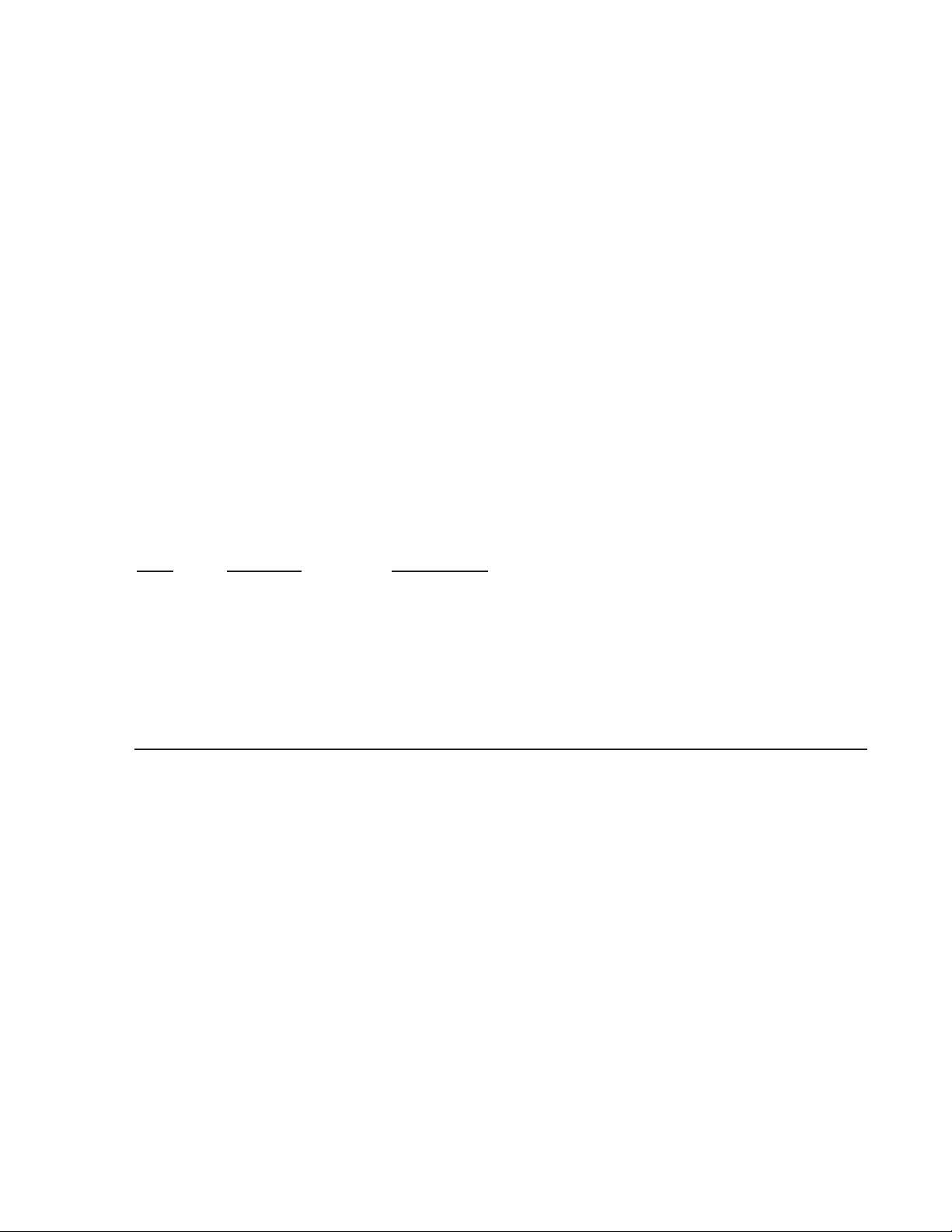
5.1
Introduction
This chapter presents a command summary followed by a detailed description of each command used in the MultiMux.
Each command line must begin with a prefix of AT and may contain any number of commands in a string (no spaces)
up to a limit of 40 characters. Most commands include a value and are part of the 40 character total. Hitting Return
executes a command line but does not incorporate it into the operation of your MultiMux. You must execute a Store
New Parameters command (&W) to implement your changes into your mux network.
An example of a command line which changes the parameters of the channel device connected to channel 1is shown
in the following example. The example changes the baud rate to 4800 bps, parity to odd, CTS flow control and turns
echo off
ATC1B4800P1F1E0
Table 5-1 presents a summary of all the commands used in the MultiMux. The commands are divided into a number of
general categories according to their functionality within the MultiMux. This functional division is carried on into the
detailed description of each command.
The access commands for the command modem are described in this chapter. The general AT commands for the
command modem are described in Appendix D.
The following functional grouping of the commands are listed with their paragraph title and paragraph number:
General Commands 5.2.1
Channel Parameter Commands 5.2.2
Composite Link Speed & Clocking commands 5.2.3
Additional Composite Link Commands 5.2.4
Voice/Fax Channel Commands 5.2.5
Test Commands 5.2.6
Command Modem Commands 5.2.7
Table 5-1. Command Summary
TYPE COMMAND DESCRIPTION
General H General Help
H1 Channel Parameter Help
H2 DIP-Switch Configuration Help
H3 Composite Link Speed and Clocking Help
H4 Additional Composite Link Help
H5 Miscellaneous Help
H6 Voice/Fax Channel Help
H7 Additional Voice/Fax Channel Help
Z Reset
&W Store New Parameters to Memory
Channel B0 Channel Off Command
Parameter Bxxx Baud Rate Select
C0 Universal Channel Parameters Command
C1-C32 Channel Select for Parameter Change
DC Destination Channel Selection
DN Destination Node Selection
E0 Echo Off
E1 Echo On
F0 Flow Control Off
F1 CTS (RS232C) Flow Control
F2 Xon/Xoff Flow Control
F3 Enq/Ack On
F4 EnqAck Off
F5 Pacing On
F6 Pacing Off
F7 Pass EIA (RS232C) Signals On
F8 Pass EIA (RS232C) Signals Off
F9 Xon Pass Thru On
F10 Xon Pass Thru Off
F11 Inverter DTR On
F12 Inverter DTR Off
F13 Xoff/First Character Pacing
Page 43

F14 Xoff/Xon Character Pacing
I0-2 Identification Commands
L,L0 List all Channel Parameters
L1-L32 List individual Channel Parameters
ML Link Used Per Channel
P0 Parity None
P1 Parity Odd
P2 Parity Even
R Response Time Priority
SB Stop Bit Selection
SN Local Source Node Number
Table 5-1. Command Summary (Cont.)
TYPE COMMAND DESCRIPTION
Channel SNGA..H Downline Load Source Number
Parameter WL Word Length
(Cont.) &F Load Factory Defaults
&SL Select Local Parameters
&SR Select Downline Parameters
#S Channel Statistics
Composite $DSUACL Selects Clocking for Internal DSU on Link A Link Speed $DSUBCL
Selects Clocking for Internal DSU on Link B
and Clock $DSUASP Selects Speed of Internal DSU on Link A
$DSUBSP Selects Speed of Internal DSU on Link B
$MUXACL Selects Clocking when external DSU/ Modem for
Port A
$MUXBCL Selects Clocking from external sync device for Port B
Port A
Port B
Additional #C Clear Composite Statistics
Composite $F Load Factory Defaults for DSU and ISCC
Link #FT Flush Timer Value
Voice/Fax VL List the Voice/Fax Channel Parameters
Channel V(1/2)Z Reset Voice/Fax Channel
Communicate Over
$MUXASP Speed of the Clocking if Supplied by the Multiplexer
$MUXBSP Speed of the Clocking if Supplied by the Multiplexer
$MUXBSYNC Selects Port B as Sync Data Channel
$MUXBCOMP Selects Port B as Composite Link
$L List Configuration of Port A and Port B
#L List Composite Link Settings
#RB Set Auto reporting Baud Rate
#RT Set Auto Reporting Time Interval
#RXT Programmable Retransmit Timer
#S Composite Link Statistics
#SL Status of Front Panel LEDs
V(1/2)DC Voice/Fax Destination Channel
V(1/2)DN Voice/Fax Destination Node
V(1/2)ML Link the Voice/Fax Channel will
V(1/2)DR Voice/Fax Channel Digitizing Rate
V(1/2)OL Voice/Fax Channel Output Level Attentuation
V(1/2)IL Voice/Fax Channel Input Level Gain
V(1/2)SS Voice/Fax Silence Suppression
5-1. Command Summary (Cont.)
TYPE COMMAND DESCRIPTION
Additional V(1/2)LI Voice/Fax Channel Local Interface Type
Voice/Fax V(1/2)RI Voice/Fax Channel Remote Interface Type
Channel V(1/2)WT Voice/Fax Channel Wink Timer
Test &T1-3 Memory Tests
&T4 Local Loop
Page 44

&T5 Digital Loop
&T6 Not Functional
&T7 Switch and LEDs
&T8 Memory Test
&T9 Watch Dog Timer Test
&T10 Internal Modem Memory Test
&T11 Quick Brown Fox Message Test
&T12 Voice/Fax Loopback Test
&T13 Sync Data Channel Loopback Test
Command A/ Repeat Last Command
Modem A Answer
B Communications Standard (Bell/CCITT)
D Dial
E Echo Command Mode Characters (On/Off)
&F Load Factory Defaults
&G Guard Tone
H Command Modem On/Off Hook
I Inquiry for Product Code
#MA Command Modem Select
O On Line
P Pulse Dial
&Pn Make-to-Break Ratio
Q Result Code
R Forcing an Answer Tone, in the Dialing
Sn? Read S-Register
SN=xxx Assign S-Register Value
T Tone Dial
V Result Codes (digit/word)
&V View Active Configuration and User Profiles
W Wait for Dial Tone
&Wn Store Active Profile
X Result Code Set/Call Progress
&Yn Select Stored Profile on Power Up
Z Recall Stored Profile
5-1. Command Summary (Cont.)
TYPE COMMAND DESCRIPTION
Command &Zn=x Store Telephone Numbers
Modem 0 to 9, A to D Dial Digits/Characters
(Cont.) @ Wait for Quiet Answer
! Flash Hook
, Automatic Pauses in Dialing
; Return to Command Mode after Dial
Command Execution
+++ Escape Sequences (entering command mode while
still on-line)
5.2
Command Description
The following command descriptions explain the effect that executing each command has on your MultiMux network.
Refer to Chapter 6 for instructions on how to execute the commands.
5.2.1
General Commands
Reset The Reset command will set the operating parameters of the
MultiMux to its most recently stored values. Executing the Reset
Z command performs the same function in the logic as turning power off and then on
to the unit.
Page 45
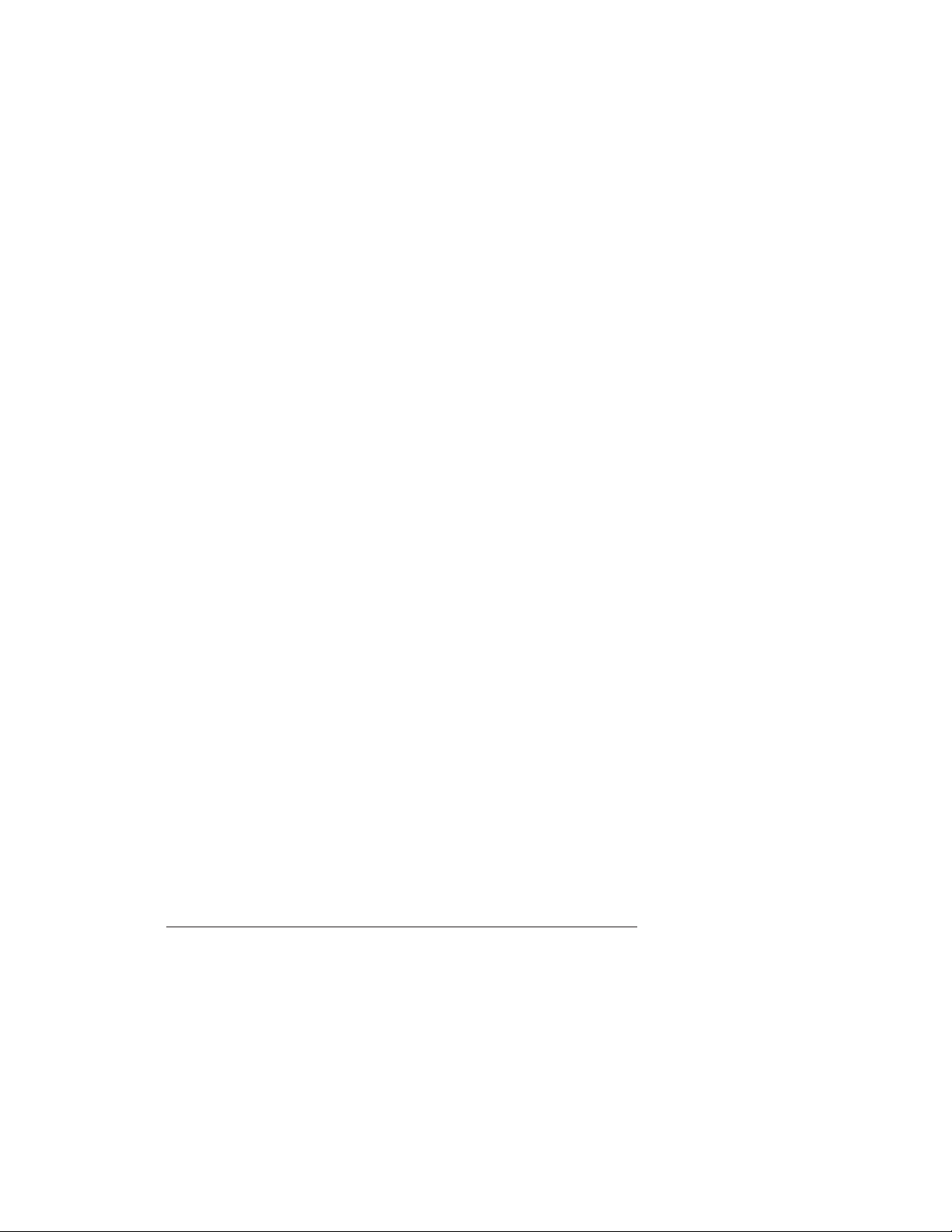
Store New The Store New Parameters command causes the MultiMux to
Parameters store new parameters. Prior to executing the &W command,
changes to MultiMux parameters are temporary and do not
&W affect the units operation until you execute the &W command. The &W command
stores the parameters in nonvolatile memory and will takes affect immediately.
Help The Help commands are designed to give you short explanations
on how to use MultiMux commands. They will be useful if your
H manual is not handy, although the explanations are quite short
H1-H7 in comparison to those in the manual. When a Help command
is executed in conjunction with some other command, the
resulting display will explain options and information for that command. The General
Help command provides information on the other MultiMux Help commands.
The H command menu is as follows:
General Help
1. Each command line must begin with the prefix AT.
2. Each command line may contain any number of commands up to 40 characters total.
3. Most command letters must be followed by a value.
4. For help on specific commands, enter "ATH" followed by the command letters.
5. For additional help menus, enter "ATH" followed by numbers 1-7.
A. Type ATH or ATH0 for General Help.
B. Type ATH1 for channel parameter commands.
C. Type ATH2 to view the DIP switch configuration.
D. Type ATH3 for composite link speed and clocking commands.
E. Type ATH4 for additional composite link commands.
F. Type ATH5 for miscellaneous commands.
G. Type ATH6 for voice/fax channel commands.
H. Type ATH7 for additional voice/fax channel commands.
The H1 menu is as follows:
CHANNEL PARAMETER COMMANDS
B - BAUD RATE SELECTION P - PARITY SELECTION
C - CHANNEL SELECTION R - RESPONSE TIME PRIORITY
DC - DEST. CHANNEL SELECTION SB - STOP BIT SELECTION
DN - DEST. NODE SELECTION SN - LOCAL SOURCE NODE NUMBER
E - LOCAL ECHO SNGA..H - DOWNLINE LOAD SOURCE NODE NUMBER
F - FLOW CONTROL #S - CHANNEL STATISTICS
&F - READ IN FACTORY DEFAULTS &SL - SELECT LOCAL PARAMETERS
L - LIST PARAMETERS &SR - SELECT DOWNLINE LOAD PARAMETERS
ML - LINK USED PER CHANNEL WL - WORD LENGTH SELECTION
THE WORD LENGTH TO 8 BITS:
THE FOLLOWING EXAMPLE WILL SELECT CHANNEL 1 AND SET ITS BAUD RATE TO 2400 AND
ATC1B2400WL8 <ENTER>
FOR HELP ON A SPECIFIC COMMAND, ENTER ATH FOLLOWED BY A COMMAND LETTER
The H2 menu is as follows:
MULTIMUX EIGHT POSITION DIP-SWITCH DEFINITIONS AND CONFIGURATIONS
SWITCH 1 SWITCH 2 SWITCH 3 SWITCH 4 SWITCH 5 SWITCH 6 SWITCH 7 SWITCH 8
INITIATE DSU DSU 8/16 24/32 REMOTE
DWN TYPE TYPE CHANNEL CHANNEL ACCESS
LINE LINK A LINK B
UP = ON INTERNAL INTERNAL 16/32 24/32CHAN ENABLED
DN = OFF EXTERNAL EXTERNAL 8/24 8/16CHAN DISABLED
CURRENT SETTINGS:
LOAD
DN DN DN DN DN DN DN DN
The H3 menu is as follows:
COMPOSITE LINK CLOCKING AND SPEED COMMANDS
INTERNAL DSU
Page 46

$DSUACL - SELECTS CLOCKING FOR INTERNAL DSU LINK A.
$DSUBCL - SELECTS CLOCKING FOR INTERNAL DSU LINK B.
$DSUASP - SELECTS SPEED FOR INTERNAL DSU LINK A.
$DSUBSP - SELECTS SPEED FOR INTERNAL DSU LINK B.
$MUXACL - SELECTS CLOCKING WHEN USING EXTERNAL DSU/MODEM PORT A.
$MUXBCL - SELECTS CLOCKING FROM EXTERNAL SYNC DEVICE ON PORT B.
$MUXASP - SPEED OF THE CLOCK IF SUPPLIED BY THE MULTIPLEXER PORT A.
$MUXBSP - SPEED OF THE CLOCK IF SUPPLIED BY THE MULTIPLEXER PORT B.
$MUXB - SELECTS PORT B AS SYNC DATA CHANNEL OR COMPOSITE LINK.
FOR HELP ON A SPECIFIC COMMAND, ENTER "ATH" FOLLOWED BY THE COMMAND LETTER.
EXAMPLE: ATH$DSUACL "ENTER"
EXTERNAL DSU/MODEM
The H4 menu is as follows:
ADDITIONAL COMPOSITE LINK COMMANDS
#C - CLEAR COMPOSITE STATISTICS
$F - LOAD FACTORY DEFAULTS FOR DSU AND ISCC
#FT - FLUSH TIMER VALUE
$L - LIST CONFIGURATION OF PORT A & B
#L - LIST COMPOSITE LINK SETTINGS
#RB - SET AUTO REPORTING BAUD RATE
#RT - SET AUTO REPORTING TIME INTERVAL
#RXT - PROGRAMMABLE RETRANSMIT TIMER
#S - COMPOSITE LINK STATISTICS
#SL - STATUS OF FRONT PANEL LEDS
FOR HELP ON A SPECIFIC COMMAND, ENTER ATH FOLLOWED BY A COMMAND LETTER.
The H5 menu is as follows:
MISCELLANEOUS COMMANDS
I - ID CODE
#MA - MODEM ACCESS FOR COMMAND MODEM
#RA - REMOTE ACCESS FOR COMMAND MODEM
&T - TEST MODES
&W - SAVE PARAMETERS "WRITE TO MEMORY"
Z - RESET MULTIMUX
FOR HELP ON A SPECIFIC COMMAND, ENTER ATH FOLLOWED BY A COMMAND LETTER.
The H6 menu is as follows:
VOICE/FAX CHANNEL COMMANDS
VL - LIST THE VOICE/FAX CHANNEL PARAMETERS
V(1/2)Z - RESET VOICE/FAX CHANNEL
V(1/2)DR - VOICE/FAX CHANNEL DIGITIZING RATE
V(1/2)DC - VOICE/FAX DESTINATION CHANNEL
V(1/2)DN - VOICE/FAX DESTINATION NODE
V(1/2)ML - LINK THE VOICE/FAX CHANNEL WILL COMMUNICATE OVER
V(1/2)OL - VOICE/FAX CHANNEL OUTPUT LEVEL ATTENTUATION
V(1/2)IL - VOICE/FAX CHANNEL INPUT LEVEL GAIN
V(1/2)SS - VOICE/FAX CHANNEL SILENCE SUPPRESSION
COMMAND EXAMPLE 1: ATV1DN2 - SETS THE DESTINATION NODE OF CHANNEL 1 TO 2.
FOR HELP ON A SPECIFIC COMMAND, ENTER ATH FOLLOWED BY A COMMAND LETTER.
The H7 menu is as follows:
ADDITIONAL VOICE/FAX CHANNEL COMMANDS
V(1/2)LI - VOICE/FAX CHANNEL LOCAL INTERFACE
V(1/2)RI - VOICE/FAX CHANNEL REMOTE INTERFACE
V(1/2)WT - VOICE/FAX CHANNEL WINK TIMER
Page 47

COMMAND EXAMPLE : ATV2LIFXSL- SETS THE LOCAL INTERFACE OF CHANNEL 2 TO FXS
FOR HELP ON A SPECIFIC COMMAND, ENTER ATH FOLLOWED BY A COMMAND LETTER.
WITH LOOP START.
5.2.2
Channel Parameter Commands
Channel Off The channel off command turns the selected channel off. This
Command command turns off a particular channel or all channels depending on the command. This
allows the more efficient use of the
B0 dynamically allocated buffers and allows the multiplexer to skip the scanning of unused
channels.
Baud Rate The Bxxxxx command selects the bps rate on the indicated
Select channel. The channel bps rate is from 300 bps to 19.2K bps
Bxxxx
Universal The Universal Channel Parameters command incorporates the
Channel commands that follow it (all prior to a Carriage Return) into all
Parameters the channels. This allows you to change such conditions as baud rate, word length,
parity and flow control on all channels
CO by executing a single command.
Channel The Channel Select command selects an individual channel on
Select which subsequent commands can operate. The Channel Select
command must precede any of the other commands but
C1-C32 remains in effect until changed. This is so that a string of commands can be
entered without preceding each one with a Cxx command.
Destination The DC command specifies the destination channel to which Channelthe source channel is
communicating. A specific channel can Number only communicate with one other channel. On multinode
networks, this command must be entered at both channel locations specifying DCxx each other as
destinations (channels can pass through six nodes to get to its destination). On point-to-point networks, this
parameter can be downline loaded.
Destination The DN command specifies destination node of the channels to Node Number which the
local source channels will connect. On multinode networks, this command must be entered at both channel
DNxx locations specifying each other as destinations (channels can pass through
six nodes to get to its destination). On point-to- point networks, this parameter can be down line loaded. For
example, if some node in your network is assigned 01 as its number (a node where
its SN command was SN01), you can communicate with the 01 location channels by executing a DN01
command for the channels you want to communicate with node 1. At that point, your local channels will communicate
with those at node 01.
Echo The E0-E1 commands turn on and off the echoplex feature of the
Command MultiMux. When the echo condition is on, the data entered on the
channel keyboard is returned to the channel display. The purpose
E0-1 of this is so that in interactive operations an operator will not
experience undue delays in seeing entered data appear on the monitor. When the echo
condition is off, the keyboard data is not returned to the monitor. E1 turns on echoplex and E0 turns it off.
Flow Control Flow Control is the means by which data flow is controlled from
Operations the channel devices into the MultiMux. Flow Control is necessary
when the data handling capacity of an individual channel cannot
F0-F2 keep up with the volume of data sent to it. There are two types of flow control available
on the MultiMux. The software based Xon/Xoff and hardware based Clear to Send (CTS). F0 turns flow
control off, F1 selects CTS flow control, and F2 selects Xon/Xoff
flow control. The way channel devices control the data flow to
them from the MultiMux is called Pacing (see Pacing command).
The combination of Flow Control for regulating data from individual
channel devices and pacing for regulating data to individual channel devices is how
Page 48

data transfers are regulated so that no
data is lost.
MUX INITIATED
FLOW CONTROL
Channel
Device
DATA
Flow control stops the
input of data to the mux
Mux
CHANNEL DEVICE
INITIATED PACING
DATA
Mux
Pacing stops the output
of data from the mux
Channel
Device
ENQ/ACK These two commands control the selection of a special flow
Flow Control control system used in Hewlett Packard computer systems. It is
sometimes referred to as Enquire/Acknowledge flow control
F3-F4 because its based on the computer sending an inquiry (ENQ) and then expecting an
acknowledgment (ACK). F3 turns on this
feature and F4 turns off the feature.
Pacing The Pacing Control command (F5-on, F6-off) is the means used
Control to control data flow to channel devices. Pacing is necessary when
devices operating on a mux channel require more than one
F5-F6 character time to process the data, the pacing commands initiate
control so that data is not lost in the transfer process. The
MultiMux is shipped with pacing off and it will have to be turned On if your channel
device cannot accommodate the data volume. The pacing method used is determined by the type of flow
control.
Pass EIA The Pass EIA Signal commands (F7-on, F8-off) are the com-
Signals mands that enable or disable individual channels to receive EIA
control signals through the MultiMux. Since in normal interactive
F7-F8 operations, the existence of a multiplexer should be transparent
to individual users, the Pass EIA Signals command will allow
terminals to operate as if they were connected directly to a
communications line and not through a multiplexer. This is done
by allowing selected pins (signals) on one mux to be passed
through to selected pins (signals) on a second remote mux. The
following diagram shows how the Pass EIA Signals command
routes the selected signals:
IN 4
IN 20
IN 25
OUT 8
OUT 6
UT 22
MultiMux
(A)
Composite Link
Facility
(Effect of the
PASS EIA
Signal
F7
Command)
MultiMux
(B)
8 OUT
6 OUT
22 OUT
4 IN
20 IN
25 IN
Pass The Pass Xon/Xoff commands, (F9-enable, F10-disable), are
Xon/Xoff active only if Xon/Xoff flow control is active. Also called the Pass
Through commands, they enable or disable the MultiMux from
F9-F10 passing through Xon/Xoff flow control signals. In the Enable
mode, the MultiMux will obey the Xon/Xoff commands and pass
them on to the channel device. When this command is enabled, a message "TO
PREVENT DATA LOSS TO A PRINTER OR OTHER PERIPHERAL WE RECOMMEND USING FLOW
CONTROL AND PACING, NOT PASS XON", is sent to the channel device. In the
Disable mode, the MultiMux
will obey the Xon/Xoff commands and not send them to the
channel device. The default condition is for Xon/Xoff Pass Through to be disabled
and it normally should remain disabled. However, in situations such as a slow data rate of a channel
device, disabling the passing of Xon/Xoff signals may improve throughput by utilizing buffers in the mux.
Inverted The Inverted DTR Commands (F11 and F12) work in conjunction
DTR with Pacing Control and change the way the MultiMux reacts to the DTR signal. With
Page 49

Xon/Xoff Flow Control and Pacing, you will
F11-F12 end up with Xon/Xoff Pacing, and with CTS Flow Control plus Pacing, data flow will
be controlled by the presence of the DTR (pin 20) signal on the RS232 interface. F11 turns on Inverted
DTR so that a high signal stops data flow and a low starts data flow. F12 turns off Inverted DTR so
that it acts normal (high on and low off). If Flow Control is off, Pacing cannot be turned on. If
Pacing is off, inverted DTR cannot be turned on.
Xoff/First F13 is a special pacing command that is called X/off First
Char. Character pacing. Selecting F13 causes the MultiMux to stop
data flow to the channel device upon receipt of a Xoff Character.
F13-F14 The next character from the channel device will start data (it does not have to be an Xon
Character). F14 will turn off this feature.
Identification The Identification commands identify the type of MultiMux. This
Commands information is valuable when communicating with Multi-Tech's
Technical Support personnel about your unit or its performance. I0-2 The l0 command
identifies the product. The I1 command indicates the Aggregate board firmware version. The I2
command indicates the Voice/Fax firmware version.
List Channel The List Channel Parameters command causes the MultiMux
Parameters to display the condition of the parameters for each channel on the
systems supervisory console as shown in the following example.
L-L0 To display the parameters for an individual channel, say channel
L1-L32 three, you would enter ATL3 and hit your Return key. To display
the parameters for all of the channels, enter ATL0 and then hit
your Return key.
Local Channel Parameters/ Node # 01
CHN SPD WD BIT PAR CTRL ACK ECHO PACE EIA XON CHN NODE A/B
01 19200 8 1 NONE CTS OFF OFF OFF OFF OFF 01 02 A
02 19200 8 1 NONE CTS OFF OFF OFF OFF OFF 02 02 A
03 19200 8 1 NONE CTS OFF OFF OFF OFF OFF 03 02 A
04 19200 8 1 NONE CTS OFF OFF OFF OFF OFF 04 02 A
05 19200 8 1 NONE CTS OFF OFF OFF OFF OFF 05 02 A
06 19200 8 1 NONE CTS OFF OFF OFF OFF OFF 06 02 A
07 19200 8 1 NONE CTS OFF OFF OFF OFF OFF 07 02 A
08 19200 8 1 NONE CTS OFF OFF OFF OFF OFF 08 02 A
09 19200 8 1 NONE CTS OFF OFF OFF OFF OFF 09 02 A
10 19200 8 1 NONE CTS OFF OFF OFF OFF OFF 10 02 A
11 19200 8 1 NONE CTS OFF OFF OFF OFF OFF 11 02 A
12 19200 8 1 NONE CTS OFF OFF OFF OFF OFF 12 02 A
13 19200 8 1 NONE CTS OFF OFF OFF OFF OFF 13 02 A
14 19200 8 1 NONE CTS OFF OFF OFF OFF OFF 14 02 A
15 19200 8 1 NONE CTS OFF OFF OFF OFF OFF 15 02 A
16 19200 8 1 NONE CTS OFF OFF OFF OFF OFF 16 02 A
OK
STP FLOW ENQ/ PASS PASS DEST DEST LINK
Modem Link This parameter specifies which link modem/DSU (link A, link B Used or Dynamic) each
channel will use for data communications. Links should be load balanced so that heavy traffic channels are
MLA/B/D not all using the same link. The MLD command selects dynamic channel selection
which permits the MultiMux to pick the least busy link per channel. When one channel is dynamic, all must be
dynamic. Works only in point-to-point networks and both muxes must be set to MLD.
Parity The Parity Select commands set the parity of MultiMux opera-
Select tions. Under normal operations (default conditions) parity is off
and word length is set at eight bits. Since the MultiMux is
P0-2 intended to be transparent to channel device operation, this combination will pass
parity information to the channel devices. The P0 command turns parity off, P1 sets odd parity and P2 sets
it at even.
Response The Response Time Priority command determines how long the
Time mux will wait to send data from channel devices relative to each
Priority other. An R0 setting is the shortest and R3 the longest. The
Response Time Priority commands ensure that channel
R operations which require heavy data transfers, such as program transmissions or print
Page 50

operations, do not use too much of the buffer and reduce the throughput of the other channels to
unsatisfactory levels. In such cases, the interactive user who needs immediate responses would experience
unreasonable delays. The Response Time Priority numbers 0, 1, 2, 3 establish the relative
time each group of channels must wait for data. The lower the number the shorter the wait. Since this is a channel
group command, it does not control priority per channel but per group. For example,
C1R3 sets channel group 1 (channel 1 through 8) for a Response Time Priority 3. So, if you have
channels within a group doing both interactive and batch work, the group must be set to an R0 setting or the batch
operation may utilize too much of the group's buffer resources. An R3 number is the most
efficient for throughput (allows more data to be assembled before sending a block).
Stop Bits The Stop Bit commands set the number of stop bits used in
asynchronous characters. The default condition is one stop bit
SB1 SB1. An SB1 command sets one, an SB1.5 command sets 1.5,
SB1.5 and an SB2 command sets two stop bits.
SB2
Source Node The SN command specifies the node number of the local node. Number This number is
determined by you and can be any decimal number up to 255. It should be assigned when you are designing
SN your network and needs to be unique to any other node in your network. Remember
that the node number selected will be used by other nodes (using a DNxxx command) when accessing the
node. For example, if you assign 124 as the SN of a local node (SN124 command), accessing that node from
another node requires 124 in other nodes Destination Node number command (DN124).
Remote Source This command selects the Source Node Number for groups of Node Number four channels
each:
Group Select
Group Channel Default
A 1-4 01
SNGA..H B 5-8 01
C 9-12 01
D 13-16 01
E 17-20 01
F 21-24 01
G 25-28 01
H 29-32 01
The command is used when in point-to-point and multipoint (not networking) and when
you are downline loading parameters. This command is active only when the Select Downline Load
parameters command &SR has been selected. The format of this command is SNGynnn where y is the group
letter and nnn is the source node number desired (any decimal digit up to 255). When the
Voice/fax option is installed, the source node number range is 0 to 31.
Word Length The Word Length Select commands set the word length for asyn-
Select chronous communications. The selections available are 5, 6, 7,
and 8 bits which correspond to WL5 through WL8.
WL5-8
Load The factory default command resets the MultiMux parameters to
Factory their original factory settings. They are as follows:
Parameters
Channel Speed: 19200 bps
&F Word Length: 8 bits
Stop Bits: One
Parity: None
Flow Control: XON/XOFF
Enq/Ack Control: Off
Echo: Off
Pacing: Off
Pass EIA: Off
Pass Xon/Xoff: Off
Dest Node: 01
DSU Link: A
Page 51

Select Local The Select Local Parameters command lists the local channel
Parameters parameters and enables you to update them. After execution
of this command, all other commands will act on the local
&SL parameter set. An &W command stores the parameters. When
power is turned on, the local parameter mode is in effect.
Select The Select Downline Load Parameters command lists the
Downline Load remote mux channel parameters and enables you to update
Parameters them. After execution of this command, all other commands will
act on the downline parameter set. To send a new set of
&SR parameters to the remote MultiMux unit, 1) the Downline Load switch (8-position DIP
switch SW1) must be set properly , 2) then executing an ATZ or powering off and on your unit sends the
parameters to the remote mux.
Channel The Channel Status command displays the Individual channel
Status percentage activity levels as well as the status of the EIA signals. The status message is
displayed in the following format:
#S1-S32
RECEIVE FLOW CONTROL TIME : 00 HRS 00 MIN 00 SEC
BUFFER UTILIZATION : 00%
EIA STATUS:
PIN #: 4/RTS 5/CTS 6/DSR 8/DCD 20/DTR 22/RI 25/OOS
TYPE : INPUT OUTPUT OUTPUT OUTPUT INPUT OUTPUT INPUT
STATUS: LO HI HI HI LO LO LO
STATISTICS FOR CHANNEL NUMBER XX
5.2.3
Composite Link Speed and Clocking Commands
DSU Clock The DSU Clock command allows the internal DSU to accept timing from it's internal
timing oscillator ($DSUACLI) or from the $DSUCL DDS Network'sReceive Bipolar Signal. The $DSUACLI
command enables the internal DSU on link A to establish the timing. DDS
Clocking command $DSUCLD is used whenever the internal DSU is connected to DDS network line. The
$DSUCLD command is the factory default and automatically configures the
MultiMux clocking.
DSU Speed The DSU Speed command sets the speed of the internal DSU. The $DSUASP56000
command sets the internal DSU on link A $DSUSP to a link speed of 56K bps. The default DSU speed is 56K
bps. The DSU speed commands are as follows:
$DSUA/
BSP2400 $DSU/BSP4800
$DSUA/BSP9600 $DSUA/BSP19200
$DSUA/BSP56000
Mux Clock The Mux Clock command enables the MultiMux to accept timing from either it's internal
timing oscillator ($MUXCLI) or derive $MUXCL timing from a synchronous full-duplex external device
($MUXCLE). The $MUXBCL command is used any time an external link device is connected to the link or a
synchronous device is connected to Port B as a Sync Data Channel. The $MUXACLI
command configures link A for internal clocking. If the Sync Data Channel is configured, the $MUXBCLI
command sets the MultiMux up for internal clocking. If the clocking is being provided by
the synchronous device, the $MUXBCLE command would be used to set the clocking. The default condition for
the MultiMux is internal clocking.
Mux Speed The Mux Speed command selects the clocking speed when clocking is provided by
the MultiMux. The only time the mux $MUXSP speed needs to be set is when the MultiMux is providing the
clocking. The Mux Speed commands are used when the ports are set as composite link:
$MUXA/BSP 2400 $MUXA/BSP 4800 $MUXA/BSP 7200 $MUXA/BSP 9600
$MUXA/BSP 14400 $MUXA/BSP 19200
$MUXA/BSP 38400 $MUXA/BSP 57600 $MUXA/BSP 64000 $MUXA/BSP 76800
$MUXA/BSP115200 $MUXA/BSP 128000 $MUXA/BSP 256000
Page 52

When the Sync Data Channel is used and the MultiMux is providing the clocking,
a word of caution; the Mux Speed command should not be set so high that the Sync Data Channel over runs
the composite link. Things to consider are that if a voice/fax board is installed, voice takes
the highest priority (voice compression is either 9.6K or 16K of the bandwidth), the Sync Data Channel is
the next highest priority and the speed should be set so that the remaining bandwidth for all the async
channels does not override the composite link and there is sufficient bandwidth for the async
channels.
When Port B is selected as a Sync Data Channel, the following Mux Speed commands
are used:
$MUXBSP9600 $MUXBSP14400
$MUXBSP19200 $MUXBSP38400
$MUXBSP56000 $MUXBSP64000
Mux B The Mux B command causes Composite Link B (Port B) to operate as a Sync Data Channel
or as a composite link. The $MUXB $MUXBSYNC command places Port B in a synchronous data
channel mode. The $MUXBCOMP command sets Port B to operate as a composite link. When port B is in a
sync data channel mode, the mux clocking and speed commands should be considered.
The MultiMux must be reset for the command to take affect. The default condition is port B set as Composite Link
B.
5.2.4
Additional Composite Link Commands
The Additional Composite Link commands perform the function of a system monitor. In addition to displaying the
information available on the MultiMuxs LED display, they also provide additional network statistical information. The
purpose of the commands are to allow network monitoring via the supervisory port as an alternative to viewing the LED
indicators. The various status commands and their functions are detailed below:
Clear The Clear Composite Statistics command clears the composite
Composite statistics record without resetting the entire MultiMux unit. The
Statistics #CA command clears link A composite statistics and #CB clears
link B statistics.
#C
Load DSU The Load DSU Factory Defaults command returns the status of
Factory Defaults the internal DSU to its original (default) status as shipped from the factory. The default
conditions are as follows:
$F Speed: 56K
Clock: DDS
Flush Timer This command is necessary when the mux is used with Alpha- Value Microcomputer and
Wyse Terminals. The command allows for the proper use of the function keys as indicated on the keys. The
#FT #FT0 command clears the function and sets the flush time value to 10 msec and #FT1
sets the flush time value to 20 msec. The default is #FT0.
List The List Composite Link Configuration command causes the Composite MultiMux to
display its internal composite link or sync data
Link channel parameters on the supervisory console. The following Configuration examples
show the configuration of compoiste links A and B or composite link A and port B as a sync data channel. Composite
$L link A is only used as a link connection, where as, composite link B (port B) can be used
in a link configuration or as a synchronous data channel. The 8-position DIP switch SW2 on the Aggregate
board configures link A for an external link device in the Closed (Down) position or
internal DSU in the Open (Up) position. DIP Switch SW3 configures port B in the same manner when this link
is used as a composite link. When port B is used as a sync data channel, DIP Switch
SW3 has no affect. The first two examples show the configuration of ports A and B when the MultiMux is
configured as composite links A and B. The next two examples show the composite link A as a link
connection and port B as a synchronous data channel.
CONFIGURATION OF PORT A: COMPOSITE LINK
DSU TYPE SPEED CLOCKING LOOPBACK
EXTERNAL 128K INTERNAL OFF
CONFIGURATION OF PORT B: COMPOSITE LINK
DSU TYPE SPEED CLOCKING LOOPBACK
Page 53

EXTERNAL 64K INTERNAL OFF
CONFIGURATION OF PORT A: COMPOSITE LINK
DSU TYPE SPEED CLOCKING LOOPBACK
EXTERNAL 56K INTERNAL OFF
CONFIGURATION OF PORT B: SYNC DATA
PROTOCOL SPEED CLOCKING LOOPBACK
ANY SDLC 56K INTERNAL OFF
List Composite This command lists the status of the link configuration parameters. Link Settings The display
indicates the conditions that affect the link's operation, such as the downline load, flush timer value and the
response #L time setting. The default conditions are: inititate downline load is off, a flush
timer value of 10ms and a response time set to R3.
LOCAL MULTIMUX COMPOSITE SETTINGS
INITIATE CHAN 1-8
DOWNLINE FLUSH RESPONSE
LOAD TIMER TIME
OFF 10MS 3
Status This command sets the baud rate of the status report generated
Report by the #S0 command on the system supervisor console display.
Baud Rate The speed options are as follows:
#RBxxxxx #RB300 : 300 bps
#RB1200 : 1200 bps
#RB2400 : 2400 bps
#RB4800 : 4800 bps
#RB9600 : 9600 bps
#RB19200 : 19200bps
Status This command sets the time interval in hours at which the status
Report Time report generated by the #S0 command is displayed on the system supervisor
console display. The intervals are in hour
#RT0-99 increments from 1 to 99 hours, with #RT0 being the off condition.
Programmable The Programmable Retransmit Timer #RXT command allows Retransmit Timer the
user to set a maximum time limit on when an acknowledgement needs to be received from the remote
MultiMux before the data #RXT block is retransmitted. The timer can be set for link A (#RTXA4)
and link B. The range of the timer is between 4 and 12 seconds. The factory default value is 4 seconds.
Composite Link This command generates a statistics report of the composite link
StatusReport for display on the system supervisor console. The composite link status report can be
displayed for link A (#SA) and link B.The #S report is in the following format:
COMPOSITE STATISTICS
ELAPSED TIME : 00 DAYS 00 HRS 00 MIN.
DATA BLOCKS TRANSMITTED : 0
DATA BLOCKS RETRANSMITS : 0
DATA BLOCKS RECEIVED : 0
RECEIVE BLOCK ERRORS : 0
VOICE/FAX BLOCKS TRANSMITTED : 0
VOICE/FAX BLOCKS RECEIVED : 0
LINK ALARMS : 0
REMOTE DOWNS : 0
LINK UTILIZATION : 0%
RECEIVE FLOW CONTROL TIME : 00 HRS 00 MIN 00 SEC.
AUTOMATIC REPORTING : OFF 19200 BAUD
LED Status This command displays the MultiMux front panel LED Status in the following format:
#SL
THIS IS THE CURRENT STATUS OF THE FRONT PANEL LEDS ON MULTIMUX
# = ON BLANK = OFF X=UNKNOWN
COMPOSITE LINK A COMPOSITE LINK B
RF RT RFRT
Page 54

EL EE ELEE
CRCOTCRCOT
AATT AATT
RNRE RNRE
RSLMRSLM
IRXCMRDO IRXCMRDO
ECMT I C WD ECMT I CWD
RVTS T V N E RVTS TVN E
#XX# #XX#
TO MS TOMS
5.2.5
Voice/Fax Channel Commands
The Voice/Fax Channel commands control the traffic of the voice and fax communication over the composite link network. The
Voice/Fax Channel commands are described in detail below:
List The Voice/Fax List The Voice/Fax Channel Parameters command causes the
Channel MultiMux to display the parameters for the Voice/Fax channels
Parameters on the system's supervisory console as shown in the following example. The Voice/
Fax channel parameters display general VL parameters for both channels and the local and remote channel
interfaces. To display the parameters for the Voice/Fax channels, you would enter ATVL
and hit your Return key.
LOCAL VOICE/FAX PARAMETERS CHANNEL1 LOCAL VOICE/FAX PARAMTERS CHANNEL 2
PARAMETER STATUS PARAMETER STATUS
DESTINATION CHANNEL 01 DESTINATION CHANNEL 02
DESTINATION NODE 01 DESTINATION NODE 01
LINK A/B/D A LINK A/B/D A
DIGITIZING RATE 16000 DIGITIZING RATE 16000
OUTPUT LEVEL ATTEN. 12 OUTPUT LEVEL ATTEN. 12
INPUT LEVEL GAIN 03 INPUT LEVEL GAIN 03
SILENCE SUPPRESSION 02 SILENCE SUPPRESSION 02
LOCAL INTERFACE TYPE FXS LOCAL INTERFACE TYPE FXS
GROUND/LOOP START (FXS) LOOP GROUND/LOOP START (FXS) LOOP
2 OR 4 WIRE (E&M) 2 WIRE 2 OR 4 WIRE (E&M) 2 WIRE
DIALTONE/WINK (E&M) N/A DIALTONE/WINK (E&M) N/A
WINK TIMER N/A WINK TIMER N/A
REMOTE INTERFACE TYPE FXS REMOTE INTERFACE TYPE FXS
GROUND/LOOP START (FXS) LOOP GROUND/LOOP START (FXS) LOOP
2 OR 4 WIRE (E&M) 2 WIRE 2 OR 4 WIRE (E&M) 2 WIRE
DIALTONE/WINK (E&M) N/A DIALTONE/WINK (E&M) N/A
Reset The Reset Voice/Fax Channel command sets the operating
Voice/Fax parameters for the voice/fax channel to the most recently
Channel stored values and resets that channel.
V(1/2)Z
Voice/Fax The Voice/Fax Destination Channel command selects which
Destination voice/fax channel (1 or 2) on the destination MultiMux will receive
Channel the voice/fax information. Local voice channel 1 (V1) can select
V(1/2)DC destination channel 1 DC1 or destination channel 2 DC2 to receive the information.
Similarily, V2 can select DC1 or DC2.
Voice/Fax The voice/Fax Destination Node command (V(1/2)DN(0-31))
Destination Node selects the destination MultiMux (0-31) for which voice/fax data will be sent. The voice/
fax channels 1 or 2 can select destination V(1/2)DN nodes from 0 to 31. Voice/fax channel 1 can select a
destination node of 25 using V1DN25 command.
Link the Voice/Fax The Link the voice/Fax Channel will Communicate Over command
Channel will (V(1/2)ML(A/B/D)) selects the composite link (A/B/D) in which
Communicate Over the voice/fax data will be sent. Local voice/fax channel 1 can send voice/fax data
over composite link A by executing V1MLA V(1/2)ML command. The V2MLD command enables voice/fax channel
Page 55

2 to transfer data using the dynamic link selection which allows the MultiMux to
select the least busy link.
Voice/Fax Channel The Voice/Fax Channel Digitizing Rate command selects from
Digitizing Rate two digitized or compressed rates 9600 or 16000 bps. At the
16000 bps rate, the voice transmission will be clearer. The
V(1/2)DR V1DR9600 places voice/fax channel 1 at a digitized or compressed rate of 9.6K bps. Note,
with silence suppression enabled, less than 9600 bps of the link is used. The default digitizing rate is
16000 bps.
Voice/Fax Channel The Voice/Fax Channel Input Level Gain command selects the
Input Level Gain gain of the input voice/fax signal. As the input level gain is increased, the volume level
increases. The input level gain V(1/2)IL ranges from -6 to 18db in increments of 1db with 0 db producing
no gain.
COMMAND LEVEL COMMAND LEVEL
V(1/2)IL0 -6db V(1/2)IL1 -5db V(1/2)IL2 -4db
V(1/2)IL3 -3db V(1/2)IL4 -2db V(1/2)IL5
-1db V(1/2)IL6 0db V(1/2)IL7 1db
V(1/2)IL8 2db V(1/2)IL9 3db V(1/2)IL10 4db
V(1/2)IL11 5db
V(1/2)IL12 6db V(1/2)IL13 7db V(1/2)IL14 8db
V(1/2)IL15 9db V(1/2)IL16 10db V(1/2)IL17
11db V(1/2)IL18 12db V(1/2)IL19 13db
V(1/2)IL20 14db V(1/2)IL21 15db V(1/2)IL22
16db V(1/2)IL23 17db
V(1/2)IL24 18db
When the input level on the local mux is adjusted, the volume level heard on the
remote mux will change accordingly. The input level gain needs to be set on the transmitting mux (talking).
This will increase the volume that the person at the receiving mux hears. To
increase the input level gain at the receiving mux will have no affect on what this person hears.
MUX
IL
Talk
Increase
2db
Hear
Produces 2db
Louder Volume
PDN
MUX
Hear
2db Louder
IL
Talk
Increase
2db
Note
For the best results, increase or decrease both the
local output level and remote input level settings
by a small amount to change the volume level
heard at the local voice/fax channel.
The default settings per configuration are as follows:
Local Remote
Configuration IL OL IL OL
FXS to FXO 6 9 5 2
FXS to FXS 3 12 3 12
E&M to E&M 5 14 5 14
(4-Wire)
Voice/Fax Channel The Voice/Fax Channel Output Level Attentuation command
Output Level Atten. selects the output signal level properties of the voice/fax transmission. As the
output level attentuation increases, the V(1/2)OL volume level decreases. The signal level properties are
incremented in decible levels of 0.75db. Command V(1/2)OL0 is no signal level
attentuation for the 2-wire and 10db for the 4-wire.
COMMAND LEVEL COMMAND LEVEL
2-Wire 4-Wire 2-Wire 4-Wire
V(1/2)OL0 0db 10db V(1/2)OL1 -0.75db 9.25db V(1/2)OL2 -
1.5db 8.5db V(1/2)OL3-2.25db 7.75db V(1/2)OL4 -3.0db 7.0db V(1/
2)OL5 -3.75db 6.25db V(1/2)OL6 -4.5db 5.5db V(1/2)OL7 -5.25db
Page 56

4.75db V(1/2)OL8 -6.0db 4.0db V(1/2)OL9 -6.75db 3.25db
V(1/2)OL10 -7.5db 2.5dbV(1/2)OL11 -8.25db 1.75db
V(1/2)OL12 -9.0db 1.0db V(1/2)OL13 -9.75db 0.25db V(1/2)OL14 -
10.5db -0.5db V(1/2)OL15-11.25db -1.25db V(1/2)OL16 -12.0db -2.0db V(1/
2)OL17 -12.75db -2.75db V(1/2)OL18 -13.5db-3.5db V(1/2)OL19 -14.25db-
4.25db
COMMAND LEVEL COMMAND LEVEL
2-Wire 4-Wire 2-Wire 4-Wire
V(1/2)OL20 -15.0db -5.0db V(1/2)OL21 -15.75db -5.75db V(1/2)OL22 -
16.5db -6.5db V(1/2)OL23-17.25db -7.25db
V(1/2)OL24 -18.0db -8.0db V(1/2)OL25 -18.75db -8.75db V(1/2)OL26 -
19.5db -9.5db V(1/2)OL27-20.25db -10.25db
V(1/2)OL28 -21.0db -11.0db V(1/2)OL29 -21.75db -11.75db V(1/2)OL30 -
22.5db -12.5db V(1/2)OL31-23.25db -13.25db
The output level gain needs to be set at the mux that is receiving (hearing), this will
change the volume level that the person at the receiving mux hears. To increase the output level gain at the
transmitting mux will have no affect on the loudness heard by the person at the receiving
mux.
MUX
Talk
Sounds OL
2db
Louder Increase
2db
PDN
MUX
OL Sounds
2db
Increase Louder
2db
Talk
Note
For the best results, increase or decrease both the
local output level and remote input level settings
by a small amount to change the volume level
heard at the local voice/fax channel.
The default settings per configuration are as follows:
Local Remote
Configuration IL OL IL OL
FXS to FXO 6 9 5 2
FXS to FXS 3 12 3 12
E&M to E&M 5 14 5 14
(4-Wire)
Voice/Fax Channel The Voice/Fax Channel Silence Suppression command keeps
Silence Suppression moments of silence from using up bandwidth on the composite link. Typically, a voice
conversation is 50 to 60% silence. Silence V(1/2)SS suppression is helpful when using a slow composite link
speed such as 19,200 bps. The higher the command level (e.g., V1SS2), the
greater the silence suppression. The range of the command is from 0 to 2. When silence suppression is set to
zero, all sound passes through the link, even silence. Silence suppression
is active when there is no activity on the voice/fax channel. Increasing the setting increases the volume
necessary for sound to be sent over the link.
Voice/Fax Channel The Voice/Fax Channel Local Interface command configures
Local Interface the local voice/fax channel interface. The V1LIFXO command sets voice/fax channel
1 on the local MultiMux for an FXO V(1/2)LI connection. When the local MultiMux is configured for FXO,
the remote site has to be configured for an FXS interface. When the local
MultiMux is configured for an E&M interface, the E&M type has to be determined, whether dial or wink is going
to be used, and whether the connection is 2-wire or 4-wire. For example, to configure
local voice/fax channel 1 for E&M type 1 which is very common in the U.S., wink-start E&M signaling and a 2wire connection, the command would be V1LIE&M1W2. The Local Channel
Interface command are as follows:
ATV(1/2)LIFXO FXO Interface Connects to station
side of PBX.
ATV(1/2)LIFXSG FXS w/Ground Connects a single
Start Line telephone/fax with a ground start line to the
mux.
Page 57

ATV(1/2)LIFXSL FXS w/Loop Connects a single
Start Line telephone/fax with a loop start line to the mux.
Voice/Fax Channel The Voice/Fax Remote Channel Interface command informs the Remote Interface local voice/fax
channel of how the remote channel may be configured. A word of caution here, this command does not V(1/2)RI
actually change the remote interface. You may have to contact the remote site for verification of its actual interface.
The V1RIFXS command says that the remote interface is set for an FXS
connection. If erratic voice/fax operation is noticed, the remote interface may be incorrectly set at the local MultiMux. The
Start Line with Ground Start.
Start Line with Loop Start.
Voice/Fax Channel The Wink Timer command is used in the E&M interface to delay
Wink Timer the sending of address information from the remote MultiMux.
V(1/2)WT delay is 250 msec.
ATV(1/2)LIE&M(1-5) E&M Interface Connects to E&M trunk (D/W)(2-4)
side of a PBX.
(1-5) Selects E&M type 1-5.
(D/W) Selects E&M dial or wink
(2/4) Selects E&M 2 or 4-wire
Remote Channel Interface commands are as follows:
ATV(1/2)RIFXO FXO Interface Station side of PBX.
ATV(1/2)RIFXSG FXS w/Ground Single telephone/fax
ATV(1/2)RIFXSL FXS w/Loop Single telephone/fax
ATV(1/2)RIE&M(1-5) E&M Interface Connects to E&M trunk (D/W)(2-4)
side of a PBX.
(1-5) Selects E&M type 1-5.
(D/W) Selects E&M dial or wink
(2/4) Selects E&M 2 or 4-wire
The wink timer range is from 100 to 350 milliseconds. The default
5.2.6
Test Commands
Memory There are two memory tests available on the MultiMux. The first
Test test (&T1) will alter the contents of the basic system memory,
which is automatically restored when power is turned on to the
&T1-2 system or when a reset command is executed. The second
memory test (&T2) alters the contents of the memory that stores
parameters. When this test is executed, a warning is given that
stored parameters will be destroyed. If the Memory Test 2 (&T2)
passes, the factory default parameters will be loaded into your
MultiMux.
When executing any of the memory tests, a complete cycle is
indicated by a message on the supervisory console and test
errors are indicated by appropriate messages.
Test Mode 3 Test Mode 3 tests the memory located on the voice/fax board (if installed) that is common to the voice/
fax and system boards.
&T3
Test Mode 4 Test Mode 4 is the Local Loop test which checks the operation
of a local MultiMux. This test mode will cause data
&T4 entered on channel device keyboards to be echoed back to the devices monitor. When initiating this
test, downline loading must be disabled.
Test Mode 5 &T5 Test Mode 5 is the Remote Loop test which causes any data from the composite link to be
echoed through the DSU and back to the link. This command is used so that the local MultiMux can have data entered
on its channel devices echoed back to the same originating channel device monitor. When initiating this test, the
source and destination nodes on the local MultiMux must have the same values and the downline load feature disabled.
Test Mode 6 Not Used.
Page 58

Test Mode 7 Test Mode 7 is the Switch and LED operational test. By running your MultiMux in this
test mode, you can switch the eight
&T7 DIP-switches and verify that they work by corresponding LEDs being lit.
Test Mode 8 Test Mode 8 is the Non-Volatile Memory test. Its function is to
check the proper operation of the MultiMuxs storage of operational
&T8 parameters. This test will overwrite the stored parameters.
Test Mode 9 Test Mode 9 is the Watch-Dog Timer test. This test checks the
MultiMuxs Watch-Dog circuitry. The function of the circuitry is to
&T9 return the mux to normal operating mode if, for some reason, its
operation becomes erratic.
Test Mode 10 Not used.
Test Mode 11 Test mode 11 is the local channel test which checks the operation of all channels (cabling,
connection, etc) by outputting "The &T11 Quick Brown Fox Jumped Over..." to all channel devices. You
should receive the complete sentence each time an &T11 command is executed.
Test Mode 12 Test mode 12 is the voice/fax loopback test (if the voice/fax feature is installed).
When this test is initiated, voice/fax channel
&T12 1 will communicate with voice/fax channel 2 and vice/versa on the same MultiMux unit.
You will need to configure the local and remote interface types (FXS,FXO, E&M) that you wish to test on
each voice/fax channel.
Test Mode 13 Test Mode 13 is the local loop test that receives data from a synchronous device
and loops that data back to the sync device.
&T13 The MultiMux has to have port B configured as a synchronous data channel in order
for this test mode to function. To exit the test mode, you need to reset the MultiMux by entering a ATZ command.
5.2.7
Command Modem Commands
The command modem select and remote access commands are described in this section. The command modem
accepts commands at speeds up to 2400 bps. Additional command modem AT commands are provided in Appendix D.
Command The Command Modem Select command #MA1 sends all
Modem subsequent commands generated on your supervisory console
Select to the command modem. The various commands for the
command modem are AT command set compatible with those
#MA described in Appendix F. The #MA1 command enables the command modem.
The #MA0 command disables the command modem input and hangs up the phone line.
Page 59

6.1
Introduction
The following procedures assume that your MultiMuxes (local and remote) have been installed properly (refer to
Chapter 4) and the appropriate channel devices have been connected to each channel.
6.2
MultiMux Operating Procedures
The MultiMux operating procedures cover entering parameters for both your local and remote MultiMux units.
Table 6-1. MultiMux Operating Procedures
Step Procedure
1Turn power on to your MultiMux and supervisory console, type AT and then hit Return. If you get an OK message
back, you are communicating with the command port.
2Execute the parameter display command to display current channel parameter status for your local MultiMux by
entering the following:
ATL (hit Return)
The following will be displayed on your supervisory console:
Local Channel Parameters/ Node # 00
CHN SPD WD BIT PAR CTRL ACK ECHO PACE EIA XON CHN NODE A/B
01 19200 8 1 NONE XON/XOFF OFF OFF OFF OFF OFF 01 01 A
02 19200 8 1 NONE XON/XOFF OFF OFF OFF OFF OFF 02 01 A
03 19200 8 1 NONE XON/XOFF OFF OFF OFF OFF OFF 03 01 A
04 19200 8 1 NONE XON/XOFF OFF OFF OFF OFF OFF 04 01 A
05 19200 8 1 NONE XON/XOFF OFF OFF OFF OFF OFF 05 01 A
06 19200 8 1 NONE XON/XOFF OFF OFF OFF OFF OFF 06 01 A
07 19200 8 1 NONE XON/XOFF OFF OFF OFF OFF OFF 07 01 A
08 19200 8 1 NONE XON/XOFF OFF OFF OFF OFF OFF 08 01 A
09 19200 8 1 NONE XON/XOFF OFF OFF OFF OFF OFF 09 01 A
10 19200 8 1 NONE XON/XOFF OFF OFF OFF OFF OFF 10 01 A
11 19200 8 1 NONE XON/XOFF OFF OFF OFF OFF OFF 11 01 A
12 19200 8 1 NONE XON/XOFF OFF OFF OFF OFF OFF 12 01 A
13 19200 8 1 NONE XON/XOFF OFF OFF OFF OFF OFF 13 01 A
14 19200 8 1 NONE XON/XOFF OFF OFF OFF OFF OFF 14 01 A
15 19200 8 1 NONE XON/XOFF OFF OFF OFF OFF OFF 15 01 A
16 19200 8 1 NONE XON/XOFF OFF OFF OFF OFF OFF 16 01 A
OK
STP FLOW ENQ/ PASS PASS DEST DEST LINK
Table 6-1. MultiMux Operating Procedures (cont.)
Step Procedure
3To reconfigure the channel parameters to match your actual channel requirements enter commands as described in
Chapter 5 of this manual.
4If you change operational parameters they are not incorporated into your running system until you execute a Store
New Parameters (&W) command:
AT&W (hit Return)
The parameters will be stored in non-volatile memory and become effective immediately. When power is turned off, the
parameters will be saved.
5If you wish to display the composite link status, execute the List Composite Link Configuration command by entering
the following:
AT$L (hit Return)
The following will be displayed on your system monitor if your MultiMux is configured with an internal composite link
DSU on links A and B:
Configuration of Port A: Composite Link
DSU TYPE SPEED CLLCKINGLOOPBACK
EXTERNAL 128K INTERNAL OFF
Configuration of Port B: Composite Link
DSU TYPE SPEED CLOCKINGLOOPBACK
EXTERNAL 128K INTERNAL OFF
Page 60

The following will be displayed on your system monitor if your MultiMux is configured with Port B as a synchronous data
channel:
Configuration of Port A: Composite Link
DSU TYPE SPEED CLOCKINGLOOPBACK
EXTERNAL 56K INTERNAL OFF
Configuration of Port B: Sync Data
DSU TYPE SPEED CLOCKINGLOOPBACK
ANY SDLC 56K INTERNAL OFF
Based on the listed composite link configuration conditions, reconfigure the parameters to the conditions required in
your particular installation by entering the appropriate Internal Composite Link Configuration
Commands as described in Chapter 5 of this manual. If you wish to save new parameters, you must
execute a AT&W command.
6If you wish to display the remote parameter status screen for downline loading, execute the Select Downline
Load Parameters command by entering the following:
AT&SR (hit Return)
Table 6-1. MultiMux Operating Procedures (cont.)
Step Procedure
The following will be displayed on your supervisory console:
Down line Load Channel Parameters
CHN SPD WD BIT PAR CTRL ACK ECHO PACE EIA XON CHN NODE A/B
01 19200 8 1 NONE XON/XOFF OFF OFF OFF OFF OFF 01 00 A
02 19200 8 1 NONE XON/XOFF OFF OFF OFF OFF OFF 02 00 A
03 19200 8 1 NONE XON/XOFF OFF OFF OFF OFF OFF 03 00 A
04 19200 8 1 NONE XON/XOFF OFF OFF OFF OFF OFF 04 00 A
05 19200 8 1 NONE XON/XOFF OFF OFF OFF OFF OFF 05 00 A
06 19200 8 1 NONE XON/XOFF OFF OFF OFF OFF OFF 06 00 A
07 19200 8 1 NONE XON/XOFF OFF OFF OFF OFF OFF 07 00 A
08 19200 8 1 NONE XON/XOFF OFF OFF OFF OFF OFF 08 00 A
09 19200 8 1 NONE XON/XOFF OFF OFF OFF OFF OFF 09 00 A
10 19200 8 1 NONE XON/XOFF OFF OFF OFF OFF OFF 10 00 A
11 19200 8 1 NONE XON/XOFF OFF OFF OFF OFF OFF 11 00 A
12 19200 8 1 NONE XON/XOFF OFF OFF OFF OFF OFF 12 00 A
13 19200 8 1 NONE XON/XOFF OFF OFF OFF OFF OFF 13 00 A
14 19200 8 1 NONE XON/XOFF OFF OFF OFF OFF OFF 14 00 A
15 19200 8 1 NONE XON/XOFF OFF OFF OFF OFF OFF 15 00 A
16 19200 8 1 NONE XON/XOFF OFF OFF OFF OFF OFF 16 00 A
OK
STP FLOW ENQ/ PASS PASS DEST DEST LINK
This display is not a listing of the actual parameters, but shows what can be downline loaded.
7After the remote parameter status screen is displayed, hit Return to display the Remote Source Node Number Group
Select screen that permits you to update either 16 channel entries for an MMV1600 series or 32
channel entries for an MMV3200 series.
Source Node For Group A (Channels 1-4)=xxx
Source Node For Group B (Channels 5-8)=xxx
Source Node For Group C(Channels 9-12)=xxx
Source Node For Group D (Channels 13-16)=xxx
Source Node For Group E (Channels 17-20)=xxx
Source Node For Group F (Channels 21-24)=xxx
Source Node For Group G (Channels 25-28)=xxx
Source Node For Group H (Channels 29-32)=xxx
For example, if your MultiMux MMV3200 series is connected to another 32 channel MultiMux with a source node (SN)
of 199, set all channels to 199 by entering ATSNGA199<CR>, then ATSNGB199, etc.
Table 6-1. MultiMux Operating Procedures (cont.)
Step Procedure
Page 61

8To reconfigure a channel based on your actual channel requirements, enter commands as described in Chapter 5 of
this manual. To save new parameters, you must again execute an AT&W command.
9If you are downline loading remote parameters, 8-position DIP switch SW1 must be in the UP (open) position; refer to
the 8-position DIP Switch in the Configuration Chapter (Chapter 3) of this manual. The other mux in
your network must be configured properly and have its 8-position DIP switch SW1 in the DOWN
(closed) position. You then can execute a Reset command (Z) to send the new parameters to your
remote mux.
10To return to local parameter display and control, execute a Select Local Parameter command by entering the
following:
AT&SL (hit Return)
11To use the status display and auto reporting feature, execute the Status Reporting command by entering the
following:
AT#A/BS0 (hit Return)
The following will be displayed on your system monitor:
ELAPSED TIME : 00 DAYS 00 HRS 00 MIN.
DATA BLOCKS TRANSMITTED : 0
DATA BLOCKS RETRANSMITS : 0
DATA BLOCKS RECEIVED : 0
RECEIVE BLOCK ERRORS : 0
VOICE/FAX BLOCKS TRANSMITTED : 0
VOICE/FAX BLOCKS RECEIVED : 0
LINK ALARMS : 0
REMOTE DOWNS : 0
LINK UTILIZATION : 0%
RECEIVE FLOW CONTROL TIME : 00 HRS 00 MIN 00 SEC.
AUTOMATIC REPORTING : OFF 19200 BAUD
COMPOSITE STATISTICS
To select the bps rate and time interval at which the above status screen will appear, execute a #RBxx and #RTxx
commands as described in Chapter 5 of this manual.
6.3
Voice/Fax Operating Procedures
The Voice/Fax Operating Procedures begin with displaying the Voice/Fax Channel parameters and then executing the
commands to change the default parameters to fit your specific voice or fax needs. The Voice/Fax Channel parameters
are displayed for both channels and contain general parameters for each channel such as destination channel number
through silence suppression. The local and remote interface types define the specific type of interface and the
conditions that govern that interface. Not all the parameters for a particular interface apply, such as 2 or 4-wire, and
dialtone or wink do not apply for an FXO interface. To change a default Voice/Fax Channel parameter, refer to the
Voice/Fax Channel Commands in Chapter 5.
Table 6-2. Voice/Fax Operating Procedures
Step Procedure
1If you wish to display the Voice/Fax Channel Parameters, execute the List The Voice/Fax Channel Parameters
command by entering the following:
ATVL (hit Return)
The following will be displayed on your system monitor:
LOCAL VOICE/FAX PARAMETERS CHANNEL1 LOCAL VOICE/FAX PARAMTERS CHANNEL 2
PARAMETER STATUS PARAMETER STATUS
DESTINATION CHANNEL: 01 DESTINATION CHANNEL: 02
DESTINATION NODE: 01 DESTINATION NODE: 01
LINK A/B/D: A LINK A/B/D: A
DIGITIZING RATE: 16000 DIGITIZING RATE: 16000
OUTPUT LEVEL ATTEN.: 12 OUTPUT LEVEL ATTEN.: 12
INPUT LEVEL GAIN: 03 INPUT LEVEL GAIN: 03
SILENCE SUPPRESSION: 00 SILENCE SUPPRESSION: 00
LOCAL INTERFACE TYPE: FXS LOCAL INTERFACE TYPE: FXS
GROUND/LOOP START (FXS): LOOP GROUND/LOOP START (FXS): LOOP
2 OR 4 WIRE (E&M): 2 WIRE 2 OR 4 WIRE (E&M): 2 WIRE
Page 62

DIALTONE/WINK (E&M): N/A DIALTONE/WINK (E&M): N/A
WINK TIMER N/A WINK TIMER N/A
REMOTE INTERFACE TYPE: FXS REMOTE INTERFACE TYPE: FXS
GROUND/LOOP START (FXS): LOOP GROUND/LOOP START (FXS): LOOP
2 OR 4 WIRE (E&M): 2 WIRE 2 OR 4 WIRE (E&M): 2 WIRE
DIALTONE/WINK (E&M): N/A DIALTONE/WINK (E&M): N/A
Table 6-2. Voice/Fax Operating Procedures (Cont.)
Step Procedure
2To reconfigure the Voice/Fax channel parameters to match your actual requirements enter commands as described in
Chapter 5 of this manual.
Note
A word of caution here, if you change your remote interface
parameters and your operation seems to become erratic,
recheck your remote parameters and verify them with
your remote site.
3If you change parameters they are not incorporated into your running system until you execute a Store New
Parameters (&W) command:
AT&W (hit Return)
The parameters will be stored in non-volatile memory and become effective immediately. When power is turned off, the
parameters will be saved.
6.4
Command Modem Operating Procedures
A wide variety of autodial operations and modem options can be controlled when the command modem is in the
command mode. Command modem access commands are described in Chapter 5. Appendix D describes the general
AT commands in detail.
Table 6-3. Command Modem Operating Procedures
Step Procedure
1Set your supervisory console to 2400 bps or less to communicate with the command modem. Execute the Command
Modem Select command by entering the following:
AT#MA1 (hit Return)
The following will be displayed on your supervisory console when connected and in command mode:
COMMAND MODEM ACCESS ON
You may now enter the commands for the command modem as described in Appendix F.
2You can have the "Result Codes" displayed in a verbose format (complete English words), or in a terse format
(single digit numbers). The factory default format is verbose. To change to terse format, enter the
Result Code Digit command as follows:
ATV0 (hit Return)
You can also choose to completely eliminate the display of all Result Codes by executing a Quiet (Q) command.
Before dialing your remote MultiMux, make sure that it is ready to accept calls through its command modem by having
its 8-position DIP switch SW4 set to the OPEN (UP) position.
3Dial the phone number of your remote MultiMux. To dial a phone number, use the Dial (D) command. You can use
Tone (T) dialing or Pulse (P) dialing and insert Automatic Pauses in Dialing (,) for functions such as
dialing through a PBX switchboard. Refer to Appendix D for detailed descriptions of dialing
commands.
For example, enter the following to dial a phone number (555-1212) through a switchboard.
ATD9,5551212 (hit Return)
When a carrier signal is detected, the Connect (1) Result Code is displayed.
If no carrier is detected, the No Carrier (3) Result Code is displayed after about 30 seconds.
Page 63

Table 6-2. Command Modem Operating Procedures (Cont.)
Step Procedure
4You are now communicating with your remote MultiMux. Any commands you now execute will be done by the remote
unit. For instance, to request status of the remote system execute the List Channel Parameters
Command by entering the following:
ATL (hit Return)
The following, which will be an actual listing of the remote units channel parameters, will appear on your
supervisory console:
Local Channel Parameters/ Node # 01
CHN SPD WD BIT PAR CTRL ACK ECHO PACE EIA XON CHN NODE A/B
01 19200 8 1 NONE XON/XOFF OFF OFF OFF OFF OFF 01 02 A
02 19200 8 1 NONE XON/XOFF OFF OFF OFF OFF OFF 02 02 A
03 19200 8 1 NONE XON/XOFF OFF OFF OFF OFF OFF 03 02 A
04 19200 8 1 NONE XON/XOFF OFF OFF OFF OFF OFF 04 02 A
05 19200 8 1 NONE XON/XOFF OFF OFF OFF OFF OFF 05 02 A
06 19200 8 1 NONE XON/XOFF OFF OFF OFF OFF OFF 06 02 A
07 19200 8 1 NONE XON/XOFF OFF OFF OFF OFF OFF 07 02 A
08 19200 8 1 NONE XON/XOFF OFF OFF OFF OFF OFF 08 02 A
OK
To end your call to the remote site you can either terminate the whole command modem operation and put
To end the current call and place supervisory console control back to the local MultiMux, enter the following command:
To end the call and remain connected to your command modem, enter the following command:
Wait for the OK (0) Result code to be displayed on your supervisory console, then enter the following:
STP FLOW ENQ/ PASS PASS DEST DEST LINK
your supervisory console back into communications with your local MultiMux, or you can end the
current call and remain connected to your command modem for additional remote communications.
AT#MA0 (hit Return)
+++ (hit Return)
ATZ (hit Return)
Page 64

7.1
Introduction
The MultiMux is designed to make it easy to operate and maintain. The procedures in this chapter will help isolate any
problem you have to a specific component of your network, at which point you will be instructed to call the appropriate
personnel or execute commands to adjust operating conditions.
There are no specific repair procedures besides command execution and switch settings that you are expected to
perform in MultiMux maintenance.
An important part of the MultiMux design is its remote diagnostic capabilities. Our Tech Support department personnel
can dial-up your MultiMux through the command modem and execute special diagnostics that will help find problems
fast. When youre stuck on a problem, do not hesitate to call us for help. Our staff may have encountered your problem
before and can help you quickly. Our phone numbers are listed in Chapter 8 of this manual.
7.2
Importance of Composite Statistics
The Composite Statistics Command AT#SA/B provides additional information concerning the operation of your
composite link that can aid you in testing for problems. The composite report generated by this command can be very
valuable when used in conjunction with Analog Loopback testing. For example, if your REMOTE DWN indicator is on,
you could run an Analog Loopback test to make sure the failure is not in the MultiMux. If the test runs correctly, you
then can check the composite statistics for additional information.
The data in the composite statatistics report will tell you more about line failure conditions. The following items are on
your composite status report:
ELAPSED TIME : 00 DAYS 00HRS 00 MIN.
DATA BLOCKS TRANSMITTED : 0
DATA BLOCKS RETRANSMITS : 0
DATA BLOCKS RECEIVED : 0
RECEIVE BLOCK ERRORS : 0
VOICE/FAX BLOCKS TRANSMITTED : 0
VOICE/FAX BLOCKS RECEIVED : 0
LINK ALARMS : 0
REMOTE DOWNS : 0
LINK UTILIZATION : 0%
RECEIVE FLOW CONTROL TIME : 00 HRS 00 MIN 00 SEC.
AUTOMATIC REPORTING : OFF 9600 BAUD
COMPOSITE STATISTICS
Comparing the number of blocks transmitted with the number of retransmits needed to get the data through can
indicate a line problem. Comparing the blocks received and receive block errors indicates the same problem from the
other end of the link. The comparative numbers that you might encounter could be 10,000 blocks transmitted (or
received) with 500 or 1000 retransmits (or receive block errors).
Link Alarms simply tell you that there are some sort of problems on the link. You will find that the Link Alarm numbers
will correspond to the Retransmit and Receive Block numbers. Specifically, a Link Alarm means that it has been 10
seconds since the MultiMux has received an acknowledgment. Normally, three acknowledgments will be received
during a 10 second period.
The Remote Down entry means that a MultiMux has sent data 30 times and could not get it through (the link has been
broken).
The other entries in the composite status report do not apply to link problems.
Page 65

7.3
Test Cables
If you are using the MultiMux internal DSU, there are two test cables provided which can be used to help checkout your
system (refer to Figure 7-1). The MultiMux Test cable is a special back-to-back composite link test cable that can
connect your two MultiMuxes locally before installing them using a phone line. This cable will allow you to verify
operation of all aspects of the MultiMux prior to actual installation. The second test cable is the Composite Link
Loopback cable. Its function is to loopback the DSU signals to itself (loopback) so that you can check the function of the
MultiMux while installed without having to use the composite link phone line. If you are using an external synchronous
modem for the link communications, refer to its documentation for testing procedures.
If you have any problems in performing these procedures, contact Multi-Techs Technical Support department for
assistance, refer to Chapter 8.
Using the Test Cable
MultiMux
Note: Used locally before installation to verify operation of
entire system except compolsite link.
Using the Composite Link Loopback Cable
MultiMux
Note: Initiate Downline Load must be off for loopback testing.
Test Cable
Internal Composite
Connector
Internal Composite
Connector
Composite Link
Loopback Cable
MultiMux
MultiMux
Figure 7-1. Off Line Test Modes
7.4
Troubleshooting Guide
The following guides are set up as a series of possible conditions, causes and suggested fixes or steps in finding the
failing unit. Because of the different manufacturers equipment involved in typical multiplexer networks, you may
encounter finger pointing as to who is at fault. Who is at fault is not as important as getting you back on line as soon
as possible. The intent of the following guides are to indicate the most probable cause of specific error conditions, but,
since similar conditions may account for a number of different failures, the following guides are just that: a guide to
troubleshooting.
The parts of your mux network are:
Data Channel
Channel devices (printers, terminals, pcs, etc.)
Channel Communications (RS232 cabling, asynchronous modems, etc.)
Voice/Fax Channel
Telephones and fax machines
Station side of PBX
E&M trunk
Control units
Composite Link
Digital composite link communications line with internal or external DSU
External Synchronous link modems
Composite link communications line (4-wire non-loaded metallic wire)
Once you have found the probable cause of your problem, refer to the specific manual chapter for additional help, or
contact Multi-Tech Technical Support (refer to Chapter 8).
Table 7-1. Data Troubleshooting Guide
Condition Possible Cause Corrective Action
Supervisory Console 1. Communications software 1. Install communications software on
Page 66

not communicating not installed on Supervisory supervisory console, refer to comm with mux command
Console. software users manual forinstallation.
port
connection between supervisory console and COMMAND PORT on
Chapter 4
2. Bad cable or cable 1. Check RS232 cable connections
MultiMux for loose connection or bent pins, refer to Supervisory
Console Installation procedures in
between supervisory console and COMMAND PORT on MultiMux for
correct cable wiring, refer to Cable Diagrams in Appendix
C.
Supervisory Console 1. Incorrect command 1. Verify command modem baud rate is not communicating
modem baud rate set to 2400 bps, refer to Comm with command mode Software
Users Manual.
refer to Chapter 8
Garbage on 1. Incorrect session 1. Verify session parameters (data bits Supervisory parameters
of 8, parity none, 1 stop bit), refer to Console Screen comm
software users manual for parameter settings.
refer to Chapter 8
Composite Link down 1. Composite Link cabling 1. If internal DSU is installed, check
with CTS, XMT, and Composite Link cabling for loose RD LEDs ON
connection.
installed, check RS232C/V.35 cable between devices for loose
connection or bent pin.
2. Not receiving data from 1. Verify that both muxes are powered remote mux
ON.
connected to communications line.
2. Check RS232 cable connections
2. Call Tech Support for assistance,
2. Call Tech Support for assistance,
2. If external DSU or modem is
2. Verify that both muxes are
Table 7-1. Data Troubleshooting Guide(Continued)
Condition Possible Cause Corrective Action
Composite link down 2. Not receiving data from 3. If external modem are used, verify with CTS, XMT and
remote mux (Continued) that they are powered ON and
RD LEDs ON connected to the communication
(Continued) line and Mux composite link.
4. Call Tech Support for assistance,
refer to Chapter 8.
communication line.
refer to Chapter 8.
Composite Link down 1. Both Muxes set up for 1. Remove front cover of both muxes
with CD, CTS, XMT and down line loading and verify if DIP-Switch 1 is in the
RCV LEDs ON and UP (ON) position.
RD LED ON
muxes in the DOWN (OFF) position.
refer to Chapter 8.
Composite link down 1. External modem settings 1. Verify that external modem is set for
with CD, CTS and remote mux sync, full duplex and internal clocking.
3. Faulty communication line 1. Call phone company and verify
2. Call Tech Support for assistance,
2. Place DIP-Switch 1 on one of the
3. Call Tech Support for assistance,
2. Internal DSU speeds 1. Verify internal DSU speeds with $L on local and remote
command, refer to Chapter 5.
muxes do not match.
Page 67

RD LEDs ON
between mux and modem.
Composite link and all 1. Mux memory failure 1. Enter ATL and record all channel
channels down with parameters before running memory
RD and all channel test. Perform memory test by entering
RCV LEDs ON &T2 command. All stored
parameters will be destroyed.
2. Connect composite link cable
2. Reconfigure all channel parameters.
refer to Chapter 8.
Flashing RXT LED 1. High error rate on 1. View composite link statistics using
communication line #S command, refer to Chapter 5.
3. Call Tech Support for assistance,
Table 7-1. Data Troubleshooting Guide(Continued)
Condition Possible Cause Corrective Action
Flashing RXT LED 1. High error rate on 2. Perform local and remote loopback (Continued)
communication line test, refer to the Local and
refer to Chapter 8.
All channel devices not 1. Incorrect channel 1. Verify channel parameter settings for communicating with
parameter settings all channels, refer to Chapter 5 for the mux, composite link up C0
command.
with CO, CTS, XMT and
RCV LEDs ON and 2. Change channel parameters to match
RD OFF channel devices. Refer to Chapter 5
for Channel Paramater Commands.
to Channel Device Testing in this Chapter.
refer to Chapter 8.
Communications Line Testing in this
Chapter.
3. Call phone company and verify
communication line.
4. Call Tech Support for assistance,
3. Perform channel device testing, refer
4. Call Tech Support for assistance,
cabled and channel devices.
refer to Chapter 8.
Some channel devices 1. Incorrect channel 1. Verify channel parameter settings for
not communicating parameter settings for those channel devices, refer to Lx
with MultiMux and for those channel devices command in Chapter 5 to display
composite link up channel parameters.
to Channel Device Testing in this Chapter.
refer to Chapter 8.
2.Channel devices 1. Refer to cabling diagrams of both mux incorrectly
2. Call Tech Support for assistance,
2. Perform channel device testing, refer
3. Call Tech Support for assistance,
Table 7-1. Data Troubleshooting Guide(Continued)
Condition Possible Cause Corrective Action
Some channel devices 2. Incorrect cabling for those 1. Refer to cabling diagrams of both mux
not communicating channel devices and channel devices.
with MultiMux and
composite link up 2. Call Tech Support for assistance,
refer to Chapter 8.
Channel device losing 1. Flow control not properly 1. Verify flow control operations for the
data set. selected channel device, refer to F0-
F2 and F5-F6 commands in Chapter 5.
Page 68

Table 7-2. Voice/Fax Troubleshooting Guide
Condition Possible Cause Corrective Action
Volume levels not 1. Input level gain setting too 1. Increase input level gain setting on sufficient on local low
on remote voice/fax remote voice/fax channel a couple voice/fax channel channel. db and
recheck voice quality, refer to the V(1/2)IL command in
Chapter 5.
high on local setting on local voice/fax channel a voice/fax channel. couple db and
recheck voice quality, refer to V(1/2)OL
Local telephone goes 1. Devices not connected to 1. Verify that the devices are attached off-hook and remote
correct voice/fax channel. to the correct voice/fax channel Telephone does not
ring. FXS to FXS
Configuration 2. Voice/fax channel 1. Verify that each voice/fax channel configuration
problem. is configured correctly (FXS,FXO, or E&M), destination
channel and node and composite link.
local voice/fax channel lights when the telephone goes off-hook and
Data throughput slows 1. Too much bandwidth being 1. Decrease voice/fax channel excessively when one
used up for voice/fax. digitizing rate to 9600 bps, refer to or both voice/fax V(1/2)DR
command in Chapter 5.
channels are active.
suppression on one or both voice/ fax channels, refer to V(1/2)SS
FXS to FXO 1. Device not connected to 1. Verify that the device is attached to
configuration - Local correct voice/fax channel. the correct voice/fax channel telephone does not ring
link).
2. Output level attentuation 2. Decrease output level attenuation setting too
command in Chapter 5.
RJ-11 connector.
2. Observe that the XSG LED on the
that the RSG LED on the remote FXS configured voice/fax channel
flashes with each ring.
2. Enable, or if active, increase silence
command in Chapter 5.
RJ-11 connector.
2. Voice/fax channel 1. Verify that the voice/fax channels
configuration problem. are configured correctly (destination
node and channel and composite
type is configured for FXS and remote interface type is set for
command in Chapter 5.
2. Verify that local voice/fax interface
FXO operation, refer to the VL
Table 7-2. Voice/Fax Troubleshooting Guide (Continued)
Condition Possible Cause Corrective Action
FXS to FXO 3. Change the local or remote configuration - Local
V(1/2)RI command, (Continued) refer to Chapter 5.
Parts of words not 1. Part of analog signal 1. Lower the input level gain and the
being heard being clipped off. output level attentuation a couple of
db using the V(1/2)IL and V(1/2)OL commands. Refer to
Voice conversation or 1. Remote connection is 1. Verify the remote interface type at
fax traffic become different than remote the site that was just changed
erratic after changing interface type. using the VL command. Refer to
the remote interface type Chapter 5.
local interface type and change accordingly using the V(1/2)RI
No communication on 1. Composite link down. 1. Call phone company and verify either voice/fax channel
connected to the connected to the correct channel wrong channel or interface. and/or
configuration as needed using the telephone does not ring V(1/2)LI or
these commands in Chapter 5.
2. Contact the remote site to verify its
command. Refer to Chapter 5.
communication line.
2. Phone cords for the voice 1. Verify that the phone cords for the
and/or fax machine are voice and/or fax machine are either
Page 69

interface connector type.
3. Voice/fax ribbon cable 1. Reconnect the voice/fax ribbon cable not connected.
installation procedures in Chapter 4.
between the voicefax and aggregate board. Refer to the
refer to Chapter 8.
4. MV2 Board failure 1. Perform the voice/fax loopback test
(test 12), refer to voice/fax channel testing procedures in this chapter.
refer to Chapter 8.
A voice/fax channel 1. Voice/fax channel 1. Verify that the voice/fax channel is
cannot communicate configuration problem. configured for the correct node and
with the remote site channel destinaton and composite
link. Use the VL command to view the voice/fax channel parameters,
refer to Chapter 5.
2. Call Tech Support for assistance,
2. Call Tech Support for assistance,
Table 7-2. Voice/Fax Troubleshooting Guide (Continued)
Condition Possible Cause Corrective Action
A voice/fax channel 2. Wrong type of telephone 1. Ensure that the telephone cord cannot communicate
cord. connected to the voice/fax channel is with the remote site an RJ11 for
the FXO and/or FXS (Continued) connector(s) or E&M cable for the
No voice/fax 1. Frame ground not 1. Attach PBX ground to MultiMux frame
communication connected to PBX ground screw.
E&M to E&M
configured properly, (E&M, wink or dial tone, 2 or 4 wire, E&M type).
PBX. See Appendix D as well as PBX documentation.
asserts the M lead and that RSG LED lights when MultiMux asserts
E&M 1-5 connection.
2. Voice/fax configuration 1. Verify that voice/fax channel is problem.
3. Incorrect E&M cabling. 1. Verify connection of E&M cable to
2. Verify that XSG LED lights when PBX
the E lead.
Voice sounds broken 1. Excessive errors on 1. Examine composite statistics for up or grabled at times
composite link. errors.
tests to determine failing unit or bad communication line.
communication line.
refer to Chapter 8.
2. Perform local and remote loop back
3. Call phone company and
4. Call Tech Support for assistance,
Page 70

7.5
Channel Device Testing
The first step in system testing is to check the operation of the multiplexer network section from each channel device to
the MultiMux and back again to the channel device. These procedures will let you see if data from the channel device is
passing through the MultiMux properly, by echoing channel keystrokes through the MultiMux and then displaying them
as correct characters on the channel devices monitor.
Table 7-3. Channel Device Testing Procedure
Step Procedure
1 Place the local MultiMux unit in Test Mode 4 (i.e., executing the Local Loop test) by entering the following
command. If using your external link device, this test does not apply.
AT&T4 (hit Return)
Note: The MultiMux must have downline loading turned
off when doing channel device testing.
The supervisory console will display the following message:
LOCAL LOOP - TEST #4
2 Enter data on the keyboard of each channel device and, if the local portion of your network is operating correctly,
the data will be correctly displayed on each channel device monitor.
If the channel device is equipped with a local echo feature that is active,or if Echoplex is turned on for that
channel, double characters will be displayed indicating that the MultiMux is correctly echoing data.
3 When you have verified that the channel devices are operating correctly, enter the following to end the test:
ATZ(hit Return)
or
AT&TO (hit Return)
Page 71

7.6
DSU and Communications Line Testing
After determining that the channel-device-to-MultiMux portion of the multiplexer network is operating properly, the next
steps are to check the operation of the local DSU, the communications line and the remote DSU. By performing the
procedures in Table 7-4, the MultiMux can send data (keystrokes) from the channel device and have them echoed
through the composite link, remote DSU and back to the channel devices monitor.
Table 7-4. DSU and Communications Line Testing Procedure
Step Procedure
1 Set the source and destination nodes on the local MultiMux to the same node number.
2 Place the remote MultiMux unit in Test Mode 5 (Digital Loopback test) by entering the following command.
AT&5 (hit Return)
The supervisory console will display the following message:
REMOTE DIGITAL LOOP - TEST #5
3 Enter data on the keyboard of each channel device on the local MultiMux and, if the network is operating
correctly, the data will be correctly displayed on the local channel device monitor. If the channel device is
equipped with an active local echo feature, double characters will be displayed.
4 When you have verified that the communications link is operating correctly, enter the following to end the test:
ATZ (hit Return)
or
AT&T0 (hit Return)
Page 72

7.7
MultiMux Functional Testing Procedures
There are tests available on the MultiMux which check various functions within the MultiMux logic. These tests will
assist you in trouble shooting problems which are not related to the composite communications channel or local
channel devices. The two tests described below will check the non-volatile memory used for parameter storage and
internal circuitry, called the Watch-Dog circuitry, which is responsible for keeping the MultiMux functioning normally.
Table 7-5. MultiMux Functional Testing Procedures
Step Procedure
Note: Executing the Battery/Memory test procedures
will result in the destruction of stored parameters.
1 Before checking the battery-backed memory feature, enter an ATL command and record all channel parameters.
2 Place the MultiMux in Test Mode 8 (i.e., executing the non-volatile RAM test) by entering the following command:
AT&T8 (hit Return)
(let the test complete its cycle)
The supervisory console will display the following message:
Memory test - This test will destroy all stored configurations.
Do you wish to continue? (Y/N)
3 Press the Y key (the message writing will appear while the test is running) and the following message will be
displayed on the supervisory console:
Turn power off for 10 seconds and then back on.
Then enter AT to end test.
4 As the message indicates, turn power off for ten seconds, then back on and enter AT and hit Return. Depending
on the condition of the battery, one of the following messages will appear on your supervisory console:
Non-Volatile Memory Test Passed
or
Non-Volatile Memory Test Failed
5 To check the Watch-Dog circuitry, place the local MultiMux unit in Test Mode 9 (i.e., executing the Watch-Dog
Timer Test) by entering the following command:
AT&T9 (hit Return)
The supervisory console will display the following message:
Watch-Dog Timer Test #9 - wait for test indicator to turn off
and when the test indicator comes back on,
enter AT to end test.
6 As the message indicates, after the test indicator comes back on enter the
following:
AT (hit Return)
If the test passes, the following message is displayed:
WATCH DOG TEST PASSED
Page 73

7.8
Voice/Fax Channel Testing
The voice/fax loopback test is confined to the MultiMux that the test is being run on. the loopback test communicates
between the two channels on the voice/fax board without going outside the MultiMux. An important factor to consider
before running this test is to ensure that the local and remote interfaces for both channels are set up correctly. This
test could isolate a voice/fax channel of a MultiMux as being defective.
Table 7-6. Voice/Fax Channel Testing Procedure
Step Procedure
1 Before running the Voice/fax Loopback test, reconfigure the local interface type on voice/fax channel 1 to be the
same as the remote interface type on channel 2. Do the same thing for the local and remote interfaces on
channel 2. When this test is initiated, voice/fax channel 1 communicates with voice/fax channel 2 and vice/versa
on the same MultiMux unit.
2 Place the local MultiMux unit in Test Mode 12 (i.e., executing the voice/fax Loopback test) by entering the
following command.
AT&T12 (hit Return)
The supervisory console will display the following message:
VOICE/FAX LOOPBACK - TEST #12
3 Talk over one of the voice/fax channels and listen over the other channel. The voice quality should be the same
as if your were talking over the composite link. The voice/fax loopback test only ensure that both channels are
communicating.
4 When you have verified that the voice/fax channels are operating correctly, enter the following to end the test:
ATZ (hit Return)
or
AT&T0 (hit Return)
Page 74

7.9
Sync Data Channel Testing
The Sync Data Channel Loopback test is used when the MultiMux has configured Port B for the sync data mode. This
test simulates a modem or DSU in sync loopback mode. To use this test, configure the synchronous device for
loopback test in which port B loops the data back to the synchronous device.
Table 7-7. Sync Data Channel Testing Procedure
Step Procedure
1 Before the Sync Data Channel Loopback test is run, port B of the MultiMux has to be set for the sync data mode
using the $MUXBSYNC command.
2 Place the local MultiMux unit in Test Mode 13 (i.e., executing the Sync Data Channel Loopback test) by entering
the following command.
AT&T13 (hit Return)
The supervisory console will display the following message:
AT THIS POINT IN TIME, ANY SYNC DATA
RX'D BY THE MUX IS LOOPED BACK OUT
AND TX'D BY THE MUX.
4 When you have verified that the Sync Data Channel is operating correctly, enter the following to end the test:
ATZ (hit Return)
or
AT&T0 (hit Return)
Page 75

Chapter 8 - Service, Warranty and Tech Support
Warranty
Multi-Tech Systems, Inc., (hereafter MTS) warrants that its products will be free from defects in material or workmanship for a period of two, five, or ten years (depending on model) from date of purchase, or if proof of purchase is not
provided, two, five, or ten years (depending on model) from date of shipment.
MTS MAKES NO OTHER WARRANTY, EXPRESS OR IMPLIED, AND ALL IMPLIED WARRANTIES OF MERCHANTABILITY AND FITNESS FOR A PARTICULAR PURPOSE ARE HEREBY DISCLAIMED.
This warranty does not apply to any products which have been damaged by lightning storms, water, or power surges or
which have been neglected, altered, abused, used for a purpose other than the one for which they were manufactured,
repaired by Customer or any party without MTSs written authorization, or used in any manner inconsistent with MTSs
instructions.
MTSs entire obligation under this warranty shall be limited (at MTSs option) to repair or replacement of any products
which prove to be defective within the warranty period or, at MTSs option, issuance of a refund of the purchase price.
Defective products must be returned by Customer to MTSs factory transportation prepaid.
MTS WILL NOT BE LIABLE FOR CONSEQUENTIAL DAMAGES, AND UNDER NO CIRCUMSTANCES WILL ITS
LIABILITY EXCEED THE PRICE FOR DEFECTIVE PRODUCTS.
Repair Procedures for U.S. and Canadian Customers
In the event that service is required, products may be shipped, freight prepaid, to our Mounds View, Minnesota factory:
Multi-Tech Systems, Inc.
2205 Woodale Drive
Mounds View, MN 55112
Attn: Repairs, Serial # ____________
A Returned Materials Authorization (RMA) is not required. Return shipping charges (surface) will be paid by MTS.
Please include, inside the shipping box, a description of the problem, a return shipping address (must have street
address, not P.O. Box), your telephone number, and if the product is out of warranty, a check or purchase order for
repair charges.
For out of warranty repair charges, go to www.multitech.com/documents/warranties
Page 76

Extended two-year overnight replacement service agreements are available for selected products. Please call MTS at
(888) 288-5470, extension 5308 or visit our web site at
http://www.multitech.com/programs/orc/ for details on rates and coverages.
Please direct your questions regarding technical matters, product configuration, verification that the product is defective, etc., to our Technical Support department at (800) 972-2439 or email
questions regarding repair expediting, receiving, shipping, billing, etc., to our Repair Accounting department at (800)
328-9717 or (763) 717-5631, or email
mtsrepair@multitech.com.
tsupport@multitech.com. Please direct your
Repairs for damages caused by lightning storms, water, power surges, incorrect installation, physical abuse,
or user-caused damages are billed on a time-plus-materials basis.
Repair Procedures for International Customers (Outside U.S.A. and Canada)
Your original point of purchase Reseller may offer the quickest and most economical repair option for your Multi-Tech
product. You may also contact any Multi-Tech sales office for information about the nearest distributor or other repair
service for your Multi-Tech product.
http://www.multitech.com/COMPANY/offices/DEFAULT.ASP
In the event that factory service is required, products may be shipped, freight prepaid to our Mounds View, Minnesota
factory. Recommended international shipment methods are via Federal Express, UPS or DHL courier services, or by
airmail parcel post; shipments made by any other method will be refused. A Returned Materials Authorization (RMA) is
required for products shipped from outside the U.S.A. and Canada. Please contact us for return authorization and
shipping instructions on any International shipments to the U.S.A. Please include, inside the shipping box, a description of the problem, a return shipping address (must have street address, not P.O. Box), your telephone number, and if
the product is out of warranty, a check drawn on a U.S. bank or your companys purchase order for repair charges.
Repaired units shall be shipped freight collect, unless other arrangements are made in advance.
Please direct your questions regarding technical matters, product configuration, verification that the product is defective, etc., to our Technical Support department nearest you or email tsupport@multitech.com. When calling the U.S.,
please direct your questions regarding repair expediting, receiving, shipping, billing, etc., to our Repair Accounting
department at
+(763) 717-5631 in the U.S.A., or email mtsrepair@multitech.com.
Repairs for damages caused by lightning storms, water, power surges, incorrect installation, physical abuse, or usercaused damages are billed on a time-plus-materials basis.
Repair Procedures for International Distributors
Procedures for International Distributors of Multi-Tech products are on the distributor web site.
http://www.multitech.com/PARTNERS/login/
Copyright ã Multi-Tech Systems, Inc. 2001
10-Sep-01
Page 77

Appendix A
ASCII Character Code/Hex/Decimal Conversion Chart
CTRL CODE HEX DEC CODE HEX DEC CODE HEX DEC CODE HEX DEC
@ NUL 00 0 SP 20 32 @ 40 64 60 96
A SOH 01 1 ! 21 33 A 41 65 a 61 97
B STX 02 2 22 34 B 42 66 b 62 98
C ETX 03 3 # 23 35 C 43 67 c 63 99
D EOT 04 4 $ 24 36 D 44 68 d 64 100
E ENQ 05 5 % 25 37 E 45 69 e 65 101
F ACK 06 6 & 26 38 F 46 70 f 66 102
G BEL 07 7 27 39 G 47 71 g 67 103
HBS 088 (2840 H 4872 h 68104
IHT 099 )2941 I 4973 i 69105
J LF 0A 10 * 2A 42 J 4A 74 j 6A 106
K VT 0B 11 = 2B 43 K 4B 75 k 6B 107
L FF 0C 12 , 2C 44 L 4C 76 l 6C 108
M CR 0D 13 - 2D 45 M 4D 77 m 6D 109
N SO 0E 14 . 2E 46 N 4E 78 n 6E 110
O SI 0F 15 / 2F 47 O 4F 79 o 6F 111
P DLE 10 16 0 30 48 P 50 80 p 70 112
Q DC1 11 17 1 31 49 Q 51 81 q 71 113
R DC2 12 18 2 32 50 R 52 82 r 72 114
S DC3 13 19 3 33 51 S 53 83 s 73 115
T DC4 14 20 4 34 52 T 54 84 t 74 116
U NAK 15 21 5 35 53 U 55 85 u 75 117
V SYN 16 22 6 36 54 V 56 86 v 76 118
W ETB 17 23 7 37 55 W 57 87 w 77 119
X CAN 18 24 8 38 56 X 58 88 x 78 120
Y EM 19 25 9 39 57 Y 59 89 y 79 121
Z SUB 1A 26 : 3A 58 Z 5A 90 z 7A 122
[ ESC 1B 27 ; 3B 59 [ 5B 91 { 7B 123
\ FS 1C 28 < 3C 60 \ 5C 92 | 7C 124
] GS 1D 29 = 3D 61 ] 5D 93 } 7D 125
RS 1E 30 > 3E 62 ^ 5E 94 7E 126
US 1F 31 ? 3F 63 _ 5F 95 DEL 7F 127
NUL Null, or all zeros DC1 Device Control 1 SI Shift In
SOH Start of Header DC2 Device Control 2 SO Shift Out
STX Start of Text DC3 Device Control 3 SYN Sync.
ETX End of Text DC4 Device Control 4 LF Line Feed
EOT End of Transmission CAN Cancel FF Form Feed
ACK Acknowledge EM End of Medium ENQ Enquiry
BEL Bell or Alarm SUB Substitute ESC Escape
BS Backspace FS File Separator DL E Dat a Link Escape
HT Horizontal Tab GS Group Separator N AK Negative Acknowledge
VT Vertical Tab RS Record Separator CR Carriage Return
ETB End Transmission Block DEL Delete
Page 78

Appendix B
RS232C Interface Specification
The MultiMux RS232C interface circuits have been designed to meet the electrical specifications given in the EIA
(Electronic Industries Association) RS232C and CCITT (Consultative Committee of International Telegraph and
Telephone) standards. All signals generated by the mux are approximately 10 volts when measured across a load of
300 ohms or greater. The receiving circuits of the mux will accept signals in the 3 to 25 volt range. The voltage
thresholds are:
Negative = voltage more negative than -3 volts with respect to signal ground.
Positive = voltage more positive than +3 volts with respect to signal ground.
SIGNAL INFORMATION: NEGATIVE POSITIVE
Binary State One Zero
Signal Condition Mark Space
Control and Timing Function Off On
The input impedances of all mux circuits which accept signals from the data processing terminal or CPU equipment
have DC resistances of 4.7K. For more specific details, consult the EIA RS232C standard itself.
The following chart lists the EIA RS232C interface pins and circuits present on the mux RS232C interface connector.
All other pins are unused. The composite side of the mux is configured as a DTE device and the channel sides are
DCE devices.
PIN MULTI-TECH EIA CCITT SIGNAL CIRCUIT
ASSIGNMENT DESIGNATION CIRCUIT CIRCUIT SOURCE* FUNCTION
2 SD BA 103 DTE Transmitted Data
3 RD BB 104 DCE Received Data
4 RTS CA 105 DTE Request to Send
5 CTS CB 106 DCE Clear to Send
6 DSR CC 107 DCE Data Set Ready
7 SG AB 102 Signal Ground
B CD CF 109 DCE Data Carrier Detector
9 +V +V -- DCE Test Voltage
15 TC DB 114 DCE Transmit Clock
17 RC DD 115 DCE Receive Clock
20 TR CD 108/2 DTE Data Terminal Ready
22 Rl CE 125 DCE Ring Indicator
24 XTC DA 113 DTE External Transmit
25 OOS CN 142 DTE Terminal Busy
*DTE = Data Terminal Equipment
DCE=Data Communications Equipment
The computer or terminal should be supplied with a cable terminated with a Cinch DB25P (or equivalent) connector mounted in a Cinch
DB51226-1 (or equivalent) hood assembly as specified by the RS232C/V.24 standard.
Page 79

Channel Cable
DCE to Channel cabling (with EIA pass Thru)
PIN NO.
1
2
To
MultiMux
Channel
Connector
To
MultiMux
Channel
Connector
3
4
5
6
7
8
20
22
25
DCE to Channel cabling (without EIA pass Thru)
PIN NO.
1
2
3
4
5
6
7
8
20
22
25
PIN NO.
1
2
3
4
5
6
7
8
20
22
25
PIN NO.
1
2
3
4
5
6
7
8
20
22
25
Cabling Diagrams
CHASSIS GROUND (AA)
TRANSMIT DATA (BA)
RECEIVE DATA (BB)
REQUEST TO SEND (CA)
CLEAR TO SEND (CB)
DATA SET READY (CC)
SIGNAL GROUND (AB)
CARRIER DETECT (CF)
DATA TERMINAL READY (CD)
RING INDICATOR (CE)
OUT OF SERVICE/BUSY
CHASSIS GROUND (AA)
TRANSMIT DATA (BA)
RECEIVE DATA (BB)
REQUEST TO SEND (CA)
CLEAR TO SEND (CB)
DATA SET READY (CC)
SIGNAL GROUND (AB)
CARRIER DETECT (CF)
DATA TERMINAL READY (CD)
RING INDICATOR (CE)
OUT OF SERVICE/BUSY
Appendix C
To
DCE
Device
(Communication
Device
i.e. Modem)
To
DCE
Device
(Communication
Device
i.e. Modem)
To
MultiMux
Channel
Connector
DTE to Channel cabling
PIN NO.
1
2
3
4
5
6
7
8
20
22
25
PIN NO.
1
2
3
4
5
6
7
8
20
22
25
CHASSIS GROUND (AA)
TRANSMIT DATA (BA)
RECEIVE DATA (BB)
REQUEST TO SEND (CA)
CLEAR TO SEND (CB)
DATA SET READY (CC)
SIGNAL GROUND (AB)
CARRIER DETECT (CF)
DATA TERMINAL READY (CD)
To
DTE
Device
(Terminal
Device
i.e. ASCII
Terminal)
Page 80

Command Port Cables
DCE to DTE cabling
PIN NO.
1
2
To
MultiMux
Command
Port
Connector
To
MultiMux
Command
Port
Connector
3
4
5
6
7
8
20
22
25
DCE to DCE cabling
PIN NO.
1
2
3
4
5
6
7
8
20
22
25
PIN NO.
1
2
3
4
5
6
7
8
20
22
25
PIN NO.
1
2
3
4
5
6
7
8
20
22
25
CHASSIS GROUND (AA)
TRANSMIT DATA (BA)
RECEIVE DATA (BB)
CLEAR TO SEND (CB)
DATA SET READY (CC)
SIGNAL GROUND (AB)
CARRIER DETECT (CF)
DATA TERMINAL READY (CD)
CHASSIS GROUND (AA)
TRANSMIT DATA (BA)
RECEIVE DATA (BB)
DATA SET READY (CC)
SIGNAL GROUND (AB)
DATA TERMINAL READY (CD)
To
DTE
Device
(Terminal
Device
i.e. ASCII
Terminal)
To
DCE
Device
(Communication
Device
i.e. Modem)
Page 81
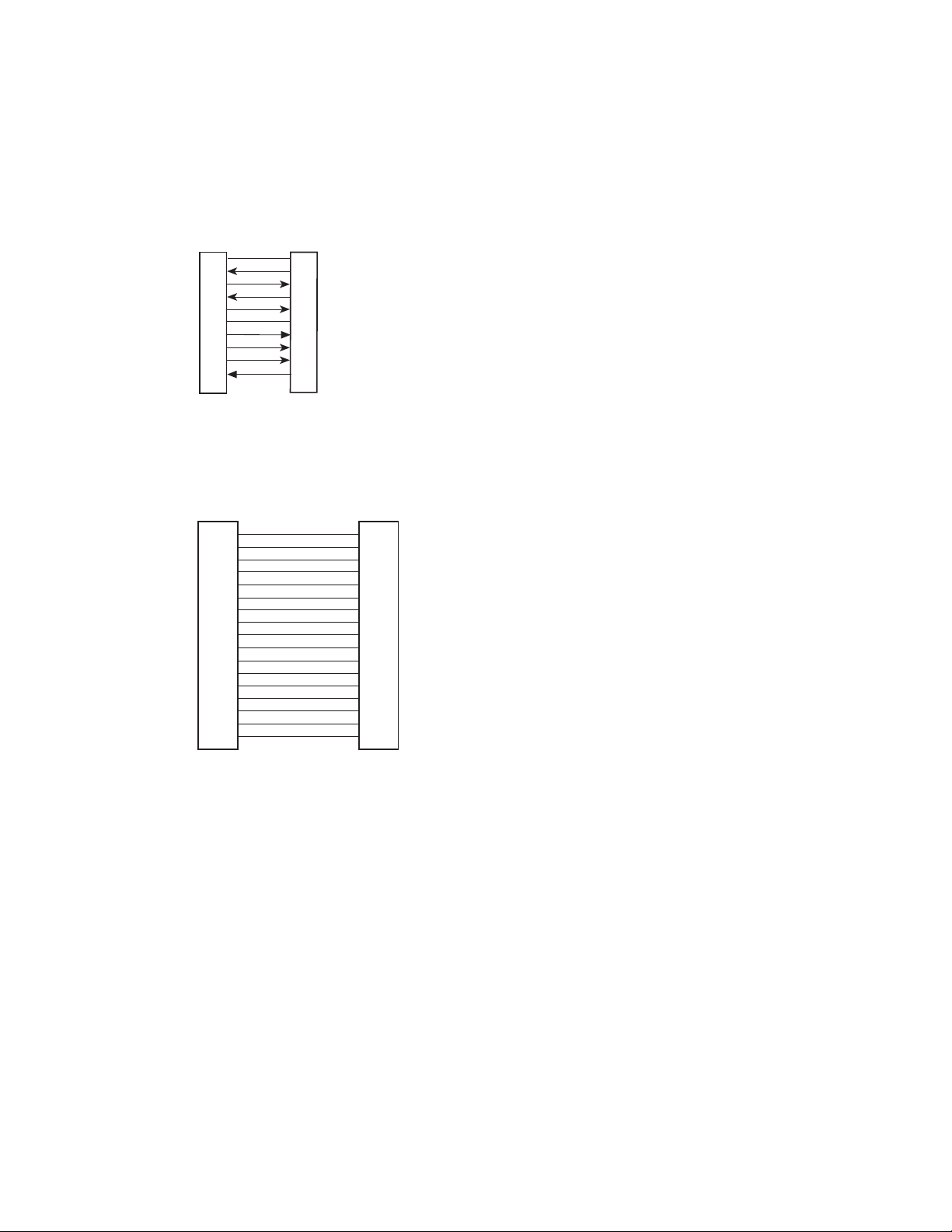
Composite Link Cabling
RS232C/V.24 *Configured Composite Link
To
External
Synchronous
Modem/DSU
Connector
PIN NO.
1
2
3
4
5
7
8
15
17
20
25
PIN NO.
1
2
3
4
5
7
8
15
17
20
25
CHASSIS GROUND (AA)
TRANSMIT DATA (BA)
RECEIVE DATA (BB)
REQUEST TO SEND (CA)
CLEAR TO SEND (CB)
SIGNAL GROUND (AB)
CARRIER DETECT (CF)
TRANSMIT CLOCK (DB)
RECEIVE CLOCK (DD)
DATA TERMINAL READY (CD)
V.35 Adapter Cable Configured on a RS232C/V.35
**Composite Link
V.35 34-PIN
CONNECTOR (MALE)
A
B
C
D
E
F
H
P
R
S
T
U
V
W
X
Y
a
25-PIN
CONNECTOR (FEMALE)
1
PROTECTIVE GROUND
7
SIGNAL GROUND
4
REQUEST TO SEND
5
CLEAR TO SEND
6
DATA SET READY
8
DATA CARRIER DETECT
20
DAT A TERMINAL READY
2
TRANSMIT DATA A
3
RECEIVE DATA A
12
TRANSMIT DATA B
22
RECEIVE DATA B
23
EXTERNAL TX CLOCK A
17
RECEIVE CLOCK A
25
EXTERNAL TX CLOCK B
18
RECEIVE CLOCK B
15
TRANSMIT CLOCK A
21
TRANSMIT CLOCK B
To
MultiMux
External
Modem/DSU
Connector
* The MultiMux RS232C interface circuits have been designed to meet the
electrical specificaitons given in EIA (Electronic Industries Association RS232C
and CCITT (Consultative Committee International Telegraph and Telephone) V.24
Stanards.
** When configured for V.35 interface operation on composite link A or B, the
V.35 adapter cable should be used. This cable uses a 25-pin female connector at
one end and a 34-pin winchester male connector at the other end.
Page 82

RJ48 Cabling for Internal DSU
Receive
Transmit
{
RR
RT
{
RR
1 2 3 4 5 6 7 8
Back to Back Mux Cable
RT
25-PIN CONNECTOR (FEMALE)
Frame Ground
Transmit Data
Receive Data
Request To Send
Clear To Send
Signal Ground
Data Set Ready
Carrier Detect
Transmit Clock
Receive Clock
Data Terminal Ready
Internal Clock
1
2
3
4
5
7
6
8
15
17
20
24
“DCE”“DTE”
25-PIN CONNECTOR (FEMALE)
Frame Ground (AA)
1
Receive Data (BB)
3
Transmit Data (BA)
2
Clear To Send (CB)
5
Request To Send (CA)
4
Signal Ground (AB)
7
Data Terminal Ready (CD)
20
Internal Clock
24
Data Set Ready
6
Carroer Detect
8
Transmit Clock
15
Receive Clcok
17
* This cable is used to connect two muxes back to back. The cable is
asymmetrical and allows one of the mux's to provide clock to the TxC and
RxC pins of the other mux. Make sure the configuration of the composite
links include one of them as having an internal clock and the other mux an
external clock.
Page 83

E&M (I-V) Voice/Fax Channel Cable
RJ45 Plug
E&M
CABLE
Green-White
White-Green
White-Orange
White-Blue
Blue-White
Orange-White
Brown-White
White-Brown
M Input
E Output
T1 4-Wire Output
R 4-Wire Input, 2-Wire
T 4-Wire Input, 2-Wire
R1 4-Wire Output
SG (Signal Ground) Output
SB (Signal Battery) Output
* Cable wire is solid 24AWG. If connecting to a punch block, spade lugs may be cut off.
RJ45 Spade Lug Wire Color Function
1 M Green/White Input
2 E White/Green Output
3 T1 White/Orange 4-Wire Output
4 R White/Blue 4-Wire Input, 2-Wire
5 T Blue/White 4-Wire Input, 2-Wire
6 R1 Orange/White 4-Wire Output
7 SG Brown/White (Signal Ground) Output
8 SB White/Brown (Signal Battery) Output
Voice/Fax Channel Connectors
12345678
E&M
VOICE/FAX CHANNEL
2345
FXO
2345
FXS
Pin Connection
E&M Description FXO Description FXS Description
1M
2 E 2 N/C 2 N/C
3 T1 3 Ring 3 Tip
4 R 4 Tip 4 Ring
5 T 5 N/C 5 N/C
6R1
7SG
8SB
Page 84

Appendix D
Command Modem Commands
Answer A The Answer Mode forces the command modem into answer mode. Entering ATA when in the
Command mode will immediately bring the command modem off-hook, out of the command mode and into the On-Line
Answer mode, and cause it to retransmit its carrier signal over the phone line. If no responding carrier tone is received
within thirty seconds (or some other time as determined by S-Register S7), the command modem will cease transmitting
its tone, hang up, and go back into Command mode.
Repeat The Repeat Last Command command causes the command
Last modem to repeat the last command that was executed. The last
Command command will remain stored in the modems command buffer until the Attention command (AT) is
entered. Therefore AT must
A/ not be entered before an A/ command because the A/ will have no effect if an AT command
already cleared the previous command outof the command buffer.
Bell orTone B The B command is used to select the frequency that the CCITT Answer command modem
uses for its answer tone. The answer tone is the tone transmitted by a command modem receiving
a call; this initiates the handshaking between the two command modems.At 2400 bps there is no conflict, because all
command modems use CCITT frequencies. At the lower speeds (0-1200 bps), in the U.S., some modems use the Bell
frequency of 2225 Hz. However, the CCITT specification for V.22 has an answer tone frequency of 2100 Hz. The ATB0
command enables CCITT V.22 (2100 Hz) frequency. The ATB1 command enables Bell 212A (2225 Hz) frequency.
ATB1 is the factory default.
Dial D The letter D in a command will cause the command modem to dial the telephone number
immediately following it. For example, if you enter ATD5551212 and hit Return, the command modem will dial the
number 555-1212. Valid dial characters are 0 through 9, A through D, # , and *. Dial modifiers are: , P R S=x T W ; @
and !. In pulse dialing, non- digit characters have no meaning. The Dial command can also be used in conjunction with a
telephone set for manual dialing. You would dial the number on your telephone set, and after hearing the high-pitched
answer tone on your handset, you would enter ATD on your keyboard and hit Return. You would then hang up the
handset. Unless you have a specific need to dial in this manner, we recommend you use the first method, where the
telephone number is entered on your keyboard.
Echo If the command modem is connected to a full duplex terminal or
Command computer, it will be necessary for the modem to be configured
Mode to echo back characters entered while in the command mode in
Characters order for them to be displayed. The E command is used to
configure the Command mode echo, with ATE0 disabling the
E0-1 echo and ATE1 enabling the echo.
If neither method is selected, the factory default will cause the
modem to echo the command characters.
Load The Load Command Modem Factory Default &F Command
Command resets the S-Registers and command modem commands to the Modemfactory default values.
They are as follows:
Factory Defaults
S-Registers: S0=0, S1=0, S2=43, S3=13, S4=10, S5=8, S6=2, &F S7=30,
S8=2, S9=6, S10=14, S11=95, S12=50, S18=0, S25=5, S26=1, and S28=0.
Commands:
Command Name Default
B1 Answer Tone: Bell
E1 Echo: Enabled
P Dialing: Pulse
Q0 Result Codes: Enabled
V1 Result Codes: Word
X4 Result Code Set/
Call Progress: Dial Tone & Busy
Page 85

Hanging Up, You can make the command modem hang up (go On Hook), or
and go Off Hook, with the H command. Entering ATH1 (upper case)
Bringing the will bring the line Off Hook just as if you had picked up the
Phone Line telephone handset. The command modem remains in command
Off Hook mode.
H0-1 You can hang up by entering ATH0 or ATH (remember that the
default value is 0 when nothing is entered). It is not necessary to use the H1command to
bring the line Off Hook when using the command modem D command to dial,since the modem will g o
off hook automatically when you hit Return at the end of the Dial command.
Inquiry for Some systems or software packages may automatically check
Product the identification of the modem with which they are communicat-
Code ing, by using the I command. This read command enables the
software to determine the type of modem with which it is commu-
I nicating.
When ATI or ATI0 (upper case) is entered, the command modem will respond with xxx,
with the first two digits indicating model, and the third digit indicating the revision level.
Exiting You can bring the command modem out of command mode back
Command into the On-Line Mode, by entering ATO (where O is the letter O,
Mode, not the number 0). In this case, the O command reverses what
Going Back was done by entering the Escape code (see Escape Code +++
On-LIne explanation).
O
Pulse or The command modem will dial numbers using either pulse or
Tone tone dialing, or in a combination of both methods. Pulse dialing
Dialing is the method used by rotary-dial telephones, which involve the timed opening and
closing of a line relay. Tone dialing is that used
P by push button Touch-Tone telephones, and is sometimes referred to as DTMF, or
Dual-Tone Multi-Frequency dialing.
T This is controlled by including a P for Pulse or a T for Tone in the
dialing command, right before the digits you wish to have dialed
in that manner.
For example, you would pulse-dial the number 555-1212 by
entering ATDP5551212 and hitting Return. You could tone-dial
the same number by entering ATDT5551212 and hitting Return.
If neither Pulse or Tone dialing is specified in the dialing com mand, the command
modem will use whatever method was last used. If the modem was reset or just powered up, it will use Pulse
dialing, even if you do not use the letter P in your dial command.
Nearly all telephone systems in the U.S. are now compatible with
tone dialing. Since that is the faster method, you will probably
choose the tone method for your dialing.
An example of combining pulse and tone dialing could involve a
PBX system where 9 had to be pulse-dialed first, then the rest of
the number tone-dialed after pausing for a second dial tone. The
number would be dialed by entering ATDP9,T5551212 and hitting Return. (The
comma causes a pause, which well explain soon.)
Result Codes It may be desirable to disable the Result Codes (see V command)
Enabled or altogether in certain applications, such as computer-controlled
Disabled auto dialing. The Q command is used to do this, with ATQ1
disabling the Result Code transmissions and ATQ0 (or ATQ)
Q0-1 enabling them. If you do not select either method, the factory
default setting will enable the Result Codes to be sent.
Forcing an To dial up another modem that is in Originate mode, your
Answer modem must be in Answer mode to initiate the "handshaking"
Tone, and establishment of a connection. This is done automatically
Page 86

in the when the command letter R is entered at the end of a
Dialing dialing command. When this is done, the command modem will switch to Answer mode
as soon as the number is dialed
R and then transmit a carrier signal to the other modem.
For example, entering ATD5551212R and hitting Return would
cause the number 555-1212 to be dialed and cause the com- mand modem to
transmit a carrier signal at the end of the dialing
sequence.
S-Register The S command can be used to both assign a value to or read
Read or the current value of an S-Register. (Refer toAppendix E of this
Write manual for the function of each S-Register.) The format for reading an S-register is
to enter the letter S (upper case)
Sn? followed by the register number and a question mark ? and then hit Return. For
example, entering ATS7? and hitting Return will SN=xxx display the value of S-Register 7 in a 3 digit Decimal
form. The number 30 would appear as 030, and the number 255 would appear as
255.
The format for assigning a value to an S-register is to enter the letter S followed by the
register number followed by an equal sign,
and then enter the new value in a decimal format. ASCII characters will have to
be converted to their decimal equivalents before being entered. S-Register decimal values can range from
0 to 127 for ASCII characters, or from 0 to 255 for numeric values. A complete ASCII
character Code/Hex/Decimal conversion chart is located in Appendix A.
For example, if you wish to have longer pauses caused by the
comma in a dialing command, enter ATS8=5 to assign 5 as the value for the SRegister S8 (meaning that the modem will pause five seconds for the comma in the dialing command
instead of the normal two). Or, if you wish to configure the command modem to answer incoming
calls after the 30th ring, instead of after the first ring, enter ATS0=30 and hit Return to
assign the value 30 to S-Register S0.
Once an S-Register is selected, it remains selected until another register is selected.
The value of that S-Register can then be read by entering AT? and changed by entering AT= and the new
value.
Result The command modem can display its Result Codes on your
Codes- supervisory console. These codes can appear either in word
Word or (verbose) or single digit (terse) form.
Digit
For example, if after dialing, no carrier signal is detected, the
V0-1 result can be displayed either as NO CARRIER or as the digit 3.
The V command is used to determine which method is used.
Entering ATV0 will cause the command modem to display the Result Codes as digits,
while ATV1 will display them as words. If you do not select a method, the factory default setting will
cause the command modem to use the verbose results.
The following shows the terse and verbose result codes and a description of each
code.
Terse Verbose Description
0 OK Your command was executed without errors.
1 CONNECT A carrier signal has been detected 300 bps.
incoming call.
carrier signal was lost.
sequence, e.g. invalid characters or too many characters.
2 RING A ring signal has been detected from an
3 NO No carrier signal has been detected, or the CARRIER
4 ERROR An error is present in your command
5 CONNECT A carrier signal has been detected at 1200 1200 bps.
10 CONNECT A carrier signal has been detected at
2400 2400 bps.
Page 87

modem during auto answer.
This is accomplished by executing the Q command.
13 DATA Command modem connected as data
You can also choose to completely eliminate the display of all of the Result Codes.
View Active The View Active Configuration and User Profiles &V command Configuration displays the
commands and S-Register settings along with the and User Profiles stored telephone numbers. A typical
example of active and stored profiles and stored telephone numbers are as follows:
&V ACTIVE PROFILE:
S10:014 S12:050 S14:AAH S16:00H S18:000 S21:00H S22:76H S23:07H S25:005 S26:001S027:40H S28:00H
S28:00H
S28:00H
B1 E1 H0 Q0 V1 X4 Y0 &G0 &P0 &T4 &Y
S00:000 S01:000 S02:043 S03:013 S04:010 S05:008 S06:002 S07:030 S08:002 S09:006
STORED PROFILE 0:
B1 E1 H0 Q0 V1 X4 Y0 &G0 &P0 &T4
S00:000 S14:AAH S18:000 S21:00H S22:76H S23:15H S25:005 S26:001S027:40H
STORED PROFILE 1:
B1 E1 H0 Q0 V1 X4 Y0 &G0 &P0 &T4
S00:000 S14:AAH S18:000 S21:00H S22:76H S23:17H S25:005 S26:001S027:40H
TELEPHONE NUMBERS:
&Z0= 18009722439
&Z1= 6127859875
&Z2=
&Z3=
Wait for Dial Tone The W command causes the command modem to wait up to a specified time for the
dial tone to occur. The telephone number W is dialed immediately upon dial tone detection. The S-Register
S7 value determines the maximum wait time. If a busy signal is detected instead of dial tone, the
command modem returns a BUSY result code and goes On-Hook, abandoning subsequent
instructions on the command line. The factory default setting is 30 seconds
Store Active The Store Active Profile &W command writes the storable Profile parameters of the
active configuration to one of two profiles in NVRAM. The current values of the following commands and
&W0-1 registers are stored:
Commands: Bn, En, Qn, Vn, Xn, &Gn, &Pn, and &Yn
S-Registers: S0, S14, S18, S21, S22, S23, S25, S26, S27, and S28
The &W0 command stores the active profile in the NONVRAM at location zero and
&W1 stores the active profile in location one. &W0 is the factory default setting.
Result Code Set/ The Result Code Set/Call Progress (X ) command selects which Call Progress set of
responses and dialing functions are active in Command mode. You can choose to have certain
responses suppressed, X such as the speed of the connection, and whether or not dial tone and
busy signal are detected. You can choose either the basic result code set (i.e., the connect response with
no speed indication of the called command modem) or the extended result
code set (i.e., connection response with speed indication) and whether or not call progress is activated.
The ATX0 and ATX1 commands disable the call progress functions (dial tone
and busy signal) and activates either the basic or extended result codes. This call progress method is
referred to as dumb dialing where actual dial tones are not detected, instead the command modem
relies on timed pauses. The ATX0 enables the basic result codes while the ATX1
enables the extended result codes with call progress disabled on both commands.
The ATX2 through ATX4 commands determine whether or not call progress is
activated and extended result codes are enabled on each of these commands.
The ATX2 command waits for a dial tone before dialing. The connect response and
speed indication (e.g.,CONNECT xxxx where as xxxx is the connect speed of 2400 bps) are enabled
upon detection of a dial tone. Busy signal is not detected.
The ATX3 command causes the command modem to dial blind(i.e., does not
wait for dial tone) and enable a BUSY result code if a busy signal is detected. This feature is useful because
it allows the command modem to immediately abandon a call rather than wait the
thrity seconds for a carrier signal that will never come.
Page 88

The ATX4 command causes the command modem to wait for a dial tone before
dialing. This command is referred to as the smart dialing method where as the ATX3 command is referred
to as blind dialing. The CONNECT xxxx result codes are activated and the BUSY
result code is enabled if a busy signal is detected from the called command modem. The ATX4
command is the factory default setting.
The Result Code Set/Call Progress X commands are summa- rized below.
ATX0 Basic result codes are enabled. Dumb dialing (dial tone and busy
signal) capability is provided.
ATX1 Extended result codes are enabled. Dumb dialing capability is
provided.
ATX2 Wait for dial tone before dialing is enabled. Extended result codes
are enabled. Busy signal is not detected.
ATX3 Blind dialing is enabled along with extended result codes. Busy
result code is enabled if the busy signal is detected.
ATX4 Smart dialing is enabled with extended result codes. Smart dialing
provides dial tone and busy signal detec tion. ATX4 is the factory default setting.
Select Stored The Select Stored Profile on Power Up &Y command determines Profile on Powerwhich stored
profile is established on power up or reset of the Up command modem. The &Y0 command selects stored
profile 0 and &Y1 selects stored profile 1 on power up or reset. The profile &Y0-1is stored
using the &W command. &Y0 is the factory default setting.
Recall The Z command causes the command modem to retreive the
Stored stored configuration from non-volatile memory (NVRAM) and Profilesstore it in the active
configuration area. The command mode
buffer is cleared after the Z command is executed. The ATZ0
Z0-1 command loads profile 0 into the active configuration area and
ATZ1 command loads profile 1. The active profiles are stored using the &W
command and viewed using the &V command which are explained earlier in this section.
Store Telephone The Store Telephone Number &Z command causes the com- Number mand modem to store
up to four strings of telephone numbers into NVRAM for later recall by the Dial Stored Number ATDSx &Z0-3=x
command. The format for this command is &Z and up to a 36 character telephone number and/or dialing
modifiers which are stored at location 0. If the command format is &Z= (=is a delimiter)
with no number preceding the delimiter, this telephone number is also stored at location 0. If the format
of this command is &Zx= where the number preceding the delimiter is between 0 and 3, the
telephone number and/or dialing modifiers are stored at the loaction specified by the number preceding the
delimiter. The following characters are allowed to be stored: 0 through 9, A through D,
T P R W # * , ! ; along with the delimiter (=).
Dial Digits/ Digits 0 through 9 and characters A through D, # and * are valid Characters dial
characters. Characters A through D, # and * represent specific tone pairs and therefore, can be used
only when tone 0 to 9, A to D, dialing.
# and *
Wait for Quiet The Wait for Quiet Answer @ command causes the command Answer modem to look for
rings followed by 5 seconds of silence before processing the next symbol in the dial command. This command
@ is used for accessing a system that does not provide a dial tone. S-Register S7
determines the maximum wait time. If Quiet Answer is detected, the dial modifiers following the command are
executed. If busy is detected, the command modem returns a BUSY result code and
goes to the hang-up process, aborting further execution of commands.
Flash On Hook The Flash On Hook ! command causes the command modem to to go on hook for
0.75 second. Some switch-board systems react to a momentary on hook state. An exclamation point
inserted in the dialing command causes the command to flash on hook for three-quarters of a second, just as if
you had depressed the disconnect button (on the handset cradle)
momentarily.
Automatic You can cause the command modem to pause during the
Pauses in dialing sequence by entering a comma character where the
Dialing pause is desired. This pause will last two seconds. If a longer
Page 89

pause is desired, more than one comma may be entered
, consecutively, with each one causing a two second pause. You also have the option of changing
the length of the pause of the comma, from two seconds to any other value from 0 up to 255 seconds. This is
accomplished by accessing S-Register S8, which we explain in Appendix E.
Each comma used in a dialing command does count as one of the forty allowed characters.
Returning to A semicolon (;), when entered as the last character of a dialing
Command command, will cause the command modem to return to the
Mode Command mode immediately after executing the command,
After Dial instead of waiting for a carrier signal and going on line.
Command
Execution For example, entering ATDT5551212; would simply tone-dial the number, and do nothing
afterwards except go back into ; Command mode. This can be useful in dialing applications where command
modem data transfer is not desired, such as voice communications.
Escape It is possible to cause the command modem to enter the com-
Sequences- mand mode after the command modem has gone on-line
Entering without disconnecting the call. This is accomplished by entering
Command an Escape code. The default Escape code is three plus
Mode While signs (+++). You need not hit Return.The Escape code character
Still On-Line may be changed by accessing S-Register S2 which is explained in Appendix E.
+++ There is a safety factor built into the command modem, that requires about one second of silent
time before and after the Escape code +++ is entered, to prevent accidental escapes into the Command mode. The
command modem will not release the telephone line until it receives an ATH or ATZ command, or it detects loss of
carrier.
Page 90

Appendix E
Indicators/Switches and Connectors
Indicators
Figure E-1. M ultiMux Front Panel
Table E-1. LED Indicators
Indicator Description
Channel
XMT/RCV The Channel Transmit (XMT) and Receive (RCV) indicators show the activity level on each channel.
MultiMux MMV1608 uses Channel One through Channel Eight indicators, MMV1616 uses
Channel One through 16, MMV3224 uses Channel One through Channel 24, and finally
MMV3232 uses Channel One through 32.
FC The Flow Control (FC) indicator is On when the MultiMux has stopped the channel data, because the
channel cannot accept any more data. If the channel data is being stopped by a remote
device, the FC indicator on the host MultiMux lights. The Flow Control Received (FCR)
indicator on the affected composite link also lights. If the channel data is being stopped by one
of the composite links, only the FC indicator for the affected channel lights.
Table E-1. LED Indicators (Continued)
Indicator Description
Composite Link A/B
CD The Carrier Detect (CD) indicator lights when the composite link detects a carrier signal from the
remote MultiMux. The CD indicator lights when a carrier signal is detected for an internal DSU
and when an external device (DSU or composite link modem) is connected to the composite
link, and is detecting a valid carrier.
RCV The Receive (RCV) indicator flashes as data is being received from the remote multiplexer.
The RCV indidator flashes for both internal DSU and an external link device.
XMT The Transmit (XMT) indicator flashes as data is being transmitted to the remote multiplexer.
The XMT indicator flashes for both internal DSU and an external link device.
CTS The Clear To Send (CTS) indicator lights when the composite link is ready to transmit data.
The CTS indicator lights for both internal DSU and an external link device.
RXT The Retransmit (RXT) indicator lights when the local MultiMux has received a request to
retransmit a block of data and is retransmitting that block. The RXT indicator lights for both
internal DSU and an external link device.
Page 91

FCR The Flow Control Received (FCR) indicator lights when the remote MultiMux's buffers are full and the
local MultiMux has been told to stop sending data. The FCR indicator will only come On when
flow control is active. The FCR indicator lights for both internal DSU and an external link
device.
RD The Remote Down (RD) indicator lights when the local MultiMux cannot extablish communications
with the remote MultiMux. The RD indicator lights for both internal DSU and an external link
device.
TM The Test Mode (TM) indicator lights when the MultiMux is placed in test mode. Refer to Chapter 7 for test
mode operation.
Table 3-1. LED Indicators (Continued)
Indicator Description
Command Modem
CD Indicates the local command modem has detected a carrier signal from a remote command modem.
RCV/XMT Indicates that the command modem is on-line by flashing with data activity between the two
command modems.
OH Indicates that the dial-up line for the command modem is off-hook.
Voice/Fax Channels
FXSThe Foreign Exchange Station (FXS) indicator lights when the designated channel is configured for FXS operation.
FXOThe Foreign Exchange Office (FXO) indicator lights when the designated channel is configured for FXO operation.
E&MThe Ear and Mouth (E&M) indicator lights when the designated channel is configured for E&M operation.
VCEThe voice (VCE) indicator lights when voice traffic is active on the designated channel.
FAXThe FAX indicator lights when fax traffic is active on the designated channel.
XMTThe transmit (XMT) indicator lights when voice or fax data is being transmitted on the designated channel.
RCVThe receive (RCV) indicator lights when voice or fax data is being received on the designated channel.
XSGThe transmit signal (XSG) LED lights when the FXS configured channel is off-hook, the FXO configured channel is
receiving a ring from the telco, or the M lead is active when the voice/fax channel is configured
for E&M opeation.
RSGThe receive signal (RSG) LED lights when the FXS configured channel is ringing or the E lead is active on the
E&M configured channel.
TM The test mode (TM) indicator lights when a test is being performed on a voice/fax channel.
Back Panel
The cable connections for the MultiMux are made at the back panel. Refer to Chapter 4 for cabling installation
procedures. Refer to Appendix D for cabling diagrams. The MultiMux back panel is shown in Figure E-2.
Page 92

Figure E-2. Back Panel
ON/OFF Switch
This switch provides AC power to the MultiMux when placed in the On (UP) position and removes power when in the
OFF (down) position.
Power Connector
The power connector is a receptacle for the 3-prong grounded power cord supplied with the MultiMux.
CHANNEL 1-16, CHANNEL 1-32
Channel 1 through channel 16 or channel 1 through 32, depending on MultiMux model, are used to connect the async
devices. These connectors provide the RS232C connection.
2400 BPS MODEM DIAL-UP LINE Connector
This connector is used when the command modem is connected to a separate dial-up line for remote access.
COMMAND PORT TERMINAL/PC Connector
The command port terminal/pc connector is used to connect the supervisory console to the MultiMux. The supervisory
console can be either an ASCII terminal or a pc with a serial port running communications software. The command
port connector has a DCE physical interface with a DB25 female connector.
COMPOSITE LINK A INTERNAL DSU Connector
The composite link A internal DSU connector is used to connect the internal DSU on link A to the DDS or dedicated
network . This connector provides an RJ48 connection.
COMPOSITE LINK A EXTERNAL MODEM/DSU Connector
The composite link A external modem/DSU connector is used when either a compatible external composite link modem
or external DSU is connected to the MultiMux. This connection can be either RS232C or V.35. If the connection is
V.35, then the composite link A shunt on the aggregate board must be moved from the RS232C (default) position to the
V.35 position. This connector is a DB25 female connection.
COMPOSITE LINK B INTERNAL DSU Connector
The composite link B internal DSU connector is used to connect the internal DSU on link B to the DDS or dedicated
network . This connector provides an RJ48 connection.
COMPOSITE LINK B EXTERNAL MODEM/DSU Connector
The composite link B external modem/DSU connector is used when either a compatible external composite link modem
or DSU is connected to the MultiMux or the connection is used to connect a synchronous device. This connection can
be either RS232C or V.35. If the connection is V.35, then the composite link B shunt on the aggregate board must be
moved from the RS232C (default) position to the V.35 position. This connector is a DB25 male connection.
VOICE/FAX CHANNEL 2 E&M Connector
Page 93

The voice/fax channel 2 E&M (Ear and Mouth) connector is used to connect channel 2 of the MultiMux to the trunk side
of the local private branch exchange (PBX, a small switch). This connector is used when the voice/fax feature is
included in the MultiMux. The E&M connector is an RJ48S 8-position keyed jack.
VOICE/FAX CHANNEL 2 FXS Connector
The voice/fax channel 2 FXS (Foreign Exchange Station) connector is used to connect channel 2 of the MultiMux to a
station instrument (telephone, KTS - key telephone system, or fax machine). This connector is used when the voice/fax
feature is included in the MultiMux. The FXS connector is an RJ11 jack.
VOICE/FAX CHANNEL 2 FXO Connector
The voice/fax channel 2 FXO (Foreign Exchange Office) connector is used to connect channel 2 of the MultiMux to the
station side of the local private branch exchange (PBX, a small switch). This connection is also commonly referred to
as an OPX - Off Premises Extension. This connector is used when the voice/fax feature is included in the MultiMux.
The FXO connector is an RJ11 jack.
VOICE/FAX CHANNEL 1 E&M Connector
The voice/fax channel 1 E&M (Ear and Mouth) connector is used to connect channel 1 of the MultiMux to the trunk side
of the local private branch exchange (PBX, a small switch). This connector is used when the voice/fax feature is
included in the MultiMux. The E&M connector is an RJ48S 8-position keyed jack.
VOICE/FAX CHANNEL 1 FXS Connector
The voice/fax channel 1 FXS (Foreign Exchange Station) connector is used to connect channel 1 of the MultiMux to a
station instrument (telephone, KTS - key telephone system, or fax machine). This connector is used when the voice/fax
feature is included in the MultiMux. The FXS connector is an RJ11 jack.
VOICE/FAX CHANNEL 1 FXO Connector
The voice/fax channel 1 FXO (Foreign Exchange Office) connector is used to connect channel 1 of the MultiMux to the
station side of the local private branch exchange (PBX, a small switch). This connection is also commonly referred to
as an OPX - Off Premises Exchange. This connector is used when the voice/fax feature is included in the MultiMux.
The FXO connector is an RJ11 jack.
Switches and shunts
Switch settings can be changed by taking off the front panel and locating the switches on either the aggregate or
channel board(s). The initiate downline load, external/internal DSU, channel size, and remote access to the command
modem DIP switches are located on the Aggregate board. The channel board(s) contian the switches that indicate
which channel numbers that particular board represents, 1-8, 9-16 etc. The pc board orientation, switches and shunts
are shown in Figure E-3.
Chassis
Channel Board
Channel Board
Aggregate Board
Voice/Fax Board
Channel
Designation
Switches
Switch SW-5
Switch SW-6
(Future Use)
V.24/V35 Shunts
Figure E-3. Switches and Shunts
Aggregate Board Switch SW-5
Page 94

The aggregate board 8-position DIP switch SW-5 is shown in Figure E-3 and the function of each position is as follows:
Switch position 1: Closed Initiate Downline Load Off
Open(UP) Initiate Downline Load On
(used for downline loading only)
Switch position 2: Closed External Link A Device Selected
Open (UP) Internal Link A DSU Selected
Switch Position 3: Closed External Link B Device Selected
Open (UP) Internal Link B DSU Selected
Channel # 8 16 24 32
Switch Position 4: C O C O
Switch Position 5: C C O O
C= Closed, O=Open
Switch Position 6: Closed Disable Command Modem Remote Access
Open (UP) Enable Command Modem Remote Access
(default)
Switch Position 7: Not Used
Switch Position 8: Not Used
Channel Board Number of Channels Switch
The Channel board four-position DIP switch determines which channel numbers a particular channel board represents.
The first channel board needs to be installed in the third slot from the bottom of the chassis and the 4-position DIP
switch on that board has to be set with switch positions SW-1 and SW-2 in the closed position. If the MultiMux has 16
channels, then two channel boards are installed in the chassis and the channel board in the fourth slot from the bottom
of the chassis has switch position SW-1 in the open position and SW-2 in the closed position. The function of the
switch is as follows:
Channel # 1-8 9-16 17-24 25-32
Switch Position 1: C O C O
Switch Position 2: C C O O
C= Closed, O=Open
RS232C/V.35 Shunt
An external composite link modem or DSU with either an RS232C/V.24 or a V.35 interface can be connected to a
MultiMux MMV1600/3200 series. The aggregate board has four shunt locations on the board, two positions for
composite link A and two for composite link B and each link can connect either an RS232C or a V.35 interface. When
an external composite link modem with an RS232C/V.24 interface is connected to one of the composite links, the V.24
shunt for that composite link is installed on the aggregate board. When the external composite link modem or DSU has
a V.35 interface, the shunt for that composite link has to be moved from the default position (RS232C/V.24) to the V.35
position. The shunts are shown in Figure E-4. The factory default position for the shunts is in the RS232C/V.24
position.
Figure E-4. RS232C/V.35 Shunts
Page 95

Appendix F
Flow Control Background
Flow control refers to the techniques used by computer devices and multiplexers to stop and restart the flow of data
from each other. Flow control is necessary so that a channel device does not receive more data than it can handle or
vice versa (the MultiMux receives more data than its buffers can accommodate). Flow control by the mux to control data
flow from a channel device is called Mux Initiated Flow Control. Such flow control might be needed if a mux was
connected to a minicomputer that could output more data than the mux could handle. Flow control by the channel
device to control data flow from the mux is called Channel Device Initiated Pacing. Such pacing might be required by a
printer channel device which could not print data as fast as the mux might send it or might go off-line for some reason
like running out of paper. To state it simply, Flow Control is something the mux does to the channel device, while
pacing is something the channel device does to the mux.
MUX INITIATED
FLOW CONTROL
Channel
Device
Flow control stops the
input of data to the mux
DATA
Mux
CHANNEL DEVICE
INITIATED PACING
DATA
Mux
Pacing stops the output
of data from the mux
Channel
Device
Flow control can be software or hardware based. In software flow control, special characters (Xon and Xoff) are used to
stop and start the flow of data. In hardware flow control the Clear To Send (CTS) signal on the RS232C interface (pin
5) is brought low to stop data and high to restart it. When you select a flow control method with a mux command you
are also selecting the corresponding pacing method.
In the example below we have an eight port multi-user minicomputer connected to a MultiMux on one end of a link and
seven terminals plus a printer connected to another MultiMux on the other end of the link. The MultiMux at the printer
end needs Flow Control and Pace on the printer channel to stop and restart data from the minicomputer. The MultiMux
at the minicomputer end needs Flow Control on to all channels to stop and restart data from the minicomputer so that
the muxs buffer capacity is not exceeded. We chose Xon/Xoff flow control for this example and are setting pace ON
for all channel devices.
NODE 1
NODE 1 NODE 2
Channel
1
2
3
4
5
6
7
8
Printer
PC
PC
PC
PC
PC
PC
PC
Mini-
Mini-
Computer
Computer
Channel
Channel
1
1
2
2
3
3
4
4
5
5
6
6
7
7
8
8
Mux
Mux
Link
Link
Mux
MiniComputer Flow Control
Page 96
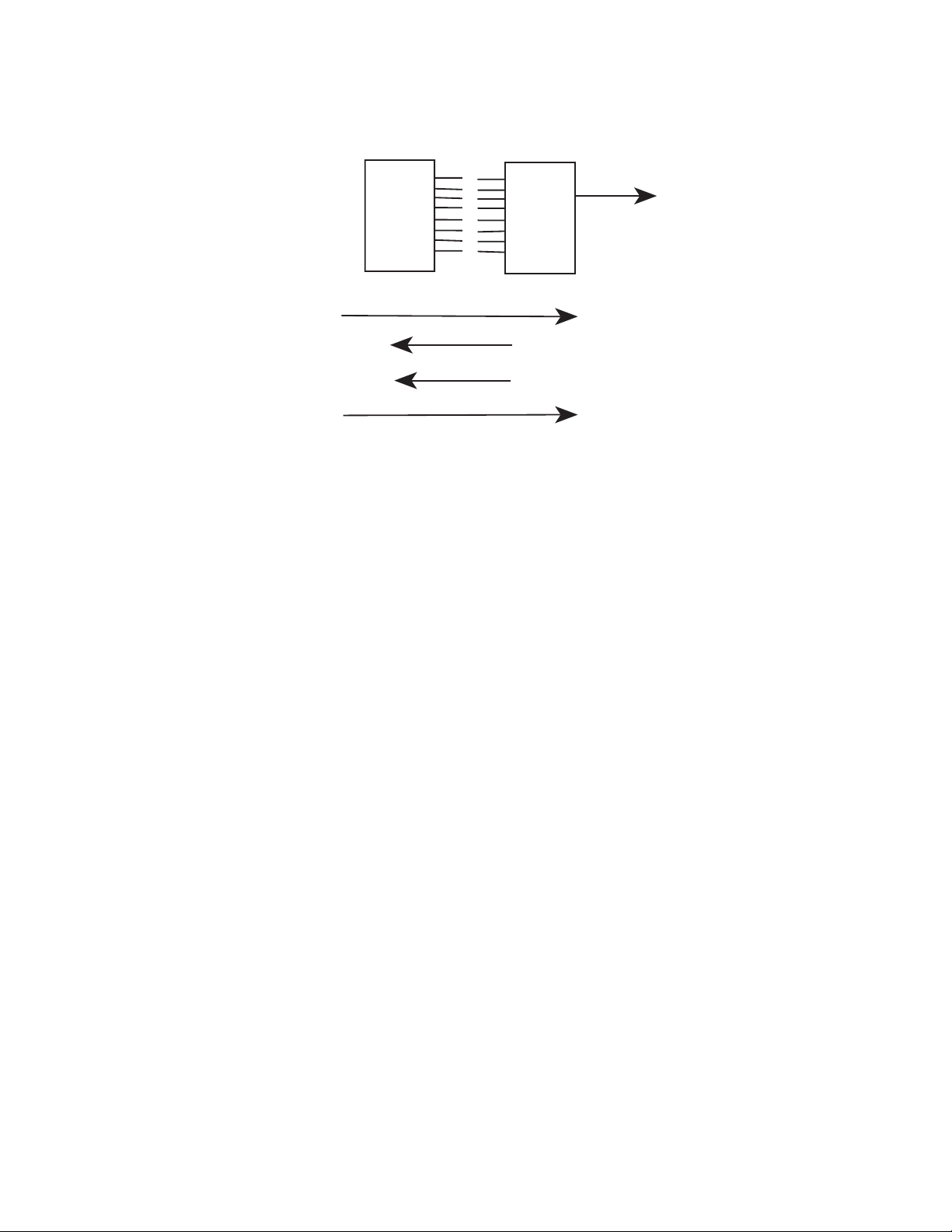
In the example below, the flow control on the minicomputer works as follows:
Channel
1
2
Mini-
Computer
3
4
5
6
7
8
Mux
Link
A.
B.
C.
D.
Data
Flow Control
off
Flow Control
on
Data
mux process
data to the link
mux buffers
full
mux buffers
empty
mux processes
data to the link
A. Data volume from the mini for any particular channel is appropriate for the mux to process and transfer
on to the link.
B. Data overwhelms a channel's mux buffer and the mux sends a stop data Flow Control (OFF) signal to the
mini stopping data output.
C. The mux buffer sufficiently enpties to allow additional data transfer, so the mux sends a start data Flow
Control (ON) signal to the mini.
D. Data from the mini again flows through the channel.
Page 97

Printer pacing and Flow Control
The example below shows how Pacing and Flow Control work on a printer.
(Host)
Mini-
Computer
A.
B.
C.
D.
E.
F.
G.
H.
Channel
1
Flow Control
off
Flow Control
on
MUX
Print Data
Flow Control
Flow Control
Print Data
off
on
Link
MUX
Pace
off
Pace
on
Channel
1
Printer Prints
Data
Print Buffer
Full
Printer
Ready
Printer Prints
Data
(Remote)
Printer
A. Print data volume from the mini is appropriate for the printer to process and print it.
B. The printer cannot handle any more data due to its buffers being full and it issues a Pace OFF signal to
the mux.
C. The remote mux sends a Flow Control OFF signal to the other mux and uses its buffer to store any
pending print data.
D. The host mux sends a Flow Control OFF signal to the mini and uses its buffer to store any pending print
data.
E,F,G. The printer buffer empties and is ready for more print data, so it issues a Pace ON signal which, in
turn, causes a Flow Control ON signal through to the mini.
H. Print data from the mini resumes.
Page 98

Glossary of Terms
A
AC (Alternating Current): A power source whose signal crosses a reference voltage (usually called ground or zero). Alternating
between a maximum and minimum voltage, AC may also be referred to as a bipolar signal. Contrast with DC.
ACK (ACKnowledgement code) (pronounced "ack"): A communications code sent from a receiving modem to a transmitting modem
to indicate that it is ready to accept data. It is also used to acknowledge the error-free receipt of transmitted data. Contrast with NAK.
Address: A numbered location inside a computer. It's how the computer accesses its resources, like a video card, serial ports,
memory, etc.
Alphanumeric: The basic character set which includes the letters A to Z (and a to z) and the digits 0 to 9.
Amplitude: The difference between the maximum and minimum voltages of a waveform expressed as a "peak-to-peak" voltage.
Amplifier: An active device within a circuit which increases the voltage level of all signals (desirable and undesirable).
Analog loopback: A modem diagnostic used to test either the local analog loop (the modem's internal circuitry) or the remote analog
loop (the telephone line). The local analog loop test is accomplished by activating the self-test mode and tying the modem's modulator
to its demodulator and examining the return stream of data at the PC or terminal it services. The remote analog loopback can only be
activated on four-wire leased line connections with a remote modem capable of performing the same test.
Analog signal: A waveform which has amplitude, frequency and phase, and which takes on a range of values between its maximum
and minimum points. Analog implies continuous movement from point A to point B, as opposed to discrete jumps. For example, sound
is continuously varying air vibrations and is converted into analogous electrical signals to be carried on a telephone line.
Analog Transmission: One of two types of telecommunications which uses an analog signal as a carrier of voice, data, video, etc. An
analog signal becomes a carrier when it is modulated by altering its phase, amplitude and frequency to correspond with the source
signal. Compare with digital transmission.
ANSI (American National Standards Institute) (pronounced "ansy"): A U.S. standards organization supported by over 1000
companies and trade organizations. It is a non-profit, non-government group that is the U.S. member of the ISO (International Standards Organization).
ANSI character set: An 8-bit character set that contains 256 characters. The first 128 characters are alphanumeric punctuation and
the second 128 contain math and foreign language symbols.
ASCII (American Standard Code for Information Interchange) (pronounced "askey"): A binary code for data that is used in
communications and in many computers and terminals. The code is used to represent numbers, letters, punctuation and control
characters. The basic ASCII code is a 7-bit character set which defines 128 possible characters. The extended ASCII file provides 255
characters.
Asynchronous Transmission: The transmission of data in which each character is a self-contained unit with its own start and stop
bits. This is a common method of transmission between a computer and a modem. One character at a time, encoded into a series of
electrical pulses, is transmitted or received. This is the oldest method of data transfer. When it is used with error correcting software
and data compression algorithms, along with the increase in maximum attainable speeds, it continues to be a viable alternative to
synchronous transmission..
Auto Answer: A modem feature which enables the modem to go "off-hook" when it detects an incoming call.
Auto Dial: Some modems provide this feature for asynchronous dialing. This feature is a predefined macro that allows the user to
enter the location of a phone number (i.e., N0 through N9) and have the modem go off hook, dial and establish the connection. With the
auto dial feature, an asynchronous terminal can establish a dialing directory without running a communication software package.
B
Baud: Baud is rate, the signalling rate of a line, the switching speed, or the number of transitions (voltage or frequency changes) that
are made per second. Transmission speeds are often expressed in baud, though bits per second is more accurate. The speed at which
your computer talks to your modem.
BCC (Block Check Character): An error control method used in character-oriented or byte-synchronous protocols. Two 8-bit BCC's
are used to create the CRC (Cyclic Redundancy Check) field of a synchronous data packet.
Bell 103: The U.S. modulation standard for 300 bps full-duplex transmission over dial-up lines.
Bell 212A: The U.S. modulation standard for 1200 bps full-duplex transmission over dial-up lines.
Binary: A numbering system based on two digits, 1 and 0 which is conducive to the two-state digital electronics used within computers.
All input to a computer is encoded as a binary value. Binary also refers to a file format that uses 8-bit characters, to allow for control
characters (i.e., all non-ASCII files).
BSC (Binary Synchronous Communications): Also called "bisync", this communications protocol was the first synchronous data
format used by IBM. It is still in use, but is rapidly being replaced by IBM's newer Synchronous Data Link Control (SDLC). Bisync is a
byte-synchronous protocol that has longer delays and more overhead than the bit-synchronous SDLC. It uses two synchronization
characters to head every packet.
Bit (Binary digIT): A bit is the basis of the binary number system. It can take the value of 1 or 0. Bits are generally recognized as the
electrical charge generated or stored by a computer that represent some portion of usable information.
Page 99

Bit-synchronous transmission: A synchronous form of data transmission that focuses on a maximum packet size rather than the
length of the characters the packet contains. SDLC is a bit-synchronous protocol.
Boot: To start or restart your PC. This term originates from the saying " to pull oneself up by the bootstraps".
Bps (bits per second): A unit to measure the speed at which data bits can be transmitted or received. Bps differs from baud when
more than one bit is represented by a single cycle of the carrier.
Buffer: A temporary storage register or Random Access Memory (RAM) used in all aspects of data communications which prevents
data from being lost due to differences in transmission speed. Keyboards, serial ports, muxes and printers are a few examples of the
devices that contain buffers. A buffer allows one device to dump data at a high speed and for the lower-speed device to accept it at its
own pace. In this way , the high-speed device can continue its work without having to wait for its data transfer to end. Buffers are a way
of preventing potential data loss.
Bus: A common channel between hardware devices either internally between components in a computer, or externally between stations
in a communications network.
Byte: The unit of information a computer can handle at one time. The most common understanding is that a byte consists of 8 binary
digits (bits), because that's what computers (PCS) can handle. A byte holds the equivalent of a single character (such as the letter A).
C
Capacitor: An electronic device that stores an electrical charge. It comes in varying sizes for use in anything from power supplies to
the tiny cells in dynamic RAM chips. When the device is powered down, it's capacitors lose their charge.
Carrier signal: An analog signal with known frequency, amplitude and phase characteristics used as a transport facility for useful
information. By knowing the original characteristics, a receiver can interpret any changes as modulations, and thereby recover the
information.
CCITT (Consultative Committee for International Telephone and Telegraph): An advisory committee created and controlled by the
United Nations and headquartered in Geneva whose purpose is to develop and to publish recommendations for worldwide standardization of telecommunications devices. CCITT has developed modem standards that are adapted primarily by PTT (post, telephone and
telegraph) organizations that operate telephone networks of countries outside of the U.S..
Character set: One of a number of coding schemes which uses binary digits to represent characters, numbers, punctuation, and/or
control characters. Common character sets are ASCII, ANSI or EBCDIC.
Checksum: A control field found in synchronous data packets which contain the results of the error control algorithm used.
Chip: Also called integrated circuits (IC), they are squares or rectangles that contain from a few dozen to a few million electronic
components.
Circuit: Any closed path through which electrical current can flow.
Circuit-switched Network: A technology used by the PSTN that allocates a pair of conductors for the exclusive use of one communica-
tion path. Circuit switching allows multiple conversations on one talk path only if the end-users multiplex the signals prior to transmission.
Circuit switching: The temporary connection of two or more communications channels using a fixed, non-shareable path through the
network. Users have full use of the circuit until the connection is terminated.
Clock: A timing signal generated by an oscillating circuit which is used to synchronize data transmissions.
Command: An instruction that tells a computer to begin, continue or end a specific operation.
Command mode: One of two states of an intelligent (i.e. programmable) device. The mode in which commands can be issued to alter
operating parameters.
CRC (Cyclic Redundancy Check): A field used in packetized data that contains two 8-bit BCCs ( Block Check Characters) as the
binary result of an algorithm performed on the data bits in the packet. A CRC is used for error detection by many synchronous protocols.
CTS (Clear To Send signal): With communications between modems, an RS-232 signal sent from the modem to the DTE that
indicates it is ready to accept data. Contrast with RTS.
D
DC (Direct Current): This is usually understood to mean a constant voltage supply that fluctuates only a nominal amount. An analog or
digital signal that may vary in voltage level, but it never crosses the reference voltage (usually called ground). Contrast with AC.
De facto standards: A de facto standard is one of two types of voluntary standards recognized by a given market. It is introduced by a
single vendor and becomes a standard by its widespread use and acceptance by other vendors. AT&T's Bell 212A, IBM's Binary
Synchronous Protocol or DEC's VT-100 terminal protocol are examples of de facto standards. Compare with de jure standards.
De jure standards: A de jure standard is one of two types of voluntary standards. It represents the collective consensus of the industry
and users for a particular aspect of manufacturing. CCITT's V and X standards (e.g. V.32 and X.25) are examples of de jure standards.
Compare with de facto standards.
Decibel (dB): A unit of measurement for signal strength based on logarithmic increments. A decibel is a relative measurement that is
derived from an initial reference level and a final observed level.
Default: This is preset value or option in software packages, or in hardware configuration, that is used unless you specify otherwise.
Page 100

Device driver: Software that controls how a computer communicates with a device, such as a printer or mouse.
Digital signal: Digital devices, such as terminals and computers, transmit data as a series of electrical pulses which have discrete
jumps rather than gradual changes.
Digital Transmission: A method of electronic information transmission common between computers and other digital devices. Analog
signals are waveforms: a combination of many possible voltages. A computer's digital signal may be only "high" or "low" at any given
time. Therefore, digital signals may be "cleaned up" (noise and distortion removed) and amplified during transmission.
DIP switch (pronounced "dip switch"): A set of tiny toggle switches, built into a DIP (dual in-line package), used for setting
configurable parameters on a PCB (printed circuit board).
DPSK (Differential Phase Shift Keying): A common form of phase modulation used in modems. It does not require complex
demodulation circuitry and is not susceptible to random phase changes in the transmitted waveform, thus reducing errors during
transmission.
DSR (Data Set Ready): An RS232 signal sent from the modem to the computer or terminal indicating that it is able to accept data.
Contrast with DTR.
DTE (Data Terminating Equipment): A term used to include any device in a network which generates, stores or displays user
information. DTE is a telecommunications term which usually refers to PCs, terminals, printers, etc.
DTMF (Dual-Tone MultiFrequency): A generic push-button concept made popular by AT&T TouchTone.
DTR (Data Terminal Ready): An RS232 signal sent from the computer or terminal to the modem indicating that it is able to accept
data.
E
EBCDIC (Extended Binary Coded Decimal Interexchange Code) (pronounced "eb suh dick"): An IBM character code used in its
mainframe and midrange computers. It is an 8-bit code (256 combinations) that stores one alphanumeric character or two decimal digits
within a byte. This code and ASCII are the most commonly used to represent data.
Echo: The reflection or duplication of a signal back toward its source. Echoing is useful when a terminal is transmitting data, in that the
data can be echoed to the screen so the user can monitor what is being sent. Echoing is undesirable when it refers to the signal which
results on a telephone line from impedance mismatches.
Echo cancellation: A high speed modem technique that isolates and filters out unwanted signals caused by echoes from the main
transmitted signal. This allows full-duplex modems to send and receive on the same frequency carrier.
EIA (Electronics Industries Association): A membership organization founded in 1924 that includes manufacturers of electronic parts
and systems. With over 1200 members, it sponsors shows and seminars and gives awards for outstanding contributions in electronics.
It sets electronic interface standards, such as RS-232.
Environment: A computer configuration that includes the CPU model and system software (operating system, data communications
and database systems). It may also include the programming language used. It sets the standards for the applications that run in it.
EPROM (Erasable Programmable Read Only Memory) (pronounced "eeprom"): A reusable PROM chip that holds its contents until
erased under ultraviolet light.
Error correction: The process of detecting distorted data bits and requesting a retransmission or interpretation to correct the error.
Errors are introduced by bad line conditions or external interface.
F
Fax (facsimile): Refers to the bit-mapped rendition of a graphics-oriented document (fax) or to the electronic transmission of the image
over telephone lines (faxing). Fax transmission differs from data transmission in that the former is a bit-mapped approximation of a
graphical document and, therefore, cannot be accurately interpreted according to any character code.
Firmware: A category of memory chips that hold their content without electrical power, they include ROM, PROM, EPROM and
EEPROM technologies. Firmware becomes "hard software" when holding program code.
Flash Memory: A memory chip that holds its content without power, but must be erased in bulk. The term comes from its ability to be
erased "in a flash". Flash memory is derived from EEPROM, but are less expensive and provide higher bit densities.
Flow control: The process of regulating the speed at which data enters or leaves a serial port. Software flow control is implemented by
communications software or by the user sending predefined characters or packets which are recognized as "pause" and "resume"
indicators. Hardware flow control is achieved by using the RTS (request to send) and the CTS (clear to send) control lines of the RS232
interface.
Footprint: The desk or floor surface that a piece of hardware occupies. Also referred to as "real estate".
Foreground: The application program currently running on and in control of the PC screen and keyboard. The area of the screen that
occupies the active window. Compare with background.
Format:
1. The way text is set up on a page.
2. To prepare a disk for holding information. Formatting a disk can delete all information that was previously on it.
3. The way information is structured in a file, often specific to one application or protocol.
