Page 1
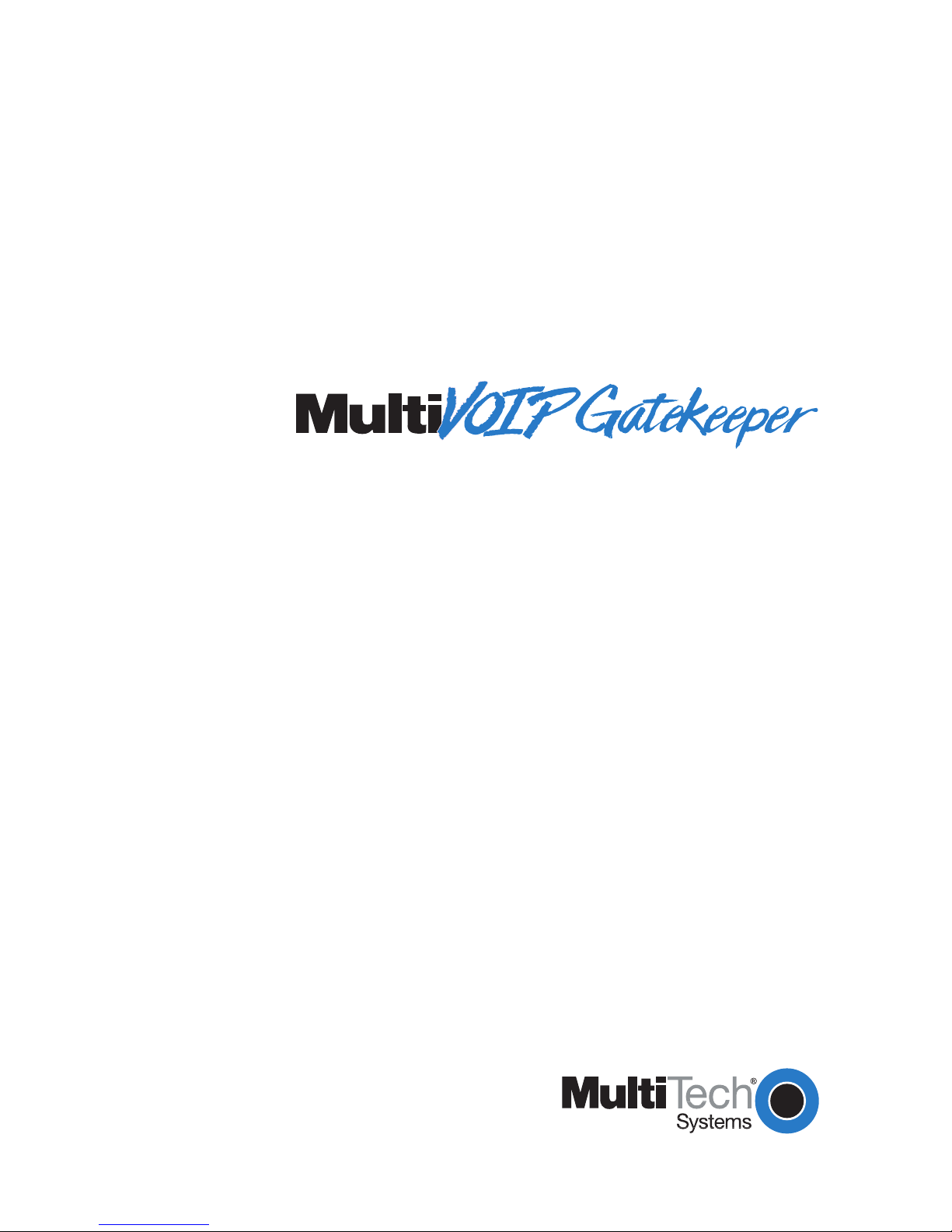
Quick Start Guide
Page 2

MultiVOIP Gatekeeper
ii
MultiVOIP Gatekeeper Quick Start Guide
Model MVPGK1
P/N 82099221 Revision B
Copyright © 2001 by Multi-Tech Systems, Inc.
All rights reserved. This publication may not be reproduced, in whole or in
part, without prior expressed written permission from Multi-Tech Systems,
Inc.
Multi-Tech Systems, Inc. makes no representations or warranties with respect to the contents hereof and specifically disclaims any implied warranties of merchantability or fitness for any particular purpose. Furthermore,
Multi-Tech Systems, Inc. reserves the right to revise this publication and to
make changes in the content hereof without obligation of Multi-Tech Systems, Inc. to notify any person or organization of such revisions or changes.
Record of Revisions
Revision Date Description
A 2/13/01 Beta version.
B 5/16/01 Manual released with minor changes.
Trademarks
MultiVOIP, MultiVOIP Gatekeeper, Multi-Tech, and the Multi-Tech logo
are trademarks of Multi-Tech Systems, Inc. Adobe and Acrobat are
trademarks of Adobe Systems Incorporated. Microsoft, Windows, Windows 95, and Windows NT are either registered trademarks or trademarks
of Microsoft Corporation in the United States and/or other countries.
Patents
This product is covered by one or more of the following U.S. Patent
Numbers: 5.301.274; 5.309.562; 5.355.365; 5.355.653; 5.452.289; 5.453.986.
Other patents pending.
Multi-Tech Systems, Inc.
2205 Woodale Drive
Mounds View, MN 55112 U.S.A
Phone (763) 785-3500 or (800) 328-9717
Fax (763) 785-9874
Technical Support (800) 972-2439
Internet http://www.multitech.com
Page 3

Quick Start Guide
iii
Contents
1 Installation
Introduction ....................................................................................... 1
Overview ........................................................................................... 1
Unpacking ......................................................................................... 1
Safety Warnings ................................................................................ 2
Mounting the Gatekeeper in a Rack .............................................. 3
Cable Connections ............................................................................ 3
Single Board Computer .............................................................. 4
Network Interface Card ............................................................. 4
Power Supply............................................................................... 5
2 Software Setup
Overview ........................................................................................... 6
Windows Setup ................................................................................. 6
User Name and Password ......................................................... 6
Network Setup ............................................................................. 6
Gatekeeper Software Setup ............................................................. 7
Page 4

MultiVOIP Gatekeeper
iv
Page 5

Quick Start Guide
1
1 Installation
Introduction
The Multi-Tech MultiVOIP™ Gatekeeper, Model MVPGK1, is
a turnkey hardware and software solution that enables network managers and intranet managers to define and control
how H.323 voice traffic is managed over IP networks. This
Quick Start Guide will show you how to set it up, and introduce you to the main features of the Gatekeeper software.
Overview
This chapter explains how to install and cable the Gatekeeper.
The Windows NT Server 4.0 operating system and Gatekeeper
software are pre-installed. All that needs to be done is to optionally install the Gatekeeper into a rack, connect it to a monitor, keyboard, mouse, Ethernet concentrator, and AC power,
and then to boot the system and enter some basic information.
Unpacking
Check the items on the Gatekeeper shipping list to ensure that
you have received the correct options and accessories. Unpack
the unit and inspect it for visible shipping damage. If damage
is observed, do not turn on the unit; contact Multi-Tech's Tech
Support for advice. If no damage is observed, place the Gatekeeper in its final location.
The Gatekeeper carton should contain the following items:
• An MVPGK1 Gatekeeper
•
A power cord
•
A plastic bag containing keys and mounting screws
•
A DIN to mini-DIN keyboard adapter
•
This Quick Start Guide
•
A Microsoft Windows NT Server 4.0 package
Page 6

MultiVOIP Gatekeeper
2
•
A system CD containing the Gatekeeper software, NIC
drivers, and hardware and software user guides
• An overnight contract
If any of these items are missing, please contact Multi-Tech
Systems or your dealer/distributor.
You must supply the following items:
•
A computer monitor with cables
•
A computer keyboard
• A computer mouse with a DB9 connector or adapter
• An Ethernet cable
• A standard rack enclosure (optional)
Safety Warnings
To prevent electrical damage to personnel and to the computer:
• Employ standard ESD precautions when working with this
product and its components. Static electricity can damage
semiconductor devices.
• Take precautions against electric shock. Do not touch any
components when the system is on. Disconnect the power
cord when the system is not in use.
• Disconnect the power cord before you change any hardware
components, such as a jumper or card. A power surge could
damage electronic components that affect the whole system.
• Do not replace the lithium battery on the single board computer (SBC) card yourself. There is a danger of explosion if
the battery is incorrectly replaced.
The battery has an estimated life expectancy of ten years.
When it starts to weaken, the date and time can become incorrect. If the battery fails, the SBC must be sent back to
Multi-Tech Systems for battery replacement.
Page 7

Quick Start Guide
3
Mounting the Gatekeeper in a Rack
The Gatekeeper may be used as a desktop unit or mounted in
a standard 19-inch rack enclosure. When mounting it in a rack,
attach it securely with the four mounting screws included in
your Gatekeeper kit.
Caution: To prevent personal injury or damage to the unit,
two people should mount the Gatekeeper into a rack.
Note: For proper cooling, the unit must have at least one inch
of clearance behind it for air flow. Whether mounted in a rack
enclosure or as a desktop unit, it must have a minimum of one
inch between the back panel and any wall or barrier.
Cable Connections
The network interface card must be connected to the local area
network, the SBC board to a keyboard, monitor, and mouse,
and the power supply to AC power. Additionally, a printer
may be connected to the printer port. Connector locations are
shown in Fig. 1.
Note: Any cables connected to the Gatekeeper should be
shielded to reduce interference.
120
100M
LINK
ACT
Cover ScrewsCover
Network
Interface
Card
COM2
(DB9)
Printer
Port
(DB25)
SBC Back PanelPower Supply
Fig. 1. Gatekeeper back
Page 8

MultiVOIP Gatekeeper
4
Single Board Computer
The SBC has three connectors, as illustrated in Fig. 2.
120
100M
LINK
ACT
Keyboard Video
(DB15)
COM1
(DB9)
Fig. 2. SBC connectors
Network Interface Card
The 10/100Mb PCI EtherNet network interface card is located
as shown in Fig. 3. The NIC has a single RJ-45 UTP connector
and three LED indicators.
120
100M
LINK
ACT
100M
LINK
ACT
RJ-45 UTP
Connector
100M LINK ACT
Fig. 3. Network interface card
Page 9

Quick Start Guide
5
Power Supply
Plug one end of the supplied power cord into the Gatekeeper,
and the other end into an AC power source, such as a wall
socket, power strip, or UPS.
To turn on the system, press the power switch, which is located next to the floppy disk drive.
Page 10

MultiVOIP Gatekeeper
6
2 Software Setup
Overview
Windows NT Server 4.0 and the Gatekeeper software are preinstalled on the Gatekeeper. However, you must set up the network parameters in Windows before the Gatekeeper software
can be used. The default version includes a 20-user license for
users and a five-user license for administrators.
Windows Setup
User Name and Password
The first time you start Windows, enter the following user
name and password into the Logon Information dialog box:
User name: administrator
Password: MVPGK1
These are the default user name and password; you can
change them or add new accounts as you wish. Please note
that the password is all upper case.
Network Setup
1. To set up the network parameters, open Control Panel and
double-click the Network icon.
2. Select the Protocols tab.
3. In the Network Protocols box, double-click TCP/IP Proto-
cols to open the Microsoft TCP/IP Properties dialog box.
4. In the IP Address tab, select Specify an IP address, and
enter an IP address, subnet mask, and default gateway for
the Gatekeeper. (The default IP address, 200.2.9.1, was
selected not to conflict with an existing address on your
network.)
Page 11

Quick Start Guide
7
5. Select the DNS tab, and set up the Gatekeeper for Internet
communications.
6. Click OK to save your settings and exit the Microsoft TCP/
IP Properties dialog box.
7. Click OK to exit the Network dialog box.
Gatekeeper Software Setup
The Gatekeeper software is installed with a default 20-user
license file. For additional user licenses, contact Multi-Tech
Sales at 888-288-5470 (U.S./Canada) or +763-785-3500. When
ordering, you will need the Gatekeeper software Product ID
code, which you can obtain by clicking About MultiVOIP
Gatekeeper in the Help menu. When you receive the new license file, simply copy it to the Gatekeeper installation folder
to install it. The default installation folder is C:\Program
Files\Multi-Tech Systems\MultiVOIP Gatekeeper.
If the license is not installed in the Gatekeeper installation
folder, an Expired License File Error message appears when
the Gatekeeper software is started. The error message includes
the Product ID needed to order a license file.
When the Gatekeeper software starts, it automatically searches
for all endpoints (MultiVOIPs) that point to the Gatekeeper’s
IP address, and displays them in the Endpoints window. By
default, the registration policy is set for All endpoints. To re-
strict which endpoints can be registered, select Predefined
endpoints in the Main window. The quickest way to create
predefined properties is to select an endpoint in the Endpoints
window that has the properties you want, open the Online
Properties dialog box, and then click the Predefined Data button to change the online endpoint to a predefined endpoint.
For more information on how to use the Gatekeeper software,
see the online help or the MultiVOIP Gatekeeper Software User
Guide.
Page 12

82099221
