Page 1

MultiModem® GPRS
External Wireless Modem
MTCBA-G-F1
MTCBA-G-F2
User Guide
Page 2

User Guide for MultiModem® GPRS
External Wireless Modem
Models MTCBA-G-F1 & MTCBA-G-F2
P/N S000304J, Revision J
Copyright © 2005 by Multi-Tech Systems, Inc.
All rights reserved. This publication may not be reproduced, in whole or in part, without prior expressed written
permission from Multi-Tech Systems, Inc.
Multi-Tech Systems, Inc. makes no representation or warranties with respect to the contents hereof and specifically
disclaims any implied warranties of merchantability or fitness for any particular purpose. Furthermore, Multi-Tech
Systems, Inc. reserves the right to revise this publication and to make changes from time to time in the content hereof
without obligation of Multi-Tech Systems, Inc., to notify any person or organization of such revisions or changes.
Revision History
Revision Date Description
A 05/01/03 Initial Release
B 09/17/03 Revise package contents list & powering drawing.
C 01/20/04 Revise package contents, add RS232 Connector pinout diagram.
D 04/12/04 Revise package contents and features lists.
E 07/13/04 Revise network access info
F 12/30/04 Revise package contents list & powering drawing and add 2 cable drawings.
G 01/07/05 Added instructions for hazardous locations.
H 09/15/05 Added WEEE update to User Guide.
I 10/13/05 Changed temperature range, added humidity rating, changed modem maintenance
And warranty chapter.
J 11/15/05 Change footer.
Trademarks and Logos
Multi-Tech, MultiModem and the Multi-Tech logo are trademarks of Multi-Tech Systems, Inc. Windows is a registered
trademark of Microsoft in the U.S. and other countries. Other trademarks and trade names mentioned in this
publication belong to their respective owners.
World Headquarters
Multi-Tech Systems, Inc.
2205 Woodale Drive, Mounds View, Minnesota 55112
(763) 785-3500; (800) 328-9717; Fax (763) 785-9874
Technical Support
Country By Email By Phone
France: support@multitech.fr (33) 1-64 61 09 81
India: support@multitechindia.com 91 (124) 6340778
U.K.: support@multitech.co.uk (44) 118 959 7774
U.S. and Canada: oemsales@multitech.com (800) 972-2439
Rest of the World: oemsales@multitech.com (763) 717-5863
Internet Address: http://www.multitech.com
Page 3

Chapter 1 – Description & Specification
Contents
Chapter 1: Product Description and Specifications................................................................................ 4
Product Description ...................................................................................................................................4
Package Contents .................................................................................................................................. 4
Interfaces ................................................................................................................................................ 4
Parts to be Supplied by Wireless Service Provider................................................................................ 4
Parts to be Supplied by End User .......................................................................................................... 4
Antenna/RF Specifications ..................................................................................................................... 5
AT Command Info...................................................................................................................................5
Phone Number for the Wireless Modem ................................................................................................ 5
Network Access...................................................................................................................................... 5
Features.................................................................................................................................................. 6
Application Overview ................................................................................................................................. 7
Application Types ................................................................................................................................... 7
Benefits/Features in Applications ...........................................................................................................8
Functions – GSM Modes ........................................................................................................................ 9
Specifications...........................................................................................................................................10
General Specifications.......................................................................................................................... 10
Electrical Characteristics ...................................................................................................................... 10
Input/output electrical characteristics for external connections............................................................ 10
LED Indicators ......................................................................................................................................11
RS232 15-Pin Connector Pinout .......................................................................................................... 11
Chapter 2: Installation .............................................................................................................................. 12
Mechanical Mounting............................................................................................................................... 12
Electrical Installation & Configuration ......................................................................................................14
Mobile Phonetools ................................................................................................................................... 17
Direct Modem Installation ........................................................................................................................ 17
Verifying Signal Strength ......................................................................................................................... 17
Verifying Network Registration ................................................................................................................ 18
Testing the Configuration......................................................................................................................... 19
Chapter 3: Troubleshooting..................................................................................................................... 20
Troubleshooting Examples ...................................................................................................................... 20
Situation A: The modem does not answer through the serial link........................................................ 20
Situation B: The modem always returns «Error» when trying to issue a communication.................... 21
Situation C: The modem always returns «No carrier» when trying to issue a communication............ 22
Chapter 4: Safety.......................................................................................................................................23
Safety....................................................................................................................................................... 23
General Safety...................................................................................................................................... 23
Vehicle Safety....................................................................................................................................... 24
Your Responsibility...............................................................................................................................24
Chapter 5: Warranty and Repairs ............................................................................................................ 25
Multi-Tech Warranty Statement............................................................................................................ 25
Repair Procedures for International Customers...................................................................................26
Repairs for damages caused by lightning storms, water, power surges, incorrect installation, physical
abuse, or user-caused damages are billed on a time-plus-materials basis......................................... 26
Replacement Parts ...............................................................................................................................26
Chapter 6: Reference Information........................................................................................................... 27
Wireless Modem Reference Information ................................................................................................. 27
General ................................................................................................................................................. 27
Disclaimer ............................................................................................................................................. 27
Data Cable Diagram, Regular Wireless MultiModem........................................................................... 27
Data Cable Diagram, Wireless MultiModem with Voice.......................................................................28
Appendix A - Waste Electrical and Electronic Equipment (WEEE) Statement...................................29
Multi-Tech Systems, Inc. MultiModem® GPRS User Guide 3
Page 4
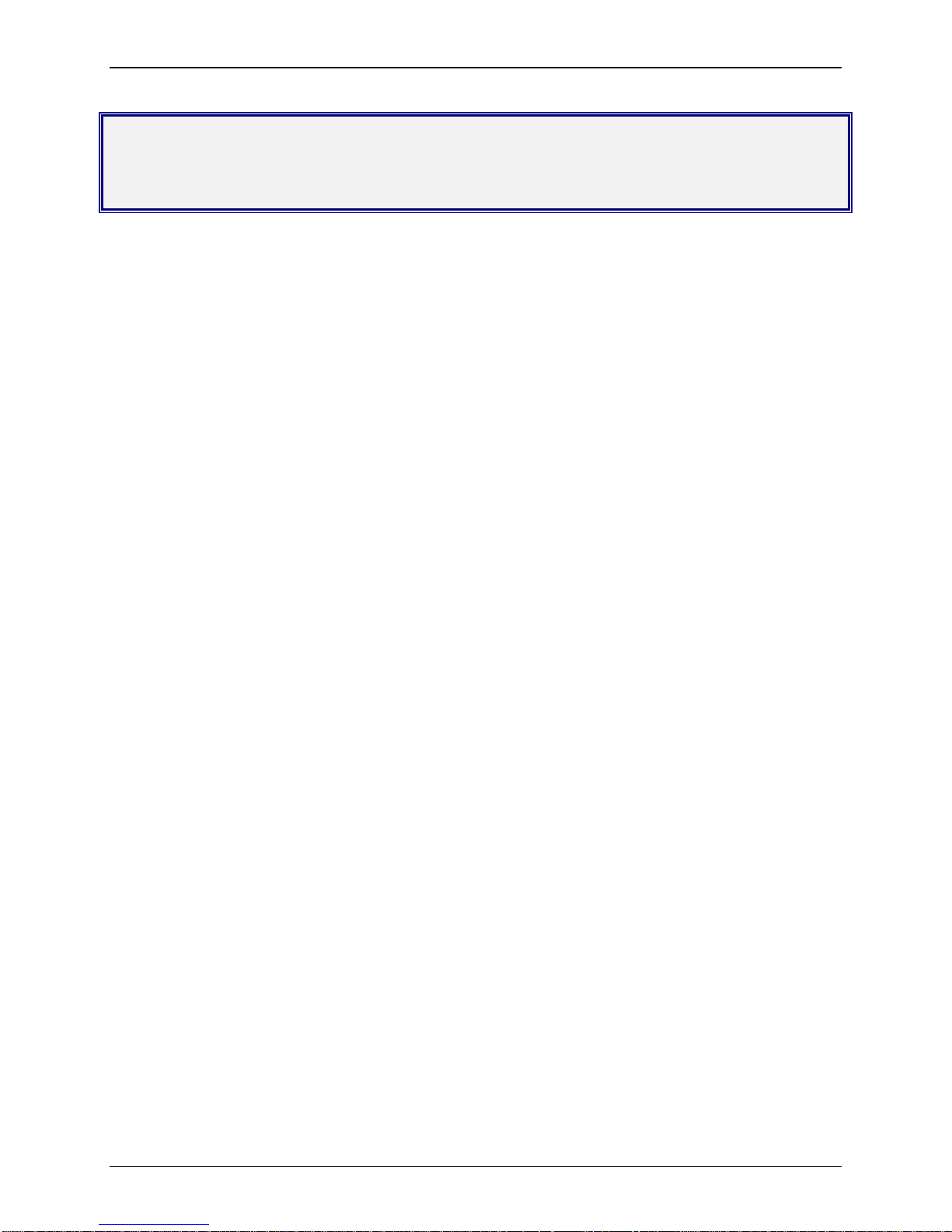
Chapter 1 – Description & Specification
Chapter 1: Product Description and
Specifications
Product Description
The Multi-Tech MultiModem® GPRS is an external data/fax/voice wireless modem. It also supports mobile originated
short message service (SMS) and mobile-terminated SMS. It offers standards-based multi-band GSM/GPRS Class
10 performance. This ready-to-deploy, standalone modem allows developers to add wireless communication to
products with a minimum of development time and expense. The MultiModem GRPS
industry-standard open interfaces, is fully type approved, and can be desktop or panel mounted.
Package Contents
Basic Package
one modem
two holding bridles (mounting brackets)
one fused power cable
Bundled Package
All Basic package items except the fused power cable, plus
one RS232 15-to-9 pin cable
one antenna
four adhesive-backed rubber feet for table-top mounting
one universal power supply with power cord
one MultiModem CD
one Quick Start Guide
Wireless Modem is based on
Interfaces
The Wireless MultiModem has several interfaces:
LED function indicating operating status
External antenna (via SMA connector)
Serial and control link (via 15 pins SUB D)
Power supply (via 2.5mm miniature power jack)
SIM card holder
Parts to be Supplied by Wireless Service Provider
Subscriber Identity Module (SIM) configuration chip
The SIM contains information specific to your wireless account and its features.
Parts to be Supplied by End User
mounting screws (screw shaft diameter = .17” max.)
antenna (Basic Package)
Multi-Tech Systems, Inc. MultiModem® GPRS User Guide 4
Page 5

Chapter 1 – Description & Specification
Antenna/RF Specifications
If the antenna shipped with the bundled version does not meet your application requirements (for size,
shape,mounting style, etc.), you may supply an antenna yourself. The antenna used must be of the correct
frequency and must be a style appropriate to the application. See the Antenna/RF Specifications section below.
Frequency RX
Frequency TX
RF Power Stand
Impedance
VSWR
Typical Radiated Gain
Frequency RX
Frequency TX
RF Power Stand
Impedance
VSWR
Typical Radiated Gain
GSM 850 EGSM 900
869 to 894 MHz 925 to 960 MHz
824 to 849 MHz 880 to 915 MHz
2W at 12.5% duty cycle 2W at 12.5% duty cycle
50 ohms
<2
0 dBi on azimuth plane
GSM 1800 GSM 1900
1805 to 1880 MHz 1930 to 1990 MHz
1710 to 1785 MHz 1850 to 1910 MHz
1W at 12.5% duty cycle 1W at 12.5% duty cycle
50 ohms
<2
0 dBi on azimuth plane
AT Command Info
AT commands for the GPRS wireless modem are published in a separate Reference Guide
included on the MultiModem CD and posted on the Multi-Tech web site.
IP commands for GPRS modems are also published in a separate Reference Guide included
on the MultiModem CD and posted on the Multi-Tech web site.
Phone Number for the Wireless Modem
• Every wireless modem will have its own unique phone number.
• The wireless modem’s phone number may simply be told to the subscriber or be on the
SIM or both. Wireless provider implementations may vary.
Network Access
The network access arrangements to be specified in Windows Dial-Up Networking (of the
computer that the wireless modem is serving) will vary according to the type of wireless service
used.
• For GSM-without-GPRS, a circuit-switched data connection is used. The user can set up
DUN to make a conventional V.32 modem connection to any terminating modem at the
other end. The phone number specified in DUN can be one supplied by the wireless
service provider or another phone number related to a different dialup modem service (e.g.,
a dialup modem service phone number from any commercial or private dialup network).
• For GSM-with-GPRS, a single DUN number is generally used by all of a wireless provider’s
subscribers throughout its area of coverage (regional, nationwide, continental, etc.).
Rather than being a literal phone directory number, as in conventional DUN, this is a code
that gives the modem Internet access.
Multi-Tech Systems, Inc. MultiModem® GPRS User Guide 5
Page 6
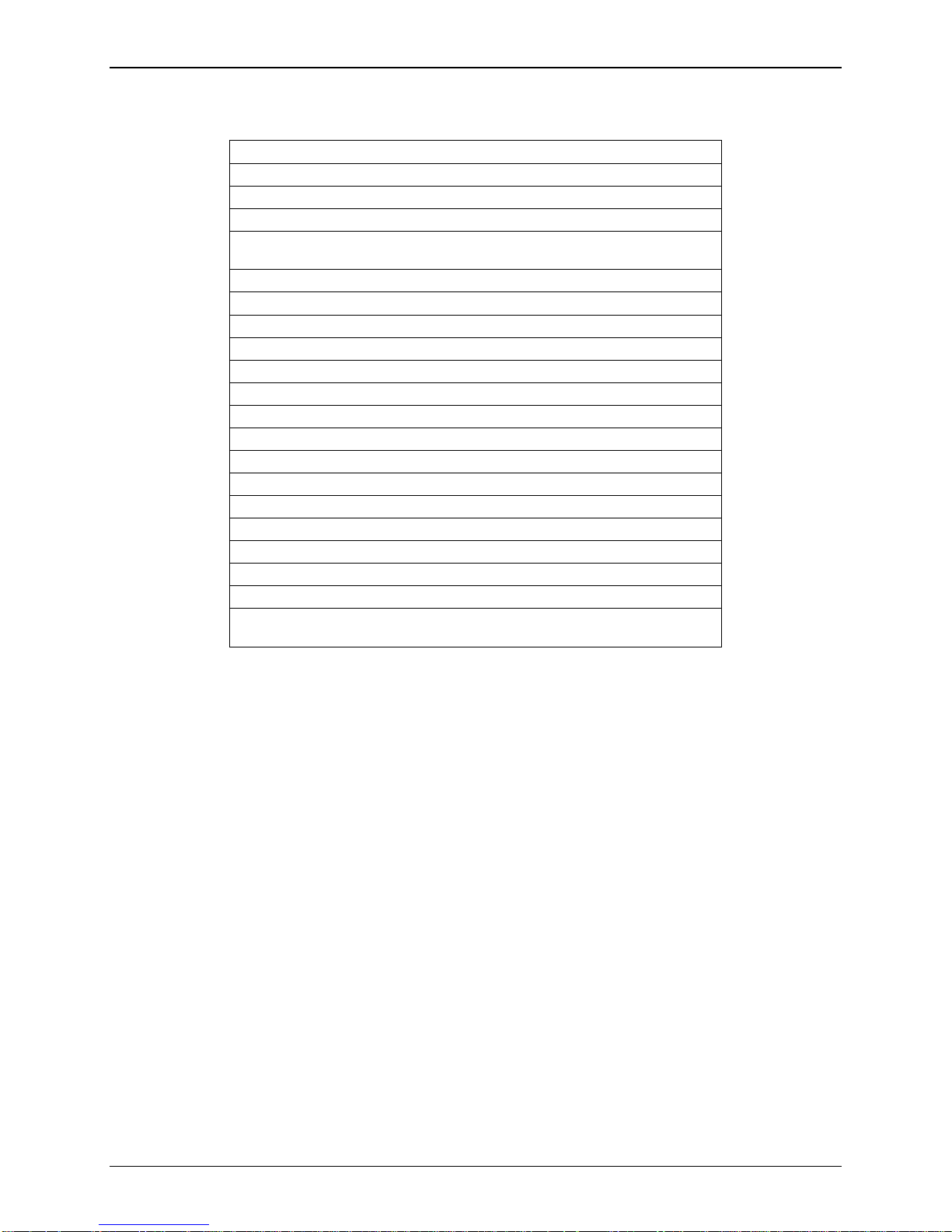
Features
Chapter 1 – Description & Specification
• GPRS Class 10 operation
• Dual-band 850/1900 or 900/1800 GSM/GPRS
• GSM Class 1 and Class 2 Group 3 FAX
• Desktop or panel mounting
• Short Message Services including text and PDU, point-to-point, cell
broadcast
• 14.4K GSM circuit switched data
• SMA antenna connector and SIM socket
• Serial interface supports DTE speeds to 115.2K
• AT command compatible
• MNP2 V.42bis data compression
• Numerous LEDs provide operational status
• ME + SIM phone book management
• Fixed dialing number
• SIM Toolkit Class 2
• SIM, network and service provider locks
• Real time clock
• Alarm management
• UCS2 character set management
• Packet data up to 85K bps
• Embedded TCP/IP stack
• Circuit-switched data (GSM) up to 14.4K bps transparent and non-
transparent
Multi-Tech Systems, Inc. MultiModem® GPRS User Guide 6
Page 7
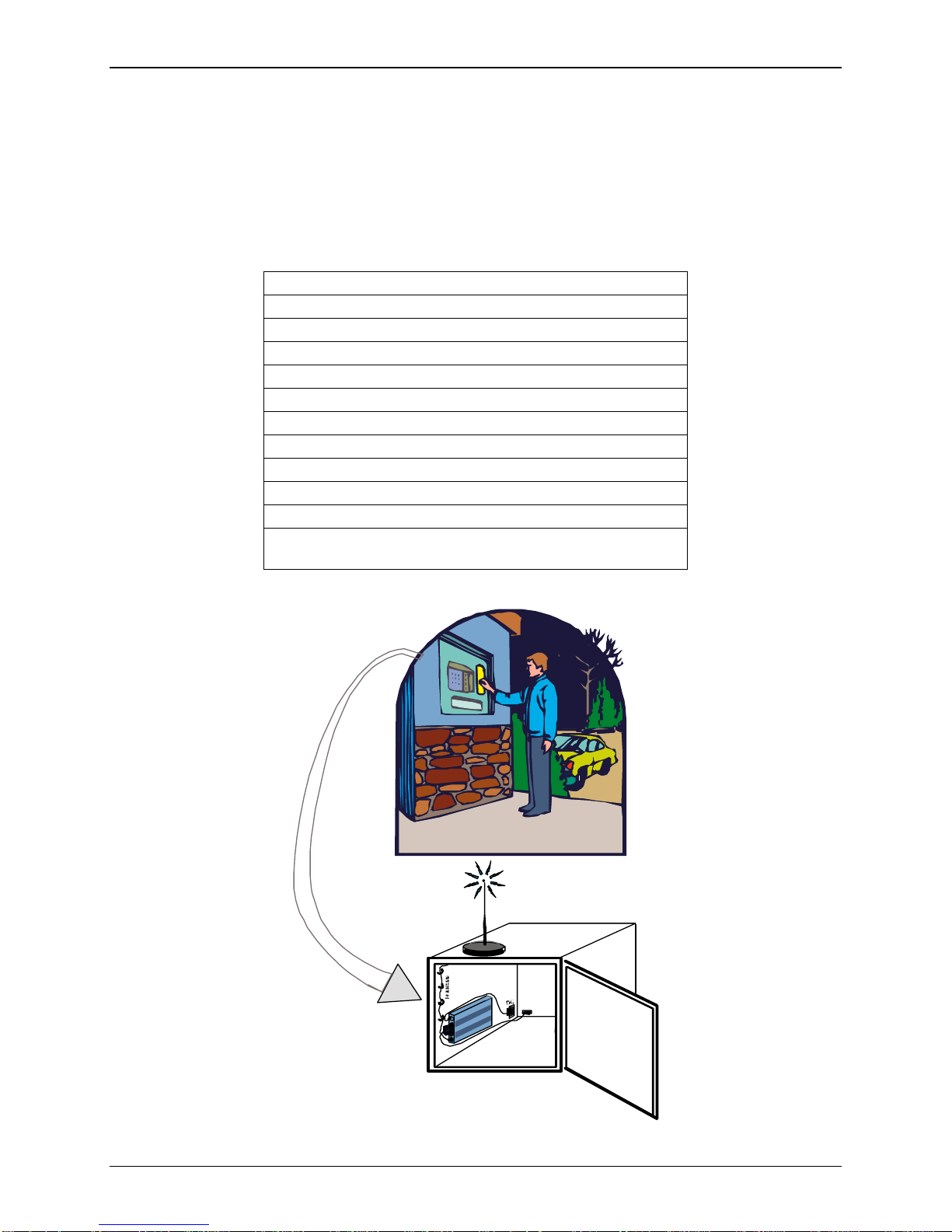
Chapter 1 – Description & Specification
Application Overview
Application Types
With circuit switched data rates up to 14.4K bps, the MultiModem GRPS Wireless Modem is
targeted at applications that periodically need to send or receive data over a wireless network. It is
an ideal solution for:
Appliances
ATM Terminals
Automotive
Data Collection
Gas Pumps
Industrial and Medical Remote Monitoring Systems
Remote Diagnostics
Remote Metering
Security Systems
Vending/Gaming Machines
Other devices requiring wireless connectivity.
Note: The Wireless MultiModem must be mounted with at
least 8 inches (20 cm) of clearance from the human body.
Wireless MultiModem used in
remote ATM application.
Multi-Tech Systems, Inc. MultiModem® GPRS User Guide 7
RS232
Page 8

Chapter 1 – Description & Specification
Benefits/Features in Applications
Short Development Time. The MultiModem GRPS Wireless Modem can make your existing and
next generation device, machine, or system, communication-ready without requiring any hardware
changes to its design. It actually provides faster time-to-market because it relieves the burden and
expense of obtaining network and RF approvals. This complete, ready-to-deploy wireless modem
allows you to enhance your product while you focus on developing its core features.
Voice Features. The MultiModem GRPS provides telephony and Dual Tone Multi Frequency
(DTMF) functionality. It also allows for emergency calls as well as echo cancellation and noise
reduction (option), and full rate, enhanced Full Rate and Half Rate (FR/EFR/HR).
Short Message Services. The MultiModem GRPS Wireless Modem offers SMS features such as
text and PDU, point-to-point (MT/MO) and cell broadcast.
Compatible Supplementary Services. The MultiModem GRPS Wireless Modem is compatible
with supplementary services such as call forwarding, call barring, multiparty, call waiting and call
hold, calling line identification, advice of charge, USSD, closed user group and explicit call transfer.
Management Features. The MultiModem GRPS Wireless Modem provides advanced
management features including phone book management, fixed dialing number, and real time clock
and alarm management.
Industry-standard Modem Commands. The MultiModem GRPS Wireless Modem provides
industry-standard AT-style commands for ease of integration into your existing software application.
Industrial Chassis. The MultiModem GRPS Wireless Modem is packaged in a rugged, water
resistant, industrial chassis. The chassis has an RS-232 DE-15 Voice/Data interface connector
and a permanent screw-type power connector. It also has an SMA antenna connector. The
chassis can be side-mounted on a panel or top-mounted on a desktop or other surface. A set of
LEDs indicates the modem’s operational status.
Packet-Switched Data. The MultiModem GRPS Wireless Modem supports GPRS Class 10
packet-switched cellular data. This enables mobile Internet functionality by allowing interworking
between the existing Internet and the cellular network at speeds up to 85K bps. Any service that is
used over the fixed Internet today – File Transfer Protocol (FTP), web browsing, chat, e-mail, telnet
-- is available over the cellular network, as well. The MultiModem GRPS supports PBCCH and
coding schemes CS1 to CS4, and is compliant with SMG31bis.
Circuit-Switched Data (CSD). The MultiModem GRPS Wireless Modem also supports GSM
circuit-switched cellular data connections. Circuit-switched data connections support speeds up to
14.4K bps, Class 1 and Class 2 Group 3 fax, as well as MNP2 V.42bis compression. CSD cellular
wireless connections are ideal for applications that require a quick wireless replacement of an
existing point-to-point analog dial-up connection. They integrate seamlessly with your current
application requiring little infrastructure change.
Internet-Enabled. The MultiModem GRPS Wireless Modem includes an embedded TCP/IP
protocol stack to bring Internet connectivity to any device. Using the embedded Internet protocols
and the wirless connection to an IP network, it sends and receives data over the Internet. It can
also serve a single web page in response to a web browser request.
Multi-Tech Systems, Inc. MultiModem® GPRS User Guide 8
Page 9
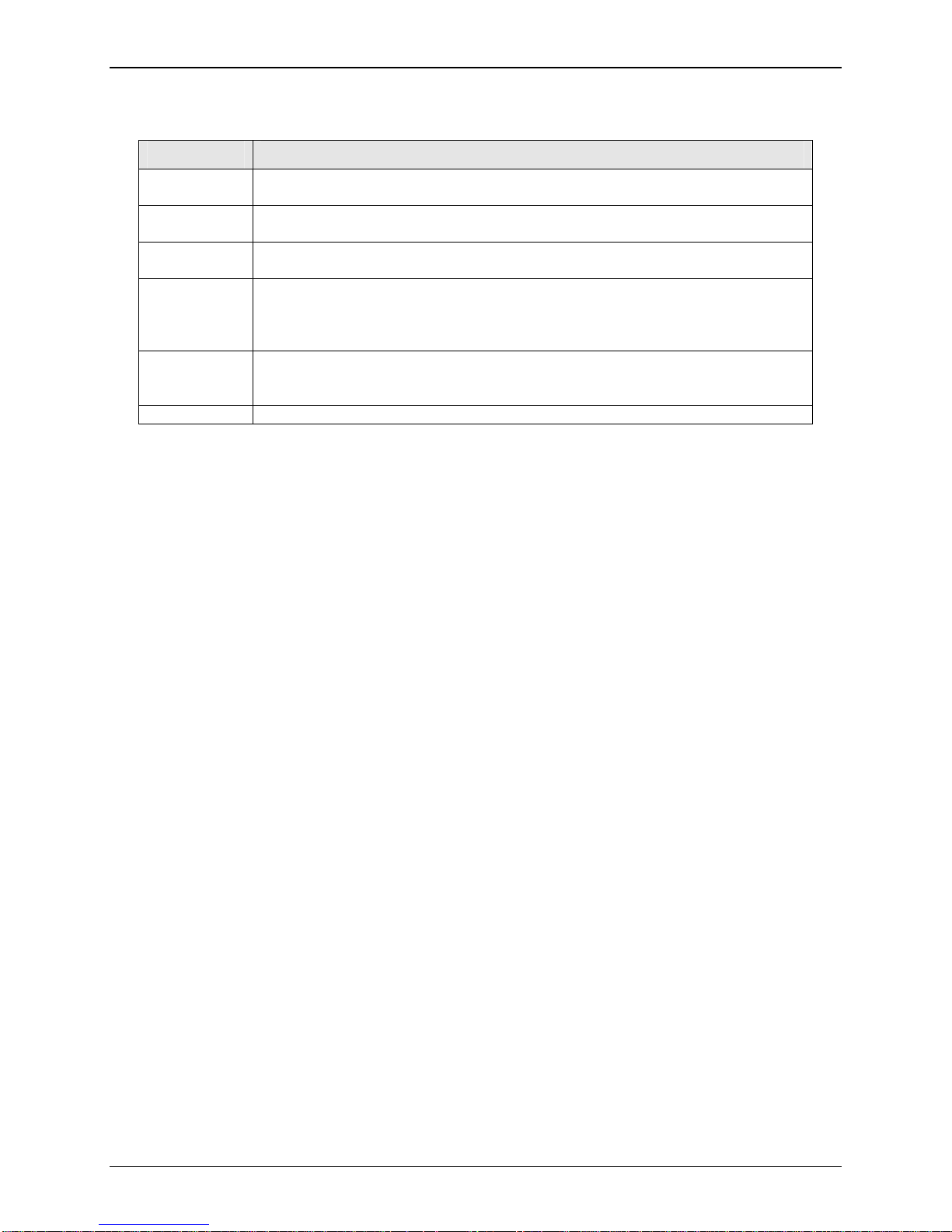
Chapter 1 – Description & Specification
Functions – GSM Modes
MODE DESCRIPTION
Standard Dual Band Extended GSM 900 MHz Class 4 (2W) and GSM 1800/1900 MHz
Class 1 (1W)
Interface Serial interface RS232. V.24/V.28 Autobauding function. AT command set
based on V.25ter and GSM 07.05 & 07.07
SMS Mobile Originated (MO) and Mobile Terminated (MT) SMS Mode Text & PDU
point to point. Cell broadcast in accordance with GSM 07.05.
Data Asynchronous 2400, 4800, 9600 and 14400 bps.
Data Transparent and Non Transparent modes.
In Non Transparent Mode only: 300, 1200, 1200/75 baud rates are available.
Mode 3.1 KHz (PSTN) and V110 (ISDN).
Fax 2400/4800/7200/9600 bps
Fax GSM teleservice 62 in Transparent Mode.
Class 2. Group 3 compatible.
GPRS Class 10. Coding schemes: CS1 to CS4.
Multi-Tech Systems, Inc. MultiModem® GPRS User Guide 9
Page 10

Chapter 1 – Description & Specification
Specifications
General Specifications
Power Requirements 5 V to 32VDC; 400mA Average @5V, 1A Peak @ 5V
Mechanical Dimensions & Weight 4.3" w x 2.4" h x 0.94" d; 4.1 oz.
(11 cm x 6.1 cm x 2.4 cm; 115 g)
Connectors & Fasteners
Operating Temperatures 0 to +50°C
Humidity Relative humidity 20% to 90% noncondensing
Certifications CE Mark
Switching the GSM modem on/off The device is permanently powered (when connected to the
Voltage Range Voltage range : 5 to 32V DC
Overvoltage and Undervoltage Correct operation of the Wireless MultiModem in
Antenna Connection type: SMA jack
Serial Connector: 15-pin RS232 SUB D female (DE15S)
Pins: RS232 link, audio link, BOOT, RESET
Power Connector: 2.5mm miniature power jack
SIM receptacle: (standard)
EMC: FCC Part 2, 15, 22, 24, EN 55022 & EN 55024
Safety: UL 60950, EN 60950
Electrical Characteristics
power supply).
GND : 0V
communication mode is not guaranteed if input voltage falls
below 5V.
Input/output electrical characteristics for external connections
Parameters
Input Supply Voltage 5 13.2 32 5 13.2 32 V
Input peak supply current in comm.
mode at P
Input average supply current in
comm. mode at P
Input average supply current in idle
mode
max
max
GSM/GPRS 850/900 GSM/GPRS 1800/1900
Typ. Typ.
1 .4 .2 1 .4 .2 A
360 150 75 300 125 70 mA
30 10 10 30 10 10 mA
Unit
Multi-Tech Systems, Inc. MultiModem® GPRS User Guide 10
Page 11

Chapter 1 – Description & Specification
LED Indicators
TD. Transmit Data. Lit when modem is transmitting data.
RD. Receive Data. Lit when modem is receiving data.
CD. Carrier Detect. Lit when data connection has been established.
LS. Line Status. Continuous “on” state indicates that the wireless modem is not registered
on the network.
Flashing state indicates registration on network.
Off state. Modem is off (not ready) or in download mode.
TR. Terminal Ready. Commonly called “Data Terminal Ready.” This is a readiness signal from
the PC.
PWR. Power. Indicates presence of DC power when lit.
RS232 15-Pin Connector Pinout
10
15
15
6
11
PIN EIA CCIT Designation
RS
232
1 DCD 109 Data Carrier Direct
6 RX 104 Receive Data (out)
2 TX 103 Transmit Data
8 DTR 108.2 Data Terminal Ready
9 GND Signal Ground
7 DSR 107 Data Set Ready
12 RTS 105 Request to Send
11 CTS 106 Clear to Send
13 RI 125 Ring Indicator
Audio
4 MICROPHONE (+)
5 MICROPHONE (-)
10 SPEAKER (+)
15 SPEAKER (-)
Boot 3 BOOT For factory use only.
Reset 14 RESET To reset, connect to GND
momentarily. Open for normal
operation.
Multi-Tech Systems, Inc. MultiModem® GPRS User Guide 11
Page 12

Chapter 2 – Installation
Chapter 2: Installation
Mechanical Mounting
To mount the Wireless MultiModem, do the following:
1. Obtain mounting screws (two are needed) that are appropriate for the surface on which you will
mount the modem. The mounting screw on the connector end of the unit must have a screwhead no thicker than 2 mm. The allowable thickness is limited because the screw must fit
beneath the RS232 cable. The allowable thickness of the other screw-head is not limited in this
way.
Screw Head
Clearance
= 2 mm
Side View
For example, one might use two 6-32 self-tapping screws 5/8” in length to mount the unit in a
truck to the wall of the cab behind the passenger’s seat.
2. Typically, the unit is mounted against a flat surface into which holes can be drilled. The
mounting holes (center-to-center) must be separated by 125mm or 4 -15/16 inches.
Screw Separation
= 125 mm
15
or 4
Drill the mounting holes at the desired mounting location (if applicable).
inches
16
Multi-Tech Systems, Inc. MultiModem® GPRS User Guide 12
Page 13

Chapter 2 – Installation
3. Slide the mounting bridles into the corresponding slots on the backside of the modem chassis.
4. Attach the modem with two screws to the mounting surface at the desired location on the
equipment.
Multi-Tech Systems, Inc. MultiModem® GPRS User Guide 13
Page 14

Chapter 2 – Installation
Electrical Installation & Configuration
The wireless MultiModem requires the power supply connection to begin operation. It also requires a
SIM card (Subscriber Identity Module) to operate on a GSM network. To install the modem, do the
following:
1. Using your fingernail or a small wedging tool (e.g., a small screwdriver), pry off the SIM cover.
2. Insert the SIM card into the holder.
3. Verify that the SIM card fits into the holder properly and then replace the cover.
Multi-Tech Systems, Inc. MultiModem® GPRS User Guide 14
Page 15

Chapter 2 – Installation
4. Connect a suitable antenna to the SMA connector (see specifications on page 5).
Antenna Connector
(SMA type)
5. Connect both sides of the serial and control cable (15-pin Sub D connector on the modem side).
Serial & Control
Connector
To Serial Port
of PC
Multi-Tech Systems, Inc. MultiModem® GPRS User Guide 15
Page 16

6. Plug the power supply cable into the modem.
Fused DC
Pow er Cable
In-Line
Fuse
Chapter 2 – Installation
7a. For standard transformer power supply.
• Connect the AC cord receptacle into the transformer block.
• Connect the AC cord plug into the mains power outlet.
For optional direct-DC powering.
7b.
• Connect the direct-DC power supply cable into the DC power source on the vehicle or
machne in which you are mounting the modem. Be sure the GND connection is correct.
• Connect red wire to + (positive) and black wire to – (negative).
Note:
Units shipped with the universal AC power supply are not suited for installation in hazardous
locations.
Note: For automotive application: according to the type of application, you can use permanent “+” or key-
switched “+”. Connect the power supply to its source (for example, in a mobile situation, to the
vehicle’s DC fuse/terminal block).
8. Activate the power supply.
Multi-Tech Systems, Inc. MultiModem® GPRS User Guide 16
Page 17

Chapter 2 – Installation
Mobile Phonetools
For initial configuration of your wireless device, Multi-Tech offers a Windows based mobile Phone
Tools application.
To load mobile Phone Tools, click on the mobile Phone Tools icon on your MultiModem CD and
follow the on-screen prompts.
Direct Modem Installation
To install the Wireless MultiModem directly into the computer's Windows OS so it is independent of the
mobile Phonetools program, use the "Add Modem" command or equivalent for your OS. During this
installation, you will need to browse to the MultiModem's INF file (using the “Have Disk” option in the
installation process). This INF file is in the root directory of the MultiModem CD.
Verifying Signal Strength
The Wireless MultiModem establishes a call if the signal is sufficiently strong. To verify the signal
strength, do the following:
1. Using the HyperTerminal program at the computer to which the Wireless MultiModem is
connected, type the AT command AT+CSQ. A value for the received signal strength will be
returned.
2. Verify the result with the following chart:
Signal Strength Verification
Value of signal strength
(AT+CSQ response) (RSSI)
10 - 31 Sufficient
0 - 9 Weak or Insufficient
99 Insufficient
Signal strength
Multi-Tech Systems, Inc. MultiModem® GPRS User Guide 17
Page 18

Chapter 2 – Installation
Verifying Network Registration
In this procedure, you will verify that the Wireless MultiModem has been registered on the wireless
network. To do so, you will use the common communications program Hyperterminal.
1. Using the Hyperterminal program at the computer to which the Wireless MultiModem is
connected, type the AT command AT+CREG?. A value for the modem’s network registration
status will be returned.
2. Verify the result with the following chart:
Network Registration Verification
Value Network Registration Status
0, 1 Yes
0, 5 Yes
(registered roaming)
Note: If the modem is not registered, perform the procedure for verifying signal strength to determine the
strength of the received signal.
Multi-Tech Systems, Inc. MultiModem® GPRS User Guide 18
Page 19

Testing the Configuration
Description AT
Enter PIN Code
Module synchro
checking
Receiving an
incoming call
Initiate a call
Initiate an
emergency call
Communication
loss
parameters in
non-volatile
memory
Commands
AT+CPIN
=1234
+CME ERROR : 16 Incorrect PIN Code
+CME ERROR : 3 PIN already entered (with +CMEE : 1 mode)
AT + CREG ? CREG = <mode>, 1 modem synchronized on the network
CREG = <mode>, 2 synchronization lost, re-synchronization
CREG = <mode>, 0 Modem not synchronized on network. No
RING
ATA Answer the call.
OK
ATD1234; Don’t forget the “;” at the end for “voice”
OK Communication established
CME ERROR :11 PIN Code not entered (with +CMEE : 1
CME ERROR :3 AOC credit (Advice of Charge tells the user
ATD112; OK Don’t forget the “;” at the end for “voice”
NO CARRIER
ATH Hang up
OK
AT&W Store the
OK The communications program has saved
Response Returned Comments
OK PIN Code accepted
attempt
synchronization attempt
calls.
mode)
how much a call will cost) has been
exceeded or a communication is already
established.
calls.
the configuration settings in non-volatile
memory.
Chapter 2 – Installation
Multi-Tech Systems, Inc. MultiModem® GPRS User Guide 19
Page 20

Chapter 3 – Troubleshooting
Chapter 3: Troubleshooting
Troubleshooting Examples
Situation A: The modem does not answer through the serial link
If the Wireless MultiModem does not answer through the serial link upon an attempted transmission of
data or voice signals, see the table below for possible causes and solutions.
Solutions for ‘no connection through serial link’ situation
If the
modem
returns …
(nothing)
Then ask … Action
Is the modem
powered correctly?
Is the serial cable
properly connected
to the modem and
PC sockets?
Is the
communication
program properly
configured?
Is another program
interfering with the
communication
program?
Provide a power supply in the range of 5 to
32Vdc.
Connect cable per step 5 of the ”Electrical
Installation and Configuration” procedure. Verify
cable pinout per”RS232 15-Pin Connector Pinout”
table, esp Rx & Tx connections. Verify reception
& transmission.
In communications program, verify that modem
parameters have been set to the values shown
here:
Data bits = 8
Parity = none
Stop Bits = 1
Baud = 115200 bps
Close any such application program.
Multi-Tech Systems, Inc. MultiModem® GPRS User Guide 20
Page 21

Chapter 3 – Troubleshooting
Situation B: The modem always returns «Error» when trying to issue a communication
If the Wireless MultiModem returns a message of error upon an attempted transmission of data or voice
signals, see the table below for possible causes and solutions.
Solutions for “error” message situations
If the modem
Then ask … Action
returns
Error Is the modem registered on the
network?
Is the modem receiving an
incoming call or is it already in
communication?
Does AT+CREG? return 0,1
(registered) or 0,5 (registered
roaming)?
Is the selected bearer type
supported by the called party?
Is the selected bearer type
supported by the network?
Is the received signal strong
enough?
Is the antenna properly
connected?
Follow “Verifying network registration" procedure to
be sure modem is registered on network.
End any communication using the ATH command.
If not, check for adequate signal strength on network.
Use AT+CSQ.
In comm. program, type AT+CMEE=1 to view the
extended error codes (see “Error Results Codes" in
the AT Command guide).
Be sure called party and network support selected
bearer type.
Be sure that semi-colon (“;”) is typed immediately
after the phone number in the AT command. e.g.,
ATD######;
See “Signal Strength Verification”
See “Antenna Specifications”
Multi-Tech Systems, Inc. MultiModem® GPRS User Guide 21
Page 22

Chapter 3 – Troubleshooting
Situation C: The modem always returns «No carrier» when trying to
issue a communication
Solutions for “no carrier” message
If the modem returns … Then ask … Action
no carrier
(esp. for data communication)
no carrier
(esp. for voice communication)
Is the received
Is the antenna
Is the selected
bearer type
supported by the
called party?
Is the selected
bearer type
supported by the
network?
Be sure that the semicolon character
signal strong
enough?
properly
connected?
Type AT+CEER to view the extended
error code (see “Error Results Codes"
in the AT Command guide).
Be sure that the selected bearer type
is supported by the called party.
Be sure that the selected bearer type
is supported by the network.
If no success, try bearer selection
type: AT+CBST=0,0,3
Be sure SIM card is available for
data/fax calls.
(“;”) is typed immediately after the
phone number in the AT command.
E.g., ATD######; type
AT+CBST=0,0,3
Configure the SIM card for data/fax
calls.
See “Signal Strength Verification.”
See “Antenna/RF Specifications.”
Multi-Tech Systems, Inc. MultiModem® GPRS User Guide 22
Page 23

Chapter 4 – Safety
Chapter 4: Safety
Safety
General Safety
The modem is designed for and intended to be used in
fixed and mobile applications. “Fixed” means that the
device is physically secured at one location and is not
able to be easily moved to another location. “Mobile”
means that the device is designed to be used in other
than fixed locations and generally in such a way that a
separation distance of at least 20 cm (8 inches) is
normally maintained between the transmitter’s antenna
and the body of the user or nearby persons. The
Modem is not designed for or intended to be used in
portable applications (within 20 cm. or 8 in. of the body
of the user) and such uses are strictly prohibited.
It is important to follow any special regulations regarding the use of radio equipment due in particular to
the possibility of radio frequency, RF, interference. Please follow the safety advice given below carefully.
• Switch OFF your Wireless MultiModem when in an aircraft. The use of cellular telephones in an
aircraft may endanger the operation of the aircraft, disrupt the cellular network and is illegal.
Failure to observe this instruction may lead to suspension or denial of cellular telephone services
to the offender, or legal action or both.
• Switch OFF your Wireless MultiModem when around gasoline or diesel-fuel pumps and before
filling your vehicle with fuel.
• Switch OFF your Wireless MultiModem in hospitals and any other place where medical equipment
may be in use.
• Respect restrictions on the use of radio equipment in fuel depots, chemical plants or where
blasting operations are in progress.
• There may be a hazard associated with the operation of your Wireless MultiModem close to
inadequately protected personal medical devices such as hearing aids and pacemakers. Consult
the manufacturers of the medical device to determine if it is adequately protected.
• Operation of your Wireless MultiModem close to other electronic equipment may also cause
interference if the equipment is inadequately protected. Observe any warning signs and
manufacturers’ recommendations.
Installation Instructions for Hazardous Locations
• The modems are open devices intended for installation in an ultimate enclosure suitable for the
intended application.
• All wiring must be in accordance with wiring methods of Article 501.4B of the National Electrical
Code, NFPA 70 or as specified in section 18-152 of the Canadian Electrical Code for installation
within Canada and in accordance with the authority having jurisdiction.
• “WARNING - EXPLOSION HAZARD - Substitution of Components may Impair Suitability for
ClassI Division 2”.
• “WARNING - EXPLOSION HAZARD - Do not Disconnect Equipment Unless Power has been
switched off or the area is known to be Non - Hazardous”.
• “WARNING - EXPLOSION HAZARD - Do not replace the Fuse Unless Power has been switched
off or the area is known to be Non - Hazardous”.
• “WARNING - Do not install or remove the SIM card Unless Power has been switched off or the
area is known to be Non - Hazardous”.
Multi-Tech Systems, Inc. MultiModem® GPRS User Guide 23
Page 24

Chapter 4 – Safety
Vehicle Safety
• Do not use your Wireless MultiModem while driving, unless equipped with a correctly installed
vehicle kit allowing ‘Hands-Free’ Operation.
• Respect national regulations on the use of cellular telephones in vehicles. Road safety always
comes first.
• If incorrectly installed in a vehicle, the operation of Wireless MultiModem telephone could interfere
with the correct functioning of vehicle electronics. To avoid such problems, be sure that qualified
personnel have performed the installation. Verification of the protection of vehicle electronics
should be part of the installation.
• The use of an alert device to operate a vehicle’s lights or horn on public roads is not permitted.
Maintenance of Your Modem
Your Wireless MultiModem is the product of advanced engineering, design and craftsmanship and
should be treated with care. The suggestions below will help you to enjoy this product for many
years.
• Do not expose the Wireless MultiModem to any extreme environment where the temperature is
above 50ºC or humidity is above 90% noncondensing.
• Do not attempt to disassemble the Wireless MultiModem. There are no user serviceable parts
inside.
• Do not expose the Wireless MultiModem to water, rain or spilt beverages. It is not waterproof.
• Do not place the Wireless MultiModem alongside computer discs, credit or travel cards, or other
magnetic media. The phone may affect the information contained on discs or cards.
• The use of accessories not authorized by Multi-Tech or not compliant with Multi-Tech's accessory
specifications may invalidate the warranty of the Wireless MultiModem.
• In the unlikely event of a fault in the Wireless MultiModem, contact Multi-Tech Tech Support.
Your Responsibility
This Wireless MultiModem is your responsibility. Please treat it with care respecting all local
regulations. It is not a toy. Therefore, keep it in a safe place at all times and out of the reach of
children.
Try to remember your Unlock and PIN codes. Become familiar with and use the security features to
block unauthorized use and theft.
Multi-Tech Systems, Inc. MultiModem® GPRS User Guide 24
Page 25

Chapter 5 – Warranty and Repairs
Chapter 5: Warranty and Repairs
Multi-Tech Warranty Statement
Multi-Tech Systems, Inc., (hereafter “MTS”) warrants that its products will be free from defects in material or
workmanship for a period of two, five, or ten years (depending on model) from date of purchase, or if proof of
purchase is not provided, two, five, or ten years (depending on model) from date of shipment.
MTS MAKES NO OTHER WARRANTY, EXPRESS OR IMPLIED, AND ALL IMPLIED WARRANTIES OF
MERCHANTABILITY AND FITNESS FOR A PARTICULAR PURPOSE ARE HEREBY DISCLAIMED.
This warranty does not apply to any products which have been damaged by lightning storms, water, or power surges
or which have been neglected, altered, abused, used for a purpose other than the one for which they were
manufactured, repaired by Customer or any party without MTS’s written authorization, or used in any manner
inconsistent with MTS’s instructions.
MTS’s entire obligation under this warranty shall be limited (at MTS’s option) to repair or replacement of any products
which prove to be defective within the warranty period or, at MTS’s option, issuance of a refund of the purchase price.
Defective products must be returned by Customer to MTS’s factory — transportation prepaid.
MTS WILL NOT BE LIABLE FOR CONSEQUENTIAL DAMAGES, AND UNDER NO CIRCUMSTANCES WILL ITS
LIABILITY EXCEED THE PRICE FOR DEFECTIVE PRODUCTS.
Repair Procedures for U.S. and Canadian Customers
In the event that service is required, products may be shipped, freight prepaid, to our Mounds View, Minnesota
factory:
Multi-Tech Systems, Inc.
2205 Woodale Drive
Mounds View, MN 55112 U.S.A
Attn: Repairs, Serial # ____________
A Returned Materials Authorization (RMA) is not required. Return shipping charges (surface) will be paid by MTS to
destinations in U.S. and Canada.
Please include, inside the shipping box, a description of the problem, a return shipping address (must have street
address, not P.O. Box), your telephone number, and if the product is out of warranty, a check or purchase order for
repair charges.
For out of warranty repair charges, go to COMPANY/Policies/warranty/
Extended two-year overnight replacement service agreements are available for selected products. Please call MTS
customer service at (888) 288-5470 or visit our web site at COMPANY/Programs/overnight_replacement
on rates and coverage’s.
Please direct your questions regarding technical matters, product configuration, verification that the product is
defective, etc., to our Technical Support department at (800) 972-2439 or email support@multitech.com
direct your questions regarding repair expediting, receiving, shipping, billing, etc., to our Repair Accounting
department at (800) 328-9717 or (763) 717-5631, or email mtsrepair@multitech.com
Repairs for damages caused by lightning storms, water, power surges, incorrect installation, physical abuse, or usercaused damages are billed on a time-plus-materials basis.
for details
. Please
.
Multi-Tech Systems, Inc. MultiModem® GPRS User Guide 25
Page 26

Chapter 5 – Warranty and Repairs
Repair Procedures for International Customers
(Outside U.S.A. and Canada)
Your original point of purchase Reseller may offer the quickest and most economical repair option for your Multi-Tech
product. You may also contact any Multi-Tech sales office for information about the nearest distributor or other repair
service for your Multi-Tech product. The Multi-Tech sales office directory is available at
http://www.multitech.com/COMPANY/contact_us/
In the event that factory service is required, products may be shipped, freight prepaid to our Mounds View, Minnesota
factory. Recommended international shipment methods are via Federal Express, UPS or DHL courier services, or by
airmail parcel post; shipments made by any other method will be refused. Please include, inside the shipping box, a
description of the problem, a return shipping address (must have street address, not P.O. Box), your telephone
number, and if the product is out of warranty, a check in U.S. dollars drawn on a U.S. bank or your company’s
purchase order for repair charges. Repaired units shall be shipped freight collect, unless other arrangements are
made in advance.
Please direct your questions regarding technical matters, product configuration, verification that the product is
defective, etc., to our Technical Support department nearest you or email support@multitech.com
U.S., please direct your questions regarding repair expediting, receiving, shipping, billing, etc., to our Repair
Accounting department at +(763) 717-5631 in the U.S.A., or email mtsrepair@multitech.com
Repairs for damages caused by lightning storms, water, power surges, incorrect installation, physical abuse, or usercaused damages are billed on a time-plus-materials basis.
. When calling the
.
Repair Procedures for International Distributors
International distributors should contact their MTS International sales representative for information about the repair of
the Multi-Tech products.
Please direct your questions regarding technical matters, product configuration, verification that the product is
defective, etc., to our International Technical Support department at +(763)717-5863. When calling the U.S., please
direct your questions regarding repair expediting, receiving, shipping, billing, etc., to our Repair Accounting
department at +(763) 717-5631 in the U.S.A. or email mtsrepair@multitech.com
Repairs for damages caused by lightning storms, water, power surges, incorrect installation, physical abuse, or usercaused damages are billed on a time-plus-materials basis
.
Replacement Parts
SupplyNet, Inc., can supply you with replacement power supplies, cables and connectors for selected Multi-Tech
products. You can place an order with SupplyNet via mail, phone, fax or the Internet at the following addresses:
Mail: SupplyNet, Inc.
614 Corporate Way
Valley Cottage, NY 10989
Phone: 800 826-0279
Fax: 914 267-2420
Email: info@thesupplynet.com
Internet: http://www.thesupplynet.com
Multi-Tech Systems, Inc. MultiModem® GPRS User Guide 26
Page 27

Chapter 6: Reference Information
Chapter 6: Reference Information
Wireless Modem Reference Information
General
GSM reference documents: GSM 03.40, GSM 03.45, GSM 04.11,GSM 04.21,
GSM 05.08, GSM 07.01, GSM 07.02, GSM 07.05,
GSM 07.07.
ETSI contact: ETSI Secretariat
F-06921 Sophia Antipolis Cedex, France
e-mail: secretariat@etsi.fr
Service: The AT commands manual is available on the Multi-Tech web site:
http://www.multitech.com
Disclaimer
Wireless MultiModem specifications and manuals are subject to change without
notice. MTS assumes no liability for damage incurred directly or indirectly from
errors, omissions or discrepancies between the Wireless MultiModem and its
manual.
Data Cable Diagram, Regular Wireless MultiModem
Multi-Tech Systems, Inc. MultiModem® GPRS User Guide 27
Page 28

Chapter 6: Reference Information
Data Cable Diagram, Wireless MultiModem with Voice
Multi-Tech Systems, Inc. MultiModem® GPRS User Guide 28
Page 29

Appendix A – WEEE Statement
Appendix A - Waste Electrical and
Electronic Equipment (WEEE) Statement
July, 2005
The WEEE directive places an obligation on EU-based manufacturers, distributors, retailers and importers to
take-back electronics products at the end of their useful life. A sister Directive, ROHS (Restriction of Hazardous
Substances) complements the WEEE Directive by banning the presence of specific hazardous substances in the
products at the design phase. The WEEE Directive covers all Multi-Tech products imported into the EU as of
August 13, 2005. EU-based manufacturers, distributors, retailers and importers are obliged to finance the costs
of recovery from municipal collection points, reuse, and recycling of specified percentages per the WEEE
requirements.
Instructions for Disposal of WEEE by Users in the European Union
The symbol shown below is on the product or on its packaging, which indicates that this product must not be
disposed of with other waste. Instead, it is the user’s responsibility to dispose of their waste equipment by
handing it over to a designated collection point for the recycling of waste electrical and electronic equipment. The
separate collection and recycling of your waste equipment at the time of disposal will help to conserve natural
resources and ensure that it is recycled in a manner that protects human health and the environment. For more
information about where you can drop off your waste equipment for recycling, please contact your local city office,
your household waste disposal service or where you purchased the product.
Multi-Tech Systems, Inc. MultiModem® GPRS User Guide 29
