Page 1
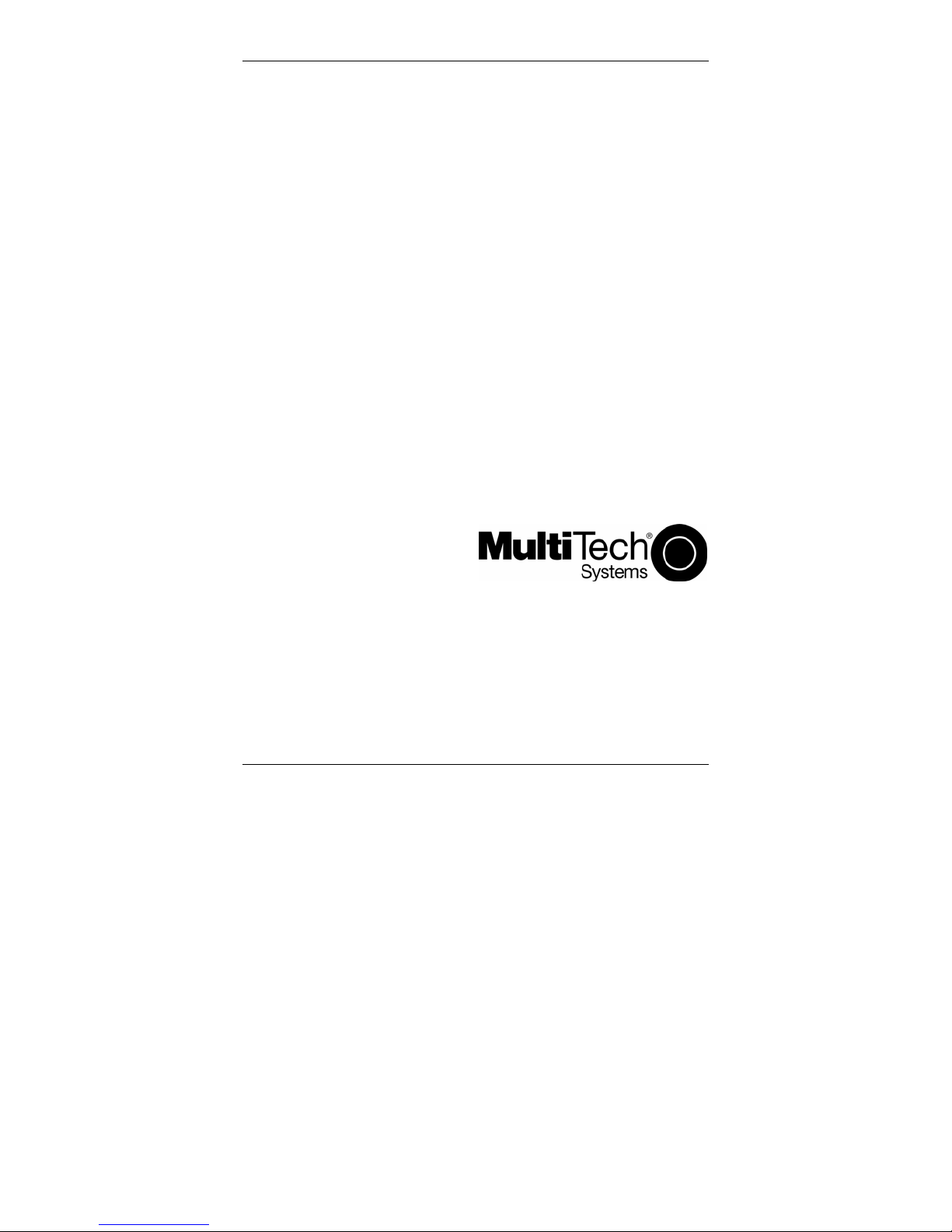
MultiModem®ZPX
MT5634ZPX
Internal ISA Data/Fax Modem
Quick Start Guide
Page 2
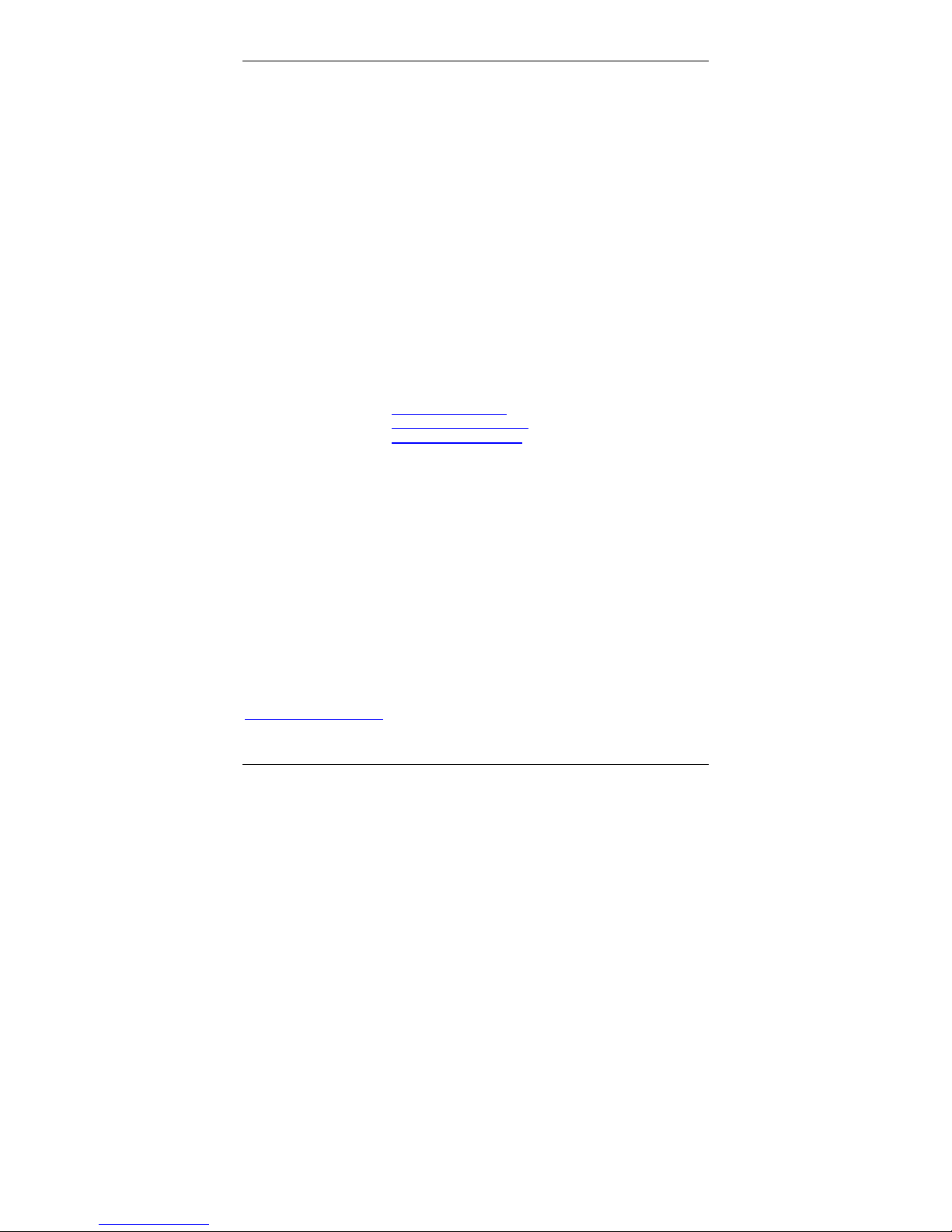
MT5634ZPX Quick Start Guide
Quick Start Guide
MT5634ZPX -V92 Internal ISA Data/Fax Modem
82084605L, Rev F
This publication may not be reproduced, in whole or in part, without prior expressed
written permission from Multi-Tech Systems, Inc. All rights reserved.
Copyright © 2007 by Multi Tech Systems, Inc.
Multi-Tech Systems, Inc. makes no representations or warranties with respect to
the content hereof and specifically disclaims any implied warranties of
merchantability or fitness for any particular purpose. Furthermore, Multi-Tech
Systems, Inc. reserves the right to revise this publication and to make changes from
time to time in the content hereof without obligation of Multi-Tech Systems, Inc. to
notify any person or organization of such revisions or changes. Check Multi-Tech’s
web site for current versions of our product documentation.
Revision Date Description
C 04/01/05 Manual released. New designed board.
D 07/07/05 Manual revised to include TNV Circuit protection.
E 01/24/07 Corrected .inf reference.
F 05/10/07 Revised tech support listing
Tech Support Contact
Country By Email By Phone
France: support@multitech.fr
Europe, Asia, Africa: support@multitech.co.uk
U.S., Canada. all others: support@multitech.com
(763) 717-5863
Recording Your Modem Information
Record the following information about your Multi-Tech modem before calling
Technical Support. These numbers are printed on the bottom of the modem.
Modem Model No.:
Modem Serial No.:
Trademarks
Registered trademarks of Multi-Tech Systems, Inc. are as follows: MultiModem,
Multi-Tech, and the Multi-Tech logo. Windows XP is a trademark of Microsoft. All
other trademarks are owned by their respective companies.
World Headquarters
Multi-Tech Systems, Inc.
2205 Woodale Drive
Mounds View, Minnesota 55112 U.S.A.
(763) 785-3500 or (800) 328-9717
U.S. Fax (763) 785-9874
http://www.multitech.com
+(33) 1-64 61 09 81
+(44) 118 959 7774
(800) 972 -2439
2
Page 3
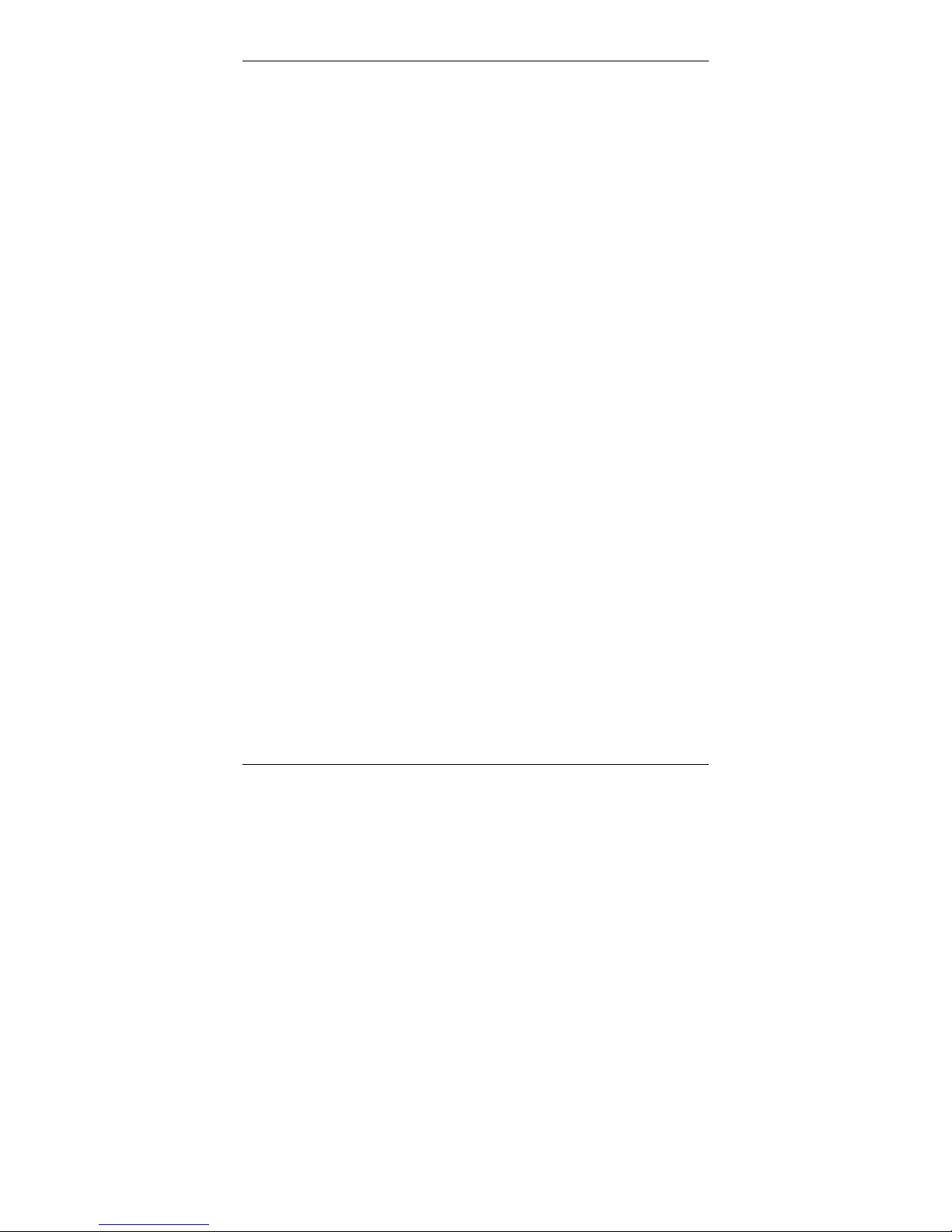
MT5634ZPX Quick Start Guide
Product Description
The MultiModem
plugged into any ISA expansion slot. It incorporates the ITU-T-V.92 protocol which
provides quick connections, downstream transmissions at speeds up to 56 Kbps*,
and downstream transmissions at speeds up to 46Kbps when connected to V.92
compatible Internet service providers.
*Note: While this modem is capable of 56 Kbps download performance, line
impairments, public telephone infrastructure, and other external technological
factors currently prevent maximum 56 Kbps connections.
Unpacking your MultiModem
Your MultiModem package contains:
• One MultiModem internal modem.
• One telephone cable.
• One MultiModem CD, which includes modem drivers, User Guide, Phone
Tools, and Adobe Acrobat Reader.
• This Quick Start Guide.
• One brochure with a warranty card.
If any item is missing, please contact Multi-Tech Systems or your
dealer/distributor.
What You’ll Need
Before you start, make sure you have everything you need:
• The contents of your MultiModem package.
• A PC with Windows or Linux operating system installed.
• CD-ROM drive.
• An available ISA expansion slot.
• Tools to open your computer.
• A nearby telephone line jack.
Safety Warnings
• Never install telephone wiring during a lightning storm.
• Never install a telephone jack in wet locations unless the jack is specifically
designed for wet locations.
• This product is to be used with UL and cUL listed computers.
• Never touch uninsulated telephone wires or terminals unless the telephone
line is disconnected at the network interface.
• Use caution when installing or modifying telephone lines.
• Avoid using a telephone (other than a cordless type) during an electrical storm.
There may be a remote risk of electrical shock.
• Do not use the telephone near a gas leak to report the leak.
• To reduce the risk of fire, use only 26 AWG or larger telecommunications line.
• The telephone cord is to be disconnected before
equipment.
®
ZPX is an internal, half-length, data/fax modem card that can be
accessing the inside of the
3
Page 4
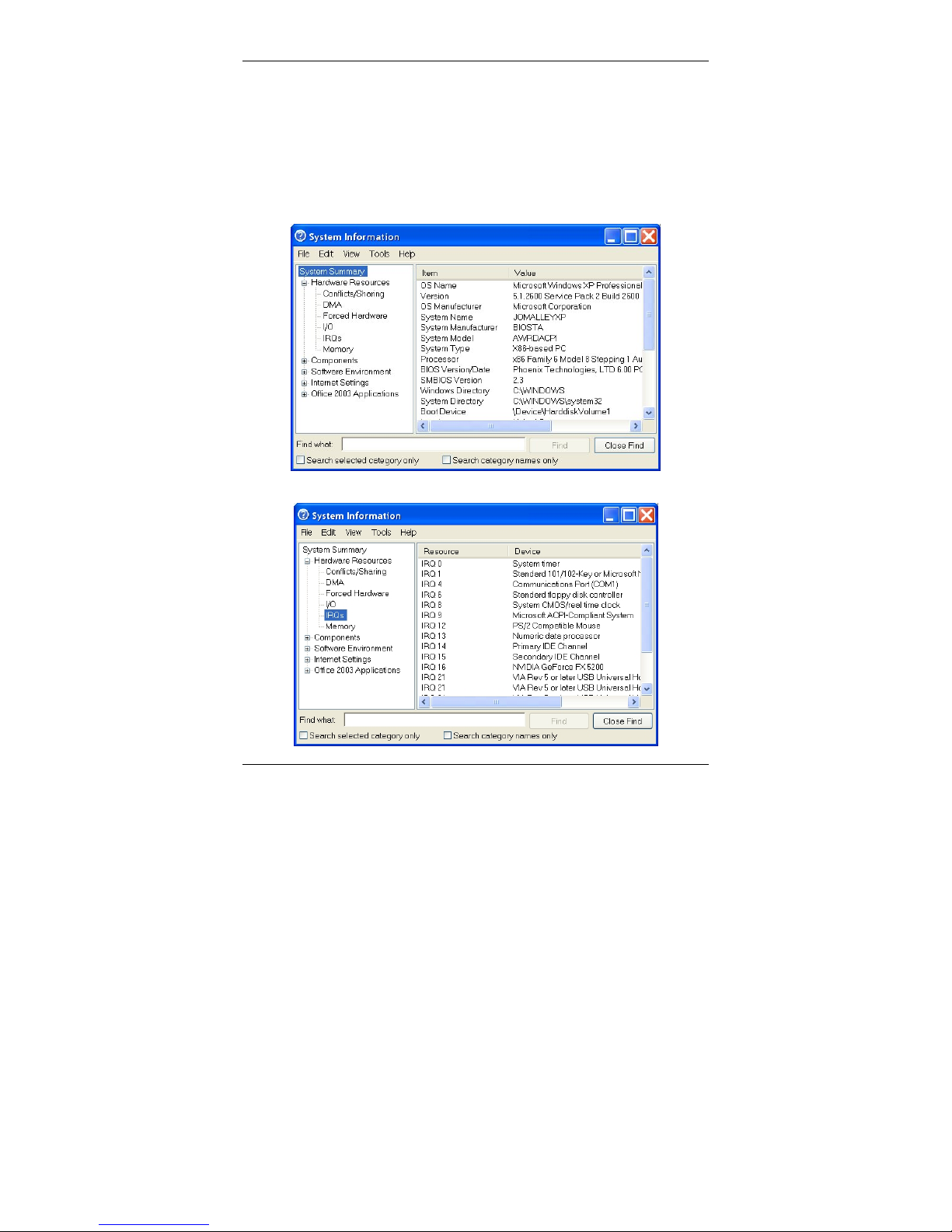
MT5634ZPX Quick Start Guide
Step 1 - Determine System Resources
Before you physically install your new MultiModem, you need to determine what
system resources are in use on yur system. The best way to check what resources
are in use and which ones are available, run WINMSD Utility.
1. To check the system resources, click Start I Run.
2. Enter WINMSD in the Open: window and click OK. The operating system then
displays the System Information dialog box.
3. Click on Hardware Resources in the left window of System Information to
expand the selection.
4. Click on IRQs to display the used IRQs.
4
Page 5

MT5634ZPX Quick Start Guide
The MultiModem only uses IRQs 3,4,and 5 so you need to check in the
above screen to see if any of these IRQs are available. The MultiModem is
defaulted to IRQ 5.
5. Record the available IRQ that you are going to use _____.
6. Now, click on I/O to display the available I/O addresses.
7. The MultiModem uses the following I/O addresses:
COM1: 3F8-3FF
COM2: 2F8-2FF
COM3: 3E8-3EF
COM4: 2E8-2EF
and is defaulted to COM 4.
8. Record the available I/O address that you are going to use _______.
5
Page 6

MT5634ZPX Quick Start Guide
Step 2 - Configure Jumpers
The MT5634ZPX board contains seven Berg jumpers for setting the interrupt
request (IRQ) number and COM port assignment. The jumpers are located on the
lower part of the PC board as shown below. The IRQ number is set using jumpers
1, 2, and 3 and the COM port assignment is set using jumpers 4 through 7. The
default IRQ number is IRQ5 and the default COM port assignment is COM4.
PC Board Jumpers
1. Before handling the MT5634ZPX, discharge static in your body by touching a
metal piece of the computer chassis. Carefully remove the MultiModem from
its antistatic bag, handling it only by the mounting bracket and edges. Do not
touch the gold-plated connectors along the bottom edge.
2. To change the IRQ from the default IRQ5, move the berg jumper from the
default position to your new position that supports your application.
3. To change the COM port assignment from the default COM4, move the two
berg jumpers from their default positions to your new positions that supports
your application.
Step 3 - Install the Modem into Your Computer
Installing the MultiModem requires you to open your computer. Please consult your
computer manual in addition to the following instructions:
1. Turn off the computer and unplug it. Failure to do so may result in damage to
both the MultiModem and the computer. Do not turn on the computer until the
instructions tell you to do so.
6
Page 7

MT5634ZPX Quick Start Guide
2. Remove the cover from the computer as instructed in the computer manual.
3. Select an empty ISA expansion slot. Remove the expansion slot cover and
save the retaining screw.
4. Place the MultiModem directly above the expansion slot and gently, but firmly,
push it into the connector until the card’s retaining bracket is flush against the
computer chassis.
5. Fasten the retaining bracket to the computer chassis with the screw saved in
step 3.
6. Replace the cover of the computer.
Step 4 - Run Add Hardware Wizard
1. Click on Start I Control Panel I Add Hardware and the Add Hardware Wizard
screen is displayed.
2. Click on the Next button on the Add Hardware Wizard screen. The wizard will
pause a few seconds trying to detect the new device. Windows will not detect
any device, if the system does, it may be some other device that has not been
properly installed.
3. When Is the hardware connected? screen displayed, click on Yes, I have
already connected the hardware option and click Next.
4. The following hardware is already installed on your computer screen is
displayed. Scroll down to Add a new hardware device and highlight. Click
Next.
5. Click on Install the hardware that I manually select from a list [Advanced]
and click Next.
6. From the following list below, select the type of hardware you are
installing screen is displayed. Scroll down to Ports [COM & LPT] option.
Click Next.
7. Select the device driver you want to install for this hardware. In the Model
window, select Communications Port and click Next.
8. When the Completing the Add Hardware Wizard screen appears, click on
View or change resources for this hardware [Advance] option and the Add
Hardware Wizard Properties screen appears, click on Set Configuration
Manually option and ckick OK.
9. The Add Hardware Wizard Properties window for Communications Port
[COM3] is displayed. In the Setting based on: window, chose the basic
configuration that mostly matches your situation. For example Basic
configuration 0003 has an I/O range 02F8-02FF used by: Communications
Port [COM2].
10. To change either of the settings, click on either I/O Range or IRQ in the
Resource type window and then click on Change Setting button.
11. If you need to change the IRQ, the Edit Interrupt Request window is
displayed. In the Value: window click on either the up arrow or the down arrow
to choose your interrupt value that you recorded in Step 5. Click OK.
7
Page 8

MT5634ZPX Quick Start Guide
12. Click Finish in the Completing the Add Hardware Wizard window and
Windows wants to restart your computer in order for the changes to take
effect. Click Yes.
13. After the system reboots, verify that your com port is available and your IRQ is
correct by selecting the Control Panel I System and clicking on the Hardware
tab in the System Properties screen.
14. Click on the Device Manager button. Click on the Ports (COM & LPT) to
display the Communications Ports. If either a yellow Exclamation point or Red
Question mark appears, a conflict with some of the resources or that the
device is disabled in the system. If no yellow Exclamation point or Red
Question mark, no conflicts are present.
Step 5 - Run Add Modem Wizard
1. Place the MT5634ZPX-V92 CD in the CDROM drive and allow time for the CD
to spin up. The MT5634ZPX-V92 AutoRun screen will appear.
2. Click on Start I Control Panel I Phone and Modem Options.
3. In the Phone and Modem Options screen with the Dialing Rules tab active,
click on the Modems tab.
4. Click on the Add button.
5. In the Install New Modem screen, click on Don’t detect my modem; I will
select it from a list. Click Next.
6. In the next Install New Modem screen, click on the Have Disk button.
7. Browse to the location of the CDROM drive, usually CD Drive(D:). The Locate
File screen appears, click on the Look in: down arrow and choose the CDROM
drive. Click on zpxisa.inf file.
8. In the Models window of the Install New Modem screen, click on the
MT5634ZPX-V92 option and click Next.
9. The Select the port(s) you want to install the modem on screen appears.
Highlight the COM port On which ports do you want to install it? This is the
COM port that you choose in step 8 in Determine System Resources. Click
Next.
10. Windows will display the logo compatibility test screen, click Continue
Anyway button.
11. The Modem installation is finished screen appears, click Finish.
Step 6 - Query Modem
1. To be sure the system can access the modem, highlight the MT5634ZPX-V92
in the Modem window of the Phone and Modem Options screen. Click the
Properties button.
2. The MT5634ZPX-V92 Properties screen is displayed, click on the Diagnostics
button.
3. In the Modem Information area, click on Query Modem button. The system
will pause for a few seconds while trying to access the modem. The modem
will respond to the AT commands sent by the system.
8
Page 9

MT5634ZPX Quick Start Guide
4. The modem response will be displayed in the Command I Response windo w
of the MT5634ZPX-V92 Properties screen.
Step 7 - Connect Your Modem to the Telephone Line
The MultiModem communicates over public-switched telephone network lines. Use
the modular telephone cable provided with the modem to connect the MultiModem
to your telephone wall jack. If you don’t have a standard modular wall jack near
your computer, install one or have one installed for you by your telephone
company. In the U.S., installation kits and adapters are available wherever
telephones are sold.
MT5634ZPX Internal ISA Modem
1. Plug one end of the supplied modular telephone cable into the LINE jack.
2. Plug the other end of the telephone cable into a working wall jack.
Step 8: Configure the Modem for Your Country
Before you use your modem, you must configure it for the country in which it will be
used.You must also do this if you move the modem to another country after it has
been configured for the first country.You can use one of two configuration methods:
the Global Wizard utility or AT commands.
9
Page 10

MT5634ZPX Quick Start Guide
The Global Wizard Utility
The Global Wizard configuration utility is recommended for computers running
Windows 98 or newer.
1. Insert the MultiModem CD into the CD-ROM drive. The Autorun menu should
appear.
2. Click Initial Setup and Country Selection.
3. In the Global Wizard dialog box, select either Run from CD or Install on
your PC. Choose the former to configure your modem without installing the
Global Wizard on your computer. Choose the latter to install the Global Wizard
on you computer and Start menu.
4. Click Next. The Global Wizard searches for your modem and identifies it.
5. Click Next.
6. Select the country in which the modem will be used, and then click Next.
7. Review your choice of country. If it is correct, click Next to configure the
modem.
8. When Global Wizard announces that the parameters have been set, click
Finish to exit.
AT Commands
Non-Windows users can configure the modem using AT commands. You must
enter these commands in your communication program’s terminal window.
There is a separate document of AT Commands provided for reference on the
MultiModem system CD.
1. Run your favorite communication program, and open the program’s terminal
window.
2. To configure the modem for a specific country, type AT%T19,0,nn, where nn
is the country code in hexadecimal notation, and then press Enter.
3. To verify the change, type ATI9, and then press Enter. The country code is
displayed in decimal format.
Example of country, command and result codes
Country AT command
(hexadecimal)
Euro/NAM AT%T19,0,34 (default) 52
Japan AT%T19,0,10 16
Result code
(decimal)
A complete list of country codes can be found on the Multi-Tech Web site at:
http://www.multitech.com/GlobalModem/config.
10
Page 11

MT5634ZPX Quick Start Guide
Data Communications Software
Data communications software is designed to send and receive messages. MultiTech includes a data communications software with your modem. However, the
modem will work with most data communications software. To install the software,
insert the CD into the CD-ROM drive; click the Phone Tools icon.You will be asked
to choose your language. The software automatically loads onto your PC.
11
Page 12

Patents
This device is covered by one or more of the following patents: 6,031,867;
6,012,113; 6,009,082; 5,905,794; 5,864,560; 5,815,567; 5,815,503; 5,812,534;
5,809,068; 5,790,532; 5,764,628; 5,764,627; 5,754,589; D394,250; 5,724,356;
5,673,268; 5,673,257; 5,644,594; 5,628,030; 5,619,508; 5,617,423; 5,600,649;
5,592,586; 5,577,041; 5,574,725; D374,222; 5,559,793; 5,546,448; 5,546,395;
5,535,204; 5,500,859; 5,471,470; 5,463,616; 5,453,986; 5,452,289; 5,450,425;
D361,764; D355,658; D355,653; D353,598; D353,144; 5,355,365; 5,309,562;
5,301,274. Other patents pending.
82084605L
