Page 1

Model MT2834ZPW
Owner’s Manual
Page 2
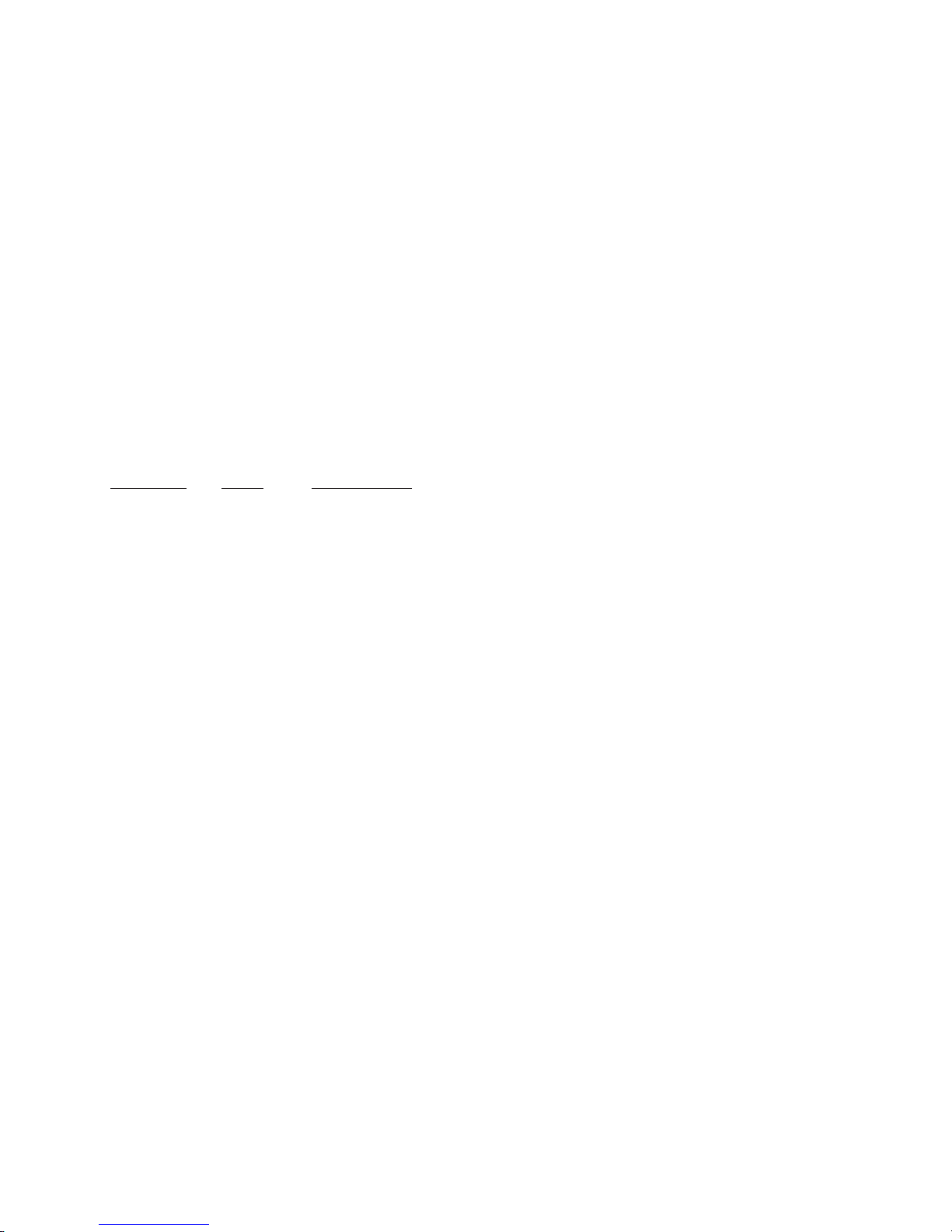
Owner's Manual
82056900 Revision A — 11/7/96
Model MT2834ZPW
Copyright © 1996 by Multi-Tech Systems, Inc.
This publication may not be reproduced, in whole or in part, without prior expressed written permission from Multi-Tech Systems, Inc. All rights reserved.
Multi-Tech Systems, Inc. makes no representations or warranties with respect
to the contents hereof and specifically disclaims any implied warranties of merchantability or fitness for any particular purpose. Furthermore, Multi-Tech Systems, Inc. reserves the right to revise this publication and to make changes from
time to time in the content hereof without obligation of Multi-Tech Systems, Inc.
to notify any person or organization of such revisions or changes.
Record of Revisions
Revision Date Description
A 11/7/96 Manual released.
Trademarks
MultiModem, MultiModemZPW, Multi-Tech, and the Multi-Tech logo are trademarks of Multi-Tech Systems, Inc.
Pentium is a registered trademark of Intel Corporation. MNP is a registered
trademark of Microcom Inc. Microsoft, Windows, and Windows 95 are either
registered trademarks or trademarks of Microsoft Corporation in the United
States and/or other countries.
Patents
This product is covered by one or more of the following U.S. Patent numbers:
5,301,274; 5,452,289; 5,535,204
. Other patents pending.
Multi-Tech Systems, Inc.
2205 Woodale Drive
Mounds View, MN 55112
Phone:
612-785-3500 or 800-328-9717
Tech Support:
800-972-2439
BBS:
612-785-3702 or 800-392-2432
Fax:
612-785-9874
FaxBack:
612-717-5888
Web Site:
www.multitech.com
FTP Site:
ftp.multitech.com
Tech Writer: brian@multitech.com
Page 3

Contents
Chapter 1 - Intorduction and Description
Congratulations ............................................................................................ 6
Features........................................................................................................ 6
Data ....................................................................................................... 6
Fax ......................................................................................................... 7
Voice ...................................................................................................... 7
What is in Your Modem Package? ............................................................... 8
Manual Organization .................................................................................... 8
Section I: Getting Started...................................................................... 8
Section II: Modem Installation............................................................... 8
Section III: Using Your Modem.............................................................. 9
Section IV: Troubleshooting.................................................................. 9
Typographic Conventions........................................................................... 10
Chapter 2 - Installing Your Modem
Introduction................................................................................................. 12
What You’ll Need ........................................................................................ 12
We supply............................................................................................ 12
You supply ........................................................................................... 12
Safety Warnings ......................................................................................... 13
Installation .................................................................................................. 13
Step 1: Install the MT2834ZPW into the Computer............................ 14
Step 2: Connect the Phone Line......................................................... 15
Step 3: Connect a Microphone and Speaker ..................................... 16
Step 4: Install the Windows 95 Drivers............................................... 17
Chapter 3 - Testing Your Installation
Introduction................................................................................................. 20
Step 1: Check the COM Port Installation ................................................... 20
Step 2: Call the Multi-Tech BBS................................................................. 22
How to Run MultiModemZPW Help .................................................... 23
How to Remove Your Old Modem from Windows 95 ......................... 2 4
Step 3: Send a Fax..................................................................................... 2 5
Other Ways to Access Microsoft Fax .................................................. 26
Step 4: Test the Voice Function ................................................................. 27
Answering Machine Test ..................................................................... 27
Loopback Test ..................................................................................... 27
Speakerphone Test ............................................................................. 28
Page 4

Chapter 4 - Configuring Your
Communications Software
Introduction................................................................................................. 30
Configuring Communications Software ..................................................... 30
Chapter 5 - Controlling Your Modem
AT Commands ............................................................................................ 34
S-Registers ................................................................................................. 45
Result Codes .............................................................................................. 47
Chapter 6 - Solving Problems
Introduction................................................................................................. 50
Initial Checklist............................................................................................ 50
Common Problems ..................................................................................... 51
The Modem Does Not Respond to Commands.................................. 5 1
The Modem Dials But Cannot Make a Connection ............................ 53
The Modem Disconnects While Online .............................................. 5 5
The Modem Cannot Connect When Answering ................................. 56
File Transfer Appears Slower Than It Should Be ............................... 56
Data Is Being Lost ............................................................................... 5 6
There Are Garbage Characters on the Monitor.................................. 57
Fax and Data Software Won’t Run at the Same Time ....................... 57
Chapter 7 - Warranty, Service and Tech Support
Introduction................................................................................................. 60
Limited Warranty ........................................................................................ 60
Technical Support ....................................................................................... 6 1
Recording Modem Information............................................................ 61
Service ........................................................................................................ 6 2
The Multi-Tech BBS.................................................................................... 63
Logging on to the Multi-Tech BBS ...................................................... 6 3
Downloading a File.............................................................................. 63
Reading a Message ............................................................................ 6 5
Leaving a Message ............................................................................. 65
Bulletins ............................................................................................... 6 5
About CompuServe .................................................................................... 66
About the Internet....................................................................................... 66
About the Multi-Tech Fax-Back Service ..................................................... 6 7
Appendices
Appendix A: Regulatory Compliance ......................................................... 70
Appendix B: Technical Specifications ........................................................ 8 0
Appendix C: ASCII Conversion Chart ........................................................ 83
Index
Page 5

Chapter 1 - Intorduction and Description
Page 6

MT2834ZPW Owner’s Manual
6
Congratulations
Congratulations on your purchase of one of the finest internal data/fax/
voice modems available today: the MultiModemZPW™ from Multi-Tech
Systems.
The MultiModemZPW is an internal, half-length, fax modem card that
can be plugged into any 16-bit ISA expansion slot. Its unique
controllerless design uses your personal computer’s processing power
to handle many communication functions normally done by the modem,
a feature that gives the MultiModemZPW significant flexibility and
upgrade potential as faster microprocessors become available.
This owner’s manual will help you to install, configure, use, and
troubleshoot your modem.
Features
The MultiModemZPW is a full-featured internal data/fax/voice modem
designed for Pentium computers running the Windows® 95 operating
system. General features include:
• Easy Windows 95 Plug-and-Play (PnP) installation.
• Compliance with major ITU-T, TIA, and EIA international standards
to ensure compatibility with other modems.
• Discrimination between data, fax, and voice calls.
• Caller ID to identify your caller’s phone number.
• Compliance with the V.80 standard, allowing video conferencing
over analog telephone lines with any H.324 video phone system.
Data
• Supports the enhanced ITU-T V.34 standard, with data
transmission speeds to 33.6K bps, while also maintaining
compatibility with lower-speed modems, including the AT&T
®
V.32terbo open standard.
• Supports asynchronous data rates at 33.6K, 31.2K, 28.8K, 26.4K,
24K, 21.6K, 19.2K, 16.8K, 14.4K, 12K, 9600, 4800, 2400, 1200,
and 0–300 bps.
• Automatic fallback to slower speeds in noisy line conditions, and
fall-forward to faster speeds as conditions improve.
Page 7

Chapter 1 - Introduction and Description
7
• ITU V.42 LAP-M and MNP Class 3 and 4 error correction.
• ITU V.42bis (4-to-1) and MNP 5 (2-to-1) data compression.
• Automatic disabling of compression when transferring alreadycompressed files.
• Autodial, redial, pulse (rotary) and touch-tone dial.
• Dial tone and busy signal detection for reliable call-progress
detection.
• Compatibility with the standard AT command set used by most
communication programs.
• Stores up to four telephone numbers.
Fax
• Supports V.17, Group 3 fax communication standards, allowing it to
communicate with other fax modems as well as with fax machines.
• Responds to Class 1 fax commands, enabling it to exchange
editable and encrypted faxes with other Windows 95 computers.
• Sends and receives faxes from your computer at 14,400 bps, 9600
bps, 7200 bps, 4800 bps, 2400 bps, or 300 bps.
Voice
• Full-duplex speakerphone support with adjustable speaker volume
control. Can record and play back answering machine messages
using optional microphone and speaker.
• Remote/local telephone answering machine (TAM) capabilities
include voice mail control, record/playback, and call screening.
• Supports the TIA/EIA IS-101 AT+V voice command set.
Page 8

MT2834ZPW Owner’s Manual
8
What is in Your Modem Package?
Your MultiModemZPW package should contain the following items:
• One MultiModemZPW internal fax modem card
• One MultiModemZPW Drivers disk
• One telephone cable
• Communications software and reference manual
• One brochure with a warranty card
• This
MultiModemZPW Owner’s Manual
If any of these items are missing, please contact Multi-Tech Systems or
your dealer/distributor.
Manual Organization
This manual contains four sections:
Section I: Getting Started
Chapter 1: Introduction and Description
This chapter introduces the MT2834ZPW, briefly describing its features
and package contents. It also describes the typographic conventions
used in this manual.
Section II: Modem Installation
Chapter 2: Installing Your Modem
This chapter describes first how to install the modem in your computer
and connect it to a telephone, telephone line, microphone, and speaker.
It also describes how to install the modem’s drivers in Windows 95.
Chapter 3: Testing Your Installation
This chapter describes several tests you can make to confirm that your
installation is working correctly. The tests, which include step-by-step
instructions for downloading a file and sending a fax, also serve as
minitutorials for those who are new to online communications concepts.
Page 9

Chapter 1 - Introduction and Description
9
Section III: Using Your Modem
Chapter 4: Configuring Your Communications Software
This chapter helps you get the most from your modem by describing
how to configure communications software written for older operating
systems, as well as for Windows 95.
Chapter 5: Controlling Your Modem
This chapter contains concise descriptions of the AT commands that
control your modem; its S-registers, which affect how the commands
work; and its result codes, which provide you and your software with
operational feedback.
Section IV: Troubleshooting
Chapter 6: Solving Problems
This chapter describes some common problems you may run into with
your modem, and how to solve them.
Chapter 7: Warranty, Service, and Technical Support
This chapter contains the terms of your warranty and describes how to
get help from Multi-Tech Systems for problems you cannot resolve
yourself. It includes our technical support phone number, and how to
access us through our BBS, the Internet, CompuServe, and our faxback service.
Appendices
Appendix A: Regulatory Compliance
Appendix B: Technical Specifications
Appendix C: ASCII Conversion Chart
Page 10

MT2834ZPW Owner’s Manual
10
Typographic Conventions
This manual uses the following typographic conventions:
You type this Text entered by you is shown in boldface.
Spell the entry exactly as shown, using upper
and/or lower case type. However, when you
see <CR>, press the ENTER key; do not spell it
as shown.
AT command
Bold, italicized type is used for an AT or
S-register command, but only when we do not
intend you to type it.
Screen message
Italics are used for screen messages in addition
to conventional uses, such as book and manual
titles.
KEYBOARD KEY Names of keyboard keys are shown in all caps
(e.g., BACKSPACE).
<Function Key> Angle brackets indicate a non-literal entry. For
example, <CR> represents the carriage return
character that is sent by the key labeled “Enter”
on most keyboards.
D:\PATH\FILENAME File name and/or path. In the following
example, a request for a file path is indicated
as:
D:\PATH\FILENAME
D is the drive, and PATH
is the full directory
path where the file is found.
ENTER, <CR> Instructs you to press the Return, Enter, or
Carriage Return key (depending on how your
keyboard is marked).
ALT+X, CTRL+X Instructs you to hold down the ALT or CTRL
key while you press the key represented by
X.
0, O Please note the difference between a zero and
the letter O. This is a zero: 0. This is a capital
O
: O.
Page 11

Chapter 2 - Installing Your Modem
Page 12

MT2834ZPW Owner’s Manual
12
Introduction
This chapter describes step-by-step how to install the MT2834ZPW into
your computer and the MT2834ZPW drivers into Windows 95.
What You’ll Need
Before you start, please make sure you have everything you need:
We supply
• One MT2834ZPW internal fax modem card
• One MT2834ZPW Drivers disk
• One telephone cable
• Communications software and reference manual
• This
MultiModemZPW Owner’s Manual
You supply
• A 100-MHz or faster Pentium PC. We recommend a 166-MHz or
faster PC for video conferencing.
• 16 MB RAM installed
• Windows 95 installed
• A 3.5-inch floppy disk drive
• An empty 16-bit ISA expansion slot
• Tools to open your computer
• The computer’s manual
• A nearby telephone line jack
• An external speaker or headphone (optional)
• An external microphone (optional)
Page 13
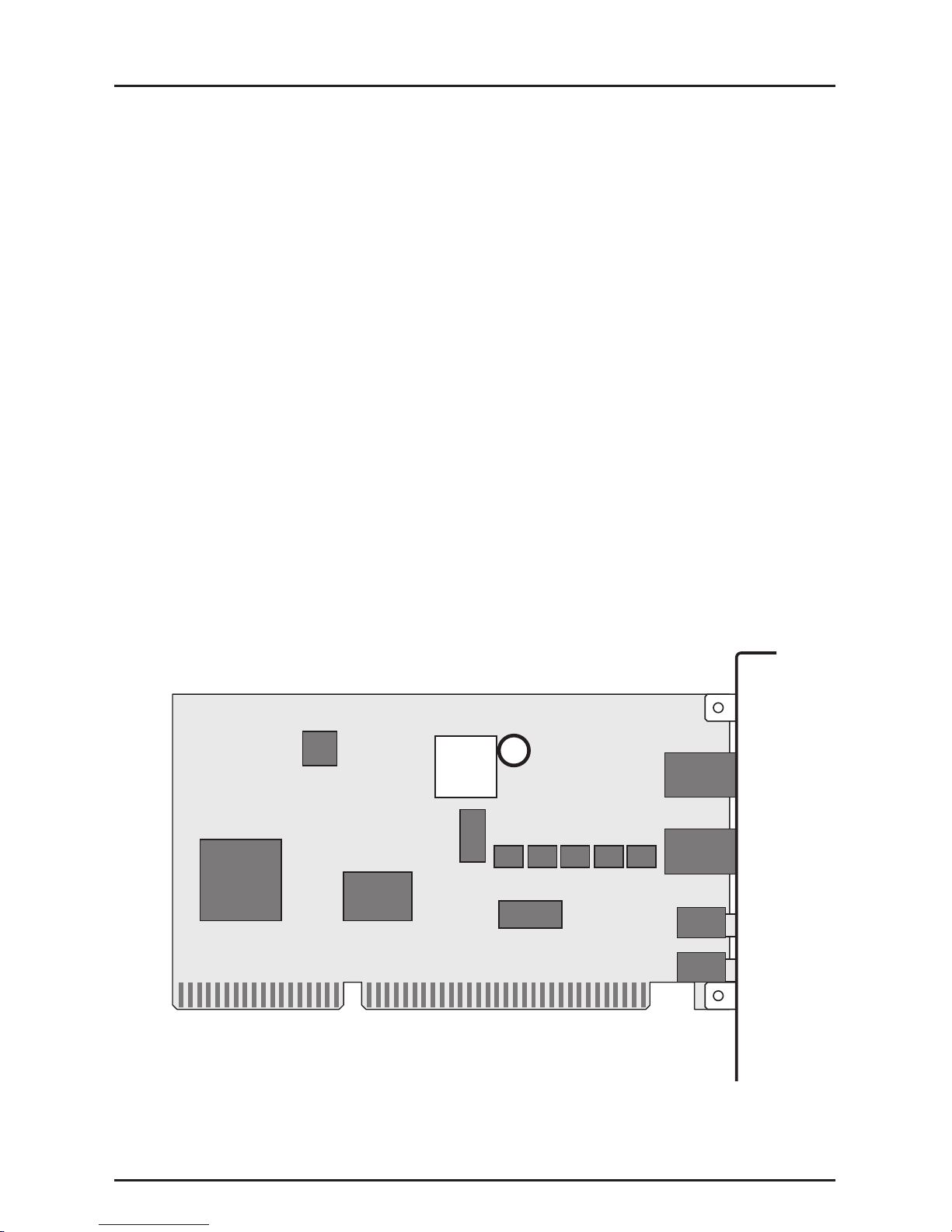
Chapter 2 - Installing Your Modem
13
Safety Warnings
• Never install telephone wiring during a lightning storm.
• Never install telephone jacks in wet locations unless the jack is
specifically designed for wet locations.
• Never touch uninsulated telephone wires or terminals unless the
telephone line has been disconnected at the network interface.
• Use caution when installing or modifying telephone lines.
• Avoid using a telephone (other than a cordless type) during an
electrical storm. There may be a remote risk of electrical shock
from lightning.
• Do not use a telephone in the vicinity of a gas leak.
Installation
Installation of the MT2834ZPW consists of four steps, one of which is
optional: (1) Installation of the modem in the computer; (2) connection
of the modem to the telephone line and, optionally, to your telephone;
(3) optional connection of the modem to an external speaker and
microphone; and (4) installation of the modem’s drivers.
Figure 2-1. MT2834ZPW
Page 14

MT2834ZPW Owner’s Manual
14
Step 1: Install the MT2834ZPW into the
Computer
Warning: For qualified service personnel only.
Installation of the MT2834ZPW requires you to open your computer.
Please consult the computer manual in addition to the following
instructions:
1.
Turn off the computer and unplug it.
Failure to do so may result in
damage to both the MT2834ZPW and the computer.
Do not turn
the computer on until the instructions tell you to do so.
2. Remove the cover from the computer as instructed in the computer
manual.
3. Select an empty 16-bit half- or full-size ISA expansion slot. Remove
the expansion slot cover and save the retaining screw.
4. Before handling the MT2834ZPW, discharge any static in your body
by touching a piece of grounded metal such as a water faucet.
Carefully remove the MT2834ZPW from its anti-static bag, handling
it only by the mounting bracket and edges. Do not touch the goldplated connectors along the bottom edge.
5. Placing the MT2834ZPW directly above the expansion slot, gently
but firmly push it into the connector until the card’s retaining
bracket is flush against the computer chassis.
6. With the screw you saved in step 3, fasten the retaining bracket to
the computer chassis.
7. Replace the cover of the computer.
Page 15

Chapter 2 - Installing Your Modem
15
Step 2: Connect the Phone Line
The MT2834ZPW communicates over public switched telephone
network lines, also known as the “plain old telephone system.”
Use the modular telephone cable provided with the modem to connect
the MT2834ZPW to your telephone wall jack. If you do not have a
standard modular wall jack near your computer, you should install one,
or have one installed for you by your telephone company. In the U.S.,
installation kits and adapters are available wherever telephones are
sold.
1. Plug one end of the supplied modular telephone cable into the
MT2834ZPW's LINE jack. See Figure 2-2.
2. Plug the other end of the telephone cable into a working telephone
wall jack.
3. If you wish to connect a telephone to your modem, plug the
telephone’s line cable into the MT2834ZPW's PHONE jack.
4. If you wish to use a microphone and/or speaker with the
MT2834ZPW, continue with “Step 3: Connect a Microphone and
Speakers”; otherwise continue with “Step 4: Install the Windows 95
Drivers.”
Page 16
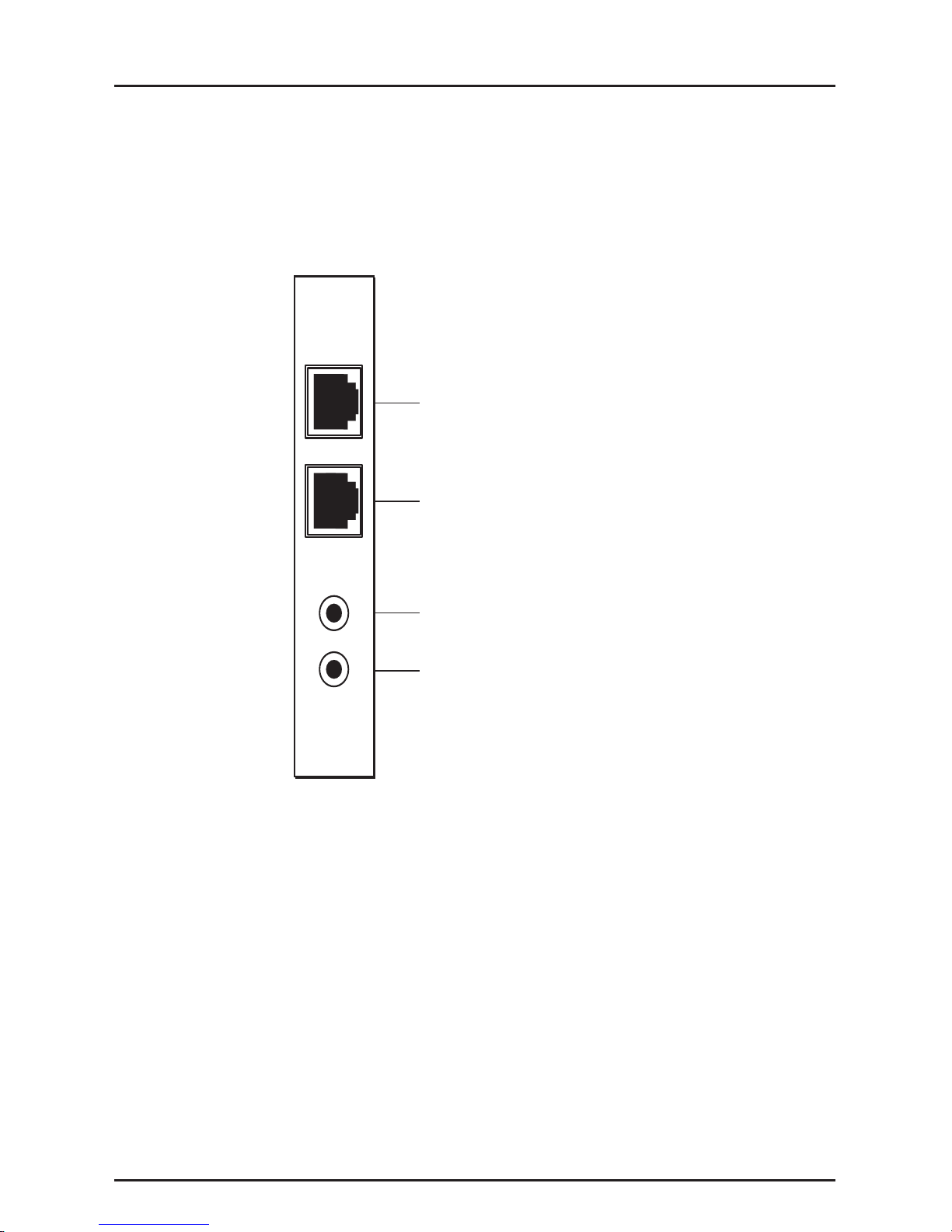
MT2834ZPW Owner’s Manual
16
Step 3: Connect a Microphone and Speaker
If you wish, you can use a microphone and speaker with the
MT2834ZPW. The microphone can be used for recording answering
machine messages, or for speakerphone use. The speaker can be used
for playing back messages, or for speakerphone use. See Figure 2-2.
MIC IN
LINE OUT
LINE
PHONE
PHONE jack to connect
an optional telephone
LINE OUT jack to connect
optional speakers
MIC IN jack to connect
an optional microphone
LINE jack to connect
to the telephone line
Figure 2-2. MT2834ZPW Connectors
1. To connect a microphone, insert the microphone plug into the
modem's MIC IN jack.
2. To connect a speaker or headphone, insert the speaker or
headphone plug into the modem's LINE OUT jack.
Page 17

Chapter 2 - Installing Your Modem
17
Step 4: Install the Windows 95 Drivers
1. Plug in and turn on your computer. As your computer boots, it
automatically detects the MT2834ZPW, and the New Hardware
Found dialog box appears.
2. In the New Hardware Found dialog box, select “Driver from disk
provided by hardware manufacturer” (the default selection). Then
click the OK button. The Install from Disk window appears.
3. Insert the MT2834ZPW Drivers disk into your computer's floppy
drive, select the drive letter (A:\ is the default), and click on the OK
button. The computer installs the software drivers needed to
communicate with your MT2834ZPW, then displays the Windows
95 desktop.
4. Installation of the MT2834ZPW is complete. If you plan to use the
provided communications software, install it now according to the
instructions provided in its manual, then follow the instructions in
Chapter 3, “Testing Your Installation.”
Page 18

MT2834ZPW Owner’s Manual
18
Page 19

Chapter 3 - Testing Your Installation
Page 20

MT2834ZPW Owner’s Manual
20
Introduction
All Multi-Tech modems are thoroughly tested before they leave the
factory. Nonetheless, for your own peace of mind, we recommend that
you run the following tests after installing your MT2834ZPW, to confirm
that it works with your system. Users who are new to Windows 95, or
have never downloaded a file or sent a fax from a computer before, will
also find this chapter valuable as a mini-tutorial.
Step 1: Check the COM Port Installation
Unlike an external modem, the MT2834ZPW contains its own serial
port. When Windows 95 detects the MT2834ZPW, it assigns the next
available COM port number to it. Since COM1 and COM2 are standard
serial ports in Windows computers, Windows 95 typically assigns COM3
to the MT2834ZPW’s serial port. Windows 95 also assigns the
MT2834ZPW a port address and interrupt request (IRQ) number.
Because the number of IRQs is limited, a computer with several
accessories may not have an available IRQ for your new modem. In that
case, you may have to decide which of your other accessories you can
modify or do without.
Use the following procedure to check the assignments Windows has
made for your modem:
1. Click on the Start button, point to Settings, click on Control Panel,
and double-click on the System icon.
2. When the System Properties sheet appears, click on the Device
Manager tab. A list of device types appears.
3. Double-click on “Modem” for a list of modems installed in your
computer.
4. Double-click on “Multi-Tech MT2834ZPW.” The Multi-Tech
MT2834ZPW Modem Properties sheet appears.
5. Click on the Resources tab, and note the Conflicting Device List; if
there is a conflict between your modem and another device in your
computer, the information appears here. For help in resolving a
conflict, click on the Start button, click on Help, and then search the
Help index for the Hardware Conflict Troubleshooter.
Page 21

Chapter 3 - Testing Your Installation
21
6. Exit the System Properties sheet.
7. In Control Panel, double-click on the Modems icon.
8. When the Modems Properties sheet appears, click on the
Diagnostics tab. A list of ports and the devices installed on them
appears.
9. Click on the COM port the Multi-Tech MT2834ZPW is installed on,
then click on the More Info button to make sure Windows 95 can
communicate with the modem. Clicking on the More Info button
causes Windows 95 to send commands to and read responses
from the modem, and to display information about the modem’s
COM port.
10. Write down the modem’s port, interrupt, address, and highest
speed. You will need this information to set up any “legacy” (nonWindows 95) communications software you install.
Port: COM__ Interrupt:____ Address:_______ Speed:_______
11. Click on the General tab. Select the Multi-Tech MT2834ZPW and
click on the Properties button to review the modem’s default
communications settings. Do not change any settings unless you
have special requirements.
12. Click on the Dialing Properties button and review your dialing
settings. If you must dial
9
to get an outside line, type 9 in the local
and long distance boxes. If you have call waiting service, disable it
to prevent it from interrupting a data or fax transmission.
13. Exit the Modems Properties sheet.
Page 22

MT2834ZPW Owner’s Manual
22
Step 2: Call the Multi-Tech BBS
Test the modem’s data functions by using HyperTerminal to call the
Multi-Tech Bulletin Board System (BBS) and download ZPWHELP.EXE,
which contains additional reference information about the MT2834ZPW
in convenient Windows Help format.
1. Have your modem’s serial number handy; you will need it to gain
full access to the BBS.
2. Select Start, Programs, Accessories, HyperTerminal.
3. Start HyperTerminal by double-clicking on the Hypertrm icon.
HyperTerminal asks for the name of the connection.
4. Type Multi-Tech BBS in the Name text box, and click OK.
5. In North America, type 800 in the Area Code box and 392-2432 in
the Phone Number box. Local and international users, type 612 in
the Area Code box and 785-3702 in the Phone Number box.
6. Verify that “Multi-Tech MT2834ZPW” is selected in the Connect
Using drop-down list box, then click OK.
7. In the Connect dialog box, click Dialing Properties.
8. Make any necessary changes in the Where I Am and the How I Dial
from This Location boxes. If you must dial
9
to access an outside
line, you should type 9 in both the local and the long distance
boxes unless your phone system has a special requirement.
9. Click OK, then click Dial. If you have a speaker connected to the
MT2834ZPW, you will know you have reached another modem by
the harsh sounds of the modem handshake.
10. When the BBS welcome screen appears in the HyperTerminal
window, type your first name, last name, and password following
the prompts. If you are a first-time caller, the BBS asks if your name
is spelled correctly. If you answer Y, a questionnaire appears. You
must complete the questionnaire and supply your modem’s serial
number to use the BBS on your first call.
Page 23

Chapter 3 - Testing Your Installation
23
11. Press ENTER until the Main Menu appears (answer N to any
Newsletter or Bulletins questions for now). From the Main Menu,
you have access to three main areas: the Files Menu, the Message
Menu, and Bulletins. For help with menu commands, type ?.
11. In the Main Menu, type F and press ENTER to access the Files
Menu, then type D and press ENTER to download.
12. At the prompt, type zpwhelp.exe, then press ENTER twice.
13. Answer Y or N to the automatic logoff question.
14. Type Z and press ENTER to select the Zmodem transfer protocol.
15. The download begins automatically. As the file is copied to the
HyperTerminal folder, a dialog box reports on the progress of the
download.
16. If you answered N in step 13, log off the BBS by pressing ENTER,
typing G for “good-bye,” and pressing ENTER twice more.
17. In the HyperTerminal window, click File, Save to save the
HyperTerminal Connection description.
How to Run MultiModemZPW Help
1. Open the folder into which you downloaded ZPWHELP.EXE.
2. Move the file to a permanent location on your hard drive.
3. In Windows Explorer, double-click on the file name to extract the
Help files.
4. For easy access, place a shortcut to ZPWHELP.HLP on your
Windows desktop.
5. To run MultiModemZPW Help, double-click on the Zpwhelp icon.
6. Select the topic you are interested in by double-clicking on its title
in the Contents tab or by searching for it in the Index or Find tab.
Within a topic you can get related information by clicking on a
button or a green, underlined word. For other help in using Help,
press F1 when any topic window is open.
Page 24

MT2834ZPW Owner’s Manual
24
How to Remove Your Old Modem from
Windows 95
If your MT2834ZPW replaces another modem, the old modem
installation remains in Windows even after you install the new modem,
and the old modem is still selected in HyperTerminal and other
Windows 95 applications. Although you can change the application
connection descriptions one at a time, it is easier to force Windows 95
applications to use the MT2834ZPW by removing the old modem
installation from Windows.
1. Select Start, Settings, Control Panel.
2. Double-click the Modems icon to open the Modems Properties
sheet.
3. In the list box, select the old modem.
4. Click Remove, then click Close.
5. The next time you dial a HyperTerminal connection, it will select
your new modem and ask you to confirm the selection.
Page 25

Chapter 3 - Testing Your Installation
25
Step 3: Send a Fax
Test your modem’s fax capabilities by sending a fax to Multi-Tech or to
a fax machine in your office. Microsoft Fax is installed in Windows 95 as
part of the Microsoft Exchange option. You can use Microsoft Fax to fax
from within an application, such as a word processor, or to act as a
stand-alone fax program. In the following procedure you will run
Microsoft Fax as a stand-alone fax program.
1. Select Start, Programs, Accessories, WordPad.
2. Create a message in WordPad, e.g., “This is a test of the
MT2834ZPW’s fax capabilities.”
3. Save the file as “ZPW Test.doc” and exit WordPad.
4. Select Start, Programs, Accessories, Fax, Compose New Fax.
5. The Compose New Fax wizard appears. Click Next.
6. If you wish to send the file to your own fax machine or to another
fax modem in your office, type the destination name and phone
number in the To and Fax # boxes.
If you wish to send the file to our office, type Multi-Tech Systems
in the To box, and 612 785-9874 in the Fax # boxes.
7. Click Add to List, then click Next.
8. Pick a cover page, then click Next.
9. Type a subject line (e.g., MT2834ZPW Fax Test) and a note to go
on the cover page, then click Next.
10. Click Add File. In the Open a File to Attach dialog box, select “ZPW
Test.doc,” and click Open. The ZPW Test.doc file is added to the
Files to Send list box.
11. Click Next, then click Finish.
12. Microsoft Fax opens the ZPW Test.doc file in WordPad and prints it
to the Rendering System, then dials the recipient and sends the
fax.
13. Exit Microsoft Fax when the Status dialog box says the fax has
been successfully sent.
Page 26

MT2834ZPW Owner’s Manual
26
Other Ways to Access Microsoft Fax
• In a Windows 3.1 or Windows 95 application, select File, Print, and
select Microsoft Fax as the default printer.
• In a Windows 95 application, select File, Send.
• In Microsoft Exchange, select Compose, New Fax.
Page 27

Chapter 3 - Testing Your Installation
27
Step 4: Test the Voice Function
There are several tests you can perform to verify the MT2834ZPW’s
voice circuits. Try the answering machine test first; if that doesn’t work,
and you have a microphone and speaker connected to the
MT2834ZPW, try the loopback and speakerphone tests, which can test
the modem’s voice circuits without special software.
Answering Machine Test
Test the MT2834ZPW’s voice function by using the included software to
set up the MT2834ZPW as a telephone answering machine. Have a
friend call and leave a message, then play it back.
If your modem will not play sound files in voice mode, go to the
Windows Control Panel and double-click on the Multimedia icon. Under
the Audio tab, select “Modem Wave Driver” as your preferred device for
both playback and record settings, then try again.
Loopback Test
1. Connect a microphone and speaker to the MT2834ZPW. To avoid
feedback, make sure the microphone and speaker are well
separated; better yet, use a headphone instead of a speaker.
2. Select Start, Programs, Accessories, HyperTerminal.
3. Double-click on the Multi-Tech BBS icon you created in “Step 2:
Call the Multi-Tech BBS.” HyperTerminal starts with the Connect
dialog box open.
4. Click Cancel in the Connect dialog box.
5. In the HyperTerminal terminal window, type AT&&S and press
ENTER. This command causes input from the microphone to be
looped back to the speaker.
6. Speak into the microphone; you should hear your voice on the
speaker or headphone.
7. Type ATZ and press ENTER to reset the modem.
Page 28

MT2834ZPW Owner’s Manual
28
Speakerphone Test
1. Connect a microphone and speaker to the MT2834ZPW.
2. Select Start, Programs, Accessories, HyperTerminal.
3. Double-click on the Multi-Tech BBS icon you created in “Step 2:
Call the Multi-Tech BBS.” HyperTerminal starts with the Connect
dialog box open.
4. Click Cancel in the Connect dialog box.
5. In the HyperTerminal terminal window, type
AT+FCLASS=8
AT+VLS=7
ATDT
xxxxxxx
(dials the phone number
xxxxxxx
)
6. Speak into the microphone to talk to the person on the other end
of the line, and listen over the speaker.
7. Type ATH and press ENTER to hang up.
8. Type ATZ and press ENTER to reset the modem.
Page 29

Chapter 4 - Configuring Your
Communications Software
Page 30

MT2834ZPW Owner’s Manual
30
Introduction
Communications software must be customized, or
configured
, to make it
work with your computer’s serial port and modem, to meet the
requirements of the system on the other end of a connection, and to
meet your own requirements.
Windows 95´ makes configuration easy for Windows 95–compliant
communications software. The modem and port are, for the most part,
configured automatically when the modem’s drivers are installed in
Windows. The communications software then uses the Windows 95–
supplied configuration when it dials out. However, “legacy” programs—
those designed for earlier operating systems—still must be configured
individually.
This chapter will help you make configuration choices specific to the
MT2834ZPW. For help with other configuration choices, please refer to
the software’s manual or online Help. Generally, your best course is to
accept the software’s default values.
Configuring Communications Software
1. Turn on your computer and run your communications software.
2. Find the dialog box or menu that lets you specify your modem. (In
HyperTerminal, select File, Properties, Phone Number; in
ProComm Plus for Windows, select Window, Setup, Advanced; and
in MultiExpress Terminal for Windows, select Setup, Terminal,
Modem.)
3. If you are using legacy software, or if you have more than one
modem installed, choose the Multi-Tech MT2834ZPW from the
software’s modem list. If the MT2834ZPW isn’t listed, choose a
generic modem of the same speed as the MT2834ZPW, i.e., a
generic V.34, 28800 or 33600 bps modem, and rename it “MultiTech MT2834ZPW.”
Page 31

Chapter 4 - Configuring Your Communications Software
31
4. If your legacy software doesn’t have the correct modem
initialization string, you must change it. AT&F^M, which selects the
modem’s factory default settings, works well for most connections.
(^M is the code for the carriage return character that sends the
string to the modem.) If you need extra time to make a connection,
add S7=60 to the string, like this: AT&FS7=60^M. For
CompuServe, the initialization string should be AT&F\N0^M. If you
use CompuServe’s WinCIM software, change the initialization
string to AT&F\N0\Q1^M for compatibility with WinCIM’s software
flow control. Change the error correction string to \N7%C0, and the
data compression string to \N7%C1. If you want the modem to
always answer the phone, add S0=1 to the initialization string.
Note: To change the modem’s default initialization string, type
the new commands in the software’s terminal window, adding the
command
&W
to store the new commands in the modem’s
nonvolatile memory; e.g., AT&FS0=1&W. You can then simplify
your initialization string to ATZ^M.
5. If you are using legacy software, select the port the modem is
connected to (normally, COM3).
6. For maximum throughput when using data compression, set the
serial port baud rate, or DTE rate, to 115,200 bps. (In Windows 95,
select Start, Settings, Control Panel, Modems, Properties.)
7. If your legacy software has an autobaud selection, make sure it is
disabled. Autobaud is for much older modems, and can cause
problems if enabled.
8. If the software allows you to edit the no-connect messages (
NO
CARRIER, BUSY, NO ANSWER, NO DIALTONE
), make sure there
is no space between
DIAL
and
TONE
in
NO DIALTONE
.
9. If you must dial 9 to get an outside line, edit the dialing prefix to
include a 9 and a comma, e.g., ATDT9, (the comma inserts a
pause before dialing the next digit). Similarly, to turn off call waiting
for the duration of the call, insert the disabling code used in your
area, e.g., ATDT*70,. If you are using Windows 95-compliant
software, make these changes in the “How I dial from this location”
box of the Dialing Properties sheet.
Page 32

MT2834ZPW Owner’s Manual
32
Page 33

Chapter 5 - Controlling Your Modem
Page 34

MT2834ZPW Owner’s Manual
34
AT Commands
This section summarizes your modem’s AT commands. For detailed
information on the commands, download ZPWHELP.EXE from the
Multi-Tech BBS (see “Step 2: Call the Multi-Tech BBS” in Chapter 3).
Command: +++AT<CR> Escape Sequence
Values: n/a
Description: Puts the modem in command mode (and optionally
issues a command) while remaining online. Type
+++AT and up to ten command characters, then press
ENTER. Used mostly to issue the hang-up command:
+++ATH<CR>.
Command: AT Attention Code
Values: n/a
Description: The attention code precedes all command lines
except A/ and the escape sequence.
Command: ENTER Key
Values: n/a
Description: Press the ENTER key to execute most commands.
Command: A Answer
Values: n/a
Description: Answer an incoming call before the final ring.
Command: A/ Repeat Last Command
Values: n/a
Description: Repeat the last command string. Do not precede this
command with AT. Do not press ENTER to execute.
Command: B
n
Communication Standard Setting
Values:
n
= 0–3, 15, 16
Default: 1 and 16
Description: B0 Select ITU-T V.22 mode when modem is at 1200 bps.
B1 Select Bell 212A when modem is at 1200 bps.
B2 Deselect V.23 reverse channel (same as B3).
B3 Deselect V.23 reverse channel (same as B2).
B15 Select V.21 when the modem is at 300 bps.
B16 Select Bell 103J when the modem is at 300 bps.
Page 35

Chapter 5 - Controlling Your Modem
35
Command: C
n
Carrier Control
Values:
n =
1
Default: 1
Description: C0 Transmit carrier always off. (Not supported.)
C1 Normal transmit carrier switching (included for backward
compatibility with some software).
Command: D
s
Dial
Values:
s
= dial string (phone number and dial modifiers)
Default: none
Description: Dial telephone number s, where s may up to 40 charac-
ters long and include the 0–9, *, #, A, B, C, and D
characters, and the L, P, T, V, W, comma (,), semicolon
(;), !, @, and ^ dial string modifiers.
Dial string modifiers:
L Redial last number. (Must be placed immediately after
ATD.)
P Pulse-dial following numbers in command .
T Tone-dial following numbers in command (default).
V Switch to speakerphone mode and dial the following
number. Use ATH command to hang up.
W Wait for a new dial tone before continuing to dial. (X2,
X4, X5, X6, or X7 must be selected.)
, Pause during dialing for time set in register S8.
; Return to command mode after dialing. (Place at end
of dial string.)
! Hook flash. Causes the modem to go on-hook for one-
half second, then off-hook again.
@ Wait for quiet answer. Causes modem to wait for a
ringback, then 5 seconds of silence, before process-
ing next part of command. If silence is not detected,
the modem returns a NO ANSWER code.
^ Disable data calling tone transmission.
Page 36

MT2834ZPW Owner’s Manual
36
Command: DS
n
Dial Stored Telephone Number
Values:
n
= 0–3
Default: none
Description: Dial a number previously stored in directory number
n
by
the
&Zn=x
command .
Example: ATDS3
Command: E
n
Echo Command Mode Characters
Values:
n
= 0 or 1
Default: 1
Description: E0 Do not echo keyboard input to the terminal.
E1 Do echo keyboard input to the terminal.
Command: F
n
Echo Online Data Characters
Values:
n =
1
Default: 1
Description: F0 Enable online data character echo. (Not supported.)
F1 Disable online data character echo (included for back-
ward compatibility with some software).
Command: H
n
Hook Control
Values:
n
= 0 or 1
Default: 0
Description: H0 Go on-hook to hang up.
H1 Go off-hook to make the phone line busy.
Command: I
n
Information Request
Values:
n
= 0–4, 9
Default: None
Description: I0 Display default speed and controller firmware version.
I1 Calculate and display ROM checksum (e.g., “12AB”).
I2 Check ROM and verify the checksum, displaying
OK
or
ERROR
.
I3 Display default speed and controller firmware version.
I4 Display firmware version for data pump (e.g., “94”).
I9 Display country code (e.g., “NA Ver. 1”).
Page 37

Chapter 5 - Controlling Your Modem
37
Command: L
n
Monitor Speaker Volume
Values:
n
= 0, 1, 2, or 3
Default: 2
Description: L0 Select low volume.
L1 Select low volume.
L2 Select medium volume.
L3 Select high volume.
Command: M
n
Monitor Speaker Mode
Values:
n
= 0, 1, 2, or 3
Default: 1
Description: M0 Speaker always off.
M1 Speaker on until carrier signal detected.
M2 Speaker always on when modem is off-hook.
M3 Speaker on until carrier is detected, except while dial-
ing.
Command: N
n
Modulation Handshake
Values:
n
= 0 or 1
Default: 1
Description: N0 Modem performs handshake only at communication
standard specified by S37 and the
B
command.
N1 Modem begins handshake at communication standard
specified by S37 and the
B
command. During hand-
shake, fallback to a lower speed can occur.
Command: O Return Online to Data Mode
Values: 0, 1, 3
Default: None
Description: O0 Exit online command mode and return to data mode.
O1 Issue a retrain and return to online data mode.
O3 Issue a rate renegotiation and return to data mode.
Command: Q
n
Result Codes Enable/Disable
Values:
n
= 0 or 1
Default: 0
Description: Q0 Enable result codes.
Q1 Disable result codes.
Page 38

MT2834ZPW Owner’s Manual
38
Command: S
r=n
Set Register Value
Values:
r
= S-register number; n varies
Default: None
Description: Set value of register S
r
to value of n, where n is entered
in decimal format.
Command: Sr? Read Register Value
Values:
r
= S-register number
Default: None
Description: Read value of register
Sr
and display value in 3-digit
decimal form.
Command: V
n
Result Code Format
Values:
n
= 0 or 1
Default: 1
Description: V0 Displays result codes as digits (terse response).
V1 Displays result codes as words (verbose response).
Command: X
n
Result Code Selection
Values:
n
= 0–7
Default: 4
Description: X0 Basic result codes (
e.g., CONNECT
); does not look for
dial tone or busy signal.
X1 Extended result codes (
CONNECT 28800 V42bis, CON-
NECT 33600 V42bis
, etc.); does not look for dial tone or
busy signal.
X2 Extended result codes with
NO DIALTONE
; does not look
for busy signal.
X3 Extended result codes with
BUSY
; does not look for dial
tone.
X4 Extended result codes with
NO DIALTONE
and
BUSY
.
X5 Extended result codes with
NO DIALTONE
and
BUSY
.
X6 Extended result codes with
NO DIALTONE
and
BUSY
.
X7 Basic result codes with
NO DIALTONE
and
BUSY
.
Command: Y
n
Long Space Disconnect
Values:
n
= 0
Default: 0
Description: Y0 Disable sending or responding to long space break signal
on disconnect.
Y1 Enable sending or responding to long space break signal
on disconnect. (Not supported.)
Page 39

Chapter 5 - Controlling Your Modem
39
Command: Z
n
Modem Reset
Values:
n
= 0 or 1
Default: None
Description: Z0 Reset modem to profile saved by the last
&W
command.
Z1 Same as Z0.
Command: &B
n
V.32 Auto Retrain
Values:
n
= 1
Default: 1
Description: &B0 Disable V.32 auto retrain. (Not supported.)
&B1 Enable V.32 auto retrain.
Command: &C
n
Data Carrier Detect (DCD) Control
Values:
n
= 0 or 1
Default: 1
Description: &C0 Force Data Carrier Detect signal high.
&C1 Let Data Carrier Detect follow carrier signal.
Command: &D
n
Data Terminal Ready (DTR) Control
Values:
n
= 0, 1, 2, or 3
Default: 2
Description: &D0 Modem ignores DTR signal.
&D1 When DTR drops while in online data mode, the modem
enters command mode, issues an OK, and remains
connected.
&D2 When DTR drops while in online data mode, the modem
hangs up.
&D3 When DTR drops, the modem hangs up and resets as if
an ATZ command were issued.
Command: &F
n
Load Factory Default Settings
Values:
n
= 0
Default: None
Description: &F0 Load factory settings as active configuration.
Page 40

MT2834ZPW Owner’s Manual
40
Command: &G
n
V.22bis Guard Tone Control
Values:
n
= 0, 1, or 2
Default: 0
Description: &G0 Disable guard tone.
&G1 Enable 550 Hz guard tone.
&G2 Enable 1800 Hz guard tone.
Note: The
&G
command is not used in North America.
Command: &J
n
Auxiliary Relay Control
Values: n
= 0
Default: 0
Description: &J0 The auxiliary relay is never closed.
&J1 Not supported—responds ERROR.
Command: &K
n
Local Flow Control Selection
Values:
n
= 0, 3, or 4
Defaults: 3
Description: &K0 Flow control disabled.
&K3 Enable CTS/RTS hardware flow control.
&K4 Enable XON/XOFF software flow control.
Command: &M
n
Communications Mode
Values:
n
= 0
Defaults: 0
Description: &M0 Asynchronous mode.
&M1 Reserved—responds ERROR.
Command: &Q
n
Asynchronous Communications Mode
Values:
n
= 0, 5, or 6
Defaults: 5
Description: &Q0 Asynchronous with data buffering. Same as
\N0
.
&Q5 Error control with data buffering. Same as
\N3
.
&Q6 Asynchronous with data buffering. Same as
\N0
.
Command: &S
n
Data Set Ready (DSR) Control
Values:
n
= 0 or 1
Default: 0
Description: &S0 Force DSR high (on).
&S1 Let DSR follow CD.
Page 41

Chapter 5 - Controlling Your Modem
41
Command: &T
n
Self-Test Commands
Values:
n
= 0, 1, 3 or 6
Default: None
Description: &T0 Abort. Stop any test in progress.
&T1 Local analog loop test.
&T3 Local digital loopback test.
&T6 Remote digital loopback test.
Command: &V View Current Configuration
Values: n/a
Description: Displays the active modem settings.
Command: &W
n
Store Current Configuration
Values:
n
= 0
Default: None
Description: &W0 Store active modem settings in NVRAM; load them at
power-on or following the ATZ command instead of
loading the factory defaults from ROM.
Command: &Y
n
Select Stored Configuration for Hard Reset
Values:
n
= 0
Default: 0
Description: &Y0 Select stored configuration 0 on power-up. (For back-
ward compatibility with some software.)
&Y1 Not supported—responds ERROR.
Command: &Z
n=x
Store Telephone Number
Values:
n
= 0, 1, 2, or 3
x = Dialing string
Default: None
Description: Stores telephone dial string
x
in memory location n. Dial
the stored number using the command
ATDS=n
.
Command: \G
n
Modem Port Flow Control
Values:
n
= 0
Default: 0
Description: \G0 Returns an
OK
for backward compatibility with some
software.
\G1 Not supported—responds ERROR.
Page 42

MT2834ZPW Owner’s Manual
42
Command: \J
n
Data Buffer Control
Values:
n
= 0
Default: 0
Description: \J0 Enable data buffer—serial port speed is independent of
connect speed.
\J1 Not supported—responds ERROR.
Command: \K
n
Set Break Control
Values:
n
= 5
Default: 5
Description: \K5 Modem sends break signal received from the DTE to the
remote modem.
Command: \N
n
Error Correction Mode Selection
Values:
n
= 0–5, or 7
Default: 3
Description: \N0 Non-error correction mode with data buffering (same as
&Q6
).
\N1 Direct mode.
\N2 MNP reliable mode.
\N3 V.42/MNP auto-reliable mode.
\N4 V.42 reliable mode.
\N5 V.42, MNP, or non-error correction (same as
\N3
).
\N7 V.42, MNP, or non-error correction (same as
\N3
).
Command: \Q
n
Local Flow Control Selection
Values:
n
= 0, 1, or 3
Default: 3
Description: \Q0 Disable flow control (same as
&K0
).
\Q1 XON/XOFF software flow control (same as
&K4
).
\Q2 CTS-only flow control. Not supported—responds ER-
ROR.
\Q3 RTS/CTS hardware flow control (same as
&K3
).
Page 43

Chapter 5 - Controlling Your Modem
43
Command: \T
n
Inactivity Timer
Values:
n
= 0
Default: 0
Description: \T0 Inactivity timer disabled.
\T1 Not supported—responds ERROR.
Command: \V
n
Protocol Result Code
Values:
n
= 0 or 1
Default: 1
Description: \V0 Disable protocol result code appended to DCE speed.
\V1 Enable protocol result code appended to DCE speed.
Command: \X
n
XON/XOFF Pass-Through
Values:
n
= 0 or 1
Defaults: 0
Description: \X0 Respond to and discard XON/XOFF characters.
\X1 Not supported—responds ERROR.
Command: -C
n
Data Calling Tone
Values:
n
= 0 or 1
Defaults: 0
Description: -C0 Disable V.25 data calling tone.
-C1 Enable V.25 data calling tone.
Command: %B View Numbers in Blacklist
Values: n/a
Description: If blacklisting is in effect, this command displays the
numbers for which the last call attempted in the previous
two hours failed. In countries that do not require blacklisting, the ERROR result code appears.
Command: %C
n
Data Compression Control
Values:
n
= 0 or 1
Default: 1
Description: %C0 Disable V.42bis/MNP 5 data compression.
%C1 Enable V.42bis/MNP 5 data compression.
Page 44

MT2834ZPW Owner’s Manual
44
Command: +ES=6 Enable Synchronous Buffered Mode
Values: n/a
Description: Allows an H.324 video application direct access to the
synchronous data channel. On underflow, the modem
sends HDLC flag idle (0x7E) to the remote modem. This
special error correction mode is overridden by any of the
following commands:
&F, &M, &Q
, and \N.
+ES = ?
shows the only allowed value.
Command: &&S Speaker Codec Loopback
Values: n/a
Description: Provides a loopback from the microphone to the speaker.
For testing and debugging only.
Page 45

Chapter 5 - Controlling Your Modem
45
S-Registers
S-registers generally affect how the AT commands perform. You can
read or alter the contents of an S-register by using the S command (see
“AT Commands”).
Register Unit Range Default Description
S0
rings 0, 1–255 0 Sets the number of rings before the
modem answers.
ATS0=0
disables
auto-answer completely.
S1
rings 0–255 0 Counts the number of rings that have
occurred.
S2
decimal 0–127 43 (+) Sets ASCII code for the escape
128–255 character. Values greater than 127
disable the escape sequence.
S3
decimal 0–127 13 (^M) Sets ASCII code for the carriage re-
turn character.
S4
decimal 0–127 10 (^J) Sets ASCII code for the line feed
character.
S5
decimal 0–32 8 (^H) Sets ASCII code for the backspace
33–127 character. Values greater than 32
disable the backspace character.
S6
seconds 2–65* 2* Sets the time the modem will wait
after it goes off-hook before it begins to
dial the telephone number.
S7
seconds 1–255* 50* Sets the time the modem will wait for
a carrier signal before aborting a call.
Also sets the wait for silence time for
the @ dial modifier.
S8
seconds 0–65 2 Sets the length of a pause caused by
a comma character in a dialing command.
S10
100 ms 1–254 20 Sets how long a carrier signal must
be lost before the modem disconnects.
S11
1 ms 50–150* 95* Sets spacing and duration of dialing
tones.
Page 46

MT2834ZPW Owner’s Manual
46
S28
decimal 0, 1–255 1 0 disables, 1–255 enables V.34 mod-
ulation.
S35
decimal 0–1 0 0 disables, 1 enables the V.25 data
calling tone, which allows remote data/
fax/voice discrimination.
S37
decimal 0–19 0 Sets the maximum dial line rate.
0 = maximum modem speed
1 = reserved
2 = 1200/75 bps
3 = 300 bps
4 = reserved
5 = 1200 bps
6 = 2400 bps
7 = 4800 bps
8 = 7200 bps
9 = 9600 bps
10 = 12000 bps
11 = 14400 bps
12 = 16800 bps
13 = 19200 bps
14 = 21600 bps
15 = 24000 bps
16 = 26400 bps
17 = 28800 bps
18 = 31200 bps
19 = 33600 bps
S42
decimal 0–1 1
For testing and debugging only.
Enables/disables the V.32bis and
V.22bis auto rate. Retrain and fallback are disabled in data mode. 0 =
disable; 1 = enable.
S43
decimal 0–1 1
For testing and debugging only.
Enables/disables V.32bis start-up auto
mode operation. 0 = disable; 1 =
enable.
S89
seconds 0, 5–255 10 Sets the length of time in the off-line
command mode before the modem
goes into standby mode. A value of
zero prevents standby mode; a value
of 1–4 sets the value to 5.
Page 47

Chapter 5 - Controlling Your Modem
47
Result Codes
In command mode the MT2834ZPW sends
result codes
to your
computer to provide you with on-going information during dialing and
connection. The following table shows the available result codes.
Terse Verbose Description
0OK
Command executed
1 CONNECT
Modem connected to line
2 RING
Ring signal detected
3 NO CARRIER
Carrier signal lost or not detected
4 ERROR
Invalid command
5 * CONNECT 1200
Connected at 1200 bps
6 NO DIALTONE
No dial tone detected
7 BUSY
Busy signal detected
8 NO ANSWER
No answer at remote end
10 * CONNECT 2400
Connected at 2400 bps
11 * CONNECT 4800
Connected at 4800 bps
12 * CONNECT 9600
Connected at 9600 bps
13 * CONNECT 14400
Connected at 14400 bps
14 * CONNECT 19200
Connected at 19200 bps
24 * CONNECT 7200
Connected at 7200 bps
25 * CONNECT 12000
Connected at 12000 bps
26 * CONNECT 16800
Connected at 16800 bps
40 * CONNECT 300
Connected at 300 bps
55 * CONNECT 21600
Connected at 21600 bps
56 * CONNECT 24000
Connected at 24000 bps
57 * CONNECT 26400
Connected at 26400 bps
58 * CONNECT 28800
Connected at 28800 bps
59 * CONNECT 31200
Connected at 31200 bps
60 * CONNECT 33600
Connected at 33600 bps
88 DELAYED
Delay is in effect for the dialed number
89 BLACKLISTED
Dialed number is blacklisted
90 BLACKLIST FULL
Blacklist is full
* EC is added to these result codes when the extended result codes configuration option
is enabled.
EC
is replaced by one of the following codes, depending on the type of error
control connection:
V42bis
(V.42 error control [LAP-M] and V.42bis data compression);
V42
(V.42 error control [LAP-M] only);
MNP5
(MNP 4 error control and MNP 5 data
compression);
MNP4
(MNP 4 error control only);
NoEC
(No error control protocol).
Page 48

MT2834ZPW Owner’s Manual
48
Page 49

Chapter 6 - Solving Problems
Page 50

MT2834ZPW Owner’s Manual
50
Introduction
This chapter covers some common problems you may run into with your
modem and how to solve them. Your MultiModemZPW was thoroughly
tested at the factory before it was shipped. If you are unable to make a
successful connection, or if you experience data loss or garbled
characters during your connection, it is possible that the modem is
defective. However, it is more likely that the source of your problem lies
elsewhere. Always begin with the initial checklist to make sure all
hardware is properly connected. Then review the common problems for
recommendations on what to change.
Initial Checklist
Always begin with the following checklist to make sure all hardware is
properly connected and that the modem is set up properly.
• Make sure you are running the Microsoft Windows 95 operating
system. This modem will not run properly with other operating
systems.
• Make sure the COM port you chose during setup matches the COM
port set in your communications software. See Chapters 2 and 3.
• Check that the phone cord between the modem’s “LINE” jack and
the wall jack is undamaged and firmly connected to both.
• If you connected a telephone to your modem, check that the phone
cord between the modem’s “PHONE” jack and the telephone is
undamaged and firmly connected to both.
• If you connected a microphone to your modem, check the
connection of the microphone plug to the modem’s “MIC IN” jack.
• If you connected speakers to your modem, check the connection of
the speaker plug to the modem’s “LINE OUT” jack.
• Retry whatever action was not working.
• If it still does not work, check the following section for a description
and possible solution of your problem.
• If you do not find your problem listed in the next section, see
Chapter 7 for information on how to reach one of our technical
support technicians via our toll-free telephone number, the Internet,
or CompuServe. Don’t forget to fill out the information in “Recording
Modem Information” in Chapter 7 before contacting a technical
support technician.
Page 51

Chapter 6 - Solving Problems
51
Common Problems
You may encounter the following problems:
• The modem does not respond to commands.
• The modem dials but is unable to make a connection.
• The modem disconnects while online.
• The modem cannot connect when answering.
• File transfer appears slower than it should be.
• Data is being lost.
• There are garbage characters on the monitor.
• Fax and communications software won’t run at the same time.
If you experience problems, please check the following possibilities
before calling Technical Support (see Chapter 7).
The Modem Does Not Respond to
Commands
• Make sure you are in terminal mode in your data communications
program, then type AT and press ENTER. If you get an
OK
response, your connections are good and the problem likely is in
the connection description in your communications software.
• Try resetting your modem by sending it an
ATZ
or
AT&F
command
in terminal mode. If you are using legacy software— software
designed for an older operating system—make sure the
initialization string includes &F as the first command, to cancel any
“leftover” commands that could interfere with the modem’s
operation.
• If you don’t get an
OK
, the problem may still be in the
communications software. Make sure you have done whatever is
necessary in your software to make a port connection. Most legacy
communications programs connect to the COM port when the
software loads, and remain connected until the program terminates.
Some, however, can disconnect without exiting the program; if you
have one of these, try issuing the software’s connection command.
Also, if more than one communications program is open, they can
conflict with each other. Make sure all other communications
programs are closed, and then try again.
Page 52

MT2834ZPW Owner’s Manual
52
• If you are using legacy software, its COM port setting may not
match the COM port Windows 95 assigned to the modem.
Compare the COM port setting in your software to the COM port
reported in the Diagnostics tab of the Modems Properties sheet.
(Select Start, Settings, Control Panel, Modems, Diagnostics.)
• Another expansion card, such as a bus mouse or sound card,
might be using the same COM port, memory address, or interrupt
request (IRQ) as your modem. On the Windows 95 desktop, rightclick on My Computer, select Properties, Device Manager, and
Ports, then double-click on the Communications Port your modem
is connected to. In the port’s Properties sheet, click on the
Resources tab to see the port’s Input/Output range and Interrupt
Request. If another device is using the same address range or
IRQ, it will appear in the Conflicting Device List. Uncheck Use
Automatic Settings to change the port’s settings so they do not
conflict with the other device, or select the port the conflicting
device is on and change it instead. If you need to change switches
or jumpers on the conflicting device; refer to the device’s
documentation.
• The modem may be defective. If you have another MT2834ZPW,
try swapping modems. If the problem goes away, the first modem
is possibly defective. Call Technical Support for assistance (see
Chapter 7).
Page 53

Chapter 6 - Solving Problems
53
The Modem Dials But Cannot Make a
Connection
There can be several reasons the MultiModemZPW fails to make a
connection. Possibilities include
• lack of a physical connection to the telephone line.
• a wrong dial tone.
• a busy signal.
• a wrong number.
• no modem at the other end.
• a faulty modem, computer, or software at the other end.
• incompatibility between modems.
You can narrow the list of possibilities by using extended result codes. If
you have disabled the modem’s extended result codes, re-enable them
by entering ATV1X4 in the terminal window and pressing ENTER.
When you dial again, the modem will report the call’s progress.
• If the modem reports
NO DIALTONE
, check that the modem’s
telephone line cable is connected to both the modem’s LINE jack
(not the PHONE jack) and the telephone wall jack. If the cable
looks secure, try replacing it. If that doesn’t work, the problem may
be in your building’s telephone installation. To test the building
installation, plug a telephone into your modem’s telephone wall jack
and listen for a dial tone. If you hear a dial tone, your modem may
be installed behind a company phone system (PBX) with an
internal dial tone that sounds different from the normal dial tone. In
that case, the modem may not recognize the dial tone and may
treat it as an error. Check your PBX manual to see if you can
change the internal dial tone; if you can’t, change your modem’s
initialization string to include
X3
, which will cause the modem to
ignore dial tones. (Note, however, that X3 is not allowed in some
countries, such as France and Spain.)
• If the modem reports BUSY, the other number may be busy, in
which case you should try again later, or it may indicate that you
have failed to add a 9, prefix to the phone number if you must dial
9
for an outside line.
Page 54

MT2834ZPW Owner’s Manual
54
If you must dial
9
to get an outside line, the easiest way to dial it
automatically using legacy software is to include it in the modem’s
dial prefix, e.g., ATDT9,. Note the comma, which inserts a pause
before the number is dialed. For example, to change the dial prefix
in MultiExpress Terminal, select Setup, Modem; then select the
modem type you are using and type the new prefix in the Dial
Prefix box. To change it for Windows 95 software, select Start,
Settings, Control Panel, Modems. In the Modems Properties sheet,
select the Multi-Tech MT2834ZPW, click Dialing Properties, and
type 9 in the local and long distance boxes in the “How I dial from
this location” box.
• If the modem reports
NO ANSWER
, the other system has failed to
answer, or you might have dialed a wrong number. Check the
number.
• If the modem reports
NO CARRIER
, the phone was answered at
the other end, but no connection was made. You might have dialed
a wrong number, and a person answered instead of a computer, or
you might have dialed the correct number but the other computer or
software was turned off or faulty. Check the number and try again,
or try calling another system to make sure your modem is working.
Also, try calling the number on your telephone. If you hear harsh
sounds, then another modem is answering the call, and the
modems may be having problems negotiating because of modem
incompatibilities or line noise. Try connecting at a lower speed by
setting register S37 to a lower rate (e.g., by typing ATS37=11 in the
terminal window and pressing ENTER) and then calling again.
Page 55

Chapter 6 - Solving Problems
55
The Modem Disconnects While Online
• If you have call waiting on the same phone line as your modem, it
may interrupt your connection when someone tries to call you. If
you have call waiting, disable it before each call. In most telephone
areas in North America, you can disable call waiting by preceding
the telephone number with *70 (check with your local telephone
company).
You can automatically disable call waiting by including the disabling
code in the modem’s dial prefix (e.g., ATDT*70,—note the comma,
which inserts a pause before the telephone number is dialed). For
example, to change the dial prefix in MultiExpress Terminal, select
Setup, Modem; then select the modem type you are using, and
type the new prefix in the Dial Prefix box. To change it for Windows
95 software, select Start, Settings, Control Panel, Modems. In the
Modems Properties sheet, select the Multi-Tech MT2834ZPW, click
Dialing Properties, check “This location has call waiting,” and select
the correct code for your phone service.
• If you have extension phones on the same line as your modem, you
or someone else can interrupt the connection by picking up another
phone. If this is a frequent problem, disconnect the extension
phones before using the modem, or install another phone line
especially for the modem.
• Check for loose connections between the modem and the
telephone jack.
• You may have a poor connection because of line conditions or the
problem may have originated on the other end of the line. Try
again.
• If you were online with a BBS or a commercial online service, it
may have hung up on you because of lack of activity on your part or
because you exceeded your time limit for the day. Try again.
Page 56

MT2834ZPW Owner’s Manual
56
The Modem Cannot Connect When
Answering
• Auto-answer may be disabled. Turn on auto-answer in your data
communications program or send the command
ATS0=1
to your
modem in terminal mode.
File Transfer Appears Slower Than It Should
Be
• If you are using a slow transfer protocol, such as Xmodem or
Kermit, try Zmodem or Ymodem/G instead.
• Is your line noisy? If there is static on your line, the modem has to
resend many blocks of data to insure accuracy. You must have a
clean line for maximum speed.
• Are you downloading a compressed file with MNP 5 hardware
compression enabled? Since hardware data compression cannot
compress a file already compressed by an archiving program, the
transfer can be marginally slower with data compression enabled
than with it disabled.
Data Is Being Lost
• If you are using data compression, be sure the serial port baud rate
is set to a minimum of four times the data rate.
• Make sure the flow control method you selected in software
matches the method selected in the modem. If you are using
CompuServe’s WinCIM software, you must set the modem for
XON/OFF flow control (see Chapter 4 for the CompuServe
initialization string).
Page 57

Chapter 6 - Solving Problems
57
There Are Garbage Characters on the
Monitor
• Your computer and the remote computer may be set to different
word lengths, stop bits, or parities. If you have connected at 8-N-1,
try changing to 7-E-1, or vice-versa, using your communications
software.
• You may be experiencing line noise. Enable error correction, if it is
disabled, or hang up and call again; you may get a better
connection.
• At speeds above 2400 bps, the remote modem might not use the
same transmission or error correction standards as your modem.
Try connecting at a slower speed or disabling error correction.
(With no error correction, however, line noise can cause garbage
characters.)
Fax and Data Software Won’t Run at the
Same Time
• Although you can have Windows 95-compliant data and fax
communication applications open at the same time, they cannot
use the same modem at the same time. Make sure no other
application is online when you try to dial out. If you are using legacy
communications software with Windows 95, you may get a
message that another application is occupying the device even
when no call is in progress. Close any open legacy communications
programs, and try again.
Page 58

MT2834ZPW Owner’s Manual
58
Page 59

Chapter 7 - Warranty, Service and
Tech Support
Page 60

MT2834ZPW Owner’s Manual
60
Introduction
This chapter begins with the terms of your modem’s warranty. Read
carefully the next section, “Tech Support,” if you have questions or
problems with your modem. It includes the technical support telephone
numbers, space for recording your modem information, and an
explanation of how to send in your modem should you require service.
The final three sections explain how to use our bulletin board service
(BBS) and get information and support through CompuServe, the
Internet, and our fax-back service.
Limited Warranty
Multi-Tech Systems, Inc. (MTS) warrants that this product will be free
from defects in material or workmanship for a period of ten years from
the date of purchase or, if date of purchase is not provided, ten years
from the date of shipment (limited to customers in the U.S., Canada,
Mexico, and United Kingdom). For customers in all other countries, due
to certain legal restrictions, MTS warrants that this product will be free
from defects in material or workmanship for a period of five years from
the date of purchase or, if date of purchase is not provided, five years
from the date of shipment, unless otherwise limited or prohibited by law.
MTS MAKES NO OTHER WARRANTY, EXPRESSED OR IMPLIED,
AND ALL IMPLIED WARRANTIES OF MERCHANTABILITY AND
FITNESS FOR A PARTICULAR PURPOSE ARE HEREBY
DISCLAIMED.
This warranty does not apply to any products that have been damaged
by lightning storms, water, or power surges, or that have been
neglected, altered, abused, used for a purpose other than the one for
which they were manufactured, repaired by the customer or any party
without MTS’s written authorization, or used in any manner inconsistent
with MTS’s instructions.
MTS’s entire obligation under this warranty shall be limited (at MTS’s
option) to repair or replacement of any products that prove to be
defective within the warranty period, or, at MTS’s option, issuance of a
refund of the purchase price. Defective products must be returned by
Customer to MTS’s factory with transportation prepaid.
MTS WILL NOT BE LIABLE FOR CONSEQUENTIAL DAMAGES AND
UNDER NO CIRCUMSTANCES WILL ITS LIABILITY EXCEED THE
PURCHASE PRICE FOR DEFECTIVE PRODUCTS.
Page 61

Chapter 7 - Warranty, Service and Tech Support
61
Technical Support
Multi-Tech has an excellent staff of technical support personnel
available to help you get the most out of your Multi-Tech product. If you
have any questions about the operation of this unit, please call (800)
972-2439 (USA and Canada) or (612) 785-3500 (local and
international). Please record modem information in the spaces provided
below, and have it available when you call. If your modem requires
service, the tech support specialist will guide you on how to send in
your modem.
Recording Modem Information
Please record the following information on your Multi-Tech modem. This
will help Tech Support in answering your questions.
Modem model no.
: _______________________________
Modem serial no.: _______________________________
Modem firmware version: _________________________
Drivers software version: _________________________
Datacomm software version: ______________________
FAX software version: ___________________________
Other software version: __________________________
COM port no.: _________________________________
IRQ setting: ___________________________________
The modem model and serial numbers are silkscreened on your
modem. The software versions are printed on the diskette labels. Type
ATI4<CR> in terminal mode to display the modem firmware version.
Please note the status of your modem before calling tech support. This
includes screen messages, diagnostic test results, problems with a
specific application, etc.
Page 62

MT2834ZPW Owner’s Manual
62
Service
If your technical support specialist decides that service is required and
you are outside the USA, your local distributor of Multi-Tech products
usually offers the quickest and most economical repair option. If
necessary, you may send your modem to our Mounds View factory in
the USA. A modem that is shipped to us from outside the USA must
have a Returned Materials Authorization (RMA) and shipping
instructions. To return a modem for repair from inside the USA, no RMA
is required; simply send it to us freight prepaid. Include a description of
the problem, return billing and shipping addresses, a check or purchase
order for out-of-warranty repairs, and, if possible the name of the
technical support specialist you spoke to.
Please send modems that require repairs to the following address:
Multi-Tech Systems, Inc.
2205 Woodale Drive
Mounds View, MN 55112
Attn: Repair
If you are shipping from outside the USA, please contact our Repair
Department for an RMA prior to your shipment. You can contact us by
telephone at +(612) 785-3500 or by fax at +(612) 785-9874.
Page 63

Chapter 7 - Warranty, Service and Tech Support
63
The Multi-Tech BBS
Multi-Tech maintains a bulletin board system (BBS) for its customers.
Information available from the BBS includes new product information,
product upgrade data, and problem-solving tips. There is also a
message service that lets you request additional information. The
phone number for the Multi-Tech BBS is (800) 392-2432 (USA and
Canada) or (612) 785-3702 (local and international).
The BBS can be accessed by any asynchronous modem operating at
1200 bps to 33,600 bps at a setting of 8 bits, no parity, and 1 stop bit
(8-N-1).
Logging on to the Multi-Tech BBS
To log on to the Multi-Tech BBS, perform the following steps:
1. Set your communications program to 8-N-1.
2. Dial our BBS at (800) 392-2432 (USA and Canada) or (612) 7853702 (international and local).
3. At the prompts, type your first name, last name, and password;
then press ENTER. If you are a first time caller, the BBS will ask if
your name is spelled correctly. If you answer yes, a questionnaire
will appear. You must complete the questionnaire to use the BBS
on your first call.
4. Press ENTER until the Main Menu appears. From the Main Menu
you have access to three main areas: the Files Menu, the Message
Menu, and Bulletins. For help on menu commands, type ?.
Downloading a File
If you know the file name
1. From the Main Menu, type F to access the Files Menu, then type D.
2. Enter the name of the file you wish to download from the BBS.
3. If a password is required, enter the password.
4. Answer Y or N to the automatic logoff question.
Page 64

MT2834ZPW Owner’s Manual
64
5. Select a file transfer protocol by typing the indicated letter, such as
Z for Zmodem (the recommended protocol).
6. If you select Zmodem, the transfer will begin automatically. If you
select another protocol, you may have to initiate the transfer
yourself. (In most datacomm programs, the PAGE DOWN key
initiates the download.)
If you don’t know the file name
1. From the Main Menu, type F to access the Files Menu. For a list of
file areas, type L twice. (If you do not type the second L, you will list
all of the files on the BBS.)
2. Mark the file areas you would like to examine by typing each file
area’s list number and pressing ENTER.
3. Enter L to list all the files in the selected file areas. Enter C to go
forward in the file list and P to go back.
4. Mark one or more files for download by entering M, the list numbers
of the files, and pressing ENTER.
5. Enter D. You will see a list of the files you have marked. Enter E if
you would like to edit the list; otherwise enter D again to start the
download process.
6. Select a file transfer protocol by typing the indicated letter, such as
Z for Zmodem (the recommended protocol).
7. If you select Zmodem, the file will transfer automatically. If you
select another protocol, you may have to initiate the transfer
yourself. (In MEWTERM and many other communications
programs, the PAGE DOWN key initiates the download.)
8. When the download is complete, enter S to return to the File Menu.
Page 65

Chapter 7 - Warranty, Service and Tech Support
65
Reading a Message
When you log on, the BBS will tell you if you have a personal message
(mail). At the prompt
Would you like to read it now?,
type R to read the
message. This is the only point at which you can read your mail, since
you cannot read any messages from the Message Menu.
Leaving a Message
The Multi-Tech BBS has no public discussion area. To leave a personal
message, select the Message Menu by typing M at the Main Menu.
Type E, then press ENTER to select the Sysop conference. Enter the
name of the recipient (or “Sysop”), the subject, and the message text.
Press ESCAPE to finish, then type S to save the message and exit. To
abort the message at any point, leave any of the fields blank and press
ENTER.
Bulletins
When you log on, the BBS will ask if you would like to view the bulletin
menu. The bulletins are menu-driven; to read a bulletin, enter its
number. You can also access the bulletins by typing B at the Main
Menu.
Page 66

MT2834ZPW Owner’s Manual
66
About CompuServe
In addition to the BBS, Multi-Tech provides support through
CompuServe’s Modem Vendor Forum (GO MODEMVEN) under GO
MULTITECH. You can also download manuals, Help files, drivers,
Microsoft Mail scripts, and product tips and descriptions from the
forum’s Multi-Tech library. Refer to your CompuServe documentation
for special operating procedures.
About the Internet
Multi-Tech is a commercial provider on the Internet, and we retrieve email messages from the following mailboxes on a periodic basis:
mtsmktg@multitech.com
Marketing Dept.
mtssales@multitech.com
Sales Dept.
international@multitech.com
International Marketing & Sales
writers@multitech.com
Publications Dept.
If you wish to recievie technical support via the internet, you can send
an e-mail to Tech Support at the following address:
http://www.multitech.com/_forms/email_tech_support.htm
Multi-Tech's presence includes a Web site at:
http://www.multitech.com
and an ftp site at:
ftp://ftp.multitech.com
Page 67

Chapter 7 - Warranty, Service and Tech Support
67
About the Multi-Tech Fax-Back Service
Multi-Tech's fax-back system provides 24-hour access to sales,
marketing, and technical literature for customers in the U.S.A. Dial (612)
717-5888, follow the voice prompts, and enter the document number for
either the Sales and Marketing catalog or the Technical Support catalog
of documents. For convenience, write your fax number in the following
space: _________________________________.
From the Sales and Marketing catalog, you can request to have
newsletters, white papers, press releases, brochures, and other
marketing literature faxed to you. From the Technical Support catalog,
you can request basic modem operation information and
troubleshooting guides. With either catalog, simply enter the FB Doc.
number of the literature you wish to receive.
Page 68

MT2834ZPW Owner’s Manual
68
Page 69

Appendices
Page 70

MT2834ZPW Owner’s Manual
70
Appendix A: Regulatory Compliance
FCC Regulations for Telephone Line Interconnection
1. This equipment complies with Part 68 of the Federal
Communications Commission (FCC) rules. On the outside surface
of this equipment is a label that contains, among other information,
the FCC registration number and ringer equivalence number
(REN). If requested, this information must be provided to the
telephone company.
2. As indicated below, the suitable jack (Universal Service Order
Code connecting arrangement) for this equipment is shown. If
applicable, the facility interface codes (FIC) and service order
codes (SOC) are shown.
An FCC-compliant telephone cord and modular plug is provided
with this equipment. This equipment is designed to be connected to
the telephone network or premises wiring using a compatible
modular jack which is Part 68 compliant. See installation
instructions for details.
3. The ringer equivalence number (REN) is used to determine the
quantity of devices which may be connected to the telephone line.
Excessive REN’s on the telephone line may result in the devices
not ringing in response to an incoming call. In most, but not all
areas, the sum of the REN’s should not exceed five (5.0). To be
certain of the number of devices that may be connected to the line,
as determined by the total REN’s, contact the telephone company
to determine the maximum REN for the calling area.
4. If this equipment causes harm to the telephone network, the
telephone company will notify you in advance that temporary
discontinuance of service may be required. But if advance notice
isn’t practical, the telephone company will notify the customer as
soon as possible. Also, you will be advised of your right to file a
complaint with the FCC if you believe it is necessary.
5. The telephone company may make changes in its facilities,
equipment, operations, or procedures that could affect the
operation of the equipment. If this happens, the telephone company
will provide advance notice in order for you to make necessary
modifications in order to maintain uninterrupted service.
Page 71

Appendix A - Regulatory Information
71
6. If trouble is experienced with this equipment (the model of which is
indicated below) please contact Multi-Tech Systems, Inc., at the
address shown below for details of how to have repairs made. If the
equipment is causing harm to the telephone network, the telephone
company may request you remove the equipment from the network
until the problem is resolved.
7. No repairs are to be made by you. Repairs are to be made only by
Multi-Tech Systems or its licensees. Unauthorized repairs void
registration and warranty.
8. This equipment cannot be used on public coin service provided by
the telephone company. Connection to Party Line Service is
subject to state tariffs. (Contact the state public utility commission,
public service commission or corporation commission for
information.)
9. If so required, this equipment is hearing-aid compatible.
Manufacturer: Multi-Tech Systems, Inc.
Trade name: MultiModemZPW
Model Number: MT2834ZPW
FCC Registration Number:
(to be supplied)
Ringer Equivalence: (to be supplied)
Modular Jack (USOC): RJ11C or RJ11W (single line)
Service Center in U.S.A.: Multi-Tech Systems Inc.
2205 Woodale Drive
Mounds View, MN 55112
(800) 328-9717
(612) 785-3500
(612) 785-9874 FAX
Page 72

MT2834ZPW Owner’s Manual
72
FCC: This equipment has been tested and found to comply with the
limits for a Class B digital device, pursuant to Part 15 of the FCC Rules.
These limits are designed to provide reasonable protection against
harmful interference when the equipment is operated in a residential
installation. This equipment generates, uses and can radiate radio
frequency energy, and if not installed and used in accordance with the
instruction manual, may cause harmful interference to radio
communications. However, there is no guarantee that interference will
not occur in a particular installation. If this equipment does cause
harmful interference to radio or television reception, which can be
determined by turning the equipment off and on, the user is encouraged
to try to correct the interference by one or more of the following
measures:
• Reorient or relocate the receiving antenna.
• Increase the separation between the equipment and receiver.
• Connect the equipment into an outlet on a circuit different from that
to which the receiver is connected.
• Consult the dealer or an experienced radio/TV technician for help.
WARNING: Changes or modifications to this unit not expressly
approved by the party responsible for compliance could void the user’s
authority to operate this equipment.
This device complies with Part 15 of the FCC rules. Operation is subject
to the following conditions: (1) This device may not cause harmful
interference, and (2) this device must accept any interference received,
including interference that may cause undesired operation.
FAX WARNING: The Telephone Consumer Protection Act of 1991
makes it unlawful for any person to use a computer or other electronic
device to send any message via a telephone fax machine unless such
message clearly contains in a margin at the top or bottom of each page
or the first page of the transmission, the date and time it is sent and an
identification of the business or other entity, or other individual sending
the message and the telephone number of the sending machine or such
business, other entity, or individual.
See your fax software manual for setup details.
Page 73

Appendix A - Regulatory Information
73
Canadian Limitations Notice
Notice: The Industry Canada label identifies certificated equipment.
This certification means that the equipment meets certain
telecommunications network protective, operational and safety
requirements. The Department does not guarantee the equipment will
operate to the user’s satisfaction.
Before installing this equipment, users should ensure that it is
permissible to be connected to the facilities of the local
telecommunications company. The equipment must also be installed
using an acceptable method of connection. In some cases, the
company’s inside wiring associated with a single line individual service
may be extended by means of a certified connector assembly
(telephone extension cord). The customer should be aware that
compliance with the above conditions may not prevent degradation of
service in some situations.
Repairs to certified equipment should be made by an authorized
Canadian maintenance facility designated by the
supplier
. Any repairs
or alterations made by the user to this equipment; or equipment
malfunctions, may give the telecommunications company cause to
request the user to disconnect the equipment.
Users should ensure for their own protection that the electrical ground
connections of the power utility, telephone lines and internal metallic
water pipe system, if present, are connected together. This precaution
may be particularly important in rural areas.
Caution: Users should not attempt to make such connections
themselves, but should contact the appropriate electric inspection
authority, or electrician, as appropriate.
The Load Number (LN) assigned to each terminal device denotes the
percentage of the total load to be connected to a telephone loop which
is used by the device, to prevent overloading. The termination on a loop
may consist of any combination of devices subject only to the
requirement that the total of the Load Numbers of all the devices does
not exceed 100. The Load Number for this product is 1.
This digital apparatus does not exceed the Class B limits for radio noise
emissions from digital apparatus set out in the Radio Interference
Regulation of the Canadian Department of Communications.
Page 74

MT2834ZPW Owner’s Manual
74
Le présent appareil numérique n’émet pas de bruits radioélectriques
dépassant les limites applicables aux appareils numériques de la classe
B prescrites dans le Règlement sur le brouillage radioélectrique édicté
par le ministère des Communications du Canada.
European Community Directives
The CE mark is affixed to the enclosed Multi-Tech product to confirm
compliance with the following European Community Directives:
• Council Directive 89/336/EEC of 3 May 1989 on the approximation
of the laws of Member States relating to electromagnetic
compatibility;
• Council Directive 73/23/EEC of 19 February 1973 on the
harmonization of the laws of Member States relating to electrical
equipment designed for use within certain voltage limits;
• both amended by Council Directive 93/68/EEC of 22 July 1993 on
the harmonization of CE marking requirements.
Page 75

Appendix A - Regulatory Information
75
Compliance with BABT Requirements
Approved for connection to telecommunications system specified in the
instructions for use subject to the conditions set out in them.
Warning: Interconnection directly, or by way of other apparatus, of
ports marked ‘SAFETY WARNING see instructions for use’ with ports
marked or not so marked may produce hazardous conditions on the
network. Advice should be obtained from a competent engineer before
such a connection is made.
It is a condition of approval that the power required by the host and the
total of all adapter cards installed within the host environment, together
with any auxiliary apparatus, does not exceed the power specification
as stated in the Technical Reference Material of the host apparatus.
The power requirements for the MT2834ZPW are:
Modem operating voltages: +12 VDC, -12 VDC, +5 VDC
Modem power consumption: 1.2 Watts
In order to maintain the independent approval of this card, it is essential
that when other option cards are introduced which use or generate a
hazardous voltage, the minimum creepages and clearances specified in
the following table are maintained. A hazardous voltage is one which
exceeds 42.4 VAC peak or 50 VDC. If you have any doubt, seek advice
from a competent engineer before installing other adapters into the host
equipment.
The equipment must be installed such that with the exception of
connection to the host, clearance and creepage distances shown in the
following table are maintained between the card and any other
assemblies which use or generate a voltage shown in that table. The
larger the distance shown in brackets applies where the local
environment within the host is subject to conductive pollution or dry
nonconductive pollution which could become conductive due to
condensation. Failure to maintain these minimum distances would
invalidate approval.
Page 76

MT2834ZPW Owner’s Manual
76
Figure A-1. Creepage and Clearance Distances.
Except at the edge connector which plugs into the host's expansion slot,
clearance distance (Xmm) and creepage distance (Ymm), as given in
the above table, must be maintained between the communication card
and any assemblies which use or generate hazardous voltage.
Page 77

Appendix A - Regulatory Information
77
This apparatus has been approved for the use of the following facilities:
• Auto-calling
• Loop disconnect and MF dialing
• Phone number storage and retrieval by a predetermined code
• Operation in the absence of proceed indication
• Detection of initial and secondary proceed indication
• Automatic storage of last number dialed
• Tone detection-busy
• Auto clear from the originating end
• DTR dialing
• Modem
• PBX timed break register recall
European Low Voltage Directive
When correctly installed and maintained, the modem will present no
hazard to the user. When correctly installed the modem will be
connected to the PSTN or a PW and to a Data Terminal Equipment
(DTE), whose modem connections comply with ITU-T recommendation
V.28. The DTE connections are therefore taken to be safe voltages
(less than ± 30 volts).
Ports which are capable of connecting to other apparatus are defined
as SELV. To ensure conformity with EN41003, ensure that these ports
are only connected to ports of the same type on other apparatus.
Compliance with BS6305 Clause 6.2, BS6320 Clause
7.2, and BABT/SITS/82/005S/D
a. The modem is suitable for connection to the public switched
telephone network (PSTN) provided by British Telecommunications
plc or Kingston Communications (Hull) plc. Circuit supply by British
Communications, Mercury Communication, or Hull City Council.
Only direct exchange lines may be used, not shared service.
b. The modem is suitable for household, office, and similar general
indoor use. It is not suitable for use as an extension to a payphone.
c. BT lines supplied must support either loop disconnect or
multifrequency tone signalling.
Page 78

MT2834ZPW Owner’s Manual
78
d. REN (Ringer Equivalence Number):
The REN value of a unit is calculated from 3/n where n is the total
number of units which can be connected in parallel which will still
cause the standard bell (as defined in BS6305 Appendix D) to ring.
REN values of less than 0.3 cannot be assigned.
REN = 1
If a telephone or other device is connected in parallel with the
modem, the combined REN must not exceed 4. A BT-supplied
telephone may be assumed to have REN of 1.0 unless otherwise
noted.
The approval of this modem for connection to the British Telecom public
switched telephone network is INVALIDATED if the apparatus is subject
to any modification in any material way not authorized by BABT or if it is
used with or connected to:
i. internal software that has not been formally accepted by BABT.
ii. external control software or external control apparatus which cause
the operation of the modem associated call setup equipment to
contravene the requirements of the standard set out in BABT/SITS/
82/005S/D.
All other apparatus connected to this modem and thereby connected
directly or indirectly to the British Telecom public switched telephone
network must be approved apparatus as defined in Section 22 of the
British Telecommunications Act 1984.
The Approval Label is as follows:
APPROVED for connection to
telecommunications systems specified
in the instruction for use subject to
conditions set out in them
The REN number for this apparatus is 1.
Page 79

Appendix A - Regulatory Information
79
Compliance with BS6789: Section 3.1 and Part 2
a. The modem is not capable of allowing Auto Call using '999' or other
PABX emergency numbers.
b. Modes other than modes 1, 2, or 3 should not be used on the BT
PSTN. This modem is a mode 1 device.
c. Users are advised to check the numbers entered during the Auto
Call set up phase prior to dialing.
d. The user should not issue any sequence of commands to the
modem which would cause the modem to exceed the maximum
allowable pause of 8 seconds from the time the modem goes off
hook until dialing begins.
e. For correct operation of the call progress monitor, the power has to
be properly connected and switched on.
Compliance with BS6328 Part 1
a. The modem is not suitable for use on circuits with British
Telecommunications signaling at a normal frequency of 2280 Hz.
b. The modem does not require signaling or otherwise employ the
frequency range dc to 200 Hz.
c. The modem does not require dc from the Private Circuit for correct
operation. The modem may be damaged if connected, in a private
circuit mode, to a circuit supplying dc current (the maximum
permissible direct current is zero amps).
Page 80

MT2834ZPW Owner’s Manual
80
Appendix B: Technical Specifications
Trade Name
MultiModemZPW
Model Number
MT2834ZPW
Data Rates
33,600, 31,200, 28,800, 26,400, 24,000, 21,600,
19,200, 16,800, 14,400, 12,000, 9600, 7200, 4800,
2400, 1200, 0-300 bps
Fax Rates
14,400, 12,000, 9600, 7200, 4800, 2400, and 300 bps
Data Format
Serial, binary, asynchronous
Data Compatibility
ITU V.34 extended, V.34, AT&T V.32terbo; ITU V.32bis,
V.32, V.22bis, V.22; Bell 212 and 103/113; ITU V.42,
V.42bis
Fax Compatibility
ITU Group 3, T.4, T.30, V.21, V.27ter, V.29, V.17, and
TIA/EIA 578 Class 1
Voice Compatibility
TIA/EIA IS-101, H.324 (V.8, V.25ter) and V.80
Voice Mode Sampling
Up to 44.100 kHz (down-sampled to 11.025 kHz)
Plug and Play
PnP ISA Specification 1.0a for one logical device; PnP
autoconfiguration sequence compliant; full 16-bit address decode to meet Microsoft's PC 95 requirements
for Windows 95 Logo certification.
Error Correction
ITU V.42 (LAP-M and MNP Classes 2–4)
Data Compression
ITU V.42bis (4:1 compression) and MNP 5 (2:1 compression)
Speed Detection
Automatic speed detection and switching between
available speeds
Fallback
In adverse line conditions, the modem falls back from
its current operating speed to the next reliable slower
speed in 2400 bps decrements. If conditions improve,
the modem falls forward to the fastest reliable speed
in 2400 bps increments.
Modes of Operation
Full-duplex operation over dial-up lines; automatic or
manual dialing; automatic or manual answer.
Page 81

Appendix B - Technical Specifications
81
Flow Control
Software (XON/XOFF), hardware (RTS/CTS)
Intelligent Features
Fully AT command compatible; autodial; redial; pulse
or tone dial; dial pauses; call status display; autoparity and data rate selection; keyboard-controlled
modem options; and nonvolatile memory and onscreen displays for modem parameters.
Command Buffer
40 characters
Data Modulations
FSK at 300 bps, DPSK at 1200 bps, QAM at 2400,
4800, and 9600 bps (non-trellis), QAM with trelliscoded modulation (TCM) at 9600, 12,000, 14,400,
16,800, 19,200, 21,600, 24,000, 26,400, 28,800,
31,200, and 33,600 bps
Fax Modulations
V.21 CH2: FSK at 300 bps
V.27ter: DPSK at 4800 and 2400 bps
V.29: QAM at 9600 and 7200 bps
V.17: TCM at 14400, 12000, 9600, and 7200 bps
Carrier Frequencies:
1600, 1646, 1680, 1800, 1829, 1867, 1920,
ITU-T V.34
1959, 2000 Hz
Carrier Frequencies:
1800 Hz
AT&T V.32terbo/
ITU-T V.32bis/V.32
Carrier Frequencies:
Transmit Originate: 1200 Hz
ITU-T V.22bis/V.22 or
Transmit Answer: 2400 Hz
Bell 212A Standard
Receive Originate: 2400 Hz
(2400 & 1200 bps)
Receive Answer: 1200 Hz
Carrier Frequencies:
Transmit Originate: 1270 Hz mark
Bell 103/113
1070 Hz space
(300 bps)
Transmit Answer: 2225 Hz mark
2025 Hz space
Receive Originate: 2225 Hz mark
2025 Hz space
Receive Answer: 1270 Hz mark
1070 Hz space
Page 82

MT2834ZPW Owner’s Manual
82
Fax Carrier Frequencies
1650 Hz mark, 1850 Hz space for Transmit Originate;
V.21 CH2 (half duplex):
1650 Hz mark, 1850 Hz space for Transmit Answer
V.27ter: 1800 Hz Originate/Answer
V.29 QAM: 1700 Hz Originate/Answer
V.17 TCM: 1800 Hz Originate/Answer
Diagnostics
Power-on self-test (POST) and local analog loop
Transmit Level
-10dB
Frequency Stability
±0.01%
Receiver Sensitivity
-43 dB under worst-case conditions
AGC Dynamic Range
43 dB
Serial Interface
ITU-T V.24/V.28
Bus Type
16-bit ISA or EISA
Connectors
Two RJ-11 phone jacks and two plugs for microphone,
and speakers
Cables
One RJ-11 phone cable
Environmental
Temperature range 0° to 50° C (32° to 122° F); humidity
range 20–90% (non-condensing)
Power Requirements
150 mA @ 5 VDC; 5 mA @ ±12 VDC
Dimensions
6.7" × 4.75" × 0.75
"
17 cm × 12 cm × 19 cm
Limited Warranty
10 years
Page 83

Appendix C - ASCII Conversion Chart
83
Appendix C: ASCII Conversion Chart
CTRL CODE HEX DEC CODE HEX DEC CODE HEX DEC CODE HEX DEC
@ NUL 00 0 SP 20 32 @ 40 64 ` 60 96
A SOH 01 1 ! 21 33 A 41 65 a 61 97
B STX 02 2 " 22 34 B 42 66 b 62 98
C ETX 03 3 # 23 35 C 43 67 c 63 99
D EOT 04 4 $ 24 36 D 44 68 d 64 100
E ENQ 05 5 % 25 37 E 45 69 e 65 101
F ACK 06 6 & 26 38 F 46 70 f 66 102
G BEL 07 7 ' 27 39 G 47 71 g 67 103
H BS 08 8 ( 28 40 H 48 72 h 68 104
I HT 09 9 ) 29 41 I 49 73 i 69 105
J LF 0A10 * 2A42 J 4A74 j 6A106
K VT 0B11 + 2B43 K 4B75 k 6B107
L FF 0C12 , 2C44 L 4C76 l 6C108
M CR 0D13 - 2D45 M 4D77 m 6D109
N SO 0E14 . 2E46 N 4E78 n 6E110
OSI 0F15 / 2F47 O 4F79 o 6F111
P DLE 10 16 0 30 48 P 50 80 p 70 112
Q DC1 11 17 1 31 49 Q 51 81 q 71 113
R DC2 12 18 2 32 50 R 52 82 r 72 114
S DC3 13 19 3 33 51 S 53 83 s 73 115
T DC4 14 20 4 34 52 T 54 84 t 74 116
U NAK 15 21 5 35 53 U 55 85 u 75 117
V SYN 16 22 6 36 54 V 56 86 v 76 118
W ETB 17 23 7 37 55 W 57 87 w 77 119
X CAN 18 24 8 38 56 X 58 88 x 78 120
Y EM 19 25 9 39 57 Y 59 89 y 79 121
Z SUB 1A 26 : 3A 5 8 Z 5A 90 z 7A 122
[ ESC 1B 27 ; 3B 59 [ 5B 91 { 7B 123
\ FS 1C28 < 3C60 \ 5C92 | 7C124
] GS 1D29 = 3D61 ] 5D93 } 7D125
^ RS 1E30 > 3E62 ^ 5E94 ~ 7E126
_ US 1F31 ? 3F63 _ 5F95 DEL7F127
NUL Null, or all zeros VT Vertical Tab SYN Sync.
SOH Start of Header FF Form Feed ETB End Transmission Block
STX Start of Text CR Carriage Return CAN Cancel
ETX End of Text SO Shift Out EM End of Medium
EOT End of Transmission SI Shift In SUB Substitute
ENQ Enquiry DLE Data Link Escape ESC Escape
ACK Acknowledge DC1 Device Control 1 FS File Separator
BEL Bell or Alarm DC2 Device Control 2 GS Group Separator
BS Backspace DC3 Device Control 3 RS Record Separator
HT Horizontal Tab DC4 Device Control 4 US Unit Separator
LF Line Feed NAK Negative Acknowledge DEL Delete
Page 84

MT2834ZPW Owner’s Manual
84
Page 85

Index
Page 86

MT2834ZPW Owner’s Manual
86
A
Answer command .................................................................... 34
Answering machine
capabilities ........................................................................... 7
test .................................................................................... 27
ASCII codes ............................................................................. 83
Asynchronous Communications Mode command .................... 40
AT commands ............................................................................ 7
%B ..................................................................................... 43
%C .................................................................................... 43
&&S ................................................................................... 44
&B ..................................................................................... 39
&C ..................................................................................... 39
&D ..................................................................................... 39
&F ...................................................................................... 39
&G ..................................................................................... 40
&J ...................................................................................... 40
&K ..................................................................................... 40
&M ..................................................................................... 40
&Q ..................................................................................... 40
&S ..................................................................................... 40
&T ...................................................................................... 41
&V ..................................................................................... 41
&W .................................................................................... 41
&Y ..................................................................................... 41
&Z= ................................................................................... 41
+++A T<CR> ...................................................................... 34
+ES= ................................................................................. 44
-C ...................................................................................... 43
\G ...................................................................................... 41
\J ....................................................................................... 42
\K ....................................................................................... 42
\N ....................................................................................... 42
\Q ...................................................................................... 42
\T ....................................................................................... 43
\V ....................................................................................... 43
Page 87

Index
87
\X ....................................................................................... 43
A ........................................................................................ 34
A/ ....................................................................................... 34
AT ...................................................................................... 34
B ........................................................................................ 34
C ........................................................................................ 35
D ........................................................................................ 35
DS ..................................................................................... 36
E ........................................................................................ 36
F ........................................................................................ 36
H ........................................................................................ 36
I ...................................................................................36, 61
L ........................................................................................ 37
M ....................................................................................... 37
N ........................................................................................ 37
O ....................................................................................... 37
Q ....................................................................................... 37
S= ...................................................................................... 38
S? ...................................................................................... 38
V ........................................................................................ 38
X ..................................................................................38, 53
Y ........................................................................................ 38
Z ........................................................................................ 39
Auto-answer ............................................................................. 45
Autobaud ................................................................................. 31
Auxiliary Relay Control command ............................................ 40
B
Backspace character ............................................................... 45
BBS, Multi-Tech ...........................................................22, 63–83
BBS timeout ............................................................................. 55
Bell 212A mode ........................................................................ 34
Blacklist .................................................................................... 43
Break signal ............................................................................. 42
Page 88

MT2834ZPW Owner’s Manual
88
C
Call waiting .........................................................................31, 55
Calling the Multi-Tech BBS ....................................................... 22
Canadian Limitations Notice ..................................................... 73
Carriage return character ......................................................... 45
Carrier Control command ......................................................... 35
COM port, testing ..................................................................... 20
Comma pause ......................................................................... 45
Communication Standard command ........................................ 34
Communications Mode command ............................................ 40
Communications software
configuring ......................................................................... 30
Compression, data ..................................................................... 7
CompuServe ............................................................... 31, 56, 66
Configuration
selecting ............................................................................ 41
storing ............................................................................... 41
viewing .............................................................................. 41
Configuring communications software ..................................... 30
Conflicting Device List .............................................................. 20
Connect messages ............................................................31, 47
Connectors
LINE .................................................................................. 15
LINE OUT .......................................................................... 16
MIC IN ............................................................................... 16
PHONE ............................................................................. 15
Contents, package ..................................................................... 8
D
Data Buffer Control command .................................................. 42
Data buffering .......................................................................... 40
Data calling tone ...................................................................... 46
Data Calling Tone command .................................................... 43
Data compression ...................................................................... 7
Data Compression Control command ...................................... 43
Data features ............................................................................. 6
Page 89

Index
89
Data mode ............................................................................... 37
Data rates .................................................................................. 6
Data tests ................................................................................. 22
DCD Control command ............................................................ 39
Default settings ........................................................................ 39
Device conflict, resolving .......................................................... 52
Dial command .......................................................................... 35
Dial Stored Number command ................................................. 36
Dial string modifiers ................................................................. 35
Dialing tones ............................................................................ 45
Disconnect delay ...................................................................... 45
DSR Control command ............................................................ 40
DTR Control command ............................................................ 39
E
Echo Command Mode Characters command .......................... 36
Echo Online Data Characters command .................................. 36
Enable Synchronous Buffered Mode command ....................... 44
ENTER key .............................................................................. 34
Error correction .......................................................................... 7
Error Correction Mode Selection command ............................. 42
Escape character ..................................................................... 45
Escape sequence .................................................................... 34
F
Fall-forward ................................................................................ 6
Fallback ................................................................. 6, 37, 46, 80
Fax ........................................................................................... 57
command set ....................................................................... 7
features ............................................................................... 7
sending .............................................................................. 25
tests ................................................................................... 25
transmission speeds ............................................................ 7
Fax-back service ...................................................................... 67
FCC Regulations ...................................................................... 70
Features ..................................................................................... 6
Firmware version ..................................................................... 36
Flow control ......................................................... 40, 41, 42, 56
Page 90

MT2834ZPW Owner’s Manual
90
G
Guard tone ............................................................................... 40
H
H.324 ....................................................................................... 44
Handshake ............................................................................... 37
Hanging up ........................................................................34, 36
Hangup delay ........................................................................... 45
Headphone .............................................................................. 16
Hook Control command ........................................................... 36
I
Inactivity Timer command ........................................................ 43
Information Request command ................................................ 36
Initialization strings .............................................................31, 51
Installation ................................................................................ 14
hardware ........................................................................... 12
requirements ..................................................................... 12
Windows 95 drivers ........................................................... 17
Internet ..................................................................................... 66
IRQ .......................................................................................... 20
L
Line feed character .................................................................. 45
Load Factory Default Settings command ................................. 39
Load number ............................................................................ 73
Local Flow Control Selection command .............................40, 42
Long Space Disconnect command .......................................... 38
Loopback test .......................................................................... 27
M
Manual conventions ................................................................. 10
Manual organization ................................................................... 8
Microphone, connecting ........................................................... 16
Microsoft Fax .....................................................................25, 26
Page 91

Index
91
MNP 5 data compression .............................................. 7, 43, 56
MNP error correction ............................................................7, 42
Modem installation ................................................................... 14
Modem Port Flow Control command ........................................ 41
Modem Reset command .......................................................... 39
Modulation Handshake command ............................................ 37
Monitor Speaker Mode command ............................................ 37
Monitor Speaker V olume command ......................................... 37
MT2834ZPW Drivers disk ........................................................ 17
Multi-Tech BBS ..................................................................22, 63
Multi-Tech fax-back service ...................................................... 67
MultiModemZPW Help ............................................................. 23
O
On-hook/off-hook ..................................................................... 36
Online command mode ............................................................ 37
Outside line, dialing an ............................................................. 31
P
Package contents ...................................................................... 8
Pause, dialing .......................................................................... 45
Plug-and-Play ............................................................................ 6
Port address ............................................................................ 20
Problem-solving ....................................................................... 50
Protocol Result Code command .............................................. 43
R
Rate, maximum data ................................................................ 46
Read Register V alue command ................................................ 38
REN (ringer equivalence number) ......................................70, 78
Repeat last command .............................................................. 34
Resetting the modem ............................................................... 39
Result Code Format command ................................................ 38
Result Code Selection command ............................................. 38
Result codes ......................................................................43, 53
table .................................................................................. 47
Page 92

MT2834ZPW Owner’s Manual
92
Result Codes Enable/Disable command .................................. 37
Retrain ...............................................................................39, 46
Return Online to Data Mode command .................................... 37
Rings, number of ...................................................................... 45
S
S-registers ............................................................................... 45
reading .............................................................................. 38
S0 ...................................................................................... 45
S1 ...................................................................................... 45
S10 .................................................................................... 45
S11 .................................................................................... 45
S2 ...................................................................................... 45
S28 .................................................................................... 46
S3 ...................................................................................... 45
S35 .................................................................................... 46
S37 ..............................................................................46, 54
S4 ...................................................................................... 45
S42 .................................................................................... 46
S43 .................................................................................... 46
S5 ...................................................................................... 45
S6 ...................................................................................... 45
S7 ...................................................................................... 45
S8 ...................................................................................... 45
S89 .................................................................................... 46
setting ................................................................................ 38
Safety ...................................................................................... 13
Select Stored Configuration command ..................................... 41
Self-Test commands ................................................................ 41
Serial port baud rate ................................................................ 31
Service ..................................................................................... 62
Set Break Control command .................................................... 42
Set Register Value command ................................................... 38
Software, configuring ............................................................... 30
Speaker Codec Loopback command ....................................... 44
Speaker , connecting ................................................................ 16
Speaker , controlling ................................................................. 37
Page 93

Index
93
Speakerphone ..............................................................7, 27, 28
Specifications ........................................................................... 80
Speed conversion (data buffer) ..........................................40, 42
Speed, maximum ..................................................................... 46
Speed, transmission
data ..................................................................................... 6
fax ....................................................................................... 7
Standby mode .......................................................................... 46
Static electricity precautions ..................................................... 14
Store Current Configuration command ..................................... 41
Store Telephone Number command ......................................... 41
Storing
current configuration .......................................................... 31
telephone numbers ........................................................7, 41
Synchronous buffered mode .................................................... 44
T
Technical specifications ........................................................... 80
Technical support ...............................................................61, 66
Telephone cable ....................................................................... 15
T elephone line .......................................................................... 15
Telephone numbers, storing ....................................................... 7
Testing ...........................................................20, 41, 44, 46, 53
COM port ........................................................................... 20
data functions .................................................................... 22
fax functions ...................................................................... 25
voice function .................................................................... 27
Tones, dialing ........................................................................... 45
T roubleshooting .................................................................20, 50
T ypographic conventions ......................................................... 10
V
V.22 mode ................................................................................ 34
V.22bis Guard Tone command ................................................. 40
V.25 ....................................................................................43, 46
V.32 Auto Retrain command ..................................................... 39
Page 94

MT2834ZPW Owner’s Manual
94
V .34 modulation ....................................................................... 46
V.42 eror correction .................................................................. 42
V.42 error correction .................................................................. 7
V.42bis data compression ....................................................7, 43
Video ........................................................................................ 44
View Current Configuration command ...................................... 41
View Numbers in Blacklist command ....................................... 43
V oice
command set ....................................................................... 7
features ............................................................................... 7
tests ................................................................................... 27
W
Wait before dialing ................................................................... 45
Wait for carrier ......................................................................... 45
Warranty .................................................................................. 60
WinCIM .................................................................................... 56
Windows 95 ............................................................................... 6
Windows 95 drivers
installing ............................................................................ 17
removing ............................................................................ 24
World Wide W eb ...................................................................... 66
X
Xmodem .................................................................................. 56
XON/XOFF Pass-Through command ...................................... 43
Y
Ymodem/G ............................................................................... 56
Z
Zmodem ................................................................................... 56
ZPWHELP.EXE ..................................................................22, 23
