Page 1

MT2834ZDXI
Data/Fax Modem
Quick Start Guide
Guide de démarrage rapide
Kurzübersicht
Istruzioni per l'uso
Guía de Referencia Rápida
Page 2
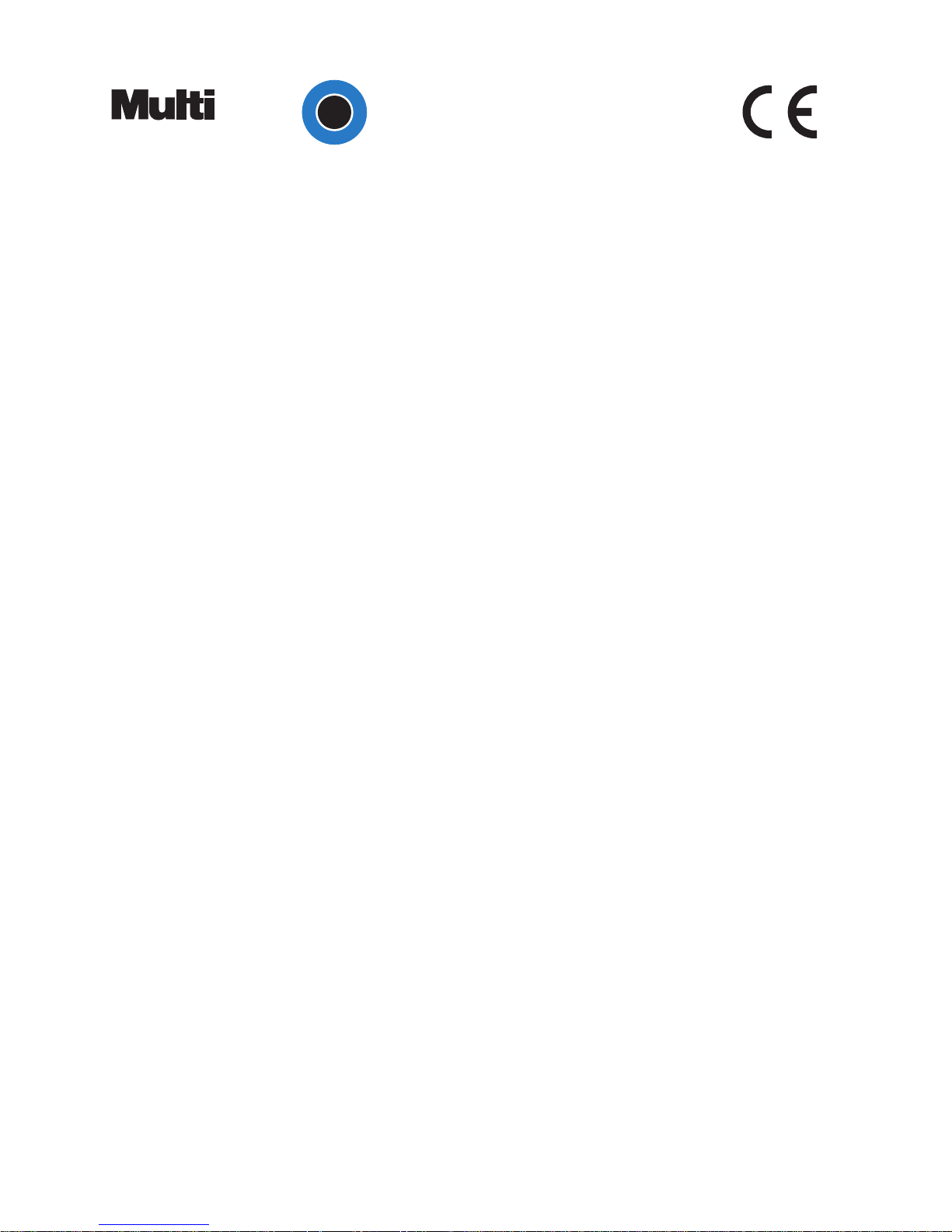
EMC, Safety and Terminal Directive Compliance
The CE mark is affixed to this Multi-Tech product to confirm compliance with the
following European Community Directives:
Council Directive 89/336/EEC of 3 May 1989 on the approximation of the laws of
Member States relating to electromagnetic compatibility;
and
Council Directive 73/23/EEC of 19 February 1973 on the harmonization of the laws
of Member States relating to electrical equipment designed for use within certain
voltage limits;
and
Council Directive 98/13/EC of 12 March 1998 on the approximation of the laws of
the Member States concerning telecommunications terminal and satellite earth
station equipment.
CTR21*
This equipment has been approved to Commission Decision "CTR21" for panEuropean single terminal connection to the Public Switched Telephone Network
(PSTN). However, due to differences between the individual PSTNs provided in
different countries, the approval does not, of itself, give an unconditional assurance
of successful operation on every PSTN network termination point.
In the event of problems, you should contact your equipment supplier in the first
instance.
International Modem Restrictions
Some dialing and answering defaults and restrictions may vary for international
modems. Changing settings may cause a modem to become non-compliant with
national telecom requirements in specific countries. Also note that some software
packages may have features or lack restrictions that may cause the modem to
become non-compliant.
European Low Voltage Directive
When correctly installed and maintained, the modem will present no hazard to the
user. When correctly installed the modem will be connected to the PSTN or a PW
and to a Data Terminal Equipment (DTE), whose modem connections comply with
ITU-T recommendation V.28. The DTE connections are therefore taken to be safe
voltages (less than ±30 volts).
Ports which are capable of connecting to other apparatus are defined as SELV. To
ensure conformity with EN41003, ensure that these ports are only connected to
ports of the same type on other apparatus.
*Applies only to the MT2834ZDXIe model.
Tec
h
Systems
®
Page 3

Quick Start Guide
Model MT2834ZDXI
P/N 82097900 Revision A
Copyright © 1998–2001 by Multi-Tech Systems, Inc.
All rights reserved. This publication may not be reproduced, in whole or in part,
without prior expressed written permission from Multi-Tech Systems, Inc.
Multi-Tech Systems, Inc. makes no representations or warranties with respect to the
contents hereof and specifically disclaims any implied warranties of merchantability or
fitness for any particular purpose. Furthermore, Multi-Tech Systems, Inc. reserves
the right to revise this publication and to make changes in the content hereof
without obligation of Multi-Tech Systems, Inc. to notify any person or organization of
such revisions or changes.
Record of Revisions
Revision Date Description
A 27 july 2001 Updated telephone numbers, added patent numbers.
Trademarks
MultiModem, MultiModemZDX, Multi-Tech, and the Multi-Tech logo are trademarks
of Multi-Tech Systems, Inc.
Macintosh and Apple are registered trademarks of Apple Computer, Inc. MNP is a
trademark of Microcom, Inc. Microsoft, MS-DOS, and Windows are either registered
trademarks or trademarks of Microsoft Corporation in the United States and/or other
countries.
Patents
This device is covered by one or more of the following patents: 6,031,867;
6,012,113; 6,009,082; 5,905,794; 5,864,560; 5,815,567; 5,815,503; 5,812,534;
5,809,068; 5,790,532; 5,764,628; 5,764,627; 5,754,589; D394,250; 5,724,356;
5,673,268; 5,673,257; 5,644,594; 5,628,030; 5,619,508; 5,617,423; 5,600,649;
5,592,586; 5,577,041; 5,574,725; D374,222; 5,559,793; 5,546,448; 5,546,395;
5,535,204; 5,500,859; 5,471,470; 5,463,616; 5,453,986; 5,452,289; 5,450,425;
D361,764; D355,658; D355,653; D353,598; D353,144; 5,355,365; 5,309,562;
5,301,274. Other patents pending.
Multi-Tech Systems, Inc.
2205 Woodale Drive
Mounds View, MN 55112 U.S.A.
Telephone +(763) 785-3500
Fax +(763) 785-9874
Technical Support +(763) 717-5863
Internet
http://www.multitech.com/
Page 4

English 7
Français 14
Deutsch 19
Italiano 25
Español 31
Page 5

Contents
Chapter 1 - Introduction and Description
Introduction ................................................................................................... 7
Features ........................................................................................................ 7
What Is in Your Modem Package?................................................................ 8
BABT ............................................................................................................. 9
Chapter 2 - Installation and Connection
MultiModemZDX Installation ...................................................................... 10
Required Equipment................................................................................... 10
Safety Warnings ......................................................................................... 11
Assembly .................................................................................................... 11
Connections ................................................................................................ 12
Software Configuration ............................................................................... 12
Hardware/Software Confirmation ............................................................... 13
Chapitre 1 - Introduction et Description
Introduction ................................................................................................. 14
Caractéristiques.......................................................................................... 14
Ce qui est livré avec votre modem ............................................................. 15
Chapitre 2 - Installation et connexion
Installation .................................................................................................. 16
Matériel nécessaire .................................................................................... 16
Avertissements de sécurité ........................................................................ 16
Montage ...................................................................................................... 17
Configuration du logiciel ............................................................................. 18
Kapitel 1 - Einführung und Beschreibung
Einführung .................................................................................................. 19
Produktbeschreibung ................................................................................. 19
Lieferumfang des Modempakets ................................................................ 20
Kapitel 2 - Installation und Anscluß
Installation .................................................................................................. 21
Sicherheitshinweise.................................................................................... 21
Montage ...................................................................................................... 22
Softwarekonfiguration ................................................................................. 23
Hardware/Software-Prüfung ....................................................................... 24
Page 6

Capitolo 1 - Introduzione e descrizione
Introduzione ................................................................................................ 25
Funzioni del modem ................................................................................... 25
Capitolo 2 - Installazione e configurazione
Installazione................................................................................................ 27
Misure di sicurezza ..................................................................................... 27
Procedura di installazione .......................................................................... 28
Configurazione del software di comunicazione ......................................... 29
Capítulo 1 - Introducción y descripción
Introducción ................................................................................................ 31
Características ............................................................................................ 31
¿Cuáles son los componentes del paquete de su modem? ..................... 32
Capítulo 2 - Instalación y conexión
Instalación................................................................................................... 33
Equipo necesario ........................................................................................ 33
Advertencias de seguridad ........................................................................ 33
Montaje ....................................................................................................... 34
Configuración del programa ....................................................................... 35
Page 7

7
English
Chapter 1 - Introduction and Description
Introduction
Congratulations on your purchase of the MultiModemZDX modem, one of the finest
fax modems available today from one of America’s oldest and most respected
modem manufacturers. The MT2834ZDXI modem has a top data transmission
speed of 33,600 bps. It is a full-duplex intelligent modem with V.42 error correction
and V.42bis data compression, and it supports 14,400 bps and 9600 bps Group 3,
Class 2 fax capabilities.
Features
The MultiModemZDX automatically adjusts to line conditions and the capabilities of
the modem it connects to, resulting in the highest possible speed, the most accurate
error correction, and the most efficient data compression possible for each
connection.
The MT2834ZDXI meets the ITU-T enhanced V.34 specification for
data rates up to 33,600 bps.
ZDX features include:
• Support of data rates of 33,600 bps, 31,200 bps, 28,800 bps, 26,400 bps,
24,000 bps, 21,600 bps, 19,200 bps, 16,800 bps, 14,400 bps, 9600 bps, 4800
bps, 2400 bps, 1200 bps, and 300 bps for communicating with older modems as
well as with other V.34 or V.32bis modems.
• Automatic fallback to slower speeds in noisy line conditions, and fall-forward to
faster speeds as conditions improve.
• ITU-T V.42 LAP-M and MNP Classes 2–4 error correction.
• Data transfer rates up to 115,200 bps, 76,800 bps, or 57,600 bps with V.42bis 4-
to-1 data compression.
• Automatic disabling of V.42bis compression when transferring alreadycompressed files.
• Serial port data rates adjustable to 115,200 bps.
• Autodial, redial and touch-tone dial.
• Dial tone and busy signal detection for reliable call progress detection.
• Compatibility with the standard AT command set used by most communication
programs.
• On-screen help menus.
• Nonvolatile memory for storage of customized modem parameters and two
telephone numbers.
• Send and receive fax capability at 14,400 bps, 9600 bps, 4800 bps, or 2400 bps.
• Ability to respond to TIA/EIA TR29.2 Class 2 fax commands.
• Limited warranty: Five years
Page 8

8
MT2834ZDXI Quick Start Guide
English
What Is in Your Modem Package?
Your MultiModemZDX has several components. Make sure you have them all before
installing your modem. Your package should include:
• MultiModemZDX data/fax modem
• DC power supply
• One set of four plastic feet
• Two sets of Velcro fasteners
• Telephone cord
•
MultiModemZDX QuickStart Guide
•
Communications software
• Brochure with warranty registration card
If any of these items are missing, please contact Multi-Tech Systems or your dealer/
distributor.
Page 9

9
English
Chapter 1 - Introduction and Description
BABT*
Compliance with BS6305 Clause 6.2, BS6320 Clause 7.2, and
BABT/SITS/82/005S/D
a. The modem is suitable for connection to the Public Switched Telephone Network
(PSTN) provided by British Telecommunications plc or Kingston Communications
(Hull) plc. Circuit supply by British Communications, Mercury Communication, or
Hull City Council. Only direct exchange lines may be used, not shared service.
b. The modem is suitable for household, office, and similar general indoor use. It is
not suitable for use as an extension to a pay phone.
c. BT lines supplied must support either loop disconnect or multifrequency tone
signaling.
d. REN (Ringer Equivalence Number).
The REN value of a unit is calculated from 3/n where n is the total number of units
which can be connected in parallel which will still cause the standard bell (as
defined in BS6305 Appendix D) to ring.
REN values of less than 0.3 cannot be assigned.
For apparatus which is not capable of forming part of multiple installation, a REN
value of 3 is assigned.
REN = 1
If a telephone or other device is connected in parallel with the modem, the
combined REN must not exceed 4. A BT supplied telephone may be assumed to
have REN of 1.0 unless otherwise noted.
The approval of this modem for connection to the British Telecom public switched
telephone network is INVALIDATED if the apparatus is subject to any modification in
any material way not authorized by BABT or if it is used with or connected to:
i. internal software that has not been formally accepted by BABT.
ii. external control software or external control apparatus which cause the operation
of the modem associated call set-up equipment to contravene the requirements
of the standard set out in BABT/SITS/82/005S/D.
All apparatus connected to this modem and thereby connected directly or indirectly
to the British Telecom public switched telephone network must be approved
apparatus as defined in Section 22 of the British Telecommunications Act 1984.
Telephone Cord Notice
The telephone cable must be connected to the modem before being connected to
the network.
*BABT compliance applies only to the MT2834ZDXK model.
Page 10

10
MT2834ZDXI Quick Start Guide
English
MultiModemZDX Installation
Required Equipment
In addition to the contents of the MultiModemZDX package, you need the following
equipment.
Computer
The ZDX can be connected to any computer with an RS-232/V.24 serial port, such
as the IBM PC, XT, AT, and PS/2 computers, and most PC compatibles. It can also
be connected to the RS-422 serial ports on Apple Macintosh computers.
To use the ZDX at its highest speeds, a PC must have either a serial port with a
16550AFN UART, or a Multi-Tech ISI (Intelligent Serial Interface) card, such as the
ISI551 (single port), ISI552 (dual port), or ISI608 (eight ports). A 16550AFN UART
can handle data rates up to 115,200 bps. Almost all Macintoshes can handle data rates
up to 57,600 bps, while the newer ones can handle data rates up to 115,200 bps.
Serial Cable
To connect the ZDX to your computer, you must provide a serial cable, obtainable at
computer stores and many office supply stores. The cable should have a male DB25 connector at the modem end.
For IBM and compatible computers, the other end may have a male DB-25
connector or a female DB-9 connector, depending on your particular computer and
whether you are using the COM1 or the COM2 serial port.
Most Macintosh computers require a round, 8-pin, mini-DIN connector. The
Macintosh serial cable should be wired for hardware flow control. See Appendix H,
“RS-232 Interface,” for the wiring diagram.
Telephone Line
You must have a telephone line with jack (connector) that accepts the cable that
comes with the ZDX. If you do not have a telephone jack near your computer, you
should install one before proceeding.
Do-it-yourself telephone extension kits and accessories are available wherever
telephones are sold. You may also hire an independent contractor or your local
telephone company to install an extension. If you want a separate line for your ZDX
fax modem, you must contact your telephone company.
Communications Software
To operate the ZDX, you must have data communications and fax communications
software. Data communications software simplifies control of the modem by guiding
you through the process of selecting your serial port, your port speed, and other
variables, and then storing your settings, including frequently called phone numbers,
so they can be recalled with the stroke of a key or the click of a mouse. Data
communications software must be configured before you can use it.
If you require software for DOS or for the Macintosh operating systems, please
contact Multi-Tech Sales at +(612) 785-3500 or +(612 785-9874 (fax). The ZDX is
compatible with a multitude of data communications and fax programs.
Page 11
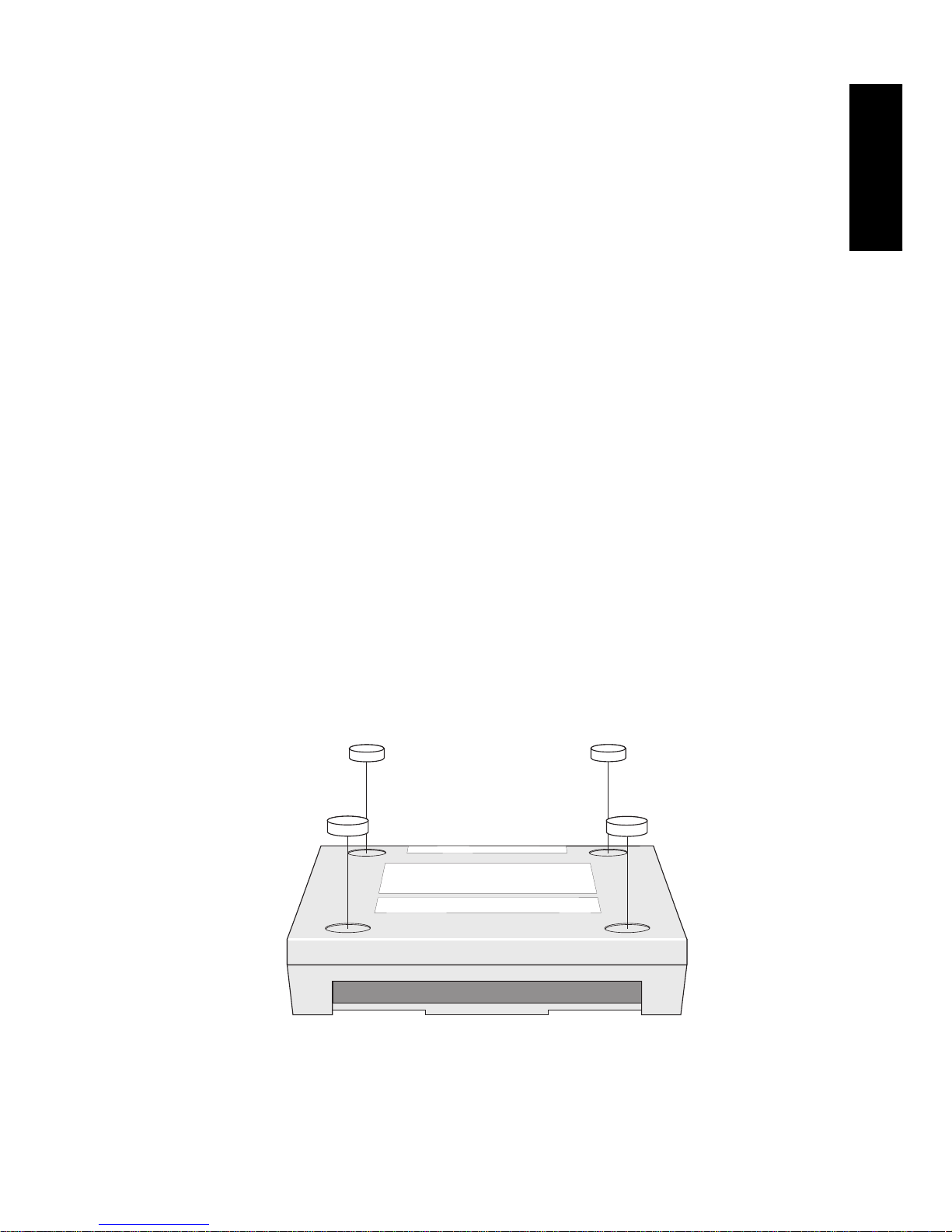
11
English
Chapter 2 - Installation and Connection
Safety Warnings
• Never install telephone wiring during a lightning storm.
• Never install telephone jacks in wet locations unless the jack is specifically
designed for wet locations.
• Never touch uninsulated telephone wires or terminals unless the telephone line
has been disconnected at the network interface.
• Use caution when installing or modifying telephone lines.
• Avoid using a telephone (other than a cordless type) during an electrical storm.
There may be a remote risk of electrical shock from lightning.
• Do not use a telephone in the vicinity of a gas leak.
Assembly
The only assembly required is to mount the feet on the bottom of the modem. (See
Figure 2-1) Simply peel the four self-adhesive plastic feet off the backing strip and
press them into the recesses on the bottom of the modem. Alternately, or
additionally, you can use the self-adhesive Velcro patches to mount the modem to a
vertical surface or to keep it from being dislodged on a horizontal surface.
If you use the Velcro patches, we recommend that you mount them where they will
not obscure the labels on the bottom of the modem. With mating pieces fastened
together, remove one protective strip from each set and press the Velcro into place
on the bottom of the modem. Then remove the remaining protective strips and,
positioning the modem carefully over the place where you want to mount it, press it
firmly against the surface.
The ZDX has no special placement restrictions, but we recommend that you place it
so that you can see the indicators on the front panel
.
Figure 2-1. Mounting the feet
Page 12

12
MT2834ZDXI Quick Start Guide
English
Connections
All models connect to your computer (“RS232”), to a telephone line (“LINE”), and to
a power source (“POWER”), and, optionally, to surge suppressors or other
protection equipment.
Connecting to the Computer (“RS232”)
Using a matching serial cable, connect the RS232 connector on the modem to one
of the serial port connectors on the back of your computer. On an IBM PC or
compatible, there are usually two serial ports, named “COM1” and “COM2.” COM1
typically uses a DB-9 connector, whereas COM2 may use a DB-25 connector.
Most Apple Macintosh computers use round mini-DIN-8 connectors for the serial
ports. Choose the one marked with the icon of a telephone; the Macintosh gives
priority to that port and will not interrupt your communications link. Be sure to
tighten the mounting screws on the DB connectors.
Connecting to the Telephone Line (“LINE”)
Plug one end of the cable provided with the ZDX into the telephone jack in your
home or office. Plug the other end into the LINE jack on the ZDX.
Connecting Power (“POWER”)
Low-voltage DC power is supplied to the ZDX through a modular power supply
included with the modem. Plug the power supply module directly into a convenient
AC power outlet or surge protector. Plug the connector on the other end of the
power cord into the POWER jack on the modem. A power on/off switch is located on
the right side of the modem.
Note: Use only the power supply supplied with the ZDX. Use of any other power
supply will void the warranty and could damage the modem.
When you apply power to the modem, it performs a diagnostic self-test, indicated by
the speed indicators flashing in sequence for approximately two seconds, after which
the 14, 19, 28, or 33 indicator should light. If this does not happen, check that the
power switch is on, the power supply is solidly connected, and the AC outlet is live.
Software Configuration
Communications software must be configured to work with the MultiModemZDX,
your computer, and the remote system it is calling. Fortunately, most
communications programs make the process easy by providing a default
initialization string to your modem as well as defaults for most of the other required
parameters.
Some software programs allow you to select your modem type from a menu. By this
method, initialization strings that correspond to a particular modem type can be
selected to operate optimally with the software it is using.
Other software programs require you enter an initialization string in the software
modem setup screen. If this is the requirement in your software application, enter
Page 13

13
English
Chapter 2 - Installation and Connection
the following command string to initialize your modem:
AT&F<cr>
. This setting
configures your modem to operate optimally with the software it is utilizing.
Note: Refer to your data comm software manual for more information on your
communications software.
Hardware/Software Confirmation
To confirm that your modem (hardware) and communications package (software) is
working properly:
1. Go into terminal mode in your data communications package.
2. To determine if your computer and modem are communicating properly, Enter:
AT<CR> At this point your video monitor should display
OK.
3. To confirm your MultiModemZDX configuration, enter
AT&V<cr>
. The current
MultiModemZDX configuration is displayed, as shown in the following example.
AT&V
ACTIVE PROFILE:
B0 E1 L1 M1 N1 QO T V1 W0 X4 Y0 &C0 &D0 &G2 &J0 &K3 &Q5 &R1 &S0 &T4 &X0
&Y0
S00:002 S01:000 S02:043 S03:013 S04:010 S05:008 S06:002 S07:030 S08:002
S09:006
S10:014 S11:255 S12:050 S18:000 S25:005 S26:001 S36:007 S37:000 S38:020
S46:138
S48:007 S95:000
STORED PROFILE 0:
B0 E1 L1 M1 N1 QO T V1 W0 X4 Y0 &C0 &D0 &G2 &J0 &K3 &Q5 &R1 &S0 &T4 &X0
S00:002 S02:043 S06:002 S07:030 S08:002 S09:006 S10:014 S11:095 S12:050
S18:000
S36:007 S37:000 S40:105 S41:003 S46:138 S95:000
STORED PROFILE 1:
B0 E1 L1 M1 N1 QO T V1 W0 X4 Y0 &C0 &D0 &G2 &J0 &K3 &Q5 &R1 &S0 &T4 &X0
S00:002 S02:043 S06:002 S07:030 S08:002 S09:006 S10:014 S11:095 S12:050
S18:000
S36:007 S37:000 S40:105 S41:003 S46:138 S95:000
TELEPHONE NUMBERS:
0 = 1 =
2 = 3 =
OK
Page 14

14
MT2834ZDXI Guide de démarrage rapide
Français
Introduction
Félicitations pour votre achat du modem-fax MultiModemZDX, l'un des meilleurs
modem-fax du marché conçu par l'un des plus anciens et des plus respectés
constructeurs de modems aux Etats-Unis. Le MT2834ZDX permet la transmission
des données de 14400 à 33600 bit/s (V.34, V.32bis), ainsi que dans le mode V.32. Il
s'agit d'un modem duplex intelligent doté de la correction d'erreurs V.42 et de la
compression de données V.42bis, ainsi que des fonctions fax V.17 (14400 bit/s)
Classe 2, Groupe 3.
Ce manuel documente à la fois les modèles qui fonctionnent à 28 800 bps et 33 600
bps. Si le modèle de votre n'a pas le norme V.34 avancé, il n'offre que des vitesses
jusqu'à 28 800 bps.
Caractéristiques
Le MultiModemZDX s'adapte automatiquement aux conditions de la ligne et aux
capacités du modem opposé. Il s'ensuit que chaque communication se déroule à la
plus grande rapidité possible, avec la correction d'erreurs la plus précise et la
compression de données la plus efficace possibles. Le MT2834ZDX a été conçu
conformément à l'avis V.34 de l'UIT-T et permet d'établir des transmission duplex via
le réseau téléphonique commuté à les rapidités pouvant atteindre 33600 bit/s.
Les principales caractéristiques du ZDXF sont les suivantes :
• Rapidités de transmission : 33600, 31200, 28800, 26400, 24000, 21600, 19200,
16800, 14400, 9600, 7200, 4800, 2400, 1200 et 300 bit/s, ce qui permet de
communiquer avec tout autre modem V.34 comme avec des modems moins
performants.
• Repli automatique vers des rapidités moindres en cas de ligne dégradée et
rétablissement d'une rapidité plus grande si les conditions de la ligne
s'améliorent.
• Correction d'erreurs UIT-T V.42 LAP-M et MNP Classes 2 à 4.
• Transfert des données pouvant atteindre 115,2 kbit/s avec la compression de
données V.42bis (rapport 4:1).
• Débrayage automatique de la compression de données lorsque les fichiers
transmis sont déjà compressés.
• Débit sur le port série réglable jusqu'à 115,2 kbit/s.
• Appel automatique, répétition automatique des appels, numérotation décimale
ou multifréquence.
• Détection des tonalités d'occupation et d'invitation à numéroter.
• Compatibilité avec le jeu de commandes AT standard utilisé par la plupart des
programmes de communication.
• Menus d'aide à l'écran.
• Mémoire non volatile pour le stockage de deux numéros d'appel et des
paramètres programmables du modem.
Page 15

15
Français
Chapitre 1 - Introduction et description
• Emission et réception de fax à partir de votre ordinateur à 14400, 12000, 9600,
7200, 4800 et 2400 bit/s
• Réponse aux commandes fax EIA TR.29 Classe 2.
Ce qui est livré avec votre modem
Votre MultiModemZDX est constitué de plusieurs éléments. Avant de mettre votre
modem en service, assurez-vous que vous les avez bien tous reçus. Le matériel
livré doit inclure :
• Le MultiModemZDX
• Une alimentation en courant continu
• Un jeu de quatre pieds en plastique
• Deux jeux de fixations Velcro permettant de fixer votre modem sur votre micro-
ordinateur si vous le souhaitez
• Un cordon téléphonique
• Ce guide rapide de démarrage du MultiModemZDX
Si l'un de ces éléments manque, veuillez contacter Multi-Tech Systems ou votre
distributeur.
Page 16

16
MT2834ZDXI Guide de démarrage rapide
Français
Installation
Matériel nécessaire
Outre le matériel livré avec le MultiModemZDX, les éléments énumérés ci-après
vous seront nécessaires.
L’ordinateur
Le ZDX peut être raccordé à n'importe quel ordinateur doté d'un port série V.24 tel
qu'un ordinateur IBM PC, XT, AT ou PS/2 et la plupart des ordinateurs compatibles
IBM. Il peut également être raccordé au port V.24 de tout ordinateur Apple
Macintosh. Le ZDX impose que votre ordinateur soit doté d'un UART16550A ou
d'une carte d'interface Multi-Tech ISI (Intelligent Serial Interface) à deux ports
(modèle ISI502) ou à huit ports (modèle ISI508). Un UART 16550A peut traiter les
données de manière fiable jusqu'à 115,2 kbit/s.
Câble série
Vous devez vous procurer un câble série, chez un fournisseur de matériels de
bureau ou de matériels informatiques, afin de raccorder le ZDX à votre ordinateur.
Le câble doit être doté, côté modem, d'un connecteur DB-25P. Pour les ordinateurs
IBM ou compatibles, l'autre extrémité doit être dotée d'un connecteur DB-25P ou
DB-9P selon l'ordinateur et le port série utilisé (COM1 ou COM2). La plupart des
ordinateurs Macintosh nécessitent un connecteur DIN rond à 8 broches. Pour que le
contrôle de flux matériel puisse agir, le câble série Macintosh doit être
convenablement câblé.
Programme de communication
Afin de pouvoir exploiter le ZDX, vous aurez besoin de programmes de transmission
de données et de transmission de fax. Le ZDX est livré avec un programme de
transmission de données/télécopies. Vous devez disposer de Microsoft Windows 3.1
ou Windows® 95 pour faire fonctionner ces programmes. Le ZDX est également
compatible avec d'autres programmes de transmission de données et de
transmission de fax.
Avertissements de sécurité
1. Ne jamais installer de câbles téléphoniques durant un orage.
2. Ne jamais installer de fiches téléphoniques dans des lieux humides sauf si la
fiche est spécifiquement conçue pour les lieux humides.
3. Ne jamais toucher de fils téléphoniques ou de terminaux non isolés tant que la
ligne téléphonique n’est pas déconnectée au niveau de l’interface réseau.
4. Se montrer prudent lors de l’installation ou de modifications de lignes
téléphoniques.
5. Eviter d’utiliser le téléphone (excepté sans fil) durant un orage. La foudre
présente un risque possible de décharge.
6. Ne pas utiliser le téléphone pour avertir d’une fuite de gaz dans les environs de
la fuite.
Page 17

17
Français
Chapitre 2 - Installation et connexion
Montage
Le ZDX est livré entièrement monté. Vous pouvez compléter ce montage en collant
des pieds en plastique si vous prévoyez de déplacer le modem de temps en temps,
ou une attache Velcro pour fixer le modem sur une surface planne telle que le côté
de votre ordinateur. Le ZDX n'exige pas de positionnement particulier, mais nous
vous recommandons de le positionner de façon telle que vous puissiez voir les
voyants de sa face avant.
Une bande de quatre pieds en plastique autocollants est fournie avec le ZDX. Pour
les coller, détachez tout simplement chaque pied de la bande, centrez-le sur l'un
des quatre renfoncements, sur le dessous du modem, et appuyez dessus fermement.
Les attaches Velcro sont également autocollantes. Nous vous conseillons de les
coller sur le dessous du modem, près des bords avant et arrière, de telle sorte
qu'elles ne cachent pas les étiquettes. Les deux parties de chaque attache étant
accollées l'une à l'autre, ôtez une bande de protection et fixez chaque attache
Velcro sur le dessous du modem en appuyant dessus fermement. Otez ensuite
l'autre bande de protection et, ayant plaqué le modem sur le plan devant le recevoir,
appuyez dessus fermement.
Procédure d’installation du matériel
L’installation du modem MultiModemZDX consiste à faire les connexions physiques
nécessaires au bon fonctionnement du modem avec votre ordinateur. Pour cela, les
raccordements sériels, de ligne téléphonique et de mise sous tension doivent être
correctement faits.
Le ZDX est raccordé à votre ordinateur, à une prise téléphonique ("LINE") et au
secteur (et, éventuellement, à des parafoudres ou autres dispositifs de protection).
Raccordement à l’ordinateur
Choisissez le port série de votre ordinateur auquel vous voulez raccorder le
MultiModemZDX. Un ordinateur personnel IBM ou compatible est généralement
doté de deux ports série désignés "COM1" et "COM2". COM1 utilise généralement
un connecteur DB-9 alors que COM2 utilise un connecteur DB-25. La plupart des
ordinateurs Apple Macintosh sont dotés de ports série utilisant des connecteurs
ronds DIN-8. Sélectionnez celui repéré par le symbole du téléphone. Le Macintosh
donne la priorité à ce port et n'interrompra pas votre liaison téléphonique. Au moyen
du câble série approprié, interconnectez le port série au connecteur V.24 du ZDX.
Assurez-vous que les connecteurs DB sont bien fixés au moyen des vis de verrouillage.
Raccordement au secteur
L'énergie en basse tension continue est fournie au ZDX via une alimentation
modulaire livrée avec le modem. Branchez le module d'alimentation directement
dans une prise de courant. Branchez le connecteur rond à l'autre extrémité du
cordon secteur dans le jack POWER du modem. L'interrupteur marche/arrêt est
situé sur le côté droit du modem.
Page 18

18
MT2834ZDXI Guide de démarrage rapide
Français
Note : N'utilisez que l'alimentation livrée avec le ZDX. L'emploi de tout autre
alimentation annule la garantie et risque d'endommager le modem.
Dès que le modem est mis sous tension, il exécute un test automatique qui est
signalé par le clignotement séquentiel des voyants pendant deux secondes environ.
A la fin du test, le voyant "28" doit rester allumé. Si ce n'est pas le cas, vérifiez que
l'alimentation ne fait pas de mauvais contacts et que la prise secteur est bien
alimentée.
Configuration du logiciel
Le logiciel de communication doit être configuré pour fonctionner avec le modem
MultiModemZDX, votre ordinateur et le système distant appelé. Fort heureusement,
la plupart des programmes de communication rend le processus aisé en fournissant
une commande d’initialisation par défaut pour le modem, de même que des valeurs
par défaut pour la plupart des autres paramètres requis.
Certains logiciels permettent de sélectionner le type de modem à partir d’un menu.
Par cette méthode, une commande d’initialisation correspondant à un type de
modem particulier peut être sélectionnée pour un fonctionnement optimum avec le
logiciel qu’il utilise.
D’autres logiciels demandent d’entrer une commande d’initialisation à l’écran de
réglage du modem du logiciel. Si c’est le cas de votre logiciel, entrez la commande
AT&F<cr>
pour initialiser votre modem. Ce réglage configure le modem pour un
fonctionnement optimum avec le logiciel qu’il utilise.
Note : Veuillez-vous reporter à votre manuel du logiciel pour davantage
d’informations sur le logiciel de communication.
Page 19

19
Deutsch
Kapitel 1 - Einführung und Beschreibung
Einführung
Willkommen in der Welt der Datenkommunikation! Mit dem MultiModem von MultiTech haben Sie eines der besten derzeit erhältlichen intelligenten Modemmodelle
erworben. Dieses Benutzerhandbuch wird Ihnen helfen, Ihr MultiModem zu installieren.
Produktbeschreibung
Das MultiModem ZDX paßt sich automatixch an die Leitungsbedingungen und an
die Fähigkeithen des Empfangsmodems an. Dadurch wird die höchstomögliche
Geschwindigkeit, die akkurateste Fehlerkorrektur und die wirksamste
Datenkompression für die jeweilige Verbindung gewährleistet. Das MT2834ZDX
entspricht der Spezifikation ITU-T V.34 fü übertragungsraten bis zu 33.600 bps im
Vollduplex-Modus über öffentliche Fernsprechleitungen.
Zu den Funktionen des ZDX gehören:
• Untertützung der Übertragungsraten 33.600, 28.800, 26.400, 24.000, 21.600,
19.200, 16.800, 14.400, 12.000, 9600, 7200, 4800, 2400, 1200 und 300 bps zur
Kommunikation mit älteren Modems sowie mit anderen V.34-Modems.
• Automatisches Fallback auf langsamere Geschwindigkeiten bei schlechten
Leitungsbedingungen und Fall-Forward auf schnellere Geschwindigkeiten bei
besseren Bedingungen.
• Fehlerkorrektur nach ITU-T V.42 LAP-M und MNP, Klasse 2-4.
• Datenübertragungsraten bis zu 115.200 bps mit Datenkompression von 4:1 nach
V.42
bis
.
• Automatisches Deaktivieren der Kompression beim Transfer bereits
komprimierter Dateien.
• Anpassungsfähigkeit der Raten auf 115.200 bps beim Datentransfer über die
serielle Schnittstelle.
• Automatisches Wählen, Wahlwiederholung, Impuls- und Tonwahlverfahren.
• Wählton- und Besetzsignalerkennung für zuverlässige Dienstsignalerkennung.
• Kompatibilität mit dem AT-Standardbefehlssatz der meisten
Kommunikationsprogramme.
• Bildschirmanzeige von Hilfemenüs.
• Nichtflütiger Speicher zum Speichern anwenderdefinierter Modemparameter und
von zwei Telefonnummern.
• Senden und Empfangen von Telefaxen vom Computer aus bei 14.400, 12.000,
9600, 7200, 4800 und 2400 bps.
• Erkennen von Faxfebehlen gemäß EIA TR.29, Class 2.
Page 20

20
MT2834ZDXI Kurzübersicht
Deutsch
Lieferumfang des Modempakets
Ihr MultiModem-Paket ahthält das Modem und dazugehöriges Zubehör.
Vergewissern Sie sich, daß Sie alle Bestandteile haben, bevor Sie Ihr Modem
ausprobieren. Im Lieferumfang enthalten sind:
• MultiModemZDX Daten-/Faxmodem
• Gleichstrom-Netzteil
• Ein Satz mit vier Plastikfüßen (falls Sie Ihr ZDX auf dem Schreibtisch aufstelen
möchten)
• Zwei Sätze mit Klettverschlußhaltern (falls Sie Ihr Modem an Ihrem Computer
angringen möchten)
• Telefonkabel
• Dieses Handbuch:
MultiModemZDX-Kurzübersicht
Page 21

21
Deutsch
Kapitel 2 - Installation und Anschluß
Installation
Zusätzlich zu den im MultiModem-Paket enthaltenen Bestandteilen benötigen Sie
die im folgenden aufgeführte Ausrüstung:
Computer
Das MultiModem kann über eine serielle RS-232C-Schnittstelle mit jedem Computer,
wie z.B. einem IBM PC. ST, AT oder PS/2 sowie den meisten IBM-kompatiblen
Computern, verbunden werden. Sie können es außerdem über die serielle RS-422Schnittstelle an Apple Macintosh-Computer anschließen. Ihr PC muß einen 16550A
UART-Schnittstellenbaustein oder eine Multi-Tech ISI (Intelligent Serial Interface)Karte enthalten (Modell ISI502, 2 Schnittstellen und Modell ISI508, 8 Schnittstellen).
Mit dem 16550A UART können Daten mit bis zu 115.200 bps bearbeitet werden.
Serielles Anschlußkabel
Zum Anschluß des MultiModem an Ihren Computer brauchen Sie ein serielles
Kabel, das in Computerläden und vielen Bürofachgeschäften erhältlich ist. Dieses
Kabel muß fär die Berbindung mit dem Modem einen DB-25P-Stecker aufweisen.
Für IBM-und IBM-kompatible Computer kann das andere Ende aus einem DB-25Poder DB-9P-Stecker bestehen, je nach Ihrem Computer und der verwendeten seriellen
Schnittstelle (COM1 oder COM2). Bei den meisten Macintosh-Computern ist ein
runder 8-Pin-DIN-Stecker erforderlich. Das serielle Kabel des Macintosh muß richtig
verdrahtet sein, camit die Hardware-Flußkontrolle funktioniert.
Telefonleitung
Die Telefonsteckdose muß sich in der Nähe des ZDX befinden damit Sie das
mitgelieferte Kabel benutzen können. Ist dies nicht der Fall, sollten Sie zuerst ein
Verlängerungskabel installieren.
Kommunikations-Software
Zum Betrieb des ZDX benötigen Sie Datenkommunikations-Software und
Faxkommunikations-Software. Im Lieferumfang des ZDX inbegriffen ist ein
Datacomm-Programm. Zum Ausführen dieser Programme ist Microsoft Windows 3.1
oder eine neuere Version nötig. Das ZDX ist ebenfalls mit anderen Datacomm-oder
Fax-Programmen kompatibel.
Sicherheitshinweise
1. Telefonleitungen niemals während Gewittern verlegen.
2. Telefonbuchsen nicht in Naßbereichen installieren, es sei denn, die Buchse ist
dafür speziell geeignet.
3. Nicht isolierte Telefondrähte und Klemmen niemals anfassen, wenn sie am
Verteiler angeschlossen sind.
4. Beim Verlegen oder Ändern von Telefonleitungen vorsichtig vorgehen.
5. Während Gewittern nicht telefonieren (ausgenommen schnurlose Telefone). Es
besteht ein geringes Risiko eines Blitzschlages.
6. Bei austretendem Gas kein Telefon in der Nähe der Austrittsstelle benutzen.
Page 22

22
MT2834ZDXI Kurzübersicht
Deutsch
Montage
Das ZDX ist bei Lieferung vollständig zusammengebaut und muß nur noch installiert
werden. Sie können die mitgelieferten Füße zum Schutz der Stellfläche angringen
oder das Modem mit Hilfe des Klettverschlusses an der Seite des Computers
befestigen. Es gibt keine besonderen Einschränkungen hinsichtlich der Plazierung
des ZDX; es empfiehlt sich jedoch, es so zu plazieren, daß die LED-Anzeigen auf
der Vorderseite gut sichtbar sind.
Zum Anbringen der vier mitgelieferten Plastikfüße ziehen jeden Fuß vom
Klebestreifen ab, halten eine der vier Aussparungen auf der Modemunterseite und
drücken ihn fest an.
Die Klettverschlüsse sind ebenfalls selbstklebend. Es empfiehlt sich, sie auf der
nterseite des ZDX nahe der vorderen und hinteren Kante anzubringen,damit di
Beschriftungen nicht zugeklebt werden. Ziehen Sie den Schutzstreifen auf der einen
Seite jedes zusammenhängenden Klettverschlußsatzes ab, und drücken Sie den
Verschluß an der gewünschten Stele auf die Modemunterseite. Entfernen Sie dann
den anderen Schutzstreifen, halten Sie das Modem an die Stelle, an der es
installiert werden soll, und drücken Sie es fest gegen den Computer.
Anschlüsse
Das ZDX wird an Ihren Computer, eine Telefonleitung ("LINE") und die Stromleitung
angeschlossen (wahlweise auch an überspannungsschutz-und andere
Schuzvorrichtungen.
Anschluß an den Computer
Entscheiden Sie, an weche serielle Schnittstelle Ihres Computers das MultiModemZDX
angeschlossen werden soll. IBM Personal Computer oder kompatible Computer
weisen meist die beiden seriellen Schittstellen "COM1" und "COM2" auf. COM1
weist üblicherweise eine DB-9-Anschlußbuchse, COM2 die DB-25-Anschlußbuchse
auf. Bei den meisten Apple Macintosh-Computern werden runde DIN-8Anschlußbuchsen für die seriellen Schnittstellen benutzt. Wählen Sie den Anschluß,
der mit dem Telefonsymbol markiert ist; Macintosh-Rechner geben dieser Schnittstelle
den Vorrang und unterbrechen die Kommunikationsverbindung nicht. Benutzen Sie
das entsprechende serielle kabel, um den RS-232-Anschluß des ZDX mit der seriellen
Schnizstelle zu verbinden, und ziehen Sie die Schrauben an den DB-Steckern an.
Anschluß an die Telefonleitung ("LINE")
Stecken Sie ein Ende des mit dem ZDX gelieferten Kabels in die Telefonsteckdose
und das andere Ende in die mit LINE markierte Buchse auf dem ZDX.
Netzanschluß
Das ZDX wird durch ein im Lieferumfang inbegriffenes steckbares Netzgerät mit
Gleichstrom-Niederspannung versorgt. Das Netzgerät-Modul wird an eine
herkömmliche Wechselstrom-Steckdose angeschlossen. Der runde Stecker am anderen
Ende des Netzkabels wird in den mit POWER markierten Anschluß des Modems
gesteckt. Auf der rechten Seite des Modems befindet sich ein Ein/Aus-Schalter.
Page 23

23
Deutsch
Kapitel 2 - Installation und Anschluß
Hinweis: Verwenden Sie nur das mit dem ZDX gelieferte Netzgerät. Bei Versendung
anderer Netzgeräte erlicht die Garantie, und das Modem kann beschädigt werden.
Nachdem Sie das Modem an das Stromnetz angeschlossen haben führt es einen
Diagnose-Selbsttest durch. Dabei leuchten die LED-Geschwindigkeitsanzeigen
nacheinander ungefähr zwei Sekunden lang auf, und dann leuchtet die LEDAnzeige "28" auf. Ist dies nicht der Fall, prüfen Sie, ob das Modem Richtig en das
Stromnetz angeschlossen ist und ob die Steckdose Strom führt.
• Eine Datenkommunikationssitzung in Gang zu setzen, in dem Sie eine
bestimmte Modemkonfiguration wählen und diese einer bestimmten
Telefonnummer zuordnen. Ist dieser Konfigurationssatz gemäß den
Anforderungen der Verbindung und der Kommunikationssoftware einmal erstellt,
gespeichert und benannt, brauchen Sie Ihr Modem nicht jedesmal neu zu
konfigurieren, wenn Sie diese Nummer anwählen, so dass Sie das Risiko
falscher Eingaben vermeiden.
In beiden Fällen ist es wichtig, daran zu denken, dass AT-Befehle die Methode zur
Steuerung Ihres Modems sind. Das Präfix AT, das für „Attention” (Achtung) steht,
muss nahezu allen Befehlen vorausgehen; es signalisiert dem Modem, dass ein
Befehl folgt. Befehle können in Klein- oder Großbuchstaben eingegeben werden.
Bei Eingabe von AT passt sich die serielle Baudrate und die Parität des Modems
automatisch an die Ihres Computers an. Außerdem wird der Befehlspuffer des
Modems gelöscht. Im Terminalmodus können Sie die Funktionalität Ihres Modems
prüfen, indem Sie AT gefolgt von <CR> eingeben. Wenn alles in Ordnung ist,
antwortet das Modem mit OK.
Einfache Anwendungsschritte
Sie können ein anderes Modem anwählen, indem Sie ATD und die gewünschte
Telefonnummer eingeben, also z. B. ATD6127853500. Das Modem wählt daraufhin
diese Nummer, und Sie hören einen „Pfeifton”, während das Modem mit der
Gegenstelle die Art der Verbindung aushandelt. Ist dies geschehen, erscheint auf
dem Bildschirm eine Verbindungsmeldung. Um einen Anruf zu beenden, geben Sie
ATH0<CR> ein. Das Modem hängt auf, so wie Sie es tun, wenn Sie den
Telefonhörer auf die Gabel legen. Auf dem Bildschirm steht OK, womit signalisiert
wird, dass das Modem für weitere Befehle bereit ist.
Softwarekonfiguration
Ihre Kommunikationssoftware muss für das MultiModem, Ihren Computer und die
anzuwählende Gegenstelle konfiguriert werden. Zum Glück ist dies bei den meisten
Kommunikationsprogrammen problemlos, weil sie eine Standard-Initialisierungsfolge
an Ihr Modem senden sowie Standardeinstellungen für die meisten anderen
benötigten Parameter haben.
Bei manchen Programmen können Sie den Typ Ihres Modems in einem Menü
wählen. Dadurch wird automatisch die optimale Initialisierungsfolge für die
Zusammenarbeit zwischen Software und Modem gewählt.
Page 24

24
MT2834ZDXI Kurzübersicht
Deutsch
Bei anderen Programmen müssen Sie in einem Bildschirm zur Modemeinstellung
eine Initialisierungsfolge eingeben. Wenn dies bei Ihrem Programm der Fall ist,
geben Sie zur Initialisierung des Modems folgendes ein:
AT&F<CR>
. Hierdurch wird
Ihr Modem für die verwendete Software optimal konfiguriert.
Hinweis: Weitere Informationen zu Ihrer Kommunikationssoftware entnehmen Sie
bitte dem entsprechenden Softwarehandbuch.
Hardware/Software-Prüfung
Zur Prüfung der einwandfreien Funktion Ihres Modems (Hardware) und des
Kommunikationspakets (Software) können Sie folgendermaßen vorgehen:
1. Die Kommunikationssoftware in den Terminalmodus schalten.
2. Zur Prüfung der Kommunikation zwischen Computer und Modem AT<CR>
eingeben.
3. Zur Prüfung der Konfiguration Ihres MultiModem
AT&V<CR>
eingeben. Daraufhin
erscheint die aktuelle Konfiguration des Modems wie im folgenden Beispiel:
AT&V
ACTIVE PROFILE: (AKTIVES PROFIL)
B0 E1 L1 M1 N1 P Q0 T V1 W0 X4 Y0 &C0 &D0 &G2 &J0 &K3 &Q5 &R1 &S0 &T4 &X0
&Y0
S00:002 S01:000 S02:043 S03:013 S04:010 S05:008 S06:002 S07:030 S08:002
S09:006
S10:014 S11:255 S12:050 S18:000 S25:005 S26:001 S36:007 S37:000 S38:020
S46:138
S48:007 S95:000
STORED PROFILE 0: (GESPEICHERTES PROFIL 0)
B0 E1 L1 M1 N1 Q0 T V1 W0 X4 Y0 &C0 &D0 &G2 &J0 &K3 &Q5 &R1 &S0 &T4 &X0
S00:000 S02:043 S06:002 S07:030 S08:002 S09:006 S10:014 S11:095 S12:050
S18:000
S36:007 S37:000 S40:105 S41:003 S46:138 S95:000
STORED PROFILE 1: (GESPEICHERTES PROFIL 1)
B0 E1 L1 M1 N1 Q0 T V1 W0 X4 Y0 &C0 &D0 &G2 &J0 &K3 &Q5 &R1 &S0 &T4 &X0
S00:000 S02:043 S06:002 S07:030 S08:002 S09:006 S10:014 S11:095 S12:050
S18:000
S36:007 S37:000 S40:105 S41:003 S46:138 S95:000
TELEPHONE NUMBERS: (TELEFONNUMMERN)
0= 1=
2= 3=
OK
Page 25

25
Italiano
Capitolo 1 - Introduzione e descrizione
Introduzione
Benvenuti nel mondo delle comunicazioni dati. Il modem modello MT2834ZDXI della
Multi-Tech Systems è uno dei migliori sul mercato odierno per quanto riguarda la
comunicazione dati e le funzioni fax. Questo Manuale d’utente aiuta ad installare,
configurare ed usare il modem MT2834ZDXI.
Funzioni del modem
Il modem MT2834ZDXI è conforme agli standard proposti
Enhanced
V.34 ITU relativi
alle velocità di trasmissione dei dati pari a 33.600/31.200 bps nella modalità Full
duplex. I collegamenti vengono effettuati sulle reti PSTN (
Public Switched Telephone
Networks
). Supporta il protocollo V.34 ed è compatibile con tutte le funzioni V.32/
V.32
bis
, inclusa la modalità Autospeed, equalizzazione adattiva della linea, ricerca
automatica della velocità di simbolo e frequenza portante durante l’handshake iniziale,
e sincronizzazione e rinegoziazione della velocità (in incrementi di 2400 bps).
Il modem qui descritto è caratterizzato da correzione di errori V.42 ITU e compressione
dei dati V.42bis, fornendo trasmissioni dati completamente prive di errori. La correzione
di errori V.42 include le classi 3 e 4 del protocollo MNP e LAP-M. Si può scegliere la
compressione dei dati V.42bis per velocità di trasferimento 4-1 o classe 5 MNP per
velocità di trasferimento 2-1.
Il modem MT2834ZDXI si adegua automaticamente alle condizioni della linea e alle
funzioni del modem remoto, utilizzando la velocità più alta possibile, la correzione di
errori più accurata e la compressione dati più efficiente possibile per ciascun
collegamento.
Il modem MT2834ZDXI consente la composizione automatica del numero come pure
la configurazione con l’opzione Modalità di comando. Nella memoria permanente
del modem è possibile memorizzare due righe di comando con numeri di telefono,
per un totale di 60 caratteri ciascuna. Il modem compone il numero a impulsi o in
multifrequenza e riconosce il segnale di centrale e il segnale di linea occupata
rilevando in modo affidabile la progressione della chiamata.
Il modem è inoltre dotato della funzione Configurazione remota che consente di
assistere gli utenti in luoghi remoti, facendo risparmiare tempo e interventi in loco e
prevenendo errori di interpretazione delle istruzioni di configurazione.
Funzioni fax
Il modem MT2834ZDXI è conforme agli standard ITU V.17 per la trasmissione e la
ricezione di fax, e può comunicare con praticamente tutte le macchine fax. Quando
è collegato a una macchina fax o a un modem compatibile, può trasmettere fax a
14.400 bps. Inoltre, è conforme alle norme ITU del gruppo 3 per l’invio e la ricezione
di fax a 9600 bps e del gruppo 2 per la trasmissione e la ricezione a 4800 bps.
Page 26

26
MT2834ZDXI Istruzioni per l'uso
Italiano
Descrizione del prodotto
Il modem MT2834ZDXI è un dispositivo fax/modem da scrivania per personal computer
IBM (PC, XT, AT, Pentium o sistemi compatibili) Il modem MT2834ZDXI ha proprietà
di comunicazione asincrona in commutata con altri PC, terminali o altri tipi di computer.
Il collegamento alla linea telefonica e/o ad un dispositivo telefonico connesso avviene
mediante connettori del tipo modulare RJ11. Il collegamento al PC avviene mediante
il connettore del cavo seriale RS232C/V.24. L’alimentazione in c.c., a bassa tensione,
viene fornita mediante il collegamento all’alimentatore modulare fornito con il modem.
Tutti questi connettori si trovano sul retro dell’MT2834ZDXI. Le procedure di
installazione hardware sono descritte nel capitolo 2.
Page 27

27
Italiano
Capitolo 2 - Installazione e configurazione
Installazione
Oltre a quanto contenuto nella scatola del modem MT2834ZDXI, gli utenti devono
disporre delle apparecchiature descritte di seguito.
Computer
Il modem MT2834ZDXI può essere collegato a qualsiasi computer dotato di porta
seriale RS-232, quali i computer IBM PC, XT, AT e PS/2, nonché la maggior parte di
computer compatibili IBM.
Nota: per poter trarre vantaggio il più possibile dalle
funzioni di telefonia di questo prodotto, il computer al quale viene collegato deve
avere una velocità di elaborazione di almeno 75 MHz.
Cavo seriale
È necessario che l’utente fornisca un cavo seriale per il collegamento del modem
MT2834ZDXI al computer. I cavi seriali possono essere acquistati nei negozi di
computer ed in molti negozi di articoli per l’ufficio. Il cavo deve avere un connettore
DB-25P all’estremità di collegamento con il modem. Per i computer IBM e compatibili,
l’altra estremità può avere un connettore DB-25P o DB-9S, a seconda del computer
e della porta seriale usata, COM1 o COM2.
Linea telefonica
Bisogna disporre di una linea telefonica con una presa in posizione comoda per il
collegamento con il cavo fornito con il modem MT2834ZDXI. Se non si ha una presa
telefonica vicino al computer, si consiglia di predisporre una prolunga prima di
procedere.
Software di comunicazione
Per poter utilizzare le funzioni dell’MT2834ZDXI, sarà necessario disporre di software
per la comunicazione dati (datacomm) e fax, nonché di un pacchetto software
applicativo appropriato. Per poter eseguire tali programmi è inoltre necessario
operare in ambiente Microsoft Windows 3.1 o una versione successiva. Il modem
MT2834ZDXI può essere compatibile con programmi di comunicazione dati e fax
già in possesso d’utente.
Misure di sicurezza
1. Non installare mai i cavi telefonici durante un temporale.
2. Non installare prese telefoniche in luoghi umidi a meno che le prese non siano
progettate
specificamente per tali condizioni.
3. Non toccare cavi telefonici o terminali non isolati a meno che la linea telefonica
non sia stata scollegata dall’interfaccia di rete.
4. Usare cautela durante l’installazione o la modifica di linee telefoniche.
5. Evitare di usare il telefono (a meno che non sia senza fili) durante un forte temporale.
Si può correre il rischio, seppur remoto, di folgorazione a causa dei lampi.
6. Per notificare una perdita di gas non usare un telefono posto nei pressi della stessa.
Page 28

28
MT2834ZDXI Istruzioni per l'uso
Italiano
Procedura di installazione
L’installazione del modem MT2834ZDXI consiste nell’effettuare i collegamenti fisici
necessari al funzionamento del modem con il computer d’utente, inclusi i collegamenti
seriali, le linea telefonica e l’alimentazione elettrica.
Per installare il modem MT2834ZDXI, procedere come segue.
1. Collegare il modem alla linea telefonica mediante il cavo telefonico fornito a
corredo. A tal fine, inserire la spina/presa del cavo fornito nella presa telefonica
di casa o dell’ufficio; collegare quindi l’altra estremità RJ11 nel connettore con la
scritta LINE del modem MT2834ZDXI.
2. Collegare il modem MT2834ZDXI al PC o al terminale mediante un cavo RS232
(o V.24) (v. fig. 2-1). Avvitare le viti di montaggio dei connettori DB.
3. Collegare il telefono alla spina/presa telefonica.
4. Collegare il modem MT2834ZDXI al trasformatore di c.a. e inserire la spina di
quest’ultimo in una presa elettrica appropriata.
5. Accendere l’unità portando sulla posizione
“ON”
l’interruttore di alimentazione,
posto sul lato del modem MT2834ZDXI.
NOTA Usare solo l’alimentatore fornito con il MT2834ZDXI. Usando un qualsiasi
altro alimentatore, si annulla la garanzia e si può danneggiare il modem.
6. Accertarsi che la velocità di interfaccia del modem e della porta seriale del
computer, o del terminale, sia impostata correttamente. Tenere presente che vi
sono diversi programmi che possono fare questo controllo. Se si dispone di MSDOS, 5.0 o più recente, la directory DOS contiene un programma chiamato
MSD.EXE (Microsoft Diagnostics). Digitando MSD al prompt di DOS, appare uno
schermo che fornisce svariate informazioni relative al computer in uso.
Selezionare le porte COM per visualizzare le informazioni ad esse relative, ad
esempio il tipo UART, l’indirizzo, l’IRQ, ecc. Una volta a conoscenza del tipo
UART della porta seriale, è possibile impostare appropriatamente il software di
comunicazione.
Preparazione per l’uso dell’MT2834ZDXI
Non appena si alimenta il modem, se l’utente è esperto può semplicemente
controllare le impostazioni del modem per quanto riguarda la compressione dei dati,
la correzione degli errori, ecc. Si consiglia di inviare i comandi
ATL5, ATL6
e
ATL7
in quanto consentono di procedere più rapidamente. Questi comandi elencano la
configurazione corrente del modem.
Se l’utente è inesperto, si consiglia di continuare a leggere le sezioni seguenti di
questo capitolo.
Page 29

29
Italiano
Capitolo 2 - Installazione e configurazione
Funzionamento dell’MT2834ZDXI
Il controllo del modem MT2834ZDXI viene effettuato immettendo i comandi AT e
impostando i registri S. Inizialmente, il modem è configurato in base all’applicazione
più comune, ossia come modem tradizionale in grado di chiamare un dispositivo
remoto che risponde automaticamente alla chiamata. Pertanto, l’utente non dovrebbe
aver bisogno di modificare la configurazione di default.
Molto probabilmente l’utilizzo del modem MT2834ZDXI comporterà l’uso del software
di comunicazione per:
• accedere alla modalità “Terminale” nella quale si può “comunicare” nella maniera
più diretta con il modem mediante i comandi AT, oppure
• lanciare una sessione del software di comunicazione mediante una serie di
configurazioni del modem, selezionate dall’utente ed abbinate al numero di
telefono da comporre. Una volta create, salvate e assegnato un nome a queste
informazioni, secondo le proprie esigenze di collegamento e le convenzioni del
software di comunicazione, il software semplifica la composizione dei numeri
telefonici in quanto non è più necessario riconfigurare il modem e correre il
rischio di immettere dati non corretti.
Qualsiasi sia l’utilizzo, è importante che l’utente si renda conto che i comandi AT
sono il metodo di controllo del modem: AT è l’abbreviazione di attenzione e serve
ad avvertire il modem che sta per ricevere un comando. Questi comandi possono
essere immessi con le lettere maiuscole o minuscole. Immettendo AT si imposta
automaticamente la velocità di interfaccia seriale del modem in modo che corrisponda
a quella del computer e regola anche la parità del modem. Inoltre, azzera il buffer
dei comandi del modem. Una volta entrati nella modalità Terminale, immettere AT
seguito da un ritorno a capo (<CR>) per verificare che il modem sia operativo. Se
tutto è a posto, il modem risponde
OK.
Semplici operazioni di verifica
Si può ora comporre un numero usando il comando ATD ed immettendo il numero
telefonico del modem al quale ci si vuole collegare; ad es. ATD0016127853500. Il
modem compone il numero; si sente un rumore che assomiglia ad una serie di
scariche mentre il modem negozia il tipo di collegamento che sarà in grado di stabilire.
Una volta che i modem si accordano su un collegamento comune, sul monitor del
computer appare un appropriato messaggio. Per terminare una chiamata, immettere
+++ATH<CR>. Il modem aggancia, proprio come se l’utente avesse rimesso la
cornetta sul telefono. Il monitor ora visualizza OK, ad indicare che il modem è
pronto a ricevere il comando successivo.
Configurazione del software di comunicazione
Il software di comunicazione deve essere configurato in modo da comunicare con il
modem MT2834ZDXI, il computer e il sistema remoto oggetto della chiamata. La
maggior parte dei programmi di comunicazione agevola questo processo fornendo
una stringa di inizializzazione al modem con i valori di default per la maggior parte
dei parametri richiesti.
Page 30

30
MT2834ZDXI Istruzioni per l'uso
Italiano
Alcuni programmi software consentono di selezionare il tipo specifico di modem da
un menu. Questo metodo permette di selezionare le stringhe di inizializzazione
corrispondenti ad un particolare tipo di modem affinché quest’ultimo operi in
maniera ottimale con il software in uso.
Altri programmi software richiedono l’immissione di una stringa di inizializzazione
nello schermo di impostazione del modem. Se questo è il tipo di applicazione software
in uso, immettere la seguente stringa di comando per inizializzare il modem:
AT&F<cr>
Questa impostazione configura il modem affinché funzioni in modo ottimale con il
software in uso.
NOTA Per informazioni ulteriori sul software di comunicazione in uso, consultare il
relativo manuale.
Conferma hardware/software
Per verificare che il modem (l’hardware del sistema) e il pacchetto di comunicazione
(il software) funzionino correttamente, effettuare quanto segue.
1. Accedere alla modalità Terminale del software di comunicazione.
2. Per determinare se il computer e il modem comunicano correttamente,
immettere: AT<CR>. A questo punto, il monitor deve visualizzare OK.
3. Per confermare la configurazione del modem MT2834ZDXI, immettere i comandi
ATL5, ATL6
e
ATL7
. Quello che appare in seguito è la configurazione corrente
del modem MT2834ZDXI.
Page 31

31
Español
Capítulo 1 - Introducción y descripción
Introducción
Le felicitamos por su compra del fax modem MultiModemZDXI, uno de los mejores
fax modems disponibles actualmente fabricado por uno de los fabricantes de modems
más antiguos y respetados de América. El modelo MT2834ZDXI incorpora el
protocolo V.34 para suministrar una comunicación de datos superior de 28.800 bits
por segundo (bps) así como todos los protocolos anteriores V.32 y V.32 bis. Es un
modem inteligente duplex con la corrección de errores V.42 y el compresor de datos
V.42bis, y tiene funciones de fax V.17 (14.400 bps), Clase 2, Grupo 3.
Este módem se puede comprar con la capacidad de 28.8K bps o de 33.6K bps.
Características
El MT2834ZDXI se ajusta automáticamente para alinear las condiciones y capacidades
del modem con el que se conecta, resultando en la velocidad de transmisión más
rápida posible, la corrección de errores más precisa y la compresión de datos más
eficiente posible para cada conexión. El MT2834ZDXI se ha diseñado de acuerdo
con la especificación ITU-T V.34 para una velocidad de datos tan rápida como de
28.800 bps en modo duplex a través de las líneas de teléfonos públicas.
Las características del MT2834ZDXI incluyen:
• Apoyo de velocidad de datos de (33.600), 28.800, 26.400, 24.000, 21.600,
19.200, 16.800, 14.400, 12.000, 9600, 7200, 4800, 2400, 1200 y 300 bps para
las comunicaciones con los modems antiguos así como con otros modems V.34.
• Disminución automática de la velocidad de rearranque a velocidades más lentas
en condiciones de líneas con ruidos y aumento de la velocidad a velocidades
más grandes al mejorar las condiciones.
• Corrección de errores ITU-T V.42 LAP-M y MNP de las clases 2-4.
• Velocidad de transferencia de datos hasta 115.200 bps con compresión de datos
V.42bis de 4 a 1.
• Inhabilitación automática de la compresión al transferir archivos ya comprimidos.
• Velocidad de datos del puerto serial ajustable a 115.200 bps.
• Marcado automático, de repetición, pulso (giratorio) y llamada por tonos.
• Detección del tono de marcar y de la señal de comunicar para recibir
información precisa sobre el progreso de la llamada.
• Compatibilidad con el equipo del comando estándar AT que usan la mayoría de
los programas de comunicación.
• Menús de ayuda en la pantalla.
• Memoria no volátil para el almacenamiento de parámetros personalizados del
modem y dos números de teléfono.
• Envía y recibe faxes desde su ordenador a 14.400, 9600, 4800 y 2400 bps.
• Responde a los comandos de fax EIA TR.29 de la Clase 2.
Page 32

32
MT2834ZDXI Guía de Referencia Rápida
Español
¿Cuáles son los componentes del paquete de
su modem?
Su MT2834ZDXI comprende varios componentes. Antes de intentar hacer funcionar
su modem, asegúrese que están todos. Su paquete debe incluir:
• Modem/fax de datos MT2834ZDXI
• Suministro de alimentación eléctrica
• Un juego de cuatro soportes de plástico
• Dos juegos de sujetadores Velcro
• Cable telefónico
• Esta Guía de Referencia Rápida del MT2834ZDXI
Si cualquiera de estos componentes no está en el paquete, póngase en contacto
con Multi-Tech Systems o su concesionario/distribuidor.
Page 33

33
Español
Capítulo 2 - Instalación y conexión
Instalación
Equipo necesario
Además del contenido del paquete de MT2834ZDXI, necesitará el equipo que se
describe a continuación.
Ordenador
El MT2834ZDXI se puede conectar a cualquier ordenador con un puerto serial
RS-232C, como el de los ordenadores IBM PC, XT, AT y PS/2 y la mayoría de
compatibles con IBM. También se puede conectar con los puertos en serie RS-422
en los ordenadores de Apple Macintosh. Para usar el MT2834ZDXI a las velocidades
más rápidas, su PC debe tener 16550A UART o una tarjeta ISI (interfaz serial
inteligente) de Multi-Tech, modelo ISI608 (ocho puertos). Un 16550A UART puede
manejar datos con seguridad hasta 115.200 bps.
Cable en serie
Para conectar el MT2834ZDXI a su ordenador, debe tener un cable en serie, que
puede adquirir en las tiendas de ordenadores y de suministros de oficina. El cable
debe tener un conector DB-25P al extremo del modem. Para los ordenadores IBM y
compatibles, el otro extremo debe tener un conector DB-25P o un conector DB-9P,
dependiendo de su ordenador en particular y de si utiliza el puerto serial COM1 o
COM2. La mayoría de los ordenadores Macintosh requieren un conector redondo,
un conector de clavija DIN 8. El cable en serie para el Macintosh se debe instalar
correctamente para utilizar el control de las instalaciones de hardware. Para reducir
las interferencias eléctricas, la FCC exige que el cable se proteja.
Línea de teléfono
Necesita una línea de teléfono con un conector (clavija) que acepte el cable que se
suministra con el MT2934ZDXI. Si no tiene una clavija de teléfono cerca de su
ordenador, deberá instalar una extensión antes de proceder a la instalación del modem.
Software de comunicaciones
Para que funcione el MT2834ZDXI, necesita software para la transmisión de datos
(datacomm) y las comunicaciones de fax. Todas las versiones incluyen un programa
de comunicación de datos y fax. Para ejecutar estos programas, debe tener Microsoft
Windows 3.1 o una versión posterior. El MT2834ZDXI también es compatible con
otros programas datacomm o de fax.
Advertencias de seguridad
• No instale nunca los cables del teléfono durante una tormenta.
• No instale nunca las clavijas del teléfono en lugares mojados a menos que use
clavijas especiales para lugares mojados.
• No toque nunca cables o terminales del teléfono sin aislante a menos que la
línea telefónica se haya desconectado de la interfaz de la red.
• Sea precavido al instalar o modificar líneas de teléfono.
Page 34

34
MT2834ZDXI Guía de Referencia Rápida
Español
• Evite usar el teléfono (excepto el teléfono sin hilos) durante una tormenta
eléctrica. Existe un riesgo remoto a consecuencia de los relámpagos.
• No utilice el teléfono para notificar un escape de gas cerca del escape.
Montaje
El MT2834ZDXI está completamente montado excepto por la instalación. Puede
completar la instalación sin fijar los soportes, si cree que lo va a trasladar de vez en
cuando o puede utilizar Velcro para sujetarlo a una superficie accesible, como al
lado de su ordenador. El MT2834ZDXI no tiene restricciones de ubicación, pero le
recomendamos que lo sitúe en algún lugar donde pueda ver el panel frontal de
visualización a base de diodos electroluminiscentes (LED).
Con el MT2834ZDXI se suministra una tira de cuatro soportes de plástico
autoadhesivos. Para conectarla, simplemente se deben pelar los soportes de la tira,
centrarla en uno de los cuatro huecos en la parte inferior del modem y presionarla
firmemente hasta que encaje en su lugar.
Las tiras de Velcro también son autoadhesivas. Le recomendamos que las monte a
través de la parte inferior del MT2834ZDXI cerca de los extremos frontales y
posteriores, para no cubrir las etiquetas. Con las piezas correspondientes conectadas,
saque una tira de protección de cada juego y apriete el Velcro en su lugar en la parte
inferior del modem. A continuación, retire las otras tiras protectoras y, colocando el
modem con cuidado en el lugar que desee instalarlo, presione firmemente contra la
superficie.
Conexión al ordenador
Decida el puerto serial de su ordenador al que desea conectar el MT2834ZDXI. En
el Ordenador Personal IBM o uno compatible, normalmente existen dos puertos en
serie denominados «COM1» y «COM2». Típicamente COM1 utiliza un conector DB9, mientras que COM2 típicamente utiliza un conector DB-25. La mayoría de los
ordenadores Apple Macintosh utilizan conectores redondos DIN-8 para los puertos
en serie. Seleccione el marcado con el icono de un teléfono; el Macintosh da
prioridad a ese puerto y no interrumpirá su enlace de comunicación. Utilizando un
cable en serie correspondiente, conecte el puerto serial al conector RS-232 en el
MT2834ZDXI. Cerciórese de apretar los tornillos de montaje en los conectores DB.
Conexión a la línea de teléfono («LINE»)
Enchufar un extremo del cable que se incluye con el MT2834ZDXI en la clavija del
teléfono en su casa u oficina. Enchufar el otro extremo en la clavija LINE del
MT2834ZDXI.
Conexión a la corriente eléctrica
La corriente continua de baja tensión se suministra al MT2834ZDXI a través de un
suministro de energía modular que se incluye con el modem. Enchufe el módulo de
suministro de energía directamente a una toma de corriente alterna accesible.
Enchufe el conector redondo al otro extremo del cordón tomacorriente en la clavija
POWER del modem. El interruptor de la corriente on/off (encender/apagar) está
situado al lado derecho del modem.
Page 35

35
Español
Capítulo 2 - Instalación y conexión
Nota: Utilice solamente el suministro de energía eléctrica que se provee con el
MT2834ZDXI. El uso de cualquier otro suministro de energía cancelaría la garantía
y podría averiar el modem.
Tan pronto como conecte su modem al suministro de energía eléctrica, éste realizará
una autocomprobación, indicada por la velocidad del parpadeo de los LED en
secuencia durante aproximadamente dos segundos, y entonces se encenderá el
LED «28». Si no sucede esto, verifique que el suministro de electricidad esté conectado
firmemente y que la toma de corriente alterna esté activa.
Configuración del programa
El programa de comunicación deberá estar configurado para funcionar con el
MultiModem, su ordenador y el sistema remoto al que desea llamar. Afortunadamente,
la mayoría de los programas de comunicación hacen que ese proceso sea simple
ya que proporcionan una cadena de inicialización predeterminada para su módem y
valores predeterminados para la mayoría de los otros parámetros requeridos.
Algunos programas le permiten seleccionar el tipo de módem desde un menú.
Con ese método, puede seleccionar las cadenas de inicialización que corresponden
a cada tipo de módem para que funcione en forma óptima con el programa que está
utilizando.
Hay otros programas que requieren que se escriba una cadena de inicialización en
la pantalla de inicialización del programa del módem. En ese caso, escriba la
siguiente cadena para inicializar su módem: AT&F<cr>. Esta inicialización configura
su módem para que funcione correctamente con el programa que utiliza.
Nota: Vea el manual de su programa para mayor información sobre el programa de
comunicación.
Page 36

82097900
Multi-Tech Computers Europe B.V.
Strawinskylaan 1221, B-12
1077 XX Amsterdam, The Netherlands
Tel: +(31) 20-574-5910
Fax: +(31) 20-574-5911
Multi-Tech Computers France
27 Boulevard Albert Einstein
Cité Descartes
77420 Marne-la-Vallée, France
Tél. : +(33) 01-64 61 09 81
Fax : +(33) 01-64 61 09 71
BBS : +(33) 01-64 61 09 73
Support technique : +(33) 01-64 61 09 77
Multi-Tech Computers (U.K.) Ltd.
Unit 1, Thames Court
2 Richfield Avenue
Reading, Berkshire RG1 8EQ, United Kingdom
Tel: +(44) 118 959 7774
Fax: +(44) 118 959 7775
BBS: +(44) 118 959 5564
