Multitech MT56DSU2, MultiDSU56K Owner's Manual
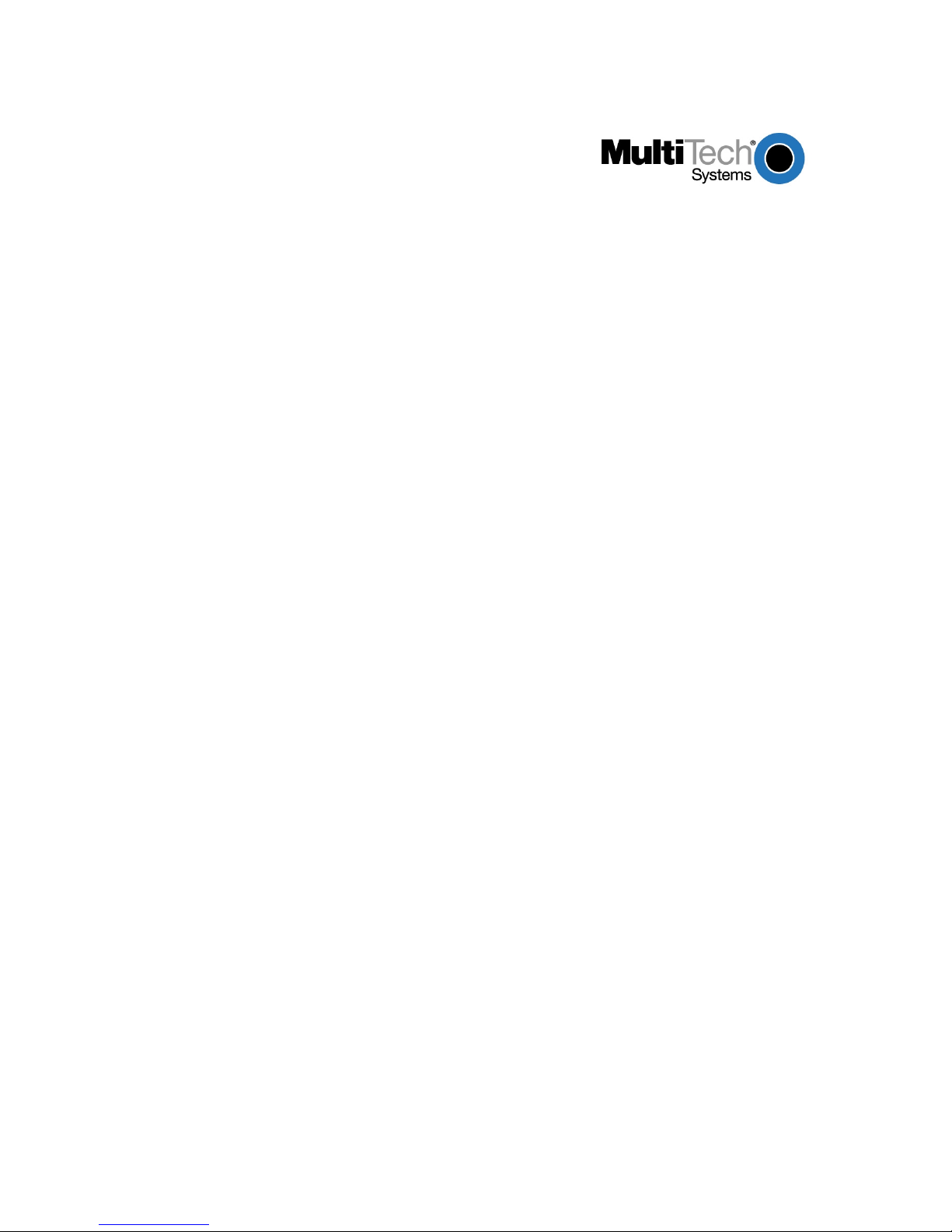
MT56DSU2 Owner’s Manual
MultiDSU56K
Model MT56DSU2
Owner’s Manual
82017502 1

MT56DSU2 Owner’s Manual
MultiDSU56K
Model MT56DSU2
Owner’s Manual
P/N 82017502 Rev. C
This publication may not be reproduced, in whole or in part, without prior expressed written
permission from Multi-Tech Systems, Inc. All rights reserved.
Copyright 1993, by Multi-Tech Systems, Inc.
Multi-Tech Systems, Inc. makes no representation or warranties with respect to the contents
hereof and specifically disclaims any implied warranties of merchantability or fitness for any
particular purpose. Furthermore, Multi-Tech Systems, Inc. reserves the right to revise this
publication and to make changes from time to time in the content hereof without obligation of
Multi-Tech Systems, Inc. to notify any person or organization of such revisions or changes.
Record of Revisions
Revision Date
Description
A 10/01/92 Manual released. All pages at Revision A.
B 06/01/93 Manual revised with minor editorial changes.
C 09/07/93 Manual revised to add cable part numbers and build instructions.
TRADEMARKS
Multi-Tech and the Multi-Tech logo are trademarks of Multi-Tech Systems, Inc.
DATAPHONE is a registered trademark of AT&T.
Multi-Tech Systems, Inc.
2205 Woodale Drive
Mounds View, Minnesota 55112 U.S.A.
(763) 785-3500 or (800) 328-9717
U.S. Fax (763) 785-9874
Technical Support (800) 972-2439
www.multitech.com
82017502 2

MT56DSU2 Owner’s Manual
Table of Contents
CHAPTER 1-INTRODUCTION AND DESCRIPTION
1.1 Introduction 5
1.2 About This Manual 5
1.3 Description 5
1.4 CSU/DSU Basics 6
1.5 Features 7
1.6 FCC Regulations for Telephone Line Interconnection 8
1.7 Specifications 9
CHAPTER 2- HARDWARE INSTALLATION
2.1 Introduction 10
2.2 Default DIP Switch Settings 10
2.3 Changing Default Settings 11
2.4 Installation Procedure 12
CHAPTER 3- OPERATION
3.1 Introduction 14
3.2 Options 14
3.2.1 Data Rate 14
3.2.2 Async/Sync 14
3.2.3 Anti-Streaming 15
3.2.4 Elastic Store 15
3.2.5 System Status 15
3.2.6 Circuit Assurance 15
3.2.7 Clocking (Inte rnal, External orDDS) 15
3.2.8 RTS Forced On 16
3.2.9 DSR Forced On 16
3.2.10 Async Word Length (9/10/11 Bit) 16
3.2.11 Normal/Diagnostics 16
3.3 LED Indicators 16
3.4 Functions 17
3.4.1 LADS Applications 17
3.4.2 Off-Net Extension Applications 17
CHAPTER 4- TROUBLESHOOTING
4.1 Introduction 18
4.2 LED Indicators 18
4.2.1 SD Indicator 18
4.2.2 RD Indicator 18
4.2.3 CD Indicator 18
4.2.4 56K Indicator 19
4.2.5 19.2 Indicator 19
4.2.6 96 Indicator 19
4.2.7 48 Indicator 19
4.2.8 CTS Indicator 19
4.2.9 RTS Indicator 20
4.2.10 NS Indicator 20
4.2.11 005 Indicator 20
4.2.12 TM Indicator 20
4.3 Diagnostic Tests 20
4.3.1 Local Loopback Test 20
4.3.2 Digital Loopback Test 21
4.3.3 Digital Loop Test With Test Pattern Test 22
4.3.4 Test Pattern Test 22
4.3.5 DSU Loopback Test 23
4.3.6 DSU Back-to-Back Test 23
CHAPTER 5- SERVICE, WARRANTYAND TECH SUPPORT
5.1 Service 24
5.2 Limited Warranty 24
5.3 Tech Support 25
5.4 Recording DSU Information 25
APPENDICES
Appendix A — Application Examples 26
Appendix B — Interface Signals and Connector Pinouts 30
GLOSSARY 35
82017502 3

MT56DSU2 Owner’s Manual
Chapter 1 - Introduction and Description
1.1 Introduction
Congratulations! Your new MultiDSU56K is one of the finest DSU/CSUs available today. As a
combined CSU (Channel Service Unit) and DSU (Data Service Unit), it provides a direct
connection to the DATAPHONE® Digital Service (DDS) network. The MultiDSU56K co nn ect s a
computer or Data Terminal Equipment (DTE) to remote equipment using DDS network lines at
2400, 4800, 9600, 19200 and 56000 bps speeds for point-to-point and multi-point service.
1.2 About This Manual
This manual contains five chapters and two appendixes. In addition, there is a Glossary and an
Index at the end of this manual. The information in this manual is provided as described below.
Chapter 1 - Introduction and Description contains an introduction to the MultiDSU56K product
and its features and functions.
Chapter 2 - Hardware Installation provides configuration and installation procedures.
Chapter 3 - Operation describes the functional features and options of the MultiDSU56K.
Chapter 4 - Troubleshooting explains what to do if your MultiDSU56K encounters problems in
operation.
Chapter 5 - Service, Warranty and Tech Support defines procedures to follow if the
troubleshooting steps in Chapter 4 do not fix the problem.
Appendix A - Applications Examples illustrates several DSU/CSU uses that may help in
understanding your part icular in sta ll ati on si te.
Appendix B - Interface Signals lists the various electronic signals and connector pinouts related
to the MultiDSU56K.
Glossary - defines the technical terms used in this manual.
1.3 Description
The MultiDSU56K is compact, easy to operate and has the features to allow flexibility in meeting
your transmission requirements. The DDS is a service for transmission of digital signals via digital
transmission facilities exclusively. The MultiDSU56K is designed to meet AT&T Technical
Publication 62310 requirements. As such, the MultiDSU56K provides all of the functions required
on the customer side of the network.
The MultiDSU56K provides user selection of sync hron ous data communication s at rates of 2400,
4800, 9600, 19200 and 56000 bps, and asynchronous data communications rates up to 19200
bps. It provides three separate interface connections (RS232C, V.35 and DDS).
You will find the MultiDSU56K easy to install, use and maintain. It is recommended that you read
the entire manual early in your experience with the MultiDSU56K so you can appreciate all of the
MultiDSU56K features and options.
82017502 4
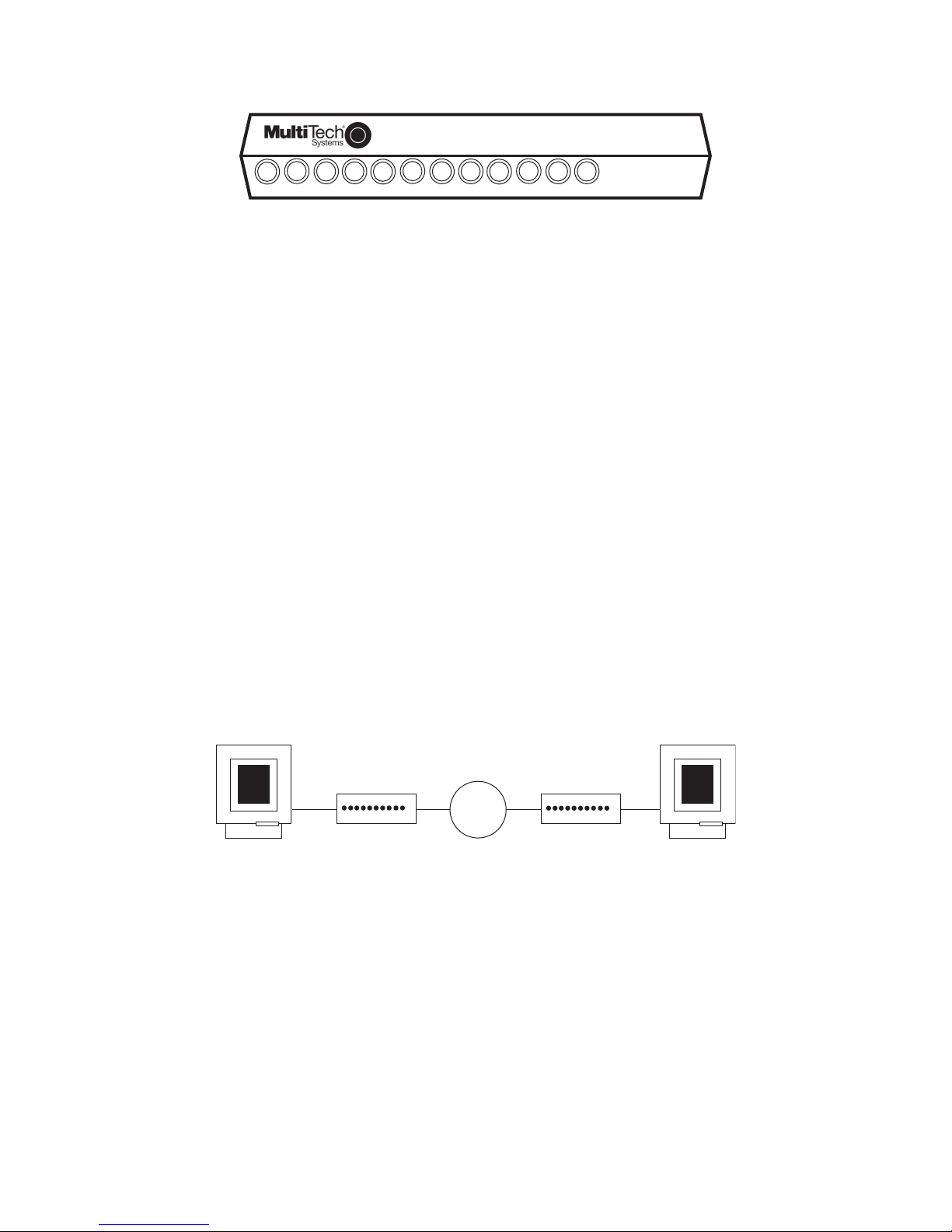
MT56DSU2 Owner’s Manual
MultiDSU56K
SD
Send Rcv Carrier 56K 19.2K 9600 4800 Clear Request NoSgnl Outage Test
CD
RD
19.2
56
48
96
CTS
RTS
DOS
NS
TM
Multi-Rate DSU/CSU
Figure 1-1. Multi-Tech System’s MultiDSU56K
1.4 CSU/DSU Basics
A DSU (Data Service Unit) and a CSU (Channel Service Unit) are typically connected to provide
the interface between DTE (data terminal equipment) and the DDS (Digital Data Service) or other
four-wire network.
The DSU is used to process serial synchronous or asynchronous digital data over the DDS
network or other four-wire unloaded twisted-pair wiring network.
The MultiDSU56K can transmit data at 56000, 19200, 9600, 4800 and 2400 bps in multi-point
and point-to-point applicati on s.
The MultiDSU56K contains the functions of a Data Service Unit (DSU) and a Channel Service
Unit (CSU) in a single package.
1.4.1 DSU Functions
The DSU encodes data as pulses on the communications line by converting the customer data
stream to bipolar format for transmission over the digital network.
1.4.2 CSU Functions
The CSU is used to terminate the digital circuit at the customer site. It performs line conditioning
functions, ensures network compliance with FCC rules, and responds to test commands (either
from the telco central office (CO) or from the CSU).
The figure below shows the MultiDSU56K in a basic DDS network installation.
DDS
Network
DTE
MultiDSU56K
MultiDSU56K
Figure 1-2. Basic DSU/CSU Configuration
DTE
82017502 5

MT56DSU2 Owner’s Manual
1.5 Features
The MultiDSU56K provides many useful features. Standard features include V.35 and RS232
connections and either synchronous or asynchronous transmission; synchronous at rates up to
56000 bps and asynchronous up to 19200 bps; selectable digital rates that match the services
offered by the carriers. Other features include user-selectable clocking options, elastic store for
analog off-net extensions, anti-streaming, and RTS and DSR signal forced on selection.
Your MultiDSU56K provides the following features:
• supports direct connection to the DATAPHONE Digital Data Service (DDS) or compatible
network
• selectab le s ync spe ed s of 2400, 4800 , 9600, 192 00 and 560 00 bps
• selectable async speeds of 2400, 4800, 9600, and 19200 bps
• point-to-point and multipoint operation
• Standard RS232C, V. 35 and DDS int erfaces provided
• anti-streaming (for multi-point operations)
• elastic store (for analog off-net extensions)
• system stat us
• circuit assurance
• multiple se lectable clockin g
* External clocking
* Internal clocking
* DDS (slave) clocking
• RTS signa l forced on se le cti on
• DSR signal forced on selection
• multiple MultiDSU56K-activated diagnostic tests:
* Local loopback test
* Digital loopback test
* Test pattern generator/detector
• multiple Telco-activated diagnostic tests:
* DSU loopback test
* CSU loopback test
82017502 6
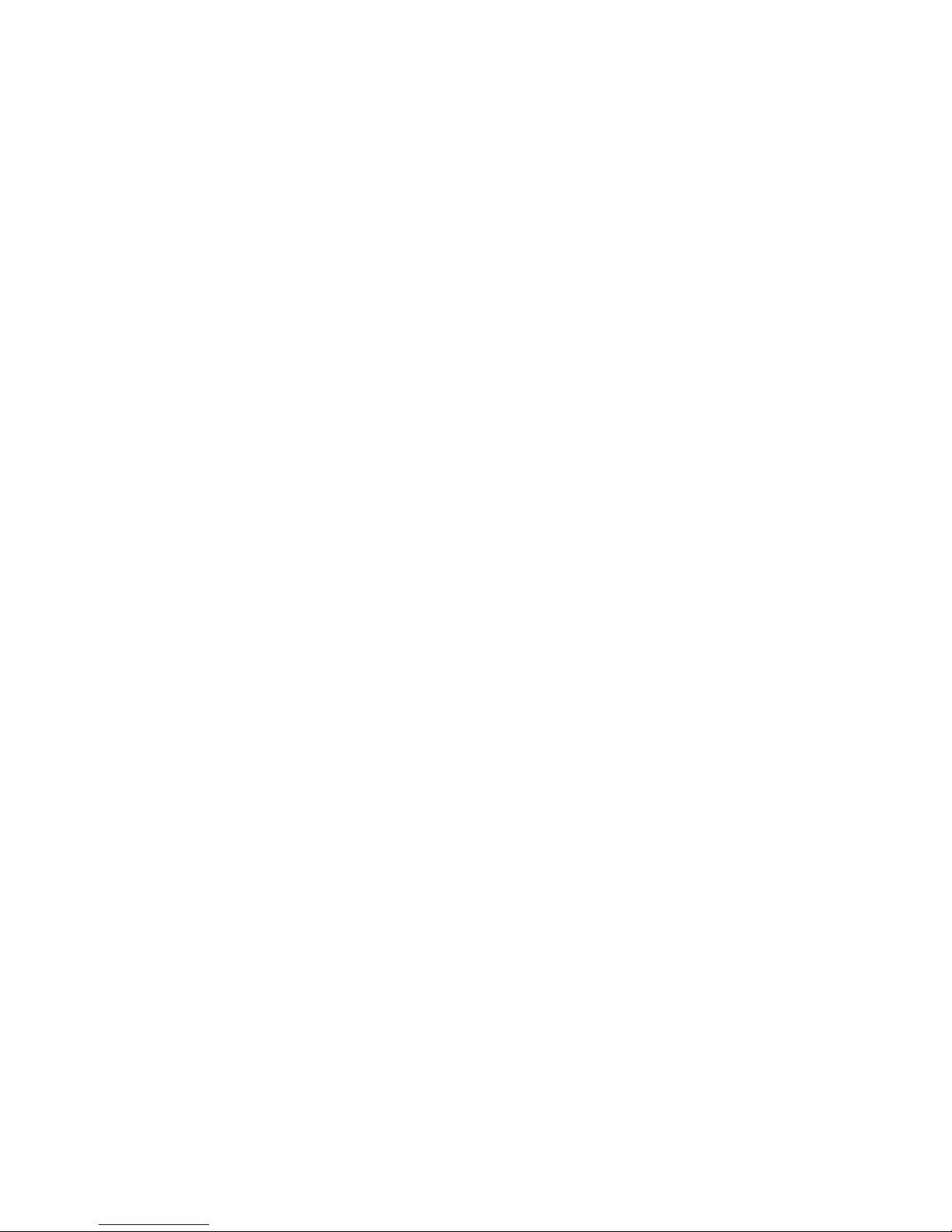
MT56DSU2 Owner’s Manual
1.6 FCC Regulations for Telephone Line Interconnection
1. This equipment complies with Part 68 of the FCC rules. On the outside surface of this
equipment is a label that contains, among other information, the FCC registration number and
ringer equivalence number (REN). If requested, this information must be provided to the
telephone company.
2. As in di cat ed bel ow, the su itab le jack (USOC) connecting ar r ang eme nt for this equipment is
shown in Appendix B. If applicable, the facility interface codes (FIC) and service order codes
(SOC) are also indicated.
3. The ringer equivalence number (REN) is used to determine the quantity of devices which may
be connected to the telephone line. Excessive REN’s on the telephone line may result in the
devices not ringing in response to an incoming call. In most, but not all areas, the sum of the
REN’s should not exceed five (5.0). To be certain of the number of devices that may be
connected to the line, as determined by the total REN’s, contact the telephone company to
determine the maximum REN for the calling area.
4. If this equipment causes harm to the telephone network, the telephone company will notify you
in advance. But if advance notice isn’t practical, the telephone company will notify the
customer as soon as possible. Also, you will be advised of your right to file a complaint with the
FCC if you believe it is necessary.
5. The telephone company may make changes in its facilities, equipment, operations, or
procedures that could affect the operation of the equipment. If this happens, the telephone
company will provide advance notice in order for you to make necessary modifications in order
to maintain uninterrupted service.
6. If trouble is experienced with this equipment (the model of which is indicated below) please
contact Multi-Tech Systems, Inc. at the address shown below for details of how to have repairs
made. If the trouble is causing harm to the telephone network, the telephone company may
request you remove the equipment from the network until the problem is resolved.
7. No repairs are to be made by you. Repairs are to be made only by Multi-Tech Systems or its
licensees. Unauthorized repairs void registration and warranty.
8. This equip me n t can not be con ne cte d to publi c co in ser vi ce pr ovid ed b y the teleph one
company. (Contact the state pub li c uti lit y co mmission, public ser vice co mm is s ion or
corporation commission for information.)
Manufacturer: Multi-Tech System s, Inc.
Model Number: MT56DSU2
FCC Pt 68 Registration #: AU7USA-18883-DE-N
Ringer Equivalence: N/A
SOC Codes: 6.0N
Modular jack (USOC): RJ48S
Service Center in U.S.A.: Multi-Tech Systems, Inc.
2205 Woodale Drive
Mounds View, MN 55112 USA
(763) 785-3500 or (800) 328-9717
U.S. Fax (763) 785-9874
82017502 7

MT56DSU2 Owner’s Manual
1.7 Specifications
Model Number MT56DSU2
Device Operation combined DSU and CSU
Data Rates
Synchronous: 2400, 4800, 9600, 19200, 56000 bps
Asynchronous: 2400, 4800, 9600, 19200 bps
Interfaces
RS232C DB25S (f emale)
V.35 34-pos. rectangular (female)
DDS RJ48 8-position keyed jack
Power Requirements 117V AC, 50-60 Hz, 10 Watts
Temperature 0 to 50 degrees C
Humidity 95% (non-condensing)
Dimensions 1.38" H x 6.15" W x 9" D
3.5 cm H x 15.6 cm W x 22.9 cm D
Weight 2 Lbs. (.9 Kg.) without power transformer
2.7 Lbs. (1.2 Kg.) with power transformer
Certification FCC Part 15 Class A
FCC Part 68
UL Listed
Compatibility AT&T Pubs 62310 and 41450
FIC Codes 04DU5-24 2.4 Kbps digital interface
04DU5-48 4.8 Kbps digital interface
04DU5-96 9.6 Kbps digital interface
04DU5-19 19.2 Kbps di git al int er fa ce
04DU5-56 56 Kbps digital interface
USOC Jack RJ48S
Transmitter/Receiver:
Modulation bipolar return to zero
Transmit Level 1.4V peak (+6dBm) into 135 Ohm at
2400, 4800, 19200, and 56000 bps
0.7V peak (0 dBm) into 135 ohm at
9600 bps
Output Impedance 135 ohms
Receive Levels +6 to -40 dBm at 2400 bps
+6 to -40 dBm at 4800 bps
0 to -40 dBm at 9600 bps
+6 to -40 dBm at 19200 bps
+6 to -45 dBm at 56000 bps
Input Impedance 135 ohms
82017502 8
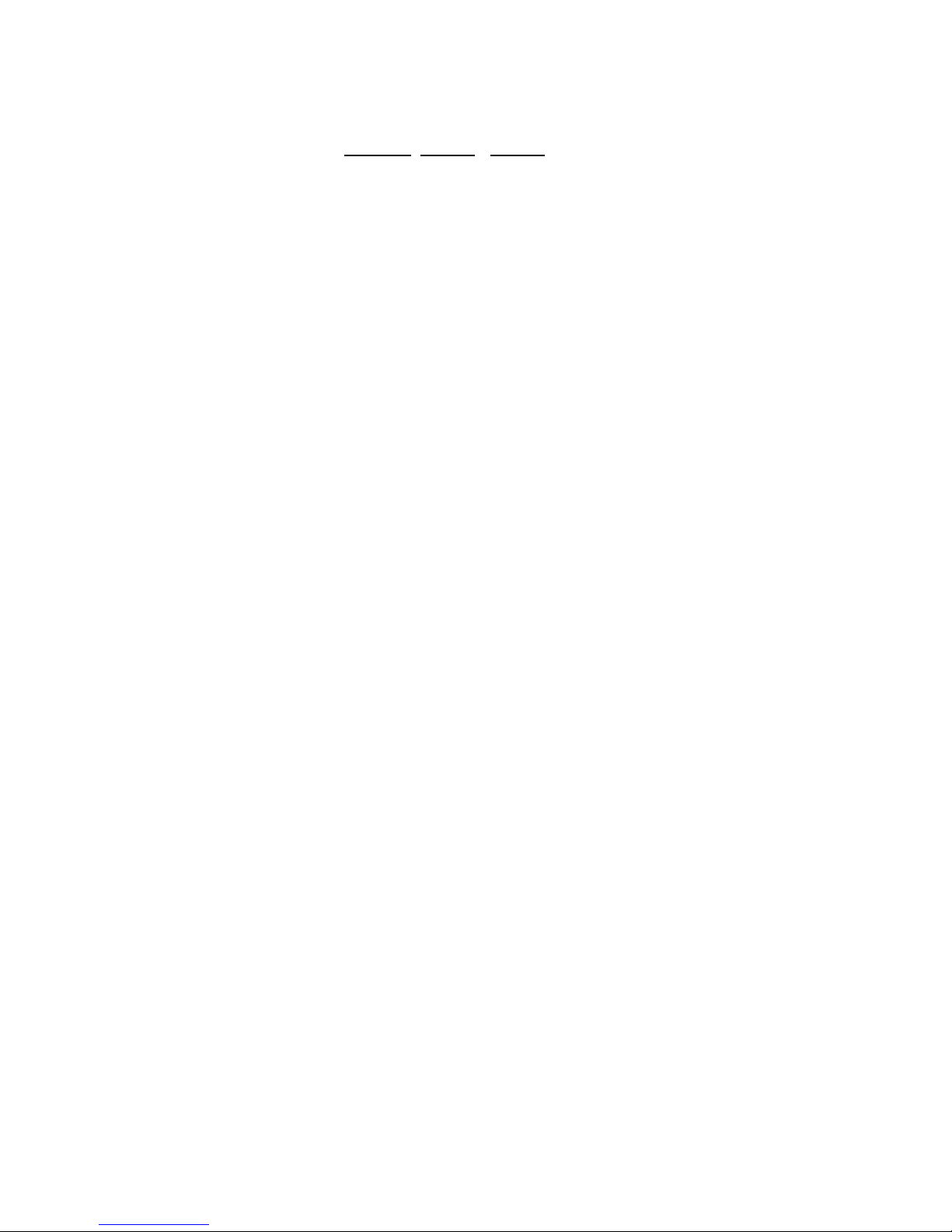
MT56DSU2 Owner’s Manual
Delay Times (in secs.):
RTS/CTS
DCD on DCD off
2400 8.1 7.5 7.0
4800 4.3 2.6 3.5
9600 2.2 1.6 1.5
19200 1.0 0.8 0.7
56000 0.4 0.3 0.2
82017502 9

MT56DSU2 Owner’s Manual
Chapter 2 – Hardware Installation
2.1 Introduction
This chapter provides the information needed to configure and install the MultiDSU56K. This manual
assumes the reader is familiar with the function and operation of data communications equipment and is
technically qualified to provide installation service.
Safety Warning Telecom
1. Never install telephone wiring during a lighting storm.
2. Never install telephone jacks in wet locations unless the j ack is specifically designed for wet locations.
3. This product is to be used with UL and cUL listed computers.
4. Never touch uninsulated telephone wires or terminals unless the telephone line has b een disco nnected at
the network interface.
5. Use caution when installing or modifying telephone lines.
6. Avoid using a telephone (other than a cordless type) during an electrical storm. There may be a remote
risk of electr ical shock from lightning.
7. Do not use the telephone to report a gas leak in the vicinity of the leak.
8. To reduce the risk of fire, use only No. 26 AWG or larger Telecommunication line Cord.
2.2 Default DIP Switch Settings
The MultiDSU56K printed circuit board contains one 12-position DIP switch block and one 4-position DIP
switch block as shown in Figure 2-1. They are located on the side of the circuit board, and are accessible
through the side of the chassis. Each individual switch is numbered, and can be in either the up (OPEN) or
down (closed) position.
The MultiDSU56K is shipped from the factory with the configuration DIP switches set to the most
common settin gs.
The factory-set (default) settings are: 56K bps data rate, DDS Clocking, RTS Forced On, DSR Forced On,
Sync Mode, Loopback Test Disabled, Test Pattern Disabled, Circuit Assurance Disabled, System Status
Disabled, 10-Bit Async Word Length, Elastic Store Disabled, and Anti-Streaming Disabled. If you need to
change any of these settings, refer to the Changing Defaults sections below.
82017502 10
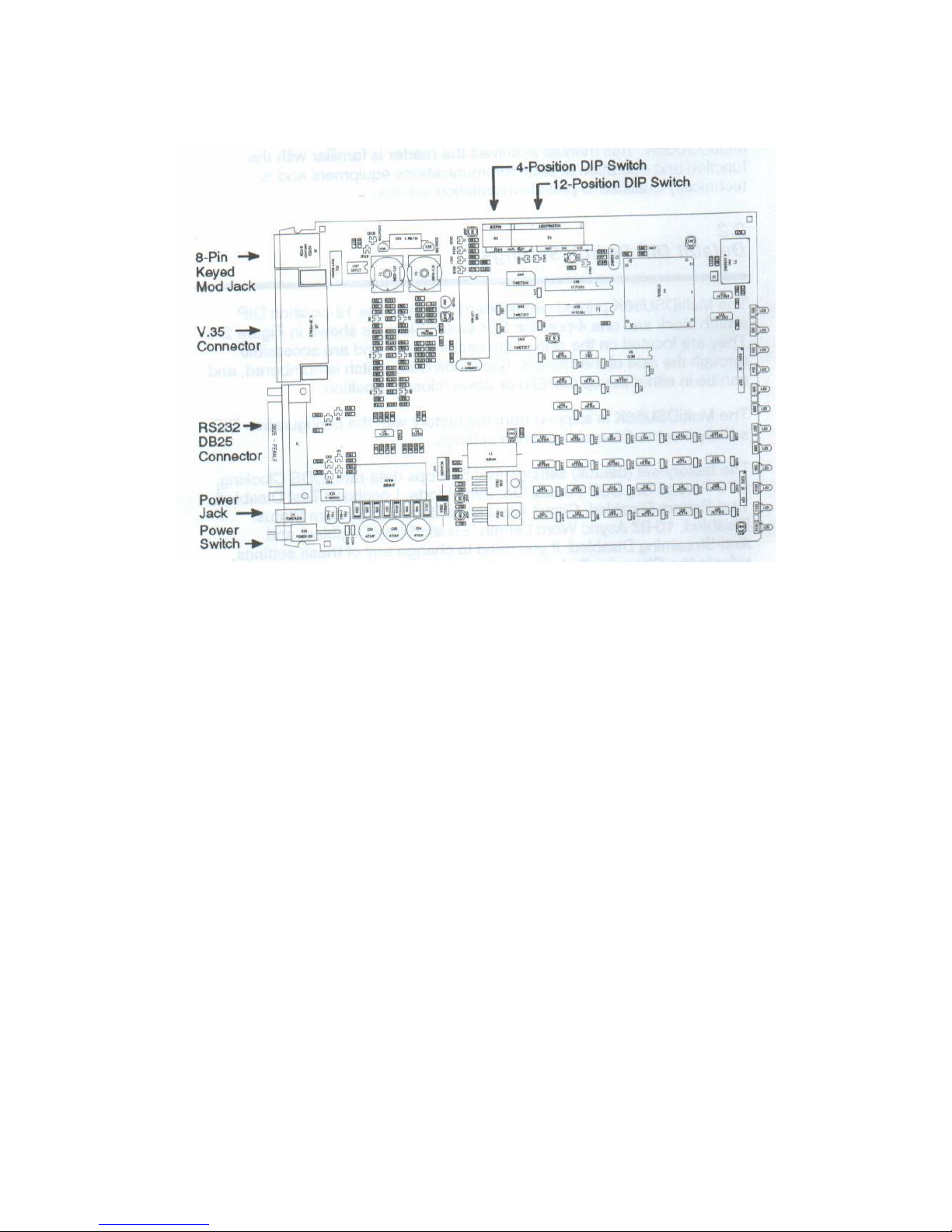
MT56DSU2 Owner’s Manual
The Mu11iDSU56K DIP switches are shown and described below.
Figure 2-1 MuIttDSU56K Board Layout
2.2.1 12-Position DIP Switch (#1-12 )
The 12-position DIP switch is used to select the data rate, clocking, RT S control, DSR control, AsynclSync
operation, diagnostic modes (Loopback Test, Test Pattern), Circuit Assurance, and System Status. The
default settings are shown in Table 2-1. If you want to make changes to one of these settings, refer to
section 2.3.
2.2.2 4-Position DIP Switch (#13-16)
The 4-position DIP switch is used to select Async Word Length, Elastic Store, and Anti-Streaming options.
The defaults are 10-Bit Async Word Length, Elastic Store disabled, and Anti-Streaming disabled. If
changes to these settings are required, refer to section 2.3.
2.3 Changing the Default DIP Switch Settings
Use Table 2-1 to determine the DIP switch setting changes required for your MultiDSU56K to operate in
your partic ular environment. You may want to re cord your swi t ch setting c hanges for future reference (e.g.,
troubleshooting, equipment moves/changes, calling Tech Support). The DIP switches are illustrated in
Figure 2-1.
82017502 11
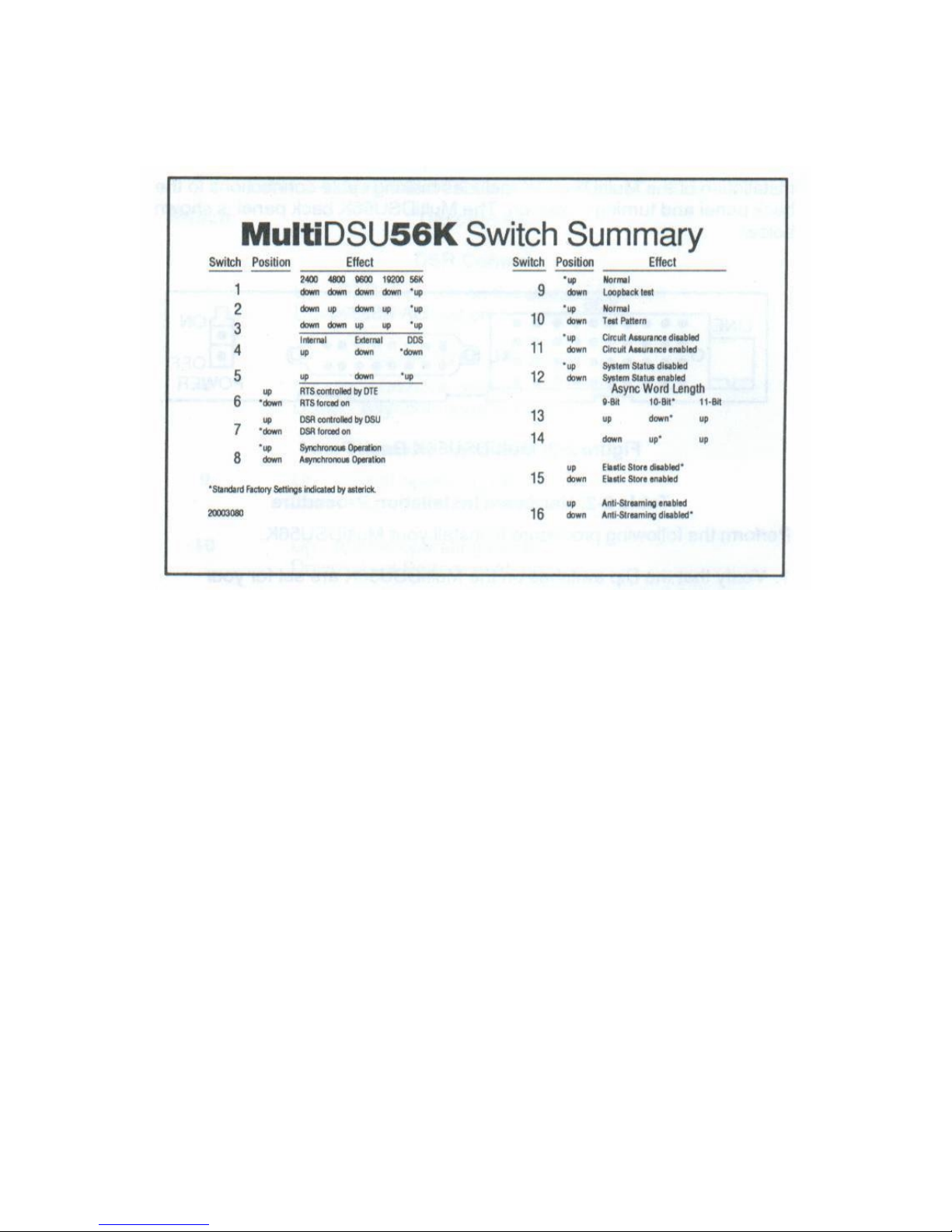
MT56DSU2 Owner’s Manual
An adhesive-backed label containing the DIP switch setting information is provided o n the bottom of the
MultiDSU56K; a sample label is shown below for reference.
82017502 12
