Page 1
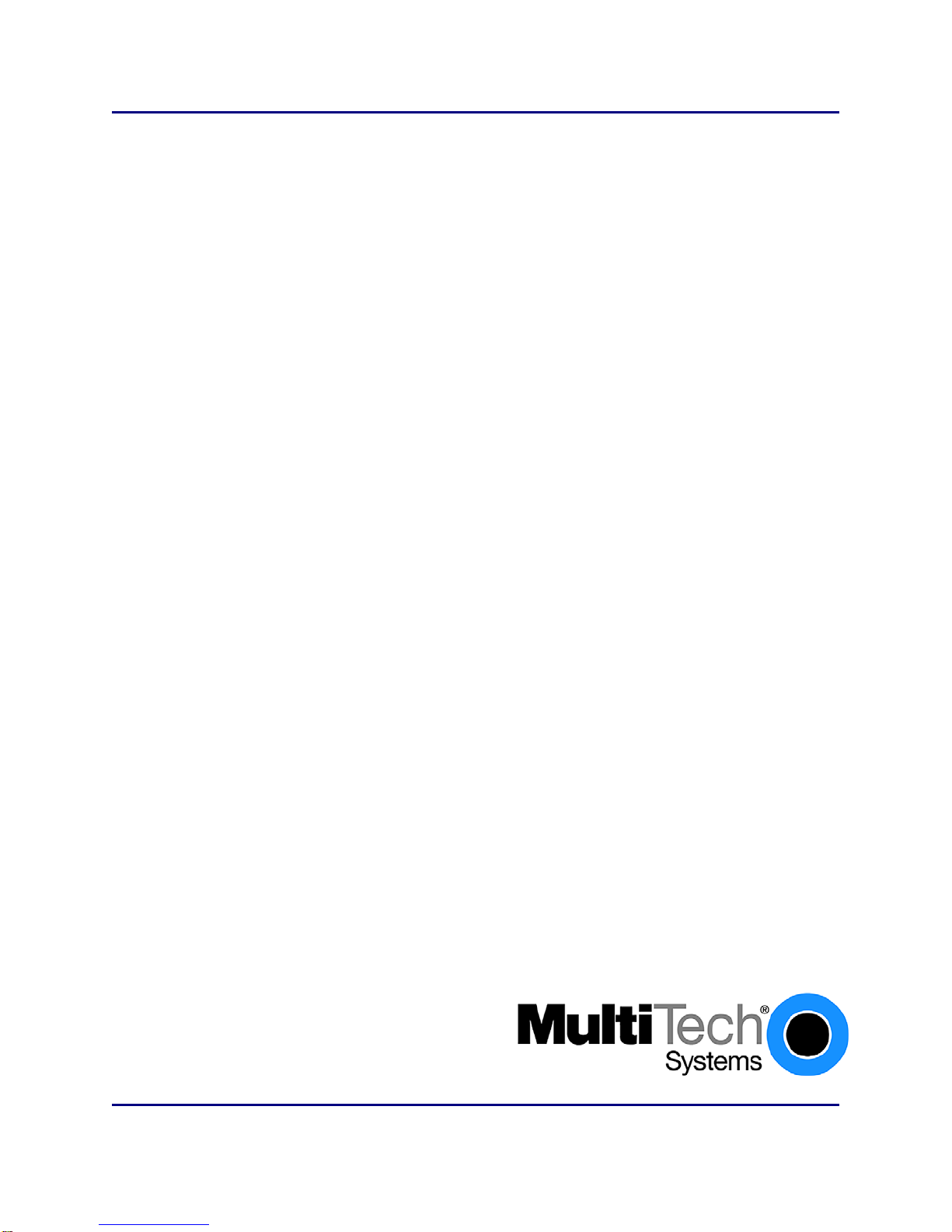
®
SocketWireless
Wi-Fi®
MT800SWM
&
®
MultiConnect
WF
MTS2WFA
AT Commands
Reference Guide
Page 2

Copyright and Technical Support
AT Commands for the following products:
SocketWireless Wi-Fi (MT800SWM)
MultiConnect WF, a Serial-to-Wi-Fi Device Server (MTS2WFA)
Document Product Number S000425D, Revision D
Copyright
This publication may not be reproduced, in whole or in part, without prior expressed written permissio n from MultiTech Systems, Inc. All rights reserved. Copyright © 2006-8, by Multi-Tech Systems, Inc.
Multi-Tech Systems, Inc. makes no representations or warranties with respect to the contents hereof and specifically
disclaim any implied warranties of merchantability or fitness for any particular purpose. Furthermore, Multi-Tech
Systems, Inc. reserves the right to revise this publication and to make changes from time to time in the content hereof
without obligation of Multi-Tech Systems, Inc. to notify any person or organization of such revisions or changes.
Revisions
Revision Level Date Description
A 02/13/07 Initial release.
B 05/15/07 Updated the Technical Support contact list. Changed the A\ command to A/.
06/29/07 Removed a duplicate Reset command.
08/22/07 Updated for firmware 1.2x
Added #WEP?, #WEPKEYID, #WLANPOWERSAVE, #WLANDOZE,
#WLANACTIVATE, #WLANROAM, #WLANASSOCINFO, #TCPAUTOLISTEN,
#UART?, #BOOTMSG commands.
C 11/09/07 Added the MultiConnect WF, a Serial-to-Wi-Fi Device Server, as a product that
uses these commands.
D 01/11/08 Added that the #SMTPPUTMAIL command will request the message body to
be entered. Added a space before the -B in the command #SMTPPUTMAIL -B
Trademarks
SocketWireless, Multi-Tech, and the Multi-Tech logo are registered trademarks of Multi-Tech Systems, Inc.
World Headquarters
Multi-Tech Systems, Inc.
2205 Woodale Drive
Mounds View, Minnesota 55112
Phone: 763-785-3500 or 800-328-9717
Fax: 763-785-9874
Internet Address: http://www.multitech.com
Technical Support
Country By Email By Phone
Europe, Middle East, Africa support@multitech.co.uk +(44) 118 959 7774
U.S., Canada, all others support@multitech.com 800-972-2439 or 763-717-5863
Multi-Tech Systems, Inc. AT Commands for the MT800SWM & MTS2WFA (S000425D) 2
Page 3

Table of Contents
Contents
Chapter 1 – IP Commands...........................................................................................................................................6
#IPDEFGW – Default Gateway...............................................................................................................................6
#IPDHCP – DHCP Client........................................................................................................................................6
#IPADDR – Static IP Address.................................................................................................................................6
#IPNETMASK – Subnet Mask ................................................................................................................................6
#IPDNSSERV1 – DNS Server 1.............................................................................................................................6
#IPDNSSERV2 – DNS Server 2.............................................................................................................................7
#IPRELEASE – Release a DHCP Address Assigned by the Server.......................................................................7
#IPRENEW – Renew the DHCP Information from the Server................................................................................. 7
#IP? – IP Module ....................................................................................................................................................7
#IPDNSSERV – Configure the DNS Server............................................................................................................7
#IPQUERY – Give a Domain Name........................................................................................................................7
#IPRESOLV – To Observe Whether There Is a Connection with DNS or Not........................................................8
#IPDNSTABLE – Display DNS Table ..................................................................................................................... 8
Chapter 2 – PING Commands .....................................................................................................................................9
#PINGNUM – Number of PING Requests...............................................................................................................9
#PINGREMOTE – IP Address of Remote Device...................................................................................................9
#PINGSTART – PING.............................................................................................................................................9
#PING? – PING Module..........................................................................................................................................9
Chapter 3 – WLAN Commands .................................................................................................................................10
#WLANSECURITYMODE – Security Mode of WLAN Module..............................................................................10
#WEP64KEY – Keys for WEP64 Security Mode...................................................................................................10
#WEP128KEY – Keys for WEP128 Security Mode...............................................................................................10
#WEPKEYID – Set the Default TX Key Index.......................................................................................................10
#WLANNETWORKMODE – WLAN Network Mode ..............................................................................................10
#WLANCOUNTRYCODE – Country Code............................................................................................................11
#WLANSCANMODE – Scanning Mode................................................................................................................11
#WLANTXPOWER – Maximum Transmit Output Power for the WLAN Module...................................................11
#WLANSSID – SSID of WLAN.............................................................................................................................. 11
#WLANDATARATE – WLAN Transmission Data Rate.........................................................................................11
#WLANIBSSCHANNEL – Channel for Ad-Hoc Mode...........................................................................................12
#WLAN? – WLAN Module.....................................................................................................................................12
#WLANSETTXPOWER – Transmit Power............................................................................................................12
#WLANCONNECT – Connect with AP .................................................................................................................12
#WLANDISCONNECT – Disconnect with AP.......................................................................................................12
#WLANENABLE – Auto Connect Module with AP................................................................................................12
#WLANGETRSSI – Received Signal Strength......................................................................................................13
#WEP? – See the Value of WEP Keys.................................................................................................................13
#WLANPOWERSAVE – Enable Power Save at Boot...........................................................................................13
#WLANDOZE – Move Module into Power Save...................................................................................................13
#WLANACTIVATE – Move Module out Power Save ............................................................................................13
#WLANROAM – Enable/Disable Roaming............................................................................................................13
#WLANASSOCINFO – Display Association Information.......................................................................................14
Multi-Tech Systems, Inc. AT Commands for the MT800SWM & MTS2WFA (S000425D) 3
Page 4

Table of Contents
Chapter 4 – SMTP Commands..................................................................................................................................15
#SMTPSENDERNAME – Give Sender Name ......................................................................................................15
#SMTPSENDERADDR – Give Sender Address...................................................................................................15
#SMTPCCRECi – Give the CC Address...............................................................................................................15
#SMTPDOMAIN – Domain Name of the Sender ..................................................................................................15
#SMTPRECiADD – Address of the Recipient.......................................................................................................16
#SMTPSUBJi – Subject of Email ..........................................................................................................................16
#SMTPBODYi – Mail Body ...................................................................................................................................16
#SMTPPORT – Port of the SMTP Server.............................................................................................................16
#SMTPPW – SMTP Account Password................................................................................................................17
#SMTPSERV – SMTP Server Address.................................................................................................................17
#SMTPUN – SMTP User Name............................................................................................................................17
#SMTPSENDMAIL – Send Mail through Interactive Mode ...................................................................................17
#SMTPSENDMAILi – Send Mail without Interactive Mode ...................................................................................18
#SMTPPUTMAIL – Send Mail to Recipient 1 and CC 1........................................................................................18
#SMTPPUTMAIL -B – Send Mail to Recipient 1 and CC 1 with Interactive Mode ................................................18
#SMTPVERBOSE – Verbose Mode .....................................................................................................................19
#SMTP? – SMTP Module .....................................................................................................................................19
Chapter 5 – TCP Commands.....................................................................................................................................20
#TCPDLEMODE – Coding the ETX Character.....................................................................................................20
#TCPPORT – Port of Remote Peer Used for TCP Session..................................................................................20
#TCPSERV – Address of the Remote TCP Server...............................................................................................20
#TCPTXDELAY – Time Delay Before Sending a TCP Frame ..............................................................................20
#TCPLISTEN – Open a Listening TCP Connection..............................................................................................21
#TCPSTOP – Close TCP Listening Mode ............................................................................................................21
#TCPOPEN – Open a TCP Connection................................................................................................................21
#TCP? – TCP Module Configuration.....................................................................................................................21
#TCPAUTOCONNECT – Auto Connect to TCP Server........................................................................................22
#UDPPORT – UDP Port Number..........................................................................................................................22
#UDPSERV – UDP Server Address .....................................................................................................................22
#UDPTXDELAY – Delay before Sending UDP Datagram ....................................................................................22
#UDPSTART – Initiate the UDP Session in Listen Mode......................................................................................22
#UDPSTOP – Close the UDP Listening Mode......................................................................................................23
#UDPOPEN – Initiate UDP Session in Active Mode.............................................................................................23
#UDP? – UDP Module..........................................................................................................................................23
#CONTERMINATE – Termination of TCP/UDP Connection.................................................................................23
#TCPLISTENLIST – List the Listening TCP Ports ................................................................................................23
#TCPAUTOLISTEN – Enable/Disable Auto Listen ...............................................................................................24
Chapter 6 – POP3 Commands................................................................................................................................... 25
#POP3HEADERMODE – POP3 Header ..............................................................................................................25
#POP3PORT – Port of the POP3 Server..............................................................................................................25
#POP3PW – Password of the POP3 Account.......................................................................................................25
#POP3SERV – Address of the POP3 Server........................................................................................................25
#POP3UN – User Name of the POP3 Account.....................................................................................................26
#POP3RECVMAILLIST – List of Emails in Inbox ..................................................................................................26
#POP3RECVMAILHEAD – Header Information of the Mail..................................................................................26
Multi-Tech Systems, Inc. AT Commands for the MT800SWM & MTS2WFA (S000425D) 4
Page 5

Table of Contents
#POP3RECVMAIL – Receive Mail........................................................................................................................26
#POP3DELMAIL – Delete Mail from Inbox ...........................................................................................................26
#POP3? – POP3 Module...................................................................................................................................... 27
#POP3UNIQUEIDLIST – Receive Unique Email ID of the Message....................................................................27
#POP3GETMAIL or #POP3RECVMAIL – Receive All Emails..............................................................................27
#POP3RECVTOP – Receive Top Lines of an Email.............................................................................................27
#POP3VERBOSE – Verbose Mode......................................................................................................................27
Chapter 7 – FTP Commands .....................................................................................................................................28
#FTPPORT – Port of the FTP Server ...................................................................................................................28
#FTPMODE – FTP Mode......................................................................................................................................28
#FTPTYPE – Type of FTP Session ......................................................................................................................28
#FTPSERV – FTP Server Address.......................................................................................................................28
#FTPUN – User Name of the FTP Server.............................................................................................................29
#FTPPW – Password of the FTP Server ..............................................................................................................29
#FTPGETFILENAME – Name of the Downloadable File from the FTP Server.....................................................29
#FTPPUTFILENAME – Name of the Uploadable File to the FTP Server..............................................................29
#FTPDIR – Path of Files to Upload and Download...............................................................................................29
#FTPFILESIZE – Size of the File to Upload to the FTP Server.............................................................................30
#FTPGET – Download Files from the FTP Server................................................................................................30
#FTPPUT – Upload Files to the FTP Server.........................................................................................................30
#FTPCSTART – FTP Interactive Mode.................................................................................................................31
#FTPVERBOSE – Verbose Mode.........................................................................................................................31
#FTP? – FTP Module............................................................................................................................................31
Chapter 8 – UART Commands..................................................................................................................................32
#UARTBAUDRATE – Set UART Baud Rate .........................................................................................................32
#UARTDATABITS – Set Number of Data Bits......................................................................................................32
#UARTPARITY – Set Parity Type.........................................................................................................................32
#UARTSTOPBITS – Set Number of Stop Bits......................................................................................................32
#UARTFLOWCONTROL – Set Flow Control Type...............................................................................................32
#UART? – UART Configurations ..........................................................................................................................33
Chapter 9 – Miscellaneous Commands....................................................................................................................34
#VVERSION – Software Version..........................................................................................................................34
#VSTATE – Display the Current Status of the Device ..........................................................................................34
#VALL – Display All AT Parameters .....................................................................................................................34
&F – Restore Default Factory Settings..................................................................................................................34
A/ – Previous Command.......................................................................................................................................34
#RESET – Restart the Module..............................................................................................................................35
E – Turn Echo ON/OFF ........................................................................................................................................35
S2 – Escape Sequence ........................................................................................................................................ 35
#WATCHDOG – Enable/Disable Watchdog..........................................................................................................35
#WATCHDOGTIMER – Watchdog Timer .............................................................................................................35
#BOOTMSG – Enable/Disable Boot Message......................................................................................................35
Index............................................................................................................................................................................36
Multi-Tech Systems, Inc. AT Commands for the MT800SWM & MTS2WFA (S000425D) 5
Page 6
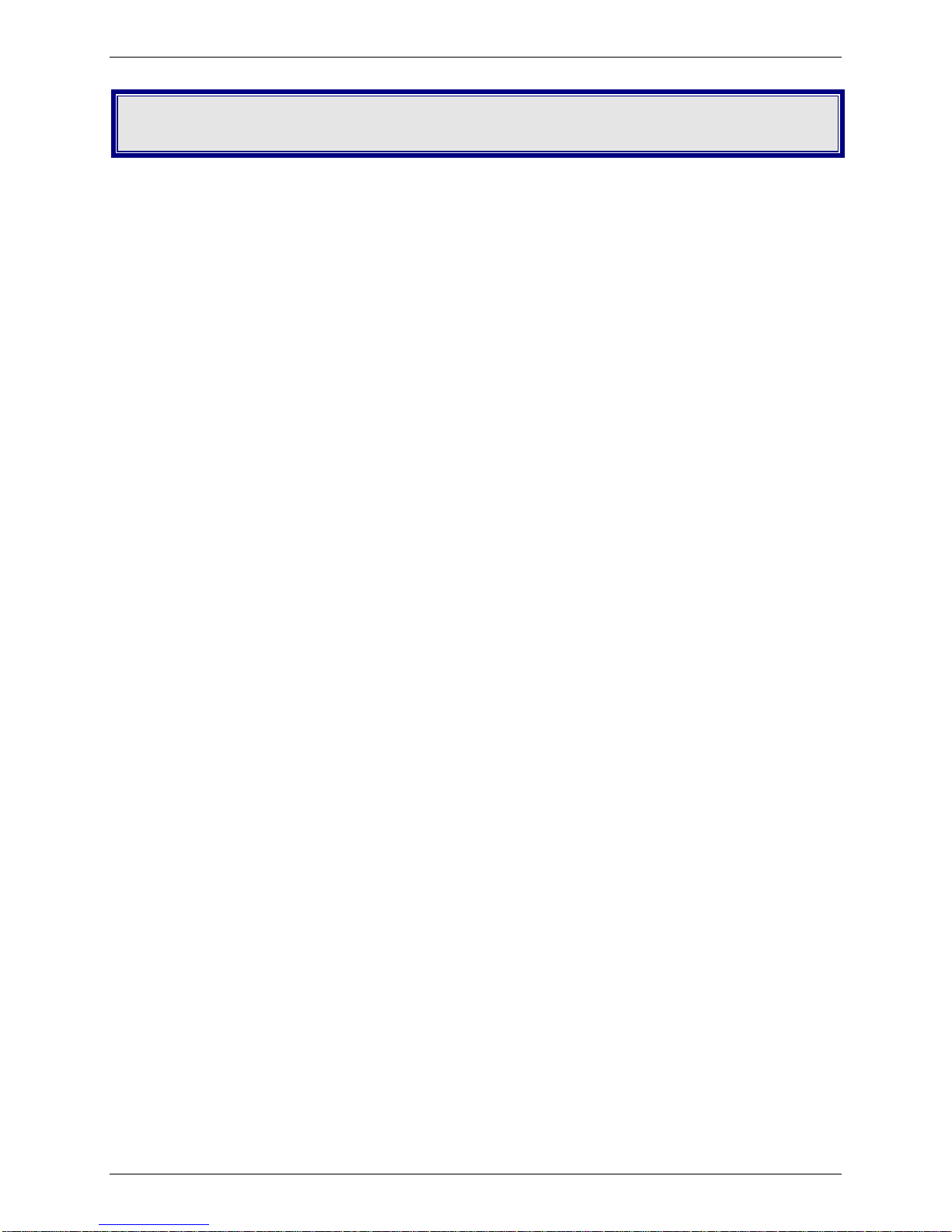
Chapter 1 – IP Commands
Chapter 1 – IP Commands
#IPDEFGW – Default Gateway
Description: Sets the default gateway address. The view command shows whether the address is
statically configured or obtained from the DHCP server.
Syntax: Set Value: AT#IPDEFGW=<value>
View Value: AT#IPDEFGW?
Values: IP address in dotted decimal notation (xxx.xxx.xxx.xxx)
Default Value: 192.168.1.1
#IPDHCP – DHCP Client
Description: Enables or disables DHCP client. If DHCP client is enabled, the module will take the IP
address from the DHCP server. If DHCP client is disabled, the module will take the static
IP address configured for the module. The view command shows whether the addres s is
statically configured or obtained from the DHCP server.
Syntax: Set Value: AT#IPDHCP=<value>
View Value: AT#IPDHCP?
Values: 1: enable
0: disable
Default Value: 0: disable
#IPADDR – Static IP Address
Description: Sets the local static IP address. The view command shows whether the address is
statically configured or obtained from the DHCP server.
Syntax: Set Value: AT#IPADDR=<value>
View Value: AT#IPADDR?
Values: IP address in dotted decimal notation (xxx.xxx.xxx.xxx)
255 is Maximum Value in an Octate
Default Value: 192.168.1.100
#IPNETMASK – Subnet Mask
Description: Sets the subnet mask.
Syntax: Set Value: AT#IPNETMASK=<value>
View Value: AT#IPNETMASK?
Values: IP address in dotted decimal notation (xxx.xxx.xxx.xxx)
255 is maximum value in an Octate
Default Value: 255.255.255.0
#IPDNSSERV1 – DNS Server 1
Description: In order to translate the server names from literal format into IP addresses, the TCP/IP
stack software implements the Domain Name System (DNS) protocol. The DNS Server
IP address must be specified for use by the TCP/IP stack software.
Syntax: Set Value: AT#IPDNSSERV1=<value>
View Value: AT#IPDNSSERV1?
Values: 32-bit number in dotted-decimal notation (i.e., xxx.xxx.xxx.xxx)
Default Value: 202.56.215.6
Multi-Tech Systems, Inc. AT Commands for the MT800SWM & MTS2WFA (S000425D) 6
Page 7

Chapter 1 – IP Commands
#IPDNSSERV2 – DNS Server 2
Description: In order to translate the server names from literal format into IP addresses, the TCP/IP
stack software implements the Domain Name System (DNS) protocol. The DNS Server
IP address must be specified for use by the TCP/IP stack software. This secondary DNS
server is used in the case where the primary DNS server does not respond to a request.
Syntax: Set Value: AT#IPDNSSERV2=<value>
View Value: AT#IPDNSSERV2?
Values: 32-bit number in dotted-decimal notation (i.e., xxx.xxx.xxx.xxx)
Default Value: 202.56.230.6
#IPRELEASE – Release a DHCP Address Assigned by the
Server
Description: In order to gracefully release a DHCP address assigned by the server, the module should
issue a command of IPRELEASE.
Syntax: Set Value: AT#IPRELEASE
#IPRENEW – Renew the DHCP Information from the Server
Description: The DHCP client can renew the DHCP information from the server. On completion of
lease time, the DHCP client will automatically renew the DHCP information. Before that, if
the client wants to renew the information, it can use this command.
Syntax: Set: AT#IPRENEW
#IP? – IP Module
Description: Displays all IP module values/parameters.
Syntax: View Values: AT#IP?
Values: IP Address
Subnet mask
Default Gateway
DHCP (Enable/Disable)
Primary DNS IP address
Secondary DNS IP address
Default Value: None
#IPDNSSERV – Configure the DNS Server
Description: Enables DNS. By default, DNS is enabled. Use this command before using DNS
services.
Syntax: Set: AT#IPDNSSERV
#IPQUERY – Give a Domain Name
Description: Sends a query to the DNS server to resolve the name.
Syntax: Set Value: AT#IPQUERY=<Host Name>
Values: Host name in alpha-numeric string format.
Default Value: None
Multi-Tech Systems, Inc. AT Commands for the MT800SWM & MTS2WFA (S000425D) 7
Page 8

Chapter 1 – IP Commands
#IPRESOLV – To Observe Whether There Is a Connection
with DNS or Not
Description: If the DNS client is successful in resolving the name, this command shows the IP address
of the resolved host name. If the DNS client fails to resolve, it shows error message.
Syntax: AT#IPRESOLV=<Host Name>
Values: Host name in alpha-numeric string format.
Default Value: None
#IPDNSTABLE – Display DNS Table
Description: This command displays the DNS table.
Syntax: AT#IPDNSTABLE
Values: None
Multi-Tech Systems, Inc. AT Commands for the MT800SWM & MTS2WFA (S000425D) 8
Page 9
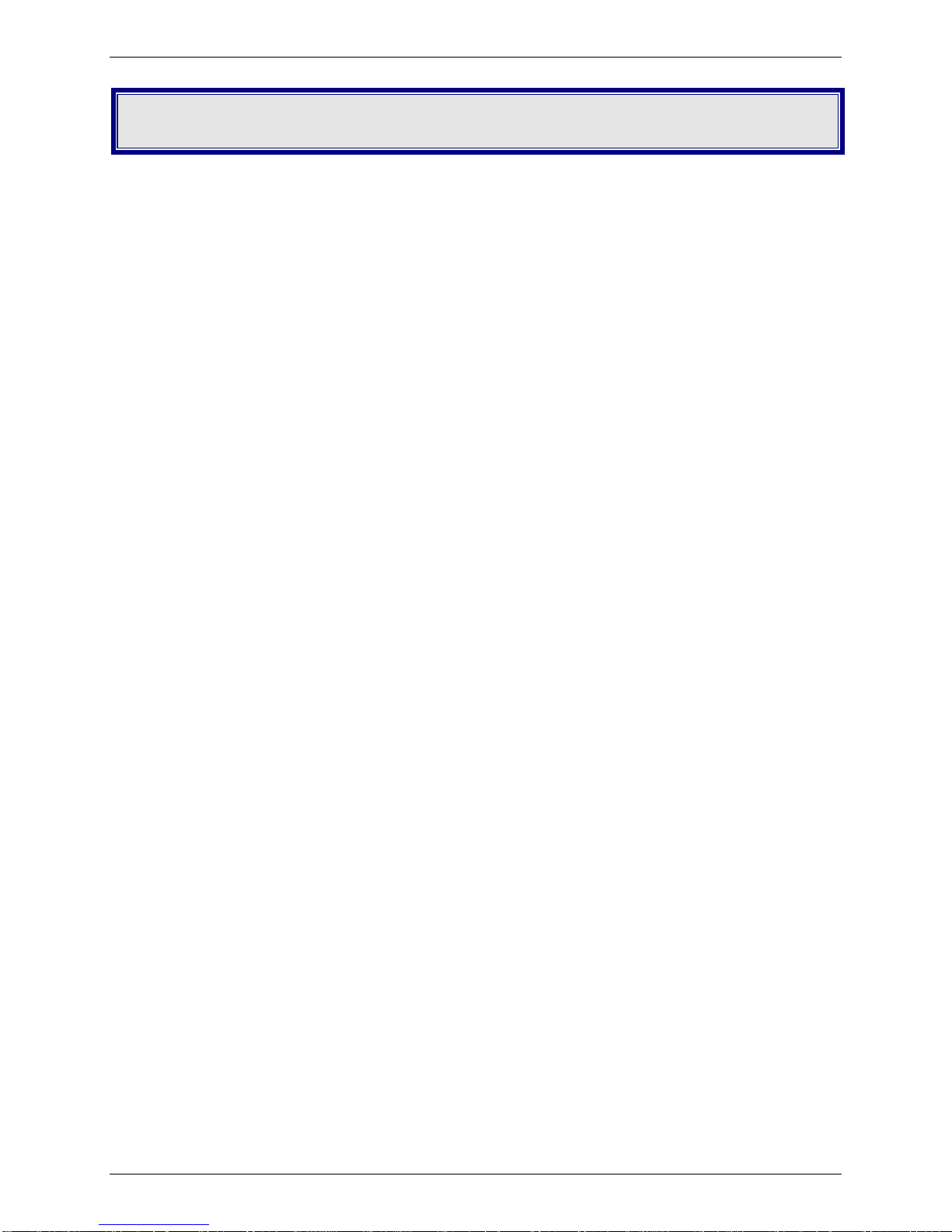
Chapter 2 – PING Commands
Chapter 2 – PING Commands
#PINGNUM – Number of PING Requests
Description: This command sets the number of PING echo requests to issue to PINGREMOTE.
Syntax: Set Value: AT#PINGNUM=<Value>
View Value: AT#PINGNUM?
Values: From 1 to 255 inclusive
Default Value: 20
#PINGREMOTE – IP Address of Remote Device
Description: This command sets the IP address of remote device to PING.
Syntax: Set Value: AT#PINGREMOTE=<IP Address>
View Value: AT#PINGREMOTE?
Values: 32-bit number in dotted-decimal notation (i.e., xxx.xxx.xxx.xxx)
Default Value: 192.168.1.1
#PINGSTART – PING
Description: Directs the module to start PING requests to the configured PING remote address. The
number of requests to be sent is obtained from the PINGNUM command.
Syntax: Set Value: AT#PINGSTART
Values: PINGNUM
PINGREMOTE
Default Value: None
#PING? – PING Module
Description: Displays PING module related information.
Syntax: AT#PING?
Values: PINGNUM
PINGREMOTE
Default Value: None
Multi-Tech Systems, Inc. AT Commands for the MT800SWM & MTS2WFA (S000425D) 9
Page 10
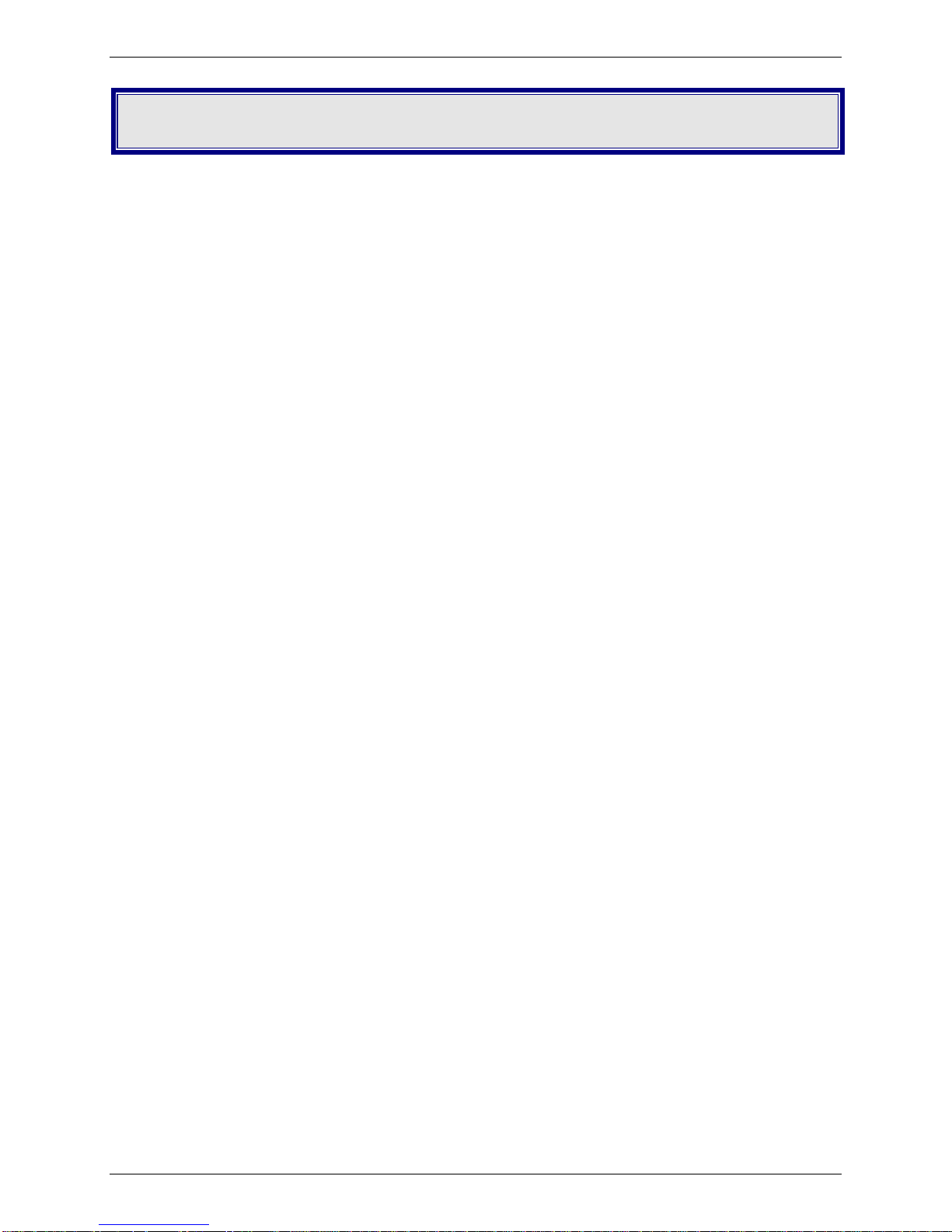
Chapter 3 – WLAN Commands
Chapter 3 – WLAN Commands
#WLANSECURITYMODE – Security Mode of WLAN Module
Description: Sets the Wireless LAN security mode.
Syntax: Set Value: AT#WLANSECURITYMODE =<value>
View Value: AT#WLANSECURITYMODE?
Values: 0: Security Disable
1: WEP64 Security
2: WEP128 Security
Default Value: 0: Security Disable
#WEP64KEY – Keys for WEP64 Security Mode
Description: Sets keys for WEP64 Security mode.
Syntax: Set Value: AT#WEP64KEYn =<value>, where "n" can be 1 to 4
View Value: AT#NWEP64KEYn?
Values: ASCII text string of 10 hexadecimal characters
e.g., 1234567890
Default Value: 6162636465
#WEP128KEY – Keys for WEP128 Security Mode
Description: Sets keys for WEP64 Security mode.
Syntax: Set Value: AT#WEP128KEYn =<value>, where "n" can be 1 to 4
View Value: AT#WEP128KEYn?
Values: ASCII text string of 26 hexadecimal characters
e.g., 12345678901234567890123456
Default Value: "12345678901234567890123456"
#WEPKEYID – Set the Default TX Key Index
Description: Sets the default Transmission Key used for data encryption in WEP.
Syntax: Set Value: AT#WEP128KEY=<value>
Values: Any value from 1 to 4
Default Value: 1
#WLANNETWORKMODE – WLAN Network Mode
Description: Sets Wireless LAN Network mode.
Syntax: Set Value: AT#WLANNETWORKMODE =<value>
View Value: AT#WLANNETWORKMODE?
Values: 0: Infrastructure mode
1: Ad – Hoc mode
Default Value: 0: Infrastructure mode
Multi-Tech Systems, Inc. AT Commands for the MT800SWM & MTS2WFA (S000425D) 10
Page 11

Chapter 3 – WLAN Commands
#WLANCOUNTRYCODE – Country Code
Description: Sets country code. Different countries have different restrictions on Wireless LAN
parameters like operating channels and transmit power. To make it operable, the country
code can be set by using this AT command.
Syntax: Set Value: AT#WLANCOUNTRYCODE =<value>
View Value: AT#WLANCOUNTRYCODE?
Values: DOMAIN_FCC (For US)
DOMAIN_IC (For Canada)
DOMAIN_ETSI (For Europe)
DOMAIN_SPAIN (For Spain)
DOMAIN_FRANCE (For France)
DOMAIN_MKK (For Japan)
Default Value: DOMAIN_FCC (For US)
#WLANSCANMODE – Scanning Mode
Description: Sets scanning mode. The module can work in both active scanning and passive scanning
modes. In active scanning, the module actively sends a probe request to associa t e with
the AP, and in passive scanning, the module waits for a beacon from the AP and then it
associates.
Syntax: Set Value: AT#WLANSCANMODE =<value>
View Value: AT#WLANSCANMODE?
Values: 0: Active scanning
1: Passive scanning
Default Value: 0: Active scanning
#WLANTXPOWER – Maximum Transmit Output Power for
the WLAN Module
Description: Sets the maximum transmit output power for WLAN module while communicating.
Syntax: Set Value: AT# WLANTXPOWER =<value>
View Value: AT# WLANTXPOWER?
Values: Only integer values. Range is 0 dBm to 16 dBm
Default Value: 15
#WLANSSID – SSID of WLAN
Description: Sets the WLAN network SSID.
Syntax: Set Value: AT#WLANSSID =<value>
View Value: AT#WLANSSID?
Values: Alphanumeric ASCII Text String of up to 32 characters. It will take a blank space also.
Default Value: mt800swm
#WLANDATARATE – WLAN Transmission Data Rate
Description: Sets the WLAN transmission data rate.
Syntax: Set Value: AT#WLANDATARATE=<value>
View Value: AT#WLANDATARATE?
Values: 1, 2, 5.5, 11 (in Mbps)
Default Value: 11 (in Mbps)
Multi-Tech Systems, Inc. AT Commands for the MT800SWM & MTS2WFA (S000425D) 11
Page 12

Chapter 3 – WLAN Commands
#WLANIBSSCHANNEL – Channel for Ad-Hoc Mode
Description: Sets channel for Ad-Hoc mode.
Syntax: Set Value: AT#WLANIBSSCHANNEL=<value>
View Value: AT#WLANIBSSCHANNEL?
Values: 1 – 14
Default Value: 9
#WLAN? – WLAN Module
Description: Displays WLAN module-related information.
Syntax: View Values: AT#WLAN?
Values: SECURITYMODE SSID
NETWORKMODE IBSSCHANNEL
COUNTRYCODE DATARATE
SCANMODE WLANENABLE
TXPOWER(dBm) MACADDR
Default Value: None
#WLANSETTXPOWER – Transmit Power
Description: Sets transmit power of the WLAN radio.
Syntax: Set Value: AT#WLANSETTXPOWER=<value in dBm>
Values: Any value from 0 to 16 dBm
Default Value: 15 dBm
#WLANCONNECT – Connect with AP
Description: Connects the module with AP.
Syntax: Set Value: AT#WLANCONNECT
Values: None
#WLANDISCONNECT – Disconnect with AP
Description: Disconnects the module with AP.
Syntax: Set Value: AT#WLANDISCONNECT
Values: None
#WLANENABLE – Auto Connect Module with AP
Description: On power up, this parameter determines whether to connect to the AP automatically or
manually. Connection to the AP can be established by AT#WLANCONNECT command.
A value of 0 means the module will not connect to AP automatically. A value of 1 means
that on power up the module tries to connect to the AP for configured settings.
Syntax: Set Value: AT#WLANENABLE=<value>
View Value: AT#WLANENABLE?
Values: 0: Manual connection to the AP
1: Automatic connection to the AP
Default Value: 0
Multi-Tech Systems, Inc. AT Commands for the MT800SWM & MTS2WFA (S000425D) 12
Page 13

#WLANGETRSSI – Received Signal Strength
Description: This command displays the current received signal strength.
Syntax: Set Value: AT#WLANGETRSSI
Values: NA
#WEP? – See the Value of WEP Keys
Description: This command displays the values of the WEP keys.
Syntax: Set Value: AT#WEP?
Values: WEP64KEY1:6162636465
WEP64KEY2:6162636465
WEP64KEY3:6162636465
WEP64KEY4:6162636465
WEP128KEY1:12345678901234567890123456
WEP128KEY2:12345678901234567890123456
WEP128KEY3:12345678901234567890123456
WEP128KEY4:12345678901234567890123456
Chapter 3 – WLAN Commands
#WLANPOWERSAVE – Enable Power Save at Boot
Description: This command sets the Power Save at the Boot Works after the Power Cycle.
Syntax: Set Value: AT#WLANPOWERSAVE=<value>
Values: 0 Power Save Disabled
1 Power Save Enabled
Default: 0
#WLANDOZE – Move Module into Power Save
Description: This command moves the module into Power Save during an active connection.
Syntax: Set Value: AT#WLANDOZE
Values: NA
#WLANACTIVATE – Move Module out Power Save
Description: This command moves the module out of Power Save during an active connection.
Syntax: Set Value: AT#WLANACTIVATE
Values: NA
#WLANROAM – Enable/Disable Roaming
Description: This command enables/disables automatic roaming of the module when the wireless
connection is lost by the Access Point.
Syntax: Set Value: AT#WLANROAM
Values: 0 Disable Auto Roam
1 Enable Auto Roam
Default: 1
Multi-Tech Systems, Inc. AT Commands for the MT800SWM & MTS2WFA (S000425D) 13
Page 14

Chapter 3 – WLAN Commands
#WLANASSOCINFO – Display Association Information
Description: This command displays the channel and BSSID if the current association.
Syntax: Set Value: AT#WLANASSOCINFO
Values: NA
Multi-Tech Systems, Inc. AT Commands for the MT800SWM & MTS2WFA (S000425D) 14
Page 15

Chapter 4 – SMTP Commands
Chapter 4 – SMTP Commands
#SMTPSENDERNAME – Give Sender Name
Description: The sender’s literal name (different from the SENDERADDR /parameter, which is the
sender’s email address). The parameter will appear in the header of the email sent by the
TCP/IP stack software in the field: “From:”
Syntax: Set Value: AT#SMTPSENDERNAME=<value>
View Value: AT#SMTPSENDERNAME?
Values: Alphanumeric ASCII text string up to 120 characters. The address must be provided in
literal format (for instance, “machine 245”). It will take a blank space also.
Default Value: None
#SMTPSENDERADDR – Give Sender Address
Description: To send emails, the TCP/IP stack software must know the email address of the sender.
The “sender” is the email identification of the hardware platform itself or the optional
attached equipment. This email address will appear in the header of the email sent by the
TCP/IP stack software in the field “From:”
Syntax: Set Value: AT#SMTPSENDERADDR=<value>
View Value: AT#SMTPSENDERADDR?
Values: Alphanumeric ASCII text string up to 120 characters. The address must be provided in
literal format (for instance xxxxxxx@web.zyx). It will take a blank space also.
Default Value: None
#SMTPCCRECi – Give the CC Address
Description: The software can send email messages to an additional recipient as a "carbon copy".
The value/parameter contains the email address of the additional recipient. This email
address will appear in the header of the email sent by the TCP/IP stack software in the
field “Cc:”
For a given value n, the CCRECn value/parameter is directly associated with the RECn
parameter.
Syntax: Set Value: AT#SMTPCCRECi=<value> (replace i with 1, 2, or 3)
View Value: AT#SMTPCCRECi? (replace i with 1, 2, or 3)
Values: Alphanumeric ASCII text string up to 120 characters. The address must be provided in
literal format (for instance xxxxx@web.com
Default Value: None
). It will take a blank space also.
#SMTPDOMAIN – Domain Name of the Sender
Description: When sending an email message, the TCP/IP stack software must provide the SMTP
server with the domain
name of the sender. In some cases, this domain name may be different from the domain
name included in the sender's email address.
Syntax: Set Value: AT#SMTPDOMAIN=<value>
View Value: AT#SMTPDOMAIN?
Values: Alphanumeric ASCII text string up to 120 characters. It will take a blank space also.
Default Value: None
Multi-Tech Systems, Inc. AT Commands for the MT800SWM & MTS2WFA (S000425D) 15
Page 16

Chapter 4 – SMTP Commands
#SMTPRECiADD – Address of the Recipient
Description: To send email messages, the TCP/IP stack software must know the e-mail address of the
recipient. This email address will appear in the email header sent by the TCP/IP stack
software, in the field 'To:' The RECi value/parameter will hold one e-mail address which
can be maximum 120 characters.
Syntax: Set Value: AT#SMTPRECiADD=<Value> (replace i with 1, 2, or 3)
View Value: AT#SMTPRECiADD? (replace i with 1, 2, or 3)
Values: RECi (i = 1, 2, or 3)
Alphanumeric ASCII text string up to 120 characters. The address must be provided in
literal format (for instance xxxxx@company.com). It will take a blank space also.
Default Value: None
#SMTPSUBJi – Subject of Email
Description: These values/parameters contain the pre-defined subject text that will be used by the
TCP/IP stack to compose the email header.
Syntax: Set Value: AT#SMTPSUBJi=<value> (replace i with 1, 2, or 3)
View Value: AT#SMTPSUBJi? (replace i with 1, 2, or 3)
Values: Alphanumeric ASCII text string up to 120 characters. It will take a blank space also.
Default Value: None
#SMTPBODYi – Mail Body
Description: These values/parameters store pre-defined message bodies. They allow the host
application to send predefined email combinations.
Syntax: Set Value: AT#SMTPBODYi=<value> (replace i with 1, 2, or 3). Then type message
body. After completing, give the command CTRL+D. This opens AT mode.
View Value: AT#SMTPBODYi? (replace i with 1, 2, or 3)
Values: The body content has to be entered after the AT#BODY1<CR> command. It has to be an
alphanumeric ASCII text string up to 120 characters followed this character: 1A (in ASCII
code) and generated on a keyboard by CTRL+D. It will take a blank space also.
Default Value: None
#SMTPPORT – Port of the SMTP Server
Description: To reach the SMTP server, the TCP/IP stack software must know the port of the SMTP
server used for sending email. The value/parameter should be changed only by your
network administrator since it depends on the network infrastructure configuration
including firewalls, proxy or specific TCP port translation settings.
Syntax: Set Value: AT#SMTPPORT=<value>
View Value: AT#SMTPPORT?
Values: A number between 0 and 65535. A value of zero is not allowed.
Default Value: 25
Multi-Tech Systems, Inc. AT Commands for the MT800SWM & MTS2WFA (S000425D) 16
Page 17

Chapter 4 – SMTP Commands
#SMTPPW – SMTP Account Password
Description: To send email messages, some SMTP servers are using an authentication process. In
these cases, the TCP/IP stack software will provide the SMTP password (associated to
the SMTP user name) for the email sending process. If this value/parameter is an empty
string, the authentication mode is inactive. If both this parameter and the SMTPUN
parameter are not empty, the authentication mode is active.
Syntax: Set Value: AT#SMTPPW=<value>
View Value: AT#SMTPPW?
Values: Alphanumeric ASCII text string up to 120 characters. It will take a blank space also.
Default Value: None
#SMTPSERV – SMTP Server Address
Description: To send email messages the TCP/IP stack software must know the address of the SMTP
server that is to be used. In most cases, the local ISP maintains the SMTP server.
Syntax: Set Value: AT#SMTPSERV=<value>
View Value: AT#SMTPSERV?
Values: 32-bit number in dotted-decimal notation (i.e., xxx.xxx.xxx.xxx) or Alphanumeric ASCII
text string up to 120 characters if DNS is available. It will take a blank space also.
Default Value: None
#SMTPUN – SMTP User Name
Description: To send email messages, some SMTP servers use an authentication process. In these
cases, the TCP/IP stack software will provide the SMTP user name (associated with a
SMTP password) for the email sending process. If this value/parameter is an empty
string, the authentication mode is inactive. If both this parameter and the SMTPPW
parameter are not empty, the authentication mode is active.
Syntax: Set Value: AT#SMTPUN=<value>
View Value: AT#SMTPUN?
Values: Alphanumeric ASCII text string up to 120 characters. It will take a blank space also.
Default Value: None
#SMTPSENDMAIL – Send Mail through Interactive Mode
Description: This command allows the attached host to direct the TCP/IP stack to retrieve the first mail
present in the POP3 server list. Once an IP link is established, the attached host can
retrieve an email message at any time (except when the TCP/IP stack software is already
in a process using TCP resources). This command is similar to a “check email box”
feature issued by a standard messaging client on a PC.
Syntax: Set Value: AT#SMTPSENDMAIL
Values: Sending address
Receiving address
CC address
BCC address
Local Host name
Subject
Username
Password
Server address
Default Value: None
Multi-Tech Systems, Inc. AT Commands for the MT800SWM & MTS2WFA (S000425D) 17
Page 18

Chapter 4 – SMTP Commands
#SMTPSENDMAILi – Send Mail without Interactive Mode
Description: This command sends one of the 3 pre-defined email combinations. Once an IP link is
established, the attached host can direct the TCP/IP stack to send an email message at
anytime (except when the TCP/IP stack software is already using TCP resources). This
email's header is built using the REC1/2/3, CCREC1/2/3 and SUBJ1/2/3 parameters
while the body is filled in the BODY1/2/3 parameter. This command is similar to a “send
email” operation issued by a standard messaging client on a PC.
Syntax: Set Value: AT#SMTPSENDMAILi (replace i with 1, 2, or 3)
Values: REC1 or REC2 or REC3
CCREC1 or CCREC2 or CCREC3
SUBJ1 or SUBJ2 or SUBJ3
BODY1 or BODY2 or BODY3
SENDERADDR
SENDERNAME
DOMAIN
SMTPPORT
SMTPSERV
SMTPPW
SMTPUN
Default Value: None
#SMTPPUTMAIL – Send Mail to Recipient 1 and CC 1
Description: This command allows the attached host to send an email message passed to the TCP/IP
stack over the serial port and requests the message body to be entered. After entering
the message, type Ctrl+D to end the message and send the email.
Once an IP link is established, the attached host can send the email message at anytime
(except when the TCP/IP stack software is already using TCP resources). The header of
this email is built using the REC1, CCREC1 and SUBJ1 parameters. This command is
similar to a “send email” operation issued by a standard messaging client on a PC.
Syntax: Set Value: AT#SMTPPUTMAIL
Values: REC1
CCREC1
SUBJ1
SENDERADDR
SENDERNAME
DOMAIN
SMTPPORT
SMTPSERV
SMTPPW
SMTPUN
Default Value: None
#SMTPPUTMAIL -B – Send Mail to Recipient 1 and CC 1 with
Interactive Mode
Description: This command is used to send mail with MIME Encoded Binary attachments. The SMTP
session enters into interactive mode requesting the message body to be entered. After
entering the message, type Ctrl+D to end the message. The SMTP session then enters
into interactive mode requesting media-type, media-subtype, file name, file size and the
attachment body. When the attachment body reaches the file size, another message
displays asking whether to continue with one or more attachments. Type ‘Y’ for more
attachments and type ‘N’ to send mail. Then the email with its attachment is sent to the
to-addresses and cc-addresses configured.
Syntax: Set Value: AT#SMTPPUTMAIL -B
Values: None
Multi-Tech Systems, Inc. AT Commands for the MT800SWM & MTS2WFA (S000425D) 18
Page 19

Chapter 4 – SMTP Commands
#SMTPVERBOSE – Verbose Mode
Description: This command enables or disables server responses.
Syntax: Set Value: AT#SMTPVERBOSE=<Value>
View Value: AT#SMTPVERBOSE?
Values: 0: Disable
1: Enable
Default: 1: Enable
#SMTP? – SMTP Module
Description: Directs the TCP/IP stack to display all t he AT# values/parameters related to the email
sender configuration.
Syntax: View Values: AT#SMTP?
Values: DOMAIN
SENDERADDR
SENDERNAME
CCADDRESS1
CCADDRESS2
CCADDRESS3
RECADDRES1
RECADDRESS2
RECADDRESS3
SUBJ1TXT
SUBJ2TXT
SUBJ3TXT
MESSAGEBODY1TEXT
MESSAGEBODY2TEXT
MESSAGEBODY3TEXT
SMTPPORT
SMTPPW
SMTPSERV
SMTPUN
Default Value: None
Multi-Tech Systems, Inc. AT Commands for the MT800SWM & MTS2WFA (S000425D) 19
Page 20

Chapter 5 – TCP Commands
Chapter 5 – TCP Commands
#TCPDLEMODE – Coding the ETX Character
Description: When using a socket TCP, the attached host has the choice whether or not to code the
ETX character.
Syntax: Set Value: AT#TCPDLEMODE=<value>
View Value: AT#TCPDLEMODE?
Values: 0 Whe n DLEMODE is set to 0, no specific process is needed on [ETX] characters. It
means that it is not possible for a host to request an end of connection or to receive a
clear indication of the end of a connection from the TCP/IP stack. Termination of the
TCP or UDP connection will be based on PIO (DTR) or +++ escape sequence.
1 When DLEMODE is set to 1, the [ETX] character means a request or an indication of
end of connection. As a consequence, [ETX] characters that belong to the payload
data must be sent by the host on the serial port preceded by a DLE character.
Similarly, ETX characters received by the TCP/IP stack from the Internet are sent to
the host through the serial port preceded by a DLE character.
Default Value: 0 Disable
#TCPPORT – Port of Remote Peer Used for TCP Session
Description: To exchange data over TCP, the TCP/IP stack software must know the port of the remote
peer used for the TCP session.
Syntax: Set Value: AT#TCPPORT=<value>
View Value: AT#TCPPORT?
Values: From 1 to 5 digits (each digit between 0 and 9 inclusive). Note that numbers above
65,535 are illegal as the port identification fields are 16 bits long in the TCP header.
Default Value: 1234
#TCPSERV – Address of the Remote TCP Server
Description: To exchange data over TCP, the TCP/IP stack software must know the address of the
remote TCP server (or host) that is to be used.
Syntax: Set Value: AT#TCPSERV=<value>
View Value: AT#TCPSERV?
Values: 32-bit number in dotted-decimal notation (i.e., xxx.xxx.xxx.xxx) or Alphanumeric ASCII
text string up to 120 characters if DNS is integrated. It will take a blank space also.
Default Value: None
#TCPTXDELAY – Time Delay Before Sending a TCP Frame
Description: This parameter determines the time delay introduced before sending a TCP frame that
has not been entirely filled with user data. The time is entered in milliseconds, and it
should be noted that a value of 0 initiates the sending of a TCP frame as soon as
possible after the reception of a single character value from the host.
Syntax: Set Value: AT#TCPTXDELAY=<value>
View Value: AT#TCPTXDELAY?
Values: Integer multiple of 20 between 0 and 32760 inclusive.
Default Value: 0
Multi-Tech Systems, Inc. AT Commands for the MT800SWM & MTS2WFA (S000425D) 20
Page 21

Chapter 5 – TCP Commands
#TCPLISTEN – Open a Listening TCP Connection
Description: This command, sent by the attached host, directs the TCP/IP stack to open a listening
TCP connection on the specified TCP port. Once an IP link is established, the attached
host can open a listening TCP socket at any time (except when the TCP/IP stack
software is already in a process using TCP resources).
The TCP connection will be active upon reception of a TCP connection request sent by a
remote allowed TCP peer (TCPSERV) on the appropriate TCP port (TCPPORT).
Once opened, this TCP connection may be closed by the remote TCP peer or by the
attached host by sending an ETX character on the serial port (depending on the
DLEMODE parameter).
Notes:
The LTCP command can be aborted before an incoming TCP request ha s been received
by issuing an <ETX> character on the serial port.
If the DLEMODE parameter is set to 1, the TCP/IP stack will interpret an <ETX>
character only as a close request if a <DLE> character does not precede it. As a
consequence, the attached host must send <ETX> characters preceded by <DLE>
characters, and it must also code <DLE> characters in <DLE><DLE>.
Syntax: Set Value: AT#TCPLISTEN=<TCP Port Number>
Values: TCP Port Number
Default Value: None
#TCPSTOP – Close TCP Listening Mode
Description: This command directs the TCP/IP stack t o close TCP listening mode (previously
launched by the AT#TCPLISTEN command.
Syntax: Set Value: AT#TCPSTOP
Values: TCP Port Number
Default Value: None
#TCPOPEN – Open a TCP Connection
Description: This command sent by the attached host directs the TCP/IP stack to open a TCP
connection to the specified TCP server. Once an IP link is established, the attached host
can open a TCP connection at any time (except when the TCP/IP stack software is
already in a process using TCP resources). This TCP connection may be closed by the
remote TCP server or by the attached host via sending an ETX character on the serial
port (depending on the DLEMODE parameter).
Syntax: Set Value: AT#TCPOPEN=<IP Address, TCP Port Number>
Values: xxx.xxx.xxx.xxx (format of IP Address)
TCP Port Number
Default Value: None
#TCP? – TCP Module Configuration
Description: This command directs the TCP/IP stack t o display all the AT# parameters related to the
TCP socket configuration.figuration
Syntax: View Values: AT#TCP?
Values: DLEMODE TCPTXDELAY
TCPPORT TCPAUTOCONNECT
TCPSERV
Default Value: None
Multi-Tech Systems, Inc. AT Commands for the MT800SWM & MTS2WFA (S000425D) 21
Page 22

Chapter 5 – TCP Commands
#TCPAUTOCONNECT – Auto Connect to TCP Server
Description: Commands to activate auto connect to TCP server can be used after power on. This will
allow legacy devices to be on the network without having to do any programming.
Syntax: Set Value: AT#TCPAUTOCONNECT=<value>
View Value: AT#TCPAUTOCONNECT?
Values: 0: Manually connect by giving AT commands (Disabled)
1: automatically connect to pre-configured IP address, port (Enabled)
Default Value: 0: Disabled
#UDPPORT – UDP Port Number
Description: If the UDP session is initiated in listen mode, use the local UDP port number. If the UDP
session is initiated in active mode, use the remote UDP port number.
Syntax: Set Value: AT#UDPPORT=<Value>
View Value: AT#UDPPORT?
Values: From 1 to 5 numeric digits (0 to 9).
Notes: Numbers above 65,535 are illegal as the port identification fields are 16-bits long
in the IP header. Port number 0 is illegal.
Default Value: 1234
#UDPSERV – UDP Server Address
Description: If the UDP session is initiated in listen mode, use the IP address filter. This means that
the remote must have a defined UDPSERV IP address. If the UDP session is initiated in
active mode, use the remote IP address.
Syntax: Set Value: AT#UDPSERV=<Value>
View Value: AT#UDPSERV?
Values: 32-bit number is dotted-decimal notation (i.e., xxx.xxx.xxx.xxx) or Alphanumeric ASCII
text string up to 120 characters if DNS is integrated.
Default Value: None
#UDPTXDELAY – Delay before Sending UDP Datagram
Description: This parameter determines the delay before sending an UDP datagram that has not been
entirely filled with user data. The delay is expressed in milliseconds. The 0 value initiates
the sending an UDP datagram as soon as possible after the reception of a single
character value from the host.
Syntax: Set Value: AT#UDPTXDELAY=<Value>
View Value: AT#UDPTXDELAY?
Values: Integer, multiple of 20 and between 0 and 32760 inclusive.
Default Value: 0
#UDPSTART – Initiate the UDP Session in Listen Mode
Description: Once an IP link is established, and if no other TCP/IP stack resource is active, this
command sent by the attached host directs the TCP/IP stack to initiate the UDP session
in listen mode on the specified UDP local port UDPPORT (depending on the UDPSERV
parameter content).
Syntax: Set Value: AT#UDPSTART
Values: UDPPORT
UDPTXDELAY
Default Value: None
Multi-Tech Systems, Inc. AT Commands for the MT800SWM & MTS2WFA (S000425D) 22
Page 23

Chapter 5 – TCP Commands
#UDPSTOP – Close the UDP Listening Mode
Description: This command directs the TCP/IP stack to close a UDP listening mode session
previously launched by the AT#LUDPSTART command.
Syntax: Set Value: AT#UDPSTOP
Values: UDPPORT
Default Value: None
#UDPOPEN – Initiate UDP Session in Active Mode
Description: Once an IP link is established, and if no other TCP/IP stack resource is active, this
command sent by the attached host directs the TCP/IP stack to initiate an UDP session
in active mode on the specified UDP remote port UDPPORT to the specified remote IP
address UDPSERV.
The host can then transmit to the UDPPORT or UDPSERV address.
Datagrams can only be received from this UDPPORT or UDPSERV address.
Syntax: Set Value: AT#UDPOPEN
Values: UDPPORT
UDPSERV
UDPTXDELAY
Default Value: None
#UDP? – UDP Module
Description: Directs the TCP/IP stack to display all the AT# parameters related to the UDP socket
configuration.
Syntax: View Values: AT#UDP?
Values: UDPPORT
UDPSERV
UDPTXDELAY
Default Value: None
#CONTERMINATE – Termination of TCP/UDP Connection
Description: This command is used to set the option of termination of connection. The options are
termination of connection through PIO or termination of connection through escape
sequence.
Syntax: Set Value: AT#CONTERMINATE=<value> (The value will be stored to the serial flash)
View:
Values: 0: Termination of connection through GPIO
2: No termination from the local host
Default Value: 0
AT#CONTERMINATE?
1: Termination of connection through escape sequence
#TCPLISTENLIST – List the Listening TCP Ports
Description: This command lists the number of TCP listening ports.
Syntax: AT#TCPLISTENLIST
Values: NA
Multi-Tech Systems, Inc. AT Commands for the MT800SWM & MTS2WFA (S000425D) 23
Page 24

Chapter 5 – TCP Commands
#TCPAUTOLISTEN – Enable/Disable Auto Listen
Description: This command is used to enable/disable auto listen on boot up.
Syntax: Set Value: AT#TCPAUTOLISTEN=<value>
View:
Values: 0: Disable
1: Enable
Default: 0
AT#TCPAUTOLISTEN?
Multi-Tech Systems, Inc. AT Commands for the MT800SWM & MTS2WFA (S000425D) 24
Page 25

Chapter 6 – POP3 Commands
Chapter 6 – POP3 Commands
#POP3HEADERMODE – POP3 Header
Description: When receiving an email message, the TCP/IP stack can be configured to send or not to
send the POP3 header over the serial port. The POP3 header contains the From, Cc and
Subject fields.
Syntax: Set Value: AT#POP3HEADERMODE=<value>
View Value: AT#POP3HEADERMODE?
Values: 0 The email header will not be sent over the serial port while retrieving.
1 The email header will be sent over the serial port while retrieving
Default Value: Enabled
#POP3PORT – Port of the POP3 Server
Description: To reach the POP3 server, the TCP/IP stack software must know the port of the POP3
server used for retrieving email.
Note: This parameter shoul d be changed only by your network administrator since it
depends on network infrastructure configuration including firewalls, proxy or specific TCP
port translation settings.
Syntax: Set Value: AT#POP3PORT=<value>
View Value: AT#POP3PPORT?
Values: A number between 0 and 65535. A value of zero is not allowed.
Default Value: 110
#POP3PW – Password of the POP3 Account
Description: Password for POP3 account. To retrieve email messages sent to a specified email
address, the TCP/IP stack software must know the POP3 password that has been set for
that email account.
Syntax: Set Value: AT#POP3PW=<value>
View Value: AT#POP3PW?
Values: Alphanumeric ASCII text string up to 120 characters. It will take a blank space also.
Default Value: None
#POP3SERV – Address of the POP3 Server
Description: To retrieve email messages, the TCP/IP stack software must know the address of the
POP3 server that is to be used. The POP3 server must be the one where the specified
email account is hosted (which is not necessarily maintained by the local ISP).
Syntax: Set Value: AT#POP3SERV=<value>
View Value: AT#POP3SERV?
Values: 32-bit number in dotted-decimal notation (i.e., xxx.xxx.xxx.xxx) or
Alphanumeric ASCII text string up to 120 characters if DNS is available. It will take a
blank space also.
Default Value: None
Multi-Tech Systems, Inc. AT Commands for the MT800SWM & MTS2WFA (S000425D) 25
Page 26

Chapter 6 – POP3 Commands
#POP3UN – User Name of the POP3 Account
Description: User name for POP3 account. To retrieve email messages sent to a specified email
address, the TCP/IP stack software must know the POP3 user name that has been set
for that email account.
Syntax: Set Value: AT#POP3UN=<value>
View Value: AT#POP3UN?
Values: Alphanumeric ASCII text string up to 120 characters if DNS is available. It will take a
blank space also.
Default Value: None
#POP3RECVMAILLIST – List of Emails in Inbox
Description: This command retrieves a list of emails from the mailbox. Displays the index of emails
and size in bytes.
Syntax: Set Value: AT#POP3RECVMAILLIST <index>
Values: None
Default Value: None
#POP3RECVMAILHEAD – Header Information of the Mail
Description: This command receives the header information of all the mails present in the mailbox if
index is not given. If index is given, the mail header corresponding to the index is
retrieved.
Syntax: Set Value: AT#POP3RECVMAILHEAD <index>
Values: None
Default Value: None
#POP3RECVMAIL – Receive Mail
Description: This command retrieves all the pending mails present in the mailbox if index is not given.
If index is given the mail corresponding to the index is retrieved.
Syntax: Set Value: AT#POP3RECVMAIL <index>
Values: None
Default Value: None
#POP3DELMAIL – Delete Mail from Inbox
Description: Delete mail from server. If index is given with command, then it deletes the email having
that index.
Syntax: Set Value: AT#POP3DELMAIL <index>
Values: None
Default Value: None
Multi-Tech Systems, Inc. AT Commands for the MT800SWM & MTS2WFA (S000425D) 26
Page 27

Chapter 6 – POP3 Commands
#POP3? – POP3 Module
Description: Directs the TCP/IP stack to display all t he AT# parameters related to the email retriever
configuration.
Syntax: View Values: AT#POP3?
Values: POP3HEADERMODE
POP3PORT
POP3PW
POP3SERV
POP3UN
Default Value: None
#POP3UNIQUEIDLIST – Receive Unique Email ID of the
Message
Description: This command retrieves the unique email ID of the messages.
Syntax: Set Value: AT#POP3UNIQUEIDLIST
Values: None
Default Value: None
#POP3GETMAIL or #POP3RECVMAIL – Receive All Emails
Description: This command receives all the emails present in the mail box.
Syntax: Set Value: AT#POP3GETMAIL or AT#POP3RECVMAIL
Values: None
Default Value: None
#POP3RECVTOP – Receive Top Lines of an Email
Description: This command reads top t lines of nth email.
Syntax: Set Value: AT#POP3RECVTOP <n><t>
Values: n: e-mail index
t: number of lines to read
Default Value: None
#POP3VERBOSE – Verbose Mode
Description: This command enables or disables server responses.
Syntax: Set Value: AT#POP3VERBOSE=<Value>
View Value: AT#POP3VERBOSE?
Values: 0: Disable
1: Enable
Default: 1: Enable
Multi-Tech Systems, Inc. AT Commands for the MT800SWM & MTS2WFA (S000425D) 27
Page 28

Chapter 7 – FTP Commands
Chapter 7 – FTP Commands
#FTPPORT – Port of the FTP Server
Description: To reach the FTP server, the TCP/IP stack software must know the control port of the
FTP server used for file transfer.
Note: This parameter should be changed only upon request of your netwo rk
administrator since it applies to network infrastructure including firewalls, proxy or specific
TCP port translation.
Syntax: Set Value: AT#FTPPORT=<value>
View Value: AT#FTPPORT?
Values: A number between 0 and 65535. A value of zero is not allowed.
Default Value: 21
#FTPMODE – FTP Mode
Description: Define the FTP behavior for file transfer.
Syntax: Set Value: AT#FTPMODE=<value>
View Value: AT#FTPMODE?
Values: 0 FTP Active Mode
1 FTP Passive Mode
Default Value: 0 FTP Active Mode
#FTPTYPE – Type of FTP Session
Description: Before transferring files from a specified FTP server, the TCP/IP stack software must
specify the type of data to be transferred within the FTP session.
Syntax: Set Value: AT#FTPTYPE=<value>
View Value: AT#FTPTYPE?
Values: 0 ASCII sessio ns
1 Binary sessions (upper case i letter)
Default Value: 0 ASCII sessions
#FTPSERV – FTP Server Address
Description: To connect to an FTP server to download files, the TCP/IP stack software m ust know the
address of the FTP server that is to be used.
Syntax: Set Value: AT#FTPSERV=<value>
View Value: AT#FTPSERV?
Values: 32-bit number in dotted-decimal notation (i.e., xxx.xxx.xxx.xxx) or alphanumeric ASCII
text string up to 120 characters if DNS is available. It will take a blank space also.
Default Value: None
Multi-Tech Systems, Inc. AT Commands for the MT800SWM & MTS2WFA (S000425D) 28
Page 29

Chapter 7 – FTP Commands
#FTPUN – User Name of the FTP Server
Description: Before transferring files from a specified FTP server, the TCP/IP stack software must
open an FTP session using a valid FTP user name.
Syntax: Set Value: AT#FTPUN=<value>
View Value: AT#FTPUN?
Values: Alphanumeric ASCII text string up to 120 characters. It will take a blank space also.
Default Value: None
#FTPPW – Password of the FTP Server
Description: Before transferring files from a specified FTP server, the TCP/IP stack software must
open an FTP session using a valid FTP password.
Syntax: Set Value: AT#FTPPW=<value>
View Value: AT#FTPPW?
Values: Alphanumeric ASCII text string up to 120 characters. It will take a blank space also.
Default Value: None
#FTPGETFILENAME – Name of the Downloadable File from
the FTP Server
Description: In order to download a file from the FTP server, the TCP/IP stack software must know the
name of the relevant file.
Syntax: Set Value: AT#FTPGETFILENAME=<value>
View Value: AT#FTPGETFILENAME?
Values: Alphanumeric ASCII text string up to 120 characters. It will take a blank space also.
Default Value: None
#FTPPUTFILENAME – Name of the Uploadable File to the
FTP Server
Description: In order for the TCP/IP stack software to upload a file to the FTP server, the TCP/IP stack
software must know the name of the relevant file.
Syntax: Set Value: AT#FTPPUTFILENAME=<value>
View Value: AT#FTPPUTFILENAME?
Values: Alphanumeric ASCII text string up to 120 characters. It will take a blank space also.
Default Value: None
#FTPDIR – Path of Files to Upload and Download
Description: In order for the TCP/IP stack software to upload a file to the FTP server, the TCP/IP stack
software must know the path of the relevant file. For example, it could be: /list
Syntax: Set Value: AT#FTPDIR=<value>
View Value: AT#FTPDIR?
Values: Alphanumeric ASCII text string up to 120 characters. It will take a blank space also.
Default Value: None
Multi-Tech Systems, Inc. AT Commands for the MT800SWM & MTS2WFA (S000425D) 29
Page 30

Chapter 7 – FTP Commands
#FTPFILESIZE – Size of the File to Upload to the FTP Server
Description: In order for the TCP/IP stack software to upload a file to the FTP server, the TCP/IP stack
software must know the size of the file to be transmitted. Size of the file is used as the
indicator for end of transmission.
Syntax: Set Value: AT#FTPFILESIZE=<value>
View Value: AT#FTPFILESIZE?
Values: The maximum value of 4 byte unsigned integer number. To transfer files of more file size
use the #FTPCSTART command (Interactive mode).
Default Value: None
#FTPGET – Download Files from the FTP Server
Description: This command, sent by the attached host, directs the TCP/IP stack to connect to the
specified FTP server and to retrieve the specified file from this server. Once the operation
is completed, the TCP/IP stack closes the FTP connection.
Once an IP link is established, the attached host can retrieve a file from an FTP serve r at
any time (except when the TCP/IP stack software is already in a process using TCP
resources).
This command is similar to a GET operation (with a n automatic connect/disconnect)
issued by a standard FTP client on a PC.
The TCP/IP stack handles the global FTP process by itself.
Syntax: Set Value: AT#FTPGET
Values: FTPGETFILENAME
FTPDIR
FTPPORT
FTPSERV
FTPTYPE
FPTMODE
FTPPW
FTPUN
Default Value: None
#FTPPUT – Upload Files to the FTP Server
Description: This command sent by the attached host directs the TCP/IP stack to connect to the
specified FTP server and to upload the data received on the serial port to the specified
file on this server. Once the operation is completed, the TCP/IP stack closes the FTP
connection.
Once an IP link is established, the attached host can send a file to a FTP server at any
time (except when
the TCP/IP stack software is already in a process using TCP resources).
This command is similar to a PUT operation (with an automatic connect/disconn ect)
issued by a standard FTP client on a PC.
The TCP/IP stack handles the global FTP put process by itself.
Syntax: Set Value: AT#FTPPUT
Values: FTPPUTFILENAME
FTPDIR
FTPPORT
FTPSERV
FTPTYPE
FTPMODE
FTPPW
FTPUN
Default Value: None
Multi-Tech Systems, Inc. AT Commands for the MT800SWM & MTS2WFA (S000425D) 30
Page 31

Chapter 7 – FTP Commands
#FTPCSTART – FTP Interactive Mode
Description: The module will go into interactive mode. It will ask for all the configuration parameters
first.
Syntax: Set Value: AT#FTPCSTART
Values: FTP Port number:
FTP mode: (0: active, 1: passive)
FTP type: (binary)
Default Value: None
#FTPVERBOSE – Verbose Mode
Description: This command enables or disables server responses.
Syntax: Set Value: AT#FTPVERBOSE=<Value>
View Value: AT#FTPVERBOSE?
Values: 0: Disable
1: Enable
Default: 1: Enable
#FTP? – FTP Module
Description: This command directs the TCP/IP stack t o display all AT# parameters for the FTP client
configuration.
Syntax: View Value: AT#FTP?
Values: FTPSERV
FTPPORT
FTPUN
FTPPW
FTPGETFILENAME
FTPFILESIZE
FTPPUTFILENAME
FTPDIR
FTPTYPE
FTPMODE
Default Value: None
Multi-Tech Systems, Inc. AT Commands for the MT800SWM & MTS2WFA (S000425D) 31
Page 32

Chapter 8 – UART Commands
Chapter 8 – UART Commands
#UARTBAUDRATE – Set UART Baud Rate
Description: Sets the UART baud rate.
Syntax: Set Value: AT#UARTBAUDRATE=<value>
View Value: AT#UARTBAUDRATE?
Values: 1200, 2400, 4800, 9600, 19200, 38400, 57600, 115200, 230400
Default Value: 115200
#UARTDATABITS – Set Number of Data Bits
Description: Sets the number of data bits.
Syntax: Set Value: AT#UARTDATABITS=<value>
View Value: AT#UARTDATABITS?
Values: 5, 6, 7, 8
Default Value: 8
#UARTPARITY – Set Parity Type
Description: Sets the parity type.
Syntax: Set Value: AT#UARTPARITY=<value>
View Value: AT#UARTPARITY?
Values: 0 = None
1 = Odd
2 = Even
Default Value: 0 = None
#UARTSTOPBITS – Set Number of Stop Bits
Description: Sets the number of stop bits.
Syntax: Set Value: AT#UARTSTOPBITS=<value>
View Value: AT#UARTSTOPBITS?
Values: 1, 2
Default Value: 1
#UARTFLOWCONTROL – Set Flow Control Type
Description: Sets the flow control type.
Syntax: Set Value: AT#UARTFLOWCONTROL=<value>
View Value: AT#UARTFLOWCONTROL?
Values: 0 = None
1 = Hardware (RTS/CTS)
Default Value: 0 = None
Multi-Tech Systems, Inc. AT Commands for the MT800SWM & MTS2WFA (S000425D) 32
Page 33

#UART? – UART Configurations
Description: This command displays the UART Configurations.
Syntax: AT#UART?
Values:
DATABITS
PARITY
STOPBITS
FLOWCONTROL
BAUDRATE
Chapter 8 – UART Commands
Multi-Tech Systems, Inc. AT Commands for the MT800SWM & MTS2WFA (S000425D) 33
Page 34

Chapter 9 – Miscellaneous Commands
Chapter 9 – Miscellaneous
Commands
#VVERSION – Software Version
Description: This command directs the TCP/IP stack to display the software version.
Syntax: Set Value: AT#VVERSION
Values: No TCP/IP parameters
Default Value: None
#VSTATE – Display the Current Status of the Device
Description: This command directs the TCP/IP stack t o display the current status of the device.
Syntax: Set Value: AT#VSTATE
Values: No TCP/IP parameters
Default Value: None
#VALL – Display All AT Parameters
Description: This command directs the TCP/IP stack t o display all AT# parameters. The parameters
are displayed by blocks of categories separated by a <CR><LF> sequence, all at the
same time.
Syntax: Set Value: AT#VALL
Values: Read parameters. All parameters.
Default Value: None
&F – Restore Default Factory Settings
Description: This command restores the default factory settings value for the whole IP module.
Syntax: Set Value: AT&F
Values: No parameter values.
Default Value: None
A/ – Previous Command
Description: This command executes the previous command.
Syntax: A/
Values: No parameter values.
Default Value: None
Multi-Tech Systems, Inc. AT Commands for the MT800SWM & MTS2WFA (S000425D) 34
Page 35

Chapter 9 – Miscellaneous Commands
#RESET – Restart the Module
Description: Restarts our module from the command prompt.
Syntax: Set Value: AT#RESET
Values: None
Default Value: None
E – Turn Echo ON/OFF
Description: Use this command to turn ON/OFF echoing command at the serial terminal.
Syntax: Set Value: ATE
Values: No parameter values.
Default Value: None
S2 – Escape Sequence
Description: Use this command to change the character for escape sequence.
Syntax: Set Value: ATS2=<+>
Values: 'c' value, which is used as the escape sequence
Default: '+'
#WATCHDOG – Enable/Disable Watchdog
Description: Enable/disable Watchdog for the system – reset on HANG.
Syntax: Set Value: AT#WATCHDOG
View Value: AT#WATCHDOG?
Values: 0: Disable Watchdog
1: Enable Watchdog
Default Value: 1: Enable Watchdog
#WATCHDOGTIMER – Watchdog Timer
Description: Sets the Watchdog timer in milliseconds.
Syntax: Set Value: AT#WATCHDOGTIMER
View Value: AT#WATCHDOGTIMER?
Values: Maximum milliseconds that can be entered is 7000
Default Value: 1000ms
#BOOTMSG – Enable/Disable Boot Message
Description: Enables/disables the boot message.
Syntax: Set Value: AT#BOOTMSG
View Value: AT#BOOTMSG?
Values: 0 Disable
1 Enable
Default: 1 Enable
Multi-Tech Systems, Inc. AT Commands for the MT800SWM & MTS2WFA (S000425D) 35
Page 36

Chapter 9 – Miscellaneous Commands
Index
#
#CONTERMINATE – Termination of TCP/UDP
Connection ...........................................................23
#FTP? – FTP Module...............................................31
#FTPCSTART – FTP Interactive Mode....................31
#FTPDIR – Path of Files to Upload and Download..29
#FTPFILESIZE – Size of the File to Upload to the
FTP Server...........................................................30
#FTPGET – Download Files from the FTP Server ...30
#FTPGETFILENAME – Name of the Downloadable
File from the FTP Server......................................29
#FTPMODE – FTP Mode.........................................28
#FTPPORT – Port of the FTP Server.......................28
#FTPPUT – Upload Files to the FTP Server............30
#FTPPUTFILENAME – Name of the Uploadable File
to the FTP Server.................................................29
#FTPPW – Password of the FTP Server..................29
#FTPSERV – FTP Server Address..........................28
#FTPTYPE – Type of FTP Session..........................28
#FTPUN – User Name of the FTP Server................ 29
#FTPVERBOSE – Verbose Mode............................31
#IP? – IP Module........................................................7
#IPADDR – Static IP Address....................................6
#IPDEFGW – Default Gateway..................................6
#IPDHCP – DHCP Client ...........................................6
#IPDNSSERV – Configure the DNS Server...............7
#IPDNSSERV1 – DNS Server 1 ................................6
#IPDNSSERV2 – DNS Server 2 ................................7
#IPDNSTABLE – Display DNS Table.........................8
#IPNETMASK – Subnet Mask ...................................6
#IPQUERY – Give a Domain Name...........................7
#IPRELEASE – Release a DHCP Address Assigned
by the Server..........................................................7
#IPRENEW – Renew the DHCP Information from the
Server.....................................................................7
#IPRESOLV – To Observe Whether There Is a
Connection with DNS or Not...................................8
#PING? – PING Module.............................................9
#PINGNUM – Number of PING Requests..................9
#PINGREMOTE – IP Address of Remote Device......9
#PINGSTART – PING................................................9
#POP3? – POP3 Module .........................................27
#POP3DELMAIL – Delete Mail from Inbox ..............26
#POP3GETMAIL or #POP3RECVMAIL – Receive All
Emails...................................................................27
#POP3HEADERMODE – POP3 Header..................25
#POP3PORT – Port of the POP3 Server.................25
#POP3PW – Password of the POP3 Account..........25
#POP3RECVMAIL – Receive Mail...........................26
#POP3RECVMAILHEAD – Header Information of the
Mail.......................................................................26
#POP3RECVMAILLIST – List of Emails in Inbox.....26
#POP3RECVTOP – Receive Top Lines of an Email27
#POP3SERV – Address of the POP3 Server...........25
#POP3UN – User Name of the POP3 Account........26
#POP3UNIQUEIDLIST – Receive Unique Email ID of
the Message......................................................... 27
#POP3VERBOSE – Verbose Mode.........................27
#SMTP? – SMTP Module ........................................19
#SMTPBODYi – Mail Body ......................................16
#SMTPCCRECi – Give the CC Addresss ................15
#SMTPDOMAIN – Domain Name of the Sender......15
#SMTPPORT – Port of the SMTP Server................16
#SMTPPUTMAIL – Send Mail Recipient 1 and CC 1
.............................................................................18
#SMTPPUTMAIL -B – Send Mail to Recipient 1 and
CC 1 with Interactive Mode ..................................18
#SMTPPW – SMTP Account Password...................17
#SMTPRECiADD – Address of the Recipient ..........16
#SMTPSENDERADDR – Give Sender Address......15
#SMTPSENDERNAME – Give Sender Name .........15
#SMTPSENDMAIL – Send Mail through Interactive
Mode ....................................................................17
#SMTPSENDMAILi – Send Mail without Interactive
Mode ....................................................................18
#SMTPSERV – SMTP Server Address....................17
#SMTPSUBJi – Subject of Email .............................16
#SMTPUN – SMTP User Name...............................17
#SMTPVERBOSE – Verbose Mode.........................19
#TCP? – TCP Module Configuration........................ 21
#TCPAUTOCONNECT – Auto Connect to TCP
Server...................................................................22
#TCPAUTOLISTEN – Enable/Disable Auto Listen...24
#TCPDLEMODE – Coding the ETX Character ........20
#TCPLISTEN – Open a Listening TCP Connection .21
#TCPLISTENLIST – Lists the Listening TCP Ports..23
#TCPOPEN – Open a TCP Connection...................21
#TCPPORT – Port of Remote Peer Used for TCP
Session.................................................................20
#TCPSERV – Address of the Remote TCP Server..20
#TCPSTOP – Close TCP Listening Mode................21
#TCPTXDELAY – Time Delay Before Sending a TCP
Frame...................................................................20
#UART? – UART Configurations..............................33
#UARTBAUDRATE – Set UART Baud Rate............32
#UARTDATABITS – Set Number of Data Bits .........32
#UARTFLOWCONTROL – Set Flow Control Type ..32
#UARTPARITY – Set Parity Type............................32
#UARTSTOPBITS – Set Number of Stop Bits .........32
#UDP? – UDP Module.............................................23
#UDPOPEN – Initiate UDP Session in Active Mode 23
#UDPPORT – UDP Port Number.............................22
#UDPSERV – UDP Server Address.........................22
#UDPSTART – Initiate the UDP Session in Listen
Mode ....................................................................22
#UDPSTOP – Close the UDP Listening Mode.........23
#UDPTXDELAY – Delay before Sending UDP
Datagram..............................................................22
#WEP? – See the Values of WEP Keys...................13
#WEP128KEY – Keys for WEP128 Security Mode..10
#WEP64KEY – Keys for WEP64 Security Mode......10
#WEPKEYID – Set Default TX Key Index................10
#WLAN? – WLAN Module........................................12
#WLANACTIVATE – Move Module out of Power Save
.............................................................................13
#WLANASSOCINFO – Display Association
Information............................................................14
#WLANCONNECT – Connect with AP.....................12
#WLANCOUNTRYCODE – Country Code...............11
Multi-Tech Systems, Inc. AT Commands for the MT800SWM & MTS2WFA (S000425D) 36
Page 37

#WLANDATARATE – WLAN Transmission Data Rate
.............................................................................11
#WLANDISCONNECT – Disconnect with AP ..........12
#WLANDOZE – Move Module into Power Save ......13
#WLANENABLE – Auto Connect Module with AP...12
#WLANGETRSSI – Received Signal Strength.........13
#WLANIBSSCHANNEL – Channel for Ad-Hoc Mode
.............................................................................12
#WLANNETWORKMODE – WLAN Network Mode .10
#WLANPOWERSAVE – Enable Power Save at Boot
.............................................................................13
#WLANROAM – Enable/Disable Roaming...............13
#WLANSCANMODE – Scanning Mode...................11
#WLANSECURITYMODE – Security Mode of WLAN
Module..................................................................10
#WLANSETTXPOWER – Transmit Power...............12
#WLANSSID – SSID of WLAN.................................11
#WLANTXPOWER – Maximum Transmit Output
Power for the WLAN Module................................11
A
Address of the POP3 Server – #POP3SERV...........25
Address of the Recipient – #SMTPRECiADD ..........16
Address of the Remote TCP Server – #TCPSERV..20
Auto Connect Module with AP – #WLANENABLE...12
Auto Connect to TCP Server –
#TCPAUTOCONNECT.........................................22
C
Channel for Ad-Hoc Mode – #WLANIBSSCHANNEL
.............................................................................12
Close TCP Listening Mode – #TCPSTOP................21
Close the UDP Listening Mode – #UDPSTOP.........23
Coding the ETX Character – #TCPDLEMODE ........20
Configure the DNS Server – #IPDNSSERV...............7
Connect with AP – #WLANCONNECT.....................12
Country Code – #WLANCOUNTRYCODE...............11
D
Default Gateway – #IPDEFGW..................................6
Delay before Sending UDP Datagram –
#UDPTXDELAY....................................................22
Delete Mail from Inbox – #POP3DELMAIL ..............26
DHCP Client – #IPDHCP...........................................6
Disconnect with AP – #WLANDISCONNECT ..........12
Display All AT Parameters – #VALL.........................34
Display Association Information –
#WLANASSOCINFO............................................14
Display DNS Table – #IPDNSTABLE.........................8
Display the Current Status of the Device – #VSTATE
.............................................................................34
DNS Server 1 – #IPDNSSERV1 ................................6
DNS Server 2 – #IPDNSSERV2 ................................7
Domain Name of the Sender – #SMTPDOMAIN......15
Download Files from the FTP Server – #FTPGET ...30
E
Enable Power Save at Boot – #WLANPOWERSAVE
.............................................................................13
Enable/Disable Auto Listen – #TCPAUTOLISTEN...24
Enable/Disable Boot Message – #BOOTMSG.........35
Enable/Disable Roaming – #WLANROAM...............13
Enable/Disable Watchdog – #WATCHDOG.............35
Escape Sequence – S2............................................35
Index
F
FTP Interactive Mode – #FTPCSTART....................31
FTP Mode – #FTPMODE......................................... 28
FTP Module – #FTP?...............................................31
FTP Server Address – #FTPSERV..........................28
G
Give a Domain Name – #IPQUERY...........................7
Give Sender Address – #SMTPSENDERADDR......15
Give Sender Name – #SMTPSENDERNAME .........15
Give the CC Address – #SMTPCCRECi..................15
H
Header Information of the Mail –
#POP3RECVMAILHEAD......................................26
I
Initiate the UDP Session in Listen Mode –
#UDPSTART........................................................22
Initiate UDP Session in Active Mode – #UDPOPEN 23
IP Address of Remote Device – #PINGREMOTE......9
IP Module – #IP?........................................................7
K
Keys for WEP128 Security Mode – #WEP128KEY..10
Keys for WEP64 Security Mode – #WEP64KEY......10
L
List of Emails in Inbox – #POP3RECVMAILLIST.....26
Lists the Listening TCP Ports – #TCPLISTENLIST..23
M
Mail Body – #SMTPBODYi ......................................16
Maximum Transmit Output Power for the WLAN
Module – #WLANTXPOWER ...............................11
Move Module into Power Save – #WLANDOZE ......13
Move Module out of Power Save – #WLANACTIVATE
.............................................................................13
N
Name of the Downloadable File from the FTP Server
– #FTPGETFILENAME ........................................29
Name of the Uploadable File to the FTP Server –
#FTPPUTFILENAME............................................29
Number of PING Requests – #PINGNUM.................. 9
O
Open a Listening TCP Connection – #TCPLISTEN .21
Open a TCP Connection – #TCPOPEN...................21
P
Password of the FTP Server – #FTPPW..................29
Password of the POP3 Account – #POP3PW..........25
Path of Files to Upload and Download – #FTPDIR..29
PING – #PINGSTART................................................9
PING Module – #PING?.............................................9
POP3 Header – #POP3HEADERMODE..................25
POP3 Module – #POP3?.........................................27
Port of Remote Peer Used for TCP Session –
#TCPPORT ..........................................................20
Port of the FTP Server – #FTPPORT.......................28
Port of the POP3 Server – #POP3PORT.................25
Port of the SMTP Server – #SMTPPORT................16
Previous Command – A/ ..........................................34
Multi-Tech Systems, Inc. AT Commands for the MT800SWM & MTS2WFA (S000425D) 37
Page 38

R
Receive All Emails – #POP3GETMAIL or
#POP3RECVMAIL................................................27
Receive Mail – #POP3RECVMAIL...........................26
Receive Top Lines of an Email – #POP3RECVTOP27
Receive Unique Email ID of the Message –
#POP3UNIQUEIDLIST.........................................27
Received Signal Strength – #WLANGETRSSI.........13
Release a DHCP Address Assigned by the Server –
#IPRELEASE..........................................................7
Renew the DHCP Information from the Server –
#IPRENEW.............................................................7
Restart the Module – #RESET.................................35
Restore Default Factory Settings – &F.....................34
S
Scanning Mode – #WLANSCANMODE...................11
Security Mode of WLAN Module –
#WLANSECURITYMODE ....................................10
See the Values of WEP Keys – #WEP?...................13
Send Mail Recipient 1 and CC 1 – #SMTPPUTMAIL
.............................................................................18
Send Mail through Interactive Mode –
#SMTPSENDMAIL...............................................17
Send Mail to Recipient 1 and CC 1 with Interactive
Mode – #SMTPPUTMAIL -B.................................18
Send Mail without Interactive Mode –
#SMTPSENDMAILi ..............................................18
Set Default TX Key Index – #WEPKEYID................10
Set Flow Control Type – #UARTFLOWCONTROL..32
Set Number of Data Bits – #UARTDATABITS .........32
Set Number of Stop Bits – #UARTSTOPBITS .........32
Set Parity Type – #UARTPARITY............................32
Set UART Baud Rate – #UARTBAUDRATE............32
Size of the File to Upload to the FTP Server –
#FTPFILESIZE.....................................................30
SMTP Account Password – #SMTPPW...................17
SMTP Module – #SMTP? ........................................19
SMTP Server Address – #SMTPSERV....................17
Index
SMTP User Name – #SMTPUN...............................17
Software Version – #VVERSION .............................34
SSID of WLAN – #WLANSSID.................................11
Static IP Address – #IPADDR....................................6
Subject of Email – #SMTPSUBJi .............................16
Subnet Mask – #IPNETMASK ...................................6
T
TCP Module Configuration – #TCP?........................21
Termination of TCP/UDP Connection –
#CONTERMINATE...............................................23
Time Delay Before Sending a TCP Frame –
#TCPTXDELAY....................................................20
To Observe Whether There Is a Connection with DNS
or Not – #IPRESOLV..............................................8
Transmit Power – #WLANSETTXPOWER...............12
Turn Echo ON/OFF – E............................................35
Type of FTP Session – #FTPTYPE..........................28
U
UART Configurations – #UART?..............................33
UDP Module – #UDP?.............................................23
UDP Port Number – #UDPPORT.............................22
UDP Server Address – #UDPSERV.........................22
Upload Files to the FTP Server – #FTPPUT............30
User Name of the FTP Server – #FTPUN................29
User Name of the POP3 Account – #POP3UN........26
V
Verbose Mode – #FTPVERBOSE............................31
Verbose Mode – #POP3VERBOSE.........................27
Verbose Mode – #SMTPVERBOSE.........................19
W
Watchdog Timer – #WATCHDOGTIMER ................35
WLAN Module – #WLAN?........................................12
WLAN Network Mode – #WLANNETWORKMODE .10
WLAN Transmission Data Rate – #WLANDATARATE
.............................................................................11
Multi-Tech Systems, Inc. AT Commands for the MT800SWM & MTS2WFA (S000425D) 38
