Page 1

MultiConnect
MTCM-LAT3 and -LSP3 User Guide
®
MicroCell
Page 2
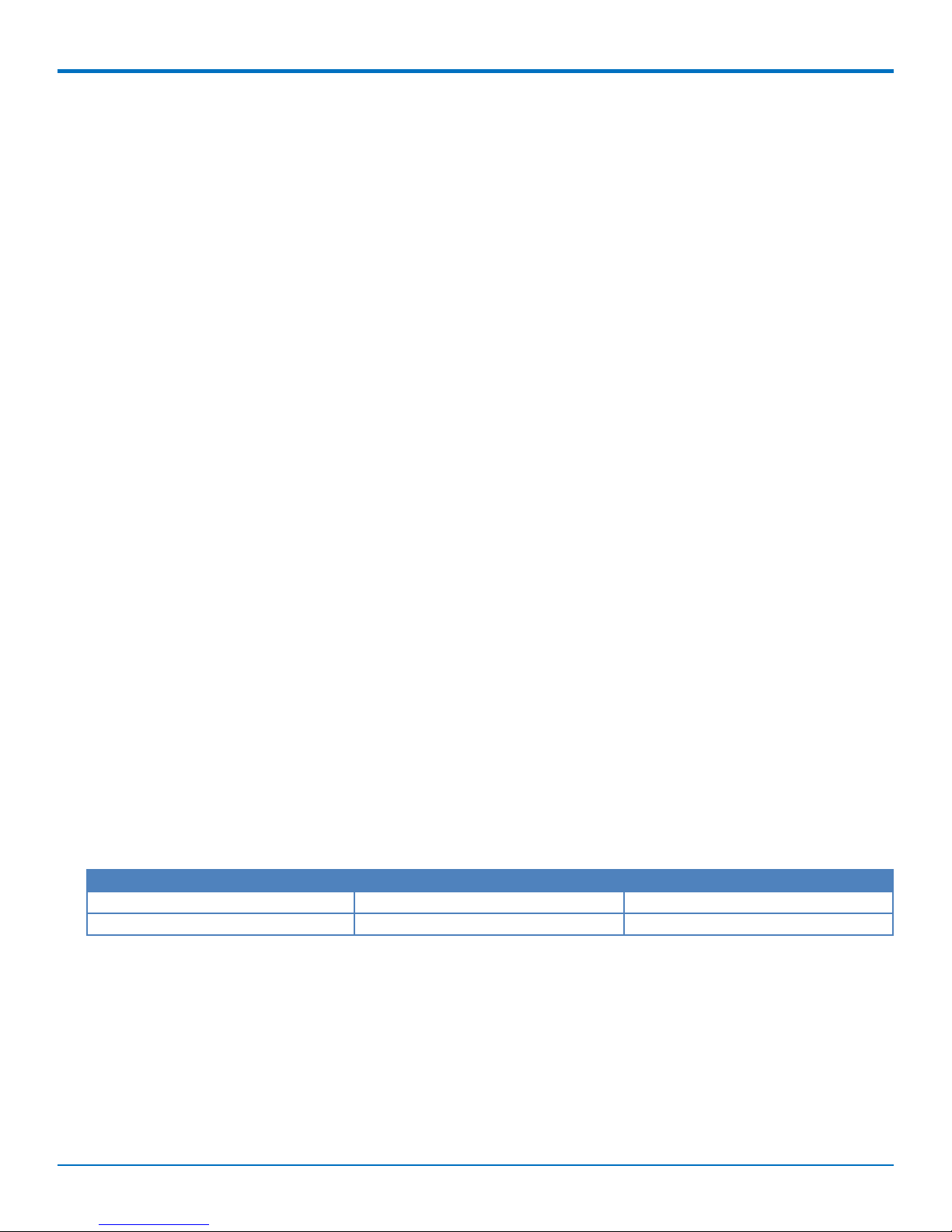
MULTICONNECT MICROCELL USER GUIDE
MultiConnect MicroCell User Guide
Model: MTCM-LAT3 and MTCM-LSP3
Part Number: S000695 1.2
Copyright
This publication may not be reproduced, in whole or in part, without the specific and express prior written permission signed by an executive officer of
Multi-Tech Systems, Inc. All rights reserved. Copyright © 2018 by Multi-Tech Systems, Inc.
Multi-Tech Systems, Inc. makes no representations or warranties, whether express, implied or by estoppels, with respect to the content, information,
material and recommendations herein and specifically disclaims any implied warranties of merchantability, fitness for any particular purpose and noninfringement.
Multi-Tech Systems, Inc. reserves the right to revise this publication and to make changes from time to time in the content hereof without obligation of
Multi-Tech Systems, Inc. to notify any person or organization of such revisions or changes.
Trademarks
MultiTech®, the Multi Tech logo, and MultiConnect are registered trademarks of Multi-Tech Systems, Inc. All other brand and product names are
trademarks or registered trademarks of their respective companies.
Legal Notices
The MultiTech products are not designed, manufactured or intended for use, and should not be used, or sold or re-sold for use, in connection with
applications requiring fail-safe performance or in applications where the failure of the products would reasonably be expected to result in personal injury or
death, significant property damage, or serious physical or environmental damage. Examples of such use include life support machines or other life
preserving medical devices or systems, air traffic control or aircraft navigation or communications systems, control equipment for nuclear facilities, or
missile, nuclear, biological or chemical weapons or other military applications (“Restricted Applications”). Use of the products in such Restricted
Applications is at the user’s sole risk and liability.
MULTITECH DOES NOT WARRANT THAT THE TRANSMISSION OF DATA BY A PRODUCT OVER A CELLULAR COMMUNICATIONS NETWORK WILL BE
UNINTERRUPTED, TIMELY, SECURE OR ERROR FREE, NOR DOES MULTITECH WARRANT ANY CONNECTION OR ACCESSIBILITY TO ANY CELLULAR
COMMUNICATIONS NETWORK. MULTITECH WILL HAVE NO LIABILITY FOR ANY LOSSES, DAMAGES, OBLIGATIONS, PENALTIES, DEFICIENCIES, LIABILITIES,
COSTS OR EXPENSES (INCLUDING WITHOUT LIMITATION REASONABLE ATTORNEYS FEES) RELATED TO TEMPORARY INABILITY TO ACCESS A CELLULAR
COMMUNICATIONS NETWORK USING THE PRODUCTS.
The MultiTech products and the final application of the MultiTech products should be thoroughly tested to ensure the functionality of the MultiTech
products as used in the final application. The designer, manufacturer and reseller has the sole responsibility of ensuring that any end user product into
which the MultiTech product is integrated operates as intended and meets its requirements or the requirements of its direct or indirect customers.
MultiTech has no responsibility whatsoever for the integration, configuration, testing, validation, verification, installation, upgrade, support or maintenance
of such end user product, or for any liabilities, damages, costs or expenses associated therewith, except to the extent agreed upon in a signed written
document. To the extent MultiTech provides any comments or suggested changes related to the application of its products, such comments or suggested
changes is performed only as a courtesy and without any representation or warranty whatsoever.
Contacting MultiTech
Knowledge Base
The Knowledge Base provides immediate access to support information and resolutions for all MultiTech products. Visit http://www.multitech.com/kb.go.
Support Portal
To create an account and submit a support case directly to our technical support team, visit: https://support.multitech.com.
Support
Business Hours: M-F, 8am to 5pm CT
Country By Email By Phone
Europe, Middle East, Africa: support@multitech.co.uk +(44) 118 959 7774
U.S., Canada, all others: support@multitech.com (800) 972-2439 or (763) 717-5863
Warranty
To read the warranty statement for your product, visit www.multitech.com/warranty.go. For other warranty options, visit www.multitech.com/es.go.
World Headquarters
Multi-Tech Systems, Inc.
2205 Woodale Drive, Mounds View, MN 55112
Phone: (800) 328-9717 or (763) 785-3500
Fax (763) 785-9874
2 MultiConnect®MicroCell MTCM-LAT3 and -LSP3 User Guide
Page 3
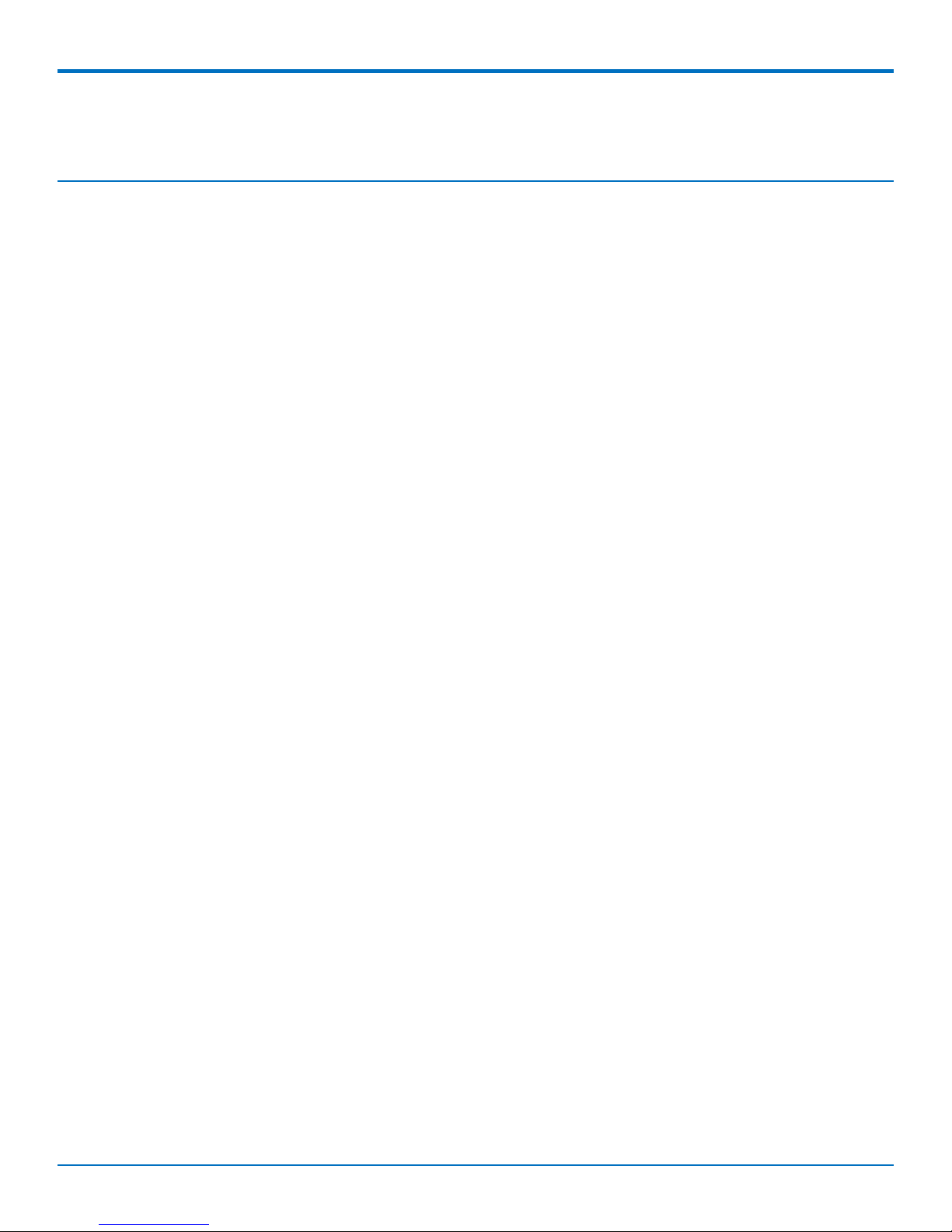
CONTENTS
Contents
Chapter 1 – Product Overview ................................................................................................................................. 5
About the MultiConnect MicroCell Modem ................................................................................................................. 5
Dimensions.................................................................................................................................................................... 6
LED Descriptions ........................................................................................................................................................... 7
MTCM-LAT3 Specifications ........................................................................................................................................... 8
MTCM-LSP3 Specifications.......................................................................................................................................... 10
Power Measurements................................................................................................................................................. 12
MTCM-LAT3 Power Draw.......................................................................................................................................... 12
MTCM-LSP3 Power Draw .......................................................................................................................................... 12
Chapter 2 – Safety Warnings.................................................................................................................................. 13
Radio Frequency (RF) Safety ....................................................................................................................................... 13
Interference with Pacemakers and Other Medical Devices ...................................................................................... 13
Potential interference ............................................................................................................................................... 13
Precautions for pacemaker wearers ........................................................................................................................ 13
Antenna....................................................................................................................................................................... 14
Chapter 3 – Installing and Using the Device ........................................................................................................... 15
Installing the Device .................................................................................................................................................... 15
Powering Down Your Device ...................................................................................................................................... 15
Installing a SIM Card ................................................................................................................................................... 15
Removing a SIM Card ................................................................................................................................................ 15
Mounting Device to Flat Surface................................................................................................................................. 15
Chapter 4 – Antenna and Activation Information................................................................................................... 17
Antenna....................................................................................................................................................................... 17
Antenna System Cellular Devices................................................................................................................................ 17
Cellular and LTE Antenna ........................................................................................................................................... 17
Antenna Specifications.............................................................................................................................................. 17
Device Phone Number ................................................................................................................................................ 18
Adding APN value ....................................................................................................................................................... 18
Sprint Activation and OMA-DM Commands (LSP3) .................................................................................................... 18
Chapter 5 – Configuring and Communicating with Your Device.............................................................................. 19
Before Using the Device.............................................................................................................................................. 19
Using Command Mode and Online Data Mode.......................................................................................................... 19
Verifying Signal Strength............................................................................................................................................. 19
Example .................................................................................................................................................................... 20
Checking Network Registration................................................................................................................................... 20
Sending and Receiving Data ........................................................................................................................................ 21
Connecting Device to TCP Server as TCP Client ........................................................................................................ 21
MultiConnect®MicroCell MTCM-LAT3 and -LSP3 User Guide 3
Page 4

CONTENTS
Configuring Device as UDP Listener to Accept UDP Client Connections ................................................................. 22
Configuring Device as UDP Client to Connect to UDP Server ................................................................................... 23
Transferring FTP File to FTP Server ........................................................................................................................... 24
Downloading File from FTP Server............................................................................................................................ 25
Reading, Writing and Deleting Messages ................................................................................................................... 26
Sending Text Messages ............................................................................................................................................. 26
Reading Text Messages............................................................................................................................................. 27
Deleting Messages .................................................................................................................................................... 27
Chapter 6 – Regulatory Information....................................................................................................................... 29
Industry Canada Class B Notice................................................................................................................................... 29
47 CFR Part 15 Regulation Class B Devices ................................................................................................................. 29
FCC Interference Notice ............................................................................................................................................ 29
Restriction of the Use of Hazardous Substances (RoHS) ............................................................................................ 30
Information on HS/TS Substances According to Chinese Standards ......................................................................... 31
Information on HS/TS Substances According to Chinese Standards (in Chinese) ...................................................... 32
Chapter 7 – Connection Manager Overview ........................................................................................................... 33
Installing Connection Manager and Connecting a Device .......................................................................................... 33
Setting Up a Serial Device ........................................................................................................................................... 34
Troubleshooting .......................................................................................................................................................... 36
Serial COM port is not available in the Serial Modem Settings................................................................................ 36
Device is not detected ("No Device") ....................................................................................................................... 36
MultiConnect Cell USB Modem is not detected ....................................................................................................... 37
4 MultiConnect®MicroCell MTCM-LAT3 and -LSP3 User Guide
Page 5

PRODUCT OVERVIEW
Chapter 1 – Product Overview
About the MultiConnect MicroCell Modem
MultiConnect MicroCell 100 Series MTCM CAT 1 cellular modems are ready-to-deploy, standalone LTE UE Category
1 modems that provide wireless communication. The MTCM-LAT3 is a compact communications platform that
provides cellular capabilities for fixed and mobile applications. The device provides low-powered option specifically
designed for IOT applications that collect smaller amounts of data or with less frequency.
MultiConnect®MicroCell MTCM-LAT3 and -LSP3 User Guide 5
Page 6
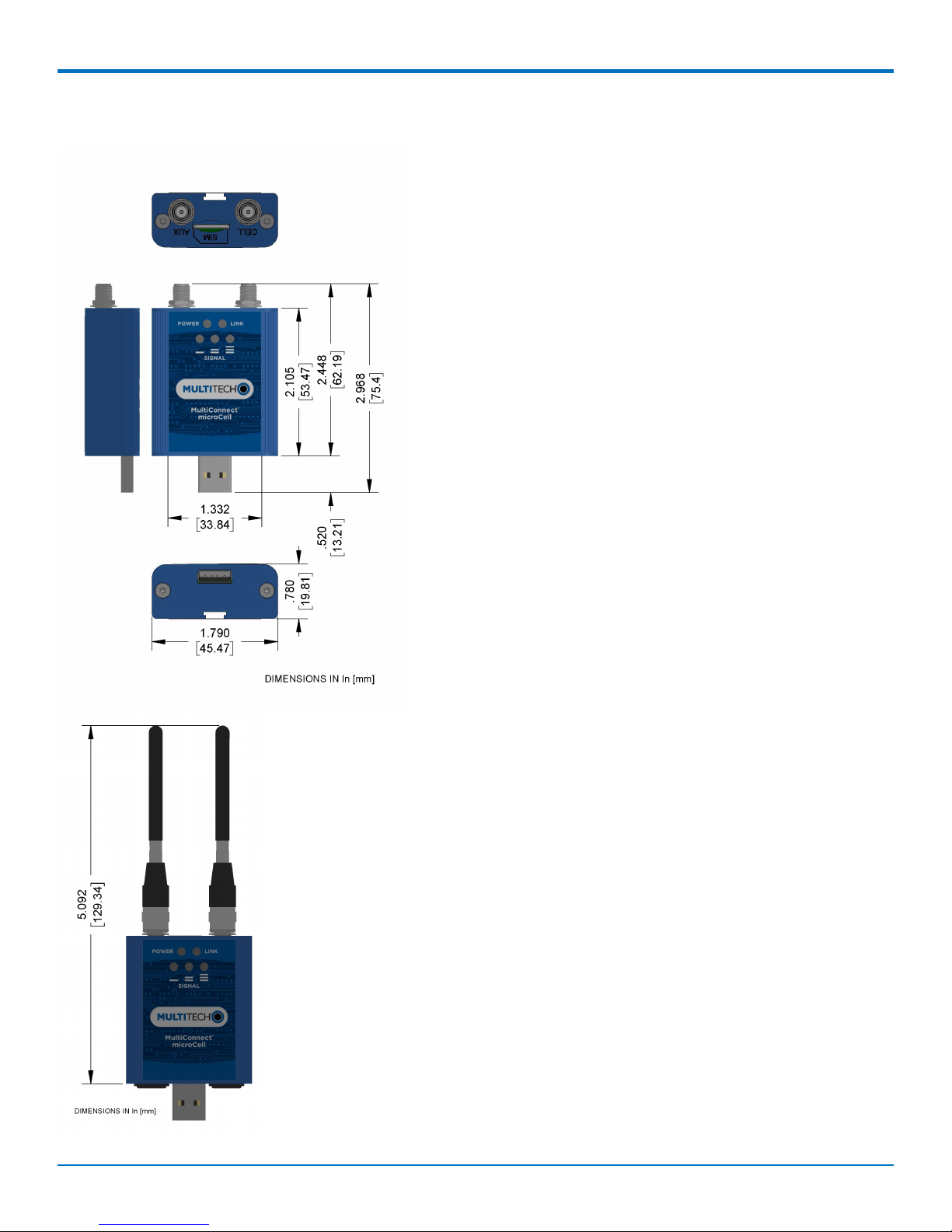
PRODUCT OVERVIEW
Dimensions
6 MultiConnect®MicroCell MTCM-LAT3 and -LSP3 User Guide
Page 7
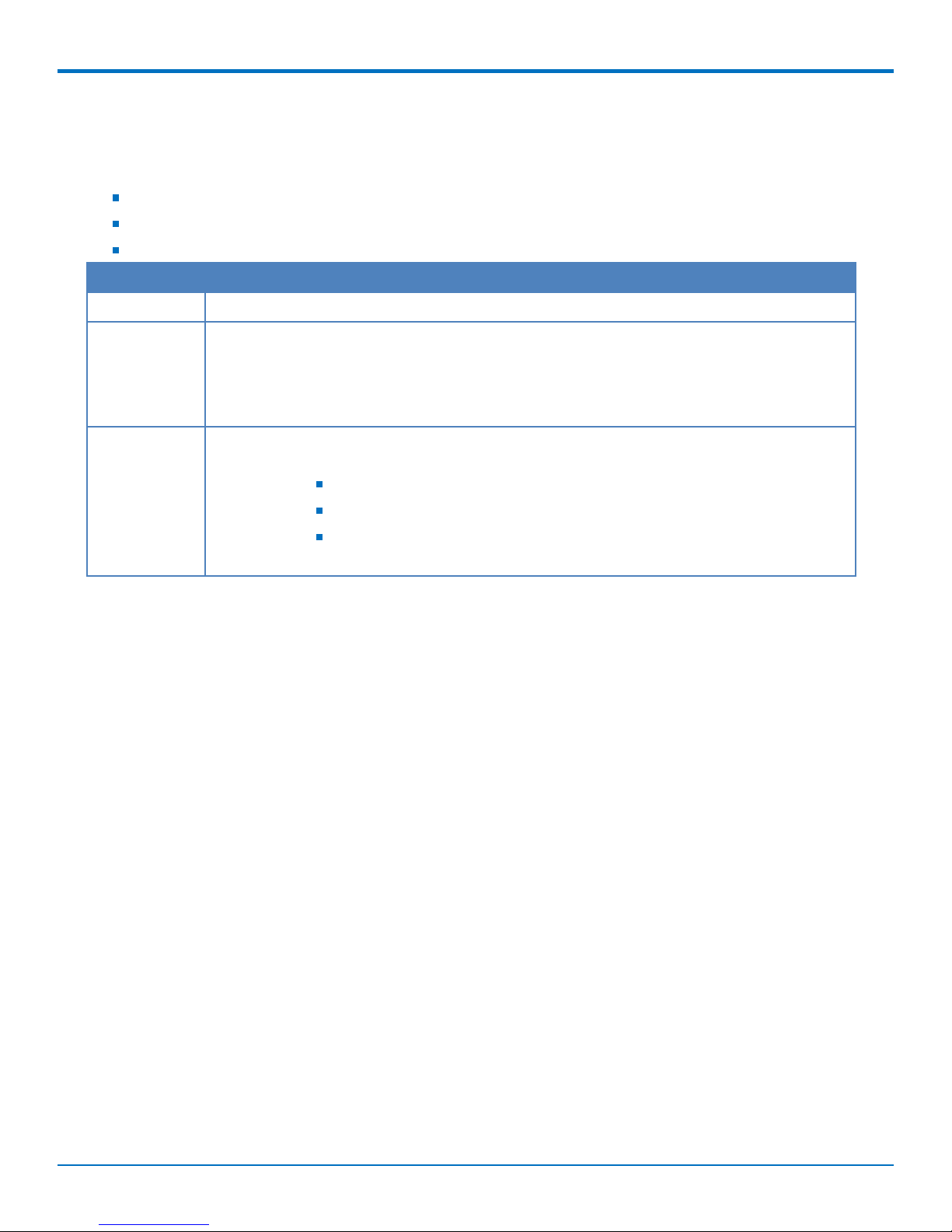
LED Descriptions
The top panel contains the following LEDs:
Power LED—The Power LED indicates that DC power is present.
Link LED—The Link LED indicated that it is registered on the network.
Signal LEDs—Three signal LEDs can display the signal strength level of the wireless connection.
LED Indicators
POWER Indicates presence of DC power when lit.
PRODUCT OVERVIEW
LINK
SIGNAL These LEDs display the strength of the cellular signal.
Off : No power to unit.
On: Continuously lit Powered on.
Slow blink (-0.2Hz): Registered on network.
Note: The three PROGAMMABLE SIGNAL LEDs can be controlled as follows:
GPIO2: Controls the LED with a single bar above it.
GPIO3: Controls the LED with two bars above it.
GPIO4: Controls the LED with three bars above it.
For more information on using GPIO to control the LEDs, refer to the AT Command Guide.
MultiConnect®MicroCell MTCM-LAT3 and -LSP3 User Guide 7
Page 8

PRODUCT OVERVIEW
MTCM-LAT3 Specifications
Category Description
General
Standards LTE 3GPP Release 9
HSPA+ 21/GPRS fallback
USB Interface is CDC-ACM compliant
TCP/IP Functions FTP, SMTP, SSL, TCP, UDP
Frequency Bands 4G: 700 (B12/B13)/850 (B5)/AWS 1700 (B4)/1900 (B2)
3G: 850 (B5)/1900 (B2)
Speed
Data Speed LTE: 10 Mbps downlink/5 Mbps uplink
HSPA+: 21 Mbps downlink/5.76 Mbps uplink
Interface
USB Interface USB 2.0 high speed 480 Mbps
Physical Description
Weight 0.4 oz. (10 g)
Dimensions Refer to mechanical drawing for dimensions.
Connectors
Antenna Connector 2 SMA connector for cellular
SIM 1.8V and 3V SIM holder for micro-SIM (3FF) card
Environment
Operating Temperature -40° C to +85° C
Storage Temperature -40° C to +85° C
Humidity 20%-90% RH, non-condensing
Power Requirements
Operating Voltage USB Model: 5 VDC
Category Description
SMS
SMS Point-to-Point messaging
Mobile-Terminated SMS
Mobile-Originated SMS
Certifications and Compliance
EMC Compliance FCC Part 15 Class B
8 MultiConnect®MicroCell MTCM-LAT3 and -LSP3 User Guide
Page 9
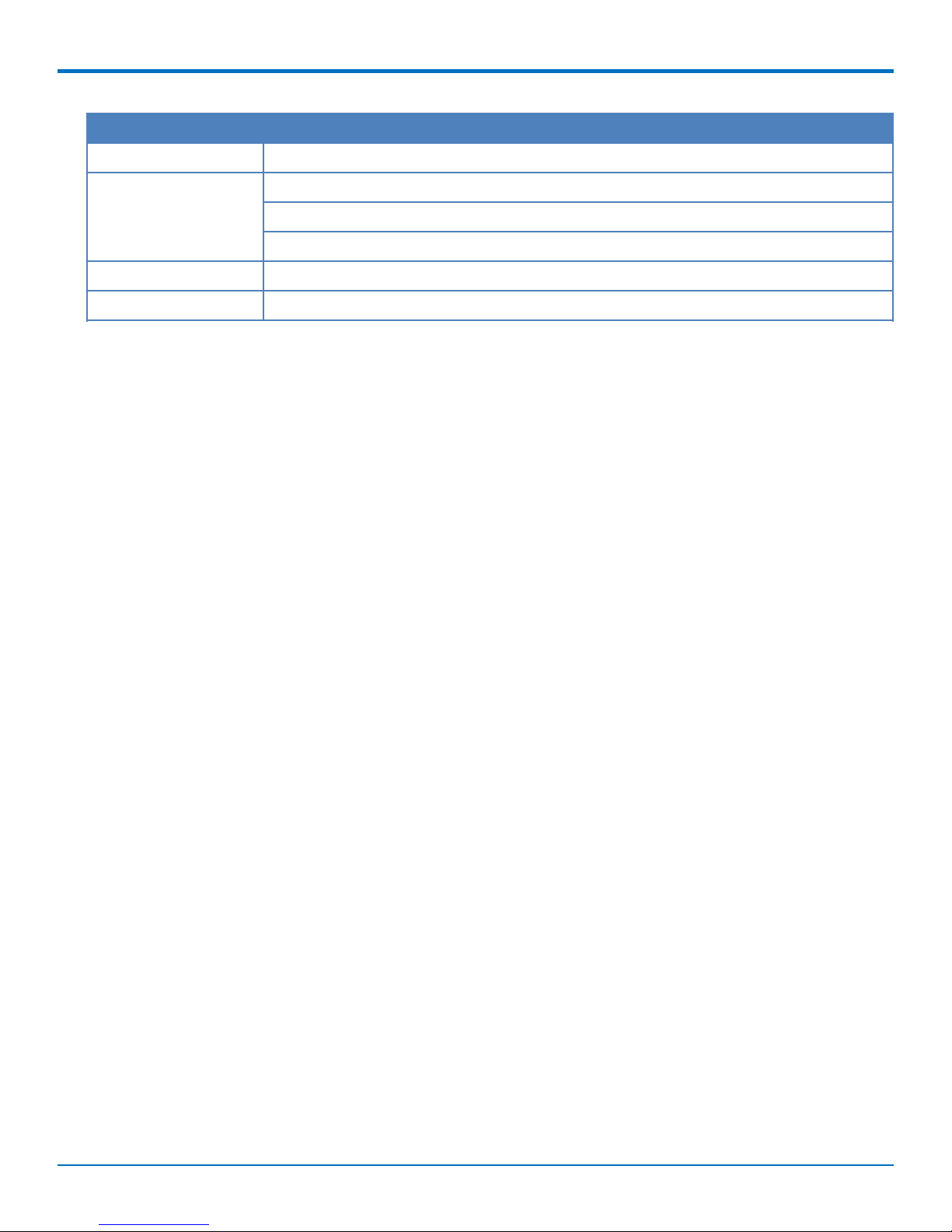
Category Description
Radio Compliance FCC Part 22, 24, 27
Safety Compliance UL 60950-1 2nd ED
cUL 60950-1 2nd ED
IEC 60950-1 2nd ED
Network Compliance PTCRB
Carrier AT&T
PRODUCT OVERVIEW
MultiConnect®MicroCell MTCM-LAT3 and -LSP3 User Guide 9
Page 10
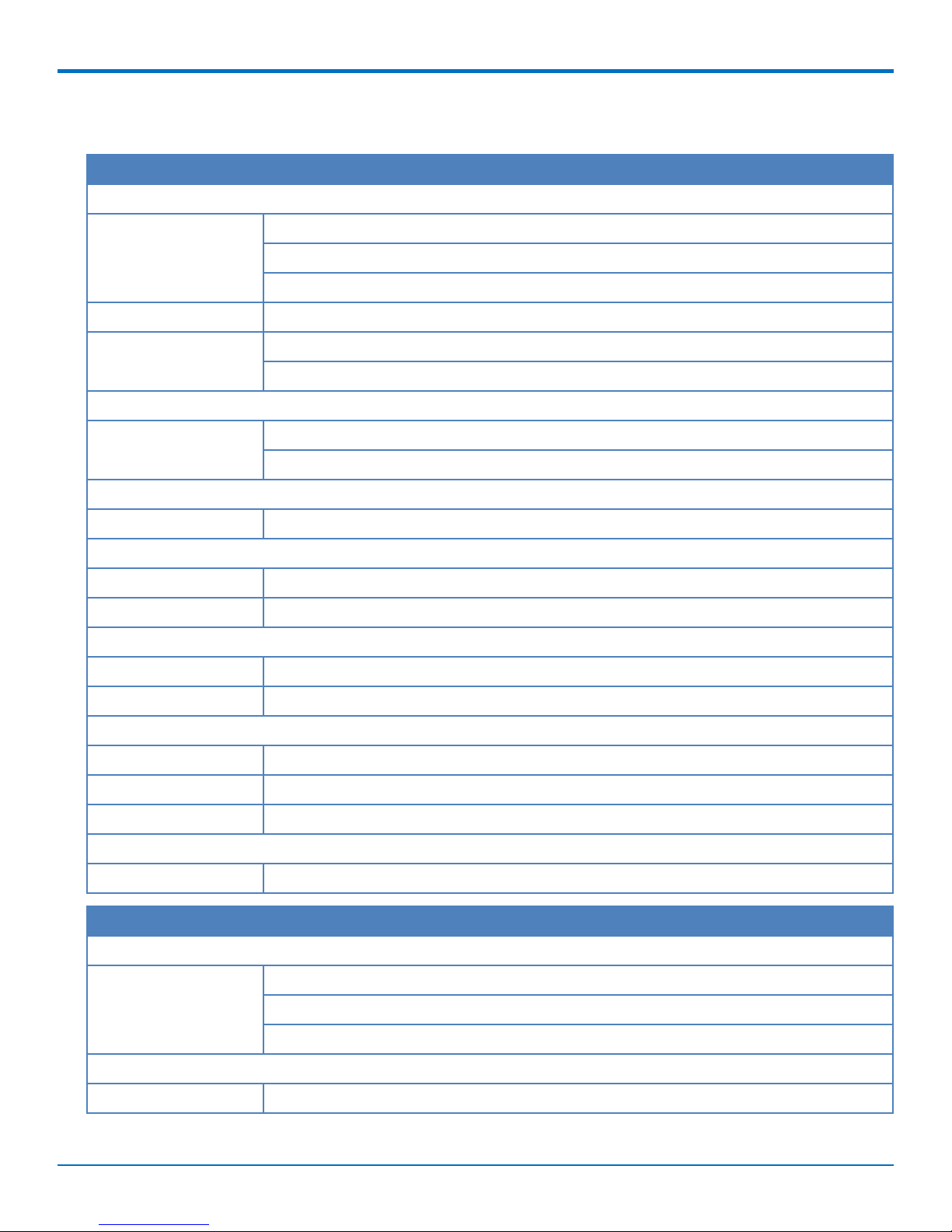
PRODUCT OVERVIEW
MTCM-LSP3 Specifications
Category Description
General
Standards LTE 3GPP Release 9
HSPA+ 21/GPRS fallback
USB Interface is CDC-ACM compliant
TCP/IP Functions FTP, SMTP, SSL, TCP, UDP
Frequency Bands 4G: 700 (B12/B26)/850 (B5)/AWS 1700 (B4)/1900 (B2)
3G: 850 (B5)/1900 (B2)
Speed
Data Speed LTE: 10 Mbps downlink/5 Mbps uplink
HSPA+: 21 Mbps downlink/5.76 Mbps uplink
Interface
USB Interface USB 2.0 high speed 480 Mbps
Physical Description
Weight 0.4 oz. (10 g)
Dimensions Refer to mechanical drawing for dimensions.
Connectors
Antenna Connector 2 SMA connector for cellular
SIM 1.8V and 3V SIM holder for micro-SIM (3FF) card
Environment
Operating Temperature -40° C to +85° C
Storage Temperature -40° C to +85° C
Humidity 20%-90% RH, non-condensing
Power Requirements
Operating Voltage USB Model: 5 VDC
Category Description
SMS
SMS Point-to-Point messaging
Mobile-Terminated SMS
Mobile-Originated SMS
Certifications and Compliance
EMC Compliance FCC Part 15 Class B
10 MultiConnect®MicroCell MTCM-LAT3 and -LSP3 User Guide
Page 11
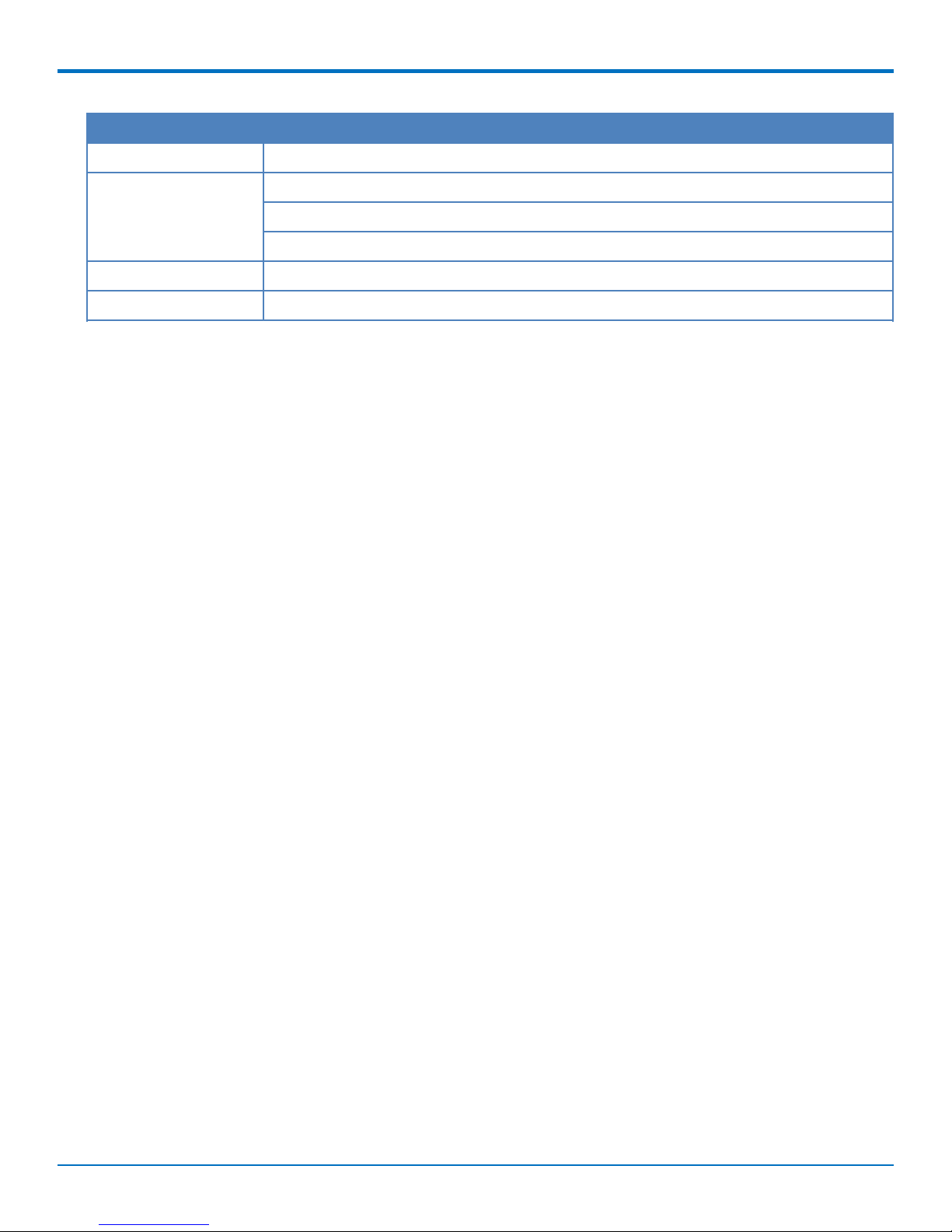
Category Description
Radio Compliance FCC Part 22, 24, 27
Safety Compliance UL 60950-1 2nd ED
cUL 60950-1 2nd ED
IEC 60950-1 2nd ED
Network Compliance PTCRB
Carrier Sprint
PRODUCT OVERVIEW
MultiConnect®MicroCell MTCM-LAT3 and -LSP3 User Guide 11
Page 12
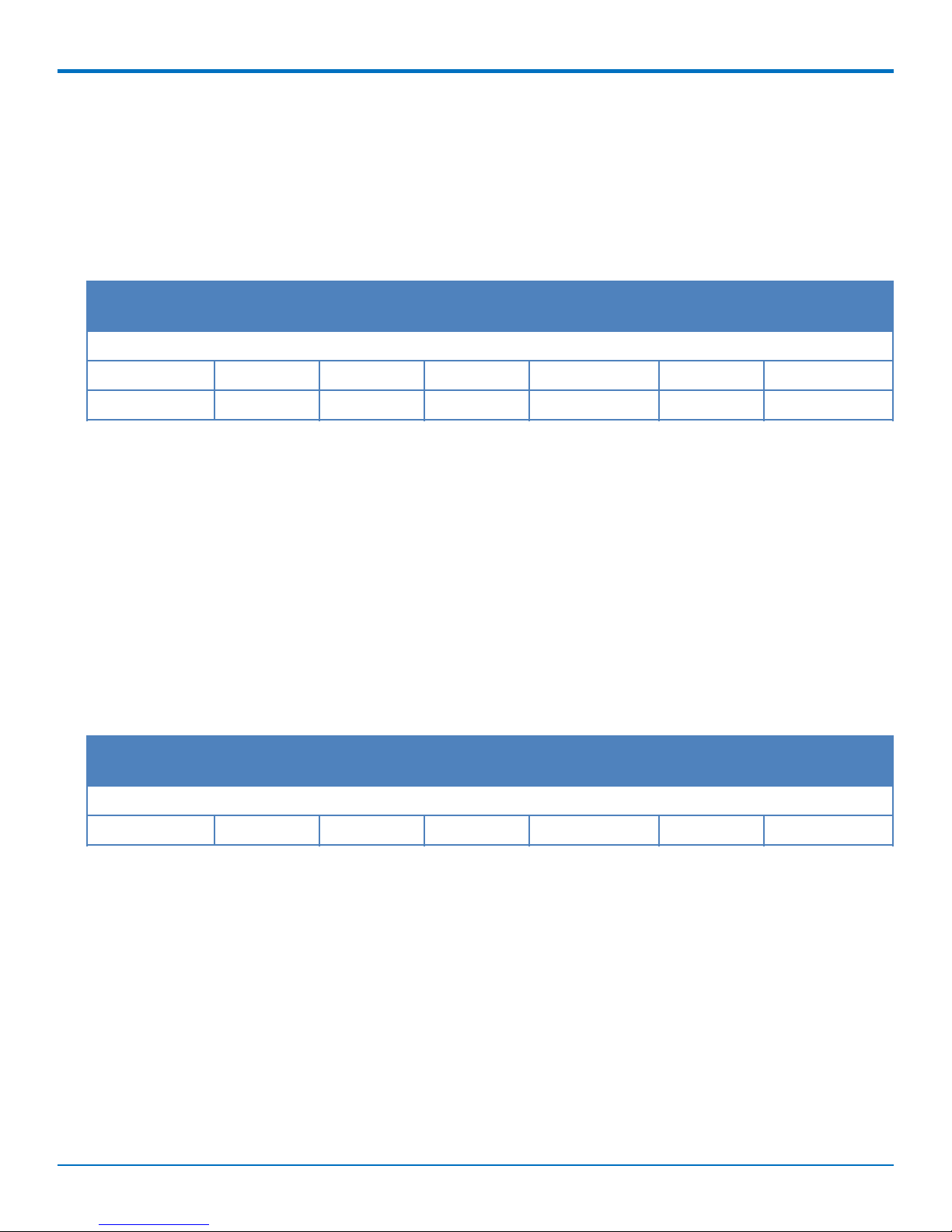
PRODUCT OVERVIEW
Power Measurements
Multi-Tech Systems, Inc. recommends incorporating a 10% buffer into your power source when determining
product load.
MTCM-LAT3 Power Draw
Radio protocol Sleep mode
(mA)
Live idle
(mA)
No data
(mA)
Max power
1
(mA)
TX pulse
2
(mA)
Inrush charge
(mC)
5 Volts
WDCMA N/A 63 62 625 680 0.287
LTE N/A 72 69 457 524 0.287
Note:
1. Maximum Power: The continuous current during maximum data rate with the radio transmitter at
maximum power.
2. TX Pulse: The average peak current during a GSM850 transmission burst period or HSDPA/LTE
connection. The transmission burst duration for GSM850 can vary, depending on what
transmission scheme is being deployed (GPRS Class 8, Class 10, GSM, etc.).
3. Inrush Charge: The total inrush charge at power on.
MTCM-LSP3 Power Draw
3
Radio protocol Sleep mode
(mA)
Live idle
(mA)
No data
(mA)
Max power
1
(mA)
TX pulse
2
(mA)
Inrush charge
3
(mC)
5 Volts
LTE N/A 63 86 605 668 0.133
Note:
1. Maximum Power: The continuous current during maximum data rate with the radio transmitter at
maximum power.
2. TX Pulse: The average peak current during a GSM850 transmission burst period or HSDPA/LTE
connection. The transmission burst duration for GSM850 can vary, depending on what
transmission scheme is being deployed (GPRS Class 8, Class 10, GSM, etc.).
3. Inrush Charge: The total inrush charge at power on.
12 MultiConnect®MicroCell MTCM-LAT3 and -LSP3 User Guide
Page 13

SAFETY WARNINGS
Chapter 2 – Safety Warnings
Radio Frequency (RF) Safety
Due to the possibility of radio frequency (RF) interference, it is important that you follow any special regulations
regarding the use of radio equipment. Follow the safety advice given below.
Operating your device close to other electronic equipment may cause interference if the equipment is
inadequately protected. Observe any warning signs and manufacturers’ recommendations.
Different industries and businesses restrict the use of cellular devices. Respect restrictions on the use of
radio equipment in fuel depots, chemical plants, or where blasting operations are in process. Follow
restrictions for any environment where you operate the device.
Do not place the antenna outdoors.
Switch OFF your wireless device when in an aircraft. Using portable electronic devices in an aircraft may
endanger aircraft operation, disrupt the cellular network, and is illegal. Failing to observe this restriction
may lead to suspension or denial of cellular services to the offender, legal action, or both.
Switch OFF your wireless device when around gasoline or diesel-fuel pumps and before filling your vehicle
with fuel.
Switch OFF your wireless device in hospitals and any other place where medical equipment may be in use.
Interference with Pacemakers and Other Medical Devices
Potential interference
Radio frequency energy (RF) from cellular devices can interact with some electronic devices. This is
electromagnetic interference (EMI). The FDA helped develop a detailed test method to measure EMI of implanted
cardiac pacemakers and defibrillators from cellular devices. This test method is part of the Association for the
Advancement of Medical Instrumentation (AAMI) standard. This standard allows manufacturers to ensure that
cardiac pacemakers and defibrillators are safe from cellular device EMI.
The FDA continues to monitor cellular devices for interactions with other medical devices. If harmful interference
occurs, the FDA will assess the interference and work to resolve the problem.
Precautions for pacemaker wearers
If EMI occurs, it could affect a pacemaker in one of three ways:
Stop the pacemaker from delivering the stimulating pulses that regulate the heart's rhythm.
Cause the pacemaker to deliver the pulses irregularly.
Cause the pacemaker to ignore the heart's own rhythm and deliver pulses at a fixed rate.
Based on current research, cellular devices do not pose a significant health problem for most pacemaker wearers.
However, people with pacemakers may want to take simple precautions to be sure that their device doesn't cause
a problem.
Keep the device on the opposite side of the body from the pacemaker to add extra distance between the
pacemaker and the device.
Avoid placing a turned-on device next to the pacemaker (for example, don’t carry the device in a shirt or
jacket pocket directly over the pacemaker).
MultiConnect®MicroCell MTCM-LAT3 and -LSP3 User Guide 13
Page 14

SAFETY WARNINGS
Antenna
The antenna intended for use with this unit meets the requirements for mobile operating configurations and for
fixed mounted operations, as defined in 2.1091 and 1.1307 of the FCC rules for satisfying RF exposure compliance.
If an alternate antenna is used, consult user documentation for required antenna specifications.
14 MultiConnect®MicroCell MTCM-LAT3 and -LSP3 User Guide
Page 15

INSTALLING AND USING THE DEVICE
Chapter 3 – Installing and Using the Device
Installing the Device
1. Connect antennas to the antenna connectors.
2. Connect the USB connector to your computer or other USB high power device, such as a hub.
3. The POWER LED lights after the device powers up.
Powering Down Your Device
CAUTION: Failing to properly power down the device before removing power may corrupt your device's file
system.
To properly power down your device, use the following sequence:
1. Issue the AT#SHDN command.
2. Wait 30 seconds.
3. Power off or disconnect power.
Note: If you send AT#SHDN and do not remove power AND the 3G_ONOFF line is high, the control chip on the
device turns the radio back on after 60 seconds.
Installing a SIM Card
This model requires a SIM card, which is supplied by your service provider. To install the SIM card:
1. Locate the SIM card slot on the side of the modem. The slot is labeled SIM.
2. Slide the SIM card into the SIM card slot with the contact side facing up as shown. When the SIM card is
installed, it locks into place.
Removing a SIM Card
To remove the SIM card, push the SIM card in. The device ejects the SIM card.
Mounting Device to Flat Surface
1. Locate the groove on the bottom of the device.
2. Slide the mounting bracket through the groove.
MultiConnect®MicroCell MTCM-LAT3 and -LSP3 User Guide 15
Page 16

INSTALLING AND USING THE DEVICE
3. To secure the bracket to the desired surface, place and tighten two screws in the holes on either end of
the mounting bracket. The dimensions illustration in this guide shows the mounting bracket, as well as
the dimensions for placement of the screws.
16 MultiConnect®MicroCell MTCM-LAT3 and -LSP3 User Guide
Page 17

ANTENNA AND ACTIVATION INFORMATION
Chapter 4 – Antenna and Activation Information
Antenna
The antenna intended for use with this unit meets the requirements for mobile operating configurations and for
fixed mounted operations, as defined in 2.1091 and 1.1307 of the FCC rules for satisfying RF exposure compliance.
If an alternate antenna is used, consult user documentation for required antenna specifications.
Antenna System Cellular Devices
The cellular/wireless performance depends on the implementation and antenna design. The integration of the
antenna system into the product is a critical part of the design process; therefore, it is essential to consider it early
so the performance is not compromised. If changes are made to the device's certified antenna system, then
recertification will be required by specific network carriers.
The antenna system is defined as the UFL connection point from the device to the specified cable specifications
and specified antenna specifications.
Cellular and LTE Antenna
Manufacturer: 2J
Manufacturer's Model Number: 2JW1024
Multi-Tech Systems: 45009891L
Antenna Specifications
Category Description
Frequency Range 698 - 960 MHz
1710 - 2170 MHz
2500 - 2700 MHz
Impedance 50 Ohms
VSWR VSWR should not exceed 2.0:1 at any point across the bands of operation
Peak Radiated Gain ~0.1 dBi
~2.9 dBi
~4.6 dBi
Radiation Omni-directional
Polarization Linear
Connector SMA(M)
MultiConnect®MicroCell MTCM-LAT3 and -LSP3 User Guide 17
Page 18

ANTENNA AND ACTIVATION INFORMATION
Device Phone Number
Every device has a unique phone number. Your service provider supplies a phone number when you activate your
account, or if your device has a SIM card, the phone number may be on it. Wireless service provider
implementation may vary. Consult with your service provider to get the phone number for your device.
Adding APN value
After properly setting up your account with your carrier and activating and installing your SIM card, you need to
add your carrier's APN (Access Point Name) into the device before the cellular modem is ready for use.
To add your APN value:
1. Establish a terminal session with the device.
2. Enter the command:
AT+CGDCONT=1,"IP","APN_Name"
(where APN_Name is the APN provided by your wireless carrier).
Your wireless carrier assigns the APN. If you don’t know the APN, contact your wireless carrier.
Sprint Activation and OMA-DM Commands (LSP3)
All applications interacting with Sprint approved MultiTech devices must be written in a manner where they do not
interfere/interrupt the Sprint Hands-Free Activation (HFA) process or OMA-DM processes.
If the MultiTech device will be co-located with any other transmitters you will be required to submit your device to
an FCC approved lab for additional testing.
If the Sprint approved MultiTech device/circuit board is embedded into another device/circuit board be aware you
must perform EMC and safety testing on your end device
These commands are available after the unsolicited indication #900 appears, which means DM client is ready. For
more details, refer to the appropriate Telit AT Command guide on the product page at www.multitech.com.
AT+GMM Returns cellular radio hardware model
AT+GMR Return cellular radio firmware version
AT+OMADM=<on/off> Set OMA-DM Client Initiated Device Configuration: Disable=0, Enable=1,
Initiate=2
AT+OMADM? Query OMA-DM Client Initiated Device setting
AT+PRL=<on/off> Set OMA-DM CIPRL Session; Disable=0, Enable=1, Initiate=2
AT+PRL? Query OMA-DM CIPRL Session setting
AT#HFA Initiate Sprint Hands Free Activation (HFA)
AT+HFA? Query current OMA-DM HFA setting
AT$RTN=xxxxxx HFA reset (after device reboot HFA will occur) xxxxxx= SPC or MSL.
AT+OMAPOLL=<on/off> Set OMA-DM Client Polling: Disable=0, Enable=1
AT#SPRPL=<value> Set device polling interval before DC+PRL session in hours - default = 720
18 MultiConnect®MicroCell MTCM-LAT3 and -LSP3 User Guide
Note: May not work with all firmware versions.
hours (30 days)
Page 19

CONFIGURING AND COMMUNICATING WITH YOUR DEVICE
Chapter 5 – Configuring and Communicating with
Your Device
Before Using the Device
Before using the device:
Install any drivers. Refer to the separate driver installation guide for your device.
Power up your device and ensure it is connected to your computer that issues AT commands.
Note: Wait 10 seconds after power-up before issuing any AT commands.
Install terminal software that can communicate with the device, such as HyperTerminal, Tera Term, Kermit,
or Putty.
Using Command Mode and Online Data Mode
Modems have two operation modes, command and online data. After power up, the modem is in command mode
and ready to accept AT commands.
Use AT commands to communicate with and configure your modem. These commands establish, read, and modify
device parameters and control how the modem works. The device also generates responses to AT commands that
help determine the modem’s current state.
If the modem is in online data mode, it only accepts the Escape command (+++).
To send the modem AT Commands from terminal emulation software, set the software to match the modem’s
default data format, which is:
Speed: 115,200 bps
Data bits: 8
Parity: none
Stop bit: 1
Flow control: hardware
To confirm communication with the device:
Type AT and press Enter.
If the device responds with OK, it is properly communicating.
Verifying Signal Strength
To verify the device signal strength, enter:
AT+CSQ
The command indicates signal quality, in the form:
+CSQ: <rssi>,<sq>
Where:
MultiConnect®MicroCell MTCM-LAT3 and -LSP3 User Guide 19
Page 20

CONFIGURING AND COMMUNICATING WITH YOUR DEVICE
<rssi> Received signal strength indication.
0 (-113) dBm or less
1 (-111) dBm
2-30 (-109) dBm - (-53) dBm / 2 dBm per step
31 (-51) dBm or greater
99 Not known or not detectable
<sq> LTE - RSRQ (in dBm):
0 -4 to -3
1 -6 to -5
2 -8 to -7
3 -10 to -9
4 -13 to -11
5 -15 to -14
6 -17 to -16
7 -19 to -18
99 Not known or not detectable
Note: Signal strength of 10 or higher is needed for successful packet data sessions.
Example
A example response to AT+CSQ:
+CSQ: 15,1
Checking Network Registration
Before establishing a packet data connection, verify the is device registered on the network. To do this enter the
network registration report read command:
AT+CEREG?
If the device returns:
+CEREG: 0,1
or
+CEREG: 0,5
20 MultiConnect®MicroCell MTCM-LAT3 and -LSP3 User Guide
Page 21

CONFIGURING AND COMMUNICATING WITH YOUR DEVICE
The device is registered.
If the device returns:
+CEREG: 0,2
The device is in a network searching state.
If the device returns:
+CEREG: 0,3
The registration is denied.
If the device returns:
+CEREG: 0,0
The device is not currently attempting to register to a network.
Sending and Receiving Data
Connecting Device to TCP Server as TCP Client
To send data through a connect socket:
1. Define PDP Content (APN for SIM)
Enter
AT+CGDCONT=1,"IPV4V6","APN_NAME"
where APN_NAME is the APN your cellular provider assigned to your SIM card.
The device responds with OK
2. Bring up Data Connection Using Internal IP stack
Enter:
AT#SGACT=1,1
The device responds with the IP Address the cellular provider assigned to the device on connection,
followed by OK. For example:
#SGACT: 25.194.185.116
OK
3. Create Client Connection to TCP Server on Port 500
Enter:
AT#SD=1,0,500,"###.##.###.##"
where ###.##.###.## is the TCP server IP Address.
The device responds with OK. The device can send or receive data now without entering additional
commands.
Closing the Socket and the Connection
To close the socket:
1. Enter the escape sequence:
+++
2. To close Socket 1, enter:
MultiConnect®MicroCell MTCM-LAT3 and -LSP3 User Guide 21
Page 22

CONFIGURING AND COMMUNICATING WITH YOUR DEVICE
AT#SH=1
To close the data connection:
Enter:
AT#SGACT=1,0
The device responds with OK.
Configuring Device as UDP Listener to Accept UDP Client Connections
To configure the device as a UDP client:
1. Check signal strength.
Enter:
AT+CSQ
2. Verify device is registered on the cellular network.
Enter:
AT+CEREG?
Should return:
+CEREG: 0,1 or +CEREG: 0,5
OK
3. Configure socket parameters
Enter:
AT#SCFG=1,3,300,240,600,50
4. Activate context one
Enter:
AT#SGACT=1,1
5. Set firewall rule to accept connections:
AT#FRWL=1,"###.##.###.#","###.##.###.#"
where ###.##.###.# represents the IP range. For example:
AT#FRWL=1,"204.26.122.1","204.26.122.255"
6. Set connection ID 1 for UDP listening mode on port 7000.
Enter:
AT#SLUDP=1,1,7000
The device responds with and unsolicited indication that a host is trying to connect to connection ID 1 on
port 7000.
SRING: 1
7. Accept incoming connection ID 1
Enter:
AT#SA=1
The device indicates a client successfully established a listener connection.
CONNECT
The device can send and receive data now.
22 MultiConnect®MicroCell MTCM-LAT3 and -LSP3 User Guide
Page 23

CONFIGURING AND COMMUNICATING WITH YOUR DEVICE
Exit Data Mode and Close Connection
To exit data mode and close the socket:
1. Enter the escape sequence:
+++
2. To close Socket 1, enter:
AT#SH=1
3. To close the data connection, enter:
AT#SGACT=1,0
The device responds with OK.
Configuring Device as UDP Client to Connect to UDP Server
Configure and Connect the Device
To configure the device as a UDP client:
1. Check signal strength.
Enter:
AT+CSQ
2. Verify device is registered on the cellular network.
Enter:
AT+CEREG?
Should return:
+CEREG: 0,1 or +CEREG: 0,5
OK
3. Configure socket parameters
Enter:
AT#SCFG=1,3,300,240,600,50
4. Activate context one
Enter:
AT#SGACT=1,1
5. Create UDP connection to Server port
Enter:
AT#SD=1,1,####,"###.##.###.##"
where #### is the server port and ###.##.###.## is the IP number.
The device responds with OK, which indicates a successful connection for sending and receiving data through the
socket connection.
Exit Data Mode and Close Connection
To exit data mode and close the socket:
1. Enter the escape sequence:
+++
2. To close Socket 1, enter:
AT#SH=1
3. To close the data connection, enter:
MultiConnect®MicroCell MTCM-LAT3 and -LSP3 User Guide 23
Page 24

CONFIGURING AND COMMUNICATING WITH YOUR DEVICE
AT#SGACT=1,0
The device responds with OK.
Transferring FTP File to FTP Server
To connect to FTP server and upload files:
1. Check signal strength.
Enter:
AT+CSQ
2. Verify device is registered on the cellular network.
Enter:
AT+CEREG?
Should return:
+CEREG: 0,1 or +CEREG: 0,5
OK
3. Activate context one
Enter:
AT#SGACT=1,1
4. Set FTP operations timeout to 10 seconds
Enter:
AT#FTPTO=1000
5. Configure FTP server IP address with username and password.
Enter:
AT#FTPOPEN="###.##.###.#","username","password",0
where ###.##.###.# is the IP address and the username and password for the FTP server.
6. Configure file transfer type.
Enter:
AT#FTPTYPE=#
where # is 0 for binary or 1 for ASCII.
7. Enter the file name to be sent to the FTP server and initiate connection.
Enter:
AT#FTPPUT="file.txt"
The device responds with:
CONNECT
8. Send the file through the device.
Closing the FTP Data Connection
After the file is sent:
1. Enter the escape sequence.
Enter:
+++
The device responds with:
NO CARRIER
24 MultiConnect®MicroCell MTCM-LAT3 and -LSP3 User Guide
Page 25

CONFIGURING AND COMMUNICATING WITH YOUR DEVICE
2. Close the FTP connection.
Enter:
AT#FTPCLOSE
3. Close the PPP data connection.
Enter:
AT#SGACT=1,0
The device responds with OK.
Downloading File from FTP Server
To connect to an FTP server and download files:
1. Check signal strength.
Enter:
AT+CSQ
2. Verify device is registered on the cellular network.
Enter:
AT+CEREG?
Should return:
+CEREG: 0,1 or +CEREG: 0,5
OK
3. Activate context one
Enter:
AT#SGACT=1,1
4. Set FTP operations timeout to 10 seconds
Enter:
AT#FTPTO=1000
5. Configure FTP server IP address with username and password.
Enter:
AT#FTPOPEN="###.##.###.#","username","password",0
where ###.##.###.# is the IP address and the username and password for the FTP server.
6. Configure file transfer type.
Enter:
AT#FTPTYPE=#
where # is 0 for binary or 1 for ASCII.
7. If required, change the working directory to "folder1".
Enter:
AT#FTPCWD="folder1"
8. Enter the file name.
Enter:
AT#FTPGET="filename.txt"
where filename.txt is the file to download.
The device responds with:
CONNECT
MultiConnect®MicroCell MTCM-LAT3 and -LSP3 User Guide 25
Page 26

CONFIGURING AND COMMUNICATING WITH YOUR DEVICE
The file is received through the device. The device responds with:
NO CARRIER
The data connection closes automatically when the file sending ends.
Closing the FTP Data Connection
After the file is sent:
1. Close the FTP connection.
Enter:
AT#FTPCLOSE
2. Close the PPP data connection.
Enter:
AT#SGACT=1,0
The device responds with OK.
Reading, Writing and Deleting Messages
Sending Text Messages
To send a text message in text mode:
1. Check signal strength.
Enter:
AT+CSQ
2. Verify device is registered on the cellular network.
Enter:
AT+CEREG?
Should return:
+CEREG: 0,1 or +CEREG: 0,5
OK
3. Put the device in text mode.
Enter:
AT+CMGF=1
The device responds.
OK
4. Enter the recipient's number and your message.
Enter:
AT+CMGS="##########"
>Your message here
where ########## is the recipient's number.
5. Send the message.
Enter CTRL+Z.
The device responds:
+CMGS: #
OK
26 MultiConnect®MicroCell MTCM-LAT3 and -LSP3 User Guide
Page 27

CONFIGURING AND COMMUNICATING WITH YOUR DEVICE
where # is the reference number of the sent message.
For example:
AT+CMGF=1
OK
AT+CMGS="0001112222"
> How are you? <CTRL+Z to send>
+CMGS: 255
OK
Where 0001112222 is the phone number.
Reading Text Messages
To read a text message in text mode:
1. Send a message to the phone number of the currently installed SIM.
2. Put the device in text mode.
Enter:
AT+CMGF=1
3. Read message.
Enter:
AT+CMGR=1
Example response:
+CMGR: "REC UNREAD","0001112222","","20161006135126"
How are you?
OK
Where 0001112222 is the recipient phone number and 20161006135126 is received data in the format
YYYYMMDDHHMMSS.
Deleting Messages
To delete one text message, enter:
AT+CMGD=1,#
where 1 is the index in the select storage and # is the delflag option. Enter:
0 Deletes message in the specified index.
1 Deletes all read messages. Leaves unread messages and stored device-
originated messages.
2 Deletes all read and sent device-originated messages. Leaves unread messages
and unsent device-originated messages.
3 Deletes all read messages and sent and unsent device-orginated messages.
Leaves unread messages.
4 Deletes all messages.
For example:
MultiConnect®MicroCell MTCM-LAT3 and -LSP3 User Guide 27
Page 28

CONFIGURING AND COMMUNICATING WITH YOUR DEVICE
AT+CMGD=1 (delete message at index 1)
AT+CMGD=2 (delete message at index 2 )
AT+CMGD=1,0
AT+CMGD=1,1
AT+CMGD=1,2
AT+CMGD=1,3
AT+CMGD=1,4
28 MultiConnect®MicroCell MTCM-LAT3 and -LSP3 User Guide
Page 29

REGULATORY INFORMATION
Chapter 6 – Regulatory Information
Industry Canada Class B Notice
This Class B digital apparatus meets all requirements of the Canadian Interference-Causing Equipment Regulations.
Cet appareil numérique de la classe B respecte toutes les exigences du Reglement Canadien sur le matériel
brouilleur.
This device complies with Industry Canada license-exempt RSS standard(s). The operation is permitted for the
following two conditions:
1. the device may not cause interference, and
2. this device must accept any interference, including interference that may cause undesired operation of
the device.
Le présent appareil est conforme aux CNR d'Industrie Canada applicables aux appareils radio exempts de licence.
L'exploitation est autorisée aux deux conditions suivantes:
1. l'appareil ne doit pas produire de brouillage, et
2. l’appareil doit accepter tout brouillage radioélectrique subi, même si le brouillage est susceptible d’en
compromettre le fonctionnement.
47 CFR Part 15 Regulation Class B Devices
This equipment has been tested and found to comply with the limits for a Class B digital device, pursuant to part
15 of the FCC Rules. These limits are designed to provide reasonable protection against harmful interference in a
residential installation. This equipment generates, uses, and can radiate radio frequency energy and, if not installed
and used in accordance with the instructions, may cause harmful interference to radio communications. However,
there is no guarantee that interference will not occur in a particular installation. If this equipment does cause
harmful interference to radio or television reception, which can be determined by turning the equipment off and
on, the user is encouraged to try to correct the interference by one or more of the following measures:
Reorient or relocate the receiving antenna.
Increase the separation between the equipment and receiver.
Connect the equipment into an outlet on a circuit different from that to which the receiver is connected.
Consult the dealer or an experienced radio/TV technician for help.
Warning: Changes or modifications to this unit not expressly approved by the party responsible for compliance
could void the user’s authority to operate the equipment.
FCC Interference Notice
This device complies with part 15 of the FCC Rules. Operation is subject to the following two conditions:
1. This device may not cause harmful interference, and
2. This device must accept any interference received, including interference that may cause undesired
operation.
MultiConnect®MicroCell MTCM-LAT3 and -LSP3 User Guide 29
Page 30

REGULATORY INFORMATION
Restriction of the Use of Hazardous Substances (RoHS)
Multi-Tech Systems, Inc.
Certificate of Compliance
2011/65/EU
Multi-Tech Systems, Inc. confirms that its embedded products comply with the chemical concentration limitations
set forth in the directive 2011/65/EU of the European Parliament (Restriction of the use of certain Hazardous
Substances in electrical and electronic equipment - RoHS).
These MultiTech products do not contain the following banned chemicals1:
Lead, [Pb] < 1000 PPM
Mercury, [Hg] < 1000 PPM
Hexavalent Chromium, [Cr+6] < 1000 PPM
Cadmium, [Cd] < 100 PPM
Polybrominated Biphenyl, [PBB] < 1000 PPM
Polybrominated Diphenyl Ether, [PBDE] < 1000 PPM
Environmental considerations:
Moisture Sensitivity Level (MSL) =1
Maximum Soldering temperature = 260C (in SMT reflow oven)
1
Lead usage in some components is exempted by the following RoHS annex, therefore higher lead concentration
would be found in some modules (>1000 PPM);
- Resistors containing lead in a glass or ceramic matrix compound.
30 MultiConnect®MicroCell MTCM-LAT3 and -LSP3 User Guide
Page 31

REGULATORY INFORMATION
Information on HS/TS Substances According to Chinese Standards
In accordance with China's Administrative Measures on the Control of Pollution Caused by Electronic Information
Products (EIP) # 39, also known as China RoHS, the following information is provided regarding the names and
concentration levels of Toxic Substances (TS) or Hazardous Substances (HS) which may be contained in Multi-Tech
Systems Inc. products relative to the EIP standards set by China's Ministry of Information Industry (MII).
Hazardous/Toxic Substance/Elements
Name of the Component Lead
(PB)
Printed Circuit Boards O O O O O O
Resistors X O O O O O
Capacitors X O O O O O
Ferrite Beads O O O O O O
Relays/Opticals O O O O O O
ICs O O O O O O
Diodes/ Transistors O O O O O O
Oscillators and Crystals X O O O O O
Regulator O O O O O O
Voltage Sensor O O O O O O
Transformer O O O O O O
Speaker O O O O O O
Connectors O O O O O O
Mercury
(Hg)
Cadmium
(CD)
Hexavalent
Chromium
(CR6+)
Polybromi
nated
Biphenyl
(PBB)
Polybrominat
ed Diphenyl
Ether (PBDE)
LEDs O O O O O O
Screws, Nuts, and other
Hardware
AC-DC Power Supplies O O O O O O
Software /Documentation CDs O O O O O O
Booklets and Paperwork O O O O O O
Chassis O O O O O O
X Represents that the concentration of such hazardous/toxic substance in all the units of homogeneous
material of such component is higher than the SJ/Txxx-2006 Requirements for Concentration Limits.
O Represents that no such substances are used or that the concentration is within the aforementioned limits.
MultiConnect®MicroCell MTCM-LAT3 and -LSP3 User Guide 31
X O O O O O
Page 32

REGULATORY INFORMATION
Information on HS/TS Substances According to Chinese Standards (in
Chinese)
依依照照中中国国标标准准的的有有毒毒有有害害物物质质信信息息
根据中华人民共和国信息产业部 (MII) 制定的电子信息产品 (EIP) 标准-中华人民共和国《电子信息产品污染
控制管理办法》(第 39 号),也称作中国 RoHS, 下表列出了 Multi-Tech Systems, Inc. 产品中可能含有的有毒
物质 (TS) 或有害物质 (HS) 的名称及含量水平方面的信息。
有有害害//有有毒毒物物质质//元元素素
成成分分名名称称
印刷电路板
电阻器
电容器
铁氧体磁环
继电器/光学部件
ICs O O O O O O
二极管/晶体管
振荡器和晶振
调节器
电压传感器
变压器
扬声器
连接器
LEDs O O O O O O
铅铅 (PB) 汞汞 (Hg) 镉镉 (CD) 六六价价铬铬 (CR6+)
O O O O O O
X O O O O O
X O O O O O
O O O O O O
O O O O O O
O O O O O O
X O O O O O
O O O O O O
O O O O O O
O O O O O O
O O O O O O
O O O O O O
多多溴溴联联苯苯
(PBB)
多多溴溴二二苯苯醚醚
(PBDE)
螺丝、螺母以及其它五金件
交流-直流电源
软件/文档 CD
手册和纸页
底盘
X 表示所有使用类似材料的设备中有害/有毒物质的含量水平高于 SJ/Txxx-2006 限量要求。
O 表示不含该物质或者该物质的含量水平在上述限量要求之内。
32 MultiConnect®MicroCell MTCM-LAT3 and -LSP3 User Guide
X O O O O O
O O O O O O
O O O O O O
O O O O O O
O O O O O O
Page 33

CONNECTION MANAGER OVERVIEW
Chapter 7 – Connection Manager Overview
Use Connection Manager to install device drivers, activate your device on your carrier’s network, and connect your
device to your carrier's network.
Connection Manager can install drivers and connect your device regardless of your CDMA network, however,
activation is only supported with Verizon, Aeris, Sprint, and some CDMA Regional Carriers. If you cannot activate
your device with Connection Manager, refer to Account Activation for Cellular Devices.
Connection Manager supports the following Windows versions:
Windows 7 and 8 and Windows 10, both 32-bit and 64-bit versions
Installing Connection Manager and Connecting a Device
Follow these steps in order. Attempting to plug in the device before the appropriate drivers are installed can cause
the connection to fail.
1. Go to www.multitech.com/connectionmanager.go.
2. Click Connection Manager.
3. Open or unzip the Connection Manager file and run the installer (.msi file).
4. If installing a USB device, follow the prompts to install the Telit drivers. Make sure that the Telit drivers
are fully installed before plugging in the device.
5. If installing a serial device, refer to Setting Up a Serial Device.
6. Once the drivers are installed, plug in the device and click Next in the Connection Manager installation
window.
7. Open Connection Manager.
8. In the Settings tab, select USB Modem or Serial Modem for your device.
9. If you are connecting a serial device, confirm that the serial settings match those listed for the device
under Device Manager > Comm Ports.
10. If desired, set the application to load during Windows startup and automatically connect to the internet:
a. Click Settings and check the boxes for Run application at Windows startup and Connect to the
Internet automatically.
b. Click Apply.
11. If desired, set Connection Manager to re-connect when a connection is lost:
a. Click Connection and check Enable keep-alive.
b. Enter an address to ping in the Host to ping box (for example, 8.8.8.8 which is www.google.com).
Note: If the keep-alive fails, Connection Manager automatically reconnects. When you start the
computer, Connection Manager launches and establishes a connection.
12. In the Connection tab, enter the Dial number and APN if different from the default. The dial number and
APN is provided by the carrier for the SIM card.
13. Click Apply to save settings.
14. Click Main, then click Connect to start your connection.
Note: The dial number and APN settings cannot be modified after the device is connected.
MultiConnect®MicroCell MTCM-LAT3 and -LSP3 User Guide 33
Page 34

CONNECTION MANAGER OVERVIEW
15. Browse to a website to confirm the device has Internet access.
Setting Up a Serial Device
1. Connect the serial device to the PC.
2. Navigate to Control Panel > Device Manager. Make note of the COM port number for the connected
device (in COM Ports).
Example: COM port is COM31.
3. In the Action drop-down menu, select Add legacy hardware to add a new device.
4. Navigate through Add Hardware Wizard.
a. Click Next on the Welcome page.
b. Select Install the hardware that I manually select from a list, then click Next.
c. Select Modems, then click Next.
d. Check Don't detect my modem; I will select it from a list, then click Next.
e. Select Have Disk, then click Next.
34 MultiConnect®MicroCell MTCM-LAT3 and -LSP3 User Guide
Page 35

CONNECTION MANAGER OVERVIEW
f. Click Browse and select the installation folder.
Example: C:\Program Files (x86)\Multi-Tech Systems\Multi-Tech Connection Manager.
g. The list of available TELIT models appears. Select the model number for your device, then click Next.
MultiConnect®MicroCell MTCM-LAT3 and -LSP3 User Guide 35
Page 36

CONNECTION MANAGER OVERVIEW
h. Select the COM port that you noted from COM ports, then click Next.
i. Click Finish to exit the Wizard.
j. Navigate to Device Manager > Modems and confirm that the device is added.
Troubleshooting
Serial COM port is not available in the Serial Modem Settings
This can happen if the modem was installed while Connection Manager was running.
Close Connection Manager and reopen it.
Device is not detected ("No Device")
After following the steps to activate your device, the Main tab still indicates "No Device."
Try the following steps:
1. Click the Settings tab and make sure that the appropriate modem type is selected: USB or Serial.
2. If you are connecting a serial device, make sure that all serial modem settings correspond to the
serial modem and serial port configuration.
36 MultiConnect®MicroCell MTCM-LAT3 and -LSP3 User Guide
Page 37

CONNECTION MANAGER OVERVIEW
3. Restart Connection Manager.
4. Disconnect and reconnect the device.
MultiConnect Cell USB Modem is not detected
1. Check the Power and LS LEDs on the device. If they are not continuously lit, then the problem is with
the power supply. Check the cable and connections.
2. USB device: Make sure that the device is connected to the PC and that the correct USB cable is in use.
MultiConnect®MicroCell MTCM-LAT3 and -LSP3 User Guide 37
