Page 1

MultiModem® CDMA & EDGE
Internal Wireless Modem
MTZPC-C
MTZPC-E
User Guide
Page 2

MultiModem User Guide
Internal Wireless Modem
CDMA & EDGE
MTZPC-C & MTZPC-E
P/N S000413A, Revision A
All rights reserved. This publication may not be reproduced, in whole or in part, without prior expressed
written permission from Multi-Tech Systems, Inc.
Copyright © 2007 by Multi-Tech Systems, Inc.
Multi-Tech Systems, Inc. makes no representation or warranties with respect to the contents hereof and
specifically disclaims any implied warranties of merchantability or fitness for any particular purpose.
Furthermore, Multi-Tech Systems, Inc. reserves the right to revise this publication and to make changes
from time to time in the content hereof without obligation of Multi-Tech Systems, Inc., to notify any person
or organization of such revisions or changes. Check Multi-Tech’s Web site for current versions of our
product documentation
Revision
Revision Date Description
A 02/22/07 Initial Release
Trademarks
Multi-Tech, MultiModem and the Multi-Tech logo are trademarks of Multi-Tech Systems, Inc. Windows is
a registered trademark of Microsoft in the U.S. and other countries. Other trademarks and trade names
mentioned in this publication belong to their respective owners.
World Headquarters
Multi-Tech Systems, Inc.
2205 Woodale Drive
Mounds View, Minnesota 55112
(763) 785-3500; (800) 328-9717
Fax (763) 785-9874
Technical Support
Country By Email By Phone
France: support@multitech.fr
India: support@multitechindia.com
Europe,Asia,Africa: support@multitech.co.uk
U.S., Canada, all other: support@multitech.com
Internet Address: http://www.multitech.com
+(33) 1-64 61 09 81
+91 124-2340780
+(44) 118 959 7774
(800) 972-2439 0r +763-717-5863
2 Multi-Tech Systems, Inc. MultiModem User Guide
Page 3

Contents
CHAPTER 1: DESCRIPTION AND SPECIFICATIONS .......................................................................4
PRODUCT DESCRIPTION ...............................................................................................................................4
AT COMMAND INFO......................................................................................................................................4
PHONE NUMBER FOR THE WIRELESS MODEM................................................................................................4
PACKAGE CONTENTS ...................................................................................................................................5
PARTS TO BE SUPPLIED BY END USER ..........................................................................................................5
ANTENNA/RF SPECIFICATIONS......................................................................................................................5
CDMA.....................................................................................................................................................5
EDGE......................................................................................................................................................5
SPECIFICATIONS...........................................................................................................................................6
CHAPTER 2: INSTALLATION ................................................................................................................7
GENERAL SAFETY ........................................................................................................................................7
RF INTERFERENCE ISSUES ...........................................................................................................................7
ACTIVATING YOUR WIRELESS ACCOUNT........................................................................................................7
INSTALL YOUR MODEM..................................................................................................................................8
DRIVER INSTALLATION (WINDOWS XP/2003/2000)........................................................................................9
Part A: Installing the PCI card and COM port........................................................................................9
Part B: Installing Your Wireless Modem...............................................................................................12
CHAPTER 3 – USING YOUR MULTIMODEM ..................................................................................14
EXAMPLES OF USEFUL AT COMMANDS .......................................................................................................14
Verifying Signal Strength......................................................................................................................14
Checking Network Registration and Roaming Status..........................................................................14
Checking the Modem’s Identity ............................................................................................................14
Establishing a Circuit-Switched Data (CSD) Connection.....................................................................15
Answering a Circuit-Switched Data (CSD) Connection........................................................................15
USING SHORT MESSAGE SERVICES (SMS).................................................................................................16
SMS Examples for CDMA Modem.......................................................................................................17
SMS EXAMPLES FOR EDGE MODEM..........................................................................................................18
Internet Access.....................................................................................................................................19
Connecting to a Network for Internet Access.......................................................................................19
Connecting to a CDMA Network for Internet Access ...........................................................................19
CONNECTING TO THE EDGE NETWORK FOR INTERNET ACCESS...................................................................21
CHAPTER 4: TROUBLESHOOTING AND FREQUENTLY ASKED QUESTIONS......................23
TROUBLESHOOTING EXAMPLES...................................................................................................................23
SITUATION A: THE MODEM ALWAYS RETURNS «ERROR» WHEN TRYING TO ISSUE A COMMUNICATION .............23
SITUATION B: THE MODEM DOES NOT RESPOND...........................................................................................23
FREQUENTLY ASKED QUESTIONS FOR CDMA MODEM.................................................................................24
FREQUENTLY ASKED QUESTIONS FOR EDGE MODEM .................................................................................26
CHAPTER 5: WARRANTY & REPAIRS POLICIES..........................................................................28
Multi-Tech Warranty Statement............................................................................................................28
Repair Procedures for U.S. and Canadian Customers........................................................................28
Repair Procedures for International Customers (Outside U.S.A. and Canada)...................................28
Repair Procedures for International Distributors..................................................................................29
Replacement Parts...............................................................................................................................29
APPENDIX A - WASTE ELECTRICAL AND ELECTRONIC EQUIPMENT (WEEE)
STATEMENT............................................................................................................................................30
Multi-Tech Systems, Inc. MultiModem User Guide 3
Page 4
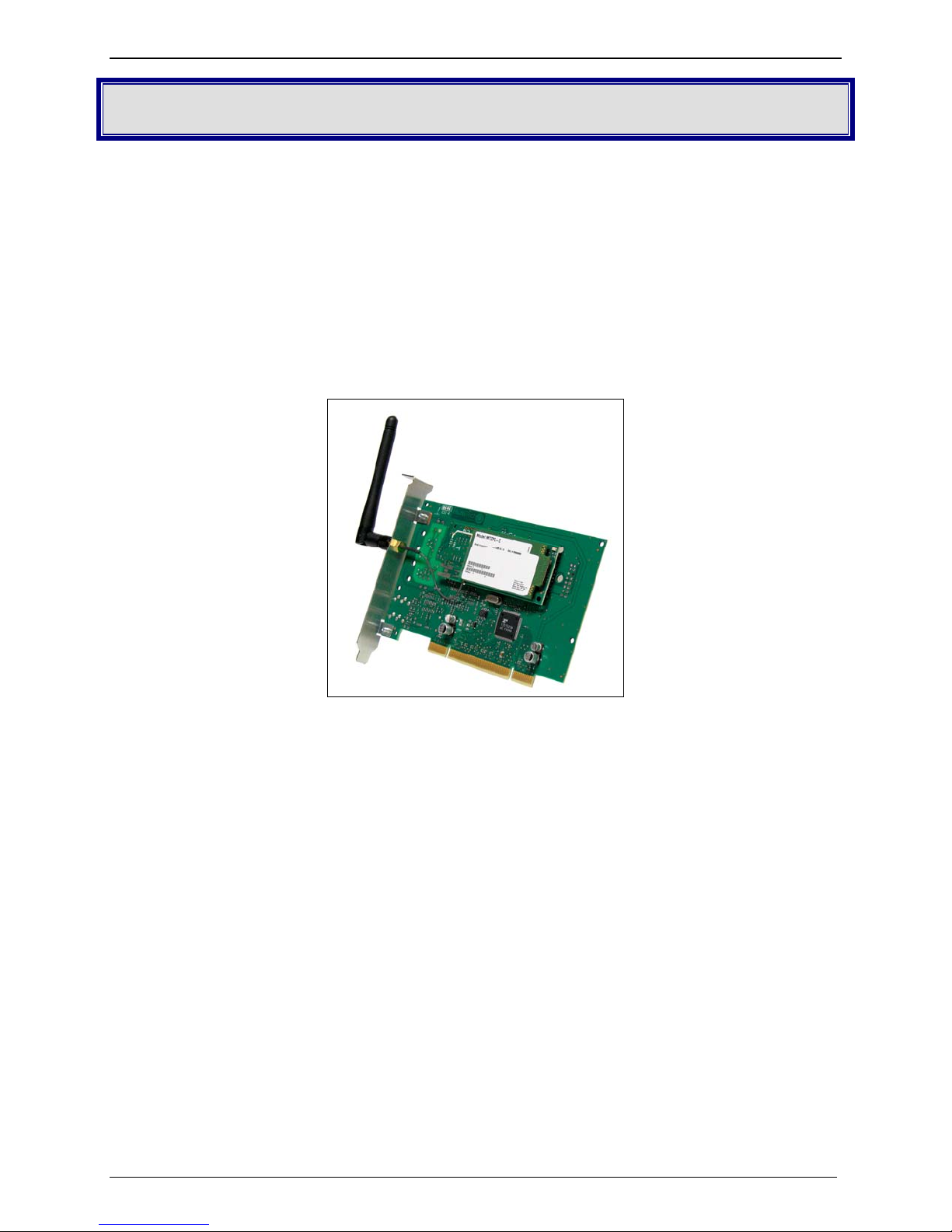
Chapter 1 - Description and Specifications
Chapter 1: Description and Specifications
Product Description
The Multi-Tech MultiModem is an internal PCI bus wireless modem utilizing either CDMA or EDGE
technology. The MultiModem is an internal data/fax wireless modem. It also supports mobile
originated short message service (SMS) and mobile-terminated SMS. It offers standards-based
multi-band CDMA2000 1xRTT performance.
The MultiModem EDGE wireless modem delivers some of the fastest cellular wireless data speed s
by utilizing EDGE technology. It allows users to connect to the Internet and send and receive data
up to three times faster than possible with an ordinary GSM/GPRS network, making it ideal for
highly data-intensive multimedia applications. Based on industry-standard open interfaces, the
MultiModem EDGE wireless modem is equipped with quad-band GSM, which means it can be used
worldwide on all existing GSM networks. It also supports mobile originated short message service
(SMS) and mobile-terminated SMS.
MTZPC-C
Models:
MTZPC-C-Nx-NV Internal CDMA Modem with Universal PCI bus – Non-voice model
MTZPC-E-NV Internal EDGE Modem with Universal PCI bus – Non-voice mode.
Other Product Codes:
NAM is the model for US and Canada
GB/IE is the model for Great Britain and Ireland
Euro/ROW is the model for Europe and the rest of the world
A Note About Documentation:
Multi-Tech Systems, Inc. reserves the right to revise this publication and to make changes from
time to time in the content hereof without obligation of Multi-Tech Systems, Inc., to notify any
person or organization of such revisions or changes. Check Multi-Tech’s Web site for current
versions of our product documentation.
AT Command Info
AT commands for the wireless modem are published in a separate Reference Guide included on the
product CD and posted on the Multi-Tech web site.
Phone Number for the Wireless Modem
Every wireless modem will have its own unique phone number.
4 Multi-Tech Systems, Inc. MultiModem User Guide
Page 5
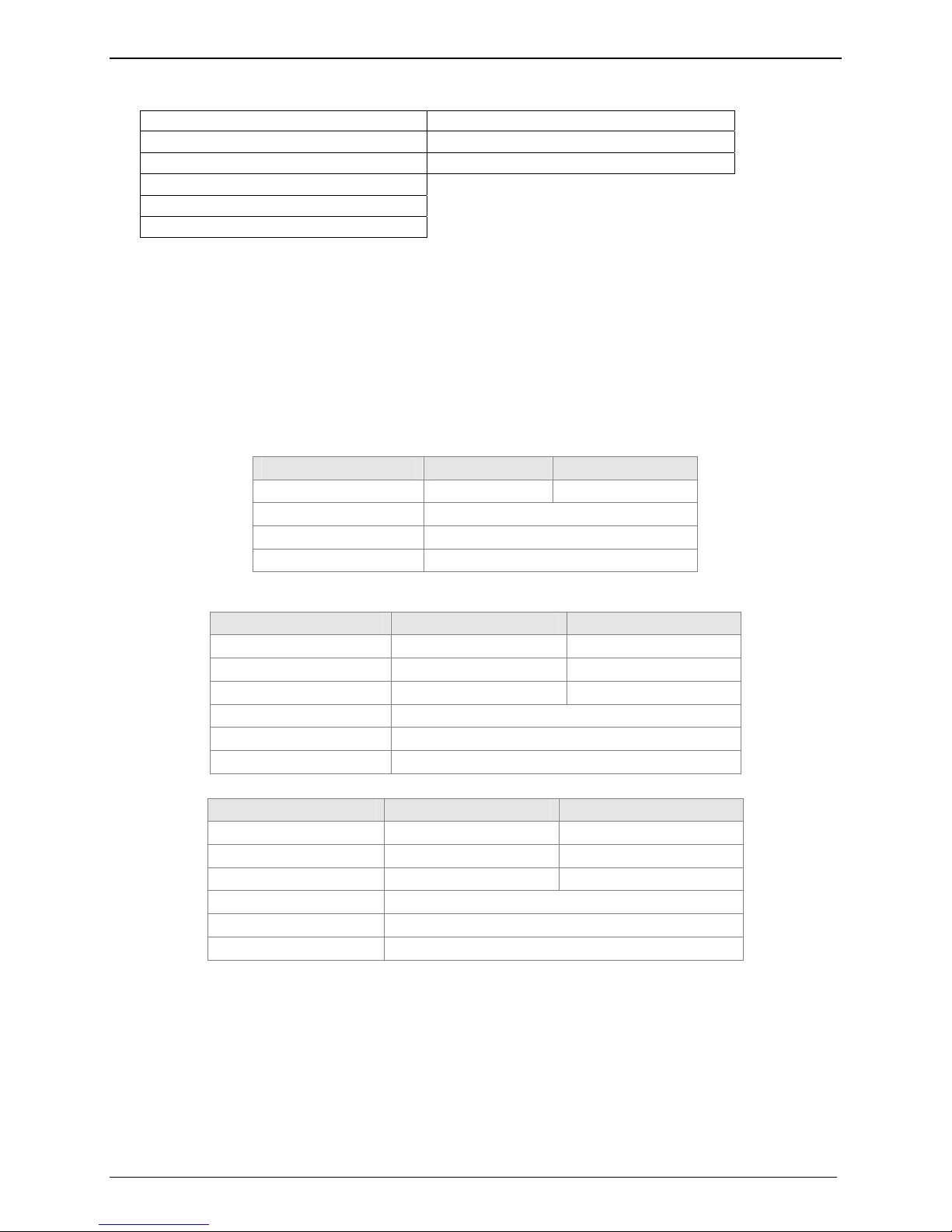
Chapter 1 - Description and Specifications
Package Contents
Bundled Modem Only
• one MultiModem • One MultiModem
• one antenna (CDMA Models) • This Quick Start Guide
• Two antennas (EDGE Models)
• one product CD
• One Quick Start Guide
Parts to be Supplied by End User
The MultiModem is shipped with an antenna suited for it. However, if the antenna supplied does not
meet your application requirements (for size, shape, mounting style, etc.), you must supply an
antenna yourself. In general, the antenna used must be both of the correct frequency and of a style
appropriate to the application. See the Antenna/RF Specifications section below.
Antenna/RF Specifications
CDMA
Frequency
Impedance
VSWR
Typical Radiated Gain
CDMA 800 CDMA 1900
824 to 894 MHz 1850 to 1990 MHz
50 ohms
<1.5
0 dBi on azimuth plane
EDGE
Frequency RX
Frequency TX
RF Power Stand
Impedance
VSWR
Typical Radiated Gain
Frequency RX
Frequency TX
RF Power Stand
Impedance
VSWR
Typical Radiated Gain
GSM 850 EGSM 900
869 to 894 MHz 925 to 960 MHz
824 to 849 MHz 880 to 915 MHz
2W at 12.5% duty cycle 2W at 12.5% duty cycle
50 ohms
<2
0 dBi on azimuth plane
GSM 1800 GSM 1900
1805 to 1880 MHz 1930 to 199 0 MHz
1710 to 1785 MHz 1850 to 191 0 MHz
1W at 12.5% duty cycle 1W at 12.5% duty cycle
50 ohms
<2
0 dBi on azimuth plane
Multi-Tech Systems, Inc. MultiModem User Guide 5
Page 6
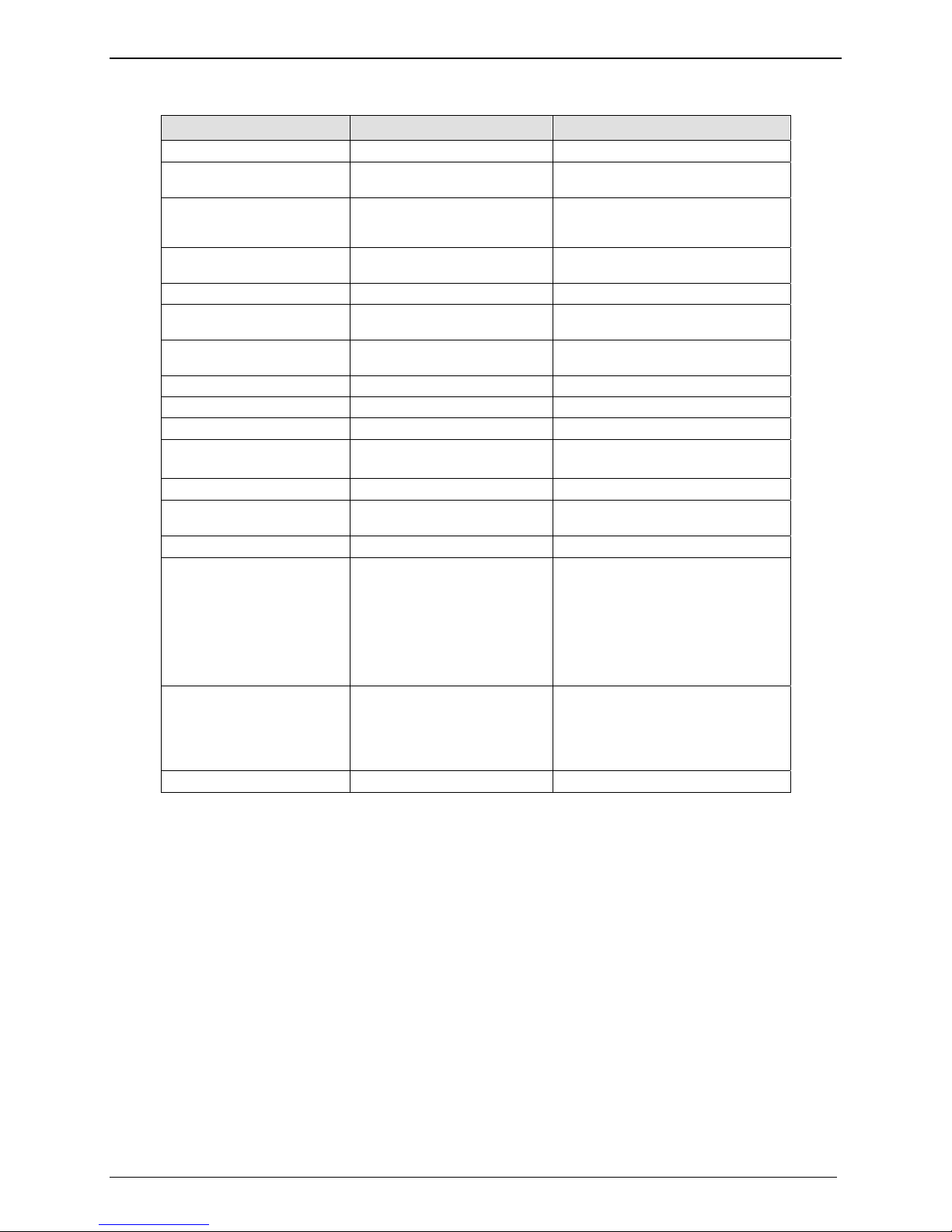
Chapter 1 - Description and Specifications
Specifications
Features EDGE Modem CDMA Modem
Performance EDGE: E-GPRS Class 10 CDMA2000 1xRTT
Band, Frequency Quad-band GSM
Packet Data EDGE: Up to 240K bps, Coding
Circuit-Switched Data Asynchronous, transparent and
Fax Class 1 Group 3 Class 2.0 Group 3
Short Message Services-SMS Text & PDU, Point-to-Point MO &
Internet Protocols Supported TCP, UDP, DNS, FTP, SMTP,
Antenna Connector 50 ohm SMA 50 ohm SMA
SIM Connector Standard 3V SIM receptacle NA
Power Requirements 3.3 or 5 volt PCI slot 3.3 or 5 volt PCI slot
Physical Description 5.8" long x 4.8" high; 3.4 oz.
Operating Environment
Storage
Temperature
Humidity 20% to 90% non-condensing 20% to 90% non-condensing
Certifications CE Mark, R&TTE, EMC:
Miscellaneous AT Command Compatible
Warranty Two years Two years
850/900/1800/1900 MHz
scheme MCS 1-9, Mobile station
Class B, LLC layer, 4 time slots
non-transparent up to 14.4K bps
MT, cell broadcast
POP3, HTTP
(140mmx 90mm; 326g)
-30° to +70° C -30° to +70° C
-40° to +85° C -40° to +85° C
FCC Part 2, 15 Class A, 22, 24
EN 55022
EN 55024
RSS-102, 129, 133
Safety: cUL, UL 60950; EN 60950
Network: PTCRB
Carrier approved
Embedded TCP/IP stack
Dual-band 800/1900 MHz
Up to 153.6K bps forward and reverse
IS-95A, IS 95B up to 14.4K bps
ASCII Text & UCS-2, Point-to-Point, cell
broadcast
N/A
5.8" long x 4.8" high; 3.4 oz.
(140mmx 90mm; 326g)
EMC:
FCC Part 2, 15 Class A, 22, 24
EN 55022
EN 55024
RSS-102, 129, 133
Safety: cUL, UL 60950; EN 60950
Network: CDG 1 & 2
AT Command Compatible
Carrier approved
CDG 1 and 2 network certified
CDMA IS-95A, IS-95B backwards
compatible
6 Multi-Tech Systems, Inc. MultiModem User Guide
Page 7
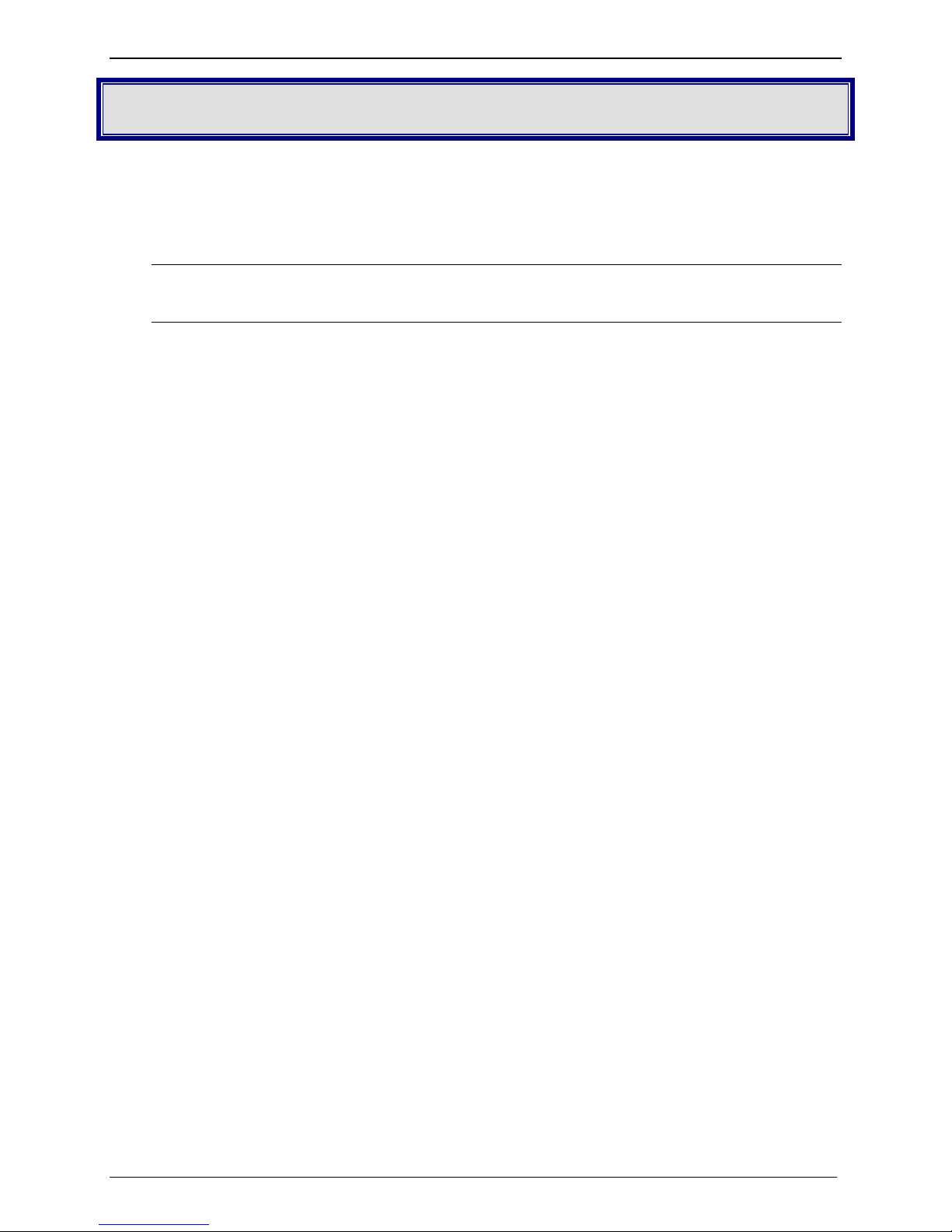
Chapter 2 - Installation
Chapter 2: Installation
General Safety
The modem is designed for and intended to be used in fixed and mobile applications. “Fixed”
means that the device is physically secured at one location and is not able to be easily moved to
another location. In a “Mobile” application, the device may be moved regularly from one location to
another.
Caution: Maintain a separation distance of at least 20 cm (8 inches) between the transmitter’s
antenna and the body of the user or nearby persons. The modem is not designed for, nor intended
to be, used in applications within 20 cm (8 inches) of the body of the user.
RF Interference Issues
Avoid possible radio frequency (RF) interference by carefully following the safety guidelines below.
• Switch OFF your MultiModem when in an aircraft. The use of cellular telephones in an aircraft
may endanger the operation of the aircraft, disrupt the cellular network and is illegal. Failure to
observe this instruction may lead to suspension or denial of cellular telephone services to the
offender, or legal action or both.
• Switch OFF your MultiModem when around gasoline or diesel-fuel pumps and before filling
your vehicle with fuel.
• Switch OFF your MultiModem in hospitals and any other place where medical equipment may
be in use.
• Respect restrictions on the use of radio equipment in fuel depots, chemical plants or where
blasting operations are in progress.
• There may be a hazard associated with the operation of your MultiModem in the vicinity of
inadequately protected personal medical devices such as hearing aids and pacemakers.
Consult the manufacturers of the medical device to determine if it is adequately protected.
• Operation of your MultiModem in the vicinity of other electronic equipment may also cause
interference if the equipment is inadequately protected. Observe any warning signs and
manufacturers’ recommendations.
Activating your Wireless Account
Multi-Tech – A Certified National Activation Agent
Multi-Tech Systems, Inc. is a certified national activation agent for Cingular and Sprint wireless. For
more information about available data plans and to purchase and activate a wireless data account,
contact Multi-Tech at 888-288-5470.
Pre-Configured Multi-Tech Products
Each Multi-Tech wireless product has been pre-configured to operate on a wireless network.
Activate Your Wireless Account
Please see the wireless account Activation Notices located on the MultiModem CD. Choose the
one for your wireless network provider and follow the directions to activate your account.
Phone Numbers for the Wireless Modem
Every wireless modem will have its own unique phone number. The phone number will be given to
you by your wireless service provider or for the EDGE product, it may be on the SIM card or both.
Wireless provider implementations may vary.
Multi-Tech Systems, Inc. MultiModem User Guide 7
Page 8
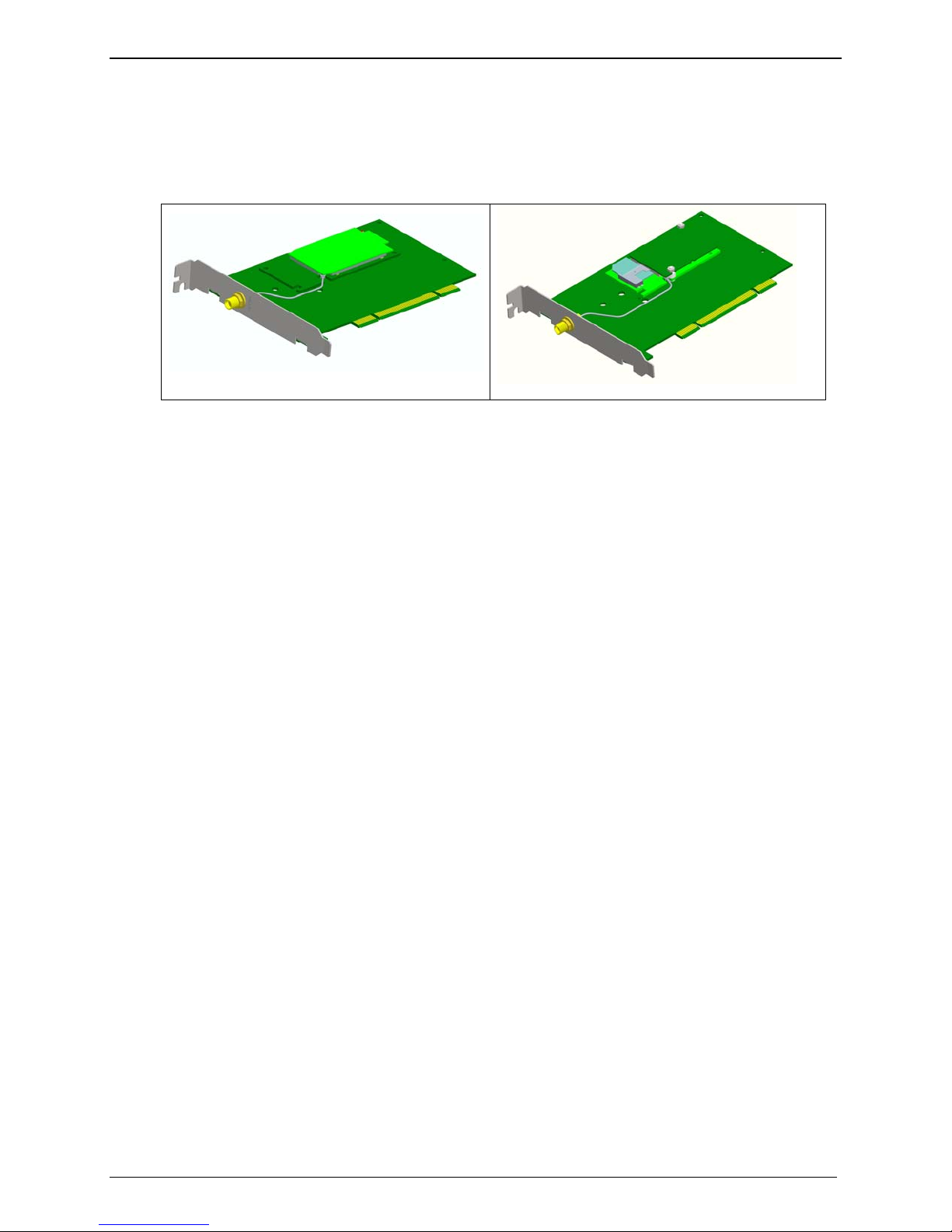
Chapter 2 - Installation
Install your Modem
Installing the MultiModem requires you to open your system. Please consult your system manual in
addition to the following instructions.
Prerequiste: For EDGE models only, you must have the SIM chip from your wireless servi ce
provider before installing your MultiModem.
MTZPC-C
MTZPC-E
1. Turn off your system and unplug it. Failure to do so may result in damage to both the MultiModem
and your system. Do not turn on the system until the instructions tell you to do so.
2. Remove the cover from your system as instructed in the system manual.
3. Select an empty PCI expansion slot. Remove the expansion slot cover and save the retaining
screw.
4. Before handling the MultiModem, discharge static in your body by touching a metal piece of the
system chassis. Carefully remove the MultiModem from its antistatic bag, handling it only by the
mounting bracket and edges. Do not touch the gold-plated connectors along the bottom edge.
5. For EDGE units only. Orient the SIM to match the marking on the SIM compartment, notch part
of the SIM should be facing the mounting bracket. Insert the SIM into its receptacle.
6. When installing the MultiModem, ensure that the antenna SMA connector is facing out of the
system.
7. Place the MultiModem directly above the expansion slot and gently, but firmly, push it into the
connector until the card’s retaining bracket is flush against the system chassis.
8. Fasten the retaining bracket to the system chassis with the screw saved in step 3.
9. Replace the system cover.
10. Attach the antenna to the threaded SMA connector on the PCI bracket.
11. Power up the system.
8 Multi-Tech Systems, Inc. MultiModem User Guide
Page 9
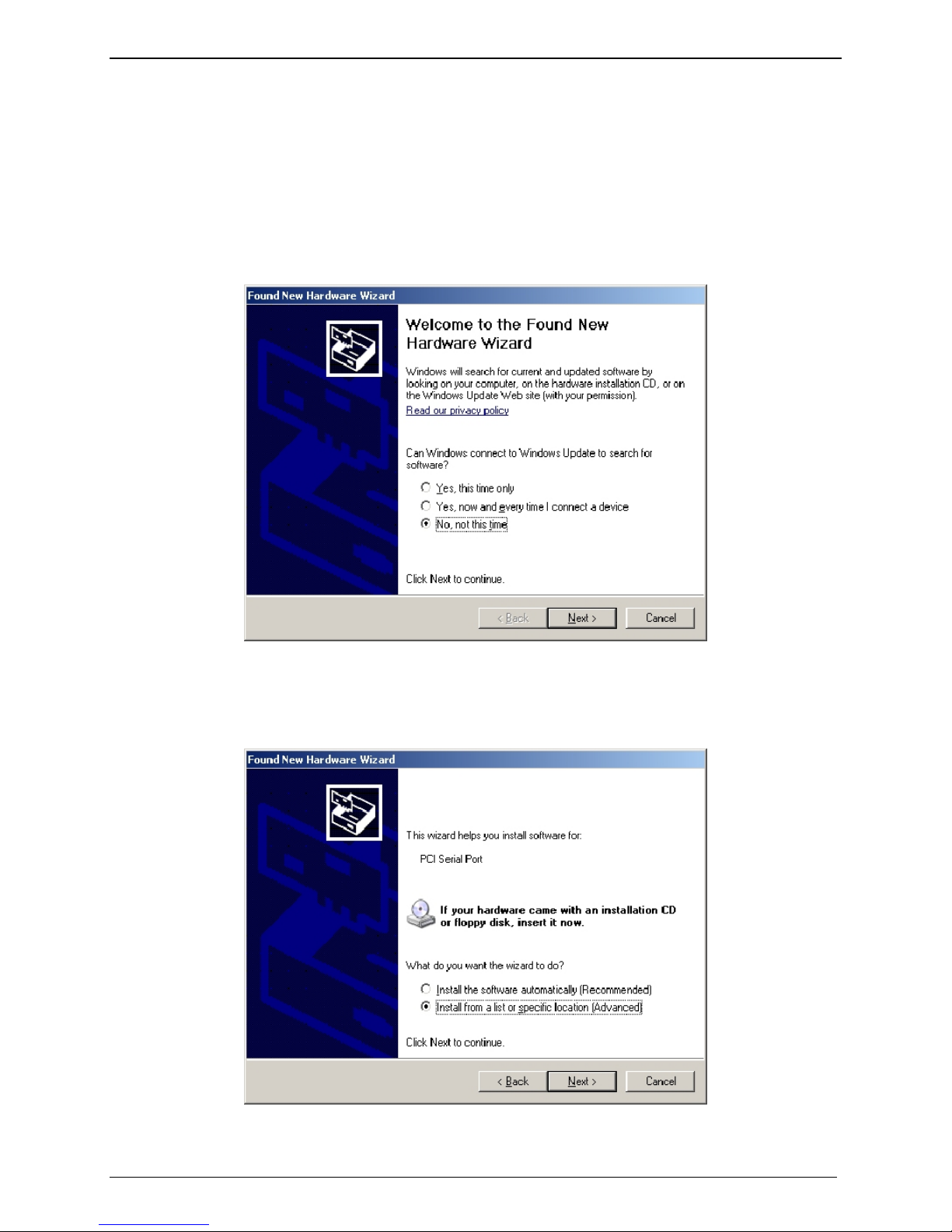
Chapter 2 - Installation
Driver Installation (Windows XP/2003/2000)
The following installation procedure assumes a Windows XP operating system. Windows 2000 and
2003 have minor variances and are noted as they occur.
There are two parts to this procedure:
Part A: Installing the PCI card and COM port
Part B: Installing your wireless modem
Part A: Installing the PCI card and COM port
1. As the system boots up, the Welcome to the Found New Hardware Wizard screen appears.
Accept the default “No, not this time”, because Windows wants to search the Internet.
Click Next.
2. The Found New Hardware Wizard with “This wizard helps you install software for: PCI Serial
Port screen appears.
Click Install from a list or specific location (Advanced). Click Next.
Multi-Tech Systems, Inc. MultiModem User Guide 9
Page 10

Chapter 2 - Installation
3. Insert the MultiModem Product CD into your CDROM drive. Insertion of the product CD will
trigger the Autorun feature. Click Exit to close the splash screen.
Note: The modem defaults to a baud rate of 115200 bps. Make sure your communications
program is set for 115200 bps. Otherwise, it will not be possible to communicate with the modem.
The wireless modem baud rate can be changed by issuing specific AT commands. For
assistance, refer to the appropriate Wireless AT Command Reference Guide on your product CD.
4. The Found New Hardware Wizard with Please choose your search and installation options
screen is displayed.
Select Include this location in the search: option. Click the Browse button and browse to the
location of the CDROM drive, usually CD Drive (D:\). Click on the Drivers folder. Click Next.
10 Multi-Tech Systems, Inc. MultiModem User Guide
Page 11

Chapter 2 - Installation
5. The Hardware Installation with The software you are installing for this hardware: MTS 1-Port
UART PCI Card screen is displayed.
Click the Continue Anyway button. In Windows 2000/2003, you would click Yes at this point.
6. The Completing the Found New Hardware Wizard with MTS 1-Port UART PCI Card screen
appears.
Click Finish.
7. Now, the communication port will install. The Welecome to the Found New Hardware Wiza rd
screen. This install wizard will install the com port driver.
Select the “No, not this time”, because Windows wants to search the Internet. Click Next.
8. The Found New Hardware Wizard with “Multifunction Device screen appe ars.
Click Install from a list or specific location (Advanced). Click Next.
Multi-Tech Systems, Inc. MultiModem User Guide 11
Page 12

Chapter 2 - Installation
9. The Found New Hardware Wizard with Please choose your search and installation options
screen is displayed.
Select Include this location in the search: option. Click the Browse button and browse to the
location of the CDROM drive, usually CD Drive (D:\). Click on the Drivers folder. Click Next.
10. The Hardware Installation with The software you are installing for this hardware: Multi-Tech
Communications Port screen is displayed.
Click the Continue Anyway button. In Windows 2000/2003, you would click Yes at this point.
11. The Completing the Found New Hardware Wizard with MTS Communications Port screen
appears.
Click Finish.
12. Windows may or may not prompt you to reboot your system at this time. If prompted too, please
reboot your system to ensure successful hardware installation.
Part B: Installing Your Wireless Modem
13. From the desktop, click Start I Control Panel I Phone and Modem Icon, for Windows
2000/2003, Start I settings I Control Panel I Phone & Modem option. Select the Modems Tab
and click on the Add button on the bottom of the window. The Install New Modem screen
appears.
12 Multi-Tech Systems, Inc. MultiModem User Guide
Page 13

Chapter 2 - Installation
Check Don’t detect my modem; I will select it from a list. Then click Next.
14. In the Install New Modem screen click Have Disk.
15. In the “Models” list of the Install New Modem screen, if you are installing a Wireless CDMA
modem, MTZPC-C, choose MultiTech Systems MTZPC-C Wireless Modem. If you are
installing a Wireless EDGE modem, MTZPC-E, choose MultiTech Systems MTZPC-E Wir eless
Modem.
16. In the Install New Modem, Select the port(s) you want to install the modem on. Choose the COM
port that was earlier installed. This COM port usually is the last one displayed in this screen.
Click Next.
17. The Windows Logo Testing screen appears with MultiTech Systems MTZPC-C Wireless
Modem for a CDMA modem or MTZPC-E for an EDGE modem.
Click Continue Anyway.
You have successfully installed your MultiModem, for additional information on how to use your
modem, refer to Chapter 3, Using Your MultiModem.
Multi-Tech Systems, Inc. MultiModem User Guide 13
Page 14

Chapter 3 – Using Your MultiModem
Chapter 3 – Using Your MultiModem
Examples of Useful AT Commands
A Note About HyperTerminal
In order to verify signal strength and roaming status, you must use a terminal application such as
HyperTerminal. To open this program in Windows XP or Windows 2003, go to Start > All Programs
> Accessories > Communications > HyperTerminal. Other Windows operating systems have
similar paths to HyperTerminal. See your system’s online Help if you cannot find it.
A Note About AT Commands
AT commands can be used to operate, configure, and query your modem. A reference guide for
EDGE or CDMA commands is included on the MultiModem CD and on the Multi-Tech Web site.
The following two commands let you query signal strength and roaming status.
Verifying Signal Strength
Using HyperTerminal, type AT+CSQ
The modem responds with the received signal strength (rssi) and bi t error rate (ber).
BER values are always 99 for a CDMA modem. The BER ranges from 0 to 7 with 7 being the
highest error rate for an EDGE modem
RSSI ranges are from 0 to 31.
Signal Strength Verification – RSSI
10 - 31 Sufficient
0 - 9 Weak or Insufficient
99 No signal
Note: CDMA Modems provisioned for the Sprint network have a different range of
values for signal strength. See the AT Command guide for CDMA modems for details.
Checking Network Registration and Roaming Status
In this procedure, you will verify that the Wireless MultiModem has been registered on the wireless
network. Using HyperTerminal, type AT+CREG?
The modem will respond in one of the following ways:
Network Registration Verification
Value Network Registration Status
0,0
0,1
0,5
Note: If the modem indicates that it is not registered, verify the signal strength to determine if
the problem is the strength of the received signal.
The modem is not registered on any
network
The modem is registered on the home
network
The modem is registered on a network
and it is roaming
Checking the Modem’s Identity
Use the ATI command (Note: This command is illustrated using the capital letter i after AT)
CDMA
• Type ATI0 (Note: The command ends in a zero)
The manufacturing data displays. For example, xxxxx Modem 800 1900
• Type ATI3
The software version displays. For example, S/W VER: xxxxx
• Type ATI6
The capability data displays. For example, +CGSM, +CIS707, ...
EDGE
Product information displays. For example, Siemens MC75 Revision xx.yy (xx.yy is the
software version).
14 Multi-Tech Systems, Inc. MultiModem User Guide
Page 15

Chapter 3 – Using Your MultiModem
Establishing a Circuit-Switched Data (CSD) Connection
A Circuit-Switched Data Connection makes the wireless modem work like a regular analog modem.
You must have CSD service in order to make a CSD call.
Note: Your wireless service provider charges airtime usage for these connections
Establish a Connection: Using HyperTerminal or a terminal application, you can establish a CSD
connection by entering the following command: ATD<phone number>
Notes:
• The phone number you are calling is entered between the
displayed brackets. Do not type additional brackets. For example,
type only ATD 8585551212. 8285551212 is typed between the
brackets.
• This command tells the modem to inform the wireless network that
you are initiating a CSD modem call. If you are dialing to another
modem, the remote modem should answer and a connection
between the two modems will be established.
Disconnect: Type: +++
Wait about two seconds to see an OK response.
Then type: ATH
Note: +++ is the escape sequence and ATH is the Hang-up command.
Answering a Circuit-Switched Data (CSD) Connection
A Circuit-Switched Data Connection makes the wireless modem work like a regular analog modem.
You must have CSD service in order to answer a CSD call.
Establish A Connection: Using HyperTerminal or a terminal application, enter the following
command:
AT+CICB=0 <cr> This sets the modem to answer in data mode.
Then, call into the modem by dialing the number provided by your
carrier.
Answer a Call: When you see the RING responses on the terminal screen, enter ATA
<cr> to answer the call.
Set Auto-Answer: Enter ATS0=x
This sets the modem to auto-answer. The call will be answered after the
number of rings entered. x stand for the number rings.
Then call into the modem by dialing the number provided to you by the
carrier.
Disconnect: Type: +++
Wait about two seconds to see an OK response.
Then type: ATH
Multi-Tech Systems, Inc. MultiModem User Guide 15
Page 16

Chapter 3 – Using Your MultiModem
Using Short Message Services (SMS)
Send a Short Message to a Specified Number.
Type AT+CMGS="8585551212" <press Enter>
Wait for the “>” before entering test.
Then type your message: Please call me soon. <press ctrl Z>
The modem may respond with +CMGS:<mr> OK
Write a Message to Memory.
You can store a message to send it at a later date.
Type AT+CMGW="8585551212" <press Enter>
Wait for the “>” before entering test.
Then type your message.
Please call me soon. <press ctrl Z>
The modem may respond with +CMGW: 4 OK (The message is stored in the index as
message 4.)
Send a Message from Storage.
Type AT+CMSS=x,"8585551212" <press Enter>
The modem may respond with +CMSS: 1 OK (The transmission is successful. One SMS
message is sent.)
Note: The x represents an index location.
View a List of Stored Messages.
Type AT+CMGL=x <press Enter>
For x, substitute one of the following: "UREAD" Show all unread messages.
"READ" Show all read messages.
"USENT" Show all unsent messages.
"SENT" Show all sent messages.
"ALL" Show all d messages.
The modem will respond AT+CMGL: 1,"REC UNREAD","8585551212",1...
The modem will continue until all UNREAD messages, numbers, and index number are
listed.
Read a Stored Message.
Type AT+CMGR=x <press Enter>
The modem may respond with +CMGR: "REC READ", "8585551212", ......
Note: The 1 stands for the number of the location to be read. The total number of locations
depends on the amount of memory in your modem.
Note: The x represents an index location.
Delete a Stored Message.
Type AT+CMGD=x,n <press Enter>
For n, substitute one of the following: 0 Delete message at location <include the index
number.
1 Delete all READ messages.
2 Delete all READ and SENT messages.
3 Delete all READ, SENT, and UNSENT messages.
4 Delete ALL messages.
The modem will respond OK.
Note: The x represents an index location.
16 Multi-Tech Systems, Inc. MultiModem User Guide
Page 17

Chapter 3 – Using Your MultiModem
SMS Examples for CDMA Modem
Send Example: Sending an SMS message
at+cpms="MT","MO" (set the read and write locations for SMS)
+CPMS:0,30,0,30
OK
at+cmgs="7632273726" (send SMS to the number listed in between the quotes)
TEST message ONE. (type the text message here and end with a <CTRL + Z> to send the message)
+CMGS:1
OK
Receive Example 1: Receive an SMS message and stored to modem memory via +CMTI
indication:
at+cnmi=2,1,0,0,0 (set the modem to indicate received messages with +CMTI)
OK
at+cpms="MT","MO" (set the read and write locations for SMS)
+CPMS:0,30,0,30
OK
+CMTI:"MT",0,0 (indication that a message was received and stored to location 0 of the modem)
at+cmgr=0 (read message stored in location 0)
+CMGR:"REC UNREAD","7632273726","06/03/17,13 :35 :49",0,3,0,0,0,5
TEST1
OK
at+cmgd=0 (delete message stored in location 0)
OK
Receive Example 2: Receive a SMS message and route directly to TE:
at+cnmi=2,2,0,0,0 (set modem to receive SMS and route directly to TE)
OK
+CMT:"7632273726","06/03/17,13 :38 :22",129,0,3,0,5 (indication that message was received)
TEST2
at+cnma (acknowledge that message was received)
OK
Multi-Tech Systems, Inc. MultiModem User Guide 17
Page 18

Chapter 3 – Using Your MultiModem
SMS Examples for EDGE Modem
Send Example: Send SMS message to another SMS compatible device:
at+cmgf=1 (set to text mode)
OK
at+cpms="SM","SM","SM" (set memory storage when writing and sending SMS messages)
OK
at+cmgs="7632273726" (send message to the number specified in quotes)
> TEST message ONE. (Type message after the > symbol and hit <CTRL + Z> to send the
message)
+CMGS: 52
OK
Receive Example 1: Receive SMS messages in text mode by saving to SIM memory –
Notification via +CMTI unsolicited response code:
at+cmgf=1 (set to text mode)
OK
at+cnmi=2,1,0,0,1 (set to receive SMS and store to memory)
OK
at+cpms="SM","SM","SM" (set messages to be read from SIM and stored to SIM card)
OK
+CMTI: "SM",1 (message received and stored to the SIM card to location 1)
at+cmgr=1 (read the message in location 1)
+CMGR: "REC UNREAD","+17632273726",,"06/03/17,09:02:52+00"
TEST SMS 1 (message)
OK
at+cmgd=1 (delete message in location 1)
OK
Receive Example 2: Receive SMS message in text mode by directly routing the received
message to the TE through the serial port:
at+cmgf=1 (set to text mode)
OK
at+csms=1 (set to Phase 2+ compatibility)
+CSMS: 1,1,1
OK
at+cnmi=2,2,0,0,1 (set to receive SMS messages and directly route to TE)
OK
+CMT: "+17632273726",,"06/03/17,09:06:11+00"
TEST SMS 2 (message)
at+cnma (acknowledge to the network that the message has been received)
OK
18 Multi-Tech Systems, Inc. MultiModem User Guide
Page 19

Chapter 3 – Using Your MultiModem
Internet Access
Internet access can be setup in Windows Dial-Up Networking (DUN) of the computer that the wireless
modem is serving. Setup procedures will vary according to the type of wireless service provider used.
To access Dial-Up Networking on your PC, go to Start > Settings > Network Connections.
• CDMA 1x Data
A single DUN number is generally used by all of a wireless provider’s subscribers
throughout its area of coverage – regional, nationwide, continental, etc. Rather than being a
literal phone directory number, as in conventional DUN, this is a code that gives the modem
Internet access.
• Point-to-Point Data
A circuit-switched data connection is used. Use the dial-up-network (DUN) to make a
conventional V.32 modem connection to any terminating modem at the other end. The
phone number specified in the DUN can be one supplied by the wireless service provider or
another phone number related to a different dialup modem service (e.g., a dialup modem
service phone number from any commercial or private dialup network).
Connecting to a Network for Internet Access
The procedure for connecting to a CDMA network is provided first, followed by connecting to a EDGE
network.
Connecting to a CDMA Network for Internet Access
You will establish an Internet connection through a Windows dial-up session.
Note that your wireless provider will charge you for data usage.
Requirements
One Muti-Tech wireless CDMA modem
•
• The modem must be getting a proper signal and be showing a network registration through the
wireless provider’s network
• A PC running Windows XP, 2003, or 2000 with the Multi-Tech drivers installed for your
particular model
The following instructions are for Windows XP SP2 and Windows 2003. Every PC may have
slight differences which may cause the instructions to be different. Use these instructions as a
guide to help you understand what is required to set up an Internet connection t hrough your
wireless service provider for all operating systems.
Note: Cellular providers provide Internet services as part of your service plan. Multi-Tech
recommends that if you plan on using large amounts of data, to sign up for an unlimited data
service plan with your provider. Multi-Tech Systems, Inc. will not be responsible for any charges
on your cellular bill. If you have any questions about billing, service plans, service charges, etc.,
please contact your provider for more information.
Create Your Dial-Up Connection in Windows XP/2003
1. Click on Start and then click on Control Panel.
2. In the Control Panel, double-click on Network Connections.
3. On the Network Connections screen on the left-hand side under Network Tasks, click on
Create a new connection.
4. The New Connection Wizard should appear. It will walk you through setting up your Internet
connection. Click on Next > to begin.
5. On the Network Connection Type screen, select Connect to the Intern et, and then click
Next >.
6. On the Getting Ready screen, select Set up my connection manually, and then click Next >.
7. On the Internet Connection screen, select Connect using a dial-up modem , and then click
Next >.
Note: After clicking on Next, you may or may not be asked to select which modem to use. If
you have more than one modem installed in your PC, you will be required to select the proper
modem to use. If asked, please select the Multi-Tech wireless modem that has been
installed.
Multi-Tech Systems, Inc. MultiModem User Guide 19
Page 20

Chapter 3 – Using Your MultiModem
8. On the Connection Name screen in the ISP Name box, type in a name for your new
connection. You can give it any name that you would like. After you have typed in a name,
click Next >.
9. On the Phone Number to Dial screen, type in the number that specifies to the modem to
connect to your provider’s Internet service.
For CDMA modems, type in the number #777.
Then click Next >.
10. On the Connection Availability screen, specify if this connection is for anyone’s use or for
your use only by checking the appropriate button. Choose your preference, and then click
Next>.
11. On the Internet Account Information screen, type the user name and the password for your
account. In many cases, a user name and a password are not required, but some wireless
providers require it. Check with your provider to see if they are needed.
Here is some helpful information:
• For Alltel accounts:
User name: <MDN>@alltel.net
Note: The MDN is your 10-digit wireless phone number.
Password: alltel
• For Verizon and Sprint accounts:
Normally, Verizon and Sprint do not require a user name and password.
• Bell Mobility:
Bell Mobility may require a user name and password.
• In all cases, please check with your service provider.
Check the following two options if you would like them activated:
Check the box if you want this account name and password to be used by everyone.
Check the box if you want this as your default Internet connection. Then click Next >.
12. On the Completing the New Connection Wizard screen, your last task is to place a check in
the box if you would like to add a shortcut to your desktop. Then click Finish.
13. A Connection screen displays on your desktop. Click the Properties button on the bottom of
this screen.
14. The Properties window will open for you to make your connection. Important: Make sure that
Use dialing rules is not selected, and then click OK.
15. Once back at your Connection screen, click the Dial button at the bottom of the screen to
start the connection.
16. The connection will now tell the modem to connect to your provider’s Internet service. Once
connected, you should see the connection status icon in your system tray at the bottom righthand corner of your screen.
You should now be able to open Internet Explorer or any other browser of your preference to
surf the Internet.
Disconnecting the Connection:
1. To disconnect the connection, right click on the connection icon in your system tray at the
bottom right-hand corner of your screen.
2. Scroll up and click on Disconnect.
You should now be disconnected from the Internet.
20 Multi-Tech Systems, Inc. MultiModem User Guide
Page 21

Chapter 3 – Using Your MultiModem
Connecting to the EDGE Network for Internet Access
After you have inserted the SIM card and all other setup steps are complete, you can establish an
Internet connection through a Windows dial-up session.
Note that your wireless provider will charge you for data usage.
Requirements
•
One Multi-Tech wireless EDGE modem
• The EDGE modem should have an active SIM card and must have EDGE services
• The modem must be getting a proper signal and be showing a network registration through the
wireless provider’s network
• A PC running Windows XP, 2003, or 2000 with the Multi-Tech drivers installed for your
particular model
The following instructions are for Windows XP SP2 and Windows 2003. Every PC may have
slight differences which may cause the instructions to be different. Use these instructions as a
guide to help you understand what is required to set up an Internet connection t hrough your
wireless service provider for all operating systems.
Note: Cellular providers provide Internet services as part of your service plan. Multi-Tech
recommends that if you plan on using large amounts of data, to sign up for an unlimited data
service plan with your provider. Multi-Tech Systems, Inc. will not be responsible for any charges
on your cellular bill. If you have any questions about billing, service plans, service charges, etc.,
please contact your provider for more information.
Set the Access Point Name (APN) into the Modem’s Properties on Your PC
In order for your EDGE wireless modem to connect to your provider’s network, you must tell the
modem the Access Point Name (APN) to which it will connect. The APN is a server name that
your account is setup on with your provider. Your APN will be given to you by your provider. Here
are some well-known APNs:
• Cingular Wireless: ISP.CINGULAR, or WAP.CINGULAR
• Cingular Wireless (Formerly AT&T): PROXY, or INTERNET, or PUBLIC
• T-Mobile: INTERNET2.VOICESTREAM.COM, or INTERNET3.VOICESTREAM.COM, or
WAP.VOICESTREAM.COM
• Rogers AT&T of Canada: INTERNET.COM
Steps for Setting the APN
1. Start by clicking on Start and then clicking on Control Panel.
2. In the Control Panel, double-click on Phone and Modem Options.
3. The Phone and Modem Options window appears. Click on the tab labeled Modems.
Highlight the Multi-Tech wireless modem listed in the table and then click on Properties.
4. A Properties window for your modem will display. Click on the Advanced tab and you
should see an Extra Settings box. In the Extra initialization commands text box, type:
AT+CGDCONT=1,”IP”,”<APN>”
For <APN>, type in the correct APN for your account. For example:
AT+CGDCONT=1,”IP”,”ISP.CINGULAR”
Click OK to close the modem Properties window. Then click OK to close the
Phone and Modem Options window.
Create Your Dial-Up Connection in Windows XP/2003
1. Click on Start and then click on Control Panel.
2. In the Control Panel, double-click on Network Connections.
3. On the Network Connections screen on the left-hand side under Network Tasks, click on
Create a new connection.
4. The New Connection Wizard should appear. It will walk you through setting up your Internet
connection. Click on Next > to begin.
5. On the Network Connection Type screen, select Connect to the Internet, and then click
Next >.
6. On the Getting Ready screen, select Set up my connection manually, and then click Next >.
Multi-Tech Systems, Inc. MultiModem User Guide 21
Page 22

Chapter 3 – Using Your MultiModem
7. On the Internet Connection screen, select Connect using a dial-up modem, and then click
Next >.
Note: After clicking on Next, you may or may not be asked to select which modem to use. If
you have more than one modem installed in your PC, you will be required to select the proper
modem to use. If asked, please select the Multi-Tech wireless modem that has been
installed.
8. On the Connection Name screen in the ISP Name box, type in a name for your new
connection. You can give it any name that you would like. After you have typed in a name,
click Next >.
9. On the Phone Number to Dial screen, type in the number that specifies to the modem to
connect to your provider’s Internet service.
For EDGE modems, type in the number *99***1#.
Then click Next >.
10. On the Connection Availability screen, specify if this connection is for anyone’s use or for
your use only by checking the appropriate button. Choose your preference, and then click
Next>.
11. On the Internet Account Information screen, type the user name and the password for your
account. In many cases, a user name and a password are not required, but some wireless
providers require it. Check with your provider to see if they are needed.
Here is some helpful information:
• For Cingular accounts using the ISP.CINGULAR APN:
User name: ispda@cingulargprs.com
Password: CINGULAR1
• For Cingular accounts using WAP.CINGULAR APN:
User name: wap@cingulargprs.com
Password: CINGULAR1
• All other APNs listed on the previous page may not require user names
and passwords.
Check the following two options if you would like them activated:
Check the box if you want this account name and password to be used by everyone.
Check the box if you want this as your default Internet connection. Then click Next >.
12. On the Completing the New Connection Wizard screen, your last task is to place a check in
the box if you would like to add a shortcut to your desktop. Then click Finish.
13. A Connection screen displays on your desktop. Click the Properties button on the bottom of
this screen.
14. The Properties window will open for you to make your connection. Important: Make sure that
Use dialing rules is not selected, and then click OK.
15. Once back at your Connection screen, click the Dial button at the bottom of the screen to
start the connection.
16. The connection will now tell the modem to connect to your provider’s Internet service. Once
connected, you should see the connection status icon in your system tray at the bottom righthand corner of your screen.
You should now be able to open Internet Explorer or any other browser of your preference to
surf the Internet.
Disconnecting the Connection:
1. To disconnect the connection, right click on the connection icon in your system tray at the
bottom right-hand corner of your screen.
2. Scroll up and click on Disconnect.
Your should now be disconnect from the Internet.
22 Multi-Tech Systems, Inc. MultiModem User Guide
Page 23

Chapter 4 – Troubleshooting & Frequently Asked Questions
Chapter 4: Troubleshooting and Frequently
Asked Questions
Troubleshooting Examples
Situation A: The modem always returns «Error» when trying to issue a communication
If the MultiModem returns a message of error upon an attempted transmission of data signals, see
the table below for possible causes and solutions.
Solutions for “error” message situations
If the modem
returns …
error
Is the received signal strong
Is the antenna properly
Then ask … Action
Is the modem registered on
the network?
Is the modem receiving an
incoming call or is it already in
communication?
enough?
connected?
Follow “Verifying network registration”
procedure to be sure modem is registered on
network.
End any communication using the ATH
command.
See “Signal Strength Verification”.
See “Antenna/RF Specifications”.
Situation B: The modem does not respond
If the MultiModem does not respond to an attempted transmission of data signals, see the table below
for possible causes and solutions.
Solutions for “no connecction”
If the modem
returns …
nothing Is the communication
Then ask … Action
In communications program, verify that
program properly
configured?
modem parameters have been set to the
values shown here:
Data bits = 8
Parity = none
Stop Bits = 1
Baud = 115200 bps
Is another program
interfering with the
communication program?
Multi-Tech Systems, Inc. MultiModem User Guide 23
Close any such application program.
Page 24

Chapter 4 – Troubleshooting & Frequently Asked Questions
Frequently Asked Questions for CDMA Modem
I just received this modem, what do I need to do?
• You will need to call a carrier and register the ESN number with them. Sprint models (N2) mu st
call Sprint and Verizon models (N3) must call Verizon. Other models, N1 and N4, must contact
their provider.
• You must then activate the modem: We have Sprint and Verizon models that are preconfigured
and just needs to run through the activation steps.
• The N1 models will need more configuration using AT commands in the Reference Guide. If that
doesn’t help, they may need to use the WPST provisioning tool.
• The N4 model uses a RUIM card, similar to a SIM card.
Who are the carriers?
• Sprint, Verizon, and Alltel.
I have the N1 model and I can’t get it activated on my carrier’s network.
• You will need to configure the MDN, MIN, and maybe more settings such as the primary and
secondary channels, and the Home SID and UID.
• The commands are: +WMDN (MDN), +WIMI (MIN), +WPCC (Primary channel), +WSCC
(Secondary channel), +WSID (SID and UID), and +WCMT=1 (to store changes)
• You may need more settings set, so you may need to use the WPST provisioning tool application.
Note: N1 models are usually used for developmental purposes, so the customer will usually be
working with a carrier to get this activated on their network. It is always best for the customer to be
working with the carrier when they are activating a N1 model.
I activated my modem but I can’t do anything with it. When I try to dial out, I get a NO
CARRIER response.
• If you are receiving a NO CARRIER response, send ‘AT+CEER’ to check the reason for no
carrier, then check the number in the Reference Guide.
• Make sure the modem is registered and getting good signal: AT+CREG and AT+CSQ.
• Make sure the modem is activated and provisioned correctly.
I am trying to activate my Sprint modem. When I do the ‘AT+WIOTA=1’, I get an error of 1012
back.
• Please check with Sprint to make sure your ESN, MDN, and MS10 are correct. Also, make sure
that the MDN and MS10 were inserted correctly into the modem.
How do I originate a data call?
• ‘ATD<number>’ for data call.
Why does the modem answer and then do nothing?
• The modem is answering in voice mode.
• If you want to answer a data call, make sure the account has CSD service.
• You will need to set ‘AT+CICB=0’ to make the modem answer in data mode.
When I try to make a data connection by dialing to my analog modem from the wireless, why
does the analog modem answer and send tones, but never connect?
• Make sure you are using the correct dialing string. You must send ‘ATD<number>’ for a data call.
• Make sure the account has CSD service.
When I try to make a data call using ‘ATD<number>’, I get a NO CARRIER response.
• Check ‘AT+CEER’ for NO CARRIER reason and look it up in your Reference Guide.
• Check the number that you are dialing.
• Make sure you have CSD service.
• Check registration and signal to make sure the modem is registered and getting good signal:
+CREG, +CSQ.
• Make sure you went through the activation procedures correctly.
24 Multi-Tech Systems, Inc. MultiModem User Guide
Page 25

Chapter 4 – Troubleshooting & Frequently Asked Questions
How do I make a CSD dial-up connection in Windows to my ISP?
• Create a dial-up connection to the ISP’s access # and use the correct password and username.
• You must have CSD service.
Does this modem support High-Speed Circuit-Switched Data (HSCSD)?
• No, our CDMA modems do not support HSCSD.
The modem will not answer.
• Set the modem to autoanswer with ‘ATS0=1’ and ‘AT&W’ to store the setting.
• Send ‘ATA’ to the modem once the RING is indicated on the terminal screen.
• You may need to set the modem to ignore DTR, ‘AT&D0’, if your system doesn’t provide DTR.
The modem answers, but does nothing
• Data: Make sure you set ‘AT+CICB=0’ to make the modem answer in data mode.
How does faxing work?
• The CDMA modems only support Class 2.0 Group 3 faxing.
• Need fax services setup on the account.
• Need fax software that supports the modem; e.g., WinFax Pro v10.0.
• Need to set ‘AT+CICB=1’ for modem to answer in fax mode.
When I set the S0 command, store it with &W; then send “ATZ” to the modem, the command
goes back to the default of 0?
• This is a bug in the modem. S0 will store just fine, as long as “ATZ” doesn’t get sent to the
modem.
After I set the E and &D commands followed by &W, it looks to be stored okay, but as soon as
I recycle power on the unit, the E and &D commands get set back to default of E1 and &D2.
• This is a bug in the modem. These commands will not store correctly. If modems are powered
back up and an “ATZ” is sent to the modem, then &D and E will load to your stored settings
correctly.
• Firmware versions 210 and above fixes the storage or the E command.
After I set the Q, V, and &S commands followed by &W, if I recycle power or send ATZ to the
modem the settings will get set back to default.
• Bug in the modem. These commands will not store.
Multi-Tech Systems, Inc. MultiModem User Guide 25
Page 26

Chapter 4 – Troubleshooting & Frequently Asked Questions
Frequently Asked Questions for EDGE Modem
Which providers can I use?
• Two major providers are T-Mobile and Cingular.
• We are Cingular approved.
Does this modem support High-Speed Circuit-Switched Data (HSCSD)?
• No, our EDGE modems do not support HSCSD.
The modem is answering, but seems to not be doing anything?
• The modem is answering in voice mode.
• If you are trying to make a data call, make sure the account has CSD service. You will also need
the data number (separate number from the main phone number that is provided by the provider).
I am trying to make a data connection by dialing from my wireless modem to an analog
modem. Why does the analog modem answer and send tones, but never connect?
• To make a data call you must use the ATD<number> command.
• Make sure the account has CSD service.
How do I make an Internet connection to my dial-up ISP?
• Make sure you have CSD service.
• Create a dial-up connection to the ISP’s access number, then use your account username and
password and choose the wireless modem as the device.
How does faxing work?
• EDGE modems support Class 1 Group 3 faxing.
• You will need fax services setup on your account. You should receive a separate phone number
for fax just like voice and data, and you must call the fax number for the modem to receive a fax.
• You will also need fax software. WinFax Version 10 has been tested with success.
I can’t make outgoing calls. I just receive a NO CARRIER response.
• Make sure the antenna is connected and SIM is inserted correctly.
• Check signal and registration: ‘AT+CSQ’ (10-31 is goo d), ‘AT+CREG?’ (0,1 is registered & 0,5 is
roaming).
• Check NO CARRIER reason with ‘AT+CEER’. Look up error cod e in Reference Guide.
The modem will not answer.
• To have modem autoanswer, set modem with ‘ATS0=1’ and ‘AT&W’ to store the setting.
• Send ‘ATA’ to the modem once the RING is indicated on the terminal screen.
• You may need to set modem to ignore DTR, ‘AT&D0’, if you aren’t providing DTR.
I am trying to make an EDGE connection using a Windows dial-up session. It connects and
then immediately disconnects.
• Make sure the APN is configured in the modem correctly (The APN is provided by the provider).
• Check the APN with ‘AT+CGDCONT?’ To make sure it is correct.
• If no APN is inserted, then insert the correct APN using the command
‘AT+CGDCONT=1,”IP”,”<APN>”’ with HyperTerminal or add it into the “Extra Initialization
Commands:” in the modem’s properties.
• Make sure the APN is correct for your account.
When I try to establish an EDGE connection using Windows dial-up I get an error: “Hardware
Failure”.
• Check the modem to make sure it is installed and can be queried in the modem’s properties.
• Make sure the com port is not being held by another application. Look for the TR light indication.
If it is on, most likely another application is holding onto the port.
26 Multi-Tech Systems, Inc. MultiModem User Guide
Page 27

Chapter 4 – Troubleshooting & Frequently Asked Questions
• Make sure the dial-up connections maximum speed matches the modem’s properties maximum
port speed.
• Try rebooting the PC.
What is the max serial baud rate that this modem supports?
• Supports up to 460,8000 bps.
Sometimes when I set the modem’s serial rate for auto-baud, it doesn’t respond to AT
commands.
• This modem supports the auto-baud features, but it is currently not working reliably. The best
option is to set the serial rate to the needed speed (+IPR command).
Why is it that when I set the APN to the modem using the +CGDONT command and then do an
ATZ or recycle power to the modem, the APN is lost?
• The EDGE modem does not store this setting. The best option is to set this command string as
an initialization command in your application. If you are using a Window dial-up connection, add
this command to the “Extra Initialization” setting in the modem’s properties.
Why is it that my throughput rates are not matching up to the expected EDGE rates?
• To see maximum throughput rates on the EDGE models you must set the modem’s serial baud
rate and your serial port rate to 230,400 bps and above.
• If your port supports only 115,200 bps, then you may not see expected EDGE rates.
Multi-Tech Systems, Inc. MultiModem User Guide 27
Page 28

Chapter 5 – Warranty & Repairs Policies
Chapter 5: Warranty & Repairs Policies
Multi-Tech Warranty Statement
Multi-Tech Systems, Inc., (hereafter “MTS”) warrants that its products will be free from defects in
material or workmanship for a period of two, five, or ten years (depending on model) from date of
purchase, or if proof of purchase is not provided, two, five, or ten years (depending on model) from
date of shipment.
MTS MAKES NO OTHER WARRANTY, EXPRESS OR IMPLIED, AND ALL IMPLIED
WARRANTIES OF MERCHANTABILITY AND FITNESS FOR A PARTICULAR PURPOSE ARE
HEREBY DISCLAIMED.
This warranty does not apply to any products which have been damaged by lightning storms, water,
or power surges or which have been neglected, altered, abused, used for a purpose other tha n the
one for which they were manufactured, repaired by Customer or any party without MTS’s written
authorization, or used in any manner inconsistent with MTS’s instructions.
MTS’s entire obligation under this warranty shall be limited (at MTS’s option) to repair or
replacement of any products which prove to be defective within the warranty period or, at MTS’s
option, issuance of a refund of the purchase price. Defective products must be returned by
Customer to MTS’s factory — transportation prepaid.
MTS WILL NOT BE LIABLE FOR CONSEQUENTIAL DAMAGES, AND UNDER NO
CIRCUMSTANCES WILL ITS LIABILITY EXCEED THE PRICE FOR DEFECTIVE PRODUCTS.
Repair Procedures for U.S. and Canadian Customers
In the event that service is required, products may be shipped, freight prepaid, to our Mounds View,
Minnesota factory:
Multi-Tech Systems, Inc.
2205 Woodale Drive
Mounds View, MN 55112
Attn: Repairs, Serial # ____________
A Returned Materials Authorization (RMA) is not required. Return shipping charges (surface) will be
paid by MTS to destinations in U.S. and Canada.
Please include, inside the shipping box, a description of the problem, a return shipping add ress
(must have street address, not P.O. Box), your telephone number, and if the product is out of
warranty, a payment in advance is required. Acceptable means of payment include credit card, wire
transfer or a check in U.S. dollars drawn on a U.S. Bank.
For out of warranty repair charges, go to COMPANY/Policies/Warranty/
Extended two-year overnight replacement service agreements are available for selected products.
Please call MTS customer service at (888) 288-5470 or visit our web site at
PARTNERS/Programs/overnight replacement/
Please direct your questions regarding technical matters, product configuration, verification that the
product is defective, etc., to our Technical Support department at (800) 972-2439 or email
support@multitech.com
shipping, billing, etc., to our Repair Accounting department at (800) 328-9717 or (763) 717-5631, or
email mtsrepair@multitech.com
. Please direct your questions regarding repair expediting, receiving,
.
for details on rates and coverage’s.
Repairs for damages caused by lightning storms, water, power surges, incorrect installation,
physical abuse, or user-caused damages are billed on a time-plus-materials basis.
Repair Procedures for International Customers (Outside U.S.A. and Canada)
Your original point of purchase Reseller may offer the quickest and most economical repair option
for your Multi-Tech product. You may also contact any Multi-Tech sales office for information about
28 Multi-Tech Systems, Inc. MultiModem User Guide
Page 29

Chapter 5 – Warranty & Repairs Policies
the nearest distributor or other repair service for your Multi-Tech product. The Multi-Tech sales
office directory is available at http://www.multitech.com/PARTNERS/Channels /offices/
In the event that factory service is required, products may be shipped, freight prepaid to our Mounds
View, Minnesota factory. Recommended international shipment methods are via Federal Express,
UPS or DHL courier services, or by airmail parcel post; shipments made by any other method will be
refused. Please include, inside the shipping box, a description of the problem, a return shipping
addresss (must have street address, not P.O. Box), your telephone number, and if the product is out
of warranty, a payment in advance is required. Acceptable means of payment include credit card,
wire transfer or a check in U.S. dollars drawn on a U.S. Bank. Repaired units shall be shipped
freight collect, unless other arrangements are made in advance.
Please direct your questions regarding technical matters, product configuration, verification that the
product is defective, etc., to our Technical Support department nearest you or email
support@multitech.com
expediting, receiving, shipping, billing, etc., to our Repair Accounting department at +(763) 7175631 in the U.S.A., or email mtsrepair@multitech.com
Repairs for damages caused by lightning storms, water, power surges, incorrect installation,
physical abuse, or user-caused damages are billed on a time-plus-materials basis.
. When calling the U.S., please direct your questions regarding repair
.
Repair Procedures for International Distributors
International distributors should contact their MTS International sales representative for information
about the repair of Multi-Tech product(s).
Please direct your questions regarding technical matters, product configuration, verification that the
product is defective, etc., to our International Technical Support department at +(763)717-5863.
When calling the U.S., please direct your questions regarding repair expediting, receiving, shipping,
billing, etc., to our Repair Accounting department at +(763) 717-5631 in the U.S.A. or email
mtsrepair@multitech.com
Repairs for damages caused by lightning storms, water, power surges, incorrect installation,
physical abuse, or user-caused damages are billed on a time-plus-materials basis.
.
Replacement Parts
SupplyNet, Inc., can supply you with replacement power supplies, cables and connectors for
selected Multi-Tech products. You can place an order with SupplyNet via mail, phone, fax or the
Internet at the following addresses:
Mail: SupplyNet, Inc.
614 Corporate Way
Valley Cottage, NY 10989
Phone: 800 826-0279
Fax: 914 267-2420
Email: info@thesupplynet.com
Internet: http://www.thesupplynet.com
Multi-Tech Systems, Inc. MultiModem User Guide 29
Page 30

Chapter 5 – Warranty & Repairs Policies
Appendix A - Waste Electrical and Electronic
Equipment (WEEE) Statement
July, 2005
The WEEE directive places an obligation on EU-based manufacturers, distributors, retailers and
importers to take-back electronics products at the end of their useful life. A sister Directive, ROHS
(Restriction of Hazardous Substances) complements the WEEE Directive by banning the presence of
specific hazardous substances in the products at the design phase. The WEEE Directive covers all
Multi-Tech products imported into the EU as of August 13, 2005. EU-based manufacturers,
distributors, retailers and importers are obliged to finance the costs of recovery from municipal
collection points, reuse, and recycling of specified percentages per the WEEE requirements.
Instructions for Disposal of WEEE by Users in the European Union
The symbol shown below is on the product or on its packaging, which indicates that this product must
not be disposed of with other waste. Instead, it is the user’s responsibility to dispose of their waste
equipment by handing it over to a designated collection point for the recycling of waste electrical and
electronic equipment. The separate collection and recycling of your waste equipm ent at the time of
disposal will help to conserve natural resources and ensure that it is recycled in a manner that
protects human health and the environment. For more information about where you can drop o ff your
waste equipment for recycling, please contact your local city office, your household waste disposal
service or where you purchased the product.
30 Multi-Tech Systems, Inc. MultiModem User Guide
