Multitech MTS2SA-T, MTS2SA-T-R, MTS2SEA, MTS2SEA-R Quick Start Manual

MultiConnect Adapters
Serial-to-Serial Adapter
Serial-to-Ethernet Adapter
Quick Start Guide
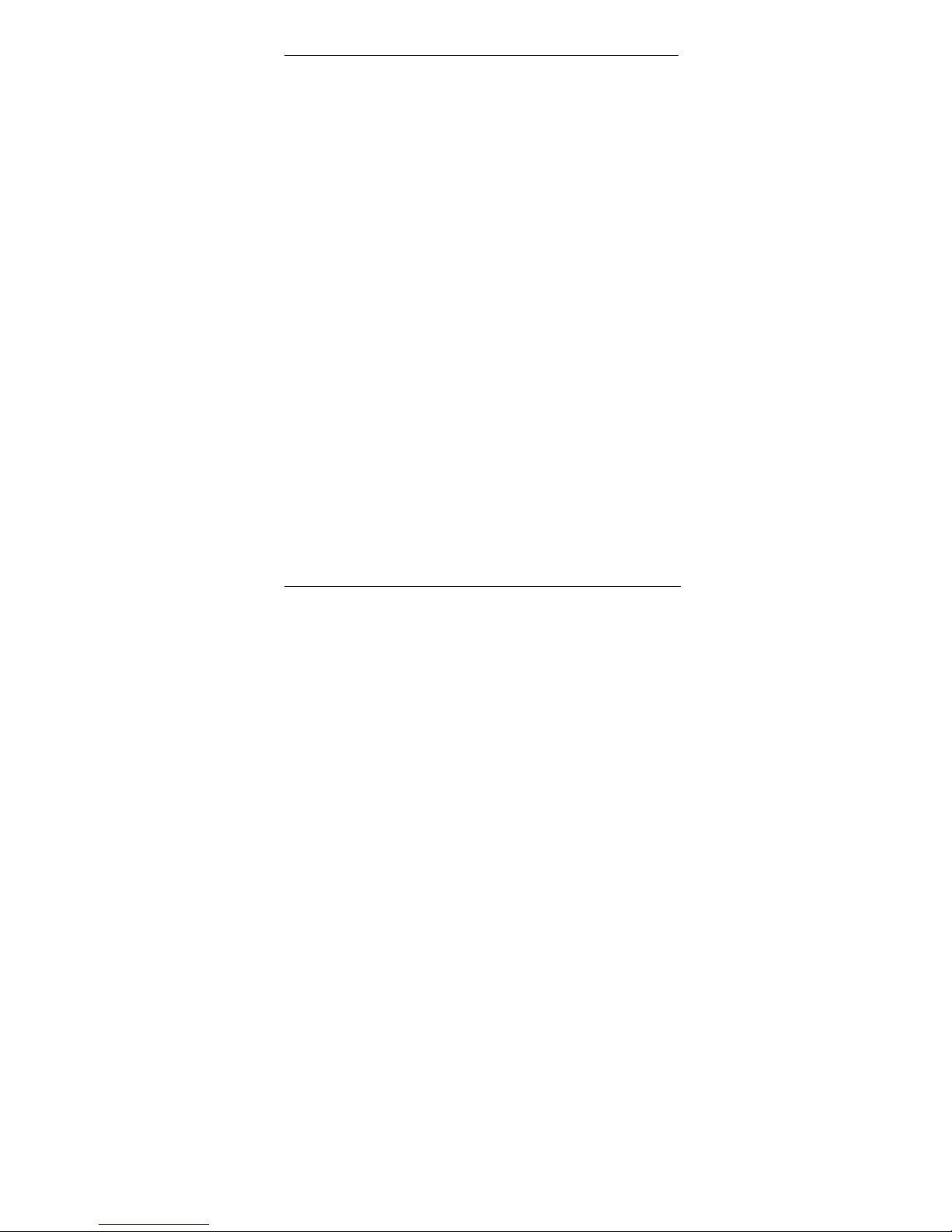
2
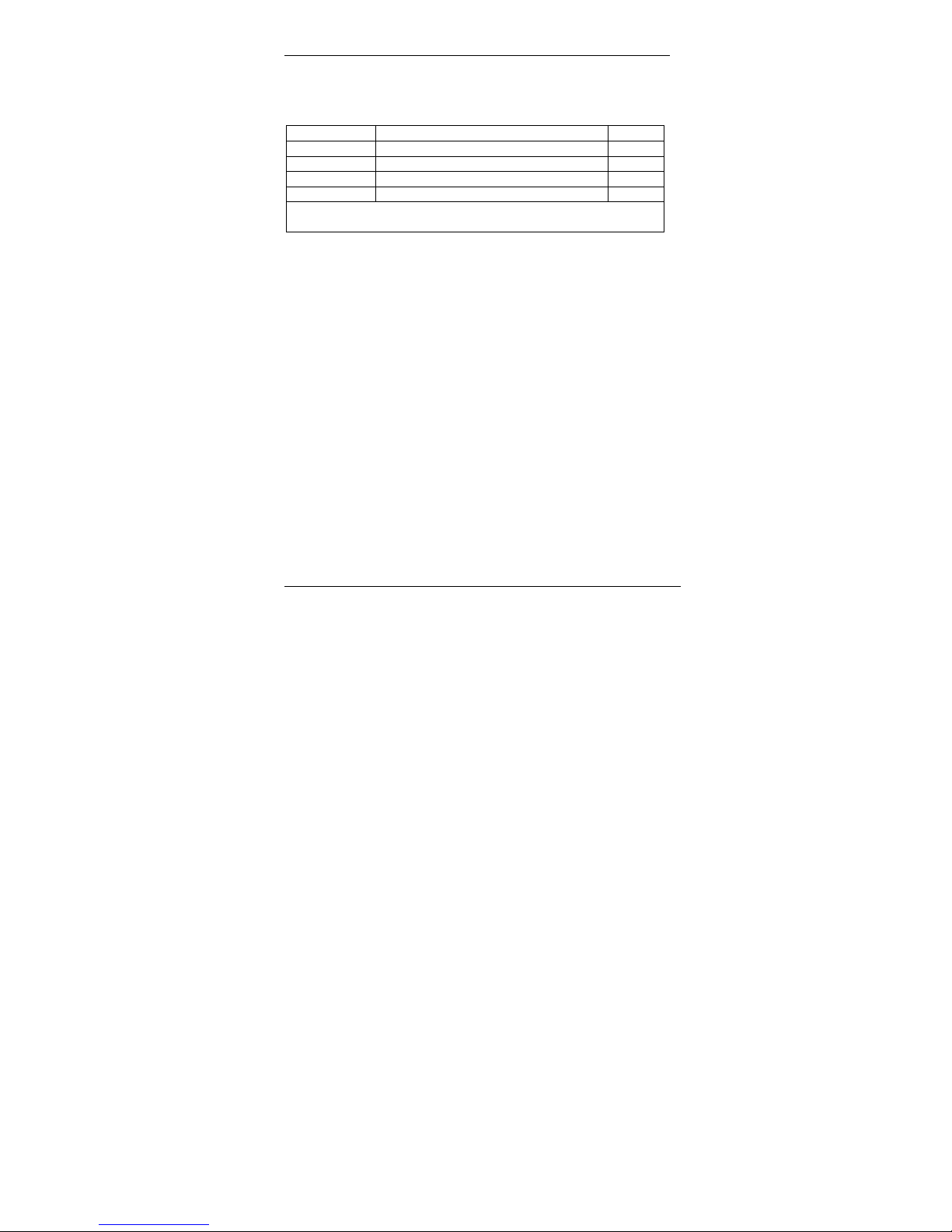
Multi-Tech Systems, Inc. Quick Start Guide
Introduction
This guide shows you how to setup your MultiConnect
Adapter. The Adapter is available in the following styles:
Product Adapter Description Region
MTS2SA-T Serial-to-Serial + IP (External Power) Global
MTS2SA-T-R Serial-to-Serial + IP (RS-232 Power) Global
MTS2EA Serial-to-Ethernet + IP (External Power) Global
MTS2EA-R Serial-to-Ethernet + IP (RS-232 Power) Global
Note: The RS-232–powered adapters are powered through the
DSR pin of the RS-232 cable.
MultiConnect User Guide
See the User Guide for more information including product
descriptions and specifications, a command line interface
section, examples, etc. This guide is available on the
MultiConnect CD and Multi-Tech's Web site at
www.multitech.com.
Package Contents
• One MultiConnect Adapter
• One universal power supply with power cord included with
the externally powered adapters
• RS-232 serial cable
√ Two RS-232 cables included with the RS-232 powered
Serial-to-Serial Adapter
√ One RS-232 cable included with the RS-232 powered
Serial-to-Ethernet adapter
• Two mounting brackets
• Four adhesive-backed rubber feet (table-top mounting)
• One Quick Start Guide
• One MultiConnect CD
3
