Multitech MTCBA-C-IP-N2, MTCBA-C-IP-N1, MTMMC-C-N1, MTMMC-C-N12, MTMMC-C-N14 Reference Manual
...Page 1

Wireless CDMA Modems
MultiModem® CDMA
MMCModem™ CDMA
SocketModem® CDMA
AT Commands
IP Commands
Fax Commands
GPS for CDMA Commands
RUIM Commands
SIM Toolkit for RUIM
Reference Guide
Page 2

Copyright and Technical Support
AT Commands for CDMA Wireless Modems Reference Guide
These Commands Apply to the Following Products:
SocketModem® CDMA (MTSMC-C)
MultiModem® CDMA (MTCBA-C)
MultiModem® CDMA (MTCBA-C-IP)
MultiModem® CDMA with USB (MTCBA-C-U)
MultiModem® CDMA with Ethernet Interface (MTCBA-C-EN)
MultiModem® CDMA PCI (MTZPC-C)
MMCModem™ CDMA (MTMMC-C)
PN S000294J, Revision J
Copyright
This publication may not be reproduced, in whole or in part, without prior expressed written permission from Multi-Tech
Systems, Inc. All rights reserved. Copyright © 2004-2008, by Multi-Tech Systems, Inc.
Multi-Tech Systems, Inc. makes no representations or warranty with respect to the contents hereof and specifically disclaim
any implied warranties of merchantability or fitness for any particular purpose. Furthermore, Multi-Tech Systems, Inc. reserves
the right to revise this publication and to make changes from time to time in the content hereof without obligation of Multi-Tech
Systems, Inc. to notify any person or organization of such revisions or changes.
Revisions
Revision Level Date Description
A 07/15/03 Initial release.
B 03/23/04 Add Values to each command. Add new commands.
C 04/22/04 Fix headers and footers. Some formatting changes.
D 09/30/04 Minor spelling and formatting changes.
E 08/25/05 Changes for Wavecom Rev. 1.37. Changed the definition of MIN.
F 11/09/05 RUIM is covered in this document; this sentence has been removed: “This document is
also intended for use in the North American market. SIM/RUIM and its related AT
commands are not documented here.” R-UIM is now documented.
G 01/26/06 New cover includes product list and trademark/registered trademark symbols. Added
MTCBA-C-IP to products covered in this manual. Updated definitions of SIM and R-UIM
in Chapter 1.
H 02/08/07 Added new model MTZPC-C.
I 05/14/07 Updated Technical Support contact list. Moved chapter covering Unsolicited Result
Codes to a later chapter (Chapter 21) in the manual instead of its previous position as
Chapter 3.
J 01/16/08 Updated Technical Support contact list again. Removed command +WMSN (Modem
Serial Number). Changed cover layout. Updated product name MMCModem.
Trademarks
SocketModem, MultiModem, Multi-Tech, and the Multi-Tech logo are registered trademarks of Multi-Tech Systems, Inc.
MMCModem is a trademark of Multi-Tech Systems, Inc.
World Headquarters
Multi-Tech Systems, Inc.
2205 Woodale Drive
Mounds View, Minnesota 55112
Phone: 763-785-3500 or 800-328-9717
Fax: 763-785-9874
Internet Address: http://www.multitech.com
Technical Support
Country By Email By Phone
Europe, Middle East, Africa: support@multitech.co.uk (44) 118 959 7774
U.S., Canada, all others: support@multitech.com (800) 972-2439 or 1-763-717-5863
Multi-Tech Systems, Inc. CDMA Wireless AT Commands (PN S000294J) 2
Page 3

Table of Contents
Contents
Chapter 1 – Introduction................................................................................................................................................9
Scope of This Document ............................................................................................................................................9
Related References....................................................................................................................................................9
Terminology and Acronyms......................................................................................................................................10
Chapter 2 – AT Command Features ...........................................................................................................................13
Serial Interface Settings ...........................................................................................................................................13
Command Line.........................................................................................................................................................13
Information Responses and Result Codes ...............................................................................................................13
Chapter 3 - General Commands .................................................................................................................................14
Attention AT ...........................................................................................................................................................14
Request Revision Identification +CGMR .................................................................................................................14
Electronic Serial Number +CGSN ...........................................................................................................................14
Select TE Character Set +CSCS.............................................................................................................................15
Request IMSI +CIMI................................................................................................................................................15
Capabilities List +GCAP..........................................................................................................................................15
Repeat Last Command A/.......................................................................................................................................15
Phone Offline +CPOF .............................................................................................................................................16
Set Phone Functionality +CFUN .............................................................................................................................16
Phone Activity Status +CPAS..................................................................................................................................16
Report Mobile Equipment Errors +CMEE................................................................................................................16
Keypad Control +CKPD ..........................................................................................................................................17
Clock Management +CCLK.....................................................................................................................................17
Ring Melody Playback +CRMP ...............................................................................................................................17
Ringer Sound Level +CRSL ....................................................................................................................................18
Subscriber Number +CNUM....................................................................................................................................18
Select Type of Address +CSTA...............................................................................................................................18
View Modem Timers +WTMR .................................................................................................................................19
Chapter 4 – Call Control Commands..........................................................................................................................20
Dial Command D.....................................................................................................................................................20
Hang-Up Command H.............................................................................................................................................21
Answer a Call A.......................................................................................................................................................22
Remote Disconnection .............................................................................................................................................22
Extended Error Report +CEER ...............................................................................................................................22
DTMF Signals +VTD, +VTS ...................................................................................................................................23
DTMF Start and Stop Continuous +WSDT, +WSDS..............................................................................................23
Redial Last Telephone Number DL .........................................................................................................................24
Automatic Dialing with DTR %Dn............................................................................................................................24
Automatic Answer S0..............................................................................................................................................24
Incoming Call Bearer +CICB ...................................................................................................................................25
Single Numbering Scheme +CSNS.........................................................................................................................25
Microphone Gain +VGT...........................................................................................................................................26
Volume Gain Control +VGR ....................................................................................................................................26
Microphone Mute Control +CMUT...........................................................................................................................27
Speaker & Microphone Selection +SPEAKER ........................................................................................................27
Echo Cancellation +ECHO......................................................................................................................................27
Side Tone Modification +SIDET ..............................................................................................................................28
Initialize Voice Parameters +VIP .............................................................................................................................28
TTY Mode +WTTY ..................................................................................................................................................28
Chapter 5 – Network Service Commands..................................................................................................................29
Signal Quality +CSQ ...............................................................................................................................................29
Mode Preference +COPS........................................................................................................................................29
Band Preference +WBND .......................................................................................................................................30
Roam Preference +WRMP......................................................................................................................................31
Network Registration & Roaming +CREG...............................................................................................................31
Change NAM Selection +WNAM.............................................................................................................................32
Read Current NAM +WCNM ...................................................................................................................................32
Emergency Mode +WSOS ......................................................................................................................................33
Extended Roam Indication +WRMW.......................................................................................................................34
Chapter 6 – SIM Card Operational Commands..........................................................................................................35
Enter PIN +CPIN.....................................................................................................................................................35
Enter PIN2 +CPIN2 .................................................................................................................................................36
PIN Remaining Attempt Number +CPINC...............................................................................................................36
Facility Lock +CLCK................................................................................................................................................37
Change Password +CPWD.....................................................................................................................................38
Multi-Tech Systems, Inc. CDMA Wireless AT Commands (PN S000294J) 3
Page 4

Table of Contents
Card Identification +CCID........................................................................................................................................38
Chapter 7 – Short Messages Commands...................................................................................................................39
Parameters Definition...............................................................................................................................................39
Select Message Service +CSMS ............................................................................................................................40
New Message Acknowledgement +CNMA..............................................................................................................40
Preferred Message Storage +CPMS.......................................................................................................................41
Show Text Mode Parameters +CSDH.....................................................................................................................41
New Message Indication +CNMI .............................................................................................................................42
Read Message +CMGR ..........................................................................................................................................43
List Message +CMGL..............................................................................................................................................44
Send Message +CMGS ..........................................................................................................................................45
Write Message to Memory +CMGW........................................................................................................................46
Send Message From Storage +CMSS ....................................................................................................................47
Delete Message +CMGD ........................................................................................................................................47
Select Broadcast Messages +CSCB.......................................................................................................................48
Message Status Modification +WMSC ....................................................................................................................48
Message Overwriting +WMGO................................................................................................................................49
Change SMS Status +WUSS..................................................................................................................................49
Set SMS Compose Language and Encoding +WSCL.............................................................................................50
Set Timestamp of MT SMS +WSTM .......................................................................................................................50
Chapter 8 – Supplementary Services Commands....................................................................................................51
Call Forwarding +CCFC ..........................................................................................................................................51
Calling Line Identification Restriction +CLIR ...........................................................................................................52
Calling Line Identification Presentation +CLIP ........................................................................................................52
Send Flash to Base Station +WFSH .......................................................................................................................53
List Current Call State +CLCC ................................................................................................................................54
Chapter 9 – Data Commands......................................................................................................................................55
Using AT Commands During a Data Connection .....................................................................................................55
Select Mode +FCLASS ...........................................................................................................................................55
Cellular Result Codes +CRC...................................................................................................................................56
DTE-DCE Local Rate Reporting +ILRR ..................................................................................................................56
V.42 bis Data Compression +DS.............................................................................................................................57
V.42 bis Data Compression Report +DR.................................................................................................................57
Chapter 10 – V.24-V.25 Commands............................................................................................................................58
Fixed DTE Rate +IPR..............................................................................................................................................58
DTE-DCE Character Framing +ICF.........................................................................................................................58
DTE-DCE Local Flow Control +IFC.........................................................................................................................59
Set DCD Signal &C .................................................................................................................................................59
Set DTR Signal &D..................................................................................................................................................60
Set DSR Signal &S..................................................................................................................................................60
Back to Online Mode O ...........................................................................................................................................60
Result Code Suppression Q....................................................................................................................................60
DCE Response Format V........................................................................................................................................61
Audio Loopback &T.................................................................................................................................................61
Echo E 61
Display Configuration &V ........................................................................................................................................61
Request Identification Information I.........................................................................................................................62
Restore Factory Setting &F .....................................................................................................................................62
Save Configuration &W ...........................................................................................................................................62
Chapter 11 – Phone Book Commands.......................................................................................................................63
Select Phonebook Memory Storage +CPBS...........................................................................................................63
Return Selected Phonebook Locations +CPBU ......................................................................................................64
Find Phonebook Entries +CPBF .............................................................................................................................64
Write Phonebook Entry +CPBW..............................................................................................................................65
Phonebook Read +CPBR........................................................................................................................................66
Phonebook Search +CPBP.....................................................................................................................................66
Avoid Phonebook Initialization +WAIP ....................................................................................................................67
Delete Calls From Phonebook +WDCP ..................................................................................................................67
Chapter 12 – Position Determination (GPS) Commands..........................................................................................68
Position Determination Session Type +WPDST......................................................................................................68
Position Determination Operating Mode +WPDOM ................................................................................................69
Position Determination Data Download +WPDDD ..................................................................................................69
Position Determination Fix Rate +WPDFR..............................................................................................................70
Position Determination Privacy Level +WPDPL ......................................................................................................70
Position Determination NV Privacy Level +WPPRV................................................................................................70
Position Determination Transport Setting +WPTLM................................................................................................71
Set Position Determination IP Address +WPDIP.....................................................................................................71
Set Position Determination Port ID +WPDPT..........................................................................................................71
Multi-Tech Systems, Inc. CDMA Wireless AT Commands (PN S000294J) 4
Page 5

Table of Contents
Position Determination Start Session +WPDSS......................................................................................................72
Position Determination End Session +WPDES.......................................................................................................72
gpsOne Session Consent +WPDCT ........................................................................................................................73
gpsOne Session Prompt Input +WPDUC.................................................................................................................73
IP Server Address +WMPC......................................................................................................................................73
Chapter 13 - Specific AT Commands.........................................................................................................................74
Manufacturer Identification +WGMI.........................................................................................................................74
Request Model Identification +WGMM....................................................................................................................74
Cell Environment and RxLev Indication +CCED .....................................................................................................75
Analog Digital Converters Measurements +ADC ....................................................................................................77
Mobile Equipment Event Reporting +CMER ...........................................................................................................77
Read GPIO Value +WIOR.......................................................................................................................................78
Write GPIO Value +WIOW ......................................................................................................................................78
Play Tone +WTONE................................................................................................................................................78
Play DTMF Tone +WDTMF.....................................................................................................................................79
Hardware Version +WHWV.....................................................................................................................................79
Select Voice Gain +WSVG......................................................................................................................................80
Status Request +WSTR ..........................................................................................................................................80
Ring Indicator Mode +WRIM ...................................................................................................................................81
32kHz Sleep Mode +W32K .....................................................................................................................................81
Change Default Melody +WCDM ............................................................................................................................82
Software Version +WSSW ......................................................................................................................................82
Custom Character Set Tables +WCCS ...................................................................................................................83
CPHS Command +CPHS........................................................................................................................................83
Change Default Player +WCDP ..............................................................................................................................84
Reset +WRST .........................................................................................................................................................84
Set Standard Tone +WSST.....................................................................................................................................85
Set Voice Privacy Level +WPRV.............................................................................................................................85
Security PIN +WPIN................................................................................................................................................86
Request PRL Version Information +WPRL..............................................................................................................86
Minute Alert +WMBP...............................................................................................................................................87
Configure LED Indicator +CLED .............................................................................................................................87
Keypad Enable/Disable +WPAD .............................................................................................................................88
Chapter 14 - SIM ToolKit for RUIM Software Version ...............................................................................................89
Overview of SIM Application ToolKit ........................................................................................................................89
Messages Exchanged During a SIM ToolKit Operation ...........................................................................................90
SIM ToolKit Set Facilities +STSF ............................................................................................................................91
SIM ToolKit Indication +STIN ..................................................................................................................................92
SIM ToolKit Get Information +STGI.........................................................................................................................93
Unsolicited Result: SIM ToolKit Control Response +STCR)....................................................................................96
SIM ToolKit Give Response +STGR .......................................................................................................................96
Chapter 15 – Provisioning AT Commands.................................................................................................................99
Introductory Note......................................................................................................................................................99
Service Programming Code +WSPC ....................................................................................................................100
Mobile Directory Number +WMDN........................................................................................................................100
Set IMSI +WIMI.....................................................................................................................................................100
SID and NID +WSID..............................................................................................................................................101
Access Overload Class +WAOC...........................................................................................................................101
Slot Cycle Index +WSCI........................................................................................................................................101
Primary Browser Gateway +WBGP.......................................................................................................................102
Secondary Browser Gateway +WBGS..................................................................................................................102
Packet Dial String +WPDS....................................................................................................................................102
Primary CDMA Channels +WPCC ........................................................................................................................102
Secondary CDMA Channels +WSCC ...................................................................................................................103
Service Option Management +WSOM ..................................................................................................................103
Commit Changes +WCMT ....................................................................................................................................104
Read SID/NID Entries +WSNR .............................................................................................................................104
Download PRL +DPRL...........................................................................................................................................105
Service Programming Example..............................................................................................................................106
Chapter 16 – Extended AT Commands in IS707.3...................................................................................................107
Remote Async/Fax Command X ...........................................................................................................................107
Reset to Default Configuration Z0 .........................................................................................................................107
Select Tone Dialing T ............................................................................................................................................107
Select Pulse Dialing P ...........................................................................................................................................108
Basic S-Registers S ..............................................................................................................................................108
Error Control Operation +EB .................................................................................................................................109
Numeric Parameter Control +EFCS ......................................................................................................................109
Error Control Report +ER......................................................................................................................................109
Multi-Tech Systems, Inc. CDMA Wireless AT Commands (PN S000294J) 5
Page 6

Table of Contents
Error Control Selection +ES ..................................................................................................................................110
Error Control Selective Repeat +ESR ...................................................................................................................110
Error Control Selection +ETBM.............................................................................................................................111
Request Manufacture Identification +GMI .............................................................................................................111
Request Manufacture Identification +GMM ...........................................................................................................111
Request Revision Identification +GMR..................................................................................................................112
Request Product Serial Number Identification +GSN............................................................................................112
Request Global Object Identification +GOI............................................................................................................112
Modulation Selection +MS.....................................................................................................................................113
Modulation Automode Control +MA ......................................................................................................................113
Modulation Reporting Control +MR.......................................................................................................................113
V.18 Reporting Control +MV18R...........................................................................................................................114
V.18 Selection +MV18S ........................................................................................................................................114
Cellular Extension +CXT .......................................................................................................................................115
Configuration String +CFG....................................................................................................................................115
Query Service +CAD.............................................................................................................................................115
U
Interface Data Compression Reporting +CDR.................................................................................................116
m
U
Interface Data Compression +CDS .................................................................................................................116
m
Set Rm Interface Protocol +CRM ..........................................................................................................................116
Battery Charge +CBC ...........................................................................................................................................117
Command State Inactivity Timer +CQD ................................................................................................................117
Mobile Station IP Address +CMIP .........................................................................................................................117
Base Station IP Address +CBIP............................................................................................................................118
Serving System +CSS...........................................................................................................................................118
Select Multiplex Option +CMUX............................................................................................................................119
U
Interface Fax Compression +CFC ...................................................................................................................119
m
Hang-up Voice +CHV............................................................................................................................................119
Dial Command for Voice Calls +CDV....................................................................................................................120
U
Packet Data Inactivity Timer +CTA..................................................................................................................120
m
Chapter 17 – Fax Parameters....................................................................................................................................121
Fax Action Commands...........................................................................................................................................121
Fax Responses ......................................................................................................................................................121
Fax Parameters......................................................................................................................................................122
Fax Session Sub-Parameters ................................................................................................................................124
Chapter 18 – Qualcomm Defined AT Commands for CDMA Operation ................................................................125
Transition to Diagnostics Monitor $QCDMG .........................................................................................................125
Quick Net Connect $QCQNC................................................................................................................................125
Protocol Revision in Use $QCPREV .....................................................................................................................125
Originate M-to-M Packet Data Call $QCMTOM ....................................................................................................126
Dump RLP Protocol Statistics $QCRLPD .............................................................................................................126
Reset RLP Protocol Statistics $QCRLPR..............................................................................................................126
Dump PPP Protocol Statistics $QCPPPD .............................................................................................................126
Reset PPP Protocol Statistics $QCPPPR .............................................................................................................127
Dump IP Protocol Statistics $QCIPD.....................................................................................................................127
Reset IP Protocol Statistics $QCIPR.....................................................................................................................127
Dump UDP Protocol Statistics $QCUDPD ............................................................................................................127
Reset UDP Protocol Statistics $QCUDPR ............................................................................................................127
Dump TCP Protocol Statistics $QCTCPD .............................................................................................................128
Reset TCP Protocol Statistics $QCTCPR .............................................................................................................128
Set Data Service Option $QCSO ..........................................................................................................................128
Clear Mobile Error Log $QCCLR...........................................................................................................................128
Answer Incoming Voice Call $QCCAV ..................................................................................................................129
Automatic Packet Detection $QCPKND ................................................................................................................129
Pre-arrangement Setting $QCVAD .......................................................................................................................129
Set DM Baud Rate $QCDMR................................................................................................................................129
Set Medium Data Rate $QCMDR..........................................................................................................................130
Dump RLP 3 Protocol Statistics $QCRL3D...........................................................................................................130
Reset RLP 3 Protocol Statistics $QCRL3R ...........................................................................................................130
SCRM’ing Selection $QCSCRM............................................................................................................................130
R-SCH Throttling Selection $QCTRTL..................................................................................................................131
R-SCH IP Selection $QCMIP ................................................................................................................................131
MIP Selection $QCMIPP .......................................................................................................................................132
RFC2002bis Selection $QCMIPT..........................................................................................................................132
Current Active Profile $QCMIPEP.........................................................................................................................132
Return Profile Information $QCMIPGETP.............................................................................................................133
Set NAI for Active Profile $QCMIPNAI ..................................................................................................................133
Set Reverse Tunneling $QCMIPRT ......................................................................................................................133
Set MN-AAA Shared Secrets in Active Profile $QCMIPMASS..............................................................................134
Multi-Tech Systems, Inc. CDMA Wireless AT Commands (PN S000294J) 6
Page 7

Table of Contents
Set MN-HA Shared Secrets in Active Profile $QCMIPMHSS................................................................................134
Set MN-AAA Shared Secrets in HEX Active Profile $QCMIPMASSX ...................................................................134
Set MN-HA Shared Secrets in HEX Active Profile $QCMIPMHSSX ....................................................................135
Set MN-AAA Shared Secrets in Active Profile $QCMIPMASPI.............................................................................135
Set MN-HA Shared Secrets in Active Profile $QCMIPMHSPI...............................................................................135
Set Primary HA IP Address $QCMIPPHA.............................................................................................................136
Set Secondary HA IP Address $QCMIPSHA ........................................................................................................136
Set Home HA IP Address $QCMIPHA ..................................................................................................................136
Chapter 19 – TCP/IP App AT Commands................................................................................................................. 137
Start/End PPP Connection +WPPP ......................................................................................................................138
Open Socket +WOSK ...........................................................................................................................................138
Close Socket +WCSK ...........................................................................................................................................139
Transmit Socket Data +WSTX ..............................................................................................................................139
Read Receive Data +WSRX .................................................................................................................................140
Display Connection Status +WGSS ......................................................................................................................141
Configure Socket Transmit Timeout +WTMO........................................................................................................141
Configure Receive Data Mode +WCRX ................................................................................................................142
Force Dormant Mode +WFDM ..............................................................................................................................142
IP Address Lookup +WDNS..................................................................................................................................143
Display IP Address +WIPC....................................................................................................................................143
PPP Session Status +WPPP.................................................................................................................................143
Socket State Change +WSKS...............................................................................................................................144
Socket Open/Close Error +WSKE.........................................................................................................................144
Socket Data Transmission Status +WSTX............................................................................................................144
Socket Data Transmission Error +WSTE ..............................................................................................................145
Received Socket Data +WSRX.............................................................................................................................145
Socket Data Error +WSRE....................................................................................................................................145
Dormant Mode Status Change +WDOR ...............................................................................................................146
DNS Lookup Indication +WDNS............................................................................................................................146
Chapter 20 – Reference Information ........................................................................................................................147
MS Error Result Code : +CME ERROR: <err>.......................................................................................................147
Message Service Failure Result Code: +CMS ERROR: <err>...............................................................................148
Specific Error Result Codes ...................................................................................................................................148
Extended Error Report (+CEER) Call Processing Codes .......................................................................................148
Final Result Codes.................................................................................................................................................149
Intermediate Result Codes.....................................................................................................................................149
gpsOne Error Result Code: +WPDER: <code>......................................................................................................150
Parameters Storage ...............................................................................................................................................151
Codes for SMS Status Report (+CDS and +CMGR) ..............................................................................................152
AT Commands Supported When SIM Card Removed ...........................................................................................153
AT Commands for AMPS Operation ......................................................................................................................153
TCP App Socket Status Events..............................................................................................................................154
TCP App Socket Error Codes ................................................................................................................................154
TCP App DNS Server Codes .................................................................................................................................154
TCP App PPP Network Codes ...............................................................................................................................154
TCP App Restricted AT Commands.......................................................................................................................155
Phonebook UCS2 Unicode ....................................................................................................................................156
Commands Over DM Port (MuxLite) ......................................................................................................................157
Chapter 21 – Unsolicited AT Result Codes..............................................................................................................159
Cell Broadcast Message Directly Displayed +CBM...............................................................................................159
Cell Broadcast Message Stored in Memory +CBMI ..............................................................................................159
Cell Environment Description Indication +CCED...................................................................................................159
Call Waiting Indication +CCWA.............................................................................................................................160
SMS Status Report Indication Directly Displayed +CDS .......................................................................................160
SMS Status Report Indication Stored in Memory +CDSI ......................................................................................160
Key Press or Release +CKEV...............................................................................................................................160
Caller ID Presentation +CLIP ................................................................................................................................161
Incoming Message Directly Displayed +CMT........................................................................................................161
Incoming Message Stored in Memory +CMTI .......................................................................................................161
Mode Preference +COPS......................................................................................................................................162
Registration & Roaming +CREG ...........................................................................................................................162
Incoming Call +CRING..........................................................................................................................................162
RxLev Indication +CSQ.........................................................................................................................................163
Incoming Call +RING ............................................................................................................................................163
Call Answered +WANS .........................................................................................................................................163
Call Connected +WCNT........................................................................................................................................164
Call Ended +WEND...............................................................................................................................................164
Feature Notification Message +WFNM .................................................................................................................164
Multi-Tech Systems, Inc. CDMA Wireless AT Commands (PN S000294J) 7
Page 8

Table of Contents
Flash Indication +WFSH........................................................................................................................................165
General Indicator +WIND ......................................................................................................................................165
Call Originated +WORG........................................................................................................................................166
Call Privacy Indication +WPRV .............................................................................................................................166
Roaming Indication +WROM.................................................................................................................................166
Emergency Mode +WSOS ....................................................................................................................................167
Current NAM Change +WNAM .............................................................................................................................167
Voice Mail Indicator +WVMI ..................................................................................................................................168
SMS Message Storage Full +WMGF ....................................................................................................................168
Power Save +WSPS .............................................................................................................................................168
Position Determination Start Session Result +1...................................................................................................169
Position Determination Error +WPDER................................................................................................................170
gpsOne Session Prompt +WPUST ........................................................................................................................171
Download PRL Status +DPRL..............................................................................................................................171
Chapter 22 – AT Command Examples .....................................................................................................................172
General Examples..................................................................................................................................................172
Voice/Data Call Examples......................................................................................................................................172
Short Message Examples ......................................................................................................................................174
GpsOne Examples .................................................................................................................................................175
Fax Examples ........................................................................................................................................................176
Send Class 2 Fax...................................................................................................................................................176
Chapter 23 – Verizon® Specific AT Commands ......................................................................................................180
SMS Status Report Indication Directly Displayed +CDS .......................................................................................180
Incoming Message Directly Displayed +CMT........................................................................................................180
Roaming Indication +WROM.................................................................................................................................181
Enhanced Roaming Indication +WERI ..................................................................................................................181
Emergency Mode +WSOS ....................................................................................................................................182
Read Message +CMGR ........................................................................................................................................182
List Message +CMGL............................................................................................................................................183
Send Message +CMGS ........................................................................................................................................184
Write Message to Memory +CMGW......................................................................................................................185
Service Programming Code +WSPC ....................................................................................................................185
Verizon® System Selection +WVSS .....................................................................................................................186
Initial Programming Required +WOT0 ..................................................................................................................186
Programming In Progress +WOT1 ........................................................................................................................186
Programming Successful +WOT2 .........................................................................................................................186
Programming Unsuccessful +WOT3 .....................................................................................................................186
Commit Successful +WOTC..................................................................................................................................187
SPL Unlocked +WOTS..........................................................................................................................................187
NAM Download OK +WOTN .................................................................................................................................187
MDM Download OK +WOTM ................................................................................................................................187
MSI Download OK +WOTI ....................................................................................................................................187
PRL Download OK +WOTP ..................................................................................................................................187
Excess SPC Failures +WLCK ...............................................................................................................................187
Position Determination Lock Level +WPLCK ........................................................................................................188
Chapter 24 – Sprint® Specific AT Commands.........................................................................................................189
SMS Status Report Indication Directly Displayed +CDS .......................................................................................189
Set Phone Functionality +CFUN ...........................................................................................................................189
Signal Quality +CSQ .............................................................................................................................................190
Facility Lock +CLCK..............................................................................................................................................190
Mobile Directory Number +WMDN........................................................................................................................191
Serving System +CSS...........................................................................................................................................191
Packet Zone Identifier +PZID ................................................................................................................................192
Boot URL +WBURL...............................................................................................................................................192
Trusted Domain +WTDMN....................................................................................................................................192
Proxy Address +WDPXY.......................................................................................................................................192
WIOTA Connection Control +WIOTA ....................................................................................................................193
Sprint® System Selection +WSSS........................................................................................................................193
IOTA Error +WOAE...............................................................................................................................................193
Preparing Data Services +WOAP .........................................................................................................................193
Please Retry +WOAR ...........................................................................................................................................193
Display PRI Checksum +WSUM ...........................................................................................................................194
Reset MIN and MDN to Factory Defaults +WRMM ...............................................................................................194
IOTA Feature Application Note ..............................................................................................................................195
Index ...........................................................................................................................................................................196
Multi-Tech Systems, Inc. CDMA Wireless AT Commands (PN S000294J) 8
Page 9
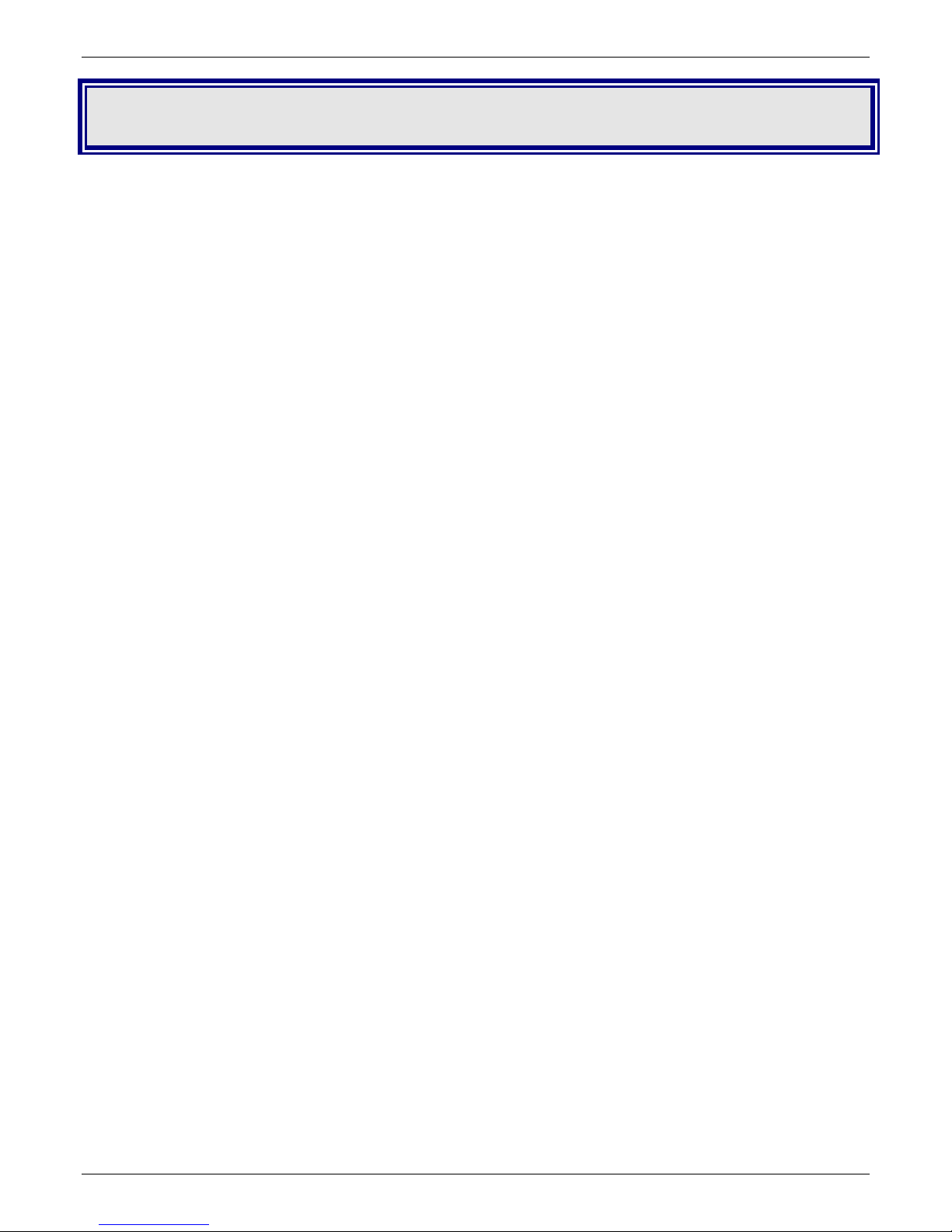
Chapter 1 – Introduction
Chapter 1 – Introduction
The AT command set is one of the main interfaces for the modem to interact with an external application layer. CDMA AT
commands are defined in TIA/EIA/IS707.3. However, as the wireless applications increase, TIA/EIA/IS707.3 is not sufficient. In
addition, a lot of GSM applications already exist and GSM customers would like to maintain the same interface in order to
make no or minimum changes to the applications to be used with CDMA modem. To meet the all these needs, this CDMA AT
command set is designed to cover the following:
1. IS707.3 AT commands;
2. GSM 07.07 when applicable;
3. GSM 07.05 when applicable,
4. ITU-T v25 when applicable;
5. Proprietary AT set;
6. Customer specific AT commands;
7. Qualcomm defined AT commands.
Please note that in several instances, the GSM 7.07 and 7.05 specifications could not be followed because of fundamental
differences between CDMA and GSM call processing behaviors. In these cases, minimal changes were made to the GSMrelated commands.
Scope of This Document
This document describes CDMA AT commands, their syntax, responses, and result codes. It serves as the reference for
wireless application development based on the CDMA modem and for its integration and testing. The intended audience is
expected to be familiar with CDMA data services protocol and AT modem commands.
Related References
This interface specification is based on the following recommendations or standards:
1. ETSI GSM 07.05: Digital cellular telecommunications system (Phase 2); Use of DTE-DCE interface for Short
Message Service (SMS) and Cell Broadcast Service (CBS)
2. ETSI GSM 07.07: Digital cellular telecommunications system (Phase 2); AT command set for GSM Mobile Equipment
(ME)
3. ITU-T Recommendation V.25 ter: Serial asynchronous automatic dialing and control
4. ETSI GSM 03.40: Digital cellular telecommunications system (Phase 2); Technical implementation of the Short
Message Service (SMS) Point-to-Point (PP)
5. ETSI GSM 03.38: Digital cellular telecommunications system (Phase 2); Alphabets and language-specific information
6. ETSI GSM 04.80: Digital cellular telecommunications system (Phase 2): Mobile radio interface layer 3,
Supplementary service specification, Formats and coding
7. TIA/EIA/IS-707.3: Data Service Options for Wideband Spread Spectrum Systems: AT Command Processing and the
Rm Interface
8. IS-131: Data Transmissions Systems and Equipment – Extensions to Asynchronous Dialing and Control.
9. TIA/EIA-592: Asynchronous Facsimile DCE Control Standard – Service Class 2.
Multi-Tech Systems, Inc. CDMA Wireless AT Commands (PN S000294J) 9
Page 10

Chapter 1 – Introduction
Terminology and Acronyms
This is an alphabetical list of terms and acronyms used throughout this document and the CDMA cellular industry.
2G Second Generation. All digital cellular systems developed to replace the first analog cellular systems. (GSM
and CDMA).
3G Third Generation. Next generation digital cellular systems designed to have high-speed data access and
higher voice capacity (CDMA & CDMA2000).
Advanced Forward Link Trilateration. A type of handset-based position location technology. GPS satellites
AFLT
are not used to determine location. To determine location using AFLT, the phone takes measurements of
signals from nearby cellular base stations (towers) and reports the time/distance readings back to the
network, which are then used to triangulate an approximate location of the handset. In general, at least three
surrounding base stations are required to get an optimal position fix.
CBM Cell Broadcast Message. An SMS message that is broadcast to all mobiles on the network.
CDMA Code Division Multiple Access. CDMA is a spread spectrum, digital wireless modulation scheme for cellular
communications systems. It has approximately 3 times the voice capacity of GSM networks. See IS-95, IS95B, IS-2000.
cdmaONE cdmaOne is a brand name, trademarked and reserved for the exclusive use of the CDMA Development
Group. cdmaOne describes a complete wireless system that incorporates the IS-95 CDMA air interface, the
ANSI-41 network standard for switch interconnection and many other standards that make up a complete
wireless system.
cdma2000 cdma2000 is a third generation (3G) wireless system. It contains a significant increase in voice capacity and
high-speed data rates. It is backward compatible with IS-95B and IS-95A.
DCE Data Communications Equipment. This is the modem in the traditional serial communication paradigm of a
computer connected via two modems to another computer.
DTE Data Terminal Equipment. This is the computer in the traditional serial communication paradigm of a
computer connected via two modems to another computer.
DTMF Dual Tone Multi-Frequency: A pre-defined set of tones sent over the air when keys are pressed on the
keypad.
Handset (Path) The audio path (microphone & speaker) that connects to a traditional hand held telephone receiver, usually
dual balanced electrical lines.
Headset (Path) The audio path (microphone & speaker) that connects to an earpiece with a microphone, usually single
electrical lines.
IMSI International Mobile Station IS. This is an international 15 digital phone number that uniquely identifies a
mobile. IMSI=MCC + MNC + MIN.
IOTA Internet Over The Air.
IS-95 The first CDMA standard published by Qualcomm in 1993. It is a TIA standard for North American cellular
systems based on CDMA. It is widely deployed in North America and Asia.
IS-95A A CDMA standard with improved voice quality. IS-95A defines what generally is known as cdmaOne, which
supports voice and 14.4 Kbps data rates. This is a worldwide standard.
IS-95B This CDMA standard contains Medium Data Rate capabilities and bug fixes for system access failures. It is
considered a 2.5G system. It supports data rates up to 115 Kbps.
IS-2000 The first 3G CDMA standard based on IS-95B. It contains a significant increase in voice capacity and high-
speed data rates. It is backward compatible with IS-95B and IS-95A.
IS-707 TIA/EIA/IS-707 describes data services available on wideband spread spectrum systems. It is organized into
a series of related recommendations, some of which address functions common to all CDMA data services
and others that describe a specific data service.
IWF
: Interworking Function. A process that acts as a gateway or interface between two or more communication
components. For example, an IWF is used to interface wireless CDMA networks and wire line PSTN or
packet-data networks.
LAPM:
Link Access Procedure for Modems. An error control protocol defined in the ITU-T recommendations V.42.
Like the MNP protocols, LAPM uses cyclic redundancy checking (CRC) and retransmission of corrupted
data (ARQ) to ensure data reliability.
MCC Mobile Country Code. A pre-defined 30-digital number that represents a country in the IMSI.
Multi-Tech Systems, Inc. CDMA Wireless AT Commands (PN S000294J) 10
Page 11

Chapter 1 – Introduction
MDN Mobile Data Number or the mobile phone number.
MIN Mobile Identification Number or mobile user account number.
MNC Mobile Network Code. A pre-defined 2-digital number that represents a sub-network in the IMSI (usually set
to “00”).
MO Mobile Originated. An action (usually a call) that is first started from the phone. An outgoing call or SMS.
MS Mobile Station. The term MS is commonly used to represent the phone or mobile.
MT Mobile Terminated: An action that is initiated from a land based network. An incoming call or SMS.
MSM Mobile Station Modem.
NAM Number Assignment Modem. The NAM is collection of internal parameters that define a working phone for a
given network (phone number, access parameters, etc.).
NID Network ID. The NID is an identification number that represents geographic location of a common coverage
area; but is a subset of the SID, usually a neighborhood in a large city. NID is usually not used and is set to
zero. Also see SID.
NV-RAM Non-Volatile Random Access Memory, NV-RAM is a data storage device that does not lose its data when
power is turned off.
OTAPA Over The Air Parameter Administration. An automatic update in internal software parameters (PRL for
example) by means of a specially defined CDMA data call that is mobile terminated (MT).
OTASP Over The Air Service Programming. An automatic update in internal software parameters PRL; for example,
by means of a specially defined CDMA data call that is mobile terminated (MT).
PD
Position Determination. Process by which the mobile GPS position is obtained.
PDU A GSM SMS standard where any type of binary data can be transported via an SMS message. In the CDMA
system, the PDU mode is not supported; instead, the Unicode format message is supported.
PN Offset Pseudorandom Noise Offset: In a CDMA network the PN offset is a variable time delay offset of a repeating
random noise generator that is used to distinguish individual sectors of a base station.
P-REV The CDMA revision of the mobile or base station.
PRI Product Release Instructions. Carrier specific information required for activation on a CDMA network.
PRL Preferred Roaming List. The PRL is a collection of frequencies, SIDs and NIDs that the call processing
software uses to search for approved and unapproved CDMA networks. The PRL is loaded into the phone
and is saved in NV-RAM.
PSTN Public Switching Telephone Network. The traditional telephone network.
RF Radio Frequency.
RSSI Receive Signal Strength Indicator: This parameter represents the total RF received signal power from the
base station(s) the mobile sees..
R-UIM Removable User Identity Module – The R-UIM is similar to a subscriber identity module (SIM), but
designed for networks other than GSM (global system for mobile telecommunications), such as CDMA.
The R-UIM card contains user information and data features on a removable smart card about the size of a
postage stamp. It is a dual-mode solution that can store both GSM provisioning and CDMA provisioning on a
single card. When used with a GSM handset, the R-UIM operates like a GSM SIM.
SID System ID. The SID is an identification number that represents geographic locations of a common coverage
area, usually a large city. Also see NID.
SIM Subscriber Identity Module. A SIM card is a portable memory chip. The SIM holds personal identity
information, cell phone number, phone book, text messages, and other data.
SMS Short Messaging Service; A supplement service that is capable of sending and receiving short length text
messages to/from the mobile.
SREJ:
Selective Reject. An optional feature of V.42 which enhances data throughput on noisy connections. As data
blocks are sent out, the remote side acknowledges only after an agreed upon number of blocks are received
(window size). If any block is received bad, the sender is notified of the rejected bad block so it can be
retransmitted.
TA/TE Terminal Application/Terminal Equipment. This is the end “device” (combination of hardware and software)
that communicates with a modem via a serial link. In this context, it is the device (PDA/Computer) connected
to the WISMO Quik. Also see DTE.
Multi-Tech Systems, Inc. CDMA Wireless AT Commands (PN S000294J) 11
Page 12
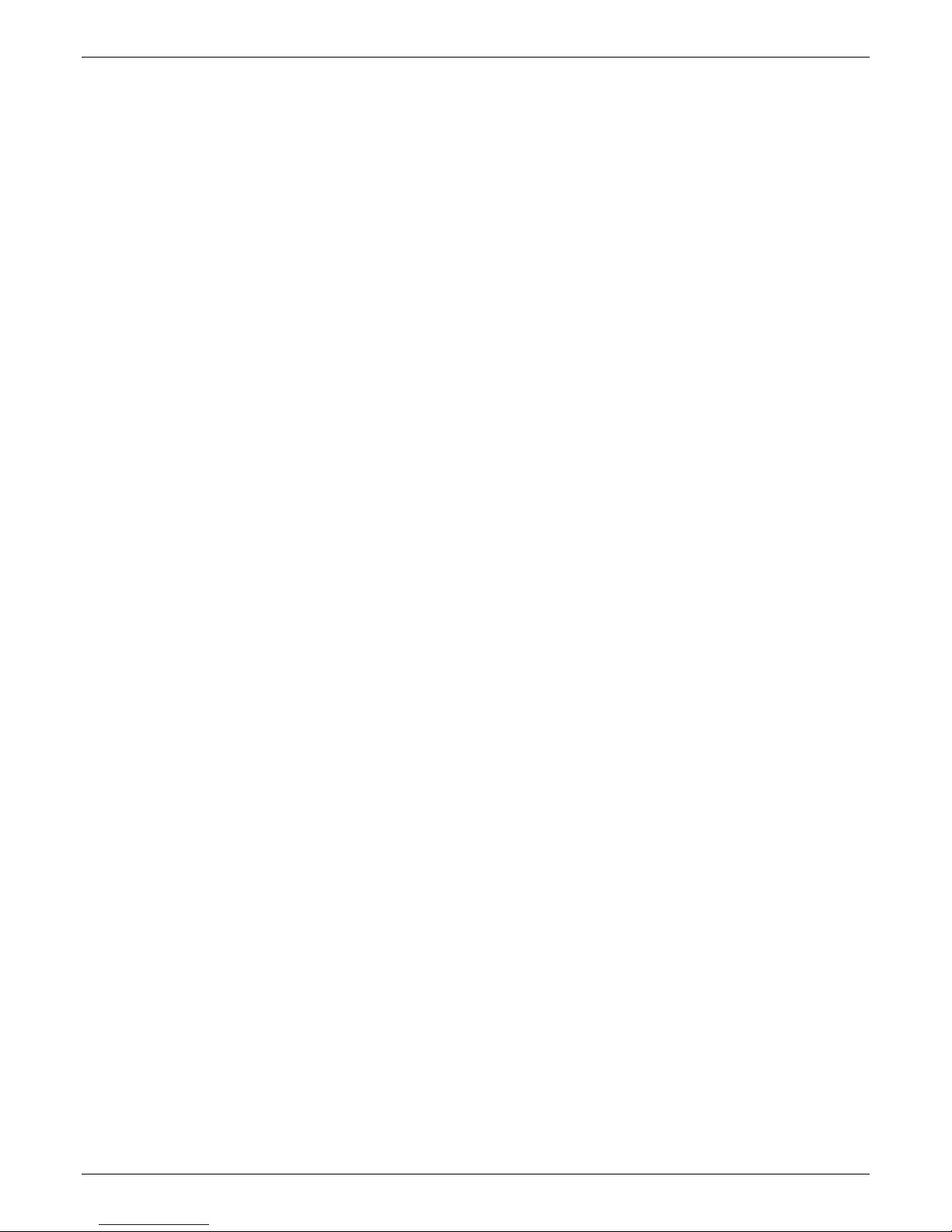
TON/NP Type of Number/Numbering Plan Identification.
V24-V25 A data compression algorithm.
V42 A data compression algorithm.
Chapter 1 – Introduction
Multi-Tech Systems, Inc. CDMA Wireless AT Commands (PN S000294J) 12
Page 13
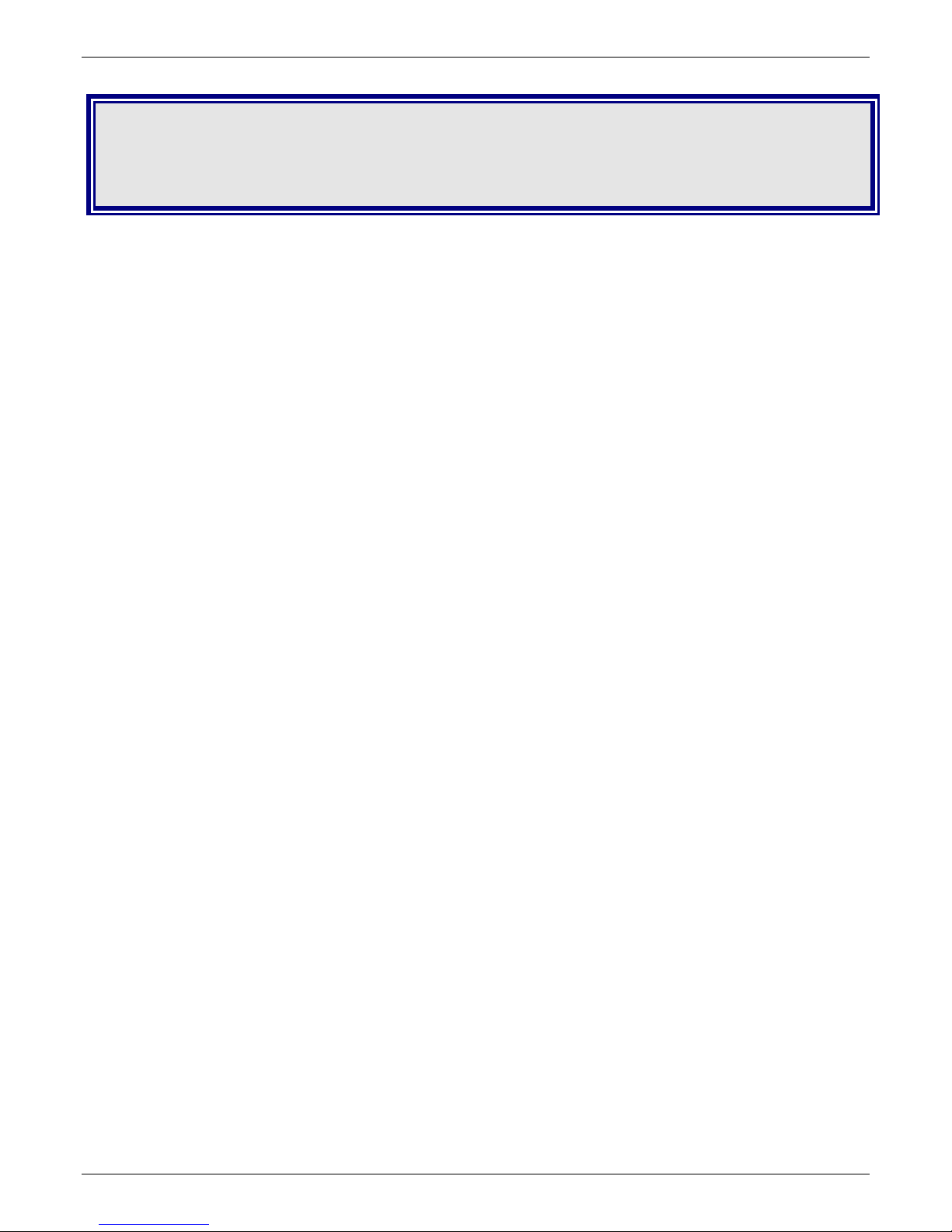
Chapter 2 – At Command Features
Chapter 2 – AT Command
Features
Serial Interface Settings
A module serial interface is set with the following default values (factory settings):
115,200bps
8 bits data
1 stop bit
no parity
RTS/CTS flow control.
Note: Some models may have a different value for the default baud rate.
The +IPR, +IFC and +ICF commands can be used to change these settings, if required. Changes made using these
commands become effective immediately following the transmission of the successful command result (OK).
Command Line
Commands always start with AT (which means ATtention) and finish with a <CR> character.
For example:
ATI3<cr> Display the model and software revision information.
AT+CGSN<cr> Display the electronic serial number (ESN).
AT+CMEE=1<cr> Enable extended AT command results.
ATD5551212<cr> Initiate a voice call.
Information Responses and Result Codes
Command responses start and end with <cr><lf>, unless the ATV0 (DCE response format) and the ATQ1 (result code
suppression) commands have been entered.
• If the command has been performed successfully, an OK is returned following any command-related output.
• If command syntax is incorrect, an ERROR string is returned.
• If extended error reports are enabled (+CMEE), the +CME ERROR: <Err> or +CMS ERROR: <SmsErr> strings
are returned with different error codes. Refer to the appendix for a definition of error codes and their meanings.
• If the command line has been performed successfully, an OK string is returned.
• In the following examples <CR> and <CR><LF> are intentionally omitted.
Multi-Tech Systems, Inc. CDMA Wireless AT Commands (PN S000294J) 13
Page 14
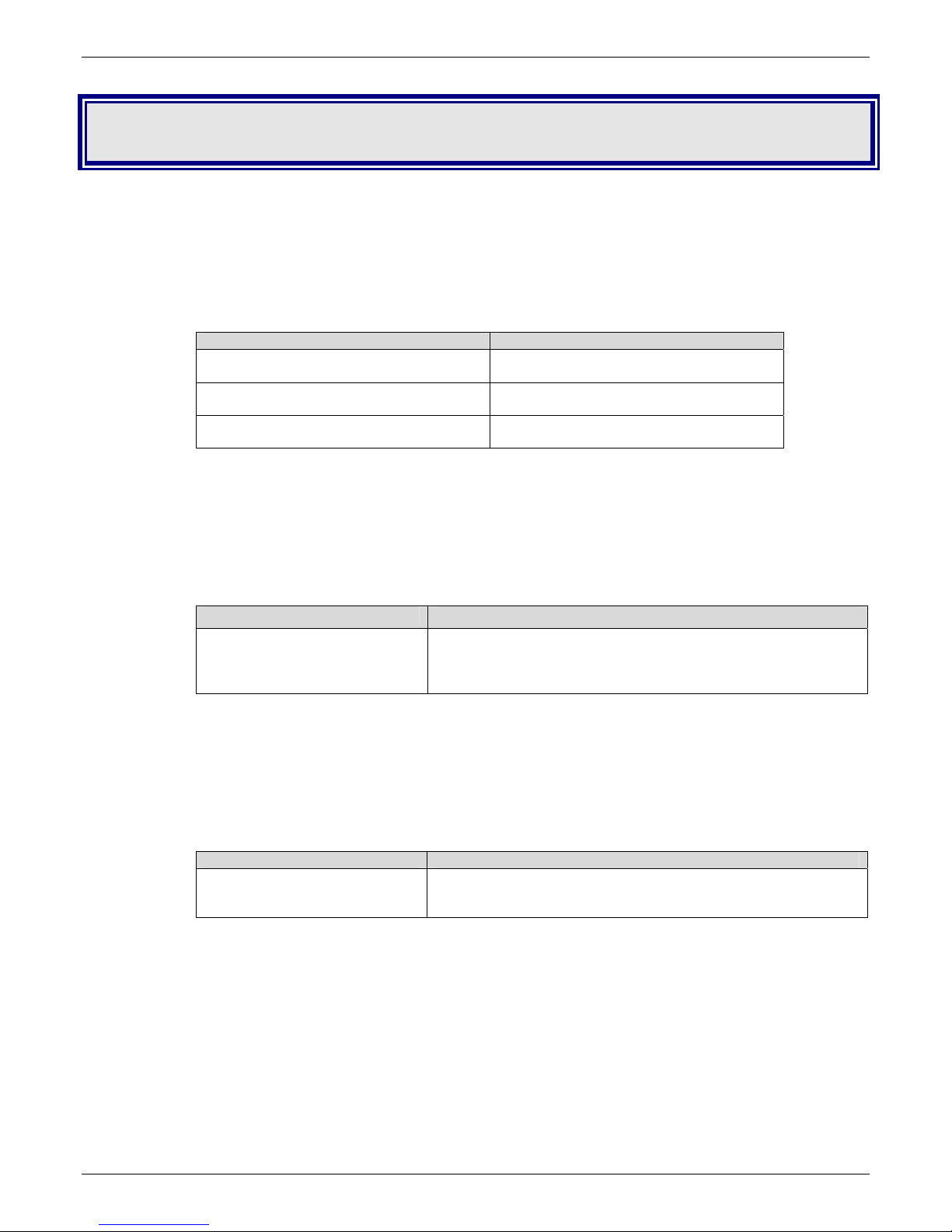
Chapter 3 – General Commands
Chapter 3 - General Commands
Attention AT
Description: This two character command prefix is used to alert the module software that a command has been entered
for processing. This prefix must be included in all commands unless otherwise noted. When entered alone,
the module responds with OK to signify it is ready to process commands.
Syntax: Command syntax: AT
Command Possible responses
AT
Note: Module in online mode.
+++
Note: Reset module.
AT
Note: Module in offline mode.
Note: No response returned.
Note: No response returned.
OK
Note: Ready to process commands.
Request Revision Identification +CGMR
Description: This command is used to display the operating software version.
Syntax: Command syntax: AT+CGMR
Command Possible Responses
AT+CGMR
Note: Get software version
+CGMR: S/W VER: WISMOQ WQ1.1 Mar 20 2002 17:30:00
OK
Note: Software Version WISMOQ, revision WQ1.1 generated on the
March 20th, 2002 at 17:30:00
Electronic Serial Number +CGSN
Description: This command allows the user application to get the ESN of the product. The ESN value is displayed in
hexadecimal format.
Syntax: Command syntax: AT+CGSN
Command Possible Responses
AT+CGSN
Note: Get the ESN
+CGSN: FE7A7704
OK
Note: ESN read from NV
Multi-Tech Systems, Inc. CDMA Wireless AT Commands (PN S000294J) 14
Page 15
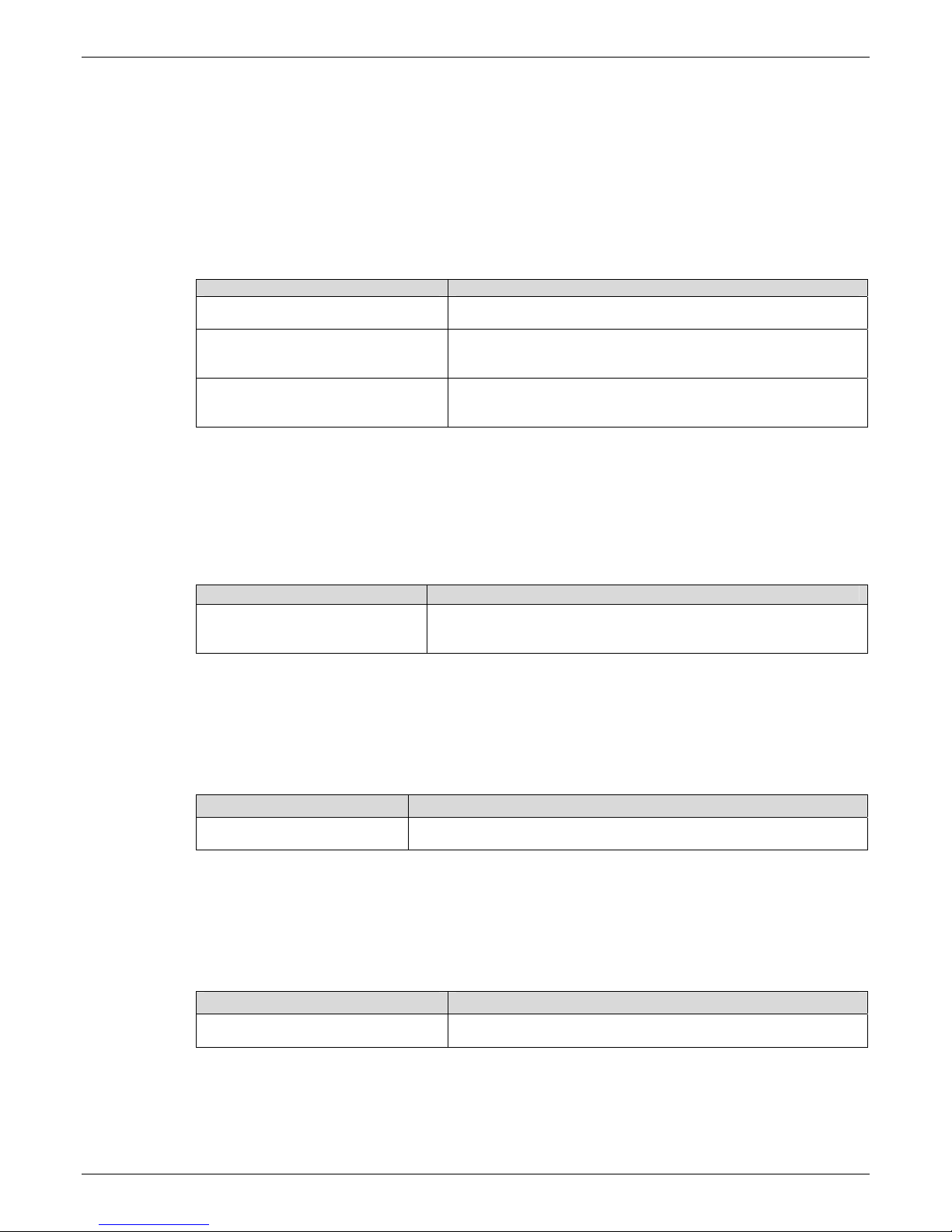
Chapter 3 – General Commands
Select TE Character Set +CSCS
Description: This command informs the MS which character set is in use by the TE. The MS uses this information to
convert each character of entered or displayed text data. The character set is used for send, read or write of
short messages.
Values: <Character Set>
“CDMA” CDMA default (ASCII) character set.
“CUST” Custom character set.
Syntax: Command syntax: AT+CSCS=<Character Set>
Command Possible Responses
AT+CSCS=”CDMA”
Note: CDMA default alphabet
AT+CSCS?
Note: Custom character set
AT+CSCS=?
Note: Get possible values
OK
Note: Command valid
+CSCS: “CDMA”
OK
Note: Command valid
+CSCS: ("CDMA","CUST")
OK
Note: Possible values
Request IMSI +CIMI
Description: This command is used to read and identify the IMSI (International Mobile Subscriber Identity) of the modem.
The PIN may need to be entered using the CPIN command before reading the IMSI.
Syntax: Command syntax: AT+CIMI
Command Possible Responses
AT+CIMI
Note: Read the IMSI
+CIMI: 310008585551212
OK
Note: IMSI value (15 digits)
Capabilities List +GCAP
Description: This command gets the complete list of capabilities.
Syntax: Command syntax: AT+GCAP
Command Possible Responses
AT+GCAP
Note: Get capabilities list
+GCAP: +CGSM, +CIS707-A, +MS, +ES, +DS, +FCLASS
OK
Repeat Last Command A/
Description: This command repeats the previous command. Only the A/ command itself cannot be repeated.
Syntax: Command syntax: A/
Command Possible Responses
A/
Note: Repeat last command
Multi-Tech Systems, Inc. CDMA Wireless AT Commands (PN S000294J) 15
Page 16
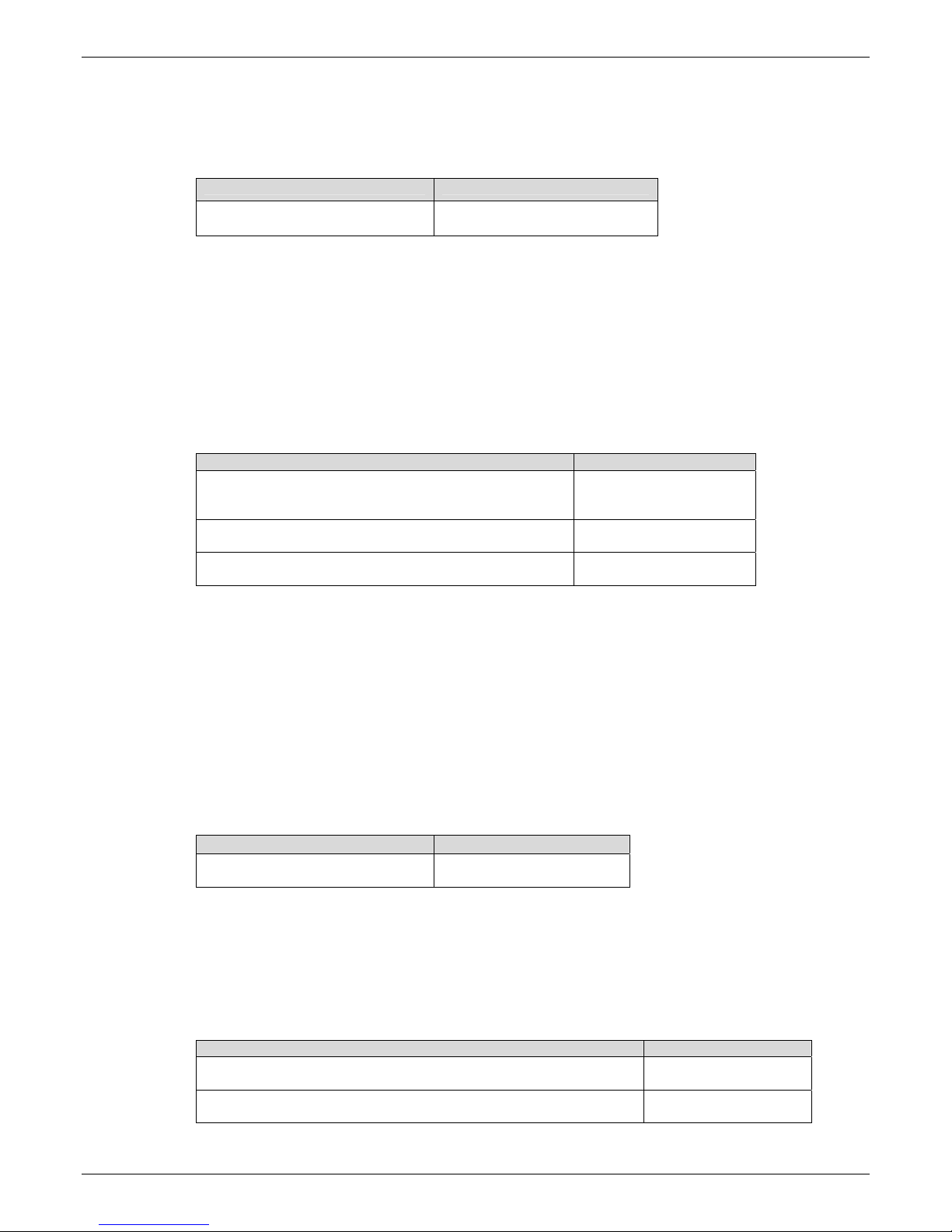
Chapter 3 – General Commands
Phone Offline +CPOF
Description: This command sends all CDMA software stack tasks offline. AT command can still be received, however,
there is no RF functionality. The AT+CFUN=0 command is equivalent to +CPOF.
Syntax: Command syntax: AT+CPOF
Command Possible Responses
AT+CPOF
Note: Stop CDMA stack
+CPOF:
OK Note: Command valid
Set Phone Functionality +CFUN
Description: This command selects the mobile station’s level of functionality. AT+CFUN=0 is equivalent to AT+CPOF
The AT+CFUN=1 (by default, AT+CFUN will act the same as AT+CFUN=1) command restarts the entire
CDMA stack and CDMA functionality: a complete software reset is performed. In addition, the OK
response will be sent at the last baud rate defined by the +IPR command.
Values: <functionality level>
0 Set the phone to OFFLINE mode.
1 Set the phone to ONLINE mode and resets.
Syntax: Command syntax: AT+CFUN=<functionality level>
Command Possible Responses
AT+CFUN?
Note: Ask for current functionality level
AT+CFUN=0
Note: Set phone offline
AT+CFUN=1
Note: Set phone ONLINE. A software reset is performed.
+CFUN: 1
OK
Note: Full functionality
OK
Note: Command valid
OK
Note: Command valid
Phone Activity Status +CPAS
Description: This command returns the activity status of the mobile equipment.
Values: <pas>
0 ready (allow commands from TA/TE)
1 unavailable (does not allow commands)
2 unknown
3 ringing (ringer is active)
4 call in progress
5 asleep (low functionality)
6 corrupted RF calibration values (checksum mismatch)
Syntax: Command syntax: AT+CPAS
Command Possible Responses
AT+CPAS
Note: Current activity status
+CPAS: <pas>
OK
Report Mobile Equipment Errors +CMEE
Description: This command disables or enables the use of the “+CME ERROR : <xxx>” or “+CMS ERROR :<xxx>” result
code instead of simply “ERROR”. See Chapter 20 "MS Error Result Codes" for +CME ERROR result codes
description and Chapter 20 "Message Service Failure Result Codes" for +CMS ERROR result codes.
Syntax: Command syntax: AT+CMEE=<error reporting flag>
Command Possible Responses
AT+CMEE=0
Note: Disable MS error reports, use only « ERROR »
AT+CMEE=1
Note: Enable «+CME ERROR: <xxx>» or «+CMS ERROR: <xxx>»
OK
OK
Multi-Tech Systems, Inc. CDMA Wireless AT Commands (PN S000294J) 16
Page 17
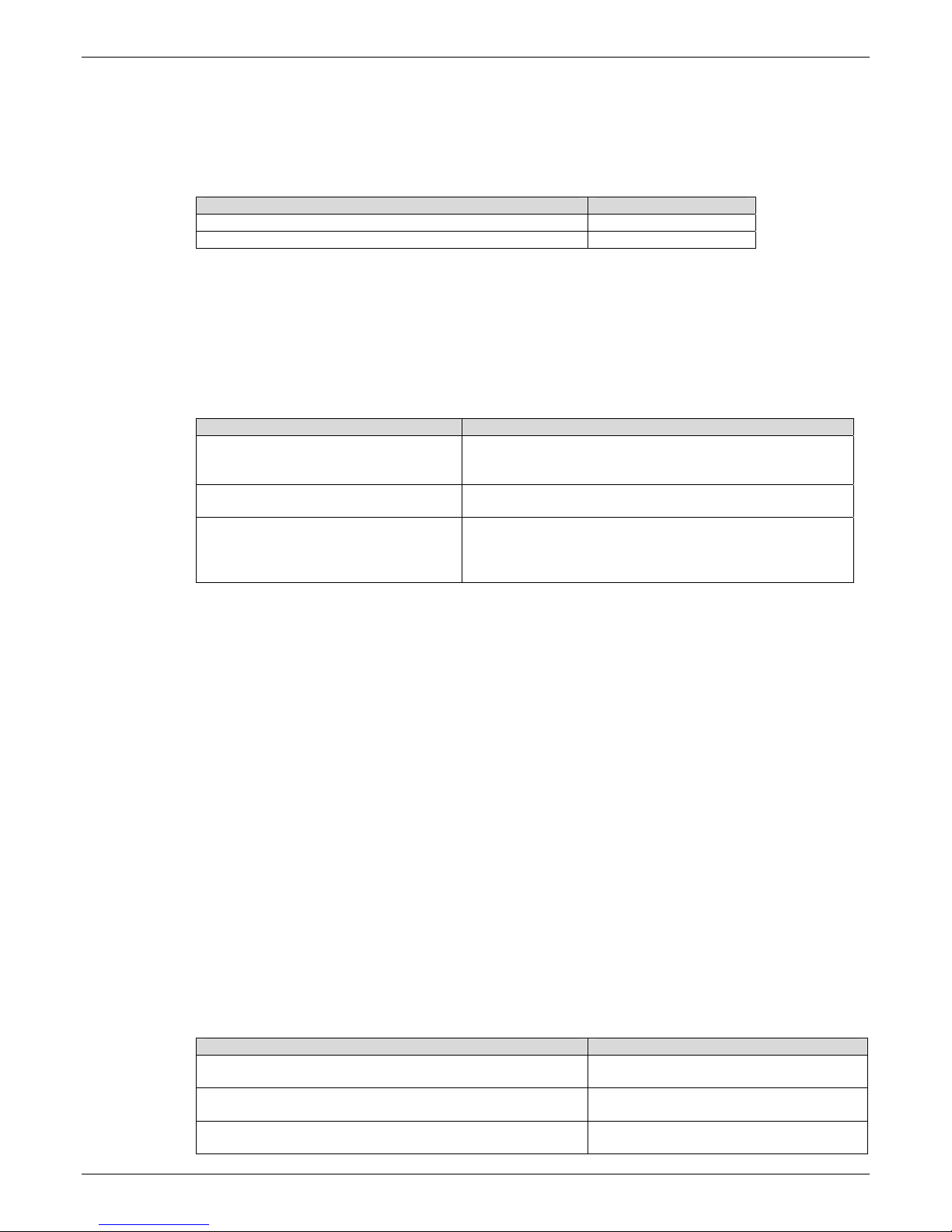
Chapter 3 – General Commands
Keypad Control +CKPD
Description: This command emulates the MS keypad by sending each keystroke as a character in a <keys> string.
If emulation fails, a +CME ERROR: <err> is returned. If emulation succeeds, the result depends on the
CDMA sequence activated: <keys>: string of the following characters (0-9,*,#).
Syntax: Command syntax: AT+CKPD=<keys>
Command Possible Responses
AT+CKPD=”*#21#” Note: Key sequence allowed OK
AT+CKPD=1234 Note: Sequence not allowed +CME ERROR 3
Clock Management +CCLK
Description: This command is used to set or get the current date and time of the MS real-time clock.
String format for date/time is: “yy/MM/dd,hh:mm:ss”.
Valid years are 98 (for 1998) to 97 (for 2097). The seconds field is not mandatory.
Default date/time is “98/01/01,00:00:00” (January, 1998 / midnight).
Syntax: Command syntax: AT+CCLK=<date and time string>
Command Possible Responses
AT+CCLK=”00/06/09,17:33:00”
Note: set date to June 9th, 2000, and
time to 5:33pm
AT+CCLK=”00/13/13,12:00:00”
Note: Incorrect month entered
AT+CCLK?
Note: Get current date and time
OK or ERROR
Note: Date/Time stored – ERROR returned when RTC not
enabled
+CME ERROR 3
+CCLK: “00/06/09,17:34:23”
Note: current date is June 9, 2000 current time is 5:34:23
pm – network time if available, otherwise calculated based
on previous network time if available, otherwise ERROR.
Ring Melody Playback +CRMP
Description: This command causes a melody to be played. The specified melody will playback in an endless loop until
stopped with another +CRMP command. All melodies are manufacturer defined. Up to ten manufacturerdefined melodies may be available for individual playback.
Note: Looped melodies must be stopped by a +CRMP command with the <index> field set to 0 (example:
+CRMP=0,,,0).
When the +CRMP command is performed, the <volume> parameter overwrites the <sound level> value of
the +CRSL command.
Values: <call type> A value must be specified; however, the value is currently ignored.
0 Reserved
1 Reserved
2 Reserved
3 Reserved
<volume>
0 Min volume (mute)
1 Default volume
4 Max volume
<type> A value must be specified if <index> is specified; however, the value is currently ignored.
0 Manufacturer Defined (default)
<index>
0 Stop Melody Playback
1-10 Melody ID for voice/data/fax call type (default:1)
Syntax: Command syntax: AT+CRMP=<call type>[,<volume>,<type>,<index>]
Multi-Tech Systems, Inc. CDMA Wireless AT Commands (PN S000294J) 17
...
Command Possible Responses
AT+CRMP=0,2,0,2
Note: Play voice call melody index 2 with volume level 2.
AT+CRMP=0,,,0
Note: Stop the melody.
AT+CRMP=?
Note: supported parameters
OK
Note: Melody Playback.
OK
Note: The melody is stopped.
+CRMP: (0-3),(0-4),(0-0),(0-10)
OK
Page 18
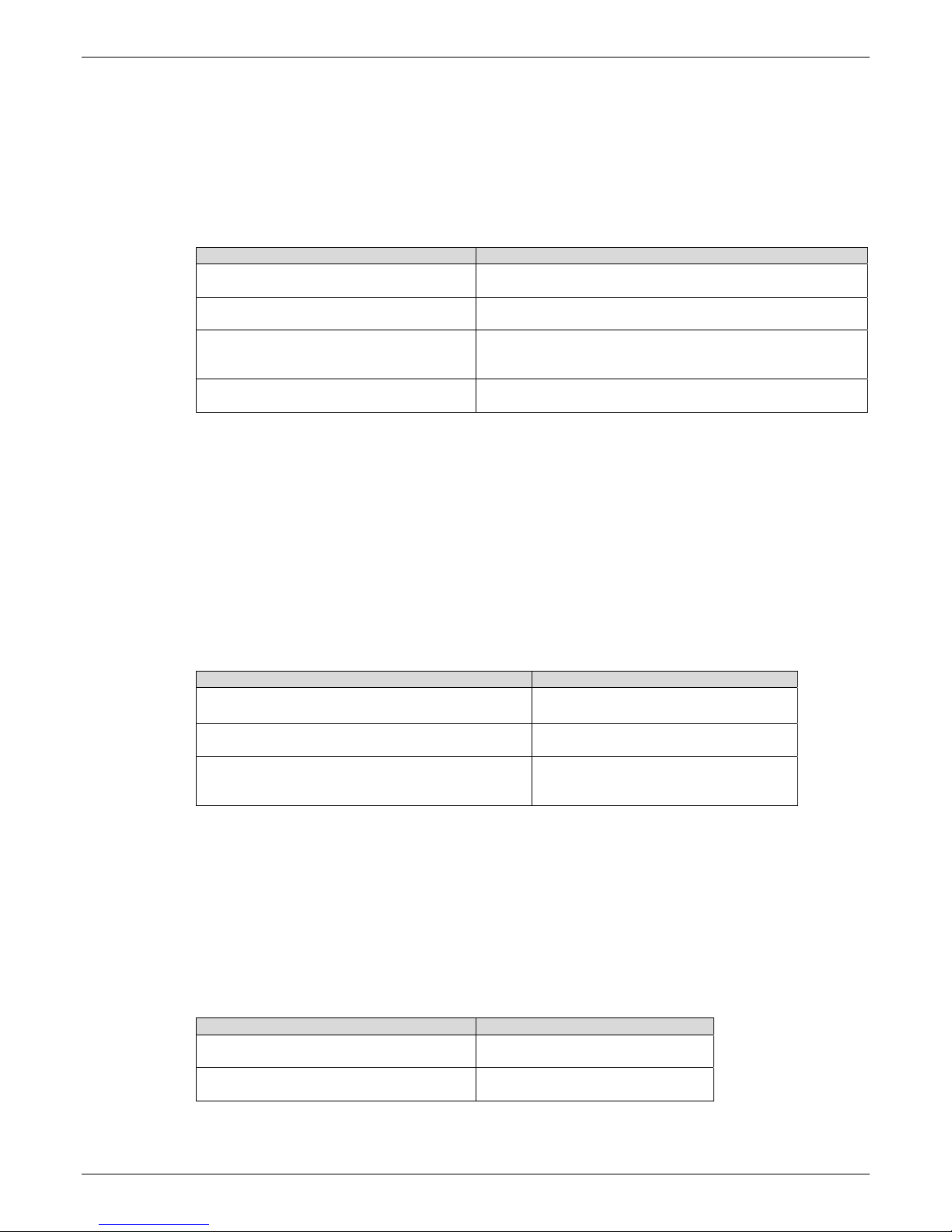
Chapter 3 – General Commands
Ringer Sound Level +CRSL
Description: This command is used to set/get the sound level of the ringer on incoming calls.
Values: <sound level>
0 Min volume (muted)
1 Default volume (default)
4 Max volume
Syntax: Command syntax: AT+CRSL=<sound Level>
Command Possible Responses
AT+CRSL=0
Note: Set volume to Min (muted).
AT+CRSL=4
Note: Set volume to Max.
AT+CRSL?
Note: Get current ringer sound level
AT+CRSL=4
Note: Supported parameters
OK
Note: Current ring playing is muted.
OK
Note: Current ring playing with Max. volume.
CRSL:4
OK
Note: Current level is 4
CRSL: (0-4)
OK
Subscriber Number +CNUM
Description: This command is used to return the subscriber MSISDN. If the subscriber has different MSISDNs for
different services, each MSISDN is returned on a separate line.
Values: <alphax> optional alphanumeric string associated with <numberx>
<numberx> string type phone number with format as specified by <typex>
<typex> type of address byte in integer format – only supports 129
Syntax: Command syntax: AT+CNUM
Ruim command syntax: AT+CNUM=<number> (RUIM software releases only)
Response syntax: +CNUM: <alpha1>, <number1>, <type1>, <CR><LF>+CNUM: <alpha2>, <number2>,
<type2> …
Command Possible Responses
AT+CNUM
Note: Get MSISDN
AT+CNUM=? +CNUM:
AT+CNUM=8585551212
Note: Set module phone number in RUIM software
releases. Entry of the SPC is not required.
Note: For RUIM software releases, this command provides a means for setting the phone number without the need to have
previously entered the SPC (+WSPC command). The value for <number> can be up to 15 digits. The use of this command
does not effect the IMSI.
+CNUM :“Phone”,”8585551212”,129
Note: MSISDNs
OK
OK
Note: New number set.
Select Type of Address +CSTA
Description: This command is used to select the type of phone address to use.
Values: <typex> type of address byte in integer format – only supports 129
Syntax: Command syntax: AT+CSTA=<typex>
Command Possible Responses
AT+CSTA?
Note: Get type of address
AT+CSTA=?
Note: Get supported address types
Multi-Tech Systems, Inc. CDMA Wireless AT Commands (PN S000294J) 18
+CSTA: 129
Note: Local Number format
+CSTA: (129-129)
OK
Page 19
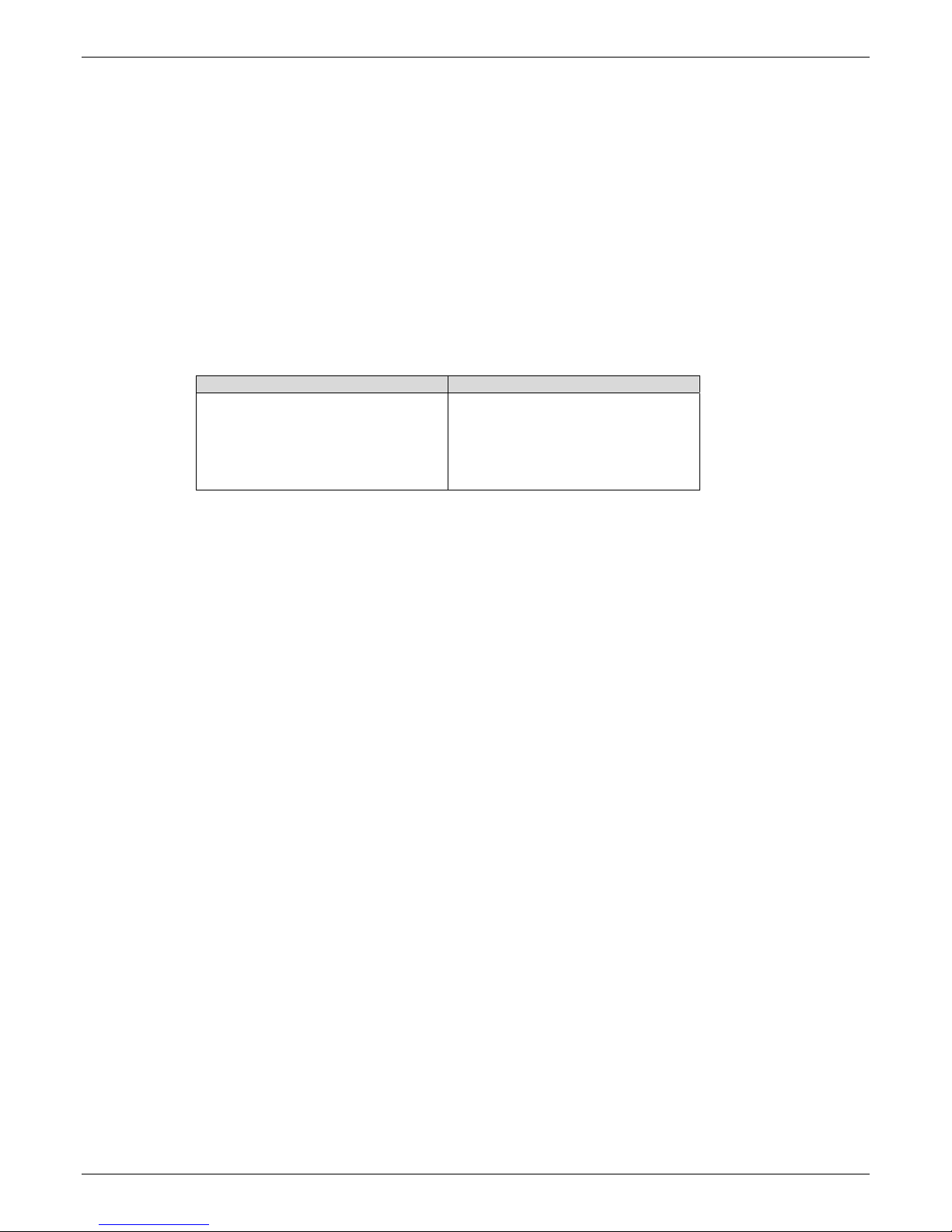
Chapter 3 – General Commands
View Modem Timers +WTMR
Description: This command is used to read the modem’s accumulated internal timers. These timers include Uptime, Call
Time, Call Count, and Last Call Time. Uptime is the number of seconds the modem has been running since
boot-up. Call Time is the total number of seconds the modem has been in a call since manufacture (Voice,
Data, Fax, OTASP, and CDMA Test Calls; but SMS is not included). Call count is the total number of calls
made since manufacture. Last Call Time returns the time of the most recent call in seconds. It is not stored
in NV and is initialized to zero on boot-up. The range of all returned timer items is 0 to 4294967295 (136
years).
Values: <Uptime> seconds since modem boot-up
<Call Time> total call seconds since modem manufacture (excluding SMS)
<Call Count> total calls made since modem manufacture
<Last Call Time> time of the most recent call in seconds
Syntax: Command syntax: AT+WTMR
Response syntax: +WTMR: <Uptime>,<Call Time>, <Call Count>, <Last Call Time>
Command Possible Responses
AT+WTMR
Note: Display modem timers
+WTMR: 1029, 45670,289, 85
OK
Note: Uptime = 1029 seconds
Call Time = 45670 seconds
Call Count = 289 calls
Last Call Time = 85 seconds
Multi-Tech Systems, Inc. CDMA Wireless AT Commands (PN S000294J) 19
Page 20
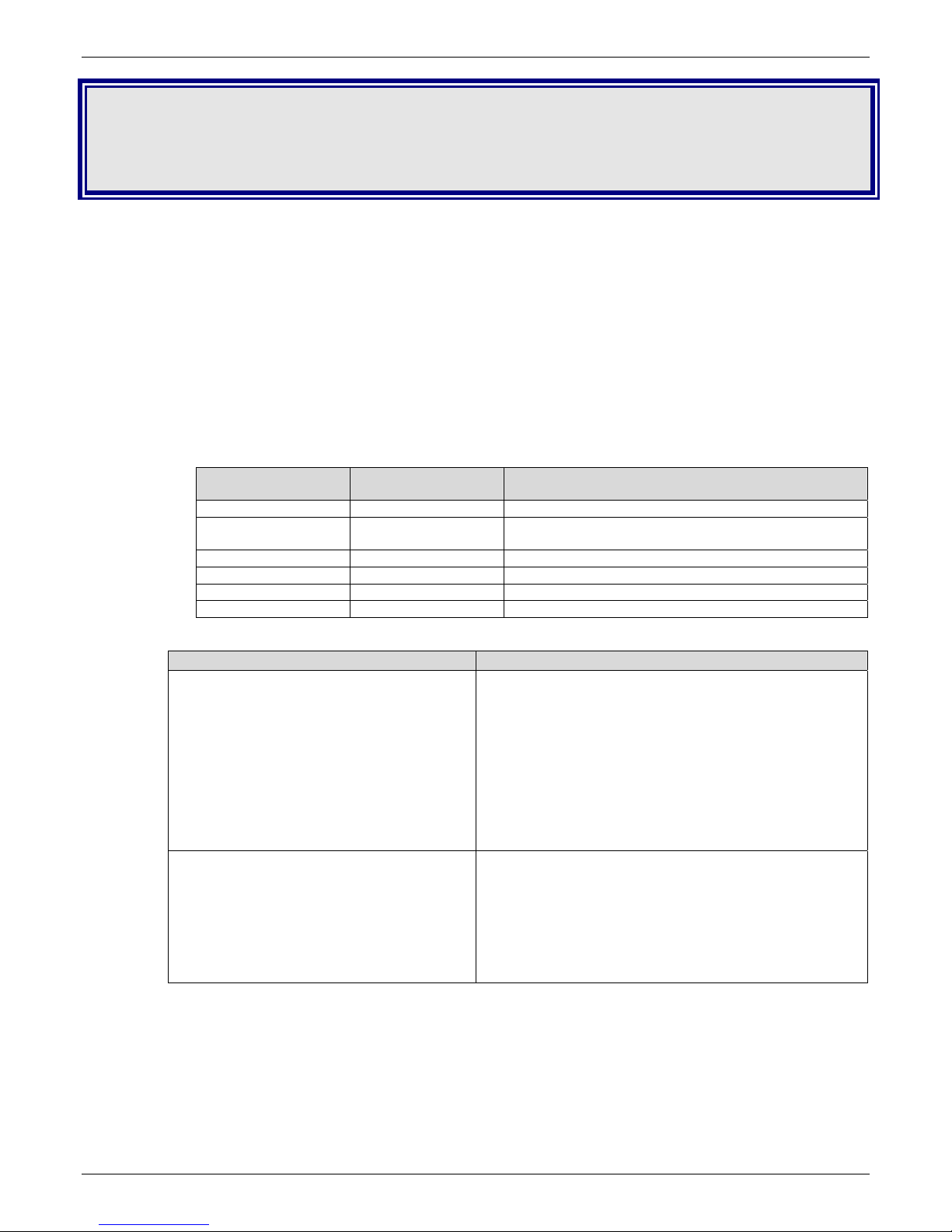
Chapter 4 – Call Control Commands
Chapter 4 – Call Control
Commands
Dial Command D
Description: The ATD command is used to originate a voice, data or fax call. The dial command also controls
supplementary services.
For a data or a fax call, the application sends the following ASCII string to the product:
ATD<nb> where <nb> is the destination phone number.
Note: ATD<nb> is followed by PPP negotiation.
For a voice call, the application sends the following ASCII string to the product:
ATD<nb>; where <nb> is the dialing string or destination phone number, followed a semicolon “;”. The
dialing string may only contain characters “0-9”,”#”,”*” only. Note that some countries may have specific
numbering rules for their CDMA handset numbering.
The response to the ATD command is one of the following:
Verbose Result
Code
OK 0 Command executed (voice)
CONNECT <speed> 10,11,12,13,14,15 If the call succeeds, for data calls only, <speed> takes
BUSY 7 If the called party is already in communication,
NO ANSWER 8 If no hang up is detected after a fixed network time-out
NO CARRIER 3 Call setup failed or remote user release.
NO DIALTONE 6 Voice call with missing “;”
Direct Dial Syntax: Command syntax: ATD<nb>[;]
Command Possible Responses
ATD18005551212;
Note: Attempt a voice call.
ATD5551212;
Note: Example of a failed voice call attempt.
Dialing from a phonebook entry (stored in the RUIM card or NV) can be performed with the following commands:
ATD><index>; Call <index> from the +CPBS selected phonebook.
ATD>”Bill”; Call “Bill” from the +CPBS selected phonebook.
ATD><mem><index>; <mem> is a +CPBS=? listed phonebook and <index> is a valid location within the
Note: A semicolon must be used at the end of the AT command to signal phonebook dialing. Otherwise, the
command will result in an error.
Numeric Code (with
ATV0 set)
phonebook
Description
the value negotiated by the product.
OK
Note: Command executed
+WORG:18005551212
Note: Voice call origination sent to Base Station with dial
string “18005551212”.
+WCNT: 9
Note: Call Connected, CDMA traffic channel established
with service option 9. You can now hear audio of the calling
party’s phone ringing. However, this event does not mean
the other calling party has answered.
OK
Note: Command executed
+WORG:5551212
Note: Voice call origination sent to Base Station with dialing
string “5551212”.
+WEND: 3
Note: Call Attempt failed/ended. Reason 3, signal faded.
Multi-Tech Systems, Inc. CDMA Wireless AT Commands (PN S000294J) 20
Page 21
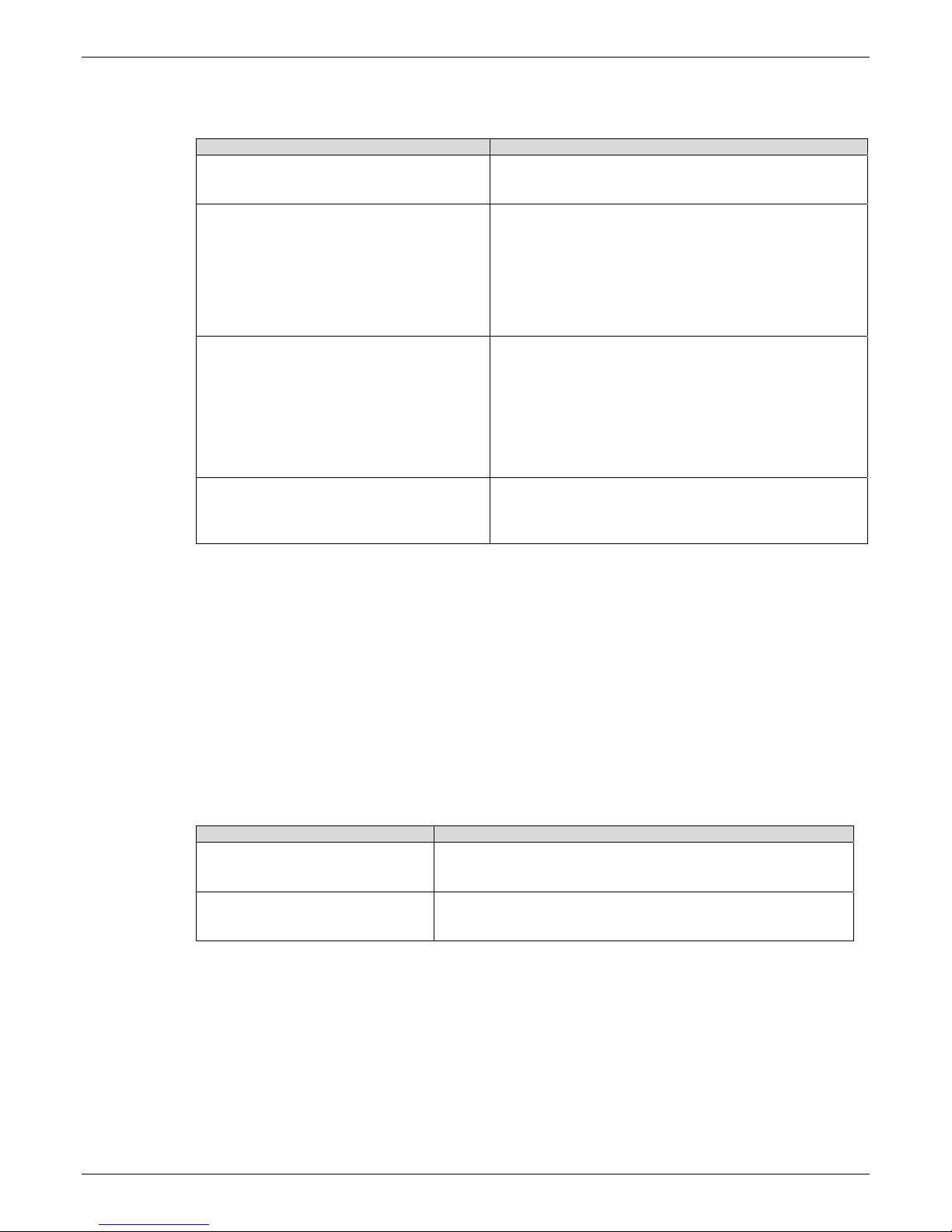
Phonebook Syntax:
Command syntax: ATD><index>[;]
ATD>[<mem>]<name>[;]
ATD>[<mem>]<index>[;]
Command Possible Responses
AT+CPBS?
Note: Which phonebook is selected.
ATD>5;
Note: Dial location #5 from ME phonebook.
ATD>SM202;
Note: Dial location 202 from the SM(RUIM
card) phonebook.
ATD>”Bill”;
Note: This command is NOT valid for MC,
RC, and LD phonebooks as they are
supported in CDMA networks
Note: When the FD facility is enabled, only the numbers in the FDN phonebook can be called. For example,
if “014629” is present in the FD phonebook, the command ATD014629; will be successful. Data calls are not
allowed when the FD facility is enabled.
Chapter 4 – Call Control Commands
+CPBS: ME,11,100
OK
Note: Command executed
OK
Note: Command executed
+WORG:5551212
Note: Voice call origination sent to Base Station with
dialing string “5551212”.
+WEND: 3
Note: Call Attempt failed/ended. Reason 3, signal faded.
OK
Note: Command executed
+WORG:5551212
Note: Voice call origination sent to Base Station with
dialing string “5551212”.
+WEND: 3
Note: Call Attempt failed/ended. Reason 3, signal faded.
OK
Note: Command executed
+WORG:5551212
Hang-Up Command H
Description: The ATH (or ATH0) command is used by the application to disconnect the remote user. In the case of
multiple calls, all calls are released (active, on-hold and waiting calls).
The specific ATH1 command has been appended to disconnect the current outgoing call, only in dialing or
alerting state (i.e., ATH1 can be used only after the ATD command, and before its terminal response (OK,
NO CARRIER, ...). It can be useful in the case of multiple calls.
Syntax: Command syntax: ATH
Command Possible Responses
ATH
Note: Ask for disconnection
ATH1
Note: Ask for outgoing call
disconnection
OK
+WEND: 10
Note: Every call, if any, is released
ERROR
+WEND: 10
Note: Outgoing call, if any, is released
Multi-Tech Systems, Inc. CDMA Wireless AT Commands (PN S000294J) 21
Page 22
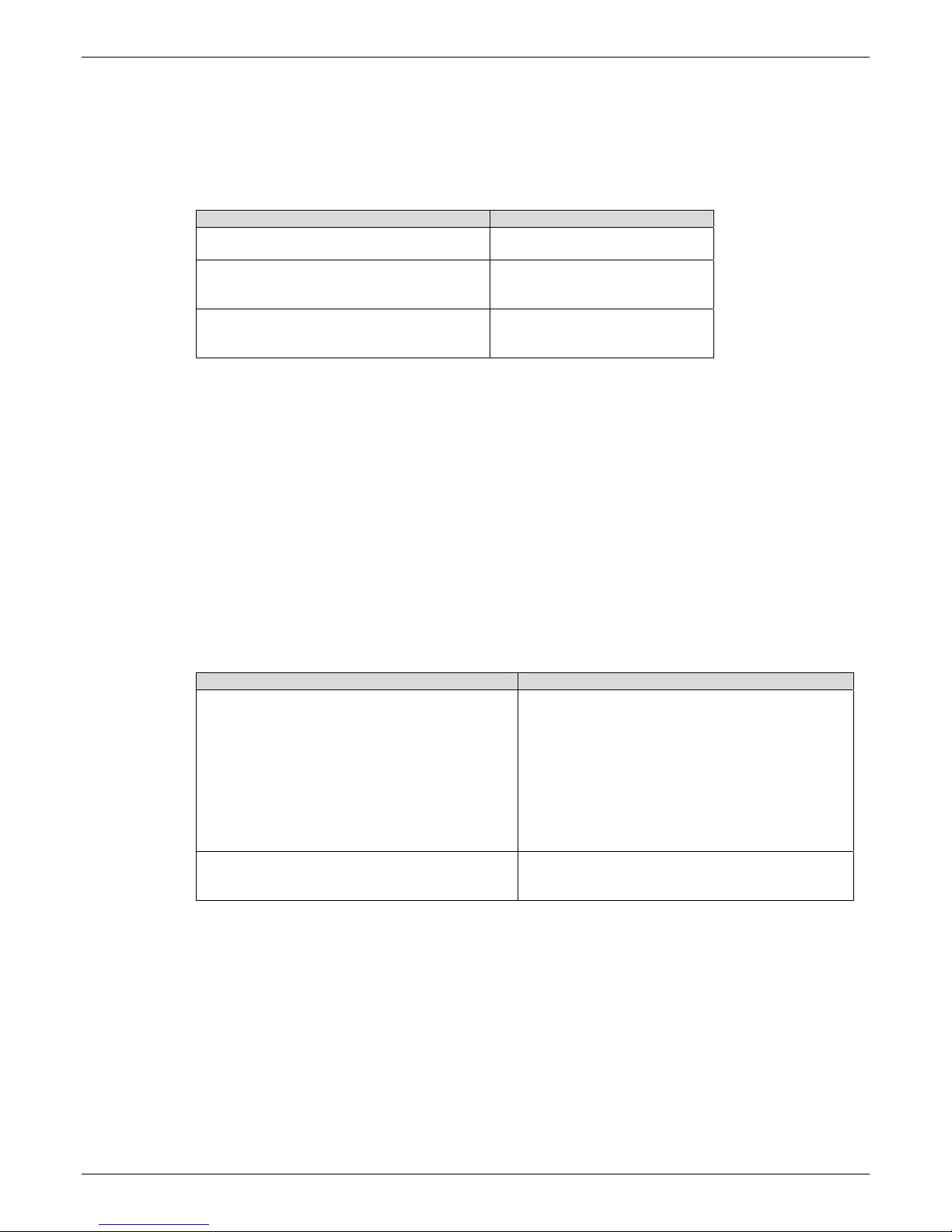
Chapter 4 – Call Control Commands
Answer a Call A
Description: When the product receives a call, it sets the RingInd signal and sends the ASCII “RING” or “+CRING:
<type>” string to the application (+CRING if the cellular result code +CRC is enabled). Then it waits for the
application to accept the call with the ATA command.
Syntax: Command syntax: ATA
Command Possible Responses
RING
Note: Incoming call
ATA
Note: Answer to this incoming call
ATH
Note: Disconnect call
+WANS:0
+WCNT: 10
Note: Call accepted
OK
+WEND: 10
Note: Call disconnected
Remote Disconnection
Description: A message is used by the product to inform the application that the remote user has released an active call.
The product sends +WEND: <result code> to the application. The DCD signal may be set based upon the
AT&C2 setting for packet calls. See Chapter 21,Unsolicited AT Result Codes, for more information on the
+WEND command.
Extended Error Report +CEER
Description: This command gives the cause of any general call processing error or malfunction. See Chapter 20,
Extended Error Report.
Syntax: Command syntax: AT+CEER
Command Possible Responses
ATD18005551212;
ATD1234567;
Note: Outgoing voice call while already in a call
AT+CEER
AT+CEER
Note: Ask for reason of release
OK
+WORG:18005551212
+WCNT:3
ERROR
Note: Call setup failure
+CEER: Error 2
OK
Note: Operation not allowed when call in progress
+CEER : Error <x>
OK
Note: <x>is the cause information element values
Multi-Tech Systems, Inc. CDMA Wireless AT Commands (PN S000294J) 22
Page 23

Chapter 4 – Call Control Commands
DTMF Signals +VTD, +VTS
+VTD
Description: The product enables the user application to send DTMF tones over the CDMA network. This command is
used to define tone duration (the default value is 0,0). To define this duration, the application uses:
AT+VTD=<on>,<off>.
Values: <on> on tone duration
0 95 milliseconds
1 150 milliseconds
2 200 milliseconds
3 250 milliseconds
4 300 milliseconds
5 350 milliseconds
<off> off tone duration
0 60 milliseconds
1 100 milliseconds
2 150 milliseconds
3 200 milliseconds
Syntax: Command syntax: AT+VTD=<on>,<off>
Command Possible Responses
AT+VTD=4,3
Note: To define 300 ms on tone duration and 200 ms off tone duration.
AT+VTD=?
Note: Display valid parameter ranges.
OK
Note: Command valid
+VTD: (0-5), (0-3)
OK
+VTS
Description: The product supports the ability of the user application to send burst DTMF tones over the CDMA network.
This command enables the transmission of burst DTMF tones. To transmit DTMF tones (only when there is
an active call), the application uses: AT+VTS=<Tone> where <Tone> is in {0-9,*,#}.
Syntax: Command syntax: AT+VTS=<Tone>
Command Possible Responses
AT+VTS=# OK
Note: Command valid
AT+VTS=11 OK
AT+VTS=4 OK
Informative Example: To send tone sequence 13#, the application sends: AT+VTS=13#
DTMF Start and Stop Continuous +WSDT, +WSDS
Description: Starts and stops a continuous DTMF tone while in a call state (conversation).
Values: <X>: (0-9, #,*)
Syntax: Command syntax: AT+WSDT=<X>
Command Possible Responses
AT+WSDT=2 OK
AT+WSDS OK
Multi-Tech Systems, Inc. CDMA Wireless AT Commands (PN S000294J) 23
Starts DTMF tone
Stops DTMF tone
Page 24
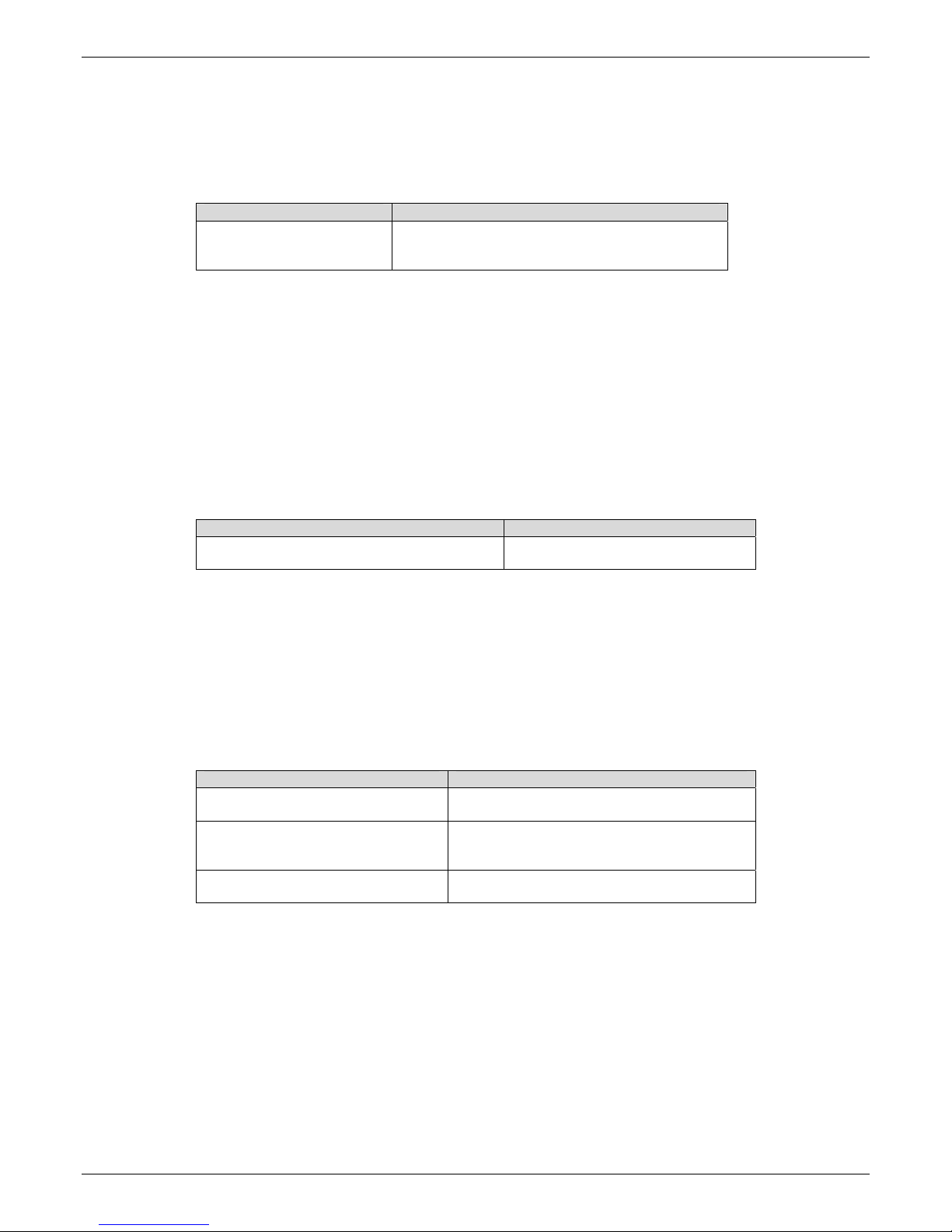
Chapter 4 – Call Control Commands
Redial Last Telephone Number DL
Description: This command is used by the application to redial the last number used in an ATD commanded voice call.
The ATDL command causes the last voice call number to be redialed. The phonebook is not referenced for
the redial. Data call numbers are not supported by this command; only voice call numbers.
Syntax: Command syntax: ATDL
Command Possible Responses
ATDL
Note: Redial last number
OK
+WORG: 8585551212
Note: Last call was a voice call. Command valid
Automatic Dialing with DTR %Dn
Description: This command enables and disables the automatic sending of the short message (SMS) stored in the first
location. The number is dialed and then short message is sent when DTR OFF switches ON.
Values: <n> (0-2) Enable or disable automatic message transmission or number dialing.
Informs the product that the number is a voice rather than a fax or data number.
AT%D0 Disables automatic DTR number dialing / message transmission.
AT%D1 Currently not implemented.
AT%D2 Activates automatic DTR message transmission if DTR switches from OFF to ON.
Syntax: Command syntax: AT%D<n>
Command Possible Responses
AT%D2
Note: Activates DTR short message sending
OK
Note: Command has been executed
Automatic Answer S0
Description: This S0 (zero) register parameter determines and controls the product automatic answering mode.
Values: <value> (0-255)
0 No automatic answer.
1 – 255 Answers after the specified number of rings.
Syntax: Command syntax: ATS0=<value>
Command Possible Responses
ATS0=2
Note: Automatic answer after 2 rings
ATS0?
Note: Current value
ATS0=0
Note: No automatic answer
Other S-parameter registers are implemented.
OK
002
OK
Note: always 3 characters padded with zeros
OK
Note: Command valid
Multi-Tech Systems, Inc. CDMA Wireless AT Commands (PN S000294J) 24
Page 25
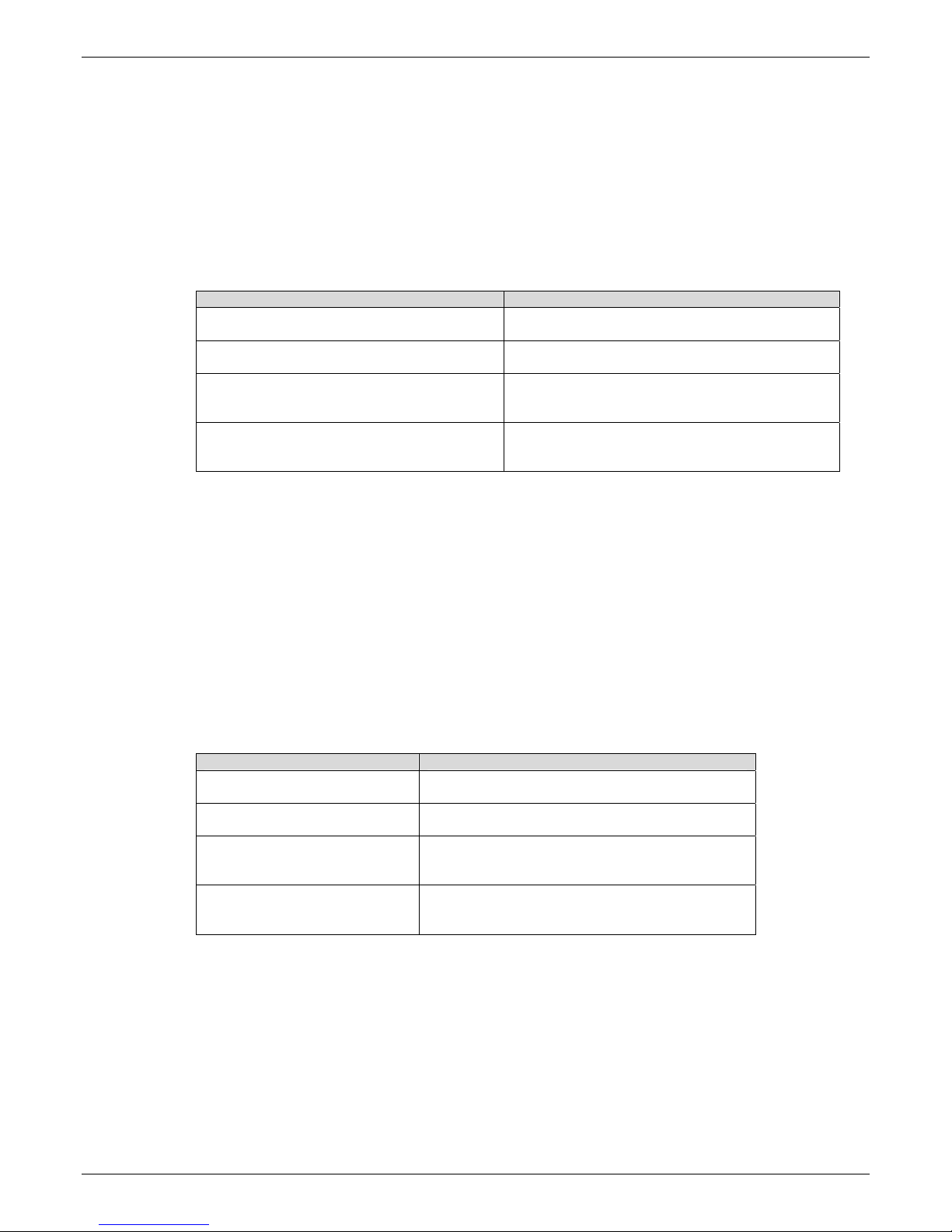
Chapter 4 – Call Control Commands
Incoming Call Bearer +CICB
Description: This specific command is used to set the type of incoming calls when no incoming bearer is given (see
+CSNS). The setting the +CICB command affects the current value of +CSNS.
Values: <mode>
0 Data
1 Fax
2 Speech
3 Data once (10 minute timeout)
4 Fax once (10 minute timeout)
Syntax: Command syntax: AT+CICB=<mode>
Command Possible Responses
AT+CICB=1
Note: If no incoming bearer, force a fax call
AT+CICB=2
Note: If no incoming bearer, force a voice call
AT+CICB?
Note: Interrogate value
AT+CICB=?
Note: Test command
OK
Note: Command accepted
OK
Note: Command accepted
+CICB: 2
OK
Note: Default incoming bearer: voice call
+CICB: (0-4)
OK
Note: Speech, data or fax default incoming bearer
Single Numbering Scheme +CSNS
Description: This command selects the bearer to be used when an MT single numbering scheme call is set up (see
+CICB, these commands are the same).
Note: The setting the +CSNS command affects the current value of +CICB.
Values: <mode>
0 Data
1 Fax
2 Speech
3 Data once (10 minute timeout)
4 Fax once (10 minute timeout)
Syntax: Command syntax: AT+CSNS
Command Possible Responses
AT+CSNS=0
Note: Force a data call
AT+CSNS=2
Note: Force a voice call
AT+CSNS?
Note: Interrogate value
AT+CSNS=?
Note: Test command
OK
Note: Command accepted
OK
Note: Command accepted
+CSNS: 2
OK
Note: Default incoming bearer: voice call
+CSNS: (0-4)
OK
Note: Voice, data or fax default incoming bearer
Multi-Tech Systems, Inc. CDMA Wireless AT Commands (PN S000294J) 25
Page 26
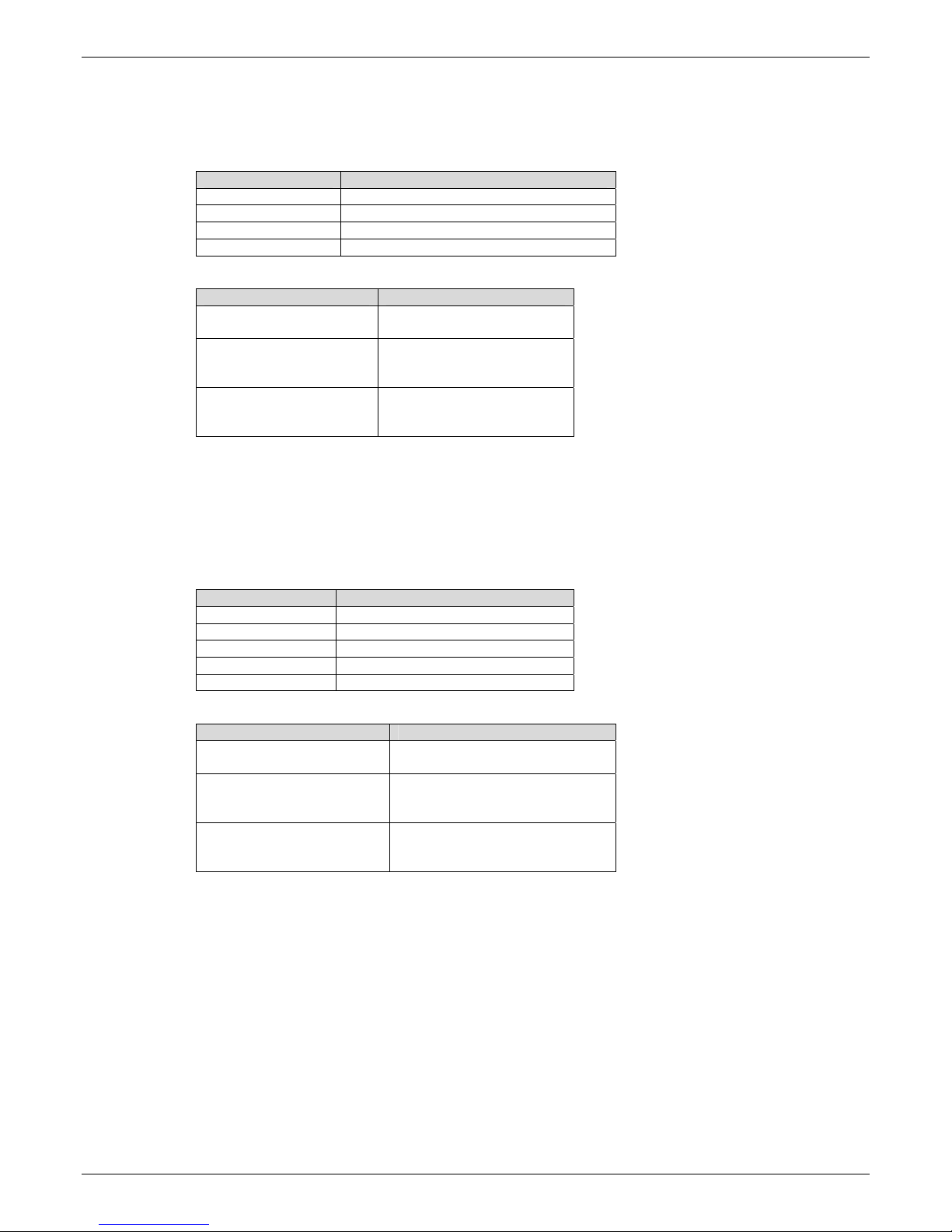
Microphone Gain +VGT
Description: This command sets the microphone gain of the current audio path.
Values: <MicGain> value to Microphone relative gain:
AT+VGT Value Microphone Relative Gain Step (dB)
0 -2
1 +6
2 +8
3 +16
Syntax: Command syntax: AT+VGT=<MicGain>
Command Possible Responses
AT+VGT=2 OK
Note: Command valid
AT+VGT?
Note: Interrogate value
AT+VGT=?
Note: Test command
+VGT: 2
OK
Note: Current value
+VGT : (0-3)
OK
Note: Possible values
Chapter 4 – Call Control Commands
Volume Gain Control +VGR
Description: This command is used by the application to tune the receive gain of the speaker. If the modem is in the Idle
state, it will generate an audible tone at the selected volume.
Values: <RGain> value to Speaker relative gain:
AT+VGR Value Speaker Relative Gain Step (dB)
0 Mute
1 -23
2 -17
3 -11
4 -5
Syntax: Command syntax: AT+VGR=<Rgain>
Command Possible Resp onses
AT+VGR=2 OK
Note: Command valid
AT+VGR?
Note: Interrogate value
AT+VGR=?
Note: Test command
+VGR: 2
OK
Note: Current value
+VGR : (0-4)
OK
Note: Possible values; default: 3
Multi-Tech Systems, Inc. CDMA Wireless AT Commands (PN S000294J) 26
Page 27
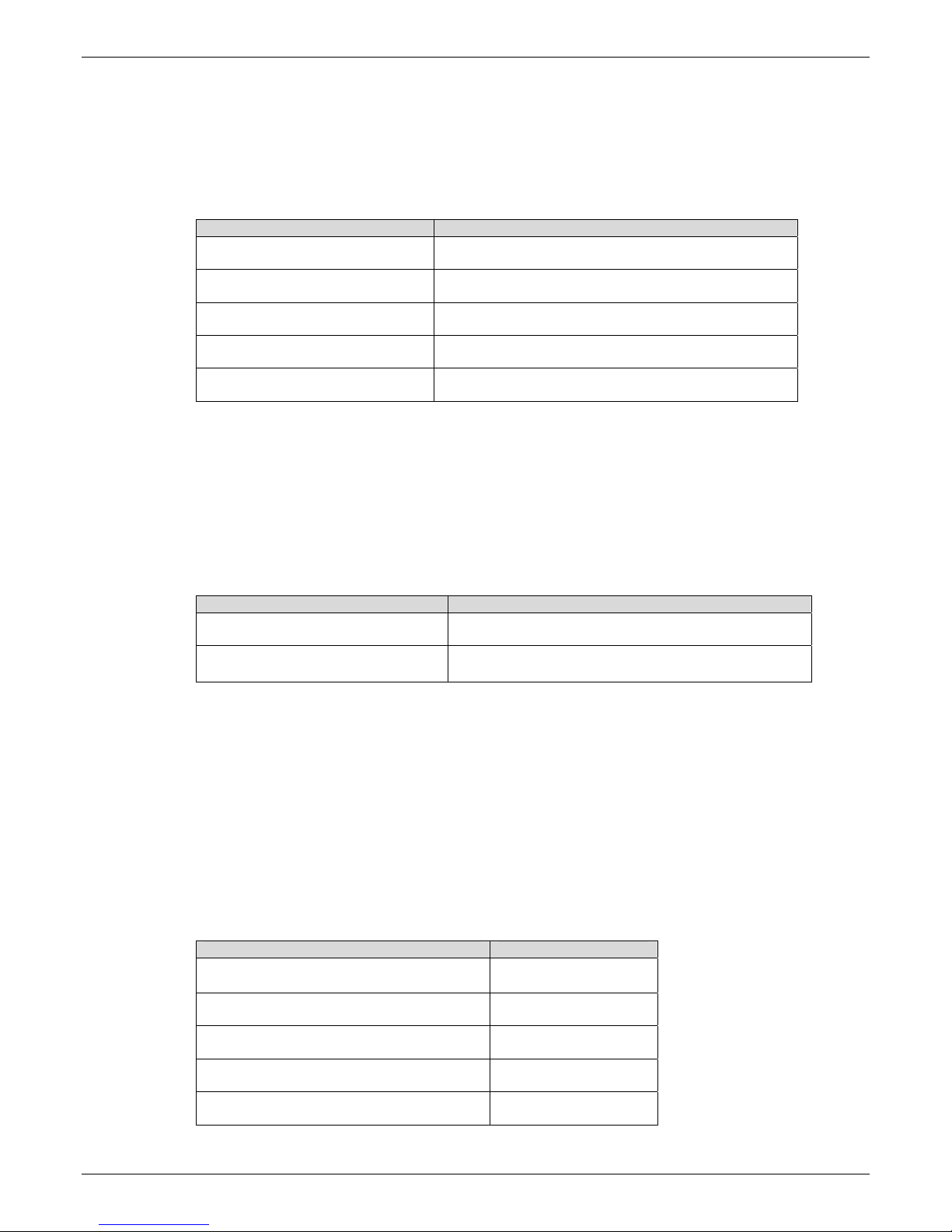
Chapter 4 – Call Control Commands
Microphone Mute Control +CMUT
Description: This command is used to mute the microphone input on the product (for the active microphone set with the
+SPEAKER command). This command is only allowed during a call.
Values: <mode>
0 Microphone mute off (default).
1 Microphone mute on.
Syntax: Command syntax: AT+CMUT=<mode>
Command Possible Responses
AT+CMUT=?
Note: Test command
AT+CMUT?
Note: Ask for current value
AT+CMUT=1
Note: Mute ON (call active)
AT+CMUT?
Note: Ask for current value
AT+CMUT=0
Note: Mute OFF (call not active)
+CMUT : (0-1)
OK Note: Enable / disable mute
+CMUT : 0
OK Note: Current value is OFF
OK
Note: Command valid
+CMUT : 1
OK Note: Mute is active (call active)
+CME ERROR: 3
Note: Command not valid
Speaker & Microphone Selection +SPEAKER
Description: This command is used to select and activate a speaker/microphone audio path. The module provides two
audio paths. An audio path is functional only with appropriate module external hardware.
Values: <ActiveSpkMic >
0: HEADSET - Audio path corresponding to SPK_2/MIC_2.
1: HANDSET - Audio path corresponding to SPK_1/MIC_1. (Default)
Syntax: Command syntax: AT+SPEAKER=<ActiveSpkMic>
Command Possible Responses
AT+SPEAKER=0
Note: Select HEADSET audio path.
AT+SPEAKER? +SPEAKER: 0
OK
Note: Command valid
OK Note: HEADSET audio path active.
Echo Cancellation +ECHO
Description: This command is used to enable, disable or configure the Echo Cancellation functions for voice calls (in
rooms, in cars, etc.). The +SPEAKER function automatically sets echo cancellation based upon handset or
headset choice and this command allows non-standard operation.
Values: <mode>
0 Vocoder Echo Cancellation Off
1 Ear Seal Echo Cancellation
2 Head Set Echo Cancellation
3 AEC
4 Speaker Echo Cancellation for car kit operation
5 Default Echo Cancellation for current path settings
Syntax: Command syntax: AT+ECHO= <mode>
Command Possible Responses
AT+ECHO?
Note: Read current settings
AT+ECHO=0
Note: Set Echo Cancellation Off
AT+ECHO=1
Note: Set Echo Cancellation to Ear Seal
AT+ECHO=2
Note: Set Echo Cancellation to Headset
AT+ECHO=4
Note: Set Echo Cancellation to Handset
Multi-Tech Systems, Inc. CDMA Wireless AT Commands (PN S000294J) 27
+ECHO: 0
OK
OK
OK
OK
OK
Page 28
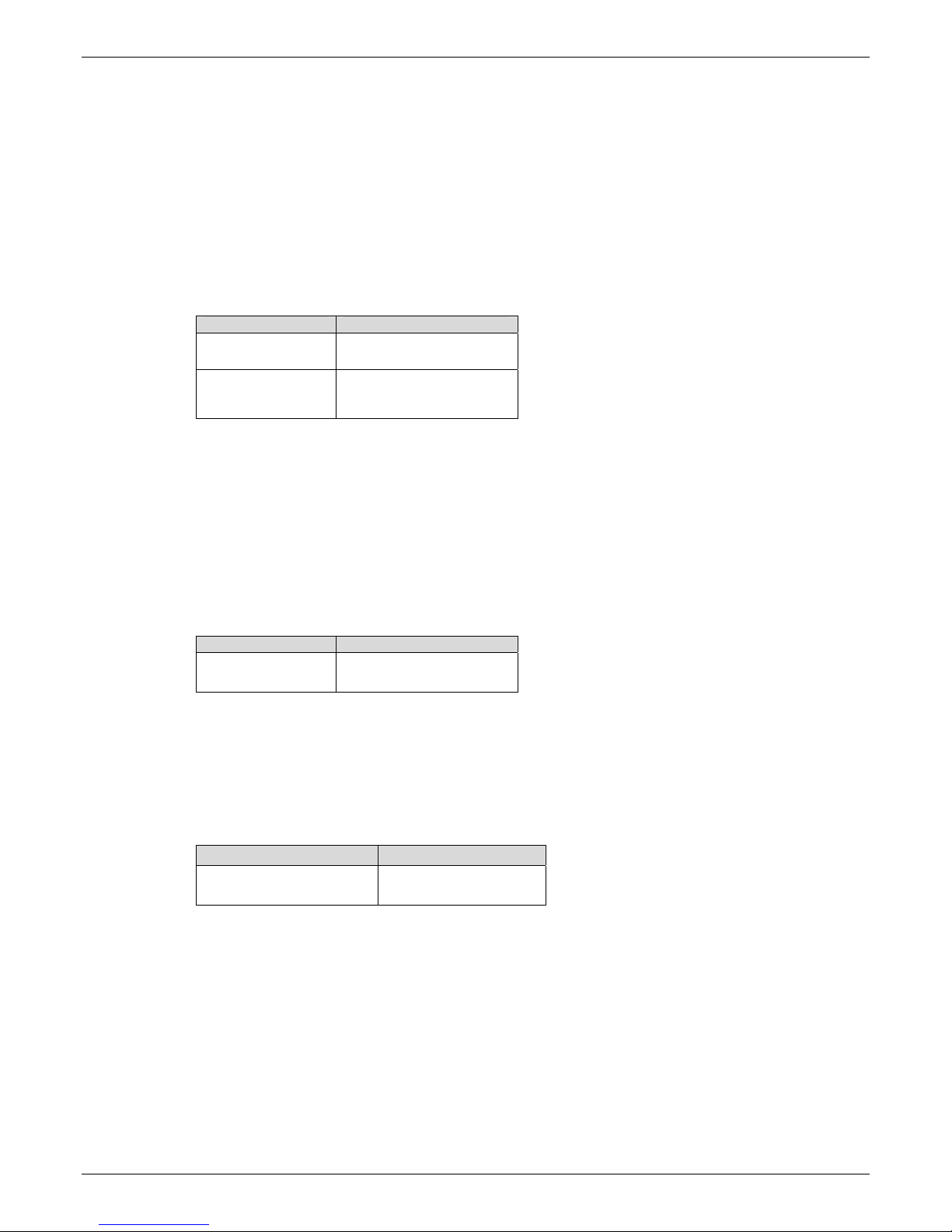
Chapter 4 – Call Control Commands
Side Tone Modification +SIDET
Description: This command is used to set the level of audio feedback in the speaker (microphone feedback in the
speaker).
Values: <val1>
0 Sidetone is disabled
1 Sidetone is enabled
<val2>
0 No side tone
1 Handset Sidetone levels
2 Headset Sidetone levels
3 Max Sidetone level
Syntax: Command syntax: AT+SIDET=<val1>,<val2>
Command Possible Respon ses
AT+SIDET=1,0 OK
Note: Command valid
AT+SIDET?
Note: Current value
+SIDET: 1,0
OK
Note: Command valid
Initialize Voice Parameters +VIP
Description: This command allows voice parameters to be restored from NV memory.
Values: Gain controls are restored (+VGT and +VGR)
Voice path selection is restored (+SPEAKER)
Echo cancellation is restored (+ECHO)
Sidetone values are restored (+SIDET)
Syntax: Command syntax: AT+VIP
Command Possible Respon ses
AT+VIP OK
Note: Command valid
TTY Mode +WTTY
Description: This command enables TTY mode on the headset audio path. The modem must be in a voice call to set this
command, and when the call ends it goes back to standard audio mode.
Syntax: Command syntax: AT+WTTY
Command Possible Responses
AT+WTTY OK
Note: Command valid
Multi-Tech Systems, Inc. CDMA Wireless AT Commands (PN S000294J) 28
Page 29
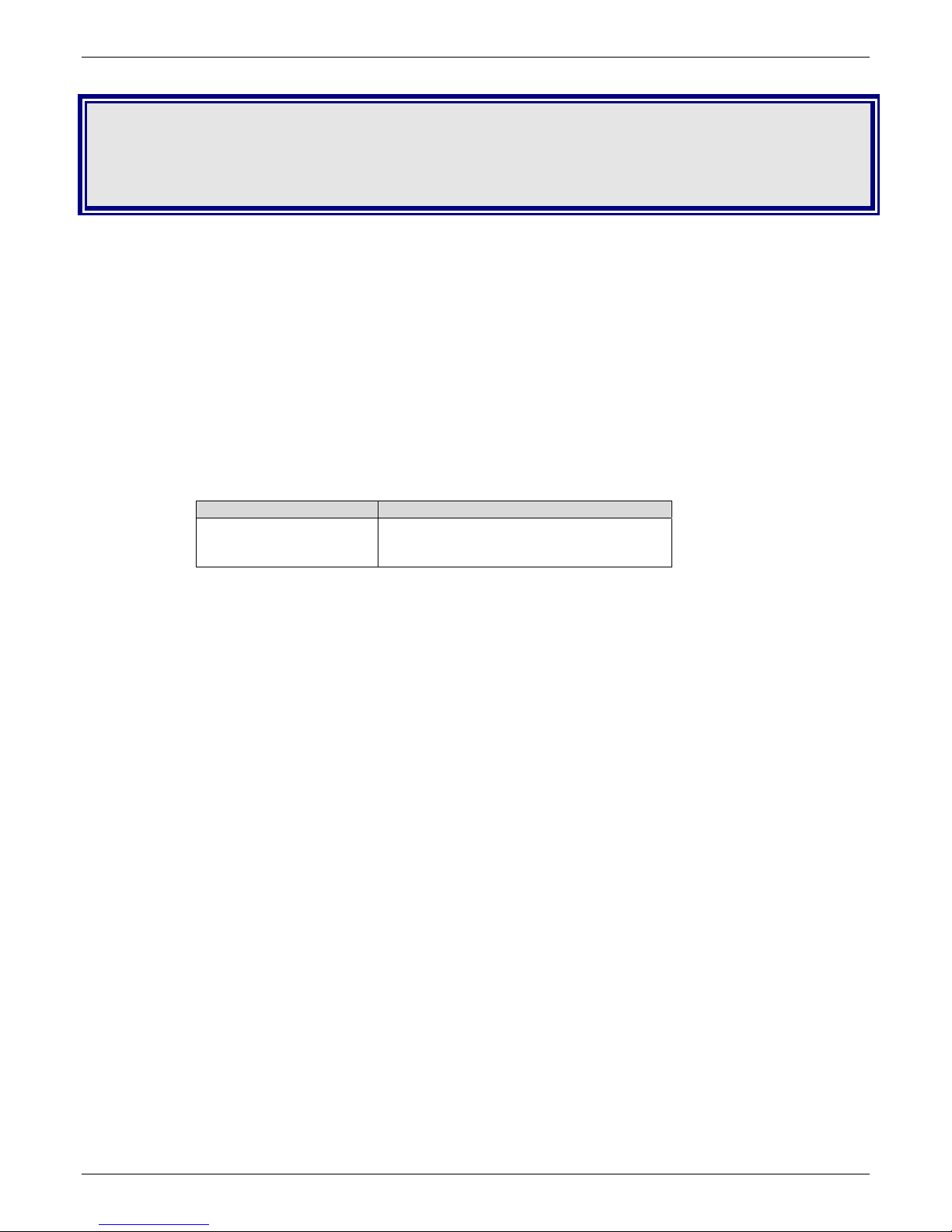
Chapter 5 – Network Service Commands
Chapter 5 – Network Service
Commands
Signal Quality +CSQ
Description: This command is used to ascertain the received signal strength indication (<rssi>) and the channel frame
error rate (<fer>).
Note: See Chapter 24 for Sprint® specific version of this command.
Values: <rssi> The lowest value is 0 and the highest value is 31.
0 = 110dBm, 31 = -75dBm. 1.09375dBm per step.
Note: Certain models use a range other than 0 – 31.
10-31 Sufficient ranges.
0-9 Weak or insufficient
99 No signal.
<fer>
99 Not known or not detectable. Currently always returns 99.
Syntax: Command syntax: AT+CSQ
Command Possible Responses
AT+CSQ +CSQ: <rssi>,<fer>
OK
Note: <rssi> and <fer> as defined above
Mode Preference +COPS
Description: The Mode Preference of a CDMA modem governs the basic system acquisition behavior of the MS in
conjunction with the PRL (Preferring Roaming List). It’s important to note that the PRL takes precedence
over mode preference when guiding the phone to a band or system. The PRL must allow a particular band
first, before the mode preference can take effect. In other words, a mode preference change is simply a
request; the PRL decides whether or not to allow it. After execution of the +COPS command, an unsolicited
+COPS: <mode> will follow soon to confirm the new mode selection, but not in all cases. See Unsolicited
Result Codes in Chapter 21. All changes to +COPS are automatically saved in NV RAM.
Note 1: AMPS selection is available only in modems that support AMPS mode.
Note 2: Refer to Chapter 20 for AT commands that are applicable to AMPS operation.
Note 3: This command is not available in Sprint®. and Verizon. software versions.
Note 4: CDMA Only (<mode> 1) is the only available mode in RUIM software versions. An attempt to select
any other mode in RUIM software versions will result in an error return.
Values: The parameter values are the following ones:
<mode>
0 Automatic.
1 CDMA Only.
2 CDMA or AMPS only.
3 Analog only.
<term>
0 Permanent – this mode persists until another +COPS command is issued
1 Power cycle – this mode persists until power cycle is performed
Note: AT+COPS by itself is a short-hand equivalent to AT+COPS=0,0.
Syntax on next page.
Multi-Tech Systems, Inc. CDMA Wireless AT Commands (PN S000294J) 29
Page 30
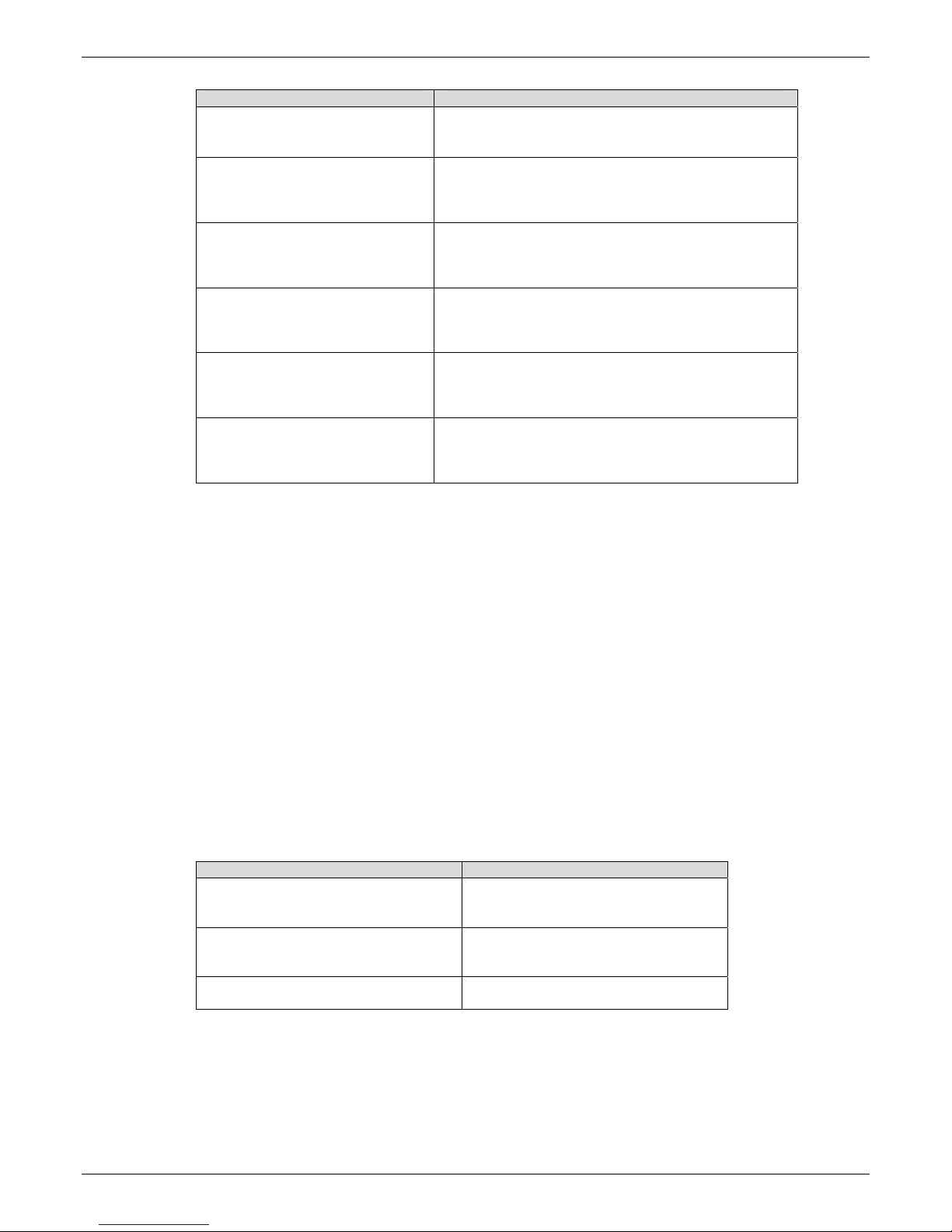
Syntax: Command syntax: AT+COPS=<mode>,<term>
Command Possible Responses
AT+COPS?
Note: Ask for current Mode
Preference
AT+COPS=? +COPS: (0-3),(0-1)
AT+COPS=0,0
Note: Ask for Automatic mode
AT+COPS=1,1
Note: Ask for CDMA Only mode
AT+COPS=2,0
Note: Ask for CDMA or AMPS only
mode
AT+COPS=3,0
Note: Ask for Analog only mode
+COPS: 0,0
OK
Note: Automatic mode, use PRL order, Permanent
OK
Note: Modes: Automatic, CDMA Only, CDMA or AMPS
only; Term: Permanent, Power Cycle.
OK
+COPS: 0,0
Note: Unsolicited +COPS result confirms Automatic
mode, Permanent term is requested.
OK
+COPS: 1,1
Note: Unsolicited +COPS result confirms CDMA Only
mode, Power Cycle term is requested.
OK
+COPS: 2,0
Note: Unsolicited +COPS result confirms CDMA or
AMPS only mode, Permanent term is requested.
OK
+COPS: 3,0
Note: Unsolicited +COPS result confirms Analog only
mode, Permanent term is requested.
Chapter 5 – Network Service Commands
Band Preference +WBND
Description: The Band Preference of a CDMA modem governs the basic system acquisition behavior of the MS in
conjunction with the mode preference (+COPS) and the PRL (Preferring Roaming List). It’s important to note
that the PRL takes precedence over band preference when guiding the phone to a band. The PRL must
allow a particular band first, before the band preference can take effect. In other words, a band preference
change is simply a request; the PRL decides whether or not to allow it. If the setting is accepted by the MS,
the value will be written to non-volatile RAM and persist after a power-cycle.
Note 1: This command is not available in Sprint® and Verizon software versions.
Note 2: <band> 1 (PCS) is not available in RUIM software versions.
Values: The parameter values are the following ones:
<band>
0 Any
1 PCS
2 Cellular A or B
3 Cellular A
4 Cellular B
Syntax: Command syntax: AT+WBND=<band>
Command Possible Responses
AT+WBND?
Note: Ask for current Band Preference
AT+WBND=? +WBND: (0-4)
AT+WBND=0
Note: Allow Any Band
+WBND: 0
OK
Note: Any
OK
Note: Any, PCS, Cell, Cell A, Cell B
OK
Multi-Tech Systems, Inc. CDMA Wireless AT Commands (PN S000294J) 30
Page 31

Chapter 5 – Network Service Commands
Roam Preference +WRMP
Description: The Roam Preference of a CDMA modem informs the MS whether it is allowed to roam on foreign CDMA
networks or only allow operation on home networks. The determination of what is a foreign or home network
is programmed into the PRL (Preferring Roaming List). This command simply enables or disables the
capability of the MS to roam, based on the PRL configuration. If the setting is accepted by the MS, the value
will be written to non-volatile RAM and persist after a power-cycle. After execution of the +WRMP command,
the MS may change roaming states. The unsolicited result +WROM: <mode> will indicate the new state.
See Unsolicited Result Codes in Chapter 21.
Note: This command is not available in Sprint® and Verizon software versions.
Values: The parameter values are the following ones:
<mode>
0 Home Networks only, as defined in the PRL (default value)
1 Roaming on Affiliated networks, as defined in the PRL
2 Roaming on Any Network, as defined in the PRL.
Syntax: Command syntax: AT+WRMP=<mode>
Command Possible Responses
AT+WRMP?
Note: Ask for current Mode Preference
AT+WRMP=? +WRMP: (0-2)
AT+WRMP=0
Note: Allow Home only networks
AT+WRMP=1
Note: Allow Roaming Affiliated Networks
AT+WRMP=2
Note: Allow Roaming on Any Network
+WRMP: 0
OK Note: Home only
OK Note: Home, Affiliated, Any
OK
+WROM: 0 Note: Unsolicited +WROM may or may not
appear based on current circumstances
OK
+WROM: 1 Note: Unsolicited +WROM may or may not
appear based on current circumstances
OK
+WRMP: 2 Note: Unsolicited +WROM may or may not
appear based on current circumstances
Network Registration & Roaming +CREG
Description: This command is used by the application to ascertain the registration and roaming status of the product.
Note: Also see +WROM unsolicited response for CDMA roaming status.
Values: <mode>
0 Disable network registration unsolicited result code (default)
1 Enable network registration unsolicited code result code +CREG: <stat>
<stat>
0 not registered, MS is not currently searching for a new operator.
1 registered, home network.
2 not registered, MS currently searching for a base station.
4 unknown.
5 registered, roaming
Syntax: Command syntax: AT+CREG= <mode>
Response syntax: +CREG: <mode>, <stat>
Command Possible Responses
AT+CREG=0
Note: Disable network registration unsolicited result code.
AT+CREG=1
Note: Enable network registration unsolicited result code
AT+CREG? +CREG: 1,5
AT+CREG=? +CREG: (0-1)
Note: Example of the unsolicited result code. MS is
searching for a base station.
+CREG: 0,1
OK Note: Command valid
+CREG: 1,1
OK Note: Command valid
OK Note: Unsolicited enabled,
MS currently roaming.
OK Note: 0,1 <mode> values are
supported
+CREG: 2
Multi-Tech Systems, Inc. CDMA Wireless AT Commands (PN S000294J) 31
Page 32

Chapter 5 – Network Service Commands
Change NAM Selection +WNAM
Description: This command is used to request a change in the NAM (Number Assignment Modem) selection. The
modem supports up to 4 NAMs. However, if a NAM is not fully programmed, the modem will not switch to
the requested NAM. The default NAM for the modem is 1. The response to this command is only OK, and is
no guarantee that the NAM will change. If the NAM selection request is accepted, the unsolicited command
+WNAM: <nam> will be returned. If or when the actual NAM changes, the unsolicited command +WCNM:
<nam> will be returned. See Unsolicited Result Codes in Chapter 21.
Values: <nam>
1 NAM 1
2 NAM 2
3 NAM 3
4 NAM 4
5 Auto NAM
Syntax: Command syntax: AT+WNAM=<nam>
Command Possible Responses
AT+WNAM=2
Note: Use NAM 2, if programmed
AT+WNAM=3
Note: Use NAM 3, if programmed
AT+WNAM=5
Note: Try Auto NAM
AT+WNAM? +WNAM: 1
AT+WNAM=? +WNAM: (1-5)
OK
+WNAM: 2
+WCNM: 2
OK
Note: No unsolicited response indicates that NAM 3 is
not valid, thus no change in NAM.
OK
+WNAM: 5
+WCNM: 1
Note: Auto NAM is selected, NAM 1 chosen.
Read Current NAM +WCNM
Description: This command is used to read the current NAM (Number Assignment Modem). The modem supports up to 4
NAMs. Also, note that there exists an unsolicited response +WCNM: <nam> that is returned any time the
NAM changes. See Unsolicited Result Codes in Chapter 21.
Syntax: Command syntax: AT+WCNM
Command Possible Responses
AT+WCNM
Note: Ask for the current NAM
+WCNM: 1
OK
Note: NAM 1 in use
Multi-Tech Systems, Inc. CDMA Wireless AT Commands (PN S000294J) 32
Page 33

Chapter 5 – Network Service Commands
Emergency Mode +WSOS
Description: In the event of an emergency call, the modem will automatically put itself into emergency mode. After the
call has ended and/or emergency mode is no longer desired, this command must be sent to exit the modem
out of emergency mode.
Note: Changing the mode preference using +COPS while emergency mode is in effect will exit the modem
out of Emergency Mode.
Note: For RUIM capable modems, the emergency numbers 110, 112, 119, and 120 are also supported by
the modem software in addition to 911.
Values: The parameters values are the following ones:
<flag>
0 Exit Emergency Mode
1 Manually enter Emergency Mode (not supported)
Note: AT+WSOS by itself is a short-hand equivalent to AT+WSOS=0.
Syntax: Command syntax: AT+WSOS=<flag>
Command Possible Responses
AT+WSOS?
Note: Ask for current Emergency Mode status
AT+WSOS=? +WSOS: (0-0)
AT+WSOS
Note: Exit Emergency Mode.
Note2: This is the same as AT+WSOS=0
AT+WSOS=0
Note: Exit Emergency Mode.
AT+WSOS=1
Note: Try to manually enter Emergency Mode.
This is not allowed.
ATD911;
Note: Emergency Mode entered as the result
of an emergency call
AT+COPS=0,0
Note: Changing the mode preference while in
Emergency Mode, will result in Emergency
Mode being exited
+WSOS: 1
OK
OK
OK
+WSOS:0
Note: Unsolicited +WSOS result confirms Emergency
Mode exit
OK
+WSOS:0
Note: Unsolicited +WSOS result confirms Emergency
Mode exit
ERROR
Note: This is not allowed. Emergency Mode will only be
entered as a result of an emergency call
+WSOS: 1
+WORG: 911
+WSOS: 0
+COPS: 0,0
Note: An unsolicited response for both +WSOS and
+COPS are returned when mode preference is changed
while in Emergency Mode.
Multi-Tech Systems, Inc. CDMA Wireless AT Commands (PN S000294J) 33
Page 34

Chapter 5 – Network Service Commands
Extended Roam Indication +WRMW
Description: This command is used to suppress output of non-standard Extended Roam Indicators (64 through 127) that
are displayed by the +WROM unsolicited response. This setting is written to NV and is persistent across
resets.
Note: This command is not available in Sprint® and Verizon® software versions.
Values: <value>
0 Suppress output of ERI indicators 64 through 127.
1 Enable output of ERI indicators 64 through 127.
Syntax: Command syntax: AT+WRMW=<value>
Command Possible Responses
AT+WRMW=? +WRMW: (0-1)
OK
AT+WRMW?
Note: Display current setting.
AT+WRMW=1
Note: Enable output of ERI 64 through 127.
AT+WRMW?
Note: Display current setting.
+WRMW: 0
OK
Note: ERI 64 through 127 suppressed.
OK
+WRMW: 1
OK
Note: ERI 64 through 127 displayed.
Multi-Tech Systems, Inc. CDMA Wireless AT Commands (PN S000294J) 34
Page 35

Chapter 6 – SIM Card Operational Commands
Chapter 6 – SIM Card
Operational Commands
This section details the commands that are available when a SIM card is present. These commands are available only in
RUIM software versions.
Note that the PIN codes used in this section are for example purposes only and do not reflect the actual PIN codes
programmed into the modem. Contact your service provider to obtain the actual PIN codes used by your modem.
Enter PIN +CPIN
Description: This command is used to enter the ME (Mobile Equipment) passwords (CHV1 / CHV2 / PUK1 / PUK2, etc.),
that are required before any ME functionality can be used. CHV1/CHV2 must be 4 to 8 digits long,
PUK1/PUK2 must be 8 digits long. The application is responsible for checking the PIN after each reset or
power on if the PIN was enabled.
Syntax: Command syntax: AT+CPIN=<pin>
Command Possible Respon ses
AT+CPIN=1234 OK
Note: PIN code is correct
After 3 unsuccessful attempts to enter the PIN (Personal Identification Number), the PUK (Personal
Unblocking Key) will be required. PUK validation forces the user to enter a new PIN code as a second
parameter and this will be the new PIN code if PUK validation succeeds. CHV1 is then enabled if PUK1 is
correct. The application therefore uses this command:
Command syntax: AT+CPIN=<PUK>,<NewPin>
Command Possible Responses
AT+CPIN=00000000,1234
Note: Enter PUK and new PIN
AT+CPIN=12345678,1234
Note: Enter PUK and new PIN, 2nd attempt
To ascertain which code must be entered (or not), the following query command can be used: AT+CPIN?
The possible responses are:
+CPIN: READY ME is not pending for any password
+CPIN: UIM PIN CHV1 is required
+CPIN: UIM PUK PUK1 is required
+CPIN: UIM PIN2 CHV2 is required
+CPIN: UIM PUK2 PUK2 is required
+CPIN: PH-UIM PIN UIM lock (phone-to-UIM) is required
+CPIN: PH-NET PIN Network personalization is required
+CME ERROR: <err> SIM failure (13) absent (10) etc.
Note: that in this case the mobile equipment does not end its response with the OK string. The response
‘+CME ERROR: 13’ (SIM failure) is returned after 10 unsuccessful PUK attempts. The SIM card is then out
of order and must be replaced by a new one.
+CME ERROR: 16
Note: Incorrect PUK
OK
Note: PUK correct, new PIN stored
Multi-Tech Systems, Inc. CDMA Wireless AT Commands (PN S000294J) 35
Page 36

Chapter 6 – SIM Card Operational Commands
Enter PIN2 +CPIN2
Description: This command is used to validate the PIN2 code (CHV2), or to validate the PUK2 code (UNBLOCK CHV2)
and to define a new PIN2 code. Of course, the +CPIN command allows PIN2 or PUK2 codes to be
validated, but only when the last command executed resulted in PIN2 authentication failure. PIN2 length is
between 4 and 8 digits. The PUK2 length must be 8 digits.
Syntax: Command syntax: AT+CPIN2=<pin2>
Command Possible Responses
AT+CPIN2=1234 OK
Note: PIN2 code is correct
After 3 unsuccessful attempts, PUK2 will then be required. PUK2 validation forces the user to enter a new
PIN2 code as a second parameter and this will be the new PIN2 code if PUK1 validation succeeds. The
application therefore uses this command:
Command syntax: AT+CPIN2=<puk2>,<NewPin2>
Command Possible Responses
AT+CPIN2=00000000,1234
Note: Enter PUK2 and new PIN2
AT+CPIN2=12345678,1234
Note: Enter PUK2 and new PIN2, 2nd attempt
To ascertain which code must be entered (or not), the following query command can also be used:
AT+CPIN2?
The possible responses are:
+CPIN: READY ME is not pending for any password
+CPIN: UIM PIN2 CHV2 is required
+CPIN: UIM PUK2 PUK2 is required
+CME ERROR: <err> SIM failure (13) absent (10) etc.
The product requires that the PIN2 code be successfully entered in order to write a entry into the Fix Dialing
Phonebook (FDN).
Command Possible Responses
AT+CPBS=”FD”
Note: Select Phonebook FDN
AT+CPBW=5,”12345678”,145”test1”
Note: Write entry 5 in the FDN
AT+CPIN2=1234
Note: Enter PIN2
AT+CPBW=5,”12345678”,145”test1”
Note: Write entry 5 in the FDN
+CME ERROR: 16
Note: Incorrect PUK2
OK
Note: PUK2 correct, new PIN2 stored
OK
+CME ERROR: 17
Note: PIN2 not yet entered
OK
Note: PIN2 successfully entered
OK
Note: Command now successful
PIN Remaining Attempt Number +CPINC
Description: This command is used to get the number of valid attempts for PIN1 (CHV1), PIN2 (CHV2), PUK1
(UNBLOCK CHV1) and PUK2 (UNBLOCK CHV2) identifiers.
Values: <n1>, <n2> are the attempts left for PIN1, PIN2 (0 = blocked, 3 max)
<k1>, <k2> are the attempts left for PUK1, PUK2 (0 = blocked, 10 max)
For this to work, the card should be present at the time of initialization. Otherwise, an error will be sent
(+CME ERROR: 10).
Syntax: Command syntax: AT+CPINC
Response syntax: +CPINC: <n1>,<n2>,<k1>,<k2>
Command Possible Responses
AT+CPINC
Note: Get the number of attempts left
AT+CPINC?
Note: Get the number of attempts left
Multi-Tech Systems, Inc. CDMA Wireless AT Commands (PN S000294J) 36
+CPINC: 2,3,10,10
OK
Note: First CHV1 attempt was a failure
+CPINC: 2,3,10,10
OK
Note: First CHV1 attempt was a failure
Page 37

Chapter 6 – SIM Card Operational Commands
Facility Lock +CLCK
Description: This command is used by the application to lock, unlock or interrogate an ME or network facility <fac>. The
call barring facilities “A0” and “AI” require that a password value be included in the command even though
passwords are not currently enforced for these facilities. The “SC” and “FD” facilities are available only in
builds, which include UIM support.
This command is also used for the control of the call barring supplementary service. Functions for the
barring of data and voice calls is provided as well as querying the status of call barring. Note that emergency
voice calls cannot be barred.
Values: <fac>
“SC” SIM PIN enabled (<mode> = 1) / disabled (<mode> = 0)
“FD” SIM FDN feature enabled (<mode> = 1) / disabled (<mode> = 0)
“AO” BAOC; Barr Outgoing Calls
“AI” BAIC; Barr Incoming Calls
<mode>
0 Unlock the facility (<passwd> required)
1 Lock the facility (<passwd> required)
2 Query status
<passwd>
Use PIN1 for the “SC” facility
Use PIN2 for the “FD” facility
Use any four digit value for the “AO” and “AI” facilities
Syntax: (for Facility Lock):
Command syntax: AT+CLCK= <fac>,<mode>[,<passwd>]
Response syntax: +CLCK: <status>
Command Possible Responses
AT+CLCK=”SC”,1,1234
Note: Enable SIM PIN
AT+CLCK?
Note: Get current facility lock status
AT+CLCK=”SC”,0,5555
Note: Disable SIM PIN
AT+CLCK=”AO”,1,1234
Note: Bar Outgoing Calls
AT+CLCK=”AI”,1,1234
Note: Bar Incoming Calls
AT+CLCK=”AO”,2
Note: Query outgoing call barring status
OK
Note: SIM PIN enabled
+CLCK:(“SC”,1),(“FD”,0),(“AO”,1),(“AI”,1)
OK
Note: SIM PIN is enabled, SIM FDN feature is disabled,
Outgoing call barring is enabled, Incoming call barring
is enabled
+CME ERROR: 16
Note: Incorrect password used
OK
Note: Outgoing calls are barred
OK
Note: Incoming calls are barred
+CLCK: 1
OK
Note: Outgoing calls are barred
Multi-Tech Systems, Inc. CDMA Wireless AT Commands (PN S000294J) 37
Page 38

Chapter 6 – SIM Card Operational Commands
Change Password +CPWD
Description: This command is used by the application to change a password, PIN1or PIN2. The “SC” and “P2” facilities
are available only in builds, which include UIM support.
Values: <fac>
“SC” PIN1
“P2” 7.6.2 PIN2
<oldpwd>
Current PIN1 or PIN2 password
<newpwd>
Desired PIN1 or PIN2 password
Syntax: Command syntax: AT+CPWD= <fac>, <oldpwd>, <newpwd>
Command Possible Responses
AT+CPWD=”SC”,1234,5555
Note: Change UIM PIN1
AT+CPWD=”SC”,1234,5555
Note: Change UIM PIN1
AT+CPWD?
Note: Get status
OK
Note: PIN1 now 5555
+CME ERROR: 16
Note: PIN incorrect
+CPWD:(“SC”,8),(“P2”,8)
OK
Note: PIN1 & PIN2 passwords are supported with 8 digit maximum
Card Identification +CCID
Description: This command is used to display the SIM card ESN. The data is output in hexadecimal format. If there is no
ESN present on the SIM card, only the OK portion of the message will be output.
Syntax: Command syntax: AT+CCID
Command Possible Responses
AT+CCID
Note: Get card ID
AT+CCID?
Note: Get current value
AT+CCID=?
Note: Get possible value
+CCID: C3729F82
Note: ESN is presented in hexadecimal format.
+CCID: C3729F82
Note: Same result as +CCID
OK
Note: No parameter but this command is valid.
Multi-Tech Systems, Inc. CDMA Wireless AT Commands (PN S000294J) 38
Page 39

Chapter 7 – Short Messages Commands
Chapter 7 – Short Messages
Commands
For SMS messages, in the CDMA system, the PDU mode will not be supported; instead, the UCS-2 Unicode format message
is supported. The UCS-2 Unicode header code will start at 0x80 and above.
Parameters Definition
<cbn> Call Back Number
<da> Destination Address
<dcs> Data Coding Scheme, coded like in document [5].
<dt> Discharge Time in string format :
“yy/mm/dd,hh :mm :ss”(Year [00-99], Month [01-12],
Day [01-31], Hour, Minute, Second
<encod> Encoding
<fo> First Octet, coded like SMS-SUBMIT first octet in document [4], default value is 17 for SMS-SUBMIT
<index> Place of storage in memory.
<lang> Language
<length> Length of SMS User Data field.
<mem1> Memory used to list, read and delete messages (+CMGL, +CMGR and +CMGD).
<mem2> Memory used to write and send messages (+CMGW, +CMSS).
<mid> CBM Message Identifier.
<mr> Message Reference.
<oa> Originator Address.
<pid> Protocol Identifier.
<priority> Message Priority
<ra> Recipient Address.
<sca> Service Center Address
<scts> Service Center Time Stamp in string format : “yy/mm/dd,hh :mm :ss”
(Year/Month/Day,Hour:Min:Seconds)
<sn> CBM Serial Number
<st> Status of a SMS-STATUS-REPORT
<stat> Status of message in memory.
<tooa> Type-of-Address of <oa>.
<tora> Type-of-Address of <ra>.
<tosca> Type-of-Address of <sca>.
<total1> Number of message locations in <mem1>.
<total2> Number of messages locations in <mem2.
<ts> Timestamp for MT SMS.
<used1> Total number of messages locations in <mem1>.
<used2> Total number of messages locations in <mem2.
<vp>
Validity Period of the short message, default value is 167
Multi-Tech Systems, Inc. CDMA Wireless AT Commands (PN S000294J) 39
Page 40

Chapter 7 – Short Messages Commands
Select Message Service +CSMS
Description: This command is used to display the supported SMS services. The supported services are originated (SMS-
MO) and terminated short message (SMS-MT) + Cell Broadcast Message (SMS-CB) services.
Values: <MO>
0 Mobile Originated SMS not supported.
1 Mobile Originated SMS supported.
<MT>
0 Mobile Terminated SMS not supported.
1 Mobile Terminated SMS supported.
<CB>
0 Broadcast SMS not supported.
1 Broadcast SMS supported.
Syntax: Command syntax: AT+CSMS?
Command Possible Responses
AT+CSMS?
Note: Display current values
+CSMS: <MO>,<MT>,<CB>
OK
Note: SMS-MO, SMS-MT and SMS-CB support
New Message Acknowledgement +CNMA
Description: This command allows reception of a new message routed directly to the TE to be acknowledged.
In TEXT mode, only positive acknowledgement to the network (RP-ACK) is possible.
Acknowledge with +CNMA is possible only when a +CMT or +CDS indication is shown (see +CNMI
command).
Note: This AT command is not designed for input of the command into the HyperTerminal by hand since the
acknowledgement will not be quick enough to be received by the network. However, it is possible for the
client system to automatically send this command when the +CNMI is set to “2,2,0,0,0”.
Syntax: Command syntax: AT+CNMA
Command Possible Responses
AT+CNMI=2,2,0,0,0 OK
+CMT:”8587351530”,”02/04/03,11 :06
:38”,129,7,0<CR><LF>
Testing
Note: Message received
AT+CNMA
Note: Acknowledge the message received
AT+CNMA
Note: Try to acknowledge again
OK
Note: Send positive acknowledgement to the network
+CMS ERROR : 340
Note: No +CNMA acknowledgment expected
Multi-Tech Systems, Inc. CDMA Wireless AT Commands (PN S000294J) 40
Page 41

Chapter 7 – Short Messages Commands
Preferred Message Storage +CPMS
Description: This command allows the message storage area to be selected (for reading, writing, etc). The total storage
area size is: 30 for “MT”, “MO”, “BC” and 10 for “SR”. For RUIM software loads, these sizes vary and are
dependent on the configuration of the SIM card.
Values: <mem1> Memory area to be used to list, read and delete messages. It can be:
“MT” SMS Mobile Terminated message storage in NV (default)
“BC” CBM message storage in NV.
“SR” Status Report message storage in NV.
<mem2> Memory used to write and send messages.
“MO” Mobile Originated SMS message storage.
Each reported memory area includes information about the current used and total storage locations.
<used> the number of used storage locations in the reported area.
<total> the total number of available storage locations.
When <mem1> is selected, all following +CMGL, +CMGR and +CMGD commands are related to the type of
SMS stored in this memory.
Syntax: Command syntax: AT+CPMS=<mem1>,<used>,<total>,[<mem2>,<used>,<total>]
Command Possible Responses
AT+CPMS=?
Note: Display available message
storage areas.
AT+CPMS?
Note: Display currently selected area
information.
AT+CPMS=”AM”
Note: Select invalid message storage
area.
AT+CPMS=”BC”
Note: Select CBM message storage
+CPMS: (“MT”,”BC”,”SR”),(“MO”)
OK
Note: Read, list, delete: SMS, CBM or SMS Status Report. Write,
send: SMS
+CPMS: “MT”,3,30,”MO”,3,30
OK
+CMS ERROR: 302
+CPMS: 2,30,3,30
OK
Note: Read, list, delete CBM from NV RAM
Show Text Mode Parameters +CSDH
Description: This command gives additional information on text mode result codes. This information is given in brackets
in the +CMTI, +CMT, +CDS, +CMGR, +CMGL commands. This setting currently cannot be changed.
Syntax: Command syntax: AT+CSDH
Command Possible Responses
AT+CSDH?
Note: Current value
+CSDH: 0
OK
Note: Do not show header values
Multi-Tech Systems, Inc. CDMA Wireless AT Commands (PN S000294J) 41
Page 42

Chapter 7 – Short Messages Commands
New Message Indication +CNMI
Description: This command selects the procedure for message reception from the network.
Values <mode>
The <mode> value controls the processing of unsolicited result codes. Only mode 2 is supported at this
time. The other mode values are accepted and return OK but the processing of unsolicited result codes
will be the same as with mode value 2.
0 Buffer unsolicited result codes in the TA. If the TA result code buffer is full, indications can be
buffered in some other place or the oldest indications may be discarded and replaced with the new
received indications
1 Discard indication and reject new received message unsolicited result codes when TA-TE link is
reserved. Otherwise forward them directly to the TE
2 Buffer unsolicited result codes in the TA when TA-TE link is reserved and flush them to the TE after
reservation. Otherwise forward them directly to the TE
3 Forward unsolicited result codes directly to the TE. TA-TE link specific in band used to embed result
codes and data when TA is in on-line data mode
<mt> Sets the result code indication routing for SMS-DELIVERs. Default is 1.
0 No SMS-DELIVER indications are routed.
1 SMS-DELIVERs are routed using unsolicited code: +CMTI: “MT”, <index>
2 or 3 SMS-DELIVERs (except class 2 messages) are routed using unsolicited code: +CMT: <oa>,
<scts>, <tooa>, <lang>, <encod>, <priority>[,<cbn>],<length><CR><LF><data> (text mode)
<bm> Sets the result code indication routing for received Cell Broadcast Messages. Default is 1.
0 No CBM indications are routed to the TE. The CBMs are stored.
1 The CBM is stored and an indication of the memory location is routed to the customer application
using unsolicited result code: +CBMI: “BC”, <index>
2 or 3 New CBMs are routed directly to the TE using unsolicited result code (format matches that of
+CBM: <oa>, [<alpha>,] <scts> [,<tooa>, <length>] <CR><LF><data> (text mode)
<ds> sets the routing for SMS-STATUS-REPORTs. Default is 1.
0 No SMS-STATUS-REPORTs are routed.
1 SMS-STATUS-REPORTs are routed using unsolicited code: +CDS: <fo>, <mr>, [<ra>] , [<tora>],
<scts>, <dt>, <st> (Text mode)
2 SMS-STATUS-REPORTs are stored and routed using the unsolicited result ode: +CDSI: “SR”,
<index>
<bfr> Default is 0.
0 TA buffer of unsolicited result codes defined within this command is flushed to the TE when <mode>
1…3 is entered (OK response shall be given before flushing the codes)
1 TA buffer of unsolicited result codes defined within this command is cleared when <mode> 1…3 is
entered.
Syntax: Command syntax: AT+CNMI=<mode>,<mt>,<bm>,<ds>,<bfr>
Command Possible Responses
AT+CNMI=2,1,0,0,0
Note: <mt>=1
AT+CMTI : “MT”,1
AT+CNMI=2,2,0,0,0
Note: <mt>=2
+CMT : “8585551212”,”98/10/01,12 :30
AT+CNMI=2,0,0,1,0
Note: <ds>=1
AT+CMGS=”8585551212”<CR>
Message to send <ctrl-Z>
Note: Send a message in text mode
+CDS : 2, 116, ”8585551212”, 129, “98/10/01,12 :30 :07”,
OK
Note: message received
OK
00”,129,1,2,0,5<CR><LF>
Hello
Note: message received
OK
+CMGS : 7
OK
Note: Successful transmission
“98/10/01 12 :30 :08”, 32768
Note: message was correctly delivered
Multi-Tech Systems, Inc. CDMA Wireless AT Commands (PN S000294J) 42
Page 43

Chapter 7 – Short Messages Commands
Read Message +CMGR
Description: This command allows the application to read stored messages. The messages are read from the memory
selected by +CPMS command. A message read with status “REC UNREAD” will be updated in memory with
the status “REC READ”.
Values: <stat> Status of message in memory. <stat> parameter for SMS Status Reports is always “READ”.
Text Mode Possible Values Status of Messages in Memory
“UREAD” received unread messages
“READ” received read messages
“USENT” stored unsent messages
“SENT” stored sent messages
“ALL” all messages
Note: For SMS Status Reports, only “ALL” and “READ” values of the <stat> parameter will list
messages; other values will only return OK.
<oa/da> Origination/destination address value in string format.
<mr>: Message Reference
<scts>: Service Center Time Stamp in string format : “yy/MM/dd,hh :mm :ss±zz”
(Year/Month/Day,Hour:Min:Seconds±TimeZone)
<dt> Discharge Time in string format: “yy/MM/dd,hh :mm :ss±zz” (Year [00-99], Month [01-12], Day
[01-31], Hour, Minute, Second and Time Zone [quarters of an hour] )
<st> Status of a SMS-STATUS-REPORT
<lang> Language (network specific)
<encod> Encoding (network specific)
<priority> Message priority:
0 Normal
1 Interactive
2 Urgent
3 Emergency
<cbn> Call Back Number
<length> Length of the text message (in bytes).
<data> Message text
Syntax: Command syntax: AT+CMGR=<index>
Response syntax: +CMGR: <stat> [,<oa>], <scts>, <lang>, <encod>, <priority>[,<cbn>], <length>
<CR><LF> <data> (for SMS-DELIVER only)
+CMGR: <stat> [,<da>], <dt>, <lang>, <encod>, <priority>[,<cbn>], <length> <CR><LF> <data> (for SMS-
SUBMIT only)
+CMGR: <stat>,<mr>,<scts>,<dt>,<st> (for SMS-STATUS-REPORT only)
Command Possible Responses
+CMTI: “MT”,1 Note: New message received
AT+CMGR=1
Note: Read the message
AT+CMGR=1
Note: Read the message again
AT+CMGR=2
Note: Read at a wrong index
AT+CPMS=”SR”;+CNMI=,,,2
Reset to text mode, set read memory to
“SR”, and allow storage of further SMS
Status Report into “SR” memory
AT+CMSS=3
Send an SMS previously stored
+CDSI: “SR”,1
AT+CMGR=1
Read the SMS Status Report
Note: For the RUIM software edition using some SIM cards, the maximum supported message text length is 99
characters. Longer message texts will be truncated to 99 characters.
The maximum message text length for all other software editions is 160 characters.
+CMGR: “REC UNREAD”,”8585551212”, ”98/10/01,18 :22
:11+00”,1,2,0,”8585550000”,9<CR><LF>
ABCdefGHI
OK
+CMGR: “REC READ”,”8585551212”, ”98/10/01,18 :22
:11”,1,2,0,”8585550000”,9<CR><LF>
ABCdefGHI
OK Note: Message is read now
+CMS ERROR: 321
Note: Error : invalid index
+CPMS:0,10,0,10
OK
+CMSS: 160
OK
New SMS Status Report stored in “SR” memory at index 1
+CMGR: “READ”,160,
“8585551212”,129,”01/05/31,15:15:09”,
“01/05/31,15:15:09”,0
OK
Multi-Tech Systems, Inc. CDMA Wireless AT Commands (PN S000294J) 43
Page 44

Chapter 7 – Short Messages Commands
List Message +CMGL
Description: This command allows the application to read stored messages, by indicating the type of the message to
read. The messages are read from the memory selected by the +CPMS command.
Values: <index> Place of storage in memory.
<stat> Possible values, the status of messages in memory, are as follows:
Text Mode Possible Values Status of Messages in Memory
“UREAD” received unread messages
“READ” received read messages
“USENT” stored unsent messages
“SENT” stored sent messages
“ALL” all messages
Note: For SMS Status Reports, only “ALL” and “READ” values of the <stat> parameter will list messages;
other values will only return OK.
<oa/da> Origination/destination address value in string format.
<fo> First Octet, coded like SMS-SUBMIT first octet in document [4], default value is 17 for SMS-
SUBMIT
<mr> Message Reference
<dt> Discharge Time in string format: “yy/MM/dd,hh :mm :ss±zz” (Year [00-99], Month [01-12], Day
[01-31], Hour, Minute, Second and Time Zone [quarters of an hour] )
<st> Status of a SMS-STATUS-REPORT
<lang> Language
<encod> Encoding
<length> Length of the text message (in bytes).
<data> Message text
Syntax: Command syntax: AT+CMGL=<stat>
Response syntax: +CMGL: <index>,<stat>,<da/oa>,<lang>, <encod>,<length><CR><LF><data> (for
SMS-DELIVER and SMS-SUBMIT, may be followed by other <CR><LF>+CMGL:<index>…)
+CMGL: <index>,<stat>,<fo>,<mr>,<scts>,<dt>,<st> (for SMS-STATUS-REPORT only, may be followed by
other <CR><LF>+CMGL:<index>…)
Command Possible Responses
AT+CMGL=“UREAD”
Note: List unread messages in text
mode
AT+CMGL=”READ”
Note: List read messages in text
mode
AT+CMGL=”SENT”
Note: List stored and sent
messages in text mode
Note: For the RUIM software edition using some SIM cards, the maximum supported message text length is 99
characters. Longer message texts will be truncated to 99 characters.
The maximum message text length for all other software editions is 160 characters.
+CMGL: 1,”REC UNREAD”,”8585551212”,1,2,15
<CR><LF>Unread message!
+CMGL: 3,”REC UNREAD”, “8585551212”, 1,2,5<CR><LF>Hello
OK
Another message unread!
Note: 2 messages are unread, these messages will then have their
status changed to “REC READ” (+CSDH:0)
+CMGL: 2,”REC READ”,”8585551212”,1,2,9<CR><LF>
Keep cool
OK
OK
Note: No message found
Multi-Tech Systems, Inc. CDMA Wireless AT Commands (PN S000294J) 44
Page 45

Chapter 7 – Short Messages Commands
Send Message +CMGS
Description: This command is used to send a SMS message. This is a two line command. The first line includes the
command and its associated parameters. The second line of this command is the SMS message content. A
message terminator character <term> is specified as the last character of the message text and servers to
initiate message transmission or abort the +CMGS command.
Note: If the “FD” facility is enabled, only the <da> entries in the FDN phonebook can be sent.
Syntax: Command syntax: AT+CMGS=<da> [,<length>] [,<priority>] [,<privacy>] [,<reply>] [,<cbn>] <cr><message
text> [<term>]
Command Possible responses
AT+CMGS=”8585551212”<cr>
Please call me soon, Fred. <ctrl-Z>
Note: Send a message
AT+CMGS=”8585551212”,2,1,1”5550000”<cr>
Please call ASAP<ctrl-Z>
Note: Send a message with the specified
priority, privacy, reply option and call back
number. Note that the <length> parameter is
omitted.
AT+CMGS=”8585551212”,19<cr>
<ESC>Call me at 5551212
Note: Send a nineteen byte message that
includes the <ESC> character.
AT+CMGS="8585551212"<cr> <Unicode
message><0x00 0x1A>
Note: Unicode message. Two byte Unicode
message <ctrl-Z> terminator.
Values: <da> Destination address value; ASCII digit character phone number.
<length> Length of the text message (in bytes). If specified, the message is automatically sent when this
number of message bytes have been entered. Terminator characters that are part of the
message text are ignored. If not specified, a message terminator character <term> must be
used.
<priority> The priority level of the message.
0 Normal (default)
1 Interactive
2 Urgent
3 Emergency
<privacy> The privacy level of the message.
0 Not restricted (default)
1 Restricted
2 Confidential
3 Secret
<reply> The reply options for the message.
0 No acknowledge requested (default)
1 Positive user acknowledge request
2 Delivery acknowledge request
3 Request both user acknowledge and delivery acknowledge
<cbn> The call back number; ASCII digit character phone number.
<cr> Required first line terminator; ASCII carriage return character (0x0d).
<message text> Message text; ASCII or UCS2 Unicode formatted. See section 20.11 for more information
on Unicode formatting.
<term> Message terminator. Ignored if <length> is specified.
ASCII message:
<ctrl Z> (0x1A) to send the message
<ESC> (0x1B) to abort the message
Unicode message:
0x00 0x1A to send the message
0x00 0x1B to abort the message
Note: For the RUIM software edition using some SIM cards, the maximum supported message text length is 99 characters.
Longer message texts will be truncated to 99 characters when read.
The maximum message text length for all other software editions is 160 characters.
+CMGS:<mr>
OK
Note: Message reference output.
+CMGS:<mr>
OK
Note: Message reference output.
+CMGS:<mr>
OK
Note: Message reference output.
+CMGS:<mr>
OK
Note: Message reference output.
Multi-Tech Systems, Inc. CDMA Wireless AT Commands (PN S000294J) 45
Page 46

Chapter 7 – Short Messages Commands
Write Message to Memory +CMGW
Description: This command stores a message in memory (SMS-SUBMIT). The memory location <index> is returned (no
choice possible as with phonebooks +CPBW). A text or Unicode message is entered as described for the
Send Message +CMGS command.
Syntax: Command syntax: AT+CMGW=<da> [,<length>] [,<priority>] [,<privacy>] [,<reply>] [,<cbn>] <cr><message
text> [<term>]
Response syntax: +CMGW: <index> or +CMS ERROR: <err> if writing fails
Command Possible responses
AT+CMGW=”8585551212”<cr>
Hello how are you ?<ctrl-Z>
Note: Write a message
AT+CMGS=”8585551212”,19<cr>
<ESC>Call me at 5551212
Note: Write a nineteen byte message that includes the
<ESC> character.
AT+CMGW=”8585551212”,2,1,1”5550000”<cr>
Please call ASAP<ctrl-Z>
Note: Write message with the specified priority, privacy,
reply option and call back number. Note that the
<length> parameter is omitted.
Values: <da> Destination address value; ASCII digit character phone number.
<length> Length of the text message (in bytes). If specified, the message is automatically sent when this
number of message bytes have been entered. Terminator characters that are part of the
message text are ignored. If not specified, a message terminator character <term> must be
used.
<priority> The priority level of the message.
0 Normal (default)
1 Interactive
2 Urgent
3 Emergency
<privacy> The privacy level of the message.
0 Not restricted (default)
1 Restricted
2 Confidential
3 Secret
<reply> The reply options for the message.
0 No acknowledge requested (default)
1 Positive user acknowledge request
2 Delivery acknowledge request
3 Request both user acknowledge and delivery acknowledge
<cbn> The call back number; ASCII digit character phone number.
<cr> Required first line terminator; ASCII carriage return character (0x0d).
<message text> Message text; ASCII or UCS2 Unicode formatted. See section 20.11 for more information
on Unicode formatting.
<term> Message terminator. Ignored if <length> is specified.
ASCII message:
<ctrl Z> (0x1A) to send the message
<ESC> (0x1B) to abort the message
Unicode message:
0x00 0x1A to send the message
0x00 0x1B to abort the message
Note: For the RUIM software edition using some SIM cards, the maximum supported message text length is 99 characters.
Longer message texts will be truncated to 99 characters when read.
The maximum message text length for all other software editions is 160 characters.
+CMGW: 4
OK
Note: Message stored in index 4
+CMGW: 5
OK
Note: Message stored in index 5
+CMGW: 6
OK
Note: Message stored in index 6
Multi-Tech Systems, Inc. CDMA Wireless AT Commands (PN S000294J) 46
Page 47

Chapter 7 – Short Messages Commands
Send Message From Storage +CMSS
Description: This command sends a message stored at location value <index>.
Syntax: Command syntax: AT+CMSS=<index>[,<da> [,<toda>] ]
Response syntax: +CMSS: <mr> or +CMS ERROR: <err> if sending fails
If a new recipient address <da> is given, it will be used instead of the one stored with the message.
Command Possible Responses
AT+CMGW=”8585551212”<CR>
Today is my birthday <CTRL-Z>
Note: Store message in phonebook.
AT+CMSS=5,8582221212
Note: Send message 5 to a destination
number
AT+CMSS=5,8583331212
Note: Send message 5 to a different
destination number
For response mode, <mr> is the number of SMS messages that have been sent since power up. The
maximum count is 65,535 messages.
Note: If the “FD” facility is enabled, only the <da> entries in the FDN phonebook can be set.
+CMGW : 5
OK
Note: Message stored with index 5
+CMSS: 1
OK
Note: Successful transmission. One SMS
message sent since power up.
+CMSS: 2
OK
Note: Successful transmission. Two SMS
messages sent since power up.
Delete Message +CMGD
Description: This command is used to delete one or several messages from preferred message storage.
Values: <index>
0-9
When the preferred message storage is “BC”. Integer type values in the range of location numbers of
Message memory when the preferred message storage is “MT” or “SR”.
<DelFlag>
0 Delete message at location <index>
1 Delete All READ messages
2 Delete All READ and SENT messages
3 Delete All READ, SENT and UNSENT messages
4 Delete All messages.
Note: When the preferred message storage is “SR”, as SMS status reports are assumed to have a “READ”
status, if <DelFlag> is greater than 0, all SMS status reports will be deleted.
Syntax: Command syntax: AT+CMGD=<Index> [,<DelFlag>]
Command Possible Responses
+CMTI:”MT”,3
Note: New message received
AT+CMGR=3
Note: Read it
AT+CMGD=3
Note: Delete it
AT+CMGD=1,0 OK
AT+CMGD=1,1 OK
AT+CMGD=1,2 +CMS ERROR:321
AT+CMGD=1,3 OK
AT+CMGD=1,4 OK
+CMGR: “REC UNREAD”,”8585551212”,
“98/10/01,18 :19 :20”,1,2,0,17 <CR><LF>
Message received!
OK
Note: Unread message received from 8585551212 on the 01/10/1998 at 18H19m 20s
OK
Note: Message deleted
Note: The message from the preferred message storage at the location 1 is deleted
Note: All READ messages from the preferred message storage are deleted
Note: NV Error deleting READ messages and SENT (no messages to delete)
Note: All READ, SENT and UNSENT messages are deleted
Note: All messages are deleted
Multi-Tech Systems, Inc. CDMA Wireless AT Commands (PN S000294J) 47
Page 48

Chapter 7 – Short Messages Commands
Select Broadcast Messages +CSCB
Description: This command turns on/off the reception of Broadcast SMS messages.
Values: <bm> The parameter of +CNMI command controls the indication of an incoming BC SMS message.
<mode>
0 Activates reception of BC SMS.
1 Turns off reception of BC SMS. Emergency BC SMS will be received in this mode.
Syntax: Command syntax: AT+CSCB=<mode>
Command Possible Responses
AT+CSCB=0
Note: Turn on reception of BC SMS
+CBMI: “BC”,5
Note: A BC SMS was received, and stored in
slot 5
AT+CSCB=1
Note: Turn off reception of BC SMS
OK
Note: BC SMS can be received
OK
Note: Only Emergency BC SMS can be received.
Reception of all other BC SMS will be stopped.
Message Status Modification +WMSC
Description: This command is used to change the status of one message from preferred message storage.
Values: <loc> Location number of the stored message (integer)
<status> New status to be stored, as for +CMGL command :
Text Mode
“UREAD”
“READ”
“USENT”
“SENT”
Possible Responses:
OK Location is valid and has been changed
+CMS ERROR: 341 Non-volatile memory error
+CMS ERROR: 321 Invalid index (out of range or no SMS stored)
+CMS ERROR: 302 if attempting to change Status Report SMS or if syntax is incorrect
Note: Status of SENT or USENT indicate changing MO memory SMS. Status of READ or UREAD implies using
preferred memory. Changes are not accepted when preferred memory is set to Status Report (all status
reports are always assumed to be READ and cannot be changed).
Syntax: Command syntax: AT+WMSC= <loc>, <status>
Command Possible Responses
AT+WMSC=4,”UREAD” OK
Note: Message stored in preferred memory index 4
status changed to NOT READ
AT+WMSC=8,”USENT” +CMS ERROR: 321
Note: Invalid index, no message at location 8 of MO
memory
AT+CPMS=”SR”
Note: Change preferred memory to
Status Report
AT+WMSC=0,”UREAD” +CMS ERROR: 302
+CPMS:1,10,4,10
OK
Note: Cannot change Status Report messages
Multi-Tech Systems, Inc. CDMA Wireless AT Commands (PN S000294J) 48
Page 49

Chapter 7 – Short Messages Commands
Message Overwriting +WMGO
Description: The +CMGW command writes an SMS to the first location available. To write an SMS to a specified location,
the +WMGO command forces the product to write an SMS (with the +CMGW command) to the location
specified with +WMGO, but for just one +CMGW command.
Values: <loc> Location number of the record to write or overwrite
Syntax: Command syntax: AT+WMGO= <loc>
Command Possible Responses
AT+WMGO=0 OK
Note: Next MSG write will be to index 0
AT+WMGO=30 +CMS ERROR: 302
Note: Invalid index (out of range)
On the next AT+CMGW command, the record number used will be the one specified by the AT+WMGO
command. The location is forgotten and, in order to perform a second overwrite, +WMGO has to be used
again.
If the external application specifies a free location, and if an incoming message is received before the
AT+CMGW command, the product may store the incoming message at a location available. This could be
the one specified by +WMGO (the product does not prevent from this). If the user then issues an
AT+CMGW command without changing the AT+WMGO location, the new message will be overwritten!
Note: that this location number is not kept over a software reset.
Change SMS Status +WUSS
Description: The +WUSS command enables or disables a change of the SMS message status following a +CMGR or
+CMGL command.
Values: <mode>
0 The SMS Status will change.
1 The SMS Status will not change.
Syntax: Command syntax: AT+WUSS = <mode>
Command Possible Responses
AT+WUSS=1 OK
AT+WUSS=0 OK
Note: If lower layer failure, +CMS ERROR: 513
Multi-Tech Systems, Inc. CDMA Wireless AT Commands (PN S000294J) 49
Page 50

Chapter 7 – Short Messages Commands
Set SMS Compose Language and Encoding +WSCL
Description: The +WSCL command sets the SMS composition language and encoding types. When composing a
message (+CMGS, +CMGW), the SMS language and encoding fields will be set using the current +WSCL
value.
Values: <lang>
0 Unspecified
1 English
2 French
3 Spanish
4 Japanese
5 Korean
6 Chinese
7 Hebrew
<enc>
0 Octet (or Unspecified)
1 IS91EP
2 ASCII
3 IA5
4 USC-2 UNICODE
Syntax: Command syntax: AT+WSCL = <lang>, <encod>
Command Possible Responses
AT+WSCL=1,2 OK
Note: Set language to English, encoding to ASCII
AT+CMGW=”8585551212”<CR>
Hello how are you ?<ctrl-Z>
Note: Write a message in English
AT+WSCL=6,4 OK
AT+CMGS=”8585551212”<CR>
Ãû×Ö<ctrl-Z>
Note: Send a message in Chinese
+CMGW: 4
OK
Note: Message stored in index 4
Note: Set language to Chinese, encoding to
USC-2 UNICODE
+CMGS: <mr>
OK
Note: Message sent
Set Timestamp of MT SMS +WSTM
Description: The +WSTM command sets the timestamp that will be used when the modem receives a Mobile Terminated
SMS. When a new MT SMS message is received the setting of this command determines if the timestamp
that was received with the message is kept, or modem’s CDMA time, which represents the actual time of
message arrival is used. When choosing to use modem’s CDMA time, the command gives the option of
using local or GMT time.
Values: <ts>
0 Original Time Stamp of the received MT SMS
1 Time of arrival – GMT Time
2 Time of arrival – Local Time
Syntax: Command syntax: AT+WSTM = <ts>
Command Possible Responses
AT+WSTM=2 OK
Note: Set MT SMS timestamp to time of arrival (local time zone)
Multi-Tech Systems, Inc. CDMA Wireless AT Commands (PN S000294J) 50
Page 51

Chapter 8 – Supplementary Services Commands
Chapter 8 – Supplementary
Services Commands
Supplementary Service commands are specialized call processing commands used to control carrier features on the modem
such as caller ID, call forwarding, call waiting, 3-way calls, and specialized CDMA test calls.
Call Forwarding +CCFC
Description: This command allows control of the call forwarding supplementary service, if supported by the carrier. All
calls will be forwarded unconditionally to the phone number specified. The modem will make a brief call to
the CDMA network using an ATD specified prefix number (country and carrier specific) to setup or cancel
call forwarding. An audio tone will be produced in the audio path to confirm the change of the call forwarding
state.
Values: <number> The phone number to forward all calls to.
Note 1: Country and carrier specific call forwarding services (e.g. *68, *72, etc.) may also be available to the
host application in addition to the modem provided +CCFC functionality. The host application can utilize
these enhanced services for call forwarding with the modem ATD command (e.g. ATD*72).
Note 2: If the “FD” facility is enabled, only the entries in the FDN phonebook can be forwarded.
Syntax: Command syntax: AT+CCFC= <number>
Command Possible Responses
ATD*72
Note: Specify the call forwarding
prefix number.
AT+CCFC=8585551212
Note: Register to an unconditional
call forwarding.
AT+CCFC=0
Note: Cancel unconditional call
forwarding
OK
Note: Prefix number set.
OK
+WORG:*728585551212
+WCNT:3
Note: Call forwarding active for all incoming calls
to phone number 858-555-1212
OK
+WORG:*720
+WCNT:3
Note: Call forwarding cancelled.
Multi-Tech Systems, Inc. CDMA Wireless AT Commands (PN S000294J) 51
Page 52

Chapter 8 – Supplementary Services Commands
Calling Line Identification Restriction +CLIR
Description: This command allows control of the outgoing caller ID restriction supplementary service.
Values: <mode> Sets the caller ID restriction for outgoing calls
0 Outgoing Caller ID works normally, according to the subscription of the Caller ID service.
1 Outgoing Caller ID is restricted. The called party will see ‘Restricted’ on their Caller ID display.
Note: This command works by automatically pre-pending a *67 to the outgoing dialing string. Thus, this command
will only work on CDMA networks that recognize a *67 to suppress outgoing caller ID. Also, the original
dialing string cannot be longer than 29 characters in length.
Syntax: Command syntax: AT+CLIR=<mode>
Command Possible Responses
AT+CLIR=1
Note: Restrict outgoing caller ID.
AT+CLIR?
Note: Ask for current functionality
OK
Note: Command valid
+CLIR :<mode>
OK
Note: <mode> as defined below
Calling Line Identification Presentation +CLIP
Description: This command allows control of the incoming caller ID presentation supplementary service. When
presentation of the CLI (Calling Line Identification) is enabled (and the carrier allows), +CLIP response is
returned after the RING unsolicited result code. By default, +CLIP is enabled.
Values: <mode> This parameter enable or disables the caller ID unsolicited command
0 Disable
1 Enable
Syntax: Command syntax: AT+CLIP=<mode>
Command Possible Responses
AT+CLIP=1
Note: Enable CLIP
AT+CLIP?
Note: Ask for current functionality
RING
AT+CLIP=0
Note: Disable CLIP presentation
OK
Note: CLIP is enabled
+CLIP:<mode>
OK
Note: <mode> defined as below
Note: Incoming call
+CLIP: “8585551212”,129
Note: Incoming call with number presentation
OK
Note: Command valid
Multi-Tech Systems, Inc. CDMA Wireless AT Commands (PN S000294J) 52
Page 53

Chapter 8 – Supplementary Services Commands
Send Flash to Base Station +WFSH
Description: This command sends a flash or flash with information to the base station. The flash command is used to
manage call waiting and 3-way calls. For call waiting situations when the 3 party call is received, send a
flash (AT+WFSH) to toggle between the two different call parties. The +WFSH unsolicited AT command will
be returned if a flash was sent to the base station over the air. Note that on CDMA networks, this does not
guarantee that an actual switch between calls took place, because there is no acknowledgement to the
modem. For 3-way calls, initiate the first call to party # 1 (see ATD). Then send a flash with information
(AT+WFSH=18005551212) to initiate a call to party # 2, party # 1 will automatically be placed on hold. The
“information” is the phone number of party # 2. Once a conversation with party # 2 is established, send a
regular flash (AT+WFSH) to connect all 3 parties. Send another flash (AT+WFSH) to disconnect party # 2,
or End call (see ATH) to end the call with all parties.
Syntax: Command syntax: AT+WFSH
Command syntax AT+WFSH= < phone_number > (for a flash with information)
Unsolicited result syntax: +WFSH (confirms a flash was sent to the base station)
Command Possible Responses
ATD8585551212;
Note: Make a voice call
AT+WFSH
Note: Send a flash to the Base Station (toggle to the
second call).
Note: Conversation with second call.
AT+WFSH
Note: Send a flash to the Base Station (toggle to the
first call).
ATH
Note: Release the all calls
ATD858551212
Note: Make a voice call
AT+WFSH=6195552121
Note: Place first call on hold, connect to second party.
AT+WFSH
Note: Connect all 3 parties.
AT+WFSH
ATH
OK
+WORG:8585551212
+WCNT:3 Note: Conversation…
+CCWA:”8582701234”,129
Note: Indication of another incoming call
OK
+WFSH
Note: Flash sent to the Base Station. Call to the
second call. However, this is not 100%
guaranteed because there is no confirmation
from the Base Station.
OK +WFSH
Note: Flash sent to the Base Station. Call
switches to the first call. However, this is not
100% guaranteed because there is no
confirmation from the Base Station.
OK
+WEND:10
Note: All Calls End
OK
+WORG:858551212
+WCNT:3
Note: Conversation...
OK
+WFSH
Note Modem now places first call on hold and
attempts connection to second call.
OK
+WFSH
Note: All 3 parties now connected.
OK
+WFSH
Note: Disconnect second party, connected to first
party only.
OK
+WEND:10
Multi-Tech Systems, Inc. CDMA Wireless AT Commands (PN S000294J) 53
Page 54

Chapter 8 – Supplementary Services Commands
List Current Call State +CLCC
Description: This command is used to return the current call state of the modem.
Note that when dormant mode is active, a “no call” status will be returned even though a data call may still
be in progress.
Values: <state> (state of the call):
0 no call
1 traffic
2 dialing (MO call)
3 incoming (MT call)
<mode> (teleservice) :
0 voice
1 data
2 fax
3 sms
4 otasp
5 markov or loopback
9 unknown or not applicable
<termination>
0 unknown or not applicable
1 mobile terminated (MT) call
2 mobile originated (MO) call
Syntax: Command syntax: AT+CLCC
+CLCC: <state>, <mode>, <termination>
Command Possible Responses
AT+CLCC
Note: Seek current phone state
+CLCC: 0,9,0
OK
Note: Command valid
Multi-Tech Systems, Inc. CDMA Wireless AT Commands (PN S000294J) 54
Page 55

Chapter 9 – Data Commands
Chapter 9 – Data Commands
Using AT Commands During a Data Connection
To use AT Commands during a data connection (e.g. while the product is in online mode), it is necessary either to switch to
offline mode, or to use the +WMUX command to enable Commands / Data multiplexing.
Note: currently the +WMUX command is not supported yet.
Switch From Online to Offline Mode +++
During a circuit data call, the “+++” command can be used to suspend the data call and switch from online mode to
offline mode. The “OK” response is returned when the modem has completed the transition to offline mode and is
ready to accept AT commands.
Note: The “+++” sequence only works with the +ICF command using the following settings:
• 8 data bits, with no parity
• 7 data bits, with even parity
Switch From Offline to Online Mode
See the ATO command description.
Select Mode +FCLASS
Description: This command puts the product into a particular operating mode for fax.
Values: <n>
0 Data
1 Fax class 1
2.0 Fax class 2.0
Syntax: Command syntax: AT+FCLASS= <n>
Command Possible Responses
AT+FCLASS=?
Note: Test command
AT+FCLASS=0
Note: Data mode requested
AT+FCLASS=2.0
Note: Fax class 2 mode requested
AT+FCLASS?
Note: Current value
+FCLASS: 0, 2.0
OK
Note: If fax class 1 not supported
OK
Note: Command valid
OK
Note: Command valid
+FCLASS: 2.0
OK
Note: Command valid
Multi-Tech Systems, Inc. CDMA Wireless AT Commands (PN S000294J) 55
Page 56

Chapter 9 – Data Commands
Cellular Result Codes +CRC
Description: This command gives more detailed ring information for an incoming call. Instead of the string “RING”, an
extended string is used to indicate which type of call is ringing (e.g. +CRING:VOICE).
These extended indications are:
+CRING:VOICE for normal voice calls
RING ASYNC for all types of data calls
RING FAX for all types of fax calls
+CRING:OTAPA for OTAPA calls
+CRING:TEST for markov, loopback, and test calls
+CRING:UNKNOWN for unknown/undefined calls types
Syntax: Command syntax: AT+CRC
Command Possible Responses
AT+CRC=0
Note: Extended reports disabled
AT+CRC=1
Note: Extended reports enabled
OK
Note: Command valid
OK
Note: Command valid
DTE-DCE Local Rate Reporting +ILRR
Description: This command controls whether or not the extended-format “+ILRR:<rate>” information text is transmitted
from the DCE to the DTE. Currently the product only supports 0 = OFF.
Values: <value>
Decimal number corresponding to the selected option. Currently, only 0 is supported (disables reporting of
local port rate).
Syntax: Command syntax: AT+ILRR=<value>
Command Possible Responses
AT+ILRR=0
Note: Local port rate
report disabled
OK
Note: Command valid
Multi-Tech Systems, Inc. CDMA Wireless AT Commands (PN S000294J) 56
Page 57

Chapter 9 – Data Commands
V.42 bis Data Compression +DS
Description: This command enables or disables V.42bis data compression if this feature is provided on the PSTN in the
IWF.
Values: Four numeric sub-parameters are accepted:
<dir> specifies the desired direction(s) of operation of the data compression function; from the DTE point
of view. Default is 3.
0 Negotiated … no compression
1 Transmit only
2 Receive only
3 Both directions, accept any direction
<neg> specifies whether or not the DCE should continue to operate if the desired result is not obtained.
Default is 0
0 Do not disconnect if V.42 bis is not negotiated by the remote DCE as specified in <dir>
1 Disconnect if V.42 bis is not negotiated by the remote DCE as specified in <dir>
<P1>
512-4096 Specifies the maximum number of dictionary entries that should be negotiated.
Default is 4096.
<P2>
6-250 Specifies the maximum string length to be negotiated. Default is 250.
Syntax: Command syntax: AT+DS=<dir>,<neg>,<P1>,<P2>
Command Possible Responses
AT+DS=3,0,4096,250
Note: Set new parameters
AT+DS?
Note: Current values
OK
Note: Command valid
+DS: 3,0,4096,250
OK
Note: Command valid
V.42 bis Data Compression Report +DR
Description: This command returns the results of data compression capability. If data reporting is enabled, this command
returns the data compression type of an incoming or outgoing data call. Otherwise, the command returns
NONE.
The intermediate result code represents current DCE-DCE data compression type. The syntax for +DR
reporting is: +DR<result>, and the result code is defined as follows:
+DR: NONE Data compression is not in use
+DR: V42B Rec. V.42 bis is in use in both directions
+DR: V42B RD Rec. V.42 bis is in use in receive direction only
+DR: V42B TD Rec. V.42 bis is in use in transmit direction only
The +DR intermediate result code, if enabled, is issued before the final result code, before the +ILRR
intermediate report and after the service report control +CR.
Values: This syntax is for setting the +DR reporting method.
<val>
0 Disable reporting
1 Enable reporting
Syntax: Command syntax: AT+DR=<val>
Command Possible Responses
AT+DR=1
Note: Reporting enabled
AT+DR?
Note: Display the current value
AT+DR=?
Note: Display the supported values
OK
Note: Command valid
+DR: 1
OK
Note: Command valid
+DR: (0,1)
OK
Note: Command valid
Multi-Tech Systems, Inc. CDMA Wireless AT Commands (PN S000294J) 57
Page 58

Chapter 10 – V24-V25 Commands
Chapter 10 – V.24-V.25
Commands
Refer to ITU-T Recommendation V.25 specifications if you desire more details about the following commands.
Fixed DTE Rate +IPR
Description: This command is used to specify the baud rate for the module DATA port. The factory default value is
115200. When autobaud is specified (AT+IPR=0), the module sets the DATA port operating baud rate to the
detected DTE baud rate. The AT&F command restores the baud rate value that was active when the last
AT&W command was used.
Note: The use of baud rates below 9600 may affect the operability of some module software features; e.g.,
TCP App.
Syntax: Command syntax: AT+IPR
Command Possible Responses
AT+IPR?
Note: Read syntax.
AT+IPR=?
Note: List of supported <rate> values,[(list of
fixed-only <rate> values)]
AT+IPR=38400
Note: Disable autobaud and set rate to 38400 bps
AT+IPR=0 Note: Enable autobaud OK
(*) The first list of values are the baud rates that are detectable by the module autobaud feature. The second
list of values are the module DATA port supported baud rates
+IPR: 9600
OK
Note: Current rate is 9600 bps
+IPR: (0,1200,2400,4800,9600,19200), (45,50,75,
110,150,300,600,38400,57600,115200,230400)
OK Note: Possible value (
OK
*)
.
DTE-DCE Character Framing +ICF
Description: This command is used to specify the UART start-stop (asynchronous) character framing for the module
DATA port. The factory default value is 3,3. The AT&F command restores the value that was active when
the last AT&W command was used.
Values: <format>
0 Autodetect (Not supported)
1 8 Data 2 Stop (Not supported)
2 8 Data 1 Parity 1 Stop (Not supported)
3 8 Data 1 Stop (Supported)
4 7 Data 2 Stop (Not Supported)
5 7 Data 1 Parity 1 Stop (Not Supported)
6 7 Data 1 Stop (Not Supported)
<parity>
0 Odd (Supported)
1 Even (Supported)
2 Mark (Supported)
3 None (Supported)
Note: The supported format values are software release specific. Use the +ICF=? command to display the valid
format values for the software release in use.
Syntax: Command syntax: AT+ICF= <format>, <parity>
Command Possible Responses
AT+ICF=3,3
Note: Set values.
AT+ICF?
Note: Display current settings.
AT+ICF=?
Note: Display valid parameter ranges.
Multi-Tech Systems, Inc. CDMA Wireless AT Commands (PN S000294J) 58
OK
Note: New values set
+ICF: 3,3
OK
Note: Current values
+ICF: (3-5),(0-3)
OK
Note: Possible values
Page 59

Chapter 10 – V24-V25 Commands
DTE-DCE Local Flow Control +IFC
Description: This command is used to specify the module DATA port flow control method. The factory default value is
2,2. The AT&F command restores the value that was active when the last AT&W command was used.
Values: <Tx>
0 None Transmit data flow control disabled.
1 XON/XOFF Remove Xon (0x19) and Xoff (0x17) characters from data stream.
2 Hardware Use RTS (Request To Send) signal (default)
3 XON/XOFF Leave Xon (0x19) and Xoff (0x17) characters in data stream.
<Rx>
0 None Receive data flow control disabled.
1 XON/XOFF Remove Xon (0x19) and Xoff (0x17) characters from data stream.
2 Hardware Use CTS (Clear To Send) signal (default)
Syntax: Command syntax: AT+IFC=<Tx>,<Rx>
Command Possible Responses
AT+IFC=?
Note: Display valid parameter ranges.
AT+IFC?
Note: Display current settings.
AT+IFC=3
Note: Set Tx flow control to XON/XOFF.
AT+IFC=,1
Note: Set Rx flow control to XON/XOFF.
AT+IFC?
Note: Display current settings.
AT+IFC=2,2
Note: Set Tx and Rx flow control to
hardware.
+IFC: (0-3),(0-2)
OK
Note: Valid parameter ranges
+IFC: 2,2
OK
Note: Default values are 2,2 (hardware flow control).
OK
Note: New Tx flow control value set.
OK
Note: New Rx flow control value set.
+IFC: 3,1
OK
Note: Settings displayed.
OK
Note: New Tx and Rx flow control values set.
Set DCD Signal &C
Description: This command is used to specify the behavior of the Data Carrier Detect (DCD) signal on the module DATA
port. The factory default value is 2. The AT&F command restores the value that was active when the last
AT&W command was used.
Values: <n>
0 The DCD signal is always asserted.
1 The DCD signal is asserted in a call and de-asserted when not in a call. Default is 1
2 The DCD signal is always asserted except at the end of a call. At the end of a call, the DCD signal is
de-asserted for 1 second.
Syntax: Command syntax: AT&C<n>
Command Possible Responses
AT&C0
Note: DCD always on
AT&C1
Note: DCD matches the true state of the call.
AT&C2
Note: Wink DCD signal on call disconnect
OK
Note: Command valid
OK
Note: Command valid
OK
Note: Command valid
Multi-Tech Systems, Inc. CDMA Wireless AT Commands (PN S000294J) 59
Page 60

Chapter 10 – V24-V25 Commands
Set DTR Signal &D
Description: This command controls the interpretation of the Data Terminal Ready (DTR) signal on the module DATA
port. The factory default value is 2. The AT&F command restores the value that was active when the last
AT&W command was used .
Values: <n>
0 The DTR signal is ignored.
1 Enter online command state following ON-to-OFF transition of circuit 108/2
2 Enter command state following ON-to-OFF transition of circuit 108/2.
Syntax: Command syntax: AT&D<n>
Command Possible Responses
AT&D0
Note: The DTR signal is ignored
AT&D1
Note: Enter online command state following ON-to-OFF transition of circuit 108/2
AT&D2
Note: Enter command state following ON-to-OFF transition of circuit 108/2
OK
Note: Command valid
OK
Note: Command valid
OK
Note: Command valid
Set DSR Signal &S
Description: This commands controls the Data Set Ready (DSR) signal on the module DATA port.
Values: <n>
0 The DSR signal is always on. (Default)
1 The DSR signal is always off.
Syntax: Command syntax: AT&S<n>
Command Possible Responses
AT&S0
Note: The DSR signal always on.
AT&S1
Note: The DSR signal is always off.
OK
Note: Command valid
OK
Note: Command valid
Back to Online Mode O
Description: If a data call is active and the MS is in command mode (+++ command issued; data call suspended), the
ATO command causes the module to exit command mode and resume online data mode.
Values: <n>
0 Result codes returned. (Default)
1 Result codes suppressed.
Syntax: Command syntax: ATO
Command Possible Responses
ATO
Note: Return to online mode from offline mode
ATO
Note: Return to online mode from offline mode
OK
NO CARRIER
Note: Not in a call
Result Code Suppression Q
Description: This command is used to control the suppression of AT command result codes.
Syntax: Command syntax: ATQ <n>
Command Possible Responses
ATQ0
Note: Result codes are returned
ATQ1
Note: Result codes are suppressed
OK
Note: Command valid
(none)
Note: No response
Multi-Tech Systems, Inc. CDMA Wireless AT Commands (PN S000294J) 60
Page 61

Chapter 10 – V24-V25 Commands
DCE Response Format V
Description: This command is used to specify the result code format. Refer to section 21 for a list of result codes.
Numeric result codes are only available for Hayes standard AT commands. All other AT command results
are returned in word format. Result codes, both word and numeric, can be suppressed by the ATQ
command.
Unsolicited responses are not affected by the ATV command and will always be displayed in word format as
documented . The unsolicited response +RING is not affected by the ATV command. The +RING response
can be formatted by the +CRC command.
Values: <n>
0 Numeric result codes
1 Word result codes. (default)
Syntax: Command syntax: ATV<n>
Command Possible Responses
ATV0
Note: Display result codes as numbers
ATV1
Note: Display result codes as words (Default)
0
Note: Command is valid (0 means OK)
OK
Note: Command valid
Audio Loopback &T
Description: This command is used to perform audio loop back of the current audio path. This command can be used to
validate the audio loop. This is a standard Hayes
Values: <num>
0 Not defined; returns OK.
1 Audio loopback on for current path.
2 Audio loopback is off.
Syntax: Command syntax: AT&T<num>
Command Possible Resp onses
AT&T1 OK
Note: Audio loopback is on.
AT&T2 OK
Note: Audio loopback is off.
®
modem AT command.
Echo E
Description: This command is used to determine whether or not the modem echoes characters received by an external
application (DTE). This is a standard Hayes
Syntax: Command syntax: ATE
Command Possible Responses
ATE0
Note: Characters are not echoed
ATE1
Note: Characters are echoed
®
modem AT command.
OK
Note: Done
OK
Note: Done
Display Configuration &V
Description: This command is used to display the modem configuration. It lists all the commands supported by the
modem and their possible parameters. This is a standard Hayes
Syntax: Command syntax: AT&V
Command Possible Responses
AT&V
Note: Display the active parameter settings
Multi-Tech Systems, Inc. CDMA Wireless AT Commands (PN S000294J) 61
&C: 2; &D: 2; …
…
OK
®
modem AT command.
Page 62

Chapter 10 – V24-V25 Commands
Request Identification Information I
Description: This command causes the product to transmit one or more lines of information from the DCE.
Values: <num>
0 Manufacturer data
1 Not used
2 Not used
3 Software revision data
4 Not used
5 Configuration data
6 Capability data
7 Not used
Note: For the data returned by the ATI6 command, the use of the IS-707 +GCAP command is preferred.
Syntax: Command syntax: ATI<num>
Command Possible Responses
ATI0
Note: Display manufacturer data
ATI3
Note: Display software revision data
ATI6
Note: Display capability data
MODEM
800 1900
OK
S/W VER: WISMOQ …
OK
+CGSM, +CIS707, …
OK
Restore Factory Setting &F
Description: This command is used to restore the factory setting from NV memory. See Chapter 19. This command will
reset the modem as the very last part of its operation.
Note: There is a remote chance of NVRAM corruption of a modem reset or power loss occurs during the
processing of this command. This command should be used only during initial setup of the modem’s
operating characteristics.
Syntax: Command syntax: AT&F
Command Possible Resp onses
AT&F OK
Note: Command valid, modem resets
Save Configuration &W
Description: This command writes the current configuration to NV. See table in Chapter 19 for a list of items.
Syntax: Command syntax: AT&W
Command Possible Resp onses
AT&W OK
Note: Command valid
Multi-Tech Systems, Inc. CDMA Wireless AT Commands (PN S000294J) 62
Page 63

Chapter 11 – Phone Book Commands
Chapter 11 – Phone Book
Commands
In this chapter, the AT commands are used to operate on mobile phonebook. These phonebook commands adhere to the set
defined in GSM 07.07 specification. Please refer to GSM 07.07 for further AT command usage and description.
For all phonebook read commands (+CPBR, +CPBF, +CPBP), the TON/NPI MSB of each number is set to 1 (ex: a TON/NPI
stored as 17 is displayed as 145).
When accessing numbers in the call history phonebooks (“LD”, “MC”, or “RC”), if a matching number is found in one of the
other phonebooks, the text portion of the matching entry is copied to the call history entry.
The phone book “SM” is only supported in an RUIM capable modem.
When an RUIM is present, the “MT” phonebook is a combination of two phonebooks as shown in the example below. This
must be taken into account when using a phone book AT command index to access an entry in this phonebook.
ME Æ Index range 1 to 100
SM
Æ Index range 1 to 150 (SIM card)
Æ ME start at 1, SM start at 101 (SIM card)
MT
< - - - - - - - ME - - - - - - -> < - - - - - - - SM - - - - - - - - ->
1 100 101 250
Select Phonebook Memory Storage +CPBS
Description: This command selects the type of memory where the phonebook will be stored. Possible phone books are
listed below under the <bk> section. If there’s no RUIM card present, selecting “SM” phonebook returns
ERROR.
Values: <bk>
“SM” ADN (RUIM phonebook)
“ME” ME (ME NV phonebook)
“LD” LND (ME or RUIM last dialed phonebook; depending on presence of RUIM)
“EN” EN (ME NV emergency numbers)
“MC” MSD (ME missed calls list)
“MT” MT (combined ME and RUIM phonebook)
“RC” LIC (ME received calls list)
“FD” FDN (SIM Fix Dialing, restricted phonebook)
Syntax: Command syntax: AT+CPBS=”<bk>”
Command Possible responses
AT+CPBS=?
Note: Possible values, not all may be supported
AT+CPBS=”EN”
Note: Select the emergency phonebook
AT+CPBS?
Note: Return the currently selected phonebook
AT+CPBS=”MT”
Note: Select the MT phonebook (RUIM present).
AT+CPBS?
Note: Display MT phonebook information. Combination
of ME and SM phonebooks.
+CPBS: (“ME”,”MC”,”LD”,”RC”,”EN”)
Note: Not all may be supported
OK
Note: Emergency phonebook selected
+CPBS: EN,0,9
OK
Note: EN phonebook selected, 0 locations used, 9
available
OK
Note: MT phonebook selected
+CPBS: MT,5,300
OK
Note: 5 locations used, 300 available (combination
of ME and RUIM phonebooks).
Multi-Tech Systems, Inc. CDMA Wireless AT Commands (PN S000294J) 63
Page 64

Chapter 11 – Phone Book Commands
Return Selected Phonebook Locations +CPBU
Description: This command returns information about the currently selected phonebook. This includes the starting entry
location, the total number of locations, maximum length of the phone number, the TON/NPI value range, and
the maximum number of characters for the text portion of each entry.
The format of the returned data for the “MT” phonebook is different. It is a combination of the “ME” and “SM”
phonebooks with values that describe each.
Syntax: Command syntax: AT+CPBU?
Command Possible Responses
AT+CPBS=”ME”
Note: Select the ME phonebook.
AT+CPBU?
Note: Display ME phonebook
information.
AT+CPBS=”MT”
Note: Select the MT phonebook.
AT+CPBU?
Note: Display MT phonebook
information.
OK
Note: ME phonebook selected
+CPBU: (1 –100),32,(0-255),12
OK
Note: 100 locations starting at 1, 32 digits maximum, TON/NPI
value range is 0-255, and 12 characters for the text.
OK
Note: MT phonebook selected
+CPBU: (1-100,101-180),(32,20),(0-255),(12,12)
OK
Note: 100 locations starting at 1 for the ME phonebook, 80
locations starting at 101 for the SM phonebook, 32 digits
maximum for the ME phonebook and 20 digits maximum for
the SM phonebook, TON/NPI value range is 0-255, and 12
characters for the text in both the ME and SM phonebooks.
Find Phonebook Entries +CPBF
Description: This command returns the first ten phonebook entries with alphanumeric fields starting with a given string.
The user can use a string that is more exact to ensure that the entry they are looking for is found. The string
search is case sensitive.
When the “MT” phonebook is selected, the find operation searches the “ME” portion first followed by the
“SM” portion. The returned values may be a combination of entries from both the “ME” and “SM”
phonebooks.
Note: This command is functional for the “ME”, “EN”, “SM”, and “MT” phonebooks only.
Syntax: Command syntax: AT+CPBF=”string”
Command Possible Responses
AT+CPBF=”TES” +CPBF: 1,”6195551212”,145,”test1”
OK
Note: Displays location starting with “TES”
AT+CPBF=”NEXT”
Note: Find entries that start with “NEXT”
+CME ERROR: 22
Note: Entry not found
Multi-Tech Systems, Inc. CDMA Wireless AT Commands (PN S000294J) 64
Page 65

Chapter 11 – Phone Book Commands
Write Phonebook Entry +CPBW
Description: This command writes a phonebook entry to location <index> in the current phonebook selected with the
+CPBS command.
If the “MT” phonebook is selected, <index> is in the range of the combined “ME” and “SM” phonebooks.
When using auto address mode (<index> not specified in the command), the “ME” phonebook is accessed
first for an available location. If a location is not available in the “ME” phonebook, the “SM” phonebook is
accessed.
The +WSPC command must be issued with a valid SPC code value before entries in the “EN” phonebook
can be changed.
Values: <index> Integer type value depending on the capacity of the currently selected phonebook.
<phoneNumber> Phone number is in ASCII format. Valid characters are 0-9 and *, #, -.
<TON/NPI> Type of address in integer form. The MSB of this will always be set high.
<text string> Text string or Unicode formatted record.
Note: PIN2 verification is required to do this command on the FDN. If the PIN2 authentication has been performed
during the current session, the +CPBW command with FDN is allowed.
Command Possible Responses
AT+CPBS=”FD”
Note: Select FDN phonebook
AT+CPBW=5,”8585551212”,145,”test”
Note: Write in FDN at location 5
AT+CPIN2? RUIM PIN2
AT+CPIN2=1234
Note: Example PIN2 entered
AT+CPBW=5,”8585551212”,145,”test”
Note: Write in FDN at location 5
Syntax: Command syntax: AT+CPBW=<index>,”<phoneNumber>”,<TON/NPI number>,”<text string>”
Command Possible Responses
AT+CPBW=1,”6195551212”,145,”test1”
Note: Write location 1. Message cannot begin with the
characters ‘80’, ‘81’, or ‘82’ (Unicode message record
identifiers).
AT+CPBW=5,”6195551212”,145,”8000410042”
Note: Write location 5 using Unicode format for the <text
string>; character input mode.
AT+CPBW=5,”6195551212”,145,”<bytes>”
Note: Write location 5 using Unicode format for <bytes>;
binary input mode. Message cannot contain byte values
0x00 (null) or 0x22 (“); message truncation will result.
AT+CPBW=6,”6195551234”,145,”80xyz”
Note: Write location 6.
AT+CPBW=2
Note: Erase location 2
AT+CPBW=1,”8585551212”,145,”test1”
Note: Location 1 overwritten
AT+CPBW=80,”8585551212”,145,”test80
Note: Error left off trailing quotes
AT+CPBW=,”8585551212”,145,”test”
Note: Write to the first open location
AT+CPBW=,”8585551212”,145,”FullBook”
Note: Phonebook is full
AT+CPBW=,”8585551212”,145,”Text is too long for this ”
Note: Write string to the first open location.
OK
+CME ERRO: 17
Note: PIN2 is required
Note: SIM PIN2 is required
OK
Note: PIN2 successfully entered
OK
Note: Write in FDN successful
OK
Note: Data stored in location 1.
OK
Note: Data stored in location 5.
OK
Note: Data stored in location 5.
OK
Note: Data stored in location 6. The string
“80xyz” is invalid UCS2 format and is
interpreted as a non-Unicode string.
OK
OK
ERROR
OK
+CME ERROR: 20
Note: Phonebook full
+CME ERROR: 24
Note: Text string exceeds the maximum
character length
Multi-Tech Systems, Inc. CDMA Wireless AT Commands (PN S000294J) 65
Page 66

Chapter 11 – Phone Book Commands
Phonebook Read +CPBR
Description: This command returns phonebook entries from a range of locations from the currently selected phonebook.
When the “MT” phonebook is selected, a request for the range 95 through 105 will return locations 95
through 100 of the “ME” phonebook and locations 1 through 5 of the “SM” phonebook (“MT” phonebook
locations 101 through 105).
Note: There are only 9 entries total in the Emergency Numbers phonebook (1 – 9).
Syntax: Command syntax: AT+CPBR=<first>[,last]
Command Possible Responses
AT+CPBR=1
Note: Read entry 1
AT+CPBR=10
Note: Read entry 10 which was stored in
Unicode format.
AT+CPBR=1,3
Note: Read location 1 to 3 and return and data
they may contain. Only 10 entries starting at the
first entry are displayed. User can enter
command multiple times with different indices.
AT+CPBR=12,1
Note: <x,y> where x<y
AT+CPBR=300 +CMEE:21
Note: For the LD, MC, and RC phonebooks, the TON/NPI number will not be displayed.
+CPBR:1,”6185551212”,145,”test”
OK
Note: Display location 1
+CPBR:10,”6185551212”,145,”8005310532”
OK
Note: Display location 10 (Unicode format).
+CPBR:1,”6185551212”,145,”test1”
+CPBR:2,”6185551212”,129,”test2”
+CPBR:3,”6185551212”,115,”test3”
Note: The MSB of the TON/NPI is ALWAYS
set high
ERROR
Note: Invalid range x>y
Note: Invalid index
Phonebook Search +CPBP
Description: This searches the currently selected phonebook for a phone number match and returns the entry if found. If
the specified number exists in multiple locations within the selected phonebook, only the first entry found will
be returned. The search looks for the exactly number string match.
When the “MT” phonebook is selected, the search operation searches the “ME” portion first followed by the
“SM” portion.
Syntax: Command syntax: AT+CPBP= ”<phone number>”
Command Possible Responses
AT+CPBP= ”8585551212”
Note: Find ”8585551212” in current
phonebook if it exists.
AT+CPBP=”123” +CME ERROR: 22
Note: The phone number to search must match that stored in phone book. Partial number searching is not
supported and will return an error.
+CPBP=1,”8585551212”,145,”FullBook”
OK
Note: ME phonebook previously selected. Display entry that matches.
Note: Entry not found
Multi-Tech Systems, Inc. CDMA Wireless AT Commands (PN S000294J) 66
Page 67

Chapter 11 – Phone Book Commands
Avoid Phonebook Initialization +WAIP
Description: This command controls access to the available phonebooks. If +WAIP is set to 1, phonebook initialization at
module startup is not performed and phonebook functions are not available. When +WAIP is set to 0, normal
phonebook functionality is available. A change to the WAIP <mode> value is saved to NV and becomes
active following a module reset.
Values: <mode>
0 Enabled - Normal operating mode.
1 Disabled - No phonebook initialization.
Syntax: Command syntax: AT+WAIP=<mode>
Command Possible responses
AT+WAIP=?
Note: Display valid command parameters.
AT+WAIP?
Note: Display current WAIP setting.
AT+WAIP=1
Note: Disable phonebook access.
AT+WAIP=0
Note: Enable phonebook access.
+WAIP: (0-1)
OK
+WAIP: 1
OK
Note: No phonebook commands are allowed. If
entered, “+CMEE ERROR: 3” is returned.
OK
Note: Access is denied following module reset.
OK
Note: Access is permitted following module reset.
Delete Calls From Phonebook +WDCP
Description: This command will delete all entries from a selected phonebook if it supports this feature. Typically, +WDCP
is used to delete the calls stored in LD, MC, and RC phonebooks.
Values: <call phonebook>
LD, MC, or RC
Syntax: Command syntax: AT+WDCP=”<call phonebook>”
Command Possible Respon ses
AT+WDCP? +WDCP: “LD”
Note: Returns phonebook(s) that support deleting calls.
AT+WDCP=? +WDCP: (“LD”,”MC”,”RC”)
Note: Possible supported phonebooks
AT+WDCP=”LD” OK
Note: Erase call history for last dialed phone book
Multi-Tech Systems, Inc. CDMA Wireless AT Commands (PN S000294J) 67
Page 68

Chapter 12 – Postion Determination (GPS) Commands
Chapter 12 – Position
Determination (GPS)
Commands
The position determination AT commands are supported on gpsOne equipped CDMA modules. GpsOne is a wireless-assisted
hybrid solution that utilizes both GPS and base-station trilateration to determine the mobile position. A high degree of position
accuracy is possible using gpsOne due to the inclusion of CDMA system timing information in the position calculation.
The gpsOne feature includes a number of AT commands that are used to configure, start, stop, and report position data. The
reported position data is used by the user or application software host to provide the desired features. GpsOne functionality is
dependent on the carrier and network configurations. A number of gpsOne session examples are included in section 21 to
aide in the understanding of the gpsOne AT commands.
Position Determination Session Type +WPDST
Description: This command sets the desired position determination session type. The session type specifies how the
next PD session is to function. An attempt to change the session type while a PD session is in progress will
result in an error.
Values: <type>
0 Session to provide the last position info available. Position fix not performed.
1 Session to provide single-shot fix. Perform a new position fix.
2 Tracking mode independent fixes; session to provide continuous independent position fixes.
3 Tracking mode; session to provide continuous position fixes.
4 Data download; session to download ephemeris/almanac data only. Used for MS-based fix
determination. Download data is valid for 30 to 120 minutes.
Note: When a tracking mode is requested (continuous position fixes) and the TCP/IP transport layer is used, a
data call will interrupt the reception of position fixes. The modem will store up to 10 of the most current
position fixes and present them when the data call ends.
Syntax: Command syntax: AT+WPDST=<type>
Command Possible Responses
AT+WPDST?
Note: Request current setting type
AT+WPDST=0
Note: Select the last position info available
AT+WPDST=1
Note: Select single-shot fix
AT+WPDST=?
Note: Display valid command parameter range.
+WPDST: 0
OK
OK
Note: Command accepted.
+CME ERROR: 600
Note: PD session already active.
+WPDST: (0-4)
OK
Multi-Tech Systems, Inc. CDMA Wireless AT Commands (PN S000294J) 68
Page 69

Chapter 12 – Postion Determination (GPS) Commands
Position Determination Operating Mode +WPDOM
Description: This command sets the desired position determination session operating mode. The mode specifies how the
next PD session position data is to be derived and calculated. An attempt to change the session mode while
a PD session is in progress will result in an error.
Values: <mode>
0 Standalone only; MS uses internal GPS functions.
1 Network (PDE-based) only; MS obtains all position determination data from the PDE.
2 Speed optimal (minimize time-to-fix, MS-based first, PDE-based later if failed).
3 Accuracy optimal (PDE preferred, MS in case of failure) .
4 Data optimal– minimize data exchanged between MS and PDE.
5 MS-based only; MS performs all position determination functions.
Syntax: Command syntax: AT+WPDOM=<mode>
Command Possible responses
AT+WPDOM?
Note: Request current setting mode
AT+WPDOM=1
Note: Use PDE provided data.
AT+WPDOM=?
Note: Display valid command parameter range.
+WPDOM: 5
OK
Note: Current mode displayed.
OK
Note: Command valid.
+WPDOM: (0-5)
OK
Position Determination Data Download +WPDDD
Description: This command specifies configuration parameters that are used in a position determination data download
session. The default is zero for both parameters if the +WPDDD command is not used. The appropriate
parameters must be set prior to starting a PD data download session.
Values: <type>
0 Single-shot download of ephemeris/almanac data
1 Periodically download ephemeris/almanac data. <duration> specifies time between downloads.
<duration>
Number of minutes between ephemeris/almanac data downloads when <type> is set to 1. Range of this
parameter is 0 to 255 minutes. The download duration parameter is currently ignored.
Note: The GPS almanac data is valid for 3 to 4 days and GPS ephemeris data is valid for 30 to 120 minutes.
Syntax : Command syntax: AT+WPDDD=<type>,<duration>
Command Possible responses
AT+WPDDD=?
Note: Display valid parameter ranges.
AT+WPDDD?
Note: Display current settings
AT+WPDDD=0,60
Note: Request single-shot data download
AT+WPDDD=1,30
Note: Request continuous data download
+WPDDD: (0-1),(0-255)
OK
+WPDDD: 0,0
OK
OK
Note: Duration value currently ignored.
OK
Note: Duration value currently ignored.
Multi-Tech Systems, Inc. CDMA Wireless AT Commands (PN S000294J) 69
Page 70

Chapter 12 – Postion Determination (GPS) Commands
Position Determination Fix Rate +WPDFR
Description: This command specifies the position determination session fix rate. This setting is used in tracking sessions
only and specifies the number and interval for the unsolicited position data responses (+WPDSS). The
default value for the +WPDFR parameters is zero. The appropriate parameters must be set prior to starting
a PD tracking session.
Values: <num> Number of fixes. Valid range is 0 to 400.
<time> Time between fixes in seconds. Valid range is 0 to 1800.
Syntax: Command syntax: AT+WPDFR=<num>,<time>
Command Possible responses
AT+WPDFR=?
Note: Display valid parameter ranges.
AT+WPDFR?
Note: Display current settings.
AT+WPDFR=10,100
Note: Specify 10 fixes with 100 seconds between fixes
+WPDFR: (0-400),(0-1800)
OK
+WPDFR: 10,100
OK
OK
Note: Command accepted.
Position Determination Privacy Level +WPDPL
Description: This command is used to set the position determination session privacy level. The privacy level is used to
control what mobile station position information is made available to the PDE during a PD session.
Values: <level>
0 Low (no restrictions) – Permits sending of pilot phase measurements, GPS pseudo-ranges, and MS
position information to the PDE.
1 Medium – Pilot phase measurements can be sent to the PDE. Disables sending of MS position
information and GPS pseudo-ranges. Allows only MS-based position calculated fixes. Allows AFLTonly MS-assisted fixes.
2 Highest – No information that could be used to locate the mobile will be sent to the PDE. Allows only
MS-based position calculation fixes. Disables PDE-based position calculation/MS-assisted fixes.
Note: If the MS is in emergency mode (e911), the module will provide all available position data (level 0) when
requested by the PDE.
Syntax: Command syntax: AT+WPDPL=<level>
Command Possible responses
AT+WPDPL=?
Note: Display valid parameter range.
AT+WPDPL?
Note: Display current setting.
AT+WPDPL=2
Note: Select highest level of security.
+WPDPL: (0-2)
OK
+WPDPL: 0
OK
OK
Note: Command accepted.
Position Determination NV Privacy Level +WPPRV
Description: This command is used to specify the NV Privacy level for the position determination session. This setting
controls how the PD session responds to PDE originated location requests. The new value is committed to
NV and is persistent following a module power cycle.
Values: <le vel>
0 Lowest level of privacy. The module puts no restrictions on position data shared with the network.
(Default)
1 Medium level of privacy. The module will only perform mobile based position fixes, PDE based fixes are
disallowed. Mobile terminated sessions not are allowed, except E911 position fixes.
2 Highest level of privacy. The module will not send any information to the network that could allow the
network to estimate the current user location. Note that depending on the level of PDE sophistication,
this could impede the module's GPS performance. The module will only perform mobile based position
fixes, PDE based fixes are disallowed. Mobile terminated sessions not are allowed, except E911
position fixes.
Syntax: Command syntax: AT+WPPRV=<level>
Command Possible responses
AT+WPPRV=?
Note: Display valid parameter range.
AT+WPPRV?
Note: Display current setting.
AT+WPPRV=1 Note: Set to medium privacy level OK Note: Command accepted.
Multi-Tech Systems, Inc. CDMA Wireless AT Commands (PN S000294J) 70
+WPPRV: (0-1)
OK
+WPPRV: 0
OK
Page 71

Chapter 12 – Postion Determination (GPS) Commands
Position Determination Transport Setting +WPTLM
Description: This command specifies the transport layer to be used for the position determination session. The transport
layer is carrier specific and may require other PD parameters (IP address, IP port) to also be configured.
Values: <setting >
0 TCP/IP - Use a TCP/IP based socket for PDE/MS PD data exchanges.
1 DBM - Use data burse messages for PDE/MS PD data exchanges.
Note: For software versions earlier than v3.0, when a tracking mode is requested (continuous position fixes)
and the TCP/IP transport layer is used, position fixes will not be delivered until the data call ends. Then, only
the last 10 position fixes will be presented.
Syntax: Command syntax: AT+WPTLM=<setting>
Command Possible responses
AT+WPTLM=?
Note: Display valid parameter range.
AT+WPTLM?
Note: Display current setting.
AT+WPTLM=0
Note: Set the transport setting to TCP/IP
+WPTLM: (0-1)
OK
+WPTLM: 1
OK
OK
Note: Command accepted.
Set Position Determination IP Address +WPDIP
Description: This command is used to set the IP address for the position determination session. A valid IP address is
required if the TCP/IP transport layer is used.
Values: <ip_address>
Specified in standard IP address format xxx.xxx.xxx.xxx where xxx is 000 to 255. This is a carrier specific
value.
Syntax: Command syntax: AT+WPDIP=<ip_address>
Command Possib le responses
AT+WPDIP?
Note: Query current PD IP address.
AT+WPDIP=192.168.135.124
Note: Set PD IP address.
+WPDIP:192.168.135.124
OK
OK
Note: New PD IP address set.
Set Position Determination Port ID +WPDPT
Description: This command is used to set the port ID value for the position determination session. A valid port ID value is
required if the TCP/IP transport layer is used.
Values: <port_id>
Numeric value in the range 0 to 65535. Value is carrier specific.
Syntax : Command syntax: AT+WPDIP=<port_id>
Command Possib le responses
AT+WPDPT?
Note: Query current PD port id value.
AT+WPDPT=4911
Note: Set PD port id value.
+WPDPT: 4911
OK
OK
Note: New PD port id value set.
Multi-Tech Systems, Inc. CDMA Wireless AT Commands (PN S000294J) 71
Page 72

Chapter 12 – Postion Determination (GPS) Commands
Position Determination Start Session +WPDSS
Description: This command is used to start a position determination session. Configuration settings, either default or as
set by a PD related AT command, will be used. For an ephemeris/almanac data download session, the data
is returned to the module PD software and not displayed. For all other PD session types, position data will
be returned using +WPDSS unsolicited responses. The content of the unsolicited +WPDSS responses is
dependent on the service requested by the +WPDSS command. Only one PD session may be active at a
time.
Values: <service>
“P” Position only
“PV” Position and Velocity; velocity includes heading data.
“PH” Position and Elevation
“PVH” Position, Velocity, and Elevation; velocity includes heading data.
Note: Multiple letter codes for the service parameters must be ordered as shown.
<performance>
0 No time allowed for GPS search. Use Advanced Forward Link Trilateration (AFLT) only.
1-255 Upper bound of permitted GPS search time in seconds. Note that this does not correspond to
overall session time, but only the amount of time spent searching in GPS mode.
<accuracy>
Accuracy threshold in meters; only used in MS-based position determination sessions. If the position
uncertainty is higher than the accuracy threshold, the session will fall back to PDE-calculated fixes if
permitted by the current privacy setting (+WPDPL <level> not 2). The PDE-calculated fixes will not be
checked to the accuracy threshold. If the privacy setting prohibits PDE-calculated fixes, the accuracy
threshold exceeded fix will be used.
Syntax: Command syntax: AT+WPDSS=<service>,<performance>,<accuracy>
Command Possible responses
AT+WPDSS=”PV”
Note: Start a PD session for position and velocity.
Use AFLT with no accuracy threshold.
AT+WPDSS=”PVH”,20,50
Note: Start a PD session for position, velocity, and
elevation. GSP search time limited to within 20
seconds. Desired accuracy within 50 meters.
AT+WPDSS? +WPDSS: ”PVH”,20,50
OK
Note: Command accepted.
OK
Note: Command accepted.
OK
Note: “PVH” session in progress.
+WPDSS:
OK
Note: No active session.
Position Determination End Session +WPDES
Description: This command is used to end a position determination session prior to its normal termination. For example,
the termination of a PD session before the +WPDFR command specified number of fixes have been
returned.
Syntax: Command syntax: AT+WPDES
Command Possible responses
AT+WPDES
Note: End current PD session
Multi-Tech Systems, Inc. CDMA Wireless AT Commands (PN S000294J) 72
OK
Note: Command accepted. PD session ended.
+CME: ERROR: 604
Note: No active session.
Page 73
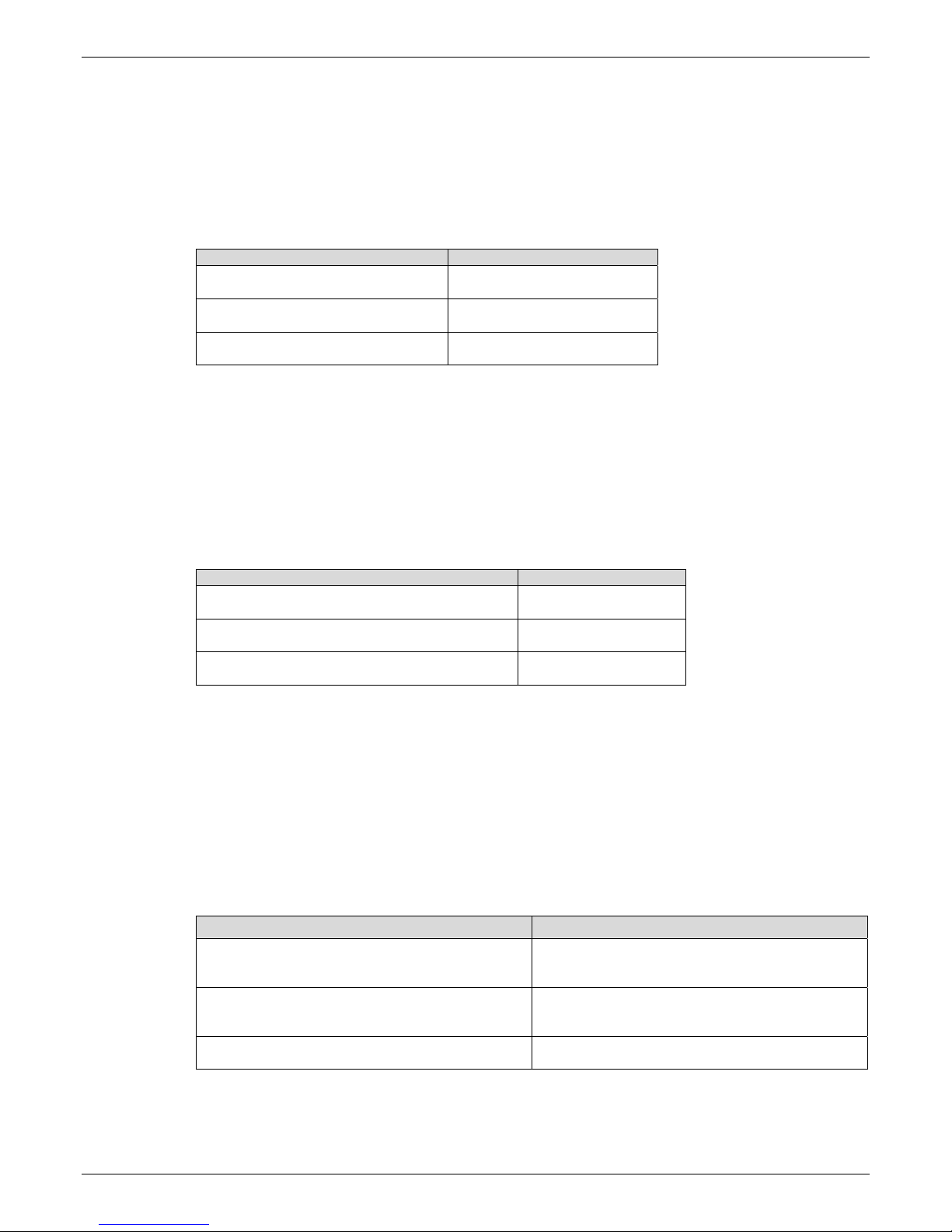
Chapter 12 – Postion Determination (GPS) Commands
gpsOne Session Consent +WPDCT
Description: This command is used to set the default user consent for network initiated gpsOne sessions. The specified
value will be saved to NV after each AT+WPDCT command and is module reset persistent.
Values: <n>
0 Always accept (factory default)
1 Always refuse
2 Prompt
Syntax: Command syntax: AT+WPDCT=<n>
Command Possib le Responses
AT+WPDCT=?
Note: Show available options.
AT+WPDCT?
Note: Show current setting.
AT+WPDCT=2
Note: Set default consent to prompt.
+WPDCT: (0-2)
OK
+WPDCT: 0
OK
OK
gpsOne Session Prompt Input +WPDUC
Description: This command is used to enter a value in response to a +WPUST prompt. This command is available only
for a 20 second period following output of the +WPUST unsolicited response. If this command is used at any
other time, ERROR will be returned.
Values: <response>
0 Accept network initiated gpsOne session.
1 Refuse network initiated gpsOne session.
Syntax: Command syntax: AT+WPDUC=<response>
Command Possible Responses
AT+WPDUC=?
Note: Show available options.
AT+WPDUC?
Note: Show last response.
AT+WPDUC=1
Note: Refuse network initiated gpsOne session.
+WPDUC: (0-1)
OK
+WPDUC: 0
OK
IP Server Address +WMPC
Description: This command is used to read or set the MPC server IP and port address. This command is available only in
the China Unicom software edition. This command will return ERROR in all other software editions.
Values: <ip1 - ip4> The IP address to be used. The valid range for each portion of the IP address is 0 – 255. Ip1 is
the MSB and ip4 is the LSB of the IP address. Note that the four IP address parts must be
comma separated.
<port> The port number to be used. Valid port number values are in the range 0 to 65535.
Syntax: Command syntax: AT+WMPC=<ip1 - ip4>,<port>
Command Possible responses
AT+WMPC=12,192,20,210,8888
Note: Set to MPC server IP address 12.192.20.210
and port 8888.
AT+WMPC?
Note: Show current settings.
AT+WMPC=?
Note: Display command parameter ranges.
Multi-Tech Systems, Inc. CDMA Wireless AT Commands (PN S000294J) 73
OK
Note: Command accepted.
+WMPC: 12,192,20,210,8888
OK
Note: Current settings displayed.
+WMPC: (0-255),(0-255),(0-255),(0-255),(0-65535)
OK
Page 74

Chapter 13 – Specific AT Commands
Chapter 13 - Specific AT
Commands
Manufacturer Identification +WGMI
Description: This command gives the manufacturer identification.
Syntax: Command syntax: AT+WGMI
Command Possible Responses
AT+WGMI
Note: Get manufacturer identification
Request Model Identification +WGMM
Description: This command is used to get the supported frequency bands. With multi-band products the response may
be a combination of different bands.
Syntax: Command syntax: AT+WGMM
Command Possible Responses
AT+WGMM
Note: Get supported bands
+WGMI: MODEM
OK
Note: Command valid, modem
+WGMM: 800 1900
OK
Note: CDMA 800 MHz band and 1900 (PCS)
Multi-Tech Systems, Inc. CDMA Wireless AT Commands (PN S000294J) 74
Page 75

Chapter 13 – Specific AT Commands
Cell Environment and RxLev Indication +CCED
Description: This command can be used by the application to retrieve information about the main cell and up to six
neighboring cells. This is an extended command that may be used in two different settings:
1. Interrogation of the cell environment information
2. Interrogation of the received signal strength indication (RSSI)
The +CCED command supports two modes of operation: on request by the application or automatically by
the product every 5 seconds.
Values: <mode>
0 Requests a single snapshot of cell data
1 Start automatic snapshot mode
2 Stop automatic snapshot mode
Automatic snapshot mode will not return a terminating “OK”. The unsolicited responses +CCED and/or
+CSQ will be used to return the requested information.
<requested dump>
1 Main Cell: <mode>, <band class>, <Channel #>, SID, NID, <Base Station P Rev>, [<Pilot PN offset>],
<Base Station ID>, [<Slot cycle index>], [<Ec/Io>], <Rx power>, <Tx power>, <Tx Adj>
2 Neighbor1 to Neighbor20 (max): The first value is the <number of neighbor entries> in the response.
Each neighbor entry consists of the following values: <band class>, [<Pilot PN>], <Frequency
Assignment>
4 Timing Advance: Always zero for CDMA
8 Main cell RSSI indication (RxLev) from 0 to 31.
If the <requested dump> parameter is not specified, the <requested dump> value from the previous
+CCED command will be used. If no previous +CCED <requested dump> value is available, a default
value of 13 (8, 4, and 1) will be used.
For <requested dump> 4, 2, and 1, the requested information is output using the unsolicited +CCED
response. Place holders are used in the +CCED output for fields that cannot be measured or are not
meaningful in the current mode of operation. In this case, consecutive commas will be present in the
output. There are also several optional parameters ([]) that are not displayed in analog mode and will
result in place holders in the +CCED command output. Automatic snapshots of these dumps is not
supported during communication or registration.
For <requested dump> 1, the first value output in the unsolicited +CCED response is the +CCED
command specified <mode> (0, 1, or 2). The value displayed for Ec/Io is the index of the Active set in
0.5dB steps from 0 (0dB) to 63 (-31.5dB). For example: 0 = 0dB, 1 = 0.5dB, 2 = 1dB, … 62 = 31dB,
63 = 31.5dB. The value displayed for <Rx power>, <Tx power>, and <Tx Adj> is in terms of dBm.
For <requested dump> 8, the information is output using the unsolicited +CSQ response. The 07.07
format of the +CSQ response is respected. However, the <fer> portion of the +CSQ response is not
evaluated by this dump request so the <fer> value will always be 99. Automatic snapshots are
supported in idle mode and during communication.
The combination of multiple <requested dump> values (addition of the values) in a single +CCED
command is supported with the exception of <requested dump> 2. The <requested dump> 2 value
must be use by itself and not in combination with other dump request values.
Either or both the +CCED and +CSQ responses are used for output depending upon the <requested
dump> value. Activation or deactivation of a +CCED response flow will not affect an existing +CSQ
response flow. Likewise, activation or deactivation of a +CSQ response flow will not affect an existing
+CCED response flow.
Multi-Tech Systems, Inc. CDMA Wireless AT Commands (PN S000294J) 75
Page 76

Chapter 13 – Specific AT Commands
Syntax: Command syntax: AT+CCED=<mode>[, <requested dump>]
Command Possible Responses
AT+CCED=? +CCED: (0-2),(1-15)
OK
AT+CCED? +CCED: 0,13
OK
AT+CCED=0
Note: one time, dump default (8, 4, and 1)
AT+CCED=0,1
Note: one time, dump main cell
AT+CCED=1,8
Note: Start automatic snapshots and
dump <rssi>.
+CSQ: 15, 99
+CCED: 0,0,1,125,4,65535,6,,0,,,-107,-32,-63
OK
+CCED: 1,725,4,65535,6,,0,,,-104,-35,-63
OK
+CSQ: 18, 99
Note: No OK response. New +CSQ response output every 5
seconds.
AT+CCED=2,8 OK
Note: Stop automatic snapshots of <rssi>.
AT+CCED=0,2
Note: one time, dump neighbor cells.
Neighbor cells must be dumped
separately.
+CCED:18,0,268,384,0,272,384,0,296,384,0,8,384,0,48,384,0,2
48,384,0,164,384,0,16,384,0,12,384,0,224,384,0,108,384,0,476,
384,0,472,384,0,76,384,0,292,384,0,300,384,0,312,384,0,308,3
84
OK
Note: 18 neighbor cells are present. The first neighbor cell band
class is 0, its PilotPN is 268, and its frequency assignment is
384.
If the <requested dump> parameter is not specified, the <requested dump> value from the previous +CCED command will be
used. If no previous +CCED <requested dump> value is available, a default value of 13 (8, 4, and 1) will be used.
For <requested dump> 4, 2, and 1, the requested information is output using the unsolicited +CCED response. Place holders
are used in the +CCED output for fields that cannot be measured or are not meaningful in the current mode of operation. In
this case, consecutive commas will be present in the output. There are also several optional parameters ([]) that are not
displayed in analog mode and will result in place holders in the +CCED command output. Automatic snapshots of these
dumps are not supported during communication or registration.
For <requested dump> 1, the first value output in the unsolicited +CCED response is the +CCED command specified <mode>
(0, 1, or 2). The value displayed for Ec/Io is the index of the Active set in 0.5dB steps from 0 (0dB) to 63 (-31.5dB). For
example: 0 = 0dB, 1 = 0.5dB, 2 = 1dB, … 62 = 31dB, 63 = 31.5dB. The value displayed for <Rx power>, <Tx power>, and <Tx
Adj> is in terms of dBm.
For <requested dump> 8, the information is output using the unsolicited +CSQ response. The 07.07 format of the +CSQ
response is respected. However, the <fer> portion of the +CSQ response is not evaluated by this dump request so the <fer>
value will always be 99. Automatic snapshots are supported in idle mode and during communication.
The combination of multiple <requested dump> values (addition of the values) in a single +CCED command is supported with
the exception of <requested dump> 2. The <requested dump> 2 value must be use by itself and not in combination with other
dump request values.
Either or both the +CCED and +CSQ responses are used for output depending upon the <requested dump> value. Activation
or deactivation of a +CCED response flow will not affect an existing +CSQ response flow. Likewise, activation or deactivation
of a +CSQ response flow will not affect an existing +CCED response flow.
Multi-Tech Systems, Inc. CDMA Wireless AT Commands (PN S000294J) 76
Page 77

Chapter 13 – Specific AT Commands
Analog Digital Converters Measurements +ADC
Description: This command returns the current raw value of the specified ADC data item. Two external and four internal
items can be queried.
VBATT Battery voltage (+Vbatt) being supplied to the Modem.
THERM Thermistor level (internal temperature) of the Modem.
HDET Internal test use only.
ADC_0 External general-purpose user defined input (pin 33).
ADC_1 External general-purpose user defined input (pin 38).
ADC_CHG_MON Battery charger monitor (CHG_IN).
Values: <item>
0 VBATT: 0 to 2.5 volts. Returned value = (+V_BAT*256)/(2.5*2.5) Range: 0-255.
Examples: 172 returned for 4.2 volts, 156 returned for 3.8 volts, 135 returned for
3.3 volts. Value range 0-255.
1 THERM: 100 °C (68) to –40 °C (240). Returned value = (vt*256)/2.5 vt = -0.012*T + 1.864
“T” is thermistor temperature in °Celsius. Range: 68-240 or -1.2288 °C per step.
2 HDET: Internal use. Value range: 0-255
3 ADC_0: 0 to 2.5 volts. Value = (Vadc*256)/2.5 Value range: 0-255 or ~.00977 volt per
step.
4 ADC_1: Same value, range, and step as ADC 0.
5 ADC_CHG_MON: 0 to 4.2 volts. Value = (CHG_IN*256)/4.2 Value range: 0-255 or ~ .0165 volt per
step.
Syntax: Command syntax: AT+ADC=<item>
Command Possible Responses
AT+ADC=0
Note: Select VBATT
AT+ADC=1
Note: Select THERM
AT+ADC=?
Note: Ask for the list of possible values
AT+ADC?
Note: Ask for the current item selected
+ADC: 164
OK
Note: raw value for VBATT (~4.00 volts)
+ADC: 94
OK
Note: raw thermistor temperature (~34 ° C)
+ADC: (0-5)
Note: possible values 0 –5
+ADC: 1
OK
Note: THERM selected
Mobile Equipment Event Reporting +CMER
Description: This command enables or disables the sending of unsolicited result codes in the case of a key press.
Values: <keyp> (keypad) :
0 No keypad event reporting.
1 Keypad events are reporting using the unsolicited response: +CKEV: <key>, <press>.
See Chapter 21 regarding Key Press or Release, for more information on +CKEV.
Syntax: Command syntax: AT+CMER=<keyp>
Command Possible Responses
AT+CMER?
Note: Display current setting.
AT+CMER=1
Note: Enable keypad event reporting.
Multi-Tech Systems, Inc. CDMA Wireless AT Commands (PN S000294J) 77
+CMER: 0
OK
Note: Keypad event reporting disabled.
OK
Note: Keypad event reporting enabled.
Page 78

Read GPIO Value +WIOR
Description: Set the I/O port as an input and read the I/O pin value.
Values: <index>
The GPIO to read.
<value>
Value of the GPIO pin.
Syntax: Command syntax: AT+WIOR=<index>
Response syntax: +WIOR: <value>
Command Possible Responses
AT+WIOR=32
Read GPIO 32 value
+WIOR: 0
OK
GPIO 32 value is 0
Write GPIO Value +WIOW
Description: Set the I/O port as an output and set the requested I/O pin value.
Valid GPIO pins for 23xx are: 2, 3, 4, 5, 7, 8, 9, 10, 11, 13, 14, 16, 20, 21, 22, 23, 30, 36, 40, 42, 43, 44, 45,
46, 47.
Valid GPIO pins for the V5 24xx module are: 3, 4, 6, 15, 16, 17, 18, 19, 37, 48.
Values: <index>
The GPIO to write.
<value>
0 I/O bit is set to 0.
1 I/O bit is set to 1.
Syntax: Command syntax: AT+WIOW=<index>,<value>
Command Possible Respon ses
AT+WIOW=16,1
Set GPIO 16 to 1
OK
GPIO value is written
Chapter 13 – Specific AT Commands
Play Tone +WTONE
Description: This specific command allows a tone to be played on the current speaker or on the buzzer. Frequency,
volume and duration can be set.
Values: <mode>
0 Stop playing.
1 Play a tone
<dest> This parameter sets the destination (mandatory if <mode>=1)
1 Speaker
2 Buzzer
<freq> This parameter sets tone frequency (in Hz) (mandatory if <mode>=1). The range is
between 1 and 4000Hz. However, for handset and a person to hear, the effective range
may be 150-4000Hz.
<volume>(0-3) This parameter sets the tone volume. The default value is 1. Values are the same as
+CRSL.
<duration> (0-50) This parameter sets tone duration (unit of 100 ms). When this parameter is equal to 0
(default value), the duration is infinite, and the tone can be stopped by AT+WTONE=0.
Syntax: Command syntax: AT+WTONE=<mode>[,<dest>,<freq>,<volume>,<duration>]
Command Possible Responses
AT+WTONE=1,1,300,2,50
Note: Play a tone
AT+WTONE?
Note: Current value
AT+WTONE=0
Note: Stop playing
AT+WTONE=?
Note: Test command
OK
Note: Done
+WTONE: 1,1,300,2,50
OK
OK
Note: Done
+WTONE: (0-1),(1-2),(1-4000),(0-3),(0-50)
OK
Note: Done
Multi-Tech Systems, Inc. CDMA Wireless AT Commands (PN S000294J) 78
Page 79

Chapter 13 – Specific AT Commands
Play DTMF Tone +WDTMF
Description: This specific command allows a DTMF tone to be played on the current speaker. DTMF, volume and
duration can be set. This command is only used to play a DTMF tone. To send a DTMF over the CDMA
network, use the +VTS command.
Values: <mode>
0 Stop playing.
1 Play a DTMF tone
<dtmf> This parameter sets the DTMF to play in {0-9,*,#,A,B,C,D} (mandatory if <mode>=1)
<volume> (0-3) This parameter sets tone gain. The values are identical to those of the +WTONE
(speaker) command (mandatory if <mode>=1).
<duration> (0-50) This parameter sets the tone duration (unit of 100 ms). When this parameter is 0
(default value), the duration is infinite, and the DTMF tone can be stopped by
AT+WDTMF=0.
Syntax: Command syntax: AT+WDTMF=<mode>[,<dtmf>,<volume>,<duration>]
Command Possible Responses
AT+WDTMF=1,”*”,2,10
Note: Play a DTMF tone
AT+WDTMF?
Note: Current value
AT+WDTMF=0
Note: Stop playing
AT+WDTMF=?
Note: Test command
OK
Note: Done
+WDTMF: 1,”*”,2,10
Note:
OK
Note: Done
ERROR
Note: Done
Hardware Version +WHWV
Description: This command displays the MSM version along with hardware version number.
MSM version display format: Major.Minor; e.g., 5.1
Major: PCB version
Minor: Minor hardware change
The three-digit production hardware version is written to the modem during manufacturing. First digit
represents PCB version (ex: 5. as in V5). The second and third digits represents a minor hardware change
to the PCB (ex. 04).
Syntax: Command syntax: AT+WHWV
Command Possible Responses
AT+WHWV
Note: Request MSM Version
AT+WHWV
Note: Request MSM Version
+WHWV: 5.1
OK
Note: MSM version is 5.1
+WHWV: 6.0
OK
Note: MSM version is 6.0
Multi-Tech Systems, Inc. CDMA Wireless AT Commands (PN S000294J) 79
Page 80

Chapter 13 – Specific AT Commands
Select Voice Gain +WSVG
Description: The product has 2 voice gain paths. This command provides a means for selecting the desired voice path.
Values: <n> Path
0 HANDSET (Default)
1 HEADSET
Syntax: Command syntax: AT+WSVG=<n>
Command Possible Responses
AT+WSVG=0
Note: Select Path 1 (Default)
AT+WSVG=1
Note: Select Path 2
AT+WSVG=?
Note: Get the list of possible values
AT+WSVG?
Note: Get the current value
OK
Note: Path 1 selected
OK
Note: Path 2 selected
+WSVG: (0-1)
Note: possible values 0 or 1
+WSVG: 1
Note: Path 1 is selected
Status Request +WSTR
Description: This command returns additional information for the initialization sequence and network status.
Values: If <status> is 1 (initialization sequence), then:
<value>
0 Not started
1 On going
2 Finished
If <status> is 2 (Network status), then:
<value>
0 No network
1 Network available
Syntax: Command syntax: AT+WSTR=<status>
Response syntax: +WSTR: <status>,<value>
Command Possible Responses
AT+WSTR=1
Note: Select the status 1 (INIT SEQUENCE)
AT+WSTR=2
Note: Select the status 2 (NETWORK STATUS)
AT+WSTR=?
Note: Ask the list of possible values
+WSTR: 1,2
OK
Note: Init finished
+WSTR: 2,1
OK
Note: The network is available
+WSTR: (1-2)
Note: possible values : 1, 2
Multi-Tech Systems, Inc. CDMA Wireless AT Commands (PN S000294J) 80
Page 81

Chapter 13 – Specific AT Commands
Ring Indicator Mode +WRIM
Description: This specific command sets or returns the state of the Ring Indicator Mode. In pulse RI mode, an electrical
pulse lasting approximately 10µs is sent on the Ring Indicator signal just before sending any unsolicited AT
response in order not to lose AT responses when client tasks are in sleep state. Still in RI mode, when
receiving incoming calls, electrical pulses are sent on the RI signal.
In up-down RI mode, no pulses are sent before unsolicited AT response, and up-down signals are sent
when receiving an incoming call.
Values: <n>
0 up-down RI mode
1 pulse RI mode
Syntax: Command syntax: AT+WRIM=<n>
Command Possible Responses
AT+WRIM=0
Note: Select up-down RI mode
AT+WRIM=1
Note: Select pulse RI mode
AT+WRIM=?
Note: Ask the list of possible values
AT+WRIM?
Note: Ask the current value
OK
Note: up-down RI mode selected
OK
Note: pulse RI mode selected
+WRIM: (0-1)
OK
Note: possible values 0 or 1
+WRIM: 1
OK
Note: current RI mode is pulse RI.
32kHz Sleep Mode +W32K
Description: This specific command allows the 32kHz sleep mode to be enabled or disabled. When sleep mode is
entered, the product uses a 32kHz internal clock during inactivity stages. When enabled, sleep mode is
active after 1 to 15 seconds.
Values: <mode>
0 Disable 32kHz power down mode
1 Enable 32kHz power down mode
Syntax: Command syntax: AT+W32K=<mode>
Command Possible Responses
AT+W32K=1
Note: Enable 32kHz sleep mode
AT+W32K=0
Note: Disable 32kHz sleep mode
OK
Note: 32kHz sleep mode is enabled
OK
Note: 32kHz sleep mode is disabled
Multi-Tech Systems, Inc. CDMA Wireless AT Commands (PN S000294J) 81
Page 82

Chapter 13 – Specific AT Commands
Change Default Melody +WCDM
Description: This specific command allows a manufacturer specific melody to be selected. This melody will be played for
any incoming voice call, either on the buzzer or on the speaker.
Note: Selection of the player will have an effect on the setting of the WCDP command.
Values: <melody>
0…10 Desired melody (Default is 0)
<player>
0 Play specified melody on the buzzer for any incoming voice call. (default)
1 Play specified melody on the speaker for any incoming voice call.
Syntax: Command syntax: AT+WCDM=<melody>,<player>
Command Possible Responses
AT+WCDM=0
Note: Select no melody
AT+WCDM=5
Note: Select melody n°5
AT+WCDM?
Note: Indicate the current melody
RING
AT+WCDM=,1
Note: Select the speaker to play the
melody on.
AT+WCDM? +WCDM: 5,1
OK
OK
+WCDM: 5,0
OK
Note: Melody n°5 is currently selected, and the
buzzer is selected to play it.
Note: An incoming call occurs, and the melody
n°5 is played on the buzzer.
OK
OK
Note: Now the speaker is selected to play the
melody if an incoming call occurs.
Software Version +WSSW
Description: This command displays the internal software version.
Syntax: Command syntax: AT+WSSW
Command Possible Responses
AT+WSSW
Note: Get Software version
+WSSW: WQ1.6
OK
Note: internal software information
Multi-Tech Systems, Inc. CDMA Wireless AT Commands (PN S000294J) 82
Page 83

Chapter 13 – Specific AT Commands
Custom Character Set Tables +WCCS
Description: This command provides the ability to edit and display the custom character set tables. The “CUSTOM” mode
of the +CSCS command uses the custom character set tables. In this mode, when the user enters a string,
this string is translated into the CDMA character set using the ‘Custom To CDMA’ table. In a similar way,
when the user requests a string display, the string is translated from CDMA character set using the ‘CDMA
To Custom’ table.
In edit mode, the edit session is terminated by <ctrl-Z> (0x1A), or aborted by <ESC> (0x1B). Only
hexadecimal characters (‘0’…’9’, ‘A’…’F’) can be used; two hexadecimal digits per character. The number of
characters entered must equal the edit range requested, otherwise the command will terminate with a
“+CME ERROR: 3” result.
Values: <mode>
0 Display the table
1 Edit the table
<table>
0 Custom To CDMA conversion table
1 CDMA To Custom conversion table
<char 1>, <char 2> Character range to display/edit. If only <char 1> is present, only this char is
displayed/edited.
0…127 for CDMA To Custom conversion table
0…127 for Custom To CDMA conversion table
Syntax: Command syntax: AT+WCCS=<mode>,<table>,<char 1>[,<char 2>]
Command Possible Responses
AT+WCCS=0,0,20,30
Note: Display character locations 20 through 30 of
the Custom To CDMA conversion table
AT+WCCS=1,0,115<CR>
20<ctrl-Z>
Note: Edit character 115 of the Custom To CDMA
conversion table
AT+WCCS=1,1,0,4<CR>
40A324A5E8<ctrl-Z>
Note: Edit the 5 first characters of the CDMA To
Custom conversion table
AT+WCCS=1,1,200
Note: Edit character 200 of CDMA To Custom
conversion table
+WCCS: 11, 78797A2020202020097E05
OK
Note: 11 characters displayed
OK
Note: Edit successful
OK
Note: Edit successful
+CME ERROR: 3
Note: Index out of range
CPHS Command +CPHS
Description: This command is used to activate, deactivate or interrogate a CPHS feature (e.g. Voice Mail Indicator).
When performing an interrogation (mode = 2), the selected <FctId> CPHS feature is automatically enabled
(status = 1).
Note: This command will return +CME ERROR: 3 if the CPHS feature is disabled.
Values: <Mo d e>
0 Deactivate a CPHS feature
1 Activate a CPHS feature
2 Interrogate a CPHS status
<FctId>
1 Voice Mail Indicator
<Status>
0 CPHS feature disabled
1 CPHS feature enabled
Syntax: Command syntax: AT+CPHS=<Mode>,<FctId>
Command Possible Responses
AT+CPHS=<Mode>,<FctId> OK
AT+CPHS? +CPHS: <Status>,<FctId1><CR<LF>
AT+CPHS=?
Note: display the range of values
Multi-Tech Systems, Inc. CDMA Wireless AT Commands (PN S000294J) 83
OK
+CPHS: (0-2),(1-1)
OK
Page 84

Chapter 13 – Specific AT Commands
Change Default Player +WCDP
Description: This command is used to select the default destination for the melody player. Selection of the player will
have effect on the setting of the WCDM command.
Note: This command is diminished and included for backwards compatibility only. Use +WCDM command instead.
Values: <player>
0 Speaker
1 Buzzer
Syntax: Command syntax: AT+WCDP = <player>
Command Possible Responses
AT+WCDP=? +WCDP : (0-1)
OK
AT+WCDP=0
Select the speaker.
AT+WCDP? +WCDP: 0
OK
OK
Reset +WRST
Description: This command is used to reset the modem after the specified <delay> time period. The <delay> value is
entered in terms of hours and minutes.
Values: <mode>
0 timer reset is disabled
1 timer reset is enabled
<Delay> specify the time for reset (hrs:mins)
“000:00”- “199:59”
<RemainTime> time before next reset
“000:00”- “199:59”
Syntax: Command syntax: +WRST =<Mode>,<Delay>
Response Syntax: +WRST: <Mode>,<Delay>,<RemainTime>
Command Possible Responses
AT+WRST=? ERROR
AT+WRST=0
Note: Disable timer
AT+WRST=1,”001:03”
Note: Enable timer and put delay at
1 hour 3 minutes
AT+WRST? +WRST: 1,”001:03”,”001:01”
OK
OK
OK
Note: Timer activated to reset after 1 hour and 3 minutes.
Actually 1 hour and 1 minute remaining before next reset.
Multi-Tech Systems, Inc. CDMA Wireless AT Commands (PN S000294J) 84
Page 85

Chapter 13 – Specific AT Commands
Set Standard Tone +WSST
Description: This command is used to set/get the sound level of the Standard Tones.
Values: <sound level>
0 Max volume (default)
4 Min volume (muted)
Syntax: Command syntax: AT+WSST=<sound level>
Command Possible Responses
AT+WSST=0
Note: Set volume to Max.
AT+WSST=4
Note: Set the volume to Min (muted)
AT+WSST?
Note: get current standard tones sound level
AT+WSST=?
Note: Display valid parameter range.
OK
OK
Note: Standard Tones are muted
+WSST: 4
OK
Note: Current level is 4
+WSST: (0-4)
OK
Set Voice Privacy Level +WPRV
Description: This command requests the CDMA voice privacy level. CDMA voice privacy is an optional feature of CDMA
networks. Therefore, voice privacy will only become enabled during a voice call if the base station supports
voice privacy; otherwise this feature is unavailable on your CDMA carrier. Thus, this command enables a
request from the modem to the base station for voice privacy. If voice privacy is activated by the base
station, the unsolicited command +WPRV:1 will appear indicating the long code PN mask for the traffic
channel has been scrambled by the base station (also see Chapter 18). This command may be issued
before or during a voice call.
Note: When voice privacy is enabled, an audible alert will be generated if the state of voice privacy changes (loss
or establishment).
Values: <voice privacy level>
0 Normal (default)
1 Private
Syntax: Command syntax: AT+WPRV=<voice privacy level>
Command Possible Responses
AT+WPRV=0
Note: Set to normal voice call
AT+WPRV=1
Note: Request a secure voice call
ATD18005551212;
OK
OK
OK
+WORG:18005551212
+WCNT:3
+WPRV:1
Note: Voice Privacy is now ON
Multi-Tech Systems, Inc. CDMA Wireless AT Commands (PN S000294J) 85
Page 86

Chapter 13 – Specific AT Commands
Security PIN +WPIN
Description: This command sets, enables, or disables the security PIN. When this PIN is enabled, only ATD (emergency
numbers only), ATH, and +WPIN commands will be accepted.
Note 1: The default value of the WPIN will be the last four digits of the mobile directory number if
configured (+WMDN). See the +WMDN command.
Note 2: When the security PIN is enabled, the unit will power-up in the “locked” state.
Note 3: For RUIM software loads, the default value for WPIN is '0000' even if an MDN is present.
Values: <mode>
0 Disable modem lock
1 Enable modem lock
2 Change the PIN number
3 Verify the PIN. Unlock the modem until reset. Does not change NV enable/disable setting.
4 Enable modem lock upon power up
<current val> & <new val>
0000 – 9999
Syntax: Command syntax: AT+WPIN=<mode>,<current val>,<new val>
Command Possible Responses
AT+WPIN=0,1111
Note: Disable the security PIN
AT+WPIN?
Note: Query the current state
AT+WPIN=1,2222
Note: Enable the security PIN
AT+WPIN=1,1111
Note: Enable the security PIN
AT+WPIN?
Note: Query the current state
AT+WPIN=2,1111,5555
Note: Change the security PIN
code from 1111 to 5555
AT+CSQ? +CME ERROR: 44
ATD8585551212; +CME ERROR: 44
AT+WPIN=0,5555
Note: Disable the security PIN
AT+WPIN=3,5555
Note: Verify the security PIN
AT+WPIN=3,0000
Note: Verify the security PIN
AT+WPIN=4,0000
Note: Power up modem lock
OK
+WPIN: 0
OK
Note: PIN disabled
+CME ERROR: 44
Note: Invalid PIN
OK
+WPIN: 1
OK
Note: PIN enabled
OK
Note: Modem is locked, only ATD & +WPIN commands will be
accepted
Note: Modem is locked, only emergency numbers accepted using ATD.
OK
+CME ERROR: 44
Note: Wrong PIN value entered. Modem locked.
OK
Note: Correct PIN value entered. Modem unlocked.
OK
Note: Modem locked at power up.
Request PRL Version Information +WPRL
Description: This command requests PRL Version information for the currently selected NAM.
Syntax: Command syntax: AT+WPRL?
Command Possible Responses
AT+WPRL?
Note: Request current NAM’s PRL version
AT+WPRL?
Note: Request current NAM’s PRL version
Note: The range for PRL is a 16-bit type.
Multi-Tech Systems, Inc. CDMA Wireless AT Commands (PN S000294J) 86
+WPRL: 1024
OK
+CME ERROR: 41
Note: PRL request invalid because there’s no PRL loaded.
Page 87

Chapter 13 – Specific AT Commands
Minute Alert +WMBP
Description: This command is used to set the minute alert while in a voice conversation.
Values: <mode>
0 Disable alert
1 Enable alert
<interval>
1 – 30 Time in minutes
Syntax: Command syntax: AT+WMBP=<mode>,<interval>
Command Possible Responses
AT+WMBP=0
Note: Turn off the alert
AT+WMBP=1,4
Note: Turn on the alert and set 4 minutes apart
AT+WMBP?
Note: Request current setting
AT+WMBP=?
Note: Display valid parameter ranges.
OK
OK
+WMBP: 1,4
+WMBP: (0-1),(1-30)
Configure LED Indicator +CLED
Description: This command is used to configure GPIO 41 and GPIO 54 for general purpose use. The default use of these
two GPIO’s is to drive LED indicators on the Developer Kit board. This command allows a user application to
disable this default behavior. When disabled, the user application has full control over the state of these
GPIO’s. The modem operating software will be prevented from change them for operational status
indications.
The byte value specified with the +CLED command is a bitmap where bit 0 configures LED1/GPIO 41 and
bit 1 configures LED2/GPIO 54. Bit positions 2 through 7 are ignored.
The state of the +CLED specified control bits is not persistent. Both bit positions are always set active (1)
during boot resulting in LED status indicator operation. The +CLED command must be used by the user
application after each boot if GPIO 41 or GPIO 54 are used for other purposes.
Values: <bitmap value>
bit 0 0 = GPIO 41 selected; 1 = LED1 selected.
bit 1 0 = GPIO 54 selected; 1 = LED2 selected.
bit 2 – bit7 Reserved
Syntax: Command syntax: AT+CLED=<bitmap value>
Command Possible Responses
AT+CLED?
Note: Display current settings.
AT+CLED=?
Note: Display valid parameter range.
AT+CLED=1
Note: Set bit 1 to inactive and bit 0 to active.
AT+WIOW=54,0
Note: Set GPIO state.
AT+WIOR=41
Note: Read state of LED1 indicator.
AT+CLED=2
Note: Set bit 1 to active and bit 0 to inactive.
AT+WIOW=41,1
Note: Set GPIO state.
AT+WIOW=54,1
Note: Set LED2 state.
CLED: 3
OK
Note: Both GPIO’s are used for modem operational status
indicators.
CLED: (0-3)
OK
OK
Note: GPIO 54 available, LED1 used for modem status.
OK
Note: Set GPIO 54 to 0.
+WIOR: 1
OK
Note: Read current state of LED1 indicator
OK
Note: LED2 used for modem status, GPIO 41 available.
OK
Note: Set GPIO 41 to 1.
OK
Note: LED2 indicator set to “on”. LED on/off state may
change due to modem status indication.
Multi-Tech Systems, Inc. CDMA Wireless AT Commands (PN S000294J) 87
Page 88

Chapter 13 – Specific AT Commands
Keypad Enable/Disable +WPAD
Description: This command is used to enable or disable the keypad functionality. When enabled, keypad functionality
supports a 5 by 5 keypad matrix of Row and Column lines. When disabled, the GPIO’s associated with the
keypad (57 through 66) are available for custom use.
Note: The setting established by the AT+WPAD command is not persistent unless saved to NV by the AT&W
command.
Values: <mode>
0 Keypad disabled
1 Keypad enabled
Syntax: Command syntax: AT+WPAD=<mode>
Command Possible Responses
AT+WPAD=?
Note: Display valid parameter range.
AT+WPAD?
Note: Display current setting.
AT+WPAD=0
AT&W
Note: Disable keypad and write to NV.
+WPAD (0-1)
OK
+WPAD: 1
OK
Note: Keypad enabled.
OK
OK
Multi-Tech Systems, Inc. CDMA Wireless AT Commands (PN S000294J) 88
Page 89

Chapter 14 – SIM ToolKit
Chapter 14 - SIM ToolKit for
RUIM Software Version
Overview of SIM Application ToolKit
Note: The SIM ToolKit features and functionality are available only in the RUIM software version.
Summary
SIM ToolKit, also known as .SIM Application ToolKit, introduces new functionalities which open the way to a broad range of
value added services. The principle is to allow service providers the ability to develop new applications (e.g. banking, travel,
ticket booking, etc.) for subscribers and to download them into the SIM. This solution allows new services to be accessible to
the user by adding new SIM-based applications without modifying the handset.
Functionality
SIM Toolkit refers to the functionalities described in the GSM Technical specification 11.14. It introduces about 25 new
commands for the SIM. Three classes of ToolKit functionalities have been defined with class 1 offering a subset of commands
and class 3 offering the full range of commands.
The SIM Application Toolkit supports:
• Profile Download
• Proactive SIM
• Data Download into SIM
• Menu Selection
• Call Control by SIM
Profile Download
The Profile Download instruction is sent by the customer application to the SIM as part of the initialization. It is used to indicate
which SIM Application Toolkit features the customer application supports.
The AT command used for this operation is +STSF (SIM ToolKit Set Facilities).
Proactive SIM
A proactive SIM provides a mechanism whereby the SIM can ask the customer application to perform certain actions.
These actions include:
• display menu
• display given text
• get user input
• send a short message
• play the requested tone
• set up a call
• provide location information
This mechanism allows SIM applications to generate powerful menu-driven sequences on the customer application and to use
services available in the network.
The commands used for this operation are:
+STIN (SIM Toolkit Indication)
+STGI (SIM Toolkit Get Information)
+STGR (SIM Toolkit Give Response)
Data Download to SIM
Data downloading to the SIM allows data (SMS, phonebook) or programs (Java applets) received by SMS or by Cell
Broadcast to be transferred directly to the SIM Application.
This feature does not need any AT command. It is transparent to the customer application.
Menu Selection
A set of menu items is supplied by the SIM Application ToolKit. The menu selection command can then be used to inform the
SIM Application which menu item is selected.
The commands used for this operation are:
+STIN (SIM Toolkit Indication)
+STGI (SIM Toolkit Get Information)
+STGR (SIM Toolkit Give Response)
Multi-Tech Systems, Inc. CDMA Wireless AT Commands (PN S000294J) 89
Page 90

Chapter 14 – SIM ToolKit
X
X
p
p
X
Call control by SIM
The call control mechanism allows the SIM to check all dialed numbers, supplementary service control strings and USSD
strings before connecting to the network. This gives the SIM the ability to allow, bar or modify the string before the operation
starts.
The commands used for this operation are:
+STCR (SIM Toolkit Control Response)
+STGR (SIM Toolkit Give Response)
Messages Exchanged During a SIM ToolKit Operation
The following scheme shows the SIM Toolkit commands and unsolicited results that are exchanged.
Step One
The customer application informs the modem which facilities are supported. This operation is performed with the +STSF (SIM
ToolKit Set Facilities) command, which is also used to activate or deactivate the SIM Toolkit functionality.
Step Two
An unsolicited result +STIN (SIM ToolKit indication) is sent by the product to indicate the customer application which command
type the SIM Application Toolkit is running on the SIM card. The last SIM Toolkit indication can be requested by the +STIN?
command.
Step Three
The customer application uses the +STGI (SIM ToolKit Get Information) command to get all the information about the SIM
ToolKit command, given by +STIN.
Step Four
The customer application uses the +STGR (SIM Toolkit Give Response) to send its response (if any) to the SIM ToolKit
Application.
The +STCR (SIM Toolkit Control response) indication is an unsolicited result sent by the SIM when call control functionality is
activated and before the customer application has performed any outgoing call, SMS, SS, or USSD.
MULTI-TECH
Modem
STEP 1: Configuration and Activation
+STSF=X,XXXXXXXX
STEP 2: SIM sends
+STIN=
STEP 3: Customer application gets all the information.
+STGI response
STEP 4: User res
+STCR:
+STGR=X,XXXXX
ro-active command
+STGI=X
onse is sent to the SIM.
Customer
Application
Multi-Tech Systems, Inc. CDMA Wireless AT Commands (PN S000294J) 90
Page 91

Chapter 14 – SIM ToolKit
SIM ToolKit Set Facilities +STSF
Description: This command allows SIM ToolKit facilities to be activated, deactivated or configured.
Values: <mode>
0 Deactivates the SIM Toolkit functionalities.
1 Activates the SIM Toolkit functionalities.
2 Configures the SIM Toolkit functionalities.
The activation or deactivation of the SIM Toolkit functionalities requires the use of the +CFUN (Set
phone functionality) command to reset the product. +CFUN is not necessary if PIN is not entered yet.
<Config>
(160060C01F . 5FFFFFFF7F) (hex format)
The <Config> parameter gives the coding of the TERMINAL PROFILE, precisely the list of SIM
Application Toolkit facilities that are supported by the customer application.
<Timeout>
1-255: Timeout for user responses (multiple of 10 seconds).
The <Timeout> parameter (multiple of 10 seconds) sets the maximum time the user has for reacting (to
select an item, to input a text, etc).
<Autoresponse>
0 Automatic response is not activated
1 Automatic response is activated
When the <Autoresponse> is activated, the +STIN indication for Play Tone (5), Refresh (7), Send SS (8),
Send SMS (9) or Send USSD (10) is automatically followed by the corresponding +STGI response.
Note: Some bits are related to the product only and not to the customer application. The product automatically sets
these bits to either 0 or 1 whatever the user enters with the +STSF command. Each facility is coded on 1 bit:
• .bit = 1: facility is supported by the customer application.
• .bit = 0: facility is not supported by the customer application.
Only the first five bytes of the TERMINAL PROFILE (Class 2) can be configured; the other are set to 0.
Syntax: Command syntax: AT+STSF=<mode>[,<config>][,<Timeout>][,<AutoResponse>]
Command Possible Responses
AT+STSF=<Mode>[,<Config>][,<Timeout>][,<AutoResponse>] OK
+CME ERROR: <err>
AT+STSF? +STSF:
Error Codes: +CME ERROR: 3 Operation not allowed. This error is returned when a wrong parameter is entered.
Example:
AT+CMEE=1 Enable the reporting of mobile equipment errors
OK
AT+WIND=15 Set indications
OK
AT+CPAS Query ME Status
+CPAS: 0 ME is ready.
OK
AT+STSF=? Test command SIM ToolKit Set Facilities
+STSF: (0-2), (160060C01F . 5FFFFFFF7F),(1-255)
OK
AT+STSF?
+STSF: 0,”160060C000”,3 No activation of SIM ToolKit functionality
OK
AT+STSF=2,”5FFFFFFF7F” Set all SIM ToolKit facilities (class 3).
OK
AT+STSF=3 Syntax Error
+CME ERROR: 3
AT+STSF=1 Activation of SIM ToolKit functionality
OK
AT+CFUN=1 Reboot Software.
OK
AT+CPIN? Is the ME requiring a password?
+CPIN: SIM PIN Yes, SIM PIN required
AT+CPIN=0000
OK PIN Ok
+WIND: 4 Init phase is complete
AT+STSF?
+STSF: 1,”5FFFFFFF7F”,3 SIM ToolKit functionality activated with all facilities
OK
<Mode>,<Config>,<Timeout>,<Autoresponse>
Multi-Tech Systems, Inc. CDMA Wireless AT Commands (PN S000294J) 91
Page 92

SIM ToolKit Indication +STIN
Unsolicited Result:
In order to allow the customer application to identify the pro-active command sent via SIM ToolKit, a
mechanism of unsolicited SIM ToolKit indications (+STIN) is implemented.
Syntax: +STIN: <CmdType>
Option:
(*) if the automatic response parameter is activated, this indication is followed by the corresponding +STGI
response.
Last SIM Toolkit Indication:
The last SIM toolkit indication sent by the SIM can be requested by the AT+STIN? command. This command
is only useable between the sending of the STIN indication by the SIM (Step 2 in Chapter 14 diagram
“Messages Exchanged During an SIM ToolKit Operation”) and the response of the user with the +STGI
command (Step 3 in the same diagram).
Command syntax: AT+STIN?
<CmdType>
0 Indicates that a .Setup Menu. Pro-active command has been sent from the SIM.
1 Indicates that a .Display Text. Pro-active command has been sent from the SIM.
2 Indicates that a .Get Inkey. Pro-active command has been sent from the SIM.
3 Indicates that a .Get Input. Pro-active command has been sent from the SIM.
4 Indicates that a .Setup Call. Pro-active command has been sent from the SIM.
5 Indicates that a .Play Tone. Pro-active command has been sent from the SIM. (*)
6 Indicates that a .Sel Item. Pro-active command has been sent from the SIM.
7 Indicates that a .Refresh. pro-active command has been sent from the SIM. (*)
9 Indicates that a .Send SMS. Pro-active command has been sent from the SIM. (*)
11 Indicates that a SETUP EVENT LIST. Pro-active command has been sent from the SIM.
98 Indicates the timeout when no response from user.
99 Indicates that a .End Session. Has been sent from the SIM.
Command Possible Responses
AT+STIN?
Note: Ask for the last SIM toolkit
indication sent by the SIM.
AT+STGI=0
Note: Display the SIM toolkit application
Menu.
AT+STIN?
Note: Ask for the last SIM toolkit
indication sent by the SIM.
+STIN: 0
OK
Note: the last SIM toolkit indication was a Setup Menu
OK
+CME ERROR: 4
Note: operation not supported, the
+STGI command has been already used.
Chapter 14 – SIM ToolKit
Multi-Tech Systems, Inc. CDMA Wireless AT Commands (PN S000294J) 92
Page 93

Chapter 14 – SIM ToolKit
SIM ToolKit Get Information +STGI
Description: This command allows you to get the information (text to display, Menu information, priorities.) of a pro-active
command sent from the SIM. The information is returned only after receiving a SIM Toolkit indication
(+STIN).
Syntax: Command syntax: +STGI=<Cmd>
Command Possible Responses
+STGI=<Cmd> See following table.
+CME ERROR: <err>
+STGI=?
Note: Display valid parameter range.
Cmd Description Possible Responses
0 Get information about
‘Setup Menu’ pro-active
command.
1 Get information about
‘Display text’ pro-active
command.
2 Get information about ‘Get
Inkey’ pro-active
command.
3 Get information about ‘Get
Input’ pro-active
command.
4 Get information about
‘Setup call’ pro-active
command.
5 Get information about
‘Play
Tone’ pro-active
command.
6 Get information about ‘Sel
Item’ pro-active command.
7 Get information about
‘Refresh’ pro-active
command.
8 Get information about
‘Send SS’ pro-active
command.
9 Get information about
‘Send SMS’ pro-active
command.
10 Get information about
‘Send
USSD’ pro-active
command
11 Get information about
‘SETUP EVENT LIST’
pro-active command.
+STGI: (0-11)
OK
+STGI: <Alpha Identifier menu>
+STGI: <Id1>,<NbItems>,<Alpha Id1 Label>,<Help
Info>[,<NextActionId>]<CR><LF>
+STGI: <Id2>,<NbItems>,<Alpha Id2 Label>,<Help
Info>[,<NextActionId>]<CR><LF> [.]]
No action expected from SIM.
+STGI: <Prior>,<Text>,<ClearMode>
No action expected from SIM.
+STGI: <Format>,<HelpInfo>[,<TextInfo>]
SIM expects key pressed (+STGR).
+STGI: <Format>,<EchoMode>,<SizeMin>,<SizeMax>
<HelpInfo>[,<TextInfo>]
SIM expects key input (+STGR).
+STGI: <Type>,<CalledNb>,<SubAddress>,<Class>
SIM expects user authorization (+STGR).
+STGI: <ToneType>[,<TimeUnit>,<TimeInterval>,<TextInfo>]
No action.
+STGI: <DefaultItem>, <Alpha Identifier menu><CR><LF>
+STGI: <Id1>,<NbItems>,<Alpha Id1 Label>,<Help
Info>[,<NextActionId>]<CR><LF>
+STGI: <Id2>,<NbItems>,<Alpha Id2 Label>,<Help
Info>[,<NextActionId>]<CR><LF> [.]]
SIM expects an item choice (+STGR).
+STGI: <RefreshType>
No action (Refresh done automatically by product).
Currently not supported
+STGI: <TextInfo>
No action (Send SMS done automatically by product).
Currently not supported
+STGI: <Evt>
Multi-Tech Systems, Inc. CDMA Wireless AT Commands (PN S000294J) 93
Page 94

Chapter 14 – SIM ToolKit
Values: Values when Cmd=0 (Setup menu )
Compared to other commands, the customer application can always get information about setup menu after
having received the +STIN:0 indication.
<Alpha Identifier menu> Alpha identifier of the main menu
<Idx> (1 –255) Menu item Identifier
<NbItems> (1 –255) Number of items in the main menu
<Alpha Idx Label> Alpha identifier label of items in ASCII format
<HelpInfo>
0 No help information available
1 Help information available
<NextActionId> Contains a pro-active command identifier.
Values when Cmd=1 (Display text )
<Prior>
0 Normal priority of display
1 High priority of display
<Text> Text to display in ASCII format
<ClearMode>
0 Clear message after a delay (3 seconds)
1 Wait for user to clear message
Values when Cmd=2 (Get Inkey )
<Format>
0 Digit (0-9, *, #,and +)
1 SMS alphabet defaults
2 UCS-2 Unicode
3 Yes/No
<HelpInfo>
0 No help information available
1 Help information available
<TextInfo> Text information in ASCII format
Values when Cmd=3 (Get Input )
<Format>
0 Digit (0-9, *, #,and +)
1 SMS alphabet defaults
2 UCS-2 Unicode
3 Unpacked format
4 Packed format
<EchoMode>
0 Echo off
1 Echo on
<SizeMin> (1 –255) Minimum length of input
<SizeMax> (1 –25 5) Maximum length of input
<HelpInfo>
0 No help information available
1 Help information available
<TextInfo> Text information in ASCII format
Values when Cmd=4 (Setup Call )
<Type>
0 Set up call but only if not currently busy on another call
1 Set up call, putting all other calls (if any) on hold
2 Set up call, disconnecting all other calls (if any)
<CalledNb> Called party number in ASCII format
<SubAdress> Called party sub-address in ASCII format
<Class>
0 Voice call
1 Data call
2 Fax call
Multi-Tech Systems, Inc. CDMA Wireless AT Commands (PN S000294J) 94
Page 95

Chapter 14 – SIM ToolKit
Values when Cmd=5 (Play tone )
<ToneType>
0 Tone Dial
1 Tone Busy
2 Tone Congestion
3 Tone Radio ack
4 Tone Dropped
5 Tone Error
6 Tone Call waiting
7 Tone Ringing
8 Tone General beep
9 Tone Positive beep
10 Tone Negative beep
<TimeUnit>
0 Time unit used is minutes
1 Time unit used is seconds
2 Time unit used is tenths of seconds
<TimeInt erval> (1 –255) Time required expressed in units
<TextInfo> Text information in ASCII format
Values when Cmd=6 (Sel Item )
<DefaultItem> (1 –255) Default Item Identifier
<Alpha Identifier menu> Alpha identifier of the main menu
<Id x> (1 –255) Identifier items
<NbItems> (1 –255) Number of items in the menu
<Alpha Idx Label> Alpha identifier label of items in ASCII format
<HelpInfo>
0 No help information available
1 Help information available
<NextActionId> Contains a pro-active command identifier.
Values when Cmd=7 (Refresh )
<RefreshType>
0 SlM initialization and full file change notification
1 File change notification
2 SIM initialization and file change notification
3 SIM initialization
4 SIM reset
Values when Cmd=8 (Send SS )
<TextInfo> Text information in ASCII format.
Values when Cmd=9 (Send SMS )
<TextInfo> Text information in ASCII format.
Values when Cmd=10 (Send USSD )
<TextInfo> Text information in ASCII format
Values when Cmd=11 (Setup Event List )
<Evt>
1 Reporting asked for an.Idle Screen. Event
2 Reporting asked for an User Activity. Event
3 Reporting asked for .Idle Screen .And .User Activity .Events
4 Cancellation of reporting event
Note: For the Unicode format, texts are displayed in Hexadecimal ASCII format. For example, when the SIM sends
a Text String containing 0x00 0x41, the text displayed is .0041.
Error Codes:
+ CME ERROR: 3 Operation not allowed . This error is returned when a wrong parameter is
detected.
+CME ERROR: 4 Operation not supported . This error is returned when the user wants to get
information about a SIM ToolKit pro-active command (with SIM ToolKit
functionality not activated.)
+CME ERROR: 518 SIM ToolKit indication not received . This error is returned when the SIM
Toolkit indication (+STIN) has not been received.
Multi-Tech Systems, Inc. CDMA Wireless AT Commands (PN S000294J) 95
Page 96

Example:
Initially, all facilities are activated, the PIN is not required and SIM toolkit functionality is activated.
AT+CMEE=1 Enable the reporting of mobile equipment errors
OK
AT+WIND=15 Set indications
OK
AT+STSF?
+STSF: 1,”5FFFFFFF7F”,3 SIM ToolKit functionality activated with all facilities.
OK
+STIN: 0 The main menu has been sent from the SIM.
AT+STIN?
+STIN: 0
OK
AT+STGI=0 Get information about the main menu
+STGI: “SIM TOOLKIT MAIN MENU” Main menu contains 3 items.
+STGI: 1,3,”BANK”,0
+STGI: 2,3,”QUIZ”,0
+STGI: 3,3,”WEATHER”,0
OK
AT+STIN?
+CME ERROR: 4
Chapter 14 – SIM ToolKit
Unsolicited Result: SIM ToolKit Control Response
+STCR)
Description: When the customer application makes an outgoing voice or SMS call when the call control facility is
activated, CALL CONTROL and SMS CONTROL responses can be identified. This is also applicable to SS
calls.
Response syntax: +STCR: <Result>[,<Number>,<MODestAddr>,<TextInfo>]
<Result>
0 Control response not allowed
1 Control response with modification
<Number> Called number, Service Center Address or SS String in ASCII format
<MODestAddr> MO destination address in ASCII format
<TextInfo> Text information in ASCII format
SIM ToolKit Give Response +STGR
Description: This command allows the application/user to select an item in the main menu or to answer the following
proactive commands:
GET INKEY Key pressed by the user.
GET INPUT Message entered by the user.
SELECT ITEM Selected item.
SETUP CALL User confirmation.
DISPLAY TEXT User confirmation to clear the message.
It is also possible to terminate the current proactive command session by sending a Terminal Response to
the SIM with the following parameters:
BACKWARD MOVE Process a backward move
BEYOND CAPABILITIES Command beyond ME capabilities
UNABLE TO PROCESS ME is currently unable to process command
NO RESPONSE No response from the user
END SESSION User abort.
Multi-Tech Systems, Inc. CDMA Wireless AT Commands (PN S000294J) 96
Page 97

Chapter 14 – SIM ToolKit
Values: <CmdType>
0 Item selection in the main menu
1 User confirmation to clear displayed Text.
2 Response for a ‘Get Inkey’
3 Response for a ‘Get Input’
4 Response for a ‘Setup call’
6 Response for a ‘Sel Item’
95 Backward move
96 Command beyond ME capabilities
97 ME currently unable to process command
98 No response from the user
99 User abort
Values when CmdType=0 (Select an item from the main menu)
<Result>
1 Item selected by the user
2 Help information required by user
<Data> Contains the item identifier of the item selected by the user
Values when CmdType=1 (Confirm the display text clearing)
No values
Values when CmdType=2 (Get Inkey)
<Result>
0 Session ended by user
1 Response given by the user
2 Help information required by user
<Data> Contains the key pressed by the user
Values when CmdType=3 (Get Input)
<Result>
0 Session ended by user
1 Response given by the user
2 Help information required by user
<Data> Contains the string of characters entered by the user. For inputs in Unicode format, the data are
entered in ASCII format. Example: 8000410042FFFF entered, the SIM receives 0x00 0x41 0x00
0x42 with UCS2 DCS.
Values when CmdType=4 (Setup call)
<Result>
0 User refuses the call
1
User accepts call
Values when CmdType=6 (Select Item)
<Result>
0 Session terminated by the user
1 Item selected by the user
2 Help information required by the user
3 Return to the back item
<Data> Contains the item identifier selected by the user
Sending a Terminal Response to the SIM:
Values when CmdType=95 (Backward Move)
Values when CmdType=96 (Command beyond ME capabilities)
Values when CmdType=97 (ME currently unable to process command)
Values when CmdType=98 (No response from the user)
Values when CmdType=99 (SIM Toolkit Session aborting by the user)
No values. It is possible to send a Terminal Response after the +STIN indication or after the +STGI
command.
For the SETUP MENU Proactive Command, it is only possible to send a Terminal Response after the
+STIN: 0 indication, not after a +STGI=0 request. All of the Terminal Responses are not possible with
all of the Proactive Commands. If a Terminal Response is attempted during an incompatible Proactive
Command session, a +CME ERROR: 3 will be returned.
Multi-Tech Systems, Inc. CDMA Wireless AT Commands (PN S000294J) 97
Page 98

Chapter 14 – SIM ToolKit
Possible Error Codes:
+ CME ERROR: 3 Operation not allowed. This error is returned when a wrong parameter is
detected.
+CME ERROR: 4 Operation not supported. This error is returned when the user gives a
response with SIM ToolKit functionality not activated. Or if the SIM Toolkit
indication (+STIN) has not been received.
Syntax: Command syntax: +STGR=<CmdType>[,<Result>,<Data>]
Command Possible Responses
+STGR=<CmdType>[,<Result>,<Data>] OK
+CME ERROR: <err>
For Get Input with <Result>=1:
+STGR=3,1<CR>
OK
+CME ERROR: <err>
<Data><Ctrl Z>
For GetInkey with <Result>=1
+STGR=2,1<CR>
OK
+CME ERROR: <err>
<Data><Ctrl Z>
+STGR=?
OK
Note: Display valid parameter range.
Example:
Initially, all facilities are activated, the PIN is not required and the SIM toolkit functionality is activated.
+STIN: 0 The main menu has been sent from the SIM.
AT+STGI=0 Get information about the main menu
+STGI: 1,3,”BANK”,0 The main menu contains 3 items.
+STGI: 2,3,”QUIZ”,0
+STGI: 3,3,”WEATHER”,0
OK
AT+STGR=0,1,1 The item 2 of the main menu has been selected.
OK
+STIN: 6 The Sel item menu has been sent from the SIM.
AT+STGI=6 Get information about the BANK menu
+STGI: 1,”BANK”. The BANK menu contains two items.
+STGI: 1,2,”PERSONAL ACCOUNT ENQUIRY”,1
+STGI: 2,2,”NEWS”,0
OK
AT+STGR=6,1,1 Select Item 1.
OK
+STIN: 3 User request to enter Password sent.
AT+STGI=3 Get information about this request.
+STGI: 0,0,4,4,0” Enter Account Password:”
OK
AT+STGR=3,1<CR> The user enters the Password.
>0000<Ctrl Z>
OK
+STIN:1 A text info has been sent from the SIM.
AT+STGI=1 Get information about this text.
+STGI: 0,” Password correct, please wait for response”,0
OK
+STIN: 9 SIM requests a bank account update from bank
server via the network (SEND SMS)
AT+STGI=9 Get all information about the SEND SMS
+STGI: “Send account balance of user, authorization ok”
OK
********* After a short period of time. ********
+STIN: 5 Transaction is complete: BEEP
+STGI=5 Get information about the Tone
+STGI: 9,1,1
+STIN: 1 Display text indication
AT+STGI=1
+STGI: 0,” Your account balance is 1000 $”,0
OK
Multi-Tech Systems, Inc. CDMA Wireless AT Commands (PN S000294J) 98
Page 99

Chapter 15 – Provisioning AT Commands
Chapter 15 – Provisioning AT
Commands
Introductory Note
This chapter covers general CDMA provisioning commands; provisioning commands let you setup your service programming
code, your mobile directory number, your browser gateway, your service options, etc. Some of the commands that follow will
be useful for the average wireless user; others will be useful to programmers only.
Some parameters or commands discussed in this chapter may be re-defined by your network carrier. Your carrier will provide
these commands for you. See also the printed Activation Notices that accompany the Multi-Tech wireless products.
What is Provisioning?
The Difference Between a Pre-Provisioned CDMA Module and a Generic CDMA Module
Pre-Provisioned CDMA Modules
Multi-Tech offers several pre-provisioned CDMA modules. Pre-provisioned builds are pre-programmed to
operate only on a designated CDMA carrier’s network; for example, the MTSMC-C-N2 is pre-programmed
(provisioned) for use on the Sprint network in the USA.
Generic CDMA Modules
Multi-Tech also offers generic CDMA modules, for example, the MTSMC-C-N1 (Random A-Key) and MTSMC-C-
N9 (Zero A-Key). These generic SocketModems are not pre-programmed to operate on any designated CDMA
carrier’s network.
Overview of the Provisioning Process
Requirements
• A generic CDMA module.
• CDMA AT Commands Reference Guide, Chapter 15.
• A developer software tool called WPST.
Procedures
Step 1. Get the PRI and PRL from your wireless carrier.
Step 2. Set the provisioning commands, which are described in the AT Commands Reference Guide
using the provisioning information provided by the CDMA wireless network carrier.
Step 3. Using the WPST tool, download the carrier’s specific PRI (Provisioning Information) and PRL
(Preferred Roaming List) into the CDMA module.
The wireless modem is now provisioned and can be activated on your wireless carrier’s network, according
to the carrier’s activation instructions.
See the Activation directions that accompany Multi-Tech wireless modems.
Provisioning Terminology
A-Key
The A-Key is a 64-bit cryptographic key variable stored in the semi-permanent memory of the mobile station
and also known to the Authentication Center of the wireless carrier's system. The generation of the A-Key is
the responsibility of the wireless service provider. It is established and entered when the mobile station is
first put into service.
The CDMA network carrier you choose for you CDMA product will let you know whether it uses the Random
A-Key or the Zero A-Key in its authentication process. That will determine whether you purchase the -N1 or
the –N9 build.
Provisioning
Provisioning is the programming of a CDMA wireless modem to set the PRI and PRL provided by wireless
network carrier that you are have chosen as your CDMA wireless network carrier. After the modem is
provisioned, it can then be activated on the wireless network for which it is provisioned.
PRI stands for Provisioning Information. Provisioning Information is your wireless
network carrier’s profile of parameter settings that must be programmed into your
wireless modem in order for it to operate on the carrier’s wireless network.
PRL stands for Preferred Roaming List. The PRL is a list of the wireless network service
provider’s preferred roaming partners. This list is downloaded from your network service
provider during the provisioning process.
Multi-Tech Systems, Inc. CDMA Wireless AT Commands (PN S000294J) 99
Page 100

Chapter 15 – Provisioning AT Commands
Service Programming Code +WSPC
Description: This command allows for entry of the service programming code (either MSL or OTKSL). Upon successful
entry of this code, all other service provisioning AT commands may be used. If this code is not properly
entered prior to attempting other provisioning AT commands, all provisioning commands will return ERROR.
If the OTKSL is used to enter provisioning mode, only the +WIMI, +WMDN, and +WCMT commands will be
allowed. All other commands will return ERROR.
This command supports five attempts to enter the correct service programming code. If five incorrect
attempts are performed, the ME will power down.
Once the correct SPC code is entered, the modem transitions to the Service Programming state. This state
is not exited until a commit is done (+WCMT). While in the Service Programming state, subsequent
validations of the SPC code are ignored until the Service Programming state is reset.
Values: <lo ck type>
0 OTKSL – One Time Key Subsidy Lock
1 MSL – Master Subsidy Lock
<code> Six character programming code.
Syntax: Command syntax: AT+WSPC=<lock type>,<code>
Command Possible Responses
AT+WSPC?
Note: Service programming code request
AT+WSPC=? ERROR
AT+WSPC=1,111111
Note: Enter service programming code 111111
AT+WSPC=1,000000
Note: Enter service programming code 000000
ERROR
Note: Invalid request
Note: Invalid request
ERROR
Note: Code invalid
OK
Note: Code valid
Mobile Directory Number +WMDN
Description: This command is used to enter a new mobile directory number. Valid numbers are between 10 and 15 digits
in length. For support of Wireless Number Portability in all non-RUIM software versions, changes to the
MDN will update the IMSI_M portion (least significant 10 digits) of the IMSI. Changes to the MDN will also
automatically update the Access Overload Class values unless specifically modified using the +WAOC
command. Also, for non-RUIM software loads, the lock code value (+WPIN) is updated to the last 4 digits of
the specified MDN value. The new IMSI_M and Access Overload Class values will not be visible in the WIMI
and WAOC commands until after the changes are committed with the WCMT command.
Syntax: Command syntax: AT+WMDN=<number>
Command Possible Responses
AT+WMDN?
Note: Get current mobile directory number
AT+WMDN=8585551212
Note: Set mobile directory number to 8585551212
Note: For RUIM software releases, this command can be used without the need to have previously entered the
SPC (+WSPC command). The value for <number> can be up to 15 digits and does not effect the IMSI.
+WMDN: 8581111111
OK
OK
Set IMSI +WIMI
Description: This command is used to set the IMSI. Valid IMSI is 15 digits in length, MCC (3), MNC (2), MIN2 (3), MIN1
(7). For support of Wireless Number Portability, changes to the IMSI will NOT update the MDN. Changes to
the IMSI will automatically update Access Overload Class values unless specifically modified using +WAOC.
Syntax: Command syntax: AT+WIMI=<number>
Command Possible Responses
AT+WIMI?
Note: Get current IMSI
AT+WIMI=310008585551212
Note: Set IMSI to 310008585551212
Note: For RUIM software releases, this command is not valid and will return “Error 3”.
+WIMI: 310008581111111
OK
OK
Multi-Tech Systems, Inc. CDMA Wireless AT Commands (PN S000294J) 100
