Multitech MT64DSU, MultiDSU64K Owner's Manual


Owner’s Manual
P/N 82034802Rev.C
Model MT64DSU
This publication may not be reproduced, in whole or in part, without prior
expressed written permission from Multi-Tech Systems, Inc. All rights
reserved.
Copyright © 1998 by Multi-Tech Systems, Inc.
Multi-Tech Systems, Inc. makes no representation or warranties with
respect to the contents hereof and specifically disclaims any implied
warranties of merchantability or fitness for any particular purpose.
Furthermore, Multi-Tech Systems, Inc. reserves the right to revise this
publication and to make changes from time to time in the content hereof
without obligation of Multi-Tech Systems, Inc. to notify any person or
organization of such revisions or changes.
Record of Revisions
Revision Description
B Manual revised. Additional information on the CompuServe/
(6/10/96) Internet forums; information on Multi-Tech's Fax-Back Service;
documentation of a new DIP-Switch Summary; editorial and
format changes throughout this manual.
C Manual revised. Reproduced using new Owner's Manual
(12/15/98) format. Made technical corrections and editing updates.
Removed all references to 2-wire connector.
TRADEMARKS
Multi-Tech and the Multi-Tech logo are trademarks of Multi-Tech Systems,
Inc.
DATAPHONE is a registered trademark of AT&T.
All brand and product names mentioned in this publication are trademarks
or registered trademarks of their respective companies.
Multi-Tech Systems, Inc.
2205 Woodale Drive
Mounds View, Minnesota 55112 U.S.A.
(612) 785-3500 or (800) 328-9717
U. S. FAX 612-785-9874
Fax-Back Service 612-717-5888
Technical Support (800) 972-2439
BBS (612) 785-3702 or (800) 392-2432
Internet Address: http://www.multitech.com

Contents
Chapter 1 - Introduction and Description
Introduction ................................................................................ 6
About This Manual ..................................................................... 7
DSU Basic Functions ................................................................. 8
DSU Functions..................................................................... 8
CSU Functions..................................................................... 8
Front Panel Indicators ................................................................ 9
Back Panel ............................................................................... 10
Features ................................................................................... 11
Technical Specifications ........................................................... 12
Chapter 2 - Installation and Cabling
Introduction .............................................................................. 14
Unpacking ................................................................................ 14
Safety Warnings....................................................................... 14
Cabling Procedure ................................................................... 15
DIP Switch Settings.................................................................. 16
Chapter 3 - Testing
Diagnostic Tests ....................................................................... 22
DSU Loopback Test ................................................................. 22
Local Loopback Test................................................................. 23
Digital Loopback Test ............................................................... 24
Local Loopback Test With Test Pattern .................................... 25
Digital Loopback Test With Test Pattern Test ........................... 26
Remote Loopback Test............................................................. 27
Remote Loopback Test With Test Pattern Test......................... 28
DSU Back-to-Back Test............................................................ 29
iii

Chapter 4 - Warranty, Service and
Tech Support
Introduction .............................................................................. 32
Limited Warranty ...................................................................... 32
On-line Warranty Registration.................................................. 32
Tech Support ............................................................................ 33
Recording MultiDSU64K Information ................................. 33
Service 34
The Multi-Tech BBS ................................................................. 34
To log on to the Multi-Tech BBS......................................... 35
To Download a file.............................................................. 35
About CompuServe.................................................................. 36
About the Internet..................................................................... 36
About the Multi-Tech Fax-Back Service ................................... 37
Appendixes
Appendix A - AT Commands and S-Registers.......................... 40
Appendix B - Application Examples.......................................... 51
Appendix C - Interface Signals and Connector Pinouts ........... 56
Appendix D - DIP-Switch Summary ......................................... 62
Appendix E - FCC Regulations for Telephone Line
Interconnection ............................................................... 63
Index
iv
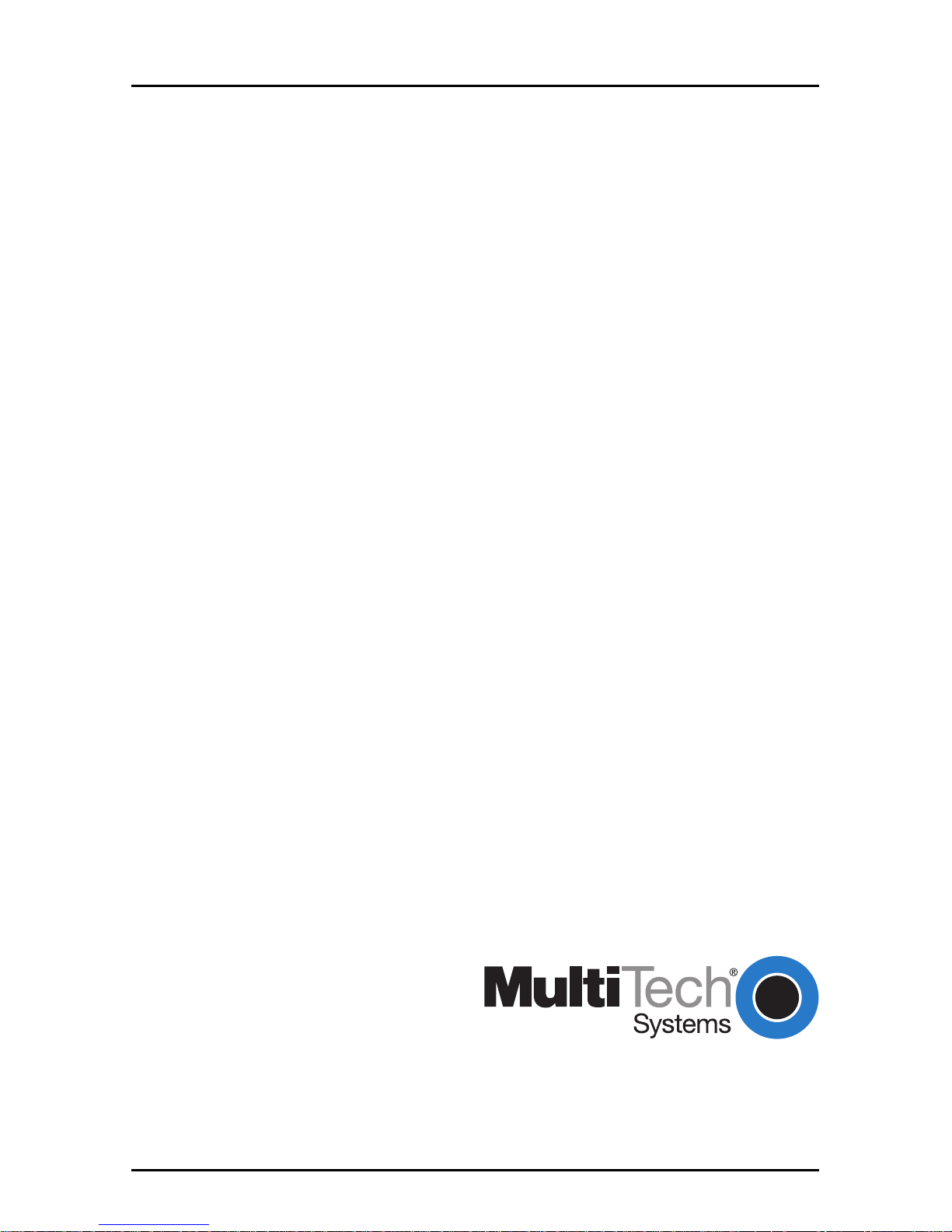
MultiDSU64K
Chapter 1 - Introduction and Description

6
MT64DSU Owner's Manual
Introduction
Welcome to Multi-Tech's new MultiDSU64K a stand-alone integrated
Data Service Unit (DSU), model number MT64DSU, for accessing 4-
wire switched or dedicated digital links (Figure 1-1). The
MultiDSU64K is a compact easy to operate unit with features
allowing flexibility in meeting your transmission requirements. The
unit operates with 56 Kbps DDS (Digital Data Services) or switched
4-wire networks or compatible digital data services, and 64 Kbps
dedicated 4-wire services.
The unit contains V.35 and EIA RS-232C connectors on the back
panel to connect a computer or Data Terminal Equipment (DTE) and
a RJ-48 Line jack to connect to your DDS or compatible digital data
service. The MultiDSU64K supports AT dialing for asynchronous
operation and DTR dialing or V.25bis dialing for synchronous
operation.
CTSCD RD
SD
Send RCV Carrier Clear Request On LineTest
RTS
OL
TM
Multi-Rate DSU-CSU
DSU64K
®
Figure 1-1. MultiDSU64K

7
Chapter 1 - Introduction and Description
About This Manual
This manual describes the MultiDSU64K and explains how to install
and cable the unit. The information contained in each chapter is as
follows:
Chapter 1 - Introduction and Description
This chapter provides an overview of DSU/CSU basics, information
on power, front panel indicators, back panel connectors, and a list of
the relevant technical specifications.
Chapter 2 - Installation and Cabling
Chapter 2 provides information on connecting the MultiDSU64K to a
computer or DTE device and a DDS network. The chapter provides
a detailed description of each of the MultiDSU64K DIP-Switch
options with all default settings.
Chapter 3 - Testing Your MultiDSU64K
Chapter 3 dicussess the MultiDSU64K's built-in test features.
Chapter 4 - Service, Warranty, Technical Support & BBS
Chapter 4 provides instructions for getting MultiDSU64Ks serviced
at the factory and information on product warranty; information
about Multi-Tech's user Bulletin Board Service (
BBS
), receiving
technical support via the CompuServe/Internet forums and
information on Multi-Tech's Fax-Back Service.
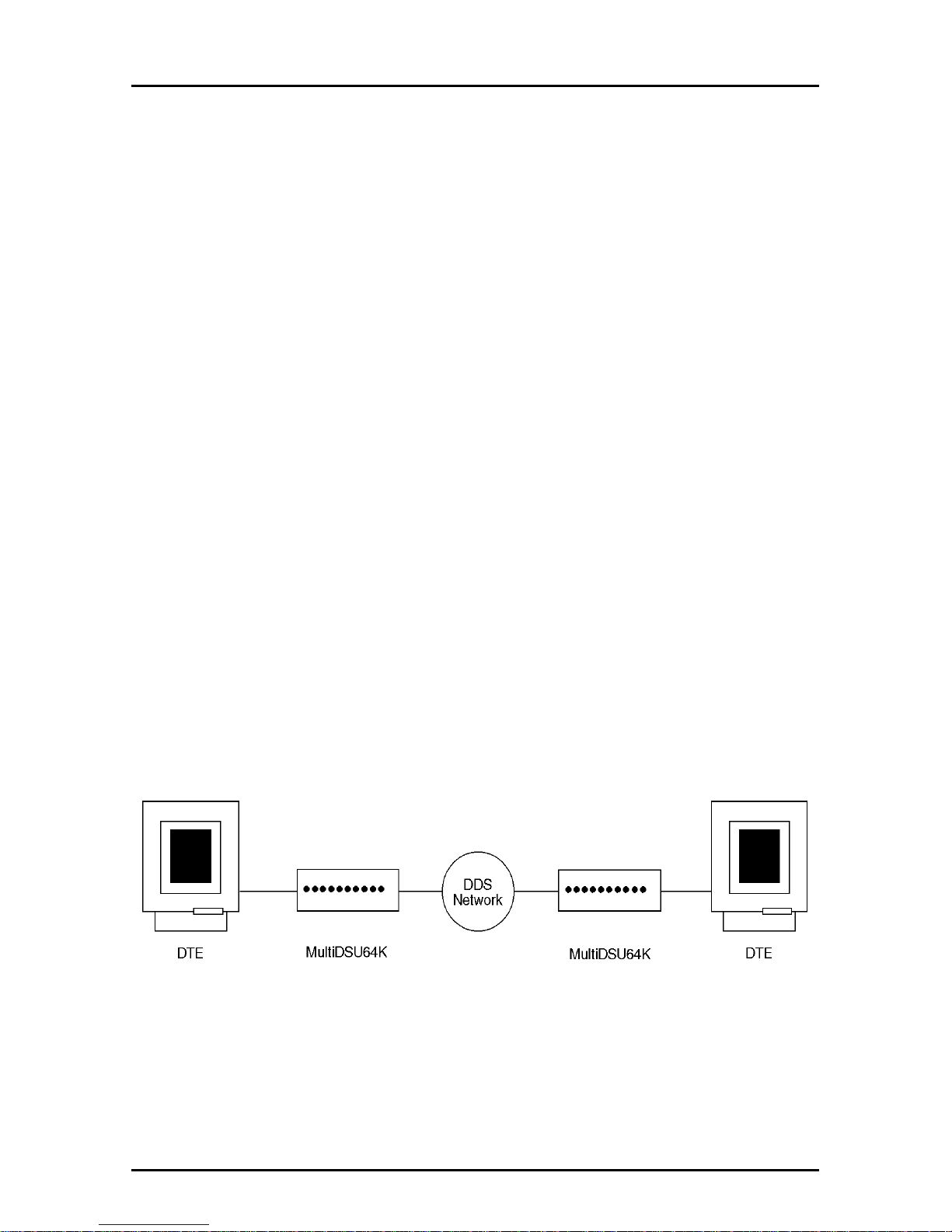
8
MT64DSU Owner's Manual
DSU Basic Functions
A DSU (Data Service Unit) and a CSU (Channel Service Unit) are
typically connected to provide the interface between DTE (Data
Terminal Equipment) and the DDS (Digital Data Service) or other
four-wire networks. A DSU converts data to a bipolar format for
transmission over the digital line. The CSU terminates the user's
digital circuit, does the line conditioning, provides FCC Rules
compliance, and handles the CO (Central Office) loopback
commands. The MultiDSU64K contains the functions of a Data
Service Unit (DSU) and a Channel Service Unit (CSU) in a single
package.
DSU Functions
The DSU encodes data as pulses on the communications line by
converting the customer data stream to bipolar format for
transmission over the digital network.
CSU Functions
The CSU is used to terminate the digital circuit at the customer site.
It performs line conditioning functions, ensures network compliance
with FCC rules, and responds to test commands (either from the
telco central office or from the CSU).
Figure 1-2 shows the MultiDSU64K in a basic DDS network
installation.
Figure 1-2. Basic DSU/CSU Configuration

9
Chapter 1 - Introduction and Description
Front Panel Indicators
The MultiDSU64K has seven diagnostic LED indicators. They are:
DSU64K
CTSCD RD
SD
Send RCV Carrier Clear Request On LineTest
RTS
OL
TM
Multi-Rate DSU-CSU
®
Figure 1-3. LED Indicators
SD Transmit (Send) Data: This LED blinks when data is
being transmitted, on for a space, off for a mark.
RD Receive Data: This LED blinks when data is being
received, on for a space, off for a mark.
CD Carrier Detect: This LED is lit when a valid signal
from the remote DSU is detected. This indicator is off
if the DSU receives an idle code. If RTS is off at the
remote DSU, then the network sends an idle code to
the local DSU.
CTS Clear To Send: The CTS (Clear to Send) LED lights
when the MultiDSU64K generates a CTS in response
to either an RTS signal received at the DTE connector,
or RTS forced on by the corresponding DIP-Switch.
RTS Request To Send: The RTS LED lights when the RTS
signal is received from the DTE. The DIP-Switch for
RTS Forced On does not affect this indicator. Refer to
Chapter 2 for switch settings.
OL On Line: The OL (On Line) LED lights to indicate the
MultiDSU64K has detected a signal from the network.
TM Test Mode: The TM LED lights when either Local
Loopback (to DTE), Remote Digital Loopback, Digital
Loopback (to line) or Test Pattern DIP-Switches are
enabled. If the Test Pattern DIP-Switch is enabled,
then the TM LED blinks when errors are detected.
When the TM LED is lit, network transmit/receive
operation cannot occur. Refer to the
“Diagnostic”
Tests
section for more information.

10
MT64DSU Owner's Manual
Back Panel
The cable connections for the MultiDSU64K are made at the back
panel. The input data (DCE interface) is through either an RS-232 or
V.35 connection; and, theDDS network connection is through an
RJ48S line jack.
LINE
OFF
ON
POWER
EIA RS232C
Figure 1-4. Back Panel Connectors
RS-232C Connector
The RS-232C connector is used to connect the MultiDSU64K to a
computer or DTE device.
V.35 Connector
The V.35 connector is used to connect the MultiDSU64K to a
computer or DTE device.
RJ48S Jack
The RJ48 line interface jack is used to connect the MultiDSU64K to
a DDS network.
Multi DSU Loopback Cable
The Multi DSU loopback cable is used to test mux internal
composite link DSU or external DSU.
Power Connector
The Power connector is used to connect the external power supply
to the unit.
On/Off Switch
The power switch provides DC power to the unit when placed in the
ON position and terminates power when placed in the OFF position.

11
Chapter 1 - Introduction and Description
Features
Your Multi-Tech DSU/CSU provides the following features:
• supports direct connection to the DATAPHONE Digital Data
Service (DDS) or compatible network;
• selectable sync speeds of 9600, 19200, 56000 for 4-wire lines
and 64000 bps for 4-wire dedicated lines;
• selectable async speeds of 9600, 19200, 38400 and 57600 bps;
• Standard RS-232C, V.35 and DDS interfaces provided;
• Automatic rate adaption from DCE data rate to 56 Kbps or 64
Kbps line rate in both sync and async modes; and
• elastic store (for analog off-net extensions).
• multiple selectable clocking
* External clocking
* Internal clocking
* DDS (slave) clocking
• RTS signal forced on selection
• DSR signal forced on selection
• multiple MultiDSU64K-activated diagnostic tests:
* Local loopback test
* Digital loopback test
* Test pattern generator/detector
• multiple Telco-activated diagnostic tests:
* DSU loopback test
* CSU loopback test
• Model Number: MT64DSU
• Device Operation: combined DSU and CSU

12
MT64DSU Owner's Manual
Technical Specifications
• Interfaces
RS-232C DB25S (female)
V.35 34-pos. rectangular (female)
DDS RJ48 8-position keyed jack
• Power Requirements 117V AC, 50-60 Hz, 10 Watts
• Temperature 0 to 50 degrees C
• Humidity 95% (non-condensing)
• Dimensions 1.38" H x 6.15" W x 9" D
(3.5 cm x 15.6 cm x 22.9 cm)
• Weight 2 Lbs. (.9 Kg.) without power
transformer 2.7 Lbs. (1.2 Kg.) with
power transformer
• Certification FCC Part 15 Class A FCC Part 68
UL Listed
• Compatibility AT&T Pubs 62310, 41450 and
• FIC Codes 04DU5-56 56 Kbps
Digital Interface 04DU5-64 64 Kbps
• USOC Jack RJ48S - 4-wire
• Modulation bipolar return to zero
• Transmit Level 1.4V peak (+6dBm) into 135 Ohm
• Output Impedance 135 ohms
• Receive Levels +6 to -45 dBm at 64000 bps
• Input Impedance 135 ohms
• RTS Delay: .8mSec
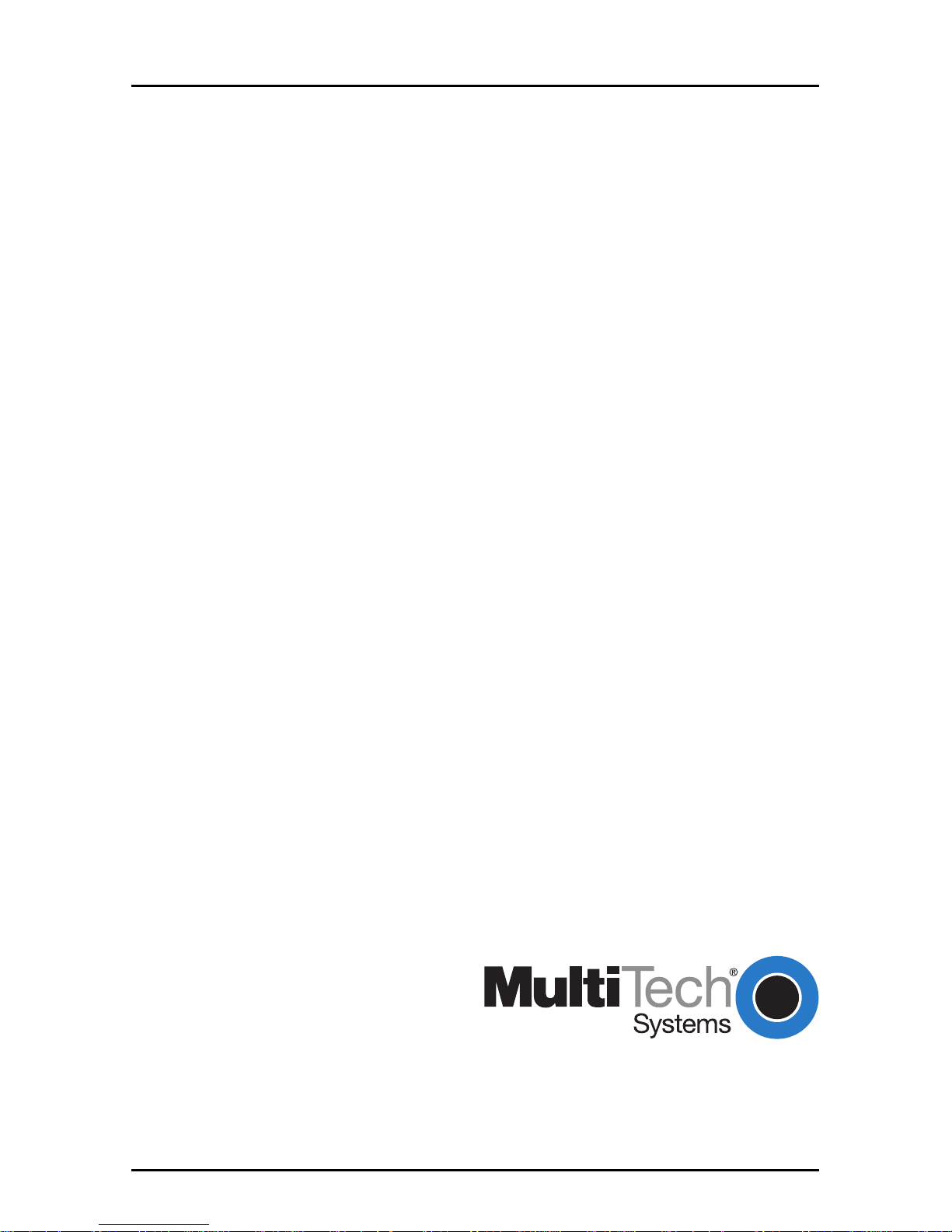
MultiDSU64K
Chapter 2 - Installation and Cabling

14
MT64DSU Owner's Manual
Introduction
This chapter provides information for configuring and cabling the
MultiDSU64K. It is assumed that the reader is familiar with the
function and operation of data communications equipment and is
technically qualified to provide installation service.
Unpacking
The shipping box contains the MultiDSU64K, an RJ48S line cord, a
DSU Loopback cable, an AC Power Transformer and an Owner ’s
Manual.
MADE IN U.S.A
MADE IN U.S.A
CTSCD RD
SD
Send RCV Carrier Clear Request On LineTest
RTS
OL
TM
Multi-Rate DSU-CSU
DSU64K
®
MultiDSU64K
Multi-Rate DSU/CSU
Model #MT64DSU
Owners Manual
CTSCD RD
SD
Send RCV Carrier Clear Request On LineTest
RTS
OL
TM
Multi-Rate DSU-CSU
64K
®
Figure 2-1. Unpacking
Safety Warnings
1. Never install telephone wiring during a lightning storm.
2. Never install telephone jacks in wet locations unless the jack is
specifically designed for wet locations.
3. Never touch uninsulated telephone wires or terminals unless
the telephone line is disconnected at the network interface.
4. Use caution when installing or modifying telephone lines.
5. Avoid using a telephone (other than a cordless type) during an
electrical storm. There may be a remote risk of electrical shock.
6. Do not use the telephone to report a gas leak near the leak.

15
Chapter 2 - Installation and Connection
Cabling Procedure
Installation of the MultiDSU64K includes making the proper cable
connections and turning power on.
LINE
OFF
ON
POWER
EIA RS232C
Figure 2-1. MultiDSU64K Back Panel
Perform the following procedure to install your MultiDSU64K.
1. Verify that the Dip-Switches on the MultiDSU64K are set for
your particular configuration.
2. Connect the appropriate MultiDSU64K back panel DTE
interface connector, depending on the DTE:
• Connect the RS-232C connector to the 25-pin DB25S
receptacle. Use the two screws to secure the connection. Or,
• connect the 34-position rectangular V.35 connector to
the V.35 receptacle.
3. Connect the “LINE” Jack of the MultiDSU64K to the DDS
receptacle using the line cord provided.
Note: any cables connected to the computer must be shielded
to reduce interference.
4. Connect the other end of the interface cable to the DTE’s port
connector.
5. Plug the Power Cord into the POWER jack on the back panel.
6. Plug the power transformer into an appropriate electrical outlet.
Note: Use only the power supply supplied with the
MultiDSU64K. Use of any other power supply will void the
warranty and could damage this device.
7. Turn the POWER switch On. The MultiDSU64K will now operate
with the configuration DIP-Switches set to the most typical
application.
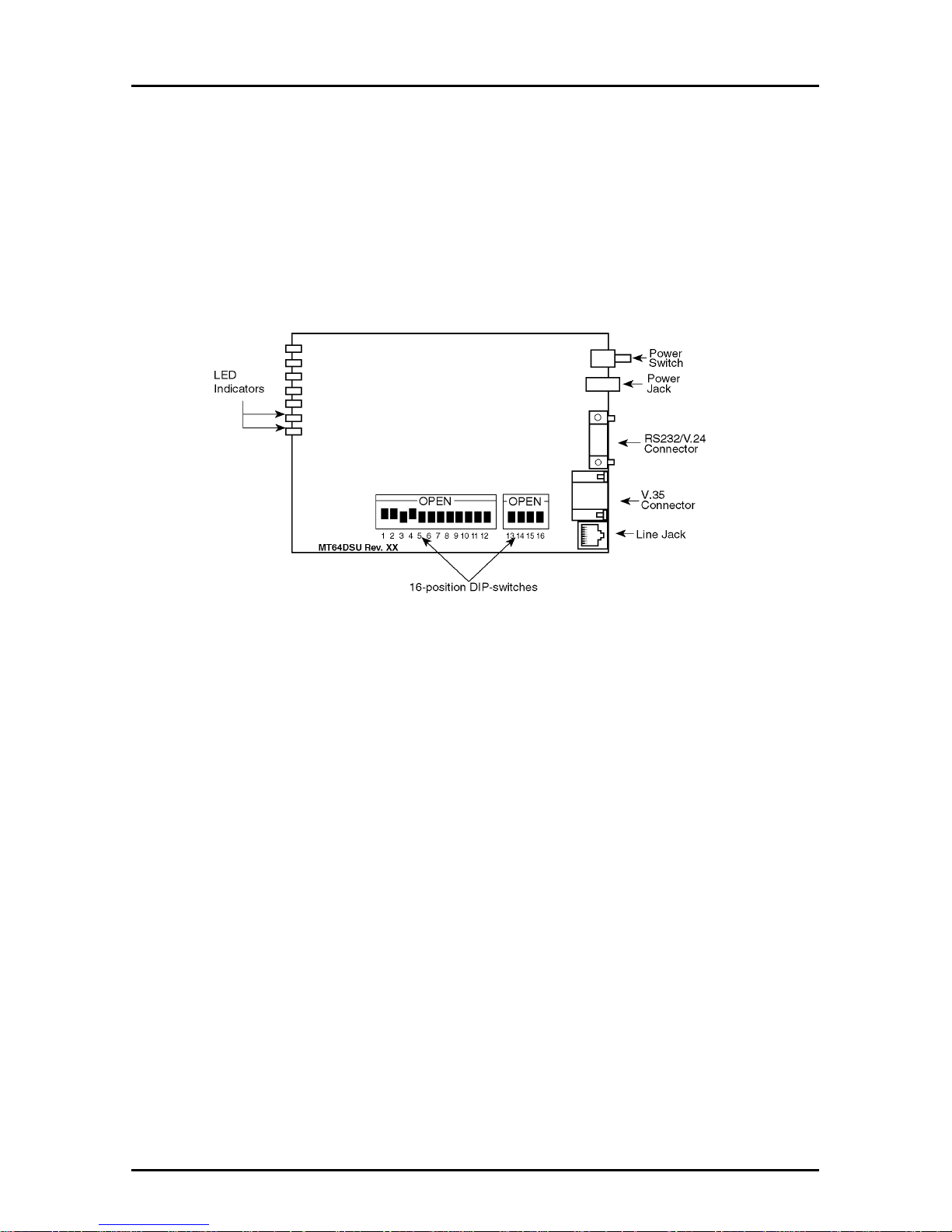
16
MT64DSU Owner's Manual
DIP Switch Settings
The MultiDSU64K printed circuit board contains one 12-position
DIP-Switch block and one 4-position DIP-Switch block as shown in
Figure 2-2. They are located on the side of the circuit board, and are
accessible through the side of the chassis. Each individual switch is
numbered, and can be in either an up (OPEN) or down (CLOSED)
position.
Figure 2-2. MultiDSU64K PC Circuit Board
The MultiDSU64K is shipped from the factory with the configuration
DIP-Switches set to the most common settings. The factory default
settings are:
• 56 Kbps Data Rate Enabled
• DDS Clocking
• RTS Forced On
• Synchronous Mode On
• Test Pattern Disabled
• Loopback Tests Disabled
• Elastic Store Disabled
• 4-Wire and Dedicated Line Operation Enabled

17
Chapter 2 - Installation and Connection
Switches #1 and #2
Speed Switches
(Synchronous Mode)
DIP-Switches #1 and #2 are used to set the synchronous data rate.
Switches #1 and #2 are used in combination, to select the desired
speed in your application. Note that first the asynchronous/
synchronous option must be chosen via DIP-Switch #5.
9600 bps Operation = Switch #1 DN and Switch #2 DN
9200 bps Operation = Switch #1 UP and Switch #2 DN
56000 bps Operation = Switch #1 DN and Switch #2 UP
64000 bps Operation = Switch #1 UP and Switch #2 UP
(Factory Default Setting = Switch #1 DN and Switch #2 UP)
Switches #1 and #2
Speed Switches
(Asynchronous Mode)
DIP-Switches #1 and #2 are used to set the asynchronous data rate.
Switches #1 and #2 are used in combination, to select the desired
speed applications. Note that first the asynchronous/synchronous
option must be chosen via DIP-Switch #5.
9600 bps Operation = Switch #1 DN and Switch #2 DN
19200 bps Operation = Switch #1 UP and Switch #2 DN
38400 bps Operation = Switch #1 DN and Switch #2 UP
57600 bps Operation = Switch #1 UP and Switch #2 UP
(No Factory Default Setting = User Selectable)
Switches #3 and #4
Internal/External/DDS Clocking
(Asynchronous/Synchronous Mode)
DIP-Switches #3 and #4 are used in combination to select clocking
(timing for synchronization) from one of three sources--Internal,
External or DDS Clocking.
Internal clocking
enables the MultiDSU64K to accept timing from its
internal timing oscillator.
External clocking
allows the MultiDSU64K to derive timing from any
external device that can supply timing to the External Transmit Clock
line on the MultiDSU64K’s interface connector. This external clock
must be within 0.008% of the nominal data rate.
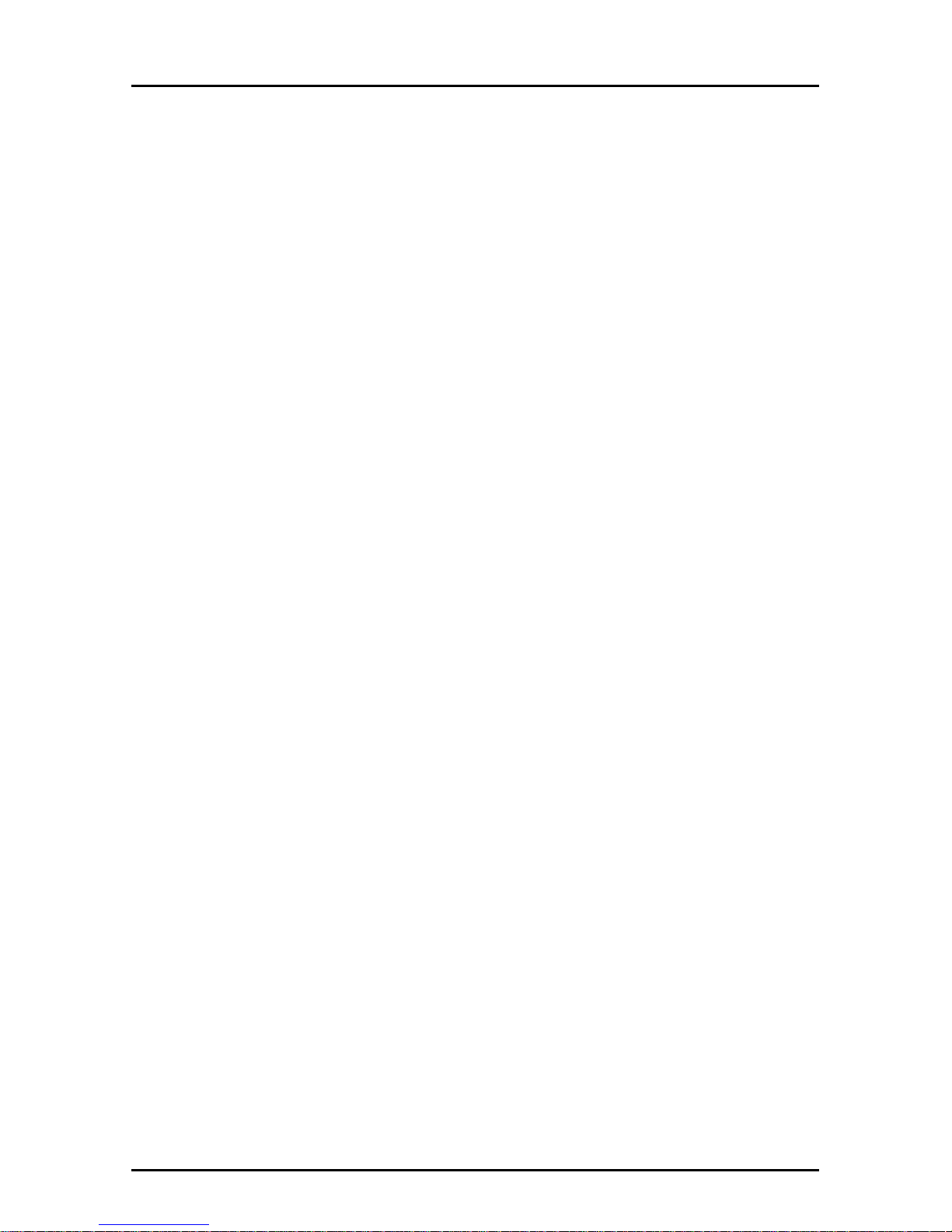
18
MT64DSU Owner's Manual
DDS clocking
(default) allows the MultiDSU64K to accept timing
signals from the DDS network’s receive bipolar signal. Use this
selection whenever the MultiDSU64K is connected to the DDS
network lines.
Internal Clocking = Switch #3 UP and Switch #4 UP
External Clocking = Switch #3 UP and Switch #4 DN
DDS Clocking = Switch #3 DN and Switch #4 DN
(Factory Default Setting = Switch #3 DN and Switch #4 DN)
Switch #5
Asynchronous/Synchronous Operation
(Asynchronous/Synchronous Mode)
The MultiDSU64K can operate in either Asynchronous or
Synchronous mode. In Synchronous mode, start and stop bits are
eliminated; internal clock circuits for receive and transmit timing on
the RS-232C or V.35 interface are activated.
Asynchronous Operation = Switch #5 UP
Synchronous Operation = Switch #5 DOWN
(Factory Default Setting = DOWN)
Switch #6
Request To Send Forced - "RTS"
(Asynchronous/Synchronous Mode)
With this option enabled, the MultiDSU64K provides a continuous
CTS signal, and disregards the state of the RTS signal at the DTE
interface. This provides a continuous outbound indication to the
network and remote device that there is a “
Carrier on
”. For many
networks (e.g., point-to-point), it is best to maintain a “
Carrier on
”
status on the communications channel to help minimize line
turnaround delays. This option is usually enabled for central site
DSU installations with multipoint lines (i.e., when continuous
outbound “
Carrier on
” is desired). This option must be disabled on
the remote station of a multipoint installation. When this option is
disabled, the MultiDSU64K receives and uses the RTS signal from
the DTE.
RTS functions Normally = Switch #6 UP
RTS forced On = Switch #6 DOWN
(Factory Default Setting = DOWN)

19
Chapter 2 - Installation and Connection
Switch #7
Data Set Ready "DSR"
(Asynchronous/Synchronous Mode)
When this option is enabled, the MultiDSU64K forces the DSR
signal on continuously. The continuous DSR signal is used to
eliminate momentary link interruptions that may be interpreted by
the DTE as a communications channel failure.
DSR controlled by DSU = Switch #7 UP
DSR Forced On = Switch #7 DOWN
(Factory Default Setting = DOWN)
Switch #8
Local Loopback Test (to DTE)
Refer to Diagnostics Tests section in Chapter 4.
Switch #9
Digital Loopback Test (to the Line)
Refer to Diagnostics Tests section in Chapter 4.
Switch #10
Remote Digital Loopback Test
Refer to Diagnostics Tests section in Chapter 4.
Switch #11
Test Pattern
Refer to Diagnostics Tests section in Chapter 4.
Switch #12
Elastic Store
(Asynchronous/Synchronous Mode)
This function allows the MultiDSU64K to compensate for small
timing phase
“drifts”
that occur in applications using analog modems
for off-net (non-DDS) extensions. An analog off-net extension
application is described in Appendix A. This option should be
enabled on all MultiDSU64Ks that are connected to analog
modems.

20
MT64DSU Owner's Manual
Elastic Store Enabled = Switch #12 UP
Elastic Store Disabled = Switch #12 DOWN
(Factory Default Setting = DOWN)
Switch #13
This switch must be in the DOWN position.
Switch #14
Dedicated/Switched Line Operation
(Asynchronous/Synchronous Mode)
The MultiDSU64K works over either Dedicated or Switched lines.
Note you must have this switch positioned in Switched Line mode
(UP) in order to issue AT Commands.
Switched Line = Switch #14 UP
Dedicated Line = Switch #14 DOWN
(Factory Default Setting = DOWN)
Switch #15
DTR Forcing
(Asynchronous/Synchronous)
It is advisable to force DTR in order for the terminal to communicate
properly with the DSU in Command mode.
DTR Controlled by DTE = Switch #15 UP
DTR forced On = Switch #15 DOWN
(Factory Default Setting = DN)
Switch #16
This switch is not used (reserved for future use).
