Page 1
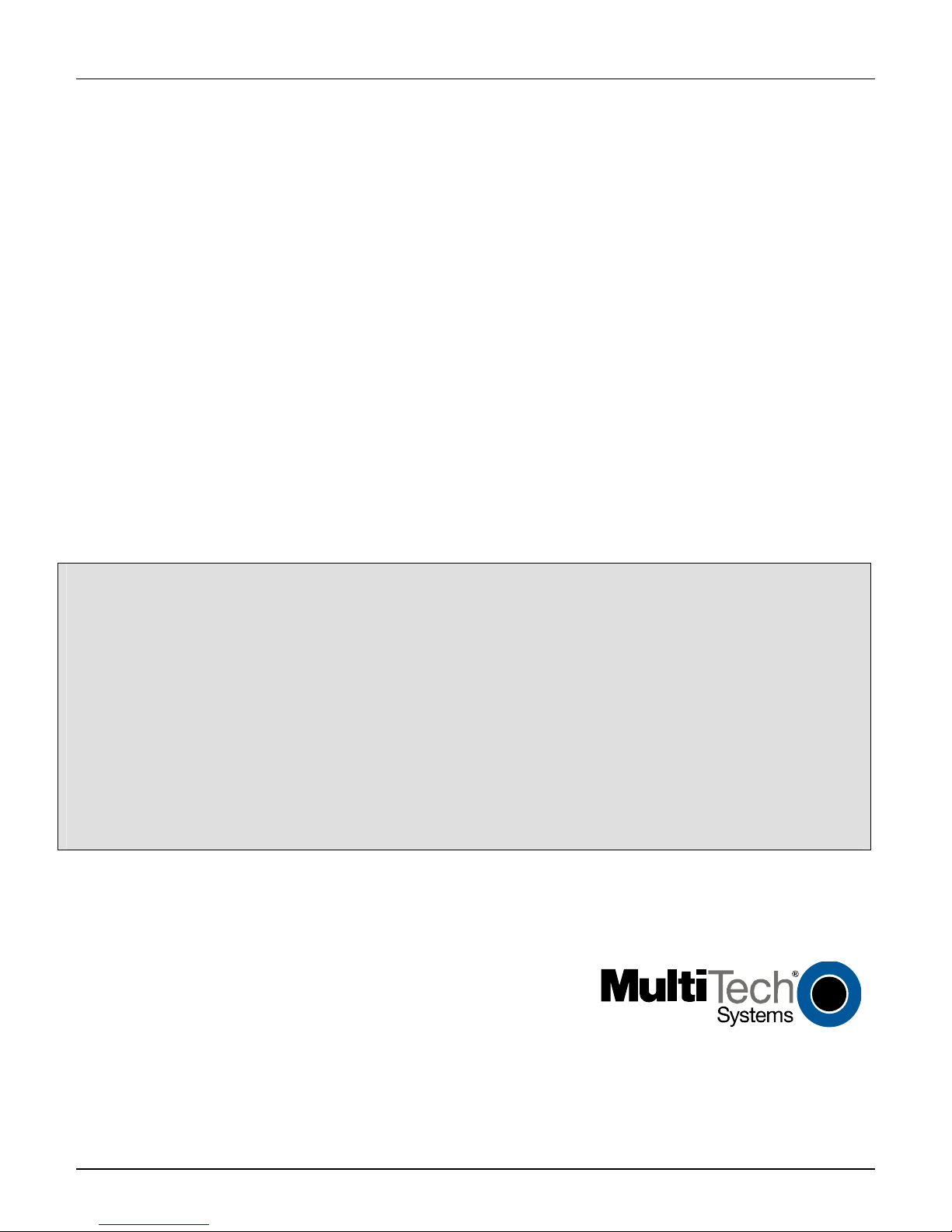
™
FaxFinder
V.34 Fax Server
Reference Guide
for Inter-Operation with Avaya IP Office
Contents
INTRODUCTION 3
XYZ EXAMPLE 3
CONNECTING THE FAXFINDER TO THE IP OFFICE SWITCH 4
CONFIGURING THE FAXFINDER FOR INTER-OPERATION -- THE XYZ EXAMPLE 4
CONFIGURING THE IP OFFICE PBX FOR INTER-OPERATION -- THE XYZ EXAMPLE 10
TECH SUPPORT 22
Page 2
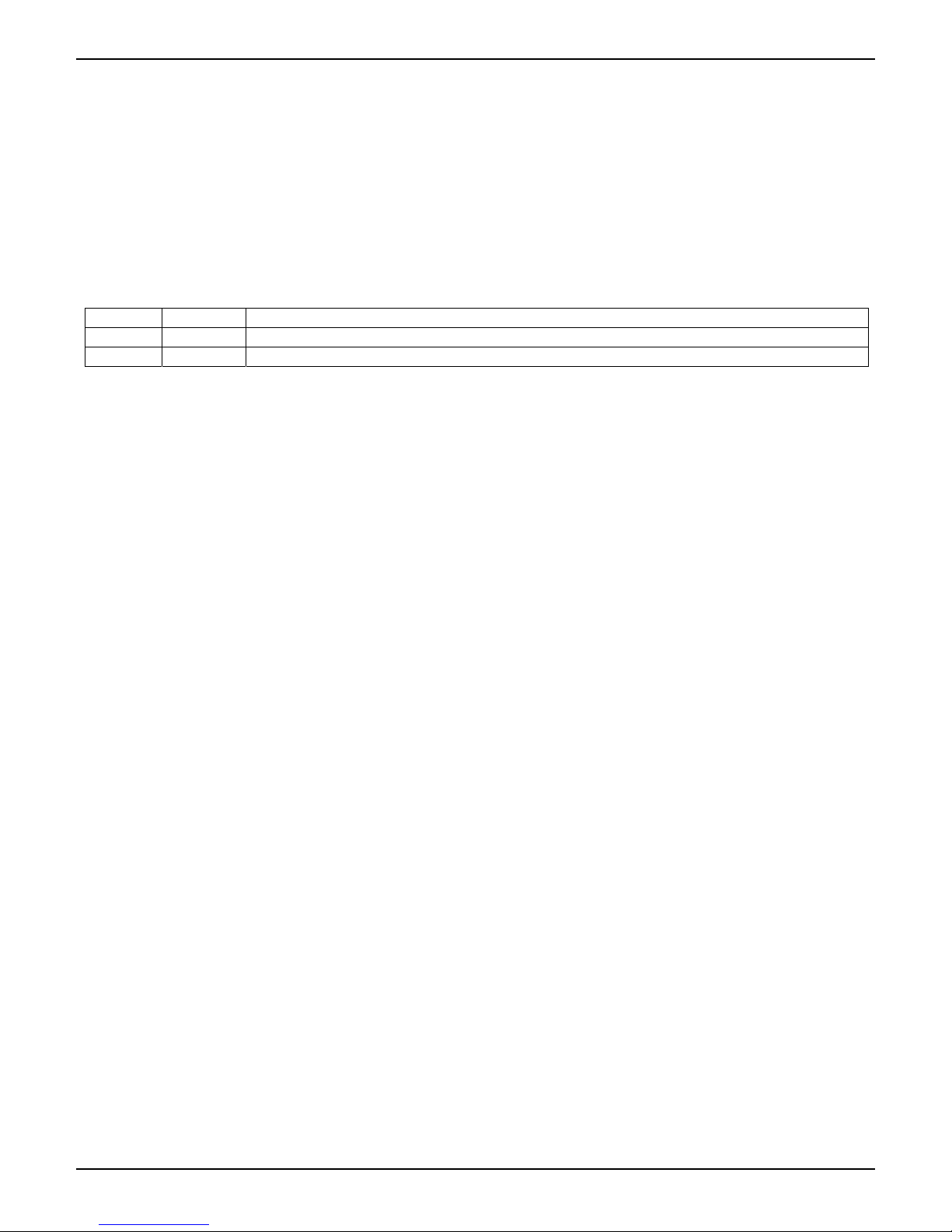
FaxFinder Reference Guide
(Inter-Operation with Avaya IP Office PBXs)
P/N S000377B, Revision B
Copyright © 2005 by Multi-Tech Systems, Inc.
All rights reserved. This publication may not be reproduced, in whole or in part, without prior expressed written permission from
Multi-Tech Systems, Inc.
Multi-Tech Systems, Inc. makes no representation or warranties with respect to the contents hereof and specifically disclaims
any implied warranties of merchantability or fitness for any particular purpose. Furthermore, Multi-Tech Systems, Inc. reserves
the right to revise this publication and to make changes from time to time in the content hereof without obligation of Multi-Tech
Systems, Inc., to notify any person or organization of such revisions or changes.
Record of Revisions
Revision Date Description
A 07/15/05 Initial Release, Rev A.
B 11/22/05 Rev B. Order of setup procedure revised.
Trademarks
FaxFinder, Multi-Tech, and the Multi-Tech logo are trademarks of Multi-Tech Systems, Inc. All other brand and product names
mentioned in this publication are trademarks or registered trademarks of their respective companies.
Patents
This device is covered by one or more of the following patents: 6,031,867; 6,012,113; 6,009,082; 5,905,794; 5,864,560; 5,815,567; 5,815,503;
5,812,534; 5,809,068; 5,790,532; 5,764,628; 5,764,627; 5,754,589; D394,250; 5,724,356; 5,673,268; 5,673,257; 5,644,594; 5,628,030;
5,619,508; 5,617,423; 5,600,649; 5,592,586; 5,577,041; 5,574,725; D374,222; 5,559,793; 5,546,448; 5,546,395; 5,535,204; 5,500,859;
5,471,470; 5,463,616; 5,453,986; 5,452,289; 5,450,425; D361,764; D355,658; D355,653; D353,598; D353,144; 5,355,365; 5,309,562;
5,301,274. Other patents pending.
Technical Support
Country By Email By Phone
France: support @multitech.fr +(33) 1-64 61 09 81
India: support
@multitechindia.com
U.K.: support @multitech.co.uk +(44) 118 959 7774
U.S. and Canada: support @multitech.com (800) 972-2439
Rest of World: support @multitech.com +(763) 717-5863
+91 (124) 6340778
World Headquarters
Multi-Tech Systems, Inc.
2205 Woodale Drive
Mounds View, Minnesota 55112 U.S.A.
Fax (763) 785-9874, http://www.multitech.com, ftp://ftp.multitech.com
2
Page 3
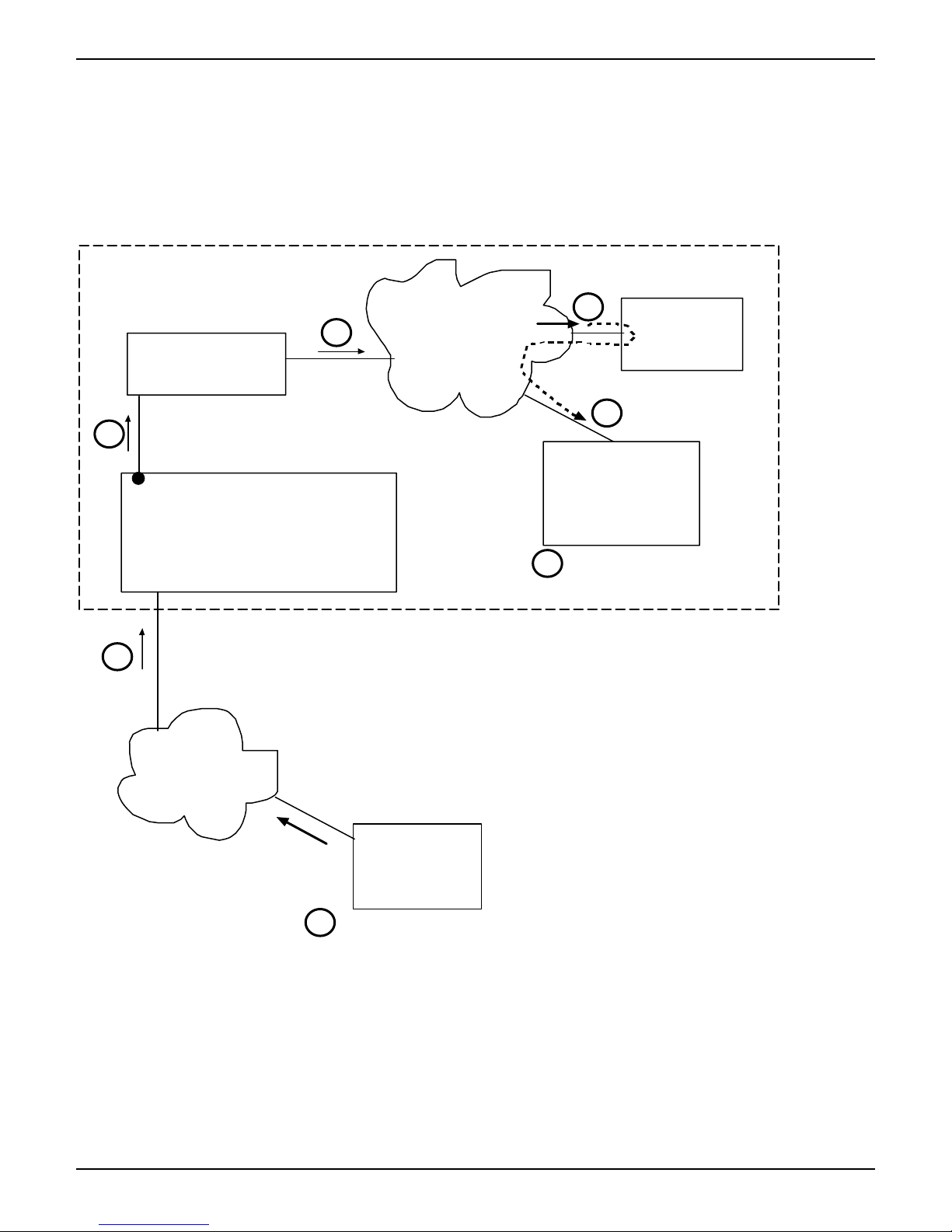
FaxFinder Reference Guide: IP Office PBX Inter-Operation
Introduction
This manual describes how the MultiTech FaxFinder can inter-operate with the Avaya IP Office PBX. We show here an example situation
in which these two devices are used together followed by simple instructions for connecting the cable(s) between the PBX and the
FaxFinder. In the sequence of software-screen illustrations that follows, we show the configuration of both devices and how an incoming
fax traverses the system.
XYZ Example
Offices of
XYZ Company, Inc.
FaxFinder
3
DTMF output
Ext 202
IP Office PBX
2
ISDN/PRI
Line
IP
4
Network
5
Mail
Server
6
Employee
PC
JoeFax Ext 281
Fax message
7
received in email.
Telco
1
Fax
Machine
Fax message sent
to 999-380-2499
3
Page 4
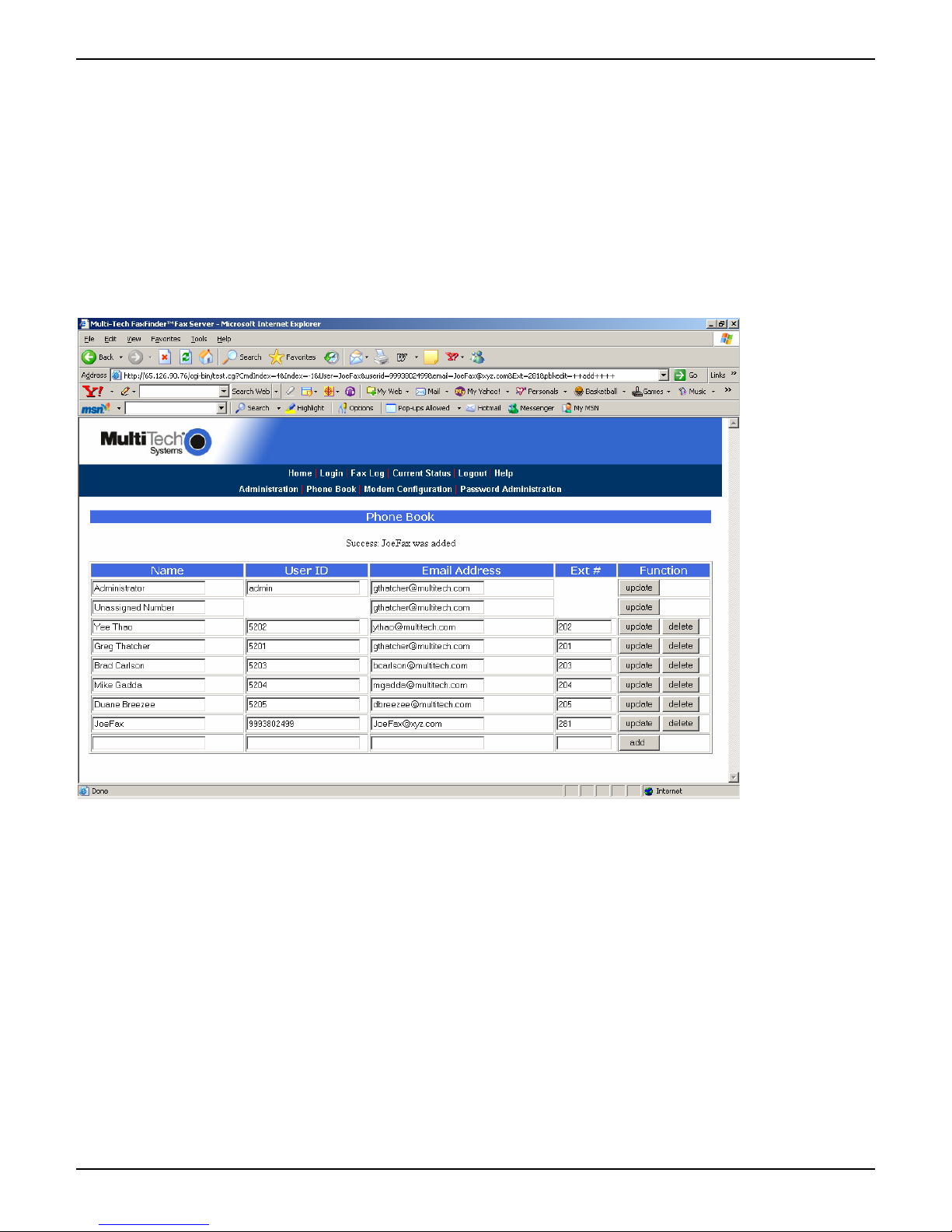
FaxFinder Reference Guide: IP Office PBX Inter-Operation
Connecting the FaxFinder to the IP Office Switch
Connect cable(s) between a “POT#” connector(s) on the front of the IP Office unit and a POTS connector (labeled
Line 1/2 or POTS Line) on the back of the FaxFinder (FF100 or FF200).
Configuring the FaxFinder for Inter-Operation -- The XYZ Example
Enter client users in FaxFinder Phone Book.
4
Page 5
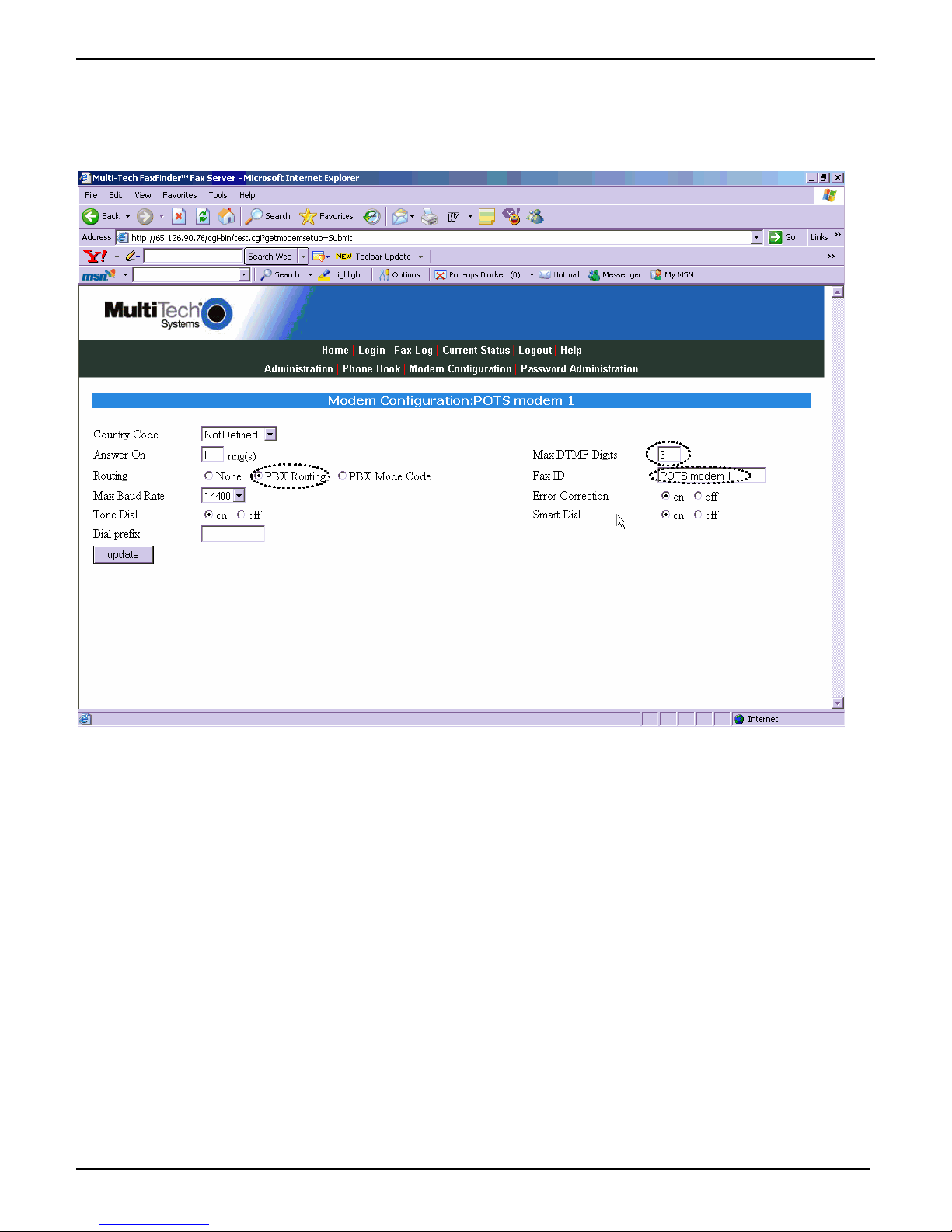
FaxFinder Reference Guide: IP Office PBX Inter-Operation
Set Routing field to PBX Routing.
Set Max DTMF Digits field to 3.
Set Fax ID field to POTS Modem 1/2.
5
Page 6
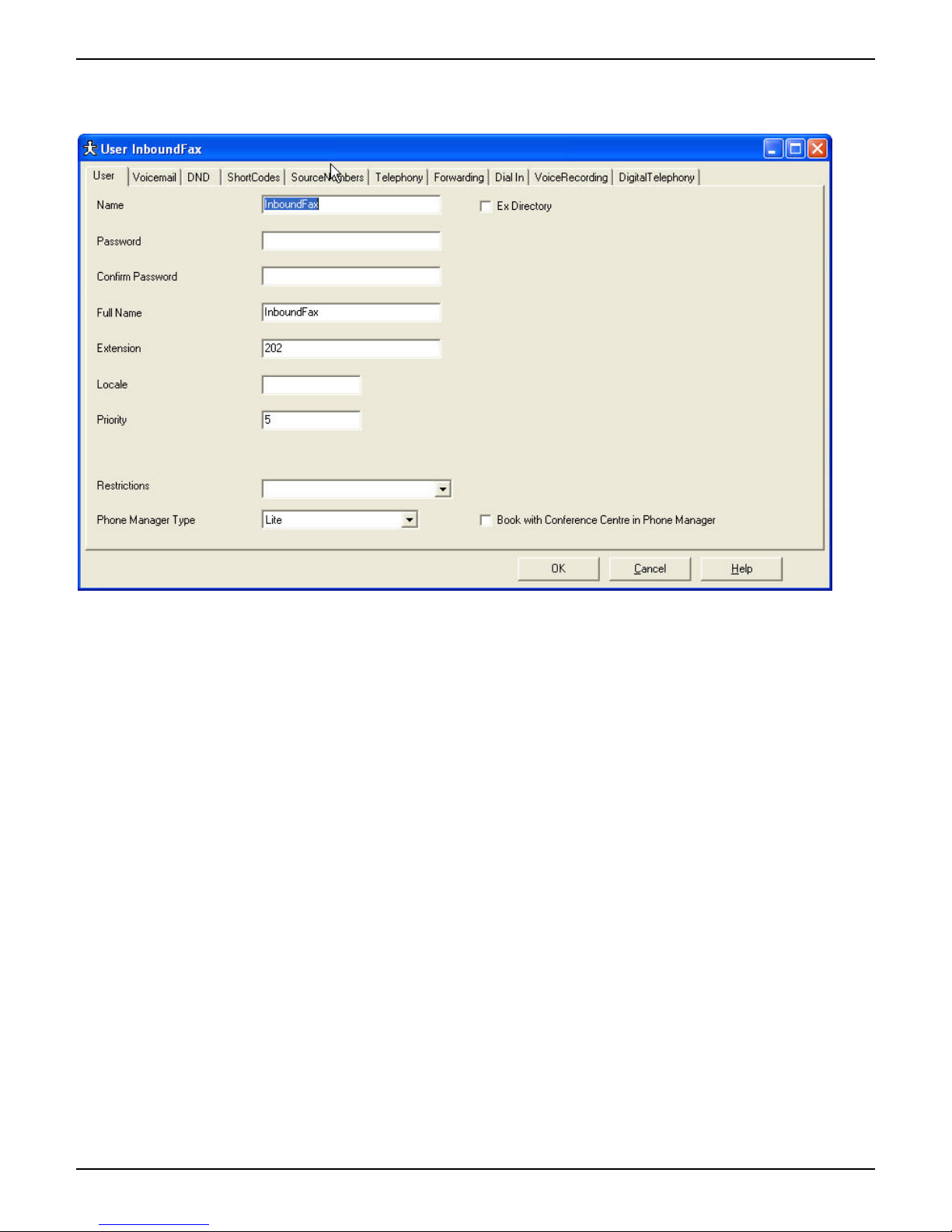
FaxFinder Reference Guide: IP Office PBX Inter-Operation
Open the extension that will be plugged into the FaxFinder fax server and label the extension as on having a faxing
function.
6
Page 7
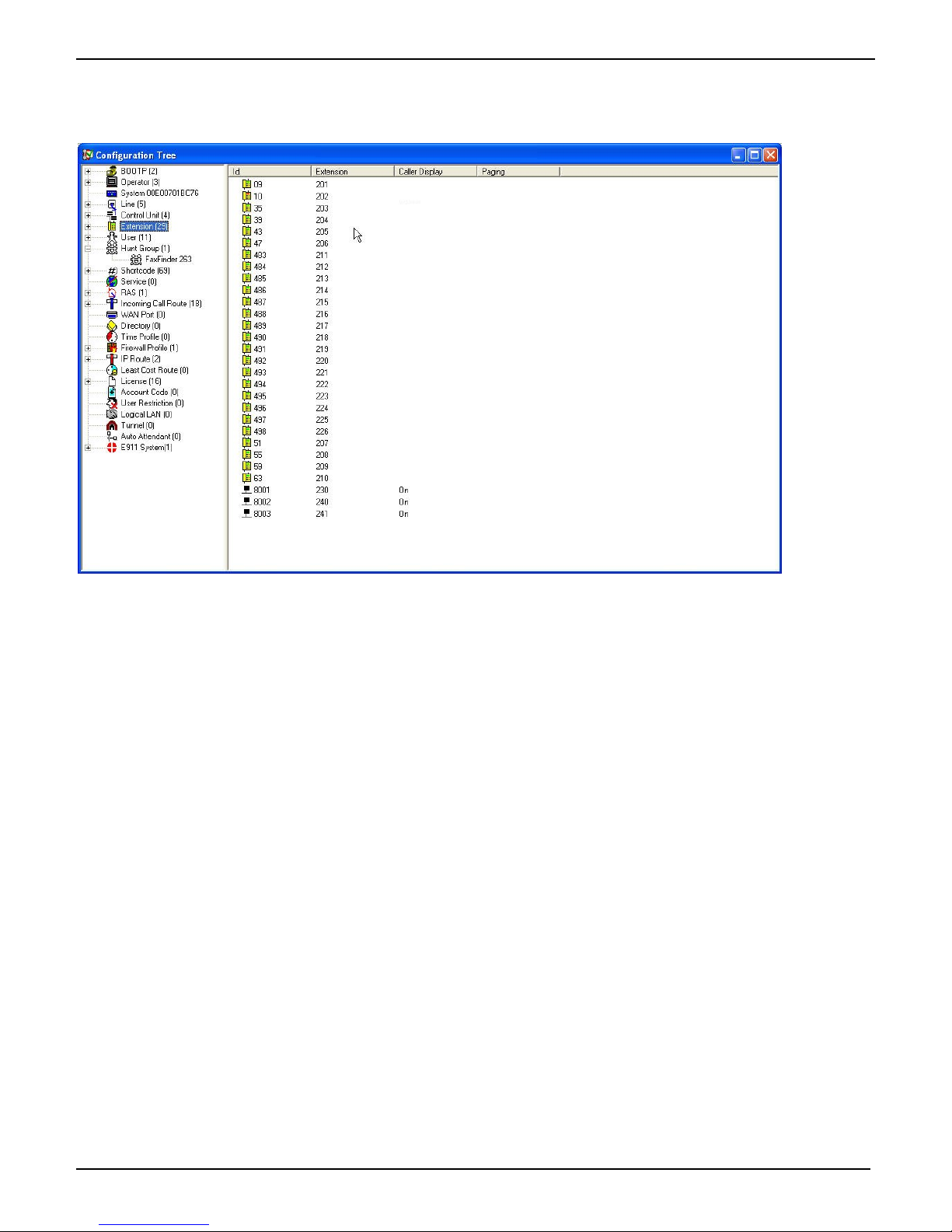
FaxFinder Reference Guide: IP Office PBX Inter-Operation
In the Configuration Tree, select Extension.
7
Page 8

FaxFinder Reference Guide: IP Office PBX Inter-Operation
Specify the Extension to be connected to the FaxFinder.
Set the Caller Display Type field to DTMFF.
These settings determine the type of DTMF signaling that the IP Office PBX will present to the FaxFinder.
You will need to assign an extension for every port on the FaxFinder.
8
Page 9

FaxFinder Reference Guide: IP Office PBX Inter-Operation
The extension’s new configuration will appear in the Extension list of the Configuration Tree.
9
Page 10

FaxFinder Reference Guide: IP Office PBX Inter-Operation
Configuring the IP Office PBX for Inter-Operation -- The XYZ Example
In the Hunt Group menu, create a hunt-group with a useful name (here it’s simply “FaxFinder”).
Notice that “263” is a virtual extension.
Extension “202” is a physical extension plugged into the FaxFinder server. The “Extension List” pane describes the
case of a single-port FaxFinder server (the FF100). If a FaxFinder with multiple analog ports is used, there will be
multiple entries in the “Extension List” pane.
10
Page 11

FaxFinder Reference Guide: IP Office PBX Inter-Operation
Be sure that the voicemail option for this extension is turned off.
11
Page 12

FaxFinder Reference Guide: IP Office PBX Inter-Operation
The hunt-group you just created will appear in the hunt-group list in the Configuration Tree screen.
12
Page 13

FaxFinder Reference Guide: IP Office PBX Inter-Operation
Select User from the Configuration Tree list. Create users, as needed, for your system. You need only enter a
name and extension for each user (other fields are optional).
Notice that “281” is a virtual extension mapped to the huntgroup which is, in turn, routed to the FaxFinder
extension.
13
Page 14

FaxFinder Reference Guide: IP Office PBX Inter-Operation
14
Page 15

FaxFinder Reference Guide: IP Office PBX Inter-Operation
In the User | Forwarding tab, designate the huntgroup extension to be forwarded and make the forwarding
unconditional.
15
Page 16

FaxFinder Reference Guide: IP Office PBX Inter-Operation
The unconditional forwarding setting will appear in the User list of the Configuration Tree screen.
16
Page 17

FaxFinder Reference Guide: IP Office PBX Inter-Operation
Select Incoming Call Route from the Configuration Tree list. Create an incoming call route by associating an
“Incoming Number” with an available “Destination.” Then click OK. When the external caller dials the 9993802499
DID number, the call will be directed to the chosen destination (281 JoeFax).
You must create an incoming call route for each DID number and each route must have a unique destination.
17
Page 18

FaxFinder Reference Guide: IP Office PBX Inter-Operation
The call route just specified will appear in the Incoming Call Route list.
18
Page 19

FaxFinder Reference Guide: IP Office PBX Inter-Operation
During the incoming fax call, the status of the FaxFinder’s POTS modem can be tracked in the
Current Status: POTS Modem 1/2 screen.
19
Page 20

FaxFinder Reference Guide: IP Office PBX Inter-Operation
After the fax transmission is complete, a record of it can be viewed in the FaxFinder’s Fax Log screen.
20
Page 21

FaxFinder Reference Guide: IP Office PBX Inter-Operation
To see details about any fax listed in the fax log, click on the Details button for that entry.
21
Page 22

Tech Support
Please direct your questions regarding technical matters, product configuration, verification that the
product is defective, etc., to our Technical Support department at (800) 972-2439 or email
tsupport@multitech.com.
Product support resources are available at the Multi-Tech web site:
www.multitech.com.
S000377B
Page 23

