Page 1

MT5634HD8 User Guide
Title: MTSLOGOK.FH5
Creator: FreeHand 5.0
CreationDate: Fri Aug 23 16:3
Page 2

MT5634HD8 User Guide
P/N 82065700, Revision A
Copyright © 1997 by Multi-Tech Systems, Inc.
All rights reserved. This publication may not be reproduced, in whole or in part,
without prior expressed written permission from Multi-Tech Systems, Inc.
Multi-Tech Systems, Inc. makes no representation or warranties with respect to the
contents hereof and specifically disclaims any implied warranties of
merchantability or fitness for any particular purpose. Furthermore, Multi-Tech
Systems, Inc. reserves the right to revise this publication and to make changes from
time to time in the content hereof without obligation of Multi-Tech Systems, Inc., to
notify any person or organization of such revisions or changes.
Revision Date Description
A 5/15/97 Manual released.
Multi-Tech, CommPlete, RASExpress, MultiExpress, MultiExpress Fax
MultiModem, MultiModemZDX, MultiModemManager, and the Multi-Tech logo
are trademarks of Multi-Tech Systems, Inc. Other trademarks and trade names
mentioned in this publication belong to their respective owners.
Multi-Tech Systems, Inc.
2205 Woodale Drive
Mounds View, Minnesota 55112
(612) 785-3500 or (800) 328-9717
U.S. Fax (612) 785-9874
Technical Support (800) 972-2439
BB S (612) 785-3702 or (800) 392-2432
Fax Back (612) 717-5888
Internet{ XE "Internet" } Address: http://www.multitech.com
Page 3

Federal Communications Commission Statement
This equipment has been tested and found to comply with the limits for a Class A
digital device, pursuant to Part 15 of the FCC Rules. These limits are designed to
provide reasonable protection against harmful interference when the equipment is
operated in a commercial environment. This equipment generates, uses, and can
radiate radio frequency energy, and if not installed and used in accordance with the
instruction manual, may cause harmful interference to radio communications.
Operation of this equipment in a residential area is likely to cause harmful
interference, in which case the user will be required to correct the interference at
his own expense.
Warning: Changes or modifications to this unit not expressly approved by the party
responsible for compliance could void the user’s authority to operate the equipment.
FCC Regulations for Telephone Line
Interconnection
1. No repairs are to be made by you. Repairs are to be made only by Multi-Tech
Systems or its licensees. Unauthorized repairs void registration and warranty.
Contact Multi-Tech Systems, Inc. for details of how to have repairs made.
2. When trouble is experienced, you must disconnect your modem from the telephone company’s jack to determine the cause of the trouble, and reconnect your
modem only when the trouble is corrected.
3. The modem cannot be connected to pay telephones or party lines.
4. If requested by the telephone company, you must notify them of the following
before the MT5634HD8 is installed:
a. The particular phone line (phone number) to which the connection is to be
made.
b. The FCC Registration Number. (See your CC9600 Chassis User Guide for
specifics.)
c. The manufacturer’s name and model number:
Multi-Tech Systems - Model MT5634HD8
1. If the telephone company notifies you that your device is causing harm, unplug
it. The telephone company may disconnect your service if necessary and also
may change its facilities, equipment, operations or procedures which may
affect operatio n of your eq uipm ent. Where practical, the telephone c o mpan y
must promptly inform you in writing of the temporary disconnect or change in
service, give you the opportunity to make changes allowing uninterrupted
service, and inform you of your rights to bring a complaint to the FCC.
{xe "FCC regulations"}
CommPlete Communications Server iii
Page 4
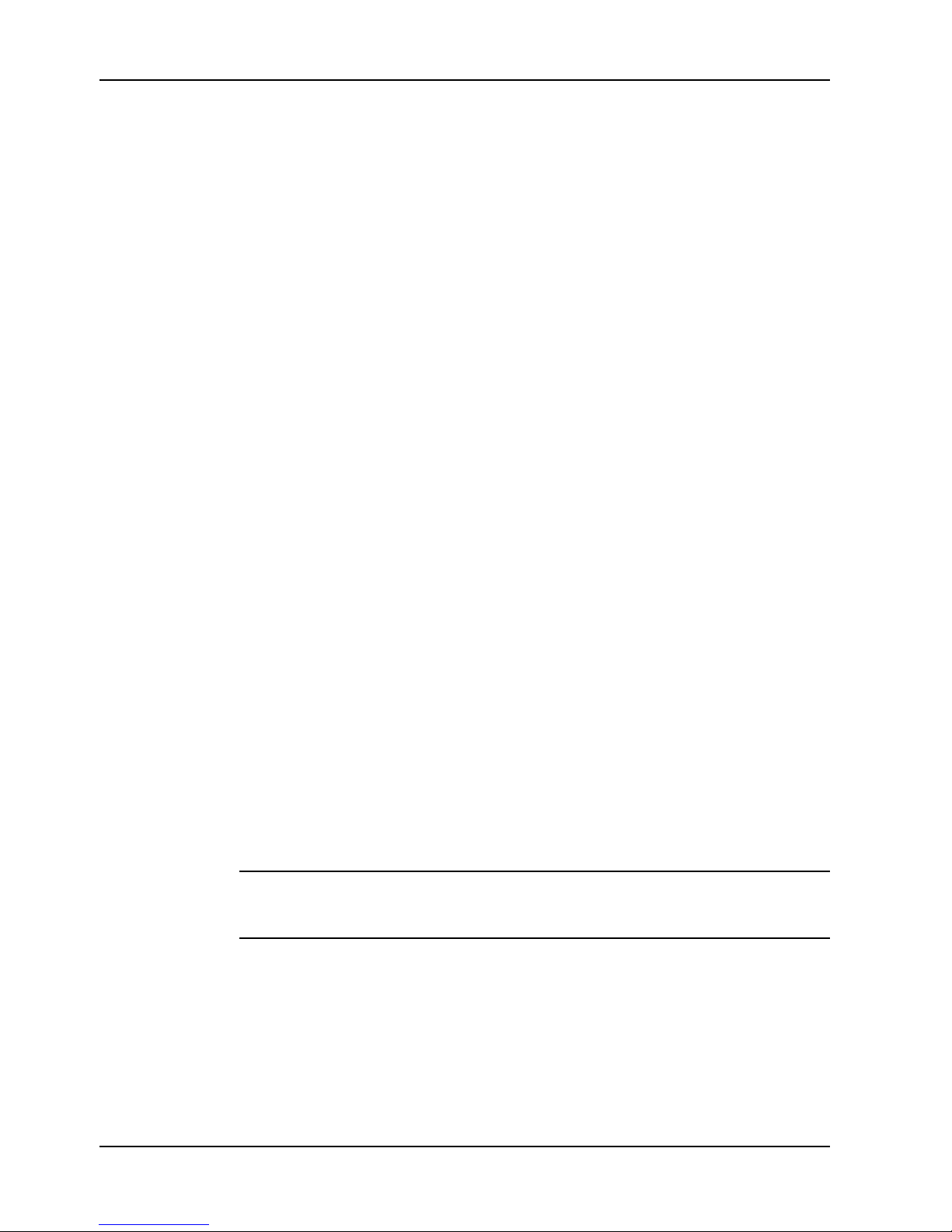
FCC Fax Warning{xe "fax warning"}
The Telephone Consumer Protection Act of 1991 makes it unlawful for any person to
use a computer or other electronic device to send any message via a telephone fax
machine unless such message clearly contains in a margin at the top or bottom of
each page or the first page of the transmission, the date and time it is sent and an
identification of the business or other entity, or other individual sending the
message and the telephone number of the sending machine or such business, other
entity, or individual.
See your fax software manual for setup details.
Canadian Limitations Notice{xe "Canadian Limitations Notice"}
Notice: The ringer equivalence number (REN) assigned to each terminal device
provides an indication of the maximum number of terminals allowed to be connected
to a telephone interface. The termination of a interface may consist of any
combination of devices subject only to the requirement that the sum of the ringer
equivalence numbers of all the devices does not exceed 5.
Notice: The Industry Canada label identifies certificated equipment. This
certification means that the equipment meets certain telecommunications network
protective, operational and safety requirements. Industry Canada does not
guarantee the equipment will operate to the user’s satisfaction.
Before installing this equipment, users should ensure that it is permissible to be connected to the facilities of the local telecommunications company. The equipment
must also be installed using an acceptable method of connection. The customer
should be aware that compliance with the above conditions may not prevent
degradation of service in some situations.
Repairs to certified equipment should be made by an authorized Canadian maintenance facility designated by the supplier. Any repairs or alterations made by the
user to this equipment, or equipment malfunctions, may give the telecommunications
company cause to request the user to disconnect the equipment.
Users should ensure for their own protection that the electrical ground connections
of the power utility, telephone lines and internal metallic water pipe system, if
present, are connected together. This precaution may be particularly important in
rural areas.
Caution: Users should not attempt to make such connections themselves, but should
contact the appropriate electric inspection authority, or electrician, as
appropriate.
See your CC9600 User Guide for complete Canadian Limitations information.
iv CommPlete Communications Server
Page 5

v
Table of Contents
1 Introduction
Introduction ......................................................................................................... 2
Manual Organization........................................................................................... 2
LED Indicators..................................................................................................... 3
Power Supplies .................................................................................................... 3
Technical Specifications......................................................................................4
2 Installation
Introduction ......................................................................................................... 8
Safety Warnings..................................................................................................8
Pre-Installation Notes.........................................................................................9
Installation Procedure.......................................................................................... 9
3 AT Commands .................................................... 11
Working with AT Commands ..............................................................................12
Modes of Operation .........................................................................................12
Command Structure..........................................................................................12
Command Editing............................................................................................13
Dialing Commands .............................................................................................15
Dial Modifier Commands....................................................................................16
Phone Number Memory Commands ......................................................................18
Configuration Storage and Recall Commands.......................................................19
Modem Response (Result Code) Commands...........................................................20
Online Connection Commands..............................................................................22
RS-232 Interface Commands ................................................................................24
Error Correction and Data Compression Commands...............................................25
Immediate Action Commands..............................................................................26
Flow Control Commands......................................................................................27
Escape Sequences.................................................................................................30
Diagnostic Commands.........................................................................................31
Speaker Settings.................................................................................................31
4 S-Registers
Introduction ........................................................................................................34
S-Registers .........................................................................................................34
Reading and Assigning S-Register Values ............................................................38
Examples of Assigning Values..........................................................................38
Examples of Reading Values ............................................................................39
AT Commands that Affect S-Registers.................................................................39
CommPlete Communications Server
Page 6

5 Warranty, Service, and Technical Support
Limited Warranty..............................................................................................42
Service...............................................................................................................42
Technical Support .............................................................................................. 43
Recording Product Information......................................................................... 43
The Multi-Tech BBS...........................................................................................44
Logging onto the Multi-Tech BBS.....................................................................44
Downloading a File.........................................................................................44
Reading a Message .......................................................................................... 45
Leaving a Message .......................................................................................... 45
Bulletins.........................................................................................................46
About CompuServe ............................................................................................. 46
About the Internet .............................................................................................. 46
About the Multi-Tech Fax-Back Service..............................................................46
Upgrading the MT5634HD8 Firmware ................................................................ 47
Using FlashPro to Upgrade Firmware .............................................................. 47
Appendix A ASCII Conversion Chart ........................50
Appendix B Dial Pulses and Tones .......................... 51
Appendix C Result Code Summary.......................... 53
Appendix D S-Register Summary ...........................55
Appendix E AT Command Summary........................ 57
Glossary ............................................................... 65
Index .................................................................... 81
vi CommPlete Communications Server
Page 7

1 Introduction
CommPlete Communications Server 1
Page 8

MT5634HD8 User Guide
Introduction
The Multi-Tech MT5634HD8 is a high speed, high density modem card for the
CommPlete Communications Server. Each MT5634HD8 card contains eight integrated 56Kflex modems. Each modem on the MT5634HD8 card can be configured
independently of the others via RASexpress Software or the CommPlete
Communications Server’s MR9600 controller, which can support and control up to 12
modem cards per rack. Users dial into the MT5634HD8’s modems through a T1
daughter card on the RASCard that controls the segment. There are no external
connectors.
Three MT5634HD8 cards must be installed per T1 segment. With eight modems per
card, the CommPlete Communications Server can support up to 24 simultaneous data
lines per segment, or 96 per CommPlete Communications Server
The MT5634HD8 operates as an enhanced ITU-T V.34 dial-up modem with a maximum K56flex speeds, and is a fully digital K56flex server. As such, it includes the
advanced features of Multi-Tech standalone modems such as the popular
MultiModemZDXb.
The MT5634HD8 is registered by the { xe "FCC regulations"} FCC for direct
connection to the public telephone networks. No Data Access Arrangements ({xe
"DAA"}DAAs) are required.
The MT5634HD8 is fully compatible with the standard AT command set, and is
therefore compatible with all popular communications software packages.
This user guide will help you to install, configure, test, and use the MT5634HD8.
Manual Organization{xe "manual organization"}
Chapter 1 Introduction
This chapter describes the MT5634HD8 and its LED indicators, gives its technical
specifications, and provides a guide to the organization of the manual.
Chapter 2 Installation
This chapter describes how to install the MT5634HD8 into the CC9600 chassis.
Chapter 3 Command Mode Operation
This chapter provides an introduction to MT5634HD8 command mode fundamentals,
followed by a detailed explanation of each AT command, providing examples
where applicable.
Chapter 4 S-Registers
This chapter describes the MT5634HD8’s S-registers, which are used to store
various modem options.
Chapter 5 Warranty, Service, and Technical Support
This chapter provides the terms of the MT5634HD8’s warranty, instructions for
obtaining factory service, and information about Multi-Tech’s BBS and technical
support. Information on upgrading the MT5634HD8’s firmware is also provided.
2 CommPlete Communications Server
Page 9

Appendix A ASCII Conversion Chart
Appendix B Dial Pulses and Tones
Appendix C Result Code Summary
Appendix D S-Register Summary
Appendix E AT Command Summary
Appendix F Remote Configuration
Glossary
Index
LED Indicators
The MT5634HD8 has 16 LED indicators{ XE "indicators" }{ XE "LED indicators" } on
the front panel, two for each modem:
CD Carrier Detect. {xe "CD signal"} The CD LED lights when the modem detects
a valid carrier signal.
1 Introduction
OH Off Hook/Out of Service. The OH LED lights when the modem is off hook,
which occurs when the modem is dialing, online, or answering a call. The LED
flashes when the modem is in the { xe "busy-out state"} busy-out or {xe "out-ofservice state (OOS)"}out-of-service state.
Power Supplies {xe "power"}
DC voltages are supplied to all modems in the CC9600 rack through two PS9600
universal input switching power supplies designed for conventional 115 or 230 VAC
input. The power supplies are designed for redundant, fail-safe operation. If one
should fail, the other can supply the power requirements of the entire CommPlete
Communications Server. Each PS9600 power supply has one LED indicator that
indicates the presence of all supply voltages.
CommPlete Communications Server 3
Page 10

MT5634HD8 User Guide
Technical Specifications{ XE "specifications" }{xe
"technical specifications"}
Model Number MT5634HD8
Data Rates (Modem)Eight independent modems (Modem A, B, C, D, E, F, G, H),
each operating as follows:
Downloads at speeds to 56K bps when calling a fully digital
K56flex server (actual connect speed depends on line
conditions).
Uploads and other connections at 33,600, 31,200, 28,800,
26,400, 24,000, 21,600, 19,200, 16,80 0, 14 ,400, 12,0 00, 9 600, 4800,
240 0, 12 00, or 0-3 00 b ps
Data Rates (Fax) 14,400, 9600, 4800, and 2400 bps
Data Format
(Modem)
Configuration Each of the card’s modems is independently configurable
Compatibility
(Modem)
Compatibility (Fax) ITU-T Group 3, T.4, T.30, V.21, V.27ter, V.29, V.17, and EIA
Error Correction ITU-T V.42 (MNP® Classes 3 and 4, and LAP-M)
Data Compression ITU-T V.42bis (4:1 throughput) or MNP 5 (2:1 throughput)
Speed Conversion Serial port data rates adjustable to 300, 1200, 2400,
Flow Control XON/XOFF, CTS/RTS
Mode of Operation Half or full duplex over dial-up lines; automatic or manual
Intelligent Features Fully AT command compatible; auto dial; redial; repeat
Serial, binary, asynchronous at all data rates
ITU-T V.42bis, V.42, V.34, ITU-T V.32bis, V.32, V.25bis,
V.21, V.22bis, V.22, V.23, V.17, Bell 212A* and 103/113*
TR29.2
4800,9600, 19,200, 38,400, 57,600, and 115,200 bps
dialing, automatic or manual answer
dial*; pulse or tone dial; dial pauses; call status display;
auto-parity and data rate selection; keyboard-controlled
modem options; nonvolatile memory; on-screen displays of
modem parameters, stored telephone numbers, and help
menus.
AT Commands 100% compatible with standard AT command set
Command Buffer 40 characters
Automatic Dialing Standard AT command asynchronous dialing
Modem Modulations FSK at 300 bps, PSK at 1200 bps, QAM at 2400, 4800, and 9600
Fax Modulations V.21 CH2 FSK at 300 bps
4 CommPlete Communications Server
bps (non-trellis), QAM with trellis-coded modulation (TCM)
at 9600, 12,000, 14,400, 16,800, 19,200, 21,600, 24,000, 26,400,
28,800, 31,200, and 33,600, and 56000 bps
V.27ter DPSK at 4800 and 2400 bps
V.29 QAM at 9600 and 7200 bps
Page 11

V.17TCM at 14400, 12000, 9600, and 7200 bps
1 Introduction
Carrier Frequencies
ITU-T V.34
Carrier Frequencies:
AT&T V.32terbo/
ITU-T V.32bis/V.32
Carrier Frequencies:
V.22bis/V.22 or
Bell 212A Standard
(2400 & 1200 bps)
Carrier Frequencies:
Bell 103/113
(300 bps)
Carrier Frequencies:
V.21
1600, 1646, 1680, 1800, 1829, 1867, 1920, 1959, 2000 Hz
1800 Hz
Transmit originate:
Transmit answer:
Receive originate:
Receive answer:
Transmit originate:
1200 Hz
2400 Hz
2400 Hz
1200 Hz
1270 Hz mark
1070 Hz space
Receive originate:
2225 Hz mark
2025 Hz space
Transmit answer:
2225 Hz mark
2025 Hz space
Receive answer:
1270 Hz mark
1070 Hz space
Transmit originate:
980 Hz mark
1180 Hz space
Receive originate:
1650 Hz mark
1850 Hz space
Transmit answer:
1650 Hz mark
1850 Hz space
Receive answer:
980 Hz mark
1180 Hz space
Carrier Frequencies:
V.23
Transmit originate:
Receive originate:
390 Hz mark
450 Hz space
1300 Hz mark
2100 Hz space
Transmit answer:
1300 Hz mark
2100 Hz space
Receive answer:
390 Hz mark
450 Hz space
Fax Modulations V.21Ch2 FSK at 300 bps
V.27ter DPSK at 4800 and 2400 bps
V.29 QAM at 9600 and 7200 bps
V.17 TCM at 14400, 12000, 9600, and 7200 bps
Fax Carrier
Frequencies
V.21 CH2 (half duplex)
1650 Hz mark, 1850 Hz space for transmit originate
1650 Hz mark, 1850 Hz space for transmit answer
V.27ter: 1800 Hz Originate/Answer
V.29 QAM: 1700 Hz Originate/Answer
V.17 TCM: 1800 Hz Originate/Answer
Transmit Level -13 dBm
Frequency Stability +0.01%
Receiver Sensitivity -43 dBm under worst case conditions
CommPlete Communications Server 5
Page 12

MT5634HD8 User Guide
AGC Dynamic Range 43 dB
Interface TIA / EIA RS-232/ITU-T V.24/V.28
Diagnostics Power-on self-test, local analog loop, local digital loop,
Firmware Upgrades Flash memory; available on Multi-Tech’s BBS
Indicators LEDs for Carrier Detect and Off Hook/Out-Of-Service
Environmental Temperature range: 0°–50° C (32°–120° F)
remote digital loop.
Humidity range: 20–90% (noncondensing)
Power
Requirements{ x e
5 VDC at 0.95 A
±16 VDC at 0.1 A
"power"}
Power Consumption Approximately 6 watts
Dimensions{ x e
23.3 x 2.3 x 29.2 cm (9.2 x 0.9 x 11.5 in.) H x W x D
"dimensions of
MT5634HD8"}
Weight 1.1Kg (2.5 lb.)
Limited Warranty Two years
Fuses{xe "fuses"} F1 (+5 V), F2 (-16 V), F3 (+16 V)
6 CommPlete Communications Server
Page 13

2 Installation
CommPlete Communications Server 7
Page 14
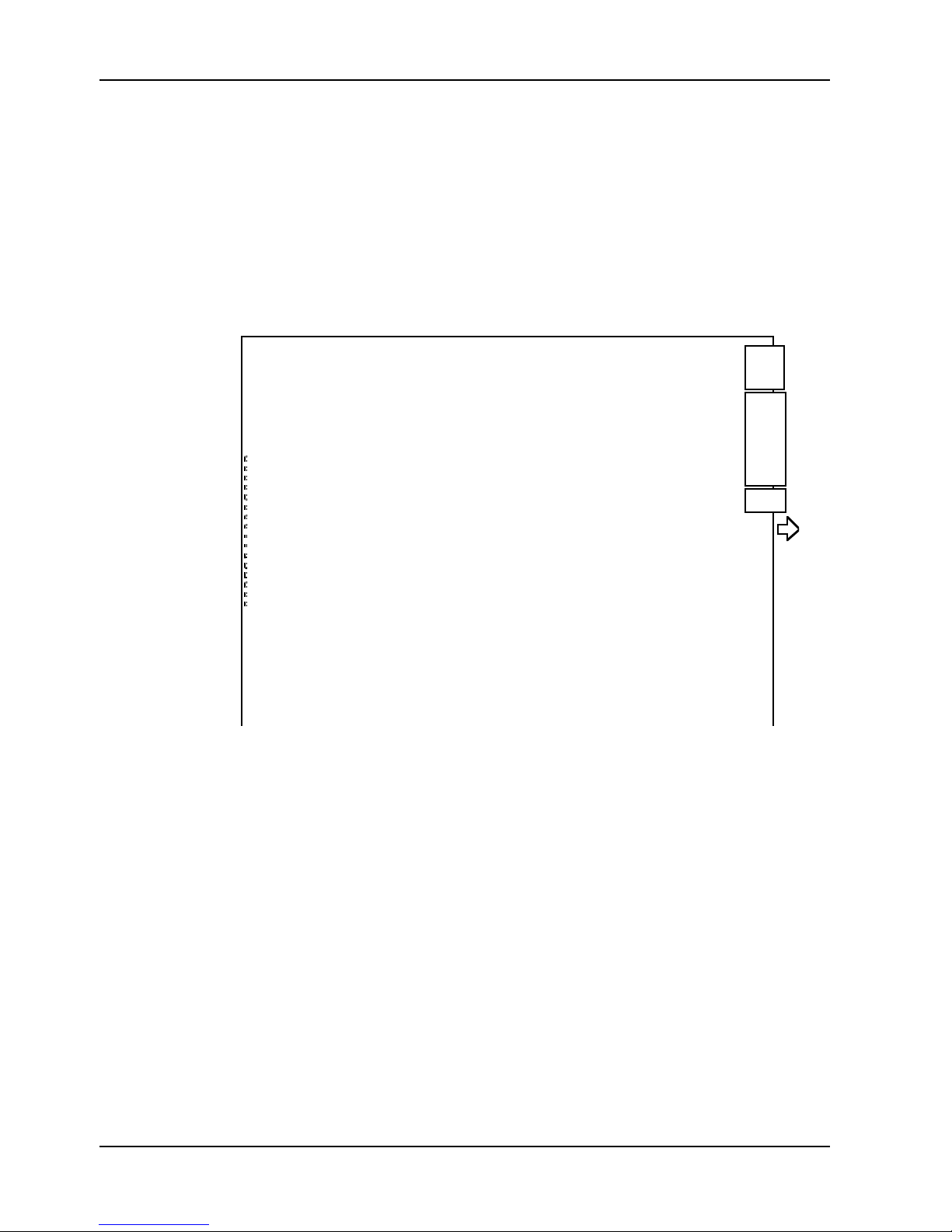
MT5634HD8 User Guide
Introduction
This chapter describes how to install{ XE "installation" } the MT5634HD8 modem
card into a CommPlete Communication Server CC9600 chassis{ XE "CC9600 chassis"
} . This equipment should be installed only by a qualified service person.
The MT5634HD8 assembly consists of a high-density modem card and a front panel{
XE "front panel" } . Figure 1 shows the layout of the MT5634HD8 card. The
MT5634HD8 assembly plugs into power and data, Ethernet, and T1 bus connectors on
the inside of the CC9600 chassis{ XE "CC9600 chassis" } . There are no external
connectors.
48 pin
96 pin
Connectors
24 pin
LEDs
Figure 1. MT5634HD8 modem card.
Safety Warnings{xe "safety"}{ XE "warnings" }
✔ Never install telephone wiring during a lightning storm.
✔ Never install telephone jacks in wet locations unless the jacks are specifically
designed for wet locations.
✔ Never touch uninsulated telephone wires or terminals unless the telephone line
has been disconnected at the network interface.
✔ Use caution when installing or modifying telephone lines.
✔ Avoid using a telephone (other than a cordless type) during an electrical storm.
There may be a remote risk of electrical shock from lightning.
✔ Do not use the telephone to report a gas leak in the vicinity of that leak.
8 CommPlete Communications Server
Page 15
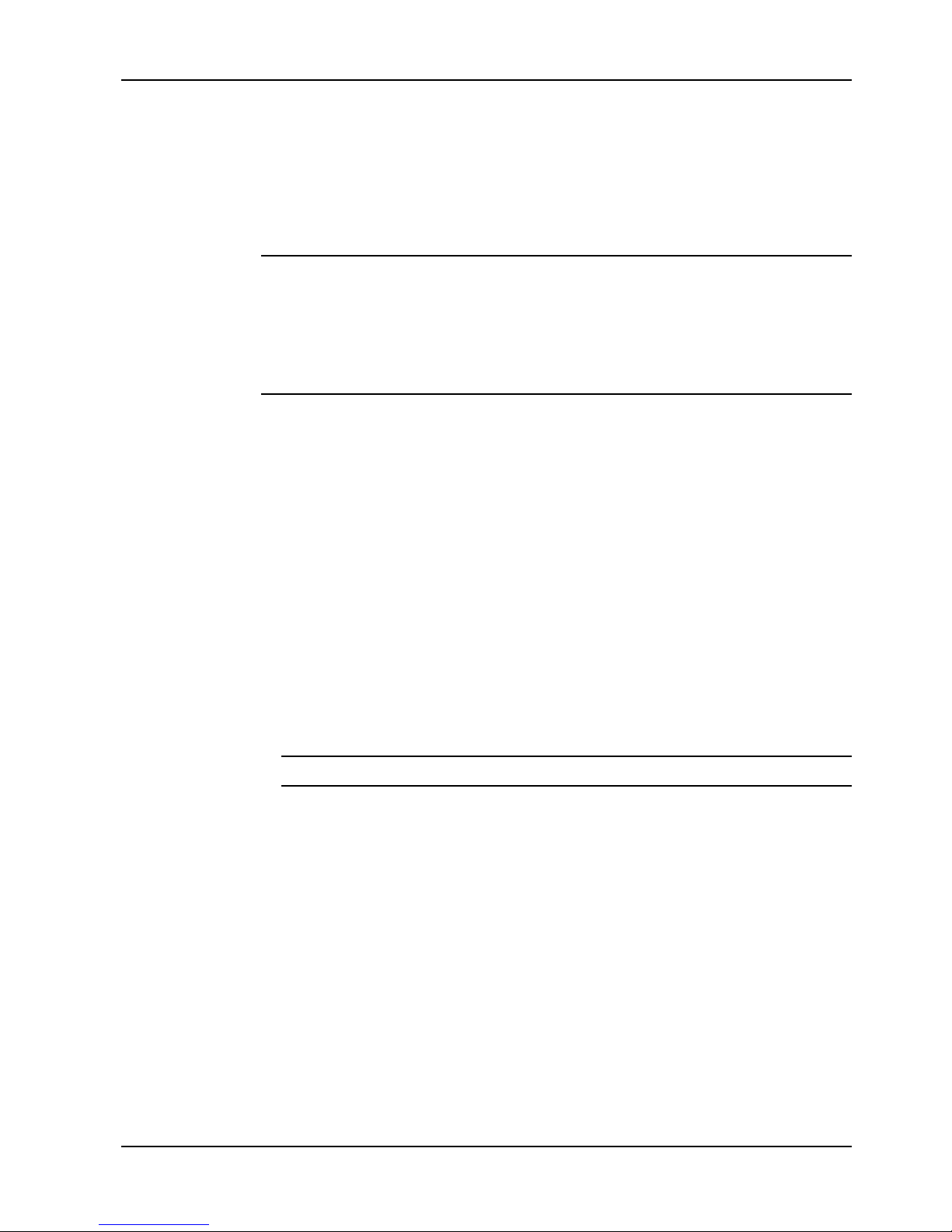
✔ Ports that are connected to other apparatus are defined as SELV. To ensure con-
formity to EN 41003, ensure that these ports are only connected to the same type
on the other apparatus.
Pre-Installation Notes
Warning: Direct interconnection (or connection by way of other apparatus) of ports
marked “SAFETY WARNING see instructions for use” with any other ports
(whether or not similarly marked) may produce hazardous conditions on the
network.
MultiTech strongly urges you to consult a qualified engineer before attempting to
make this type of connection.
• All installation{ XE "installation" } must be done by a qualified service person.
• To reduce emissions, be sure to use blanking plates to cover empty slots in the
CC9600 chassis.
• Cable, wiring, and any other apparatus connected between the MT5634HD8K
modem and the point of connection to any speech band circuit shall comply with
the following:
2 Installation
1. The overall characteristics of the apparatus shall be such as to introduce no
material effect upon the electrical conditions presented to one another by
the modem and the speech band circuit.
2. The apparatus shall comprise only
a. apparatus approved for the purpose of connection between the modem
and a speech band circuit; and
b. cable and wiring complying with a code of practice for the installation
of equipment covered by this part of BS 6328 or such other requirements
as may be applicable.
Note: Such apparatus may have been approved subject to limitations in its use.
Installation Procedure
1. Unpack the MT5634HD8 assembly from its factory packaging. (You may wish
to save the packaging for possible future use.)
2. Perform a visual inspection of the MT5634HD8. If you are concerned about its
condition, call Technical Support for instructions.
3. The MT5634HD8 must be installed in a segment in which a RASCard with a T1
module is installed. Turn off the RAS segment where the MT5634HD8 will be
installed. (Turn off power to this segment.)
4. Remove a blank device front panel or previous MT5634HD8 card from the RAS
segment used in step 3. Do not remove the back panel.
CommPlete Communications Server 9
Page 16

MT5634HD8 User Guide
5. Support the MT5634HD8 by the front panel and the bottom edge of the card,
6. Slide the MT5634HD8 into the CC9600 chassis{ XE "CC9600 chassis" } until
and carefully place it into the CC9600’s open device slot. Make sure the edges
of the MT5634HD8 card mate properly with the guides of the device slot.
you feel the MT5634HD8’s connectors mate with the CC9600’s bus connectors.
10 CommPlete Communications Server
Page 17
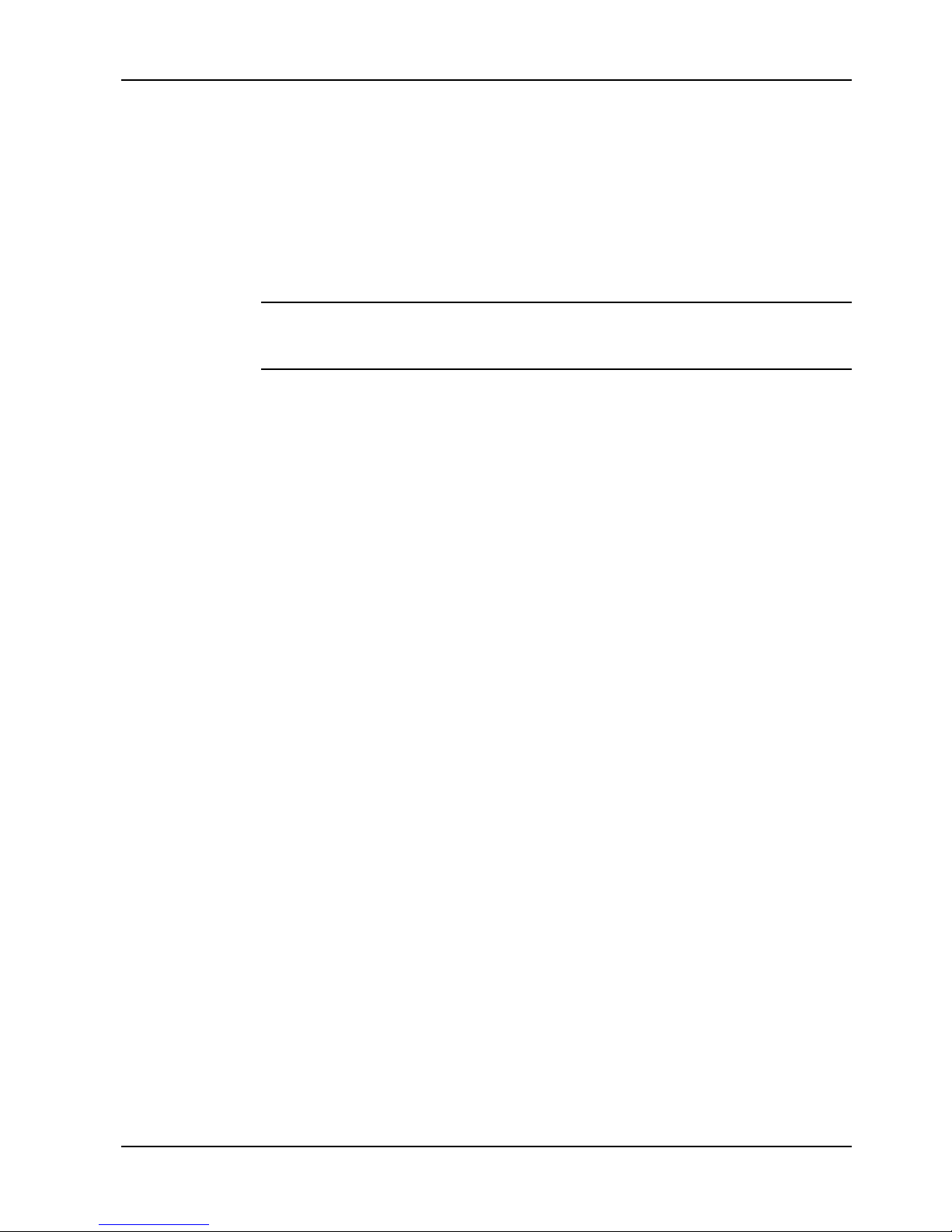
2 Installation
7. Tighten the MT5634HD8’s retaining screws.
8. Repeat steps 1 through 7 for each of the MT5634HD8’s you are installing.
Three MT5634HD8’s must be installed for each RAS segment.
9. Turn on power to the RASCard segment.
10. Check the LED indicators on the RASCard and the controllers. If the LEDs on
the controller do not light, turn off the RASCard segment. Reseat the cards by
repeating steps 5 through 9. If you continue to experience problems, consult your
CommPlete Owner’s Manual for troubleshooting tips.
Note: A self-test{ XE "self-test" } runs each time the CommPlete Communications
Server is turned on. Refer to your system Owner’s Manual for more details on the
power-on self-test.
CommPlete Communications Server 11
Page 18
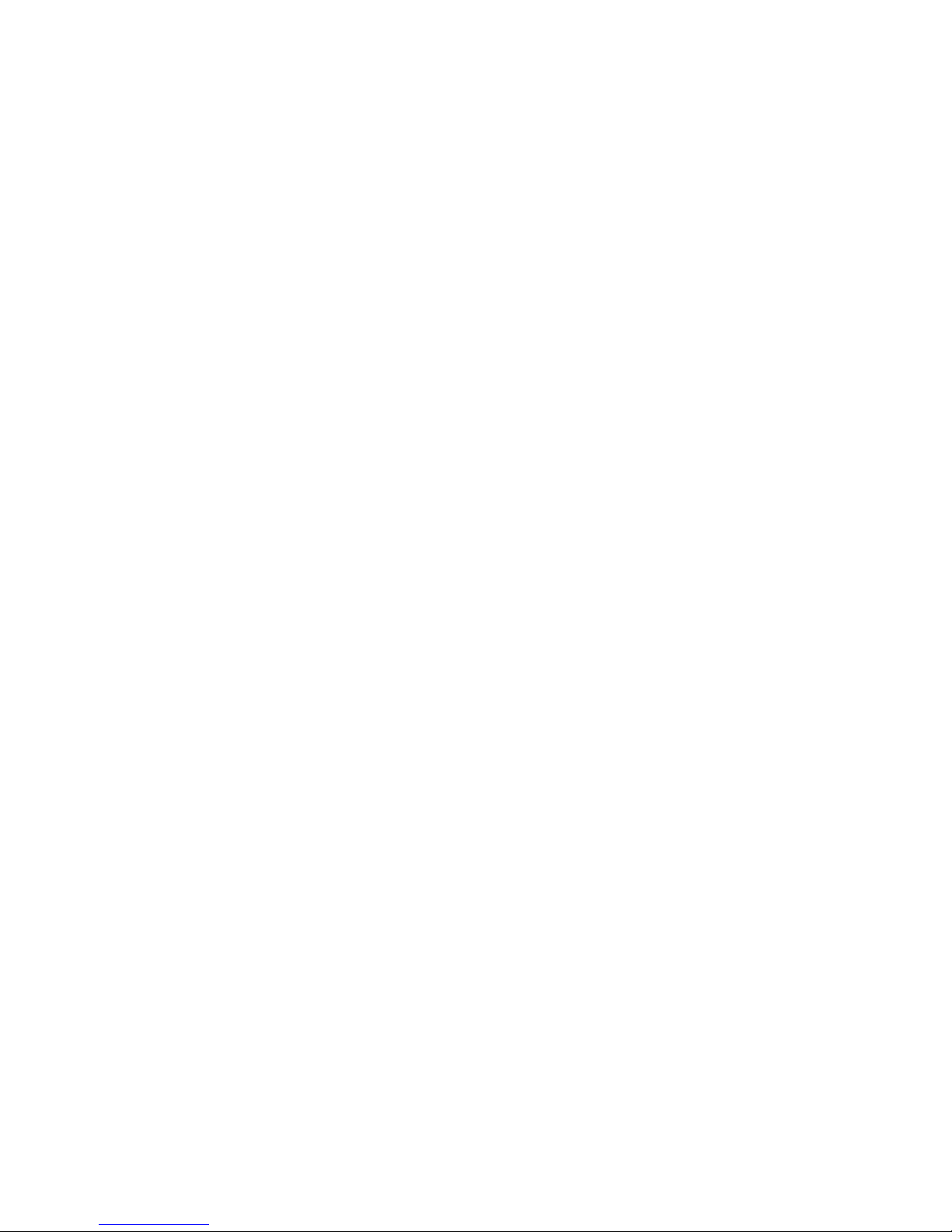
Page 19

3 AT Commands
CommPlete Communications Server 13
Page 20

MT5634HD8 User Guide
Working with AT Commands
The MT5634HD8’s modems are controlled by instructions called AT commands, so
called because the attention characters{xe "AT commands:attention code"}{xe "AT
commands:AT"} AT precede each command or sequence of commands (known as a
command string){xe "command string"}. You can send commands to the modem from
your keyboard while in terminal mode, or you can use communications software to
issue these commands automatically.
The modem is in command mode{xe "command mode"} when it is not dialing or
online. When it is in command mode, you have access to a complete communications
system that allows you to use several features, including the basic AT command set
described in this chapter. Using the basic AT command set, you can enter phone
numbers for automatic dialing, configure modem options, and monitor telephone activity. In addition, you can command your modem to perform advanced features such
as error correction, data compression, speed conversion, and more.
This chapter describes the modem’s operational modes, and shows you how to use
each of the modem’s AT commands. These commands and responses are compatible
with all systems and with all data communications software using the AT command
set.
Modes of Operation
The MT5634HD8 operates in two basic functional modes: {xe "command
mode"}command mode and online mode{xe "online mode"} . (There is also an in-
between state, { xe "wait-for-carrier mode"}wait-for-carrier, in which the modem is
out of command mode but not yet online.) When you power up the modem, it is in
command mode, and is ready to accept and respond to commands from your keyboard
or software.
The modem enters online mode{xe "online mode"} after it dials, connects with
another modem, and detects a valid carrier signal. If it does not detect a carrier
signal within the time frame controlled by register S 7{xe "S-registers:S7"}{xe
"abort timer"}, the modem abandons the call and re-enters command mode.
You can make the modem enter online mode{xe "online mode"} without dialing by
typing either the D command{xe "Dial command"}{xe "AT commands:D"} or the {xe
"AT commands:A"}A command{xe "Answer command"}.
The modem exits online mode{xe "online mode"} if the carrier signal is lost or intentionally dropped. When this happens, the modem hangs up and re-enters
command mode.
By sending certain “escape” characters to the modem while online, you can make it
enter command mode without losing the carrier signal.
Command Structure
You can control a wide variety of modem operations and options when the modem is
in command mode. AT commands tell the modem to dial a number, to answer a call,
to operate at a certain speed, to use a certain compression technique, and many other
functions. AT commands consist of one or two letters, which may be preceded by an
ampersand (&), a percent character (%), or a slash character (\). The Q command,
14 CommPlete Communications Server
Page 21
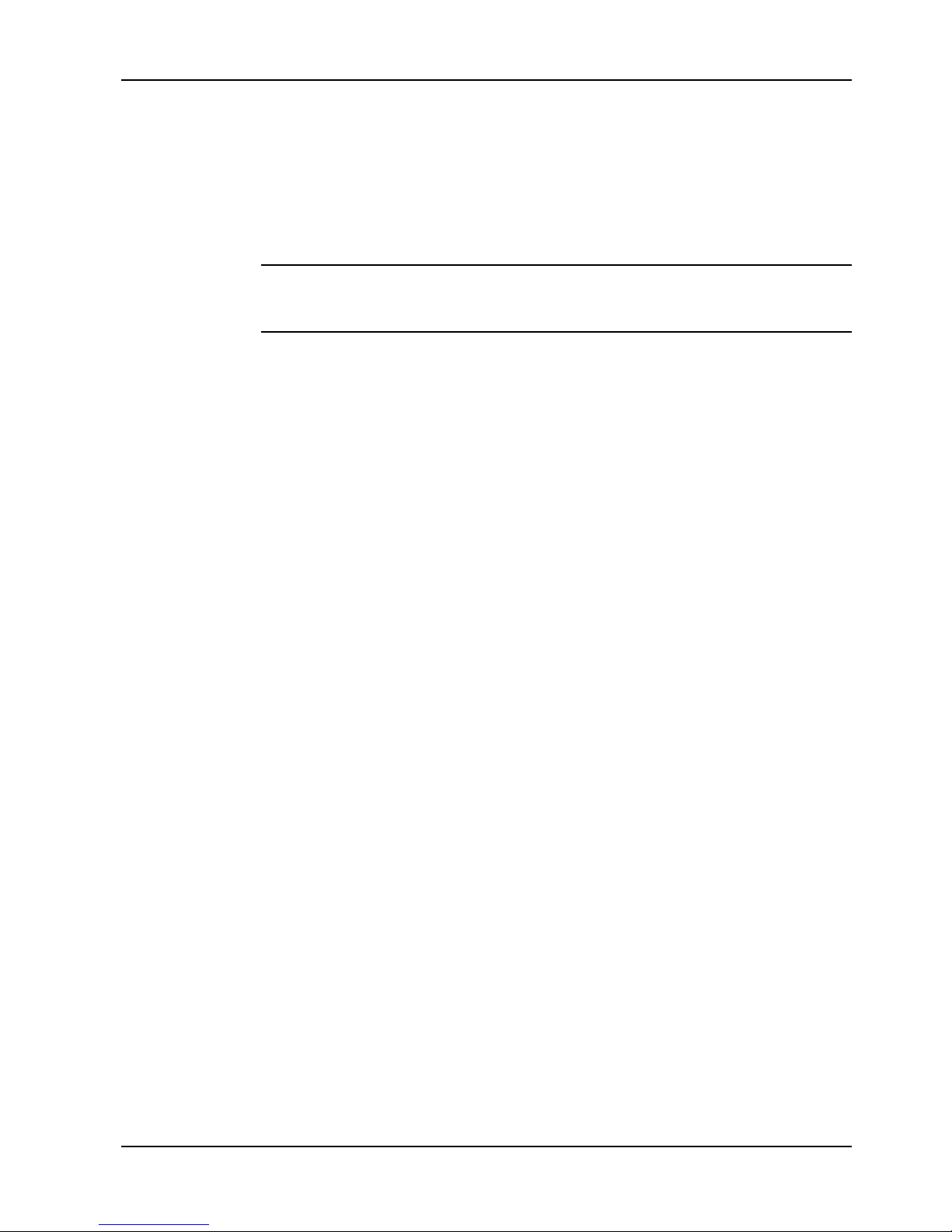
3 AT Commands
for example, determines whether the modem returns result codes, while the &Q
command select s th e asynch ronous communica ti ons mode.
A parameter{xe "parameters"}{xe "AT commands:parameters"} after a command (0,
1, 2, etc.) tells the modem which option to use. If you do not specify a parameter,
the modem assumes the 0 (zero) option. E, for example, is the same as E0. You can
issue several commands on a single line (a command string) as long as the line does
not exceed {xe "AT commands:command string limit"}40 characters.
Note: Each character in a command counts towards the 40 character command line
maximum. While Q1 is a single command, it counts as two characters in the
command line.
Each command has a valid range of parameters;{ xe "parameters"} for example, &S
can have only 0 or 1 as a parameter. Valid commands always generate an OK result
code, and a few generate an additional response, such as a list of parameters.{ xe
"result codes"} An invalid command, such as &S3, which has a parameter outside
the valid range, generates an ERROR result code. Most commands have a default
parameter{xe "parameters:default"} that is enabled when the modem is turned on
or reset with the ATZ or AT&F command. Factory defaults are stored in read-only
memory ({xe "ROM (read-only memory)"} ROM{xe "memory:read-only (ROM)"}),
and cannot be changed. User-defined defaults can be stored in nonvolatile randomaccess memory ({xe "NVRAM (nonvolatile random access memory)"} NVRAM{ xe
"memory:nonvolatile (NVRAM)"}), and can be changed or deleted at will.
Command Editing
{xe "AT commands:attention code"}{xe "AT commands:AT"}Always begin a
command with the letters AT. Enter the entire command string in upper or lower
case, but do not cannot mix cases within the command string. The AT command is not
executed until you press the ENTER key. Use the BACKSPACE key to erase the previous command character. It will not erase the AT characters once they are typed. If
your keyboard has no BACKSPACE key, use CTRL+H. (You can change the character
recognized by the modem as BACKSPACE to any other ASCII character by changing
register S5{ xe "S-registers:S5"} { xe "backspace character"}.)
Press CTRL+X to cancel an entire command that has been typed but not yet executed.
This also clears the command buffer. The effect is the same as backspacing the
command, only quicker.
The modem stores characters entered in a command in it’s command buffer{xe
"command buffer"} until they are executed by pressing ENTER. The command buffer’s
capacity is 40 characters. The attention characters{xe "AT commands:attention
code"}{xe "AT commands:AT"} (AT) do not count towards the 40 character command
line maximum. You may use spaces for increased readability when typing a
command. Spaces are not stored in the command buffer, and they do not count
towards the40 character command line maximum. Special characters, such as
hyphens and parentheses, are not allowed.
If you exceed the 40-character limit or type invalid characters, the command buffer
is automatically erased and an ERROR message displays. You should retype the
command within the 40-character limit, using only the allowed characters.
The commands in this chapter are organized by function. A brief summary follows.
CommPlete Communications Server 15
Page 22
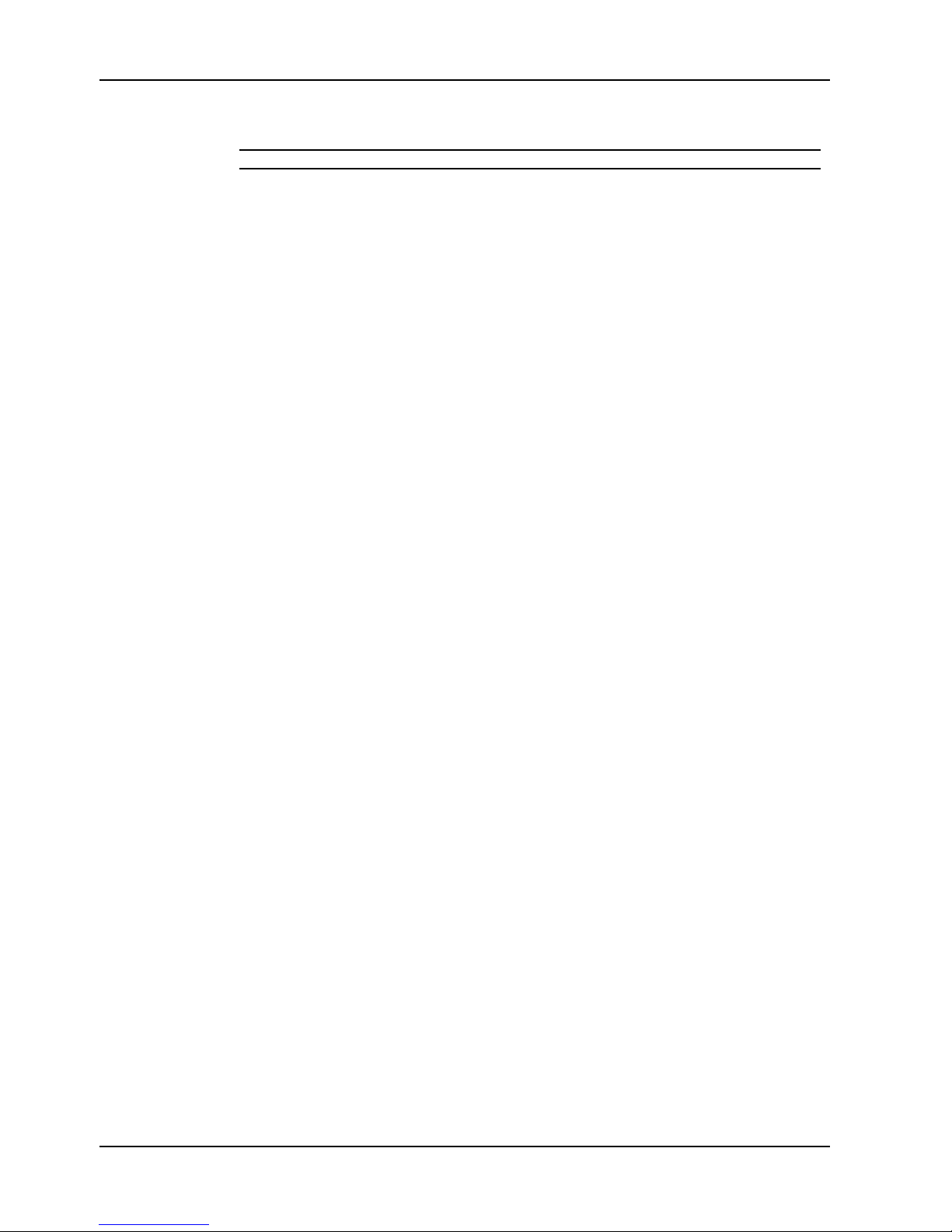
MT5634HD8 User Guide
Table 1. AT Commands by Function
Topic Command Description Page
Dialing Action D Dial 15
Dial Modifiers L Redial last number 16
Phone Number & Z Store a phone number 18
Memory DS Dial a stored number
Configuration & W Store configuration 18
Storage & Recall &F Load factory default configuration
H On-hook/off-hook
P Pulse dialing
T Tone dialing
V Speakerphone mode
W Wait for new dial tone
, Dialing pause
; Return to command mode after dialing
! Flash on-hook
$ Detect call card tone
@ Quiet answer
^ Disable data calling tone transmission
Z Reset modem
&Y Select stored configuration on power-up
Modem Responses E Echo command mode characters 19
(Result Codes) Q Result codes: enable/disable
V Result codes: verbose/terse
\V Protocol result code
X Result codes and call progress
&Q Select asynchronous communications
mode
%B View numbers in blacklist
Online Connection B Answer tone 22
C Carrier control
F Echo online data characters
&G Guard tones
-C Data calling tone
N Modulation handshake
\T Disable inactivity timer
Y Long space disconnect
RS-232 Interface &C Carrier Detect control 24
Controls &D Data Terminal Ready control
&S Data Set Ready control
Error Correction & \N0 or &Q6 Non-error correction mode 25
Data Compression \ N 3 Auto-reliable mode
\N2 Reliable mode
%C0 Data compression disabled
%C1 Data compression enabled
16 CommPlete Communications Server
Page 23
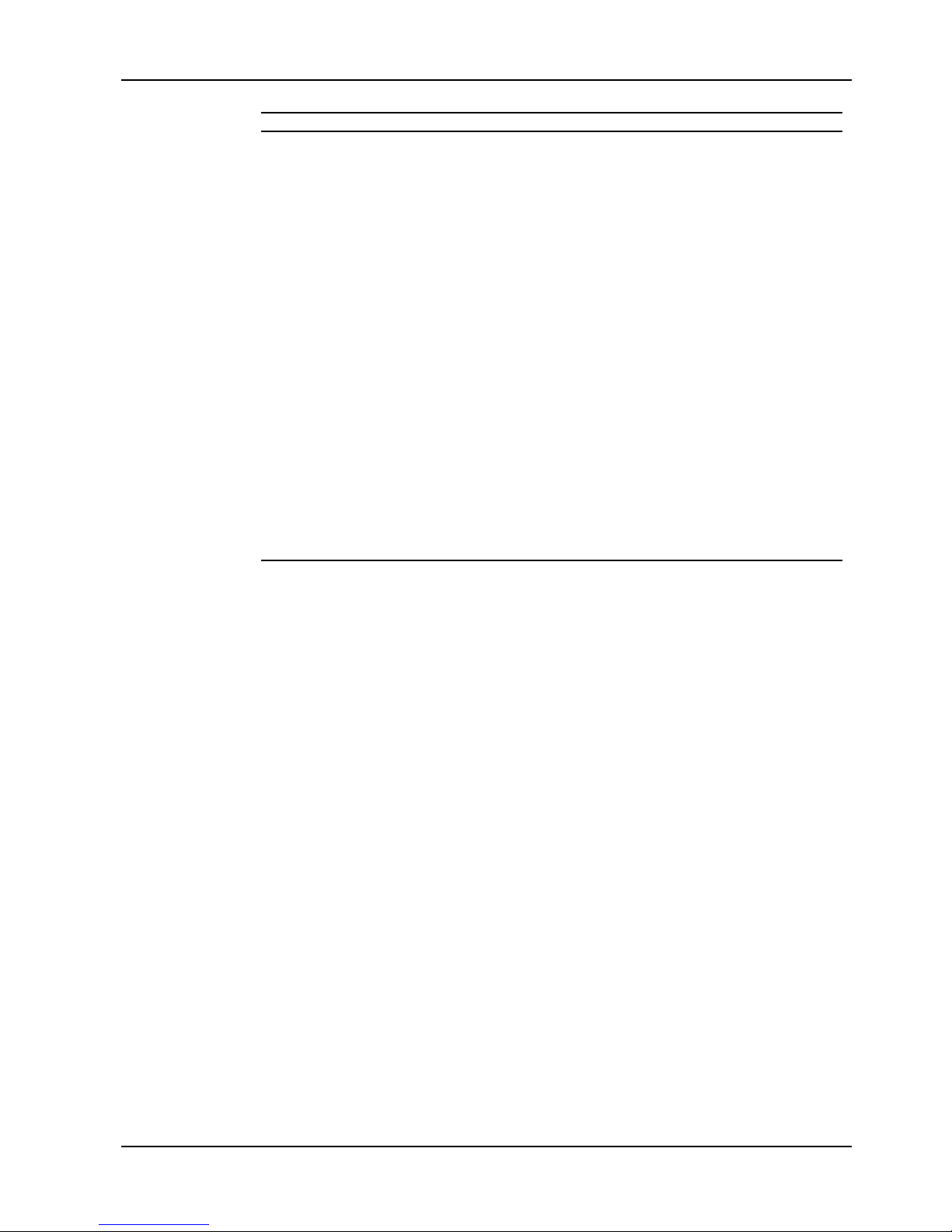
3 AT Commands
Topic Command Description Page
Immediate Action A / Repeat last command 26
I Information request
&B V.32 auto retrain
&V View current configuration
Flow Control & M0 Asynchronous mode 27
&K0 or \Q0 Flow control disabled
&K3 or \Q3 Hardware flow control
&K4 or \Q1 XON/XOFF flow control
\X0 XON/XOFF no pass-through
&J Auxiliary relay control
\J Enable data buffer control
\G Modem port flow control
\K Set break control
+ES=6 Enable synchronous buffered mode
Escape +++AT<CR> Default in-band escape sequence 30
Sequences A Force answer mode
O Go back online
Diagnostics & T Self-test commands 30
Speaker Settings L Monitor speaker volume 31
Dialing Commands
Dialing commands are used to dial and hang up.
D
s
Dial{xe "dialing:a phone number"}{xe "AT commands:D"}{xe "Dial
command"}
s = phone number
Default: none
The letter D in a command causes the modem to dial the telephone number immediately following it. For example, if you type ATD5551212<CR>, the modem dials
the number 555-1212.
The MT5634HD8 supports several dialing methods. With the D command, you can
specify either pulse (ATDP) or tone (ATDT) dialing. You can also modify the
dialing command with several other characters that are explained in the section
“Dial Modifier Commands”, later in this chapter.
The modem also lets you select either smart (wait-for-dial-tone) dialing or blind
dial{xe "dialing:blind dialing"}{xe "blind dialing"}ing. With smart dialing{ xe
"dialing:smart dialing"}{xe "smart dialing"}, the modem waits for and detects dial
tone{xe "dial tone"} s and busy signal{xe "busy signal"} s. With blind dialing, the
modem works with timed pauses (determined by the value of register {xe "Sregisters:S6"}S6), not dial tone and busy signal detection. See the X command for
more information on blind and smart dialing.
M Monitor speaker mode
CommPlete Communications Server 17
Page 24
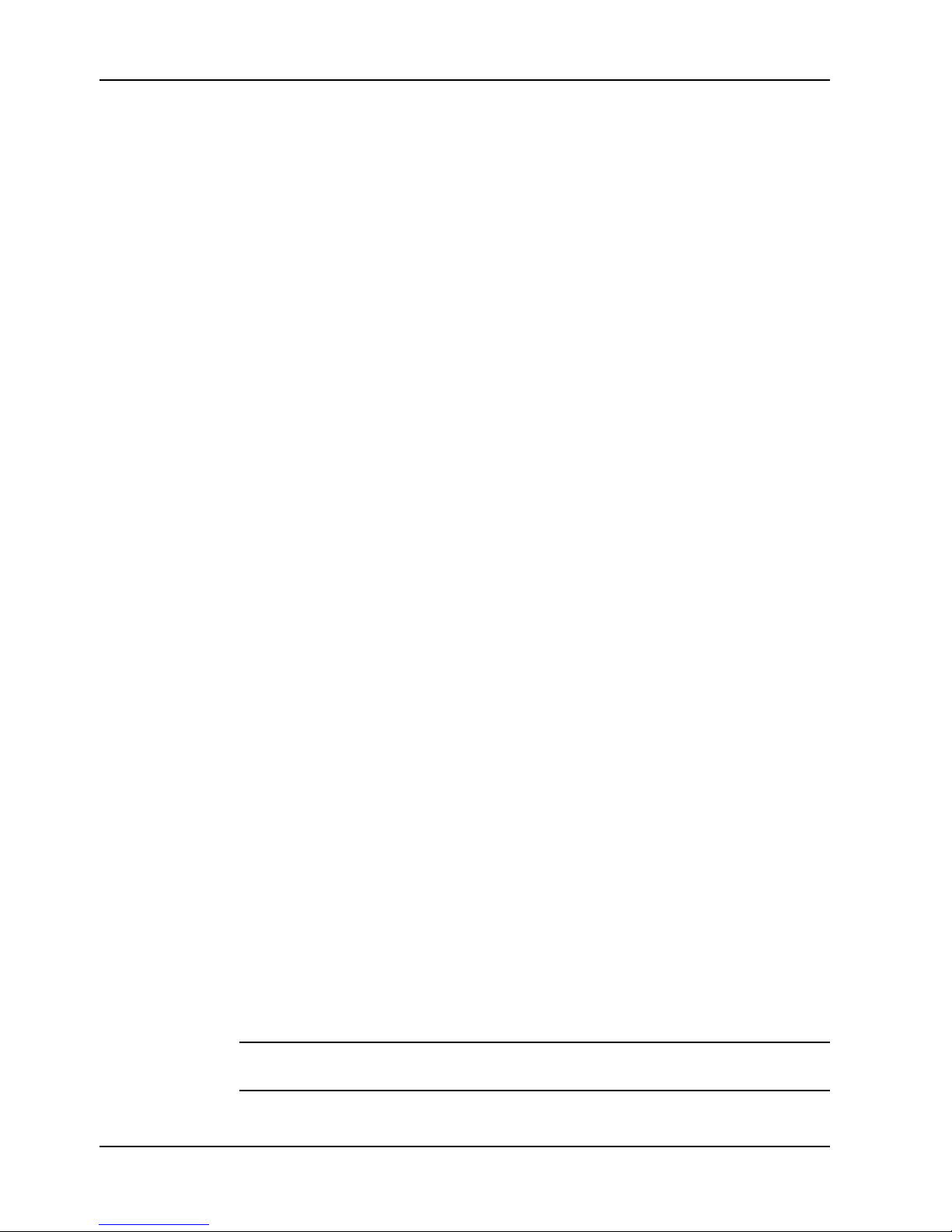
MT5634HD8 User Guide
H
n
On-Hook/Off-Hook {xe "On-Hook/Off-Hook command" }{xe "AT
commands:H"}{xe "hanging up"}
n = 0 or 1
Default: 0
Use the H command to make the modem hang up (go on-hook) or simulate the action
of picking up a telephone handset (go off-hook).
H0 (or H) hangs up the modem
H1 brings the line off-hook, just as if you had picked up the telephone handset.
It is not necessary to use the H1 command to bring the line off-hook when using the
D command. The modem automatically goes off-hook when you press ENTER at the
end of the dial command.
Dial Modifier Commands{xe "dialing:modifiers"}
The dial string can include the digits 0 through 9, the pound sign (#), the asterisk
(*), and the letters A, B, C, or D. The latter are used by some {xe "PBX phone
systems"}PBXs; the exact function will depend on the PBX manufacturer’s feature
set and implementation. There are also several command characters, called “dial
modifiers,” that can be included within a dialing command after the letter D.
Their functions include pulse or tone dialing, pauses in the dial sequence, automatic
redials if a number is busy, and reverting to command mode or switching to answer
mode after dialing.
L Redial Last Number{ XE "redial last number" }{ XE "AT commands:L" }
Default: none
You can redial the last number dialed by entering L immediately following the dial
command (ATD). This command is handy if you encounter a busy signal and want to
try the call again.
P, T Pulse or Tone Dialing{xe "AT commands:T"}{xe "AT commands:P"}{xe
"Tone-Dial command"}{xe "Pulse-Dial command"}
Default: T
The MT5634HD8’s modems can dial numbers by using pulse dialing, tone dialing, or
a combination of both methods. Pulse dialing, used by rotary-dial telephones, uses
the timed opening and closing of a relay to encode the numbers. Tone dialing, used
by push-button (touch-tone) telephones, uses dual tone multifrequency ({xe "DTMF
(dual tone multifrequency):dialing"}DTMF) dialing.
P selects pulse dialing.
T selects tone dialing.
Insert P or T in the dialing command just before the digits you want to pulse- or tone-
dial. If neither pulse nor tone dialing is specified in the dial command, the modem
uses whatever method was used last.
Note: When your modem is first turned on or reset, it uses the tone dialing method,
(which is the default), even if you do not include T in your dial command.
18 CommPlete Communications Server
Page 25
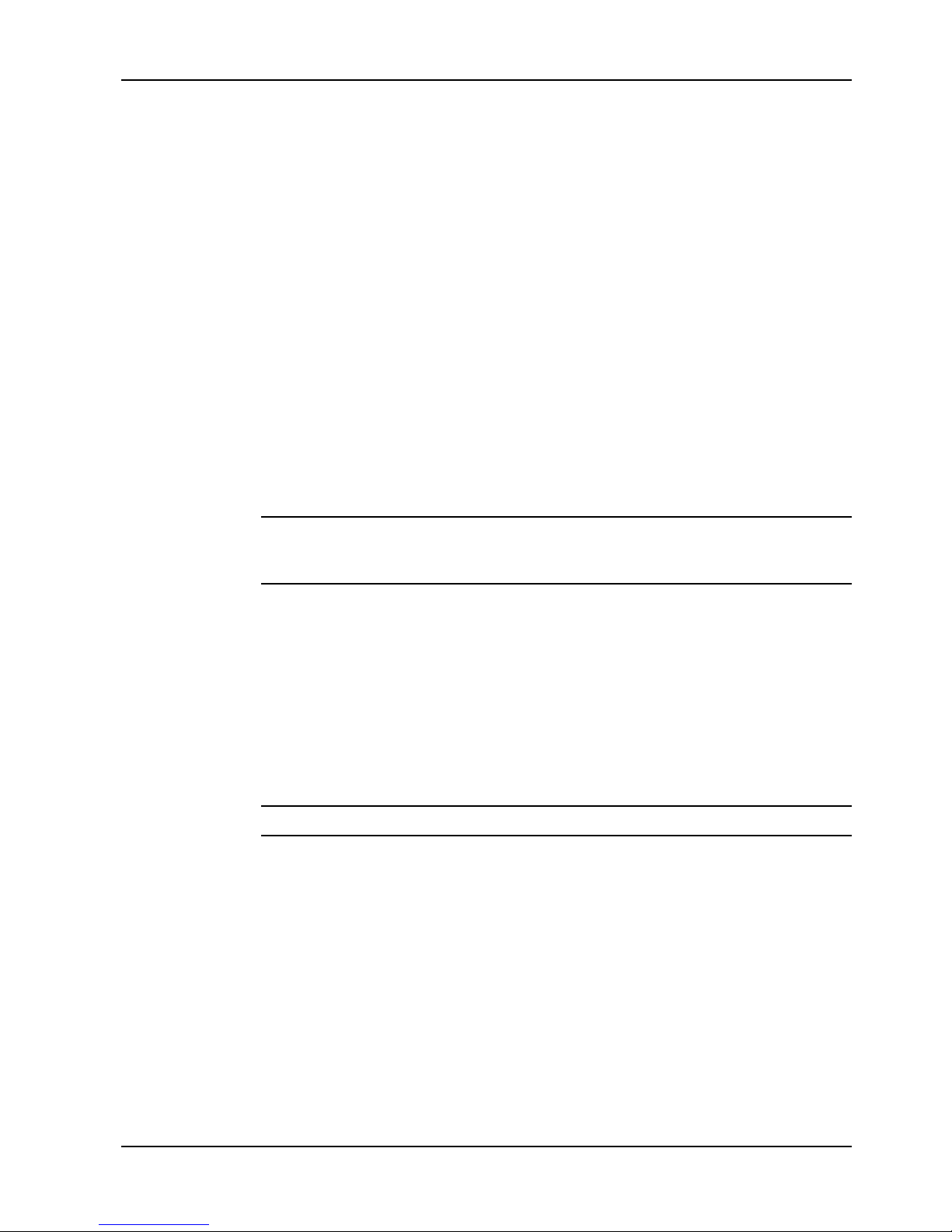
3 AT Commands
Examples:
To pulse-dial the number 555-1212, type ATDP5551212 and press ENTER.
To tone-dial the same number, type ATDT5551212 and press ENTER.
To call out of a {xe "PBX phone systems"} PBX (switchboard) system where a 9 has
to be pulse-dialed, and the rest of the number has to be tone-dialed after pausing
for a second dial tone, type ATDP9,T5551212 and press ENTER. (The comma causes
a pause.)
V Switch to Speakerphone Mode{xe "AT commands:V"}{xe "Switch to
Speakerphone Mode command"}
Inserting V into the dialing command causes the modem to switch to speakerphone
mode and dial the following number. Use ATH to hang up.
W Wait for New Dial Tone{xe "AT commands:W"}{xe "Wait for New Dial
Tone command"}
Inserting W into the dialing command causes the modem to wait for another dial
tone before it resumes dialing. (It is not necessary to enter W at the beginning of the
dialing command.)
Note: Because the modem must be able to detect the dial tone for this command to
work, you also must select wait-for-dial-tone dialing with the { xe "Result Codes
and Call Progress Selection command"}{xe "AT commands:X"}X2 or X4 command.
, Dialing Pause{xe "Dialing Pause command"}{xe "AT commands:,
(comma)"}
Enter a comma in the dialing string to make the modem pause while dialing. This
pause lasts two seconds (North American models) or four seconds (U.K. and International models) for each comma entered. You can force longer pauses by entering
multiple commas, or you can change the length of the pause caused by a comma by
setting register S8{ xe "S-registers:S8"} { xe "dialing:pause time"} to any value from
0 through 255 seconds (North American), 4 through 7 seconds (U.K.) or 4 through 255
seconds (International).
Note: Each comma in a dialing command counts as one of the 60 allowed characters.
; Return to Command Mode After Dialing{xe "Return to Command Mode
command"}{xe "AT commands:; (semicolon)"}
Enter a semicolon (;) as the last character of a dialing command to cause the modem
to return to command mode immediately after executing the command instead of
waiting for a carrier signal and going online.
For example, type ATDT5551212; to tone-dial the number and immediately go
back into command mode. The semicolon is useful when modem data transfer is not
desired, as in voice communications, or in applications using touch tones as a data
entry method, such as bank-by-phone.
CommPlete Communications Server 19
Page 26

MT5634HD8 User Guide
! Flash On-Hook {xe "AT commands:! (exclamation mark)" }{xe "Flash
On-Hook command"}
Some switchboard systems react to a momentary on-hook condition. Insert an exclamation mark into the dialing command to cause the modem to “flash” on-hook for
half a second, just as if you had pressed the switch hook on a telephone set for half
a second. (With U.K. models, the exclamation mark causes the modem to flash onhook for 90 milliseconds.)
For example, to flash on-hook to transfer to extension 5678 after dialing the number
555-1234, type ATDT5551234,,!5678. The commas cause a 4-second pause.
$ Detect Call Card Tone{xe "Quiet Answer command"}{xe "AT
commands:@"}
Use the $ command to dial services that require you to enter your call card number
after a tone. The $ character in the dialing string causes the modem to pause and
wait for an AT&T call card “bong” or a 1600 Hz tone. When the modem detects the
tone, it processes the rest of the dialing string. If it does not detect the tone within
the time set in register S7, the modem stops processing the dial string with a NO
CARRIER message. Pressing any key also terminates the $ command.
@ Quiet Answer{xe "Quiet Answer command"}{xe "AT commands:@"}
Use the @ command to access a system that does not provide a dial tone. The @
command causes the modem to wait before processing the next character in the dialing string. The wait is for one or more rings back followed by five seconds of silence.
For example, ATDT5551212@6313550 causes the modem to dial the first number
(555-1212), then wait for the time specified in register S7{ xe "S-registers:S7"}{xe
"abort timer"} for at least one ringback and five seconds of silence. If the modem
detects a busy signal{ xe "busy signal"}, it hangs up and generates a BUSY result code.
If it does not detect five seconds of silence, it hangs up and generates a NO ANSWER
result code. If it does detect five seconds of silence, it dials the second number (631-
3550).
^ Disable Data Calling Tone Transmission{xe "Disable Data Calling Tone
Transmission command"}{xe "AT commands:^"}
Use the ^ command to disable the transmission of data calling tones.
In the following example, the ^ command is used to tone dial 555-1212 and suppress
data calling tone transmission.
ATDT^5551212
Phone Number Memory Commands
The modem can store up to four telephone numbers in nonvolatile memory{xe
"NVRAM (nonvolatile random access memory)"}{xe "memory:nonvolatile
(NVRAM)"}. You can store the numbers with the &Z command and dial them with
the ATDS command.
20 CommPlete Communications Server
Page 27

3 AT Commands
&Zn=sStore a Phone Number{xe "AT commands:&Zn=s"} {xe "Store Phone
Number command"}
s = phone number n= 0, 1, 2 or 3
Default: none
You can store a telephone number string in the modem’s phone number memory. You
can store four of these strings using the &Zn=s command. The memory locations are
labeled N0 through N3.
For example, the telephone number 1-612-555-1212 is stored at memory location N2
by typing &Z2=16125551212 and pressing ENTER.
DSnDial a Stored Number{xe "AT commands:DSn"}{xe "dialing:a stored
number"}{xe " Dial a Stored Number command"}
n = 0, 1, 2, or 3
Default: none
You can automatically dial a telephone number that is stored in the modem’s
number memory by typing ATDSn, where n = 0 through 3. For example, you can dial
a number stored at N2 by typing ATDS2 in terminal mode and pressing ENTER.
CommPlete Communications Server 21
Page 28

MT5634HD8 User Guide
Configuration Storage and Recall Commands
The MT5634HD8 stores parameters{ xe "parameters"} in two places. It stores factory
default parameters in read-only memory ({ xe "ROM (read-only memory)"} ROM),
and{ xe "memory:read-only (ROM)"}{xe "memory:nonvolatile (NVRAM)"} customized parameters in { xe "NVRAM (nonvolatile random access memory)"} nonvolatile
random access memory (NVRAM){xe "memory:nonvolatile (NVRAM)"} . You cannot
change the default parameters in ROM, but you can change parameters in
temporary memory and then store them in NVRAM as custom settings. You can then
recall the custom settings as if they were factory default settings.
&WnStore Configuration{xe "storing a configuration"}{xe "AT
commands:&W"}{xe "Store Configuration command"}
n = 0
Default: &W0
The &W command stores current AT commands and S-register values in nonvolatile
memory, so you won’t lose your custom settings when you turn off the modem or reset
it.
&W0 (or &W) stores all current AT command and S-register values in {xe "NVRAM
(nonvolatile random access memory)"} nonvolatile random access memory
(NVRAM){xe "memory:nonvolatile (NVRAM)"} and configures the modem so that
it reads your custom settings in NVRAM when the modem is turned on or when it is
reset with the Z command. The &F reset command will continue to read the factory
default settings in ROM.
&F
Z
n
&Y
n
Load Default Configuration{xe "AT commands:&F"}{xe "Load Default
Configuration command"}
n = 0
Default: &F0
MT5634HD8 modems store factory default AT command settings and S-register values in {xe "ROM (read-only memory)"}read-only memory (ROM){xe "memory:readonly (ROM)"}; they store your custom AT command and S-register values in {xe
"NVRAM (nonvolatile random access memory)"}nonvolatile random access memory
(NVRAM){xe "memory:nonvolatile (NVRAM)"}.
The &F0 (or &F) command resets the modem to the factory default values stored in
ROM.
Reset Modem{ XE "AT commands:Z" }{ XE "Reset Modem command" }
n = 0 or 1
Default: none
The Z command resets the modem to the configuration last saved by the &W
command. The default values come from the customized configuration in NVRAM.
Z1 is the same as Z0, and functions identically.
n
Select Stored Configuration for Hard Reset{ XE "AT commands:&Y" }{
XE "Select Stored Configuration for Hard Reset command" }
n = 0
Default: 0
22 CommPlete Communications Server
Page 29

This command is included for compatibility with applications that issue the &Y0
command. Modem functions are not changed.
&Y0 selects the profile stored at location 0 on power-up.
Modem Response (Result Code) Commands
The MT5634HD8’s modems can give responses to commands. The most common one is
OK, but the modems can also alert you or your software to dial tones, busy signals,
connection speeds, and whether the connection is made with error correction or
compression enabled. These responses are called result codes{xe "Result codes"} , and
they can be terse (numbers) or verbose (text).
E
n
Echo Command Mode Characters{xe "AT commands:E"}{xe "Echo
Command Mode Characters command"}
n = 0 or 1
Default: E1
Normally, when you type commands on the keyboard, the modem echoes the characters back to the computer or terminal, which displays them on the monitor. Use
the E command to turn this feature off and on.
3 AT Commands
Q
V
E0 disables the echo.
E1 enables the echo.
n
Result Codes Enable/Disable{xe "result codes:enable/disable"}{xe "AT
commands:Q"}{xe "Result Codes Enable/Disable command"}
n = 0 or 1
Default: Q0
You can use the Q command to enable or disable result codes{xe "result codes"} for
applications such as computer-controlled auto dialing.
Q0 (or Q) enables result codes.
Q1 disables result codes for applications such as computer-controlled auto-dialing.
n
Result Codes (Verbose/Terse){xe "AT commands:V"}{xe "result
codes:verbose/terse selection" }
n = 0 or 1{xe "Result Codes (Verbose/Terse) command"}
Default: V1
The V command controls whether the modem’s result codes{xe "result codes"}
display as text (“verbose”) or numeric (“terse”) messages. For example, if no carrier
signal is detected after dialing, the result can be displayed either as NO CARRIER,
or as the number 3.
V0 (or V) displays the modem’s result codes as a number.
V1 displays result codes as text.
CommPlete Communications Server 23
Page 30

MT5634HD8 User Guide
X
n
Result Codes and Call Progress Selection{xe "AT commands:X"}{xe
"result codes:call progress selection"}{xe "Result Codes and Call
Progress Selection command"}
n = 0, 1, 2, 3, 4, 5, 6, or 7
Default: X4
The X command selects which result codes the modem provides in command mode
and whether the modem uses “smart dialing{ xe "dialing:smart dialing"}{xe "smart
dialing"}” or “blind dialing”. When it smart dials, the modem listens for dial tones
and busy signals and responds to them. When it blind dials{xe "dialing:blind
dialing"}{xe "blind dialing"}, the modem ignores the signals and relies on timing
instead.
X0 causes the modem to blind dial. Instead of looking for a dial tone, it pauses for
the time set in register S6{ xe "S-registers:S6"}{ xe "dial tone:wait time"} and then
dials regardless. Once a connection has been made, it sends the Bell 103 basic code
CONNECT to the terminal. It ignores any busy signal{xe "busy signal"}s.
X1 causes the modem to blind dial, but in addition to the basic CONNECT code it pro-
vides {xe "Result codes:extended codes"}extended codes{xe "Extended codes"}
consisting of the word CONNECT and the speed of the connection (CONNECT 14400
or CONNECT 28800, for example). In this mode, the modem does not recognize or
respond to dial tones or busy signals.
X2 causes the modem to wait for a dial tone before dialing. If it does not detect a
dial tone within the time set by S6{ xe "S-registers:S6"}{ xe "dial tone:wait time"},
the modem sends a NO DIALTONE result code to the terminal. In this mode, the
modem provides {xe "result codes:extended codes"}extended result codes{xe "result
codes"} , but does not respond to busy signals.
X3 causes the modem to blind dial, but also it looks for a busy signal{xe "busy
signal"}, and if it detects one, it sends a BUSY result code to the terminal. In this
mode, the modem provides {xe "result codes:extended codes"}extended result
codes{xe "result codes"}, but it does not respond to dial tones.
X4 causes the modem to look for a dial tone and a busy signal{xe "busy signal"} , and
respond with NO DIALTONE or BUSY, as appropriate. It also provides { xe "result
codes:extended codes"}extended result codes{xe "result codes"}. It is the most useful
setting for most data communication programs, and is the default setting.
X5 causes the modem to look for a dial tone and a busy signal, and response with NO
DIALTONE or BUSY, as appropriate. It also provides { xe "result codes:extended
codes"} extended result codes{xe "result codes"}. It is the most useful setting for most
data communication programs, and is the default setting.
X6 causes the modem to look for a dial tone and a busy signal{xe "busy signal"}, and
respond with NO DIALTONE or BUSY, as appropriate. It also provides { xe "result
codes:extended codes"}extended result codes{xe "result codes"}. It is the most useful
setting for most data communication programs, and is the default setting.
X7 causes the modem to wait for a dial tone before dialing. If it does not detect a
dial tone within the time set by S6{ xe "S-registers:S6"}{ xe "dial tone:wait time"},
the modem sends only the basic result code to the terminal (ERROR, NO CARRIER, or
CONNECT, for example). In this mode, the modem does not respond to busy signals.
24 CommPlete Communications Server
Page 31

3 AT Commands
&QnAsynchronous Communications Mode{xe "AT commands:&Q"}{xe
"asynchronous communications mode"}{xe "Asynchronous
Communications Mode command command"}
n = 0, 5, or 6
Default: &Q5
The &Qn command allows you to select the type of asynchronous communications
mode for your modem.
Note: These commands are the same as several of the \Nn commands, described
later in this chapter.
&Q0 selects asynchronous mode with data buffering. This is the same as \N0, non-
error correction mode with data buffering.
&Q5 selects error control with data buffering. This is the same as \N3, V.42/MNP
auto-reliable mode.
&Q6 selects asynchronous mode with data buffering. This is the same as \N0, non-
error correction mode with data buffering.
%B View Numbers in Blacklist{ XE "AT commands:%B" }{ XE "View
Numbers in Blacklist command" }{ XE "blacklist" }
If blacklisting is in effect, this command displays the numbers for which the last
call attempted in the previous two hours failed. In countries that do not require
blacklisting, the ERROR result code appears.
Online Connection Commands{xe "online connection commands"}
The following commands control the conditions of the online connection.
B
n
Answer Tone{xe "AT commands:B"}{xe "Answer Tone command"}
n = 0, 1, 2, 3, 15, or 16
Default: B1 and B16
The B command selects the frequency the modem uses for its answer tone. (The an-
swer tone is the tone transmitted by the receiving modem to the calling modem, thus
initiating the handshake between the two modems.){ xe "handshake"} At higher
speeds (2400 bps and above) there is no conflict, because all protocols use the Bell
frequency of 2225 Hz. Lower speeds require different frequencies.
B0 selects ITU-T V.22 mode when the modem is at 1200 bps.
B1 selects Bell 212A when the modem is at 1200 bps. This is a default.
B2 deselects the V.23 reverse channel.
B3 is identical to B2 in function. It also deselects the V.23 reverse channel.
B15 selects V.21 when the modem is at 300 bps.
B16 selects Bell 103J when the modem is at 300 bps. This is a default.
CommPlete Communications Server 25
Page 32

MT5634HD8 User Guide
C
n
Carrier Control{xe "AT commands:C"}{xe "carrier control"}{xe "AT
commands:Carrier Control"}
n = 1
Default: C1
The Cn command provides backward compatibility with some data
communications software.
C1 enables normal transmit carrier switching.
-C
n
Data Calling Tone{xe "AT commands:-C"}{xe "Data Calling Tone
command"}
n = 0 or 1
Default: -C0
The data calling tone is a tone of a certain frequency and cadence, as specified in the
V.25 standards, which identifies whether it is remote data, fax, or voice. The
frequency is 1300 Hz, with a cadence of .5 s on and 2 s off.
-C0 disables the V.25 data calling tone.
-C1 enables the V.25 data calling tone.
F Echo Online Data Characters{xe "AT commands:F"}{xe "Echo Online
Data Characters command" }
n = 1
Default: F1
This command determines if the modem echoes data from the DTE. This command
provides backward compatibility with some data communications software.
F1 disables online data character echo.
&GnGuard Tones{xe "AT commands:&G"}{xe "Guard Tones command"}
n = 0, 1, or 2
Default: &G0 (models outside U.K.) or &G2 (U.K. models only)
The &G command is used to control the presence or absence of guard tones from the
transmitter when in answer mode at either 1200 or 2400 bps. Guard tones are used in
Europe and other areas to allow the modem to function in the telephone systems.
Guard tones are not used in the United States. U.K. models are locked at &G2 (1800
Hz guard tone).
&G0 disables ITU-T guard tones.
&G1 enables ITU-T 550 Hz guard tone.
&G2 enables ITU-T 1800 Hz guard tone.
26 CommPlete Communications Server
Page 33

N
\T
3 AT Commands
n
Modulation Handshake{xe "Modulation Handshake"}{xe "AT
commands:N"}{xe "handshake modulation"}
n = 0 or 1
Default: N1
This command controls whether or not the local modem performs a negotiated
handshake with the remote modem at connection time, when the communication
speed of the two modems is different.
N0 enables handshaking only at the communication standard specified by S37 and
the ATB command.
N1 always begins the handshake only at the communication standard specified by
S37 and the ATB command, but allows fallback to a lower speed as the handshake
proceeds. This is the default.
n
Inactivity Timer{xe "AT commands:\T"}{xe "Inactivity Timer
command" }
n = 0
Default: \T0
The inactivity timer specifies the length of time, in minutes, that the modem will
wait before disconnecting when no data is sent or received. This timer is specified in
register S3. The \T0 command disables the inactivity timer.
Y
n
Long Space Disconnect{xe "AT commands:Y"}{xe "long space
break"}{xe "Long Space Disconnect command"}
n = 0
Default: Y0
When two modems are connected in reliable mode, a link disconnect request packet
is sent to request a disconnect. In non-error correction mode, there is no “polite” way
to request a disconnect. As a result, some “garbage” may be received when a hang-up
command is issued.
Y0 disables the modem’s use of the break signal{ xe "break signal"} .
RS-232 Interface Commands
These commands define how an MT5634HD8 modem will use and respond to
standard RS-232{ xe "RS-232C"} signals.
&C
n
Carrier Detect Control {xe "RS-232C:controls"}{xe "Carrier Detect
Control command"}{xe "CD signal:control of"}{xe "AT commands:&C"}
n = 0 or 1
Default: &C1
The &C command lets you control the Carrier Detect (CD) signal on the RS232/V.24{ xe "RS-232C"} interface. This is a signal from the modem to your computer
indicating that the carrier signal is being received from a remote modem.
Normally, CD goes “high” (turns on) when the modem detects a carrier on the
communications link, and “drops” (turns off) when it loses the carrier. By using &C,
you can force the signal to stay high, or to drop momentarily when the remote
modem disconnects. This option is useful with some CBX phone systems{xe "CBX
phone systems"} and mainframe front ends, which require CD to act in this manner.)
CommPlete Communications Server 27
Page 34

MT5634HD8 User Guide
&C0 ignores the state of the carrier from the remote modem. CD is forced high.
&C1 allows CD to act normally—to go high when the modem detects a carrier, and
to drop when it loses the carrier.
28 CommPlete Communications Server
Page 35

3 AT Commands
&DnData Terminal Ready Control{xe "RS-232C:controls"}{xe "AT
commands:&D"}{xe "DTR signal:control of"}{xe "Data Terminal Ready
Control command"}
n = 0, 1, 2, or 3
Default: &D2
The Data Terminal Ready (DTR) signal on pin 20 of the RS-232/V.24{ xe "RS232C"} interface must be high, or “on,” in order for the modem to operate. A high
DTR signal tells the m o dem that the co mpu ter it is co nnec te d to is ready to
commun ica t e through th e mo dem.
The DTR signal can also be used to cause the modem to reset to its default parameter{xe "parameters:default"}s, as if you had given the modem an ATZ command.
&D0 (or &D) causes the modem to ignore the DTR signal and treat it as always on.
&D1 causes the modem, if in online data mode, to enter command mode, issue an OK
and remain connected when the DTR drops.
&D2 causes the modem to hang up when DTR drops while the modem is in online
data mode.
&D3 causes the modem to reset when DTR drops {xe "DTR signal:control of"} . It
will also hang up if it is online.
&SnData Set Ready Control {xe "RS-232C:controls"}{xe "AT
commands:&S" }{xe "Data Set Ready Control command" }{xe "DSR
signal:control of"}
n = 0 or 1
Default: &S0
Use the &S command to control the state of the Data Set Ready (DSR) signal on the
RS-232/V.24{xe "RS-232C"} interface. Normally, DSR follows CD. You can force
the signal high or allow it to act normally.
&S0 forces DSR high (on).
&S1 allows DSR to act normally, that is, to follow CD.
Error Correction and Data Compression Commands
You can configure a modem to any of three different V.42{xe "V.42"} modes of
operation (each mode can be with or without compression). They are the non-error
correction, auto-reliable, and reliable modes. You can also turn data compression on
or off.
\N
n
Error Correction Modes{xe "AT commands:\N" }{xe "Error Correction
Modes command"}{xe "error correction:selecting"}
n = 0, 1, 2, 3, 4, 5, or 7
Default: \N3
Select the modem’s error correction mode using the \N command.
\N0 disables the modem’s V.42{ xe "V.42"} error correction{xe "error
correction:disabling"} capabilities, and the modem functions as a non-error
CommPlete Communications Server 29
Page 36

MT5634HD8 User Guide
correction modem, with data buffering. This is the same as &Q6, described earlier
in this chapter.
\N1 causes the modem to function in direct mode.
\N2 enables reliable mode{ xe "reliable mode"} , in which the modem uses its V.42
error correction capabilities for all transmissions. In reliable mode, the modem must
be connected to a modem with the V.42 MNP protocol.
30 CommPlete Communications Server
Page 37

3 AT Commands
\N3 enables auto-reliable mode{ xe "auto-reliable mode"}. During the
handshaking procedures at the start of the online connection, the modem queries
whether the other modem is using V.42{xe "V.42"} error correction{xe "error
correction:automatic"}. If the modem determines that the other modem is using
V.42, it switches itself into reliable (V.42) mode and enables error correction. If it
determines that the other modem is not using V.42, the modem remains in non-error
correction mode. (This is the same as \N5 and \N7.)
\N4 enables reliable mode{ xe "reliable mode"} , in which the modem uses its V.42
error correction capabilities for all transmissions. In reliable mode, the modem must
be connected to a modem with a V.42 protocol (MNP or LAP-M).
The V.42 standard includes MNP Class 3 and 4 and LAP-M error correction methods.
\N5 enables auto-reliable mode{ xe "auto-reliable mode"}. During the
handshaking procedures at the start of the online connection, the modem queries
whether the other modem is using V.42{xe "V.42"} error correction{xe "error
correction:automatic"}. If the modem determines that the other modem is using
V.42, it switches itself into reliable (V.42) mode and enables error correction. If it
determines that the other modem is not using V.42, the modem remains in non-error
correction mode. (This is the same as \N3 and \N7.)
\N7 enables auto-reliable mode. During the handshaking procedures at the start of
the online connection, the modem queries whether the other modem is using V.42
error correction. If the modem determines that the other modem is using V.42, it
switches itself into reliable (V.42) mode and enables error correction. If it
determines that the other modem is not using V.42, the modem remains in non-error
correction mode. (This is the same as \N3 and \N5.)
%CnData Compression{xe "AT commands:%C"}{xe "Data Compression
command"}
n = 0 or 1
Default: %C1
The %C command allows you to disable data compression. Data compression is
normally enabled.
%C0 disables V.42bis/MNP 5 data compression.
%C1 enables V.42bis/MNP 5 data compression.
Immediate Action Commands
Use these commands to get information about AT commands and the current settings
of the modem.
A/ Repeat Last Command{xe "AT commands:A/"}{xe "Repeat Last
Command command"}
Default: None
Type A/ to repeat the previous command. Do not precede this command with AT or
press ENTER to execute it.
CommPlete Communications Server 31
Page 38

MT5634HD8 User Guide
I
n
Information Request{xe "AT commands:I"}{xe "Information Request
command"}
n = 0, 1, 2, 3, 4, or 9
Default: none
This command displays specific product information about your modem.
I0 or I returns the default speed and controller firmware version number. Use this
command to identify your modem’s firmware level before calling Multi-Tech
Technical Support. (This is the same as I3.)
I1 calculates and displays the ROM checksum (for example, 12AB).
I2 performs a ROM check, calculates and verifies the ROM checksum, and displays
the results (OK or ERROR).
I3 returns the default speed and controller firmware version number. Use this
command to identify your modem’s firmware level before calling Multi-Tech
Technical Support. (This is the same as I or I0.)
I4 returns the firmware version for the data pump (for example, 94).
I9 displays the country code (for example, NA Ver. 1).
&BnV.32 Auto Retrain {xe "AT commands:&B"}{xe "Auto Retrain
command"}
n = 1
Default: &B1
The &B1 command enables V.32 auto retrain.
&V View Current Configuration{ XE "AT commands:&V" }{ XE "View
Current Configuration command" }{ XE "configuration:view current" }
Default: none
Use the &V command to display the active modem settings.
Flow Control Commands{xe "flow control:commands"}
Flow control refers to the techniques used by data terminal equipment and the
MT5634HD8 to pause and resume the flow of information between them. It prevents
a device from accepting more data than it can handle. The MT5634HD8 implements
flow control{xe "flow control"} in both directions.
When the MT5634HD8 halts the flow of data, it is called flow control, and when
the computer halts the flow, it is called pacing{ xe "pacing"} .
&MnCommunications Mode{xe "AT commands:&M"}{xe "Communications
Mode command"}
n = 0
Default: &M0
The &M command enables asynchronous communications mode. This is the default.
32 CommPlete Communications Server
Page 39

3 AT Commands
&KnLocal Flow Control Selection{xe "flow control:disabling"}{xe "AT
commands:&K"}{xe "Local Flow Control command"}
n = 0, 3, or 4
Default: &K3
The &K command allows you disable flow control, and enable hardware or
software flow control.
&K0 completely disables data flow control initiated by the modem. (This is the
same as \Q0.)
&K3 enables the modem’s use of the Clear to Send (CTS) signal on the RS-232/V.24
interface to regulate data flow. When CTS drops, data flow is suspended until the
signal goes “high” (on) again. This method of flow control works in conjunction with
pacing (i.e., computer-initiated flow control), which uses the Request to Send (RTS)
signal on the RS-232/V.24 interface. Hardware flow control cannot be enabled
unless an active error correction protocol is selected. This is the factory default
setting. (This is the same as \Q3.)
&K4 enables XON/XOFF software flow control. XON/XOFF flow control is an inband method of data flow regulation. In-band data regulation means that the XON
(^Q) and XOFF (^S) characters are inserted into the stream of data rather than
using separate control lines. When an XOFF character is detected, the data stream
is suspended until an XON character is detected. If you issue the &K4 command to
the modem, it will respond to XON/XOFF pacing, and use XON/XOFF characters
as its own method of flow control to the computer. (This is the same as \Q1.)
\Q
The drawback to using this method of pacing is that some files may contain these
characters as part of the file data. If such a file is transferred using a modem with
XON/XOFF flow control enabled, the file transfer could fail due to indefinite
suspension.
n
Local Flow Control Selection{ XE "AT commands:\Q" }{ XE "Local Flow
Control Selection command" }{ XE "flow control:selecting local" }
n = 0, 1, or 3
Default: \Q3
The \Q command allows you disable flow control, and enable hardware or software
flow control.
\Q0 completely disables data flow control initiated by the modem. (This is the
same as &K0.)
\Q1 enables XON/XOFF software flow control. XON/XOFF flow control is an inband method of data flow regulation. In-band data regulation means that the XON
(^Q) and XOFF (^S) characters are inserted into the stream of data rather than
using separate control lines. When an XOFF character is detected, the data stream
is suspended until an XON character is detected. If you issue the &K4 command to
the modem, it will respond to XON/XOFF pacing, and use XON/XOFF characters
as its own method of flow control to the computer. (This is the same as &K4.)
The drawback to using this method of pacing is that some files may contain these
characters as part of the file data. If such a file is transferred using a modem with
XON/XOFF flow control enabled, the file transfer could fail due to indefinite
suspension.
CommPlete Communications Server 33
Page 40

MT5634HD8 User Guide
\Q3 enables the modem’s use of the Clear to Send (CTS) signal on the RS-232/V.24
interface to regulate data flow. When CTS drops, data flow is suspended until the
signal goes “high” (on) again. This method of flow control works in conjunction with
pacing (i.e., computer-initiated flow control), which uses the Request to Send (RTS)
signal on the RS-232/V.24 interface. Hardware flow control cannot be enabled
unless an active error correction protocol is selected. This is the factory default
setting. (This is the same as &K3.)
\X
n
XON/XOFF Pass-Through{xe "AT commands:\X"}{xe "flow
control:XON/XOFF pass through"}{xe "XON/XOFF Pass-Through
command"}
n = 0
Default: \X0
When XON{xe "XON/XOFF"} /XOFF pacing{xe "pacing"} is active, the local
modem has two options regarding the XON and XOFF characters. It can respond to
and discard the characters from the computer, or it can respond to the characters
and pass them through the data communications link to the remote modem, thereby
pacing the remote modem as well.
&X0 causes the modem to respond to and discard the XON{xe "XON/XOFF"} and
XOFF characters. This is the default.
&J
\G
\J
n
Auxiliary Relay Control{ XE "AT commands:&J" }{ XE "Auxiliary Relay
Control command" }
n = 0
Default: &J0
The &J0 command causes the auxiliary relay to remain open. It is never closed. This
is the default, and the only supported command format.
n
Modem Port Flow Control{ XE "AT commands:\G" }{ XE "Modem Port
Flow Control command" }
n = 0
Default: \G0
This command returns an OK for backward compatibility with some software.
n
Data Buffer Control{ XE "AT commands:\J" }{ XE "Data Buffer Control
command" }
n = 0
Default: \J0
This command enables data buffer control. Serial port speed is independent of
connect speed.
\J0 enables data buffer control. This is the default, and the only supported
command format.
\K
n
Set Break Control{ XE "AT commands:\K" }{ XE "Set Break Control" }
n = 5
Default: \K5
This command determines how the modem processes a break signal received from
the local DTE during an online connection.
34 CommPlete Communications Server
Page 41

3 AT Commands
\K5 causes the modem to send the break to the remote modem in sequence with
transmitted data, non-destructive, non-expedited.
+ES=6Enable Synchronous Buffered Mode{ XE "AT commands:+ES=6" }{ XE
"Enable Synchronous Buffered Mode command" }
Default: none
This command allows an H.324 video application direct access to the synchronous
data channel. On underflow, the modem sends HDLC flag idle (0x7E) to the remote
modem. This special error correction mode is overridden by any of the following
commands: &F, &M, &Q, and \N. +ES=? shows the only allowed value.
Escape Sequences{ XE "escape sequences" }
Escape sequences are also known as escape codes. They are used to cause the modem
to enter command mode from online mode without disconnecting the call.
+++AT<CR> In-Band Escape Sequence{xe "escape sequences:+++AT<CR>"}{xe
"AT commands:+++AT<CR>"}{xe "in-band escape sequence"}
If the modem is online with a remote modem, you can cause the modem to enter
command mode without disconnecting the call by typing an escape code. The default
escape code used by the modem is three plus signs (+++) followed by the letters AT,
up to 10 command characters (most typically H, to hang up{xe "hanging up"} ), and
ENTER. The modem then escapes to command mode, executes the command (if any),
and remains in command mode. For example, to hang up the modem at the end of a
call, type +++ATH <CR>.
A Force Answer Mode{xe "AT commands:A"}{xe "Answer command"}{xe
"answer mode"}
You can use the A command{xe "answering a call"} to force the modem into answer
mode. Type ATA when in command mode to immediately bring your modem offhook, out of command mode, into online answer mode, and to cause it to transmit its
carrier signal over the phone line. If no responding carrier tone is received by your
modem within forty-five seconds (or by the time you have specified in register S7),
your modem stops transmitting its tone, hangs up, and goes back into command mode.
O
n
Go Back Online{ XE "AT commands:O" }{ XE "Go Back Online
command" }
n = 0, 1, or 3
Default: none
You can use the O command to bring the modem out of command mode and back into
online mode{xe "online mode"}. The O command reverses the result of entering the
escape code. The O command brings the modem into whichever online mode
(originate or answer) that it was in prior to entering command mode.
O0 causes the modem to exit command mode and return to online data mode.
O1 causes the modem to issue a retrain before returning to online data mode.
CommPlete Communications Server 35
Page 42

MT5634HD8 User Guide
O3 causes the modem to issue a rate renegotiation before returning to online data
mode.
36 CommPlete Communications Server
Page 43

Diagnostic Commands{xe "diagnostic commands"}
Diagnostic commands help you troubleshoot your modem when problems occur.
&T
n
Self-Test Commands {xe "testing:commands"}{x e " A T
commands:&T" }{xe "Self-Test command"}
n = 0, 1, 3, or 6
Default: none
The &T command causes the modem to perform various self-tests.
&T0 causes the modem to stop any test currently in progress.
&T1 causes the modem to perform a local analog loop test, which verifies modem
operation and the connection between the modem and the computer. Any data
entered at the local DTE is modulated, then demodulated, and returned to the local
DTE. To function properly, the modem must be off-line.
&T3 causes the modem to perform a local digital loopback test.
&T6 causes the modem to perform a remote digital loopback test, which verifies
the integrity of the local modem, the communications link, and the remote modem.
Any data entered at the local DTE is sent to, and returned from, the remote modem.
To function properly, the modems must be online with error correction disabled.
3 AT Commands
Speaker Settings{xe "speaker settings"}
These commands allow you to adjust your modem speaker settings.
L
n
Monitor Speaker Volume{xe "speaker volume:setting"}{xe "AT
commands:L"}{xe "Monitor Speaker Volume command"}
n = 0, 1, 2, or 3
Default: L2
The L command allows you to adjust your modem speaker volume.
L0 causes the modem to use low volume. This is the same as L1.
L1 causes the modem to use low volume. This is the same as L0.
L2 causes the modem to use medium volume. This is the default.
L3 causes the modem to use high volume.
CommPlete Communications Server 37
Page 44

MT5634HD8 User Guide
M
n
Monitor Speaker Mode{ XE "AT commands:M" }{ XE "Monitor Speaker
Mode command" }
n = 0, 1, 2, or 3
Default: M1
The M command allows you to control the modem speaker mode.
M0 completely disables the speaker.
M1 causes the speaker to be on only until a carrier signal is detected. This is the
default. It allows you to hear the initial dial tones and handshake “squawking”
when dialing out, for example, which lets you know activity is taking place and
when a carrier signal has been detected (the “squawking” stops).
M2 causes the speaker to remain whenever the modem is off-hook.
M3 causes the speaker to remain on until the carrier is detected, except while
dialing. This means the speaker is on during the dialing, so you hear the dialing
tones, but turns off during the handshake, so you eliminate the “squawking”.
38 CommPlete Communications Server
Page 45

4 S-Registers
CommPlete Communications Server 39
Page 46

MT5634HD8 User Guide
Introduction
This chapter describes the MT5634HD8’s S-registers{xe "S-registers:definition"} ,
which are small regions of memory where modem configuration information is
stored. Whereas AT commands tell a modem what to do, S-registers tell the modem
how to do it. Each S-register has a name that consists of the letter S and a number
(S0, S1, S2, etc.), hence the term S-register. Use the Sr? command to read the value
stored in an S-register, and the Sr=n command to change it.
S-Registers
S0{xe "auto answer"} Number of Rings Until Modem Answers
Unit: 1 ring
Range: 0–255
Default: 0
S0{xe "S-registers:S0"}{xe "rings:number till answer"}{xe "auto answer:disabling"}
defines the number of rings the modem waits before answering an incoming call. The
default value is zero (0), which effectively disables the auto-answer function.
When auto-answer is disabled, the modem can only answer via the ATA command.
Set the S0 register value to one (1) to causes the modem to answer the call immediately after the first ring. The maximum number of rings that can be configured is
255.
S1 Ring Count
Unit: 1 ring
Range: 0–255
Default: 0
S1{xe "S-registers:S1"}{xe "rings:counting"} counts the number of rings that have
occurred. It is a “read” type of register and is seldom, if ever, used in typical
operation. Each time an incoming ring signal is detected, S1 increases its value by
one, up to a maximum of 255. If you set S1 to a value other than its default value of
zero, or if the value is increasing with rings, this new value remains stored in S1 for
eight seconds after the last ring is counted, after which the value reverts back to
zero.
S2 Escape Code Character
Unit: Decimal
Range: 0–255
Default: 43 (+)
S2{xe "S-registers:S2"} {xe "escape code character"} defines the escape code
character by its decimal ASCII code. The default character is the plus (+) sign
(decimal 43). S2 may be set for any ASCII character. Setting an S2 value greater
than 127 results in no escape character, and therefore no means of entering command
mode from online mode{xe "online mode"} without breaking the online connection,
unless you use the BREAK method.
40 CommPlete Communications Server
Page 47

Note: If you change the S2 value, you must make corresponding changes in your
data communications software.
S3 Return Character
Unit: Decimal
Range: 0–127
Default: 13 (^M)
S3{xe "S-registers:S3"} { xe "return character"} { xe "carriage return character"}
defines the carriage return character by its decimal ASCII code. The default setting
is the ^M character (decimal 13), which is the code for the ENTER key on most keyboards. S3 may be set for any ASCII character.
Note: If you change the S3 value, you must make corresponding changes in your
data communications software.
S4 Line Feed Character
Unit: Decimal
Range: 0–127
Default: 10 (^J)
4 S-Registers
S4{xe "S-registers:S4"} { xe "line feed character"} defines the line feed character by
its decimal ASCII code. The default setting is ^J (decimal 10), which is the code for
the line feed key on most keyboards that have such a key. S4 may be set for any
ASCII character.
S5 Backspace Character
Unit: Decimal
Range: 0–127
Default: 8 (^H)
S5{xe "S-registers:S5"} { xe "backspace character"} defines the backspace character
by its decimal ASCII code. The default setting is the ^H character (decimal 8),
which is the code for the BACKSPACE key on most keyboards. S5 may be set for
any ASCII character. Setting S2 to a value greater than 32 disables the backspace
character.
Note: If you change the S5 value, you must make corresponding changes in your
data communications software.
S6 Wait Time for Dial Tone
Unit: 1 second
Ra nge: 2–65 (N orth America), 4–255 (International), 4–7 (U.K.)
Default: 2 (North America), 4 (International and U.K.)
S6{xe "S-registers:S6"} {xe "dial tone:wait time"} defines the length of time the
modem waits after the ENTER key is pressed before executing a dial command. The
default setting is two seconds for North America, four seconds elsewhere.
S7 Time to Wait for Carrier
Unit: 1 second
Range: 1–255 (USA), 1–45 (Canada and International), or 1–55 (U.K.)
Default: 50 (North America and International) or 55 (U.K.)
CommPlete Communications Server 41
Page 48

MT5634HD8 User Guide
S7{xe "S-registers:S7"} {xe "wait timer"} determines the amount of time your
modem will wait for a carrier signal before it disconnects. The default value is 50
seconds, except the U.K. model, which defaults to 55 seconds. This means that,
after dialing, the modem waits for a carrier signal for up to 50 or 55 seconds and, if
none is detected, terminates the call. The maximum S7 value is 255 seconds for the
USA model, 45 seconds for Canadian and International models, and 55 seconds for
the U.K. model. S7 also determine the wait for silence time for the @ dial
modifier.
S8 Pause Time for Comma
Unit: 1 second
Range: 0–65 (North America), 4–255 (International), 4–7 (U.K.)
Default: 2 (North America), 4 (International and U.K.)
S8{xe "S-registers:S8"} { xe "dialing:pause time"}{xe "AT commands:, (comma)"}{xe
"comma"} determines the length of the pause caused by a comma character in a di-
aling command. The default setting is two seconds for the North American model,
and four seconds for the International and U.K. models. S8 may be set for up to 65
seconds. S8 also defines the length of time the modem waits before retrying a call
after it detects a busy signal{ xe "busy signal"} . Some computer systems need more
than two seconds to reset, in which case you should increase the value of S8.
S 1 0 Carrier Loss Disconnect Delay Time
Unit: 100 ms
Range: 1–254
Default: 20
S10{ xe "S-registers:S10"} { xe "carrier, loss of"} defines the length of time, in
milliseconds, that the modem waits after a loss of carrier signal before the it
disconnects. The default setting is 2000 ms (20 units of 100 ms each). Maximum delay
is 25400 milliseconds, or 25.4 seconds (decimal 254).
S11 Tone Dialing Spacing and Duration
Unit: 1 ms
Range: 50 - 150 (USA) or 80–255 (Canada, U.K., International)
Default: 95 (USA) or 80 (Canada, U.K., International)
S11{ xe "tone-dialing"} {xe "S-registers:S11"} sets the speed of tone dialing (spacing
and tone duration times). The default value is 95 units for domestic models and 80
units for Canadian and International models, where each unit is one ms. In other
words, for domestic modems, each tone is sustained for 95 ms followed by a 95 ms
pause. The minimum S11 value allowed is 50 ms (50 units). The maximum S11 value
is 150 ms (150 units).
S28 Enable / Disable V.34 Modulation
Unit: decimal
Range: 0, 1–255
Default:1 (enabled)
S28{ xe "S-registers:S28"} {xe "enable / disable V.34 modulation"} enables or
disables V.34 modulation. Setting S28 to zero 0 disables V.34 modulation. Any other
setting (1-255) enables V.34 modulation.
42 CommPlete Communications Server
Page 49

4 S-Registers
S35 Data Calling Tone{xe "S-registers:S35"}{xe "data calling tone"}
Unit: decimal
Range: 0–1
Default: 0 (disabled)
S35 enables or disables the V.25 data calling tone, which allows remote data, fax
and voice discrimination. Setting S35 to zero (0) disables V.25 data calling tone;
setting S35 to 1 enables data calling tone. The default setting is 1.
CommPlete Communications Server 43
Page 50

MT5634HD8 User Guide
S 37 Maximum Dial Line Rate{xe "S-registers:S37"}{xe "maximum dial
line rate"}
Unit: decimal
Range: 0–19
Default: 0
S37 sets the maximum dial line rate. When set to zero (0), the maximum dial line
rate is the same as the maximum modem speed. This is the most common setting,
and allows other modem functions to actually determine the line rate used for each
connection. It is the default. Consider using S37 to set a maximum dial line rate if
you need to artificially retain a lower modem speed.
0 = maximum modem speed 13 = 19200 bps
1 = reserved 14 = 21600 bps
2 = 1200/75 bps 15 = 2400 bps
3 = 300 bps 16 = 26400 bps
4 = reserved 17 = 28800 bps
5 = 1200 bps 18 = 31200 bps
6 = 2400 bps 19 = 33600 bps
7 = 4800 bps 20 =
8 = 7200 bps 21 =
9 = 9600 bps 22 = 45000 bps
10 = 12000 bps 23 =
11 = 14400 bps 24 =
12 = 16800 bps 25 = 56000 bps
S 42 Enable / Disable V.32bis and V.22bis Auto Rate{xe "S-
registers:S42"}{ XE "enable / disable V.32bis and V.22bis auto rate" }
Unit: decimal
Range: 0-1
Default: 1 (enabled)
This register is used for testing and debugging only.
S42 enables and disables the V.32bis and V.22bis auto rate. Retrain and fallback
are disabled in data mode. Set S42 to zero (0) to disable auto rate, or 1 (the default)
to enable auto rate.
S 4 3 Enable / Disable V.32bis Start-up Auto Mode{xe "S-registers:S43"}{
XE "enable / disable V.32bis start up auto mode" }
Unit: decimal
Range: 0-1
Default: 1 (enabled)
This register is used for testing and debugging only.
S43 enables and disables V.32bis start-up auto mode operation. Set S43 to zero (0) to
disable start-up auto mode, or 1 (the default) to enable start-up auto mode.
44 CommPlete Communications Server
Page 51

S8 9 Off-line Time {xe "S-registers:S89"}{xe "off-line time"}
Unit: 1 second
Range: 0, 5-255
Default: 10
S89 sets the length of time, in seconds, a modem waits in the off-line command mode
before it goes into standby mode. If S89 is set to 20 seconds, the modem waits 20
seconds in off-line command mode before going into standby mode. Setting S89 to
zero (0) prevents the modem from ever entering standby mode.
Setting S89 to any value between zero and five (1-4) effectively sets the value to
five, because five seconds is the minimum possible wait time.
Reading and Assigning S-Register Values
Use the S command to assign a value to an S-register and to read an S-register’s current value.
To read an S-register value{ xe "AT commands:S ?"}, in terminal mode, type S, the
S-register number, and a question mark (?), and press ENTER. For example, to
display the value of register S7, type ATS7? and press ENTER. The answer will
appear as a three-digit decimal number (e.g., 045).
4 S-Registers
To assign a new value to an S-register{xe "AT commands:S ="}, type S, the Sregister number, an equals sign (=), and a decimal number. Convert all ASCII
characters to their decimal equivalents before entering them. Valid S-register
decimal values are shown for each register in the previous section. To make the
change permanent, use the {xe "storing a configuration"}{xe "AT
commands:&W"}&W0 command.
Examples of Assigning Values
1. You want to have longer pauses caused by the comma in a dial command: five
seconds instead of two. Type ATS8=5 to assign 5 as the value for register S8{xe
"S-registers:S8"} { xe "dialing:pause time"}. The modem will now pause five
seconds for every comma in a dial command.
2. You want to configure your modem to answer incoming calls{xe "Answering a
call"} after the fourth ring instead of after the first ring. To configure register
S0{xe "S-registers:S0"}{xe "rings:number till answer"}{xe "auto answer"} with
a value of 4, type ATS0=4 and press ENTER.
3. You are calling long distance to another country code, and it is taking a long
time to connect. The register S7{xe "S-registers:S7"} { xe "wait timer"} (time to
wait for carrier) factory default setting of 50 seconds is insufficient; a time-out
occurs and cancels the call before a connection is made. To change the S7 value
to 75 seconds, type ATS7=75 and press ENTER. Now, after dialing, the modem
allows 25 more seconds for a carrier signal before aborting the call. The additional 25 seconds should provide enough time for international calls.
CommPlete Communications Server 45
Page 52

MT5634HD8 User Guide
Examples of Reading Values
1. To verify that you entered the value correctly in the preceding examples, type
ATS8?{xe "S-registers:reading"} and press ENTER in the first example, ATS0?
in the second example, and ATS2? in the third example. You should receive
the responses 005, 004, and 075, respectively.
2. When configuring S-registers{ xe "S-registers"}, it is a good practice to include
the verification read command in the same command string as the
configuration assignment command. In the three preceding examples, type
ATS8=5S8?, ATS0=4S3?, and ATS7=75S7?, respectively.
AT Commands that Affect S-Registers
For maximum throughput, the MT5634HD8’s default configuration is for originating
a call to another 33,600 bps modem that supports error correction, data compression,
and flow control. If the receiving modem is not compatible, the MT5634HD8 can
match any ITU-T or Bell standard modem (but not proprietary protocols).
If you require a different configuration for your application, for example, if you
want to use an MT5634HD8 modem strictly as an auto answering device, or for
service that does not su p po rt erro r c orr ec tio n, yo u c an s elec tively change the
comma nd paramet ers and S-register values in active memory and save the new
values by using the {xe "Store Configuration command"}{xe "AT
commands:&W"}&W command.
The &W0 (or &W) command stores all current AT command and S-register values
into nonvolatile random access memory (NVRAM){xe "NVRAM (nonvolatile
random access memory)"}{xe "memory:nonvolatile (NVRAM)"} and configures the
modem so that it reads your custom settings in NVRAM when the modem is turned
on or when it is reset with the Z command. (The {xe "AT commands:&F"}&F reset
command will continue to read the factory default settings in read-only memory
[ROM].) For convenience, you can include the &W command in the same command
string that sets the new values in active memory, as in the following example:
AT\N2&C1S0=10&W0<CR>
46 CommPlete Communications Server
Page 53

5 Warranty, Service, and
Technical Support
CommPlete Communications Server 47
Page 54

MT5634HD8 User Guide
Limited Warranty
Multi-Tech Systems, Inc. (“MTS”) warrants that this product will be free from
defects in material or workmanship for a period of two years from the date of
purchase, or, if proof of purchase is not provided, two years from date of shipment.
MTS MAKES NO OTHER WARRANTY, EXPRESSED OR IMPLIED, AND ALL
IMPLIED WARRANTIES OF MERCHANTABILITY AND FITNESS FOR A
PARTICULAR PURPOSE ARE HEREBY DISCLAIMED.
This warranty does not apply to any products which have been damaged by lightning storms, water, or power surges or which have been neglected, altered, abused,
used for a purpose other than the one for which they were manufactured, repaired
by the customer or any party without MTS’s written authorization, or used in any
manner inconsistent with MTS’s instructions.
MTS’s entire obligation under this warranty shall be limited (at MTS’s option) to
repair or replacement of any products which prove to be defective within the
warranty period, or, at MTS’s option, issuance of a refund of the purchase price.
Defective products must be returned by Customer to MTS’s factory, transportation
prepaid.
MTS WILL NOT BE LIABLE FOR CONSEQUENTIAL DAMAGES AND UNDER
NO CIRCUMSTANCES WILL ITS LIABILITY EXCEED THE PURCHASE PRICE
FOR DEFECTIVE PRODUCTS.
Service
If your technical support specialist decides that service is required and you are outside the USA, your local distributor of Multi-Tech products usually offers the
quickest and most economical repair option. If necessary, you may send your modem
to our Mounds View factory in the USA. A modem that is shipped to us from outside
the USA must have a Returned Materials Authorization (RMA) and shipping instructions. To return a modem for repair from inside the USA, no RMA is required;
simply send it to us freight prepaid. Include a description of the problem, return
billing and shipping addresses, a check or purchase order for out-of-warranty repairs, and, if possible the name of the technical support specialist you spoke to.
If you need to inquire about the status of the returned product, be prepared to
provide its serial number.
Please send modems that require repairs to the following address:
Multi-Tech Systems, Inc.
2205 Woodale Drive
Mounds View, MN 55112
Attn.: Repair
If you are shipping from outside the USA, please contact our Repair Department for
an RMA prior to your shipment. You can contact us by telephone at +(612) 785-3500
or by fax at +(612) 785-9874.
48 CommPlete Communications Server
Page 55

Technical Support
Multi-Tech has an excellent staff of technical support personnel available to help
you get the most out of your Multi-Tech product. If you have any questions about the
operation of this unit, please call (800) 972-2439 (USA and Canada) or (612) 7853500 (local and international). Please record MT5634HD8 information in the spaces
provided below, and have it available when you call. If your MT5634HD8 requires
service, the technical support specialist will provide complete instructions and
return material authorization.
Recording Product Information
Please record the following information about your MT5634HD8 to help Technical
Support answer your questions. (The same information is requested on the Warranty
Registration Card.)
Model no.: ______________________________________________________
Serial no.:_______________________________________________________
Firmware version: _________________________________________________
Driver version:____________________________________________________
MultiModemManager software version __________________________________
RASExpress software version __________________________________________
Datacomm software version: __________________________________________
FAX software version: ______________________________________________
Other software version: ______________________________________________
5 Warranty, Service, and Technical Support
The modem model and serial numbers are silk-screened on your modem. The
software versions are printed on the diskette labels. Type {xe "AT
commands:I"} ATI1<CR> in terminal mode to display the modem firmware version.
Please note the status of your modem in the space below before calling tech support.
This includes LED indicators, screen messages, diagnostic test results, problems
with a specific application, etc.
______________________________________________________________
______________________________________________________________
______________________________________________________________
______________________________________________________________
______________________________________________________________
______________________________________________________________
______________________________________________________________
______________________________________________________________
______________________________________________________________
______________________________________________________________
______________________________________________________________
______________________________________________________________
CommPlete Communications Server 49
Page 56

MT5634HD8 User Guide
The Multi-Tech BBS
Multi-Tech maintains a bulletin board system (BBS) for its customers. Information
available from the BBS{ XE "BBS, Multi-Tech" } includes new product information,
product upgrade data, and problem-solving tips. There is also a message service
that lets you request additional information. The phone number for the Multi-Tech
BBS is (800) 392-2432 (USA and Canada) or (612) 785-3702 (local and
international).
The BBS can be accessed by any asynchronous modem operating at 1200 to 33,600 bps
at a setting of 8 bits, no parity, and 1 stop bit (8-N-1).
Logging onto the Multi-Tech BBS
To log on to the Multi-Tech BBS, perform the following steps:
1. Set your communications program to 8-N-1.
2. Dial our BBS at (800) 392-2432 (USA and Canada) or (612) 785-3702
(international and local).
3. At the prompts, type your first name, last name, and password; then press
ENTER.
If you are a first time caller, the BBS will ask if your name is spelled
correctly. If you answer yes, a questionn aire will appear. Yo u m ust comp lete the
questionna ire to use the BBS on your first call.
4. Press ENTER until the Main Menu appears. From the Main Menu you have
access to three primary areas: the Files Menu, the Message Menu, and
Bulletins. For help on menu commands, type ?.
Downloading a File
If you know the file name
1. From the Main Menu, type F to access the Files Menu.
2. Type D to select your desired action (download).
3. Enter the name of the file you wish to download from the BBS.
4. If a password is required, enter the password.
5. Answer Y or N to the automatic logoff question.
6. Select a file transfer protocol by typing the indicated letter, such as Z for
Zmodem (the recommended protocol). If you select Zmodem, the transfer will
begin automatically.
If you select another protocol, you may have to initiate the transfer yourself.
In most data communications programs, the PAGE DOWN key initiates the
download.
50 CommPlete Communications Server
Page 57

5 Warranty, Service, and Technical Support
If you don’t know the file name
1. From the Main Menu, type F to access the Files Menu.
2. For a list of file areas, type L twice. (If you do not type the second L, you will
list all of the files on the BBS.)
3. Mark the file areas you would like to examine by typing each file area’s list
number and pressing ENTER.
4. Enter L to list all the files in the selected file areas. Enter C to go forward in
the file list and P to go back.
5. Mark one or more files for download by entering M, the list numbers of the files,
and pressing ENTER.
6. Enter D. You will see a list of the files you have marked.
7. Enter E if you would like to edit the list; otherwise enter D again to start the
download process.
8. Select a file transfer protocol by typing the indicated letter, such as Z for
Zmodem (the recommended protocol). If you select Zmodem, the file will
transfer automatically.
If you select another protocol, you may have to initiate the transfer yourself.
In most data communications programs, the PAGE DOWN key initiates the
download.
9. When the download is complete, enter S to return to the File Menu.
Reading a Message
When you log on, the BBS will tell you if you have a personal message (mail). At
the prompt Would you like to read it now?, type R to read the message.
Note: This is the only point at which you can read your mail. You cannot read any
messages from the Message Menu.
Leaving a Message
The Multi-Tech BBS has no public discussion area. However, you may leave a
personal message.
1. Select the Message Menu by typing M at the Main Menu.
2. Type E, then press ENTER to select the Sysop conference.
3. Enter the name of the recipient (or “Sysop”), the subject, and the message text.
4. Press ESC to finish, then type S to save the message and exit.
To terminate the message at any point, leave any of the fields blank and press
ENTER.
CommPlete Communications Server 51
Page 58

MT5634HD8 User Guide
Bulletins
When you log on, the BBS will ask if you would like to view the bulletin menu. The
bulletins are menu-driven; to read a bulletin, enter its number. You can also access
the bulletins by typing B at the Main Menu.
About CompuServe
In addition to the BBS, Multi-Tech provides support through CompuServe{ xe
"CompuServe"}’s Modem Vendor Forum{xe "technical support"} (GO MODEMVEN)
under GO MULTITECH. You can also download manuals, Help files, drivers,
Microsoft Mail scripts, and product tips and descriptions from the forum’s MultiTech library. Refer to your CompuServe documentation for special operating
procedures.
About the Internet
Multi-Tech is a commercial provider on the Internet{ XE "Internet" }, and we
retrieve e-mail messages from the following mailboxes on a periodic basis:
tsupport@multitech.com Technical Support
mtsmktg@multitech.com Marketing Dept.
mtssales@multitech.com Sales Dept.
international@multitech.com International Marketing & Sales
writers@multitech.com Publications Dept.
Multi-Tech's presence includes a { xe "World Wide Web"} Web site at:
http://www.multitech.com
and an ftp site at:
ftp://ftp.multitech.com
The ftp server mirrors the Multi-Tech BBS.
About the Multi-Tech Fax-Back Service
Multi-Tech's fax-back { XE "fax-back service" } service provides 24-hour access to
sales, marketing, and technical literature for customers in the USA. Dial (612) 7175888, follow the voice prompts, and enter the document number for either the Sales
and Marketing catalog or the Technical Support catalog of documents. For
convenience, write your fax number in the following space:
___________________________________________.
From the Sales and Marketing catalog, you can request to have newsletters, white
papers, press releases, brochures, and other marketing literature faxed to you. From
the Technical Support catalog, you can request basic modem operation information
and troubleshooting guides. With either catalog, simply enter the FB Doc. number
of the literature you wish to receive.
52 CommPlete Communications Server
Page 59

5 Warranty, Service, and Technical Support
Upgrading the MT5634HD8 Firmware {xe "upgrading the
firmware"}
The MT5634HD8’s firmware is contained in a flash PROM. At various times, MultiTech may add enhancements and/or fixes to this firmware. The flash technology
used in the MT5634HD8 allows these upgrades to be loaded directly into the PROM
chip through the modem’s serial port, or through the backplane when using the
management software.
Please refer to the MultiModemManager software manual for instructions on how to
update a modem’s firmware using the management software.
Using FlashPro{ XE "FlashPro" } to Upgrade Firmware
1. Download FLASHPRO.ZIP and a new .HEX file from the Multi-Tech BBS.
2. Unzip the FLASHPRO.ZIP file. Place this unzipped file and the .HEX file in
the same directory.
3. Run FlashPro by typing FLASHPRO and pressing ENTER at the DOS prompt.
4. Highlight the Configure option in the Main Menu, and press ENTER.
5. Highlight Active Port and select the COM port to which the MT5634HD8 is
attached.
6. Highlight Baud Rate and select the rate you want to program at.
7. Press ESC when finished.
8. Highlight the Select File to Program option in the Main Menu, and
highlight the .HEX file.
9. Hit ESC when finished.
10. Highlight the Program Firmware option in the Main Menu. You are
prompted to confirm the file to program.
Note: Return to step 3, if you have not successfully programmed FlashPro, or call
Multi-Tech's Technical Support or BBS.
CommPlete Communications Server 53
Page 60

MT5634HD8 User Guide
54 CommPlete Communications Server
Page 61

Appendices
CommPlete Communications Server 55
Page 62

MT5634HD8 User Guide
Appendix A ASCII Conversion Chart{
XE "ASCII code" }
CTRL CODE HEX DEC CODE HEX DEC CODE HEX DEC CODE HEX DEC
@ NUL 00 0 SP 20 32 @ 40 64 ` 60 96
A SOH 01 1 ! 21 33 A 41 65 a 61 97
B STX 02 2 " 22 34 B 42 66 b 62 98
C ETX 03 3 # 23 35 C 43 67 c 63 99
D EOT 04 4 $ 24 36 D 44 68 d 64 100
E ENQ 05 5 % 25 37 E 45 69 e 65 1 01
F ACK 06 6 & 26 38 F 46 70 f 66 102
G BE L 07 7 ' 27 39 G 47 71 g 67 103
H B S 08 8 ( 28 40 H 48 72 h 68 1 04
I HT 09 9 ) 29 41 I 49 73 i 69 105
JLF 0A10 * 2A42 J 4A74 j 6A106
KVT 0B11+2B43K4B75k6B107
LFF 0C12 , 2C44 L 4C76 l 6C108
MCR 0D13 - 2D45 M 4D77 m 6D109
NSO 0E14 . 2E46 N 4E78 n 6E110
OSI 0F15 / 2F47 O 4F79 o 6F111
P DLE 10 16 0 30 48 P 50 80 p 70 11 2
Q DC1 11 17 1 31 49 Q 51 81 q 71 113
R DC2 12 18 2 32 50 R 52 82 r 72 114
S DC3 13 19 3 33 51 S 53 83 s 73 1 15
T D C4 14 20 4 34 52 T 54 84 t 74 116
U NAK 15 21 5 35 53 U 55 85 u 75 1 17
V SYN 16 22 6 36 54 V 56 86 v 76 118
W ETB 17 23 7 37 55 W 57 87 w 77 1 19
X CAN 18 24 8 38 56 X 58 88 x 78 120
YEM 192593957Y5989y79121
Z SUB 1A 26 : 3A 58 Z 5A 90 z 7A 122
[ ESC 1B 27 ; 3B 59 [ 5B 91 { 7B 12 3
\FS 1C28 < 3C60 \ 5C92 | 7C124
]GS 1D29 = 3D61 ] 5D93 } 7D125
^RS 1E30 > 3E62 ^ 5E94 ~ 7E126
_US 1F31 ? 3F63 _ 5F95DEL7F127
NUL Null, or all zeros VT Vertical Tab S YN Sync.
SOH Start of Header FF Form Feed ETB End Transmission Block
STX Start of Text CR Carriage Return CA N Cancel
ETX End of Text SO Shift Out EM End of Medium
EOT End of Transmission SI Shift In SUB Substitute
ENQ Enquiry DLE Data Link Escape ESC Escape
ACK Acknowledge D C1 Device Control 1 FS File Separator
BEL Bell or Alarm DC2 Device Control 2 GS Group Separator
BS Backspace DC 3 Device Control 3 RS Record Separator
HT Horizontal Tab D C4 Device Control 4 US Unit Separator
LF Line Feed NAK Negative Acknowledge D EL Delete
56 CommPlete Communications Server
Page 63

B Dial Pulses and Tones
Appendix B Dial Pulses and Tones
Dial Pulses
When you pulse dial, as when you make a call with a rotary dial telephone, your
telephone or modem generates codes in the form of pulses that simulate the opening
and closing of old-fashioned electric relays, or switches. The number of pulses in a
code are the same as the digit they encode; thus, the digit 1 is represented by one
pulse, the digit 2 by two pulses, etc. In Figure B-1, the digit 2 is pulse dialed,
followed by the digit 1. Each pulse consists of an A ms open (break) and a B ms
closed (make), where A is either 60 or 67 ms, and B is either 40 or 33 ms, for a total
of 100 ms per cycle, or a rate of 10 pulses per second. The interdigital pause time is
800 ms. The pulse ratios are controlled by the { xe "pulse ratios, setting"}{xe "Set
Pulse Dial Ratios command"}{xe "AT commands:&P"}&P command.
Closed
Open
Figure 2. Dial pulses
A
Tone Dial Frequencies
The {xe "tone dialing"}tone dialing method combines two frequencies for each of the
twelve digits found on a touch-tone dial pad. This method is referred to as dualtone multi-frequency ({xe "DTMF (dual tone multifrequency):frequencies"} DTMF)
dialing.
The four horizontal rows on a touch-tone keypad use four low-frequency tones (697,
770, 852, 941 Hz), while the three vertical columns use three high-frequency tones
(1209, 1336, 1477 Hz). The tone frequency tolerance is ± 0.02%.
For example, the digit 4 is dialed by combining two tone frequencies: 770 Hz from
the second row, and 1209 Hz from the first column. In another example, the digit 9 is
dialed with tone frequencies 852 Hz and 1477 Hz.
B
Digit 2 Digit 1
CommPlete Communications Server 57
Page 64

MT5634HD8 User Guide
DigitsHz
697
770
852
941
1 2 3
4 5 6
7 8 9
* 0 #
147713361209Hz
Figure 3. Standard DTMF frequencies
The extended DTMF characters (A, B, C, D) are the high-end frequencies (1633 Hz)
defined on some telephone sets with a fourth vertical column of buttons. This fourth
column provides for extended PBX control functions. The actual functions that are
provided depend on the PBX manufacturer’s implementation and feature set.
DigitsHz
697
1 2 3
A
770
852
941
4
5 6 B
7 8 9
*
0 # D
Figure 4. Extended DTMF frequencies
C
1633147713361209Hz
58 CommPlete Communications Server
Page 65

C Result Code Summary
Appendix C Result Code Summary{x e
"
result codes:summary"}
Multi-Tech Result Codes {xe "result codes:MultiTech"}
Terse Verbose Definition
0OK Command was executed without error; ready for next
command.
1 CONNECT Modem has detected carrier and gone online.
2 RING Modem has detected ring caused by incoming call.
3 NO CARRIER No carrier signal has been detected within the allowed time.
4 ERROR Error in command line (too many, or invalid characters).
5 CONNECT 1200 Modem has detected carrier at 1200 bps and gone online.
6 NO DIALTONE No dial tone has been detected.
7 BUSY A busy signal has been detected.
8 NO ANSWER The remote system did not answer.
10 CONNECT 2400 Modem has detected carrier at 2400 bps and gone online.
11 CONNECT 4800 Modem has detected carrier at 4800 bps and gone online.
12 CONNECT 9600 Modem has detected carrier at 9600 bps and gone online.
13 CONNECT 14400 Modem has detected carrier at 14400 bps and gone online.
14 CONNECT 19200 Modem has detected carrier at 19200 bps and gone
online.
24 CONNECT 7200 Modem has detected carrier at 7200 bps and gone online.
25 CONNECT 12000 Modem has detected carrier at 12000 bps and gone online.
86 CONNECT 16800 Modem has detected carrier at 16800 bps and gone online.
40 CONNECT 300 Modem has detected carrier at 300 bps and gone online.
55 CONNECT 21600 Modem has detected carrier at 21600 bps and gone online.
56 CONNECT 24000 Modem has detected carrier at 24000 bps and gone online.
57 CONNECT 26400 Modem has detected carrier at 26400 bps and gone online.
58 CONNECT 28800 Modem has detected carrier at 28800 bps and gone online.
59 CONNECT 31200 Modem has detected carrier at 31200 bps and gone online.
60 CONNECT 33600 Modem has detected carrier at 33600 bps and gone online.
CONNECT 45000 Modem has detected carrier at 45000 bps and gone online.
CONNECT 56000 Modem has detected carrier at 56000 bps and gone online.
88 DELAYED Delay is in effect for the dialed number.
89 BLACKLISTED The dialed number is blacklisted.
90 BLACKLIST FULL The blacklist is full.
CommPlete Communications Server 59
Page 66

MT5634HD8 User Guide
Extended Result Codes. If the extended result codes configuration option is
enabled, EC is added to the following result codes:{ XE "extended result codes" }
5 CONNECT 1200
10 CONNECT 2400
11 CONNECT 4800
12 CONNECT 9600
13 CONNECT 14400
14 CONNECT 19200
24 CONNECT 7200
25 CONNECT 12000
86 CONNECT 16800
40 CONNECT 300
55 CONNECT 21600
56 CONNECT 24000
57 CONNECT 26400
58 CONNECT 28800
59 CONNECT 31200
60 CONNECT 33600
CONNECT 45000
CONNECT 56000
EC is replaced by one of the following codes, depending on the type of error control
connection:
Code Error Correction
V42bis LAP-M V.42 error control and V.42bis data compression
V42 LAP-M V.42 error control only
MNP5 MNP4 error control and MNP 5 data compression
MNP4 MNP 4 error control only
NoEC No error control protocol
60 CommPlete Communications Server
Page 67

D S-Register Summary
Appendix D S-Register Summary{xe
"
S-registers:summary"}
Register Unit Range Default Description
S0 1 ring 0, 1–255 0 Sets the number of rings before the modem
answers. ATS0=0 disables auto answer
completely.
S1 1 ring 0–255 0 Counts the rings that have occurred.
S2 decimal 0–255 43 (+) Sets ASCII code for the escape code character.
Values greater than 1227 disable the escape
sequence.
S3 decimal 0–127 13 (^M) Sets ASCII code for the RETURN character.
S4 decimal 0–127 10 (^J) Sets ASCII code for the LINE FEED character.
S5 decimal 0–127 8 (^H) Sets ASCII code for the BACKSPACE
character Values greater than 32 disable the
backspace character.
S6 1 sec 2–65
4–255†
4–7‡
S7 1 sec 1–255
1–45*
1–55‡
S8 1 sec 0–65
4–255†
4–7‡
S10 100 ms 1–254 20 Se ts h o w l on g a c a r ri er s i gnal m us t be lost
S11 1 m s 50–150
80–255*
80–255‡
S28 decimal 0, 1–255 1 0 disables, 1–255 enables V.34 modulation.
S35 decimal 0–1 0 0 disables, 1 enables the V.25 data calling tone,
S37 decimal 01–19 0 Sets the maximum dial line rate.
2
4†
4‡
50
45*
55‡
2
4†
4‡
95
80*
80‡
Sets the time the modem will wait for a dial
tone before cancels the call.
Sets the time the modem will wait for a carrier
signal before aborting a call. Also sets the wait
for silence time for the @ dial modifier.
Sets the length of the pause caused by a
comma character in a dialing command.
be for e the modem disconnects.
Sets spacing and duration of dialing tones. 50
ms is the minimum allowed.
which allows data/fax/voice discrimination.
0 = maximum speed
1 = reserved
2 = 1200/75 bps
3 = 300 bps
4 = reserved
5 = 1200 bps
6 = 24-- bps
7 = 4800 bps
8 = 7200 bps
9 = 9600 bps
10 = 12000 bps
11 = 14400 bps
12 = 168000 bps
13 = 19200 bps
14 = 21600 bps
15 = 24000 bps
16 = 26400 bps
17 = 28800 bps
18 = 31200 bps
CommPlete Communications Server 61
Page 68

MT5634HD8 User Guide
Register Unit Range Default Description
S42 decimal 0 –1 10
S43 decimal 0–1 1
S89 1 sec 0, 5-255 10 Sets the length of time in the off-line command
* Values for International and Canadian modems only.
† Values for International modems only.
‡ Values for UK modems only.
19 = 33600 bps
For testing and debugging only.
Enables / disables V.32bis and V.22bis auto
rate. Retrain and fallback are disabled in data
mode. 0 = disable; 1 = enable..
For testing and debugging only.
Enables / disables V.32bis start-up auto mode
operation. 0 = disable, 1 = enable.
mode before the modem goes into standby
mode. A value of zero prevents standby mode;
a value of 1-4 sets the value to 5.
62 CommPlete Communications Server
Page 69

E AT Command Summary
Appendix E AT Command Summary{ x e
"
AT commands:summary"}
Command Values Description
AT n/a Attention Code
The attention code precedes all command lines
except A/ and the escape sequence.
RETURN or
ENTER
A n/a Force Answer Mode
A/ n/a Repeat Last Command
B
n n
&B
n n
n/a RETURN Key
Press the RETURN (ENTER) key to execute most
commands.
Answer call immediately without waiting for ring.
Repeat the last command string. Do
this command with AT. Do
ENTER) to execute.
= 0, 1, 2, 3, Answer Tone
15, or 16 *** B0 Select ITU-T V.22 mode when modem is at
1200 bps.
*** B1 Select Bell 212A when modem is at 1200 bps.
B2 Deselect V.23 reverse channel.
B3 Deselect V.23 reverse channel.
B1 5 Select V.21 when the modem is at 300 bps.
*** B1 6 Select Bell 103J when the modem is at 300
bps.
= 1 V.32 Auto Retrain
*** &B 1 Enable V.32 auto retrain.
not
precede
not
press RETURN (or
%B n/a View Numbers in Blacklist
C
n n
&C
n n
-C
n n
%C
n n
CommPlete Communications Server 63
If blacklisting is in effect, this command displays the
numbers for which the last call attempted in the
previous two hours failed. In countries that do not
require blacklisting, the ERROR result code appears.
= 1 Carrier Control
*** C 1 Normal transmit carrier switching (included for
backward compatibility with some software).
= 0 or 1 Carrier Detect Control
&C 0 Force Carrier Detect on.
*** &C 1 Let Carrier Detect follow carrier signal.
= 0 or 1 Data Calling Tone
*** -C0 Disable V.25 data calling tone.
- C 1 Enable V.25 data calling tone.
= 0 or 1 Data Compression Control .
Page 70

MT5634HD8 User Guide
Command Values Description
D
s s
&D
n n
DS
n n
%C0 Disable V.42bis / MNP 5 data compression.
*** %C1 Enable V.42bis / MNP 5 data compression.
= phone # Dial
Dial telephone number
40 alpha-numeric ch ar act er s, a nd th e L, P, T, V, W ,
co mma (, ), col on ( : ), sem ic ol on (; ), !, $, @ an d ^ di al
st ri ng mo di fi er s.
= 0, 1, 2, Data Terminal Ready Control
or 3 & D0 Modem ignores DTR signal.
& D1 When DTR drops while in online data mode,
the modem enters command mode, issues an
OK, and remains connected.
*** &D2 When DTR drops while in online data mode,
the modem hangs up.
& D3 When DTR drops, the modem hangs up and
resets as if the ATZ command had been
issued.
= 0, 1, 2,
or 3
Dial Stored Telephone Number
Dial a number previous stored in directory number
by the &Z
n=x
command. For example, ATDS3.
s
, where s may include up to
n
n n
E
+ES=6 n/a Enable Synchronous Buffered Mode
F
n n
&F
n n
&G
n n
= 0 or 1 Echo Command Mode Characters
E0 Do not echo command mode characters.
*** E1 Echo command mode characters.
Allows an H.324 video application direct access to
the synchronous data channel. On underflow, the
modem sends the HDLC flag idle (0x7E) to the
remote modem. This special error correction mode is
overridden by any of the following commands: &F ,
&M, &Q, and \N. +ES=? Shows the only allowed
value.
= 1 Echo Online Data Characters
*** F1 Disable online data character echo (included
for backward compatibility with some
software.
= 0 Load Default Configuration
*** &F0 Load factory default values as active
configuration.
= 0, 1, or 2 Guard Tones (International model only)
*** &G 0 Turn off ITU-T guard tones.
&G 1 Turn on ITU-T 550 Hz guard tone.
&G 2 Turn on ITU-T 1800 Hz guard tone.
Note: The U.K. model is locked to &G2, which turns
on the ITU-T 1800 Hz guard tone.
\G
n n
64 CommPlete Communications Server
= 0 Modem Port Flow Control
Page 71

Command Values Description
*** \G0 Returns an OK for backward compatibility
with some software.
H
n n
I
n n
= 0 or 1 Hook Control
*** H 0 Go on-hook (hang up).
H1 Go off-hook.
= 0, 1, 2, 3, Information Request
4, or 9 I0 Display default speed and controller firmware
version.
I1 Calculate and display ROM checksum (for
example, “12AB”).
I2 Check ROM and verify the checksum,
displaying OK or ERROR.
I3 Display default speed and controller firmware
version.
I4 Display firmware version for data pump (for
example, “94”).
I9 Display country code (for example, “NA Ver.
1”).
E AT Command Summary
&J
n n
\J
n n
&K
n n
\K
n n
L
L
n n
= 0 Auxiliary Relay Control
*** &J0 The auxiliary relay is never closed.
= 0 Data Buffer Control
*** \J0 Enable data buffer — serial port speed is
independent of connect speed
= 0, 3, or 4 Local Flow Control Selection
&K 0 Flow control disabled.
*** &K3 Enable CTS/RTS hardware flow control.
&K 4 Enable XON/XOFF software flow control.
= 5 Set Break Control
*** \K5 Modem sends break signal received from the
DTE to the remote modem.
In dialing
command
= 0, 1, 2, Monitor Speaker Volume
or 3 L0 Select low volume.
Redial Last Number
Must be placed immediately after ATD .
L1 Select low volume.
*** L2 Select medium volume.
L3 Select high volume.
M
n n
CommPlete Communications Server 65
= 0, 1, 2, Modem Speaker Control
or 3 M 0 Modem speaker always off.
*** M1 Modem speaker on until carrier signal
detected.
M2 Modem speaker always on.
Page 72

MT5634HD8 User Guide
Command Values Description
&M
n n
N
n n
\N
n n
M3 Monitor speaker on during dialing, off during
handshaking.
= 0 Communications Mode
&M 0 Asynchronous mode.
***
= 0 or 1 Modulation Handshake
N0 Modem performs handshake only at
communication standard specified by S37
and the B command.
*** N1 Modem begins handshake at communication
standard specified by S37 and the B
command, but can fallback to a lower speed
during handshake.
= 0, 1, 2, 3, Error Correction Mode Selection .
4, 5, or 7 \ N0 Non-error correction mode with data
buffering (same as &Q6).
\N 1 Direct mode.
\N2 MNP reliable mode.
*** \N 3 V.42\MNP auto-reliable mode.
\N4 V.42 reliable mode.
\N 5 V.42, MNP, or non-error correction. Same as
\N3.
\N 6 V.42, MNP, or non-error correction. Same as
\N3.
O
n n
P In dialing
Q
n n
&Q
n n
\Q
n n
= 0, 1, or 3 Go Back On Line
command
= 0 or 1 Result Codes Enable/Disable
= 0, 5, or 6 Asynchronous Communications Mode
= 0, 1, or 3 Local Flow Control Selection
O0 Exit online command mode and return to
data mode.
O1 Issue a retrain and return to online data
mode.
O3 Issue a rate renegotiation and return to data
mode.
Pulse-Dial
Modem pulse-dials numbers that follow P.
*** Q0 Result codes sent.
Q1 Result codes suppressed (quiet).
&Q 0 Asynchronous with data buffering. Same as
\N0.
*** & Q5 Error control with data buffering. Same as
\N3.
&Q 6 Asynchronous with data buffering. Same as
\N0.
\Q0 Disable flow control. Same as &K0 .
\Q1 XON/XOFF software flow control. Same as
66 CommPlete Communications Server
Page 73

Command Values Description
&K4.
*** \Q3 RTS/CTS hardware flow control. Same as
&K3 .
S
r=n r
= 0–8,
10-11, 28,
35, 37, 4243, or 89;
varies
n
Set Register Value
Set value of S-register
entered in decimal format.
E AT Command Summary
r
to value of n, where n is
S
r
?
&S
n n
T In dialing
&T
n n
\T
n n
V In dialing
r
= 0–8
10-11, 28,
35, 37, 4243,
or 89
= 0 or 1 Data Set Ready Control
command
= 0, 1, 3 n/a Self-Test Commands
or 6 &T 0 Stop any test currently in progress.
= 0 Inactivity Timer
command
Read Register Value
Read value of S-register
decimal form.
*** &S0 Force DSR high (on).
&S 1 Let DSR follow CD.
*** Tone-Dial
Modem tone-dials numbers following the T.
&T1 Local analog loop test.
&T3 Local digital loopback test.
&T6 Remote digital loopback test.
*** \T0 Disable inactivity timer.
Switch to Speakerphone Mode
Switches to speakerphone mode and dials the
following number. Use ATH command to hang up.
r
and display value in 3-digit
48 pin
n n
V
&V n/a View Current Configuration
\V
n n
W In dialing Wait for New Dial Tone
CommPlete Communications Server 67
= 0 or 1 Result Codes (Verbose/Terse)
V0 Result codes sent as digits (terse response).
*** V1 Result codes sent as words (verbose
response).
Display the active modem settings.
= 0 or 1 Protocol Result Code
\V0 Do not append protocol result code to DCE
speed.
*** \V 1 Append protocol result code to DCE speed.
command Causes modem to wait for new dial tone. (X2 , X4,
X5, X6, or X7 must be selected.)
Page 74

MT5634HD8 User Guide
Command Values Description
&W
n n
X
n n
= 0 Store Configuration
&W0 Store current settings in NVRAM; modem will
load these at power-on or with the ATZ
command instead of reading factory ROM
defaults.
= 0–7 Result Codes and Call Progress Selection
X0 Basic result codes (CONNECT
look for dial tone or busy.
X1 Extended result codes (w/ CONNECT 1200
CONNECT
tone or busy signal.
X2 Extended result codes with NO DIAL TONE;
does not look for busy signal.
X3 Extended result codes with BUSY; does not
look for dial tone.
*** X4 Extended result codes with NO DIAL TONE
and BUSY.
X5 Extended result codes with NO DIAL TONE
and BUSY.
X6 Extended result codes with NO DIAL TONE
and BUSY.
X7 Basic result codes with NO DIAL TONE and
BUSY.
2400, etc.); does not look for dial
only); does not
,
\X
n n
Y
n n
&Y
n n
Z n/a Modem Reset
&Z
n=x n
, In dial Dialing Pause
= 0 XON/XOFF Pass-Through
*** \X0 Respond to and discard XON\XOFF
characters.
= 0 Long Space Disconnect
*** Y0 Disable sending or responding to long space
break signal on disconnect.
= 0 Select Stored Configuration for Hard Reset
*** & Y0 Select stored configuration 0 at power-up
(included for backward compatibility with
some software.)
Reset modem to default values. Defaults come from
NVRAM if &W0 is set, from ROM if &W1 is set.
= 0-3, x =
dialing string.
command Comma; causes dialing pause for time set by S8.
Store Telephone Number
Stores telephone dial string
Dial the stored number using the command
ATDS=
n
.
x
in memory location n.
; At end of dial
68 CommPlete Communications Server
command
Return to Command Mode After Dialing
Semi-colon; causes immediate return to command
mode after dialing.
Page 75

Command Values Description
E AT Command Summary
! In dial
command
$ In dial
command
Flash On-Hook
Exclamation; causes modem to flash on-hook.
Detect Call Card
Causes the modem to pause and wait for an AT&T
call card “bong” or a 1600 Hz tone before
processing the rest of the dial string.
@ In dial
command
Quiet Answer
Causes modem to wait for a ringback, then 5
seconds of silence before processing next part of
command.
^ In dial
command
Disable Data Calling Tone Transmission
The modem does not transmit data calling tones.
+++AT<CR> Escape Sequence
Puts modem in command mode while still remaining
on line. Type +++ followed by the letters A and T, up
to ten command characters and a RETURN.
* Factory default on International model
** Not available on U.K. model
*** Factory default on North American model
CommPlete Communications Server 69
Page 76

MT5634HD8 User Guide
70 CommPlete Communications Server
Page 77

Glossary
CommPlete Communications Server 71
Page 78

MT5634HD8 User Guide
A
AC (Alternating Current): A power source
whose signal crosses a reference voltage
(usually called ground or zero). Alternating
between a maximum and minimum voltage, AC
may also be referred to as a bi-polar signal.
Contrast with DC.
ACK (ACKnowledgment code – pronounced
“ack”): A communications code sent from a
receiving modem to a transmitting modem to
indicate that it is ready to accept data. It is
also used to acknowledge the error-free receipt
of transmitted data. Contract with NAK.
ACS (Asynchronous Communications
Server): A communications server that
managers a pool of modems for shared use over
the LAN. It directs outgoing messages to the
next available modem and directs incoming
messages to the appropriate workstation. It
also provides conversion between LAN packets
and asynchronous format.
Address: A numbered location inside a
computer. It’s how the computer addresses its
resources, like a video card, serial ports,
memory, etc.
Algorithm: A set of ordered steps for solving a
problem. This can be a mathematical formula
or the instruction in a computer program.
Alphanumeric: The basic character set which
includes the letters A to Z (and a to z) and the
digits 0 to 9.
Amplitude: The difference between the
maximum and minimum voltages of a waveform
expressed as a “peak-to-peak” voltage.
Amplifier: An active device within a circuit
which increases the voltage level of all signals
(desirable and undesirable).
Analog loopback: A modem diagnostic used to
test either the local analog loop (the modem’s
internal circuitry) or the remote analog loop
(the telephone line). The local analog loop test
is accomplished by activating the self-test
mode and tying the modem’s modulator to its
demodulator and examining the return stream
of data at the PC or terminal it services. The
remote analog loopback can only be activated
on four-wire leased line connections with a
remote modem capable of performing the same
test.
Analog signal: A waveform which has
amplitude, frequency and phase, and which
takes on a range of values between its maximum
and minimum points. Analog implies continuous
movement from point A to point B, as opposed to
discrete jumps. For example, sound is
continuously varying air vibrations and is
converted into analogous electric signals to be
carried on a telephone line.
Analog Transmissions: One of two types of
telecommunications which uses an analog
signal as a carrier of voice, data, video, etc. An
analog signal becomes a carrier when it is
modulated by altering its phase, amplitude
and frequency to correspond with the source
signal. Compare with digital transmission.
ANSI (American National Standards
Institute – pronounced “ansy”): A U.S.
standards organization supported by over 1000
companies and trade organizations. It is a nonprofit, non-government group that is the U.S.
member of the ISO (International Standards
Organization).
ANSI character set: An 8-bit character set that
contains 256 characters. The first 128 characters
are alphanumeric and the second 128 contain
math and foreign language symbols.
API (Application Programming Interface):
The language and message format used by a
program to activate and interact with functions
in another program or in the hardware. A
software module which provides a uniform
interface for otherwise incompatible programs.
ASCII (American Standard Code for
Information Interchange – pronounced
“askey”): A binary code for data that is used
in communications and in many computers and
terminals. The code is used to represent
numbers, letters, punctuation and control
characters. The basic ASCII code is a 7-bit
character set, which defines 128 possible
characters. The extended ASCII file provides
255 characters.
Associate: Establishing that all files with a
given extension are usable by a certain
application.
72 CommPlete Communications Server
Page 79

Glossary
Asynchronous Transmission: The
transmission of data in which each character is
a self-contained unit with its own start and stop
bits. This is a common method of transmission
between a computer and a modem. One
character at a time, encoded into a series of
electrical pulses, is transmitted or received.
This is the oldest method of data transfer.
When it is used with error correcting software
and data compression algorithms, along with
the increase it maximum attainable speeds, it
continues to be a viable alternative to
synchronous transmission.
ATM (Asynchronous Transfer Mode): A high
speed switching technique suitable for MAN’s
(Metropolitan Area Network) and broadband
ISDN transmission.
Auto Answer: A modem feature which enables
the modem to “off-hook” when it detects an
incoming call.
Auto Dial: Some modems provide this feature
for asynchronous dialing. This feature is a predefined macro that allows the user to enter the
location of a phone number (i.e. N0 through N9)
and have the modem go off-hook, dial and
establish the connection. With the auto dial
feature, an asynchronous terminal can establish
a dialing directory without running a
communication software package.
Band: The range of frequencies between two
defined endpoints.
Bandwidth: The transmission capacity of a
computer channel, communications line or bus. It
is expressed in cycles per second (hertz), the
bandwidth being the difference between the
lowest and highest frequencies transmitted.
The bandwidth of a phone line is about 3000Hz
with QAM, you get up to 14,400 bps. Bandwidth
is often stated in bits or bytes per second.
Baseband signal: An unmodulated signal
which is transmitted at its original frequency
and may be digital or analog.
Baud: Rate, the signaling rate of a line, the
switching speed, or the number of transitions
(voltage or frequency changes) that are made
per second. Transmission speeds are often
expressed in baud, though bits per second is
more accurate. The speed at which your
computer talks to your modem.
BCC (Block Check Character): An error
control method used in character-oriented or
byte-synchronous protocols. Two 8-bit BCC’s are
used to create the CRC (Cyclic Redundancy
Check) field of a synchronous data packet.
Bell 103: The U.S. modulation standard for
300 bps full-duplex transmission over dial-up
lines.
AUTOEXEC.BAT (AUTOmatic EXECute
BATch): A DOS batch file that executes when
the computer is started. This file contains the
basic start-up commands that help configure
the system.
Automatic Dialer: A device which is
programmed to place a call to a predetermined
number any time it is taken “off-hook”.
B
Background: An activity that takes place in
the PC while you are running another
application. In other words, the active user
interface does not correspond to the
‘background’ task. In Windows™, the area
behind the active window. Compare with
foreground.
Backup: Additional resources or duplicate
copies of data on different storage media for
emergency purposes.
Bell 201: The U.S. modulation standard for
2400 bps half-duplex transmission over dial-up
lines or full-duplex transmission over 4-wire
lines. Primarily used in synchronous modems.
Bell 202: The U.S. modulation standard for
0-1200 bps, half-duplex transmission over 2wise, or full-duplex transmission over 4-wire
leased lines.
Bell 208: The U.S. modulation standard for
4800 bps, half-duplex transmission over dialup lines, or full-duplex transmission over 4-wire
lines. Primarily used in synchronous modems.
Bell 212A: The U.S. modulation standard for
1200 bps full-duplex transmission over dial-up
lines.
Binary: A numbering system based on two
digits, 1 and 0, which is conductive to the twostate digital electronics used within computers.
All input to a computer is encoded as a binary
value. Binary also refers to a file format that
CommPlete Communications Server 73
Page 80

MT5634HD8 User Guide
uses 8-bit characters , to allow for control
characters (i.e., all non-ASCII files).
BSC (Binary Synchronous Communications):
Also called “bisync”, this communications
protocol was the first synchronous data format
used by IBM. It is still in use, but is rapidly
being replaced by IBM’s newer Synchronous
Data Link Control (SDLC). Bisync is a bytesynchronous protocol that has longer delays
and more overhead that the bit-synchronous
SDLC. It uses two synchronization characters to
head every packet.
Bit (Binary DigIT): A bit is the basis of the
binary number system. It can take the value of 1
or 0. Bits are generally recognized as the
electrical charge generated or stored by a
computer that represents some portion of usable
information.
Bit-synchronous transmission: A synchronous
form of data transmission that focuses on a
maximum packet size rather than the length of
the characters the packet contains. SDLC is a
bit-synchronous protocol.
Boot: Starting or restarting your PC. This term
originates from the saying “to pull oneself up by
the bootstraps”.
Bps (bits per second): A unit to measure the
speed at which data bits can be transmitted or
received. Bps differs from baud when more than
one bit is represented by a single cycle of the
carrier.
Break-out box: An electronic device which is
inserted between two RS232/V.24 connectors for
the monitoring of pin activity and for the rerouting of lines (crossover).
Broadcast: To send information simultaneously
to a group of recipients.
Buffer: A temporary storage register or Random
Access Memory (RAM), used in all aspects of
data communications which prevents data from
being lost due to differences in transmission
speed. Keyboards, serial ports, muxes and
printers are a few examples of the devices that
contain buffers. A buffer allows one device to
dump data at a high speed and for the lowerspeed device to accept it at its own pace. In this
way, the high-speed device can continue to
work without having to wait for its data
transfer to end. Buffers are a way of preventing
potential data loss.
Bus: A common channel between hardware
devices either internally between components
in a computer, or externally, between stations in
a communications network.
Byte: The unit of information a computer can
handle at one time. The most common
understanding is that a byte consist of 8 binary
digits (bits), because that’s what computers
(PCs) can handle. A byte holds the equivalent
of a single character, such as the letter “A”.
C
CAD (computer aided design - pronounced
“kad”): A computerized system used to design
products. CAD systems are high speed
workstations or PCs that use CAD software and
input devices, such as graphic tables and
scanners.
Callback security: A security feature available
in some intelligent modems that stores phone
numbers. When activated, the user calling the
secured modem must furnish a recognized
password, and then provide a code that
corresponds to one of the stored phone numbers.
When these security measures are met, the
secured modem hangs up on the caller and dials
the appropriate number to establish a data
communications link.
Capacitor: An electronic device that stores an
electrical charge. It comes in varying sizes for
use in anything from power supplies to the tiny
cells in dynamic RAM chips. When the device
is powered down, it’s capacitors lose their
charge.
Carrier signal: An analog signal with known
frequency, amplitude and phase characteristics
used as a transport facility for useful
information. By knowing the original
characteristics, a receiver can interpret any
changes as modulations, and thereby recover
the information.
Character set: One of a number of coding
schemes which uses binary digits to represent
characters, numbers, punctuation, and/or control
characters. Common character sets are ASCII,
ANSI, and EBCDIC.
Checksum: A control field found in synchronous
data packets which contain the results of the
error control algorithm used.
74 CommPlete Communications Server
Page 81

Glossary
Chip: Also called integrated circuits (IC), they
are squares or rectangles that contain from a
few dozen to a few million electronic
components.
CHKDSK (pronounced “check disk”): An
external DOS command that reports free
memory and disk space. CHKDSK must be run
directly from DOS or within a batch file.
Circuit: Any closed path through which
electrical current can flow.
Circuit-switched Network: A technology used
by the PSTN that allocates a pair of conductors
for the exclusive use of one communication path.
Circuit switching allows multiple
conversations on one talk path only if the endusers multiplex the signals prior to
transmission.
Circuit switching: The temporary connection
of two or more communications channels using a
fixed, non-shareable path through the
network. Users have full use of the circuit until
the connection is terminated.
CONFIG.SYS file (pronounced “config dot
sis”): A text file that contains configuration
commands used when you start your computer.
Commands in the CONFIG.SYS file enable or
disable system features, set limits or resources,
and extend the operating system’s purpose by
loading device drivers.
Cooked data: A term used in UNIX
communications to identify the UNIX
command-line data transmitted. This type of
data is noted for a reduction in effective
throughput because it has to be processed, or
“cooked” prior to transmission. Compare with
raw data.
CPU (central processing unit): The computing
part of the computer. It is made up of the
control unit and the ALU (arithmetic logic
unit). The CPU, clock and main memory make
up a computer. When you turn on your computer,
an electrical signal follows a permanently
programmed path to the CPU to clear the
leftover data from the chips’ internal memory
registers.
Clipboard: An electronic holding place for the
most recent cur or copy made from a document.
Whatever is on the clipboard can be pasted into
the current document. Only one item may be on
the clipboard at a time. When new copy is sent
to the clipboard the existing copy is
eliminated. When you shut down your
computer, whatever is on the clipboard is lost.
Clock: A timing signal generated by an
oscillating circuit which is used to synchronize
data transmissions.
Command: An instruction that tells a computer
to begin, continue, or end a specific operation.
Command mode: One of two states of an
intelligent (programmable) device. The mode
in which commands can be issued to alter
operating parameters.
Communications Server: Also known as the
Async Gateway, it is a PC equipped with the
appropriate hardware and software package so
it can function as a gateway between a LAN and
its modems or host connections.
COMx Port: A serial communications port on a
PC.
CRC (Cyclic Redundancy Check): A field used
in packetized data that contains two 8-bit
BCCs (Block Check Characters) as the binary
result of an algorithm performed on the data
bits in the packet. A CRC is used for error
detection by many synchronous protocols.
CTS (Clear To Send signal): With
communications between modems, an RSs-232
signal sent from the modem to the DTE that
indicates it is ready to accept data. Contract
with RTS.
D
DAA (Data Access Arrangement): The
circuitry to isolate any device from phone lines
and their associated equipment.
Daisy-chain: A method of connecting multiple
devices in a series, one after another.
Data compression: The process of reducing the
data bits necessary to represent useful
information. By compressing files, less storage
is required and higher throughputs are
realized.
Data Pump: The DAC (Digital-to-Analog
Conversion) circuitry used within a modem.
CommPlete Communications Server 75
Page 82

MT5634HD8 User Guide
DB-25: A very common 25-pin connector often
referred to as an RSs-232 connector because it is
the connector over which the RS-232 interface
commonly occurs.
DB (Direct Current): Usually understood to
mean a constant voltage supply that fluctuates
only a nominal amount. An analog or digital
signal that may vary in voltage level, but it
never crosses the reference voltage (usually
called ground). Contrast with AC>
De facto standards: A de facto standard is one
of two types of voluntary standards recognized
by a given market. It is introduced by a single
vendor and becomes a standard by its
widespread use and acceptance by other
vendors. AT&T’s Bell 212A, IBM’s Binary
Synchronous Protocol, or DEC’s VT-100 terminal
protocol are examples of de facto standards.
Compare with de jure standards.
De jure standards: A de jure standard is one of
two types of voluntary standards. It represents
the collective consensus of the industry and
users for a particular aspect of manufacturing.
CCITT’s V and X standards (V.32 and Xx.25) are
examples of de jure standards. Compare with de
factor standards.
Decibel (dB): A unit of measurement for signal
strength based on logarithmic increments, A
decibel is a relative measurement that is
derived from an initial reference level and a
final observed level.
DIP switch: A set of tiny toggle switches, built
into a DIP (dual in-line package), used for
setting configurable parameters on a PCB
(printed circuit board).
Directory: A logical subdivision of a
computer’s disk space used to organize a group
of files. A directory can be thought of as a file
drawer.
DOS (Disk Operating System - pronounced
“daws”): The software that allows all the
hardware in a PC to interact. The basis for
(DOS prompt) higher level applications.
DOS prompt: The > symbol displayed after
the disk drive letter.
DPSK (Differential Phase Shift Keying): A
common form of phase modulation used in
modems. It does not require complex
demodulation circuitry and is not susceptible to
random phase changes in the transmitted
waveform, thus reducing errors during
transmission.
Driver: A software module that interfaces
between the Operating System and a specific
hardware device, such as a color monitor,
printer or hard disk. Also known as a device
driver.
DSR (Data Set Ready): An RS-232 signal sent
from the modem to the computer or terminal
indicating that it is able to accept data.
Contrast with DTR.
Default: A preset value or option, in software
packages, or in hardware configuration, that is
used unless you specify otherwise.
Device driver: Software that controls how a
computer communicates with a device, such as a
printer or mouse.
Digital signal: Digital devices, such as
terminals and computers, transmit data as a
series of electrical pulses which have discrete
jumps rather than gradual changes.
Digital Transmission: A method of electronic
DTE (Data Terminating Equipment): A term
used to include any device in a network which
generates, stores, or displays user information.
DTE is a telecommunications term which
usually refers to PCs, terminals, printers, etc.
DTMF (Dual-Tone MultiFrequency): A
generic push-button concept made popular by
AT&T TouchTone.
DTR (Data Terminal Ready): An RS-232 signal
sent from the computer or terminal to the
modem indicating that it is able to accept data.
information transmission common between
computers and other digital devices. Analog
signals are waveforms: a combination of many
possible voltages. A computer’s digital signal
may be only “high” or “low” at any given time.
Therefore, digital signals may be “cleaned up”
(noise and distortion removed) and amplified
during transmission.
76 CommPlete Communications Server
Page 83

Glossary
E
EBCDIC (Extended Binary Coded Decimal
Interchange Code - pronounced “eb suh
dick”): An IBM character code used in its
mainframe and midrange computers. It is an 8bit code (256 combinations) that stores one
alphanumeric character or two decimal digits
within a byte. EBCDIC and ASCII codes are
the most common codes used to represent data.
Echo: The reflection or duplication of a signal
back toward its source. Echoing is useful when a
terminal is transmitting data, in that the data
can be echoed to the screen so the user can
monitor what is being sent. Echoing is
undesirable when it refers to the signal which
results on a telephone line from impedance
mismatches.
Echo cancellation: a high speed modem
technique that isolates and filters out
unwanted signals caused by echoes from the
main transmitted signal. This allows fullduplex modems to send and receive on the same
frequency carrier.
EIA (Electronics Industries Association); A
membership organization founded in 1924 that
includes manufactures of electronic parts and
systems. With over 1200 members, it sponsors
shows and seminars, and gives awards for
outstanding contributions in electronics. It sets
electronic interface standards, such as RS-23.
EISA (Enhanced Industry Standard
Architecture - pronounced “eesa”): The
purpose of the EISA bus was to provide a 32-bit
bus for faster throughputs while maintaining
backward compatibility with the classic ISA
bus architecture.
Emulation: The process of one type of device
imitating another via a hardware or software
package. Terminal emulation, for example,
allows a PC to access a mainframe computer by
generating and accepting data like a “dumb”
terminal.
Environment: A computer configuration that
includes the CPU model and system software
(operating system, data communications and
database systems). It may also include the
programming language used. It sets the
standards for the applications that run in it.
EPROM (Erasable Programmable Read Only
Memory - pronounced “eeprom”): A
reusable PROM chip that holds its contents
until erased under ultraviolet light.
Error correction: The process of detecting
distorted data bits and requesting a
retransmission or interpretation to correct the
error. Errors are introduced by bad line
conditions or external interface.
F
Fax (facsimile): Refers to the bit-mapped
rendition of a graphics-oriented document (fax)
or to the electronic transmission of the image
over telephone lines (faxing). Fax transmission
differs from data transmission in that the
former is a bit-mapped approximation of a
graphical document and, therefore, cannot be
accurately interpreted according to any
character code.
Fax card: An expansion card that, with the
appropriate software, allows a PC to operate
as a fax transmitter/receiver. PC fax cards may
be able to send and receive faxes from a file on
the PC> If an external scanner is available, the
PC can also transmit the scanned image via the
fax card.
Fax/Data-Modem: A multifunctional device
capable of transmitting either data or faxes. It
is available as an external unit or expansion
board. It includes a fax switch that routes the
call to the fax or the data modem.
Fax server: A network resource that allows
workstation PCs to transmit faxes as though
the PC had an internal fax card or a fax modem
attached.
Firmware: A category of memory chips that
hold their content without electrical power.
They include ROM, PROM, EPROM, and
EEPROM technologies. Firmware becomes
“hard software” when holding program code.
Flash Memory: A memory chip that holds its
content without power, but must be erased in
bulk. The term comes from its ability to be
erased “in a flash”. Flash memory is derived
form EEPROM, but are less expensive and
provide higher bit densities.
CommPlete Communications Server 77
Page 84

MT5634HD8 User Guide
Floppy Disk: Also called a diskette. It is a
round disk with a hole in the middle, made of
flexible material and houses in a square
envelope or cartridge. A disk drive holds the
floppy disk through the hole in its center and
spins it within its envelope. They can be used
over and over again. Contrast with hard disk.
Flow control: The process of regulating the
speed at which data enters or leaves a serial
port. Software flow control is implemented by
communications software or by the user sending
predefined characters or packets which are
recognized as “pause” and “resume” indicators.
Hardware flow control is achieved by using the
RTS (request to send) and the CTS (clear to
send) control lines of the RS-232 interface.
Footprint: The desk or floor space that a piece
of hardware occupies. Also referred to as “real
estate”.
Foreground: The application program
currently running on, and in control of, the PC
screen and keyboard. The area of the screen
that occupies the active window. Compare
with background.
H
Half-Duplex: The transmission of data in both
directions, but only one direction at a time.
Compare with Full-Duplex.
Handshaking: A process that two modems go
through at the time of call setup to establish
synchronization over the data communications
link. It is a synchronization and negotiation
process, accomplished by the exchange of
predefined, mutually recognized control codes.
Hard Disk: A metal disk covered with
magnetic recording material. Some can hold up
to several gigabytes of information. Contrast
with floppy disk.
Hardware: The equipment that makes up your
computer system, including the keyboard,
mouse, disk drives, and monitor.
Hexadecimal: A base 16 numbering system used
to represent binary values. Hex uses the
numbers 0-9 and the letters A-f; usually notated
by an “h” (as in “4CF h”, read as “four charley
fox, hex”). The result is that one hex digit
represents a four-bit value.
Format:
1. The way text is set up on a page.
2. To prepare a disk for holding information.
Formatting a disk can delete all information
that was previously on it.
3. The information is structured in a file, often
specific to one application or protocol.
Frequency: A characteristic of an electrical or
electronic signal which describes the periodic
recurrence of cycles. Frequency is inversely
proportional to the wavelength or pulse width
of the signal.
FSK (Frequency Shift Keying): A technology
that establishes two frequencies used to
represent binary values. This was the earliest
type of modulation used by 300 bps modems.
Full-duplex: A method of transmitting and
receiving data simultaneously over a single
pair of wires. Compare with Half-Duplex.
G
Gateway: A workstation which serves as a
protocol converter (translator) between two or
more dissimilar networks, providing
incompatible systems.
Host: The computer that is designated as
retaining information or processing power to
service the needs of other computers or
terminal. Mainframes and mid-range computers
are hosts, as well as PCs with powerful
microprocessors. Often a PC on a LAN will be
set up as a host to provide LAN access for
remote users.
I
I/O Addresses: Locations within the I/O
address space of your computer used by a device,
such as an expansion card, a serial port, or an
internal modem. The address is used for
communication between software and a device.
Initialize: To begin anew and establish startup parameters. This typically involves
clearing all or some part of the device’s memory
or disk space.
78 CommPlete Communications Server
Page 85

Glossary
Interface: A common meeting ground supplied
by hardware or software to facilitate a
compatible connection and operation between
two devices or programs. For example, when
two PCs are connected they use a common
interface across the physical connectors so that
the signals being sent and received are
accurately interpreted. With software, an
interface is a module created to be “written to”.
That is, if two programs are written to the same
interface, they can be successfully linked
together.
IPX (Internet Packet Exchange): A data
transport protocol developed by Novell used to
route messages from one node to another.
Application programs that manage their own
client/server or peer-to-peer communications in
a Novell network can access IPX directly. IPX
does not guarantee the delivery of a message.
Compare with SPX.
IRQ Level (Interrupt Request Level): The
notification a processor receives when another
portion of the computer’s hardware requires its
attention. IRQs are numbered so that the device
issuing the IRQ can be identified, and so IRQs
can be prioritized.
K
Kermit: An asynchronous file transfer protocol
noted for its accuracy over noisy lines.
Kernel: The core of an operating system which
interacts directly with the system hardware.
While most operating systems are based on the
concept of a kernel, the term is best recognized
as a fundamental of the UNIX operating
system. Kernels have been expanded to include
commonly-used utilities, but with the advent of
the “micro kernel”, the original modular design
of UNIX is being revived.
Kilobit: One thousand bits. A unit of measure
for digital data rates.
Kilobyte: One thousand bytes. A unit of
measure for digital data rates. Not to be
confused with “K”, which stands for z
10
bytes of
storage space, either in memory or on disk. 1K
of disk space is actually 1024 bytes. 16K is
65,536 bytes, and 1M (meg) is 1,048,576 bytes.
L
LAM (Line Adapter Module): The cabling
that connects the phone line to the PCMCIA
modem card.
ISA (Industry Standards Architecture pronounced “ice a”): The classic 8 or 16-bit
architecture introduced with IBM’s PC-AT
computer. Due to speed constraints, IBM
introduced a restructured Micro Channel
Architecture with a 32-bit bus and increased
addressing capabilities.
ISDN (Integrated Services Digital
Network): International telecommunications
standard for transmitting voice, video and data
over a digital communications line.
ISI (Intelligent Serial Interface): MultiTech’s multiport serial card with an on-board
processor and 50K or RAM for data buffering.
The ISI does more than provide additional
serial ports. It enhances the serial port
performance with the data buffering, and it
holds the data it receives until an entire block
can be transferred to the processor. This allows
the computer’s processor to be interrupted less
often, so it can perform more efficiently.
J
Job: The unit of work being processed by the
computer.
LAN Card: An IC Card that complies with the
PCMCIA Card Services Interface Specification,
Release 2.0. LAN cards can be connected to
laptops or palmtop computers which, in turn,
can be interconnected to local LAN services.
Leased Line: A private, dedicated
communications channel that connects two
locations. This connection lasts for the duration
of the subscription. Leased lines may be
conditioned to improve line quality over that of
dial-up lines.
Line Conditioning: An additional cost option
offered by the telephone company for their
leased, voice-grade lines. The service provides
a careful balance of line enhancements to
improve the frequency response and to reduce
distortion.
LPTx (Line Printer): The parallel port
interface on a PC. It provides a 25-pin connector
for parallel transfer of data and printer
controls, commonly used for parallel printers. A
maximum of four I/O addresses are set with
DOS parameters LPT1, LPT2, LPT3 and LPT4.
CommPlete Communications Server 79
Page 86

MT5634HD8 User Guide
LRC (Longitudinal Redundancy Check): An
error checking method that generates a parity
bit from the specified string of bits on a
longitudinal track. In a row and column format
such as on magnetic tape, LRC is often used
with VRC, which creates a parity bit for each
character.
M
Macro: A series of keystrokes, commands,
and/or menu selections that have been recorded
and assigned a key or key combination. When
those keys are pressed, the macro is executed
from beginning to end.
Magnetic Disk: A non-volatile computer
storage device that uses one or more magneticcoated disk platters that can be recorded over
and over again. Hard disks, minifloppies (51/4”) and microfloppies (3-1/2”) are examples
of magnetic disks.
Mainframe: A large, powerful computer used to
centralize a data processing environment. It has
hundreds of gigabytes of storage space. It uses a
frond end processor to connect directly to the
communications channels that interconnect
terminals and computers.
Megabyte: One million bytes, when describing
a data rate. 1M of disk space may actually
mean 1,048,576 bytes.
Mid-range computer: A term coined by IBM,
referring to any of their Advanced Business
Systems computers. This product line was
originally called their mini-computers, but as
the number of supported users approached
mainframe capabilities, the term “mid-range”
caught on.
MI/MIC (mode indicate/mode indicate
common interface): A user definable feature
that defines various combinations of edge or
level detection in Originate or Answer mode,
with the Ring Indicator (RI) pulse enabled or
disabled.
Mnemonics: A term assigned to a complex
idea, value, or list of information which is
found to be representative of that information.
Computer commands are almost entirely
mnemonics. Mnemonics are used as memory aids
for people.
MNP (Microcom Networking Protocol): A
family of communications protocols from
Microcom that have become de facto standards
for error correction and data compression.
MNP Class 3&4: The de facto error correction
standard from Microcom.
MNP Class 5: The most widely used data
compression scheme before V.42bis took hold.
MNP5 offers “2-to-1” data compression.
MNP Class 7: MNP’s “3-to-1” data compression
scheme. MNP7 never became a de facto
standard because of V.42bis “4-to-1”
compression.
Modem: A communications device that enables
a computer to transmit information over a
telephone line. It converts the computer’s
digital signals into analog signals to send over
a telephone line and converts them back to
digital signals at the receiving end. Modems
can be internal and fit into an expansion slot, or
external and connect to a serial port.
Modulation: The process of encoding
information from one signal (called the source)
into another (called the carrier) by modifying
some characteristic(s) of the carrier. It is often
used in telecommunications when one type of
signal must be converted for transmission over
an otherwise incompatible medium.
Multiplexer (mux): A device that merges
several signals into one composite signal for
transmission over a single medium or channel. A
de-multiplexer (usually built into a mux)
reverses the process at the receiving end.
N
NAK (Negative Acknowledgment):
Communications code used to indicate that a
message was not properly received, or that a
terminal does not wish to transmit. Contrast
with ACK.
Network: A group of computers connected by
cables or other means and using software that
enables them to share equipment, such as
printers and disk drives to exchange
information.
NIC (Network Interface Card - pronounced
“nick”): A printed circuit board that provides
the physical and electrical connection between
a PC and a network device (like a file server)
via a network media (like Arcnet UTP).
80 CommPlete Communications Server
Page 87

Glossary
Node: Any point within a network which has
been assigned an address.
Normal mode: In modem operation, this refers
to a mode of operation without error correction
active.
O
OCR (Optical Character Recognition): The
recognition of printed characters and subsequent
translation into character code for use on a
computer. OCR systems can recognize many
different fonts, as well as typewriter and
computer-printed characters. Advanced OCR
systems can recognize hand printing.
Off-hook: The condition of a device which has
accessed a phone line (with or without using
the line). In modem use, this is equivalent to a
telephone handset being picked up. Dialing
and transmission are allowed, but incoming
calls are not answered.
OS (Operating System): The master control
program that runs a computing system. It is the
first program loaded when the computer is
turned on, and its main part is called the kernel
and resides in the memory at all times.
P
Parameter:
1. A “place holder” in a command which
should be substituted with useful
information.
2. The list of acceptable values for a given
option or command.
Parity bit: An extra bit attached to each byte of
synchronous data used to detect errors in
transmission.
PCB (Printed Circuit Board): A flat board
that holds chips and other electronic
components. The board is “printed” with
electrically conductive pathways between
components. The main PCB in a system is called
a motherboard and the smaller PCBs that plug
into the slots in the motherboard are called
daughter boards or cards.
PCMCIA (Personal Computer Memory Card
International Association): An organization of
U.S. and Japanese companies set up to
standardize memory cards and other
architecture-independent expansion devices.
These cards are typically used in laptop
computers.
Phase: The timing of a signal based upon the
starting point of each cycle in another signal.
To be detected, phase requires the comparing of
two signals. If the cycle of two signals begin at
the same point, they are said to be “in-phase”.
In-phase signals add, while out-of-phase
signals tend to cancel each other.
Port: A location for input or output data
exchange. Computers, muxes, etc., have ports
for various purposes.
Print Server: A computer in a network that
controls one or more printers. It stores the print
image output from all users of the system and
feeds it to the printer one job at a time. The
print server may be part of the network
operating system or an add-on utility.
Program: A collection of computer instructions
that tell the computer what to do.
PROM (Programmable Read Only Memory):
A permanent memory chip that can be
programmed or filled by the customer after the
manufacturer has set initial values. Contrast
with ROM.
Prompt: A request for information from the PC
that provides required input or information.
Protocol: A set of rules that defines how
computing devices communicate with each
other. The rules governing the transmitting and
receiving of data.
PSK (Phase Shift Keying): A modulation
technique which establishes two-bit elements,
called “dibits” yielding four possible
combinations: 00,01,10,11. These element are
then represented by 90, 180 and 270 degree
angles. PSK produces the appropriate shift in
phase relative to the original carrier.
Differential PSK replaces this technology
because it is less prone to error. Modems using
PSK normally operate at 1200 bps.
PSTN (Public Switched Telephone
Network): A worldwide public voice telephone
network that is used as a telecommunications
medium for the transmission of voice, data and
other information.
Pulse dialing: One of two methods of dialing a
telephone, usually associated with rotary dial
phones. Compare with tone dialing.
CommPlete Communications Server 81
Page 88

MT5634HD8 User Guide
Pulse-width: Pertaining to a digital signal.
Pulse width refers to the duration of one state
between clocking signals. Pulse width roughly
corresponds to an analog signal’s wavelength.
Q
QAM (Quadrature Amplitude Modulation):
A complex method of modulation that
establishes twelve phase angles and four
amplitudes, designating sixteen possible
combinations. QAM encodes hexadecimal
values (also called quadbits) into one cycle of
the carrier. Using a 1800 bps carrier frequency
and a 2400 baud signaling rate, QAM provides a
9600 bps modulation speed. However, because it
uses amplitude modulation, QAM is susceptible
to noise.
Queue: A set of activities that are waiting in
chronological order for an action, such as
printing, to be performed.
R
Rack: A frame or cabinet into which components
are mounted. The industry standard rack is 19”
wide and has variable depth and height.
Rackmount: A packaging style available for
many types of electronic equipment which
enables the installer to mount the equipment in
an industry standardized enclosure. The
rackmount equipment is fitted with brackets,
rather than being packages in its own enclosure.
Rackmounting conserves disk and floor space
(real estate) and often conserves power outlets.
RAM (Random Access Memory): A computer’s
primary workspace. All data must be stored in
RAM (even for a short while), before software
can use the processor to manipulate the data.
Before a PC can do anything useful it must move
programs from disk to RAM. When you turn it
off, all information is RAM is lost.
Reboot: Restarting your PC by turning off the
power and then turning it back on, or by pressing
Alt,Ctrl and Del keys at the same time. Warm
boot=Ctrl+Alt+Del (soft boot) or Cold
boot=Power switch (hard boot).
Resolution: Indicates the number of dots that
make up an image on a screen or printer. The
more dots, the higher the resolution, and the
finer and smoother the images can appear when
displayed at a given size.
RJ-11: An industry standard interface used for
connecting a telephone to a modular wall
outlet; comes in 4-and 6-wire packages.
RJ-45: An 8-wire modular connector for voice
and data circuits.
ROM (Read Only Memory): A memory chip
that permanently stores instructions and data.
Its contents are created at the time it is
manufactured and cannot be altered. ROM is
used to store control routines in PCs and
peripheral controllers. ROM is also used in the
plug-in cartridges for printers and video games.
A set of ROM chips contain the basic
input/output system (BIOS).
RS232-C: An EIA standard for a serial
interface between computers and peripheral
devices (modem, mouse, etc.). It uses a 25-pin
DB-25, or a 9-pin DB-9 connector. The RS232
standard defines the purposes, electrical
characteristics and timing of the signals for
each of the 25 lines.
RTS (Request To Send signal): With
communications between modems, an RS232
signal sent from the DTE to the modem
requesting permission to transmit. Contrast
with CTS.
S
Scanner: A hardware device that can “read” a
photograph or other piece of artwork and
transforms it into a collection of dots that can be
stored as a bit-mapped file on a hard drive. It
can then be manipulated into various software
programs and placed electronically in a page
layout program.
SDLC (Synchronous Data Link Control): In
IBM’s SNA networks, this is the primary data
link protocol.
Repeater: A device that amplifies or
regenerates the data signal in order to extend
the distance of the transmission. This can be
used with both analog and digital signals, and
is used extensively in long distance transmission
to keep signals from losing their strength.
82 CommPlete Communications Server
Page 89

Glossary
Serial Port: The connector on a PC used to
attach a serial device (a device that need to
receive data one bit after another), such as a
mouse, printer or modem. It consists of a 9- or 25pin connector that sends data in sequence. Serial
ports are referred to as “COMx” ports, where x
is 1 to 4 (COM1 through COM4). A serial port
contains a conversion chip called a UART,
which translates between internal parallel and
external serial formats.
Server: A computer that provides disk space,
printer access, or other shared services, to
computers over a network.
Software: The set of instructions that make
computer hardware perform tasks. Programs,
operating systems, device drivers and
applications are all software.
Spoofing: A command recognized by modems
which have been manufactured specifically for
use within the UNIX UUCP (UNIX to UNIX
Copy) facility. Spoofing is the process of
transparently disabling the “g” protocol used
by UUCP and substituting the modem’s own
error correction protocol for data integrity. The
process “spoofs” the UNIX host into
transmitting data faster than normal, because
the acknowledgments are actually sent by the
modem instead of the remote UNIX computer.
Spooling (Simultaneous Peripheral
Operations On-line): Overlapping a low-
speed operation with normal processing, such as
printing a file or document in the background
while creating a new document in the
foreground.
SPX (Sequenced Packet Exchange): A data
transport protocol developed by Novell used for
interprocess communications. It guarantees that
an entire message arrives intact and uses the
NetWare IPX protocol as its delivery
mechanism.
Switch Line: In communications, a physical
channel established by dynamically connecting
one or more discreet segments. This connection
lasts for the duration of the call after which
each segment may be used as part of a different
channel. Contrast with leased line.
Synchronous Transmission: The transmission
of data which involves sending a group of
characters in a packet. This is a common
method of transmission between computers on a
network or between modems. One or more
synchronous characters are transmitted to
confirm clocking before each packet of data is
transmitted. Compare to Asynchronous
Transmission.
T
T1 Transmission: A standard transmission
speed of 1.544M bps that may be used in its full
bandwidth, or as narrower channels called
“fractional T1” carriers.
TCM (Trellis Coded Modulation): An error
correction method that allows the receiving
modem to tell if a signal element is in error,
based on the value of the preceding signal
elements. Each signal element is assigned a
coded binary value representing the element’s
phase and amplitude.
Terminal: The screen and keyboard device used
in a centralized computing environment for
interactive data entry. Terminals have no
“box”, which is to say they have no file storage
or processing capabilities.
Terminal emulation: Allows a PC to access a
mainframe computer by generating and
accepting data like a “dumb” terminal.
Threshold: A value or condition which, when
reached, triggers an event.
Toggle: Alternate back and forth between two
states.
Tone dialing: One of two methods of dialing a
telephone, usually associated with push button
phones. Compare with pulse dialing.
Transistor: A semiconductor device used to
amplify a signal, or open and close a circuit. In
digital computers, it functions as an electronic
switch.
TSR (Terminate and Stay Resident): A
software program that remains active and in
memory after its user interface is closed.
Similar to a daemon in UNIX environments.
Switched Network:
A network in which a temporary connection is
established from one point via one or more
segments.
CommPlete Communications Server 83
Page 90

MT5634HD8 User Guide
Twisted pair wiring: A type of cabling with
one or more pairs of insulated wires wrapped
around each other. An inexpensive wiring
method used for LAN and telephone
applications, also called UTP wiring.
U
UART (Universal Asynchronous
Receiver/Transmitter): A chip that transmits
and receives data on the serial port. It converts
bytes into serial bits for transmission, and vice
versa, and generates and strips the start and
stop bits appended to each character.
UNIX: A multi-user, multitasking operating
system, first developed by AT&T in the 1970’s.
It now runs on a wide variety of computer
systems from micro to mainframe, and is
controlled by UNIX System Laboratories
(USL).
UTP (unshielded twisted pair): Telephonetype wiring.
V
V.21: The CCITT modulation standard for
300 bps, full-duplex transmission over dial-up
lines.
V.22: The CCITT modulation standard for
1200 bps, full-duplex transmission over a dialup or 2-wire leased line. This is not common in
North America.
V.22bis: The CCITT modulation standard for
2400 bps, full-duplex transmission over a dialup or a 2-wire leased line.
V.23: The CCITT modulation standard for
75/1200 bps, half-duplex transmission over
dial-up lines. This is not common in North
America.
V.24: The CCITT hardware interface
specification for interchange circuits between
the DTE and DCE.
V.25bis: A dialing command set developed by
the CCITT for both synchronous and
asynchronous devices. Since V.25bis does not
provide any modem configuration commands, it
is primarily used for its synchronous dialing
commands, while the “AT” commands are used
for asynchronous dialing and for modem
configuration.
leased lines. Primarily for synchronous use. Not
common in North America.
V.27: The CCITT modulation standard for
4800 bps, full or half-duplex transmission.
Primarily for synchronous use. Not common in
North America. V.27ter is used by Group 2 faxmodems for 4800 bps fax transmission.
V.29: The CCITT modulation standard for
9600 bps, 2-wire (half-duplex) or 4-wire (fullduplex) transmissions, primarily over leased
lines (synchronous or asynchronous). V.29 is
used for Group 3 fax transmissions.
V.32: The CCITT modulation standard for
synchronous or asynchronous input to be
transmitted at 9600 bps over the PSTN. V.32
operates in half- or full-duplex mode.
V.32bis: The CCITT modulation standard for
synchronous or asynchronous input to be
transmitted at 14,400 bps over the PSTN.
V.32bis operates in half- or full-duplex mode.
V.32terbo: An AT&T recommendation for
synchronous or asynchronous input to be
transmitted at 14,400 bps over the PSTN.
V32terbo operates in half- or full-duplex mode.
V.32: The CCITT modulation standard for
synchronous or asynchronous input to be
transmitted at 9600 bps over the PSTN. V.32
operates in half- or full-duplex mode.
V.33: A CCITT modulation standard for
14,400 bps synchronous transmission over a
40wire leased line.
V.35: The CCITT hardware interface
specification commonly used by DSU/CSUs and
other high-speed devices.
V.42: A CCITT recommendation for error-control
hardware on a modem that accepts
asynchronous input. V.42 recommends for
manufactures to implement LAP-M and makes a
provision for MNP-5 as a alternative because of
its popularity. Most modem makers provide
both.
V.26: The CCITT modulation standard for
2400 bps, full-duplex transmission over 4-wire
84 CommPlete Communications Server
Page 91

Glossary
V.42bis: A CCITT recommendation for data
compressing hardware on a modem that accepts
asynchronous input. V.42bis is based on a
dynamically updated dictionary that looks up
common strings and replaces the strings with
code words. This reduces the amount of
characters actually transmitted. V.42bis has
been found to be most effective for file transfers
that contain long strings of repetitive
information and least effective for short strings
of unique data.
V.54: The CCITT recommendation to
standardize Bit Error Rate Testing (BERT) and
Loopback testing (Local Analog and Digital
Loopback, as well as Remote Analog and
Digital Loopback).
VRC (Vertical Redundancy Check): An error
checking method that generates and tests a
parity bit for each byte of data that is moved
or transmitted.
W
WATS (Wide Area Telephone Service): A
discounted long-distance calling plan that
allows calls in or out. The popular 800 numbers
are WATS lines in. The calls are charges to the
holder of the 800 number at a discounted rate.
Workstation: Traditionally a dumb terminal
connected to a host. However, with the advent
of LANS and WANS, PCs that are connected to
a LAN are now called workstations too, even
though they are capable of independent
processing. A workstation is simply an
input/display device through which a user
accesses a resource.
X.25: CCITT’s definition of a three-level
packet-switching protocol to be used between
packet-mode DTEs and network DCEs. X.25
corresponds with the lower three/four layers of
the seven layer OSI model.
X.28: CCITT’s definition of asynchronous
commands used by a local ASCII terminal to
configure an X.25 PAD.
X.29: CCITT”s definition of packetized
commands sent to configure a remote PAD via an
X.25 link.
XModem: A widely used asynchronous file
transfer protocol. Programs typically use both
the older version, checksum, and the new
version, CRC method, to detect errors. If CRC is
not present at the other end of a file transfer,
then it will use checksum.
Y
YModem: An asynchronous file transfer
protocol that improves speed by transmitting
1,024-byte (1K) blocks and batch file transfer.
Z
ZModem: An asynchronous file transfer
protocol that is more efficient than XModem. It
sends file name, date and size first, and
responds well to changing line conditions due to
its variable length blocks. It uses CRC error
correction and is effective in delay-induced
satellite transmission.
X
X.121: CCITT’s recommendation for unique
addressing of each DTE connected to a
communications network throughout the world.
X.121 uses fifteen digits: a one-digit prefix, a
four-digit DNIC number (which identifies the
country and PDN), and a ten-digit national
terminal number.
X.21: CCITT’s recommendation for a 15-pin,
digital interface. It is not widely accepted,
because of the analog loops still prevalent in
data communications. For this reason, CCITT
introduced the X21bis standard for use with
synchronous modems.
CommPlete Communications Server 85
Page 92

MT5634HD8 User Guide
86 CommPlete Communications Server
Page 93

Index
CommPlete Communications Server 87
Page 94

MT5634HD8 User Guide
A
abort timer, 12, 18
Answer command, 12, 30
answer mode, 30
Answer Tone command, 22
answering a call, 30, 38
ASCII code, 50
asynchronous communications mode, 22
Asynchronous Communications Mode command
command, 22
AT commands
! (exclamation mark), 17
%B, 22
%C, 26
&B, 27
&C, 24
&D, 25
&F, 19, 39
&G, 23
&J, 29
&K, 28
&M, 27
&P, 51
&Q, 22
&S, 25
&T, 31
&V, 27
&W, 19, 38, 39
&Y, 19
&Zn=s, 18
+++AT<CR>, 30
+ES=6, 30
, (comma), 17, 36
; (semicolon), 17
@, 18
^, 18
A, 12, 30
A/, 26
AT, 12, 13
attention code, 12, 13
B, 22
C, 23
Carrier Control, 23
command string limit, 13
D, 12, 15
DSn, 18
E, 20
F, 23
\G, 29
H, 16
I, 27, 43
\J, 29
\K, 29
L, 16, 31
M, 32
N, 24, 25
O, 30
P, 16
parameters, 13
Q, 20, 28
S =, 38
S ?, 38
summary, 57
T, 16, 24
V, 17, 20
W, 17
X, 17, 21, 29
Y, 24
Z, 19
auto answer, 34, 38
disabling, 34
Auto Retrain command, 27
auto-reliable mode, 26
Auxiliary Relay Control command, 29
B
backspace character, 13, 35
BBS, Multi-Tech, 44
blacklist, 22
blind dialing, 15, 21
break signal, 24
busy signal, 15, 18, 21, 36
busy-out state, 3
C
Canadian Limitations Notice, iv
carriage return character, 35
carrier control, 23
Carrier Detect Control command, 24
carrier, loss of, 36
CBX phone systems, 24
CC9600 chassis, 8, 9
CD signal, 3
control of, 24
comma, 36
command buffer, 13
command mode, 12
command string, 12
Communications Mode command, 27
CompuServe, 46
configuration
view current, 27
D
DAA, 2
Data Buffer Control command, 29
data calling tone, 36
Data Calling Tone command, 23
Data Compression command, 26
Data Set Ready Control command, 25
Data Terminal Ready Control command, 25
diagnostic commands, 31
88 CommPlete Communications Server
Page 95

Index
Dial a Stored Number command, 18
Dial command, 12, 15
dial tone, 15
wait time, 21, 35
dialing
a phone number, 15
a stored number, 18
blind dialing, 15, 21
modifiers, 16
pause time, 17, 36, 38
smart dialing, 15, 21
Dialing Pause command, 17
dimensions of MT5634HD8, 6
Disable Data Calling Tone Transmission
command, 18
DSR signal
control of, 25
DTMF (dual tone multifrequency)
dialing, 16
frequencies, 51
DTR signal
control of, 25
E
Echo Command Mode Characters command, 20
Echo Online Data Characters command, 23
enable / disable V.32bis and V.22bis auto rate,
37
enable / disable V.32bis start up auto mode, 37
enable / disable V.34 modulation, 36
Enable Synchronous Buffered Mode command,
30
error correction
automatic, 26
disabling, 25
selecting, 25
Error Correction Modes command, 25
escape code character, 34
escape sequences, 30
+++AT<CR>, 30
Extended codes, 21
extended result codes, 54
G
Go Back Online command, 30
Guard Tones command, 23
H
handshake, 22
handshake modulation, 24
hanging up, 16, 30
I
Inactivity Timer command, 24
in-band escape sequence, 30
indicators, 3
Information Request command, 27
installation, 8, 9
Internet, 2, 46
L
LED indicators, 3
line feed character, 35
Load Default Configuration command, 19
Local Flow Control command, 28
Local Flow Control Selection command, 28
long space break, 24
Long Space Disconnect command, 24
M
manual organization, 2
maximum dial line rate, 37
memory
nonvolatile (NVRAM), 13, 18, 19, 39
read-only (ROM), 13, 19
Modem Port Flow Control command, 29
Modulation Handshake, 24
Monitor Speaker Mode command, 32
Monitor Speaker Volume command, 31
N
F
fax warning, iv
fax-back service, 46
FCC regulations, iii, 2
Flash On-Hook command, 17
FlashPro, 47
flow control, 27
commands, 27
disabling, 28
selecting local, 28
XON/XOFF pass through, 29
front panel, 8
fuses, 6
CommPlete Communications Server 89
NVRAM (nonvolatile random access memory),
13, 18, 19, 39
O
off-line time, 38
On-Hook/Off-Hook command, 16
online connection commands, 22
online mode, 12, 30, 34
out-of-service state (OOS), 3
P
pacing, 27, 29
Page 96

MT5634HD8 User Guide
parameters, 13, 19
default, 13, 25
PBX phone systems, 16, 17
power, 3, 6
pulse ratios, setting, 51
Pulse-Dial command, 16
Q
Quiet Answer command, 18
R
redial last number, 16
reliable mode, 25, 26
Repeat Last Command command, 26
Reset Modem command, 19
result codes, 13, 20, 21
call progress selection, 21
enable/disable, 20
extended codes, 21
Multi-Tech, 53
summary, 53
verbose/terse selection, 20
Result Codes (Verbose/Terse) command, 20
Result Codes and Call Progress Selection
command, 17, 21
Result Codes Enable/Disable command, 20
return character, 35
Return to Command Mode command, 17
rings
counting, 34
number till answer, 34, 38
ROM (read-only memory), 13, 19
RS-232C, 24, 25
controls, 24, 25
S
safety, 8
Select Stored Configuration for Hard Reset
command, 19
self-test, 10
Self-Test command, 31
Set Break Control, 29
Set Pulse Dial Ratios command, 51
smart dialing, 15, 21
speaker settings, 31
speaker volume
setting, 31
specifications, 4
S-registers, 39
definition, 34
reading, 39
S0, 34, 38
S1, 34
S10, 36
S11, 36
S2, 34
S28, 36
S3, 35
S35, 36
S37, 37
S4, 35
S42, 37
S43, 37
S5, 13, 35
S6, 15, 21, 35
S7, 12, 18, 35, 38
S8, 17, 36, 38
S89, 38
summary, 55
Store Configuration command, 19, 39
Store Phone Number command, 18
storing a configuration, 19, 38
Switch to Speakerphone Mode command, 17
T
technical specifications, 4
technical support, 46
testing
commands, 31
tone dialing, 51
Tone-Dial command, 16
tone-dialing, 36
U
upgrading the firmware, 47
V
V.42, 25, 26
View Current Configuration command, 27
View Numbers in Blacklist command, 22
W
Wait for New Dial Tone command, 17
wait timer, 35, 38
wait-for-carrier mode, 12
warnings, 8
World Wide Web, 46
X
XON/XOFF, 29
XON/XOFF Pass-Through command, 29
90 CommPlete Communications Server
Page 97

Page 98

P/N 82065700
Page 99

