Page 1

BA2X1U 19" Equipment Shelf
Install Guide
PN 82005851, Rev. B
10-29-03
The BA2X1U is a 1U high 19" equipment shelf that holds one or two standalone Multi-Tech products
housed in the BA-style chassis. This allows you to rackmount MultiVOIP gateways, modems, and
DSUs or other legacy Multi-Tech products among your existing networking equipment.
At the time of this writing, the products in this chassis include: MVP200, MVP2400, MVP3000,
MT2834BA, MT2834BL, MT5600BA, MT5600BL, MT56DSU2, MT64DSU, MTT1DSU, MTASR3-200.
The BA2X1U is designed with two rack mounting brackets for installing it in an industry-standard EIA
19-inch rack. The BA2X1U weighs 6 lbs, and its dimensions are 19.000" (W) x 1.720" (H) x 9.098"
(L).
Safety Recommendations for Rack Installations
Ensure proper installation of the BA2X1U in a closed or multi-unit enclosure by following the
recommended installation as defined by the enclosure manufacturer. Do not place the BA2X1U
directly on top of other equipment or place other equipment directly on top of the BA2X1U.
If installing the BA2X1U in a closed or multi-unit enclosure, ensure adequate airflow within the rack
so that the maximum recommended ambient temperature is not exceeded. Ensure that the BA2X1U
is properly connected to earth ground via a grounded power cord. If a power strip is used, ensure
that the power strip provides adequate grounding of the attached apparatus.
Ensure that the mains supply circuit is capable of handling the load of the BA2X1U equipment.
Refer to the power label on the equipment for load requirements.
Maximum ambient temperature for the BA2X1U is 50 degrees Celsius (120 degrees Fahrenheit).
This equipment should only be installed by properly qualified service personnel. Only connect like
circuits. In other words, connect SELV (Secondary Extra Low Voltage) circuits to SELV circuits and
TN (Telecommunications Network) circuits to TN circuits.
PN 82005851, Rev. B 1
Page 2
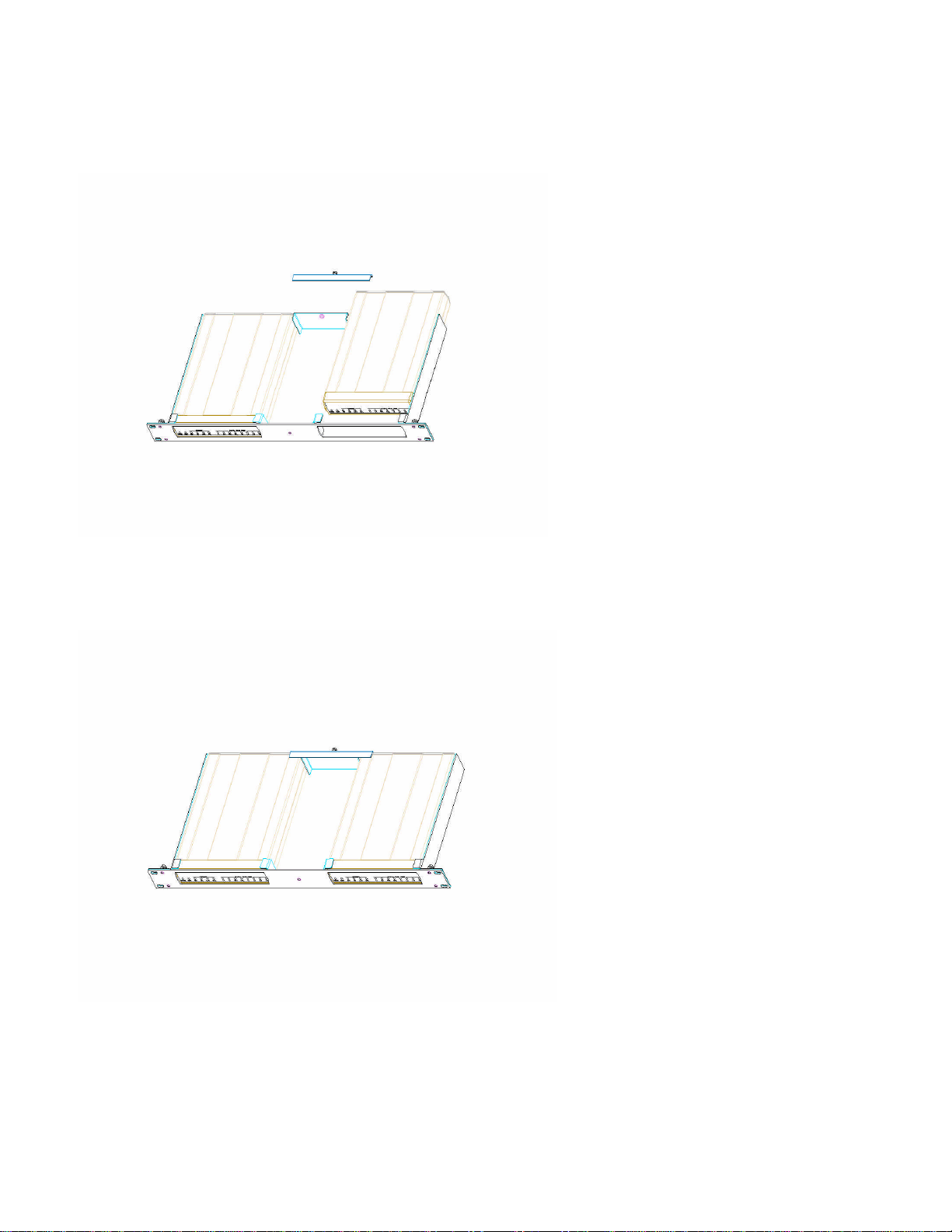
To install the BA2X1U:
1. Remove the screw securing the retaining bracket to the BA2X1U back.
2. Install the Multi-Tech product(s) into the BA2X1U
3. Mount the BA2X1U in your 19’ rack using the mounting screws that match your rack’s thread size.
Follow the rack manufacturer's documentation to safely and securely mount the BA2X1U in the
19' rack.
4. Proceed to the applicable Multi-Tech manual's cabling procedure for the specific product(s)
installed in the BA2X1U.
PN 82005851, Rev. B 2
