Page 1
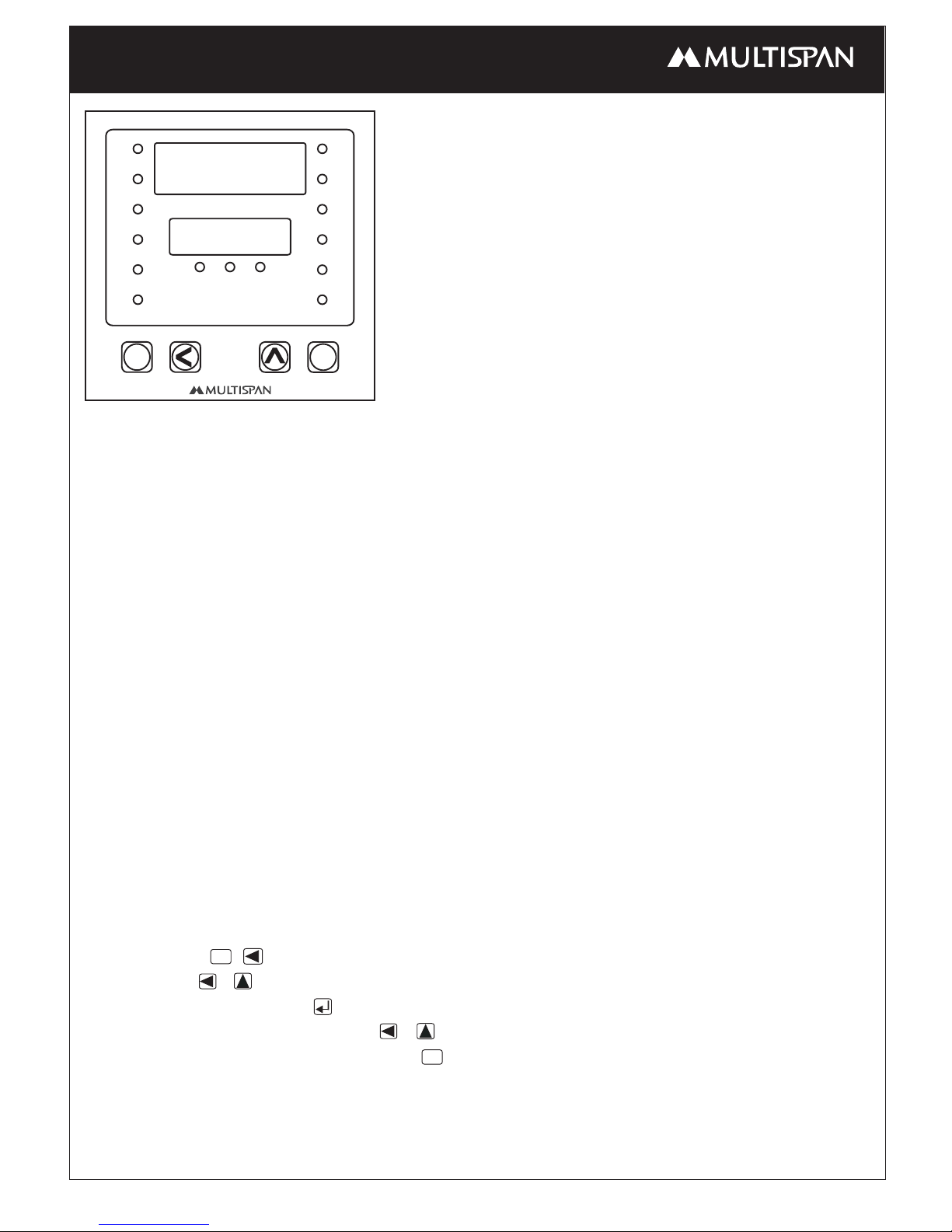
OPERATING MANUAL
SEQ. TIMER : 12 CHANNEL
Technical Specification
1) Model : SQT 1244
2) Display: 4 digit, Double Display
3) Input : NPN/PNP Proxy, Micro Switch.
4) Range :
1) 99.99 Sec.
2) 999.9 Sec.
3) 99.59 Min.
4) 99.59 Hrs.
5) 999.9 Hrs.
Model : SQT 1044
Panel Cutout:
(96 X 96 mm)
(92 X 92 mm)
5) Relay Status : LED indicator
1) Relay status
2) Time unit
6) Timer Mode :
1) Delayed ON
2) Delayed OFF
3) Cycle Timer
7) Output : 12 Relay
8) Power Supply : 110 To 250V AC,
50/60 Hz SMPS
Note:
1) To make parameter setting easy, menu is devided in three groups.
2) Menu 1: is used to set the parameters which are needed to change
Frequently, like On time, OFF Time
3) Menu 2: is used to set the parameters like mode, range & No. Of cycles.
4) Menu 3: is used to set the parameters Which Needed to change in rare Case
like individual & Common mode, Type of input & memory retention.
Working:
SET
SET
1) First enter in menu-3 (Short Terminal No.8 & 10 ) Then Power On.
2) Configure The instrument As per Your Application
3) Press + Key & Follow Menu as per the Application.
4) Use & Key in Menu-1
5) At Any time press key to save and exit.
6) To Change Any parameter & Key.
7) To go to next parameter, Press Key.
8) If No. key is Pressed, Menu will Automatically exit after
15 SEC. without saving.
www.multispanindia.com
PAGE - 1
R1
R2
R3
R4
R5
R6
R7
R8
R9
R10
R11
R12
S
M
H
SQT- 1244
SEQ. TIMER
SET
ENT
RST
ENT
RST
1 2 3 4
1 2 3 4
Page 2
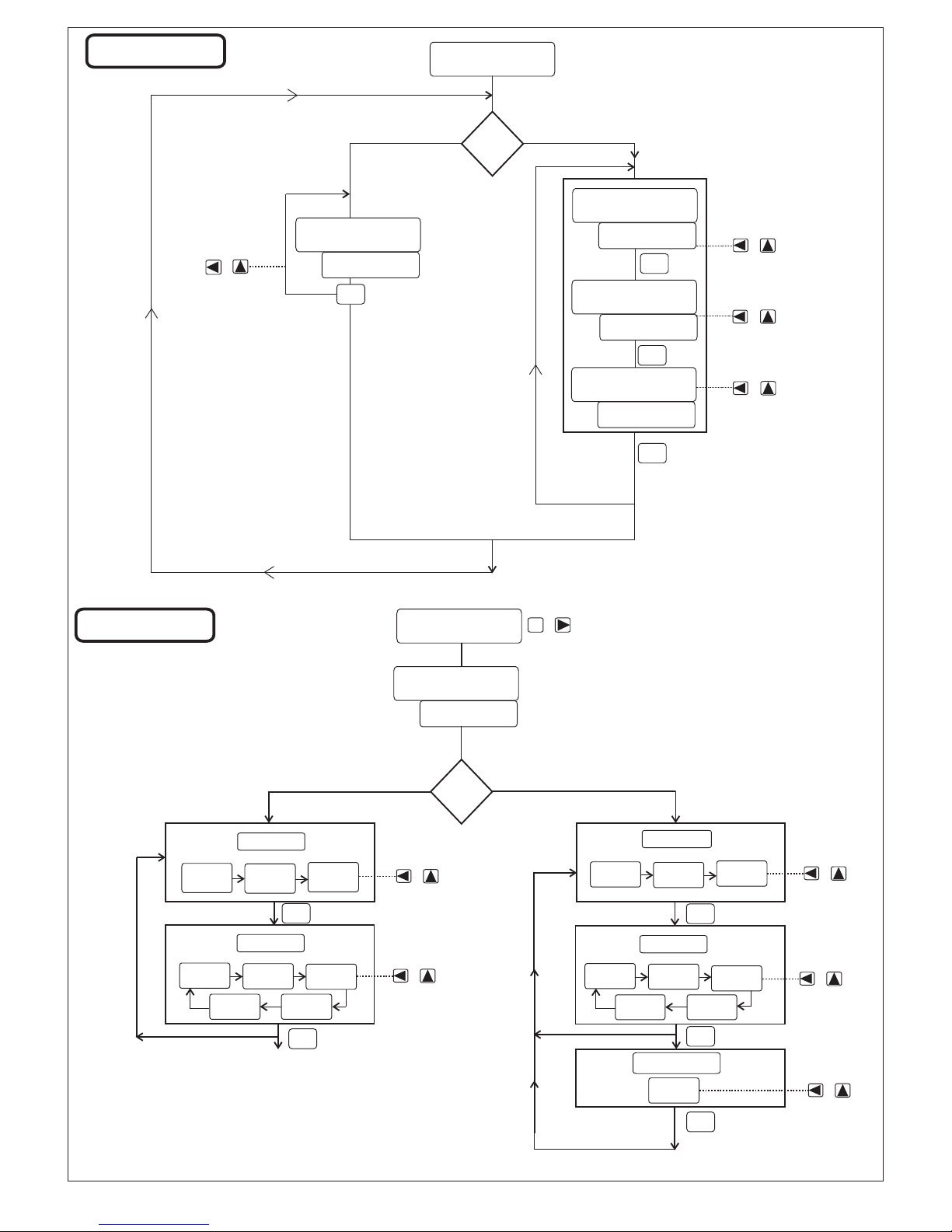
M O D E
M O D E 1
R n G E1
R N G E
C Y C 1
(IF Cycle Mode
is Selected)
(IF Cycle Mode
is Selected)
9 9 9 9.
9 9 9 9.
9 9 9 9.
9 9 9 9.
9 9 9 9.
9 9 9 9.
9 9 5 9.
9 9 5 9.
9 9 9
9 9 5 9.
9 9 5 9.
D L O N
D L O N
D L O F
D L O F
C Y C L
C Y C L
Mode
= (?)
IF Common mode
IF Individual mode
&
&
&
&
&
Time 1
T I M 1
S E T
P A S S
Pass word
SET + SHIFT KEY
Delay Time 1
D L T 1
On Time 1
On -1
Off Time 1
1 2 3 4
1 0 4 4
1 2 3 4
1 2 3 4
OF -1
1 2 3 4
Repeated
for
all Channels
Repeated
for
all Channels
Mode
= (?)
On delay
Off delay
IF Cycling Mode
is Selected
Set key
&
&
MENU-1
MENU-2
www.multispanindia.com
PAGE - 2
&
&
SET
+
KEY
SET
SET
SET
SET
SET
SET
SET
SET
SET
Repeated
for
all Channels
Page 3

MENU-3
www.multispanindia.com
PAGE - 3
To Select No. Of Channels
(Maximum:8)
To Select No. Of Cycles.
IF 0 Selected instrument will go in infinite loop
In ‘Common’ Selected All channels
Would have same mode.
Type Of Input For Start Pulse
Can Be Selected
To Keep Memory Select
‘YES’
IF ‘Individual’ Selected all channels
can be configured individualy
M o d e
1 2
9 9 9
M e m o
Y e s
N o
I n p t
P w o n
T r I g
E n b l
C o m n
I n d u
&
&
SET
SET
SET
SET
SET
N O C H.
N O C L.
Page 4

DISPLAY MESSAGE AND THEIR MEANING
DESCRIPTION
No
Cycle 1
Delayed Off
Off Time 1
Cycle
Delay Time 1
Mode 1
No. Of Cycles
Individual
Power On
Enable
Yes
DISPLAY
SR.
1
9
5
13
3
11
7
15
18
20
22
24
Password
Time 1
Range
No. Of Channels
Common
Delayed On
On Time 1
Range 1
Mode
Input
Trigger
Memory
2
10
6
14
17
4
12
8
16
19
21
23
N O
P A S S
D L O N
D L O F
R N G E
m o d 1
R N G 1
C Y C 1
T I m 1
D L Y 1
O N - 1
O F - 1
N O C H.
N O C L.
M O D E
C O M N
I N D U
P W O N
E N B L
Y E S
I N p T
T R I G
M E M O
C Y C L
PAGE - 4
www.multispanindia.com
Product improvement and upgrade is a constant procedure. So for more updated operating information and Support, Please
contact our Helping: 079-22770865 or Email at marketing@multispanindia.com
CONNECTION TERMINAL DIAGRAM
No1
No9
C10
C11
C12
No12
No10
No11
No8
No2
No3
No4
No5
No6
No7
C1
C2
C3
C9
C8
START
RESET
C4
C5
C6
L
N
SUPPLY
110 TO 230V
SUPPLY
110 TO 230V
C7
29
30
28
27
26
25
24
23
22
21
20
19
18
17
16
151413
12
11
10
98
7
5
4
3
2
1
6
