
OPERATING MANUAL
CURRENT CONTROLLER
www.multispanindia.comPage - 1
Technical Specification:
96 X 96 mm
1) Micro Controller Based, Single Display.
2) Dimension: 96 X 96 X 70
3) Panel Cutout: 92 X 92 mm.
4
Aux.
) Input : 0-5 Amp AC.
5) Output : 1 Relay with 1 C/O,230V AC, 5A.
6) Range : 5 To 1600 CT SELECTABLE AC.
7) Supply: 90 to 270V AC/DC, 50/60 Hz (SMPS).
1) Press SET key for 2 sec. to confirm the change and to go to next step.
2) Press ENT key to SAVE & EXIT at any step in PARAMETER MENU.
3) Auto-exit is for 10 sec. Menu exit without saving.
4) In PARAMETER MENU,
HYSTERESIS Range : 0.1 to 99.0
CORRECTION FACTOR Range : 20 % Value of CT Primary.
Configuration:
CC-11
AMP
.
Terminal Connection Diagram
Input:
Range:
Version:
CT Selectable
0-5 AC AMP
1012
0 To 5
AC AMP
I/P
5 To 1600
1
L N
NC
C NO
2 3
4
5 6 7 8 9 10
RELAY-1
90-270V AC/DC
50/60 Hz

USER CONFIGURATION
Press
Press
& key to set hystersis value
& key to set starting delay time
Press
& key to set setpoint value
Press
& key to set high alarm/low Factor
Press
& key to Set delaytime value
Press
& key to set ct primary value
SET
AMP
SET
Press key for 2 sec.
(Set Value: 0.0 to CT Primary Value)
(Hys Value: 000.1 to 099.0)
(Staring Delay Time Value
: 000 to 999 SEC.)
SET
Press key for 2 sec.
SET
Press key for 2 sec.
SET
Press key for 2 sec.
SET
Press key for 2 sec.
SET
Press key for 2 sec.
SET
Press key for 2 sec.
SET
Press key for 2 sec.
SET
Press key for 2 sec.
SET
Press key for 2 sec.
SET
Press key for 2 sec.
SET
Press key for 2 sec.
Starting Delay time
Delay time
Delay time value 000 to 999
Hysteresis
CT Primary
Alarm select mode
(CT Primary Value: 5 to 1600 AC AMP)
Selected Alarm
Page - 2
www.multispanindia.com
ENT
Press key for 2 sec. to save & exit
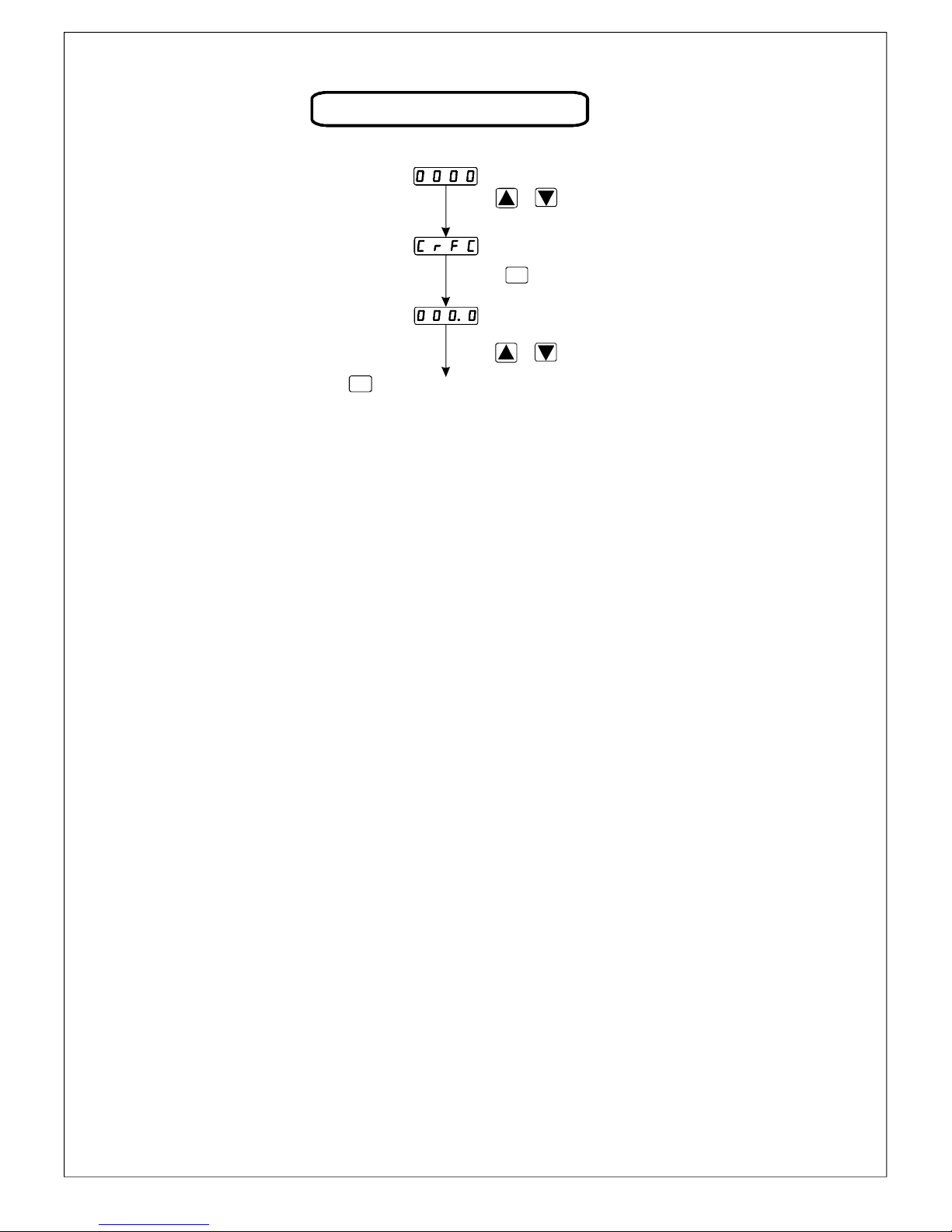
Press
& key to set correction factor value
CORRECTION FACTOR
Press
& key together for 10 sec.
Correction Factor
AMP
SET
Press key for 2 sec.
(CF Range: -25.0 to +25.0)
ENT
Press key for 2 sec. to save & exit
(2) If low alarm mode is select then starting delay time and delay time both works.
(1) Do all connection as show in connection diagram and turn ON Instrument.
(3) When power ON at that time relay will turn ON after completion of starting delay time.
this delay works only one time after power ON.
(5) When Current values is less than of SET - HYS than relay will be ON.
(6) If high alarm mode is select then only delay time will works.
(7) initially relay in OFF condition and when current value reach at that time relay will
turn ON after completion of delay time.
(4) When Current values reach at SET value or above SET value at that time
Delay time will be start & after completion of delay time, if process value
Greater than set value relay must be OFF.
WORKING:
Page - 3
www.multispanindia.com

Product improvement and upgrade is a constant procedure. So for more updated operating information and Support, Please contact
our Helping: 079-22770865 or Email at marketing@multispanindia.com
Page - 4
www.multispanindia.com
NOTES:
