Page 1
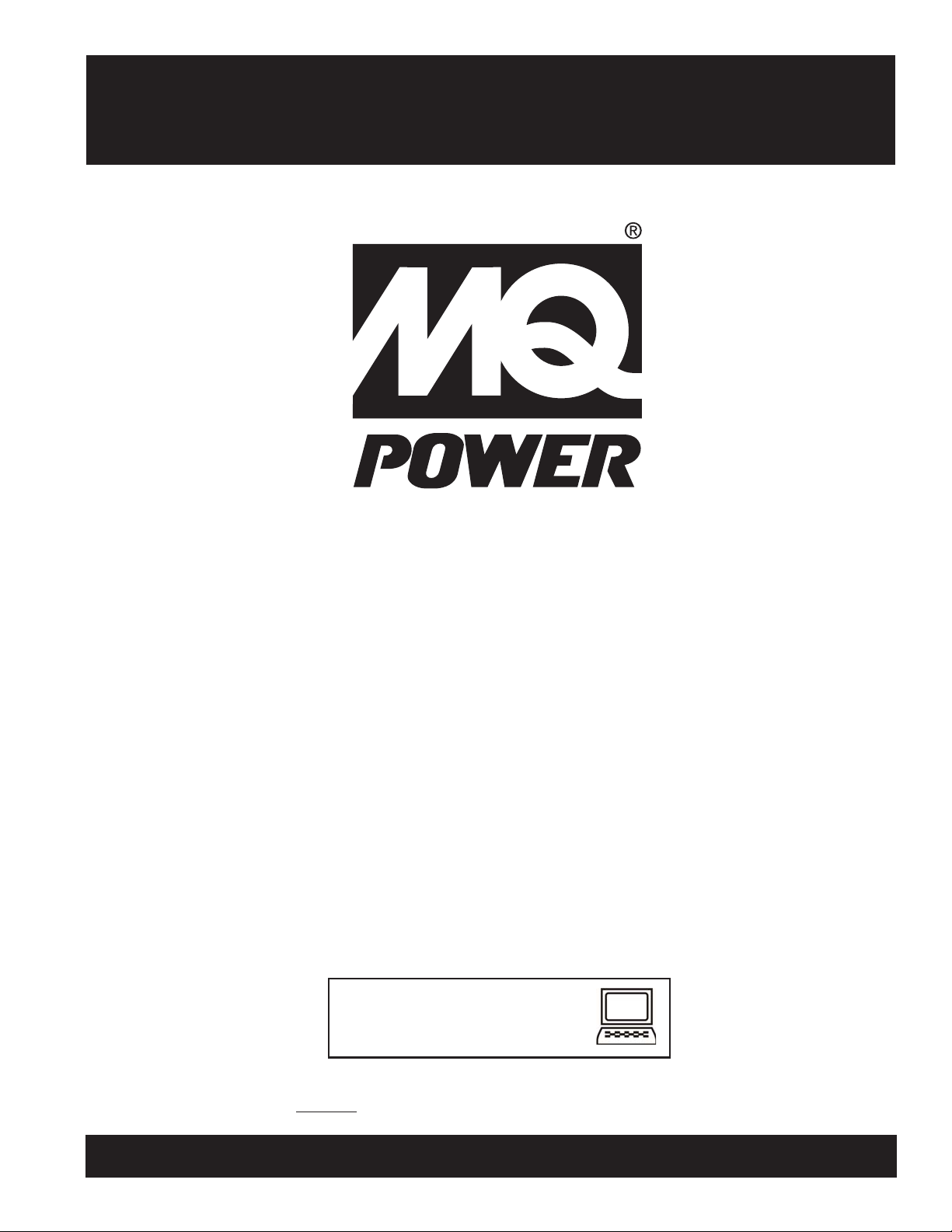
PARTS AND OPERATION MANUAL
OPERATION AND PARTS MANUAL
WHISPERWATT
TM
SERIES
MODEL DCA180SSJU
60HZ GENERATOR
(JOHN DEERE 6068HF485 DIESEL ENGINE)
(PARTS LIST NO. M3870301004)
Revision #3 (02/01/10)
To find the latest revision of this
publication, visit our website at:
www.mqpower.com
Page 2
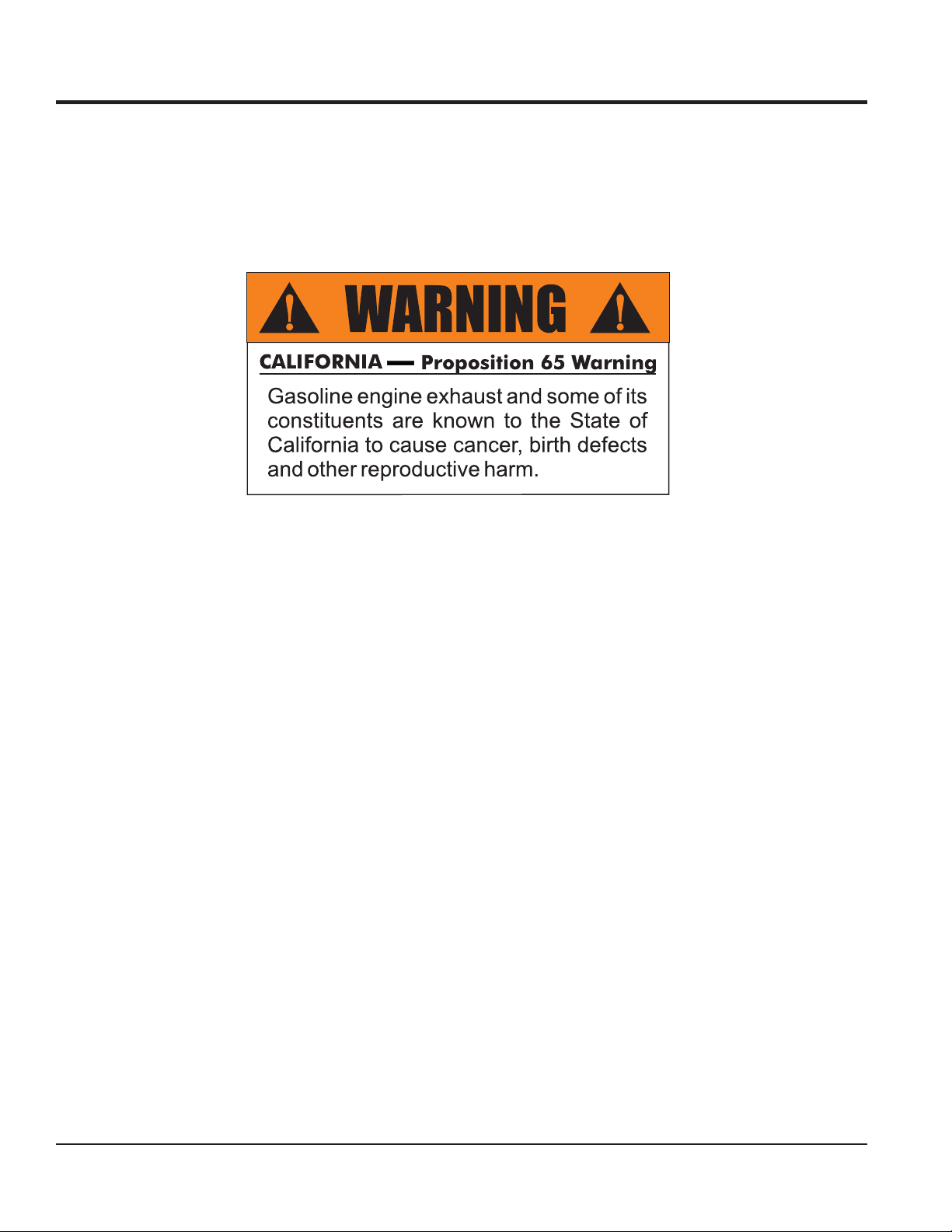
PROPOSITION 65 WARNING
PAGE 2 — DCA-180SSJU — OPERATION AND PARTS MANUAL — REV. #3 (02/01/10)
Page 3
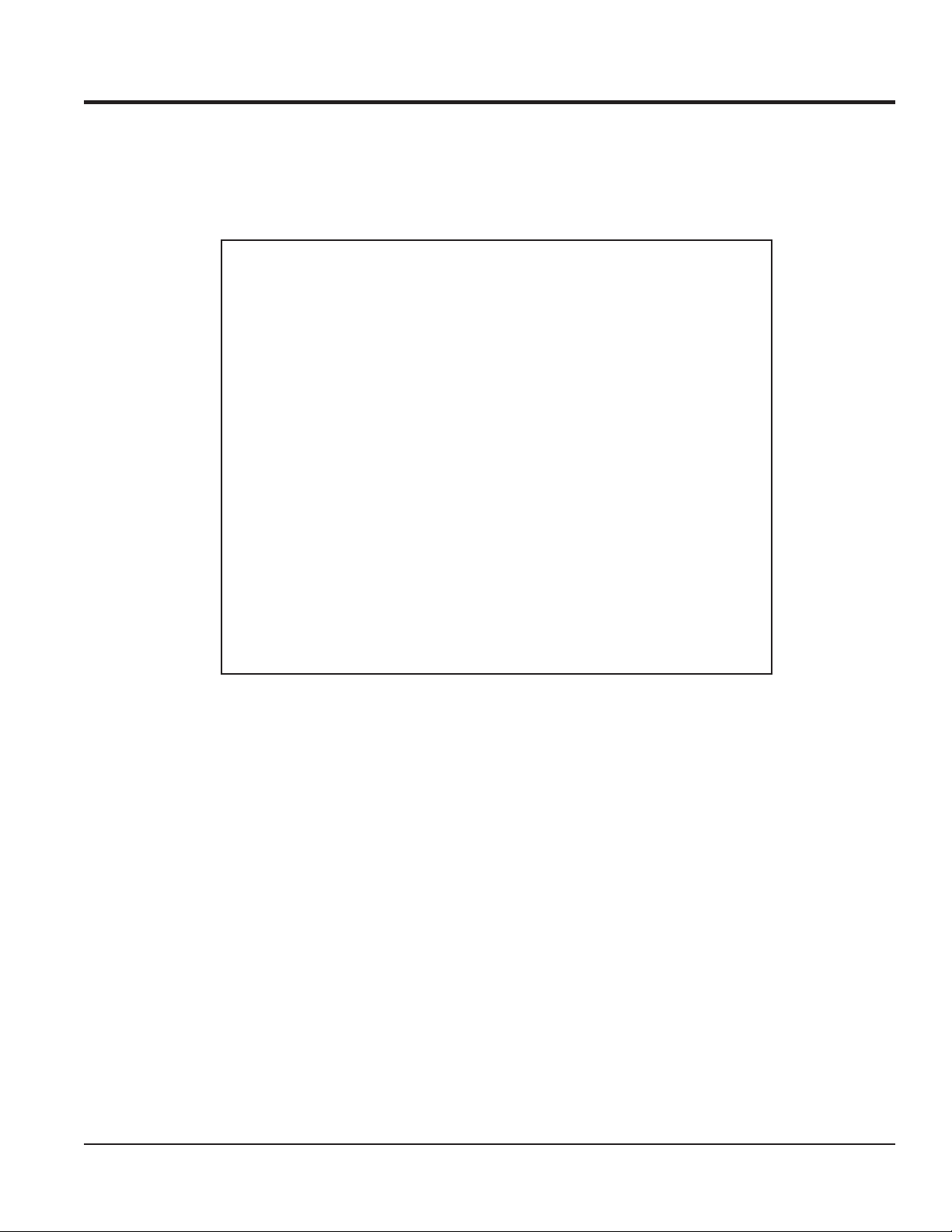
REPORTING SAFETY DEFECTS
If you believe that your vehicle has a defect that could cause a crash or could cause
injury or death, you should immediately inform the National Highway Traffic Safety
Administration (NHTSA) in addition to notifying Multiquip at 1-800-421-1244.
If NHTSA receives similar complaints, it may open an investigation, and if it finds
that a safety defect exists in a group of vehicles, it may order a recall and remedy
campaign. However, NHTSA cannot become involved in individual problems
between you, your dealer, or Multiquip.
To contact NHTSA, you may either call the Vehicle Safety Hotline toll-free at 1-888327-4236 (TTY: 1-800-424-9153), go to http://www.nhtsa.dot.gov; or write to:
Administrator
NHTSA
1200 New Jersey Avenue S.E.
Washington, DC 20590
You can also obtain information about motor vehicle safety from
http://www.safecar.gov.
1
DCA-180SSJU — OPERATION AND PARTS MANUAL — REV. #3 (02/01/10) — PAGE 3
Page 4
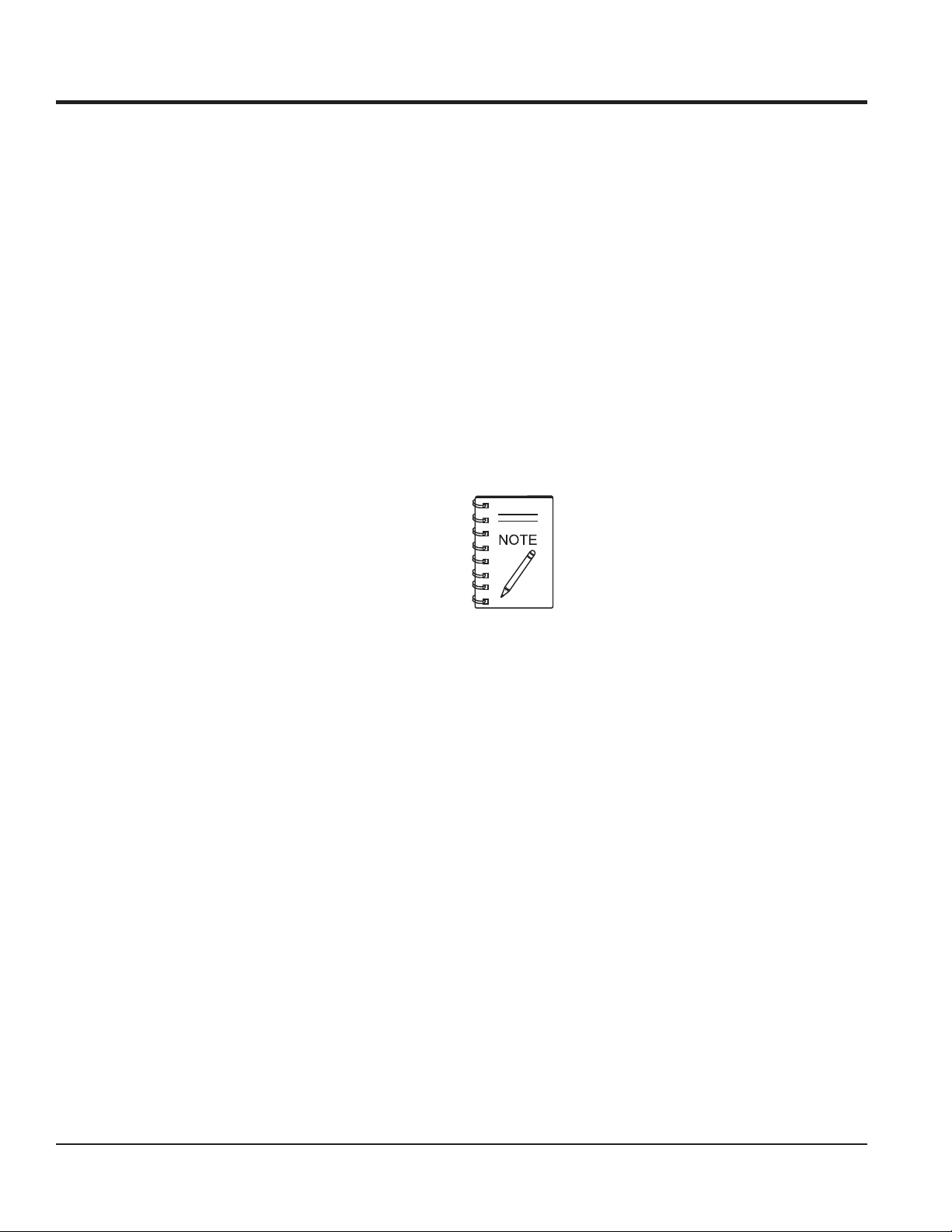
TABLE OF CONTENTS
MQ POWER DCA-180SSJUMQ POWER DCA-180SSJU
MQ POWER DCA-180SSJU
MQ POWER DCA-180SSJUMQ POWER DCA-180SSJU
TMTM
TM
WHISPERWHISPER
WHISPER
WHISPERWHISPER
GENERATORGENERATOR
GENERATOR
GENERATORGENERATOR
Proposition 65 Warning ........................................... 2
Reporting Safety Defects ........................................ 3
Table Of Contents .................................................... 4
Parts Ordering Procedures ..................................... 5
Specifications .......................................................... 6
Dimensions (Top, Side And Front)........................... 7
Safety Message Alert Symbols ............................ 8-9
Rules For Safe Operation ................................. 10-13
Generator Decals ............................................. 14-15
Installation ........................................................ 16-17
General Information .............................................. 18
Major Components ................................................ 19
Diagnostic Display............................................ 20-36
Generator Control Panel ....................................... 37
Engine Operating Panel ................................... 38-39
Output Terminal Panel Familiarization ............. 40-42
Load Application.................................................... 43
Generator Outputs ........................................... 44-45
Gauge Reading ..................................................... 45
Output Terminal Panel Connections ................ 46-47
Setup ................................................................ 48-51
Generator Start-Up Procedure (Manual) .......... 52-54
Generator Start-Up Procedure (Auto Mode) ......... 55
Generator Shut-Down Procedures ........................ 56
Maintenance (Engine) ...................................... 57-58
Maintenance (Heater/Charger) ............................. 59
Maintenance (Trailer) ....................................... 60-63
Trailer Wiring Diagram ........................................... 64
Generator Wiring Diagram .................................... 65
Engine Wiring Diagram ......................................... 66
Troubleshooting (Generator) ................................. 67
Troubleshooting (Engine Controller) ...................... 68
Explanation Of Code In Remarks Column ............ 70
Suggested Spare Parts ......................................... 71
WW
W
WW
AA
A
AA
TTTT
TT
TTTT
TMTM
COMPONENT DRACOMPONENT DRA
COMPONENT DRA
COMPONENT DRACOMPONENT DRA
Generator Assembly ........................................ 72-73
Control Panel Assembly .................................. 74-75
Control Box Assembly ..................................... 76-79
Engine And Radiator Assembly ....................... 80-83
Output Terminal Assembly ............................... 84-87
Battery Assembly ............................................. 88-89
Muffler Assembly.............................................. 90-91
Fuel Tank Assembly ......................................... 92-93
Enclosure Assembly........................................ 94-99
Rubber Seals Assembly ............................... 100-101
Nameplate And Decals Assembly ............... 102-103
Terms And Conditions Of Sale — Parts .............. 104
WINGSWINGS
WINGS
WINGSWINGS
PAGE 4 — DCA-180SSJU — OPERATION AND PARTS MANUAL — REV. #3 (02/01/10)
Page 5
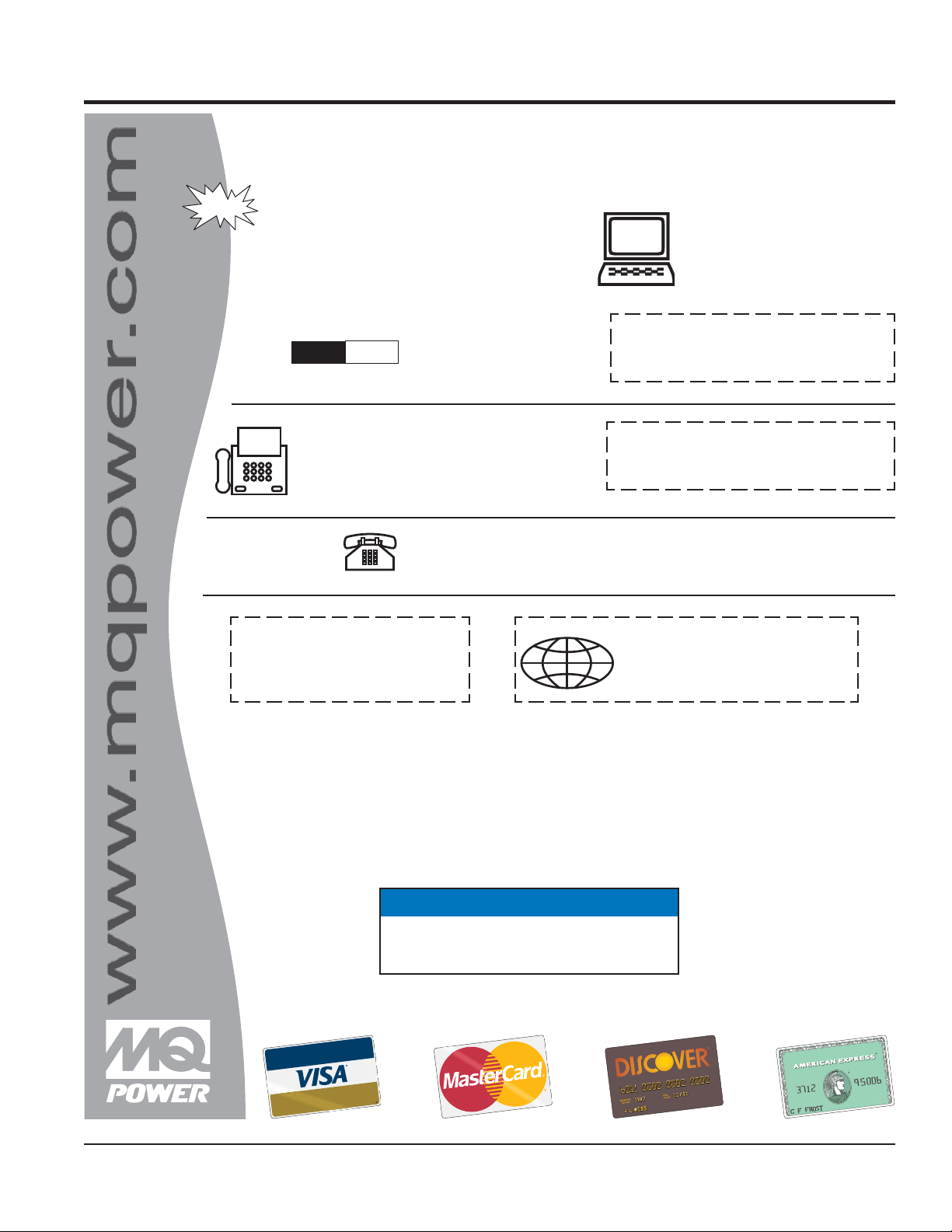
PARTS ORDERING PROCEDURES
Ordering parts has never been easier!
Choose from three easy options:
January 1
Effective:
st
, 2006
Best Deal!
Order via Internet (Dealers Only):
Order parts on-line using Multiquip’s SmartEquip website!
N View Parts Diagrams
N Order Parts
N Print Specification Information
Goto www.multiquip.com and click on
Order Par ts
Order via Fax (Dealers Only):
All customers are welcome to order parts via Fax.
Domestic (US) Customers dial:
1-800-6-PARTS-7 (800-672-7877)
Non-Dealer Customers:
Contact your local Multiquip Dealer for
parts or call 800-427-1244 for help in
locating a dealer near you.
to log in and save!
Order via Phone:
If you have an MQ Account, to obtain a Username
and Password, E-mail us at: parts@multiquip.
com.
To obtain an MQ Account, contact your
District Sales Manager for more information.
Use the internet and qualify for a 5% Discount
on Standard orders for all orders which include
complete part numbers.*
Note: Discounts Are Subject To Change
Fax your order in and qualify for a 2% Discount
on Standard orders for all orders which include
complete part numbers.*
Note: Discounts Are Subject To Change
Domestic (US) Dealers Call:
1-800-427-1244
International Customers should contact
their local Multiquip Representatives for
Parts Ordering information.
R Dealer Account Number
R Dealer Name and Address
R Shipping Address (if different than billing address)
R Return Fax Number
R Applicable Model Number
R Quantity, Part Number and Description of Each Part
www.mqpower.com
DCA-180SSJU — OPERATION AND PARTS MANUAL — REV. #3 (02/01/10) — PAGE 5
When ordering parts, please supply:
R Specify Preferred Method of Shipment:
UPS/Fed Ex DHL
N Priority One Tr uck
N Ground
N Next Day
N Second/Third Day
NOTICE
All orders are treated as Standard Orders and will
ship the same day if received prior to 3PM PST.
WE ACCEPT ALL MAJOR CREDIT CARDS!
1
Page 6
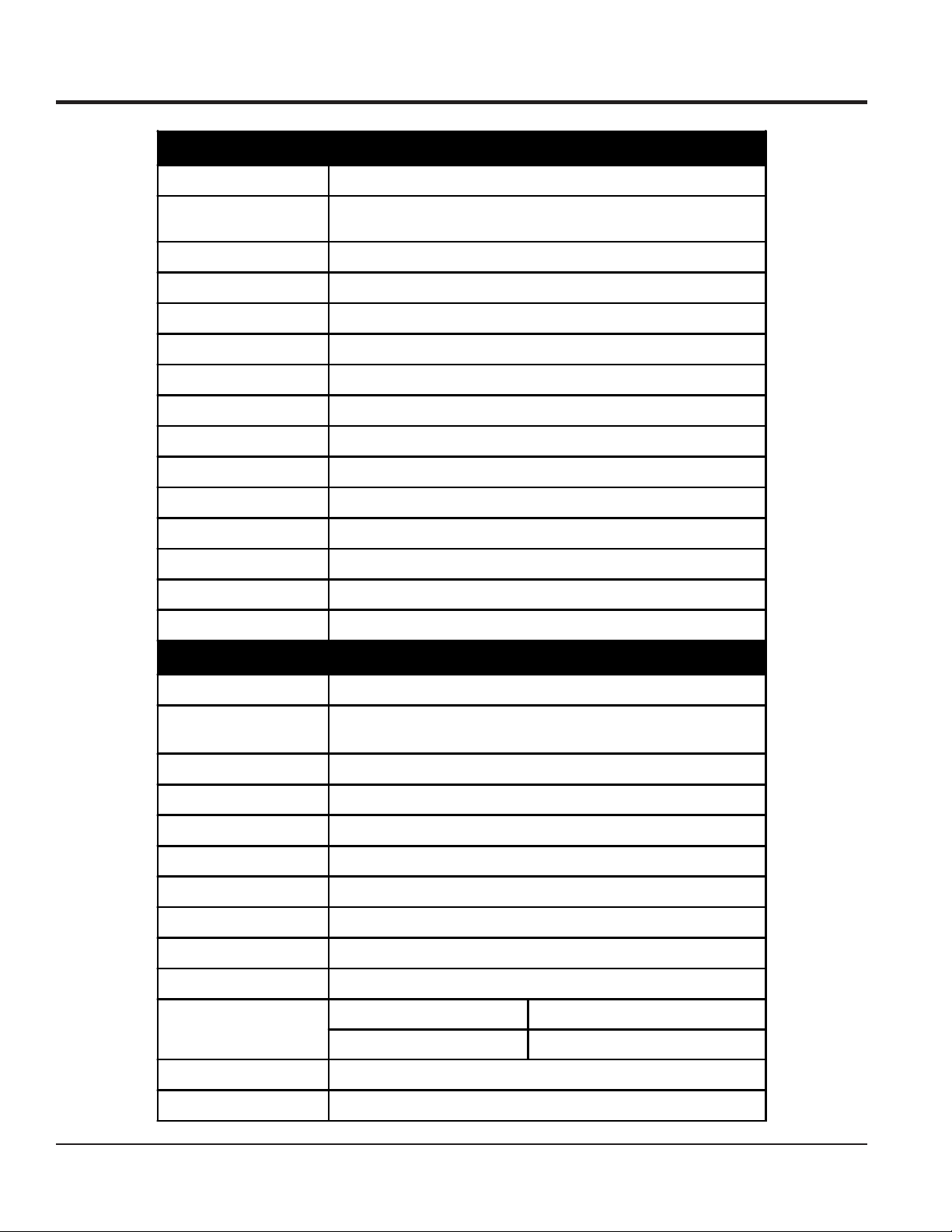
Table 1. Generator Specifications
Model DCA-180SSJU
SPECIFICATIONS
Type
Armature Connection
Phase
Standby Output
Prime Output
Vol ta ge
Frequency
Speed
Power Factor
Aux. AC Power
Vol ta ge
Output
Weight (No Fuel)
Weight (With Fuel)
Revolving field, self ventilated, open protected type synchronous
generator
Star with Nutreal
3
198 KVA (158 KW)
180 KVA (144 KW)
240V or 480V
60 Hz
1800 rpm
0.8
Single Phase, 60 Hz
120 V
4.8 KW (2.4 KW x 2)
6,571 lbs. (2,980 kg.)
7,489 lbs. (3,400 kg.)
Engine Specifications
Model
Type
No. of Cylinders
Bore x Stroke
Rated Output
Displacement
Starting
Fuel Tank Capacity
Coolant Capacity
Lube Oil Capacity
Fuel Consumption
Battery
Fuel
JOHN DEERE 6068HF485
4 Cycle, water-cooled, direct injection, turbo-charged,
air to air intercooled
6 cylinders
4.17 in. x 5 in. (106 mm x 127 mm)
286 HP/1800 rpm
415 cu. in. (6.8 liters)
Electric
100 gal. (380 liters)
6.34 gal. (24 liters)
8.69 gal. (32.9 liters)
11.4 gal. (43 L)/hr at full load 9.0 gal. (34.1 L)/hr at 3/4 load
6.6 gal. (25.1 L)/hr at 1/2 load 4.3 gal. (16.2 L)/hr at 1/4 load
12V 128 Ah
#2 Diesel Fuel
PAGE 6 — DCA-180SSJU — OPERATION AND PARTS MANUAL — REV. #3 (02/01/10)
Page 7
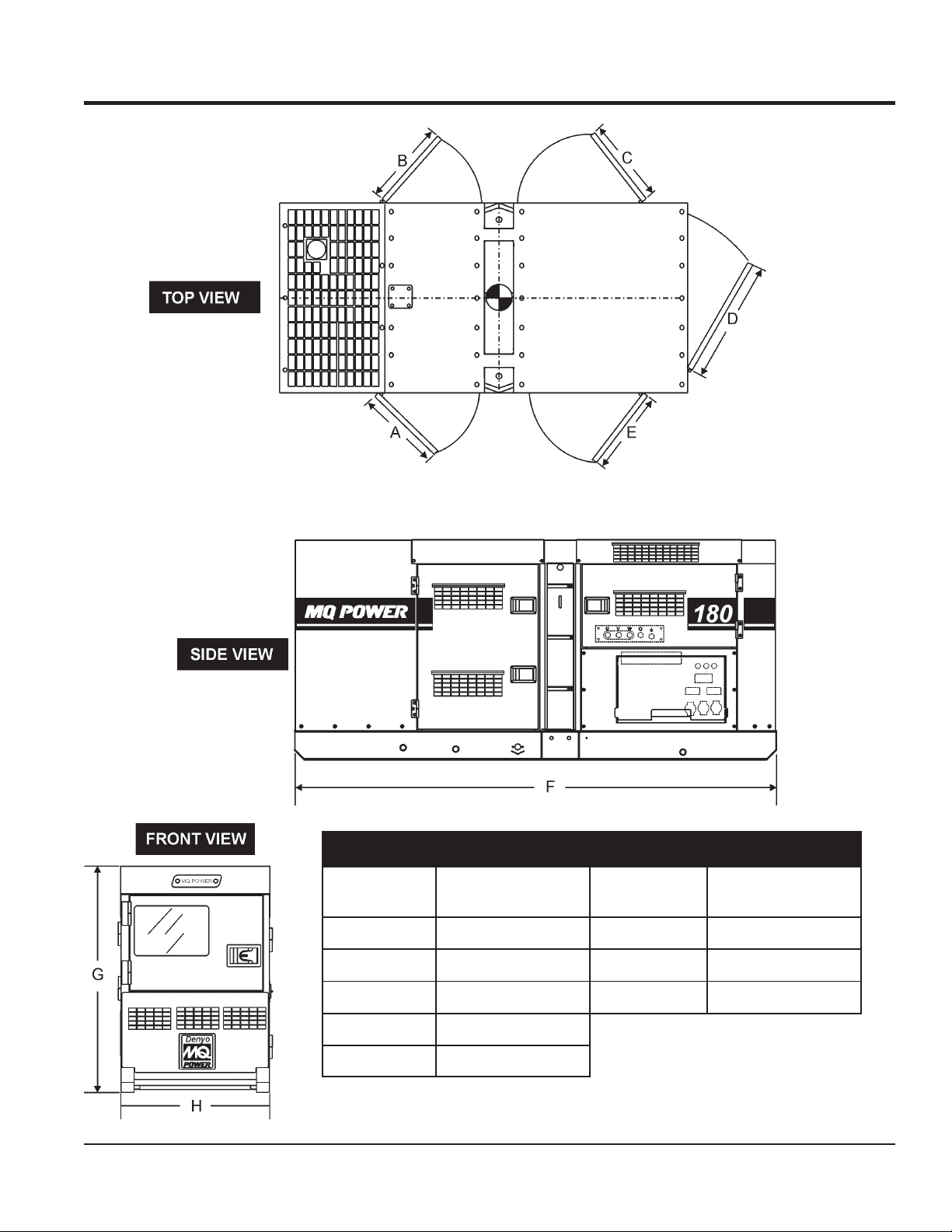
Figure 1. Dimensions
DIMENSIONS (TOP, SIDE AND FRONT)
SNOISNEMID.3ELBAT
ecnerefeR
retteL
A).mm049(.ni00.73F ).mm005,3(.ni08.731
B).mm0
C).mm050,1(.ni33.14H ).mm042,1(.ni08.84
D).mm050,1(.ni33.14
E).mm050,1(.ni33.14
49(.ni00.73G ).mm007,1(.ni00.76
).mm(.tfnoisnemiDretteLecnerefeR).mm(.tfnoisnemiD
1
DCA-180SSJU — OPERATION AND PARTS MANUAL — REV. #3 (02/01/10) — PAGE 7
Page 8

SAFETY MESSAGE ALERT SYMBOLS
FOR YOUR SAFETY AND THE SAFETY OF OTHERS!
Safety precautions should be followed at all times when
operating this equipment. Failure to read and understand
the Safety Messages and Operating Instructions could result
in injury to yourself and others.
This Owner's Manual has been
NOTE
Before using this generator, ensure that the operating
individual has read and understands all instructions in
this manual.
SAFETY MESSAGE ALERT SYMBOLS
The three (3) Safety Messages shown below will inform you
about potential hazards that could injure you or others. The
Safety Messages specifically address the level of exposure
to the operator, and are preceded by one of three words:
DANGER, WARNING, or CAUTION.
DANGER
You WILL be KILLED or SERIOUSLY injured if you
do not follow directions.
developed to provide complete
instructions for the safe and
efficient operation of the
MQ Power
HAZARD SYMBOLS
Potential hazards associated with the operation of this
equipment will be referenced with " " which
appear throughout this manual, and will be referenced in
conjunction with Safety " ".
equipment in a confined area or enclosed structure that
does not provide ample free flow air.
DO NOT overfill tank, since spilled fuel could ignite if it
comes into contact with hot engine parts or sparks from
the ignition system. Store fuel in approved containers, in
well-ventilated areas and away from sparks and flames.
NEVER use fuel as a cleaning agent.
WARNING - LETHAL EXHAUST GASES
Gasoline engine exhaust gases contain
poisonous carbon monoxide. This gas is
colorless and odorless, and can cause
if inhaled. NEVER operate this
WARNING - EXPLOSIVE FUEL
is extremely flammable, and its
vapors can cause an explosion if ignited.
DO NOT start the engine near spilled fuel
or combustible fluids.
DO NOT fill the fuel tank while the engine
is running or hot.
WARNING
You COULD be KILLED or SERIOUSLY injured if
you do not follow directions.
CAUTION
You CAN be injured if you do not follow directions
PAGE 8 — DCA-180SSJU — OPERATION AND PARTS MANUAL — REV. #3 (02/01/10)
WARNING - BURN HAZARDS
Engine components can generate extreme
heat. To prevent burns, DO NOT touch these
areas while the engine is running or
immediately after operations. NEVER
operate the engine with heat shields or heat
guards removed.
DANGER - ELECTROCUTION HAZARDS
During operation of this generator, there
exists the possibility of
which can cause
or even
Page 9
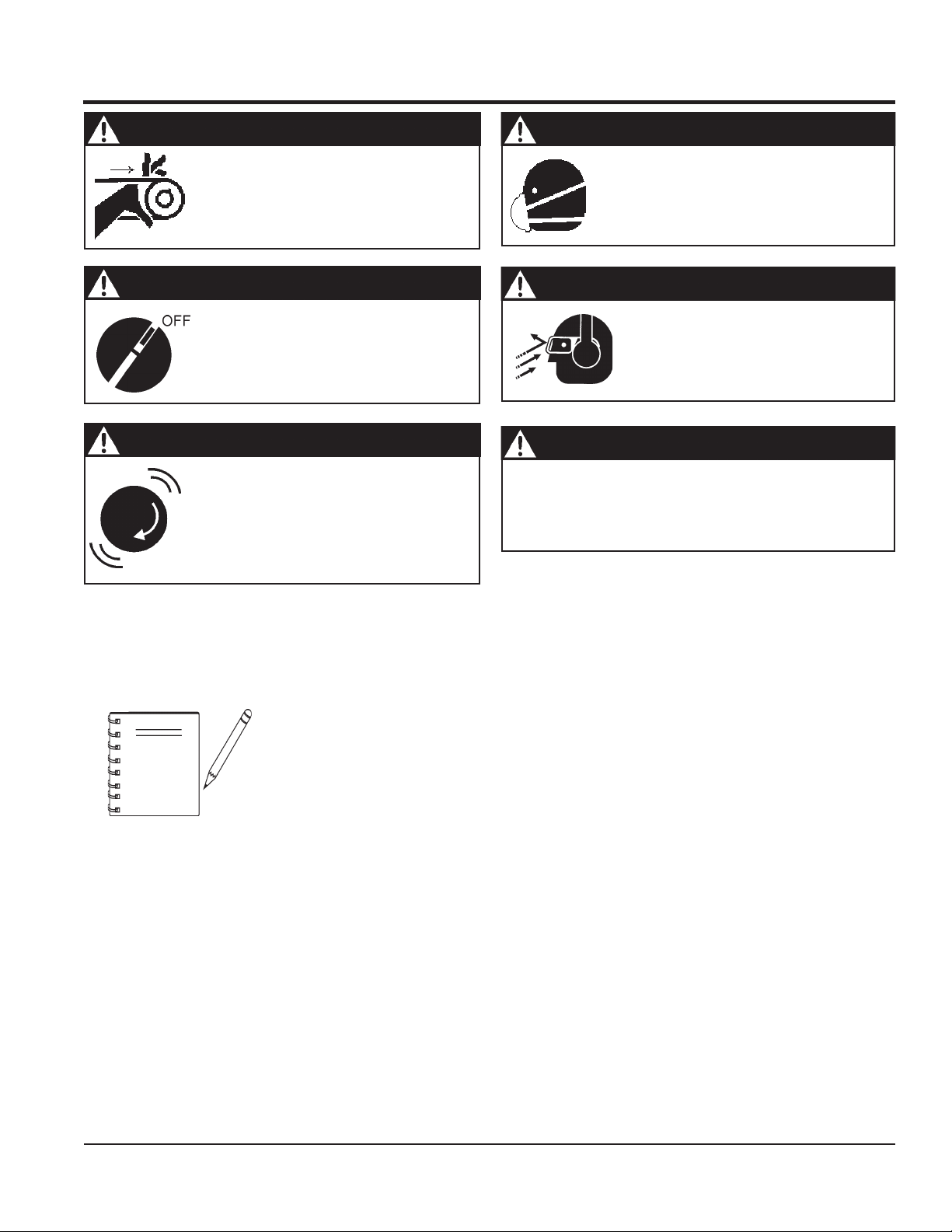
SAFETY MESSAGE ALERT SYMBOLS
WARNING - ROTATING PARTS
NEVER operate equipment with covers,
or guards removed. Keep ,
, and clothing away from all
moving parts to prevent injury.
CAUTION - ACCIDENTAL STARTING
ALWAYS place the MPEC control switch
in the OFF/RESET position when the
generator is not in use.
CAUTION - OVER-SPEED CONDITIONS
NEVER tamper with the factory settings
of the engine governor or settings.
Personal injury and damage to the engine
or equipment can result if operating in
speed ranges above maximum allowable.
CAUTION - RESPIRATORY HAZARDS
ALWAYS wear approved
protection.
CAUTION - SIGHT AND HEARING HAZARDS
ALWAYS wear approved and
protection.
CAUTION - EQUIPMENT DAMAGE MESSAGES
Other important messages are provided throughout this
manual to help prevent damage to your generator, other
property, or the surrounding environment.
This generator, other property,
NOTE
or the surrounding environment
could be damaged if you do not
follow instructions.
1
DCA-180SSJU — OPERATION AND PARTS MANUAL — REV. #3 (02/01/10) — PAGE 9
Page 10
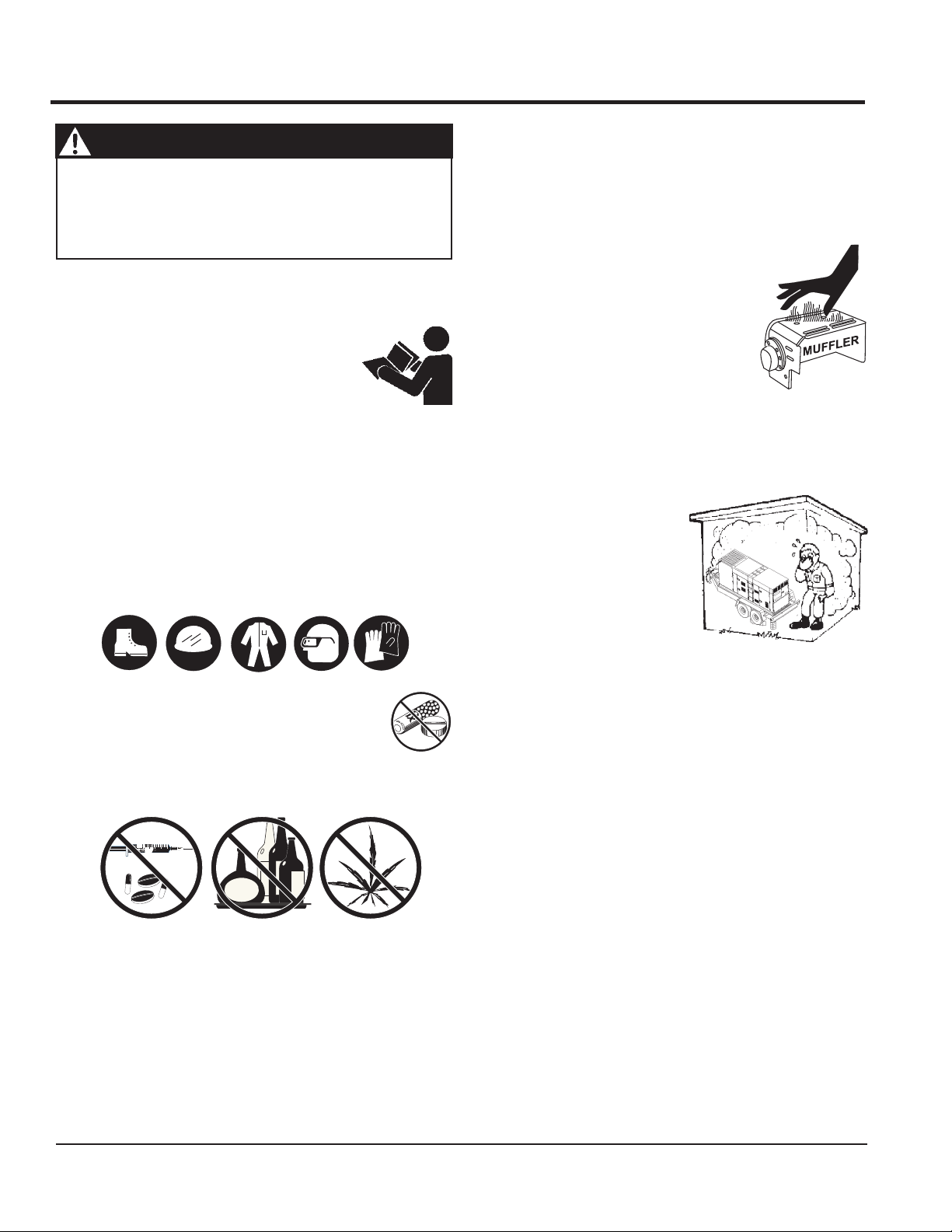
RULES FOR SAFE OPERATION
DANGER - READ THIS MANUAL!
Failure to follow instructions in this manual may lead to
or even ! This equipment is to be
operated by trained and qualified personnel only! This
equipment is for industrial use only.
The following safety guidelines should always be used when
operating the
General Safety:
■
DO NOT operate or service this
equipment before reading this entire
manual.
The operator MUST BE familiar with proper safety
precautions and operations techniques before using
generator.
■
This equipment should not be operated by persons under
18 years of age.
■
NEVER operate this equipment without proper protective
clothing, shatterproof glasses, steel-toed boots and other
■
ALWAYS check the machine for loosened threads or bolts
before starting.
■
NEVER operate the generator in an explosive atmosphere
or near combustible materials. An explosion or fire could
result causing severe
■
NEVER touch the hot exhaust manifold, muffler
or cylinder. Allow these parts to cool before
servicing engine or generator.
■
High Temperatures – Allow the engine
to cool before performing service and
maintenance functions. Contact with
components can cause serious
burns.
■
The engine of this generator requires an adequate free
flow of cooling air. operate the generator in any
enclosed or narrow area where free flow of the air is
restricted. If the air flow is
restricted it will cause
serious damage to the
generator or engine and may
cause injury to people. The
generator engine gives off
DEADLY carbon monoxide
gas.
.
protective devices required by the job.
■
NEVER operate this equipment when not
feeling well due to fatigue, illness or taking
medicine.
■
NEVER operate this equipment under the influence or
drugs or alcohol.
■
NEVER use accessories or attachments, which are not
recommended by MQ Power for this equipment. Damage
to the equipment and/or injury to user may result.
■
Manufacturer does not assume responsibility for any
accident due to equipment modifications. Unauthorized
equipment modification will void all warranties.
■
Whenever necessary, replace nameplate, operation and
safety decals when they become difficult read.
■
DO NOT place hands or fingers inside generator engine
compartment when engine is running.
■
NEVER run engine without air filter. Severe engine
damage may occur.
■
DO NOT leave the generator running in the
unattended.
■
Refer to the for
engine technical questions or information.
■
ALWAYS store equipment properly when it is not being
used. Equipment should be stored in a clean, dry location
out of the reach of children.
PAGE 10 — DCA-180SSJU — OPERATION AND PARTS MANUAL — REV. #3 (02/01/10)
Page 11
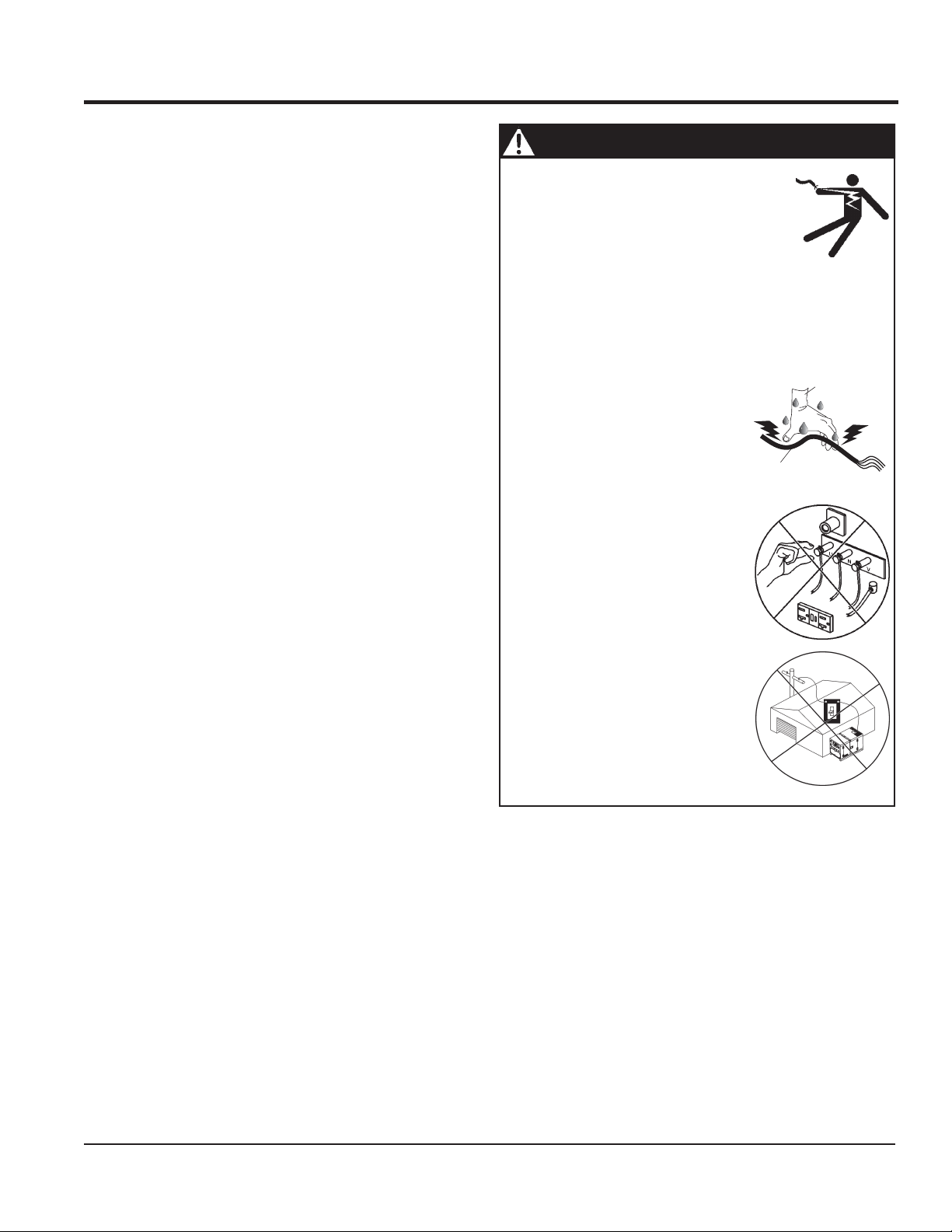
RULES FOR SAFE OPERATION
Generator Grounding
To guard against electrical shock and possible damage to
the equipment, it is important to provide a good EARTH
ground.
During operation of this generator, there
exists the possibility of
Article 250 (Grounding) of the
(NEC) provides guide lines for proper grounding and specifies
that the cable ground shall be connected to the grounding
system of the building as close to the point of cable entry as
practical.
The following safety recommendations should also be
followed:
To avoid these hazards:
NEVER use damaged or worn cables when connecting
equipment to the generator. Make sure power connecting
cables are securely connected to the generator’s output
terminals, insufficient tightening of the terminal connections
may cause damage to the generator
■
ALWAYS make sure generator is properly grounded.
■
NEVER use gas piping as an electrical ground.
■
ALWAYS make sure that electrical circuits are properly
per the (NEC) and
local codes before operating generator. Severe or
by electrocution can result from operating an
ungrounded generator.
■
ALWAYS be sure to use the ground terminal (green wire)
when connecting a load to the U,V, and W output
terminal lugs.
and electrical shock.
NEVER grab or touch a live power
cord with wet hands.
NEVER touch output terminals
during operation. This is extremely
dangerous. ALWAYS stop the
machine and place the circuit
breaker in the OFF position when
contact with the output terminals is
required.
DANGER - ELECTROCUTION HAZARDS
which can cause
or even
WET
HANDS
POWER
CORD
(POWER ON)
Electrical Safety
■
ALWAYS have a qualified electrician perform the
generator wiring installation.
■
ALWAYS make sure generator installation is accordance
with the (NEC) and local codes
before operating generator.
■
NEVER use a defective or frayed power cable. Check
the cable for cuts in the insulation.
■
NEVER use a extension cord that is frayed or damaged
where the insulation has been cut.
■
ALWAYS make certain that proper extension cord has
been selected for the job. See Table 6.
■
NEVER power cables or cords r.
■
NEVER while AC power from the
generator is being transfer to a load.
Backfeed to a utility system can
cause and or
property damage. DO NOT connect
to any building's electrical system
except through an approved device
or after building main switch is
opened. ALWAYS have a licensed
electrician perform the installation
1
DCA-180SSJU — OPERATION AND PARTS MANUAL — REV. #3 (02/01/10) — PAGE 11
Page 12
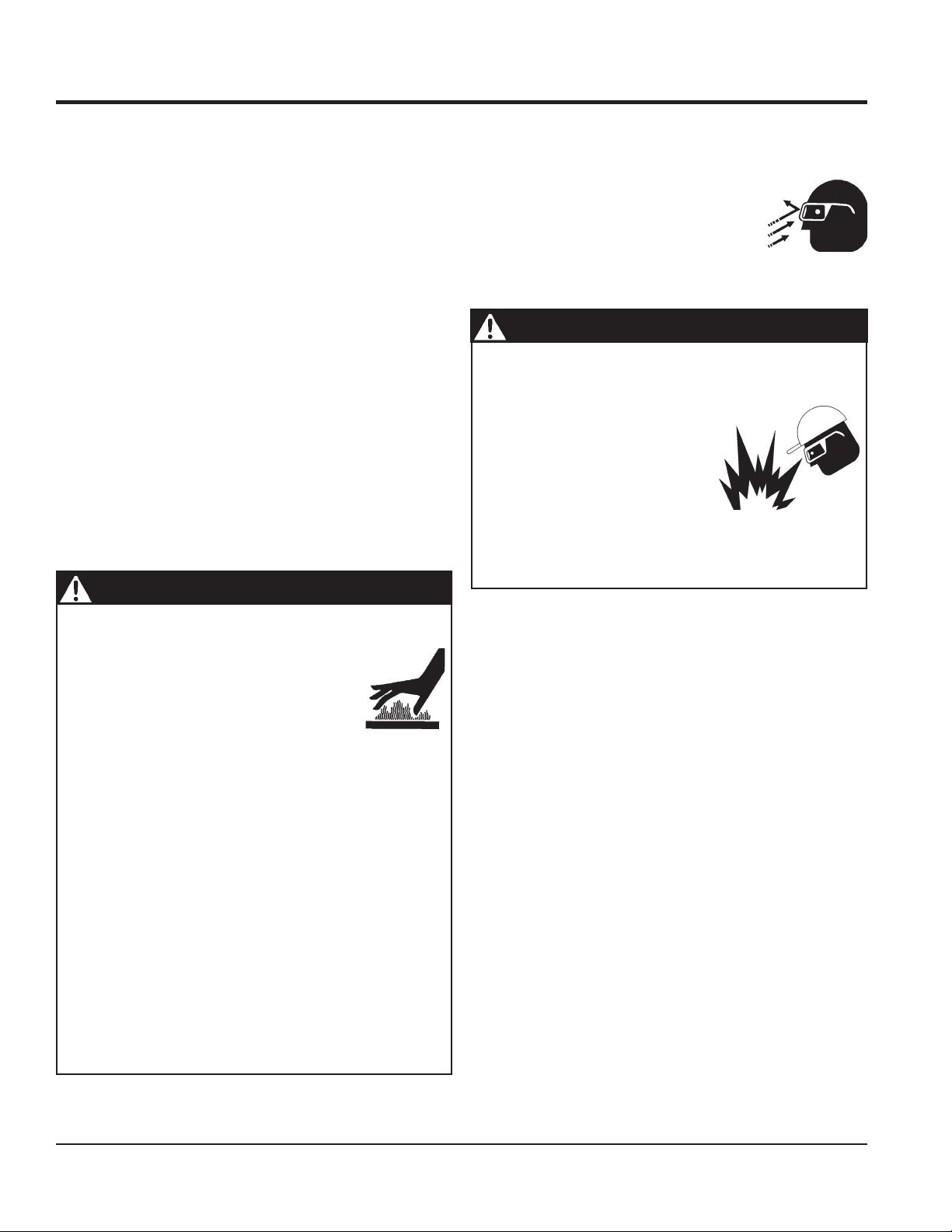
RULES FOR SAFE OPERATION
Maintenance Safety
■
The electrical voltage required to operate the generator
can cause severe injury or even death through physical
contact with live circuits. Turn all circuit breakers OFF
before performing maintenance on the generator.
■
NEVER lubricate components or attempt service on a
running machine.
■
ALWAYS disconnect the
before performing service on the generator.
■
Follow all Battery Safety Guidelines listed in this manual
when handleing or servicing the generator.
■
ALWAYS allow the machine a proper amount of time to
cool before servicing.
■
Keep the machinery in proper running condition.
■
Fix damage to the machine immediately and always
replace broken parts.
■
ALWAYS service air cleaner frequently to prevent engine
malfunction.
WARNING - BURN HAZARDS
To prevent burns, DO NOT touch or open any of the below
mentioned components while the engine is
running or immediately after operations.
Always allow sufficient time for the engine
and generator to cool before performing
maintenance.
■
Radiator Cap - Removing the radiator cap while the
engine is hot will result in high pressurized, boiling water
to gush out of the radiator, causing severe scalding to
any persons in the general area of the generator.
■
Coolant Drain Plug - Removing the coolant drain plug
while the engine is hot will result in hot coolant gushing
out of the coolant drain plug, therefore causing severe
scalding to any persons in the general area of the
generator.
Battery Safety
Use the following guidelines when handling the battery:
■
The battery contains acids that can
cause injury to the eyes and skin. To
avoid eye irritation, wear safety
glasses.
■
Use well insulated gloves when picking up the battery.
DANGER - EXPLOSION HAZARDS
The risk of an explosion exists when performing service
on the battery. To avoid or
■■
■
DO NOT drop the battery. There
■■
is the possibility of risk that the
battery may explode.
■■
■
DO NOT expose the battery to
■■
open flames, sparks, cigarettes
etc. The battery contains combustible gases and liquids.
If these gases and liquids come in contact with a flame
or spark, an explosion could occur.
■■
■
ALWAYS keep the battery charged. If the battery is not
■■
charged a buildup of combustible gas will occur.
■■
■
ALWAYS keep battery charging and cables in good
■■
working condition. Repair or replace all worn cables.
■■
■
ALWAYS recharge the battery in an vented air
■■
environment, to avoid risk of a dangerous concentration
of combustible gases.
■■
■
In case the battery liquid (dilute sulfuric acid) comes in
■■
contact with , rinse skin or clothing
immediately with plenty of water.
■■
■
In case the battery liquid (dilute sulfuric acid) comes in
■■
contact with your , rinse eyes immediately with plenty
of water and contact the nearest doctor or hospital to seek
medical attention.
:
■
Engine Oil Drain Plug - Removing the engine oil drain
plug while the engine is hot will result in hot oil gushing
out of the oil drain plug, therefore causing severe
scalding to any persons in the general area of the
generator.
PAGE 12 — DCA-180SSJU — OPERATION AND PARTS MANUAL — REV. #3 (02/01/10)
Page 13
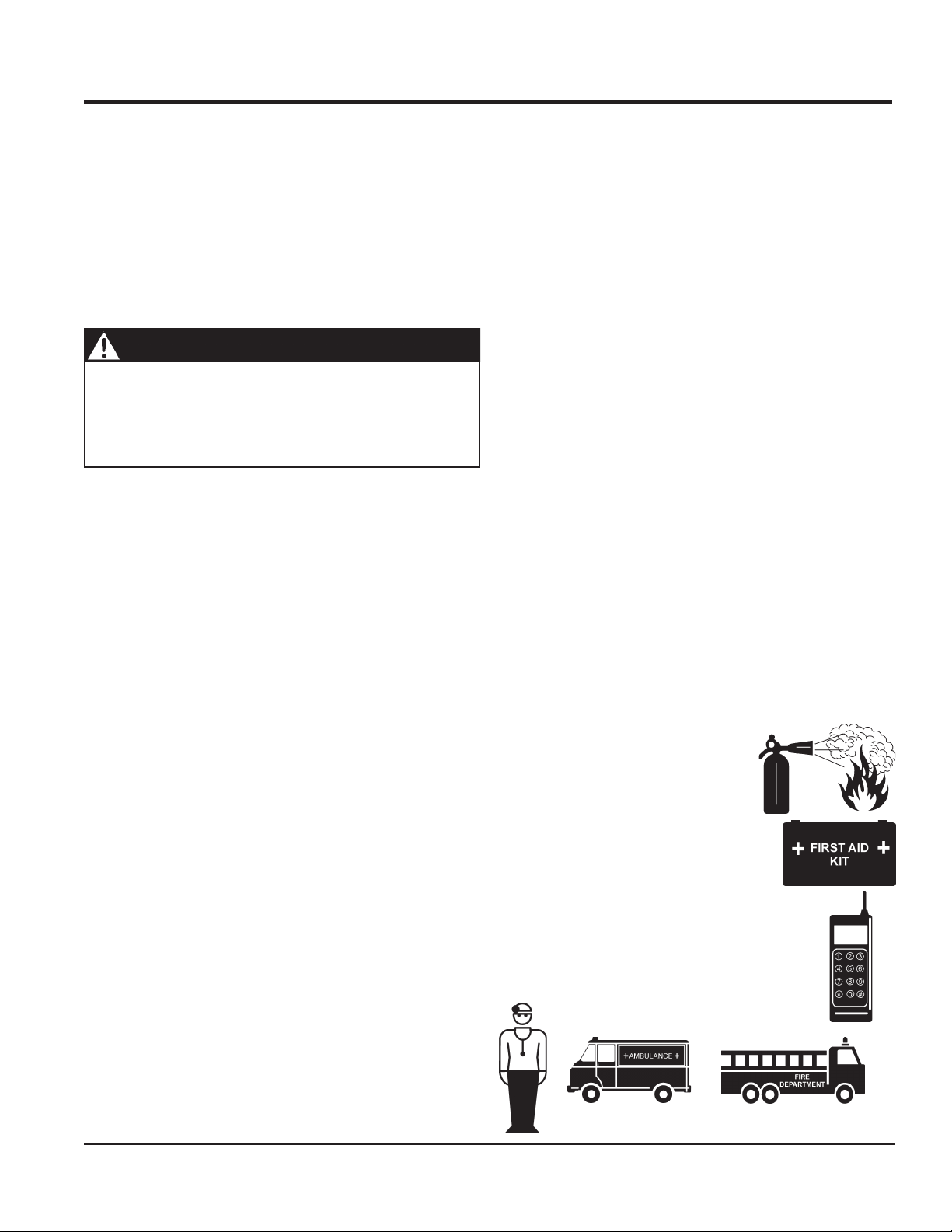
RULES FOR SAFE OPERATION
■
Towing & Transporting Safety
To reduce the possibility of an accident while transporting
the generator on public roads, always make sure the trailer
that supports the generator and the towing vehicle are in
good operating condition and both units are mechanically
sound.
The following list of safety precautions should be followed
when towing your generator:
CAUTION - FOLLOW TOWING REGULATIONS
Check with your local county or state safety towing
regulations, in addition to meeting
(DOT) , before
towing your generator.
■
ALWAYS shutdown engine before transporting.
■
Tighten both fuel tank caps securely.
■
If generator is mounted on a trailer, make sure trailer
complies with all local and state safety transportation laws.
Follow the listed
guidelines for basic towing techniques.
■
Make sure the hitch and coupling of the towing vehicle
are rated equal to, or greater than the trailer "gross vehicle
weight rating.”
The maximum speed for highway towing is 55 MPH unless
posted otherwise. Recommended off-road towing is not
to exceed 15 MPH or less depending on type of terrain.
■
Place underneath wheel to prevent rolling,
while parked.
■
Use the trailer’s swivel jack to adjust the trailer height to
a level position while parked.
■
Avoid sudden stops and starts. This can cause skidding,
or jack-knifing. Smooth, gradual starts and stops will
improve towing.
■
Avoid sharp turns.
■
Trailer should be adjusted to a level position at all times
when towing.
■
Raise and lock trailer wheel stand in up position when
transporting.
■
The maximum speed for highway towing is 55 MPH unless
posted otherwise. Recommended off-road towing is not
to exceed 15 MPH or less depending on type of terrain.
■
Place
prevent tipping, while parked.
■
Avoid sharp turns to prevent rolling.
■
DO NOT transport generator with fuel in tank.
support blocks
underneath the trailer’s bumper to
■
ALWAYS inspect the hitch and coupling for wear. NEVER
tow a trailer with defective hitches, couplings, chains etc.
■
Check the tire air pressure on both towing vehicle and
trailer.
Also check the tire tread wear on both vehicles.
■
ALWAYS make sure the trailer is equipped with a "Safety
Chain".
■
ALWAYS attach trailer’s safety chains to towing vehicle
properly.
■
ALWAYS make sure the vehicle and trailer directional,
backup, brake, and trailer lights are connected and
working properly.
■
DOT Requirements include the following:
Connect and test electric brake operation.
Secure portable power cables in cable tray with tie
wraps.
Emergencies
■
ALWAYS know the location of the
nearest .
.
■
ALWAYS know the location of the
nearest and .
■
ALWAYS know the location of the
nearest phone or
in case of emergencies.
■
ALWAYS have easy access to the phone
numbers of the nearest ,
and . This information will
be invaluable in the case of an emergency.
1
DCA-180SSJU — OPERATION AND PARTS MANUAL — REV. #3 (02/01/10) — PAGE 13
Page 14
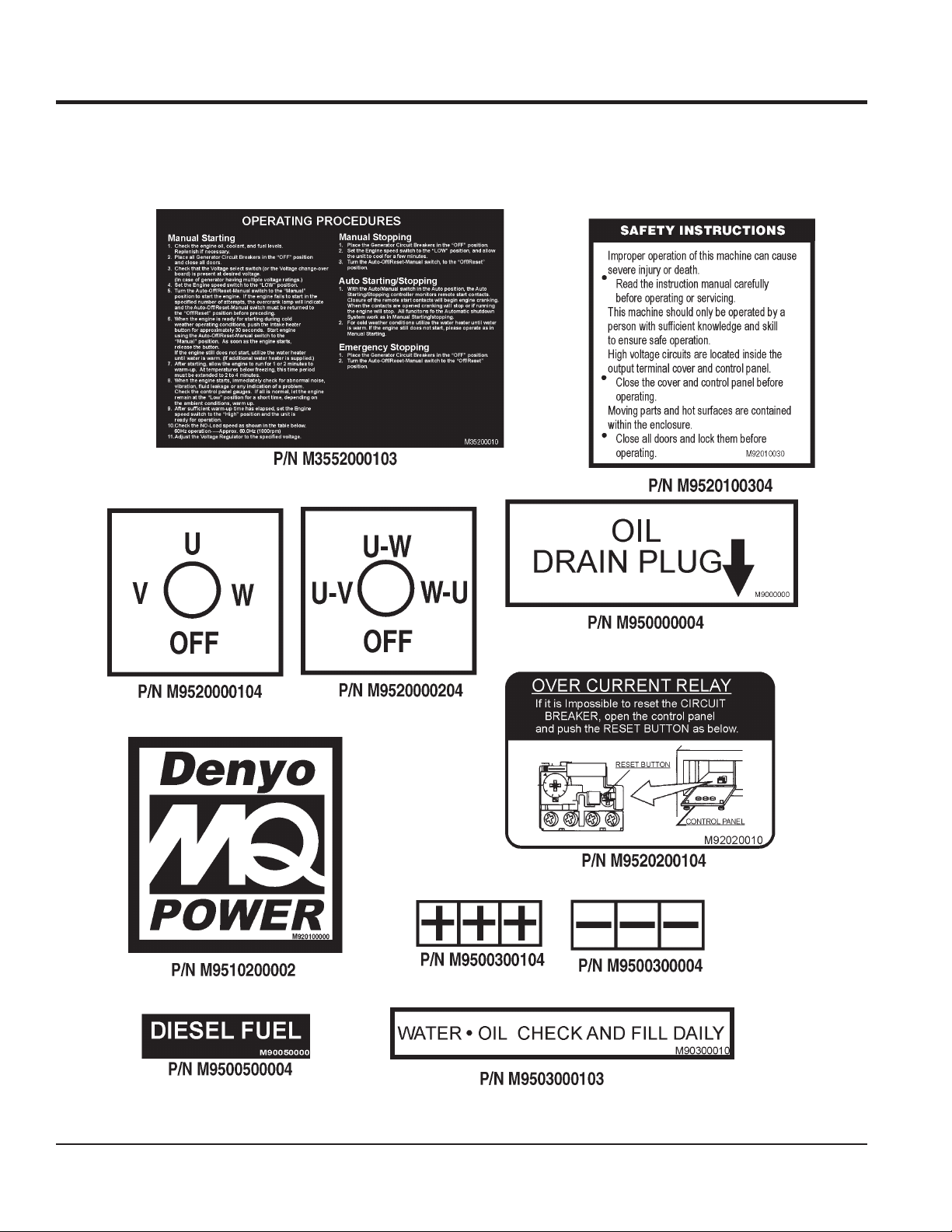
GENERATOR DECALS
The DCA-180SSJU generator is equipped with a number of safety decals (Figures 2 & 3). These decals are provided for
operator safety and maintenance information. The illustration below and on the preceding page show the decals as they
appear on the machine. Should any of these decals become unreadable, replacements can be obtained from your
dealer.
Figure 2. Generator Decals
PAGE 14 — DCA-180SSJU — OPERATION AND PARTS MANUAL — REV. #3 (02/01/10)
Page 15
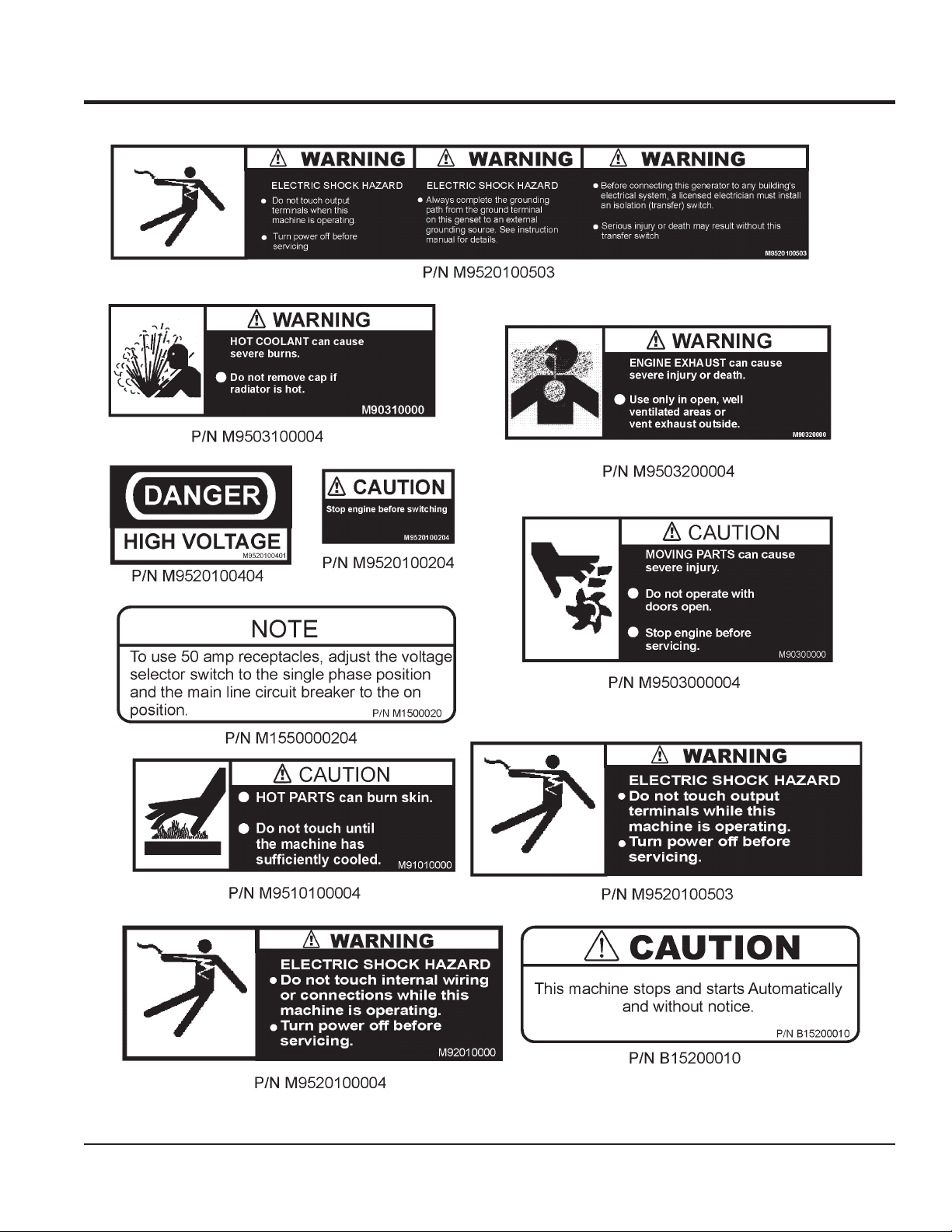
GENERATOR DECALS
Figure 3. Generator Decals (Cont inued)
DCA-180SSJU — OPERATION AND PARTS MANUAL — REV. #3 (02/01/10) — PAGE 15
1
Page 16
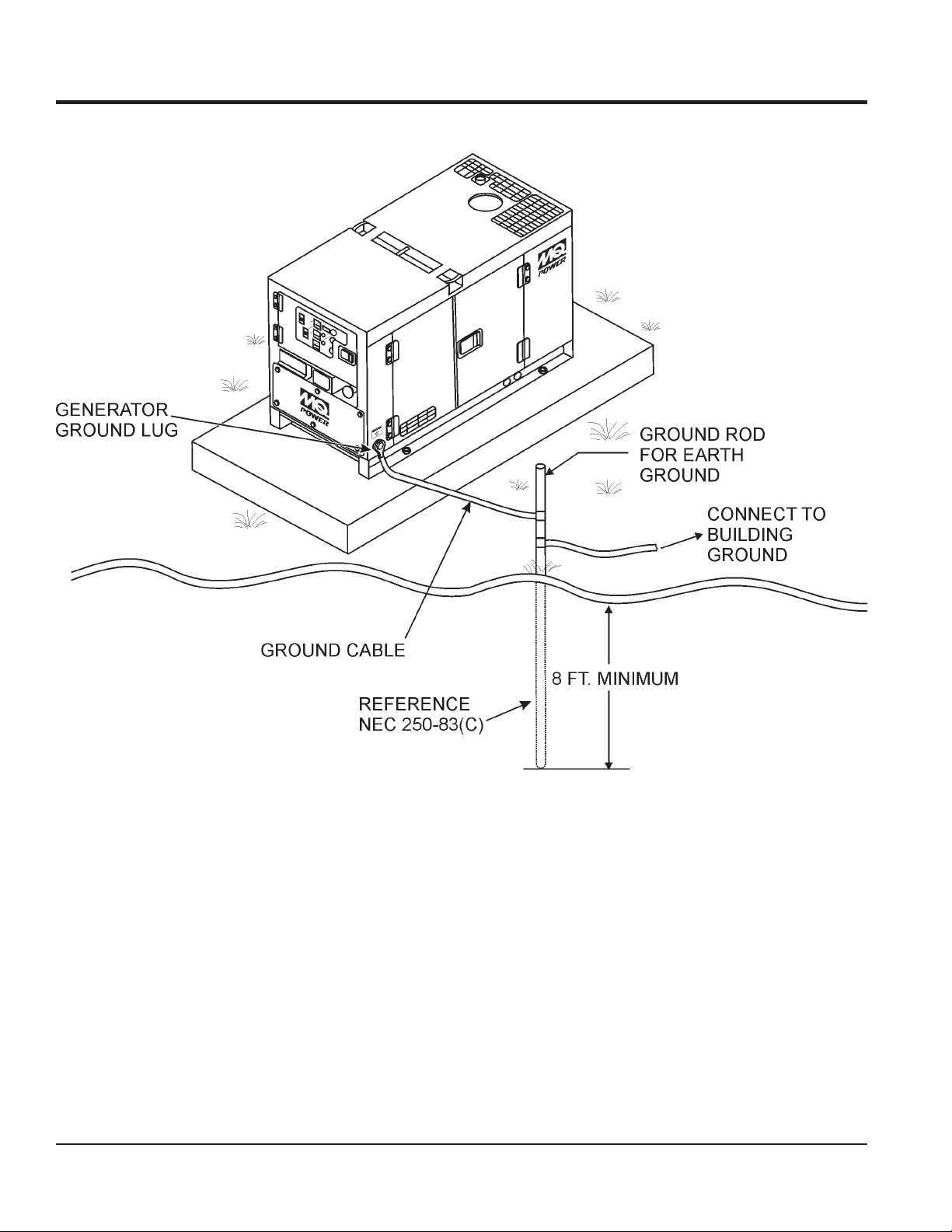
INSTALLATION
Figure 4. Typical Generator Grounding Application
PAGE 16 — DCA-180SSJU — OPERATION AND PARTS MANUAL — REV. #3 (02/01/10)
Page 17
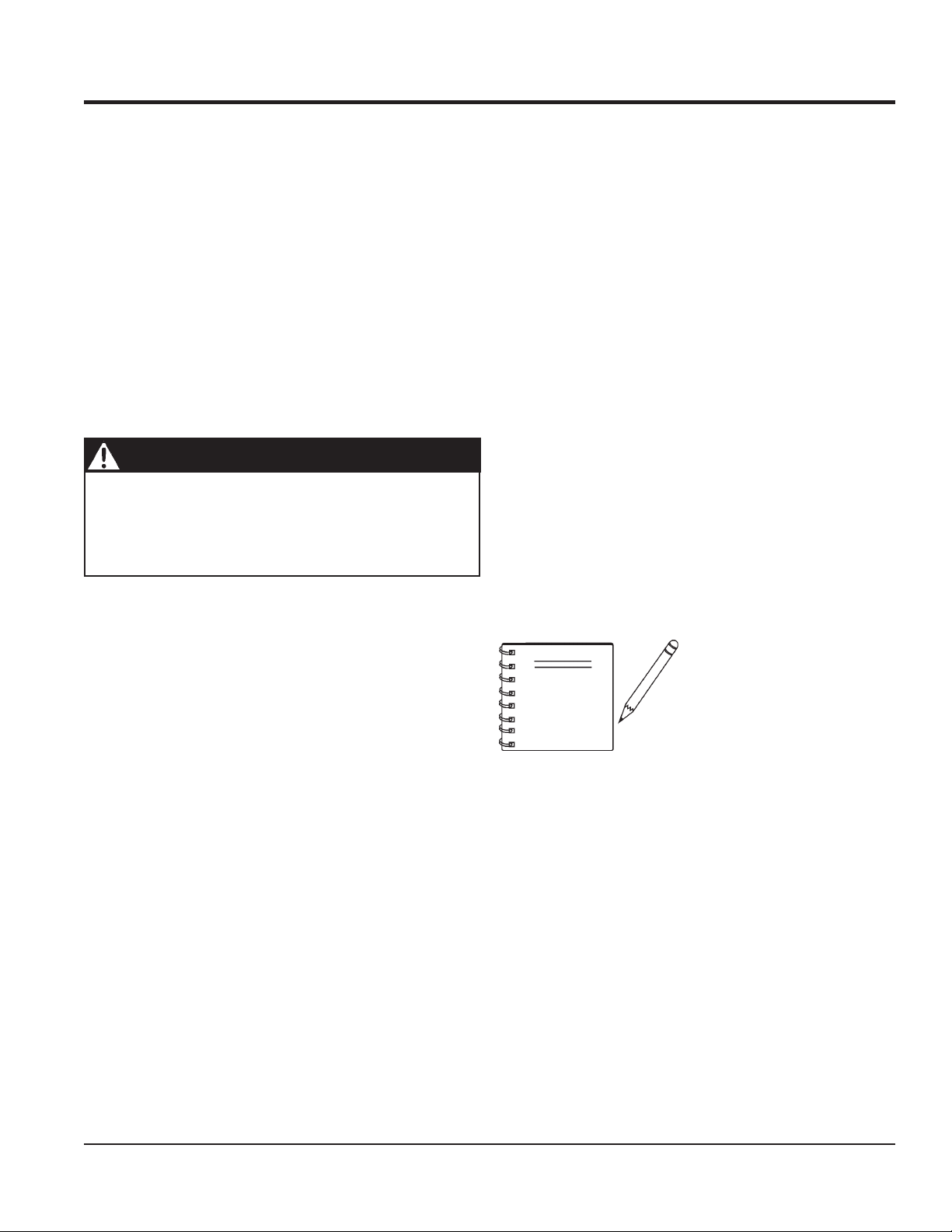
INSTALLATION
Outdoor Installation
Install the generator in a area that is free of debris,
bystanders, and overhead obstructions. Make sure the
generator is on secure level ground so that it cannot slide or
shift around. Also install the generator in a manner so that
the exhaust will not be discharged in the direction of nearby
homes.
The installation site must be relatively free from moisture
and dust. All electrical equipment should be protected from
excessive moisture. Failure to do will result in deterioration
of the insulation and will result in short circuits and grounding.
Foreign materials such as dust, sand, lint and abrasive
materials have a tendency to cause excessive wear to
engine and alternator parts.
CAUTION - EXHAUST HAZARD
Pay close attention to ventilation when operating the
generator inside tunnels and caves. The engine exhaust
contains noxious elements. Engine exhaust must be routed
to a ventilated area.
Indoor Installation
Generator Grounding
To guard against electrical shock and possible damage to
the equipment, it is important to provide a good EARTH
ground.
Article 250 (Grounding) of the National Electrical Code (NEC)
provides guide lines for proper grounding and specifies that
the cable ground shall be connected to the grounding system
of the building as close to the point of cable entry as practical.
NEC articles 250-64(b) and 250-66 set the following
grounding requirements:
1. Use one of the following wire types to connect the
2. When grounding the generator (Figure 4) connect the
3. NEC article 250-52(c) specifies that the earth ground
generator to earth ground.
a. Copper - 10 AWG (5.3 mm2) or larger.
b. Aluminum - 8 AWG (8.4 mm
ground cable between the lock washer and the nut on
the generator and tighten the nut fully. Connect the other
end of the ground cable to earth ground.
rod should be buried a minimum of 8 ft. into the ground.
2
) or larger.
Exhaust gases from diesel engines are extremely poisonous.
Whenever an engine is installed indoors the exhaust fumes
must be vented to the outside. The engine should be installed
at least two feet from any outside wall. Using an exhaust
pipe which is too long or too small can cause excessive back
pressure which will cause the engine to heat excessively
and possibly burn the valves.
Mounting
The generator must be mounted on a solid foundation (such
as concrete) and set firmly on the foundation to isolate
vibration of the generator when it is running. The generator
must set at least 6 inches above the floor or grade level (in
accordance to NFPA 110, Chapter 5-4.1). DO NOT remove
the metal skids on the bottom of the generator. They are to
resist damage to the bottom of the generator and to maintain
alignment.
NOTE
When connecting the generator
to any buildings electrical
system ALWAYS consult with
a licensed electrician.
1
DCA-180SSJU — OPERATION AND PARTS MANUAL — REV. #3 (02/01/10) — PAGE 17
Page 18

GENERAL INFORMATION
DCA-180SSJU Whisperwatt™ Series Familiarization
Generator
The MQ Power Model DCA-180SSJU is a 180 kW
(Figure 5) that is designed as a high quality portable (requires
a trailer for transport) power source for telecom sites, lighting
facilities, power tools, submersible pumps and other industrial
and construction machinery.
Engine Operating Panel
The “Engine Operating Panel” is provided with the following:
■■
Tachometer
■
■■
■■
■
Water Temperature Gauge
■■
■■
■
Oil Pressure Gauge
■■
■■
Charging Ammeter Gauge
■
■■
■■
■
Fuel Level Gauge
■■
■■
■
Engine Speed Switch
■■
■■
■
Auto ON/OFF Engine Controller (MPEC)
■■
■■
■
Preheat Lamp
■■
■■
■
Warning Lamp
■■
■■
■
Emergency Stop Lamp
■■
■■
■
Emergency Stop Button
■■
■■
■
Diagnostic Gauge
■■
■■
■
Panel Light/Panel Light Switch
■■
Generator Control Panel
The “Generator Control Panel” is provided with the following:
■■
■
Frequency Meter (Hz)
■■
■■
■
AC Ammeter (Amps)
■■
■■
■
AC Voltmeter (Volts)
■■
■■
■
Ammeter Change-Over Switch
■■
■■
■
Voltmeter Change-Over Switch
■■
■■
■
Voltage Regulator
■■
■■
■
3-Pole, 500 amp Main Circuit Breaker
■■
■■
■
“Control Box” (located behind the Gen. Control Panel)
■■
■■
■
Automatic Voltage Regulator
■■
■■
■
Diagnostic Display
■■
■■
■
Current Transformer
■■
■■
■
Over-Current Relay
■■
■■
■
Voltage Rectifer
■■
■■
■
Starter Relay
■■
■■
■
Engine Controller (Computer Controlled)
■■
■■
■
Voltage Change-over Board
■■
Output Terminal Panel
The “Output Terminal Panel” is provided with the following:
■■
■
Three 120/240V output receptacles (CS-6369), 50A
■■
■■
■
Three auxilliary circuit breakers, 50A
■■
■■
■
Two 120V output receptacles (GFCI), 20A
■■
■■
■
Two GFCI circuit breakers, 20A
■■
■■
■
Five output terminal lugs (3Ø power)
■■
■■
■
Battery Charger (Optional)
■■
■■
■
Water Heater (Optional)
■■
Open Delta Excitation System
The DCA-180SSJU generator is equipped with the state of
the art " " excitation system. The open delta
system consist of an electrically independent winding wound
among stationary windings of the AC output section.
There are four connections of the open delta A, B, C and D.
During steady state loads, the power from the voltage
regulator is supplied from the parallel connections of A to B,
A to D, and C to D. These three phases of the voltage input
to the voltage regulator are then rectified and are the
excitation current for the exciter section.
When a heavy load, such as a motor starting or a short circuit
occurs, the automatic voltage regulator (AVR) switches the
configuration of the open delta to the series connection of B
to C. This has the effect of adding the voltages of each phase
to provide higher excitation to the exciter section and thus
better voltage response during the application of heavy loads.
The connections of the AVR to the AC output windings are
for sensing only. No power is required from these windings.
The open-delta design provides virtually unlimited excitation
current, offering maximum motor starting capabilities. The
excitation does not have a " " and responds
according the demands of the required load.
Engine
The DCA-180SSJU is powered by a 6 cylinder, water cooled,
direct injection, turbocharged
. This engine is designed to meet every
performance requirement for the generator. Reference Table 1
for engine specifications.
In keeping with MQ Power's policy of constantly improving
its products, the specifications quoted herein are subject to
change without prior notice.
Electric Governor System
The electric governor system controls the RPMs of the engine. When the engine demand increases or decreases, the
governor system regulates the frequency variation to ±.25%.
Extension Cables
When electric power is to be provided to various tools or
loads at some distance from the generator, extension cords
are normally used. Cables should be sized to allow for
distance in length and amperage so that the voltage drop
between the generator and point of use (load) is held to a
minimum. Use the cable selection chart (Table 6) as a guide
for selecting proper extension cable size.
PAGE 18 — DCA-180SSJU — OPERATION AND PARTS MANUAL — REV. #3 (02/01/10)
Page 19
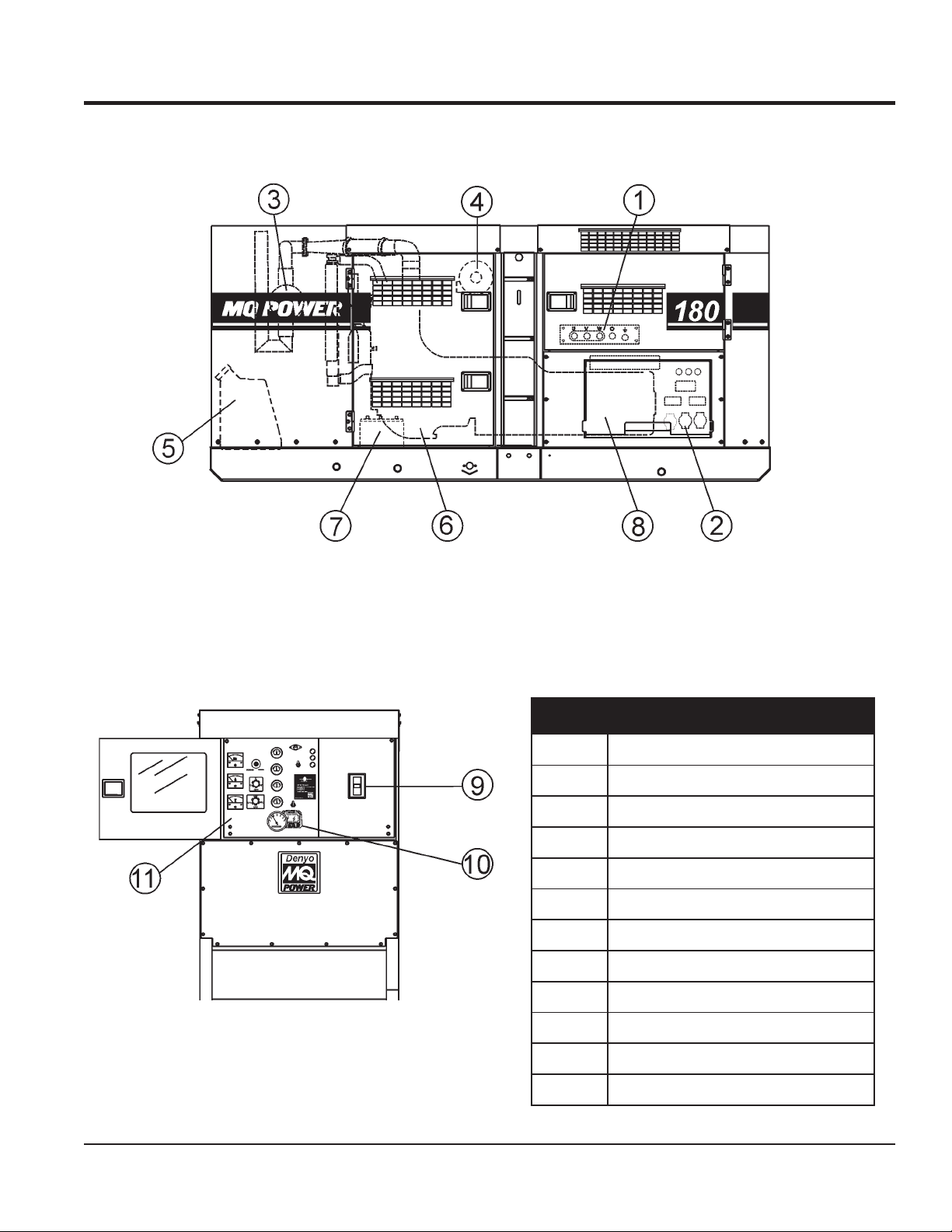
MAJOR COMPONENTS
Figure 5. Major Components
1ylbmessAlenaPlanimreTtuptuO
2ylbmessAselcatpeceRtuptuO
3ylbmessAretliFriA
4ylbmessArelffuM
5ylbmessAknaTleuF
6ylbmessAenignE
7ylbmessAyrettaB
8ylbmessArotareneG
9ylbmessArekaerBtiucriC
4elbaT. stnenopmoCrojaMrotareneG
.ONMETINOITPIRCSED
01ylbmessAyalpsiDc
11ylbmessAlenaPlortnoCenignE/rotareneG
itsongaiD
1
DCA-180SSJU — OPERATION AND PARTS MANUAL — REV. #3 (02/01/10) — PAGE 19
Page 20

3. Right Arrow Button – Press this button to scroll through
the screen either moving the parameter selection toward
the right or downward.
4. Enter Key Button – Press this button to select the
parameter that is highlighted on the screen.
5. Emergency Stop LED – When lit (RED) indicates a
major fault has occured. This condition will shudown
the generator.
6. Warning LED – When lit (AMBER), indicates a engine
parameter has exceeded its limits (minor fault). The
generator will still run in this condition.
Figure 6. Diagnostic Display Panel
7. Display Screen – Graphical backlight LCD screen. Back
lighting is controlled via menu or external dimmer
The diagnostic display panel located inside the control box
on the generator (Figure 6) is designed to meet the needs
for instrumentation and control of electronically controlled
engine communication using the SAEJ1939 Controller Area
Network (CAN). This diagnostic display is a multifunction
tool that enables equipment operators to view many different
engine parameters and service codes.
The keypad on the diagnostic display panel is a capacitive
touch sensing system. There are no mechanical switches to
potentiometer. The display can show either a single
parameter or a quadrant display showing four
parameters simultaneously.
8. Diagnostic Switch – When placed in the ON position,
will activate the diagnostic display panel.
9. CAN Diagnostic Connector – Controller Area Network
connector. This connector outputs diagnostic error
codes. Connect a scanner or similar device into this
connector to read error codes.
wear or stick. This keypad (display unit) will operate in extreme
hot or cold weather conditions.
Other components in the system are microprocessor-based
components for displaying critical engine data broadcast by
an electronic engine or transmission’s Engine Control Unit
(ECU): engine RPM, oil pressure, coolant temperature,
system voltage, etc., and a combination audible alarm and
relay unit for warning and shutdown annunciation.
The Engine Control Unit (ECU) used with this generator
diagnosis engine faults that arise with the the engine control
system and the engine itself. Engine faults can be determined
by viewing the Diagnostic Trouble Codes (Active Fault Codes)
which are displayed on the Diagnostic Display Panel. See
the John Deere Engine Operator’s Manual for a complete
listing of active fault codes and countermeasures.
The following definitions describe the controls and functions
of the (Figure 6).
Display Parameters
The following are some of the engine and transmission
parameters displayed on the diagnostic disply panel.
■■
■
Engine RPM’s
■■
■■
■
Engine Hours
■■
■■
■
System Voltage
■■
■■
■
% Engine Load at current RPM
■■
■■
■
Coolant Temperature
■■
■■
■
Oil Pressure
■■
■■
■
Fuel Economy
■■
■■
■
Current Fuel Consumption
■■
■■
■
Throttle Position
■■
■■
■
Engine Manifold Air Temperature
■■
■■
■
Active Service Codes
■■
■■
■
Set Units for Display (English or Metric)
■■
■■
■
English Configuration Parameters.
■■
DIAGNOSTIC DISPLAY
1. Menu Button – Press this button to enter or exit menu
screens.
2. Left Arrow Button– Press this button to scroll through
the screen either moving the parameter selection toward
the left or upward.
PAGE 20 — DCA-180SSJU — OPERATION AND PARTS MANUAL — REV. #3 (02/01/10)
Page 21
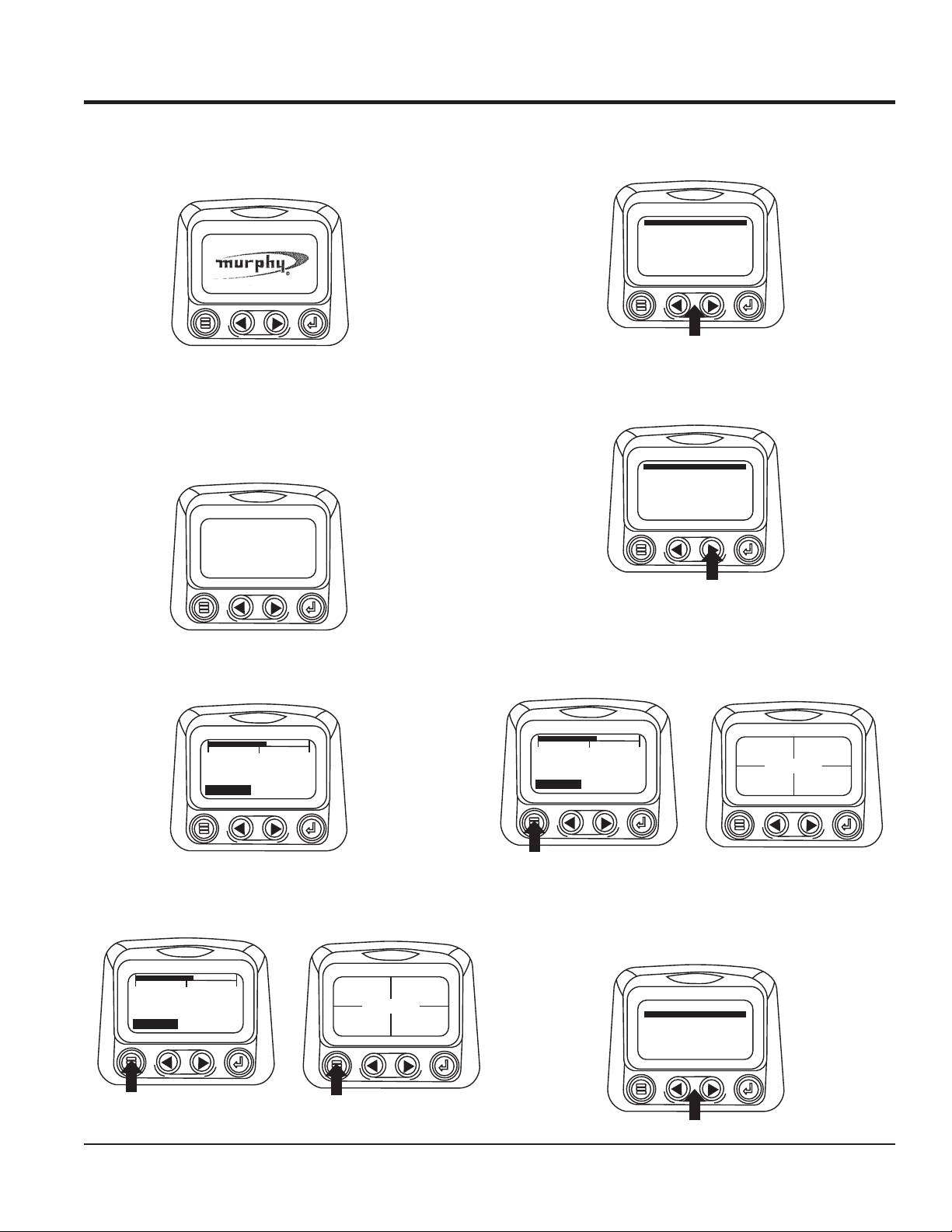
DIAGNOSTIC DISPLAY
First Time Start Up
1. When power is first applied to the diagnostic display,
the “Logo” is displayed.
2. The “Wait to Start” message will be displayed for engines
with a pre-startup sequence. Once the “Wait to Start”
message is no longer displayed the operator may start
the engine. Note: Displays only when SAE J1939
message is supported by engine manufacturer.
WAIT TO
START
PREHEAT
2. The first seven items of the “Main Menu” will be
displayed. Touching the “Arrow Buttons” will scroll
through the menu selection.
GO TO 1-UP DISPLAY
LANGUAGES
STORED CODES
ENGINE CONF
SETUP 1-UP DISPLAY
SETUP-4-UP DISPLAY
SELECT UNITS
G
3. Touching the right arrow button will scroll down to reveal
the last items of “Main Menu” screen highlighting the
next item down.
ADJUST BACKLIGHT
ADJUST CONTRAST
UTILITIES
4. Touch the Arrows” to scroll to the desired menu item or
3. Once the engine has started the single engine
parameter is displayed.
0
3000
1500
1800 RPM
TEMP
ENG RPM
Main Menu Navigation
1. Starting at the single or four engine parameter display,
COOL
Selecting a Language
1. Starting at the main menu display use the “Arrows to
touch “Menu”.
0
3000
1500
98%
LOAD RPM
1000 RPM
ENG RPM
1800 RPM
ENG RPM
COOL
TEMP
14.2
BATTVOLT
57 PSI
OIL PRES
touch “Menu” to exit the Main menu and return to the
engine parameter display.
0
3000
1500
98%
LOAD RPM
1000 RPM
ENG RPM
1800 RPM
ENG RPM
COOL
TEMP
14.2
BATTVOLT
57 PSI
OIL PRES
scroll to the “Language” menu and once highlighted
touch the “Enter” button.
GO TO 1-UP DISPLAY
LANGUAGES
STORED CODES
ENGINE CONF
SETUP 1-UP DISPLAY
SETUP-4-UP DISPLAY
SELECT UNITS
G
1
DCA-180SSJU — OPERATION AND PARTS MANUAL — REV. #3 (02/01/10) — PAGE 21
Page 22
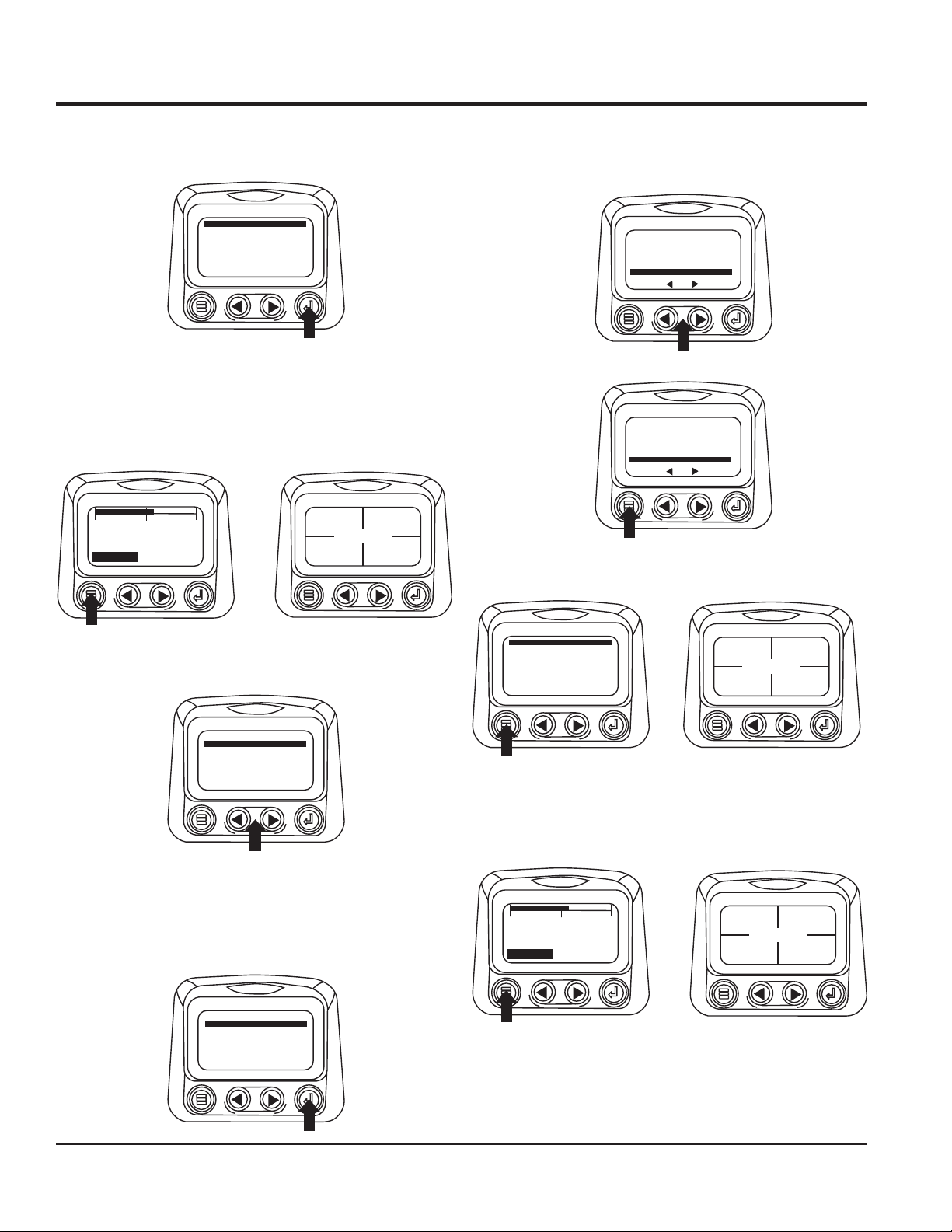
DIAGNOSTIC DISPLAY
2. The language choices will be displayed. Use the “Arrow”
buttons to scroll through the selections and touch “Enter”
to make a selection.
ENGLISH
ESPANOL
FRANCAIS
DEUTSCH
3. Now that you have selected the language, touch the
“Menu” button to return to the main menu display.
Stored Fault Codes
1. Starting at the single or the four engine parameter
display touch the “Menu button”.
0
1500
1800 RPM
ENG RPM
COOL
TEMP
3000
98%
LOAD RPM
14.2
BATTVOLT
1000 RPM
ENG RPM
57 PSI
OIL PRES
4. If the word “MORE” appears above the “Arrow Buttons”
there are more stored fault codes that may be viewed.
Use the “Arrow Buttons” to scroll to the next Stored
Diagnostic Code.
1ofx
SPN110 FMI10
HIGH COOLANT TEMP
MORE
HIDE
5. Touch the “Menu Button to return to the main menu.
1ofx
SPN110 FMI10
HIGH COOLANT TEMP
MORE
HIDE
6. Touch the “Menu Button” to exit the Main menu and
return to the engine parameter display.
2. The main menu will pop up on the display. Use the
“Arrow Buttons” to scroll through the menu until the
Stored Fault Codes is highlighted.
GO TO 1-UP DISPLAY
STORED CODES
ENGINE CONF
SETUP 1-UP DISPLAY
SETUP-4-UP DISPLAY
SELECT UNITS
ADJUST BACKLIGHT
G
3. Once the “Stored Fault Codes” menu item has been
highlighted touch the “Enter Button” to view the “Stored
Fault Codes” (when applicable, consult engine or
transmission manufacturer for SAE J1939 supported
parameters).
GO TO 1-UP DISPLAY
STORED CODES
ENGINE CONF
SETUP 1-UP DISPLAY
SETUP-4-UP DISPLAY
SELECT UNITS
ADJUST BACKLIGHT
G
GO TO 1-UP DISPLAY
STORED CODES
ENGINE CONF
SETUP 1-UP DISPLAY
SETUP-4-UP DISPLAY
SELECT UNITS
ADJUST BACKLIGHT
G
98%
LOAD RPM
14.2
BATTVOLT
1000 RPM
ENG RPM
57 PSI
OIL PRES
Engine Configuration Data
1. Starting at the single or four engine parameter display
touch the “Menu Button”.
0
3000
1500
98%
LOAD RPM
1000 RPM
ENG RPM
1800 RPM
ENG RPM
COOL
TEMP
14.2
BATTVOLT
57 PSI
OIL PRES
PAGE 22 — DCA-180SSJU — OPERATION AND PARTS MANUAL — REV. #3 (02/01/10)
Page 23
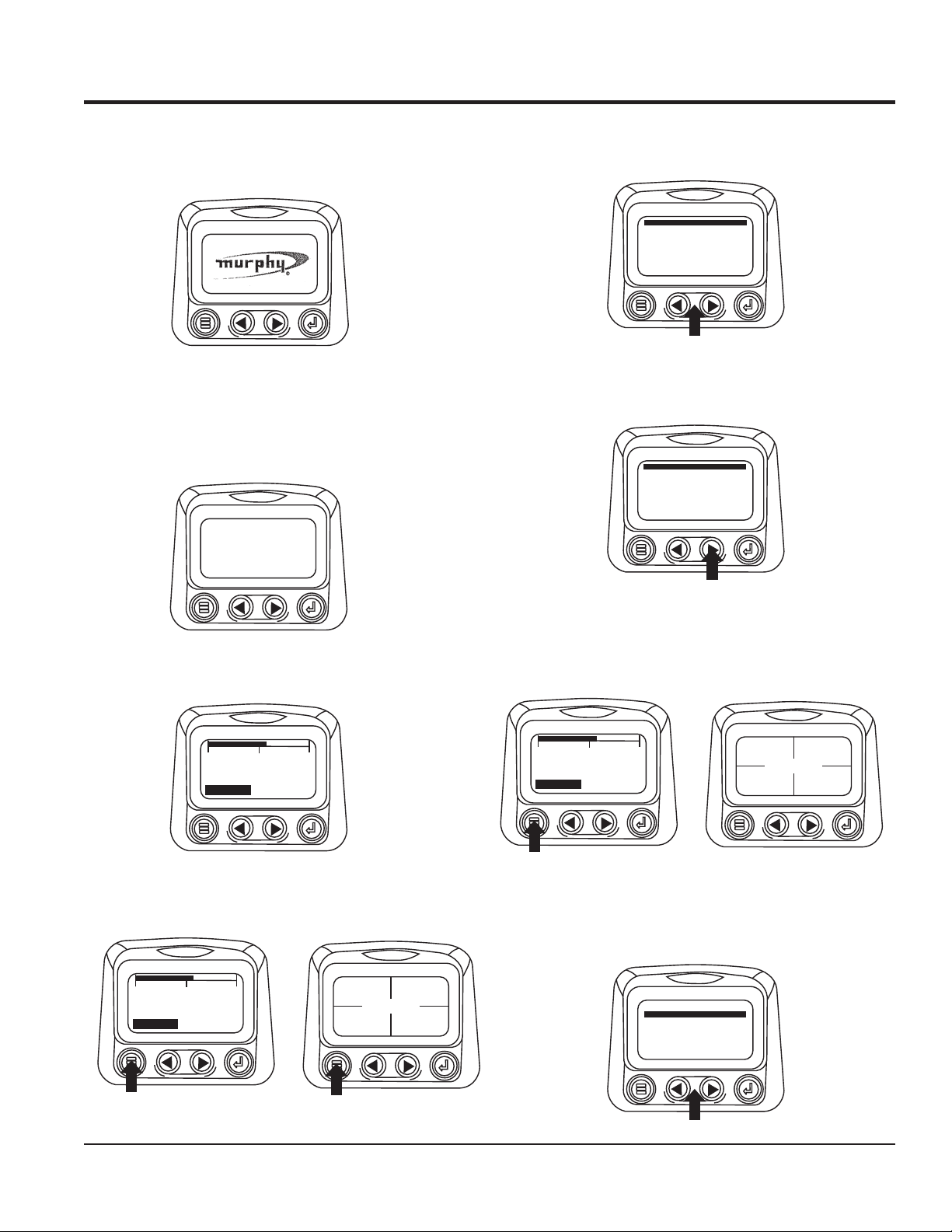
DIAGNOSTIC DISPLAY
First Time Start Up
1. When power is first applied to the diagnostic display,
the “Logo” is displayed.
2. The “Wait to Start” message will be displayed for engines
with a pre-startup sequence. Once the “Wait to Start”
message is no longer displayed the operator may start
the engine. Note: Displays only when SAE J1939
message is supported by engine manufacturer.
WAIT TO
START
PREHEAT
2. The first seven items of the “Main Menu” will be
displayed. Touching the “Arrow Buttons” will scroll
through the menu selection.
GO TO 1-UP DISPLAY
LANGUAGES
STORED CODES
ENGINE CONF
SETUP 1-UP DISPLAY
SETUP-4-UP DISPLAY
SELECT UNITS
G
3. Touching the right arrow button will scroll down to reveal
the last items of “Main Menu” screen highlighting the
next item down.
ADJUST BACKLIGHT
ADJUST CONTRAST
UTILITIES
4. Touch the Arrows” to scroll to the desired menu item or
3. Once the engine has started the single engine
parameter is displayed.
0
3000
1500
1800 RPM
TEMP
ENG RPM
Main Menu Navigation
1. Starting at the single or four engine parameter display,
COOL
Selecting a Language
1. Starting at the main menu display use the “Arrows to
touch “Menu”.
0
3000
1500
98%
LOAD RPM
1000 RPM
ENG RPM
1800 RPM
ENG RPM
COOL
TEMP
14.2
BATTVOLT
57 PSI
OIL PRES
touch “Menu” to exit the Main menu and return to the
engine parameter display.
0
3000
1500
98%
LOAD RPM
1000 RPM
ENG RPM
1800 RPM
ENG RPM
COOL
TEMP
14.2
BATTVOLT
57 PSI
OIL PRES
scroll to the “Language” menu and once highlighted
touch the “Enter” button.
GO TO 1-UP DISPLAY
LANGUAGES
STORED CODES
ENGINE CONF
SETUP 1-UP DISPLAY
SETUP-4-UP DISPLAY
SELECT UNITS
G
1
DCA-180SSJU — OPERATION AND PARTS MANUAL — REV. #3 (02/01/10) — PAGE 23
Page 24
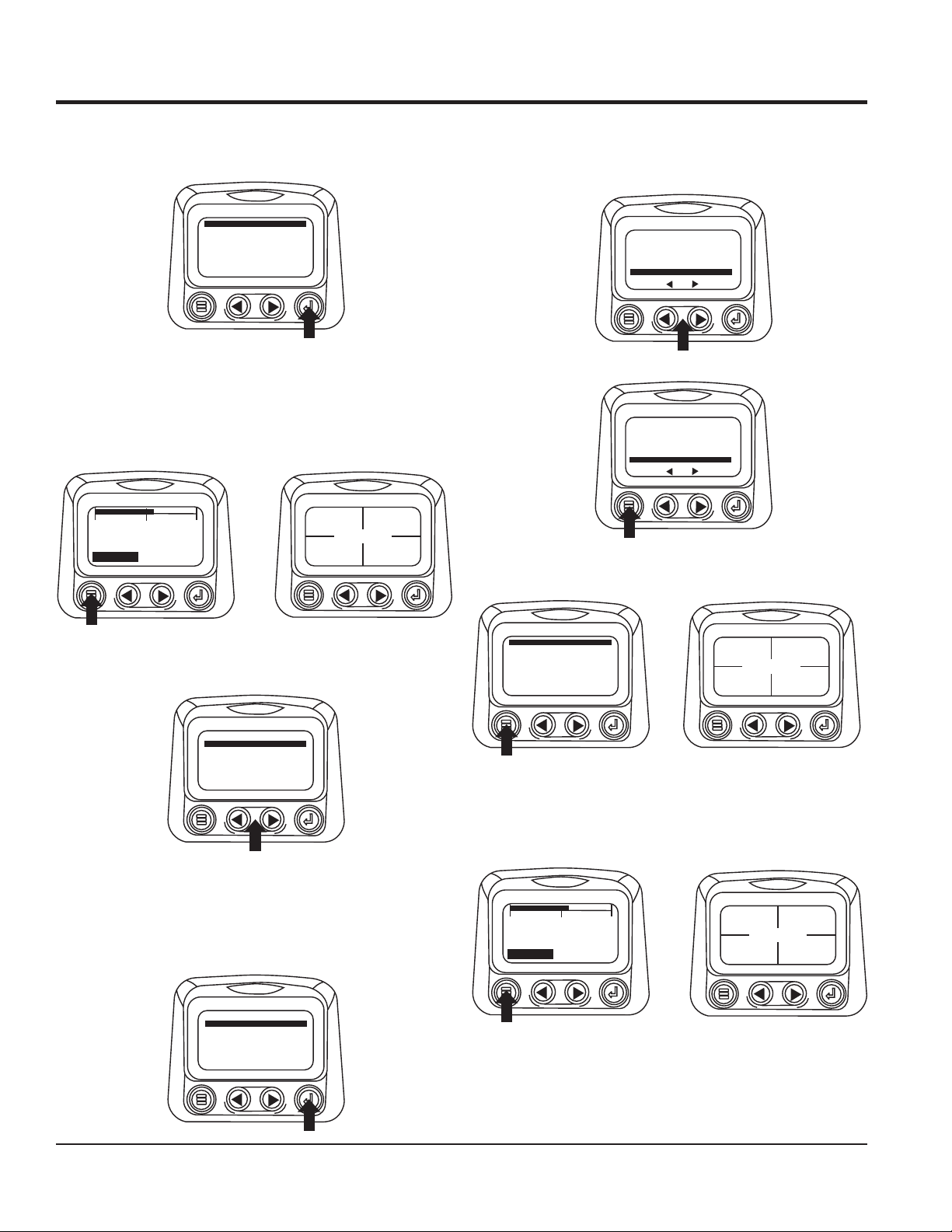
DIAGNOSTIC DISPLAY
2. The language choices will be displayed. Use the “Arrow”
buttons to scroll through the selections and touch “Enter”
to make a selection.
ENGLISH
ESPANOL
FRANCAIS
DEUTSCH
3. Now that you have selected the language, touch the
“Menu” button to return to the main menu display.
Stored Fault Codes
1. Starting at the single or the four engine parameter
display touch the “Menu button”.
0
1500
1800 RPM
ENG RPM
COOL
TEMP
3000
98%
LOAD RPM
14.2
BATTVOLT
1000 RPM
ENG RPM
57 PSI
OIL PRES
4. If the word “MORE” appears above the “Arrow Buttons”
there are more stored fault codes that may be viewed.
Use the “Arrow Buttons” to scroll to the next Stored
Diagnostic Code.
1ofx
SPN110 FMI10
HIGH COOLANT TEMP
MORE
HIDE
5. Touch the “Menu Button to return to the main menu.
1ofx
SPN110 FMI10
HIGH COOLANT TEMP
MORE
HIDE
6. Touch the “Menu Button” to exit the Main menu and
return to the engine parameter display.
2. The main menu will pop up on the display. Use the
“Arrow Buttons” to scroll through the menu until the
Stored Fault Codes is highlighted.
GO TO 1-UP DISPLAY
STORED CODES
ENGINE CONF
SETUP 1-UP DISPLAY
SETUP-4-UP DISPLAY
SELECT UNITS
ADJUST BACKLIGHT
G
3. Once the “Stored Fault Codes” menu item has been
highlighted touch the “Enter Button” to view the “Stored
Fault Codes” (when applicable, consult engine or
transmission manufacturer for SAE J1939 supported
parameters).
GO TO 1-UP DISPLAY
STORED CODES
ENGINE CONF
SETUP 1-UP DISPLAY
SETUP-4-UP DISPLAY
SELECT UNITS
ADJUST BACKLIGHT
G
GO TO 1-UP DISPLAY
STORED CODES
ENGINE CONF
SETUP 1-UP DISPLAY
SETUP-4-UP DISPLAY
SELECT UNITS
ADJUST BACKLIGHT
G
98%
LOAD RPM
14.2
BATTVOLT
1000 RPM
ENG RPM
57 PSI
OIL PRES
Engine Configuration Data
1. Starting at the single or four engine parameter display
touch the “Menu Button”.
0
3000
1500
98%
LOAD RPM
1000 RPM
ENG RPM
1800 RPM
ENG RPM
COOL
TEMP
14.2
BATTVOLT
57 PSI
OIL PRES
PAGE 24 — DCA-180SSJU — OPERATION AND PARTS MANUAL — REV. #3 (02/01/10)
Page 25
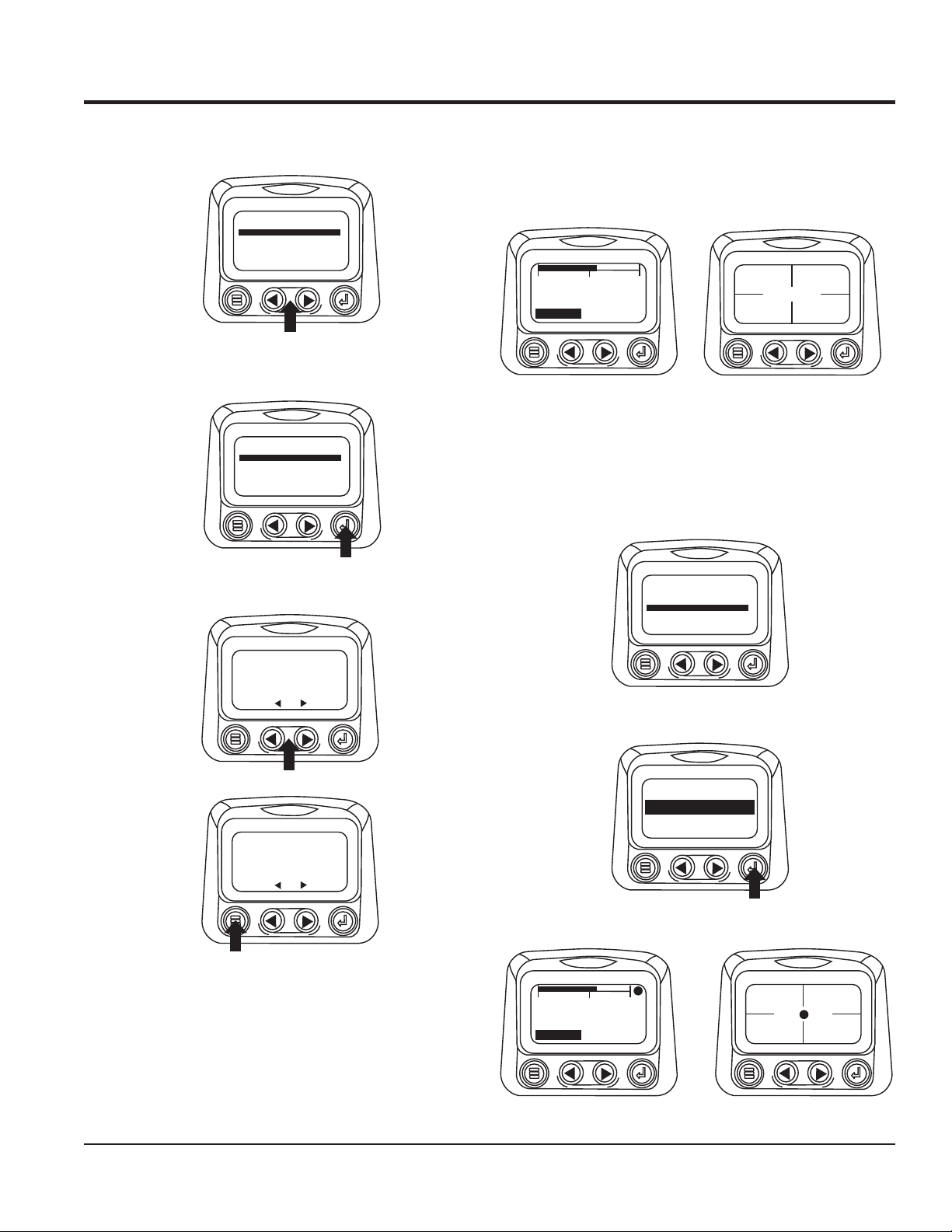
DIAGNOSTIC DISPLAY
2. The main menu will pop up on the display. Use the
“Arrow Buttons” to scroll through the menu until the
“Engine Configuration” menu item has been
highlighted.
GO TO 1-UP DISPLAY
STORED CODES
ENGINE CONFG
SETUP 1-UP DISPLAY
SETUP-4-UP DISPLAY
SELECT UNITS
ADJUST BACKLIGHT
3. Once the “Engine Configuration” menu item has been
highlighted touch the “Enter Button” to view the engine
configuration data.
GO TO 1-UP DISPLAY
STORED CODES
ENGINE CONFG
SETUP 1-UP DISPLAY
SETUP-4-UP DISPLAY
SELECT UNITS
ADJUST BACKLIGHT
FAULTS AND WARNINGS
Auxiliary Gage Fault
1. During normal operation the single or four parameter
screen will be displayed.
1000 RPM
0
1500
1800 RPM
ENG RPM
COOL
3000
TEMP
98%
LOAD RPM
14.2
BATTVOLT
ENG RPM
57 PSI
OIL PRES
2. The PVA Series of auxiliary gages can be attached to
the PowerView. These auxiliary gages communicate
with the Modbus master PowerView via a daisy-chained
RS-485 port. If at any time during system initialization
or normal operation an auxiliary gage should fail, the
single or four parameter screen will be replaced with
the “MLink Gage Fault” message.
4. Use the “Arrow Buttons” to scroll through the engine
configuration data.
ENGINE SPEED PT 1
1800 RPM
MORE
3. To acknowledge and “Hide” the fault and return to the
5. Touch the “Menu Button” to return to the main menu.
ENGINE SPEED PT 1
1800 RPM
MORE
4. The display will return to the single or four parameter
6. Touch the “Menu Button” to exit the Main menu and
return to the engine parameter display.
1ofx
ENGINE OIL PRESSURE
GAGE NOT RESPONDING
HIDE
single or four parameter display, touch the “Enter
Button”.
1ofx
ENGINE OIL PRESSURE
GAGE NOT RESPONDING
HIDE
screen.
0
1500
1800 RPM
ENG RPM
COOL
3000
TEMP!
!
98%
LOAD RPM
14.2
BATTVOLT
1000 RPM
ENG RPM
!
57 PSI
OIL PRES
!
1
DCA-180SSJU — OPERATION AND PARTS MANUAL — REV. #3 (02/01/10) — PAGE 25
Page 26
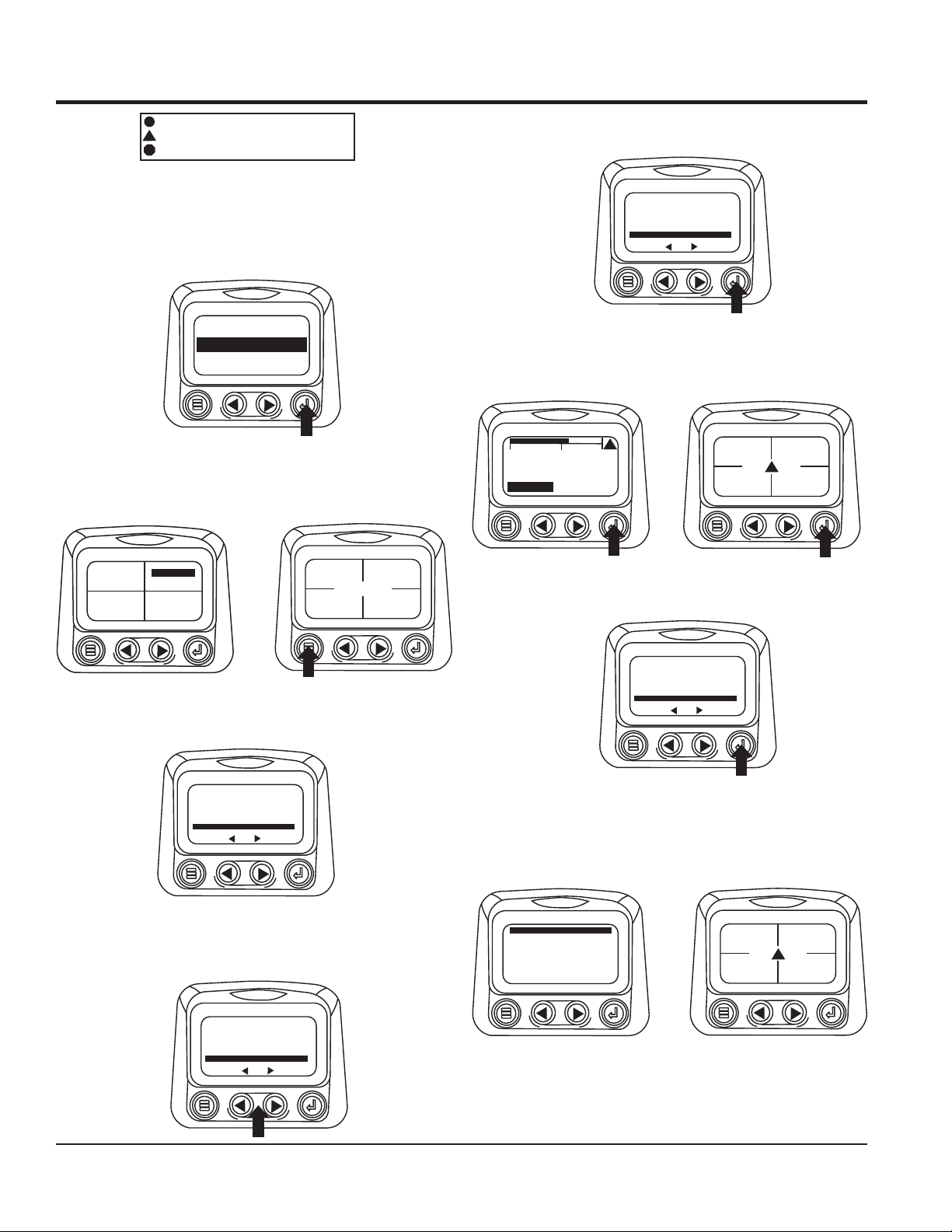
DIAGNOSTIC DISPLAY
!
Indicates Auxiliary Gage Fault
!
Indicates Fault Warning
!
Indicates Derate or Shutdown Condition Fault
5. Touching the “Enter Button” will redisplay the hidden
fault. Touching the “Enter Button” once again will hide
the fault and return the screen to the single or four
parameter display. NOTE: The fault can only be cleared
by correcting the cause of the fault condition.
1ofx
ENGINE OIL PRESSURE
GAGE NOT RESPONDING
HIDE
Active Fault Codes
1. During normal operation the single or four parameter
screen will be displayed.
125°F
COOL TEMP
143°F
OIL TEMP
1000 RPM
ENG RPM
57 PSI
OIL PRES
98%
LOAD RPM
14.2
BATTVOLT
1000 RPM
ENG RPM
57 PSI
OIL PRES
4. To acknowledge and “Hide” the fault and return to the
single or four parameter display touch the “Enter Button”.
1ofx
SPN110 FMI10
HIGH COOLANT TEMP
MORE
HIDE
5. The display will return to the single or four parameter
display but the display will contain the “Active Fault”
warning icon. Touching the “Enter Button” will redisplay
the hidden fault.
0
1500
1800 RPM
ENG RPM
COOL
3000
TEMP!
!
98%
LOAD RPM
14.2
BATTVOLT
1000 RPM
ENG RPM
!
57 PSI
OIL PRES
!
6. Touching the “Enter Button” once again will hide the
fault and return the screen to the single or four
parameter display.
2. When the PowerView receives a fault code from an
engine control unit the single or four parameter screen
will be replaced with the “Active Fault Codes” message.
1ofx
WARNING
SPN110 FMI10
HIGH COOLANT TEMP
MORE
HIDE
3. If the word “MORE” appears above the “Arrow Buttons”,
there are more active fault codes that may be viewed.
Use the “Arrow Buttons” to scroll to the next “Active
Fault Code”.
1ofx
SPN110 FMI10
HIGH COOLANT TEMP
MORE
HIDE
1ofx
WARNING
SPN110 FMI10
HIGH COOLANT TEMP
MORE
HIDE
7. The Single or Four parameter screen will display the
fault icon until the fault condition is corrected. NOTE:
Ignoring active fault codes could result in severe engine
damage.
GO TO 1-UP DISPLAY
STORED CODES
ENGINE CONF
SETUP 1-UP DISPLAY
SETUP-4-UP DISPLAY
SELECT UNITS
ADJUST BACKLIGHT
G
98%
LOAD RPM
14.2
BATTVOLT
1000 RPM
ENG RPM
!
57 PSI
OIL PRES
PAGE 26 — DCA-180SSJU — OPERATION AND PARTS MANUAL — REV. #3 (02/01/10)
Page 27
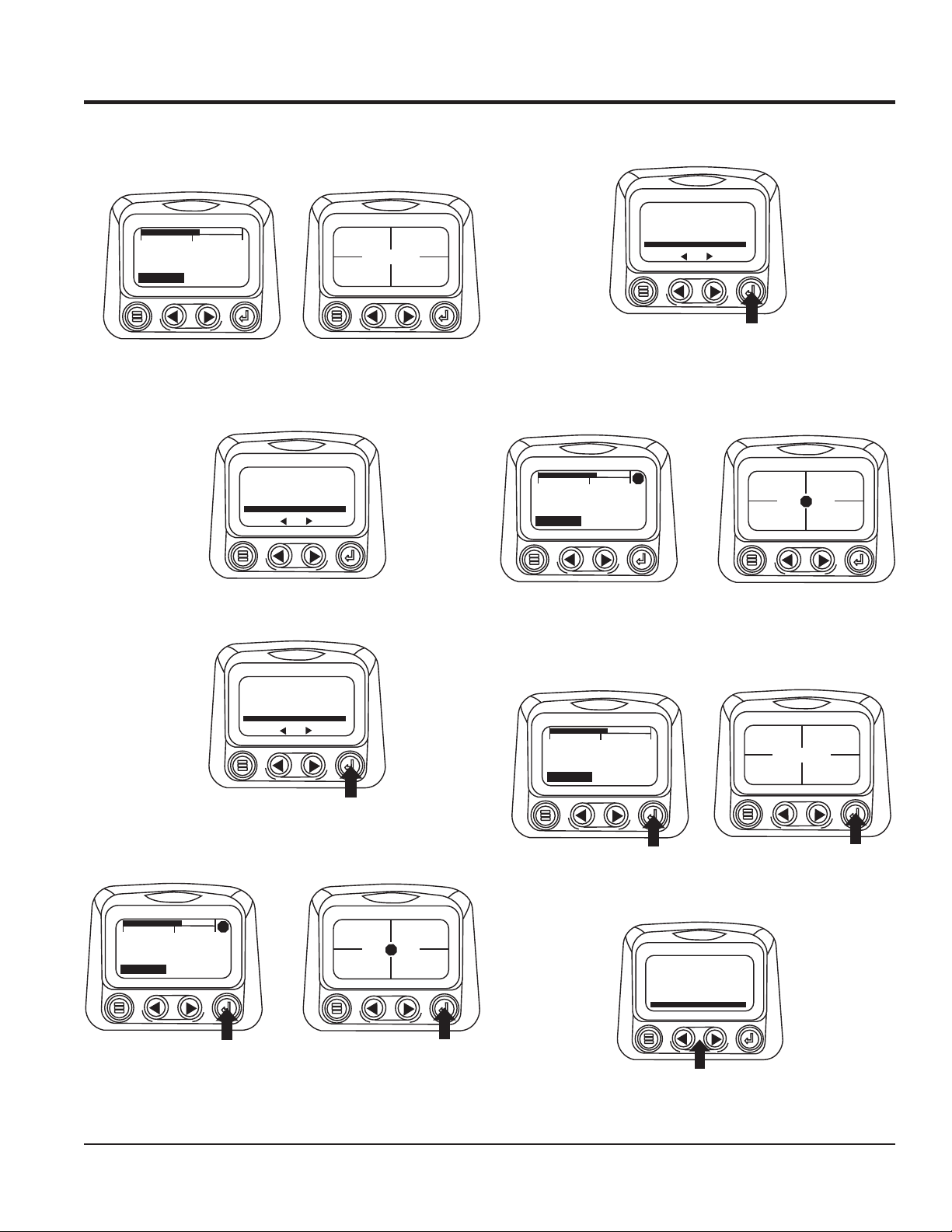
GO TO 1-UP DISPLAY
STORED CODES
GENGINE CONF
SETUP 1-UP DISPLAY
SETUP-4-UP DISPLAY
SELECT UNITS
ADJUST BACKLIGHT
DIAGNOSTIC DISPLAY
Shut Down Codes
1. During normal operation the single or four parameter
screen will be displayed.
0
1500
1800 RPM
ENG RPM
COOL
TEMP
98%
3000
LOAD RPM
14.2
BATTVOLT
1000 RPM
ENG RPM
57 PSI
OIL PRES
2. When the diagnostic display receives a severe fault code
from an engine control unit the single or four parameter
screen will be replaced with the “Shutdown” message.
1ofx
SHUTDOWN
SPN110 FMI10
HIGH COOLANT TEMP
MORE
HIDE
5. Touching the “Enter Button” once again will hide the
fault and return the screen to the single or four
parameter display.
1ofx
SHUTDOWN
SPN110 FMI10
HIGH COOLANT TEMP
MORE
HIDE
6. The Single or Four parameter screen will display the
fault icon until the fault condition is corrected. NOTE:
Ignoring active fault codes could result in severe engine
damage.
0
1500
1800 RPM
ENG RPM
COOL
3000
TEMP!
!
LOAD RPM
14.2
BATTVOLT
98%
1000 RPM
ENG RPM
!
57 PSI
OIL PRES
!
3. To acknowledge and “Hide” the fault and return to the
single or four parameter display touch the “Enter Button”.
1ofx
SHUTDOWN
SPN110 FMI10
HIGH COOLANT TEMP
MORE
HIDE
4. The display will return to the single or four parameter
display, but the display will contain the “Shut Down” icon.
Touching the “Enter Button” will redisplay the hidden
fault.
0
1500
1800 RPM
ENG RPM
COOL
3000
TEMP!
!
98%
LOAD RPM
14.2
BATTVOLT
1000 RPM
ENG RPM
!
57 PSI
OIL PRES
Backlight Adjustment
1. Starting at the single or four engine parameter display
touch the “Menu Button”.
0
1500
1800 RPM
ENG RPM
COOL
TEMP
98%
3000
LOAD RPM
14.2
BATTVOLT
ENG RPM
57 PSI
OIL PRES
1000 RPM
2. The main menu will pop up on the display. Use the
“Arrow Buttons” to scroll through the menu until the
“Adjust Backlight” is highlighted.
1
DCA-180SSJU — OPERATION AND PARTS MANUAL — REV. #3 (02/01/10) — PAGE 27
Page 28

DIAGNOSTIC DISPLAY
3. Once the “Adjust Backlight” menu item has been
highlighted touch the “Enter Button” to activate the
“Adjust Backlight” function.
GO TO 1-UP DISPLAY
STORED CODES
SETUP 1-UP DISPLAY
SETUP-4-UP DISPLAY
SELECT UNITS
ADJUST BACKLIGHT
GENGINE CONF
4. Use the “Arrow Buttons” to select the desired backlight
intensity.
ADJUST BACKLIGHT
5. Touch the “Menu Button” to return to the main menu.
Contrast Adjustment
1. Starting at the single or four engine parameter display,
touch the “Menu Button”.
1000 RPM
0
1500
1800 RPM
ENG RPM
COOL
3000
TEMP
98%
LOAD RPM
14.2
BATTVOLT
ENG RPM
57 PSI
OIL PRES
2. The main menu will pop up on the display. Use the
“Arrow Buttons” to scroll through the menu until “Adjust
Contrast” is highlighted.
GO TO 1-UP DISPLAY
STORED CODES
ENGINE CONF
SETUP 1-UP DISPLAY
SETUP-4-UP DISPLAY
SELECT UNITS
ADJUST BACKLIGHT
G
ADJUST BACKLIGHT
6. Touch the “Menu Button” to exit the Main menu and
return to the engine parameter display.
GO TO 1-UP DISPLAY
STORED CODES
ENGINE CONF
SETUP 1-UP DISPLAY
SETUP-4-UP DISPLAY
SELECT UNITS
ADJUST BACKLIGHT
G
98%
LOAD RPM
14.2
BATTVOLT
1000 RPM
ENG RPM
57 PSI
OIL PRES
3. Once the “Adjust Contrast” menu item has been
highlighted touch the “Enter Button” to activate the
“Adjust Contrast” function.
STORED CODES
ENGINE CONF
SETUP 1-UP DISPLAY
SETUP-4-UP DISPLAY
SELECT UNITS
ADJUST BACKLIGHT
ADJUST CONTRAST
G
4. Use the “Arrow Buttons” to select the desired contrast
intensity.
ADJUST CONTRAST
5. Touching the “Menu Button” will take you back through
the menus.
PAGE 28 — DCA-180SSJU — OPERATION AND PARTS MANUAL — REV. #3 (02/01/10)
Page 29
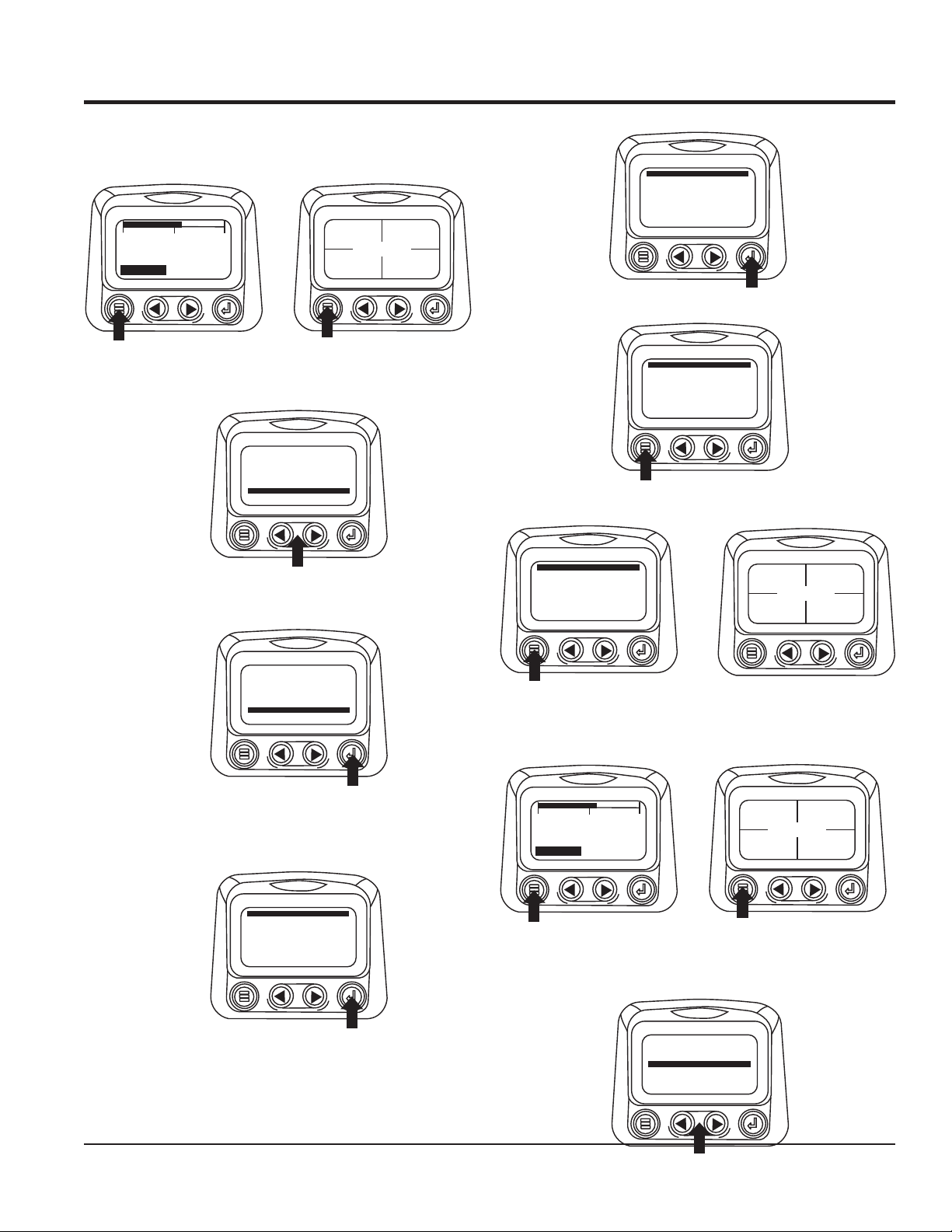
DIAGNOSTIC DISPLAY
Select Units
5. Touch the “Enter Button” to select the highlighted units.
1. Starting at the single or four engine parameter display
touch the “Menu Button”.
0
1500
1800 RPM
ENG RPM
COOL
TEMP
98%
3000
LOAD RPM
14.2
BATTVOLT
1000 RPM
ENG RPM
57 PSI
OIL PRES
6. Touch the “Menu Button” to return to the “Main Menu”.
2. The main menu will pop up on the display. Use the arrow
buttons to scroll through the menu until the “Select Units”
is highlighted.
GO TO 1-UP DISPLAY
STORED CODES
ENGINE CONF
SETUP 1-UP DISPLAY
SETUP-4-UP DISPLAY
SELECT UNITS
ADJUST BACKLIGHT
G
7. Touch the “Menu Button” to exit the Main menu and
3. Once the “Select Units” menu item has been highlighted
touch the “Enter Button” to access the “Select Units”
function.
ENGLISH
METRIC KPA
METRIC BAR
ENGLISH
METRIC KPA
METRIC BAR
*
return to the engine parameter display.
GO TO 1-UP DISPLAY
STORED CODES
ENGINE CONF
SETUP 1-UP DISPLAY
SETUP-4-UP DISPLAY
SELECT UNITS
ADJUST BACKLIGHT
G
98%
LOAD RPM
14.2
BATTVOLT
1000 RPM
ENG RPM
57 PSI
OIL PRES
GO TO 1-UP DISPLAY
STORED CODES
ENGINE CONF
SETUP 1-UP DISPLAY
SETUP-4-UP DISPLAY
SELECT UNITS
ADJUST BACKLIGHT
G
4. Use the arrows to highlight the desired units. “English”
for imperial units i.e. PSI,”F or Metric kPa, Metric Bar
for IS units i.e. kPa, Bar, “C.
ENGLISH
ESPANOL
FRANCAIS
DEUTSCH
Setup 1- Up Display
1. Starting at the single engine parameter display, touch
the “Menu Button”.
0
1500
1800 RPM
ENG RPM
COOL
TEMP
98%
3000
LOAD RPM
14.2
BATTVOLT
1000 RPM
ENG RPM
57 PSI
OIL PRES
2. The main menu will pop up on the display. Use the
“Arrow Buttons” to scroll through the menu until the
“Setup 1-up Display” is highlighted.
GO TO 1-UP DISPLAY
STORED CODES
ENGINE CONF
SETUP 1-UP DISPLAY
SETUP-4-UP DISPLAY
SELECT UNITS
ADJUST BACKLIGHT
G
1
DCA-180SSJU — OPERATION AND PARTS MANUAL — REV. #3 (02/01/10) — PAGE 29
Page 30
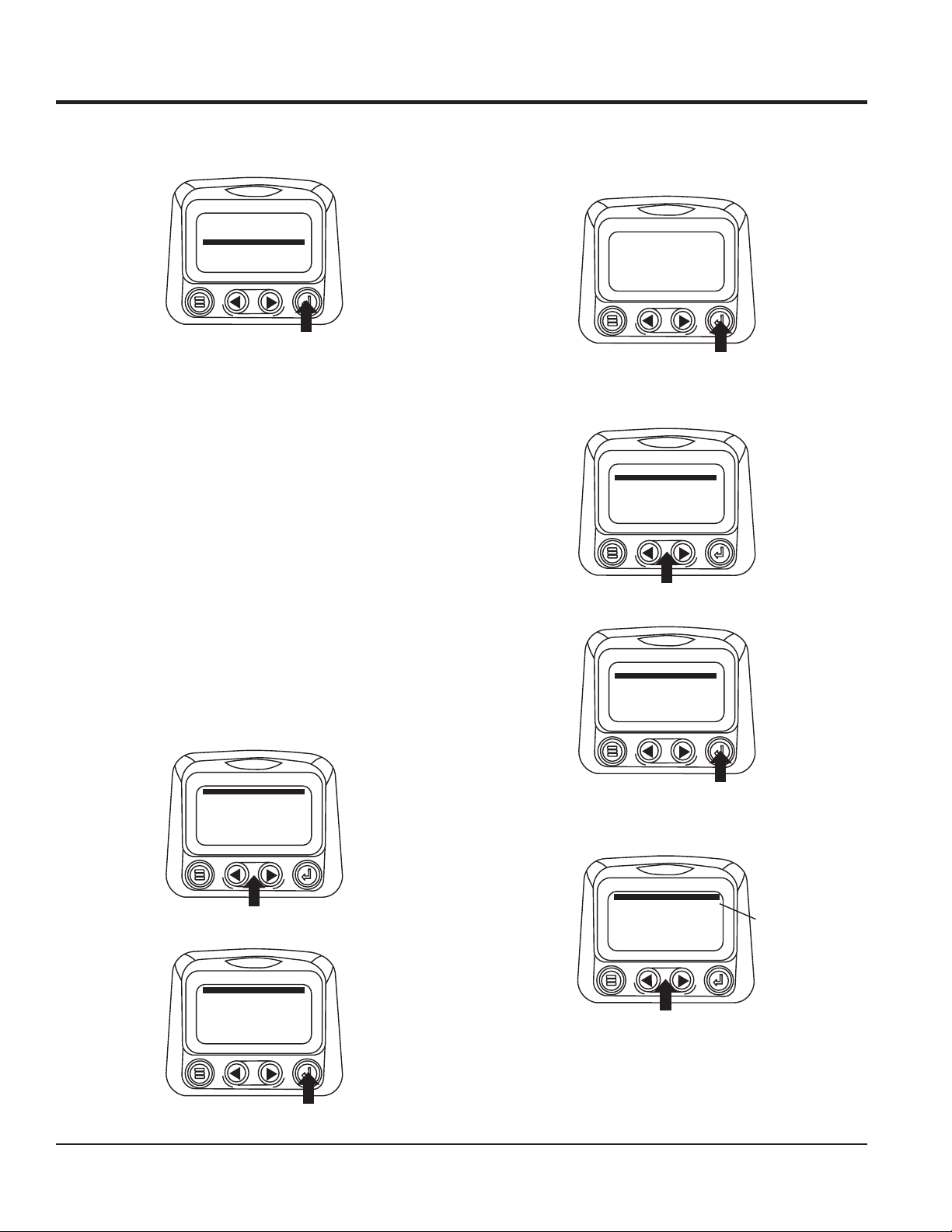
DIAGNOSTIC DISPLAY
3. Once the “Setup 1-up Display” menu icon has been
7. A message indicating the “Single Engine” parameter
highlighted touch the “Enter Button” to access the “Setup
1-up display” function.
GO TO 1-UP DISPLAY
STORED CODES
ENGINE CONF
SETUP 1-UP DISPLAY
SETUP-4-UP DISPLAY
SELECT UNITS
ADJUST BACKLIGHT
G
4. Three options are available for modification of the 1-Up
display.
8. Custom Setup- To perform a custom setup of the 1-Up
a). Use defaults- This option contains a set of engine
parameters: Engine Hours, Engine RPM. System
Voltage, Battery Voltage, % Engine Load at Current
RPM, Coolant Temperature, Oil Pressure.
b). Custom Setup- This option allows for the
modification of what parameter, the number of
parameters, and the order in which the parameters
are being displayed.
display parameters are reset to the factory defaults will
be displayed, then the display will return to the “Custom
Setup” menu.
RESTORED TO
DEFAULTS
Display, use the arrow buttons to scroll to and highlight
“Custom Setup” on the display.
USE DEFAULTS
CUSTOM SETUP
AUTOMATIC SCAN OFF
c). Automatic scan - Selecting the scan function will
cause the 1-Up Display to scroll through the
selected set of parameters one at a time,
momentarily pausing at each.
5. Use Defaults- To select “Use Defaults” use the arrow
buttons to scroll to and highlight “Use Defaults” in the
menu display.
USE DEFAULTS
CUSTOM SETUP
AUTOMATIC SCAN OFF
6. Touch the “Enter Button” to activate the “Use Defaults”
function.
USE DEFAULTS
CUSTOM SETUP
AUTOMATIC SCAN OFF
9. Touching the “Enter Button” will display a list of engine
parameters.
USE DEFAULTS
CUSTOM SETUP
AUTOMATIC SCAN OFF
10. Use the “Arrow Buttons” to scroll to and highlight a
selected parameter (parameter with a # symbol to right
of it).
ENGINE SPEED
PERCENT LOAD ATCURRENT RPM
ENGINE OIL PRESSURE
ENGINE COOLANT TEMPERATURE
1
3
2
This number indicates
the order of display for the
parameters and that the
parameter is selected
for display.
PAGE 30 — DCA-180SSJU — OPERATION AND PARTS MANUAL — REV. #3 (02/01/10)
Page 31

DIAGNOSTIC DISPLAY
11. Touch the “Enter Button” to deselect the selected
16. Touching the “Enter Button” toggles the “Automatic
parameter removing it from the list of parameters being
displayed on the 1-up display.
ENGINE SPEED
PERCENT LOAD ATCURRENT RPM
ENGINE OIL PRESSURE
ENGINE COOLANT TEMPERATURE
1
3
2
17. Touching the “Enter Button” again toggles the “Automatic
12. Use the “Arrow Button” to scroll and highlight the desired
parameter that has not been selected for display.
ENGINE SPEED
PERCENT LOAD ATCURRENT RPM
ENGINE OIL PRESSURE
ENGINE COOLANT TEMPERATURE
2
1
Note that the numbers
now indicate the new order
of display for the parameters.
18. Once the “Use Defaults”, “Custom Setup” and
13. Touch the “Enter Button” to select the highlighted
parameter for inclusion in the Single Engine Parameter
Display.
Scan” function on.
USE DEFAULTS
CUSTOM SETUP
AUTOMATIC SCAN ON
Scan” function off.
USE DEFAULTS
CUSTOM SETUP
AUTOMATIC SCAN OFF
“Automatic Scan” functions have been set touch the
“Menu Button” to return to the main menu.
ENGINE SPEED
PERCENT LOAD ATCURRENT RPM
ENGINE OIL PRESSURE
ENGINE COOLANT TEMPERATURE
2
1
3
19. Touch the “Menu Button” to exit the Main menu and
14. Continue to scroll and select additional parameters for
return to the engine parameter display.
the custom 1-up Display. Touch the “Menu Button” at
any time to return to the “Custom Setup” menu.
15. Automatic Scan- Selecting the scan function will cause
the 1-Up Display to scroll through the selected set of
GO TO 1-UP DISPLAY
STORED CODES
ENGINE CONF
SETUP 1-UP DISPLAY
SETUP-4-UP DISPLAY
SELECT UNITS
ADJUST BACKLIGHT
parameters one at a time. Use the “Arrow Buttons” to
scroll to the “Automatic Scan” function.
USE DEFAULTS
CUSTOM SETUP
AUTOMATIC SCAN OFF
USE DEFAULTS
CUSTOM SETUP
AUTOMATIC SCAN ON
G
0
1800 RPM
ENG RPM
1500
COOL
3000
TEMP
1
DCA-180SSJU — OPERATION AND PARTS MANUAL — REV. #3 (02/01/10) — PAGE 31
Page 32

DIAGNOSTIC DISPLAY
Setup 4-Up Display
1. From the single or four engine parameter display touch
the “Menu Button”.
0
1500
1800 RPM
ENG RPM
COOL
TEMP
3000
98%
LOAD RPM
14.2
BATTVOLT
1000 RPM
ENG RPM
57 PSI
OIL PRES
2. The main menu will pop up on the display. Use the
“Arrow Buttons” to scroll through the menu until the
“Setup 4-Up Display” is highlighted.
GO TO 1-UP DISPLAY
STORED CODES
ENGINE CONFG
SETUP 1-UP DISPLAY
SETUP-4-UP DISPLAY
SELECT UNITS
ADJUST BACKLIGHT
3. Once the “Setup 4-Up Display” menu item has been
highlighted touch the “Enter Button” to activate the
“Setup 4- Up Display” menu.
5. The “Use Defaults” screen will be displayed during the
resetting period then will automatically return to the
“Setup 4- Up Display” menu.
RESTORED TO
DEFAULTS
6. Select the “4-Up Custom Setup” from the “4-Up Setup”
menu.
USE DEFAULTS
CUSTOM SETUP
7. The quadrant with the backlit parameter value is the current
selected parameter. Use the “Arrow Buttons” to highlight
the parameter value in the quadrant you wish to place
a new parameter.
GO TO 1-UP DISPLAY
STORED CODES
ENGINE CONFG
SETUP 1-UP DISPLAY
SETUP-4-UP DISPLAY
SELECT UNITS
ADJUST BACKLIGHT
4. Touch the “Enter Button” to activate the “Use Defaults”
function. This action will reset the unit to the factory
default.
USE DEFAULTS
CUSTOM SETUP
USE DEFAULTS
CUSTOM SETUP
8. Touch the “Enter Button” and a list of parameters will
appear.
125°F
COOL TEMP
14.2
BATTVOLT
1000 RPM
ENG RPM
57 PSI
OIL PRES
PAGE 32 — DCA-180SSJU — OPERATION AND PARTS MANUAL — REV. #3 (02/01/10)
Page 33

DIAGNOSTIC DISPLAY
9. The parameter that is highlighted is the selected
14. Touch the “Menu Button” to return to the main menu.
parameter for the screen. Use the “Arrow Buttons” to
highlight the new parameter to be placed in the quadrant
selected in the previous screen.
ENGINE SPEED
ENGINE HOURS
ENGINE COOLANT TEMPERATURE
BATTERYPOTENTIAL
ENGINE OIL TEMPERATURE
ENGINE OIL PRESSURE
3
The number to the right
1
of the parameter indicates
the quadrant in which it
2
is displayed.
1= Upper Left Quadrant
4
2 = Lower Left Quadrant
3 = Upper Right Quadrant
4 = Lower Right Quadrant
15. Touch the “Menu Button” to exit the Main menu and
return to the engine parameter display.
10. Touch the “Enter Button” to change the selected
parameter in the quadrant to the new parameter.
ENGINE SPEED
ENGINE HOURS
ENGINE COOLANT TEMPERATURE
BATTERYPOTENTIAL
ENGINE OIL TEMPERATURE
ENGINE OIL PRESSURE
3
1
2
4
GO TO 1-UP DISPLAY
STORED CODES
ENGINE CONFG
SETUP 1-UP DISPLAY
SETUP-4-UP DISPLAY
SELECT UNITS
ADJUST BACKLIGHT
Utilities
1. Starting at the single or four engine parameter display,
11. Use the “Menu Button” to return to the “4-Up Custom
touch the “Menu Button”.
Setup” screen.
125°F
COOL TEMP
143°F
OIL TEMP
1000 RPM
ENG RPM
57 PSI
OIL PRES
125°F
COOL TEMP
143°F
OIL TEMP
1000 RPM
ENG RPM
57 PSI
OIL PRES
ENGINE SPEED
ENGINE HOURS
ENGINE COOLANT TEMPERATURE
BATTERYPOTENTIAL
ENGINE OIL TEMPERATURE
ENGINE OIL PRESSURE
3
1
2
4
Note the number to
the right of the selected
parameter indicating that the
parameter is now assigned
to that display location
2. The main menu will be displayed. Use the “Arrow Buttons”
12. The parameter in the selected quadrant has changed
to the parameter selected in the previous screen.
125°F
COOL TEMP
143°F
OIL TEMP
1000 RPM
ENG RPM
57 PSI
OIL PRES
3. Once the “Utilities” menu item has been highlighted, touch
13. Repeat the parameter selection process until all spaces
are filled.
0
1500
1800 RPM
ENG RPM
COOL
TEMP
3000
125°F
COOL TEMP
143°F
OIL TEMP
1000 RPM
ENG RPM
57 PSI
OIL PRES
to scroll through the menu until the “Utilities” is
highlighted.
STORED CODES
ENGINE CONF
SETUP 1-UP DISPLAY
SETUP-4-UP DISPLAY
SELECT UNITS
ADJUST BACKLIGHT
UTILITIES
G
the “Enter Button” to activate the “Utilities” functions.
STORED CODES
ENGINE CONF
SETUP 1-UP DISPLAY
SETUP-4-UP DISPLAY
SELECT UNITS
ADJUST BACKLIGHT
UTILITIES
G
1
DCA-180SSJU — OPERATION AND PARTS MANUAL — REV. #3 (02/01/10) — PAGE 33
Page 34

DIAGNOSTIC DISPLAY
4. Touch “Select” to enter the “Gage Data” display. When
8. When the gage data has cleared, the display
“Gage Data” is selected the PowerView will
communicate with the analog gages at a fixed rate of
38.4k Band, 8 data bits, no parity check, 1 stop bits,
half duplex.
GAGE DATA
REMOVE ALL GAGES
SOFTWARE VERSION
MODBUS SETUP
FAULTCONVERSION
ADJUST BACKLIGHT
DEMO MODE ON
9. Touch “Menu” to return to “Utilities”. Highlight Fault
5. Use the “Arrow Buttons” to scroll through the items or
touch “Menu” to return to the “Utilities” menu.
1ofx
ENGINE OIL PRESSURE
ADDRESS:20
SOFTWARE REVISION #:
ERRORS: NONE
automatically returns to the “Utilities” menu. Scroll to
“Software Version”. Touch “Select” to view the software
version currently in the diagnostic display.
SOFTWARE
VERSION
MURPHY: X.XX
Conversion” using the “Arrows”. Touch “Select” to enter
the Fault conversion menu.
GAGE DATA
REMOVE ALL GAGES
SOFTWARE VERSION
FAULT CONVERSION
6. Touch “Menu Button” to return to the “Utilities” menu.
1ofx
ENGINE OIL PRESSURE
ADDRESS:20
SOFTWARE REVISION #:
ERRORS: NONE
7. Use the “Arrows” to highlight Remove All Gages”. Touch
“Select” to clear gage data from memory. It takes a
moment to clear all gages.
CLEARING GAGES
PLEASE WAIT
10. Use the “Arrows” to scroll to and highlight the desired
version then touch “Select”. An asterisk denotes which
version is currently selected.
NOTE: There are four (4) different methods for converting
fault codes. The diagnostic display always looks for J1939
Version 4 and can be set to read the code as one of three (3)
other J1939 versions if Version 4 is not being used. Most
engine ECU’s use Version 4, therefore in most cases
adjustment of this menu option will not be required.
Upon receiving an unrecognizable fault, change to a different
J1939 Version. If the fault SPN does not change when the
version is changed, the ECU generating the fault is using
Fault Conversion method 4. If the SPN number does not
change but is still unrecognizable, try changing to another
J1939 Version not yet used and continue to check the SPN
number.
J1939 VERSION 1
J1939 VERSION 2
J1939 VERSION 3
PAGE 34 — DCA-180SSJU — OPERATION AND PARTS MANUAL — REV. #3 (02/01/10)
Page 35

DIAGNOSTIC DISPLAY
11. Touch the “Menu” button to return to “Utilities” menu.
Touch the “Menu button again to return to the “Main”
menu.
STORED CODES
ENGINE CONF
SETUP 1-UP DISPLAY
SETUP-4-UP DISPLAY
SELECT UNITS
ADJUST BACKLIGHT
UTILITIES
G
MODBUS SETUP
1. Starting at the single or four engine parameter display,
touch the “Menu Button”.
0
3000
1500
98%
LOAD RPM
1000 RPM
ENG RPM
1800 RPM
ENG RPM
COOL
TEMP
14.2
BATTVOLT
57 PSI
OIL PRES
2. The main menu will be displayed. Use the “Arrow
Buttons” to scroll through the menu until the “Utilities” is
highlighted, then touch “Enter”.
4. Use the “Arrows” to scroll down to and highlight either
the “Slave Active or Master Active” modes. Touch the
“Enter” button to toggle between master and slave.
USE FACTORY DEFAULT
SERIAL PORT SETUP
SOFTWARE VERSION
SLAVE ADDRESS SETUP
MASTER ACTIVE
5. Use the “Arrows” to scroll to the “Serial Port” menu to
highlight it, then touch “Enter”.
USE FACTORY DEFAULT
SERIAL PORT SETUP
SOFTWARE VERSION
SLAVE ADDRESS SETUP
MASTER ACTIVE
6. Use the “Arrow” button to scroll to each selection to
configure the MODBUS values for your application.
STORED CODES
ENGINE CONF
SETUP 1-UP DISPLAY
SETUP-4-UP DISPLAY
SELECT UNITS
ADJUST BACKLIGHT
UTILITIES
G
3. Once in the “Utilities” menu use the “Arrows” to scroll
through the menu until the “Modbus Setup” menu is
highlighted, then touch “Enter”.
GAGE DATA
REMOVE ALL GAGES
SOFTWARE VERSION
MODBUS SETUP
FAULTCONVERSION
BAUD RATE
PARITY
DATA BITS
STOP BITS
7. When finished, touch “Menu” to return to the previous
screen.
1
DCA-180SSJU — OPERATION AND PARTS MANUAL — REV. #3 (02/01/10) — PAGE 35
Page 36

DIAGNOSTIC DISPLAY
GLOSSARY (Troubleshooting information)
CANBUS FAILURE
Diagnostic Display has not received any CAN messages for at least 30 seconds.
NO DATA
Diagnostic Display has not received the particular message being displayed for at least 5 seconds.
NOT SUPPORTED
Diagnostic Display has received a message from the ECU stating the displayed message is not supported
DATA ERROR
Diagnostic Display has received an error message from the ECU for the displayed message.
EMPTY
No parameter selected for this 4- UP quadrant.
WAIT TO START PREHEATING
This is a message from the engine indicating it is in a preheating cycle.
Wait until this message clears before starting the engine.
TIMEOUT ECU NOT RESPONDING
The ECU did not respond to the PowerView request.
NO GAGE DATA
The Diagnostic Display has no record of connected gages to the RS485 bus.
DISPLAY NOT VISIBLE
Press and hold the “Menu” button for approximately 3 seconds.
PAGE 36 — DCA-180SSJU — OPERATION AND PARTS MANUAL — REV. #3 (02/01/10)
Page 37

GENERATOR CONTROL PANEL
4
V
OFF
V-W
OFF
DECREASE
W
W-U
5
6
Located behind the generator control panel is the
1
3
2
HZ
A
V
INCREASE
U
U-V
Figure 7. Generator Control Panel
The definitions below describe the controls and functions of
the DCA-180SSJU (Figure 7).
1. Frequency Meter – Indicates the output frequency in
hertz (Hz). Normally 60 Hz.
2. AC Ammeter – Indicates the amount of current the load
is drawing from the generator per leg selected by the
ammeter phase-selector switch.
3. Ammeter Change-Over Switch – This switch allows
the AC ammeter to indicate the current flowing to the
load connected to any phase of the output terminals, or
to be switched off. This switch does not effect the
electronic components required to make the generator
function.
The Control Box is equipped with the following major
components:
■■
■
■■
■■
■
■■
■■
■
■■
■■
■
■■
■■
■
■■
■■
■
■■
generator output in any fashion, it is for current reading
only.
4. Voltage Regulator Control – Allows ±15% manual
adjustment of the generator’s output voltage.
5. AC Voltmeter – Indicates the output voltage present at
the .
In the event of a short circuit or over current condition, it will
6. Voltmeter Change-Over Switch – This switch allows
automatically trip the 500 amp main breaker.
the AC voltmeter to indicate phase to phase voltage
between any two phases of the output terminals or to
To restore power to the , press the
be switched off.
circuit breaker in the position (ON).
7. Main Circuit Breaker – This three-pole, 500A main
breaker is provided to protect the the
from overload.
7
. This box contains some of the necessary
Over-Current Relay
Voltage Rectifer (AVR)
Starter Relay
Current Transformer
Voltage Selector Switch
Three Phase Circuit Breaker
Remember the
NOTE
button on the overcurrent relay and place the
monitors the current
flowing from the
load.
1
to the
DCA-180SSJU — OPERATION AND PARTS MANUAL — REV. #3 (02/01/10) — PAGE 37
Page 38

The definitions below describe the controls and functions of
the DCA-180SSJU (Figure 8).
1
ENGINE OPERATING PANEL
9
3
4
5
6
7
2
AUTO
MANUAL
OFF/RESET
LOW OIL PRESSURE
HIGH COOLANT TEMPERATURE
OVERCRANK
OVERSPEED
ENGINE RUNNING
MOOOOO-20001Q
8
12
Figure 8. Engine Operating Panel
10
11
13
14
1. Panel Light – Normally used in dark areas or at night
time. When activated, panel lights will illuminate. When
the generator is not in use be sure to turn the panel
light switch to the OFF position.
2. Panel Light Switch – When activated will turn on control
panel light.
3. Oil Pressure Gauge – During normal operation this
gauge be should read between 35 to 65 psi. (241~448
kPa). When starting the generator the oil pressure may
read a little higher, but after the engine warms up the
oil pressure should return to the correct pressure range.
4. Water Temperature Gauge – During normal operation
this gauge be should read between 180° and 230°F. (82°
C and 110° C
PAGE 38 — DCA-180SSJU — OPERATION AND PARTS MANUAL — REV. #3 (02/01/10)
5. Charging Ammeter Gauge – Indicates the current
being supplied by the engine’s alternator which provides
current for generator’s control circuits and battery
charging system.
6. Fuel Gauge - Indicates amount of diesel fuel available.
7. Tachometer – Indicates engine speed in RPM’s for 60
Hz operation. This meter should indicate 1800 RPM’s
when the rated load is applied. In addition a built in
hour meter will record the number of operational hours
that the generator has been in use.
8. Engine Speed Switch – This switch controls the speed
of the engine (low/high).
Page 39

ENGINE OPERATING PANEL
9. Pre-Heat Lamp – When lit, indicates engine is in the
pre-heating mode (for starting during cold weather
operating conditiions). When lamp goes off engine is
ready for starting.
10. Warning Lamp – This lamp will illuminate when a critical
engine fault has occured.
11. Emergency Stop Lamp – This lamp will illuminate when
the emergency stop button has been pressed or a critical
engine fault has occured.
12. Diagnostic Display – This display monitors crtical
engine functions. If any abnormal conditions occur, an
Active Fault Code will be displayed. This diagnostic
display can be located inside the control box.
13. Auto On/Off Engine Controller (MPEC) –
This controller has a vertical row of status LED's (inset),
that when lit, indicate that an engine malfunction (fault)
has been detected. When a fault has been detected
the engine controller will evaluate the fault and all major
faults will shutdown the generator.
During , The
MPEC will attempt to crank the
engine for 10 seconds before
disengaging.
A. MPEC Control Switch – This switch controls the
B. Low Oil Pressure – Indicates the engine pressure has
C. High Coolant Temperature – Indicates the engine
running of the unit. If this switch is set to the
OFF/RESET position, the unit will not run. When this
switch is set to the MANUAL position, the generator
will start immediately.
If the generator is to be connected to a building’s AC
power source via an automatic transfer switch
(isolation), place the switch in the AUTO position. In
this position, should an outage occur, the automatic
transfer switch (ATS) will start the generator
automatically via the generator’s auto-start contacts
connected to the ATS’s start contacts. Please refer to
your ATS installation manual for further instructions for
the correct installation of the auto-start contacts of the
generator to the ATS.
fallen below 15 psi. The oil pressure is detected using
variable resistive values from the oil pressure sending
unit. This is considered a fault.
temperature has exceeded 239
temperature is detected using variable resistive values
from the temperature sending unit. This is considered
a fault.
°
F. The engine
14. Emergency Stop Button – In the event of an
emergency, press this button to shutdown the generator.
If the engine does not engage (start) by the third attempt,
the engine will be shutdown by the engine controller’s
mode. If the engine engages at a speed
(RPM's) that is not safe, the controller will shutdown the
engine by initializing the mode.
Also the engine controller will shut down the engine in the
event of low oil pressure, high coolant temperature, low
coolant level, and loss of magnetic pickup. These conditions
can be observed by monitoring the LED status indicators on
the front of the controller module.
D. Overcrank Shutdown – Indicates the unit has
attempted to start a pre- programmed number of times,
and has failed to start. The number of cycles and
duration are programmable. It is pre-set at 3 cycles with
a 10 second duration. This is considered a fault.
E. Overspeed Shutdown – Indicates the engine is
running at an unsafe speed. This is considered a
fault.
F. Engine Running – Indicates that engine is running at
a safe operating speed.
1
DCA-180SSJU — OPERATION AND PARTS MANUAL — REV. #3 (02/01/10) — PAGE 39
Page 40

OUTPUT TERMINAL PANEL FAMILIARIZATION
Output Terminal Panel
The (Figure 9) shown below is
located on the right-hand side (left from control panel) of the
generator. Lift up on the cover to gain access to receptacles
Output Terminal Familiarization
The “ ” (Figure 9) is provided with
the following:
■■
■
Three (3) 120/240V output receptacles @ 50 amp
■■
and terminal lugs.
■■
■
Three (3) Circuit Breakers @ 50 amps
■■
■■
Two (2) 100V GFCI receptacles @ 20 amp
■
■■
■■
Two (2) GFCI Circuit Breakers @ 20 amps
■
■■
■■
■
Five (5) Output Terminal Lugs ( U, V, W, O, Ground)
■■
NOTE
Terminal legs “O” and “Ground”
are considered
.
Figure 9. Output Terminal Panel
PAGE 40 — DCA-180SSJU — OPERATION AND PARTS MANUAL — REV. #3 (02/01/10)
Page 41

OUTPUT TERMINAL PANEL FAMILIARIZATION
120 VAC GFCI Receptacles
There are two 120 VAC, 20 amp GFCI (Duplex Nema 520R) recepacles provided on the output terminal panel.
These receptacles can be accessed in
position. Each receptacle is protected by a 20 amp
circuit breaker. These breakers are located directly above
the GFCI receptacles. Remember the load output (current)
of both GFCI receptacles is dependent on the load
requirements of the U, V, and W output terminal lugs.
Pressing the button resets the GFCI receptacle after
being tripped. Pressing the (See Figure 10) in
the center of the receptacle will check the GFCI function.
Both receptacles should be tested at least once a month.
any
Each auxilliary receptacle is protected by a 50 amp circuit
breaker. These breakers are located directly above the GFCI
receptacles. Remember the load output (current) on all three
receptacles is dependent on the load requirements of the
Turn the (Figure 12) on
the control panel to obtain the desired voltage. Turning the
knob clockwise will the voltage, turning the knob
counter-clockwise will the voltage.
Figure 12. Voltage Regulator Control Knob
Removing the Plastic Face Plate (Hard Wire Hookup
Panel)
The are protected by a plastic face
plate cover (Figure 13). Un-screw the securing bolts and lift
the plastic terminal cover to gain access to the terminal
enclosure.
.
Figure 10. G.F.C.I. Receptacle
Twist Lock Dual Voltage 120/240 VAC Receptacles
There are three 240/139V, 50 amp auxilliary twist-lock
(CS-6369) recepacles (Figure 11) provided on the output
terminal panel.These receptacles can be accessed
when the voltage change-over board is configured for
Figure 11. 240/139V Twist-Lock
Auxiliary Receptacles
After the load wires have been securely attached to the
terminal lugs, reinstall the plastic face plate.
Figure 13. Plastic Face Plate (Output Terminal
Lugs)
1
DCA-180SSJU — OPERATION AND PARTS MANUAL — REV. #3 (02/01/10) — PAGE 41
Page 42

OUTPUT TERMINAL PANEL FAMILIARIZATION
Connecting Loads
Loads can be connected to the generator by the
or the convienience receptacles (Figure 14).
Make sure to read the operation manual before attempting
to connect a load to the generator.
To protect the output terminals from overload, a
3-pole, 500A circuit breaker is provided. Make sure to
switch ALL circuit breakers to the OFF position prior to
starting the engine.
Over Current Relay
An (Figure 15) is connected to the main
circuit breaker. In the event of an overload, both the circuit
breaker and the over current relay may trip. If the circuit
breaker can not be reset, the on the over current relay must be pressed. The over current relay is located
in the control box.
Figure 15. Over Current Relay
Figure 14. Connecting Loads
PAGE 42 — DCA-180SSJU — OPERATION AND PARTS MANUAL — REV. #3 (02/01/10)
Page 43

LOAD APPLICATION
Single Phase Load
Always be sure to check the nameplate on the generator
and equipment to insure the wattage, amperage,
frequency
Three Phase Load
When calculating the power requirements for 3-phase power
use the following equation:
,
and voltage requirements are satisfactorily supplied by the
generator for operating the equipment.
Generally, the wattage listed on the nameplate of the
equipment is its rated output. Equipment may require 130—
150% more wattage than the rating on the nameplate, as
the wattage is influenced by the efficiency, power factor and
starting system of the equipment.
If wattage is not given on the
equipment's name plate,
NOTE
approximate wattage may be
determined by multiplying
nameplate voltage by the
nameplate amperage.
WATTS = VOLTAGE x AMPERAGE
The power factor of this generator is 0.8. See Table 5 below
when connecting loads.
An inadequate size connecting cable which cannot carry the
required load can cause a voltage drop which can burn out
daoLyBrotcaFrewoP.5elbaT
the appliance or tool and overheat the cable. See Table 6.
NOTE
NOTE
If 3Ø load (kVA) is not given on
the equipment nameplate,
approximate 3Ø load output
maybe determined by
multiplying voltage by amperage
by 1.732.
Motors and motor-driven
equipment draw much greater
current for starting than during
operation.
daoLfOepyTrotcaFrewoP
srotomnoitcudniesahp-elgniS57.0-4.0
srotomnoitcudniesahp-eerhT
spmal
lE
tnempiuqe
slootrewopnommoC8.0
nitnerruC
serepmA
5.20
50060021.tf005.tf003.tf002.tf521
5.70090081.tf053.tf002.tf521.tf001
0100210042.tf052.tf051.tf00
5100810063.tf051.tf001.tf56
0200420084.tf521.tf57.tf05
sttaWnIdaoLhtgneLelbaCelbawollAmumixaM
001tA
stloV
03006.tf0001.tf006.tf573.tf052
002tA
stloV
tnecsednacni,sretaehcirtcelE
spmalyrucrem,spmaltnecseroulF9.0-4.0
noitacinummoc,secivedcinortce
eriW01#eriW21#eriW41#eriW61#
.egatlovwolmorftlusernacegamadtnempiuqE:NOITUAC
56.0
.0-85
0.1
0.1
1
■■
■
When connecting a resistance load such as an
■■
incandescent lamp or electric heater, a capacity of up to
the generating set’s rated output (kW) can be used.
■■
■
When connecting a fluorescent or mercury lamp, a
■■
capacity of up to the generating set’s rated output (kW)
multiplied by 0.6 can be used.
■■
■
When connecting an electric drill or other power tools,
■■
pay close attention to the required starting current
capacity.
)noitarepOesahPelgniS,zH06(noitceleSelbaC.6elbaT
When connecting ordinary power tools, a capacity of up to
the generating set’s rated output (kW) multiplied by 0.8 can
be used.
DANGER - ELECTRICAL SYSTEM HAZARDS
Before connecting this generator to any building’s electrical
system, a must install an
. Serious damage to the building’s
electrical system may occur without this transfer switch.
1
DCA-180SSJU — OPERATION AND PARTS MANUAL — REV. #3 (02/01/10) — PAGE 43
Page 44

GENERATOR OUTPUTS
Generator Output Voltages
A wide range of voltages are available to supply voltage for
many different applications. Voltages are selected by apply-
Maximum Amps
Table 8 shows the amps the generator can provide. DO NOT exceed the maximum amps as listed.
ing jumpers (6) to the (Figure 16).
To obtain some of the voltages as listed in Table 7 (see below) will require a fine adjustment using the
(VR) located on the control panel.
Voltage Change-Over Board
The (Figure 16) is located on
the control box, behind the generator control panel. This
board has been provided for ease of voltage selection.
Table 8. Generator Maximum Amps
Rated Voltage Maximum Amps
Single Phase
120 Volt
Single Phase
240 Volt
Three Phase
240 Volt
Three Phase
480 Volt
400 amps (4 wire)
200 amps (4 wire)
433 amps
216 amps
Figure 16. Voltage Change-Over Board
CAUTION - CHANGING VOLTAGES
NEVER attempt to place jumper plates on the
while the generator is in operation.
There exist the possibility of
!
elbaliavAsegatloV.7elbaT
esahPeerhT
)elbatceleS(
esahPelgniS
)elbatceleS(
V802V022V042V614V044V084
V021V721V931V042V452V772
PAGE 44 — DCA-180SSJU — OPERATION AND PARTS MANUAL — REV. #3 (02/01/10)
Page 45

GENERATOR OUTPUTS/ GAUGE READING
How to Read the AC Ammeter and AC Voltage Gauges.
The AC ammeter and AC voltmeter gauges are controlled
by the AC ammeter and AC voltmeter change-over switches.
Both of these switches are located on the control panel and
DO NOT effect the generator output. They are provided to
help observe the phase to phase voltage and the current
AC Ammeter Gauge Reading
Place the (Figure 20)
to the U position and observe the current reading (load drain)
on the U terminal as indicated on the
(Figure 21). This process can be repeated for terminals V
and W.
flowing to the load at the UVWO output terminals lugs.
Observe that the voltage change-over board (Figure 17) has
been configured for 3Ø, 240V operation.
Figure 20. AC
Change-Over Switch
Ammeter
Figure 21. AC Ammeter
(Amp reading on U lug)
Figure 17. Change-Over Board
(3Ø 240V Configuration)
AC Voltmeter Gauge Reading
Place the (Figure 18)
in the W-U position and observe the phase to phase voltage
reading between the W and U terminals as indicated on the
(Figure 19).
Figure 18. AC
Voltmeter
Change-Over Switch
Figure 19. AC Voltmeter
Gauge
(Volt reading on W-U Lug)
NOTE
The gauge will only
show a reading when the
are
connected to a load and in use.
1
DCA-180SSJU — OPERATION AND PARTS MANUAL — REV. #3 (02/01/10) — PAGE 45
Page 46

OUTPUT TERMINAL PANEL CONNECTIONS
UVWO Terminal Output Voltages
Various output voltages can be obtained using the UVWO
output terminal lugs. The voltages at the terminals are dependent on the placement of the jumpers plates (6) on the
and the adjustment of the
.
Figure 24. Voltage Regulator Knob
Remember the voltage change-over board determines the
of the output voltage and can be configured in two
different positions that provide 6 different output voltages at
the UVWO output terminals. The generator is shipped from
the factory in the 240V configuration. The voltage regulator
(VR) allows the user to increase or decrease the selected
1Ø-240V UVWO Terminal Output Voltages
1. Make sure the voltage change-over board is jumpered
for 240V operation as shown in Figure 22.
2. Connect the load wires to the UVWO terminals as shown
in Figure 25.
voltage.
3Ø-240V UVWO Terminal Output Voltages
1. Jumper the voltage change-over board for 240V
operation as shown in Figure 22.
Figure 22. Voltage Change-Over Board
240V Configuration
1Ø-120V UVWO Terminal Output Voltages
2. Connect the load wires to the UVWO terminals as shown
in Figure 23.
1. Make sure the voltage change-over board is jumpered
for 240V operation as shown in Figure 22.
Figure 25. UVWO Terminal Lugs
1Ø-240V Connections
Figure 23. UVWO Terminal Lugs
3Ø-240V Connections
3. Turn the voltage regulator knob (Figure 24) clockwise
to increase voltage output, turn counterclockwise to
decrease voltage output. Use voltage regulator
adjustment knob whenever fine tuning of the output
voltage is required
PAGE 46 — DCA-180SSJU — OPERATION AND PARTS MANUAL — REV. #3 (02/01/10)
2. Connect the load wires to the UVWO terminals as shown
in Figure 26.
Figure 26. UVWO Terminal Lugs
1Ø-120V Connections
Page 47

OUTPUT TERMINAL PANEL CONNECTIONS
3Ø-480 UVWO Output Terminal Voltages
1. Jumper the voltage change-over board for 480V
operation as shown in Figure 27. This configuration uses
6 jumper plates in 3 different positions. Remember there
are 2 jumper plates at every position. Every jumper plate
must be used.
Figure 27. Voltage Change-Over Board
480V Configuration
2. Connect the load wires to the
as shown in Figure 28.
1Ø-480V UVWO Terminal Output Voltages
1. Make sure the voltage change-over board is jumpered
for 480V operation as shown in Figure 27.
2. Connect the load wires to the
as shown in Figure 29.
Figure 29. UWVO Output Terminal Lugs
1Ø-480V Connections
1Ø-277V UVWO Terminal Output Voltages
1. Make sure the voltage change-over board is jumpered
for 480V operation as shown in Figure 27.
Figure 28. Output Terminal Lugs
3Ø-480V Connections
3. Turn the voltage regulator knob (Figure 24) clockwise
to increase voltage output, turn counterclockwise to
decrease voltage output.
ALWAYS make sure that the
connections to the UWVO terminals
are secure and tight. The possibility
of arcing exists, which could cause
a fire
2. Connect the load wires to the
as shown in Figure 30.
Figure 30. UWVO Output Terminal Lugs
1Ø-277V Connections
3. Turn the voltage regulator knob (Figure 24) clockwise
to increase voltage output, turn counterclockwise to
decrease voltage output.
1
DCA-180SSJU — OPERATION AND PARTS MANUAL — REV. #3 (02/01/10) — PAGE 47
Page 48

SETUP
Circuit Breakers
Fuel Check
To protect the generator from an overload, a 3-pole, 500
amp, circuit breaker is provided to protect the
from overload. In addition two
DANGER - EXPLOSION/FIRE HAZARDS
Fuel spillage on a engine can cause a or
single-pole, 20 amp circuit breakers are provided to
protect the GFCI receptacles from overload. Three 50 amp
circuit breakers have also been provided to protect the
completely to prevent fire hazards. NEVER smoke around
or near the generator.
auxiliary receptacles from overload. Make sure to switch
ALL circuit breakers to the OFF position prior to starting the
engine.
Lubrication Oil
Fill the engine crankcase with lubricating oil through the filler
hole, but DO NOT overfill. Make sure the generator is level.
and verify that the oil level is maintained between the two
notches (Figure 31) on the dipstick. See Table 9 for proper
selection of engine oil.
Refilling the Fuel System
CAUTION - REFUELING THE GENERATOR
ONLY properly trained personel who have read and
understand this section should refill the fuel tank system.
Figure 31. Engine Oil Dipstick
This generator has an internal fuel tank located inside the
When checking the engine oil, be sure to check if the oil is
clean. If the oil is not clean, drain the oil by removing the oil
drain plug, and refill with the specified amount of oil as
outlined in the John Deere Engine Owner's Manual. Oil
should be warm before draining.
Other types of motor oils may be substituted if they meet the
following requirements:
■■
■
API Service Classification CC/SC
■■
■■
■
API Service Classification CC/SD
■■
■■
■
API Service Classification CC/SE
■■
■■
■
API Service Classification CC/SF
■■
trailer frame and may also be equipped with an environmental
fuel tank (Figure 32). fill the fuel tanks with clean
fresh DO NOT fill the fuel tanks beyond their
capacities.
Pay attention to the fuel tank capacity when replenishing
fuel.The fuel tank cap must be closed tightly after filling.
Handle fuel in a safety container. If the container does not
have a spout, use a funnel. Wipe up any spilled fuel
immediately.
. If fuel spillage occurs, wipe up the spilled fuel
Table 9. Recommended Motor Oil
F
122
104
86
68
50
-14
-22
-40
C
50
40
30
20
10
10W40
032
-10
-20
-4
-30
-40
OIL: SAE
30
ARCTIC OIL
PAGE 48 — DCA-180SSJU — OPERATION AND PARTS MANUAL — REV. #3 (02/01/10)
5W30
10W/40
15W30
20W40
10W
10W30
Figure 32. Internal Fuel Tank System
Page 49

SETUP
Refueling Procedure:
WARNING - RESPIRATORY HAZARDS
Diesel fuel and its vapors are dangerous
to your health and the surrounding
environment. Avoid skin contact and/or
inhaling fumes.
1. Level Tanks – Make sure fuel cells are level with the
ground. Failure to do so will cause fuel to spill from the
tank before reaching full capacity (Figure 33).
CAUTION - REFUELING THE GENERATOR
place trailer on firm level ground before refueling
to prevent spilling and maximize the amount of fuel that
can be pumped into the tank.
3. Open cabinet doors on the “right side” of the generator
(from generator control panel position). Remove fuel
cap and fill tank (Figure 34).
Figure 34. Fueling the Generator
Figure 33. Only Fill on Level Ground
NOTE
ONLY! use when
refueling.
3. NEVER overfill fuel tank – It is important to read the
fuel gauge when filling trailer fuel tank. DO NOT wait for
fuel to rise in filler neck (Figure 35).
Figure 35. Full Fuel Tank
CAUTION - REFUELING THE GENERATOR
DO NOT OVER-FILL fuel system. Leave room for fuel
expansion. Fuel expands when heated (Figure 36).
Figure 36. Fuel Expansion
DCA-180SSJU — OPERATION AND PARTS MANUAL — REV. #3 (02/01/10) — PAGE 49
1
Page 50

SETUP
Coolant (Antifreeze)
John Deere recommends Antifreeze/Summer Coolant for use
in thier engines, which can be purchased in concentrate (and
mixed with 50% demineralized water) or pre-diluted. See
the John Deere Engine Owner's Manual for further details
WARNING - BURN HAZARDS
If adding coolant/antifreeze mix to the
radiator, DO NOT remove the radiator
cap until the unit has completely cooled.
The possibility of coolant exists
which can cause severe burns.
Day-to-day addition of coolant is done from the recovery tank.
When adding coolant to the radiator, DO NOT remove the
radiator cap until the unit has completely cooled. See Table
10 for engine, radiator, and recovery tank coolant capacities.
Make sure the coolant level in the recovery tank is always
between the "H" and the "L" markings.
Cleaning the Radiator
The engine may overheat if the radiator fins become
overloaded with dust or debris. Periodically clean the radiator
fins with compressed air. Cleaning inside the machine is
dangerous, so clean only with the engine turned off and the
battery terminal disconnected.
Air Cleaner
Periodic cleaning/replacement is necessary. Inspect it in
accordance with the John Deere Engine Owner's Manual.
Fan Belt Tension
A slack fan belt may contribute to overheating, or to
insufficient charging of the battery. Inspect the fan belt for
damage and wear and adjust it in accordance with the John
Deere Engine Owner's Manual.
The fan belt tension is proper if the fan belt bends 10 to 15
mm (Figure 37) when depressed with the thumb as shown
below.
Table 10 Coolant Capacity
Engine and Radiator 6.3 Gal. (24 liters)
Reserve Tank 2 Quarts (1.9 liters)
Operation Freezing Weather
When operating in freezing weather, be certain the proper
amount of antifreeze (Table 11) has been added.
Table 11. Anti-Freeze Operating Temperatures
Freezing Point Boiling Point
Vol %
Anti-Freeze
°C °F °C °F
40 -24 -12 106 222
50 -37 -34 108 226
Figure 37. Fan Belt Tension
CAUTION - ROTATING PARTS
NEVER place hands near
the belts or fan while the
generator set is running.
NOTE
When the antifreeze is mixed with
water, the antifreeze mixing ratio
less than 50%.
PAGE 50 — DCA-180SSJU — OPERATION AND PARTS MANUAL — REV. #3 (02/01/10)
Page 51

SETUP
Battery
This unit is of negative ground DO NOT connect in reverse.
Always maintain battery fluid level between the specified
marks. Battery life will be shortened, if the fluid level are not
properly maintained. Add only distilled water when
replenishment is necessary.
DO NOT over fill. Check to see whether the battery cables
are loose. Poor contact may result in poor starting or
malfunctions. keep the terminals firmly tightened.
Coating the terminals with an approved battery terminal
treatment compound. Replace battery with only
recommended type battery.
The battery is sufficiently charged if the specific gravity of
the battery fluid is 1.28 (at 68° F). If the specific gravity should
fall to 1.245 or lower, it indicates that the battery is dead and
needs to be recharged or replaced.
Before charging the battery with an external electric source,
be sure to disconnect the battery cables.
Battery Cable Installation
ALWAYS be sure the battery cables (Figure 38) are properly
connected to the battery terminals as shown below. The Red
Cable is connected to the positive terminal of the battery,
and the Black Cable is connected to the negative terminal
of the battery.
When connecting battery do the following:
1. NEVER connect the battery cables to the battery
terminals when the is in either
the MANUAL or AUTO position. ALWAYS make sure that
the is in the OFF/RESET position
when connecting the battery.
2. Place a small amount of battery terminal treatment
compound around both battery terminals. This will ensure
a good connection and will help prevent corrosion around
the battery terminals.
If the battery cable is connected
NOTE
CAUTION - BATTERY SERVICING SAFETY
Inadequate battery connections may cause poor starting
of the generator, and create other malfunctions.
Alternator
incorrectly, electrical damage to the
generator will occur. Pay close
attention to the polarity of the battery
when connecting the battery.
CAUTION - BATTERY SERVICING SAFETY
disconnect the negative terminal FIRST and
reconnect negative terminal LAST.
Figure 38. Battery Connections
The polarity of the alternator is negative grounding type.
When an inverted circuit connection takes place, the circuit
will be in short circuit instantaneously resulting the alternator
failure.
DO NOT put water directly on the alternator. Entry of water
into the alternator can cause corrision and damage the
alternator.
Wiring
Inspect the entire generator for bad or worn electrical wiring
or connections. If any wiring or connections are exposed
(insulation missing) replace wiring immediately.
Piping and Hose Connection
Inspect all piping, oil hose, and fuel hose connections for
wear and tightness. Tighten all hose clamps and check hoses
for leaks.
If any hose ( or ) lines are defective replace them
immediately.
1
DCA-180SSJU — OPERATION AND PARTS MANUAL — REV. #3 (02/01/10) — PAGE 51
Page 52

GENERATOR START-UP PROCEDURE (MANUAL)
Before Starting
3. Make sure the the
CAUTION - LETHAL EXHAUST HAZARD
4. Connect the load to the or the
The engine's exhaust contains harmful emissions.
.
Direct exhaust away from nearby personnel.
WARNING - STARTING THE GENERATOR
5. The output terminal lugs are protected by a plastic cover.
manually start the engine with the , or
circuit breakers in the ON (closed) position.
6. Close all engine enclosure doors (Figure 41).
The Engine Control Unit (ECU) used with this generator
diagnosis engine faults that arise with the the engine control
system and the engine itself. Engine faults can be determined
by viewing the Diagnostic Trouble Codes (Active Fault Codes)
which are displayed on the Diagnostic Display Panel located
inside the Control Box.
1. Before starting the engine, make sure the diagnostic
switch (Figure 39) on the Diagnostic Display Panel
Assembly is in the “OFF” position.
voltage change-over board
has been configured for the desired output voltage.
as shown in Figure 14. These load
connection points can be found on the output terminal
panel and the output terminal panel’s hard wire hookup
panel.
Remove this cover to gain access to the terminals. Tighten
terminal nuts securely to prevent load wires from slipping
out.
INCORRECTCORRECT
Figure 41. Engine Enclosure Doors
Figure 39. Diagnostic Switch (OFF poistion)
2. Place the and circuit breakers
(Figure 40) in the OFF position prior to starting the
engine.
Figure 40. Main, Aux. and GFCI
Circuit Breakers (OFF)
Starting (Manual)
1. Place the engine speed switch (Figure 42) in the
LOW
“
” (down) position
Figure 42. Engine Speed Switch (Low)
2. Place the in the MANUAL
position to start the engine (Figure 43). Observe that the
Warning and Emergency Stop lamps on the Engine
Operating Panel are lit during the initial starting of the
engine. If no abnormal conditions exists, both lamps will
turn off.
Figure 43. MPEC Control Switch
(Manual Position)
PAGE 52 — DCA-180SSJU — OPERATION AND PARTS MANUAL — REV. #3 (02/01/10)
Page 53

GENERATOR START-UP PROCEDURE (MANUAL)
When the MPEC Control switch is
NOTE
the glow plugs are warmed. When the preheat
lamp goes off this signals the completion of
the preheating cycle and the starting of the
engine.
3. If any abnormalities exists, the Warning and
Emergency Stop lamps on the Engine Operating Panel
will be lit.
4. Place the (Figure 43) in the
OFF/RESET position.
5. Place the Diagnostic ON/OFF switch in the ON
position. Verify that an Active Fault Code message is
being displayed (Diagnostic Display Panel). The fault
code message will continued to be displayed until the
fault has been corrected. Figure 44 shown below is a
typical example of an active fault code message (Low
Radiator Coolant).
placed in the manual position,
preheating of the glow plugs will begin
automatically and the preheat
lamp will stay lit until
Preheat Lamp
8. To restart the engine due to error codes, place the
in the MANUAL position (Figure 43)
9. If the engine is running smoothly, place the engine
speed switch (Figure 45) in the “” (up) position.
Figure 45. Engine Speed Switch (High)
10.Verify that the Engine Running
status LED on the MPEC unit
(Figure 46) is ON (lit) after the
engine has been started.
Figure 46. Engine Running LED (ON)
11. Observe that the Warning and Emergency Stop
lamps on the Engine Operating Panel are OFF.
Figure 44. Active Fault Code Message
6. In a situation where several engine problems occur
simultaneously, the word “MORE” appears above the
arrow buttons indicating that there are more fault codes
that need to be viewed. Use the arrow buttons to scroll
to the next active fault code.
If desired, the type of fault code, cause of error and
the countermeasures of the error can be referenced
in a separate engine operator’s manual.
7. Before the engine can be started, the engine fault must
be corrected. Also observe that there are no active
fault codes displayed on the diagnostic panel. If no
fault codes are displayed, place the diagnostic switch
in the OFF position.
12. The generator's frequency meter (Figure 47) should be
displaying the 60 cycle output frequency in HERTZ.
Figure 47. Frequency Meter (Hz)
13. The generator's AC-voltmeter (Figure 48) will display the
generator’s output in VOLTS. If the voltage is not within
the specified tolerance, use the voltage adjustment
control knob (Figure 49) to increase or decrease the
desired voltage.
Figure 48. Voltmeter
1
DCA-180SSJU — OPERATION AND PARTS MANUAL — REV. #3 (02/01/10) — PAGE 53
Page 54

GENERATOR START-UP PROCEDURE (MANUAL)
Figure 49. Voltage Adjust Control Knob
14. The ammeter (Figure 50) will
indicate with no load
applied. When a load is applied, the
ammeter will indicate the amount of
current that the load is drawing from
the generator.
Figure 50.
Ammeter (No
15. The engine oil pressure gauge
(Figure 51) will indicate the oil
pressure of the engine. Under
normal operating conditions the oil
pressure is approximately 35 to 65
psi. (241~448 kPa). When starting
the generator
Figure 51. Oil
Pressure Gauge
16. The
(Figure 52) will indicate the
coolant temperature. Under
normal operating conditions the
coolant temperature should be
between 180~230°F (82~110 °C)
.
Figure 52. Coolant
Temperature Gauge
17. The (Figure
53) will indicate the speed of the
engine when the generator is
operating. Under normal operating
conditions this speed is
approximately 1800 RPM’s.
Figure 53. Engine
Tachometer
Load)
Gauge
18. Place the , , and . circuit breakers in the
ON position (Figure 54).
Figure 54. Main, Aux. and GFCI
Circuit Breakers (ON)
19. Observe the generator's ammeter
(Figure 55) and verify it reads the
anticipated amount of current with
respect to the load. The ammeter
will only display a current reading if
a load is in use.
Figure 55.
Ammeter (Load)
20. The generator will run until manually stopped or an
abnormal condition occurs.
Starting (Auto Mode)
DANGER - ELECTRICAL SYSTEM HAZARDS
Before connecting this generator to any
building’s electrical system, a
must install an
. Serious damage to the
building’s electrical system may occur
without this transfer switch.
CAUTION - BACKUP GENERATOR USE
When connecting the generator to a isolation (transfer)
switch, ALWAYS have power applied to the generator's
internal battery charger. This will ensure that the engine
will not fail due to a dead battery.
When the generator is set in the
AUTO mode, the generator will
NOTE
comercial power falling below a
in the event of
prescribed level by means of a
contact closure that is generated
automatically by a transfer switch.
PAGE 54 — DCA-180SSJU — OPERATION AND PARTS MANUAL — REV. #3 (02/01/10)
Page 55

GENERATOR START-UP PROCEDURE (AUTO MODE)
WARNING - AUTO MODE MAINTENANCE
When running the generator in the AUTO mode, remember
the generator can start up at any time without warning.
NEVER attempt to perform any maintenance when the
generator is in the auto mode.
CAUTION - ENGINE SPEED SWITCH
The must be set to the “High”
position when running in the mode. Failing to
set the switch in the proper position can result in damage
to your generator when it turns on.
When the MPEC
NOTE
is placed in the AUTO position,
the engine glow plugs will be
warmed and the engine will start
automatically.
When starting generator in AUTO mode use the "
Start-up" procedure except where noted (see below).
1. Perform steps 1 through 6 in the section
2. Place the (Figure 56) in the HIGH
3. Place the (Figure 57) in the
4. Continue operating the generator as s outlined in the
as outlined in the .
position
Figure 56. Engine Speed Switch (High)
AUTO position
Figure 57. MPEC Control Switch (AUTO)
procedure (start at step 5).
1
DCA-180SSJU — OPERATION AND PARTS MANUAL — REV. #3 (02/01/10) — PAGE 55
Page 56

GENERATOR SHUT-DOWN PROCEDURES
WARNING GENERATOR
NEVER stop the engine suddenly except in an emergency.
CAUTION -
ALWAYS make sure the diagnostic switch is placed in the
OFF position before attempting to shut down the generator.
The OFF/RESET switch on the MEC controller will not shut
down the generator if the diagnostic switch is left in the
ON position.
Normal Shutdown Procedure
To shutdown the generator use the following procedure:
1. Place both the MAIN, GFCI and LOAD circuit breakers
as shown in Figure 40 to the OFF position.
2. Place the engine speed switch (Figure 58) in the “
” (down) position.
SHUTTING DOWN THE
DIAGNOSTIC SWITCH
Emergency Shutdown Procedure
To shutdown the generator in the event of an emergency
use the following procedure:
1. Place the (Figure 59) in the
OFF/RESET position.
Figure 58. Engine Speed Switch (Low)
3. Let the engine cool by running it at low speed for 3-5
minutes with no load applied.
4. Place the (Figure 59) to the
OFF/RESET position.
Figure 59. MPEC Control Switch (Off/Reset)
5. Verify that the status LED on the MPEC display
are OFF (not lit).
6. Remove all loads from the generator.
7. Inspect entire generator for any damage or loosening of
components that may have occured during operation.
PAGE 56 — DCA-180SSJU — OPERATION AND PARTS MANUAL — REV. #3 (02/01/10)
Page 57

MAINTENANCE (ENGINE)
TABLE 12. INSPECTION/MAINTENANCE
Check Engine Fluid Levels X
Check Air Cleaner X
Check Battery Acid Level X
Check Fan Belt Condition X
Check for Leaks X
Check for Loosening of Parts X
1
3
4
ENGINE
GENERATOR
Replace Engine Oil and Filter *
Clean Air Filter X
Check Fuel Filter/Water Seperator Bowl X
Clean Unit, Inside and Outside X
Change Fuel Filter X
Clean Radiator and Check Coolant Protection Level*
Replace Air Filter Element *
Check all Hoses and Clamps *
Clean Inside of Fuel Tank X
Measure Insulation Resistance Over 3M ohms X
Check Rotor Rear Support Bearing X
*1 Replace engine oil anf filter at 100 hours, first time only.
*2 Add "Supplemental Coolant Addatives (SCA'S)" to recharge the engine coolant.
*3 Replace primary air filter element when restriction indicator shows a vaccum of 625 mm (25 in. H20).
*4 If blowby hose needs to be replaced, ensure that the slope of the bloby hose is at least a 1/2 inch per foot, with
no sags or dips that could collect moisture and/or oil.
10 Hrs
DAILY
2
250 Hrs 500 Hrs 1000 Hrs
X
X
X
X
General Inspection
Prior to each use, the generator should be cleaned and
inspected for deficiencies. Check for loose, missing or
damaged nuts, bolts or other fasteners. Also check for fuel,
oil, and coolant leaks. Use Table 14 as a general maintenance
guideline Engine Side (Refer to the Engine Instruction
Manual)
Air Cleaner
Every 250 hours: Remove air cleaner element and clean
the heavy duty paper element with light spray of compressed
air. Replace the air cleaner as needed.
Air Cleaner with Dust Indicator
This indicator is attached to the air cleaner. When the air
cleaner element is clogged, air intake restriction becomes
greater and the dust indicator signal shows RED meaning
the element needs changing or service. After changing the
Service Daily
If the engine is operating in very or
conditions, a clogged air cleaner will result. This can lead to
a loss of power, excessive carbon buildup in the combustion
chamber and high fuel consumption. Change air cleaner
more if these conditions exists.
Fuel Addition
Add diesel fuel (the grade may vary according to season
and locations).
Removing Water from the Fuel Tank
After prolonged use, water and other impurities accumulate
in the bottom of the tank. Occasionally inspect the fuel tank
for water contamination and drain the contents if required.
During cold weather, the more empty volume inside the
tank, the easier it is for water to condense. This can be
reduced by keeping the tank full with diesel fuel.
air element, press the dust indicator button to reset the
indicator.
DCA-180SSJU — OPERATION AND PARTS MANUAL — REV. #3 (02/01/10) — PAGE 57
1
Page 58

MAINTENANCE (ENGINE)
Air Removal
If air enters the fuel injection system of a diesel engine,
starting becomes impossible. After running out of fuel, or
after disassembling the fuel system, bleed the system
according to the following procedure. See the
for details.
To restart after running out of fuel, turn the switch to the
“ON” position for 15-30 seconds. Try again, if needed. This
unit is equipped with an automatic air bleeding system.
Check Oil Level
Check the crankcase oil level prior to each use, or when the
fuel tank is filled. Insufficient oil may cause severe damage
to the engine. Make sure the generator is level. The oil level
must be between the two notches on the dipstick as shown
in Figure 31.
Replacing Oil Filter
Remove the old oil filter.
Apply a film of oil to the gasket on the new oil filter.
Install the new oil filter.
After the oil cartridge has been replaced, the engine oil
will drop slightly. Run the engine for a while and check
for leaks before adding more oil if needed. Clean
excessive oil from engine.
Flushing Out Radiator and Replacing Coolant
Open both cocks located at the crankcase side and at
the lower part of the radiator and drain coolant. Open
the radiator cap while draining. Remove the overflow tank
and drain.
Check hoses for softening and kinks. Check clamps for
signs of leakage.
Flush the radiator by running clean tap water through
radiator until signs of rust and dirt are removed. DO NOT
clean radiator core with any objects, such as a
screwdriver.
Tighten both cocks and replace the overflow tank.
Replace with coolant as recommended by the engine
manufaturer.
Close radiator cap tightly.
WARNING - BURN HAZARDS
Allow engine to when flushing out
radiator. Flushing the radiator while hot
could cause serious burns from water or
steam.
Generator Storage
Cleaning the Fuel Strainer
Clean the fuel strainer if it contains dust or water. Remove
dust or water in the strainer cap and wash it in gasoline.
Securely fasten the fuel strainer cap so that fuel will not leak.
Check the fuel strainer every 200 hours of operation or once
a month.
Replacing Fuel Filter
Replace the fuel filter cartridge with new one every 500
hours or so.
Loosen the drain plug at the lower top of the fuel filter.
Drain the fuel in the fuel body together with the mixed
water. DO NOT spill the fuel during disassembly.
Vent any air.
For longe term storage of the generator the following is
recommended:
Fill the fuel tank completely. Treat with a fuel stabilizer if
necessary.
Completely drain the oil from the crankcase and refill if
necessary with fresh oil.
Clean the entire generator, internal and external.
Cover the generating set and store in a clean, dry place.
Disconnect the battery.
Make sure engine coolant is at proper level.
If generator is mounted on a trailer, jack trailer up and
place on blocks so tires do not touch the ground or block
and completely remove the tires.
PAGE 58 — DCA-180SSJU — OPERATION AND PARTS MANUAL — REV. #3 (02/01/10)
Page 59

MAINTENANCE (HEATER/CHARGER)
Jacket Water Heater and Internal Battery Charger
120 VAC Input Receptacles (OPTIONAL)
This generator can be optionally equipped with two 120 VAC,
20 amp input receptacles located on the output terminal
panel.
The purpose of these receptacles is to provide power via
commercial power to the and
.
These receptacles will ONLY function when commercial
power has been supplied to them (Figure 60). To apply
commercial power to these receptacles, a power cord of
adequate size will be required (See Table 6).
When using the generator in climates there is no reason
to apply power to jacket water heater. However, if the
generator will be used in climates it is always a good
idea to apply power to the jacket water heater at all times. To
apply power to the jacket water heater simply apply power
to the jacket water heater receptacle via commercial power
using an power cord of adequate size.
If the generator will be used daily, the battery should normally
not require charging. If the generator will be idle (not used)
for long periods of time, apply power to the battery charger
receptacle via commercial power using an power cord of
adequate size.
NOTE
To ensure adequate starting
capability, always have power
applied to the generator's
.
Figure 60. DCA-180SSJUBattery Charger &
Jacket Water Heater Power Connections
1
DCA-180SSJU — OPERATION AND PARTS MANUAL — REV. #3 (02/01/10) — PAGE 59
Page 60

MAINTENANCE (TRAILER)
Trailer Maintenance
This section is intended to provide the user with generic trailer
service and maintenance information. The service and
maintenance guidelines referenced in this section refer to a
wide range of trailers.
Remember periodic inspection of the trailer will ensure safe
towing of the generator and will prevent personal injury and
damage to the equipment.
The definitions below describe some of the major
components of a typical trailer that would be used with the
DCA-180SSJU
1. Fuel Cell - Provides an adequate amount of fuel for the
equipment in use. Fuel cells must be empty when transporting equipment.
2. Braking System - System employed in stopping the
trailer. Typical braking systems are electric, surge, hydraulic, hydraulic-surge and air.
3. GVWR- Gross Vehicle Weight Rating (GVWR) is the
maximum number of pounds the trailer can carry, including the fuel cell (empty).
4. Frame Length - Measurement is from the ball hitch to
the rear bumper (reflector).
Whisperwatt
™
Generator.
8. Tire Size - Indicates the diameter of the tire in inches
9. Tire Ply - The tire ply (layers) number is rated in letters;
10. Wheel Hub - The wheel hub is connected to the trailer’s
11. Tire Rim - Tires mounted on a tire rim. The tire rim
12. Lug Nuts - Used to secure the wheel to the wheel hub.
13. Axle - Indicates the maximum weight the axle can sup-
14. Suspension - Protects the trailer chassis from shocks
(10,12,14, etc.), and the width in millimeters
(175,185,205, etc.). The tire diameter must match the
diameter of the tire rim.
2-ply,4-ply,6-ply, etc.
axle.
must match the size of the tire.
Always use a torque wrench to tighten down the lug nuts.
See Table 18 and Figure 63 for lug nut tightening and
sequence.
port in pounds, and the diameter of the axle expressed
in inches. Please note that some trailers have a double
axle. This will be shown as 2-6000 lbs., meaning two
axles with a total weight capacity of 6000 pounds.
transmitted through the wheels. Types of suspension
used are leaf, Q-flex, and air ride.
5. Frame Width - Measurement is from fender to fender
6. Jack Stand - Trailer support device with maximum
pound requirement from the tongue of the trailer.
7. Coupler - Type of hitch used on the trailer for towing.
15. Electrical - Electrical connectors (looms) are provided
with the trailer so the brake lights and turn signals can
be connected to the towing vehicle.
16. Application - Indicates which units can be employed
on a particular trailer.
PAGE 60 — DCA-180SSJU — OPERATION AND PARTS MANUAL — REV. #3 (02/01/10)
Page 61

MAINTENANCE (TRAILER)
Brakes
Trailer brakes should be inspected the of
operation. This will allow the brake shoes and drums to seat
properly. After the first 200 mile interval, inspect the brakes
. If driving over rough terrain, inspect the
Hydraulic Surge Brakes
Hydraulic surge brakes (Figure 61) should not require any
special attention with the exception of routine maintenance
such as shoe and lining replacement. Brake lines should be
periodically checked for cracks, kinks, or blockage.
brakes more frequently.
Figure 61 displays the major hydraulic surge brake
components that will require inspection and maintenance.
Please inspect these components as required using steps 1
through 8 and Table 15 as listed below:
Brake Adjustment
1. Place the trailer on jack stands. Make sure the jack stands
are placed on secure level ground.
2. Check the wheel and drum for free rotation.
3. Remove the adjusting hole cover from the adjusting slot
at the bottom brake backing plate.
4. With a screwdriver or standard adjusting tool, rotate the
Figure 61. Hydraulic Brake Components
star wheel of the adjuster assembly to expand the brake
shoes.
Actuator
5. Adjust the brake shoes outward until the pressure of the
lining against the wheel drum makes the wheel difficult
to turn.
6. Adjust, rotate the star wheel in the opposite direction
until the wheel rotates freely with slight lining drag.
Hydraulic surge braking requires the installation of an
actuator at the tongue of the trailer. Remember the or
of the trailer toward the tow vehicle automatically
synchronizes the trailer brakes with the tow vehicle brakes.
As the trailer pushes against the tow vehicle the actuator
telescopes together and applies force to the master cylinder,
7. Replace the adjusting hole cover and lower the trailer to
supplying hydraulic pressure to the trailer brakes.
the ground.
Periodically check and test the surge “ ” to make
8. Repeat steps 1 through 7 on the remaining brakes.
sure that it is functioning correctly. Never use an undersize
actuator.
Table 13. Hydraulic Brake Troubleshooting
Symptom Possible Cause Solution
No Brakes Brake line broken or kinked? Repair or replace.
Brake lining glazed? Reburnish or replace.
Weak Brakes or Brakes Pull to
One Side
Locking Brakes
Noisy Brakes
Dragging Brakes
Brake components loose, bent or broken? Replace components.
Trailer overloaded? Correct weight.
Brake drums scored or grooved? Machine or replace.
Tire pressure correct? Inflate all tires equally.
Tires unmatched on the same axle? Match tires.
Brake drums out-of-round? Replace.
System lubricated? Lubricate.
Brake components correct? Replace and correct.
Brake lining thickness incorrect or not
adjusted correctly?
Enough brake fluid or correct fluid?
Install new shoes and
linings.
Replace rubber parts
fill with dot 4 fluid.
1
DCA-180SSJU — OPERATION AND PARTS MANUAL — REV. #3 (02/01/10) — PAGE 61
Page 62

MAINTENANCE (TRAILER)
Tires/Wheels/Lug Nuts
Tires and wheels are a very important and critical
components of the trailer. When specifying or replacing the
trailer wheels it is important the wheels, tires, and axle are
properly matched.
Suspension
The springs and associated components
(Figure 62) should be visually inspected every 6,000 miles
for signs of excessive wear, elongation of bolt holes, and
loosening of fasteners. Replace all damaged parts
(suspension) immediately. Torqued suspension components
CAUTION - EYESIGHT HAZARD
as detailed in Table 15.
wear safety glasses when
removing or installing force fitted parts.
Failure to comply may result in serious
injury.
CAUTION - REPAIRING TRAILER WHEELS
DO NOT attempt to repair or modify a wheel. DO NOT
install in inner tube to correct a leak through the rim. If the
rim is cracked, the air pressure in the inner
tube may cause pieces of the rim to
explode (break off) with great force and
cause serious eye or bodily injury.
Figure 62. Major Suspension Components
Tire Wear/Inflation
Tire inflation pressure is the most important factor in tire life.
Pressure should be checked cold before operation DO NOT
bleed air from tires when they are . Check inflation
pressure weekly during use to insure the maximum tire life
and tread wear.
Table 14 (Tire Wear Troubleshooting) will help pinpoint the
causes and solutions of tire wear problems.
Table 15. Suspension Torque Requirements
Item Torque (Ft.-Lbs.)
3/8" U-BOLT MIN-30 MAX-35
7/16" U-BOLT MIN-45 MAX-60
1/2" U-BOLT MIN-45 MAX-60
.
SHACKLE BOLT
SPRING EYE BOLT
SHOULDER TYPE
SHACKLE BOLT
SNUG FIT ONLY
LOCKING NUTS OR COTTER PINS ARE PROVIDED
PARTS MUST ROTATE FREELY.
TO RETAIN NUT
-
BOLT ASSEMBLY
MIN-30 MAX-50
.
PAGE 62 — DCA-180SSJU — OPERATION AND PARTS MANUAL — REV. #3 (02/01/10)
Page 63

Lug Nut Torque Requirements
It is extremely important to apply and maintain proper wheel
mounting torque on the trailer. Be sure to use only the
fasteners matched to the cone angle of the wheel. Proper
procedure for attachment of the wheels is as follows:
1. Start all wheel lug nuts by hand.
2. Torque all lug nuts in sequence (see Figure 63). DO
NOT torque the wheel lug nuts all the way down. Tighten
each lug nut in 3 separate passes as defined by Table
16.
3. After first road use, retorque all lug nuts in sequence.
Check all wheel lug nuts periodically.
Table 16. Tire Torque Requirements
MAINTENANCE (TRAILER)
Wheel Size First Pass
FT-LBS
12" 20-25 35-40 50-65
13" 20-25 35-40 50-65
14" 20-25 50-60 90-120
15" 20-25 50-60 90-120
16" 20-25 50-60 90-120
Second Pass
FT-LBS
Third Pass
FT-LBS
Figure 63. Wheel Lug Nuts
Tightening Sequence
NOTE
use an pneumatic air
gun to tighten wheel lug nuts.
1
DCA-180SSJU — OPERATION AND PARTS MANUAL — REV. #3 (02/01/10) — PAGE 63
Page 64

TRAILER WIRING DIAGRAM
Figure 62. Trailer/Towing Vehicle Wiring Diagram
PAGE 64 — DCA-180SSJU — OPERATION AND PARTS MANUAL — REV. #3 (02/01/10)
Page 65

GENERATOR WIRING DIAGRAM
Figure 63. Generator Wiring Diagram
DCA-180SSJU — OPERATION AND PARTS MANUAL — REV. #3 (02/01/10) — PAGE 65
1
Page 66

DCA-180SSJU — ENGINE WIRING DIAGRAM
Figure 64. Engine Wiring Diagram
PAGE 66 — DCA-180SSJU — OPERATION AND PARTS MANUAL — REV. #3 (02/01/10)
Page 67

TROUBLESHOOTING (GENERATOR)
Practically all breakdowns can be prevented by proper handling and maintenance inspections, but in the event of a breakdown,
use Table 17 shown below for diagnosis of the Generator. If the problem cannot be remedied, consult our company's
business office or service plant.
TABLE 17. GENERATOR TROUBLESHOOTING
SYMPTOM POSSIBLE PROBLEM SOLUTION
No Voltage Output AC Voltmeter defective? Check output voltage using a voltmeter.
Is wiring connection loose? Check wiring and repair.
Is AVR defective? Replace if necessary.
Defective Rotating Rectifier? Check and replace.
Defective Exciter Field? Check for 17.3 ohms across J & K on CN1
Low Voltage Output Is engine speed correct? Turn engine throttle lever to "High".
Is wiring connections loose? Check wiring and repair.
Defective AVR? Replace if necessary.
High Voltage Output Is wiring connections loose? Check wiring and repair.
Defective AVR? Replace if necessary.
Circuit Breaker Tripped Short Circuit in load? Check load and repair.
Over current? Confirm load requirements and reduce.
Defective circuit breaker? Check and replace.
Over current Relay actuated? Confirm load requirement and replace.
1
DCA-180SSJU — OPERATION AND PARTS MANUAL — REV. #3 (02/01/10) — PAGE 67
Page 68

TROUBLESHOOTING (ENGINE CONTROLLER)
Practically all breakdowns can be prevented by proper handling and maintenance inspections, but in the event of a breakdown,
use Table 18 (Engine Controller Troubleshooting) as a basic guideline for troubleshooting the Microprocessor Engine
Controller unit (MPEC). If the problem cannot be remedied, consult our company's business office or service plant.
TABLE 18. ENGINE CONTROLLER TROUBLESHOOTING (MPEC)
SYMPTOM POSSIBLE PROBLEM SOLUTION
Low oil level? Fill oil level.
Low oil pressure light is
on.
Low coolant level light is
on. (Optionally Installed)
High coolant temperture
light is on.
Oil pressure sending unit failure? Replace oil pressure sending unit.
Time delay malfuntion in Controller? Refer to dealer.
Wire shorted? Inspect/repair wire.
Low coolant level? Fill coolant level.
Sending unit failure? Replace sending unit.
Low battery voltage? Replace/charge battery.
Fan belt tension incorrect? Tighten/replace fan belt.
Air flow is not circulation through radiator? Clean/repair radiator grill.
Doors open? Close doors.
Exhaust leaking? Replace/repair gaskets or faulty part.
Generator being overloaded? Check/reduce load.
Thermostat failure? Replace thermostat.
Air intake blocked? Clear all air intakes.
Temperature switch failure? Replace temperature switch.
Overcrank light is on.
Overspeed light is on.
Loss of MPU light(s) or
on.
PAGE 68 — DCA-180SSJU — OPERATION AND PARTS MANUAL — REV. #3 (02/01/10)
No or low Fuel? Fill fuel level.
Controller needs to be calibrated? Refer to dealer.
RPM engine speed too high? Adjust RPM.
Governor actuator needs to be adjusted? Adjust governor actuator.
Governor controller needs to be adjusted? Adjust governor controller.
Engine Controller needs to be calibrated? Refer to dealer.
Magnetic pick up out of adjustment? Adjust magnetic pick up.
Magnetic pick up dirty? Clean magnetic pick up.
Page 69

NOTES
1
DCA-180SSJU — OPERATION AND PARTS MANUAL — REV. #3 (02/01/10) — PAGE 69
Page 70

EXPLANATION OF CODE IN REMARKS COLUMN
The following section explains the different symbols and
remarks used in the Parts section of this manual. Use the
help numbers found on the back page of the manual if there
are any questions.
NOTICE
The contents and part numbers listed in the parts
section are subject to change without notice. Multiquip
does not guarantee the availability of the parts listed.
SAMPLE PARTS LIST
NO. PART NO. PART NAME QTY. REMARKS
1 12345 BOLT ......................1 .....INCLUDES ITEMS W/%
2% WASHER, 1/4 IN. ...........NOT SOLD SEPARATELY
2% 12347 WASHER, 3/8 IN. ...1 .....MQ-45T ONLY
3 12348 HOSE ..................A/R ...MAKE LOCALLY
4 12349 BEARING ..............1 .....S/N 2345B AND ABOVE
NO. Column
Unique Symbols — All items with same unique
symbol
QTY. Column
Numbers Used — Item quantity can be indicated by a
number, a blank entry, or A/R.
A/R (As Required) is generally used for hoses or other
parts that are sold in bulk and cut to length.
A blank entry generally indicates that the item is not sold
separately. Other entries will be clarified in the “Remarks”
Column.
REMARKS Column
Some of the most common notes found in the “Remarks”
Column are listed below. Other additional notes needed
to describe the item can also be shown.
Assembly/Kit — All items on the parts list with the
same unique symbol will be included when this item is
purchased.
Indicated by:
“INCLUDES ITEMS W/(unique symbol)”
(@, #, +, %, or >) in the number column belong to the
same assembly or kit, which is indicated by a note in the
“Remarks” column.
Duplicate Item Numbers — Duplicate numbers indicate
multiple part numbers, which are in effect for the same
general item, such as different size saw blade guards in
use or a part that has been updated on newer versions
of the same machine.
NOTICE
When ordering a part that has more than one item
number listed, check the remarks column for help in
determining the proper part to order.
PART NO. Column
Numbers Used — Part numbers can be indicated by a
number, a blank entry, or TBD.
TBD (To Be Determined) is generally used to show a
part that has not been assigned a formal part number
at the time of publication.
A blank entry generally indicates that the item is not sold
separately or is not sold by Multiquip. Other entries will
be clarified in the “Remarks” Column.
Serial Number Break — Used to list an effective serial
number range where a particular part is used.
Indicated by:
“S/N XXXXX AND BELOW”
“S/N XXXX AND ABOVE”
“S/N XXXX TO S/N XXX”
Specific Model Number Use — Indicates that the part
is used only with the specific model number or model
number variant listed. It can also be used to show a
part is NOT used on a specific model or model number
variant.
Indicated by:
“XXXXX ONLY”
“NOT USED ON XXXX”
“Make/Obtain Locally” — Indicates that the part can
be purchased at any hardware shop or made out of
available items. Examples include battery cables, shims,
and certain washers and nuts.
“Not Sold Separately” — Indicates that an item cannot
be purchased as a separate item and is either part of an
assembly/kit that can be purchased, or is not available
for sale through Multiquip.
PAGE 70 — DCA-180SSJU — OPERATION AND PARTS MANUAL — REV. #3 (02/01/10)
Page 71

DCA-180SSJU WHISPER WATTGENRATOR
W/JOHN DEERE 6068HF485 TURBO DIESEL ENGINE
1 TO 3 UNITS
Qty. P/N Description
1 ......... M4310500803 ...... HOSE, RADIATOR UPPER
1 ......... M4310500903 ...... HOSE, RADIATOR LOWER
1 ......... 0605505070 ......... FUEL CAP
1 ......... 0602015230 ......... V-BELT, FAN
1 ......... 0602122272 ......... UNIT, OIL PRESSURE
1 ......... 0602123263 ......... UNIT, WATER TEMPERATURE
6 ......... 0602042596 ......... FILTER, FUEL PRIMARY
6 ......... 0602042597 ......... FILTER, FUEL FINAL
6 ......... 0602041292 ......... FILTER, OIL CARTRIDGE
3 ......... 0602046683 ......... ELEMENT AIR INNER
1 ......... 0601808803 ......... CIRCUIT BREAKER 1P 20A
1 ......... 0601808804 ......... CIRCUIT BREAKER 2P 50A
2 ......... LY2DUS12VDC .... RELAY
1 ......... 0602123290 ......... SWITCH, COOLANT LEVEL
3 ......... 0602046682 ......... ELEMENT, AIR OUTER
1 ......... 0601820625 ......... AUTOMATIC VOLTAGE REGULATOR
1 ......... 0601840121 ......... KNOB, AUTOMATIC VOLTAGE REGULATOR
3 ......... 0601810245 ......... BULB, ALARM LAMP
1 ......... 0602122272 ......... UNIT, OIL PRESSURE
1 ......... 0602123263 ......... UNIT, WATER TEMPERATURE
1 ......... 0601806653 ......... FUSE, 20A
1 ......... 0601802149 ......... FUSE, 10A
SUGGESTED SPARE PARTS
Part number on this Suggested Spare Parts list
NOTE
may supercede/replace the P/N shown in the text
pages of this book.
1
DCA-180SSJU — OPERATION AND PARTS MANUAL — REV. #3 (02/01/10) — PAGE 71
Page 72

GENERATOR ASSY.
GENERATOR ASSY.
PAGE 72 — DCA-180SSJU — OPERATION AND PARTS MANUAL — REV. #3 (02/01/10)
Page 73

GENERATOR ASSY.
GENERATOR ASSY.
NO. PART NO. PART NAME QTY. REMARKS
1 C0110000602 ROTOR ASSY. ........................... 1 ........ INCLUDES ITEMS W/#
1-1# FIELD ASSY. .............................. 1 ........ NOT SOLD SEPARETLY
1-2# 0601842334 RESISTOR, 100K OHM 1
1-3# 0601823282 RECTIFIER 1
1-4# 0018205020 HEX. SHCS 2
1-4A# 0040005000 WASHER, LOCK 2
1-4B# 0041205000 WASHER, FLAT 2
1-5# 8171070002 FAN 1
1-6# 8171611003 COUPLING DISK 9
1-7# C1164200004 WASHER, COUPLING HUB 1
1-8# 8171015003 BALANCING PLATE .................. 1 ........ PURCHASE ITEMS 1-1 THRU 1-11 AS A SET
1-9# 0012116045 HEX. HEAD BOLT 8
1-10# 0042616000 WASHER, LOCK 8
1-11# 0601000209 BALANCING WEIGHT KIT 1
1-12# C1112500004 BEARING FLANGE 1
1-13# 0071906314 BEARING 1
2 M4163400003 COUPLING RING 1
3 0343206120 HEX. HEAD BOLT 8
4 0043606000 WASHER, LOCK 8
5 0012112040 HEX. HEAD BOLT 8
6 0042512000 WASHER, LOCK 8
7 C0130000703 STATOR ASSY. 1
7-1 0845041804 GROMMET 2
7-2 0601850144 GROMMET 1
8 C1154000002 END BRACKET 1
9 C1138000003 FIELD ASSY. EXCITER 1
10 0012110065 HEX. HEAD BOLT 4
10A 0042610000 WASHER, LOCK 4
10B 0041210000 WASHER, FLAT 4
11 0017112045 HEX. HEAD BOLT 6
12 C1154400004 COVER, BEARING 1
13 C1154300004 GASKET, BEARING 1
14 0010106060 HEX. HEAD BOLT 4
14A 0040006000 WASHER, LOCK 4
14B 0041206000 WASHER, FLAT 4
15 C1154400103 SUCTION COVER 1
16 0017106016 HEX. HEAD BOLT 8
17 0343205150 HEX. HEAD BOLT 12
18 0043605000 WASHER, LOCK 12
19 C1132300114 COVER, FAN 1
20 0010106030 HEX. HEAD BOLT 1
20A 0041206000 WASHER, FLAT 1
20B 0600815000 NUT 1
21 0605000012 RUBBER SUSPENSION 2
22 0030020000 HEX. NUT 4
22A 0040020000 WASHER, LOCK 4
23 0070506307 BEARING 1
1
DCA-180SSJU — OPERATION AND PARTS MANUAL — REV. #3 (02/01/10) — PAGE 73
Page 74

CONTROL PANEL ASSY.
CONTROL PANEL ASSY.
PAGE 74 — DCA-180SSJU — OPERATION AND PARTS MANUAL — REV. #3 (02/01/10)
Page 75

CONTROL PANEL ASSY.
CONTROL PANEL ASSY.
NO. PART NO. PART NAME QTY. REMARKS
1 M4223000303 CONTROL PANEL 1
2 M4223000404 CONTROL PANEL 1
2-1 022100100 SEAL RUBBER 2
2-2 022100165 SEAL RUBBER 2
3 0605011211 PIN 2
4 0017108040 HEX. HEAD BOLT 4
5 0601807642 FREQUENCY METER, 240V 1
6 0601817000 AC AMMETER, 0~300A/600A:5A 1
7 0601800275 CHANGE- OVER SWITCH, AMMETER 1
8 0601800275 AC VOLTMETER, 0~600V 1
9 0601801041 CHANGE-OVER SWITCH, VOLTMETER 1
10 0601840073 RHEOSTAT, VOLTAGE REGULATOR 1
11 0601840121 KNOB 1
12 0602202593 CONTROLLER 1
13 0027104040 MACHINE SCREW 2
13A 0207004000 HEX. NUT 2
14 0601831340 SWITCH 1
15 0601831340 SWITCH 1
16 0602120096 TACHOMETER 1
17 0602122093 OIL PRESSURE GAUGE 1
18 0602122272 UNIT, OIL PRESSURE 1
19 0602123092 WATER TEMPERATURE GAUGE 1
20 0602123263 UNIT, WATER TEMPERATURE 1
21 0602125090 FUEL GAUGE 1
23 0602103092 ALARM LAMP 3
23A 0601810245 BULB 1
24 0601810160 PANEL LIGHT 1
24A 0601810213 HEX. NUT 2
25 0207904000 HEX. NUT 2
26 0601831330 SWITCH, PANEL LIGHT 1
27 0601831557 EMERGENCY STOP BUTTON 2
28 M9220100004 SET SCREW 2
28A 0080200007 SNAP RING 2
29 M3246702604 WIRE HARNESS, GENERATOR 1
30 M4357200102 WIRE HARNESS, ENGINE 1
1
DCA-180SSJU — OPERATION AND PARTS MANUAL — REV. #3 (02/01/10) — PAGE 75
Page 76

CONTROL BOX ASSY.
CONTROL BOX ASSY.
PAGE 76 — DCA-180SSJU — OPERATION AND PARTS MANUAL — REV. #3 (02/01/10)
Page 77

CONTROL BOX ASSY.
CONTROL BOX ASSY.
NO. PART NO. PART NAME QTY. REMARKS
1 M3213001302 CONTROL BOX 1
2 0601809666 CURRENT TRANSFORMER, 300/5A 3
3 0027106018 MACHINE SCREW 6
4 0601870423 CIRCUIT BREAKER, 500A 1
4A 0021006045 MAVHINE SCREW 4
4B 0207006000 HEX. NUT 4
5 0601815168 REAR CONNECTOR KIT 1
6 M3273000003 TERMINAL BOARD, VOLTAGE CHANGE-OVER 1
7 M3276400004 CHANGE TERMINAL 10
8 0017106025 HEX. HEAD BOLT 20
9 M4276200004 TERMINAL PLATE 3
10 M3276300004 CHANGE-OVER PALTE 6
11 M4276100004 TIE BOLT 20
12 0040001000 LOCK WASHER 20
13 0041410000 WASHER, FLAT 20
14 0017110040 HEX. HEAD BOLT 3
14A 0207010000 HEX. NUT 4
15 0016908030 HEX. HEAD BOLT 4
16 0601820625 AUTOMATIC VOLTAGE REGULATOR, 5A 1
17 0027105016 MACHINE SCREW 4
18 0601820847 OVER CURRENT RELAY 1
19 0601820848 OVER CURRENT RELAY, 25A 1
20 0027104016 MACHINE SCREW 2
20A 0207004000 HEX. NUT 2
21 M4260600304 BRACKET, DIAGNOSTIC GAUGE 1
22 0016908020 HEX. HEAD BOLT 2
23 0602120690 POWER VIEW 1
24 0601831330 DIAGNOSTIC SWITCH 1
25 0601813977 RECEPTACLE 1
25A 0601812891 DUST CAP 1
25B 0601812890 STRAIN RELIEF 1
26 0027103015 MACHINE SCREW 2
26A 0030003000 HEX. NUT 2
26B 0041203000 DRAIN WASHER 2
1
DCA-180SSJU — OPERATION AND PARTS MANUAL — REV. #3 (02/01/10) — PAGE 77
Page 78

CONTROL BOX ASSY.
CONTROL BOX ASSY.
PAGE 78 — DCA-180SSJU — OPERATION AND PARTS MANUAL — REV. #3 (02/01/10)
Page 79

CONTROL BOX ASSY.
CONTROL BOX ASSY. ( CONT.)
NO. PART NO. PART NAME QTY. REMARKS
27 M4260500003 SET PANEL, ELECTRIC PARTS 1
28 0016908020 HEX. HEAD BOLT 4
29 0602202592 STARTER RELAY 1
29A 0030006000 HEX. NUT 2
30 0027106016 MACHINE SCREW 2
31 LY2DUS12VDC RELAY .................................................................... 1............ REPLACES P/N 0601827656
31A PTF08A BASE ...................................................................... 1............ REPLACES P/N 0601823109
31B PYCA1 CLIP........................................................................ 2............ REPLACES P/N 0601824400
32 0027104020 MACHINE SCREW 2
33 0601823240 RECTIFIER 2
34 0027104020 MACHINE SCREW 2
35 M4260600404 BRACKET, RESISTOR UNIT 1
36 0016906016 HEX. HEAD BOLT 2
37 M4266600004 RESISTOR UNIT 1
38 0027105016 MACHINE SCREW 1
39 0601802218 HOLDER, FUSE 3P 1
39A 0601806653 FUSE, RIGHT SIDE 20A 1
39B 0601802149 FUSE, CENTER 10A 1
40 0027103020 MACHINE SCREW 2
41 0601815154 TERMINAL SCREW 2
42 0027104016 MACHINE SCREW 2
43 M4213600104 STOPPER, CONTROL PANEL 1
44 0041206000 WASHER, FLAT 1
45 0605010502 SNAP PIN 1
46 M4213500104 COVER, CONTROL BOX 1
47 0016908020 HEX. HEAD BOLT 8
48 M4213400104 BACK PANEL, CONTROL BOX 1
49 0016908020 HEX. HEAD BOLT 8
50 0330000300 EDGING 1
51 0330000215 EDGING 1
52 0016908020 HEX. HEAD BOLT 8
53 0016908020 HEX. HEAD BOLT 6
1
DCA-180SSJU — OPERATION AND PARTS MANUAL — REV. #3 (02/01/10) — PAGE 79
Page 80

ENGINE AND RADIATOR ASSY.
ENGINE AND RADIATOR ASSY.
PAGE 80 — DCA-180SSJU — OPERATION AND PARTS MANUAL — REV. #3 (02/01/10)
Page 81

ENGINE AND RADIATOR ASSY.
ENGINE AND RADIATOR ASSY.
NO. PART NO. PART NAME QTY. REMARKS
1 M4923200034 ENGINE 1
1A 0602015230 FAN BELT 1
1-1 RE504836 CARTRIDGE, OIL FILTER ..............................................1 .............. REPLACES P/N 0602041292
1-2 RE529643 CARTRIDGE, PRIMARY FUEL FILTER .........................1 .............. REPLACES P/N 0602042596
1-3 RE522878 CARTRIDGE, FINAL FUEL FILTER ...............................1 .............. REPLACES P/N 0602042597
2 0602060015 BLOWER FAN 1
3 R81876 FAN SPACER .................................................................. 1 .............. REPLACES P/N 0602061003
4 0012110110 HEX HEAD BOLT 4
5 0042510000 LOCK WASHER 4
6 M3303200404 ENGINE FOOT 2
7 0010312030 HEX. HEAD BOLT 6
8 0040012000 LOCK WASHER 6
9 0605000011 RUBBER SUSPENSION 2
10 0030016000 HEX. NUT 4
11 0040016000 LOCK WASHER 4
12 M4923200014 RADIATOR 1
12A M4493601304 ACOUSTIC SHEET 2
13 0602011062 CAP 1
14 M9200101004 ADAPTOR 1
15 0150000016 O-RING 1
16 M4310201103 SUPPORTER, RADIATOR 1
17 M4310201203 SUPPORTER, RADIATOR 1
17A M4493601504 ACOUSTIC SHEET 1
18 0016918020 HEX. HEAD BOLT 15
19 M4310600304 RUBBER SHEET 2
20 0017112055 HEX. HEAD BOLT 4
21 0030012000 HEX. NUT 8
23 0041212000 WASHER, FLAT 4
24 0016910025 HEX. HEAD BOLT 4
25 0016910025 HEX. HEAD BOLT 2
26 M4923200044 INTER COOLER 1
27 M4310201304 BRACKET, INTER COOLER 1
27A M4493601604 ACOUSTIC SHEET 1
28 M4310201404 BRACKET, INTER COOLER 1
28A M4493601604 ACOUSTIC SHEET 1
29 0017110050 HEX. HEAD BOLT 4
29A 0207010000 HEX. NUT 4
30 0016908020 HEX. HEAD BOLT 4
31 M4310301103 FAN SHROUD 1
32 M4310301203 FAN SHROUD 1
33 0016908020 HEX. HEAD BOLT 6
34 0016908020 HEX. HEAD BOLT 4
35 M4310300903 FAN GUARD 1
36 M4310301003 FAN GUARD 1
37 0016908020 HEX. HEAD BOLT 11
38 M4310300803 FAN GUARD 1
39 0016908020 HEX. HEAD BOLT 8
40 M4310500803 RADIATOR HOSE 1
41 M4310500903 RADIATOR HOSE 1
42 0605515178 HOSE BAND 1
1
DCA-180SSJU — OPERATION AND PARTS MANUAL — REV. #3 (02/01/10) — PAGE 81
Page 82

ENGINE AND RADIATOR ASSY. (CONT.)
ENGINE AND RADIATOR ASSY. (CONT)
PAGE 82 — DCA-180SSJU — OPERATION AND PARTS MANUAL — REV. #3 (02/01/10)
Page 83

ENGINE AND RADIATOR ASSY. (CONT)
ENGINE AND RADIATOR ASSY. (CONT.)
NO. PART NO. PART NAME QTY. REMARKS
43 0605515199 HOSE BAND 3
44 M4310401004 INTER COOLER PIPE 1
45 M4310501303 INTER COOLER HOSE 1
46 M4310501003 INTER COOLER HOSE 1
47 M4310501403 INTER COOLER HOSE 1
48 0605515207 HOSE BAND 1
49 0605515208 HOSE BAND 3
50 0605515209 HOSE BAND 3
51 M4310600404 BRACKET, INTER COOLER PIPE 1
52 0016908020 HEX. HEAD BOLT 2
53 0602326063 U-BOLT 1
54 0602046586 AIR CLEANER 1
54A 0602046682 ELEMENT, AIR CLEANER OUTER 1
54B 0602046683 ELEMENT, AIR CLEANER INNER 1
55 0602040650 INDICATOR, AIR CLEANER 1
56 0602040558 BAND, AIR CLEANER 2
57 0016908020 HEX. HEAD BOLT 4
58 0207008000 HEX. NUT 4
59 M4373200304 BRACKET, AIR CLEANER 1
60 0016908020 HEX. HEAD BOLT 4
61 M4373000104 AIR CLEANER PIPE 1
62 0602040365 90° ELBOW 1
63 0605515202 HOSE BAND 3
64 0602022580 ADAPTER 1
65 0602022561 90° ELBOW 1
66 0603306590 CONNECTOR 1
67 0603300285 ROCKNUT 1
68 0605511395 VALVE 1
69 0603306395 HOSE JOINT 1
70 0602021070 CAP 1
71 0269200660 DRAIN HOSE 1
72 M9300000203 RESERVE TANK 1
73 0602010900 CAP, RESERVE TANK 1
74 M4316100103 BRACKET, RESERVE TANK 1
75 0016910025 HEX HEAD BOLT 2
76 0199901850 HOSE 1
77 0193601250 HOSE 1
78 0193600700 HOSE 1
79 0605515106 HOSE BAND 3
80 0191601700 BLOWBY HOSE 1
81 0605515149 HOSE BAND 2
82 M448360003 HOSE GUIDE 1
83 0016908020 HOSE GUIDE 1
84 0602017090 DRAIN VALVE 1
85 0602042601 LEAK OFF LINE 1
86 0017110020 HEX HEAD BOLT 1
87 0602123290 COOLANT LEVEL SWITCH 1
88 0602220910 CLAMP 1
89 0602220911 CLAMP 1
1
DCA-180SSJU — OPERATION AND PARTS MANUAL — REV. #3 (02/01/10) — PAGE 83
Page 84

OUTPUT TERMINAL ASSY.
OUTPUT TERMINAL ASSY.
ADD THE FOLLOWING DIGITS AFTER THE PART NUMBER
WHEN ORDERING ANY PAINTED PANEL TO INDICATE
COLOR OF UNIT:
1-ORANGE 5-BLACK
2-WHITE 6-CATERPILLAR YELLOW
3-SPECTRUM GREY 7-CATO GOLD
4-SUNBELT GREEN 8-RED
THE SERIAL NUMBER MAY BE REQUIRED.
PAGE 84 — DCA-180SSJU — OPERATION AND PARTS MANUAL — REV. #3 (02/01/10)
Page 85

OUTPUT TERMINAL ASSY.
OUTPUT TERMINAL ASSY.
NO. PART NO. PART NAME QTY. REMARKS
1 M3230700113 TERMINAL BOARD 1
2 M9220100914 OUTPUT TERMINAL BOLT 5
3 M9220101004 TIE BOLT 5
4 0039320000 HEX. NUT 10
5 0040020000 LOCK WASHER 15
6 0041420000 WASHER, FLAT 20
7 0016908040 HEX. HEAD BOLT 5
8 M4236100403 TERMINAL COVER 1
9 M4236100504 OUTPUT WINDOW 1
10 0605010040 HINGE 2
11 0027103010 MACHINE SCREW 4
11A 0030003000 HEX. NUT 4
11B 0041203000 WASHER, FLAT 4
12 0027103015 MACHINE SCREW 4
12A 0030003000 HEX. NUT 4
13 M9220100804 SET SCREW 2
13A 0040006000 LOCK WASHER 2
13B 0041206000 WASHER, FLAT 2
13C 0080200005 RETAINING RING 2
14 0019206015 HEX. HEAD BOLT 2
15 0019206015 HEX. HEAD BOLT 2
16 M4236400004 CABLE, OUTLET COVER 1
17 M4236400104 SUPPORTER, CABLE OUTLET COVER 1
18 0019206015 HEX. HEAD BOLT 8
19 0601815194 TERMINAL BLOCK 1
20 0025304015 MACHINE SCREW 2
21 0601850275 GROMMET 1
22 0603306775 GROMMET 2
23 0601808803 CIRCUIT BREAKER, 20A 2
24 0601808804 CIRCUIT BREAKER, 50A 3
1
DCA-180SSJU — OPERATION AND PARTS MANUAL — REV. #3 (02/01/10) — PAGE 85
Page 86

OUTPUT TERMINAL ASSY.
OUTPUT TERMINAL ASSY.
ADD THE FOLLOWING DIGITS AFTER THE PART NUMBER
WHEN ORDERING ANY PAINTED PANEL TO INDICATE
COLOR OF UNIT:
1-ORANGE 5-BLACK
2-WHITE 6-CATERPILLAR YELLOW
3-SPECTRUM GREY 7-CATO GOLD
4-SUNBELT GREEN 8-RED
THE SERIAL NUMBER MAY BE REQUIRED.
PAGE 86 — DCA-180SSJU — OPERATION AND PARTS MANUAL — REV. #3 (02/01/10)
Page 87

OUTPUT TERMINAL ASSY.
OUTPUT TERMINAL ASSY. (CONT.)
NO. PART NO. PART NAME QTY. REMARKS
25 M4260600104 BRACKET, CIRCUIT BREAKER 1
25-1 022100150 RUBBER CUSHION 1
26 0019206020 HEX. HEAD BOLT 2
27 0601812538 RECEPTACLE, 20A 2
28 0601812538 RECEPTACLE, 50A 3
29 0025304015 MACHINE SCREW 10
29A 0207004000 HEX. NUT 10
30 M4236400204 COVER 1
31 0019206015 HEX. HEAD BOLT 8
32 M4236100303 TERMINAL COVER 1
33 0010112045 HEX. HEAD BOLT 2
34 0041212000 FLAT WASSHER 4
35 M9310200004 STAY RUBBER 2
36 0030012000 HEX. NUT 2
37 0605011505 STAY 1
38 0025305015 HEX. HEAD BOLT 4
39 M4236100604 COVER 1
40 M4236400304 BRACKET 1
41 0019206015 HEX. HEAD BOLT 2
42 0025304015 MACHINE SCREW 4
1
DCA-180SSJU — OPERATION AND PARTS MANUAL — REV. #3 (02/01/10) — PAGE 87
Page 88

BATTERY ASSY.
BATTERY ASSY.
PAGE 88 — DCA-180SSJU — OPERATION AND PARTS MANUAL — REV. #3 (02/01/10)
Page 89

BATTERY ASSY.
BATTERY ASSY.
NO. PART NO. PART NAME QTY. REMARKS
1 0602220196 BATTERY 1
2 M9310500404 BATTERY SHEET 1
3 M9103000504 BATTERY SHEET 1
4 0602220921 BATTERY BOLT SET 2
5 M4346900304 BATTERY CABLE 1
6 M4346900204 BATTERY CABLE 1
7 CABLE .................................................................... 1............ MAKE LOCALLY
8 0017116030 HEX. HEAD BOLT 1
8A 0040516000 TOOTHED WASHER 1
9 0040520000 TOOTHED WASHER 1
1
DCA-180SSJU — OPERATION AND PARTS MANUAL — REV. #3 (02/01/10) — PAGE 89
Page 90

MUFFLER ASSY.
MUFFLER ASSY.
PAGE 90 — DCA-180SSJU — OPERATION AND PARTS MANUAL — REV. #3 (02/01/10)
Page 91

MUFFLER ASSY.
MUFFLER ASSY.
NO. PART NO. PART NAME QTY. REMARKS
1 M4330100502 MUFFLER 1
2 0016910025 HEX. HEAD BOLT 4
3 M4333000303 EXHAUST PIPE 1
4 0602325066 CLAMP 1
5 M4333200004 GASKET 1
6 0017112055 HEX. HEAD BOLT 4
7 M4330300004 COVER 2
8 0016908020 HEX. HEAD BOLT 4
9 M4333300304 BRACKET 1
10 0016908020 HEX. HEAD BOLT 4
11 0602326062 U BOLT SET 1
1
DCA-180SSJU — OPERATION AND PARTS MANUAL — REV. #3 (02/01/10) — PAGE 91
Page 92

FUEL TANK ASSY.
FUEL TANK ASSY.
PAGE 92 — DCA-180SSJU — OPERATION AND PARTS MANUAL — REV. #3 (02/01/10)
Page 93

FUEL TANK ASSY.
FUEL TANK ASSY.
NO. PART NO. PART NAME QTY. REMARKS
1 M4363000102 FUEL TANK 1
1-1 0605505070 CAP. FUEL TANK 1
2 0605501069 FUEL SENDER UNIT 1
3 0605516090 GASKET 1
4 0027104016 MACHINE SCREW 5
5 M4363200104 TANK BAND 2
6 M9310500104 SUPPORTER SHEET 4
7 0016908020 HEX. HEAD BOLT 2
8 0207308000 SUPER LOCK NUT 2
9 0222100120 RUBBER SHEET 2
10 0222100180 RUBBER SHEET 2
11 M9200000003 DRAIN JOINT 1
12 M9200200004 DRAIN BOLT 1
13 0150000018 O RING 1
14 0016906020 HEX. HEAD BOLT 2
15 M1363400104 DRAIN HOSE 2
16 0605515198 HOSE BAND 1
17 0191302800 SUCTION HOSE 1
18 0191302200 RETURN HOSE 1
19 0605515109 HOSE BAND 4
1
DCA-180SSJU — OPERATION AND PARTS MANUAL — REV. #3 (02/01/10) — PAGE 93
Page 94

ENCLOSURE ASSY.
ENCLOSURE ASSY.
ADD THE FOLLOWING DIGITS AFTER THE PART NUMBER
WHEN ORDERING ANY PAINTED PANEL TO INDICATE
COLOR OF UNIT:
1-ORANGE 5-BLACK
2-WHITE 6-CATERPILLAR YELLOW
3-SPECTRUM GREY 7-CATO GOLD
4-SUNBELT GREEN 8-RED
THE SERIAL NUMBER MAY BE REQUIRED.
PAGE 94 — DCA-180SSJU — OPERATION AND PARTS MANUAL — REV. #3 (02/01/10)
Page 95

ENCLOSURE ASSY.
ENCLOSURE ASSY.
NO. PART NO. PART NAME QTY. REMARKS
1 M4413000302 BASE 1
2 M1413400004 COVER 1
3 0019208020 HEX. HEAD BOLT 2
4 M4423000312 FRONT FRAME 1
4A M4493102513 ACOUSTIC SHEET 1
5 M4423000412 FRONT FRAME 1
5A M4493102513 ACOUSTIC SHEET 1
6 0016908020 HEX. HEAD BOLT 13
7 0019210030 HEX. HEAD BOLT 8
8 M4493102704 ACOUSTIC SHEET 1
9 0019208020 HEX. HEAD BOLT 6
10 M4423200403 OVER COVER, FRONT FRAME 1
11 0019208020 HEX. HEAD BOLT 14
12 M4423300014 DISCHARGE GUIDE 1
12A M4493601414 ACOUSTIC SHEET 1
13 M4423300114 DISCHARGE GUIDE 1
13A M4493601414 ACOUSTIC SHEET 1
14 0019206020 HEX. HEAD BOLT 12
15 M4423200204 COVER, FRONT FRAME 1
15A M4493102604 ACOUSTIC SHEET 1
16 0019208020 HEX. HEAD BOLT 10
17 M4433000102 CENTER FRAME 1
17A M4493200104 ACOUSTIC SHEET 1
18 0010114050 HEX. HEAD BOLT 4
18A 0030014000 HEX. NUT 4
18B 0040014000 LOCK WASHER 4
18C 0041214000 WASHER, FLAT 8
19 0010120045 HEX. HEAD BOLT 4
19A 0030020000 HEX. NUT 4
19B 0040020000 LOCK WASHER 4
19C 0041220000 WASHER, FLAT 8
20 M4443000102 REAR FRAME 1
20A M4493301904 ACOUSTIC SHEET 1
21 0019210030 HEX. HEAD BOLT 4
22 M4443300204 COVER, REAR FRAME 1
22A M4443302004 ACOUSTIC SHEET 1
23 M4443300303 DUCT 1
23A M4493302104 ACOUSTIC SHEET 1
24 0207008000 HEX. NUT 11
25 0019208020 HEX. HEAD BOLT 10
26 M4443200403 DOOR, REAR FRAME 1
27 M4443600004 WINDOW PLATE 1
1
DCA-180SSJU — OPERATION AND PARTS MANUAL — REV. #3 (02/01/10) — PAGE 95
Page 96

ENCLOSURE ASSY. (CONT.)
ENCLOSURE ASSY. (CONT.)
ADD THE FOLLOWING DIGITS AFTER THE PART NUMBER
WHEN ORDERING ANY PAINTED PANEL TO INDICATE
COLOR OF UNIT:
1-ORANGE 5-BLACK
2-WHITE 6-CATERPILLAR YELLOW
3-SPECTRUM GREY 7-CATO GOLD
4-SUNBELT GREEN 8-RED
THE SERIAL NUMBER MAY BE REQUIRED.
PAGE 96 — DCA-180SSJU — OPERATION AND PARTS MANUAL — REV. #3 (02/01/10)
Page 97

ENCLOSURE ASSY. (CONT.)
ENCLOSURE ASSY. (CONT.)
NO. PART NO. PART NAME QTY. REMARKS
28 0037906000 SELF-LOCKING U NUT 8
28A 0041206000 WASHER, FLAT 8
29 M9113000002 DOOR HANDLE 1
30 0021806016 MACHINE SCREW 4
30A 0030006000 HEX. NUT 4
31 M9110100204 HINGE 2
31A M9116100004 WASHER 2
32 0019208020 HEX. HEAD BOLT 3
33 M9310000004 BLIND PLUG 2
34 0600800320 MANUAL PAK 1
35 0021806016 MACHINE SCREW 4
36 M4463100202 ROOF PANEL 1
36A M4493501003 ACOUSTIC SHEET 1
37 M3310600004 COVER 1
38 0019208020 HEX. HEAD BOLT 4
39 M4463200202 ROOF PANEL 1
39A M4493501903 ACOUSTIC SHEET 1
40 M4463200403 DUCT, REAR ROOF 1
40A M4493502004 ACOUSTIC SHEET 1
41 0016908020 HEX. HEAD BOLT 10
42 M4463400003 DUCT COVER 1
43 0016908020 HEX. HEAD BOLT 7
44 M4463200304 COVER 2
45 0016906020 HEX. HEAD BOLT 12
46 M4463500204 GUTTER 2
47 0019206016 HEX. HEAD BOLT 8
48 0019208020 HEX. HEAD BOLT 32
49 M3453201302 SPLASHER PANEL 1
49A M4493403604 ACOUSTIC SHEET 1
50 0019108065 HEX. HEAD BOLT 6
50A 0042308000 LOCK WASHER 6
50B 0042408000 WASHER, FLAT 6
1
DCA-180SSJU — OPERATION AND PARTS MANUAL — REV. #3 (02/01/10) — PAGE 97
Page 98

ENCLOSURE ASSY. (CONT.)
ENCLOSURE ASSY. (CONT.)
ADD THE FOLLOWING DIGITS AFTER THE PART NUMBER
WHEN ORDERING ANY PAINTED PANEL TO INDICATE
COLOR OF UNIT:
1-ORANGE 5-BLACK
2-WHITE 6-CATERPILLAR YELLOW
3-SPECTRUM GREY 7-CATO GOLD
4-SUNBELT GREEN 8-RED
THE SERIAL NUMBER MAY BE REQUIRED.
PAGE 98 — DCA-180SSJU — OPERATION AND PARTS MANUAL — REV. #3 (02/01/10)
Page 99

ENCLOSURE ASSY. (CONT.)
ENCLOSURE ASSY. (CONT.)
NO. PART NO. PART NAME QTY. REMARKS
51 M4453001203 SIDE DOOR 1
51A M4493403804 ACOUSTIC SHEET 1
52 M4453001303 SIDE DOOR 1
52A M4493403904 ACOUSTIC SHEET 1
53 M4453001003 SIDE DOOR 1
53A M4493403004 ACOUSTIC SHEET 1
54 M4453001103 SIDE DOOR 1
54A M4493403104 ACOUSTIC SHEET 1
55 M4453301004 DUCT 2
55A M4493404004 ACOUSTIC SHEET 2
56 M4453300504 DUCT 1
56A M4493403204 ACOUSTIC SHEET 1
57 M4453300704 DUCT 1
57A M4493403404 ACOUSTIC SHEET 1
58 M4453300804 DUCT 1
58A M4493403504 ACOUSTIC SHEET 1
59 0207008000 HEX. NUT 3
60 M9113000002 DOOR HANDLE 4
61 M9113000102 DOOR HANDLE 3
62 0021806016 MACHINE SCREW 28
62A 0030006000 HEX. NUT 28
63 M4453600004 GUTTER 3
64 M4453600104 GUTTER 3
65 0019206016 HEX. HEAD BOLT 15
66 M9110100804 HINGE 6
66A M9116100004 WASHER 6
67 M9110100904 HINGE 5
67A M9116100004 WASHER 5
68 0019208020 HEX. HEAD NUT 25
69 0601850097 STOPPER 9
70 0025408025 MACHINE SCREW 9
71 M9310000004 BLIND PLUG 11
72 0016908020 HEX. HEAD BOLT 1
72A 0040508000 TOOTHED WASHER 1
1
DCA-180SSJU — OPERATION AND PARTS MANUAL — REV. #3 (02/01/10) — PAGE 99
Page 100

RUBBER SEALS ASSY.
RUBBER SEALS ASSY.
PAGE 100 — DCA-180SSJU — OPERATION AND PARTS MANUAL — REV. #3 (02/01/10)
