Page 1
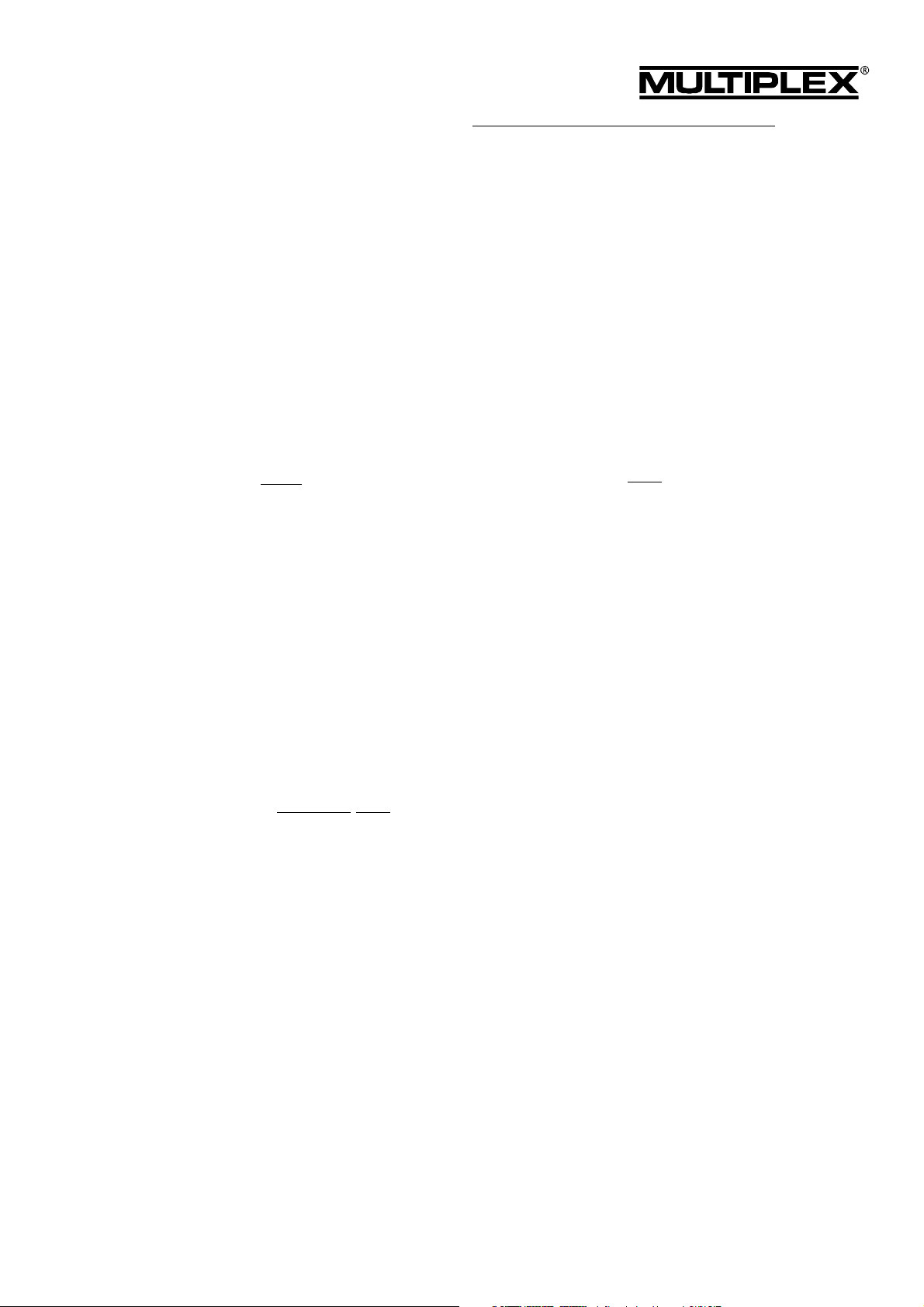
Schwerpunktwaage # 69 3054
Weiche Knie? - Das Einfliegen von Flugmodellen ist eigentlich kein
Problem, wenn zwei wesentliche Dinge stimmen: der Einstellwinkel
und der Schwerpunkt.
Diese lassen sich errechnen, beim Hersteller erfragen oder bei MULTIPLEX aus der Bauanleitung entnehmen - aber wie genau aufs Modell übertragen?
Mit der Schwerpunktwaage # 69 3054 und der Einstellwinkelwaage
# 69 3053 von MULTIPLEX ist dies kein Problem. Die Schwerpunktwaage ist für Modelle bis 10 kg Gewicht ausgelegt. Der Meßbereich
liegt zwischen 30 und 150mm - d.h. bei einer Rechtecktragfläche
darf die Flächentiefe bis zu ca. 450mm betragen.
Montage der Schwerpunktwaage
Je zwei Sockelplatten 10 mit je vier Schrauben 30 verbinden und
vor dem Festziehen die Fußleisten 20 und Standleisten 22 einstekken. Lagerbock 11 aus je zwei Teilen mit Sekundenkleber verbinden und auf der Standleiste 22 befestigen. Auflage 12 aus je zwei
Teilen zusammenkleben und darauf achten, daß sich die Skalenleiste 23 durchstecken läßt. Auflage 12 mit Lagerstift 31 am Lagerbock montieren. Skalenleiste 23 durch die Auflage 12 stecken. Anschlag 13 und Trimmgewicht 14 montieren und bis an die Auflage
schieben. Skalenleiste 23 nun solange verschieben bis diese waagerecht eingerichtet ist. Mit einem
eine Markierung anbringen. Skalenleiste ausbauen und Strichmaßstab 24 mit der 45 mm Position exakt über die Bleistiftmarkierung kleben. Skalenleiste so einbauen, daß der aufgedruckte Wert mit dem Abstand zum Drehpunkt übereinstimmt. Skalenleiste an der Auflage mit einem Tropfen Sekundenkleber sichern.
Moosgummistreifen 32 auf der Unterseite der Fußleisten und je zwei
Moosgummiplatten 33 auf den Auflagen anbringen. MULTIPLEXSchriftzug 34 mittig am Querverbinder 21 anbringen. Querverbinder in die Sockelplatten 10 stecken und damit die Montage abschließen.
Ballast-Blei zum Austrimmen des Modells im MULTIPLEX Zubehör-Programm
Bleikugeln verkupfert* Ø 4,5mm 100g # 71 2765
Bleikugeln verkupfert* Ø 4,5mm 500g # 71 2766
Blei-Blöcke LxBxH 50x30x10mm 2x 160g 320g # 71 2763
Blei-Streifen (Walzblei) 200x50x2mm 2x 115g 230g # 71 2761
Blei-Stangen Ø 12x220mm 4x 230g 920g # 71 2760
*blankes Blei ist giftig!
Tip: Bleikugeln beim Auswiegen zunächst in eine kleine Kunststofftüte füllen und mit einem Klebestreifen außen an die Rumpfspitze
kleben. Kunststofftüte anschließend
in die Rumpfspitze kleben (abzüglich Harzanteil). Dabei gilt der Grundsatz: so wenig Harz wie möglich und die Kugeln mit zuvor angemischtem Harz gründlich vermengen. Bleikugeln ins Modell einfüllen und bis zum Aushärten entsprechend lagern.
Achtung: Bei größeren Mengen (ab ca. 100g Blei-Harzgemisch) entsteht Reaktionswärme. Prüfen Sie, ob von außen durch Kaltwasserbad
während des Aushärtens gekühlt werden kann (z.B. GFK-Rumpfspitze) - sonst kleinere Mengen verarbeiten.
Stückliste Schwerpunktwaage
Lfd. Stück Bezeichnung Material Abmessungen
1 1 Montageanleitung
Kunststoffteile
10 4 Sockelplatte Kunststoff - gespritzt Fertigteil
11 4 Lagerbock Kunststoff - gespritzt Fertigteil
12 4 Auflage Kunststoff - gespritzt Fertigteil
13 2 Anschlag Kunststoff - gespritzt Fertigteil
14 2 Trimmgewicht Kunststoff - gespritzt Fertigteil
ALU-Teile
20 2 Fußleiste Alu - Profil 8 x 8 x 245 mm
21 1 Querverbinder Alu - Profil 8 x 8 x 345 mm
22 2 Standleiste Alu - Profil 8 x 8 x 245 mm
23 2 Skalenleiste Alu - Profil 8 x 8 x 345 mm
24 2 Aufkleber Strichmaßstab Klebefolie bedruckt 8 x 170 mm
Zubehörteile
30 8 Schraube Metall Ø 2,9 x 9,5 mm
31 2 Lagerstift Metall Ø 2 x 16 mm
32 4 Moosgummi - Fußleiste Kunststoff 4 x 9 x 20 mm
33 4 Moosgummi - Auflage Kunststoff 2 x 16 x 18 mm
34 1 Aufkleber MULTIPLEX Klebefolie bedruckt 8 x 40 mm
Anleitung Schwerpunktwaage Nr.:82 5935 - Seite 1 von 6
spitzen Bleistift vor dem Anschlag
verschließen, sicher im Rumpf befestigen und die Bleikugeln erst nach dem Einfliegen mit 5-min-Harz
Hinweise zum Gebrauch der Schwerpunktwaage
Vorgegebenen Schwerpunkt auswiegen
Berechneten oder den vom Hersteller angegebenen Schwerpunkt
am Anschlag 13 einstellen (Skala) und mit Trimmgewicht 14 die
Skalenleiste waagerecht einrichten. Ebenso auf der anderen Seite
verfahren. Rumpfbreite des Modells berücksichtigen (Querverbinder
verschieben), das Modell fer tig montiert (mit Leitwerk und ggf. Antriebsakku) auf die Waage legen und mit der Nasenleiste des Flügels am Anschlag anlegen. Durch Zugabe von Trimmblei oder verschieben der Einbauteile (Empfängerakku, Flugakku etc.) das Modell in die Waagerechte eintrimmen (Kabinenhaube nicht vergessen).
Tip: Wenn der Schwerpunkt durch Zugabe von Blei verändert werden muß, können Sie das benötigte Trimmgewicht mit einer Waage (elektronische Briefwaage oder Federwaage) vorher in etwa bestimmen. Stellen Sie den geforderten Wert mit den Anschlägen ein
und legen Sie das Modell mit der Nasenleiste bis an die Anschläge
auf die Schwerpunktwaage. Ist das Modell "schwanzlastig", so wird
die Briefwaage auf dem Rücken auf Neutral eingestellt. Briefwaage
auf die Rumpfspitze drücken bis das Modell waagerecht ist und dann
den Wer t ablesen. Trimmblei abwiegen, Schwerpunkt nochmals
prüfen und das Trimmblei sicher im Rumpf befestigen.
Erflogenen Schwerpunkt feststellen
Das fertig montierte Modell auf die Schwerpunktwaage legen und
solange verschieben, bis das Modell in der Waagerechten liegen
bleibt. Anschlag an die Nasenleiste schieben und den Wert auf der
Skala ablesen. Modell von der Waage nehmen und mit dem Trimmgewicht 14 die Skalenleiste waagerecht einrichten.
Zur Feinabstimmung nochmals das Modell auf die Waage legen und
nun den exakt gemessenen Schwerpunkt ablesen und notieren.
Diese "Feinabstimmung" wirkt sich nur bei "leichten" Modellen aus!
Page 2

Centre of Gravity Gauge # 69 3054
First flight nerves? Actually, test-flying a model aircraft should never
present any real problems provided that two essential factors are
correct: the longitudinal dihedral (wing / tail incidence) and the
Centre of Gravity (CG).
Both these values can be calculated, or you can ask the manufacturer
or just read the building instructions supplied with your MULTIPLEX
kit. But - what is the best method of transferring those values to the
model?
The MULTIPLEX CG gauge # 69 3054 and incidence gauge # 69 3053
solve the problem completely. The CG gauge is designed to cope
with models weighing up to 10 kg all-up, and the measurement
range is 30 and 150 mm from the leading edge, i.e. it can cope with
a parallel-chord wing with a chord of up to about 450 mm.
Assembling the CG gauge
Join the two pairs of base plates 10 using four screws 30 each, and
insert the base rails 20 and uprights 22 before you tighten the screws.
Glue together the bearing brackets 11 in pairs using cyano, then fit
them on the uprights 22. Assemble the two-part supports 12 and
check that the scale rails 23 fit through them. Attach the supports
12 to the bearing brackets by inserting the bearing pins 31. Slide
the scale rails 23 through the supports 12. Fit the stop-pieces 13 and
trim weights 14 and slide them along until they butt up against the
supports. Now set the scale rails 23 exactly horizontal. With a sharp
pencil mark a point immediately adjacent to the stop-pieces. Remove
the scale rails and glue the graduated rule 24 exactly over the pencil
mark, noting the 45 mm position. Position the scale rails with the
printed value in line with the marked distance from the pivot point.
Fix the scale rails to the supports with a drop of cyano. Apply the
strips of foam tape 32 to the underside of the base rails, and stick
two pieces of foam rubber sheet 33 to each of the supports. Apply
the MULTIPLEX placard 34 to the ce nt re of the tr ansverse joiner 21.
Fit the transverse joiner in the base plates 10 to complete the
assembly procedure.
Lead ballast for balancing - the MULTIPLEX accessory range
Copper-plated lead shot 4.5 mm Ø 100 g # 71 2765
Copper-plated lead shot 4.5 mm Ø 500 g # 71 2766
Lead blocks L x W x H 50 x 30 x 10 mm 2 x 160 mm 320 g # 71 2763
Lead strip (rolled sheet) 200 x 50 x 2 mm 2 x 115 g 230 g # 71 2761
Lead rod 12 Ø x 220 mm 4 x 230 g 920 g # 71 2760
* Lead is poisonous - don’t touch the bare metal!
Tip: To balance a model start by pouring lead shot into a small plastic bag and tape it to the outside of the fuselage nose.
bag,
secure the the bag of lead in the fuselage and test-fly the model. When you are satisfied that the quantity is correct, the lead shot can
be glued permanently in the fuselage nose (after removing a little lead to allow for the weight of the epoxy). Please note the following: use
as little epoxy as possible, and mix the lead shot very thoroughly into the previously mixed resin. Pour the epoxy/lead mixture into the
fuselage and leave it propped up in an attitude where it won’t shift.
Caution: mixing up a large quantity of resin (about 100 g lead / resin mixture or more) results in an exothermic reaction which produces a
dangerous amount of heat. If possible place the nose of the (GRP) fuselage in a bowl of cold water to cool it, otherwise mix several smaller
doses of resin.
Parts list - CG gauge
Part No. Description Material Dimensions
No off
1 1 Assembly instructions
Plastic parts
10 4 Base plate Inj. moulded plastic Ready made
11 4 Bearing bracket Inj. moulded plastic Ready made
12 4 Support Inj. moulded plastic Ready made
13 2 Stop-piece Inj. moulded plastic Ready made
14 2 Trim weight Inj. moulded plastic Ready made
Aluminium parts
20 2 Base rail Aluminium section 8 x 8 x 245 mm
21 1 Transverse joiner Aluminium section 8 x 8 x 345 mm
22 2 Vertical post Aluminium section 8 x 8 x 245 mm
23 2 Scale rail Aluminium section 8 x 8 x 345 mm
24 2 Graduated ruler Printed film 8 x 170 mm
Accessories
30 8 Screw Metal 2.9 Ø x 9.5 mm
31 2 Pivot pin Metal 2 Ø x 16 mm
32 4 Foam rubber strip for base Plastic 4 x 9 x 20 mm
33 4 Foam rubber support Pl astic 2 x 16 x 16 mm
34 1 MULTIPLEX sticker Printed film 9 x 40 mm
Anleitung Schwerpunktwaage Nr.:82 5935 - Seite 2 von 6
Using the CG gauge
Balancing a model at the prescribed Centre of Gravity
Set the correct CG position on one stop piece 13 (using the scale),
i.e. set the calculated CG position or the position stated by the model
manufacturer, then adjust the trim weight 14 to set the scale rail
level. Repeat the procedure on the other side. If necessary, adjust
the position of the transverse joiner to suit the width of the model’s
fuselage. Assemble the model completely, not forgetting the tail
panels and the flight battery (if used) and place it on the gauge with
the wing leading edge resting against the stop pieces. Add lead
ballast or re-position the internal fittings (receiver battery, flight pack
etc.) until the model balances level (don’t forget to replace the
canopy each time).
Tip: if you find that you have to add lead to correct the CG you can
work out the approximate weight required using an electronic letter
scale or spring balance. Set the required value on the stop pieces
and place the model on the CG gauge with the leading edge against
the stop pieces. We will assume that the model is tail-heavy: invert
the letter scale or balance and zero the pointer or indicator. Now
press the unit down against the top of the fuselage nose until the
model is hor izontal, then read off the value on the scales. Weigh
out the ballast, check the CG again with the lead installed, and then
fix the ballast inside the fuselage
Measuring the CG position after flight testing
Assemble the model completely, place it on the CG gauge and adjust
its position until the model balances level. Now slide the stop-pieces
up against the leading edge and read off the value on the scale.
Remove the model from the gauge and set the scale rails horizontal
by adjusting the trim weight 14. As a final check replace the model
on the gauge and check that it remains horizontal. You can now
read off the measured CG position accurately and write it down.
This “fine-tuning” is only really effective with lightweight models.
very securely.
Seal the plastic
Page 3

Balance de centrageBalance de centrage
Balance de centrage
Balance de centrageBalance de centrage
#69 3054 #69 3054
#69 3054
#69 3054 #69 3054
Les jambes qui flagellent? En règle générale, le premier vol ne
pose pas de problèmes si deux points importants sont respectés: il
s’agit de l’angle d’incidence et du centre de gravité.
Ces deux données peuvent soit être calculées, soit être demandées
auprès du fabricant ou trouvées dans la notice MULTIPLEX - mais
comment les reporter sur le modèle?
Avec la balance de centrage # 69 3054 et la règle à incidence # 69
3053 de MULTIPLEX, cela ne pose aucun problème.
La balance de centrage est prévue pour des modèles pesant jusqu’à
10 kg. La plage de mesure se trouve entre 30 et 150 mm - cela signifie
que, dans le cas d’une aile rectangulaire, la corde de l’aile peut
atteindre 450 mm environ.
Montage de la balance de centrage
Reliez les deux socles 10 avec les quatre vis 30, mais avant de serrer
les vis, montez les pieds 20 et les montants 22. Collez les deux parties
qui composent le bloc 11 entre elles avec de la colle cyano, et fixezle sur le montant 22. Collez les deux parties du support 12 entre
elles en veillant à ce que la règle graduée 23 puisse encore être
enfilée. Montez le support 12 sur le bloc 11 avec la goupille
31.Enfilez la règle graduée 23 à travers le support 12. Montez la
butée 13 et le poids de Trim 14 et faites-les glisser jusqu’au support.
Déplacez maintenant la règle graduée 23 jusqu’à ce qu’elle soit à
l’horizontale. Avec un crayon bien taillé, devant la butée, faite une
marque. Retirez la règle graduée et collez l’échelle 24, avec la
position 45 mm exactement au-dessus du marquage. Montez la
règle de telle sorte que la valeur qui y est imprimée corresponde à
la distance jusqu’à l’axe de rotation. Assurez la règle sur son support
avec une goutte de colle cyano. Montez les bandes de caoutchouc
32 sur le dessous des pieds et deux plaques de caoutchouc 33 sur
les supports. Collez l’autocollant MULTIPLEX 34 sur le milieu de
l’entretoise 21. Montez l’entretoise dans le socle 10, ce qui termine
le montage.
Conseils d’utilisation
Réglage d’un centre de gravité donné.
Réglez la valeur du centre de gravité calculé ou donné par le
constructeur, au niveau de la butée 13 et, avec le poids 14, mettez
la règle à l’horizontale. Procédez de la même manière de l’autre coté.
Tenez compte de la largeur du fuselage (décalez l’entretoise), posez
le modèle monté (avec empennage et éventuellement accu de
propulsion) sur la balance, avec le bord d’attaque de l’aile jusqu’à la
butée. En rajoutant du plomb ou en déplaçant les éléments dans le
modèle (accu de réception, accu de propulsion etc.) faite en sorte
que votre modèle soit à l’horizontale (n’oubliez pas la verrière).
Conseil: Si le centrage doit être modifié en rajoutant du plomb, vous
pouvez, pour vous donner une idée, peser le plomb auparavant avec
un pèse-lettre électronique ou classique. Réglez la valeur nécessaire
avec les butées et posez le modèle sur la balance, le bord d’attaque
de l’aile jusqu’à la butée. Si le modèle est un peu centré «arrière», le
pèse-lettre, sur le dos, est mis au neutre. Appuyez avec le pèse-lettre
sur le nez du fuselage jusqu’à ce que le modèle soit à l’horizontale
et relevez la valeur indiquée. Pesez la quantité de lest nécessaire,
revérifiez le centrage et fixez le lest dans le fuselage de telle sorte
qu’il ne puisse pas se déplacer.
Réglage d’un centre de gravité déterminé en vol.
Posez le modèle entièrement monté sur la balance et déplacez-le
jusqu’à ce qu’il reste à l’horizontale. Décalez la butée jusqu’au bord
d’attaque de l’aile et relevez la valeur sur la règle. Retirez le modèle
de la balance, et, à l’aide du contre-poids 14, remettez la balance à
l’horizontale.
Pour une détermination précise du centre de gravité, reposez le
modèle sur la balance, puis relevez et notez exactement la position
du centre de gravité. Ce type de réglage précis n’est nécessaire que
sur des modèles «très» légers!
Plomb de lest dans le programme d’accessoires MULTIPLEX
Billes de plomb cuivrées* Ø 4,5 mm 100grs # 71 2765
Billes de plomb cuivrées* Ø 4,5 mm 500grs # 71 2766
Bloc de plomb Lxlxh 50x30x10mm 2x160grs 320grs # 71 2763
Bande de plomb 200x50x2mm 2x115grs 230grs # 71 2761
Tige de plomb Ø 12x220mm 4x230grs 920grs # 71 2760
* du plomb non traité est dangereux!
Conseil: Pour le centrage, mettez les billes de plomb dans un sachet plastique que vous pouvez fixer au nez du fuselage avec une bande
adhésive. Refermez par la suite le sachet, fixez-le d’une manière sûre dans le fuselage et ne collez-le dans le nez du fuselage avec de la
résine à prise rapide, qu’après le premier vol de réglage (tenez compte de la masse de résine). Prenez comme règle d’utiliser le moins de
résine possible et mélangez bien les billes avec la résine. Placez les billes dans le fuselage et n’y touchez plus jusqu’à ce que le tout soit bien
sec.
Attention: Lorsqu’il s’agit de quantité plus importante (à partir d’un mélande de 100 grs plomb-résine) il y a échauffement lors de la
polymérisation de la résine. Vérifiez s’il est possible de refroidir de l’extérieur en plongeant le nez du fuselage dans de l’eau (par ex. un nez
de fuselage en GFK), sinon procédez en plusieurs étapes avec des quantités plus petites.
Liste des pièces détachées de la balance de centrage
Rep. Nb Désignation Matière Dimensions
1 1 Notice de montage
Pièces en plastique
10 4 Socle Plastique injecté pièce finie
11 4 Bloc support Plastique injecté pièce finie
12 4 Support Plastique injecté pièce finie
13 2 Butée Plastique injecté pièce finie
14 2 Contre-poids Plastique injecté pièce finie
Pièces en Aluminium
20 2 Pied Profil Alu 8 x 8 x 245 mm
21 1 Entretoise Profil Alu 8 x 8 x 345 mm
22 2 Montant Profil Alu 8 x 8 x 245 mm
23 2 Règle graduée Profil Alu 8 x 8 x 345 mm
24 2 Graduation Autocollant 8 x 170 mm
Accessoires
30 8 Vis Métal Ø 2,9 x 9,5 mm
31 2 Goupille Métal Ø 2 x 16 mm
32 4 Caoutchouc - pied Caoutchouc 4 x 9 x 20 mm
33 4 Caoutchouc - support Caoutchouc 2 x 16 x 18 mm
Anleitung Schwerpunktwaage Nr.:82 5935 - Seite 3 von 6
34 1 Adhésif MULTIPLEX Autocollant 8 x 40 mm
Page 4

Schwerpunktwaage # 69 3054
Centre of Gravity gauge
Balance de centrage
Bilancia per baricentro
Balanza del centro de gravedad
23 (2x)
24 (2x)
34
12 (4x)
Schrauben
30 (8x)
11
13 (2x)
45 mm Markierung
31 (2x)
33 (4x)
15
14 (2x)
(4x)
22 (2x)
21
20(2x)
Anleitung Schwerpunktwaage Nr.:82 5935 - Seite 4 von 6
Modelltechnik GmbH Neuer Weg 15 D-75223 Niefern
10 (4x)
32 (4x)
Page 5

Bilancia per baricentro # 69 3054
Preoccupato per il primo volo? Il primo volo non rappresenta
normalmente un problema; due elementi devono però essere giusti:
l’incidenza ed il baricentro.
Questi possono essere calcolati, essere richiesti al produttore
oppure, come accade per la MULTIPLEX, essere tratti dalle istruzioni
di montaggio - però come trasferirli in modo preciso sul modello?
Nessun problema con le bilance per baricentro # 69 3054 e incidenza
# 69 3053 MULTIPLEX.
La bilancia per baricentro è stata concepita per modelli con un peso
fino a 10 kg. Il campo di misurazione è fra 30 e 150 mm - questo
significa che per un’ala rettangolare, il profilo può essere largo ca.
450 mm.
Montaggio della bilancia per baricentro
Mettere assieme rispettivamente due piastre base 10 usando
quattro viti 30, e prima di serrarle inserire i listelli per base 20 ed i
piedistalli 22. Incollare con colla ciano rispettivamente due parti del
blocco per snodo 11 e fissarlo sul piedistallo 22. L’appoggio 12 è
composto da due parti, che vengono anche incollate assieme,
facendo però attenzione che si riesca ad infilare il listello con scala
23. Montare l’appoggio 12 con il perno 31 al blocco per snodo.
Infilare il listello con scala 23 attraverso l’appoggio 12. Montare il
fermo 13 ed il peso di regolazione 14 ed infilarli fino all’appoggio.
Spostare il listello con scala 23 fino a quando rimane fermo in
posizione orizzontale. Con una matita
del fermo 13. Smontare il listello per scala ed incollare la scala 24
con i 45 mm esattamente sopra il segno. Montare il listello per scala
in modo che il valore stampato corrisponda esattamente con la
distanza dal punto di rotazione. Fissare il listello con scala
all’appoggio con una goccia di colla ciano. Incollare le strisce
d’espanso adesivo 32 sulla parte inferiore del listello della base e
rispettivamente due piastre d’espanso adesivo 33 sugli appoggi.
Incollare l’adesivo MULTIPLEX 34 al centro del listello di
collegamento 21. Infilare il listello di collegamento nelle piastre della
base 10. Il montaggio è concluso.
Piombo per bilanciare modelli dal programma accessori MULTIPLEX
Palline di piombo ricoperte in rame* Ø 4,5 mm 100g # 71 2765
Palline di piombo ricoperte in rame* Ø 4,5 mm 500g # 71 2766
Blocchi di piombo LxPxA 50x30x10 mm 2x 160 g 320g # 71 2763
Strisce di piombo (piombo laminato) 200x50x2 mm 2x 115 g 230g # 71 2761
Tondini di piombo Ø 12x220 mm 4x 230 g 920g # 71 2760
* piombo è velenoso!
Consiglio: Quando si bilancia un modello, mettere le palline di piombo in un sacchettino di plastica e fissarlo con nastro adesivo sulla
punta della fusoliera. Finito di bilanciare,
epoxy 5 min. solo dopo il primo volo (detrarre il peso dell’epoxy). A tale proposito vale la regola: usare il meno epoxy possibile; mescolare
l’epoxy, poi mischiare anche le palline. Versare le palline nel modello e posizionare la fusoliera in modo ottimale, fino a colla asciutta.
Attenzione: con grandi quantità (da ca. 100g di piombo ed epoxy) si forma calore di reazione. Controllare che si possa raffreddare la punta
della fusoliera (fusoliera in vetroresina) dall’esterno, con acqua fredda, altrimenti mischiare piccole quantità.
Lista materiale bilancia per baricentro
Pos.Pz. Descrizione Materiale Dimensioni
1 1 Istruzioni di montaggio
Parti in plastica
10 4 Piastra base plastica iniettata parte finita
11 4 Blocco per snodo plastica iniettata parte finita
12 4 Appoggio plastica iniettata parte finita
13 2 Fermo plastica iniettata parte finita
14 2 Peso per regolazione plastica iniettata parte finita
Parti in alluminio
20 2 Listello per base profilato alluminio 8 x 8 x 245 mm
21 1 Listello collegamento trasversale profilato alluminio 8 x 8 x 345 mm
22 2 Listello per piedistallo profilato alluminio 8 x 8 x 245 mm
23 2 Listello per scala profilato alluminio 8 x 8 x 345 mm
24 2 Adesivo con scala foglio adesivo stamp. 8 x 170 mm
Minuteria
30 8 Vite metallo Ø 2,9 x 9,5 mm
31 2 Perno per snodo metallo Ø 2 x 16 mm
32 4 Espanso adesivo - listello base materiale plastico 4 x 9 x 20 mm
33 4 Espanso adesivo - appoggio materiale plastico 2 x 16 x 18 mm
34 1 Adesivo MULTIPLEX foglio adesivo stamp. 8 x 40 mm
Anleitung Schwerpunktwaage Nr.:82 5935 - Seite 5 von 6
appuntita fare un segno prima
chiudere il sacchettino e fissarlo in modo sicuro nella fusoliera; incollare le palline di piombo con
Note sul come usare la bilancia per baricentro
Bilanciare con punto centrale conosciuto
Regolare sul fermo 13 (scala) il punto centrale calcolato o dato dal
produttore e, usando il piombo di regolazione 14, mettere in
posizione orizzontale il listello con scala. Procedere nella stessa
maniera anche dalla parte opposta. Tenere conto della larghezza
della fusoliera (spostare il listello di collegamento), posizionare il
modello montato completamente (con piani di coda, pacco batteria)
sulla bilancia con il bordo d’entrata dell’ala contro il fermo. Mettendo
piombo, oppure spostando i componenti dell’impianto RC (batterie
Rx, pacco batterie per motore elettrico, ecc.) fare in modo che il
modello si porti in posizione orizzontale (non dimenticare la
capottina).
Consiglio: Se il baricentro deve essere variato inserendo del
piombo, la quantità può essere determinata approssimativamente
con una bilancia (bilancia elettronica per corrispondenza o bilancia
a molla). Regolare il valore necessario con il fermo e posizionare il
modello sulla bilancia per baricentro con il bordo d’entrata dell’ala
contro il fermo. Se il modello è ”stallato” mettere la bilancia per
corrispondenza a testa in giù e azzerarla. Spingerla sulla punta della
fusoliera fino a quando il modello si trova in posizione orizzontale e
leggere il valore. Pesare il piombo, e controllare ancora una volta il
baricentro. Fissare in modo
Accertare il baricentro determinato in volo
Posizionare il modello montato sulla bilancia, e sposarlo fino a
quando si ferma in posizione orizzontale. Spingere il fermo contro
il bordo d’entrata dell’ala e leggere il valore sulla scala. Togliere il
modello dalla bilancia e, usando il piombo di regolazione 14, fare in
modo che il listello con scala si porti in posizione orizzontale. Per
accertare con più precisione il baricentro mettere il modello ancora
una volta sulla bilancia e leggere il valore esatto sulla scala e segnarlo.
La ”regolazione precisa” del baricentro funziona solo con modelli
”leggeri”!
sicuro il piombo nella punta.
Page 6

Balanza de centro de gravedad
# 69 3054
¿Le tiemblan las rodillas? El volar por primera vez un modelo de
vuelo en realidad no es ningún problema, si hay dos elementos que
están en orden: el ángulo de ajuste y el centro de gravedad.
Estos se pueden calcular, preguntárselos al fabricante o informarse
de ello en las instrucciones de construcción de MULTIPLEX, pero
¿cómo se transmiten exactamente al modelo?
Montaje de la balanza del centro de gravedad
Unir dos placas de zócalo 10 cada una con cuatro tornillos 30 e
introducir justo antes de apretar los listones 20 y los listones 22.
Unir el bloque de soporte 11 consistente de 2 piezas con pegamento
de contacto y fijarlos al listón 22. Pegar el soporte 12 de dos piezas
y fiarse que se pueda meter el listón de escala 23. Montar el soporte
12 con el pasador de contacto 31 en el bloque de soporte. Meter el
listón de escala 23 por el soporte 12. Montar el tope 13 y el peso de
trimar 14 y deslizar hasta el soporte. Deslizar el listón de escala 13
hasta tal punto, que se haya introducido de forma horizontal. Con
un lápiz afilado se hace una marca delante del tope. Sacar el listón
de escala y pegar la medida 24 con la posición a 45 mm exactamente
por encima de la marca. Montar el listón de escala de tal manera,
que el valor marcado coincida con la distancia del punto de giro.
Asegurar el listón de escala en el soporte con una gota de
pegamento de contacto. Poner la tira de goma de caucho 32 en la
parte de abajo de los listones y dos placas de goma de caucho 33 en
los soportes. Colocar los adhesivos MULTIPLEX 34 en el unificador
21. Introducir el unificador 21 en las placas de zócalo 10 y terminar
así el montaje.
Consejos para la utilización de la balanza del centro de graveda
Determinar el centro de gravedad
Ajustar el centro de gravedad calculado o indicado por el fabricante
en el tope 13 (escala) y acoplar con el peso de trimar 14 al listón de
escala. De la misma manera hay que proceder en el otro lado. El
ancho del fuselaje del modelo tiene que ser respetado (mover el
unificador), poner el modelo montado (con empenaje y, en su caso,
batería de propulsión) encima de la balanza y juntar con el borde
de ataque del ala en el tope. Poniendo más plomo o moviendo piezas
(batería de receptor, batería de vuelo, etc.), trimar el modelo a lo
horizontal (no olvidar la cubierta de la cabina).
Consejo: Si el centro de gravedad se tiene que modificar añadiendo
plomo, puede determinar su peso con anterioridad con una báscula
(báscula electrónica postal o báscula de muelles). Ajuste el valor
requerido con los topes y ponga el modelo con el borde de ataque
hasta los topes en la balanza de l centro de gravedad. Si su modelo
“coletea”, hay que ajustar la báscula postal en la parte de atrás en la
posición de neutral. Apretar la báscula postal en el morro del fuselaje
hasta que el modelo esté horizontal para, a continuación, leer el
valor. Pesar el plomo de trimar, volver a comprobar el centro de
gravedad y fijar el plomo de trimar de forma segura dentro del
fuselaje.
Determinar el centro de gravedad en vuelo
El modelo acabado se coloca en la balanza del centro de gravedad
y mover hasta que se quede quieto en horizontal Deslizar el tope al
borde de ataque y leer el valor en el listón de escala. Retirar el modelo
de la balanza y ajustar con el peso de trimar 14 el listón de escala de
forma horizontal. Para la determinación fina, volver a colocar el
modelo en la balanza y leer ahora el valor de medición exacta del
centro de gravedad y anotarlo. ¡Esta “determinación fina” solo es
efectiva en modelos ligeros!
Plomo para trimar el modelo en el programa de accesorios de MULTIPLEX
Bolas de plomo, chapados en cobre* ø 4,5 mm 100gr # 71 2765
Bolas de plomo, chapados en cobre* ø 4,5 mm 500gr # 71 2766
Bloques de plomo LxAxA 50x30x10 mm 2x 160 gr 320 gr # 71 2763
Tiras de plomo (plomo laminado) 200x50x2 mm 2x 115 gr 230 gr # 71 2761
Palos de plomo ø 12x220 mm 4x 230 gr 920 gr # 71 2760
¡el plomo blanco es venenoso!
Consejo: Al centrar el modelo es preferible meter las bolas de plomo primero en una bolsita de plástico y pegarla con cinta adhesiva por
fuera del morro del fuselaje. A continuación, cerrar la bolsita de plástico y meter de forma segura dentro del fuselaje. Pegar las bolas de
plomo solo después de haber realizado el primer vuelo con resina de epoxy de 5 minutos en la punta del fuselaje (restando la parte
correspondiente a la resina). Prevalece la base: cuanto menos resina mejor y mezclar las bolas con la resina anteriormente espesada. Las
bolas de plomo se introducen en el modelo y se guarda hasta haberse secado completamente.
¡Atención! En cantidades mayores (unos 100 gr de mezcla de plomo y resina) se produce una reacción de calentamiento. Compruebe, si se
podría enfriar desde fuera con un baño de agua fría durante el secado (p.ej.: morro del fuselaje de fibra de vidrio). Si no, es mejor trabajar
con cantidades menores.
Lista de piezas de la balanza del centro de gravedad
Nº Cant. Denominación Material Medidas
1 1 Instrucciones de montaje
Piezas de plástico
10 4 placa del zócalo plástico – inyectado pieza terminada
11 4 Bloque de soporte plástico – inyectado pieza terminada
12 4 Soporte plástico – inyectado pieza terminada
13 2 Tope plástico – inyectado pieza terminada
14 2 Peso de trimar plástico – inyectado pieza terminada
Piezas de aluminio
20 2 Listón de remate Perfil de aluminio 8 x 8 x 245 mm
21 1 Unificador horizontal Perfil de aluminio 8 x 8 x 345 mm
22 2 Listón Perfil de aluminio 8 x 8 x 245 mm
23 2 Listón de escala Perfil de aluminio 8 x 8 x 345 mm
24 2 Pegatina con regla adhesivo impreso 8 x 170 mm
Accesorios
30 8 Tornillo Metal ø 2.9 x 9,5 mm
31 2 Pasador Metal ø 2 x 16 mm
32 4 Goma de caucho – listón de remate Plástico 4 x 9 x 20 mm
33 4 Goma de caucho – soporte Plástico 2 x 16 x 18 mm
Anleitung Schwerpunktwaage Nr.:82 5935 - Seite 6 von 6
34 1 Pegatina MULTIPLEX Adhesivo impreso 8 x 40 mm
