Page 1
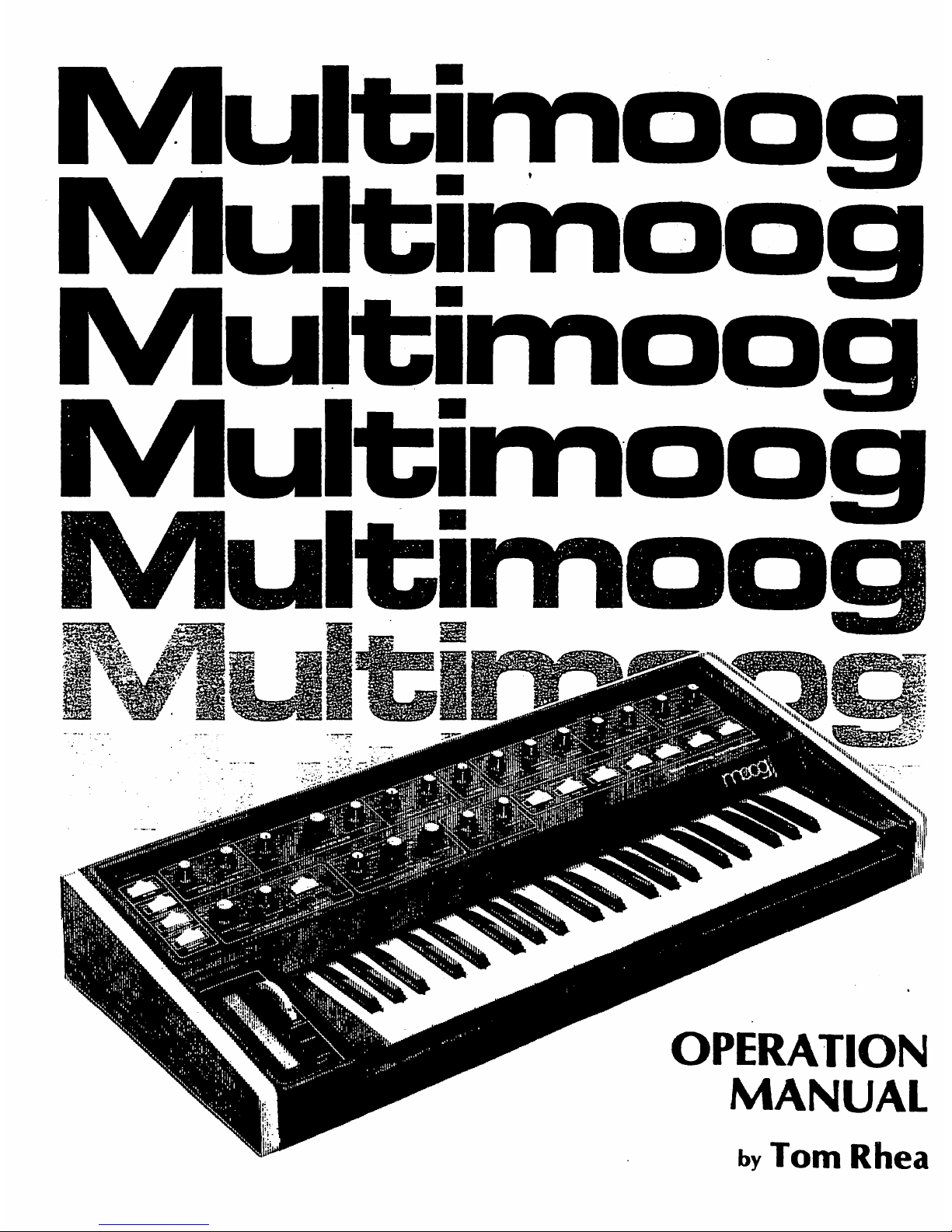
Mutefmoog
Multimoog
Muitimoog
Multimoog
OPERATION
MANUAL
by
Tom
Rhea
Page 2

introduction
The
Multimoog
is
for
performers
who
recognize
the
power
of
physical
control
of
electronic
musical
instruments.
Before
we
had
electronic
musical^
instruments
there
was
no
issue—if
you
didn't
involve
your
body
you
couldn't
make
music.
Acoustic
instruments
require
human
energy
during
performance-they
must
be
struck,
scraped,
plucked,
or
blown
into
before
they
will
make
sound.
Therein
lies
their
power—musical
nuance
is
achieved
through
subtle
physical
control.
The
performer
is
an
integral
part
of
the
instrument.
On
the
other
hand,
electronics
makes
it
possible
to
produce
sound
that
is
disembodied.
We
can
create
complex
sonic
events—clouds
of
sound—with
minimal
physical
contact.
But
most
musicians
choose
to
use
the
synthesizer
primarily
as
a
powerful
voice
within
an
ensemble.
This
usage,
and
the
immediacy
of
live
performance
require
physical
involvement
to
yield
musical
nuance.
Circuitry
simply
can't
match
human
judgment
in
anticipating
the
dynamic
situation
on
stage.
Fixed
circuit
values
that
govern
attack,
vibrato
rate
and
amount,
and
other
constraints
often
forced
on
the
synthesist
are
simply
unacceptable
to
other
instrumentalists.
This
has
come
about
because
we
have
asked
"what
will
this
synthesizer
do?"
instead
of
"what
can
/
do
with
it?"
But
those
who
have
progressed
beyond
the
romance
phase
of
"infinite
control"
using
circuitry
are
beginning
to
demand
more
and
better things
to
put
your
hands
on
while
playing
the
synthesizer.
It
is
for
these
musicians
that
the
Multimoog
was
conceived.
It's
a
very
complete
variable
synthesizer
with
some
new
bells
and
whistles.
More
important,
the
Multimoog
is
an
advance
in
musical
engineering
that
puts
new
power
to
make
music
where
it
belongs—in
your
hands.
What
does
its
sophisticated
left-hand
controller
and
force-sensitive
keyboard
mean?
If
you
don't
use
them,
nothing.
If
you
do,
everything—nuance.
Thomas L Rhea,
PhD
Electronic
Music
Consultant
Page 3

•i
am
n~ri
rm
OO
OQO
0000000000
uoncm
ca*/roua
oaaDoqpo
KtVOAItn
TDUCM
[■■"■Pi
MOOULATIOM~'
must
asaiunotj
nun
wo
nun
mm
ntiu
loumus
iomwjs
n~n
rm
n~n
m
m
ram
ma
Page 4
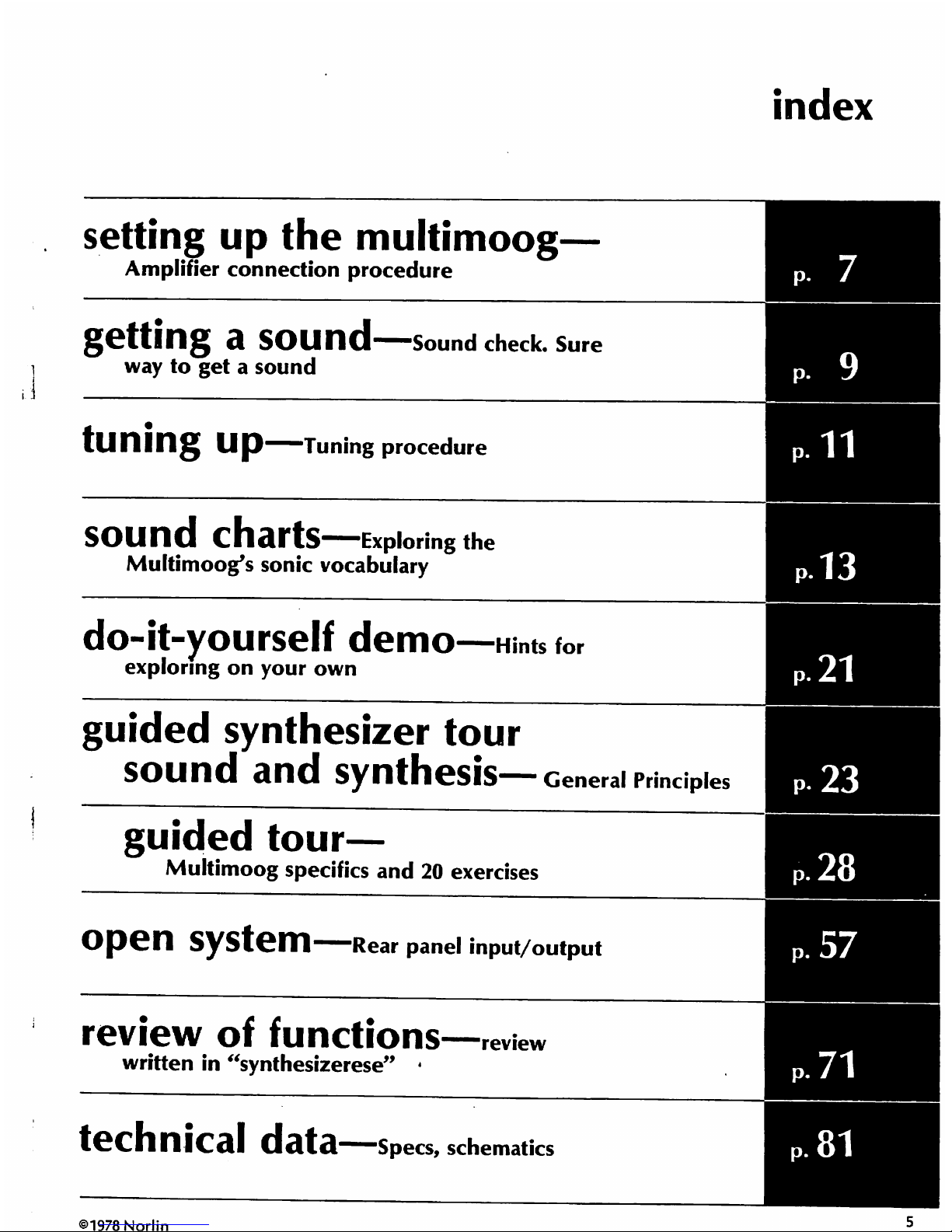
index
setting
up
the
multimoog
Amplifier
connection
procedure
getting
a
SOUnd
Sound
check.
Sure
way
to
get
a
sound
tuning
U
p
Tu
ning
procedure
SOUnd
Charts
Exploring
the
Multimoog's
sonic
vocabulary
do-it-yourself
demo—Hints
for
exploring
on
your
own
guided
synthesizer
tour
sound
and
synthesis—
General
guided
tour—
Multimoog
specifics
and
20
exercises
System
Rear
panel
input/output
review
of
functions
written
in
"synthesizerese"
•
'review
technical
data—specs,
schematics
91978
Norlin
Page 5

L
Page 6

setting
up
the
multimoog
A.
Before
plugging
in
the
Multimoog,
check
the
115/230
switch
on
the
rear
panel. Set
this
for
the
appropriate
operating
voltage
(115
for
U.S.A.).
B.
Plug
the
power
cord
into
any
conventional
A.C.
outlet.
C.
Use
an
appropriate
patchcord
to
connect
either
LO
AUDIO
or
HI
AUDIO
on
the
Multimoog
to
your
monitoring
system.
If
you
are
using
a
P.A.
system
or
a
portable
guitar-type
amplifier,
connect
the
LO
AUDIO
OUTPUT
of
the
Multimoog
to
the
input
of
your
amplifier.
If
you
are
using
a
high
fidelity
monitoring
system,
connect
the
HI
AUDIO
OUTPUT
of
the
Multimoog
to
the
input
of
the
power
amplifier.
In
either
case,
always
advance
the
VOLUME
control
of
the
Multimoog
slowly
from
"0"
to
check
sound
level.
For
best
signal-to-noise
ratio,
choose
gain
settings
on
your
monitor
that
allow
you
to
use
a
high
VOLUME
setting
(about
"8")
on
the
Multimoog.
D.
Turn
on
the
POWER
switch
on
the
rear
panel
of
the
Multimoog.
The
temperature-regulated
oscillators
attain
operating
temperature
in
about
five
minutes;
tune
after
that
time
and
the
Multimoog
will
remain
completely
pitch-stable.
E.
Refer
to
GETTING
A
SOUND
section
of
this
manual
for
first
sound.
^00
an
an
lOAITOJO
HftUMO
S-TRK
OS
—
OUTPUTS
IBtBOR
ISO
rasa.
SUM
KOCUUTKN
FI1TER
OSCUB
S-TBG
l-Od/OFFCWIIROL-l
I—
ntPUlS-
AUOW
TOUCH
K00
KCBWRI
tmm
rant
0
FWE
TWEE
Page 7

Page 8
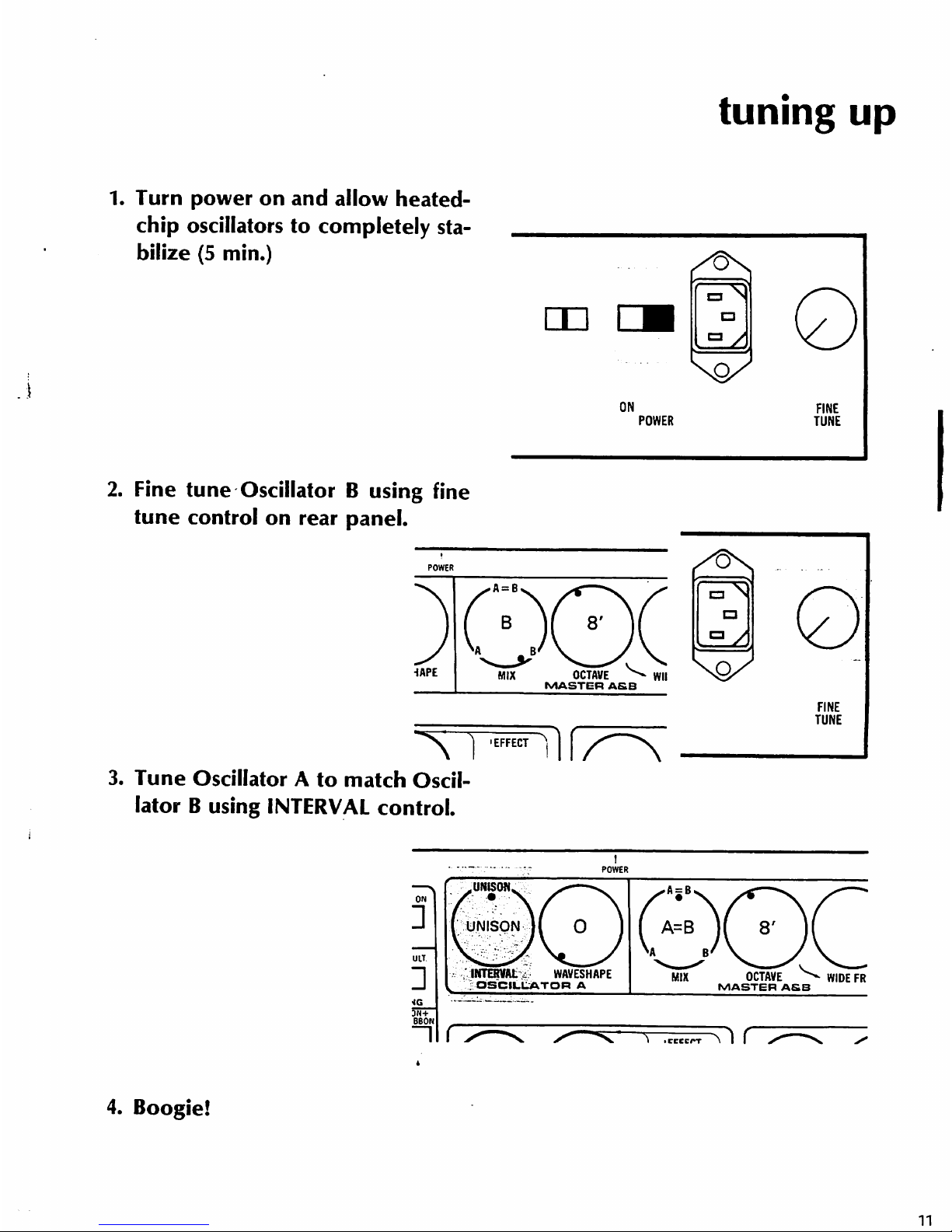
1.
Turn
power
on
and
allow
heated-
chip
oscillators
to
completely
sta
bilize
(5
min.)
2.
Fine
tune
Oscillator
B
using
fine
tune
control
on
rear
panel.
POWER
•iAPE
tuning
up
□
ON
POWER
•"8s
OCTAVE ^ Wll
MASTER
ASB
3.
Tune
Oscillator
A
to
match
Oscil
lator
B
using
INTERVAL
control.
FINE
TUNE
FINE
TUNE
ON
ULT
H
BBON
INTERVAL . WAVESHAPE
OSCILLATOR
A
MIX
OCTAVE ^ WIDE
FR
MASTER A&B
•CCCCPT\
I I
4.
Boogie!
ii
Page 9
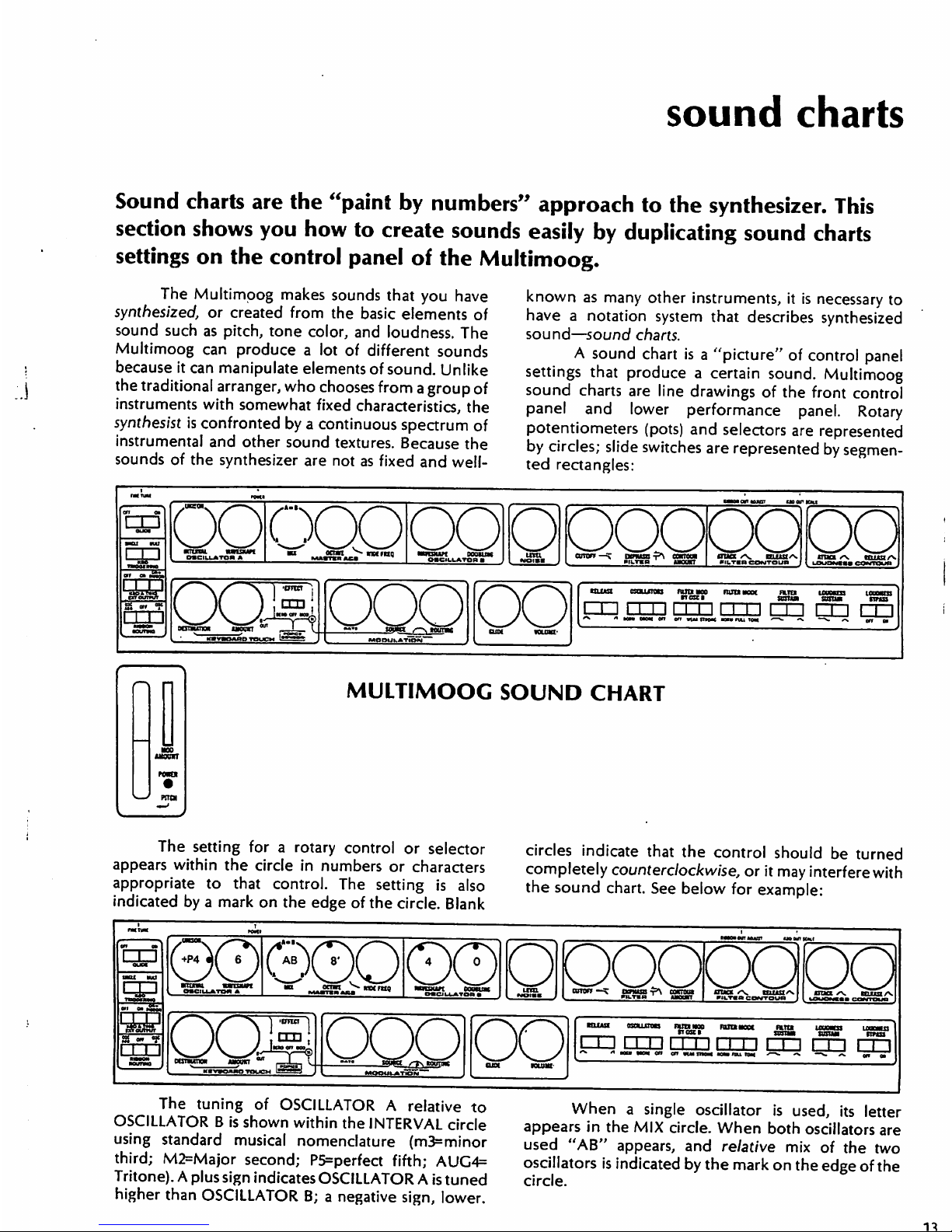
sound
charts
Sound
charts
are
the
"paint
by
numbers"
approach
to
the
synthesizer.
This
section
shows
you
how
to
create
sounds
easily
by
duplicating
sound
charts
settings
on
the
control
panel
of
the
Multimoog.
The
Multimoog
makes
sounds
that
you
have
synthesized,
or
created
from
the
basic
elements
of
sound
such
as
pitch,
tone
color,
and
loudness.
The
Multimoog
can
produce a lot
of
different
sounds
because
it
can
manipulate
elements
of
sound.
Unlike
the
traditional
arranger,
who
chooses
from a group
of
instruments
with
somewhat
fixed
characteristics,
the
synthesist
is
confronted
by a continuous
spectrum
of
instrumental
and
other
sound
textures.
Because
the
sounds
of
the
synthesizer
are not
as
fixed
and
well-
known
as
many
other
instruments,
it
is
necessary
to
have a notation
system
that
describes
synthesized
sound—sound
charts.
A
sound
chart
is a "picture"
of
control
panel
settings
that
produce
a
certain
sound.
Multimoog
sound
charts
are
line
drawings
of
the
front
control
panel
and
lower
performance
panel.
Rotary
potentiometers
(pots)
and
selectors
are
represented
by
circles;
slide
switches
are
represented
by
segmen
ted
rectangles:
rm
mortem
imortog
oo
coo
oqppoopQpq
^^^^^
e
i
natai
snua
tmto
□U
rmrm
rm
cm
DD
nil
"»
Him
am
on on
nu
nm
an
nu
um
■—<-
«%
—>.
•>.
on
a,
MULTIMOOC
SOUND
CHART
The
setting
for a rotary
control
or
selector
appears
within
the
circle
in
numbers
or
characters
appropriate
to
that
control.
The
setting
is
also
indicated
by a mark
on
the
edge
of
the
circle.
Blank
circles
indicate
that
the
control
should
be
turned
completely
counterclockwise,
or
it
may
interfere
with
the
sound
chart.
See
below
for
example:
@.OI®QQ1QQODQCDQ
CE
rmrmrm
m
rrn
r
'v " •«»
••"«
on
en
suiinoM
aanu
r»
^^
»»
—v.
y\.
gn
The
tuning
of
OSCILLATOR A relative
to
OSCILLATOR
B
is
shown
within
the
INTERVAL
circle
using
standard
musical
nomenclature
(m3=minor
third;
M2=Major
second;
P5=perfect
fifth;
AUG4=
Tritone).
A
plus
sign
indicates
OSCILLATOR
A
is
tuned
higher
than
OSCILLATOR
B; a negative
sign,
lower.
When a single
oscillator
is
used,
its
letter
appears
in
the
MIX
circle.
When
both
oscillators
are
used
"AB"
appears,
and
relative
mix
of
the
two
oscillators
is
indicated
by
the
mark on
the
edge
of
the
circle.
Page 10
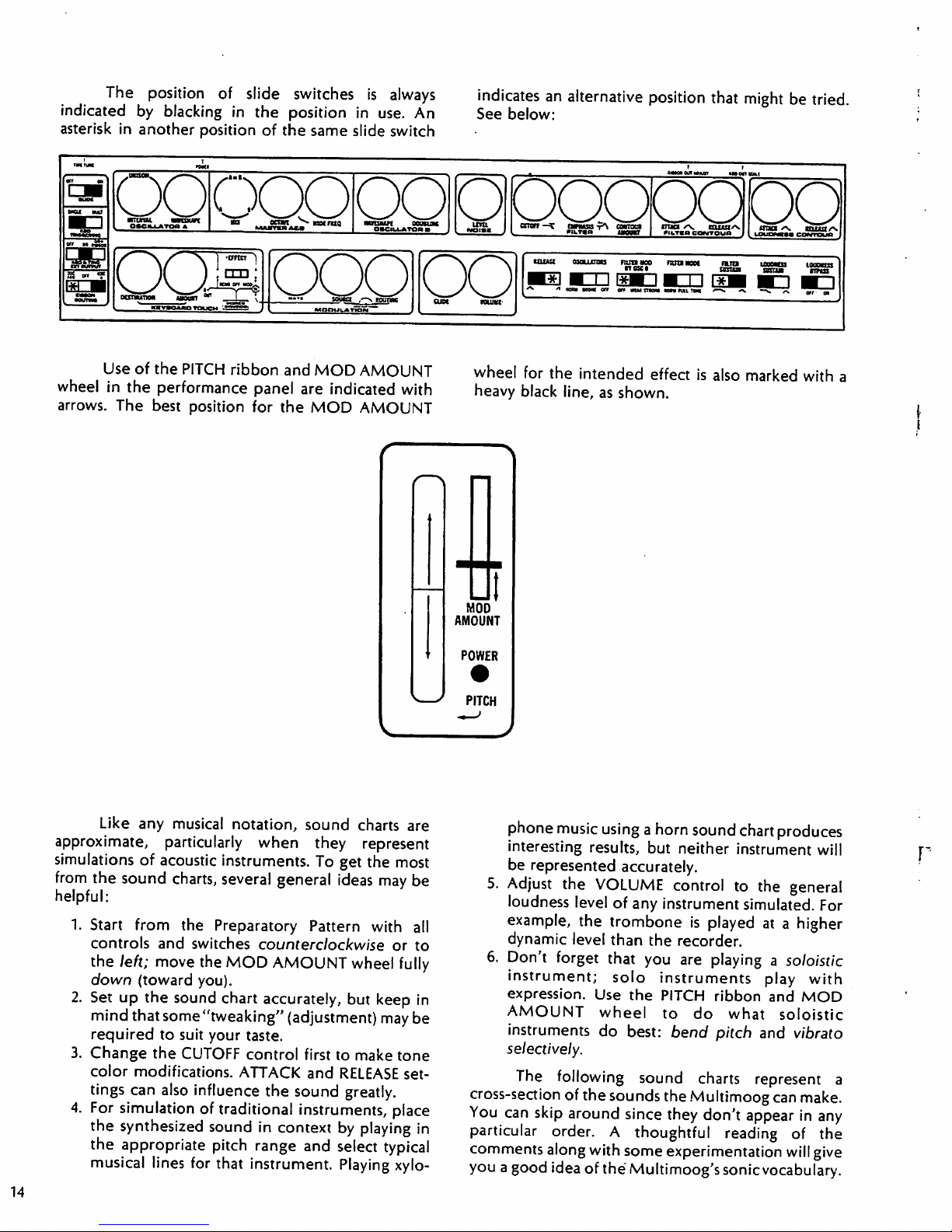
The
position
of
slide
switches
is
always
indicated
by
blacking
in
the
position
in
use.
An
asterisk
in
another
position
of
the
same
slide
switch
indicates
an
alternative
position
that
might
be
tried.
See
below:
oaciujiToa
a
fatATKH
AfcJI
^^
OMGW.I
ATOffW"~
Mamk
utOTf
^~\
QMSS
*^\
COHTOOI
IiuCS
^>»
CCUJUt>Nt
1TTKB
'N.
mm/v.
^—^—
■
M^
Vh_S^5^«'
^
PJ^^W**
iMOWlT
WfcTBB
CQWTQUfl
LOUOMMS
LUWIUIKI
must
ojojjjoo
BMOO
FKJtlBOM
'
kbi
tarn
err
on
mma
mniM
Use
of
the
PITCH
ribbon
and
MOD
AMOUNT
wheel
in
the
performance
panel
are
indicated
with
arrows.
The
best
position
for
the
MOD
AMOUNT
wheel
for
the
intended
effect
is
also
marked
with
a
heavy
black
line,
as
shown.
MOD
AMOUNT
POWER
PITCH
Like
any
musical
notation,
sound
charts
are
approximate,
particularly
when
they
represent
simulations
of
acoustic
instruments.
To
get
the
most
from
the
sound
charts,
several
general
ideas
may
be
helpful:
1.
Start
from
the
Preparatory
Pattern
with
all
controls
and
switches
counterclockwise
or
to
the
left;
move
the
MOD
AMOUNT
wheel
fully
down
(toward
you).
2.
Set
up
the
sound
chart
accurately,
but
keep
in
mind
that
some
"tweaking"
(adjustment)
may
be
required
to
suit
your
taste.
3.
Change
the
CUTOFF
control
first
to
make
tone
color
modifications.
ATTACK
and
RELEASE
set
tings
can
also
influence
the
sound
greatly.
4.
For
simulation
of
traditional
instruments,
place
the
synthesized
sound
in
context
by
playing
in
the
appropriate
pitch
range
and
select
typical
musical
lines
for
that
instrument.
Playing xylo
phone
music
using
a
horn
sound
chart
produces
interesting
results,
but
neither
instrument
will
be
represented
accurately.
5.
Adjust
the
VOLUME
control
to
the
general
loudness
level
of
any
instrument
simulated.
For
example,
the
trombone
is
played
at a higher
dynamic
level
than
the
recorder.
6.
Don't
forget
that
you
are
playing
a
soloistic
instrument;
solo
instruments
play
with
expression.
Use
the
PITCH
ribbon
and
MOD
AMOUNT
wheel
to
do
what
soloistic
instruments
do
best:
bend
pitch
and
vibrato
selectively.
The
following
sound
charts
represent
a
cross-section
of
the
sounds
the
Multimoog
can
make.
You
can
skip
around
since
they
don't
appear
in
any
particular
order. A thoughtful
reading
of
the
comments
along
with
some
experimentation
will
give
you a good
idea of
the
Multimoog's
sonic
vocabulary.
14
Page 11

BASS
DOS
oanutiM
nxn
POTTO
mot
SOUND
SOURCE:
OSCILLATOR
B
Advance
VOLUME
to
comfortable
listening
level.
Play
the
keyboard
and
bend
pitch
with
the
PITCH
ribbon.
Vary
CUTOFF
to
control
amount
of "highs".
Vary
CONTOUR
AMOUNT
to
control
amount
of
"punch",
or
contour.
Switch
RELEASE
to
left
for
different
key
release.
SINGLE
KBD
TRIGGERING
makes
keyboard
sense
legato/staccato.
DOUBLE
OCTAVES
.
'SSS^rS?^
-
^ssJ?**"**
^^a..^™*
^«l
SOUND
SOURCE:
OSCILLATOR
B
with
DOUBLING
Advance
VOLUME
to
comfortable
listening
level.
Play
the
keyboard
and
bend
pitch
with
the
PITCH
ribbon.
,
Introduce
vibrato
by
moving
MOD
AMOUNT
wheel
away
from
you.
Vary
RATE
to
control
speed
of
vibrato.
Vary
WAVESHAPE
to
alter
basic
tone
color.
Vary
CUTOFF
to
control
amount
of
"highs."
Page 12

THE
MOOC™
"FAT"
SOUND
row*
PRCH
SOUND
SOURCE:
OSCILLATORS
A
&
B
with
DOUBLING
Advance
VOLUME
to
comfortable
listening
level.
Play
the
keyboard
and
bend
pitch
with
the
PITCH
ribbon.
Switch
FILTER
MOD
BY
OSC B to
STRONG
for
complex
phasing
effect.
Switch
FILTER
SUSTAIN
to
left
to
sustain
filter
at
maximum.
Vary
EMPHASIS
to
control
"nasality."
MOOG™
WHISTLE
most
enturact
mum
numnoi
nun
r
MOD
*
moan
mat
SOUND
SOURCE:
FILTER
in
TONE
mode
Advance
VOLUME
to
comfortable
listening
level.
Play
keyboard.
Introduce
vibrato
by
moving
MOD
AMOUNT
wheel
away
from
you.
Vary
RATE
to
control
speed
of
vibrato.
Vary
ATTACK
and
RELEASE
on
LOUDNESS
CON
TOUR
to
control
articulation
characteristics.
Vary
CUTOFF
to
tune
(when
FILTER
MODE
is
in
TONE
position).
16
Page 13

RING
MOD
EFFECTS
wnffliu
untua
¥\
ukiuui
morioust
ocacioic
©
PQOOQ
SOUND
SOURCE:
FILTER
in
TONE
mode
with
FILTER
MOD
BY
OSC
B
Advance
VOLUME
to
comfortable
listening
level.
Depress
and
hold a key.
Switch
LOUDNESS
SUSTAIN
to
left
to
sustain
sound
indefinitely.
Vary
CUTOFF
to
produce
a
variety
of
sounds.
Switch
FILTER
MOD
BY
OSC B to
OFF
position.
JET
BU
W
QOOQOOO
UUKKt
SOUND
SOURCE:
NOISE
Advance
VOLUME
to
comfortable
listening
level.
Depress
and
hold a key.
Vary
ATTACK
and
RELEASE
on
the
FILTER
CONTOUR
to
alter
the
speed
of
contoured
sound.
Move
CONTOUR
AMOUNT
to
-5
to
reverse
direction
of
contoured
sound.
Page 14
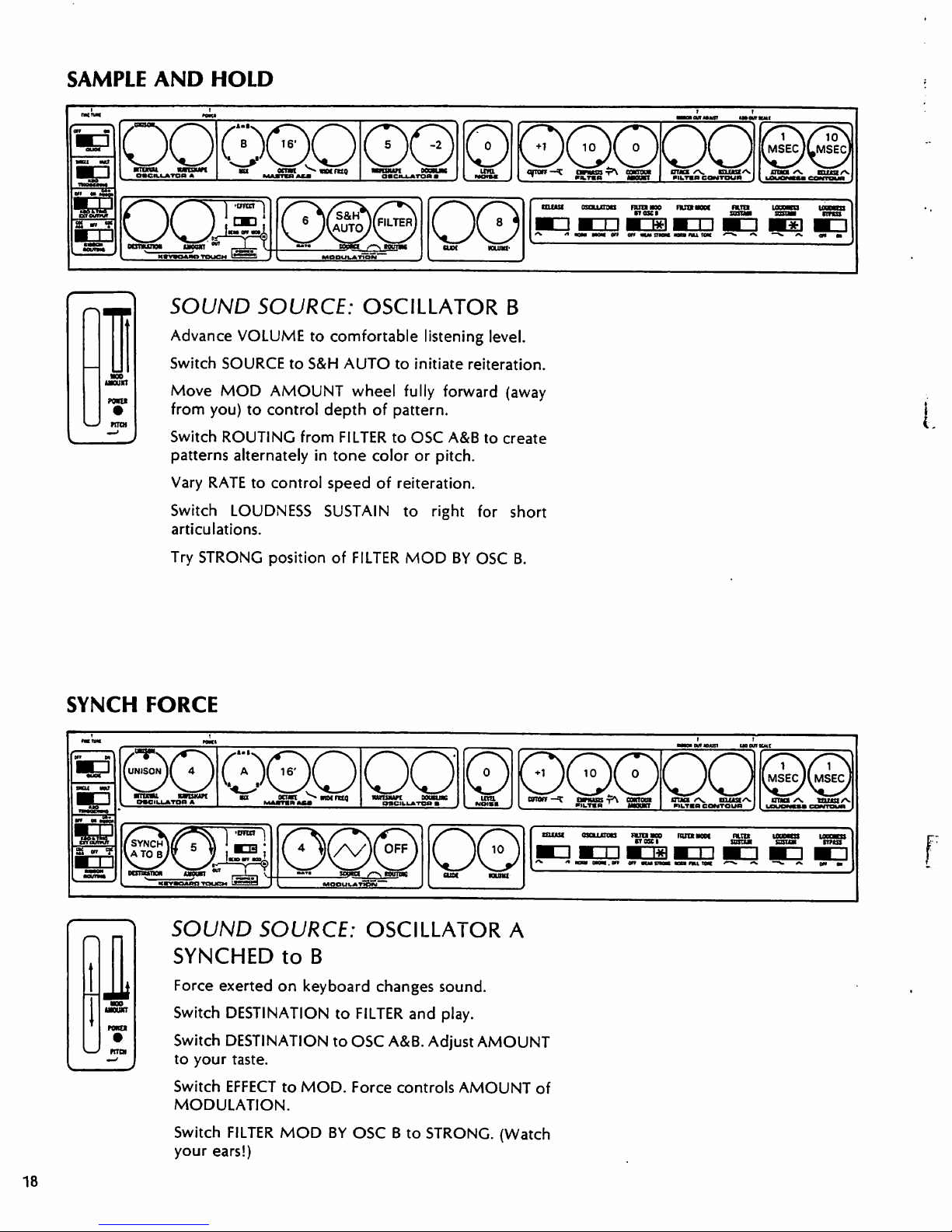
SAMPLE
AND
HOLD
ooe
-1
■nmu.
wnstwi
'^'Ei
ocfm
B1CIUATOH
*
SS-=»
■ainwat
irn
OO000OOO
o«cm-»roa» J I
woSt« ^ ^
StrmS^
«Swn
nLTmcnmua
MOOUUATIOW
oo
«UK
■D M I I M
1*1 ■ I
I
^ ^ «qm
mom
orr
or*
«im
moM
Mai
nu
xtm
SBSCMI
ItfttS
TORI
row
SOUND
SOURCE:
OSCILLATOR
B
Advance
VOLUME
to
comfortable
listening
level.
Switch
SOURCE
to
S&H
AUTO
to
initiate
reiteration.
Move
MOD
AMOUNT
wheel
fully
forward
(away
from
you)
to
control
depth
of
pattern.
Switch
ROUTING
from
FILTER
to
OSC
A&B
to
create
patterns
alternately
in
tone
color
or
pitch.
Vary
RATE
to
control
speed
of
reiteration.
Switch
LOUDNESS
SUSTAIN
to
right
for
short
articulations.
Try
STRONG
position
of
FILTER
MOD
BY
OSC
B.
SYNCH
FORCE
g
w
nan
Kim
us
out
ma
©000000000003
SOUND
SOURCE:
OSCILLATOR
A
SYNCHED
to
B
Force
exerted
on
keyboard
changes
sound.
Switch
DESTINATION
to
FILTER
and
play.
Switch
DESTINATION
to
OSC
A&B.
Adjust
AMOUNT
to
your
taste.
Switch
EFFECT
to
MOD.
Force
controls
AMOUNT
of
MODULATION.
Switch
FILTER
MOD
BY
OSC B to
STRONG.
(Watch
your
ears!)
18
Page 15

EXTERNAL
AUDIO
INPUT
i
cm
a
VSSSUrS?"'1
*="
m^S?«>■"«•
•fes'j^
^ffiL
^5^
liS^
nF^
SS^^l^i
oo
OTia
/N.
BUittA
oos
►own
00
am
wumr
txwat
estuoMt
nmaao
nunaaoc
tun
tanas
tTOSCI
IIIIUM
OtRM
tntncn
SOUND
SOURCE:Any
external
instrument
through
AUDIO
INPUT
Insert
patchcord
from
output
of
external
instrument
into
Audio
Input
on
rear
of
Multimoog™.
Switch
BYPASS
to
ON
so
external
instrument
can
be
heard.
Play
external
instrument;
move
MOD
AMOUNT
wheel
forward.
Vary
CUTOFF
and
EMPHASIS
to
influence
tone
color.
Switch
SOURCE
to
S&H
AUTO
for
random
filtering
of
external
instrument.
Vary
RATE
to
control
speed
of
effects.
Refer
to
OPEN
SYSTEM
section
of
this
manual
for
further
possibilities.
BRASS
HORN
V
n
UNISON
O»CIHATCn
A
oqo
oqepoq@o
J^fes—
cum
mw
NO
19
Page 16
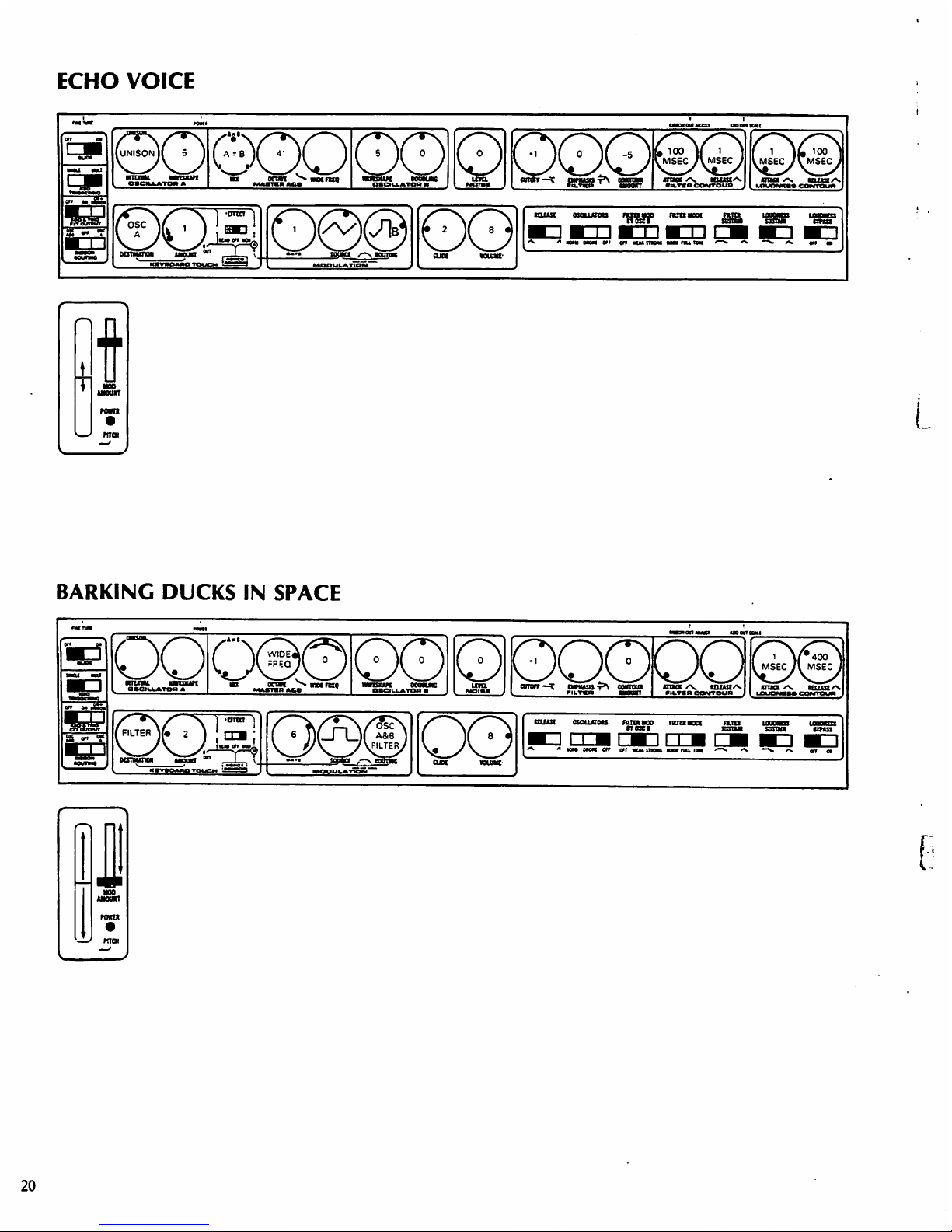
ECHO
VOICE
k
±J
0QOOOO
ta
ocon ^ mmo
■nstm
mmac
un
ana
/v.
ouiaA
MBOUUWIOM
am
«ouna-
yt
«n
amtngM
mnuiM
r
BARKING
DUCKS
IN
SPACE
oo
0(5)0
oqppoopQ
ramaoec
fun
loumdi
iodcos
smut
sun
1
ram
20
Page 17
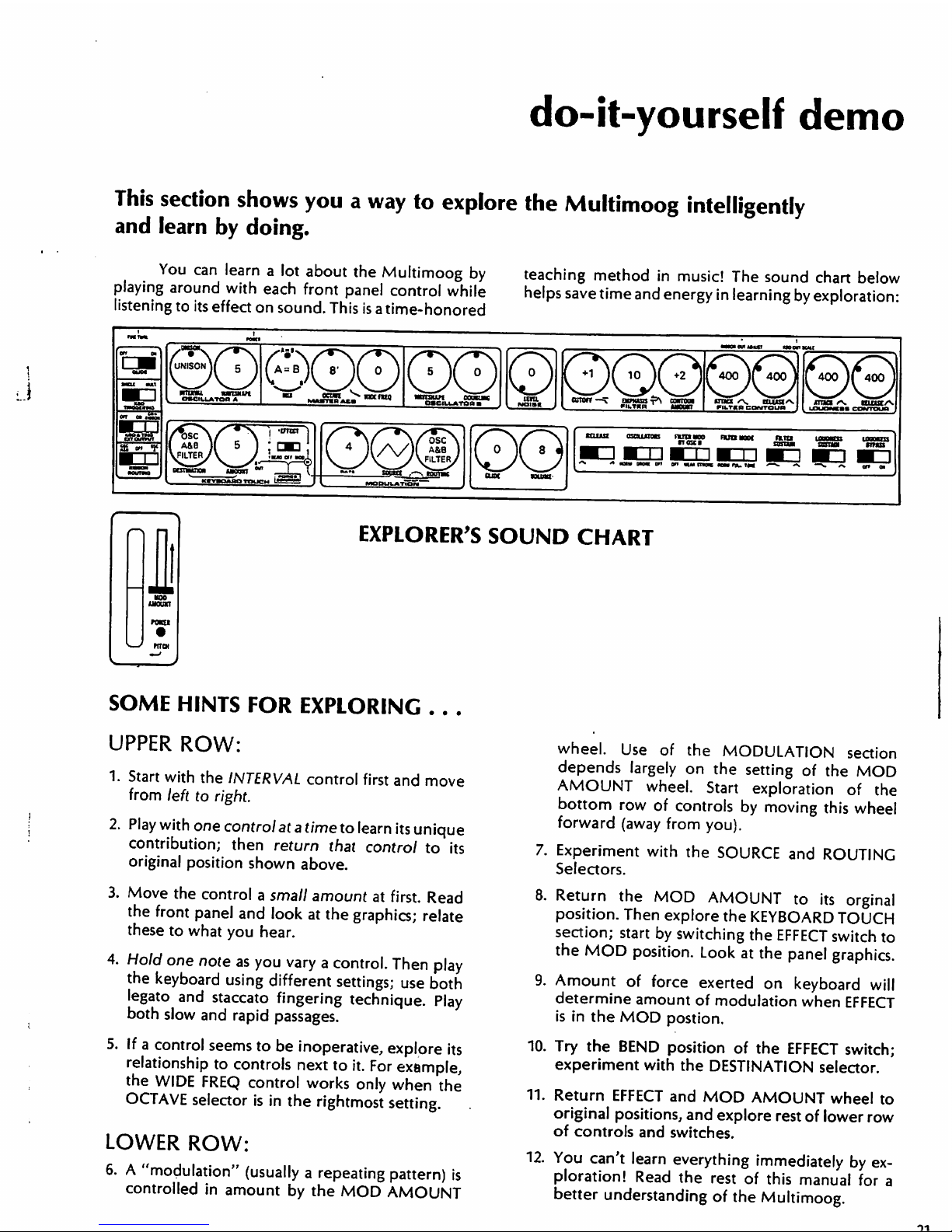
J
do-it-yourself
demo
This
section
shows
you
a
way
to
explore
the
Multimoog
intelligently
and
learn
by
doing.
You
can
learn
a
lot
about
the
Multimoog
by
teaching
method
in
music!
The
sound
chart
below
playing
around
with
each
front
panel
control
while
helps
save
time
and
energy
in
learning
by
exploration-
listening
to
its
effect
on
sound.
This
is a time-honored
ttuut
ascutma
run
wo
nun
woe
■mcirn
w»
tnos
mm
mu
m
rani
EXPLORER'S
SOUND
CHART
SOME
HINTS
FOR
EXPLORING
.
. .
UPPER
ROW:
1.
Start
with
the
INTERVAL
control
first
and
move
from
left
to
right.
2.
Play
with
one
control
at a time
to
learn
its
unique
contribution;
then
return
that
control
to
its
original
position
shown
above.
3.
Move
the
control
a
small
amount
at
first.
Read
the
front
panel
and
look
at
the
graphics;
relate
these
to
what
you
hear.
4.
Hold
one
note
as
you
vary a control.
Then
play
the
keyboard
using
different
settings;
use
both
legato
and
staccato
fingering
technique.
Play
both
slow
and
rapid
passages.
5.
If a control
seems
to
be
inoperative,
explore
its
relationship
to
controls
next
to
it.
For
example,
the
WIDE
FREQ
control
works
only
when
the
OCTAVE
selector
is
in
the
rightmost
setting.
LOWER
ROW:
6. A "modulation"
(usually
a
repeating
pattern)
is
controlled
in
amount
by
the
MOD
AMOUNT
wheel.
Use
of
the
MODULATION
section
depends
largely
on
the
setting
of
the
MOD
AMOUNT
wheel.
Start
exploration
of
the
bottom
row
of
controls
by
moving
this
wheel
forward
(away
from
you).
7.
Experiment
with
the
SOURCE
and
ROUTING
Selectors.
8.
Return
the
MOD
AMOUNT
to
its
orginal
position.
Then
explore
the
KEYBOARD
TOUCH
section;
start
by
switching the
EFFECT
switch
to
the
MOD
position.
Look
at
the
panel
graphics.
9.
Amount
of
force
exerted
on
keyboard
will
determine
amount
of
modulation
when
EFFECT
is
in
the
MOD
postion.
10.
Try
the
BEND
position
of
the
EFFECT
switch;
experiment
with
the
DESTINATION
selector.
11.
Return
EFFECT
and
MOD
AMOUNT
wheel
to
original
positions,
and
explore
rest
of
lower
row
of
controls
and
switches.
12.
You
can't
learn
everything
immediately
by
ex
ploration!
Read
the
rest
of
this
manual
for
a
better
understanding
of
the
Multimoog.
Page 18
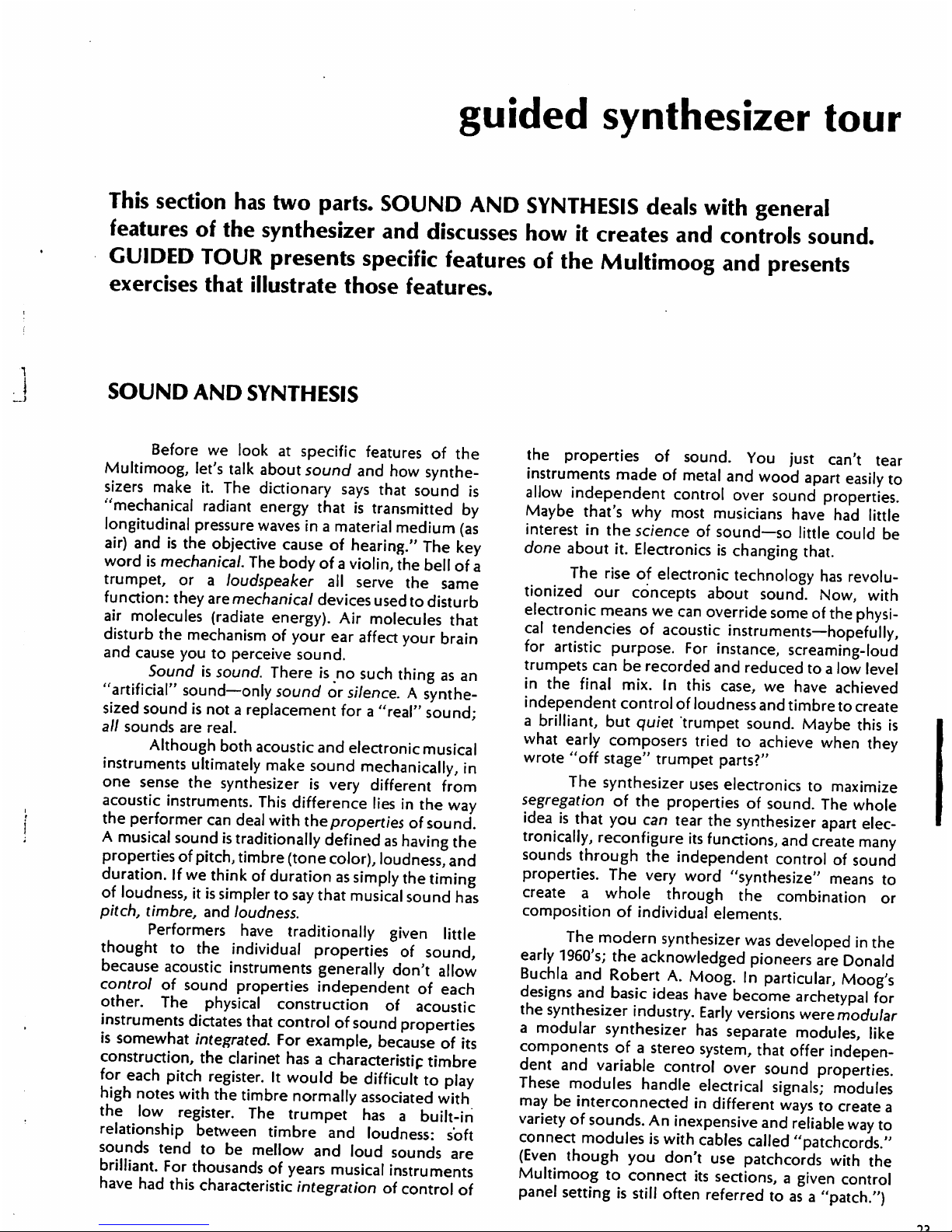
guided
synthesizer
tour
This
section
has
two
parts.
SOUND
AND
SYNTHESIS
deals
with
general
features
of
the
synthesizer
and
discusses
how
it
creates
and
controls
sound.
GUIDED
TOUR
presents
specific
features
of
the
Multimoog
and
presents
exercises
that
illustrate
those
features.
SOUND
AND
SYNTHESIS
Before
we
look
at
specific
features
of
the
Multimoog,
let's
talk
about
sound
and
how
synthe
sizers
make
it.
The
dictionary
says
that
sound
is
"mechanical
radiant
energy
that
is
transmitted
by
longitudinal
pressure
waves
in a material
medium
(as
air)
and
is
the
objective
cause
of
hearing."
The
key
word
is
mechanical.
The
body
of a violin,
the
bell
of
a
trumpet,
or a loudspeaker
all
serve
the
same
function:
they
are
mechanical
devices
used
to
disturb
air
molecules
(radiate
energy).
Air
molecules
that
disturb
the
mechanism
of
your
ear
affect
your
brain
and
cause
you
to
perceive
sound.
Sound
is
sound
There
is
no
such
thing
as
an
"artificial"
sound—only
sound
or
silence.
A
synthe
sized
sound
is
not a replacement
for a "real"
sound;
all
sounds
are
real.
Although
both
acoustic
and
electronic
musical
instruments
ultimately
make
sound
mechanically,
in
one
sense
the
synthesizer
is
very
different
from
acoustic
instruments.
This
difference
lies
in
the
way
the
performer
can
deal
with
the
properties
of
sound.
A
musical
sound
is
traditionally
defined
as
having
the
properties
of
pitch,
timbre
(tone
color),
loudness,
and
duration.
If
we
think
of
duration
as
simply
the
timing
of
loudness,
it
is
simpler
to say
that
musical
sound
has
pitch,
timbre,
and
loudness.
Performers
have
traditionally
given
little
thought
to
the
individual
properties
of
sound,
because
acoustic
instruments
generally
don't
allow
control
of
sound
properties
independent
of
each
other.
The
physical
construction
of
acoustic
instruments
dictates
that
control
of
sound
properties
is
somewhat
integrated.
For
example,
because
of
its
construction,
the
clarinet
has a characteristip
timbre
for
each
pitch
register.
It
would
be
difficult
to
play
high
notes
with
the
timbre
normally
associated
with
the
low
register.
The
trumpet
has
a
built-in
relationship
between
timbre
and
loudness:
soft
sounds
tend
to
be
mellow
and
loud
sounds
are
brilliant.
For
thousands
of
years
musical
instruments
have
had
this
characteristic
integration
of
control
of
the
properties
of
sound.
You
just
can't
tear
instruments
made
of
metal
and
wood
apart
easily
to
allow
independent
control
over
sound
properties.
Maybe
that's
why
most
musicians
have
had
little
interest
in
the
science
of
sound—so
little
could
be
done
about
it.
Electronics
is
changing
that.
The
rise
of
electronic
technology
has
revolu
tionized
our
concepts
about
sound.
Now,
with
electronic
means
we
can
override
some
of
the
physi
cal
tendencies
of acoustic
instruments—hopefully,
for
artistic
purpose.
For
instance,
screaming-loud
trumpets
can
be
recorded
and
reduced
to a low
level
in
the
final
mix.
In
this
case,
we
have
achieved
independent
control
of
loudness
and
timbre
to
create
a
brilliant,
but
quiet
trumpet
sound.
Maybe
this
is
what
early
composers
tried
to
achieve
when
they
wrote
"off
stage"
trumpet
parts?"
The
synthesizer
uses
electronics
to
maximize
segregation
of
the
properties
of
sound.
The
whole
idea
is
that
you
can
tear
the
synthesizer
apart
elec
tronically,
reconfigure
its
functions,
and
create
many
sounds
through
the
independent
control
of
sound
properties.
The
very
word
"synthesize"
means
to
create a whole
through
the
combination
or
composition
of
individual
elements.
The
modern
synthesizer
was
developed
in
the
early
1960's;
the
acknowledged
pioneers
are
Donald
Buchla
and
Robert
A.
Moog.
In
particular,
Moog's
designs
and
basic
ideas
have
become
archetypal
for
the
synthesizer
industry.
Early
versions
weremodu/ar
a
modular
synthesizer
has
separate
modules,
like
components
of a stereo
system,
that
offer
indepen
dent
and
variable
control
over
sound
properties.
These
modules
handle
electrical
signals;
modules
may
be
interconnected
in
different
ways
to
create
a
variety
of
sounds.
An
inexpensive
and
reliable
way
to
connect
modules
is
with
cables
called
"patchcords."
(Even
though
you
don't
use
patchcords
with
the
Multimoog
to
connect
its
sections,
a
given
control
panel
setting
is
still
often
referred
to
as a "patch.")
Page 19
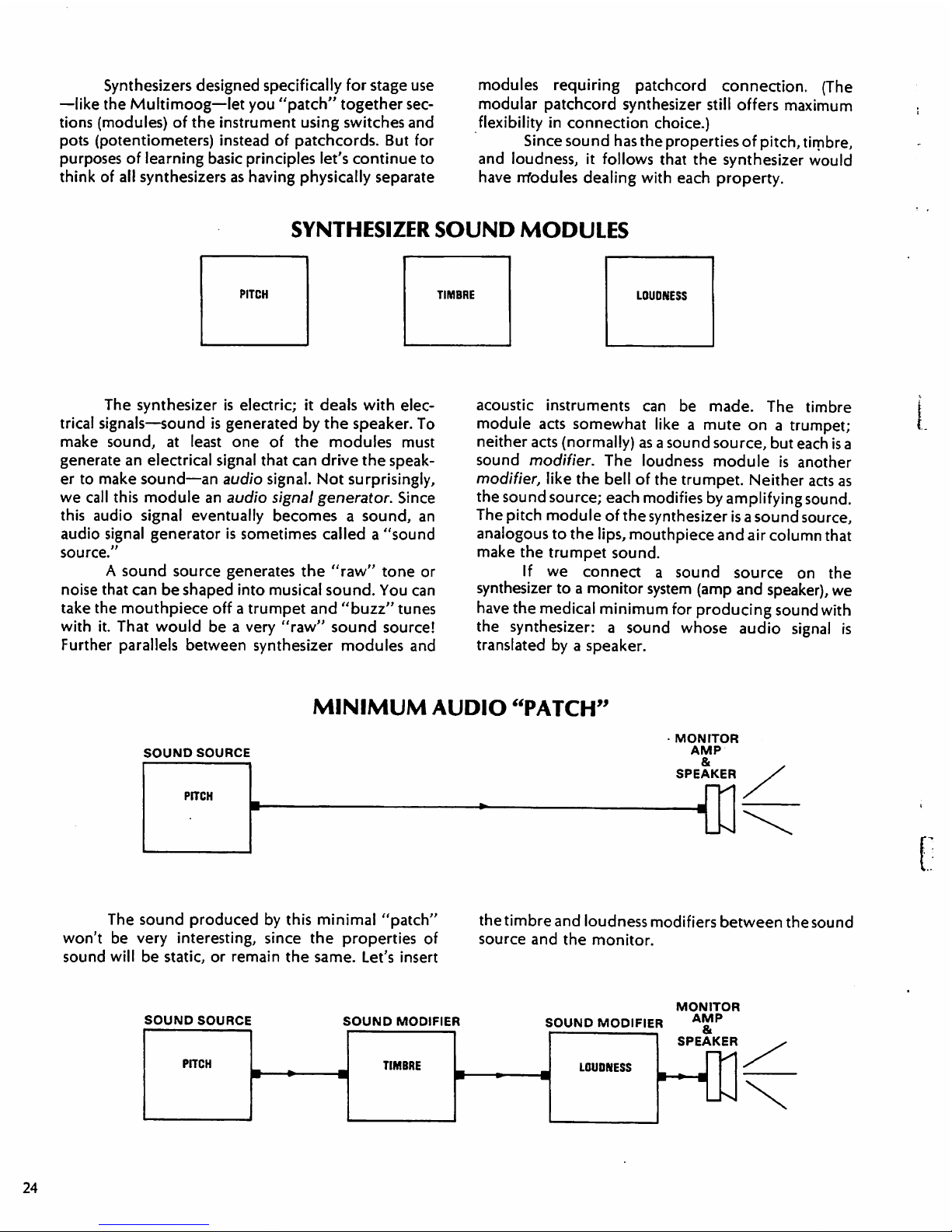
Synthesizers
designed
specifically
for
stage
use
—like
the
Multimoog—let
you
"patch"
together
sec
tions
(modules)
of
the
instrument
using
switches
and
pots
(potentiometers)
instead
of
patchcords.
But
for
purposes
of
learning
basic
principles
let's
continue
to
think
of
all
synthesizers
as
having
physically
separate
modules
requiring
patchcord
connection.
(The
modular
patchcord
synthesizer
still
offers
maximum
flexibility
in
connection
choice.)
Since
sound
has
the
properties of
pitch,
timbre,
and
loudness,
it
follows
that
the
synthesizer
would
have
rrfodules
dealing
with
each
property.
SYNTHESIZER
SOUND
MODULES
TIMBRE
LOUDNESS
The
synthesizer
is
electric;
it
deals
with
elec
trical
signals—sound
is
generated
by
the
speaker.
To
make
sound,
at
least
one
of
the
modules
must
generate
an
electrical
signal
that
can
drive
the
speak
er
to
make
sound—an
audio
signal.
Not
surprisingly,
we
call
this
module
an
audio
signal
generator.
Since
this
audio
signal
eventually
becomes a sound,
an
audio
signal
generator
is
sometimes
called a "sound
source."
A
sound
source
generates
the
"raw"
tone
or
noise
that
can
be
shaped
into
musical
sound.
You
can
take
the
mouthpiece
off a trumpet
and
"buzz"
tunes
with
it.
That
would
be a very
"raw"
sound
source!
Further
parallels
between
synthesizer
modules
and
acoustic
instruments
can
be
made.
The
timbre
module
acts
somewhat
like a mute
on a trumpet;
neither
acts
(normally)
as a sound
source,
but
each
is
a
sound
modifier.
The
loudness
module
is
another
modifier,
like
the
bell
of
the
trumpet.
Neither
acts
as
the
sound
source;
each
modifies
by
amplifying
sound.
The
pitch
module
of
the
synthesizer
is a sound
source,
analogous
to
the
lips,
mouthpiece
and
air
column
that
make
the
trumpet
sound.
If
we
connect a sound
source
on
the
synthesizer
to a monitor
system
(amp
and
speaker),
we
have
the
medical
minimum
for
producing
sound
with
the
synthesizer:
a
sound
whose
audio
signal
is
translated
by a speaker.
MINIMUM
AUDIO
"PATCH"
SOUND
SOURCE
MONITOR
AMP
&
SPEAKER
The
sound
produced
by
this
minimal
"patch"
the
timbre
and
loudness
modifiers
between
the
sound
won't
be
very
interesting,
since
the
properties
of
source
and
the
monitor,
sound
will
be
static,
or
remain
the
same.
Let's insert
SOUND
SOURCE
SOUND
MODIFIER
MONITOR
SOUND
MODIFIER
AMP
SPEAKER
24
Page 20
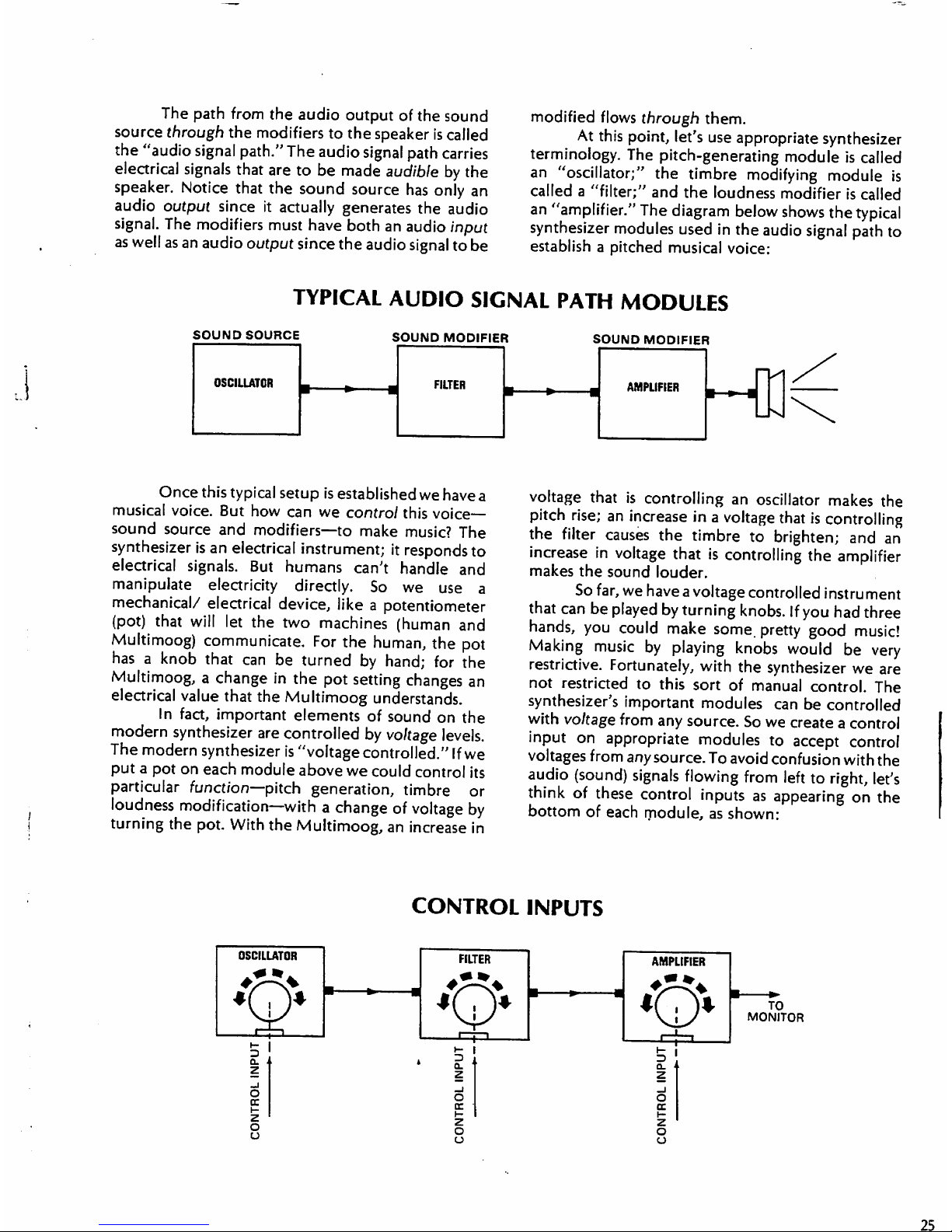
The
path
from
the
audio
output
of
the
sound
source
through
the
modifiers
to
the
speaker
is
called
the
"audio
signal
path."
The
audio
signal
path
carries
electrical
signals
that
are
to
be
made
audible
by
the
speaker.
Notice
that
the
sound
source
has
only
an
audio
output
since
it
actually
generates the
audio
signal.
The
modifiers
must
have
both
an
audio
input
as
well
as
an
audio
output
since
the
audio
signal
to
be
modified
flows
through
them.
At
this
point,
let's
use
appropriate
synthesizer
terminology.
The
pitch-generating
module
is
called
an
"oscillator;"
the
timbre
modifying
module
is
called
a
"filter;"
and
the
loudness
modifier
is
called
an
"amplifier."
The
diagram
below
shows
the
typical
synthesizer
modules
used
in
the
audio
signal
path
to
establish
a
pitched
musical
voice:
TYPICAL
AUDIO
SIGNAL
PATH
MODULES
Once
this
typical
setup
is
established
we
have
a
musical
voice.
But
how
can
we
control
this
voice-
sound
source
and
modifiers—to
make
music?
The
synthesizer
is
an
electrical
instrument;
it
responds
to
electrical
signals.
But
humans
can't
handle
and
manipulate
electricity
directly.
So
we
use
a
mechanical/
electrical
device,
like a potentiometer
(pot)
that
will
let
the
two
machines
(human
and
Multimoog)
communicate.
For
the
human,
the
pot
has a knob
that
can
be
turned
by
hand;
for
the
Multimoog,
a
change
in
the pot
setting
changes
an
electrical
value
that
the
Multimoog
understands.
In
fact,
important
elements
of
sound
on
the
modern
synthesizer
are
controlled
by
voltage
levels.
The
modern
synthesizer
is
"voltage
controlled."
If
we
put a pot
on
each
module
above
we
could
control
its
particular
function—pitch
generation,
timbre
or
loudness
modification—with
a
change
of
voltage
by
turning
the
pot.
With
the
Multimoog,
an
increase
in
voltage
that
is
controlling
an
oscillator
makes
the
pitch
rise;
an
increase
in a voltage
that
is
controlling
the
filter
causes
the
timbre
to
brighten;
and
an
increase
in
voltage
that
is
controlling
the
amplifier
makes
the
sound
louder.
So
far,
we
have
a
voltage
controlled
instrument
that
can
be
played
by
turning
knobs.
If
you
had
three
hands,
you
could
make
some,
pretty
good
music!
Making
music
by
playing
knobs
would
be
very
restrictive.
Fortunately,
with
the
synthesizer
we
are
not
restricted
to
this
sort
of
manual
control.
The
synthesizer's
important
modules
can
be
controlled
with
voltage
from
any
source.
So
we
create
a
control
input
on
appropriate
modules
to
accept
control
voltages
from
any
source.
To
avoid
confusion with
the
audio
(sound)
signals
flowing
from
left
to
right,
let's
think
of
these
control
inputs
as
appearing
on
the
bottom
of
each
module,
as
shown:
CONTROL
INPUTS
OSCILLATOR
FILTER
■
•»
AMPLIFIER
Xj^/
TO
MONITOR
5
a.
Z
o
cc
z
o
o
25
Page 21
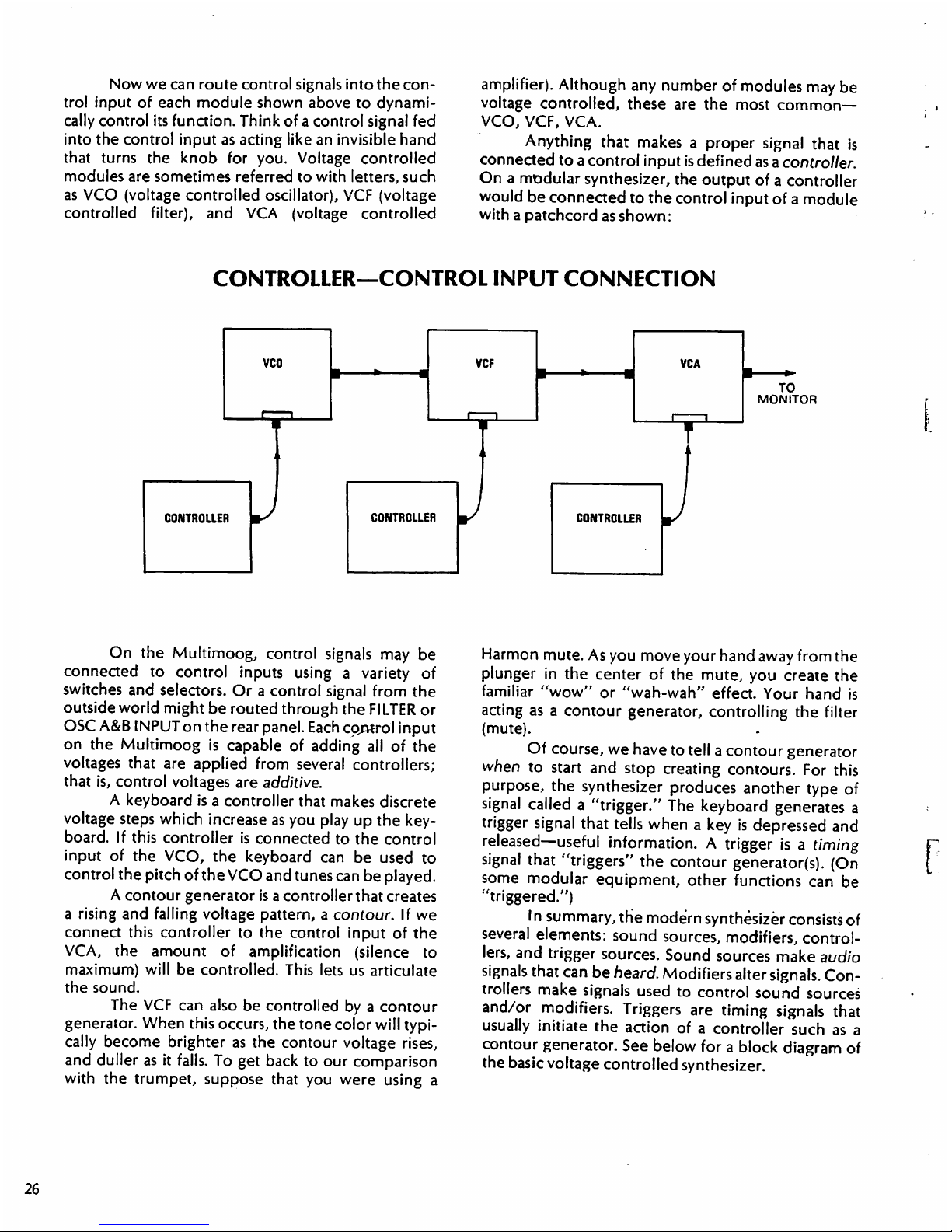
Now
we
can route
control
signals
into
the
con
trol
input
of
each
module
shown
above
to
dynami
cally
control
its
function.
Think
of a control
signal
fed
into
the
control
input
as
acting
like
an
invisible
hand
that
turns
the
knob
for
you.
Voltage
controlled
modules
are
sometimes
referred to
with
letters,
such
as
VCO
(voltage
controlled
oscillator),
VCF
(voltage
controlled
filter),
and
VCA
(voltage
controlled
amplifier).
Although
any
number
of
modules
may
be
voltage
controlled,
these
are
the
most
common—
VCO,
VCF,
VCA.
Anything
that
makes a proper
signal
that
is
connected
to a control
input
is
defined
as a controller.
On a modular
synthesizer,
the
output
of a controller
would be
connected
to
the
control
input
of a module
with a patchcord
as
shown:
CONTROLLER—CONTROL
INPUT
CONNECTION
VCO
CONTROLLER
CONTROLLER
VCF
VCA
CONTROLLER
J
TO
MONITOR
On
the
Multimoog,
control
signals
may
be
connected
to
control
inputs
using a variety
of
switches
and
selectors.
Or a control
signal
from
the
outside
world might
be
routed
through
the
FILTER
or
OSC
A&B
INPUT
on
the
rear
panel.
Each
control
input
on
the
Multimoog
is
capable
of
adding
all
of
the
voltages
that
are
applied
from
several
controllers;
that
is,
control
voltages
are
additive.
A
keyboard
is a controller
that
makes
discrete
voltage
steps
which
increase
as
you
play
up
the
key
board.
If
this
controller
is
connected
to
the
control
input
of
the
VCO,
the
keyboard
can
be
used
to
control
the
pitch
of
the
VCO
and
tunes can
be
played.
A
contour
generator
is a controller
that
creates
a
rising
and
falling
voltage
pattern,
a
contour.
If
we
connect
this
controller
to
the
control
input
of
the
VCA,
the
amount
of
amplification
(silence
to
maximum)
will
be
controlled.
This
lets
us
articulate
the
sound.
The
VCF
can
also
be
controlled
by a contour
generator.
When
this
occurs,
the
tone
color
will
typi
cally
become
brighter
as
the
contour
voltage
rises,
and
duller
as
it
falls.
To
get
back
to
our
comparison
with
the
trumpet,
suppose
that
you
were
using
a
Harmon
mute.
As
you
move
your
hand
away
from
the
plunger
in
the center
of
the
mute,
you
create
the
familiar
"wow"
or
"wah-wah"
effect.
Your hand
is
acting
as a contour
generator,
controlling
the
filter
(mute).
Of
course,
we
have
to
tell
a
contour
generator
when
to
start
and
stop
creating
contours.
For
this
purpose,
the
synthesizer
produces
another
type
of
signal
called
a
"trigger."
The
keyboard
generates
a
trigger
signal
that
tells
when a key
is
depressed
and
released—useful
information.
A
trigger
is a timing
signal
that
"triggers"
the
contour
generator(s).
(On
some
modular
equipment,
other
functions
can
be
"triggered.")
I n summary,
the
modern
synthesizer
consists
of
several
elements:
sound
sources,
modifiers,
control
lers,
and
trigger
sources.
Sound
sources
make
audio
signals
that
can
be
heard.
Modifiers
alter
signals.
Con
trollers
make
signals
used
to
control
sound
sources
and/or
modifiers.
Triggers
are
timing
signals
that
usually
initiate
the
action
of a controller
such
as
a
contour
generator.
See
below
for a
block
diagram
of
the
basic
voltage
controlled
synthesizer.
26
Page 22
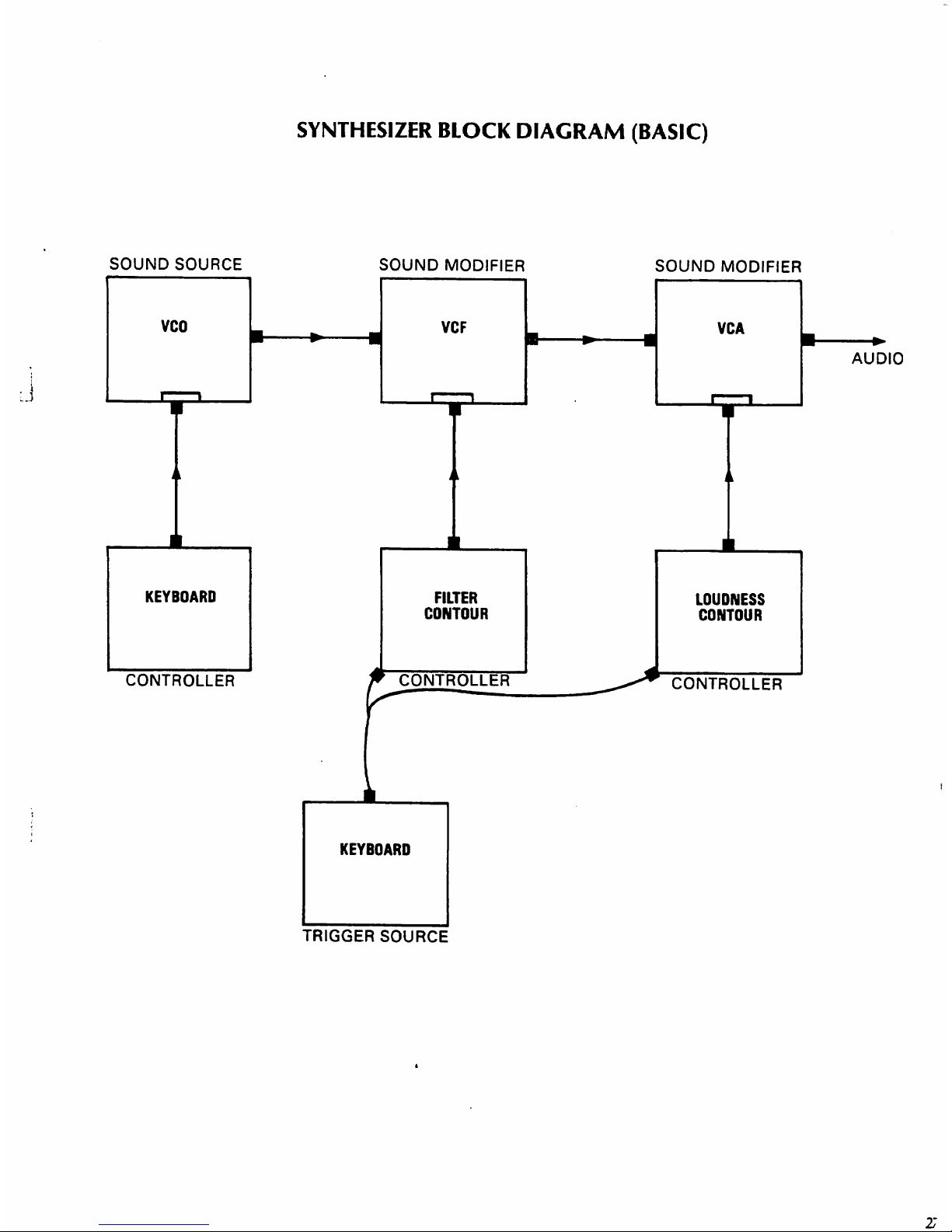
SYNTHESIZER
BLOCK
DIAGRAM
(BASIC)
SOUND
SOURCE
vco
KEYBOARD
CONTROLLER
SOUND
MODIFIER
VCF
FILTER
CONTOUR
CONTROLLER
SOUND
MODIFIER
VCA
AUDIO
LOUDNESS
CONTOUR
CONTROLLER
KEYBOARD
TRIGGER
SOURCE
Page 23
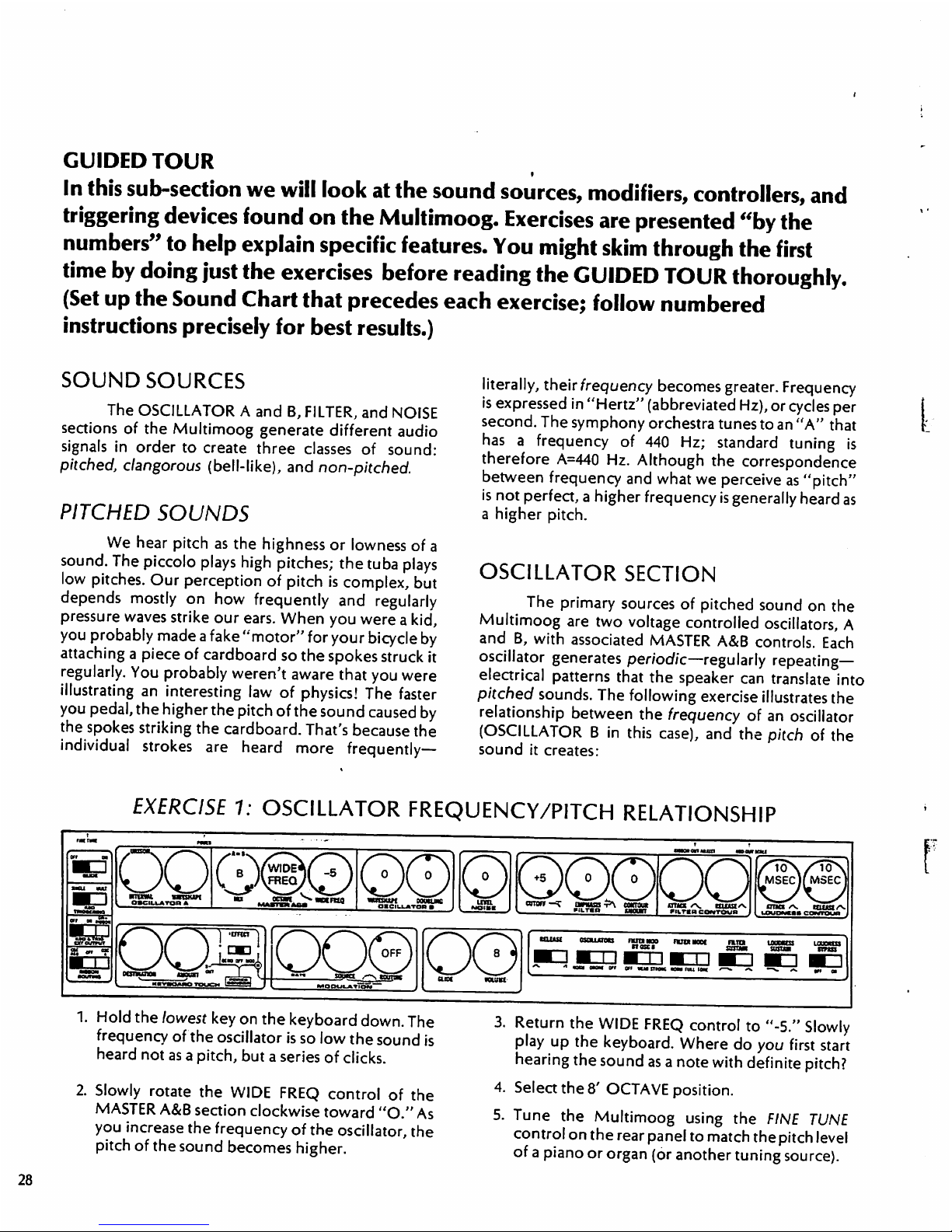
GUIDED
TOUR
In
this
sub-section
we
will
look
at
the
sound
sources,
modifiers,
controllers,
and
triggering
devices
found
on
the
Multimoog.
Exercises
are
presented
"by
the
numbers"
to
help
explain
specific
features.
You
might
skim
through
the
first
time
by
doing
just
the
exercises
before
reading
the
GUIDED
TOUR
thoroughly.
(Set
up
the
Sound
Chart
that
precedes
each
exercise;
follow
numbered
instructions
precisely
for
best
results.)
SOUND
SOURCES
The
OSCILLATOR
A
and
B,
FILTER,
and
NOISE
sections of
the
Multimoog
generate
different
audio
signals
in
order
to
create
three
classes
of
sound:
pitched,
clangorous
(bell-like),
and
non-pitched.
PITCHED
SOUNDS
We
hear
pitch
as
the
highness
or
lowness
of
a
sound.
The
piccolo
plays
high
pitches;
the
tuba
plays
low
pitches.
Our
perception
of
pitch
is
complex,
but
depends
mostly
on
how
frequently
and
regularly
pressure
waves
strike
our
ears.
When
you
were a kid,
you
probably
made a fake
"motor"
for
your
bicycle
by
attaching
a
piece
of
cardboard
so
the
spokes
struck
it
regularly.
You
probably
weren't
aware
that
you
were
illustrating
an
interesting
law
of
physics!
The
faster
you
pedal,
the
higher
the
pitch
of
the
sound
caused
by
the
spokes
striking
the
cardboard.
That's
because
the
individual
strokes
are
heard
more
frequently—
literally,
their
frequency
becomes
greater.
Frequency
is
expressed
in
"Hertz"
(abbreviated
Hz),
or
cycles
per
second.
The
symphony
orchestra
tunes
to
an
"A"
that
has a frequency
of
440
Hz;
standard
tuning
is
therefore
A=440
Hz.
Although
the
correspondence
between
frequency
and
what
we
perceive
as
"pitch"
is
not
perfect,
a
higher
frequency
is
generally
heard
as
a
higher
pitch.
OSCILLATOR
SECTION
The
primary
sources
of
pitched
sound
on
the
Multimoog
are
two
voltage
controlled
oscillators,
A
and
B,
with
associated
MASTER
A&B
controls.
Each
oscillator
generates
periodic—regularly
repeating—
electrical
patterns
that
the
speaker
can
translate
into
pitched
sounds.
The
following
exercise
illustrates
the
relationship
between
the
frequency
of
an
oscillator
(OSCILLATOR
B
in
this
case),
and
the
pitch
of
the
sound
it
creates:
EXERCISE
1:
OSCILLATOR
FREQUENCY/PITCH
RELATIONSHIP
k
4J
XJ
oo
OBCIUUkTOB
I
unuai
P\
cwraa*
»ILT«P
IMCUKl
waaA
muowtucowToup
OOi
wrvo—o
touch
Q0
mu«
«au««
35-
"gg.
shim
susua
1.
Hold
the
lowest
key
on
the
keyboard
down.
The
frequency
of
the
oscillator
is
so
low
the
sound
is
heard
not
as a pitch,
but a series
of
clicks.
2.
Slowly
rotate
the
WIDE
FREQ
control
of
the
MASTER
A&B
section
clockwise
toward
"O."
As
you
increase
the
frequency
of
the
oscillator,
the
pitch
of
the
sound
becomes
higher.
3.
Return
the
WIDE
FREQ
control
to
"-5."
Slowly
play
up
the
keyboard.
Where
do
you
first
start
hearing
the
sound
as
a
note
with
definite
pitch?
4.
Select
the
8'OCTAVE
position.
5.
Tune
the
Multimoog
using
the
FINE
TUNE
control
on
the
rear
panel
to
match
thepitch
level
of a piano
or
organ
(or
another
tuning
source).
28
Page 24
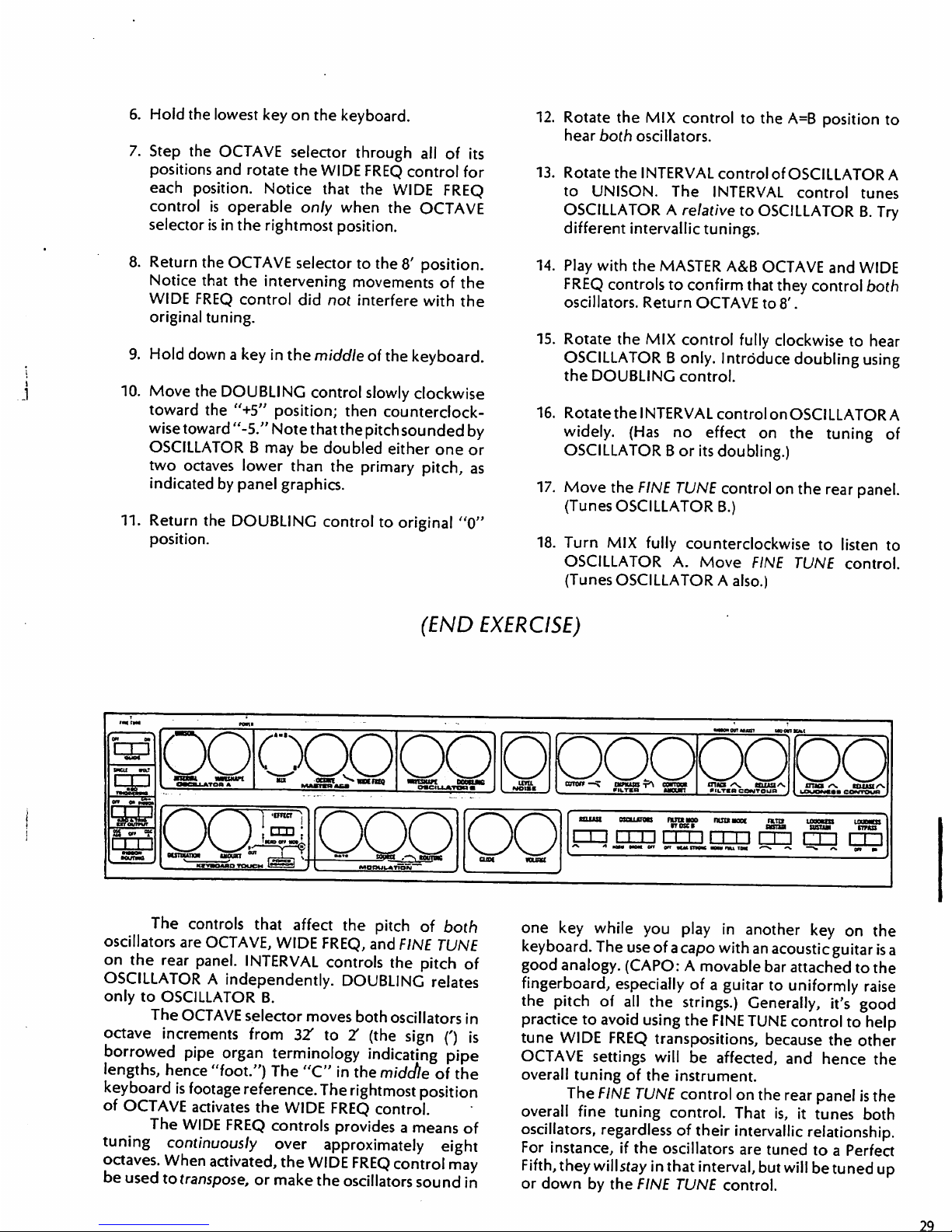
6.
Hold
the
lowest
key
on
the
keyboard.
7.
Step
the
OCTAVE
selector
through
all
of
its
positions
and
rotate
the
WIDE
FREQ
control
for
each
position.
Notice
that
the
WIDE FREQ
control
is
operable
only
when
the
OCTAVE
selector
is
in
the
rightmost
position.
8.
Return
the
OCTAVE
selector
to
the
8'
position.
Notice
that
the
intervening
movements
of
the
WIDE
FREQ
control
did
not
interfere
with
the
original
tuning.
9.
Hold
down a key
in
the
middle
of
the
keyboard.
10.
Move
the
DOUBLING
control
slowly
clockwise
toward
the
"+5"
position;
then
counterclock
wise
toward
"-5."
Note
that
the
pitch
sounded
by
OSCILLATOR B may
be
doubled
either
one
or
two
octaves
lower
than
the
primary
pitch,
as
indicated
by
panel
graphics.
11.
Return
the
DOUBLING
control
to
original
"0"
position.
12.
Rotate
the
MIX
control
to
the
A=B
position
to
hear
both
oscillators.
13.
Rotate
the
INTERVAL
control
of
OSCILLATOR
A
to
UNISON.
The
INTERVAL
control
tunes
OSCILLATOR A relative
to
OSCILLATOR
B.
Try
different
intervallic
tunings.
14.
Play
with
the
MASTER
A&B OCTAVE
and
WIDE
FREQ
controls
to
confirm
that
they
control
both
oscillators.
Return
OCTAVE
to
8'.
15.
Rotate
the
MIX
control
fully
clockwise
to
hear
OSCILLATOR B only.
Introduce
doubling
using
the
DOUBLING
control.
16.
Rotate
the
INTERVAL
control
on
OSC!
LLATOR
A
widely.
(Has
no
effect
on
the
tuning
of
OSCILLATOR B or
its
doubling.)
17.
Move
the
FINE
TUNE
control
on
the
rear
panel.
(Tunes
OSCILLATOR
B.)
18.
Turn
MIX
fully
counterclockwise
to
listen
to
OSCILLATOR
A.
Move
FINE
TUNE
control.
(Tunes
OSCILLATOR A also.)
(END
EXERCISE)
iwcu
mm
TmJS&mg
LLJJ
MM
UUQQQPQIPPQPpQpO
'
**^iww j V
W>OI»K / L
niTgn
—OUT
vcLTsa
contour . uouowtai
coNreun
QQQPO
must
osaum
mm
wo
ruawoc
n^rrrn
nzi
CQ
rrn
The
controls
that
affect
the
pitch
of
both
oscillators
are
OCTAVE,
WIDE
FREQ,
and
FINE
TUNE
on
the
rear
panel.
INTERVAL
controls
the
pitch
of
OSCILLATOR
A
independently.
DOUBLING
relates
only
to
OSCILLATOR
B.
The
OCTAVE
selector
moves
both
oscillators
in
octave
increments
from
32
to
2/
(the
sign
(')
is
borrowed
pipe
organ
terminology
indicating
pipe
lengths,
hence
"foot.")
The
"C"
in
the
midctle
of
the
keyboard
is
footage reference.
The
rightmost
position
of
OCTAVE
activates
the
WIDE
FREQ
control.
The
WIDE
FREQ
controls
provides
a
means
of
tuning
continuously
over
approximately
eight
octaves.
When
activated,
the
WIDE
FREQ
control
may
be
used
to
transpose,
or
make
the
oscillators
sound
in
one
key
while
you
play
in
another
key
on
the
keyboard.
The
use
of a capo
with
an
acoustic
guitar
is
a
good
analogy.
(CAPO: A movable
bar
attached
to
the
fingerboard,
especially
of a guitar
to
uniformly
raise
the
pitch
of
all
the
strings.)
Generally,
it's
good
practice
to
avoid
using
the
FINE
TUNE
control
to
help
tune
WIDE
FREQ
transpositions,
because
the
other
OCTAVE
settings
will
be
affected,
and
hence
the
overall
tuning
of
the
instrument.
The
FINE
TUNE
control
on
the
rear
panel
is
the
overall
fine
tuning
control.
That
is,
it
tunes
both
oscillators,
regardless
of
their
intervallic
relationship.
For
instance,
if
the
oscillators
are
tuned
to a Perfect
Fifth,
they
willstay
in
that
interval,
but
will
be
tuned
up
or
down
by
the
FINE
TUNE
control.
29
Page 25

The
INTERVAL
control
tunes
OSCILLATOR
A
relative
to
OSCILLATOR
B,
over a span
of
±P5
(like
violin
strings).
For
proper
tuning
of
the
instrument,
tune
OSCILLATOR B using
the
FINE
TUNE
control;
then
tune
OSCILLATOR
A
to
match
OSCILLATOR
B.
The
DOUBLING
control
isn't
really
a
tuning
GIVEN
THIS
TUNING:
control.
It is
a
panpot
that
mixes
in
a
tonethat
is
either
one
or
two
octaves
lower
than
OSCILLATOR
B
DOUBLING
can't
get
"out
of
tune"
with
OSCILLATOR
B.
You
can
use
the
INTERVAL
and
DOUBLING
controls
to
produce
"parallel
chords,"
for
example:
.UNISON
INTERVAL
WAVESHAPE
OSCILLATOR
A
MIX
OCTAVE ^ WIDEFREQ
MASTER
ASB
V
WAVESHAPE
DOUBLING
OSCILLATOR
B
WHEN
YOU
PLAY:
YOU
HEAR:
ts:
So
far,
we've
referred
to
the
audio
signal
generated
by an
oscillator
only
as
an
"electrical
pattern."
This
pattern
is
called
a
"waveshape."
A
waveshape
is
simply
a
way
of
piauring
a
sound;
the
waveshape
of
acoustic
instruments
or
the
oscillator
of
a
synthesizer
may
be
observed
on
an
oscilloscope.
Most
traditional
instruments
have
a distinctive
waveshape
that
helps
us
identify
that
instrument's
timbre,
or
tone
color.
The
Multimoog
has
oscillators
that
produce
electrical
waveshapes
which
are
translated
by
the
speaker
into a wide
variety
of
timbres.
If
a
signal
generated
by an
oscillator
has
the
same
waveshape
as a sound
created
by a traditional
instrument
(other
factors
such
as
attack
and
release
considered),
their
sounds
will
be
similar.
Different
waveshapes
can
have
different
timbres;
set
up
the
sound
chart
and
let's
listen:
EXERCISE
2:
OSCILLATOR
WAVESHAPE/TIMBRE
RELATIONSHIP
1.
Hold
any
key
on
the
keyboard
down.
You
are
listening
to
the
sound
of a "sawtooth"
waveshape.
3.
Look
at
the
panel
graphics
for
the
WAVESHAPE
control.
The
waveshapes
are
named
after
their
shapes.
2.
Slowly
rotate
the
OSCILLATOR
B
WAVESHAPE
control
through
its
positions.
Between
positions
"5-6"
you
will
hear
the
sound
of
the
"square"
waveshape.
As
you
move
toward
"10,"
you
hear
various
"rectangular"
waveshapes.
30
4.
Move
the
WAVESHAPE
control
smoothly
and
regularly
above
and
below,
say,
position
"5."
When
the
waveshape
changes
like
this
it
is
said
to
be
"dynamic."
Later
you'll
learn
how
to
control
oscillator
waveshape
with a voltage
to
create
dynamic
waveshapes
automatically.
(END
EXERCISE)
r
Page 26

The
differences
that
you
hear
among
the
various
waveshapes
are
due
to
their
different
harmonic
structures.
A
waveshape
may
bethought
of
as a
collection
of
simple
components
called
"partials."
Most
pitched
sounds
consist
of a first
partial
called
the
"fundamental/'
and
other
partials
that
are
higher
and
often
not
as
loud.
When
the
frequencies
(pitches)
of
the
upper
partials
are
whole
number
multiples
of
the
frequency
of
the
fundamental,
all
the
partials
are
called
"harmonics."
(They
are
in a harmonic
relationship
to
each
other.)
That
is, a tone
with
a
fundamental
frequency
of
100
Hz
may
be
composed
of
simple
sounds
(sine
waves)
having
the
frequencies
100
Hz, 200
Hz,
300
Hz,
400 Hz,
and
so
forth.
(Whole
number
multiples
of
the
fundamental
frequency
100
Hz.)
Upper
partials
that
are
harmonic
tend
to
reinforce
our
perception
of
the
fundamental
frequency
as
the
"pitch"
we
hear.
The
presence
and
relative
strengths
of
harmonics—the
harmonic
spectrum—accounts
in
part
for
our
perception
of
the
timbre,
or
distinctive
tone
color
of
instruments.
Each
WAVESHAPE
control
provides
a
con
tinuous
selection
of
waveshapes
with a variety
of
harmonic
spectra,
or
arrangements
of
partials.
These
waveshapes
are
the
basic
timbral
building
blocks.
The
harmonic
spectrum
of a waveshape
is
often
depicted
in
bar
graph
form
as
shown
below.
The
position
of
a
bar
along
the
horizontal
indicates
the
presence
of
a
harmonic;
the
height
of
that
bar
represents
the
relative
strength of
that
harmonic.
(Relative
strengths
are
also
indicated
with
fractions
or
decimals).
The
following
graphs
depict
the
harmonic
spectra
for
some
of
the
waveshapes
available
on
the
Multimoog;
the
first
ten
partials
of a tone
of
100
Hz
are
depicted:
WAVESHAPE
RELATIVE
HARMONIC
CONTENT
16
"7
i/e
1.-9
,,,c
H: 0 100
200
3OC
400
SOO
600
700
BOO 900
1000
■5
J
I
0
!0O
200 300
400
^30
600
700
800
900
1000
WOE
RECTANGULAR
J_
.* I I
•«»
I
I •
I
i
I
Hj 0 100
200 300
400
500 600 700
800
900
1000
MARROW
RECTANGULAR
0
100
200
300
400
500
600
700
800
900
1000
Each
oscillator
on
the
Multimoog
generates
sawtooth
and
rectangular
waveshapes. A square
waveshape
is a rectangular
waveshape
whose
top
and
bottom
are
of
equal
width.
As
the
graphs
show,
the
sawtooth
/I
waveshape
has
all
harmonics;
it
is
useful
in
producing
string
and
brass-like
sounds.
The
square
waveshape
iTl
has
only
odd-numbered
(1,3,5,7,
etc.)
harmonics;
it
is
used
to
simulate
"hollow"
sounding
instruments
such
as
the
clarinet.
As
the
rectangular
wave
becomes
asymmetrical
(lop-
sided)—
|~~1_
,
f]
,
|[_
,
—
its
harmonic
spectrum
changes
in a complex
manner,
producing
"nasal"
sounds
useful
for
simulating
single
and
double-reed
instruments.
31
Page 27

.UNISON,
INTERVAL
W/WESHAPE
OSCILLATOR
A
MIX
WAVESHAPE
DOUBLING
OSCILLATOR
B
Each
WAVESHAPE
control
allows
continuous
selection
and
mixture
of
the
waveshapes
produced
by
that
OSCILLATOR
section.
The
position
marked
"O"
provides
the
sawtooth
waveshape;
as
the
control
is
moved
clockwise
this
sawtooth
waveshape
is
mixed
with a narrow
rectangular
waveshape
(about
"2").
As
the
WAVESHAPE
control
is
moved
toward
"5,"
the
rectangular
wave
widens,
becomes a square
waveshape,
and
the
sawtooth
disappears
from
the
top.
Between
positions
"5-6" a square
waveshape
is
produced,
and
as
the
control
is
moved
on
toward
"10/'
the
square
waveshape
narrows
to a very
narrow
rectangular
waveshape.
The
narrowness
of
this
rectangular
waveshape
is
limited
so
the
sound
will
never
"disappear"
at
any
WAVESHAPE
position.
The
Multimoog
provides a variety
of
waveshapes:
sawtooth,
square,
variable
rectangular,
and a mixture
of
sawtooth
and
variable
rectangular
waveshapes.
An
understanding
of
the
harmonicspectra
of
waveshapes
is
very
useful
in
sound
synthesis.
Also,
experience
eventually
teaches
you a lot
about
which
waveshape
is
best
for
an
intended
sound.
FILTER
SECTION
AS
SOUND
SOURCE
Although
the
primary
function
of
the
FILTER
section
is
tone
modification,
the
FILTER
will
also
act
as
a
sound
source.
When
the
FILTER
MODE
switch
is
placed
in
the
TONE
position,
the
FILTER
section
generates
a
sine
waveshape
(a
whistle-like
sound)
that
has
no
harmonics.
Set
up
the
sound
chart
and
proceed:
EXERCISE
3:
FILTER
AS
SINE
WAVESHAPE
OSCILLATOR
1.
Play
the
keyboard.
You
are
listening
to
the
sound
of a sine
waveshape
that
is
produced
by
the
FILTER
section.
2.
Place
the
FILTER
MODE
switch
to
the
NORM
position.
Play
the
keyboard
(no
sound).
Return
the
FILTER
MODE
switch
to
the
TONE
position.
The
FILTER
section
becomes
a
sound
source
only
when
this
switch
is
in
the
TONE
position;
this
prevents
filter
"howl"
accidents
in
performance!
3.
Try
different
settings
of
the
OCTAVE
selector
in
the
MASTER
A&B
section.
(OCTAVE
tunes
the
FILTER
as
well
as
the
oscillators.)
4.
Return
OCTAVE
to
32'
position.
5.
Hold
any
key
on
the
keyboard
down.
Rotate
the
CUTOFF
control
over a wide
span.
When
the
FILTER
section
is
in
the
TONE
mode,
the
CUTOFF
control
acts
as a wide
span
tuning
control.
Play
with
the
OCTAVE
control
again.
6.
Play a short
melodic
fragment
repeatedly.
Try
different
settings
of
the
CUTOFF
control.
Note
that
the
same
melody
is
produced
at
different
pitch
levels.
The
position
of
the
CUTOFF
control
adds
to
the
keyboard
to
establish
the
pitch
produced.
7.
Notice
that
the
OSCILLATORS
are
not
being
used
as a sound
source
since
the
OSCILLATORS
switch
is
in
the
OFF
position.
You
have
heard
only
the
FILTER
section
in
TONE
mode.
(END
OF
EXERCISE)
32
Page 28

In
the
previous
exercise,
the
OSCILLATORS
are
actually
not
turned
"off,"
but
simply
removed
from
the
audio
signal
path
so
we
don't
hear
them.
The
OSCILLATORS
generate
audio
signals
continuously-
even
when
we
choose
not
to
listen
to
them.
The
OSCILLATORS
switch
is
placed
in
the
OFF
position
because
we
don't
want
to
hear the
oscillators,
but
wish
to
hear
the
sound
produced
by the FILTER
section
alone.
FILTER/OSCILLATOR
SYNCHRONIZATION
Some
unusual
sounds
can
be
made
if
either/both
oscillators
and
the
FILTER
section
are
used
as
sound
sources
simultaneously.
When
this
is
done,
the
filter
can
be
"synchronized,"
or
locked
together
at
harmonic
intervals
(whole
number
multiples)
to
the
oscillator.
If
you
use
the
CUTOFF
control
to
tune
the
FILTER
section
to
sound
the
same
pitch
as
the
oscillator,
they
will
be
"synched"
at
the
fundamental.
The
OCTAVE
selector
will
cause
the
FILTER
CUTOFF
to
move
in
octaves
as
well
as
the
pitch
of
the
oscillator(s).
The
following
exercise
illustrates
synchronization
of
an
oscillator
and
the
FILTER
section:
EXERCISE
4:
OSCILLATOR/FILTER
SYNCHRONIZATION
ecu
hi
:u
ioftraa^
XJ
iCWTJajtfli
MDCPTXm
QQ|OQO|0GIPg)O.Gpa
MVTMtXTWia
iimhm
Wt
j
'
MQPUUTIpN
00
cum
rournt
hoc
tn
on
•utma*
aoaifour»
1.
Note
that
both
OSCILLATOR
B
and
the
FILTER
sections
are
used
as
sound
sources:
the
OSCILLATORS
switch
is
set
to
NORM,
and
the
FILTER
MODE
switch
is
to
TONE.
2.
Hold
down a key
in
the
middle
of
the
keyboard.
3.
Adjust
the
CUTOFF
control
until
growling
and
beating
disappear
(should
be
around
"O.")
4.
Play
the
keyboard.
The
OSCILLATOR
and
FILTER
sections
are
"synched"
at
the
fundamental.
When
the
pitch
of
the
FILTER
section
matches
the
pitch
of
the
OSCILLATOR
B
section
(CUTOFF
to
about
"O"),
and
both
are
used
as
sound
sources
as
shown
above,
they
are
synchronized
at
the
fundamental
frequency
of
the
oscillator.
Continue
the
exercise:
5.
The
FILTER
section
may
be
synchronized
at
a
harmonic
of
the
oscillator
frequency.
Slowly
move
the
CUTOFF
control
clockwise,
controlling
the
frequency
of
the
FILTER
section.
When
the
beats
disappear,
the
FILTER
section
is
synchronized
to a harmonic
of
the
oscillator
frequency.
6.
Try
different
CUTOFF
settings
that
"synch"
with
the
oscillator.
Play
the
keyboard.
7.
Move
the
DOUBLING
control
clockwise
away
from
"O."
This
provides
a
tone
two
octaves
lower
than
the
pitch of
OSCILLATOR
B.
You
should
now
hear
three
tones:
two
from
OSCILLATOR B and
one
from
the
FILTER
section.
(END
EXERCISE)
When
the
FILTER
section
is
in
the
TONE
mode,
it
becomes
another
sound
source.
It
may
be
used
in
conjunrtion
with
the
oscillators.
When
DOUBLING
is
added,
and
both
oscillators
are
used,
it
is
possible
to
have
four
tones
which
will
follow
the
keyboard
in
parallel.
The
oscillators
produce
three
and
the
filter
produces
the
fourth.
(If
you
tune
the
oscillators
to
a
strange
interval,
the
filter
may
become
confused
as
to
which
to
synch
to;
experiment and
you'll
find
the
useful
settings.)
33
Page 29

CLANGOROUS
SOUNDS
So-called
clangorous
sounds
are
often
characterized
as
being
metallic
or
"bell-like."
A
characteristic
feature
of a bell
sound
is
the
presence
of
partials
that
are
not
harmonic.
That
is,
partials
that
do
not
stand
in
whole
number
relationships
to
each
other.
On
the
Multimoog,
when
the
FILTER
section
is
in
the
TONE
mode
it
is
possible
to
use the
FILTER
MOD
BY
OSC B switch
to
create
non-harmonics
that
give
the
impression
of
metallic
or
bell-like
sounds.
The
following
exercise
shows
how
to
produce
clangorous
sounds:
EXERCISE
5:
FILTER
MODULATION
BY
OSCILLATOR
B
arrow
—=?
atmar"\
totmm
m.T««
*aoacr
V.
HLUSt
■
ILTIRCDNTOUD
1.
Hold
the
lowest
key
on
the
keyboard
down.
2.
Switch
FILTER
MOD
BY
OSC B to
the
WEAK
position.
You
should
hear a repeating
pattern.
OSCILLATOR B is
now
modulating
(changing)
the
cutoff
frequency
of
the
FILTER
section,
rapidly
changing
the
pitch
produced
by
the
FILTER.
3.
Slowly
rotate
the
WIDE
FREQ
control
in
the
OSCILLATOR
B
section
to
increase
thespeec/
of
the
modulation.
At
some
point
your
ear
no
longer
hears
the
individual
repetitions,
but
perceives
the
rapid
modulation
as a
new
timbre.
4.
Play
the
keyboard.
Try
different
WIDE
FREQ
settings.
5.
The
sound
produced
depends
on
the
frequency
and
waveshape
produced
by
the
OSCILLATOR
B
section,
and
the
frequency
that
the
FILTER
section
is
producing.
Explore
these
clangorous
sounds
by
trying
various
settings
of
WAVESHAPE
(B),
WIDE
FREQ,
DOUBLING,
and
CUTOFF
controls.
(END
EXERCISE)
This
is
an
example
of
use
of
an
oscillator
as
a
controller.
Notice
that
we
are
not
listening
to
an
oscillator
as a sound
source,
since
the
OSCILLATORS
switch
is
to
OFF.
But
OSCILLATOR
B
control
settings
still
affect
the
sound,
because
that
oscillator
has
been
connected
to
the
control
input
of
the FILTER
section.
To
make
an
analogy,
your
fingers
don't
make
sound
when
you
play
the
violin,
but
they
control
the
sound.
When
you
create
vibrato
on
the
violin
you
are
modulating
the
frequency
of
the
sound.
A
very
wide
and
rapid
vibrato
on
the
violin—if
humanly
possible-
would
create
new
sound
textures
that
are
bell-like.
On
the
Multimoog
it
is
possible
for
the
OSCILLATOR
B
section
to
act
like
a
finger
on
the
string
to
modulate
the
pitch
produced
by
the
FILTER
section
very
rapidly.
WEAK
and
STRONG
positions
on
the
FILTER
MODE
switch
represent
the
relative
amount
of
frequency
modulation.
NON-PITCHED
SOUNDS
NOISE
SECTION
In
synthesizer
language,
"noise"
is a random
signal—a
rushing,
static-like
sound.
The
sound you
hear
between
channels
on
FM
radio
is
an
example
of
noise.
The
NOISE
section
of
the
Multimoog
provides
"pink
noise"
that
has
been
balanced
to
have
equal
energy
in
all
octaves.
So,
it
sounds
neither
too
high
and
hissy,
nor too
low
and
rumbling.
Noise
does
not
have
harmonics
like
the
waveshapes
produced
by
an
oscillator;
noise
may
be
thought
of
as
all
frequencies
occuring
randomly,
or
without
order.
The
following
exercise
shows
you
what
unmodified
noise
sounds
like
on
the
Multimoog:
34
Page 30

EXERCISE
6:
LISTENING
TO
THE
NOISE
SECTION
:J
arcu
hi'
nuaaSma
,u
SS
err
■?
■CD
OBCIU^kTOB
*
eutotr
—>
atnuus
4*V
esnout
KILTKB
MWUin
oas
ocnyneii
mnoxt
KfTI
O0
mmrn
1.
Hold
down
the
highest
key
on
the
keyboard.
You
are
listening
to
pink
noise.
2.
Note
that
the LEVEL
control
of
the
NOISE
section
must
be
turned
up
(toward
"10")
in
order
to
hear
noise.
3.
Since
we
want
to
hear
the
NOISE
section
as
the
sole
sound
source,
the
sound
of
the
oscillators
must
be
removed
by
placing
the
OSCILLATORS
switch
to
OFF.
Also,
since
the
FILTER
is
not
desired
as a sound
source,
the
FILTER
MODE
switch
must
not
be
in
the
TONE-position.
(END
EXERCISE)
Noise
is
often
filtered
and
shaped
to
suggest
the
sounds
of
wind,
surf,
jets,
cymbals
and
other
percussion
instruments.
MODIFIERS
A
modifier
is
an
electronic
device
that
processes
or
alters a
signal.
The
Multimoog's
modifiers
alter
audio
signals
coming
from
the
sound
sources,
changing
the
sound. A modifier
has
both
an
input
and
an
output
since
the
signal
to
be
modified
must
flow
through
it. A simple
tone
control
on
a
stereo
set, a phaser,
wah-wah
pedal,
are
modifiers
of
sound
since
they
changethenatureofthe
audio
signal
that
passes
through
them.
The
Multimoog
has
two
modifiers,
a
voltage
controlled
amplifier
(VCA)
that
is
not
depicted
on
the
front
panel;
and a voltage
controlled
filter
(VCF)
as
represented
by
the
FILTER
section.
VCA
wax
mi
■saga
as -«?
MM
QQIQQQIQQPEQGggpQ
WYKMBD
THUCM
MODULATKIIV
o«n«™.
i^^Tllt.
^*r
S^^sssir
\sr
Nss/
VCA,
OR
VOLTAGE
CONTROLLED
AMPLIFIER
The
voltage
controlled
amplifier
'of
the
Multimoog
is
responsible
for
articulating
sound
by
modifying
its
loudness.
The
VCA
itself
is
not
depicted
on
the
front
panel;
its
associated
LOUDNESS
CONTOUR
section
provides
a
control
voltage
that
opens
and
closes
the
VCA,
creating
articulations
of
sound.
The
VCA
may
be
held
completely
open
(maximum
gain,
or
loudness)
by
placing
the
BYPASS
slide
switch
to
ON.
When
BYPASS
is
OFF,
the
LOUDNESS
CONTOUR
is
connected
to
the
control
input
of
the
voltage
controlled
amplifier
and
is
used
as
a
controller
to
open
and
close
the
VCA.
This
allows
control
over
rise
time
(attack),
or
the
beginning
of
a
sound;
and
fall
time
(release),
or
the
final
portion
of
a
sound.
The
following
Exercise
illustrates:
35
Page 31

EXERCISE
7:
MODIFYING
LOUDNESS
BY
CONTROLLING
THE
VCA
OCX
■Mat
uaantoa
Q0PDQ0DQ
1.
Place
BYPASS
switch
to
ON
position.
You
should
hear
sound
continuously,
since
the
voltage
controlled
amplifier
(VCA)
is
being
held
completely
open
("bypassed").
2.
Return
BYPASS
switch
to
OFF.
Depress
any
key,
then
release.
The
sound
is
articulated
with
nearly
immediate
attack
and
release.
3.
Notice
that
the
ATTACK
and
RELEASE
controls
of
the
LOUDNESS
CONTOUR
are
set
for
immediate
attack
and
release.
Play
keyboard
and
note
that
the
sound
is
articulated
with
immediate
attack
and
release
(beginning
and
end).
4.
Vary
the
ATTACK
control
in
the
LOUDNESS
CONTOUR
slightly.
Play
keyboard.
The
initial
part
of
the
sound,
or
attack
time,
is
increased
as
you
move
the
control
clockwise.
5.
Vary
the
RELEASE
control
in
the
LOUDNESS
CONTOUR.
Notice
that
the
timing
of
the
final
portion,
or
release of
the
sound
is
increased
as
you
move
the
control
clockwise.
(END
EXERCISE)
When
the
BYPASS
switch
is
in
its
normal
OFF
position,
the
LOUDNESS
CONTOUR
section
is
connected
to
the
control
input
of
the
voltage
controlled
amplifier
(VCA).
The
LOUDNESS
CONTOUR
creates
a
voltage
"contour"
(sometimes
called
"envelope")
which
opens
and
closes
the
VCA,
shaping
the
loudness
of
any
sound
passing
through
the
VCA.
Use
of
the
LOUDNESS
CONTOUR
section
to
control
the
VCA
doesn't
"turn
on"
any
of
the
sound
sources—they
are always
potentially
available
for
use.
The
sound
source
in
use
is
always
present
at
the
audio
input
of
the
VCA;
the
VCA
modifies
the
sound
source
by
amplifying
it.
The
amount
of
this
amplification
is
controlled
by
the
LOUDNESS
CONTOUR
section
when
it
generates
a
signal
that
"contours,"
or
increases
and
decreases
the
gain
(amplification)
of
the
VCA.
FILTER
SECTION
A
filter
modifies
sound
the
way
the
name
implies—it
removes a portion
of
the
sound.
The
Multimoog
features
the
patented
Moog™
wide
range
lowpass
resonant
filter.
This
unique
filter
plays
a role
in
creating
the
distinctive
and
recognizable
"Moog
Sound"
that
has
become
popular.
The
Multimoog's
FILTER
section
is a lowpass
filter;
this
filter
acts
to
pass
the lows
of a sound
and
reject
the
highs.
The
FILTER
section
attenuates,
or
"cuts
off"
the
higher
frequency
components—those
which
lie
above
the
adjustable
"cutoff
frequency,"
and
passes
the
lower
frequency
components
of
the
signal
passing
through.
The
CUTOFF
control
sets
this
cutoff
frequency.
The
cutoff
frequency
is
lowered
as
the
CUTOFF
control
is
moved
counterclockwise;
the
lower
the
cutoff
frequency,
the
fewer
highs
a signal
will
have
after
passing
through
the
filter.
A
waveshape
is
rounded
and
smoothed
as
the
CUTOFF
control
is
moved
counterclockwise.
When
the
cutoff
frequency
is
so
low
it
approaches
the
fundamental
frequency
of
the
waveshape,
almost
all
of
the
upper
harmonics
are
cut
off
and
the
signal
approximates
a
sine
waveshape
(pure
tone
with
no
harmonics).
If
the
CUTOFF
control
is
set
to
cause
a
very
low
cutoff
frequency,
all
sound
may
be
cut
off
and
silence
will
result.
The
following
Exercise
illustrates
FILTER
section
features:
36
Page 32

EXERCISE
8:
MODIFYING
A
WAVESHAPE
WITH
THE
FILTER
SECTION
«m*M
onuiets
niqwec
reramx
nttu
toaaas
umcmb
sstw
uui
cms
1.
Hold
down
any
key
on
the
keyboard.
You
are
listening
to
the
sound
of
an
unfiltered
sawtooth
waveshape.
2.
While
listening,
slowly
rotate
the
CUTOFF
control
counterclockwise.
Notice
that
the
sound
becomes
less
bright
and
buzzy,
and
eventually
becomes
muted,
and
finally
disappears
when
all
partials
are
cut
off.
The
diagrams
below
show
what
happens
to
a
sawtooth
waveshape
as
you
progressively
cut
off
the
"highs"
by
rotating
the
CUTOFF
control
counterclockwise:
7
6.
Move
the
EMPHASIS
control
to
"10."
Now
move
the
CUTOFF
control.
You
can
actually
hear
each
harmonic
in
the
sawtooth
waveshape
as
you
move
the
cutoff
frequency
through
it.
Now
you
can
confirm
that
the
sawtooth
waveshape
has
all
harmonics
of
the
harmonic
series.
The
EMPHASIS
control
is
used
to
emphasize,
or
feed
back
energy
right
at
the
cutoff
frequency.
This
makes
the
presence
of
harmonics
more
apparent
when
the
CUTOFF
control
is
moved.
Higher
EMPHASIS
settings
increase
the
height
of a resonant
peak
at
the
cutoff
frequency;
look
at
the
panel
graphics
by
the
EMPHASIS
control
for
an
illustration.
Maximum
emphasis
is
reached
at
position
"10."
When
the
EMPHASIS
control
is
set
high,
it
is
possible
to
hear
the
individual
harmonics
present
in
any
waveshape.
Continue
the
Exercise:
y
7.
Hold
down a key
on
the
keyboard.
Now
let's
explore
the
use
of
the
EMPHASIS
control:
8-
check
to
see
that
the
EMPHASIS
control
is
at
10.'
3.
Hold
down a low key
on
the
keyboard.
4.
Check
to
see
that
the
EMPHASIS
control
is
at
"O."
5.
Move
the
CUTOFF
control
throughout
its
positions.
Even
though
you
are
passing
through
harmonics
as
you
move
the
CUTOFF
control,
you
can't
distinguish
each
harmonic
as
the
the
cutoff
frequency
passes
through
it.
9.
Select
different
WAVESHAPE
(B)
settings
and
move
the
CUTOFF
control;
see
if
you
can
hear
the
harmonics
in
the
waveshape
as
the
cutoff
frequency
passes
through
them.
(END
EXERCISE)
Noise
may
be
filtered
to
produce
some
unusual
sound
effects.
Try
the
following
Exercise:
37
Page 33

EXERCISE
9:
MODIFYING
NOISE
WITH
THE
FILTER
SECTION
ij
OQOQOOQB
■ium.
nmsurt
ma
ocurt
^»
mm«
mmxitt
»«iim
inn
ma
/-v.
nuta/s.
■OUONSSB
COMTOUfl
oas
oonynw
jtawnti
WI
MOBUtATIQW
CX5
awe
Muna
1.
Hold
down
any
key
on
the keyboard.
The
sound
source
is
the
NOISE
section.
2.
Slowly
rotate
the
CUTOFF
control
counterclockwise.
The
highs
are
progressively
"cut
off."
(END
EXERCISE)
3.
Set
the
EMPHASIS
control
to
"10."
Now
move
the
CUTOFF
control
throughout
its
positions.
You
should
hear
"wind"
sounds
varying
pitch.
Noise
doesn't
have
harmonics
that
can
be
picked out
as
the
cutoff
frequency
is
moved.
The
FILTER
section
modifies
noise
just
as
it
modifies
any signal—by
cutting
off
the
highs.
The
preceding
Exercise
illustrates
not
only
how
the
FILTER
section
works,
but the
"smooth"
distribution
of
frequencies
in
noise.
Even
when
EMPHASIS
is
high,
no
distinctive
harmonics
are
heard
in
noise.
But,
at
high
EMPHASIS
control
settings
noise
will
begin
to
take
on
a
"pitch"
determined
by
the
cutoff
frequency.
This
is
because
only
that
portion
of
noise
around
the
cutoff
frequency
is
emphasized,
making
it
easier
to
hear.
CONTROLLERS
A
controller
generates
a
signal
that
is
used
to
control
modifiers
and/or
sound
sources.
On
the
Multimoog,
controllers
may
be
used
to
alter
oscillator
frequency
and
waveshape,
filter
cutoff
frequency,
and
amplifier
gain.
Control
signals
are
not
heard
directly,
but
are
used
to
control
sections
that
generate
or
modify
sound.
To
return
to
our
discussion
of
sound,
this
means
we
can
control
pitch,
timbre,
and
loudness
with a voltage
level.
When a circuit
is
connected
to
the
control
input
of a section
of
the
Multimoog,
that
circuit
is
defined
as a controller.
From
experience,
you
know
that
the
keyboard
can
control
the
pitch
of
the
oscillator
section;
here
is
how
it
does
it.
The
keyboard
circuitry
produces
a
voltage
level
that
increases
as
you
play
up
the keyboard.
The
keyboard
is
connected
to
the
frequency
control
input
of
the
oscillator
section
by
placing
the
OSCILLATORS
switch
to
the
NORM
position.
Since
the
oscillator
section
is
voltage
controlled
(VCO),
an
increase
in
voltage
from
the
keyboard
causes
an
increase
of
oscillator
frequency.
When
you
play
up
the keyboard,
oscillator
pitch
goes
higher.
Other
controllers
on
the
Multimoog
include
the
FILTER
CONTOUR
section,
LOUDNESS
CONTOUR
section;
modulation
oscillator
and
sample-and-hold
circuits
selected
by
the
MODULATION
section.
In
some
cases,
the
OSCILLATOR
B
section
may
be
used
as a controller.
Control
signals
from
the
outside
world
may
also
be
routed
to
the
OSCILLATOR
A&B
and
FILTER
sections
via
the
OSC
A&B
and
FILTER
INPUTS
on
the
Multimoog's
rear
panel
(see
OPEN
SYSTEM
section
of
the
manual).
The
PITCH
ribbon
is a performance
controller
because
its
voltage
output
is
directly
under
the
control
of
the
performer.
Often
this
is
the
case
with
the
KEYBOARD
TOUCH
section
as
well.
KEYBOARD
The
keyboard
of
the
Multimoog
produces
a
voltage
level
that
may
be
used
to
control
the
frequency
of
the
oscillators
and/or
the
cutoff
frequency
of
the
FILTER
section.
The
following
Exercise
shows
how
the
keyboard
may
be
used
as
a
controller:
38
Page 34

EXERCISE
10:
KEYBOARD
CONTROL
OF
OSCILLATOR/FILTER
SECTIONS
oq
ceo
qopp^oo
^yy
»wmiwi.
an
Kuit ^ we
FnQ
wensmn
pfrutimc
uw
cgTOff
*~^
nrrmp^
tA
gcmtoos
crises
/"v^
ttiiuut^^
LBUDWIM
CCJIMI
OUff
■*i i ■ I I
■*!
I
1.
Set
up
the
sound
chart
and
play
up
and
down
the
keyboard.
The
frequency
of
(both)
oscillators
is
being
controlled
by
the
keyboard.
Notice
that
the
OSCILLATORS
switch
is
in
the
NORM
(normal)
position.
2.
Place
the
OSCILLATORS
switch
in
the
DRONE
position.
Now
play
the
keyboard.
(No
pitch
change—pitch
"drones.")
The
NORM
position
of
the
OSCILLATORS
switch
places
both
OSCILLATOR A and B under
keyboard
control.
That
is,
it
connects
the
keyboard
to
the
frequency
control
inputs
of
the
oscillators.
The
DRONE
position
of
the
OSCILLATORS
switch
removes
the
oscillators
from
keyboard
control;
playing
the
keyboard
will
have
no
effect
on
oscillator
frequency.
Notice
that,
in
the
NORM
position,
the
levels
coming
from
the
keyboard
have
been
scaled
to
create
a
diatonic
(12
tone)
scale.
Other
scales
are
possible
with
"open
system"
manipulation
of
the
keyboard
output.
(See
OPEN
SYSTEM
section).
Also,
if
you
listen
carefully
you
will
hear
a
change
in
tone
color
when
the
OSCILLATORS
switch
is
in
the
DRONE
position,
even
though
the
pitch
is
not
changed.
Let's
explore
this
by
continuing
the
Exercise:
3.
Leave
the
OSCILLATORS
switch
in
the
DRONE
position.
4.
Alternately
play
the
lowest
and
highest
keys
on
the
keyboard.
The
pitch
doesn't
change,
but
the
timbre
of
the
sound
does.
Notice
that
the
FILTER
MODE
switch
is
presently
in
the
NORM
position.
5.
Place
the
FILTER
MODE
switch
in
the
FULL
position.
Now
the
difference
in
timbre
between
the
lowest
and
highest
keys
[s
more
pronounced.
The
preceding
shows
that
the
cutoff
frequency
of
the
FILTER
section
is
under
keyboard
control
in
both
the
NORM
and
FULL
positions
of
the
FILTER
MODE
switch.
In
the
NORM
position
only
half
of
the
keyboard
voltage
is
allowed
to
control
the
cutoff
frequency;
in
the
FULL
position
all
of
the
control
signal
from
the
keyboard
controls
the
cutoff
frequency.
Continue
the
Exercise:
6.
Leave
the
FILTER
MODE
switch
in
the
FULL
position;
Leave
the
OSCILLATORS
switch
in
the
DRONE
position.
7.
Place
the
GLIDE
control
to
switch
to
ON.
'5."
Switch
GLIDE
8.
Again,
play lowest
and
highest
keys
alternately.
Timbre
"glides"
between
keys
now.
This
indicates
that
the
GLIDE
control
affects
the
keyboard
signal.
Judging
from
some
gliding
pitch
sounds
that
are
heard
from
the
synthesizer,
one
might
think
that
the
GLIDE
control
does
something
to
the
oscillator—this
is
not
the
case.
The
GLIDE
control
slows
down
the
output
of
keyboard
changes;
the
keyboard
output
then
glides
between
voltage
steps
instead
of
jumping
between
them.
Since
we
have
been
using
the
keyboard
to
control
only
the
cutoff
frequency
of
the
FILTER,
use
of
the
GLIDE
control
causes
only
the
timbre
to
glide
between
keys.
If
we
choose
to
control
oscillator
frequency,
the
gliding
keyboard
control
signal
will
cause
the
pitch
of
the
oscillator
to
glide.
Let's
hear
it:
9.
Place
the
oscillators
under
keyboard
control
by
moving
the
OSCILLATORS
switch
to
the
NORM
position.
10.
Play
the
keyboard.
The
pitch
of
the
oscillators
glide
when
under
keyboard
control
and
GLIDE
is
used.
The
keyboard
signal
that
is
controlling
pitch
is
gliding.
11.
Remove
the
oscillators
from
keyboard
control
by
moving
the
OSCILLATORS
switch
to
DRONE.
12.
Play.
Oscillator
pitch
is
no
longer
under
keyboard
control,
but
the
filter
cutoff
frequency
is,
as
evidenced
by
the
gliding
tone
color
changes.
13.
Return
the
GLIDE
control
to
"0."
Now
play;
there
will
be
no
gliding
of
tone
color,
or
timbre.
39
Page 35

The
preceding
confirms
that
GLIDE
affects
the
keyboard
signal.
The
OFF
position
of
the
OSCILLATORS
switch
and
the
TONE
position
of
the
FILTER
MODE
switch
remain
to
be
explored:
14.
Place
the
OSCILLATORS
switch
to
the
OFF
position.
Play.
No
sound—the
oscillator
has
been
removed
from
the
audio
signal
path—but
(take
our
word)
the
oscillator
is
still
under
control
of
the
keyboard.
15.
Place
the
FILTER
MODE
switch
to
the
TONE
position.
Play.
The
FILTER
section
is
generating
a
sine
waveshape
which
follows
the
keyboard.
(END
EXERCISE)
The
reason
for
placing
the
filter
under
full
keyboard
control
in
the
TONE
mode
should
be
apparent
enough.
We
want
to
control
it
from
the
keyboard
when
it's
making a tone.
The
reason
we
want
the
oscillators
to
follow
the
keyboard
even
though
we
are
not
hearing
them
will
be
explained
when
we
discuss
use
of
OSCILLATOR
B
as a controller.
For
now,
let's
just
note
that
the
OFF
position
of
the
OSCILLATORS
switch
removes
the
sound
of
the
oscil
lators
but
places
them
under
keyboard
control.
LOUPNESS
CONTOUR
SECTION
A
basic
aspect
of
music
is
the
control
of
not
only
when,
but
how a sound
begins
and
ends—attack
and
release
characteristics.
Most
organ-like
electronic
musical
instruments
offer
control
over
when,
but
not
how
the
loudness
of a sound
is
shaped.
The
Multimoog
offers
excellent
control
of
articulation,
or
the
shaping
of
loudness.
The
LOUDNESS
CONTOUR
section
is
a
contour
(sometimes
called
"envelope")
generator;
its
ATTACK
and
RELEASE
controls
may
be
set
to
produce
a
dynamic
control
voltage
that
"contours"
or
opens
and
closes
the
VCA
within
the
Multimoog.
The
associated
LOUDNESS
SUSTAIN
switch
and
RELEASE
switch
change
the
mode,
or
ways
that
the
LOUDNESS
CONTOUR
section
functions.
The
following
diagram
shows
the
general
form
of
the
signal
produced
by
the
LOUDNESS
CONTOUR
section:
TYPICAL
CONTOUR
SIGNAL
f
KEY
DEPRESSED
KEY
RELEASED
TIME
—
IN
SECONDS
An
individual
voltage
contour
may
have
three
parts:
the
rise
time
f
~\ , set
by
the
ATTACK
control;
the
sustain
level
/■■■^ , at
which
a
sound
may
be
held
when
the
LOUDNESS
SUSTAIN
switch
is
to
the
left;
and a release
time
/ ^
,or
dying
away
of
the
sound
which
is
set
by
the
RELEASE
control.
Contours
with
various
shapes
may
be
produced
using
the
LOUDNESS
CONTOUR
controls
and
associated
switches.
Let's
explore the
use
of
the
LOUDNESS
CONTOUR
controls
and
the
LOUDNESS
SUSTAIN
and
RELEASE
switches:
40
Page 36

EXERCISE
11:
ARTICULATION—CONTOURING
LOUDNESS
j
1.
Play
the keyboard.
Notice
that
the
attack
and
release
of
the
sound
are
practically
immediate.
The
ATTACK
and
RELEASE
controls
are
set
for
quick
(1
msec = one-thousandth
of a second)
attack
and
release
times.
2.
Play
again.
The
sound
will
sustain
as
long
as
you
hold a key.
Notice
that
the
LOUDNESS
SUSTAIN
switch
is
in
the
"sustain"
mode
to
the
left.
Look
at
the
graphics
for
the
LOUDNESS
SUSTAIN
switch—it
depicts
what
you
are
hearing.
The
LOUDNESS
CONTOUR
section
and
LOUDNESS
SUSTAIN
switch
settings
shown
typify-.an
organ-like
loudness contour.
The
keying
is
on-off,
and
sound
is
sustained
as
long
as a key
is
held.
Let's
retain
the
sustain
feature,
but
play
with
the
attack
and
release
of
the
sound:
3.
Gradually
increase
the
ATTACK
control
setting
while
playing
the
keyboard.
The
rise
time,
or
attack
of
the
sound
increases.
Notice
that,
the
longer
the
ATTACK
setting,
the
longer
you
must
hold a key
before
the
sound
reaches
maximum
loudness.
4.
Return
the
ATTACK
control
to
its
original
(1
msec)
setting.
5.
Gradually
increase
the
RELEASE
control
setting
while
playing
the
keyboard.
The
fall
time
on
release
of
all
keys
increases;
final
release
of
the
sound
occurs
more
slowly
when
all
keys
are
released.
6.
Return
the
RELEASE
control
to
its
original
(1
msec)
setting.
The
setting
of
the
ATTACK
control
determines
the
time
it
takes
the
LOUDNESS
CONTOUR*section
to
open
the
VCA
in
iJe
the
Multimoog
to
maximum
gain
(loudness).
The
setting
of
the
RELEASE
control
determines
the
time
it
takes
the
LOUDNESS
CONTOUR
section
to
close
the
VCA,
or allow
the
sound
to
fall
to
silence.
Now
let's
explore
the
function
of
the
LOUDNESS
SUSTAIN
switch:
7.
Play
the
keyboard.
Sound
will
be
sustained
as
long
as a
key
is
held.
8.
Place
the
LOUDNESS
SUSTAIN
switch
to
the
"non-sustain"
position
to
the
right.
Play
the
keyboard;
only a short
click
will
be
heard.
Continue.
9.
Increase
either
or
both
the
ATTACK
and
RELEASE
control
settings
slightly.
Play.
The
sound
will
not
be
sustained,
but
will
last
only
as
long
as
the
combined
times
of
the
ATTACK
and
RELEASE
control
settings.
Experiment
with
them.
The
non-sustain
position
of
the
LOUDNESS
SUSTAIN
switch
lets
you
produce
very
short
sounds,
or
sounds
that
would
not
normally
sustain
forever,
such
as
the
harpsichord,
guitar,
bell,
etc.
So
far
we've
learned
that
the
ATTACK
control
sets
the
timing
of
the
beginning
of a sound,
the
LOUDNESS
SUSTAIN
switch
selects
a
maximum
or
zero
sustain
level
in
loudness,
and
the
RELEASE
control
times
the
release,
or
end
of a sound.
Now
let's
see
how
the
RELEASE
switch
works:
10.
Set
ATTACK
to 1 (msec);
RELEASE
to
700;
LOUDNESS
SUSTAIN
switch
to
left.
11.
Depress
any
key;
hold,
then
release
and
listen.
Notice
that
the
release
is
not
immediate,
but
is
determined
by
the
RELEASE
control
setting.
12.
Place
the
RELEASE
switch
to
the
right.
Now
notice
what
happens
when
you
release
all
keys.
The
release
is
short
regardless
of
RELEASE
control
setting.
13.
Try
different
RELEASE
control
settings.
With
each
new
setting
try
each
position
of
the
RELEASE
switch.
When
the
RELEASE
switch
is
to
the
right,
the
release
of
any
sound
will
be
abrupt
on
release
of
all
keys
regardless
of
the
RELEASE
control
setting
in
the
LOUDNESS
CONTOUR
seaion.
At
first
impression,
it
may
seem
that
we
are
right
back
where
we
began,
with
41
Page 37

an
organ-like
sustained
sound
with
on-off
keying.
This
is
not
quite
so,
as
the
following
shows:
14.
Place
the
RELEASE
control
to
"700."
15.
Leave
the
RELEASE
switch
to
the
right.
Check
to
see
that
the
LOUDNESS
SUSTAIN
switch
is
to
the
left.
16.
Play
the
keyboard.
Sound
has
organ-like
keyboard
response.
17.
Place
the
LOUDNESS
SUSTAIN
switch
in
the
non-sustain
position
to
the
right.
Now
play
and
hold a key
until
the
sound
dies
out.
Play
a
series
of
short,
separated
notes
and
then
hold
a
key
until
the
sound
dies
out.
(END
EXERCISE)
The
preceding
shows
that
when
both
the
RELEASE
switch
and
the
LOUDNESS
SUSTAIN
switch
are
to
the
right
the
following
is
true:
(1)
The
sound
can
never
last
longer
than
the
combined
settings
of
the
LOUDNESS
CONTOUR
controls,
regardless
of
how
long a key
is
held;
(2)
The
release
of a sound
will
always
be
abrupt
when
all
keys
on
the
keyboard
are
released.
Since
the
LOUDNESS
CONTOUR
sections,
LOUDNESS
SUSTAIN
switch,
and
RELEASE
switch
can
be
set
in
many
different
combinations
to
create
a
variety
of
voltage
contours,
here
is a pictorial
review
of
some
of
the
possibilities:
KEY
DEPRESSED
KEY
RELEASED
RELEASE
LOUMESS
SUSTAIN
RELEASE
LOUMESS
SUSTAIN
RaEASE
LOUMESS
SUSTAIN
RELEASE
LOUMESS
SUSTAIN
RaEASE
LOUMESS
SUSTAIN
RaEASE
LOUMESS
SUSTAIN
XV.
A
RELEASE
LOUMESS
SUSTAIN
XV
A
ATTACH
/"V
RELEASE/V
LOUONESS
CONTOUR
ATTACK
/-V
RELEASE/V
LOUDNESS
CONTOUR
oo
ATTACK
/-V
RELEASE/V
LOUONESS
CONTOUR
OO
ATTACH
/V
RELEASE/^
LOUDNESS
CONTOUR
OO
ATTACK
/"v
RELEASE/^
LOUDNESS
CONTOUR
OO
ATTACK
•V
RELEASE/V
LOUONESS
CONTOUR
ATTACK
/%
RELEASE/V
LOUONESS
CONTOUR
MAX
ZERO
TIME
—
IN
SECONDS
I
42
Page 38

You
might
select
a
sound
source
and
try
the
above
settings
to
hear
the
shape
of
the
contour
produced.
It
is
important
to
remember
that
loudness
has
priority
over
other
aspects
of
sound.
After
all,
if
the
LOUDNESS
CONTOUR
and
its
related
switches
don't
allow
a
sound
to
be
heard,
it
hardly
matters
what
the
other
sections
of
the
Multimoog
are
doing.
FILTER
CONTOUR
SECTION
Most
musical
instruments
have
dynamic
timbral
characteristics—their
tone
color
changes
in
time.
The
Multimoog
provides
for
such
dynamic
timbre
control.
The
FILTER
CONTOUR
section
is a contour
(sometimes
called
"envelope")
generator.
Its
ATTACK
and
RELEASE
controls
may
be
set
to
produce
a
dynamic
control
signal that
"contours,"
or
moves
the
cutoff
frequency
of
the
VCF.
The
FILTER
CONTOUR
section
may
bethought
of
as
an
"invisible
hand"
that
moves
the
CUTOFF
control
for
you.
The
associated
FILTER
SUSTAIN
switch,
and
the
RELEASE
switch
select
the
ways
in
which
the FILTER
CONTOUR
section
works.
The
FILTER
CONTOUR
section
is
independent
from,
but
identical
in
its
operation
to
the
LOUDNESS
CONTOUR
section.
The
diagram
below
shows
the
general
form
of
the
signal
produced
by
the
FILTER
CONTOUR
section.
TYPICAL
CONTOUR
SIGNAL
KEY
DEPRESSED
KEY
RELEASED
TIME
IN
SECONDS
The
voltage
contour
may
have
three
parts:
the
rise
time
J^
\,
set
by
the
ATTACK
control;
the
sustain
level
/^^^\,
at
which
the
cutoff
frequency
may
be
held
when
the
FILTER
SUSTAIN
switch
is
to
the
left;
and a release
time
/
E
,
set
by
the
RELEASE
control.
The
FILTER
CONTOUR
is a controller
that
is
connected
to
the
control
input
of
the
voltage
controlled
FILTER
section.
Unlike
the
LOUDNESS
CONTOUR,
however,
a
means
is
provided
to
control
the
amount
of
sfgnal
that
is
allowed
to
reach
the
control
input.
This
means
is
the
CONTOUR
AMOUNT
control.
The
CONTOUR
AMOUNT
control
acts
to
attenuate,
or
lessen
the
amount
of
signal
allowed
into
the
control
input
of
the
FILTER
section.
Settings
closest
to
the
center
"0"
point
provide
greatest
attenuation
(least
signal).
Let's
explore
its
use:
EXERCISE
12:
DYNAMIC
TIMBRE—FILTER
CONTOURING
Page 39

1.
Hold
down
any
key
on
the
keyboard.
The
tone
sounding
is
static
in
timbre;
the
cutoff
frequency
of
the
filter
is
not
being
moved.
2.
Move
the
CONTOUR
AMOUNT
control
to
"+5."
Now
hold a key
down.
The
timbre
is
dynamic
because
the
filter
cutoff
frequency
is
being
contoured
by
the
FILTER
CONTOUR
section.
You
could
get
the
same
effect
by
manually
moving
the
CUTOFF
control.
3.
Play.
Move
the
CONTOUR
AMOUNT
control
back
towards
"0"
to
progressively
attenuate, or
lessen
the
amount
of
contour.
The
CONTOUR
AMOUNT
control
lets
you
determine
the
amount
of
the
signal
from
the FILTER
CONTOUR
that
is
allowed
to
control
the
filter
cutoff
frequency.
As
you
probably
realize
from
looking
at
the
graphics,
the
CONTOUR
AMOUNT
control
also
attenuates
an
inverted
version
of
the
contour
signal.
(See
drawing
for
the
"-5"
side
of
the
CONTOUR
AMOUNT
control.)
For
now,
let's
look
at
the
positive
or
"normal"
side
of
the
CONTOUR
AMOUNT
control
to
avoid confusion.
Continue
the
exercise:
4.
Return
the
CONTOUR
AMOUNT
control
to
5.
Play.
Contouring
of
FILTER
section
is
heard.
6.
Place
the
ATTACK
control
in
the
FILTER
CONTOUR
to
"100"
(msec).
The
rise
time
of
the
contour
is
now
faster.
7.
Place
the
RELEASE
control
in
the
FILTER
CONTOUR
to
"100"
(msec).
The
release
time
of
the
contour
is
now
faster.
The
setting
on
the
ATTACK
control
determines
the
time
it
takes
the
FILTER
CONTOUR
to
raise
the
cutoff
frequency
of
the
filter
to a maximum.
The
CONTOUR
AMOUNT
determines
the
value
of
that
maximum.
The
RELEASE
control
determines
the
time
it
takes
the
FILTER
CONTOUR
to
return
the
cutoff
frequency
to
its
starting point.
Continue
the
exercise:
8.
Play
and
hold a note.
Notice
that
the
cutoff
frequency
is
sustained
at a maximum
as
long
as
you
hold a key.
Only
on
release
of
the
key
does
the
RELEASE
control
go
into
effect.
9.
Move
the
FILTER
SUSTAIN
switch
to
the
right.
Now
play
and
hold a key.
The
pattern
generated
by the
FILTER
CONTOUR
section
now
has
only
(wo
parts
whose
timing
is
determined
solely
by
the
ATTACK
and
RELEASE
controls
in
the
FILTER
CONTOUR
section.
10.
Play
and
hold a key.
Note
that
when
all
keys
are
released,
the
LOUDNESS
CONTOUR
RELEASE
control
is
still
operable
(note
hangs
on.)
This
shows
that
the
FILTER
SUSTAIN
switch
and
LOUDNESS
SUSTAIN
switch
work
indepen
dently.
11.
Place
the
RELEASE
switch
to
the
right.
Now
play
and
release
a
key.
Notice
that
the
final
release
will
now
be
abrupt.
The
RELEASE
switch
provides
immediate
release
of
both
the
LOUDNESS
CONTOUR
and
FILTER
CONTOUR
sections
when
placed
to
the
right.
(END
EXERCISE)
The
preceding
exercise
illustrates
that
the
LOUDNESS
CONTOUR
and
FILTER
CONTOUR
sections
are
identical
in
operation.
Each
is a controller.
The
LOUDNESS
CONTOUR
section
is
used
to
control
the
gain of
the
VCA
within
the
Multimoog.
The
FILTER
CONTOUR
is
used
to
control
the
cutoff
of
the
VCF
(FILTER
section).
On
the
Multimoog,
the
connection
of
the
LOUDNESS
CONTOUR
section
to
the
control
input
of
the
VCA
is
made
at
full
strength
internally
to
assure
the
best
signal-to-noise
ratio.
But the
connection
of
the
FILTER
CONTOUR
section
to
the
control
input
of
the
FILTER
has
the
CONTOUR
AMOUNT
control
which
allows
us
to
determine
the
amount
and
direction
the
cutoff
frequency
will
be
moved.
When
the
CONTOUR
AMOUNT
control
is
in
the
negative
region
(counterclockwise
from
"0"),
the
contour
generated
by
the
FILTER
CONTOUR
section
is
inverted
(turned
upside
down).
The
"-5"
position
then
represents
the
maximum
amount
of
this
inverted
signal.
Look
at
the
panel
graphics
to
get
an
idea
of
this
situation.
The
CONTOUR
AMOUNT
control
is
called
a
"reversible
attenuator;"
it
attenuates
the
amount
of
a
signal
as
it
is
moved
toward
"0"
for
either
normal
or
inverted
contours.
It
will
require
some
thought
to
understand
what
happens
when
you
use a negative
CONTOUR
AMOUNT
setting.
Everything
is
reversed
from
normal.
The
voltage
from
the
FILTER
CONTOUR
doesn't
start
at
"zero"—it
starts
from a maximum
vol
tage.
Instead
of
falling
to
"zero"
when
you
release,
the
voltage
will
rise
to
maximum.
The
following
diagrams
illustrates:
r
44
Page 40

TYPICAL
INVERTED
CONTOUR
SIGNAL
KEY
DEPRESSED
KEY
RELEASED
MAX
ZERO
••••
J-
TIME
*■
Also,
as
in
the
case
with
positive
CONTOUR
AMOUNT
settings,
when
the
CONTOUR
AMOUNT
control
is
moved
toward
"0"
the
signal
is
attenuated,
or
lessened.
To
better
understand
inverted
contours,
do
the
following:
EXERCISE
13:
INVERTED
CONTOURING
OF
THE
FILTER
1.
Set
up
the
sound
chart
for
EXERCISE
12.
2.
Simply
repeat
each
step
of
exercise
12,
but
in
each
case a positive
CONTOUR
AMOUNT
setting
is
called
for,
use a negative
setting.
(END
EXERCISE)
Page 41

MODULATION
SECTION
The
MODULATION
section
routes
control
sig
nals
from
several
sources
to
several
destinations.
It
lets
you
hook
up a controller
to
the
control
input(s)
of
Multimoog
sections.
The
source
selector
determines
which
controller
is
selected.
The
selected
signal
from
that
controller
passes
through
the
MOD
AMOUNT
wheel
where
it
is
attenuated.
The
ROUTING
rotary
switch
dictates
where
the
control
signal
will
go.
This
"source-destination"
orientation
for
routing
control
signals
is a way
to
change
textures
rapidly
in
performance.
It
has
been
likened
to a super
traffic
cop
who
routes
control
signal
traffic.
The
following
diagram
illustrates:
SOURCE
ROUTING
FILTER
FILTER
CONTOUR
BEND
r
Let's
explore
MODULATION
section
capabilities
using
this
exercise:
46
Page 42

EXERCISE
14:
EXPLORING
THE
MODULATION
SECTION
tlffttf
^tfHIffTOC
ninao
aoa
mam
±
«om
mom
en
en
kmsim
mm
rTh
ramt
1.
Hold
down
the
lowest
key
on
the
keyboard.
Slowly
move
the
MOD
AMOUNT
wheel
fully
away
from
you
and
return.
You
should
hear
a
wide
bend
of
the
pitch
upward.
2.
Notice:
the
SOURCE
selector
is
in
the
BEND
position.
ROUTING
is
in
the
OSC
A&B
position.
3.
Place
the
ROUTING
selector
to
the
FILTER
position.
Hold a key
and
repeat
action
with
MOD
AMOUNT
wheel.
Now
the
filter
cutoff
frequency
is
being
"bent".
4.
Place
the
ROUTING
selector
to
the
\S
|
B
(waveshape)
position.
Hold a key
and
use
MOD
AMOUNT
again.
Now
the
waveshape
of
the
OSCILLATOR B section
is
being
moved.
SOURCE
is a rotary
switch
which
determines
the
source
of
modulation
signal;
it
"selects"
which
controller
is
to
be
used.
The
ROUTING
rotary
switch
determines
where
that
control
signal
will
go;
it
"routes"
it
to
the
appropriate
control
input(s).
The
MOD
AMOUNT
wheel
controls
the
amount
of
modulation.
Let's
examine
what
happened
in
the
previous
exercise
steps
more
closely.
Note
that
BEND
is
selected
as
the
controller
by
the
SOURCE
selector.
BEND
is
a
fixed
voltage
level,
like a battery.
BEND
is
routed
through
the
MOD
AMOUNT
wheel,
which
lets
uscon-
trol
its
amount.
When
the
MOD
AMOUNT
wheel
is
fully
forward
(toward
the
control
panel)
we
get
the
full
BEND
signal.
As
the
MOD
AMOUNT
wheel
is
moved
back,
there
is
progressive
attenuation
(reduc
tion)
of
the
signal.
When
theROUTING
control
issetto
the
OSC
A&B
position,
the
controller
(BEND)
is
routed
to
the
frequency
control
inputs of
the
oscillators.
As
you
move
the
MOD
AMOUNT
wheel
forward,
the
amount
of
voltage
let
through
increases
and
causes
oscillator
pitch
to
rise.
When
the
BEND
signal
is
routed
to
the
control
input
of
theFILTER
section,
thefilter
cut
off
frequency
is
moved
by
movingtheMOD
AMOUNT
wheeU-inally,
when
the
ROUTING
selector
was
in
the
\S
I
B
(WAVESHAPE
B)
position,
the
BEND
sig
nal
is
connected
to
the
waveshape
control
input
of
OSCILLATOR
B.
Then
movement
of
the
MOD
AMOUNT
wheel
is
analogous
to
movement
of
the
WAVESHAPE
control
for
OSCILLATOR
B.
It's
just
a
matter
of
deciding
what
type
of
controller
you
want
to
select
(SOURCE),
how
much
of
it
you
want
to
use
(MOD
AMOUNT),
and
which
section(s)
you
want
to
control
(ROUTING).
Continue
the
exercise:
47
Page 43

5.
Set
SOURCE
and
ROUTING
controlsasshown
on
preceding
page.
Set
MOD
AMOUNT
wheel
as
shown.
6.
Depress
and
hold
any
key.
You
should
hear
a
contoured-pitch
"siren"
effect.
7.
Place
the
ROUTING
selector
to
the
OSC A&B
FILTER
position.
Play
the
same
key.
Note
that
tone
color
is
contoured
as
well
as pitch.
(The
FILTER
is
also
being
contoured.)
8.
Control
amount
of
contour
using
MOD
AMOUNT
wheel.
9.
Place
the
ROUTING
selector
to
the
FILTER
position.
Note
that
only
the
filter
(tone
color)
is
contoured
now.
j—i
10.
Place
the
ROUTING
switch
to
the
^
'
B
position.
Play.
Now
the
WAVESHAPE
of
OSCIL
LATOR B (only)
is
being
contoured.
11.
Repeat
steps
5-10
and
experiment
with
the
FILTER
CONTOUR
ATTACK
and
RELEASE
controls.
Try
both
settings
of
the
FILTER
SUSTAIN
switch.
When
the
FILTER
CONTOUR
is
the
selected
SOURCE,
any
section(s)
named
by
the
ROUTING
selector
may
be
contoured.
The
speed
of
this
contour
is
controlled
using
FILTER
CONTOUR
controls.
The
amount
of
this
contour
is
controlled
by
the
MOD
AMOUNT
wheel.
(Note
that
the
CONTOUR
AMOUNT
control
in
the
FILTER
section
doesn't
affect
the
amount
of
the
FILTER
CONTOUR
as
used
in
the
MODULATION
SECTION.
In
the
following
exercise
steps,
it
will
become
apparent
that
much
of
the
MODULATION
section
deals
with
repeating
patterns:
"*rt
source
..---.
routTSc
MOOUUATIOIM
12.
Select
the
_]"!_
SOURCE
setting.
13.
Explore
all
possible
ROUTING
settings
and
MOD
AMOUNT
wheel
positions.
14.
Vary
the
RATE
control
to
control
the
speed
of
the
modulation.
15.
Select
alternately
the
s^\/
,S&HAUTO,
and
S&H
KBD
settings
with
the
SOURCE
selector.
Repeat
steps
13
and
14
for
each
SOURCE
setting.
(END
EXERCISE)
Modulation
is
usually
defined
as a
change,
often a repeating
change.
On
the
Multimoog,
the
rate
of
any
repeating
modulation
is
controlled
by
the
RATE
control.
RATE
controls
the
frequency,
or
speed
of
the
"modulation
oscillator"
that
is
the
heart
of
the
MODULATION
section.
Also
included
is
sample-and-
hold
circuitry
whose
sampling
rate
is
controlled
by the
modulation
oscillator.
A
modulation
oscillator
is
one
which
is
used
as
a
controller.
It
is a source
of
repeating
voltage
pat
terns—waveshapes
like
any
oscillator—which
are
often
restricted
to
low
frequency.
That's
because
the
control
signals
are
generally
used
to
make
slow-
moving
modulations
like
vibrato,
trills,
"wah-wah,"
and
the
like.
Vibrato
rate,
for
example
is
around
six
to
eight
Hz,
or
beats
per
second.
On
the
Multimoog,
the
modulation
oscillator
has a frequency
span
of
.3
to
30
Hz.
Its
output
is
represented
by
the
symbols
_f~[_
,and
S*\/
,
(square
and
triangle
wave,
respectively)
in
the
MODULATION
section.
If
you
recall
exercise
1,
you
began
by
listening
to
the
sound
of
the
voltage
controlled
OSCILLATOR
B
section
at a very
low
frequency.
So
low,
that
only
a
series
of
clicks
was
perceived
instead
of a sound
in
normal
hearing
range.
That
sound
was
below
the
frequency
of
normal
hearing,
or
it
was
sub-audio.
The
modulation
oscillator
produces
waveshapes
in
the
subaudio
range
for
control
purposes.
We
can't
use
the
modulation
oscillator
as a sound
source,
but
its
effect
will
be
dramatic
indeed
when
connected
to a control
input
of a VCO
or
VCF.
You
have
heard
some
of
the
effects
from
preceding
exercise
steps.
The
sample-and-hold
creates
a
series
of
control
voltage
steps
in a metronomic
fashion
with a rate
determined
by
the
RATE
control,
(frequency
of
the
modulation
oscillator).
To
understand
how
the
sample-and-hold
works,
let's
make
an
analogy
to
a
camera. A camera
"samples"
(photographs)
motion
and
"holds"
a
fixed
instant
in
time
(the
print).
The
sample-and-hold
"photographs"
(samples)
a
moving
r
48
Page 44

voltage
signal
and
"prints"
(holds)
a
fixed
voltage
level.
When a sample
of a moving
voltage
signal
is
taken,
the
voltage
sensed
at
that
instant
is
held
until
the
next
sample
is
taken.
The
RATE
control
deter
mines
how
often
samples
are
taken.
When
the
voltage
signal
sampled
is
random-
like
noise—a
series
of
random
voltage
steps
will
be
produced.
The
sample-and-hold
of
the
Multimoog
does
sample
the
noise
signal
internally,
and
produce
a
series
of
random
voltage
steps.
See
illustration:
RANDOM
PATTERN
FROM
SAMPLING
NOISE.
-J1
In
the
case
of
the
5&H
AUTO
mode,
the
modulation
oscillator
also
produces
"triggers"
at
the
same
rate
as
it
generates
new
samples.
(Sampling
and
triggering
are
"synchronous"—happen
together.)
Now
that
you've
explored
the
MODULATION
section
and
have a feeling
for
its
capabilities,
it
might
be
useful
to
read
definitions
for
each
specific
setting
of
the
SOURCE
and
ROUTING
selectors.
(See
KEYBOARD
TOUCH
SECTION
The
KEYBOARD
TOUCH
section
lets
you
shape
sound
with
the
same
hand
that
plays
the
keyboard.
This
section
carries
the
"source-destination"
orientation
of
the
instrument
a
further
step
to
enhance
expressivity
and
power
in
performance.
One
mode
of
operation
lets
you
replace
the
left-hand-on-
MOD-AMOUNT-wheel
and
use a single
hand
to play
appropriate
pages
of
the
REVIEW
OF
FUNCTIONS
section
in
this
manual).
The
MODULATION
section
creates
many
of
the
textures
of
which
the
synthesizer
is
capable.
The
use
of
the
MOD
AMOUNT
wheel
and
the
source-
destination
orientation
of
the
MODULATION
section
are
important
performance
features
of
the
Multimoog.
the
Multimoog—retaining
expressive
capabilities.
The
other
mode
provides
simply the
most
expressive
"two-hand"
operation
of a synthesizer
to
date.
When
the
EFFECT
switch
in
the
KEYBOARD
TOUCH
section
is
set
to
MOD,
the
MODULATION
section
is
linked
to
the
KEYBOARD
TOUCH
section.
Set
up
the
following
and
begin
the
exercise:
EXERCISE
15:
EXPLORING
THE
KEYBOARD
TOUCH
SECTION
UNISON
ocnvi
^»
i
MASTin
ACD
wnsun
mukoc
00©
MC* . HUAS/
uouowncoMtuua
ram
ran
1.
Tune
OSCILLATOR
A
to
match
OSCILLATOR
B
using
the
INTERVAL
control.
2.
Depress
and
hold a key.
Slowly
move
the
MOD
AMOUNT
wheel
forward
to
control
the
amount
of
vibrato.
49
Page 45

You
learned
about
this
"wheel"
modulation
path
previously.
But
now,
let's
relate
that
to
the
control
panel
graphics
as
shown
below:
WHEEL
MOD
PATH
3.
Now
make
sure
that
the
MOD
AMOUNT
wheel
is
fully
back
so
the
"wheel
mod
path"
is
not
in
use.
4.
Switch
the
EFFECT
switch
in
the
KEYBOARD
TOUCH
section
to
the
MOD
position.
5.
Lightly
depress
a
key
and
slowly
exert
more
force
(pressure)
on
the
key
to
control
vibrato
amount.
Panel
graphics
indicate
this
"touch"
modulation
path:
TOUCH
MOD
PATH
The
touch
MOD
path
links
the
MODULATION
section
to
the
KEYBOARD
TOUCH
section
such
that
keyboard
force
controls
the
amount
of
any
signal
placed
on
the
path.
Notice
that,
regardless
of
which
"mod
path"
is
used,
the
source
of
modulations
is
selected
by
the
SOURCE
selector
in
the
MODULATION
section.
We
call
this a "single
source"
orientation:
SINGLE
MOD
SOURCE
6.
Select
(alternately)
each
of
the
settings
of
the
SOURCE
selector.
Experiment
with
both
"mod
paths"
as
done
previously
using
the
MOD
AMOUNT
wheel
and
then
the
EFFECT
switch
in
its
MOD
setting.
Since
the
DESTINATION
and
ROUTING
controls
are
separate
(and
not
identical,
take
note!)
it
is
possible,
and
musically
useful to
route
the
single
modulation
to
multiple
destinations.
So
we
refer
to
the
Multimoog
as a "single
source,
multiple
destina
tion"
instrument:
MULTIPLE
MOD
DESTINATIONS
50
Page 46

7.
Experiment
with
the
various
settings
of
the
DESTINATION
and
ROUTING
controls.
There
are
many
useful
combinations
of
touch/wheel
control.
When
the
EFFECT
switch
position,
the
KEYBOARD
is
in
the
MOD
TOUCH
and
MODULATION
sections
are
linked.
When
EFFECT
is
OFF,
the
KEYBOARD
TOUCH
section
can't
be
used,
(but
the
MODULATION
section
is
not
affected).
When
the
EFFECT
switch
is
in
the
BEND
position
the
KEYBOARD
TOUCH
section
works
independent
of
the
MODULATION
section,
as
shown
below:
ma
8.
Play.
Vary
amount
of
force
exerted
on
the
keyboard.
Pitch
bend
(upward)
is
heard.
9.
Vary
AMOUNT
control.
Interval
of
(maximum)
bend
is
changed.
(Exact
intervals
may
be
set).
10.
Select
OSC A on
the
DESTINATION
control.
Play.
Now,
only
OSCILLATOR
A
is
being
bent.
(Confirm
by
using
MIX
control
to
listen
to
first
one
oscillator
and
then
the
other.)
11.
Try
all
of
the
DESTINATION
settings.
Use
different
AMOUNT
settings.
Read
the panel
graphics.
All
of
the
DESTINATION
settings
are
self-
explanatory
except
"SYNCH A TO
B."
In
this
setting,
OSCILLATOR A is
"synched"
(tied
in
pitch)
to
OSCILLATOR
B.
Also,
the
control
signal
coming
into
the
DESTINATION
control
is
routed
to
the
(frequency)
control
input
of
OSCILLATOR
A
only.
When
OSCILLATOR
A
frequency
is
bent,
we
won't
hear a pitch
change,
since
OSCILLATOR
A
is
synched
to
OSCILLATOR
B—and
OSCILLATOR
B
isn't
being
bent.
We
do
hear a "tearing"
sound
as
OSCILLATOR
A
tries
to
remain
in
synch
with
B.
You
can
get
the
same
effect
manually
by
turning
the
INTERVAL
control,
which
affects
the
frequency
of
only
OSCILLATOR
A.
Experiment
with
various
INTERVAL
settings
to
vary
the
"synched"
sound.
If
you
have
only
one
hand
to
spare
when
playing
the
synthesizer,
consider
the
following:
51
Page 47

12.
Bend
pitch
using
keyboard
force
sensitivity.
13.
Control
vibrato
amount
using a foot
pedal
attached
to
the
MODULATION
jack
on
the
rear
panel.
MOD
AMOUNT
wheel
may
be
used
to
actually
set
the
sensitivity
of
the
pedal.
(See
the
OPEN
SYSTEM
section of
this
manual
for
the
MODULATION
jack
for
procedure).
The
Multimoog
is
most
powerful
when
both
the
KEYBOARD
TOUCH
and
MODULATION
sections
are
used
simultaneously
and
independently
to
create
musical
nuance:
14.
Control
brightness
and dynamics
using
keyboard
force
sensitivity.
15.
Control
modulation
amount
using
MOD
AMOUNT
wheel.
(END
EXERCISE)
Now
that
you've
explored
the
KEYBOARD
TOUCH
section
and
have a feeling
for
its
capabilities,
it
might
be
useful
to
read
some
of
the
comments
made
about
specific
settings
of
the
SOURCE,
EFFECT,
and
DESTINATION
controls.
(See
appropriate
pages
of
the
REVIEW
OF
FUNCTIONS
section
of
this
manual.)
OSCILLATOR
B
SECTION
AS
CONTROLLER
OSCILLATOR B may
be
used
as a controller
as
well
as a sound
source.
You
have
already
used
OSCILLATOR B as a controller
in
exercise
5,
to
create
"clangorous"
sounds.
In
that
case,
the
sound
source
was
the
FILTER
section
(FILTER
MODE
switch
to
TONE).
The
following
sound
chart
shows
that
OSCILLATOR
B
may
be
used
as
the
sound
source,
and
a
controller
simultaneously:
EXERCISE
16:
OSCILLATOR
B
AS
BOTH
SOUND
SOURCE
AND
CONTROLLER
OO00OIO0I0
Kitnti
ansmn
m
acrart
^»
wx*
nta
bouh
eaumnc
7SS7
tutnaua
mriaun
DouajKC
1.
Hold
down
any
key.
Notice
that
the
OSCILLATORS
switch
is
in
the
NORM
position
(the
Oscillator
section
is
the
sound
source).
2.
Move
the
FILTER
MOD
BY
OSC B switch
to
the
STRONG
position.
Now
play
and
notice
change
in
sound
texture.
3.
Return
FILTER
MOD
BY
OSC B to
the
OFF
position.
Place
CONTOUR
AMOUNT
control
to
"+5."
Play.
FILTER
section
is
contoured.
Continue.
4.
Place
FILTER
MOD
BY
OSC
to
the
STRONG
position
once
again.
Now
play
and
note
effect.
5.
Place
the
EMPHASIS
control to
"0."
Play.
Notice
that
use
of
FILTER
MOD
BY
OSC B is
most
dramatic
when
the
EMPHASIS
control
is
set
high,
and
the
filter
cutoff
frequency
is
being
contoured.
(END
EXERCISE)
52
Page 48

The
WEAK
and
STRONG
positions
of
the
FILTER
MOD
BY
OSC B switch
connect
the
entire
output
of
OSCILLATOR
B
(DOUBLING
included)
to
the
control
input
of
the
FILTER
section.
OSCILLATOR
B
section
acts
as a controller,
rapidly
modulating
filter
cutoff
frequency.
When
OSCILLATOR
B
is
the
sound
source,
its
own
signal
is
modulated
by
itself,
creating
a
more
complex
sound.
You
might
experiment
with
use
of
the
FILTER
MOD
BY
OSC B switch
with
any
of
the
sounds
you
create.
When
you
make
clangorous
sounds
using
the
FILTER
in
TONE
mode
(see
Exercise
5),
OSCILLATOR
B
is
used
only
as a controller
(OSCILLATORS
switch
to
OFF
position).
But
to
maintain
consistency
of
timbre
over
the
entire
keyboard,
the
OSCILLATOR
B
must
follow
the
keyboard
to
maintain
the
same
frequency
ratio
between
the
OSCILLATOR B and
FILTER
sections.
Even
though
the
OSCILLATORS
switch
is
placed
OFF
and
the
OSCILLATOR
B
section
is
not
heard,
it
is
still
under
keyboard
control.
PITCH
Ribbon
The
PITCH
ribbon
to
the
left
of
the
keyboard
is
an
important
performance
controller.
It
generates
a
signal
that
is
conneaed
to
the
(frequency)
control
input
of
the
oscillators.
The
PITCH
ribbon
bends
the
pitch
of
the
oscillators
only;
it
has
no
effect
on
the
NOISE
section,
or
the
FILTER
section,
even
when
in
TONE
mode.
The
PITCH
ribbon
is a resistance
element
protected
with
plastic-coated
mesh.
In
the
center
of
the
ribbon
is a dead
band,
marked
with
a
bump.
This
causes
no
bending
of
pitch,
and
provides
a
way
to
feel
the
"center"
of
the
pitch.
Pitch
is
bent
by
depressing
the
ribbon
and
moving
away
from
the
center
bump.
Oscillator
pitch
may
be
bent
up
or
down
with a similar
movement
on
the
ribbon.
On
release of
the
ribbon
at
any
point,
pitch
is
returned
to
"center,"
or
the
original
pitch
instantly.
The
PITCH
ribbon
is a most
important
development
that
allows
the
performer
to
achieve
the
subtlety
of
pitch
bending
associated
with
all
solo-line
musical
instruments—don't
ignore
its
use!
EXERCISE
17:
PITCH
RIBBON
AND
RIBBON
ROUTING
SWITCH
1.
Depress
and
hold
any key
with
your
right
hand.
2.
Place
the
"pad"
on
the
end
of
your
middle
finger
(left
hand)
directly
over
the
bump
on
the
PITCH
ribbon.
3.
Press
down
slightly
with
your
left
hand;
slide
alternately
above
and
below
the
bump
to
bend
pitch
away
from
the
note.
4.
Now,
run
your
finger
lightly
over
the
PITCH
ribbon;
notice
that
the
bump
can
be
"found"
without
causing
the
pitch
to
bend.
Learn
exactly
how
much
force
must
be
used
to
engage
the
ribbon
and
cause a pitch
bend.
5.
Bend
toward
the
note by
depressing
the
finger
above
(or
below)
the
center
bump,
and
then
move
toward
the
center
bump.
6.
"Tap
out"
trills
by
hitting
on a specific
interval
either
side of
the
center
bump.
The
Multimoog's
PITCH
ribbon
gives
you
tact;7e
feedback—you
can
feel
it.
It
also
gives
visual
and
spatial
feedback—like
the
trombonist's
slide,
or
the
violinist's
string.
Development
of
pitchbending
technique
is
critical
for
believable
solo
lines.
Continue:
7.
Perform
a
wide
bend
upward.
(Both
oscillators
will
bend).
8.
Place
the
RIBBON
ROUTING
switch
to
OFF.
Bend.
(There
will
be
no
bend.)
9.
Place
the
RIBBON
ROUTING
switch
to
the
OSC
A
position.
Bend.
Now,
only
OSCILLATOR
A
will
be
bent.
Page 49

The
usefulness
of
being
able
to
bend a single
oscillator
is
fairly
apparent,
but
perhaps
you
are
wondering
why
there
is
an
OFF
position
for
RIBBON
ROUTING.
Wouldn't
the
result
be
the
same
if
you
simply
didn't
use
the
PITCH
ribbon?
Not
exactly.
The
Multimoog
is
an
open
system
synthesizer
that
can
control
other
synthesizers.
Suppose
you
wished
to
bend
the
oscillators
of
an
external
synthesizer
but
not
those
of
the
Multimoog?
So,
we
include
an
OFF
position,
for
internal
routing
purposes
only.
In
addition,
the
KBD & TRIG
EXT
OUTPUT
makes
the
RIBBON
output
available
(or
not)
at
the
KBD
output
on
the
rear
of
the
Multimoog.
For
more
information,
see
the
OPEN
SYSTEM
section
of
this
manual.)
TRIGGER
SOURCES
A
trigger
is a signal
that
acts
to
start
and
end
the
action
of
the
FILTER
CONTOUR
and
LOUDNESS
CONTOUR
sections
of
the
Multimoog. A trigger
signal
triggers
sound
The
particular
type
of
signal
generated
by
the
Multimoog
is
refered
to
as
an
"S-
Trigger",
short
for
"switch
trigger".
The
S-Trig
acts
like a switch;
whenever
a
key
on
the
keyboard
is
depressed
an
S-Trigger,
or
drop
to
zero
volts,
is
produced.
An
S-Trig
begins
when a key
is
depressed,
and
ends
when
all
keys
are
released.
See
below
for
an
illustration:
SWITCH
TRIGGER
i
VOLTAGE + |
I
KEY
DEPRESSED
A
trigger
is
used
to
start
the
contour
generators
to
initiate
and
terminate
musical
sounds.
The
diagram
below
depicts
the
relationship
between
a
trigger
and
a
KEY
RELEASED
possible
control
signal
produced
by a contour
generator:
TRIGGER/CONTROL
VOLTAGE
RELATIONSHIP
CONTROL
VOLTAGE
FROM
CONTOUR
GENERATOR
I
I
I
S-TRIG
I
+
1
I
KEY
DEPRESSED
I
KEY
RELEASED
54
Page 50

EXERCISE
18:
SINGLE/MULTIPLE
TRIGGERING
KEYBOARD
PRIORITY
a*Asa
XJ
OOOQOI0QO
wmiuri
eousu«c
OttCILLATOR
oas
am_^^^—u
^^"^^L
BUT
?
OCSItUTtOH
(UtOUKT
MOOULATION
O0
1.
Play
the
keyboard
alternately
with
connected
(legato)
and
detached
(staccato)
technique.
Notice
the
difference
in
sound
response.
Alternate
techniques
for
phrasing
and
accent
effects.
Note
that
the
KBD
TRIGGERING
Switch
is
to
SINGLE.
2.
Move
the
CONTOUR
AMOUNT
control
back
to
"+2".
Notice
that
the
difference
between
legato
and
staccato
technique
is
less
exaggerated
as
CONTOUR
AMOUNT
is
reduced.
3.
Move
the
FILTER
CONTOUR
RELEASE
control
to
the 100
msec
position.
The
"head"
on
the
note
occurs
more
quickly
now.
As
this
exercise
indicates,
musical
use
of single
triggering
is
most
effective
when
the
FILTER
section
is
being
contoured.
Making
good
use
of
single
triggering
requires
some
experimentation
with
several
controls.
But
the
important
thing
to
remember
is
that,
unlike
organs
and
some
synthesizers,
what
you
do
on
the
keyboard
of
the
Multimoog
can
contribute
to
the
expressivity
of
the
music
when
single
triggering
is
used.
Continue
exercise:
4.
Select
the
MULTIPLE
position
of
the
KBD
TRIGGERING
switch to
provide
multiple
triggering.
5.
Play
as
before.
Note
that a new
trigger
is
generated
to
coincide
with a new
pitch
regard
less
of
keyboard
technique.
(END
EXERCISE)
Multiple
triggering
can
be
useful
during
very
rapid
passages
to
insure
that
notes
will
not
be
"lost".
It
is
interesting
to
note
that
MoogT"-style
multiple
triggering
is
different
from
some
other
"multiple"
S&H
AUTO
TRIGGERING
The
other
source
of
triggers
on
the
Multimoog
is
the
S&H
AUTO
mode
of
the
MODULATION
section.
In
this
mode, a series
of
triggers
is
generated
that
is
controlled
in
rate
by
the
RATE
control.
Like
any
trigger
schemes.
Triggers
and
new
pitches
always
coincide,
since
new
triggers
are
generated
literally
by
sensing a pitch
change.
trigger,
these
triggers
activate
60th
contour
generators
on
the
Multimoog.
It
might
be
useful
to
note
that a S&H
AUTO
trigger
lasts
only
half
of
the
time
taken
by a given sample;
see
exercise
below:
EXERCISE
19:
S&H
AUTO
TRIGGERING
UQ
OSCILLATOR
A
oncnuAToap
OQPP0ODO
O0
oioc
muna
■~n
mm
rant
mat
Place
the
SOURCE
selector
to
the
S&H
AUTO
position.
Notice
that
at
any
RATE
setting
sound
and
silence
will
be
equal
(given
near-instant
ATTACK
and
RELEASE
times
in
the
LOUDNESS
CONTOUR
section.
The
trigger
"on"
time
occupies
only
half
of
the
period
of
the
sample
and
hold
clock.
Page 51

The
S&H
KBD
position
of
the
SOURCE
selector
does
not
produce
triggers!
In
this
mode,
the
contour
generators
may
be
triggered
by
the
keyboard,
independent
of
the
rate
of
sampling.
Continue
exercise:
2.
Place
the
SOURCE
selector
to
S&H
KBD.
Sound
is
not
self-triggering.
3.
Hold
down
any
key.
Release,
hold
again.
The
keyboard
is
triggering
the
contour
generators.
The
MODULATION
section
continues
to
create
control
signals.
You
will
hear
sound
only
when
the
contour
generators
are
triggered
by
the
keyboard.
(END
EXERCISE)
External
triggers
may
be
routed
to
the
Multimoog
via
either
the
S-TRIC
INPUT
or
S-TRIG
OUTPUT
on
the
rear
panel
(see
OPEN
SYSTEM
section
of
this
manual).
EXERCISE
20:
BOLSTERING
THE
EGO
1.
If
you're
still
here
after
wading
through
this
incredible
wad
of
information,
bolster
your
ego
by
returning
to
an
earlier
part
of
the
manual
and
discovering
how
much
you've
learned!
(REST)
This
concludes
our
GUIDED
SYNTHESIZER
TOUR.
For a review
of
each
control,
slide-switch,
and
rotary
switch
on
the
front
panel,
refer
to
the
appro
priate
pages
of
the
REVIEW
OF
FUNCTIONS
section
of
this
manual.
56
Page 52

open
system
An
"open
system"
can
communicate
with
other
devices.
This
section
of
the
manual
explains
how
the
inputs
and
outputs
on
the
rear
panel
allow
two-way
communication
between
the
Multimoog
and
external
devices
such
as
other
synthesizers
and
Moog
accessories.
You
will
understand
"open
system"
communication
with
external
synthesizer
gear
better
if
you
know
how
the
audio,
control,
and
trigger signals
produced
by
the
Multimoog
function
internally
(see
GUIDED
SYNTHESIZER
TOUR
section).
An
electronic
musical
instrument
doesn't
make
sounds—it
makes
electrical
signals.
We
can't
hear
electrical
signals,
so
we
connect
the
instrument
to
an
amplifier
and
speaker
to
translate
signals
into
sounds.
Signals
that
are
translated
into
sounds
are
called
"audio"
signals—they
become
audible.
Electronic
instruments
have
an
audio
output
which
must be
connected
to
the
audio
input
of a monitor
(amp
and
speaker).
To
use a bit
of
technical
jargon,
when
you
connect
your
Multimoog
to
an
amp,
you
are
"interfacing
systems."
That
means
connecting
two
or
more
devices
so
they
work
together
properly.
With
many
instruments,
after
the
audio
connection
is
made,
further
possibilities
of
"interfacing
systems"
are
very
limited.
Even
if
you
put
sound
modifiers
(phaser,
wah-wah
pedal,
fuzz)
between
the
instrument
and
amp,
you
are
still
dealing
with only
the
audio
signal
produced
by
the
instrument.
The
synthesizer's
potential
for
music-making
through
interfacing
systems
is
greater
than
most
electronic
instruments.
Like
any
electronic
instru
ment,
the
synthesizer
generates
audio
signals
in
order
to
make
sound.
But
the
synthesizer
also
produces
trigger
signals—to
turn
sounds
on
and
off;
and
control
signals—to
dynamically
alter
pitch,
timbre,
and
other
aspects
of
sound.
These
trigger
and
control
signals
are
created
internally
by
the
synthesizer.
If
the
designer
provides
paths
for
them
to
leave
(and
enter)
the
synthesizer,
the
instrument
is
an
"open
system."
That's
what
the
output
and
input
sockets
on
the
rear
panel
of
the
Multimoog
are
all
about.
The
OUTPUTS
make
most
of
the
Multimoog's
audio,
control,
and
trigger
signals
available
to
the
outside
world.
The
INPUTS
allow
these
signals
to
be
fed
into
the
Multimoog
from
the
outside
world.
MULTIMOOG
REAR
CONNECTOR
PANEL
An
open
system
synthesizer
like
the
Multimoog
can
control
and
be
controlled;
trigger
and
be
triggered;
produce
sound
and
modify
sound
from
other
instruments.
You
might
start
thinking
of
the
Multimoog
as
not
only a self-contained
musical
instrument,
but
an
expandable
system
of
devices
that
produce,
modify,
trigger,
and
control
sound—as
the
growth
of
your
musical
ideas
requires.
Rear
panel
jacks
are
}A"
mono,
with
the
exception
of
MODULATION
and
GLIDE,
which
are
3/16"
stereo
jacks.
Trigger
signal
connections
require
two-prong
Cinch-Jones
connectors.
Many
sockets
are
dual
function—they
act
as
either
an
input
and/or
an
output.
The
primary
function
(as
named
on
the
rear
panel)
of
such
sockets
will
be
discussed
first.
The
following
pages
describe
the
input
and
output
sockets
for
audio,
trigger,
and
control
signals
available
at
the
rear
panel,
with
some
suggestions
for
musical
use.
After
the
individual
descriptions,
there
is
a
short
"Getting
It
Together"
section
that
shows
how
to
"slave"
one
Multimoog
to
another
using
all
three
types
of
signals.
The
key
to
creative
freedom
using
an
open
system
synthesizer
lies
in
knowing
your
instrument.
Once
you
understand
how
audio,
control,
and
trigger
signals
work
within
the
Multimoog,
their
external
uses
will
become
apparent.
57
Page 53

AUDIO
SIGNALS
^00
nn
act
Koouunm
ntnt
oscub
no
ran
«-(W/0fF
C0HT8CL-'
J-TWS
INPUTS-
>-«»>
TOUCH
MOD
'
EFFECTS
o
me
TURE
LO/HI
AUDIO
OUTPUTS
The
/AUD/O
OUTPUTS
are
used
to
route
the
audio
(sound)
output
of
the
Multimoog
to
a
monitoring system
to
create
sound.
LO
AUDIO
is
a
low
level
(-10
dBm)
output
suitable
for
connection
to
a
P.A.
or
guitar
amplifier
that
has
its
own
preamplifier.
HI
AUDIO
is a high
level
output
(+12
dBm)
capable
of
direct
connection
to
many
power
amplifiers.
Like
an
electric
guitar,
the
Multimoog's
audio
output
may
be
modified
using a phaser,
wah-wah
pedal,
fuzz,
or
other
sound
modifier
to
create
special
effects.
In
particular,
Moog900
Series
modules
may
be
used
to
modify
audio
output.
For
instance,
audio
output
could
be
passed
through a Moog
907
Fixed
Filter
to
create
"peaks"
(like
equalization
but
much
stronger)
in
the
harmonic
spectrum,
radically
changing
timbre.
The
907
creates
conditions
similar
to
the"formants"
present
in
many
acoustic
instruments.
For
example,
the
bassoon
has a formant,
or
resonant
region,
arou
nd
500
Hz
that
is
present
throughout
most
of
the
playable
range
of
the
instrument.
Use
of
the
907
Filter
to
create
a
peak
at
500
Hz
would
cause
the
sound
output
to
have a formant
at
that
frequency,
enhancing
the
imitation
of
the
bassoon.
The
Multimoog
is
particularly
suitable
for
use
with
modular
equipment,
since
the
Multimoog
also
externalizes
trigger
and
control
signals
used
for
effective
communication
between
instruments.
AUDIO
INPUT
The
AUDIO
INPUT
is a single
function
jack.
Its
purpose
is
to
allow
feeding
the
sound
of
other
instruments
through
the
Multimoog
for
modification.
You
may
input
any
external
audio
signal,
such
as
the
output
of
electric
guitars,
organs,
pianos,
tape
recorders,
and
microphones
into
this
jack
on
the
Multimoog.
The
AUDIO
INPUT
is
fixed
in
sensitivity;
it
is
adequate
for
the
output
level
of
many
electronic
instruments
(100
mV
RMS
input
required
for
full
drive;
input
impedance
is
100K
Ohms).
In
some
cases,
as
with
dynamic
microphones
or
guitars
with
low-
level
pickups,
preamplification
before
introduction
to
the
AUDIO
INPUT
may
be
necessary.
Many
guitar
amps
provide
a
separate
preamp
output
that
can
be
used
for
this
purpose.
When
an
external
audio
signal
is
fed
into
the
AUDIO
INPUT,
it
appears
at
the
audio
input
of
the
FILTER
section
and
follows
the
normal
audio
signal
path.
It's
important
to
remember
that
when
you
connect
an
instrument
like
the
guitar to
the
AUDIO
INPUT,
only
an audio
signal
is
provided
to
the
Multimoog.
The
external
instrument—the
guitar—
doesn't
produce
control
and
trigger
signals.
A
simple
AUDIO
INPUT
connection
won't
control
the
oscillators
to
make
them
"follow"
the
tune
played
by
the
guitarist.
And
the
contour
generators
in
the
Multimoog
will
not
be
triggered
by
the
articulations
of
the
guitarist.
So,
for
basic
use
of
the
AUDIO
INPUT
remove
the
oscillators
from
the
audio
signal
path
(place
OSCILLATORS
switch
to
OFF);
and
bypass
the
internal
voltage
controlled
amp
(place
BYPASS
switch
to
ON)
so
the
guitar
may
be
heard:
oq
Q@eoc
*>*
^.^5,«
_>«««£«
MHtlUft
DOUMJXC
obciliatco
a
cotoff
—^
utnass
-pA
eoiitoB«
PII.TOO
UKXMT
<fgi
wmaigtl
luoiittiii
oo
tnta
"S
ttuN
OQS!
MOOULATIOA
O0
mm
a»
w
ttttfltf*
POKER
58
AUDIO
INPUT
SOUND
CHART
Page 54

As
with
any
Multimoog
sound
chart,
blank
controls
should
be
placed
fully
counterclockwise
(see
SOUND
CHARTS
section).
When
you
try
the
above
sound
chart,
experiment
with
the
CUTOFF
and
EMPHASIS
controls;
vary
RATE
and
MOD
AMOUNT;
select
S&H
KBD
as
the
MODULATION
section
SOURCE.
These
are
means
of
controlling
the
FILTER
section
to
modify
the
timbre
of
the
external
instrument.
In
this
case,
no
internal
sound
sources
or
trigger signals
are
being
used.
TRIGGER
SIGNALS
LO
AUDIO
HI
WDW
S-TB6
US
B8SOR
KBD
CUBE
KOOUUmOH
RUM
OK
Ml
J-1BS
AUDIO
TOUCH
HOD
ACCESSORY
FT^
,
Errccrs
pokir
"
LON/OFF
OWTROL-'
I
tNPUTS
'
tana
FIRE
JURE
OFF
ON
RIBBON
KBD & TRIG
EXT
OUTPUT
S-TRIG
OUTPUT
The
S-TRIG
OUTPUT
is
functional
(as
output
or
input)
only
when
the
KBD
AND
TRIG
EXT
OUTPUT
switch
on
the
front
panel
is
switched
to
either
ON
or
ON + RIBBON
position.
The
S-TRIG
OUTPUT
is a dual function
device.
Its
primary
purpose
is
to
externalize
a
trigger
signal
when
one
is
produced
by the
keyboard
or
sample
and
hold
(S&H
AUTO)
in
the
Multimoog.
This
output
routes
signals
that
can
trigger
modules
such
as
the
Moog
911
Envelope
Generator,
921
Oscillator,
or
the
contour
(envelope)
generators
of
another
synthesizer
that
accepts
S-triggers.
When
the
S-TRIG
OUTPUT
is
used
to
route a trigger
to
another
synthesizer,
we
can
articulate
the
sound
of
that
synthesizer
by
depressing
a
key
on
the
Multimoog.
For
example,
Multimoog
A
might
be
connected
to
Multimoog
B
so
that
both
will
be
triggered
by
the
keyboard
of
Multimoog
A,
as
shown:
S-TRIG
OUTPUT
TO
S-TRIG
INPUT
TRIGGERING
S-TRIG
OUTPUT
STANDARD
CINCH-JONES
'
FEMALE-MALE
CABLE
MULTIMOOG
A
S-TRIG
INPUT
MULTIMOOG
B
When
Multimoog
A
is
triggered
Multimoog
B
will
also
be
triggered
through
its
S-TRIG INPUT.
(Multimoog B will
not
trigger
Multimoog A as
connected,
because
the
S-TRIG
INPUT
acts
only
as
an
input—it
cannot
ouput a trigger.)
The
primary
function
of
the
S-TRIG
OUTPUT
is
to
tell
the
outside
world
important
internal
timing
information;
when a key
is
depressed
and
released,
and/or
the
rate
of
the
sample
and
hold.
The
S-TRIG
OUTPUT
is
dual
function;
it
also
acts as
an
input
for
externally-produced
trigger
signals.
And
external
trigger
applied
to
the
S-TRIG
OUTPUT
will
trigger
the
LOUDNESS
CONTOUR
and
FILTER
CONTOUR
sections
of
the
Multimoog,
as
an
internally-produced
trigger
would.
An
external
trigger
routed
to
the
S-TRIG
OUTPUT
has
priority
over
both
keyboard
and
S&H
AUTO
internal
triggering.
That
means,
when
an
external
trigger
is
applied
to
the
S-TRIG
OUTPUT,
the
Multimoog
will
be
triggered
regardless
of
internal
conditions—even
when
no
internal
triggers
are
present.
Naturally,
when
no
external
trigger
is
present,
all
internally-produced
triggers
work
normally.
When
both
external
and
internal
triggers
are
present
simultaneously,
no
special
effect
is
created,
that
is,
triggers
do
not
"add"
like
control
voltages
do.
If
an
internal
trigger
is
already
59
Page 55

present
(e.g.,
key
depressed),
application
of
another
trigger
externally
will
not
be
discernible,
and
the
converse.
The
following
diagram
illustrates
the
dual
input/output
capacity
of
the
S-TRIG
OUTPUT
plug:
S-TRIG
OUTPUT
TO
S-TRIG
OUTPUT
TRIGGERING
S-TRIG
NOrS-STANDARD
OUTPUT 1 FEMALE-FEMALE
CABLE
OUTPUT
S-TRIG
MULTIMOOG
B
CABLE
DETAIL:
NARROW
SOCKET
CINCH-JONES
S3O2-CCT
WIDE
SOCKET
(COVER
NOT
SHOWN)
Each
Multimoog
will
trigger
itself
normally.
Multimoog A will
trigger
Multimoog
B,
and
Multimoog
B
will
trigger
Multimoog
A
because
each
S-TRIG
OUTPUT
ads
as
both
an
input
and
an
output
for
trigger
signals.
Any
simple
switch
can
be
modified
to
trigger
the
Multimoog
using
the
S-TRIG
OUTPUT
as
an
input.
Addition
of a capacitor
is
required
to
"debounce"
switch
contact
closure
as
shown:
SWITCH
TO
APPLY
TRIGGER
INPUT
TO
S-TRIG
OUT
PLUG
OPEN
SWITCH
CLOSED
1>iF.20V
SMALL
SOCKET
LARGE
SOCKET
CINCH
JONES
S302-CCT
CABLE
SOCKET
CAPACITOR
The
switch
will
trigger
a
Multimoog
when
closed.
S-TRIG
INPUT
The
S-TRIG
INPUT
acts
only
as
an
input.
It
accepts
an
external
trigger
signal
that
triggers
the
LOUDNESS
CONTOUR
and
FILTER
CONTOUR
sections
of
the
Multimoog
as
an
internal
trigger
would.
An
external
trigger
fed
into
the
S-TRIG
INPUT
has
priority
over
keyboard
triggering,
but has
absolutely
no
effect
when
the
Multimoog
is
in
the
S&H
AUTO
mode.
This
means
that
when
an
external
trigger
is
applied
to
the
S-TRIG
INPUT,
the
Multi
moog
will
be
triggered
even
if
no
key
is
depressed.
But
when
the
Multimoog
is
in
the
S&H
AUTO
mode,
the
S-TRIG
INPUT
is
removed
from
the
circuit
and
external
triggers
applied
there
are
completely
ignored.
(Internal
keyboard
triggers
are
also
ignored
60
in
the
S&H
AUTO
mode.)
Naturally,
when
no
external
trigger
is
present,
(and
the
Multimoog
is
not
in
the
S&H
AUTO
mode)
keyboard
triggers
work
normally.
When
both
external
and
internal
triggers
are
present,
no
special
effect
is
created;
that
is,
triggers
do
not
"add"
like
control
voltages
do.
For
example,
if a key
is
depressed
(internal
trigger),
application
of
another
trigger
to
the
S-TRIG
INPUT
will
not
be
discernible.
I
n
the
S&H
AUTO
mode,
triggers
from
the
S-TRIG
INPUT
and
the
keyboard
are
ignored
entirely.
Obviously
the
S-TRIG
INPUT
is
compatible
with
an
"S-trigger,"
or
"switch
trigger."
This
is a very
useful
type
of
trigger
input,
because
the
performer
can
devise
any
kind
of
simple
switch
that
will
close
to
Page 56

trigger
theMultimoog.
No
power
supply
or
circuitry
is
required;
when
the
switch
is
closed a trigger
is
produced.
To
show
how
easily
the
Multimoog
can
be
triggered,
touch a coin
to
both
prongs
of
the
S-TRIG
OUTPUT.
You're
now
using
this
plug
as a
trigger
input
and
you've
triggered
the
Multimoog
by
making
a
switch
closure—without
use
of
circuitry.
The
S-TRIC
INPUT
functions
the
same
way,
but
requires
insertion
of a Cinch-Jones
plug.
When
the
two
wires
attached
to
the
inserted
Cinch-Jones
plug
are
touched
together,
a
"switch
closure/'
or
S-trigger
is
produced
and
the
Multimoog
speaks.
Since
the
S-TRIC
INPUT
is
internally
"debounced"
to
clean
up
dirty
switch
closures,
the
switch
does
not
require
the
addition
of
a
capacitor.
The
Moog
1121
Footswitch
can
be
modified
to
trigger
the
Multimoog.
The
existing
output
plug
on
the
1121
must
be
replaced
with
a
Cinch-Jones
plug
to
be
compatible
with
the
5-772/C
INPUT
socket.
The
S-TRIC
INPUT
acts
only
as
an
input,
but
is
very
versatile.
It
is
compatible
with
standard
logic
families
(RTL,
TTL,
CMOS,
DTL).
The
threshold
of
the
S-TRIG
INPUT
is
+2
volts;
signals
less
than
2
volts
cause
the
Multimoog
to
be
triggered.
The
S-TRIC
INPUT
may
also
be used
with
modules
or
synthesizers
that
produce
V-triggers
(voltage
triggers),
such
as
the
Moog
960, 961,
962,
Sequencer
Complement,
921
Oscillator,
Moog
Sonic
Six
synthesizer,
and
even
...
non-Moog
synthesizers!
The
following
graphic
indi
cates
wiring
procedure:
V-TRIG
TO
S-TRIC
CONNECTOR
FROM
V-TRIG
OUTPUT
JACK
TIP
GROUND
SHIELDED
CABLE
SMALL
PRONG
V."
SWITCHCRAFT
S250
MONO
PHONE
PLUG
GROUND
TO
S-TRIG
INPUT
OF
MULTIMOOG
LARGE
PRONG
S-TRIG
"OFF1
V-TRIG
ON"
CINCH
JONES
P302-CCT
CABLE
PLUG
VOLTAGE
V-TRIG
"OFF"
S-TRIG
"ON"
The
above
cable
acts
only
as a connector;
it
does
not
transform
V-triggers
into
S-triggers.
As
shown
above,
the
cable
will
provide
an
S-trigger
only
when a V-trigger
is
"off."
Many
synthesizers
produce
a
V-trigger
(voltage
HIGH
(ABOVE
+2V)
LOW
(BELOW
+2V)
trigger)
when a key
is
depressed.
If
you
wish
to
trigger
the
Multimoog
using
the
V-trigger
(sometimes
called
"gate")
output
of
such
an
instrument,
insert
the
following
circuitry
between
the
phone
plug
and
Cinch-Jones
plug
in
the
previous
diagram.
V-TRIG
TO
S-TRIG
CONVERSION
CIRCUIT
TIP
LARGE
PRONG
IN
4148
DIODE
JONES
PLUG
The
circuit
inverts
a
V-trigger
and
malces
it
an
S-
trigger.
(This
V-Trig
to
S-Trig
cable
is
available
from
Moog
Music;
part
#74-221).
The
S-TRIC
INPUT
accepts
timing
information
from
external
sources
such
as
another keyboard,
a
switch,
and
Moog
Accessories
such
as
the
1130
Drum
Controller,
The
S-TRIC
INPUT
expands
the
musical
potential
of
the
instrument.
For
instance,
use
of
the
1130
Drum
Controller
to trigger
the
Multimoog
using
the
S-TRIG
INPUT
allows
the
drummer
to
articulate
sound
with
sticking
techniques
that
would
be
impossible
on
the
keyboard
Trigger
input/output
is
a
necessary
part
of
any
totally
"open
system"
synthesizer.
Page 57

CONTROL
SIGNALS
LOMJDIO
BMWO
S-TK
.;
V.
OUTPUTS-
an
an
ram
0
ma
nmi
KEYBOARD
OUTPUT
The
KBD
OUTPUT
(keyboard
output)
is a dual
function
jack.
It
can
function
as
an
output
only
when
the
KBD & TRIG
EXT
OUTPUT
switch
on
the
front
panel
is
in
either
the
ON,
or
ON + RIBBON
position.
The
KBD
OUTPUT
jack
can
function
as
an
input
only
when
its
associated
attenuator
is
in
the
fully
counterclockwise
"click"
position.
The
keyboard
of
the
Multimoog
generates
a
control
signal
that
normally
controls
the
pitch
of
the
oscillators
and
the
cutoff
frequency
of
the
filter.
This
keyboard
control
signal
is
available
for
external
use
at
the
KBD
OUTPUT
jack.
You
can
usetheMultimoog's
keyboard
to
control
external
(voltage-controlled)
devices.
The
use
of
the
KBD
OUTPUT
does
not
interfere
with
normal
internal
keyboard
control.
The
KBD
OUTPUT
provides
the
control
signal
from
only
the
keyboard,
or
both
the
keyboard
and
the
PITCH
ribbon,
according
to
the
setting
of
the
KBD & TRIG
EXT
OUTPUT
switch
on
the
front
panel.
Other
front
panel
controls
have
no
effect
on
the
KBD
OUTPUT,
even
those
that
affect
pitch
internally,
such
as
OCTAVE,
WIDE
FREQ,
DOUBLING,
and
FINE
TUNE
on
the
rear
panel.
However,
since
the
GLIDE
control
affects
keyboard
responses,
GLIDE
settings
will
affect
the
KBD
OUTPUT
signal.
When
the
lowest
key
is
depressed,
a
signal
of
zero
volts
is
produced
at
the
KBD
OUTPUT;
each
ascending
half-step
on
the
keyboard
adds
an
increment
of
+1/12
volt
to
the
signal
level
(nominally
62
one
volt
per
octave).
Internally,
precise
calibration
yields
precise
diatonic
(twelve
tones
to
the
octave)
keyboard
control
of
the
oscillators.
For
external
calibration,
an
attenuator
with a voltage
span
±10%
is
provided
(above
jack).
Once
the
keyboard
control
signal
is
brought
"outside"
using
the
KBD
OUTPUT,
you
can
produce
some
interesting
musical
results.
For
instance,
the
KBD
OUTPUT
can
be
connected
to
the
control
input
of a Moog
921
Voltage
Controlled
Oscillator
to
make
the
921
"track"
the
keyboard
of
the
Multimoog
and
play
in
unison
with
its
oscillators.
If
the
external
oscillator
is
tuned
at
an
interval
to
the
oscillators,
parallel
intervals
will
be
produced
when
you
play
the
keyboard.
Suppose
we
invert,
or
electrically
turn
the
KBD
OUTPUT
signal
upside
down.
An
external
oscillator
controlled
with
this
inverted
signal
would
play
higher
as
you
play
lower
on
the
Multimoog's
keyboard!
If
you
attenuate
(lessen)
the
signal
by
half
an
externally
controlled
oscillator
would
play
quarter
tones
when
half
steps
are
played
on
the
keyboard.
Although
any
number
of
voltage
controlled
modules
may
be
controlled
from
the
Multimoog's
keyboard
using the
KBD
OUTPUT,
an
important
concept
should
be
understood.
The
keyboard
of
any
monophonic
(single
voice)
synthesizer
like
the
Multimoog
produces
only
one
control
signal,
regardless
of
how
many
keys are
depressed.
When
several
keys
are
depressed
on
the
Multimoog,
the
r
Page 58

lowest
key
determines
the
single
keyboard
control
signal.
A
monophonic
instrument
may
have
more
than
one
tone
oscillator
(the
Minimoog
has
three),
and
the
oscillators
might
be
tuned
to
produce
a
chord.
But,
if
the
keyboard
is
monophonic,
all
the
oscillators
may
follow
the
single
keyboard
control
signal
and
produce
parallel
chords,
but
not
polyphony
(several
independent
voices).
So
the
KBD
OUTPUT
might
be
used
to
control
several
external
oscillators,
but
no
external
manipulation
of
the
KBD
OUTPUT
signal
will
make
the
keyboard
of
the
Multimoog
become
polyphonic
like
an
organ.
The
KBD
OUTPUT
helps
make
the
Multimoog
fully
compatible
with
other
synthesizers
and
the
largest
modular
systems.
It
conveys
important
information
to
the
outside
world—which
key
on
the
Multimoog
is
being
depressed.
The
KBD
OUTPUT
functions
as
an
input
when
its
associated
attenuator
(pot)
is
turned
fully
counter
clockwise
to
the
"click"
position.
In
this
case, a
control
signal
fed
into
the
KBD
OUTPUTjack
replaces
the
internal
keyboard
signal.
Then
the
external
signal
controls
both
the
pitch
of
both
oscillators
and
the
cutoff
frequency
of
the
filter,
and
the
keyboard
of
the
Multimoog
controls
nothing.
(Note
that
the
external
signal
behaves
exactly
as
though
it
were
the
internal
keyboard
signal.
For
instance,
if
you
place
the
OSCILLATORS
switch
to
the
DRONE
setting,
the
external
signal
will
no
longer
control
the
oscillators,
(but
will
continue
to
control
the
filter
cutoff
frequency).
When
the
KBD
OUTPUT
is
used
as
an
input,
you
can
easily
switch
from
normal
Multimoog
keyboard
control
to
an
overriding
external
control
source—such
as
the
highest
note
played
on
the
keyboard
of
the
Polymoog.
Of
course,
the
oscillators
and
filter
could
be
controlled
using
the
OSC
A&B
INPUT
and
FILTER
INPUT;
but
these
control
inputs
add
to
the
internal
keyboard
control
signal.
That
means
you
would
constantly
have
to
worry
about
which
key
you
last
struck
on
the
Multimoog
(it
adds)
when
switching
from
Multimoog
to
Polymoog
keyboard
control.
The
control
signal
from
the
key
board
of
the
Polymoog
will
simply
replace
the
keyboard
signal
in
the
Multimoog
when
the
KBD
OUTPUT
is
used
as
the
input.
The
pitch
of
the
oscillators
of
the
Multimoog
will
always
agree
with
the top
note
of
the
Polymoog
keyboard
in
this
case.
RIBBON
OUTPUT
The
RIBBON
OUTPUT
is
not
subject
to
front
panel
control.
The
RIBBON
OUTPUT
always
provides
the
signal
created
by
depressing
the
PITCH
ribbon
at
the
left
of
the
keyboard.
The
signal
from
the
PITCH
ribbon
may
be
scaled
for
external
use
with
the
attenuator
associated
with
the
RIBBON
OUTPUT.
The
RIBBON
ROUTING
switch
has
no
effect
on
the
RIBBON
OUTPUT
jack
signal.
KBD
FORCE
OUTPUT
The
KBD
FORCE
OUTPUT
is
not
subject
to
front
panel
control.
The
amount
of
force
exerted
on
the
keyboard
always
determines
the
size
of
(D.C.)
signal
that
appears
at
the
KBD
FORCE
OUTPUT.
Attenuation
of
this
signal
must
be
achieved
externally.
GLIDE
ON/OFF
CONTROL
The
GLIDE
jack
is
functional
only
when
the
GLIDE
switch
on
the
front
panel
is
switched
OFF.
(Also,
if
the
GLIDE
control
near
VOLUME
is
set
to
"0,"
use
of
theGUDE
jack
is
meaningless.)
The
Moog
1121
Footswitch
may
be
used
to
turn
glide
on
or
off
by
inserting
its
plug
into
the
GLIDE
jack.
(The
amount
of
glide
always
remains
under
control
of
the
rotary
GLIDE
control).
MODULATION
MODULATION
is a dual
function
3/16"
stereo
jack.
It
acts
as
both an
input
and
an
output
for
MODULATION
section
(control)
signals.
As
an
output,
it
can
externalize
whatever
signal
is
provided
by
the
SOURCE
selector.
As
an
input,
it
routes
control
signals
from
any
source
directly
to
the
ROUTING
selector.
Several
simple
switching
or
attenuation
tasks
may
be
accomplished
using
the
MODULATION
jack.
We'll
review
these
simpler
uses
first
before
taking
up
the
subject
of
MODULATION
section
(control)
signal
routing.
The
Moog
1121
Footswitch
may
be
used
to
turn
modulation
on
or
off
by
inserting
its
plug
into
the
MODULATION
jack.
(The
amount
of
modulation
remains
under
control
of
theMOD
AMOUNT
wheel).
The
1121
can
be
very
handy
when
y.ou
don't
have a spare
hand
to
turn
vibrato,
shakes,
sample
and
hold
patterns,
etc.
on
and
off.
You
can
rewire
any
volume
pedal
(orjustapot)
to
control
the
amount
of
modulation
using
the
MODULATION
jack.
Remember
to
use a 3/16"
stereo
plug
as
shown:
TIP
(MOD
OUT)
EXTERNAL
MODULATION
CONTROL
RING
(MOD
RETURN)
SWITCHCRAFT
#S-260
«"
STEREO
PHONE
PLUG
POT
(IN
PEDAL)
10KTO100K
AUDIO TAPER
SHIELDED
STEREO
CABLE
63
Page 59

When
the
pedal
is
inserted
into
the
MODULATION
jack,
it
will
act
in
tandem
with
the
MOD
AMOUNT
wheel
to
control
the
amount
of
modulation.
When
the
MOD
AMOUNT
wheel
is
fully
forward
(toward
the
control
panel),
the
pedal
can
be
used
over
the
widest
span
of
modulation
effects.
If
the
MOD
AMOUNT
wheel
is
only
slightly
forward,
the
pedal
will
cover a restricted
span
of
modulation
effects.
Obviously,
if
the
MOD
AMOUNT
wheel
is
completely
back
(no
modulation),
then
the
pedal
will
have a span
of
"zero"
and
allow
no
modulation
effects.
Similarly,
you
could
set
the
pedal
and
play
the
wheel.
A
practical
musical
application
would
be
to
set
the
pedal
to
restrict
the span
of
the
MOD
AMOUNT
wheel,
so
vibrato
could
be
controlled
with
larger
movements
of
the
MOD
AMOUNT
wheel.
Larger
movements
are
easier
to
control-
for
subtlety
of
modulations.
In
the
previous
example
the
pot
in
the pedal
acts
as a variable
resistor
used
to
attenuate
(reduce)
the
sensitivity
of
the
MOD
AMOUNT
wheel
when
producing
vibrato.
A
fixed
resistor
could
be
used
instead,
as
shown:
FIXED
EXT.
MOD.
AMOUNT
ATTENUATOR
220K
RESISTOR
The
value
of
the
resistor
may
be
seleaed
to
suit
your
taste.
This
arrangement
could
be
made
so
that
it
could
be
switched
in
or
out:
SWITCHED
EXT.
MOD.
AMOUNT
ATTENUATOR
SHIELD
(NO
CONNECTION)
L
-0
ATTEN
,O
vVA-
«"
STEREO
PLUG
Now
let's
look
at
the
actual
control
signal
input/output
capabilities
of
the
MODULATION
jack.
First
let's
review the
output
rules:
(1)
The
output
signal
is
selected
by
the
SOURCE
selector;
(2)
This
signal
is
available
externally
at
the
tip
contact
of
the
stereo
MODULATION
jack;
(3)
The
level
of
the
output
signal
is
controlled
by
the
MOD
AMOUNT
wheel;
(4)
The
rate
(when
appropriate)
is
set
by
the
RATE
knob.
Now
let's
look
at
the
input
rules
for
the
MODULATION
jack:
(1)
The
input
signal
goes
directly
to
the
ROUTING
selector;
(2)
Therefore
its
level
is
not
O
FULL
220K
OR
SELECT
AS
DESIRED
SWITCH
affected
by
the
MOD
AMOUNT
wheel;
(3)
The
ring
is
the
appropriate
contact
for
feeding
signals
into
the
MODULATION
jack;
(4)
This
ring
input
can
be
fed
from
any
external
source
(Moog
911, 921,
another
Multimoog,
etc.).
The
diagram
below
indicates
wiring
procedure
that
allows
Multimoog
A
to
modulate
Multimoog
B.
Connection
is
made
between
respective
MODULA
TION
jacks
(Multimoog
A
shows
output
wiring;
Multimoog
B
shows
input
wiring):
SIMPLE
MODULATION
JACK
TO
MODULATION
JACK
CONNECTION
(MOD
OUT)
TIP
TIP
TIP
(MOD
OUT)
SWITCH
(MOD
IN)
MULTIMOOG
A
¥,»"
STEREO
PLUGS
In
the
example
above,
neither
Multimoog
will
modulate
itself,
because
the
self-feeding
switches
on
both
MODULATION
jacks
are
opened
when a plug
is
(MOD
IN)
MULTIMOOG
B
inserted.
If
you
want
Multimoog A to
modulate
itself—as
well
as
Multimoog
B—add
the
following
jumper
wire
to
the
previous
wiring
setup:
64
Page 60

MULTIMOOG
SELF-MODULATION
JUMPER
*"
STEREO
PLUG
RING
\
JUMPER
FROM
TIP
TO
RING
TERMINAL
It
is
possible
to
route
modulation
signals
both
to
and
from
the
Multimoog
simultaneously
and
independently
from a modular
system
or
another
synthesizer:
SIMULTANEOUS
INPUT
&
OUTPUT
OF
MODULATION
SIGNALS
STEREO
PLUG
TO
MOD
JACK
MULTIMOOG
MODULATION
OUTPUT
TO
ANOTHER
SYNTHESIZER
(EXAMPLE:
921
OSCILLATOR)
The
MODULATION
jack
is
particularly
powerful,
since
it
provides
simultaneous
two-way
communication
with the
outside
world;
its
presence
is
MULTIMOOG
MODULATION
INPUT
FROM
ANOTHER
SYNTHESIZER
(EXAMPLE:
911
ENVELOPE
GEN.)
an
important
advance
in
the
open
system
synthesizer
concept.
FILTER
INPUT
The
FILTER
INPUT
acts
only
as
an
input
for
signals
capable
of
controlling
the
cutoff
frequency
of
the
FILTER
section.
A
control
signal
fed
into
the
FILTER
INPUT
acts
as
an
"unseen
hand"
that
electrically
manipulates
internal
control
elements
as
one
might
do
manually
on
the
front
panel.
The
following
depicts
the
analogy
between
FILTER
INPUT
control
and
control
by
hand:
RELATIONSHIP
BETWEEN
EXTERNAL
AND
MANUAL
FILTER
CONTROL
CONTROL
SIGNAL
^00
10
MKM
HI
WON)
S-TOG
L
-
OUTPUTS
-
no
cunt
ukuutkw
nn»
oscus
j-tioc
—I
t.ON/OFFCOIITIKM.''
*■
WPUTS-
MKM
TOUCH
MOO
UtESSOU
EFFECTS
FO*Et
FRONT
PANEL
65
Page 61

If
zero
volts
is
fed
into
the
FILTER
INPUT,
no
change
of
the
cutoff
frequency
is
caused.
A
positive
voltage
applied
to
the
FILTER
INPUT
raises
the
cutoff
frequency,
like
clockwise
movement
of
the
CUTOFF
knob. A negative
voltage
applied
to
the
FILTER
INPUT
lowers
the
cutoff
frequency,
like
counterclockwise
movement
of
the
CUTOFF
knob.
Nominally,
a
change
of
one
volt
at
the
FILTER
INPUT
will
cause a change
of
one
octave
in
the
cutoff
frequency
of
the
FILTER
section.
In
practice,
only
about
.95
volts
is
required
to
create
this
change
because
the
input
is
designed
to
be
slightly
over-sensitive.
This
prevents
your
having
to
amplify
incoming
signals;
the
sensitive
input
will
more
jikely
require
attenuat/on
(lessening)
of
the
signal
with a simple pot
requiring
no
power
supply.
Signals
fed
into
the
FILTER
INPUT
add
to
internaPcontrol
signals
to
control
the
FILTER
section.
Because
external
and
internal
control
signals
are
additive,
you
could
use a Moog
Accessory
like
the
1120
Pedal
Control
Source
in
conjunction
with
the
FILTER
CONTOUR.
OSC
A&B
INPUT
The
OSC
A&B
INPUT
(oscillators
control
input)
acts
only
as
an
input
for
signals
capable
of
controlling
the
frequency
(pitch)
of
both
oscillators.
A
control
signal
fed
into
the
OSC
A&B
INPUT
acts as
an
"unseen
hand"
that
electrically
manipulates
internal
control
elements
as
one
might
do
manually
on
the
control
panel.
The
best
analogy
to
manual
control
is
move
ment
of
the
WIDE
FREQ
knob
when
the
OCTAVE
selector
is
in
the
rightmost
position.
The
following
illustrates:
RELATIONSHIP
BETWEEN
EXTERNAL
AND
MANUAL
OSCILLATOR
CONTROL
CONTROL
SIGNAL
OSCILLATORS
A&B
CONTROL
INPUT
^00
m
nc
10
AUDIO
HI
AUDIO I S-IRIG
-OUTPUTS
KBO
GUDf
MODULATION
FIUE8
OSC
US
FORCE
-J
l-ON/OFFCONTROLJ
I
S-TKS
INPUTS-
AUDIO
TOUCH
MOO
EFFECTS
ACCESSORY
POWER
HUE
TIKE
FRONT
PANEL
I f zero
volts
is
fed
into
the
OSC
A&B
INPUT,
no
change
of
oscillators
pitch
is
caused. A positive
voltage
applied
to
the
input
raises
pitch,
like
clockwise
movement
of
the
WIDE
FREQ
knob.
A
negative
voltage
applied
to
the
input
lowers
pitch,
like
counterc/odcw/se
movement
of
the
WIDE
FREQ
knob.
Nominally,
a
change
of
one
volt
at
the
OSC
A&B
INPUT
will
cause a change
of
one
octave
in
the
frequency
of
the
oscillators.
In
practice,
only
about
.95
volts
is
required
to
create
this
change
because
the
input
is
designed
to
be
slightly
over-sensitive.
This
prevents
your
having
to
amplify
incoming
signals;
the
sensitive
input
will
more
likely
require
attenuation
(lessening)
of
the
signal
with a simple
pot
requiring
no
power
supply.
Signals
fed
into
the
OSC
A&B
INPUT
add
to
internal
control
signals
to
control
oscillator
fre
quency.
Because
external
and
internal
controls
are
additive,
you
could
use a Moog
accessory
such
as
the
1130
Drum
Controller
in
conjunction
with
the
keyboard.
TOUCH
MOD
EFFECTS
Allows
input
of
external
signal
into
the
MOD
path
of
the
KEYBOARD
TOUCH
section
(in
lieu
of
MODULATION
section
signal).
Functional
only
when
the
EFFECT
switch
on
front
panel
is
in
MOD
position.
66
Page 62

OPEN
SYSTEM—GETTING
IT
TOGETHER
The
open
system
INPUTS
and
OUTPUTS
can
provide
powerful
ways
of
expanding
your
music-
making
once
you
realize
what
audio,
control,
and
trigger
signals
can
do
for
you.
It's
important
to
understand
that
synthesizers
are
very
dumb—from a point
of
view
of
"systems
interfacing."
They
must
be
told
explicitly
what
you
want
to
happen.
You
may
begin
with a general
idea
like
"I
want
to
slave a
second
Multimoog
to
mine
and
play
both
from
my
keyboard."
But
at
some
point,
you
have
to
go
from
the
general
to
the
specific
interfacing
requirements
for
each
class
of
signal
involved.
Example
given:
AUDIO
REQUIREMENTS
GENERAL:
"I
want
to
hear
the
sound
of
both
Multimoogs."
SPECIFIC:
Audio
signal
from
each
Multimoog
must
be
transduced.
ACTION:
Connect
the
AUDIO
OUTPUT
of
each
Multimoog
to
amp.
TRIGGER
REQUIREMENTS
GENERAL:
"I
want
to
hear
the
sound
of
both
when
the
keyboard
of
the
Master
Multimoog
is
played."
SPECIFIC:
Trigger
signals
must
be
supplied
from
the
Master
to
the
Slave
Multimoog
to
provide
articulation
of
both.
ACTION:
Connect
the
S-TRIG
OUTPUT
of
the
Master
Multimoog
to
the
S-TRIG
INPUT
of
the
Slave
Multimoog.
CONTROL
REQUIREMENTS
GENERAL:
"I
want
the
pitch
of
both
instruments
to
follow
the
keyboard
of
the
Master
Multimoog."
SPECIFIC:
The
OSCILLATOR
section
of
both
Multimoogs
must
be
controlled
by
the
keyboard
signal
of
the
Master
Multimoog.
ACTION:
Connect
KBD
OUTPUT
of
theMaster
Multimoog
to
the
OSC
INPUT
of
the
Slave
Multimoog.
The
following
diagram
shows
the
basic
connection
for a Master-Slave
interface
for
two
Multimoogs:
S-TRIG
OUTPUT
S~\
AL
AUDIO
OUTPUT
S-TRIG
INPUT
FRONT
PANEL
D
KEYBOARD
TO
AMP
MASTER
AUDIO
OUTPUT
FRONT
PANEL
Q
KEYBOARD
TO
AMP
SLAVE
The
Master
Multimoog
triggers
and'controls
both
itself
and
the
Slave
Multimoog.
67
Page 63

Even
though
you
have
made
the
basic
connections,
further
thought
is
required
for
a
successful
interface.
First,
from
reading
the
OPEN
SYSTEM
section
you
know
that
the
KBD
OUTPUT
provides
an
unsealed
version
of
the
Master
Multimoog
keyboard
signal.
It
will
have
to
be
scaled
to
cause
the
Slave
Multimoog
to
follow
the
Master
keyboard
accurately.
Let's
think
in
terms
of
the
sound
charts
below
for a tuning/scaling
procedure:
MASTER
QQQeQQaSEQSSS
must
omuains
ruomod
mm
wot
mm
iooo«s
womb
susn»
sswi
■nmrn
ton
h«m
«• v mi*
inns
mm
rau
tow
SLAVE
OO0QO
uin.1T
u»«inicai.t
tOEUt
OIOLUtOtS
RUIUMD
RUMBOOt
mitt
UUOKS
lOUtWQS
note*
sucr««
KOTiu
nrus
T|
on
a>
0*'
«[M
StKMC
ROM
r
(for
tuning,
leave
MOD
AMOUNT
fully
toward
you)
First
of
all,
let's
tune
one
Multimoog's
pitch
level
to
the
other,
just
as
we
would
tune
all
the
instruments
of a band
together.
We
should
tune
at
the
pitch
represented
by a keyboard
signal
voltage
of
"zero."
Why?
When
the
Master
keyboard
signal
is
zero
volts,
the
output
at
its
KBD
OUTPUT
will
be
zero
volts
and
will
not
influence
the
pitch
of
the
Slave
Multimoog.
This
is
rather
like
resorting
to
tuning
the
open
strings
of
two
guitars
when
you're
not
sure
where
the
frets
(scaling)
are
on
each.
To
accomplish
tuning:
1.
Depress
the
lowest
key
on
the
keyboard
of
each
Multimoog
to
set
each
to
"zero
volt"
keyboard
signal.
2.
Place
BYPASS
of
each
Multimoog
ON
to
hear
the
sound
of
each
continuously
for
tuning.
3.
Use
the
FINE
TUNE
control
on
the
rear
panel
of
each
Multimoog
to
match
their
pitch.
Now
Master
and
Slave
are
tuned
to
the
same
pitch
level.
At
this
point
you
might
want
to
place
the
OSCILLATORS
switch
of
the
Slave
to
DRONE
so
its
keyboard
won't
affect
its
pitch.
Otherwise,
any
accidental
touching
of
the
Slave
keyboard
might
transpose
its
pitch.
{Useful
in
some
applications,
like
producing
parallel
intervals
at
the
touch
of
the
Slave
keyboard).
If
you
play
the
Master
keyboard,
you
may
notice
that
the
Slave
will
follow
pitch
generally,
but
increasingly
diverges
as
you
go
up
the
keyboard.
This
is
because
the
Slave
is
being
controlled
by
an
unsealed
version
of
the
Master
keyboard
signal,
available
from
the
Master's
KBD
OUTPUT.
Let's
scale
it:
68
Page 64

4.
Check
tuning
by
playing
lowest
key
on
Master
keyboard,
if
OK
go
on.
If
not,
repeat
steps
1-3,
5.
Play
highest
key
on
Master
keyboard
and
adjust
attenuator
for
KBD
OUTPUT
on
Master
until
Master
and
Slave
agree
in
pitch.
Tune
Multi-
moogs
by
listening
to
OSCILLATOR
B,
which
always
is
near
A-440.
When
you
scale,
you
stretch
or
shrink
the
KBD
OUTPUT
signal
from
the
Master
to
fit
the
sensitivity
of
the
OSCA&BINPUToftheSlave,to
create
the
familiar
diatonic
scale.
Play!
Notice
that
settings
for
the
Master
and
Slave
can
be
quite
different.
Try
MOD
AMOUNT
wheels.
Complete
voices,
with
separate
modifier
paths,
can
be
created.
The
connection
between
the
Master
and
Slave
can
be
made
and broken
instantly
during
perfor
mance
using
the
KBD & TRIG
EXT
OUTPUT
switch
on
the
front
panel
of
the
Master
instrument.
If
you
would
like
to
review
what
each
jack,
plug,
and
socket
on
the
rear
panel
does,
refer
to
the
appropriate
portion
of
the
REVIEW
OF
FUNCTIONS
section of
this
manual.
Multimoog
69
Page 65

r
70
Page 66

review
of
functions
This
section
of
the
manual
tells
how
each
knob
selector,
switch,
jack,
plug,
and
socket
on
the
Multimoog
functions
—
what
it
does.
Knowledge
of
terminology
is
assumed;
don't
start
here
if
you
can't
speak
"synthesizerese!"
Multimoog
functions
are
numbered
and
described
in
the
order
indicated
by
the
diagrams
below.
A
description
of
how
any
individual
control
or
jack
functions
can
be
gotten
by
turning
to
the
appro
priate
numbers
on
the
following
pages.
10
11
12
13
14
15
31
32
33
34
«y
oa
I I I
I
OQ
coo
oqppoqoqpo
'
»»""-*^'w«
1
m»grm«AS»
|
o»ciu*tbp ■ J V «—' J t
«iutbb
laeon
filtbo
contour , towCMan
coNrroun
KHYHOAWO
TQt
MOOLICATIOW
"g»tl
BBCT1
SSIOI
RKB
rrnrmniD
mm
en
a
aurn
on
o"
«im
mt
«w
nu
to«
^^»
-*
—+•
*■>•
oi
oa
16
17
18
19 20
21
22
23
24
25 26 27 28
29
30
35
36
rani
37 38
39
40
41
42
43
44
45
46
47
48
49
50
51
52
53
UMtSIO
HI
MOW
S-TBC
KBO
TOOK
.UD
OBE
HOOOUTKHI
FUCI
OSCJUB
S-TDG
tUOW
TOUCH
KOO
MSESOtT
CD
□□
O
OUTPUTS
l-ON/OFFC0NTROL->
WPUTS
fIRE
TUIIC
71
Page 67

MULTIMOOG™
CONTROL
PANEL
OSCILLATOR
A&B
The
oscillator
section
is
the primary
source
of
pitched
audio
signals.
.UNISON.
INTERVAL
WAVESHAPE
OSCILLATOR
A
MIX
OCTAVE ^-WIDEFREQ
MASTER
A&B
WAVESHAPE
DOUBLING
OSCILLATOR
B
1
INTERVAL
Provides
continuous
tuning
of
OSCILLATOR
A
(only)
relative
to
OSCILLATOR
B.
Tuning
span
is
±
Perfect
Fifth
relative
to
OSCILLATOR
B.
The
INTER
VAL
control
is
calibrated
with
marks
indicating
half-
steps.
2
WAVESHAPE
(A)
Provides
continuous
waveshape
control
of
OSCILLATOR
A;
calibrated
in
arbitrary
units.
The
position
marked
"0"
provides
the
sawtooth
wave
form;
as
the
control
is
moved
clockwise,
this
sawtooth
is
mixed
with a narrow
rectangular
waveform.
As
the
WAVESHAPE
control
is
moved
toward
the
position
marked
"5/'
the
rectangular
waveform
widens
and
the
sawtooth
truncates.
Between
"5"
and
"6"
a
square
waveform
is
produced;
as
the
control
is
moved
on
toward
"10,"
the
square
waveform
narrows
to
a
narrow
rectangular
wave.
The
narrowness
of
this
rectangular
waveform
is
limited,
making
it
impossible
to
"lose"
the
sound
at
any
WAVESHAPE
setting.
Sawtooth,
square,
variable
rectangular,
and a mixture
of
sawtooth
and
variable
rectangular
waveforms
are
available.
This
continuously
variable
WAVESHAPE
control
allows
a
change
of
the
harmonic
spectrum
of
the
output
of
the
instrument
that
is
independent
of
the
FILTER
control
settings.
3
MIX
Provides
a
continuous
mix
of
the
audio
oscillators
A&B.
Full
counterclockwise
position
"A"
provides
the
output
of
OSCILLATOR
A
only.
Full
clockwise
position
"B"
provides
the
output
of
OSCILLATOR
B
only.
Intermediate
positions
repre
sent
mixes
of
the
two
oscillators.
Calibration
is
arbitrary,
in
units
from
"0"
to
"10."
4
OCTAVE
Selects
to
tune
both
oscillators
in
octave
increments
from
32'
to
2'
stops,
with
middle
C
on
the
keyboard
as
footage
reference.
The
rightmost
position
activates
the
adjacent
WIDE
FREQ
control
in
order
to
provide
continuous
tuning
of
both
oscillators
over
an
eight
octave
span.
Fine
tuning
in
all
positions
of
OCTAVE
is
accomplished
using
the
FINE
TUNE
control
on
the
rear
panel.
The
CUTOFF
control
of
the
FILTER
is
internally
arranged
to
track
the
OCTAVE
control
to
maintain
consistent
tone
color
in
all
pitch
registers.
When
the
FILTER
MODE
switch
is
in
the
FULL
position,
a
pitch
change
of
one
octave
is
ac
companied
by a concomitant
change
of
one
octave
in
the
cutoff
frequency
of
the
filter.
In
the
NORM
(normal)
position,
the
cutoff
frequency
is
changed
by
a
half-octave
per
each
pitch
change
of a full
octave.
The
OCTAVE
selector
is a performance
control
which
expands
the playable
span
of
the
keyboard
to a full
eight
octaves.
5
WIDEFREQ
Provides
continuous-sweep
tuning
over
approximately
eight
octaves,
operable
only
when
the
OCTAVE
selector
is
placed
to
the
rightmost
position.
The
WIDE
FREQ
control
is
calibrated
in
octaves;
the
center
point
marked
"0"
places
the
Multimoog
in
approximately
the
8'
range.
Settings
on
the
WIDE
FREQ
control
do
not
interfere
with
any
of
the footage
(32'-2')
settings
on
the
OCTAVE
selector;
the
WIDE
FREQ
control
is
operable
only
when
the
OCTAVE
selector
is
set
to
its
rightmost
position.
The
WIDE
FREQ
control
tunes
both
oscillators
proportionately-
tuned
intervals
remain
the
same
over
the
entire
tuning
span.
The
WIDE
FREQ
control
is
fine-tuned
using
the
FINE
TUNE
control
on
the
rear
panel.
The
WIDE
FREQ
control
may
be
"preset"
to
any
pitch
level
to
allow
instantaneous
transposition
(when
OCTAVE
control
is
set
to
activate
WIDE
FREQ).
72
Page 68

6
WAVESHAPE
(B)
Provides
continuous
waveshape
control
of
OSCILLATOR
B;
calibrated
in
arbitrary
units.
The
position
marked
"0"
provides
a
sawtooth
waveform;
as
the
control
is
moved
clockwise,
this
sawtooth
is
mixed
with a narrow
rectangular
waveform
widens
and
the
sawtooth
truncates.
Between
"5"
and
"6"
a
square
waveform
is
produced;
as
the
control
is
moved
on
toward
"10,"
the
square
waveform
narrows
to a
narrow
rectangular
wave.
The
narrowness
of
this
rectangular
waveform
is
limited,
making
it
impossible
to
"lose"
the
sound
at
any
WAVESHAPE
setting.
Sawtooth,
square,
variable
rectangular,
and a mixture
of
sawtooth
and
variable
rectangular
waveforms
are
available.
This
continuously
variable
WAVESHAPE
control
allows
a
change
of
the
harmonic
spectrum
of
the
output
of
the
instrument
that
is
independent
of
the
FILTER
control
settings.
7
DOUBLING
Provides
a
continuous
mix
of a square
waveform
either
one
or
two
octaves
lower
than
the
primary
OSCILLATOR
B
pitch
for
doubling
effects.
The
"0"
center
position
provides
a
dead band
with
no
doubling;
from
that
point
clockwise
to
"+5"
provides
doubling
at
the
two-octave
interval;
from
"0"
to
"-5"
provides
doubling
at
the
octave.
NOISE
The
NOISE
section
provides
a
pink
noise
(pseu
dorandom)
signal
used
for
both
audio
and
control
purposes.
8
LEVEL
Introduces
noise
as
an
audio
source
as
the
control
is
turned
clockwise
to a maximum
of
10;
calibration
is
arbitrary.
The
noise
generator
is
a
pseudo-random
generator
which
outputs
essentially
pink
noise;
this
is
also
filtered
internally
and
made
available
for
sample
and
hold
purposes.
The
LEVEL
control
has
no
effect
on
the
noise
source
when
noise
is
used
as a sample
and
hold
signal.
The
LEVEL
control
mixes
noise
as
an audio
signal
relative
to
the
fixed
audio
output
of
the
oscillators.
The
oscillators
may
be
removed
from
the
sound
chain
by
selecting
"OFF"
on
the
OSCILLATORS
switch.
FILTER
The
FILTER
section
is a lowpass
filter
with
variable-height
resonant
peak
at
the
cutoff
frequency,
with a 24dB/octave
attenuation
slope
above
the
cutoff
frequency.
CUTOFF
EMPHASIS
-r'N
FILTER
CONTOUR
AMOUNT
9
CUTOFF
Provides
manual
control
of
the
nominal
setting
of
the
cutoff
frequency
of
the
lowpass
filter.
When
the
FILTER
is
placed
in
the
oscillatory
mode
by
switching
the
FILTER
MODE
switch
to
TONE,
the
CUTOFF
control
becomes
a
wide-range
frequency
control.
The
calibration
indicates
octave
increments
of
the
cutoff
frequency,
with
"0" a point
very
near
the
fundamental
frequency
set
by
OSCILLATOR
B
in
the
8'
OCTAVE
selector.
The
FILTER
in
the
oscillatory
mode
may
be
synchronized
with
the
oscillators
at
the
oscillators'
fundamental
frequency
or
at a harmonic.
10
EMPHASIS
"Emphasizes"
the
area
around
the
cutoff
frequency
of
the
filter
by
increasing
the
height
of
a
resonant
peak
at
that
frequency.
Maximum
emphasis
is
reached
at
position
"10";
calibration
is
arbitrary.
The
EMPHASIS
control
is
restricted
so
that
the
filter
will
not
be
placed
into
oscillation
accidentally
during
performance.
Maximum
emphasis
("Q")
at
the
"10"
position
may
be
adjusted
by
the
user
through
a
port
on
the
rear
of
the
instrument.
The
Multimoog
has
a
separate
FILTER
MODE
switch
which
may
be
switched
to
the
TONE
position
to
unequivocally
place
the
filter
into
the
oscillatory
mode
regardless
of
the
EMPHASIS
setting.
11
CONTOUR
AMOUNT
A
reversible
attenuator
that
controls
the
amount
and
polarity
of a control
voltage
routed
from
the
FILTER
CONTOUR
to
the
control
input
of
the
FILTER
section;
calibration
is
in
octaves.
Each
tick
mark = one
octave
of
sweep
of
the
cutoff
frequency
of
the
filter.
The
"0"
center
position
provides
a
dead
band
where
no
contouring
can
occur.
As
CONTOUR
AMOUNT
is
moved
clockwise
toward
"+5,"
a
"positive"
contour
is
allowed
to
control
the
cutoff
frequency
of
the
filter,
producing
a
rising-and-falling
Page 69

excursion.
When
the
CONTOUR
AMOUNT
control
is
moved
into
the
negative
region,
the
contour
is
inverted;
this
inverted
contour
then
causes
a
reverse
contour,
or a falling-and-rising
excursion
of
the
cutoff
frequency.
The
CONTOUR
AMOUNT
control
is
internally
arranged
with
the
CUTOFF
control
to
minimize
the
need
for
adjusting
the
CUTOFF
control
when
going
from
normal
to
reverse
contours.
As
the
CONTOUR
AMOUNT
control
is
moved
progressively
negative,
the
CUTOFF
control
is
moved
(internally
and
electrically)
progressively
positive,
and
conversely.
In this
way,
sound
will
not
be
completely
"cut
off"
by
the
filter
as
a
result
of
a
deep
reverse
contour.
Here's
another
way
to
look
at
this—as
panel
graphics
indicate,
normal
contours
start
6e/ow
the
nominal
filter
cutoff
frequency
as
set
by
the
CUTOFF
control,
and
reverse
contours
start
above.
This
makes
possible
the
use
of
various
contours
without
constant
readjustment
of
the
CUTOFF
control.
which
can
last
no
longer
than
the
settings
of
its
ATTACK
and
RELEASE
timing
controls
allow,
regard
less
of
how
long
a
key
is
depressed.
In
the
maximum
sustain
mode
to
the
left,
the FILTER
CONTOUR
generates
a
three-part
contour
/wmf
pm
t
whose
middle
portion
will
be
sustained
as
long
as
a
key
is
depressed.
In this
case,
the
RELEASE
part
of
the
contour
becomes
operable
only
when
all
keys
are
released.
13
RELEASE
Controls
timing
of
the
last
(falling)
part
/ %
of
the
filter
contour
from
1
msec,
to
10
seconds.
The
RELEASE
control
is
operable
over
its
full
range
only
when
the
RELEASE
switch
in
the
row
of
switches
is
switched
to
the
left.
FILTER
CONTOUR
The
FILTER
CONTOUR
is
an
envelope,
or
contour
generator
that
produces a control
signal
which
rises
and
then
falls,
and
which
is
used
to
control
the
cutoff
frequency
of
the
filter.
Controls
in this
section
are
used
in
conjunction
with
the
FILTER
SUSTAIN
switch;
consequently
this
switch
will
also
be
discussed.
FILTER
SUSTAIN
m
12
ATTACK
Controls
timing
of
the
initial
(rising)
^
of
the
filter
contour
from
1
msec,
to
part
W
10
seconds.
FILTER
SUSTAIN
A
level
switch
rather
than a timing
control.
This
switch
determines
whether
or
not
the
FILTER
CONTOUR
voltage
level
will
be
sustained
at
a
maximum
when a key
is
held.
This
switch
determines
whether
the
contour
produced
will
have
(wo
or
three
parts.
Inthenon-sustain
mode
to
the
right,
the
FILTER
CONTOUR
will
generate
a
two-part
contour
s^\
LOUDNESS
CONTOUR
The
LOUDNESS
CONTOUR
is
a
second,
independent
contour
generator
which
is
connected
internally to
the
control
input
of
the
voltage
controlled
amplifier
to
create
articulations,
or
loudness
contours.
Controls
in this
section
are
used
in
conjunction
with
the
LOUDNESS
SUSTAIN
switch;
consequently
this
switch
will
also
be
discussed.
ATTACK
/V
RELEASE/V
LOUONESSCONTOUR
LOUDNESS
SUSTAIN
r~n
14
ATTACK
74
Controls
timing
of
the
initial
(rising)^"
\
part
of
the
loudness
contour
from 1 msec,
to
10
seconds.
LOUDNESS
SUSTAIN
A
level
switch
rather
than a timing
control.
This
switch
determines
whether
or
not the
LOUDNESS
CONTOUR
voltage
level
will
be
sustained
at
a
maximum
when a key
is
held.
This
switch
determines
whether
the
contour
produced
will
have
two
or
three
parts.
In
the
non-sustain
mode
to
the
right,
the
LOUDNESS
CONTOUR
will
generate
a
two-part
contour
/^\
which
can
last
no
longer
than
r
Page 70

the
settings
of
its
ATTACK
and
RELEASE
timing
controls
allow,
regardless
of
how
long a key
is
depressed.
In
the
sustain
mode
to
the
left,
the
LOUDNESS
CONTOUR
generates a three-part
contour
/*7
^*y
whose
middle
portion
will
be
sustained
as
long
as a key
is
depressed.
I n this
case,
the
release
part
of
the
contour
becomes
operable
only
when
all
keys
are
released.
15
RELEASE
Controls
timing
of
the
last
(falling)
part
/ ^
of
the
loudness
contour
from
1
msec,
to
10
seconds.
The
RELEASE
control
is
operable
over
its
full
range
only
when
the
RELEASE
switch
in
the
row
of
switches
is
switched
to
the
left.
KEYBOARD
TOUCH
The
KEYBOARD
TOUCH
section
provides
use
and/or
routing
of
the
fluctuating
D.C.
signal
produced
by
the
force
sensor
under
the
keyboard
of
the
Multimoog.
The
EFFECT
switch
selects
to
provide
direct
or
cascaded
use
of
the
force
signal.
I n the
BEND
position,
the
force
signal
is
used
directly
as a control
voltage
that
may
be
routed
to
various
control
inputs
using
the
DESTINATION
selector.
In
the
MOD
position,
the
force
signal
is
used
to
open
and
close
a
VCA
which
passes
signals
provided
by
the
SOURCE
selector
in
the
MODULATION
section.
Here
we
have
control
over a controller,
hence
"cascaded"
control.
All
signals
passing
through
the
KEYBOARD
TOUCH
section
are
controlled
in
amount
by
the
AMOUNT
control,
which
attenuates
the
signal
that
is
in
use.
Routing
of a chosen
signal
is
accomplished
using
the
DESTINATION
selector.
DESTINATION
KEYBOARD
TOUCH
16
DESTINATION
Determines
the
destination
of
the
control
signal
in
use
in
the
KEYBOARD
TOUCH
section
as
follows:
OSC
A&B—Routes
the
selected
signal
to
the
frequency
control
inputs
of
both
audio
oscillators
(A&B).
OSC
A—Routes
the
selected
signal
to
the
fre
quency
control
input
of
OSCILLATOR A only.
OSC
A&B
FILTER—Routes
the
selected
signal
to
the
frequency
control
inputs
of
both
audio
oscillators
(A&B),
and
the
cutoff
frequency
control
input
of
the
FILTER
section.
FILTER—Routes
the
selected
signal
to
the
cutoff
frequency
control
input
of
the
FILTER
section.
SYNCH A TO
B—Synchronizes
OSCILLATOR
A
to
OSCILLATOR
B,
and
routes
the
selected
signal
to
the
frequency
control
input
of
OSCILLATOR A only.
^y
I
A—Routes
the
selected
signal to
the
waveshape
control input
of
OSCILLATOR
A
only.
Use
of a positive
voltage
is
analogous
to
a
clockwise
movement
of
the
WAVESHAPE
control
for
that
oscillator
(from
front
panel
setting).
And
the
converse.
17
AMOUNT
Attenuates
the
signal
selected
for
use
by
the
KEYBOARD
TOUCH
section.
Arbitrary
calibration;
the
"10"
setting
passes
the
full
signal—"0"
attenuates
the
signal
completely.
The
AMOUNT
control
is
used
in
conjunction
with
force
exerted
on
the
keyboard
to
"scale"
the
desired
effect.
18
EFFECT
Selects
to
determine
how
the
signal
from
the
force
sensor
will
be
used.
In
the
BEND
position,
this
signal
is
used
directly—a
D.C.
voltage
that
fluctuates
according
to
the
amount
of
force
exerted
on
the
keyboard.
OFF
provides
a
way
of
removing
the
effect
of
the
KEYBOARD
TOUCH
section
instantly.
When
MOD
is
selected,
the
signal
from
the
force
sensor
is
used
to
open
and
close a VCA.
As
panel
graphics
indicate,
the
signal
flowing
through
that
VCA
is
determined
by
the
SOURCE
selector
in
the
MODULATION
section.
MODULATION
The
MODULATION
section
is
responsible
for
routing
control
voltages
from
several
sources
to
several
destinations.
As
indicated
in
the
diagram,
the
SOURCE
selector
determines
the
source
of
the
modulation
signal;
the
ROUTING
selector
determines
the
destination
of
the
modulation
signal.
All
modulations
are
attenuated,
or
lessened
by
the
MOD
AMOUNT
wheel
on
the
Performance
Panel.
Progressive
attenuation
occurs
as
the
MOD
AMOUNT
wheel
is
rotated
toward
you.
75
Page 71

SOURCE
■*•-.
ROUTING
MODULATION
19
RATE
Controls
the
rate
of
the
modulation
oscillator
and
sample
and
hold
clock,
calibrated
from
.3
Hz
to
30
Hz.
Normal
vibrato
rate
is
found
between
positions
"4"
and
"6."
20
SOURCE
Determines
signal
as
follows:
the
source
of
the
modulation
BEND—Provides
a
DC
voltage
as a modulation
signal.
Use
of
this
SOURCE
setting
in
conjunction
with
the
OSC A&B
setting
on
the
ROUTING
control
makes a wide-range
pitch
bender
out
of
the
MOD
AMOUNT
wheel.
FILTER
CONTOUR—Provides
output
of
FILTER
CONTOUR
section
as a modulation
signal.
—Square
waveform
output
of
the
modulation
oscillator;
controlled
in
frequency
by
the
RATE
control.
When
used
in
conjunction
with
the
OSC
setting
of
ROUTING, a trill
is
produced,
whose
interval
is
set
with
the
MOD
AMOUNT
wheel.
(A
positive
going,
non-zero-
crossing
waveshape.)
—Triangular
wave
form
output
of
modulation
oscillator;
controlled
in
frequency
by
the
RATE
control.
Use
of
this
setting
with
the
OSC
setting
of
ROUTING
yields
vibrato,
variable
in
depth
by
the
MOD
AMOUNT
wheel.
(Symmetrical
around
zero
volts).
S&H
AUTO—Triggers
sample
and
hold
circuit
and
both
contour
generators
at a speed
set
by
the
RATE
control.
Generates
synchronous
string
of
random
voltage
steps
derived
internally
from
the
noise
source.
Like
all
modulations,
the
voltage
steps
are
attenuated
using
the
MOD
AMOUNT
wheel.
S&H
KBD—Provides
a series
of
random
voltage
steps
controlled
in
speed
by
the
RATE
control.
The
keyboard,
or
an
external
source
of
triggers,
may
be
used
to
trigger
the
contour
generators
independent
of
the
frequency
of
voltage
step
changes
as
modulations
AMOUNT
wheel.
set
by
the
RATE
control.
All
are
attenuated
with
the
MOD
21
ROUTING
Determines
the
destination
of
the
modulation
signal
that
has
been
selected
by
the
SOURCE
selector
as
follows:
OSC
A&B—Routes
the
selected
modulation
sig
nal
to
both
oscillators
for
voltage
control
of
oscillator
frequency.
OFF—Defeats
any
modulation.
Useful
for
switching
modulation
effects
off
instanta
neously.
The
ROUTING
control
is
never
more
than
one
position
away
from
an
OFF
position.
Does
not
defeat
triggers
in
S&H
AUTO
mode.
OSC
A&B & FILTER—Routes
the
selected
modulation
signal
to
both
oscillators
and
the
FILTER
section,
for
voltage
control
of
oscillator
frequency
and
filter
cutoff
frequency.
FILTER—Routes
the
selected
modulation
signal
to
the
FILTER
section
for
voltage
control
of
the
cutoff
frequency.
\S
I
B—Routes
the
selected
modula
tion
signal
to
the
OSCILLATOR
B
section
for
voltage
control
of
WAVESHAPE.
ROUTING
settings
are
inert
unless
the
MOD
AMOUNT
attenuator
wheel
is
placed
forward,
allowing
modulation
signals
to
flow
from
their
source,
as
determined
by
the
SOURCE
selector,
to
their
destination
as
determined
by
the
ROUTING
selector.
GLIDE/VOLUME
22
GLIDE
Smooths,
or
slows
down
output
of
the
keyboard
to
create
glide
or
glissando
between
keys
on
the
keyboard.
Speed
of
glide
is
variable
from
1
msec
to
five
seconds,
calibrated
in
arbitrary
units
with
a
maximum
of
"10."
This
is a logarithmic
glide
which
stops
when
all
keys
are
released
and
remains
at
that
r
76
Page 72

pitch
until
another
key
is
depressed.
Operational
when
GLIDE
switch
is
ON,
or
when
GLIDE
jack
on
rear
panel
is
used
properly.
23
VOLUME
A
final
gain
control
(attenuator)
which
is
independent
of
the
voltage
controlled
amplifier
associated
with
the
LOUDNESS
CONTOUR.
Calibration
is
arbitrary
from
"0"
to a maximum
of
"10."
STATUS
SLIDE
SWITCHES
The
STATUS
SWITCHES
(not
named
on
panel)
indicate
the
conditions
for
operation
of
many
sections
on
the
Multimoog,
or
provide interconnection
of
sections.
27
FILTER
MODE
SWITCH
Switches
to
control
tracking
by
filter
cutoff
frequency
of
keyboard
and
OCTAVE
selector.
Also
places
the
FILTER
into
the
oscillatory
(TONE)
mode.
NORM
(normal)
delivers
one-half
volt
to
the
control
input
of
the
filter
for
each
vo/(
change
(1
volt
per
octave)
on
the
keyboard
or
OCTAVE
selector.
(A
change
of
one
octave
in
pitch
causes
a
change
of
one-
half
octave
in
FILTER
cutoff
frequency.)
The
FULL
position
delivers
one
volt
per
each
octave
of
pitch
change.
(A
change
of
one
octave
in
pitch
causes
a
change
of
one
octave
in
FILTER
cutoff
frequency.)
The
TONE
position
also
delivers
one
volt
per
octave
to
the
filter
control
input,
and
places
the
FILTER
into
the
oscillatory
mode,
generating
a
sine
waveform.
The
FILTER
will
oscillate
in
the
TONE
mode
regardless
of
the
EMPHASIS
setting
in
the
FILTER
section.
rmrm
an
izn
an
24
RELEASE
SWITCH
Switches
to
achieve
immediate
release
of
sound
on
release
of
all
keys.
As
panel
graphics
indicate,
when
RELEASE
is
switched
to
the
right,
all
releases
will
be
abrupt.
When
switched
left,
the
RELEASE
controls
in
the
FILTER
CONTOUR
and
LOUDNESS
CONTOUR
sections
are
operable
over
their
entire
range,
and
the
release
of
any
sound
will
depend
on
their
settings.
25
OSCILLATORS
SWITCH
The
NORM
(normal)
position
places
the
oscillators
under
keyboard
control
and
into
the
sound
chain,
so
they
will
be
heard
and
will
follow
the
keyboard
in
pitch.
The
DRONE
position
removes
the
oscillators
from
keyboard
control;
the
oscillators
are
heard,
but
"drone"
(at
low
"F"),
and
do
not
follow
the
keyboard.
The
OFF
position
removes
the
oscillators
from
the
sound
chain,
so
they
are
not
heard;
however
the
oscillators
remain
under
keyboard
control.
26
FILTER
MOD
BY
OSC
B
SWITCH
FILTER
MODULATION
BY
OSCILLATOR
B
connects
the
output
of
the
OSCILLATOR
B
section
(including
DOUBLING)
to
the
control
input
of
the
FILTER
section.
This
creates
ring
mod
and
such
timbral
effects
without
changing
the
apparent
pitch
center.
The
OFF
position
provides
no
connection.
WEAK
and
STRONG
positions
represent
degree
of
modulation
index.
28
FILTER
SUSTAIN
SWITCH
Determines
whether
or
not
the
FILTER
CON
TOUR
voltage
level
will
be
sustained
at a maximum
when a key
is
held.
This
switch
determines
whether
the
contour
produced
by
the
FILTER
CONTOUR
will
have
two
or
three
parts.
In
the
non-sustain
mode
to
the
right,
the
FILTER
CONTOUR
will
generate
a
two-part
contour
/\^
which
can
last
no
longer
than
the
settings
of
its
ATTACK
and
RELEASE
timing
controls
allow,
regardless
of
how
long a key
is
depressed.
In
the
sustain
mode
to
the
left,
the
FILTER
CONTOUR
generates
a
three-part
contour
/mn
J^^
whose
middle
portion
will
be
sustained
as
long
as a key
is
depressed.
In
this
case,
the
RELEASE
part of
the
contour
becomes
operable
only
when
all
keys
are
released.
29
LOUDNESS
SUSTAIN
SWITCH
Determines
whether
or not
the
LOUDNESS
CONTOUR
voltage
level
will
be
sustained
at a maxi
mum
when a key
is
held.
This
switch
determines
whether
the
contour
produced
by
the
LOUDNESS
SUSTAIN
will
generate
a
two
or
three-part
contour.
In
the
non-sustain
mode
to
the
left
the
LOUDNESS
CONTOUR
will
generate
a
two-part
contour
that
can
last
no
longer
than
the
Settings
of
its
ATTACK
and
RELEASE
controls,
regardless
of
how
long a key
is
depressed.
In
the
sustain
mode
to
the
left,
the
LOUD
NESS
CONTOUR
generates
a
three-part
contour
/iB7
P\
whose
middle
portion
will
be
sustained
as
long
as a key
is
depressed.
In
this
case,
the
RELEASE
part
of
the
contour
becomes
operable
only
when
all
keys
are
released.
77
Page 73

30
BYPASS
SWITCH
33
KBD
&
TRIG
EXT
OUTPUT
Selects
to
"bypass",
or
hold
internal
voltage
controlled
amplifier
on
constantly.
The
ON
position
holds
the
VCA
fully
on,
resulting
in
constant
sound
output.
The
OFF
position
to
the
left
provides
for
normal
use
of
the
LOUDNESS
CONTOUR
to
articu
late
sound.
PERFORMANCE
STATUS
SWITCHES
The
PERFORMANCE
STATUS
SWITCHES
(not
so-named
on
panel)
indicate
the
routing
and/or
status
of
performance
devices
such
as
the
keyboard
and
the
PITCH
ribbon.
31
GLIDE
Acts
to
enable/disable the
glide
function.
Glide
is
controlled
in
amount
by
the
rotary
GLIDE
control;
that
control
is
operable
only
when
GLIDE
switch
isON,
or
when
GLIDE
jack
on
rear
panel
is
used.
(See
OPEN
SYSTEM
section
of
this
manual
for
alternative
ways
to
switch
glide.)
32
KBD
TRIGGERING
KBD
TRIGGERING
(keyboard
triggering)
selects
the
type
of
triggering
that
the
keyboard
will
produce.
SINGLE
triggering
requires
that
all
keys
be
released
before a new
trigger
will
be
produced,
making
the
keyboard
sensitive
to
staccato/legato
touch.
MULT,
or
multiple
triggering
provides
circuitry
that
senses
when a new
pitch
has
been
produced,
and
provides
a
synchronous
trigger.
KBD & TRIG
EXT
OUTPUT
(keyboard
and
trigger
output)
is
used
to
facilitate
connection
of
"master"
and
"slave"
synthesizers,
with
the
Multirrfoog
acting
as
master.
The
OFF
position
insures
that
no
signals
are
present
at
theS-TRIG
OUTPUT
and
KBD
OUTPUT
on
the
rear
panel.
The
ON
position
enables
any
connection
to
those
outputs
and
provides
triggers
and
control
voltages
(respectively)
as
produced
by
the
Multimoog's
keyboard.
The
ON
+
RIBBON
position
also
supplies
the
output
of
the
PITCH
ribbon
as
an
integral
part
of
the
KBD
OUTPUT
signal.
You
can
turn
external
synthesizers
on/off
and
control
them
with
the
Multimoog's
keyboard.
34
RIBBON
ROUTING
RIBBON
ROUTING
switches
to
provide
several
alternatives
for
internal
routing
of
the
PITCH
ribbon
signal.
The
OSC
A&B
position
routes
the
ribbon
signal
to
the
frequency
control
inputs
of
both
oscillators
A
and
B.
The
OSC A position
routes
the
ribbon
signal
only
to
OSCILLATOR A (frequency
control
input).
The
OFF
position
makes
the
PITCH
ribbon
inoperable
for
internal
purposes.
(Since
none
of
the
positions
of
the
RIBBON
ROUTING
switch
affect
the
RIBBON
OUTPUT
on
the
rear
panel,
it
would
be
possible
to
bend
pitch
of
the
"slave"
synthesizer
from
the
PITCH
ribbon
on
the
Multimoog
without
bending
the
oscillators
within
the
Multimoog.)
PERFORMANCE
PANEL
The
unique
features
on
the
PERFORMANCE
PANEL
for
the
left
hand
allow
for
subtlety
and
nuance.
78
Page 74

35
PITCH
RIBBON
A
resistance
element
protected
with
plastic-
coated
mesh
used
to
bend
the
pitch
of
the
oscillators.
In
the center
of
the
ribbon
is a dead
band,
marked
with a bump;
this
causes
no
bending
of
pitch,
and
provides
a
way
to
feel
the
"center"
of
the
pitch.
Pitch
is
bent
by
depressing
the
ribbon
and
moving
away
from
the
center
bump,
deflecting
oscillator
pitch
up
or
down
with a like
movement
on
the
ribbon.
On
release
of
the
ribbon
at
any
point
the
pitch
is
returned
to
"zero"
or
the
original
pitch
instantly.
36
MOD
AMOUNT
The
MOD
AMOUNT
(modulation
amount)
wheel
is
connected
to a potentiometer
which
attenuates
(lessens)
all
modulation
signals.
Progressive
attenuation
occurs
as
the
MOD
AMOUNT
wheel
is
rotated
toward
you.
Modulation
signals
selected
by
the
SOURCE
selector
pass
through
the
MOD
AMOUNT
wheel
where
they
may
be
attentuated,
and
are
routed
to
several
destinations
using
the
ROUTING
selector.
The
first
half
of
the
mechanical
excursion
of
the
MOD
AMOUNT
wheel
accounts
for
only a small
percentage
of
the
total
electrical
span
of
the
potentiometer.
This
allows
the
performer
to
make
less
critical,
larger
movements
of
the
wheel
to
create
"performance"
effects
such
as
vibrato.
REAR
PANEL
For a complete
discussion
of
the
features
on
the
rear
panel
of
the
Multimoog,
refer
to
the
OPEN
SYSTEMS
section
of
this
manual.
39
S-TRIC
An
output
trigger
("switch
trigger"
to
ground)
appears
at
this
output
whenever
contour
generators
are
triggered
by any
means.
Compatible
with
all
Moog®
synthesizers
and
accessories,
and
many
other
products.
This
output
can
also
function
asan/nput
for
S-Triggers,
triggering
the
contour
generators
when
ever
switch
closure
occurs.
40
KBD
Provides
the
keyboard
voltage
(with
glide)
fully
compatible
with
Moog®
synthesizers
and
accessories.
Nominal
scaling
is
one
volt/octave
with
low
"F"
on
the
keyboard
= 0 volts.
41
RIBBON
Provides
output
of
PITCH
ribbon
on
Performance
Panel,
regardless
of
control
panel
settings.
(Attenuated).
42
KBD
FORCE
Proves
unattenuated
(D.C.)
signal
produced
by
force
sensor
mechanism
under
keyboard.
ON/OFF
CONTROL
43
GLIDE
Provides
footswitch
control
for
turning
glide
ON/OFF.
This
jack
is
functional
only
when
the
GLIDE
switch
on
the
front
panel
is
OFF.
(Note:
3/16"
mono
jack).
44
MODULATION
This jack
allows
an
external
switch
to
turn
modulation
on
and
off,
or
an
external
pedal
to
control
cni
S-TK6
MO
-OUTPUTS
CUBE
MODULATION
FHIER
OSCMB
USD
FORCE
—>
I-OII/OFFCOIITROLJ
j-nac
INPUTS.
AUDIO
TOUCH
HOD
EFFECTS
ACCESSOR
POKE*
0
FHE
TIME
OUTPUTS
37
LO
AUDIO
A
low
level
audio
output
(-10
dBM
max
level
at
IK
output
impedance)
suitable
for
connection
to
a
guitar
amplifier,
fuzz,
wah-wah,
etc.).
38
HI
AUDIO
A
high
level
audio
output
+12
dBM
max
level
at
1.5K
output
impedance)
suitable
for
connection
to
a
power
amplifier.
Will
also
drive
headphones.
amount
of
modulation.
When a 3/16"
stereo
plug
is
inserted,
all
internal
connections
are
interrupted;
the
jack
will
then
function
both
for
output
and
input
of
modulation
signals.
The
modulation
signal
produced
by
the
MODULATION
section
of
the
Multimoog
appears
at
the
"tip"
connection
and
will
be
attenuated
by
the
MOD
AMOUNT
wheel;
this
is
the
output
function.
External
modulation
signals
may
be
fed
directly
to
the
ROUTING
control
(MOD
WHEEL
nonfunctional)
through
the
"ring"
connection
of
the
plug;
this
is
the
input
function.
79
Page 75

INPUTS
OTHER
FEATURES
45
FILTER
Allows
external
voltage
control
of
the
cutoff
frequency
of
the
filter.
Scaling
is
0.95
volts/octave.
Input
impedance
is
100K.
50
ACCESS
PWR
Supplies
+15
volts
regulated
D.C.
power
for
all
standard
Moog
accessories.
Absolute
maximum
current = 50
mA.
46
OSC
Allows
external
voltage
control
of
the
frequency
of
the
audio
oscillator.
Scaling
is
0.95
volts/octave.
Input
impedance
is
100K.
51
LINE
VOLTAGE
SELECTOR
This
switch
selects
for
operation
at
115
or
230
volt
line
current
for
worldwide
use
of
theMultimoog.
47
S-TRIG
Switch
closure
triggers
contour
generators.
Internal
circuit
removes
switch
bounce.
Input
impedance
=
100K.
48
AUDIO
Allows
external
sound
source
to
be
processed
through
the
synthesizer.
Any
audio
signal
routed
to
this
input
appears
at
the
audio
input of
the
FILTER
section.
lOOmV
RMS
input
required
for
full
drive.
Input
impedance
=
4.7K.
52
POWER
SWITCH
Selects
to
turn
power.
ON
and
OFF.
53
FINE
TUNE
Parallels
OCTAVE
and
WIDE
FREQ
controls
on
front
panel
to
provide
fine
tuning.
Provides
greater
than
one
whole
step
above
or
below
center
pitch.
49
TOUCH
MOD
EFFECTS
Allows
input
of
external
signal
into
the
MOD
path of
the
KEYBOARD
TOUCH
section
(in
lieu
of
MODULATION
section
signal).
Functional
only
when
the
EFFECT
switch
on
the
front
panel
is
to
MOD.
80
Page 76

TECHNICAL
DATA
MULTIMOOC
SPECIFICATIONS
lJ
TONE
OSCILLATORS
NUMBER:
2—(designated
A
and
B)
FREQUENCY
RANGE:
.IHz
to
20KHz
STABILITY:
Short
term
range
drift
after 5
minute
warm-up
less
than
.1%
in
IHz
to
1KHz
range.
Long
term
scale
drift
less
than
.05%.
Oscillators
are
totally
insensitive
to
temperature
changes
over
5°C
to
45°C
SCALE
ACCURACY:
Better
than
99.95%
TRACKING
ACCURACY,
OSCILLATOR A TO
B:
.1%
from
IHz
to 1 KHz
RELATIVE
STABILITY,
OSCILLATOR A TO
B:
Short
term
range
or
scale
drift
.05%
after
5
minute
warm-up.
MASTER
OCTAVE
SWITCH:
Transposes
oscillator
A
and B to
preset
32716',8',4',
or
2'
range,
with
99.75%
accuracy.
Wide
range
position
activates
8
octave
wide
range
frequency
control
for
user
preset.
WAVEFORMS,
OSCILLATORS
A&B
Variable
from
sawtooth
through
square
to
narrow
pulse.
DOUBLING
(OSCILLATOR
B):
Provides
variable
mix
of
square
wave
either
one
or
two
octaves
below
pitch
of
OSCILLATOR
B.
MASTER
MIX:
Variable
mix
from A only
to B only.
INTERVAL,
OSCILLATOR
A:
Tunes A ± a fifth
relative
to
OSCILLATOR
B.
NOISE
SOURCE:
Pink
noise
random
waveform
as
"hiss"
audio
source.
CONTOUR
GENERATORS
NUMBER: 2 (one
for
Voltage
Controlled
Filter
(VCF)
and
for
loudness
(VCA).
RANGE
OF
ATTACK
AND
RELEASE
TIMES:
1
millisecond
to
10
seconds.
SUSTAIN
LEVEL:
Filter
and
loudness
independently
selectable
for
full
or
zero
sustain.
BYPASS:
Switches
to
hold
VCA
fully
on
indefinitely.
KEYBOARD
DESCRIPTION:
44
note F to C keyboard
with
low
note
priority.
I n the
8'
range
the
second C from
the
low
end
of
the
keyboard
is
middle C (261
Hz)
TRIGGERING:
Single
or
multiple
triggering
selectable
by
the
KBD.
TRIGGERING
switch.
In
the
single
mode,
no
new
triggers
can
be
generated
until
all
keys
are
released.
In
the
multiple
mode, a new
trigger
is
produced
every
time
the
keyboard
voltage
changes.
KEYBOARD
FORCE
SENSOR:
Produces a control
voltage
proportional
to
amount
of
force
applied
to
the
keyboard.
This
signal
may
be
used
either
directly
(BEND)
or
to
control
the
amount
of a selected
signal
(MOD)
from
the
SOURCE
selector.
FILTER
CHARACTERISTIC:
Temperature
stabilized
lowpass
filter
with
variable-height
resonant
peak
at
cutoff
frequency
and
24dB/octave
slope.
RANGE
OF
CUTOFF:
IHz
to
40KHz,
voltage
controlled
TRACKING:
Half-tracking
or
full
tracking
of
oscillator
OSCILLATION:
In
"tone"
mode
filter
becomes
a
pure
sinewave
generator
with
at least
a
50Hz
to
5KHz
range.
ACCURACY
OF
OSCILLATION:
Better
than
99%
16'
Lo F to
4'
Hi
C.
Synchronizeable
with
tone
oscillator
to
achieve
same
accuracy
and
stability
characteristics
as
tone
oscillator.
CONTOUR:
Filter
contour
generator feeds
through
reversible
attenuator
for
positive
or
negative
sweeps
up
to 5 octaves.
FREQUENCY
MOD.
BY
OSC:
Injects
tone
oscillator
into
control
input
of
filter
to
yield
tone
color
and
ring
modulation
effects.
LOUDNESS
CONTOUR
DYNAMIC
RANGE:
80dB
Voltage
Controlled
Amplifier
(VCA)
MODULATION
MODULATION
OSCILLATOR:
Produces a 50%
duty
cycle
square
wave
and a triangle
wave.
Supplies
trigger
to
sample-hold
and
may
be
used
to
trigger
contour
generators.
RATE:
Adjustable
over
.3Hz
to
30
Hz
by
RATE
control.
SOURCE
SWITCH:
Selects
source
of
modulation
for
wheel
modulation
and
keyboard
(MOD)
touch
control
modulation.
ROUTING
SWITCH:
Selects
destination
of
wheel
modulation
signal.
MOD
AMOUNT
WHEEL: A playing
control
that
varies
the
amplitude
of
modulation
fed
to
the
ROUTING
switch.
KEYBOARD
TOUCH
EFFECT
SWITCH:
Selects
the
modulation
SOURCE
switch
output
or
FORCE
SENSOR
output
as
the
modulation
signal
to
the
DESTINATION
switch,
via
the
AMOUNT
control.
FORCE
SENSOR:
See
keyboard
force
sensor.
81
Page 77

AMOUNT
CONTROL:
Attenuates
the
signal
applied
to
the
DESTINATION
switch.
DESTINATION
SWITCH:
Sends
the
keyboard
touch
modulation
signal
to
one
or
more
of
six
control
inputs.
SYNCH A TO
B:
In
this
positionof
the
DESTINATION
switch,
oscillator
A
is
reset
by
oscillator
B
which
locks
the
fundamental
frequency
of A to
B.
Modulation
routed
into
oscillator
A
shifts
the
harmonic
structure
of A resulting
in
dynamic
spectrum
changes.
SAMPLE
&
HOLD
FUNCTION:
Samples
noise
source
at
rate
set
by
modulation
oscillator
to
yield
randomly
changing
control
steps
that
occur
at a regular
tempo.
S
& H
AUTO:
Modulation
oscillator
triggers
contours
synchronously
at
the
beginning
of
each
control
step.
Trigger
duty
cycle = 50
%.
S
& H
KBD:
Sampling
rate
still
set
mod.
osc.
but
keyboard
alone
triggers
contours.
GLIDE
Exponential
portamento
adjustable
from
1
millisecond
to 5 seconds
with
GLIDE
ON/OFF
switch.
Glide
stops
when
no
key
is
depressed.
RIBBON
Supplies
pitch
bend
signal
to
oscillator
A
or
oscillator
A
and
B,
determined
by
the
RIBBON
ROUTING
switch.
Automatic
reset
to
center
when
ribbon
is
released.
REAR
PANEL
LOW
AUDIO
OUTPUT:
-10
dBM
max
level
at
1K
output
impedance
HI
AUDIO
OUTPUT:
+12
dBM
max
level
at
1.5
K
output
impedance.
Will
drive
headphones.
S-TRIG
OUTPUT:
Output
trigger
occurs
whenever
contour
generators
ar
triggered
but
can
be
disabled
by
front
panel
KBD & TRIG
EXT
OUTPUT
switch.
Compatabie
with
all
Moog
Synthesizers
and
Accessories.
(An
S-Trig
is a "switch"
or
closure
to
ground.)
KBD
OUT:
Keyboard
voltage
with
glide
at 1 volt
per
octave
adjustable
over+10%
range.
Front
panel
KBD
&
TRIG
EXT
OUT
switch
turns
KBD
OUT
off,
or
on
without
ribbon,
or
on
with
ribbon.
May
be
used
as
keyboard
input
to
override
keyboard
control
voltage
when
adjustment
pot
is
in
click
position.
RIBBON
OUTPUT:
±.6VDC
full
scale
with
±20%
adjustment
KBD
FORCE:
Outputs 0 to 6 VDC
from
FORCE
SENSOR
mechanism
under
keyboard.
GLIDE
ON/OFF:
Provides
glide
ON/OFF
control
with
an
external
foot
switch
(front
panel
GLIDE
on
Position).
MODULATION:
This
input/output
jack
allows
an
external
switch
to
turn
modualtion
on
and
off,
or
an
external
pedal
to
control
amount
of
modulation.
May
also
be
used
to
route
modulation
signal
to
external
equipment
or
feed
in
modulation
signal
from
external
equipment.
FILTER
INPUT:
Allows
external
voltage
control
of
filter.
Scaling
is
0.95
volts/octave.
Input
impedance
=
100K.
OSC.
A&B
INPUT:
Allows
external
voltage
control
of
oscillators.
Scaling
is
0.95
volts/octave.
Input
impedance
=
100K.
S-TRIG INPUT:
Switch
closure
triggers
contour
generators.
Internal
circuit
fully
removes
switch
"bounce."
Input
impedance
=
100K.
AUDIO
INPUT:
Allows
external
sound
source
to
be
processed
through
synthesizer.
100MV
RMS
input
required
for
full
drive.
Input
impedance
=
100K.
TOUCH
MOD
EFFECTS:
Allows
external
modulation
source
to
be
used
to
replace
internal
keyboard
touch
modulation
source.
Maximum
input
3 V peak
to
peak.
Input
impedance = 30K.
ACCESSORY
POWER.-Supplies
±15V
regulated
D.C.
at
50
MA
max
for
all
standard
MOOG
accessories.
POWER
REQUIREMENTS
90-130
VAC
or
180 -260
VAC
50/60
Hz.
18
Watts
Detachable
international
power
cord
DIMENSIONS
AND
WEIGHT
OVERALL
SIZE:
313/*
wide
15"
deep x SVi"
high.
NET
WEIGHT:
26
lbs.
82
