multimatic MD-1000I, MD-2000I, MD-3000I User Manual

UPS
Uninterruptible Power Supply
MD-1000I / MD-2000I / MD-3000I
V 1.0 User Manual
Authentic Manua
l
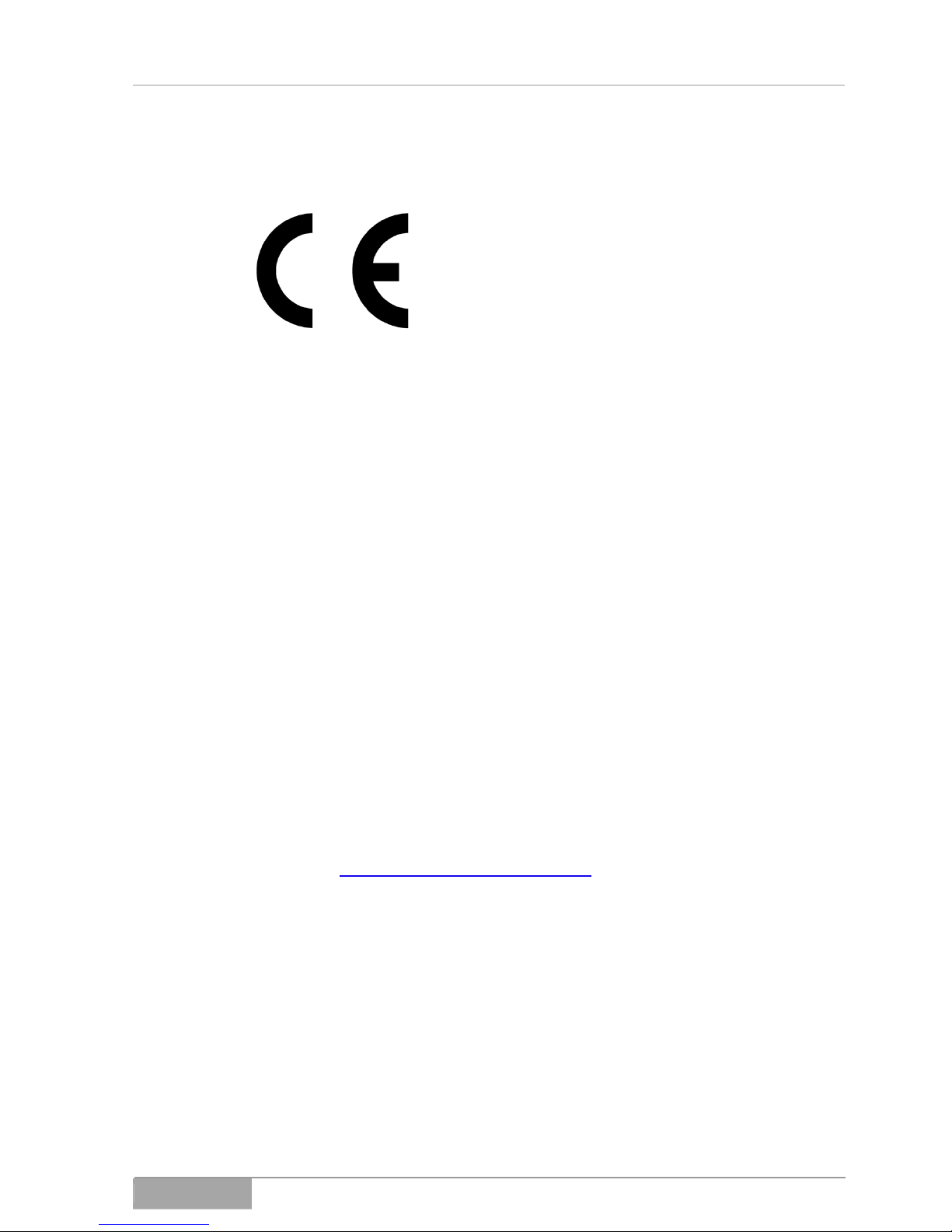
MD-1000I / MD-2000I / MD-3000I Imprint
Imprint
multimatic Vertriebs GmbH
This document is protected by copyright held by multimatic Vertriebs GmbH,
78667 Villingendorf, Germany.
This document is intended solely for the operator and operator's personnel.
Any reproduction, distribution, commercial or competitive use of its contents
(text, graphic representations, including figures, drawings, images schematics,
etc.), or making of them available to a third party, whether in part or in their entirety, without the express written permission of multimatic Vertriebs GmbH is
strictly prohibited.
multimatic Vertriebs GmbH
Im Wasen 2
D – 78667 Villingendorf
Germany
Phone: + 49 (0) 74 1 / 9292-0
Fax: + 49 (0) 74 1 / 9292-22
E-mail: kundenservice@multimatic-usv.de
Internet: www.multimatic-usv.de
Manual
Language: English
Issued: 10/2012
MD Series 2

MD-1000I / MD-2000I / MD-3000I Imprint
MD Series 3
multimatic Vertriebs GmbH reserves the right to make cosmetic or technical
design changes that may serve to improve the system, manufacturing process
or the product.

MD-1000I / MD-2000I / MD-3000I Table of Contents
MD Series 4
Table of Contents
1. Introduction ................................................................................................................ 6
1.1 Forward ........................................................................................................................ 6
1.2 Scope of Application .................................................................................................... 7
1.3 Availability of Manual ................................................................................................... 7
1.4 Symbols Used in Manual ............................................................................................. 7
1.5 Information Liability .................................................................................................... 11
1.6 Warranty Terms ......................................................................................................... 11
1.7 Transport and Storage ............................................................................................... 13
1.8 Installation Site........................................................................................................... 14
2. Safety Instructions................................................................................................... 16
2.1 Introduction ................................................................................................................ 16
2.2 Compliant Use............................................................................................................ 16
2.3 Avoiding Personal Injury and Property Damage ........................................................ 17
2.4 Environmental Protection ........................................................................................... 17
2.5 Power Connection...................................................................................................... 18
2.6 Operation ................................................................................................................... 19
2.7 Handling Batteries...................................................................................................... 19
2.8 Maintenance, Service and Malfunction ...................................................................... 20
3. Explanation of USB Function.................................................................................. 22
3.1 Front Panel................................................................................................................. 24
3.2 Rear Panel ................................................................................................................. 29
3.3 Installation Changes................................................................................................... 40
3.4 Operational Modes and Voltage Settings................................................................... 46
4. Storage and Unpacking ........................................................................................... 50
4.1 UPS Storage .............................................................................................................. 50
4.2 Unpacking the UPS.................................................................................................... 50
5. System Function ...................................................................................................... 52
5.1 UPS Schematic Diagram ........................................................................................... 52
5.2 UPS Operating Mode - Normal .................................................................................. 54
5.3 Overload..................................................................................................................... 56
5.4 Inverter ....................................................................................................................... 57
5.5 Inverter - Excessive Internal Temperature ................................................................. 58
6. UPS Installation and Hook-Up ................................................................................ 60
6.1 UPS Connection......................................................................................................... 60
6.2 UPS Communication Interfaces ................................................................................. 62
6.3 Equipment Connection Sequence.............................................................................. 63

MD-1000I / MD-2000I / MD-3000I Table of Contents
MD Series 5
7.
System Operation and Display ................................................................................64
7.1 UPS Modes and Display Messages ...........................................................................64
7.2 USP User Instructions.................................................................................................64
7.3 Replacing Batteries.....................................................................................................72
8. Trouble Shooting Guide ...........................................................................................77
9. Software.....................................................................................................................81
10. Maintenance and Service .........................................................................................82
10.1 Determining the Back-up Capacity .............................................................................82
10.2 Service Log .................................................................................................................84
10.3 Service Hotline............................................................................................................85
10.4 Maintenance and Service Contracts...........................................................................85
11. Technical Information...............................................................................................86
11.1 Included Components and Accessories .....................................................................89
11.2 Wear Parts ..................................................................................................................91
12. Declaration of Conformity........................................................................................92

MD-1000I / MD-2000I / MD-3000I Introduction
1. Introduction
1.1 Forward
Dear User,
You will find this manual to be of great assistance. For this reason, we urge
you to read it carefully before operating the unit.
It will provide you with information and instructions necessary to effectively and
responsibly operate the uninterruptible power supply. It also offers advice on
what to do in the event of malfunction. In addition, you'll find transport, storage
and installation information here.
Guidelines presented in this document solely concern the supply of uninterrupted power. The installation and personnel performing the installation are
subject to applicable national and local electrical codes and regulations.
Modification to contents of this manual may be necessary from time to time to
accommodate technical changes. We have gone to great lengths to ensure the
contents' accuracy and ease of comprehension. However, we would be grateful
if you notify us of any errors or inaccuracies you find.
We accept no liability for errors or consequential damages resulting from those
errors.
The uninterruptible power supply unit has been designed and built to protect
sensitive electrical equipment against failure caused by poor power quality or
power failure.
Read this manual carefully and completely, while paying careful attention
to the safety guidelines!
Your company's technical support or a member of our team will be glad to assist you with your questions concerning this unit.
Sincerely,
multimatic Vertriebs GmbH
MD Series 6
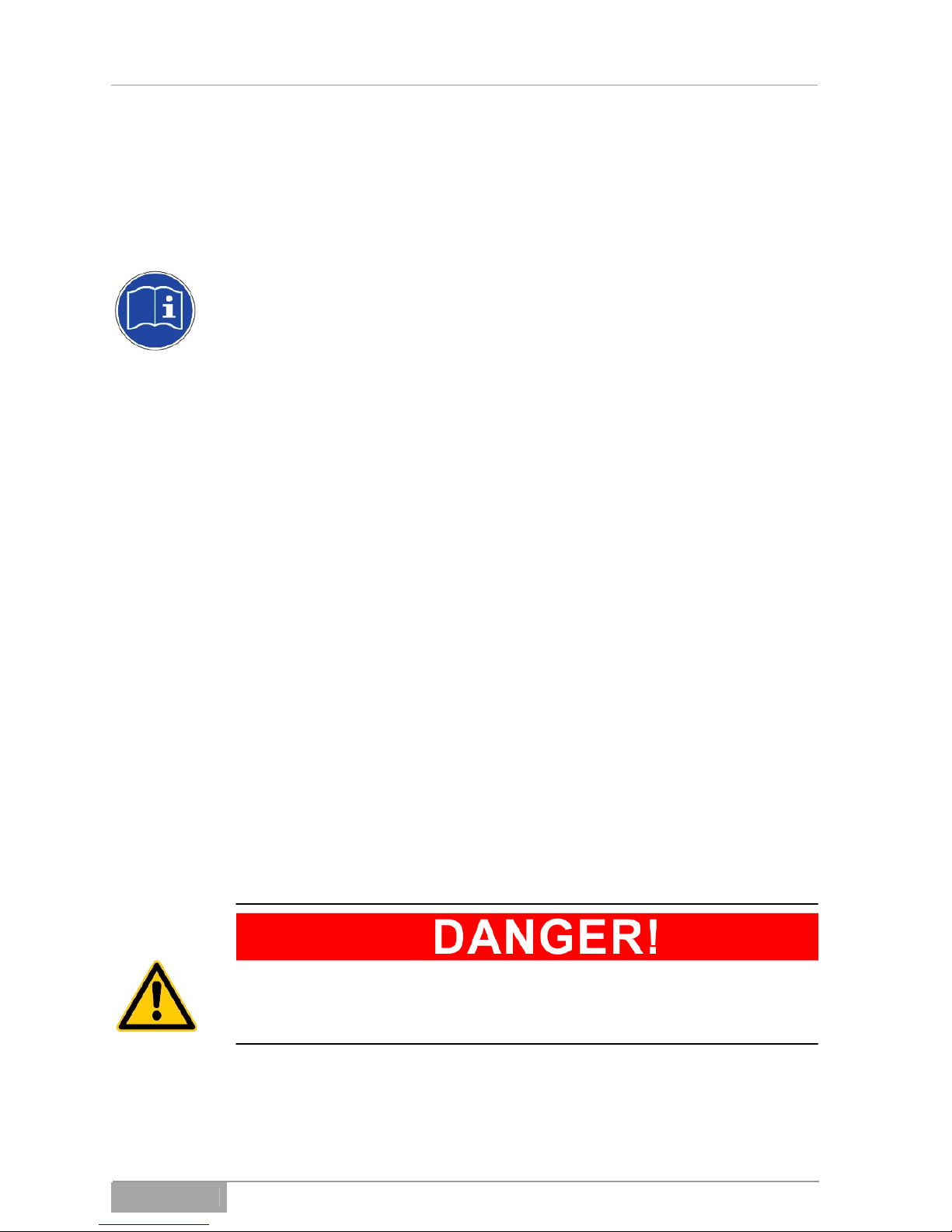
MD-1000I / MD-2000I / MD-3000I Introduction
MD Series 7
1.2 Scope of Application
al
al
The explanations found in this manual apply exclusively for the
uninterruptible power supply
as described in the Technical Information section as an entire system and for
modules, subsystems and individual parts designed and built by multimatic
Vertriebs GmbH.
( 11. Technical Information)
1.3 Availability of Manu
Make sure this manual is always in proximity to the UPS to ensure it is there
when and where needed.
1.4 Symbols Used in Manu
The abbreviation UPS appearing in this manual stands for uninterruptible
power supply.
Read this document carefully to become familiar with the product before using
it.
Keep the manual handy at all times, so you can reference it when needed.
Pass the manual on to future users of the product.
1.4.1 Warning levels
Text in which "DANGER!" appears warns you of dangers. If you neglect
preventative measures, serious (irreversible), life-threatening injuries or
death will occur!
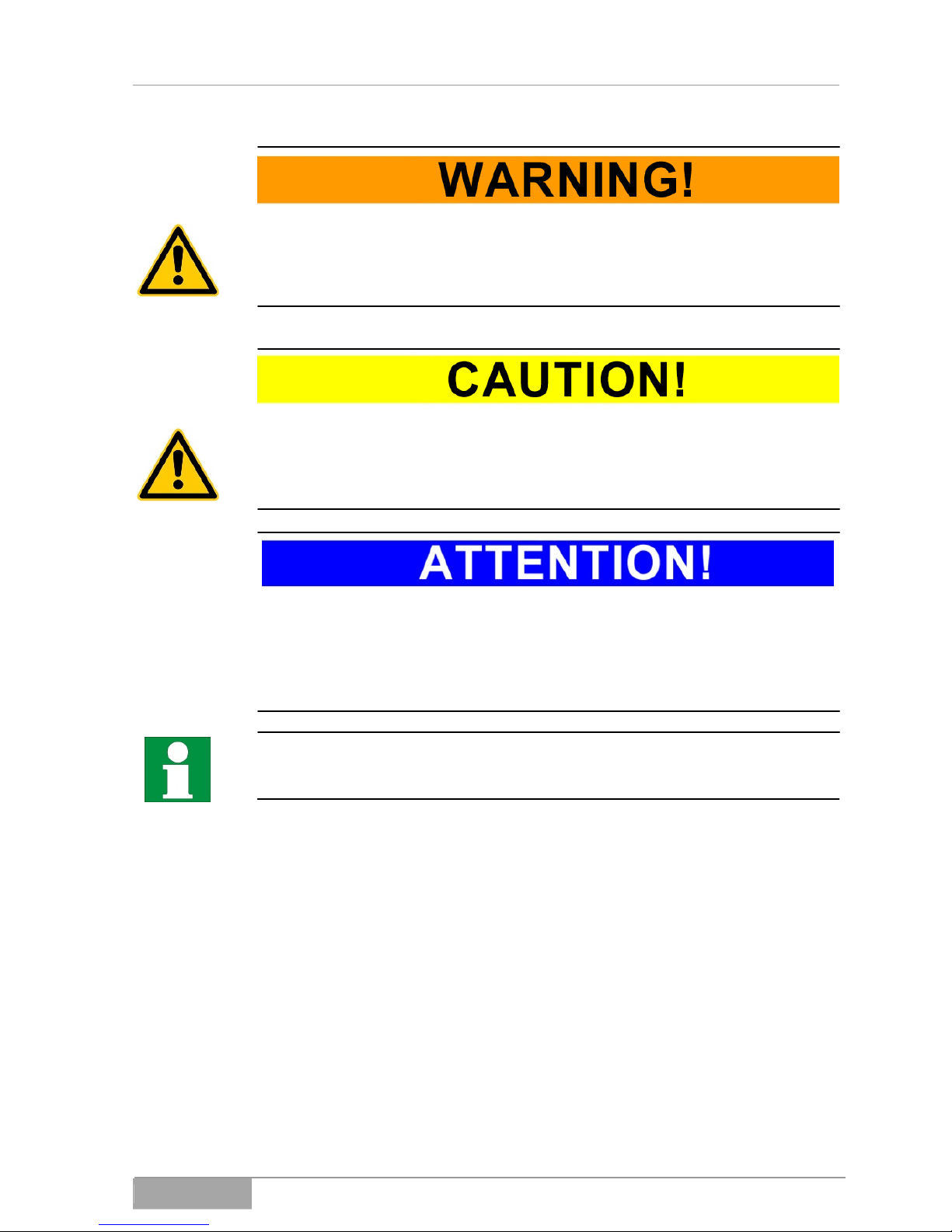
MD-1000I / MD-2000I / MD-3000I Introduction
Text in which "WARNING!" appears warns you of dangers. If you neglect
preventative measures, serious (irreversible), life-threatening injuries or
death may occur!
Text in which "CAUTION!" appears warns you of dangers. If you neglect
precautionary measures, slight or moderate injuries may occur!
Text in which "ATTENTION!" appears contains very important information
about situations in which neglecting preventative measures can result in
damage to the product, its function or objects in its vicinity.
This symbol indicates information that is especially useful or important.
MD Series 8
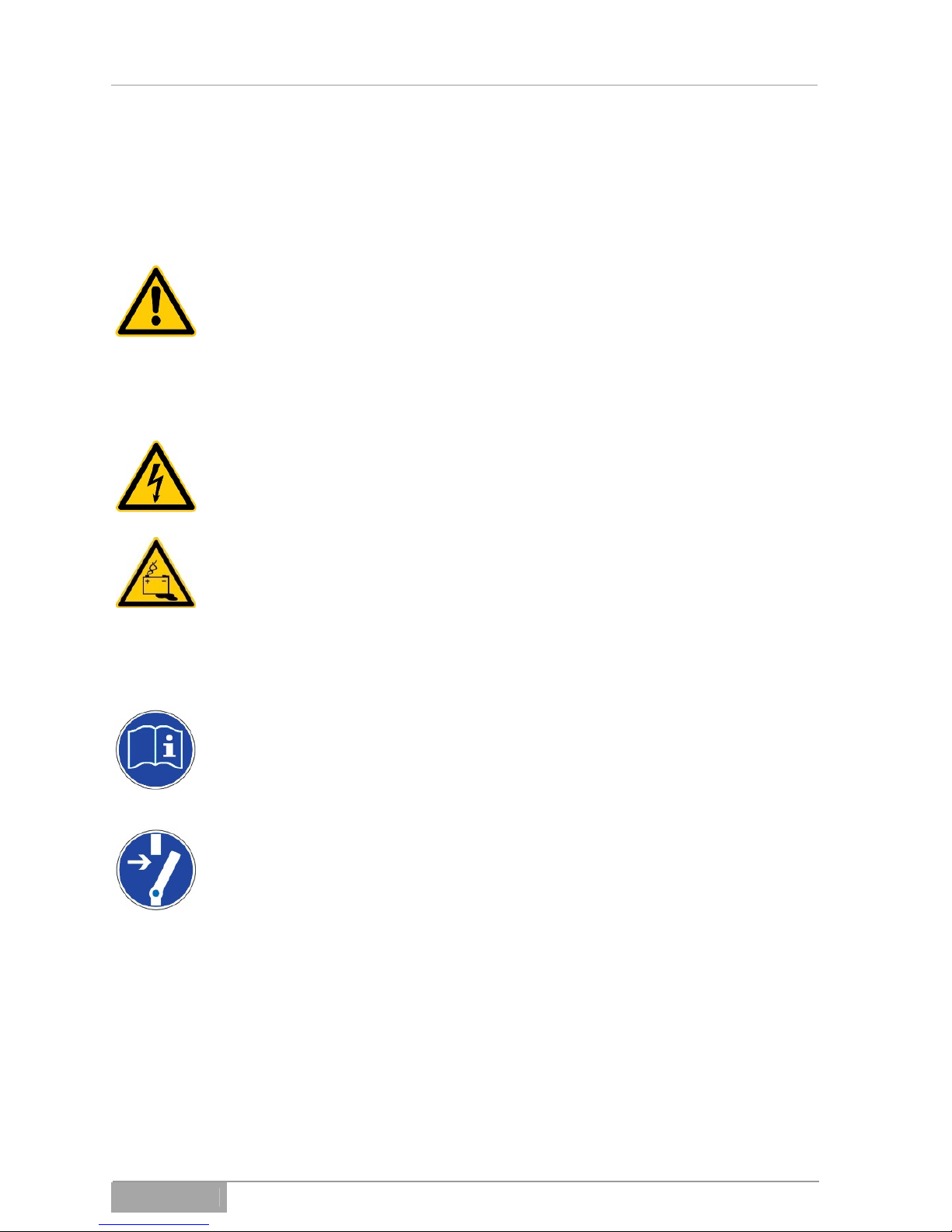
MD-1000I / MD-2000I / MD-3000I Introduction
1.4.2 Warning pictograms
1.4.2.1 Hazard vicinity warning
Generally hazardous area!
1.4.2.2 Specific warnings
Hazardous voltage!
Battery hazard!
1.4.3 Mandatory action symbols
Take action as stated in information and instructions provided in documents and by pictograms.
Disconnect via all-pole disconnect prior to beginning work!
MD Series 9

MD-1000I / MD-2000I / MD-3000I Introduction
1.4.4 General symbols
This symbol indicates actions that you are required to perform.
- This hyphen introduces items in a list.
This arrow indicates a cross reference.
To keep things easily understandable, you'll find cross references directing
you to other chapters on occasion.
Example: UM, 2 Safety Instructions
This tells you to refer to User Manual,
Chapter 2 in the manual.
If the cross reference refers to a page, figure or item number, it will appear at
the end of the cross reference.
Example: Fig. 4 - 4, Item 1
This directs you to Chapter 4 in the User Manual, Figure 4, Item 1.
(3) Numbers in parentheses refer to items found in figures.
Must be recycled
Indicates components or assemblies that are subject to electronic waste disposal ordinances and regulations.
Indicates assemblies or parts that you are prohibited from disposing of as or in
regular household rubbish.
Prerequisite or something you must do:
The DC disconnect switch is switched to OFF.
MD Series 10

MD-1000I / MD-2000I / MD-3000I Introduction
1.5 Information Liability
This manual must be read by everyone, including
– users
– maintenance and cleaning personnel
– those responsible for disposal and recycling
of the device. They must understand and follow every instruction and all guidelines provided therein.
multimatic Vertriebs GmbH accepts no liability for damages caused by
uninstructed or insufficiently instructed personnel!
1.6 Warranty Terms
Your receipt is your proof for your initial purchase. Make sure you keep in a
safe place, because you will require it for warranty claims. In the event you
transfer the product to the possession of another user, the warranty shall remain in effect. The new user requires the receipt and this explanation.
We guarantee the product you have purchased to be in good functioning order
and technically as described in the enclosed documents when it left our premises.
The warranty period for custom-built or -configured units complies with the legislatively-regulated minimum.
This warranty does not apply in the following instances:
Defects caused by shipping, accident, natural catastrophes, abuse, vandalism,
improper use, inappropriate maintenance or improper repair by an unqualified
third party.
– Modifications performed by unauthorized persons, incorrect operation,
other devices or equipment, improper installation or any modifications not
authorized by multimatic Vertriebs GmbH
– Improper use, for example plugging the device into unsuitable sources of
electrical power, attempts to overload the UPS, use in an unsuitable environment.
– Disregard of the instructions in provided documents.
MD Series 11

MD-1000I / MD-2000I / MD-3000I Introduction
– Incompatibility of product due to technical changes or regulations that oc-
cur after purchase.
– Incompatibility or malfunction caused by product components not installed
by multimatic Vertriebs GmbH.
– Effects caused by normal product wear and tear.
– Defects caused by external apparatuses or devices.
Warranty periods for parts repaired or replaced under the unit's original warranty expire when the unit's warranty expires.
Units returned without accessories will be replaced without accessories. To be
accepted, products returned must be shipped in their original packages.
In general, the warranty does not cover shipping costs.
The customer is responsible for repair and replacement costs and multimatic
Vertriebs GmbH is not liable for damages, whether direct, accidental, unique or
consequential damage, even if caused by negligence or other acts.
multimatic Vertriebs GmbH gives neither explicit nor implicit guarantees on
this product, its quality, performance, saleability or suitability for a specific purpose. In some countries, the exclusion of implicit guarantees is not permitted
by law. In such instances, the validity of all express and implicit guarantees is
limited to the warranty period. When the warranty expires, all guarantees lose
their validity. In some countries, law does not permit a limit of the period of validity of implicit guarantees, so that the limitation described above does not take
effect.
MD Series 12

MD-1000I / MD-2000I / MD-3000I Introduction
MD Series 13
1.6.1 Liability limitations
Claims for compensation are excluded, unless based on wrongful intent or
gross negligence on the part of multimatic Vertriebs GmbH or its employees.
Liability as per product liability laws remains unaffected. Under no circumstances are we liable for:
– Third-party claims filed against you the purchaser for losses or damages.
– Loss of or damages to your records or data or the costs for the recovery of
these data.
– Economic damages (including profit or savings losses) or other related
damages, even if we were informed in advance of the possible occurrence
of such damages.
Under no circumstances, is multimatic Vertriebs GmbH liable for any accidental, indirect, unique, consequential damages or any other damages (without
exception, whether loss of profit, business activity or business, business records, data or information or any other losses) that occur through the use of
this product or in any conjunction with the product, whether due to a contract,
damage claim, negligence, strict liability of claims, even if multimatic Ver-
triebs GmbH was informed in advance of the possibility of such an occurrence. This exclusion also includes any liability that could occur due to thirdparty claims on the original purchaser.
In some countries, law does not permit the limitation of accompanying or related damages or consequential damages, so that the explanation above does
not take effect.
1.7 Transport and Storage
The UPS appliance shall be packed in its original packaging when transported
to its site of operation, when returned to the seller or in the event it is moved to
another site of operation.
The original package offers no protection in the event the package falls or is
dropped. For this reason, products that have fallen must be examined by mul-
timatic Vertriebs GmbH prior to operation.
Do not store or transport this device with its top upside down.
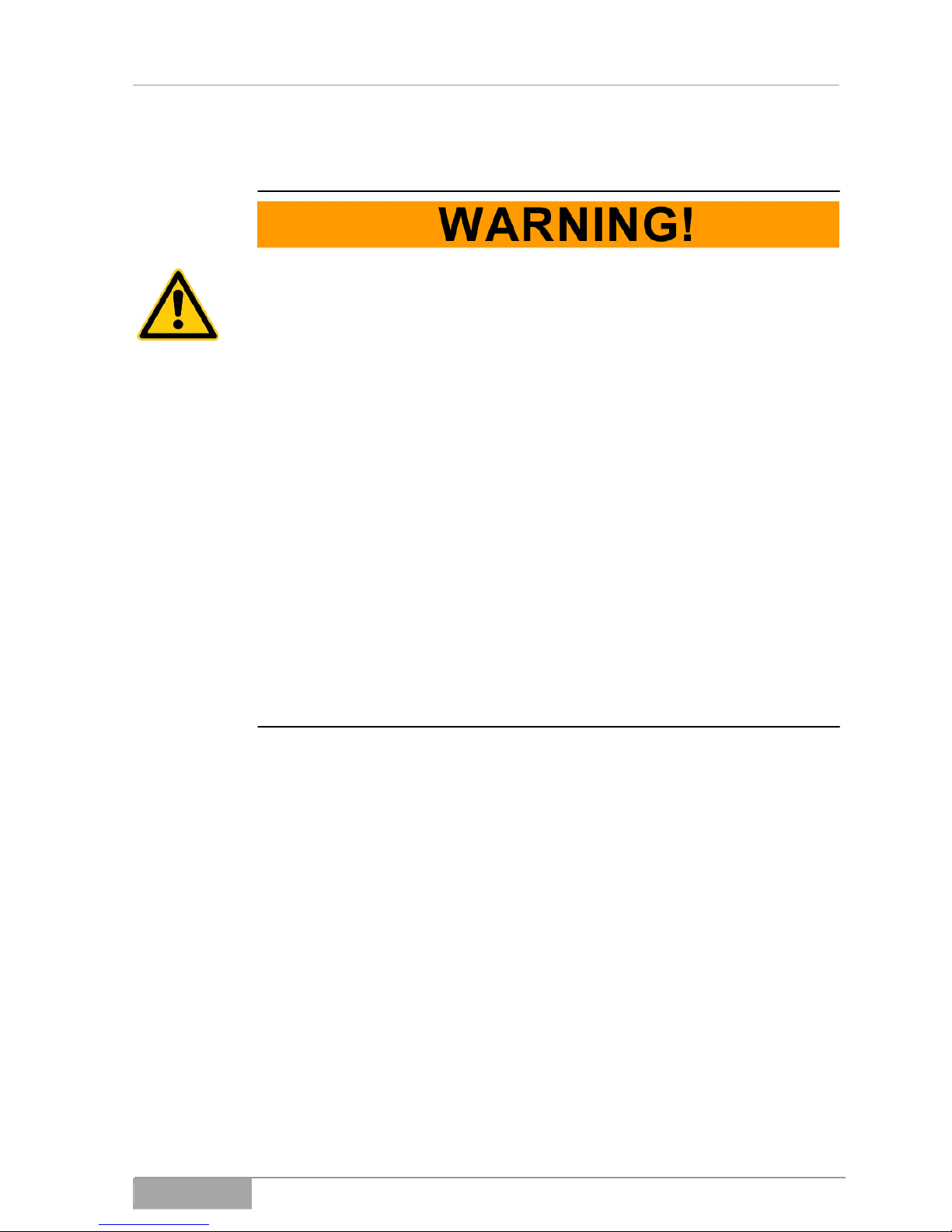
MD-1000I / MD-2000I / MD-3000I Introduction
1.8 Installation Site
Do not install in an area where flammable vapours are present, for example, petrol/gasoline, storerooms, areas in which combustion-driven motors operate, etc.
The UPS appliance is designed for operation in ventilated rooms with ambient
temperatures of 0 to 40° C.
If the UPS is subject to significant and quick temperature changes, condensation may develop. Should this be the case, it is necessary to give the unit at
least 2 hours to acclimate.
Never place, install or operate the UPS in a damp environment. Keep fluids at
a suitable distance away from the unit.
Do not place, install or operate the UPS near a source of heat.
You may install the UPS in either a horizontal or a vertical position. Vertical installation requires you use the feet; horizontal requires the use of a 19-inch
rack.
Install and maintain a minimum distance of 10 cm from the appliance's back
and front to other objects to ensure the UPS has enough air circulation to prevent high temperatures. Make sure the air vents are free of blockage through
paper or other materials that might be stuck in the intake openings.
MD Series 14

MD-1000I / MD-2000I / MD-3000I Introduction
MD Series 15
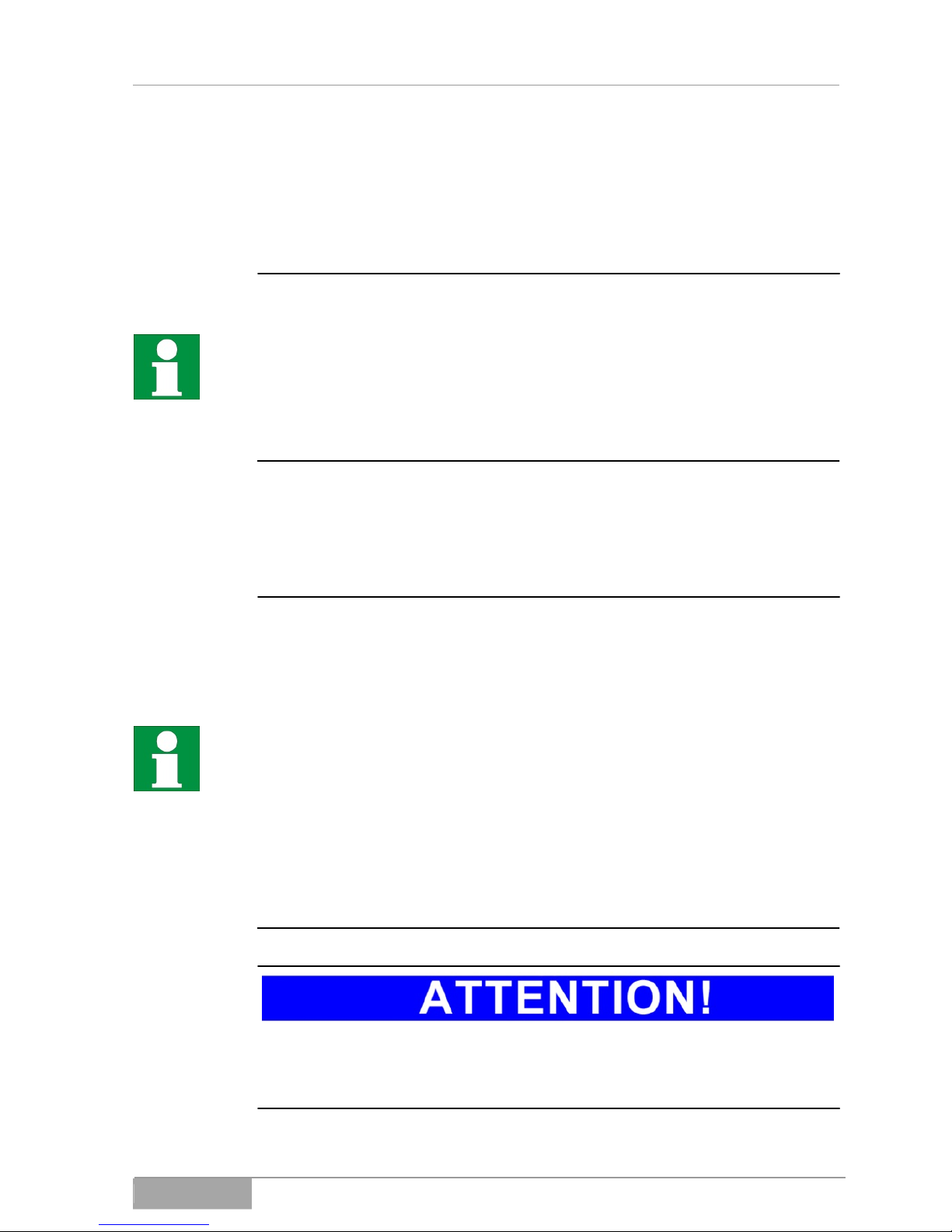
MD-1000I / MD-2000I / MD-3000I Safety Instructions
2. Safety Instructions
2.1 Introduction
The UPS is designed and built in accordance with technical guidelines
and regulations for uninterruptible power supply equipment. It and its
components, modules and assemblies individually and as an entire system meet the current safety code requirements and comply with the EU
2006/42/EG Machinery Directive.
The UPS is operationally safe, provided the user uses this appliance pursuant to said codes and regulations and the safety instructions, guidelines and precautions stated in this user manual.
2.2 Compliant Use
Use the UPS and its components solely for their intended purpose, which
is the temporary supply of electrical power to electrical devices (230 V
AC) while, together, not exceeding the total nominal capacity.
Any other use or use that exceeds said use is not in accordance with the
intended purpose and may lead to personal injury or equipment damage!
Improper uses
The UPS is not intended for use:
– in explosive,
– dust-laden,
– radioactively or
– biologically or chemically contaminated atmospheres.
The
UPS is Class A equipment. This product may produce electromagnetic interference. If this is the case in living areas, the user may be required to implement appropriate corrective measures.
MD Series 16

MD-1000I / MD-2000I / MD-3000I Safety Instructions
MD Series 17
2.3 Avoiding Personal Injury and Property Damage
n
Read the user manual carefully, making sure you understand the product.
Pay careful attention to the information and instructions concerning the installation, pre-operation and initial operation of the unit.
Operate this product only properly and in accordance with the intended use
and the technical specifications provided.
Perform only the service and maintenance work that is described in the provided documents. Follow the stipulated actions and steps as described. Use
only original parts obtained from multimatic Vertriebs GmbH.
2.4 Environmental Protectio
When your product has reached the end of its service life, send it back to multimatic Vertriebs GmbH and we'll dispose of it compliant with environmental
protection laws.
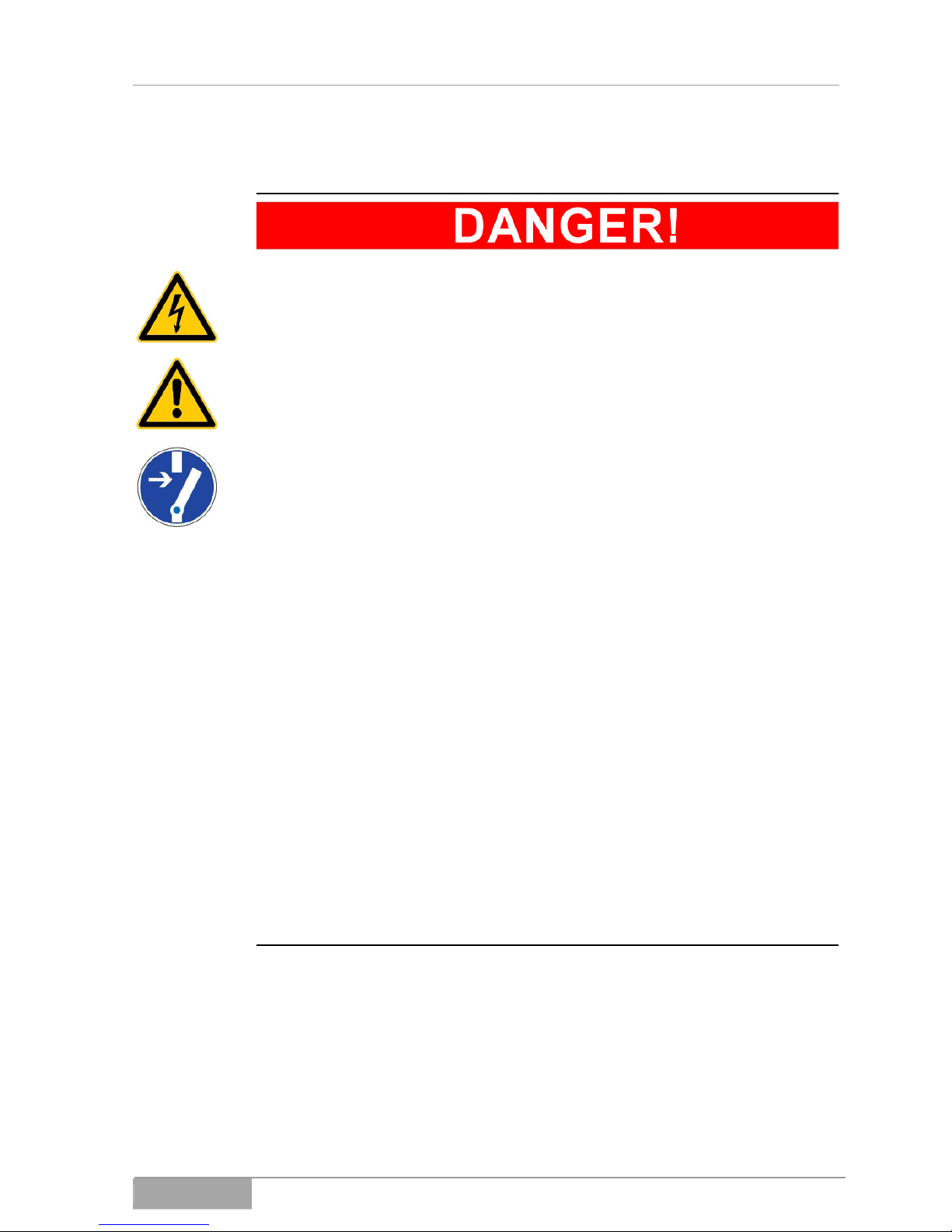
MD-1000I / MD-2000I / MD-3000I Safety Instructions
2.5 Power Connection
Use only an outlet socket with earthed/grounding contact or, if using a
terminal block, connect protective conductor. Under no circumstances,
operate the UPS without an earth/ground connection.
The socket you use must be readily accessible and close to the UPS unit.
If using a permanent connection, keep the cable length as short as possible.
If operating with a generator, make sure not to reverse the connection's
polarity.
Use only a VDE- and CE-approved power cable between the socket and
the UPS. If wiring the UPS via permanent/direct connection, use a cable
with suitable approval rating.
Use only a VDE- and CE-approved power cable to connect the protected
equipment to the UPS. If wiring protected equipment via permanent/direct
connection, use a cable with suitable approval rating.
Make sure the circuit breaker to protect the connected equipment always
comes right before the connected/protected equipment; never rely on a
central fuse placed in front of the UPS.
Do not use the UPS to power household appliances and power tools,
such as portable heaters, vacuum cleaners, drills, hair dryers, toasters,
etc.
Never connect to the UPS unit electrical equipment that could overtax it
(laser printer, etc.).
Make sure the total current amperage of all the equipment connected to
the UPS does not exceed 3.5 mA.
Keep power cables as short as possible and make sure they are installed
code-compliant, including installation that avoids stumbling, exposure to
heavy weight or sharp objects, etc.
Use only a VDE- and CE-approved power cable with suitable gauge to connect
the protected equipment to the UPS. Make sure the circuit breaker to protect
the connected equipment always comes right before the connected/protected
equipment; never rely on a central fuse placed in front of the UPS. Never connect to the UPS unit electrical equipment that could overtax it (monitor inrush
current).
MD Series 18
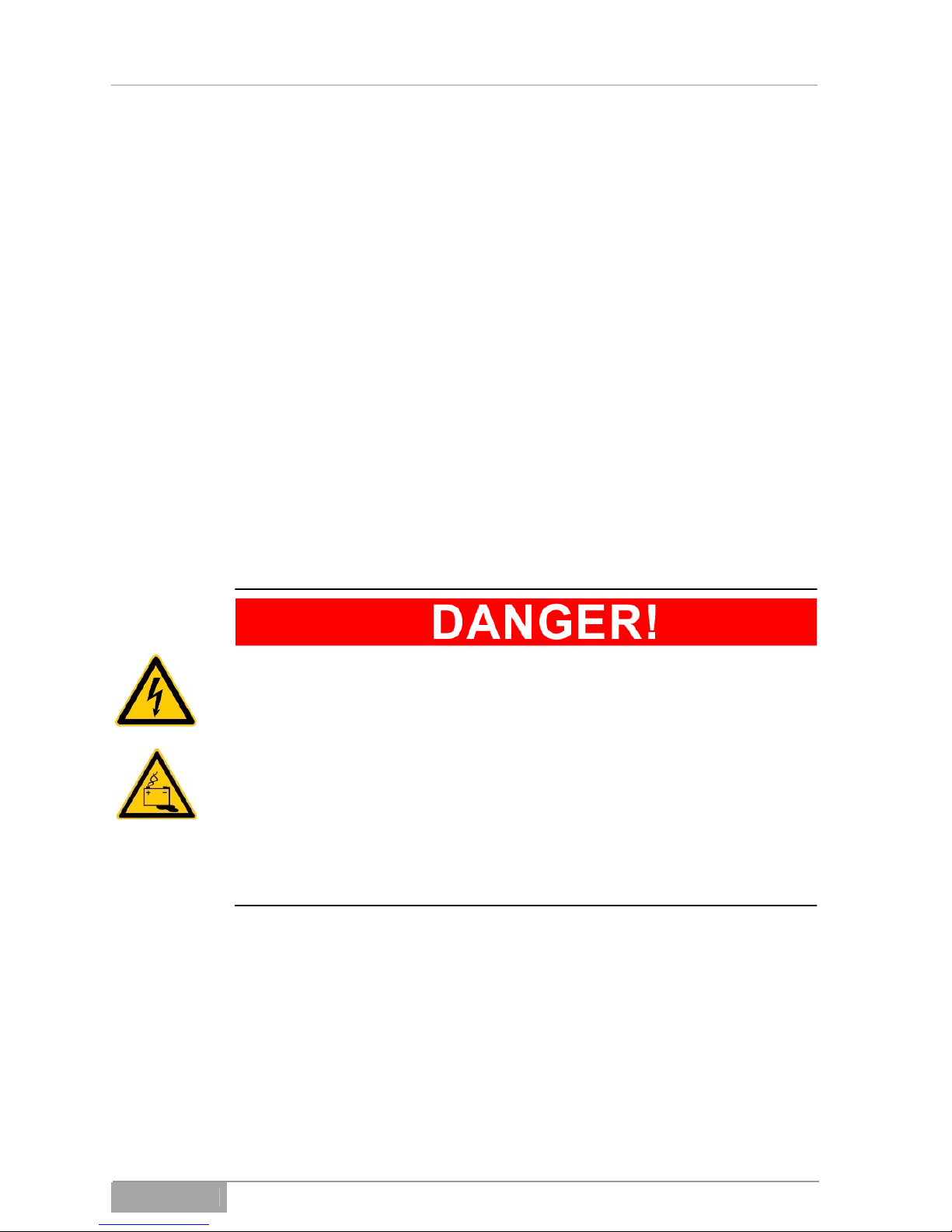
MD-1000I / MD-2000I / MD-3000I Safety Instructions
2.6 Operation
Before connecting equipment to the UPS outlet, you must perform the initial
configuration. Very important here is the output voltage going to the connected
equipment.
The UPS device contains an energy storage facility (battery), which means the
outlet can carry electricity even if the USP is not connected to a power supply.
To switch the UPS off completely, first, hold the OFF button for longer than 3
seconds and wait for the UPS to shut down. Next, disconnect the power supply
connector from the device. Make sure no liquids or foreign materials gain access to the UPS' interior. To protect the UPS, it is best to avoid lasting output
loads greater than 80%. The output load shown on the display is only a guide.
To determine the actual output load, extra measurements with a suitable device are necessary.
2.7 Handling Batteries
Attention! Danger of shock and burns
Batteries can produce electrical shock and short circuit currents that are
capable of burning tissue.
Keep unqualified persons away from batteries.
Do not place batteries in or around sources of heat, e.g. fire, because
they may explode!
Do not open or destroy batteries. The electrolyte is extremely hazardous
for persons and the environment (danger of burns to eyes and skin; poison).
MD Series 19
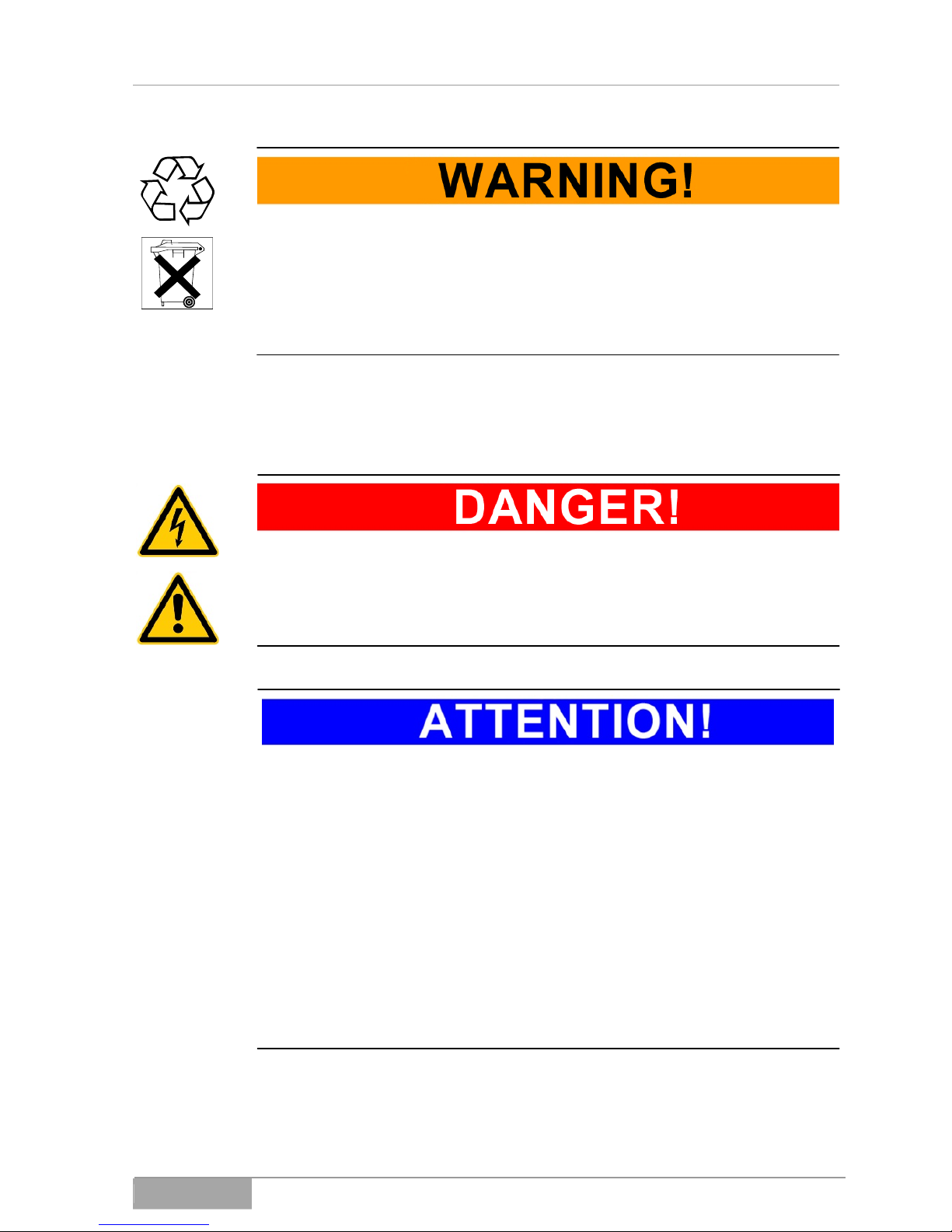
MD-1000I / MD-2000I / MD-3000I Safety Instructions
MD Series 20
Defective batteries must be disposed of compliant with environmental
protection regulations.
Under no circumstances ever dispose of batteries with regular household
garbage.
Follow local disposal regulations.
2.8 Maintenance, Service and Malfunction
Attention! Danger of shock
Even after, you have turned off the power switch or broken the circuit to
the battery, UPS components may still carry high voltage.
Only qualified persons with the required knowledge of precautionary
measures are to perform and supervise work on batteries.
Keep unqualified persons away from batteries.
The following precautionary measures are necessary when working on
UPS devices and batteries:
– Remove wristwatches, rings and other metal objects
– Use only insulated tools that are compliant with electrical regulations
and guidelines
– Wear protective glasses/goggles, gloves, face protection
– Do not dismantle the UPS

MD-1000I / MD-2000I / MD-3000I Safety Instructions
MD Series 21
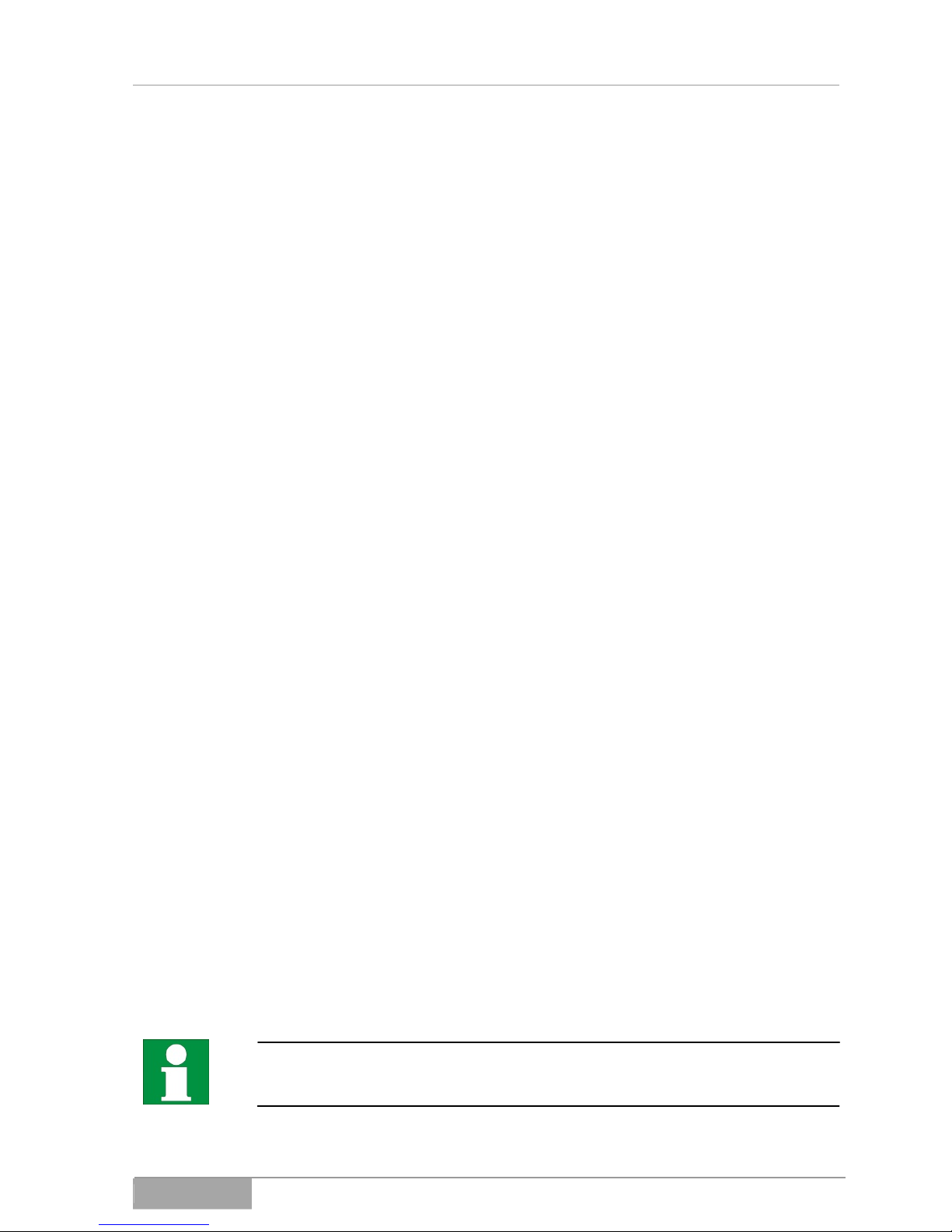
MD-1000I / MD-2000I / MD-3000I Explanation of USB Function
3. Explanation of USB Function
This manual will provide you with fundamental information about single-phase
online UPS systems, specifically how they function, use of the various functions and what you are to do in the event of malfunction. In addition, this manual contains information about transport, storage, handling and installation of
UPS systems.
Guidelines presented in this document solely concern UPS requirements. The
installation and personnel performing the installation are subject to applicable
national and local electrical codes and regulations. Modification to the contents
of this manual may be necessary from time to time to accommodate technical
changes. We have gone to great lengths to ensure the contents' accuracy and
ease of comprehension. However, we would be grateful if you notify us of any
errors or inaccuracies you find.
We accept no liability for errors in this user manual or consequential damages
resulting from those errors.
The UPS system (uninterruptible power supply) has been designed and built to
protect sensitive electrical equipment, such as computers, workstations, electronic money handling machines, important business devices, telecommunication systems, process controls, etc., against failure caused by poor power quality or power failure. Such sensitive systems require comprehensive protection
against electrical failure. Often, the failure may be caused by events outside
the system (e.g. thunderstorm, breakdown of operations) or interference
caused by nearby equipment (such as motors, air conditioners, machinery,
welding, etc.).
Power supply malfunctions are typically:
– Quick and slow line voltage peaks, fluctuation
– Power failures
– Fast or slow frequency peaks and fluctuations
– Power line interference or transients
The UPS s
ystem monitors the abovementioned power supply parameters and
protects the connected devices via suitable actions (e.g. switch over in the
event of power surges, over voltage or drops).
The UPS' mode of installation modifies easily from upright, using the provided
legs, to horizontal in a 19" rack and vice versa.
You'll find instructions for changing the installation mode in the chapter dedicated to this subject ( 3.3 Changing Installation Mode).
MD Series 22

MD-1000I / MD-2000I / MD-3000I Explanation of USB Function
The advanced in
sulated-gate bipolar transistor (IGBT) technology and industrial quality design ensure the UPS will operate efficiently and dependably,
even under tough conditions.
A powerful CPU integrates all the power stages, control and communication
functions required to provide maximum protection and UPS function, including
monitoring of the energy saving management, remote control and selfdiagnostics. The unit's cleverly designed CPU communication system permits
remote computer control with full functionality from any computer environment
via standard RS-232 port.
The UPS' wide input voltage tolerance (120V~288V) permits under or over
voltage correction without use of the battery, helping to extend the battery's
operating life.
The cold start function ensures the UPS will start even in the event of a power
outage.
A battery management system monitors the battery's charge to determine
when the battery draw will cease, another feature that prolongs the battery's life
span.
Advanced input voltage control minimizes the reactive power factor and increases efficacy. The unit's active power factor correction (PFC) delivers a
power factor (PF) of greater than 0.99, which translates into superb energy efficiency.
The adjustable bypass input voltage tolerance (low/high) prevents the unit from
switching to the bypass mode in the event of low or over voltage.
Large choices of output voltages (200/208/220/230/240) permit the use of different voltage systems.
This UPS device was designed and built to comply with international electromagnetic standards.
MD Series 23

MD-1000I / MD-2000I / MD-3000I Explanation of USB Function
3.1 Front Panel
You'll find all the display and control elements you need for normal use on the
UPS' front panel.
1 Status LEDs
2 LCD display
3 Buttons
Fig. 3-1 - 1 MD-1000I / MD-2000I / MD-3000I front view
MD Series 24
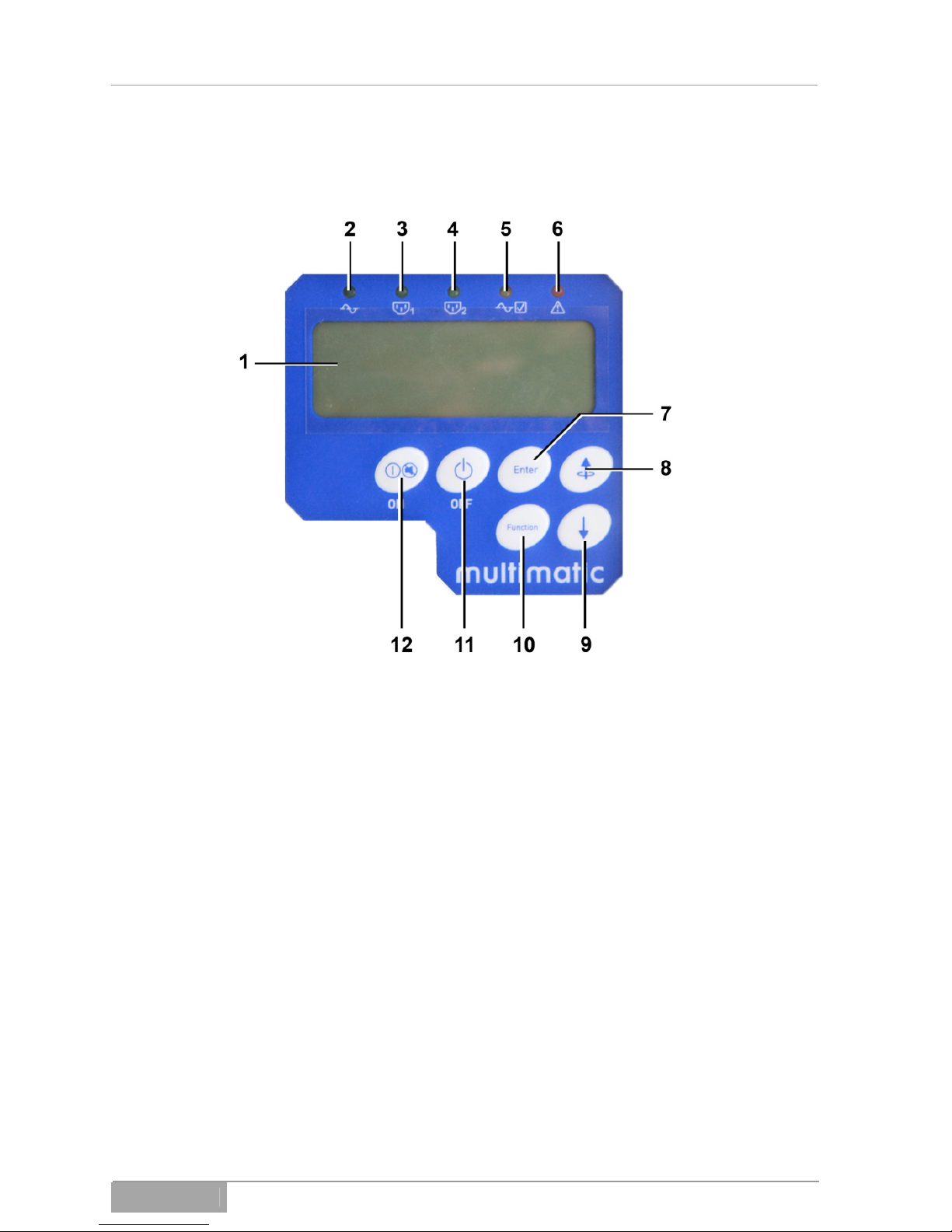
MD-1000I / MD-2000I / MD-3000I Explanation of USB Function
3.1.1 LCD display (optional)
1 LCD display
2 LED input voltage
3 Programmable output 1 LED
4 Programmable output 2 LED
5 Bypass LED
6 UPS system fault LED
7 Select
8 Scroll up
9 Scroll down
10 Other functions
11 UPS off
12 UPS on; mute alarm
Fig 3-1 - 2 Front panel interfaces
MD Series 25

MD-1000I / MD-2000I / MD-3000I Explanation of USB Function
3.1.2 Keypad
UPS On / Alarm mute (12)
functions:
Turns UPS on.
Deactivates audible alarm.
UPS off (11)
functions:
Turns UPS off.
Other functions (10)
functions:
Buzzer on/off
Battery test
Bypass power
Output frequency synchronization window
Inverter output voltage
UPS operating mode
Output voltage fine adjustment
Scroll down (9)
functions:
Scrolls down menu by pages
Scroll to previous page / Change UPS settings (8)
functions:
Scrolls up menu by pages
Changes UPS settings
Select (7)
functions:
Verifies selection
MD Series 26
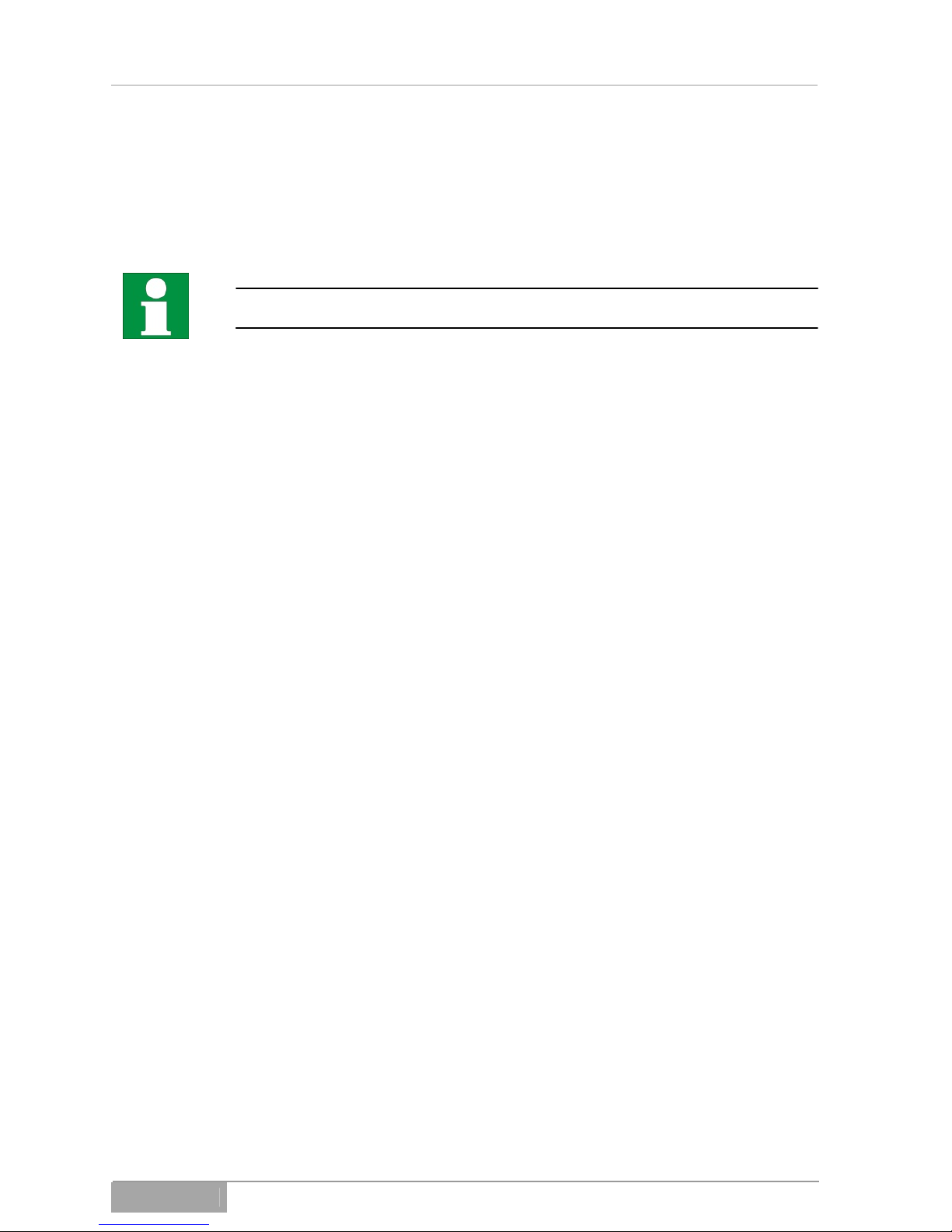
MD-1000I / MD-2000I / MD-3000I Explanation of USB Function
Manual bypass
To activate the manual bypass, proceed as follows:
Press buttons 12 and 8 simultaneously for about 3 seconds, to change from
normal operation to bypass mode.
The LED bypass indicator will blink constantly and an audible signal will sound.
Press buttons 12 and 8 simultaneously for about 3 seconds, to change
from bypass mode to normal operation.
MD Series 27
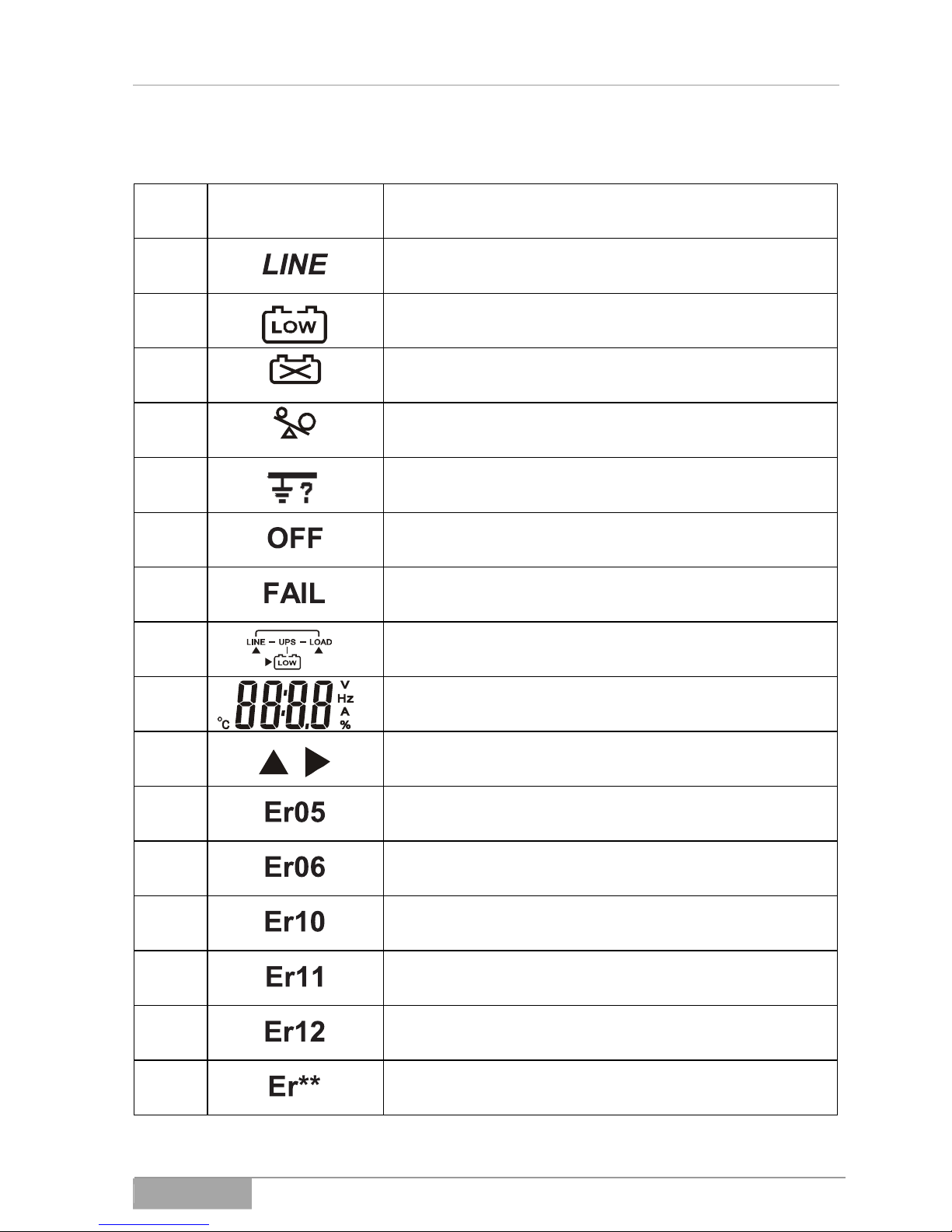
MD-1000I / MD-2000I / MD-3000I Explanation of USB Function
3.1.3 LCD display panel symbols
Item Symbol Description
1 Power supply (utility) or bypass source
2 Battery low
3 Battery problem
4 Output overload
5 Local wire problem
6 UPS shut off
7 Abnormal UPS lock
8 UPS flow
9 4-digit display
10 Indicates which item to be measured
22 Weak or dead battery
23 Output short circuit
24 Inverter overload
25 UPS overheated
26 UPS output overload
27 Other faults
MD Series 28
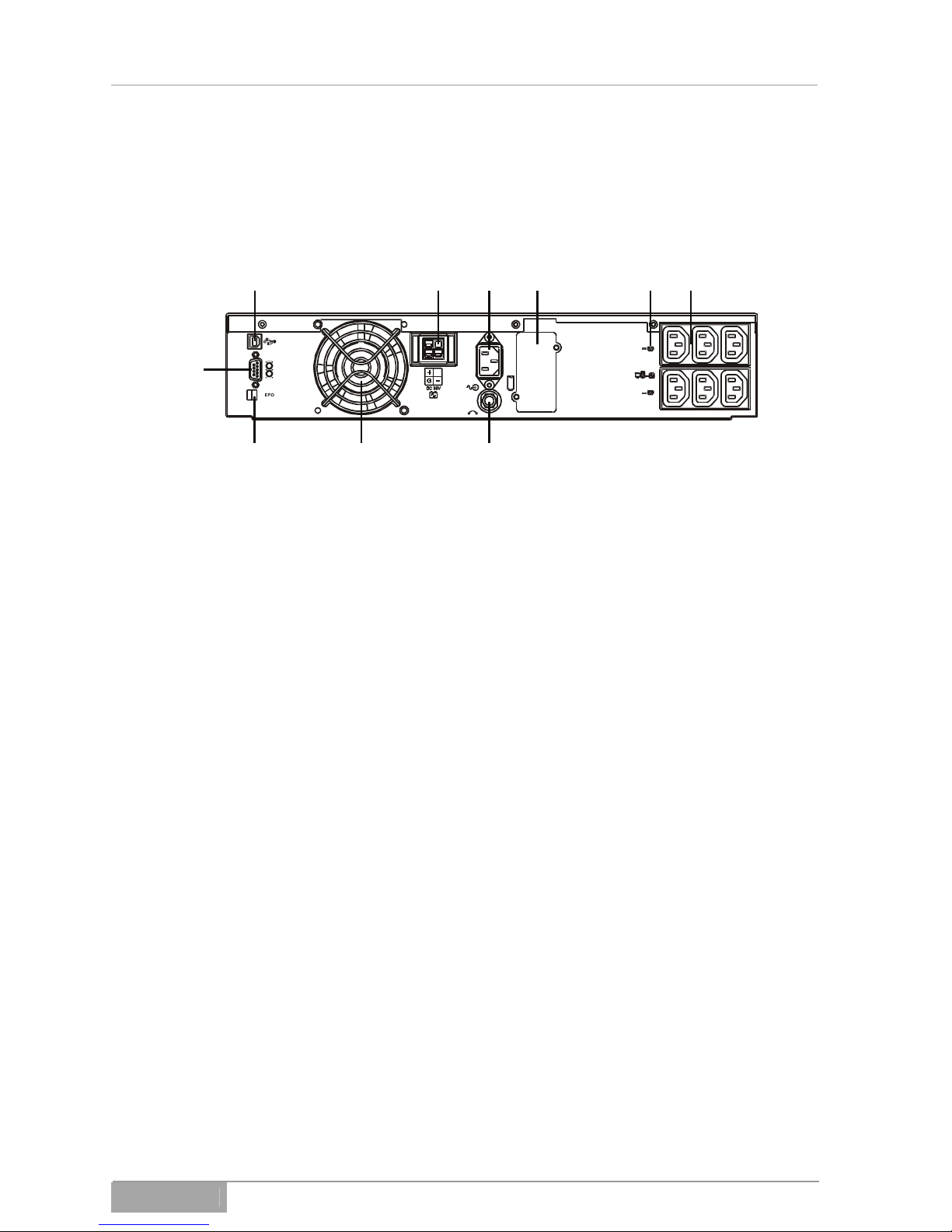
MD-1000I / MD-2000I / MD-3000I Explanation of USB Function
3.2 Rear Panel
123546
789
10
3.2.1 MD-1000I
1 USB port
2 Battery pack connector
3 Power input
4 Communication interface
5 Two programmable outputs
6 UPS output
7 Input circuit breaker
8 Fan
9 Emergency power off (EPO) port
10 RS-232 port
Fig. 3-2 - 3 MD-1000I rear panel
MD Series 29
