Page 1
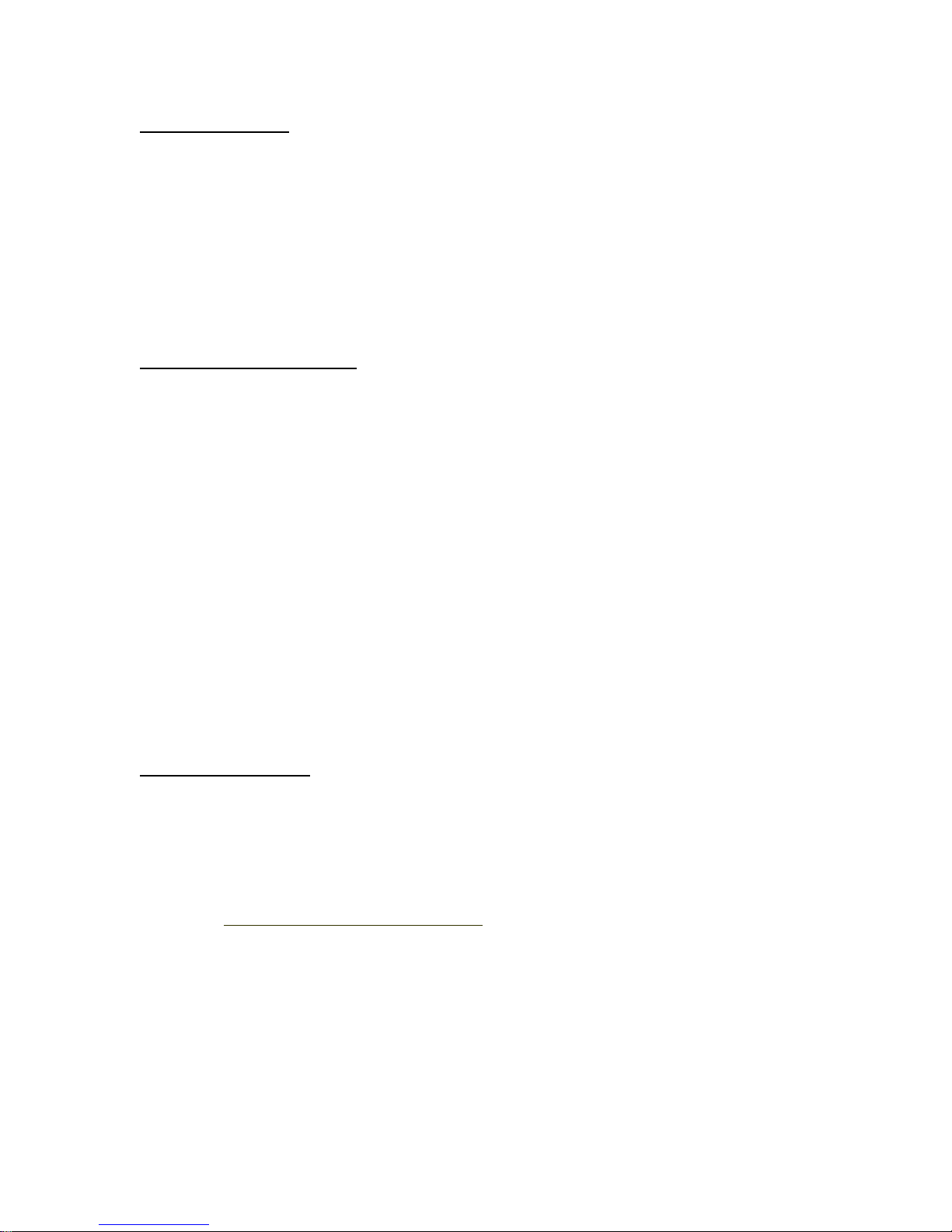
INTRODUCTION
The ICM, Internet Control Module, is a remote controller device accessible via the
Internet that allows operational access to the IPS (and other base units available).
Through the ICM you may choose settings for the base units and/or active their power
control operations. The settings and operational actions are presented in menu form on
the screen of the computer that accessed the ICM. The operator selects the appropriate
base unit from the menu. Then the operator only needs to choose the desired setting
options or the operational action desired for the appropriate device, and submit the
request (more details on section ).
FEATURES OF THE ICM
The ICM has an Ethernet port, an Analog port (not for phone line), and an RS-232 port.
The ICM is accessed via the Internet through the Ethernet port, by using an RJ-45
Ethernet cable (provided). The RS-232 port is normally used to communicate with the
“base unit”, and besides presenting options to set and execute commands through the
base unit, it also provides ability to interrogate the current status of base unit power (use
the serial cable provided for this type of communication).
The “Analog” port is used to communicate with a base unit when the base unit must be
separated from the controller by distances up to 2000’. In this is implementation you use
a RJ-11/14 type cable (two wires required) instead of the RS-232 connection. If
connecting the ICM with an IPS device, either Telco or Modem port of the IPS can be
used, but we recommend to use the port labeled “Modem”, so you have the flexibility to
also communicate with the IPS by a dial-up telephone connection for “Ring Count Power
Reset”. Without the RS-232 connection to the base unit there is no ability to interrogate
the power status of the base unit. NOTE: The “Analog“ port cannot be used for a
telephone line connection.
SETTING THE ICM
Connect the ICM to an Ethernet Local Area Network. Define what the IP address is going
to be (it must conform to your network’s structure). Also, on the back of the ICM, you
will find a MAC address, that you will need to enter when entering the new IP address.
There are four ways to assign an IP address to the ICM. They are:
1. Pinging a New IP Address method
• Open a Command prompt window;
- Go to "START" tab and select "RUN",
- Enter cmd.exe,
• From the cmd.exe window you can enter the base level commands
to “arp” (assign) and "ping" IP addresses. The arp and ping
commands will give a help display if you enter the command followed
by a –h. Examples;: ping –h, arp –h.
• Example to assign an IP address:
Page 2
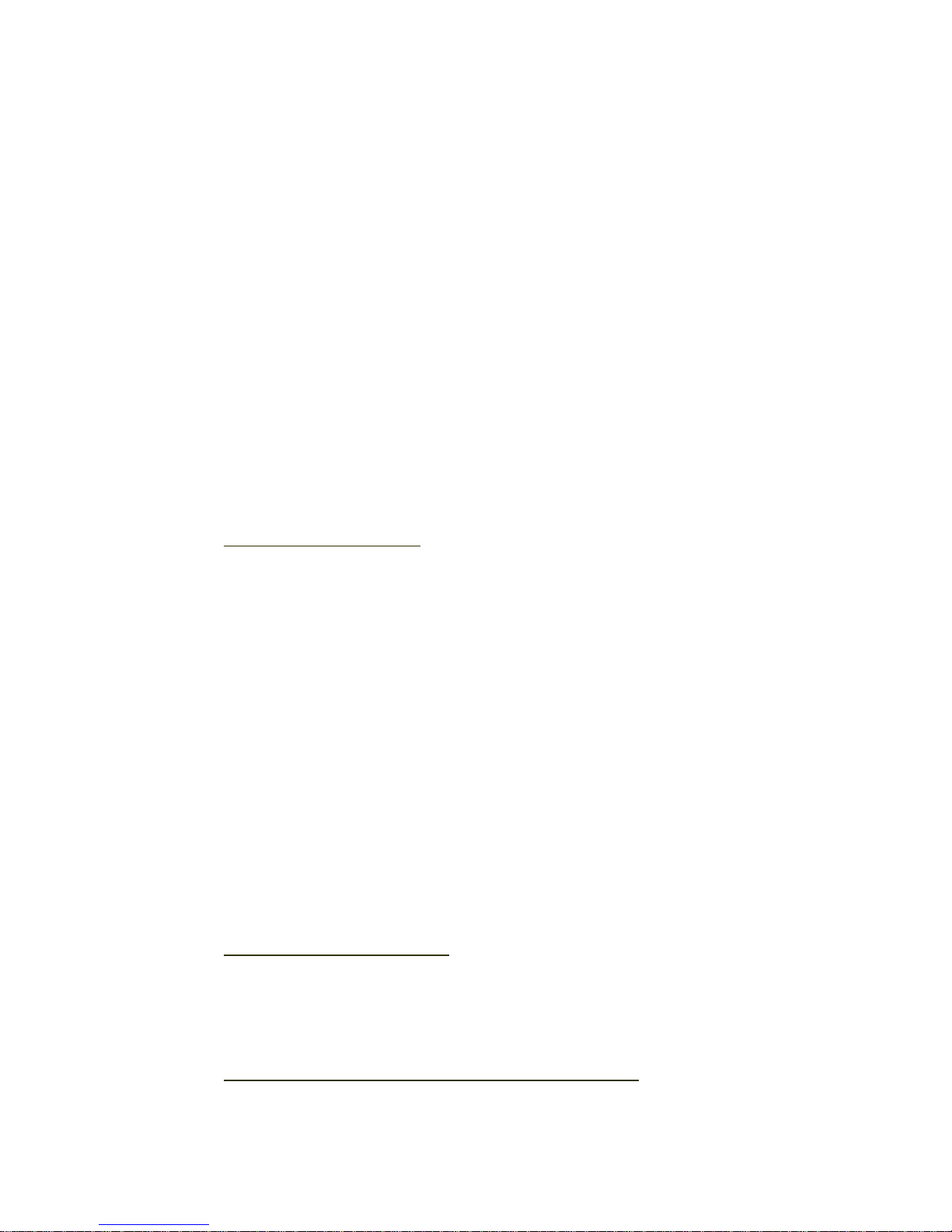
arp –s (new IP address) (ICM MAC address),
• Example to “communicate” (ping) with an IP address:,
ping (new IP address),
• These base level commands are normally entered in all lower case.
• Examples:
ping 10.10.10.140 (Tests the ability to communicate with the
addressed device…returns response time, usually in milliseconds)
arp –a (Returns a list of accessible IP addresses)
arp -s 10.10.10.140 00-03-75-0f-4c-45 (Assigns an IP address to
the provided “MAC” address)
• Once an IP address is set into the unit, it is "virtually permanent".
• The ICM can be reset (to return it to the original 0.0.0.0 address) by
the following process:
Un-plug power,
With the dip switches (at front of the unit) all down (Off) and
While holding the Reset button in (at the front of the unit),
Plug in power, still holding Reset button for 5 seconds,
This should leave the unit at original state.
2. Serial Connection Method
A terminal can be used to transmit a new IP address to the ICM. It can also
read the MAC and current IP addresses directly from the ICM. To do this,
follow this procedure:
• Connect the RS-232 cable to the serial port of the terminal and the
DB-9 of the ICM,
• Set Switch 1 up for direct serial control,
• Put the DCE/DTE slide switch (on back of the unit) to DCE,
• Set the terminal program’s COM port properties to 300 baud, 8 data
bits, No parity, and 2 stop bits,
• Direct the RS-232 commands using *?IP (displays the current IP
address), *EIP (displays the IP address in the EEPROM), *MAC
(displays the MAC address). *IPxxx.xxx.xxx.xxx# sets the IP address
to xxx.xxx.xxx.xxx, where xxx can be any number between 0 and 255
inclusive. This function also places the IP address into the EEPROM.
Note: These commands must be entered in upper case.
3. From Stored Memory Method
If DIP Switch 2 is up at power up, the ICM will use the IP address that is
saved in the EEPROM. Note: Even if the IP address is Factory Reset, the IP address in
the EEPROM will be used if Switch 2 is up at power up.
4. DHCP (Dynamic Host Configuration Protocol) Method
Page 3

If the ICM is connected to a DHCP server, it will set the address for you. To
view the newly assigned IP address, you could interrogate it through the serial
port connection.
DIP SWITCHES, SLIDE SWITCH, AND PASSWORD PROTECTION ON THE
ICM
Dip Switches:
1. Mode
• Down = Normal running mode
• Up = Direct serial control
2. IP Address Control:
• Down N/A
• Up/Power Up = The IP address in the EEPROM will be used
• Up/Reset Button = The current IP address will be saved in the EEPROM
3. UDP Control (see UDP Control section)
• Down = Web-based control only
• Up = Web-based and UDP control
4. Web-Based Password Configuration
• Down = Disable
• Up = Enable (Also see the “setting the password mode”)
DCE/DCT Switches:
DCE = Use if connecting a PC to the ICM’s serial port
DTE = Use if connecting to an IPS
Reset Button
• Normal Operational: Use creates a reset to the ICM and communicates a
“Factory Reset (*FRT) command to attached device)
• Factory Resetting the ICM to shipping default status which will allow
assigning a new IP address can be done using the following:
1. Remove the AC Power
2. Press the reset button while reapplying power to the ICM for 5 to
10 seconds
3. The serial TX/RX LEDs should flash red/green 5 times
4. The ICM should now be reset and allow new IP assignment.
Password:
The Password Feature, is enabled/disabled using the password mode command and Dip
Switch 4. It can be entered through the serial port or over the network.
Page 4

If disabled, the ICM will perform any Web-based Unit commands received.
If enabled, a 5 character password is required with each command received. An
acknowledgement page will be returned for each successful command. Unauthorized
password commands will simply have the originating product page returned. Passwords
do not apply to UDP control.
The following two methods may be used to set the password and password mode in the
ICM.
1. Serial Connection: a terminal or PC can be used to set the password and mode.
Connect the PC or terminal as described in the manual. Direct RS-232 commands
are:
• *PWxxxxx# sets the password to xxxxx, where x can be any
alphanumerical character (0-9, A_Z, a-z)
• *?PW displays the current password
• *PMx sets the password mode (x=0 disable, x=1 enable)
• *?PM displays the current password mode (0=disable, 1=enable)
2. Web based configuration (Dip Switch 4 = Up). As an added measure of security,
these pages must be accessed directly. There are no links to these pages form the
Home Page or Product Command pages.
Web Page Addresses:
To set a new password or change a current password, go to
http://xxx.xxx.xxx.xxx/cpw/cpw10.htm. The current password along with the
new password (entered twice), must be entered before the new password will
be accepted. xxx.xxx.xxx.xxx represents the ICM IP address (if using this
method to initially set the password, use the factory default password: 12345).
An action completed response will be returned if successful.
http://xxx.xxx.xxx.xxx/cpw/cpw20.htm is used to set the password mode. A
password must be entered along with the enable/disable selection to change
the mode. xxx.xxx.xxx.xxx represents the IP address.
ICM CONNECTIVITY AND OPERATIONS
Connecting Base Units to the ICM
IPS (Internet Power Stone)
IPS base unit can be connected to the ICM in either of two ways:
1) Direct RS-232 – Using a Male DB-9 to Female DB-9 cable, connect the
ICM to the IPS.
2) Analog – This connection would be used when the physical placement of
the IPS is up to 2000’ away from the ICM. Use a telephone type cable (4
conductor wires required) to connect the ICM analog port to the telco port.
Page 5

IPS-N (Internet Power Stone – Node)
IPS-N base units can be connected to the ICM analog port using either the IPSN’s telco port or RS-232 port:
1) ICM Analog port to the telco port using a four wire (RJ-14) telephone type
cable.
• Additional IPS-N units may be serially chained from one to another
using the modem port as output to the next (upstream) IPS-N’s telco
port. The number of units that can be chained will be limited by
aggregate length of cable and number of units involved, possibly up
to 20 units.
• Multiple IPN-N units can also be connected from the ICM’s analog
port in a star configuration by using a 4 wire RJ-14 connection
matrix point to parallel the connections to individual units.
• Or a combination of serial and star (parallel) connections may be
used. Again, the quantity of units connect-able will vary based on
the loading of cable lengths and unit quantity.
2) ICM Analog port to IPS-N’s RS-232 port requires an RJ-45/DB-9 (male)
adapter at the IPS-N
• This would only be used in a star topology with multiple IPS-N
connections paralleled from an RJ-14 matrix point.
APB (Automatic Push Button)
APB base units can be connected to the ICM analog port using a four wire (RJ-
14) telephone type cable to the telco port. This addressable base unit can be
intermixed in a serial chain with the IPS-N base units.
RJ Cable Assembly (RJ Reset Push Button)
RJ Cable Assembly PB base units can be connected to the ICM analog port using
a four wire (RJ-14) telephone type cable to the telco port. This is a single, nonaddressable, direct attachment base unit.
Remote Relay Box
Relay Box base units can be connected to the ICM analog port using a four wire
(RJ-14) telephone type cable to the control port
Operations with the ICM
WEB CONTROL
Operational communication to base units through the ICM is menu driven from a
network computer connected to the same LAN. The user must connect to the
Ethernet and then type the URL for the desired ICM using (http://IP address
assigned) and press enter. This returns a menu screen showing the various base
units. Desired actions can then be selected and executed by clicking choices
through subsequent screens.
Page 6

WAN ACCESS FROM CONNECTIONS NOT ON THE LAN
To access the ICM via a computer on the WAN (not connected to the same LAN
as the ICM), appropriate device mapping (see below) must be in place (you
should contact your network administrator for help and coordination). The general
process is to map a port as follow:
1) Log on the LAN Router,
2) Go to section concerning NAT or Port Forwarding, dependent on the
router,
3) Put in the IP address of the device and set what port you want to forward.
The ICM listens to all ports. Pick a port that is not or will not be used by
other activities. Again, recommend contacting your network administrator.
