Page 1
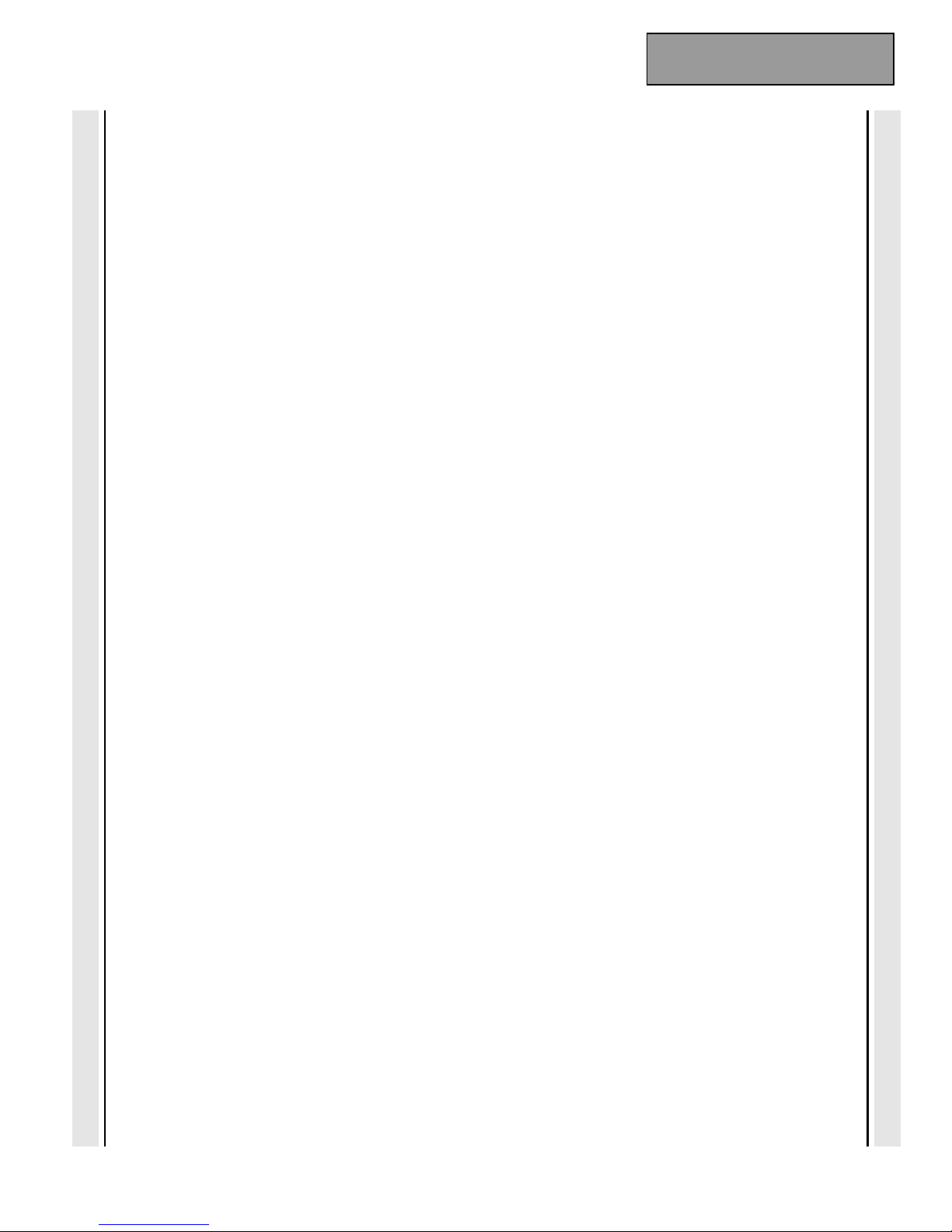
LIGHTMIX 430
L
EC430 INSTRUCTION MANUAL Iss2
1
LIGHTMIX 430 Model LEC430
Operating Instructions
Contents Page No.
1. INTRODUCTION. 2
2. FRONT PANEL LAYOUT 2
2.1 Manual Controls. 2
2.2 Effects Selectors. 2
2.3 Chase Effects. 2
2.4 Effects Modifiers. 3
2.5 Sound to Light Effects. 3
2.6 Crossfade Effects. 3
2.7 Effects Controls. 3
3. REAR PANEL FACILITIES. 4
3.1 P.S.U. Input. 4
3.2 Stereo Sound Input. 4
3.3 Zone Outputs 4
3.4 Switched Enable Input/Outputs 4
3.5 Switched Enable Outputs 4
3.6 Installer Options 5
4. POWER SUPPLY. 5
5. SYSTEM CONNECTIONS. 5
5.1 Zone Outputs. 5
5.2 Switched Enable Input/Outputs 6
5.3 Switched Enable Outputs. 6
5.4 Strobe Enable Output. 6
6. INSTALLATION. 6
7. WIRING DIAGRAMS 7
8. INPUT AND OUTPUT CONNECTORS. 8
9. TECHNICAL SPECIFICATION. 8
Page 2
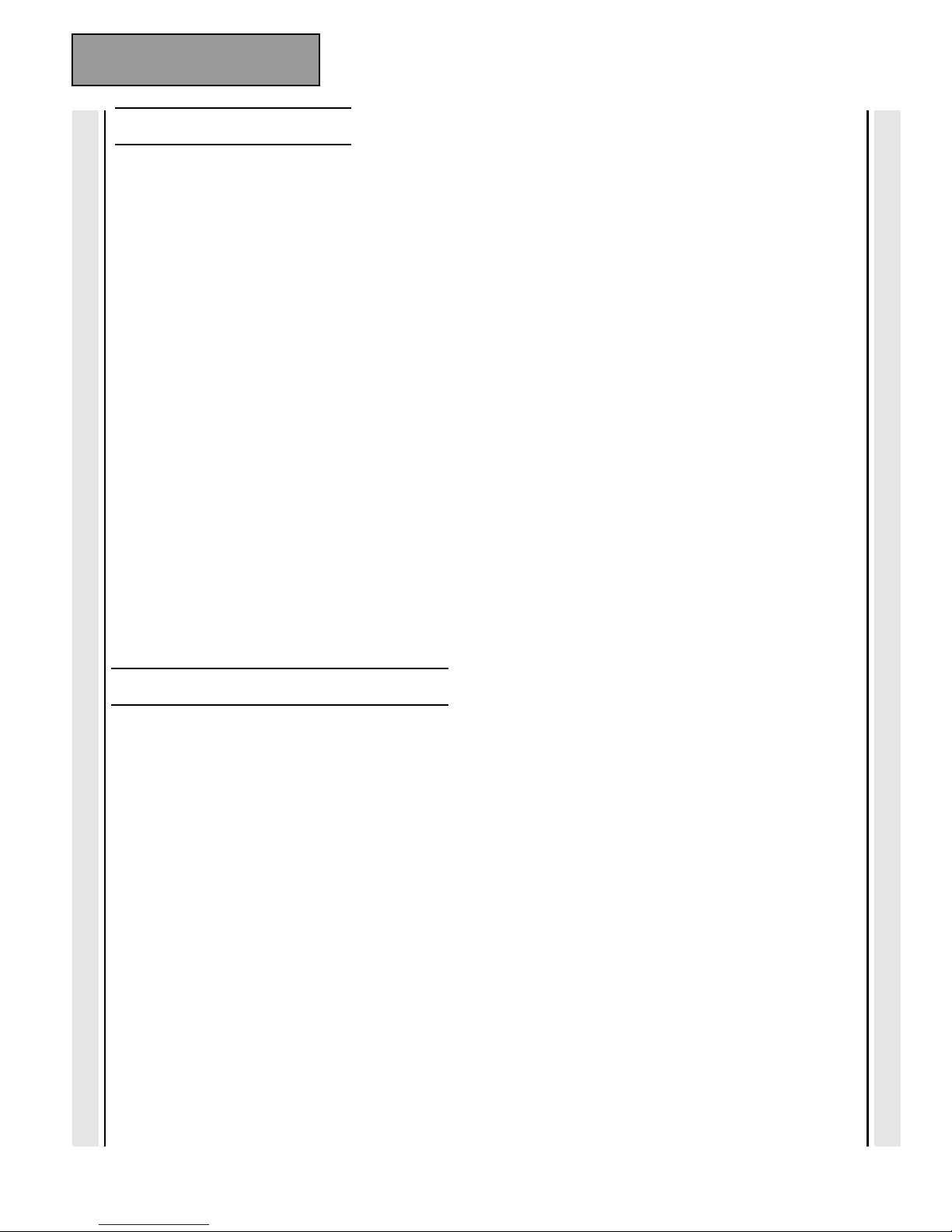
LEC430 IINSTRUCTION MANUAL Iss2
LIGHTMIX 430
2
1. INTRODUCTION
2. FRONT PANEL LAYOUT
The LIGHTMIX 430 is a fully dimmable 4 channel club controller with low voltage outputs to drive
up to 4 slave dimmer packs. Eight switched outputs are provided, four of which may be used to enable
the dimmer packs. The other four can be used to control switched effects using a slave switching pack.
A blackout switch is provided which can be used to enable a separate strobe control system and if
required the LIGHTMIX can be installed so that it starts running a chase effect when the power is
switched on, a useful feature in unmanned applications.
The LIGHTMIX 430 has three independent effects generators which produce distinctly different types
of lighting effects.
a) A chaser section which has 16 different patterns stored in a memory chip that can be run individually
or in auto-change mode. Auto-reverse and sound triggering can also be selected.
b) True four band Sound to Light with individual channel A.G.C. ensures a stunning effect at all sound
levels.
c) Variable speed crossfade with a cycle time that can be varied from 5 minutes to 1/10 second
produces a range of effects from subtle colour changes to rapidly pulsating strobe-like effects. If sound
activate is selected the effect will follow the rhythm of the music, revving up with the beat.
In addition to these there are two buttons that modify the effects produced.
An attack button adds Fast or Slow response to the chase and sound to light effects for dynamic or more
subtle lighting changes.
The Sound Modulation button superimposes brightness modulation on all channels, controlled by the
loudness of the music playing.
2.1 Manual Controls
BACKGROUND LEVEL CONTROLS:- These faders control the minimum output level of each
channel and can be used for manual lighting control when effects are not in use.
FLASH BUTTONS:- When pressed they turn the channel full on, overriding all other controls.
CHANNEL MIMICS:- These red LEDs indicate the output level of each channel.
2.2 Effects Selectors
An electronic interlock cancels one effect when another is selected. However more than one effect can
be selected at the same time by pressing the buttons simultaneously. If all three effects are turned on
together they can be cancelled by pressing the Sound to Light button for 5 seconds.
2.3 Chase Effects
16 different chase patterns can be produced by this unit.
CHASE ON: This turns on the chase pattern generator and its green LED which blinks at each step of
the pattern.
Page 3
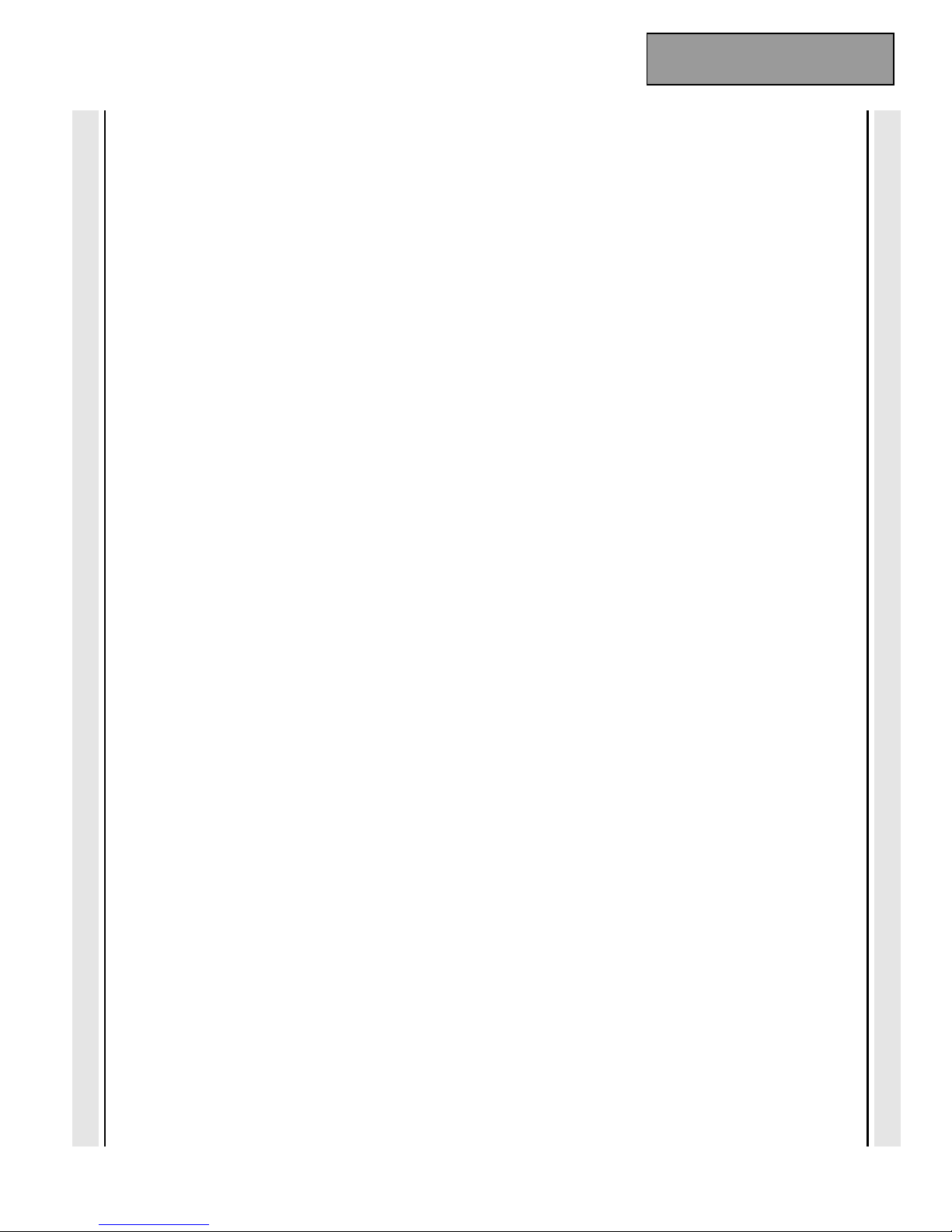
LIGHTMIX 430
L
EC430 INSTRUCTION MANUAL Iss2
3
SOUND SYNC: Each step of the pattern is synchronised to the beat of the music. When the music
stops the pattern reverts to automatic operation after 5 seconds.
AUTO REVERSE: The direction of the chase pattern is reversed by a single press of this button. If the
button is latched the direction will reverse automatically every 16 steps.
AUTO CHANGE: This facility advances the programme automatically every 30 seconds to provide
a continually changing light show.
PATTERN SELECT: Used to select the pattern required. If pressed once the programme advances to
the next pattern. If the button is held in, the unit scans through the programme until it is released.
CHASE SPEED: This sets the speed of the chase pattern when running automatic mode.
PATTERN NO: Indicates the pattern selected [0-15]
2.4 Effects Modifiers
SOUND MOD: Used in conjunction with Chase or Crossfade, the brightness is modulated by the
loudness of the music. The green LED flashes to indicate the presence of an audio input.
ATTACK: Fast or Slow determines whether lights switch directly or fade from OFF to ON, when used
with Chase or Sound to Light.
2.5 Sound to Light Effects
Four band frequency selective with 2 stage AGC responding to bass, lower middles, upper middle, and
treble frequencies.
SOUND TO LIGHT: This button turns on the effect and its green LED.
2.6 Crossfade Effects
The four channels crossfade in sequence.
CROSSFADE: When selected the green LED indicates the crossfade rate.
CROSSFADE RATE: This control adjusts the crossfade rate from 5 minutes to a quarter sec. per cycle.
SOUND ACTIVATE: In this mode the crossfade effect is driven from the music so that it revs up when
the beats occur.
2.7 Effects Controls
EFFECTS LEVEL: The brightness of all the effects can be adjusted using this control.
BLACK OUT: This button blacks out all zone inputs and can also send a low voltage signal to enable
a separate strobe control system. The blackout function can be disabled using INSTALLER OPTION
switch No.4.
Page 4

LEC430 IINSTRUCTION MANUAL Iss2
LIGHTMIX 430
4
3. REAR PANEL FACILITIES
ZONE/SWITCHED OUTPUTS (A-D): Each slave dimmer pack can be enabled or disabled using these
switches. A yellow LED indicates that the pack is enabled. If the zone enable facility is not required,
these buttons can be used to control four additional switched effects.
SWITCHED OUTPUTS (E-H): These switches are used to control four switched lighting effects via
a separate SWITCHPAC.
3.1 P.S.U. Input
If an adequate d.c. supply is not available from the slave packs, The LIGHTMIX can be powered from
a separate 18V Power Supply Unit (PSU431). This should be screwed to the rear of the unit and the
5 pin DIN plug inserted in the PSU input socket.
3.2 Stereo Sound Input
The audio input should be connected to this quarter inch jack socket. Input sensitivity is set by the slide
switch to either 100mV (OdBm LINE) or 10V (SPEAKER O/P). For maximum sensitivity a stereo jack
plug should be used. A mono plug will reduce sensitivity by 50% ( 6dB) due to the internal resistor
network.
3.3 Zone Outputs
The four 7 pin DIN sockets allow for simple connections to each slave pack using 8 core cable.
The channel signals (1-4) are common to all sockets, but a separate Enable and D.C. input is provided
for each zone.
3.4 Switched Enable Input/Outputs
This socket carries the four low voltage Enable signals (A-D) connected to the zone outputs. If switches
A-D are not used as zone enables a separate SWITCHPAC can be connected to this socket to provide
for 4 additional switched effects.
Alternatively this socket can be used as an external input for the LIGHTFINGERS touch panel,
allowing each zone to be enabled from the touch switchboard. The D.C. pin on this socket can also be
used as an output to supply the D.C. power for the LIGHTFINGERS.
3.5 Switched Enable Outputs
This socket carries four low voltage Enable signals (E-H) for connection to a SWITCHPAC controlling
switched effects. The STROBE enable signal, initiated by the BLACKOUT button, is available on pin
7 of this socket, and is duplicated on the same pin of the previous socket.
Page 5

LIGHTMIX 430
L
EC430 INSTRUCTION MANUAL Iss2
5
4. POWER SUPPLY
5. SYSTEM CONNECTIONS
3.6 Installer Options
There is a bank of 4 small DIL switches that cater for a number of set up options.
1. DISABLE AUTOSTART:- at switch-on the controller starts up with the chase pattern
running. Selecting ON disables this function.
2. Zone C/D D.C. OUT: When ON the D.C. input pin of ZONE C & D is configured as
D. C
output for powering externally connected add-on units (e.g. Light Fingers - TSB431 )
3. ZONE A-D INT ENABLE:- When ON, Zones A-D are enabled by the four front panel
switches. If a touch panel is used to enable the slave packs, the front switches can be disabled
to prevent confusion of the operator.
4. DISABLE BLACKOUT:- If it is considered desirable to enable the strobe system without
blacking out all the zones, this switch disables the blackout function only.
The LIGHTMIX requires a D.C. supply of either 15-20V D.C. unstabilized, or alternatively 12V D.C.
stabilized, and draws approximately 300m.A.
This can normally be supplied by 3 MULTIPAC dimmer packs, or 2 MULTIPACS and 2
SWITCHPACS. They should all be set up to provide 16V D.C. output. If a smaller number of slave
packs are to be used the PSU431 may be required. It should be screwed to the rear of the LIGHTMIX
and the 5 pin DIN Plug inserted in the PSU INPUT.
Alternatively the unit can be powered from a standard 12V stabilized supply. In this case remove the
rear cover from the unit and move the jumper link (by the D.C. Fuse) to the 12V position.
The LIGHTMIX has diodes fitted in all the low voltage outputs to allow hard-wired mixing with the
outputs of other low voltage controls, (e.g. Fader panels and Touch panels).
5.1 Zone Outputs
Each slave pack should be connected to one of the zone outputs with a 7 pin DIN plug. If four
MULTIPAC dimmer packs are used D.C. power can be supplied to the controller via pin 6 and the
remote enable input of the packs are connected via pin 7.
The zones can then be separately enabled using either switches A-D on the LIGHTMIX or from a
remote switch panel connected to the SWITCHED ENABLE INPUT/OUTPUT socket. The
INSTALLER OPTION switch No.3 (ZONE A-D INT ENABLE) selects which mode is used.
Alternatively, when 3 or 4 packs are situated at a distance, only two cables need be used. One cable
carrying channels 1-4 & D.C. plugged in to Zone A, a second cable carrying Enables A-D plugged in
to Switched Enable Input/Output socket.
Page 6

LEC430 IINSTRUCTION MANUAL Iss2
LIGHTMIX 430
6
6. INSTALLATION
5.2 Switched Enable Input/Outputs
If a remote switching panel such as the LIGHTMIX (TSB431) or REMOTE SWITCH PANEL
(LSP430) is used to enable the MULTIPAC's it should be connected to this DIN socket. The power for
the switch panel can be supplied from the LIGHTMIX via pin 6 of this cable.
If the switches A-D are not used to enable the 4 output zones they can be connected to an additional
SWITCHPAC via this socket to control additional switched effects.
5.3 Switched Enable Outputs
A SWITCHPAC can be connected to this socket via another 7 pin DIN lead. D.C. Power from the pack
can be fed to the controller via pin 6.
5.4 Strobe Enable Output
If the strobe enable facility is to be used it can be connected to a pin 7 on either of the switched enable
sockets. This should be connected to the low voltage (10V) enable input on the strobe controller with
a 2 core cable.
The LIGHTMIX is designed for 19" rack mounting, and occupies 3U of panel space. It can also be
panel mounted through a cut out of 450 m.m. x 128 m.m. The unit is 50 m.m. deep and requires a total
depth behind the front panel of 100 m.m. to accommodate the DIN & Jack connectors.
If the mains power supply ( PSU431) is fitted a total depth of 120m.m. is required.
When the LIGHTMIX is installed with a touch panel and a separate power supply the wiring can be
greatly simplified using the CONTROLLER INTERFACE UNIT (CIU442). All the connections to the
control units can be made with standard 1m DIN leads and the wiring to the slave packs hard-wired
using 6 or 8 core cable.
A number of installer options are available which can be selected using the DIL switches on the rear
panel. If required the LIGHTMIX can be set up so that a chase pattern is running whenever the unit
is switched on.
The D.C. Inputs on the Zone C & D output sockets can be set up as D.C. Outputs if they are to be
connected to additional units requiring a D.C. supply.
If the remote enable inputs on the slave packs are connected they can be controlled by either the front
panel switches A - D, or from an external touch panel. In the latter case the front panel switches can
be disabled via the installer option switch No.3.
The front panel Blackout switch can also be disabled using installer option switch No. 4.
Page 7

LIGHTMIX 430
L
EC430 INSTRUCTION MANUAL Iss2
7
7.WIRING DIAGRAM
A typical Club installation using a LIGHTMIX 430 and a LIGHT FINGERS controlling 4 Zones of four
channel lighting effects, plus 4 Motors and 8 Switched Effects.
The Four Zones are enabled by 4 Channels of the LIGHT FINGERS which is also used to control the
8 Switched Effects.
To assist in the interconnection of the control units, the low voltage multicore wiring and the slave
packs the CIU442 controller interface unit allows the use of ready made DIN cables and considerably
reduces the installation time for an installation.
Page 8

LEC430 IINSTRUCTION MANUAL Iss2
LIGHTMIX 430
8
8. INPUT AND OUTPUT CONNECTORS
9. TECHNICAL SPECIFICATION
Supply Voltage: 15-20V D.C. unregulated or 12V D.C. regulated.
Supply Current: 300 m.A. + output loading.
Supply Fuse (Internal): 20 x 5 m.m. - 500m.A. Q.B.
Channel Outputs: 0-10V D.C. / 50m.A.
Switched Outputs: 10-12V D.C. / 10m.A.
PSU & Output connectors: 7 pin DIN (270 degrees)
Audio Input: 0dBm Line - 100m.V @ 50k ohms unbalanced.
Speaker - 10V @ 50K ohms unbalanced.
Connectors: Low voltage inputs & outputs - 7 pin DIN
P.S.U. input - 5/7 Pin DIN
Audio input - Stereo Jack.
Dimensions: 482 m.m. W x 133 m.m. H x 50 m.m. D
Front Panel: 19" x 3U
Cut Out: 450m.m. x 128m.m.
Weight:- 2 kg.
