Page 1

Instruction Manual, DVI-ONE 1
INSTRUCTION MANUAL
DVI-ONE
DVI Single Link Fiber Optic
Extender over ONE Fiber
1-(877)-MULTIDYNE
1-(800)-488-8378
191 Forest Avenue
Locust Valley, NY 11560-2132 USA
(516)-671-7278 FAX (516)-671-3362
sales@multidyne.com
www.multidyne.com
Page 2
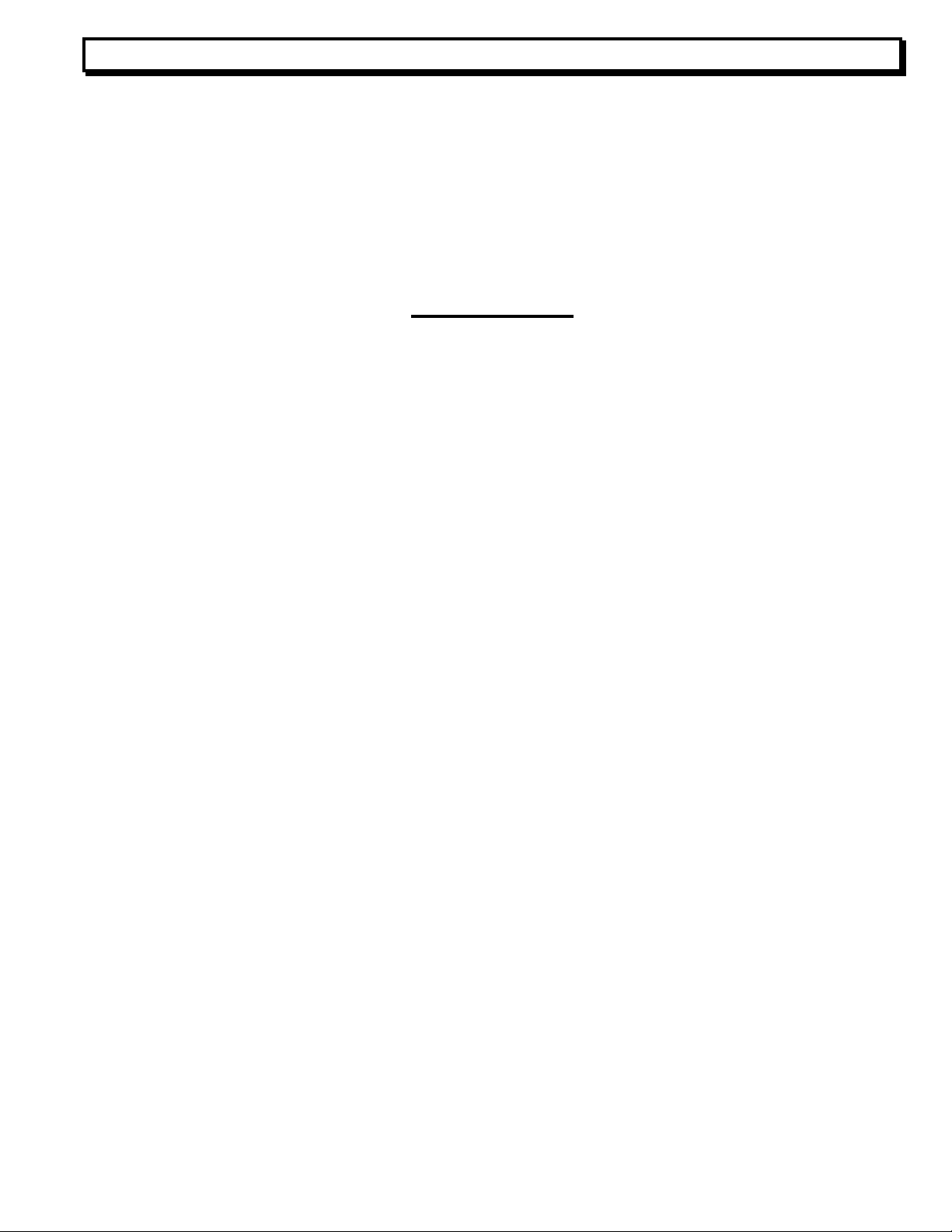
Instruction Manual, DVI-ONE 2
WARNING!!!
• Do not dismantle the housing or modify the module. Dismantling the housing or modifying
the module may result in electrical shock or burn.
• Refer all servicing to qualified service personnel. Do not attempt to service this product
yourself as opening or removing housing may expose you to dangerous voltage or other
hazards.
• Keep the module away from liquids. Spillage into the housing may result in fire, 'electrical
shock, or equipment damage.
If an object or liquid falls/spills into the housing, unplug the module immediately. Have the
module checked by a qualified service engineer before using it again.
MULTIDYNE, the Multidyne logo are registered trademarks of MULTIDYNE Electronics, Inc.
Copyright 2007 MULTIDYNE Electronics, Inc., Locust Valley, New York. Printed in the United
States of America. All Rights Reserved. Contents of this publication may not be reproduced in
any form without the written permission of MULTIDYNE Electronics, Inc.
Page 3
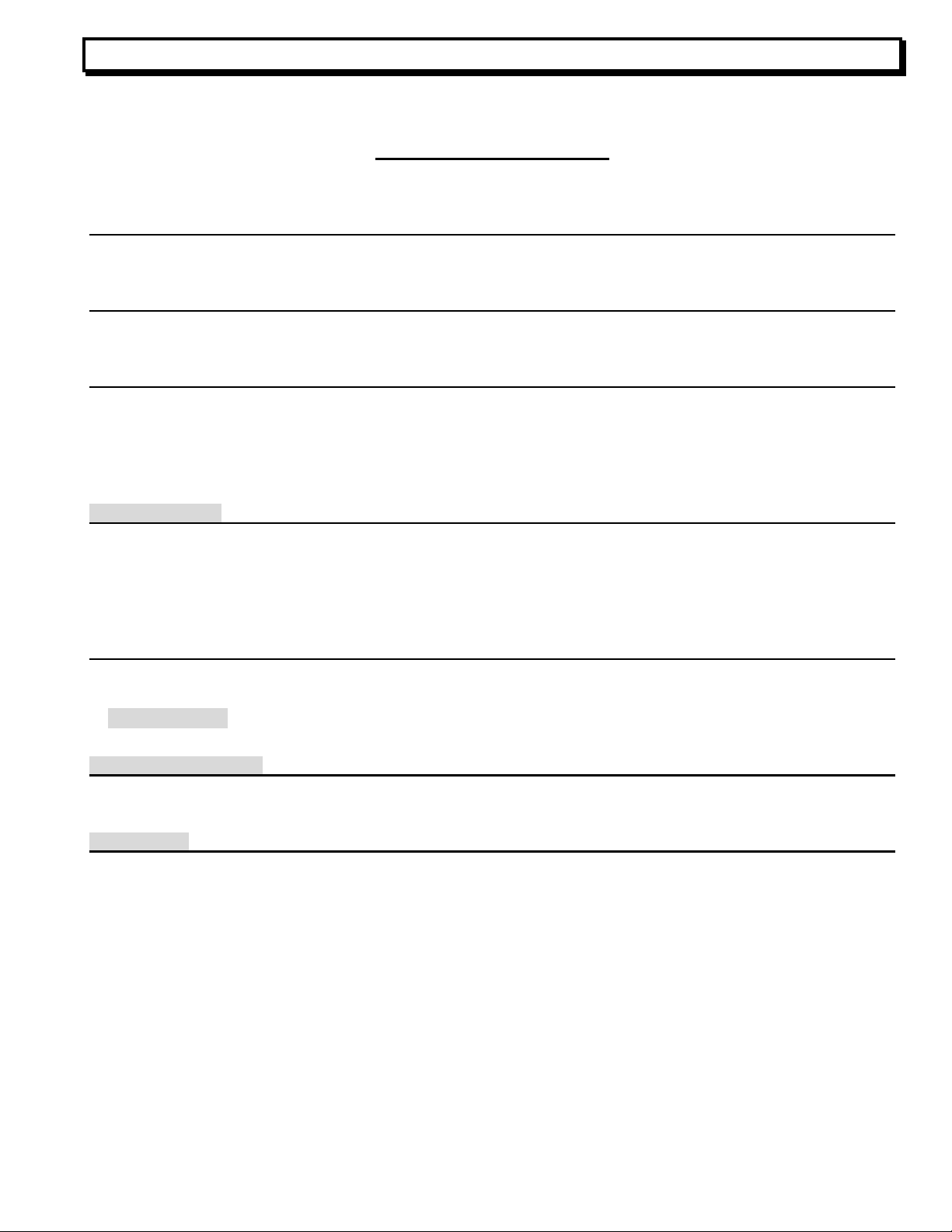
Instruction Manual, DVI-ONE 3
TABLE OF CONTENTS
INTRODUCTION 4
PACKAGE CONTENTS 4
INSTALLATION 4
P
ROGRAMMING DISPLAY EDID RESOLUTION 5
ONNECTION DIAGRAM 5
C
AUTION 6
C
SPECIFICATION 6
G
ENERAL SPECIFICATION 6
PTICAL SPECIFICATION 6
O
NVIRONMENTAL 6
E
DVI SIGNAL PIN ASSIGNMENT 7
COMPUTER
UNIT 7
MONITOR UNIT 7
TROUBLESHOOTING 8
WARRANTY 8
(ONE) YEAR WARRANTY 8
1
UT OF WARRANTY SERVICES 8
O
Page 4

Instruction Manual, DVI-ONE INTRODUCTION 4
INTRODUCTION
The MultiDyne DVI-ONE Series lets your digital flat panel display extend up to 1,000
meters (3,300 feet) away from host by TMDS digital signal transmission with only 1(one) fiber.
The DVI-ONE supports the following:
• High Speed and long distance transmission by SC type Multi-mode 1(one) Fiber
• Self detecting function for EDID information
• Corresponding to T.M.D.S signal (Single link)
• The use of standard DVI plug and SC fiber connector.
• R, G, B and Clock signal is transmitted by 1(one) multimode optical fiber
• Maximum resolution WUXGA
• Optional external power supply (Automatic power switch is included.)
PACKAGE CONTENTS
Before you start installing the DVI-ONE, please check the package contents for:
• Transmitter unit with designation “COMPUTER”- 1each
• Receiver unit with designatuion “MONITOR” - 1 each
• Power Adapter (5VDC , 2A) - 2 each
• User's Manual - 1 each
INSTALLATION
The product is composed of a transmitter and a receiver. The transmitter unit is imprinted
with the designation “COMPUTER”. The receiver unit is imprinted with “MONITOR”. The
COMPUTER unit should be connected to the PC computer or source DVI output port. The
MONITOR unit should be connected to the DVI input port of digital display. The DVI-ONE
COMPUTER and MONITOR units are to be used with Multimode fiber optic cable of 50/125 or
62.5/125um with one SC connector. Please see the picture below.
SC Type Fiber Optic Connector
Page 5

Instruction Manual, DVI-ONE INSTALLATION 5
Programming Display EDID Resolution
The DVI-ONE has the ability to self-detect the resolution of the monitor and change the resolution
accordingly. Please note the BOTH the DVI-ONE MONITOR and DISPLAY side devices
require external power. Please follow the steps below to program the EDID or resolution
information of the display:
1. Power on your display.
2. Connect the DVI-ONE COMPUTER unit to the DVI input port of the display device.
3. Plug the DC power into the DVI-ONE COMPUTER unit.
4. Check the LED light of the DVI-ONE COMPUTER uinit. If it turns OFF and then turns back
ON in a few seconds, this means it has finished reading the EDID of the display device.
5. Connect the DVI-ONE COMPUTER unit to the PC computer or DVI source.
6. Connect the MONITOR unit to the display DVI input port.
7. Plug the DC power into the DVI-ONE MONITOR unit.
8. Connect the Multimode fiber optic cable between the COMPUTER and MONITOR side
units.
9. Restart your PC computer or DVI source.
Notes: The EDID display resolution is now flashed into the memory of the COMPUTER side DVI-ONE
unit. Programming is only required once. If a display is used with a different resolution, please repeat the
process with the new display device.
Connection Diagram
PC
DSL
(Transmitter)
DVI CONNECTION
Power Adapter
(Optional)
Power Adapter
Optical cable
(With SC connector)
DSL
(Receiver)
DVI CONNECTION
HDTV or Monitor
Page 6

Instruction Manual, DVI-ONE SPECIFICATION 6
Caution
1. Do not put the heavy object on top of the product. It may cause malfunction.
2. Put the product in a stable location. If the product falls or is dropped, it may get damaged
leading to malfunction.
3. Use the DC power adapter with correct specification. Otherwise, it may cause fire.
4. Do not twist or pull by force either ends of the optical cable. It can cause malfunction. The
fiber optic cable minimum bending diameter is 75mm.
5. Use Multimode 50/125um or 62.5/125um fiber optic cable.
SPECIFICATION
General Specification
Frequency Bandwidth: 1.65 Gbps (Single Link)
Supported Graphical Resolution: WUXGA resolution (1920 x 1200)
Distance: 1 KM or 3,300ft
Electrical Connector: DVI 24pin Plug
Optical Connector: SC connector
Power Consumption: TX: 1.0Watt (max)
Rx: 1.0Watt (max)
Optical Specification
Optical Source: 850nm VCSEL
O/E Converter: PIN Photo Diode
Fiber Type: 50 or 62.5/125 SC Multimode
Environmental
Operating Temperature Range: -10 to 50 degrees Centigrade
Storage Temperature Range: -30 to 70 degrees Centigrade
Page 7

Instruction Manual, DVI-ONE DVI SIGNAL PIN ASSIGNMENT
7
DVI SIGNAL PIN ASSIGNMENT
COMPUTER Unit
Pin Signal Assignment Pin Signal Assignment
1 T.M.D.S. Data2- 13 No Connect
2 T.M.D.S. Data2+ 14 +5V Power
3 T.M.D.S. Data2 Shield 15 Ground (for +5V)
4 No Connect 16 No Connect
5 No Connect 17 T.M.D.S. Data06 No Connect 18 T.M.D.S. Data0+
7 No Connect 19 T.M.D.S. Data0 Shield
8 No Connect 20 No Connect
9 T.M.D.S. Data1- 21 No Connect
10 T.M.D.S. Data1+ 22 T.M.D.S. Clock Shield
11 T.M.D.S. Data1 Shield 23 T.M.D.S. Clock+
12 No Connect 24 T.M.D.S. Clock-
MONITOR Unit
Pin Signal Assignment Pin Signal Assignment
1 T.M.D.S. Data2- 13 No Connect
2 T.M.D.S. Data2+ 14 No Connect
3 T.M.D.S. Data2 Shield 15 No Connect
4 No Connect 16 No Connect
5 No Connect 17 T.M.D.S. Data06 No Connect 18 T.M.D.S. Data0+
7 No Connect 19 T.M.D.S. Data0 Shield
8 No Connect 20 No Connect
9 T.M.D.S. Data1- 21 No Connect
10 T.M.D.S. Data1+ 22 T.M.D.S. Clock Shield
11 T.M.D.S. Data1 Shield 23 T.M.D.S. Clock+
12 No Connect 24 T.M.D.S. Clock-
Page 8

Instruction Manual, DVI-ONE TROUBLESHOOTING 8
TROUBLESHOOTING
Display screen is blank
Noise is shown on the screen
• Check if the computer of DVI source power is ON.
• Check if the COMPUTER unit connection to the computer and
MONITOR unit connection to the monitor is correct.
• Check if the power LED of COMPUTER unit is ON. If power
LED is OFF, plug in the DC power for COMPUTER side unit.
• Check if fiber optic cable is Multimode.
• Turn the Computer of DVI source power OFF and then back ON
again.
• Check the maximum resolution range of the PC computer
graphic card or DVI source.
• Check if connection of DVI port is correct
• Check if connection to the Optical port is correct
WARRANTY
1 (One) Year Warranty
The MultiDyne DVI-ONE product line is covered by a 1 (one) year warranty from the date of
purchase on parts and labor covering defects in material and workmanship.
Out of warranty services
In the case of defects or manfuction caused by misusage, the company may provide repair and
service at a nominal cost for the following:
.
• Defects of DVI-ONE products caused by accident or disaster.
• Damages of DVI-ONE products caused by the customer’s carelessness or mistaken
application.
• Damages of DVI-ONE products caused by the application of the parts or products not
supplied or sold by MultiDyne.
• Damages of DVI-ONE products and related defects caused by unauthorized personnel or
service center.
