Page 1
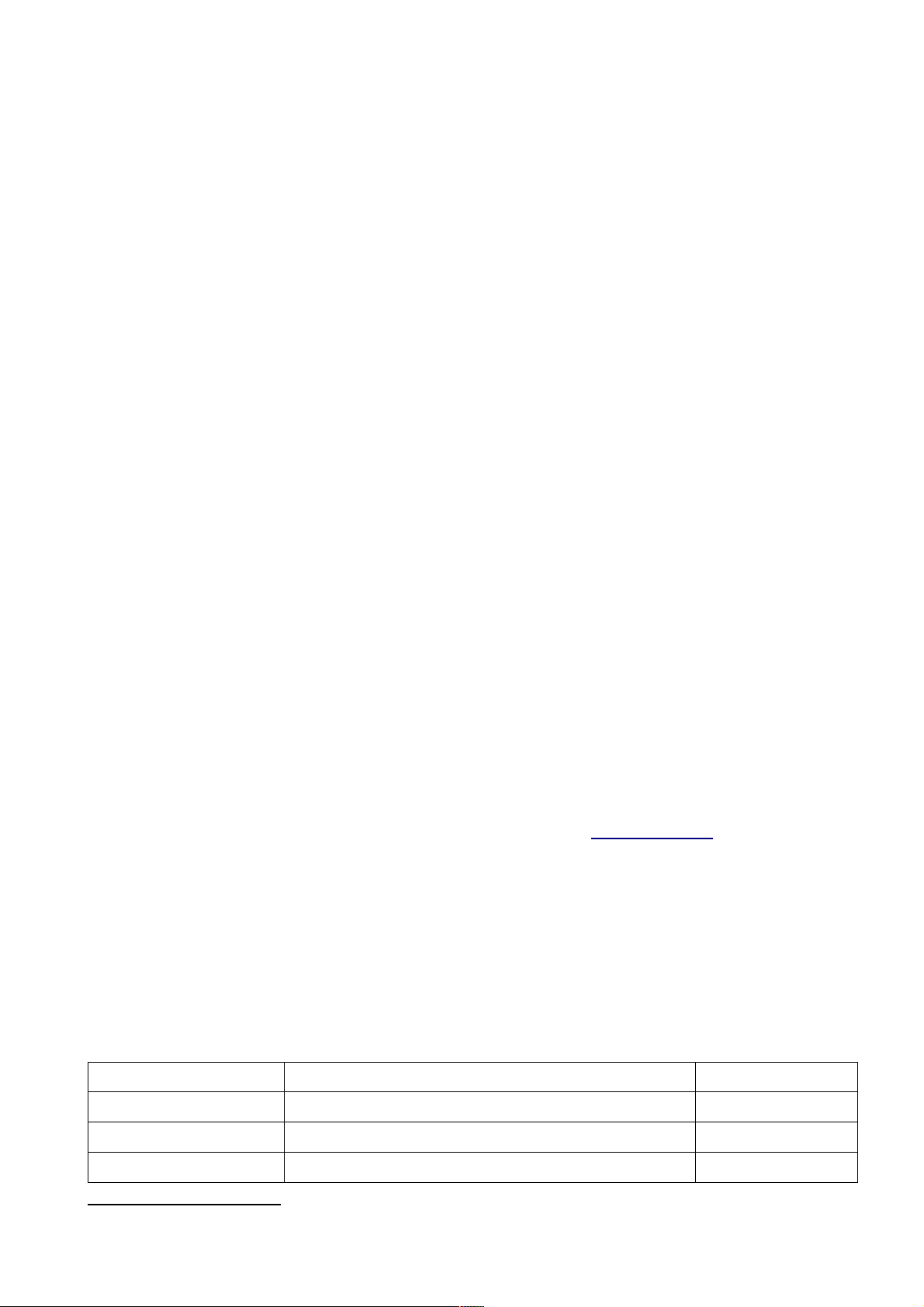
Roboocyte2 JavaScript Documentation
Roboocyte2 Version 1.1.5 2011-11-03
Roboocyte2 scripts
Scripts are written in the Roboocyte2 text editor. They are saved in ASCII format and thus can be
edited also using a standard text editor (like Notepad). It must NOT be opened with a text processing
program like Microsoft Word or Open/Libre Office Writer.
Summary of the Roboocyte2 JavaScript syntax
• JavaScript is case sensitive
• only one statement should be written in one line
• statements should be terminated with a semicolon (';')
• statements can be grouped in code blocks within curly brackets {}
• a commented line starts with // (everything after // is not executed)
• multiline comments start with /* and end with */
• variable names must begin with a letter or an underscore, numbers are allowed within a name,
no other characters, especially no blanks are allowed. Reserved words cannot be used as
variable names
• numbers are either integers (e.g. 420) or floating point numbers (e.g. 3.1). The decimal symbol
must be a dot.
• a string is text within double or single quotes („text2“, 'text2')
• boolean values are true and false
Brief documentation
Here we describe only the most important JavaScript elements, see Further Reading for more detailed
descriptions and references.
For a working example with the Roboocyte2 software see the examples scripts, especially
JavaScript_Example.js
Data types
A value, the data assigned to a variable, may consist of any sort of data. However, JavaScript considers
data to fall into several possible types. Depending on the type of data, certain operations may or may
not be able to be performed on the values. For example, you cannot arithmetically multiply two string
values. Variables can be these types1:
Type Description Example
Integer number integral numbers, negative numbers are prefixed by - 1, -3, 0
floating point number decimal point must be a dot: '.' 3.14,
string text within single or double quotes
„Hello“
1 quoted from: http://www.wdvl.com/Style/JavaScript/Tutorial/variables.html
Page 2
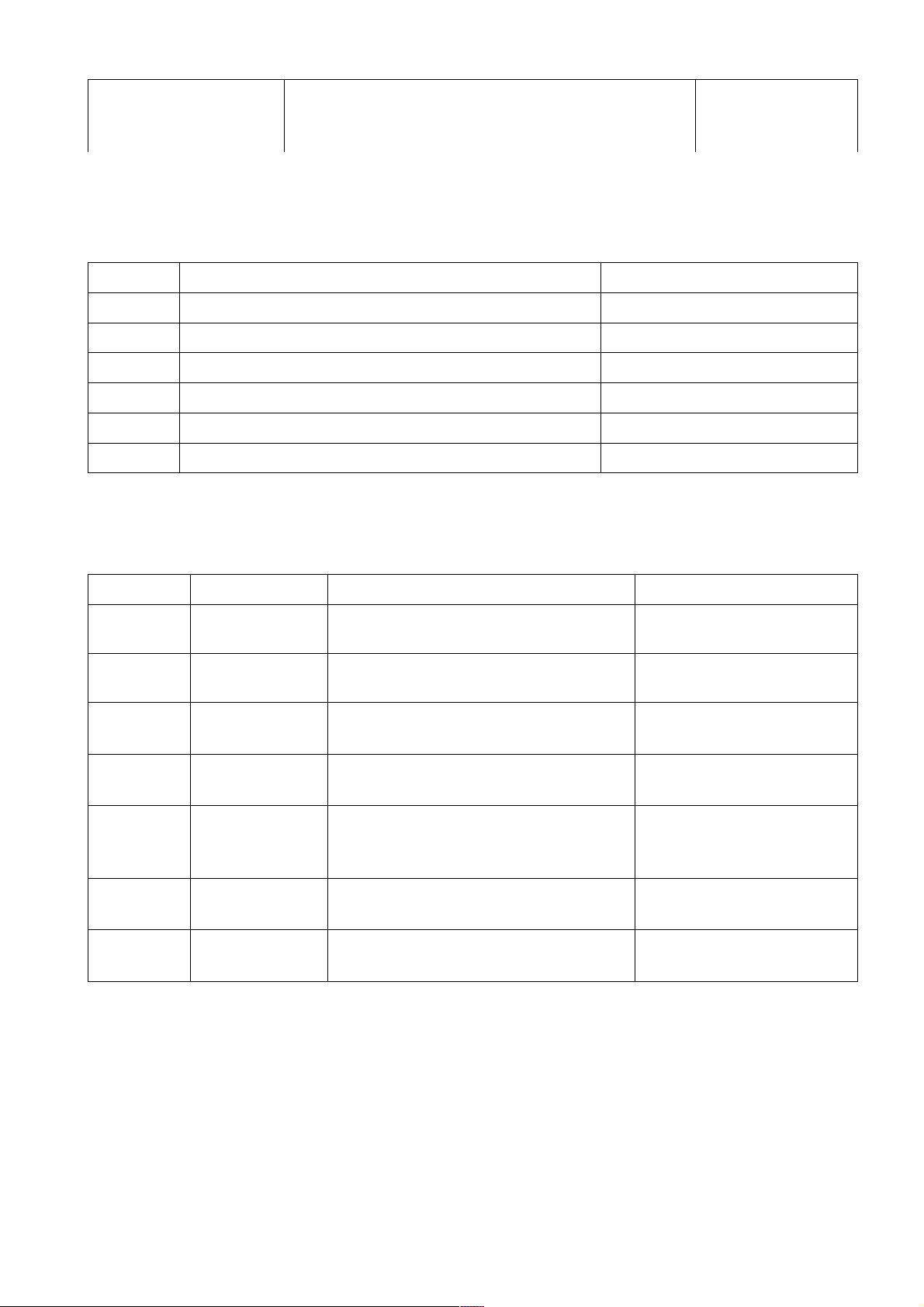
Undefined
the value of a variable before it gets a value by
assignment. Occurs in an array when not all members
have been assigned
Arithmetic operators
Mathematical calculations on numbers are made by using the followeing arithmetic operators:
Operator Description Example
+
addition
y = x + 2;
-
subtraction
y = x – 2;
*
multiplication
y = x * 2;
/
division
y = x / 2;
++
increment by 1, usually used in a for loop
i++
--
decrement by 1
i--
String functions
Strings can be manipulated by a number of functions operating on them. The addition operator „+“ has
the meaning of concatenation when used on strings:
Function Paramters Description Example
+ operator
- concatenation 'up' + 'date' yields
'update'
length
- number of characters in the string
var s3 = 'update';
s3.length is 6
[index]
- get the character with the given index,
starting at 0
s3[2] is 'd'
substring
int: startindex,
int: stopindex
returns the substring from startindex to
stopindex
s3.substring(1, 3) is 'pd'
split
string: separator splits string in a part for each occurence
of separator, returns an aray of the
string parts
var s4 = "a:b:cde:fg:h";
gives an array
indexOf
string: substring returns the index of the first occurence
of the substring, -1 if not found
concat
list of strings concatenates the string with all strings
in the parameter list
Variables and assignment operators
Variables are used to store values. The value can be retrieved later in the script by using the variable
name. A new variable should be declared with the keyword var.
A value is assigned to a name by using an assignment operator (=, +=, -=, *=, /=). Usually = is used,
e.g.
var x = 50;
or
var minimumResult = -50;
Page 3

The other operators are shortcuts for:
x += 2; is equal to x = x + 2;
x -= 2; is equal to x = x – 2;
x *= 2; is equal to x = x * 2;
x /= 2; is equal to x = x / 2;
Conditions and comparison operators
Comparison operators are normally used with conditional statements. By using these (with keywords
if and else) you can execute different parts of the script depending on certain conditions. A condition
statement is started with the keyword if, followed by a condition expression within parenthesis and
statements within a block (within {}). It can optionally be followed by an else statement.
if (condition)
{
statements1
}
or
if (condition)
{
statements1
}
else
{
statements2
}
Conditional statements can also be nested:
if (condition1)
{
<optional statements>
if (condition2)
{
statements
}
}
The condition is usually a comparison expression. Comparison operators are
Operator Description Example
==
equal
x == 2
!=
not equal
x != 2
>
greater
x > 2
Page 4

>=
greater or equal
x >= 2
<
less
x < 2
<=
less or equal
x <= 2
Loops
With loops it is possible to repeatedly execute parts of the script. There are two kinds of loops:
1. For loop: This is normally used if the number of repetitions is fixed or known in a variable.
The for loop is started with the keyword for, followed by three expressions within parenthesis
and a statement block within {}:
for (initial-expression; condition; increment-expression)
{
statements
}
The initial-expression initializes the counting variable, the condition defines when the
loop is to be finished, the increment-expression is used to increment the counting variable in
each cycle of the loop.
2. While loop: The number of repetitions need not be known at the time of writing the script, the
loop is terminated by a condition which is usually calculated at the time when the script is
executed only. The syntax is similar to an if statement: The keyword while is followed by a
condition and a statement block within {}:
while (condition)
{
statements
}
With the keyword break the loops can be terminated at any time. When break is excuted, the loop is
aborted and script execution continues after the loop code block.
With the keyword continue, the code inside a loop can be skipped. When continue is excuted, the
script immediately continues
Arrays
Arrays are used to store several values in one variable. There are two ways to create an array variable:
1. via the new keyword: var TestArray = new Array(); or var TestArray = new Array(1,
2, 3, 4);
2. via square brackets: var TestArray2 = [1, 2, 3, 4];
The values are stored in the array by using an index, starting with 0 for the first entry in the array. The
length of an array is determinded dynamically: It is the index + 1 of the last defined value in the array.
Values in the arra can be of all available data types: numbers, strings, even other arrays
Several operations are possible on arrays:
– length property: get the number of elements in the array
– square brackets []: set or retrieve values by index
– toString(): gets a text representation of all values
– push(value): add value to the end of the array
– pop(): retrieve and remove last value
Page 5

– shift(): move all values to their previous position, thereby removing the first element and
shortening the length by 1
– join(connecting string): connects the values of the array with the argument and returns a
string
Functions
Functions are a very powerful concept in JavaScript. Here only the most basic features are
documented.
Functions can be used to hold code, which is used for a specific purpose, in a separate block. This
make it much easier to maintain a clear structure in the script code, especially when the function is
used in several different places.
Functions are defined via the keyword function, followed by the user defined function name and a
code block. The function definition also specifies parameters. These are names for values which are
used when the function code is executed. The code of the function is executed by calling it with the
given name and the concrete values of the parameters.
If a variable is declared with the keyword var inside the function code block, it is local to the function
and can not be referenced from other code.
Example function definition:
function square(x) {
return x * x;
}
To execute the code with actual parameter values:
var squared = square(2);
Further Reading
There are many tutorials and references about JavaScript to be found on the internet, a few of them are
listed below. Remember that only the JavaScript syntax is used, all web specific elements are not
supported, so in the tutorials all references to HTML, especially tags and the document object, to the
DOM model, to events and to web pages must be ignored.
http://www.w3schools.com/js
http://www.echoecho.com/javascript.htm (see the JAVASCRIPT BASICS)
http://www.cs.brown.edu/courses/bridge/1998/res/javascript/javascript-tutorial.html
http://www.webmonkey.com/2010/02/javascript_tutorial/
http://www.wdvl.com/Style/JavaScript/Tutorial/index.html
