Page 1
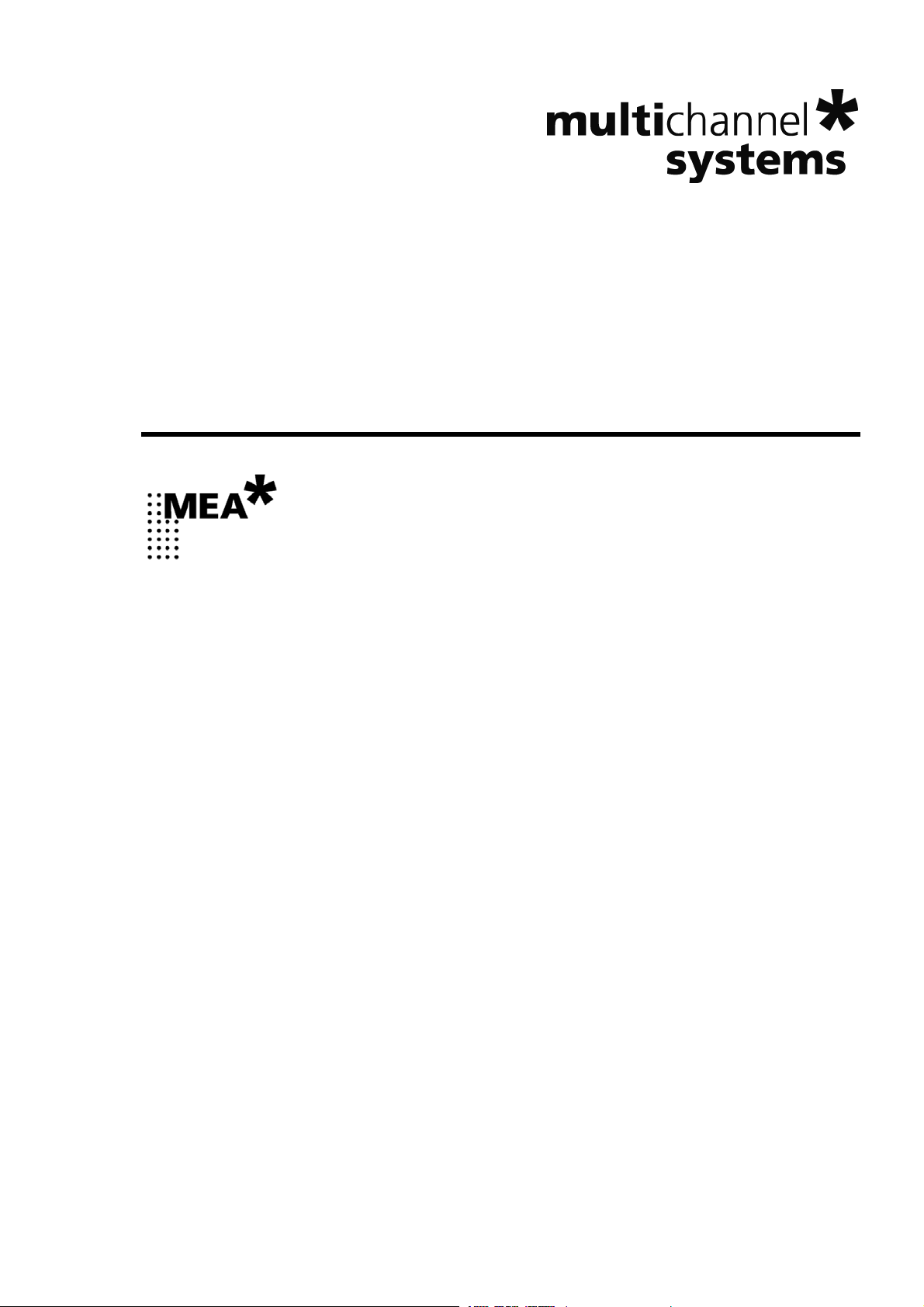
USB-MEA32-STIM4 Manual
Page 2

Page 3

Information in this document is subject to change without notice.
No part of this document may be reproduced or transmitted without the express written
permission of Multi Channel Systems MCS GmbH.
While every precaution has been taken in the preparation of this document, the publisher
and the author assume no responsibility for errors or omissions, or for damages resulting
from the use of information contained in this document or from the use of programs and
source code that may accompany it. In no event shall the publisher and the author be liable
for any loss of profit or any other commercial damage caused or alleged to have been caused
directly or indirectly by this document.
© 2012 Multi Channel Systems MCS GmbH. All rights reserved.
Printed: 04. 05. 2012
Multi Channel Systems
MCS GmbH
Aspenhaustraße 21
72770 Reutlingen
Germany
Fon +49-71 21-90 92 5 - 0
Fax +49-71 21-90 92 5 -11
info@multichannelsystems.com
www.multichannelsystems.com
Microsoft and Windows are registered trademarks of Microsoft Corporation. Products that
are referred to in this document may be either trademarks and / or registered trademarks
of their respective holders and should be noted as such. The publisher and the author make
no claim to these trademark.
Page 4

Page 5

Table of Contents
1 Introduction 1
1.1 About this Manual 1
1.2 Welcome to the USB-MEA32-STIM4 2
2 Important Safety Advice 3
2.1 Operator's Obligations 3
2.2 Guarantee and Liability 3
2.3 Important Safety Advice 4
3 Software Installation 5
3.1 System requirements 6
3.2 Recommended BIOS settings 6
3.3 Driver Installation 7
4 USB-MEA32-STIM4-System 9
4.1 The USB-MEA32-STIM4-System Components 9
4.1.1 Filter Amplifier 9
4.1.2 Data Acquisition 10
4.1.3 Stimulus Generator 10
4.1.4 Perfusion 10
4.1.5 Suction Port 11
4.2 Perforated MEA 11
4.3 The USB-MEA32-STIM4 Device 14
4.3.1 Front 14
4.3.2 Rear Panel 16
4.3.3 Connecting the USB-MEA32-STIM4 17
4.4 Working with the USB-MEA32-STIM4 Amplifier 18
4.4.1 Setting up the Amplifier 18
4.4.2 Perfusion 20
4.4.3 Pressure Control in the Suction Port 21
4.4.4 Setting up an Experiment 22
v
Page 6

USB-MEA32-STIM4 Manual
5
Recording and Stimulation 23
5.1 MC_Rack: Data Acquisition and Analysis 23
5.2 MC_Stimulus: Stimulation Control 28
5.2.1 Device Setup 28
5.2.2 Selection of Stimulation Electrodes 29
5.2.3 Programming of Stimulation Pulses and Triggers30
5.2.4 Triggering on Sync Out in MC_Rack 31
5.3 LTP-Director: Recording and Stimulation Software 32
6 Troubleshooting 33
6.1 Troubleshooting 33
6.2 Overall Noise 33
6.3 No Computer Connection / No Recording Possible 34
6.4 MEA is defective 34
7 Appendix 35
7.1 Technical Support 35
7.2 Contact Information 35
7.3 Technical Specifications 36
7.4 Test Model Probe 38
7.5 Data Sheet 39
7.6 Scope of Delivery 40
8 Index 41
vi
Page 7

1 Introduction
1.1 About this Manual
It is assumed that you already have a basic understanding of technical and software terms.
No special skills are required to read this manual.
If you are using the device for the first time, please read the Important Safety Advice before
installing the hardware and software, where you will find important information about the
installation and first steps.
The device and the software are part of an ongoing developmental process. Please understand
that the provided documentation is not always up to date. The latest information can be
found in the help. Check also the MCS web site (www.multichannelsystems.com) for
downloading up-to-date manuals and help files.
Welcome to USB-MEA256-System
1
Page 8

USB-MEA32-STIM4 Manual
1.2 Welcome to the USB-MEA32-STIM4
The USB-MEA32-STIM4 is a compact and portable stand-alone solution for extracellular
recordings with integrated amplifiers, data acquisition, and a four channel current stimulus
generator. Perfusion heating and the possibility to apply suction through perforated MEAs
are also included.
It is a highly compact system: The system acquires data from up to 32 electrode channels.
The digitized electrode data is transmitted to the connected computer via universal serial bus
(High Speed USB 2.0). Thus, it is possible to use any computer as a data acquisition computer,
also a laptop. Up to four systems can be controlled independently from a single computer.
Data is recorded, graphed, analyzed, and reviewed with the powerful and easy-to-use MC_Rack
program from Multi Channel Systems MCS GmbH. You can export the data in standard formats
to other programs with the software MC_DataTool. MC_Stimulus II program controls the
stimulation on up to four of the twelve stimulation electrodes at a time. As a more convenient
alternative for LTP (long term potentiation) experiments, the new software package LTP-Director
and LTP-Analyzer is available. This software is able to control both, recording and stimulation
from one program, and also has many useful features for LTP recordings.
The USB-MEA32-STIM4 is designed primarily to do recordings from acute slices. Four different
layouts of the perforated MEAs are available, each with 32 recording and twelve separate
stimulation electrodes. The USB-MEA32-STIM4 is not compatible with the squarish standard
60 channel MEAs.
The integrated filter amplifier supports 32 electrode channels. The amplifier gain of 1000 is fixed.
The bandwidth of 0.5 Hz to 3 kHz is suitable for a broad range of applications, such as spikes and
field potential recordings.
The device can be used in combination with a binocular or an inverted microscope.
Acute slices can be kept in position and in good contact with the electrodes by applying suction
through the perforated MEA from below.
2
Page 9

2 Important Safety Advice
2.1 Operator's Obligations
The operator is obliged to allow only persons to work on the device, who
are familiar with the safety at work and accident prevention regulations and have been
instructed how to use the device;
are professionally qualified or have specialist knowledge and training and have received
instruction in the use of the device;
have read and understood the chapter on safety and the warning instructions in this manual
and confirmed this with their signature.
It must be monitored at regular intervals that the operating personnel are working safely.
Personnel still undergoing training may only work on the device under the supervision
of an experienced person.
2.2 Guarantee and Liability
The general conditions of sale and delivery of Multi Channel Systems MCS GmbH always apply.
The operator will receive these no later than on conclusion of the contract.
Multi Channel Systems MCS GmbH makes no guarantee as to the accuracy of any and all tests
and data generated by the use of the device or the software. It is up to the user to use good
laboratory practice to establish the validity of his / her findings.
Guarantee and liability claims in the event of injury or material damage are excluded when
they are the result of one of the following.
Improper use of the device.
Improper installation, commissioning, operation or maintenance of the device.
Operating the device when the safety and protective devices are defective and/or inoperable.
Non-observance of the instructions in the manual with regard to transport, storage, installation,
commissioning, operation or maintenance of the device.
Unauthorized structural alterations to the device.
Unauthorized modifications to the system settings.
Inadequate monitoring of device components subject to wear.
Improperly executed and unauthorized repairs.
Unauthorized opening of the device or its components.
Catastrophic events due to the effect of foreign bodies or acts of God.
3
Page 10
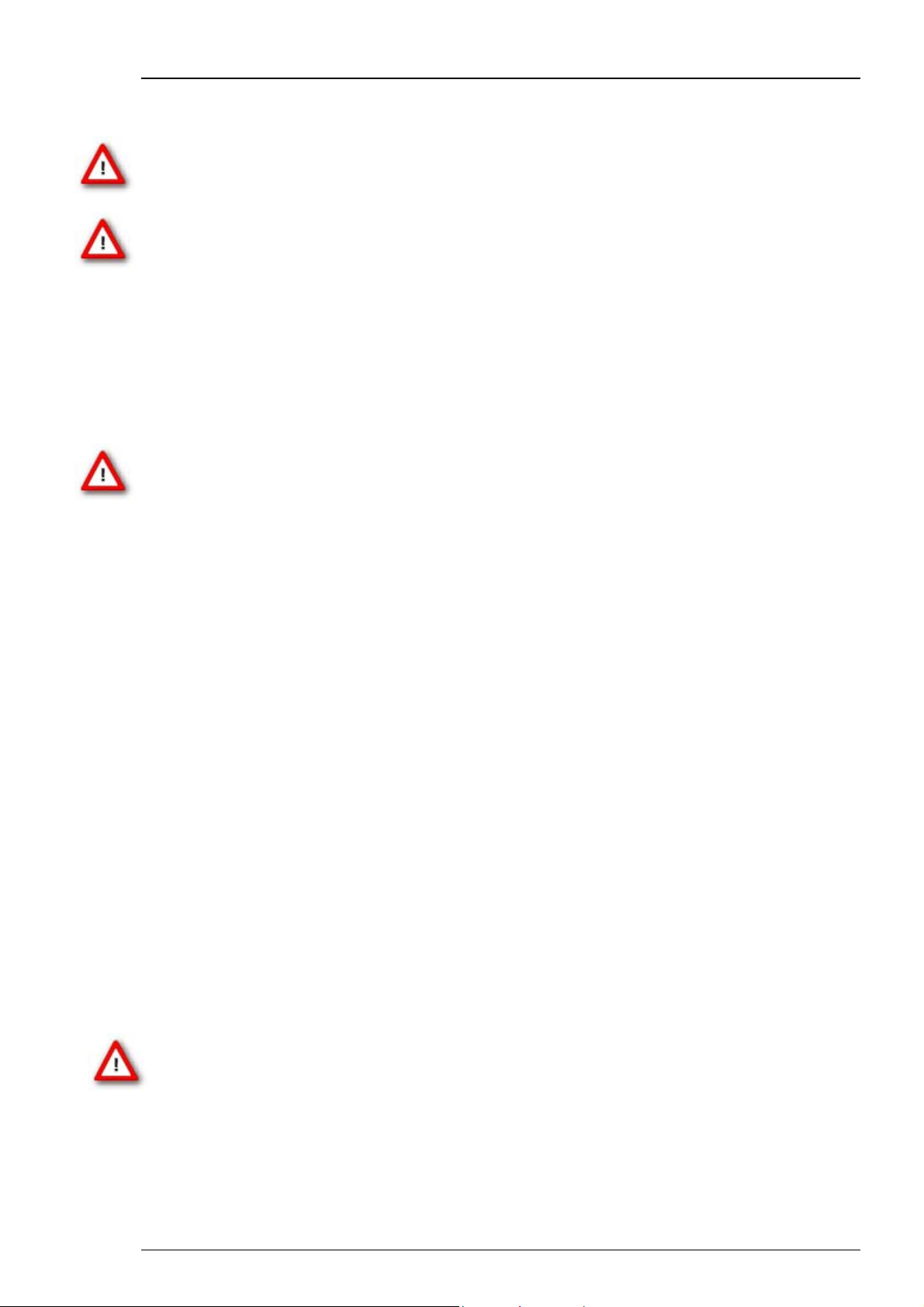
USB-MEA32-STIM4 Manual
2.3 Important Safety Advice
Warning: Make sure to read the following advice prior to installation or use of the device and
the software. If you do not fulfill all requirements stated below, this may lead to malfunctions
or breakage of connected hardware, or even fatal injuries.
Warning: Always obey the rules of local regulations and laws. Only qualified personnel should
be allowed to perform laboratory work. Work according to good laboratory practice to obtain
best results and to minimize risks.
The product has been built to the state of the art and in accordance with recognized safety
engineering rules. The device may only
be used for its intended purpose;
be used when in a perfect condition.
Improper use could lead to serious, even fatal injuries to the user or third parties and damage
to the device itself or other material damage.
Warning: The device and the software are not intended for medical uses and must not be
used on humans.
Malfunctions which could impair safety should be rectified immediately.
High Voltage
Electrical cords must be properly laid and installed. The length and quality of the cords must
be in accordance with local provisions.
Only qualified technicians may work on the electrical system. It is essential that the accident
prevention regulations and those of the employers' liability associations are observed.
Each time before starting up, make sure that the power supply agrees with the specifications
of the product.
Check the power cord for damage each time the site is changed. Damaged power cords should
be replaced immediately and may never be reused.
Check the leads for damage. Damaged leads should be replaced immediately and may never
be reused.
Do not try to insert anything sharp or metallic into the vents or the case.
Liquids may cause short circuits or other damage. Always keep the device and the power cords
dry. Do not handle it with wet hands.
Requirements for the installation
Make sure that the device is not exposed to direct sunlight. Do not place anything on top of the
device, and do not place it on top of another heat producing device, so that the air can circulate
freely.
Warning: The device must not get in contact with fluids! Spilled liquid can damage or even
completely destroy the electronics of the amplifier! This is eminently important when using
a perfusion system. Take care that the flow rates of the inlet and outlet flow match so that
flooding of the amplifier is efficiently prevented.
4
Page 11

3 Software Installation
There are two software options available to run an USB-MEA32-STIM4-System: Controlling
the data recording and processing with MC_Rack in combination with MC_Stimulus for the
stimulation, or working with LTP-Director. The LTP-Director controls the data acquisition and
the stimulation as well. Please read the respective manuals or helps for detailed information.
MC_Rack
The recording and analysis software MC_Rack can be used to work with the USB-MEA32-STIM4-
System. Channel maps for all pMEA layouts are provided, please see chapter "Data Sheet" in the
Appendix. MC_Rack can be opened up to four times on one PC to control four connected units
independently.
MC_Stimulus II
Selection of stimulation electrodes and programming of the current pulses is done with
MC_Stimulus II. Programming of the internal stimulator works in the same way as the
programming of the regular STG stimulators from MCS.
LTP-Director and LTP-Analyzer
The software package LTP-Director and LTP-Analyzer is designed to run standard LTP / LTD
experiments in acute hippocampal slices. It is less flexible than MC_Rack, but includes the control
of recording, stimulation and electrode selection, and an integrated documentation of the
experiment in one program. Furthermore, it is possible to control an automated perfusion system.
The course of the experiment can be designed up in front, and then runs automatically.
LTP-Director is for recording and LTP-Analyzer for offline analysis of the data. Results can
be normalized on baseline values and exported as relative ASCII values to a database.
Please check the system requirements before you install the software. MCS cannot guarantee that
the software works properly if these requirements are not fulfilled. Please see the appropriate
help or manual for more information. It is recommended that you check the MCS web site for
software updates on a regular basis.
The USB-MEA32-STIM4 is a plug and play device. The driver is automatically installed together
with the software. It is easier to install the software first and then connect the USB-MEA32-
STIM4 to the data acquisition computer.
Important: Please make sure that you have full control over your computer as an administrator.
Otherwise, it is possible that the installed hardware does not work properly.
5
Page 12

USB-MEA32-STIM4 Manual
3.1 System requirements
Operating System: One of the following Windows ® operating systems is required:
Windows 7, VISTA or XP (English and German versions supported) with the NT file system (NTFS).
Other language versions may lead to software errors.
Hardware (Not required for offline analysis or demo mode): The data acquisition board
USB-MEA32-STIM4. If no USB-MEA32-STIM4 is present, MC_Rack / LTP-Director opens in a
simulation mode. A computer with low performance may lead to performance limits more often;
therefore, MCS recommends an up-to-date computer preferably with two separate hard disks.
Please note that there are sometimes hardware incompatibilities of the USB-MEA32-STIM4
and computer components, or that an inappropriate computer power supply may lead to artifact
signals. Please contact your local retailer for more information on recommended computer
hardware.
Important: You need to have installed the latest USB-MEA32-STIM4 driver to operate the USB-
MEA32-STIM4, which is automatically installed with MC_Rack / LTP-Director. The installation
may be invalid if the USB-MEA32-STIM4 does not respond. Please contact Multi Channel Systems
or your local retailer in this case.
3.2 Recommended BIOS settings
Recommended operating system settings
The following automatic services of the Windows operating system interfere with the data
storage on the hard disk and can lead to severe performance limits in MC_Rack. These routines
were designed for use on office computers, but are not very useful for a data acquisition
computer.
Turn off Screensaver.
Turn off Windows Indexing Service.
Turn off Windows System Restore.
Manual management of automatic Windows Update.
Power Options: Power scheme: Never turn off monitor, hard disk and system standby.
It is also not recommended to run any applications in the background when using MC_Rack.
Remove all applications from the Autostart folder.
Be careful when using a virus scanner. These programs are known to disturb MC_Rack,
and even data loss may occur.
6
Page 13

3.3 Driver Installation
The USB-MEA32-STIM4 is a plug and play device. The driver is automatically installed together
with the MC_Rack / LTP-Director program. It is easier to install the software first and then
connect the USB-MEA32-STIM4 to the data acquisition computer.
Installing MC_Rack with the USB-MEA32-STIM4 connected to the computer
The Windows operating system detects a new hardware when the USB-MEA32-STIM4 is connected
to the computer, if the program has not been installed beforehand. Please make sure the device
has power. Simply cancel the "Found New Hardware Wizard" and proceed with the installation
of the MC_Rack program.
Connecting the USB-MEA32-STIM4 to a computer with installed MC_Rack
If MC_Rack and / or LTP-Director had already been installed on the computer before the
hardware was connected, the operating system needs to load the driver once. After this
procedure, the USB-MEA32-STIM4 will be automatically recognized by the operating system.
1. Connect the USB-MEA32-STIM4 to the USB port of the data acquisition computer.
2. Switch the computer on.
Software Installation
The "Found New Hardware Wizard" is displayed.
3. Choose the option "No", not this time and continue with "Next".
4. Choose the option "Install" the software automatically (Recommended)
and continue with "Next".
5. The Wizard will automatically find the appropriate USB-MEA32-STIM4 driver.
Continue with "Next".
6. The driver installation is finished.
For installation of MC_Rack or LTP-Director, please refer to the respective manuals.
It is not recommended to run any applications in the background when using MC_Rack.
Remove all applications from the Autostart folder.
Warning: The operating system settings of the data acquisition computer were preconfigured by MCS and should not be changed by the user. Changing these settings
can lead to program instabilities and data loss.
7
Page 14

Page 15

4 USB-MEA32-STIM4-System
4.1 The USB-MEA32-STIM4-System Components
4.1.1 Filter Amplifier
The filter amplifier combines a band pass filter and the signal amplification in one instrument.
The bandwidth of 0.5 Hz to 3000 Hz is suitable for a broad range of applications, such as spikes
and field potential recordings. The digital filter of the MC_Rack program can be used to adjust
the pass band and filter the raw data. Please see the MC_Rack help or manual for more
information. For most LTP experiments, it is recommended to use a digital 10 Hz high pass filter
to avoid low frequency noise.
Please note that the gain factor of the filter amplifier (1000) is a fixed hardware property that
cannot be changed by software controls. Please also note that the ratio of the output signal to
the input signal, that is, the gain, is not a fixed parameter for the complete bandwidth. The gain
that was specified for the amplifier, for example, 1000 is not fully reached at the borders of the
amplifier's pass band. The general rule is, that at the lower and upper limit of the frequency band,
the gain is approximately 70 % of the full gain. Therefore, you should use a bandwidth that is at
a safe distance of the signals of interest. Outside the pass band, the gain decreases with the
frequency and finally approaches zero.
For more information on gain and filters in general, please refer to standard literature or contact
your local retailer.
Raw data from up to 32 electrodes of a microelectrode array MEA is amplified by 32 channels
of filter amplifiers that are built very small and compact using SMD (Surface Mounted Devices)
technology. The small-sized MEA amplifier combines the interface to the pMEA probe with the
signal filtering and the amplification of the signal. The compact design reduces line pick up and
keeps the noise level down. The MEA sensor is placed directly into the small-sized USB-MEA32-
STIM4 amplifier. When the amplifier is closed, the contact pins in the lid of the amplifier are
pressed onto the MEA contact pads. The very close location of the amplifier to the MEA sensor
is very favorable concerning a high signal-to-noise ratio.
The amplifier is intended to be used with a binocular or an inverted microscope.
The USB-MEA32-STIM4 amplifier is compatible with most standard microscopes.
If necessary, you can use a Faraday cage or appropriate materials, for example, aluminum foil
for shielding the amplifier. The shielding should be connected to the amplifier's ground.
9
Page 16

USB-MEA32-STIM4 Manual
4.1.2 Data Acquisition
Electrode raw data are acquired from the special designed perforated MEA and digitized by
the analog / digital converter board that is integrated into the main unit. Recorded signals
are converted in real time into digital data streams at sampling rates of up to 50 kHz per channel.
You will not miss even fast biological signals. Data is transferred to the computer via High Speed
USB 2.0 port.
4.1.3 Stimulus Generator
The internal stimulator generates current controlled pulses only. The maximum output current is
+/-256 μA, the resolution is 13 bit, and the time resolution is 20 μs. Twelve stimulation electrodes
can be connected via software control to the four channels of the internal stimulus generator.
Selection of the stimulation electrodes and programming of the stimulation pulses is done either
with MC_Stimulus II or with the LTP-Director. Please read the respective manuals / helps for
more information.
4.1.4 Perfusion
Perfusion Cannula PH01
A PH01 perfusion cannula is already integrated on top of the USB-MEA32-STIM4-System.
Connected to a TC01/02 temperature controller, it is possible to keep the temperature of the
perfusion medium constant at the desired value. There is no heating element below the MEA
as with the regular MEA amplifiers.
Bath or test solutions can be applied at flow rates from 500 μl to 4.5 ml per minute. The PH01
can be connected to any tubing that fits to the perfusion inlet (luer lock) and outlet (1 mm OD
stainless steel cannula). A titanium wire inserted into the cannula results in a turbulent flow that
ensures that the temperature of the liquid is constant across the flow stream. For setting up a
complete perfusion system, a pump and a perfusion port for aspirating the liquid from the culture
chamber are required. Standard setups for MEA recording use a peristaltic pump or syringe pump,
and a standard metal cannula with beveled tip for aspiration.
The PH01 is equipped with a standard platinum temperature sensor (PT 100). The fluid
temperature is controlled by the connected temperature controller TC01/02. To connect
the perfusion cannula PH01, please read PH01 manual for detailed information.
A cable is attached to the PH01 which should be connected to the system ground. A short
cable with two small crocodile clamps is provided to connect the suction cannula and the PH01,
and thereby also ground the cannula.
Warning: The device must not get in contact with fluids! Spilled liquid can damage or even
completely destroy the electronics of the amplifier! This is eminently important when
using a perfusion system. Take care that the flow rates of the inlet and outlet flow match
so that flooding of the amplifier is efficiently prevented.
10
Page 17

Temperature Controller TC01/02
The USB-MEA32-STIM4 features a PH01 with a PT100 temperature sensor. If you connect a
temperature controller TC01/02 to the heating element via D-Sub 9 connector, the heating
element guarantees constant temperature conditions for the biological sample, placed on the
pMEA-32S12-Lx. The TC01/02 can be controlled manually or by software TCX-Control. Please see
the TCX manual for more information.
4.1.5 Suction Port
A suction port is integrated below the frame for the perforated MEA. It is a small sealed
compartment that is connected to a tube. The red O-ring for sealing this compartment is made
of silicon. It has an inner diameter of 7 mm and a thickness of 1 mm (Silicon 70, 7 x 1). By the tube,
suction can be applied to the MEA from below either manually via syringe, or via controlled
vacuum pump CVP. Please see chapter "Working with the USB-MEA32-STIM4 Amplifier".
4.2 Perforated MEA
USB-MEA32-STIM4-System
pMEA32S12-Lx
For the USB-MEA32-STIM4-System special perforated MEAs have been designed. They are
different in size, but identical in function to the regular pMEAs. One layout of the perforated
MEAs designed for the USB-MEA32-STIM4-System has been optimized for acute hippocampal
slices.
The flat, round electrodes are made of titanium nitride (TiN) with a diameter of 30 μm for the
recording electrodes, and 50 μm for the stimulation electrodes. The stimulation electrodes can
not be used for recording, and vice versa. The interelectrode distances vary from 150 to 200 μm.
MEAs with titanium nitride (TiN) electrodes are very stable. Therefore, the pMEA can be reused
several times and is perfect for long-time experiments (up to several weeks and even months).
The electrode impedance ranges between 30 k and 50 k. Tracks and contact pads are made
of titanium nitride (TiN), the insulation material is polyimide, respectively.
The electrodes are integrated into a thin polyimide foil. This thin foil is fixed on a ceramic waver
for mechanical stability. In the middle of the waver, under the electrode field, there is a hole
that makes it possible to access the electrode field from below. The area around the electrodes
is perforated to apply suction to the slice from below. Please read chapter "Working with the
USB-MEA32-STIM4 Amplifier". The total area of the holes averages 0.8 mm, the diameters of
the holes varies from 20 to 90 μm.
Because of the polyimide foil, perforated MEAs are heat stable up to 50 °C only.
11
Page 18

USB-MEA32-STIM4 Manual
Important: Do not autoclave or sterilize pMEAs by heat! This type of MEA is not heat stable
and will be irreversibly damaged!
For cleaning, rinse them with distilled water first, then apply 1% Terg-A-Zyme solution (Sigma)
for several hours. Rinse the pMEA again with distilled water and dry them directly before use.
Sterilization with 70 % ethanol is possible.
pMEA32S12 Layouts
The following pictures show the four different pMEA layouts currently available, each with twelve
electrodes for stimulation, and 32 electrodes for recording. Please see chapter "Data Sheet" in the
Appendix for pin layout, and for MC_Rack channel maps of the pMEA layouts 1 to 4.
The layout pMEA32S12-L1, for example, is specifically designed to fit the hippocampal structure.
The three rows of recording electrodes cover the CA1 area (Cornu ammonis) of the hippocampus.
The two rows of stimulation electrodes cross the Schaffer Collaterals. The other layouts L2 to L4
are for more general use. The ellipse indicates the perforated area.
L1 L2
L3 L4
12
Page 19

USB-MEA32-STIM4-System
Perfusion
The pMEA carrier is equipped with a glass ring. The ring is 6 mm high, and has an outer diameter
of 24 mm. The ring can be used as perfusion chamber. The USB-MEA32-STIM2-System provides
a PH01 (perfusion cannula) on top of the device. For perfusion you need a peristaltic pump, and
for regulating the temperature of the perfusion medium a temperature controller TC01/02,
connected to the PH01.
Suction
Through the perforation in the pMEA, suction can be applied to the slice from below. The suction
keeps the slice in place and ensures a good electrode to tissue contact without the need for a
weight. The images show a hippocampal slice with and without suction being applied from below.
No suction
Suction applied
Suction can be applied manually with a syringe, or with a controlled vacuum pump, also available
from MCS. Please see chapter "Working with the USB-MEA32-STIM4 Amplifier".
13
Page 20

USB-MEA32-STIM4 Manual
4.3 The USB-MEA32-STIM4 Device
4.3.1 Front
Unit for pMEA with Suction Port
The perspex insert in front of the main unit contains the frame for the pMEA on top and the
suction port below. A tube is connected to the small sealed compartment. By this tube, suction
can be applied to the MEA from below either manually via syringe, or via controlled vacuum
pump CVP.
Holding Clamps
To open the unit unlock the holding clamps on the left and on the right. The upper part
of the unit swings open.
14
Page 21

USB-MEA32-STIM4-System
Contact Pins of the Amplifier
When the unit is closed, the contact pins of the amplifier connect to the contact pads
of the pMEA. The contact pins are arranged in five rows with nine pins each.
Perfusion Cannula PH01
The PH01 is used for controlling the perfusion of the perfusion chamber on the pMEA.
The connected temperature controller TC01/02 keeps the temperature of the perfusion
medium constant.
Ground Connectors
Two ground connectors are available on the front panel of the USB-MEA32-STIM4 device.
A cable is attached to the PH01 which should be connected to one of the ground connectors.
A short cable with two small crocodile clamps is also provided to connect the suction cannula
and the PH01, and thereby also ground the cannula.
15
Page 22

USB-MEA32-STIM4 Manual
4.3.2 Rear Panel
USB
The USB connector is used to transfer the amplified and digitized data from all data channels
and the additional digital channel to any connected data acquisition computer via High Speed
USB 2.0 (type A - mini B) cable.
Power In
Connect the power supply unit. This power supply powers the USB-MEA32-STIM4 main unit
only. The device needs 9 V and 1.3 A / 11.7 W.
Ground
If an additional ground connection is needed, you can connect this plug with an external
ground using a standard common jack (4 mm) for the plug and a crocodile clip.
CONNECTING THE USB-MEA32-STIM4
16
Page 23

USB-MEA32-STIM4-System
4.3.3 Connecting the USB-MEA32-STIM4
USB-MEA32-STIM4 is a highly compact system with integrated amplification, data acquisition,
and analog / digital conversion. Via USB High Speed 2.0 it is possible to transfer a digitally
converted and amplified data stream of up to 32 electrode channels to any data acquisition
computer.
Note: Using a USB hub for connecting the USB-MEA32-STIM4 to the computer is not
recommended. The system needs a broad bandwidth for the data transmission. Recording might
not be possible, especially if a second device that sends or receives continuous data streams,
for example, a web cam or USB speakers, is connected to the same USB port.
1. Provide a power supply in the immediate vicinity of the installation site.
2. Place all devices on a stable and dry surface, where the air can circulate freely and the devices
are not exposed to direct sunlight.
3. Set up the computer. Install the MC_Rack / LTP-Director program from the installation volume
if it is not already installed. The USB-MEA32-STIM4 is a plug and play device. The driver
is automatically installed together with the software program.
4. Set up the USB-MEA32-STIM4 amplifier.
5. Set up the TC01/02.
6. Connect the USB output connector to a free USB 2.0 port of the data proceeding computer. It is
not recommended to use an USB hub. Please be aware that USB ports on the front of a PC are
often connected to the main board via internal USB-Hub. If possible, use a USB-Port on the back.
7. Connect the USB-MEA32-STIM4 via power supply unit to a power outlet of the same electrical
system (connected to the same ground / earth wire) as all other components of the setup,
for example, the computer or shielding.
8. If necessary, connect the system to an external ground.
9. Connect the PH01 perfusion cannula to the TC01/02 temperature controller's output channel
(D-Sub9 socket) with the provided cable. Do not connect the PH01 cable to the computer!
10. Start the MC_Rack program and select the USB-MEA32-STIM4 as the data source. Please
see the MC_Rack help or manual for more details on how to define the data source.
11. Start MC_Stimulus II program for stimulation. Please read the MC_Stimulus help or manual
for information.
12. Optionally: Start LTP-Director program. Please read the LTP-Director help or manual for
information.
17
Page 24

USB-MEA32-STIM4 Manual
4.4 Working with the USB-MEA32-STIM4 Amplifier
4.4.1 Setting up the Amplifier
For opening the lid of the amplifier, unlock the holding clamps on the left and on the right side.
The upper part of the unit swings open to enter the pMEA.
Now you can insert a test model probe or a perforated MEA into the frame.
Below the place for the pMEA is a small sealed compartment that is connected to a tube.
By this tube, suction can be applied to the MEA from below. Be sure that the red O-Ring
is in place. This O-Ring (Silicon 70, 7 x 1 mm) seals the suction compartment to the pMEA.
18
Page 25

USB-MEA32-STIM4-System
Place the Test-MEA32S12-Lx test model probe inside. Replace the upper unit, and close
the holding clamps carefully.
First Functional Tests
Each MEA amplifier has been thoroughly tested at the factory site before delivery. However,
you may want to perform some tests yourself before you begin your experiment to exclude any
damage that might have occurred during transportation. Some of the tests will also help you to
get to know the basic functions of the hard- and software, like a short tutorial. It will take only
a few minutes time and can save time and trouble in the long run. Multi Channel Systems
recommends running these tests after the setup of your system before you start your real
experiments.
General Performance / Noise Level
Please use the provided test model probe Test-MEA32S12-Lx to test the noise level of the amplifier
immediately after installation. It simulates a MEA with a resistor of 220 k and a 1 nF capacitor
between bath and electrode. Use MC_Rack, LTP-Director or your custom data acquisition program
to record from the test model probe and to check the amplifier. Please see chapter "Test Model
Probe” in the Appendix.
The following screen shot shows a recording from a USB-MEA32-STIM4-System with a test model
probe and a sampling rate of 40 kHz.
19
Page 26

USB-MEA32-STIM4 Manual
4.4.2 Perfusion
A PH01 perfusion cannula is already integrated on top of the USB-MEA32-STIM4-System.
Connected to a TC01/02 temperature controller, it is possible to keep the temperature of the
perfusion medium constant at the desired value. There is no heating from below as with the
regular MEA amplifiers.
To connect the perfusion cannula PH01, please read PH01 manual for detailed information.
Bath or test solutions can be applied at flow rates from 500 μl to 4.5 ml per minute. The PH01
can be connected to any tubing that fits to the perfusion inlet (luer lock) and outlet (1 mm OD
stainless steel cannula). A titanium wire inserted into the cannula results in a turbulent flow that
ensures that the temperature of the liquid is constant across the flow stream. For setting up a
complete perfusion system, a pump and a perfusion port for aspirating the liquid from the culture
chamber are required. Standard setups for MEA recording use a peristaltic pump or syringe pump,
and a standard metal cannula with beveled tip for aspiration. The height of the aspiration needle
can be adjusted with a setscrew. The setscrew is the screw closest to the tip of the needle. Make
sure to ground both the PH01 and the aspiration needle.
The PH01 is equipped with a standard platinum temperature sensor (PT 100). The fluid
temperature is controlled by the connected temperature controller TC01/02. Please read
PH01 and TCX manual for more information.
20
Page 27

4.4.3 Pressure Control in the Suction Port
Pressure Control via CVP
The pressure control unit CVP (controlled vacuum pump) is a vacuum pump with a pressure sensor
and a waste bottle. A sensor measures the pressure in the compartment attached to the waste
bottle, and can regulate the suction to maintain a constant negative pressure. With this unit,
it is possible to precisely control the suction applied to the slice and to keep the negative pressure
stable during the whole recording period. The accuracy of the pressure control is 0.1 mbar,
the maximum negative pressure is 200 mbar below atmospheric pressure. A negative pressure of
10 to 30 mbar is enough to keep a slice in place on the electrodes. Please read CVP manual for
setting up the vacuum pump. In case of 50 Hz noise, include a metal part in the tubing to the
CVP and ground it to one of the systems ground connectors. It is also recommended to use a valve
between the CVP and the system.
USB-MEA32-STIM4-System
Pressure Control via Syringe
Suction can be applied manually with a syringe.
Connect a 1 ml syringe to the tube. After mounting the slice, gently suck in about 20 to 50 μl with
the syringe. It is better not to start with the syringe at position 0 ml, better have 100 to 200 μl of
air already in. Do not apply more suction, or the slice will be sucked into the holes. Most likely
the negative pressure will dissipate over time, but usually the adhesion of the slice to the pMEA
surface is good enough by then to keep it in place anyway.
21
Page 28

USB-MEA32-STIM4 Manual
4.4.4 Setting up an Experiment
Open the lid of the amplifier.
Place the pMEA32S12-Lx chip inside the USB-MEA32-STIM4 amplifier. The pin layout is described
in chapter "Data Sheet” in the Appendix.
Close the lid.
Grounding the bath
The pMEA32-STIM4 is equipped with a big internal reference electrode, which will
be automatically connected to the systems ground when the amplifier is closed.
Connecting Perfusion Cannula and Temperature Controller
For setting up a complete perfusion system, a pump and a perfusion port for aspirating the liquid
from the culture chamber are required. Standard setups for MEA recording use a peristaltic pump
or syringe pump. The standard metal cannula with beveled tip for aspiration is fixed on top of the
USB-MEA32-STIM4 device beside the PH01.
Connecting Pressure Control
Connect the controlled vacuum pump CVP to the tube of the suction port. Please read CVP
manual, for setting up the controlled vacuum pump.
Alternatively: Connect a 1 ml syringe to the tube of the suction port.
For more information, refer to the MEA Application Note: Acute Hippocampal Slices on Perforated
MEAs.
Service and Maintenance
You should clean the contact pins of the amplifier carefully with a soft tissue and alcohol or
isopropanol from time to time, especially if you have problems with the noise level. For handling
and cleaning of the pMEA, please refer to the pMEA data sheet or to "MEA Cleaning Quick
Guide" on the MCS web site www.multichannelsystems.com.
Warning: Spilled liquid can damage or even completely destroy the electronics of the
USB-MEA32-STIM4 amplifier. Please be careful when setting up your perfusion system
and when starting the perfusion. Take care that the flow rates of the inlet and outlet
flow match so that flooding of the amplifier is efficiently prevented.
Please be very careful when handling the amplifier, or cleaning the device!
The pins can be damaged easily.
22
Page 29

5 Recording and Stimulation
5.1 MC_Rack: Data Acquisition and Analysis
Please refer to the MC_Rack manual for more information.
1. Start MC_Rack.
2. Click "Data Source Setup" on the Edit menu. Select USB-MEA32-STIM4.
3. Select 1 "Configuration" in Source Layout. The total number of channels is 32 with
an additional digital input channel if necessary.
4. The "Amp" will automatically become USB-MEA32-STIM4. Select your MEA type from
the "MEA" drop down menu.
5. Click "OK" to close the Data Source Setup. Usually, this setup has to be done only once.
6. Add USB-MEA32-STIM4 as a data source to your virtual rack.
7. On the Edit menu, click "Add Data Display" to add a raw data display to your virtual rack.
8. Click the "Hardware" tabbed page of the USB-MEA32-STIM4.
23
Page 30

USB-MEA32-STIM4 Manual
9. Enter the amplifier gain (fix:1000), and the designated sampling frequency. For field potential
recordings in slices, a sampling frequency of 10 or 20 kHz is ideal.
10. Add a data display to you virtual rack by clicking the data display icon, or by selecting it from
the "Edit" menu. The data display will open with the layout selected in the Data Source Setup.
11. Click the Start button to start the data acquisition. No data is recorded. You see the raw data
streams of all 32 channels in the specific layout.
12. You may have to adjust the position and span of the axes until you can clearly see the noise level.
You should see the baseline with a maximum noise level of +/- 8 μV. Be aware that the USB-ME32STIM4 has a wide filter bandwidth (0.5 Hz to 3 kHz). Therefore, it is likely that you will pick up low
frequency noise. To avoid this, use a virtual 10 Hz High Pass filter (see MC_Rack manual for
details).
24
Page 31

Recording and Stimulation
Operating more than one USB-MEA32-STIM4-System with multiple instances of MC_Rack
Using USB-MEA32-STIM4-Systems, it is possible to operate up to four devices with one instance
of MC_Rack for each device on a single data acquisition computer.
Click "Advanced Configuration" in Edit menu to select the number of instances of MC_Rack
that you want to run simultaneously. Please see the following screen shot.
1. Start the first instance of MC_Rack.
2. Click Data Source Setup on the Edit menu. All connected devices should become available
in the Data Source with different serial numbers. Select the device you want to control with
the first instance of MC_Rack via serial number.
3. Adjust the settings as described above.
4. Start the second instance of MC_Rack.
5. In the "Data Source", select a device with a different serial number and repeat the process
described above.
25
Page 32

USB-MEA32-STIM4 Manual
6. Once all MC_Rack instances are assigned to the respective devices, you can operate each
device independently. The serial number of the connected device will be shown in MC_Rack
main window.
Opening an existing Rack File with USB-MEA32-STIM4 and multiple instances
of MC_Rack
If you build up (and saved) a complicate rack in the first instance of MC_Rack which you want
to reuse in the second instance of MC_Rack, please do the following:
1. Start the second instance of MC_Rack.
2. Click "Open" in File menu. The dialog "Open Rack Files" appears.
3. Select the rack file you want to open.
4. Before the selected file will open in the second instance of MC_Rack, you have to change the data
source device specification from the copied file. That is why the dialog "Channel Layout" in Data
Source Setup will automatically appear again. Please choose the appropriate USB-MEA32-STIM4
device via serial number, assigned the second instance of MC_Rack.
26
Page 33

Recording and Stimulation
Now the reused rack file will be opened in the second instance of MC_Rack. The data source
used for the rack is shown in the header and after the data source icon.
Note: Please do not miss one of the described steps when reusing an existing file! Otherwise
you have to delete the rack and start the instance of MC_Rack again.
27
Page 34

USB-MEA32-STIM4 Manual
5.2 MC_Stimulus: Stimulation Control
The twelve stimulation electrodes can be connected via software control to the four channels of
the internal stimulus generator. The internal stimulator generates current controlled pulses only.
Selection of the stimulation electrodes and programming of the stimulation pulses is done either
with MC_Stimulus II or with the LTP-Director. Please read the respective manuals / helps for
more information.
5.2.1 Device Setup
Start MC_Stimulus II.
In Settings menu of the main menu toolbar, select “STG Device Setup”. The “STG Settings” dialog
appears. Click radio button MEA32-STIM4. Restart MC_Stimulus II for the settings to take effect.
In STG menu of the main menu toolbar, please click “Select Device”.
28
Page 35

The “Select Device” dialog appears. Please select the USB-MEA32-STIM4 device you want to
connect to by the serial number. Like MC_Rack, MC_Stimulus II can also be opened several times
at once. Open one instance of MC_Stimulus II for each USB-MEA32-STIM4 device
connected to the computer and assign each instance to one device. All available stimulation
devices are listed by their serial numbers.
5.2.2 Selection of Stimulation Electrodes
Select the stimulation electrodes in main menu Edit "Channel Select".
Recording and Stimulation
It is possible to assign stimulation channel 1 and 2 to stimulation electrodes S 1 to S6. It is not
possible to select the same electrode for both channels. Stimulation electrodes S 7 to S 12 have
to be assigned to channel 3 and 4. If you do not need four channels for stimulation, click check
box "channel off".
Warning: Please switch off all unused stimulation channels, even if no stimulation pulse
is programmed.
29
Page 36

USB-MEA32-STIM4 Manual
5.2.3 Programming of Stimulation Pulses and Triggers
For programming and downloading of stimulation pulses in MC_Stimulus II please see the
respective manual.
The USB-MEA32-STIM4 device has four internal trigger outputs, Sync Out 1 to 4, which can
be assigned to the four stimulation channels. These four Sync Out channels will show up in
MC_Rack on bits 0 to 3 of the digital channel, so it is possible in MC_Rack to trigger on the
exact time point of stimulation from each of the four internal stimulation channels.
Please use the Auto Sync Settings dialog from the Edit menu to assign one Sync Out to
each stimulation channel. Check if the Auto Sync function is activated in the Settings menu.
Pre and post time are only relevant for amplifiers with blanking function, both can be set to 0.
To be able to start and stop all four stimulation channels individually, please assign
the stimulation channels and the corresponding Sync Out to individual triggers in the
Trigger Settings dialog in the Edit menu.
30
Page 37

Recording and Stimulation
With these settings, a Sync Out will automatically be generated for each programmed
stimulation pulse, and each of the four available triggers will start one stimulation channel
and the corresponding Sync Out. Please see the MC_Stimulus II manual for detailed description
of Auto Sync and Trigger Settings function.
It is now possible to start and stop each channel and the corresponding Sync Out individually
with the four start stop buttons for the four internal triggers. An orange control LED indicates
an active stimulation channel.
The regular Start / Stop buttons will start and stop all channels. Please remember downloading
the stimulation pattern after each change with the Download or Download and Start buttons.
5.2.4 Triggering on Sync Out in MC_Rack
The Sync Out channels 1 to 4 show up in MC_Rack on the bits 0 to 3 of the digital channel.
To trigger on those, use a Trigger Detector in MC_Rack set on the digital channel. To trigger
on one Sync Out, select the appropriate bit, as shown below for Sync Out 1. To trigger on any
Sync Out, unmask bits 0 to 3 and set the condition to > 0. Please see the screen shots below.
Sync Out 1 bit 0
Sync Out 2 bit 1
Sync Out 3 bit 2
Sync Out 4 bit 3
Trigger only on Sync Out 1 Trigger on Sync Out 1, 2, 3 or 4
For more details on triggering on the digital channel, please read the MC_Rack manual.
31
Page 38

USB-MEA32-STIM4 Manual
5.3 LTP-Director: Recording and Stimulation Software
Start LTP-Director. In menu "Settings" click "Hardware" tab.
Select "Hardware Configuration" USB-MEA32-Stim4 and "Device Serial Number" USB-MEA32STIM4 00015. The amplifiers gain is fixed to factor 1000. Select the "Sampling Frequency".
In the main window of LTP-Director Test Mode you see the first layout of the pMEA32S12-L1.
Select the stimulation electrodes (S1 to S12) in the white field of the blue control window that
mirrors the pMEA layout, rotated by 90° degree.
The LTP-Director can deliver two independent stimulation pathways to different electrodes. One
electrode can be selected for each pathway. The electrode of stimulation pathway S1 is labeled
with a small red square in the upper left corner of the electrode symbol in the electrode grid.
The electrode belonging to stimulation pathway S 2 is labeled in black. Selected pulse parameters
apply to both pathways.
To select an electrode for stimulation pathway S 1, just click on the electrode you want to select, it
will be marked in red. To select an electrode for S 2, hold the Shift key and click on the electrode,
it will be marked in black. To deselect an electrode, click on the electrode symbol again or press
Shift key and click again. LTP-Director does not allow to select more than one electrode for one
pathway. Please read the LTP-Director manual or help for detailed information.
The pulse interval (time between two pulses of one pathway) can be set between 0.5 and 180
seconds. This interval refers to one stimulation pathway. When using two stimulation pathways,
pathway S 2 will be delivered in the middle of the pulse interval of pathway S1. So, the time delay
between a stimulus on pathway S 1 and S 2 will be half of the selected pulse interval. Example:
Selected a pulse interval of 1 min and two pathways. There will be one stimulus every 30 s
alternately on pathway one and two.
Please see LTP-Director manual for details.
32
Page 39

6 Troubleshooting
6.1 Troubleshooting
The following hints are provided to solve special problems that have been reported by users.
Most problems occur seldom and only under specific circumstances. Please check the mentioned
possible causes carefully when you have any trouble with the product. In most cases, it is only
a minor problem that can be easily avoided or solved.
If the problem persists, please contact your local retailer. The highly qualified staff will be glad
to help you. Please inform your local retailer as well, if other problems that are not mentioned
in this documentation occur, even if you have solved the problem on your own. This helps other
users, and it helps MCS to optimize the instrument and the documentation. Please pay attention
to the safety and service information in the separate manuals of the related products and in the
software help. Multi Channel Systems has put all effort into making the product fully stable
and reliable, but like all high-performance products, it has to be handled with care.
6.2 Overall Noise
Problem: High frequency noise (50 Hz)
Possible causes:
? Perfusion is not properly grounded. Ground PH01 and aspiration needle to the ground plugs
of the system.
? If using a CVP, include a metal part in the tubing to the CVP and ground it.
? Noisy equipment is too close by, for example the binocular lamp. Cover the pMEA with
aluminum foil and connect the foil to the system ground. Remove or shut down unneeded
equipment.
Problem: Low frequency noise
Possible causes:
The USB-MEA32-STIM4 has a wide filter bandwidth (0.5 Hz to 3 kHz). Therefore, it is likely
that you will pick up low frequency noise. Use a virtual 10 Hz High Pass filter, please see
MC_Rack manual for details.
33
Page 40

USB-MEA32-STIM4 Manual
6.3 No Computer Connection / No Recording Possible
Problem: You cannot establish a connection to the computer. USB-MEA32-STIM4 is not available
in MC_Rack. When loading a previously saved virtual rack file, you will get an error message and
the simulation mode will be started automatically. Or you get an error message when starting
the recording in MC_Rack after a successful computer connection.
Possible causes:
? The supply power is not connected or there is a technical problem with the device.
Check the power source and the cable connections. If this does not solve the problem,
contact your local retailer for support.
? The USB port might not support USB 2.0 or might not be working.
Check the USB port. Only high speed USB 2.0 ports can be used. Try another USB 2.0 port.
? You can establish a connection, but get an error message when starting the recording in
MC_Rack. The bandwidth of the USB port is not sufficient for recording. This can be the case
if the USB-MEA32-STIM4 is connected via USB hub, and a second device that sends or receives
continuous data streams, for example, a web cam or USB speakers, is connected to the same
USB port.
Connect the USB-MEA32-STIM4 device directly to a USB port, not via hub.
6.4 MEA is defective
Perforated MEAs wear out after multiple uses. This is considered a normal behavior. pMEAs
are also easily damaged by mishandling, for example, if wrong cleaning solutions or too severe
cleaning methods are used or if the recording area is touched. If you observe a bad long-term
performance of pMEAs, consider a more careful handling. Also do not apply too high/too long
stimuli. This might lead to electrolysis and destruction of the electrodes.
Problem: The noise level on individual electrodes is significantly higher than expected or you
see artifact signals. In the following example electrode number 13 shows a high noise level.
Possible causes:
? The contact pads are contaminated.
Clean the contact pads carefully with a swab or a soft tissue and pure (100 %) alcohol.
? The contact pads or the electrodes are irreversibly damaged. You could have a look at the
electrodes under a microscope: If they appear shiny golden, the TiN is gone and the electrode
is irreversibly damaged. Electrodes may be damaged without changing their visual appearance,
though.
If too many electrodes are defective, use a new pMEA.
34
Page 41

7 Appendix
7.1 Technical Support
Please read the chapter "Troubleshooting" of the user manual first. Most problems are caused
by minor handling errors. Contact your local retailer immediately if the cause of trouble remains
unclear. Please understand that information on your hardware and software configuration is
necessary to analyze and finally solve the problem you encounter. Please keep information on
the following at hand:
Description of the error (the error message text or any other useful information) and of the
context in which the error occurred. Try to remember all steps you had performed immediately
before the error occurred. The more information on the actual situation you can provide,
the easier it is to track the problem.
The serial number of the device. You will find it on the backside of the housing or in MC_Rack
“Hardware” tab.
The operating system and service pack number of the connected computer.
The hardware configuration (microprocessor, frequency, main memory, hard disk) of the
connected computer. This information is especially important if you have modified the computer
or installed new hard- or software recently.
Appendix
The version of the recording software. On the "Help menu", click "About" to display the software
version.
7.2 Contact Information
Local retailer
Please see the list of official MCS distributors on the MCS web site (sales info).
User forum
The Multi Channel Systems User Forum provides the opportunity for you to exchange your
experience or thoughts with other users worldwide.
Mailing list
If you have subscribed to the mailing list you will be automatically informed about new software
releases, upcoming events, and other news on the product line. You can subscribe to the list on
the contact form of the MCS web site.
www.multichannelsystems.com
35
Page 42

USB-MEA32-STIM4 Manual
7.3 Technical Specifications
The USB-MEA32-STIM4 is a 32-channel amplifier with integrated Analog / Digital board
converting analog signals to digital data streams in real-time. It is intended to directly
contact to a 32 electrode Micro Electrode Array (MEA).
General Characteristics
Operating temperature 10 °C to 50 °C
Storage temperature 0 °C to 70 °C
Relative humidity 10 % to 85 %, non-condensing
Dimensions (L x D x H) 235 x 135 x 55 mm (with PH01 on top)
Weight 900 g
Amplifier
Number of recording electrodes 32
Input voltage range +/- 4096 μV
Data resolution 16 Bit
Bandwidth 0.5 Hz to 3 kHz
Gain 1000
Cross talk (channel to channel) typical 0.01 %, max. 0.1 %
Data converter and USB interface
Sampling frequency up to 50 kHz
Maximal data rate 6.4 MByte per second
Data resolution 16 Bit
USB Version USB 2.0 High Speed
Stimulus Generator
Number of stimulation channels 4
Output current +/- 256 μA
Resolution 13 bit
Maximum frequency 50 kHz
Time resolution 20 μs
PH01 perfusion cannula
Temperature sensor type PT 100 with 4 wire connection
Accuracy +/- 0.1 °C
Heating element impedance
36
20
Page 43

Power supply unit (MPU30)
Input voltage 90 to 264 VAC @ 47 to 63 Hz
Output voltage 11 - 13 V
Max. Power 30 W
Appendix
Rear Panel interface and connectors
USB USB 2.0 High Speed cable (type A - mini B)
Ground Common jack 4 mm, banana plug
Power supply Barrel connector 0.7 x 2.35 mm
Software
Microsoft Windows ® operating system Windows 7, Vista or XP with NTFS
English and German versions are supported
MC_Rack program Version 3.7.0 and higher
Data acquisition and analysis software
MC_DataTool program Version 2.4.5 and higher
Data export ASCII (*.txt), binary file (*.raw) format
MC_Stimulus II Version 3.0.0 and higher
Stimulation software
LTP-Director Version 1.0.0 and higher
Data acquisition, analysis and stimulation
software
Warning: The USB-MEA32STIM4 device may only be used together with microelectrode array
(pMEA32S12-Lx) from Multi Channel Systems MCS GmbH, and only for the specified purpose.
Damage of the device and even fatal injuries can result from improper use. Do not open the
data acquisition box and do not change hardware configuration as it could lead to improper
behavior of the system.
37
Page 44

USB-MEA32-STIM4 Manual
7.4 Test Model Probe
38
Page 45

7.5 Data Sheet
Appendix
39
Page 46

USB-MEA32-STIM4 Manual
7.6 Scope of Delivery
1 USB-MEA32-STIM4 device
1 Temperature Controller TC01
1 Data acquisition computer
1 USB 2.0 High Speed cable (type A - mini B)
1 Power supply unit with country specific power cord
1 Data acquisition and analysis software MC_Rack (Version 3.6.7 and higher)
1 Stimulation software MC_Stimulus II (Version 3.1.1 and higher)
1 Data export software MC_DataTool (Version 2.4.3 and higher)
1
1 USB-MEA32-STIM4-System Manual
1 USB-MEA32-STIM4-System Data Sheet
5 pMEA32S12-Lx, Layout as specified
5 O-rings for sealing the suction port, Silicon 70, 7 x 1 mm
OPTIONAL: Software LTP-Director and LTP-Analyzer Data acquisition,
analysis and stimulation software
40
Page 47

8 Index
41
Page 48

USB-MEA32-STIM4 Manual
42
Page 49

A
Analog/Digital Converter 10
B
Bandwidth 9
C
Contact Information 35
D
Data Acquisition 10
Data Sheet 39
F
Faraday Cage 9
Filter Amplification 9
Filter Amplifier 9
First functional Tests 18
Front Panel 14
Contact Pins.......................................14
Ground Connectors...........................14
Holding Clamps .................................14
PH01...................................................14
Suction Port .......................................14
G
Gain Factor 9
Ground 14
I
Inverted Microscopes 9
L
LTP-Analyzer 5
LTP-Director 5
MEA Layout 11
O
O-Ring 10
P
Perforated MEA 11
Perfusion Cannula 14
Pin Layout 39
pMEA-32S12-Lx 39
pMEA-32S12-L2................................. 39
pMEA-32S12-L3................................. 39
pMEA-32S12-L4................................. 39
Power In 14
R
Rear Panel 14
Ground .............................................. 14
Power In ............................................ 14
USB..................................................... 14
S
Setting up an Experiment 18
Setting up the Amplifier 18
Software Installation 5
Suction Port 14
O-Ring ...............................................10
T
Technical Specification 36
Technical Support 35
Temperature Controller 14
Test Model Probe 36
Test-MEA32S12-Lx 36
Troubleshooting 33
M
MC_DataTool 5
MC_Rack 5
MC_Stimulus II 5
U
USB 14
43
Page 50

44
