Muller martini 2500 Operating Manual
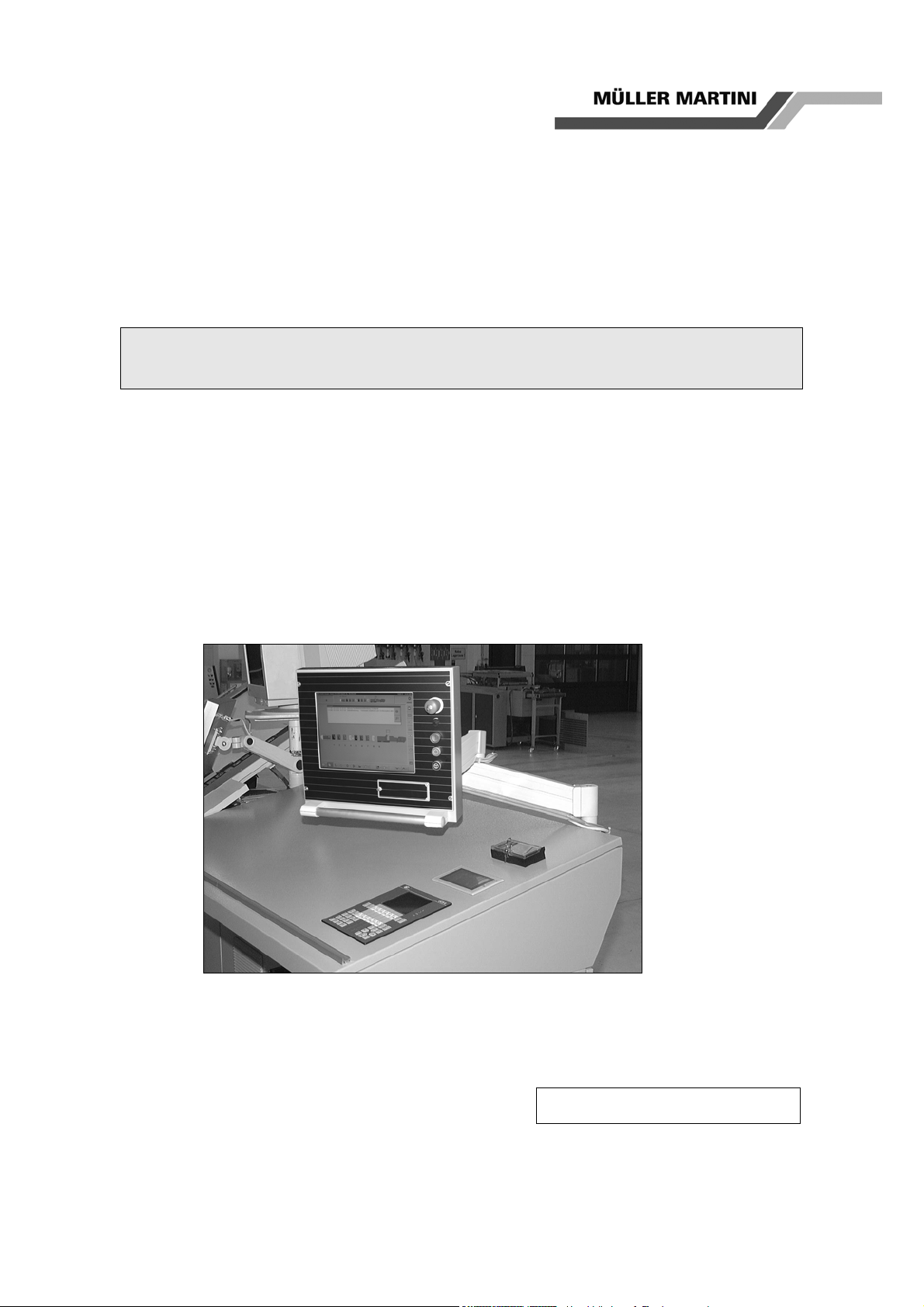
Müller Martini
Druckmaschinen GmbH
Operating Manual
Control Console 2500
Serial Number
Article Number of Operating Manual
2500.4002.71
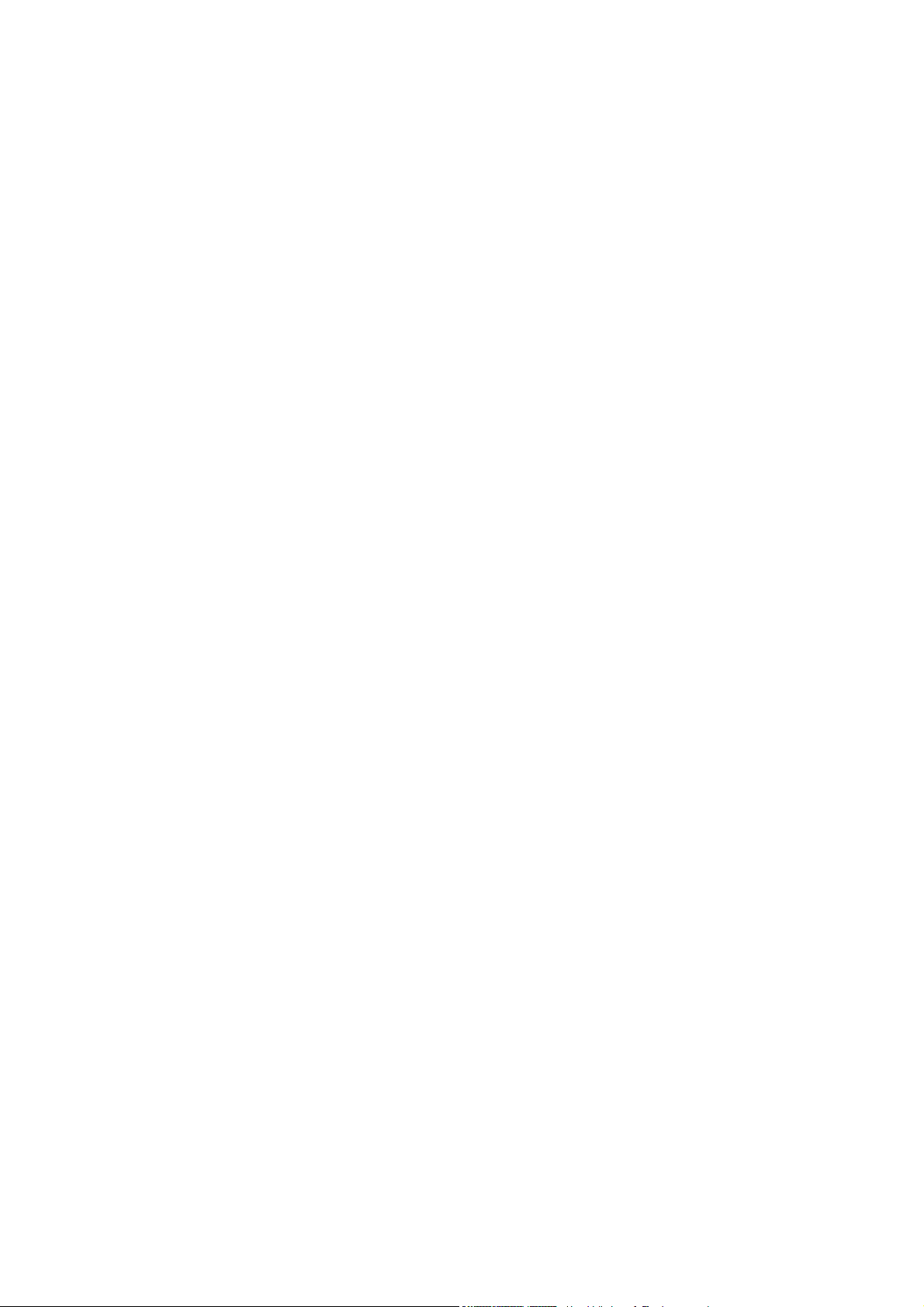

Alprinta 52/74
Control Console 2500
Table of Contents
1 Introduction 1 - 1
1.1 Control Console of Alprinta . . . . . . . . . . . . . . . . . . . . . . . . . . . . . . . . . . . . . . . . 3
2 Safety Guidelines 2 - 1
2.1 General . . . . . . . . . . . . . . . . . . . . . . . . . . . . . . . . . . . . . . . . . . . . . . . . . . . . . . 3
2.1.1 Target Group . . . . . . . . . . . . . . . . . . . . . . . . . . . . . . . . . . . . . . . . . . . . . . . . . . 3
2.1.2 Operating Manuals for Machine Stations . . . . . . . . . . . . . . . . . . . . . . . . . . . . . . 3
2.1.3 Non-Compliance of Safety Guidelines . . . . . . . . . . . . . . . . . . . . . . . . . . . . . . . . 4
2.2 Fundamental Safety Notices . . . . . . . . . . . . . . . . . . . . . . . . . . . . . . . . . . . . . . . 4
2.2.1 Applicable Area . . . . . . . . . . . . . . . . . . . . . . . . . . . . . . . . . . . . . . . . . . . . . . . . 4
2.2.2 Local Laws, Guidelines and Regulations . . . . . . . . . . . . . . . . . . . . . . . . . . . . . . 4
2.3 Notification Signs . . . . . . . . . . . . . . . . . . . . . . . . . . . . . . . . . . . . . . . . . . . . . . . 5
2.3.1 Danger Symbols in the Operating Manual . . . . . . . . . . . . . . . . . . . . . . . . . . . . . 5
2.3.2 Notification Symbol on Product . . . . . . . . . . . . . . . . . . . . . . . . . . . . . . . . . . . . . 5
2.4 Safety Concept . . . . . . . . . . . . . . . . . . . . . . . . . . . . . . . . . . . . . . . . . . . . . . . . . 6
2.4.1 Obligatory Notification and Authorizations after Modifications . . . . . . . . . . . . . . 6
2.5 General Safety Regulations . . . . . . . . . . . . . . . . . . . . . . . . . . . . . . . . . . . . . . . 6
2.5.1 Technical State of the Art . . . . . . . . . . . . . . . . . . . . . . . . . . . . . . . . . . . . . . . . . 6
2.6 Special Safety Guidelines . . . . . . . . . . . . . . . . . . . . . . . . . . . . . . . . . . . . . . . . . 7
2.6.1 Authorized Use . . . . . . . . . . . . . . . . . . . . . . . . . . . . . . . . . . . . . . . . . . . . . . . . . 7
2.6.2 Authorized Personnel . . . . . . . . . . . . . . . . . . . . . . . . . . . . . . . . . . . . . . . . . . . . 7
2.6.3 Training and Qualifications . . . . . . . . . . . . . . . . . . . . . . . . . . . . . . . . . . . . . . . . 9
2.6.4 Working on the Control Console . . . . . . . . . . . . . . . . . . . . . . . . . . . . . . . . . . . . 10
3 Introduction to Visualization 3 - 1
3.1 Glossary of Terms . . . . . . . . . . . . . . . . . . . . . . . . . . . . . . . . . . . . . . . . . . . . . . . 3
3.2 On-Switching/Off-Switching of Visualization . . . . . . . . . . . . . . . . . . . . . . . . . . . 7
3.2.1 On-Switching . . . . . . . . . . . . . . . . . . . . . . . . . . . . . . . . . . . . . . . . . . . . . . . . . . 7
3.2.2 Off-Switching . . . . . . . . . . . . . . . . . . . . . . . . . . . . . . . . . . . . . . . . . . . . . . . . . . 9
3.3 Set-Up of Start Screen . . . . . . . . . . . . . . . . . . . . . . . . . . . . . . . . . . . . . . . . . . . 10
3.4 Set-Up of Window (Dialog Boxes, Menus, Entry Fields) . . . . . . . . . . . . . . . . . . 30
02.2009 2500.4002.71 0 - 1
Müller Martini Druckmaschinen GmbH

Alprinta 52/74
Control Console 2500
Table of Contents
3.4.1 Dialog Boxes . . . . . . . . . . . . . . . . . . . . . . . . . . . . . . . . . . . . . . . . . . . . . . . . . . 30
3.4.2 Menus . . . . . . . . . . . . . . . . . . . . . . . . . . . . . . . . . . . . . . . . . . . . . . . . . . . . . . . 33
3.4.3 Entry Fields . . . . . . . . . . . . . . . . . . . . . . . . . . . . . . . . . . . . . . . . . . . . . . . . . . . 34
3.5 Generally Valid Procedures . . . . . . . . . . . . . . . . . . . . . . . . . . . . . . . . . . . . . . . . 38
3.5.1 Opening and Closing a Window . . . . . . . . . . . . . . . . . . . . . . . . . . . . . . . . . . . . 38
3.5.2 Entry of Numerical Value . . . . . . . . . . . . . . . . . . . . . . . . . . . . . . . . . . . . . . . . . 41
3.5.3 Entry of Text . . . . . . . . . . . . . . . . . . . . . . . . . . . . . . . . . . . . . . . . . . . . . . . . . . . 42
3.5.4 Function Change . . . . . . . . . . . . . . . . . . . . . . . . . . . . . . . . . . . . . . . . . . . . . . . 43
4 Machine Configuration 4 - 1
4.1 Configuration Independent of Job . . . . . . . . . . . . . . . . . . . . . . . . . . . . . . . . . . . 3
4.2 Configuration of a New Job . . . . . . . . . . . . . . . . . . . . . . . . . . . . . . . . . . . . . . . . 21
4.2.1 General . . . . . . . . . . . . . . . . . . . . . . . . . . . . . . . . . . . . . . . . . . . . . . . . . . . . . . 21
4.2.2 Functions for Configuration of a New Job . . . . . . . . . . . . . . . . . . . . . . . . . . . . . 22
4.2.2.1 Direct Configuration in the Machine Screen . . . . . . . . . . . . . . . . . . . . . . . . . . . . . . . 22
4.2.2.2 Configuration through Job Configuration . . . . . . . . . . . . . . . . . . . . . . . . . . . . . . . . . 58
4.3 Configuration of a Job based on an Actual Example . . . . . . . . . . . . . . . . . . . . . 69
5Set-Up 5 - 1
5.1 Set-Up Procedure . . . . . . . . . . . . . . . . . . . . . . . . . . . . . . . . . . . . . . . . . . . . . . . 3
5.1.1 Settings prior to First Machine Start . . . . . . . . . . . . . . . . . . . . . . . . . . . . . . . . . 3
5.1.2 Run-Up . . . . . . . . . . . . . . . . . . . . . . . . . . . . . . . . . . . . . . . . . . . . . . . . . . . . . . . 5
5.1.3 Machine start . . . . . . . . . . . . . . . . . . . . . . . . . . . . . . . . . . . . . . . . . . . . . . . . . . 6
5.1.4 Ink Register . . . . . . . . . . . . . . . . . . . . . . . . . . . . . . . . . . . . . . . . . . . . . . . . . . . 7
5.1.5 Measurements . . . . . . . . . . . . . . . . . . . . . . . . . . . . . . . . . . . . . . . . . . . . . . . . . 8
5.1.6 Register Entry . . . . . . . . . . . . . . . . . . . . . . . . . . . . . . . . . . . . . . . . . . . . . . . . . . 9
5.1.7 Approx. Register Setting . . . . . . . . . . . . . . . . . . . . . . . . . . . . . . . . . . . . . . . . . . 10
5.1.8 Fine Register Setting . . . . . . . . . . . . . . . . . . . . . . . . . . . . . . . . . . . . . . . . . . . . 12
5.1.9 Shear and/or Tool Register . . . . . . . . . . . . . . . . . . . . . . . . . . . . . . . . . . . . . . . . 13
5.1.10 Additional Settings . . . . . . . . . . . . . . . . . . . . . . . . . . . . . . . . . . . . . . . . . . . . . . 14
5.2 Functions for Set-Up . . . . . . . . . . . . . . . . . . . . . . . . . . . . . . . . . . . . . . . . . . . . . 15
0 - 2 2500.4002.71 02.2009
Müller Martini Druckmaschinen GmbH

Alprinta 52/74
Control Console 2500
Table of Contents
6 Counter Use during Production 6 - 1
6.1 Print Run (Continuous Printing) . . . . . . . . . . . . . . . . . . . . . . . . . . . . . . . . . . . . 3
6.2 Counter . . . . . . . . . . . . . . . . . . . . . . . . . . . . . . . . . . . . . . . . . . . . . . . . . . . . . . 4
6.2.1 Counter Configuration . . . . . . . . . . . . . . . . . . . . . . . . . . . . . . . . . . . . . . . . . . . . 5
6.2.2 Counter Start . . . . . . . . . . . . . . . . . . . . . . . . . . . . . . . . . . . . . . . . . . . . . . . . . . 19
6.3 Counter Use based on Concrete Example . . . . . . . . . . . . . . . . . . . . . . . . . . . . 21
7 Job Processing 7 - 1
7.1 Storing the Job . . . . . . . . . . . . . . . . . . . . . . . . . . . . . . . . . . . . . . . . . . . . . . . . . 3
7.1.1 General . . . . . . . . . . . . . . . . . . . . . . . . . . . . . . . . . . . . . . . . . . . . . . . . . . . . . . 3
7.1.2 Data Carrier (Storage Media) . . . . . . . . . . . . . . . . . . . . . . . . . . . . . . . . . . . . . . 4
7.1.3 Dialog Box Save . . . . . . . . . . . . . . . . . . . . . . . . . . . . . . . . . . . . . . . . . . . . . . . . 10
7.2 Loading a Job . . . . . . . . . . . . . . . . . . . . . . . . . . . . . . . . . . . . . . . . . . . . . . . . . . 35
7.2.1 General . . . . . . . . . . . . . . . . . . . . . . . . . . . . . . . . . . . . . . . . . . . . . . . . . . . . . . 35
7.2.2 Dialog Box Open . . . . . . . . . . . . . . . . . . . . . . . . . . . . . . . . . . . . . . . . . . . . . . . 37
7.3 Store and Load a Job with a Concrete Example . . . . . . . . . . . . . . . . . . . . . . . . 61
8 Wash-Up and Inking Up Functions 8 - 1
8.1 Wash-Up . . . . . . . . . . . . . . . . . . . . . . . . . . . . . . . . . . . . . . . . . . . . . . . . . . . . . 3
8.1.1 General . . . . . . . . . . . . . . . . . . . . . . . . . . . . . . . . . . . . . . . . . . . . . . . . . . . . . . 3
8.1.2 Menu Set-Up . . . . . . . . . . . . . . . . . . . . . . . . . . . . . . . . . . . . . . . . . . . . . . . . . . 4
8.1.3 Set-Up of Wash-Up Programs . . . . . . . . . . . . . . . . . . . . . . . . . . . . . . . . . . . . . . 11
8.1.4 Wash-Up . . . . . . . . . . . . . . . . . . . . . . . . . . . . . . . . . . . . . . . . . . . . . . . . . . . . . 20
8.2 Inking Up . . . . . . . . . . . . . . . . . . . . . . . . . . . . . . . . . . . . . . . . . . . . . . . . . . . . . 25
8.2.1 General . . . . . . . . . . . . . . . . . . . . . . . . . . . . . . . . . . . . . . . . . . . . . . . . . . . . . . 25
8.2.2 Menu Set-Up . . . . . . . . . . . . . . . . . . . . . . . . . . . . . . . . . . . . . . . . . . . . . . . . . . 26
8.2.3 Inking Up Sequence . . . . . . . . . . . . . . . . . . . . . . . . . . . . . . . . . . . . . . . . . . . . . 33
8.3 Wash-Up and Inking Up with a Concrete Example . . . . . . . . . . . . . . . . . . . . . . 37
02.2009 2500.4002.71 0 - 3
Müller Martini Druckmaschinen GmbH
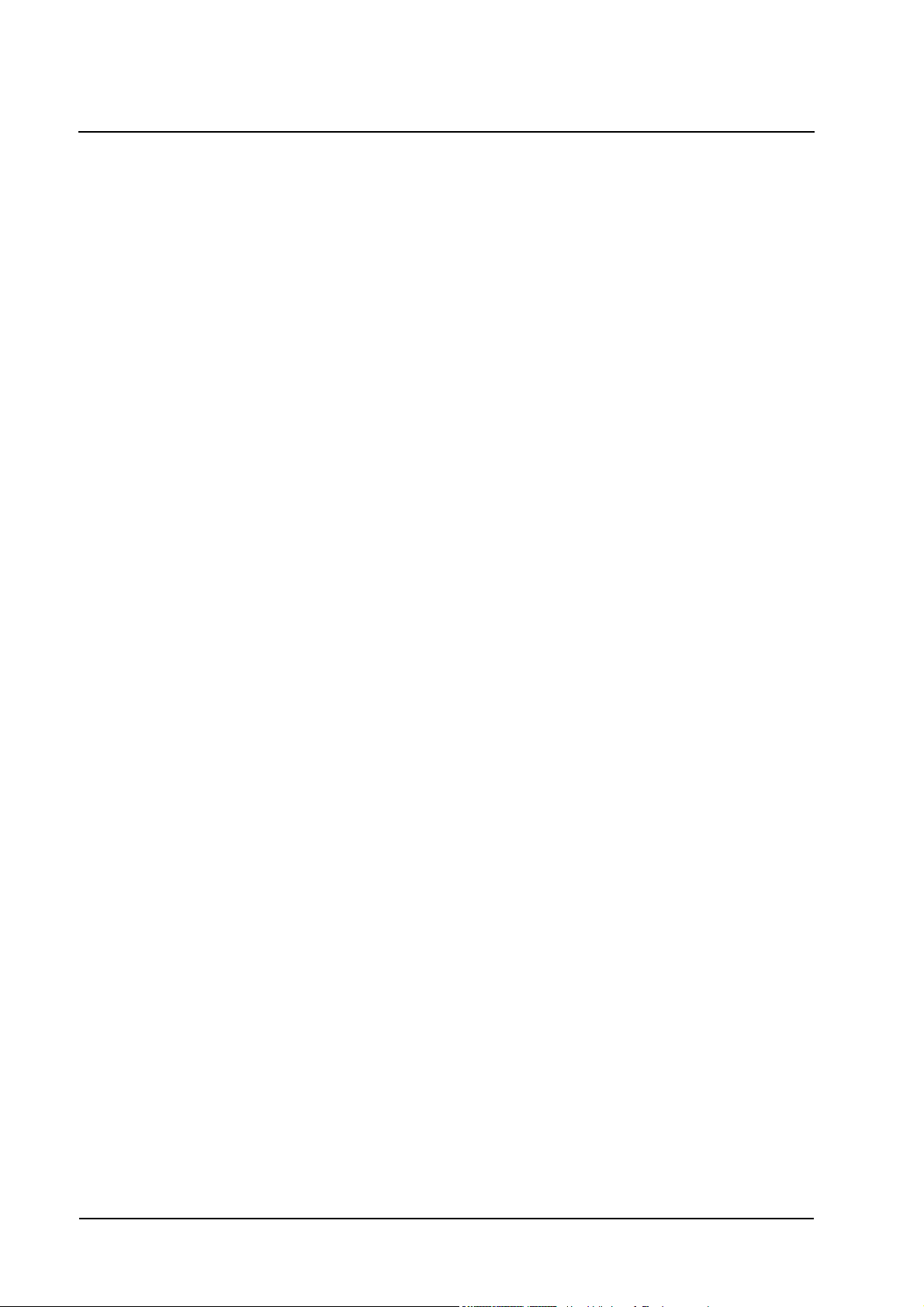
Alprinta 52/74
Control Console 2500
Table of Contents
9 Fault-/Warning Indications 9 - 1
9.1 General . . . . . . . . . . . . . . . . . . . . . . . . . . . . . . . . . . . . . . . . . . . . . . . . . . . . . . 3
9.2 Log Book . . . . . . . . . . . . . . . . . . . . . . . . . . . . . . . . . . . . . . . . . . . . . . . . . . . . . 6
9.3 Faults-/Warnings Indication List . . . . . . . . . . . . . . . . . . . . . . . . . . . . . . . . . . . . 10
10 Ink Zone Control 10 - 1
10.1 Activation of Ink Zone Control . . . . . . . . . . . . . . . . . . . . . . . . . . . . . . . . . . . . . . 3
10.2 Functions of Ink Zone Control . . . . . . . . . . . . . . . . . . . . . . . . . . . . . . . . . . . . . . 4
10.2.1 General Functions . . . . . . . . . . . . . . . . . . . . . . . . . . . . . . . . . . . . . . . . . . . . . . 4
10.2.2 Setting Adjustment . . . . . . . . . . . . . . . . . . . . . . . . . . . . . . . . . . . . . . . . . . . . . . 5
10.2.2.1 Zone Setting Adjustment . . . . . . . . . . . . . . . . . . . . . . . . . . . . . . . . . . . . . . . . . . . . . . 7
10.2.2.2 Direct Value Entry . . . . . . . . . . . . . . . . . . . . . . . . . . . . . . . . . . . . . . . . . . . . . . . . . . .8
10.2.2.3 Short Time Functions . . . . . . . . . . . . . . . . . . . . . . . . . . . . . . . . . . . . . . . . . . . . . . . . . 9
10.2.3 Editing Ink Profiles . . . . . . . . . . . . . . . . . . . . . . . . . . . . . . . . . . . . . . . . . . . . . . 10
10.2.4 Presetting Range . . . . . . . . . . . . . . . . . . . . . . . . . . . . . . . . . . . . . . . . . . . . . . . 12
10.3 Job Configuration Ink Zones . . . . . . . . . . . . . . . . . . . . . . . . . . . . . . . . . . . . . . 14
10.4 Parametrization of Short Time Functions . . . . . . . . . . . . . . . . . . . . . . . . . . . . . 16
10.5 Calibration of Ink Zones . . . . . . . . . . . . . . . . . . . . . . . . . . . . . . . . . . . . . . . . . . 17
10.6 Calibration Unit . . . . . . . . . . . . . . . . . . . . . . . . . . . . . . . . . . . . . . . . . . . . . . . . . 18
11 MRS Make Ready System 11 - 1
11.1 Longitudinal Register Preselection . . . . . . . . . . . . . . . . . . . . . . . . . . . . . . . . . . 3
11.2 Transfer of Longitudinal Register Values into Database . . . . . . . . . . . . . . . . . . 3
11.3 Longitudinal Register Preselection . . . . . . . . . . . . . . . . . . . . . . . . . . . . . . . . . . 4
12 Densitometer 12 - 1
12.1 Basic Configuration User Level . . . . . . . . . . . . . . . . . . . . . . . . . . . . . . . . . . . . . 3
12.1.1 Color Definition . . . . . . . . . . . . . . . . . . . . . . . . . . . . . . . . . . . . . . . . . . . . . . . . . 3
12.1.2 Printing Material Definition . . . . . . . . . . . . . . . . . . . . . . . . . . . . . . . . . . . . . . . . 7
12.2 Job Configuration . . . . . . . . . . . . . . . . . . . . . . . . . . . . . . . . . . . . . . . . . . . . . . . 10
12.2.1 Measuring Parameters . . . . . . . . . . . . . . . . . . . . . . . . . . . . . . . . . . . . . . . . . . . 10
0 - 4 2500.4002.71 02.2009
Müller Martini Druckmaschinen GmbH
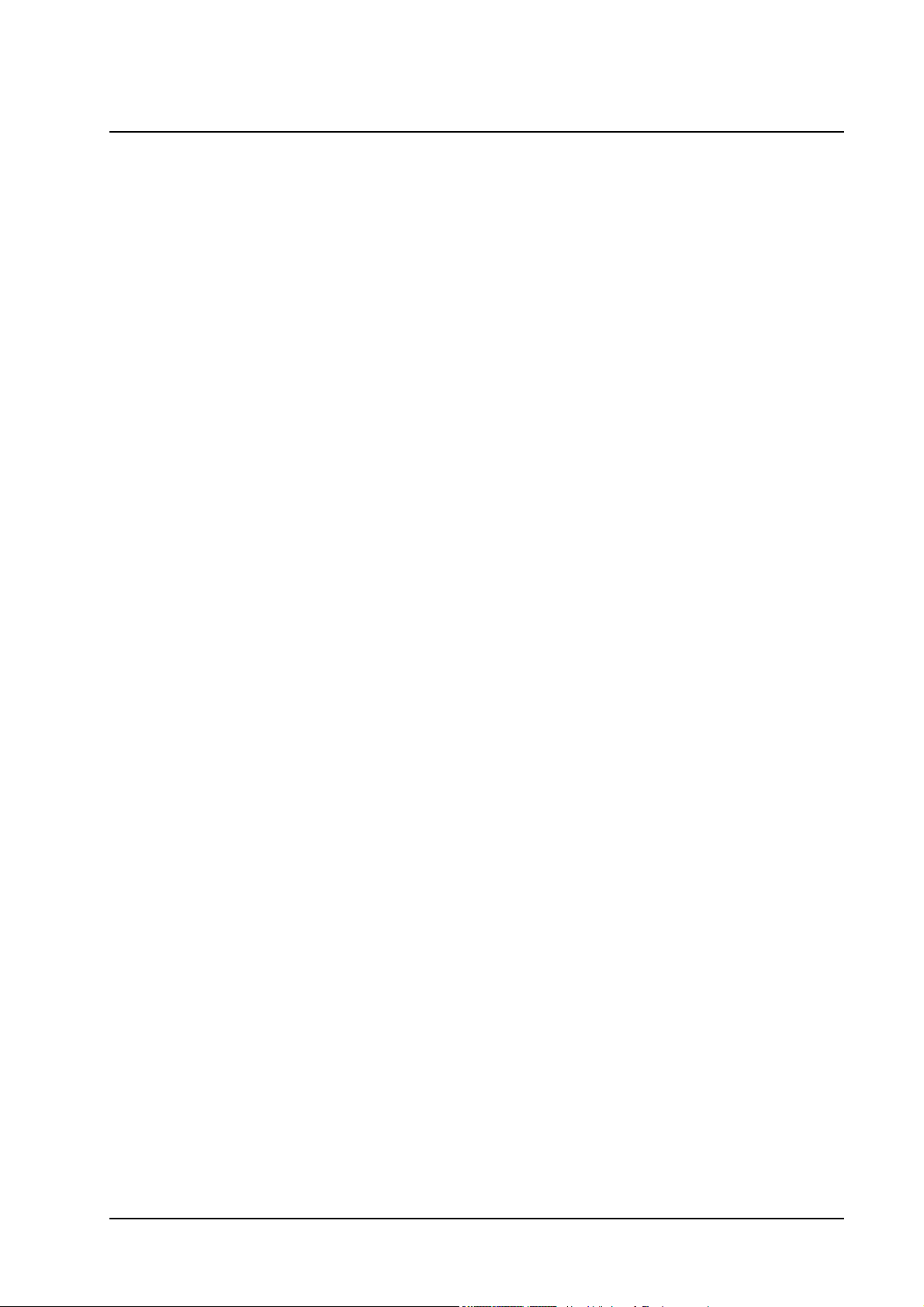
Alprinta 52/74
Control Console 2500
Table of Contents
12.2.2 Assignment of the the Measuring Strip Fields . . . . . . . . . . . . . . . . . . . . . . . . . . 13
12.2.3 Printing Material . . . . . . . . . . . . . . . . . . . . . . . . . . . . . . . . . . . . . . . . . . . . . . . . 14
12.3 Measuring . . . . . . . . . . . . . . . . . . . . . . . . . . . . . . . . . . . . . . . . . . . . . . . . . . . . . 15
12.3.1 Measuring Action . . . . . . . . . . . . . . . . . . . . . . . . . . . . . . . . . . . . . . . . . . . . . . . 15
12.3.2 Disabling the Calculation of an Adjustment Proposal . . . . . . . . . . . . . . . . . . . . 19
12.4 Measurement Information . . . . . . . . . . . . . . . . . . . . . . . . . . . . . . . . . . . . . . . . . 20
13 Index 13 - 1
02.2009 2500.4002.71 0 - 5
Müller Martini Druckmaschinen GmbH

Alprinta 52/74
Control Console 2500
Table of Contents
0 - 6 2500.4002.71 02.2009
Müller Martini Druckmaschinen GmbH

Alprinta 52/74
Control Console 2500
Introduction
1Introduction
1.1 Control Console of Alprinta . . . . . . . . . . . . . . . . . . . . . . . . . . . . . . . . . . . . . . 3
02.2009 2500.4002.71 1 - 1
Müller Martini Druckmaschinen GmbH

Alprinta 52/74
Control Console 2500
Introduction
1 - 2 2500.4002.71 02.2009
Müller Martini Druckmaschinen GmbH

Alprinta 52/74
disk drive (optional)
pivoting
screen
main console
operating keys
handle
arm
F01
USB port
Control Console 2500
Introduction
1.1 Control Console of Alprinta
The Alprinta press is operated with a state of the art control console with integrated
visualization.
Depending on the accessories there may also be a separate blanket wash-up system
or an additional control unit for register position, video viewer, etc.
The control console includes the main console as well as the visualization screen and
integrated processor. To facilitate handling it is mounted on a pivoting arm.
The screen can be moved as needed to the front, rear or side with a handle.
02.2009 2500.4002.71 1 - 3
Müller Martini Druckmaschinen GmbH
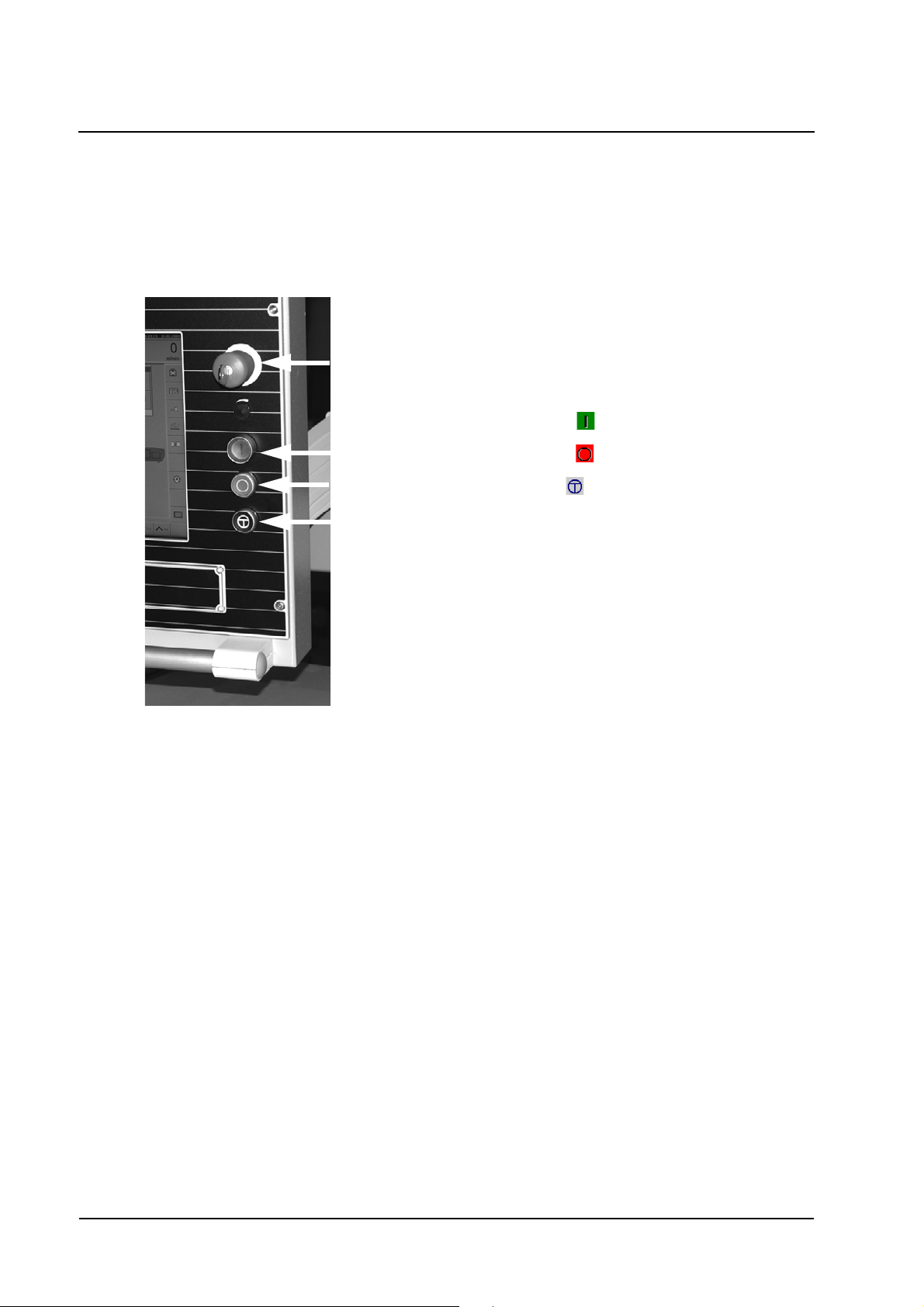
Alprinta 52/74
Control Console 2500
Introduction
Beside the screen, which is used to actually control the machine, you will find the following control buttons:
EMERGENCY
STOP
start butto
stop button
jog button
The operator can start or stop the machine any time from the control console.
EMERGENCY STOP button for an
immediate stop of the machine
start button to start the machine
stop button to stop the machine
jog button to go step by step forward
Below the screen, behind a cover, there is a USB port, which can be used to save and
load print jobs (see chapter 7 „Job Processing“).
Optionally, a floppy disk box and a disk drive can also be fitted on the right hand side
of the main console of the control desk.
1 - 4 2500.4002.71 02.2009
Müller Martini Druckmaschinen GmbH

Alprinta 52/74
F02
Control Console 2500
Introduction
The screen permits access to the visualization and represents the central operating
element of the control console.
It is operated in Windows environment with a touch screen and is activated by simple
finger “touch” on the respective keys or fields on the screen.
This state of the art technology, automated control console can be operated easily
and has a process-oriented design.
This permits to automate and adjust customer-specific functions that are
increasingly more complicated.
This up-to-date press technology also ensures more efficient and shorter makeready, less waste and a constant performance through standardized functions.
This also permits adjustment of start-up, programming and maintenance of the press
to varying production profiles.
02.2009 2500.4002.71 1 - 5
Müller Martini Druckmaschinen GmbH

Alprinta 52/74
Control Console 2500
Introduction
1 - 6 2500.4002.71 02.2009
Müller Martini Druckmaschinen GmbH

Alprinta 52/74
Control Console 2500
Safety Guidelines
2 Safety Guidelines
2.1 General . . . . . . . . . . . . . . . . . . . . . . . . . . . . . . . . . . . . . . . . . . . . . . . . . . . . . . 3
2.1.1 Target Group . . . . . . . . . . . . . . . . . . . . . . . . . . . . . . . . . . . . . . . . . . . . . . . . . . 3
2.1.2 Operating Manuals for Machine Stations . . . . . . . . . . . . . . . . . . . . . . . . . . . . . . 3
2.1.3 Non-Compliance of Safety Guidelines . . . . . . . . . . . . . . . . . . . . . . . . . . . . . . . . 4
2.2 Fundamental Safety Notices . . . . . . . . . . . . . . . . . . . . . . . . . . . . . . . . . . . . . 4
2.2.1 Applicable Area . . . . . . . . . . . . . . . . . . . . . . . . . . . . . . . . . . . . . . . . . . . . . . . . 4
2.2.2 Local Laws, Guidelines and Regulations . . . . . . . . . . . . . . . . . . . . . . . . . . . . . . 4
2.3 Notification Signs . . . . . . . . . . . . . . . . . . . . . . . . . . . . . . . . . . . . . . . . . . . . . . 5
2.3.1 Danger Symbols in the Operating Manual . . . . . . . . . . . . . . . . . . . . . . . . . . . . . 5
2.3.2 Notification Symbol on Product . . . . . . . . . . . . . . . . . . . . . . . . . . . . . . . . . . . . . 5
2.4 Safety Concept . . . . . . . . . . . . . . . . . . . . . . . . . . . . . . . . . . . . . . . . . . . . . . . . 6
2.4.1 Obligatory Notification and Authorizations after Modifications . . . . . . . . . . . . . . 6
2.5 General Safety Regulations . . . . . . . . . . . . . . . . . . . . . . . . . . . . . . . . . . . . . . 6
2.5.1 Technical State of the Art . . . . . . . . . . . . . . . . . . . . . . . . . . . . . . . . . . . . . . . . . 6
2.6 Special Safety Guidelines . . . . . . . . . . . . . . . . . . . . . . . . . . . . . . . . . . . . . . . 7
2.6.1 Authorized Use . . . . . . . . . . . . . . . . . . . . . . . . . . . . . . . . . . . . . . . . . . . . . . . . . 7
2.6.2 Authorized Personnel . . . . . . . . . . . . . . . . . . . . . . . . . . . . . . . . . . . . . . . . . . . . 7
2.6.3 Training and Qualifications . . . . . . . . . . . . . . . . . . . . . . . . . . . . . . . . . . . . . . . . 9
2.6.4 Working on the Control Console . . . . . . . . . . . . . . . . . . . . . . . . . . . . . . . . . . . . 10
02.2009 2500.4002.71 2 - 1
Müller Martini Druckmaschinen GmbH

Alprinta 52/74
Control Console 2500
Safety Guidelines
2 - 2 2500.4002.71 02.2009
Müller Martini Druckmaschinen GmbH
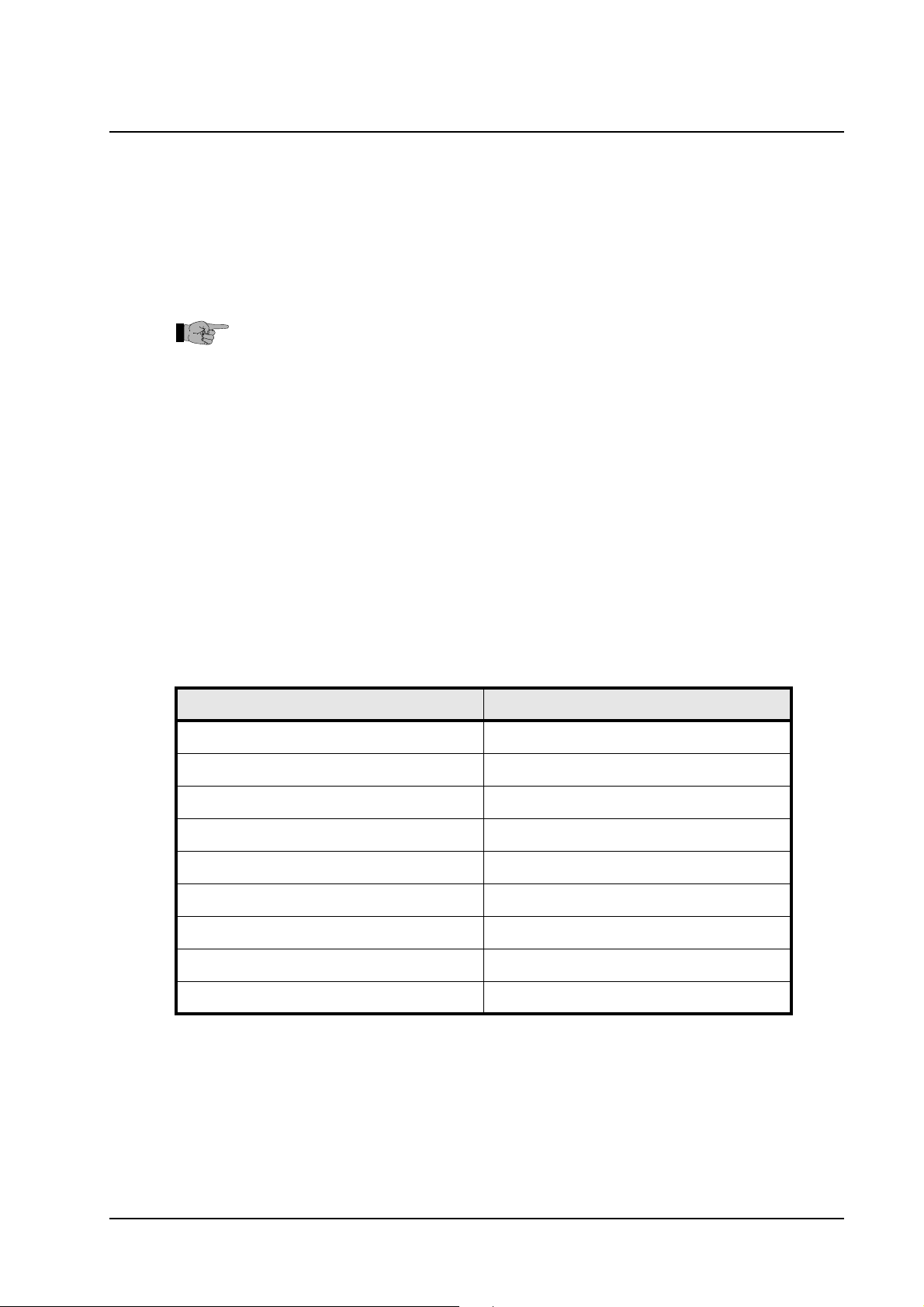
Alprinta 52/74
The operating manual (OM) must always be available on site !
Control Console 2500
Safety Guidelines
2.1 General
This chapter summarizes all safety guidelines that must be followed when using the
control console of Muller Martini « Alprinta » press.
2.1.1 Target Group
All personnel working on the control console must read and understand the chapters
relevant to their work. This applies especially to those persons who only occasionally
work at the machine, e.g. for setting up, maintenance etc.
This applies especially to the chapter 2 „Safety Guidelines“which is binding for all
personnel and tasks.
2.1.2 Operating Manuals for Machine Stations
For operation with the control console the operating manuals for all machine stations
and their safety guidelines must be followed.
Station Type-Number for OM
Start-Up / Maintenance 2500
Unwind 2501/2511
Printing Unit 2502/2512
Processing Unit 2503/2513
Folder 2504/2514
Rewind 50” 2505/2515
02.2009 2500.4002.71 2 - 3
Müller Martini Druckmaschinen GmbH
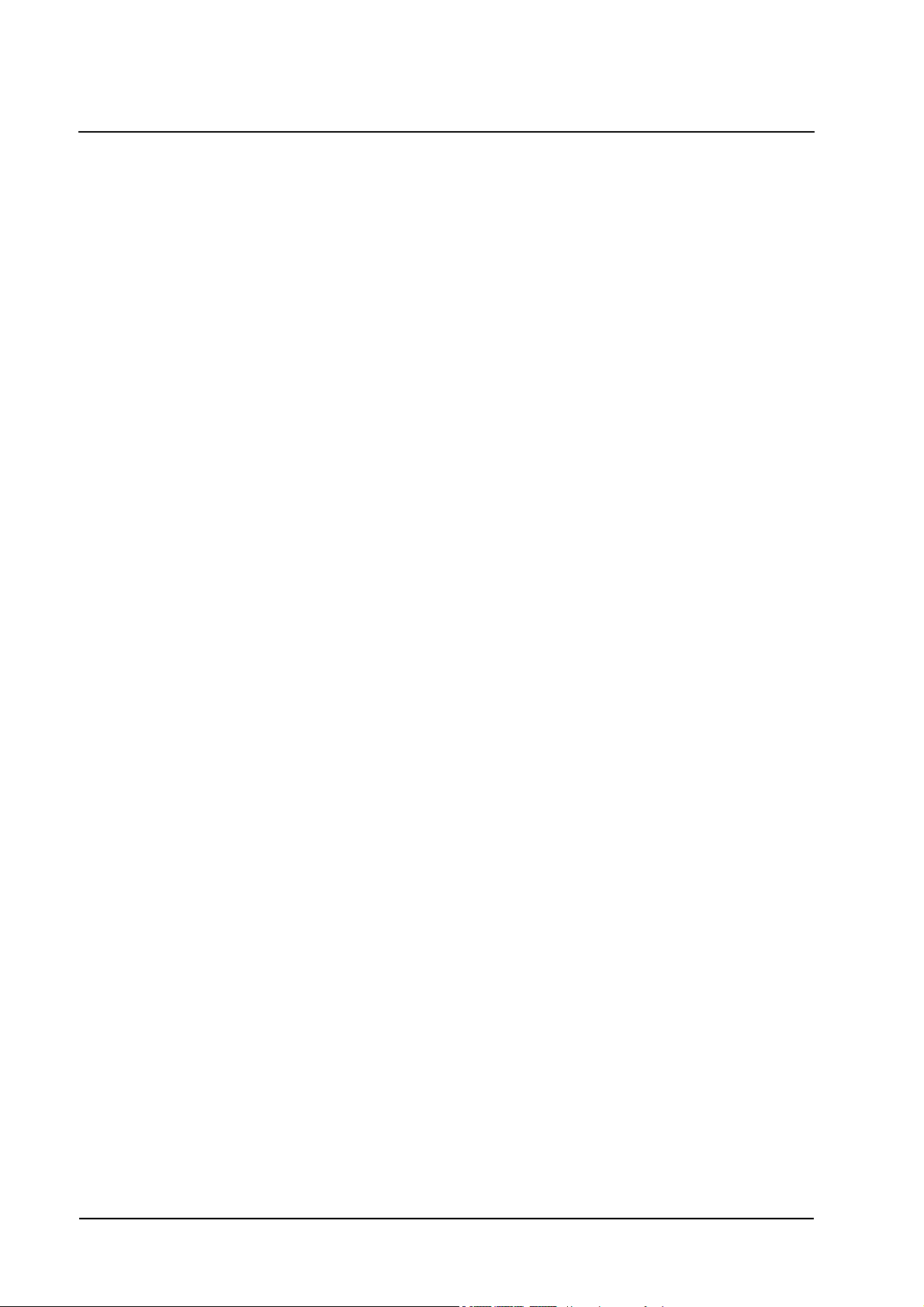
Alprinta 52/74
Control Console 2500
Safety Guidelines
2.1.3 Non-Compliance of Safety Guidelines
The control console ran through a final test sequence prior to delivery and was supplied in faultless condition. MÜLLER MARTINI will not be liable for any damages
resulting from disregard of the instructions and notices in the operating manual. This
applies especially to:
• Damages resulting from improper operation or use.
• Damages due to disregard of safety-related instructions in the operating manual
or warning signs on the machine.
• Damages due to incomplete or lacking maintenance.
• Damages due to loading of sub-vendor software.
2.2 Fundamental Safety Notices
2.2.1 Applicable Area
The information, instructions and safety-related notices in this operating manual
apply solely to the control console 2500 for the MÜLLER MARTINI press « Alprinta ».
2.2.2 Local Laws, Guidelines and Regulations
Always follow the general valid national and local safety- and accident prevention
laws, especially:
• safety guidelines
• regulations for operators
• supplemental guidelines from the owner.
2 - 4 2500.4002.71 02.2009
Müller Martini Druckmaschinen GmbH
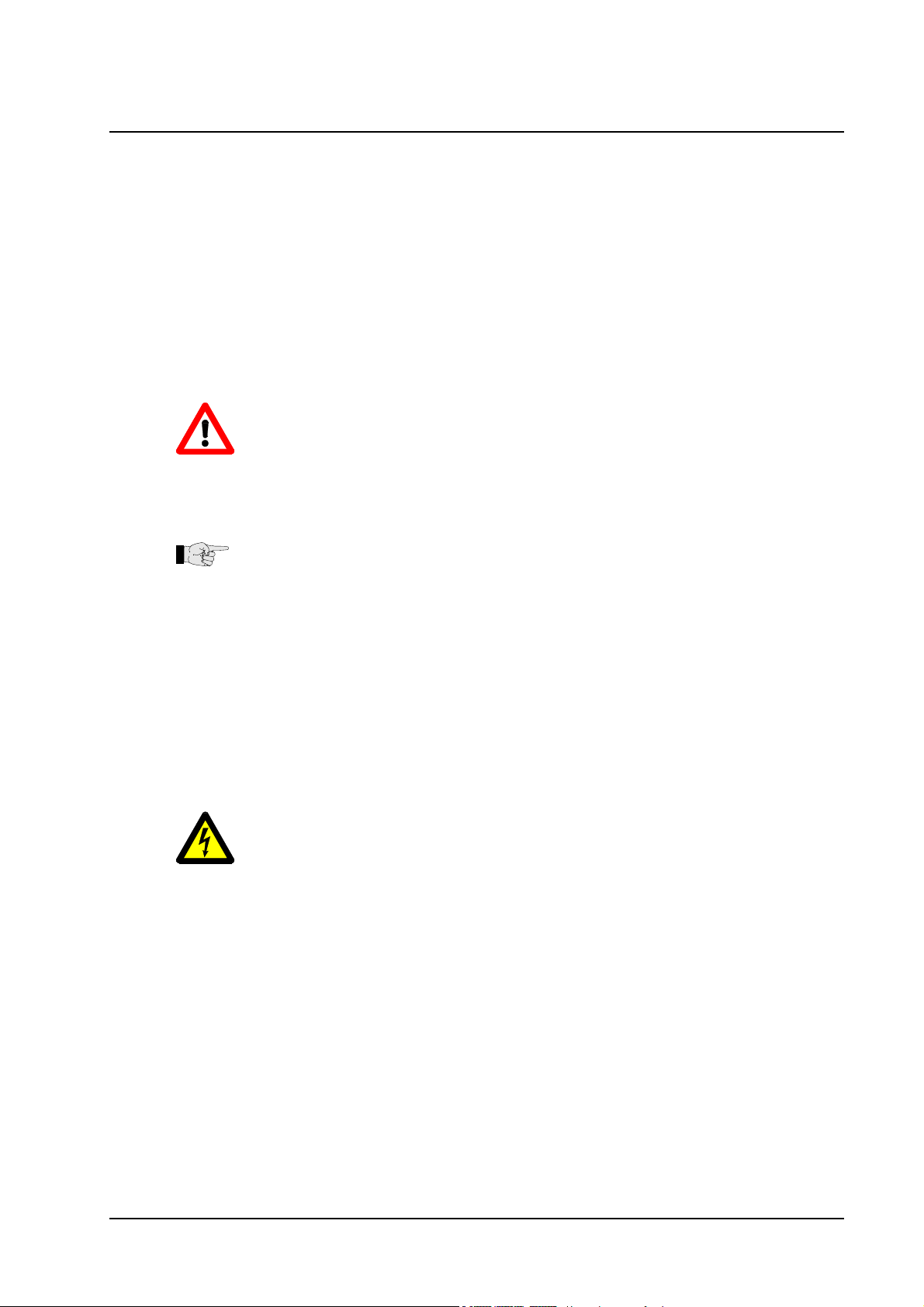
Alprinta 52/74
Information on dangers that may lead to death, severe injuries,
irreversible psychological harm or considerable machine
damage.
Information pointing out technical or efficiency requirements.
Non-compliance may lead to faults, inefficiency and possibly production losses.
Danger of Electrical Shock.
Control Console 2500
Safety Guidelines
2.3 Notification Signs
2.3.1 Danger Symbols in the Operating Manual
This operating manual (OM) makes use of symbols to point out remaining safety risks
and identify important technical requirements.
Danger Symbol
Notification Symbol
2.3.2 Notification Symbol on Product
The following notification symbols are used on the product or in its environment. They
point out remaining safety risks and urge common sense actions.
• Follow all safety- and danger notices on the machine !
• All safety- and danger notices for the control console and machine stations were
received complete, legibly and have been read !
• The technically specific safety guidelines and regulations must always be fol-
lowed.
02.2009 2500.4002.71 2 - 5
Müller Martini Druckmaschinen GmbH
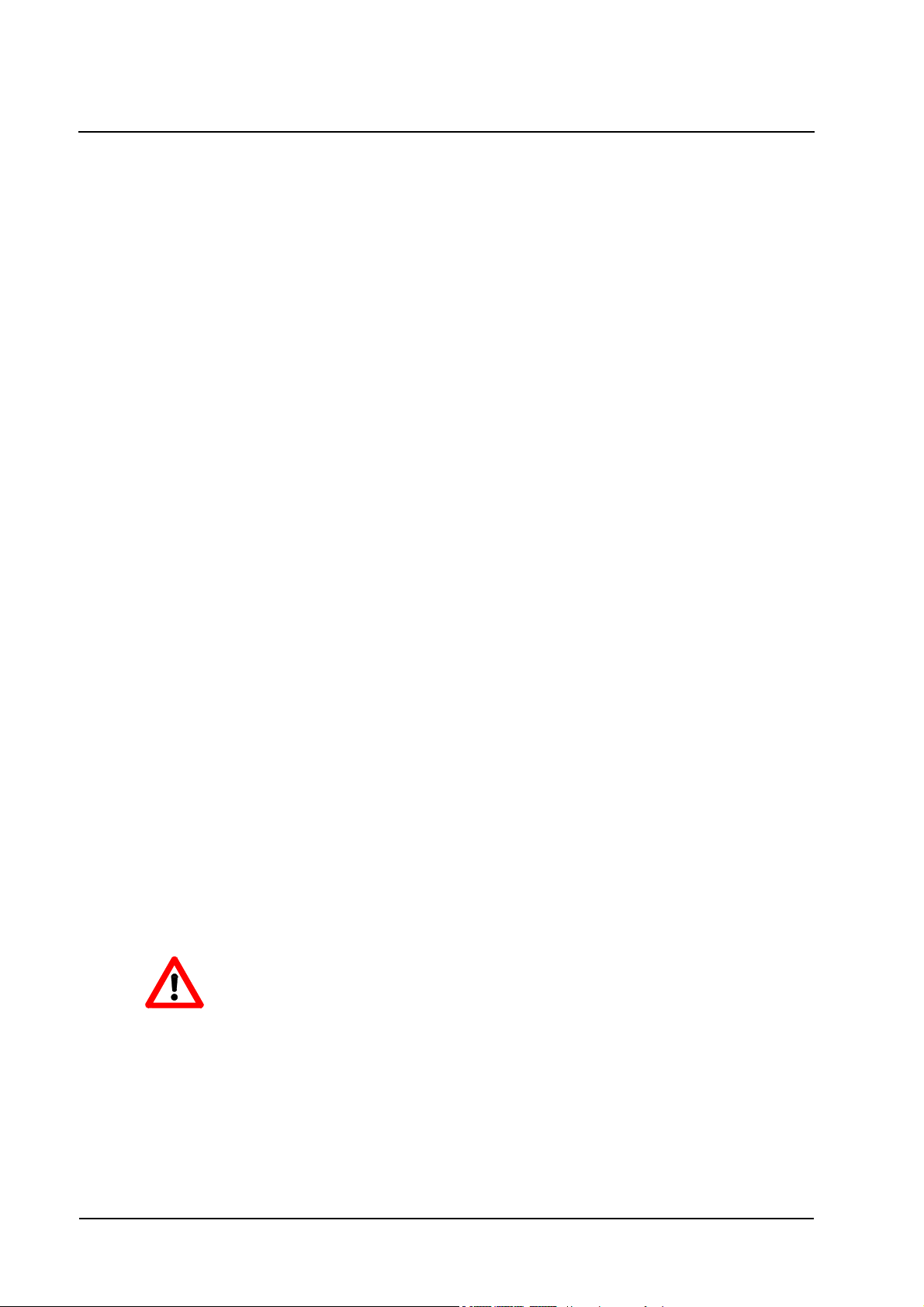
Alprinta 52/74
Despite the above there are still remaining safety risks.
Control Console 2500
Safety Guidelines
2.4 Safety Concept
2.4.1 Obligatory Notification and Authorizations after Modifications
It is not permitted to make technical changes such as add-ons or modifications on the
control console 2500 without the written authorization of MÜLLER MARTINI.
This applies especially to the loading of sub-vendor software programs or other software versions.
• Only the software installed by MÜLLER MARTINI is permitted to be used !
• It is not permitted to make changes on the installed software!
2.5 General Safety Regulations
2.5.1 Technical State of the Art
The control console represents present state of the art technology and fulfills all relevant safety regulations.
The control console was designed and built according to the following guidelines and
standards:
• VDE 0113
• EN 60 204-1 Machine Safety – Electrical Equipment of Machines
• EN ISO 12100-1/-2 Machine Safety (basic terms, general guidelines)
• RL 89/336/EWG Electro-Magnetic Compatibility
• RL 98/37/EG Machine Guidelines
• RL 73/23/EG Low Voltage Guidelines
2 - 6 2500.4002.71 02.2009
Müller Martini Druckmaschinen GmbH

Alprinta 52/74
Control Console 2500
Safety Guidelines
2.6 Special Safety Guidelines
The control console and machine stations should only be operated in technically perfect condition and by following all instructions and safety rules in the OM!
In case of malfunctions in the electrical supply, the machine must be turned off immediately on the main switch !
2.6.1 Authorized Use
The control console is used only for operation of the MÜLLER MARTINI « Alprinta »
press.
2.6.2 Authorized Personnel
Only authorized personnel is permitted to work on the control console. Persons are
authorized, if they meet the minimum requirements for training and knowledge and
have been assigned a precisely defined function role.
Competency Limitations (Function Role)
Owner
The contractual partner of the manufacturer or its subsidiary is designated as owner.
The owner is entitled to sign legally binding contracts. Legally responsible the owner
is in charge of proper use of the control console and for training and delegating
authorized personnel. He determines the competencies and areas of responsibility of
the authorized personnel in his plant.
Service Technician (MÜLLER MARTINI or Person authorized by MM)
• Installs the system for the owner mechanically and electrically and starts up oper-
ation.
• Instructs the machine operators and maintenance personnel on site.
• Repairs the machines.
• Is entitled to access of the entire system.
02.2009 2500.4002.71 2 - 7
Müller Martini Druckmaschinen GmbH

Alprinta 52/74
Control Console 2500
Safety Guidelines
Machine Operator, Printer (Customer)
• Sets up or changes the system for the product to be processed.
• Starts up and monitors the production.
• Localizes faults and organizes troubleshooting.
• Monitors the correct function of safety devices.
• Is entitled to access of the entire system.
Maintenance Personnel, Maintenance Technicians
• Cleans and maintains the entire system, including lubrication.
• Repairs all faults and defects assigned to the maintenance personnel.
• Is entitled to access of the entire system.
Helper
• Fills in ink
• Changes paper web rolls
• Splices paper webs
• Clears away print delivery
2 - 8 2500.4002.71 02.2009
Müller Martini Druckmaschinen GmbH

Alprinta 52/74
Control Console 2500
Safety Guidelines
2.6.3 Training and Qualifications
Owner
• Person trained in support and management functions.
• Has trade experience in judging danger and personnel guidance.
• Has read and understands the chapter 2 „Safety Guidelines“.
Service Technician
• Technically related training (mechanical / electrical)
• Specific in-house or continuing external education
Machine Operator
• Pertinent occupational training
• Participated in MÜLLER MARTINI training class with certificate
Maintenance Personnel, Maintenance Technician
• Pertinent occupational training (mechanical / electrical)
• Participated in MÜLLER MARTINI training class with certificate
Helper
Introduction to tasks by the machine operator
02.2009 2500.4002.71 2 - 9
Müller Martini Druckmaschinen GmbH
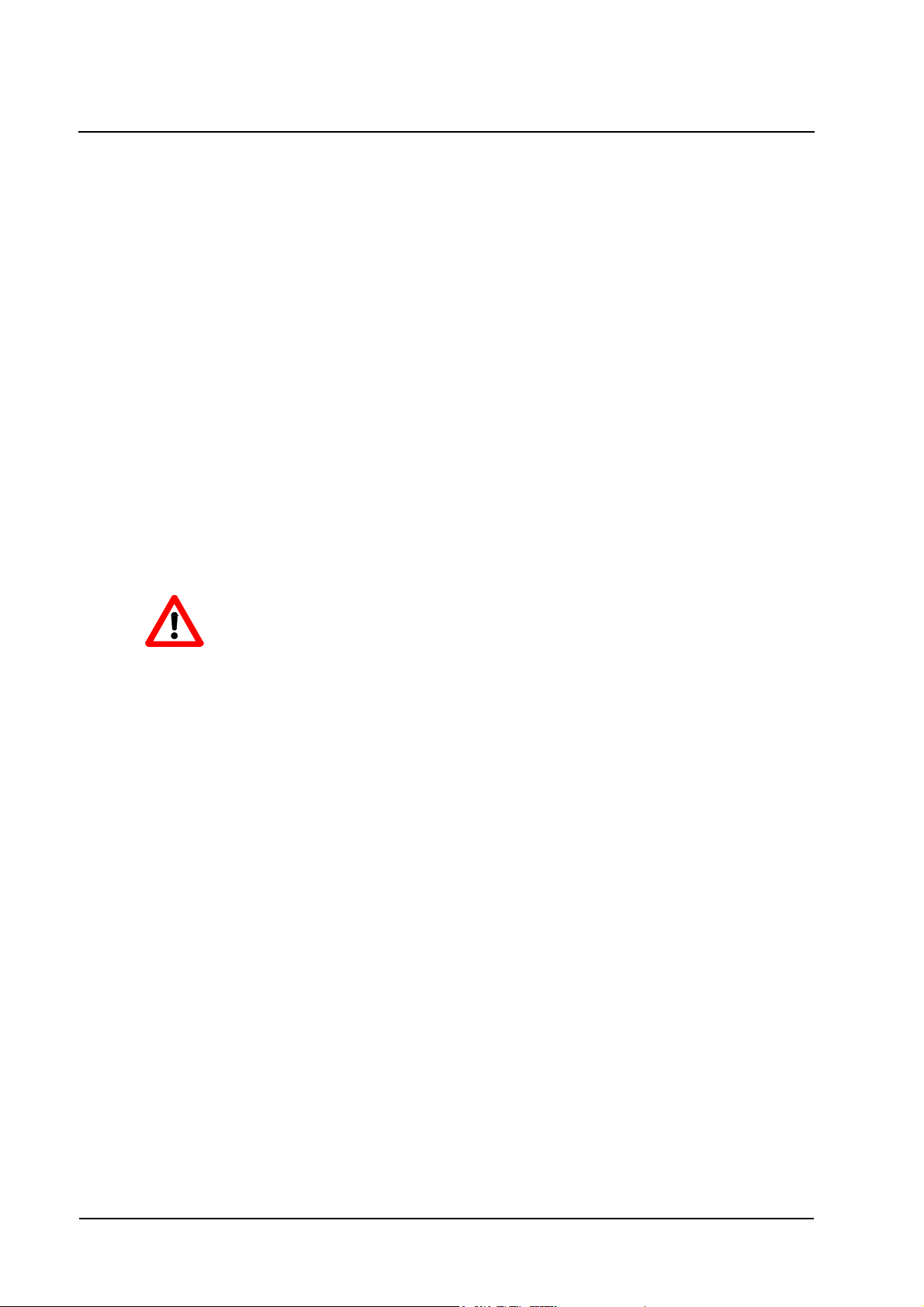
Alprinta 52/74
Exercise special caution when safety covers and doors on the machine are opened. This should only be done by personnel with
electro-technical training !
Control Console 2500
Safety Guidelines
2.6.4 Working on the Control Console
Only authorized personnel is permitted to operate the control console (see chapter
2.6.2 „Authorized Personnel“, page 2-7).
Only trained and instructed personnel may be assigned.
Personnel responsibilities for operation, setup, maintenance and repair must be
defined!
Make sure that only appointed personnel is working at the control console and
machine!
Determine machine operator’s responsibilities and enable him/her to reject instruc-
tions by third persons which could adversely affect safety!
Only a trained electrician or trained personnel under the supervision of an electrician
is authorized to work on the electrical equipment of the machine.
Use only original fuses with regulation amperage.
2 - 10 2500.4002.71 02.2009
Müller Martini Druckmaschinen GmbH

Alprinta 52/74
The terminals of the main switch are always energized, since this
is the supply voltage for the control console.
F03a
F06
Control Console 2500
Safety Guidelines
Machine- and system parts undergoing inspections and maintenance must be deenergized - if required - and locked out/tagged out. Locked out components must be
checked
• that they are deenergized
• are grounded and short-circuited
• adjacent parts that are energized must be isolated.
When work on live components becomes necessary, add a second person who can
operate the master switch in case of an emergency. Use only electrically insulated
tools!
Spare parts must meet the manufacturer’s technical requirements. Original spare
parts always comply with the manufacturer’s technical requirements.
02.2009 2500.4002.71 2 - 11
Müller Martini Druckmaschinen GmbH

Alprinta 52/74
F01
• When walking to the drive side for any service- or other tasks
or working on opened safety guards, the EMERGENCY STOP
button (1) on the visualization must be pressed !
• The operator should pull out the key (2) and take it along !
• This will prevent accidental operation of the machine by a
third person !
F05
1
2
Control Console 2500
Safety Guidelines
2 - 12 2500.4002.71 02.2009
Müller Martini Druckmaschinen GmbH

Alprinta 52/74
Control Console 2500
Introduction to Visualization
3 Introduction to Visualization
3.1 Glossary of Terms . . . . . . . . . . . . . . . . . . . . . . . . . . . . . . . . . . . . . . . . . . . . . 3
3.2 On-Switching/Off-Switching of Visualization . . . . . . . . . . . . . . . . . . . . . . . . 7
3.2.1 On-Switching . . . . . . . . . . . . . . . . . . . . . . . . . . . . . . . . . . . . . . . . . . . . . . . . . . 7
3.2.2 Off-Switching . . . . . . . . . . . . . . . . . . . . . . . . . . . . . . . . . . . . . . . . . . . . . . . . . . 9
3.3 Set-Up of Start Screen . . . . . . . . . . . . . . . . . . . . . . . . . . . . . . . . . . . . . . . . . . 10
3.4 Set-Up of Window (Dialog Boxes, Menus, Entry Fields) . . . . . . . . . . . . . . . . 30
3.4.1 Dialog Boxes . . . . . . . . . . . . . . . . . . . . . . . . . . . . . . . . . . . . . . . . . . . . . . . . . . 30
3.4.2 Menus . . . . . . . . . . . . . . . . . . . . . . . . . . . . . . . . . . . . . . . . . . . . . . . . . . . . . . . 33
3.4.3 Entry Fields . . . . . . . . . . . . . . . . . . . . . . . . . . . . . . . . . . . . . . . . . . . . . . . . . . . 34
3.5 Generally Valid Procedures . . . . . . . . . . . . . . . . . . . . . . . . . . . . . . . . . . . . . . 38
3.5.1 Opening and Closing a Window . . . . . . . . . . . . . . . . . . . . . . . . . . . . . . . . . . . . 38
3.5.2 Entry of Numerical Value . . . . . . . . . . . . . . . . . . . . . . . . . . . . . . . . . . . . . . . . . 41
3.5.3 Entry of Text . . . . . . . . . . . . . . . . . . . . . . . . . . . . . . . . . . . . . . . . . . . . . . . . . . . 42
3.5.4 Function Change . . . . . . . . . . . . . . . . . . . . . . . . . . . . . . . . . . . . . . . . . . . . . . . 43
02.2009 2500.4002.71 3 - 1
Müller Martini Druckmaschinen GmbH

Alprinta 52/74
Control Console 2500
Introduction to Visualization
3 - 2 2500.4002.71 02.2009
Müller Martini Druckmaschinen GmbH

Alprinta 52/74
Control Console 2500
Introduction to Visualization
3.1 Glossary of Terms
Touch-Screen = contact screen. All keys and entry fields shown on the screen as
well as a few display fields and displayed machine components can be selected by
simple touch. This will generate a function or open another pull-down window.
Diskette = Floppy-Disk. A disk is a magnetic changeable storage medium, e.g. a carrier for permanent data storage. At present the 3.5 inch diskette with a storage capacity of 1.44 MByte is the most widely used and commercially available one. The data
stored on a diskette can be deleted and the free storage can be reused.
Disk Drive = a disk drive is an internal or external unit for reading (loading) and/or
writing (saving) of data on diskette.
Hard Drive = a hard drive is an internal magnetic storage medium to store data. A
hard drive is integrated into the control console and directly accessible for storing/
loading of data.
Network = A network is the connection of at least two computers through one or several lines. The advantage of a network is that two users can communicate with each
other and share the tools of the various connected computers or the central server
(see Server).
Server = a server is either a special computer in a network or a program on a network
computer which offers services to other participants. Here you can also store data.
CD-ROM = Compact Disk Read Only Memory. A CD is a popular and widely available
optical storage medium with a storage capacity of 700 MByte, on which you can save
and archive data. The data on a CD-ROM cannot be deleted.
CD-ROM-Drive = A CD-ROM drive is a unit to read data on CDs. To write data on
CDs requires a special type of CD (CD-R/CD-RW) and a special drive (burner).
02.2009 2500.4002.71 3 - 3
Müller Martini Druckmaschinen GmbH
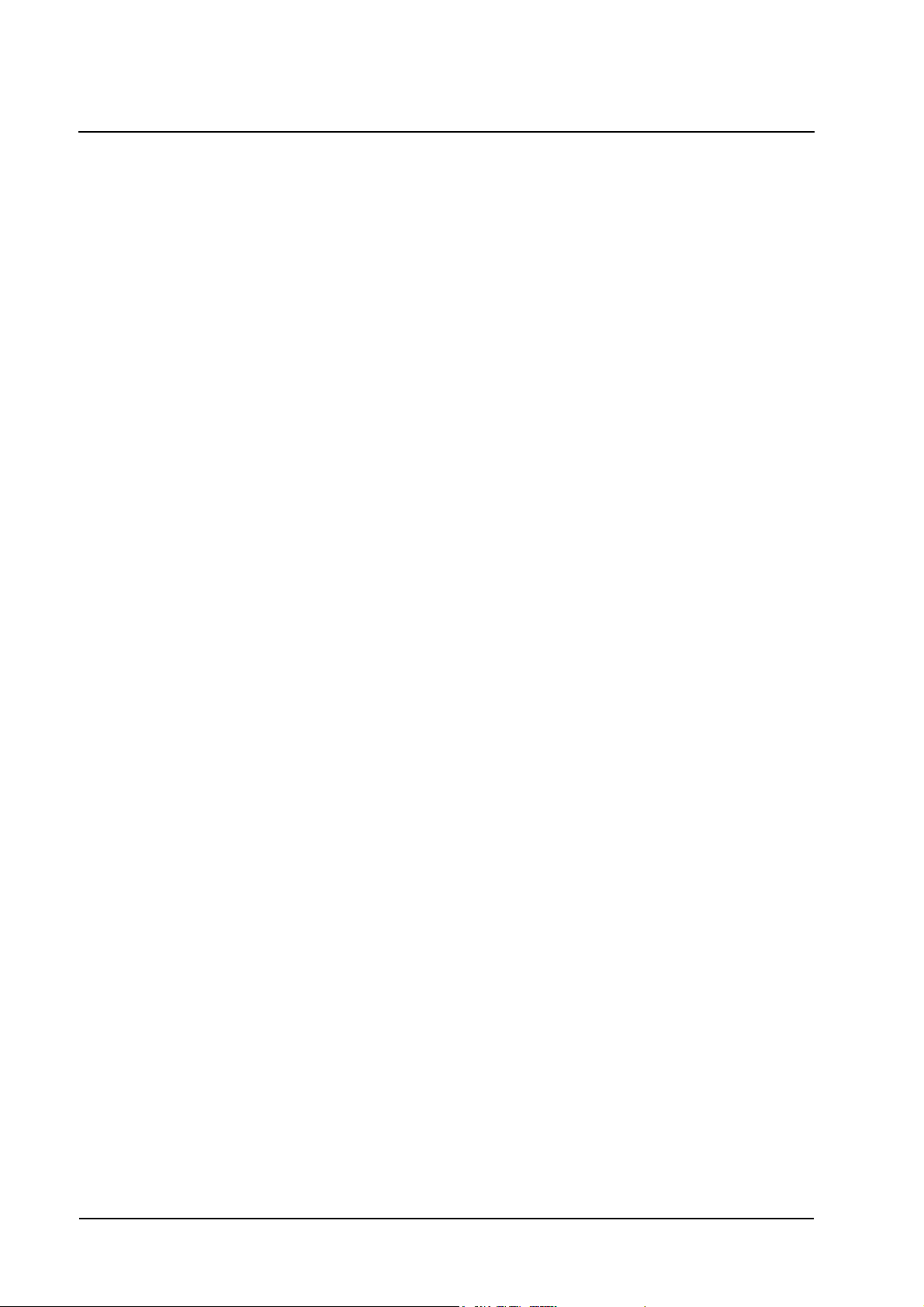
Alprinta 52/74
Control Console 2500
Introduction to Visualization
Folder = Directory. A directory is like a folder in which various files can be grouped
and filed logically. A directory is used for file maintenance.
Subdirectory = Subdirectory within a folder for file maintenance.
File = A file is like an index in which different data are grouped. A file is used to save
a certain data volume.
Function Keys = The F-keys located in the lower screen area are designated as
function keys. These keys serve special functions. They are used to open menus or
dialog boxes (see Menu and Dialog box), in which you can make or display machine
parameters.
Hotkey-Buttons = these are key fields used to initiate a certain machine action. In
the start screen are 9 Hotkeys, which are grouped in the lower screen area.
Activation Key = green key in a dialog box (see Dialog box). This key is used to
confirm entered settings. With it the settings are accepted. After this key is activated
the dialog box is always closed.
Cancel Key = red key in a dialog box (see Dialog box). This key is used to cancel the
settings made. All settings that were made are cancelled. After this key is confirmed
the dialog box is always closed.
Cursor = The cursor is a blinking mark in an input field. It indicates the writing position, e.g. entries (numbers, text) are displayed at the cursor position. The cursor can
be moved with the cursor keys.
Cursor keys = arrow keys. Cursor keys are arrow keys that point up, down, right and
left. With these keys you can select an element, scroll selection possibilities, open an
input field or move the cursor in an input field.
3 - 4 2500.4002.71 02.2009
Müller Martini Druckmaschinen GmbH
