Page 1
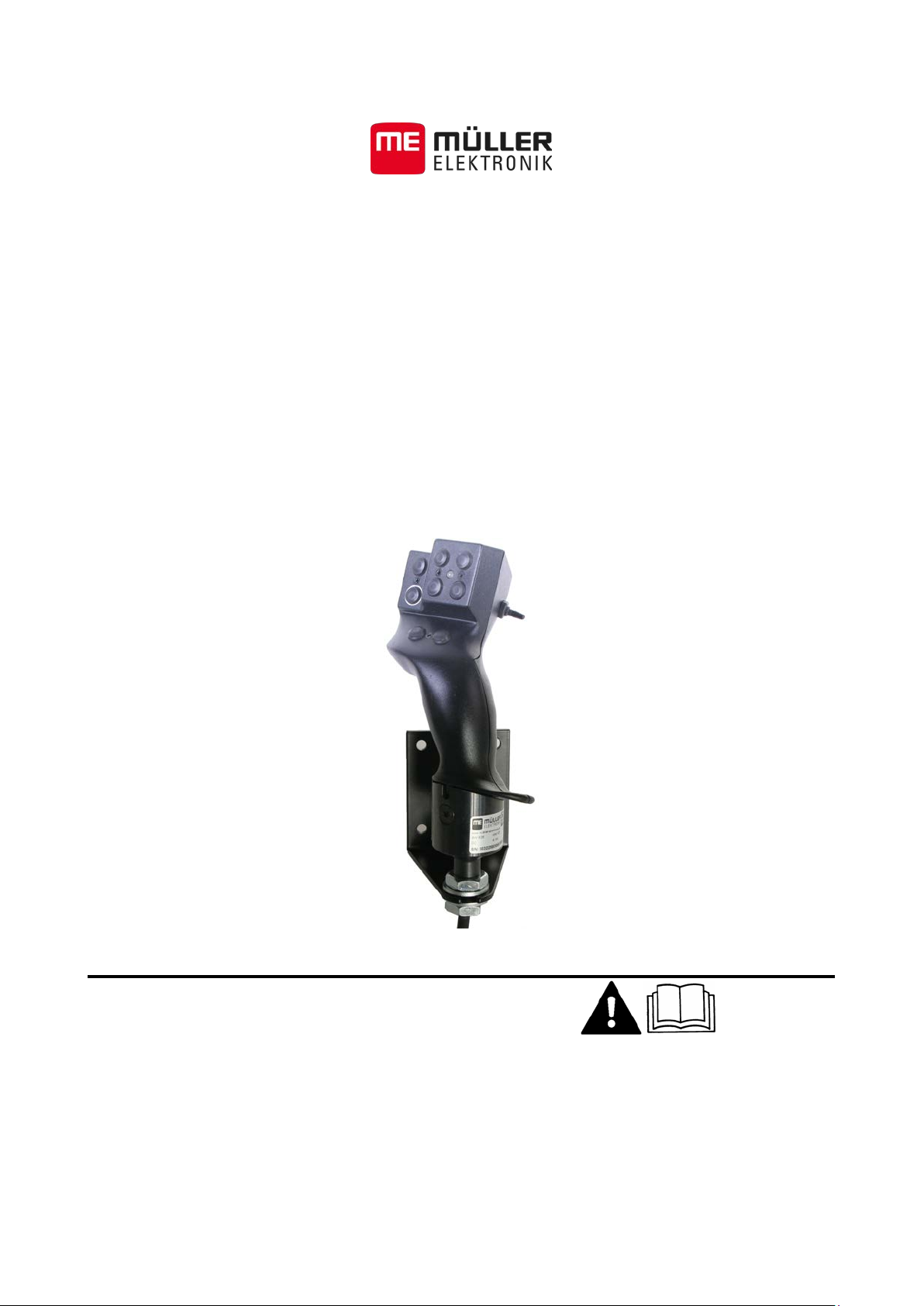
Installation and operat i ng instr uc ti ons
Joystick III
Version: V2.20141208
3032258305-02-EN Read and follow these operating instructions.
Keep these operating instructions in a safe place for
later reference.
Page 2

Document
Copyright ©
Company details
Installation and op er ati ng in str uc ti ons
Product: Joystick III
Document number: 3032258305-02-EN
From software version: 7.03
Original language: German
Müller-Elektronik GmbH & Co.KG
Franz-Kleine-Straße 18
33154 Salzkotten
Germany
Phone: ++49 (0) 5258 / 9834 - 0
Fax: ++49 (0) 5258 / 9834 - 90
Email: info@mueller-elektronik.de
Homepage: http://ww w. m ue l ler -elektronik.de
Page 3

V2.20141208
3
1
Product descri ption
4
2
Assembly instructions
5
2.1
Fitting a joystick with a D-Sub connector
5
2.2
Fitting a joystick with a CPC connector
6
3
Configuring the joystick
7
4
Operation
9
4.1
Executing function s
9
4.2
Changing the brightne ss of the LED
9
4.3
Assigning functions
9
4.4
Viewing functions
9
5
Technical specifications
11
5.1
Technical specificat i ons of the joystick
11
5.2
D-Sub connector pin alloc at ion
11
5.3
CPC connector pin alloca tion
11
5.4
Disposal
12
5.5
Information on the name plate
12
6
Notes
13
Table of contents
Table of contents
Page 4
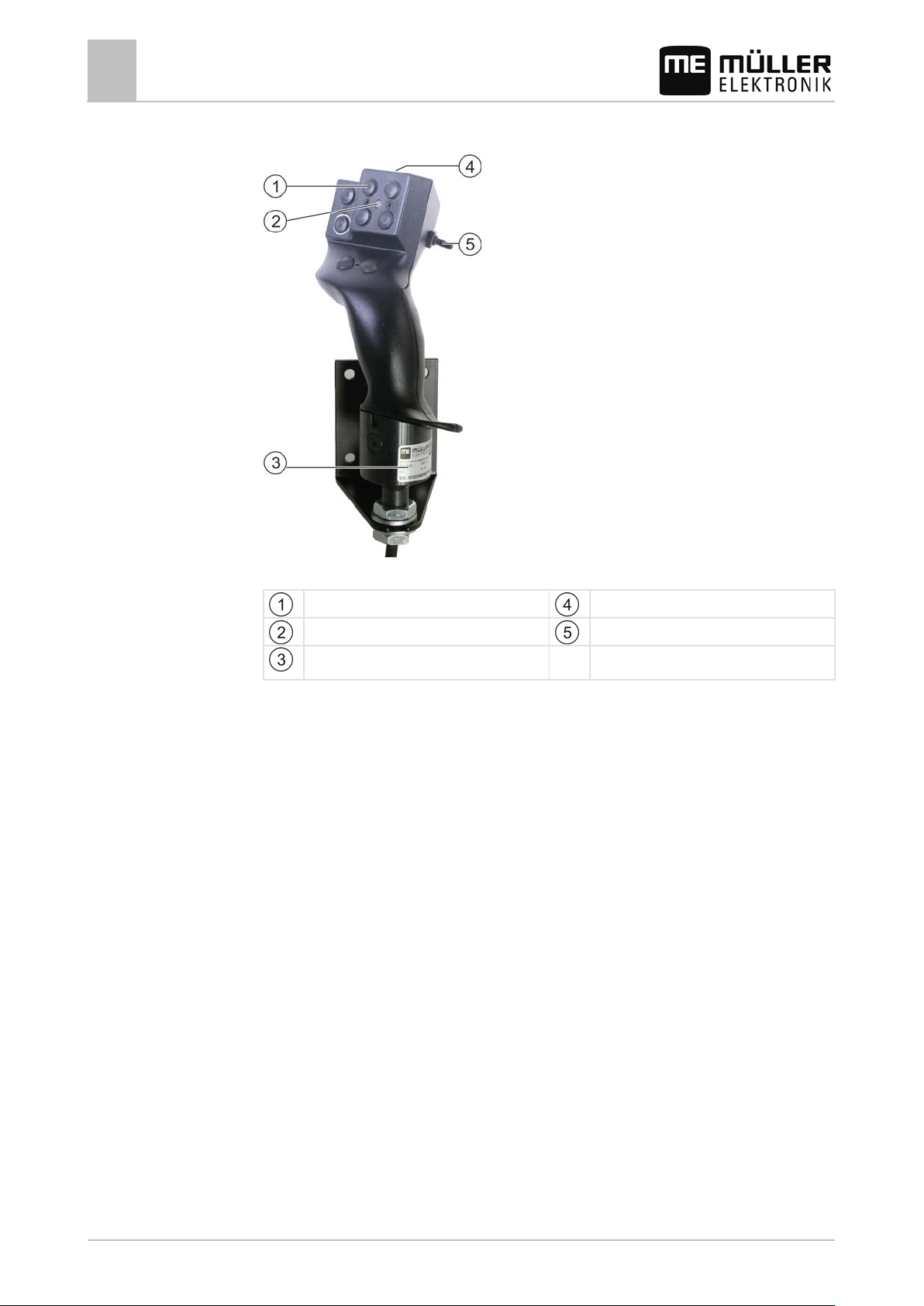
4
3032258305-02-EN
Eight buttons
Numbering of the buttons
LED
Side-mounted switch
1
Product description
1
Product description
Joystick III
Manufacturer's plate [➙ 12]
The joystick is an ancillary operating device which can rapidly access the functions
of an ISOBUS job computer.
The joystick is fitted with eight buttons and a single side-mounted switch, which
enables switching between three levels. This enables the actuation of a total of 24
functions on the ISOBUS job computer. The current level is indicated by an LED.
The joystick can be used to operate ISOBUS job computers which support the
Auxiliary 1 or Auxiliary 2 protocols. Find out more about the protocol which you
should choose here: [➙ 7]
Page 5

V2.20141208
5
For attachment in the cabin
terminal
vehicle harness
2
2.1
Procedure
Assembly instructions
Fitting a joystick with a D-Sub connector
2
Assembly instructions
The joystick is available in two versions:
▪ With D-Sub connector (item no.: 3032258305)
– Variant for vehicles with additionally installed ISOBUS basic equipment from
Müller-Elektronik.
▪ With CPC connector (item no.: 3032258606)
Fitting a joystick with a D-Sub connector
– Variant for vehicles with integrated ISOBUS in-cab-connector.
Mounting angle
Socket for connection to the basic
Connector for connection to the
You fit the joystick as follows:
1. Fit the joystick next to the driver on the right.
2. Plug the connector of the basic vehicle harness into the joystick socket.
3. Connect connector A of the joystick to the CAN bus socket of the terminal. For
the majority of terminals from Müller-Elektronik this is going to be the A socket.
⇨ The joystick now connects the basic vehicle harness with the terminal.
⇨ When the terminal is switched on, the LED on the joystick lights up.
Page 6

6
3032258305-02-EN
connector
2.2
Procedure
Assembly instructions
2
Fitting a joystick with a CPC connector
Fitting a joystick with a CPC connector
Mounting angle
For attachment in the cabin
Connector for connection to the
vehicle's ISOBUS in-cab-
You fit the joystick as follows:
1. Fit the joystick next to the driver on the right.
2. Plug the connector into the ISOBUS in-cab-connector of your vehicle.
⇨ The joystick is now connected to your vehicle.
⇨ When the vehicle is switched on, the LED on the joystick lights up.
Page 7

V2.20141208
7
Day mode
Selected joystick numb er
Cursor
Function
icon
Meaning
3
Configuring the joystick
3
Configuring the joystick
Brightness for day or night m ode:
Selected auxiliary protocol
Switches between day and night mode
Increase brightness
Reduce brightness
When configuring the joystick, you can make the following settings:
▪ Change the LED brightness in day and night mode.
▪ If you use several joysticks, select the joystick number.
– The default value is "1". When using multiple joysticks, you must number
these sequentially.
▪ Select the Auxiliary protocol.
– "AUX1"
Select this protocol when your ISOBUS job computer and your terminal
support Auxiliary 1. You can then assign functions to the joystick.
OR
Select this protocol if you use an ME sprayer or a SECTION-Control BOX.
– "AUX2"
Select this protocol when your ISOBUS job computer and your terminal
support Auxiliary 2. You can then assign functions to the joystick.
Page 8

8
3032258305-02-EN
Procedure
Configuring the joystick
3
If you don't know which protocol your system supports, you can test this by
selecting protocol "AUX2". If you can then assign functions [➙ 9] for the
ISOBUS job computer to the joystick, your system supports Auxiliary 2.
Otherwise, select protocol "AUX1".
To configure the joystick:
The terminal is switched off.
1. Hold button 2 on your joystick pressed down. You can recognize button 2 from
its white surround.
2. Start the terminal.
3. Release button 2 after appr ox. 5 secon ds.
4. - Open the Joystick application.
5. Configure the joystick.
6. Restart the terminal.
Page 9

V2.20141208
9
Position of the switch
Color of the LED
4
4.1
Procedure
4.2
Procedure
4.3
4.4
Procedure
Operation
Executing functions
Operation
4
Executing functions
Each button on the joystick can be assigned three functions. The position of the
side-mounted switch determines the function which is performed when the button is
pressed:
Red
Yellow
Green
To operate the joystick:
1. Move the side-mounted switch to the desired position and hold it securely.
⇨ The LED is lit in the appropriate color.
2. Press the button with the desired function.
⇨ The function will be activated.
3. Release the side-mounted switch and the button to exit the function.
Changing the brightness of the LED
You can adjust the LED brightness to the daytime while working. You can choose
from a day mode and night mode.
To change the brightness of the LED:
1. Switch rapidly the side-mounted switch from its up position to the down position,
or vice-versa.
⇨ The LED mode will change.
Assigning functions
You assign ISOBUS job computer functions using the terminal. You can read how to
do this in the operating instructions for the terminal.
Viewing functions
To view the functions which are assigned to the joystick:
Page 10

10
3032258305-02-EN
Operation
4
Viewing functions
You have selected the appropriate protocol when configuring the joystick. [➙ 7]
Your ISOBUS job computer is connected to the vehicle's ISOBUS in-cab-
connector.
You have assigned functions to the joystick. [➙ 9]
1. Start the terminal.
2. Open the selection menu.
3. - Open the Joystick application.
⇨ The following screen appears:
⇨ You can then see which joystick button has been assigned to an ISOBUS job
computer function. The current level is shown on the right of the screen.
Page 11

V2.20141208
11
Parameter
Value
Operating voltage
10.5V to 16V DC
Temperature range
-20°C to +70°C
Power consumption
40mA
Protection rating
IP20
Pin no.
Signal
Pin no.
Signal
1
CAN_L_out
6
GND_E
2
CAN_L_in
7
CAN_H_in
3
CAN_GND
8
CAN_EN_out
4
CAN_H_out
9
+12VE
5
CAN_EN_in
Pin no.
Signal
Pin no.
Signal
(CAN_EN_in)
2
CAN_L_in
7
+12VE
3
CAN_L_out
8
CAN_GND
4
CAN_H_in
9
GND_E
5
CAN_H_out
5
5.1
5.2
5.3
Technical specifications
Technical specifications of the joystick
Technical specifications
5
Technical specifications of the joystick
D-Sub connector pin allocation
CPC connector pin allocation
1 Relay 6 TBC PWR
Page 12

12
3032258305-02-EN
management laws.
Abbreviation
Meaning
manufacturer's item number will be shown here.
Hardware version
Müller-Elektronik item number
range.
Software version
Serial number
5.4
5.5
Technical specifications
5
Disposal
When it has reached the end of its service life, please dispose of this
product as electronic scrap in accordance with all applicable waste
Information on the nameplate
The nameplate is located on the underside of the joystick.
Disposal
Possible abbreviations on the rating plate
Customer number
If the product was manufactured for an agricultural
machinery manufacturer, the agricultural machinery
Operating voltage
The product may only be connected to voltages within this
Page 13

V2.20141208
13
6
Notes
6
Notes
