
Installation and User´s Guide
SPRAY-Control S
December 1994
---------------------
Datei: SPRAY-Control-S _English.DOC [24.11.00]

Contents
1.
1.1. Description of the system .........................................................................................................5
2.
2.1. Console and computer..............................................................................................................6
2.2. Tractor distributor for tractor without signal socket...................................................................6
2.2.1. Battery connection cable - computer ........................................................................................6
2.2.2. Battery connection cable for the switch box/machine adapter.................................................. 6
2.2.3. Sensor X (Distance)..................................................................................................................7
2.2.4. Sensor Y (Working position).....................................................................................................8
2.3. Tractor signal distributor SPRAY-Control S for tractor with signal socket................................9
2.4. Connecting the field sprayer.....................................................................................................9
2.4.1. Connecting the switch box........................................................................................................9
2.5. Safety........................................................................................................................................9
2.5.1. Specifications............................................................................................................................9
2.5.2. Safety regulations.....................................................................................................................9
3..
3.1. Description of the functions ....................................................................................................11
3.2. Description of the machine data .............................................................................................11
3.2.1. "Working width" key................................................................................................................11
3.2.2. "Km/h sensor" key ..................................................................................................................12
3.2.3. "Impulses/100m" key..............................................................................................................12
3.2.4. "Number of boom sections" key .............................................................................................13
3.2.5. "Pre-set rate - l/ha" key...........................................................................................................13
3.2.6. "Impulses/litre" key .................................................................................................................14
3.2.7. "Constant/type" key.................................................................................................................14
3.2.7.1. Control constant......................................................................................................................14
3.2.7.2. Control unit type......................................................................................................................15
3.2.8. "+ 10%", "- 10%", "100%" key.................................................................................................16
3.3. Description of the function keys..............................................................................................17
3.3.1. "Start function"........................................................................................................................17
3.3.2. "Area" key...............................................................................................................................17
3.3.3. "Total area" key.......................................................................................................................17
3.3.4. "Time" key...............................................................................................................................17
3.3.5. "Distance" key.........................................................................................................................17
3.3.6. "Spray liquid l/min" key ...........................................................................................................18
3.3.7. "Spray liquid l/ha" key.............................................................................................................18
3.3.8. "Spray liquid l" key..................................................................................................................18
3.3.9. "Total l" key.............................................................................................................................18
3.3.10. "Performance - ha/h" key........................................................................................................18
3.4. Operating procedure...............................................................................................................19
Overview
Fitting instructions
Operating instructions.........................................................................................................
..................................................................................................................................4
.................................................................................................................6
11
4.
4.1. Computer................................................................................................................................19
4.2. Liquid flow meter.....................................................................................................................19
5.
6.
7.
Seite - 2 - Copyright Müller-Elektroni k GmbH & Co., Salzkot ten Installation and User's Guide SPRAY-Control S (12/94)
Maintenace
Guarantee
Error recovery
Machine data recorded
............................................................................................................................19
..............................................................................................................................19
.......................................................................................................................20
........................................................................................................21

Copyright Müller-Elektronik GmbH & Co., Salzkotten I nstallation and User`s Guide SPRAY-Control S (12/94) Seite - 3 -

1. Overview
[1]
SPRAY-Control S computer (art. no.: 302201)
[2]
Tractor plug (at the back)
Connects tractor signal distributor with the tractor-specific sensors.
[3]
Machine plug on the SPRAY-Control S
Connects switch box
[4]
Machine plug on the switch box. Connection to UNI-Control-S
[5]
Switch box (art. no.: see price list)
Operating panel of the machine attached (e.g. field sprayer) with a connection to the SPRAY
Control S
[7]
Machine signal distributor
Combination of the sensor and actuator connections on the machine
(actuator = servo component).
[9]
Sensor X (wheel) 6m (art. no.: 312583)
Distance impulse recorder on the field sprayer being trailed
[10] Bracket profile slide (art. no.: 312228)
Receiver for the SPRAY-Control S computer and the switch box.
[11] Leading channel
for the SPRAY-Control S and the switch box.
[12] Binding screws
to secure the computer and the switch box.
[13] Bracket S (Art.-No.: 312226 (incl. profile slide [10]))
Holds the profile slide.
[14] Computer console (art. no.: 312227)
Mounted to the tractor cabin. Includes the bracket with profile slide and battery connection for
the switch box or the machine adapter.
[15] Battery connection cable (art. no.: 312155)
for the Switch Box S's voltage supply. Connection to the 12-volt battery.
[16] Tractor Signal Distributor S (art. no. see price list)
Junction box for the tractor-specific sensors and the battery connection cable.
[17] Battery connection cable for the SPRAY-Control S's voltage supply.
[18] Sensor Y (Working position) (art. no.: 312089)
to record the working position (e.g. at the 3-point hydraulics).
[20] Sensor X (cardan shaft / wheel) (art. no.: 312580)
to record the forward speed, impulse taken from the cardan shaft or front wheel of the tractor.
[21] Radar device (art. no.: 302583)
for non-slip speed recording.
[22] Plug for tractor signal socket
Takes signals from the sensors already installed on the tractor.
Seite - 4 - Copyright Müller-Elektroni k GmbH & Co., Salzkot ten Installation and User's Guide SPRAY-Control S (12/94)

1.1. Description of the system
The SPRAY-Control S can be used as a fully automatic monitoring instrument on the field sprayer.
The device carries out an area related control of the spray rate in relation to the current speed and
working width.
The current spray rate, speed, the area being treated, total area, the quantity sprayed, as well as
the total quantity, working time and the distance travelled are recorded continually.
The device consists of the
(16) with the
A radar sensor for the non-slip determination of the speed can be installed.
tractor signal distributor
The
sensors. The signals are picked up from the tractor´s signal socket.
The field sprayer can be connected to the SPRAY-Control S by means of the switch box via the
machine plug.
The SPRAY-Control S has other uses as well as an area meter. The
(18) is connected to the signal distributor (16) with a 3-pin plug.
cardan shaft/wheel
computer
(1), the
sensor (20) to establish the distance.
(16) with the connection to the
console
(10 - 14) and the
signal socket - tractor
Sensor Y (working postion
tractor signal distributor
(22) has no
)
Copyright Müller-Elektronik GmbH & Co., Salzkotten I nstallation and User`s Guide SPRAY-Control S (12/94) Seite - 5 -

2. Fitting instructions
2.1. Console and computer
computer console
The
the right hand side and in such a way that it is vibration-free and conducts electricity. The distance
to the transmitter or antenna should be at least 1 m.
bracket
The
(13) is attached to the console´s tube.
(14) should be mounted on the cabin within view and reach of the driver on
profile slide
The
on to the profile from above and secured with the wing-bolt.
The ideal angle for viewing the display lies between 45º and 90º from below. It can be adjusted by
swiveling the console.
(10) is mounted on to the bracket. The SPRAY-Control S
computer
(1) is pushed
Note!
The computer cabinet (1) must be wired to the tractor chassis via the
console (10 - 14). When assembling remove the color from the assembly
points.
2.2. Tractor signal distri butor for tractors without si gnal sockets
battery connection cable
The
tractor signal distributor
sensor Y
The
tractor signal distributor
The
the tractor with the mounting plate.
The tractor signal distributor is not required when the SPRAY-Control S is only being operated on a
trailed field sprayer. The voltage supply is taken from the switch box. The distance impulse is taken
from the wheel of the sprayer.
(18) (working position) and the radar device can easily be retro-fitted.
- computer (17) and the sensors (18 - 21) are connected to the
(16). The sensor X (20) (cardan shaft/wheel) is supplied as standard.
(16) is screwed on to the computer console or to another position on
2.2.1. Battery connection cable - computer
The operating voltage is 12 V and must be taken directly off the battery or from the 12-volt starter.
Care should be taken when laying the
crimpon ring terminal for the ground line (blue) and the end sleeve for strands for the + line (brown)
should be fitted with suitable pliers. The end sleeve for strands for the + line is in the connection
clamp of the fuse holder.
brown = + 12 volt
blue = ground
cable
(17) and it should be shortened if necessary. The
(17)
Note!
The battery´s minus pole must be connected to the chassis of the tractor
2.2.2. Battery connection cable for the switch box or machine adapter
The socket is mounted to the computer console with the screws supplied. The power is connected
as described in 2.2.1.
Seite - 6 - Copyright Müller-Elektroni k GmbH & Co., Salzkot ten Installation and User's Guide SPRAY-Control S (12/94)

2.2.3. Sensor X (Determination of the distance)
•
Installation on a Unimog (Unimog without a signal socket)
A tacho adapter is supplied with the Unimog. Dismantle the tachometer shaft from the gearbox and
screw the adapter supplied in its place.
Apply multi-purpose grease to the shaft with the magnets and insert it with the yoke pointing
downwards.
Screw the tachometer shaft on to the free end of the adapter.
•
Installation on a 4-wheel drive tractor and on a MB-Trac:
Mount the hose clamp with the magnet to the
cardan shaft.
The sensor should point towards the magnets
from a distance of 5 - 10 mm. It should be
fitted so that no oscillation occurs.
(20)
•
Installation on tractors without a 4-wheel drive:
Fit the magnets to the shell of the wheel at an
equal distance apart round the circumference
with the V4A screws supplied
The number of magnets is determined by the
size of the wheel.
The distance travelled between two impulses
should not exceed 60 cm.
Calculation:
Circumference of wheel ÷ 60 cm
= number of magnets
e.g.
256 cm ÷ 60 cm = 4,27
= at least 5 magnets
Fit the sensor to the axle steering bearing with
the brackets provided in such a way, that the
end of the sensor points towards the magnets.
The distance should be 5 - 10 mm.
Copyright Müller-Elektronik GmbH & Co., Salzkotten I nstallation and User`s Guide SPRAY-Control S (12/94) Seite - 7 -

2.2.4. Sensor Y (Working positi on)
The sensor Y (18) is connected to the tractor signal distributor (16) via the 3-pin socket. From this
sensor the working position of e.g. the three-point hydraulics on soil-tilling work or the lifter on beetharvesters is recorded. If there is a switch box, the computer receives its information about the
working position via the machine plug (4); the sensor in this case has no function.
The magnet is mounted with the V5A bolt supplied to a part of the machine, which changes its
position from transport to working position. The sensor is then fixed to a static part of the tractor
opposite to the magnet. When in operation, the magnet must be exactly in front of the sensor. The
light diode "ACTION" lights up on the computer.
Whenever the part of the machine which is being monitored moves more than 4 cm in front of the
magnet switch in working position, a second magnet is fitted in the direction of the movement of the
magnet. When the implement is brought into transport position, the magnet should move at least 40
mm away from the magnet switch.
Example: Tractor - three-point hydraulics
Seite - 8 - Copyright Müller-Elektroni k GmbH & Co., Salzkot ten Installation and User's Guide SPRAY-Control S (12/94)

2.3. Tractor signal distri butor SPRAY-Control S for tractors with a
signal socket
The installation of the sensor X is in this case not necessary. The SPRAY-Control S is connected to
the tractor signal socket via the
The cabinet is fitted to the computer console as described in paragraph 2.2.
The battery connecting cables are connected as described in the paragraphs 2.2.1. and 2.2.2.
The signal "working position“ from the tractor signal socket is only evaluated by the computer when
there is no switch box.
adapter cable
(22).
2.4. Connecting the field sprayer
Field sprayers trailed or mounted to the tractor are connected via the
The computer receives information from the sensors, boom section switches and from the main
switch via this plug. The monitoring of the machine is also carried out via this plug.
2.4.1. Connecting the switch box
The switch box (5) is pushed on to the profile slide, connected to the computer and secured with the
wing nut (12).
Note!
The machine plug (3) must be securely plugged in to the socket (4).
2.5. Safety
2.5.1. Specified implementation
The SPRAY-Control S is specified only for agricultural use. Use outwith this area is regarded as
unspecified.
48-pin machine plug
(3 + 4).
The manufacturer does not accept liability for damages to persons or property resulting from
unspecified use. In such cases all risks are the responsibility of the user.
Specified implementation also includes adhering to the operating and maintenance conditions
stipulated by the manufacturer.
The relevant accident prevention regulations as well as other generally recognized safety, industrial
medical and road traffic rules must be adhered to. The manufacturer also accepts no liability in
cases where changes have been made to the SPRAY-Control S independently.
2.5.2. Safety instructions
Before working with electrical equipment or carrying out any welding operations on the tractor or the
trailed machines, the battery connection must be interrupted.
Copyright Müller-Elektronik GmbH & Co., Salzkotten I nstallation and User`s Guide SPRAY-Control S (12/94) Seite - 9 -

Seite - 10 - Copyright Müller-Elektroni k GmbH & Co., Salzkot ten Installation and User's Guide SPRAY-Control S (12/94)
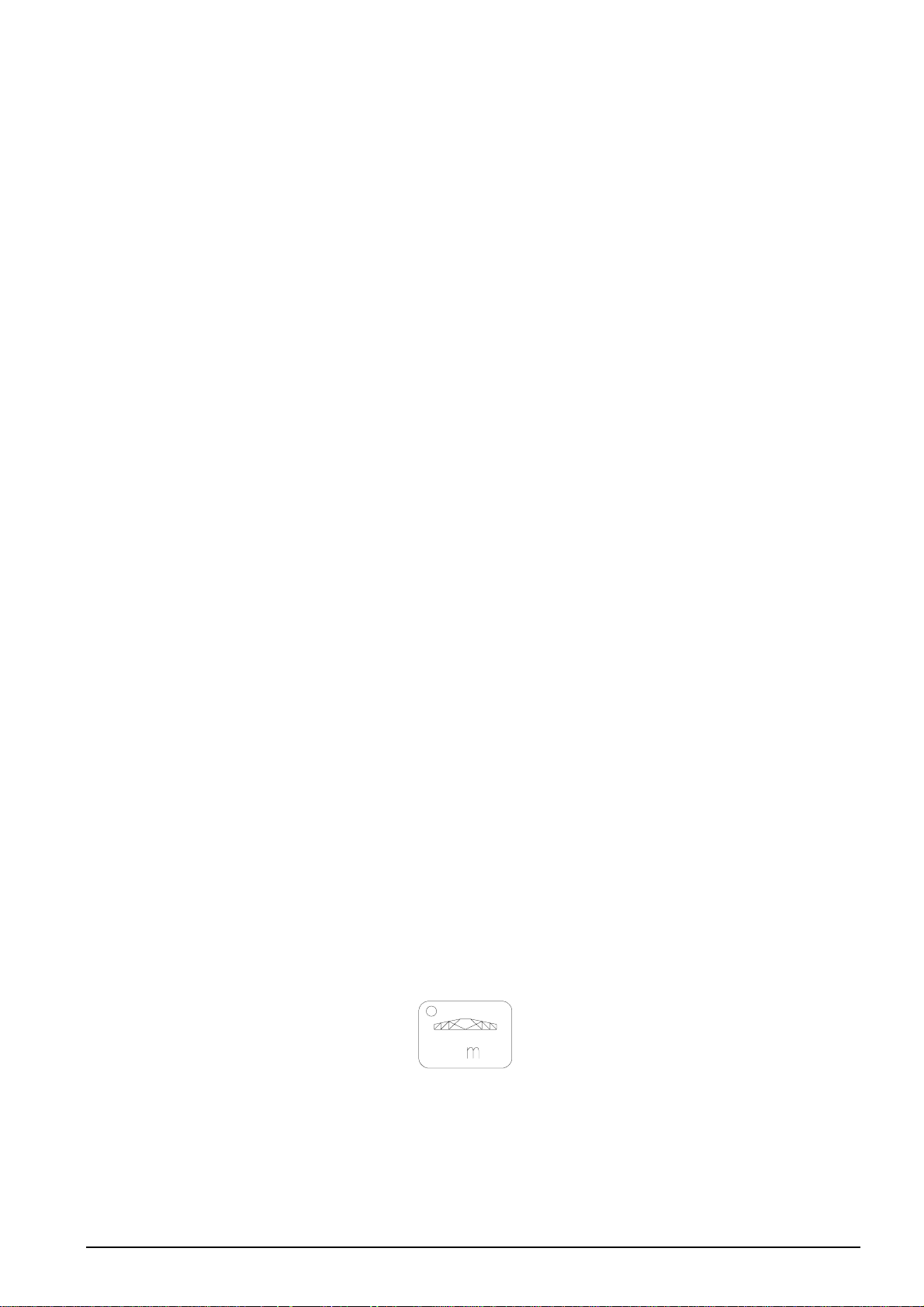
3. Operating instructions
3.1. Description of the functions
•
Display
The SPRAY-Control S has an 8-digit numerical display. During operation the current speed (km/h)
and the spray rate (l/ha) can be read at a glance.
The display shows the machine data and the operating data selected
The "on" and "off" keys are on the left beside the display.
The control lamps "distance impulse" (wheel / cardan shaft / radar), "boom section" and "working
position" are on the right.
The "boom section" lamp lights up when one or more boom sections are switched off. The "working
position" lamp must light up when spraying is in progress.
•
Decimal keyboard
The decimal keyboard can be used to carry out the four basic arithmetical functions and to enter
machine data.
•
Operating data
This keypad can be used to retrieve data required.
By pressing the "Enter" and "C" keys simultaneously, the order is started. All numbers except ∑ha
and ∑l are set to 0. The operating time entry is started.
•
Machine data
This keypad is used to communicate the machine data to the computer.
With the "+/-10%“ keys it is possible to vary the spray rate in degrees of 10% in relation to the pre-
set rate
3.2. Description of the machine data
Before the device is ready for operation, the machine data must be entered.
3.2.1. "Working width" key
This key is used to enter the working width
> Press the "working width" key
> The value is entered via the decimal keyboard
> Press the "enter" key (=)
Copyright Müller-Elektronik GmbH & Co., Salzkotten I nstallation and User`s Guide SPRAY-Control S (12/94) Seite - 11 -

3.2.2. "Km/h sensor" key
The SPRAY-Control S has 3 inputs to record the distance travelled. The sensors X - wheel / cardan
shaft and radar - can be connected to the tractor signal distributor and the sensor X (field sprayer
wheel) can be connected to the machine signal distributor.
The SPRAY-Control S can only evaluate one sensor during an operation process.
The "km/h" key is used for the selection.
Enter 1 = wheel / cardan shaft sensor
2 = radar
3 = wheel - attached sprayer
For all three inputs the calibration rate "impulses/100 m" can be stored.
The sensor selection can be changed during operation.
Selecting the sensor (e.g. wheel / cardan shaft)
> Press the "km/h - sensor" key
> Press "1"
> Press the "enter" key (=)
3.2.3. "Impulses / 100 m" key
This key is used to enter the number of impulses which the installed sensor (see 3.2.2.)
communicates to the computer.
The entry can be made in two ways:
1. The rate impulses / 100 m is known
> Press "impulses / 100 m" key
> Enter the rate via the decimal keyboard
> Press the "enter" key (=)
Note!
Before entering the impulses/100 m, select the sensor required (see 3.2.2.)!
2. The rate impulses / 100 m is not known
> Measure and mark out a distance of 100 m on the field
> Set the vehicle in start position
> Press the " impulses / 100 m" key and the "C" key simultaneously
> Drive the 100 m, the computer now counts the impulses
> Press the "enter" key (=)
The SPRAY-Control S automatically selects the input, to which the sensor is connected. If more
than one sensor is installed (e.g. cardan shaft and wheel - sprayer) the impulses / 100 m from both
sensors are registered. The sensor with the highest priority is automatically selected. The "wheel sprayer" sensor has the highest priority, then radar and wheel / cardan shaft.
Seite - 12 - Copyright Müller-Elektroni k GmbH & Co., Salzkot ten Installation and User's Guide SPRAY-Control S (12/94)

3.2.4. "Number of boom sections" key
This key is used to enter the number of boom sections (max. 12) and the number of nozzles for
each boom section.
The boom sections are numbered from left to right, as seen from the direction of operation
When the entry is being made, the boom section is shown on the left-hand side of the display and
the number of nozzles on the right.
Procedure:
> Press the "number of boom sections" key
On the left a 1 (boom section 1) is displayed and on the right the number of nozzles
entered
> If the value is to be changed, enter the new figure via the decimal keyboard
> Press the "enter" key
The value is now stored. On the left a 2 (boom section 2) is displayed. If the figure
displayed on the right - number of nozzles - is correct, the boom section 3 can be
selected by pressing the "enter" key. This process can be repeated for up to 12 boom
sections. After that the total number of nozzles is displayed.
If e.g. the field sprayer has 5 boom sections, a 0 is entered when the 6th boom section
is displayed. The computer sets the 7th to 12th boom sections automatically to 0. In
this case the computer assumes 5 boom sections.
3.2.5. "Pre-set rate l/ha" key
Here the required spray rate can be communicated to the computer. If the switch is in the automatic
position, the electronics monitor the pressure and subsequently the spray rate automatically. The
monitoring procedure can be observed via the "+" and "-" displays.
If, due to a fault, the pre-set rate is not reached (e.g. empty bin), the horn sounds and the "+" and "" lamps in the 10% keys both light up.
Enter the rate "l/ha"
> Press the "pre-set rate l/ha" key
> Enter the rate (e.g. 260) via the decimal keyboard
> Press the "enter" key
By pressing the "pre-set rate l/ha" key a second time, the rate entered can be checked.
Copyright Müller-Elektronik GmbH & Co., Salzkotten I nstallation and User`s Guide SPRAY-Control S (12/94) Seite - 13 -

3.2.6. "Impulses / litre" key
The number of impulses, which the liquid flow meter per litre communcates to the computer, can be
entered here.
The entry can be made in two ways:
1. The rate "impulses / litre is known
> Press the "i mpulses / litre" key
> Enter the rate via the decimal keyboard
> Press the "enter" key (=)
2. The rate impulses / litre is not known or is to be checked
> Fill the tank with water and establish the amount (weigh)
> Press the "impulses / litre" and the "C" keys simultaneously
> In standing position, switch on the field sprayer and spray a few hundred litres
(the computer calculates the impulses from the liquid flow meter)
> Establish the amount sprayed (weigh back)
> Enter this value via the decimal keyboard
> Press the "enter" key (=)
The computer has now calculated the " impulses / litre" rate
The impulse count of the liquid flow meter should be checked several times a year, especially
before each season.
3.2.7. "Constant / type" key
This key is used to enter 2 functions. The number before the comma and the 1st position after the
comma determine the
The 2nd position after the comma determines the type of
control constant
3.2.7.1. Control constant
A certain deviation from the pre-set rate can occur, depending on the construction and size of the
sprayer, so that different control times are required.
The computer calculates this control time, with which the control ball valve is regulated. The control
time is affected via the control constants.
- Control too slow -> enter higher rate
- Over-control -> enter lower rate
The contol constant is ideally selected, when, in the case of deviation from the pre-set rate, the
computer requires one control step to get close to the pre-set rate and a few small control steps for
the fine adjustment.
.
control unit
.
The control status can be followed on the one hand by means of the l/ha display and on the other
hand from the switching noise of the relay board in the switch box.
Control constants from 0.5 to 10 are feasible.
See also 3.2.7.2. "Control unit type"
Seite - 14 - Copyright Müller-Elektroni k GmbH & Co., Salzkot ten Installation and User's Guide SPRAY-Control S (12/94)
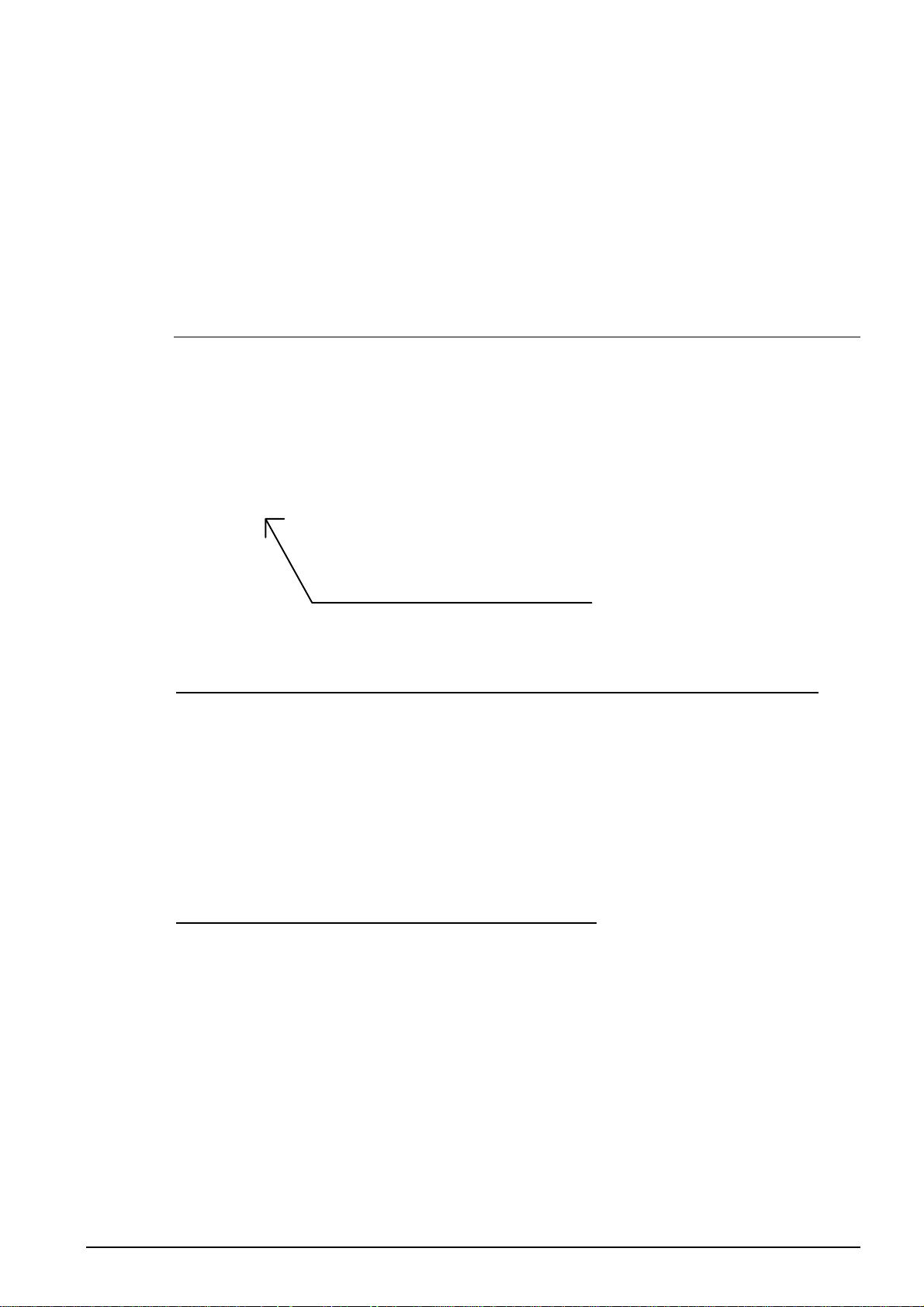
3.2.7.2. Contol unit type
The 2nd position after the comma communicates the type of control unit to the computer.
Example:
Control constant 2.5 and control unit type 1 (electrovalve control unit without equal pressure
function)
> Press "Const./Type" key
> Enter value via the decimal keyboard (2.51)
> Press the "enter" key (=)
The following control unit types are provided for (in the example the control constant 2.5 is
assumed)
Control constant Control unit type
0
2.5
1
2.5
2
2.5
3
2.5
Motor valve contol unit or equal pressure control unit without return
flow measurement
Electrovalve control unit without equal pressure function
Equal pressure control unit with return flow measurement
High-pressure control unit (fruit-growing) without equal pressure
function for Kobold DF24 and Honsberg 1/2" liquid flow meters
Control chest type (last digit)
Motor valve contol unit or equal pressure control unit without return flow measurement
- The control unit is constructed with motor valves without return flow measurement
The liquid flow meter measures only the quantity sprayed above the spray ridge, even when
the boom section is switched off.
- The control unit is constructed with electrovalves and separate equal pressure valves (e.g.
Tecnoma-Elektra).
The spray liquid, which flows back to the bin via the equal pressure valves when the boom
section is switched off, is not recorded by the liquid flow meter.
Electrovalve control unit without equal pressure function
The control unit is constructed with electrovalves.
The liquid flow meter measures only the quantity sprayed above the spray ridge, even when the
boom section is switched off.
If one or more boom sections are switched off at the end of the field when the sprayer is switched
off, the computer takes a pre-set figure from the control ball valve. The fine adjustment is then
carried out after the field sprayer has been switched on.
Copyright Müller-Elektronik GmbH & Co., Salzkotten I nstallation and User`s Guide SPRAY-Control S (12/94) Seite - 15 -

Equal pressure control unit with return flow measurement
The control unit can be constructed with electrovalves or motor valves. The liquid flow meter also
measures the amount which flows back to the bin when a boom section is switched off. The
computer takes this into account when calculating the quantity sprayed.
Example: Field sprayer with 4 boom sections
One boom section is switched off, only ¾ of the measured quantity is registered.
(1/4 flows back to the bin).
Note!
The equal pressure control unit's valves must be set exactly.
High-pressure control unit (fruit-growing) without equal pressure function
for Kobold DF24 and Honsberg 1/2" liquid flow meters
No correction factor in the lower measuring range of up to 20 l/min.
With this setting, the characteristic feature of
When boom sections are switched off, the quantity spread changes and not the the working width.
fan spraying,
in fruit-growing is taken into account.
3.2.8. "+10%", "-10%", "100%" keys
With the "+10%“ and "-10%“ keys it is possible during operation to vary the spray rate (e.g. liquid
manure) in degrees of 10% in relation to the pre-set rate.
The pre-set rate can be set again using the "100%" key.
The + 10% and - 10% lamps display the control processes.
Seite - 16 - Copyright Müller-Elektroni k GmbH & Co., Salzkot ten Installation and User's Guide SPRAY-Control S (12/94)

3.3. Description of the function keys
3.3.1. "Start function"
The start function is triggered off by pressing the "=" and the "C" keys simultaneously, i.e the
memory for the area, spray liquid, time and distance is set to "0". This action automatically sets the
time going. This function has to be carried out before operation begins.
3.3.2. "Area" key
With this key the area worked after activating the start function (3.3.1.) is displayed. Boom sections,
which have been switched off, are automatically taken into account. If the field sprayer is switched
off at the main switch (the main switch lamp is out) the area measurement is interrupted.
3.3.3. "Total area" key
The total area from a season can be determined with this key. Before the season begins, the
memory is set to "0" by pressing the "total area" key and the "C" key simultaneously.
3.3.4. "Time" key
The operation time since activating the start function (3.3.1.) is displayed when this key is pressed.
When the computer is switched off, the time recording is stopped. It is restarted automatically as
soon as the computer is switched on again.
The clock can be stopped during operation. After pressing the "time" key, press it again to stop the
clock. It can be restarted by pressing the "time" key yet again.
3.3.5. "Distance" key
The distance covered since activating the start function (3.3.1.) is displayed with this key.
Copyright Müller-Elektronik GmbH & Co., Salzkotten I nstallation and User`s Guide SPRAY-Control S (12/94) Seite - 17 -

3.3.6. "Spray liquid l/min" key
The spray rate in l/min is displayed when this key is pressed.
3.3.7. "Spray liquid l/ha" key
This function is displayed during operation. The speed and the current spray rate in l/ha can be
read. This allows the operation process to be monitored.
3.3.8. "Spray liquid l" key
The start function (3.3.1.) sets this counter, as well as the counter for the area, to "0". This means
that at the end of the process the area worked and the spray liquid applied on that area can be
read.
3.3.9. "Total l" key
The use of this counter can be allocated freely. If the "C" key is pressed at the same time, the
counter is deleted
It can be used e.g. to monitor the contents of the tank. After filling the counter is set to "0". The
average quantity sprayed can be read during operation.
3.3.10. "Performance - ha/h" key
The average performance per hour is displayed when this key is pressed.
Seite - 18 - Copyright Müller-Elektroni k GmbH & Co., Salzkot ten Installation and User's Guide SPRAY-Control S (12/94)

3.4. Operating procedure
After entering the machine data (3.2.1. - 3.2.7.) only the start function (3.3.1.) has to be activated,
before work can begin. During operation all values can be retrieved. The 4 basic arithmetical
functions can also be carried out during operation.
The automatic guarantees exact dosage. Because of the forming of drips, it is important to maintain
the pressure for the type of nozzle used.
If possible, the same speed should be driven at the time when the field sprayer is switched on and
when it is switched off. This is to prevent a short-time underdose or overdose after the field sprayer
is switched on.
If monitoring is to be carried out manually, the switch "hand/automatic" must be set to "hand" on the
switch box. The amount can be regulated with the +/- keys.
All values can be retrieved at the end of operation. A new process begins with the "start function"
(3.3.1.)
Note!
Before putting the field sprayer into operation for the first time, it should be
filled with water (not spray liquid). Start operating the field sprayer.
Afterwards check the measured and the displayed values.
4. Maintenance
4.1. Computer
The computer is maintenance-free. It has an internal electrical fuse. During winter it should be
stored at room temperature.
4.2. Liquid flow meter
The liquid flow meter has to be rinsed with water each time after use. At the end of each season the
run of the impeller should be checked, and if necessary replaced. The calibration process should be
carried out at the beginning of each season. (see 3.2.6.).
5. Guarantee
The liquid flow meter is guaranteed for six months. On all other components - computer, speed
sensor, ball valve - a guarantee period of 12 months is applicable.
Copyright Müller-Elektronik GmbH & Co., Salzkotten I nstallation and User`s Guide SPRAY-Control S (12/94) Seite - 19 -

6. Error recovery
Error Cause Remedy
6.1. All lamps on the keyboard are lit
up and the horn is sounding
continuously.
6.2. Area is not being measured. "Working width" or
6.3. The spray rate l/ha is continually
displayed at "0".
6.4. The spray rate display is not
correct.
6.5. The intended spray rate has not
been reached. The current
quantity is below the pre-set
rate. The horn is sounding (see
also 6.4.).
6.6. The spray rate lies above the
pre-set rate. The horn is
sounding.
6.7. The device displays impossible
data.
6.8. After switching on HALP 8888
or HALP 0000 appears on the
display.
Voltage supply is too low. Take voltage directly from the
"impulses/100 m" have not
been entered.
No impulses are coming from
the distance sensor (the red
"drive" lamp is not blinking
during the journey.
The working position has not
been recognized, The "main
switch" lamp is not lit.
"Impulses/l" have not been
entered.
Impulses from the liquid flow
meter are not reaching the
computer.
The liquid flow meter is not
working properly.
The area is not being
determine d exactly ( the "spray
liquid-l" / "Total-l" key is correct.
The setting motor has been
wrongly poled. The rate is
controlled downwards instead of
upwards.
The pump cannot transport the
required amount.
The filters are blocked. Clean the filter.
The control ball valve has been
wrongly poled. The rate is
controlled upwards instead of
downwards.
The return flow from the control
ball valve to the bin cannot take
superfluous quantity.
The memory contents have
been falsified, due to a faulty
impulse.
Memory error. Send the device in.
battery.
Enter value (see 3.2.1. to
3.3.3.).
Check sensor X, check the
cable to the sensor for
damage, if necessary replace
the sensor.
No contact in the machine plug,
check connection (2.5.1.).
Main switch - switch box defect,
replace.
Enter "impulses/l" see 3.2.6.
Check wiring! Impeller is stuck
in the liquid flow meter (see
4.2.).
see 4.2. and 3.2.6.
Check working width and adjust
if necessary (see 3.2.1.) Check
impulses/100 m and adjust if
necessary (s. 3.2.2. and 3.2.3.)
Check the control with the +/keys on the switch box. Change
the control motor connections in
the signal distributor machine if
necessary.
Increase r.p.m., change to a
lower gear.
Check the control with the +/keys on the switch box. Change
the control motor connections
in the signal distributor machine
if necessary.
Check the line system.
Reduce the pump's power
(fewer r.p.m, higher gear).
Machine-related values must be
reentered again afterwards.
No liability is accepted for damages resulting from wrong dosage.
Seite - 20 - Copyright Müller-Elektroni k GmbH & Co., Salzkot ten Installation and User's Guide SPRAY-Control S (12/94)

7. Maschine data recorded
- Impulses/100 m (soft soil) ................................................____________________
- Impulses/100m (medium soil) ..........................................____________________
- Impulses/100 m (firm soil)................................................____________________
- Working width...................................................................____________________
- Factor impulses/litre .........................................................____________________
- Control constants .............................................................____________________
Copyright Müller-Elektronik GmbH & Co., Salzkotten I nstallation and User`s Guide SPRAY-Control S (12/94) Seite - 21 -
