Page 1

User Manual
Page 2
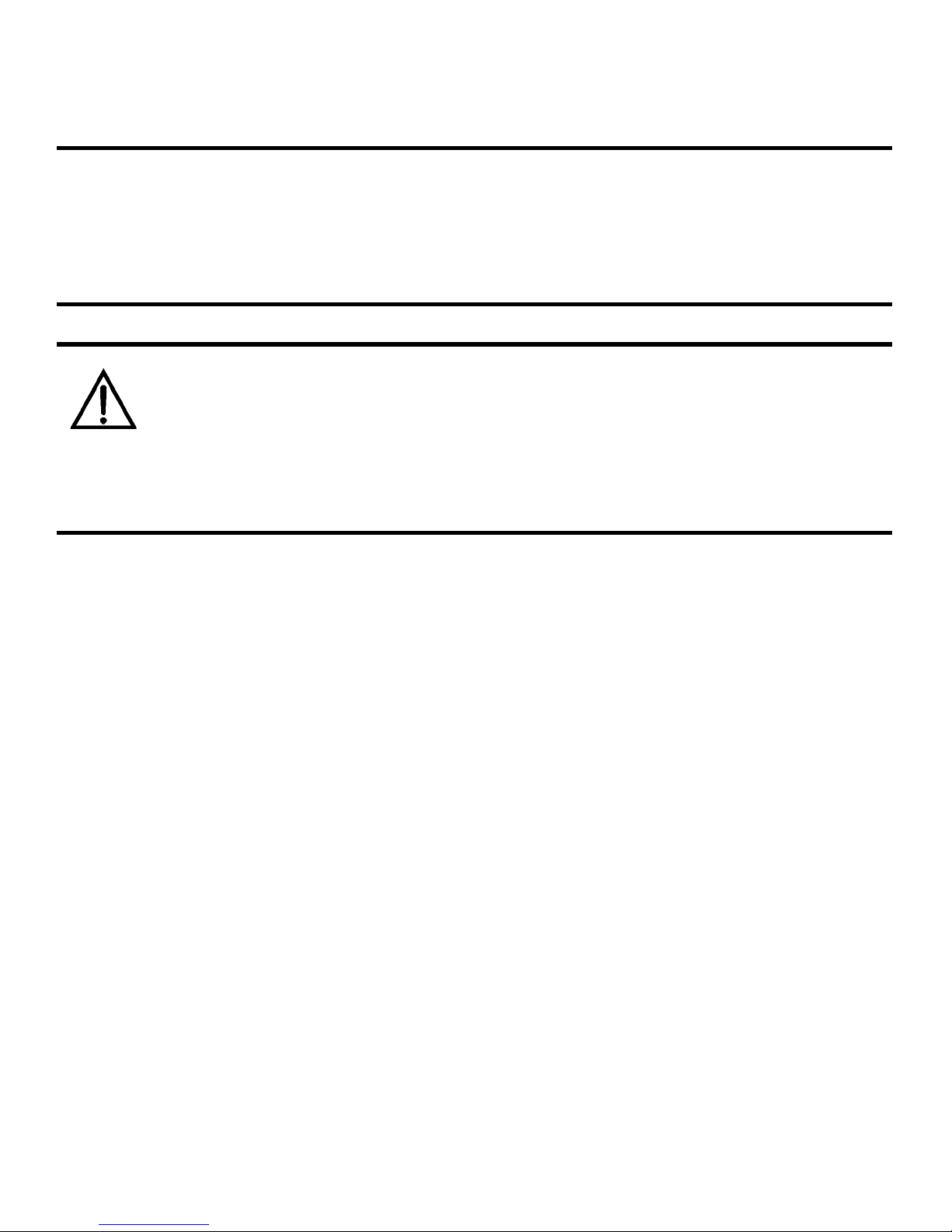
Page 2 of 40
Notes and Notices
Notes
A NOTE indicates important information that helps you make better use of
your mobile phone.
Notices
A NOTICE indicates either potential damage to the phone or loss of data
and tells you how to avoid the problem.
Friendly Tips
Thank you for choosing this phone. If description, photographs
and actual products are nuances please refer to products. For mobile
phone version upgrade, further notice please contact with the customer
service.
Our company will reserve the right of modifying the contents of manual
under any circumstance without need notify in advance.
Page 3

Page 3 of 40
Contents
1 Your Phone ...................................................................................................... 6
1.1 Basic Specification .................................................................................. 6
1.2 Keys Definition ........................................................................................ 6
1.3 Screen Icons ............................................................................................ 8
2 Getting Started ................................................................................................ 9
2.1 Install/Remove Battery ........................................................................... 9
2.2 Battery Charging ................................................................................... 11
2.3 Install/Remove R-UIM Card ................................................................. 12
2.4 Headset ................................................................................................. 13
2.5 Memory Card ........................................................................................ 13
3 Basic Function ............................................................................................. 14
3.1 Power on/Power off ............................................................................. 14
3.2 Making a Call ......................................................................................... 14
3.2.1 Input a Number ............................................................................ 14
3.2.2 Call a number from Records ........................................................ 14
3.2.3 Speed Dialing ................................................................................ 14
3.2.4 Conference Call ............................................................................. 15
3.3 Answer a Call ......................................................................................... 15
3.4 During Conversation ............................................................................. 15
4 Text Input ....................................................................................................... 16
4.1 Input Rule .............................................................................................. 16
4.2 Text Input ............................................................................................... 16
4.3 123 Input ............................................................................................... 16
5 Main Menu .................................................................................................... 16
5.1 Contacts ................................................................................................. 16
5.1.1 Speed Dialing ................................................................................ 17
5.1.2 Memory Status ............................................................................. 17
Page 4

Page 4 of 40
5.1.3 My Number ................................................................................... 17
5.2 Messages ........................................................................................... 17
5.2.1 Messages ....................................................................................... 17
5.2.2 MMS .............................................................................................. 20
5.3 Call History............................................................................................. 21
5.3.1 Missed Calls ................................................................................... 21
5.3.2 Received Calls ................................................................................ 22
5.3.4 Dialed Calls .................................................................................... 22
5.3.5 Call Duration .................................................................................. 23
5.3.6 Delete ............................................................................................ 23
5.4 Tools ................................................................................................... 23
5.4.1 Bluetooth....................................................................................... 23
5.4.2 Alarm ............................................................................................. 23
5.4.3 Calendar ........................................................................................ 23
5.4.4 Memo ............................................................................................ 24
5.4.5 Calculator ...................................................................................... 24
5.4.6 Auto Power Off ............................................................................. 25
5.4.7 World Clock ................................................................................... 25
5.4.8 Stopwatch ..................................................................................... 25
5.4.9 Timer.............................................................................................. 25
5.4.10 Currency Converter .................................................................... 25
5.5 Multimedia ........................................................................................ 26
5.5.1 Camera .......................................................................................... 26
5.5.2 Music Player .................................................................................. 26
5.5.3 Image Viewer ................................................................................ 26
5.5.4 FM Radio ....................................................................................... 26
5.5.5 Video Recorder ............................................................................. 27
5.5.6 Video Player .................................................................................. 27
Page 5

Page 5 of 40
5.5.7 Sound Recorder ............................................................................ 28
5.6 My MTS .............................................................................................. 28
5.6.1 MTS Planet .................................................................................... 28
5.6.2 Games & Application .................................................................... 28
5.8 Games ................................................................................................ 29
5.8.1 Push box ........................................................................................ 29
5.8.2Tetris ............................................................................................... 29
5.9 File Manager ......................................................................................... 30
5.10 MTS info .............................................................................................. 30
5.11 Browser ............................................................................................... 30
5.12 Settings .............................................................................................. 31
5.12.1 User Profiles ................................................................................ 31
5.12.2 Phone Settings ............................................................................ 32
5.12.3 Call Settings ................................................................................. 32
5.12.4 Display settings ........................................................................... 33
5.12.5 Security settings .......................................................................... 33
6 Important Safety Precautions & Notices .................................................... 35
7 Frequently Asked Questions and Troubleshooting .................................... 36
Page 6
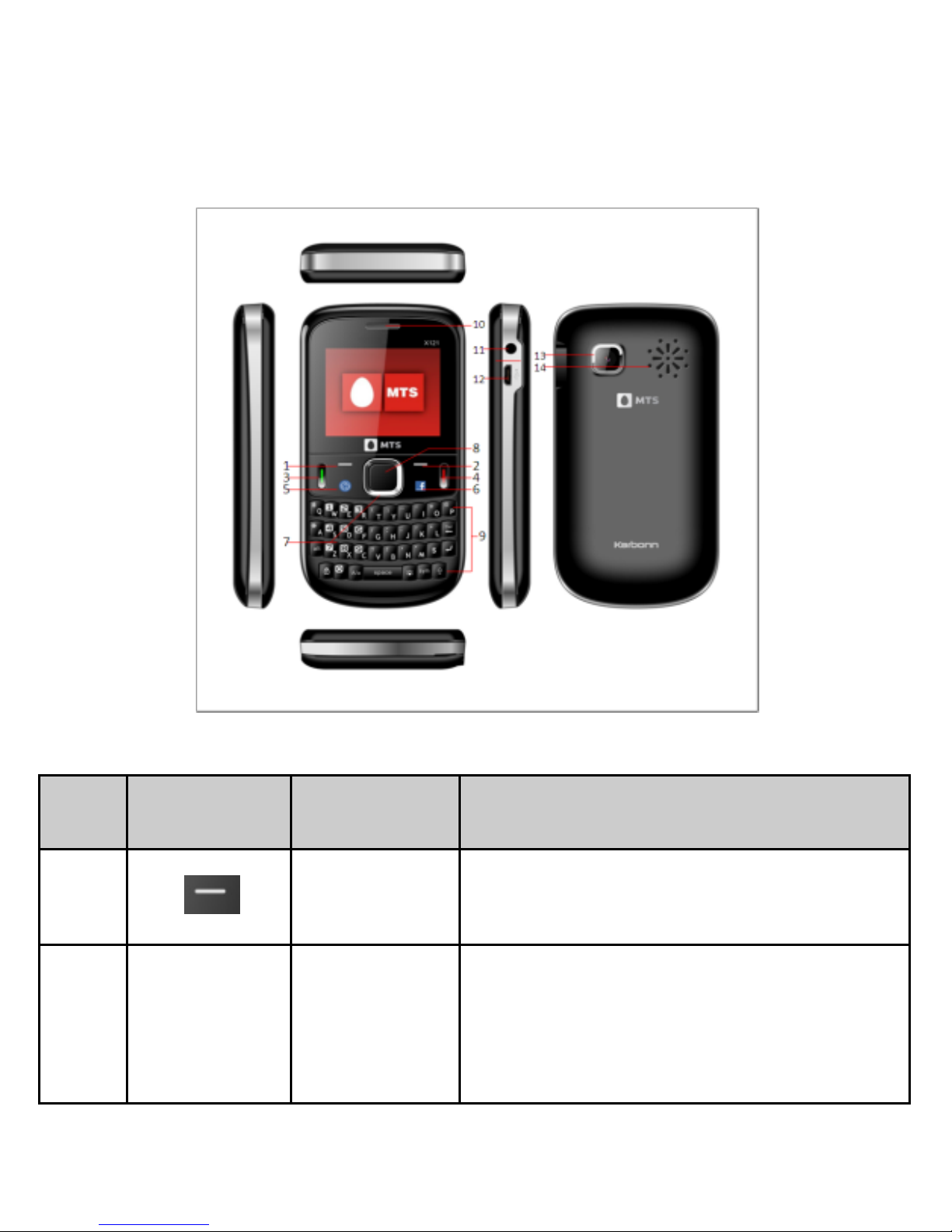
Page 6 of 40
1 Your Phone
1.1 Basic Specification
1.2 Keys Definition
Key
No.
Key Image Key Name Description
1
Left Soft
key
Execute the displayed function on
the left bottom line.
Enter main menu in standby mode.
2
Right Soft
key
Execute the displayed function on
the right bottom line.
In the pop-up submenu interface,
press it to close the submenu.
In the editing interface, press it to
Page 7
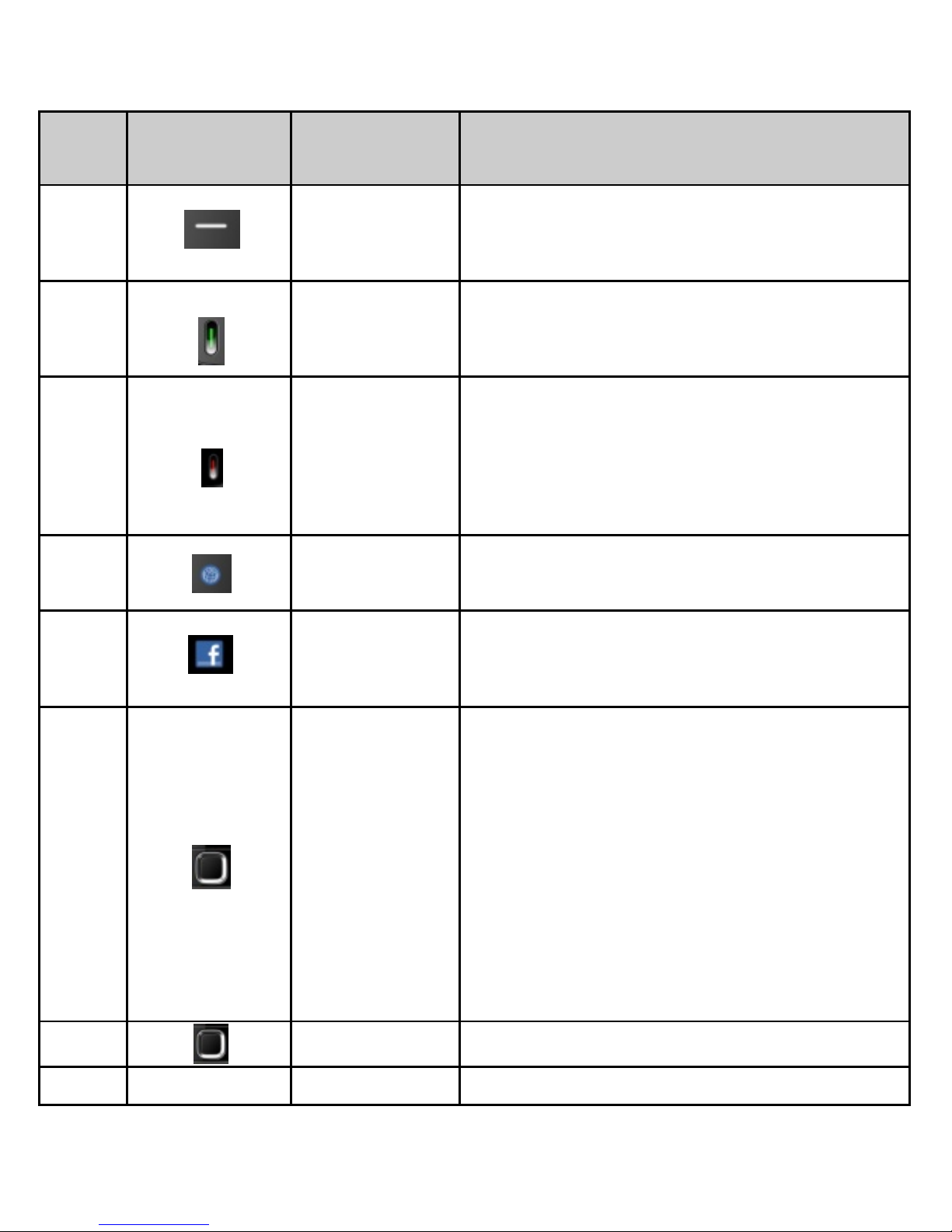
Page 7 of 40
Key
No.
Key Image Key Name Description
delete the latest character press and
hold it to delete all the characters.
In the others, press it to exit.
3
Send key
From the idle screen press it to enter
the [Dialed calls].
Dial or answer a call.
4
End key
Reject an incoming call.
Go back to standby screen
Press it to exit.
Press and hold it to power on/off
handset.
5
Browse
key
From the idle screen, press it to
open Browse.
6
Facebook
key
From the idle screen, press it to
enter Facebook application
interface.
7
Navigation
key
Down: Press it to enter Write
Messages interface,
Right: Press it to enter FM Radio
interface ,
Up: Press it to enter User Profiles
interface,
Left: Press it to enter Games
interface.
In the others, press the navigation
key to move the cursor.
8
OK ke
y
Execute the confirm function.
9
QWERTY Enter numbers, letters and symbols
Page 8
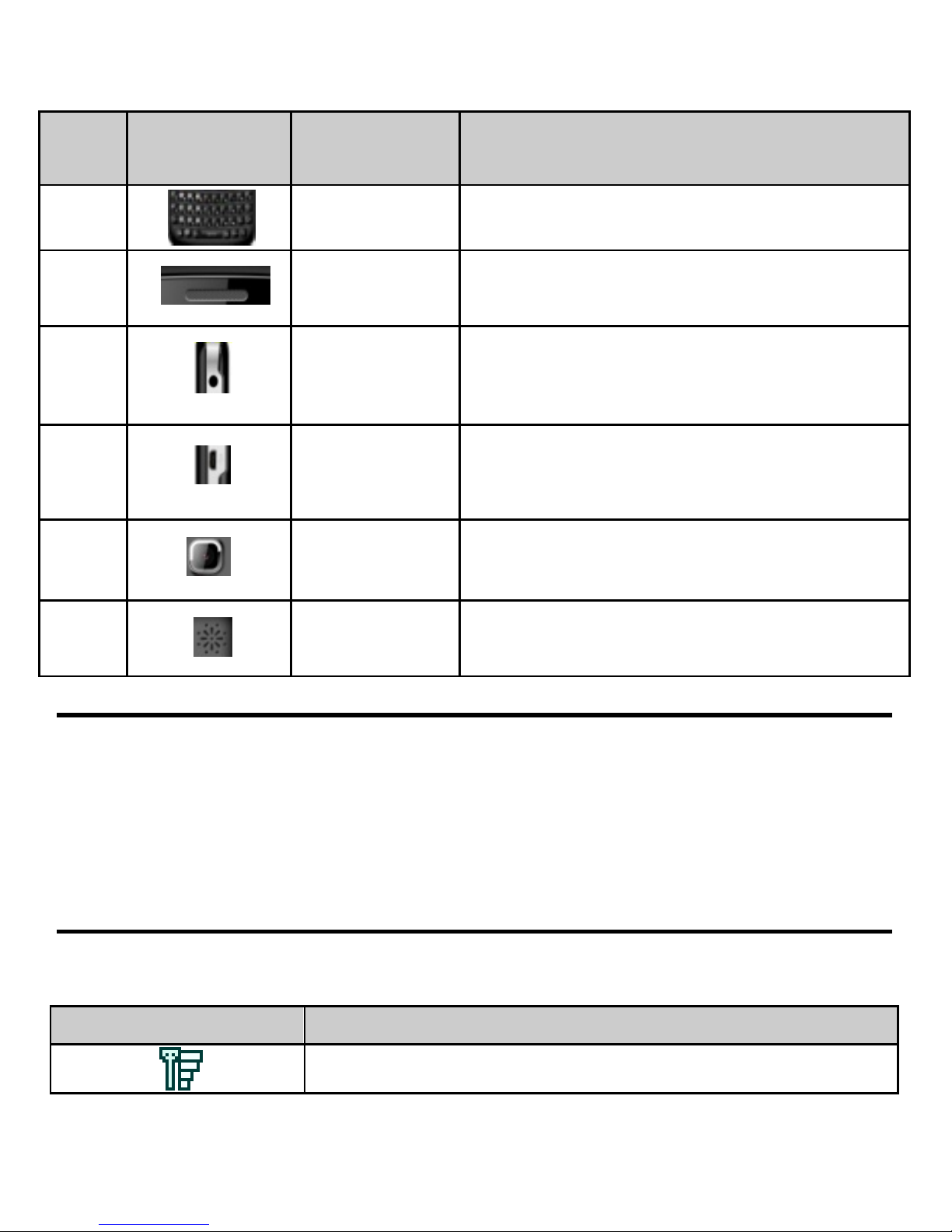
Page 8 of 40
Key
No.
Key Image Key Name Description
keys using the qwerty keypad.
10
Receiver Listen to the voice of the other side
during calling.
11
Earphone
Jack
Insert earphone to listen songs from
Music Player, listen FM and answer
call using earphones.
12
USB Jack Connect USB cable for data transfer
and for charging the handset.
13
Camera 1.3 MP Camera to take photos and
capture videos.
14
Speaker Can play songs, listen FM and can
talk on Loudspeaker mode.
Note
(1) Press and hold a key means press the key more than 2 seconds. Press a
key means press it less than 2 seconds,
(2) In the menu interface, press the number before the menus to enter the
cursor quickly.
1.3 Screen Icons
Icons Description
Signal Indicator, More bars indicates stronger signal
Page 9
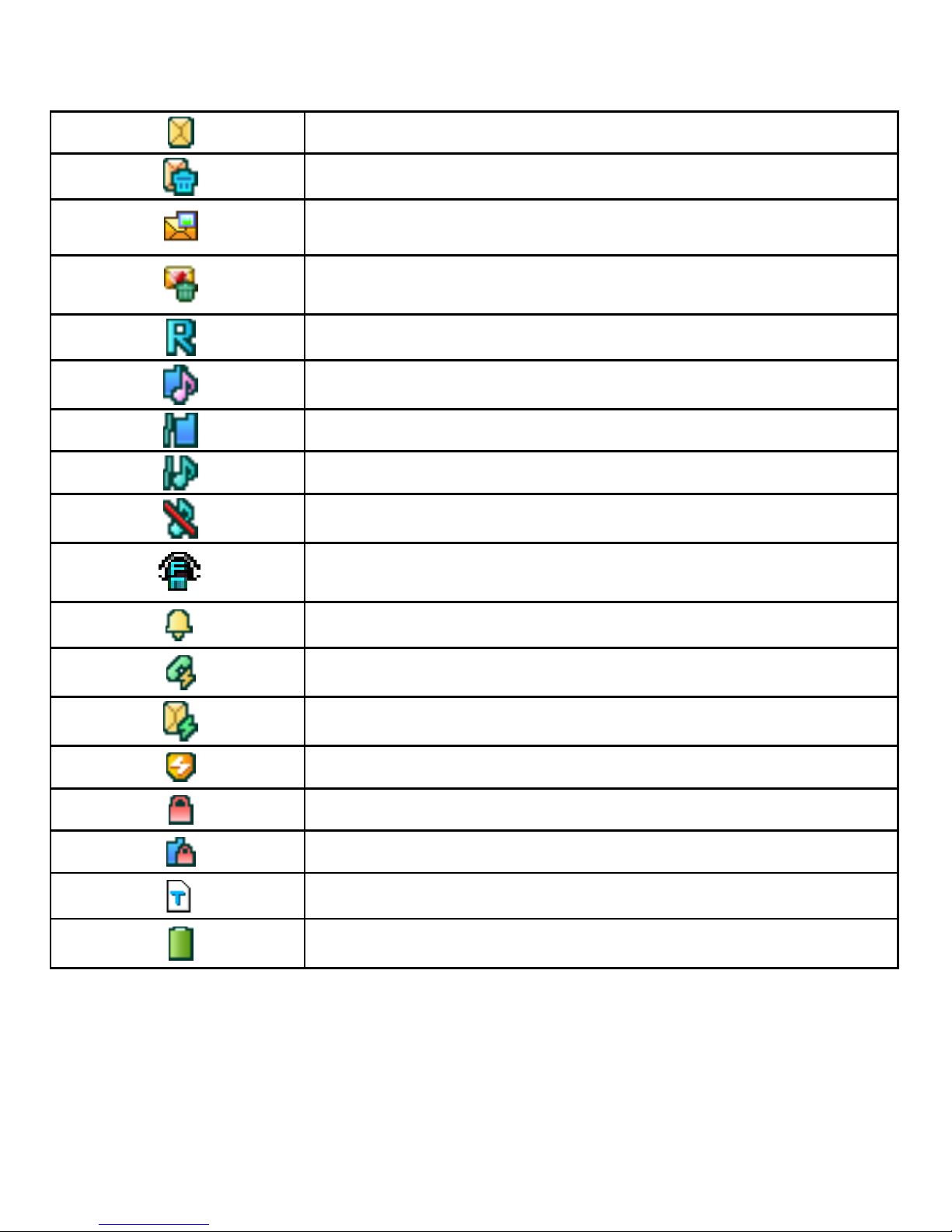
Page 9 of 40
New Message Icon
Full Messages Icon
New MMS
Full MMS Icon
Roaming Icon
General Mode
Meeting Mode
Outdoor Mode
Silent Mode
FM Radio Icon
Alarm Icon
Call Firewall Icon
Message Firewall Icon
Call Firewall and Message Firewall
Keypad Lock Icon
Phone Locked Icon
Memory Card
Battery Level Indicator
2 Getting Started
2.1 Install/Remove Battery
Use lithium-ion battery, please use the original manufacturers or
Page 10
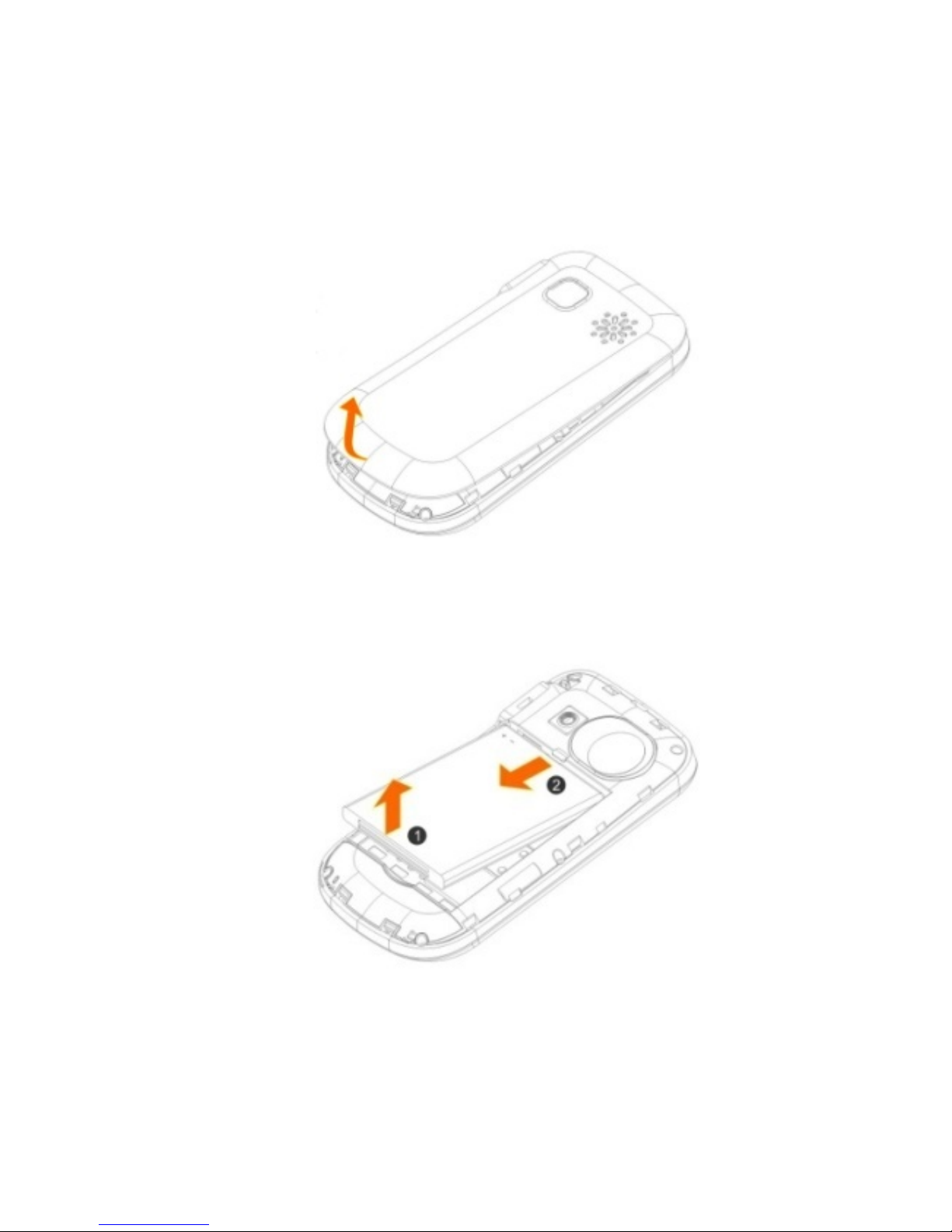
Page 10 of 40
authorized batteries and take care of the battery.
Cover: Slip the cover downwards to remove the cover. Press the cover
upwards to install it.
Battery: Put battery into the back of the phone press the underside till
locked. Put the battery up, and then remove it.
Page 11
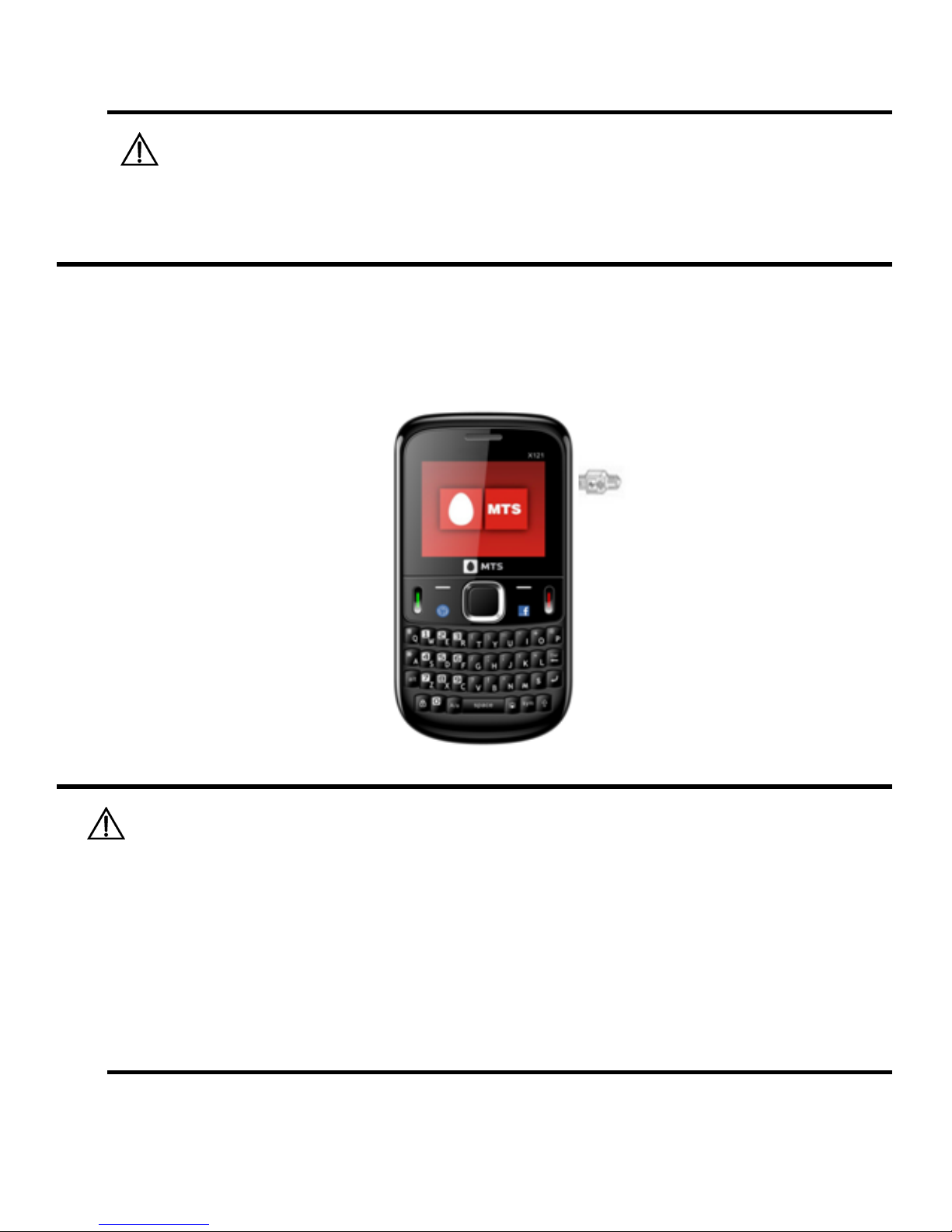
Page 11 of 40
Notice
Press and hold End key to power off. Remove the battery after wait about
10 seconds avoid to damage the storage.
2.2 Battery Charging
Before Charging you must confirm the phone adapter is original
provided by the manufacturer or unauthorized.
Notice:
(1)Please use the charger provided by the original manufacturer.
(2)Do not charge the mobile phone without battery in order to
avoid damaging the phone or adapter.
(3)Do not insert charging cable forcefully to avoid damage to the
phone or adapter.
(4)For the first few times, please charge the battery fully.
Page 12
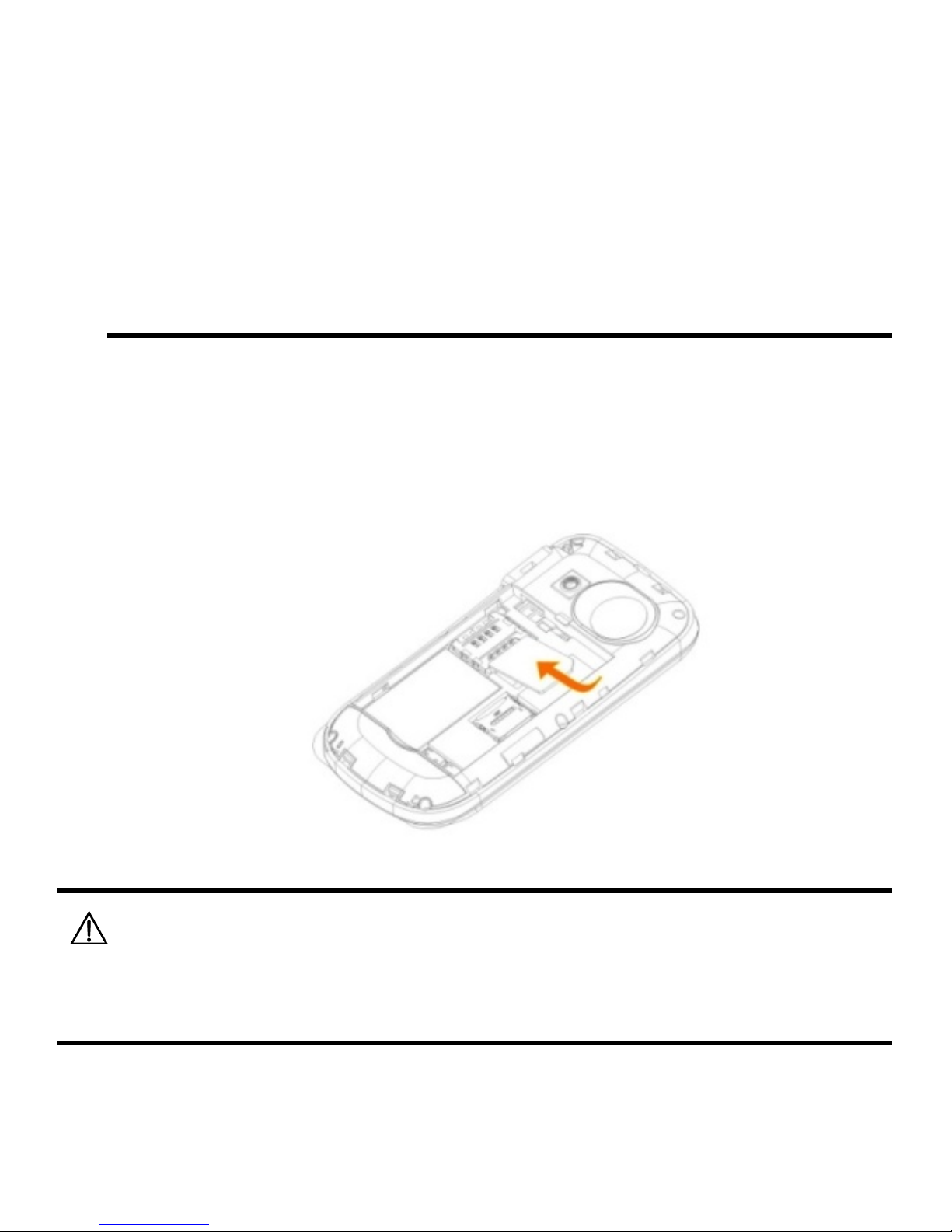
Page 12 of 40
(5)The battery will be automatically discharged, please charge it
when it is not used for a long time.
(6)When not in use, please separate the battery from power
supply. Overcharging shorten the life of the battery.
( 7 ) Do not expose your products to extreme high or low
temperatures.
2.3 Install/Remove R-UIM Card
Before you use the phone, please insert an effective card.
Install R-UIM card: Slip the card. Make sure that the gold-colored
contacts on the card face down into the phone and notice the angles
cutting.
Remove R-UIM card: Slip the card on the contrary to remove it.
Notice
(1)Must power off the phone and disconnect charger and then
continue to remove the R-UIM card.
Page 13

Page 13 of 40
(2)Please do not touch the metal area to avoid losing and breaking the
information in the R-UIM card. Put the R-UIM card far from electricity and
magnetism.
(3)R-UIM card must be in the place with the temperature -20℃ to
85℃..
(4)Please put the R-UIM card out of the reach of the children.
2.4 Headset
This phone has a headset. Before using it, please plug in on the left
side. After you insert the headset you can use it to listen to FM radio. When
you have an incoming call press and hold the button of the headset to
answer/reject the call.
2.5 Memory Card
Memory Card is an extended memory card that stores multimedia
files.
Install the Memory card: Slip the cover according to the “Open”
arrow to open the cover and then put in the card. Slip the cover according
to the “Close” arrow to lock the cover. Remove the Memory card: Slip
the cover contrarily.
Page 14

Page 14 of 40
3 Basic Function
3.1 Power on/Power off
Press and hold End key to power on device when it has enough
Battery. If you have enabled the Phone lock or R-UIM lock, please input the
Password or PIN code when power on. The detail is in
[Menu/Settings/Security settings/Phone lock] and [Menu/Settings/Security
settings/ R-UIM lock].
When the keypad was locked please press Left Soft key and * to unlock it
and then power off. When the phone was unlocked you can press and hold
End key to power off directly.
3.2 Making a Call
3.2.1 Input a Number
From the idle screen press Number key to input the telephone
numbers and then press Send key to make a call or press Left Soft key to
display the submenu: Call, Save number, Send message and Edit.
Call: Call the entered number.
Save number: Save the entered number to the phone book.
Send message: Edit and send a message to the entered number.
Edit: Edit the numbers.
3.2.2 Call a number from Records
From the idle screen press send key to enter Dialed call interface. In
the list interface you can choose someone and press Send key to dial it. The
detail operation is in [Menu/Call History/Dialed calls].
3.2.3 Speed Dialing
From the idle screen you can press and hold 1-9 keys to speed dial
numbers. If you cannot set it when you press it the phone will prompt “No
speed dial set?” Press Left Soft key to set it now. The detail is in
[Menu/contact/Speed dialing].
Page 15

Page 15 of 40
3.2.4 Conference Call
During the conversation input the third number from the phonebook
or input the numbers by the keypad directly. And then create the
conference call by accessing options, press Send key to begin it after the
third one answer the call.
Notes
(1)If the contact has several numbers you can set someone as default
and so when you dial the contact it will dial the set number. If you did not
set someone as default you will call the contact of the first number.
(2)Before you use the Conference Call please confirm that the local
network support this function and the R-UIM card opened this function too.
3.3 Answer a Call
When you have an incoming call your phone rings or vibrates
depending on the parameters you choose. However if the number has
been stored in the phonebook, the caller’s name will be displayed.
You can press Send key to answer it or you can answer it by other
ways that you can set the answer mode in [Menu/Settings/Call
settings/Answer mode] otherwise you can press End key to reject it.
3.4 During Conversation
During the active call press Left Soft key to display the submenu: HFree /H-Held, Mute/Unmute, Contacts and Messages.
H-Free/H-Held: You can open or cancel the hand-free function.
Mute/Unmute: After you set Mute the partner cannot listen your voice.
And then select Unmute to reset it.
Contacts: Enter the Phonebook and view the contacts.
Messages: Enter the message interface to execute some operations.
.
Page 16

Page 16 of 40
4 Text Input
4.1 Input Rule
(1) In the text input interface press Input key to switch the methods.
(2) a/A Key: Press this key to switch case sensitive.
(3) Alt Key: Hold this key and then press the other keys to input the symbols.
(4)Sym Key: To insert characters which are not shown on the keypad.
4.2 Text Input
In Text input interface you can press QWERTY keys to input letters.
For example: “happy”
You can press “h, a, p, p, y” to input it.
4.3 123 Input
In 123 input, press 0~9 to input numbers, press “Input” key to switch the
input type.
5 Main Menu
5.1 Contacts
From the idle screen select [Menu/contacts] to display the submenu:
Add new contact, Search, Caller groups, Copy all, Move all, Delete, Speed
dialing, Memory status and My number.
From the idle screen press Right Soft key to display the contacts list.
Press Left/Right key to switch the group. Press OK key to view the current
contact, press Left Soft key to display the submenu: Call, Edit, Send
Message, Delete, Copy to R-UIM/Phone, Move to R-UIM/Phone and Add
to Blacklist.
Call: Dial the current number.
Edit: In the detail interface press Left Soft key to edit interface. After editing
the contents you can press OK key to save. Meanwhile when you edit the
numbers you can select Edit and Save as default. You can set someone as
default and so when you dial the contact it will dial the set number. If you
Page 17

Page 17 of 40
did not set someone as default you will call the contact of the first number.
Send message: Edit and send a message to the current number.
Delete: Delete the current contact.
Copy to R-UIM/Phone: Copy the current contact from R-UIM card to
Phone or copy it from Phone to R-UIM card.
Move to R-UIM/Phone: Move the current contact from R-UIM card to
Phone or move it from Phone to R-UIM card.
Add to Blacklist: Add the current contact into the blacklist. Once any
contact is added to blacklist then someone and press OK key to delete.
5.1.1 Speed Dialing
From the idle screen select [Menu/ Contacts/Speed dialing] to edit
numbers of 1-9. If the key does not set press Left Soft key/OK key to add
numbers from Phonebook otherwise press Left Soft key to display the
submenu: View, Edit, Assign and Remove.
View: View the set numbers.
Edit: Edit the set numbers.
Assign: Enter the phonebook and select a number again.
Remove: Erase the set numbers.
5.1.2 Memory Status
From the idle screen select [Menu/ Contacts/Memory status] to view
the capacity of R-UIM and Phone.
5.1.3 My Number
From the idle screen select [Menu/ Contacts/my number] to View,
Edit and Save your R-UIM number.
5.2 Messages
5.2.1 Messages
Write Message
From the idle screen select [Menu/Messages/Messages/Write
Message] to the edit interface, please refer to “text input” in edit operation.
Page 18

Page 18 of 40
In the edit interface press Left Soft key to display the submenu: Insert
Symbol, Insert Smiley, Insert Templates, Insert Contact and Save to Drafts.
Insert Symbol: Select a symbol and insert it in the edited message.
Insert Smiley: Select a smiley and insert it in the edited message.
Insert Templates: Select a text and insert it in the edited message.
Insert Contact: Select information of the contact and insert it in the edited
message, except for group, remark and Ringtone.
Save to drafts: Save the edited message to the drafts. After editing press
OK key to enter the address list. In the address list input numbers from the
keypad or select numbers from the Phonebook/Call logs. After editing
numbers press Left Soft key to display the submenu: Send & Save, Send
Only, Enter from Phonebook and Enter from Call History.
Send & Save: Send the edited message and save it in Sent Items too.
Send Only: Send the edited message but do not save it.
Contacts: Select number from the Phonebook to add into the address.
Inbox
From the idle screen select [Menu/Messages/Messages/Inbox] to
display the list interface. Press OK key to view the content of the current
message. Press Left Soft key to display the submenu: Delete and Multiple
Delete.
Delete: Delete the current message.
Multiple Delete: You can select some messages to delete. In the content
interface, press OK key to reply it. Press Left Soft key to display the
submenu: Call Back, Forward, Delete, Save Number and Copy to RUIM/Phone.
Call Back: Call the number of the sender.
Forward: Edit the message again and then send to others.
Delete: Delete the current message.
Use Number: Take the number out of the message and save them in the
Page 19

Page 19 of 40
Phonebook.
URL Retrieve : Using this option user can retrieve a URL link present in the
message content.
Copy to R-UIM/Phone: Copy a message from one type of memory to
another.
Drafts
From the idle screen select [Menu/Messages/ Messages/Drafts] to
display the list interface. Press OK key to view the content. Press Left Soft
key to display the submenu: Forward, Delete, and Multiple Delete.
Forward: Edit the message again and then send the others.
Delete: Delete the current message.
Multiple Delete: You can select someone to delete. In the content interface,
press Left Soft key to edit it again.
Outbox
From the idle screen select [Menu/Messages/Messages/Outbox] to
display the list interface. Press OK key to view the content. Press Left Soft
key to display the submenu: Resend, Delete and Multiple Delete.
Resend: Resend the sent message.
Delete: Delete the current message.
Multiple Delete: You can select to delete some messages together. In the
content interface press OK key to enter the edit interface. Press Left Soft
key to display the submenu: Forward, Delete, and Copy to R-UIM/Phone.
Forward: Edit the message again and then send the others.
Delete: Delete the current message.
Copy To R-UIM/Phone: Copy the current message from Phone to R-UIM or
from R-UIM to Phone.
SMS Settings
From the idle screen, select [Menu/Messages/Messages/SMS Setting]
to display the submenus: Priority Set, Storage Location, Delivery Report,
Page 20

Page 20 of 40
Save Sent Message, Memory Status and SMS on Call Reject.
Priority Set: you can select message priority as normal or urgent.
Storage Location: You can select Phone or R-UIM memory. If you select
Phone Memory then the received message will save in R-UIM
automatically when the phone memory is full and then the new received
SMS will be saved on R-UIM card.
Save Sent Message: Set that whether you need to save the sent message.
Memory Status: View the memory status of phone and R-UIM.
Delivery Report: You can set delivery report Open/Close.
SMS on Call Reject: You can set it as On/off and Edit Message texts that will
be sended when a Call is rejected using “SMS on Call Reject.
Delete All SMS
From the idle screen select [Menu/Messages/ Messages/Delete all] to
display the submenu: Inbox, Drafts, Sent Items, and All Messages.
Inbox: Delete the entire messages in Inbox.
Drafts: Delete the entire messages in Drafts.
Sent Items: Delete the entire messages in sent items.
All Messages: Delete all the messages in all the Messages folder.
5.2.2 MMS
Multimedia Message Service (MMS) delivers messages containing a
combination of text, Images, Videos and Sound from phone to phone.
New MMS
From the idle screen, select [Menu/ Messages/MMS/New MMS] to
edit a new MMS.
Inbox
From the idle screen select [Menu/ Messages/MMS/Inbox] to display
the list. Select any Message and press Left Soft key to execute operations
about it.
Page 21

Page 21 of 40
Outbox
From the idle screen select [Menu/ Messages/MMS/Outbox] to
display the list. Select any message and press Left Soft key to execute
operations about it.
Drafts
From the idle screen select [Menu/ Messages/MMS/Drafts] to display
the list. Select any message and press Left Soft key to execute operations
about it.
Sent
From the idle screen select [Menu/ Messages/MMS/Sent] to display
the list. Select any message and press Left Soft key to execute operations
about it.
Templ ate s
From the idle screen select [Menu/ Messages/MMS/Templates] to
display the list.
Settings
From the idle screen select [Menu/ Messages/MMS/Settings] to set
Profile, Send, Receive, Edit, View Mode and Memory Status.
Profile: Select MMS settings to edit and activate it.
Send: Set the options that Delivery Report, Save Sent Items, Validity Period
and Delivery Time.
Receive: Set the options that Send Delivery Report and Retrieval Mode.
Edit: Edit Signature and Slide Timing.
View Mode: Choose Auto or Manual.
Memory status: View the Space Used, Free Space and Usage rates.
5.3 Call History
5.3.1 Missed Calls
From the idle screen select [Menu/Call History/Missed Calls] to
display the missed calls list. Press OK key to view the detail. Press Left Soft
Page 22

Page 22 of 40
key to display the submenu: Save, Add to Black List, Send Message and
Delete.
Save: Save the number of the missed call in Phonebook.
Add to BlackList: Add the number of the missed call in the Black List.
Send Message: Send a message to the number of the missed call.
Send MMS: Send a message to the number of the missed call
Delete: Delete the current missed call.
5.3.2 Received Calls
From the idle screen select [Menu/Call History/Received calls] to
display the incoming calls list. Press OK key to view the detail. Press Left
Soft key to display the submenu: Save, Add to Black List, Send Message ,
Send MMS and Delete.
Save: Save the number of the missed call in Phonebook.
Add to BlackList: Add the number of the missed call in the Black List.
Send Message: Send a message to the number of the missed call.
Send MMS: Send a message to the number of the missed call
Delete: Delete the current missed call
5.3.4 Dialed Calls
From the idle screen, select [Menu/ Call History/Dialed calls] to display
the Dialed calls list. Press Left Soft key to display the submenus: Save, Add
to Black List, Send Message and Delete.
In the detail interface, press OK key to call the current number, press
Left Soft key to display the submenus: Save, Add to Black List, Send
Message, Send MMS and Delete.
Save: Save the number of the missed call in Phonebook.
Add to BlackList: Add the number of the missed call in the Black List.
Send Message: Send a message to the number of the missed call.
Send MMS: Send a message to the number of the missed call
Delete: Delete the current missed call
Page 23

Page 23 of 40
5.3.5 Call Duration
From the idle screen select [Menu/Call History/Call Duration] to
display the submenu: Last Call, Total Received, Total Dialed and Total Call. In
the time interface press Left Soft key to clear the time.
5.3.6 Delete
From the idle screen select [Menu/Call History/Delete] to display the
submenu: Missed Calls, Received Calls, Dialed Calls and Delete All.
5.4 Tools
5.4.1 Bluetooth
From the idle screen select [Menu/Tools/Bluetooth] to display the
submenu: Bluetooth On, Device Search, Devices, My Info and Settings.
Set the Bluetooth status as ON first and then select All Devices in the
menu of Device Search. When finished searching select one device to bond.
After bonded you can transfer file with each other by Bluetooth.
5.4.2 Alarm
From the idle screen select [Menu/ Tools/Alarm] to edit three alarm
clocks. Select any and press Left Soft key to turn alarm on/off. Press OK key
to enter the edit interface. Edit the time from the keypad, press Up/Down
key to select options and press Left/Right key to select the content of the
options. After set completed press Left Soft key to confirm.
If the phone is in the Power Off mode the alarm will prompt you.
Press Left Soft key to Power On and press Right Soft key/End key to exit or
after the prompt it will still be in the Power Off mode.
5.4.3 Calendar
From the idle screen select [Menu/ Tools/Calendar] to display the
schedule interface. Press OK key to View the current event and press Left
Soft key to display the submenu: Jump to Date, Add New Event, View All,
Delete and Delete All Events.
Jump to Date: Using this you can see the set events from 1-1-1980 to 31-
Page 24

Page 24 of 40
12-2059.
Add New Event: Enter the edit interface to input events.
View All: View all the events in the list. In the list interface press OK key to
view the content of the current event and press Left Soft key to display the
submenu include Edit, New plan, Delete and Delete all.
Delete: Delete the current event.
Delete all Events: Delete all the events in the list.
5.4.4 Memo
From the idle screen select [Menu/Tools/Memo] to display the memo
list. If it has no record press Left Soft key to enter the edit interface, if it has
several records press Left Soft key to display the submenus: View, Edit,
New , Delete and Delete all.
View: View the content of the record.
Edit: Edit the record and press Left Soft key to save it. Please refer to “Text
Input”.
New: Add a new memo.
Delete: Delete the current record.
Delete all: Delete all the records in the memo.
5.4.5 Calculator
From the idle screen, select [Menu/Tools/Calculator] to display the
calculator interface.
Keys Functions
Number ke
y
Input 0~9 numbers
Up/Down/Left/Right key
Up: “×”
Down: “÷”
Left: “+”
Right: “-”
* “.”
# “±”
Page 25

Page 25 of 40
Keys Functions
Right Soft ke
y
Exit
OK key “=”
5.4.6 Auto Power Off
From the idle screen select [Menu/Tools/Auto Power off] to input the
time of power off. You can press Up/Down key to select options, press
Left/Right key to select the content of the options. After set completed
press OK key to confirm.
5.4.7 World Clock
From the idle screen select [Menu/ Tools/World clock], press
Up/Down/Left /Right key to switch the cities to view the time of them.
5.4.8 Stopwatch
From the idle screen select [Menu/ Tools/Stopwatch]. Press Left Soft
key to start it. During timing press Left Soft key to save the Lap timing. You
can save 15 records at a time. Press Right Soft key to stop it. In the stopping
interface, press Left Soft key to Reset Stopwatch and press Right Soft key to
exit.
5.4.9 Timer
From the idle screen select [Menu/Tools/Timer]. Press Left Soft key to
set the timer, press Left/Right key to input the time “00: 00: 00”(HH: MM:
SS). The biggest value is “23: 59: 59”(23h:59m:59s). Press OK key to
open/stop it. The phone will prompt you on time.
5.4.10 Currency Converter
From the idle screen select [Menu/Tools/Currency Converter] press
Left/Right key to select the type of Currency. When the cursor move to the
rate input the value and press OK key to save it. After that input the
numbers and press OK key to get a result.
Page 26

Page 26 of 40
5.5 Multimedia
5.5.1 Camera
From the idle screen select [Menu/Multimedia/Camera] to display the
camera interface. Top-Right menu: Resolution, Self-timer, White Balance,
Effect Settings, Settings.
Resolution: 144*176, 240*320,480*640,960*1280.
Self-Timer: 0s, 2s, 5s,10s.
White Balance: Daylight Mode, Auto White Balance, Night Mode
Effects Settings: Choose Photo style setting.
Settings: Using this you can choose the location where you want to save to
Camera Photos.
5.5.2 Music Player
From the idle screen, select [Menu/Multimedia/Music player] to
display the playing interface. Execute the operations as follows:
Keys Function
OK key Play/Pause
Up key Volume increase
Down ke
y
Volume decrease
Left ke
y
Play previous song
Right ke
y
Play next song
LSK To access option
RSK Exit
5.5.3 Image Viewer
From the idle screen select [Menu/Multimedia/Image Viewer] to
display the Image viewer interface. Select Image Viewer to open the File
Manager to look the photos.
5.5.4 FM Radio
From the idle screen select [Menu/Multimedia/FM Radio] to enter
Page 27

Page 27 of 40
the radio interface. Press Left/Right key to adjust the radio frequency, Press
Up/Down key to adjust the volume. Press OK key to open or close the radio.
Press Right Soft key to background playing, press End key to end it.
Under the open status, press Left Soft key to display the submenu:
Save, Channel List, Loudspeaker, Manual Input, Auto Search & Save.
Save: Save the current channel.
Channel List: Show the saved channel list. You can choose a channel to play
or delete it.
Loudspeaker: Play the FM Radio on the loudspeaker mode.
Manual Input: Input one channel manual and play it.
Auto Search & Save: Search the channel automatically and save it to the
channel list.
5.5.5 Video Recorder
From the idle screen select [Menu/Multimedia/Video Recorder] to
display the recorder interface. Top-Right menu: Size, Self-timer, White
Balance, Effect Settings, Settings.
Size: 96*128, 144*176.
Self-timer: 0s, 2s, 5s, 10s.
White balance: Daylight Mode, Auto White Balance, Night Mode
Effects settings: Choose the Video background effect settings.
Settings: Using this the user can choose the location where he wants to
save the recorded files.
5.5.6 Video Player
From the idle screen select [Menu/Multimedia/Video Player] to
display the playing interface. Then open the video file present in Phone
Memory Video or My Data folder or Memory card. You should put videos
file in this folder first.
Execute the operations as follows:
Keys Function
Page 28

Page 28 of 40
LSK/OK ke
y
Play/Pause
RSK ke
y
Stop
Up/Down ke
y
Volume Adjust
5.5.7 Sound Recorder
From the idle screen select [Menu/Multimedia/Sound Recorder] to
display the recorder interface.
Under the open status press Left Soft key to display the submenu:
Voice folder, Recorder location.
Voice Folder: Enter the Recorded sounds file list.
Recorder Location: Select recorder location to select the memory
where you want to save recorded files.
5.6 My MTS
5.6.1 MTS Planet
From the idle screen, select [Menu/ My MTS / MTS Planet]. Connect to
pre-set website of MTS Planet.
5.6.2 Games & Application
From the idle screen, select [Menu/ My MTS / Games & Application].
Connect to pre-set website of Games & Application.
5.7 Facebook
How to access FB
For Existing users –
Go to menu>Select My MTS> Select facebook application>Enter your login
id and password> Access your account successfully.
For First time login:
Go to menu>Select the My MTS> Select facebook application >Select sign
up> Fill all query’s> Back> Enter your login ID and password > Access your
Page 29

Page 29 of 40
account successfully.
5.8 Games
5.8.1 Push box
From the idle screen select [Menu/Games/Pushbox]. The aim is to put
all the boxes to the appointed place, once you put all the boxes to
appointed places than that level is cleared and you can go to the next one.
New game: Start a new game.
Select stage: Input a number of stage which between is between 0 and 99.
Game help: View the key definition for help.
Keys Function
1 Select stage backwards
3 Select stage upwards
2/Up ke
y
Up
4/Left ke
y
Left
6/Right ke
y
Right
8/Down ke
y
Down
# Open/Close the sound
Left Soft ke
y
Restart the game
Right Soft ke
y
Exit
5.8.2Tetris
From the idle screen select [Menu/Games/Tetris]. The aim is to adjust
the direction and place of diamonds when it drops down and try to align
them in a line on the bottom.
New game: Start a new game.
Game level: Select the levels of the game.
High Score: View the former six scores.
Key help: View the key definition for help.
Keys Function
Page 30

Page 30 of 40
2/Up ke
y
Turn round
4/Left ke
y
Left
6/Right ke
y
Right
8/Down ke
y
Down
Left Soft ke
y
Repla
y
Right Soft ke
y
Exit
5.9 File Manager
Manage the files saved in Phone Memory and Memory Card.
5.10 MTS info
From the idle screen select [Menu/MTS info] to enter the MTS info.
The content of submenus depends on the R-UIM card.
5.11 Browser
The Wireless Application Protocol (WAP) on your phone allows you to
access the wireless web. From the wireless web you can access updated
information and a wide variety of media content, such as wallpapers,
ringtones, and music files.
Enter URL: Enter a URL address manually.
Homepage: Connect your phone to the network and load the homepage
of the wireless web service provider.
History: Show all history records that you have visited.
Bookmarks: Save URL addresses to quickly access a website.
Detail: Show the detail of web address.
Update Page: Refresh the web address.
Save Page: Save web address.
Save Content: Save contents of web.
Main menu: Menu list.
Main menuAdvanced OptionsProxy: You can set the WAP
parameters in Proxy server manually.
Page 31

Page 31 of 40
Exit: close browser.
5.12 Settings
5.12.1 User Profiles
General
From the idle screen select [Menu/Settings/User Profiles/General] to
display the submenu: Activate and Customize. If you do not set the profiles
again please select activate the General mode otherwise you can set Ring
Settings, Volume Settings and Alert Type Settings.
Ring Settings: Set Ringtone, Message Tone, Alarm Tone, Power On/Off
To ne .
Volume Settings: Press Up/Dow/Left/Right key to adjust Ringtone, Voice
Volume and Key Tone Volume.
Alert Type Settings: It includes Alert Setting, Message Alert and Missed Call
Alert.
Meeting
From the idle screen select [Menu/Settings /User Profiles/Meeting] to
display the submenu: Activate and Customize. The detail operation is as
same as [Menu/settings/User Profiles/General].
Outdoor
From the idle screen select [Menu/Settings /User Profiles/Outdoor] to
display the submenu: Activate and Customize. The detail operation is as
same as [Menu/settings/User Profiles/General].
Silent
From the idle screen select [Menu/Settings/User Profiles/Silent] to
display the submenu: Activate and Customize. The detail operation is as
same as [Menu/settings/User Profiles/General].
Flight Mode
When you set flight mode status as “On” then all the network related
functions become inactive.
Page 32

Page 32 of 40
5.12.2 Phone Settings
From the idle screen select [Menu/Settings/Phone Settings] to display
the submenu: Language, Auto Power OFF, Time Format, Date Format, Auto
Keypad Lock, Memory Card Format, USB function, Version info.
Language: Select the language of display of Menu functions.
Time Format: Select display time format as 12 hours or 24 hours.
Date Format: Select date time format as DD-MM-YYYY, MM-DD-YYYY or
YYYY-MM-DD
Auto Keypad Lock: Set the auto keypad lock time. It includes none, 15 sec.,
30 sec. or 60 sec. If you turn on this function, the keypad will be locked on
time without any operations. You can press left soft key and * key to unlock
phone.
Memory Card format: Format all your memory card data using this
function.
USB Function: You can connect your handset with PC when select status as
“Open” .By setting the status as “Open” you can transfer data from your
computer to your memory card or vice versa.
Version info: View the phone information like Software version , Hardware
Version, MEID, PRL details.
5.12.3 Call Settings
From the idle screen select [Menu/Settings/Call Settings] to display
the submenu: Answer Mode, Time Reminder, Call Waiting, Call Forward
and International Call.
Answer Mode: Select Any Key Answer or Send Key. If you choose Any Key
Answer you can press any keys to answer the incoming call except for Right
Soft key and End key.
Time Reminder: Set the time of the minute reminder during conversation.
Call Waiting: After you open this function the network terminal will give a
Page 33

Page 33 of 40
prompt when you have an incoming call when your phone is busy. You can
press Send key to switch the two conversations.
Call Forward: If you register the function you can forward the incoming call
to another phone. Press OK key to view the submenu as follows: “All”
means that you can forward all the incoming calls to the specific number.
“Busy” means that you can forward the incoming call to the specific
number when you are busy. “No Answer” means that you will forward the
incoming call to the specific number when the phone has no answer.
Default means that you will forward the incoming call to the specific
number when your phone is off or has no signal.
International Call: Set international calls: Automatic or Manual.
Note
Call forward needs the network support and your R-UIM card opened this
function.
5.12.4 Display settings
From the idle screen select [Menu/Settings/Display Settings] to
display the submenu: Wallpaper, Menu Style, Backlight, Brightness, Banner
and Themes.
Wallpaper: Set wallpapers present in default option or you can also choose
wallpapers present in your memory card.
Menu Style: Set Matrix or List as the Menu Style.
Backlight: You can select 10 sec., 20 sec., 30 sec. 60 sec. or Always on.
Brightness: Press Up/Down key to adjust the brightness.
Banner: Edit and display the banner.
5.12.5 Security settings
From the idle screen select [Menu/Settings/Security Settings] input
the phone default PSWD (Password: 0000) to display the submenu: Phone
Lock, R-UIM Lock, Data Protection, Call Firewall, Message Firewall, Storage
Page 34

Page 34 of 40
Erase, Reset Factory Settings and MTS Mobile Tracker.
Phone Lock: Activate, Change Password or Deactivate Phone Lock. Before
you change the password please activate it firstly. If you activate phone lock
and reboot the phone once then next time you have to enter this password
to access menu functions.
R-UIM lock: If you activate R-UIM lock and reboot the phone once then
next time you have to enter this password to access R-UIM card functions.
MTS Mobile Tracker: Edit five numbers and set them as the third-party
numbers to receive the tracker messages. You can press * key to delete
numbers. Now whenever a new R-UIM card is inserted in your MTS phone
you will receive the following message from the New R-UIM card number –
Dear MTS Mobile Customer : Your mobile is used by this sender with MEID
XXXXXXXX in case your mobile phone is lost or Stolen.
Data Protection: If you open this function you can select the data
protection option for the following items Contacts, Messages and Call
History. So that only you can access these items after inserting the set
password.
Call Firewall: It includes Incoming Restrict and Restrict All Calls. Select
Incoming Restrict to restrict all incoming calls or “Blacklist” to block call only
from the numbers added in the list.
Message Firewall: It includes Incoming Restrict and Restrict All Messages.
Select Incoming Restrict, to restrict all incoming messages or select
“Blacklist” to block messages only from the numbers added in this list.
Storage Erase: Erase the user information in R-UIM card and Phone.
Reset factory settings: Reset the phone and the parameters will be reset to
the ones which were there when the phone was out of the factory.
Page 35

Page 35 of 40
Notice
(1)When you input a wrong PIN code thrice, the R-UIM card will be
locked.
(2)If the R-UIM card was locked you can only use the PUK code to
unlock it. Please contact with the network provider to receive the PUK
code.
(3)If you input the wrong PUK code ten times the R-UIM card will be
disabled. Please contact with the network provider to provide you a new
card.
6 Important Safety Precautions & Notices
Before using the phone please read the safety precautions carefully and let
your children know these so that you can use your phone correctly and
safely.
Your mobile phone model has been designed to compile with applicable
safety requirements for exposure to radio waves. The radio wave exposure
guidelines employ a unit of measurement called Specific Absorption Rate
(SAR). The recommended SAR limit for mobile handset is 1.6 W/Kg
averaged over a 6 minutes period and taken over a volume containing a
mass 1g of human tissue.
The highest SAR value for this mobile phone model is 0.168 W/kg averaged
over a 6 minutes period and taken over a volume containing a mass 1g of
human tissue.
Use cell phone when the signal strength is good. Keep your calls short or
instead use headset or send a text message. This advice applies especially
to children, adolescents and pregnant women.
Page 36

Page 36 of 40
If using Bluetooth headset device, please make sure it has a low power
emitter.
Do not switch on your phone where phone use is prohibited or when
phone use may cause interference or danger.
Do not use your phone while driving.
Follow the rules or regulations in hospitals and health care facilities. Switch
off your phone near medical equipments.
Switch off your phone in an aircraft. The phone may cause interference to
control signals of the aircraft.
Switch off your phone near high-precision electronic devices. The phone
may affect the performance of these devices.
Do not attempt to disassemble your phone or its accessories. Only
qualified personnel are allowed to service or repair the phone.
Do not place your phone or its accessories in containers with strong
electromagnetic field.
Do not place magnetic storage media near your phone. Radiation from the
phone may delete the information stored on them.
Do not put your phone in a high-temperature place or use it in a place with
flammable gas such as a gas station.
Keep your phone and its accessories away from children. Do not allow
children to use your phone without guidance.
Use approved batteries and chargers only to avoid explosion.
7 Frequently Asked Questions and Troubleshooting
If your phone appears the questions frequently please refer to the
answers as follows. After that you cannot solve the questions please
contact with the mobile phone dealers.
Page 37

Page 37 of 40
Questions Check Proceedin
g
Not charging Please check whether the correct link to the
phone charger and power outlet.
Not Power-on Please check the adequacy of electricity.
Please check whether the correct installation
of battery.
Please long press the End Key by a sufficient
length of time.
Not reading the
information in the
inserted card that
inserted
Please check whether the correct R-UIM
inserted.
Please check your R-UIM effective. Please
check the surface of your R-UIM clean.
Prompt to input PUK Please contact with the service providers to
obtain PUK code.
Using the PUK to unlock.
Cannot dial a number Please check whether the correct number.
Please check whether the phone is in the
function of forbidding all call.
Please check whether you are in the service
area.
Poor quality of the
conversation
Please check whether the signal is strong.
If you are in a building please turn the phone
or move closer to the windows.
In the conversation, the
other side did not hear
your voice
Please check whether the microphone was
standard or blocked something.
The voice of the
telephone receiver is
too small
Please check whether the volume of the
telephone receiver adjust largest.
Page 38

Page 38 of 40
Bad signal reception or
regular dropping
Please check whether there is a strong signal.
Without signals please move to the strong
signal area.
Out of the service area
or network failure
Please check the area and try again after
moved.
Please check whether you did not apply the
services options from the service provider.
Please know the details from the service
dealers.
Frequently
Asked
Questions
Cause and Solution
Fail to turn on Press the power on key for over 1 second.
Check if the battery is properly connected. Please
remove and install it again, retry to turn on. Check if
battery is appropriately charged
Fail to connect
network
Weak signal. Please try and move to a location with
strong signal and try connecting to the network again,
Please ensure that you are not beyond the network
coverage of service providers.
Please ensure you have a valid SIM card.
Please contact your network provider for further
information.
Display
information
while turning
on
Check if the SIM card (insert the SIM card) is installed
correctly
Handset lock password. If the handset lock is activated
you have to input handset password before using.
Page 39

Page 39 of 40
Input PIN. Inputting PIN while turning on each time is
activated, you have to input the PIN code.
Input PUK code: Having input wrong PIN code for 3
times straight will lock the SIM card. You need to input
the PUK code provided by your network provider.
Poor quality of
calling
Please check if the sound volume is tuned improperly.
In an area with poor receiving condition for example:
basement, the signal might be weak. Try reaching a
location with stronger signal reception and call again.
While using the mobile phone in the peak period of
communication like commute time, you may be unable
to call because of line congestion.
Standby
duration
shortened
The standby duration is relative to the system setting of
network. While the mobile phone is in an area with poor
signal strength and can not receive the signal, the
handset will continuously search for a base station. This
will significantly reduce battery charge. It is
recommended that you turn off your mobile in area
with no signal reception to save battery. Need replacing
the battery. Please change a new battery.
SIM Card Error Dirt on the metal surface of an SIM card. Use clean cloth
to wipe the metal touch point on an SIM card.
The SIM card is not installed.
The SIM card is damaged. Please contact your network
service provider.
Fail to dial out Please confirm if you press the dial key after dialing.
Please confirm if calling is forbidden because of
defaulting.
Please confirm if the SIM is valid.
Page 40

Page 40 of 40
Please confirm if the call barring is set.
Please confirm if the fixed dial function is set.
Callers cannot
contact you
Please confirm if the mobile phone is on and connected
with the network.
Please confirm if calling is forbidden because of
defaulting.
Please confirm if the SIM card is valid.
Please confirm if the call barring is set.
Fail to charge Please check if the plug is connected well.
Charge in the environment below 40℃ or above 55℃.
Please change your charging port.
The battery or charger is damaged. You need to replace
it.
Fail to set some
functions
Wrong operation.
The network provider does not support the function or
you have not applied for it.
Note: If the instruction above can not help you solve problems, please
record:
Mobile phone model and serial number
Specific content of warranty
Clear statement of problems
Then contact your local dealer or a Karbonn authorized service center in
your area.
