MTS Sensors Level Plus M, Level Plus MG Replacement Manual

SENSORS
Level Plus ®
Liquid-Level Sensors
M-Series
Model MG
Digital Output
Transmitter Electronics Replacement Guide
M-Series Model MG
digital transmitter
551104 A
Contents
Guide overview
Software and hardware requirements
Technical support and shipping information
Notices used in this guide
Related publications
Before you begin
Software installation and conguration; Modbus and DDA
Transmitter electronics replacement procedures
Installing current parameters
Guide overview
This guide contains software setup and digital component replacement procedures for the MTS M-Series Model MG digital transmitter
(gauge). Software setup screens shown in this guide are Modbus
examples. If you are installing DDA setup software, your setup screens
will be similar.
Software and hardware requirements
MTS Part Numbers:
625051 - M-Series PC Setup Modbus Software CD and RS-485 to
RS-232 Adapter
625052 - M-Series Digital PC Setup Modbus Software CD
380075 - RS-485 to RS-232 Adapter
625053 - M-Series Digital PC Setup (DDA)
Technical support and shipping information
The M-Series transmitter design is modular in nature. The electronics
can be replaced in the field without on-site support of the MTS Service
Department.
Ordering information and software updates:
You can get the latest ordering information and software updates by
using the World Wide Web. Go to www.mtssensors.com.
Technical support
Phone: 800-633-7609
E-mail: levelplus@mts.com
Shipping address
MTS Systems Corporation
Sensors Division
3001 Sheldon Drive
Cary, North Carolina 27513
Notices used in this guide
Notes
These notices provide important tips, guidance, or advice.
Caution
These notices indicate situations that can be potentially hazardous to
you. A Caution notice is placed just before a description of a potentially
hazardous procedure, step, or situation.
Attention
These notices indicate possible damage to devices or data. An
Attention notice is placed before the instruction or situation in which
damage could occur.
Always follow applicable local and national electrical codes and
observe polarity when making electrical connections. Do not remove
cover or make electrical connections to the M-Series transmitter with
power turned on. Make sure that no wire strands are loose or sticking
out of the terminal block connection which could short and cause a
problem.
Related publications
The following publications are available in Adobe Acrobat Portable
Document Format (PDF) at http://www.mtssensors.com.
550731 - Installation sheet, M-Series Electronics Module
550784 - Product Specification, Level Plus M-Series Digital
550537 - Product Specification, Level Plus M-Series Floats and
Accessories
All specifications are subject to change. Contact MTS for specifications that are critical to
your application. Go to www.mtssensors.com for the latest support documentation.
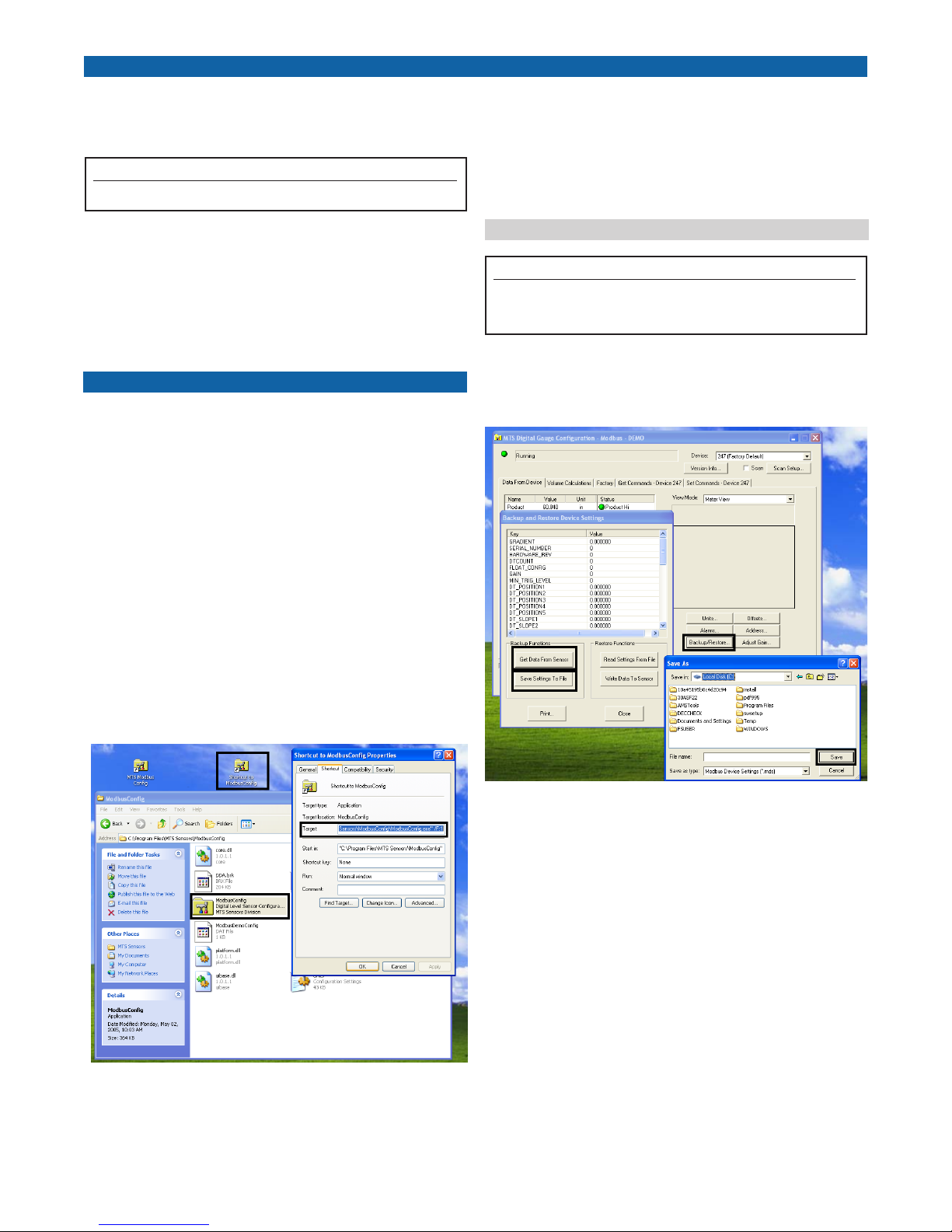
Before you begin
Before replacing your digital transmitter electronics, make sure that it
is programmed with the transmitter data restore file you created after
initial installation and calibration of your transmitter.
Note:
Each transmitter requires its own restore file.
To install the transmitter setup software, go to the section titled •
“Software installation and configuration; Modbus and DDA”.
To create a restore file, go to the section titled “• Create the transmit-
ter data restore file”.
If your transmitter electronics PCB is already programmed and you •
have a data restore file, go to the section titled “Replacing your
transmitter electronics PCB”.
Software installation and configuration; Modbus and DDA
Obtain the setup software that shipped with your transmitter or go to
www.mtssensors.com and download the latest Modbus or DDA setup
software from the MTS software Vault. You will be asked to register
for a login and password to enter the Vault portal. From the Vault, do
the following:
For Modbus configuration, download Modbus_*.zip
For DDA configuration, download DDA_*.zip
In the “Target” entry box at the end of the path string, type Spacebar/F:1.
The string should resemble one of the following:
“C:\ProgramFiles\MTSSensors\ModbusCong\ModbusCong.exe”/F:1
“C:\ProgramFiles\MTSSensors\DDACong\DDACong.exe”/F:1
Continue with “4. Create the transmitter data restore file”.
Create the transmitter data restore file
Note:
Each transmitter requires its own restore file. Your transmitter must be
installed properly and calibrated before you create the data restore file.
Perform the following steps to create a transmitter data restore file:
Click the program file icon to launch the configuration setup 1.
software. The setup “Configuration” window opens (Figure 2).
Perform the following steps to extract and install the setup software:
Locate and double-click the appropriate 1. protocol_*.zip file. Extract
the program folder into C:\ProgramFiles\ and double-click the *.exe
file to install the program.
Create shortcut and Enable factory mode:2. Go to C:\ProgramFiles\MTS
Sensors\ and right click the program configuration folder. Drag the
folder to your desktop.
Right click the Configuration folder shortcut icon, select “3. Proper-
ties”. The shortcut properties dialog box opens (Figure 1).
Shortcut creation and Target entryFigure 2.
Connect the transmitter. If the transmitter is connected proper-2.
ly, you will see five new tab selections at the top of the window.
perform the following:
Click the “a. Data from Device” tab, a new window opens.
Click the “b. Backup/Restore” button. a new window opens.
Click the “c. Get Data from Sensor” button, then select the
“ Save settings to file” button.
Type in a filename such as d. ModbusRestore or DDARestore
and path that you can easily locate. then, click “Save”
Shortcut creation and Target entryFigure 1.
2
MTS SensorsM-Series Model MG Digital Gauge, Transmitter Electronics - Replacement Guide 551104 A
