Page 1
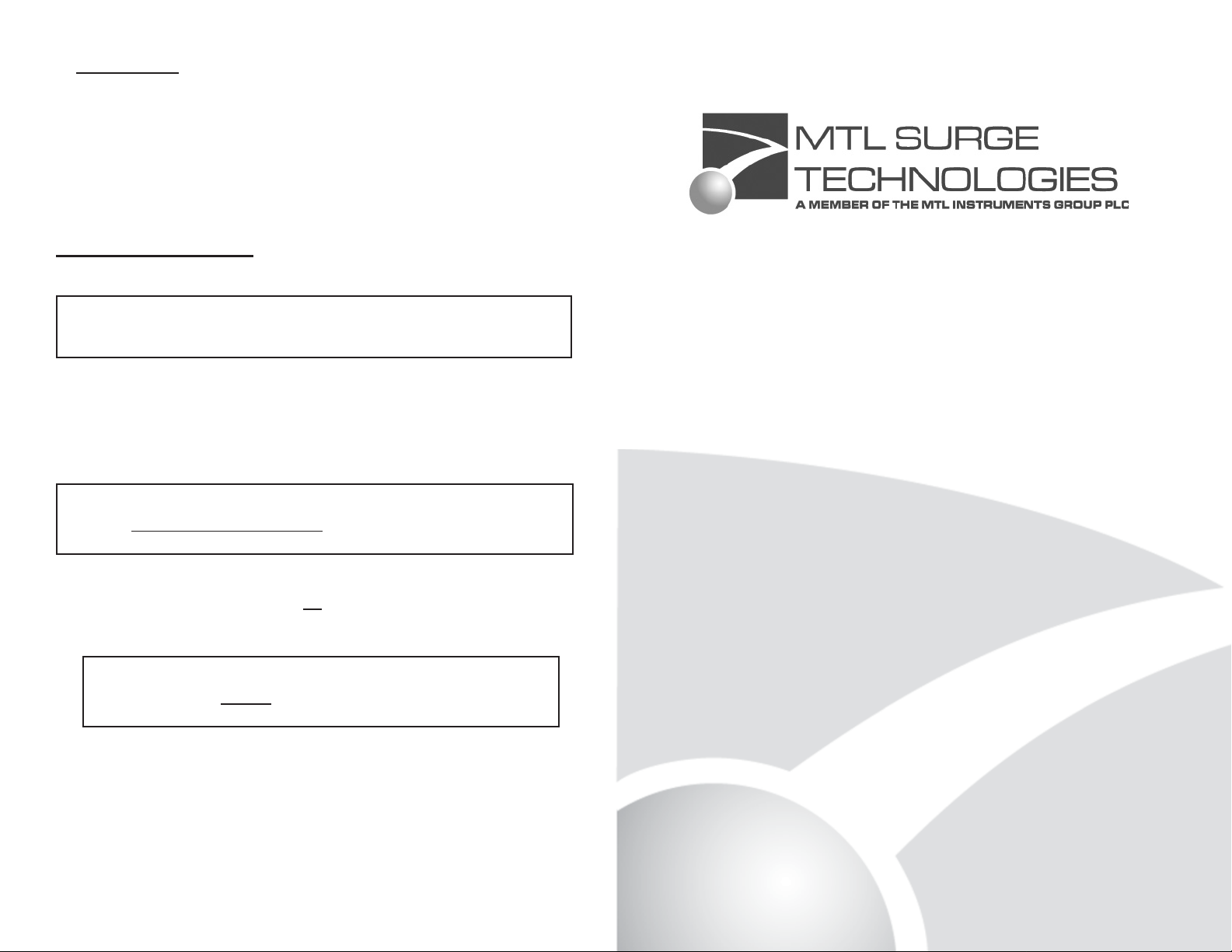
MAINTENANCE
At intervals not exceeding two months, check:
1. Status indication lights
2. Conditions of connecting cables and terminals
Module Replacement
WARNING: Before opening the access panel, ensure
that the AC supply has been disconnected.
Unplug the remote contact connector at the top of the module.
Remove the mounting nuts at the top and bottom of the module.
The protection module can now be removed.
WARNING: Replace the defective module with a module
having the same model numbers.
ZONESENTINEL® SERIES
AC Panel Transient Voltage Surge Suppressors
Installation of the replacement module is the reverse of the above
procedure. Final step, check that all cable connections are secure
and nuts are tightened. Do not overtighten.
NOTE: No customer serviceable parts inside. Opening
module WILL void Warranty
For more information please contact your local MTL offi ce
or visit our web site at www.mtlsurge.com
The Americas: +1 800 835 7075
UK: +44 (0)1582 723633
Singapore: +65 6 487 7887
801481 Rev E 07/14/09
The Netherlands: +31 (0)481 450250
Italy: +39 (0)2 6180 2011
Australia: +61 (0)8 9455 2994
India: +91 (0)44 450 1660
Installation
Instructions
& User Manual
Page 2
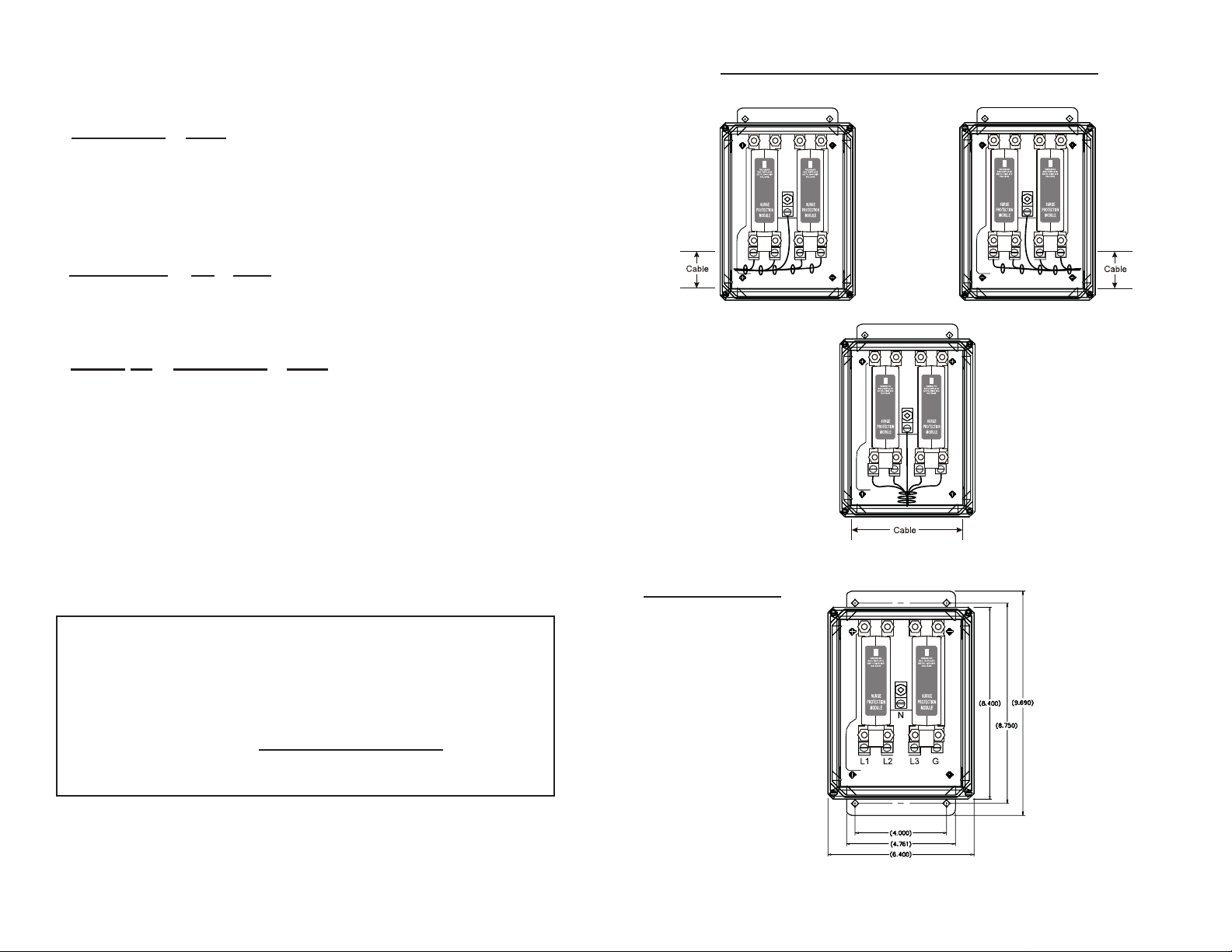
CONNECTING LEADS
Connect the suppressor as shown in the installation diagram.
Refer to page 5 for recommended cable dressing. Connect the
terminals within the suppressor to the load side of 30A breakers
within the panel.
RECOMMENDED WIRE GAUGE
Minimum of 10 AWG
Maximum of 4 AWG ( for ease of dressing)
LENGTH OF CONNECTING LEADS
The longer the connecting leads between the ZoneSentinel® and
power panel, the higher the residual transient
voltage.
RECOMMENDED MAXIMUM: 19” (500mm)
IDEALLY: 10” (250mm)
RECOMMENDED CABLE DRESSING
Each 10” (250mm) increase in cable length; increases clamping
voltage by 25V per 1000A surge current discharged.
• BIND THE PHASE NEUTRAL AND GROUND
CONDUCTORS TIGHTLY, OVER THE ENTIRE RUN
FROM THE SUPPRESSOR TO THE SERVICE PANEL.
• ALWAYS USE THE SHORTEST LENGTH OF
CONNECTING CABLE POSSIBLE.
4
DIMENSIONS
5
Page 3

INTRODUCTION
ZONESENTINEL
and Schematic Connection Diagrams
®
Confi guration
This document explains how to install the ZoneSentinel® Series
of AC Panel Surge Protective Devices.
INSTALLATION INSTRUCTIONS
Warning: Terminals marked L1, L2, L3, N, GND (where relevant)
must be connected respectively to phase(s) neutral and ground.
Failure to comply may result in danger or damage. See corresponding diagrams for proper connections.
INSTALLATION DESCRIPTION
ZoneSentinel® units are connected in parallel (or in “shunt” across)
the supply to be protected. The connecting cable does not carry
the supply current, only the current associated with suppressing
the transient overvoltage.
MOUNTING
120/240V SPLIT PHASE 3W
ZONESENTINEL
and Schematic Connection Diagrams
120/208V THREE PHASE 4W WYE
240/415V THREE PHASE 4W WYE
277/480V THREE PHASE 4W WYE
220/380V THREE PHASE 4W WYE
®
Confi guration
The units should be mounted as close as possible to the panel to be
protected. See Connecting Lead lenghts on page 4. Conduit, preferably metallic, is to be installed from the suppressor to the panel.
Drill holes in the ZoneSentinel® enclosure only in the designated
areas as shown in recommended cable dressing illustrations (page
5). Mount the unit in the appropriate location using the mounting
holes provided on the enclosure.
2
7
Page 4

STATUS INDICATORS
The ZoneSentinel® units have comprehensive, continuous visual status
monitoring present on each module.
Power/Protection
Indicator
Status Full Reduced No No Power to High N-G
Indicated Protection (Standby) Protection Protector Voltage*
Present Protection
LED Green Red Red Green Red & Green
Indicator LED Lit LED Lit LED Lit LED Out LED Lit
REMOTE INDICATORS
A remote indication of the reduced protection state is available as a normally open or normally closed dry contact
“Form C”. Rated maximum 1A at 30Vdc resistive and
maximum 0.3A at 125Vac (30VA dc or 37.5VA ac) general
use. Suitable for connection of AVLV2 18AWG to 20AWG
copper wire. Recommended tightening torque: 7 in - lbs.
Routing of these wires should be separate from the power
with a minimum of spacing of two inches.
Pluggable Connector
OVERCURRENT PROTECTION
The ZoneSentinel® can be installed on electrical services without overcurrent protection if the available SCCR is 100k AIC or less. If the SCCR
is greater than 100k AIC, coordinated overcurrent protection (30-60A)
must be installed.
FLUSH MOUNT
The fl ush mount ZoneSentinel® is installed into a suitably sized hole in
the wall. Remove the four snap-in screw covers and remove the cover,
temporarily disconnect the cover ground wire. Choose a location such
that the recessed part of the ZoneSentinel® enclosure can be fi xed to a
wall stud or suitable upper or lower support. Be sure that the ZoneSen-
tinel® enclosure is fl ush with the wall. Follow the standard instructions
for location and connecting leads. Reconnect the cover ground wire and
install the cover plate. Replace the four snap-in screw covers.
Customer
supplied wires
Common
Normally Closed
Normally Open
End view of
ZoneSentinel Module
*WARNING:
OF HIGH NEUTRAL TO GROUND VOLTAGE
On certain models, if both Red and Green lights are on, consult a qualifi ed
electrical contractor to check the integrity of the building wiring.
6 3
INCORRECT INSTALLATION WILL IMPAIR THE EFFECTIVENESS OF THE AC PANEL PROTECTORS. Particularly
important is the length of the connecting leads (page).
