Page 1
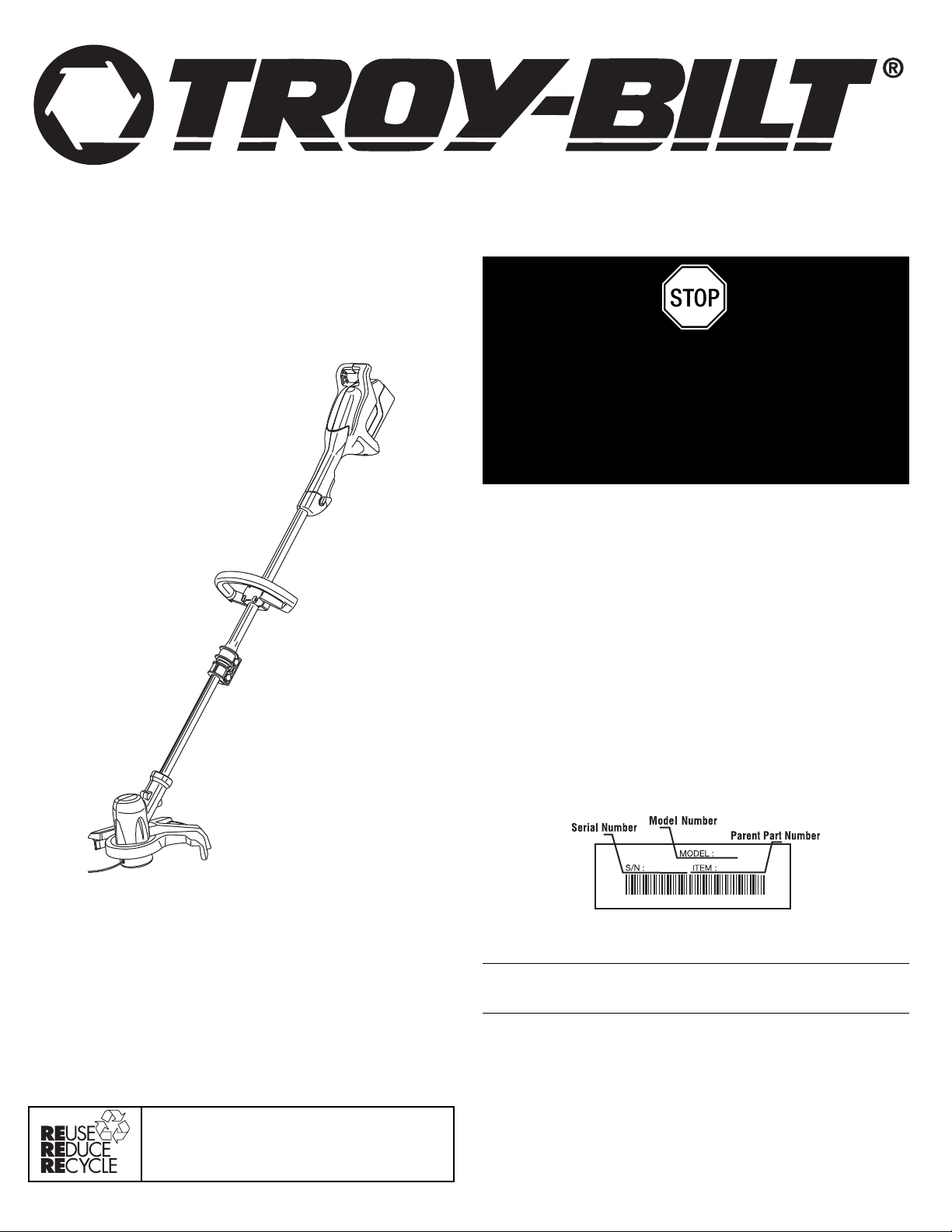
Operator’s Manual
20 Volt Lithium-Ion Battery Trimmer
TB57
TABLE OF CONTENTS
Service Information . . . . . . . . . . . . . . . . . . . . . . . . . . . . . . . . . . . . .1
Safety Information . . . . . . . . . . . . . . . . . . . . . . . . . . . . . . . . . . . . . .2
Know Your Unit . . . . . . . . . . . . . . . . . . . . . . . . . . . . . . . . . . . . . . . .3
Assembly Instructions . . . . . . . . . . . . . . . . . . . . . . . . . . . . . . . . . . .3
Operating Instructions . . . . . . . . . . . . . . . . . . . . . . . . . . . . . . . . . . .4
Starting/Stopping Instructions . . . . . . . . . . . . . . . . . . . . . . . . . . . .4
Maintenance & Repair Instructions . . . . . . . . . . . . . . . . . . . . . . . . .4
Cleaning and Storage . . . . . . . . . . . . . . . . . . . . . . . . . . . . . . . . . . .5
Troubleshooting Chart . . . . . . . . . . . . . . . . . . . . . . . . . . . . . . . . . . .5
Specifications . . . . . . . . . . . . . . . . . . . . . . . . . . . . . . . . . . . . . . . . .5
Warranty Information . . . . . . . . . . . . . . . . . . . . . . . . . . . . . . . . . . . .6
All information, illustrations, and specifications in this manual are based
on the latest product information available at the time of printing. We
reserve the right to make changes at any time without notice.
Copyright© 2008 MTD SOUTHWEST INC, All Rights Reserved.
For service call 1-800-828-5500, or 1-800-668-1238 in Canada to
obtain a list of authorized service dealers near you. For more details
about your unit, visit our website at www.troybilt.com or
www.troybilt.ca.
DO NOT RETURN THE UNIT TO THE RETAILER. PROOF OF
PURCHASE WILL BE REQUIRED FOR WARRANTY SERVICE.
THIS PRODUCT IS COVERED BY ONE OR MORE U.S. PATENTS.
OTHER PATENTS PENDING.
Service on this unit both within and after the warranty period should
be performed only by an authorized and approved service dealer.
Before beginning, locate the unit’s model plate. It lists the model and
serial numbers of your unit. Refer to the sample plate below and copy
the information for future reference.
Copy the serial number here:
Copy the model and parent part number here:
P/N 38801334 P00 (12/08)
DO NOT RETURN
THIS PRODUCT
For Assistance please call 1-800-828-5500 (U.S.) or
1-800-668-1238 (Canada)
or visit www.troybilt.com / www.troybilt.ca
In an effort to reduce the impact on the forests,
and reduce carbon and greenhouse gas
emissions, MTD is using less paper by reducing
the text size of this manual.
SAVE THESE INSTRUCTIONS
Page 2
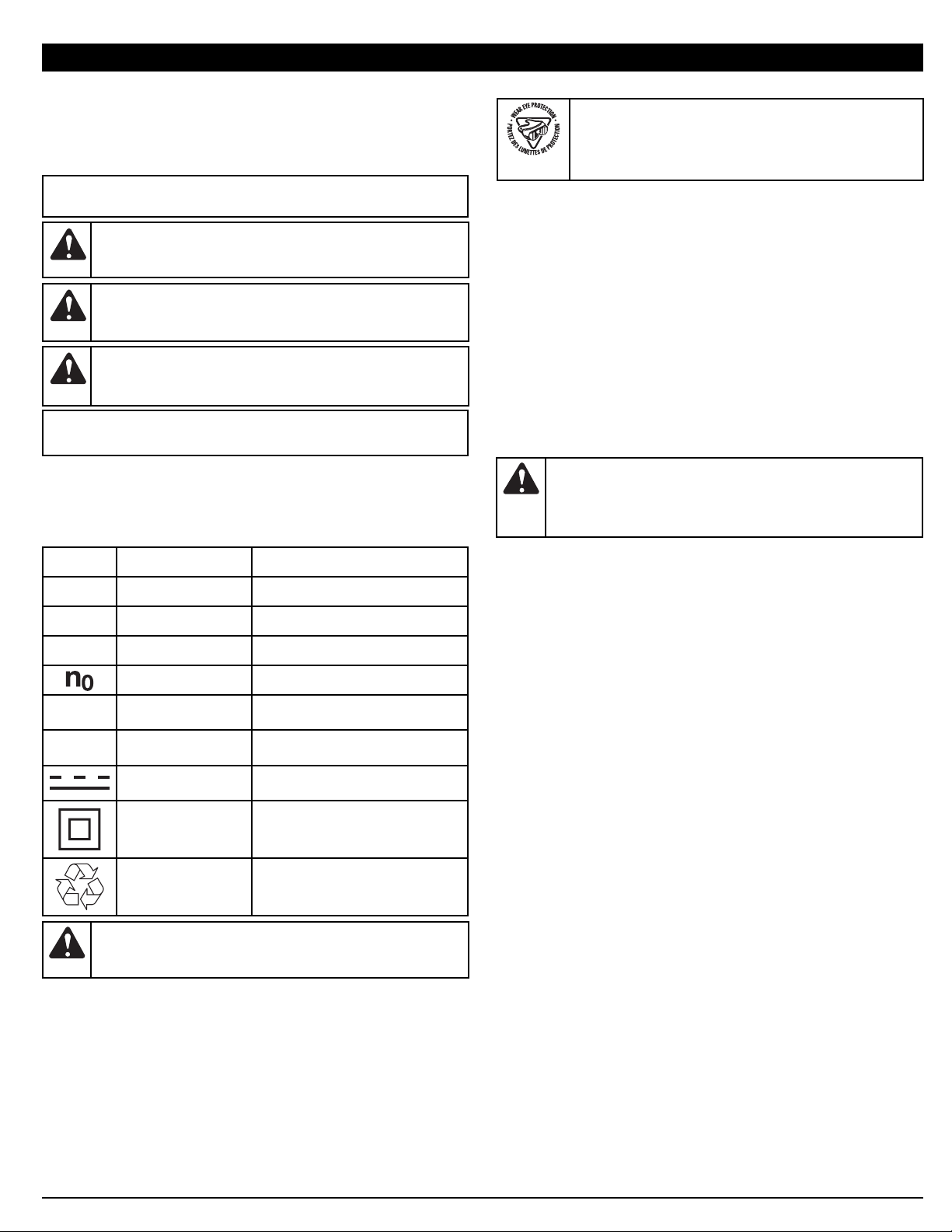
2
WORK AREA
• Keep your work area clean and well lit.
• Do not operate the unit in explosive atmospheres, such as in the
presence of flammable liquids, gases, or dust. Power tools create
sparks that may ignite the dust or fumes.
• Keep bystanders, children, and visitors away while operating the
unit. Distractions can cause you to loose control.
ELECTRIC SAFETY
• A battery-operated tool with integral batteries or a separate
battery pack must be recharged only with the specified charger
for the battery. A charger that may be suitable for one type of
battery may create a risk or fire when used with another battery.
• Use a battery-operated tool only with specific battery pack. Use
of any other batteries may create a risk of fire.
PERSONAL SAFETY
• Stay alert, watch what you are doing, and use common sense when
operating the unit. Do not operate the unit while tired or under the
influence of drugs, alcohol or medication. A moment of inattention
while operating the unit may result in serious personal injury.
• Dress properly. Wear heavy, long pants, boots and gloves. Do not
wear loose clothing, jewelry, short pants, sandals or go barefoot.
Secure hair above shoulder level.
• Avoid accidental start-ups. Make sure the switch is in the locked
or off position before inserting battery pack. Carrying tools with
your finger on the switch or inserting the battery pack into the unit
with the switch on, invites accidents.
• Remove adjustment keys or wrenches before turning the unit on.
A wrench or key that is left attached to a rotating part of the unit
may result in serious personal injury.
• Do not overreach. Keep proper footing and balance at all times.
Proper footing and balance enables better control of the unit in
unexpected situations.
UNIT USE AND CARE
• Inspect the unit before use for damaged parts and/ or battery
leaks. Do not use the unit if all parts are not installed or
functioning properly. Replace any damaged parts prior to use.
Failure to do so can result in serious personal injury.
• Disconnect the battery pack from the unit prior to making any
adjustments, changing accessories or storing the unit.
• Store the unit in a dry area, locked up to prevent unauthorized use
or damage, and stored in a high place out of the reach of children.
• When the battery pack is not in use, keep it away from other
metal objects such as: paper clips, coins, keys, nails, screws or
other small metal objects that can make a connection from one
terminal to another. Shorting the battery terminals together may
cause sparks, burns or a fire.
• Use only authorized accessories recommended by the manufacturer.
Accessories that may be suitable for one unit may create a risk of
injury when used on another unit.
SERVICE
• Unit service must be performed by an authorized service dealer only.
• When servicing the unit, use only original equipment manufacturer
replacement parts. Using unauthorized service parts may lead to
serious personal injury, damage to the unit and a voided warranty.
FOR ALL GARDEN UNITS
• Avoid dangerous environments. Do not use the unit in damp or
wet locations.
• Do not use in rain.
• Do not grasp the exposed cutting line when picking up or holding
the unit.
• Do not operate the motor faster than the speed needed to cut, trim
or edge. Do not run the motor at high speed when not cutting.
• Maintain unit with care. Keep the unit clean of vegetation and
other materials to reduce the risk of injury or unit damage.
• Keep the cutting guard in place and in good working order.
FOR GRASS TRIMMERS
• Use only 0.065 in (1.65 mm) diameter original equipment
manufacturer replacement line. Never use metal-reinforced line, wire,
or rope. These can break off and become dangerous projectiles.
• Keep vent openings clean and clear of debris. Keep handles dry,
clean and free of oil and grease.
• Clear the are to be cut before each use. Remove all objects such
as rocks, broken glass, nails, wire, string, stones, sticks and any
other debris that may become entangled or thrown by the trimmer.
• DO NOT switch ON the unit until it is in the normal operating
position.
• KEEP hands and other body parts from the cutting head of the
• SAFETY UNIT SYMBOLS •
IMPORTANT! Some of the following symbols may be used on your
unit. Please study them and learn their meaning. Proper
interpretation of these symbols will allow you to operate
the unit better and more safely.
• ALWAYS WEAR EYE PROTECTION
A grass trimmer can throw foreign objects into the
eyes, which could cause permanent eye damage.
Always wear eye protection that is marked as meeting
ANSI Z87.1–1989 standards.
SAFETY INFORMATION
Always follow the safety precautions to reduce the risk or fire,
electric shock, and personal injury.
Read this entire Owner’s Manual carefully and understand it
thoroughly before attempting to assemble or operate this Grass
Trimmer. These safety rules are not meant to cover every
possible condition that may occur. If questions arise concerning
this product, contact the toll-free help line at 1-800-828-5500 in
the U.S. or 1-800-668-1238 in Canada.
DANGER:
Signals an EXTREME hazard.
Failure to obey a safety DANGER signal WILL result in
serious personal injury or death to yourself or to others.
WARNING:
Signals a serious hazard.
Failure to obey a safety WARNING signal CAN result in
serious injury to yourself and to others.
CAUTION:
Signals a moderate hazard. Failure to obey
a safety CAUTION signal MAY result in property damage
or personal injury to yourself or to others.
WARNING:
READ AND UNDERSTAND ALL
INSTRUCTIONS. Failure to follow all instructions listed below
may result in electric shock, fire and / or serious personal injury
IMPORTANT! - Signals special mechanical information.
NOTE: - Signals additional important general information.
SYMBOL NAME EXPLANATION
V
Volt Potential voltage
A
Amperes Current
Hz
Hertz Frequency (Cycles per second)
No load speed Rotational speed at no load
.../min
Movement per
minute
Revolutions, strokes, surface
speed, orbits, etc. per minute
~
Alternating current
Type or a characteristic of
current
Direct Current
Type or a characteristic of
current
Class II Designates double insulation
Li-ion battery
recycling
Designates that this unit is in
compliance with Li-Ion battery
recycling program
WARNING:
If battery fluid gets in the eyes, flush
immediately with clean water for at least 15 minutes. Get
immediate medical attention. Do not charge the battery
pack in the rain or in wet conditions. Do not immerse the
unit, battery pack, or charger in water or other liquid.
Page 3
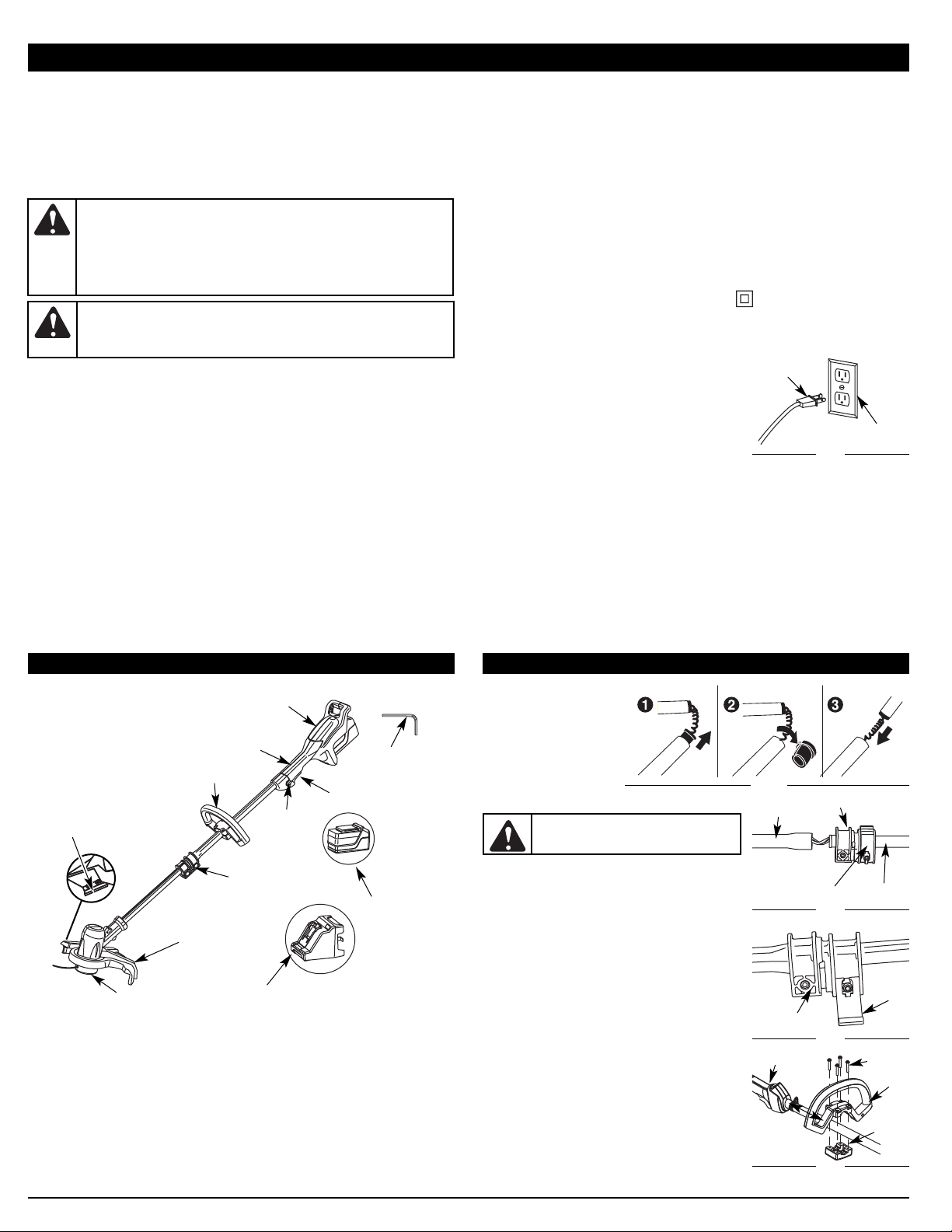
3
RULES FOR SAFE OPERATION
unit until it has come to a complete stop.
• Keep the cutting area clear of all children, bystanders and pets. At
a minimum, keep all children, bystanders and pets outside a 50
foot (15m.) radius; there still may be a risk to bystanders from
thrown objects. Bystanders should be encouraged to wear eye
protection. If approached, stop motor and cutting attachment
immediately.
BATTERY PACK AND CHARGER SAFETY
To avoid serious injury, risk of fire, explosion and danger of electric
shock or electrocution:
• DO NOT probe the charger with conductive material. The
charging terminals hold 120 V.
• DO NOT insert battery into the charger if the battery pack is
cracked or damaged.
• DO NOT charge any batteries except the ones specified by the
charger.
• KEEP charger away from all liquid.
• DO NOT try to use the charger for any other purposes than what
is presented in the operator’s manual.
• Do not allow the battery pack or charger to overheat. If they are
warm, allow them to cool down. Recharge only at room
temperature; 32 and 104˚ F (0 and 40˚ C).
• Do not cover the ventilation slots on the charger. Do not place
charger on a soft surface. Keep the ventilation slots of the charger
clean and clear of dirt and debris.
KNOW YOUR UNIT
APPLICATIONS
As a trimmer:
• Cutting grass and light weeds.
• Edging
• Decorative trimming around trees,
fences, etc.
Other optional accessories may be
used.
Throttle
Control
Shaft Adjustment
Coupler
D-Handle
Lithium-Ion 20v Battery
Battery Charger
Handle
Housing
Throttle
Lockout
Shaft Grip
ASSEMBLY INSTRUCTIONS
Cutting Head
Line Cutting
Blade
Cutting Head Shield
ASSEMBLING THE UNIT
1. Remove the rubber protector
from the end of the upper
boom (Fig. 1).
2. Unfold the unit so that the
lower boom is in line with the
upper boom (Fig. 2).
NOTE: Make sure the coupler
buckle is in the clamped
position and that the
coupler is at the top of
its travel area on the lower boom. (Fig. 2).
3. Slide the top of the lower boom shaft into the bottom of the
upper boom shaft and push together until the coupler is snug
against the upper boom. (Fig. 3).
4. Using a 4mm Allen Wrench tighten the upper Allen bolt until
the coupler is secure and will not move on the upper boom.
(Fig. 3).
INSTALL AND ADJUST THE D-HANDLE
1. Place D-handle over the shaft housing and onto the bottom
clamp (Fig. 4). Place it a minimum of 6 inches (15.24 cm) from
the end of the shaft grip.
2. Start screws with a large Flat-head or T-25 Torx screwdriver.
Do not tighten until you make the handle adjustment.
3. While holding the unit in the operating position (Fig. 13), move
the D-handle to the location that provides you the best grip.
4. Tighten the clamp screws evenly, until the D-handle is secure.
Coupler
Buckle
Upper Boom
Shaft
Coupler
Lower Boom
Shaft
Fig. 2
Coupler
Buckle
Fig. 3
Fig. 4
Shaft Grip
D-Handle
Minimum
6 inches
(15.24 cm)
Screws (4)
Bottom
Clamp
WARNING:
To prevent serious damage to the
unit. Make sure not to let the lower boom drop or
pull excessively while unfolding the unit.
• Do not allow small metal items or material such as steel wool,
aluminum foil or other foreign particles into the charger cavity.
• Unplug the charger before cleaning and when not in use.
• Do not connect two chargers together.
• Keep the charger in a cool and dry area.
• Never use the cord to carry the charger. Never remove the plug
from the power outlet by pulling it by the cord. Keep the cord away
from heat, oil, sharp edges or moving parts. Replace damaged
cords immediately. Do not use the charger if the cord is damaged.
• Do not place the charger where the power cord might be stepped
on, tripped over, or subjected to damage.
GROUNDING
In the event of malfunction or breakdown, grounding provides the
path of least resistance for electric current and reduces the risk of
electric shock.
This battery charger is double insulated and has a two-prong
polarized plug (one blade is wider than the other). This plug will fit a
polarized outlet only one way. If the plug does not fit fully into the
power outlet, reverse the plug. If it still
does not fit, contact a qualified electrician
to install the proper outlet. DO NOT
change the plug in any way. IN ALL cases,
make sure the power outlet is properly
grounded. If you are not sure, have a
certified electrician check the power
outlet.
SAVE THESE INSTRUCTIONS
Polarized
Plug
Polarized
Outlet
Fig. 1
Allen
Bolt
WARNING:
The battery pack may develop a small leak
under extreme usage or temperature conditions. If the
outer seal is broken and the leakage gets on skin:
- Use soap and water to wash the area immediately.
- Neutralize with lemon juice, vinegar or other mild acid.
And seek medical attention immediately.
WARNING:
READ AND UNDERSTAND ALL THE
INSTRUCTION. Failure to follow safety rules listed below
may result in electric shock, fire and / or personal injury.
Fig. 1
Allen
Wrench
Page 4
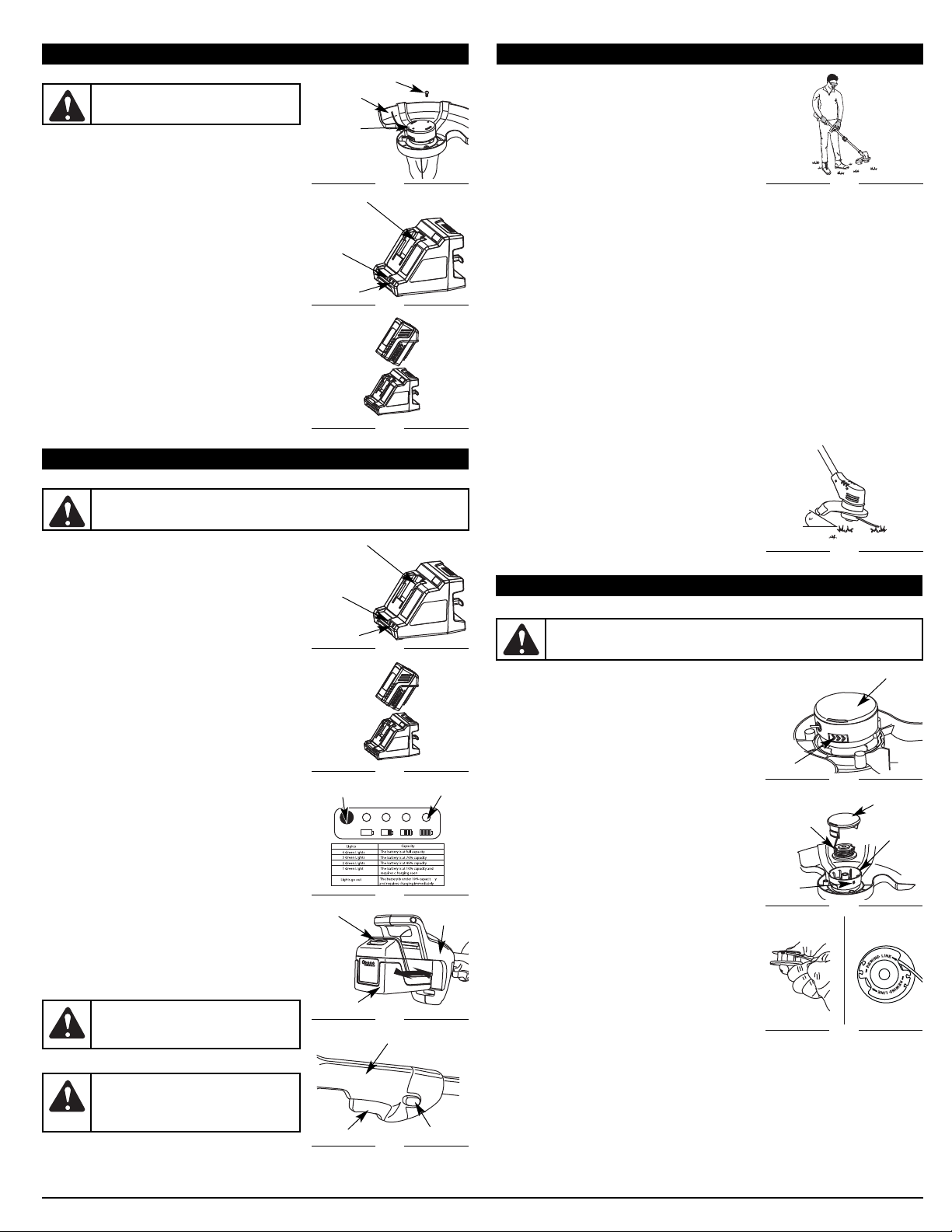
4
LINE INSTALLATION
This unit accepts up to .080-inch line. For best performance, use
original equipment manufacturer 0.065 in. (1.65 mm) replacement line.
Line other than the specified may make the motor overheat or fail.
There are two methods to replace the trimming line:
• Wind the inner reel with new line
• Install a prewound inner reel
Winding the Existing Inner Reel
1. Remove the cutting head cover by pressing in both tabs that
are visible on either side or the cutting head (Fig. 15).
2. Remove the inner reel from the outer spool (Fig. 16).
3. Remove any old line from the inner reel and use a clean cloth
to wipe the inner surface of the outer spool
.
NOTE: Use a clean cloth to clean the the inner reel, spring,
shaft, and inner surface of the outer spool.
4. Take approximately 12 feet (3.6 m) of new trimming line and
insert one end of the line into the hole at the top of the inner
reel (Fig. 17).
5. Wind the line, in even and tight layers, onto the reel (Fig. 17).
Wind the line in the direction indicated on the inner reel.
NOTE: Failure to wind the line in the direction indicated will
cause the cutting head to operate incorrectly.
6. Insert the end of the line into one of the holding slots (Fig. 17).
7. Insert the end of the line through the eyelet in the outer spool
(Fig. 15).
8. Place the inner reel inside the outer spool.
9. Hold the inner reel in place, grasp the line end and pull firmly
to release the line from the holding slot in the inner reel.
10.Install the cutting head cover over the inner reel. Align the
tabs on the cover with the slots in the outer spool and press
the cover down evenly until it snaps into place (Fig. 16).
NOTE: Make sure the cutting head cover tabs snap into place
or the inner reel will come out during operation.
INSTALLING A PREWOUND REEL
Always use genuine replacement line. Using larger line than
specified may make the motor overheat or fail.
1. Remove the cutting head cover by pressing in on both of the cutting head cover tabs that are visible
on either side of the outer spool (Fig. 15).
2. Remove the old inner reel from the outer spool.
3. Use a clean cloth to wipe the inner surface of the outer spool.
4. Insert the end of the line of the pre-wound reel through the eyelet in the outer spool (Fig. 16).
5. Place the inner reel inside the outer spool (Fig. 16).
6. Hold the inner reel in place, grasp the line end and pull firmly to release the line from the holding slot
in the inner reel.
7. Install the cutting head cover over the inner reel. Align the tabs on the cover with the slots in the
outer spool and press the cover down evenly until it snaps into place.
NOTE: Make sure the cutting head cover tabs snap into place or the inner reel will come out during
operation.
OPERATING INSTRUCTIONS
MAINTENANCE AND REPAIR INSTRUCTIONS
INSTALL CUTTING ATTACHMENT SHIELD
1. Turn the unit over so that the cutting head is facing up (Fig. 5).
2. Using a Philips head screwdriver, remove the three screws
from the cutting head.
3. Place the shield over the cutting head and onto the motor
housing so that the decal is facing down and the 3 screw
holes line up with the 3 screw pegs on the motor housing.
4. Install and tighten the screws with a Phillips screwdriver (Fig. 5).
CHARGING THE BATTERY
1. Plug the charger into an AC wall outlet/ receptacle.
2. The red Power LED will illuminate (Fig. 6).
3. Insert the battery into the charger.
NOTE: Make sure the battery is fully inserted into the charge by
making sure the red Indicator LED charge light is on (Fig. 6).
4. Once the battery has reached a full charge level, the Indicator
LED light will turn from red to green (Fig. 6).
5. The battery may be removed (Fig. 7) or stored in the charger
once it is fully charged; however, it is recommended to
disconnect the charger plug from the wall outlet/ receptacle.
NOTE: Lithium-ion batteries while in use will continue to
provide full power without power fade unlike typical
batteries; when the battery is fully discharged, the
battery circuitry will immediately cut power to the unit
and require immediate charging.
Cutting
Head
Cutting Head
Shield
Screws (3)
Fig. 5
Battery Compartment
Fig. 6
Fig. 7
ASSEMBLY INSTRUCTIONS
CHARGING PROCEDURE
NOTE: The battery is not shipped fully charged. It is
recommended to fully charge the battery before use to
ensure that maximum run time can be achieved. The
lithium-ion battery will not develop a memory and may
be charged at any time. A fully discharged battery will
require approximately 4.5 hours to completely charge.
1. Plug the charger into an AC wall outlet/ receptacle.
2. The red Power LED will illuminate (Fig. 8).
3. Insert the battery into the charger (Fig. 8).
4. Verify that the battery is completely inserted into the charger by
seeing that the Indicator LED has come on (Fig. 8).
5. Once the battery has reached a full charge level the Indicator
LED will turn from red to green.
6. The battery may be removed (Fig. 9) or stored in the charger
once it is fully charged; however, it is recommended to
disconnect the plug from the wall outlet/ receptacle.
NOTE: Lithium-ion batteries, while in use, will continue to
provide full power without power fade unlike typical
batteries; when the battery is fully discharged, the
battery circuitry will immediately cut power to the tool
and require immediate charging.
Battery Instructions
Press the battery capacity indicator (BCI) button. The lights will
illuminate according to the battery’s current power level (Fig. 10).
INSTALLING THE BATTERY
1. Align the tongue of the battery pack with the cavity in the
handle housing of the unit (Fig. 11).
2. Grasp the grip firmly, making sure not to engage the throttle
trigger.
3. Push the battery pack into the handle housing until the
battery latch locks into place.
4. Unit is ready for use.
TO REMOVE THE BATTERY
1. Slide the latch button on the battery pack down and hold.
2. Firmly grasp the grip, making sure not to engage the throttle
trigger, and pull the battery out of the handle housing (Fig. 11).
NOTE: The Battery fits snugly into the handle housing to
prevent accidental dislodging. It may require a strong
pull to remove.
STARTING/ STOPPING THE UNIT
1. Press the throttle lockout button in and squeeze the throttle
trigger to start trimming (Fig. 12).
2. Release the throttle trigger to stop the unit (Fig. 12).
WARNING:
If any part of the charger or battery is missing or damaged, DO NOT use
them until the part is repaired or replaced. Failure to heed this warning could result in
serious personal injury.
WARNING:
To avoid injury: Do not squeeze
the throttle trigger while the unit is inverted. Do
not carry the unit with your finger on the throttle
trigger to avoid unintentional starting.
CAUTION:
Always allow 5 seconds or more
for the cutting head to come to a complete stop
after releasing the throttle trigger. Do not invert
the unit, or place any body parts near the cutting
head until it has come to a complete stop.
OPERATING INSTRUCTIONS
HOLDING THE UNIT
Before operating the unit, stand in the operating position and
check that:
• The operator is wearing eye protection and proper clothing.
• The operator’s right arm is slightly bent, the right hand
holding the housing grip.
• With a straight left arm, the left hand holding the D-handle.
• The unit is waist level.
• The trimmer cutting head is parallel to the ground and easily
contacts the material to be cut without the operator having to
bend over (Fig. 13).
OPERATING THE TRIMMER
Clear the area to be cut before each use. Remove all objects such as rocks, broken glass, nails, wire, or
string which can be thrown or become entangled in the cutting head. Clear the area of children,
bystanders and pets. At a minimum, keep all children, bystanders and pets outside a 50 foot (15 m)
radius; there still may be a risk to bystanders from thrown objects. Bystanders should be encouraged to
wear eye protection. If approached, stop the motor and cutting head immediately.
ADJUSTING THE TRIMMER LINE
While the unit is operating, the trimming line gets worn down and becomes shorter. This unit is equipped
with an Automatic Line Advancement cutting head which automatically feeds additional line to the correct
length as it wears down. If the line does not automatically advance, the trimming line may be tangled or
empty. Refer to the maintenance section of this manual.
TIPS FOR BEST TRIMMING RESULTS
• Keep the cutting head parallel to the ground.
• Do not force the cutting head. Allow the tip of the line to do the cutting, especially along walls.
Cutting with more than the tip will reduce cutting efficiency and may overload the motor.
• Cut grass over 8 inches (200 mm) by working from top to bottom in small increments to avoid
premature line wear or motor drag.
• Cut from right to left whenever possible. Cutting from the left improves the unit’s cutting efficiency.
Clippings are thrown away from the operator.
• Slowly move the trimmer into and out of the cutting area at a desired height. Move either forwardbackward or side-to-side motion. Cutting short lengths produces the best results.
• Trim only when the grass and weeds are dry.
• The life of your cutting line is dependent upon:
• Following the trimming techniques previously explained
• What vegetation is cut
• Where the vegetation is cut.
For example, the line will wear faster when trimming against a
foundation wall as opposed to trimming around a tree.
DECORATIVE TRIMMING
Decorative trimming is accomplished by removing all vegetation
around trees, posts, fences and more.
Rotate the unit so that the cutting head is at a 30˚ angle to the
ground (Fig. 14).
WARNING:
N
ever use metal-reinforced line, wire, chain or rope. These can break off and
become dangerous projectiles.
WARNING:
To prevent serious personal injury,
never operate the trimmer without the cutting
attachment shield in place.
Fig. 12
Throttle
Trigger
Housing Grip
Throttle
Lockout
Fig. 10
BCI Button
LED Meter
Fig. 13
Fig. 14
Fig. 15
Cutting Head
Tab s
Fig. 16
Cutting Head
Cover
Spool
Eyelet
Fig. 17
Power LED
Indicator LED
Battery Compartment
Fig. 8
Fig. 9
Power LED
Indicator LED
Fig. 11
Battery
Battery Latch
Handle
Housing
Outer Spool
Page 5
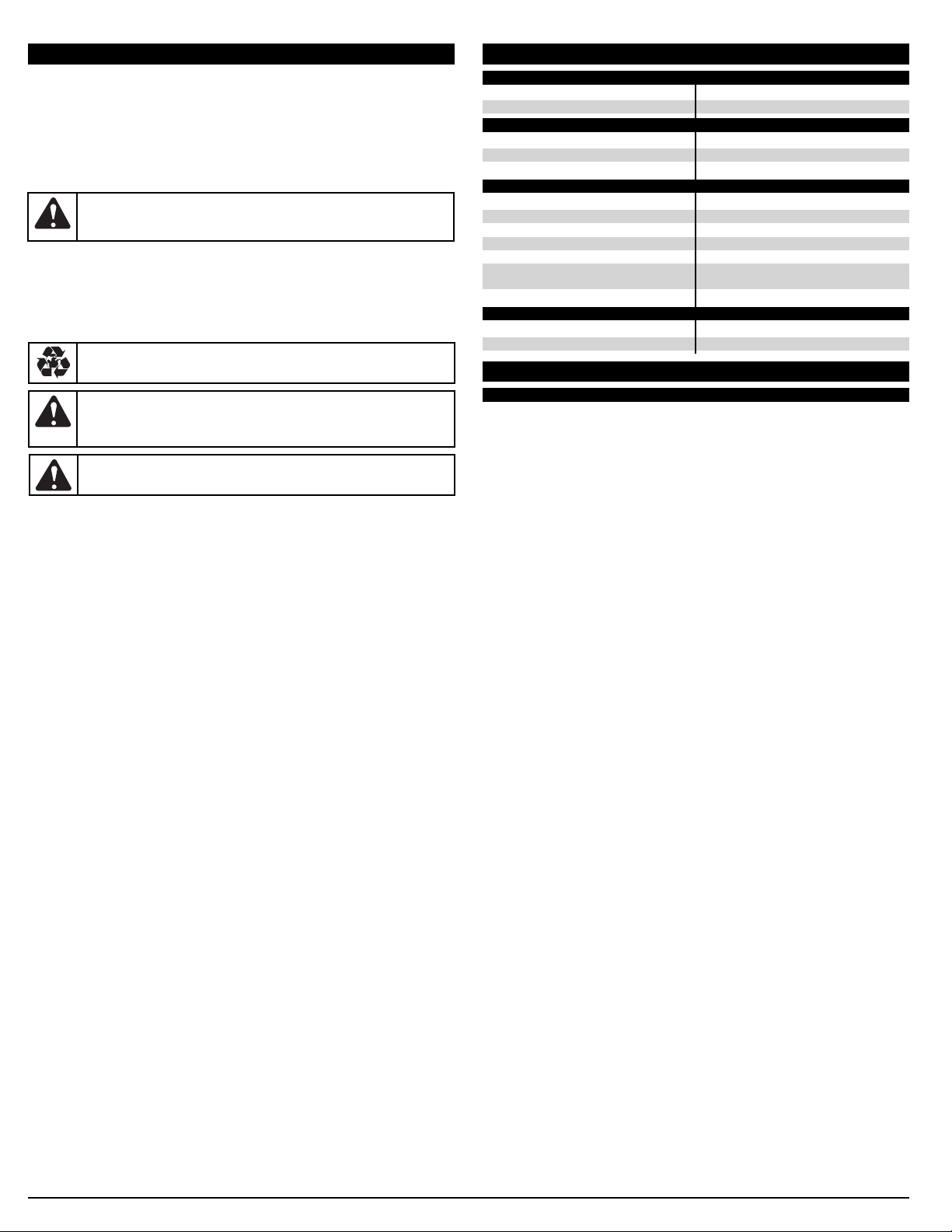
5
CAUSE ACTION
Cutting attachment bound with grass Stop the engine and clean cutting attachment
Cutting attachment out of line Refill with new line
Inner reel bound up Replace the inner reel
Cutting head dirty Clean inner reel and outer spool
Line welded
Disassemble, remove the welded section and
rewind
Line twisted when refilled Disassemble and rewind the line
CHARGER MAINTENANCE
• Keep the charger clean and clear of debris. Do not allow foreign material into the recessed cavity or
on the contacts.
• Wipe with a dry cloth. Do not use solvents, water or place in wet conditions.
• Always unplug the charger when not in use.
• The battery Pack may be stored in the charger. However, it is recommended to disconnect the
charger from the power source.
• To ensure safety and reliability, all repairs should be performed by a qualified service technician.
• Check that the charger contacts have not been shorted by debris or foreign material.
• Keep the charger and battery pack in an area that is between 65 and 75˚ F (18 and 24˚ C).
CLEANING
1. Wipe the outside of the unit with a dry, soft cloth. Do not hose down or wash with water.
2. Scrape the guard and spool area to remove dried clippings and mud.
3. Brush or blow dust, debris and grass clippings out of the air vents. Keep them free or obstructions
STORAGE
• Lock up the unit to prevent unauthorized use or damage.
• Store the unit in a dry, well-ventilated area.
• Store the unit out of the reach of children.
ENVIRONMENTALLY SAFE BATTERY DISPOSAL
To avoid damage to the environment:
• Cover the battery terminals with heavy-duty adhesive tape.
• DO NOT attempt to remove or destroy any of the battery pack components.
• DO NOT attempt to open the battery pack.
• DO NOT place the battery pack in the regular household trash.
• DO NOT incinerate.
• DO NOT place them where they will become part of any waste landfill or municipal solid waste
stream.
• If a leak develops, the released electrolytes are corrosive and toxic. DO NOT get the solution in your
eyes or on your skin, and do not swallow it.
• Dispose of the battery pack in accordance with local state and federal regulations.
MAINTENANCE AND REPAIR INSTRUCTIONS
WARNING:
To avoid risk of fire, electric shock or electrocution:
• Do not use a damp cloth or detergent on the battery or battery charger.
• Always remove the battery pack prior to cleaning, inspecting or performing any
maintenance on the unit
The following toxic and corrosive materials are used in this units battery pack:
LITHIUM-ION, a toxic material.
WARNING:
All toxic materials must be disposed of in a specified manner to prevent
contamination of the environment. Before disposing of damaged or worn out lithium-ion
battery packs, contact your local waste disposal agency for information and specific
instructions. Take batteries to a local recycling and or disposal center, certified for lithium-ion
battery disposal.
WARNING:
Do not use the battery pack if there are cracks or if it breaks, regardless if
there is leakage or not. Replace with a new battery pack. DO NOT ATTEMPT TO REPAIR! As
this may cause severe personal injury due to explosion or electrical shock.
TROUBLESHOOTING
BATTERY AND MOTOR
Motor . . . . . . . . . . . . . . . . . . . . . . . . . . . . . . . . . . . . . . . . . . . . . . . . . . . . . . . . . . . . . . . . . . . . . . . 24V 6Ah
Battery. . . . . . . . . . . . . . . . . . . . . . . . . . . . . . . . . . . . . . . . . . . . . . . . . . . . . . . . . . . . . . Lithium-Ion, 20 Volt
Motor Wire Housing Tube . . . . . . . . . . . . . . . . . . . . . . . . . . . . . . . . . . . . . . . . . . . . . . . . . . Aluminum Tube
Unit Weight (With battery, cutting attachment shield and D-handle) . . . . . . . . . . . . . . . . 8.2 lbs. (3.86 kg.)
Cutting Mechanism. . . . . . . . . . . . . . . . . . . . . . . . . . . . . . . . . . . . . . . . . . . . . . . . . . . . . . . . . . . . Auto Feed
Trimming Line Diameter. . . . . . . . . . . . . . . . . . . . . . . . . . . . . . . . . . . . . . . . . . . . . . . . . 0.065 in (1.65 mm.)
Cutting Path Diameter . . . . . . . . . . . . . . . . . . . . . . . . . . . . . . . . . . . . . . . . . . . . . . . . . . . . 12 in. (30.5 cm)
SPECIFICATIONS
CAUSE ACTION
Cutting head is broken Replace as needed
CAUSE ACTION
No power to charger or battery Check charger and charging station
Battery has failed Replace the battery
CAUSE ACTION
Battery is not charged Charge the battery
CUTTING HEAD WILL NOT ADVANCE LINE
CUTTING HEAD ADVANCES LINE UNCONTROLLABLY
MOTOR OPERATES SLOWLY OR WILL NOT OPERATE
BATTERY WILL NOT CHARGE
Page 6

6
NOTES
Page 7

Manuel de l’utilisateur
Débroussailleuse à batterie 20 Volts
lithium-ion
TB57
TABLE DES MATIERES
Informations sur l’entretien . . . . . . . . . . . . . . . . . . . . . . . . . . . . . . .1
Informations sur la sécurité . . . . . . . . . . . . . . . . . . . . . . . . . . . . . . .2
Familiarisez-vous avec votre appareil . . . . . . . . . . . . . . . . . . . . . . .3
Instructions de montage . . . . . . . . . . . . . . . . . . . . . . . . . . . . . . . . .3
Instructions d’utilisation . . . . . . . . . . . . . . . . . . . . . . . . . . . . . . . . .4
Informations marche/arrêt . . . . . . . . . . . . . . . . . . . . . . . . . . . . . . . .4
Instructions sur l’entretien et les réparations . . . . . . . . . . . . . . . . .4
Nettoyage et entreposage . . . . . . . . . . . . . . . . . . . . . . . . . . . . . . .5
Résolution des problèmes . . . . . . . . . . . . . . . . . . . . . . . . . . . . . . .5
Spécifications . . . . . . . . . . . . . . . . . . . . . . . . . . . . . . . . . . . . . . . . .5
Garantie . . . . . . . . . . . . . . . . . . . . . . . . . . . . . . . . . . . . . . . . . . . . . .6
Toutes les informations, illustrations et caractéristiques sont basées
sur les toutes dernières informations disponibles sur le produit, à
l’impression de ce guide. Nous nous réservons le droit d’effectuer des
modifications sans notification préalable.
Copyright© 2008 MTD SOUTHWEST INC, Tous droits réservés.
Pour un entretien ou une réparation appelez le 1-800-828-5500, ou le
1-800-668-1238 au Canada pour obtenir une liste complète des
concessionnaires agréés près de chez vous. Pour plus de détails sur votre
appareil, visitez notre site Web www.troybilt.com ou www.troybilt.ca.
NE RAMENEZ PAS CET APPAREIL CHEZ LE DÉTAILLANT. UNE
PREUVE D’ACHAT SERA EXIGÉE LORS DE L’UTILISATION DE
LA GARANTIE.
CE PRODUIT EST COUVERT PAR UN OU PLUSIEURS BREVETS.
D’AUTRES BREVETS SONT EN SUSPENS.
L’entretien de cet appareil devrait être fait par un concessionnaire
agréé pendant et après la période de garantie.
Avant de commencer, cherchez la plaque mentionnant le modèle de
votre appareil. Cette plaque affiche le modèle et le numéro de série
de votre appareil. Remarquez l’exemple ci-dessous et notez-y les
informations pour une référence future.
Copiez le nº de série ici :
Copiez ici le modèle ainsi que le nº de l’article :
P/N 38801334 P00 (12/08)
NE RAMENEZ PAS
CET APPAREIL AU
MAGASIN
Pour une assistance, veuillez appeler le 1-800-828-5500 (U.S.)
ou le 1-800-668-1238 (Canada)
ou visitez : www.troybilt.com / www.troybilt.ca
Pour réduire l’impact sur nos forêts et réduire
l’émission des gaz carboniques et des gaz à effet
de serre, MTD utilise moins de papier en
réduisant la taille du texte de ce manuel.
CONSERVEZ CES INSTRUCTIONS
Page 8

8
ESPACE DE TRAVAIL
• Gardez votre espace de travail propre et bien illuminé.
• N’utilisez pas l’appareil dans un environnement explosif, par exemple
en présence de produits inflammables, gaz ou poussière. Des outils
électriques produisent des étincelles qui peuvent allumer les vapeurs
ou la poussière.
• Gardez toutes les personnes et les enfants à distance lorsque vous
utilisez l’appareil. Les distractions peuvent vous faire perdre le
contrôle de l’appareil.
SECURITE ELECTRIQUE
• Un outil marchant sur des batteries intégrées ou une batterie
extérieure ne peut être rechargé qu’avec le chargeur spécialement
conçu pour la batterie. Un chargeur conçu pour un type de
batterie peut créer un risque d’incendie lorsqu’il est utilisé avec
un autre type de batterie.
• N’utilisez un outil à batteries qu’avec son ensemble de batteries
spécifiques. L’utilisation d’autres batteries augmente le risque
d’incendie..
SECURITE PERSONNELLE
• Soyez attentif, faites attention à ce que vous faites et faites preuve de
bon sens lorsque vous utilisez cet appareil. N’utilisez pas cet appareil
lorsque vous êtes fatigué, malade, ou sous l’influence de l’alcool, de
drogues ou de médicaments. Lorsque vous utilisez l’appareil, une
seconde d’inattention peut résulter en une blessure grave.
• Portez des vêtements appropriés. Portez un pantalon résistant, des
bottes et des gants. Ne portez pas de vêtements amples, de bijoux,
de pantalons courts, de sandales et ne soyez pas pieds nus. Veillez à
ce que vos cheveux restent au-dessus du niveau des épaules.
• Evitez les démarrages accidentels. Assurez-vous que l’interrupteur est
verrouillé ou en position arrêt avant d’insérer la batterie. Le fait de porter
des outils en ayant le doigt sur l’interrupteur, ou d’insérer la batterie
lorsque l'interrupteur est sur marche, peut conduire à des accidents.
• Retirez toutes les clés d'ajustement avant de mettre l’appareil en
route. Une clé qui serait restée accrochée à une partie rotative
peut résulter en une blessure grave.
• N’essayez pas d’atteindre des espaces trop éloignés. Veillez à ce
que la position de vos pieds vous assure en permanence un appui
stable et équilibré. Cela vous permet de mieux contrôler l’appareil
dans des situations inattendues.
UTILISATION DE L’APPAREIL ET ENTRETIEN
• Inspectez l’appareil pour voir si des pièces sont endommagées ou s’il y a
une fuite de batterie. N’utilisez pas l’appareil si toutes les pièces ne sont
pas correctement installées ou si elles ne fonctionnent pas correctement.
Remplacez les pièces endommagées avant l’utilisation. Tout
manquement à ces précautions peut entraîner des blessures graves.
• Déconnectez la batterie de l'appareil avant de faire des
ajustements, de changer les accessoires ou de ranger l'appareil.
• Entreposez l’appareil dans un endroit sec et verrouillé pour éviter
un usage non autorisé ou des dommages, et rangez-le hors de la
portée des enfants.
• Lorsque la batterie n’est pas utilisée, gardez-la à l’écart d’objets
métalliques tels que : trombones, pièces de monnaie, clés, clous,
vis ou autres petits objets métalliques qui peuvent connecter les
deux pôles. Le fait de court-circuiter les pôles de la batterie peut
causer des étincelles, des brûlures ou un incendie.
• N’utilisez que des accessoires recommandés par le fabriquant. Si certains
accessoires peuvent convenir pour un appareil, ils peuvent présenter un
risque de blessures lorsqu’ils sont utilisés sur un autre appareil.
ENTRETIEN
• L’entretien de l’appareil ne peut être fait que par un
concessionnaire agréé.
• Lors de l’entretien de l’appareil, n’utilisez que des pièces de
rechange originales du fabriquant. Le fait d’utiliser des pièces de
rechange non agréées peut causer des blessures graves, des
dommages à l’appareil ou l’annulation de la garantie.
POUR TOUS LES APPAREILS DE JARDIN
• Evitez les environnements dangereux. N’utilisez pas l'appareil
dans des endroits humides ou inondés.
• N’utilisez pas l’appareil sous la pluie.
• Ne saisissez pas les bouts de la ligne de coupe lorsque vous
soulevez ou tenez l’appareil.
• SYMBOLES DE SECURITE CONCERNANT L’APPAREIL •
IMPORTANT! Plusieurs des symboles suivants peuvent être utilisés
sur votre appareil. Veuillez les étudier et apprendre leur sens.
La bonne interprétation de ces symboles vous permettra de
mieux utiliser votre appareil et avec plus de sécurité.
• PORTEZ TOUJOURS DES LUNETTES DE
PROTECTION
Une débroussailleuse peut projeter des objets dans
les yeux, ce qui pourrait causer des blessures graves.
Portez toujours des lunettes de protection conformes
aux normes ANSI Z87.1-1989.
INFORMATIONS SUR LA SECURITE
Suivez toujours les précautions de sécurité pour réduire les
risques d’incendie, de décharge électrique et de blessures
graves.
Lisez attentivement ce manuel de l’utilisateur et assurez-vous de
bien le comprendre avant d’essayer de monter ou d’utiliser cette
débroussailleuse. Ces mesures de sécurité sont prévues pour
couvrir toute éventualité. Si vous avez des questions concernant
ce produit, veuillez appeler notre ligne d’assistance gratuite au 1800-828-5500 aux U.S. ou au 1-800-668-1238 au Canada.
DANGER :
Détermine un risque extrême. Le non
respect d’une consigne de sécurité entraînera des
blessures graves ou éventuellement votre mort ou celle
d’autres personnes.
AVERTISSEMENT :
Détermine un risque sérieux.
Le non respect d’un AVERTISSEMENT de sécurité
PEUT entraîner des blessures graves pour vous-même
ou pour les autres.
ATTENTION :
Détermine un risque moyen.
Le non respect d’une consigne d’ATTENTION peut
entraîner des dégâts matériels ou des blessures graves
pour vous-même ou pour les autres.
AVERTISSEMENT :
LISEZ ET COMPRENEZ BIEN
TOUTES LES INSTRUCTIONS. Le non respect des consignes
ci-dessous peut entraîner des risques d’incendie, de décharge
électrique et de blessures graves.
IMPORTANT! - Détermine une information technique spécifique.
REMARQUE : - Détermine une information générale importante.
SYMBOLE NOM EXPLICATION
V
Volts Potential voltage
A
Ampères Courant
Hz
Hertz Fréquence (Cycles par seconde)
Vitesse sans
charge
Vitesse de rotation sans charge
.../min
Mouvements par
minute
Révolutions, temps, vitesse de
surface, ornithes, etc. par minute
~
Courant Alternatif
Type de courant ou une
caractéristique du courant
Courant Continu
Type de courant ou une
caractéristique du courant
Classe II Détermine une double isolation
Recyclage de
batterie li-ion
Détermine que cet appareil est en
conformité avec le programme de
recyclage des batteries lithium-ion
AVERTISSEMENT :
Si vous recevez du liquide de
batterie dans les yeux, rincez-les immédiatement à l’eau claire
pendant au moins 15 minutes. Consultez immédiatement un
médecin. Ne chargez pas la batterie sous la pluie ou dans un
environnement humide. Ne submergez pas l’appareil, la
batterie ou le chargeur dans l’eau ou dans tout autre liquide.
Page 9

9
RULES FOR SAFE OPERATION
• L'appareil ne doit pas fonctionner à un régime supérieur à celui
adapté pour couper, tondre ou tailler les bordures.
• Ne faites pas tourner le moteur à haut régime lorsque vous ne
coupez rien.
• Entretenez l’appareil avec soin. Nettoyez bien l’appareil de tous
végétaux ou autres matériaux pour réduire le risque de blessures
ou de dommages à l’appareil. Gardez l’écran de coupe en place
et en état de marche.
POUR LES DÉBROUSSAILLEUSES
• Utilisez uniquement un fil de coupe de 0,065 pouces (1,65 mm)
de diamètre provenant du fabricant d’origine. N’utilisez jamais de
câbles, cordons ou lignes de coupe renforcés de métal. Ces
derniers peuvent céder et devenir des projectiles dangereux.
• Nettoyez toujours les ouvertures de ventilation en retirant les
végétaux ou autres débris. Veillez à ce que les poignées restent
sèches, propres et dépourvues d’huile et de graisse.
• Inspectez soigneusement le terrain sur lequel l’appareil sera
utilisé. Retirez tous les débris tels que les bris de verre, clous,
bouts de câbles, bouts de corde et tout autre objet qui pourrait
être projeté ou s’emmêler à la débroussailleuse.
• N'allumez l’appareil QUE lorsqu’il est dans une position normale
d’utilisation.
• Ne touchez en aucun cas à la tête de coupe lorsqu’elle tourne.
• Eloignez les enfants, les personnes à proximité et les animaux
familiers de la zone d’utilisation. Au minimum, faites reculer les
enfants, les personnes à proximité et les animaux familiers de 50
pieds (15m) ; il existe néanmoins un risque de projectile pour les
personnes à proximité. Encouragez-les à porter des lunettes de
sécurité. Si l’on s’approche de vous coupez immédiatement l’appareil.
SECURITE CONCERNANT LA BATTERIE ET LE CHARGEUR
Afin d’éviter risques de blessures graves, d’incendie, d’explosion,
de décharge électrique ou d’électrocution :
• N’examinez PAS le chargeur avec des matériaux conducteurs.
Les pôles du chargeur ont une charge de 120 V.
FAMILIARISEZ-VOUS AVEC VOTRE APPAREIL
APPLICATIONS
Comme débroussailleuse :
• Coupe de l’herbe et des
mauvaises herbes légères.
• Coupe-bordure
• Tailler autour des arbres, des
clôtures, etc.
D’autres accessoires optionnels
peuvent être utilisés.
Manette de
vitesse
Coupleur
d’ajustement
de l’axe
Poignée en D
Batterie 20 V lithium-ion
Chargeur de batterie
Logement de
la poignée
Bouton de
verrouillage
de sécurité
Poignée
de l’axe
INSTRUCTIONS D’ASSEMBLAGE
Tête de coupe
Lame de coupe de
ligne de coupe
Écran de sécurité de
la tête de coupe
ASSEMBLER L’APPAREIL
1. Retirez la protection en
caoutchouc du bout de l’arbre
supérieur (Fig. 1)
2. Dépliez l’appareil de façon à ce
que l’arbre inférieur soit aligné
à l’arbre supérieur (Fig. 2).
REMARQUE : Assurez-vous que
l’attache du coupleur est
dans la position serrée
et que le coupleur soit
en haut sur l'arbre inférieur (Fig. 2).
3. Glissez le haut de l’axe de l’arbre inférieur dans le dessous de
l’axe de l’arbre supérieur et poussez les éléments ensemble
jusqu’à ce que le coupleur soit bien plaqué contre l’arbre
supérieur (Fig. 3).
4. Avec une clé Allen de 4mm, serrez le boulon du dessus
jusqu’à ce que le coupleur soit bien serré et ne bouge pas sur
l'arbre supérieur (Fig. 3).
Attache du
coupleur
Axe de l’arbre
supérieur
Coupleur
Axe de l’arbre
inférieur
Fig. 2
Attache
du
coupleur
Fig. 3
AVERTISSEMENT :
Afin d’éviter
d’endommager l’appareil : Ne laissez pas tomber
l’arbre inférieur et ne tirez pas trop dessus
lorsque vous dépliez l’appareil.
• N’insérez PAS la batterie dans le chargeur si la batterie est
fissurée ou endommagée.
• NE chargez QUE les batteries qui sont spécifiées sur le chargeur.
• GARDEZ le chargeur à l’écart de tout liquide.
• N’utilisez PAS le chargeur à d’autres fins que celles indiquées
dans le manuel de l’utilisateur.
• Ne laissez pas surchauffer la batterie ou le chargeur. S’ils sont
chauds, laissez-les refroidir. Ne rechargez qu’à une température
ambiante entre 32 et 104° F (0 et 40° C).
• Ne couvrez pas les ouvertures de ventilation du chargeur. Ne
placez pas le chargeur sur une surface délicate. Nettoyez toujours
les ouvertures de ventilation en retirant les saletés et les débris.
• Ne laissez pas de petits objets métalliques tels que la laine d’acier,
la feuille d’aluminium ou d’autre particules de corps étrangers se
glisser dans la cavité du chargeur.
• Débranchez le chargeur avant de le nettoyer ou lorsqu'il n’est pas utilisé.
• Ne branchez pas deux chargeurs ensemble.
• Rangez le chargeur dans un endroit frais et sec.
• Ne portez jamais le chargeur par le cordon d’alimentation. Ne tirez
jamais la fiche de la prise électrique par le cordon d’alimentation.
Gardez le cordon d’alimentation à distance de sources de chaleur,
d’huile, de bords coupants ou de parties en mouvement. Remplacez
immédiatement les cordons d’alimentation endommagés. N’utilisez
pas le chargeur lorsque le cordon d’alimentation est endommagé.
• N’installez pas le chargeur dans un endroit où l’on pourrait trébucher
ou marcher sur le cordon d’alimentation, ou dans un endroit où il
pourrait être endommagé.
MISE A LA TERRE
En cas de disfonctionnement ou de panne, la mise à la terre donne
le chemin de moindre résistance pour le courant électrique et réduit
le risque de décharge électrique.
Ce chargeur de batterie est équipé d’une double isolation et
dispose d’une fiche à deux pôles (un pôle est plus large que l’autre).
Cette fiche sera compatible à une prise murale polarisée dans un
seul sens. Si la prise ne correspond pas exactement à la prise
murale, branchez-la dans l’autre sens. Si
la fiche ne correspond pas exactement à
la prise murale, appelez un électricien
qualifié pour installer une prise murale
adéquate. NE changez en AUCUN cas la
fiche. DANS TOUS LES CAS, assurezvous que la prise de courant est
correctement mise à la terre. Si vous n’en
êtes pas sûr, faites-la vérifier par un
électricien qualifié.
CONSERVEZ CES INSTRUCTIONS
AVERTISSEMENT :
La batterie peut commencer à
fuir lors d'une utilisation extrême ou par mauvais temps. Si
l’élément extérieur d’étanchéité est fissuré et que le liquide
entre en contact avec la peau:
- Lavez l’endroit atteint immédiatement au savon et à l’eau.
- Neutralisez avec du jus de citron, du vinaigre ou un autre
acide doux. Et consultez immédiatement un docteur.
AVERTISSEMENT :
LISEZ ET COMPRENEZ BIEN
TOUTES LES INSTRUCTIONS. Le non respect des consignes
de sécurité ci-dessous peut entraîner des risques d’incendie,
de décharge électrique et de blessures graves.
Boulon
Allen
Fiche
polarisée
Prise de courant
murale polarisée
Fig. 1
Fig. 1
Clef
Allen
Page 10

INSTALLER ET AJUSTER LA POIGNEE EN D
1. Placez la poignée en D sur le corps de l’arbre et au-dessus
de la bride inférieure (Fig. 4). Placez-la à au moins 6 pouces
(15,24 cm) de l’extrémité de la prise de l’arbre.
2. Vissez à l’aide d’un tournevis plat ou d’un tournevis Torx T-25.
Ne serrez les vis qu’au moment de l’ajustement de la
poignée.
3. Tenez l’appareil en position d’utilisation (Fig. 13), puis
positionnez la poignée en D de manière à assurer une prise
idéale.
4. Serrez les vis de la bride uniformément jusqu’à ce que la
poignée en D soit bien fixée.
INSTALLER L'ECRAN DE SECURITE DE L'ACCESSOIRE DE
COUPE
1. Tournez l’appareil de façon à ce que la tête de coupe soit
tournée vers le haut (Fig. 5).
2. Enlevez, à l’aide d’un tournevis cruciforme, les trois vis de la
tête de coupe.
3. Placez l’écran par dessus la tête de coupe et sur le logement
du moteur de façon à ce que la décalcomanie soit tournée
vers le bas et que les 3 trous de vis soient alignés avec les
taquets de vis sur le logement du moteur.
4. Vissez et serrez les vis avec un tournevis cruciforme (Fig. 5).
RECHARGER LA BATTERIE
1. Branchez le chargeur dans une prise de courant alternatif.
2. Le LED rouge, indicateur de courant, s’allumera (Fig. 6).
3. Insérez la batterie dans le chargeur.
REMARQUE : Assurez-vous que la batterie est complètement
insérée dans le chargeur en vous assurant que le LED
rouge de charge de batterie est allumé (Fig. 6).
4. Dès que la batterie est complètement chargée, le LED rouge
devient vert (Fig. 6).
5. La batterie peut maintenant être retirée du chargeur (Fig. 7) ou
peut rester dans le chargeur, cependant, il est recommandé
dans ce cas de débrancher le chargeur de la prise de courant.
REMARQUE : Les batteries lithium-ion en cours d’utilisation
fournissent une puissance complète sans
affaiblissement, typique pour les autres types de
batteries. Lorsque la batterie est complètement
déchargée, les circuits de la batterie coupent le courant
de l’appareil et il est nécessaire de recharger la batterie
immédiatement
10
INSTALLATION DE LA LIGNE DE COUPE
Cet appareil accepte de la ligne de coupe jusqu’à un diamètre de 2 mm
(0,080 pouce). Pour une performance optimale, utilisez uniquement de
la ligne de coupe originale, celle du fabricant, d’un diamètre de 0,065
pouces (1,65 mm). Les lignes autres que celle spécifiée peuvent
entraîner une surchauffe ou une défaillance du moteur.
Il y a deux méthodes pour remplacer la ligne de coupe :
• Rembobinez la bobine intérieure avec de la nouvelle ligne de coupe
• Installez une bobine intérieure pré embobinée
Rembobinez la bobine intérieure existante
1. Retirez le couvercle de la tête de coupe en enfonçant les
deux languettes qui sont visibles de chaque côté de la tête de
coupe (Fig. 15).
2. Retirez la bobine intérieure de la bobine extérieure (Fig. 16).
3. Retirez l’ancienne ligne de la bobine intérieure si nécessaire et
nettoyez la surface intérieure de la bobine extérieure avec un
linge propre
.
REMARQUE : Avec un linge propre, nettoyez la bobine intérieure,
le ressort, l’axe et la surface intérieure de la bobine
extérieure
4. Coupez environ 12 pieds (3,6 m) de nouvelle ligne de coupe
et insérez un bout de la ligne dans le trou en haut dans la
bobine intérieure (Fig. 17).
5. Embobinez la ligne dans des couches plates et serrées sur la
bobine (Fig. 17). Respectez la direction indiquée sur la bobine
intérieure.
REMARQUE : Le fait de ne pas respecter la direction d’embobinage aura pour résultat le mauvais
fonctionnement de la tête de coupe.
INSTRUCTIONS D’UTILISATION
INSTRUCTIONS D’ENTRETIEN ET DE REPARATIONS
Tête de
coupe
Écran de
sécurité de la
tête de coupe
Vis (3)
Fig. 5
Compartiment de la batterie
Fig. 6
Fig. 7
INSTRUCTIONS D’ASSEMBLAGE
PROCEDURE DE CHARGEMENT
REMARQUE : La batterie n’est pas complètement chargée lors
du transport. Il est recommandé de la charger avant
l’utilisation afin d’assurer une période d’utilisation
complète. La batterie lithium-ion ne développera pas de
mémoire et peut ainsi être chargée en tout temps. Pour
une batterie complètement déchargée, il faut compter
4H30 de charge pour qu’elle se recharge complètement.
1. Branchez le chargeur dans une prise de courant alternatif.
2. Le LED rouge, indicateur de courant, s’allumera (Fig. 8).
3. Insérez la batterie dans le chargeur (Fig. 9).
4. Vérifiez que le chargeur soit complètement inséré dans le
chargeur en vous assurant que le LED rouge de chargement
s’allume (Fig. 8).
5. Dès que la batterie est complètement chargée le LED rouge
de chargement devient vert.
6. La batterie peut maintenant être retirée du chargeur ou peut
rester dans le chargeur, cependant, il est recommandé dans
ce cas de débrancher le chargeur de la prise de courant.
REMARQUE : Les batteries lithium-ion en cours d’utilisation
fournissent une puissance complète sans
affaiblissement, typique pour les autres types de
batteries. Lorsque la batterie est complètement
déchargée, les circuits de la batterie coupent le courant
de l’appareil et il est nécessaire de recharger la batterie
immédiatement.
Instructions pour la batterie
Poussez sur le bouton indicateur de puissance (Battery Capacity
Indicator – BCI). Les lumières s’allumeront en fonction du niveau
de charge de la batterie (Fig. 10).
INSTALLER LA BATTERIE
1. Alignez la languette de la batterie avec la cavité dans le
logement de la poignée de l’appareil (Fig. 11).
2. Tenez fermement la poignée en vous assurant de ne pas
enfoncer la manette de vitesse.
3. Poussez la batterie dans le logement de la poignée jusqu’à ce
que la languette se verrouille dans son emplacement.
4. L’appareil est prêt à être utilisé.
POUR RETIRER LA BATTERIE
1. Glissez le bouton de l’attache de la batterie et tenez-le.
2. Tenez fermement la poignée en vous assurant de ne pas
enfoncer la manette de vitesse et retirez la batterie du
logement de la poignée (Fig. 11).
REMARQUE : La batterie tient fermement dans le logement de la
poignée pour éviter qu’elle ne s’en déloge par accident. Il
est possible qu’il faille employer de la force pour la déloger.
AVERTISSEMENT :
Si une des pièces du chargeur ou de la batterie est défectueuse
ou manquante, NE les utilisez PAS tant que la pièce n’a pas été réparée ou remplacée. Le
non respect de cet avertissement peut entraîner des blessures graves.
INSTRUCTIONS D’UTILISATION
DEMARRER / ARRETER L’APPAREIL
1. Enfoncez le bouton de verrouillage de sécurité et enfoncez la
manette de vitesse pour commencer à débroussailler (Fig. 12).
2. Lâchez la manette de vitesse pour arrêter l'appareil (Fig. 12).
COMMENT TENIR L’APPAREIL
Avant de démarrer l’appareil, placez-vous en position de
démarrage et assurez-vous que :
• L’utilisateur porte des lunettes de sécurité et une tenue
appropriée.
• Le bras droit est légèrement plié et la main droite tient la
poignée du logement
• Avec le bras gauche étendu, la main gauche tient la poignée en D.
• L'appareil se situe au niveau de la taille.
• La tête de coupe de la débroussailleuse est parallèle au sol et entre facilement en contact avec les
végétaux à couper sans que l'utilisateur ne doive se pencher (Fig.13).
UTILISER LA DEBROUSSAILLEUSE
Inspectez soigneusement le terrain sur lequel l’appareil sera utilisé. Retirez tous les débris tels que les bris
de verre, clous, bouts de câbles, bouts de corde et tout autre objet qui pourrait être projeté ou s’emmêler
avec la tête de coupe. Eloignez les enfants, les personnes à proximité et les animaux familiers de la zone
d’utilisation. Au minimum, faites reculer les enfants, les personnes à proximité et les animaux familiers de
50 pieds (15 m) ; il existe néanmoins un risque de projectile pour les personnes à proximité. Encouragezles à porter des lunettes de sécurité. Si l’on s’approche de vous, coupez immédiatement l’appareil.
AJUSTER LA LIGNE DE COUPE
Quand vous utilisez l’appareil, la ligne de coupe s’use et se raccourcit. Cet appareil est équipé d’une tête
de coupe à alimentation automatique de ligne de coupe (Automatic Line Advancement) qui relâche
automatiquement une longueur de ligne à mesure que celle-ci s’use. Si la ligne n’est pas automatiquement
relâchée, elle peut être emmêlée ou vide. Consultez la section sur l’entretien dans ce manuel.
CONSEILS POUR OPTIMISER L’UTILISATION DE LA DEBROUSSAILLEUSE
• Gardez la tête de coupe parallèle au sol.
• Ne forcez pas la tête de coupe. Laissez le bout de la ligne couper, spécialement le long des murs. Le
fait de couper avec plus que les bouts réduira l’efficacité de la coupe et peut surcharger le moteur.
• Pour couper des herbes plus hautes que 8 pouces (200 mm), commencez par le haut et travaillez
petit à petit vers le bas afin d’éviter une usure prématurée de la ligne ou une surcharge du moteur.
• Coupez de gauche à droite lorsque cela est possible. Le fait de couper vers la droite augmente
l’efficacité de coupe de l’appareil. Les chutes sont projetées loin de l’utilisateur.
• Déplacez lentement la débroussailleuse dans et hors de l'espace de coupe à la hauteur désirée.
Déplacez-vous en avant ou en arrière avec des mouvements de balayage. En coupant des herbes
basses, vous obtiendrez de meilleurs résultats.
• Ne débroussaillez que quand l’herbe et les mauvaises herbes sont sèches.
• La durée de vie de votre fil de coupe dépend :
• Du suivi des techniques de débroussaillage mentionnées précédemment
• Du type de végétaux coupés
• De l’endroit où les végétaux sont coupés.
Par exemple, la ligne s’usera plus vite quand vous débroussaillez
contre une fondation en béton que lorsque vous débroussaillez
autour d’un arbre.
COUPE DECORATIVE
Decorative trimming is accomplished by removing all vegetation
around trees, posts, fences and more.
Rotate the unit so that the cutting head is at a 30˚ angle to the
ground (Fig. 14).
AVERTISSEMENT :
N’utilisez jamais de câbles, cordons, chaînes ou pièces
renforcées en métal. Ces derniers peuvent céder et devenir des projectiles dangereux.
AVERTISSEMENT :
Afin d’éviter des
blessures graves, n’utilisez jamais la
débroussailleuse sans que l’écran de sécurité
soit bien en place.
Fig. 12
Manette
de vitesse
Poignée du logement
Bouton de verrouillage
de la manette de vitesse
Fig. 10
Bouton BCI
LED de mesure
Fig. 13
Fig. 14
Fig. 15
Tête de coupe
Languettes
Fig. 16
Couvercle de
la tête de
coupe
Bobine
Œillet
LED rouge
indicateur
de courant
LED rouge de
charge
Compartiment de la batterie
Fig. 8
Fig. 9
LED rouge
indicateur
de courant
LED rouge de
charge
Fig. 11
Batterie
Languette de
batterie
Logement de
la poignée
Bobine
extérieure
Fig. 4
Poignée de l’axe
Poignée
en D
Minimum
6 po
(15,24 cm)
Vis (4)
Bride
inférieure
AVERTISSEMENT :
Pour éviter des
blessures : N’enfoncez pas la manette de vitesse
lorsque l’appareil est renversé. Ne transportez
pas l’appareil en ayant un doigt sur la manette
de vitesse pour éviter un démarrage accidentel.
ATTENTION :
Attentez toujours 5 secondes ou
plus jusqu’à ce que la tête de coupe s’arrête
complètement après avoir relâché la manette de
vitesse. Ne retournez pas l’appareil et gardez à l'écart
de la tête de coupe toute partie du corps jusqu'à ce
que la tête de coupe soit complètement arrêtée.
Page 11

11
CAUSE ACTION
L’accessoire de coupe est bloqué par de l’herbe
Coupez le moteur et nettoyez l’accessoire de
coupe
Il n’y a plus de ligne de coupe dans la tête Rembobinez avec de la ligne de coupe
La bobine intérieure est emmêlée Remplacez la bobine intérieure
La tête de coupe est sale Nettoyez la bobine intérieure et extérieure
Ligne soudée Démontez, retirez la partie soudée et rembobinez
Ligne emmêlée lors du remplissage Démontez et rembobinez
6. Insérez le bout de la ligne dans un des trous de verrouillage
(Fig. 17).
7. Insérez le bout de la ligne dans l’œillet situé dans la bobine
extérieure (Fig. 15).
8. Placez la bobine intérieure dans la bobine extérieure.
9. Tenez la bobine intérieure en place, attrapez le bout de la
ligne et tirez d’un coup sec pour relâcher la ligne du
verrouillage dans la bobine intérieure.
10.Placez le couvercle de la tête de coupe sur la bobine
intérieure. Alignez les languettes sur le couvercle avec les
verrouillages dans la bobine extérieure et enfoncez le
couvercle en employant une force égale des deux côtés
jusqu’à ce que les languettes se verrouillent dans leur emplacement (Fig. 15).
REMARQUE : Assurez-vous que les deux languettes situées sur le couvercle de la tête de coupe sont
bien verrouillées dans leur emplacement, sinon la bobine intérieure sortira de son logement
pendant l’utilisation de la débroussailleuse.
INSTALLER UNE BOBINE PRE EMBOBINEE
Utilisez toujours de la ligne de coupe originale du fabriquant. Les lignes autres que celles spécifiées
peuvent entraîner une surchauffe ou une défaillance du moteur.
1. Retirez le couvercle de la tête de coupe en enfonçant les deux languettes qui sont visibles de
chaque côté de la bobine extérieure (Fig. 15).
2. Retirez l’ancienne bobine intérieure de la bobine extérieure.
3. Nettoyez la surface intérieure de la bobine extérieure avec un linge propre.
4. Insérez le bout de ligne de la bobine pré embobinée dans l’œillet situé dans la bobine extérieure (Fig. 17).
5. Placez la bobine intérieure dans la bobine extérieure (Fig. 16).
6. Tenez la bobine intérieure en place, attrapez le bout de la ligne et tirez d’un coup sec pour relâcher la
ligne du verrouillage dans la bobine intérieure.
7. Placez le couvercle de la tête de coupe sur la bobine intérieure. Alignez les languettes sur le
couvercle avec les verrouillages dans la bobine extérieure et enfoncez le couvercle en employant
une force égale des deux côtés jusqu’à ce que les languettes se verrouillent dans leur emplacement.
REMARQUE : Assurez-vous que les deux languettes situées sur le couvercle de la tête de coupe sont
bien verrouillées dans leur emplacement, sinon la bobine intérieure sortira de son logement
pendant l’utilisation de la débroussailleuse.
ENTRETIEN DU CHARGEUR
• Nettoyez toujours le chargeur en retirant les débris. Ne laissez pas s’introduire de corps étrangers
dans la cavité ou sur les contacts.
• Frottez avec un linge sec. N’utilisez pas de solvants ou de l’eau et ne rangez pas l’appareil en lieu humide.
• Débranchez toujours le chargeur lorsque vous ne l’utilisez pas.
• La batterie peut être rangée dans le chargeur. Il est cependant recommandé de débrancher le chargeur.
• Pour assurer la sécurité et la fiabilité, toute réparation devrait être exécutée par un technicien qualifié.
• Assurez-vous que les contacts du chargeur n’ont pas été court-circuités par des débris ou des
particules de corps étrangers.
• Rangez le chargeur et la batterie dans un endroit à une température ambiante comprise entre 65 et
75° F (18 et 24° C).
NETTOYAGE
1. Frottez l’extérieur de l’appareil avec un linge doux et sec. Ne l’arrosez pas ou ne le nettoyez pas à l’eau.
2. Grattez l’écran de sécurité et la tête de coupe pour enlever la boue et les restes de végétaux.
3. Brossez ou soufflez dans les trous de ventilation pour enlever les restes de végétaux. Ne les laissez
pas bouchés.
ENTREPOSAGE
• Rangez l’appareil sous clef pour éviter tout usage non autorisé et pour éviter qu’il soit endommagé.
• Entreposez l’appareil dans un endroit sec et bien aéré.
• Entreposez l’appareil hors de la portée des enfants.
MISE AUX ORDURES DE LA BATTERIE EN RESPECT DE L’ENVIRONNEMENT
• Recouvrez les pôles de la batterie avec du ruban adhésif industriel.
• N’essayez PAS de retirer ou de détruire des composants de la batterie.
• N’essayez PAS d’ouvrir la batterie.
• NE jetez PAS la batterie avec les autres déchets ménagers.
• NE l’incinérez PAS.
• Jetez la batterie de façon à ce qu’elle N’atterrisse PAS dans une décharge ou qu’elle NE fasse PAS
partie d’un processus municipal de traitement des déchets solides.
• Si elle fuit, les électrolytes qui s’échappent sont corrosifs et toxiques. Evitez de recevoir du liquide
dans vos yeux, sur votre peau ou dans la bouche ; n'avalez pas.
• Jetez la batterie en respectant le règlement officiel.
Fig. 17
INSTRUCTIONS D’ENTRETIEN ET DE REPARATIONS
WARNING:
Pour éviter les risques d’incendie, de décharge électrique ou
d’électrocution :
– N’utilisez pas de linge mouillé ou de détergent sur la batterie ou le chargeur de batterie.
– Retirez toujours la batterie avant de nettoyer, inspecter ou effectuer un entretien sur
l’appareil
Les matériaux toxiques et corrosifs suivants sont utilisés dans la batterie de cet appareil :
LITHIUM-ION, une matière toxique.
AVERTISSEMENT :
Toutes les matières toxiques doivent être éliminées d’une manière
bien spécifique pour éviter la pollution de l’environnement. Avant de jeter votre batterie usée
ou endommagée, contactez votre agence locale de décharge pour des informations et des
instructions spécifiques. Portez les batteries à un centre local de recyclage ou de décharge
autorisé pour le traitement de batteries lithium-ion
AVERTISSEMENT :
N’utilisez pas la batterie si elle est fissurée ou cassée, sans
prendre en considération le fait qu'elle fuit ou non. Remplacez-la par une nouvelle batterie.
N’ESSAYEZ PAS DE LA REPARER ! Cela peut causer des blessures graves dues à une
explosion ou une décharge électrique.
RESOLUTION DES PROBLEMES
BATTERIE ET MOTEUR
Moteur . . . . . . . . . . . . . . . . . . . . . . . . . . . . . . . . . . . . . . . . . . . . . . . . . . . . . . . . . . . . . . . . . . . . . . . . 24V 6Ah
Batterie :. . . . . . . . . . . . . . . . . . . . . . . . . . . . . . . . . . . . . . . . . . . . . . . . . . . . . . . . . . . . . Lithium-ion, 20 Volts
Tube de câblage du moteur . . . . . . . . . . . . . . . . . . . . . . . . . . . . . . . . . . . . . . . . . . . . . . . Tube en aluminium
Poids de l’appareil (avec batterie, écran de sécurité et poignée en D). . . . . . . . . . . . . . . . (8,2 lbs) (3,86 kg)
Mécanisme de coupe . . . . . . . . . . . . . . . . . . . . . . . . . . . . . . . . . . . . . . . . . . . . . . Alimentation automatique
Diamètre de la ligne de coupe. . . . . . . . . . . . . . . . . . . . . . . . . . . . . . . . . . . . . . . . . . . . . 0,065 po (1,65 mm)
Largeur de coupe. . . . . . . . . . . . . . . . . . . . . . . . . . . . . . . . . . . . . . . . . . . . . . . . . . . . . . . . . . 12 po (30,5 cm)
SPECIFICATIONS
CAUSE ACTION
La tête de coupe est défectueuse Remplacez si nécessaire
CAUSE ACTION
Le chargeur ou la batterie n’est pas alimentée
Contrôlez le chargeur et le compartiment de la
batterie
La batterie est défaillante Remplacez la batterie
CAUSE ACTION
La batterie n’est pas chargée Chargez la batterie
LA TETE DE COUPE NE RELACHE PAS DE LIGNE DE COUPE
LA TETE DE LIGNE RELACHE DE LA LIGNE DE FAÇON INCONTROLEE
MOTEUR MARCHE LENTEMENT OU PAS DU TOUT
LA BATTERIE NE SE RECHARGE PAS
Page 12

12
REMARQUES
Page 13

Manual del Operador
Recortador con batería de ión de
litio de 20 Voltios
TB57
TABLA DE CONTENIDO
Información sobre servicio . . . . . . . . . . . . . . . . . . . . . . . . . . . . . . .1
Información sobre seguridad . . . . . . . . . . . . . . . . . . . . . . . . . . . . .2
Conozca su unidad . . . . . . . . . . . . . . . . . . . . . . . . . . . . . . . . . . . . .3
Instrucciones de ensamblaje . . . . . . . . . . . . . . . . . . . . . . . . . . . . .3
Instrucciones de operación . . . . . . . . . . . . . . . . . . . . . . . . . . . . . . .4
Instrucciones sobre el Arranque / Parada . . . . . . . . . . . . . . . . . . . .4
Instrucciones sobre mantenimiento y reparación . . . . . . . . . . . . . .4
Limpieza y almacenamiento . . . . . . . . . . . . . . . . . . . . . . . . . . . . . .5
Tabla de localización y solución de problemas . . . . . . . . . . . . . . . .5
Especificaciones . . . . . . . . . . . . . . . . . . . . . . . . . . . . . . . . . . . . . . .5
Información sobre garantía . . . . . . . . . . . . . . . . . . . . . . . . . . . . . . .6
Toda la información, las ilustraciones y especificaciones que contiene
este manual se basan en la información más reciente disponible en el
momento de impresión del manual. Nos reservamos el derecho de
hacer cambios en cualquier momento sin previo aviso.
Copyright© 2008 MTD SOUTHWEST INC, Todos los derechos
reservados.
Llame 1-800-828-5500, o al 1-800-668-1238 en Canadá para obtener
una lista de distribuidores de servicio localizados cerca de usted.
Para obtener más detalles sobre su unidad, visite nuestro sitio Web en
www.troybilt.com o www.troybilt.ca.
NO DEVUELVA LA UNIDAD AL VENDEDOR. PARA SOLICITAR
SERVICIO POR LA GARANTÍA, DEBERÁ PRESENTAR PRUEBA
DE SU COMPRA.
ESTE PRODUCTO ESTÁ CUBIERTO POR UNA O MÁS PATENTES
DE EE.UU., OTRAS PATENTES ESTÁN PENDIENTES.
El servicio de esta unidad, ya sea durante o después del período
cubierto por la garantía, debe ser realizado solamente por un
proveedor de servicios autorizado y aprobado.
Antes de comenzar, localice la placa del modelo de la unidad. En ella
se indica el modelo y números de serie de su unidad. Vea la placa de
muestra debajo y copie la información para consultarla en el futuro.
Copie el número de serie aquí:
Copie el modelo y el número de pieza del fabricante aquí:
P/N 38801334 P00 (12/08)
NO DEVUELVA ESTE
PRODUCTO
Para asistencia, llame al 1-800-828-5500 (EE.UU.) o al
1-800-668-1238 (Canadá)
o visite: www.troybilt.com / www.troybilt.ca
En un esfuerzo por reducir el impacto en los
bosques, y reducir las emisiones de carbono y
de gas de efecto invernadero, MTD está
utilizando menos papel reduciendo el tamaño
del texto de este manual.
GUARDE ESTAS INSTRUCCIONES
Page 14

14
AREA DE TRABAJO
• Mantenga el área de trabajo limpia y bien iluminada.
• No opere la unidad en ambientes explosivos, tales como en presencia
de líquidos, gases o polvos inflamables. Las máquinas herramienta
generan chispas que pueden inflamar el polvo o los gases.
• Mientras opere la unidad, mantenga lejos a los observadores, niños
y visitantes. Las distracciones pueden hacerle perder el control.
SEGURIDAD ELÉCTRICA
• Una herramienta accionada por batería con baterías integrales o
con un paquete de batería separada deberá recargarse
exclusivamente con el cargador específico para dicha batería. Es
posible que un cargador que sea adecuado para un tipo de batería
pueda crear un riesgo de incendio si se utiliza con otra batería.
• Use una herramienta accionada por batería solamente con el
paquete de batería específico. El uso de cualquier otra batería
puede crear un riesgo de incendio.
SEGURIDAD PERSONAL
• Manténgase alerta, fíjese en lo que está haciendo y utilice su
sentido común cuando opere la unidad. No utilice la unidad si está
cansado o bajo la influencia de drogas, alcohol o medicamentos.
Sólo hace falta un momento de distracción durante la operación de
la unidad para causar lesiones corporales serias.
• Vístase adecuadamente. Use pantalones largos y gruesos, botas y
guantes. No use ropa holgada, alhajas, pantalones cortos, sandalias
ni esté descalzo. Asegure su cabello sobre el nivel de los hombros.
• Evite los arranques accidentales. Asegúrese de que el interruptor
esté en la posición de trabado o apagado antes de insertar el
paquete de baterías. El llevar herramientas con el dedo en el
interruptor o insertar el paquete de baterías en la unidad con el
interruptor encendido se presta para que ocurran accidentes.
• Antes de poner en marcha la unidad, quite las llaves y
herramientas de ajuste. Si se deja alguna llave en una pieza
giratoria de la unidad, podría provocar lesiones.
• No intente alcanzar demasiado lejos. Mantenga una posición y un
equilibrio adecuados en todo momento. Mantener una posición y
equilibrio adecuados permite tener un mejor control de la unidad
en situaciones inesperadas.
USO Y MANTENIMIENTO DE LA UNIDAD
• Inspeccione la unidad antes de usarla para ver si hay piezas
dañadas y / o fugas en la batería. No use la unidad si todas las
piezas no están instaladas o no están funcionando correctamente.
Antes de utilizar la unidad, reemplace las piezas dañadas. Si no
se hace así, se pueden causar lesiones personales graves.
• Desconecte el paquete de baterías de la unidad antes de hacer
algún ajuste, cambiar los accesorios o guardar la unidad.
• Guarde la unidad en un lugar seco, con llave y en un lugar alto
para evitar que sea usada por personas no autorizadas y se dañe,
fuera del alcance de los niños.
• Cuando no se utilice el paquete de baterías, manténgalo alejado
de otros objetos de metal tales como: presillas para papel,
monedas, llaves, clavos, tornillos u otros objetos de metal
pequeños que puedan establecer una conexión de un terminal a
otro. Un cortocircuito entre los terminales de la batería puede
ocasionar chispas, quemaduras o un incendio.
• Utilice solamente accesorios autorizados recomendados por el
fabricante. Los accesorios que puedan ser adecuados para una unidad
pueden ocasionar riesgo de lesiones al utilizarse en otra unidad.
MANTENIMIENTO
• El mantenimiento a la unidad deberá ser realizado solamente por
un distribuidor de mantenimiento autorizado.
• Al dar mantenimiento a la unidad, utilice solamente piezas de
repuesto del fabricante original del equipo. El uso de piezas de
repuesto no autorizadas puede ocasionarle lesiones graves al
usuario o dañar la unidad y anular la garantía.
PARA TODAS LAS UNIDADES DE JARDÍN
• Evite ambientes peligrosos. No utilice la unidad en lugares
húmedos o mojados.
• No la use cuando llueve.
• No agarre la línea de corte expuesta al recogerla o al sujetar la unidad.
• No opere el motor a una velocidad mayor que la necesaria para
cortar, recortar o recortar los bordes. No haga funcionar el motor
a alta velocidad mientras no está cortando.
• SÍMBOLOS DE UNIDADES DE SEGURIDAD •
¡IMPORTANTE! Algunos de los siguientes símbolos pueden ser
utilizados en su unidad. Estúdielos y aprenda su
significado. La adecuada interpretación de estos símbolos
le permitirá operar la unidad mejor y con mayor seguridad.
• SIEMPRE UTILICE PROTECCIÓN PARA LOS OJOS
Un recortador de césped puede lanzar objetos
extraños a sus ojos, lo cual podría ocasionar daño
permanente a la vista. Use siempre protección para
los ojos que estén marcados como que cumplen con
las normas ANSI Z87.1-1989.
INFORMACIÓN SOBRE SEGURIDAD
Siga siempre las precauciones de seguridad para reducir el
riesgo de incendio, descarga eléctrica y lesiones personales.
Lea todo el Manual del Dueño cuidadosamente y comprenda a
cabalidad el mismo antes de tratar de ensamblar u operar este
Recortador de Césped. El objetivo de estas reglas de seguridad no
consiste en abarcar cada una de las posibles situaciones que
pueden ocurrir. Si surgen preguntas en relación con este producto,
comuníquese sin cargo alguno a la línea de ayuda llamando al 1800-828-5500 en EE.UU. o al 1-800-668-1238 en Canadá.
PELIGRO:
Indica un peligro EXTREMO. El no obedecer
una señal de PELIGRO de seguridad RESULTARÁ en que
usted u otras personas puedan sufrir graves lesiones.
ADVERTENCIA:
Indica un peligro grave. El no obedecer
una señal de ADVERTENCIA de seguridad PUED conducir a
que usted u otras personas sufran graves lesiones.
PRECAUCIÓN:
Indica un peligro moderado. El no
obedecer una señal de PRECAUCIÓN de seguridad
PUEDE conducir a que usted u otras personas sufran
graves lesiones.
ADVERTENCIA:
LEA Y ENTIENDA TODAS LAS
INSTRUCCIONES. El incumplimiento con alguna de las
instrucciones enumeradas más abajo puede resultar en
descarga eléctrica, incendio y/o lesiones corporales serias.
¡IMPORTANTE! - Indica información mecánica especial.
NOTA: - Indica información general importante adicional.
SÍMBOLO NOMBRE EXPLICACIÓN
V
Voltio Posible voltaje
A
Amperios Corriente
Hz
Hertzios Frecuencia (Ciclos por segundo)
Velocidad sin carga Velocidad de rotación sin carga
.../min
Revoluciones por
minuto
Revoluciones, carreras, velocidad
superficial, órbitas, etc. por minuto
~
Corriente alterna
Tipo o una característica de
corriente
Corriente continua
Tipo o una característica de
corriente
Categoría II Designa doble aislamiento
Reciclaje de
batería de ión de
litio
Designa que esta unidad cumple
con el programa de reciclaje de
batería de ión de litio
ADVERTENCIA:
Si le cae líquido de la batería en los
ojos, enjuáguese inmediatamente con agua limpia por lo
menos durante 15 minutos. Busque atención médica de
inmediato. No cargue el paquete de batería bajo la lluvia o
en lugares mojados. No sumerja la unidad, el paquete de
batería o el cargador en el agua o en otros líquidos.
Page 15

15
NORMAS PARA UNA OPERACION SEGURA
• Mantenga la unidad con cuidado. Mantenga la unidad libre de
vegetación y otros materiales para reducir el riesgo de lesiones o
daño a la unidad.
• Mantenga el protector de corte colocado y en buenas condiciones.
PARA LOS RECORTADORES DE CÉSPED
• Use sólo línea de reemplazo del fabricante original del equipo con un
diámetro de 0.065 pulg (1.65 mm). Nunca use línea reforzada con
metal, alambre o soga. Estas pueden desprenderse y convertirse en
proyectiles peligrosos.
• Mantenga las aberturas de ventilación limpias y sin tierra.
Mantenga los mangos secos, limpios y libres de aceite y grasa.
• Limpie el área a recortar antes de cada uso. Retire todos los
objetos como rocas, vidrios rotos, clavos, alambre, cuerda,
piedras, palos o cualquier otros elementos que puedan enredarse
o ser lanzados por el recortador.
• NO ENCIENDA la unidad hasta que esté en posición de
funcionamiento normal.
• MANTENGA las manos y otras partes del cuerpo lejos del cabezal
de corte de la unidad hasta que haya detenido por completo.
• Mantenga a los niños, espectadores y mascotas alejados del área
de corte. Mantenga todos los niños, espectadores y animales
domésticos a un radio de por lo menos 50 pies (15m); aún así
puede existir un riesgo de objetos despedidos contra los
espectadores. Debe sugerir a las personas que observan que
usen protección para sus ojos. Si se le acercan, detenga el motor
y el accesorio de corte inmediatamente.
SEGURIDAD DEL PAQUETE DE BATERÍA Y DEL CARGADOR
Para evitar lesiones graves, riesgo de incendio, explosión y peligro
de descarga eléctrica o electrocución:
• NO pinche el cargador con material conductor. Los terminales de
carga aguantan 120 V.
• NO inserte la batería en el cargador si el paquete de batería está
agrietado o dañado.
CONOZCA SU UNIDAD
APLICACIONES
Como recortador:
• Cortando césped y malas hierbas
ligeras.
• Recortador de bordes
• Recorte decorativo alrededor de
árboles, cercas, etc.
Se pueden utilizar otros accesorios
opcionales.
Control del
regulador
Acoplador de
ajuste del eje
Manija en D
Batería de ión de litio, de 20 v
Cargador de batería
Caja de
la manija
Traba del
regulador
Agarre del eje
INSTRUCCIONES DE ENSAMBLAJE
Cabezal de corte
Hoja de corte
de la línea
Protector del
cabezal de corte
COMO ENSAMBLAR LA UNIDAD
1. Quite el protector de goma del
extremo del brazo superior
(Fig. 1).
2. Despliegue la unidad, de
manera que la pluma inferior
quede alineada con la pluma
superior (Fig. 2).
NOTA: Asegúrese de que la
hebilla del acoplador
esté en la posición
cerrada con abrazaderas y que el acoplador esté en la
parte superior de su área de recorrido en la pluma
inferior (Fig. 2).
3. Deslice la parte superior del eje de la pluma inferior hacia la
parte inferior del eje de la pluma superior y únalos hasta que
el acoplador quede ajustado contra la pluma superior (Fig. 3).
4. Usando una llave Allen de 4 mm, apriete el perno superior
Allen hasta que el acoplador esté seguro y no se mueva en la
pluma superior (Fig. 3).
Hebilla del
acoplador
Eje de la pluma
superior
Acoplador
Eje de la
pluma inferior
Fig. 2
Hebilla del
acoplador
Fig. 3
ADVERTENCIA:
Para evitar serios daños a
la unidad. Asegúrese de no dejar caer la pluma
inferior ni tirar excesivamente de la misma
mientras despliega la unidad.
• NO cargue ninguna batería excepto las especificadas por el cargador.
• MANTENGA el cargador alejado de todo tipo de líquido.
• NO trate de utilizar el cargador para ningún otro fin que no sea el
indicado en el manual del operador.
• No permita que el paquete de batería o el cargador se recaliente.
Si están calientes, deje que se enfríen. Recargue solamente a
temperatura ambiente, 32 y 104° F (0 y 40˚ C).
• No cubra las ranuras de ventilación en el cargador. No coloque el
cargador en una superficie blanda. Mantenga las ranuras de
ventilación del cargador limpias y libre de suciedad.
• No deje que artículos pequeños de metal o material como lana de
acero, papel de aluminio u otras partículas extrañas entren en la
cavidad del cargador.
• Desenchufe el cargador antes de limpiar y cuando no lo use.
• No conecte dos cargadores juntos.
• Mantenga el cargador en un lugar fresco y seco.
• Nunca use el cordón para transportar el cargador. Nunca quite el
enchufe del tomacorriente de la fuente eléctrica tirando del cordón.
Mantenga el cable alejado del calor, aceite, bordes afilados o
piezas en movimiento. Reemplace inmediatamente cualquier cable
dañado. No utilice el cargador si el cable está dañado.
• No coloque el cable de corriente del cargador donde lo puedan
pisar, tropezar con él, o pueda dañarse.
CONEXIÓN A TIERRA
En caso de mal funcionamiento o rotura, la conexión a tierra
proporciona la vía de menos resistencia para la corriente eléctrica y
reduce el riesgo de descarga eléctrica.
Este cargador de batería tiene aislamiento doble y está
equipado con un enchufe polarizado de dos clavijas (una clavija es
más ancha que la otra). Hay una sola manera de introducir este
enchufe en una toma corriente polarizado. Si el enchufe no entra
completamente en el cordón de extensión, invierta el enchufe. Si
sigue sin entrar, póngase en contacto con
un electricista competente para instalar el
tomacorriente adecuado. NO altere el
enchufe de manera alguna. EN TODOS
LOS casos, asegúrese de que el
tomacorriente de la fuente eléctrica esté
debidamente conectado a tierra. Si no
está seguro, pídale a un electricista
certificado que compruebe el
tomacorriente de la fuente de corriente.
GUARDE ESTAS INSTRUCCIONES
ADVERTENCIA :
The battery pack may develop a
small leak under extreme usage or temperature conditions.
If the outer seal is broken and the leakage gets on skin:
- Use soap and water to wash the area immediately.
- Neutralize with lemon juice, vinegar or other mild acid.
And seek medical attention immediately.
ADVERTENCIA :
READ AND UNDERSTAND ALL THE
INSTRUCTION. Failure to follow safety rules listed below
may result in electric shock, fire and / or personal injury.
Perno
Allen
Enchufe
polarizado
Tomacorriente
polarizado
Fig. 1
Fig. 1
Llave
Allen
Page 16

16
INSTALACIÓN DE LA LÍNEA
Esta unidad puede utilizar línea de hasta 0.080 pulgadas. Para
lograr el mejor rendimiento, use siempre la línea de reemplazo de
0.065 in. (1.65 mm) del fabricante de equipo original. Usar otro
tipo de línea podría causar que el motor recaliente o falle.
Existen dos métodos para cambiar la línea de corte.
• Bobine el carrete interior con línea nueva
• Instale un carrete interior prebobinado
Bobinando el carrete interior existente
1. Saque la tapa del cabezal de corte presionando hacia adentro
ambas lengüetas que quedan visibles a cada lado del cabezal
de corte (Fig. 15).
2. Saque el carrete interior de la bobina exterior (Fig. 16).
3. Saque la línea vieja del carrete interior y use un paño limpio
para limpiar la superficie interior de la bobina exterior.
NOTA: Use un paño limpio para limpiar el carrete interior, el
resorte, el eje y la superficie interior de la bobina
exterior.
4. Tome aproximadamente 12 pies (3.6 m) de línea de corte
nueva e inserte un extremo de la línea en el agujero situado
en la parte superior del carrete interior (Fig. 17).
5. Enrolle la línea, en capas uniformes y apretadas, sobre el
carrete (Fig. 17). Enrolle la línea en la dirección indicada en el
carrete interior.
NOTA: Failure to wind the line in the direction indicated will
cause the cutting head to operate incorrectly.
INSTRUCCIONES DE FUNCIONAMIENTO
INSTRUCCIONES DE MANTENIMIENTO Y REPARACIÓN
INSTALACIÓN Y AJUSTE DE LA MANIJA EN D
1. Coloque la manija en D sobre la caja del eje y hacia la
abrazadera de la parte inferior (Fig. 3). Colóquela a una
distancia mínima de 6 pulgadas (15.24 cm) desde el extremo
de agarre del eje.
2. Utilizando un destornillador de cabeza Philips, quite los tres
tornillos del cabezal de corte.
3. Mientras sostiene la unidad en la posición de funcionamiento
(Fig.13), mueva la manija en D hacia el lugar que le
proporcione mejor agarre.
4. Apriete los tornillos de la abrazadera uniformemente, hasta
que la manija en D quede segura.
CÓMO INSTALAR EL PROTECTOR DEL ACCESORIO DE CORTE
1. Vire la unidad de manera que el cabezal de corte quede
mirando hacia arriba.
2. Coloque el protector sobre el cabezal de corte y sobre la caja
del motor, de manera que la calcomanía quede mirando hacia
abajo y los 3 agujeros para los tornillos queden alineados con
las 3 clavijas de tornillos sobre la caja del motor.
3. Instale y apriete los tornillos con un destornillador Phillips (Fig. 2).
CARGA DE LA BATERÍA
1. Enchufe el cargador en un tomacorriente / receptáculo de
pared de CA.
2. Se encenderá el diodo emisor de luz rojo de ENERGÍA.
3. Inserte la batería en el cargador.
NOTA: Asegúrese de que la batería esté totalmente insertada
en la carga verificando que la luz de carga del DIODO
EMISOR DE LUZ rojo esté encendida.
4. Una vez que la batería haya alcanzado el nivel de carga
completo, la luz del DIODO EMISOR DE LUZ del indicador
cambiará de color rojo a verde (Fig. 5).
5. La batería puede sacarse o guardarse en el cargador una vez
que esté totalmente cargada; no obstante, se recomienda
desconectar el enchufe del cargador del tomacorriente /
receptáculo de la pared.
NOTA: Las baterías de ión de litio, mientras están en uso,
continuarán proporcionando plena potencia sin disminuir
su potencia a diferencia de las baterías normales; cuando
la batería esté totalmente descargada, el circuito de la
batería cortará inmediatamente la corriente a la
herramienta y necesitará cargarse de inmediato.
Cabezal
de corte
Protector del
cabezal de
corte
Tornillos (3)
Fig. 5
Compartimiento de la batería
Fig. 6
Fig. 7
INSTRUCCIONES DE ENSAMBLAJE
PROCEDIMIENTO DE CARGA
NOTA: La batería no sale de la fábrica totalmente cargada. Se
recomienda cargar completamente la batería antes de
usarla para asegurarse de lograr el máximo tiempo de
funcionamiento. La batería de ión de litio no
desarrollará memoria y puede cargarse en cualquier
momento. Una batería totalmente descargada
necesitará aproximadamente 4.5 horas para cargarse
por completo.
1. Enchufe el cargador en un tomacorriente / receptáculo de
pared de CA.
2. Se encenderá el DIODO EMISOR DE LUZ rojo de ENERGÍA
(Fig. 8).
3. Inserte la batería en el cargador (Fig. 9).
4. Verifique que la batería esté completamente insertada en el
cargador comprobando que el DIODO EMISOR DE LUZ se
haya encendido (Fig. 8).
5. Una vez que la batería haya alcanzado el nivel de carga
completo, el diodo lumínico de modo de carga de la batería
cambiará de rojo a verde.
6. La batería puede sacarse o guardarse en el cargador una vez
que esté totalmente cargada; no obstante, se recomienda
desconectar el enchufe del cargador del tomacorriente /
receptáculo de la pared.
NOTA: Las baterías de ión de litio, mientras están en uso,
continuarán proporcionando plena potencia sin
disminuir su potencia a diferencia de las baterías
normales; cuando la batería esté totalmente
descargada, el circuito de la batería cortará
inmediatamente la corriente a la herramienta y
necesitará cargarse de inmediato.
Instrucciones sobre la batería
Oprima el botón indicador de capacidad de la batería (BCI). Las
luces se encenderán de acuerdo con el nivel de carga de corriente
de la batería (Fig. 10).
CÓMO INSTALAR LA BATERÍA
1. Alinee la lengua del paquete de baterías con la cavidad en la
caja de manija de la unidad (Fig. 11).
2. Sujete firmemente, asegurándose de no conectar el gatillo del
regulador.
3. Empuje el paquete de baterías hacia la caja de manija hasta
que el cerrojo de la batería caiga en su lugar.
4. La unidad está lista para ser utilizada.
ADVERTENCIA:
Si alguna pieza del cargador o de la batería falta o está dañada, NO
la use hasta que la pieza haya sido reparada o reemplazada. El no acatar esta
advertencia pudiera resultar en lesiones personales graves
INSTRUCCIONES DE FUNCIONAMIENTO
PARA SACAR LA BATERÍA
1. Deslice el botón del seguro del paquete de batería hacia abajo y sosténgalo.
2. Sujete firmemente la manija, asegurándose de no activar el gatillo del regulador, y tire de la batería
hacia afuera de la caja de la manija. (Fig. 11).
NOTA: La batería queda ajustada en la caja de la manija para evitar que se salga por accidente. Para
sacarla, es posible que sea necesario tirar de ella fuertemente.
ARRANQUE / PARADA DE LA UNIDAD
1. Presione el botón de traba de seguridad hacia adentro y oprima
el gatillo del regulador para comenzar a recortar. (Fig. 12).
2. Suelte el gatillo del regulador para detener la unidad. (Fig. 12).
COMO SOSTENER LA UNIDAD
Antes de hacer funcionar la unidad, colóquese en la posición de
funcionamiento y compruebe que:
• Que el operador use protector para los ojos y ropa adecuada.
• El brazo derecho del operador está ligeramente doblado, la mano derecha sujetando el agarre de la caja.
• Con el brazo izquierdo recto, y la mano izquierda sosteniendo la manija en D.
• La unidad está al nivel de la cintura.
• El cabezal de corte del recortador está paralelo al suelo y hace contacto fácilmente con el material a
cortar sin que el operador necesite inclinarse. (Fig. 13).
COMO SOSTENER EL RECORTADOR
Limpie el área a recortar antes de cada uso. Retire todos los objetos como rocas, vidrios rotos, clavos,
alambre o cuerda, los cuales pueden salir despedidos o enredarse en el cabezal de corte. Aleje a todos
los niños, espectadores y animales domésticos. Mantenga todos los niños, espectadores y animales
domésticos a un radio de por lo menos 50 pies (15 m); aún así puede existir un riesgo de objetos
despedidos contra los espectadores. Debe sugerir a los espectadores que usen protección para sus ojos.
Si se le acercan, detenga el motor y el accesorio de corte inmediatamente.
AJUSTE DE LA LÍNEA DEL RECORTADOR
Cuando la unidad está funcionando, la línea de corte se desgasta y se acorta. Esta unidad está equipada
con un cabezal de corte de Avance Automático de la Línea que alimenta automáticamente más línea según
la longitud correcta a medida que la misma se desgasta. Si la línea no avanza automáticamente, es posible
que la línea de corte esté enredada o se haya terminado. Vea la sección de mantenimiento de este manual.
RECOMENDACIONES PARA OBTENER MEJORES RESULTADOS AL RECORTAR
• Mantenga el accesorio de corte paralelo al suelo.
• No fuerce el accesorio de corte. Permita que la punta de la línea realice el corte (en especial a lo
largo de paredes). Si corta con un tramo de línea mayor que la punta reducirá la eficacia del corte y
puede sobrecargar el motor.
• Corte el césped de más de 8 pulgadas (200 mm) trabajando de arriba hacia abajo en pequeños
incrementos para evitar el desgaste prematuro de la línea y el arrastre del motor.
• Corte de derecha a izquierda siempre que sea posible. Cortar desde la izquierda mejora la eficiencia
de corte de la unidad. Los recortes salen arrojados en sentido contrario al operador.
• Mueva lentamente el recortador hacia dentro y fuera del área de corte a la altura deseada. Realice
movimientos ya sea de adelante hacia atrás y viceversa, o de lado a lado. Cortar en longitudes más
cortas produce mejores resultados.
• Recorte únicamente cuando el césped y las hierbas estén secas.
• La vida de su línea de corte depende de:
• Seguir las técnicas de corte explicadas anteriormente
• Qué vegetación se corta
• Dónde se corta la vegetación.
Por ejemplo, la línea se desgastará más rápido cuando corte
contra un muro que cuando corte alrededor de un árbol.
RECORTE DECORATIVO
El recorte decorativo se logra eliminando toda la vegetación
alrededor de árboles, postes, cercas y otros objetos.
Gire toda la unidad de manera que el cabezal de corte se ubique a
un ángulo de 30° con el suelo (Fig 14).
ADVERTENCIA:
Nunca use línea reforzada con metal, alambre o soga. Estas pueden
desprenderse y convertirse en proyectiles peligrosos
.
ADVERTENCIA:
Para evitar lesiones
personales graves, nunca opere el recortador sin
tener el protector del accesorio de corte colocado.
Fig. 12
Regulador
Agarre de la caja
Traba del
regulador
Fig. 10
Botón BCI
Medidor del Diodo
Emisor de Luz
Fig. 13
Fig. 14
Fig. 15
Cabezal de corte
Lengüetas
Fig. 16
Tapa del cabezal
de corte
Bobina
Ojete
Diodo emisor
de luz de
energía
Diodo emisor
de luz del
indicador
Compartimiento de la batería
Fig. 8
Fig. 9
Diodo Emisor
de Luz de
Energía
Diodo Emisor
de Luz del
indicador
Fig. 11
Batería
Cierre de la batería
Caja de
la manija
Bobina
exterior
ADVERTENCIA:
Para evitar lesiones: No
oprima el gatillo del regulador mientras la unidad
esté invertida. Para evitar arranques no
intencionados, no transporte la unidad con el
dedo colocado en el gatillo del regulador.
PRECAUCIÓN:
Después de soltar el gatillo
del regulador, deje siempre que transcurran 5
segundos o más para que el cabezal de corte se
detenga por completo. No invierta la unidad, ni
ponga ninguna de las partes del cuerpo cerca
del cabezal de corte hasta que haya detenido
por completo.
Fig. 4
Agarre del eje
Manija
en D
Mínimo 6
pulg
(15.24 cm)
Tornillos
(4)
Abraza
dera
inferior
Page 17

17
CAUSA ACCIÓN
El accesorio de corte está atascado con hierba Apague el motor y limpie el accesorio de corte
El accesorio de corte no tiene línea Cargue una nueva línea
El carrete interior está atorado Cambie el carrete interior
El cabezal de corte está sucio Limpie el carrete interior y la bobina exterior
La línea se ha soldado
Desarme, saque la sección soldada y bobine la
línea
La línea se torció al cambiarla Desarme y bobine la línea
6. Inserte el extremo de la línea en una de las ranuras de fijación
(Fig. 17).
7. Inserte el extremo de la línea a través del ojete en el carrete
exterior (Fig. 15).
8. Coloque el carrete interior dentro de la bobina exterior.
9. Mantenga el carrete interior en su lugar, sujete el extremo de
la línea y tire de la misma firmemente para liberar la línea de
la ranura de sujeción en el carrete interior.
10.Instale la tapa del cabezal de corte sobre el carrete interior.
Alinee las lengüetas en la tapa con las ranuras en la bobina
exterior y presione la tapa hacia abajo de manera uniforme
hasta que caiga en su lugar (Fig. 16).
NOTA: Asegúrese de que las lengüetas de la tapa del cabezal de corte caigan en su lugar o el carrete
interior se saldrá durante la operación.
INSTALACIÓN DE UN CARRETE PREBOBINADO
Use siempre la línea de repuesto legítima. Usar otro tipo de línea podría causar que el motor recaliente o falle.
1. Quite la tapa del cabezal de corte presionando hacia adentro en ambas lengüetas de las tapas del
cabezal de corte que se ven a cada lado de la bobina exterior (Fig. 15).
2. Saque el carrete interior de la bobina exterior (Fig. 14).
3. Use un paño limpio para limpiar la superficie interior de la bobina exterior.
4. Inserte el extremo de la línea, en un carrete prebobinado, a través del ojete en la bobina exterior (Fig. 16).
5. Coloque el carrete interior dentro de la bobina exterior (Fig. 16).
6. Mantenga el carrete interior en su lugar, sujete el extremo de la línea y tire de la misma firmemente
para liberar la línea de la ranura de sujeción en el carrete interior.
7. Instale la tapa del cabezal de corte sobre el carrete interior. Alinee las lengüetas en la tapa con las ranuras
en la bobina exterior y presione la tapa hacia abajo de manera uniforme hasta que caiga en su lugar.
NOTA: Asegúrese de que las lengüetas de la tapa del cabezal de corte caigan en su lugar o el carrete
interior se saldrá durante la operación.
MANTENIMIENTO DEL CARGADOR
• Mantenga el cargador limpio y sin suciedad. No permita que materias extrañas caigan en la
cavidad hundida ni en los contactos.
• Límpielo con un paño seco. No use disolventes, agua ni coloque en lugares mojados.
• Siempre desenchufe el cargador cuando no lo esté utilizando.
• El paquete de batería puede guardarse en el cargador. Sin embargo, se recomienda desconectar el
cargador de la fuente de energía.
• Para garantizar la seguridad y confiabilidad, todas las reparaciones deben ser realizadas por un
técnico de mantenimiento calificado.
• Revise que los contactos del cargador no se hayan cortocircuitado por la suciedad o las materias extrañas.
• Mantenga el cargador y el paquete de batería en un área que esté entre 65 y 75˚ F (18 y 24˚ C).
LIMPIEZA
1. Limpie el exterior de la unidad con un paño seco y suave. No la riegue con una manguera ni lave con agua.
2. Raspe el protector y el área de la bobina para quitar los recortes secos y el fango.
3. Cepille o sople el polvo, la suciedad y elimine los recortes de hierba de las ventanillas de aire.
Manténgalas libre de obstrucciones.
ALMACENAMIENTO
• Guarde la unidad con llave para evitar que sea usada por personas no autorizadas y se dañe.
• Guarde el cargador en un lugar seco y bien ventilado.
• Guarde la unidad fuera del alcance de los niños.
ELIMINACIÓN DE BATERÍAS DE MANERA INOCUA PARA EL AMBIENTE
Para evitar daño al medio ambiente:
• Cubra los terminales de la batería con cinta adhesiva para trabajos pesados.
• NO trate de sacar ni destruir ninguno de los componentes del paquete de baterías.
• NO trate de abrir el paquete de baterías.
• NO tire el paquete de batería en un cesto de basura casero normal.
• NO la incinere.
• NO las coloque donde se conviertan en parte de un vertedero de basura o lugar de desechos sólidos.
• Si se produce una fuga, los electrolitos son corrosivos y tóxicos. NO permita que la solución le
caiga en los ojos o sobre la piel, y no la trague.
• Deseche el paquete de batería de acuerdo con las regulaciones estatales y federales de su localidad.
INSTRUCCIONES DE MANTENIMIENTO Y REPARACIÓN
ADVERTENCIA:
Para evitar riesgo de incendio, descarga eléctrica o electrocución:
– No use un paño húmedo ni detergente en la batería o el cargador de la batería.
– Saque siempre el paquete de batería antes de limpiar, inspeccionar o realizar el
mantenimiento de la unidad
Los siguientes materiales tóxicos y corrosivos se usan en este paquete de batería: El IÓN
DE LITIO es un material tóxico.
ADVERTENCIA:
Todos los materiales tóxicos tienen que eliminarse de una manera
específica para evitar la contaminación del medio ambiente. Antes de eliminar los paquetes
de batería de ión de litio dañados o desgastados, comuníquese con la agencia de
eliminación de desechos de su localidad para obtener información e instrucciones
específicas. Lleve las baterías a un centro de reciclaje o a un centro de recogida, certificado
para la eliminación de baterías de ión de litio.
ADVERTENCIA:
No use el paquete de batería si hay grietas o si se rompe,
independientemente de que haya fuga o no. Reemplácela con un paquete de batería nuevo.
¡NO INTENTE REPARARLA! Ya que esto puede ocasionar lesiones personales graves debido
a explosión o a descarga eléctrica.
LOCALIZACIÓN Y SOLUCIÓN DE FALLAS
BATERÍA Y MOTOR
Motor . . . . . . . . . . . . . . . . . . . . . . . . . . . . . . . . . . . . . . . . . . . . . . . . . . . . . . . . . . . . . . . . . . . . . . . . 24V 6Ah
Batería . . . . . . . . . . . . . . . . . . . . . . . . . . . . . . . . . . . . . . . . . . . . . . . . . . . . . . . . . . De ión de litio, 20 Voltios
Tubo de la caja de cables del motor . . . . . . . . . . . . . . . . . . . . . . . . . . . . . . . . . . . . . . . . . Tubo de aluminio
Peso de la unidad (Con batería, protector del accesorio de corte y manija en D) . . . . . . 8.2 lbs. (3.86 kg)
Mecanismo de corte . . . . . . . . . . . . . . . . . . . . . . . . . . . . . . . . . . . . . . . . . . . . . . . . . . . . . Autoalimentación
Diámetro de la línea de corte. . . . . . . . . . . . . . . . . . . . . . . . . . . . . . . . . . . . . . . . . . . . 0.065 pulg (1.65 mm)
Diámetro del área de corte . . . . . . . . . . . . . . . . . . . . . . . . . . . . . . . . . . . . . . . . . . . . . . . . 12 pulg (30.5 cm)
ESPECIFICACIONES
CAUSA ACCIÓN
El cabezal de corte está roto Cámbielo si es necesario
CAUSA ACCIÓN
No llega energía al cargador o a la batería Compruebe el cargador y la estación de carga
La batería ha fallado Reemplace la batería
CAUSA ACCIÓN
La batería no está cargada Cargue la batería
EL CABEZAL DE CORTE NO HACE AVANZAR LA LÍNEA
EL CABEZAL DE CORTE AVANZA LA LÍNEA SIN CONTROL
EL MOTOR FUNCIONA LENTAMENTE MOTOR O NO FUNCIONA
BATTERY WILL NOT CHARGE
Fig. 16
Page 18

18
NOTAS
Page 19

19
NOTAS
Page 20

The limited warranty set forth below is given by Troy-Bilt LLC (“TROY-BILT”) with respect with new merchandise purchased and used in the United States, its possessions and territories.
TROY-BILT warrants this product against defects in material and workmanship for a period of two (2) years (Battery carries a one (1) year warranty against defects in workmanship and materials) commencing on the
date of original purchase and will, at its option, repair or replace, free of charge, any part found to be defective in material or workmanship. This limited warranty shall only apply if this product has been operated and maintained
in accordance with the Operator’s Manual furnished with the product, and has not been subject to misuse, abuse, commercial use, neglect, accident, improper maintenance, alteration, vandalism, theft, fire, water, or
damage because of other peril or natural disaster. Damage resulting from the installation or use of any accessory or attachment not approved by TROY-BILT for use with the product(s) covered by this manual will void your
warranty as to any resulting damage.
This warranty is limited to ninety (90) days from the date of original retail purchase for any TROY-BILT product that is used for rental or commercial purposes, or any other income-producing purpose.
HOW TO OBTAIN SERVICE: Warranty service is available, WITH PROOF OF PURCHASE THROUGH YOUR LOCAL AUTHORIZED SERVICE DEALER. To locate the dealer in your area, please check for a listing in the Yellow
Pages or contact the Customer Service Department of TROY-BILT by calling 1-800-828-5500 or writing to P. O. Box 361131, Cleveland, OH 44136-0019 or if in Canada call 1-800-668-1238. No product returned directly
to the factory will be accepted unless prior written permission has been extended by the Customer Service Department of TROY-BILT.
This limited warranty does not provide coverage in the following cases:
A. Wear items - Bump Knobs, Outer Spools, Cutting Line, Inner Reels, Starter Pulley, Starter Ropes, Drive Belts
B. TROY-BILT does not extend any warranty for products sold or exported outside of the United States of America, its possessions and territories, except those sold through TROY-BILT’s authorized channels of export
distribution
TROY-BILT reserves the right to change or improve the design of any Troy-Bilt® Product without assuming any obligation to modify any product previously manufactured.
No implied warranty, including any implied warranty of merchantability or fitness for a particular purpose, applies after the applicable period of express written warranty above as to the parts as identified. No
other express warranty or guaranty, whether written or oral, except as mentioned above, given by any person or entity, including a dealer or retailer, with respect to any product shall bind TROY-BILT. During
the period of the Warranty, the exclusive remedy is repair or replacement of the product as set forth above. (Some states do not allow limitations on how long an implied warranty lasts, so the above limitation may
not apply to you.)
The provisions as set forth in this Warranty provide the sole and exclusive remedy arising from the sales. TROY-BILT shall not be liable for incidental or consequential loss or damages including, without
limitation, expenses incurred for substitute or replacement lawn care services, for transportation or for related expenses, or for rental expenses to temporarily replace a warranted product. (Some states do
not allow limitations on how long an implied warranty lasts, so the above limitation may not apply to you.)
In no event shall recovery of any kind be greater than the amount of the purchase price of the product sold. Alteration of the safety features of the product shall void this Warranty. You assume the risk and liability for loss,
damage, or injury to you and your property and/or to others and their property arising out of the use or misuse or inability to use the product.
This limited warranty shall not extend to anyone other than the original purchaser, original lessee or the person for whom it was purchased as a gift.
How State Law Relates to this Warranty: This warranty gives you specific legal rights, and you may also have other rights which vary from state to state.
To locate your nearest service dealer dial 1-800-828-5500 in the United States or 1-800-668-1238 in Canada.
MANUFACTURER’S LIMITED WARRANTY FOR:
GARANTIE LIMITÉE DU FABRICANT POUR:
GARANTÍA LIMITADA DEL FABRICANTE PARA:
La garantie limitée énoncée ci-après est accordée par Troy-Bilt LLC et concerne les marchandises neuves achetées et utilisées aux Etats-Unis, ses possessions et territoires.
TROY-BILT garantit ce produit contre tout défaut matériel et de main d’œuvre pendant une période de deux (2) ans (la batterie est vendue avec une garantie d’un (1) an pour les défauts de main d’œuvre et les
pièces) à compter de la date d'achat initiale ; et se réserve le choix de réparer ou de remplacer, à titre gratuit, toute pièce présentant un défaut matériel ou de main d’œuvre. Cette garantie limitée ne s'appliquera que
dans la mesure où le produit aura été utilisé et entretenu conformément au Manuel de l'utilisateur fourni avec le produit et n'aura pas fait l'objet d'un usage inadéquat, abusif, commercial ou négligent, d'un accident, d'un
entretien inadéquat, d'une modification, de vandalisme, d'un vol, d'un incendie, de dégâts d'eau ou d'un endommagement résultant d'un autre péril ou d'un désastre naturel. Les dommages résultant de l'installation ou
de l'utilisation de tout accessoire ou équipement non approuvé par TROY-BILT pour une utilisation avec le(s) produit(s) couvert(s) par le présent manuel annuleront votre garantie quant à tous les dommages consécutifs.
La présente garantie est limitée à quatre-vingt-dix (90) jours à compter de la date d'achat initiale pour tout produit TROY-BILT utilisé à des fins locatives ou commerciales, ou toute utilisation produisant des revenus.
POUR L'OBTENTION DU SERVICE DE GARANTIE : le service au titre de la garantie est disponible, SUR PRESENTATION D'UNE PREUVE D'ACHAT, AUPRÈS DU DISTRIBUTEUR AGRÉÉ LOCAL. Pour trouver un
distributeur dans votre région, consultez les Pages Jaunes, contactez le service à la clientèle de TROY-BILT en appelant le 1-800-828-5500 ou écrivez à P. O. Box 361131, Cleveland, OH 44136-0019, ou en appelant le 1-
800-668-1238 au Canada. Aucun produit directement retourné à l’usine ne sera accepté sans une autorisation écrite préalable issue par le service à la clientèle de TROY-BILT.
La garantie limitée n'offre aucune couverture dans les cas suivants:
A. Éléments pouvant s'user : boutons de butée, bobines extérieures, fil de coupe, bobines intérieures, poulie du démarreur, cordons de démarrage, courroies d'entraînement.
B. TROY-BILT n'accorde aucune garantie pour les produits vendus ou exportés des États-Unis d'Amérique, de leurs possessions et territoires, exception faite en ce qui concerne les produits vendus par
l'intermédiaire de ses canaux agréés de distribution à l'exportation de TROY-BILT.
TROY-BILT se réserve le droit de modifier ou d'améliorer la conception des produits Troy-Bilt® sans pour autant assumer l'obligation de modifier tout produit d'une fabrication plus ancienne.
Aucune garantie implicite, y compris toute garantie de valeur marchande ou d'adaptation à une fin particulière, ne s'applique après la période applicable de garantie expresse écrite ci-dessus concernant les
pièces qui sont identifiées. Aucune autre garantie ou caution expresse, écrite ou orale, à l'exception de celle mentionnée ci-dessus, accordée par toute personne ou entité, y compris tout distributeur ou
détaillant, concernant tout produit n'engagera la responsabilité de TROY-BILT. Pendant la période de garantie, le recours exclusif est la réparation ou le remplacement du produit dans les conditions
énoncées ci-dessus. (Certains états ne permettent pas la limitation de la garantie implicite, il est donc possible que la limitation ci-dessus ne s'applique pas à vous.)
Les clauses énoncées dans la présente Garantie constituent le recours unique et exclusif inhérent aux ventes. TROY-BILT ne sera en aucun cas tenu pour responsable de tout dommage indirect ou
consécutif ou de dommages comprenant, entre autres, les dépenses encourues du fait du recours à des services de remplacement ou de substitution pour l'entretien des pelouses, le transport ou des frais
connexes, ou les frais entraînés par une location destinée à remplacer provisoirement un produit sous garantie. (Certains états ne permettent pas la limitation de la garantie implicite, il est donc possible que la
limitation ci-dessus ne s'applique pas à vous.)
Aucun recouvrement, quel qu'il soit, ne sera d'un montant supérieur au prix du produit vendu. Toute modification des dispositifs de sécurité du produit annulera la présente Garantie. Vous assumez tout risque et toute
responsabilité résultant de la perte, de l'endommagement ou du préjudice que vous et votre propriété et/ou d'autres et leur propriété pourront encourir d'un fait de l'utilisation normale, de la mauvaise utilisation ou de
l'incapacité d'utiliser le produit.
La présente garantie limitée n'est accordée qu'à l'acheteur initial, au preneur initial ou à la personne à laquelle le produit a été offert.
Le Droit étatique vis à vis de la présente garantie : Cette garantie vous donne des droits légaux spécifiques, auxquels s’ajoutent les droits qui varient d’un Etat à l’autre.
Pour obtenir l'adresse du distributeur réparateur le plus proche, composez le 1-800-828-5500 aux Etats-Unis ou le 1-800-668-1238 au Canada.
Troy-Bilt LLC concede la garantía limitada establecida debajo para mercancías nuevas que sean compradas y usadas en los Estados Unidos, sus posesiones y territorios.
Troy-Bilt LLC garantiza este producto contra defectos en el material y la mano de obra durante un período de dos (2) años (La batería tiene un (1) año de garantía contra defectos en mano de obra y materiales), a
partir de la fecha de compra original y a su entera discreción, arreglará o substituirá sin costo alguno cualquier pieza cuyo material o mano de obra se considere defectuoso. Esta garantía limitada se deberá aplicar
únicamente si este producto ha sido manejado y mantenido de acuerdo al Manual del Operario incluido con el producto y, si no ha sido sometido a mal uso, abuso, uso comercial, negligencia, accidente, mantenimiento
inapropiado, alteración, vandalismo, hurto, fuego, agua o daños debidos a otros riesgos o desastre natural. Los daños ocasionados por la instalación o el uso de cualquier accesorio o aditamento que no esté aprobado
por TROY-BILT y que sea usado con el (los) producto(s) contemplados en este manual, anularán la garantía con respecto a cualquier daño resultante.
Esta garantía está limitada a noventa (90) días a partir de la fecha de compra original al detalle de cualquier producto TROY-BILT que se use para alquiler, para propósitos comerciales o cualquier otro propósito que
genere ingresos.
CÓMO OBTENER SERVICIO: El servicio de garantía está disponible A TRAVÉS DE SU DISTRIBUIDOR DE SERVICIO LOCAL AUTORIZADO, AL PRESENTAR EL COMPROBANTE DE COMPRA. Para localizar al
distribuidor en su área, busque el aviso clasificado en las Páginas Amarillas o comuníquese con el Departamento de Atención al Cliente de TROY-BILT llamando al 1-800-828-5500 o escriba al P. O. Box 361131,
Cleveland, OH 44136-0019 o si está en Canadá llame al 1-800-668-1238.
Esta garantía limitada no ofrece cobertura en los siguientes casos:
A. Artículos de desgaste, perillas percusivas, bobinas externas, línea de corte, carretes internos, polea de arranque, cuerdas de arranque, correas motoras.
B. TROY-BILT no le ofrece ninguna garantía a los productos que sean vendidos o exportados fuera de los Estados Unidos de América, sus posesiones y territorios, excepto aquellos que se vendan a través de los
canales de distribución para exportación autorizados por Troy-Bilt.
TROY-BILT se reserva el derecho a cambiar o mejorar el diseño de cualquier producto Troy-Bilt® , sin adoptar ninguna obligación para modificar cualquier producto fabricado con anterioridad.
Ninguna garantía implícita es aplicable después del período de aplicabilidad de la garantía expresa escrita con anterioridad, incluyendo cualquier garantía implícita de comerciabilidad o idoneidad para un
propósito particular con respecto a las piezas identificadas. Exceptuando lo mencionado anteriormente, ninguna otra garantía expresa bien sea escrita o verbal con respecto a cualquier producto que sea
concedida por cualquier persona o entidad, incluyendo al distribuidor o minorista, deberá comprometer a TROY-BILT. Durante el período de la Garantía, el r
emedio exclusivo es el arreglo o la sustitución del
producto según lo establecido anteriormente. (Algunos estados no permiten limitaciones en cuanto al período de duración de una garantía implícita, de manera que puede que la limitación anterior no sea aplicable en
su caso.).
Las estipulaciones establecidas en esta Garantía ofrecen la solución única y exclusiva que resulte de las ventas. Troy-Bilt no deberá ser responsable de pérdidas o daños incidentales o consecuentes que
incluyan, sin limitación, gastos incurridos debido a la sustitución de servicios de mantenimiento de prados, transporte o gastos relacionados, o gastos de alquiler para reemplazar temporalmente un
producto bajo garantía. (Algunos estados no permiten limitaciones en cuanto al período de duración de una garantía implícita, de manera que puede que la limitación anterior no sea aplicable en su caso.)
Ningún tipo de recuperación deberá ser superior al precio de compra del producto vendido, en ningún caso. La alteración de las características de seguridad del producto deberá anular esta Garantía. Usted adopta el
riesgo y la obligación de la pérdida, daño o lesión en su persona o a su propiedad y/o la de otras personas y sus propiedades, que se origine a raíz del uso o mal uso, o la incompetencia para usar el producto.
Esta garantía limitada no deberá cubrir a ninguna otra persona distinta al comprador original, arrendatario original, o la persona para la cual se compró en calidad de regalo.
Relación de las leyes estatales con esta Garantía: Esta garantía le confiere derechos legales específicos, y puede que usted también tenga otros derechos, los cuales varían en cada estado.
Para localizar al distribuidor de servicio local más cercano, marque el número 1-800-828-5500 en EE.UU. o 1-800-668-1238 en Canadá.
TROY-BILT LLC
P. O. Box 361131
Cleveland, OH 44136-0019
