MTD 219-405-000 User Manual

$1.00
OWNER'S GUIDE
ASSEMBLY • OPERATION • MAINTENANCE • PARTS
REAR TINE
TILLER
Important: Read Safety Rules and Instructions Carefully
PRINTED IN U.S.A.
Model Number
219-405-000
FORM NO. 770-5250D

INDEX
Safe Operation Practices
Assembly
Controls.............................................................................. 7
Operation............................................................................8
How To Use Your Tiller.......................................... .. .8
Adjustments.......................................................................9
Lubrication.......................................................................10
Maintenance
Off-Season Storage......................................................13
Trouble Shooting Guide
Illustrated Parts.........................................16, 18, 2 0, 21
Parts List.......................................................17, 19, 20, 21
Parts Information
........................
................................................................
..........................................
..............................................
............................................
.............................................
Back (iover
3
. . .4
.11
14
Dear Customer,
So often throughout the year we are all In a
rush to meet our dally obligations.
However, we at MTD Products Inc are tak
ing a quick moment out to say.. .
“Thank you for your business.’’
INSTRUCTIONS GIVEN WITH THIS SYM
BOL ARE FOR PERSONAL SAFETY. BE
\A
SURE TO FOLLOW THEM.
Sincerely,
MTD PRODUCTS INC
r
♦
♦
♦
♦
♦
♦
♦
♦
♦
♦
♦
♦
♦
LIMITED WARRANTY
For one year from the date of original i etail purchase, MTD PRODUCTS INC will either repair
or replace, at its option, free of charge, F .O.B. factory or authorized service firm, any part or parts
found to be defective in material or woikmanship. Transportation charges for the movement of
any power equipment unit or attachmert are the responsibility of the purchaser. Transportation
charges for any parts submitted for replacement under this warranty must be paid by the pur
chaser unless such return is requested by MTD PRODUCTS INC.
This warranty will not apply to any part vhich has become inoperative due to misuse, excessive
use, accident, neglect, improper maintenance, alterations, or unless the unit has been operated
and maintained in accordance with the instructions furnished. This warranty does not apply to
the engine. Peerless components, mot)r, battery (except as noted below) or component parts
thereof. Please refer to the applicable nanufacturer’s warranty on these items.
A battery which proves defective withir ninety (90) days will be replaced without charge. After
90 days but within one year from the date of purchase, MTD will replace the defective battery
for a charge of 1/12 of the current retail price of the battery for each full 30 day period between
the date of purchase and the date of r eturn.
This warranty will not apply where the unit has been used commercially.
Warranty service is available through your local authorized service dealer or distributor. If you
do not know the dealer or distributor in /our area, please write to the Customer Service Depart
ment of MTD.
The return of a complete unit will not be accepted by the factory unless prior written permission
has been extended by MTD.
This warranty gives you specific legal rig hts. You may also have other rights which vary from state
to state.
♦
♦
♦
♦
♦
♦
♦
t
♦
♦
♦
♦
♦
♦
WARNING: This unit is equipped with an internal combustion engine and should not be used on or near any unim
proved forest-covered, brush-covered or grass-covered land unless the engine’s exhaust system is equipped with
a spark arrester meeting applicable local or stat î laws (if any). If a spark arrester is used, it should be maintained
in effective working order by the operator.
In the State of California the above is required by law (Section 4442 of the California Public Resources Code).
Other states may have similar laws. Federal laws apply on federal lands. A spark arrester for the muffler is available
through your nearest engine authorized servici) dealer.
2

Ac WARNING \
To reduce the potential for any injury, comply with the following safety instructions. Failure to comply with
the instructions may result in personal injury.
SAFE OPERATION PRACTICES FOR TILLERS
1. It is suggested that this manual be read in its en
tirety before attempting to assemble or operate this
unit. Keep this manual in a safe place for future
and regular reference and for ordering replace
ment parts.
2. Your tiller is a precision piece of power equipment,
not a plaything. Therefore, exercise extreme cau
tion at all times.
3. Read this owner’s guide carefully. Be thoroughly
familiar with the controls and the proper use of the
equipment.
4. Never allow children to operate a power tiller. Only
persons well acquainted with these rules of safe
operation should be allowed to use your tiller.
5. No one should operate this unit while intoxicated
or while taking medication that impairs the senses
or reactions.
6. Keep the area of operation clear of all persons, par
ticularly small children and pets.
7. Do not operate equipment when barefoot or wear
ing open sandals. Always wear substan
tial footwear.
14. Do not walk in front of the tiller while the engine
is running.
15. Check the fuel before starting the engine. Gasoline
is an extremely flammable fuel. Do not fill gasoline
tank indoors, while the engine is running, or while
the engine is still hot. Replace gasoline cap secure
ly, and wipe off any spilled gasoline before start
ing the engine as it may cause a fire or explosion.
16. Do not run the engine while indoors. Exhaust
gases are deadly poisonous.
17. Be careful not to touch the muffler after the engine
has been running. It is hot.
18. Do not change the engine governor settings or
overspeed the engine. Excessive engine speeds
are dangerous.
19. Before any maintenance work is performed or ad
justments are made, remove the spark plug wire
and ground it on the engine block for added safety.
20. Use caution when tilling near buildings and fences.
Rotating tines can cause damage or injury.
8. Do not wear loose fitting clothing that could get
caught on the tiller.
9. Do not start the engine unless the shift lever is in
the neutral (N) position.
10. Do not stand in front of the tiller while starting the
engine.
11. Do not place feet and hands on or near the tines
when starting the engine or while the engine is
running.
12. Never attempt to make a wheel or depth bar ad
justment while the engine is running.
13. Do not leave the tiller unattended with the engine
running.
21
Before attempting to remove rocks, bricks and
other objects from tines, stop the engine and be
sure the tines have stopped completely. Discon
nect the spark plug wire and ground to prevent ac
cidental starting.
22. Check the tine and engine mounting bolts at fre
quent intervals for proper tightness.
23. Keep all nuts, bolts and screws tight to be sure the
equipment is in safe working condition.
24. Never store the equipment with gasoline in the tank
inside of a building where fumes may reach an
open flame or spark. Allow the engine to cool
before storing in any enclosure.
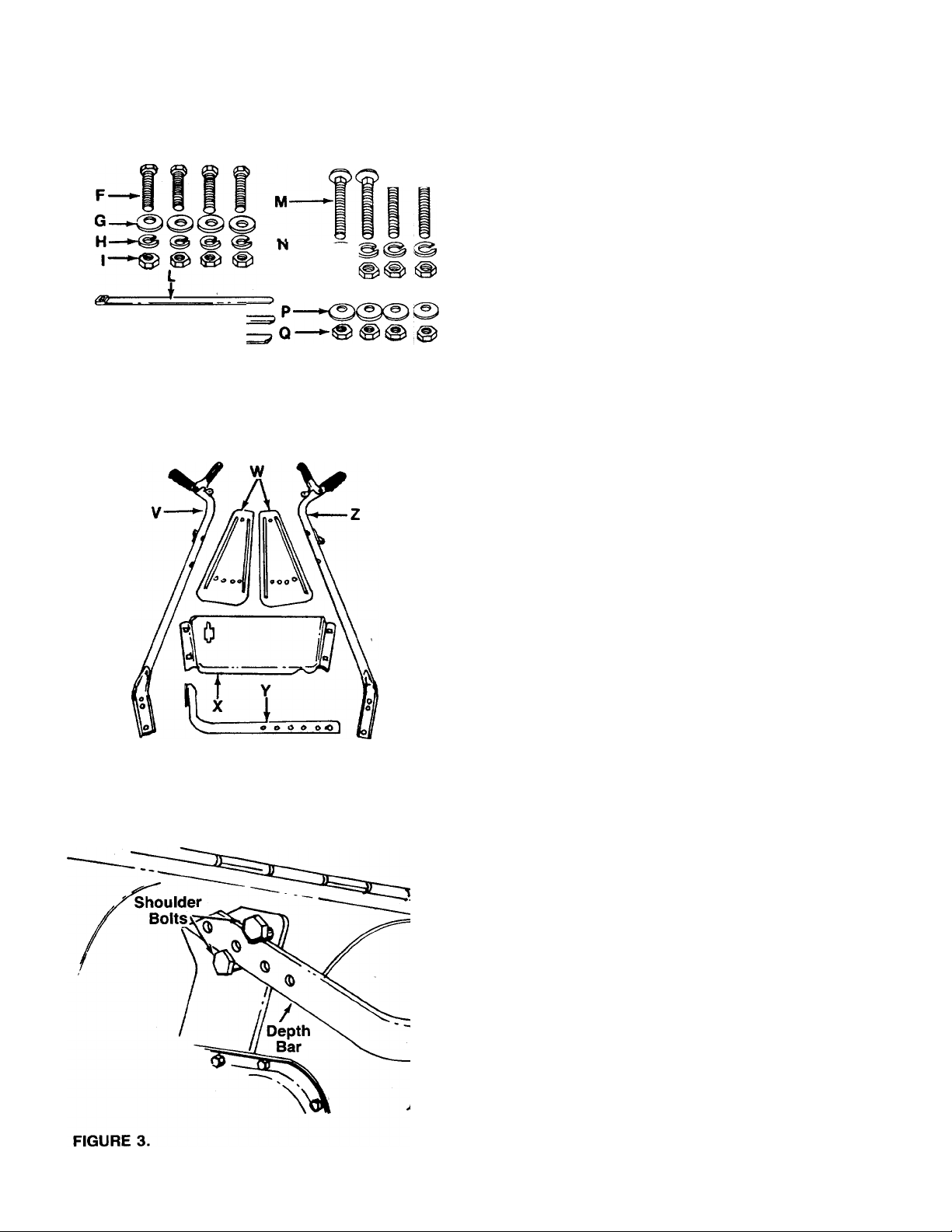
FIGURE 1.
R—f
o
---
^
ASSEMBLY
NOTE
This unit is shipped WITHOUT GAS
OLINE or OIL. After assembly, see
separate engine manual for proper
fuel and engine oil recommenda
tions.
Hex Bolt 3/8-16 X 3/4" Long
(1)
Flat Washer 3/8" I.D.
(1)
Ball Knob
(1)
Clevis Pin
(1)
Hairpin Clip
(1)
Hex Bolts 3/8-16 X 1.0" Long
(4)
Belleville Washers 3/8" I.D.
(4)
Lock Washers 3/8" I.D.
(4)
Hex Nuts 3/8-16 Thread
(4)
Cable Ties
(3)
M (4) Carriage Bolts 5/16-18 x 1.75" Long
N (4) Lock Washers 5/16" I.D.
O (4) Hex Nuts 5/16-18 Thread
P (4) Belleville Washers 5/16" I.D.
Q (4) Hex Nuts 5/16-18 Thread
R (1) Self-Tapping Screw
FIGURE 2.
-Loose Parts in Carton: (See Figure 2)
V (1) Handle—R.H.
W (2) Side Shields
X (1) Handle Panel
Y (1) Depth Bar Assembly
Z (1) Handle—L.H.
1. Remove tiller, loose parts and hardware pack from
carton. Make certain all parts and literature have
been removed from the carton before the carton
is discarded.
2. Extend the control cables attached to the tiller and
place on the floor. Be careful not to bend or kink
the cables.
DEPTH BAR INSTALLATION
/
1. Raise the tine shield hinge flap assembly. Insert
the depth bar assembly (Y) between the two
shoulder bolts and up through the tine shield
-----
assembly as shown in figure 3.
r
NOTE
For clarity, figure 3 was taken with
tiller raised on end. It is not neces
sary to raise the tiiler.
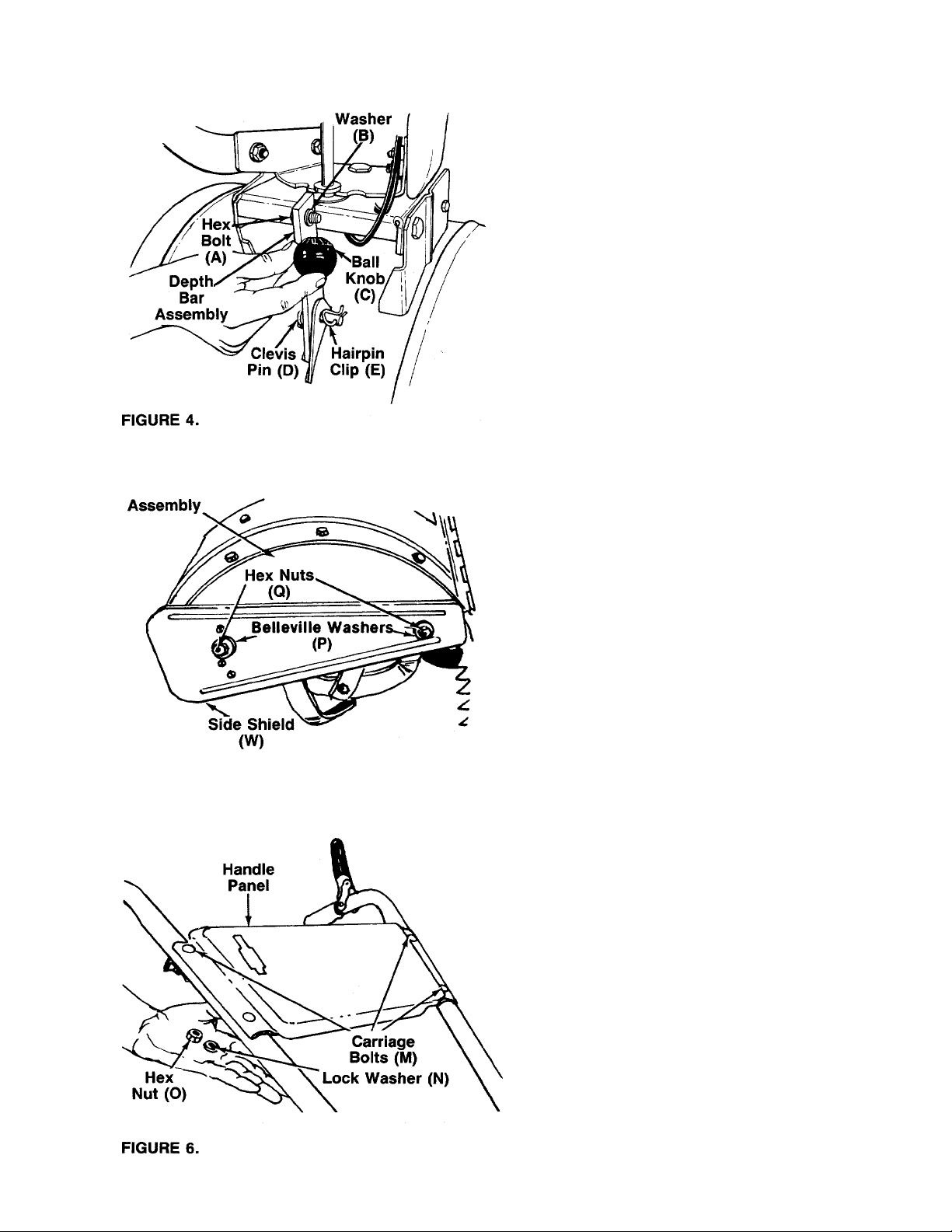
End Cover
Flat
2. Insert clevis pin (D) through the tine shield and
depth bar assemblies. Secure with hairpin clip (E).
—See figure 4.
3. Insert hex bolt (A) into the upper hole of the depth
bar assembly. Place flat washer (B) onto the hex
bolt and thread ball knob (C) onto the hex bolt. See
figure 4. Tighten securely.
FIGURE 5.
SIDE SHIELD INSTALLATION
Mount side shieids (W) over the weld bolts on the end
cover assemblies. Secure with belleville washers (P)
-and hex nuts (Q). See figure 5.
HANDLE ASSEMBLY
1. Attach the handle panel to the handles using car
riage boits (M), lock washer (N) and hex nuts (O).
—See figure 6. Do not tighten.
NOTE
To align the hoies in the handle panel
and the handle, it may be necessary to
loosen the cable brackets which are
mounted to the back of the handles with
self-tapping screws.
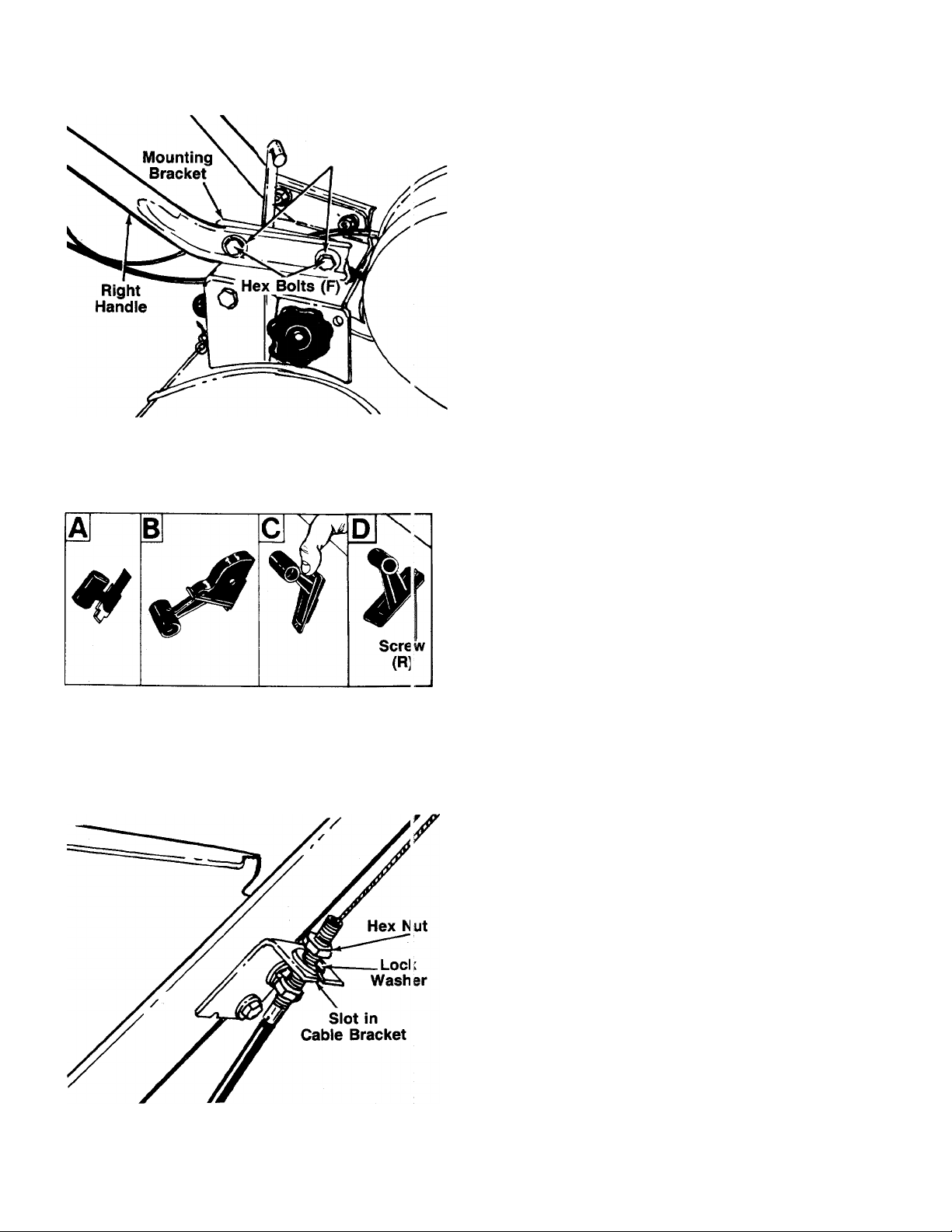
FIGURE 7.
Belleville
Washers (G)
2. Place handle assembly in position on the tiller.
Working on one side of the unit, insert one hex bolt
(F) through belleville washer (G) (crowned side of
washer goes against head of bolt), then through
bottom hole of handle and handle mounting
bracket. Secure loosely with lock washer (H) and
hex nut (I). See figure 7.
3. Align the other side of the handle with the handle
mounting bracket. It may be necessary to use force
to spring the handle over the handle mounting
bracket. Secure loosely with hex bolt, belleville
washer, lock washer and hex nut.
4. Secure upper hole in handle to handle mounting
bracket (both sides) in the same manner.
5. Tighten securely all four nuts and bolts which
secure the handles to the handle mounting
brackets. Then tighten the four nuts at the handie
panel.
THROTTLE CONTROL INSTALLATION
Assemble the throttle control to the handle panel as
follows.
1. Hold the throttle control assembly beneath the han
dle panel. Turn the control sideways and insert the
lever up through the wide portion of the slot on the
-----
handle panel. See figure 8A.
2. After the end of the lever is through the slot, turn
and then tip the control forward as shown in figure
8B to slide it through the slot.
FIGURE 8.
FIGURE 9.
NOTE
The lever must be ail the way to the
back of the control housing as
shown in figure 8B.
3. Push the control back into the siot in the handle
panel and press in place. Be certain the control is
locked securely into the slot.
4. Secure the throttle control to the handle panel
using the seif-tapping screw (R). See figure 8D.
ATTACHING THE CLUTCH CONTROL CABLES
The drive clutch and tine clutch control cables are
already attached to the unit. There is a tag attached
to the drive clutch cable (cable which appears to be
shorter). This cable attaches to the right handie.
NOTE
Both the drive clutch cable and the
tine clutch cable are attached to
springs, which are hooked to weld
-bolts as shown in figure 9. If either
the cable or spring has come loose
in shipping, it must be reassembled.
Refer to page 18, reference numbers
1, 2, 89 and 98.
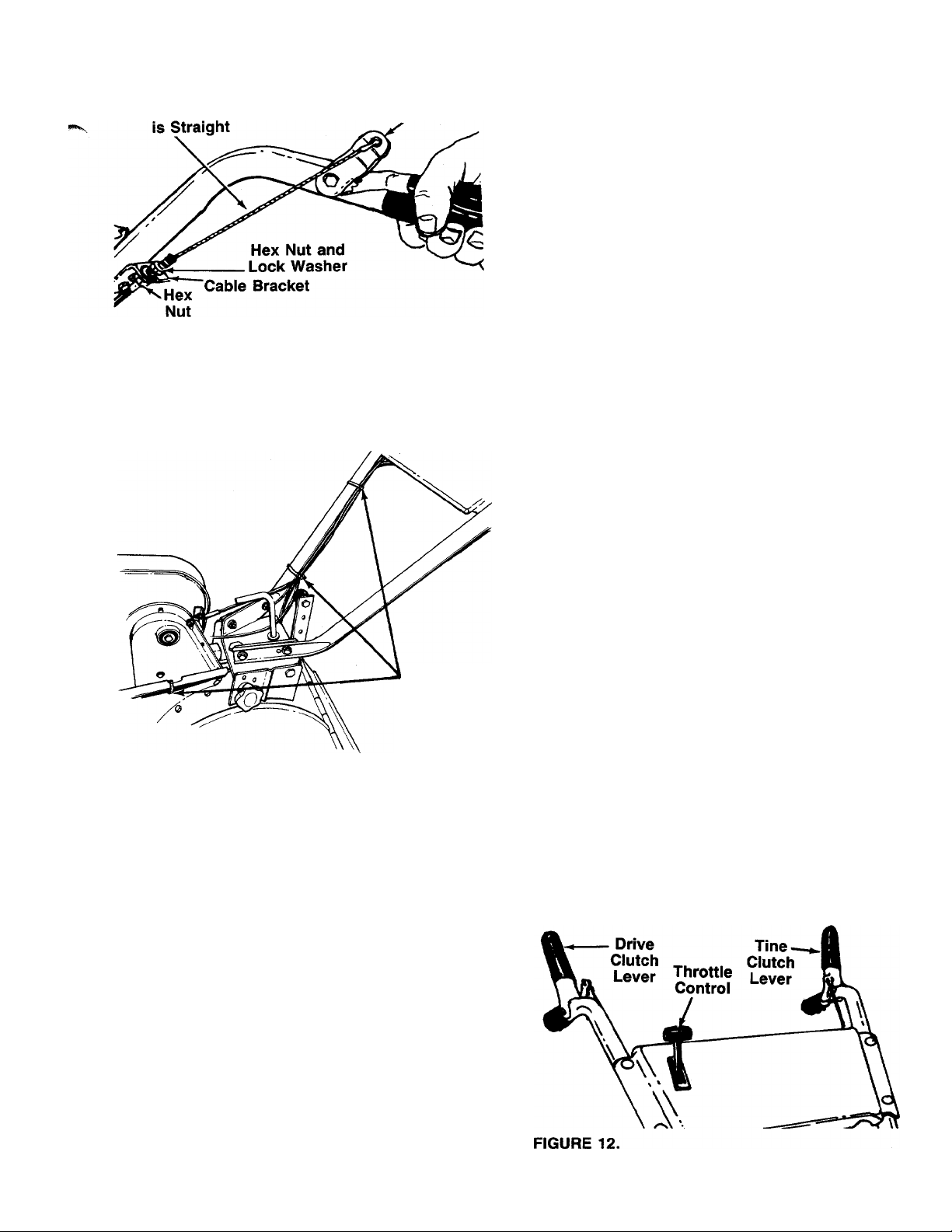
Control Wire
FIGURE 10.
Hole in
Clutch Lever
Cable
Ties (L)
1. Remove one nut and the lock washer from the end
of the drive clutch cable (short cable). Slip the
cable up through the slot on the cable bracket on
the right handle. Rethread hex nut and lock washer
on the end of the cable. See figure 9. Do not tighten
at this time.
2. Hook the “Z” end of drive clutch cable into the hole
in drive clutch lever.
3. With the clutch lever released (in the “up” posi
tion), adjust the bottom nut at the cable bracket so
there is only a slight amount of slack in the control
wire. Tighten the upper nut against the bracket.
Squeeze the clutch lever against the handle. The
control wire should now be straight. See figure 10.
■^NOTE
Do not overtighten control wire.
Too much tension may cause it to
break.
4. Attach the tine clutch cable (cable which appears
to be longer) to the tine clutch lever on the left han
dle in the same manner as the drive clutch cable.
5. Secure all the cables to the right handle as shown
in figure 11 with cable ties (L). In addition, secure
the throttle cable directly to the tiller frame with
cable tie.
TIRE PRESSURE
The tires on your unit may be over-inflated for shipping
purposes. Reduce the tire pressure before operating
the unit. Recommended operating tire pressure is ap
proximately 12 p.s.i. (check sidewall of tire for tire
manufacturer’s recommended pressure).
N
FIGURE 11.
CONTROLS-
Throttle Control
The throttle control lever is located on the right hand
side of handle panel and controls the engine speed.
See figure 12.
1. Start—Push throttle control lever forward (down)
to start position.
2. Stop—Pull lever back (upward) to stop the engine.
Tine Clutch Lever
The tine clutch lever is located on the left handle. See
figure 12. Squeeze the lever down to engage the tines.
Release the lever to disengage the tines.
-Location and Use
WARNING
AC
Maximum tire pressure under any circum
stances is 30 p.s.i. Equal tire pressure
should be maintained on both tires.
Drive Clutch Lever
The drive clutch lever is located on the right handle.
See figure 12. Squeeze the lever down to engage the
wheel drive. Release the lever to stop the wheels from
driving.
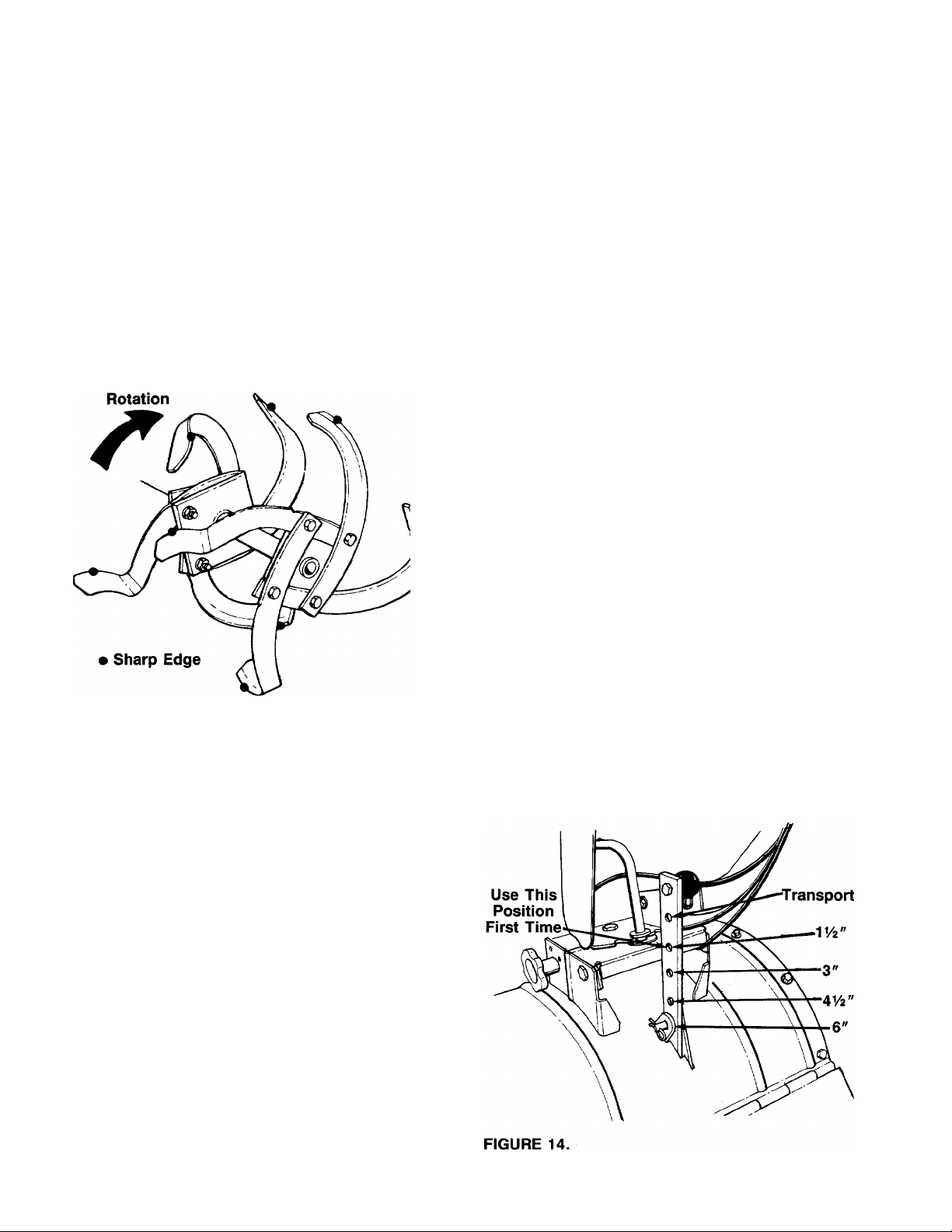
OPERATION
-NOTE
Engine is shipped without oil.
BEFORE STARTING
1. Before operating tiller for the first time or if ines
have been removed and reassembled for any
reason, check to be certain the tines are as ;embled correctly. The sharp edge of the tines i nust
enter the soil first as shown in figure 13. (Fi gure
13 illustrates the left hand tines, viewed from the
left hand side of the tiller. Right hand tines rotate
in the same direction as the left hand tines )
3. Stand at side of tiller. Grasp the starter handle and
pull out rapidly. Return it slowly to the engine.
Repeat as necessary.
4. After engine starts, move choke lever gradually to
OFF position.
Refer to engine manual for additional engine infor
mation.
TO STOP ENGINE
1. Move throttle control to OFF position.
2. Disconnect spark plug wire and ground to prevent
accidentally starting while equipment is un
attended.
HOW TO USE YOUR TILLER
t WARNING i
When operating the tiller for the
A
first time, use the depth bar setting
that gives IV2 Inches of tilling depth
(second hole from the top). Refer
to figure 14. Use slow speed only.
FIGURE 13.
2. Fill crankcase with oil as instructed in the sepi irate
engine manual packed with your unit.
3. Fill fuel tank with clean, fresh, lead-free, low- lead
or regular grade leaded gasoline.
TO START ENGINE
WARNING
Ai
BE SURE NO ONE IS STANDING IN
FRONT OF THE TILLER WHILE THE
ENGINE IS RUNNING OR BEING
STARTED.
1. Place the throttle control lever in START pos tion.
2. Move choke lever to CHOKE position.
NOTE
Tilling depth is controlled by the depth bar which can
be adjusted to five different settings. See figure 14. Ad
just the side shields as shown in figure 15, as you ad
just the depth bar. Be certain spark plug wire is
disconnected and grounded against the engine.
1. When using the tiller for the first time, use the sec
ond adjustment hole from the top (1V2" of tilling
depth). See figure 14.
A warm engine may not require
choking.
