MTC MUAV6550Y-95M1D User Manual
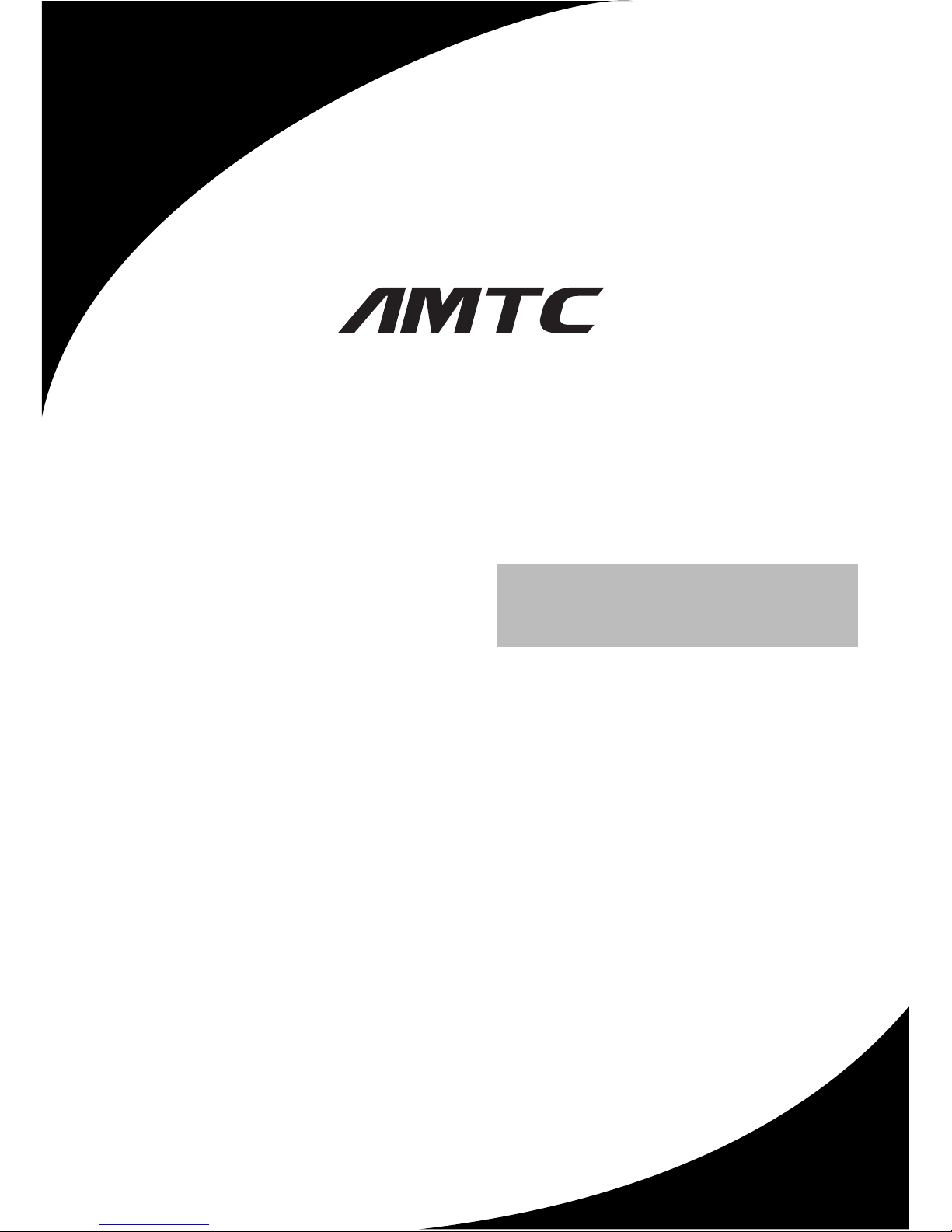
USER MANUAL
MUAV6550Y-95M1D
Please read this User Manual carefully to ensure use of this product and keep this
manual for future reference
LED TV

Contents
Safety and warnings.............................................................2-3
Introduction........................................................................... 4
Installation........................................................................ ..5-8
Remote Control.................................................................9-10
Operation........................................................................ 11-14
Trouble Shooting...................................................................15
-1-
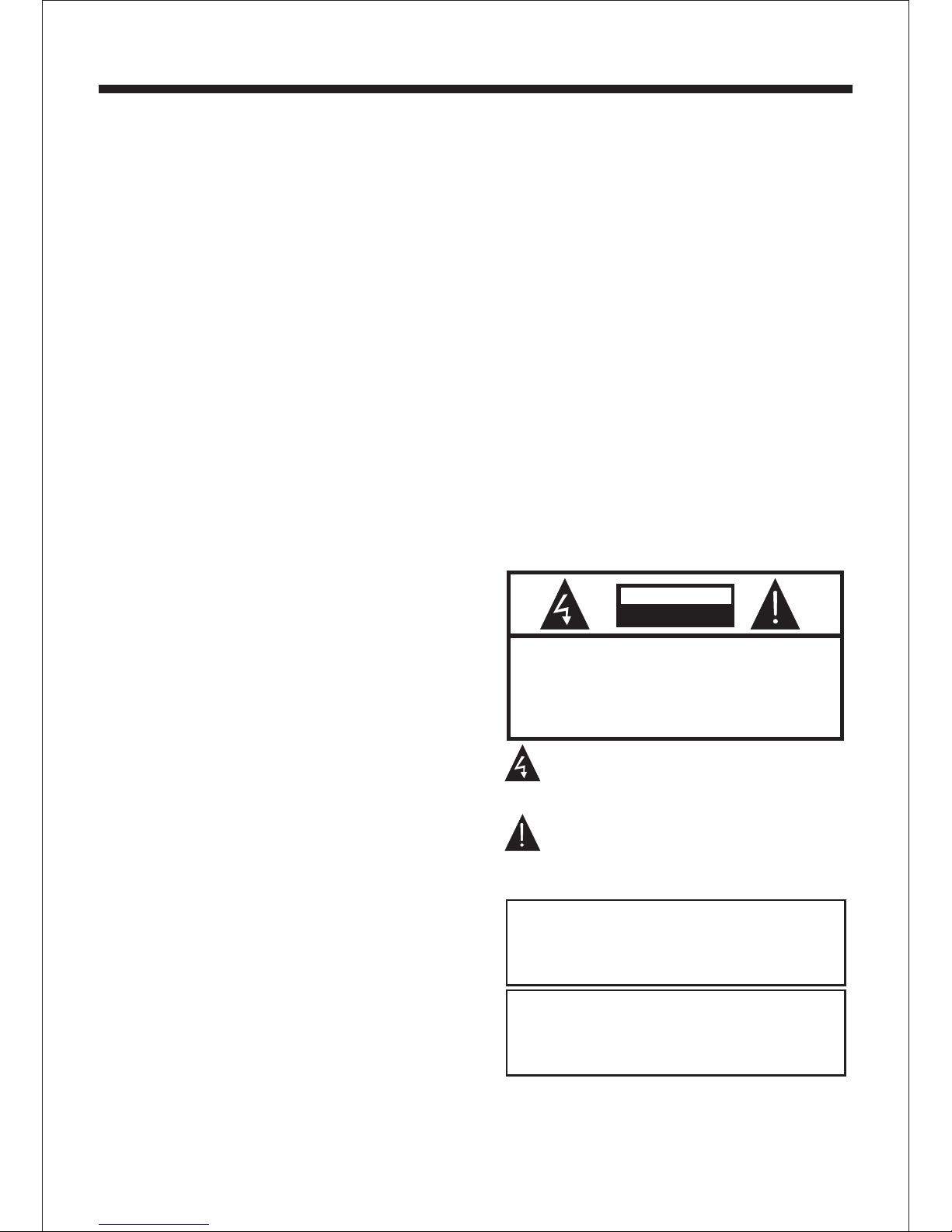
-2-
SA FETY AN D WARNI NGS
IMPORTANT SAFETY INSTRUCTION
TO REDUCE THE RISK OF ELECTRIC SHOCK, DO
NOT REMOVE COVER (OR BACK).NO USER
SERVICEABLE PARTS INSIDE. REFER SERVICING
TO QUALIFIED SERVICE PERSONNEL.
RISK OF ELECTRIC SHOCK
DO NOT OPEN!
CAU TION
CAUT ION
The symbol indicates that dangerous
voltages constituting a risk of electric
shock are present within this unit.
The symbol indicates that there are
important operating and maintenance
instructions in the literaturaccompanying
this unit.
To reduce the risk of fire or electric
shock, do not expose this apparatus to
rain or moisture.
WARNING:
1) Read the se instruc tions.
2) Keep the se instruc tions.
3) Heed all w arnings.
4) Follow a ll instruc tions.
5) Do not use t his appara tus near wat er.
6) Clean on ly with dry cl oth.
7) Do not blo ck any venti lation ope nings,
install i n accordan ce with the in structio ns.
8) Do not ins tall near an y heat sourc es such as
radiati ons, heat re gisters, s toves, or ot her
apparat us (includ ing amplif iers) that p roduce
heat.
9) Do not def eat the safe ty purpose o f the
polariz ed plug. If th e provided p lug does not f it
into your o utlet, con sult an elec trician fo r
replace ment of the ob solete out let.
10) Prote cted the pow er cord from b eing
walked on o r pinched pa rticular ly at plugs,
conveni ence recep tacles, an d the point wh ere
they exit f rom the appa ratus.
11) Only use attachments/accessories
specifi ed by the manu facturer.
12) Unplu g this appar atus durin g lighting
storms or w hen unused f or long peri ods of
time.
13) Refer a ll servici ng to qualif ied servic e
personn el. Servic ing is requi red when the
apparat us has been da maged in any w ay, such
as power- supply cor d or plug is dam aged,
liquid ha s been spill ed or object s have falle n
into the ap paratus, t he apparat us has been
exposed t o rain or mois ture, does n ot operate
normall y, or has been dropped.
14) Mains p lug is used as t he disconn ect
device, t he disconn ect device s hall remai n
readily o perable.
15) The ventilation should not be impeded by
coverin g the ventil ation open ings with it ems,
such as new spapers, t able-clo th, curtai ns, etc.
16) No nake d flame sour ces, such as l ighted
candles , should be pl aced on the ap paratus.
17) Attent ion should b e drawn to the
environ mental asp ects of batt ery dispos al.
18) The use of apparatus in moderate climate.
19) The apparatus shall not be exposed to
drippin g or splashi ng and that no o bjects fil led
with liqu ids, such as v ases, shal l be placed on
the appar atus.
Warnin g: To avoid any injury caused by le an of
the produ ct, please a lways ensu re the whole
product w as placed wi thin the tab le surface i n
horizon tal.
The batteries shall not be exposed to
excessive heat such as sunshine, fire or
the like.
WARNING:
WARNING
Neve r place a t elevisi on set in a n unstabl e
loca tion. A tel evision s et may fa ll, causi ng serious
pers onal in jury or dea th. Man y injurie s,
part icula rly to chil dren, can be avoid ed by taking
simp le
prec autio ns such as:
– Usin g cabin ets or stan ds recommended b y the
manu factu rer of the te levision set.
– Only u sing fu rniture t hat can safely sup port the
tele visio n set.
– Ensu ring th e televis ion set is not overh anging
the ed ge of the s upporti ng furniture.
– Not pl acing t he televi sion se t on tall fur niture
(for e xampl e, cupboa rds or bookcases ) without
anch oring b oth the fur niture and the tel evision set
to a sui table s upport.
– Not pl acing t he televi sion se t on cloth or o ther
mate rials t hat may be lo cated between th e
tele visio n set and sup porti ng furnit ure.
– Educ ating c hildren a bout th e dangers o f
clim bing on f urnitur e to reach the telev ision set or
its co ntrol s.
If you r exist ing telev ision set is being r etained and
relo cated , the same co nside rations a s above
shou ld be app lied.
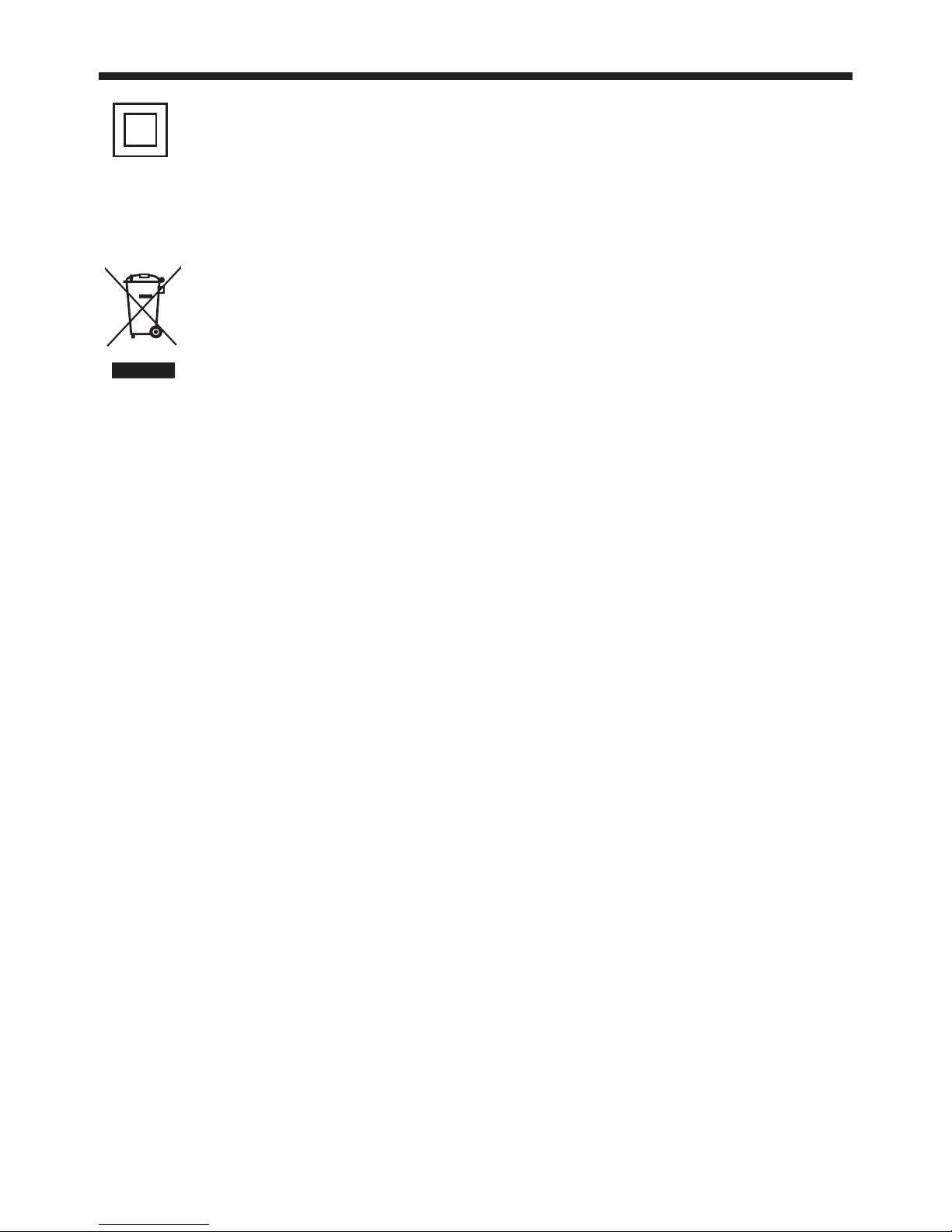
SA FETY AN D WARNI NGS
Step one: Use the expansion
bolts(4*36PWA) to fix the wall mount
brackets into the wall
Step Two: Fix the wall mount screws
(M6x8mm/4pcs) into the rear side of the LCD
TV,using the tongue
of 8kgf.cm.
* The TV appearance s ubject to material
object.
Step Three: Put the L CD TV with wall mount
screws onto the wall mount brackets.
Warning: the angle between the TV and wall
must not be bigger than 3º.
This symbol indicates that this product
incorporates double insulation between
hazardous mains voltage and user
accessible parts. When servicing use only
identical replacement parts.
This marking indicates that this product
should not be disposed with other
household wastes throughout the EU. To
prevent possible harm to the environment
or human health from uncontrolled waste
disposal, recycle it responsibly to promote
the sustainable reuse of material
resources. To return your used device,
please use the return and collection
systems or contact the retailer where the
product was purchased. They can tak e thi s
product for environmental safe recycling.
Warning: C hanges or modifi cations t o this un it not
expr essly a pproved b y the par ty respon sible for
comp lianc e
coul d void the user’s autho rity to ope rate
the eq uipme nt.
NOTE : Th is equipment has b een tested and fou nd to
comp ly with t he limits f or a Class B digital d evice,
purs uant to P art 15 of the F CC Rules.
These li mits are designe d to provide
reas onabl e protect ion aga inst harm ful interferen ce in
a resi denti al instal latio n.
This equ ipment generat es, uses and can
radi ate rad io freque ncy ene rgy and, if n ot installed and
used i n accor dance
with t he instruction s, may cause harmf ul
inte rfere nce to radi o communicatio ns.
Howe ver, the re is no guar antee t hat inter ference will
not oc cur in a pa rticula r installation . If this equipmen t
does c ause ha rmful int erference
to rad io or tel evision r eception, whic h can be
dete rmine d by turnin g the equ ipment off an d on, the
user i s encou raged to tr y to
corr ect the i nterfer ence by one or more of t he
foll owing m easures :
o Reor ient or r elocate t he receiving ant enna.
o Incr ease th e separat ion between the eq uipment and
rece iver.
o Conn ect the e quipmen t into an o utlet on a ci rcuit
differ ent from that to whi ch the receiver is
conn ected .
Cons ult the d ealer or an e xperi enced rad io/TV
tech nicia n for help.
This d evice c omplies w ith Part 15 of the FCC R ules.
Oper ation i s subject t o the following tw o conditions:
(1) th is devi ce may not ca use harmful inte rference,
and
(2) th is devi ce must acc ept any interfer ence received,
incl uding i nterfer ence th at may caus e undesired
oper ation .
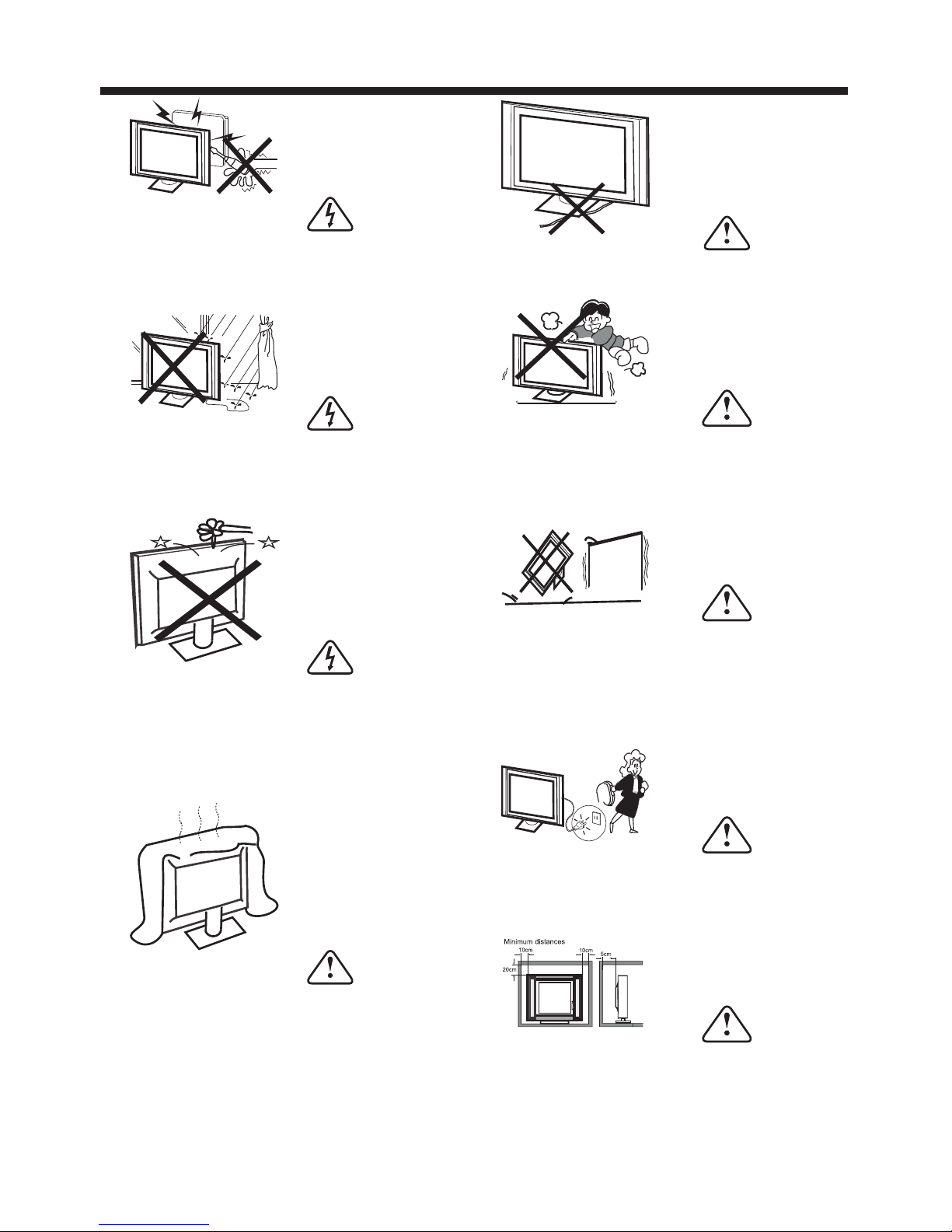
-3-
WARNINGS AND CAUTIONS
Warning
High voltages are used in the operation
of this television receiver. Do not remove
the cabinet back from your set. Refer
servicing to qualified service personnel.
Warning
To prevent fire or electrical shock
hazard, do not expose the television
receiver to rain or moisture.
Warning
Do not drop or push objects into the
television cabinet slots or openings.
Never spill any kind of liquid on the
television receiver.
Caution
Do not block the ventilation holes in the
back cover. Adequate ventilation is
essential to prevent failure of electrical
components.
Caution
Do not trap the power supply cord under
the television receiver.
Caution
Never stand on, lean on, or suddenly push
the television or its stand. You should pay
special attention to children. Serious injury
may result if it should fall.
Caution
Do not place your television on an unstable
cart, stand, shelf or table. Serious injury to
an individual , and damage to the
television, may result if it should fall.
Caution
When the television receiver is not
used for an extended period of time, it
is advisable to disconnect the AC power
cord from the AC outlet.
Dim:515*320m m(不包 括底座)
Caution
If the television is to be built into a
compartment or similar enclosure, the
minimum distances must be maintained.
Heat build-up can reduce the service life of
your television, and can also be
dangerous.
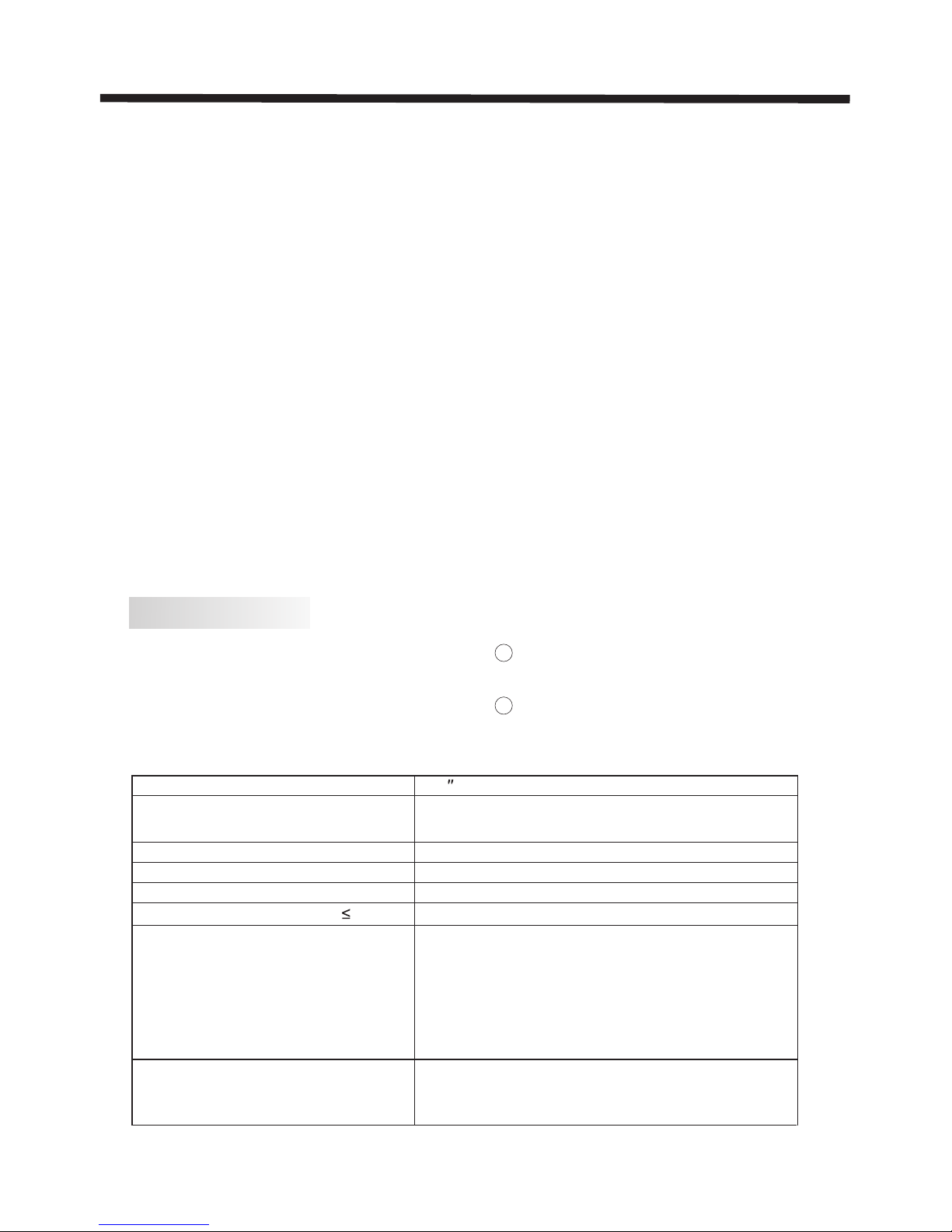
INTRODUCTION
-4-
Thank you very much for purchasing this
TV. To enjoy your product from the very
beginning, read this manual carefully and
keep it handy for easy reference.
INSTALLATION
CAUTION
*Locate the TV in the room where light
does not strike the screen directly.
*Total darkness or a reflection on the
picture screen can cause eyestrain. Soft
and indirect lighting is recommended for
comfortable viewing.
*Allow enough space between the TV and
the wall to permit ventilation.
*Avoid excessively warm locations to
prevent possible damage to the cabinet or
premature component failure.
*Do not cover the ventilation openings
when using theTV.
Never tamper with any components inside
the TV, or any other adjustment controls
not mentioned in this manual. All LED-TVs
are high voltage instruments. When you
clean up dust or water drops on the LED
PANEL or CABINET, the power cord should
be pulled out from the receptacle, then
wipe the TV with a dry soft cloth. During
thunder and lighting, unplug the power cord
and antenna cord to prevent damage to
your TV. All repairs to this TV should only
be performed by qualified TV service
personnel.
Panel
TV System
PAL-B/G、I 、D/K
SECAM- B/G、D/K、L、 LL
Video Signal System PAL/NTSC/SE CAM
Input Power Vol tage
Power consumption
Audio Output Power (THD 7%)
2x8W
Signal Input
High-Definition Multimedia Interface(HDMI) x3
Video INput x1
Audio Input x1
Horizontal definition(TV line)
Composite Video input >=350
Super Video Input >=400
Y Cb(Pb) Cr(Pr) >=400
65
198
W
Main parameter
Main features
① Used as Television, display terminal,
PC display;
② High luminance, wide viewing
Angle;
3 HDMI interface and SCART
Interface;
4 NICAM;
USB Input x1
100-240V~50/60Hz
HEADPHONE Input x1
LAN Input x 1
OPTICAL input x1
