MTB Cameras MTB-7300 User Manual

To reduce the risk of electric shock do not remove cover(or back)
No user serviceable parts inside. Refer servicing to qualified service personnel.
Design and specification are subject to change without notice.
The exclamation point within an equilateral triangle is intended to alert
the user to the presence of important operating and maintenance
(servicing) instructions in the literature accompanying the appliance.
The lightning flash with arrowhead symbol,within an equilateral
triangle,is intended to alert the user to the presence of uninsulated
"dangerous voltage" within the product's enclosure that may be of
sufficient magnitude to constitute a risk of electric shock to persons.
WARNING
RISK OF ELECTRIC SHOCK
DO NOT OPEN
USER GUIDE
7”Wide TFT LCD Color Rear View System
MTB-7300
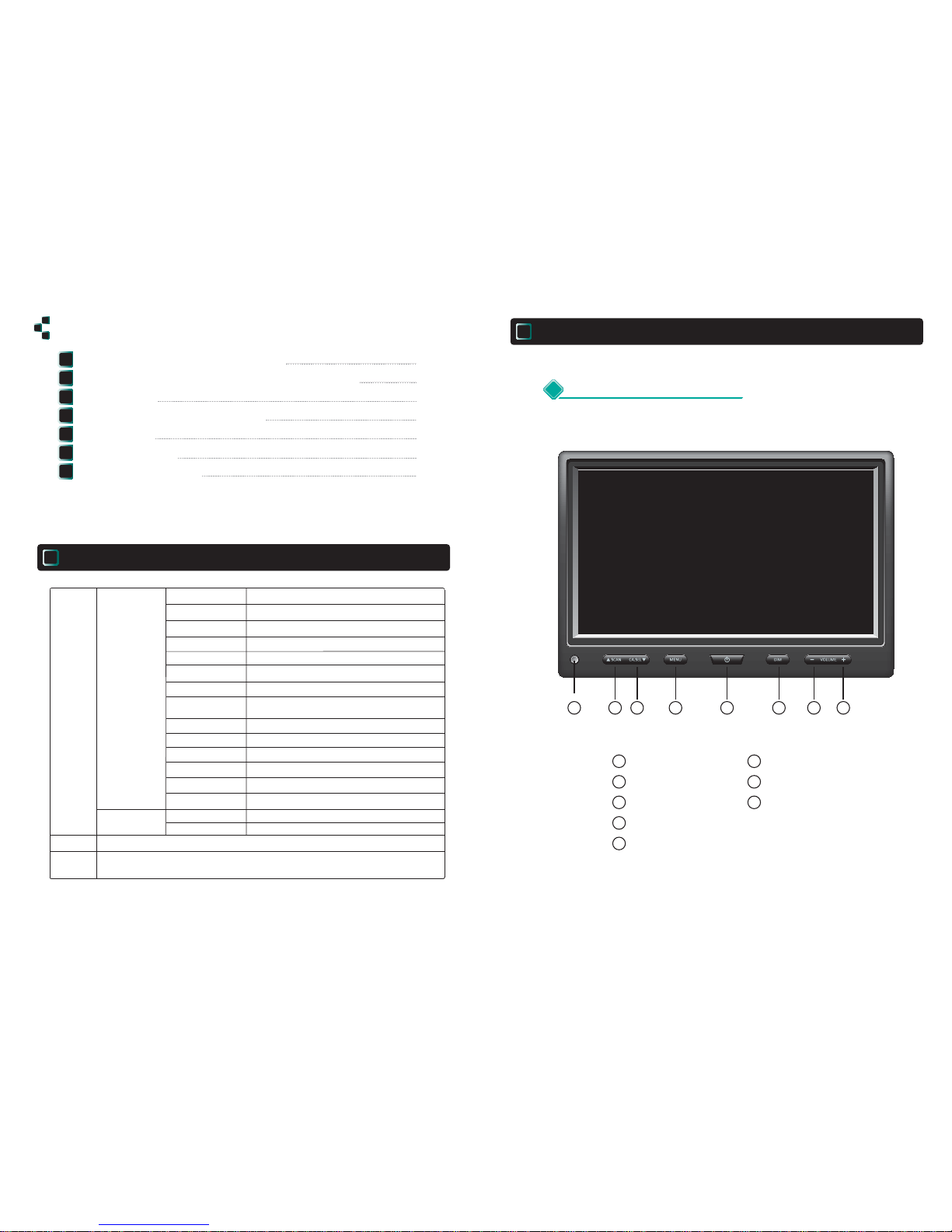
CAMERA
SUN SHIELD WITH PROTECTION RUBBER (PATENT PENDING)
- 1 -
MONITOR
ACCESSORIES
HEAVY DUTY BRACKET KIT / STAND BRACKET(OPTION)
BUILT- IN REMOTE RECEIVER (OPTIONAL)
BUILT- IN SPEAKER (1W)
RUBBER TOUCH NEUTRAL BLACK
AUTOMATIC SCREEN-ON (SIGNAL FROM "R"GEAR)
NOR./ MIR.& UP / DOWN IMAGE REVERSING
SHUTTER CAMERA (HEATER)
NORMAL CAMERA
4:3 / 16:9 WIDE SCREEN
181(W) x 122 (H) x 24(D)mm (7.13x4.8x0.94 Inch)
DC 10V ~
30
V (Free voltage)
POWER & CAMERA INPUT CABLE /
WATERPROOF / SUN SHIELD / IR SENSOR / NORMAL / MIRROR / HEATER (OPTIONAL)
DIMMER
REMOTE CONTROL
HOUSING
RESOLUTION
DISPLAY MODE
3 CAMERAS INPUT
SCREEN MODE
BRIGHTNESS
AUDIO OUTPUT
DIMENSION
POWER SOURCE
CAR REAR VIEW
SIZE
SPECIFICATION
BUILT- IN CDS SENSOR Automatical / Manual
1440 (W) x 234(H) Pixels
500 cd / m
OPERATING TEMP.
WEIGHT
-30 C ~ 85 C
STARAGING TEMP.
-20 C ~ 70 C
450 (g)
VIEW ANGLE
TOP: 40 BOTTOM: 60 LEFT: 60 RIGHT: 60
2
°
°
°
°
-2-
MTB-7300 MONITOR
Checking the main unit and supplied accessories
II
Features / Technical Specications
I
Contents
Operations
III
4-8
Checking the main unit and supplied accessories
II
2-3
Features / Technical Specications
I
1
Using MTB-7300 in the Vechile
IV
11
Sun Shield
VI
11
System Wiring
V
12
MTB-10C Rear View Camera
VII
13~14
X
wv~ly
tlu|
kpt
zjhuOP
jhUzlsOP
}vs|tlOP
}vs|tlOP
Y
Z
[
]
^
_
\
XY
]
^
_
Z
[
\
jGzluzvy
°°
°°

-3-
- 4 -
Accessories
z h
Power
&
Camera
Input Cable
Stand Bracket Kit (Option)
Rubber Sun Shield
User’s Guide
Heavy Duty Bracket Kit
- If the Menu Key is pressed at the POWER ON mode, the OSD appears
in the monitor and the selected letters on OSD is classified in a different color.
- If pressing of the Menu Key is repeated in OSD state, the display
is circled in regular sequence of FUNCTION
PICTURE
CAMERA
Clear of OSD.
the sequence will be as below without the CAMERA OSD.
FUNCTION
PICTURE Clear of OSD.
- When POWER OFF (which means STANDBY state), the LED has
RED color.
- After POWER ON, the LED in RED color is turned off and all
LEDs light in GREEN color.
- After POWER ON, the LAST CHANNEL saved from its last operation
is displayed on the monitor.
(Factory Default).
- DIRECT POWER ON Subject To LAST POWER SAVE Mode:
* After starting up the vehicle engine, the monitor turns on automatically
at the same time and the monitor starts displaying of the views from the
(1) If the vehicle engine had been turned off at the POWER ON state of monitor,
the LAST POWER SAVE mode is ON (Factory Recommendation).
(2) If the vehicle engine had been turned off after the POWER OFF of monitor,
the LAST POWER SAVE mode is OFF.
cameras if the LAST POWER SAVE mode is ON.
Operations
III
1 Power Key
2 Menu Key
A
Menu Control Keys
FUNCTION
LANGUAGE
ENGLISH
DIRECTION
DIMMER
RESET ENTER
0/180
AUTO/OFF
NTSC/PAL
PICTURE
CONTRAST
BRIGHT
COLOR
TINT
50 (0-100)
50 (0-100)
50 (0-100)
50 (0-100)
NOR/MIR
NOR/MIR
NOR/MIR
CAMERA
CA1 SCAN
CA2 SCAN
CA3 SCAN
CA1 TRIG
0 ~ 9
0 ~ 9
0 ~ 9
0 ~ 9
CA3 TRIG
0 ~ 9
CA2 TRIG
0 ~ 9
