M-system 6DV-B, 6DVI-B Instruction Manual

INSTRUCTION MANUAL
4-DIGIT LOOP POWERED INDICATOR
(outdoor enclosure, intrinsically safe/explosion-proof)
BEFORE USE ....
Thank you for choosing M-System. Before use, please check
contents of the package you received as outlined below.
If you have any problems or questions with the product,
please contact M-System’s Sales Office or representatives.
■ PACKAGE INCLUDES:
Loop Powered Indicator ......................................................(1)
Mounting screws .................................................................(4)
Unit label ...................................................................(1) sheet
Mounting bracket assembly (optional)
Mounting bracket ..............................................................(1)
M10 U-bolt .........................................................................(2)
Nut for M10 .......................................................................(4)
Spring washer for M10 .....................................................(4)
Cable glands (TIIS explosion-proof approval option) ........(2)
Stopping plug (TIIS explosion-proof approval option) ......(1)
■ MODEL NO.
Confirm Model No. marking on the product to be exactly
what you ordered.
■ INSTRUCTION MANUAL
This manual describes necessary points of caution when
you use this product, including installation, connection and
basic maintenance procedures.
When using this product in potentially explosive atmosphere or hazardous (classified) location, you have to follow
the safety procedure to install it. Please refer to “SAFE INSTALLATION MANUAL” for each type of certification.
POINTS OF CAUTION
■ CONFORMITY WITH EU DIRECTIVES
• The actual installation environments such as panel configurations, connected devices, connected wires, may affect the protection level of this unit when it is integrated
in a panel system. The user may have to review the CE
requirements in regard to the whole system and employ
additional protective measures to ensure the CE conformity.
■ GENERAL PRECAUTIONS
• Before you remove the module, turn off the input signal
for safety.
■ ENVIRONMENT
• Do not install the module where it is subjected to continuous vibration. Do not subject the module to physical
impact.
• Environmental (non-hazardous location) temperature
must be within -40 to +85°C (-40 to +185°F) with relative
humidity within 0 to 95% RH in order to ensure adequate
life span and operation.
• Seal unused electrical wiring conduits.
• For use in a hazardous location, be sure that the environmental temperature is within the temperature class
required for the area.
■ WIRING
• Do not install cables close to noise sources (relay drive
cable, high frequency line, etc.).
• Do not bind these cables together with those in which
noises are present. Do not install them in the same duct.
• When the unit is used in an environment where inductive noise interference is expected, ground the earthing
terminal.
MODEL
6DV-B/6DVI-B
■ AND ....
• The module is designed to function as soon as input signal is supplied, however, a warm up for 10 minutes is required for satisfying complete performance described in
the data sheet.
5-2-55, Minamitsumori, Nishinari-ku, Osaka 557-0063 JAPAN
Phone: +81(6)6659-8201 Fax: +81(6)6659-8510 E-mail: info@m-system.co.jp
EM-4220-A Rev.9 P. 1 / 8

COMPONENT IDENTIFICATION
■ WITHOUT TERMINAL BLOCK (Euro terminal block at the rear of indicator module)
• When the indicator is removed
Internal Earthing Screw
Cover
Indicator
Screw(s)
Specifications (top)
Wiring Conduit
Case
6DV-B / 6DVI-B
External Earthing Screw
■ WITH TERMINAL BLOCK
Cover
Indicator
External Earthing Screw
Specifications (top)
Screw
Wiring Conduit
Case
• Rear view of the indicator
Euro Terminal
Block
1234
• When the indicator is extracted
Internal Earthing Screw
Terminal
Block
.
5-2-55, Minamitsumori, Nishinari-ku, Osaka 557-0063 JAPAN
Phone: +81(6)6659-8201 Fax: +81(6)6659-8510 E-mail: info@m-system.co.jp
EM-4220-A Rev.9 P. 2 / 8
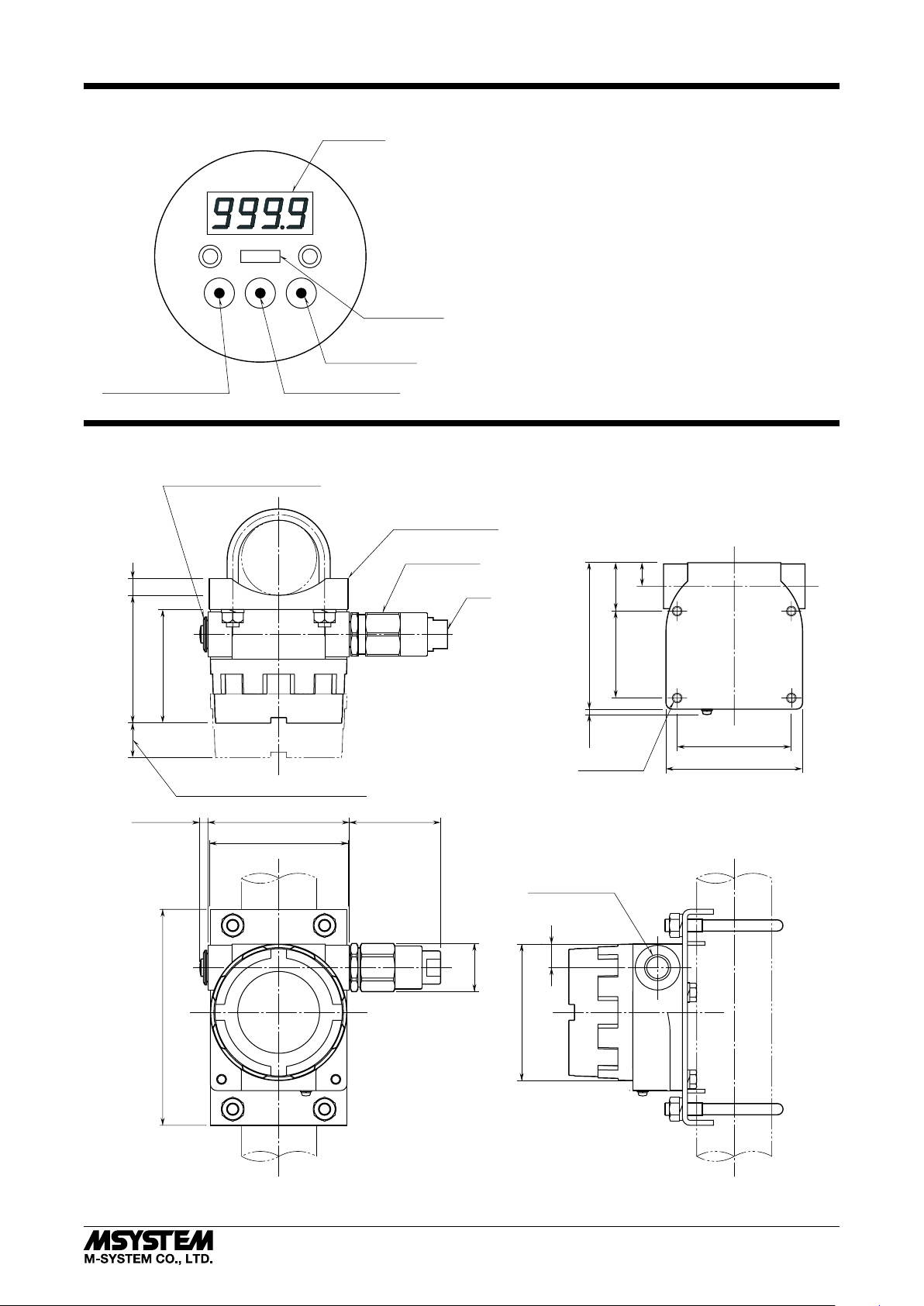
TOP VIEW
6DV-B / 6DVI-B
Data Display
°C
ENTR / ESC Button
• Used to call up the program menu and to apply parameter changes. (Press for longer than 2 seconds.)
• Used to cancel menu selections and to cancel parameter
changes. (Push for a brief period.)
BACK / DOWN Button: Used to select a menu item or to
decrease parameter values.
NEXT / UP Button: Used to select a menu item or to increase
parameter values.
ENTR / ESC BACK / DOWN NEXT / UP
ENTER / ESCAPE Button BACK / DOWN Button
Engineering Unit
NEXT / UP Button
EXTERNAL DIMENSIONS unit: mm (inch)
14
26
STOPPING PLUG (TIIS flameproof)
(.55)
104 (4.09)
92 (3.62)
(1.02)
SPACE REQUIRED TO REMOVE COVER
*
MOUNTING BRACKET
(optional)
CABLE GLAND
(TIIS flameproof)
• How to Reset All Parameters to the Factory Setting
Turn off the power supply to the module. In pressing all the
three control buttons at once, turn it on. When a message
appears on the data display, press ENTR / ESC. If you want
to cancel the procedure, turn the power supply off.
*
G 1/2
118 (4.65)
max.
7 (.28)
4–M8, 12 deep
39 (1.54)
70 (2.76)
19 (.75)
92 (3.62)
110 (4.33)
approx. 7 (.28)
174 (6.85)
114 (4.49)
110 (4.33)
*Two cable glands and one plug are provided with TIIS flameproof type.
Use them according to the field wiring requirements.
5-2-55, Minamitsumori, Nishinari-ku, Osaka 557-0063 JAPAN
Phone: +81(6)6659-8201 Fax: +81(6)6659-8510 E-mail: info@m-system.co.jp
max. 86.5 (3.41)
dia.
39 (1.54)
2–G1/2, 1/2NPT,
M20x1.5 or PG13.5
110 (4.33) dia.
19 (.75)
EM-4220-A Rev.9 P. 3 / 8
