Page 1

OPERATING MANUAL
53U
MULTI POWER MONITOR
(4 digital displays)
MODEL
53U
CO NT EN TS
BEFORE USE .... ........................................................................................................... 2
POINTS OF CAUTION ...................................................................................................... 2
LIGHTNING SURGE PROTECTION ....................................................................................... 2
COMPONENT IDENTIFICATION .......................................................................................... 3
INSTALLATION .............................................................................................................4
TERMINAL CONNECTIONS ............................................................................................... 5
MODBUS WIRING CONNECTION ........................................................................................ 7
SYSTEM CONFIGURATION EXAMPLES ................................................................................. 8
MODBUS - BASICS ........................................................................................................9
MODBUS - OPERATIONS ............................................................................................... 10
MODBUS - SETTING ..................................................................................................... 12
MODBUS - MEASURED VARIABLES .................................................................................. 25
OPERATION FLOWCHART .............................................................................................. 37
SETTING EXAMPLES .................................................................................................... 47
ERROR MESSAGES ...................................................................................................... 49
P. 1 / 49EM-6485-B Rev.12
Page 2
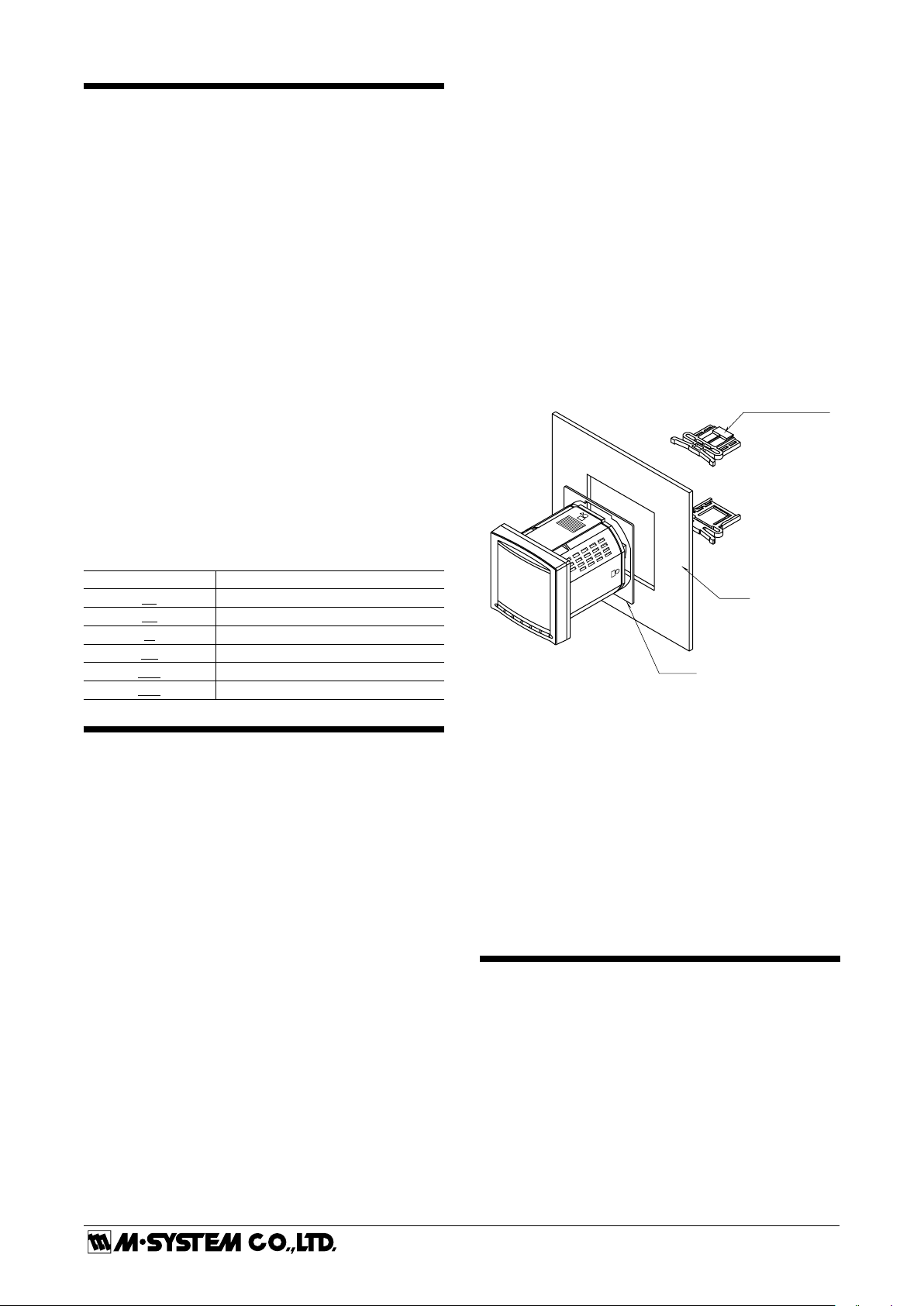
BEFORE USE ....
Mounting Bracket
Panel
Gasket
Thank you for choosing M-System. Before use, please check
contents of the package you received as outlined below.
If you have any problems or questions with the product,
please contact M-System’s Sales Office or representatives.
■ PACKAGE INCLUDES:
Multi power monitor
■ MODEL NO.
Confirm Model No. marking on the product to be exactly
what you ordered.
■ INSTRUCTION MANUAL
This manual describes necessary points of caution when
you use this product, including installation, connection and
basic maintenance procedures.
The 53U is programmable either by using the front control buttons or the PC Configurator Software. For detailed
information on the PC configuration, refer to the PMCFG
users manual. The PMCFG PC Configurator Software is
downloadable at M-System’s web site.
http://www.m-system.co.jp
Availability of certain functions explained in this manual
depends upon hardware options and firmware versions.
Those limited ones are identified with the following markings.
MARKING LIMITATION
AO Analog output option
DO Discrete output option
DI Discrete input option
MO Modbus interface option
1.01 Ver.1.01 or higher versions
2.00 Ver.2.00 or higher versions
..................................................... (1)
53U
■ ENVIRONMENT
• Indoor use
• Do not install the unit where it is directly exposed to rain,
water droplets or sunlight.
• When heavy dust or metal particles are present in the air,
install the unit inside proper housing with sufficient ventilation.
• Do not install the unit where it is subjected to continuous
vibration. Do not apply physical impact to the unit.
• Environmental temperature must be within -10 to +55°C
(14 to 131°F) with relative humidity within 90% RH in
order to ensure adequate life span and operation.
• Contrast of the LCD screen depends upon viewing angles.
Choose the height and angle where it is the most legible.
• Do not apply physical impact to the front face.
• To ensure the designated ingress protection, insert the
gasket as shown below before attaching the mounting
brackets.
POINTS OF CAUTION
■ CONFORMITY WITH EC DIRECTIVES
• This equipment is suitable for use in a Pollution Degree
2 environment and in Installation Category III, with the
maximum operating voltage of 550V between signal input and output or power and 300V between output and
power.
Prior to installation, check that the insulation class of this
unit satisfies the system requirements.
• Altitude up to 2000 meters
• The equipment must be mounted inside a panel.
• Insert a noise filter for the power source connected to the
unit. Cosel Noise Filter Model NAC-06-472 or equivalent
is recommended.
■ POWER INPUT RATING & OPERATIONAL RANGE
Locate the power input rating marked on the product and
confirm its operational range as indicated below.
100 – 240V AC rating: 85 – 264V AC, 47 – 66 Hz, <8VA
110 – 240V DC rating: 99 – 264V DC, <4W
■ GENERAL PRECAUTION
Before you remove or mount the unit, turn off the power
supply and input signal for safety.
■ WIRING
• Wiring to the unit must be conducted by qualified service
personnel.
• Do not install cables (power supply, input and output)
close to noise sources (relay drive cable, high frequency
line, etc.).
• Do not bind these cables together with those in which
noises are present. Do not install them in the same duct.
■ AND ....
The unit is designed to function as soon as power is supplied, however, a warm up for 30 minutes is required for satisfying complete performance described in the data sheet.
LIGHTNING SURGE PROTECTION
In order to protect the unit from lightning surges entering
through signal and power supply cables, use of appropriate
lightning surge protectors are recommended. Please contact M-System.
P. 2 / 49EM-6485-B Rev.12
Page 3

COMPONENT IDENTIFICATION
■ FRONT VIEW ■ REAR VIEW
Data Displays
Control Buttons
Current Input
Terminals
Configurator
Jack
Power Input
Terminals
Ext. Interface
Terminals
Voltage Input
Terminals
∑
IU PQS MAX E PRGPF THD
ENTER ESCAPE
■ CONTROL BUTTON OPERATIONS
∑
IU
PQS
MAX
E PRG
PF THD
ENTER
ESCAPE
E PRG ESCAPE
E PRG ESCAPE
∑
∑
IU
+
+
PQS
PF THD
Hold down
IU Hold down
Hold down
Hold down
Hold down
Hold down
NORMAL MODE
Indicates ∑ values
Indicates Voltage or Current
Indicates Power
Indicates Power Factor or THD
Indicates totalized values
(max., min., average/demand)
Switches Energy readings
Switches to My Default mode
Switches to PC Configuration mode
Switches to Setting mode
Indicates Harmonics by degrees
Switches Energy reading units
Indicates the shortcut menu
SETTING MODE
Go Left
Go Right
Go Down
Go Up
Selects menu; Enables setting changes
Cancels setting changes
----
----
----
----
----
----
BUTTON OPERATION
FUNCTIONS
■ HOW TO CHANGE VALUES (e.g. 5A --> 150A)
Press 5 times
Press 5 times
Press
Press
Press
PQS
PF THD
∑
∑
PF THD
Press to increase or decrease the value.
Press to move between digits.
Pressing at the leftmost digit shifts the value on display to the right by 1 digit.
The decimal point and unit are also switched to appropriate ones.
IU
PQS PF THD
∑
∑
53U
P. 3 / 49EM-6485-B Rev.12
Page 4

INSTALLATION
96 (3.78) 92 (3.62)
92 (3.62)
80 (3.15) [12 (.47)]23 (.91)
2 (.08)
96 (3.78)3 (.12) 3 (.12)
MOUNTING BRACKETGASKET
100 (3.94) d
ia.
92
+
0.8 (3.65)
0 (3.63)
92
+
0.8 (3.65)
0 (3.63)
■ PANEL CUTOUT unit: mm (inch)
Panel thickness : 2 to 15 mm (0.08 to 0.59 inch)
■ EXTERNAL DIMENSIONS unit: mm (inch)
53U
P. 4 / 49EM-6485-B Rev.12
Page 5

TERMINAL CONNECTIONS
V1 N V2 1S 1L 2S 2L
L1
source load
N
L2
u v v u
U V V U
k l
K L
k l
K L
V1 N V2 1S 1L 2S 2L
L1
source load
N
L2
k l
K L
k l
K L
V1 N V2 1S 1L 2S 2L
L1
source load
N
L2
V1 V2 V3 1S 1L
L1
source load
L2
L3
u v v u
U V V U
k l
K L
V1 V2 V3 1S 1L
L1
source load
L2
L3
V1 V2 V3 1S 1L 3S 3L
L1
source load
L2
L3
u v v u
U V V U
k l
K L
k l
K L
V1 V2 V3 1S 1L 3S 3L
L1
source load
L2
L3
k l
K L
k l
K L
V1 V2 V3 1S 1L 3S 3L
L1
source load
L2
L3
k l
K L
V1 V2 V3 1S 1L
L1
source load
L2
L3
V1 N 1S 1L
L1
source load
N
k l
K L
u v
U V
V1 N 1S 1L
L1
source load
N
k l
K L
V1 N 1S 1L
L1
source load
N
System /
Application
Single phase /
2-wire
Three phase /
3-wire,
balanced load
Single phase /
3-wire
Terminal
1S 1L 3S 3L
L1
source load
L2
L3
k l
V1
u v
U V
V2
u v
U V
V3
u v
U V
N
K L
k l
K L
V1 V2 V3 1S 1L 3S 3LN
L1
source load
L2
L3
k l
K L
k l
K L
2S 2L
k l
K L
V1 V2 V3 1S 1L 3S 3LN 2S 2L
L1
source load
L2
L3
N
N
N
2S 2L
k l
K L
V1 N 1S 1L
L1
source load
L2
k l
K L
u v
U V
V1 N 1S 1L
L1
source load
L2
L3
N
k l
K L
V1 N 1S 1L
L1
source load
L2
L3
L3
N
N
System /
Application
Three phase /
4-wire,
balanced load
Three phase /
3-wire,
unbalanced load
Three phase /
4-wire,
unbalanced load
Terminal
Configurator Jack
External Interface
DO/PO
+
–
DI
+
– T1T2T3 T4
Input
V1 V2 V3 N
1S 1L 2S 2L 3S 3L
Power Input
U
(+)V(–)
CONFIG
53U
■ CONNECTING CURRENT INPUTS
Applicable wire size: Max. 2.4 (0.09”) dia., 0.5 – 3.5 mm
Expose the tip of wires by 11 mm (0.43”).
2
P. 5 / 49EM-6485-B Rev.12
Page 6
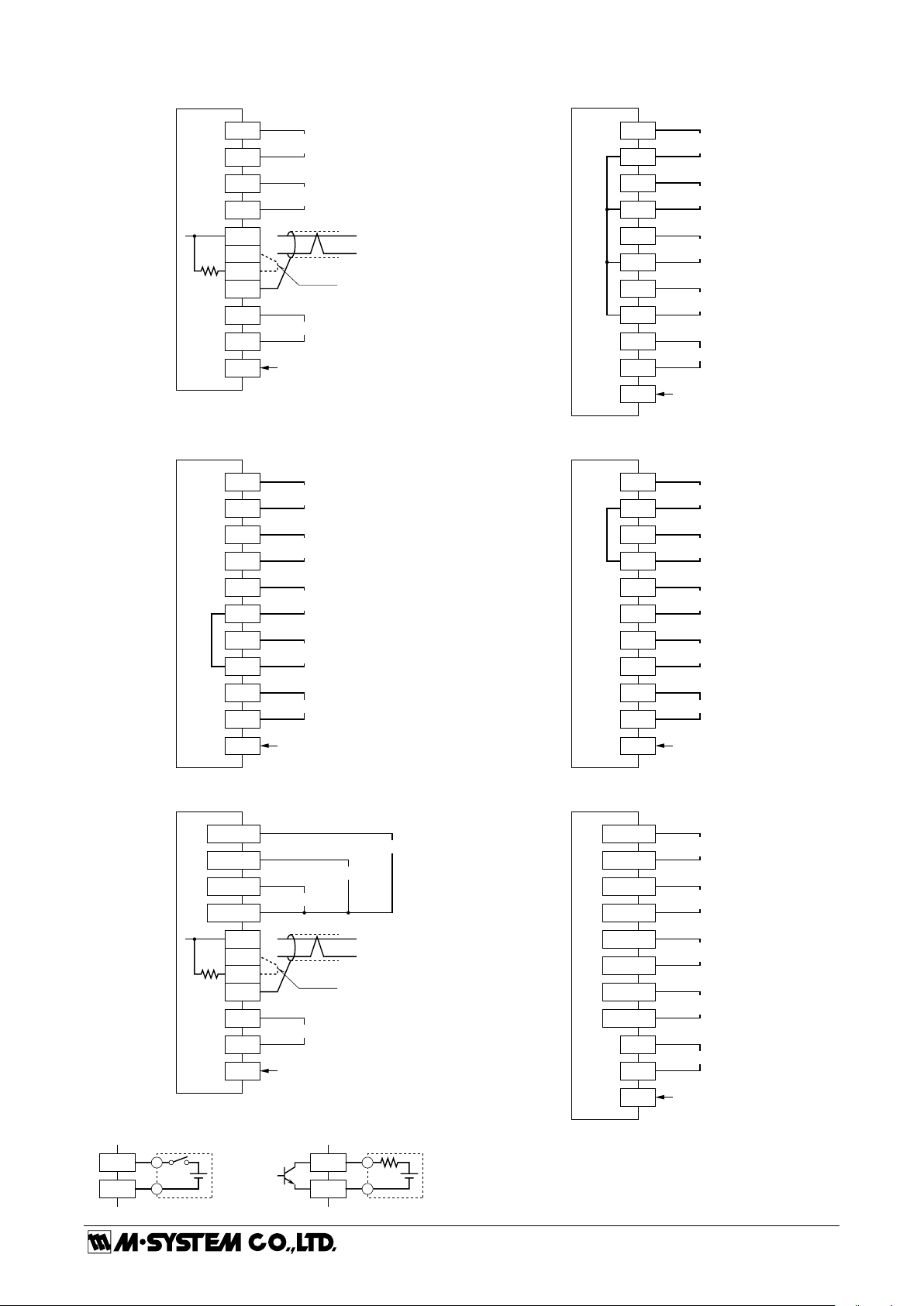
53U
T3
T4
T2
T1
Term.
Resist.
+
–
Shielded Twisted-pair Cable
Jumper *
1
V(–)
JACK
U(+)
POWER
DO/PO–
DO/PO+
DO/PO–
DO/PO+
DI –
DI +
CONTACT
INPUT
CONTACT
OUTPUT
• Contact Input Connection E.g.
+
-
• Contact Output Connection E.g.
+
-
DI +
DI –
To other
Modbus devices
■ EXTERNAL INTERFACE CODE: 1
T3
T4
T2
T1
Term.
Resist.
+
–
Shielded Twisted-pair Cable
Jumper *
1
V(–)
JACK
U(+)
DO/PO COM
DO/PO3+
DO/PO2+
DO/PO1+
When the device is located at the end of a transmission line via
twisted-pair cable, (when there is no cross-wiring), close across the
terminal T2 –T3 with a leadwire.
When the device is not at the end, no shortcircuit wire is required.
Analog output may momentarily fluctuate while the configurator cable
is left connected.
*1.
*2.
To other
Modbus devices
■ EXTERNAL INTERFACE CODE: 8
V(–)
U(+)
POWER
DO/PO–
DO/PO+
DI –
DI +
CONTACT
INPUT
CONTACT
OUTPUT
AO2 –
AO2 +
AO1 –
AO1 +
ANALOG
OUTPUT 1
ANALOG
OUTPUT 2
■ EXTERNAL INTERFACE CODE: 4, 5
V(–)
U(+)
POWER
DO/PO1–
DO/PO1+
CONTACT
OUTPUT 1
DO/PO2–
DO/PO2+
CONTACT
OUTPUT 2
AO2 –
AO2 +
AO1 –
AO1 +
ANALOG
OUTPUT 1
ANALOG
OUTPUT 2
■ EXTERNAL INTERFACE CODE: 6, 7
V(–)
U(+)
POWER
POWER
CONTACT OUTPUT 3
CONTACT OUTPUT 2
CONTACT OUTPUT 1
DO/PO3–
DO/PO3+
CONTACT
OUTPUT 3
DO/PO4–
DO/PO4+
CONTACT
OUTPUT 4
DO/PO1–
DO/PO1+
CONTACT
OUTPUT 1
DO/PO2–
DO/PO2+
CONTACT
OUTPUT 2
■ EXTERNAL INTERFACE CODE: 9
V(–)
U(+)
POWER
AO4 –
AO4 +
AO3 –
AO3 +
ANALOG
OUTPUT 3
ANALOG
OUTPUT 4
AO2 –
AO2 +
AO1 –
AO1 +
ANALOG
OUTPUT 1
ANALOG
OUTPUT 2
■ EXTERNAL INTERFACE CODE: 2
CONFIGURATOR
CONFIGURATOR *
2
JACK
CONFIGURATOR *
2
JACK
CONFIGURATOR
JACK
CONFIGURATOR *
2
CONFIGURATOR
JACK
P. 6 / 49EM-6485-B Rev.12
Page 7

MODBUS WIRING CONNECTION
R2K-1
T1
T2
T3
T4
53U
T1
T2
T3
T4
T1
T2
T3
T4
53U
CONNECTOR
RS-232C
RS-485
*
1
*
1
*1. Internal terminating resistor is used when the device is at the end of a transmission line.
*2. Install shield cables to all sections and ground them at single point.
*
2
FG
RS-485
53U
P. 7 / 49EM-6485-B Rev.12
Page 8
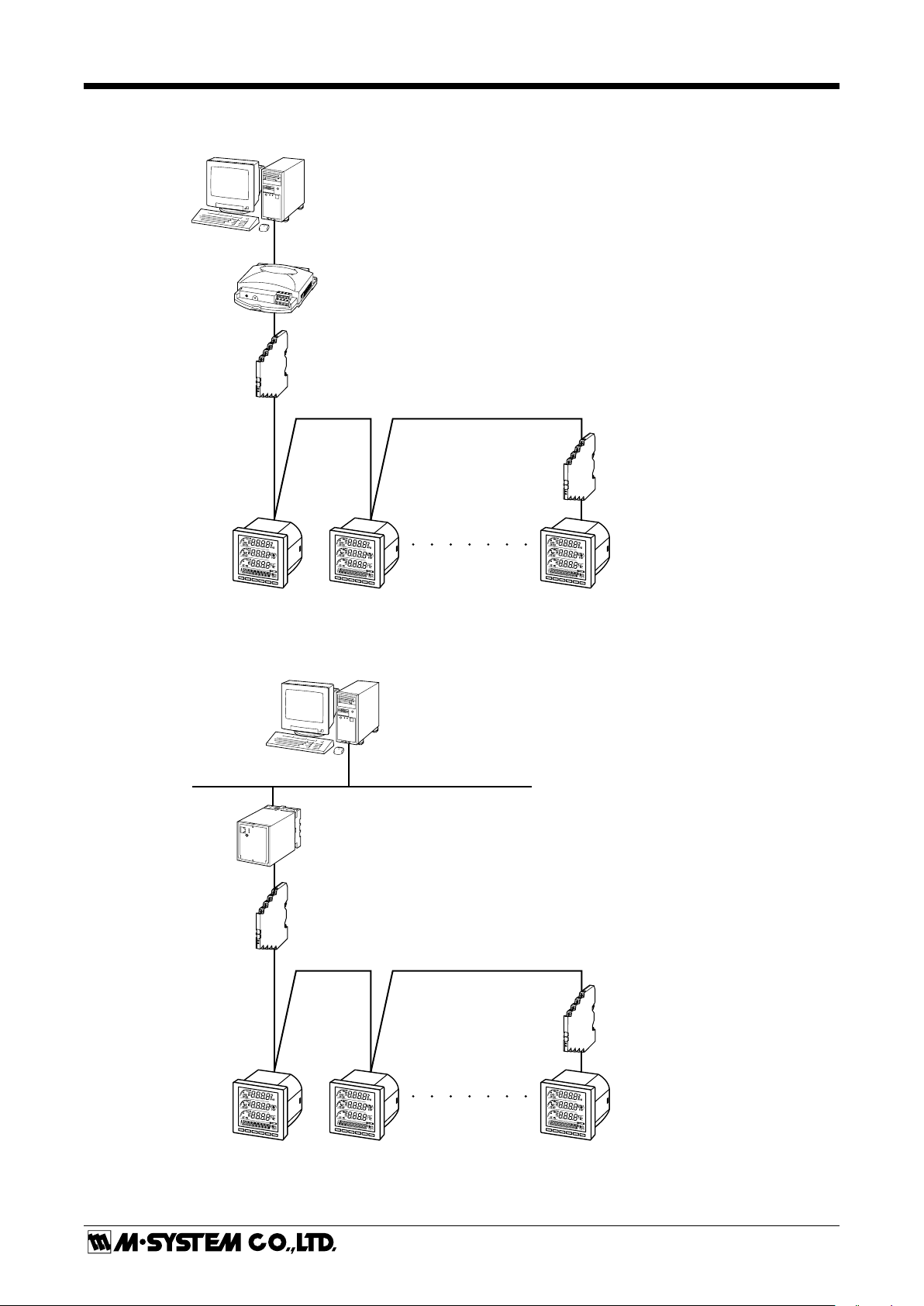
SYSTEM CONFIGURATION EXAMPLES
RS-485 (Modbus RTU)
Multi Power Monitor
(model: 53U)
RS-232C
RS-232C/RS-485
Converter
(model: R2K-1 or LK1)
Lightning Surge Protector
for RS-485/422
(model: MD74R or MDP-4R) *1
A
X
I
N
A
X
I
N
A
X
I
N
■ RS-485 / RS-232C
■ RS-485 / ETHERNET
Ethernet
Communication Adaptor
(model: 72EM-M4 or 72EM2-M4)
E
T
H
E
R
N
E
T
R
U
N
S
E
N
D
F
I
E
L
D
C
N
F
G
Lightning Surge Protector
for RS-485/422
(model: MD74R or MDP-4R) *1
RS-485 (Modbus RTU)
Multi Power Monitor
(model: 53U)
Lightning Surge Protector
for RS-485/422
(model: MD74R or MDP-4R) *1
A
X
I
N
A
X
I
N
A
X
I
N
Lightning Surge Protector
for RS-485/422
(model: MD74R or MDP-4R) *1
*1. Insert lightning surge protectors recommended in this example if necessary.
53U
P. 8 / 49EM-6485-B Rev.12
Page 9
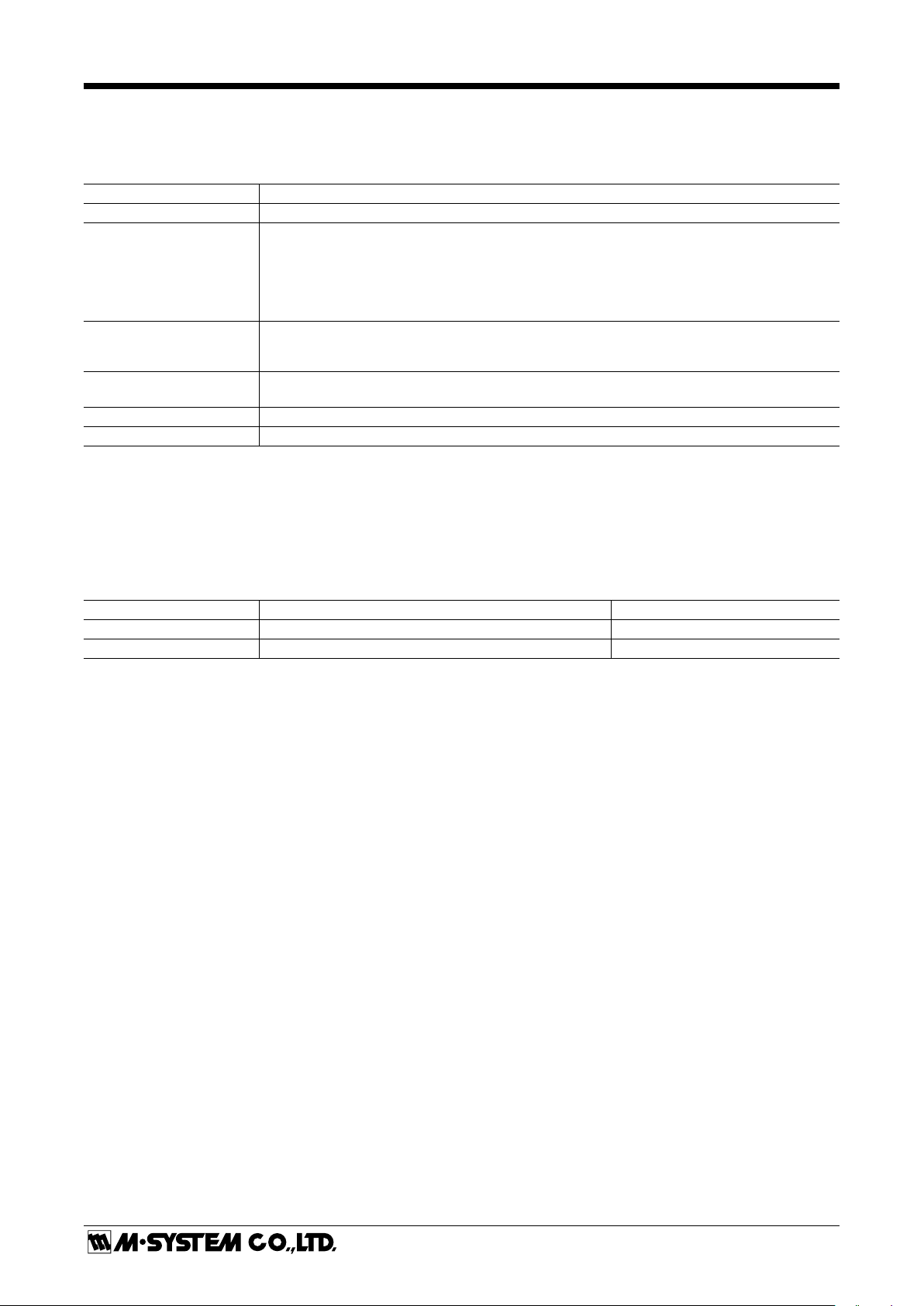
53U
MODBUS - BASICS
This device conforms with Modbus-RTU protocol (MODBUS APPLICATION PROTOCOL V1.1a / Modbus over Serial Line
Specification & Implementation Guide V1.0).
The following communication parameters are selectable.
COMM.PROPERTY SELECTION
Modbus address 1 to 247
Baud rate 1200 bps
2400 bps
4800 bps
9600 bps
19200 bps
38400 bps (*)
Parity bit None
Odd (*)
Even
Stop bit 1 bit (*)
2 bits
T1.5 timer length 0 to 6.0, in 0.1 increments (Modbus protocol standard: 1.5)
T3.5 timer length 0 to 6.0, in 0.1 increments (Modbus protocol standard: 3.5)
(*) Factory setting
When appropriately set, the host PC connected via RS-485 can read measurands from and write configurations (setting) to
the device.
All registers are assigned to Read Holding Registers, can be read out using this command. If reading an address with no assigned register is attempted, ‘0’ is given.
Write Multiple Registers command is used to write registers. If writing an address with no assigned register is attempted,
‘Exception’ is given.
FUNCTIONCODE COMMAND RECOMMENDEDTIMEOUTVALUE
03 Read Holding Registers 0.5 second
16 Write Multiple Registers 2 seconds
These commands enable reading measurands and writing configurations.
One (1) word registers are represented in 16-bit integers, while two (2) word registers are in 32-bit. All registers are in the
form of integer unless specifically given in the explanations.
The lower digit word in a 32-bit register is assigned to the lower address (n), while the upper digit word is assigned to the
higher address (n+1). The order can be reversed by programming.
The 32-bit register must be read out and written in single command sequence.
CAUTION : DO NOT apply new setting via Modbus and the front control buttons at once.
It is recommended to wait for a time period indicated under ‘recommended time out value’ in the above table to receive a response for a command. If no response is received for these time periods, take appropriate error processing such as retrying.
P. 9 / 49EM-6485-B Rev.12
Page 10
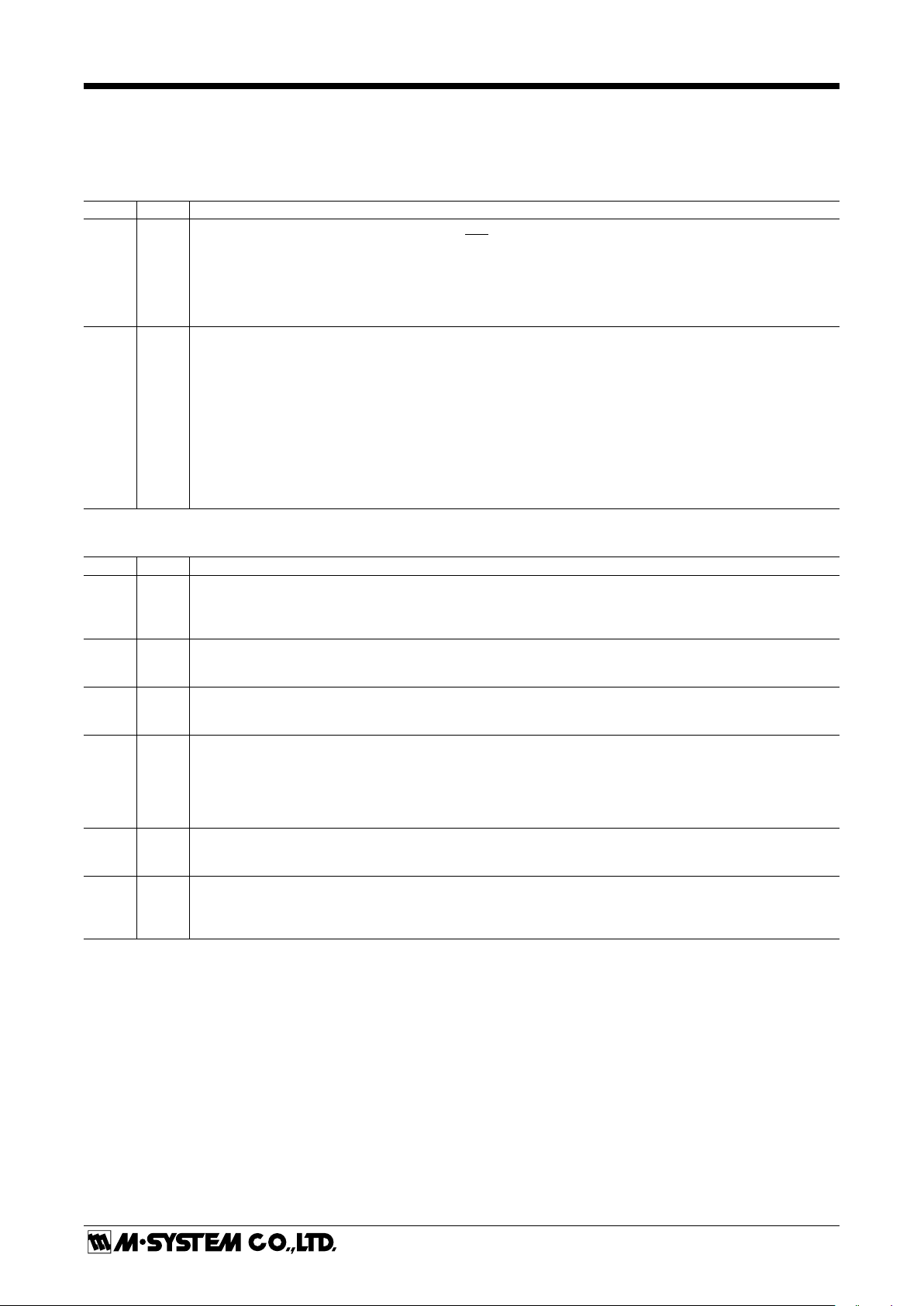
53U
MODBUS - OPERATIONS
Modbus registers are assigned to program and operate the unit via Modbus network. It can also disable the view switching
control via the front keys to fix the display view to a specific parameter combination.
■ MODBUS REGISTER ACCESS SETTING
ADDR. WORD PARAMETER
4943 2 Deactivate Modbus register writing protection
Writing a preset passcode in this register deactivates the writing protection via Modbus.
When the Modbus passcode set in this register matches the preset one, setting ‘1’ or ‘2’ in the register address
4945 becomes available to enable writing in Modbus registers.
Reading out the register value is not possible. It reads always ‘-1’ regardless of the code setting.
After writing is complete, be sure to set a value other than the passcode (‘0’ is recommended) to activate the
writing protection again.
4945 1 Modbus register access setting
0 : Write disable (*)
1 : Write enable
2 : Write enable the count values
Other : Write disable
This setting is erased when the power supply to the unit is removed. It always starts with ‘0’ (Write disable)
when the power supply is turned on. Set ‘1’ or ‘2’ before starting writing at other registers.
In order to write a count value (e.g. active energy), set ‘2’ at this register address. When it is set, the unit stops
counting so that a new count value can be written in the register address. Be careful to use ‘2’ setting because
no counting will be performed if the unit remains with this setting.
When the Modbus register writing protection is enabled, this register setting cannot be changed from ‘0’ to ‘1’ or
‘2’ unless a correct security code is set in the register address 4943.
1.01
■ USER OPERATIONS
User operations include switching the display views and resetting alarm trips.
ADDR. WORD PARAMETER
5201 1 Key operation lock
0 : All key operations available (*)
1 : All key operations locked
2 : Lock the key operation to go to Setting mode only
5202 1 Data reading display
Shows the parameter set displayed on the three data displays. The display can be switched by writing at this
address from the host.
5203 1 Energy reading display
Shows the parameter type displayed on the bottom data display. The display can be switched by writing at this
address from the host.
5204 1 Energy reading display unit
0 : 0.1 kWh, 0.1 kvarh, 0.1 kVA (*)
1 : 0.1 Wh, 0.1 varh, 0.1 VA
Shows the unit (factor) of the parameter on the energy display (k = kilo). The display unit can be switched by
writing at this address from the host.
Exception: Count time (unit: h) is displayed always ‘without kilo’.
5205 1 Reset alarm trip
1 : Reset
0 : No resetting
5206 1 Automatic ∑ view switching
0 : Disable automatic switching (*)
1 : Enable automatic switching: ∑1 through ∑4 switched in 10 second intervals. Automatic switching is cancelled
when one of the front control buttons are touched.
P. 10 / 49EM-6485-B Rev.12
Page 11

53U
■ SYSTEM OPERATIONS
System operations include switching the tariff or resetting energy counts, and rebooting.
ADDR. WORD PARAMETER
5329 1 Switch tariff
0 : High tariff (peak time) (*)
1 : Low tariff (off-peak time)
5330 1 Reset energy count
1 : Reset all values
2 : Reset all MAX / MIN values and set the present values.
3 : Reset all average (demand) values
0 : No resetting
Specify the extent of count resetting. The register is automatically set to ‘0’ when the resetting procedure is
complete after one of these values is written at this address. If another value is written before ‘0’ has been set,
the former resetting procedure ends indefinitely.
Specific values can be preset to each register by writing at this address from the host.
5331 1 Reboot system
Write ‘10001’ to reboot the system. (Any other values can be written but invalid.)
5332 1 Backup / restore setting
20002 : Backup the present setting
30003 : Restore the device with the backup setting data
The register is automatically set to ‘0’ when the procedure is complete after one of these values is written at
this address. If another value is written before ‘0’ has been set, the former procedure ends indefinitely.
5333 1 Passcode
0000 to 9999
0000 : Factory setting
Set and read out a passcode used to go into the Setting Mode using the front control keys.
5334 2 Modbus register writing protection passcode
Setting a passcode to control writing registers via Modbus.
1 to 999 999 999
0 : Cancel writing protection (*)
The Modbus passcode must be set to the register address 4943 before setting ‘1’ or ‘2’ in the address 4945 to
deactivate the writing protection.
The value in this register is encripted when it is read out. Only ‘0’ (Cancel protection) is read out as it is.
When a new code is set in this register, the register address 4945 is immediately reset to ‘0’ so that a next com mand will be already limited in access.
1.01
P. 11 / 49EM-6485-B Rev.12
Page 12
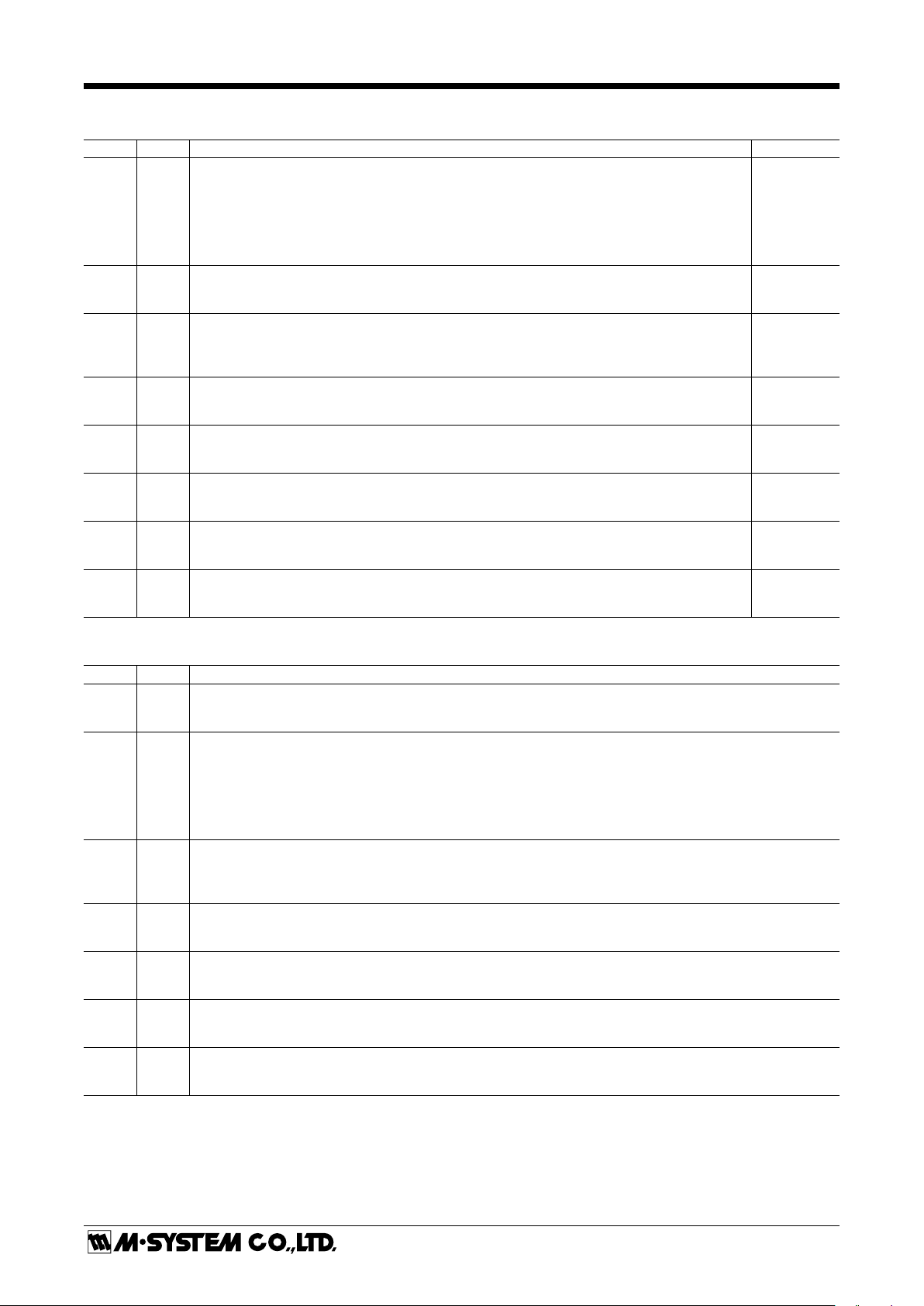
MODBUS - SETTING
■ SYSTEM SETTING
ADDR. WORD PARAMETER UNIT
5601 1 System configuration
0 : Single-phase / 2-wire (1CT)
1 : Single-phase / 3-wire (2CT)
2 : 3-phase / 3-wire, balanced load (1CT)
3 : 3-phase / 3-wire, unbalanced load (2CT)
4 : 3-phase / 4-wire, balanced load (1CT)
5 : 3-phase / 4-wire, unbalanced load (3CT) (*)
5602 1 CT rating, Primary A
1 to 20 000 : Current (A)
Factory setting : 1 or 5
5603 1 CT rating, Secondary A
1 : 1A
5 : 5A
Factory setting : 1 or 5
5604 2 VT rating, Primary V
50 to 400 000 : Voltage (V)
Factory setting : 110
5606 1 VT rating, Secondary V
50 to 500 : Voltage (V)
Factory setting : 110
5607 1 Frequency input --- 0 : Voltage (*)
1 : Current
5608 1 Low-end cutout, Current %/10
0 to 999 : Rated current
Factory setting : 10
5609 1 Low-end cutout, Voltage %/10
0 to 999 : Rated voltage
Factory setting : 10
× 0.001 × Specified value
× 0.001 × Specified value
53U
■ MODBUS SETTING
The device must be reset or the power supply to it must be turned off and on in order to enable the Modbus setting.
ADDR. WORD PARAMETER
5729 1 Modbus address
1 to 247
Factory setting : 1
5730 1 Baud rate
0 : 1200
1 : 2400
2 : 4800
3 : 9600
4 : 19200 (*)
5 : 38400
5731 1 Parity bit
0 : None
1 : Odd (*)
2 : Even
5732 1 Stop bit
0 : 1 bit (*)
1 : 2 bits
5733 1 T1.5 timer length
1 to 60 : Specified value
Factory setting : 15
5734 1 T3.5 timer length
1 to 60 : Specified value
Factory setting : 35
5735 1 Long register (32-bit words assignments)
0 : Normal (*) Lower digit word at the lower address
1 : Swap Lower digit word at the higher address
× 0.1 character length
× 0.1 character length
P. 12 / 49EM-6485-B Rev.12
Page 13
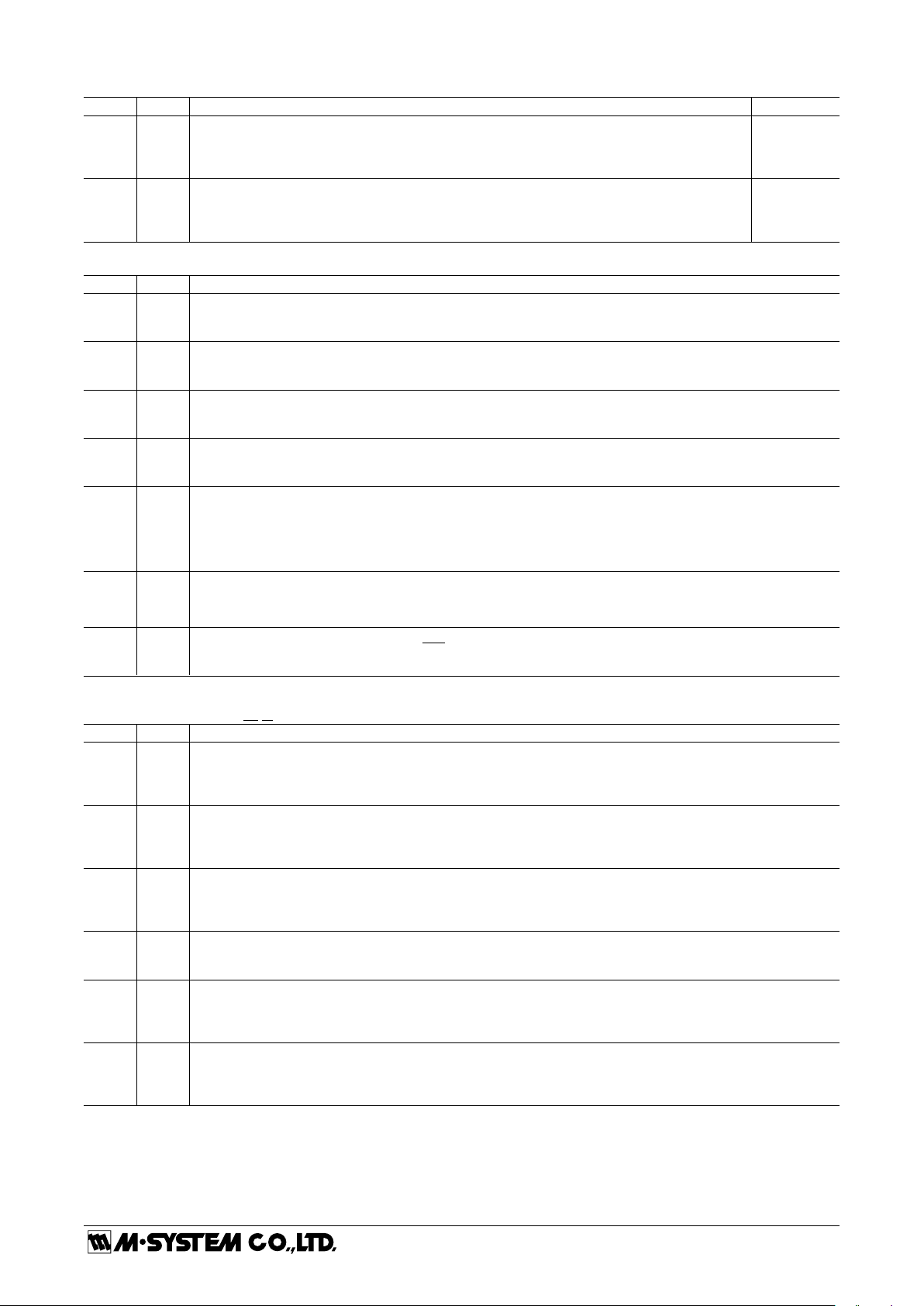
■ DEMAND SETTING
ADDR. WORD PARAMETER UNIT
5857 1 Average (demand) current update interval Minutes
0 : External trigger signal
1 to 60 : Minutes
Factory setting : 30
5858 1 Average (demand) power update interval Minutes
0 : External trigger signal
1 to 60 : Minutes
Factory setting : 30
■ STYLE SETTING
ADDR. WORD PARAMETER
5985 1 Input line indication
0 : 1 – 2 – 3 (*)
1 : R – S – T
5986 1 Phase difference direction indication
0 : IND / CAP (*)
1 : LEAD / LAG
5987 1 Power factor (PF1 through PF3, PF) sign
0 : Standard (IEC) (*) Identical to the active energy
1 : Special type 1 (IEEE) Positive in LAG, Negative in LEAD
5988 1 Reactive power (Q1 through Q3, Q) sign
0 : Standard (IEC) (*) Positive from [PF = 1.0] to 180° in LAG direction; Negative for the other direction
1 : Special type 1 Positive in LAG, Negative in LEAD
5989 1 Reactive power (Q1 through Q3) calculation (Q = Q1 + Q2 + Q3)
0 : Standard (*) Qn = √ Sn
1
1 : Reactive power meter method Qn = –––––– ∑ (Uni – Nui) I i + (Nsmp / 4)
5990 1 Apparent power (S) calculation
0 : Standard (*) S = √ P
________
2
+ Q
2
__________
2
– Pn2
Nsmp
i = 1
Nsmp
1 : Sum S = S1 + S2 + S3
5991 1 Unit used to indicate power up to 9999
2.00
0 : With ‘k’ (0.000 k) (*)
1 : Without ‘k’ (0000)
Note: ‘1,’ ‘2,’ ‘3’ in expressions like Q1, Q2, Q3 indicate ‘R,’ ‘S,’ ‘T’ respectively.
53U
■ DISCRETE I/O SETTING DO DI
ADDR. WORD PARAMETER
6113 1 Discrete output 1 function
0 : Undefined (*)
1 : Energy count
2 : Alarm
6114 1 Discrete output 1 contact type
0 : Normally open contact (*)
1 : Normally closed contact
The contact opens at the power OFF regardless of this setting.
6115 1 Discrete input function
0 : Undefined (*)
1 : Update demand
2 : Reset energy count
6116 1 Discrete input contact type
0 : Normally open contact (*)
1 : Normally closed contact
6117 1 Discrete output 2 function
0 : Undefined (*)
1 : Energy count
2 : Alarm
6118 1 Discrete output 2 contact type
0 : Normally open contact (*)
1 : Normally closed contact
The contact opens at the power OFF regardless of this setting.
P. 13 / 49EM-6485-B Rev.12
Page 14
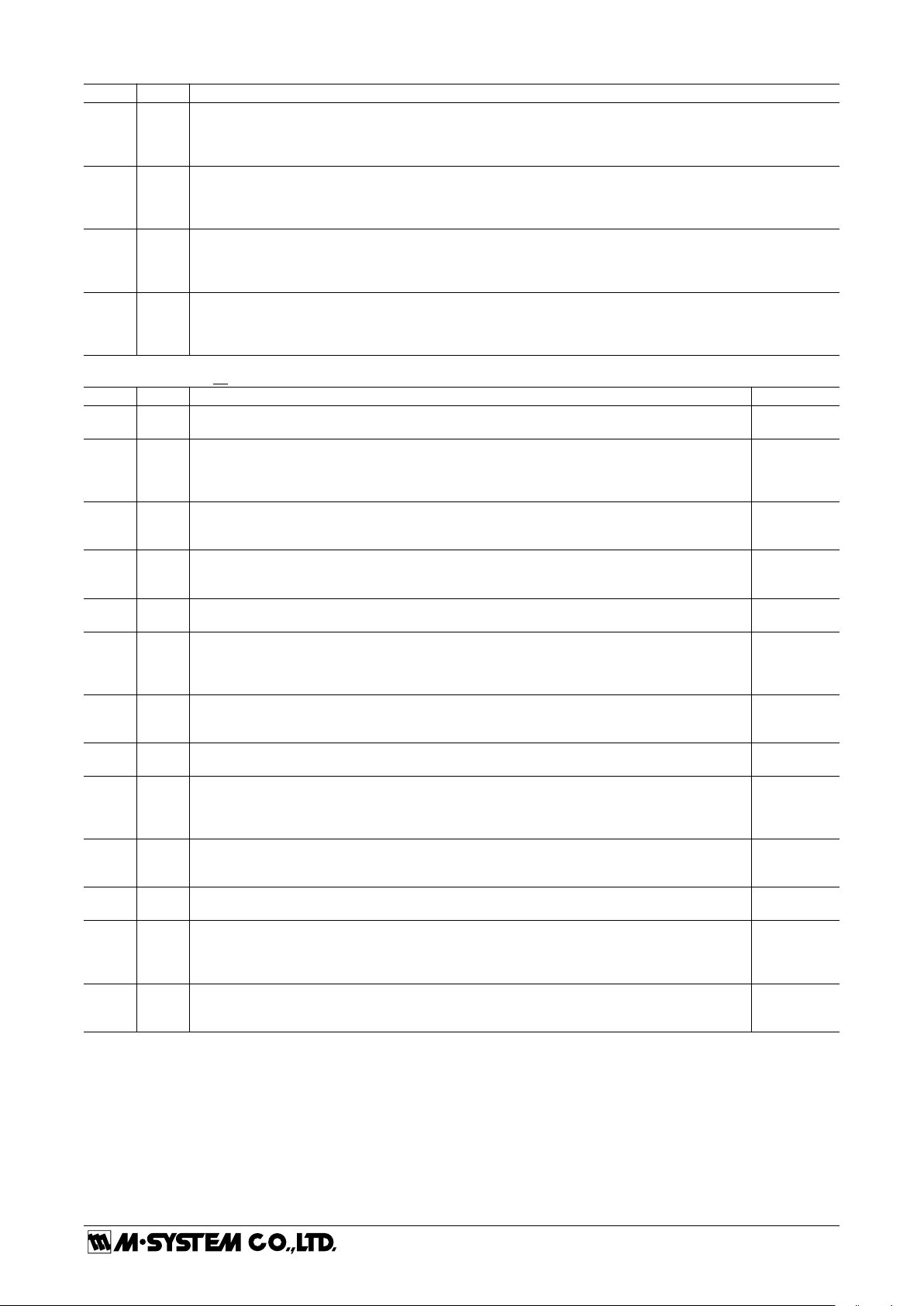
ADDR. WORD PARAMETER
6121 1 Discrete output 3 function
0 : Undefined (*)
1 : Energy count
2 : Alarm
6122 1 Discrete output 3 contact type
0 : Normally open contact (*)
1 : Normally closed contact
The contact opens at the power OFF regardless of this setting.
6125 1 Discrete output 4 function
0 : Undefined (*)
1 : Energy count
2 : Alarm
6126 1 Discrete output 4 contact type
0 : Normally open contact (*)
1 : Normally closed contact
The contact opens at the power OFF regardless of this setting.
■ ENERGY SETTING DO
ADDR. WORD PARAMETER UNIT
6241 1 Energy count 1 assigned to the discrete output 1 ----
Refer to the table in the following page.
6242 2 Pulse weight for Energy count 1 kWh
0 : No pulse output (disabled) kvarh
1 to 100 000 : Specified value
Factory setting : 10
6244 1 Pulse duration (width) for Energy count 1 sec / 10
1 to 20 : Specified value
Factory setting : 1
6245 1 Tariff setting for Energy count 1 --- 0 : Disable (*)
1 : Enable
6246 1 Energy count 2 assigned to the discrete output 2 --- Refer to the table in the following page.
6247 2 Pulse weight for Energy count 2 kWh
0 : No pulse output (disabled) kvarh
1 to 100 000 : Specified value
Factory setting : 10
6249 1 Pulse duration (width) for Energy count 2 sec / 10
1 to 20 : Specified value
Factory setting : 1
6250 1 Energy count 3 assigned to the discrete output 3 --- Refer to the table in the following page.
6251 2 Pulse weight for Energy count 3 kWh
0 : No pulse output (disabled) kvarh
1 to 100 000 : Specified value
Factory setting : 10
6253 1 Pulse duration (width) for Energy count 3 sec / 10
1 to 20 : Specified value
Factory setting : 1
6254 1 Energy count 4 assigned to the discrete output 4 --- Refer to the table in the following page.
6255 2 Pulse weight for Energy count 4 kWh
0 : No pulse output (disabled) kvarh
1 to 100 000 : Specified value
Factory setting : 10
6257 1 Pulse duration (width) for Energy count 4 sec / 10
1 to 20 : Specified value
Factory setting : 1
× 0.1 (kWh / kvarh / kVA) kVA
× 100 msec.
× 0.1 (kWh / kvarh / kVA) kVA
× 100 msec.
× 0.1 (kWh / kvarh / kVA) kVA
× 100 msec.
× 0.1 (kWh / kvarh / kVA) kVA
× 100 msec.
53U
P. 14 / 49EM-6485-B Rev.12
Page 15
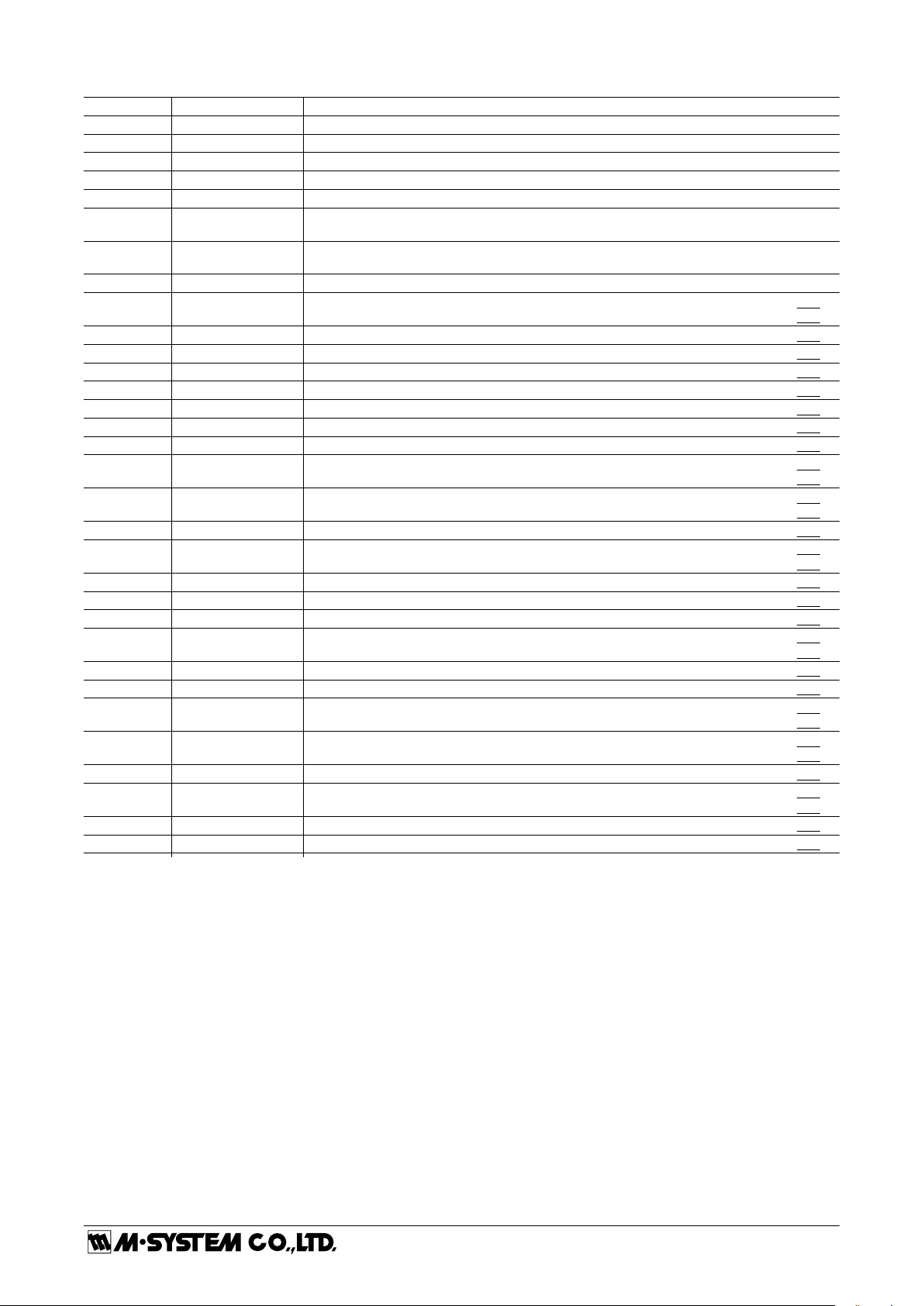
Energycounttype
SETVALUE ID PARAMETER
0 T-EP Active energy, incoming (*)
1 T-EQ Reactive energy, LAG
2 T-ES Apparent energy
3 T-EP– Active energy, outgoing
4 T-EQ– Reactive energy, LEAD
5 T-EQ+LAG Reactive energy, incoming, LAG
6 T-EQ+LEAD Reactive energy, incoming, LEAD
7 T-EQ–LAG Reactive energy, outgoing, LAG
8 T-EQ–LEAD Reactive energy, outgoing, LEAD
9 ---- Reserved. DO NOT USE.
10 T-EQ+P Reactive energy, incoming
11 T-EQ–P Reactive energy, outgoing 2.00
12 T-EPA Active energy, (incoming – outgoing)
13 T-EQA Reactive energy, (incoming + outgoing)
200 EP Active energy, high tariff, incoming
201 EQ Reactive energy, high tariff, LAG
202 ES Apparent energy, high tariff
203 EP– Active energy, high tariff, outgoing
204 EQ– Reactive energy, high tariff, LEAD
205 EQ+LAG Reactive energy, high tariff, incoming, LAG
206 EQ+LEAD Reactive energy, high tariff, incoming, LEAD
207 EQ–LAG Reactive energy, high tariff, outgoing, LAG
208 EQ–LEAD Reactive energy, high tariff, outgoing, LEAD 2.00
209 ---- Reserved. DO NOT USE.
210 EQ+P Reactive energy, high tariff, incoming
211 EQ–P Reactive energy, high tariff, outgoing 2.00
212 EPA Active energy, high tariff, (incoming – outgoing)
213 EQA Reactive energy, high tariff, (incoming + outgoing)
300 L-EP Active energy, low tariff, incoming
301 L-EQ Reactive energy, low tariff, LAG
302 L-ES Apparent energy, low tariff 2.00
303 L-EP– Active energy, low tariff, outgoing
304 L-EQ– Reactive energy, low tariff, LEAD
305 L-EQ+LAG Reactive energy, low tariff, incoming, LAG
306 L-EQ+LEAD Reactive energy, low tariff, incoming, LEAD 2.00
307 L-EQ–LAG Reactive energy, low tariff, outgoing, LAG
308 L-EQ–LEAD Reactive energy, low tariff, outgoing, LEAD
309 ---- Reserved. DO NOT USE.
310 L-EQ+P Reactive energy, low tariff, incoming
311 L-EQ–P Reactive energy, low tariff, outgoing 2.00
312 L-EPA Active energy, low tariff, (incoming – outgoing)
313 L-EQA Reactive energy, low tariff, (incoming + outgoing)
53U
2.00
2.00
2.00
2.00
2.00
2.00
2.00
2.00
2.00
2.00
2.00
2.00
2.00
2.00
2.00
2.00
2.00
2.00
2.00
2.00
2.00
2.00
2.00
2.00
2.00
2.00
P. 15 / 49EM-6485-B Rev.12
Page 16

■ ALARM SETTING
ADDR. WORD PARAMETER UNIT
6369 1 Power ON delay time Seconds
0 to 999 : Seconds
Factory setting : 0
6370 1 Latching --- 0 : No latching (*)
1 : Latching (Alarm trip is held until a reset command is received or power OFF)
6371 2 I1 thr. I3 - Current : High setpoint mA
Factory setting : 0
6373 2 I1 thr. I3 - Current : Low setpoint mA
Factory setting : 0
6375 1 I1 thr. I3 - Current : Alarm output --- 0 : Disable (*)
1 : Display only
2 : Display + contact output
6376 1 I1 thr. I3 - Current : Hysteresis (deadband) %/10
0 to 999 : Specified value
Factory setting : 0
6377 1 I1 thr. I3 - Current : ON delay time Seconds
0 to 999 : Seconds
Factory setting : 0
6379 2 IN - Neutral current : High setpoint mA
Factory setting : 0
6381 2 IN - Neutral current : Low setpoint mA
Factory setting : 0
6383 1 IN - Neutral current : Alarm output --- 0 : Disable (*)
1 : Display only
2 : Display + contact output
6384 1 IN - Neutral current : Hysteresis (deadband) %/10
0 to 999 : Specified value
Factory setting : 0
6385 1 IN - Neutral current : ON delay time Seconds
0 to 999 : Seconds
Factory setting : 0
6387 2 U12 thr. U31 - Delta voltage : High setpoint V/100
Factory setting : 0
6389 2 U12 thr. U31 - Delta voltage : Low setpoint V/100
Factory setting : 0
6391 1 U12 thr. U31 - Delta voltage : Alarm output --- 0 : Disable (*)
1 : Display only
2 : Display + contact output
6392 1 U12 thr. U31 - Delta voltage : Hysteresis (deadband) %/10
0 to 999 : Specified value
Factory setting : 0
6393 1 U12 thr. U31 - Delta voltage : ON delay time Seconds
0 to 999 : Seconds
Factory setting : 0
6395 2 U1N thr. U3N - Phase voltage : High setpoint V/100
Factory setting : 0
6397 2 U1N thr. U3N - Phase voltage : Low setpoint V/100
Factory setting : 0
6399 1 U1N thr. U3N - Phase voltage : Alarm output --- 0 : Disable (*)
1 : Display only
2 : Display + contact output
6400 1 U1N thr. U3N - Phase voltage : Hysteresis (deadband) %/10
0 to 999 : Specified value
Factory setting : 0
6401 1 U1N thr. U3N - Phase voltage : ON delay time Seconds
0 to 999 : Seconds
Factory setting : 0
× 0.1 (%)
× 0.1 (%)
× 0.1 (%)
× 0.1 (%)
53U
P. 16 / 49EM-6485-B Rev.12
Page 17

53U
ADDR. WORD PARAMETER UNIT
6403 2 P - Active power : High setpoint W
Factory setting : 0
6405 2 P - Active power : Low setpoint W
Factory setting : 0
6407 1 P - Active power : Alarm output ----
0 : Disable (*)
1 : Display only
2 : Display + contact output
6408 1 P - Active power : Hysteresis (deadband) %/10
0 to 999 : Specified value
Factory setting : 0
6409 1 P - Active power : ON delay time Seconds
0 to 999 : Seconds
Factory setting : 0
6411 2 Q - Reactive power : High setpoint var
Factory setting : 0
6413 2 Q - Reactive power : Low setpoint var
Factory setting : 0
6415 1 Q - Reactive power : Alarm output --- 0 : Disable (*)
1 : Display only
2 : Display + contact output
6416 1 Q - Reactive power : Hysteresis (deadband) %/10
0 to 999 : Specified value
Factory setting : 0
6417 1 Q - Reactive power : ON delay time Seconds
0 to 999 : Seconds
Factory setting : 0
6419 2 S - Apparent power : High setpoint VA
Factory setting : 0
6421 2 S - Apparent power : Low setpoint VA
Factory setting : 0
6423 1 S - Apparent power : Alarm output --- 0 : Disable (*)
1 : Display only
2 : Display + contact output
6424 1 S - Apparent power : Hysteresis (deadband) %/10
0 to 999 : Specified value
Factory setting : 0
6425 1 S - Apparent power : ON delay time Seconds
0 to 999 : Seconds
Factory setting : 0
6427 2 PF - Power factor : High setpoint %/100
Factory setting : 0
6429 2 PF - Power factor : Low setpoint %/100
Factory setting : 0
6431 1 PF - Power factor : Alarm output --- 0 : Disable (*)
1 : Display only
2 : Display + contact output
6432 1 PF - Power factor : Hysteresis (deadband) %/10
0 to 999 : Specified value
Factory setting : 0
6433 1 PF - Power factor : ON delay time Seconds
0 to 999 : Seconds
Factory setting : 0
× 0.1 (%)
× 0.1 (%)
× 0.1 (%)
× 0.1 (%)
P. 17 / 49EM-6485-B Rev.12
Page 18

53U
ADDR. WORD PARAMETER UNIT
6435 2 F - Frequency : High setpoint Hz/100
Factory setting : 6500
6437 2 F - Frequency : Low setpoint Hz/100
Factory setting : 4500
6439 1 F - Frequency : Alarm output ----
0 : Disable (*)
1 : Display only
2 : Display + contact output
6440 1 F - Frequency : Hysteresis (deadband) %/10
0 to 999 : Specified value
Factory setting : 0
6441 1 F - Frequency : ON delay time Seconds
0 to 999 : Seconds
Factory setting : 0
6443 2 I1 AVG thr. I3 AVG - Average (demand) current : High setpoint mA
Factory setting : 0
6445 2 I1 AVG thr. I3 AVG - Average (demand) current : Low setpoint mA
Factory setting : 0
6447 1 I1 AVG thr. I3 AVG - Average (demand) current : Alarm output --- 0 : Disable (*)
1 : Display only
2 : Display + contact output
6448 1 I1 AVG thr. I3 AVG - Average (demand) current : Hysteresis (deadband) %/10
0 to 999 : Specified value
Factory setting : 0
6449 1 I1 AVG thr. I3 AVG - Average (demand) current : ON delay time Seconds
0 to 999 : Seconds
Factory setting : 0
6451 2 IN AVG - Average (demand) neutral current : High setpoint mA
Factory setting : 0
6453 2 IN AVG - Average (demand) neutral current : Low setpoint mA
Factory setting : 0
6455 1 IN AVG - Average (demand) neutral current : Alarm output --- 0 : Disable (*)
1 : Display only
2 : Display + contact output
6456 1 IN AVG - Average (demand) neutral current : Hysteresis (deadband) %/10
0 to 999 : Specified value
Factory setting : 0
6457 1 IN AVG - Average (demand) neutral current : ON delay time Seconds
0 to 999 : Seconds
Factory setting : 0
6459 2 P AVG - Average (demand) active power : High setpoint W
Factory setting : 0
6461 2 P AVG - Average (demand) active power : Low setpoint W
Factory setting : 0
6463 1 P AVG - Average (demand) active power : Alarm output --- 0 : Disable (*)
1 : Display only
2 : Display + contact output
6464 1 P AVG - Average (demand) active power : Hysteresis (deadband) %/10
0 to 999 : Specified value
Factory setting : 0
6465 1 P AVG - Average (demand) active power : ON delay time Seconds
0 to 999 : Seconds
Factory setting : 0
× 0.1 (%)
× 0.1 (%)
× 0.1 (%)
× 0.1 (%)
P. 18 / 49EM-6485-B Rev.12
Page 19

53U
ADDR. WORD PARAMETER UNIT
6467 2 Q AVG - Average (demand) reactive power : High setpoint var
Factory setting : 0
6469 2 Q AVG - Average (demand) reactive power : Low setpoint var
Factory setting : 0
6471 1 Q AVG - Average (demand) reactive power : Alarm output ----
0 : Disable (*)
1 : Display only
2 : Display + contact output
6472 1 Q AVG - Average (demand) reactive power : Hysteresis (deadband) %/10
0 to 999 : Specified value
Factory setting : 0
6473 1 Q AVG - Average (demand) reactive power : ON delay time Seconds
0 to 999 : Seconds
Factory setting : 0
6475 2 S AVG - Average (demand) apparent power : High setpoint VA
Factory setting : 0
6477 2 S AVG - Average (demand) apparent power : Low setpoint VA
Factory setting : 0
6479 1 S AVG - Average (demand) apparent power : Alarm output --- 0 : Disable (*)
1 : Display only
2 : Display + contact output
6480 1 S AVG - Average (demand) apparent power : Hysteresis (deadband) %/10
0 to 999 : Specified value
Factory setting : 0
6481 1 S AVG - Average (demand) apparent power : ON delay time Seconds
0 to 999 : Seconds
Factory setting : 0
6483 2 THDI1 thr. THDI3 - Current total harmonic distortion : High setpoint %/10
Factory setting : 0
6485 2 THDI1 thr. THDI3 - Current total harmonic distortion : Low setpoint %/10
Factory setting : 0
6487 1 THDI1 thr. THDI3 - Current total harmonic distortion : Alarm output --- 0 : Disable (*)
1 : Display only
2 : Display + contact output
6488 1 THDI1 thr. THDI3 - Current total harmonic distortion : Hysteresis (deadband) %/10
0 to 999 : Specified value
Factory setting : 0
6489 1 THDI1 thr. THDI3 - Current total harmonic distortion : ON delay time Seconds
0 to 999 : Seconds
Factory setting : 0
6491 2 THDIN - Neutral current total harmonic distortion : High setpoint %/10
Factory setting : 0
6493 2 THDIN - Neutral current total harmonic distortion : Low setpoint %/10
Factory setting : 0
6495 1 THDIN - Neutral current total harmonic distortion : Alarm output --- 0 : Disable (*)
1 : Display only
2 : Display + contact output
6496 1 THDIN - Neutral current total harmonic distortion : Hysteresis (deadband) %/10
0 to 999 : Specified value
Factory setting : 0
6497 1 THDIN - Neutral current total harmonic distortion : ON delay time Seconds
0 to 999 : Seconds
Factory setting : 0
× 0.1 (%)
× 0.1 (%)
× 0.1 (%)
× 0.1 (%)
P. 19 / 49EM-6485-B Rev.12
Page 20

53U
ADDR. WORD PARAMETER UNIT
6499 2 THDU12 thr. THDU31 - Delta voltage total harmonic distortion : High setpoint %/10
Factory setting : 0
6501 2 THDU12 thr. THDU31 - Delta voltage total harmonic distortion : Low setpoint %/10
Factory setting : 0
6503 1 THDU12 thr. THDU31 - Delta voltage total harmonic distortion : Alarm output ----
0 : Disable (*)
1 : Display only
2 : Display + contact output
6504 1 THDU12 thr. THDU31 - Delta voltage total harmonic distortion : Hysteresis (deadband) %/10
0 to 999 : Specified value
Factory setting : 0
6505 1 THDU12 thr. THDU31 - Delta voltage total harmonic distortion : ON delay time Seconds
0 to 999 : Seconds
Factory setting : 0
6507 2 THDU1N thr. THDU3N - Phase voltage total harmonic distortion : High setpoint %/10
Factory setting : 0
6509 2 THDU1N thr. THDU3N - Phase voltage total harmonic distortion : Low setpoint %/10
Factory setting : 0
6511 1 THDU1N thr. THDU3N - Phase voltage total harmonic distortion : Alarm output --- 0 : Disable (*)
1 : Display only
2 : Display + contact output
6512 1 THDU1N thr. THDU3N - Phase voltage total harmonic distortion : Hysteresis (deadband) %/10
0 to 999 : Specified value
Factory setting : 0
6513 1 THDU1N thr. THDU3N - Phase voltage total harmonic distortion : ON delay time Seconds
0 to 999 : Seconds
Factory setting : 0
6515 2 UT12 thr. UT31 - Phase angle between phase voltages : High setpoint
Factory setting : 0
6517 2 UT12 thr. UT31 - Phase angle between phase voltages : Low setpoint
Factory setting : 0
6519 1 UT12 thr. UT31 - Phase angle between phase voltages : Alarm output
0 : Disable (*)
1 : Display only
2 : Display + contact output
6520 1 UT12 thr. UT31 - Phase angle between phase voltages : Hysteresis (deadband)
0 to 999 : Specified value × 0.1 (%)
Factory setting : 0
6521 1 UT12 thr. UT31 - Phase angle between phase voltages : ON delay time
0 to 999 : Seconds
Factory setting : 0
× 0.1 (%)
× 0.1 (%)
2.00 °
2.00 °
2.00 ----
2.00 %/10
2.00 Seconds
P. 20 / 49EM-6485-B Rev.12
Page 21

53U
■ LCD SETTING
ADDR. WORD PARAMETER
6625 1 LCD backlight operating mode (The backlight turns on regardless of this setting in case of alarms/errors.)
0 : AUTO (*) ON at alarm and operating;
OFF after the OFF TIMER time has been elapsed after the last operating.
1 : ON Continuously ON
2 : OFF Continuously OFF
6626 1 LCD backlight OFF timer
1 to 999 : Seconds
Time to be elapsed after the last operating before the backlight is turned off.
Factory setting : 600
6627 1 LCD backlight brightness
1 to 3
(dark) 1 << brightness >> 3 (bright)
Factory setting : 2
6628 1 LCD update rate
0 to 60 : Seconds
Display data updating rate. Set ‘0’ for the maximum possible rate.
Factory setting : 0
■ LCD BARGRAPH SETTING
The bargraph is indicated proportionally to the specified rating (100%). For the energy values, it indicates [Current × Voltage] as
100%.
ADDR. WORD PARAMETER UNIT
6753 1 Current 100% A
1 to 20 000 : Current (A)
Factory setting : 1 or 5
6754 2 Voltage 100% V
1 to 400 000 : Voltage (V)
Factory setting : 300
2.00
■ ‘MY DEFAULT’ SETTING
Custom default view setting
ADDR. WORD PARAMETER UNIT
6881 1 ‘My default’ time Seconds
0 : Disable (*)
1 to 999 : Seconds
The display returns to the preset view if the control keys are untouched for the preset time.
6882 1 ‘My default’ data display view --- Shows the parameter set displayed on ‘My default’ view.
-1 : Automatic cyclic switching of ∑1 through ∑4 as ‘My default’ view.
6883 1 ‘My default’ energy display view ----
Shows the parameter type displayed on the bottom data display.
6884 1 ‘My default’ energy reading display unit ----
0 : 0.1 kWh, 0.1 kvarh, 0.1 kVA (*)
1 : 0.1 Wh, 0.1 varh, 0.1 VA
Shows the unit (factor) of the parameter on the energy display (k = kilo).
2.00
P. 21 / 49EM-6485-B Rev.12
Page 22

■ ANALOG OUTPUT AO
OUTPUT1 OUTPUT2 OUTPUT3 OUTPUT4
ADDR. ADDR. ADDR. ADDR.
7009 7039 7069 7099 1 Analog output 1 thr. 4 - Measurand to be assigned
Refer to the table in the following page.
7010 7040 7070 7100 1 Analog output 1 thr. 4 - Zero adjustment
-500 to +500 : %/100
Factory setting : 0
7011 7041 7071 7101 1 Analog output 1 thr. 4 - Span adjustment
9 500 to 10 500 : %/100
Factory setting : 10 000
7012 7042 7072 7102 1 Analog output 1 thr. 4 - Linearization
0 : Proportional output (*)
1 : Linearized output using the calibration table
7013 7043 7073 7103 1 Analog output 1 thr. 4 - Input 0%
-1 500 to +14 000 : %/100
Factory setting : 0
7014 7044 7074 7104 1 Analog output 1 thr. 4 - Output 0%
160 to 5 600 : mA/100 (4 – 20mA) or mV (1 – 5V)
Factory setting : 400 (4 – 20mA) or 1 000 (1 – 5V)
7015 7045 7075 7105 1 Analog output 1 thr. 4 - Input 100%
-1 500 to +14 000 : %/100
Factory setting : 10 000
7016 7046 7076 7106 1 Analog output 1 thr. 4 - Output 100%
160 to 5 600 : mA/100 (4 – 20mA) or mV (1 – 5V)
Factory setting : 2 000 (4 – 20mA) or 5 000 (1 – 5V)
7017 7047 7077 7107 1 Analog output 1 thr. 4 - Calibration point 0 input
-1 500 to +14 000 : %/100
Factory setting : 0
7018 7048 7078 7108 1 Analog output 1 thr. 4 - Calibration point 0 output
160 to 5 600 : mA/100 (4 – 20mA) or mV (1 – 5V)
Factory setting : 400 (4 – 20mA) or 1 000 (1 – 5V)
7019 7049 7079 7109 1 Analog output 1 thr. 4 - Calibration point 1 input
-1 500 to +14 000 : %/100
Factory setting : 0
7020 7050 7080 7110 1 Analog output 1 thr. 4 - Calibration point 1 output
160 to 5 600 : mA/100 (4 – 20mA) or mV (1 – 5V)
Factory setting : 400 (4 – 20mA) or 1 000 (1 – 5V)
7021 7051 7081 7111 1 Analog output 1 thr. 4 - Calibration point 2 input
-1 500 to +14 000 : %/100
Factory setting : 0
7022 7052 7082 7112 1 Analog output 1 thr. 4 - Calibration point 2 output
160 to 5 600 : mA/100 (4 – 20mA) or mV (1 – 5V)
Factory setting : 400 (4 – 20mA) or 1 000 (1 – 5V)
7023 7053 7083 7113 1 Analog output 1 thr. 4 - Calibration point 3 input
-1 500 to +14 000 : %/100
Factory setting : 0
7024 7054 7084 7114 1 Analog output 1 thr. 4 - Calibration point 3 output
160 to 5 600 : mA/100 (4 – 20mA) or mV (1 – 5V)
Factory setting : 400 (4 – 20mA) or 1 000 (1 – 5V)
7025 7055 7085 7115 1 Analog output 1 thr. 4 - Calibration point 4 input
-1 500 to +14 000 : %/100
Factory setting : 0
7026 7056 7086 7116 1 Analog output 1 thr. 4 - Calibration point 4 output
160 to 5 600 : mA/100 (4 – 20mA) or mV (1 – 5V)
Factory setting : 400 (4 – 20mA) or 1 000 (1 – 5V)
7027 7057 7087 7117 1 Analog output 1 thr. 4 - Calibration point 5 input
-1 500 to +14 000 : %/100
Factory setting : 0
7028 7058 7088 7118 1 Analog output 1 thr. 4 - Calibration point 5 output
160 to 5 600 : mA/100 (4 – 20mA) or mV (1 – 5V)
Factory setting : 400 (4 – 20mA) or 1 000 (1 – 5V)
7029 7059 7089 7119 1 Analog output 1 thr. 4 - Calibration point 6 input
-1 500 to +14 000 : %/100
Factory setting : 0
7030 7060 7090 7120 1 Analog output 1 thr. 4 - Calibration point 6 output
160 to 5 600 : mA/100 (4 – 20mA) or mV (1 – 5V)
Factory setting : 400 (4 – 20mA) or 1 000 (1 – 5V)
WORD PARAMETER
53U
P. 22 / 49EM-6485-B Rev.12
Page 23

53U
OUTPUT1 OUTPUT2 OUTPUT3 OUTPUT4
ADDR. ADDR. ADDR. ADDR.
7031 7061 7091 7121 1 Analog output 1 thr. 4 - Calibration point 7 input
-1 500 to +14 000 : %/100
Factory setting : 0
7032 7062 7092 7122 1 Analog output 1 thr. 4 - Calibration point 7 output
160 to 5 600 : mA/100 (4 – 20mA) or mV (1 – 5V)
Factory setting : 400 (4 – 20mA) or 1 000 (1 – 5V)
7033 7063 7093 7123 1 Analog output 1 thr. 4 - Calibration point 8 input
-1 500 to +14 000 : %/100
Factory setting : 0
7034 7064 7094 7124 1 Analog output 1 thr. 4 - Calibration point 8 output
160 to 5 600 : mA/100 (4 – 20mA) or mV (1 – 5V)
Factory setting : 400 (4 – 20mA) or 1 000 (1 – 5V)
7035 7065 7095 7125 1 Analog output 1 thr. 4 - Calibration point 9 input
-1 500 to +14 000 : %/100
Factory setting : 0
7036 7066 7096 7126 1 Analog output 1 thr. 4 - Calibration point 9 output
160 to 5 600 : mA/100 (4 – 20mA) or mV (1 – 5V)
Factory setting : 400 (4 – 20mA) or 1 000 (1 – 5V)
Analog output type
SETVALUE ID PARAMETER
0 NO ASSIGN Undefined (*)
1 I Current
2 U Voltage
3 P Active power
4 Q Reactive power
5 S Apparent power
6 PF Power factor
7 F Frequency
8 I1 Current, Line 1
9 I2 Current, Line 2
10 I3 Current, Line 3
11 IN Neutral current
12 U12 Delta voltage, 1 – 2
13 U23 Delta voltage, 2 – 3
14 U31 Delta voltage, 3 – 1
15 U1N Phase voltage, Phase 1
16 U2N Phase voltage, Phase 2
17 U3N Phase voltage, Phase 3
18 P1 Active power, Phase 1
19 P2 Active power, Phase 2
20 P3 Active power, Phase 3
21 Q1 Reactive power, Phase 1
22 Q2 Reactive power, Phase 2
23 Q3 Reactive power, Phase 3
24 S1 Apparent power, Phase 1
25 S2 Apparent power, Phase 2
26 S3 Apparent power, Phase 3
27 PF1 Power factor, Phase 1
28 PF2 Power factor, Phase 2
29 PF3 Power factor, Phase 3
30 THDI1 Current total harmonic distortion, Line 1
31 THDI2 Current total harmonic distortion, Line 2
32 THDI3 Current total harmonic distortion, Line 3
33 THDIN Neutral current total harmonic distortion
34 THDU12 Delta voltage total harmonic distortion, 1 – 2
35 THDU23 Delta voltage total harmonic distortion, 2 – 3
36 THDU31 Delta voltage total harmonic distortion, 3 – 1
37 THDU1N Phase voltage total harmonic distortion, Phase 1
38 THDU2N Phase voltage total harmonic distortion, Phase 2
39 THDU3N Phase voltage total harmonic distortion, Phase 3
43 T-Q Reactive power for bidirectional current
44 T-PF Power factor for bidirectional current
WORD PARAMETER
P. 23 / 49EM-6485-B Rev.12
Page 24

53U
■ ∑ VIEW DISPLAY PARAMETER SETTING 2.00
ADDR. WORD PARAMETER
7393 1 ∑1, Line 1 - Measurand to be assigned - Refer to the table below.
7394 1 ∑1, Line 2 - Measurand to be assigned - Refer to the table below.
7395 1 ∑1, Line 3 - Measurand to be assigned - Refer to the table below.
7397 1 ∑2, Line 1 - Measurand to be assigned - Refer to the table below.
7398 1 ∑2, Line 2 - Measurand to be assigned - Refer to the table below.
7399 1 ∑2, Line 3 - Measurand to be assigned - Refer to the table below.
7401 1 ∑3, Line 1 - Measurand to be assigned - Refer to the table below.
7402 1 ∑3, Line 2 - Measurand to be assigned - Refer to the table below.
7403 1 ∑3, Line 3 - Measurand to be assigned - Refer to the table below.
7405 1 ∑4, Line 1 - Measurand to be assigned - Refer to the table below.
7406 1 ∑4, Line 2 - Measurand to be assigned - Refer to the table below.
7407 1 ∑4, Line 3 - Measurand to be assigned - Refer to the table below.
∑ view measurands and selectable positions (lines, X = selectable) 2.00
SETVALUE ID PARAMETER UNIT LINE1 LINE2 LINE3
0 NULL Undefined ---- X X X
1 I Current A X
2 U Voltage V X
3 P Active power W X
4 Q Reactive power var X
5 S Apparent power VA X
6 PF Power factor PF X
7 F Frequency Hz X
■ SHORTCUT MENU FUNCTION 2.00
ADDR. WORD PARAMETER
7553 1 Resetting alarm trip
0 : Disable
1 : Enable (*)
P. 24 / 49EM-6485-B Rev.12
Page 25

53U
MODBUS - MEASURED VARIABLES
Measured variables, except for the nth harmonic distortion, are read out as signed 32-bit integer.
Each variable has different engineering unit (Refer to the table below). For example, when 40000 is read at the address 41
for the 1 – N delta voltage, the actual voltage value equals to 400.0V = 40000 × 0.01, as the engineering unit for this item is
V/100 (0.01V).
Readable range for each parameter depends upon the parameter type, as shown in the table below. For example, Current unit
is applied to Line current or Neutral current, and Voltage unit is applied to the 1 – N delta voltage or the minimum value
voltage.
PARAMETER UNIT RANGE
Current mA 0 to 2 000 000 000 mA
Voltage V/100 0 to 20 000 000.00 V
Active power W -2 000 000 000 to 2 000 000 000 W
Reactive power var -2 000 000 000 to 2 000 000 000 var
Apparent power VA 0 to 2 000 000 000 VA
Power factor %/100 -1.0000 to 1.0000
Frequency Hz/100 0 or 40.00 Hz to 70.00 Hz
Active energy kWh/10 0 to 99 999 999.9 kWh (Reset to 0 when exceeding the max. value)
Reactive energy kvarh/10 0 to 99 999 999.9 kvarh (Reset to 0 when exceeding the max. value)
Apparent energy kVAh/10 0 to 99 999 999.9 kVAh (Reset to 0 when exceeding the max. value)
Active energy deviation kWh/10 -99 999 999.9 to 99 999 999.9 kWh
(Stops at either -99 999 999.9 or 99 999 999.9)
Energy count time h/10 0 to 99 999 999.9 hours (Reset to 0 when exceeding the max. value)
Harmonic %/10 0 to 999.9%
Phase angle between phase voltages ° -180 to +180°
■ MOMENTARY VALUE
ADDR. WORD ID PARAMETER UNIT
1 2 I Current mA
3 2 U Voltage V/100
5 2 P Active power W
7 2 Q Reactive power var
9 2 S Apparent power VA
11 2 PF Power factor %/100
13 2 F Frequency Hz/100
15 2 DIR Phase difference direction (0 = inductive or lag, 1 = capacitive or lead) --- 33 2 I1 Current, Line 1 mA
35 2 I2 Current, Line 2 mA
37 2 I3 Current, Line 3 mA
39 2 IN Neutral current mA
41 2 U12 Delta voltage, 1 – 2 V/100
43 2 U23 Delta voltage, 2 – 3 V/100
45 2 U31 Delta voltage, 3 – 1 V/100
47 2 U1N Phase voltage, Phase 1 V/100
49 2 U2N Phase voltage, Phase 2 V/100
51 2 U3N Phase voltage, Phase 3 V/100
53 2 P1 Active power, Phase 1 W
55 2 P2 Active power, Phase 2 W
57 2 P3 Active power, Phase 3 W
59 2 Q1 Reactive power, Phase 1 var
61 2 Q2 Reactive power, Phase 2 var
63 2 Q3 Reactive power, Phase 3 var
65 2 S1 Apparent power, Phase 1 VA
67 2 S2 Apparent power, Phase 2 VA
69 2 S3 Apparent power, Phase 3 VA
71 2 PF1 Power factor, Phase 1 %/100
73 2 PF2 Power factor, Phase 2 %/100
75 2 PF3 Power factor, Phase 3 %/100
77 2 DIR1
79 2 DIR2
81 2 DIR3
83 2 UT12 Phase angle between Phase 1 – 2 voltages
85 2 UT23 Phase angle between Phase 2 – 3 voltages
87 2 UT31 Phase angle between Phase 3 – 1 voltages 2.00 °
Phase difference direction, Phase 1 (0 = inductive or lag, 1 = capacitive or lead)
Phase difference direction, Phase 2 (0 = inductive or lag, 1 = capacitive or lead)
Phase difference direction, Phase 3 (0 = inductive or lag, 1 = capacitive or lead)
2.00 °
2.00 °
----
----
----
P. 25 / 49EM-6485-B Rev.12
Page 26

53U
■ ENERGY
Writing the following registers enables energy presetting. Set Modbus Register Access in order to write in the energy and fractions.
ADDR. WORD ID PARAMETER UNIT
129 2 EP Active energy, high tariff, incoming kWh/10
131 2 EQ Reactive energy, high tariff, LAG kvarh/10
133 2 ES Apparent energy, high tariff kVAh/10
135 2 EP– Active energy, high tariff, outgoing kWh/10
137 2 EQ– Reactive energy, high tariff, LEAD kvarh/10
139 2 EQ+LAG Reactive energy, high tariff, incoming, LAG kvarh/10
141 2 EQ+LEAD Reactive energy, high tariff, incoming, LEAD kvarh/10
143 2 EQ–LAG Reactive energy, high tariff, outgoing, LAG kvarh/10
145 2 EQ–LEAD Reactive energy, high tariff, outgoing, LEAD kvarh/10
147 2 TIMER Energy count time, high tariff h/10
149 2 EQ+P Reactive energy, high tariff, incoming
151 2 EQ–P Reactive energy, high tariff, outgoing 2.00 kvarh/10
153 2 EPA Active energy, high tariff, (incoming – outgoing)
155 2 EQA Reactive energy, high tariff, (incoming + outgoing)
161 2 L-EP Active energy, low tariff, incoming kWh/10
163 2 L-EQ Reactive energy, low tariff, LAG kvarh/10
165 2 L-ES Apparent energy, low tariff kVAh/10
167 2 L-EP– Active energy, low tariff, outgoing kWh/10
169 2 L-EQ– Reactive energy, low tariff, LEAD kvarh/10
171 2 L-EQ+LAG Reactive energy, low tariff, incoming, LAG kvarh/10
173 2 L-EQ+LEAD Reactive energy, low tariff, incoming, LEAD kvarh/10
175 2 L-EQ–LAG Reactive energy, low tariff, outgoing, LAG kvarh/10
177 2 L-EQ–LEAD Reactive energy, low tariff, outgoing, LEAD kvarh/10
179 2 L-TIMER Energy count time, low tariff h/10
181 2 L-EQ+P Reactive energy, low tariff, incoming
183 2 L-EQ–P Reactive energy, low tariff, outgoing 2.00 kvarh/10
185 2 L-EPA Active energy, low tariff, (incoming – outgoing)
187 2 L-EQA Reactive energy, low tariff, (incoming + outgoing)
193 2 EP_L Active energy fraction, high tariff, incoming kWh/(10
195 2 EQ_L Reactive energy fraction, high tariff, LAG kvarh/(10
197 2 ES_L Apparent energy fraction, high tariff kVAh/(10
199 2 EP–_L Active energy fraction, high tariff, outgoing kWh/(10
201 2 EQ–_L Reactive energy fraction, high tariff, LEAD kvarh/(10
203 2 EQ+LAG_L Reactive energy fraction, high tariff, incoming, LAG kvarh/(10
205 2 EQ+LEAD_L Reactive energy fraction, high tariff, incoming, LEAD kvarh/(10×232)
207 2 EQ–LAG_L Reactive energy fraction, high tariff, outgoing, LAG kvarh/(10
209 2 EQ–LEAD_L Reactive energy fraction, high tariff, outgoing, LEAD kvarh/(10×232)
211 2 TIMER_L Energy fraction count time, high tariff seconds/1 000
213 2 EQ+P_L Reactive energy fraction, high tariff, incoming
215 2 EQ–P_L Reactive energy fraction, high tariff, outgoing 2.00 kvarh/(10×232)
217 2 EPA_L Active energy fraction, high tariff, (incoming – outgoing)
219 2 EQA_L Reactive energy fraction, high tariff, (incoming + outgoing)
225 2 L-EP_L Active energy fraction, low tariff, incoming kWh/(10
227 2 L-EQ_L Reactive energy fraction, low tariff, LAG kvarh/(10
229 2 L-ES_L Apparent energy fraction, low tariff kVAh/(10
231 2 L-EP–_L Active energy fraction, low tariff, outgoing kWh/(10
233 2 L-EQ–_L Reactive energy fraction, low tariff, LEAD kvarh/(10
235 2 L-EQ+LAG_L Reactive energy fraction, low tariff, incoming, LAG kvarh/(10
237 2 L-EQ+LEAD_L Reactive energy fraction, low tariff, incoming, LEAD kvarh/(10×232)
239 2 L-EQ–LAG_L Reactive energy fraction, low tariff, outgoing, LAG kvarh/(10
241 2 L-EQ–LEAD_L Reactive energy fraction, low tariff, outgoing, LEAD kvarh/(10×232)
243 2 L-TIMER_L Energy fraction count time, low tariff seconds/1 000
245 2 L-EQ+P_L Reactive energy fraction, low tariff, incoming
247 2 L-EQ–P_L Reactive energy fraction, low tariff, outgoing
249 2 L-EPA_L Active energy fraction, low tariff, (incoming – outgoing)
251 2 L-EQA_L Reactive energy fraction, low tariff, (incoming + outgoing)
2.00 kvarh/10
2.00 kWh/10
2.00 kvarh/10
2.00 kvarh/10
2.00 kWh/10
2.00 kvarh/10
×232)
×232)
×232)
×232)
×232)
×232)
×232)
2.00 kvarh/(10×232)
2.00 kWh/(10×232)
2.00 kvarh/(10×232)
×232)
×232)
×232)
×232)
×232)
×232)
×232)
2.00 kvarh/(10×232)
2.00 kvarh/(10×232)
2.00 kWh/(10×232)
2.00 kvarh/(10×232)
P. 26 / 49EM-6485-B Rev.12
Page 27

■ AVERAGE VALUE
ADDR. WORD ID PARAMETER UNIT
257 2 I AVG Current AVG mA
259 2 I1 AVG Current AVG, Line 1 mA
261 2 I2 AVG Current AVG, Line 2 mA
263 2 I3 AVG Current AVG, Line 3 mA
265 2 IN AVG Neutral current AVG mA
273 2 I AVG 1 Current AVG, History 1 mA
275 2 I1 AVG 1 Current AVG, Line 1, History 1 mA
277 2 I2 AVG 1 Current AVG, Line 2, History 1 mA
279 2 I3 AVG 1 Current AVG, Line 3, History 1 mA
281 2 IN AVG 1 Neutral current AVG, History 1 mA
289 2 I AVG 2 Current AVG, History 2 mA
291 2 I1 AVG 2 Current AVG, Line 1, History 2 mA
293 2 I2 AVG 2 Current AVG, Line 2, History 2 mA
295 2 I3 AVG 2 Current AVG, Line 3, History 2 mA
297 2 IN AVG 2 Neutral current AVG, History 2 mA
305 2 I AVG 3 Current AVG, History 3 mA
307 2 I1 AVG 3 Current AVG, Line 1, History 3 mA
309 2 I2 AVG 3 Current AVG, Line 2, History 3 mA
311 2 I3 AVG 3 Current AVG, Line 3, History 3 mA
313 2 IN AVG 3 Neutral current AVG, History 3 mA
321 2 I AVG 4 Current AVG, History 4 mA
323 2 I1 AVG 4 Current AVG, Line 1, History 4 mA
325 2 I2 AVG 4 Current AVG, Line 2, History 4 mA
327 2 I3 AVG 4 Current AVG, Line 3, History 4 mA
329 2 IN AVG 4 Neutral current AVG, History 4 mA
513 2 P AVG Active power AVG W
515 2 Q AVG Reactive power AVG var
517 2 S AVG Apparent power AVG VA
529 2 P AVG 1 Active power AVG, History 1 W
531 2 Q AVG 1 Reactive power AVG, History 1 var
533 2 S AVG 1 Apparent power AVG, History 1 VA
545 2 P AVG 2 Active power AVG, History 2 W
547 2 Q AVG 2 Reactive power AVG, History 2 var
549 2 S AVG 2 Apparent power AVG, History 2 VA
561 2 P AVG 3 Active power AVG, History 3 W
563 2 Q AVG 3 Reactive power AVG, History 3 var
565 2 S AVG 3 Apparent power AVG, History 3 VA
577 2 P AVG 4 Active power AVG, History 4 W
579 2 Q AVG 4 Reactive power AVG, History 4 var
581 2 S AVG 4 Apparent power AVG, History 4 VA
53U
P. 27 / 49EM-6485-B Rev.12
Page 28

■ MAXIMUM / MINIMUM VALUE
ADDR. WORD ID PARAMETER UNIT
769 2 I MAX Current MAX mA
771 2 U MAX Voltage MAX V/100
773 2 P MAX Active power MAX W
775 2 Q MAX Reactive power MAX var
777 2 S MAX Apparent power MAX VA
779 2 PF MAX Power factor MAX %/100
781 2 F MAX Frequency MAX Hz/100
801 2 I1 MAX Current MAX, Line 1 mA
803 2 I2 MAX Current MAX, Line 2 mA
805 2 I3 MAX Current MAX, Line 3 mA
807 2 IN MAX Neutral current MAX mA
809 2 U12 MAX Delta voltage MAX, 1 – 2 V/100
811 2 U23 MAX Delta voltage MAX, 2 – 3 V/100
813 2 U31 MAX Delta voltage MAX, 3 – 1 V/100
815 2 U1N MAX Phase voltage MAX, Phase 1 V/100
817 2 U2N MAX Phase voltage MAX, Phase 2 V/100
819 2 U3N MAX Phase voltage MAX, Phase 3 V/100
821 2 P1 MAX Active power MAX, Phase 1 W
823 2 P2 MAX Active power MAX, Phase 2 W
825 2 P3 MAX Active power MAX, Phase 3 W
827 2 Q1 MAX Reactive power MAX, Phase 1 var
829 2 Q2 MAX Reactive power MAX, Phase 2 var
831 2 Q3 MAX Reactive power MAX, Phase 3 var
833 2 S1 MAX Apparent power MAX, Phase 1 VA
835 2 S2 MAX Apparent power MAX, Phase 2 VA
837 2 S3 MAX Apparent power MAX, Phase 3 VA
839 2 PF1 MAX Power factor MAX, Phase 1 %/100
841 2 PF2 MAX Power factor MAX, Phase 2 %/100
843 2 PF3 MAX Power factor MAX, Phase 3 %/100
865 2 THDI1 MAX Current total harmonic distortion MAX, Line 1 %/10
867 2 THDI2 MAX Current total harmonic distortion MAX, Line 2 %/10
869 2 THDI3 MAX Current total harmonic distortion MAX, Line 3 %/10
871 2 THDIN MAX Neutral current total harmonic distortion MAX %/10
873 2 THDU12 MAX Delta voltage total harmonic distortion MAX, 1 – 2 %/10
875 2 THDU23 MAX Delta voltage total harmonic distortion MAX, 2 – 3 %/10
877 2 THDU31 MAX Delta voltage total harmonic distortion MAX, 3 – 1 %/10
879 2 THDU1N MAX Phase voltage total harmonic distortion MAX, Phase 1 %/10
881 2 THDU2N MAX Phase voltage total harmonic distortion MAX, Phase 2 %/10
883 2 THDU3N MAX Phase voltage total harmonic distortion MAX, Phase 3 %/10
897 2 I MAX AVG Current MAX AVG mA
899 2 I1 MAX AVG Current MAX AVG, Line 1 mA
901 2 I2 MAX AVG Current MAX AVG, Line 2 mA
903 2 I3 MAX AVG Current MAX AVG, Line 3 mA
905 2 IN MAX AVG Neutral current MAX AVG mA
907 2 P MAX AVG+ Active power MAX AVG, incoming W
909 2 P MAX AVG– Active power MAX AVG, outgoing W
911 2 Q MAX AVG+ Reactive power MAX AVG, incoming var
913 2 Q MAX AVG– Reactive power MAX AVG, outgoing var
915 2 S MAX AVG Apparent power MAX AVG VA
929 2 I MIN Current MIN mA
931 2 U MIN Voltage MIN V/100
933 2 P MIN Active power MIN W
935 2 Q MIN Reactive power MIN var
937 2 S MIN Apparent power MIN VA
939 2 PF MIN Power factor MIN %/100
941 2 F MIN Frequency MIN Hz/100
961 2 I1 MIN Current MIN, Line 1 mA
963 2 I2 MIN Current MIN, Line 2 mA
965 2 I3 MIN Current MIN, Line 3 mA
967 2 IN MIN Neutral current MIN mA
969 2 U12 MIN Delta voltage MIN, 1 – 2 V/100
971 2 U23 MIN Delta voltage MIN, 2 – 3 V/100
973 2 U31 MIN Delta voltage MIN, 3 – 1 V/100
53U
P. 28 / 49EM-6485-B Rev.12
Page 29

ADDR. WORD ID PARAMETER UNIT
975 2 U1N MIN Phase voltage MIN, Phase 1 V/100
977 2 U2N MIN Phase voltage MIN, Phase 2 V/100
979 2 U3N MIN Phase voltage MIN, Phase 3 V/100
981 2 P1 MIN Active power MIN, Phase 1 W
983 2 P2 MIN Active power MIN, Phase 2 W
985 2 P3 MIN Active power MIN, Phase 3 W
987 2 Q1 MIN Reactive power MIN, Phase 1 var
989 2 Q2 MIN Reactive power MIN, Phase 2 var
991 2 Q3 MIN Reactive power MIN, Phase 3 var
993 2 S1 MIN Apparent power MIN, Phase 1 VA
995 2 S2 MIN Apparent power MIN, Phase 2 VA
997 2 S3 MIN Apparent power MIN, Phase 3 VA
999 2 PF1 MIN Power factor MIN, Phase 1 %/100
1001 2 PF2 MIN Power factor MIN, Phase 2 %/100
1003 2 PF3 MIN Power factor MIN, Phase 3 %/100
■ TOTAL HARMONIC DISTORTION (THD)
ADDR. WORD ID PARAMETER UNIT
1281 2 THDI1 Current total harmonic distortion, Line 1 %/10
1283 2 THDI2 Current total harmonic distortion, Line 2 %/10
1285 2 THDI3 Current total harmonic distortion, Line 3 %/10
1287 2 THDIN Neutral current total harmonic distortion %/10
1289 2 THDU12 Delta voltage total harmonic distortion, 1 – 2 %/10
1291 2 THDU23 Delta voltage total harmonic distortion, 2 – 3 %/10
1293 2 THDU31 Delta voltage total harmonic distortion, 3 – 1 %/10
1295 2 THDU1N Phase voltage total harmonic distortion, Phase 1 %/10
1297 2 THDU2N Phase voltage total harmonic distortion, Phase 2 %/10
1299 2 THDU3N Phase voltage total harmonic distortion, Phase 3 %/10
53U
P. 29 / 49EM-6485-B Rev.12
Page 30

■ HARMONIC
ADDR. WORD ID PARAMETER UNIT
1537 1 HDI1 2 Current harmonic, Line 1, 2nd %/10
1538 1 HDI1 3 (id) 3rd %/10
1539 1 HDI1 4 (id) 4th %/10
1540 1 HDI1 5 (id) 5th %/10
1541 1 HDI1 6 (id) 6th %/10
1542 1 HDI1 7 (id) 7th %/10
1543 1 HDI1 8 (id) 8th %/10
1544 1 HDI1 9 (id) 9th %/10
1545 1 HDI1 10 (id) 10th %/10
1546 1 HDI1 11 (id) 11th %/10
1547 1 HDI1 12 (id) 12th %/10
1548 1 HDI1 13 (id) 13th %/10
1549 1 HDI1 14 (id) 14th %/10
1550 1 HDI1 15 (id) 15th %/10
1551 1 HDI1 16 (id) 16th %/10
1552 1 HDI1 17 (id) 17th %/10
1553 1 HDI1 18 (id) 18th %/10
1554 1 HDI1 19 (id) 19th %/10
1555 1 HDI1 20 (id) 20th %/10
1556 1 HDI1 21 (id) 21st %/10
1557 1 HDI1 22 (id) 22nd %/10
1558 1 HDI1 23 (id) 23rd %/10
1559 1 HDI1 24 (id) 24th %/10
1560 1 HDI1 25 (id) 25th %/10
1561 1 HDI1 26 (id) 26th %/10
1562 1 HDI1 27 (id) 27th %/10
1563 1 HDI1 28 (id) 28th %/10
1564 1 HDI1 29 (id) 29th %/10
1565 1 HDI1 30 (id) 30th %/10
1566 1 HDI1 31 (id) 31st %/10
1601 1 HDI2 2 Current harmonic, Line 2, 2nd %/10
: : :
1630 HDI2 31 31st
1665 1 HDI3 2 Current harmonic, Line 3, 2nd %/10
: : :
1694 HDI3 31 31st
1729 1 HDIN 2 Neutral current harmonic, 2nd %/10
: : :
1758 HDIN 31 31st
1793 1 HDU12 2 Delta voltage harmonic, 1 – 2, 2nd %/10
: : :
1822 HDU12 31 31st
1857 1 HDU23 2 Delta voltage harmonic, 2 – 3, 2nd %/10
: : :
1886 HDU23 31 31st
1921 1 HDU31 2 Delta voltage harmonic, 3 – 1, 2nd %/10
: : :
1950 HDU31 31 31st
1985 1 HDU1N 2 Phase voltage harmonic, Phase 1, 2nd %/10
: : :
2014 HDU1N 31 31st
2049 1 HDU2N 2 Phase voltage harmonic, Phase 2, 2nd %/10
: : :
2078 HDU2N 31 31st
2113 1 HDU3N 2 Phase voltage harmonic, Phase 3, 2nd %/10
: : :
2142 HDU3N 31 31st
53U
P. 30 / 49EM-6485-B Rev.12
Page 31

53U
■ DISCRETE I/O DO DI
ADDR. WORD PARAMETER
3073 1 Discrete input status
3105 1 Discrete output 1
The discrete output status can be changed by writing at this address from the host if no function is assigned.
3106 1 Discrete output 2
The discrete output status can be changed by writing at this address from the host if no function is assigned.
3107 1 Discrete output 3
The discrete output status can be changed by writing at this address from the host if no function is assigned.
3108 1 Discrete output 4
The discrete output status can be changed by writing at this address from the host if no function is assigned.
■ ANALOG OUTPUT AO
ADDR. WORD PARAMETER UNIT
3137 1 Analog output 1 mA/100 or mV
Reads the present analog output value.
3138 1 Analog output 2 mA/100 or mV
Reads the present analog output value.
3139 1 Analog output 3 mA/100 or mV
Reads the present analog output value.
3140 1 Analog output 4 mA/100 or mV
Reads the present analog output value.
The output value can be changed by writing at this address from the host if no function is assigned.
The output value can be changed by writing at this address from the host if no function is assigned.
The output value can be changed by writing at this address from the host if no function is assigned.
The output value can be changed by writing at this address from the host if no function is assigned.
P. 31 / 49EM-6485-B Rev.12
Page 32

■ ERROR, ALARM
15Bit 14 13 12 11 10 9 8 7 6 5 4 3 2 1 0
U31F U23 U12 U3N U2N U1N I3 I2 I1
15Bit 14 13 12 11 10 9 8 7 6 5 4 3 2 1 0
STAT AVG ENE SET FDT PRG
15Bit 14 13 12 11 10 9 8 7 6 5 4 3 2 1 0
I3HII2HII1
HI
I3LOI2LOI1
LO
15Bit 14 13 12 11 10 9 8 7 6 5 4 3 2 1 0
IN
HI
IN
LO
15Bit 14 13 12 11 10 9 8 7 6 5 4 3 2 1 0
U31HIU23HIU12
HI
U31LOU23LOU12
LO
15Bit 14 13 12 11 10 9 8 7 6 5 4 3 2 1 0
U3NHIU2NHIU1N
HI
U3NLOU2NLOU1N
LO
15Bit 14 13 12 11 10 9 8 7 6 5 4 3 2 1 0
P
HI
P
LO
ADDR. WORD PARAMETER
8001 1 Overload input
Bit assignment as shown below.
‘1’ is placed when the respective inputs are overload.
8002 1 Number of alarm trips
Shows number of alarms presently triggered.
8003 1 System error
Bit assignment as shown below.
PGR : Control software error
FDT : Factory calibration data error
SET : User setting data error
ENE : Energy data error
AVG : Average data error
STAT : Maximum / minimum data error
‘1’ is placed when the respective errors are detected. All measuring operations stop while one or more system
errors are detected.
8004 1 Reserved
8005 1 I1 thr. I3 - Current : Alarm
Bit assignment as shown below.
53U
‘1’ is placed when the respective values are out of the predetermined ranges. ‘0’ in all bits means that no alarm
is tripped.
8006 1 IN - Neutral current : Alarm
Bit assignment as shown below.
‘1’ is placed when the value is out of the predetermined range. ‘0’ in all bits means that no alarm is tripped.
8007 1 U12 thr. U31 - Delta voltage : Alarm
Bit assignment as shown below.
‘1’ is placed when the respective values are out of the predetermined ranges. ‘0’ in all bits means that no alarm
is tripped.
8008 1 U1N thr. U3N - Phase voltage : Alarm
Bit assignment as shown below.
‘1’ is placed when the respective values are out of the predetermined ranges. ‘0’ in all bits means that no alarm
is tripped.
8009 1 P - Active power : Alarm
Bit assignment as shown below.
‘1’ is placed when the value is out of the predetermined range. ‘0’ in all bits means that no alarm is tripped.
P. 32 / 49EM-6485-B Rev.12
Page 33

15Bit 14 13 12 11 10 9 8 7 6 5 4 3 2 1 0
Q
HI
Q
LO
15Bit 14 13 12 11 10 9 8 7 6 5 4 3 2 1 0
S
HI
S
LO
15Bit 14 13 12 11 10 9 8 7 6 5 4 3 2 1 0
PF
HI
PF
LO
15Bit 14 13 12 11 10 9 8 7 6 5 4 3 2 1 0
F
HI
F
LO
15Bit 14 13 12 11 10 9 8 7 6 5 4 3 2 1 0
I3
AVG
HI
I2
AVG
HI
I1
AVG
HI
I3
AVG
LO
I2
AVG
LO
I1
AVG
LO
15Bit 14 13 12 11 10 9 8 7 6 5 4 3 2 1 0
IN
AVG
HI
IN
AVG
LO
15Bit 14 13 12 11 10 9 8 7 6 5 4 3 2 1 0
P
AVG
HI
P
AVG
LO
15Bit 14 13 12 11 10 9 8 7 6 5 4 3 2 1 0
Q
AVG
HI
Q
AVG
LO
15Bit 14 13 12 11 10 9 8 7 6 5 4 3 2 1 0
S
AVG
HI
S
AVG
LO
ADDR. WORD PARAMETER
8010 1 Q - Reactive power : Alarm
Bit assignment as shown below.
‘1’ is placed when the value is out of the predetermined range. ‘0’ in all bits means that no alarm is tripped.
8011 1 S - Apparent power : Alarm
Bit assignment as shown below.
‘1’ is placed when the value is out of the predetermined range. ‘0’ in all bits means that no alarm is tripped.
8012 1 PF - Power factor : Alarm
Bit assignment as shown below.
‘1’ is placed when the value is out of the predetermined range. ‘0’ in all bits means that no alarm is tripped.
8013 1 F - Frequency : Alarm
Bit assignment as shown below.
53U
‘1’ is placed when the value is out of the predetermined range. ‘0’ in all bits means that no alarm is tripped.
8014 1 I1 AVG thr. I3 AVG - Average (demand) current : Alarm
Bit assignment as shown below.
‘1’ is placed when the respective values are out of the predetermined ranges. ‘0’ in all bits means that no alarm
is tripped.
8015 1 IN AVG - Average (demand) neutral current : Alarm
Bit assignment as shown below.
‘1’ is placed when the value is out of the predetermined range. ‘0’ in all bits means that no alarm is tripped.
8016 1 P AVG - Average (demand) active power : Alarm
Bit assignment as shown below.
‘1’ is placed when the value is out of the predetermined range. ‘0’ in all bits means that no alarm is tripped.
8017 1 Q AVG - Average (demand) reactive power : Alarm
Bit assignment as shown below.
‘1’ is placed when the value is out of the predetermined range. ‘0’ in all bits means that no alarm is tripped.
8018 1 S AVG - Average (demand) apparent power : Alarm
Bit assignment as shown below.
‘1’ is placed when the value is out of the predetermined range. ‘0’ in all bits means that no alarm is tripped.
P. 33 / 49EM-6485-B Rev.12
Page 34

53U
15Bit 14 13 12 11 10 9 8 7 6 5 4 3 2 1 0
THD
I3
HI
THD
I2
HI
THD
I1
HI
THD
I3
LO
THD
I2
LO
THD
I1
LO
15Bit 14 13 12 11 10 9 8 7 6 5 4 3 2 1 0
THD
IN
HI
THD
IN
LO
15Bit 14 13 12 11 10 9 8 7 6 5 4 3 2 1 0
THD
U31
HI
THD
U23
HI
THD
U12
HI
THD
U31
LO
THD
U23
LO
THD
U12
LO
15Bit 14 13 12 11 10 9 8 7 6 5 4 3 2 1 0
THD
U3N
HI
THD
U2N
HI
THD
U1N
HI
THD
U3N
LO
THD
U2N
LO
THD
U1N
LO
15Bit 14 13 12 11 10 9 8 7 6 5 4 3 2 1 0
UT31HIUT23HIUT12HIUT31LOUT23LOUT12
LO
ADDR. WORD PARAMETER
8019 1 THDI1 thr. THDI3 - Current total harmonic distortion : Alarm
Bit assignment as shown below.
‘1’ is placed when the respective values are out of the predetermined ranges. ‘0’ in all bits means that no alarm
is tripped.
8020 1 THDIN - Neutral current total harmonic distortion : Alarm
Bit assignment as shown below.
‘1’ is placed when the value is out of the predetermined range. ‘0’ in all bits means that no alarm is tripped.
8021 1 THDU12 thr. THDU31 - Delta voltage total harmonic distortion : Alarm
Bit assignment as shown below.
‘1’ is placed when the respective values are out of the predetermined ranges. ‘0’ in all bits means that no alarm
is tripped.
8022 1 THDU1N thr. THDU3N - Phase voltage total harmonic distortion : Alarm
Bit assignment as shown below.
‘1’ is placed when the respective values are out of the predetermined ranges. ‘0’ in all bits means that no alarm
is tripped.
8023 1 UT12 thr. UT31 - Phase angle between phase voltages : Alarm
2.00
Bit assignment as shown below.
‘1’ is placed when the respective values are out of the predetermined ranges. ‘0’ in all bits means that no alarm
is tripped.
P. 34 / 49EM-6485-B Rev.12
Page 35

53U
■ ALARM HISTORY
Latest alarm data is updated whenever a new alarm is tripped, and the second latest one is shifted to ‘History 1,’ the third one to
‘History 2,’ and so forth.
ADDR. WORD PARAMETER
8129 1 Latest alarm trip, parameter number
0 : I1 thr. I3 - Current
1 : IN - Neutral current
2 : U12 thr. U31 - Delta voltage
3 : U1N thr. U3N - Phase voltage
4 : P - Active power
5 : Q - Reactive power
6 : S - Apparent power
7 : PF - Power factor
8 : F - Frequency
9 : I1 AVG thr. I3 AVG - Average (demand) current
10 : IN AVG - Average (demand) neutral current
11 : P AVG - Average (demand) active power
12 : Q AVG - Average (demand) reactive power
13 : S AVG - Average (demand) apparent power
14 : THDI1 thr. THDI3 - Current total harmonic distortion
15 : THDIN - Neutral current total harmonic distortion
16 : THDU12 thr. THDU31 - Delta voltage total harmonic distortion
17 : THDU1N thr. THDU3N - Phase voltage total harmonic distortion
18 : UT12 thr. UT31 - Phase angle between phase voltages total harmonic distortion
8130 1 Latest alarm trip, parameter point
Shows which point triggered the latest alarm. Bit assignments are identical to those for ‘Alarm,’ register ad dress starting from 8005. For example, ‘0’ at ‘parameter number’ (8128) and ‘1’ at Bit 0 of this register address
means that I1 value is lower than the low setpoint, triggering the alarm.
If another point within the same parameter number goes into alarm after one (e.g. if I2 value goes above the
high setpoint while I1 thr. I3 alarm is triggered), the second trip is not recorded in the history.
8131 2 Latest alarm trip, value
Shows the data value at the moment of alarm.
8133 1 Alarm trip, parameter number, History 1
8134 1 Alarm trip, parameter point, History 1
8135 2 Alarm trip, value, History 1
8137 1 Alarm trip, parameter number, History 2
8138 1 Alarm trip, parameter point, History 2
8139 2 Alarm trip, value, History 2
8141 1 Alarm trip, parameter number, History 3
8142 1 Alarm trip, parameter point, History 3
8143 2 Alarm trip, value, History 3
8145 1 Alarm trip, parameter number, History 4
8146 1 Alarm trip, parameter point, History 4
8147 2 Alarm trip, value, History 4
8149 1 Alarm trip, parameter number, History 5
8150 1 Alarm trip, parameter point, History 5
8151 2 Alarm trip, value, History 5
8153 1 Alarm trip, parameter number, History 6
8154 1 Alarm trip, parameter point, History 6
8155 2 Alarm trip, value, History 6
8157 1 Alarm trip, parameter number, History 7
8158 1 Alarm trip, parameter point, History 7
8159 2 Alarm trip, value, History 7
8161 1 Alarm trip, parameter number, History 8
8162 1 Alarm trip, parameter point, History 8
8163 2 Alarm trip, value, History 8
8165 1 Alarm trip, parameter number, History 9
8166 1 Alarm trip, parameter point, History 9
8167 2 Alarm trip, value, History 9
2.00
P. 35 / 49EM-6485-B Rev.12
Page 36

■ DIAGNOSTICS
ADDR. WORD PARAMETER UNIT
9201 2 Received Modbus frames times
9203 2 Discarded Modbus frames times
9205 2 Responded Modbus frames times
9207 2 Responded Modbus Exception (error) frames times
9209 2 Detected Modbus Framing Error frames times
9211 2 Detected Modbus Overrun Error frames times
9213 2 Detected Modbus Parity Error frames times
9215 2 Detected Modbus CRC Error frames times
9217 2 Processing delays times
9219 2 Processing delay sequence number No.
■ DEVICE INFORMATION
ADDR. WORD PARAMETER
9601 1 Device ID
5301 : 53U
9602 1 Device Version No.
Version No. = (No.
9603 4 Serial No. Upper digit: 2nd character Lower digit: 1st character
9604 Upper digit: 4th character Lower digit: 3rd character
9605 Upper digit: 6th character Lower digit: 5th character
9606 Upper digit: 8th character Lower digit: 7th character
9607 8 Tag No. Upper digit: 2nd character Lower digit: 1st character
9608 Upper digit: 4th character Lower digit: 3rd character
9609 Upper digit: 6th character Lower digit: 5th character
9610 Upper digit: 8th character Lower digit: 7th character
9611 Upper digit: 10th character Lower digit: 9th character
9612 Upper digit: 12th character Lower digit: 11th character
9613 Upper digit: 14th character Lower digit: 13th character
9614 Upper digit: 16th character Lower digit: 15th character
This register can be written in.
9623 1 Extension function
An addition of the following numbers are read out to identify the external interface type.
0001 : Analog output 4 – 20mA DC
0002 : RS-485 (Modbus RTU)
0004 : Analog output 1 – 5V DC
0008 : Contact output 110V DC
9624 1 Numbers of Di
0 : None
1 : 1 point
9625 1 Numbers of Do
0 : None
1 thr. 4 : 1 thr. 4 points
9626 1 Numbers of Ao
0 : None
1 thr. 4 : 1 thr. 4 points
× 100). e.g. Version 1.00 = 100
2.00
2.00
2.00
2.00
53U
P. 36 / 49EM-6485-B Rev.12
Page 37

OPERATION FLOWCHART
∑
0
Current
Active power
Power factor
Selected energy reading*
A
W
PF
256 512 768
16 272 528 784
32 288
304
544 800
48 816
320
2.00
832
∑1 I P PF
∑2 I Q
THDI
∑3 U
U
S
THDI
∑4
THDU
UT
THDU
∑
Current
Active power
Voltage
Selected energy reading*
A
W
V
∑
VIEW NO.
(3)
0
Current
Activer power
Power factor
∑1
A
W
PF
1
2
3
Phase 1 Power factor
Phase 2 Power factor
Phase 3 Power factor
Selected energy reading*
PF
PF
PF
∑
Current
Reactive power
Voltage
Selected energy reading*
A
var
V
∑
Current
Apparent power
Frequency
Selected energy reading*
A
VA
Hz
N
--Neutral current
--Selected energy reading*
A
1-2
2-3
3-1
1-2 Delta voltage
2-3 Delta voltage
3-1 Delta voltage
Selected energy reading*
V
V
V
1
2
3
1-N Phase voltage
2-N Phase voltage
3-N Phase voltage
Selected energy reading*
V
V
V
1-2
2-3
3-1
1-2 Phase angle
2-3 Phase angle
3-1 Phase angle
Selected energy reading*
1
2
3
Phase 1 Active power
Phase 2 Active power
Phase 3 Active power
Selected energy reading*
W
W
W
1
2
3
Phase 1 Reactive power
Phase 2 Reactive power
Phase 3 Reactive power
Selected energy reading*
var
var
var
1
2
3
Phase 1 Apparent power
Phase 2 Apparent power
Phase 3 Apparent power
Selected energy reading*
VA
VA
VA
1
2
3
Line 1 Current THD
Line 2 Current THD
Line 3 Current THD
Selected energy reading*
%
%
%
N
--Neutral current THD
--Selected energy reading*
%
1-2
2-3
3-1
1-2 Delta voltage THD
2-3 Delta voltage THD
3-1 Delta voltage THD
Selected energy reading*
%
%
%
1
2
3
1-N Phase voltage THD
2-N Phase voltage THD
3-N Phase voltage THD
Selected energy reading*
%
%
%
(3) UNIT
(2) MEASURANDS
(1) SYMBOL
■ DISPLAY
(1)
(2)
(4) LINE 1
(5) LINE 2
(6) LINE 3
(7) LINE 4
(4)
(5)
(6)
(7)
AX
IN
■ HOW TO SWITCH THE DISPLAY VIEWS
Pressing one of buttons switches the view to the one of top among those assigned to
the respective button. Pressing the same button continuously switches it to more selections in turn.
∑1 thr. ∑4 views in the above figure shows the factory setting. These combinations can be changed.
button switches the presently displayed view to its extension views if any.
Pressing the same button continuously switches it to more selections in turn.
Basic and extension views are all listed in the table in the following page.
[Example] Pressing button on the view No. 768 (power factor) switches it to extension views as below.
*Selected with button.
IU PQS PF THD
∑
IU PQS PF THD
∑
Line 1 Current
Line 2 Current
Line 3 Current
Selected energy reading*
1
2
3
A
A
A
MAX ENTER
MAX ENTER
768 769 770PF
1
2
3
Phase 1 Power factor
Phase 2 Power factor
Phase 3 Power factor
Selected energy reading*
PF
PF
PF
P-MAX
1
2
3
Phase 1 Power factor MAX
Phase 2 Power factor MAX
Phase 3 Power factor MAX
PF
PF
PF
P-MIN
1
2
3
Phase 1 Power factor MIN
Phase 2 Power factor MIN
Phase 3 Power factor MIN
PF
PF
PF
MAX ENTER
E PRG ESCAPE
53U
P. 37 / 49EM-6485-B Rev.12
Page 38

Basic and extension view parameters
BASICPARAMETER
HIST1 HIST2 HIST3 HIST4 (out)
EXTENSION
MAX MIN AVE
AVE AVE AVE AVE
MAXAVE
MAXAVE
Not assigned
Current X X X X X X X X
Voltage X X X
Active power X X X X X X X X X
Reactive power X X X X X X X X X
Apparent power X X X X X X X X
Power factor X X
Frequency X X
Current, Line 1 X X X X X X X X
Current, Line 2 X X X X X X X X
Current, Line 3 X X X X X X X X
Neutral current X X X X X X X X
Delta voltage, 1 – 2 X X
Delta voltage, 2 – 3 X X
Delta voltage, 3 – 1 X X
Phase voltage, Phase 1 X X
Phase voltage, Phase 2 X X
Phase voltage, Phase 3 X X
Active power, Phase 1 X X
Active power, Phase 2 X X
Active power, Phase 3 X X
Reactive power, Phase 1 X X
Reactive power, Phase 2 X X
Reactive power, Phase 3 X X
Apparent power, Phase 1 X X
Apparent power, Phase 2 X X
Apparent power, Phase 3 X X
Power factor, Phase 1 X X
Power factor, Phase 2 X X
Power factor, Phase 3 X X
THD, Current, Line 1 X
THD, Current, Line 2 X
THD, Current, Line 3 X
THD, Neutral current X
THD, Delta voltage, 1 – 2 X
THD, Delta voltage, 2 – 3 X
THD, Delta voltage, 3 – 1 X
THD, Phase voltage, Phase 1 X
THD, Phase voltage, Phase 2 X
THD, Phase voltage, Phase 3 X
Phase angle between phase voltages, 1 – 2
Phase angle between phase voltages, 2 – 3
Phase angle between phase voltages, 3 – 1
Active energy, high tariff, incoming
Reactive energy, high tariff, LAG
Apparent energy, high tariff
Active energy, high tariff, outgoing
Reactive energy, high tariff, LEAD
Reactive energy, high tariff, incoming/LAG
Reactive energy, high tariff, incoming/LEAD
Reactive energy, high tariff, outgoing/LAG
Reactive energy, high tariff, outgoing/LEAD
Energy count time, high tariff
Active energy, low tariff, incoming
Reactive energy, low tariff, LAG
Apparent energy, low tariff
Active energy, low tariff, outgoing
Reactive energy, low tariff, LEAD
Reactive energy, low tariff, incoming/LAG
Reactive energy, low tariff, incoming/LEAD
Reactive energy, low tariff, outgoing/LAG
Reactive energy, low tariff, outgoing/LEAD
Energy count time, low tariff
53U
P. 38 / 49EM-6485-B Rev.12
Page 39

09 through 28 09 through 28
I3 through U2N
*
1
09 through 28
1024
Line 1 Current 2nd HD
Line 1 Current 3rd HD
Line 1 Current 4th HD
I1 02-04
%
+
Hold down both buttons for 1 second or more to switch from various setting mode to the harmonics.
■ HARMONIC
Press triangle buttons to switch the views.
Press button one or more times to scroll the menu.
1025
Line 1 Current 5th HD
Line 1 Current 6th HD
Line 1 Current 7th HD
I1 05-07
%
1041
Line 2 Current 5th HD
Line 2 Current 6th HD
Line 2 Current 7th HD
I2 05-07
%
I3 through U2N
*
1
· · · · ·
1169
3-N Phase voltage 5th HD
3-N Phase voltage 6th HD
3-N Phsae voltage 7th HD
U3N 05-07
%
1026
Line 1 Current 8th HD
Line 1 Current 9th HD
Line 1 Current 10th HD
I1 08-10
·
·
·
·
·
·
·
·
·
·
·
·
·
·
·
%
1033
Line 1 Current 29th HD
Line 1 Current 30th HD
Line 1 Current 31st HD
I1 29-31
%
Line 2 Current 2nd HD
Line 2 Current 3rd HD
Line 2 Current 4th HD
I2 02-04
%
1042
Line 2 Current 8th HD
Line 2 Current 9th HD
Line 2 Current 10th HD
I2 08-10
%
1049
Line 2 Current 29th HD
Line 2 Current 30th HD
Line 2 Current 31st HD
I2 29-31
%
· · · · ·
I3 through U2N
*
1
· · · · ·
I3 through U2N
*
1
· · · · ·
1168
3-N Phase voltage 2nd HD
3-N Phase voltage 3rd HD
3-N Phsae voltage 4th HD
U3N 02-04
%
1170
3-N Phase voltage 8th HD
3-N Phase voltage 9th HD
3-N Phsae voltage 10th HD
U3N 08-10
%
1177
3-N Phase voltage 29th HD
3-N Phase voltage 30th HD
3-N Phsae voltage 31st HD
U3N 29-31
%
I3 : Line 3 Current HD
IN : Neutral current HD
U12 : 1-2 Delta voltage HD
U23 : 2-3 Delta voltage HD
U31 : 3-1 Delta voltage HD
U1N : 1-N Phase voltage HD
U2N : 2-N Phase voltage HD
*1.
1040
IU PQS PF THD
∑
IU
∑
IU
IU PF THD
Hold down button until the 4th line is switched to the shortcut menu.
Resetting alarm trip and other operations are swiftly executed using this menu.
Press button to execute a menu command.
Press any other button to exit the shortcut menu.
■ SHORTCUT MENU 2.00
PQS
PQS
MAX ENTER
CLR ALARM
MYDEFAULT
COM-MODE
CONFIG
HARMONIC/MEASURAND
ENE UNIT
Reset alarm trip (unlatching)
(alternate)
Show My Default view
Go to COM mode
Go to PC configuration mode
Show HD by degrees
Switch the energy unit
Hold down
Hold down
Hold down
Hold down
Hold down
+
+
PQS
E PRG ESCAPE
∑
E PRG ESCAPE
PF THD
53U
P. 39 / 49EM-6485-B Rev.12
Page 40

53U
+
Tariff function
Disabled
Tariff function
Enabled
Hold down both buttons for 1 second or more to switch the watt-hour unit with or without ‘k.’
■ HOW TO SWITCH THE DISPLAY FOR LINE 4
+
10
L-EP / Active energy (incoming) Wh
11
+
L-EQ / Reactive energy (lag) varh
+
12
L-ES / Apparent energy VAh
13
– L-EP– / Active energy (outgoing) Wh
–14L-EQ– / Reactive energy (lead) varh
15
+ L-EQ+LAG / Reactive energy (incoming/lag) varh
+
16
L-EQ+LEAD / Reactive energy (incoming/lead)
varh
17
– L-EQ–LAG / Reactive energy (outgoing/lag) varh
18
–
L-EQ–LEAD / Reactive energy (outgoing/lead)
varh
19
L-TIMER / Energy count time h
E PRG
+
0
EP / Active energy (incoming) Wh
1
+
EQ / Reactive energy (lag) varh
+
2
ES / Apparent energy VAh
3
– EP– / Active energy (outgoing) Wh
–4EQ– / Reactive energy (lead) varh
5
+ EQ+LAG / Reactive energy (incoming/lag) varh
+
6
EQ+LEAD / Reactive energy (incoming/lead) varh
7
– EQ–LAG / Reactive energy (outgoing/lag) varh
+
310
L-EQ+P / Reactive energy (incoming) varh
311
– L-EQ–P / Reactive energy (outgoing) varh
±
312
L-
EPA / Active energy (incoming –outgoing) Wh
313
–
L-EQA / Reactive energy (incoming +outgoing)
varh
+
210
EQ+P / Reactive energy (incoming) varh
211
– EQ–P / Reactive energy (outgoing) varh
±
212
EPA / Active energy (incoming –outgoing) Wh
213
– EQA / Reactive energy (incoming +outgoing) varh
2.00
2.00
2.00
2.00
2.00
2.00
2.00
2.00
8
– EQ–LEAD / Reactive energy (outgoing/lead) varh
9
TIMER / Energy count time
OL or ERR reading flashes in case of errors. Refer to “ERROR MESSAGES” section for detailed information.
h
∑
E PRG ESCAPE
E PRG ESCAPE
E PRG ESCAPE
P. 40 / 49EM-6485-B Rev.12
Page 41

53U
Hold down ≥2 sec.
Enter Passcode
0000 thr. 9999 (0000)
■ PROGRAMMING FLOWCHART
ENERGY : Total energy
MAX/MIN : Max/Min values
DEMAND : Average
PEAK : High tariff (*)
OFF PEAK : Low tariff
NO : Cancel
YES : Reboot
0000 thr. 9999
Bargraph indication
setting
(BAR)
Input Setting
(INPUT)
System configuration
(SYSTEM)
1P2W : Single phase/2-wire
1P3W : Single phase/3-wire
3P3W-B :
3-phase/3-wire balanced
3P3W-UB :
3-phase/3-wire unbalanded
3P4W-B :
3-phase/4-wire balanced
3P4W-UB :
3-phase/4-wire unbalanced (*)
CT rating, primary
(CT-PRI)
1 thr. 20 000 A (1 or 5A)
CT rating, secondary
(CT-SEC)
1 thr. 5 A (1 or 5A)
VT rating, primary
(VT-PRI)
50 thr. 400 000 V (110V)
VT rating, secondary
(VT-SEC)
50 thr. 500 V (110V)
AC frequency
(FREQUENCY)
U1N : Voltage (*)
I1 : Current
Low-end cutout, current
(CUTOUT-I)
0.0 thr. 99.9% of the rating (1.0%)
Low-end cutout, voltage
(CUTOUT-U)
0.0 thr. 99.9% of the rating (1.0%)
100% current
(I)
1 thr. 20 000 A (1 or 5A)
100% voltage
(U)
50 thr. 400 000 V (300V)
(*) or ( ) : Factory setting
Device information
(DEV.INFO)
Model No.
Serial No.
Firmware version No.
: Go up one level in the chart
: Select
: Move between menu items
Reset count
(RESET)
NO : Cancel
YES : Reset
2.00
Reset alarm
(CLR ALARM)
Switch tariff
(TARIFF)
Reboot device
(REBOOT)
Change Passcode
(PASSCODE)
ExecuteLoop test *1
Change Setting
(SETTINGS)
PQS
PF THD
MAX ENTER
E PRG ESCAPE
E PRG ESCAPE
*1. Simulated output without applying actual input signals.
[Loop Test]
Press button to switch among outputs. Press
buttons to increase/decrease output signal or to change output status (ON or OFF).
MAX ENTER
IU PQS PF THD
∑
2.00
P. 41 / 49EM-6485-B Rev.12
Page 42

53U
Change Setting
(SETTINGS)
Demand Setting
(DEMAND)
Energy Setting
(ENERGY)
Average current
(I)
DIN : External contact input
1 thr. 60 : Minutes (30)
Average power
(POWER)
DIN : External contact input
1 thr. 60 : Minutes (30)
Pulse output 1
(COUNT1)
*3
Pulse weight 1
(WEIGHT1)
0.1 thr. 10 000.0 :
kWh / kvarh / kVAh (1.0)
Pulse width 1
(DURATION1)
100 thr. 2 000 ms (100 ms increments)
(100)
Tariff switching
(TARIFF)
DISABLE (*)
ENABLE
*2. 0.1 ≤ T1.5 character length < T3.5 character length ≤ 6.0
*3. Refer to Modbus - Setting – Energy setting – Energy countt type, for selectable options.
Pulse output 2
(COUNT1)
*3
Pulse weight 2
(WEIGHT1)
0.1 thr. 10 000.0 :
kWh / kvarh / kVAh (1.0)
Pulse width 2
(DURATION1)
100 thr. 2 000 ms (100 ms increments)
(100)
Pulse output 3
(COUNT1)
*3
Pulse weight 3
(WEIGHT1)
0.1 thr. 10 000.0 :
kWh / kvarh / kVAh (1.0)
Pulse width 3
(DURATION1)
100 thr. 2 000 ms (100 ms increments)
(100)
Pulse output 4
(COUNT1)
*3
Pulse weight 4
(WEIGHT1)
0.1 thr. 10 000.0 :
kWh / kvarh / kVAh (1.0)
Pulse width 4
(DURATION1)
100 thr. 2 000 ms (100 ms increments)
(100)
(*) or ( ) : Factory setting
Modbus setting
(MODBUS)
Modbus address
(ADDRESS)
1 thr. 247 (1)
Baud rate
(BAUDRATE)
1200 bps
2400 bps
4800 bps
9600 bps
19200 bps
38400 bps (*)
Parity type
(PARITY)
NONE
ODD (*)
EVEN
Stop bit length
(STOP BIT)
1 (*)
2
T1.5 character length
(T1.5)
0.1 thr. 6.0 (1.5) *2
T3.5 character length
(T3.5)
0.1 thr. 6.0 (3.5) *2
NORMAL : Low bit address (word) (*)
SWAP : High bit address (word)
Long register
(LONG REG)
DO
P. 42 / 49EM-6485-B Rev.12
Page 43

53U
Analog Output
Setting (AOUT)
Change Setting
(SETTINGS)
Assigned measurand
(INPUT)
*4
CH1
CH2
CH3
CH4
Fine adjustments
(ADJUST)
Zero adjustment
(ZERO)
Discrete I/O
Setting (DIO)
Discrete output 1 function
(DO1-FUNC)
NO FUNC : Not used (*)
ENERGY : Energy count pulse
ALARM : Alarm output
Discrete output 1 mode
(DO1-TYPE)
N-O : Normally open contact (*)
N-C : Normally closed contact
Discrete output 2 function
(DO2-FUNC)
NO FUNC : Not used (*)
ENERGY : Energy count pulse
ALARM : Alarm output
Discrete output 2 mode
(DO2-TYPE)
N-O : Normally open contact (*)
N-C : Normally closed contact
Discrete output 3 function
(DO3-FUNC)
NO FUNC : Not used (*)
ENERGY : Energy count pulse
ALARM : Alarm output
Discrete output 3 mode
(DO3-TYPE)
N-O : Normally open contact (*)
N-C : Normally closed contact
Discrete output 4 function
(DO4-FUNC)
NO FUNC : Not used (*)
ENERGY : Energy count pulse
ALARM : Alarm output
Discrete output 4 mode
(DO4-TYPE)
N-O : Normally open contact (*)
N-C : Normally closed contact
Discrete input function
(DIN-FUNC)
NO FUNC : Not used (*)
DEMAND : Update demand
RESET E : Reset energy
CLR ALARM : Reset alarm
TARIFF : Switch tariff
Discrete input type
(DIN-TYPE)
N-O : Normally open contact (*)
N-C : Normally closed contact
*4. Refer to Modbus - Setting – Analog output –Analog output type, for selectable options.
*5. 0.4 to 5.6V for voltage output. Factory setting for 0%: 1V, 100%: 5V
*6. 0.4 to 5.6V for voltage output. Factory setting: 1V
Linearization
(LINEARIZE)
Prorportional output
(LINEAR)
Span adjustment
(SPAN)
-5.00 to +5.00%
(0.00)
-95.00 to +105.00%
(100.00)
LINEAR : Proportional (*)
TABLE : Linearized
Input 0%
(IN0P)
-15.00 to +140.00%
(0.00)
1.6 to 22.4mA
(4.0) *5
Output 0%
(OUT0P)
Input 100%
(IN100P)
-15.00 to +140.00%
(100.00)
1.6 to 22.4mA
(20.0) *5
Output 100%
(OUT100P)
Linearized output
(TABLE)
Calibration point 0
input (IN0)
-15.00 to +140.00%
(0.00)
1.6 to 22.4mA
(4.0) *6
Calibration point 0
output (OUT0)
Calibration point 9
input (IN9)
-15.00 to +140.00%
(100.00)
1.6 to 22.4mA
(4.0) *6
Calibration point 9
output (OUT9)
(*) or ( ) : Factory setting
AO
DO
DI
P. 43 / 49EM-6485-B Rev.12
Page 44

53U
Alarm Output Setting
(ALARM)
Change Setting
(SETTINGS)
Power ON delay time
(POWON DLY)
0 thr. 999 seconds (0)
Latching
(LATCHING)
DISABLE (*)
ENABLE
Operating mode
(MODE)
Operatint time
(OFF TIMER)
Display brightness
(BRIGHTNESS)
View type memory
(MODE)
Recover-to-default time
(TIMER)
*7. Refer to Modbus - Setting – Alarm Setting. Factory setting for Frequency : HIGH = 6500, LO = 4500
*8. Ver.1.**
*9. The backlight turns on regardless of this setting in case of alarms/errors.
Backlight
(BACKLIGHT)
AUTO : ON by operation and at alarm
OFF by timer (*)
ON : Continuously ON
OFF : Continuously OFF
My Default View
(DEFAULT)
CURRENT : Save the view on display
CYCLIC : ∑ view auto cyclic switching
DISABLE : No auto recovery (*)
1 thr. 999 sec. from last operation
∑1
∑2
∑3
∑4
Reset customization
(RESET)
∑ View
Customization
(CUSTOMIZE)
0 : Fastest (*)
1 thr. 60 seconds
Display Update
Rate (UPD RATE)
Choose measurands to be displayed on
Line 1 thr. Line 3
NO : Cancel
YES : Reset
1 thr. 999 seconds (600)
1 : Dark
2 : Normal (*)
3 : Bright
Measurands *7
I1-3
IN
U12-31
U1N-3N
P
Q
S
PF
F
I1-3 AVG
IN AVG
P AVG
Q AVG
S AVG
THDI1-3
THDIN
THDU12-31
THDU1N-3N
UT12-31
High setpoint
(HIGH)
HIGH : *1 (0)
LOW : *1 (0)Low setpoint
(LOW)
Hysteresis (deadband)
(HYSTERES)
0.0 thr. 99.9% (0.0)
0 thr. 999 seconds (0)Alarm ON delay time
(ON DELAY)
DISABLE : Disable alarm (*)
DISP ONLY : Display only
DOUT4 : Discrete output 4 + display
DOUT3 : Discrete output 3 + display
DOUT2 : Discrete output 2 + display
DOUT1 : Discrete output 1 + display
Alarm output
(OUTPUT)
(*) or ( ) : Factory setting
Display Setting
(DISPLAY)
Reset Alarm
(CLR ALARM)
ENABLE
DISABLE
Shortcut Menu
(SHORTCUT)
2.00
2.00
2.00
2.00
DO
*8
*9
*8
View type memory
(SAVE)
NO : Cancel
YES : Save the view on display
P. 44 / 49EM-6485-B Rev.12
Page 45

53U
Maintenance Setting
(MAINTE)
Change Setting
(SETTINGS)
Option Setting
(OPTION)
Input line indication
(LINE)
123 (*)
RST
Phase direction
(PHASE DIR)
IND/CAP (*)
LEAD/LAG
IEC (*)
IEEE
Power factor sign
(PF SIGN)
Backup setting
(BACKUP)
NO : Cancel
YES : Backup
Reactive power sign
(QN SIGN)
IEC (*)
SPECIAL : Outgoing power sign inverted
Reactiver power calcul.
(Q CALC)
VEC S-P : √ Sn2 – Pn
2
(*)
SIGMA UI : Reactive power meter method
VEC P+Q (*)
S1+S2+S3
Apparent power calcul.
(S CALC)
9.999K (*)
9999
Power unit format
(P FORMAT)
Restore setting
(RESTORE)
NO : Cancel
YES : Read
Initialization
(CLEAR ALL)
NO : Cancel
YES : Initialize
(*) or ( ) : Factory setting
2.00
■ ALARM OUTPUT SETTING
ID
*1 DEFINITION LOWSETPOINT HIGHSETPOINT UNIT
I1-3 Current, Line 1 thr. Line 3 0.000 20 000.000 A
IN Neutral current 0 20 000 A
U12-31 Delta voltage, Line 1 – 2, 2 – 3, 3 – 1 0.00 400 000.00 V
U1N-3N Phase voltage, Phase 1 thr. Phase 3 0.00 400 000.00 V
P Active power -2 000 000 000 2 000 000 000 W
Q Reactive power -2 000 000 000 2 000 000 000 var
S Apparent power 0 2 000 000 000 VA
PF Power factor -1.0000 1.0000 --F Frequency 45.00 65.00 Hz
I1-3 AVG Average current, Line 1 thr. Line 3 (demand) 0.000 20 000.000 A
IN AVG Average neutral current (demand) 0 20 000 A
P AVG Average active power (demand) -2 000 000 000 2 000 000 000 W
Q AVG Average reactive power (demand) -2 000 000 000 2 000 000 000 var
S AVG Average apparent power (demand) 0 2 000 000 000 VA
THDI1-3 THD, Current, Line 1 thr. Line 3 0.0 999.9 %
THDIN THD, Neutral current 0.0 999.9 %
THDU12-31 THD, Delta voltage, Line 1 – 2, 2 – 3, 3 – 1 0.0 999.9 %
THDU1N-3N THD, Phase voltage, Phase 1 thr. Phase 3 0.0 999.9 %
UT12-31 Phase angle between voltages, Phase 1 – 2, 2 – 3, 3 – 1 -180 180 °
*1. Indicated while in alarm conditions.
P. 45 / 49EM-6485-B Rev.12
Page 46

LEAD
1.0000 (75%)
0.0000
(50%)
0.0000
(100%)
0.0000
(0%)
-1.0000 (25%)
LAG
LAG LEAD
INCOMING
OUTGOING
LEAD
0 (75%)
Qmax
(50%)
Qmax
(100%)
Qmax
(0%)
0 (25%)
LAG
LAG LEAD
INCOMING
OUTGOING
■ PARAMETERS TO BE ASSIGNED TO ANALOG OUTPUTS
ID DEFINITION RANGE(0to100%)
NO ASSIGN Not assigned
I Current 0 to CT primary rating
U Voltage 0 to VT primary rating
P Active power ± (VT primary rating
× CT primary rating × n)*
Q Reactive power ± (VT primary rating × CT primary rating × n)*
S Apparent power 0 to (VT primary rating × CT primary rating × n)*
1
1
1
PF Power factor -1.0000 to + 1.0000
F Frequency 45.00 to 65.00
I1 Current, Line 1 0 to CT primary rating
I2 Current, Line 2 0 to CT primary rating
I3 Current, Line 3 0 to CT primary rating
IN Neutral current 0 to CT primary rating
U12 Delta voltage, Line 1 – 2 0 to VT primary rating
U23 Delta voltage, Line 2 – 3 0 to VT primary rating
U31 Delta voltage, Line 3 – 1 0 to VT primary rating
U1N Phase voltage, Phase 1 0 to VT primary rating
U2N Phase voltage, Phase 2 0 to VT primary rating
U3N Phase voltage, Phase 3 0 to VT primary rating
P1 Active power, Phase 1 ± (VT primary rating
P2 Active power, Phase 2 ± (VT primary rating
P3 Active power, Phase 3 ± (VT primary rating
× CT primary rating × n)*1
× CT primary rating × n)*1
× CT primary rating × n)*
1
Q1 Reactive power, Phase 1 ± (VT primary rating × CT primary rating × n)*1
Q2 Reactive power, Phase 2 ± (VT primary rating
Q3 Reactive power, Phase 3 ± (VT primary rating × CT primary rating × n)*
× CT primary rating × n)*1
1
S1 Apparent power, Phase 1 0 to (VT primary rating × CT primary rating × n)*1
S2 Apparent power, Phase 2 0 to (VT primary rating × CT primary rating × n)*1
S3 Apparent power, Phase 3 0 to (VT primary rating × CT primary rating × n)*
1
PF1 Power factor, Phase 1 -1.0000 to + 1.0000
PF2 Power factor, Phase 2 -1.0000 to + 1.0000
PF3 Power factor, Phase 3 -1.0000 to + 1.0000
THDI1 THD, Current, Line 1 0.0 to 100.0
THDI2 THD, Current, Line 2 0.0 to 100.0
THDI3 THD, Current, Line 3 0.0 to 100.0
THDIN THD, Neutral current 0.0 to 100.0
THDU12 THD, Delta voltage, Line 1 – 2 0.0 to 100.0
THDU23 THD, Delta voltage, Line 2 – 3 0.0 to 100.0
THDU31 THD, Delta voltage, Line 3 – 1 0.0 to 100.0
THDU1N THD, Phase voltage, Phase 1 0.0 to 100.0
THDU2N THD, Phase voltage, Phase 2 0.0 to 100.0
THDU3N THD, Phase voltage, Phase 3 0.0 to 100.0
T-Q Reactive power for bidirectional current Qmax = (CT primary rating)
T-PF Power factor for bidirectional current
× (VT primary rating) × n*
__
*1. Single-phase/2-wire: n = 1, Single-phase/3-wire: n = 2, Three-phase/3-wire: n = 3 / √ 3
53U
1
P. 46 / 49EM-6485-B Rev.12
Page 47

SETTING EXAMPLES
Input Setting
(INPUT)
System configuration
(SYSTEM)
3P3W-UB : 3-phase/3-wire unbalanced
CT rating, primary
(CT-PRI)
300
CT rating, secondary
(CT-SEC)
5
VT rating, primary
(VT-PRI)
6600
VT rating, secondary
(VT-SEC)
110
Change Setting
(SETTINGS)
Change Setting
(SETTINGS)
Analog Output Setting
(AOUT)
Assigned measurand
(INPUT)
CH1
Prorportional output
(LINEAR)
Input 0%
(IN0P)
0.00%
136.36% *1
Input 100%
(IN100P)
U
Assigned measurand
(INPUT)
CH2
Prorportional output
(LINEAR)
Input 0%
(IN0P)
0.00%
50.00% *2
Input 100%
(IN100P)
I
Assigned measurand
(INPUT)
CH3
Prorportional output
(LINEAR)
Input 0%
(IN0P)
50.00%
75.00% *3
Input 100%
(IN100P)
P
Assigned measurand
(INPUT)
CH4
Prorportional output
(LINEAR)
Input 0%
(IN0P)
62.50%
87.50%
Input 100%
(IN100P)
T-PF
*1. 9000 = 1.36 x 6600 (primary VT rating)
*2. 150 = 0.5 x 300 (primary CT rating)
*3. 1715 kW = 75% of the full scale range -3429 to +3429 kW (6600 x 300 x 3 / √ 3 )
0 = 50% of the full scale range -3429 to +3429 kW.
■ SETTING INPUT CONFIGURATION
Input system: Three-phase / 3-wire, unbalanced load
CT ratio: 300A / 5A
VT ratio: 6600V / 110V
■ SETTING ANALOG OUTPUT
CH1: Voltage, 0 – 9000V input, 4 – 20mA output
CH2: Current, 0 – 150A input, 4 – 20mA output
CH3: Active power, 0 – 1715 kW, 4 – 20mA output
CH4: Power factor, LEAD 0.5 – 1 – LAG 0.5, 4 – 20mA output
53U
P. 47 / 49EM-6485-B Rev.12
Page 48

■ SETTING ALARM OUTPUT
Change Setting
(SETTINGS)
Discrete I/O Setting
(DIO)
Discrete output 1 function
(DO1-FUNC)
ALARM : Alarm output
Discrete output 1 mode
(DO1-TYPE)
N-O : Normally open contact
Alarm Output Setting
(ALARM)
Measurands
I1-3
High setpoint
(HIGH)
120A
50A
Low setpoint
(LOW)
Hysteresis (deadband)
(HYSTERES)
1.0
1
Alarm ON delay time
(ON DELAY)
DOUT1
Alarm output
(OUTPUT)
Change Setting
(SETTINGS)
Discrete I/O Setting
(DIO)
Discrete output 2 function
(DO2-FUNC)
ENERGY : Energy count pulse
Discrete output 2 mode
(DO2-TYPE)
N-O : Normally open contact
Energy Setting
(ENERGY)
Pulse output 2
(COUNT1)
EP : Active energy
Pulse weight 2
(WEIGHT1)
1.0
Pulse width 2
(DURATION1)
500
Measurand: Current
Low setpoint: 50A
High setpoint: 120A
Hysteresis (deadband): 1%
Alarm ON delay time: 1 second
Discrete output: DO1
53U
■ SETTING ENERGY COUNT OUTPUT
Measurand: Active energy
Pulse weight: 1 kWh/count
ON pulse width: 500 msec.
Discrete output: DO2
P. 48 / 49EM-6485-B Rev.12
Page 49

53U
ERROR MESSAGES
‘ERR’ followed by numerical figures means a system error. Each figure indicates a particular system error status if there are
more than one digit of figures.
FIG ERRORDIAGNOSTICS WHATTODO
1 Firmware destroyed Repair at the factory
2 Calibration data destroyed Repair at the factory
3 System parameters destroyed
System parameters stored in the device are destroyed, often due to excessive noise interference.
4 Energy reading data destroyed
Energy reading data stored in the device are destroyed, often due to excessive noise interference.
5 Average (demand) data destroyed
Average (demand) data stored in the device are destroyed, often due to
excessive noise interference.
6 Statistical data destroyed
Statistical data (e.g. MAX/MIN values) stored in the device are destroyed,
often due to excessive noise interference.
Initialize the system parameters and set
them up again.
Go to SETTINGS ➝ MAINTE ➝ ALL CLEAR
➝ YES
Reset the energy readings (all energy and
time count) to zero.
Go to RESET ➝ ENERGY
Reset the average readings to zero.
Go to RESET ➝ DEMAND
Reset the statistical data to zero.
Go to RESET ➝ MAX/MIN
‘OL’ followed by a space and alphabets means an input overload error. Each alphabet indicates a particular input error if
there are more than one digit of alphabets.
CHR ERRORDIAGNOSTICS WHATTODO
F Either U1 or I1 (selectable) input is lost or the input line frequency is out
Check the input signals/wiring.
of measurable range (45 – 65 Hz).
I Either of the current inputs is overload (120% or more of the rating). Check the input signals.
U Either of the voltage inputs is overload (120% or more of the rating). Check the input signals.
M-SYSTEM WARRANTY
M-SystemwarrantssuchnewM-Systemproductwhichitmanufacturestobefreefromdefectsinmaterialsandworkmanshipduringthe36-monthperiodfollowingthedatethatsuch
productwasoriginallypurchasedifsuch producthasbeenused undernormaloperating conditionsandproperlymaintained, M-System’ssoleliability, andpurchaser’sexclusive
remedies,underthiswarrantyare,atM-System’soption,therepair,replacementorrefundofthepurchasepriceofanyM-Systemproductwhichisdefectiveunderthetermsofthis
warranty.Tosubmitaclaimunderthiswarranty,thepurchasermustreturn,atitsexpense,thedefectiveM-Systemproducttothebelowaddresstogetherwithacopyofitsoriginal
salesinvoice.
THISISTHEONLYWARRANTYAPPLICABLETOM-SYSTEMPRODUCTANDISINLIEUOFALLOTHERWARRANTIES,EXPRESSORIMPLIED,INCLUDINGANYIMPLIED
WARRANTIESOFMERCHANTABILITY ORFITNESSFOR APARTICULARPURPOSE. M-SYSTEMSHALLHAVENO LIABILITYFORCONSEQUENTIAL,INCIDENTALOR
SPECIALDAMAGESOFANYKINDWHATSOEVER.
M-SystemCo.,Ltd.,5-2-55,Minamitsumori,Nishinari-ku,Osaka557-0063JAPAN,Phone:(06)6659-8201,Fax:(06)6659-8510,E-mail:info@m-system.co.jp
P. 49 / 49EM-6485-B Rev.12
