MSTRONIC PSE-SW5F-ST, PSE-SW5F-SC, PSE-SW5F-SFP User Manual

PSE-SW5F-ST
PSE-SW5F-SC
PSE-SW5F-SFP
USER’S MANUAL
MSTRONIC CO., LTD.
MSE PSE-SW5F Series
Power Source Equipment
(Power over Ethernet Switch)

User’s Manual
MSE PSE-SW5F-ST/-SC/-SFP
MSTRONIC CO., LTD.
2
1. General Information..............................................................
2. Hardware Description...........................................................
LED Indicators......................................................................................
Power Wiring……………………………………………………………….
Ethernet Port Wiring……………………………………………………….
Fiber Port Wiring...................................................................................
PD Port Wiring…………………………………………………………….
3.Model Information........................................................
4. Technical Specification........................................................
3
3
3
5
7
8
9
11
12

User’s Manual
MSE PSE-SW5F-ST/-SC/-SFP
MSTRONIC CO., LTD.
3
1. General Information
The PoE (Power Over Ethernet) Switch supports four Fast Ethernet ports with PoE injector plus one
100Base-FX up-link port. The switch provides Power over Ethernet functions to deliver 35Watts of
power budget per port to a powered device(PD), which is in compliance with IEEE802.3af/at
standard to deliver both Ethernet data and DC48V power through the traditional UTP or STP cable
to a PD. This manual will help you install and maintain the PoE switch. Installation of the PoE
switch is very easy and it will begin to operate as soon as you have powered it up.
2. Hardware Description
*LED Indicator
There are 10 LEDs on the PoE switch to indicate the power and operational status. The following
section describes the functions of each LED indicator.
Front panel detail
For PSE-SW5-ST:
PoE Link/Act
Indicator Indicator
For PSE-SW5-SC:
PoE Link/Act
Indicator Indicator
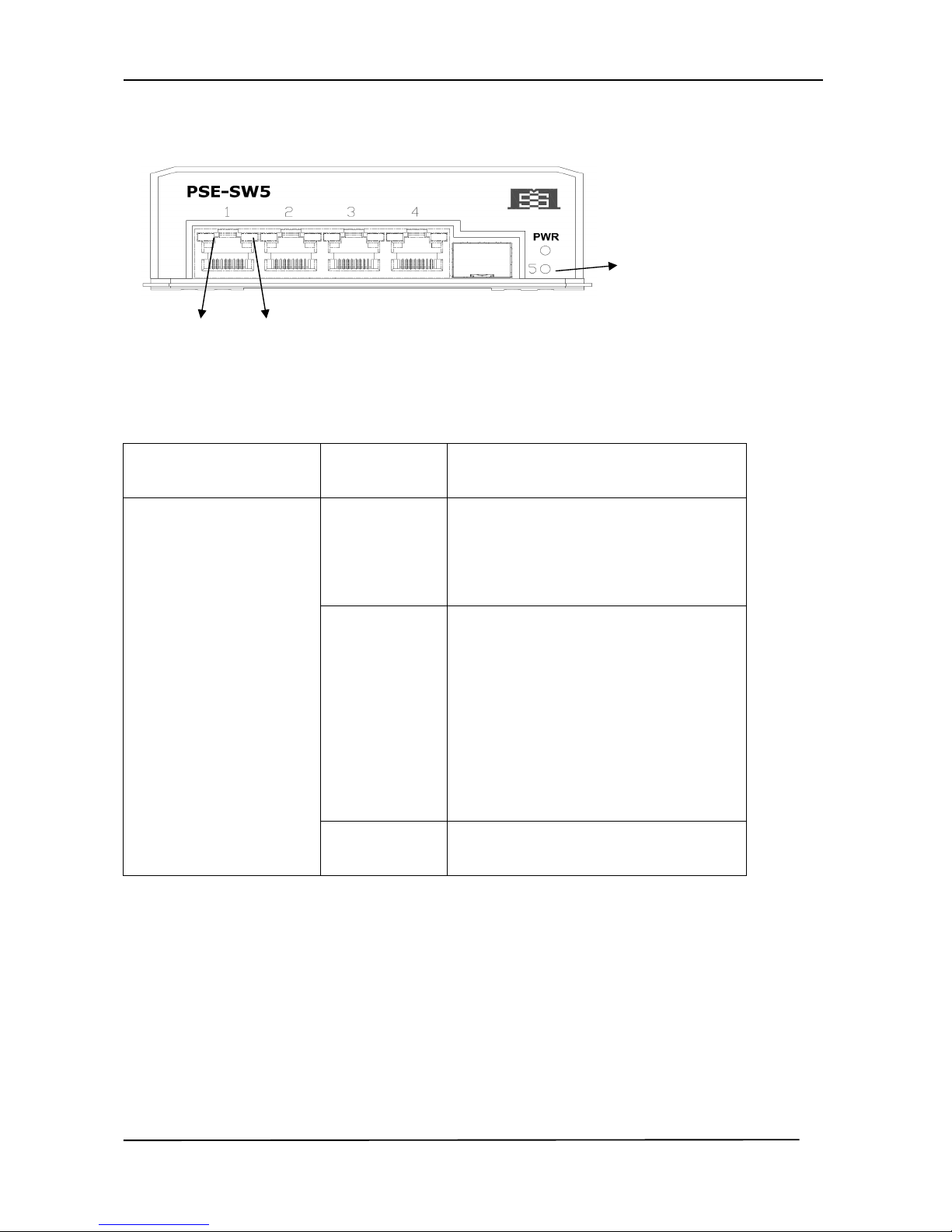
User’s Manual
MSE PSE-SW5F-ST/-SC/-SFP
MSTRONIC CO., LTD.
4
For PSE-SW5-SFP:
PoE Link/Act
Indicator Indicator
*POWER Indicator
LED
STATUS
Description
Power
(PWR)
Green
LED ON if power input has valid power
apply.
Red
LED ON if the following condition
happens.
*Power input under voltage (Vin<10V)
*Power input over voltage (Vin>59V)
*PoE over current(2.5A/per port)
The indicator is used in current mode
only.
Off No power in DC input
LINK/ACT
