Page 1

Xtreme Digital Music System
XDM4600 4-Zone/6-Source
Owner’s Manual
Page 2
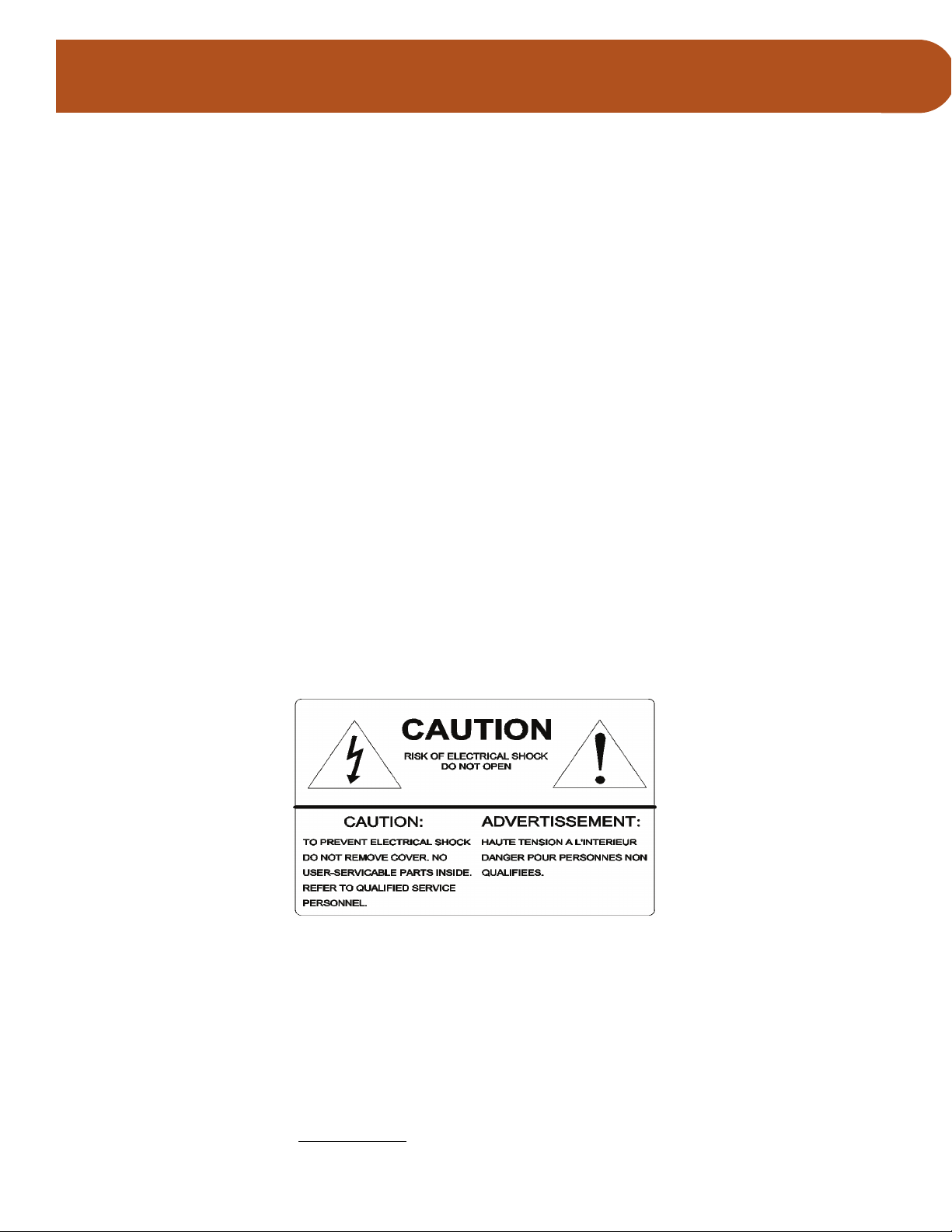
XDM4600
Safety First
READ ALL INSTRUCTIONS CAREFULLY BEFORE
INSTALLING OR USING THE XDM4600 SYSTEM
THE XDM4600 MUST BE INSTALLED BY M&S SYSTEMS DEALERS OR INSTALLERS,
AND MUST CONFORM TO ALL LOCAL BUILDING AND ELECTRICAL CODES.
Warning: Always follow these safety instructions.
Retain these instructions for future system reference.
• Read ALL safety and operating instructions before installing the XDM4600KIT.
• Adhere to all warnings on the XDM4600KIT and in these instructions. Follow all operating and
installation instructions.
• CAUTION: These installation and servicing instructions are for use by qualified personnel only. To
reduce the risk of electric shock, do not perform any servicing other than that contained in the
operating instructions unless you are qualified to do so.
• DO NOT attempt to service the XDM4600 yourself, as opening or removing covers may expose
you to dangerous voltage or other hazards. Refer all servicing to qualified service personnel.
The lightning flash with arrowhead symbol within an equilateral triangle is intended to alert the user to
the presence of uninsulated “dangerous voltage” within the product’s enclosure that may be of sufficient
magnitude to constitute a risk of shock to persons.
The exclamation point within an equilateral triangle is intended to alert the user to the presence of
important operating and maintenance (servicing) instructions in the literature accompanying the product.
• Locate the system away from heat sources such as radiators, heat registers, stoves, or other heat
producing products.
• Do not locate the system in the garage, the attic, or on any outside wall. M&S Systems recommends
an environmentally open placement of the Central Controller for good airflow around the unit.
• Route power supply cords so they will not be walked on or pinched by items placed near them.
• Do Not expose the XDM4600 to moisture. Doing so can create fire or shock hazards and impair
the warranty.
• Do not place the Zone Keypad (XDM46K) unit in any wall cavity with any other electrical wiring in
the cavity. Avoid all other wiring.
M&S Systems | 800.421.1587 | www.mssystems.com
i
Page 3

XDM4600
• Do not overload wall outlets, extension cords, or integral convenience receptacles as this can result
in a risk of fire or electrical shock.
• Do not attach devices unauthorized for use with this system. Authorized devices include:
− Audio components connected via a line level input
− One pair of 8-ohm speakers per room station.
• Use only M&S Systems certified replacement parts and have them installed by an M&S dealer or
installer. Unauthorized substitutions can result in fire, electric shock, or other hazards.
• Upon completion of any service or product repair, have the M&S Systems dealer or installer conduct
a safety check to ensure that the system is in proper operating condition.
• Unplug the Central Controller (XDM46CC) from the wall outlet prior to cleaning via a line level
input/output. Use only a damp cloth to clean the Central Controller and Zone Keypads. Do not use
liquid cleaners or aerosol cleaners.
M&S Systems | 800.421.1587 | www.mssystems.com
ii
Page 4

XDM4600
Table of Contents
Safety First ..........................................................................................................................................i
List of Figures....................................................................................................................................iv
Introduction .......................................................................................................................................1
System Overview...............................................................................................................................1
System Specifications................................................................................................................................................... 3
Using the XDM4600 ..........................................................................................................................3
Zone Keypad (XDM46K) ........................................................................................................................................... 3
Infrared (IR) Remote (XDM46R).............................................................................................................................. 6
Door Station (DS3B2)................................................................................................................................................. 9
Installing the XDM4600KIT............................................................................................................10
Introduction................................................................................................................................................................. 10
Safety Instructions......................................................................................................................................................10
Basic Planning ..............................................................................................................................................................10
Installing the Central Controller............................................................................................................................. 13
Installing the Audio Sources and IR Emitters .......................................................................................................14
Installing the Zone Keypads..................................................................................................................................... 16
Installing the Speakers ...............................................................................................................................................18
Installing the Door Station .......................................................................................................................................18
Installing the Expansion Hub....................................................................................................................................19
Installing a Local Audio Source Wall Plate............................................................................................................22
M&S Systems 2-Year Warranty.....................................................................................................23
M&S Systems | 800.421.1587 | www.mssystems.com
iii
Page 5

XDM4600
List of Figures
Figure 1—XDM4600KIT Components......................................................................................................................... 2
Figure 2—Optional components.................................................................................................................................... 3
Figure 3—XDM46R Universal Learning Remote........................................................................................................ 6
Figure 4—Sample House Plan for XDM4600KIT Installation: 4 Zones............................................................... 10
Figure 5—Sample House Plans for XDM4600KIT Installation: 8 Zones .............................................................11
Figure 6—Central Controller Wiring.........................................................................................................................12
Figure 7—XDM4600KIT Wiring Scheme...................................................................................................................13
Figure 8—Wiring for Audio Sources and IR Emitters.............................................................................................15
Figure 9—Zone Keypad Rough In................................................................................................................................16
Figure 10—Zone Keypad Wiring.................................................................................................................................17
Figure 11—Door Station Wiring..................................................................................................................................19
Figure 12—Back of the Expansion Hub......................................................................................................................20
Figure 13—4-Zone Expansion Hub Wiring ............................................................................................................... 21
Figure 14—Optional Local Audio Source Zone Wall Plate ...................................................................................22
M&S Systems | 800.421.1587 | www.mssystems.com
iv
Page 6
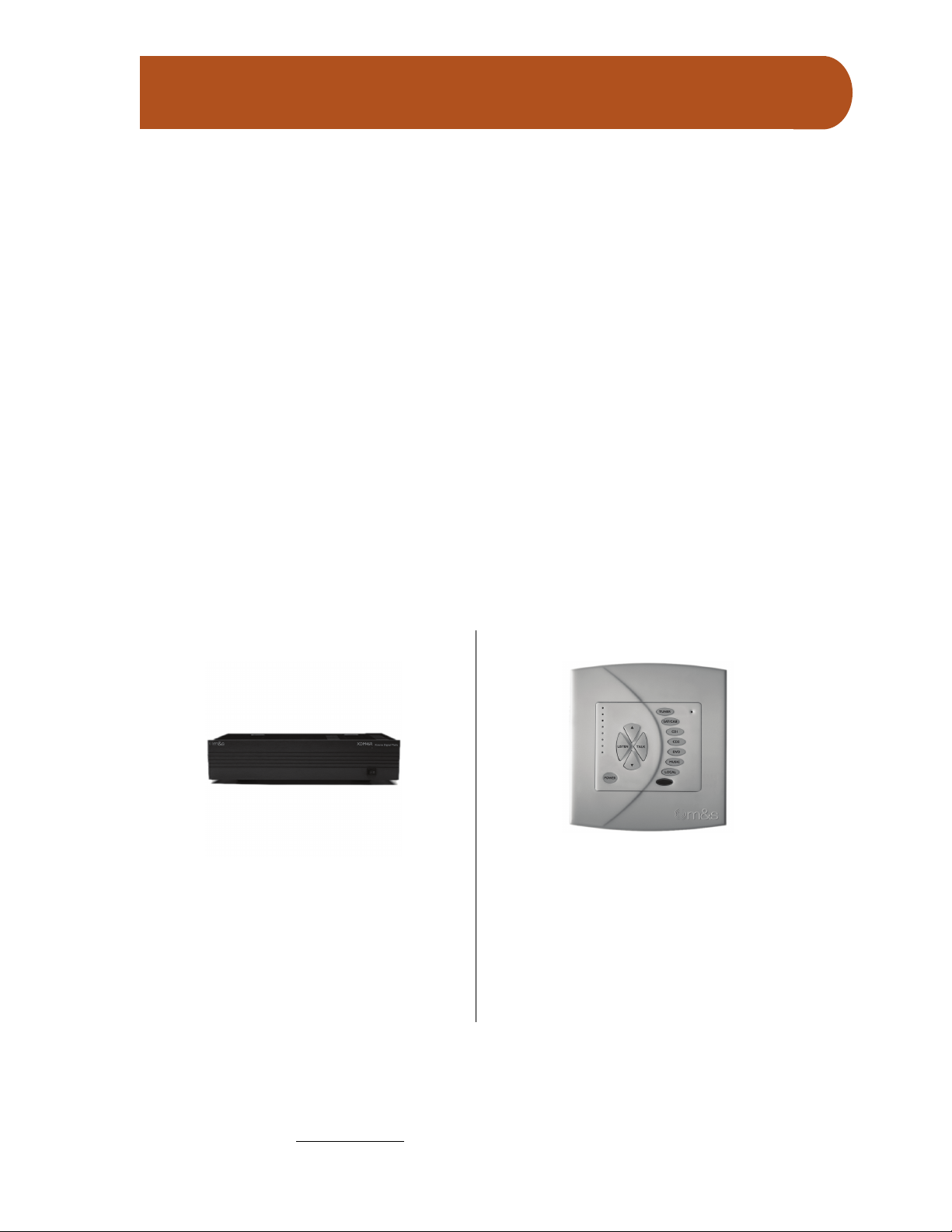
XDM4600
Introduction
The XDM4600 Xtreme Digital Music system is an expandable, integrated digital audio distribution system.
It offers music and intercom functions to four zones (expandable to eight) and allows communication with
visitors at the front door as well.
The four zones, the door station, and six audio sources connect to a single Central Controller. The
Central Controller has six analog line inputs for sourcing music to the system, and communication
between the Central Controller and the zones is digital. An infrared repeater built into the system allows
the audio source equipment to be controlled from the zones with a universal Remote.
Each zone contains a class-D amplifier and other circuitry to drive one pair of 8-ohm speakers as well as a
local audio source. The front door chime mutes any music and intercom function that is playing so the
chime can be heard over the speakers in each zone. Each zone is powered from the Central Controller,
requiring only one power cable to go from a house outlet to the system.
System Overview
The XDM4600 provides six audio sources to four zones, or rooms, in the home. In addition, the Zone
Keypads and the Door Station have intercom functions (page all, listen all, front door communications)
for communication throughout the home. It is possible to expand the number of zones to eight with the
optional Expansion Hub. The core system kit consists of the following components:
Central Controller
The Central Controller (XDM46CC) connects to
six audio sources in a central location and acts as a
router to control those sources
Zone Keypad
Four Zone Keypads (XDM46K) serve as
intercoms and controls for the audio sources.
Each zone can select its own audio source. A
local audio source, such as a child’s own CD
player, can be connected to a Zone Keypad
using the optional Local Audio Source Wall Plate
(XDMWP).
M&S Systems | 800.421-1587 | www.mssystems.com 1
Page 7

XDM4600
IR Remote
The Universal Remote Control (XDM46R) is used
to control the audio sources. It is preprogrammed
to control the volume of the Zone Keypads,
accepts programmed macros and can control the
audio equipment directly or remotely through a
Zone Keypad.
Door Station
IR Emitters
The IR Emitters (XDMIRE) connect the Central
Controller IR output to the audio equipment IR
eye so the IR Remote can be used to control that
equipment from the Zone Keypads. (Extra emitters
can be purchased in packages of six.)
The Door Station (DS3B2) is installed at the front
door and is used as an intercom for communication
with visitors. The system accommodates one
Door Station only. (The Door Station
requires rough-in kit ME3, which must be
installed when pre-wiring is done. The
rough-in kit is shipped separately.)
Figure 1—XDM4600KIT Components
M&S Systems | 800.421-1587 | www.mssystems.com 2
Page 8

XDM4600
The following optional components can be purchased separately:
Expansion Hub
The Expansion Hub (XDM46EH) connects to the
Central Controller and expands the number of
zones to eight.
Figure 2—Optional components
System Specifications
♣ Frequency Response: 20hz – 20KHz, +/- 0.5db max
♣ Total Harmonic Distortion: .2% max
Local Audio Source Wall Plate
The Zone Wall Plate (XDMWP) allows a local
audio source to be connected to the local Zone
Keypad.
♣ Signal-to-Noise Ratio: 95db minimum, “A” weighted
♣ Power supply 110 volts
♣ 30 Watts a channel (8-ohm speakers only)
♣ Class D amplifiers reside with each keypad
♣ Fully functional keypad with IR receiver
♣ 4 stereo channels, expandable to 8 stereo channels
Using the XDM4600
Zone Keypad (XDM46K)
From any Zone Keypad, you can talk and listen on the intercom, and you can control the music for the
entire system (party mode) or for the local zone only. With the universal Remote Control (XDM46R),
you can control all audio sources from a Zone Keypad.
M&S Systems | 800.421-1587 | www.mssystems.com 3
Page 9

XDM4600
Power
The POWER button on a Zone Keypad allows a user at a zone to turn the audio source on and off for
the entire system, or turn the audio source on and off at the local zone only. When the keypad power is
on, the buttons are highlighted with a soft blue backlight. When the power is off, the blue backlight is off.
Note: When the power at a local zone is turned off, the intercom continues
to function.
• To turn on the system music, press the POWER button on any Zone Keypad and hold it for at least
3 seconds. The system automatically plays the audio sources that were previously selected at each
keypad, and the music is heard through all Zone Keypads.
• To turn off the system music, press the POWER button on any Zone Keypad and hold it for at least
3 seconds. The music to all Zone Keypads is turned off.
• To turn on music for a local zone only, press and release, in less than 3 seconds, the POWER button
on the Zone Keypad. The system automatically returns to the source that was previously selected.
The music is heard through the local Zone Keypad only. To change the audio source, press one of
the audio source buttons on the Zone Keypad.
• To turn off the music at a local zone only, press and release, in less than 3 seconds, the POWER
button. All music is turned off for the local zone. The intercom continues to function.
Volume
Music and intercom volume are independent of one another and are controlled separately.
Music Volume
The volume buttons on the Zone Keypad control the volume for that keypad only.
• To adjust the music volume, press VOLUME UP or VOLUME DOWN. The volume indicator lights
show the volume level.
• When the Zone Keypad is turned off and then turned back on, the music volume is reset to the
default level.
• You can also adjust the music volume using the Remote Control volume buttons, which are
preprogrammed for this function. (Note: If you go into learn mode and transfer volume functions
from another remote, this preprogrammed function is overridden and permanently lost.)
Intercom Volume
When the LISTEN function is activated on the intercom, you can change the volume of the intercom.
• To adjust the intercom volume, press VOLUME UP or VOLUME DOWN.
• The set volume level is remembered and used the next time you enter Listen mode.
Listen
• To hear the sound and activity at all other zones, press the LISTEN button.
• The zone stays in Listen mode until you push any button, including LISTEN again, on the keypad.
• When you press LISTEN on a Zone Keypad, music to that zone is muted until you exit Listen mode.
Talk
• To talk to all other zones, press the TALK button.
M&S Systems | 800.421-1587 | www.mssystems.com 4
Page 10

XDM4600
• Release the TALK button when you are finished.
• When you press TALK, the music/audio to all zones is muted.
Door Talk
Allows users to talk and listen to visitors at the front door.
• Press TALK and LISTEN simultaneously to enter Door Talk mode. This allows you to talk to the
Door Stations. All other stations can hear the conversation.
• Release the TALK and LISTEN buttons to listen to the Door Station. The Listen mode is active for a
total of 25 seconds after you release the TALK and LISTEN buttons. You may talk again at any time
by pressing TALK and LISTEN. Each time the buttons are released, you can listen for another 25
seconds, or until any zone button is pressed.
• Door Talk mode is suspended at the end of the 25-second listening period, or if another button is
pressed, except for LISTEN or VOLUME, on any keypad.
Audio Source Buttons
The six audio source buttons and one LOCAL button on the Zone Keypad allow users to select an audio
source for a local zone or for all zones (Party Mode). When a source is selected, the blue backlight behind
that button intensifies.
Note: You cannot control the details of the audio sources themselves using a Zone Keypad. (i.e. you
cannot change a CD track or a radio station.) However, if you have a programmed XDM46R Universal
Remote for specific functions, like CD track changing, you can control the specific functions using the
universal remote control.
The audio source buttons are:
• TUNER
• SAT/CAB (Satellite and Cable)
• CD1
• CD2
• DVD
• MUSIC—Any auxiliary audio source that is connected to the Central Controller
• LOCAL—You can connect an audio source in each zone to the Zone Keypad. This source is available
to the local zone only and is not accessible by the entire system in Party Mode.
To select an audio source:
1. For a local zone, press and release the audio source button you prefer.
2. To play an audio source to all zones (Party Mode), press and hold, for 3 seconds, the audio source
button you prefer.
Cleaning the Zone Keypad
Clean the zone keypad carefully using a cloth dampened with water only. Do not use any chemicals or
spray cleansers.
M&S Systems | 800.421-1587 | www.mssystems.com 5
Page 11
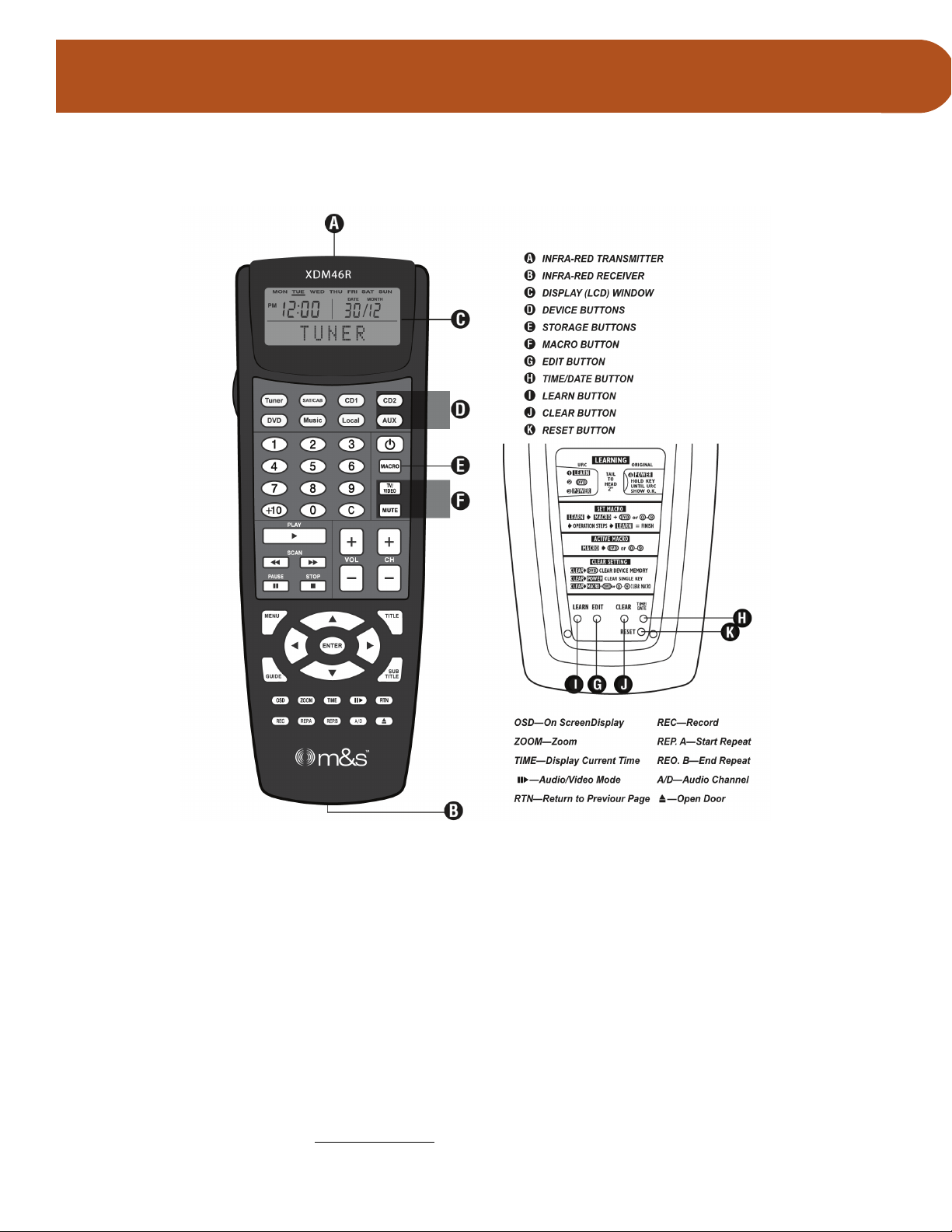
Infrared (IR) Remote (XDM46R)
XDM4600
Figure 3—XDM46R Universal Learning Remote
The XDM46R universal Remote Control, shown in Figure 3, manages all functionality of the audio source
equipment. It can be used directly with your audio equipment or, when the IR Emitters are installed, from
a Zone Keypad in another area of the house.
Warning: The volume buttons are preprogrammed to control the music volume on the local Zone
Keypad. If you go into learn mode and transfer volume functions from another remote, this
preprogrammed function is overridden and permanently lost.
Install Batteries
1. Remove the battery cover
2. Insert 4 AAA batteries. Follow the diagram to place them in the correct positions.
3. Close the battery cover until it clicks.
M&S Systems | 800.421-1587 | www.mssystems.com 6
Page 12

XDM4600
Set Time and Date
1. Press the EDIT button, then the TIME/DATE button. These buttons are located on the back of the
remote. Use a paperclip or similar tool to press these buttons. The display on the front of the
remote shows SET HOUR.
2. Press VOLUME+ or VOLUME- to select the hour. The remote cycles through a 12 hour clock (AM
and PM) and then a 24 hour clock. A PM shows on the display for PM times. There is no display for
AM.
3. Press CH+ and the VOLUME buttons to set the minutes, date, year, and day.
4. Wait a few moments and the remote returns automatically to its normal mode.
Learn Mode
The XDM46R is preprogrammed to control the volume at the Zone Keypads. You must transfer other
signals from the original audio equipment remotes by using Learn mode.
WARNING THE VOLUME COMMANDS ARE PREPROGRAMMED. DO NOT LEARN THE VOLUME
FUNCTIONS FROM YOUR SOURCE REMOTES.
1. Press the LEARN button on the back of the Universal remote. Use a paperclip or similar tool to
press this button. The display shows LEARN blinking.
2. Press the device button of the audio source you want to transfer a signal for.
3. Press a storage button. This is the button that will be used to perform the signal you transfer. The
word LEARN stops blinking. The unit is now prepared to accept input from the original remote.
4. Place the original remote so that its infrared beam points at the bottom end of the XDM46R. The
two remotes should be 2-3 inches, or 5-8 centimeters, apart.
5. Press and hold the button on the original remote that contains the signal you want to transfer. When
the information has been transferred, the XDM46R display shows OK. Then the word LEARN starts
blinking again.
6. Repeat steps 3-5 until all learning is complete.
7. When you are finished, wait 15 seconds and the XDM46R returns to its normal mode.
Example
To transfer the signal that turns on the DVD player:
1. Press LEARN on the back of the XDM46R.
2. Press the DVD button on the front.
3. Press and hold the POWER button.
4. Point the original DVD remote at the XDM46R and press the POWER button on the original DVD
remote. Hold until the display shows OK.
To use the XDM46R to turn on the DVD player, press DVD, then POWER.
Note: If the display shows ERROR, repeat steps 3-5. Make sure you follow all steps carefully.
M&S Systems | 800.421-1587 | www.mssystems.com 7
Page 13

XDM4600
Note: If the display shows NO DATA, there is no signal from the old remote. Make sure the two
remotes are close enough and lined up.
Edit Key Names
Each device key has a default name matching what is printed on the key, but you can change the name that
appears on the display. Each name can contain up to 8 characters.
1. Press the EDIT button on the back of the remote. Use a paperclip or similar tool to press this
button. EDIT? appears in the display.
2. Press the desired device or storage button whose display name you want to change. The current
name for this button appears in the display with the first character blinking.
3. Press VOL+ or VOL- to scroll through characters until you reach the character you want. You can
press Clear to clear the last character or insert a space. Names will be centered during operation.
4. Press CH+ to move forward to the next character or CH- to move back to the previous character.
5. When you are finished, press the EDIT button again or wait 15 seconds for the remote to go back to
its normal mode.
Note: Refer to the instructions that came with the XDM46R to see a list of the available characters.
Program Macros
You can program macros into the XDM46R to perform a series of functions with just two key presses
(MACRO + assigned Storage or Device button). Each macro can be programmed to perform up to 20
steps.
To program a macro:
1. Press the LEARN button on the back of the remote. Use a paperclip or similar tool to press this
button.
2. Press the MACRO button on the front panel of the remote. This puts you in Macro Learning mode.
The display shows MACRO?
3. Select a storage button (0-9) or a device button that will launch the macro.
4. Use the remote to walk through the steps you want the macro to perform.
− The default delay between steps when the macro is performed is 0.5 seconds. You can change
this delay time to anywhere from 1-99 seconds to allow for such things as device warm-up time.
To change the delay time between macro steps, press the button you want the delay to follow
and hold it the amount of time you want to delay. The display will count 1-99. Release the button
when you reach the delay time you prefer.
Note: An inserted delay does not count as one of the 20 possible macro steps.
5. Press the LEARN button on the back of the remote to finish the macro and return to normal mode.
M&S Systems | 800.421-1587 | www.mssystems.com 8
Page 14

XDM4600
Example of programming a macro
To program a macro that turns on the tuner, turns on the CD player, opens the CD player drawer, waits
10 seconds, and closes the CD player drawer:
1. Press LEARN and MACRO.
2. Select CD1 as your macro storage key.
3. Press Tuner.
4. Press POWER.
5. Press CD.
6. Press POWER and hold for 5 seconds. This allows time for the CD player to turn on.
7. Press OPEN and hold for 10 seconds. This allows time for the drawer to open and for a CD to be
inserted.
8. Press OPEN again. This closes the drawer.
9. Press LEARN. MACRO OK appears on the display.
To launch the macro, press MACRO and CD1.
Other functions
Clear Stored Data
1. Press the CLEAR button on the back of the remote. Use a paperclip or similar tool to press the
button.
2. Press the audio source button, storage key, or macro program you want to clear. If no button is
pressed within 15 seconds, the remote exits Clearing Stored Data mode.
Reset the Remote
Press the RESET button on the back of the XDM46R. Use a paperclip or similar tool to press the button.
After reset, all data remains, but the clock and date have to be set again.
Low Battery Indicator
• When the batteries are low, a battery symbol appears on the display. The remote still operates.
• When the battery symbol starts blinking, all remote functions are locked until new batteries are
installed.
Door Station (DS3B2)
• When someone presses the door chime, all music on the system is muted until the chime stops.
• The door chime can be heard in all zones, even if the Zone Keypad is turned off.
• Only one Door Station (DS3B2) can be used per system.
M&S Systems | 800.421-1587 | www.mssystems.com 9
Page 15

XDM4600
Installing the XDM4600KIT
Introduction
Designed for installation in new homes, the XDM4600 provides six sources of audio/music to four zones
(expandable to eight with the optional Expansion Hub that can be purchased separately).
If you follow the step-by-step illustrated instruction in this section, the result will be a successful
professional-quality installation. If you need help with troubleshooting, please call our technical staff at 1800-366-9422.
Safety Instructions
Before you begin installing the XDM4600, please read the important safety instructions on page i.
Basic Planning
Possible System Configurations
Figure 4—Sample House Plan for XDM4600KIT Installation: 4 Zones
M&S Systems | 800.421-1587 | www.mssystems.com 10
Page 16

XDM4600
Figure 5—Sample House Plans for XDM4600KIT Installation: 8 Zones
Layout Considerations
Plan where you will install the various components:
• Determine where the speakers in each zone will be located.
− Consider sound distribution
− If the speakers are to be installed in a wall, make sure they don’t share a stud cavity with
speakers in other rooms.
• Determine the location in each room/zone for the keypad.
− Consider convenient access, both manually and with the remote.
− Avoid installing the keypad where direct sunlight will reach it. The infrared eye may not
recognize the remote’s command if sunlight interferes.
• Determine where the Central Controller will be located.
− Make sure there is an electrical outlet nearby.
− Make sure there are no heating elements or other heat sources located near the Controller.
− Make sure there are no obstructions to wiring in the wall cavity.
• Determine where the zone line-level input/output wall plate will be located.
• Determine how wiring will be routed to each location.
− Make sure you avoid wiring for 120/240V, security, dimmers, etc.
− Plan so the length of wiring can be kept to a minimum.
System Wiring Considerations
• Use both CAT-5 and 16-gauge, 2-conductor wires for all runs from the Central Controller to the
Zone Keypads.
• Use CAT-5 wires for the run from the Central Controller to the Door Station.
• Use 18-gauge, 2-conductor wire for all runs from the Zone Keypads to the speakers.
• When wiring the keypad, DO NOT confuse the 16-gauge, 2-conductor power wire that
goes to the Central Controller with the 18-gauge, 2-conductor wires that go to the
speakers. Crossing these wires will result in damage to the speakers and zone keypads.
• Keep all XDM4600 wiring away from 120/240V wires, security, dimmers, or other control wiring.
M&S Systems | 800.421-1587 | www.mssystems.com 11
Page 17
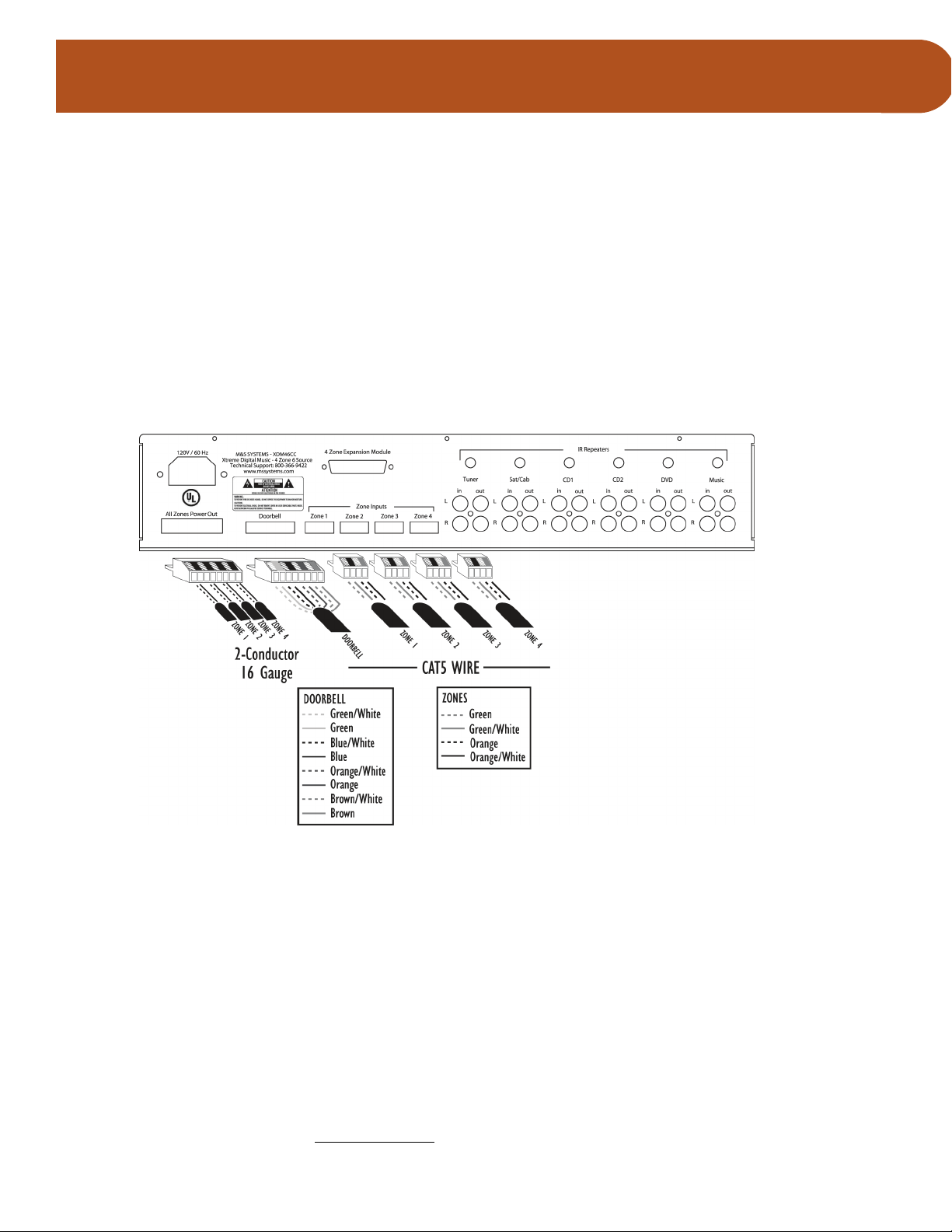
XDM4600
• Do not exceed 300 feet of CAT-5/16-gauge, 2-conductor wire run from the Central Controller to
any Zone Keypad.
• Label all wiring runs. The Zone Keypads and the Door Station both use CAT-5 wiring, but they use
different signals and voltages. Label the CAT-5 wiring, 18-gauge speaker wire and 16-gauge, 2conductor power wire to prevent Zone Keypad wires from being connected to the Door Station
port, or the Zone power cable from being plugged into the Zone speaker port.
• Do not staple wires. Stapled wires can cause shorts. Also, if a wire has been cut too short at one end,
stapling makes it impossible to pull additional wire through the wall.
• Do not splice wires. Splices are unreliable and defeat the signal isolation properties of the wires.
• Keep all system wires away from objects such as heating and air conditioning ducts, metal
construction plates, and anything else with sharp edges that can damage the wires.
Figure 6—Central Controller Wiring. NOTE Color codes are depicted reading labels from
left to right on the connectors.
M&S Systems | 800.421-1587 | www.mssystems.com 12
Page 18

XDM4600
Figure 7—XDM4600KIT Wiring Scheme. NOTE for detailed Keypad wiring refer to figure
10 under installing zone keypad section of the manual.
Figure 7 shows the system wiring schematic for the Central Controller (XDM46CC), four Zone Keypads
(XDM46K) and their speaker pairs.
How to read the schematic:
• CAT-5 cables are shown connecting the Central Controller to the Zone Keypads and the Door
Station.
• 16-gauge, 2-conductor power wire is shown connecting the Central Controller to the Zone Keypads
and 18-guage, 2-conductor speaker wire connecting the Zone Keypads to their speakers.
• At the top of the Central Controller, the line going from the Central Controller in the direction of
the Expansion Hub represents the connection cable.
Installing the Central Controller
The Central Controller has six analog audio inputs for sourcing music to the system. Communication
between the Controller and the zones is digital.
M&S Systems | 800.421-1587 | www.mssystems.com 13
Page 19

XDM4600
Location Considerations
• Do not place anything on top of the Central Controller that will interfere with the airflow out of the
vents.
• Do not place the Central Controller near any strong heat source such as a heating vent or a heating
element.
• Place the Central Controller as close as possible to the audio components. Make sure the audio
components can easily be connected to the back of the Central Controller.
• Place the Central Controller within six feet of a household power outlet.
Rough-In Considerations
• Keep all Central Controller wiring away from 120/240V wires, security, dimmers, and other control
wiring.
• Allow enough length on all wires to reach a Central Controller located ten feet away from the wall
port.
• Label all CAT-5 wiring: Zone 1, Zone 2, Zone 3, Zone 4, and Door Station.
• DO NOT confuse the Zone CAT-5 wires with the Door Station CAT-5 wires.
• Knot or fasten all wires in some manner to prevent them from slipping out through the back of the
electrical box located at the wall port.
Wiring Considerations
See Figure 6 for a detailed illustration of the back of the Central Controller.
• Attach the 16-gauge, 2-conductor power wiring to the removable power connector as indicated on
the connector label and as shown in the wiring connection detail.
• Attach the CAT-5 wires to the removable zone connectors as indicated on the connector label and
as shown in the wiring connection detail.
• Attach the CAT-5 wires to the removable Door Station connector as indicated on the connector
label and as shown in the wiring connection detail.
• DO NOT confuse the Zone CAT-5 wires with the Door Station CAT-5 wires.
Installing the Audio Sources and IR Emitters
IR commands are transferred from the Central Controller to the source equipment via mini IR Emitters.
Six of these are supplied with your system. You can purchase an additional package of six separately.
M&S Systems | 800.421-1587 | www.mssystems.com 14
Page 20

XDM4600
Figure 8—Wiring for Audio Sources and IR Emitters
Locate the source inputs on the back of the Central Controller and connect the appropriate audio source
cables. Connect each source output, left and right, using quality audio source cables.
• Line-level audio cables carrying audio to the Central Controller are shown connecting the audio
sources to the Central Controller.
• Line-level audio cables carrying audio out from the Central Controller are shown connecting the
Central Controller to the tuner audio component.
The Emitters are plugged into the IR Emitter ports on the back of the Central Controller as shown in
Figure 8.
• Connect each IR Emitter cable to the corresponding IR output on the back of the Central Controller.
• Remove the adhesive back and position each IR repeater on the product you wish to control. Stick
the repeater directly over the audio equipment IR window. Extra adhesive backs are provided.
M&S Systems | 800.421-1587 | www.mssystems.com 15
Page 21

XDM4600
Installing the Zone Keypads
Location Considerations
• Do not install the electrical box in non-climate controlled locations such as outside the house, in
outside walls, or in a garage.
• Do not install the electrical box in stud cavities that contain other wiring, ductwork, air-return
cavities, piping, etc.
• Do not install the electrical box within 18 inches of dimmers, fluorescent light fixtures, security
wiring, or other control wiring.
Do not install the electrical box within 2 inches of room corners.
•
Electrical Double-Gang Box Rough-In
• Mount one side of the double-gang electrical box to a wall stud.
− The bottom of the box should be approximately 52 inches, or as requested, from the finished
floor.
Wiring Considerations
Figure 9—Zone Keypad Rough In, image shows (1) 16- gauge 2-conductor power wire, (2)
18- gauge speaker wire and (2) CAT 5 cables, one for communication and the second for
local source.
• Keep all Zone Keypad wiring away from 120/240V wires, dimmers, and other control wiring.
• The 16-gauge, 2-conductor wire for power supply and 18-gauge, 2-conductor speaker wire enter the
electrical box on the left side, when you are looking into the box.
• The CAT-5 wire for communication and the line-level in/out enter the electrical box on the right
side, when you are looking into the box. NOTE two cat 5 cables are needed when using the local
wall source in that zone, one for communication and one for the local line-level in/out.
• Label all wiring: Power, right speaker, left speaker, line-level in, and line-level out.
• Knot or fasten all wires in some manner to prevent them from slipping out through the back of the
electrical box.
• DO NOT confuse the 16-gauge power wire with the 18-gauge speaker wire.
M&S Systems | 800.421-1587 | www.mssystems.com 16
Page 22
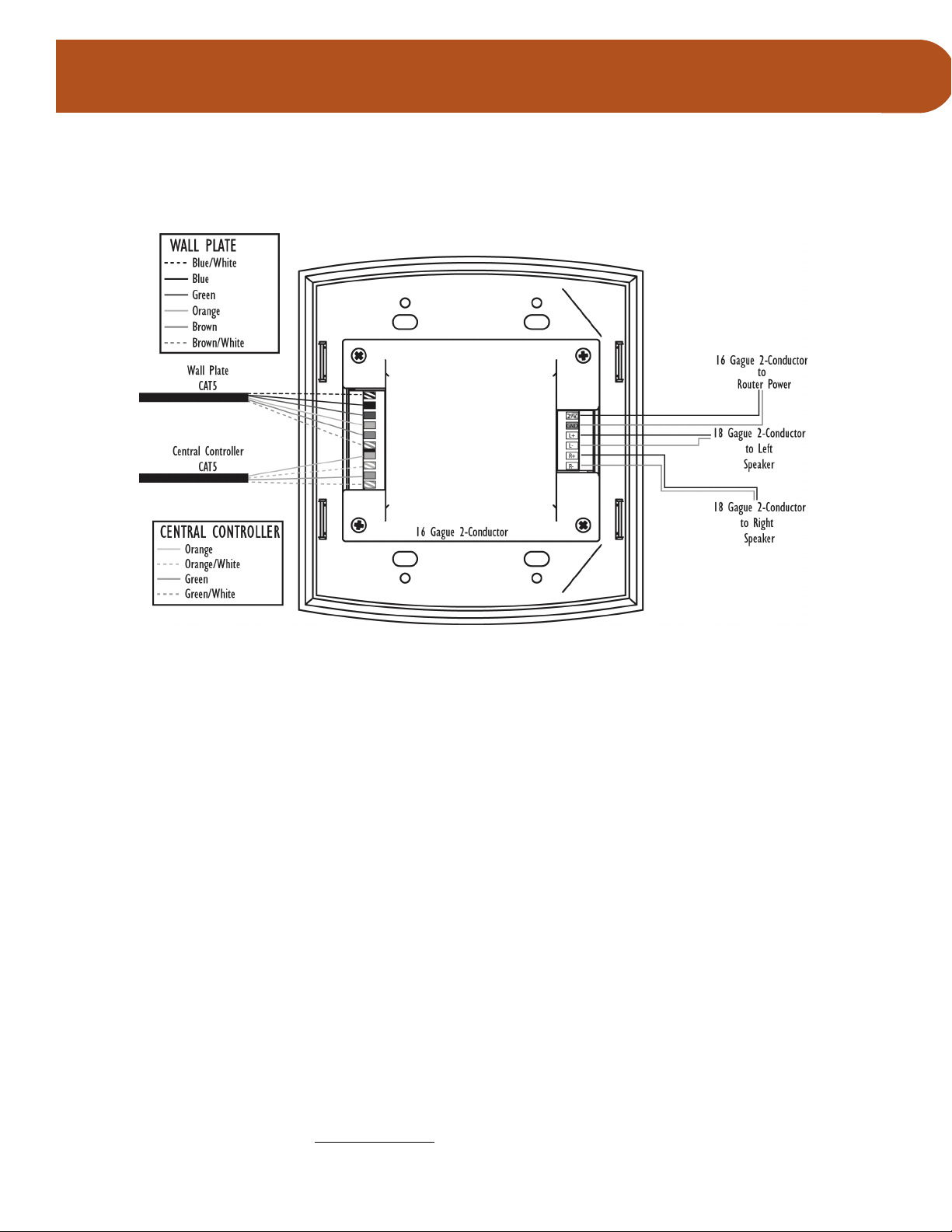
Finishing the Zone Keypads
XDM4600
Figure 10—Zone Keypad Wiring
Figure 10 shows the wiring hookups for the backside connectors of the Zone Keypad (XDM46K).
How to read the schematic:
1. The 16-gauge (power) and 18-gauge (for the speakers), 2-conductor wires attach to the 1x6
connector. The wire that provides power from the controller attaches where indicated by the
label on the connector – the solid red indicates the position of the positive wire while the
striped red indicates the position of the negative wire. The position of the speaker +/- L and +/R is indicated by the L+, L-, R+ and R- lettering on the label.
2. The 1x10 connector attaches to the two CAT-5 cables. On the label, a heavy black line separates
the connection of the two wires. Any unused wires are cut off. Refer to the connector label for
the proper position of each color-coded wire. From top to bottom, the color code is as follows:
blue/white, blue, green, orange, brown, and brown/white. This group is for the CAT-5 cable that
goes to the wall plate. The remaining color codes are orange, orange/white, green, and
green/white. This group is for the CAT-5 cable that carries the controller communication data.
How to Make the Connections
• Carefully strip insulation on wires from 3/16 to ¼ inch. Do not strip more than ¼ inch of insulation
off of wire. Strip approximately 1/4 inch of insulation from each wire conductor.
• Attach all wires to their specific location as labeled on the connectors and as shown in the wiring
connection detail.
M&S Systems | 800.421-1587 | www.mssystems.com 17
Page 23

XDM4600
• DO NOT confuse the 16-gauge power wire with the 18-gauge speaker wires. Crossing
these wires will result in damage to the speakers and zone keypads.
• Insert the Zone Keypad into the rough-in box. Make sure that none of the cables are pinched and all
are clear of the box.
• Screw the Zone Keypad into place using the 4 screws included with each unit.
• Snap the faceplate into place. The faceplates are interchangeable and they snap on and off easily.
Installing the Speakers
Allowable Speaker Configuration
• Use 8-ohm speakers only.
• Do not connect more than one pair of 8-ohm speakers to each Zone Keypad.
• Do not daisy-chain speakers. Each zone is designed to drive only one pair of 8-ohm
speakers at the same time.
• DO NOT confuse the 16-gauge power wire with the 18-gauge speaker wires. Crossing
these wires will result in damage to the speakers and zone keypads.
Location Considerations
• Do not install speakers in outside walls.
• Do not install speakers in stud cavities that contain 120/240V appliance wiring, or within 18 inches of
dimmers, security wiring, and other control wiring.
• Do not place speakers in air return cavities or in walls that contain plumbing.
• Place in-wall speakers six to eight feet apart, but no closer than two feet to any adjacent wall or
ceiling.
• Do not place in-wall speakers in the same stud space as in-wall speakers for other zones.
• Ceiling speakers should be spaced six feet apart for eight-foot ceilings and eight feet apart for ten-
foot or greater ceilings. Place them no closer than two feet to any adjacent wall.
• Do not place in-ceiling speakers close to fluorescent lights.
• Some type of protection is required for the back of in-ceiling speakers if blown insulation is used.
Wiring Considerations
• Use 18-gauge, 2-conductor wires for connecting the speakers to the Zone Keypad.
• Keep all speaker wiring away from 120/240V wires, security, dimmers, and other control wiring.
• Do not staple wires. Stapled wires can cause shorts. Also, if a wire has been cut too short at one end,
stapling makes it impossible to pull additional wire through the wall.
• Do not splice wires. Splices are unreliable and defeat the signal isolation properties of the wires.
Installing the Door Station
• Run CAT-5 wire from the Door Station to the Central Controller location.
• The recommended height for Door Station rough-in box is 48-inches from the ground to the bottom
of the box.
• An ME 3 back box is required for new construction. It is shipped separately.
M&S Systems | 800.421-1587 | www.mssystems.com 18
Page 24

XDM4600
Figure 11—Door Station Wiring
Figure 11 shows the wiring hookups for the Door Station (DS3B2). The color-coded wires of the Door
Station and the CAT-5 cable are matched up and attached with wire nuts.
An ME3 back box is required for the DS3B2 and must be installed at rough in.
Installing the Expansion Hub
The Expansion Hub is available as an optional component. It expands your system to eight zones.
Location Considerations
• Do not place anything on top of the Expansion Hub that will interfere with the airflow out of the
vents.
• Do not place the Expansion Hub near any strong heat source such as a heating vent or a heating
element.
• Place the Expansion Hub on top of the Central Controller. Because the Expansion Hub has feet, you
can stack it on top of the Central Controller without blocking airflow. The length of the cable that
goes from the Central Controller to the Expansion Hub is 6-8 inches.
• Place the Expansion Hub within six feet of a household power outlet.
M&S Systems | 800.421-1587 | www.mssystems.com 19
Page 25

XDM4600
Rough-In Considerations
• Keep all Expansion Hub wiring away from 120/240V wires, security, dimmers, and other control
wiring.
• Allow enough length on all wires to reach an Expansion Hub located ten feet away from the wall
port.
• Label all CAT-5 wiring: Zone 5, Zone 6, Zone 7, and Zone 8.
• DO NOT confuse the Zone CAT-5 wires with the Door Station CAT-5 wires.
• Knot or fasten all wires in some manner to prevent them from slipping out through the back of the
electrical box located at the wall port.
Wiring Considerations
• Attach the Expansion Hub cable from the Central Controller to the Expansion Hub.
• Attach the 16-gauge, 2-conductor power wiring to the removable power connector as indicated on
the connector label and as shown in the wiring connection detail.
• Attach the CAT-5 wires to the removable zone connectors as indicated on the connector label and
as shown in the wiring connection detail.
• DO NOT confuse the Zone CAT-5 wires with the Door Station CAT-5 wires.
Wiring the Expansion Hub
Figure 12—Back of the Expansion Hub
Figure 12 shows the wiring hookups for the backside connectors of the Expansion Hub (XDM46EH).
How to read the schematic:
M&S Systems | 800.421-1587 | www.mssystems.com 20
Page 26

XDM4600
• The 1x8 power connector attaches to the 16-gauge, 2-conductor wire that provides power to
each of the Zone Keypads. The connector label shows the proper positions. Solid red indicates
the location of the positive wires and striped red indicates the location of the negative wires.
• The four 1x4 connectors attach to two of the four CAT-5 twisted pair wires and carry data
between the Expansion Hub and the Zone Keypads. The unused wires are cut off. The
connector label shows the proper position of each color-coded wire. From right to left, the
color code is as follows: orange, orange/white, green, and green/white.
Figure 13—4-Zone Expansion Hub Wiring. Figure 13 shows the system wiring for the
Expansion Hub (XDM46EH) and four Zone Keypads (XDM46K) and their speaker pairs.
How to read the schematic:
• CAT-5 cables are shown connecting the Expansion Hub to the keypads and the keypads to the local
audio source wall plates. Refer to figure 10 under the installing the zone keypads section of the
manual.
• 16-gauge, 2-conductor power wire is shown connecting the Central Controller to the Zone Keypads
and 18-guage, 2 conductor speaker wire connecting the keypads to their speakers.
• The line going from the Expansion Hub in the direction of the Central Controller represents the
connection cable.
M&S Systems | 800.421-1587 | www.mssystems.com 21
Page 27

XDM4600
Installing a Local Audio Source Wall Plate
With the optional Wall Plate, you can connect a local audio source; such as a child’s own CD player or
television, to the local Zone Keypad. Audio from the local source is accessible through the local Zone
Keypad only. It is not available for Party Mode. See
14 for a wiring schematic.
Figure
• Do not install Wall Plates in stud cavities that contain 120/240V appliance wiring, or within 18 inches
of fluorescent lighting, dimmers, security wiring, and other control wiring.
• The wall plate is installed in a single gang electrical box.
• The wall plate uses a CAT 5 cable to connect to the keypad.
• Do not place Wall Plates in air return cavities or walls that contain plumbing.
• Place Wall Plates within six feet of the Zone Keypad. The Wall Plate can be located farther away, but
may result in adding noise to the system.
• Place the Wall Plate at the same height from the floor as household electrical outlets.
Figure 14—Optional Local Audio Source Zone Wall Plate
M&S Systems | 800.421-1587 | www.mssystems.com 22
Page 28

XDM4600
M&S Systems Limited 2-Year Warranty
M&S Systems warrants its products to be free of defects for 2 years. Except for the AirVac Gold power
units and WaveGuide Speakers (See below.) The warranty period begins on either (a) the date of
purchase or installation date of this product, or (b) the date of closing on a new residence in which this
product was originally installed.
The warranty extends to the original user of the product and to each subsequent owner of the product
during the term of the warranty. M&S will repair or replace, at its option, parts and materials at not
charge. Parts supplied under this warranty may be new or rebuilt at the option of M&S Systems.
If, during the warranty period, the product appears to have a defect, please call our toll free service
number (800-421-1587) prior to dismantling. Dismantling the product prior to calling our service number
may void the warranty. Before returning any product to M&S Systems, obtain a Return Authorization
Number (RAN) from our service department. M&S Systems will return the repaired product freight
prepaid within the continental United States. ANY PRODUCT RETURNED TO M&S SYSTEMS
WITHOUT A RAN NUMBER WILL BE REFUSED.
This limited warranty is in lieu of any other warranties, express or implied, including any implied warranty
of merchantability or fitness for a particular purpose or otherwise, and of any other obligations or liability
on the seller’s part. This limited warranty does not cover damage caused by improper installation, acts of
God, criminal acts, the violation of applicable building or electrical codes or the use of non-M&S wire,
cable (excluding CAT-5 and RG-6) or wall housings.
Under no circumstances shall M&S Systems be liable for consequential, incidental or special damages
arising in connection with use, or inability to use this product. In no event shall M&S Systems’ liability
hereunder exceed the cost of the product covered hereby. No person is authorized to assume for us or
obligate us for any other liability in connection with the sale of this product. Some states do not allow the
exclusion or limitation of consequential, incidental or special damages, so the above limitation or
exclusion may not apply to you. This limited warranty gives you specific legal rights, and you may also have
other rights, which vary from state to state.
M&S Systems Limited 10-Year Warranty for AirVac Gold Power Units and WaveGuide
Speakers
M&S Systems offers a 10-Year Warranty on our AirVac Gold power units and WaveGuide Spekaers. This
warranty is identical to the M&S Systems 2-Year Warranty, with the exception that this warranty covers
the AirVac Gold power units and WaveGuide Speakers for 10 years instead of 2. The M&S Systems 10Year Warranty applies ONLY to the AirVac Gold power units and WaveGiuide Speakers and to no other
M&S Systems, M&S or AirVac products or 8-ohm speaker products.
M&S Systems | 800.421-1587 | www.mssystems.com 23
Page 29

XDM4600
115951 B
M&S Systems | 800.421-1587 | www.mssystems.com 24
Page 30

Filename: 115951B.doc
Directory: K:\INSTINST\M&S\XDM4600
Template: C:\Documents and Settings\kayc\Application
Data\Microsoft\Templates\Normal.dot
Title: DMC1 User Manual
Subject:
Author: Jo Francis Byrd
Keywords:
Comments:
Creation Date: 12/5/2005 3:03 PM
Change Number: 4
Last Saved On: 12/16/2005 8:03 AM
Last Saved By: kayc
Total Editing Time: 20 Minutes
Last Printed On: 12/16/2005 8:03 AM
As of Last Complete Printing
Number of Pages: 29
Number of Words: 6,316 (approx.)
Number of Characters: 36,004 (approx.)
