MSNswitch UIS-322b, UIS-522b Quick Installation Manual

Quick Installation
Guide
For model:
UIS-322b
rev. 3a09
For the latest firmware updates,
please visit http://www.MSNswitch.com
Part 3: Software & Web Setup........................................................
For advanced user, MSNswitch can be customized for alternate usage
and configured for remote access.
To access the Web User Interface for customization;
1
2
Section 2
Step 1: While in the same LAN as the
device, open a browser and type
http://MSNswitch or run Netility (see
Part 5).
Step 2: A dialog box appears.
Username: admin
Password: (field is left blank)
Local user
Power
input Line
Power
input Line
LAN
LAN
LAN
WAN
WAN
Router / Hub
Electrical
Device
DSL modem
Remote user
WWW
Usage #3: MSNswitch setup to remote control electrical devices.
Software setup required (see Part 3).
Server
MSNswitch
NAS
IP Cam
Router / Hub
LAN
LAN
LAN
LAN
LAN
Power
input
Line
Power
input
Line
Power
input
Line
Usage #2: MSNswitch setup as watch-dog to keep internet device
alive. Software setup required (see Part 3).
Local user
MSNswitch
Power
input
Line
LAN
LAN
LAN
WAN
Power
input
Line
Router / Hub
xDSL / cable /
3.5G modem
Model:
UIS-322b
WWW
Usage #1: MSNswitch setup to perform automatic reset of router and
modem. No software setup required (see Part 1).
!
To Reset to Factory Default: Press UIS On/Off, Outlet 1 and Outlet 2 button for a few
minutes. All three LED light will blink, release buttons.
Green LED indicator
Blinking Internet is online
No internet connection
System is currently in protect mode
ON
OFF
Description
Outlet buttons,
long press
On/Off
(Default: On)
UIS ON/OFF
button
Detachable IEC socket
main power cord
LAN port
Internet
Green LED
indicator
USB charging
port 5V, 500mA
Fuse box (spare
10A fuse inside)
Part 2. Description ...........................................................................
Part 1. Hardware Setup....................................................................
Step 1: Connect the power
cord to device and wall outlet.
Step 2: Connect the router
power plug to an outlet.
Step 3: Connect LAN cable
from Router. The internet
LED will blink to show
internet is on-line.
Step 4: Press and hold (2
seconds) UIS On/Off button
to activate internet protection.
!
Press UIS on/off only when Internet LED is blinking. If Internet LED is OFF, pressing
button may result in unit performing outlet reset.
1 2
3 4
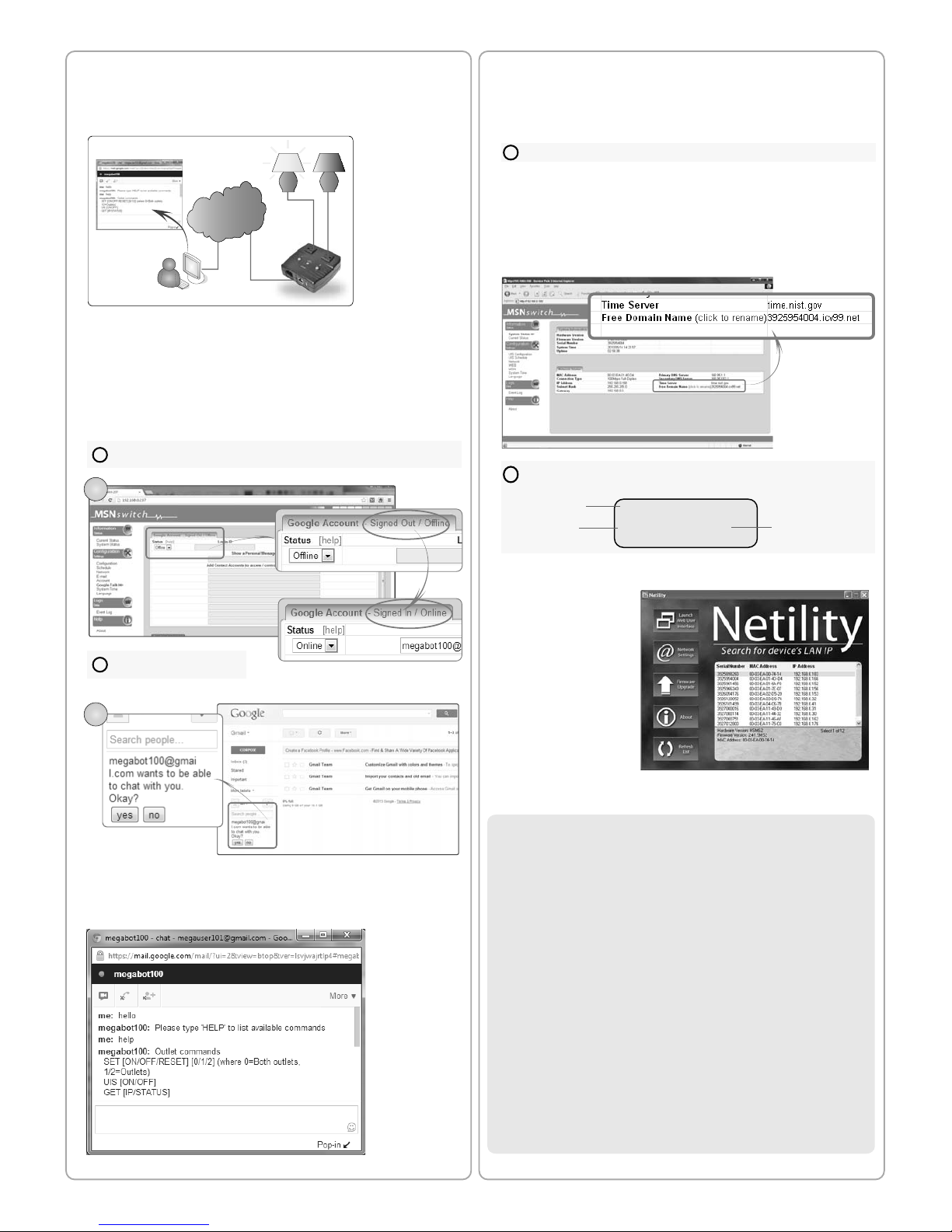
Section 3 Section 4
Use Netility to:
a) launch the web UI,
b) locate / change
MSNswitch LAN IP and,
c) upgrade firmware.
Step 1: Download
Netility and latest
firmware from;
a. www.MSNswitch.com
b. www.MegaTec.com.tw
Step 2: Install and run
Utility. Utility will list the
device’s LAN IP.
Part 5: Firmware Update via Netility............................................
Method B: Using DDNS and setting Port Forwarding.
For complete details on port forwarding see User Manual’s Appendix A
!
Steps to remotely access MSNswitch Web User Interface.
Step 1: Setup Port Forwarding / Virtual Server
a) Login to your Router setup / configuration page
b) Forward Port #: 80. Type / Protocol: TCP.
Step 2: Check Free Domain Name
a) Each MSNswitch is pre- assigned with a unique Domain Name. This
information is located at Information --> System Status --> Network
Status --> Free Domain Name. Note down the domain name / URL.
From remote browser, enter http://3925954004.iCV99.net (example) to
log into MSNswitch Web User Interface.
!
S/N:3927000000
MAC: 00-03-EA-11-99-1Z
ID: admin PWD: 1A2B3C4D
II IIIII II IIIIII I III III IIIII II I I IIIIII II I
Serial Number
Master Login
Master Password
NOTE:
To change the Domain Name, first goto www.iCV99.net to Activate the account. The
Product Serial Number and Master Password info is labeled at the bottom of the device.
Step 3: Click Upgrade Firmware. Select the new firmware file (*.bin)
and click Start.
Part 4: How to Access Device from WAN...................................
Once setup, user can use GTalk (PC or mobile) to turn On/Off/Reset
outlets, get notifications, check status or get current IP info.
To setup:
Step 1: Goto www.google.com to create a new Google account for
MSNswitch.
Step 2: Once registered goto http://MSNswitch --> Configuration -->
Google Talk. Select Online and enter the new Google ID and password.
Then add your Gmail in Contact Accounts. Click Apply.
Method A: Using Instant Messaging Tool (eg. Google Talk)
WWW
WAN
Model:
UIS-322b
MSNswitch
WAN
There are two methods to remotely control MSNswitch outlets;
a. Instant Messaging tool like Google Talk (GTalk), or
b. Web User Interface over WAN (DDNS & Port forwarding required)
Step 3: Once signed in, Google user listed in Contact Account will
receive a notification to add the device as a friend. Click Yes to accept.
Once added user can control the device by chatting with it.
!
The header shows the current
connection status.
3
2
!
Contact Accounts refers to Google accounts that will be able to view and control this
device.
